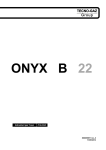Download TECNO-GAZ S.p.a.
Transcript
TECNO-GAZ S.p.a. EUROPA B XP AND EUROPA B XP 24L TECHNICAL MANUAL DXBT004 REV_16 THIS MANUAL MUST BE INTEGRATED WITH THE INFORMATION OF THE USER MANUAL 0434 Council Directive 93/42/CEE INDEX • MAIN COMMANDS • TECHNICAL SETUP • CONTROL MENU • CHECK-UP OF LEVEL PROBES • CHECK AND CLEAN THE VACUUM PUMP • TEST OF THE PERIPHERALS CONNECTED TO CBL606 • DIAGRAMS o PNEUMATIC DIAGRAM o ELECTRIC DIAGRAM • FUNCTIONAL COMPONENTS • ERROR MESSAGES • CYCLE DIAGRAMS • EXPLODED DRAWING INDEX 1 QUADRO COMANDI / MAIN COMMANDS QUADRO COMANDI / MAIN COMMANDS 1 TECHNICAL SETUP In this setup you could do the following: 1. 2. 3. 4. 5. change the serial number of the unit change the kind of printer change temperature and pressure offsets change the customer number set the technical transmission You could enter in this setup with the following procedure: 1. switch-on the unit with the main green button; 2. during the switch-on keep pushed B-START and push at least 5 times B-PUMP until you see on the display the serial number of the unit; 3. release B-START and B-PUMP. To go through the various page of the list above you have to use B-START. 1. change the serial number of the unit B-DOOR selects the number of the serial number that you want to change; the number selected blinks; B-SELECT increment the number selected; B-PUMP decrement the number selected. To SAVE the new serial number keep pushed for at least 10 seconds the 3 button B-DOOR, B-SELECT and B-PUMP. TECHNICAL SETUP 1 2. change the kind of printer with B-SELECT or B-PUMP you could select the following: • PRINTER 4050 Only for the unit with the internal printer. 4050 is the name of the internal printer. This is an old model and on the side of the printer you could find the label HTP-4050. The code of this printer is DNVA061. The code of the paper for this printer is DNVA063. The printer is like the one that you see on figure 1. Figure 1 TECHNICAL SETUP 2 • PRINTER 9050 Only for the unit with the internal printer. 9050 is the name of the internal printer. This is the new version of the model 4050 and on the printer you could find the label HTPN-9050. The code of this printer is DXGA061. The code of the paper for this printer is DNVA063. The printer is like the one that you see on figure 1. This setting is compatible with our new “Custom” printer: on this printer you could find the label CUSTOM PLUS-M2B. The code of this printer is DXBA361. The code of the paper for this printer is DNVA063. The printer is like the one that you see on figure 2. Figure 2 TECHNICAL SETUP 3 • EXTERNAL PRINTER (STAMP. ESTERNA) This setting is used to connect an external printer to the unit. The external printer is connected to the serial port of the unit. If the serial port is in the front panel then the connector of this port is round, otherwise is rectangular like the COM port on PC computer. The external printer must have the following parameters: a. BAUD RATE = 600 bps b. STOP BITS = 2 c. PARITY = NONE d. BITS PER CHR = 7 Typically we refer to the following model of external printer: MODEL DP1012 (you could find the printer model on the bottom side of the printer) In this model you see 4 buttons on the top. The first button is an empty square, the second is like a @, the third is an 1 and the fourth is a 0. You could enter in the setup by pressing together the button number 1 and the button number 3. Here you could advance by pressing the button number 2 and you could change the selected option by pressing the button number 1. Then you have to press together the buttons number 1 and the button number 2 to save and exit from setup. MODEL DP24S4N (you could find the printer model on the bottom side of the printer) In this model you have 2 buttons on the top (named PRINT and FEED) and 1 switch on the back. To enter in the setup push together the 2 buttons on the top and then switch on the printer by the switch on the back. Now use the PRINT button to change the selected option and the FEED button to select the next option. Exit from setup by switching off the printer with the switch on the back. • NO PRINTER (STAMP. ASSENTE) Use this setting if you don’t have any of the above or if you want to record cycle data only with a PC. This setting is automatically saved. TECHNICAL SETUP 4 3. change temperature and pressure offset To modify/save the offset of the pressure/temperature sensor (buttons that you need to use) please refer to the chapter “CONTROL MENU”. 4. change customer number This page is used to change a global setting of the unit and it is only for manufacturer setup. Please don’t change this number if you don’t know his function. With the software release 2.56 or newer: if you have an Europa B xp with standard European cycles then ensure that this number is 10; if you have an Europa B xp 24 with standard European cycles then ensure that this number is 11; otherwise ask to the manufacturer. This setting is automatically saved. 5. set the technical transmission On the LCD you see Tx TECNICO on the first line; in the second line, with B-SELECT and B-PUMP, you could select the following: • PRESENTE The electronic board will send on the serial port of the unit status information and values of T1, T2 and P1 every second when the unit is in the standard user mode. You need a special software to acquire this information. • ASSENTE The electronic board will send on the serial port the information that are normally printed during a cycle in a codified format. You need a special software to acquire this information. TECHNICAL SETUP 5 CONTROL MENU Attention: in this device it is not recommended to do the temperature probes calibration if the device is younger than 1 years old. This device has 2 temperature probes into the chamber (TEMP1 and TEMP2) and 1 pressure transducer (PRESSURE1). For the temperature probes calibration in this autoclave it is not necessary to work on the electronic board. NOTE: it is not possible to adjust the probe offset when the display shows “OPEN DOOR”. Instead it is possible to do that in every phase of sterilization cycle. CONTROL MENU 1 For temperature probes offset regulation it is necessary go into the control menu: 1. Push and hold B-DOOR 2. Push and release at least 5 time B-SELECT until the information showed on display change (you can see for example the picture above) 3. Release B-DOOR If in the second line from the bottom the display shows T1 then you are in the control menu (you can see for example the picture above) At this point with B-SELECT and B-PUMP is possible to increase and decrease the T1 offset; the offset value is showed on the last line of display. T1 is the temperature probe called TEMP1 in the list of functional components. It is possible to save the value set by keeping pushed B-DOOR and B-PUMP at the same time until you listen the acoustic signal. It is possible to switch between T2 and P1 with B-DOOR. T2 is the second temperature probe and it is called TEMP2 in the list of the functional components. P1 is the pressure transducer and it is called PRESSURE1 in the list of the functional components. If you want to exit from the menu you have to push and hold pushed B-DOOR. CONTROL MENU 2 CHECK-UP OF LEVEL PROBES The level probes are two, one on the clean water tank (TANK1) that we will call LEVEL1 and the other one in the used water tank (TANK2) that we will call LEVEL2: LEVEL1 – this shows the “minimum” and the “maximum” level of the clean water tank LEVEL2 – this shows the maximum filling of the used water tank To check if the probes work correctly it’s necessary to remove the cover of the tank and, with the autoclave turned on, you have to flaw the craft on the auction: then, looking at the front panel you have to verify, that the signal of the level is showed. Clean the crafts before reassembling the cover of the tank. Acting on the craft of LEVEL1 they will be had to turn on the LED indicative following: LEVEL MIN and LEVEL MAX, respectively when the craft is found down at the auction on the probe of level and the summit. Acting on the craft of the LEVEL2 will be had to turn on the LED indicator WASTE LEVEL when the craft is found to the summit of the auction probe. For color wires connection of LEVEL1 please look at the picture in the next page. CHECK-UP OF LEVEL PROBES 1 WHITE BROWN ORANGE GREEN VIOLET BLACK CHECK-UP OF LEVEL PROBES 2 CHECK AND CLEAN THE VACUUM PUMP CPGM020 The failure vacuum to reach the fixed values compromise the sterilisation cycle. Its important the periodically check of the vacuum pump, to guarantee the correct operation of the autoclave. Don’t make maintenance on vacuum pump under warranty (1 year). To do maintenance proceed as follow: 1. Unscrew the fixing screw and take out the pump 2. Place the vacuum pump on a good and clean work table 3. Proceed to open the pump unscrewing the four screw of both head (eight screw at all) 4. Lift at the same time the two heads of the pump and separate them: the heads are jointed by a collector inserted by pressure 5. Open the two heads by unscrewing the two internal screw (four screw at all) It’s important don’t invert the two heads when reassembling them CHECK AND CLEAN THE VACUUM PUMP 1 6. The cleaning of the diaghpram must be done with non-chemical agent products (eg. Alchool) Verify the diaghpram condition by view It’s better to replace the seal and the two o’rings 7. Clean the metal head and the intermediate plate with the same procedure as the diaghpram Remove completely the impurities to avoid any malfunction CHECK AND CLEAN THE VACUUM PUMP 2 8. Place the intermediate plate on the pump (everyone on the original position and direction) 9. Insert the seals into the appropriate seat (the seals are all of the same type) 10. Joint the metal heads with the appropriate collector and slowly place on the pump 11. Tighten the two central screws without forced it 12. Tighten the four external screws by forced it CHECK AND CLEAN THE VACUUM PUMP 3 13. Closed at the end the heads by tighten the two central screw, blocked it but not forced, to avoid to damage the intermediate plates: a high force can broken them (see detail photo) 14. Verify the operating of the pump, by connect it to a pressure transducer (or a manometer) and feeding for five seconds (no more). The pump must reach a vacuum degree of -0.96 / -0.98 bar: a correct holding means the right operation of the pump In a first time there is lack of pressure of 0.02 / 0.04 bar, afterwards the pressure is aligned with the holding parameter. In case of a little but constantly lack of pressure, it’s necessary to repeat the cleaning and a new control procedure 15. Final assembling of the pump on the autoclave CHECK AND CLEAN THE VACUUM PUMP 4 Spare parts for vacuum pump: CPGM027 - CPGM028 CPGM023 CPGM043 CHECK AND CLEAN THE VACUUM PUMP 5 CPGM025 CPGM024 CHECK AND CLEAN THE VACUUM PUMP 6 TEST OF THE PERIPHERALS CONNECTED TO CBL606 With the CBL606 it’s possible to power up one by one all the peripherals connected to this board without following the sterilization cycle. Attention: during the test, for example, if you power up the heating element then this will be always on until you don’t stop it. We suggest you to execute the test only with the door opened to avoid that the unit can go in pressure. In order to execute the test proceed as follows. Insert on the board CBL606 a JUMPER in J3 position. The J3 position in the figure below is between the 2 red lines. TEST PERIFERICHE CONNESSE A CBL606 1 Switch on the autoclave with main green button. And use the B-START until you read on the display the string USCITA. Then use B-PUMP in order to increase the number indicated on the display. To each number corresponds the activation of one peripheral connected to the board; You could find the number-peripheral correspondence in the list that follows: 1. 2. 3. 4. 5. 6. 7. 8. 9. 10. 11. 12. 13. 14. 15. 16. 17. 18. 19. 20. HEAT1 not connected EV7 EV5 EV2 it closes relay "the direction" of BLOCK1 on CBL606 BLOCK1 not connected it opens relay "the direction" of BLOCK1 on CBL606 BLOCK1 EV4 PUMP1 PUMP2 FAN1 EV3 not connected EV6 not connected BUZZER on CBL606 not connected TEST PERIFERICHE CONNESSE A CBL606 2 SCHEMI / DIAGRAMS SCHEMI / DIAGRAMS SCHEMA PNEUMATICO / PNEUMATIC DIAGRAM 1 SCHEMA ELETTRICO / ELECTRIC DIAGRAMS 1 SCHEMA ELETTRICO / ELECTRIC DIAGRAMS 2 FUNCTIONAL COMPONENTS Exploded Name drawing 53 CBL606B 8 CBL607 83C 83A 81 82 84 83B 37 89 87 76 5 72 71A 71B 73 54 58A 58B 62A 62B 66 67 64 57 40 EV2 EV3 EV4 EV5 EV6 EV7 FILTER1 FILTER2 FILTER3 PRESSURE1 VALVE1 VALVE2 MAINS P230 FUSE1 FUSE2 PEXT FUSE3 TANK1 TANK2 LEVEL1 LEVEL2 COOLER1 FAN1 PUMP1 PUMP2 VESSEL1 27 BLOCK1 39 SWITCH1 29 SWITCH2 43 41A 41B 42 75D 75C 75A 75B 34A 34B 34C 74 4 6 HEAT1 TEMP1 TEMP2 TEMP3 OUT-1 OUT-2 OUT-3 OUT-4 OUT-A IN-B IN-C RS232 PANEL1 PRINTER1 FUNCTIONAL COMPONENTS Description Power board (main electronic board) Display board (electronic board to control the display, the main commands and to read water levels) Solenoid valve typically close (for connections 1/4 gas) Solenoid valve typically close (for connections 1/4 gas) Solenoid valve typically close (for connections 1/8 gas) Solenoid valve typically open (for connections 1/4 gas) 3 way solenoid valve (for connections 1/4 gas) Solenoid valve typically closed (for connections 1/4 gas) Brass filter Plastic filter Bacteriological filter Pressure sensor Non return valve Safety valve Mains switch (green) Mains input 230 Vac Fuse 12 A Fuse 12 A Mains auxiliary output (for deionizer connection) Fuse 500 mA Clean water tank Waste water tank Level probe for the clean water tank Level probe for the waste water tank Cooler Fan Load pump Vacuum pump Vessel Door electromagnet (used to advance the pin to block the handle) Door open/close switch (push button that is pushed when the user close the door) Door electromagnet switch (switch activated when the electromagnet pin advance into the handle) Chamber heat Temperature probe 1 Temperature probe 2 Resetting manual thermostat – heater element Posterior tap to remove water from TANK2 Posterior vent output for TANK2 Posterior tap to remove water from TANK1 Posterior vent output for TANK1 Frontal output to remove water from TANK2 Frontal input to charge clean water with PUMP1 on TANK1 Frontal input to manual charge clean water on TANK1 RS232 port (to connect the computer) Front panel (see main commands) Printer 1 ERROR MESSAGES E200 The cycle has been started with the LEVEL MIN LED on. You could have this error at the beginning of the cycle. 1. 2. 3. 4. add water into TANK1 check LEVEL1 check the electrical connections between LEVEL1 and CBL607 check or replace CBL607 E250 The cycle has been started with the LEVEL MAX LED off and the autoclave is set with water charge by demineralizer. You could have this error at the beginning of the cycle. 1. refill TANK1 • check the tap in the back of the autoclave (if the water clean system is connected then the tap must be open) • check if the water is going into the water clean system • check the installation of the water clean system 2. check if there is 230V on PEXT when the LED LEVEL_MAX is off (if there is no voltage then the problem could be the board CBL606, FUSE3 or the connection between the 3 object above) 3. check LEVEL1 4. check the electrical connections between LEVEL1 and CBL607 5. check or replace the board CBL607 E300 The cycle has been started with the WASTE LEVEL LED on. You could have this error at the beginning of the cycle. 1. remove water from TANK2 2. check LEVEL2 3. check the electrical connections between LEVEL2 and CBL607 ERROR MESSAGES 1 E401 The cycle has been started with the door open. You could have this error at the beginning of the cycle. Close the door and restart the cycle. If the door isn't open then SWITCH1 doesn’t feel the handle of the door. 1. check SWITCH1 2. check the electrical connections between SWITCH1 and CBL606: the problem could be a false contact on the cable connector for the electronic board 3. check the status of the cables 4. check the position of SWITCH1: you could have problem if the switch is too much within the metallic support panel E451 The cycle has been started with the door closed but the door is not blocked. You could have this error at the beginning of the cycle. 1. check BLOCK1: refer to chapter “test of the peripherals connected to CBL606” 2. check the electrical connections between BLOCK1 and CBL606 3. check SWITCH2: it’s possible that SWITCH2 hasn't told to CBL606 that the pin of the electromagnet BLOCK1 has blocked the handle 4. check the electrical connections between SWITCH2 and CBL606: the problem could be a false contact on the cable connector for the electronic board 5. it’s possible that the pin of the electromagnet BLOCK1 couldn't go into the handle due to a non correct alignment between the handle hole and the BLOCK1 pin: • regulate the door as showed in the user manual: if the door is hard to close then the handle heel keep in distance from the metallic panel • check the position of the electromagnet BLOCK1 on its support • check the position of the door arm 6. check the position of SWITCH2: it’s possible that the crank of SWITCH2 hasn't heard the movement of BLOCK1 pin due to a non correct alignment between the pin and the crank E461 The vacuum test has been started with the temperature in the chamber greater than 40°C. You could have this error at the beginning of the cycle. Wait that temperature in the chamber fall under 40°C. ERROR MESSAGES 2 A001 The user has stopped the cycle (by pushing the button B-START). If this alarm comes out every time you start a cycle (after about 10 seconds from the beginning of the cycle) then it’s possible that you have a problem on the front panel buttons. A011 CBL606 doesn't communicate with CBL607. Check the connections between the 2 electronic boards: the problem could be the cable that connects the 2 board; in other case we have observed that the problem is the electronic display board CBL607. A101 The unit hasn't reached the prefixed vacuum. You could have this alarm during T0, T2, T4 or T10. 1. 2. 3. 4. 5. 6. 7. 8. 9. 10. 11. 12. clean or replace the gasket of the door clean the external border of the chamber adjust the door as explained in the user manual: the handle may close too soft if you find a lot of water in the chamber after the alarm then the problem could be on EV4 check EV6 that must open and close alternatively while PUMP2 is working check EV2 and EV7 check if EV5 is closed: you could put a finger on FILTER3 and look if it sucks air (you could feel the air flow only if the leakage is not very small) check if COOLER1 has a small hole check the pipes, the connections and the links near the chamber check if the stoppers/nuts over the chamber are well closed check the silicon gaskets on TEMP1 / TEMP2 clean PUMP2 Typically each vacuum phase is about 4 or 5 minutes. If this phase takes more times then you could have one of the problem above. ERROR MESSAGES 3 A111 / A121 Loose of pressure during the vacuum test. You could have the alarm A111 during T11 and the alarm A121 during T12. 1. 2. 3. 4. 5. 6. clean or replace the gasket of the door clean the external border of the chamber adjust the door as explained in the user manual: the handle may close too soft if you find a lot of water in the chamber after the alarm then the problem could be on EV4 check EV2 and EV3 check if EV5 is closed: you could put a finger on FILTER3 and look if it sucks air (you could feel the air flow only if the leakage is not very small) 7. check the pipes, the connections and the links near the chamber 8. check if the stoppers/nuts over the chamber are well closed 9. check the silicon gaskets on TEMP1 / TEMP2 It could be useful to find small hole or broken connection that make fail the vacuum phase with some special products like the one that you see in the picture below: During the cycle you can put a lot of this product on a suspect link or part: if you have a small hole you will see that the foam will be sucked (during the vacuum phase) or sprayed (if the chamber is in pressure). ERROR MESSAGES 4 A401 SWITCH1 has indicated to the electronic board that the door has been opened during the cycle or SWITCH2 has indicated that the pin of the electromagnet has been removed from the handle. You could have this alarm during the whole cycle. 1. check SWITCH1 and SWITCH2 2. check the electrical connections between SWITCH1, SWITCH2 and CBL606: the problem could be a false contact on the cable connector for the electronic board 3. check the status of the cables 4. check the alignment of SWITCH2 on the electromagnet BLOCK1: the switch could be in a critical position 5. check the position of SWITCH1: you could have problem if the switch is too much within the metallic support panel A501 Loose of pressure during the sterilization phase. You could have this alarm during T6. If you have leakage during the sterilization then the pressure decrease and if the pressure goes under about 1.8 Bar during a 134 cycle or under 0.8 Bar during a 121 cycle then you have this alarm. Note that all the solenoid valve are closed during the sterilization so if a solenoid valve doesn’t close well then you could have a loose of pressure. Also check the gasket of the door, the links and the connections on the chamber and the gasket of the temperature probes. Check also the quantity of water that goes into the chamber (as explained in the alarm A651). This alarm message could be related to A651, A661 and A751. A551 / A552 There is a problem with TEMP1 / TEMP2. The problem could be one of the temperature probe or the electronic board. TEMP1 is connected in the position marked with “T1” on the board CBL606 and TEMP2 is connected in the position marked with “T2”. Change the position of the 2 probe connectors on the board CBL606, reset the alarm and look if it change: from A551 to A552 or from A552 to A551. If the alarm doesn’t change then the problem is the board CBL606. Otherwise the problem is the temperature probe. Check also the status of the probe connectors / cables. ERROR MESSAGES 5 A641 High pressure in the chamber. You could have this alarm during T5 or T6. If the pressure in the chamber, during the preheating phase or the sterilization phase, is over about 2.4Bar then the unit will show this alarm. This problem could be related to the status of EV3 and EV6 or to a problem on the electronic board CBL606. 1. 2. 3. 4. check the electrical connections between EV3, EV6 and CBL606 clean or replace EV3 and EV6 replace the electronic board CBL606 check the status of PRESSURE1 A651 The temperature in the chamber is over the maximum value for the selected cycle. You could have this alarm during T1, T3, T5 or T6. The unit shows this alarm code during the sterilization phase when the temperature read by TEMP1 or TEMP2 goes over 125°C for the cycle 121 or goes over 138°C for the cycle 134 or during the preheating phases when the temperature goes over 110°C and the pressure is less than 0.3 Bar. Step 1 If the pressure rises quickly after the vacuum phase then check the status of the solenoid valves connected to the chamber: EV2 and EV3. During the preheating phase EV7 is open to discharge the water in the COOLER1, so if you have a problem on EV2 or EV3 that remains open for some reasons then water or steam will escape from the chamber and you’ll have the overheating alarm. In this case the problem could be a solenoid valve, the electronic board or a cable. Step 2 If you have this alarm during the sterilization phase then run a cycle and look the values of TEMP1 and TEMP2 in the control menu: they must be quite closed near the sterilization phase and during this phase; if they aren’t then try to adjust the offset of TEMP1 or the offset of TEMP2 as explained in the example below: Example 1 If you run a cycle 134 and you find in the control menu the following value: T1 = 134.2°C, T2 = 135.0°C and P1 = 2.1 Bar then increase the offset of TEMP1 of about 0.8°C Example 2 If you run a cycle 134 and you find in the control menu the following value: T1 = 135.0°C, T2 = 134.1°C and P1 = 2.1 Bar then increase the offset of TEMP2 of about 0.9°C ERROR MESSAGES 6 Example 3 If you run a cycle 134 and you find in the control menu the following value: T1 = 135.0°C, T2 = 134.1°C and P1 = 2.0 Bar then decrease the offset of TEMP1 of about 0.9°C Note: typically the value of PRESSURE1 is correct and doesn’t need any adjustment. To understand the example above you have to refer to the following temperature-pressure diagrams: 125 124 °C 123 122 121 120 0,9 1 1,1 1,2 1,3 1,4 2,2 2,3 2,4 Bar 138 137 °C 136 135 134 133 1,9 2 2,1 Bar ERROR MESSAGES 7 Step 3 The cause could be also that the right quantity of water after the vacuum phase isn’t came into the chamber; for example by a closed pipe from TANK1 to the chamber trough EV4. 1. replace TANK1 with a graduated tank and measure the quantity of water that goes into the chamber; if the chamber is 24 liters then you have to measure: about 0.35 liters after the first 2 vacuum phases and about 0.60 liters after the last vacuum phase; otherwise you have to measure: about 0.20 liters after the first 2 vacuum phases and about 0.45 liters after the last vacuum phase 2. if the quantities above are correct then • check the hole in TANK1 that could be closed by some impurities • check the pipe from TANK1 to FILTER2 that could be closed • remove the water in TANK1 by OUT-3 until turn-on the LED of the minimum clean water level; remove all the remaining water in TANK1 by OUT-3 and put it in a graduated can; if the water is less than 0.8 liters then you have to replace TANK1 3. if they aren’t correct then • check and clean EV4 • check FILTER2 • check the filter in the chamber • check the connection and the link from EV4 to the chamber • ask to the manufacturer if you need an upgraded microcontroller Step 4 This alarm could be also caused by a small loose of steam during the cycle: • try to adjust the door as indicated in the user manual (if the door closes too softly then steam could came out) • check and clean the solenoid valve connected to the chamber: EV2, EV3 and EV4 • check the connections and the links near the chamber (they could have a small hole, check it with a small mirror) • check the gasket of TEMP1 and TEMP2 (during the cycle put a small mirror in the back of the chamber near TEMP1 and TEMP2) ERROR MESSAGES 8 Step 5 This alarm could be also caused by a problem on temperature reading: • replace the electronic board CBL606 • replace TEMP1 and TEMP2 If you replace the temperature probes make attention to the silicon gasket – Figure 1. Every time you remove a temperature probe, remove also the old silicon gasket in the chamber and replace it. When you mount the new probe don’t close too much the screw in Figure 1 because you could damage the silicon gasket: put 2 fingers on the probe (from the internal side of the chamber) and try to push and pull the probe, if it’s fixed then you have closed enough the screw. Figure 1 Figure 2 Figure 3 On the Figure 4 you see the silicon gasket that comes out from the hole: this is ok and it’s another signal that the probe has been well fixed. Figure 4 ERROR MESSAGES 9 Step 6 This alarm could be also caused by an arrangement phenomenon of the heating element over the chamber that will generate a non correct conduction of the heat: • cut the top of the insulation band in 4 points (near the screws that fix the heating band) and screw them more • • check the position of the heating band: if it is over the weddings of the chamber top link then unscrew the fixing screws and move the heating band outside replace the heating band A661 The temperature probes show different values during the sterilization phase: the difference between TEMP1 and TEMP2 is more than 2°C. You could have this alarm during T6. This case is like A651 (follow the step 2, 3, 4, 5 and 6) A701 The pressure in the chamber doesn’t rise correctly. You could have this alarm during T1, T3, T5. 1. check the thermo switch of the heating band: this element could have opened by an over temperature problem 2. check if you have 230V on the contacts for the heating band in the CBL606 during the preheating phase: if not then replace the CBL606 3. the heating band could be broken: replace it ERROR MESSAGES 10 ATTENTION The A701 is shown when the unit take too much time to make the preheating phase, for example because the heating band isn’t working. If the heating band isn’t working then could be damaged the electronic board so the switch on the board doesn’t close (in this case you have to replace the CBL606). Also if the heating band isn’t working then it’s possible that in a previous cycle the unit is gone in over temperature and the thermoswitch has opened. The unit could be gone in over temperature for some different case: - no water in the chamber after the vacuum phase; - water is escaped during the preheating (for example an EV doesn’t close) - the switch on the electronic board that control the heating band is broken and the heating band is always on So, when you have A701, it’s necessary also to keep in note the information above. A751 The temperature in the chamber is under the minimum value for the selected cycle. You could have this alarm during T6. The unit shows this alarm code during the sterilization phase when the temperature read by TEMP1 or TEMP2 goes under 121°C for the cycle 121 or goes over 134°C for the cycle 134. This case is like A651 (follow the step 2, 3, 4, 5 and 6) A761 The pressure sensor doesn’t work or there are problems with the connections 1. check the connections between PRESSURE1 and CBL606 2. replace PRESSURE1 3. replace CBL606 A801 The pressure in the chamber doesn’t fall correctly after the preheating phases or after the sterilization phase. You could have this alarm when the unit discharges the pressure in the chamber. 1. check and clean EV2 and EV7: it's possible that some impurity has gone into the hydraulic circuit so one of the 2 solenoid valve above could be blocked 2. check the cable and the connection between EV2, EV7 and CBL606 3. clean FILTER1 4. check and clean the filter in the chamber: it’s possible that something blocks the flow of water / steam in the bottom hole / filter of the chamber 5. replace CBL606: it’s possible that the electronic doesn’t send the command to open the 2 valve above ERROR MESSAGES 11 ATTENTION If the unit isn’t running a cycle and the pressure is increasing (for example because there is a lot of steam in the chamber and the unit is hot) then, over a certain level of pressure, the electronic board open the valve EV2 and EV7 to discharge the pressure. If the pressure doesn’t fall then the unit will show A801. A901 Power has been removed from the unit during a cycle. It’s possible that you have a problem on the power line or someone has disconnected the power cable or switched-off the unit during a cycle. 1. reset the alarm and restart the cycle 2. check the status of the cables and the connections 3. check the status of the main green button ERROR MESSAGES 12 CYCLE DIAGRAMS PLOT 1 Pressure diagram when we push the key B-START for a cycle of 121°C or 134°C PLOT 2 Pressure diagram when we push the key B-START for a vacuum test CYCLE DIAGRAMS 1 DISEGNO ESPLOSO / EXPLODED DRAWING EUROPA B XP DISEGNO ESPLOSO / EXPLODED DRAWING Rev_0 DISEGNO ESPLOSO – COMPLESSIVO / EXPLODED DRAWING – GLOBAL VIEW Rev_1 DISEGNO ESPLOSO – COMPLESSIVO / EXPLODED DRAWING – GLOBAL VIEW Rev_3 DISEGNO ESPLOSO – COMPLESSIVO / EXPLODED DRAWING – GLOBAL VIEW Rev_1 15/06/2005 Sostituiti raccordi per carico e scarico acqua Cambia anche il pannello frontale in quanto cambiano i fori di fissaggio Replaced link for charge and discharge water Replaced also the front panel because it’s changed the position of the hole for the link above Rev_3 20/03/2007 Sostituito raccordo per carico acqua Eliminato: n°1 DANA111 n°1 CM20011 n°1 CM05028 Replaced link for water charging. Deleted: n°1 DANA111 n°1 CM20011 n°1 CM05028 DISEGNO ESPLOSO – COMPLESSIVO / EXPLODED DRAWING – GLOBAL VIEW Rev_0 DISEGNO ESPLOSO – PARTE 1 / EXPLODED DRAWING – PART 1 Rev_1 DISEGNO ESPLOSO – PARTE 1 / EXPLODED DRAWING – PART 1 Rev_1 06/06/06 Sostituiti DHYA035, DXBA332 Rev_10 con DXBA335+CEST012 (TEMP3) e DXBA332 Rev_11 Replaced DHYA035 , DXBA332 Rev_10 with DXBA335+CEST012 and DXBA332 Rev_11 DISEGNO ESPLOSO – PARTE 1 / EXPLODED DRAWING – PART 1 Rev_0 DISEGNO ESPLOSO – PARTE 2 / EXPLODED DRAWING – PART 2 Rev_1 DISEGNO ESPLOSO – PARTE 2 / EXPLODED DRAWING – PART 2 Rev_1 25/07/2005 Sostituite sonde CESL006 con CESL009 Replaced level probe CESL006 with CESL009 DISEGNO ESPLOSO – PARTE 2 / EXPLODED DRAWING – PART 2 Rev_0 DISEGNO ESPLOSO – PARTE 3 / EXPLODED DRAWING – PART 3 Rev_0 DISEGNO ESPLOSO – PARTE 4 / EXPLODED DRAWING – PART 4 Rev_1 DISEGNO ESPLOSO – PARTE 4 / EXPLODED DRAWING – PART 4 Rev_2 DISEGNO ESPLOSO – PARTE 4 / EXPLODED DRAWING – PART 4 Rev_1 15/06/2005 Sostituiti raccordi in plastica CPRP003 con i raccordi in metallo DANA111 Sostituito pannello frontale DXBA307 con il DXBA304 Replaced plastic link CPRP003 with metallic connection DANA111 Replaced front panel DXBA307 with DXBA304 Rev_2 20/03/2007 Sostituito raccordo per carico acqua Eliminato: n°1 DANA111 n°1 CM20011 n°1 CM05028 Replaced link for water charging. Deleted: n°1 DANA111 n°1 CM20011 n°1 CM05028 DISEGNO ESPLOSO – PARTE 4 / EXPLODED DRAWING – PART 4 DISEGNO ESPLOSO / EXPLODED DRAWING EUROPA B XP 24L DISEGNO ESPLOSO / EXPLODED DRAWING Rev_0 DISEGNO ESPLOSO – COMPLESSIVO / EXPLODED DRAWING – GLOBAL VIEW Rev_1 DISEGNO ESPLOSO – COMPLESSIVO / EXPLODED DRAWING – GLOBAL VIEW Rev_2 DISEGNO ESPLOSO – COMPLESSIVO / EXPLODED DRAWING – GLOBAL VIEW Rev_1 08/06/06 Cambiate viti di fissaggio DXBA326 e DXBA323 Changed screw to fix the DXBA326 and the DXBA323 Rev_2 20/03/2007 Sostituito raccordo per carico acqua Eliminato: n°1 DANA111 n°1 CM20011 n°1 CM05028 Replaced link for water charging. Deleted: n°1 DANA111 n°1 CM20011 n°1 CM05028 DISEGNO ESPLOSO – COMPLESSIVO / EXPLODED DRAWING – GLOBAL VIEW Rev_0 DISEGNO ESPLOSO – PARTE 1 / EXPLODED DRAWING – PART 1 Rev_0 DISEGNO ESPLOSO – PARTE 2 / EXPLODED DRAWING – PART 2 Rev_0 DISEGNO ESPLOSO – PARTE 3 / EXPLODED DRAWING – PART 3 Rev_0 DISEGNO ESPLOSO – PARTE 4 / EXPLODED DRAWING – PART 4 Rev_1 DISEGNO ESPLOSO – PARTE 4 / EXPLODED DRAWING – PART 4 Rev_2 DISEGNO ESPLOSO – PARTE 4 / EXPLODED DRAWING – PART 4 Rev_1 08/06/06 Cambiate viti di fissaggio DXBA326 e DXBA323 Changed screw to fix the DXBA326 and the DXBA323 Rev_2 20/03/2007 Sostituito raccordo per carico acqua Eliminato: n°1 DANA111 n°1 CM20011 n°1 CM05028 Replaced link for water charging. Deleted: n°1 DANA111 n°1 CM20011 n°1 CM05028 DISEGNO ESPLOSO – PARTE 4 / EXPLODED DRAWING – PART 4