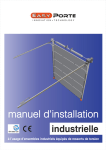Download paper ID-24201474 - International Journal of Research in Advent
Transcript
International Journal of Research in Advent Technology, Vol.2, No.4, April 2014 E-ISSN: 2321-9637 Design of Voice Touch Screen Display for Blind M.V.N.R.Pavan Kumar1, Archana Ghodake2, Patil Sagar S.3, Mhetar Vaibhav A.4, Sapkal Sunny S.5 Department of Electronics and Telecommunication Engineering 1,2,3,4,5, LNBCIET, Satara-415020 1,2,3,4,5, Email:[email protected] Abstract-This device is an electronic Book for the blind. It is a design is to meet the needs of blind students, is robust and simple to control, and is activated by touch only. Visually handicapped Children can choose activities by touching the touch screen guided by the pointers placed at the side of touch screen. When the user clicks on the Menu, the device will interact with the student accordingly. Thus it is a natural design for use with kids having no computer experience. Index Terms - ARM; Graphical LCD; SD Card; Touchscreen. 1. BACKGROUND All sensations perceived through our senses, those received through sight have by far the greatest influence on perception. Sight combined with the other senses, mainly hearing, allow us to have a world global perception and to perform actions upon it. For the blind, the lack of sight is a major barrier in daily living: information access, mobility, way finding, Interaction with the environment and with other people, among others, are challenging issues. In fact, school and working-age blind have very high alphabet and unemployment rates. For example, in the US, the blind unemployment rate is around 75% while only 10%of the blind children receive instruction in Braille. Despite efforts, a true is that most schools and employers cannot accommodate blind people. In consequence, the person who is blind and his/her family face important socioeconomic constraints. The issue of the blind becomes a very serious problem in terms of health and social security. Costlyin home expenses, nursing home care and welfare expenses on unemployment and health services have to be absorbed by the state. A state action to enable the blind/visually impaired to live independent and productive lives has been to teach new ways to accomplish routine daily task. 2. INTRODUCTION After sight, hearing and touch are definitively the second and third major human senses, respectively. For the blind, they evidently become the first and second ones, respectively. Blind people rely on hearing environmental cues for key tasks such as: awareness, orientation, mobility and safety. A representative example is when trying to cross a street intersection all alone: they stand-still listening to the environment and will not cross until the traffic light sequence is fully understood. The first prototype developed is a thin polymer sheet of 210µm thick with 20 EAP soft Actuators distributed in an active area of 14 x 11mm2 which covers most of the fingertips Touch-sensitive area. Tactile feel is produced by actuating the 20 contact points independently. Both vibration and upward/downward patterns can be generated using an External user computer interface. 3. DESIGN AND DRAWING We are discussing the total block diagram and functions of each block in detail. The block diagram is done according to interfacing and respective functionality. There are four sections are Resistive touch screen, graphical LCD, SD card, speaker system. 4 .BLOCK DIAGRAM Fig.1: Block Diagram of Voice Touch Screen display for blind 135 This device is an electronic Book for the blind. It is a design is to meet the needs of blind students, is robust and simple to control, and is activated by touch only. Visually handicapped Children can choose activities by touching the touch screen guided by the pointers placed at the side of touch screen. When the user clicks on the Menu, the device will interact with the student accordingly. Thus it is a natural design for use with kids having no computer experience. For this purpose we make use of combination of Touch screen, graphics LCD and a Pen like device. memory restrictions or applications where code density is an issue. The key idea behind Thumb is that of a super-reduced instruction set. Essentially, theARM7TDMI-S processor has two instruction sets: • The standard 32-bit ARM set. • A 16-bit Thumb set. The Thumb set’s 16-bit instruction length allows it to approach twice the density of Standard ARM code while retaining most of the ARM’s performance advantage over a Traditional 16-bit processor using 16-bit registers. This is possible because Thumb code Operates on the same 32-bit register set as ARM code.ARM processor is the heart of this electronic device. All the hardware working and software programming is done in ARM processor. ARM processor accepts digital signals, analyzes them and processes it. Input signal coming from the resistive touch screen sensor is in analog format, this analog signal is firstly converted in to digital format by analog to digital converter I.e. ADC which is already inbuilt In ARM processor...The output signals given by the ARM processor are also in digital format. This can be converted in to analog form by inbuilt DAC. 4.2 Touch screen Fig.2: Resistive Touch screen As seen from the diagram the touch screen comes with a pointed reference. Through these reference points the blind student can access the menu. Here the Menu will be announced verbally via messages stored in SD card. 4.1 ARM The ARM7TDMI-S is a general purpose 32-bit microprocessor, which offers high performance and very low power consumption. The ARM architecture is based on Reduced Instruction Set Computer (RISC) principles, and the instruction set and related decode mechanism are much simpler than those of micro programmed Complex Instruction Set Computers. This simplicity results in a high instruction throughput and impressive real-time interrupt response from a small and cost-effective processor core. Pipeline techniques are employed so that all parts of the processing and memory systems can operate continuously. Typically, while one instruction is being executed, its successor is being decoded, and a third instruction is being fetched from memory. The ARM7TDMI-S processor also employs a unique architectural strategy known as thumb, which makes it ideally suited to high-volume applications with A touch screen is an electronic visual display that can detect the presence and location of a touch within the display area. The term generally refers to touching the display of the device with a finger or hand. Touch screens can also sense other passive objects, such as a stylus. Touch screens are common in devices such as game consoles, all-in-one computers, tablet computers, and smart phones. The touch screen has two main attributes. First, it enables one to interact directly with what is displayed, rather than indirectly with a pointer controlled by a mouse or touchpad. Secondly, it lets one do so without requiring any intermediate device that would need to be held in the hand (other than a stylus, which is optional for most modern touch screens). Such displays can be attached to computers, or to networks as terminals. They Also play a prominent role in the design of digital appliances such as the personal digital assistant (PDA), satellite navigation devices, mobile phones, and video games. There are a variety of touch screen technologies that have different methods of sensing touch. 4.3 Resistive Touch Screen Panel A resistive touch screen panel comprises several layers, the most important of which are two thin, transparent electrically-resistive layers separated by a thin space. These layers face each other, with a thin gap between. 136 The top screen (the screen that is touched) has a coating on the underside surface of the screen. Just beneath it is a similar resistive layer on top of its substrate. One layer has conductive connections along its sides, the other along top and bottom. A voltage is applied to one layer, and sensed by the other. When an object, such as a fingertip or stylus tip, presses down on the outer surface, the two layers touch to become connected at that point: The panel then behaves as a pair of voltage dividers, one axis at a read. In this device 4-wired touch screen is used. It is resistive type. This type of touch screen is composed of two flexible sheets coated with a resistive material and separated by an air gap. There are two different types of metallic layers. The first type is called Matrix, in which striped electrodes on substrates such as glass or plastic face each other. The second type is called Analogue which consists of transparent electrodes without any patterning facing each Other. When contact is made to the surface of the touch screen; the two sheets are pressed together. On these two sheets there are horizontal and vertical lines that, when pushed together, register the precise location of the touch. Because the touch screen senses input from contact with nearly any object (finger, stylus/pen, palm) resistive touch screens are a type of "passive" technology. During operation of four-wire touchscreen, uniform, unidirectional voltage gradient is applied to the first sheet. When the two sheets are pressed together, the second sheet measures the voltage as distance along the first sheet, providing the X coordinate. based protocols. Recorded clips, songs and basic preloaded functions. SD card is working upon FAT16 memory allocation technique and it is interfaced with ARM processor through serial 4.5 Speaker System Speaker is present at the output side of the design. This is the most important unit through the visually handicapped user’s point of view. User will interact with the device through speaker system .whatever activities the user is going to do will be announced by the device through speaker system. 4.6 Graphical LCD This is a smaller version of our serial graphic LCD. The Serial Graphic LCD backpack is soldered to the 128x64 pixel Graphic LCD and provides the user a simple serial interface to a full range of controls. Besides writing text, this serial graphic LCD allows the user to draw Lines, circles and boxes, set or reset individual pixels, erase specific blocks of the display, control the backlight and adjust the baud rate. Fig 4: Graphical LCD 4.6.1Backlight Fig 3: Resistive Type Touch Screen As LCDs do not produce light themselves, they need illumination (ambient light or a special light source) to produce a visible image. Backlights illuminate the LCD from the side or back of the display panel, unlike front lights, which are placed in front of the LCD. Backlights are used in small displays to increase readability in low light conditions. 4.4 SD Card 5. CONCLUSION Secure Digital (SD) cards are removable flash-based storage devices that are gaining in popularity in small consumer devices such as digital cameras, PDAs, and portable music devices. Their small size, relative simplicity, low power consumption, and low cost make them an ideal solution for many applications. SD card is used to store all the audio signals, communication Using such electronic device, visually handicapped students can evaluate a variety of phenomena, from education systems point of view. ARM-based voice touch screen systems provide the most flexibility, customization, and integration. To define voice touch screen systems, you must evaluate your requirements for different functions like songs, mathematics, science 137 and quiz and etc... Based on these requirements, you can choose touch screens, graphical LCD and hardware to meet your needs. The ARM-based voice touch screen systems is an invaluable tool to visualize and analyses experimental data, scientific data, mathematical calculations and songs having the ability to clearly present real time results, with sensors and probes able to respond to parameters that are beyond the normal range available from most traditional equipment’s. Access in the Information Society, 2:105–124, 2003. [11] W.Yu and K. Kangas. “Web-based haptic applications for blind people to create virtual graphs.” 11th Symposium on Haptic Interfaces for Virtual Environment and Teleoperator Systems, pages 318–325, 2003.378 REFERENCES [1] Jenna L. Toennies, Jessica Burgner, Thomas J. Withrowa and Robert J.Webster,”Toward HAPTIC / aural touch screen display of graphical mathematics for the education of blind students”. 21-24 June 2011. [2] R. Velázquez, “Wearable Assistive Devices for the Blind.” Chapter 17 in A. Lay- Ekuakille & S.C.Mukhopadhyay (Eds.), Wearable and Autonomous Biomedical Devices and Systems for Smart Environment:Issues and Characterization, LNEE 75, Springer, pp 331-349, 2010. [3] Muhammad Ali Mazidi and Janice Gillispe Mazidi “The 8051 Microcontroller and Embedded Systems” [4].ARM LPC 2138, User Manual by NXP Semiconductor. [5]C. R. Wagner, S. J. Lederman, and R. D. Howe. “A tactile shape display using RC servomotors.” Tenth Symposium on Haptic Interfaces for Virtual Environment and Teleoperator Systems (HAPTICS), pages 354–355, 2002. [6] T. Watanabe, M. Kobayashi, S. Ono, and K. Yokoyama “Practical use of interactive tactile graphic display system at a school for the blind.” Current Developments in Technology-Assisted Education, pages 1111–1115, 2006. [7] L. Winfield, J. Glassmire, J. E. Colgate, and M. A. Peshkin. “T-pad:Tactile pattern display through variable friction reduction.” World Haptics,pages 421–426, 2007. [8] G.-H. Yang, K.-U. Kyung, M. A. Srinivasan, and D.-S. Kwon. “Quantitative tactile display device with pin-array type tactile feedback and thermal feedback.” IEEE International Conference on Robotics and Automation, pages 3917–3922, 2006. [9] T.-H. Yang, S.-Y. Kim, C.-H. Kim, D.-S. Kwon, and W. J. Book. “Development of a miniature pinarray tactile module using elastic and electromagnetic force for mobile devices.” Third Joint Eurohaptics Conference and Symposium on Haptic Interfaces for Virtual Environment and Teleoperator Systems, pages 13–17, 2009. [10] W.Yu and S. A. Brewster. “Evaluation of multimodal graphs for blind people.” Universal 138