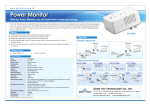Download Z-Wave® Lamp Dimmer User`s Manual - Pepper
Transcript
Z-Wave® Lamp Dimmer User's Manual Table of Contents Safety Instructions ............................................... 3 Copyright............................................................... 3 Trademarks ........................................................... 3 Introduction........................................................... 4 Features................................................................. 4 Package Contents ................................................ 4 Connection Diagram .................................................... 5 1. Product Overview ............................................. 6 2. Solo Mode ......................................................... 7 Connection .................................................................. 7 Operation ..................................................................... 7 LED Indicator (Solo) .................................................... 8 3. Remote mode .................................................... 9 Connection ................................................................ 9 Pairing the Controller ................................................. 10 LED Indicator (Remote) ............................................. 11 4. Remote the Slave Device ............................... 12 Connection ................................................................ 12 Operation ................................................................... 12 Addition Information .......................................... 13 Z-Wave® .................................................................... 13 Wireless Range ......................................................... 13 Regulatory Compliance ..................................... 14 FCC Conditions ......................................................... 14 WEEE Information ..................................................... 14 Specification ....................................................... 15 2 Before attempting to connect, operate or adjust this product, please save and read the User's Manual completely. The style of the product shown in this User's Manual may be different from the actual unit due to various models. Safety Instructions Always read the safety instructions carefully: ■ Keep this User’s Manual for future reference ■ Keep this equipment away from humidity ■ If any of the following situation arises, get the equipment checked by a service technician: • The equipment has been exposed to moisture. • The equipment has been dropped and damaged. • The equipment has obvious sign of breakage. • The equipment has not been working well or cannot get it to work according to the User’s Manual. Copyright This document contains proprietary information protected by copyright. All right are reserved. No part of this manual may be reproduced by any mechanical, electronic or other means, in any form, without prior written permission of the manufacturer. Trademarks All trademarks and registered trademarks are the property of their respective owners or companies. 3 Introduction The lamp dimmer allows you to turn on/off and adjust the brightness of the connected lamp wirelessly using a Z-Wave® protocol remote control. With this technology, you can remote control the connected lamp which located at your home through a computer's connectivity with Z-Wave® USB dongle when you are away from home. Features ■ Simple plug and play installation. ■ Support incandescent or dimmable halogen lamp up to 300W. ■ Control on/off/dimming function manually with dim button or remote control by PC equipped with Z-Wave® certified USB dongle. ■ Fully compatible with Z-Wave® enabled network and capable of communicating with any Z-Wave® certified device. ■ All products other than this Lamp Dimmer itself are sold separately. Package Contents ■ Z-Wave® Lamp Dimmer x1 ■ User’s Manual x1 4 Connection Diagram Local control Lamp Dimmer Lamp Z-Wave® Connection Computer Z-Wave® USB Dongle Remote control Z-Wave® USB Dongle Computer Z-Wave® Connection Internet Turn on/off or adjust the brightness of the lamp Broadband Modem Lamp Dimmer Lamp The diagram shown here is an example only. The application may be different from the actual conditions. 5 1. Product Overview 1 2 3 1 Dual LED Indicator / Dim Button • Indicates the status of connection or operation, refer to the LED Indicator section for more details. • Press to turn the connected device on/off or adjust the brightness of the lamp. 2 Z-Wave® Enabled Outlet This outlet is used to plug in the device you wish to operate, such as a floor lamp. DO NOT exceed the wattage more than 300 watts when using the lamp dimmer. 3 Plug Plug the lamp dimmer into any available wall outlet. 6 2. Solo Mode Connection Lamp Lamp Dimmer Note: To avoid any dangerous incidents from happening, DO NOT plug this device onto extension, nor use as extension. Operation 1. Connect the lamp to a wall outlet with the lamp dimmer. 2. Short press the Dim button to turn the lamp on. 3. Press and hold the Dim button to increase the brightness of the lamp. 4. Short press the Dim button twice and hold the second to decrease the brightness of lamp. 5. To turn off the lamp dimmer, press Dim button again. 7 LED Indicator (Solo) • Lights up: • Lights off: • Flashing: Green LED Lamp's light is on Lamp's light is off Adjust the brightness of lamp 8 3. Remote mode Connection Local control Lamp Dimmer Lamp ® Computer Z-Wave® Connection Z-Wave USB Dongle Remote control Z-Wave® USB Dongle Computer Z-Wave® Connection Internet Turn on/off or adjust the brightness of the lamp Broadband Modem Lamp Dimmer Lamp Note: • To avoid any dangerous incidents from happening, DO NOT plug this device onto extension, nor use as extension. • The Z-Wave® controller (such as Z-Wave® Dongle) is not included in this package. To install this lamp dimmer, an enabled Z-Wave® controller is necessary. 9 Pairing the Controller 1. Plug the lamp dimmer into an available wall outlet in your desired location. 2. Short press the Dim button three times to pair with the controller. Before the pairing, a Z-Wave® network and controller must be enabled. To enable the Z-Wave® controller, refer to it's instruction manual for more details. 3. Once the lamp dimmer has been detected, the confirm information will display on the control panel of the Z-Wave® controller. 4. Configure it to a specific button or other else on the control panel of Z-Wave® controller. Refer to the controller's instruction manual for more details. 5. Plug a desired lamp into the Z-Wave® enable outlet on the lamp dimmer, then switch and remote the lamp using your PC. 6. To unpair with the Z-Wave® network, disconnect from the controller's setting. (For more disconnection details, refer to the controller's user manual). Alternatively, short press the Dim button three times and the third for over two seconds. The lamp dimmer will unpaird and reset to the factory default. 10 LED Indicator (Remote) • Lights up: • Lights off: • Flashing: Green LED Red LED Unpairing Transmitting/Receiving Adjust the brightness of lamp Lamp's light is on Lamp's light is off 11 4. Remote the Slave Device Connection Z-Wave® USB Dongle Computer Z-Wave® Connection Lamp Lamp Dimmer ® Lamp Z-Wave Connection Ap pr ox .3 0m Lamp Dimmer Within 60m approx. Operation 1. The lamp dimmer can be used as a brouter (bridge router) which allows you to remote the slave device using controller. Note: The slave device must support the standard Z-Wave® protocol. 2. Connect the lamp dimmer, slave device and controller to the same network. To pair the slave device, refer to it's instruction manual. 12 Addition Information Z-Wave® Z-Wave® is a state-of-the-art wireless technology used as a standard for wireless home control. It is a next-generation wireless ecosystem that lets all your home electronics talk to each other, and to you, via a controller or gateway. It uses simple, reliable, low-power radio waves that easily travel through walls, floors and cabinets. All products featuring the Z-Wave® logo are certified to work with one another. Wireless Range The lamp dimmer is made wireless by Z-Wave® technology. Typically, the transmission distance is approximately 100 feet (30m). When installing the module consider an open area with little obstruction for the best signal and performance. Avoiding the obstruction between the module and controller may make a negative effect on wireless performance and range. 13 Regulatory Compliance FCC Conditions This equipment has been tested and found to comply with Part 15 Class B of the FCC Rules. Operation is subject to the following two conditions: (1) This device may not cause harmful interference (2) This device must accept any interference received and include interference that may cause undesired operation. WEEE Information For EU (European Union) member users: According to the WEEE (Waste electrical and electronic equipment) Directive, do not dispose of this product as household waste or commercial waste. Waste electrical and electronic equipment should be appropriately collected and recycled as required by practices established for your country. For information on recycling of this product, please contact your local authorities, your household waste disposal service or the shop where you purchased the product. 14 Specification Item Protocol Module Type Max Loading Operating Voltage LED Indicator Switch Frequency Operating Rang Data Rate Application Working Environment Dimensions (LxWxH) Weights Housing Flame Class Compliance Description ® Z-Wave (Multilevel Command Class) Plug connection 300W AC110~120V/60Hz Bicolor LED (Green / Red) On / Off /Dim button 908.42MHz (US) Up to 100 feet (30m) 40kbps Indoor use Operating Temperature: 0~40ºC Storage Temperature: -10~80ºC 67.9 x 89.3 x 57mm (Included the height of wall outlet plug) 120g PC8600 UL 94 V-0 FCC, UL 15 Z-Wave® Lamp Dimmer User's Manual 0328 v1