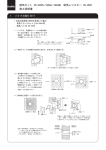Download MTC Theory of Operations
Transcript
MTC 3600 SMARTNET II+ THEORY OF OPERATIONS BOOKLET 1-2 OF VOLUME 1: MTC 3600 OPERATIONS 68P80800X00-O 11/09/99 © 1999 MOTOROLA, INC. ALL RIGHTS RESERVED PRINTED IN U.S.A. D 2.0 Document Copyrights © Motorola, Inc. All rights reserved. No duplication or distribution of this document or any portion thereof shall take place without the express written permission of Motorola. No part of this document may be reproduced, distributed, or transmitted in any form or by any means, electronic or mechanical, for any purpose without the express written permission of Motorola. To order additional copies of this document contact your Motorola sales representative. Disclaimer The information in this document is carefully examined, and is believed to be entirely reliable. However, no responsibility is assumed for inaccuracies. Furthermore, Motorola reserves the right to make changes to any products herein to improve readability, function, or design. Motorola does not assume any liability arising out of the applications or use of any product or circuit described herein; neither does it cover any license under its patent rights nor the rights of others. Trademark Information The following are registered trademarks of Motorola, Inc.: Motorola, the Motorola logo, MSF 5000, Quantro, SmartZone, and Spectra. The following are Motorola trademarks: ASTRO, ASTRO-TAC, CENTRACOM Series, CENTRACOM Gold Series, CENTRACOM Series II, CENTRACOM Series II Plus, CoveragePLUS, IntelliRepeater, DIGITAC, DVP, MaxTrac, Max-Fax, MDC-600, MICOR, MOSCAD, MSF 10000, MTS 2000, Private Conversation, Quantar, Saber, SMARTNET, SMARTNET II, SMARTNET II+, SmartZone OmniLink, and Spectra. Any other brand or product names are trademarks or registered trademarks of their respective holders. C CONTENTS CONTENTS ................................... ABOUT THIS BOOKLET WHO SHOULD USE THIS BOOKLET? . . . . . . . . . . . . . . . . . . . . . . . . . . . . . . . . . . . . . . . . . . . . . . . . . . . . . . . SCOPE . . . . . . . . . . . . . . . . . . . . . . . . . . . . . . . . . . . . . . . . . . . . . . . . . . . . . . . . . . . . . . . . . . . . . . . . . . . . . HOW THIS BOOKLET IS ORGANIZED . . . . . . . . . . . . . . . . . . . . . . . . . . . . . . . . . . . . . . . . . . . . . . . . . . . . . . . III IV IV CHAPTER 1: MTC 3600 SYSTEM VIEW MTC 3600 IN SMARTNET II+ . . . . . . . . . . . . . . . . . . . . . . . . . . . . . . . . . . . . . . . . . . . . . . . . . . . . . . . . . . . 1-2 MTC 3600 SMARTNET II+ OPTIONS . . . . . . . . . . . . . . . . . . . . . . . . . . . . . . . . . . . . . . . . . . . . . . . 1-3 SMARTNET II+ CALLING FEATURES . . . . . . . . . . . . . . . . . . . . . . . . . . . . . . . . . . . . . . . . . . . . . . . . 1-5 CHAPTER 2: MTC 3600 HARDWARE DESCRIPTION THE MTC 3600 TRUNKING CONTROLLER . . . . . . . . . . . . . . . . . . . . . . . . . . . . . . . . . . . . . . . . . . . . . . . . . . 2-2 CONNECTIONS TO OTHER SITE DEVICES . . . . . . . . . . . . . . . . . . . . . . . . . . . . . . . . . . . . . . . . . . . . 2-4 CONNECTIONS WITHIN THE MTC 3600 . . . . . . . . . . . . . . . . . . . . . . . . . . . . . . . . . . . . . . . . . . . . . 2-7 MTC 3600 COMPONENTS. . . . . . . . . . . . . . . . . . . . . . . . . . . . . . . . . . . . . . . . . . . . . . . . . . . . . . . . . . . . . . 2-8 MCP750 SYSTEM BOARD . . . . . . . . . . . . . . . . . . . . . . . . . . . . . . . . . . . . . . . . . . . . . . . . . . . . . . . 2-8 ACE BOARD . . . . . . . . . . . . . . . . . . . . . . . . . . . . . . . . . . . . . . . . . . . . . . . . . . . . . . . . . . . . . . . . 2-11 TRANSITION CARDS . . . . . . . . . . . . . . . . . . . . . . . . . . . . . . . . . . . . . . . . . . . . . . . . . . . . . . . . . . . 2-19 DUAL POWER SUPPLY ALARM CARD . . . . . . . . . . . . . . . . . . . . . . . . . . . . . . . . . . . . . . . . . . . . . . 2-24 MTC 3600 TO 6809 COMPARISON . . . . . . . . . . . . . . . . . . . . . . . . . . . . . . . . . . . . . . . . . . . . . . . . . . . . . . 2-25 68P80800X00-O 4/30/99 PRELIMINARY D 0.1 i CONTENTS ii PRELIMINARY D 0.1 68P80800X00-O 4/30/99 A ABOUT ABOUT THIS BOOKLET ................................... This booklet provides an overview of the operations and components of an MTC 3600 (Motorola Trunking Controller - 3600 Baud control channel). The purpose of this booklet is to help you learn the basic operations and features of the MTC 3600 controller. WHO SHOULD USE THIS BOOKLET? ................................... This booklet addresses the following audiences: MTC 3600 customers who manage and maintain their MTC 3600 two-way radio trunking system or who use third party technicians to maintain the system. Motorola system integrators who plan and execute the following: installations upgrades configuration maintenance 68P80800X00-O 11/09/99 PHI Motorola System Support Center (SSC) technicians who support repair technicians. Motorolas Customer Center for System Integration (CCSI) technicians who initially assemble trunking systems received fromthe factory prior to shipment to the customer. Motorolas System Integration and Testing (SIT) personnel. Motorola Depot personnel who repair MTC 3600 hardware. D 2.0 iii SCOPE CHAPTER : ABOUT THIS BOOKLET SCOPE ................................... This booklet provides basic information on MTC 3600 logical operations and physical components. You will find this booklet most helpful if you have already completed the training course, Basic Trunking and Basic ASTRO Concepts, which is available on CDROM(Course No. TRK100). HOW THIS BOOKLET IS ORGANIZED ................................... This booklet contains the following: iv Chapter 1, MTC 3600 System View, describes the how the MTC 3600 interacts with other system devices in a standalone SmartNet II+ trunked radio system. Chapter 2, MTC 3600 Hardware Description, describes how the MTC 3600 connects to other system devices and describes the MTC 3600 components. It also compares the MTC 3600 to its precursor, the 6809 controller. Index D 2.0 68P80800X00-O 11/09/99 1 CHAPTER MTC 3600 SYSTEM VIEW ................................... 1 The MTC 3600 is a trunking radio system controller that provides central site controller functions for standalone SmartNet II+ systems. These functions include call processing, channel resource allocation, and diagnostics. Standalone SmartNet II+ systems meet the need for communication over a single centralized geographic area such as industrial sites, schools, hotels, or small municipalities. The MTC 3600 supports the following SmartNet II+ system features: Up to 28 channels with one of four possible control channels System Manager Terminal (SMT) accessible directly through a PC or Motorolas SMT Access network management tool. (You can purchase SMT Access separately or included with Site Lens .) Central Interconnect Terminal (CIT) telephone interconnect Redundant site controllers NOTE: The MTC 3600 supports Type II trunking only. It does not support Type I trunking. This chapter discusses the following topics: 68P80800X00-O 11/09/99 MTC 3600 in SmartNet II+ MTC 3600 SmartNet II+ Options SmartNet II+ Calling Features D 2.0 1-1 MTC 3600 IN SMARTNET II+ CHAPTER 1: MTC 3600 SYSTEM VIEW MTC 3600 IN SMARTNET II+ ................................... For a standalone SmartNet II+ system, the MTC 3600 supports up to 28 channels. Channels 1 - 4 can be used as either control or voice channels. Channels 5 - 28 can only be used as voice channels. Figure 1-1 shows the MTC 3600 configured in a standalone SmartNet II+ system. Audio Base Station Base Station Base Station Console Central Electronics Bank (CEB) Control Control Central Interconnect Terminal (CIT) PSTN Alarms MCB MTC 3600 SMT NOTE: The CIT option uses the same physical port as the SMT, and therefore provides its own SMT access. FIGURE 1-1 MTC 3600 IN A STANDALONE SMARTNET II+ SYSTEM 1-2 D 2.0 68P80800X00-O 11/09/99 THEORY OF OPERATIONS MTC 3600 IN SMARTNET II+ MTC 3600 SMARTNET II+ OPTIONS The MTC 3600 supports the following SmartNet II+ system options: System Manager Terminal (SMT) Telephone Interconnect Redundant Controllers SYSTEM MANAGER TERMINAL The MTC 3600, as a SmartNet II+ central site controller, supports the System Manager Terminal (SMT) interface for managing controller operations. The SMT interface can be run from a personal computer connected to the MTC 3600 using terminal emulation software. Using dial-up access, the SMT interface can also be configured as a remote management workstation. SMT provides the following capabilities: Monitor base stations and other system devices Diagnostic reporting on system devices Manage the Subscriber Access Control (SAC) and affiliation databases Modify system operating parameters For more specific information about SMT, refer to the MTC 3600 Operations and the MTC 3600 SMT Command Reference booklets. NOTE: Motorolas SMT Access is another method for accessing the SMT interface. This Windows® NT application eliminates the need for terminal emulation software and can be purchased separately or as part of Motorolas Site Lensnetwork management tool. TELEPHONE INTERCONNECT The telephone interconnect ability supported by the MTC 3600 provides a link between a SmartNet II+ trunked radio system and the public switched telephone network (PSTN). It allows radio users to make and receive telephone calls on their radios. The MTC 3600 supports the Central Interconnect Terminal (CIT) telephone interconnect option. For authorized users, the MTC 3600 grants the voice channel and the Master Control Board (MCB) of the CIT routes the voice channel to one of its telephone lines. The MTC 3600 supports the following: 68P80800X00-O 11/09/99 calls initiated by a landline telephone to either a single subscriber radio or a talkgroup calls initiated by a singled subscriber or talkgroup to a landline telephone D 2.0 1-3 MTC 3600 IN SMARTNET II+ CHAPTER 1: MTC 3600 SYSTEM VIEW REDUNDANT CONTROLLER A second MTC 3600 controller can be installed as a redundant controller for standalone SmartNet II+ systems to prevent the loss of service resulting from a controller failure. This redundant controller automatically takes over site control operations when the primary MTC 3600 has failed. A T-Bar switch combined with a Vega switch controller box provide the switching capability. The Vega box receives alarm indications from both controllers and determines when to switch to the backup controller. Audio PSTN Base Station Console Central Electronics Bank (CEB) Base Station Base Station Central Interconnect Terminal (CIT) MCB Control T-Bar Switch CIT Link CEB Link Base Stations Vega Switch Controller Alarms Active/Idle MTC 3600 A CEB Link Alarms Active/Idle Affiliation Database Link SMT Base Stations CIT Link MTC 3600 B SMT FIGURE 1-2 REDUNDANT MTC 3600S IN A STANDALONE SMARTNET II+ SYSTEM 1-4 D 2.0 68P80800X00-O 11/09/99 THEORY OF OPERATIONS MTC 3600 IN SMARTNET II+ ALARMS The MTC 3600 supports customer-supplied alarm indicator equipment by providing major and minor relay contact closures to indicate alarms. A separate alarmcard is also provided for systems that use the optional dual power supply configuration. This alarm card provides relay closures and alerts the system operator to the failure of one of the power supplies. During normal operation, both power supplies provide power to the MTC 3600. If one power supply fails, the alarm card activates and the remaining power supply provides all the power required by the controller. SMARTNET II+ CALLING FEATURES TABLE 1-1 SMARTNET II+ CALLING FEATURES SUPPORTED BY THE MTC 3600 Calling Feature Group Calls Description The MTC 3600 supports the following types of group calls: Talkgroup calls Multigroup calls Systemwide calls Selective Calls The MTC 3600 supports the following types of selective calls: Call alert Private conversations Enhanced private calls Emergency Call/Alarm Users can immediately alert dispatchers of life threatening situations by pressing the emergency button on their radio. Emergency callers can be granted a voice channel on either an immediate or priority basis. Telephone Interconnect The MTC 3600 uses the CIT telephone interconnect option to allow subscribers to make or receive telephone calls on their radios. Subscribers can also call all the radios in a talkgroup from a landline phone. Radio User Monitoring Subscribers can use two methods of radio monitoring: Trunked Talkgroup Scan Priority Monitor NOTE: The MTC 3600 does not support 12 Kbit Securenet calls. 68P80800X00-O 11/09/99 D 2.0 1-5 MTC 3600 IN SMARTNET II+ CHAPTER 1: MTC 3600 SYSTEM VIEW THIS PAGE INTENTIONALLY LEFT BLANK. 1-6 D 2.0 68P80800X00-O 11/09/99 2 CHAPTER MTC 3600 HARDWARE DESCRIPTION2 ................................... The MTC 3600 trunking controller provides site control for standalone SmartNet II+ radio systems and replaces Motorolas 6809 processor-based site controller. The MTC 3600 has been designed to extend the reliable 6809 controller functionality into the future and to be a drop-in replacement for existing 6809 systems. Primary site control operations occur on the MTC 3600 system board (MCP750). Many supporting operations that were performed by peripheral 6809 controller cards (e.g., Receiver Site Controller, Transmitter Site Controller, etc.) have been consolidated into the MTC 3600s ACE (Analog/digital Communications Engine) board. NOTE: SmartNet II+ system and diagnostic messages still refer to these peripheral 6809 components. Therefore, MTC 3600 terminology refers to the operations of these peripheral 6809 boards as functions rather than as actual physical components of the site controller. This chapter describes the following topics: 68P80800X00-O 11/09/99 The MTC 3600 Trunking Controller Connections to Other Site Devices MTC 3600 Components MTC 3600 to 6809 Comparison D 2.0 2-1 THE MTC 3600 TRUNKING CONTROLLER CHAPTER 2: MTC 3600 HARDWARE DESCRIPTION THE MTC 3600 TRUNKING CONTROLLER ................................... The MTC 3600 in a stand-alone SmartNet II+ systemcontains the components shown in Figure 2-1. These components are housed in a Motorola CPX2408 CompactPCI chassis that includes a 400 watt power supply. (Dual 400 watt power supplies are an option.) The MTC 3600 has eight card slots, one system slot and seven peripheral slots. Processing boards are located in the front bay, attached to the backplane. Each processing board has a corresponding transition card installed on the other side of the backplane which provides I/O ports. Refer to Table 2-1 for a brief description of these component boards and to the section, MTC 3600 Components, for complete details. ACE 4 Board ACE 3 Board Backplane ACE 2 Board ACE 1 Board MCP750 System Board RIC Cards 1 1 2 1 2 3 1 2 3 A 4 2 3 4 B NE AN CH 1- 7 3 4 C 4 NE AN CH 1- 7 D NE AN CH 1- 7 AS YN 5 LS 5 6 LS 5 6 7 C 5 6 7 E TDATA CLK RX TDATA SER 1 CLK RX TDATA SER 2 SER 1 SER 2 8 ALARMS I/O RIC ALARMS RIC M SLE /ID AL AR TI VE AC SER 1 TDATA H M PA RIC SER 1 RIC SER 2 CLK RX 7 G ALARMS F SER 2 7 ALARMS 6 TT L LS LS CLK RX PAM Transition Card NE AN CH 1- 7 7 6 5 4 3 2 1 Dual 400 watt Power Supplies PAN047 090999JNM FIGURE 2-1 MTC 3600 COMPONENTS IN A STANDALONE SMARTNET II+ SYSTEM (REAR VIEW) 2-2 D 2.0 68P80800X00-O 11/09/99 THEORY OF OPERATIONS THE MTC 3600 TRUNKING CONTROLLER TABLE 2-1 STANDALONE SMARTNET II+ MTC 3600 COMPONENTS Component Name MCP750 System Board Transiti on Card PAM Slot 8 Description A PowerPC-based systemboard. Contains a Compact Flash memory card that stores the code plug and controller software. Provides physical ports for the following: SMT Alarms CIT interconnect Redundant controller affiliation link ACE 1 Board RIC 7 Digital signal processor (Analog/digital Communications Engine) which supports up to 7 base station channels. First four channels can be control channels. All 7 channels can be voice channels. Performs the following 6809 controller logical functions for the base stations connected to it: RSC - Receiver Site Controller RIB - Receiver Interface Board IRB - Inbound Recovery Board TSC - Transmitter Site Controller TIB - Transmitter Interface Board ACE 2, ACE 3, ACE 4 Boards RIC 4- 6 Up to 3 additional ACE boards, each support up to 7 voice only base station channels. Performs the following 6809 controller logical functions for the base stations connected to it: RIB - Receiver Interface Board TIB - Transmitter Interface Board 68P80800X00-O 11/09/99 D 2.0 2-3 THE MTC 3600 TRUNKING CONTROLLER CHAPTER 2: MTC 3600 HARDWARE DESCRIPTION CONNECTIONS TO OTHER SITE DEVICES This section describes the connections between the MTC 3600 and other systemdevices in a standalone SmartNet II+ system. Figure 2-2 identifies the MTC 3600 connector ports used in a standalone SmartNet II+ system. See the following section for a description of these connections. Note that only the ACE/RIC card in slot 7 shows connections to base stations. The RIC cards in slots 4 - 6 may also have up to 7 connections depending upon the number of channels in the system. NOTE: Two physical links between the MCP750 systemboard and the RSC and TSC functions on the ACE 1 board made through the PAMand RIC 1 cards are not shown in Figure 2-2 because they are internal MTC 3600 connections. Refer to the section, Connections Within the MTC 3600, for more information. 1 1 2 1 2 3 1 2 3 A 4 2 3 4 B NE AN CH 1- 7 3 4 NE AN CH 1- 7 C 4 NE AN CH 1- 7 D NE AN CH 1- 7 6 6 7 C 5 CLK RX 6 7 E 7 TT L I/O CLK RX TDATA SER 1 TDATA TDATA SER 1 ALARMS SER 2 SER 1 M PA M SLE /ID AL AR TI VE AC SER 2 Affiliation database link to redundant controller RIC ALARMS RIC SER 2 RIC H ALARMS CLK RX 7 G RIC TDATA CLK RX 6 F SER 1 YN 5 5 SER 2 AS 5 LS LS ALARMS To SMT or CIT for Interconnect LS LS To base station repeaters or T-Bar Switch To Alarms Device or to Vega box for redundant controller PAN053 090999JNM FIGURE 2-2 MTC 3600 CONNECTIONS IN A STANDALONE SMARTNET II+ SYSTEM 2-4 D 2.0 68P80800X00-O 11/09/99 THEORY OF OPERATIONS THE MTC 3600 TRUNKING CONTROLLER BASE STATION CONNECTIONS The MTC 3600 connects to each base station repeater with one cable from one of the first seven RIC card connector ports. Any of the first seven connector ports can connect to a voice channel repeater. To serve as a control channel, at least one base station repeater must be connected to connector ports 1 - 4 on the RIC card opposite the ACE 1 board (slot 7). If connector ports 1 - 4 all have connections to base station repeaters, the MTC 3600 uses one channel as a control channel and the other three channels as voice channels. The MTC 3600 can use any of the base station repeaters connected to connector ports 1 - 4 as the control channel. Control and voice channels use the same cables. These links carry voice channel control signals, control channel data and repeater control/status signals. SMT CONNECTION For systems using a separate terminal or personal computer (PC) for the System Managers Terminal (SMT), the MTC 3600 connects to this terminal with an RS-232 cable from connector port C on the PAMcard to a serial port on the terminal or personal computer. (The PAMcard is opposite the MCP750 system board in slot 8.) If using terminal emulation software, configure the connection through a COMport on the PC at 4800 baud, no parity, 8 data bits and 1 stop bit. NOTE: Motorolas SMT Access is another method for accessing the SMT interface. This Windows® NT application eliminates the need for terminal emulation software and can be purchased separately or as part of Motorolas Site Lensnetwork management tool. TELEPHONE INTERCONNECT For systems offering the Centralized Interconnect Terminal (CIT), the MTC 3600 connects to the CITs MCB card with an RS-232 cable from connector port C on the PAMcard. (The PAMcard is opposite the MCP750 system board in slot 8.) The MTC 3600 sends CIT command messages over this connection, along with SMT data. NOTE: Connector port C can be used for the CIT connection or the SMT connection if no interconnect option exists in the system. When using the CIT option, connect the SMT to the CIT. Refer to the CITs documentation for more information about this connection. ALARM CONNECTION The MTC 3600 connects to an Alarm Indicator device with an cable from the Alarms Active/Idle connector port on the PAMcard located in slot 8. This dry contact link conveys major and minor alarms to the Alarm Indicator device. 68P80800X00-O 11/09/99 D 2.0 2-5 THE MTC 3600 TRUNKING CONTROLLER CHAPTER 2: MTC 3600 HARDWARE DESCRIPTION REDUNDANT MTC 3600 CONNECTION For systems using a redundant MTC 3600 for fault tolerance, the MTC 3600 uses a T-Bar Switch and Vega box as an interface with the redundant controller. 2-6 The main MTC 3600 connects to the backup controller with an RS-232 affiliation database link from the PAMcards connector port F to the same connector on the backup controller. This link allows the main controller to maintain an identical affiliation database on the backup controller. Both the main and backup MTC 3600 controllers connect to the T-Bar with a cable from the bottom connector port on the PAMcard found in slot 8. This connection supports the In-cabinet Repeat Relay. All cables from both controllers to external devices (e.g., base station repeaters, CIT - except the SMT and Alarms links) connect to the T-Bar switch. The external devices then connect to the T-bar switch. For systems without a telephone interconnect, the SMT link remains connected fromthe main MTC 3600 to a management terminal or PC. Motorola recommends a second SMT for the backup controller. In the event of a failure, the operator can then query either controller. For systems using a single SMT, in the event of the failure of the main MTC 3600, the operator can simply connect the SMT to the backup or active MTC 3600. The Alarms TTL control signal link connects from the Alarms Active/Idle connector port to the Vega box which monitors the status of the two controllers. The Vega box performs a switchover when the active controller fails. It also provides an active/idle indicator for each controller. D 2.0 68P80800X00-O 11/09/99 THEORY OF OPERATIONS THE MTC 3600 TRUNKING CONTROLLER CONNECTIONS WITHIN THE MTC 3600 Connections between MTC 3600 boards occur over the following paths: CompactPCI (Peripheral Component Interconnect) bus (chassis backplane) IEEE 1394 serial bus (chassis backplane) RS-232 interface (cable) A local PCI bus within the MCP750 boards allows for conversion of CompactPCI input to IEEE 1394 output and vice versa. MCP750 - ACE COMMUNICATION Communication between the MCP750 system board and the ACE 1 board occur over two physical RS-232 interfaces that use 8 conductor cables and RJ45 connectors. One interface, cabled between the PAMcards connector port A and the RIC 1 cards connector port SER 1, support the TSC link between the MCP750 and the ACE 1 boards. The second interface, cabled between the PAMcards connector port B and the RIC 1 cards connector port SER 2, support the RSC link between the MCP750 and the ACE 1 boards. The TSC and RSC are functions which run on the ACE 1 board. ACE TO ACE COMMUNICATION The ACE 1 board communicates with the other three possible ACE boards over the IEEE 1394 serial bus. This connection supports communications between the RIB and TIB functions for the channels controlled by the other three possible ACE boards and the TSC , RSC and IRB functions that run on the ACE 1 board. ACE 2, ACE 3, and ACE 4 boards do not communicate with other MTC 3600 components. 68P80800X00-O 11/09/99 D 2.0 2-7 MTC 3600 COMPONENTS CHAPTER 2: MTC 3600 HARDWARE DESCRIPTION MTC 3600 COMPONENTS ................................... The MTC 3600 uses CompactPCI single board computers for site control, digital signal processing and peripheral controller options. Transition cards provide I/O access from the rear of the chassis. This chapter describes the following MTC 3600 components. MCP750 System Board ACE Board Transition Cards Dual Power Supply Alarm Card MCP750 SYSTEM BOARD The MCP750 systemboard hosts the controller software and performs the CSC (Central Site Controller) function. The MCP750 connects to the backplane of the MTC 3600 chassis in the systemslot (8), which is also labeled, CPU. The system slot is responsible for system initialization, configuration, PCI bus arbitration and system interrupt and error handling. The systemboard has a bootable, IDE Compact Flash memory card, which emulates an IDE disk drive and stores the systems code plug information and controller software. This memory card can be replaced in the field, if necessary. It is shipped from the factory fully configured with system information. Four serial ports route to backplane connectors, accessible through the PAMcard. The MCP750 system board also possesses an Ethernet controller with a 10/100BaseT port located on the front panel. The Ethernet port is used for loading software updates and reconfiguration information. For more information on these processes, refer to the booklet, MTC 3600 Expansion Information. Each MCP750 system board uses a PAMtransition card. For more information about this card, refer to the section, PAMCard, later in this chapter. 2-8 D 2.0 68P80800X00-O 11/09/99 THEORY OF OPERATIONS MTC 3600 COMPONENTS MCP750 FRONT PANEL A view of the MCP750 front panel appears in Figure 2-3. Refer to Table 2-2 for a description of these elements. PCI MEZZANINE CARD Mezzanine Card Cover 10/100 BASE T Ethernet port (10/100 BaseT) COM 1 Serial port (COM1) RST (reset) Switch RST ABT (abort) Switch BFL (board failure) LED (Amber) ABT BFL CPU CPCI PCI CPU (central processor unit) LED (Green) PCI (local PCI bus) LED (Green) USB 1 CPCI (CompactPCI bus) LED (Green) USB (Universal Serial Bus) ports (2) USB 0 PAN005 110899JNM FIGURE 2-3 FRONT VIEW OF MCP750 SYSTEM BOARD 68P80800X00-O 11/09/99 D 2.0 2-9 MTC 3600 COMPONENTS CHAPTER 2: MTC 3600 HARDWARE DESCRIPTION TABLE 2-2 DESCRIPTION OF MCP750 BOARD FRONT PANEL ELEMENTS Element Color Description Ethernet Port Provides an RJ-45 connector to the Ethernet LAN controller. Serial Port Provides access to the 9-pin, asynchronous COM1 serial port. RST Switch Reset switch that generates a CompactPCI backplane reset and resets the MCP750 system board. This breaks the TSC and RSC links to the ACE 1 board which causes the ACE 1 board to reset, along with any additional ACE boards installed. CAUTION: Resetting the system also clears system memory, which erases the Subscriber Access Control (SAC) database. You must either re-enter all subscriber information or restore your SAC database with SMTs CLOAD command. Refer to the MTC 3600 Operations booklet for more information. 2-10 ABT Switch Abort switch that has no effect during normal trunking operations. BFL LED Amber Indicates a board failure and that the board needs to be replaced. CPU LED Green Indicates CPU (MPC750 PowerPC) activity. CPCI LED Green Indicates that the CPCI bus is active. PCI LED Green Indicates that the local PCI bus is active. USB Ports (1 - 2) Two Universal Serial Bus (USB) Series A ports D 2.0 68P80800X00-O 11/09/99 THEORY OF OPERATIONS MTC 3600 COMPONENTS ACE BOARD The MTC 3600s ACE (Analog/digital Communications Engine) board contains a digital signal processor that performs base station control functions previously found on the following 6809 controller boards: RSC - Receiver Site Controller RIB - Receiver Interface Board IRB - Inbound Recovery Board TSC - Transmitter Site Controller TIB - Transmitter Interface Board The ACE board uses Compact Flash memory for code storage. A reset switch and status/diagnostic LEDs appear on the front panel. (For more information refer to the section, ACE Board Front Panel, later in this chapter. Each ACE board also provides a diagnostic port on the front panel which gives access to the ACE Board Diagnostic Interface. For more information refer to the section, ACE Board Diagnostic Interface, later in this chapter. All ACE boards use a RIC transition card. For more information refer to the section, RIC Card, later in this chapter. ACE 1 AND SUPPORTING ACE BOARDS An ACE board supports up to seven base stations. The MTC 3600 supports up to four ACE boards, for a total of 28 base station repeaters. At least one ACE board is required. The ACE board installed in slot 7, next to the MCP750 system board, is the ACE 1 board. Up to three additional ACE boards can be installed next to the ACE 1 for additional voice channels. Table 2-3 shows the channel options for the four possible ACE boards. TABLE 2-3 CHANNEL TYPE OPTIONS FOR MTC 3600 ACE Board ACE 1 68P80800X00-O 11/09/99 Slot 7 Channels Channel Type 1-4 Control or voice channels 5-7 Voice channel only ACE 2 6 8 - 14 Voice channel only ACE 3 5 15 - 21 Voice channel only ACE 4 4 22 - 28 Voice channel only D 2.0 2-11 MTC 3600 COMPONENTS CHAPTER 2: MTC 3600 HARDWARE DESCRIPTION MTC 3600 SUPPORTED BASE STATIONS The ACE board supports the following base station repeaters. MTR 2000 Quantar Quantro DIP switch settings on the ACE board specify the type of repeater used. Refer to the Field Replaceable Units booklet in the MTC 3600 Service Manual for specific base station dip switch settings. ACE BOARD DIAGNOSTIC INTERFACE Each ACE board provides access to its diagnostic interface through the RS-232 Diag port located on the boards front panel. This interface reports diagnostic messages about the boards operation. For more information about these messages refer to the MTC 3600 Service Manual. For the ACE 1 card, you can also enter configuration commands. This interface is not part of the System Manager Terminal (SMT). The interface connection can be established from a PC using terminal emulation software. You can configure the connection through a COMport on the PC at 9600 bps, no parity, 8 data bits and 1 stop bit. ACE 1 BOARD DIAGNOSTIC INTERFACE START-UP BANNER The ACE Interface presents a start-up banner during initialization. Figure 2-4 provides an example of the ACE 1 start-up banner. Table 2-4 describes the line items in the ACE 1 start-up banner. 1. 2. 3. 4. 5. 6. 7. 8. 9. 10. 11. 12. Copyright Motorola Inc. 1998. All rights reserved. Function : ACE 1 Site Config : SmartNet Site SW Revision : D_00_.00.00 Station Type: QUANTAR RSC Link : 4800 bps TSC Link : 4800 bps SmartNet ACTIVE mode ACE sub 1 missing, disabled ACE sub 2 missing, disabled ACE sub 3 missing, disabled or SmartZone Remote chan 8-14 chan 15-21 chan 22-28 FIGURE 2-4 ACE 1 BOARD DIAGNOSTIC INTERFACE START-UP BANNER 2-12 D 2.0 68P80800X00-O 11/09/99 THEORY OF OPERATIONS MTC 3600 COMPONENTS TABLE 2-4 ACE 1 BOARD START-UP BANNER LINE INFORMATION Line Number Name Description 1 Copyright 2 Blank 3 Function Indicates the function of the ACE board (ACE 1) 4 Site Config Indicates the site configuration. Possible values are: SmartNet Site or SmartZone Remote Prime Site TSC Simulcast Remote RX Only Site 5 7 SWRevision Indicates the software version stored on the Compact Flash memory card. Station Type Indicates the type of base station configured on the ACE 1 boards Repeater Type dip switches. RSC Link Indicates the baud rate for the RSC link between the ACE 1 board and the MCP750 systemboard. The baud rate for SmartNet is 4800 and is set at the factory on the ACE 1 boards Serial A dip switches. See the Field Replaceable Units booklet in the MTC 3600 Service Manual for these dip switch settings. If no value appears, the dip switches have been set incorrectly. 8 TSC Link Indicates the baud rate for the TSC link between the ACE 1 board and the MCP750 systemboard. The baud rate for SmartNet is 4800 and is set at the factory on the ACE 1 boards Serial B dip switches. See the Field Replaceable Units booklet in the MTC 3600 Service Manual for these dip switch settings. If no value appears, the dip switches have been set incorrectly. 9 Indicates: the systemconfiguration as reported by the MCP750 system board (SmartNet or SmartZone) that the channels controlled by the ACE 1 have been tested (TSTAT) the active-idle state of the controller. 10 - 12 68P80800X00-O 11/09/99 Indicates which of the possible additional ACE cards are present and if the channels for each card are enabled or disabled. D 2.0 2-13 MTC 3600 COMPONENTS CHAPTER 2: MTC 3600 HARDWARE DESCRIPTION SUPPORTING ACE BOARD DIAGNOSTIC INTERFACE START-UP BANNER The start-up banner for the ACE 2, ACE 3, and ACE 4 boards differs from the banner for the ACE 1 board. Figure 2-5 provides an example of the supporting ACE start-up banner. Table 2-5 describes the line items in the start-up banner. 1. 2. 3. 4. 5. 6. 7. 8. 9. Copyright Motorola Inc. 1998. All rights reserved. Function : ACE 2 Site Config : SmartNet Site or SmartZone Remote SW Revision : D_00_.00.00 ACE No.2 in sync with ACE No. 1 Begin chan enable Connect Tone: 116.13 Hz SmartNet ACTIVE mode FIGURE 2-5 SUPPORTING ACE BOARD DIAGNOSTIC INTERFACE START-UP BANNER TABLE 2-5 SUPPORTING ACE BOARDS START-UP BANNER LINE INFORMATION Line Number Name Description 1 Copyright 2 Blank 3 Function Indicates the function of the ACE board. Possible values are: ACE 2 ACE 3 ACE 4 4 Site Config Indicates the site configuration. Possible values are: SmartNet Site or SmartZone Remote Prime Site TSC Simulcast Remote RX Only Site 2-14 5 SWRevision Indicates the software version stored on the Compact Flash memory card. 6 Indicates that communication has been established between ACE 2 and ACE 1. 7 .Indicates the ACE board has tested (TSTAT) and enabled the channels it manages D 2.0 68P80800X00-O 11/09/99 THEORY OF OPERATIONS MTC 3600 COMPONENTS TABLE 2-5 SUPPORTING ACE BOARDS START-UP BANNER LINE INFORMATION (CONTINUED) Line Number Name Description 8 .Indicates the Connect Tone frequency for the channels managed by the ACe board. 9 Indicates: the systemconfiguration as reported by the MCP750 system board (SmartNet or SmartZone) the active-idle state of the controller. ACE INTERFACE LOGON A logon name and password protects the ACE interface from unauthorized usage. After logon, the following prompt appears. ACE> While the ACE Interface is active, diagnostic messages appear as conditions warrant. For more information about logging on to the ACE Interface refer to the MTC 3600 Operations booklet. ACE INTERFACE COMMANDS If you have logged on to the ACE 1 board, you can enter configuration commands. The ACE Interface commands appear with brief descriptions in Table 2-6. For more information about the ACE configuration commands refer to the MTC 3600 Installation & Configuration booklet. TABLE 2-6 ACE INTERFACE COMMANDS Command 68P80800X00-O 11/09/99 Description LOCK Disables the E/D - SEL switch on all ACE boards. SQLH Allows you to adjust the squelch. STAT Produces the start-up banner. An example appears in Figure 2-4 VER Displays the software version number (line 5 in the start-up banner) along with a 6-digit hexadecimal checksum. BYE Log off and exit the ACE Interface. EXIT Log off and exit the ACE Interface. ? Produces a list of the seven ACE Interface commands. D 2.0 2-15 MTC 3600 COMPONENTS CHAPTER 2: MTC 3600 HARDWARE DESCRIPTION ACE BOARD FRONT PANEL A front panel view of an ACE board appears in Figure 2-6. Refer to Table 2-7 for descriptions of these front panel elements. Disable/Channel Fail LED (Amber) 1 D I S A B L E / C H 2 S E L E C T 3 4 5 F A I L Select LED (Green) E/D - SEL (Enable/Disable - Select) Switch 6 7 E/D Receive LED (Green) SEL Transmit LED (Green) 1 2 R E C E I V E T R A N S M I T 3 4 5 6 7 Control channel indicator (Green) ACE UNSQ (Unsquelch) LED (Green) C O N 1 T R 2 O L 3 C H 4 DECD (Decode) LED (Green) UNSQ DECD PWR PWR (Power) LED (Green) FA I L FAIL LED (Red) LED TEST LED Test switch D I A G Diagnostic port Reset switch RESET PAN001 110899JNM FIGURE 2-6 FRONT VIEW OF ACE BOARD The following table describes the significance and operation of the ACE boards front panel LEDs and switches. 2-16 D 2.0 68P80800X00-O 11/09/99 THEORY OF OPERATIONS MTC 3600 COMPONENTS TABLE 2-7 DESCRIPTION OF ACE BOARD FRONT PANEL ELEMENTS LED or Switch Disable/Ch Fail LEDs (1 - 7) Color Amber Description A solid amber Disable/Fail light indicates that a base station repeater is not configured for the channel in the systems code plug. A solid amber Disable/Fail light corresponds to the SMT status, DIS. Channels must be configured in the systems code plug stored on the MCP750s Compact Flash memory card. A flashing amber Disable/Fail light indicates a failure in a configured base station. Corresponds to the SMT status, MALF. Select LEDs (1 - 7) Green Indicates the channel is selected to be either enabled or disabled. E/D - SEL switch Allows you to select a channel by pressing down on the switch repeatedly until the desired channels green Select LED lights up. You cannot select disabled channels (solid amber Disable/ Fail light). For the selected channel, you can then toggle between Enable and Disable by pressing up on the switch. Disabling a channel with this switch produces the SWDIS status in the SMT. Transmit LEDs (1 - 7) Green Indicates the channel is transmitting. (The assigned control channel will always be green.) This LED also lights when the controller sends a TSTAT signal to the channels base station. Receive LEDs (1 - 7) Green Indicates the channel is receiving a signal. Control Ch LEDs (1 - 4) Green Indicates which channel is designated as the control channel (ACE 1 board only). In a redundant controller configuration, the idle controller does not display the assigned control channel. UNSQ LED Green Indicates the assigned control channel is receiving a signal equal to or stronger than the unsquelch threshold configured for the ACE 1 board. (ACE 1 board only) DECD LED Green Indicates the IRB function on the ACE board has decoded an ISW. (ACE 1 board only) PWR LED Green Indicates the ACE board is on. In a redundant controller configuration, the PWR LEDis the only LEDlit on the idle controller until 68P80800X00-O 11/09/99 D 2.0 2-17 MTC 3600 COMPONENTS CHAPTER 2: MTC 3600 HARDWARE DESCRIPTION TABLE 2-7 DESCRIPTION OF ACE BOARD FRONT PANEL ELEMENTS (CONTINUED) LED or Switch FAIL LED Color Red Description A solid red FAIL LED indicates the ACE board has failed and must be replaced. A blinking FAIL LED indicates an error during the Self Test procedure that runs at power-up and during the software load program. Refer to the Troubleshooting booklet in the MTC 3600 Service Manual for more information. 2-18 LED Test switch Initiates a self test of all LEDs to determine if any LEDs have failed. This is a hardware test only and does not affect the boards trunking activity. Diag Provides an RS-232 port for reporting ACE board diagnostics, loading software., and setting parameters (ACE 1 board only). Reset switch Resets the ACE board which initiates the power up self test sequence. D 2.0 68P80800X00-O 11/09/99 THEORY OF OPERATIONS MTC 3600 COMPONENTS TRANSITION CARDS Transition cards plug into the rear of the backplane and provide rear I/O for the CompactPCI board directly opposite across the backplane. They do not interface with the PCI bus. This section describes the following transition cards: 68P80800X00-O 11/09/99 PAMCard RIC Card D 2.0 2-19 MTC 3600 COMPONENTS CHAPTER 2: MTC 3600 HARDWARE DESCRIPTION PAM CARD The PAMcard connects to the rear of the backplane opposite the MCP750 system board. Figure 2-7 shows the PAMcard I/O ports (RJ45). Table 2-8 describes the connections made from these I/O ports. Connector A for the TSC link to the RIC 1 card, Connector SER 1. A Connector B for the RSC link to the RIC 1 card, Connector SER 2. B C Connector C for either the System Manager Terminal (SMT) or the Central Interconnect Terminal (CIT) D ASYNC E Connector F for affiliation database link to redundant controller F G H PAM ALARMS ACTIVE/IDLE Output for connection to an Alarm Indicator device or to Vega box for a redundant controller configuration TTL I/O PAN002 052699JNM FIGURE 2-7 PAM CARD I/O PORTS 2-20 D 2.0 68P80800X00-O 11/09/99 THEORY OF OPERATIONS MTC 3600 COMPONENTS TABLE 2-8 DESCRIPTION OF PAM CARD I/O PORTS Port 68P80800X00-O 11/09/99 Description Connector port A TSC link that supports the flow of control information between the CSC function of the MCP750 System Board and the Transmitter Site Controller (TSC) function on the ACE 1 board. Connector port B RSC link that supports the flow of control information between the CSC function of the MCP750 System Board and the Receiver Site Controller (RSC) function on the ACE 1 board. Connector port C Serial output for either the System Manager Terminal (SMT) or the Central Interconnect Terminal (CIT). If using the CIT interconnect option, the CIT provides a serial port for SMT. Connector port D No connection Connector port E No connection Connector port F Serial output for the affiliation database link to a redundant MTC 3600. Connector port G No connection Connector port H No connection Alarms Active/Idle TTL link output for connection to an Alarm Indicator device. This connector is also used to link the MTC 3600 system board to a Vega box in a redundant controller configuration. TTL I/O No connection D 2.0 2-21 MTC 3600 COMPONENTS CHAPTER 2: MTC 3600 HARDWARE DESCRIPTION RIC CARD The RIC card connects to the rear of the backplane opposite an ACE board. It provides one port for connections to each of the possible seven base station repeaters. In a redundant controller configuration, these ports connect to the T-Bar Switch, which in turn connects to the base station repeaters. Connectors 1-4 for base stations repeaters. For the ACE 1/RIC combination, these can be either control or voice channels. For ACE 2 -4/RIC boards, these stations are voice only channels. 1 2 3 4 CHANNELS 1-7 Connectors 5 - 7 for base station repeaters. These stations are always voice only channels. 5 6 CLK RX 7 RIC SER 1 TDATA Connector SER 1 for the TSC link to the PAM card, Connector port A. ALARMS SER 2 Connector SER 2 for the RSC link to the PAM card, Connector port B. PAN003 052699JNM FIGURE 2-8 RIC CARD I/O PORTS 2-22 D 2.0 68P80800X00-O 11/09/99 THEORY OF OPERATIONS MTC 3600 TO 6809 COMPARISON MTC 3600 TO 6809 COMPARISON ................................... TABLE 2-9 DESCRIPTION OF RIC CARD I/O PORTS Port 68P80800X00-O 11/09/99 Description Channel 1 Output to base station repeater. In redundant controller configuration, output connects to the T-Bar Switch. Channel 2 Output to base station repeater. In redundant controller configuration, output connects to the T-Bar Switch. Channel 3 Output to base station repeater. In redundant controller configuration, output connects to the T-Bar Switch. Channel 4 Output to base station repeater. In redundant controller configuration, output connects to the T-Bar Switch. Channel 5 Output to base station repeater. In redundant controller configuration, output connects to the T-Bar Switch. Channel 6 Output to base station repeater. In redundant controller configuration, output connects to the T-Bar Switch. Channel 7 Output to base station repeater. In redundant controller configuration, output connects to the T-Bar Switch. CLK RX No connection TDATA No connection SER 1 TSC link that supports the flow of control information between the CSC function of the MCP750 System Board and the Transmitter Site Controller (TSC) function on the ACE 1 board. SER 2 RSC link that supports the flow of control information between the CSC function of the MCP750 System Board and the Receiver Site Controller (RSC) function on the ACE 1 board. ALARMS No connection D 2.0 2-23 MTC 3600 TO 6809 COMPARISON CHAPTER 2: MTC 3600 HARDWARE DESCRIPTION TABLE 2-10 COMPARISON OF 6809 COMPONENTS TO MTC 3600 COMPONENTS 6809 Component 2-24 MTC 3600 Component CSC - Central Site Controller MCP750 SystemBoard ACB - Asynchronous Communications Board MCP750 SystemBoard and PAMcard RSC - Receiver Site Controller ACE 1 Board RIB - Receiver Interface Board ACE 1 - 4 Boards IRB - Inbound Recovery Board ACE 1 Board TSC - Transmitter Site Controller ACE 1 Board TIB - Transmitter Interface Board ACE 1 - 4 Boards D 2.0 68P80800X00-O 11/09/99