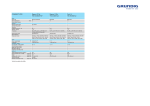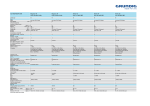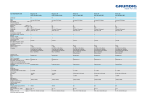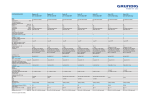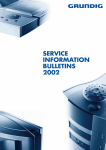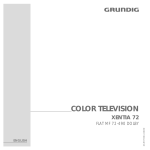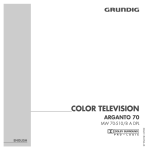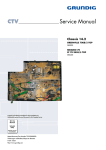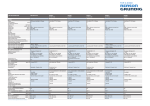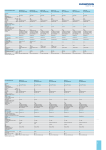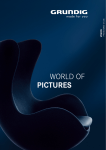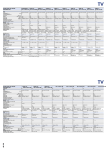Download Grundig service buletins 2001 SI01_E2015 - Wiki Karat
Transcript
Table of Contents GENERAL ”Service per mouse click “ ((flash-programming,Digi 100 chassis) .................................................................. e_01/01 AUDIO / HiFi M 100 CD MK II ................................................................................................................................................ e_01/01 CAR AUDIO Navigation system GPS 3 ................................................................................................................................ e_01/01 DVD DVD-Player GDV 100D, GDV 100D/002, GDV 110, GDV 200, Xenaro GDP 5100, GDP 5102, GDP 5120, GDP 6150, Malaga SE 1230 ...................................................................................... e_01/01 SAT Satellite headend station STC 1880 ................................................................................................................ e_01/01 TV Colour TV sets wit the chassis Digi Basic 3 - CUC 1832, 1930 and 1931 ....................................................... e_01/01 Flash programming for the new Digi 100 generation ....................................................................................... e_02/01 Special functions (options) for the colour TV sets with the chassis Digi 100 ................................................... e_03/01 Chassis Digi 100 - Flash-Programmer FProg1 ................................................................................................ e_04/01 Chassis CUC 21… - Service Documents ........................................................................................................ e_04/01 Colour TV sets with the chassis CUC 2103 and CUC 2121 ............................................................................ e_05/01 Replacing the memory EEPROMs with the chassis CUC 2103, 2105, 2121, and 2130 ................................. e_07/01 Burned battery socket or battery connecting cable P 37-830/12 and P 37-840/12 SAT, and eqivalent units ... e_08/01 Damage to the bottom corners and edges of the TV sets Lenaro MFW 84 - 6110 and MFW 92 - 6110 ......... e_09/01 TV sets with Digi 100 chassis .......................................................................................................................... o_01/01 TP 750/715 and equivalent units ...................................................................................................................... o_02/01 ST 70-2103 SAT retrofitting not possible .......................................................................................................... o_03/01 Service Information General ”Service per mouse click “ (flash-programming, Digi 100 chassis) Dear business partner, For an optimum stationary and mobile product support of our new CTV models generation fitted with the DIGI 100 chassis, we are able to offer you the „Flash-Programmer F-Prog. 1“. This is a service interface enabling the dialogue between the CTV terminal unit and a desktop or notebook PC. With the help of a PC and the Flash-Programmer F-Prog. 1, software updating can be carried out both in the workshop and on-site at the end user. This kind of updating guarantees an immediate availability of the current software. With this TV set type, order/delivery delays as well as the repair through EPROM updating are a thing of the past. We are sure that this way of software updating will make its entrance also with future products. The F-Prog. 1 (material number 759880740000) will be offered at a price of DM 29.90 (EUR 15.29) plus VAT. Scope of delivery: Flash programmer (RS232 converter) RS232 cable (25-to-9-pin) Diskette (PC software and user manual) We recommend you to make use of the order option via the Internet. Of course you may still order the F-Prog. 1 also via the Hotline number ++49 911 93394828 or via email: [email protected]. As registered Grundig reseller you are authorized to access the Grundig spare parts master record. Please let assign you via the below stated address your individual password after indicating your customer number: email: [email protected]. MWLE_0201 (8002/8012_o. DK, F, N, S, SF, P / 8003_MT) Serial No. 01/01 For ordering via the Internet, please follow the instructions below: - Start the Microsoft Internet Explorer or Netscape Navigator. - Enter the address: http://www.grundig.com - Click to Info + Products. - Position the mouse pointer to Service and click to Reseller Support. - Click to spare parts: ordering and listings, service documents. - Login by entering your customer number and password. - Enter the product number (759880740000) then click to search now. Note: on this display you will also find the link to downloading the current device software (spare parts listings and service documents) - Click to the appearing product number 759880740000. - Click to put into cart. - Click to shopping cart in the head bar. - Click to offer. - Click to send order. Central After-Sales Service 1/2 In cooperation with one of our suppliers we have establisehd for you an offer for a Notebook which, because of its configuration, is especially appropriate for the on-site updating at the customer. Manufacturer/ type: Features: Fujitsu-Siemens Liteline 325 A AMD K6-2 500MHz 64 MB RAM 5.0 GB Hard Drive 12.1" HPA Display 1024 x 768 24x CD-ROM Price: DM 2,450.00 plus VAT EUR 1,252.67 plus VAT NiMH accu 56k modem MS Windows 98 SE MS Works Suite 2000 12 months bring-in guarantee Please place your order directly to : Grundig AG Zentralkundendienst Beuthener Straße 55 D-90471 Nürnberg Kind regards Yours GRUNDIG Central After-Sales Service Enclosure: Hotline and further contact addresses of the supplier of the PC. Hotline und weitere Kontaktadressen Bitte halten Sie vor Ihrem Kontakt mit der PC-Hotline oder mit unseren Servicepartnern immer die Identnr. Ihres Geräts griffbereit (siehe Beispiel Typenschild). PC-Hotline Bei Fragen oder Problemen hilft Ihnen gerne die PC-Hotline weiter. Öffnungszeiten Montag bis Freitag von 9.00 – 18.00 und Samstag von 9.00 – 14.00. Consumer-PC’s (SCENIC Xpert) Notebooks Business-PC’s Workstations Fax: + 49 (0) 180 / 3 77 70 04 (Tarif DM 0,18/min.) + 49 (0) 180 / 3 77 70 01 (Tarif DM 0,18/min.) + 49 (0) 180 / 3 77 70 00 (Tarif DM 0,18/min.) + 49 (0) 180 / 3 77 70 03 (Tarif DM 0,18/min.) + 49 (0) 821 / 8 04 37 50 (Tarif DM 0,18/min.) Siemens IT Service Call Management Center Call Center (Störannahme) Öffnungszeiten durchgehend Fax: + 49 (0) 180 / 5 33 67 79 + 49 (0) 180 / 5 40 40 weitere Kontaktadressen Die Adressen der Servicepartner finden Sie in dem zu Ihrem Fujitsu Siemens Produkt mitgelieferten Serviceadressheft oder im Internet, Webseite http://www.fsc-pc.de/Kontakt.asp auf dem Abruffax Fax: in der PC Service Mailbox + 49 (0) 821 / 8 04 27 01 + 49 (0) 821 / 8 04 33 33 (analog) + 49 (0) 821 / 81 40 07 (ISDN) + 49 (0) 821 / 8 29 71 (ISDN) Auch Ihr Vertriebspartner, bei dem Sie das Produkt gekauft haben, gibt Ihnen gerne Auskunft. Für weitere Fragen oder Bemerkungen bezüglich unserer Garantie, wenden Sie sich bitte an Ihren Vertriebs- oder Servicepartner oder an: Fujitsu Siemens Computers GmbH Service Management D - 86147 Augsburg Hotline and further Contact Addresses Please always keep handy the identification no. of the product concerned (see type plate example) before contacting our PC Hotline or our service partners. PC Hotline In the case of questions or problems our PC Hotline personnel will be glad to assist you. Hours of business on Monday through Friday from 9 to 18 hours and Saturdays from 9 to 14 hours. Consumer PCs (SCENIC Xpert) Notebooks Business PCs (SCENIC Xpert) Workstations Fax: Notebooks +49 (0) 180 / 3 77 70 04 (tariff 0.18 DM/min.) +49 (0) 180 / 3 77 70 01 (tariff 0.18 DM/min.) +49 (0) 180 / 3 77 70 00 (tariff 0.18 DM/min.) +49 (0) 180 / 3 77 70 03 (tariff 0.18 DM/min.) +49 (0) 180 / 3 77 70 04 (tariff 0.18 DM/min.) +49 (0) 821 / 8 04 37 50 (tariff 0.18 DM/min.) Siemens IT Service Call Management Center Call Center (failures reception) Round-the-clock hours of business +49 (0) 180 / 5 40 40 Fax: +49 (0) 180 / 5 33 67 79 Further Contact Addresses The addresses of our service partners are to be found in the service address booklet supplied with your Fujitsu Siemens product, or in the Internet, Web page http://www.fsc-pc.de/Kontakt.asp under the polling Fax No. +49 (0) 821 / 8 04 27 01 in the PC Service Mailbox +49 (0) 821 / 8 04 33 33 (analog) +49 (0) 821 / 81 40 07 (ISDN) +49 (0) 821 / 8 29 71 (ISDN) Your reseller where you have purchased the product will also be glad to provide you with the necessary information. For further information on our guarantee please contact your sales or service partner, or: Fujitsu Siemens Computers GmbH Service Management D – 86147 Augsburg 8002/12, 8003/13, 8005/15 Service Information M 100 CD MK II AUDIO / HIFI Unit: Possible complaint: CD’s are at times not read, tracks are not found. Remedy: Replacement of the microprocessor CIC 1 carrying the designation D78P048 AGF M 100 CD with a D78P048 AGF CD-05 MK-II. Workshop: In the event of a complaint, replace the microprocessor along with new software. Serial no. 1/01 Stockkeeping: CIC 1, D78P048 AGF CD-05 MK-II, part no. 59798 419 0000 46161(8002/8012, 8005/8015) Returns analysis 1/1 Service Information Possible complaint: The colours of the leads to socket 3 (voltage supply) of the cable tree supplied do possibly not correspond with the information given in the mounting instructions. Remedy: Please consult the excerpt of the updated mounting instructions: CONNECTIONS TO THE CABLE TREE 1 3 5 7 Socket 1 white :: to ISO plug of the vehicle (ISO socket) 2 green/yellow 2 4 6 8 ________________________________________ SCV Mute 3 red /white 4 clamp 15/30 ignition (clamp 15) red line 5 blue Aerial 6 orange Illumination 7 clamp 15/30 (continuous plus, clamp 30) yellow line 8 brown Earth Connections 3 and 5 are transferred directly to plug 11 Plug 1: telephone connection (6-pin) GRUNDIG devices since WKC 5300 RDS 11 pink Telephone: AF output 12 black Telephone: earth When using DAB and a navigation system (to be carried out by a qualified workshop): Remove plug 1, pins 11 and 12, and insert them into the corresponding plug of the DAB system. All illustrations show the plug layout from the rear. ENGLISH 12 (for the car radio). CAR AUDIO Navigation system GPS 3 Serial no. 7 Workshop: Please observe in the event of a complaint. Stockkeeping: none 44241000 (9033) 1/01 Unit: Returns analisys 1/1 Service Information DVD DVD-Player GDV 100D, GDV 100D/002, GDV 110, GDV 200, Xenaro GDP 5100, GDP 5102, GDP 5120, GDP 6150, Malaga SE 1230 Controlling the DVD players with the TP 100C, TP 110C and TP 130C TV remote controls The basic functions of the above DVD players can be controlled with the TV remote controls TP 100C, TP 110C and TP 130C. The DVD players operate with two different remote control codes. The GDV 100D, GDV 100D/002, GDV 110 and GDV 200 can be controlled without changing the code. For controlling the DVD players Xenaro GDP 5100, GDP 5102, GDP 5120, GDP 6150 and Malaga SE 1230, the remote control code must be changed on the TV remote controls. For this, press and hold down the „MODE“ button on the TV remote controls while pressing the numeric buttons 4, 5 and 6 simultaneously. To reset the TV remote controls to the factory setting (control of the GDV 100D, GDV 100D/002, GDV 110 and GDV 200), press and hold down the „MODE“ button on the TV remote controls while pressing the numeric buttons 1, 2 and 3 simultaneously. When the operating voltage is decreased, the TP 100C, TP 110C and TP 130C are also restored to the factory setting. For controlling the DVD players Xenaro GDP 5100, GDP 5102, GDP 5120, GDP 6150 and Malaga SE 1230, the remote control code must be set again when the battery is replaced. Stockkeeping: Telepilot TP 100C (gray) Telepilot TP 100C (black) Telepilot TP 110C Telepilot TP 130C Part no. 296420614102 Part no. 296420614600 Part no. 296420614202 Part no. 296420614400 43280100 (8002/8012, 8005/8015) Serial no. 01/01 Unit: Returns analysis 1/1 Service Information SAT Satellite headend station STC 1880 Possible complaint: Complete failure of the headend station. The fuse Si 60002 T1 AL, and partly the fuse Si 60020 T2,5 AL, are broken. Cause: Short circuit in the power supply transistor T 60006 (IRF PC 50). Remedy: In addition to replacing the power supply transistor, replace the diode D60006 MUR 480 with a wire bridge. This measure reduces the drain voltage and with that the danger of a damage by overvoltage. Workshop: In the event of a failure of the power supply transistor, carry out the change. In addition, carry out this change as a preventive measure on all STC 1880 which are in the workshop, without regard of the existing failure. Serial no. 1/01 Stockkeeping: Transistor IRF PC 50 Part no. 830280505000 Fuse T1 AL Part no. 831561700400 Fuse T2,5 AL Part no. 831561700600 4119100000 (8002/8012, 8005/8015) Returns analysis 1/1 Service Information TV Colour TV sets wit the chassis Digi Basic 3 - CUC 1832, 1930 and 1931 e.g.: Sydney SE 720 Dolby, Xentia M 72-400 Dolby, Denver SE 8250/8 PIP/ Dolby Possible complaint: No picture, no sound. Cause: Failure of the power supply transistor T 60006 (IRF PC50 or 2SK2699). Remedy: In addition to replacing the power supply transistor change the SMD capacitor CC 60014 from 3.3 nF to 10 nF. This results in a better softstart function of the power supply. Workshop: In the event of a defective power supply transistor replace in addition the capacitor. Part no. 867219817300 Part no. 830280505000 Serial no. 1/01 Stockkeeping: SMD capacitor 10 nF 0805 Transistor IRF PC 50/2SK2699 4116100000 (8002/8012, 8005/8015) Returns analysis 1/1 Service Information TV Gerät: Colour TV sets Digi 100 Flash programming for the new Digi 100 generation For the above stated series of sets, no completely programmed EPROM has been used for the device software. The software is stored in a Flash-Eprom that can be externally loaded. In this way it is possible to update the software without opening the housing of the TV set. To do this, the new software is downloaded into the TV set via the serial interface of a PC and the programming socket located at the rear of the TV set using a download programme and a RS232 converter (Flash-Programmer F-Prog 1). Required equipment Flash-Programmer F-Prog 1, part no. 759880740000 Required hardware (minimum) - PC with processor 486/66 and operating system Windows Version 3.11 or higher - 8 MB free main memory - Free fixed disk capacity of 20 MB - Internet access or InfoTip-System Calling up the current device software The software can be called up from a protected area of the Grundig Internet Homepage after entering your customer number and a password, or it can be called up via the InfoTip-System (under „Service Tips“). Example for calling up the software from the Internet: 420710000 (8002/8012, 8005/8015) Serial no. 02/01 - Start the Microsoft Internet Explorer or Netscape Navigator. - Enter http://www.grundig.com and confirm. - Click to Info + Products on the Grundig Home-Page. - Position the mouse pointer to Service. - Click to Reseller Support. Returns analysis 1/1 Note: In the retailer support menu, you may applicate for access by entering your customer number and your address. - Click to spare parts: ordering and listings, service documents. - Enter your custumer number and password. - Click to login. - Click to spare parts lists and service documents. 2/3 Service Information TV 02/01 - Select the desired software under software download. - Copy the selected device software into the folder C:\GRUNDIG\Software of your PC which has been created when installing the F-Prog 1-PC software. The downloaded packed file (*.zip) then must be unpacked by an appropriate unpacker for „ZIP“ files (appropriate unpackers can be found, for example, under www.winzip.com). ZIP files cannot directly be loaded into the TV set! Additional hints/particularities for programming with the „F-PROG 1“: - Before connecting the Flash Programmer, switch the TV set off with its mains button then connect the programmer when the operating LED has gone out! - After starting programming, the operating LED first remains dark then starts flashing as soon as the Flash memory is deleted. 3/3 Service Information TV Setting hints and special functions (options) for the colour TV sets with the chassis Digi 100 (CUC 1807, 1837, 1838, 1839, 1934, 1935) e.g.: Elegance 70 M 70-300 Dolby, Elegance 70 MW 70-150/8 Dolby, Hamburg SE 8240 Dolby, M84-212/8 Dolby, Toronto SE 7216 Dolby Below you find setting hints and explanations for various functions of the TV sets with the chassis Digi 100. 1. Power-on behaviour of the set In the „Special functions“ menu you can select under the „Power on“ menu item between „automatic“ and „Programme position 1“ . automatic: the set is switched on with the last power-on mode. For this, the last recognized programme position and operating mode (standby or normal operating mode) are stored. Note: if the set has been switched off with the mains button in standby mode, it goes again in standby mode after power on and must definitely be switched on using the remote control. Programme position 1: the set selects programme position 1 each time it is switched on. 2. Settings in the „Programme table“ menu In this menu, further presettings can be programmed in addition to the channel setting for every programme position. Note: direct channel entry is only possible in the programme table. „P+“ reversion point: the reversion point is the limitation of the programme positions for programme selection using the „P+“ button. This reversion point is marked with an orange line in the programme table. To shift the reversion point, it is necessary to shift the programme position above or below this line according to the direction of shift. Serial no. 3/01 1-/2-/3- digit programme position selection (3-digit only with a retrofitted satellite module): for 1-digit programme position selection you must place the reversion point in the programme table between the programme positions 1 and 10. For 2-digit programme position selection place the reversion point between the positions 10 and 100. Forced settings (forced colour standard, forced mono, fixed assignment of a multi-channel sound, RF time constant, AFC): In the „Channel settings“ menu (menu guide: „i“ -> „Programme table“ -> „Edit“ -> „Change channel settings“) you can carry out various forced settings. Note: it is also possible to set a forced colour standard for the AV programme positions in this menu. 4121100000 (8002/8012, 8005/8015) Returns analysis 1/2 Service Information TV 03/01 3. Volume adjustment: You can store a volume setting deviating from the basic volume separately for every programme position in the „Sound“ menu (blue button) under the menu item „Volume adjustment“. This adjustment is allowed by the software only if the basic volume is higher than 7 of the 64 steps of the control range. 4. Picture settings (brightness, contrast, colour, etc.): The desired picture settings are carried out in the „Picture“ menu (red button). Changing the contrast is only possible with the „manual“ presetting. The presettings „During the day“ and „In the evening“ are stored with fixed contrast settings. To get a better overview, it is possible to reduce the large menu scale after selecting the desired menu item by pressing the „OK“ button. In doing so, more menu content is visible and the setting, e.g. colour contrast, is highly facilitated. 5. Sat radio (only with satellite retrofit kit SER 300A): Via the menu guide „i“ -> „Infothek“ -> „Sat-Radio“, about 40 pre-stored sat radio stations can be called up (dark picture screen, only the station name is visible). In this operating mode, the programme table can be displayed after pressing the „i“ button in order to select/change the sat radio stations. 6. Time and date: Each time the set is powered on, the internal software clock is set when receiving a station broadcasting Teletext. If only stations without Teletext are received after power on, no clock time can be called up. In this case, the clock and time can manually be set via „i“ -> „Installation“ -> „Time and date“. 7. AV settings: The sets with the chassis Digi 100 provide the possibility of individually configuring all available AV programme positions. The factory settings are: AV 1 for the connection of a Megalogic video recorder, AV 2 for the connection of a DVD player (via RGB), AV 3 (if available) for the connection of a VHS video recorder (a switching voltage is necessary at the Euro-AV socket Pin 8), AV 4 for the connection of a VHS camera. If you wish to change these presettings, you can individually configure all AV connections via „i“ -> „Installation“ -> „Connections“ . In this menu, various units are preset which can be activated if they are required. A connection diagram can be displayed by pressing the yellow button. In addition own unit profiles can be created via the menu item „Manual AV settings“. These unit profiles are indicated with „manual“ in the connection diagram. Please note that settings in the „Manual AV settings“ must correctly be effected in any case, and that preset units at AV 1, AV 2 etc. are deactivated at the same time (see connection diagram). For example, an incorrectly set time constant would result in a black/white picture with a VCR signal source. 2/2 Service Information 1. Chassis Digi 100 - Flash-Programmer FProg1 Additional function through software change (version 1.1) After replacing the Feature module, the unit-specific settings like colour registration, noise reduction, picture sharpness, white balance, CRT type, PIP position, picture geometry, and the customer-specific programme data must be set up. The extension of the FProg1 software now makes it possible to read out this data and to write it into the new module. This means a considerable decrease of expenditure of work. TV 1. Chassis Digi 100 - Flash-Programmer FProg1, 2. Chassis CUC 21… - Service Documents Serial no. 04/01 For reading out and programming the operating software and the unit-specific data you need the Flashprogrammer FProg1, part no. 759880740000. Please consult for this also the Service Information ”General, serial no. 01/01“. The Flash-Programmer comes with the software version 1.0. Please load the current software, version 1.1, directly from the Internet (see Online Service brochure). This is to be found under “Reseller Support“, “Software Download“ in the category ”Programming software“, Product group ”DIGI 100”. The updated description of the FProg1, V1.1 software is to be found under Advice ”Operating instructions FlashProgrammer F-Prog1“. Stockkeeping: Flash-Programmer FProg1, part no. 759880740000. E-BS-SA_2801 (8002/8012, 8005/8015) Subject to alteration Returns analysis 1/2 2. Chassis CUC 21… - Service Documents Service Manual 720100407000 Service Manual, 1st supplement 720100407100 Dear business partner, despite multiple checks of the printing data we are not immune against printing errors. For this reason please correct the above documents according to the following information. • Ser vice Manual 720100407000 The following alignment points replace the corresponding alignment points in the Service Manual, page 2-1. Alignment 2. Tuner AGC Preparations Alignment Process 100MHz oscilloscope: Channel A: Tuner contact 10 or 11. Ground: Tuner Colour video generator: Feed in a colour scale (with switchedoff sound carrier) via the aerial, ≥80dBµV. Ǻ 8. Screen grid voltage UG2 Adjust 300mVpp with button Ǹ or Ƿ. Call up the dialog line "AGC" via " " (Dialog Center) –> Service –> "OK" –> Service Code "8500". Terminate the dialog line "End" "with mem" –> "OK". Colour video generator: Use the UG2 control (splitter transformer) to adjust at the test point having the highest voltage potential a voltage of 112.5V ± 2.5V for 14" picture tubes, and a voltage of 150V ± 2.5V for 15"...21" picture tubes. Feed in a black test pattern. Adjust the screen brightness so that the test pattern just turns dark. High-resistance voltmeter via 220KΩ: Test points R, G, B (picture tube plate). Determine the test point having the highest voltage. ´E replaces the oscillogram The following oscillogram (CRT plate) of the Service Manual. 78 on page 3-26 ´E • Service Manual, 1st supplement 720100407100 The following hint replaces the corresponding hint on page 3. Software version number Press the "Ǻ" button to call up the "DIALOG CENTER" menu –> OK. Press "AUX" to display the software version number. 2/2 Service Information TV Colour TV sets with the chassis CUC 2103 and CUC 2121 e.g.: P 37-4101 TOP Davio, T 55-4101 TOP Davio, T 55-4104 TOP Lemaxx Listed below are the unit types on which the option of retrofitting a satellite retrofit kit SER 2100 has been omitted. In the new GRUNDIG main catalogue, this is not considered in the technical data. In order to distinguish the retrofit option, the version marking at the rear panel has been changed from „VNM“ (retrofitable) into „VNA“ (not retrofitable). The following unit types are concerned:: CUC 2103 Arcance 37 P 37-2101 MV Davio 37 P 37-4101 TOP Davio 37 P 37-4101 TOP/1 Davio 37 P 37-4101 TOP/TR Davio 37 P 37-4101 GB P 45-4101 TOP P 45-4101 MV/TOP Arcance 51 T 51-2101 MV Davio 51 T 51-3101 TOP Davio 51 T 51-3101 TOP/1 Davio 51 T 51-3101 TOP/TR Davio 51 T 51-3101 MV Arcance 55 T 55-2101 MV Davio 55 T 55-4101 GB Davio 55 T 55-4101 MV Davio 55 T 55-4101 TOP Davio 55 T 55-4101 TOP/1 Davio 55 T 55-4101 TOP/TR Leemaxx 55 T 55-4104 TOP S 55-806 TOP/TR CUC 2121 Davio 55 ST 55-854/8 Dolby Greenville SE 5592 MV/Dolby Leemaxx 55 ST 55-4105 MV/Dolby ST 55-839/8 Dolby ST 55-908/8 Dolby ST 55-908/8 FR/Dolby Xentia 55 ST 55-405/8 Dolby The units ST 55-734 GB/Dolby and ST 55-934 GB/Dolby can be retrofitted with the„VNM“ and „VNA“ marking. With the „VNX“ marking the retrofit option is omitted. Stockkeeping: IC socket, 56-pin Serial no. 5/01 Workshop: On a small number of the Davio 37 P 37-4101 TOP sets with the version identification „VNM“ (retrofitable), the processor has not been fitted with a socket but has directly been soldered in. So that the processor board can be fitted in the event of a SAT retrofitting, you must solder in an IC socket in place of the soldered-in processor. Part no. 813090012900 4128100000 (8002/8012, 8005/8015) Returns analysis 1/1 Necessary settings after replacing the memory EEPROMs for colour TV sets with the chassis CUC 2103, 2105, 2121, and 2130 e.g.: P 37-4101 TOP Davio, T 55-4101 TOP Davio, T 55-4104 TOP Leemaxx, ST 55-854/8 Dolby Possible complaint: After replacing the EEPROM CIC82501 (M24C08) the set is not fully operative despite of loading the emergency data set. Especially the teletext function is restricted. TV Service Information Workshop: The following settings must be carried out after fitting a new EEPROM M24C08. 2. Loading the emergency data set. Press and hold down the „P-“ button on the remote control while switching the set on with the mains switch. 3. Setting the menu colours. Set the menu item „OEM“ in the Service menu (access with the code „8500“) to „off“. 4. Geometry, white balance, AFC, and AGC alignment. Carry out these settings according to the Service Manual. 5. Configuration of the Euro-AV socket „AV 1“ In the „AV 1“ programme position you can select between „VHS“ and „SVHS“ under the „Video“ menu item in the „Special Functions“ menu. Serial no. 7/01 1. Loading the configuration Switch the set on with the mains switch then data for the teletext decoder. switch it off again when the picture appears on the screen. Note: the menu display is shifted to the left! Note: it is absolutely necessary to keep the order of the first two points to gurantee the proper functioning of the teletext! Stockkeeping: SMD IC M24C08 4130100000 (8002/8012, 8005/8015) Part no. 830596000800 Returns analysis 1/1 Service Information Burned battery socket or battery connecting cable P 37-830/12 and P 37-840/12 SAT, and eqivalent units Possible complaint: Failure of the 12V power supply due to burned battery sockets or battery connecting cables. TV Number: E/08/01; e_tv081e Cause : Contact resistance between the battery socket and the plug of the battery connecting cable. Remedy: To ensure the proper fitting accuracy, the battery socket must be replaced along with the battery connecting cable with the new version. Stockkeeping: Battery connection set FFS (battery socket and battery connecting cable). Part no. 759550410700 TQ42_4101 (Online, 8002, 8012, 8005, 8015) Alterations reserved. 1 Service Information Damage to the bottom corners and edges of the TV sets Lenaro MFW 84 - 6110 and MFW 92 - 6110 Possible complaint: Damage to the bottom corners and edges on the front side. TV Number: E/09/01; e_tv091e Cause: Due to the small bottom clearance of the front trim, the corners and edges of the trim can be damaged when putting down the TV set in an inexpert way. Remedy: When transporting the TV set make absolutely sure to put it always down in horizontal position and not to tilt it to the front to prevent the vulnerable corners and edges from being dented. TQ42_4301 (8002, 8012, 8005, 8015) Subject to alterations. 1 Service Information TV sets with Digi 100 chassis Possible complaint: The TV set switches at times to standby and then after several seconds back to normal operation. TV Number: O/01/01; o_tv011e Cause: This failure may be caused by an uncontrolled oscillation of the CVBS input and a faulty software library of the processor. Remedy: To eliminate this failure it is generally necessary to update the unit‘s software. For this consult the table 1 (software assignment). - Update the operating software of the TV set. The software required can be downloaded from the Internet. For this consult also the Service Informationen ”General 01/01“ and ”TV 04/01“ (external). E-BS-SA_3501 (Online) Alterations reserved M 16 14 12 8 10 4 2 6 82 CR80211 P6.1 95 P6.0 1 15 13 11 9 3 TCK M TDI 4 7 5 2 TDO 3 1 ST-JTAG TMS 109 CR80212 n.v. 100n +H/UP2 33p CC80211 100 CR80208 10k CR80206 108 XTAL2 CVBS1B 120 CC80207 n.v. 6MHz CC80209 121 U RESET M Q80205 XTAL1 FBAS TXT n.v. 33p CC80206 CC80210 X CC80202 0,33u CVBS2 117 101 P6.6 47p CVBS1A n.v. X 98 P6.3 100 P6.5 CR80203 0 CC80208 n.v. n.v. CC80201 CC80205 MA 97 P6.2 99 P6.4 Masse zu Pin 110 V1 MA MA MA VIDEO2 . SDA2 SCL2 In addition it is necessary to check and change if necessary the circuit of the Feature module of older TV sets. TV sets and chassis which do not require a change of the circuit are listed in the tables 2 and 3. The positions of the serial numbers of the TV sets and chassis are described on page 4. For the positions of the components concerned on the Feature module please see the circuit diagram excerpt and the PCB illustrations on page 2. - Remove the chip capacitor CC80209 (coordinates x71/y78) if provided. - Connect CIC80000, Pin 117 with ground (e.g. chip capacitor CC80205 (coordinates x71/y81), replace with a chip jumper, or solder in a wire bridge from Pin 117 to ground). CIC80000 0 = TV-on SDA6000 MQFP128 1 Service Information CC84078 CR80241 CC84046 1 CIC82001 CC80021 CIC80242 1 CC70455 1 CC80172 CC80171 CR80204 CR70207 CR70224 CR70012 CT70011 CR70013 CT70015 CT80204 CC70010 CR70004 CR70227 CR80192 CR80199 CC80171 1 CNW80191 CC80202 CR82031 CC84078 CR80241 CR80238 CC84046 INC270 CC84044 29306-231.24/4BS(00) . CC80249 CC84047 CC82043 1 CC80021 CT80090 CIC82041 CR70098 CC80172 1 CIC70150 CR70159 CR70207 CR70224 CR70161 CC70162 CT70155 1 1 CIC70300 CR70012 CIC70200 CIC70250 CT70015 CR70004 CC70200 CR80199 CC70010 CT80204 80216 CNW80191 CC80205 CC80210 CC80209 CR80203 CT70470 CR70473 CC70306 CC70303 CC70308 CR70319 1 161 CR80114 CR70013 CT70011 CIC70475 1 CR70244 CR70245 CC70154 CR80204 CR80199 1 CC80171 CC80202 CC80208 CR80216 1 CR80203 CC80210 CC80209 CR70345 CR70348 CR70347 CR70346 CR80192 CR80193 CR80007 CR80217 CC80114 CNW80191 CC80205 CR80114 CC70226 CL80109 CC80214 CC80213 CNW80171 CNW80161 CC80204 CNW80181 CNW80144 CR70152 CR80251 CR80252 CR80250 CR80253 CR80254 CC80184 CC80183 CC80182 CC80181 CC80174 CC80173 CC80254 CIC80000 CNW80132 CT80008 CR80006 CL70321 CL70322 CR70344 CC80075 CC80121 CT80108 CC80153 CC80143 CC80163 CR80152 CC80142 CC80131 CC80162 CC80151 CC80133 CC80123 CL80110 CC80161 CC80144 CC80132 CC80122 CR80034 CC80037 CR80036 CR80033 1 CR80032 CR80037 CT80042 CC80031 CT80009 CT80110 CR80089 CC80071 CNW80121 CT80310 CT80308 CT80077 CL80120 CL80119 CIC70180 2 CC80074 CC70309 CC70180 Stockkeeping: Chip jumper (0 Ω) Feature module with updated software CC84079 CC80073 CR80099 CT80085 1 CC80171 CR70316 CR70410 CR70420 CR70430 CR80071 CR80136 CR80137 CR80127 CR80128 CR80156 CR80157 CR80158 CT80004 CR80004 CR70426 CT70425 CT70422 CR70424 CR70463 CC70460 CR70343 CR70312 CC70313 CR70313 CR70422 CT70306 CR70421 CR70423 CC70316 CR70302 CC70461 CC70476 CR70006 CR70342 CT70305 CT70420 CR70427 CR70464 CC70464 CT70465 CR70461 CC70420 CR70429 CC 70 08 1 CR80009 CT80033 CT80034 CR80082 CC80081 CR80081 CC80233 CR80078 CR80077 CC 70 08 3 CC70004 CL80256 CIC80230 CR80117 CR80118 CR80119 CIC80240 CC 70 08 2 CR80240 1 Version of the PCB with CC80209 CR80265 CR82005 CC82005 CC80072 CR80090 1 CIC82001 CC82021 CT80095 CIC82031 CC82031 CC80076 CT80075 CR80076 CC80205 CC80203 CC70200 CR70473 CNW80171 CT80041 CC70162 1 61 CT80080 CR70244 CR70152 CR70161 CT70155 CIC70180 CC 70 08 4 CR70159 CIC70250 CD70227 CR70303 CC70309 CC70308 CC70306 CC70476 1 CR70245 CIC70150 CR70154 CC80204 CC80254 CR80217 CR80216 1 CIC70300 CR70410 CR70420 CR70430 CT70470 1 CC70303 CIC70475 CR70477 1 CC80202 CR70345 CR70348 CR70347 CR70346 CIC70200 CC70302 CR70302 CR70476 CC70460 CC70180 CR80199 CC80205 CR80114 CC80114 CC80203 CR80192 CR80193 CC80213 CNW80191 CNW80171 CNW80161 CC70316 CR70316 CT70422 CT70425 CR70424 CR70463 1 08 70 CC CT70420 2 08 70 CR70006 CNW80181 CNW80144 CL70321 CR70455 1 CR80251 CR80252 CR80250 CR80253 CR80254 CC80184 CC80183 CC80182 CC80181 CC80174 CC80173 CNW80132 CT70306 CR70423 CIC80000 CC70226 CC CC70420 CL70322 CR70344 CR70313 CT80008 CR70343 CR70426 CR70422 CR70421 CR80006 CR70342 CC70313 CR70429 CR70427 CT80108 CR80110 CR80004 CC80075 CNW80121 CR80109 CT80110 CT80077 CT80004 CT80009 CR80034 CT80034 CT80085 CC80074 CR70098 CC80071 CC80131 CC80123 CC80122 CC80121 1 CR80033 CR80032 CR80037 CC80037 CR80036 CR80136 CR80137 CR80127 CR80128 CR80156 CR80157 CR80158 CT80033 CC80031 CC80233 CC80081 CR80081 CR80082 CR80078 CR80077 CR80071 CR80073 CT70305 CC70418 CC70428 3 08 70 CC CR70418 CR70428 CR80009 4 08 70 CC CT80080 CR70464 CC70464 CT70465 CR70461 CC70461 CC80073 CC80163 CC80153 CC80143 CC80152 CC80142 CC80151 CC80133 CC80162 CC80144 CC80132 CC80161 CC80214 CR80117 CR80118 CR80119 CR80089 CC80072 CIC80230 CIC80240 CR80099 CR82005 CC82005 CR80256 CR80240 Version of the PCB without CC80209 CT80095 CR80090 CT80090 1 CC82021 TV CBR80240 CC80249 CC84047 CC84044 CC82043 CR82031 INC270 CC82031 CT80075 CC80076 CR80076 Number: O/01/01; o_tv011e CC80202 CC80208 Part no. 759880114900 Part no. 295042032100/2200/2300/2400/3100/3200/3300/4100/ 4200/4300/4400/4600 Service Information Table 1: Software assignment The table below shows the unit-specific assignment of the Feature modules and the part number of the associated software, the positions marked with xxxx being variable and indicating the version (e.g. 297981110800). TV set ARGANTO 70 MW 70-515 MV/DOLBY Feature module Software 295042032200 29798111xxxx ARGANTO 82 MW 82-515 MV/DOLBY 295042032300 29798113xxxx ATLANTA FLAT SE 7260 DOLBY 295042034300 29798117xxxx BOSTON SE 7012 DOLBY 295042034200 29798115xxxx DAVIO 70 ST 70-292 DOLBY 295042032200 29798111xxxx DAVIO 70 ST 70-292/8 DOLBY 295042032200 29798111xxxx DAVIO 70 ST 70-5210 DOLBY 295042032200 29798111xxxx DAVIO 70 ST 70-5210/8 DOLBY 295042032200 29798111xxxx ELEGANCE 63 ST 63-300 DOLBY 295042032200 29798111xxxx ELEGANCE 63 ST 63-300/8 DOLBY 295042032200 29798111xxxx ELEGANCE 70 M 70-300 DOLBY 295042032200 29798111xxxx ELEGANCE 70 M 70-3110 DOLBY 295042032200 29798111xxxx ELEGANCE 70 MW 70-150/8 DOLBY 295042032200 29798111xxxx ELEGANCE 70 ST 70-300 DOLBY 295042032200 29798111xxxx ELEGANCE 70 ST 70-300/8 DOLBY 295042032200 29798111xxxx ELEGANCE 82 MFW 82-3110 MV/DOLBY 295042032100 29798113xxxx ELEGANCE 82 MW 82-150/8 DOLBY 295042032200 29798111xxxx HAMBURG SE 8240 DOLBY 295042034200 29798115xxxx LEEMAXX 72 MF 72-9110/8 DOLBY 295042032100 29798113xxxx M 70-879/8 DOLBY 295042032100 29798113xxxx M 72-109 MV/DOLBY 295042032200 29798111xxxx M 72-798 DOLBY 295042032200 29798111xxxx M 84-212/8 DOLBY 295042032200 29798111xxxx MW 82-3112 MV/DOLBY 295042032200 29798111xxxx SEDANCE 70 M 70-284 DOLBY 295042032200 29798111xxxx SEDANCE 70 ST 70-284 DOLBY 295042032200 29798111xxxx SEDANCE 70 ST 70-284/8 DOLBY 295042032200 29798111xxxx SEDANCE 72 M 72-2110 DOLBY 295042032200 29798111xxxx SEDANCE 72 M 72-2110 MV/DOLBY 295042032200 29798111xxxx ST 70-265/8 DOLBY 295042032200 29798111xxxx ST 70-398 DOLBY 295042032200 29798111xxxx SYDNEY SE 7240 DOLBY 295042034100 29798117xxxx TORONTO SE 7216 DOLBY 295042034200 29798115xxxx TORONTO SE 7216/8 DOLBY 295042034200 29798115xxxx WIEN SE 6340 DOLBY 295042034200 29798115xxxx XENTIA 55 M 55-420/8 DOLBY 295042032200 29798111xxxx XENTIA 63 M 63-420/8 DOLBY 295042032200 29798111xxxx XENTIA 70 FLAT MFW 70-430/8 DOLBY 295042032100 29798113xxxx XENTIA 72 FLAT MF 72-430 DOLBY 295042032300 29798113xxxx XENTIA 72 FLAT MF 72-430/8 DOLBY 295042032300 29798113xxxx XENTIA 72 M 72-420 DOLBY 295042032200 29798111xxxx XENTIA 72 M 72-420/8 DOLBY 295042032200 29798111xxxx XENTIA 82 FLAT MFW 82-430/8 DOLBY 295042032900 29798121xxxx TV Number: O/01/01; o_tv011e 3 Service Information TV sets not requiring a hardware change For the TV sets listed below from the indicated serial number of the TV set (Made in Austria) or of the chassis (Made in Germany) no hardware change is required. The serial number of the TV set is to be found on the adhesive barcode label below the barcode at the rear of the set. The serial number corresponds with the positions 12 to 17 of the 18-digit paging code. Example: XX XXXXX XXXX 111111 X. The serial number of the chassis is to be found at the right chassis side after removing the rear panel. 4 TV Number: O/01/01; o_tv011e Service Information Number: O/01/01; o_tv011e Unit type Order number Chassis name from unit serial number Boston SE 7012 DOLBY Boston SE 7012 DOLBY ELEGANCE 70 M 70-300 DOLBY ELEGANCE 70 M 70-3110 DOLBY ELEGANCE 70 MW 70-150/8 DOLBY ELEGANCE 70 ST 70-300 DOLBY ELEGANCE 70 ST 70-300 DOLBY ELEGANCE 70 ST 70-300/8 DOLBY ELEGANCE 70 ST 70-300/8 DOLBY ELEGANCE 70 ST 70-300/8 DOLBY M 70-879/8 DOLBY M 72-109 MV/DOLBY M 72-798 DOLBY GCI2375 GCI2324 GCK9742 GCN6400 GCI9142 GCM8310 GCM8300 GCL0692 GCL0600 GCL0642 GCM5100 GCM5300 GCM5200 CUC 1837 CUC 1837 CUC 1837 CUC 1837 CUC 1934 CUC 1837 CUC 1837 CUC 1837 CUC 1837 CUC 1837 CUC 1837 CUC 1838 CUC 1838 500001 500001 510800 500001 500001 502300 507700 500300 500300 509300 504700 501700 501600 SEDANCE 70 ST 70-284 DOLBY SEDANCE 70 ST 70-284 DOLBY SEDANCE 70 ST 70-284/8 DOLBY SEDANCE 70 ST 70-284/8 DOLBY SEDANCE 72 M 72-2110 DOLBY SEDANCE 72 M 72-2110 MV/DOLBY ST 70-265/8 DOLBY ST 70-398 DOLBY Sydney SE 7240 DOLBY Sydney SE 7240 DOLBY Toronto SE 7216/8 DOLBY Wien SE 6340 DOLBY XENTIA 63 M 63-420/8 DOLBY XENTIA 63 M 63-420/8 DOLBY GCK6500 GCK6592 GCK6675 GCK6692 GCM2700 GCM1900 GCM5400 GCM3300 GCM5710 GCM5700 GCK6775 GCM5500 GCI8300 GCI8377 CUC 1837 CUC 1837 CUC 1837 CUC 1837 CUC 1838 CUC 1838 CUC 1837 CUC 1837 CUC 1838 CUC 1838 CUC 1838 CUC 1837 CUC 1837 CUC 1837 500700 507400 501300 503800 504130 501000 501450 501500 500001 500001 500001 504100 500001 504300 TV Table 2: TV set production „Made in Austria“ Table 3: TV set production „Made in Germany“ Unit type Order number Chassis name Chassis part number 29704011 . . . . from chassis serial number ARGANTO 70 MW 70-515 MV/DOLBY GCM5800 CUC 1934 3700 000001 ARGANTO 82 MW 82-515 MV/ DOLBY GCM5900 CUC 1935 3300 000051 Atlanta Flat SE 7260 DOLBY GCK6475 CUC 1838 2200 000001 Boston SE 7012 DOLBY GCI2375 CUC 1837 1600 007586 Boston SE 7012 DOLBY GCI2324 CUC 1837 1600 007586 DAVIO 70 ST 70-292 DOLBY GCI8572 CUC 1837 2500 010106 DAVIO 70 ST 70-292/8 DOLBY GCI8472 CUC 1837 0200 001556 DAVIO 70 ST 70-292/8 DOLBY GCI8452 CUC 1837 0200 001556 ELEGANCE 70 MW 70-150/8 DOLBY GCI9142 CUC 1934 1000 005291 ELEGANCE 82 MW 82-150/8 DOLBY GCI9200 CUC 1935 1100 008903 ELEGANCE 82 MW 82-150/8 DOLBY GCI9242 CUC 1935 1100 008903 ELEGANCE 82 MW 82-150/8 DOLBY GCI9292 CUC 1935 1100 008903 ELEGANCE82Flat MFW 82-3110 MV/DOLBY GCL8540 CUC 1935 1900 004181 Hamburg SE 8240 DOLBY GCL7900 CUC 1935 2300 001556 M 84-212/8 DOLBY GCI9090 CUC 1839 1700 002451 MW 82-3112 MV/DOLBY GCM9800 CUC 1935 3600 000751 Sydney SE 7240 DOLBY GCM5710 CUC 1838 2600 005251 Sydney SE 7240 DOLBY GCM5700 CUC 1838 2600 005251 Toronto SE 7216 DOLBY GCK6875 CUC 1838 3900 007016 XENTIA 72 Flat MF 72-430 DOLBY GCL6777 CUC 1838 0400 / 2000 000021 / 000001 XENTIA 72 M 72-420 DOLBY GCL6977 CUC 1838 0600 009251 XENTIA 72 M 72-420/8 DOLBY GCL7077 CUC 1838 0700 001751 5 Service Information TP 750/715 and equivalent units Possible complaint: Missing hints to battery polarity in battery compartment. TV Number: O/02/01; o_tv021e Remedy: Insert the batteries as shown in the figure below. TQ42_4201 (Online)) Alterations reserved. 1 Service Information ST 70-2103 SAT retrofitting not possible Cause: Plug base ST-V3 missing on several chassis. TV Number: O/03/01; o_tv031e Remedy: Retrofit the plug base ST-V3 (5-pin), part no. 293038700500. Stockkeeping: Plug base ST-V3 (5-pin), part no. 293038700500 TQ42_4501 (Online) Subject to alterations. 1