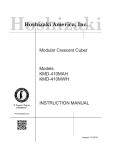Download Agilent / HP 436A Manual - Artisan Technology Group
Transcript
Artisan Technology Group is your source for quality new and certified-used/pre-owned equipment • FAST SHIPPING AND DELIVERY • TENS OF THOUSANDS OF IN-STOCK ITEMS • EQUIPMENT DEMOS • HUNDREDS OF MANUFACTURERS SUPPORTED • LEASING/MONTHLY RENTALS • ITAR CERTIFIED SECURE ASSET SOLUTIONS SERVICE CENTER REPAIRS Experienced engineers and technicians on staff at our full-service, in-house repair center WE BUY USED EQUIPMENT Sell your excess, underutilized, and idle used equipment We also offer credit for buy-backs and trade-ins www.artisantg.com/WeBuyEquipment InstraView REMOTE INSPECTION LOOKING FOR MORE INFORMATION? Visit us on the web at www.artisantg.com for more information on price quotations, drivers, technical specifications, manuals, and documentation SM Remotely inspect equipment before purchasing with our interactive website at www.instraview.com Contact us: (888) 88-SOURCE | [email protected] | www.artisantg.com Errata Title & Document Type: 436A Power Meter Operating and Sevice Manual Manual Part Number: 00436-90053 Revision Date: 1988-03-01 HP References in this Manual This manual may contain references to HP or Hewlett-Packard. Please note that HewlettPackard's former test and measurement, semiconductor products and chemical analysis businesses are now part of Agilent Technologies. We have made no changes to this manual copy. The HP XXXX referred to in this document is now the Agilent XXXX. For example, model number HP8648A is now model number Agilent 8648A. About this Manual We’ve added this manual to the Agilent website in an effort to help you support your product. This manual provides the best information we could find. It may be incomplete or contain dated information, and the scan quality may not be ideal. If we find a better copy in the future, we will add it to the Agilent website. Support for Your Product Agilent no longer sells or supports this product. You will find any other available product information on the Agilent Test & Measurement website: www.tm.agilent.com Search for the model number of this product, and the resulting product page will guide you to any available information. Our service centers may be able to perform calibration if no repair parts are needed, but no other support from Agilent is available. Artisan Technology Group - Quality Instrumentation ... Guaranteed | (888) 88-SOURCE | www.artisantg.com POWER METER m HP Part No. 00436-90053 Edition 1 E0489 HP Binder Part No. 9282-1078 Artisan Technology Group - Quality Instrumentation ... Guaranteed | (888) 88-SOURCE | www.artisantg.com CERTIFICATION Hewlett-Packard Company certifies that thisproduct met its published specifications at the time of shipment from the factory. Hewlett-Packard further certifies that its calibration measurements are traceable to the United States National Bureau of Standards, to the extent allowed by the Bureau's calibration facility, a n d to the calibration facilities of other International Standards Organization members. WARRANTY This Hewlett-Packard instrument product is warranted against defects in material and workmanship for a period of one year from date of shipment. During the warranty period, Hewlett-Packard Company will, a t its option, either repair or replace products which prove to be defective. For warranty service or repair, this product must be returned to a service facility designated by HP. Buyer shall prepay shipping charges to HP and HP shall pay shipping charges to return the product to Buyer. However, Buyer shall pay all shipping charges,.duties, and taxes for products returned to H P from another country. HP warrants that its software and firmware designated by H P for use with a n instrument will execute its programminginstructions when properly installed on that instrument. HP does not warrant that the operation of the instrument, or software, or firmware will be uninterrupted or error free. LIMITATION OF WARRANTY The foregoing warranty shall not apply to defects resulting from improper or inadequate maintenance by Buyer, Buyer-supplied software or interfacing, unauthorized modification or misuse, operation outside of the environmental specifications for the product, or improper site preparation or maintenance. NO OTHER WARRANTY I S EXPRESSED OR IMPLIED. H P SPECIFICALLY DISCLAIMS THE IMPLIED WARRANTIES OF MERCHANTABILITY AND FITNESS FOR A PARTICULAR PURPOSE. EXCLUSIVE REMEDIES THE REMEDIES PROVIDED HEREIN ARE BUYER'S SOLE AND EXCLUSIVE REMEDIES. HP SHALL NOT BE LIABLE FOR ANY DIRECT, INDIRECT, SPECIAL, INCIDENTAL, OR CONSEQUENTIAL DAMAGES, WHETHER BASED ON CONTRACT, TORT, OR ANY OTHER LEGAL THEORY. ASSISTANCE Product maintenance agreements and other customer assistance agreements are available for Hewlett-Packard products. For a n y assistance, contact your nearest Hewlett-Packard Sales a n d Service Office. Addresses are provided a t the back of this manuai. Artisan Technology Group - Quality Instrumentation ... Guaranteed | (888) 88-SOURCE | www.artisantg.com POWER METER (Includin~Options 003,004 and 0221 SERIAL NUMBERS This manual applies directly to instruments with serial numbers prefixed 2410A and 2410U. With changes described in Section VII, this manual also applies to instruments with serial numbers prefixed: 1447A, 1448A, 1451A, 1501A, 1503A, 1504A, 1505A, 1538A, 1550A, 1606A, 1611A, 1629A, 1713A, 1725A, 1746A, 1803A, 1908A, 1911A, 19178, 1918A, 1930A, 2008A, 2016A, 2101A, 2236A, 2330A, 2347A and 2347U. For additional importantinformationabout serial numbers, see INSTRUMENTS COVERED BY MANUAL in Section I. @ Copyright HEWLETT-PACKARD COMPANY 1975,1977,1980,1984,1988 1501 PAGE MILL ROAD, PAL0 ALTO, CALIFORNIA, U.S.A. MANUAL PART NO. 00436-90053 Edition 1 E0489 HP Binder Part No. 9282-1078 Microfiche Part No. 00436-90054 Artisan Technology Group - Quality Instrumentation ... Guaranteed | (888) 88-SOURCE | www.artisantg.com Herstellerbescheinigung Hiermit wird bescheinigt, dass dieses GeratISystem in bereinstirnmung mit den Bestimmungen von Postverfiigung 1046/84 funkenstkt ist. Der Deutschen Bundespost wurde das Inverkehrbringen dieses Geriites/Systems angezeigt und die Berechtigung zur b e r p ~ n der g Serie auf Einhaltung der Bestimmungen eingerkmt. Zusatzinformation fiir Mess- und Testgeriite: Werden Mess- und Testgeriite mit ungeschirmten Kabeln und/oder in offenen Messaufbauten verwendet, so ist vom Betreiber sicherzustellen, dass die Funk-Entst6rbestimmungen unter Betriebsbedingungen an seiner Grundstiicksgrenze eingehalten werden. Manufacturer's Declaration This is to certify that this product meets the radio frequency interference requirements of Directive FTZ 1046/1984. The German Bundespost h a s been notified that this equipment was put into circulation and has been granted the right to check the product type for compliance with these requirements. Note: If test and measurement equipment is operated with unshielded cables and/or used for measurements on open set-ups,the user must ensure that under these operating conditions, the radio frequency interference limits are met at the border of his premises. Artisan Technology Group - Quality Instrumentation ... Guaranteed | (888) 88-SOURCE | www.artisantg.com Model 436A Contents CONTENTS Page Section I GENERAL INFORMATION ............... 1.1 1.1. Introduction ................................ 1.1 1.6 . Specifications ............................... 1.1 1.8 . Instruments Covered by Manual ............. 1.1 1.14 . Description ................................ -1-1 1.18 . Options ..................................... 1.3 1.19 . Input-Output Options .................... 1-3 1.22 . Remote Control Options ................... 1.3 1.25 . Accessories Supplied ....................... -1-4 1.27 . Equipment Required but not Supplied ........ 1.4 1.29 . Equipment Available ........................ 1-4 1.33 . Recommended Test Equipment .............. 14 1.35 . Safety Considerations ....................... 1.4 I1 INSTALLATION ........................... 2.1 2.1 . Introduction ................................ 2.1 2.3 . Initial Inspection ........................... 2.1 2.5 . Preparation for Use ......................... 2.1 Power Requirements ......................2.1 2.6 . h e V01-e and Fuse Selection ........... 2-1 8 2.10 . Power Cable .............................. -2-2 2.12 . Address Selection ........................... 2.2 2.13 . Circuit Options ........................... 2.2 2.15 . Interconnections .......................... 2.2 2.18 . Mating Connectors ........................ 2.3 2.21 . Operating Environment ................... 2.3 2.23 . Bench Operation .......................... 2.3 2.25 . Rack Mounting ......... ; ................. 2.3 2.28 . Storage and Shipment .......................2.3 2.29 . Environment ............................. 2.3 2.31 . Packaging ................................ 2.3 I11 OPERATION ...............................3.1 3.1 . Introduction ................................ 3-1 3.4 . Panel Features ..............................3.1 3.6 . Operator's Maintenance ....................-3-1 3-8. Operator's Checks ............................3.1 3.10 . Local Operating Instructions ................3.1 3.12 . Hewlett-Packard Interface Bus Remote Operation ................................. 3-14 Compatibility ............................3.14 Data Messages ...........................3-14 Receiving Data Messages ................ 3.14 Sending Data Messages from the Power Meter ................................... 3.18 Receiving the Trigger Message ........... 3.23 Receiving the Clear Message .............3.23 Receiving the Remote Message ........... 3.23 Receiving the Local Message ............. 3-23 Receiving the Local Lockout and Clear Lockout Set Local Messages ....... 3.23 Receiving the Pass Control Message ......3.23 Section Page 3.52 . Sending the Required Service Message ....3.23 3.54 . Sending the Status Byte Message .........3.23 3.56 . Sending the Status Bit Message .......... 3.23 3.58 . Receiving the Abort Message ............. 3.23 3.60 . Test of HP-IB Operation .................. 3.23 3.62 . Power Measurement Accuracy .............. 3.23 3.64 . Sources of Error and Measurement Uncertainty .............................. 3-30 3.70 . Corrections for Error ..................... 3-30 3.75 . Calculating Total Uncertainty ............ 3.30 IV PERFORMANCE TESTS .................. -4-1 4.1 . Introduction ............................... -4-1 4.3 . Equipment Required ........................ 4.1 4.5 . Test Record ................................. 4.1 4.7 . Performance Tests ......................... -4-1 4.10 . Zero Carryover Test .........................4.2 4.11 . Instrument Accuracy Test ................... 4.3 4.12 . Calibration Factor Test .....................4.6 4.13 . Power Reference Level Test .................. 4.7 V ADJUSTMENTS ...........................51 5.1 . Introduction ................................ 51 5.4 . Safety Considerations ....................... 5.1 510. Equipment Required ........................ 51 5.12 . Factory Selected Components ...............5.1 514. Adjustment Locations ....................... 5.1 5.16 . DC Offset Adjustment .......................5 3 517. Auto Zero Offset Adjustment ................5 3 5.18 . Spike Balance Adjustment ..................5 4 5.19 . Multivibrator Adjustment ...................5-6 520. A-D Converter and Linear Meter Adjustment ................................ 5 7 521. Power Reference Oscillator Frequency Adjustment ................................ 5.8 522. Power Reference Oscillator Level Adjustment ...............................5.10 5.23 . Power Supply Adjustments .................5.13 REPLACEABLE PARTS ....................6.1 Introduction ................................6.1 6-3. Abbreviations ............................... 6-1 6.5 . Replaceable Parts List ...................... 6.1 6-7. Ordering Information ....................... 6.1 6-10. Parts Provisioning .......................... 6.1 6-12. Direct Mail Order System ................... 6.1 VI VII 7.1 . 7.3 . 7.6 . MANUAL CHANGES ......................7.1 Introduction ................................ 7.1 Manual Changes ............................ 7.1 Manual Change Instructions ................ 7 3 Artisan Technology Group - Quality Instrumentation ... Guaranteed | (888) 88-SOURCE | www.artisantg.com Contents Model 436A CONTENTS (cont'd) Section Page SERVICE .................................. 8.1 Introduction ...............................8.1 Safety Considerations ......................8.1 Recommended Test Equipment .............8.5 Service Aids ............................... 8.5 Repair ..................................... 8.5 Factory Selected Components ............. 8.5 Disassembly and Reassembly Procedures .............................. 8.5 8.24 . Basic Circuit Descriptions .................. 8.7 8.25 . Linear Integrated Circuits ................ 8.7 VIII 8.1 . 8.3 . 8.9 . 8.11 . 8.16 . 8.17 . 8.19 . Section Page 8.30 . Digital Integrated Circuits and Symbols . .8.7 8.55 . Troubleshooting .........................8.16 8.59 . Standard Instrument Checkout ..........8.16 8.64 . HP-IB Instrument Checkout .............8.69 8.70 . Block Diagram Circuit Descriptions .......8.117 8.71 . Service Sheet 1 ......................... 8.117 8.75 . Service Sheet 2 ......................... 8.118 8.87 . Service Sheet 3 .........................8.122 8.114 . Service Sheet 4 .........................8.144 8.117 . Command Mode Operation .............8.144 8.130 . Data Mode Operation ..................8.147 ILLUSTRATIONS Figure Page HP Model 436A Power Meter and Accessories Supplied ....................... 1.0 Line Voltage and Fuse Selection ............. 2.1 Power Cable and Mains Plug Part Numbers ................................... 2.2 Hewlett-Packard Interace Bus Connection ...2.5 Front and Rear Panel Controls. Connectors and Indicators ................. 3.2 Operator's Checks ........................... 3.6 Operating Instructions ..................... 3.11 Power Meter Response Curve (Settling Time for Analog Circuits) ................. 3.20 Measurement Timing Flow Chart (Settling Time for Digital Circuitry) ................. 3.21 Operating Program Simplified Flow Chart .............................. -3-22 Test of HP-IB Operation Flowchart ........ -3-24 436A Quick Programming Guide ........... -3-25 Calculating Measurement Uncertainties ....3.32 3.10 . The Effect of Power Sensor Mismatch on Measurement Accuracy ................3.34 3.11 . Calculating Measurement Uncertainty (Uncertainty in dB Known) ................3.35 Zero Carryover Test Setup ................... 4.2 Instrument Accuracy Test Setup ............. 4.4 Calibration Factor Test Setup ...............4.6 Power Reference Level Test Setup ............4.8 DC Offset Adjustment Setup ................ -5-3 Auto Zero Offset Adjustment Setup .......... 5.4 Spike Balance Adjustment Setup ............ 5.5 Multivibrator Adjustment Setup ............. 5.6 A-D Converter and Linear Meter Adjustment Setup .......................... 5.7 Figure Page Power Reference Oscillator Frequency Adjustment Setup .......................... 5 4 Power Reference Oscillator Level Adjustment Setup ......................... 5.10 Cabinet Parts .............................. 6.19 Schematic Diagram Notes ................... 8.2 Front Panel Removal ........................ 8.6 Operational Amplifier Functional Circuits ...8.8 Dual D-Type Flip-Flop ....................... 8.9 Four-Bit Bistable Latch ..................... 8.9 Dual J-K Master/Slave Flip-Flop and Gate Pulse Timing ............................. 8.10 Dual J-K EdgeTriggered Flip-Flop .......... 8.10 Programmable Counters ................... 8.11 3-Line to 8-LineDecoder .................... 8.12 8.10 . 8-Input Data Selector (Multiplexer) ......... 8.13 8.11 . LED Display Driver ........................ 8.14 8.12 . Numeric Display ........................... 8.15 8.13 . MOS and TTL ROMs ...................... 8-15 8.14 . Power Meter Operating Cycle ............... 8-17 8.15 . Operating Program Flow Chart ............8.25 8.16 . HP-IB Verification Program (HP 9830A Calculator) .................... 8.70 8.17 . HP-IB Verification Program (HP 9820A Calculator) .................... 8.95 8.18 . Analog-to-Digital Converter Simplified Diagram and Waveforms ................. 8.120 8.19 . HP-IB Listen Handshake Timing ..........8.145 8.20 . Data Valid Status Generator Timing ......8.154 8.21 . Overall Block Diagram .................... 8.159 8.22 . AC Gain, A-D Converter and Display Circuits Block Diagram ................. -8-161 8.23 . Controller and Counters Block Diagram ...8.163 8.24 . HP-IB (Opt. 022) Circuit Block Diagram ...8.165 Artisan Technology Group - Quality Instrumentation ... Guaranteed | (888) 88-SOURCE | www.artisantg.com Model 436A Contents ILLUSTRATIONS (cont'd) j m Page Figure 8-26 AlAl Display Assembly Component Locations ............................... 8.169 8.27 . A1A2 Pushbutton Assembly Component Locations ...............................8.169 8.28 . Front Panel Assembly Schematic Diagram ................................ 8.169 8.29 . A2 AC Gain Assembly Component, Test Point, and Adjustment Locations ........8.171 8.30 . AC Gain Assembly Schematic Diagram ...8.171 8.31 . A1A3 CAL FACTOR % Switch Assembly Component Locations .......-8-173 8.32 . A3 A-D Converter Assembly Components, Test Point, and Adjustment Locations ...................8.173 8.33 . A-D Converter Assembly Schematic Diagram ................................ 8.173 8.34 . A4 Counter Relative Assembly Component and Test Point Locations ....8.175 8.35 . Counter Relative Assembly Schematic Diagram ................................ 8.175 8.36 . A5 Controller Assembly Component and Test Point Locations ................ 8-177 8.37 . Controller Assembly Schematic Diagram ............................... Page Figure 8.38 . A6 HP-IB (Option 022) Control Assembly Component and Test Point Locations ....8.178 8.39 . HP-IB (Option 022) Control Assembly Schematic Diagram .....................8.179 8-40. A7 HP-IB (Option 022) Input/Output Assembly Component and Test Point Locations ....................8.181 8.41 . HP-IB (Option 022) Input/Output Assembly Schematic Diagram ...........8.181 8.44 . A8 Power Reference Oscillator Assembly Component, Test Point, and Adjustment Locations ................... 8.187 8.45 . Power Reference Oscillator Assembly Schematic Diagram .................... -8-187 8.46 . A9 Power Supply Rectifier and Regulator Assembly Component and Test Point Locations .................... 8.189 8.47 . Rear Panel Mounted Power Supply Component Locations ................... 8.189 8.48 . Power Supply Rectifier and Regulator Assembly Schematic Diagram ...........8.189 849. Rear View of Front Panel (Removed) .......8.191 8.50 . Top Internal View Standard Instrument ...8.191 8.51 . Top Internal View HP-IB .................. 8.191 TABLES Table Page 1.1. Specifications ............................... 1.2 1.2 . Recommended Test Equipment .............. 1.5 2.1 . Line Fuse Ratings and Part Numbers ........ 2.2 2.2 . Circuit Options ............................. 2.4 2.3 . USA Standard Code for Information Interchange (ASCII) ...................... 2-4 Message Reference Table ...................3.15 Measurement Sequence ..................... 3.16 Hewlett-Packard Interface Bus Input Program Codes .......................... 3.17 Hewlett-Packard Interface Bus Output Data String .............................. 3.19 Power Meter Remote Access Time to First Output Data Character ............ -3-20 Zero Carryover Autorange Digital Readout Results ........................... 4.3 Instrument Accuracy Test Results ..........-4-5 Instrument Accuracy Test Results for dB [REF] Mode ........................... 4.5 Calibration Factor Test Results .............-4-7 Table 4.5 . Performance Test Record Page ................... 4.10 5.1 . Factory Selected Components ............... 5.2 6.1 . Reference Designators and Abbreviations ....6.2 6.2 . Replaceable Parts .......................... -6-4 6.3 . Code List of Manufacturers .................6.21 7.1 . Manual Changes by Serial Number ..........7.1 7.2 . Summary of Manual Changes by Page Number .................................. 7.2 8.1 . 8.2 . 8.3 . 8.4 . 8.6 . 8.7 . 8.8 . 8.9 . Logic Levels and Power Requirements .......8.9 Program Mnemonic Descriptions ........... 8.20 Standard Instrument Checkout .............8.52 HP-IB Circuit Troubleshooting .............8.99 Operating Program Description ...........8.124 Up/Down Count Control Logic Steering ...8.139 Function Decoder Clock Selection ..........8.149 Programming Command Logic Operating Summary ............................... 8.149 8.10 . Power Meter Talk HP-IB Output Data Format .................................8.155 Artisan Technology Group - Quality Instrumentation ... Guaranteed | (888) 88-SOURCE | www.artisantg.com Contents Model 436A SERVICE SHEETS Service Sheet Page 1 Overall Block Diagram. . . ............ .. . ....8-159 2 AC Gain,A-D Converter, and Display Circuits Block Diagram (AlA1, A2, A3) . ..8-161 3 Controller and Counters Block Diagram (AlA2, A4, A5) . . . . . . ... ... . . . . .. . . .. .. ...8-163 4 HP-IB (Option 022) Circuit Block Diagram (A6, A7). . . . . . . . .. . . . . . . . . . . ... . .. ... . .. ..8-165 6 Front Panel Assembly (AlA1, AlA2) ... .. . . .8-169 7 AC Gain Assembly (A2) .. . ... . .. . . .. ... . . . ..8-171 Service Sheet Page 8 A-D Converter Assembly (AlA3, A3). .... ....8-173 9 Counter Relative Asocmbly (A4) . . ... . ..... ..8-175 10 Controller Assembly (A5) . . .... .. . . . . ... .. . .8-177 11 HP-IB (Option 022) Control Assembly (A6) . . .$-I79 12 HP-IB (Option 022) Input/Output Assembly (A7) . . . . . ..... . . . ... . . . .. .. .. ..8-181 14 Power Reference Oscillator Assembly (A8) . ..8-187 15 Power Supply Rectifier and Regulator Assembly (A9, A10) . . . . . . . .. . . .. . ... . . .. .8-189 Artisan Technology Group - Quality Instrumentation ... Guaranteed | (888) 88-SOURCE | www.artisantg.com Model 436A Safety Considerations SAFETY CONSIDERATIONS GENERAL This product and related documentation must be reviewed for familiarization with safety markings and instructions before operation. This product is a Safety Class I instrument (provided with a protective earth terminal). BEFORE APPLYING POWER Verify that the product is set to match the available line voltage and the correct fuse is installed. SAFETY EARTH GROUND An uninterruptible safety earth ground must be provided from the main power source to the product input wiring terminals, power cord, or supplied power cord set. - Any interruption of the protective (grounding) conductor (inside or outside the instrument) or disconnecting the protective earth terminal will cause a potential shock hazard that could result in personal injury. (Grounding one conductor of a two conductor outlet is not sufficient protection.) In addition, verify that a common ground exists between the unit under test and this instrument prior to energizing either unit. Whenever it is likely that the protection has been impaired, the instrument must be made inoperative and be secured against any unintended operation. If this instrument is to be energized via a n autotransformer (for voltage reduction) make sure the common terminal is connected to neutral (that is, the grounded side of the mains supply). Servicing instructions are for use by servicetrained personnel only. To avoid dangerous electric shock, do not perform any servicing unless qualified to do so. Adjustments described in the manual are performed with power supplied to the instrument while protective covers are removed. Energy available a t many points may, if contacted, result in personal injury. Capacitors inside the instrument may still be charged even if the instrument has been disconnected from its source of supply. For continued protection against fire hazard, replace the line f u s e ( ~only ) with 250V f u s e ( ~of) the same current rating and type (for example, normal blow, time delay, etc.). Do not use repaired fuses or short circuited fuseholders. SAFETY SYMBOLS Instruction manual symbol: the product will be marked with this symbol when it is necessary for the user to refer to the instruction manual (seeTable of Contents for page references). 5 - Indicates hazardous voltages. Indicates earth (ground) terminal. The WARNING sign denotes a hazard. I t calls attention to a procedure, practice, or the like, which, if not correctly performed or adhered to, could result in personal injury. Do not proceed beyond a WARNING sign until the indicated conditions are fully understood and met. The CAUTION sign denotes a hazard. I t calls attention to a n operating procedure, practice, or the like, which, if not correctly performed or adhered to, could result in damage to or destruction of part or all of the product. Do not proceed beyond a CAUTION sign until the indicated conditions are fully understood and met. vii Artisan Technology Group - Quality Instrumentation ... Guaranteed | (888) 88-SOURCE | www.artisantg.com General Information Model 436A POWER METER TUNING TOOL POWER SENSOR CABLE POWER CABLE -- Figure 1-1. HP Model 436A Power Meter and Accessories Supplied Artisan Technology Group - Quality Instrumentation ... Guaranteed | (888) 88-SOURCE | www.artisantg.com Model 436A General Information SECTION I GENERAL INFORMATION 1-1. INTRODUCTION 1-2. This manual provides information pertaining to the installation, operation, testing, adjustment and maintenance of the HP Model 436A Power Meter. 1-3. Figure 1-1 shows the Power Meter with accessories supplied. 1-4. Packaged with this manual is an Operating Information Supplement. This iS simply a copy of the first three sections of this manual. This supplement should be kept with the instrument for use by the operator. Additional copies of the Operating Information Supplement may be ordered through your nearest Hewlett-Packard office. The part numbers are listed on the title page of this manual. 1-5. On the title page of this manual, below the manual part number, is a "Microfiche" part number. This number may be used to order 4x6-inch microfilm transparencies of the manual. The microfiche package also includes the latest Manual Changes supplement as well as all pertinent Service Notes. 1-6. SPECIFICATIONS 1-7. Instrument specifications are listed in Table 1-1.These specifications are the performance standards or limits against which the instrument may be tested. number prefix(es) as listed NUMBERS on the title page. under SERIAL 1-11. An instrument manufactured after the printing of this manual may have a serial prefix that is not listed on the title page. This unlisted serial prefix indicates that the instrument is different from those documented in this manual. The manual for this instrument is supplied with a yellow Manual Changes supplement that contains change information that documents the differences. 1-12. In addition to change information, the supplement may contain information for correcting errors in the manual. To keep this manual as current and accurate as possible, HewlettPackard recommends that you periodically request the latest Manual Changes supplement. The supplement for this manual is keyed to the manual's print date and part number, both of which appear on the title page. Complimentary copies of the supplement are available from Hewlett-Packard. f -13. For information concerning a serial number prefix not listed on the title page or in the Manual Changes supplement, contact your nearest HewlettPackard office. noted in the appropriate location such as OPTIONS in Section 1, the R e ~ l a ~ e a bParts l e List, and the schematic diagrams. 1-14. DESCRIPTION 1-15. The Power Meter is a precision digitalreadout instrument capable of automatic and manual measurement of RF and Microwave power levels. It is designed for interconnection with a compatible Power Sensor (refer to Table 1-1, Specifications) to form a complete power measurement system. The frequency and power range of the system are determined by the particular Power Sensor selected for use. With the Power Sensors available, the overall frequency range of the system is 100 kHz to 1 8 GHz, and the overall power range 1-10. This instrument has a two-part serial number. The first four digits and the letter comprise the serial number prefix. The last five digits form the sequential suffix that is unique to each instrument. The contents of this manual apply directly to instruments having the same serial 1-16. Significant operating features of the Power Meter are as follows: Digital Display: The display is a four-digit, seven-segment LED, plus a sign when in the dBm or dB (REL) mode. It also has under- and 1-8. INSTRUMENTS COVERED BY MANUAL '-'. Power Meter Options Oo3, Oo4, and 022 are documented in this manual. The differences are Artisan Technology Group - Quality Instrumentation ... Guaranteed | (888) 88-SOURCE | www.artisantg.com Model 436A General Information Table 1-1. Specifications SPECIFICATIONS Frequency Range: 100 kHz t o 26.5 GHz (depending on power sensor used). Power Range: (display calibrated in watts, dBm, and dB relative to reference power level). Response Time: (0 to 99%of reading, five time constants) Range 1(most sensitive) <10 seconds. Range 2 <1second Range 3-5 < I 0 0 milliseconds. (Typical, measured at recorder output). With 8481 A, 8 4 8 2 9 or 8483A sensors: 50 dB with 5 full scale ranges of -20, -10, 0, 10, and 20 dBm (10 pW to 100 mW). With 8481 B or 84828 sensors: HP 8481B is 44 dB (1 mW t o 25W) at 0 to 3 5 ' ~and HP 8482B is 4 3 dB (1 mW t o 20W) at 3 5 ' ~t o 5 5 ' ~with 5 ranges of 1 0 , 2 0 , 3 0 , 4 0 and 4 3 or 44 dBm. With 8481 H or 8482H sensors: 45 dB with 5 ranges of 0 , 1 0 , 2 0 , 3 0 and 35 dBm ( 1 mW to 3W). Cal Factor: 16-position switch normalizes meter reading to account for calibration factor or effective efficiency. Range 85% t o 100% in 1% steps. Cal Adjustment: Front panel adjustment provides capability t o adjust gain of meter t o match power sensor in use. With 8484A sensor: 50 dB with 5 full scale ranges of -60, -50, -40, -30, and -20 dBm ( 1 nW to 1 0 pW). Accuracy: Instrumentation1: Watt mode: f 0.5%. dBm mode: k0.02 dB 20.001 ~B/OCP dB [REL] mode2 : k0.02 dB +-0.001 ~B/'c.? Zero: Automatic, operated by front panel switch. Zero Set: +0.5% of fkll scale on most sensitive range. typical, f 1count on other ranges. Zero carry over: k0.2% of full scale when zeroed on the most sensitive range. Noise (typical, at constant temperature, peak change over any one-minute interval): 20 pW (8484A); 40 nW (8481A, 8482A, 8483A); 4 pW (8481H, 8482H). Drift ( 1 hour, typical, at constant temperature after 24-hour warm-up); 20 pW (8484A); 1 0 nW (8481A, 8482A, 8483A); 1.0 pW (8481H, 8482H). Power Reference: Internal 50 MHz oscillator with Type N Female connector on front panel (or rear panel, Option 003 only). Power output: 1.00 mW. Factory set to 2 0.7%, traceable to the National Bureau of Standards. Accuracy: 21.2% worst case (t0.9W rss) for one year (O°C to 55OC). Recorder Output: Proportional t o indicated power with 1volt corresponding t o full scale and 0.316 volts t o -5 dB; 1kS2 output impedance, BNC connector. RF Blanking Output: Open collector TTL;low corresponds to blanking when auto-zero mode is engaged. Display: Digital display with four digits, 20% over-range capability on all ranges. Also, uncalibrated analog peaking meter t o see fast changes. Power Consumption: - lOOV +- 10%,48 t o 66 Hz and 360 t o 440 Hz. 120V +5%, -lo%, 48 t o 66 Hz and 360 to 440 Hz. 220 or 240V +5%,-10% 4 8 to 66 Hz. Typically less than 24 watts (<25 watts for Opt. 022), 6 0 V - A maximum. Dimensions: 134 mm High (5-114 inches). 213 mm Wide (8-318 inches). 279 mm Deep (11 inches). Net Weight: 4.5 kg (10 lbs). l~ncludessensor non-linearity. Add +2, -4% on top range when using the 8481A, 8482A, or 8483A power sensors. '~pecifications are for within range measurements. For rangeto-range accuracy add the range uncertainties. '~eferenced to 25OC. Artisan Technology Group - Quality Instrumentation ... Guaranteed | (888) 88-SOURCE | www.artisantg.com Model 436A General Information DESCRIPTION (cont'd) overrange indicators. There is a 20 percent overrange capability in all ranges. Large 10 mm (0.375 inch) digits are easy t o see even in a high glare environment. Auxiliary Meter: Complements the digital display by showing fast changes in power level. Ideal for "peaking" transmitter output or other variable power devices. Choice of Display in Watts, dBm or dB: Absolute power can be read out in watts or dBm. Relative power measurements are made possibile with the dB [REF] switch. Pressing this switch zeros the display for any applied input power and any deviation from this reference is shown in dB with a resolution of + 0.01 dB. This capability is particularly useful in frequency response testing. Power Units and Mode Annunciator: The units annunciator provides error-free display interpretation by indicating appropriate power units in the watt mode. The mode annunciator indicates the mode of operation: dBm, dB (REL), ZERO or REMOTE. Completely Autoranging: The Power Meter automatically switches through its 5 ranges to provide completely "hands off" operation. The RANGE HOLD switch locks the Power Meter in one of its ranges when autoranging is not desired. for calibrating the Power Meter and the Power Sensor as a system. Calibration is accomplished using the CAL ADJ and CAL FACTOR % controls. The CAL ADJ control compensates for slight differences in sensitivity associated with a particular type of Power Sensor and the CAL FACTOR % control compensates for mismatch losses and effective efficiency over the frequency range of the Power Sensor. Recorder Output: Provides a linear output with respect t o the input power level. For each range, a +1.00 Vdc output corresponds t o a full scale input power level. Refer to Table 1-1, Specifications, for the full-scale range values associated with the various types of Power Sensors available. 1-17. The Hewlett-Packard Interface Bus (HP-IB) Option 022 allows full remote control operation of all the power meter functions (CAL FACTOR can be programmed to either 100% or the CAL FACTOR which has been manually set on the front panel). This option may be added by the user at a later time as his requirements grow. 1-18. OPTIONS 1-19. Input-Output Options Automatic Sensor Recognition: The Power Meter continually decodes the sensitivity of the Power Sensor to which it is connected. This information is then used to automatically control the digital display decimal point location and, when WATT MODE operation is selected, to light the appropriate power units annunciator. Auto Zero: Zeroing the meter is accomplished by merely depressing the SENSOR ZERO switch and waiting until the display shows all zeros before releasing it. The meter is ready to make measurements as soon as the zero light in the mode annunciator goes off. RF Blanking Output: Open collector TTL; low corresponds t o blanking when the sensor zero is engaged, May be used to remove the RF input signal connected to the power sensor. Calibration Accuracy: A 1.00 mW, 50 MHz reference output is available at the front panel 1-20. Option 003. A rear panel POWER REF OUTPUT connector replaces the standard front panel connector. 1-21. Option 004. The 1.5 metre (5 ft.) power sensor cable is not shipped with the power meter. 1-22. Remote Control Options 1-23. Option 022 adds remote interface capability to the Power Meter. Option 022 is compatible with the Hewlett-Packard Interface Bus (AH1, CO, DC2, DT1, L2, LEO, PPO, RL2, SH1, SRO, T3, TEO). 1-24. Option 022 may be ordered in kit form under HP part number 00436-60035. The kit contains a control assembly printed-circuit board, an input/output assembly printed circuit board, and a data cable for interconnection. 1-3 Artisan Technology Group - Quality Instrumentation ... Guaranteed | (888) 88-SOURCE | www.artisantg.com General Information Model 4368 1-25. ACCESSORIES SUPPLIED 1-26. The accessories supplied with the Power Meter are shown in Figure 1-1. a. The 1.5 metre (5 ft.) Power Sensor Cable, HP 11730A, is used to couple the Power Sensor t o the Power Meter. Order option 004 to delete the standard 1.5 metre cable. b. The line power cable may be supplied in one of four configurations. Refer to the paragraph entitled Power Cables in Section 11. c. An alignment tool for adjusting the CAL ADJ front panel control (HP Part No. 8710-0630). 1-27. EQUIPMENT REQUIRED BUT NOT SUPPLl ED 1-28. To form a complete R F power measurement system, a Power Sensor such as the HP Mode! 8481A must be connected to the Power Meter via the Power Sensor cable. 1-29. EQUIPMENT AVAILABLE 1-30. The HP Model 11683A Range Calibrator is recommended for performance testing, adjusting, and troubleshooting the Power Meter. The Power Meter's range-to-range accuracy and auto-zero operation can easily be verified with the Calibrator. It also has the capability of supplyirrg a full-scale test signal for each range. 1-31. Two extender boards (HP Part Numbers 5060-0258, and 5060-0630; 24 and 44 pins respectively) enable the Power Meter printed circuit assemblies to be accessed for service. Rubber bumpers (HP Part No. 0403-0015) should be installed on the extender boards t o prevent the boards from touching. 1-32. The following table lists the cable accessories and their lengths that are available for use with the Power Meter. Order option 004 if the standard 1.5 metre cable is not desired with a cable accessory. Cable Accessory Cable Length 3.0 m 6.1 m 15.2 m 30.5 m 61.0 m (10ft) (20 ft) (50 ft) (100ft) (200ft) 1-33 RECOMMENDED TEST EQUIPMENT 1-34. The test equipment shown in Table 1-2 is recommended for use during performance testing, adjustments, and troubleshooting. To ensure optimum performance of the Power Meter, the specifications of a substitute instrument must equal or exceed the critical specifications shown in the table. 1-35 SAFETY CONSIDERATIONS 1-36. The Power Meter is a Safety Class I instrument. This instrument has been designed according t o international safety standards. 1-37. This operating and service manual contains information, cautions, and warnings which must be followed by the user t o ensure safe operation and to retain the instrument in safe condition. Artisan Technology Group - Quality Instrumentation ... Guaranteed | (888) 88-SOURCE | www.artisantg.com Model 436A General Information Table 1-2. Recommended Test Equipment Instrument Type Critical Specifications Range Calibrator Chopped dc output for each range referenced to 1mW range Digital Voltmeter Function: DC, resistance Range Resistance: 200 ohms Vdc: 100 mVdc, 1000 mVdc, 10 Vdc, 100 Vdc 10MS2 input impedance 6digit resolution (+0.05% of reading, k0.0230 of range) Power Meter Range: 1mW Transfer Accuracy (input -to-output): 0.2% Thermistor Mount SWR: 1.05,50 MHz Accuracy: *0.5% at 50 MHz - -- Suggested Model - Counter Frequency Range: 220 Hz, 50 MHz Sensitivity: 100 mVrms Accuracy: 0.01% Oscilloscope Bandwidth: dc t o 50 MHz Vertical Sensitivity: 0.2Vldivision Horizontal Sensitivity: 1msldivision Logic Analyzer Clock Input: 60 kHz Trigger Word: 8 Bits Bit Input: TTL Display Word: 8 Bits *P = Performance Tests; A = Adjustments; T =Troubleshooting **For maximum accuracy the 478A-H75 should be calibrated by the National Bureau of Standards. The 478A-H76, which includes HP Standards Laboratory calibration, may be used with a measurement system accuracy of 0.58%instead of 0.5%. Artisan Technology Group - Quality Instrumentation ... Guaranteed | (888) 88-SOURCE | www.artisantg.com Model 436A Installation SECTION II INSTALLATION 2-1. INTRODUCTION 2-2. This section provides all information necessary to install the Power Meter. Covered in the section are initial inspection, power requirements, line voltage selection, interconnection, circuit options, mounting, storage, and repackaging for shipment. 2-3. INITIAL INSPECTION 2-4. Inspect the shipping container for damage. If the shipping container or cushioning material is damaged, it should be kept until the contents of the shipment have been checked for completeness and the instrument has been checked mechanically and electrically. The contents of the shipment should be as shown in Figure 1-1.Procedures for checking electrical performance are given in Section IV. If the contents are incomplete, if there is mechanical damage or defect, or if the instrument does not pass the electrical performance test, notify the nearest Hewlett-Packard office. If the shipping container is-damaged, or the cushioning material shows signs of stress, notify the carrier as well as the Hewlett-Packard office. Keep the shipping materials for the camer's inspection. 2-5. PREPARATION FOR USE 2-6. Power Requirements 2-7. The Power Meter requires a power source of 100, 120, 220, or 240 Vac, +5%, -lo%, 48 to 440 Hz single phase. Power consumption is approximately 20 watts. 2-9. A rear panel, line power module permits operation from 100, 120, 220, or 240 Vac. The number visible in the window (located on the module) indicates the nominal line voltage to which the instrument must be connected. Verify that the line voltage selection card and the fuse are matched to the power source. Refer to Figure 2-1, Line Voltage and Fuse Selection. Table 2-1 lists the ratings and HP part numbers for the replaceable fuses. For protection against fire hazard, the line fuse for 220/240V operation should only be a 250V slow blow fuse with the correct current rating. Operating voltage is shown in module window. SELECTION O F OPERATING V O L T A G E 1. Open cover door, pull the FUSE P U L L lever and rotate to left. Remove the fuse. 2. Remove the Line Voltage Selection Card. Position the card so the line voltage appears at top-left corner. Push the card firmly into the slot. If this instrument is t o be energized via an autotransformer for voltage reduction, make sure the common terminal is connected t o the earthed pole of the power source. 2-8. Line Voltage and Fuse Selection '10 w BEFORE PLUGGING THIS LNSTRUMENT into the Mains (line) voltage, be sure the correct voltage and fuse have been selected. 3. Rotate the FUSE P U L L lever t o its normal position. Insert a fuse of the correct value in the holder. Close the cover door. I WARNING ( To avoid the possibility of hazardous electrical shock, do not operate this instrument at line voltagesgreater than 126.5 Vac with line frequencies greater than 66 Hz (leakage currents at these line settings may exceed 3.5 mA). Figure 2-1. Line Voltage and Fuse Selection Artisan Technology Group - Quality Instrumentation ... Guaranteed | (888) 88-SOURCE | www.artisantg.com Installation Model 436A Table 2-1. Line Fuse Ratings and Part Numbers Line Voltage Rating Part Number 100/120V 220/240V .75A, 250V .375A, 250V, SLO-BLO 2110-0063 2110-0421 2-12. ADDRESS SELECTION L 2-10. Power Cable BEFORE SWITCHING ON THIS INSTR UMENT, the protective earth terminals o f this instrument must be connected to the protective conductor o f the (mains) power cord. The mains plug shall only be inserted in a socket outlet provided with a protective earth con tact. The protective action must not be negated by the use of an extension cord (power cable) without a protective conductor (grounding). 2-11. In accordance with international safety standards, this instrument is equipped with a threewire power cable. When connected to an appropriate ac power receptacle, this cable grounds the instrument cabinet. The type of power cable plug shipped with each instrument depends on the country of destination. Refer t o Figure 2-2 for the part numbers of the power cable plugs available. This task should be performed only by service trained persons who are aware o f the potential shock hazard o f working on an instrument with protective covers removed. To avoid hazardous electrical shock, the line (mains) power cable should be disconnected before attempting to change the HP-IB address. Look up the. address code in Table 2-3. .Read the binary equivalent of the code. Set the five least significant bits of the code on the address switch as shown below. (The address switch A6S1, is on the HP-IB Control Assembly.) 5 least significant bits of the address code read from Table 2-3. The switch is shown set for Talk address "M" (010 1 10 1 ). (100 1 1 0 1) and Listen address "-" 2-13. Circuit Options 2-14. A jumper option is available for selecting a filtered or unfiltered dc RECORDER OUTPUT. Table 2-2 lists the factory installed jumper connections and indicates how they may be reconnected to select the option. Figure 2-2. Power Cable and Mains Plug Part Numbers 2-1 5. Interconnections 2-16. Power Sensor. For proper system operation, the Power Sensor must be connected t o the Power Meter using either the Power Sensor cable supplied with the Power Meter or any of the optional Power Sensor cables specified in Section I. Each of these cables employs a sensitivity line to enable the Power Meter to determine the operating range of the Power Sensor and thus, the true value of the input signal. For example, the 8481A and Artisan Technology Group - Quality Instrumentation ... Guaranteed | (888) 88-SOURCE | www.artisantg.com Model 436A Installation 8481H Power Sensors provide identical full scale outputs in response to input signal levels of 100 milliwatts and 3 watts, respectively. The diference in their sensitivity codes is detected by the Power Meter, however, and the Power Meter digital readout is automatically configured to indicate the appropriate value. c. Lock Link Kit-Kit consists of lock hardware and screws for joining instrument cabinets in several different configurations. Enough horizontal links (12 front, 6 rear) for three side-by-sidejoints (up to 4 instruments), and enough vertical links (4 front, 4 rear) to form two overtunder joints (up to 3 instruments) HP Part Number 5061-0094. 2-17. Hewlett-Packard lnterface Bus Option 022. Interconnection data for Hewlett-Packard Interface Bus Option 022 is provided in Figure 2-3. Power Meter programming and output data format is described in Section 111, Operation. HP-IB address selection is explained in Table 2-3. 2-27. Option 907 In addition to the rack mounting hardware, a front handle assembly (two provided) is also available for the Power Meter. The part number is HP 5061-9689. 2-18. Mating Connectors 2-19. l nterface Connector. The interface mating connector for Option 022 is indicated in Figure 2-3. 2-20. Coaxial Connectors. Coaxial mating connectors used with the Power Meter should be US MIL-C-39012compatible type N male or 50-ohm BNC male. 2-21. Operating Environment 2-22. The operating environment should be within the following limitations: Temperature Humidity . Altitude . . . . . . . . . . . . . . 0" C to +5s0C . . . . . . . . . . . . <95% relative . . . . . . . . <4570 m (15,000 ft) 2-23. Bench Operation 2-24. The instrument cabinet has plastic feet and a fold-away tilt stand for convenience in bench operation. (The plastic feet are shaped to ensure self-aligning of the instruments when stacked.) The tilt stand raises the front of, the instrument for easier viewing of the control panel. . 2-25. Rack Mounting - 2-26. Instruments that are narrower than full rack width may be rack mounted using Hewlett-Packard sub-module cabinets. If it is desired t o rack mount one Power Meter by itself, order half-module kit, HP Part Number 5061-0057. If it is desired to rack mount two Power Meters side by side, order the following items: a. Option 908 Rack Mounting Flange Kit(For instruments without handles) HP Part Number 5061-9677. b. Option 913 Rack Mounting Flange Kit(For instruments with handles) HP Part Number 2-28. STORAGE AND SHIPMENT 2-29. Environment 2-30. The instrument should be stored in a clean dry environment. The following environmental limitations apply t o both storage and shipment: Temperature . . . . . . . . . . . -40" C to +75" C Humidity . . . . . . . . . . . . . <95% relative Altitude . . . . . . . . . . <7620 m (25,000 ft) 2-31. Packaging 2-32. Original Packaging. Containers and materials identical to those used in factory packaging are available through Hewlett-Packard offices. If the instrument is being retuned t o Hewlett-Packard for servicing, attach a tag indicating the type of service required, return address, model number, and full serial number. Also mark the container FRAGILE to assure careful handling. In any correspondence refer to the instrument by model number and full serial number. 2-33. Other Packaging. The following general instructions should be used for re-packaging with commercially available materials: a. Wrap the instrument in heavy paper or plastic. (If shipping t o a Hewlett-Packard office or service center, attach a tag indicating the service required, return address, model number, and full serial number.) b. Use a strong shipping container. A doublewall carton made of 275-113 test material is adequate. c. Use enough shock-absorbing material (3 t o Cinch layer) around all sides of instrument to provide firm cushion and prevent movement in the container. Protect the control panel with cardboard. d. Sea. the shipping container securely. e. Mark the shipping container FRAGILE t o assure careful handling. Artisan Technology Group - Quality Instrumentation ... Guaranteed | (888) 88-SOURCE | www.artisantg.com Installation Model 436A Table 2-2. Circuit Options Assembly A-D Converter Assembly A3 1 Service Sheet Jumper Functions The factory-installed jumpers provide a filtered dc RECORDER OUTPUT which corresponds to the average power input to the Power Sensor. If external filtering is desired, reconnect the jumpers t o provide the optional unfiltered dc RECORDER OUTPUT as shown on Service Sheet 8. 8 Table 2-3. USA Standard Code for Information Interchange (ASCII) NOTE 3 NOTE 1: HP-IB valid LISTEN addresses NOTE 2 : HP-IB valid TALK addresses NOTE 3: Logic 1 OV - Artisan Technology Group - Quality Instrumentation ... Guaranteed | (888) 88-SOURCE | www.artisantg.com Model 436A Installation SIGNAL GROUND P I 0 TWI STED PAIR WITH 11 P I O T W I STED P A I R WITH 10 SHOULD BE GROUNDED P I 0 TWl STED PA1 R WITH 9 NEAR ' P I 0 TWl STED P A I R WITH 8 OF OTHER WIRE OF TWISTED PA1 R P I 0 TWISTED PA1 R WITH 7 PIOTWISTED PAIR WITH 6 REN 0 108 D 107 D 106 D 105 SHIELDATN SRQ IFC NDAC NRFD DAV E01 D 104 Dl03 Dl02 Dl01 CONNECT TO EARTH GROUND CONNECTOR Logic Levels The Hewlett-Packard Interface Bus logic levels are TTL compatible, i.e., the true (1) state is 0.0 Vdc to 0.4 Vdc and the false (0) state is +2.5 Vdc to +5.0 Vdc. Programming and Output Data Format Refer to Section 111, Operation. Mating Connector HP 1251-0293; Amphenol 57-30240. Mating Cables Available HP 10631A, 1.0 metre (3 ft.); HP 10631B, 2.0 metres (6 ft.) HP 10631C, 4.0 metres (12 ft.); HP 10631D, 0.5 metre (1.5 ft.) Cabling Restrictions 1. 2. A Hewlett-Packard Interface Bus System may contain no more than 1.8 metres (6 ft.) of connecting cable per instrument. The maximum accumulative length of connecting cable for any Hewlett-Packard Interface Bus System is 20.0 metres (65.6 ft.) Figure 2-3. Hewlett-PackardInterface Bus Connection Artisan Technology Group - Quality Instrumentation ... Guaranteed | (888) 88-SOURCE | www.artisantg.com Model 436A Operation SECTION Ill OPERATION 3-1. INTRODUCTION 3-2. This section provides complete operating information for the Power Meter. Included in the section are a description of all front- and rear-panel controls, connectors, and indicators (panel features), operator's checks, operating instructions, power measurement accuracy considerations, and operator's maintenance. 3-3. Since the power meter can be operated locally as well as remotely via the Hewlett-Packard Interface Bus (Option 022), the information in this section is arranged accordingly. All information unique to a particular operating configuration is designated as such; where no distinction is made, the information is applicable to both standard and optional instrument operation. 3-4. PANEL FEATURES 3-5. Front and rear panel features of the Power Meter are described in Figure 3-1. This figure contains a detailed description of the controls, connectors and indicators. 3-6. OPERATOR'S MA1NTENANCE 3-7. The only maintenance the operator should normally perform is replacement of the primary power fuse located within Line Module Assembly A l l . For instructions on how to change the fuse, refer to Section 11, Line Voltage Selection. Make sure that only fuses with the required rated current and o f the specified t y p e (normal blow, time delay, etc.) are used for replacement. The use o f repaired fuses and the short-circuiting of fuseholders must be avoided. 3-8. OPERATOR'S CHECKS 3-9. A procedure for verifying the major functions of the Power Meter is provided in Figure 3-2. The procedure is divided into two parts: Local Operation and Remote Hewlett-Packard Interface Bus Operation. For a standard instrument it is only necessary t o perform the Local Operation procedure. For units equipped with the remote option, the Local Operation procedure should be performed first to establish a reference against which remote operation can be verified. Information covering remote programming of the Power Meter is provided in the following paragraphs, and a Hewlett-Packard Interface Bus Verification Program is provided in Section VIII, Service. 3-10. LOCAL OPERATING INSTRUCTIONS 3-11. Figure 3-3 provides general instructions for operating the Power Meter via the front-panel controls. I WARNING I Any interruption o f the protectiue (grounding) conductor (inside or outside the instrument) or disconnecting the protective earth terminal is likely to make this instrument dangerous. Intentional interruption is prohibited. Artisan Technology Group - Quality Instrumentation ... Guaranteed | (888) 88-SOURCE | www.artisantg.com Operation Model 436A Figure 3-1. Front and Rear Panel Controls, Connectors, and Indicators (1 of 4) 3-2 Artisan Technology Group - Quality Instrumentation ... Guaranteed | (888) 88-SOURCE | www.artisantg.com Model 436A Operation FRONT PANEL FEATURES 0 Digital Readout: Indicates sign and decimal value of R F input power in Watts, dBm, or in dB relative to a stored reference. @ Range Lamps (W,rnW, pW, nW): Enabled in WATT MODE. Light to indicate level of Digital Readout indication. @ dBn: Ughts to indicate that dBm MODE is selected and Digital Readout indication is in dBm. 0 dB (REL): Lights t o indicate that dB RELATIVE MODE is selected and Digital Readout indication is in dB with respect t o stored reference level. @ ZERO: Lights t o indicate that power sensor autosero circuit is enabled and @ RF BLANKING output is RANGE HO LD: Alternate action pushbutton switch. When set to off (out) allows Power Meter to autorange as required to track changes in RF input power level. When set t o on (in), locks Power Meter in last range enabled during autoranging. @ CAL FACTOR %: Rotary switch which changes the gain of the Power Meter amplifier circuits to compensate for mismatch losses and effective efficiency of the Power Sensor. A chart of CAL FACTOR % versus frequency is printed on each Power Sensor. @ CAL ADJ: Screwdriver adjustment for calibrating the Power Meter and any Power Sensor to a known standard. SENSOR: Provides input connection for Power Sensor via Power Sensor Cable. active. 0 REMOTE: Associated with the Hewlett-Packard Interface Bus Option 022. Lights to indicate that front-panel switches are disabled and power meter operation is being controlled via remote interface. @ POWER REF ON: Alternate action switch. When set to ON (in), enables REF OUTPUT. POWER REF OUTPUT: Enabled when ushbutton POWER 0 POWER REF switch is set to ON. Provides R F output of 1.00 mW k 0.70% for system calibration. 0 L I N E ON-OFF: Alternate action pushbutton switch. Applies ac line power to Power Meter when set t o ON (in). @ SENSOR ZERO: Spring-loaded pushbutton switch. When pressed, enables Power Sensor auto zero loop for a period of approximately 4 seconds ( @ ZERO lamp remains lit for the duration of this period). NOTE In order to auto-zero the Power Sensor, no RF input power may be applied while the ZERO lamp is lit. If any RF input power is applied, it will introduce an offset that will affect all subsequent measurements. @ @ MODE : Interlocking pushbutton switches which configure the Power Meter t o indicate average R F input power in watts, in dBm, or in dB with respect t o a stored reference. WATT: Alternate action pushbutton switch. When set to on (in), selects WATT Mode. (Power Meter is configured to indicate R F input power in watts, milliwatts, rnicrowatts, or nanowatts. dBm: Alternate action pushbutton switch. When set t o on (in), selects dBm Mode. (Power Meter is configured to indicate RF input power in dBm.) dB [REF] : Spring-loaded pushbutton switch. When pressed, selects dB Relative Mode. (RF Digil input power level displayed on Readout is stored as dB reference and Digital Readout changes to 0. Then Power Meter is configured to indicate changes in R F input level in dB with respect to stored reference.) 0 0, NOTE When the dB relative mode is selected, the WATT Mode or dBm Mode can be selected by pressing the WATTMODE or dBm Mode switch and the power applied to the Sensor is displayed on the Digital (continued) @ Figure 3-1. Front and Rear Panel Controls, Connectors, and Indicators (2 of 4) Artisan Technology Group - Quality Instrumentation ... Guaranteed | (888) 88-SOURCE | www.artisantg.com 0 Operation Model 436A Figure 3-1. Front and Rear Panel Controls, Connectors, and Indicators (3 of 4) 3-4 Artisan Technology Group - Quality Instrumentation ... Guaranteed | (888) 88-SOURCE | www.artisantg.com Model 436A Operation FRONT PANEL FEATURES (cont'd) (Note cont'd) Readout. To return to the dB Relative Mode without changing the stored reference, press the @ WATT MODE or dBm MODE switch just enough to release the previously selected MODE switch. Do not press the @ dB [REF] MODE switch or a new reference will be entered. (D Auxiliary Meter: Provides a linear display with respect t o R F input power. For any given range, a full-scale meter indication corresponds to the highest indication that can be obtained on the Digital Display. Any interruption o f the protective (grounding) conductor inside or outside the instrument or disconnecting o f the protective earth terminal is likely to make the instrument dangerous. Intentional interruption is prohibited. (See Section II.) @ POWER R E F OUTPUT: Takes the place of the front 0 POWER REF OUTPUT connector (Option panel 003 only). @ 0 UNDER RANGE: Lights to indicate that R F input power level is too small t o be measured on selected range (autoranging disabled), or on Power Meter lowest range (autoranging enabled). a @ OVER RANGE: Lights t o indicate that R F input power level is too large t o be measured on selected range (autoranging disabled), or on Power Meter highest range (autoranging enabled). REAR PANEL FEATURES SENSOR INPUT: This rear panel input is wired in parallel with the front panel input . @ RF BLANKING: Contact closure t o ground when @SENSOR ZERO switch is pressed. May be used to remove R F input signal during automatic zeroing operation. @ T A L K ONLYINORMAL: Associated with HewlettPackard Interface Bus Option 022 only. NORMAL position configures the Power Meter as a basic talker. TALK ONLY position is normally used only when there is no controller connected to the interface bus (e.g., when Power Meter is interconnected with an HP 5150A recorder). @ Interface Connector: For Power Meter connection to remote interface Option 022. 0 0 Line Power Module: Permits operation from 100, 120, 220, or 240 Vac. The number visible in window indicates nominal line voltage to which instrument must be connected (see Figure 2-1). Protective grounding conductor connects to the instrument through this module. RECORDER OUTPUT: Rovides a linear output with respect to the input power. +1.00 Vdc corresponds tc Digital Readout indication on the a full scale range selected (refer t o Tablel-l).The minimum load which may be coupled t o the output is 1MQ. Figure 3-1. Front and Rear Panel Controls, Connectors, and Indicators (4 of 4) Artisan Technology Group - Quality Instrumentation ... Guaranteed | (888) 88-SOURCE | www.artisantg.com Operation Model 436A OPERATOR'S CHECKS LOCAL OPERATION a e o ooo BEFORE CONNECTING LINE POWER TO THIS INSTRUMENT, ensure that all devices connected to this instrument are connected to the protective (earth) ground. BEFORE SWITCHING ON THIS INSTRUMENT, ensure that the line power (mains) plug is connected to a three-conductor line power outiet that has a protective (earth)ground. (Grounding one conductor o f a two-conductor outlet is not sufficient.) Figure 3-2. Operator's Checks(1 of 5 ) 3-6 Artisan Technology Group - Quality Instrumentation ... Guaranteed | (888) 88-SOURCE | www.artisantg.com Model 436A Operation OPERATOR'S CHECKS LOCAL OPERATION (cont'd) BEFORE SWITCHING ON THIS INSTRUMENT, ensure that the power transformer primary is matched to the available line voltage, the correct fuse is installed, and the safety precautions are taken. See Power Requirements, Line Voltage Selection, Power Cables, and associated warnings and cautions in Section 11. NOTE If Power Meter is equipped with the Hewlett-Packard Interface Bus option, unplug data bus cable from connector 57 on rear panel before performing this procedure. When data bus cable is unplugged, Power Meter is automatically confipred for Local operation via front-panel controls. DO NOT TWIST the body of the power sensor when connecting or disconnecting it to other instruments. Twisting may cause major damage to the power sensor electrical circuits. Connect the Power Sensor to the Power Meter with the Power Sensor Cable. Connect the Power Sensor to the @ POWER REF OUTPUT connector. Connect the Power Cable to the power outlet and@ @LINE switch to ON (in). Line Power Module receptacle, and set the Set the remaining Power Meter switches as follows: Q) CAL FACTOR% . . . . . 0 POWER REF @ MODE . . Set t o reference calibration factor. . . 0 RANGE HOLD off (out) . . . . . WATT off (out) NOTE Perform steps 6 through 1 9 only if Power Meter is connected to 8481A,8482A, or 8483A Power Sensor. If Power Meter is connected to 8 4 8 1 8 or 8482H Power Sensor, proceed to step 20. 0 SENSOR ZERO switch until the digital readout stabilizes. While the switch is held Press and hold the depressed, verify that the ZERO lamp is lit and that the (I) RF BLANKING output is O.OIO.4V. @ 0 ZERO lamp remains lit for approxiRelease the SENSOR ZERO switch and verify that the ZERO lamp goes out, verify that the Digital Readout indimately four seconds. When the cates 0.00f 0.02 pW. 0 0 0 RANGE HOLD and POWER REF switches to ON (in). Verify that the Set the RANGE lamp lights and that the @ Digital Readout blanks (1-.M). 0 0 OVER- Set the RANGE HOLD switch t o off (out). Verify that the Power Meter autoranges to the 1mW range and that the OVER RANGE lamp goes out. 0 0 0 6 CAL ADJ control so that the Digital Readout indicates 1.000 mW. Verif that Adjust the the pointer on the Auxiliary Meter is aligned between the last two marks, and that the RECORDER OUTPUT is approximately 1.000 Vdc. @ Figure 3-2. Operator's Checks (2 of 5) Artisan Technology Group - Quality Instrumentation ... Guaranteed | (888) 88-SOURCE | www.artisantg.com Operation Model 436A OPERATOR'S CHECKS LOCAL OPERATION (cont'd) NOTE Underscore (-) indicates blanked digit. 0 11. Rotate the@ CAL FACTOR %switch through its range and verify that the Digital Readout indication increases slightly for each successive step. Then return the @ CAL FACTOR % switch to 100. Figure 3-2. Operator's Checks(3 of 5) Artisan Technology Group - Quality Instrumentation ... Guaranteed | (888) 88-SOURCE | www.artisantg.com Model 436A Operation OPERATOR'S CHECKS LOCAL OPERATION (cont'd) @ Set the dBm MODE switch t o on (in) and verify that the ? 0.01 dBm. 0 Digital Readout indicates -0.0 $ RANGE HOLI) switch to on (in) and the 0 POWER REF switch t o off (out). Verify @ UNDER RANGE lamp lights and that the 0 Digital Readout blanks (-1-. -dBm). Set the $ RANGE HOLD switch to off (out) and verify that the 0 Digital Readout blanked in- Set the that the dication changes to -3 _. _. The new indication verifies that the Power Meter has autoranged to the most sensitive dBm range. $ RANGE HOLD and Set the RANGE lamp lights and that the 0 POWER REF switches to ON (in). Verify that the 0 OVER 0 Digital Readout blanked indication changes to -I-. - . 0 $ Set the RANGE HOLD switch t o off (out) and verify that the Digital Readout indicates 4 - 0 0 ? 0.01 dBm. This new indication verifies that the Power Meter has autoranged properly. @ CAL ADJ control fully counterclockwise and verify the Adjust the dBm (-1.1 to -2.0 dBm typical). @ 0 Digital Readout is not 0.00 0 @ Press the dB [REF] MODE switch and verify that the dBm lamp goes out, the dB (REL) Digital Readout changes to -0.00. This step verifies that the Power Meter can lamp lights, and the store a dB reference value and indicate RF input power levels in dB with respect to the stored reference. 0 Set the @WATT Mode switch to on (in) and readjust the O ~ i g i t a Readout l indicates 1.000 mW. @ CAL ADJ control so that the NOTE:Steps 20 through 28 are performed in lieu of steps 6 through 19 when the Power Meter is connected to an 84818 or an 8482H Power Sensor. 0 0 Press and hold the SENSOR ZERO switch until the Digital Readout stabilizes. While the ZERO lamp is lit and that the RF BLANKING output switch is held pressed, verify that the is 0.0 f 0.4V. 0 @ B) @ SENSOR ZERO switch and verify that the ZERO lam remains lit for approxiRelease the mately four seconds. When the ZERO lamp goes out, verify that the Digital Readout indicates 0.00 + 0.02 mW. @ 0 6 ' 0 t Set the POWER REF switch to ON (in) and adjust the ~igital CAL ADJ control so that the Readout indicates 1.000 mW. Verify that the pointer on the Auxiliary Meter is aligned between the last two marks, and that the RECORDER OUTPUT is approximately 1.000 Vdc. @ @ 0 CAL FACTOR 3' % swixh through its range and verify that the Digital Readout inRotate the CAL FACTOR % switch to 100. creases slightly for each successive step. Then return the Set the ? 0.01 @ @ dBm MODE switch t o on (in) and verify that the dBm. Set the that the 0 Digital Readout indicates -0.00 0 POWER REF switch to off (out). Verify that the @ UNDER RANGE lamp lights and 0 Digital Readout blanks (-1 - .- dBm). ~ i ~ u 3-2. r e Operator's Checks (4 of 5) Artisan Technology Group - Quality Instrumentation ... Guaranteed | (888) 88-SOURCE | www.artisantg.com Operation Model 436A OPERATOR'S CHECKS LOCAL OPERATION (cont'd) 0 @ 26. Set the POWER REF switch to ON (in) and adjust the CAL ADJ control fully counterclockwise and verify the Digital Readout is not 0.00 dBm (-1.1to -2.0 dBm typical). 27. Ress the dB [REF] Mode switch and verify that the dBm lamp goes out, the dB (REL) lamp lights, and the Digital Readout changes to --0.00. This step verifies that the Power Meter can store a dB reference value and indicate input power levels in dB with respect to the stored reference. 28. Set the WATT Xode sv,-itch t o on (ii.) tal Readout indicates 1.000 mW. @ @ 0 @ 0 2iii.d rizi.djiist t k @ CAL ACJ c;a:x2 0 so ::z: the 0 Gig;- Figure 3-2. Operator's Checks (5 of 5) 310 Artisan Technology Group - Quality Instrumentation ... Guaranteed | (888) 88-SOURCE | www.artisantg.com Model 436A Operation OPERATING INSTRUCTIONS LOCAL OPERATION BEFORE SWITCHING ON THIS INSTRUMENT, ensure that the power transformer primary is matched to the available line voltage, the correct fuse is installed, and safety precautions are taken. See Power Requirement, Line Voltage Selection, Power Cables, and associated warnings and cautions in Section 11. NOTE I f Power Meter is equipped with the Hewlett-Packard Interface Bus Option, either unplug data bus cable from connector 57 on rear panel or program Power Meter for Local operation as described under Operating Instructions paragraph. DO NOT TWIST the body o f the power sensor when connecting or disconnecting it to other instruments. Twisting may cause major damage to the power sensor's electrical circuits. Connect the Power Sensor to the Power Meter with the Power Sensor Cable. Connect the Power Cable to the power outlet and ON-OFF switch to ON (in). @ Line Power Module receptacle and set the 0 LINE Set the remaining Power Meter switches as follows: @ CAL FACTOR % . . . . . . . . 0 POWER REF . . . . . . . . . 100 off (out) @ MODE . . . . . . . . . . . . WATT RANGE HOLD . . . . . . . . . . . off (out) SENSOR ZERO switch and wait for the Digital Readout to stabilize. Then Press and hold the verify that the @ ZERO lamp is lit and that the Digital Readout indicates 0.00 50.02. 8 0 0 0 NOTE When auto-zeroing the Power Sensor, no RF input power may be applied while the ZERO lamp is lit. If any RF input power is applied, it will introduce an offset that will affect subsequent measurements. 0 SENSOR ZERO switch and wait approximately 4 seconds for the @ ZERO lamp to Connect the Power Sensor to the 0 POWER REF OUTPUT connector and set the 0 POWER REF switch to ON (in). Then adjust the @ CAL ADJ control so that the 0 Digital Readout indicates 1.000 mW. Set the 0 POWER REF switch to off (out) and disconnect the Power Sensor from the 0 POWER REF Release the go out. OUTPUT connector. Locate the calibration c u k e on the Power Sensor cover and determine the CAL FACTOR for the measurement frequency; set the Power Meter @CAL FACTOR % switch accordingly. See Operating Precautions in the Power Sensor Operating and Service Manuals for maximum power levels which may be safely coupled to this system. Levels which exceed the limits m y damage the Power Sensor, Power Meter or both. Set the @ MODE and 0 RANGE HOLD switches for desired operation and connect the Power Sensor to the R F source. Figure 3-3. Operating Instructions (1 of 3) Artisan Technology Group - Quality Instrumentation ... Guaranteed | (888) 88-SOURCE | www.artisantg.com Operation Model 436A OPERATING I NSTRUCTIONS HEWLETT-PACKARD INTERFACE BUS (HP-IB) OPERATION 4 8 0 0 9 0 I WARNINGS 1 BEFORE CONNECTING LINE POWER TO THIS INSTRUMENT, ensure that all devices connected to this instrument are connected to the protective (earth) ground. BEFORE SWITCHING ON THIS INSTRUMENT, ensure that the line power (mains) plug is connected to a three-conductor line power outlet that has a protective (earth) ground. (Grounding one conductor of a two-conductor or?t!et is not sufficient.) Figure 3-3. Operating Instructions (2 of 3) 3-12 Artisan Technology Group - Quality Instrumentation ... Guaranteed | (888) 88-SOURCE | www.artisantg.com Operation Model 436A OPERATING INSTRUCTIONS HP-IB O P E R A T I O N (cont'd) BEFORE SWITCHING ON THIS INSTRUMENT, ensure that the power transformer primary is matched to the available line voltage, the correct fuse is installed, and safety precautions are taken. See Power Requirement, Line Voltage Selection, Power Cables, and associated warnings and cautions in Section 11. DO NOT TWIST the body o f the power sensor when connecting or disconnecting it to other instruments. Twisting may cause major damage to the power sensor's electrical circuits. Connect the Power Sensor t o the Power Meter with the Power Sensor Cable. Connect the Power Meter t o the Remote Interface @. Connect the Power Cable t o the power outlet and @ Line Power Module receptacles and set the @ LINE ON-OFF switch to ON (in). Set the Power Meter @CAL FACTOR 9% switch to 100 and the POWER REF switch to o f f (out). 0 Set the remote enable input to the Power Meter t o logical 1 (0.0 2 0.4 Vdc) and program the Power Meter as follows: Mode , . . . . . . . . . . . . . WATT . . . . . . . . . . . . . AUTO SENSOR ZERO . . . . . . . . . . ON CAL FACTOR % . . . . . . . . . . enabled Range !! I 0 Digital Readout to stabilize, then verify that the Wait for the Digital Readout indicates 0.00 t 0.02. 0 ZERO lamp is lit and that the MOTE When auto-zeroing the Power Sensor, no R F input power may be applied while the ZERO lamp is lit. I f any RF input power is applied, it will introduce an offset that will affect subsequent measurements. 0 8. Program the SENSOR ZERO function to o f f by programming one o f the other modes (WATT, dBm or dB Ref) and wait approximately 4 seconds for the @ ZERO lamp t o go out. 9. Connect the Power Sensor to the switch t o ON (in). Then adjust the 1.000 mW. 10. Set the POWER REF switch to o f f (out)and disconnect the Power Sensor from the REF OUTPUT connector. 11. Locate the calibration curve on the Power Sensor t o cover and determine the CAL FACTOR for the measurement frequency; set the Power Meter @ CAL FACTOR %switch accordingly. 0 POWER REF OUTPUT connector and set the @ POWER REF 0 CAL ADJ control so that the 0 Digital Readout indicates 0 0 POWER See Operating Precautions in the Power Sensor Operating and Service Manuals for maximum power levels which may be safely coupled to this system. Levels which exceed the limits may damage the Power Sensor, Power Meter or both. 12. Program the Power Meter to the desired Mode and Range, select the triggering most appropriate to the type o f measurements anticipated, and connect the Power Sensor to the RF source. -- - - - - - Figure 3-3. Operating Instructions (3 of 3) Artisan Technology Group - Quality Instrumentation ... Guaranteed | (888) 88-SOURCE | www.artisantg.com Operation Model 436A 3-12. HEWLETT-PACKARD INTERFACE BUS REMOTE OPERATION NOTE For a quick and easy programming guide see Figure 3-8; for detailed information study paragraphs 3-12 through 3-61. takes t o make a valid measurement, study the rest of the information in this section. 3-21. Receiving Data Messages 3-14. Compatibility 3-22. The Power Meter is configured to listen (receive data) when the controlier places the interface bus in the command mode (ATN and REN lines low; IFC line high) and outputs listen address "-" (minus sign). The Power Meter then remains configured to listen (accept programming inputs when the interface bus is in the data mode) until it is unaddressed by the controller. To unaddress the Power Meter, the controller can either send the Abort Message (set the IFC line low) or send the Local Message (set the REN line high), or it can place the interface bus in the command mode and generate a universal unlisten command. 3-15. The Power Meter controls that can be programmed via the Hewlett-Packard Interface Bus are the MODE and SENSOR ZERO switches. The controls not programmable are the POWER REF and LINE switches. The CAL FACTOR % switch can be enabled and disabled via the interface bus but, when enabled, the calibration factor entered at the front-panel of the Power Meter is used. 3-23. Data Input Format. The Power Meter does not require any particular data input format. It is capable of responding to each of the programming codes listed in Table 3-3 on an individual basis. Because i t responds to these codes in the order it receives them, we recommend that the code for measurement rate be sent last. 3-13. Hewlett-Packard Interface Bus (HP-IB) Option 022 adds remote programming and digital output capability t o the Power Meter. For further information about the HP-IB, refer to IEEE Standard 488 and the Hewlett-Packard Catalog. Power Meter compatibility, programming, and data format is described in detail in the paragraphs which follow. 3-16. In addition, specific ranges can be set and various triggering options are available to the programmer. This will be described in detail later. 3-17. The programming capability of the Power Meter will be described in terms of the twelve bus messages found in Table 3-1. 3-18. Data Messages 3-19. The Power Meter communicates on the bus primarily through data messages. It receives data messages that tell it what range to use, what mode to use, whether or not cal factor should be enabled, and what the measurement rate should be. It sends data messages that tell the measurement value, the mode and range the value was taken at, and what the instrument's status (see Table 3-4) was when it took the measurement. 3-20. Table 3-2 outlines the key elements involved in making a measurement. Indeed the Power Meter can be programmed t o make measurements via the HP-IB by following only the sequence suggested in the table, and briefly referring to Tables 3-3, 3-4, (input and output data), and Fig. 3-8. However, t o take advantage of the programming flexibility built into the Power Meter and minimize the time it 3-24. Program Codes. Table 3-3 lists the program codes that the Power Meter responds t o and the functions that they enable. In the listen mode, the Power Meter can handshake in 0.5 ps. The time required for the Power Meter t o respond t o the programming command, however, depends on where the Power Meter is in the operating program (see Figure 3-6). The overall worst case time for Power Meter response t o a programming command is 2.5 seconds, the minimum response time is approximately 100 microseconds. NOTE In addition to the program codes listed in Table 3-3, Power Meter operation will be affected by all other program' codes shown in columns 2, 3, 4, and 5 of Table 2-2, except (SP! "#$Y& *). Thus care should be taken to 'address the Power Meter t o unlisten before sending these programming commands to other instruments o n the interface bus. 3-25. Programming the Range. Remote range programming is siightiy different than Local range selection. For Local operation the Power Meter auto-ranges. For Remote operation, the program codes have provision for direct selection of the de- Artisan Technology Group - Quality Instrumentation ... Guaranteed | (888) 88-SOURCE | www.artisantg.com Model 436A Operation Table 3-1. Message Reference Table Command and Title -- Data - - - T 3 Talker, L2 Listener, AH1 Acceptor Handshake SH1 Source Handshake. Power Meter changes mode, range, measure ment rate, and Cal Factor enable or disable I t outputs status and measurement data. Trigger (DTO) No Device Trigger The Power Meter does not respond to a Group Execute Trigger. However, remote trigger capability is part of the Data message (measurement rate). Clear (DC4) Yes DCL Device Clear Upon receipt of DCL command, Power Meter functions are set for Watt Mode, Auto Range, Cal Factor Disable and Measurement rate Hold. SDC Selected Device Clear Remote ( R L ~ ) ~ I Local (RL2) I Response - Local Lockout (RL2) I 1 REV Remote Enable Power Meter goes to remote when addressec t o listen, and REN is true (low). Yes REN Remote Disable No GTL Go to Local Power Meter goes to local when REN is false (high). Power Meter does not respond to GTL command. Yes / REN Remote Disable Power Meter does not respond to LLO command. REN Remote Disable Returns all devices on bus to local operation. Pass Control/Take Control (Cq) Controller Power Meter cannot act as bus controller. Require Service (SRQI) SRQ Service Request Power Meter does not request service. SPE Serial Poll Enable Power Meter does not respond to a Serial Poll Clear Lockout/ Set Local (RL2) No Yes No Status Byte I SPD Serial Poll Disable - - - - - Status Bit (PPQ) No PP Parallel Poll Power Meter does not respond to a parallel poll. Abort Yes IFC Interface Clear Power Meter stops talking or listening. 'The 436A does not have complete RL2 capability since it cannot process the Go-To-Local (GTL) message. NOTE Complete HP-IBcapability as defined in IEEE Std. 488 is AHI, CO, DC2, DTO, LEO, PPO, RL2, SHI,SRO, T3, TEO. Artisan Technology Group - Quality Instrumentation ... Guaranteed | (888) 88-SOURCE | www.artisantg.com Model 436A Operation Table 3-2. Measurement Sequence MEASUREMENT SEQUENCE Event 1 {controller talk and Power Meter listen) L- , (program Codes) See controller manual. Power Meter Listen address factory set t o "-" (see Tables 2-1 and 2-2). e.g., CMD "?U-","9D+V" wrt "pmrd", "9DtV" Program codes to configure one or more of the following (see Table 3-3): 1. Range 2. Remote mode (Watt, dBm, dB [Ref] 3. Cal Factor 4. Measurement Rate (and trigger) Event 2 Response time for meter's digital (operating program) circuitry (see Table 3-5 and Figures 3-5 and 3-6). Event 3 Meter takes measurement; data available. Event 4 Additional delay to allow analog circuits to settle; necessary only if on Range 1(most sensitive) or if settling time measurement rates are not being used (see Figure 3-4). Here are some suggestions:* Event 5 1. Load reading into controller (event five) and check data string for range (look at character number 1 or check measured value). 2. If Power Meter is on Range 1,wait 1 0 seconds and take another reading. 3. If settling time measurement rates are being used and meter is not on Range 1,use the first reading. 4. If settling time measurement rates are not being used, determine the range and branch t o an appropriate delay: Range 2, one second; Ranges 3-5, 0.1 second. {universal unlisten, controller listen and Power Meter talk) I , {variable name) See controller manual. Power Meter Talk address factory set to "M" (see Tables 2-1 and 2-2). *There are other ways t o ensure that readings are not affected by analog circuit settling time. Also. these recommended delays are worst case. A thorough understanding of the material in this section will allow you to optimize measurement time for your particular application. For example, if the power level is not changing, the controller can average at least two consecutive readings to see if the result is s t i i settling. EXAMPLE PROGRAM SEQUENCE: Line 1 {controller talk and power meter listen), "9D+T" -~easurement Rate: Trigger with settling time. Cal Factor Disable (100%) dBm Mode Auto Range Line 2 {universal unlisten, controller listen and power meter talk) , {variable name) LPower meter outputs measured value to controller. 1 Controller checks value in variable for Range 2 threshold (e.g., <-20 dBm for Model 8482A Power Sensor). If value is below threshold, program branches to line4. If value is above threshold, program branches t o line 5. Line 4 {wait 1 0seconds, then go to line 1 ) . Line 5 {continue). Artisan Technology Group - Quality Instrumentation ... Guaranteed | (888) 88-SOURCE | www.artisantg.com Model 436A Operation Table 3-3. Hewlett-Packard Interface Bus Input Program Codes Function Program Codes program steps that should be written. Specific exainples are provided later in this Section. (Refer to Tables 3-3 and 3-4 for Power Meter input and output strings. Refer t o controller manual for programming syntax.) Range Least sensitive Most sensitive Auto MODE Watt dB (Rel) dB [Ref] dBm Sensor auto-zero CAL FACTOR Disable (100%) Enable (front-panel switch setting) Measurement Rate Hold Trigger with setling t i e Trigger, immediate Free Run at maximum rate Free Run with setling time sired range as well as for selection of the automge function. 3-26. Programming the Mode. Remote mode programming is similar to Local mode selection. The sequence shown in Example 1is recommended for taking dB (Rel) readings from a dB [Ref] reference. 3-27. Programming Auto-Zero. The Power Meter is remotely zeroed the same way it is zeroed in local. Example 2 shown on the next page outlines the 3-28. Programming Cal Factor. While the setting of the front panel CAL FACTOR switch cannot be remotely changed, the programmer does have a choice. If CAL FACTOR enable is programmed, then the Power Meter uses the Cal Factor set by the switch. If CAL FACTOR Disable is programmed, then the Power Meter uses a Cal Factor of loo%, but the program can correct for cal factor by computing the corrected reading from the actual reading and the cal factor (a Cal Factor table must be stored in an array). 3-29. Programming Measurement Rate. . A feature that is only available via remote programming is selection of standby, triggered, or free running operation of the Power Meter. (During Local operation, the Power Meter is allowed t o free run with approximately 133 milliseconds allowed for settling time between measurements.) The specific remote triggering capabilities are: a. Hold (H) - when the power meter is programmed to Hold, it is inhibited from taking measurements and from outputting data. Thus, it is set t o a predetermined reference condition from which a measurement can be triggered synchronously to some external event. b. Trigger Immediate (I1 - this programming command directs the Power Meter to make one measurement and output the data in the minimum possible time, then to go into Hold until the next triggering command is received. It does not allow settling time prior to the measurement. c. Trigger with Delay (T) - this trigger command is identical to the trigger immediate command except that it causes the Power Meter to execute a settling-time delay subroutine before taking a measurement and outputting data. EXAMPLE 1 (dB RelIdB Ref) 1 {controller talk and Power Meter listen), "CT" Sets reference at present RF input level. 2 {controller talk and Power Meter listen), "BT" Takes first reading relative to set reference 3 4 {universal unlisten, controller listen and Power Meter talk), {variable name) Power Meter outputs reading to controller Takes subsequent readings {controller talk and Power Meter listen) , "T" 5 {universal unlisten, controller listen and Power Meter talk) ,{variable name) Power Meter outputs reading to controller Artisan Technology Group - Quality Instrumentation ... Guaranteed | (888) 88-SOURCE | www.artisantg.com I Operation Model 436A Receiving Data Messages (cont'd) d. Free run at maximum rate (R)-this programming command is normally used for asynchronous operation of the Power Meter. It directs the Power Meter to continuously take measurements and output data in the minimum possible time. It does not allow settling time prior to each measurement. e. Free run with delay (V) - this programming command is identical t o the previous command except that it causes the Power Meter to execute a settling-time delay subroutine prior to each measurement. 3-30. When programming the Power Meter for synchronous triggered operation, there are two factors that the programmer must consider to ensure the validity of the output measurement data. The first factor is the time that it takes the Power Meter to respond t o a full scale change in input power level. A typical Power Meter response curve is shown in Figure 3-4. By comparing this curve with the measurement timing cycle shown in Figure 3-5 and summarized in Table 3-5, the validity of the Power Meter output can be tabulated according to operating range and triggering interval versus change in input power level. A general summary of this information is as follows: a. When the Power Meter is programmed for trigger with settling time operation, sufficient time is provided for the Power Meter to settle to the input power level on all ranges except Range 1 (most sensitive range). On Range 1 approximately 10 seconds (9-10 measurements) are required for the Power Meter to settle to the input power level. b. When the Power Meter is programmed for trigger immediate operation, the desired amount of settling time can be incorporated into the program. 3-31. Programming the Local to Remote Mode Change. The second factor that must be considered when programming the Power Meter for synchronous triggered operation is whether the first trigger is sent immediately after terminating local operation. As illustrated in Figure 3-6, the Power Meter will not respond to the first trigger following a local to remote transistion until it completes the previously initiated measurement and display cycle. Thus, the first data output of the Power Meter may not be valid. The options available t o the programmer are: Send a trigger command (Data Message) and discount the first data output. Upon outputting the data, the Power Meter will go t o Hold and operate synchronously starting with the next trigger command. Wait approximately 2.5 seconds after placing the Power Meter in remote and sending the first program trigger command (Data Message). Send a Clear Message (DCL) immediately after placing the Power Meter in remote. This will restart the Power Meter operating program. Sending Data Messages from the Power Meter The Q) TALK ONLYINORMAL switch (see Figure 3-3) enables the Power Meter to func- EXAMPLE 2 (Auto Zero) 1 Remove RF power from power sensor (or set it at least 20 dB below the lowest range of the sensor). 2 {controller talk and Power Meter listen), "ZIT" Send zero trigger program codes. 3 {universal unlisten, controller listen and Power Meter talk) ,{variable name} Read measured value data from meter (characters 4, 5, 6, and 7). 4 If absolute value of measured data is not < 2 (0000 2 0002) then branch to step 2; if it is, then continue. (Although this step averages three seconds, it may take as long as 10 seconds to execute.) Send normal measurement mode program (controller talk and Power Meter listen) , "9 + Dl" codes. 5 6 {universal unlisten, controller listen and Power Meter talk) ,{variable name) Read status character (number 0) from zxtnr'~ontl)llt L -. 7 Clptp string. Check status character for an auto zero loop enabled condition (character 0 2 decimal 84). If loop is enabled then branch to step 5. If not, then continue. (This step takes approximately four seconds to execute.) Artisan Technology Group - Quality Instrumentation ... Guaranteed | (888) 88-SOURCE | www.artisantg.com 0' Model 436A Sending Data Messages (cont'd) tion as a basic talker or in the talk only mode. If the basic talker function is selected, the Power Meter is configured to talk when the controller places the interface bus in the command mode and outputs talk address M. The Power Meter then remains configured to talk (output data when the interface bus is in the data mode), until it is unaddressed t o talk by the controller. To unaddress the Power Meter, the controller can either send an Abort Message (generate an interface clear), or it can place the interface bus in the command mode and output a new talk address or a universal untalk command. Examples of addressing and unaddressing the Power Meter t o talk are provided in Table 3-2 and Figure 3-8. 3-34. Talk Only Mode.When the Power Meter functions in the Talk Only Mode, it is automatically configured t o TALK when the interface bus is in the Data Mode and there is at least one listener. Since there can only be one talker at a time per interface bus, this function is normally selected only when there is no controller connected t o the system (ex., . - . when the Power Meter is interconkected to an HP 5150A recorder). 3-35. Output Data Format. The output data format of the Power Meter is shown and described in Table 3-4. 3-36. The output data is a fourteen character string that is provided once at the end of each measurement cycle. It is a good idea to read at least part of this string into the controller after each measurement cycle, even if it will not be used. This will avoid the possibility of incorrect data being read after some future measurement. 3-37. The string begins with a status character and ends with a carriage return and a line feed. Measured value is formatted as a real constant: plus or minus four digits (leading zeros not suppressed) followed by an exponential multiplier. The decimal point is not provided because it is understood that it follows the four "measured value" digits. The two-digit exponent is always negative. ,a Operation Table 3-4. Hewlett-Packard Interface Bus Output Data String Cha cter Definition ASC II Decimal Measured value valid Watts Mode under Range Over Range Under Range dBm or dB [REL] Mode Power Sensor Auto Zero Loop Enabled; Range 1 Under Range (normal for auto zeroing on Range 1) Power Sensor Auto Zero Loop Enabled; Not Range 1, Under Range (normal for auto zeroing on Range 2-5) Power Sensor Auto Zero Loop Enabled; Over Range (error condition RF power applied to Power Sensor; should not be) - Most Sensitive Least Sensitive 1 2 3 4 5 dB REL dB REF (switch pressed) space (+) - (minus) OUTPUT DATA MESSAGE FORMAT: 3-38. Data Output Time. Figure 3-6 provides a simplified flow chart of Power Meter operation. As shown in the figure, the Power Meter operates according t o a stored program and can only output Artisan Technology Group - Quality Instrumentation ... Guaranteed | (888) 88-SOURCE | www.artisantg.com P Q R S T U V Operation Model 4368 Table 3-5. Power Meter Remote Access Time to First Output Data Character -- Measurement Triggering - Worst Case Access Time to First Output Character Mode Range 1 or 2 -- Range 3.4 or 5 Auto Range - - - - - p - Compute measurement times from Figure 3-5 and add measurement time of each range that Power Meter steps through t o delay time listed below. WATT Free Run at maxidBm mum rate, Trigger immediately dB (REL) db [REF] From T o Delay 1 2 1070ms 2 2 1 3 FrornTo Delay 3 2 1070 ms 1070 ms 133ms 4 5 3,5 4 133 ms 133 ms Examples: Starting a t block labeled "HOLD" in Figure 3-5, worst case access time for range 1-3, and range 3-1 changes with WATT MODE selected are: 70 ms Range 1 1-2 Delay 1070 ms 53 ms Range 2 2-3 Delay 133 ms 53 ms Range 3 1379 ms Range 3 50 ms (33+17: 3-2 Delay 1070 ms Range 2 33 ms 2-1 Delay 1070 ms Range 1 33 ms 2256 ms Compute worst case Auto Range access times from Figure 3-5. WATT Free Run with settling time or Trigger dBm dB (REL) with settling time. db [REF] Examples: Starting a t block labeled "HOLD" in Figure 3-5; worst case access times for range 1-3 and range 3-1 with WATT MODE selected are: 1- 3 (1070 + 53, +lo70 + 53 + 133 + 53) =2432 m~ 3-1(133+33+1070+33+1070 + 33) = 2372 ms. MAX THRESHOLD-, I MlN THRESHOLD OF RANGE 2 0 3-5 0 .I .Z .I .1 .5 .6 .7 .8 .9 0 .OL .02 .03 .M .05 .M .07 .08 .W TIME IN SECONDS . I .Z . 3 .4 .5 .6 .7 .8 .9 .01 .02 .(B .M .05 .M .07 .08 .W 1 .1 0 1 .1 Figure 34. Power Meter Response Curve (Settling Time for Analog Circuits) Artisan Technology Group - Quality Instrumentation ... Guaranteed | (888) 88-SOURCE | www.artisantg.com Model 436A Operation OUTPUT I 0 YES * R3.R4,R5 (DELAY) 1 I 133 ms . 1070 ms - dB REF.dBm,dB REL 17 ms - 4 MEASURE 35-53 ms' + 33 ms + c--.------ OUT OF RANGE I '35 ms corresponds to minimum signal threshold of range. 53 ms corresponds to maximulr signal threshold of range. Figure 3-5. Measurement Timing Flow Chart (Settling Time for Digital Circuitry) Artisan Technology Group - Quality Instrumentation ... Guaranteed | (888) 88-SOURCE | www.artisantg.com Operation Model 436A 7 > CONFIGURE POWER METER PER FRONT PANEL SWITCH SETTINGS YES u CONFIGURE POWER METER PER PROGRAMMING INPUTS RECEIVED I N LISTEN MODE 07 TAKEMEASUREMENT CHANGE RANGE 4 4 I 1 I UPDATE DIGITAL READOUT I SEND OUTPUT OATA Note: The decision blocks labeled HOLD are associated with both hold and external triggered operation. When hold is programmed, the decision is always yes. When triggered operation is programmed, the decision is no. starting when a trigger is received and continuing unit1 the digital readout is updated. The decision then reverts to yes until receipt of the next trigger. Thus. when the Power Meter is programmed for external triggering, i t will provide output data only after receiving a trigger in the listen mode. II Figure 3-6. Operating Program Simplified Flow Chart Artisan Technology Group - Quality Instrumentation ... Guaranteed | (888) 88-SOURCE | www.artisantg.com Model 436A Sending Data Messages (cont'd) data after taking a measurement. Thus, when the interface bus is placed in the data mode after the Power Meter has been addressed t o talk, the time required to access the first output data character depends on where the Power Meter is in the operating program, and on how the Power Meter has been previously programmed (see Programming Codes above.) Worst case access times for each of the Power Meter operating configurations are listed in Table 3-5. 3-39. After the first output character is sent, the remaining characters are sent at either a 10-kHz rate (infinitely fast listener) or at the receive rate of the slowest listener. 3-40. Operation 3-48. 3-49. The Power Meter does not respond to the Local Lockout Message (LLO bus command). It responds to the Clear Lockout/Set Local Message in that when the REN bus line goes false, it will revert t o local operation. 3-50. Receiving the Pass Control Message 3-51. The Power Meter has no provision for operation as a controller. 3-52. Sending the Required Service Message 3-53. The Power Meter does not have provision for requesting service. Receiving the Trigger Message 3-41. The Power Meter has no provision for responding to a Trigger Message (bus command GET). Power Meter triggering is done with the Data Message (through the Measurement Rate Program Codes). 3-54. Sending the Status Byte Message 3-55. The Power Meter does not respond t o a Serial Poll. 3-56. 3-42. Receiving the Clear Message 3-43. The Power Meter has provision for responding to the DCL bus command but not the SDC bus command. Upon receipt of the DCL command, the Power Meter operating program is reset causing the Power Meter to enter the Hold state shown at the top of Figure 3-6, and the HP-IB circuits are configured to provide Watt Mode, Auto Range, and Cal Factor Disable outputs. 3-44. Receiving the Remote Message 3-45. When the Power Meter recieves the Remote Message (REN line low) it completes the rest of its current measurement cycle (see Figure 3-6) and then goes t o remote. See the Local to Remote Mode Change (paragraph 3-31) for information about how t o program the local t o remote mode change. 3-46. Receiving the Local Lockout and Clear Lockout Set Local Messages Receiving the Local Message 3-47. The Power Meter does not respond to the GTL (go t o local) bus command. I t reverts to local operation when the REN (remote enable) bus line goes false (high). Sending the Status Bit Message 3-57. The Power Meter does not respond to a Parallel Poll. 3-58. Receiving the Abort Message 3-59. When the Power Meter receives an Interface Clear command (IFC), it stops talking or listening. 3-60. Test of HP-IB Operation 3-61. Figure 3-7 outlines a quick check of the 436A remote functions. This gives the user two alternatives for testing the power meter: 1, write a program corresponding to Figure 3-7 for a quick check or 2, use the program in Section VIII for complete testing and troubleshooting. 3-62. POWER MEASUREMENT ACCURACY 3-63. A power measurement is never free from error or uncertainty. Any RF system has RF losses, mismatch losses, mismatch uncertainty, instrumentation uncertainty and calibration uncertainty. Measurement errors as high as 50% are not only possible, they are highly likely unless the error sources are understood and, as much as possible, eliminated. Artisan Technology Group - Quality Instrumentation ... Guaranteed | (888) 88-SOURCE | www.artisantg.com Operation Model 436A SET BUS REMOTE LINE LOW ADDRESS 436A T O LISTEN 436A REMOTE NOT SET OR WlLL NOT RESPOND TO LISTEN ADDRESS J PROGRAM 436A TO dBm MODE A N 0 FREE RUN . I 436A WILL NOT SET dBm MODE A PROGRAM 436A TO WATTS MODE 436A WlLL NOT SET WATTS MODE . READ 436A I Figure 3-7. Test of HP-IB Operation Flowchart 3-24 Artisan Technology Group - Quality Instrumentation ... Guaranteed | (888) 88-SOURCE | www.artisantg.com Model 436A Operation 436A QUICK PROGRAMMING GUIDE This guide will help set up and program simple HP-IB instrumentation systems, thereby freeing you from making an in-depth study of system design and BASIC or HPL programming languages. I. THE SYSTEM: DEVICE UNDER TEST** (OUT) SIGNAL SOURCE(SS) ** 436A POWER METER (PM) SENSOR 220 Hz HPlB CABLE* .- HPlB CABLE COMPUTING CONTROLLER 9825 0 R 9830 * HP-IB cables shown with dotted lines are used only if the Source and Device under test are programmable. ** Signal Source and Device Under Test may be the same, e.g.. checking Sig. Gen. Flatness; 11. THE PROGRAM: If the power meter is the only part of the system t o be programmed, use the program statements in the order given. For more complex systems or programs, include statements derived from the information in the optional (dashed line) flow chart boxes. When it is necessary to write more statements, refer to Table 3-2. '5 START 9825 STATEMENTS (HPL) Initialize Variables Insure Bus is in the REMOTE ENABLED state I L Figure 3-8.436A Quick Programming Guide (1 of 5) Artisan Technology Group - Quality Instrumentation ... Guaranteed | (888) 88-SOURCE | www.artisantg.com Model 436A Operation p p p - p - 436A QUICK PROGRAMMING GUIDE (Cont'd) 9830 STATEMENTS (BASIC) 9825 STATEMENTS (HPL) (SS, DUT, PM) I----- / I t -7 specify frequencies, levels, ranges, etc., each time the program is run. Otherwise these parameters are included in the applicable program statements. ( Refer to the controller operating and p g r a m m i n g manual. Input special instructions or parameters L,-- 1may be necessary or desirable to A -I - : . .=.7. z . s: NOTE See subroutine listing on page 3-34. Insert the subroutines where shown just before the END statement. - If the source and/or device under test are programmable, refer t o the operating and programming manual. If not, it might be a good idea to have the program stop at this point to allow manual configuration. (PM) Take a power measurement. GOT0 Power Meter read subroutine - I Process measured data t- You may want to compare measurements against a reference standard, compute percent error, graph the pwr-freq. curve, or print a table of results, etc. Refer to the controller operating and programming manual. - Figure 3.8. 436A Quick Programming Guide (2 of 5) 3-26 Artisan Technology Group - Quality Instrumentation ... Guaranteed | (888) 88-SOURCE | www.artisantg.com Model 436A Operation 436A QUICK PROGRAMMING GUIDE (cont'd) 9830 STATEMENTS (BASIC) 3 ?;- 6- f'2 :[ ?i - 14 [ >:I (optional, depends 3 i G -y 11, Q. :zi. q. on next block) 9825 STATEMENTS (HPL) Print measured power or results of last block 0 0' \ Finished ? \ '\ ' ' 0 0 / 0 , c i- t" j ,i.' 5 .q 7. 6 ': E. t-: ,j" f, :-: (optional, depends on next block) GOT0 or IF-THEN statement to branch to the appropriate line. Refer to the controller operating and programmming Zero subroutine read subroutine Zero subroutine read subroutine NOTE: When running the program press CONT-EXECUTE t o restart program execution after a STOP (stp) statement. - Figure 3-8. 436A Quick Programming Guide (3 of 5) Artisan Technology Group - Quality Instrumentation ... Guaranteed | (888) 88-SOURCE | www.artisantg.com Operation Model 436A 436A QUICK PROGRAMMING GUIDE (cont'd) Subroutines for 9825 (HPL) "pmz" - Power meter zero subroutine "remove sourceN:dsp "disconnect sensor from sourcen;stp wrt "pmrd","ZlT";fmt2,3x,f5.0;red "pmrd.2",Z "verify zeron:if abs(Z)>2;gto " - 1 " "unzeron:wrt "pmrd","9+AI";fmt 3,b;red "verify unzero": if Z>34;gto "unzero" "preset/ret":wrt "pmrdn,"9D+V";ret "pmr" - Power meter read subroutine I'pmr" : frnt l,lx,b,lx,f5.O,lx,f3.0 0+R for X=l to 20 wrt "pmrd" , " 93+VW wait (R=73)4000 red "pmrd.l",R,P,E if X=l;gto "Pl" if abs (P-S)>l;gto "Pl" PIOAE+P;ret "P1":P+S next X dsp "power meter not settled" Note: The next statement should be should be used. end " :end , or if another subroutine follows then a gto "end " " Figure 3-8. 436A Quick Programming Guide (4 of 5) Artisan Technology Group - Quality Instrumentation ... Guaranteed | (888) 88-SOURCE | www.artisantg.com Model 436A Operation 436A QUICK PROGRAMMING GUIDE (cont'd) Subroutines for 9830 (BASIC) POWER METER ZERO SUBROUTINE POWER METER REAQ SUBROUTlNE Note: The next statement should be E N D ,or if another subroutine follows then a GOT0 9 9 9 9 should be used. Figure 3-8. 436A Quick Programming Guide (5 of 5) Artisan Technology Group - Quality Instrumentation ... Guaranteed | (888) 88-SOURCE | www.artisantg.com Operation Model 4368 3-64. Sources of Error and Measurement Uncertainty 3-65. R F Losses. Some of the RF power that enters the Power Sensor is not dissipated in the power sensing elements. This RF loss is caused by dissipation in the walls of waveguide power sensors, in the center conductor of coaxial power sensors, in the dielectric of capacitors, connections within the sensor, and radiation losses. 3-66. Mismatch. The result of mismatched impedances between the device under test and the power sensor is that some of the power fed to the sensor is reflected before it is dissipated in the load. Mismatches affect the measurement in two ways. First, the initial reflection is a simple loss and is called mismatch loss. Second, the power reflected from the sensor mismatch travels back up the transmission line until it reaches the source. There, most of it is dissipated in the source impedance, but some of its re-reflected by the source mismatch. The re-reflected power returns to the power sensor and adds to, or subtracts from, the incident power. For all practical purposes, the effect the re-reflected power has upon the power measurement is unpredictable. This effect is called mismatch uncertainty. 3-67. Instrumentation Uncertainty. Instrumentation uncertainty describes the ability of the metering circuits to accurately measure the dc output from the Power Sensor's power sensing device. In the Power Meter this error is k 0.5% for Ranges 1 through 5. It is important to realize, however, that these uncertainty specifications do not indicate overall measurement accuracy. 3-68. Power Reference Uncertainty. The output level of the Power Reference Oscillator is factory set to 1mW + 0.70% at 50 MHz. This reference is normally used to calibrate the system, and is, therefore, a part of the system's total measurement uncertainty. 3-69. Cal Factor Switch Resolution Error. The resolution of the CAL FACTOR % switch contributes a significant error to the total measurement because the switch has 1% steps. The maximum error possible in each position is 50.5%. 3-70. Corrections for Error 3-71. The two correction factors basic to power meters are calibration factor and effective efficiency. Effective efficiency is the correction factor for RF losses within the Power Sensor. Calibration factor takes into account the effective efficiency and mismatch losses. 3-72. Calibration factor is expressed as a percentage with 100% meaning the power sensor has no losses. Normally the calibration factor will be 100% at 50 MHz, the operating frequency of the internal reference oscillator. 3-73. The Power Sensors used with the Power Meter have individually calibrated calibration factor curves placed on their covers. To correct for RF and mismatch losses, simply find the Power Sensor's calibration factor at the measurement frequency from the curve or the table that is supplied with the Power Sensor and set the CAL FACTOR 9% switch to this value. The measurement error due t o this error is now minimized. 3-74. The CAL FACTOR % switch resolution error of 20.5% may be reduced by one of the following methods: a. Leave the CAL FACTOR % switch on J.0,0% after calibration, then make the measurement and record the reading. Use the reflection coefficient, magnitude and phase angle from the table supplied with the Power Sensor to calculate the corrected power level. b. Set the CAL FACTOR % switch to the nearest position above and below the correction factor given on the table. Interpolating between the power levels measured provides the corrected power level. 3-75. Calculating Total Uncertainty 3-76. Certain errors in calculating the total measurement uncertainty have been ignored in this discussion because they are beyond the scope of this manual. Application Note AN-64, "Microwave Power Measurement", delves deeper into the calculation of power measurement uncertainties. It is available, on request, from your nearest HP office. 3-77. Known Uncertainties. The known uncertainties which account for part of the total power measurement uncertainty are: a. Ir.strunaenkt,lon U ~ Z C P ~ ) ~ 20.5% Z I ~ ~ CT k0.02 dB (Range 1 through 5). b. Power reference uncertainty 20.7% or k0.03 dB. Artisan Technology Group - Quality Instrumentation ... Guaranteed | (888) 88-SOURCE | www.artisantg.com .. Model 436A Operation 3-77. Known Uncertainties (cont'd) c. CAL FACTOR switch resolution r0.596 or k0.02 dB. The total uncertainty from these sources is +1.7% or r0.07 dB. 3-78 Calculating Mismatch Uncertainty. Mismatch uncertainty is the result of the source mismatch interacting with the Power Sensor mismatch. The magnitude of uncertainty is related t o the magnitudes of the source and Power Sensor reflection coefficients, which can be calculated from SWR. Figure 3-9 shows how the calculations are t o be made and Figure 3-10 illustrates mismatch uncertainty and total calculated uncertainty for two cases. In the first case, the Power Sensor's SWR = 1.5, and in the second case, the Power Sensor's SWR = 1.26. In both cases the source has a SWR of 2.0. The example shows the effect on power measurement accuracy a poorly matched power sensor will have as compared to. one with low mismatch. 3-79. A faster, easier way t o find mismatch uncertainty is t o use the HP Mismatch Error (uncertainty) Limits/Reflectometer Calculator. The calculator may be obtained, on request, from your nearest Hewlett-Packard office by using HP Part Number 5952-0448. 3-80. The method of calculating measurement uncertainty from the uncertainty in dB is shown by Figure 3-11. This method would be used when the initial uncertainty calculations were made with the Mismatch Error/Reflectometer Calculator. Artisan Technology Group - Quality Instrumentation ... Guaranteed | (888) 88-SOURCE | www.artisantg.com Operation Model 436A CALCULATING MEASUREMENT UNCERTAINTY 1. Calculate the reflection coefficient from the given SWR. P = Power Sensor #1 SWR - 1 SWR + 1 Power Sensor #2 Power Source 2. Calculate the relative power and percentage power mismatch uncertainties from the reflection coefficients. An initial reference level of 1 is assumed. Relative Power Uncertainty PU = [1 t (p,ps)]' } PU, = (1 t [(0.2)(0.333)] = (1 t 0.067)' = (1.067)' 1.138 = where Pn = SWR of Power Sensor % n P, = SWR of Power Source PU, = {I * [(0.111)(0.333)]}' = (1 ? 0.037)' and {0.933}' = b.037)' and (0.963)' and 0.870 = 1.073 and 0.938 Percentage Power Uncertainty %PU = %PU, = = = %PU2 = = = (PU- 1) 100% for PU > 1 and -(I- PU)100% for PU < 1 (1.138- 1)100% (0.138)100% 13.8% and and -(I- 0.870)100% (1.073- 1)100% (0.073)100% 7.3% and and and and -(0.130) 100% -13.0% 3 1 - 0.928)100% e(0.072) 100% -7.2% Figure 3-9. Calculating Measurement Uncertainties (1 of 2) 3-32 Artisan Technology Group - Quality Instrumentation ... Guaranteed | (888) 88-SOURCE | www.artisantg.com Model 436A Operation CALCULATING MEASUREMENT UNCERTAINTY 3. Calculate the Measurement Uncertainty in dB. p1 dB for -> Po 1 -< 1 = 1 0 [log (lop1) - log (loPo)] dB for p1 Po and 1 0 [log (10) (0.870) - log (10) ( I ) ] and 1 0 [log (8.70) - log ( l o ) ] and 1 0 [0.94 - 11 and 1 0 [- 0.060] and - 0.60 dB and 1 0 [log (10) (0.928) - log (10) ( I ) ] and 1 0 [log (9.28) - log ( l o ) ] and 1 0 [0.968 - 11 and 1 0 [- 0.0321 and - 0.32 dB Figure 3-9. Calculating Measurement Uncertainties (2 of 2) Artisan Technology Group - Quality Instrumentation ... Guaranteed | (888) 88-SOURCE | www.artisantg.com Model 436A Operation POWER SENSOR MISMATCH VERSUS MEASUREMENT ACCURACY (50 OHM SYSTEM) Indicated Power I Instrument Calibration and Resolution Uncertainty I Measurement Uncertainty Total Uncertainty 1 +3.63 dBm I r I POWER SENSOR NO. 1 SWRl = 1.5 POWER SOURCE SWR, = 2.0 I I 1 +3.0 dBm +0.07 dB; +1.70/0 2.00 mW -0.07 dB; -1.7% ACTUAL LEVEL OF POWER SOURCE MA Y BE ANYWHERE I N THIS BAND i I POWER SENSOR NO. 2 SWR2 = 1.25 POWER SOURCE SWR, = 2 0 I 1 +3.0 dBm +0.07 dB; +1.7% 2.00 mW -0.07 dB; -1.7% ACTUAL LEVEL OF POWER SOURCE MAY BE ANYWHERE I -0.32 dB I IN BAND Figure 3-10. The Effect of Power Sensor Mismatch on Measurement Accuracy Artisan Technology Group - Quality Instrumentation ... Guaranteed | (888) 88-SOURCE | www.artisantg.com Model 436A Operation CALCULATING MEASUREMENT UNCERTAINTY For this example the known values are: source SWR, 2.2 and power sensor SWR , 1.16. From the Mismatch Error Calculator the mismatch uncertainty is found to be +0.24, -0.25 dB. Add the known uncertainties from paragraph 3-73, (? 0.10 dB). Our total measurement uncertainty is +0.34, -0.35 dB. Calculate the relative measurement uncertainty from the following formula: 1 0 log log -' -' (z) If dB is negative then: P1 < Po; let P1 = 1 If dB is positive then: P1 > Po; let Po log (2) (5) Calculate the percentage Measurement Uncertainty. For P1 < Po %MU = -(PI -Po) 100 (1.081 - 1 ) 100 = - ( 1 - 0.923) 100 +8.1% = -7.7% For P1 > Po %MU = (PI -Po) 100 = = Figure 3-1 1. Calculating Measurement Uncertainty (Uncertainty in dB Known) Artisan Technology Group - Quality Instrumentation ... Guaranteed | (888) 88-SOURCE | www.artisantg.com Model 436A Performance Tests SECTION I V PERFORMANCE TESTS 4-2. The procedures in this section test the electrical performance of the Power Meter using the specifications of Table 1-1as performance standards. All tests can be performed without access to the interior of the instrument. A simpler operational test is included in Section 111 under Operator's Checks. 4-3. EQUIPMENT REQUIRED 4-7. PERFORMA,NCE TESTS 4-8. The performance tests given in this section are suitable for incoming inspection, troubleshooting, or preventive maintenance. During any performance test, all shields and connecting hardware must be in place. The tests are designed to verify published instrument specifications. Perform the tests in the order given and record the data on the test card and/or in the data spaces provided at the end of each procedure. 4-4. Equipment required for the performance tests is listed in Table 1-2, Recommended Test Equipment. Any equipment that satisfies the critical specifications given in the table may be substituted for the recommended model(s). NOTE The Power Meter must have a half-hour warmup and the line voltage must be within +5%, -10% o f nominal if the performance tests are to be considered valid. 4-5. TEST RECORD 4-6. Results of the performance tests may be tabulated on the Test Record at the end of the test procedures. The Test Record lists all of the tested specifications and their acceptable limits. Test results recorded at incoming inspection can be used for comparison in periodic maintenance, troubleshooting, and after repairs or adjustments. 4-9. Each test is arranged so that the specification is written as it appears in Table 1-1. Next, a description of the test and any special instructions or problem areas are included. Each test that requires test equipment has a setup drawing and a list of the required equipment. The initial steps of each procedure give control settings required for that particular test. Artisan Technology Group - Quality Instrumentation ... Guaranteed | (888) 88-SOURCE | www.artisantg.com Performance Tests Model 436A PERFORMANCE TESTS 4-10. ZERO CARRYOVER TEST SPECIFICATION: ?0.2% of full scale when zeroed on the most sensitive range. DESCRIPTION: After the Power Meter is initially zeroed on the most sensitive range, the change in the digital readout is monitored as the Power Meter is stepped through its ranges. Thus, this test also takes noise and drift into account because noise ,drift,and zero carryover readings cannot be separated. 4 RANGE CALIBRATOR POWER METER POWER METER SENSOR Figure 4-1. Zero Carryover Test Setup EQUIPMENT: Range Calibrator . . . . . . . HP 11683A PROCEDURE: 1. Set the Power Meter switches as follows: CALFACTOR%. . . . . 100 POWERREF . . . . . . off (out) MODE. . . . . . . . . WATT RANGEHOLD . . . . . off (out) LINE . . . . . . . . . ON (in) 2. Set the Range Calibrator switches as follows: FUNCTION. . . . . . . STANDBY POLARITY. . . . . . . NORMAL RANGE . . . . . . . . lOOgW LINE . . . . . . . . . ON (in) NOTE: After switching to STANDBY, allow 60 seconds for the Range Calibrator to settle before zeroing the Power Meter. 3. Connect the equipment as shown in Figure 4-1. 4. Press and hold the Power Meter SENSOR ZERO switch and wait for the digital readout t o stabilize. Then verify that the Power Meter ZERO lamp is lit and that the digital readout indicates 0.00 ? 0.02. NOTE: Power Meter is now zeroed on most sensitive range (10 ILW). 5. Release the Power Meter SENSOR ZERO switch and wait for the ZERO lamp t o go out before proceeding t o the next step. 6. Set the Range Calibrator FUNCTION switch t o CALIBRATE and verify that the Power Meter autzm.ges to t h e 100 ,LAWrange, 7. Set the Power Meter RANGE HOLD switch t o on (in) and the Range Calibrator FUNCTION switch t o standby. Artisan Technology Group - Quality Instrumentation ... Guaranteed | (888) 88-SOURCE | www.artisantg.com Model 436A Performance Tests PERFORMANCE TESTS 4-10. ZERO CARRYOVER TEST (cont'd) 8. Wait for the Power Meter's digital readout to stabilize and verify that the indication observed is within the limits shown on the table below. Then set the POWER Meter RANGE HOLD switch t o off (out). 9. Repeat steps 6, 7, and 8 with the Range Calibrator RANGE switch set, in turn, to 1mW, 10 mW, and 100 mW. Verify that the Power Meter autoranges properly, and that the indication observed on each range is within the limits shown in Table 4-1. Table 4-1. Zero Carryover Autorange Digital Readout Results 4-1 1. Range Calibrator and Power Meter Range Min 100 p w I mW 10 mW 100 mW -0.2 -.002 -0.02 -00.2 Results Actual Max 0.2 .002 0.02 00.2 INSTRUMENT ACCURACY TEST SPECIFICATION: WATT MODE: dBm MODE: dB (REL) MODE: k0.5% in Ranges 1through 5. k0.02 dB kO.OO1 dBI0C in Ranges 1through 5. k0.02 dB k0.001 dB/"C in Ranges 1through 5. NOTE The dB (REL) specifications are for within-range measurements. Foi- range-to-range accuracy, add the uncertainty associated with the range in which the reference was entered, t o the uncertainty associated with the range in which the measurement was made. For example, if a reference is entered in Range 1 and a measurement is made in Range 5, the total uncertainty is k0.04 (Range 1 k0.02 +Range 5k 0.02 = k 0.04). \ DESCRIPTION: \ After the Power Meter is initially calibratyd on the 1mW range, the digital readout is monitored as the Range Calibrator is adjusteq to provide reference inputs corresponding to each of the Power Meter operating ranges. \ Artisan Technology Group - Quality Instrumentation ... Guaranteed | (888) 88-SOURCE | www.artisantg.com Performance Tests Model 436A PERFORMANCE TESTS '- 4-11. INSTRUMENT ACCURACY TEST (cont'd) RANGE CALIBRATOR POWER METER n I n POWER M n E R 1 SENSOR Figure 4-2. Instrument Accuracy Test Setup EQUIPMENT: Range Calibrator PROCEDURE: 1. . . . . . . . Set the Power Meter switches as follows: CALFACTOR 9%. POWERREF . . MODE. . . . . RANGE HOLD . LINE . . . . . 2. HP 11683A . . . . . . . . . . . . . . . . . . . . 100 off (out) WATT off (out) ON (in) Set the Range Calibrator switches as follows: FUNCTION. POLARITY. RANGE . . LINE . . . . . . . . . . . . . . . . . . . . . . . . . . . STANDBY NORMAL 1mW ON (in) NOTE: After switching to STANDBY, allow 60 seconds for the Range Calibrator to settle before zeroing the Power Meter. 3. Connect the equipment as shown in Figure 4-2. 4. Press and hold the Power Meter SENSOR ZERO swtich and wait for the digital readout to stabilize. Then verify that the Power Meter ZERO lamp is lit and that the digital readout indicates 0.00 f 0.02. If the digital readout does not indicate 0.00 k 0.02 repeat the procedure. NOTE: Power Meter is now zeroed on the most sensitive range (10 p W). 5. Release the Power Meter SENSOR ZERO switch and wait for the ZERO lamp to go out before proceeding to the next step. 6. Set the Range Calibrator FUNCTION switch to CALIBRATE and verify that the Power Meter autoranges to the 1mW range. 7. Observe the Power Meter digital readout and, if necessary, adjust the front-panel CAI, ADJ control to obtain a 1.000 * 0.002 indication,. NOTE: The Range Calibrator output level is adjustable in 5 dB increon the ments. Thus, the 3 p W,30 crW,3900 p W,3 m W,er,d 30 nt W?e,~ends RANGE switch are approximations. The true outputs for these settings 31.6 pW, 316 pW, 3.16 mWand 31.6 mW. are 3.16 ~LW, Artisan Technology Group - Quality Instrumentation ... Guaranteed | (888) 88-SOURCE | www.artisantg.com a Model 436A Performance Tests PERFORMANCE TESTS -- - 4-1 1. INSTRUMENT ACCURACY TEST (cont'd) 8. Set the Range Calibrator RANGE switch to the lowest setting (3 pW) and wait a few seconds for the meter to settle. 9. Set the Range Calibrator RANGE switch to 10 ,.LW (-20 dBm). 10. When the power meter reading h a s settled, verify that the reading is within the limits specified in the WATT mode in Table 4-2. 11. Set the power meter MODE switch to dBm. Verify that the reading is within limits specified for dBm Mode in Table 4-2. 12. Set the MODE switch back to WATT and set the Range Calibrator RANGE switch to the next setting specified in Table 4-2 (100 pW). Repeat steps 10 and 11. 13. Repeat steps 10 and 11 a t each range setting specified in Table 4-2. Table 4-2. Instrument Accuracy Test Results (P/O Errata) Range Calibrator and Power Meter Range Results [Watt Model Min. Actual Max. Range Calibrator and Power Meter Range Results [dBm Mode) Min. Actual -20.02 -10.02 -19.98 -9.98 0.995 99.5 14. Set the Range Calibrator RANGE switch to -10 dBm. 15. Set the Power Meter MODE switch to dB [REF] and verify that the digital readout indicates 0.00 f 0.01. 16. Set the Range Calibrator RANGE switch, in turn, to -20 dBm, -5 dBm, and +10 dBm. Verify that the Power Meter autoranges properly, and that the indication observed on each range is within the limits specified in Table 4-3. Table 4-3. Instrument Accuracy Test Results for dB [REF] Mode Range Calibrator and Power Meter Ranges Results Min -20 dBm -5 dBm -9.96 +4.96 +10 dBm +19.96 Actual Max -10.04 +5.04 20.04 Artisan Technology Group - Quality Instrumentation ... Guaranteed | (888) 88-SOURCE | www.artisantg.com Performance Tests Model 436A PERFORMANCE TESTS 4-12. CALI BRATION FACTOR TEST SPECIFICATION: 16-position switch normalizes meter reading to account for calibration factor. Range 85% t o 100%in 1 % steps. 100% position corresponds to calibration factor a t 50 MHz. DESCRIPTION: After the Power Meter is zeroed on the most sensitive range, a 1mW input level is applied to the Power Meter and the CAL ADJ control is adjusted t o obtain a 1.000 mW indication. Then the CAL FACTOR % switch is stepped through its 1 6 positions and the digital readout is monitored to ensure that the proper indication is obtained for each position. RANGE CALIBRATOR POWER METER n n O O O D 0 D SENSOR Figure 4-3. Calibration Factor Test Setup PROCEDURE: 1. Set the Power Meter switches as follows: CAL FACTOR % . POWERREF . . MODE. . . . . RANGEHOLD . LINE . . . . . . . . . . . . . . . . . . . . . . . . . 100 Off (out) WATT. Off (out) ON (in) 2. Set the Range Calibrator switches as follows: FUNCTION. . . . . . . STANDBY POLARITY. . . . . . . NORMAL RANGE . . . . . . . . I m W LINE . . . . . . . . . ON (in) NOTE: After switching to STANDBY, allow 60 seconds for the Range Calibrator to settle before zeroing the Power Meter. 3. Connect the equipment as shown in Figure 4-3. 4. Press and hold the Power Meter SENSOR ZERO switch and wait for the digital readout t o stabilize. Then verify that the Power Meter ZERO lamp is lit and that the digital readout indicates 0.00 ? 0.02. NOTE: Power Meter is now zeroed on the most sensitive range (10 cr W). 5. Release the Power Meter SENSOR ZERO switch and wait for the ZERO lamp t o go out before proceeding t o step 6. 6. Set the Range Calibrator FUNCTION switch t o CALIBRATE and verify that the Power Meter autoranges to the 1mW range. 7. Adjust the Power Meter CAL ADJ control t o obtain a 1.000 -+ 0.002 indication on the digital readout. Artisan Technology Group - Quality Instrumentation ... Guaranteed | (888) 88-SOURCE | www.artisantg.com Model 436A Performance Tests PERFORMANCE TESTS 4-12. CALIBRATION FACTOR TEST (cont'd) 8. Set the CAL FACTOR % switch, in turn, to each position and verify that the indications observed are within the limits specified in Table 4-4. Table 4-4. Calibration Factor Test Results CAL FACTOR Switch Position h Results CAL FACTOR Switch Position Results Min. Actual I Max. 1.081 1.093 1.105 1.118 1.130 1.143 1.157 1.170 4-13. POWER REFERENCE LEVEL TEST SPECIFICATION: Internal 50 MHz oscillator factory set to 1mW 5 0.7% traceable to the National Bureau of Standards. Accuracy: 5 1.2% worst case (50.9% rms) for one year (0" C to 55" C). DESCRIPTION: The power reference oscillator output is factory adjusted t o 1mW + 0.7%. To achieve this accuracy, Hewlett-Packard employs a special measurement system accurate to 0.5% (traceable to the National Bureau of Standards) and allows for a transfer error of 50.2% in making the adjustment. If an equivalent measurement system is employed for verification, the power reference oscillator output can be verified to 1mW ?1.9% (+1.2% accuracy + 50.5% verification system error + 50.2% transfer error = 1.9% maximum error). The power reference oscillator can be set to 50.7% using the same equipment and following the adjustment procedure in paragraph 5-22. To ensure maximum accuracy in verifying the power reference oscillator output, the following procedure provides step-by-step instructions for using specified Hewlett-Packard test instruments of known capability. If equivalent test instruments are used, signal acquisition criteria may vary and reference should be made to the manufacturer's guidelines for operating the instruments. NOTE The Power Meter may be returned t o the nearest Hewlett-Packard office to have the power reference oscillator checked and/or adjusted. Refer t o Section 11, PA CKA GING. Artisan Technology Group - Quality Instrumentation ... Guaranteed | (888) 88-SOURCE | www.artisantg.com Performance Tests Model 436A PERFORMANCE TESTS 4-13. POWER REFERENCE LEVEL TEST (cont'd) 432A POWER METER r-- 1 1 DIGITAL VOLTMETER ~COMP 1! - --I POWER REF OUTPUT THERMISTOR MOUNT I L Figure 4-4. Power Reference Level Test Setup EQUIPMENT: Power Meter . . . . . ThermistorMount . . . Digital Voltmeter (DVM) . . . . . . . . . . PROCEDURE: 1. Set up the DVM to measure resistance and connect the DVM between the VRF connector on the rear panel of the 432A, and pin 1on the thermistor mount end of the 432A interconnect cable. 2. Round off the DVM indication to two decimal places and record this value as the internal bridge resistance (R) of the 432A (approximately 200 ohms). 3. Connect the 432A t o the Power Meter as shown in Figure 4-4. 4. Set the Power Meter LINE switch to ON (in) and the POWER REF switch to off (out). Then wait thirty minutes for the 432A thermistor mount to stabilize before proceeding to the next step. 5. Set the 432A RANGE switch to COARSE ZERO and adjust the front-panel COARSE ZERO control to obtain a zero meter indication. 6. Fine zero the 432A on the most sensitive range, then set the 432A RANGE switch to 1mW. HP 432A HP 478A-H75 HP 3456A NOTE Ensure that DVM input leads are isolated from chassis ground when performing the next step. 7. Set up the DVM to measure microvolts and connect the positive and negative input leads, respectively, to the VCOMPand VRF connectors on the rear panel of the 432A. 8. Observe the indication on the DVM. If less than 400 microvolts, proceed to the next step. If 400 microvolts or greater, press and hold the 432A FINE ZERO switch and adjust the COARSE ZERO control so that the DVM indicates 200 microvolts or less. Then release the FINE ZERO switch and proceed to the next step. 9. Round off the DVM indication to the nearest microvolt and record this value as Vo., Artisan Technology Group - Quality Instrumentation ... Guaranteed | (888) 88-SOURCE | www.artisantg.com Model 436A Performance Tests PERFORMANCE TESTS 4-13. POWER REFERENCE LEVEL TEST Cont'd) 10. Set the Power Meter POWER REF switch to ON (in) and record the indications observed on the DVM as V1. 11. Disconnect the DVM negative input lead from the VRF connector on the 432A and reconnect it to 432A chassis ground. Record the new indication observed on the DVM as VCOMP. 12. Calculate the power reference oscillator output level (PRF) from the following formula: ... 4R (CALIBRATION FACTOR) Where: PRF = power reference oscillator output level VcoMp= previously recorded value V, = previously recorded value V, = previously recorded value R = previously recorded value CALIBRATION FACTOR = value for thermistor mount at 50 MHz (traceable to the National Bureau of Standads) 13. Verify that the PRF is within the following limits: Min. 0.988 m W 1.012 mW Artisan Technology Group - Quality Instrumentation ... Guaranteed | (888) 88-SOURCE | www.artisantg.com Performance Tests Model 436A Table 4-5.Performance Test Record (1 of 2) Hewlett-Packard Company Model 436A Power Meter Tested By Serial Number Date Results Para. No. Test Min Actual Max ZERO CARRYOVER 1 0 pw 100 p w 1 mW 1 0 mW 100 mW INSTRUMENTATION ACCURACY WATT MODE 1 0 pw 100 pw I mW 1 0 mW 100 mW dBm MODE dB (REL)MODE -20 dBm - 5 dBm + 1 0 dBm CALI BRATION FACTOR 100 ' 99 98 97 96 95 91 93 Artisan Technology Group - Quality Instrumentation ... Guaranteed | (888) 88-SOURCE | www.artisantg.com Model 436A Performance Tests Table 4-5. Performance Test Record (2 of 2) 0 , Para. No. Test F Min. Results Actual CALI BRATION FACTOR (cont'd) 92 91 90 89 88 87 86 85 POWER REFERENCE PRF Artisan Technology Group - Quality Instrumentation ... Guaranteed | (888) 88-SOURCE | www.artisantg.com Max Model 436A Adjustments SECTION V ADJUSTMENTS 5-1. INTRODUCTION 5-2. This section describes the adjustments which will return the Power Meter to peak operating condition after repairs are completed. 5-3. If the adjustments are to be considered valid, the Power Meter must have a half-hour warmup and the line voltage must be within +5 to -10% of nominal. 5-4. SAFETY CONS1DERATIONS 5-5. Although this instrument has been designed in accordance with international safety standards, this manual contains information, cautions, and warnings which must be followed t o ensure safe operation and to retain the instrument in safe condition (see Sections I1 .and 111). Service and adjustments should be performed only by qualified service personnel. Any interruption o f the protective (grounding) conductor (inside or outside the instrument) or disconnection o f the protective earth terminal is likely to make the instrument dangerous. Intentional interruption is prohibited. 5-6. Any adjustment, maintenance, and repair of the opened instrument with voltage applied should be avoided as much as possible and, when inevitable, should be carried out only by a skilled person who is aware of the hazard involved. 5-7. Capacitors inside the instrument may still be charged even if the instrument has been disconnected from its source of supply. 5-8. Make sure that only fuses with the required rated current and of the specified type (normal blow, time delay, etc.) are used for replacement. The use of repaired fuses and the shortcircuiting of fuseholders must be avoided. 5-9. Whenever it is likely that the protection offered by fuses has been impaired, the instrument must be made inoperative and secured against any unintended operation. Adjustments described herein are performed with power supplied to the instrument while protective covers are removed. Energy available at many points may, if contacted, result in personal injury. 5-10. EQUIPMENT REQUIRED 5-11. The test equipment required for the adjustment procedures is listed in Table 1-2, Recommended Test Equipment. The critical specifications of substitute test instruments must meet or exceed the standards listed in the table if the Power Meter is t o meet the standards set forth in Table 1-1, Specifications. 5-12. FACTORY SELECTED COMPONENTS 5-13. Factory. selected components are indicated on the schematic and replaceable parts list with an asterisk immediately following the reference designator. The nominal value of the component is listed. Table 5-1 lists the parts by reference designator and provides an explanation of how the component is selected, the normal value range, and a reference t o the appropriate service sheet. The Manual Changes supplement will update any changes to factory selected component information. 5-14. ADJUSTMENT LOCATIONS 5-15. Each of the adjustments are shown on the component locator photographs that are part of the Service Sheets. Artisan Technology Group - Quality Instrumentation ... Guaranteed | (888) 88-SOURCE | www.artisantg.com Adjustments Model 436A a ADJUSTMENTS - Table 5-1. Factory Selected Components - - 1 Reference Designator Normal Value iervicc Range Sheet Selected For A2R7, R12, R18 and R81 Optimum Power Meter accuracy above 1 0 mW. Measure (to 3 significant digits) the +15 and -15V supply voltages at A9TP3 and TP4. Connect the Range Calibrator HP 11683A t o the Power Meter's sensor connector. IF the magnitude of the -15V supply exceeds the magnitude of the +15V supply OR I F the magnitude of the +15V supply does not exceed the magnitude of the -15V supply by more than 0.5 Vdc, THEN select A2R12 for 10.00 to 10.01 mW reading with a 1 0 mW input. (1ncreasing=2 increases the reading.) With 1 0 0 mW input select A2R18 and R81 for a reading of 99.9 t o 100.0. (Increasing A2R18 and R81 increases the power meter reading.) Check the 1 0 mW and 30 mW full scale readings and choose compromise resistor values as necessary for a maximum k 1 count error. IF the magnitude of the +15V supply exceeds the magnitude of the -15V supply by more than 0.5V THEN change A2R7 to 40.0 kR, and follow the previous selection procedure. A2R7 42.2 k R (40.0 k R to 42.2 k R ) +A=\ C O O kR1 (20.0 k R to 147 kR) A2R18 178 k n * A2R81 9.09 kfi* A2R50 Adjust A2R69 FREQ (Frequency Adj) for maximum indication on digital readout, then check frequency of 220 MHz Multivibrator. If out of specification (220 216 Hz) select value for A2R50 to produce maximum indication on digital readout while 220 Hz Multivibrator frequency is in specification. 13.3 k52 (10 k52 to 17;8 kR) A8R5 A Power Reference Oscillator output of 1mW if this value falls outside the range of adjustment available with LEVEL ADJUST potentiometer A8R5 710052 (7100R to 7500R) A2VR1,2 Correct accuracy on the 30 mW, and 100 mW ranges when accuracy on the other ranges is within specifications. 2.37V to 2.61V A8VR2, A8R2 1) If the reference output power is outside the range of 1.000 k.007 mW between O'C and 5 5 ' ~ ,and 2) if the A8VR2, A8R2 combination is 5.11V-825f2, then change the A8VR2, A8R2 combination to 8.25V-1470R. However, if the A8VR2, A8R2 combination is already 8.25V - l47OR, then a problem exists elsewhere. 5.11V82552 or 8.25V1470R Proper phase detector operation with a multivibrator frequency of 220 Hz. 4700 p F (2500 p F t o 10,000 pF) NOTE: Do the Power Supply Adjustment (paragraph 5-23)first, then do the adjustments described in paragraphs 5-16through 5-22. *Combined series resistance 147 k a to 500 k n Artisan Technology Group - Quality Instrumentation ... Guaranteed | (888) 88-SOURCE | www.artisantg.com Model 436A Adjustments 5-16. DC OFFSET ADJUSTMENT REFERENCE: Service Sheet 8. DESCRIPTION: DC OFF potentiometer A3R2 is adjusted to remove any dc voltage introduced by the dc amplifier POWER METER SENSOR Figure 5-1. DC Offset Adjustment Setup EQUIPMENT: Range Calibrator PROCEDURE: 1. . . . . . . . HP 11683A Set the Power Meter Switches as follows: CAL FACTOR%. POWERREF : . MODE. . . . . RANGEHOLD . LINE . . . . . . . . . . . . . . . . . . . . . . . . . 100 off (out) WATT off (out) ON (in) 2. Set the Range Calibrator switches as follows: FUNCTION. . . . . . . CALIBRATE POLARITY. . . . . . . NORMAL RANGE . . . . . . . . lOOmW LINE . . . . . . . . . ON (in) 3. Connect the equipment as shown in Figure 5-1. 4. Verify that the Power Meter autoranges to the 100 mW range, then set the RANGE HOLD switch to ON (in). 5. Set the Range Calibrator FUNCTION switch t o STANDBY. 6. Remove the Power Meter top cover and adjust DC OFF potentiometer A3R2 so that the digital readout indicates 00.0 with a blinking minus sign. 5-17. AUTO ZERO OFFSET ADJUSTMENT REFERENCE: Service Sheet 8. DESCRIPTION: ZERO OFF potentiometer A3R47 is adjusted to remove any dc offset that is introduced when the SENSOR ZERO switch is pressed. Artisan Technology Group - Quality Instrumentation ... Guaranteed | (888) 88-SOURCE | www.artisantg.com I Adjustments Model 436A a ADJUSTMENTS 5-17. AUTO ZERO OFFSET ADJUSTMENT (cont 'd) RANGE CALIBRATOR POWER METER n ( I SENSOR Figure 5-2. Auto Zero Offset Adjustment Setup EQUIPMENT: Range Calibrator PROCEDURE: 1. . . . . . . . Set the Power Meter switches as follows: CAL FACTOR 7 % . POWERREF . . MODE. . . . . RANGEHOLD . LINE . . . . . 2. HP 11683A . . . . . . . . . . . . . . . . . . . . 100 off (out) WATT off (out) ON (in) Set the Range Calibrator switches as follows: FUNCTION. POLARITY. LINE . . . . . . . . . . . . . . . . . . . . . STANDBY NORMAL ON (in) 3. Connect the equipment as shown in Figure 5-2. 4. Verify that the Power Meter autoranges to the 1 0 pW range, and remove the Power Meter top cover. NOTE If specified indication cannot be obtained in next step, perform DC Spike Balance Adjustment. Then repeat this procedure. 5. Press and hold the Power Meter SENSOR ZERO switch and adjust ZERO OFF potentiometer A3R47 so that the digital readout indicates 0.00 with blinking minus sign. 5-18. SPI KE BALANCE ADJUSTMENT REFERENCE: Service Sheets 7 and 8. DESCRIPTION: A reference signal is applied to the Power Meter from the Range Calibrator t o force the sensor zero circuit to its negative extreme. The SENSOR ZERO switch is then held pressed while BAL potentiometer A3R65 is adjusted to center the sensor zero circuit output voltage range. Artisan Technology Group - Quality Instrumentation ... Guaranteed | (888) 88-SOURCE | www.artisantg.com Model 436A Adjustments I ADJUSTMENTS 5-18. SPIKE BALANCE ADJUSTMENT (cont'd) POWER METER RANGE CALIBRATOR n SENSOR Figure 5-3. Spike Balance Adjustment Setup EQUIPMENT: Range Calibrator PROCEDURE: 1. . . . . . . . Set the Power Meter switches as follows: CAL FACTOR % POWER REF . . MODE. . . . . RANGE HOLD . LINE . . . . . 2. . . . . . . . . . . . . . . . . . . . . 100 off (out) WATT off (out) ON (in) Set the Range Calibrator switches as follows: FUNCTION. POLARITY. RANGE . . LINE . . . 3. HP 11683A . . . . . . . . . . . . . . . . . . . . . . . . CALIBRATE NORMAL 100 pW ON (in) Remove the Power Meter top cover and adjust the front-panel CAL ADJ control so that the digital readout indicates 100.0 pW 4. Press and hold the Power Meter SENSOR ZERO switch and adjust BAL poteniometer A3R65 so that the display readout indicates 60.0 + 0.2 pW. NOTE The Power Meter sensor zero circuit must be re-zeroed as described in the following steps before valid power measurements can be made. 5. Set the Range Calibrator FUNCTION switch to standby. Then press the Power Meter SENSOR ZERO switch and wait for the digital readout to stabilize. 6. Release the Power Meter SENSOR ZERO switch and wait for the ZERO lamp t o go out. Artisan Technology Group - Quality Instrumentation ... Guaranteed | (888) 88-SOURCE | www.artisantg.com Adjustments Model 436A 1 ADJUSTMENTS 5-19. MULTIVIBRATOR ADJUSTMENT REFERENCE: Service Sheet 7. DESCRIPTION: FREQ potentiometer A2R69 is adjusted to set the reference frequency of the multivibrator which drives the phase detector and the FET power sensor. RANGE CA Ll B RAT0 R POWER METER D O D O < D COUNTER 0 @I@ p POWER METER TO AZTPS SENSOR J L v Figure 54. Multivibrator Adjustment Setup EQUIPMENT: Range Calibrator Counter . . . PROCEDURE: 1. . . . . . . . HP 11683A . . . . . . . HP 5315A Set the Power Meter switches as follows: CAL FACTOR%. POWER REF . . MODE. . . . . RANGE HOLD . LINE . . . . . . . . . . . . . . . . . . . . . . . . . 100 off (out) WATT off (out) ON (in) 2. Set the Range Calibrator switches as follows: FUNCTION. . . . . . . CALIBRATE POLARITY. . . . . . . NORMAL LINE . . . . . . . . . ON (in) 3. Connect the equipment as shown in Figure 5-4. 4. Remove the Power Meter top cover, adjust FREQ potentiometer A2R69 t o obtain maximum indication on the digital readout, and verify that the counter indicates 220 ? 1 6 Hz. 5. Perform the Instrument Accuracy Test described in Section IV t o verify overall Power Meter accuracy. If all indications are obtained as specified, the adjustment is complete. If any indication cannot be obtained as specified, perform the A-D Converter and Linear Meter Adjustment. Artisan Technology Group - Quality Instrumentation ... Guaranteed | (888) 88-SOURCE | www.artisantg.com Model 436A Adjustments ADJUSTM ENTS 5-20. A-D CONVERTER AND LINEAR METER ADJUSTMENT REFERENCE: Service Sheets 7 and 8. DESCRIPTION: The A-D converter circuit is adjusted to obtain the specified digital readout accuracy and the meter circuit is adjusted for a corresponding indication. RANGE CALIBRATOR POWER METER --- DIGITAL VOLTMETER 1 -7rI kOUTPUT comm I L---_J POWER METER i SENSOR - d L \ - L # Figure 5-5. A-D Converter and Linear Meter Adjustment Setup EQUIPMENT: Range Calibrator . . . . Digital Voltmeter (DVM) . PROCEDURE: 1. . . . . . . HP 1 1 6 8 3 ~ HP 3456A Set the Power Meter switches as follows: CAL FACTOR%. . . . . 100 POWERREF . . . . . . off (out) MODE. . . . . . . . . WATT RANGE HOLD . . . . . off (out) LINE . . . . . . . . . ON (in) 2. Set the Range Calibrator switches as follows: FUNCTION. RANGE . . POLARITY. LINE . . . . . . . . . . . . . . . . . . . . . . . . . . . STANDBY ImW NORMAL ON (in) 3. Connect the equipment as shown in Figure 5-5. 4. Remove the Power Meter top cover and set the DVM t o the 1000 mV range. 5. Press the Power Meter SENSOR ZERO switch and wait for the display readout to stabilize. Then release the SENSOR ZERO switch and wait for ZERO led to go out before proceeding t o the next step. 6. Set the Range Calibrator FUNCTION switch to CALIBRATE and adjust the Power Meter front-panel CAL ADJ control to obtain a 1.000 Vdc indication on the DVM. 7. Adjust the Power Meter LIN potentiometer A3R37 so that the digital readout indicates 1.000 mW. Artisan Technology Group - Quality Instrumentation ... Guaranteed | (888) 88-SOURCE | www.artisantg.com Adjustments Model 436A ADJUSTMENTS 5-20. A-D CONVERTER A N D LINEAR METER ADJUSTMENT (cont'd) Set the Power Meter MODE and RANGE HOLD switches to dBm and on (in), respectively. NOTE The next step sets the A-D log threshold. When the specified indication (-1 0.00 dBm) is obtained, the digital readout should be just on the verge o f blanking, i.e., the readout may randomly alternate between -1 0.00 and UNDER RANGE, -1. Set the Range Calibrator RANGE switch t o -10 dBm and adjust the power meter LZR, A3R59, for -10 dBm. Set the Power Meter RANGE HOLD switch to off (out) and the Range.Calibrator RANGE switch to 1mW. Adjust Power Meter LFS potentiometer A3R48 so that the digital readout indicates --0.00. Set the Power Meter MODE switch t o WATT and adjust MTR potentiometer A3R17 so that the pointer is aligned half way between the last two marks on the meter face. 5-21. POWER REFERENCE'OSCILLATOR FREQUENCY ADJUSTMENT NOTE Adjustment of the Power Reference Oscillator frequency may also affect the output level of the oscillator. Thus after the frequency is adjusted to 50.0 2 0.5 MHz, the output level should be checked as described in Section IV. A procedure for adjusting the output to the specified level is provided in the next paragraph. REFERENCE: Service Sheet 14. DESCRIPTION: Variable inductor A8L1 is adjusted to set the power reference oscillator output frequency to.50.0 + 0.5 MHz. - POWER M R E R 15'" OUTPUT COUNTER '7 Figure 5-6. Power Reference Oscillator Frequency Adjustment Setup Artisan Technology Group - Quality Instrumentation ... Guaranteed | (888) 88-SOURCE | www.artisantg.com Model 436A Adjustments ADJUSTMENTS 5-21. POWER REFERENCE OSCILLATOR FREQUENCY ADJUSTMENT (cont'd) . . . . . . . . . . EQUIPMENT: Counter HP 5315A PROCEDURE: 1. Set the Power Meter LINE switch t o ON (in) and the POWER REF switch t o off (out). 2. Set up the counter t o measure frequency and connect the equipment as shown in Figure 5-6. 3. Set the Power Meter POWER REF switch t o ON (in) and observe the indication on the counter. If it is 50.0 + 0.5 MHz, no adjustment of the power reference oscillator frequency is necessary. If it is not within these limits, adjust the power reference oscillator frequency as described in steps 4 through 9. 4. Remove the Power Meter top cover. Take care not to ground the +15V or -15V inputs to the power reference oscillator when performing the following steps. Grounding either o f these inputs could damage the power reference oscillator, and/or the power supply. 5. Grasp the power reference oscillator assembly firmly, and remove the four screws which secure it t o the Power Meter chassis. 6. Tilt the power reference oscillator assembly t o gain access t o the circuit board underneath the metal cover, and adjust A8L1 to obtain a 50.00 5 0.5 MHz indication on the counter. 7. Reposition the power reference oscillator on the Power Meter chassis but do not replace the mounting screws. 8. Observe the indication on the counter. If it is 50.0 + 0.5 MHz, the adjustment procedure is complete. If it is not within these limits, repeat steps 6 and 7 except offset the power reference oscillator frequency as required to obtain a 50.0 + 0.5 MHz indication on the counter when the power reference oscillator assembly is repositioned on the Power Meter chassis. 9. Replace the four screws which secure the power reference oscillator to the Power Meter chassis. Artisan Technology Group - Quality Instrumentation ... Guaranteed | (888) 88-SOURCE | www.artisantg.com Adjustments Model 436A ADJUSTMENTS 5-22. POWER REFERENCE OSCILLATOR LEVEL ADJUSTMENT REFERENCE: Service Sheet 14. DESCRIPTION: The power reference oscillator output is factory-adjusted to 1mW 2 0.7% using a special measurement system accurate to 0.5% (traceable to the National Bureau of Standards) and allowing for a 0.2% transfer error. To ensure maximum accuracy in readjusting the power reference oscillator, the following procedure provides step-by-step instructions for using specified Hewlett-Packard instruments of known capability. If equivalent instruments are used, signal acquisition criteria may vary and reference should be made to the manufacturer's guidelines for operating the equipment. NOTE The Power Meter may be returned t o the nearest HP office t o have the power reference oscillator checked and/or adjusted. Refer to Section II, PACKAGING. POWER METER POWER REF OUTPUT 1 DIGITAL VOLTMETER - IHtIlMlSlU MOUNT Figure 5-7. Power Reference Oscillator Level Adjustment Setup Power Meter . . . . . Thermistor Mount . . . Digital Voltmeter (DVM) . EQUIPMENT: PROCEDURE: . . . HP 432A . . . HP 478A-H75 . . . HP 3456A 1. Set up the DVM to measure resistance and connect the DVM between the VRF connector on the rear panel of the 432A and pin 1on the thermistor mount end of the 432A interconnect cable. 2. Round off the DVM indication t o two decimal places and record this value as the internal bridge resistance (R) of the 432A (approximately 200 ohms). 3. Connect the 432A t o the Power Meter as shown in Figure 5-7. 4. Set the Power Meter LINE switch to ON (in) and the POWER REF switch to off (out). Then wait thirty minutes for the 432A thermistor mount t o stabilize before proceeding t o the next step. 5. Set the 432A RANGE switch to COARSE ZERO and adjust the front-panel COARSE ZERO control to obtain a zero meter indication. 6. Fine zero the 432A on the most sensitive range, then set the 432A RANGE switch to 1mW. Artisan Technology Group - Quality Instrumentation ... Guaranteed | (888) 88-SOURCE | www.artisantg.com Model 436A Adjustments ADJUSTMENTS 5-22. POWER REFERENCE OSCILLATOR LEVEL ADJUSTMENT (cont'd) NOTE Ensure that the DVM input leads are isolated from chassis ground when performing the next step. Set up the DVM t o measure microvolts and connect the positive and negative inputs leads, respectively, t o the VCOMPand VRF connectors on the rear panel of the 432A. Observe the indication on the DVM. If less than 400 microvolts, proceed to the next step. If 400 microvolts or greater, press and hold the 432A FINE ZERO switch and adjust the COARSE ZERO control so that the DVM indicates 200 microvolts or less. Then release the FINE ZERO switch and proceed t o the next step. Round off the DVM indication to the nearest microvolt and record this value as Vo. Disconnect the DVM negative input lead from the VRF connector on the 432A and reconnect it to chassis ground. Set the Power Meter POWER REF switch to ON (in) and record the indication ob'served on the DVM as VCOMP . Disconnect the DVM negative input lead from chassis ground and reconnect it t o the VRF connector on the rear panel of the 432A. The DVM is not set up t o measure V1 which represents the power reference oscillator output level. Calculate the value of V1 equal to 1milliwatt from the following equation: V, - Vo = vCoMp )) - (lo-. ) (4R) (EFFECTIVE EFFICIENCY) where: Vo = previously recorded value VCoMP= previously recorded value = 1milliwatt R = previously recorded value EFFECTIVE EFFICIENCY = value for thermistor mount a t 50 MHz (traceable to the National Bureau of Standards). 14. Remove the Power Meter top cover and adjust LEVEL ADJUST potentiometer A8R4 so that the DVM indicates the calculated value of V1. Artisan Technology Group - Quality Instrumentation ... Guaranteed | (888) 88-SOURCE | www.artisantg.com Adjustments Model 436A ADJUSTMENTS 5-22. POWER REFERENCE OSCl LLATOR LEVEL ADJUSTMENT (cont'd) TYPICAL CALCULATIONS: 1. ACCURACY: DVM Measurements: (HP 3490A -90 days, 23°C 25°C) PICOMP) *0.018% (V, - Vo ) 20.023% (R) Math Assumptions : EFFECTIVE EFFICIENCY CAL (NBS): MISMATCH UNCERTAINTY : (Source & Mount SWR G1.05) 2. MATH ASSUMPTIONS: PRF - 2VCOMP - VO) + V : - v12 (4R) (EFFECTIVE EFFICIENCY) Assume: vo2- v12= (V, - VO)2 - (V, - v , ) ~ = -v12 + 2 v 1 - v: Want: vo2- v12 if 2Vo (V, -Vo ) < <2VcOMp (Vl 'COMP - Vo ) i.e., Vo < < VcoMp , error is negligable. - 4 volts. If Vo <400 pV, error is < 0.01%. (typically Vo can be set t o <50 pV). 3. Derivation of Formula for V, ti r - Vo (4R) (EFFECTIVE EFFICIENCY) Desired PRF = 1mW = (4R) (EFFECTIVE EFFICIENCY) Let (4R) (EFFECTIVE EFFICIENCY) )=K Artisan Technology Group - Quality Instrumentation ... Guaranteed | (888) 88-SOURCE | www.artisantg.com @ Model 436A Adjustments ADJUSTMENTS 5-22. POWER REFERENCE OSCILLATOR LEVEL ADJUSTMENT (cont'd) Substitute - (Vl Then 0 = (V, - Vo )2 for Vo - v12(see Math Assumptions under Accuracy) - Vo)2 - 2 ~(V1 - VO) ~ +K, ~ ~ ~ REFERENCE : See Service Sheet 15. DESCRIPTION: While the Power Meter is measuring an equivalent 1 0 mW signal from the 11683A Range Calibrator, the +15V supply is adjusted for a Power Meter indication of 9.99 mW t o 10.01 mW. Then the range t o range accuracy is checked (performance test 4-11). Finally, if all ranges are within limits, the +15V and -15V supplies are measured with a digital voltmeter. EQUIPMENT: Digital Voltmeter (DVM) . Calibrator. . . . . . . PROCEDURE: 1. . . . HP 3456A HP 11683A Set the Power Meter switches as follows: CAL FACTOR % . POWERREF . . MODE. . . . . RANGE HOLD . LINE . . . . . 2. . . . . . . . . . . . . . . . . . . . . . . . 100 off (out) WATT off (out) ON (in) 'Set the Range Calibrator switches as follows: FUNCTION. POLARITY. RANGE . . LINE . . . . . . . . . . . . . . . . . . . . . . . . . . . CALIBRATE NORMAL lmW ON (in) 3. Connect the Power Meter to the Range Calibrator. 4. Zero the Power Meter: a. Set the Range Calibrator FUNCTION switch to STANDBY. b. Press and hold the Power Meter SENSOR ZERO switch and wait for the digital readout t o stabilize. c. Release the Power Meter SENSOR ZERO switch; wait for the ZERO lamp t o go out before proceeding. d. Set the Range Calibrator FUNCTION switch to CALIBRATE. e. Adjust CAL ADJ for 1.00 mW. ?Refer to Section VII, Manual Changes, for backdating information. Artisan Technology Group - Quality Instrumentation ... Guaranteed | (888) 88-SOURCE | www.artisantg.com c;-12 Adjustments Model 436A ADJUSTMENTS 5-23. POWER SUPPLY ADJUSTMENTS (cont'd) - f. 5. Adjust A9R3 (+15V)for a Power Meter indication of 9.99 mW to 10.01 mW. 6. Check Power Meter range-to-range accuracy (Performance Test 4-11). 7. Measure and record the d c voltage at A9TP3 (-15V). The voltage should be between -15.5V and -14.5V. 8. Measure the dc voltage at A9TP4 (+15V). This voltage should be between +14.5 and +15.5 volts dc. Set the Range Calibrator RANGE Switch to 10 mW. Artisan Technology Group - Quality Instrumentation ... Guaranteed | (888) 88-SOURCE | www.artisantg.com Model 436A Replaceable Parts SECTION V I REPLACEABLE PARTS 6-1. INTRODUCTION 6-7. ORDERING INFORMATION 6-2.This section contains information for ordering parts. Table 6-1lists abbreviations used in the parts list and throughout the manual. Table 6-2lists all replaceable parts in reference designation order. Table 6-3 contains the names and addresses that correspond with the manufacturers' code numbers. 6-8.To order a part listed in the replaceable parts table, quote the Hewlett-Packard part number, indicate the quantity required, and address the order to the nearest Hewlett-Packard office. 6-3. ABBR EVlATIONS 6-4.Table 6-1lists abbreviations used in the parts list, schematics and throughout the manual. In some cases, two forms of the abbreviation are used, one all in capital letters, and one partial or no capitals. This occurs because the abbreviations in the parts list are always all capitals. However, in the schematics and other parts of the manual, other abbreviation forms are used with both lower case and upper case letters. 6-5. REPLACEABLE PARTS LIST 6-6.Table 6-2is the list of replaceable parts and is organized as follows: a. Electrical assemblies and their components in alpha-numerical order by reference designation. b. Chassis-mounted parts in alpha-numerical order by reference designation. c. Miscellaneous parts. The information given for each part consists of the following: a. The Hewlett-Packard part number. b. The check digit (CD). c. The total quantity (Qty) used in the instrument. d. The description of the part. e. A typical manufacturer of the part in a five-digit code. f. The manufacturer's number for the part. The total quantity for each part is given only once at the f i s t appearance of the part number in the list. 6-9.To order a part that is not listed in the replaceable parts table, include the instrument model number, instrument serial number, the description and function. of the part, and the number of parts required. Address the order to the nearest Hewlett-Packard office. 6-10. PARTS PROVISIONING 6-11.Stocking spare parts for an instrument is often done to ensure quick return to service after a malfunction occurs. Hewlett-Packard has a Spare Parts Kit available for this purpose. The kit consists of selected replaceable assemblies and components for this instrument. The contents of the kit and the Recommended Spares list are based on failure reports and repair data, and parts support for one year. A complimentary Recommended Spares list for this instrument may be obtained on request and the Spare Parts Kit may be ordered through yo,, nearest ~ ~ ~ l ~office. ~ ~ - p ~ 6-12. DIRECT MAIL ORDER SYSTEM 6-13.Within the USA, Hewlett-Packard can supply parts through a direct mail order system. Advantages of using the system are: a. Direct ordering and shipment from the HP parts Center in Mountain View, California. b. No maximum or minimum on any mail order (there is a minimum order amount for parts ordered through a local HP office when the orders require billing and invoicing). c. Prepaid transportation (there is a small handling charge for each order). d. No invoices - to provide these advantages, a check or money order must accompany each order. 6-14.Mail order forms and specific ordering information is available through your local HP office. Addresses and phone numbers are located at the back of this manual. Artisan Technology Group - Quality Instrumentation ... Guaranteed | (888) 88-SOURCE | www.artisantg.com ~ k ~ Replaceable Parts Model 436A Table 6-1. Reference Designations and Abbreviations (1 of 2) REFERENCE DESIGNATIONS ........... assembly A AT .. attenuator; isolator; termination fan;mOtor battery capacitor coupler diode; diode thydstor; varactor directional coupler delay line annunciator; signaling device (audible or visual); lamp; LED .......... ........... ........... ........... ....... B BT C CP CR DC DL DS ... ......... ....... ........ miscellaneous electrical part F . . . . . . . . . . . . . . fuse FL . . . . . . . . . . . . filter H . . . . . . . . . . . hardware HY . . . . . . . . . circulator ... E P J ...... R ............ RT . . . . . . . . . ... electrical connector (stationary portion); jack ............. relay . . . . . . . . coil; inductor ............. meter . . . . . . . miscellaneous K L M MP Q electrical connector (movable portion); Plug transistor: SCR; triode thyristor resistor thermistor switch transformer terminal board thermocouple test point ............ ......... ...... ...... ......... S T TB TC TP ..... integrated circuit; microcircuit electron tube V voltage regulator: VR breakdown diode cable; transmission W path; wire X socket Y . . . . crystal unit (piezoelectric or quartz) Z tuned cavity; tuned circuit U ........ .... .... ............ .... mechanical part ABBREVIATIONS . . . . . . . . . . . . ampere .... alternating cunent ACCESS ..... accessory ADJ . . . . . . . adjristment AID .... analog-to-digital AF . . . . . audio frequency AFC ......... automatic A ac frequency AGC control ..... automatic gain control ......... AL ALC aluminum ..... automatic level control amplitude modulation amplifier AMPL APC automatic phase control assembly ASSY A U X . . . . . . . . . auxiliary avg average AWG . . . . American wire Saw BAL . . . . . . . . . . balance BCD . . . . . . binary coded decimal BD board beryllium BE CU copper BFO . . . . . beat frequency oscillator binder head BH BKDN breakdown bandpass BP BPF . . . . . bandpass filter BRS . . . . . . . . . . . brass backward-wave BWO oscillator CAL calibrate ccw . . counter-clockwise ceramic CER CHAN . . . . . . . . . channel cm centimeter CM.0 . . cabinet mount only COAX.. . . . . . . . coaxial AM ... ........ .... ........ ........... ............ ...... ........ ...... .......... ..... ......... .......... ......... . . . . . . . coefficient . . . . . . . . . common ..... composition . . . . . . . complete ....... connector COEF COM COMP COMPL CONN CP CRT CTL . . . . . . cadmium plate . . . cathode-ray tube . . . . complementaw transistor logic CW . . . . . continuous wave cw . . . . . . . . . clockwise centimeter cm DIA digital-to-analog decibel dB dBm decibel referred to 1mW dc direct current degree (temperature deg interval or difference) degree (plane ande) OC degree Celsius (centigrade) . . . . degree Fahrenheit K degree KeMn DEPC . . deposited carbon DET detector diam diameter DIA diameter (used in parts list ) DIFF AMPL . . differential amplifier div . . . . . . . . . . . division DPDT doublepole, double-throw D R . . . . . . . . . . . . drive DSB . . . . double sideband DTL . . . . diode transistor logic DVM . . . digital voltlneter ECL . . . . emitter coupled logic EMF . . electromotive force ......... .... ........... .... ....... .. ......... ...... EF ....... ......... ......... ... ..... ..... electronic data processing electrolytic ELECT ENCAP . . . . encapsulated EXT . . . . . . . . . external farad F field-effect FET transistor FIF nip-flop flat head FH FIL H fillister head FM . .frequency modulation FP front panel frequency FREQ fixed FXD gram g GE germanium gigahertz GHz GL glass GRD ground(ed) H . . . . . . . . . . . . . henry h hour heterodyne HET HEX . . . . . . . . hexagonal head HD hardware HDW HF . . . . . . high frequency mercury HG HI high Hewlett-Packard HP HPF . . . . . high p a s filter HR . . . . . . . hour (used in parts list) high voltage HV Hz Hertz IC . . . . integrated circuit ID . . . . . . inside diameter IF intermediate heauency IMPG impregnated in . . . . . . . . . . . . . . inch INCD . . . . . incandescent INCL include(s) INP . . . . . . . . . . . input INS . . . . . . . . insulation EDP ..... ............. ....... ......... .......... ..... ........ ....... ........... ............. ........ ......... ............. ....... .............. ....... ............. ........ .......... ............. ..... ........ ............ ....... ..... ....... .......... ......... ........... internal INT kg . . . . . . . . . . kilogram kilohertz kHz kS1 kilohrn kV . . . . . . . . . . . kilovolt Ib . . . . . . . . . . . . pound LC . . . . . . . . inductancecapacitance LED . light-emitting diode low lrxwency LF LG long LH left hand limit LIM linear taper (used LlN in parts list) linear lin LK WASH . . . lock washer LO . . . low; local oscillator LOG . . . . logarithmic taper (used in parts list) log 1ogrithmW LPF low pass filter LV . . . . . . . . low voltage m meter (distance) mA . . . . . . . . milliampere MAX maximum MQ megohm me&(106) (used MEG in parts list) MET FLM . . . . metal fiirn MET OX . . metallic oxide MF . . . medium frequency; microfarad (used in parts list) MFR . . . . . . manufacturer milligram mg MHz megahertz mH millihenry mho . . . . . . . . . . . . mho MIN minimum minute (time) min .' . . . . . minute (plane an&) MINAT miniature mm millimeter . ...... ............. .......... ............ ... ............ ........ ..... ...... ....... ......... .... .. ......... ........ ......... ........ ..... ....... ........ NOTE All abbreviations in the parts list will b e in upper-case. Artisan Technology Group - Quality Instrumentation ... Guaranteed | (888) 88-SOURCE | www.artisantg.com Model 436A Replaceable Parts Table 6-1. Reference Designations and Abbreviations (2 of 2) ....... modulator . . . . . . momentary . . . . . . . metal-oxide semiconductor ms . . . . . . . . millisecond M T G . . . . . . . . mounting MTR . . . meter (indicating device) mV .......... millivolt mvac ...... millivolt. ac mVdc ...... millivolt, dc mVpk . . . . millivolt, peak mVp-P . . . millivolt. peakto-peak mvrrns . . . . millivolt. rms mW ......... milliwatt MUX . . . . . . . multiplex MY ............ mylar /lA . . . . . . . microampere C(F . . . . . . . . microfarad j.Ui ........ microhenry ihnho . . . . . . . micromho C(s. . . . . . . . microsecond C(V ......... microvolt W a c ...... microvolt, ac W d c . . . . . microvolt. dc pVpk . . . microvolt, peak W p - p . . . microvolt, peakto-peak pVrms .... microvolt. rms p . . . . . . . . . microwatt nA ........ nanoampere NC . . . . . . no connection NIC . . . . normally closed NE . . . . . . . . . . . . neon NEG . . . . . . . . . negative nF . . . . . . . . . nanofarad NI PL . . . . . . nickel plate N/O . . . . . normally open NOM . . . . . . . . nominal NORM . . . . . . . . normal NPN . . . negativepositivenegative NPO . . . . negative-positive MOD MOM MOS zero (zero temperature coefficient) NRFR . not recommended for field replacement NSR not separately replaceable ns nanosecond nW nanowatt OBD ... order by description . ..... ......... ......... ..... ......... ... outside diameter OD OH oval head operational OP AMPL amplifier OPT . . . . . . . . . . option oscillator OSC oxide OX.. oz ounce ohm P . . . . peak (used in parts list) pulse-amplitude PAM modulation printed circuit PC PCM . . pulse-code modulation; pulse-count modulation PDM . . . . . pulse-duration modulation PF . . . . . . . . . picofarad PH BRZ phosphor bronze PHL Phillips PIN positive-intrinsicnegative PIV . . . . . . . peak inverse voltage pk . . . . . . . . . . . . . peak PL phaselock PLO . . . . . . . . phase lock oscillator PM . . . . phase modulation PNP . . . positivenegativepositive P/O . . . . . . . . . . part of POLY polystyrene porcelain PORC POS . . positive: position(s) (used in parts list) position POSN POT . . . . . potentiometer g p . . . . . . . peak-to-peak PP . . . peak-to-peak (used in parts list) PPM . . . . . qulseposition modulation PREAMPL . . . preamplifier PRF . . . . pulse-repetition frequency PRR . . . . pulse repetition rate ps . . . . . . . . . picosecond PT . . . . . . . . . . . . point PTM . . . . . . . . pulse-time modulation PWM . . . . . . . pulsewidth modulation .......... .......... ............ a . .. . . . . . . . . . . . .... ...... .......... ... ......... ...... ........ ........ . . . . . . peak working voltage RC . . . . . . . . . resistancecapacitance RECT . . . . . . . . rectifier PWV REF . . . . . . . . . reference REG . . . . . . . . . regulated REPL . . . . . . replaceable RF . . . . . radio frequency RFI radio frequency interference RH . . . . round head; right hand RLC . . . . . . . . resistanceinductancecapacitance RMO . . . rack mount only rms rootmean-square RND round ROM . . read-only memory R&P . . . . . rack and panel RWV . . . reverse working voltage S . . . scattering parameter s . . . . . . . . second (time) ." . second (plane angle) S-B slow-blow (fuse) (used in parts list) SCR . . . silicon controlled rectifier; screw SE . . . . . . . . . . selenium SECT . . . . . . . . sections SEMICON . . . . . semiconductor SHF . . . . . . superhigh frequ ency silicon SI S I L . . . . . . . . . . . . silver SL . . . . . . . . . . . . . slide SNR . . signal-to-noise ratio SPDT . . . . . . single-pole, double-throw SPG . . . . . . . . . . . spring SR . . . . . . . . . . split ring SPST . . . . . . single-pole. single-throw SSB . . . . . single sideband SST . . . . . . stainless steel STL steel SQ square SWR . . standing-wave ratio synchronize SYNC T . . timed (slow-blow fuse) T A . . . . . . . . . . tantalum temperature TC compensating .... .... ........... .. ..... ............ ............ ........... ...... ........ TD . . . . . . . . . time delay TERM.. terminal TFT . . thin-film transistor TGL . . . . . . . . . . . toggle THD . . . . . . . . . . thread THRU . . . . . . . . through TI titanium TOL tolerance TRIM . . . . . . . . trimmer TSTR . . . . . . . transistor TTL . transistor-transistor logic television TV TVI television interference TWT . . traveling wave tube micro (Ic6) (used U in Parts list) microfarad (used in UF parts list) UHF . ultrahigh frequency UNREG unregulated volt V VA voltampere Vac volts, ac VAR . . . . . . . . . . variable VCO ... voltage-controlled oscillator volts. dc Vdc VDCW. . volts. dc. working (used in parts list) V(F) . . . . . . volts, filtered VFO . . variable-frequency oscillator very-high freVHF quency Vpk . . . . . . . . volts, peak VP-p . . volts. peak-twpeak Vrms . . . . . . . volts, rms VSWR . . . voltage standing wave ratio VTO . . . . . . voltage-tuned oscillator VTVM . . . . vacuum-tube voltmeter V(X) . . . . . volts. switched W . . . . . . . . . . . . . . watt with WI WIV . . . . working inverse voltage wirewound WW WIO . . . . . . . . . without YIG . . yttrium-irongarnet Zo . . . . . . . characteristic impedance ...... .......... ......... . ......... ..... ... . .... .............. ........ ......... ......... ...... ............. ....... NOTE All abbreviations in the partslist w i l l be in upper-case. MULTIPLIERS Abbreviation T G M k da d C m P n P f a Prefix Multiple tera &a mega kilo deka deci centi miUi micro nano pic0 femto atto 1012 109 106 103 10 10-I 10-2 10-3 10-6 10-9 10-12 10-lf' 10-18 Artisan Technology Group - Quality Instrumentation ... Guaranteed | (888) 88-SOURCE | www.artisantg.com Replaceable Parts Model 436A T a b l e 6 - 2 . Replaceable P a r t s Reference Designation HP Part Number Description A1 FRONT PANEL ASSEMBLY AlAl DISPLAY ASSEMBLY A1 A l C l A1 A1 C2 CAPACITOR-FXD 2.2UF+-10% 2OVDC TA CAPACITOR-FXD 22UF+- 1OX 1SVDC TA A l A l CRl A1 A1 CR2 DIODE-SM S G I SCHOTTKY DIODE-SM SIG SCHOTTKY AlAlDS1 AlAlDS2 A1 A1 DS3 A1 A1 DS4 A1A1 DSS LED-LAW LED-LAMP LED-LAW LED-LAMP LED-LAMP LUM-INT=800UCD LUM-INT400UCD LUn-INT:800UCD LUM-INT:800UCD LUM-INT:800UCD IF=50flA-MAX IF=SOMA-nAX IF=SOMA-MAX IF=SOflA-MAX IF=50flA-MAX AlAlDS6 AlAlDS7 AlAlDS8 AlA1 DS9 AlAlDS10 LED-LAMP LED-LAW LED-LAW LED-LAW LED-LAW LUM-INT=800UCD LUM-INT=800UCD LUM-INT=800UCD LUN-INT=800UCD LUN-INT=800UCD IF*50flA-MAX IF=SOnA-MAX IF=SOflA-MAX 1F:SOflA-MAX IF=SOnA-MAX AlAlJ1 AlA132 AlAlJ3 CONNECTOR S+N I n POST TYPE SOCKET-IC 16-CON1 D I P DIP-SLDR SOCKET-IC 16-CON1 D I P DIP-SLDR AlA191 TRANSISTOR PNP S I PD=3OOMW FT=lSOflHZ A1 A1 R l AlAlR2 AlAlR3 AlAlR4 AlAlR5 NETWORK-RES 7-SIP1O.OK RESISTOR 100 1% .125W RESISTOR 215 1% .125W RESISTOR 215 1% .125W RESISTOR 215 1% .125W AlAlR6 A1 A1 R7 RESISTOR 215 1% .125W F TC=O+-100 RESISTOR 215 1% .125W F TC=O+-100 AlAlUl AlAlU2 AlAlU3 AlAlU4 AlAlU5 IC IC IC IC IC A1 A1 U6 AlAlU7 A1 A1 U8 AlAlU9 AlAlUlO DISPLAY-NUN-SEG DISPLAY-NUN-SEG DISPLAY-NUM-SEG DISPLAY-NUM-SEG DISPLAY-NUN-SEG F F F F OHfl X 6 TC=O+- 100 TC=O+-100 TC=O+-100 TC=O+-100 DCDR TTL BCD-TO-7-SEG DCDR TTL BCD-TO-7-SEG DCDR TTL BCD-TO-7-SEG DCDR TTL BCD-TO-7-SEG I N V TTL HEX 1-CHAR (:CHAR (-CHAR 1-CHAR (-CHAR 4-TO-7-LINE 4-TO-7-LINE 4-TO-7-LINE 4-TO-?-LINE .3-H .3-H .3-H .3-H .3-H SOCKET-IC 16-CON1 SOCKET-IC 16-CON1 SOCKET-IC 16-CON1 SOCKET-IC 16-CON1 NOT ASSIGNED DIP DIP DIP DIP SOCKET-IC SOCKET-IC SOCKET-IC SOCKET-IC SOCKET-IC DIP-SLDR DIP-SLDR DIP-SLDR DIP-SLDR DIP-SLDR 14-CON1 14-CON1 14-CON1 14-CON1 14-CON1 M f r Part Number 5082-7730. 5082-7730. 5082-7730. 5082-7730, 5082-7730, CAT CAT CAT CAT CAT D D D D D DIP-SLDR DIP-SLDR DIP-SLDR DIP-SLDR A l A l MISCELLANEOUS PARTS SCREW-MACH 2-56 .25-IN-LG PAN-HD-POZI WASHER-LK HLCL NO. 2 . O W - I N - I D WASHER-FL NM NO. 2 . 0 9 4 - I N - I D .188-IN-OD WASHER-FL flTLC NO. 2 . 0 9 4 - I N - I D ORDER BY DESCRIPTION 2190-0045 3050-0079 3050-0098 PUSHBUTTON SWITCH ASSEMBLY SOCKET-IC 14-CON1 DIP-SLDR PUSHBUTTON .230X.390X.397 I N H: JADE RESISTOR RESISTOR RESISTOR RESISTOR 5.11K 1% .125W 10K 1% ,12514 F 10K 1% .125W F 1OK 1% .125W F F TC=O+-100 TCS+-100 TC=O+-100 TC=O+- 100 See introduction to this section for ordering information *Indicates factory selected value tBackdating information in Section VII Artisan Technology Group - Quality Instrumentation ... Guaranteed | (888) 88-SOURCE | www.artisantg.com Model 4 3 6A Replaceable Parts Table 6 - 2 . Replaceable P a r t s Reference Designation HP Part Number Description Mfr :ode - SWITCH-PB 9-STATION 15MM C-C SPACING 28480 I C I N V TTL HEX 1 -1NP 0 1295 Mfr Part Number A1 A2 MISCELLANEOUS PARTS SCREW-MACH 2 - 5 6 . 2 5 - I N - L G PAN-HD-POZI WASHER-LK HLCL NO. 2 . 0 8 8 - I N - I D 00000 28480 CAL FACTOR SWITCH ASSEMBLY (INCLUDES W3) 28480 . ORDER B Y DESCRIPTION 2 19 0 - 0 0 4 5 RESISTOR RESISTOR RESISTOR RESISTOR RESISTOR 10 10 10 10 10 1% l 2 5 W F TC=O+-100 1% . l 2 5 W F TC=O+-100 1% .125W F TC=O+-100 1% .125W F TC=O+-100 1% .125W F TC=O+-100 24546 24546 24546 24546 24546 C4-1/8-TO-10RO-F C4-1/8-TO-10RO-F C4-1/8-TO-10RO-F C4-1/8-TO-10RO-F C4-1/8-TO-10RO-F RESISTOR RESISTOR RESISTOR RESISTOR RESISTOR 10 10 10 10 10 1% 1% 1% 1% 1% TC=O+-100 TC=O+-100 TC=O+-100 TC=O+-100 TC=O+-100 24546 24546 24546 24546 24546 C4-1/8-TO-10RO-F C4-1/8-TO-10RO-F C4-1/8-TO- 1 ORO-F C4-1/8-TO- 1 ORO-F C4-1/8-TO-1 ORO-F RESISTOR RESISTOR RESISTOR RESISTOR RESISTOR 10 10 10 10 10 1% l25W F TC:O+-100 1% .125W F TC=O+-100 1% .125W F TC=O+-100 1% l25W F TC=O+-100 1% l2SW F TC:O+-100 24546 24546 24546 24546 24546 C4-1/8-TO-1 ORO-F C4-1/8-TO-10RO-F C4-1/8-TO-1ORO-F C4-1/8-TO-10RO-F C4-1/8-TO- 1 ORO-F RESISTOR-TRMR SK 10% C S I D E - A D J 22-TRN 32997 3059.T-1-502M SWITCH-RTRY SP16T-PS 1.562-CTR-SPCG 28480 3100-3318 .125W .125W .125W .125W .l 2 5 W F F F F F . . . A113 MISCELLANEOUS PARTS KNOB-BASE-SKT 1 / 2 JGK . 2 5 - I N - I 0 WASHER-LK I N T L T 3 / 8 I N . 3 7 7 - I N - I D NUT-HEX-DBL-CHAM 3/8-32-THD .094-IN-THK WASHER-FL MTLC NO. 8 . 1 8 9 - I N - I D WASHER-SPR CRVD NO. 1 0 . 2 - I N - I D 28480 28480 00000 28480 28480 METER 28480 2190-0016 ORDER B Y DESCRIPTION 00000 ORDER B Y DESCRIPTION WASHER-LK I N T L T 1 1 / 1 6 I N . 7 - I N - I D 28480 2 19 0 - 0 0 0 2 AC G A I N ASSEMBLY 28480 CAPACITOR-FXD CAPACITOR-FXD CAPACITOR-FXD CAPACITOR-FXD CAPACITOR-FXD 15UF+-10% 2OVDC TA 1 SUF+-10% ZOVDC TA 6OUF+-10% 6VDC TA 33UF+-10% lOVDC TA 6 2 0 0 P F + - l o % 2OOVDC POLYE 56289 56289 56289 56289 28480 CAPACITOR-FXD CAPACITOR-FXD CAPACITOR-FXD CAPACITOR-FXO CAPACITOR-FXD 60UF+- 1 0% 6VDC TA 2.2UF+-10% 2OVDC TA .1SUF + - l o % 80VDC POLYE 30PF +-5% 3OOVOC MICA 8 2 0 0 P F + - l o % 200VDC POLYE 56289 56289 28480 28480 28480 CAPACITOR-FXD CAPACITOR-FXD CAPACITOR-FXD CAPACITOR-FXD CAPACITOR-FXD .15UF +-1 OX 80VDC POLYE 8 2 0 0 P F + - l o % 200VDC POLYE .15UF +-1 0% 80VDC POLYE 4700PF + - l o % 2OOVOC POLYE 1 SUF+- 1OX 2OVDC TA 28480 28480 28480 28480 56289 CAPACITOR-FXD . O1UF +80-20% 1 OOVDC CER CAPACITOR-FXD 15PF +-5% SOOVDC CER 0 + - 3 0 CAPACITOR-FXD 33UF+- 10% 1 OVDC TA CAPACITOR-FXD .O39UF *-5% 2OOVDC CAPACITOR-FXD .039UF +-5% 2OOVDC 28480 28480 56289 28480 28480 NOT ASSIGNED See introduction to this section for ordering information *Indicates factory selected value *Backdating information in Section VII Artisan Technology Group - Quality Instrumentation ... Guaranteed | (888) 88-SOURCE | www.artisantg.com ieplaceable Parts Model 436A T a b l e 6-2. Replaceable P a r t s Reference Designation HP Part Number Description Mfr Code - DIODE-SCHOTTKY SM SIG DIODE-SCHOTTKY SM SIG DIODE-SWITCHING 30V SOMA 2NS 00-35 28480 28480 28480 TRANSISTOR TRANSISTOR TRANSISTOR TRANSISTOR TRANSISTOR NPN S I 1 0 - 3 9 PD=800MW J-FET 2N4393 N-CHAN D-MODE J-FET 2N4393 N-CHAN D-MODE NPN S I PD:625flW FT=2OOMHZ NPN S I PD=625MW FT=200MHZ 28480 0471 3 0471 3 28480 28480 TRANSISTOR TRANSISTOR TRANSISTOR TRANSISTOR TRANSISTOR NPN S I PO:625MW FT=2OOMHZ NPN S I PDz625nW FT=200MHZ NPN S I PD*625MW FT=2OOMHZ J-FET 2N4393 N-CHAN D-nODE J-FET 2N4393 N-CHAN D-nOOE 28480 28480 28480 0471 3 0471 3 TRANSISTOR J-FET 2N4393 N-CHAN D-MODE TRANSISTOR J-FET 2N4393 N-CHAN D-MODE TRANSISTOR NPN S I PD=625MW FT:2OOMHZ TRANSISTOR PNP S I PD=300MW FT=lSOMHZ NOT ASSIGNED 0471 3 0471 3 28480 28480 TRANSISTOR TRANSISTOR TRANSISTOR TRANSISTOR TRANSISTOR NPN NPN NPN PNP PNP SI SI SI SI SI PD=625MW FT=ZOOMHZ PD=625MW FT=200MHZ PD=625MW FT=2OOMHZ PD=3OOMW FT=lSOMHZ P D = ~ O O MFTSISOMHZ W 28480 28480 28480 28480 28480 TRANSISTOR TRANSISTOR TRANSISTOR TRANSISTOR TRANSISTOR PNP PNP PNP PNP PNP SI SI SI SI SI PD=300MW FT=lSOMHZ PD=300MW FT=lSOMHZ PD=300MW FT=lSOMHZ PD=300MW FT=lSOMHZ PD=3OOMW FT=lSOMHZ 28480 28480 28480 28480 28480 TRANSISTOR PNP S I PD:300MW FT:lSOMHZ TRANSISTOR PNP SI P D = ~ O O FT=ISOMHZ ~W TRANSISTOR PNP S I PD=3OOMW FT=lSOMHZ 28480 28480 28480 RESISTOR 42.21: 1% .125W RESISTOR 14.7K 1% .125W RESISTOR 22n 5% .25w FC NOT ASSIGNED RESISTOR 56.2): 1% .125W F TC=O+-100 F TC=O+-100 TC=-~OO/+I~OO 24546 24546 01 121 F TC=O+-100 24546 RESISTOR 26.1K 1% .125W F TC=O+-100 RESISTOR 42.2K 1% .125W F TC=O+-100 NETWORK-RES ?-SIP1 0. OK OHH X 6 RESISTOR 215 1% .125W F TC=O+-100 RESISTOR 12.1K 1% .125W F TC=O+-100 24546 24546 91637 24546 24546 RESISTOR RESISTOR RESISTOR RESISTOR RESISiOR 10K 1% .125W F TC=O+-100 lOOK 1% .125W F TC=O+-100 14.7K 1% .12SW F TC=O+-100 31.6K 1% .125W F TC=O+-100 23.7K 1% .125W F TC=O+-100 24546 24546 24546 24546 24546 RESISTOR RESISTOR RESISTOR RESISTOR RESISTOR 5.11K 1% .125W F TC:O+-100 1.96K 1% .125W F TC:O+-100 162K 1% . 1 2 W F TC=O+-100 10K 1% .125W F TC=O+-100 2.15K 1% l25W F TC:O+-100 24546 24546 24546 24546 24546 . NETWORK-RES 7-SIP1O.OK OHM X 6 RESISTOR 17.8K 1% .125W F TC=O+-100 RESISTOR 8.25K 1% .125W F Tc.01-100 RESISTOR 11K .025% .05W PWW TCzO+-10 RESISTOR 111.11 .025% .05W PWW TC=O+-10 91637 24546 24546 28480 28480 NETWORK-RES 7-SIP56.OK OHM X 6 RESISTOR 17.8K 1% .125W F TC=O+-100 RESISTOR 2.37K 1% l25W F TC=O+-100 RESISTOR 23.7K 1% .125W F TC.O*-100 RESISTOR 90.9K 1% l25W F TC=O*-100 28480 24546 24546 24546 24546 RESISTOR RESISTOR RESISTOR RESISTOR RESISTOR 24546 1970 1 24546 24546 24546 . . 28.7K 1% .125W 6.19K 1% .125W 42.2K 1% .175bJ 10K 1% .125W F 17.8K 1% .l25W F TC=O+-100 F TC-0+-100 F TC=O+-100 TC=O+-100 F TC=O+-100 M f r Part Number See introduction to this section for ordering information Indicates factory selected value tBackdating information in Section VII Artisan Technology Group - Quality Instrumentation ... Guaranteed | (888) 88-SOURCE | www.artisantg.com Model 436A Replaceable Parts T a b l e 6 - 2 . Replaceable P a r t s Reference Designation HP Part Number Description RESISTOR RESISTOR RESISTOR RESISTOR RESISTOR 13.3K 1% .125W F TC=O+-100 111.11 .02S% .05W PWW TC=O+-10 10K .025% .05W PWW TC:O*-10 1K .025% .OW PWW TC=O+-10 147K 1% .125W F TC=O+-100 . RESISTOR 11K 1% l25W F TC=O+-100 NETWORK-RES 7-SIP1O.OK OHM X 6 RESISTOR 17.8K 1% .125W F TC:O+-100 RESISTOR 1K 1% .125W F TC=O+-100 NETWORK-RES 7-SIP1O.OK OHM X 6 Mf r Code 19701 28480 28480 28480 24546 24546 91637 24546 24546 9 1 637 RESISTOR RESISTOR RESISTOR RESISTOR RESISTOR 1K 1% .125W F TC=O+-100 1K 1% .l25W F TC=O+-100 42.2K 1% .125W F TC=O+-100 2.15K 1% .12SW F TC=O+-100 1OK 1% .125W F TC=O+-100 RESISTOR RESISTOR RESISTOR RESISTOR RESISTOR 6.19K 42.2K 2.37K 26.1K 61.9K RESISTOR RESISTOR RESISTOR RESISTOR RESISTOR 1OK 1% .125W F TC=O+-100 10K 1% .125W F TC=O+-100 10K 1% l2SW F TC=O+-100 lOOK 1% .125W F TC:O+-100 10K 1% .125W F TC=O+-100 24546 24546 24546 24546 24546 RESISTOR RESISTOR RESISTOR RESISTOR RESISTOR 10K 1% .125W F TC=O+-100 lOOK 1% l25W F TC-0+-100 4.22K 1% .125W F TC=O+-100 5.62K 1% . 1 2 W F TC=O+-100 6 l . 9 K 1% . 1 2 W F TC=O+-100 24546 24546 24546 24546 24546 1% 1% 1% 1% 1% .l25W F .12SW .125W .125W .125W TC=O+-100 F TC=O+-100 F TC=O+-100 F TC:O+-100 F TC:O+-100 . . 24546 24546 24546 24546 24546 1970 1 24546 24546 24546 24546 RESISTOR 100 1% .125W F TC=O+-100 RESISTOR lOOK 1% .125Y F TC=O+-100 RESISTOR 61.8K 1% .125W F TC=O+-100 RESISTOR-TRllR 20K 10% C SIDE-AOJ 1-TRN RESISTOR 4.22K 1 1 l2SW F TC=O+-100 24546 24546 24546 30983 24546 RESISTOR RESISTOR RESISTOR RESISTOR RESISTOR 215 1% .125W F 215 1% .125W F 215 1% .125W F 3.16K 1% l2SW 5.62K 1% .125W TC=O+-100 TC=O+-100 TC=O+-100 F TC=O+-100 F TC=O+-100 24546 24546 24546 24546 24546 RESISTOR RESISTOR RESISTOR RESISTOR RESISTOR 1K 1% .125W F TC=O+-100 9 0 9 1% .125W F TC=O+-100 2.61K 1% l2SW F TC=O+-100 3 8 3 1% .125W F TC=O+-100 2.61K 1% .125W F TC=O+-100 24546 24546 24546 24546 24546 . . . RESISTOR 9.09K 1% .12SW F TC=O+-100 19701 TERMINAL-STUD TERMINAL-STUD TERMINAL-STUD TERMINAL-STUD TERMINAL-STUD PRESS-MTG PRESS-MTG PRESS-MTG PRESS-MTG PRESS-MTG 28480 28480 28480 28480 28480 TERMINAL-STUD SGL-PIN PRESS-MTG 28480 I I I I I OP AMP GP TO-99 PKG OP AMP GP DUAL 1 0 - 9 9 PKG I N V TTL HEX OP AMP GP QUA0 14-DIP-P PKG OP AMP GP DUAL 10-99 PKG 3L585 28480 0 12% 04713 28480 I C TTL S 2 5 6 - 6 1 1 ROM 40-NS 0-C I C NMOS 4096 (4K) ROM CI OP AnP GP 10-99 PKG 28480 28480 3L585 DIODE-ZNR 2.37V 5% DO-7 PD=.OW TC=-.074% DIODE-ZNR 2.37V 5% 0 0 - 7 PO=.& TC=-.074% 28480 28480 C C C C C SGL-PIN SGL-PIN SGL-PIN SGL-PIN SGL-PIN Mfr Part Number See introduction to this section for ordering information *Indicates factory selected value *Backdating information in Section VII Artisan Technology Group - Quality Instrumentation ... Guaranteed | (888) 88-SOURCE | www.artisantg.com Replaceable Parts Model 4 36A T a b l e 6-2. Replaceable Parts Reference Designation HP Part Number Mfr Code Description M f r Part Number A2 MISCELLANEOUS PARTS P1N:P.C. BOARD EXTRACTOR EXTRACTOR, RED CLIP-WINDOW A-D CONVERTER ASSEMBLY AUTO ZERO ASSEMBLY CAPACITOR-FXD CAPACITOR-FXO CAPACITOR-FXO CAPACITOR-FXO CAPACITOR-FXO lSUF+-10% 20VDC TA lSUF+-10% 2OVDC TA 1 SUFI-10% 20VOC TA .15UF + - l o % 80VOC POLYE 1 .SUF+-10% 2OVDC TA CAPACITOR-FXD 1 SUF+-10% 2OVDC TA CAPACITOR-FXD 1W+-10% 35VOC TP. CAPACITOR-FXO 1UF + - l o % 200VOC POLYE CAPACITOR-FXD .47UF + - 1 0 % 8OVDC POLYE CAPACITOR-FXO .O1UF 480-20% 1 OOVDC CER . CAPACITOR-FXD CAPACITOR-FXO CAPACITOR-FXO CAPACITOR-FXD CAPACITOR-FXO .lSUF+-10% 35VDC TA ,47UF +-5% lOOVDC 1 OUF+- 1OX 2OVOC TA 1 UF+- 10% 35VDC TA 1 UF+-10% 35VOC TA CAPACITOR-FXO .15UF + - 10% 80VDC POLYE CAPACITOR-FXO 1 SUF+- 1OX 2OVDC TA NOT ASSIGNED DIODE-SWITCHING DIODE-SWITCHING DIODE-SWITCHING DIODE-SWITCHING DIODE-SWITCHING 30V 30V 30V 30V 30V SOMA 50MA SOMA SOMA SOMA 2NS 2NS 2NS 2NS 2NS 00-35 00-35 00-35 W-35 DO-35 DIODE-SWITCHING 1SV SOMA 750PS 0 0 - 7 DIODE-SWITCHING 1 5 V SOMA '?SOPS DO-7 TRANSISTOR TRANSISTOR TRANSISTOR TRANSISTOR TRANSISTOR PNP PNP PNP PNP PNP SI SI SI SI SI P O = ~ O O ~FT=~SOMHZ W P0:300MW FT=lSOMHZ P0=300PW FT=150MHZ PD=3OOMW FT=lSOnHZ PD=300MW FT=lSOMHZ TRANSISTOR TRANSISTOR TRANSISTOR TRANSISTOR TRANSISTOR NPN NPN NPN NPN NPN SI SI SI SI SI PO=625MW P0:625MW P0:625MW P0:625MW PD:625MW TRANSISTOR TRANSISTOR TRANSISTOR TRANSISTOR TRANSISTOR PNP S I PD=300llW FT=lSOMHZ NPN S I P0=625MW FT:MOMHZ J - F E T 2N4393 N-CHAN 0-MODE J-FET 2 ~ 4 3 9 3N-CHAN 0 - n o o ~ J-FET 2 ~ 4 3 9 3N-CHAN 0-MODE TRANSISTOR TRANSISTOR TRANSISTOR TRANSISTOR TRANSISTOR J-PET 2 N 4 3 9 3 N-CHAN 0-MODE TRANSISTOR TRANSISTOR TRANSISTOR TRANSISTOR TRANSISTOR NPN PNP NPN NPN NPN TRANSISTOR TRANSISTOR TRANSISTOR TRANSISTOR TRANSISTOR J-FET J-FET J-FET J-FET J-FET FT=POOMHZ FT=2OOMHZ FT=2OOMHZ FT=200MHZ FT=200MHZ NPN S I P0=625t'lW FT=200flHZ J - F E T 2N4393 N-CHAN 0-flOOE J - F E T 2 N 4 3 9 3 N-CHAN 0-n0OE J-FET 2 ~ 4 3 9 3N-CHAN o-MODE SI SI SI SI SI PD=625ilW PD=3OOMW PO=625nW PO-625MW PO:625llW FT=2OOMHZ FT=lSOflHZ FT=200flHZ FTz200MHZ FT=2OOMHZ 2 ~ 4 3 9 3N-CHAN 2 ~ 4 3 9 3N-CHAN 2 N 4 3 9 3 N-CHAN 7 N 4 3 9 3 N-CHAN 2 N 4 3 9 3 N-CHAN 0-MODE D-MODE D-MODE D-MODE D-nODE See introduction to this section for ordering information *Indicates factory selected value tBackdating information in Section VII Artisan Technology Group - Quality Instrumentation ... Guaranteed | (888) 88-SOURCE | www.artisantg.com Model 436A Replaceable Parts T a b l e 6 - 2 . R e ~ l a c e a b l eP a r t s Reference Designation HP Part Number Description Mfr :ode Mfr Part Number TRANSISTOR TRANSISTOR TRANSISTOR TRANSISTOR J-FET J-FET J-FET NPN S 2N4393 N-CHAN D-MODE 2N4393 N-CHAN D-MODE 2N4393 N-CHAN D-MODE I PD=625MW FT=ZOOtlHZ . 04713 04713 0471 3 28480 RESISTOR 19.6K 1% l2SW F TC=O+-100 RESISTOR-TRnR lOOK 10% C SIDE-AD3 1-TRN RESISTOR lOOK 1% .125W F TC=O+-100 RESISTOR 2.61K 1% .125W F TC=O+-100 NETWORK-RES 7-SIP1O.OK OHM X 6 24546 32997 24546 24546 9 1 637 RESISTOR RESISTOR RESISTOR RESISTOR RESISTOR 19.6K 1% .125W F TC=O+-100 121K 1% .125W F TC=O+-100 121K 1% .125W F TC=O+-100 121K 1% .125W F TC=O+-100 75K 1% .125W F TC=O+-100 24546 24546 24546 24546 24546 NETWORK-RES 7-SIP56.OK OHM X 6 RESISTOR 1OK 1% l25W F TC=O+-100 RESISTOR 100 1% .125W F TC=O+-100 RESISTOR 19.6K 1% .125W F TC=O+-100 RESISTOR 10K 1% .125W F TC=O+-100 28480 24546 24546 24546 24546 RESISTOR 17.8K 1% .125W F TC=O+-100 RESISTOR-TRnR 5K 10% C SIDE-ADJ 1-TRN RESISTOR 19.6K 1% l25W F TC=O+-100 RESISTOR 10K 1% .125W F TC:O+-100 RESISTOR 19.6K 1% .125W F TC=O+-100 24546 30983 24546 24546 24546 RESISTOR RESISTOR RESISTOR RESISTOR RESISTOR 10K 1% .125W F 21.5K 1% .125W 75K 1% .125W F 19.6K 1% .125W 10K 1% ,125W F TC=O+-100 F TC:O+-100 TC=O+-100 F TC=O+-100 TOO+-100 24546 24546 24546 24546 24546 RESISTOR RESISTOR RESISTOR RESISTOR RESISTOR 5.11K 1% .125W 100 1% l25W F 10K 1% .125W F 51.1K 1% .125W 31.6K 1% .125W F TC=O+-100 TC=O+-100 TC=O+-100 F TC=O+-100 F TC=O+-100 24546 24546 24546 24546 24546 RESISTOR RESISTOR RESISTOR RESISTOR RESISTOR 10K 1% .125W F TC:O+-100 147K 1% .125W F TC=O+-100 8 2 5 1% .125W F TC=O+-100 IOK 1% .12SW F TC=O+-100 464): 1% l25W F TC=O+-100 . . . . . RESISTOR 21.5K 1X l25W F TC=O+-100 RESISTOR-TRPIR 10K 10% C SIDE-AD3 1-TRN RESISTOR 56K 1% .125W F TC=O+-25 RESISTOR 1K 1% .125W F TC=O+-100 RESISTOR 464K 1% .125U F TC=O+-100 RESISTOR RESISTOR RESISTOR RESISTOR RESISTOR . 100 1% l25W F TC=O+-100 51.1K 1% .125W F TC=O+-100 464): 1% .125W F TC=O+-100 75K 1% .125W F TC=O+-100 31.6 1% .125W F TC=O+-100 RESISTOR 19.6K RESISTOR-TRMR RESISTOR-TRMR RESISTOR 28.7K RESISTOR 464K RESISTOR RESISTOR RESISTOR RESISTOR RESISTOR 1% .125W F TC=O+-100 lOOK 10% C SIDE-AD3 1 -TRN 5K 10% C SIDE-AD1 1-TRN 1% .125W F TC=O+-25 1% l25W F TC=O+-100 . . loOK 1% l25W F TC=O+-100 23.7K 1% .125W F TC=O+-100 100 1% .125W F TC=O+-100 lOOK 1% . l25W F TC=O+-100 6 l . g K 1% l2SW F TC=O+-100 24546 24546 24546 24546 28480 24546 30983 1970 1 24546 28480 24546 24546 28480 24546 28480 24546 32997 28480 19701 28480 . 24546 24546 24546 24546 24546 RESISTOR 23.7K 1% .125W F TC=O+-100 RESISTOR 3 1 6 1% .125W F TC=O+-100 RESISTOR 31.6K 1% l25W F TC=O+-100 RESISTOR-TRMR 10K 10% C SIDE-ADJ 1 -TRN RESISTOR lOOK 1X .125W F TC=O+-100 24546 24546 24546 28480 24546 . See introduction to this section for ordering information 'Indicates factory selected value tBackdating information in Section VII Artisan Technology Group - Quality Instrumentation ... Guaranteed | (888) 88-SOURCE | www.artisantg.com Replaceable Parts Model 436A Table 6-2. Replaceable P a r t s Reference Designation HP Part Number Mfr Code Description Mfr Part Number RESISTOR 5 . l l K 1% .l25W F TC=O+-100 RESISTOR 28.7K 1% .125W F TC.0,-25 RESISTOR 4.53K 1% .125W F TC=O+-25 NOT ASSIGNED RESISTOR RESISTOR RESISTOR RESISTOR RESISTOR 2.15K 1% .12SW F TC=O+-100 13.3K 1X .l2SW F TC=O+-100 121K 1X .125W F TC=O+-100 1K 1% .125W F TC=O+-100 196 1% .125W F TC=O+-100 RESISTOR 750 1% .125U F TC=O+-100 RESISTOR 100 1% . 1 2 W F TC=O+-100 TERMINAL-STUD TERMINAL-STUD TERMINAL-STUD TERMINAL-STUD TERMINAL-STUD SGL-PIN SGL-PIN SGL-PIN SGL-PIN SGL-PIN PRESS-MTG PRESS-MTG PRESS-MTG PRESS-MTG PRESS-MTG TERMINAL-STUD SGL-PIN PRESS-MTG IC IC IC IC IC OP OP OP OP OP AMP AMP AMP AMP AMP DIOOE-ZNR DIODE-ZNR DIOOE-ZNR DIOOE-ZNR DIOOE-ZNR LOW-BIAS-H-IMPD TO-99 PKG GP TO-99 PKG LOW-BIAS-H-IMPD TO-99 PKG LOW-BIAS-H-IMPD DUAL 8-DIP-P LOW-BIAS-H-IMPD DUAL 8-OIP-P 5.11 V IN827 2.87V 8.25V 8.2% 5% 00-35 PD: .4U 6.2V 5% DO-7 PD: .4W 5% DO-7 PD:.OW T C = - . O X 5% DO-35 PD= .4U 5% DO-35 PD= .4U OIOOE-ZNR 4.22V 5% DO-35 PO=. 4 A3 MISCELLANEOUS PARTS P1N:P.C. BOARD EXTRACTOR EXTRACTOR, ORANGE COUNTER ASSEMBLY CAPACITOR-FXD CAPACITOR-FXD CAPACITOR-FXO CAPACITOR-FXD CAPACITOR-FXD 2.2UF+-10% 2OVOC TA OlUF +80 -20X 1OOVDC .O1 UF +80 -20% 100VDC .O1 UF +80 -20X 100VOC .Ol UF +80 -20% 100VOC . CER CER CER CER . CAPACITOR-FXD 01UF +80 -20X 1OOVOC CER CAPACITOR-FXD .OlUF +80-20X 100VOC CER CAPACITOR-FXO .OlUF +80-20% 100VOC CER CAPACITOR-FXD lOOOPF +-1 OX 1 KVDC CER CAPACITOR-FXD 1OOOPF + - 1 OX 1 KVDC CER SOCKET-IC 16-COW DIP-SLDR TRANSISTOR NPN S I P0~625MW.FT=200MHZ RESISTOR RESISTOR RESISTOR RESISTOR RESISTOR 10K 1 1 .125W F TC=O+-100 10K 1% .125W F TC=O+-100 IOK 1X .125W F TC=O+-100 10K 1% .125W F TC=O+-100 464K 1% .125W F TC=O+-100 RESISTOR 2.15K 1% .125W F TC=O+-100 TERMINAL-STUD SGL-PIN PRESS-MTG TERMINAL-STUD SGL -PIN PRESS-MTG TERMINAL-STUD SGL-PIN PRESS-MTG IC IC IC IC IC LCH TTL LS D-TYPE 4-817 LCH TTL LS D-TYPE 4 - B I T LCH TTL LS D-TYPE 4 - 8 1 1 1.CH TTL. LS D-TYPE 4 - 8 1 1 CNTR TTL L S DECD UP/OOWN SYNCHRO See introduction to this section for ordering information *Indicates factory selected value tBackdating information in Section VII Artisan Technology Group - Quality Instrumentation ... Guaranteed | (888) 88-SOURCE | www.artisantg.com Model 4 36A Replaceable Parts Table 6 - 2 . Replaceable P a r t s Reference Designation lC I Number HP Part D SY 2 4 1 1 1 2 1 I I I I I C C C C C CNTR CNTR CNTR CNTR CNTR I I I I I C C C C C CNTR TTL LS DECD UP/DOWN SYNCHRO CNTR TTL LS MCO UP/DOWN SYNCHRO GATE TTL LS NANO TPL 3 - I N P GATE TTL LS NANO QUA0 2-INP FF TTL LS 3-K NEG-EDGE-TRIG IC IC IC IC IC 1 ( 1 I I LS LS LS LS LS I I DECD OECO DECD DECD DECO UP/DOWN UP/DOWN UP/DOWN UP/DOWN UP/DOWN Mfr Part Number SYNCHRO SYNCHRO SYNCHRO SYNCHRO SYNCHRO FF TTL 0-TYPE POS-EDGE-TRIG CLEAR FF TTL 3-K PULSE PRESET/CLEAR DUAL GATE TTL LS NAND QUAD 2-INP GATE TTL LS NAND QUAD 2-INP GATE TTL LS NAND DUAL 4-INP I C I N V TTL LS HEX 1-1NP CRYSTAL-QUARTZ 240.000 KHz A4 MISCELLANEOUS PARTS PIN: P. C. BOARD EXTRACTOR EXTRACTOR CAPACITOR-FKD CAPACITOR-FXD CAPACITOR-FXD CAPACITOR-FXD CAPACITOR-FXO 1 Mf r Code Description TTL TTL TTL TTL TTL - 2.2UF+- 10% 2OVDC TA 4. NF+-10% 35VDC TA .Ol UF +80-20% 1OOMC CER .OlUF +80-20% lOOMC CER 60UF+-10% 6VDC TA DIODE-SWITCHING 3 0 V 5OnA 2NS 00-35 TRANSISTOR TRANSISTOR TRANSISTOR TRANSISTOR TRANSISTOR NPN NPN NPN NPN NPN SI SI SI SI SI PD=62SMW FT=ZOOMHZ PO=625nW FT=200MHZ PD=625nW FT=200MHZ PD=625MW FT=200tlHZ PD=625MW FT=200MHZ TRANSISTOR PNP S I PO=3OOMW FT=lOMHZ RESISTOR 4 6 4 1% .125W F TC=O+-100 RESISTOR 178 1% .125W F TC=O+-100 NETWORK-RES 7-SIPlO.OK OHM X 6 NETWORK-RES 7-SIP1O.OK OHM X 6 RESISTOR 464K 1% .125W F TC=O+-100 1 1 RESISTOR 464K 1% .125W F TC=O+-100 RESISTOR 4.7M 5% .25W FC TC=-900/+1100 NETWORK-RES 7-SIPlO.OK OHM X 6 RESISTOR 5.11K 1% l2SW F TC=O+-100 RESISTOR 10K 1% .125W F TC=O+-100 1 . NETWORK-RES 7-SIP10.OK OH\ X 6 NETWORK-RES 7-SIPlO.OK OHN X 6 NETWORK-RES 7-SIPlO.OK OHM X 6 RESISTOR 61.9K 1% .125W F TC=O+-100 RESISTOR 1OK 1% .125W F TC=O+-100 RESISTOR RESISTOR RESISTOR RESISTOR RESISTOR I 5 I l 31.6K 1% .125W F TC=O+-100 1K 1% .125W F TC=O+-100 26.1K 1% .125W F TC=O+-100 6.19K 1% .125W F TC=O+-100 10K 1% .125W F TC=O+-100 RESISTOR 12.1K 1% .125W F TC=O+-100 RESISTOR 12.1K 1% .125W F TC=O+-100 IC IC IC IC IC FF TTL LS 0-TYPE POS-EDGE-TRIG FF TTL LS 0-TYPE POS-EDGE-TRIG FF TTL LS D-TYPE POS-EDGE-TRIG FF TTL LS 0-TYPE POS-EDGE-TRIG GATE TTL NANO QUAD 2-INP See introduction to this section for ordering information *Indicates factory selected value tBackdating information in Section VII Artisan Technology Group - Quality Instrumentation ... Guaranteed | (888) 88-SOURCE | www.artisantg.com Replaceable Parts Model 436A T a b l e 6 - 2 . Replaceable Parts Reference Designation HP Part Number Description Mfr :ode - A5U6 ASU7 ASU8 A5U9 A5U10 IC IC IC IC IC GATE TTL NOR QUAD 2-INP CNTR TTL LS BIN UP/DOWN SYNCHRO FF TTL LS D-TYPE POS-EDGE-TRIG LCH TTL LS D-TYPE 4 - 0 1 1 INV TTL HEX 1-INP 01295 01295 01295 01295 01295 A5U11 ASU12 ASU13 ASU14 ASU15 IC IC IC IC IC NMOS 4096 (4K) Ron INV TTL LS HEX 1 -1NP MUXR/DATA-SEL TTL 16-TO-1 -LINE 16-INP DCDR TTL 4-TO-16-LINE 4 - I N P GATE TTL LS NAND QUAD 2 - I N P 28480 01295 01295 01295 01295 A5U16 ASU17 I C GATE TTL LS NAND TPL 3 - I N P I C GATE TTL NAND QUAD 2-INP Mfr Part Number 01295 01295 ASVRl DIODE-ZNR 4.22V 5% 00-35 PO= .4Jd 28480 A5XUll t SOCKET-IC 28-CONT DIP DIP-SLDR 28480 AS MISCELLANEOUS PARTS PIN: P.C. BOARD EXTRACTOR EXTRACTOR 28480 28480 See introduction to this section for ordering information *Indicates factory selected value tBackdating information in Section VII Artisan Technology Group - Quality Instrumentation ... Guaranteed | (888) 88-SOURCE | www.artisantg.com Model 436A Replaceable Parts Table 6-2. Replaceable Parts Reference Designation HP Part Number Description Mfr :ode Mfr Part Number - HP INTERFACE BUS (HP-1B)CONTROL ASSEHBL (FOR OPTION 0 2 2 ONLY) 28480 CAPACITOR-FXD CAPACITOR-FXD CAPACITOR-FXD CAPACITOR-FXD CAPACITOR-FXO 2.2UF+-10% 20VDC TA .OlUF + - l o % SOVDC CER .OlUF + - l o % SOVDC CER OlUF +-!OX SOVDC CER .OlUF + - l o % SOVDC CER 56289 28480 28480 28480 28480 CAPACITOR-FXD CAPACITOR-FXD CAPACITOR-FXD CAPACITOR-FXD CAPACITOR-FXD OlUF +-1 0% SOVDC CER 1000PF + - l o % 1OOVDC CER .OlUF + - l o % SOVDC CER .OlUF + - l o % SOVDC CER .OlUF + - l o % 50VDC CER 28480 28480 28480 28480 28480 CAPACITOR-FXD CAPACITOR-FXD CAPACITOR-FXD CAPACITOR-FXD CAPACITOR-FXD .OlUF + - l o % SOVDC CER .OlUF + - l o % SOVDC CER lOOOPF +-(OX 100VOC CER .022UF + - l o % SOVDC CER .022UF + - l o % 50VDC CER 28480 28480 28480 28480 28480 CAPACITOR-FXD .022UF + - l o % SOVDC CER CAPACITOR-FXD 1OOOPF + - l o % lOOVDC CER CAPACITOR-FXD 1OOOPF + - l o % 100VM: CER 28480 28480 28480 DIODE-SWITCHING 30V SOMA 2NS DO-35 28480 TRANSISTOR PNP S I PD=300PIW FT=lSOPIHZ 28480 . . RESISTOR RESISTOR RESISTOR RESISTOR RESISTOR 3 1 6 1% 1K 1% 3 1 6 1% 3 1 6 1% 10K 1% .125W F TC=O+-100 F TC=O+-100 .125W F TC:O+-100 .l25W F TC=O+-100 .125W F TC=O+-100 24546 24546 24546 24546 24546 RESISTOR RESISTOR RESISTOR RESISTOR RESISTOR 316 316 316 10K 1OK .125W .125W .125W .125W .125W TC*O+-100 TC=O+-100 TC=O+-100 TC=O+-100 TC=O+-100 24546 24546 24546 24546 24546 RESISTOR 10K 1% .125W F TC=O+-100 24546 SWITCH-SL 5-SPOT DIP-SLIDE-ASSY . l A 28480 TERMINAL-STUD TERPIINAL-STUD TERPIINAL-STUD TERMINAL-STUD 28480 28480 28480 28480 .l2SW 1% 1% 1% 1% 1% SGL-PIN SGL-PIN SGL-PIN SGL-PIN F F F F F PRESS-MTG PRESS-MTG PRESS-MTG PRESS-nTG C GATE TTL LS NAND DUAL 4-INP C GATE TTL LS NOR QUAD 2-INP C GATE TTL LS NAND QUAD 2-INP C .GATE TTL LS NAND 8-INP C FF TTL LS D-TYPE POS-EDGE-TRIG 0 12% 0 1295 0 1295 0 12% 0 1295 IC IC IC IC IC FF TTL LS 0-TYPE POS-EDGE-TRIG GATE TTL LS NOR QUAD 2-INP FF TTL LS 0-TYPE POS-EDGE-TRIG SCHnITT-TRIG TTL INV HEX I N V TTL LS HEX 1 - I W 0 1295 01295 0 1295 01295 0 12% IC IC IC IC IC GATE TTL LS NAND TPL 3-INP BFR TTL NAND QUAD 2-INP GATE TTL LS NAND QUAD 2-INP F F TTL S J-K NEG-EDGE-TRIG PIUXR/DATA-SEL TTL LS 8-TO-1-LINE 0 12% 0 1295 01295 01295 01295 IC IC IC IC IC GATE TTL LS NAND QUAD 2-INP FF TTL LS 0-TYPE POS-EDGE-TRIG SCHPIITT-TRIG TTL INV HEX I N V TTL LS HEX 1 -1NP GATE TTL LS NAND QUAD 2-INP 0 1295 0 1295 0 1295 0 1295 0 1295 I I I I I See introduction to this section for ordering information *Indicates factory selected value +Backdating information in Section VII Artisan Technology Group - Quality Instrumentation ... Guaranteed | (888) 88-SOURCE | www.artisantg.com Replaceable Parts Model 436A T a b l e 6 - 2 . Replaceable Parts Reference Designation HP Part Number Description IC IC IC IC IC GATE TTL L S NOR QUAD 2-INP SCHMITT-TRIG TTL NAND QUAD 2-INP DCDR TTL L S 3-TO-$-LINE 3-INP GATE TTL L S NAND TPL 3-INP FF TTL LS D-TYPE POS-EDGE-TRIG Mfr S0df - Mfr Part Number 01295 01295 01295 01295 01295 I C GATE TTL L S NAND QUAD 2-INP 01295 NOT ASSIGNED CONNECTOR-PC EOGE 20-CONT/ROW 2-ROWS 28480 A6 MISCELLANEOUS (OPT. 0 2 2 ) PIN: P. C. BOARD EXTRACTOR EXTRACTOR, P. C. BOARD 28480 28480 HP INTERFACE BUS(HP-IB)INPUT/OUTPUT ASS (FOR OPTION 022 ONLY) 28480 CAPACITOR-FXD 2.2UF+-10% 20VDC TA CAPACITOR-FXD .OlUF +-20% 1OOVDC CER CAPACITOR-FXD O1UF +-20% 1OOVDC CER 56289 28480 28480 SOCKET-IC 16-CONT DIP-SLDR NOT ASSIGNED NOT ASSIGNED NOT ASSIGNED NOT ASSIGNED 28480 . NOT ASSIGNED CONNECTOR 24-PIN F MICRORIB30N 28480 TRANSISTOR NPN 5 1 PD=625MW FT=200MHZ 28480 NETWORK-RES 7-SIP1 O.OK OHIl X 6 NETWORK-RES 7-SIP1O.OK OHfl X 6 NETWORK-RES 10-SIP MULTI-VALUE RESISTOR 10K 1% .125V F TC=O+-100 RESISTOR 10K 1% .12SW F TC=O+-100 91637 91637 28480 24546 24546 RESISTOR 10K 1% .125W F TC=O+-100 NETWORK-RES 10 -SIP MULTI-VALUE 24546 28480 SWITCH-TGL SUBPlIN DPST .5A 120VAC PC 28480 IC IC IC IC IC MUXR/DATA-SEL TTL LS 8-TO-1-LINE CNTR TTL L S BIN UP/DOWN SYNCHRO PlUXR/DATA-SEL TTL LS 8-10- 1-LINE TTL S 256-011 ROM 40-NS 3 - 5 BFR TTL NAND QUAD 2-INP 0 1295 01295 01295 28480 0 1295 IC IC IC IC MUXR/DATA-SEL TTL LS 8-10- 1-LINE GATE TTL LS NAND QUAD 2-INP BFR TTL NAND QUAD 2-INP MUXR/DATA-SEL TTL LS 8-TO-1-LINE 01295 0 1295 0 1295 01295 A7 MISCELLANEOUS (OPT. 022) STANDOFF-HEX .255-IN-LG 6-32THD CLEVIS 0 . 0 7 0 - I N W SLT: 0.454-IN PIN CTR COVER PLATE-HP-IB TAG-HARDWARE LABEL-IDENTIFICATION .45-IN-WD 1 .5-IN-LG (OPTION 022) 00000 00000 26480 28480 28480 ORDER BY DESCRIPTION ORDER BY DESCRIPTION 00436-00010 5951 -7587 7120-4855 See introduction to this section for ordering information *Indicates factory selected value ?Backdating information in Section VII Artisan Technology Group - Quality Instrumentation ... Guaranteed | (888) 88-SOURCE | www.artisantg.com Model 4 3 6A Replaceable Parts T a b l e 6 - 2 . Replaceable P a r t s Reference Designation HP Part Number The A6 and A7 assemblies for Option 024 have been deleted. See introduction to this section for ordering information *Indicates factory selected value +Backdating information in Section VII Artisan Technology Group - Quality Instrumentation ... Guaranteed | (888) 88-SOURCE | www.artisantg.com Replaceable Parts Model 436A T a b l e 6-2. R e p l a c e a b l e P a r t s Reference Designation HP Part Number Mfr >ode Description - A8 POWER REFERENCE OSCILLATOR ASSEMBLY 28480 A8A 1 POWER REFERENCE OSCILLATOR BOARD ASSEIIBLY 28480 A8AlCl A8A1 C2 A8A1 C3 A8A1 C4 A8A1 C5 CAPACITOR-FXD .OlUF +-20% 1 OOVDC CAPACITOR-FDTHRU 5 0 0 0 P F +80 -20% CAPACITOR-FDTHRU 5 0 0 0 P F +80 -20% CAPACITOR-FXO .O l U F +-20% 1 OOVDC CAPACITOR-FXD O l U F +-20% 1 OOVDC A8A1 C6 A8A1 C7 A8A1 C8 A8A1 C9 A8AlClO CAPACITOR-FXD CAPACITOR-FXD CAPACITOR-FXD CAPACITOR-FXD CAPACITOR-FXD A8A1 C11 A8AlC12 A8AlC13 A8AlC14 CAPACITOR-FXD 33PF +-5% 300VDC MICA CAPACITOR-FXO 01 U F +-20% 1 OOVDC CER CAPACITOR-FXD 36PF +-5% 3OOVDC G L CAPACITOR-FXD 200PF +-5% 3OOVDC GL 28480 28480 28480 28480 A8A1 CR1 A8A 1 CR2 A8A 1CR3 DIODE-SM S I G SCHOTTKY DIODE-Sn S I G SCHOTTKY DIODE-VVC 82PF 5% C2/C20-tlIN.2 28480 28480 28480 A8AlJl CONNECTOR-RF snc ~ 8 ~ 1 ~ 1 A841 L 2 A8A1 L 3 COIL-VARIABLE INDUCTOR RF-CH-HLD 4.7UH 10% .105DX.26LG COIL-3- 1 / 2 TURNS 28480 28480 28480 A8A1 Q l A8AlWt TRANSISTOR NPN S I TO-39 PD-1W FT=800MHZ TRANSISTOR NPN S I PD=625nW FT=2OOMHZ 28480 28480 A8AlR1 A8A1 ~ 2 * A8A1 R3 A8A1 R 4 A8A1 R5 RESISTOR 10K 1% .125W F TC=O+-100 RESISTOR 1.47K 1% l25W F TC=O+-100 RESISTOR 10K 1% .OSW PWW TC=O+-10 RESISTOR-TRtlR 1K 1 0 % C SIDE-ADJ 17-TRN RESISTOR 7.1K 1% .05W PWW TC=O+-10 24546 24546 20940 021 1 1 28480 A8A1 R6 A8A1 R7 A8A1 R8 A8A1 R9 A8AlR10 RESISTOR RESISTOR RESISTOR RESISTOR RESISTOR 7.5K 1% .125W F TC=O+-100 100K 1% .OSW F TC=O+-100 lOOK 1% .125W F TC=O+-100 100K 1% . O W F TC=O+-100 1K 1% .125W F TC:O+-100 24546 24546 24546 24546 24546 A8Al R l l A8AlR12 A8AlR13 A8AlR14 A8AlR15 RESISTOR RESISTOR RESISTOR RESISTOR RESISTOR 1K 1% .125W F TC*O+-100 10K 1% .125W F TC=O+-100 5 . 1 l K 1% l25W F TC=O+-100 7 5 1% .125W F TC=O+-100 1.33K 1% .125W F TC=O+-100 24546 24546 24546 24546 24546 ~ 8 ~ 1 ~ 1 6 ~ RESISTOR 5 0 .1X .125W F TC:O+-25 28480 A8Al TPl A8Al TP2 TERPIINAL-STUD SGL-PIN PRESS-RTG TERMINAL-STUD SGL-PIN PRESS-MTG 28480 28480 A8Al U l A8A1 U 2 I C OP ARP LOW-NOISE TO-99 PKG CI OP amp GP ~ 0 - 9 9 PKG 06665 3L585 A8A1 VR1 A8Al vR2* DIODE-ZNR I N 8 2 7 6 . 2 V 5% 0 0 - 7 PD=.4W DIODE-ZNR 8.2V 5% DO-35 PD=.4W TC=+.O65% 24046 28480 . CER 200V 200V CER CER 300PF +-5% SOOVDC MICA lOOPF +-5% 3OOVDC RICA 4.7UF+-10% 35VDC T A 8.2PF +-.25PF SOOVDC CER 1 OOOPF +-20% 100VDC CER . n PC BVR:2OV so-wn . . Mfr Part Number 28480 28480 28480 28480 28480 28480 28480 56289 28480 28480 28480 A8 IIISCELLAMOUS PARTS WASHER-LK EXT T NO. 6 , 1 4 1 - I N - I D WASHER-LK I N T L T NO. 8 . 1 6 8 - I N - I D WASHER-LK I N T L T NO. 1 0 . 1 9 5 - I N - I D SCREW-nACH 6 - 3 2 1 -1N-LG PAN-HD-POZI NUT-HEX-DBL-CHAM 8 - 3 2 - T H D .085-IN-THK 28480 28480 28480 00000 28480 NUT-HEX-DBL-CHAM 10-32-THD . 0 6 7 - I N - T H K WASHER-FL Nfl NO. 2 . O 9 4 - I N - I D .188-IN-OD CAN-RECY 2 . 0 0 " 28480 28480 20,500 2190-0008 2190-0009 2190-0124 ORDER BY DESCRIPTION 2580 -0002 See introduction to this section for ordering informatio!! *Indicates factory selected value *Backdating information in Section VII Artisan Technology Group - Quality Instrumentation ... Guaranteed | (888) 88-SOURCE | www.artisantg.com Model 436A Replaceable Parts Table 6-2. Replaceable Parts Reference Designation HP Part Number Description AS* POhlER SUPPLY ASSEMBLY A9C1 A9C2 ~ 9 asc4+ A~CS* CAPACITOR-FXD CAPACITOR-FXD CAPACITOR-FXD CAPACITOR-FXD CAPACITOR-FXD ~ 3 ~ 500UF+75-10% 30VDC AL 500UF+75-10% 3OVDC AL 2.2UF +-20% SOVDC AL 2.2UF +-20% SOVDC AL 10UF+-20% 25VDC AL ASCR 1 A9CR2 A9CR3 A9CR4 ASCRS DIODE-WR DIODE-PWR DIODE-PWR DIODE-PWR DIODE-PIJR A9CR6 DIODE-PWR RECT 400V 1A 6US ASFI* ~ 9 ~ 9 * ASRl ~ 9 ~ 9 Mfr Part Number RECT RECT RECT RECT RECT 100V lOOV 400V 400V 400V 1.5A 1.54 1A 6US 1A 6US 1A W S ~ ~ 2 3 ~ ~ NOT ASSIGNED NOT ASSIGNED NOT ASSIGNED ~ ~ 2 3 ~ ~ RESISTOR 237 1% .125W F TC=O+-100 RESISTOR 2.37K 1% .125W F TC=O+-100 RESISTOR-TRMR 500 10% C SIDE-ADJ 17-TRN A9TP1 A9TP2 A9TP3 A9TP4 A9TP5 TERMINAL-STUD TERMINAL-STUD TERMINAL-STUD TERMINAL-STUD TERMINAL-STUD A9TP6 TERMINAL-STUD SGL-PIN PRESS-MTG * A9Ul ~ 9 ~ 2 ~ SGL-PIN SGL-PIN SGL-PIN SGL-PIN SGL-PIN PRESS-MTG PRESS-MTG PRESS-MTG PRESS-MTG PRESS-MTG I C V RGLTR-FXD-NEG 14.4/15.6V 10-220 PKG I C V RGLTR-ADI-POS 1.2/37V TO-220 PKG A9 MISCELLANEOUS PARTS SCREW-MCH 4-40 .25-IN-LG PAN-HD-POZI PIN :P .C. BOARD EXTRACTOR PC BOARD EXTRACTOR. WHITE A1 0 MOTHER BOARD ASSEMBLY A1031 A10J2 A10J3 A10J4 SOCKET-IC SOCKET-IC CONNECTOR CONNECTOR 14-CON1 DIP-SLDR 16-CON1 DIP-SLDR 1 0 - P I N M POST TYPE 1 0 - P I N M POST TYPE AlOVRl DIODE-ZNR 6.2V 5% PD=lW IR=lOUA AlOXUl A1 OXU2 AlOXU3 AlOXU4 A1 OXVSA A1 0XU5B NOT ASSIGNED CONNECTOR-PC CONNECTOR-PC CONNECTOR-PC CONNECTOR-PC CONNECTOR-PC A1 OXU6 CONNECTOR-PC EDGE 22-CONT/ROW 2-ROWS EDGE EDGE EDGE EDGE EDGE 22-CONT/ROW 22-CONT/ROW 22-CONT/ROW 22-CONT/ROW 12-CONT/ROW 2-ROWS 2-ROWS 2-ROWS 2-ROWS 2-ROWS A10 MISCELLANEOUS PARTS WASHER-LK INTL T NO. 6 . I 4 1 - I N - I D SCREU-MACH 6 - 3 2 .312-IN-LG PAN-HD-POZI A1 1 LINE MOWLE-UNFILTERED W3 CABLE ASSEMBLY -IlOLEX, FRONT * CONNECTOR 10-PIN F POST TYPE CONTACT-CONN U/W-POST-TYPE FEM CRP CONNECTOR 5 - P I N F POST TYPE W3Pl W3P2 See introduction to this section for ordering information *Indicates factory selected value *Backdating information in Section VII Artisan Technology Group - Quality Instrumentation ... Guaranteed | (888) 88-SOURCE | www.artisantg.com Replaceable Parts Model 436A T a b l e 6 - 2 . Replaceable Parts Reference Designation HP Part Number Description Mfr Code - CABLE ASSEMBLY -fWLEX. REAR 28480 CONNECTOR 10-PIN F POST TYPE CONTACT-CONN U/W-POST-TYPE FEM CRP 28480 28480 CAPACITOR-FXD 72OOUF+75- 10X ISVDC AL TERMINAL-SLDR LUG LK-nTG FOR-XlO-SCR SCREW-MACH 10-32 .25-IN-LG PAN-HD-POZI CLAMP-CAP 2.062-DIA STL CAPACITOR-FXD 2.2UF*-10% 2OVDC TA 28480 28480 00000 28480 56289 CAPACITOR-FDTHRU 5000PF +80 -20% 200'4 MASHER-LK I N T L T NO. 8 . 1 6 8 - W I D NUT-HEX-DBL-CHAM 8-32-THD .085-IN-THK CAPACITOR-FDTHRU 5000PF +80 -20X 200V WASHER-LK I N T L T NO. 8 . 1 6 8 - I N - I D NUT-HEX-DBL-CHAM 8-32-THO .085-IN-THK 28480 28480 28480 28480 28480 28480 CAPACITOR-FDTHRU SOOOPF +80 -20% 200V WASHER-LK I N T L TNO. 8 . 1 6 8 - I N - I D NUT-HEX-DBL-CHAM 8-32-THD ,085-IN-THK 28480 28480 28480 FUSE .75A 250V NTD 1.25X.25 UL (FOR 100. 120 VAC OPERATION) FUSE .375A 250V TO l.25X.25 UL (FOR 220, 240 VAC OPERATION) 28480 MOUNT-CONNECTOR, FRONT: PART OF W5 REFERENCE OSCILLATOR, FRONT: P/O W6 NUT-KNRLD-R 5/8-24-THO .125-IN-THK CONNECTOR-RF BNC FEM SGL-HOLE-FR 50-OHM WASHER-LK I N T L T 3 / 8 I N .377-IN-ID WT-HEX-DBL-CHAM 3/8-32-THO .OW-IN-THK CONNECTOR-RF BNC FEn SGL-HOLE-FR 50-OHM WASHER-LK I N T L T 3 / 8 I N .377-IN-ID NUT-HEX-DBL-CHAM 3/8-32-THD .094-IN-THK REFERENCE OSCILLATOR CONNECTOR, REAR PART OF U10 9 MOUNT-CONNECTOR, REAR:P/O W CONNECTOR 24-PIN F MICRORIBBON (PART OF A7, OPTION 0 2 2 ONLY) Mfr Part Number 0180-2221 0360-0270 ORDER BY DESCRIPTION 00436-20055 1SOD225X9020A2 7591 5 28480 28480 28480 00000 0590-0011 1250-0083 2190-0016 ORDER BY DESCRIPTION 28480 28480 00000 1250-0083 2190-0016 ORDER BY DESCRIPTION 28480 NECHANICAL PARTS SCREW-MACH 2 - 5 6 .25-IN-LG PAN-HD-POZI T I L T STAND SST WASHER-LK HLCL NO. 2 .088-IN-ID SCREW-MACH 6 - 3 2 .312-IN-LG PAN-HD-POZI SCREW-MACH 6 - 3 2 .312-IN-LG 100 DEG 00000 28480 28480 00000 28480 ORDER BY DESCRIPTION 1460-1345 2190-0045 ORDER BY DESCRIPTION 2360-0334 SCREW-MACH 8 - 3 2 .25-IN-LG 100 DEG NOT ASSIGNED PLUG-HOLE STD. HD .625'DIA NYLON (OMIT ON OPTION 003) TRIM, FRONT SIDE 00000 ORDER BY DESCRIPTION 28480 FRAME-FRONT STRUT-CORNER FOOT(STANDARD) TRIM STRIP COVER-PERFORATED, BOTTOM 28480 28480 28480 28480 28480 SUPPORT-RIGHT W D SUPPORT-LEFT HAND COVER-PLATE. BLANK COVER-TOP, UPPER PERFORATED FRAME-REAR 28480 28480 28480 28480 28480 PANEL-REAR SHIELD-POWER SUPPLY COVER-TRANSFORMER SUB-PANEL. FRONT PANEL-FRONT. LOhlER BEZEL-PB KNOB. .490LG, .330W, 28480 28480 28480 28480 28480 28480 . l65HI. JAOE 28480 See introduction to this section for ordering information *Indicates factory selected value ?Backdating information in Section VII Artisan Technology Group - Quality Instrumentation ... Guaranteed | (888) 88-SOURCE | www.artisantg.com Model 436A Replaceable Parts T a b l e 6 - 2 . Replaceable P a r t s Description 1 Mfr Part Number WINDOW-FRONT STRIP SCREEN. R F I W4SHER-LK HLCL NO. 6 .I41- I N - I D CONNECTOR-SGL CONNECTOR-SGL CONNECTOR-SGL CONNECTOR-SGL CONNECTOR-SGL CON1 CONT CONT CONT CON1 QDISC-FEM QDISC-FEM QDISC-FEM QDISC-FEU QDISC-FEU Figure 6-1. Cabinet Parts See introduction to this section for ordering information 'Indicates factory selected value *Backdating information in Section VII Artisan Technology Group - Quality Instrumentation ... Guaranteed | (888) 88-SOURCE | www.artisantg.com Replaceable Parts Model 436A T a b l e 6-2. Replaceable P a r t s HP Part Number Description CONNECTOR-SGL CONNECTOR-SGL CONNECTOR-SGL CONNECTOR-SGL CONNECTOR-SGL CON1 CON1 CON1 CONT CON1 ODISC-FEM ODISC-FEM QDISC-FEM QDISC-FEM ODISC-FEM Mfr :ode - Mfr Part Number 28480 28480 28480 28480 28480 POWER SWITCH AsxneLY POWER SWITCH CONNECTOR ROD NUT-SMET-U-TP 4-40-THD .21 -WD STL SCREW-MACH 4-40 .312-IN-LG PAN-HD-POZI CAPACITOR-FXD .lUF +-20% 25OVAC(RMS) 28480 28480 28480 00000 28480 0510-0067 ORMR BY DESCRIPTION 0160-4065 TRANSFORMER-POWER 100/120/220/240V SCREW-MACH 6 - 3 2 2-IN-LG PAN-HD-POZI NUT-HEX-PLSTC LKG 6-32-THD .172-IN-THK 28480 00000 28480 9100-0647 ORDER BY DESCRIPTION 0590 -0025 LINE VOLTAGE SELECTOR CARD 28480 5020-8122 I C V RGLTR TO-3 SCREW-TPG 6-20 .5-IN-LG PAN-HD-SL1 2701 4 00000 LM323K OROER BY DESCRIPTION 28480 28480 8120-0619 8120-0617 CABLE ASSEMLY CABLE ASSY 26AWG 16-CNDCT .SEE INFORMATION FOLLOWING A1 1 CABLE ASSY 26AWG 16-CNDCT (NOT USED ON OPTION 022) CABLE ASSEnBLY-SENSOR INWT (INCL 11 ) USHER-CONNECTOR MOUNT NUT-AWIO CONN CABLE-REFERENCE OSCILLATOR OUTWT (INCL J 2 ) SEE INFORMATION+OLLOWING A1 1 CABLE ASSY 18AW63 HDCT JGK-JKT CABLE-SENSOR I N R E 2 (INCL J 6 : OPTION 002 AND 003) USHER-CONNECTOR n o w NUT-AUDIO CONN 28480 28480 28480 28480 28480 28480 28480 28480 28480 CABLE-REFERENCE OSCILLATOR REAR (INCL J OPTION 003 ONLY) CABLE-DATA (OPT. 022) CABLE ASSEMLY-5' CABLE ASSY-SENSOR 10' CABLE ASSY-SENSOR 20' CABLE ASSY-SENSOR 50' CABLE ASSY-SENSOR 100' CABLE ASSY-SENSOR 200' 28480 28480 29480 28480 28480 28480 28480 NOT ASSIGNED CONNECTOR-PC 28480 ELK€ 12-CONT/ROW 1-ROW 28480 See introduction to this section for ordering information *Indicates factory selected value *Backdating information in Section VII Artisan Technology Group - Quality Instrumentation ... Guaranteed | (888) 88-SOURCE | www.artisantg.com Model 4 3 6A Mfr Code 00000 01 121 01295 021 11 03508 04713 06665 07263 19701 20940 24046 24546 27014 28480 3L585 30983 32997 56289 75915 91637 Replaceable Parts T a b l e 6-3. Code List o f Manufacturers Manufacturer Name ANY SATISFACTORY SUPPLIER ALLEN-BRADLEY CO TEXAS I W T R INC SEtlICOND CnPNT DIV SPECTROL ELECTRONICS CORP MOTOROLA SEMICONDUCTOR PRODUCTS PRECISION MONOLITHICS INC FAIRCHILD SEMICONDUCTOR D I V ~EPCO/ELECTRA~CORP~ MICRO-OHPI CORP TRANSITRON ELECTRONIC CORP CORNING GLASS UORKS (BRADFORD) NATIONAL SEnICONDUCTOR CORP HEWLETT-PACKARD CO CORPORATE HQ RCA CORP SOLID STATE DIV HEPCO/ELECTRA CORP BOURNS INC TRIMPOT PROD D I V SPRAGUE ELECTRIC CO LITTELFUSE INC DALE ELECTRONICS INC Zip Code Address flILWAUKEE DALLAS CITY OF IND AUBURN PHOENIX SANTA CLARA MOUNTAIN VIEW MINERAL E L L S EL MONTE WAKEFIELD BRADFORD SANTA CLARA PAL0 ALTO SOMERVILLE SAN DIEGO RIVERSIDE NORTH ADMS DES PLAIMS COLlMBUS WI TX CA NY A2 CA CA TX CA M PA CA CA KT CA CA MA IL NE Artisan Technology Group - Quality Instrumentation ... Guaranteed | (888) 88-SOURCE | www.artisantg.com Artisan Technology Group is your source for quality new and certified-used/pre-owned equipment • FAST SHIPPING AND DELIVERY • TENS OF THOUSANDS OF IN-STOCK ITEMS • EQUIPMENT DEMOS • HUNDREDS OF MANUFACTURERS SUPPORTED • LEASING/MONTHLY RENTALS • ITAR CERTIFIED SECURE ASSET SOLUTIONS SERVICE CENTER REPAIRS Experienced engineers and technicians on staff at our full-service, in-house repair center WE BUY USED EQUIPMENT Sell your excess, underutilized, and idle used equipment We also offer credit for buy-backs and trade-ins www.artisantg.com/WeBuyEquipment InstraView REMOTE INSPECTION LOOKING FOR MORE INFORMATION? Visit us on the web at www.artisantg.com for more information on price quotations, drivers, technical specifications, manuals, and documentation SM Remotely inspect equipment before purchasing with our interactive website at www.instraview.com Contact us: (888) 88-SOURCE | [email protected] | www.artisantg.com