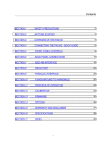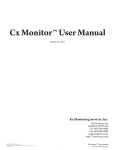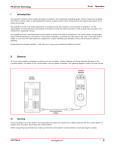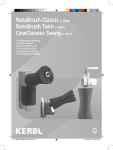Download VR2 Line Extension.indb
Transcript
USER MANUAL CONTROLS VR2 (PG DT) EN 2 VR2 VR2 3 English © 2014 Handicare All rights reserved. The information provided herein may not be reproduced and/or published in any form, by print, photoprint, microfilm or any other means whatsoever (electronically or mechanically) without the prior written authorization of Handicare. The information provided is based on general data concerning the construction known at the time of the publication of this manual. Handicare executes a policy of continuous improvement and reserves the right to changes and modifications. The information provided is valid for the product in its standard version. Handicare can therefore not be held liable for any damage resulting from specifications of the product deviating from the standard configuration. Illustrations contained in the manual may deviate from the configuration of your product. The information made available has been prepared with all possible diligence, but Handicare cannot be held liable for any errors contained in the information or the consequences thereof. Handicare accepts no liability for loss resulting from work executed by third parties. Names, trade names, trademarks etc. used by Handicare may not, as per the legislation concerning the protection of trade names, be considered as being available. 4 VR2 VR2 Table of content 5 Table of content 1 Introduction....................................................................................................................................6 1.1 This user manual 6 1.2 Symbols used in this manual 6 2 The controller ................................................................................................................................7 2.1 VR2 controller 7 2.2 VR2 attendant steering 7 2.3 Main components 8 3 Driving the wheelchair .................................................................................................................10 3.1 Switching the controller on or off 10 3.2 Driving the wheelchair 10 3.3 Adjusting the push bar height 10 3.4 Speed 11 4 The electrical adjustment options ...............................................................................................12 4.1 Selecting and operating the electrical adjustment option 12 5. Lights ...........................................................................................................................................14 6. Troubleshooting ...........................................................................................................................15 7 Locking the controller ..................................................................................................................16 8 Technical specifications ...............................................................................................................17 9 Technical diagrams......................................................................................................................18 9.1 Technical diagram 18 9.2 Technical diagram battery charger 19 6 1 Introduction Introduction 1.1 This user manual This user manual will help you to use and maintain the controller of your power wheelchair safely. This user manual is a supplement to Handicare’s general wheelchair user manual. When necessary this user manual refers to other manuals as shown below: Wheelchair: Refers to the general wheelchair user manual. Battery charger: Refers to the user manual for the battery charger. Read this user manual and the other user manuals referred to carefully before using the product. If one of the user manuals was not included with your wheelchair, please contact your dealer immediately. In addition to this user manual, there is also a service manual for qualified specialists. CONTACT HANDICARE IF YOU HAVE A VISUAL IMPAIRMENT. VR2 1.2 Symbols used in this manual Note! Pointing out possible problems to the user. Caution! Advice for the user to prevent damage to the product. Warning! Warnings for the user to prevent personal in jury. Not following these instructions may result in physical injury, damage to the product or damage to the environment! VR2 2 The controller The controller 7 1 2.1 VR2 controller A controller will usually have three basic functions: • Driving and steering a wheelchair • Operating electrical seat adjustments • Charging the wheelchairs batteries There are many different control systems for wheelchairs on the market. If the controller on your wheelchair does not resemble the one in figure 1, 2, 3 or 4 contact your dealer. 1. VR2 Drive only 2. VR2 Lights 3. VR2 Seats&Lights 4. VR2 Attendant steering 2 VR2 by PG Drives Technologies is a collective name for the entire control system of the wheelchair. The wheelchair is operated by means of a controller. Main components of the controller can be found in chapter 2.3. 2.2 VR2 attendant steering 3 It is possible to connect an extra controller (figure 4) on the back. This so the attendant can control the wheelchair and operate electrical options. 4 8 The controller VR2 D2 A F1+F2 M E L 5 H G B D1 C B D1 B C J D2 D2 F1 F2 F1 K1 D1 C I J I D2 F2 F1 F2 K2 K1 K2 D3 E 2.3 Main components Part Function A. Joystick In the ´drive´ mode: driving and steering In the ‘adjustment options’ mode: • Left/right to select the adjustment options • Front/back to select the adjustment mode B. On/off switch Switching the controller on or off C. Horn Warning signal with sound D. 1 Battery indicator Displays the power level of the battery D. 2 Maximum speed Displays the maximum speed limit as set by the user D. 3 Adjustment option Displays the selected adjustment options E. “Mode” button Changing between the ‘driving’ and the ‘adjustment options’ mode F. 1 Speed regulator Reduce driving speed (slower) F. 2 Speed regulator Increase driving speed (faster) G. Charge connector Input for the battery charger H. Charge plug for the battery charger I. Lights button Connector for the battery charger Switching the lights on or off J. Hazard lights Warning signal with lights K. 1 Direction indicator left Switches the left direction indicator on or off K. 2 Direction indicator right Switches the right direction indicator on or off VR2 The controller Part Function L. User/attendant switch Switching between user and attendant controller M. User/attendant indicator Displays the active controller 9 10 Driving the wheelchair 3 Driving the wheelchair VR2 6 3.1 Switching the controller on or off To be able to drive or operate the electronic adjustment options of the wheelchair, the controller must be switched on. Press the on/off button (B in figure 5). Note! The joystick should be released (neutral position) when switching on the controller otherwise there will be an error code If the attendant steering needs to be activated, the user/attendant switch needs to be pressed (L in figure 5). 3.2 Driving the wheelchair Driving an electric wheelchair is done by operating a joystick. Joystick mounted on armrest or as attendant control mounted on the push handle Move the joystick forwards and the wheelchair will also move forwards. Steer left and right and the wheelchair will turn. Joystick mounted in the Z-steering mechanism To operate the controller in the Z-steering mechanism the push handles needs to be squeezed to the metal bar below. The chair will drive in the forward direction. When moving the bars to the left, the chair will turn right and when moving them right, the chair will turn left. Lift the push handles if you want to drive backwards. 3.3 Adjusting the push bar height The height of the push bar with the Z-steering mechanism is adjustable in 6 steps and can easily be set. Pull A (figure 6) and set the height by releasing the strap on the desired height. You should hear a click when setting the push bar height. This indicates that the bar has locked into place. It is also possible to flip down the total Z-steering. A VR2 3.4 Speed The maximum speed can be controlled by the speed regulator on the controller (F1 en F2 in figure 5). The maximum speed is displayed by the LED lights above the speed regulators. Speed can be controlled with the joystick while driving. If the joystick is moved a little, the wheelchair will move more slowly. Driving the wheelchair 11 12 The electrical adjustment options 4 The electrical adjustment options VR2 7 Not every wheelchair has been equipped with electronic adjustment options. We make a distinction between four different adjustment options to the seating system: • Tilt adjustments • High/low adjustments • Backrest adjustments • Legrest adjustments Note If you adjust the seat height by using the high/low option or use the electrical tilt adjustment 0 - 45°, the speed will be reduced for your safety. 8 To use electrical adjustment options, the VR2 Seats&Lights controller is required (maximum of two options). A 4.1 Selecting and operating the electrical adjustment option 1. Switch on the controller (A in figure 8) 2. To activate the attendant steering the user/ attendant switch needs to be pressed (A in figure 9 + 10) 3. Press on the ‘mode’ button (B) to select the ‘adjustment options’ mode. The controller will now be in the ‘adjustment options’ mode. It is possible to follow the status on the actuator. The joystick or the push handles (C) are used to select and operate the electronic adjustment options. 4. Move the joystick / handles to the left or the right to select the desired adjustment option. The actuator LED’s indicates the currently selected seating function. 5. Moving the joystick forwards / backwards or the handles up / down will activate the selected electric adjustment option (see table on next page). Move the joystick / handles until the desired adjustment option has been attained. B C 9 B C A VR2 The electrical adjustment options Adjustment Tilt High/low Backrest Legrest Move joystick backwards / Pushing the push handles down The entire chair will tilt backwards The entire chair will be raised The backrest will tilt backwards The legrest angle will increase, the footplate will be raised Adjustment Tilt High/low Backrest Legrest Move joystick forwards / Lifting the push handles up The entire chair will tilt forwards The entire chair will be lowered The backrest will tilt forwards The legrest angle will decrease, the footplate will be lowered 6. To return to the ‘drive’ mode: Press on the ‘mode’ button to select the ‘drive’ mode 13 10 B A C 14 Lights 5. Lights Not every wheelchair has been equipped with lights. You can activate the following functions only by using VR2 Lights and/or VR2 Seat&Lights: Lights (I in figure 5) Hazard Lights (J in figure 5) Direction indicators (K1 & K2 in figure 5) VR2 VR2 6. Troubleshooting Troubleshooting If the wheelchair will not function while the batteries are fully charged, check the following points before consulting your dealer: Switch the controller off and then switch it on again. Check to see if the malfunction has been solved. Check if the free wheel switch was switched to Drive. Check if the joystick was in the 0 position when the controller was switched on. In other words, the joystick must not be moved when the controller is being switched on or off. Malfunctions list An extended malfunction list can be found in the appendix of the service manual (for qualified specialists only). The service manual can be found on www.handicare.com 15 16 Locking the controller 7 Locking the controller To lock the controller; While the control system is switched on, depress and hold the on/off button. After 1 second the control system will beep. Now release the on/off button Deflect the joystick forwards until the control system beeps. Deflect the joystick in reverse until the control system beeps. Release the joystick, there will be a long beep. The wheelchair is now locked. To unlock the controller; If the control system has switched off, press the on/off button. Deflect the joystick forwards until the control system beeps. Deflect the joystick in reverse until the control system beeps. Release the joystick, there will be a long beep. The wheelchair is now unlocked. VR2 VR2 8 Technical specifications Technical specifications Supply Voltage 24 Vdc Operating Voltage 16Vdc to 35Vdc Peak Voltage 35Vdc Reverse Battery Voltage 40Vdc PWM Frequency 20kHz ± 0.5% Brake Voltage 12Vdc or 24Vdc Brake Current 100mA min. 1A max. Charger Connector Use only Neutrik NC3MX Batt. Charging Current 12Arms max. Actuator Current 12A max. Maximum Drive Current VR2 50 50A VR2 60 60A VR2 70 70A VR2 90 90A Moisture Resistance IPx4 Operating Temperature -25°C to +50°C Storage Temperature -40°C to +65°C EMC tested on sample wheelchair: Applicable aspects Applicable standards Radiated emissions Electrostatic discharge immunity Radiated r.f. field immunity EN12184: 2009 and underlying norms 17 18 Technical diagrams 9 Technical diagrams VR2 9.1 Technical diagram The technical diagrams can also be found on the cover of the specific electronic component. 11 -+ 70 A Fuse 12 lights left joystick lights right 1008386 VR-2 Lighting module VR2 Technical diagrams 19 13 seat RWD seat FWD motor motor battery 9002474 VR-2 90A Powermodule 1008388 VR-2 90A Powermodule twin actuators mounting holes 9006377A 9.2 Technical diagram battery charger The controller’s standard configuration includes a ‘3-pin connection’. Ensure that the battery charger is properly connected so that the ‘negative pole’ and the ‘inhibit’ are connected, enabling the system to prevent the wheelchair from moving when the battery is being charged. 14 Dealer: Serial number: