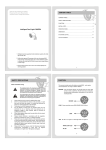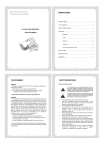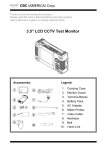Download 7” LCD CCTV Test monitor Quick guide
Transcript
Thank you for purchasing our product. Please read instructions before operation. Change without Notice. 7” LCD CCTV Test monitor Quick guide PRECAUTIONS Please read before using The lightning flash with arrowhead symbol, within an equilateral triangle, is intended to alert the user to the presence of insulated dangerous Voltage within the product’s enclosure that may be sufficient magnitude to constitute risk of electrical shock to persons. The exclamation point within an equilateral triangle is intended to alert the user to the presence of important operation and maintenance (servicing) instructions in the literature accompanying the appliance. 1. Please read the service manual in details before using. 2. Don't try to disassemble the chassis or the part easily , in case that touch the power by mistake , is shocked by electricity the danger or caused inside parts to be damaged. 3. Do not attempt to service this unit yourself unless you are authorized to do so. Opening cover may exposure you to dangerous voltage or other hazards. Refer all servicing to qualified personnel only. 4. When being regular, please lock the parts firmly first to prevent the machine damage. 5. Please connect correctly in accordance with the regulation, prevent the machine from using, or striking improperly. 6. Please don't use any organic solution or the corrosively sanitizer to insert and wipe away the chassis outside. While inserting and wiping away, please turn off the power, and use the clean cloth is stained with letting a small amount of branch water, insert and wipe away appearance. 7. Please don't use the camera under the following abominable environments: Temperature is lower than -10 degrees Centigrade, or is higher than +50 degrees Centigrade. 2 Components ① ② ③ ④ 1. Storage Bag 2. Power cord 3. Power supply cable (for camera) 4. Audio cord 5. Adapter 6. Quick guide 3 ⑤ ⑥ Exploring your Test Monitor ① ② ⑦ ③ ④ ⑤ ⑥ Green light: Power on ①System indicator Red light: Charging Green light winking: Sleep mode ②Light sensor Auto adjusting back light ③Source Auto search AHD / TVI / AV input ④Direction Up / Down / L / R direction for select options ⑤Menu Entry Menu to adjust detail. ⑥Sleep mode Turn on / Off the back light ⑦Power switch Turn on / off the power 4 ⑩ ⑨ ⑧ ⑦ ⑥⑤ ① ② ③ ④ ①Speaker Build-in speaker for testing ②Li-on battery 2600mAh, Li-ion Battery ③Led light Flashlight ④Holder Easy for handing when testing ⑤Power input DC 12V / 2A ⑥Power output DC 12V / 500mA, supply temporary power for camera ⑦Audio input Test sound from camera ⑧Cable test Cable open / Short circuit test ⑨Pattern output CVBS pattern output ⑩ Video input AHD / TVI / AV 5 Menu 1. Image adjust: Click “ Menu ” to enter adjust menu as below. a. AHD or TVI input b. AV input 2. System function: Click “ Menu ” →” ▼” to enter menu as below System will go to standby mode to save power automatically when no input. OFF, 5, 10, 30, 60 min can be A light sensor is a device that is used to detect light and automatically control the back light of a screen, especially in low-light or high-light situations. Factory reset Change language.(Chinese, Japan, English) 6 3. PTZ (If camera available): Click “ Menu ” →” ▼” twice→” ► twice” to enter PTZ function To control Tele/ Wide/ Far/ Near. Click “ Menu ” →” ▼” twice→” ►” →” ▼”→” ►” to enter PTZ Menu ( Camera OSD menu) 7 Test Function and Operation Press ◄ or ► button to switch function and ▲ or ▼ to select more options. 1. CABLE TEST:Open or Short circuit testing Don’t connect others I/O in AC/DC mode, measure AC/DC voltage in any types of I/O function or operate AC/DC measure function in charge mode. 2. PATTERN OUT (NTSC): Press ▲ or ▼ to switch 5 different modes. (NTSC V RAMP) (NTSC V COLOR) (NTSC H GRAY) (NTSC V GRAY) (NTSC H RAMP) 3. PATTERN OUT (PAL): Press ▲ or ▼ to switch 5 different modes. (PAL V RAMP) (PAL V COLOR) (PAL H GRAY) (PAL V GRAY) (PAL H RAMP) 4. AUDIO IN : ON / OFF 5. LED OUT : OFF / LOW / MIDDLE / HIGH 8 Notice 1. When you first time to start using the test monitor, please charge battery above 5 hours to make sure this battery is fully charge to extend its usage life as your cell phone. After that the battery just charge 2~3 hours could be charged fully and enough usage for 2~4 hours. 2. Battery charge life time is about 250 times and depends on use environment and operation to decide its decadent speed. Please follow correct charge method to extend battery life. 3. System indicator will show charge status. Charge independently is better for battery life and fast short battery charger time. In addition, Charge voltage should not be below 2A. Caution! Do not use when charging battery. 9 Dimension Specifications Model HS-TM075P Panel Size 7'' TFT-LCD Display Resolution 800 x 480 Input Support AHD / TVI / AV Brightness 400 cd / m² Signal Input BNC x 1 ( For AHD / TVI / AV ) Output signal BNC x 1 ( For CVBS Pattern test ) Power Output DC 12V / 500mA ( Supply the temporary power ) Pattern Output Output the color bar pattern to test display Cable Test Test cable open / short Charging Voltage/Current DC 12V / 2A Battery 7.4V / 2600mAh, Li-ion Battery Pack Accessories Storage Bag , Power cord , Power supply cable , Adaptor ,Audio cord Charger Time 2~3 Hours Stay Time 2~4 Hours Operating Temperature -10℃ to 50℃ (14℉ to 122℉) Storage Temperature -20℃ to 60℃ (-4℉ to 140℉) Dimension 210.7(L) x 125.2(W) x 45(T) Weight 900g 85-TM075P-A002G-A 10