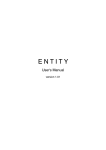Download Ami Pro - BODY.SAM
Transcript
Contents General Information . . . . . . . . . . . . . . . . . . . . . . . . . . . . . . . . . . . . . . . . . . . . . . . . . . . 3 Introduction . . . . . . . . . . . . . . . . . . . . . . . . . . . . . . . . . . . . . . . . . . . . . . . . . . . . . . . 3 Description . . . . . . . . . . . . . . . . . . . . . . . . . . . . . . . . . . . . . . . . . . . . . . . . . . . . . . . 3 Accessories . . . . . . . . . . . . . . . . . . . . . . . . . . . . . . . . . . . . . . . . . . . . . . . . . . . . . . . 4 Specifications . . . . . . . . . . . . . . . . . . . . . . . . . . . . . . . . . . . . . . . . . . . . . . . . . . . . . 4 Installation . . . . . . . . . . . . . . . . . . . . . . . . . . . . . . . . . . . . . . . . . . . . . . . . . . . . . . . . . . . . 5 Introduction . . . . . . . . . . . . . . . . . . . . . . . . . . . . . . . . . . . . . . . . . . . . . . . . . . . . . . . 5 Initial Inspection . . . . . . . . . . . . . . . . . . . . . . . . . . . . . . . . . . . . . . . . . . . . . . . . . . 5 Preparation For Use . . . . . . . . . . . . . . . . . . . . . . . . . . . . . . . . . . . . . . . . . . . . . . . 5 Line Voltage and Fuse Selection . . . . . . . . . . . . . . . . . . . . . . . . . . . . . . . . . . . 6 Fuse Replacement . . . . . . . . . . . . . . . . . . . . . . . . . . . . . . . . . . . . . . . . . . . . . . . . . 6 Power Cable . . . . . . . . . . . . . . . . . . . . . . . . . . . . . . . . . . . . . . . . . . . . . . . . . . . . . . 6 Positioning the HP 8711B Option K40 Test Set . . . . . . . . . . . . . . . . . . . . 8 Connecting the HP 8711B Option K40 Test Set . . . . . . . . . . . . . . . . . . . . 8 Operation . . . . . . . . . . . . . . . . . . . . . . . . . . . . . . . . . . . . . . . . . . . . . . . . . . . . . . . . . . . . . 9 Introduction . . . . . . . . . . . . . . . . . . . . . . . . . . . . . . . . . . . . . . . . . . . . . . . . . . . . . . . 9 Front Panel Features . . . . . . . . . . . . . . . . . . . . . . . . . . . . . . . . . . . . . . . . . . . . . . 9 Rear Panel Features . . . . . . . . . . . . . . . . . . . . . . . . . . . . . . . . . . . . . . . . . . . . . . 11 Operating Theory . . . . . . . . . . . . . . . . . . . . . . . . . . . . . . . . . . . . . . . . . . . . . . . . 12 Programming the HP 8711B Option K40 Test Set . . . . . . . . . . . . . . . . . 13 Front Panel Control of the Switching Test Set . . . . . . . . . . . . . . . . . . . . . 14 Programming Considerations . . . . . . . . . . . . . . . . . . . . . . . . . . . . . . . . . . . . . 16 Performance Tests . . . . . . . . . . . . . . . . . . . . . . . . . . . . . . . . . . . . . . . . . . . . . . . . . . . . 20 Adjustments . . . . . . . . . . . . . . . . . . . . . . . . . . . . . . . . . . . . . . . . . . . . . . . . . . . . . . . . . . 21 Replaceable Parts . . . . . . . . . . . . . . . . . . . . . . . . . . . . . . . . . . . . . . . . . . . . . . . . . . . . 22 Manual Backdating Changes . . . . . . . . . . . . . . . . . . . . . . . . . . . . . . . . . . . . . . . . . 26 Service . . . . . . . . . . . . . . . . . . . . . . . . . . . . . . . . . . . . . . . . . . . . . . . . . . . . . . . . . . . . . . . 27 HP 8711B Option K40 User’s and Service Guide 1 Tables Table 1. HP 8711B Option K40 Accessories Supplied . . . . . . . . . . . . . . . . . 4 Table 2. HP 8711B Option K40 Specifications . . . . . . . . . . . . . . . . . . . . . . . . 4 Table 3. Power Requirements . . . . . . . . . . . . . . . . . . . . . . . . . . . . . . . . . . . . . . . . . 5 Table 4. AC Power Cables Available . . . . . . . . . . . . . . . . . . . . . . . . . . . . . . . . . . 7 Table 5. RF Path / Switch Positions . . . . . . . . . . . . . . . . . . . . . . . . . . . . . . . . . . 14 Table 6. Replaceable Parts . . . . . . . . . . . . . . . . . . . . . . . . . . . . . . . . . . . . . . . . . . . 21 Figures Figure 1. HP 8711B Option K40 Front Panel Features . . . . . . . . . . . . . . . . 9 Figure 2. HP 8711B Option K40 Rear Panel Features . . . . . . . . . . . . . . . . 11 Figure 3. HP 8711B Option K40 Major Component Locations . . . . . . . . 23 Figure 4. HP 8711B Option K40 Overall Schematic Diagram . . . . . . . . 25 Figure 5. HP 8711B Option K40 RF Switch Wiring Diagram . . . . . . . . . 26 Figure 6. HP 8711B Option K40 Block Diagram . . . . . . . . . . . . . . . . . . . . . 27 Figure 7. A1 Controller / Driver Board . . . . . . . . . . . . . . . . . . . . . . . . . . . . . . 28 Component Locations Diagram Figure 8. A1 Controller / Driver Board Schematic Diagram . . . . . . . . . . 29 2 HP 8711B Option K40 User’s and Service Guide General Information Introduction This manual contains information required for installing, operating, and servicing the HP 8711B Option K40 RF Switching Test Set. Description The HP 8711B Option K40 RF Switching Test Set is specifically designed for use with the HP 871xA/C Network Analyzer. The HP 8711B Option K40 enables the network analyzer to measure 14 S-Parameters of a four port DUT without disconnecting and reconnecting the DUT. The HP 8711B Option K40 utilizes the I-Basic capabilities of the HP 871x to control its RF switches. The interface between the HP 871x Network Analyzer and the HP 8711B Option K40 is provided through the parallel port interface. The HP 8711B Option K40 provides a second parallel connector so printer capabilities will not be interrupted or a second switching test set may be added. Power for the HP 8711B Option K40 is provided by its own internal power supply. A DC output connector is provided on the rear panel to power additional switching test sets. HP 8711B Option K40 User’s and Service Guide 3 Accessories Table 1. HP 8711B Option K40 Accessories Supplied Description Power Cord Type N Jumper Cables Parallel Port Interface Cable HP 8711B Option K40 Operating and Service Manual Quantity 1 2 1 1 Part Number 8120-1348 8120-4782 08711-60123 08711-90153 Specifications Table 2. HP 8711B Option K40 Specifications Parameter Frequency Range Insertion Loss Source Match Switch Repeatability Impedance 4 Specification 300 kHz to 1.3 GHz <1.0 dB (Transmission to Port 1, 2, 3, or 4) (Reflection to Port 1, 2, 3, or 4) ≥25 dB All Ports ±0.03 dB (Per switch contact) 50 Ω (All ports) HP 8711B Option K40 User’s and Service Guide Installation Introduction This chapter describes how to install the HP 8711B Option K40 Test Set into a measurement system. The topics include initial inspection and preparation for use. Initial Inspection Inspect the shipping container (including cushioning material) for damage. If the shipping container or cushioning material is damaged, it should be kept until the contents of the shipment have been checked for completeness. The contents of the shipment should be as follows: HP 8711B Option K40 Operating and Service Manual, HP part number 08711-90153 Power Cord, HP part number 8120-1348 HP 8711B Option K40 Parallel Port Interface Cable, HP part number 08711-60123 HP 8711B Option K40 Type N Jumper Cables (2), HP part number 8120-4782 Front Handle Kit HP p/n 5063-9226 Check the instrument mechanically and electrically. If the instrument is damaged, defective, or incomplete, notify the nearest Hewlett-Packard Sales and Service Office. Keep the shipping material for the carrier’s inspection. The HP office will arrange for repair or replacement without waiting for settlement of the claim. Preparation For Use Power Requirements Table 3. Power Requirements Characteristic Input Voltage Frequency Power Requirement 90 V to 250 V 48 Hz to 66 Hz 55 VA Max HP 8711B Option K40 User’s and Service Guide 5 Line Voltage and Fuse Selection CAUTION: To prevent damage to the instrument, make sure that the 3.0 A, 250 V fuse is installed. Measure the ac line voltage to determine if the line voltage is within the input voltage range specified in Table 3. A single 3.0 A, 250 V fuse is used over the entire voltage range. This fuse is located in the power-line module on the rear panel of the instrument. Fuse Replacement 1. Pry out the fuse carrier. 2. Insert the fuse of the proper rating (3.0 A, 250 V). 3. Place the fuse carrier back into the line module. Power Cable In accordance with international safety standards, this instrument is equipped with a three-wire power cable. When connected to an appropriate power line outlet, this cable grounds the instrument cabinet. Table 4 shows the styles of plugs available on power cables supplied with Hewlett-Packard instruments. The HP part numbers indicated are part numbers for the complete power cable and plug set. The specific type of power cable and plug shipped with the instrument depends upon the country of shipment destination. 6 HP 8711B Option K40 User’s and Service Guide Table 4. AC Power Cables Available HP 8711B Option K40 User’s and Service Guide 7 Positioning the HP 8711B Option K40 Test Set The HP 8711B Option K40 is designed to be placed under the HP 871x RF Network Analyzer. Connecting the HP 8711B Option K40 Test Set The REFLECTION connector of the HP 8711B Option K40 connects directly to the REFLECTION connector of the HP 871x RF Network Analyzer using a Type N Jumper cable (HP p/n 8120-4782). The TRANSMISSION connector of the HP 8711B Option K40 connects directly to the TRANSMISSION connector of the HP 871x RF Network Analyzer using a Type N Jumper cable (HP p/n 8120-4782). The PARALLEL PORT INPUT of the HP 8711B Option K40 connects directly to the PARALLEL PORT of the HP 871x RF Network Analyzer using the Parallel Port Interface Cable (HP p/n 08711-60123). 8 HP 8711B Option K40 User’s and Service Guide Operation Introduction This chapter describes the front and rear panel features of the HP 8711B Option K40. The I-Basic program example provided in this chapter can be used as an aid in writing a program to control the HP 8711B Option K40. Front Panel Features 2 3 4 5 1 Figure 1. HP 8711B Option K40 Front Panel Features 1. POWER ON switch controls the line power to the HP 8711B Option K40. 2. PORT 1 through PORT 4 connect to the device under test. CAUTION: Do not input more than +20 dBm or 7 Vdc to these ports or damage to the internal RF switches or the HP 871x Network Analyzer will result. HP 8711B Option K40 User’s and Service Guide 9 3. REFLECTION connector connects directly to the reflection connector on the HP 871x Network Analyzer. CAUTION: Do not input more than +30 dBm or 7 Vdc to this connector or damage to the internal RF switches will result. 4. TRANSMISSION connector connects directly to the transmission connector on the HP 871x Network Analyzer. CAUTION: Do not input more than +30 dBm or 7 Vdc to this connector or damage to the internal RF switches will result. 5. Ground Connector provides a front panel ground connection. 10 HP 8711B Option K40 User’s and Service Guide Rear Panel Features Figure 2. HP 8711B Option K40 Rear Panel Features 1. PARALLEL PORT INPUT is a 25-pin subminiature type connector. This connector supplies the control signals to switch the HP 8711B Option K40. In pass through mode, it also accepts signals required to drive a printer. 2. PARALLEL PORT OUTPUT is a 25-pin subminiature type connector. This connector supplies the control signals to either control another switching test set or a printer. 3. PRINTER/TEST SET switch controls the function of the Parallel Port Output connector. When switched to Printer, a printer can be connected to the Parallel Port Output connector. When this switch is positioned to Test Set, an additional test set can be controlled from the Parallel Port Output connector. 4. DC OUTPUT connector provides a +5 V and +24 V output to drive an additional test set (for example, HP 8711A Option K12). 5. Power Module is the instrument power receptacle. HP 8711B Option K40 User’s and Service Guide 11 Operating Theory The HP 8711B Option K40 Switching Test Set is comprised of four mechanical RF switches, a controller board, and a power supply. The RF switches are controlled by the I-Basic capabilities of the HP 871x Network Analyzer. The HP 871x RF Network Analyzer’s Parallel Port output connector is utilized for an interface to control the 8711B Option K40. The following description illustrates how the HP 8711B Option K40 expands the capabilities of the HP 871x RF Network Analyzer from a single port analyzer to a four port analyzer. The reflection path and transmission path first encounter RF switch S4 (refer to the HP 8711B Option K40 block diagram in Figure 6). The switch is a transfer switch which changes the function of the reflection and transmission paths to both being reflection/transmission paths. These two RF paths lead to RF switch S1 and S3. RF switch S1 divides this path into Port 1 and Port 2 connections. RF switch S3 divides this path into RF switch S1 and S2. S2 further divides the path into Port 3 and Port 4. This RF diagram provides a means to make 14 different S-Parameter measurements on a single four port device. 12 HP 8711B Option K40 User’s and Service Guide Programming the HP 8711B Option K40 In order to control the RF switches in the HP 8711B Option K40, an I-Basic program must be written. Below is an example of a program selecting an RF path from the transmission connector to the Port 1 connector. Refer to Table 5 showing the necessary switch positions for each of the ten possible paths along with the appropriate I-Basic command. The HP 8711B Option K40/K12 requires additional memory space for storing instrument state and calibration data. The HP 8711A provides 46 kilobytes of nonvolatile memory for instrument state and calibration data. A new SCPI command has been set up to provide up to 1.5 Mbytes of memory space for storing instrument state, calibration data, and I-BASIC programs in I-BASIC memory. Following are two example programs demonstrating how to use the capabilities for learn strings less than 32,767 bytes long, and for learn strings greater than 32,767 bytes not exceeding 80,000 bytes long. Also following is an example program demonstrating how to save the instrument state and calibration data from I-BASIC memory to disk and back to I-BASIC memory. For additional programming assistance, refer to Section 9, of the standard Operating and Programming Manual. NOTE: HP 8711A instruments with serial numbers below 3325A01275 require special Option H02 or upgraded to firmware Rev. 2.10. HP 8711B Option K40 User’s and Service Guide 13 Front Panel Control of the Switching Test Set Firmware Requirments Firmware revision required to use the front panel control is A.03.50 for the HP 8711A (or B.03.50 for the HP 8711B). If you have an earlier firmware revision, you may want to install revision 3.50, and use the built-in [Test Set Control] menu. To upgrade the firmware to revision 3.50, refer to your HP 871x Service Manual. See the chapter titled "Correction Constants and Firmware". NOTE: Be sure to save your correction constants when upgrading firware. Enabling the Test Set Control Menu If you have the firmware revision A.03.50 installed you can enable the [Test Set Control] menu, press the following keys: SYSTEM OPTIONS System Config Options Setup Special Options and enter the work BEARS (case does not matter). A message will appear saying "Control of Special Handling Switching Test Set now enabled" 14 HP 8711B Option K40 User’s and Service Guide Test Set Control Menu Press the following keys to enter the [Test Set Control] menu (this menu is disabled by default, but can be enabled by a keyword, as described above). SYSTEM OPTIONS System Config Test Set Control. Use the softkeys to select 8711A K04 as the model of your switching test set. Test Set Model/Opt 8711A K04 Prior Menu Control on/OFF When set to "ON", the analyzer will write to the test set to configure the connections. Writing is done when you recall an instrument state, turn on power, or change a test set setting. Select the test set port that you want to use as the reflection port (RF OUT) Reflection To Port# or, select the test set port that you want to use as the transmission port (RF IN). Transmissn To Port# HP 8711B Option K40 User’s and Service Guide 15 Programming Considerations The design of the controller board is configured such that it has two latches for each RF switch driver. Since an RF switch could end up straddling the different latch inputs, an RF switch could be driven in two different directions at the same time. In order to prevent this from happening, it is recommended that the latches be cleared prior to changing their positions. Refer to lines 730 to 750. It is also advisable to clear the latches after all switch positions have been completed. This will prevent current flow in RF S4 which does not have a current interrupt circuit in it. Refer to lines 810 to 830. Wait statements between each switch command are necessary to assure that proper switching occurs. Refer to line 780. Table 5. RF Path/Switch Positions RF PATH RF SWITCH POSITION Connector From - To S4 Command S3 S2 S1 Conn Command Conn Command Conn Trans - Port 1 J2-J1 WRITEIO 15,3;2 -- -- -- -- 1-2 WRITEIO 15,3;34 Trans - Port 2 J2-J1 WRITEIO 15,3;2 -- -- -- -- 3-2 WRITEIO 15,3;36 Trans - Port 2 J3-J1 WRITEIO 15,3;1 1-C WRITEIO 15,3;4 -- -- 3-4 WRITEIO 15,3;34 Trans - Port 3 J3-J1 WRITEIO 15,3;1 2-C WRITEIO 15,3;8 1-C WRITEIO 15,3;16 -- -- Trans - Port 4 J3-J1 WRITEIO 15,3;1 2-C WRITEIO 15,3;8 2-C WRITEIO 15,3;33 -- -- Refl - Port 1 J2-J4 WRITEIO 15,3;1 -- -- -- -- 1-2 WRITEIO 15,3;34 Refl - Port 2 J2-J4 WRITEIO 15,3;1 -- -- -- -- 3-2 WRITEIO 15,3;36 Refl - Port 2 J3-J4 WRITEIO 15,3;2 1-C WRITEIO 15,3;4 -- -- 3-4 WRITEIO 15,3;34 Refl - Port 3 J3-J4 WRITEIO 15,3;2 2-C WRITEIO 15,3;8 1-C WRITEIO 15,3;16 -- -- Refl - Port 4 J3-J4 WRITEIO 15,3;2 2-C WRITEIO 15,3;8 2-C WRITEIO 15,3;33 -- -- 16 Conn Command HP 8711B Option K40 User’s and Service Guide Selecting RF Path Trans to Port 1 700 Setup1: ! 710 DISP "RF Path Trans to Port 1 (S4, S1)" Displays RF path. 720 OUTPUT 800;"diag:cpu:mem 33554694,-1" Selects test set. (-1 = Test Set) (0 = Printer) 730 FOR I=0 TO 224 STEP 32 740 WRITEIO 15,3;I 750 NEXT I 760 WAIT .03 770 WRITEIO 15,3;2 780 WAIT .03 790 WRITEIO 15,3;34 800 WAIT .03 810 FOR I=0 TO 224 STEP 32 820 WRITEIO 15,3;I 830 NEXT I 840 OUTPUT 800;"diag:cpu:mem 33554694,0" Lines 730, 740, and 750 clear latches prior to inputting new data. Switches RF Switch S4. Switches RF Switch S1. Lines 810, 820, and 830 clear latches, remove current from RF switches. Selects printer. (-1 = Test Set) (0 = Printer) 850 RETURN HP 8711B Option K40 User’s and Service Guide 17 Saving Instrument State and CAL <32,767 Bytes Long 10 DIM Mem1$[20000] 20 DIM Mem2$[20000] Allocate 20 Kbytes per memory. ... 50 OUTPUT @Hp8711;"MMEM:STOR:STAT:CORR ON" Send Cal Data when storing Mem1$. 60 OUTPUT @Hp8711;"SYSTEM:SET:LRNLong?" Read instrument state and cal data into Mem1$. 70 ENTER @Hp8711 USING "-K"; Mem1$ Read memory 1 from the analyzer. ... 160 Put Mem1$ back into the instrument. OUTPUT @Hp8711;Mem1$ Saving Instrument State and CAL >32,767 Bytes Long 10 DIM Mem1$ (1:4) [20000] 20 DIM Mem2$ (1:4) [20000] Allocate 80 Kbytes per memory. ... 50 OUTPUT @Hp8711;"MMEM:STOR:STAT:CORR ON" Send Cal Data when storing Mem1$. 60 OUTPUT @Hp8711;"SYSTEM:SET:LRNLong?" Read instrument state and cal data into Mem1$. 70 ENTER @Hp8711 USING "%,-K"; Mem1$(*) Read memory 1 from the analyzer. ... 160 18 OUTPUT @Hp8711;Mem1$(*) Put Mem1$ back into the instrument. HP 8711B Option K40 User’s and Service Guide Saving Instrument State and CAL from I-BASIC to Disk 10 ASSIGN @Hp8711 to 800 20 DIM Mem1$[20000] 30 DIM Mem2$[20000] 40 OUTPUT @Hp8711;"MMEM:STOR:STAT:CORR ON" Send Cal Data when storing Mem1$. 50 OUTPUT @Hp8711;"SYSTEM:SET:LRNLong?" Read instrument state and cal data into Mem1$. 60 ENTER @Hp8711 USING "-K"; Mem1$ Read memory 1 from the analyzer. 70 OUTPUT @Hp8711;Mem1$ Put Mem1$ back into the instrument. 80 CREATE "MEMFILE1",20000 Create a file if it does not exist. 90 ASSIGN @File TO "MEMFILE1";FORMAT ON Assign IO to file. Allocate 20 Kbytes per memory. 100 OUTPUT @File;Mem1$ Store this array to disk. 110 ASSIGN @File TO * Close the file. 120 PAUSE Recalling Instrument State and CAL From Disk to I-BASIC Memory 130 ASSIGN @File TO "MEMFILE1";FORMAT ON Assign IO to file. 140 ENTER @File USING "-K"; Mem2$ Read file into Mem 2. 150 ASSIGN @File TO * Close the file. 160 OUTPUT @Hp8711;Mem2$ Restore instrument state and cal into instrument. 170 END HP 8711B Option K40 User’s and Service Guide 19 Performance Tests There are no performance tests for this instrument. 20 HP 8711B Option K40 User’s and Service Guide Adjustments There are no adjustments for this instrument. HP 8711B Option K40 User’s and Service Guide 21 Replaceable Parts Introduction This chapter provides replaceable parts and ordering information. Replaceable Parts List The replaceable parts list is arranged in alpha-numerical order by reference designator and consists of the following information: a. Reference designator b. Total quantity (Qty) in the instrument c. Description of the part d. Hewlett-Packard part number Ordering Parts To order a part listed in the replaceable parts table, quote the Hewlett-Packard part number, indicate the quantity required, and address the order to your nearest Hewlett-Packard office. To request information on a part that is not listed in the replaceable parts table, include the instrument model number, instrument identification number, and a description of the part and its function. Address the inquiry to the nearest Hewlett-Packard office. 22 HP 8711B Option K40 User’s and Service Guide Table 6. Replaceable Parts (1 of 2) Reference Designator A1 A2 DS1 F1 F2, F3 J7 J1-J6 W2,W4 W1,W3 W5 W6,W15,W16 W7 W8 W9,W10 W11 W12 W13 W14 S1 S2,S3 S4A S4B S5 Qty 1 1 1 2 2 1 6 2 2 1 3 1 1 2 1 1 1 1 1 2 1 1 1 2 1 2 1 4 Description CONTROLLER/DRIVER BD POWER SUPPLY LED-YELLOW FUSE 3 A 250 V F FUSE 3 A 250 V F CONNECTOR DC 3-PIN TYPE N BULKHEAD CONN RF CABLE RF CABLE RF CABLE RF CABLE RF CABLE RF CABLE RF CABLE RF SWITCH CABLE ASSY PRINTER/TEST SET SWITCH ASSY DC CABLE ASSY AC LINE CABLE ASSY RF SWITCH, TRANSFER RF SWITCH, SPDT RF SWITCH, SPDT RF SWITCH, TRANSFER ROCKER SWITCH TRIM-SIDE (NOT SHOWN) FRAME-REAR STRUT-SIDE FRAME-FRONT STDF REAR PANEL (NOT SHOWN) HP 8711B Option K40 User’s and Service Guide Part Number 08711-60125 0950-2252 1990-0858 2110-0780 2110-0003 1251-6781 5061-5386 08711-20158* 08711-20157* 08711-20119* 08711-20120* 08711-20121* 08711-20141* 08711-20123* 08711-60128* 08711-60129 08711-60127* 87130-60007 33312-60004 70612-60003 08711-60157 33313-60001 3101-3008 5041-9170 5021-5802 5021-5887 5022-1187 5041-9188 23 Table 6. Replaceable Parts (2 of 2) Reference Designator Qty 4 1 1 1 1 1 1 1 1 1 2 1 1 1 1 1 1 Description Part Number FOOT-FM .5M (NOT SHOWN) TRM STRIP (NOT SHOWN) CAP-FRONT (NOT SHOWN) CAP-REAR (NOT SHOWN) STRAP ASSY COVER TOP (NOT SHOWN) COVER BOTTOM (NOT SHOWN) COVER-SIDE W/O RH (NOT SHOWN) COVER-SIDE W RH (NOT SHOWN) FRONT HANDLE KIT (NOT SHOWN) TYPE N JUMPER CABLES (NOT SHOWN) REAR-PANEL DECK INTERFACE CABLE (NOT SHOWN) FRONT-PANEL DRESS FRONT-PANEL SUB BRACKET, RF SWITCH 5041-9167 5041-9176 5041-9186 5041-9187 5063-9210 5002-1047 5002-1088 5002-3913 5002-3736 5063-9226 8120-4782 08711-00053* 08711-00054* 08711-60123 08711-00077* 08711-00076* 08711-00063* NOTE: The part numbers indicated (*) are unique to this special option. To order these replacement parts, please contact NA MID Support Group with the part number, module/model number and option number. If ordering parts through your local HP Sales and Service Office, specify that asterisk parts are ordered through the NA MID Support Group. NOTE: Special Options are built to order, therefore long lead times may be encountered when ordering replacement parts. 24 HP 8711B Option K40 User’s and Service Guide Figure 3. Major Component Locations HP 8711B Option K40 User’s and Service Guide 25 Manual Backdating Changes This manual has been written for and applies directly to all HP 8711B Option K40 Test Sets. However, because there are no earlier versions of this instrument, this chapter contains no applicable information. 26 HP 8711B Option K40 User’s and Service Guide Service This chapter provides a schematic, RF switch wiring diagram, and a block diagram of the assemblies in the HP 8711B Option K40 Test Set. Schematic diagrams of the power supply are not available at this time. Figure 4. HP 8711B Option K40 Overall Schematic Diagram HP 8711B Option K40 User’s and Service Guide 27 Figure 5. RF Switch Wiring Diagram 28 HP 8711B Option K40 User’s and Service Guide Figure 6. HP 8711B Option K40 Block Diagram HP 8711B Option K40 User’s and Service Guide 29 Figure 7. A1 Controller / Driver Board Component Locations Diagram 30 HP 8711B Option K40 User’s and Service Guide