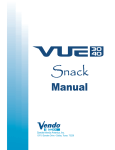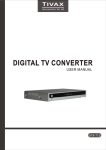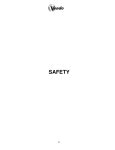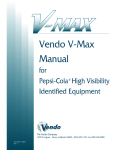Download GGFV (GF9) Manual - SandenVendo America
Transcript
GGFV6 & 9 Parts & Service Manual ALL Equipment SAFETY & SETUP SECTION Safety & Setup Section | S-1 REV 1 – 8/2014 P/N: 1239503 GGFV6 & 9 Parts & Service Manual ALL Equipment REV 1 – 8/2014 P/N: 1239503 A COMMITMENT TO SAFETY SandenVendo America, Inc. is committed to safety in every aspect of our product design. SandenVendo America, Inc. is committed to alerting every user to the possible dangers involved in improper handling or maintenance of our equipment. The servicing of any electrical or mechanical device involves potential hazards, both to those servicing the equipment and to users of the equipment. These hazards can arise because of improper maintenance techniques. The purpose of this manual is to alert everyone servicing SandenVendo America, Inc. equipment of potentially hazardous areas, and to provide basic safety guidelines for proper maintenance. This manual contains various warnings that should be carefully read to minimize the risk of personal injury to service personnel. This manual also contains service information to insure that proper methods are followed to avoid damaging the vendor or making it unsafe. It is also important to understand these warnings are not exhaustive. SandenVendo America, Inc. could not possibly know, evaluate, or advise of all of the conceivable ways in which service might be done. Nor can SandenVendo America, Inc. predict all of the possible hazardous results. The safety precautions outlined in this manual provide the basis for an effective safety program. Use these precautions, along with the service manual, when installing or servicing the vendor. We strongly recommend a similar commitment to safety by every servicing organization. Only properly-trained personnel should have access to the interior of the machine. This will minimize the potential hazards that are inherent in electrical and mechanical devices. SandenVendo America, Inc. has no control over the machine once it leaves the premises. It is the owner or lessor’s responsibility to maintain the vendor in a safe condition. See Section I of this manual for proper installation procedures and refer to the appropriate service manual for recommended maintenance procedures. If you have any questions, please contact the Technical Services Department of the SandenVendo America, Inc. office nearest you. SAFETY RULES • • • • • • • • • • Place and store unit inside. Outdoor use or storage voids warranty. Read the Safety Manual before installation or service. Test for proper grounding before installing to reduce the risk of electrical shock and fire. Disconnect power cord from wall outlet before servicing or clearing product jams. Use only fully-trained service technicians for Power- On servicing. Remove any product prior to moving a vendor. Use adequate equipment when moving a vendor. Always wear eye protection, and protect your hands, face, and body when working near the refrigeration system. Use only authorized replacement parts. Be aware of inherent dangers in rocking or tipping a vending machine. SECTION I: VENDOR INSTALLATION Safety & Setup Section | S-2 GGFV6 & 9 Parts & Service Manual ALL Equipment REV 1 – 8/2014 P/N: 1239503 A. Vendors are large, bulky machines of significant size and weight. Improper handling can result in injury. When moving a vendor, carefully plan the route to be taken and the people and equipment required to accomplish the task safely. B. Remove all tape, shipping sealant, and Styrofoam from the vendor. Loosen any shipping devices used to secure interior parts during shipping. Remove the wooden shipping base attached to the vendor base by the vendor leveling screws. Make certain the leveling screws are in place and functional. C. Position the vendor 3 to 4 inches (7.6 cm to 10.2 cm) from a well-constructed wall (of a building or otherwise) on a flat, smooth surface. IMPORTANT: The vendor requires 3 inches (7.6 cm) of air space from the wall to ensure proper air circulation to cool the refrigeration unit. D. Adjust the leveling screws to compensate for any irregularities on the floor surface. Ideally, no adjustment will be necessary and the leveling legs will be flush with the bottom of the vendor. A spirit level is a useful aid to level the vendor. When the outer door is open, it will remain stationary if the vendor is properly leveled. Vendors must be level to ensure proper operation and to maintain stability characteristics. Do not add legs to the vendor. The leveling legs shall not raise the vendor more than 1 1/8 inch (2.5 cm) above the ground. E. Check the manufacturer’s nameplate on the left or right side of the vendor’s outer door to verify the main power supply requirements of the vendor. Be sure the main power supply matches the requirements of the vendor. To ensure safe operation, plug the vendor only into a properly grounded outlet. DO NOT USE EXTENSION CORDS. F. Recommended voltage specs = 115V ± 10% G. Dedicated 15A service required for 1 machine. NOTE: Any power supply variance more than ± 10% may cause the vendor to malfunction. ∗ Power outlets must be properly grounded. ∗ Power outlets must be properly polarized, where applicable. ∗ Test the outlets using the following information. (Refer to Figure 1 on Page S-4.) Safety & Setup Section | S-3 GGFV6 & 9 Parts & Service Manual ALL Equipment FIGURE 1 Safety & Setup Section | S-4 REV 1 – 8/2014 P/N: 1239503 GGFV6 & 9 Parts & Service Manual ALL Equipment REV 1 – 8/2014 P/N: 1239503 SECTION I: VENDOR INSTALLATION (CONTINUED) For Type 1 and Type 2 outlets, test for Grounding and Polarization as follows: 1. With a test device (volt meter or test light), connect one probe to the receptacle’s neutral contact and the other to the live contact. The test device should show a reaction. 2. Connect one probe to the receptacle’s earth contact and the other to the live contact. The test device should show a reaction. For Type 3 through Type 5 outlets, test for Grounding as follows: 1. With a test device (volt meter or test light), determine which of the receptacle’s power contacts is the live contact. A. Connect one probe to the receptacle’s earth contact. B. Connect the second probe to the left (or upper) power contact. If a reaction occurs, this is the live power contact. If a reaction does not occur, move the second probe to the right (or lower) contact. A reaction should occur, indicating that this is the live power contact. 2. Connect one probe to the receptacle’s live power contact (as determined in step 1). Connect the second probe to the other power contact (neutral). The test device should show a reaction. IF THE ABOVE CONDITIONS ARE NOT MET FOR THE GIVEN OUTLET TYPE, CONTACT A LICENSED ELECTRICIAN AND HAVE THE NECESSARY CORRECTIONS MADE. Safety & Setup Section | S-5 GGFV6 & 9 Parts & Service Manual ALL Equipment REV 1 – 8/2014 P/N: 1239503 H. Door Support (Figure 2) The door support is to ensure that the outer door aligns to the cabinet. DOOR RAMP FIGURE 2 NOTE: Refer to the appropriate parts and service manual for detailed instructions, operating principles, and recommended maintenance intervals and procedures. Safety & Setup Section | S-6 GGFV6 & 9 Parts & Service Manual ALL Equipment REV 1 – 8/2014 P/N: 1239503 SECTION II: ELECTRICAL HAZARDS GENERAL SandenVendo America, Inc. vending machines are provided with the appropriate power supply setting for your area. Some models are equipped with step-down transformers, as required. This enables the vending machine to operate on different main voltages. Refer to Section I. E. for information to determine the main power requirements. Refer to the appropriate service manual for details of step-down transformer operations. The power sources just mentioned are standard for both household and commercial lighting and appliances. However, careless or improper handling of electrical circuits can result in injury or death. Anyone installing, repairing, loading, opening, or otherwise servicing a vending machine should be alerted to this point. Apply all of the normal precautions observed in handling electrical circuits, such as: • Refrigeration servicing to be performed by qualified personnel only. • Unplug the vendor or move power switch to off position before servicing or clearing product jams. • Replace electrical cords if there is any evidence of fraying or other damage. • Keep all protective covers and ground wires in place. • Plug equipment into outlets that are properly grounded and polarized (where applicable), and protected with fuses or circuit breakers. • All electrical connections must be dry and free of moisture before applying power. A. Grounding Systems SandenVendo America, Inc. vending machines are provided with the appropriate service cord for the power supply in your area. The service cord will connect to the matching electrical outlet. Always ensure that the outlet to be used is properly grounded before plugging in the vendor. (See pages S-3 through S-5.) The electrical grounding system also includes the bonding of all metal components within the vendor. This involves a system of bonding wires identified by green or green and yellow marking. The system uses serrated head screws, lock washers, and star washers to ensure the electrical connection between parts. Maintenance of vending equipment may involve disassembly. Include the above items when reassembling, even if the vending machine may appear to function normally without them. Omitting any of these items can compromise a link in the grounding system. See the appropriate service manual or kit instructions for components and assembly instructions. Safety & Setup Section | S-7 GGFV6 & 9 Parts & Service Manual ALL Equipment REV 1 – 8/2014 P/N: 1239503 SECTION II: ELECTRICAL HAZARDS (CONTINUED) B. Servicing with “Power Off” For maximum safety, unplug the service cord from the wall outlet before opening the vendor door. This will remove power from the equipment and avoid electrical and mechanical hazards. Service personnel should remain aware of possible hazards from hot components even though electrical power is off. See the appropriate sections of this manual for further information. C. Servicing with “Power On” Some service situations may require access with the power on. Power on servicing should be performed only by fully-qualified service technicians. Particular caution is required in servicing assemblies that combine electrical power and mechanical movement. Sudden movement (to escape mechanical action) can result in contact with live circuits and vice versa. It is therefore doubly important to maintain maximum clearances from both moving parts and live circuits when servicing. Power to lighting and refrigeration system is shut off automatically by the electronic controller when the outer door is opened. However, it is strongly recommended that servicing the lighting system or the refrigeration system only be performed after unplugging the vendor power cord, either at the wall outlet or turn the power switch off (See Figure 3) NOTE: For power-on servicing of the vendor’s lighting system, turn lighting power on by accessing the Lights test function of the electronic controller. Caution: After the door switch is pulled forward or door closed, the elevator will move automatically as part of the homing routine. Always make sure the path of the elevator and the rail is clear before closing the door or pulling the door switch. Caution: Do not open the door while the elevator is moving. For power-on servicing of the vendor’s refrigeration system, turn refrigeration power on by accessing the Compressor test function of the electronic controller. Safety & Setup Section | S-8 GGFV6 & 9 Parts & Service Manual ALL Equipment REV 1 – 8/2014 P/N: 1239503 DOOR SWITCH POWER SWITCH FIGURE 3 Safety & Setup Section | S-9 GGFV6 & 9 Parts & Service Manual ALL Equipment REV 1 – 8/2014 P/N: 1239503 SECTION III: MECHANICAL HAZARDS A. Servicing of Moving Parts and Assemblies When servicing assemblies involving moving parts, use extreme caution!! Keep fingers, hands, loose clothing, hair, tools, or any foreign material clear of entrapment. As noted before under the electrical hazards section, Power On servicing should only be performed by qualified personnel. Refer to and heed the warnings noted in the electrical hazards section. These warnings refer to the potential hazards associated with electrical power and moving parts. Always maintain maximum clearances from electrical and moving parts. Always install protective covers and guards when reassembling equipment. Safety & Setup Section | S-10 GGFV6 & 9 Parts & Service Manual ALL Equipment REV 1 – 8/2014 P/N: 1239503 SECTION IV: REFRIGERATION HAZARDS GENERAL Refrigeration systems involve both electrical power and mechanical action. These systems may present any of the potential dangers shown in the sections on electrical and mechanical hazards contained in this manual. See Sections II and III for further information. A. Compressed Refrigerant Refrigeration systems involve the compression and evaporation of gases. The pressures contained represent a potential hazard if suddenly released in confined areas. Caution is required when performing maintenance tests or repairs. All testing of sealed refrigeration systems must be done by trained personnel who are familiar with the systems and pressures involved. B. Physical Protection The accidental release of refrigerant gases can result in physical injuries. Always wear protective glasses and protect your hands, face, and body when working near the refrigeration system. SECTION V: TEMPERATURE HAZARDS GENERAL Maintenance personnel should be alerted to the potential hazards from hot metal surfaces. High temperatures may be present throughout the refrigeration system even though electrical power has been removed. Safety & Setup Section | S-11 GGFV6 & 9 Parts & Service Manual ALL Equipment REV 1 – 8/2014 P/N: 1239503 SECTION VI: SUBSTITUTIONS AND MODIFICATIONS GENERAL Unauthorized changes or the substitution of unauthorized parts can compromise the equipment designs. This can result in unsafe conditions for either the service personnel or the equipment users. Always refer to the appropriate parts and service manual for replacement parts and maintenance instructions. If questions arise, contact the Technical Services Department of the SandenVendo America, Inc. office in your area. When servicing the vending machine, always reassemble all components to their original location and position. Maintain the correct routing for tubing, electrical wiring, etc. Replace all clamps, brackets, and guides to their original locations. Replace all tubing, sleeving, insulating material, and protective covers to their original condition. A. Service Cord Replacement SandenVendo America, Inc. vending machines are furnished with unique power supply cords. If replacement becomes necessary, consult the appropriate parts and service manual and order the correct replacement cord for the model of vending machine in question. Do not use substitute replacement cords. Only authorized service personnel with appropriate training should replace the vending machine service cord. If a question should arise concerning which service cord to order, contact the Technical Services Department of the SandenVendo America, Inc. office in your area. Safety & Setup Section | S-12 GGFV6 & 9 Parts & Service Manual ALL Equipment REV 1 – 8/2014 P/N: 1239503 SECTION VI: SUBSTITUTIONS AND MODIFICATIONS (CONTINUED) The wires in the main leads are colored in accordance with the following code: 110v/120v Green White Black 220v/240v Green and Yellow............................... Earth Blue ..................................................... Neutral Brown ................................................. Live Safety & Setup Section | S-13 GGFV6 & 9 Parts & Service Manual ALL Equipment REV 1 – 8/2014 P/N: 1239503 SECTION VII: CONSUMER SAFETY WARNING GENERAL There have been incidents, including fatalities, when vending machines have been vandalized by being pulled over in an attempt to obtain free product or money. To warn of the danger involved in tipping, shaking, or rocking the vending machine, a decal has been designed to be affixed to vending machines. (One such decal is applied on the vending machine.) SandenVendo America, Inc. will supply sufficient decals to be placed on all machines, on request. If you have any questions, contact the Technical Services Department of the SandenVendo America, Inc. office in your area. THE FOLLOWING DECAL SHOULD BE PLACED IN A POSITION ON THE VENDOR CONTROL PANEL AT EYE LEVEL ENGLISH FRENCH Safety & Setup Section | S-14 SPANICH GGFV6 & 9 Parts & Service Manual ALL Equipment REV 1 – 8/2014 P/N: 1239503 SECTION VIII: PARTS, SALES, & SERVICE CENTERS OF THE SANDEN COMPANY AREA United States, Canada Japan Europe, Mid-East, Africa, MidAsia Australia, New Zealand Singapore, Hong Kong, Indonesia, Philippines, India ADDRESS SandenVendo America, Inc. 10710 Sanden Drive Dallas, TX 75238-1335 U.S.A. Sanden International Corporation 31-7 Taito 1-Chome Taito-ku Tokyo 110, Japan Vendo GMBH Spangerstr. 22, P.O. Box 130940 40599 Dusseldorf Germany Sanden International Pty. Ltd. 54 Allingham St., Condell Park N.S.W. 2200 Australia Sanden International (Singapore) Pte., Ltd. Sanden House, 25, Ang Mo Kio St. 65 Singapore 569062 The Republic of Singapore Safety & Setup Section | S-15 PHONE NUMBERS Tel: (800) 344-7216 Fax: (800) 541-5684 Tel: (81) 3-3835-1321 Fax: (81) 3-3833-7096 Tel: (49) 211-74-039-0 Fax: (49) 211-7488541 Tel: 61-2-9791-0999 Fax: 61-2-9791-9029 Tel: 65-482-5500 Fax: 65-482-1697 GGFV6 & 9 Parts & Service Manual ALL Equipment Taiwan Belgium England Italy Spain Sanden International Taiwan Corp. No, 21-6, Sec 1 Tun Hwa S. Rd., Taipei, Taiwan Taiwan, ROC N.V. Vendo Benelux, S.A. Industrial Research Park N.O.H. 13 Font St. Landry 1120 Brussels Belgium Vendo UK Ltd. Vendo House Kingsclere Road Basingstoke, Hants RG21, 5GU Great Britain Vendo Italy S.p.A. Casella Postale 9 1-15033 Casale Monferrato Italy Vendo Iberia, S.A. C/ Sant Ferran No. 92 Poligono Industrial la Almeda, Sector P-1 08940 Cornella, (Barcelona), Spain Safety & Setup Section | S-16 REV 1 – 8/2014 P/N: 1239503 Tel: 886-2-570-6106 Fax: 886-2-577-1959 Tel: 32-2-268-2595 Fax: 32-2-268-2862 Tel: 44-1256-479309 Fax: 44-1256-844469 Tel: 39-142-335111 Fax: 39-142-5623-48 Tel: 343-474-1555 Fax: 343-474-1842 GGFV6 & 9 Parts & Service Manual ALL Equipment REV 1 – 8/2014 P/N: 1239503 PARTS, SALES, & SERVICE CENTERS OF THE SANDEN COMPANY FOR LATIN AMERICA AREA Mexico Mexico Central America South America ADDRESS Vendo de Mexico Carreta Mexico - Tequisquiapan Km 3.2 San Juan del Rio, Queretaro C.P. 76800 IMI Cornelius de Mexico, S.A. de C.V. Manual Dublan No. 35 Col. Tacubaya, Deleg. Miguel Hidalgo C.P. 11870 Mexico SandenVendo America, Inc. 10710 Sanden Drive Dallas, TX 75238-1335 U.S.A. SandenVendo America, Inc. 10710 Sanden Drive Dallas, TX 75238-1335 U.S.A. Safety & Setup Section | S-17 PHONE NUMBERS Tel: (52) 427 2718096 Fax: (52) 427 2718077 Tel: (52 55) 5272-7904 Fax: (52 55) 5273-5949 Tel: (214) 765-9066 Fax: (800) 541-5684 Tel: (214) 765-9066 Fax: (800) 541-5684 GGFV6 & 9 Parts & Service Manual ALL Equipment Set up Procedure Note: Do not plug in the vendor until Step 6 1 2 3 4 5 6 Unwrap the machine Remove all the tie wraps and packaging material Level machine as needed - See leveling instructions Confirm the trays fully seated in the base Power on the machine Display will read-Memory operation, Data Transfer in Process This is the process of communication between the Vending Machine Controller(VMC) and Delivery Mechanism Controller (DMC) 7 Close the door –The machine will initialization. The catcher will perform a product drop movement The product catcher will move up and scan for each shelf location - then move towards the right side of the machine and then will move to the left side at position (bottom hinge side) WARNING: REV 1 – 8/2014 P/N: 1239503 Loading Instructions Please note: To ensure freshness of the product - do not load from the front of the vendor. GGFV has FIFO product loading capability 1 2 3 4 Lift and pull the front of the tray assembly. Push and lock the pusher to the back of the tray. Load the products from the back of the vendor Once the products are loaded - push the tray back in its position – The product pusher will automatically snap back behind the last product 5 Check to ensure tray is fully seated on the front support bar. 6 To ensure the product pusher is engaged - Gently push the front product inward to check for resistance 7 Check to confirm all products are resting on tray bottom ( behind the tray product retaining hooks) Loading selection # 50, 51 , 52 : Push and hold the product delivery port flap open until the product catcher moves towards the right side of the vendor to clear the loading zone for Do not open the door while the elevator is in motion as this would cause the elevator to free fall 8 The display should read "Ice cold Beverages!! Please Make a Selection” 9 Open the door - load the machine 10* Set the machine to free vend 50,51 and 52. Load the shelves as indicated by Step 1 – 7 Close the door. The catcher will move to home position 11 Test Vend to check the vendor is working correctly 12* Set Price for all selection 13 Close the door and the vendor is ready for operation *Refer to Programming Manual For proper vending - please make sure the products are not leaning forward Do not activate the product pusher when the Do not activate the product pusher when the NOTES: CAUTION: columns are empty NOTES: Safety & Setup Section | S-18 GGFV Parts & Service Manual ALL Equipment REV A – 10/2013 P/N: 1231294 VEC 16 PROGRAMMING SECTION GGFV Programming Section | P-1 GGFV Parts & Service Manual ALL Equipment REV A – 10/2013 P/N: 1231294 VEC 16 PROGRAMMING OPERATION KEYWORDS: VMC - VENDING MACHINE CONTROLLER DMC- DELIVERY MECHANISM CONTROLLER The VEC 16 Controller uses a 4-button programming system: Programming Buttons: # 1 – Exit/ Home # 2 – Increase/ Advance # 3 – Decrease/ Backup # 4 – Enter/ Save VMC BOARD: PART # 1227995-XX GGFV Programming Section | P-2 A: VMC LABEL B: EPROM / FIRMWARE SW1: MODE SWITCH J1: DEX PORT J2: DISPLAY J3: SELECTION SWITCH INPUT J4: RTV/SO OUTPUT J5: 24V POWER J6: BUCKET MTR, COIN RETURN MTR & HOPPER LED J7: ENERGY MANAGEMENT J8: OVERRIDE / AUX. DEX PORT J9: MDB PORT J10: LOCK SYSTEM J11: COIN CHUTE SENSOR GGFV Parts & Service Manual ALL Equipment REV A – 10/2013 P/N: 1231294 IMPORTANT INFORMATION: General Process Description: Ready to Vend Position: The catcher is at the bottom corner towards the hinge side of the machine – the fork on the catcher is pointing towards the trays. Initialization Process: This process is activated during power up and Door Close scenario. The catcher will rotate 90 Degrees clockwise, to confirm Z movement. The catcher will move sideways about 3 inches away from the hinge side and will move back to the original position – to confirm X- location. The catcher will move up about 4 inches and back to the base – to confirm the Y-location. The catcher will perform a vend drop movement – to confirm that there is no product in the catcher. The catcher will move up along the hinge side of the machine then towards the right and diagonally back to the original position – to confirm the shelf locations. The catcher will rotate 90 degrees anti-clockwise to return to the Ready to Vend Position. Recovery Process: This process is activated anytime there is a physical obstruction during the catcher or elevator movement. The vendor will initiate the initialization process on any motor jam. The vendor retries 5 times before terminating the recovery process. If the vendor fails to recover during its 5 retries, the machine is out of order. GGFV Programming Section | P-3 GGFV Parts & Service Manual ALL Equipment REV A – 10/2013 P/N: 1231294 To access Mode functions, open the door. Locate the Mode Button (SW1) on the Main Control Board and press until “Diagnostics” appears. Use selection button 2 or 3 to navigate through the modes. The Modes are as follows: Diagnostics Coin Payout Tube Fill Test Mode Cash Data Sales Data Discount Counter* Free Counter* Set Price Shelf Location Configuration Door Closed Password Set Language Set Clock ** Lighting ** Refrigeration *** Sales Block 1-8 ** Discount ** Override **** Custom Message Return * ** *** **** For the Discount Counter and/ or Free Vend Counter to work, the option must be turned on and Set Clock Function must be activated and set. An override switch is required to activate the counters. These modes will only appear when the Timing Features in Configuration is turned On. Limited options appear in this mode depending on whether the Timing Features in Configuration is On/Off. A secondary ‘kit’ is required for this option. Note: Items that are in quotes, for example: “X Motor”, are what is displayed on the 20 character display: GGFV Programming Section | P-4 GGFV Parts & Service Manual ALL Equipment REV A – 10/2013 P/N: 1231294 Diagnostics: Press Button 4 to enter Diagnostics Mode. If no errors have occurred, the display will read “Error None”. If an error code displays, enter the code using Button 4. Press Button 2 to advance through the ‘detailed summary’ of the individual error codes. To clear the errors, press and hold Button 4. The display will read “Error None”. To exit the Diagnostics Mode, press Button 1. Coin Payout: Coin Payout Mode allows the operator to test for proper operation of the coin changer. 1. Enter on Button 4. 2. Advance on Button 2 to choose denomination. 3. Enter on Button 4 to dispense denomination displayed. 4. Exit on Button 1. Tube Fill: The changer coin tubes can be filled via the external coin insert plate or the acceptor part of the changer. This mode enables the Control Board to keep an accurate count of the coins. 1. Enter on Button 4. 2. Insert coins through either the coin insert slot or acceptor part of the changer. The controller will display the value and quantity of coins in the changer tubes. Test Mode: Test Mode Vending: Up to five products can be vended in this mode. 1. Press Button 4 – Display will read “Close Door to Vend”. 2. Close outer door. 3. The elevator will perform its initialization routine. 4. Display will read ”Please make a selection”. 5. Product should dispense. Test Mode Automated Check: This mode is automated test mode and is designed to check all the operation in vending mode. This checks the Display, Keypad, Relays, Hopper Bucket operation, coin return operation and payment system. 1. Press Button 4. a. This will automatically sequence through to check the display, keypad, relays, hopper operation, coin return operation and payment system. Each check operation is allocated 15 seconds. GGFV Programming Section | P-5 GGFV Parts & Service Manual ALL Equipment REV A – 10/2013 P/N: 1231294 Test Mode Test Hopper Operation 1. Enter on Button 4 – “Testing in Progress” followed by ‘Hopper Bucket open/ Hopper Bucket close’ will display while performing these actions. 2. Confirm to make sure the display reads” Bucket Test Successful” 3. Exit on Button 1. Test Mode Sensor Status: 1. Enter on Button 4 - Sensor Status display as follow: ESCR |BCKT |FLP: M●|S o |M●|B● |S● The above status shows the vendor is in a “ready to vend” mode – otherwise check the respective sensor/ switch. ESCR M : Escrow Motor Switch ESCR S : Escrow Switch BCKT M: Bucket Motor Switch BCKT B: Bucket Base Switch FLP S: Delivery Port Flap Switch ● : Switch is activated o : Switch is deactivated Test Mode Display: 1. Enter on Button 4 2. 20”‘^” on each line should illuminate or all pixels should be illuminated. 3. Exit on Button 1 Test Mode Switches: 1. Enter on Button 4 2. Activation of individual selection buttons (1 – 10, * and # ) should display 3. To Exit, press and hold Button 1 for 5 seconds or until Display returns to ‘Test Mode Switches’ Test Mode Relays: This Mode allows you to test the following relays: 1. Compressor 2. Fluorescent Light 3. Heater 4. Fan 1. Enter on Button 1 – Compressor ‘Off’ 2. Enter again on Button 4 – ‘Off’ flashes 3. Advance on Button 2 – ‘On’ flashes 4. Enter on Button 4 – Compressor should turn ‘on’ if relay is functional 5. Exit on Button 1 – Compressor will default back to ‘Off’ Repeat steps 1 through 5 for desired relay. To exit ‘Test Mode’ and return to the Main Menu, press Button 1 three times. GGFV Programming Section | P-6 GGFV Parts & Service Manual ALL Equipment REV A – 10/2013 P/N: 1231294 Cash Data: This Mode allows you to retrieve the total Historical Cash from product purchases. 1. Enter on Button 4 – the non-re-settable, Historical Cash Total will scroll 2. Advance on Button 2 to scroll through the shelves 3. Enter on Button 4 to show the columns in the shelves 4. Press Button 1 to exit. Sales Data: This Mode allows you to retrieve the total Historical Sales from product purchases. 1. Enter on Button 4 – the non-re-settable, Historical Sales Total will scroll 2. Advance on Button 2 to scroll through the selections 3. Enter on Button 4 to show the columns in the shelves 4. Press Button 1 to exit. Discount Counter: This Mode will only display when ‘Discounts’ are used. It allows access to the Sales and Cash Data for discounted vends. 1. Enter on Button 4 – ‘Cash Data’ 2. Enter again on Button 4 – Display will read ‘Cash Data Total’ and display the value of all discounts towards paid sales. This total is non-re-settable and begins when the ‘Discount’ feature is enabled. 3. Advance on Button 2 to scroll through the various selections 4. Press Button 1 to exit 5. Advance on Button 2 – ‘Sales Data’ 6. Enter on Button 4 – ‘Sales Data Total’ will display as well as the number of discounted sales. This total is non-re-settable and begins when the ‘Discount’ feature is enabled 7. Advance on Button 2 to scroll through the various selections 8. Press Button 1 to exit. Free Counter: This Mode will only display when ‘Free Vends’ were made. It allows the user access to the number of ‘Free Sales and Cash Data’ lost. 1. Enter on Button 4 – Cash Data total XX.XX, which is the value of the money lost based on the set price. This total is non-re-settable and begins when the ‘Free Vend Override’ is enabled. 2. Advance on Button 2 – ‘Sales Data Total X’, which is the total number of products dispensed. This total is non-re-settable and begins when the ‘Free Vend Override’ is enabled. 3. Press Button 1 to exit. Clearing the Cash Data, Sales Data, Discount Counter or Free Counter: To reset the individual selection counter, scroll to the selection number, press and hold buttons # 1 and 4 for 3 seconds, 0000 will display. You can also set ‘MIS Auto Reset‘ to ‘On’ under ‘Configuration’ GGFV Programming Section | P-7 GGFV Parts & Service Manual ALL Equipment REV A – 10/2013 P/N: 1231294 Shelf Position: This Mode shows the shelf location for individual shelf in the machine. The distance of each shelf is based off the lowest shelf. The values are displayed in “inches” Enter on Button 4 1. Advance on Button 2 – ‘Shelf X Y inches’ X : Shelf number , Y is the total distance from the bottom shelf 2. Press Button 1 to exit. Factory Default 5 Shelf Setting: Shelf 1: 42”, Shelf 2: 32”, Shelf 3: 21”,Shelf 4: 10” ,Shelf 5: 0” Please note: Shelf height will change if shelves are added or removed. Set Price: This Mode allows you the option to price each selection to the same vend price, or price each shelf, tray or column. To set all selections to a ‘single price’: 1. 2. 3. 4. 5. 6. Enter on Button 4 – All Selections .XX will display (current vend price) Enter again on Button 4 – .XX (current vend price) will flash Advance on Button 2 to increase the price Press Button 3 to decrease the price Press Button 4 to save change Press Button 1 to exit. To set price per shelf: 1. 2. 3. 4. 5. 6. 7. 8. 9. Enter on Button 4 – Set Price - Shelf 1 Enter on Button 4 again – Shelf 1 - All Columns displays Enter on Button 4 – Shelf 1 – All columns XX flashes Advance on Button 2/ decrease on Button 3 to desired price Press Button 4 to save change – Shelf 1 – All columns XX Press Button 1 – Set Price – Shelf 1 Advance on Button 2 – Set Price – Shelf 2 Set prices following steps outlined above for the balance of shelves Exit on Button 1 twice to return to Set Price To set price per column: 1. 2. 3. 4. 5. Enter on Button 4 – Shelf 1 – All Columns Advance on Button 2 to begin pricing individual columns Enter on Button 4 – Column 0 and current price flashes Advance on Button 2/ decrease on Button 3 to desired price Press Button 4 to save change GGFV Programming Section | P-8 GGFV Parts & Service Manual ALL Equipment REV A – 10/2013 P/N: 1231294 Set Price (Continued) 6. 7. 8. 9. 10. Continue as outlined above for all columns on Shelf 1 Press Button 1 to exit once all columns on Shelf 1 have been priced. Advance on Button 2 – Shelf 2 Price columns as indicated above for Shelves 2 through 7 Exit on Button 1 twice to return to Set Price Configuration: To change individual options for Configuration Settings, enter the option on Button 4. Re-enter on Button 4, ‘On or Off’ will be flashing. Advance to ‘On or Off’ on Button 2 and save the change on Button 4. Program each Configuration Option in this manner. Configuration Options are detailed below: Multi-Price: On – Selections may be programmed individually Off – Single Price based on price of Selection 1 Timing Features: On - Access to ‘Clock Settings’ and associated modes Off – Access is denied Door Summary: On - Sales, Cash and Errors are displayed when outer door is opened Off – Sales and Cash are not displayed, error summary will be MIS Auto Reset: On - Pressing the Door Switch will reset individual selection data back to 0 Off – Sales and Cash Data will not be reset by the Door Switch Consumer Overpay: On - Money will be accepted when the ‘Correct Change Light’ is on and there is insufficient coin in the coin tubes. Off – Exact change only required to make a vend Save Credit Timer: On - Credit established will display for 5 minutes only Off – Credit established will remain until a vend is made or the coin return is pressed. Force Vend: On - The consumer will not be able to deposit money, press the coin return and receive change without attempting to vend first. Off – Vendor is set as a ‘change’ machine. Consumer can deposit money, press the coin return and receive change. Multi-Vend: On - The consumer may insert sufficient credit to make multiple purchases. Remaining credit will display until consumer either makes another selection or presses the coin return. Off – Consumer makes a single purchase and change is returned immediately. GGFV Programming Section | P-9 GGFV Parts & Service Manual ALL Equipment REV A – 10/2013 P/N: 1231294 Configuration (Continued) Deny Escrow: On - Validator will stack all bills received Off – Validator will ‘hold’ the bill in ‘escrow’ until the vend is complete. If the consumer presses the coin return the ‘bill’ is returned to them. S/O (Error) Indicator: On - A small symbol - (♦) will appear in the lower right hand corner of the display when the vendor detects an error or a sold out column. Off – The symbol will not appear. Count by Selection/Price: Count by Selection – Individual Sales and Cash Data are displayed. Count by Price – Individual Sales and Cash Data is reported by vend price. MIS Reset with DEX: On - Non-Historical MIS Data will reset when a DEX read has been done. Off – No MIS Data will be reset. Double Talk: - This is a kit supplied by a third party source** On - Module will vocalize messages. Off – Module will not vocalize messages. Display Scroll: On - Messages ‘Scroll’ from left to right side of display. Off – Messages do not scroll. Display Temperature: Off – Cabinet temperature will not display. Ref – Internal Refrigeration Temperature will display as ‘Refrigeration Temperature’. Cbt – Internal Cabinet Temperature will display as ‘Cabinet Temperature’. ** ** Note: Requires Temperature Lockout Kit in order to display Set # of Trays: 2/3 : Set the total number of trays in a machine : 2 : 6 Column , 3 : 9 column DEX Version: Trade/Coke/Pepsi - Options for machine type Door Closed Password: Allows the operator to set a password to access Sales Data when the door is closed. **This function does not work if a vend price is set at 0.00 ** 1. Enter on Button 4 – current ‘Password’ will display with the 1st digit flashing indicating that it is ready to be edited 2. Press Buttons 2 and 3 to change the digits. NOTE: Valid digits are 1 through 6. The Password 0000 will disable this feature. 3. Press Button 4 to save digit and advance to the next 4. Press Button 4 after 4th digit is assigned – Door Closed Password will display ** Do not close door prior to programming all 4 digits of the password. GGFV Programming Section | P-10 GGFV Parts & Service Manual ALL Equipment REV A – 10/2013 P/N: 1231294 Set Language: The current languages available for customer messages during sales mode are: English and Spanish. 1. 2. 3. 4. 5. Enter on Button 4 – current language will display Enter on Button 4 again – current language flashes Advance on Button 2 to desired language Press Button 4 to save Press Button 1 to exit. Set Clock: When the ‘Timing Features’ in Configuration Mode is turned ‘On’, this Clock can be set. 1. Enter on Button 4 at Set Clock – Enable Off will display (If no prior programming was done) 2. Enter on Button 4 – Off will flash 3. Press Button 2 to advance Off to On 4. Press Button 4 to save setting 5. Advance on Button 2 – ‘Daylight Savings’ 6. Enter on Button 4 – current setting will display 7. Press Button 4 – current setting flashes 8. Advance on Button 2 to desired setting 9. Press Button 4 to save setting 10. Press Button 1 to exit Daylight Savings 11. Advance on Button 2 - MM/DD/YYYY HH:MM will display 12. Enter on Button 4 – MM flashes (month) 13. Advance on Button 2 to correct month 14. Press Button 4 to ‘save’ – DD flashes (day) 15. Advance on Button 2 to correct day 16. Press Button 4 to ‘save’ – YYYY - with YY flashing (last 2 digits of year) 17. Advance on Button 2 to correct year 18. Press button 4 to ‘save’ – HH flashes (hour) 19. Advance on Button 2 to correct hour 20. Press Button 4 to ‘save’ – mm flashes (minutes) 21. Advance on Button 2 to correct minutes 22. Press Button 4 to save setting – MM/DD/YYYY HH:MM will display 23. Press Button 1 to exit - Set Clock GGFV Programming Section | P-11 GGFV Parts & Service Manual ALL Equipment REV A – 10/2013 P/N: 1231294 Lighting: ‘Timing Features’ in Configuration Mode must be turned ‘On’ to access this feature. You have the option to turn the lights or LED off once during a 24-hour period for energy conservation. The options available are Cabinet and LED. Example: Lighting Mode – Enable On/ Off Lighting – Cabinet Start Time 1 – Start Day 1 – Mon-Sun/Everyday Start 1 hh:mm Stop Time 1 – Stop Day 1 – Mon-Sun/Everyday Stop 1 hh:mm Lighting – LEDs Start Time 2 – Start Day 2 – Mon-Sun/Everyday Start 2 hh:mm Stop Time 2 – Stop Day 2 – Mon-Sun/Everyday Stop 2 hh:mm * On – associated with a programmed start/stop * Off – not associated with a programmed start/stop 1. 2. 3. 4. 5. 6. 7. Press Button 4 – ‘Lighting – Mode Enable Off (if no prior program was set) Press Button 4 – Off is flashing Advance on Button 2 – On Press Button 4 to save setting – Lighting – Mode Enable On Press Button 4 to ‘save’ Advance on Button 2 – Lighting Cabinet Advance again on Button 2 – Lighting LEDs To Set Lighting Cabinet or Lighting LEDs: 1. 2. 3. 4. 5. 6. 7. 8. 9. Press Button 4 to enter – Start Time 1(Lighting) or Start Time 2 (LEDs) Press Button 4 again – Start Day 1 or 2 – mon-sun-everyday Off/On Press Button 4 again – Off/On flashes Press Button 2 to scroll between On/Off Press Button 4 to save setting Press Button 1 - Start Day 1 or 2 Advance on Button 2 - Start 1: 08:00 (if no prior programming was set – hh:mm) Enter on Button 4 at ‘Start 1 or 2 - the 08 flashes (hour) Advance on Button 2 to desired setting GGFV Programming Section | P-12 GGFV Parts & Service Manual ALL Equipment REV A – 10/2013 P/N: 1231294 Lighting (Continued) 10. 11. 12. 13. 14. 15. 16. 17. Press Button 4 to save – :00 begins flashing (minutes) Advance on Button 2 to desired setting Press Button 4 to save setting – Start 1 or 2 and hh:mm you programmed will display Press Button 1 - Start Time 1or 2 Press Button 2 to advance to Stop Time 1or 2 Press Button 4 – Stop Day 1 or 2 Press Button 4 – Stop Day 1 or 2 – mon-sun-everyday Off/On Repeat above steps for Stop Time 1or 2 Refrigeration: If ‘Timing Features’ in Configuration Mode are ‘Off’, you will only have access to the following features: Set point Sensor Reading Degree X – Celsius or Fahrenheit Fan Default Periodic Defrost – On/Off When Timing Features is set on in Configuration, you can raise the cabinet temperature 18 °F/ 4°C twice during a 24 hour period for energy conservation. Refrigeration: 1. Enter on Button 4 – ‘Set Point’ 2. Enter on Button 4 – current ‘Set Point’ will display – (Factory setting is 36°F/2°C) 3. Press Button 4 – current temperature will flash 4. Press Button 2 or 3 to scroll through the following settings: Temperature setting Cut-in Temperature (F) Cut-out Temperature (F) Nominal Temperature (F) Nominal Temperature (C) 5. 6. 7. 8. 9. 10. 11. 12. 13. 32 34 31 32 0 33 35 32 33 0.5 34 36 33 34 1 35 37 34 35 1.5 36 38 35 36 2 37 39 36 37 2.5 38 40 37 38 3 39 41 38 39 3.5 40 42 39 40 4 Press Button 4 to ‘save’ desired setting Press Button 1 to exit – Set Point Advance on Button 2 – Sensor Reading Press Button 4 – Current reading in either F/C will display – must be set as Ref in Configuration first. Press Button 1 – Sensor Reading Advance on Button 2 – Degree F/C Enter on Button 4 – current setting flashes Press Button 2 to scroll between F/C Press Button 4 to save desired setting GGFV Programming Section | P-13 GGFV Parts & Service Manual ALL Equipment REV A – 10/2013 P/N: 1231294 Refrigeration (Continued) Fan Default: Default Mode: Fan on when door closes and off when door opens. Mode 1: Fan is time delayed with compressor cut in/cut out 1. At cut in, fan will come on after compressor turns on 2. At cut out, fan will continue to run 1 minute after compressor is off 3. Fan off with door switch activation Periodic Defrost: 1. Press Button 4 – On/Off 2. Press Button 4 – On/Off flashes 3. Advance on Button 2 to desired setting On – The vendor will defrost every 6 hours for 30 minutes. This feature is used in extremely high humidity environments. Off – The vendor will not defrost every 6 hours. 4. Press Button 4 to ‘save’ setting 5. Press Button 1 to exit When ‘Timing Features’ in Configuration are turned ‘On’, the following Modes are accessible: Refrigeration – Enable Timer On/Off Start Time – Start Day 1/2 – Mon-Sun/All Start hh:mm Stop Time – Stop Day 1/2 – Mon-Sun/All Stop hh:mm Enable Timer: 1. Press Button 4 – On/Off flashes 2. Advance on Button 2 to desired setting 3. Press Button 4 to ‘save’ setting 4. Press Button 2 – Start Time 1. Time Refrigeration turns off/begin conservation 5. Press Button 4 – Start Day 1 6. Press Button 4 – current setting flashes 7. Press Button 2/ 3 to scroll through days of the week or ‘All’ 8. Press Button 4 – On/Off flashes 9. Advance on Button 2 to desired setting 10. Press Button 4 to ‘save’ setting 11. Press Button 1 to exit – Start Day 1 12. Press Button 2 to advance to Start 1 hh:mm 13. Press Button 4 at Start 1 hh:mm – hh flashes GGFV Programming Section | P-14 GGFV Parts & Service Manual ALL Equipment REV A – 10/2013 P/N: 1231294 Refrigeration (Continued) 14. 15. 16. 17. 18. 19. 20. 21. Press Button 2 to set the hh Press Button 4 to ‘save’ setting – mm flashes Press Button 2 to set: mm Press Button 4 to ‘save’ setting Press Button 1 to exit – Start Day 1 Advance on Button 2 – Stop Day 1 Follow the steps outlined above to complete Stop Time 1, Start Time 2, Stop Time 2 Press Button 2 to advance TempLO (Temperature Lock Out): 1. Enable timing feature in configuration 2. Advance on button 2 to TempLO shlf 1 3. Press Button 4 – Disable will flash 4. Advance on Button 2 – Enable 5. Press Button 4 to ‘save’ setting 6. Continue in above manner for all shelves associated with Temperature Lockout Note: The Temperature Lockout Feature (TempLO) requires an additional temperature sensor connected at the top left on the inside of the cabinet. When the cabinet temperature is above 41ºF/ 3.5 ºC for more than 15 minutes, the vendor will shut down any shelves associated with the Temperature Lockout Feature. Sales Block: (8 Blocks are available in this Mode) Sales Block allows the operator to turn Selections On/Off at 8 intervals during a 24-hour period. Times must not overlap. You must enter the following information: Selections – the selection buttons that will be disabled during the blocked time Start Time – the time selections will be ‘Off Line’ Start Days – the days selections will be ‘Off Line’ Stop Time – the time selections will turn back ‘On’ Stop Days – the days selections will turn back ‘On’ Sales Block 1: 1. Press Button 4 – Enable On/Off, Light Enable Off – Block Function is disabled Enable On – Block Function is enabled Enable Light – Block Function is enabled and lights are off when blocking occurs 2. Press Button 4 – On/Off Light flashes 3. Press Button 2 to advance to desired setting 4. Press Button 4 to ‘save’ setting – your choice will display 5. Press Button 2 to advance to – Selections GGFV Programming Section | P-15 GGFV Parts & Service Manual ALL Equipment Sales Block (Continued) Choose Selections: 1. 2. 3. 4. 5. Press Button 4 at Selections – All Selections On/Off will display Press Button 4 – On/Off flashes Advance on Button 2 to desired setting Press Button 4 to ‘save’ setting Press Button 1 to exit Set all Selections: 1. 2. 3. 4. 5. Press Button 4 – All Selections On/Off Press Button 4 – On/Off flashes Press Button 2 to advance to desired setting Press Button 4 to ‘save’ setting Press Button 1 to exit – Selections Selections per Shelf: 1. 2. 3. 4. 5. 6. 7. Press Button 4 – All Selections On/Off Press Button 2 to advance to desired shelf Press Button 4 – All Columns Press Button 4 again – On/Off flashes Press Button 2 to advance to On/Off Press Button 4 to ‘save’ setting Press Button 1 twice to exit – Selections Set Columns: 1. 2. 3. 4. 5. 6. 7. 8. Press Button 4 – All Selections On/Off Press Button 2 to advance to desired shelf Press Button 4 – All Columns Press Button 2 to advance to desired Column Press Button 4 – On/Off flashes Press Button 2 to advance to desired setting Press Button 4 to ‘save’ setting Press Button 1 twice to exit GGFV Programming Section | P-16 REV A – 10/2013 P/N: 1231294 GGFV Parts & Service Manual ALL Equipment REV A – 10/2013 P/N: 1231294 Sales Block (Continued) Start Time: (Beginning of Blocking Period) 1. 2. 3. 4. 5. 6. 7. 8. 9. 10. 11. 12. 13. 14. 15. Press Button 2 – Start Time Press Button 4 – Start Day Press Button 4 – Every Day Press Button 2 or 3 to select days or Every Day Press Button 4 to change the status of the days – On/Off flashes If the status is ‘On’, product delivery is blocked If the status is ‘Off’, product delivery is normal Press Button 2 to change status Press Button 4 to ‘save’ setting Press Button 1 – Start Day Press Button 2 – Start hh:mm Press Button 4 – hh (hour setting0 flashes Press Button 2 to advance to desired Start Hour. (Military Time) Press Button 4 to ‘save’ setting -: mm flashes Press Button 2 to advance to desired minutes Press Button 4 to ‘save’ setting Press Button 1 to exit and return to Start Time Stop Time: (End of Blocking Period) 1. 2. 3. 4. 5. 6. 7. 8. 9. 10. 11. 12. 13. 14. 15. Advance on Button 2 – Stop Time Press Button 4 – Stop Day Press Button 4 Press Button 2 or 3 to select days or Every Day Press Button 4 to change the status of the days – On/Off flashes If the status is ‘On’, product delivery is blocked If the status is ‘Off’, product delivery is normal Press Button 2 to change status Press Button 4 to ‘save’ setting Press Button 2 – Stop hh:mm Press Button 4 – hh (hour setting) flashes Press Button 2 to advance to desired Start Hour. (Military Time) Press Button 4 to ‘save’ setting -: mm flashes Press Button 2 to advance to desired minutes Press Button 4 to ‘save’ setting Press Button 1 to exit and return to Stop Time Pressing Button 1 again will return the operator to Sales Block 1-8 mode GGFV Programming Section | P-17 GGFV Parts & Service Manual ALL Equipment REV A – 10/2013 P/N: 1231294 Discount: This feature permits the operator to program the vendor to discount product once during a 24hour period. To program a Discount, you must enter the following information: Discounted Selection(s) – Selection(s) offered at a discounted price Start Time – Time the Discount begins Start Day(s) – Days the Discount is offered Stop Time – Time(s) Discount ends Stop Day – Day(s) the Discount ends Amount – Amount subtracted/discounted from original vend price Choose Selections: 1. Press Button 4 – Enable On/Off Enable Off – Discount function is disabled Enable On – Discount function is enabled 2. Press Button 4 – Off flashes 3. Press Button 2 to select desired setting 4. Press Button 4 to ‘save’ setting – Enable ‘On’ will display 5. Press Button 2 – Discounted Selection Set Discount for ‘All’ Selections: 1. 2. 3. 4. 5. Press Button 4 – Discount all selections ‘Off’ Press Button 4 – ‘Off’ flashes Press Button 2 to Advance to ‘On’ Press Button 4 to ‘save’ setting Press Button 1 to exit Set Discounted Selections per Shelf: 1. 2. 3. 4. 5. 6. 7. Press Button 4 – Discount All Selections ‘Off’ Advance on Button 2 to desired shelf number Press Button 4 to enter – Shelf X - All Columns ‘Off’ Press Button 4 – On/Off flashes Advance on Button 2 to desired setting Press Button 4 to ‘save’ setting Press Button 1 to exit Start Time: 1. Advance on Button 2 – Discount Start Time 2. Press Button 4 – Discount Start Day GGFV Programming Section | P-18 GGFV Parts & Service Manual ALL Equipment Discount (Continued) 3. 4. 5. 6. 7. 8. 9. 10. 11. 12. 13. 14. 15. 16. 17. Press Button 4 – Mon-Sun/Everyday Press Button 4 again – Everyday flashes Advance on Button 2 to desired day Press Button 4 – On/Off flashes Advance on Button 2 to change current status Press Button 4 to ‘save’ setting Set balance of Selections in manner described above Exit on Button 1 – Discount Start Day Advance on Button 2 – Start hh:mm (hour/ minutes) Press Button 4 – hh flashes Advance on Button 2 to desired setting Press Button 4 to ‘save’ setting :mm flashes Advance on Button 2 to desired setting Press Button 4 to ‘save’ setting Press Button 1 to exit – Start Time Stop Time: 1. 2. 3. 4. 5. 6. 7. 8. 9. 10. 11. 12. 13. 14. 15. 16. 17. Advance on Button 2 – Stop Time Press Button 4 – Stop Day Press Button 4 – mon-sun/everyday Press Button 4 again – everyday flashes Advance on Button 2 to desired day Press Button 4 – On/Off flashes Advance on Button 2 to change current status Press Button 4 to ‘save’ setting Set balance of Selections in manner described above Exit on Button 1 – Stop Day Advance on Button 2 – Stop hh:mm (hour/ minutes) Press Button 4 – hh flashes Advance on Button 2 to desired setting Press Button 4 to ‘save’ setting :mm flashes Advance on Button 2 to desired setting Press Button 4 to ‘save’ setting Press Button 1 to exit – Stop Time GGFV Programming Section | P-19 REV A – 10/2013 P/N: 1231294 GGFV Parts & Service Manual ALL Equipment REV A – 10/2013 P/N: 1231294 Discount (Continued) Set Discount Amount: The Discount is the amount being subtracted from the regular vend price. 1. 2. 3. 4. Press Button 4 - .00 flashing Advance on Button 2 to desired discount amount Press Button 4 to ‘save’ setting Press Button 1 to exit – Discount Amount Override: (Optional Kit) The Key Switch Override Kit allows the operator to ‘bypass without removing’ Timing Features the operator has programmed in the controller. On – Key Swith will override these Timing features. Off – Key Switch will not override these Timing features. The following Timing features can be programmed to the key switch. Free Vend – On/Off Sales Blocking – On/Off Discount – On/Off Light Timing – On/Off Refrigeration – On/Off Free Vend: 1. 2. 3. 4. Enter on Button 4 – On/Off flashes Advance on Button 2 to desired setting Press Button 4 to ‘save’ setting Press Button 1 to exit – Free Vend Program Sales Blocking, Discount, Light Timing and Refrigeration in the manner described above. Press Button 1 to exit. GGFV Programming Section | P-20 GGFV Parts & Service Manual ALL Equipment REV A – 10/2013 P/N: 1231294 Custom Message: The custom message feature allows the operator to program a 2 line X 20 character message. Note: 1. Press Button 1 to make a space between words. 2. The message cannot be saved until all the characters on the top line have been entered. 1. 2. 3. 4. 3. 5. 6. 7. 8. 9. Press Button 4 at Custom Message – Enable On/Off Press Button 2 – On/Off flashes Advance on Button 2 to On Press Button 4 to ‘save’ setting 5 Advance on Button 2 – current messages displays Press Button 4 – 1st character flashes Press Button 2 to advance to desired character Press Button 4 to ‘save’ character – immediately advances to next character Continue setting message using steps outlined above Press and hold Button 1 for 3 seconds to save the message and exit mode Return: Exits the programming mode and returns the vendor to stand-by. GGFV Programming Section | P-21 GGFV Parts & Service Manual ALL Equipment WIRING DIAGRAM GGFV Programming Section | P-22 REV A – 10/2013 P/N: 1231294 GGFV Parts & Service Manual ALL Equipment WIRING DIAGRAM (CONTD) GGFV Programming Section | P-23 REV A – 10/2013 P/N: 1231294 GGFV Parts & Service Manual ALL Equipment WIRING DIAGRAM (CONTD) GGFV Programming Section | P-24 REV A – 10/2013 P/N: 1231294 GGFV Parts & Service Manual All Equipment REV A – 01/2015 P/N: 1233446 DRAWER COMPONENTS GGFV Drawer Components | P-1 GGFV Parts & Service Manual All Equipment REV A – 01/2015 P/N: 1233446 DRAWER ASSEMBLY OUTSIDE ITEM NO 1 2 3 ~ 4 5 6 7 8 ~ ~ DESCRIPTION FINAL ASSY,SIDE DRAWER DOOR SWITCH SWITCH,ROCKER,125VAC,20A KEYPAD BRACKET, KEYPAD SUPPORT COIN INSERT ASSEMBLY DRAWER STOP BRACKET DRAWER LOCK BRACKET DRAWER, ROLLER SUPPORT ROLLERS SHAFT,ROLLER NUT,NYLOCK,ROLLER ~Not Shown in the picture GGFV Drawer Components | P-2 QTY 1 1 1 1 1 1 2 1 2 9 9 9 PART NO 1235478 388807 1187843 1217184 1217193 SEE PAGE 9 1220484 1220297 1219966 1154734 1154745 V802235 GGFV Parts & Service Manual All Equipment REV A – 01/2015 P/N: 1233446 DRAWER ASSEMBLY INSIDE ITEM NO 1 2 3 4 5 6 7 ~ 8 DESCRIPTION FINAL ASSY,SIDE DRAWER TRANSFORMER,115/24 PLATE, POWER CORD,HARNESS PWR SUPPLY,24VDC, PWR SUPPLY,8.25V RELAY RELAY BOARD FUSE FUSE,0.8A/250V FUSE HOLDER DELIVERY MECH CNTL BOARD (DMC) GGFV Drawer Components | P-3 QTY 1 1 1 1 1 3 1 2 1 1 PART NO 1235478 1111201 1224142 1221374 1223539 1128801 1222504 1053864 1220519 1222498 GGFV Parts & Service Manual All Equipment 9 10 11 12 13 14 15 16 17 18 19 20 21 ~ ~ ~ VEND MECH CNTL BOARD (VMC) STIFFENER,DRAWER TOP STIFFNER,DRAWER CORNER DRAWER SIDE SUPPORT DISPLAY / COIN RETURN COIN RETURN MOTOR MECHANISM HOPPER LED INSTL,COIN MECH BARRIER BUCKET ASSEMBLY BUCKET MOTOR ASSEMBLY COIN RETURN CUP COIN BOX STIFFERNER,DRAWER LOWER POWER BOX COVER LABEL , HIGH VOLTAGE LABEL, WIRING DIAGRAM ~Not shown in the picture GGFV Drawer Components | P-4 1 1 2 1 1 1 1 1 1 1 1 1 2 1 1 1 REV A – 01/2015 P/N: 1233446 1227995-XX 1223459 1216356 1231154 SEE PAGE 9 SEE PAGE 6 1130698 1235842 SEE PAGE 7 SEE PAGE 6 SEE PAGE 5 1088058 1220475 1224133 1121284 1223762 GGFV Parts & Service Manual All Equipment REV A – 01/2015 P/N: 1233446 COIN RETURN CUP ITEM NO 1 DESCRIPTION ASY,COIN CUP RETURN QTY 1 PART NO 1215804 QTY 1 1 1 1 PART NO 1215813 1215377 1215395 1215386 COIN CHUTE ASSEMBLY ITEM NO 1 2 3 DESCRIPTION ASY,COIN CHUTE,BOTTOM CHUTE, COIN MECHANISM COIN CHUTE,BACK COIN CHUTE,FRONT GGFV Drawer Components | P-5 GGFV Parts & Service Manual All Equipment REV A – 01/2015 P/N: 1233446 COIN RETURN MECHANISM ITEM NO. 1 2 3 DESCRIPTION ASSY, COIN CHUTE,TOP ASY,COIN RETURN MECH NUT, #8 - 32 WITH LOCK WASHER QTY 1 1 3 PART NO 1243837 1235419 V800956 BUCKET MOTOR ASSEMBLY ITEM NO 1 2 3 DESCRIPTION ASSY, BUCKET LOCK MECHANISM ASY,MOTOR,DELIVERY BUCKET 1/4" NUT W / LOCK WASHER GGFV Drawer Components | P-6 QTY 1 1 6 PART NO 1243829 1229036 V800952 GGFV Parts & Service Manual All Equipment REV A – 01/2015 P/N: 1233446 BUCKET ASSEMBLY ITEM NO. 1 2 3 4 5 6 7 8 9 10 11 12 13 14 15 DESCRIPTION FINAL ASY,BUCKET PNT,BUCKET ASY ROLLER DOOR WINDOW,BUCKET PNT,WINDOW FRAME PIN, CLEVIS PNT,BUCKET PLATE,BACK EDGE TRIM BUMPER GLIDE, NYLON,REFER DECK RETAINER, HAIR CLIP OPTIC DETECTOR ASSY PAD,BUCKET ASY SPACER, NYLON, #10 SCREW, 3/16" SCREW, #10 X ½ NUT, #8 - 32 WITH LOCK WASHER SCREW, 10-16 5/16 B CR HEX TAP GGFV Drawer Components | P-7 QTY 1 1 1 1 1 1 1 1 1 1 1 1 4 2 4 4 PART NO 1222059 1222012 1120388 1169841 1222068 1124508 1229419 1127310 1126532 387450 1130728 1223833 1125765-1 V801422 V800956 V801421 GGFV Parts & Service Manual All Equipment REV A – 01/2015 P/N: 1233446 BUCKET ASSEMBLY COVER ITEM NO. 1 2 3 4 5 DESCRIPTION PNT,BUCKET HOUSING PCBA, HOPPER ILLUMINATION LEDS 1/4 NYLON STANDOFF SWITCH SCREW, #4-40 X 1/2 LG GGFV Drawer Components | P-8 QTY 1 1 2 1 2 PART NO 1237098 1130698 1121740 337576 V801382 GGFV Parts & Service Manual All Equipment REV A – 01/2015 P/N: 1233446 DISPLAY / COIN INSERT ITEM NO. 1 2 3* 4 5 6 7 8 9 PART NO 1125367 1050473 1214727 / 1137414 V802214 337576 1216196 V801382 1029959 1215288 DESCRIPTION COIN INSERT, GFV BUTTON, COIN RETURN, RoHS QTY 1 1 VFD DISPLAY,2X20 1 SCREW, # 8 - 10 X 1/2" LG SWITCH SEL PC BRKT,COIN INSERT SUPPRT,GGFV SCREW, #4-40 X 1/2 LG SPRING, SELECTION CC'93 BRKT,SWTCH SUPRT,COIN RTN,GGFV 2 1 1 2 1 1 *Option for High Brightness Display GGFV Drawer Components | P-9 GGFV Parts & Service Manual All Equipment REV A – 01/2015 P/N: 1233446 LIST OF HARNESS LOCATION DRAWER DRAWER DRAWER DRAWER DRAWER DRAWER CABINET CABINET CABINET SIDE CAB SIDE CAB SIDE CAB DESCRIPTION HIGH VOLTAGE-PWR SPLY DMC TO RELAY BD VMC TO MDB MAIN DRAWER ASY RELAY/CTRL BD TO PLT DMC TO BACK PLT GFCI, CORD,POWER,GFCI,16GA X/Y MOTOR TO BCK PLT COMPRESSOR,HI VOLT LIGHT-FAN-TEMP SNSR GROUND CAB TO DRAWER FLAP SWITCH ~Not Shown in the picture GGFV Drawer Components | P-10 QTY 1 1 1 1 1 1 1 1 1 1 1 1 PART NO 1223673 1223735 1223744 1223753 1223806 1223815 1225355 1223708 1223824 1223682 1230026 1223726 GGFV Parts & Service Manual ALL Equipment REV 1 – 8/2014 P/N: 1243497 DOOR PARTS SECTION GGFV Door Parts Section | D-1 GGFV Parts & Service Manual ALL Equipment REV 1 – 8/2014 P/N: 1243497 DOOR ASSEMBLY ITEM NO DESCRIPTION QTY FINAL DOOR ASSEMBLY,GF-9 PART NO 1236024 1 PNT, DOOR WELD ASY,GF9 - BLACK 1 1236482 2 BUSHING – HINGE 1 388094 3 GLASS,DOOR ASY,40" 1 1215617 4 GASKET,DOOR ASY,40" 1 1215626 5 EXTRUSION,GLASS/GSKT SUPPORT,GF9 2 1215644 6 EXTRUSION,GLASS SUPPRT,VERTICAL 2 1215644-2 7 EXTRUSION,GLASS SUPPORT,GF9 1 1215653 8 ASY,DOOR ROLLER 1 1215662 9 BRACKET,TOP DOOR GUARD 1 1222783 10 ASSY, UPPER HINGE 1 1236563 11 FOAM BLOCK,DOOR ASY,40" 1 1222836 12 ASSY,T-HANDLE,KL6 1 1236008 13 DOOR GUARD 1 1238825 14 ASY,WELDMENT,SLIDER BAR 1 1235982 15 GLIDE, NYLON, GFV REFER DECK 4 1126532 16 SCREW, #10 X ½ 5 V801422 GGFV Door Parts Section | D-2 GGFV Parts & Service Manual ALL Equipment REV 1 – 8/2014 P/N: 1243497 17 RVT 3/16 STL.POP 6 V350359 18 PLATE,FOAM CVR,DR ASY,GG TAPE,FOAM VINYL,3/16”X3/8”50ft (Roll) TAPE,FOAM,1.0x0.5x30.0 (Roll) 1 1231189 50ft 14563 30ft 1126707 19 20 DOOR ASSEMBLY (CONTINUED) ITEM NO 1 DESCRIPTION BRACKET,SLIDER BAR STOP 2 SCREW, #10 X ½ 3 TAPE,FOAM,1”X0.5”X30” (ROLL) QTY PART NO 1 1231146 2 V801422 30ft 1126707 * NOTE: WHEN ORDERING FOAMED DOOR ASSEMBLY PLEASE PROVIDE 9-CODE AND MANUFACTURER’S DATE CODE. GGFV Door Parts Section | D-3 GGFV Parts & Service Manual ALL Equipment REV 1 – 8/2014 P/N: 1243497 T-HANDLE LOCK ASSEMBLY ITEM NO DESCRIPTION INSTALL,T-HANDLE,KL62 QTY PART NO 1 1237314 1 ASSY,T-HANDLE,KL6 1 1236008 2 1/4" X 3/4" CARRIAGE BOLT 2 V801434 3 1/4" NUT W / LOCK WASHER 2 V800959 4 BRACKET, CAM, E-LOCK 1 1236725 5 SHOULDER WASHER, LINK PIVOT 1 1154216 6 NUT, NYLON, 1/2"-20 1 1124565 7 NYLOCK NUT, 1/4-20 1 V802286 8 WASHER, FLAT 1 V801016 GGFV Door Parts Section | D-4 GGFV Parts & Service Manual All Equipment REV A – 01/2015 ELEVATOR & CATCHER PARTS SECTION Elevator & Catcher Components | P-1 GGFV Parts & Service Manual All Equipment REV A – 01/2015 ELEVATOR COMPONENTS ITEM NO 1 ~ ~ ~ 2 3 4 ~ 5 6 7 DESCRIPTION KIT,X-RAIL ASSY, JED-GFVXA X-BELT CLIP SENSOR , SHELF CONFIGURATION RIBBON CABLE,X-RAIL ASSY,GGFV ASY,CATCHER – PRODUCT DELIVERY ELEVATOR, RIGHT SIDE ASSY ELEVATOR, LEFT SIDE ASSY SWITCH,Y-HOME PCBA TERMINAL ASY,X-AXIS DRIVE MOTOR ASY,Y AXIS SHAFT,Y AXIS Elevator & Catcher Components | P-2 QTY 1 1 1 1 1 1 1 1 1 1 1 PART NO 1246917 1243659 1243675 1247824 1222442 1243543 1243578 1234846 1234838 1234773 1234927 GGFV Parts & Service Manual All Equipment REV A – 01/2015 CATCHER COMPONENTS ITEM NO 1 2 3 4 5 6 7 DESCRIPTION QTY ASY,CATCHER – PRODUCT DELIVERY 1 DECAL HOLDER, CATCHER ASSY (38132-40160) 1 FORK, CATCHER ASSY (38132-40031) 1 DEL. ASSISTANCE,CATCHER ASSY (38132-40060) 1 SHAFT, BUCKET ASSY (38190-40120) 1 SPRING,Z-AXIS, CATCHER (38190-40130) 1 LEVER, CATCHER BASE (38132-40080) 1 SPRING, LEVER BASE (38190-40210) 1 Elevator & Catcher Components | P-3 PART NO 1222442 1243667 1243586 1243594 1243608 1243616 1243624 1243632 GGFV Parts & Service Manual All Equipment REV A – 01/2015 P/N: 1243527 CABINET SECTION GGFV Cabinet | P-1 GGFV Parts & Service Manual All Equipment REV A – 01/2015 P/N: 1243527 DOOR OPEN ITEM NO 1 2 3 4 5 6 DESCRIPTION DOOR ROLLER REFRIGERATION UNIT DRAWER / CONTROL PANEL SHELVES LED LIGHTING ( LENS NOT INCLUDED) ASY,LOWER KICK PANEL GGFV Cabinet | P-2 QTY 1 1 1 5 1 1 PART NO 1215662 SEE PAGE 4 REF 1243446 1221605 1227476 1215887 GGFV Parts & Service Manual All Equipment REV A – 01/2015 P/N: 1243527 DOOR CLOSE ITEM NO 1 2 3 4 5 6 7 8 9 DESCRIPTION FRONT GLASS DISPLAY UPPER DBV CUTOUT LOWER DBV CUTOUT COIN INSERT KEYPAD T-HANDLE DELIVERY BUCKET COIN RETURN GGFV Cabinet | P-3 QTY 1 1 1 1 1 1 1 1 1 PART NO 1215617 REF: 1243497 REF: 1243497 REF: 1243497 REF: 1243497 REF: 1243497 REF: 1237314 REF: 1243497 REF: 1243497 GGFV Parts & Service Manual All Equipment REV A – 01/2015 P/N: 1243527 AIR DUCT ITEM NO 1 2 3 4 5 6 7 8 9 DESCRIPTION ASY,AIR SHROUD PNT, AIR SHROUD LOWER PNT, FAN MOTOR BRACKET 24VDC 4.7" SQ X 1" PNT, AIR DIFFUSER PNT, FAN DEFLECTOR ASSY, EVAPORATOR COVER/TEMP SENSOR PNT,EVAP,DUCT ASY,TEMP SENSOR GGFV Cabinet | P-4 QTY 1 1 1 2 1 1 1 1 1 PART NO 1227556 1227823 1229168 1223922 1227832 1229133 1243969 1229176 1124254 GGFV Parts & Service Manual All Equipment REV A – 01/2015 P/N: 1243527 REFRIGERATION UNIT Drawing Reference Only ITEM NO 1 2 DESCRIPTION RFG, 115v /60Hz – R134-a RFG, 115v / 60 Hz – CO2 GGFV Cabinet | P-5 QTY 1 1 PART NO 1227583 1244647 GGFV Parts & Service Manual All Equipment REV A – 01/2015 P/N: 1243535 TRAY PARTS SECTION Tray Components | P-1 GGFV Parts & Service Manual All Equipment REV A – 01/2015 P/N: 1243535 TRAY COMPONENTS ITEM NO 1 2 3 4 DESCRIPTION TRAY,ASSEMBLY KIT,PRODUCT PUSHER (SET OF 6) KIT,PRODUCT GATE (SET OF 6) STIFFENER,TRAY COLUMN Tray Components | P-2 QTY PART NO 1 1 1 1 1221409 1243705 1243683 1243365 GGFV Return Procedure and Troubleshooting ALL Equipment TROUBLESHOOTING SECTION GGFV Troubleshooting Section | T-1 REV A – 1/2015 P/N: 1243454 GGFV Return Procedure and Troubleshooting ALL Equipment REV A – 1/2015 P/N: 1243454 PARTS RETURN PROCEDURES 1. 2. 3. 4. 5. 6. 7. 8. All parts returned must be accompanied by a material return tags (P/N 1122825) Tag must clearly state the reason for the return and the Return Goods Authorization Number received from your Vendo Customer Service Rep at 1-800-344-7216. (Return tags are available from our parts department upon request). All parts should be properly wrapped and packed securely to avoid further damage. To replace an inoperative part, please use the following instructions Complete the return tag making sure to fill in ALL requested information to ensure prompt processing. Keep top (white) copy for your records. Attach tag to inoperative part and send it by the most inexpensive method of transportation (Federal Express Ground or Overnight Transportation) To: SandenVendo America, Inc., 10710 Sanden Drive, Dallas, Texas 75238. Be sure to check () the box marked “credit” and to fill in the invoice number covering the part sent to you or check the box marked “replace with like part”. If the box is marked for replace with like part, a like part will be shipped at no charge if our inspection shows that the inoperative part became defective during the warranty period. If the box is marked for credit, a credit will be issued to cancel the invoice on which the replacement part was shipped. This credit will include any applicable prepaid transportation charges. To receive credit the inoperative part must be returned within 30 days from the date the replacement was shipped. Vendo does not issue cash credit for the return of any part or accessory. REFRIGERATION UNIT RETURN PROCEDURE 1. 2. 3. 4. 5. 6. 7. 8. All refrigeration units returned must be accompanied by a material return tag (P/N 1122826). Tag must clearly state the reason for the return and the Return Goods Authorization Number received from your Vendo Customer Service Rep at 1-800-344-7216. (Return tags are available from our parts department upon request). All refrigeration units should be properly wrapped and packed securely to avoid further damage. To replace an inoperative part, please use the following instructions. Complete the return tag making sure to fill in ALL requested information to ensure prompt processing. Keep top (white) copy for your records. Attach tag to inoperative part and send it by the most inexpensive method of transportation (Federal Express Ground or Overnight Transportation) To: SandenVendo America, Inc., 10710 Sanden Drive, Dallas, Texas 75238. Be sure to check () the box marked “credit” and to fill in the invoice number covering the part sent to you or check the box marked “replace with like part”. If the box is marked for replace with like part, a like part will be shipped at no charge if our inspection shows that the inoperative part became defective during the warranty period. If the box is marked for credit, a credit will be issued to cancel the invoice on which the replacement part was shipped. This credit will include any applicable prepaid transportation charges. To receive credit the inoperative part must be returned within 30 days from the date the replacement was shipped. Vendo does not issue cash credit for the return of any refrigeration unit. *Canadian and International customers please contact your Customer Service Representative for return instructions. GGFV Troubleshooting Section | T-2 GGFV Return Procedure and Troubleshooting ALL Equipment REV A – 1/2015 P/N: 1243454 The GGFV vendor provides self-diagnostics to aid you in the trouble shooting process. Error codes are stored in the controller’s memory when a system error is sensed. These codes can be accessed in the Diagnostic section of Programming. VMC – Vending Machine Controller DMC- Delivery Mechanism Controller IMPORTANT INFORMATION: General Process Description: Ready to Vend Position: The catcher is at the bottom corner towards the hinge side of the machine – the fork on the catcher is pointing towards the trays. Initialization Process: This process is activated during power up and Door Close scenario. The catcher will rotate 90 Degrees clockwise, to confirm Z movement. The catcher will move sideways about 3 inches away from the hinge side and will move back to the original position – to confirm X- location. The catcher will move up about 4 inches and back to the base – to confirm the Y-location. The catcher will perform a vend drop movement – to confirm that there is no product in the catcher. The catcher will move up along the hinge side of the machine then towards the right and diagonally back to the original position – to confirm the shelf locations. The catcher will rotate 90 degrees anti-clockwise to return to the Ready to Vend Position. Recovery Process: This process is activated anytime there is a physical obstruction during the catcher or elevator movement. The vendor will initiate the initialization process on any motor jam. The vendor retries 5 times before terminating the recovery process. If the vendor fails to recover during its 5 retries, the machine is out of order. GGFV Troubleshooting Section | T-3 GGFV Return Procedure and Troubleshooting ALL Equipment REV A – 1/2015 P/N: 1243454 The trouble shooting section contains Error Codes and General Machine Troubleshooting. Elevator Trouble Shooting Guide ERROR TYPE XY Failure DESCRIPTION OF ERROR CODE Display reads - "Now dispensing” the XY rail does not move. XY Failure XY Rail moves to a location and stops abruptly : Error Code " Axis Motor Locked" XY Failure XY Rail fails to move up during initialization and the teeth slipping at the Y-motor gear XY Failure X Failure X Failure Error Code: Axis Motor Locked Jammed between Shelf # X and Y Catcher Moves to the right and does not move back - error code : Switch Off Catcher does not move on X direction ROOT CAUSE CHECKING METHOD CORRECTIVE ACTION Check for any interference blocking the flap Remove any interference Make sure the flap pivot is not tight and preventing the flap from closing Loosen the flap screw Check for the LED Hopper light harness connector is not in the way of flap close Wire tie the harness Turn off the power. Run the XY Rail up and down to see if there any obstruction - The Rail should run freely and evenly at the both ends of the elevator Check for proper installation of the elevator Lubricate the track Check for any gear breaks at the Y Motor area Change Y motor or Y Motor assembly or elevator gear Move the Rail to the top of the machine and let it drop down - Check for any interference in the shelf locating UShaped sensor and the shelf tab at the right side of the shelf Bend the shelf tabs so that the it passes through the center of the U-shaped sensor Check for any bottle tipping towards the door Check the product gates are working properly. The X-Sensor in the X-Rail assembly is not working check to make sure there is no debris in the X-Home sensor and retest Change the X-Rail or X-Home Sensor X - Motor not working The X motor is defective Change X motor The flap is not fully closed. The counter weight is dragging along the side brackets - causing the Y motor to overload The XY rail jammed between Shelf X and Y where X and Y are actual shelf number ( top one being # 1 ) GGFV Troubleshooting Section | T-4 GGFV Return Procedure and Troubleshooting ALL Equipment ERROR TYPE Z Failure Bucket DESCRIPTION OF ERROR CODE ROOT CAUSE No movement on the catcher Vendor picks up a product but keeps on rotating the catcher unable to move towards Drop location No power to the motors Failed on catcher rotation Check the fuse on the 24 v power supply Check continuity on the ribbon cable - the wires are broken Bucket base is not engaging the bucket base switch Bucket side is hitting the door side while opening The bucket vend optics have been blocked The rail is tyring to push down although it is physically at the bottom The door was opened while the elevator was in motion Back pusher did not disengage from the lock mechanism Pusher sticking in its guide Incorrect loading of product Door Switch mis-wired Make sure to check the harness and connectors are out of the bucket path Bucket opening and closing after a vend Bucket Bucket stays open after a vend Y Switch During initialization , Y Rail Moves down and pushes down when it reaches the bottom - led light turns off momentarily Operator Error Code "Door Opened - Movement" Pusher Products not advancing Loading Bottle in the XY Rail Door Switch Mismatch Door Switch signal between the VMC and DMC board does not match The VMC and DMC communication broken DMC not Available No power to DMC Communication link disconnected or not working Fuse Blown No power to DMC board DMC Board Defective DMC did not detect the correct number of shelves in the vendor Vending Wrong # CHECKING METHOD REV A – 1/2015 P/N: 1243454 CORRECTIVE ACTION Change fuse if blown Change the ribbon cable Check the bucket side for any scraping Appropriate measure to avoid the scraping Check for any debris inside the bucket Remove debris and wipe the inside of the bucket to remove any dirt check the y switch Y -switch not working or not activated This is a flag to indicate that the door was opened during movement Reset the error Code Make sure the product pushers have disengaged after loading Disengage the pusher Dust particle in the guide Move the pusher on its track to remove all dust particles. Clean the pusher path Make sure the products are not tilting forward after a product reload Make sure the door switch is wired correctly – Refer to Wiring Diagram Check the Y-MDB plug from VMC is connected to the DMC controller Check the fuse for the DMC board Check 8v power supply and make sure there is power into the DMC board ( refer to wiring diagram) DMC board is not working Check the Shelf position under diagnostics and confirm the distance of each shelf from the bottom tray. Selection # not matching the shelf #, eg. Pressing 11 vends 21 , 22 vends 32 GGFV Troubleshooting Section | T-5 Correct wiring on door switch Replace harness if the wires are broken. Replace fuse if necessary Replace power supply if necessary Replace DMC board if necessary If # of shelf shown is less than the actual then the sensor did not detect one to the shelf. Look for missing shelf tab and confirm the U sensor passes in between the shelf tab during initialization process. Confirm the shelf tabs covers more than half of the U-sensor during the shelf scanning process. Replace U-Sensor if required. GGFV Return Procedure and Troubleshooting ALL Equipment REV A – 1/2015 P/N: 1243454 General Machine Troubleshooting ERROR PROBABLE CAUSE CORRECTIVE ACTION COIN ACCEPTANCE/PAYOUT (Record all errors for reference if Vendo Technical Service is required) Coin mechanism will not accept coins. No acceptance or rejects a percentage of good coins. Always accepts coins but gives erratic/no credit. No power to control board. Check to make sure the red LED on the control board is flashing red. If flashing, check MDB harness connections. If connections are good, replace changer. Harness from coin mech to board is cut or disconnected. Use a meter and check each wire for continuity and ground. Short in coin mechanism. Replace coin changer/acceptor. Acceptor is dirty or other problem may exist (not tuned). Clean acceptor or contact your local coin mech dealer. Defective control board. Replace control board. Coin return lever pressing down on acceptor’s coin plunger. Make sure changer is mounted correctly and the coin return lever is in the proper position. Acceptor is dirty or foreign matter is in the path. Clean acceptor or contact dealer. Coin changer is improperly tuned (if tunable). Contact manufacturer for tuning. Defective controller board. Replace/test controller. If NO CREDIT: Defective harness between coin mech and control board (will have “CC” error). Check harness for cut wires or wrong/bad connections. Test each wire for continuity or test to ground. If found to be defective, replace. If ERRATIC OR NO CREDIT: Acceptor or coin mech. Replace coin mech and test. If NO CREDIT: Defective controller. Replace/test controller. GGFV Troubleshooting Section | T-6 GGFV Return Procedure and Troubleshooting ALL Equipment ERROR Changers will not payout coins. PROBABLE CAUSE REV A – 1/2015 P/N: 1243454 CORRECTIVE ACTION Defective harness between coin mech and control board. Test vendor’s manual coin payout. If vendor won’t pay out using the Coin Payout mode or during sales, check harness for cuts, bad continuity or wrong connections. If defective, replace and test. Defective coin mech. Replace coin mech and test. Defective controller board. If coin mech won’t payout coins manually in the Coin Payout mode or during the Sales Mode and the above two procedures have failed, replace the control board and test payout both in the Coin Payout mode and during a sale. Changer payout buttons are disabled while door is closed or while in Open-Door Sales Mode. Enter the Service Mode or access the Coin Payout Mode. No power to validator. Unplug power. Wait for 10 seconds. Reconnect power and see if bill acceptor cycles. If not, check acceptor harnessing or replace the bill acceptor. Acceptance disabled by coin mech (if present), or bad harnessing. Make sure that the coin mech is plugged in (accepts coins) and that the coin tubes have enough coins to enable bill acceptance. Coin mech is not operative. Make sure that the changer harnessing is correctly connected and has continuity. Repair or replace if necessary. Replace acceptor and test. If acceptor accepts, bill acceptor was defective. Defective acceptor harness (credit not getting from acceptor to control board through the harness). Make sure that the acceptor and harnessing is correct for your style of acceptor and it is plugged in and wired properly. Defective acceptor. Replace/test acceptor. Defective controller. Replace/test controller. Defective bill acceptor. Replace acceptor and test acceptance and erasure of credit. Defective controller. Replace/test controller for erasure of credit. Both vend sensors are defective Replace vend sensor. Controller’s configurations not set properly. Access vendor configuration mode and check the “Forced Vend” setting. Vendor appears dead; no digital display and no lights. Defective main harness. If red light on control board is off, check fuse and transformer. No digital display; vendor lights on. Defective display or display harness. Check display and display harness. Replace if necessary. Check for a flashing red light on control board. If no light, replace control board. Changer out of tune. See “Tuning Changer”. Defective changer. Replace changer. Defective controller board. Replace control board. BILL ACCEPTANCE Bill Acceptor will not pull bill in. Bill acceptor takes a bill but does not establish credit. Bill acceptor takes a bill and credits but not erasing credit. Acceptor takes a bill and allows payback of coins without a selection. MISCELLANEOUS PROBLEMS Vendor scrolls message on display but does not accept money. GGFV Troubleshooting Section | T-7 GGFV Return Procedure and Troubleshooting ALL Equipment ERROR Vendor accepts money but does not display credit. Vendor accepts and credits money but does not vend (does not indicate a sold-out). PROBABLE CAUSE REV A – 1/2015 P/N: 1243454 CORRECTIVE ACTION Defective changer. Replace changer. Defective controller board. Defective selection switch. Replace board. Replace switch. Defective selection switches harness. Repair or replace harness. Defective controller board. Replace board. Defective temperature sensor. 1. Check connection. REFRIGERATION Refrigeration unit will not run. 2. Replace temperature sensor. Defective control board. Replace board. Refrigeration unit will not run at all. No power to vendor. Check power supply, also check service cord connections. Unit will only run in the compressor relay test mode. (Located under Test Mode) Defective cabinet switch. Open and close the door to make sure lights and fan come on. If not, then check the cabinet switch. Defective temperature sensor. Follow the same steps detailed above about the temperature sensor. Wait the 3 minute delay once the cabinet door is closed. Wait to see if unit comes on. Defective control board. If unit still does not come on, then replace the control board. Defective control board. Unplug unit at power distibution panel. Remove air dam. Reconnect power. Enable compressor relay through Test Mode. Check 2-pin connection on power distribution for 110V. Upon opening the cabinet door, the lights and fans should shut off. If they don’t, replace the cabinet switch. Upon opening the door, the display should read either errors, summary sales, or none. If it does not, then replace the cabinet switch. Replace control board. Replace relay. Check overload (apply insulated jumper across terminal, if compressor starts, replace overload). Check for error codes. Replace cabinet switch. Replace the over load relay. Replace the refer unit Replace the capacitor. Replace the PTC relay. Replace the refrigeration unit. Replace the refrigeration unit. Replace the over load relay. Unit will not run in the compressor relay test mode. **NOTE: Leave the compressor relay test mode on, in order to check for voltage. Defective relay. Refrigeration unit runs constantly. Defective cabinet switch. Compressor will not start. Defective control board. Defective relay - contacts are welded together. Overload protector inoperative. Compressor will not start, condenser fan motor running - unit hot (power to compressor). Compressor starts but does not run. Defective cabinet switch. Defective over load relay Compressor motor rocked Defective capacitor Defective PTC relay Loss of refrigerant Smashed tubings and capillary Defective over load relay GGFV Troubleshooting Section | T-8 GGFV Return Procedure and Troubleshooting ALL Equipment ERROR Compressor runs but cabinet temperature warm. Both compressor and condenser fan motors will not operate. Evaporator frosted over. Product freezing up (too cold). Excessive noise. PROBABLE CAUSE REV A – 1/2015 P/N: 1243454 CORRECTIVE ACTION Loss of refrigerant Smashed tubings Defective drainage Defective temperature sensor Poor air flow Defective control board Defective door seal Defective heat exchange on condenser/ Blocking air flow by dust, lint or fins damage Bad refrigeration control relay. Bad connection at power board. Replace the refrigeration unit. Replace the refrigeration unit. Make sure the drain hose is not kinked or clogged. Replace the temperature sensor. Make sure nothing is sitting in front of the evaporator. Replace the control board. Make sure the vend flap and gasket are not open. Clean the surface of the condenser fins or straighten the bent fins. Loss of refrigerant Replace the refrigeration unit. Smashed tubings Defective drainage Defective temperature sensor Defective control board Poor sealing Temperature setting too low. Replace the refer unit. Make sure the drain hose is not kinked or clogged. Re-install hose correctly if kinked or clogged. Replace the temperature sensor. Replace the board. Check gasket, vend flap, and permagum on the bulkhead. Adjust set point in control board. Defective temperature sensor Replace the temperature sensor. Defective control board Replace the control board. Fan blade hitting shroud or transformation or loose fitting Replace the fan blade or re-install correctly. From the inside of fan motor or loose fitting Re-install or replace the motor. From the inside of compressor or loose fitting Replace the refrigeration unit. Test relay using relay test function of the electronic controller. Replace relay if necessary. Check wiring connections. Make corrections if necessary. GGFV Troubleshooting Section | T-9 GGFV Return Procedure and Troubleshooting ALL Equipment REV A – 1/2015 P/N: 1243454 Error Codes Error Codes are flagged if the vendor detects an error during its operation. Procedure to view error codes: 1.Open the door 2.Press Mode Switch 3.Display will read “Diagnostics” – Press 4 to view top level error – Press “4” again to view the detailed error ERROR CODES DESCRIPTION OF ERROR CODE CHECKING METHOD CORRECTIVE ACTION Product Catcher – Y-Rail : Top level Error : DMC Error Excessive Pulse Pulse Stop Switch On Switch Off Motor Encoder pulse is more than expected Motor Encoder cannot detect the encoder signal Motor Home Switch Always On Motor Home Switch Always Off Axis Motor Lock: X/Y/Z (X/Y/Z) Motor failed to move Axis Motor Locked: X Mtr Jam at Tray # X Movement Failed around Tray # Y Movement Failed Axis Motor Locked Y Jammed between Shelf # and # The XY rail jammed between Shelf # and # where # is actual shelf number ( top one being # 1 ) Power Up and Initialize the vendor Replace Related Motor. Check for wire continuity between the motor pins and the DMC board ( Ref wiring diagram) Motor Disconnected Motor Malfunction Power Up and Initialize the vendor – Check to see the Home switch is connected Switch Malfunction Power Up and Initialize the vendor – Check to see the Home switch is connected Switch Malfunction Reset power – Let it finish its initialize or recovery routine. Open the door and check error code for related motor failure Check for obstruction on X-rail (Screws / Debris) Replace harness if necessary. Checks for any obstruction on Y-Rail – Common reasons are and not limited to interference between the Shelf Sensor and Sensor Tabs. Move the Rail to the top of the machine and let it drop down - Check for any interference in the shelf locating UShaped sensor and the shelf tab at the right side of the shelf Check for any bottle tipping towards the door Unable to move elevator Axis Motor Locked Z Motor Jam Z Movement Failed Shelf Not detected Shelf not detected during initialization Shelf out of Range Shelf detected is out of shelf position limits Check for any obstruction in Z-direction Power Up and Initialize the vendor Check U-Sensor Connectivity Confirm the shelf tabs are installed Power Up and initialize the vendor GGFV Troubleshooting Section | T-10 Re-connect motor Replace Motor Re connect home switch Replace Home switch Re connect home switch Replace Home switch Details Below Remove any obstruction – Test Replace Motor if necessary Re-adjust the tabs so that the U-sensor does not interfere during the initialization. Adjust the X-Roller Bracket if necessary Bend the shelf tabs so that the it passes through the center of the U-shaped sensor Check the product gates are working properly. Remove any obstruction – Test Replace Motor if necessary Remove any obstruction – Test Replace motor if necessary Confirm U-sensor connectivity Install shelf tabs Confirm connectivity of the U-sensor in the Y-Rail. Check to make sure the U-sensor passed through the shelf tabs during initialization. GGFV Return Procedure and Troubleshooting ALL Equipment ERROR CODES DESCRIPTION OF ERROR CODE CHECKING METHOD REV A – 1/2015 P/N: 1243454 CORRECTIVE ACTION VMC Error : Top Level Code : VMC Error Escrow Motor Switch Coin Return motor switch not working Escrow Motor Jam Coin Return Motor not working Hopper Bucket Switch Hopper Bucket Switch not working Hopper Bucket Jam Hopper bucket motor not working Hopper Base Switch Hopper did not close properly Escrow Switch Coin Return switch not working Escrow Mtr No Cur No power to the Coin Return motor Hop. Buck No Current No power to the Coin Return motor Check connectivity on the Coin Return motor switch. Plug in coin return switch connector. Press Coin Return Button. Confirm the motor moves full 360 Degrees in clockwise direction. Test it twice to make sure the cam stops at exactly the same position. Check for any obstruction on the coin return mechanism that might prevent the cam rotation. eg. Wire harnesses Change harness if required Check the Coin Return Switch and change if necessary Check connectivity on the hopper bucket motor harness Check that the hopper switch is connected Bucket switch stuck due to syrup on the switch Check to see if the bucket Cam is broken Unlock the bucket cam and push the bucket open Test hopper in test mode with bucket pushed open – the bucket open cam should turn clockwise and stop for 2 seconds and return back to original position Test hopper operation in test mode – The hopper should open – wait for 2 seconds and close. The display should read “Hopper Test Successful” If the hopper test fails - Change harness if necessary Connect switch Change motor assembly Replace bucket cam if broken If the bucket motor cam does not run as described – change the motor Press Coin Return switch – the coin return motor should turn 360 Degree clockwise Press coin return button to test Test Hopper operation GGFV Troubleshooting Section | T-11 Clear obstruction and test.. Change motor if necessary Check for connectivity of hopper switch wire Check for any interference that could prevent the activation of hopper base switch lever – eg. Optics harness Check to make sure the hopper base switch is properly connected Check connectivity on the coin return switch , Make sure the switch is connected properly and the coin return button activates the switch Check to make sure the Coin Return motor connector is connected Replace motor if necessary Check to make sure the Hopper motor connector is connected Replace motor if necessary GGFV Return Procedure and Troubleshooting ALL Equipment ERROR CODES DESCRIPTION OF ERROR CODE REV A – 1/2015 P/N: 1243454 CHECKING METHOD CORRECTIVE ACTION Check the selection switch number shown in the detailed error code “nn” to see if: 1) if the Keypad is defective; 2) the harness is wired wrong/shorted Try to correct the problem if one of the two items is found. If you can’t correct it, then replace the component in question. Check that red light is flashing on control board. If light is not flashing, there is no power to board. Check and replug any unplugged connections. If fuse is blown replace it. Replace transformer. Replace acceptor. Clear tube blockage. If no blockage is found, replace changer. Selection Switches – Top Level Code : Selection Switch Error Stuck Selection SW on Keypad Bad Selection Switch - Selection switch within the Keypad is actuated for more than 15 seconds while in the Customer Mode or Door Open Sales Test Mode. Coin Changer : Top Level Code: Coin Changer Error Coin Communication Tube Sensor Coin Inlet Tube Jam Coin Read Only Memory Excessive Escrow Coin Jam Low Acceptance Changer communication error - no changer communication for more than 2 seconds. Tube sensor is defective - reported by changer Changer inlet chute blocked - no coins sensed for over 96 hours by the changer. Tube pay out jam – reported by changer. Changer check sum incorrect reported by changer. Excessive escrow requests - more than 255 requests since the last coin was sensed. Coin jam - reported by changer Low acceptance rate – coin acceptance has fallen below 80% Check fuse on the power distribution panel. Defective acceptor. Check changer tubes for blockage Check inlet chute for blockage. Drop coins in Sales Mode or Tube Fill Mode to test acceptance. Manually clear the error. Check changer tubes and payout for blockage. Clear inlet chute blockage. If no blockage found, replace changer. If acceptance rate is acceptable, system is OK. If acceptance rate is low or changer will not accept coins, replace changer. Clear blockage, if found. If no blockage is found, replace changer. Unplug machine, wait at least five seconds, replug machine. Manually clear the error Check escrow lever and associated mechanisms. Close door then reopen. Check to see if error still occurs. If error does not clear, replace changer/acceptor. Replace acceptor Manually clear the lever and error. Replace changer/acceptor. Check changer/acceptor for jammed coins or other obstructions. Check changer/acceptor for obstructions or dirt If no obstructions are apparent, replace changer/acceptor Drop coins test acceptance. Accept Disconnect Routing Disconnected acceptor - indicates that an acceptor is unplugged. Coin routing - indicates a coin was routed incorrectly. Check coin mechanism plugs. Check for faulty harness wiring (see wiring diagram for circuit). Verify acceptor set-up using manufacturer’s recommendations. GGFV Troubleshooting Section | T-12 If no obstructions are apparent, and acceptance appears to be OK, this may be an indication of cheating attempts. If no obstructions are apparent and coins do not accept, or acceptance rate is poor, replace changer/acceptor. Correct connections. If acceptor was set up correctly, replace acceptor. GGFV Return Procedure and Troubleshooting ALL Equipment ERROR CODES DESCRIPTION OF ERROR CODE CHECKING METHOD REV A – 1/2015 P/N: 1243454 CORRECTIVE ACTION Dollar Bill Validator : Top Level Code : Bill Validator Error Bill Validator Communication Bill Validator Full Bill validator communications - No bill validator communication for 5 seconds. Bill Validator Jammed Bill Validator ROM Bill validator full – reported by validator (STACKER command). Bill validator motor is reported as defective by validator. Bill jammed - reported by validator. Bill validator check sum is incorrect. Bill Validator Open Bill Validator Sensor Bill validator is open. Bill validator sensor is not functioning. Bill Validator Motor If changer or card reader is being used, check for “CC” or “rC” errors. If there are no “CC” or “rC” errors: 1) Check bill acceptor harness; 2) Replace bill acceptor. If there is a “C” or “rC” error: 1) Check control board MDB harness. Turn off door switch and wait at least five seconds. Turn on door switch. Insure bill cashbox is empty and that the cashbox is properly closed and in place. No test available If cashbox appears to be OK, replace bill acceptor. Replace bill acceptor. Check bill validator for obstructions or dirt. Turn power switch off. Wait at least five seconds. Turn power switch on. Manually clear the error. Check that bill cashbox is closed and in correct position. Check bill validator for obstructions or dirt. If no obstructions are apparent, replace bill validator. If error does not clear, replace bill acceptor. If card reader/bill acceptor is being used, check for “rC’ or “bC” errors. Turn power switch off. Wait at least five seconds. Turn power switch on. No test available. If there is no “rC” or “bC” error: 1) Check changer harness. 2) Replace changer. Check to see that temperature sensor harness is plugged into door harness at air dam area. Check for temperature sensor connection J7 on control board is plugged in. Check refrigeration settings (refer to refrigeration section of programming manual). If the sensor is unplugged, replug it. Check if evaporator is frozen. Verify evaporator fan is running. Check seal around cabinet. Check harness to fan motor and check output voltage. If cashbox appears to be OK, replace bill acceptor. If no obstructions are apparent, replace bill validator. Card Reader : Top Level Code: Card Reader Error Card Reader Communication Card Reader There is no card reader communication for 5 seconds. Most recent “non-transient error” from the card reader. If there is a “rC” or “bC” error: 3) Check control board MdB harness. Refer to card reader manual for corrective action. Refrigeration : Top Level Code : Refrigeration Error Temp Sensor Compressor The temperature sensor is defective or unplugged. System has failed to decrease temperature 1° per hour while the compressor is running. GGFV Troubleshooting Section | T-13 If the connection is unplugged, replug it. Change settings as required. GGFV Return Procedure and Troubleshooting ALL Equipment ERROR CODES DESCRIPTION OF ERROR CODE CHECKING METHOD REV A – 1/2015 P/N: 1243454 CORRECTIVE ACTION Miscellaneous Error : Top Level Code : Other Error Door Switch Outer door has been open for more than one hour. Check the vendor’s door switch to see if it’s sticking or miswired. Replace the door switch, if defective. Ram Error Ram check sum for service mode settings stored in nonvolatile memory has been corrupted. No test available. If error shows up frequently, replace the control board. AC Low AC voltage to the controller is less than 20Vrms for more than 30 seconds. Check for low voltage at the wall outlet at unit start-up. Contact a qualified electrician. Scale Scaling Factor error – one of the credit peripherals has introduced a scaling factor that is not compatible with the current configuration. Check the connections of changer harness; make sure changer is plugged in and working. Make corrections to harness or replace the changer if necessary. Inlet Sensor Machine’s coin inlet sensor is blocked for more than 1 minute. Check changer harnessing for cut, pinched or crimped wires. Replace harnesses or changer. Escrow Return Mech. 3 successive coins are detected at the inlet but do not make it into the changer in 10 seconds. Check inlet for blockage. If nothing is found, check changer harnessing for cut, pinched or crimped wires. Clear blockage or replace harness or changer. Flap Opened before vending The Vending mechanism will not work if the flap is open before vending Check to make sure the flap is closed. Check to make sure there is no obstruction during flap open / close eg. Wiring for hopper optics. Connect flap switch if it is disconnected. Confirm the flap is closed Reset Error – Re connect the connectors in right orientation. Replace door switch if necessary Reset the error Code Flap Open / Flap Swt Door Switch Mismatch The VMC and DMC door signal did not match Check to make sure the flap switch is connected Check the flap hinge Door Switch faulty or mis-wired. Check wiring diagram for correct wiring Door Opened Movement The door was opened while the elevator was in motion This is a flag to indicate that the door was opened during movement Flap Switch Malfunction GGFV Troubleshooting Section | T-14