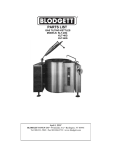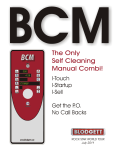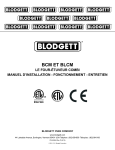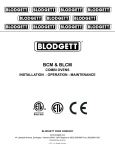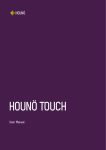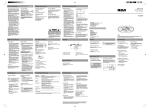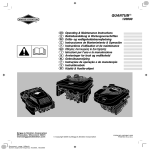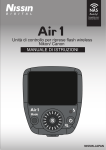Download BCP originals.cdr
Transcript
BCP BCP ON/OFF Combi Optima 18° 135 0:02 0:20 RECIPE/PROGRAMS START/STOP www.blodgett.com The Combi that Does it ALL! I-Touch I-Startup I-Sell Get the P.O. No Call Backs ROCK STAR WORLD TOUR July 2011 TRAINING LOGISTICS You will be divided into 5 teams. All teams will have the opportunity to attend each of the 5 different BCP training sessions. The sessions include: ! Startup & Support Materials ! BCP Control, Combi Optima ! BCP Programming ! BCP Operation and USB Function ! HACCP, Combi Net & Maintenance BCP Startup TIPS FOR YOUR CUSTOMERS ! Warnings, shipping damage. DO NOT sign until you are sure there is no damage. ! Always bring an extra operation manual. ! Loading dock or lift gate? ! Will the unit fit through the door? ! Cross check the utility supply, gas, LP, electric, kW - amp load ! Always sell the extended warranty ! Start a file for the customer, include the following: Oven information from the page in the operations manual Name of chef or rep that performed the startup Date of warranty expiration Yes / No OVEN INFORMATION - NO CALL BACKS! The following can be found in the front of the operation manual. Be sure to fill out the information and include it in your customer file. Model/Modèl: Your Service Agency's Address: Adresse de votre agence de service: Serial Number/Numéro de série: Your oven was installed by/ Installateur de votre four: Your oven's installation was checked by/ Contrôleur de l'installation de votre four: Yes / No Installation Final Check Lists WARNING!! Final check list must be performed by a qualified installer only. OVEN EXTERIOR j Check that the oven has not been damaged in transit (dents, scratches, etc.) j Check/adjust the height and check that the oven is placed level (horizontally) j Check/adjust oven door CONNECTIONS j j j j j j j j j j j Check for correct water connection Turn on water supply Check for leaks Turn off water supply Check and clean dirt filter Turn on water supply again Check hand shower Check for correct electrical connection Check connection to drip tray Check for correct mounting of drip tray Check for correct fall of hose from drip tray, and check for leaks j Check for correct exhaust and drain connecĆ tion j Clean the oven j Apply steel oil OVEN INTERIOR j Check that filter housing is mounted correctly j Check interior light j Clean the oven CONTROL j Check and adjust, if necessary, each of the preset values j Heat up the oven at 480° F (249°C) for approxĆ imately 5 minutes. Yes / No Installation Plumbing Connections If the feeder is connected to the water distribution system with a flexible hose, this hose should be VA approved. WATER CONNECTION Blodgett BCP ovens have two water connections. Both are located at the back of the unit. D D Before connecting the oven to water, flush the tubes thoroughly. Connect the oven. 1 connection for raw water for the condensation jet (cold water). 1 connection for steam generation and the Combi Wash jet in the oven chamber. Must meet the requirements applying to water supĆ plied to household appliances; however, hot water with a temperature not exceeding 120°F (49°C) can be used. Quench DRAIN CONNECTION Blodgett ovens are equipped with a drain system that removes surplus water from the oven chamĆ ber. This may be condensed water from the prodĆ ucts, or it may occur when the oven chamber is cooled down with cold water, or when the oven chamber is cleaned. Steam WARNING!! Connection must be carried out by an auĆ thorised plumber, to an open or closed drain. The drain must never end directly beneath the oven. The drain must be of stainless steel or an equally temperatureĆresistant material, have a diameter of at least 2" (49 mm) and a fall of at least 3° or 5%. Figure 3 WARNING!! If the water temperature exceeds 70°F (21°C), problems with regard to Combi Optima calibration and cooling of the oven may occur. The water connection must be carried out by an authorized plumber in accordance with existing local codes. Clogged up water filters and dirt in the soĆ lenoid valves are not covered by the warĆ ranty. To facilitate cleaning and servicing, the oven should be connected with an approved flexible 3/4" hose. Permanent installations should be fitted with a stopĆtap and a nonĆreturn valve. Figure 4 8 Yes / No Installation Plumbing Connections 3. Insert the blue and red hoses into the proper bottles. Red is for detergent, blue is for rinse aid. 4. The last line is for the delimer. This is the tan colored tube protroding from the bottom of the oven. Cut the tubing to the proper length, if needed, and place the tubing into the delime bottle. NOTE: If the tube is cut to length, remove the stainless steel weight from the end of the tube and reinsert. CLEANING & DELIMING CHEMICAL 1. The oven is supplied with a chemical bottle holder. The holder can be affixed to either side of the oven. Place it on the stand crossmemĆ ber. See Figure 5. Figure 5 2. Connect the supplied detergent tubes (red and blue) to the underside of the oven near the rear. Connect the blue hose to the fitting with the blue sticker and the red hose to the fitting with the red sticker. See Figure 6. Red Sticker Blue Sticker Red Tube Blue Tube Figure 6 9 BCP & BCM ERROR CODES & CAUSES Yes / No 3 - Generator Hot – Generator High Limit Thermostat Open(Opens at 275˚F) (Manual Reset under a cover at the bottom of the control panel) (Check F1) 4 – Oven Hot - Oven High Limit Thermostat Open (Opens at 662˚F) (Manual Reset under a cover at the bottom of the control panel) (Check F1) 5 – Fan Hot – Motor Thermal Limit Open (2 Gray Wires) (Opens at 320˚F) Wait 10 minutes and try again. If 5 appears again, the cooling fans, motor bearings, or thermal switch within the motor failed. (Check F1 or for a 5vDC Short) 6 – Drain Hot – RTD Probe in Drain (100 Ohm Probe) reads over 167˚F for over 5 minutes. (Check Quench Water) 7 – Oven sensor Defect – RTD Probe in Generator (100 Ohm Probe) Shorted/Open 8 – Core Probe Missing – Control has an active Core (Meat) Probe. Deactivate both Core Probes or insert Core Probe in the probe port on the control side. 9 – Gen Sensor Defect – RTD Probe in Generator (100 Ohm Probe) Shorted/Open 10 – Drain Sensor Defect - RTD Probe in Drain (100 Ohm Probe) Shorted/Open 11 – Water Shortage – Steam Generator could did fill in 5 minutes. (Check fill water or level sensor) 12 – SSR Hot – one of the two SSR Heat Sink Automatic Reset Snap Disks that are wired in series is Open (Open at 248˚F) (Check F1 and Axial Air Flow) 13 – Generator > 265 – RTD Probe in Generator (100 Ohm Probe)reads over 265˚F. 14 – Fan Slow – Fan Hall Sensor (Brown, Black and Red Wires), Inverter or the Motor has failed or a wiring issue exists. (Check Axial Air flow, Hall Effect, 5vDC short, Fan Motor, Freq Inverter) 16 – IO Board Hot – The IO Board senses a temperature above 140˚F. (Stops functioning - Check Axial Air flow) 19 –Internal Error–The control has sensed a failed process, restart the control. 20 – IO Com Error- Failure of communication between the CPU and IO Board. 21 – Invalid recipe – Indicates a recipe is programmed for a feature the oven does not have. (Boiler/Boilerless) 22 - Program Terminated – Power interrupted while a program was in progress and enough time elapsed that the program cannot resume. 24 – Empty Error – Steam Generator water level sensor reads water 25 seconds after running the drain pump to drain the boiler. (Check Drain Pump or Level Sensor) 25 – CombiOptima not Calibrated – Enter the Service Menu and run the calibration. 26 – CombiOptima Sensor Error – The Pressure sensor gives a reading outside the range of 0.5 - 4.5. 27 – CombiOptima calibr. Fault – Calibration could not be completed, Start calibration when the oven is cold and dry. (Check Injection Nozzle) 28 – Main Alarm Error –No 24V signal to high limit board (Check High Limit board condition and power supply) 29 – Door Sensor Error – Wrong door sensor signal (5vDC Short [creating a signal < 10]) 34 – Water Pressure Low – Water Pressure Switch (located on the larger solenoid assembly) is closed. (Opens at 36 PSI) 36 – No Detergent – Time Based detergent monitoring is disabled. (Disable Detergent Monitoring in menu) 38 – Detergent In Oven – Combi wash interrupted while the detergent was in the oven. Run Combi Wash in Step 0 to clear detergent prior to inserting product. 39 – Insufficient Memory – The units memory is not sufficient for the current operation. (HAACP full, perform download) 40 - IO Board Hot- The IO Board senses a temperature above 140°F. (Will keep working, but see 16) 41 – Main Alarm - Boiler Temp Rising without a call for boiler heat. 42 – Error in SW – Software Error. Yes / No For Gas Ovens 44-Dammper Error-Failure during initialization of exhaust at oven start-up. (Check for vent damper obstructions) 45-24V Error-24V missing or failure of main contactor output. 50-Switch On-Pressure switch on when gas-air control unit running (timeout 20 sec.) 51-Switch Off-Pressure switch not on when gas-air control unit running (timeout 20 sec.) 52-Gas Valve-Gas valve does not open (automatic gas burner control has failed (timeout 20 sec.)) 53-No Fan RPM-Gas-air control unit does not revolve when pressure switch is on. 54-Fan Error-Gas-air control unit does not run at correct RPM just before ignition. 55-Gas Fail-Warning: Ignition failed. 56-Gas Error-Flame fails to occur after 3 attempts. 57-Gas Stop-Warning: Gas failure during operation. Yes / No Annual Service Check Customer: Address: By: Postal code: Serial No of the oven: Model: 1. Connection: Functioning correctly YES NO Water connection – dirt filter (may need tightening) Electrical connection (may need tightening) Drain connection (May need tightening) Positioning of oven 2. Door: Closing device (may need adjusting) Catch (may need adjusting) Sealing (must be tight at 100°C steam or combi steam) Hinging (may need adjusting) Interior glass (hinging, fastening) 3. Inside: Interior light Jets (may need cleaning) Fan (should rotate freely and be tightly fitted) Heating element (may need tightening) 4. Beneath oven: Drain system (check for leaks and blocks) Condensation jet and drain sensor Drip tray Drip slide on oven door G.S. BLODGETT CORPORATION 44 Lakeside Avenue, Burlington, Vermont 04501-5474 USA Telephone: (802) 860-3700 (800) 331-5842 www.blodgett.com Yes / No 5. Motor room: Connection to heating elements Load distribution on phases Wire connection (overloading, bad connection, and tightening) Exhaust motor Fan motor (may need tightening) Frequency transformer (check regulation) ClimaOptima Cooling fan Filter for intake (may need cleaning) Check for moisture 6. Steam generator: Functioning correctly YES NO Heating elements (check for leaks) Load distribution on phases Level sensor – to be cleaned Drain pump May need descaling 7. Functional test: Components (use test function) Core temperature probe Operation modes CombiWash Service engineer: Date and signature G.S. BLODGETT CORPORATION 44 Lakeside Avenue, Burlington, Vermont 04501-5474 USA Telephone: (802) 860-3700 (800) 331-5842 www.blodgett.com Review Yes / No Service Manual For Electric BCP Oven “Programmable Control” GB On CD w/Operatons Manual BCP Control WELCOME SCREEN The Welcome Screen appears when you power up the BCP. Press any of the 6 keys on either side of the control. Yes / No WORK MENU Yes / No Yes / No Yes / No Yes / No WORK MENU Menu Key Mode Temp Time Fan & Vent Core Probe Yes / No MANUAL COOKING Choose from the following oven modes Hot Air Combi Steam Retherm Proofing Preheat Cool Down Combi Wash Yes / No CORE PROBE COOKING Core Probe 2 Probes Yes / No Yes / No Active Yes / No Delta T Yes / No Cook & Hold Yes / No BCP Programming Yes / No PROGRAM SUBMENU 200 Recipe Programs 10 Cooking Stages 15 Categories Menu Program Recipes Yes / No PROGRAMMED COOKING PROGRAMMED COOKING ! Select menu item ! Push start/stop PROGRAMMING A PRODUCT ! Edit program screen ! Enter text ! Recipe editing ! Category selecting ! Creating or changing product program cooking steps ! Add/Delete/Change ! Save product program ! Exit program mode Menu Program Recipes Yes / No PROGRAMMING A PRODUCT Edit Program Screen Edit Step Change Function Screen Press to select the desired mode Press to select Add, Delete or Change Press to select step to be modified Edit Step Screen Yellow box indicates current stage in edit mode Press to scroll the yellow box to the left Use these keys to change settings Press to move to Edit Step Change Function screen Press to scroll the yellow box to the right Use these keys to change settings BCP Operation & USB Yes / No Work Menu OPERATION ! ! ! ! ! Setting a timed start Work Menu Main Menu Timer Start Screen Daily Timer Screen Main Menu Timer Start Screen Starting Time Screen Daily Timer Screen Yes / No Work Menu OPERATION ! ! ! ! ! Setting preset time & temperature Oven set temp Setting the language Setting oven alarm Setting oven time Main Menu Oven Setup Menu Preselection Screen Yes / No OPERATION - USB FUNCTIONS Main Menu ! ! ! ! ! ! ! ! Service menu USB screen To restore system data from USB Copy recipes from USB to oven Copy recipes from oven to USB Recipe upload screen Upload accept screen Send recipe oven to USB to PC to PC to USB to Combi Service Menu Recipe Upload Screen USB Screen Upload Accept Screen BCP HAACP, CombiNet Maintenance Yes / No HACCP LIBRARY Work Menu Main Menu HACCP Menu HACCP Data Chart Yes / No COMBI NET Work Menu Main Menu Oven Setup Menu CONNECTING TO A NETWORK OR PC ! Work Menu ! Main Menu ! Oven Setup Menu ! Remote Oven Control ! HACCP via Combi Net ! Remote Recipe Management ! Retrieve, Edit, Delete, Send Yes / No CLEANING & COMBIWASH CombiWash Menu ! ! ! ! ! ! ! Daily cleaning Cleaning the exterior Cleaning interior Run the CombiWash automatic cleaning cycle Weekly cleaning Cleaning the control filter Cleaning behind the fan guard Yes / No DELIMING Work Menu Main Menu Service Menu Delime Diagnosis Screen