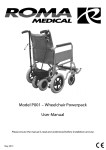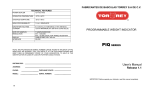Download SERVICE MANUAL FOR HAICO TABLES 12/2005
Transcript
SERVICE MANUAL FOR HAICO TABLES 12/2005 Checking list for Haico Telgte series surgery tables: Overall checking 1. Battery condition 2. Fuses 3. Electical wiring 4. Side panel hydraulic arms 5. Hydraulic system 6. Paddings / Rubber bellows 7. Wheels 8. Accessories Overall checking - visually check that the table is in working condition, so that al parts (side panels, hydraulic arms, handles, etc. are in proper condition. Especially look for bend parts etc. also look that there is no especially corroted places. 1. Battery condition - follow the instructions below Measuring the battery and the charger voltage: Disconnect the charger from the table. Check first the battery voltage by using a normal voltmeter, 12V DC area. An example : the voltage is 11,8 V Then connect the charger to the table and check again the voltage. If the voltage is the same ( 11,8V) the battery is not in contact with the charger . If the voltage now increases clearly over 11,8V it shows that charging works. If after overnight charging the battery do not work properly it is damaged and must be replaced. NOTE! Check the voltage not before than one hour after disconnecting the charger that the battery voltage first normalizes and measuring result is accurate . The normal voltage in full battery is 12,5 to 12,7 volts. The measuring result under 12 volts indicates that service life of the battery is ending. First from the fuse side pole Fuse Second from the fuse side + pole AND/OR Checking the battery condition: Using a multimeter, measure the battery terminal voltage in the table outlet box between number one and ground terminals. 1 = battery positive (+) terminal Ground = battery (-) negative terminal Lookcarefully, small signs. Control circuit fuse A reading of 12.7 V or over means that the battery is fully charged. A reading of 11 V indicates the need for immediate charging. The red indicator light at the back of the table should be glowing. A reading of under 7 V means that the battery is almost empty. In this case, even the red indicator light at the back of the table does not have enough power to glow. A reading of 0 - 4 volts means that the battery is empty. In this case, the automatic charger is no longer able to recharge because it needs a minimum of 4 volts to function. 2. Fuses - there is 2 fuses in the system, the circuit control fuse and main fuse Circuit control fuse (2.5 A) Control circuit fuse Check that the fuse is in condition, also that the fuse holder is not dirty or corroted, (there is 2 thin contactors in the holder and sometimes they might get corroted) Clean and oil the fuse box and holder with thin oil (WD-40 or equivalent) Main fuse (50 A) In case of total black-out in the hydraulic pump the main fuse may be broken…the solenoid still works giving CLICK voice. The table top should be lifted at least up to 50-60 cm height in order to acces the main fuse from the table side. Open the rubber bellows from the FUSE-side. Battery type : FIAMM-GS YUASA NPC38-12 or ENERGIE WP50- Main fuse 50A Lifting mechanis Solenoid Hydraulic pump motor Battery fastening bar Front relay for the solenoid Undercarria 3. Electrical wiring Wiring diagram Lift and tilt buttons – grease inside (where wiring is) with WD-40 Charger plug – same Wire connector rod – check the wires are in plce (no loose wire ends) Grease with WD-40 4. Side panel gas springs - - check that they are not bend and corroted use oil ( hydraulic- / motoroil) when oiling the gas springs inside not necessary need to take off the high pressure hydraulic gas cylinder: Free movement Minimum slack gap in the level is 2 mm Parts of the hydraulic gas cylinder The adjusting and lock screw Put oil from the little hole on the opposite side of the handle ! ATTENTION! Handle the high pressure cylinder with care! Never do not try to open it! 5. Hydraulic system - check any leagage etc. inside the table (when rubber belows is open) - if need to do adjustments follow the instructions below; OPT/checking the hydraulic oil… Lift the table first up to the height of at least 70-80 cm. Open the rubber bellows here or from the front The table being down there should be oil ¾ in the tank. The table being up there should be oil ¼ in the tank. The hydraulic pressure Tilt speed adjusting nut - Lowering speed adjusting nut use 2 mm hex wrench to open lock nut ( same on both ) close the adjusting nut totally open it little (tilt – 1/6 or less, lowering– about 2 rounds ) find a suitable speed varying the amount of opening 6.Paddings and rubber bellows - check that the paddings are not broken if so do as follows; Damaged panel surface can be repaired. Attention! Avoid making sharp cuts or applying great pressure points in the surface panel padding, which can break the rubber coating. Several hours of continuous sharp pressure can result in a permanent depression in the panel padding. If damage does occur: The surgery table panel padding material is impermeable to water, therefore it does not absorb moisture even when the polyurethane surface coating is damaged. Possible damage to the surface coating can easily be repaired as follows : - clean the damaged area with pure alcohol, for example - dry the damaged area carefully - repair the damaged area with polyurethane glue such as Wurth or Sikaflex, for example. Contact the distributor or the manufacturer in case further instructions are required. - allow the repaired area to dry for 15 - 20 hours at room temperature, before reusing. Area to be repaired Glue cartridge Glue gun 7. Wheels (when checking the following oil the bearings with motor oil or WD-40) Brake holding capability diminishes with time. Therfore, check the condition of the brakes and adjust them as necessary. Brake adjustment is done simply by tightening the adjusting screw. A 13 mm boxend wrench is needed for the adjustment. Turn the screw approximately 1/4 - 1/2 turns clockwise, test the brake and readjust if necessary. Zink plated wheel Looser Tighter Use 22 mm fork wrench Stainless steel wheel Attention! Do not overtighten the adjusting screw, it will hinder the locking action. 8. Accessories - check that all the accessories does exist (clamps, bands, leg support parts, etc.) check every item that they are in proper condition do necessary adjustments/repairings