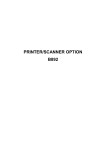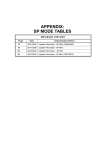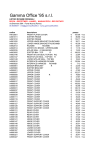Download B262/B284/B288/B292 Service Manual Section 5
Transcript
SERVICE TABLES
Service Program
5. SERVICE TABLES
5.1 SERVICE PROGRAM
Do not let the user access the SP mode or the SSP mode. Only service
representatives are allowed to access these modes. The machine operation is
NOT guaranteed after any person other than service representatives accesses the
SP mode.
5.1.1 USING SP AND SSP MODES
The following two modes are available:
SP Mode (Service Program Mode): The SP Mode includes the programs that are
necessary for standard maintenance work.
SSP Mode (Special SP Mode): The SSP Mode includes SP-Mode programs and some
special programs. You need some extra knowledge to use these special programs. For
Service
Tables
details, consult your supervisor.
Starting SP Mode
1.
Type the keys as follows: →→→
2.
Press the key and hold it down until the SP-mode menu is displayed (about 3
seconds).
SM
5-1
B262/B284/B288/B292
Service Program
Selecting Programs
When a blinking underscore (or several blinking underscores) is displayed, you can
type a number from the numeric keypad [D].
When the sign “/OK” [A] is displayed upper right corner, you can scroll through the
menu by pressing the left-arrow key [B] or the right-arrow key [C]. To select program,
press the OK key [F].
Specifying Values
1.
After locating a program, press the OK key. A blinking underscore (or several blinking
underscores) indicates which value you can change. The value in parentheses is the
default value of the menu.
2.
Type a necessary value from the numeric keypad. To switch between positive (plus)
and negative (minus) values, press the key.
3.
To validate the value, press the OK key. To cancel the value, press the escape key [E].
Activating Copy Mode
You can activate the copy mode while the SP mode is running. When you do so, the copier
outputs images or patterns that help you adjust the SP setting.
1.
Press the key. The copy mode is activated.
2.
Specify copy settings and press the key.
3.
To return to the SP mode, press the key.
You cannot end the SP mode while the copy mode is activated.
Quitting Programs/Ending (S) SP Mode
Press the key or the escape key to quit the program. You can end the SP mode by
pressing one of these keys several times.
B262/B284/B288/B292
5-2
SM
Service Program
5.1.2 COPIER SERVICE PROGRAM MODE TABLES
Conventions used in the tables:
Asterisk (*): The settings are saved in the NVRAM. Most of them return to the default
values when you execute SP5-801-002. CTL indicates that the data is contained in
NVRAM on the controller board.
DFU: The program is for design/factory use only. Do not change the settings.
Brackets ([ ]): The brackets enclose the setting rage, default value, and minimum step
with unit ([Minimum to Maximum / Default / Step]).
SP1-XXX (Feed)
Leading Edge Registration
1001 1 All Trays
1001 2 By-pass
[–9.0 to 9.0 / 0.0 / 0.1 mm/step]
Adjusts the leading-edge registration (☛
"Adjusting Copy Image Area" in the section
"Replacement and Adjustment").
1001 3 Duplex
1002*
side-to-side Registration
1002 1 1st Tray
1002 2 2nd Tray
1002 5 By-pass
[–9.0 to 9.0 / 0.0 / 0.1 mm/step]
Adjusts the side-to-side registration (☛
"Adjusting Copy Image Area" in the section
"Replacement and Adjustment"). SP1-002-001
is applied to all trays. SP1-002-002 and 005
adjusts the difference from SP1-002-001.
Adjusts the side-to-side registration of the 2nd
1002 6 Duplex
side in duplex copying. The 1st side is adjusted
by SP1-002-001 through 005.
SM
5-3
B262/B284/B288/B292
Service
Tables
1001*
Service Program
1003*
Paper Feed Timing
Adjusts the amount of paper buckle on the
registration roller.
1003 1 1st tray
[0 to 10 / 5 / 1 mm/step]
1003 3 Bank Trays
[0 to 10 / 5 / 1 mm/step]
1003 4 By-pass
[0 to 10 / 5 / 1 mm/step]
1003 5 Duplex
[0 to 20 / 5 / 1 mm/step]
1103*
Fusing Idling
[0 = No / 1 = Yes]
Enables or disables the contact-release control. The following table lists the
results.
Setting
0 = No
1 = Yes
C-R control
Works
Does not work
Idling time
Shorter
Longer
Fusing quality
Lower
Higher
1103 1
Fusing Temperature Adjustment
1105*
Adjusts the target fusing temperature. Note that the thermistor is at the center
of the hot roller.
1105 1 Warm Up-Center
[140 to 180 / 160 / 1°C/step]
1105 3 Standby-Center
[140 to 160 / 150 / 1°C/step]
1105 5 Copying-Center
[140 to 180 / 160 / 1°C/step]
1105 7 Low Level 2-Center
[0 to 80 / 60 / 1°C/step]
1105 9 Thick-Center
[140 to 185 / 165 / 1°C/step]
B262/B284/B288/B292
5-4
SM
Service Program
1106
Display Fusing
1106 1 Displays the fusing temperature.
Fusing Soft Start DFU
Adjusts the number of zero-cross cycles of the fusing lamp AC supply needed
1107*
to bring the fusing lamp power to 100% while bringing the lamp up to the
standby temperature or while copying. Increase this value if the machine is
experiencing sudden power dropouts.
1107 1
Warm Up Soft
Start
[0 = 10 times / 1 = 20 times / 2 = 50 times]
1107 2 Other Soft Start
[0 = 10 times / 1 = 20 times / 2 = 50 times / 3 = 1 time]
1107 3 Soft Stop Setting
[0: No / 1: Yes]
Set-Fusing Start
[0 = 1s / 1 = 1.5s / 2 = 2s]
Service
Tables
1108*
1108 1 Specifies the interval for fusing-temperature control.
1109
1109 1
1110*
Nip Band Check
Conducts the nip band check (☛ "Adjusting Nip Band" in the section
"Replacement and Adjustment").
Fan Control Timer
[30 to 60 / 30 / 1 s/step]
Specifies the fan control time. The fan motor keeps its operating speed for the
1110 1
specified time before changing the speed or stopping. The fan control timer
prevents the exhaust fan from suddenly stopping. This function protects the
copier from overheating.
SM
5-5
B262/B284/B288/B292
Service Program
1159*
Fusing Jam SC
[0 = No / 1 = Yes]
Enables or disables consecutive jam detection at the fusing unit. If this SP is
1159 1 set to "1" (default: 0), consecutive fusing jam alarm occurs (SC559) when the
machine detects three consecutive paper jams at the fusing unit.
1902
Display-AC Frequency
Displays the fusing lamp power control frequency (as detected by the zero
1902 1 cross signal generator). The displayed value is 1/5 the actual frequency: 10
and lower = 50 Hz, 11 and higher = 60 Hz.
1911*
By-pass Envelope
[0 = No / 1= Yes]
The program dedicated to envelope printing runs when you enable this
1911 1
program (SP1-911-001) and you select “Thick Paper” as the paper type of the
by-pass tray ( > System Settings > Tray Paper Settings > Paper Type:
Bypass Tray).
SP2-XXX (Drum)
2001*
Charge Roller Bias Adjustment
Printing
[–2100 to –1500 / –1650 / 1 V/step]
2001 1 Adjusts the voltage applied to the charge roller for printing. The voltage
changes automatically as charge-roller voltage control works. The value here
is the base value for the charge-roller voltage control.
ID sensor pattern
[0 to 400 / 300 / 1 V/step]
2001 2 Adjusts the voltage applied to the charge roller for the ID sensor pattern (as
part of charge-roller voltage correction). The charge-roller voltage is obtained
by adding SP2-001-002 to the value of SP2-001-001.
B262/B284/B288/B292
5-6
SM
Service Program
Adjusts the width of the erased area (☛
2101*
Erase Margin Adjustment
"Adjusting Copy Image Area" in the section
"Replacement and Adjustment").
2101 1 Leading edge
Trailing
2101 2
[0.0 to 9.0 / 3.0 / 0.1 mm/step]
Specification: 2 ± 1.5 mm
[0.0 to 9.0 / 4.0 / 0.1 mm/step]
Specification: 2 +2.5/–1.5 mm
The rear trailing edge is this value plus 1.2 mm.
Left side
2101 3
[0.0 to 9.0 / 2.0 / 0.1 mm/step]
Specification: 2 ± 1.5 mm
The rear left edge is this value plus 0.3 mm.
Right side
2101 4
[0.0 to 9.0 / 2.0 / 0.1 mm/step]
Specification: 2 +2.5/–1.5 mm
Service
Tables
The rear right edge is this value plus 0.3 mm.
SM
5-7
B262/B284/B288/B292
Service Program
2201*
Development Bias Adjustment
Printing
[–1500 to –200 / –650 / 1 V/step]
Adjusts the voltage applied to the development roller for printing. Image
2201 1
density becomes higher when you specify a smaller value (a greater absolute
value). Image density becomes lower when you specify a greater value (a
smaller absolute value).
ID sensor pattern
[–2 = LL (220 V) / -1 = L (260 V) / 0 = N (300 V) /
1 = H (340 V) / 2 = HH (380 V)]
2201 2 Adjusts the voltage applied to the development roller for the ID sensor
pattern. The voltage applied is obtained by adding SP2-201-002 to
SP2-201-1. The setting affects ID sensor pattern density, which in turn affects
the toner supply.
2213*
Outputs after Near End
[0 = 50 pages / 1 = 20 sheets]
2213 1
Sets the number of copy/print/fax pages that can be made after toner
near-end has been detected. Reduce the number of pages if the user
normally makes copies with a high image ratio.
2214
2214 1
Developer Initialization
Initializes the TD sensor toner supply target voltage and the TD sensor gain
value. Execute this SP replacing the developer or the TD sensor.
B262/B284/B288/B292
5-8
SM
Service Program
2221
ID Sensor Error Analysis (☛ "ID Sensor Error Analysis (SP2-221)")
2221 1 Vsg
Displays the Vsg value.
2221 2 Vsp
Displays the Vsp value.
2221 3 PWM
Displays the PWM value.
2221 4 Vsdp
Displays the Vsdp value.
2221 5 Vt
Displays the Vt value.
2221 6 Vts
Displays the Vts value.
2301*
Transfer Current Adjustment (☛"Image Transfer Current").
Normal paper
2301 1
[–2 = –4 µA / –1 = –2 µA / 0 = 0 µA / 1 = 2 µA / 2
= +4 µA]
Adjusts the current applied to the transfer roller when feeding from a paper
spec) from a paper tray
Thick/Special paper
[–2 = –4 µA / –1 = –2 µA / 0 = 0 µA / 1 = 2 µA / 2
= +4 µA]
2301 2 Adjusts the current applied to the transfer roller when feeding from the
by-pass tray. Use a high setting (a) if the user normally feeds relatively thick
paper from the by-pass tray, or (b) if waste toner is re-attracted from the drum
(which can occur when using transparencies).
Duplex
2301 3
[–2 = –4 µA / –1 = –2 µ/ 0 = 0 µA / 1 = 2 µA / 2 =
+4 µA]
Adjusts the current applied to the transfer roller when carrying out a duplex
job. Use this SP if there is poor image transfer on the rear side of duplex
copies.
SM
5-9
B262/B284/B288/B292
Service
Tables
tray. Use a high setting if the user normally feeds relatively thick paper (within
Service Program
Cleaning
[–10 to 1 / –1 / 1 µA/step]
2301 4 Adjusts the current applied to the transfer roller for roller cleaning. Increase
the current if toner remains on the roller after cleaning. (Remaining toner may
cause dirty background on the rear side.)
2802
Forced Developer Churning
Initializes the developer and checks the TD sensor output (Vt). The machine
mixes the developer for 2 minutes while reading and displaying the Vt value.
2802 1
The machine does not initialize the TD sensor output. If the machine has not
been used for a long period, prints may have a dirty background. In a case
like this, use this SP to mix the developer. The message “Completed” is
displayed when the program ends normally.
2906*
Tailing Correction
Shift value
[0.0 to 1.0 / 0.0 / 0.1 mm/step]
2906 1 Shifts the image position at the intervals specified by SP2-906-002. When the
copier is continuously printing vertical lines (such as in tables), the paper may
not separate correctly. This SP can prevent this.
Interval
[1 to 10 / 1 / 1 page/step]
2906 2
Changes the interval of the image position shift specified by SP2-906-001.
2908
Forced Toner Supply
Supplies the toner to the development unit. The processing stops under
2908 1
either of the following conditions:
The toner density in the development unit reaches the standard level.
The processing has continued for two 2 minutes.
B262/B284/B288/B292
5-10
SM
Service Program
2915*
Polygon Mirror Motor Idling
Time
[0 = None / 1 = 15 s / 2 = 25 s]
Specifies the polygon mirror motor idling time. The polygon mirror motor
starts its operation when an original is set, a key is pressed, or the platen
2915 1 cover or DF is opened. The motor stops if no manual operation is performed
for the specified time. When you set “0”, the motor does not stop while the
copier is in the standby status.
2921*
Toner Supply Mode
[0 = Sensor 1 / 1 = Sensor 2 (DFU)]
2921 1 Selects the toner supply mode. Keep the default setting as long as the TD
sensor is working.
2922*
Toner Supply Time
[0.1 to 5.0 / 0.6 / 0.1 s/step]
2922 1
specified time. To validate this setting, select “0” in SP2-921-001. Specify a
greater value if the user tends to make many copies having high proportions
of solid black image areas.
2926*
Standard Vt
[0.00 to 5.00 / 2.50 / 0.01 V/step] DFU
Adjusts Vts (the Vt value for new developer). The TD sensor output is
2926 1 adjusted to this value during the TD sensor initial setting process. This SP is
effective only when SP2-921001 is “0”, “1”, or “2”.
2927*
2927 1
SM
ID Sensor Control
[0 = No / 1 = Yes]
Determines whether the ID sensor signal is referenced or not for the toner
density control. Keep the default value in usual operations.
5-11
B262/B284/B288/B292
Service
Tables
Adjusts the toner supply time. The toner supply motor remains on for the
Service Program
2928
Toner End Clear
Clears the following messages and counters without supplying the toner:
2928 1
Toner near end message
Toner end message
Toner near end counter
Toner end counter
Do not use this SP in usual operations. When the toner in the development
unit is abnormally insufficient, the drum may attract the toner carrier to its
surface. The toner carrier damages the drum surface..
2929*
Vref Limits
Adjust the upper or lower Vref limit.
2929 1 Upper
[0.50 to 3.50 / 3.20 / 0.01V/step] DFU
2929 2 Lower
[0.50 to 3.50 / 0.70 / 0.01V/step] DFU
2994*
ID Sensor Detection
Temperature
[30 to 90 / 30 / 1 °C/step]
Adjusts the temperature threshold. The ID sensor signal is not referenced
2994 1 when the fusing temperature is at the specified level or higher while the
copier is recovering or starting up.
2996*
Transfer Roller Cleaning
[0 = No / 1 = Yes]
Cleans or does not clean the transfer roller before each job. Select “1” if the
2996 1
backside of the paper becomes unclean when output. Note that the copier
takes a longer time to output the first copy when you select “1”. If you select
“0”, the transfer roller is never cleaned.
2998*
2998 1
Main Scan Magnification
[–0.5 to +0.5 / 0.0 / 0.1%/step]
Adjusts the magnification (☛ "Adjusting Copy Image Area" in the section
"Replacement and Adjustment"). The specification is 100 ± 1.0%.
B262/B284/B288/B292
5-12
SM
Service Program
SP4-XXX (Scanner)
4008 1
4009*
4009 1
4010*
4010 1
4011*
4011 1
4012*
Sub-Scan Magnification
[-0.9 to +0.9 / 0.0 / 0.1%/step]
(Scanner)
Adjusts the sub-scan magnification (☛ "Adjusting Copy Image Area" in the
section "Replacement and Adjustment").
Main Scan Magnification
[–0.9 to +0.9 / 0.0 / 0.1%/step]
(Scanner)
Adjusts the main-scan magnification (☛ "Adjusting Copy Image Area" in the
section "Replacement and Adjustment").
Leading Edge Scan Registration
[–5.0 to +5.0 / 0.0 / 0.1 mm/step]
Adjusts the leading edge registration (☛ "Adjusting Copy Image Area" in the
section "Replacement and Adjustment").
Side-to-side Scanner
Registration
[–2.0 to +2.0 / 0.0 / 0.1 mm/step]
Adjusts the side-to-side registration for scanning in platen mode (☛
"Adjusting Copy Image Area" in the section "Replacement and Adjustment").
Scan Erase Margin
[0 to 9.0 / 1.0 / 0.1 mm/step]
4012 1 Leading edge
4012 2 Trailing edge
Adjusts the scanning margin. Generally, the
scanning margin should be as little as possible.
4012 3 Left Side
To adjust the image area, use SP2-101.
4012 4 Right Side
SM
5-13
B262/B284/B288/B292
Service
Tables
4008*
Service Program
4013
Scanner Free Run
4013 1 Conducts the scanner free run with the exposure lamp on.
4015*
White Plate Scanning
Start position
[–3.0 to +6.0 / 0.0 / 0.1 mm/step]
4015 1 Adjusts the scanning start position on the white plate. The base value is 17.8
mm from the scanner home position. This SP specifies the offset from this
base value.
Scanning length
[–3.0 to +6.0 / 0.0 / 0.1 mm/step]
Adjusts the distance of the white plate scan. The scan begins from the start
4015 2
position (SP4-015-001) and ends at the specified distance. The base value is
2.0 mm. This SP decides the offset from this base value. Specify 0 (zero) or a
larger value.
4428
4428 1
Scan Auto Adjustment
Conducts the automatic scanner adjustment. Use this SP after replacing the
white plate (☛ "Scanning" in the section "Replacement and Adjustment").
B262/B284/B288/B292
5-14
SM
Service Program
4606
SBU Offset-Target
4607 1 EVEN
4607 2 ODD
4607 3 RED
[0 to 63 / 10 / 1 /step]
Adjusts the target black level for each signal.
These are used for offset adjustment in the SBU.
4607 4 GREEN
4607 5 BLUE
4607
SBU Gain-Target
4607 1 EVEN
4607 2 ODD
4607 3 RED
[0 to 255 / 180 / 1 /step]
Adjusts the target white level for each signal.
These are used for gain adjustment in the SBU.
4607 4 GREEN
4623
Service
Tables
4607 5 BLUE
SBU Offset-Result
4623 1 EVEN
4623 2 ODD
4623 3 RED
[0 to 255 / 0 / 1 /step]
Displays the result value of the offset adjustment
in the SBU.
4623 4 GREEN
4623 5 BLUE
SM
5-15
B262/B284/B288/B292
Service Program
4628
SBU Gain-Result
4628 1 EVEN
4628 2 ODD
4628 3 RED
[0 to 255 / 0 / 1 /step]
Displays the result value of the gain adjustment
in the SBU.
4628 4 GREEN
4628 5 BLUE
4640
SBU Offset-Loop
4640 1 EVEN
4640 2 ODD
4640 3 RED
[0 to 10 / 0 / 1 /step]
Displays the number of the offset adjustment in
the SBU.
4640 4 GREEN
4640 5 BLUE
4641
SBU Gain-Loop
4641 1 EVEN
4641 2 ODD
4641 3 RED
[0 to 10 / 0 / 1 /step]
Displays the number of the gain adjustment in
the SBU.
4641 4 GREEN
4641 5 BLUE
B262/B284/B288/B292
5-16
SM
Service Program
4642
SBU Offsetpre-Loop
4642 1 EVEN
4642 2 ODD
4642 3 RED
[0 to 3 / 0 / 1 /step]
Displays the number of the pre-offset adjustment
in the SBU.
4642 4 GREEN
4642 5 BLUE
4646
SBU Adj Error
4646 1 Offsetpre-Mono
4646 2 Offsetpre-Color
4646 3 Offset-Mono
4646 4 Offset-Color
[0 = Success / 1 = Failure]
Displays the result of SBU adjustment.
Service
Tables
4646 5 Gain-Mono
4646 6 Gain-Color
4654*
SBU Offset-Adjust
4654 1 EVEN
4654 2 ODD
4654 3 RED
[0 to 255 / - / 1 /step]
Displays the offset value of the offset adjustment
in the SBU.
4654 4 GREEN
4654 5 BLUE
SM
5-17
B262/B284/B288/B292
Service Program
4658*
SBU Gain-Adjust
4658 1 EVEN
4658 2 ODD
4658 3 RED
[0 to 511 / - / 1 /step]
Displays the gain value of the gain adjustment in
the SBU.
4658 4 GREEN
4658 5 BLUE
4685*
Gray Balance-Book
4685 1 RED
4685 2 GREEN
[128 to 383 / 256 / 1 /step]
Adjusts the coefficient of the gray balance
adjustment for the book scanning.
4685 3 BLUE
4686*
Gray Balance-DF
4686 1 RED
4686 2 GREEN
[128 to 383 / 256 / 1 /step]
Adjusts the coefficient of the gray balance
adjustment for the DF scanning.
4686 3 BLUE
4687*
White Balance
[222 to 281 / 256 / 1 /step]
4687 1 Adjust
Adjust the correction value for the white plate
adjustment.
Displays the current value of the white plate
4687 2 Result
adjustment.
If SP4-428 has not been done, this value is "0".
B262/B284/B288/B292
5-18
SM
Service Program
4690
White Peek Init
4658 1 EVEN
4658 2 ODD
4658 3 RED
[0 to 255 / - / 1 /step]
Displays the white offset value of the pre-offset
adjustment in the SBU.
4658 4 GREEN
4658 5 BLUE
4693
Black Ave Init
4658 1 EVEN
4658 2 ODD
4658 3 RED
[0 to 255 / - / 1 /step]
Displays the black offset value of the pre-offset
adjustment in the SBU.
4658 4 GREEN
4902*
4902 1
4903*
Exposure Lamp ON
Service
Tables
4658 5 BLUE
[0: OFF / 1: ON]
Turns the exposure lamp on or off. To turn on the exposure lamp, specify “1”;
to turn it off specify “0”.
ADS Level
[0 to 255 / 252 / 1/step]
4903 1 Adjusts the ADS level.
4904*
ADS Lower Limit
[0 to 255 / 80 / 1/step]
4904 1 Adjusts the ADS lower limit.
SM
5-19
B262/B284/B288/B292
Service Program
ADS Level
4905*
[0 = All / 1 = One]
Checks the whole area (0 = All) or the specific areas (1 = One) to adjust the
4905 1
ADS level. The specific areas are as follows:
• ARDF: ±37.5 mm from the center
• Platen Cover: 15 to 90 mm from the left edge
Image Adj Selection
4921*
Copy
[0 to 10 / 0 / 1]
Selects which mode the settings from SP4-922 to SP4-932 are used for.
001
0 = None, 1 = Text 1, 2 =Text 2, 3= Photo 1, 4 = Photo 2, 5 = Photo 3, 6 =
Special 1, 7 = Special 2, 8 = Special 3, 9 = Special 4,
10 = Special 5
Fax
[0 to 5 / 0 / 1]
002 Selects which mode the settings from SP4-922 to SP4-932 are used for.
0 = None, 1 = Text 1, 2 = Text 2, 3 = Photo 1, 4 = Photo 2,
5 = Special 1
Scanner (Mono)
003
[0 to 4 / 0 / 1]
Selects which mode the settings from SP4-922 to SP4-932 are used for.
0 = None, 1 = Text 1, 2 = Text 2, 3= Photo 1, 4 = Photo 2
Scanner (Color)
004
[0 to 2 / 0 / 1]
Selects which mode the setting of SP4-935 is used for.
0 = None, 1 = Color Text, 2 = Color Photo
Scanner (Gray Scale)
005
[0 or 1 / 0 / - ]
Selects which mode the setting of SP4-936 is used for.
0 = None, 1 = Gray Scale
B262/B284/B288/B292
5-20
SM
Service Program
Scanner Gamma
4922*
Selects “text” or “photo” as the priority output mode. This setting is applied to
all image processing modes of SP4-921.
001 Copy
[0=System default/ 1=Text/ 2=Photo]
002 Fax
003 Scanner
Notch Selection
Selects the value of the center ID adjustment notch for the ID adjustment
LEDs.
4923*
Normally the center notch is 3 (range 1-5). If –1 is selected, each notch
shifts down (becomes lighter). If +1 is selected, each notch shifts up
(becomes darker).
This setting is applied to all image processing modes of SP4-921.
001 Copy
002 Fax
[–1 = Light / 0 = Normal / +1 = Dark]
003 Scanner
SM
5-21
B262/B284/B288/B292
Service
Tables
Service Program
Texture Removal
Adjusts the texture removal level that is used with error diffusion. 0: The
default value for each mode is used. Text 1, Photo 2, Special 2, and Special 5
4926*
have a default of 3 and Photo 1-3 have a default of 1.
1: No removal applied.
2 to 5: Removal applied at the level specified here. The higher the setting
(level), the less clear the image will become (more texture removal). This
setting is only applied to the originals in SP4-921.
001 Copy
002 Fax
[0 to 6 / 0 / 1/step]
003 Scanner
Line Width Correction
4927*
Adjusts the line width correction algorithm. Positive settings produce thicker
lines; negative settings produce thinner lines. This setting is only applied to
the originals in SP4-921.
001 Copy
002 Fax
[–2 to 2 / 0 / 1/step]
003 Scanner
Independent Dot Erase
4928*
Selects the dot erase level. Higher settings provide greater erasure. This
setting is only applied to the originals in SP4-921.
001 Copy
002 Fax
[–2 to 2 / 0 / 1/step]
003 Scanner
B262/B284/B288/B292
5-22
SM
Service Program
Positive/Negative
4929*
[0 = No, 1 = Yes]
Inverts white and black. This setting is only applied to the originals in
SP4-921.
001 Copy
002 Fax
Sharpness-Edge
[–2 to 2 / 0 / 1/step]
4930*
Adjust the clarity. This setting is only applied to the originals in SP4-921.
001 Copy
002 Fax
003 Scanner
[–2 to 2 / 0 / 1/step]
Adjust the clarity. This setting is only applied to the originals in SP4-921.
001 Copy
002 Fax
003 Scanner
Sharpness-Low ID
[–2 to 2 / 0 / 1/step]
4932*
Adjust the clarity. This setting is only applied to the originals in SP4-921.
001 Copy
002 Fax
003 Scanner
SM
5-23
B262/B284/B288/B292
Service
Tables
Sharpness-Solid
4931*
Service Program
Color Image Adjust
4935*
Main Scan MTF Level
[0 to 3 / 0 / 1/step]
001 Adjust the MTF level for the main scan. This setting is only activated for the
specified mode with SP4-921-004.
0: None, 1: Weak, 2: Middle, 3: Strong
Main Scan MTF Strength [0 to 5 / 0 / 1/step]
002 Adjust the MTF strength for the main scan. This setting is only activated for
the specified mode with SP4-921-004.
0: 1, 1: 1/32, 2: 1/16, 3: 1/8, 4: 1/4, 5: 1/2
Sub Scan MTF Level
[0 or 1 / 0 / 1/step]
003 Turns on or off the MTF for the sub scan. This setting is only activated for the
specified mode with SP4-921-004.
0: No, 1: Yes
Sub Scan MTF Strength
[0 to 5 / 0 / 1/step]
004 Adjust the MTF strength for the sub scan. This setting is only activated for the
specified mode with SP4-921-004.
0: 1, 1: 1/32, 2: 1/16, 3: 1/8, 4: 1/4, 5: 1/2
Smooth Level
[0 to 2 / 0 / 1/step]
005 Adjust the smooth level. This setting is only activated for the specified mode
with SP4-921-004.
0: None, 1: Weak, 2: Strong
Brightness
006
[0 to 255 / 128 / 1/step]
Adjust the brightness level. This setting is only activated for the specified
mode with SP4-921-004.
Contrast
007
[0 to 255 / 128 / 1/step]
Adjust the contrast level. This setting is only activated for the specified mode
with SP4-921-004.
B262/B284/B288/B292
5-24
SM
Service Program
Gray Scale Image Adjust
4936*
Main Scan MTF Level
[0 to 15 / 0 / 1/step]
001 Adjust the MTF level for the main scan. This setting is only activated for the
specified mode with SP4-921-004.
0: None, 1: Level 1 to 15: Level 15
Main Scan MTF Strength [0 to 5 / 0 / 1/step]
002 Adjust the MTF strength for the main scan. This setting is only activated for
the specified mode with SP4-921-004.
0: 1, 1: 1/32, 2: 1/16, 3: 1/8, 4: 1/4, 5: 1/2
Sub Scan MTF Level
[0 to 13 / 0 / 1/step]
003 Adjust the MTF level for the sub scan. This setting is only activated for the
specified mode with SP4-921-004.
0: No, 1: Level 1 to 13: Level 13
[0 to 5 / 0 / 1/step]
004 Adjust the MTF strength for the sub scan. This setting is only activated for the
specified mode with SP4-921-004.
0: 1, 1: 1/32, 2: 1/16, 3: 1/8, 4: 1/4, 5: 1/2
Smooth Level
[0 to 7 / 0 / 1/step]
005 Adjust the smooth level. This setting is only activated for the specified mode
with SP4-921-004.
0: None, 1: Level 1 to 7: Level 7
Brightness
006
[0 to 255 / 128 / 1/step]
Adjust the brightness level. This setting is only activated for the specified
mode with SP4-921-004.
Contrast
007
[0 to 255 / 128 / 1/step]
Adjust the contrast level. This setting is only activated for the specified mode
with SP4-921-004.
SM
5-25
B262/B284/B288/B292
Service
Tables
Sub Scan MTF Strength
Service Program
4941*
White Line Erase
[0 to 2 / 1 / 1/step]
Selects the white line erase level.
0: None
4941 1 1: Weak
2: Strong
This setting is effective for all modes.
0: White line erase is not used, and white level correction is used
instead·
This setting is applied regardless of what mode has been selected in
SP4-921.
4942*
Black Line Erase
[0 to 3 / 2 / 1/step]
Selects the black line erase level. This setting is effective only when originals
are scanned by the DF.
4942 1 [0 = No / 1 = Very weak / 2 = Weak / 3 = Strong]
This setting is applied regardless of what mode has been selected in
SP4-921.
B262/B284/B288/B292
5-26
SM
Service Program
SP5-XXX (Mode)
All Indicators On
5001
5001 1
Turns on all LEDs. The LCDs turn on and off every 3 seconds. Press the
reset key to end this program.
mm/inch Selection
5024*
Selects whether mm or inches are used in the display.
001
After selecting the number, you must turn the main power switch off
and on.
Europe/Asia model: [0: mm / 1: inch]
American model: [0: mm / 1: inch]
Note: B288 model only.
Service
Tables
Panel Bit Switch
5044*
[0 to 2 / 0 / 1 /step]
Counter Model
5045*
0: 1 counter (Total)
1: 2 counters (Total and Prints)
2: 2 counters GPC
5045 1 Displays the number of the installed counter.
Refill Toner Displ (Refill Toner Detection Display)
5051
Enables or disables the toner refill detection display.
001
SM
Toner Refill Detection
Display
CTL
[ 0 or 1 / 0 /- ]
0: ON, 1: OFF
5-27
B262/B284/B288/B292
Service Program
Display IP address
5055
Displays or does not display the IP address
001 Display IP address
CTL
on the LCD.
[0 or 1 / 0 / -]
0: No (Not display), 1: Yes (Display)
Coverage Counter
5056
Displays or does not display the coverage
001 Coverage Counter
CTL
counter on the LCD.
[0 or 1 / 0 / -]
0: Not display, 1: Display
Non-Std. Paper Set (Non-Standard Paper Set)
5112
Determines whether a non-standard paper size can be input for the universal
cassette trays (Tray 2, Tray 3)
001
[0 or 1 / 0 / - ]
0: No
1: Yes. If “1” is selected, the customer will be able to input a non-standard
paper size using the UP mode.
B262/B284/B288/B292
5-28
SM
Service Program
5113
Optional Counter Type
This program specifies the counter type.
0: None
1: Key card (RK 3, 4)
001 Optional Counter Type 1
CTL
2: Key card (down)
3 to 10: (Japan only)
11: Exp. Key card (Add)
12: Exp. Key card (Deduct)
This program specifies the external
counter type.
002 Optional Counter Type 2
CTL
0: None
1: Expansion Device type 1
2: Expansion Device type 2
3: Expansion Device type 3
Optional Counter I/F
CTL
[0: Not installed/ 1: Installed (scanning
accounting)]
Service
Tables
5114
001 MF Key Card Ext. Japan use
5118
Disable Copying
CTL
[0: Not disabled/ 1: Disabled]
001 This program disables copying.
SM
5-29
B262/B284/B288/B292
Service Program
Clear For Count Remove
5120*
[0=Yes / 1=Standby only / 2=No]
Specifies the condition to reset the copy job settings when the key counter is
removed.
• 0 = Yes: The settings are cleared when the counter is removed.
5120 1
• 1 = Standby only: The settings are cleared when the counter is removed at
the end of a job.
• 2 = No: The settings are not cleared under either condition.
As for duplex copying, the job settings are always preserved regardless of
these setting.
Counter Up Timing
5121*
[0 = Feed In / 1 = Exit]
Selects the count-up timing.
5121 1 • 0 = Feed: At each paper feed
• 1= Exit: At each paper exit
5127
APS
5150
By-pass Long Paper
CTL
[0 = OFF / 1 = ON]
Determines whether the transfer sheet from the by-pass tray is used or not.
001 Normally the paper length for sub scanning paper from the by-pass tray is
limited to 600 mm, but this can be extended with this SP to 1260 mm.
Fax PrintingCnt Off
Enables or disables the automatic print out without an accounting device. This
5167
SP is used when the receiving fax is accounted by an external accounting
device.
001
Fax Printing Counter
Off
B262/B284/B288/B292
[ 0 or 1 / 0 / – ]
CTL
0: Automatic printing
1: No automatic printing
5-30
SM
Service Program
CE Login
5169
If you change the printer bit switches, you must ‘log in’ to service mode with
this SP before you go into the printer SP mode.
[0 or 1 / 0 / - ]
001 CE Login
CTL
0: Disabled
1: Enabled
Copy NV Version
001 Copy NV Version
5228
Displays the NVRAM version in the
CTL
controller board.
Scan Binary Bound
0: 8 bit
(B288 model only)
1: 32 bit
Set Time
Adjusts the RTC (real time clock) time setting for the local time zone.
Examples: For Japan (+9 GMT), enter 540 (9 hours x 60 min.)
DOM: +540 (Tokyo)
5302
NA :-300 (New York)
EU :+ 60 (Paris)
CH :+480 (Peking)
TW :+480 (Taipei)
AS :+480 (Hong Kong)
002 Time Difference
SM
CTL
#
[-1440 to 1440 / Area / 1 min./step ]
5-31
B262/B284/B288/B292
Service
Tables
5188
Service Program
Rev. 01/2007
Summer Time
5307
[ 0 or 1 / NA, EU, ASIA / 1 /step]
ON/OFF
-
0: Disabled
1: Enabled
NA and EUR: 1, ASIA: 0
001
Enables or disables the summer time mode.
Make sure that both SP5-307-3 and -4 are correctly set. Otherwise,
this SP is not activated even if this SP is set to "1".
Start
-
03200210
Specifies the start setting for the summer time mode.
There are 8 digits in this SP. For months 1 to 9, the "0" cannot be input in the
first digit, so the eight-digit setting for -2 or -3 becomes a seven-digit setting.
1st and 2nd digits: The month. [1 to 12]
3rd digit: The week of the month. [1 to 5]
⇒
003 4th digit: The day of the week. [0 to 6 = Sunday to Saturday]
5th and 6th digits: The hour. [00 to 23]
7th digit: The length of the advanced time. [0 to 9 / 1 hour
/step]
8th digit: The length of the advanced time. [0 to 5 / 10 minutes /step]
For example: 3500010 (EU default)
The timer is advanced by 1 hour at am 0:00 on the 5th Sunday in March
The digits are counted from the left.
Make sure that SP5-307-1 is set to "1".
B262/B284/B288/B292
5-32
SM
Service Program
Rev. 01/2007
End
-
11100200
Specifies the end setting for the summer time mode.
There are 8 digits in this SP.
1st and 2nd digits: The month. [1 to 12]
⇒
004 3rd digit: The week of the month. [0 to 5]
4th digit: The day of the week. [0 to 6 = Sunday to Saturday]
5th and 6th digits: The hour. [00 to 23]
The 7th and 8th digits must be set to "00".
The digits are counted from the left.
Make sure that SP5-307-1 is set to "1".
Access Control
5401
When installing the SDK application, SAS (VAS) adjusts the following
006 C
CTL
016 DS
CTL
026 F
CTL
036 S
CTL
046 P
CTL
076 SDK 1
CTL
086 SDK 2
CTL
096 SDK 3
CTL
200
SDK1
Unique ID
CTL
Service
Tables
settings. DFU
SSP: These SPs are not disclosed due to the security
protection.
This ID is overwritten by SAS (VAS) when you install or
uninstall the SDK application.
SDK1
201 Certification
CTL
[ 0 to 255 / 0 / 1 /step] DFU
Method
SM
5-33
B262/B284/B288/B292
Service Program
210
SDK2
Unique ID
CTL
DFU
CTL
[ 0 to 255 / 0 / 1 /step] DFU
CTL
DFU
CTL
[ 0 to 255 / 0 / 1 /step] DFU
SDK2
211 Certification
Method
220
SDK3
Unique ID
SDK3
221 Certification
Method
User Code Clear
5404
001
5501
Clears the counts for the user codes assigned by the key operator to restrict
the use of the machine. Press [Execute] to clear.
PM Alarm Interval
CTL
-
[ 0 to 9999 / 0 / 1 /step]
001 Printout
0: Alarm off
1 to 9999: Alarm goes off when the PM counter
reaches the specified value (1 to 9999) x 1000.
[ 0 or 1 / 1 / – ]
002 ADF
0: No alarm sounds
1: Alarm sounds after the number of originals passing
through the A(R)DF ≥ 10,000
B262/B284/B288/B292
5-34
SM
Service Program
Jam Alarm
5504
CTL
-
Sets the alarm to sound for the specified jam level (document misfeeds are
001
not included).
[ 0 to 3 / 3 / 1 /step]
0: Zero (Off), 1: Low (2.5K jams), 2: Medium (3K jams), 3: High (6K jams)
Error Alarm
5505*
Sets the error alarm level.
The error alarm counter counts "1" when any SC is detected. However, the
001
error alarm counter decreases by "1" when any SC is not detected during
specified sheets of copies (for example, default 1500 sheets).
The error alarm occurs when the SC error alarm counter reaches "5".
[0 to 255 / 10 / 100 copies per step]
Supply Alarm
CTL
-
001 Paper Size
0: Off, 1: On,
003 Toner
0: Off, 1: On,
005 Drum
0: Off, 1: On,
Service
Tables
5507
128 Interval :Others
132 Interval :A3
[250 to 10000 / 1000 / 1 /step]
133 Interval :A4
134 Interval :A5
SM
5-35
B262/B284/B288/B292
Service Program
141 Interval :B4
142 Interval :B5
160 Interval :DLT
[250 to 10000 / 1000 / 1 /step]
164 Interval :LG
166 Interval :LT
172 Interval :HLT
5508*
Auto Call Setting
Jam Remains
CTL 0: Disable, 1: Enable
001*
Enables/disables initiating a call for an unattended paper jam.
Frequent Jams
0: Disable, 1: Enable
002*
Enables/disables initiating a call for consecutive paper jams.
Door Open
0: Disable, 1: Enable
003*
Enables/disables initiating a call when the front door remains open.
Jam Remains: Time
011*
[ 03 to 30 / 10 / 1 minute /step]
Sets the time a jam must remain before it becomes an “unattended paper
jam”. This setting is enabled only when SP5508 004 is set to 1.
Freq Jam: # of Time
012*
[ 02 to 10 / 5 / 1 /step]
Sets the number of consecutive paper jams required to initiate a call. This
setting is enabled only when SP5508 004 is set to 1.
Door Open: Time
[ 03 to 30 / 10 / 1 minute/step]
013* Sets the length of time the door remains open before the machine initiates a
call.
This setting is enabled only when SP5508 004 is set to 1.
B262/B284/B288/B292
5-36
SM
Service Program
SC/Alarm Setting
CTL
-
With @Remote in use, these SP codes can be set to issue an SC call when an
5515
SC error occurs. If this SP is switched off, the SC call is not issued when an
SC error occurs.
001 SC Call
002 Service Parts Near End
003 Service Parts End
[0 or 1 / 1 / -]
004 User Call
0: Off, 1: On
006 Communication Test
007 Machine Information
008 Alarm Notice
010 Supply Automatic Order
[0 or 1 / 0 / -] 0: Off,1: On
Report
012 Jam/Door Open Call
[0 or 1 / 1 / -] 0: Off,1: On
5791
DCS Debug Setting
Note: B288 model only.
5792
MCS Debug Switch
Note: B288 model only.
5793
ECS Debug Switch
Note: B288 model only.
SM
Service
Tables
011
Supply Management
5-37
B262/B284/B288/B292
Service Program
[Memory Clear]
5801
Before executing any of these SP codes, print an SMC Report.
All Clear
001
Initializes items SP5801-002 to -014 below.
Turn the main power switch off and on after executing this SP.
SCS
-
-
-
-
-
-
-
-
003
Clears the system settings.
IMH
004
Clears IMH data. DFU
MCS
005
Clears MCS data. DFU
Copier
006
Clears the copy application settings.
Fax
-
-
007
Clears the fax application settings.
Printer
-
-
008
Clears the printer application settings.
Scanner
-
-
009
Clears the scanner application settings.
GWWS/NFA
010
-
-
Delete the netfile application management files and thumbnails, and
initializes the job login ID.
B262/B284/B288/B292
5-38
SM
Service Program
NCS
-
-
Initializes the system default and interface settings (IP address also),
011 SmartNetMonitor for Admin, WebImageMonitor settings, and the TELNET
settings.
The name of Apple talk is not cleared only if this SP is executed. Turns off and
on after executing this SP.
R-FAX
012
-
-
Initializes the job login ID, SmartNetMonitor for Admin, job history, and local
storage file numbers.
Clear DCS Setting
-
-
014
Initializes the DCS (Delivery Control Service) settings.
Clear UCS Setting
-
-
015
Initializes the UCS (User Information Control Service) settings.
-
-
Initializes the MIRS (Machine Information Report Service) settings.
CCS
-
-
017
Initializes the CCS (Certification and Charge-control Service) settings.
SRM Memory Clr
-
-
018
Initializes the SRM (System Resource Manager) settings.
LCS
-
-
019
Initializes the LCS (Log Count Service) settings.
SM
5-39
B262/B284/B288/B292
Service
Tables
MIRS Setting
016
Service Program
5802
Machine Free Run
[0 or 1 / 0 / - ] 0: No, 1: Yes
Conducts machine free run (including the scanner unit). Set "1" and then
5802 1 press “” key. Press “” key again to start "Free Run". When this SP is set
to "0", the machine operates normally even “” key is pressed.
Input Check
5803
☛ "Input Check" in this chapter.
Output Check
5804
☛ "Output Check" in this chapter.
5807*
Area Selection
Selects the display language.
2 North America, 3 Europe, 5 Asia, 6 China
5807 1 SP5-807-001 is not cleared by SP5-801-002.
NOTE: SC982 is displayed if you specify a language that is inconsistent with
your local model.
5811*
Machine No. Setting
5811 1 ☛ "Machine No. Setting " in this section.
B262/B284/B288/B292
5-40
SM
Service Program
Service TEL
5812
Telephone
CTL
-
Sets the telephone number for a service representative. This number is
001 printed on the Counter List, which can be printed with the user’s “Counter”
menu.
This can be up to 20 characters (both numbers and alphabetic characters can
be input).
Facsimile
CTL
-
Sets the fax or telephone number for a service representative. This number is
002
printed on the Counter List.
This can be up to 20 characters (both numbers and alphabetic characters can
be input).
Supply
CTL
-
003 Use this to input the telephone number of your supplier for consumables.
Press the “Clear modes” key to delete the telephone number.
Sales
CTL
-
004 Use this to input the telephone number of your sales agency. Enter the
number and press #.
Press the “Clear modes” key to delete the telephone number.
SM
5-41
B262/B284/B288/B292
Service
Tables
Enter the number and press"StringIn" key.
Service Program
5816
[NRS Function]
CTL
-
Selects the remote service setting.
[ 0 to 2 / 2 / 1 /step]
001 I/F Setting
0: Remote service off
1: CSS remote service on
2: @Remote service on
Performs the CE Call at the start or end of the
service.
[0 or 1 / 0 / 1 /step]
002 CE Call
0: Start of the service, 1: End of the service
This SP is activated only when SP
5816-001 is set to “2”.
Enables or disables the remote service function.
003 Function Flag
[0 or 1 / 0 / 1 /step]
0: Disabled, 1: Enabled
Uses or does not use the RCG certification by SSL
when calling the RCG.
007 SSL Disable
[0 or 1 / 0 / 1 /step]
0: Uses the RCG certification
1: Does no use the RCG certification
Specifies the connect timeout interval when calling
008 RCG Connect Timeout the RCG.
[1 to 90 / 10 / 1 second/step]
Specifies the write timeout interval when calling the
009 RCG Write Timeout
RCG.
[1 to 100 / 60 / 1 second/step]
Specifies the read timeout interval when calling the
010 RCG Read Timeout
RCG.
[1 to 100 / 60 / 1 second/step]
B262/B284/B288/B292
5-42
SM
Service Program
Enables/disables access via port 80 to the SOAP
011 Port 80
method.
[0 or 1 / 0 / – ]
0: Disabled, 1: Enabled
Function Flag
021 This SP displays the embedded RCG installation end flag.
1: Installation completed
2: Installation not completed
Install Status
This SP displays the RCG device installation status.
022
0: RCG device not registered
1: RCG device registered
2: Device registered
Connect Mode (N/M)
Service
Tables
023 This SP displays and selects the embedded RCG connection method.
0: Internet connection
1: Dial-up connection
NotiTime ExpTime DFU
061
Proximity of the expiration of the certification.
HTTP Proxy Use
062
This SP setting determines if the proxy server is used when the machine
communicates with the service center.
SM
5-43
B262/B284/B288/B292
Service Program
HTTP Proxy Host
This SP sets the address of the proxy server used for communication
between embedded RCG-N and the gateway. Use this SP to set up or display
the customer proxy server address. The address is necessary to set up
063 embedded RCG-N.
The address display is limited to 127 characters. Characters beyond
the 127th character are ignored.
This address is customer information and is not printed in the SMC
report.
HTTP Proxy Port Number
This SP sets the port number of the proxy server used for communication
between embedded RCG N and the gateway. This setting is necessary to set
064
up embedded RCG-N.
This port number is customer information and is not printed in the
SMC report.
HTTP Proxy Aut Usr
This SP sets the HTTP proxy authentication user name.
065
The length of the name is limited to 31 characters. Any character
beyond the 31st character is ignored.
This name is customer information and is not printed in the SMC
report.
HTTP Proxy Aut Pass
This SP sets the HTTP proxy authentication password.
066
The length of the password is limited to 31 characters. Any character
beyond the 31st character is ignored.
This name is customer information and is not printed in the SMC
report.
B262/B284/B288/B292
5-44
SM
Service Program
Cer Updt Cond
Displays the status of the certification update.
1
2
3
4
067
11
12
The certification used by embedded RCG is set correctly.
The certification request (setAuthKey) for update has been received
from the GW URL and certification is presently being updated.
The certification update is completed and the GW URL is being notified
of the successful update.
The certification update failed, and the GW URL is being notified of the
failed update.
The period of the certification has expired and a new request for an
update is being sent to the GW URL.
A rescue update for certification has been issued and a rescue
certification setting is in progress for the rescue GW connection.
The rescue certification setting is completed and the GW URL is being
notified of the certification update request.
The notification of the request for certification update has been
13
completed successfully, and the system is waiting for the certification
update request from the rescue GW URL
14
15
16
SM
The notification of the certification request has been received from the
rescue GW controller, and the certification is being stored.
The certification has been stored, and the GW URL is being notified of
the successful completion of this event.
The storing of the certification has failed, and the GW URL is being
notified of the failure of this event.
5-45
B262/B284/B288/B292
Service
Tables
0
Service Program
The certification update request has been received from the GW URL,
17
67
the GW URL was notified of the results of the update after it was
completed, but a certification error has been received, and the rescue
certification is being recorded.
18
The rescue certification of No. 17 has been recorded, and the GW URL
is being notified of the failure of the certification update.
Cer Abnml Cause
Displays a number code that describes the reason for the request for update
of the certification.
0
1
068
2
3
Normal. There is no request for certification update in progress.
Request for certification update in progress. The current certification
has expired.
An SSL error notification has been issued (after the certification has
expired).
Notification of shift from a common authentication to an individual
certification.
4
Notification of a common certification without ID2.
5
Notification that no certification was issued.
6
Notification that GW URL does not exist.
Cert: Updtt ReqID
069
The ID of the request for certification.
Firm Updating
083
Displays the status of the firmware update.
B262/B284/B288/B292
5-46
SM
Service Program
Firm UpFlg No HDD
084
This setting determines if the firmware can be updated, even without the HDD
installed.
Firm Up Usr Conf
This SP setting determines if the operator can confirm the previous version of
085
the firmware before the firmware update execution. If the option to confirm the
previous version is selected, a notification is sent to the system manager and
the firmware update is done with the firmware files from the URL.
Firmware Size
086
Allows the service technician to confirm the size of the firmware data files
during the firmware update execution.
CERT: Macro Version
087
Displays the macro version of the @Remote certification.
CERT: PAC Version
Service
Tables
088
Displays the PAC version of the @Remote certification.
CERT: ID2 Code
089
Displays ID2 for the @Remote certification. Spaces are displayed as
underscores (_). Asterisks (*) indicate that no @Remote certification exists.
CERT: Subject
090 Displays the common name of the @Remote certification subject. CN = the
following 17 bytes. Spaces are displayed as underscores (_). Asterisks (*)
indicate that no DESS exists.
CERT: Serial Number
091
Displays serial number for the @Remote certification. Asterisks (*) indicate
that no DESS exists.
SM
5-47
B262/B284/B288/B292
Service Program
CERT: Issuer
092
Displays the common name of the issuer of the @Remote certification. CN =
the following 30 bytes. Asterisks (*) indicate that no DESS exists.
CERT: St ExpTime
093
Displays the start time of the period for which the current @Remote
certification is enabled.
CERT: End ExpTime
094
Displays the end time of the period for which the current @Remote
certification is enabled.
Ins Country
Select from the list the name of the country where embedded RCG-M is
installed in the machine. After selecting the country, you must also set the
following SP codes for embedded RCG-M:
150
SP5816-153
SP5816-154
SP5816-161
0: Japan, 1: USA, 2: Canada, 3: UK, 4: Germany, 5: France
6: Italy, 7: Netherlands, 8: Belgium, 9: Luxembourg, 10: Spain
Aut Line Detect
Press [Execute].
Setting this SP classifies the telephone line where embedded RCG-M is
connected as either dial-up or push type, so embedded RCG-M can
151 automatically distinguish the number that connects to the outside line.
The current progress, success, or failure of this execution can be
displayed with SP5816 152.
If the execution succeeded, SP5816 153 will display the result for
confirmation and SP5816 154 will display the telephone number for the
connection to the outside line.
B262/B284/B288/B292
5-48
SM
Service Program
Line Detect Rst
Displays a number to show the result of the execution of SP5816 151. Here is
a list of what the numbers mean.
0: Success
1: In progress (no result yet). Please wait.
152
2: Line abnormal
3: Cannot detect dial tone automatically
4: Line is disconnected
5: Insufficient electrical power supply
6: Line classification not supported
7: Error because fax transmission in progress – ioctl() occurred.
8: Other error occurred
9: Line classification still in progress. Please wait.
Dial/Push Select
This SP displays the classification (tone or pulse) of the telephone line to the
result of the execution of SP5816 151. However, this setting can also be
changed manually.
153 [0 to 1 / 0 / 1 /step]
0: Tone Dialing Phone
1: Pulse Dialing Phone
Inside Japan "2" may also be displayed:
0: Tone Dialing Phone
1: Pulse Dialing Phone 10PPS
2: Pulse Dialing Phone 20PPS
SM
5-49
B262/B284/B288/B292
Service
Tables
access point for embedded RCG-M. The number displayed (0 or 1) is the
Service Program
Outline Phone #
The SP sets the number that switches to PSTN for the outside connection for
embedded RCG-M in a system that employs a PBX (internal line).
If the execution of SP5816-151 has succeeded and embedded RCG-M
has connected to the external line, this SP display is completely blank.
154
If embedded RCG-M has connected to an internal line, then the number
of the connection to the external line is displayed.
If embedded RCG-M has connected to an external line, a comma is
displayed with the number. The comma is inserted for a 2 sec. pause.
The number setting for the external line can be entered manually
(including commas).
Remove Service: PPP Recognition Timeout
SSP: Sets the length of the timeout for the embedded RCG-M connection to
155
its access point. The timeout is the time from when the modem sends the
ATD to when it receives the result code.
[1 to 65536 / 60 / 1 /step]
Dial Up User
Use this SP to set a user name for access to remote dial up. Follow these
156 rules when setting a user name:
Name length: Up to 32 characters
Spaces and # allowed but the entire entry must be enclosed by double
quotation marks (").
Dial Up Password
Use this SP to set a password for access to remote dial up. Follow these rules
157 when setting a user name:
Name length: Up to 32 characters
Spaces and # allowed but the entire entry must be enclosed by double
quotation marks (").
B262/B284/B288/B292
5-50
SM
Service Program
Phone Number
Use this SP to set the telephone number of the line where embedded RCG-M
161
is connected. This number is transmitted to and used by the Call Center to
return calls.
Limit: 24 numbers (numbers only)
Ans Timing Adj
When the Call Center calls out to a embedded RCG-M modem, it sends a
repeating ID tone (*#1#). This SP sets the time the line remains open to send
162 these ID tones after the number of the embedded RCG-M modem is dialed up
and connected.
[0 to 24/ 1 /1 /step]
The actual amount of time is this setting + 2 sec. For example, if you set "2"
the line will remain open for 4 sec.
Access Point
163 setting is done for this SP code, then a preset value (determined by the
country selected) is used.
Default: 0
Allowed: Up to 16 alphanumeric characters
Comm Line
This SP sets the connection conditions for the customer. This setting
dedicates the line to embedded RCG-M only, or sets the line for sharing
between embedded RCG-M and a fax unit.
[0 or 1 / 0 / - ]
164 0: Line shared by embedded RCG-M/Fax
1: Line dedicated to embedded RCG-M only
If this setting is changed, the copier must be cycled off and on.
SP5816 187 determines whether the off-hook button can be used to
interrupt an embedded RCG-M transmission in progress to open the
line for fax transaction.
SM
5-51
B262/B284/B288/B292
Service
Tables
This is the number of the dial-up access point for embedded RCG-M. If no
Service Program
Modem Serial Number
173
This SP displays the serial number registered for the embedded RCG-M.
Lmt Resend Cncl
Normally, it is best to allow unlimited time for certification and ID2 update
requests, and for the notification that the certification has been completed.
174 However, embedded RCG-M generates charges based on transmission time
for the customer, so a limit is placed upon the time allowed for these
transactions.
If these transactions cannot be completed within the allowed time, do this SP
to cancel the time restriction.
FAX TX Priority
This SP determines whether pushing the off-hook button will interrupt an
embedded RCG-M transmission in progress to open the line for fax
transaction. This SP can be used only if SP5816-164 is set to "0".
[0 or 1/ 0 / - ]
187 0: Disable. Setting the fax unit off-hook does not interrupt a fax transaction in
progress. If the off-hook button is pushed during a embedded RCG-M
transmission, the button must be pushed again to set the fax unit on-hook
after the embedded RCG-M transmission has completed.
1: Enable. When embedded RCG-M shares a line with a fax unit, setting the
fax unit off-hook will interrupt a embedded RCG-M transmission in progress
and open the line for a fax transaction.
Polling Man Exc
200
Executes the polling test.
B262/B284/B288/B292
5-52
SM
Service Program
Instl: Condition
Displays a number that indicates the status of the @Remote service device.
0: Neither the registered device by the external RCG nor embedded RCG
device is set.
1: The embedded RCG device is being set. Only Box registration is
201 completed. In this status the this unit cannot answer a polling request from
the external RCG.
2: The embedded RCG device is set. In this status the external RCG unit
cannot answer a polling request.
3: The registered device by the external RCG is being set. In this status the
embedded RCG device cannot be set.
4: The registered module by the external RCG has not started.
Instl: ID#
202
Allows entry of the number of the request needed for the embedded RCG.
Instl: Reference
Executes the inquiry request to the @Remote GateWay URL.
Instl: Ref Rslt
Displays a number that indicates the result of the inquiry executed with
SP5816-203.
0: Succeeded
1: Inquiry number error
204
2: Registration in progress
3: Proxy error (proxy enabled)
4: Proxy error (proxy disabled)
5: Proxy error (Illegal user name or password)
6: Communication error
7: Certification update error
8: Other error
9: Inquiry executing
SM
5-53
B262/B284/B288/B292
Service
Tables
203
Service Program
Instl: Ref Section
205 Displays the result of the notification sent to the device from the GW URL in
answer to the inquiry request. Displayed only when the result is registered at
the GW URL.
Instl: Rgstltn
206
Executes Embedded RCG Registration.
Instl: Rgstltn Rst
Displays a number that indicates the registration result.
0: Succeeded
2: Registration in progress
3: Proxy error (proxy enabled)
207
4: Proxy error (proxy disabled)
5: Proxy error (Illegal user name or password)
6: Communication error
7: Certification update error
8: Other error
9: Registration executing
Instl Error Code
Displays a number that describes the error code that was issued when either
SP5816 204 or SP5816 207 was executed.
Cause
208 Illegal Modem
Parameter
Code
Meaning
-11001
Chat parameter error
-11002
Chat execution error
-11003
Unexpected error
-12002
Operation Error,
Incorrect Setting
-12003
B262/B284/B288/B292
Inquiry, registration attempted without acquiring
device status.
Attempted registration without execution of an
inquiry and no previous registration.
5-54
SM
Service Program
-12004
-2385
Response from
GW URL
certification and ID2.
Attempted dial up overseas without the correct
international prefix for the telephone number.
-2387
Not supported at the Service Center
-2389
Database out of service
-2390
Program out of service
-2391
Two registrations for same device
-2392
Parameter error
-2393
External RCG not managed
-2394
Device not managed
-2395
Box ID for external RCG is illegal
-2396
Device ID for external RCG is illegal
-2397
Incorrect ID2 format
-2398
Incorrect request number format
Service
Tables
208 Error Caused by
Attempted setting with illegal entries for
Instl Clear
209
Releases a machine from its embedded RCG setup.
Print Com Log
250
Prints the communication log.
SM
5-55
B262/B284/B288/B292
Service Program
NRS Address
5821
001 CSS-PI Device
Sets the PI device code. After you change this
setting, you must turn the machine off and on.
Sets the IP address of the RCG (Remote
002 RCG IP Address
Communication Gate) destination for call
processing at the remote service center.
[00000000h to FFFFFFFFh / 1 /step]
NVRAM Upload
5824
5824 1 ☛ "NVRAM Upload/Download" in this section.
NVRAM Download
5825
5825 1 ☛ "NVRAM Upload/Download" in this section.
Network Setting
5828
050
1284 Compatibility
(Centro)
CTL
Enables or disables 1284 Compatibility.
[0 or 1 / 1 / 1 / step]
0: Disabled, 1: Enabled
Enables or disables ECP Compatibility.
[0 or 1 / 1 / 1 / step]
052 ECP (Centro)
0: Disabled, 1: Enabled
NOTE: This SP is activated only when
SP5-828-50 is set to "1".
Enables/disables Job Spooling.
065 Job Spooling
[0 or 1 / 0 / 1 / step]
0: Disabled, 1: Enabled
B262/B284/B288/B292
5-56
SM
Service Program
Treatment of the job when a spooled job exists at
066
Job Spooling Clear: Start power on.
Time
0: ON (Data is cleared)
1: OFF (Automatically printed)
Validates or invalidates the job spooling function
for each protocol.
0: Validates
1: Invalidates
bit0: LPR
069 Job Spooling (Protocol)
bit1: FTP
bit2: IPP
bit3: SMB
bit4: BMLinkS
bit5: DIPRINT
bit6: (Reserved)
bit7: (Reserved)
090 TELNET (0: OFF 1: ON)
Service
Tables
Enables or disables the Telnet protocol.
[ 0 or 1 / 1 / – ]
0: Disable, 1: Enable
Enables or disables the Web operation.
091 Web (0: OFF 1: ON)
[ 0 or 1 / 1 / – ]
0: Disable, 1: Enable
Active IPv6 Link
This is the IPv6 local address link referenced on the Ethernet or wireless LAN
145 (802.11b) in the format:
"Link Local Address" + "Prefix Length"
The IPv6 address consists of a total of 128 bits configured in 8 blocks of 16
bits each.
SM
5-57
B262/B284/B288/B292
Service Program
147
149
151
Active IPv6 Status
Address 1
Active IPv6 Status
Address 2
These SPs are the IPv6 status addresses (1 to 5)
referenced on the Ethernet or wireless LAN
Active IPv6 Status
(802.11b) in the format:
Address 3
"Status Address" + "Prefix Length"
The IPv6 address consists of a total of 128 bits
153
155
Active IPv6 Status
configured in 8 blocks of 16 bits each.
Address 4
Active IPv6 Status
Address 5
IPv6 Manual Setting Address
This SP is the IPv6 manually set address referenced on Ethernet or wireless
156 LAN (802.11b) in the format:
"Manual Set Address" + "Prefix Length"
The IPv6 address consists of a total of 128 bits configured in 8 blocks of 16
bits each.
IPv6 Gateway Address
158 This SP is the IPv6 gateway address referenced on Ethernet or wireless LAN
(802.11b). The IPv6 address consists of a total of 128 bits configured in 8
blocks of 16 bits each.
B262/B284/B288/B292
5-58
SM
Service Program
IEEE 802.11b
5840
[1 to 11 or 13 / 11 or 13 / 1 /step]
Channel MAX
CTL
Europe: 1 to 13, default: 13
NA/ Asia: 1 to 11, default: 11
Sets the maximum number of channels available for data transmission via
006
wireless LAN. The number of channels available varies according to location.
The default settings are set for the maximum end of the range for each area.
Adjust the upper 4 bits to set the maximum number of channels. DFU
Do not change the setting.
[ 1 to 11 or 13 / 1 / 1 /step]
Channel MIN
CTL
Europe: 1 to 13
NA/ Asia: 1 to 11
Sets the minimum number of channels available for data transmission via the
007
wireless LAN. The number of channels available varies according to location.
Adjust the lower 4 bits to set the minimum number of channels. DFU
Do not change the setting.
[00 to 11 / 00 / 1 binary]
00: Key #1
WEP Key Select
011
CTL
01: Key #2 (Reserved)
10: Key #3 (Reserved)
11: Key #4 (Reserved)
Selects the WEP key.
SM
5-59
B262/B284/B288/B292
Service
Tables
The default settings are set for the minimum end of the range for each area.
Service Program
GWWS Analysis DFU
5842
Setting 1
CTL
Bit
This is a debugging tool. It sets
001 the debugging output mode of
each Net File process.
Default: Bit SW 1000 0000
Setting 2
002
Groups
0
System & other groups (LSB)
1
Capture related
2
Certification related
3
Address book related
4
Machine management related
5
Output related (printing, delivery)
6
Repository related
7
Debug log output
CTL
Bit
Groups
0-6
Not used
Default: Bit SW 0000 0000
Log time stamp setting
7
0: Date/Hour/Minute/Second
1: Minute/Second/Msecond
5844
USB
Transfer Rate
CTL
001 Sets the speed for USB data transmission.
[Full Speed]
[Auto Change]
B262/B284/B288/B292
5-60
SM
Service Program
Vendor ID
CTL
002 Sets the vendor ID:
Initial Setting: 0x05A Ricoh Company
[0x0000 to 0xFFFF/1] DFU
Product ID
003
CTL
Sets the product ID.
[0x0000 to 0xFFFF/1] DFU
Device Release No.
CTL
Sets the device release number of the BCD (binary coded decimal) display.
004
[0000 to 9999/1] DFU
Enter as a decimal number. NCS converts the number to hexadecimal number
recognized as the BCD.
Delivery Server Setting
CTL
-
Provides items for delivery server settings.
FTP Port Num
[ 0 to 65535 / 3670 / 1 /step]
001
Sets the FTP port number used when image files to the Scan Router Server.
Srv IP (Primary)
002
Range: 000.000.000.000 to 255.255.255.255
Use this SP to set the Scan Router Server address. The IP address under the
transfer tab can be referenced by the initial system setting.
Retry Interval
003
[60 to 999 / 300 / 1 second /step]
Specifies the interval time for sending the scanned image data to the deliver
server or SMTP/FTP/NCP/SMB server after sending error.
Number of Retries
004
[0 to 99 / 3 / 1 time/step]
Specifies the retry times for sending the scanned image data to the deliver
server or SMTP/FTP/NCP/SMB server after sending error.
SM
5-61
B262/B284/B288/B292
Service
Tables
5845
Service Program
Delivery Error Display Time
[0 to 999 / 300 / 1 second /step]
006 Use this setting to determine the length of time the prompt message is
displayed when a test error occurs during document transfer with the NetFile
application and an external device.
Srv IP (Secondary)
Range: 000.000.000.000 to 255.255.255.255
008 Specifies the IP address assigned to the computer designated to function as
the secondary delivery server of Scan Router. This SP allows only the setting
of the IP address without reference to the DNS setting.
Delivery Server Model
[0 to 4 / 0 / 1 /step]
009 Allows changing the model of the delivery server registered by the I/O device.
0: Unknown, 1: SG1 Provided, 2: SG1 Package,
3: SG2 Provided, 4: SG2 Package
Delivery Svr Capability
[0 to 255 / 0 / 1 /step]
Bit7 = 1 Comment information exits
Bit6 = 1 Direct specification of mail address
possible
Bit5 = 1 Mail RX confirmation setting possible
Bit4 = 1 Address book automatic update function
010 exists
Bit3 = 1 Fax RX delivery function exists
Changes the capability of
the server that is
registered as an I/O
device.
Bit2 = 1 Sender password function exists
Bit1 = 1 Function to link MK-1 user and Sender
exists
Bit0 = 1 Sender specification required (if set to 1,
Bit6 is set to “0”)
B262/B284/B288/B292
5-62
SM
Service Program
Delivery Svr Capability (Ext)
[ 0 to 255 / 0 / 1 /step]
Changes the capability of the server that is registered as an I/O device.
011
Bit7 = 1 Address book usage limitation (Limitation for each authorized user)
Bit6 = 1 RDH authorization link
Bit5 to 0: Not used
Svr Schm (Primary)
-
013
Specifies the scheme of the primary delivery server.
Svr Port Num (Pri)
-
014
Specifies the port number of the primary delivery server.
Srv URL Path (Pri)
-
015
Specifies the URL path of the primary delivery server.
Svr Schm (Sec)
-
016
Svr Port Num (Sec)
Service
Tables
Specifies the scheme of the secondary delivery server.
-
017
Specifies the port number of the secondary delivery server.
Srv URL Path (Sec)
-
018
Specifies the URL path of the secondary delivery server.
CapSvr Schm
-
019
Specifies the scheme of the capture server.
CapSvr Port Num
-
020
Specifies the port number of the capture server.
CapSrv URL Path
-
021
Specifies the URL path of the s capture server.
SM
5-63
B262/B284/B288/B292
Service Program
[ 0 or 1 / 1 / - ]
Rapid-fire Send
0: Disable, 1: Enable
022
Enables or disables the prevention function for the continuous data sending.
UCS Settings
CTL
5846
Provides items for delivery server settings.
Machine ID (Delivery
Server)
Displays ID
001 Displays the unique device ID in use by the delivery server directory. The
value is only displayed and cannot be changed. This ID is created from the
NIC MAC or IEEE 1394 EUI. The ID is displayed as either 6-byle or 8-byte
binary.
Machine ID Clear (Delivery
Server)
Clears ID
002 Clears the unique ID of the device used as the name in the file transfer
directory. Execute this SP if the connection of the device to the delivery
server is unstable. After clearing the ID, the ID will be established again
automatically by cycling the machine off and on.
Maximum Entries
[150 to 999 / 150 / 1 /step]
003 Changes the maximum number of entries that UCS can handle.
If a value smaller than the present value is set, the UCS managed data is
cleared, and the data (excluding user code information) is displayed.
Delivery Server Retry
Timer
[0 to 255 / 0 / 1 /step]
006
Sets the interval for retry attempts when the delivery server fails to acquire
the delivery server address book.
B262/B284/B288/B292
5-64
SM
Service Program
Delivery Server Retry
Times
[0 to 255 / 0 / 1 /step]
007
Sets the number of retry attempts when the delivery server fails to acquire
the delivery server address book.
Delivery Server Maximum
Entries
[200 to 999 / 200 / 1/step]
008
Sets the maximum number account entries of the delivery server user
information managed by UCS.
LDAP Search Timeout
[1 to 255 / 60 / 1 /step]
010
Sets the length of the timeout for the search of the LDAP server.
[AddrB Acl Info] Address Book Access Control List Information
This SP must be executed immediately after installation of an HDD unit in a
basic machine that previously had no HDD. The first time the machine is
address book from the NVRAM and writes it onto the new HDD. However, the
new address book on the HDD can be accessed only by the system
administrator at this stage. Executing this SP by the service technician
immediately after power on grants full address book access to all users.
[0 to 10 / 0 / 1 /step]
Addr B Mig (SD → SD)
0: Not decided yet
1: Slot 1 to 10: Slot 10
042
This SP copies an address book data in a SD card to another SD card.
Select the destination slot where you want to move an address book data,
and then press "Execute" key.
You can check where an address book data is in with SP5-846-043.
Addr B Media
043
Displays the slot number where an address book data is in.
SM
5-65
B262/B284/B288/B292
Service
Tables
041 powered on with the new HDD installed, the system automatically takes the
Service Program
047 Initialize Local Addr Book
048
Clears the local address book information,
including the user code.
Initialize Delivery Addr
Clears the distribution address book
Book
information, except the user code.
049 Initialize LDAP Addr Book
Clears the LDAP address book information,
except the user code.
Clears all directory information managed by
050 Initialize All Addr Book
UCS, including all user codes.
Turn the main power switch off and on after
executing this SP.
051 Backup All Addr Book
052 Restore All Addr Book
Uploads all directory information to the SD card.
Downloads all directory information from the SD
card.
Deletes the address book data from the SD card
in the service slot.
Deletes only the files that were uploaded from
this machine.
053 Clear Backup Info
This feature does not work if the card is
write-protected.
Note: After you do this SP, go out of the SP
mode, and then turn the power off. Do not
remove the SD card until the Power LED stops
flashing.
This SP uses bit switches to set up the fuzzy
search options for the UCS local address book.
060 Search Option
Bit0: Checks both upper/lower case characters
Bit1: Japan only
Bit2 to 7: Not used
B262/B284/B288/B292
5-66
SM
Service Program
Use this SP to set the conditions for password
entry to access the local address book.
(1)
062 Compl Opt1
Specifically, this SP limits the password entry to
upper case and sets the length of the password.
[0 to 32 / 0 / 1 /step]
Use this SP to set the conditions for password
entry to access the local address book.
063 Compl Opt2(1)
Specifically, this SP limits the password entry to
lower case and defines the length of the
password.
[0 to 32 / 0 / 1 /step]
Use this SP to set the conditions for password
entry to access the local address book.
064 Compl Opt3(1)
Specifically, this SP limits the password entry to
numbers and defines the length of the
password.
Use this SP to set the conditions for password
entry to access the local address book.
065 Compl Opt4(1)
Specifically, this SP limits the password entry to
symbols and defines the length of the password.
[0 to 32 / 0 / 1 /step]
Specifies the FTP port for getting a distribution
091 FTP Auth Port Setting
server address book that is used in the
identification mode.
[0 to 65535 / 3671 / 1 /step]
094 Encryption Stat
Shows the status of the encryption function for
the address book data.
Note (1):
SP5846-062 to SP5846-065 do not normally require adjustment.
These SP modes are enabled only after the system administrator has set up a group
password policy to control access to the address book.
SM
5-67
B262/B284/B288/B292
Service
Tables
[0 to 32 / 0 / 1 /step]
Service Program
Web Service
CTL
-
SP5848-1 sets the 4-bit switch assignment for the access control setting.
5848
Setting of 0001 has no effect on access and delivery from Scan Router.
ac: Access Control
001
ac: Netfile (only Lower 4
bits)
004 ac: UD (only Lower 4 bits)
005
ac: For Cherry
(only Lower 4 bits)
Switches access control on and off.
0000: No access control
007 ac: Log Fax (Lower 4 bits)
0001: Denies access to DeskTop Binder.
009 ac: Job Ctrl (Lower 4 bits)
011
ac: Device Management
(Lower 4 bits)
022 ac: Uadmin (Lower 4bits)
210 Log Type: Job1
211 Log Type: Job2
212 Log Type: Access
Displays the log server settings.
These can be adjusted with the Web Image
213 Primary Srv
Monitor.
214 Secondary Srv
215 Start Time
Specifies the transmit interval.
216 Interval Time
[1 to 1000 / 1 / 1 hour/step]
This SP is activated only when SP5848-217 is
set to "2 (Transmit periodically)".
B262/B284/B288/B292
5-68
SM
Service Program
Selects the transmit timing.
[0 to 2 / 0 / 1/step]
217 Timing
0: No Transmit, 1: Transmit one by one
2: Transmit periodically
Installation Date
CTL
5849
Displays or prints the installation date of the machine.
001 Display
The “Counter Clear Day” has been changed to “Installation
Date” or “Inst. Date”.
Determines whether the installation date is printed on the
002 Print
printout for the total counter.
[0 or 1/ 1 / 1/step]
0: Off (No Print), 1: On (Print)
5851
Total
Displays the total counter when the installation date is
Counter
registered to the machine.
Service
Tables
003
Bluetooth
Sets the operation mode for the Bluetooth
001 Mode
CTL
Unit. Press either key.
0 :Public, 1: Private
Remote ROM Update
5856
Allows the technician to upgrade the firmware using a parallel cable when
updating the remote ROM.
[0 or 1 / 0 / 1/step]
002 Local Port
CTL
0: Disallow
1: Allow
SM
5-69
B262/B284/B288/B292
Service Program
5857
001
Debug Log Save
CTL
-
ON/OFF
0: OFF, 1: ON
Switches the debug log feature on and off. The debug log cannot be captured
until this feature is switched on.
Save to SD Card
006
Specifies the debug log number for saving to an SD card.
Erase SD Debug
012
Erases SD debug logs in the SD card.
Turn off and on after executing this SP.
Dsply-SD Space
013
Displays the remaining space in the SD card.
SD to SD Latest (Latest 4 MB)
Saves the debug log (latest 4 MB) in memory to the SD card.
014
A unique file name is generated to avoid overwriting existing file names on
the SD card. Up to 4MB can be copied to the SD card. 4 MB segments can be
copied one by one to the SD card.
SD to SD Any (Latest 4 MB Any Key)
Saves the specified debug log (with SP5-857-006) in memory to the SD card.
015
A unique file name is generated to avoid overwriting existing file names on
the SD card. Up to 4MB can be copied to the SD card. 4 MB segments can be
copied one by one to the SD card.
Make SD Debug
017
Executes the making of a file (4MB) for saving debug logs.
B262/B284/B288/B292
5-70
SM
Service Program
Debug Log Save: SC
CTL
-
These SPs select the content of the debugging information to be saved to the
5858
destination selected by SP5857-2.
SP5858-3 stores one SC specified by number. Refer to the chapter "Trouble
Shooting" for a list of SC error codes.
Turns the save function on/off for SC codes
001 Engine SC
generated by copier engine errors.
[0 or 1 / 0 / 1/ step]
0: OFF, 1: ON
Turns the save function on/off for SC codes
002 Controller SC
generated by GW controller errors.
[0 or 1 / 0 / 1/ step]
0: OFF, 1: ON
003 Any SC
[0 to 65535 / 0 / 1 /step]
Turns the save function on/off for jam errors.
[0 or 1 / 0 / 1/ step]
Service
Tables
004 Jam
0: OFF, 1: ON
5859
Debug Log Save Key
CTL
-
001 Key 1
002 Key 2
These SPs allow you to set up to 10 keys for log files
003 Key 3
004 Key 4
for functions that use common memory on the
controller board.
[ –9999999 to 9999999 / 0 / – ]
005 Key 5
006 Key 6
SM
5-71
B262/B284/B288/B292
Service Program
007 Key 7
008 Key 8
009 Key 9
010 Key 10
5860
SMTP/POP3/IMAP4
CTL
-
Partial Mail Receive Timeout
[1 to 168 / 72 / 1 hour/step]
020 Sets the amount of time to wait before saving mail that breaks up during
reception. The received mail is discarded if the remaining portion of the mail is
not received during this prescribed time.
MDN Response RFC2298 Compliance
021
[0 to 1 / 1 / – ]
Determines whether RFC2298 compliance is switched on for MDN reply mail.
0: No, 1: Yes
SMTP Auth. From Field Replacement
[0 to 1 / 0 / – ]
022 Determines whether the FROM item of the mail header is switched to the
validated account after the SMTP server is validated.
0: No. "From" item not switched. 1: Yes. "From" item switched.
SMTP Auth. Direct Setting
[0 or 1 / 0 / – ]
Selects the authentication method for SMPT.
Bit switch:
025
Bit 0: LOGIN
Bit 1: PLAIN
Bit 2: CRAM MD5
Bit 3: DIGEST MD5
Bit 4 to 7: Not used
This SP is activated only when SMTP authorization is enabled by UP
mode.
B262/B284/B288/B292
5-72
SM
Service Program
5866
E-mail Report
Report Validity
[ 0 or 1 / 0 / – ]
-
0: Enabled, 1: Disabled
001
Enables or disables the E-mail alert function.
Add Date Field
CTL
[ 0 or 1 / 0 / – ] 0: Not add, 1: Add
005
Adds or does not add the date field to the header of the alert mail.
5869
RAM Disk Setting
Mail Function
[0 or 1 / 0 / - ]
GWINIT
0: ON, 1: OFF
001
Turns on or off the e-mail function.
PDL Storage
GWINIT
[0 to 255 / 4 / 1 /step]
002
5870
Service
Tables
Specifies the RAM disk storage size for PDL.
Common Key Info Writing
Writes to flash ROM the common proof for
001 Writing
CTL
validating the device for @Remote
specifications.
003 Initialize
SM
CTL
Formats the common proof area of the flash
ROM. FA
5-73
B262/B284/B288/B292
Service Program
Rev. 01/2009
⇒
5875
SC Auto Reboot
Enables or disables the automatic reboot
function when an SC error occurs.
[0 or 1 / 0 / – ]
0: The machine reboots automatically when
the machine issues an SC error and logs
001 Reboot Mode
CTL
the SC error code. If the same SC occurs
again, the machine does not reboot.
1: The machine does not reboot when an
SC error occurs.
The reboot is not executed for Type A, B or
C SC codes.
Selects the reboot method for SC.
002 Reboot Method
CTL
[0 or 1 / 0 / -]
0: Manual reboot, 1: Automatic reboot
B262/B284/B288/B292
5-74
SM
Service Program
Option Setup
5878
Enables the Data Overwrite Security unit.
001 Option Setup
-
Press "EXECUTE" on the operation panel.
Then turn the machine off and on.
Delete Fixed Sent
5881
001 Delete Fixed Sent
-
Deletes the fixed form sentence.
Permit ROM Update DFU
5886
This SP determines whether the ROM can be updated.
001 [0 or 1 / 0 / 1/step]
0: Yes, 1: No
001
5902
This SP saves the counter list of the machine to an SD card in the slot 3.
The folder of "SD_COUNTER" must be made in an SD card for this SP.
Test Pattern Print
5902 1 ☛ "Test Pattern Print" in this section.
SM
5-75
B262/B284/B288/B292
Service
Tables
SD GetCounter SSP
5887
Service Program
Plug & Play Setting
5907*
Selects the brand name and production name for the Plug and Play function.
These names are stored in the NVRAM. When the NVRAM data is corrupted,
5907 1 select these names once again. Use the right-arrow or left-arrow key to scroll
through the list of brand names. To select a brand name, press the OK key.
An asterisk (*) indicates which manufacture is currently selected.
PCU Alarm Counter
5912*
(Printout)
[0 to 255 / 45 / 1/step]
Specifies the PCU alarm level. The PCU alarm is issued when the following
condition is met:
5912 1 PAc x 1000 >= PCUc
where PAc is the value specified in this SP and PCUc is the PCU counter.
When you specify 0 (zero), the PCU alarm is deactivated.
Switch Permission
5913
Print Application Timer
Sets the length of time to elapse before allowing another application to take
002
control of the display when the application currently controlling the display is
not operating because a key has not been pressed.
[3 to 30 / 3 / 1 second/step]
5970
Debug Output
B262/B284/B288/B292
Note: B288 model only.
5-76
SM
Service Program
5974
Cherry Server
Selects which version of the Scan Router application program, “Light” or “Full
(Professional)”, is installed.
001 [0 to 1 / 0 / 1 /step]
0: Light version (supplied with this machine)
1: Full version (optional)
Device Setting
5985
The NIC and USB support features are built into the GW controller. Use this
SP to enable and disable these features. In order to use the NIC and USB
functions built into the controller board, these SP codes must be set to "1".
[0 to 2 / 0 / 1 /step]
0: OFF, 1: ON, 2: ON: Limited
When the "Function limitation" is set, "On board NIC" is
001 On Board NIC
Other network applications than @Remote or
LDAP/NT authentication are not available when
this SP is set to "2". Even if you can change the
initial settings of those network applications,
settings may not actually work.
002 On Board USB
SM
[0 or 1 / 0 / 1/step]
0: OFF, 1: ON
5-77
B262/B284/B288/B292
Service
Tables
limited only for the @Remote or LDAP/NT authentication.
Service Program
SP Print Mode
SMC Print
In the SP mode, press Copy Window to move to the copy screen, select the
5990
paper size, then press Start. Select A4/LT (Sideways) or larger to ensure that
all the information prints. Press SP Window to return to the SP mode, select
the desired print, and press "EXECUTE".
001 All (Data List)
002 SP (Mode Data List)
003 User Program Data
004 Logging Data
005 Diagnostic Report
006 Non-Default (Prints only SPs set to values other than defaults.)
007 NIB Summary
021 Copier User Program
022 Scanner SP
023 Scanner User Program
5998
Memory Clear
001 See the section "Memory Clear" in this chapter.
B262/B284/B288/B292
5-78
SM
Service Program
SP6-XXX (Peripherals)
ADF Adjustment (☛ "DF Image Adjustment" in the "Adjusting Copy Image
6006*
Area")
NOTE: Available menus depend on the machine model and its configuration.
StoS/Front Regist
6006 1
[–5.0 to +5.0 / 0.0 / 0.1 mm/step]
Adjusts the side-to-side registration for the front side of the original, for ARDF
mode. Use the key to select “+” or “–” before entering the value
Leading Regist
6006 2
[–5.0 to +5.0 / 0.0 / 0.1 mm/step]
Adjusts the leading edge registration for ARDF mode. Use the key to
select “+” or “–” before entering the value.
Trailing Erase
6006 3
[–3.0 to +3.0 / –1.5 / 0.1 mm/step]
Adjusts the trailing edge erase margin for ARDF mode. Use the key to
select “+” or “–” before entering the value.
6006 4
[–5.0 to +5.0 / 0.0 / 0.1 mm/step]
Adjusts the side-to-side registration for the 2nd side of the original, for ARDF
mode. Use the key to select “+” or “–” before entering the value
Sub-scan Magnif
[–0.9 to +0.9 / 0.0 / 0.1 %/step]
6006 5
Adjusts the sub-scan magnification for the ARDF.
Origin Curl Adj
6006 6
[0 = No / 1 = Yes]
Turns on or off the skew correction at 2nd side scanning. This SP is activated
only when the duplex mode is selected.
Skew Correction
6006 7
[–20 to +20 / 0.0 / 1 mm/step]
Adjusts the original buckle for the skew correction at 2ns side scanning. This
SP is activated only when SP6-006-006 is set to "1 (Yes)".
SM
5-79
B262/B284/B288/B292
Service
Tables
S to S/ Rear Regist
Service Program
6009
ADF Free Run
Duplex Mode
6009 1
Performs an ARDF free run in duplex scanning mode. Press "ON" to start;
press "OFF" to stop.
Simplex Mode
6009 3
Performs an ARDF free run at simplex scanning mode. Press "ON" to start;
press "OFF" to stop.
6910*
ADF Shading Time
[0 to 60 / 30 / 1 s/step]
Adjusts the interval used for the shading processing in the ARDF mode. Light
6910 1 and heat in the room may affect the scanner response. Reduce this setting if
copy quality indicates that the white level is drifting during ARDF copy jobs.
6930*
ADF Hole Setting
[0 or 1 / 0 / - ] 0: No, 1: Yes
Enables or disables the ADF hole setting.
6930 1 When "1: Yes" is selected, the machine prevents feed jams of the punched
originals in the ARDF.
B262/B284/B288/B292
5-80
SM
Service Program
SP7-XXX (Data Log)
7001*
Total Operation
7001 1 Displays the total operation time (total drum rotation time).
7401*
Counter–SC Total
[0 to 9999 / 0 / 1/step]
7401 1 Displays how many times SC codes are generated.
7403*
SC History
7403 1 Displays the histories of the latest 10 SC codes.
7502*
Counter–Paper Jam
[0 to 9999 / 0 / 1/step]
7503*
Counter–Orgn Jam
Service
Tables
7502 1 Displays the total number of copy paper jams.
[0 to 9999 / 0 / 1/step]
7503 1 Displays the total number of original jams,
Paper Jam/Loc
[0 to 9999 / 0 / 1/step]
7504*
Displays the total number of the paper jams classified by timing and location.
At power on
7504 1
Paper jam occurs at power on.
Regist NoFeed: OFF
7504 10
Paper does not reach the registration sensor (from a paper tray).
1 Vertical SN: OFF
7504 11
Paper does not reach the relay sensor.
SM
5-81
B262/B284/B288/B292
Service Program
1 Vertical SN: ON
7504 12
Paper is caught at the relay sensor.
Regist Bypass: OFF
7504 50
Paper does not reach the registration sensor (from the by-pass tray).
Regist Duplex: OFF
7504 60
Paper does not reach the registration sensor during reverse-side printing (for
duplex printing).
Regist SN: ON
7504 70
Paper is caught at the registration sensor.
1 Exit SN: ON
7504 120
Paper is caught at the exit sensor (previous page).
Exit SN: OFF
7504 121
Paper does not reach the exit sensor.
2 Exit SN: ON
7504 122
Paper is caught at the exit sensor.
Dup Inverter: OFF
7504 123
Paper does not reach the duplex inverter sensor (from the registration roller).
Dup Inverter: ON
7504 125
Paper is caught at the duplex inverter sensor.
B262/B284/B288/B292
5-82
SM
Service Program
Original Jam/Loc
7505*
[0 to 9999 / 0 / 1/step]
Displays the total number of the original jams on the ARDF that have
occurred at a certain timing or at a certain location.
At power on
7505 1
Paper jam occurs at power on.
Regist SN: OFF
7505 210
The original does not reach the registration sensor.
Regist SN: ON
7505 211
The original is caught at the registration sensor.
Paper Exit SN: OFF
7505 212
The original does not reach the exit sensor.
Paper Exit SN: ON
7505 213
Service
Tables
The original is caught at the exit sensor.
Inverter SN: OFF
7505 214
The original does not reach the inverter sensor.
Inverter SN: ON
7505 215
Not used in this machine.
SM
5-83
B262/B284/B288/B292
Service Program
7506
[Paper Jam/ Size] Jam Counter: Paper Size
7506 6 A5 LEF
7506 44 HLT LEF
7506 133 A4 SEF
7506 134 A5 SEF
7506 142 B5 SEF
Displays the number of jams according to
CTL
the paper size.
[ 0 to 9999 / 0 / 1 sheet/step ]
7506 164 LG SEF
7506 166 LT SEF
7506 172 HLT SEF
7506 255 Others
7507*
Display-P Jam History
Displays the latest 10 paper-jam history. The list below shows the possible 12
codes:
7507 1 1, 10, 11, 12, 50, 60, 70, 120, 121, 122, 123, 125
The codes correspond to the menus of SP7-504. For example, the code 1
corresponds to SP7-504-001, and the code 10 corresponds to SP7-504-10.
7508*
Display-O Jam History
Displays the total number of the original-jams history.
The possible codes are 210, 211, and 216.
7508 1 The codes correspond to the menus of SP7-505. For example, the code 210
corresponds to SP7-505-210, and the code 211 corresponds to
SP7-505-211.
B262/B284/B288/B292
5-84
SM
Service Program
Memory/Version/PN
7801
Memory/Version
7801 255
Displays the he part number and version of all ROMs in the machine
7803*
PM Counter
7803 1 Displays the PM counter.
PM Counter Reset
7804
7804 1
Resets the PM counter (SP7-803-001). When the program ends normally, the
message “Completed” is displayed.
Reset–SC/Jam Counters
7807
7807 1
ends normally, the message “Completed” is displayed. SP7-807-1 does not
reset the following logs: SP7-507 (Display-Paper Jam History) and SP7-508
(Display-Original Jam History).
MF Error Counter Japan Only
7826
Displays the number of counts requested of the card/key counter.
A request for the count total failed at power on. This
001 Error Total
error will occur if the device is installed but
disconnected.
The request for a staple count failed at power on.
002 Error Staple
This error will occur if the device is installed but
disconnected.
SM
5-85
B262/B284/B288/B292
Service
Tables
Resets the SC, paper, original, and total jam counters. When the program
Service Program
MF Error Counter Clear
7827
Press Execute to reset to 0 the values of SP7826. Japan Only
7832*
7832 1
Display-Self-Diag
Displays the SC codes and the number of their occurrences. Each number is
in the range of 0 to 9999.
[Resident Memory]
7836
Displays the contents of the memory on the controller board.
Assert Info
7901
Records the location where a problem is detected in the program. The data
stored in this SP is used for problem analysis. DFU
7901 1 File Name
-
-
7901 2 Number of Lines
-
-
7901 3 Location
-
-
Dsply–Info Count
7991*
Displays the total operating time or the total number of operations. The time
is displayed in the following format: day: hour: minute: second.
Dsply-ID S Work
7991 3
The total of the time when the ID sensor is working.
Dsply-Dev Counter
7991 4
The total number of paper outputs.
Dsply-ID Er Count
7991 5
The total number of ID-sensor errors.
B262/B284/B288/B292
5-86
SM
Service Program
7992*
Reset-Info Count
Reset-Dev Count
7992 4
Clears the development counter (SP7-991-004).
Reset-ID Er Count
7992 5
Service
Tables
Clears the ID sensor error counter (SP7-991-005).
SM
5-87
B262/B284/B288/B292
Service Program
SP8-XXX (History)
Most of the SPs in this group are prefixed with a letter that indicates the mode of operation
(the mode of operation is referred to as an “application”). Before reading the Group 8
Service Table, make sure that you understand what these prefixes mean.
Prefixes
What it means
T:
Total: (Grand Total).
C:
Copy application.
F:
Fax application.
Grand total of the items counted for all
applications (C, F, P, etc.)..
Totals (pages, jobs, etc.) executed for each
application when the job was not stored on the
P:
Print application.
S:
Scan application.
O:
document server.
Other applications
Refers to network applications such as Web
(external network
Image Monitor. Utilities developed with the SDK
applications, for
(Software Development Kit) will also be counted
example)
with this group in the future.
The Group 8 SP codes are limited to 17 characters, forced by the necessity of displaying
them on the small LCDs of printers and faxes that also use these SPs. Read over the list of
abbreviations below and refer to it again if you see the name of an SP that you do not
understand.
Key for Abbreviations
Abbreviation
What it means
/
“By”, e.g. “T:Jobs/Apl” = Total Jobs “by” Application
>
More (2> “2 or more”, 4> “4 or more”
AddBook
Address Book
Apl
Application
B262/B284/B288/B292
5-88
SM
Service Program
Abbreviation
What it means
B/W
Black & White
Bk
Black
C
Cyan
ColCr
Color Create
ColMode
Color Mode
Comb
Combine
Comp
Compression
Deliv
Delivery
DesApl
Designated Application. The application (Copy, Fax, Scan, Print)
used to store the job on the document server, for example.
Development Count, no. of pages developed.
Dup, Duplex
Duplex, printing on both sides
Emul
Emulation
FC
Full Color
FIN
Post-print processing, i.e. finishing (punching, stapling, etc.)
Full Bleed
No Margins
GenCopy
Generation Copy Mode
Service
Tables
Dev Counter
Get Print Counter. For jobs 10 pages or less, this counter does
GPC
not count up. For jobs larger than 10 pages, this counter counts
up by the number that is in excess of 10 (e.g., for an 11-page
job, the counter counts up 11-10 =1)
SM
5-89
B262/B284/B288/B292
Service Program
Abbreviation
IFax
ImgEdt
What it means
Internet Fax
Image Edit performed on the original with the copier GUI, e.g.
border removal, adding stamps, page numbers, etc.
K
Black (YMCK)
LS
Local Storage. Refers to the document server.
LSize
Large (paper) Size
Mag
Magnification
MC
One color (monochrome)
NRS (@Remote), which allows a service center to monitor
NRS
machines remotely. “@Remote” is used overseas; “CSS” is used
in Japan.
Org
Original for scanning
OrgJam
Original Jam
Print Job Manager/Desk Top Editor: A pair of utilities that allows
Palm 2
print jobs to be distributed evenly among the printers on the
network, and allows files to moved around, combined, and
converted to different formats.
PC
Personal Computer
Pages. A page is the total scanned surface of the original.
PGS
Duplex pages count as two pages, and A3 simplex count as two
pages if the A3/DLT counter SP is switched ON.
PJob
Print Jobs
Ppr
Paper
B262/B284/B288/B292
5-90
SM
Service Program
Abbreviation
What it means
PrtJam
Printer (plotter) Jam
PrtPGS
Print Pages
Red (Toner Remaining). Applies to the wide format model A2
R
only. This machine is under development and currently not
available.
RCG
Remote Communication Gate
Rez
Resolution
SC
Service Code (Error SC code displayed)
Scn
Scan
Sim, Simplex
Simplex, printing on 1 side.
S-to-Email
Scan-to-E-mail
SMC report printed with SP5990. All of the Group 8 counters are
recorded in the SMC report.
Svr
Server
TonEnd
Toner End
TonSave
Toner Save
TXJob
Send, Transmission
YMC
Yellow, Magenta, Cyan
YMCK
Yellow, Magenta, Cyan, Black
SM
Service
Tables
SMC
5-91
B262/B284/B288/B292
Service Program
All of the Group 8 SPs are reset with SP5 801 1 Memory All Clear.
8 191
T:Total Scan PGS
CTL
These SPs count the pages scanned by each
8 192
C:Total Scan PGS
CTL
8 193
F:Total Scan PGS
CTL
application that uses the scanner to scan
images.
[0 to 99999999 / 0 / 1]
8 195
S:Total Scan PGS
CTL
SP 8 191 to 8 196 count the number of scanned sides of pages, not the number of
physical pages.
These counters do not count reading user stamp data, or reading color charts to adjust
color.
Previews done with a scanner driver are not counted.
A count is done only after all images of a job have been scanned.
Scans made in SP mode are not counted.
Examples
If 3 B5 pages and 1 A3 page are scanned with the scanner application but not stored,
the S: count is 4.
If both sides of 3 A4 sheets are copied and stored to the document server using the
Store File button in the Copy mode window, the C: count is 6 and the L: count is 6.
If both sides of 3 A4 sheets are copied but not stored, the C: count is 6.
If you enter document server mode then scan 6 pages, the L: count is 6.
T:LSize Scan PGS
CTL
[0 to 99999999 / 0 / 1]
These SPs count the total number of large pages input with the scanner
for scan and copy jobs. Large size paper (A3/DLT) scanned for fax
8 201
transmission is not counted.
These counters are displayed in the SMC Report, and in the User
Tools display.
B262/B284/B288/B292
5-92
SM
Service Program
F:LSize Scan PGS
8 203
CTL
[0 to 99999999 / 0 / 1]
These SPs count the number of large pages scanned by original type for
Fax jobs.
S:LSize Scan PGS
CTL
[0 to 99999999 / 0 / 1]
These SPs count the total number of large pages input with the scanner
for scan jobs only. Large size paper (A3/DLT) scanned for fax transmission
8 205
are not counted.
These counters are displayed in the SMC Report, and in the User
Tools display.
ADF Org Feeds
8 221
CTL
[0 to 99999999 / 0 / 1]
These SPs count the number of pages fed through the ADF for front and
back side scanning.
Number of front sides fed for scanning:
Front side count is the same as the number of pages fed for either
001 Front
simplex or duplex scanning.
With an ADF/ARDF that cannot scan both sides simultaneously,
the Front side count is the same as the number of pages fed for
duplex front side scanning. (The front side is determined by which
side the user loads face up.)
Number of rear sides fed for scanning:
With an ADF/ARDF that can scan both sides simultaneously, the
Back count is the same as the number of pages fed for duplex
002 Back
scanning.
With an ADF/ARDF that cannot scan both sides simultaneously,
the Back count is the same as the number of pages fed for duplex
rear-side scanning.
SM
5-93
B262/B284/B288/B292
Service
Tables
With an ADF/ARDF that can scan both sides simultaneously, the
Service Program
When 1 sheet is fed for duplex scanning the Front count is 1 and the Back count is 1.
If a jam occurs during the job, recovery processing is not counted to avoid double
counting. Also, the pages are not counted if the jam occurs before the first sheet is
output.
8 281
T:Scan PGS/TWAIN
CTL
These SPs count the number of pages
scanned using a TWAIN driver. These
counters reveal how the TWAIN driver is used
for delivery functions.
8 285
S:Scan PGS/TWAIN
CTL
[0 to 99999999 / 0 / 1]
At the present time, these counters
perform identical counts.
8 291
T:Scan PGS/Stamp
CTL
8 293
F:Scan PGS/Stamp
CTL
8 295
S:Scan PGS/Stamp
CTL
T:Scan PGS/Size
8 301
These SPs count the number of pages
stamped with the stamp in the ADF unit.
[0 to 99999999 / 0 / 1]
CTL
[0 to 99999999 / 0 / 1]
These SPs count by size the total number of pages scanned by all
applications. Use these totals to compare original page size (scanning)
and output (printing) page size [SP 8-441].
C:Scan PGS/Size
8 302
CTL
[0 to 99999999 / 0 / 1]
These SPs count by size the total number of pages scanned by the Copy
application. Use these totals to compare original page size (scanning) and
output (printing) page size [SP 8-442].
F:Scan PGS/Size
8 303
CTL
[0 to 99999999 / 0 / 1]
These SPs count by size the total number of pages scanned by the Fax
application. Use these totals to compare original page size (scanning) and
output page size [SP 8-443].
B262/B284/B288/B292
5-94
SM
Service Program
S:Scan PGS/Size
8 305
CTL
[0 to 99999999 / 0 / 1]
These SPs count by size the total number of pages scanned by the Scan
application. Use these totals to compare original page size (scanning) and
output page size [SP 8-445].
-001 A3
002 A4
003 A5
004 B4
005 B5
006 DLT
007 LG
008 LT
Service
Tables
009 HLT
010 Full Bleed
-254 Other (Standard)
-255 Other (Custom)
8 381
T:Total PrtPGS
CTL
8 382
C:Total PrtPGS
CTL
These SPs count the number of pages printed
by the customer. The counter for the
8 383
F:Total PrtPGS
CTL
8 384
P:Total PrtPGS
CTL
application used for storing the pages
increments.
[0 to 99999999 / 0 / 1]
8 385
S:Total PrtPGS
CTL
8 387
O:Total PrtPGS
CTL
SM
5-95
B262/B284/B288/B292
Service Program
When the A3/DLT double count function is switched on with SP5104, 1 A3/DLT page is
counted as 2.
When several documents are merged for a print job, the number of pages stored is
counted for the application that stored them.
These counters are used primarily to calculate charges on use of the machine, so the
following pages are not counted as printed pages:
Blank pages in a duplex printing job.
Blank pages inserted as document covers, chapter title sheets, and slip sheets.
Reports printed to confirm counts.
All reports done in the service mode (service summaries, engine maintenance
reports, etc.)
Test prints for machine image adjustment.
Error notification reports.
Partially printed pages as the result of a copier jam.
LSize PrtPGS
CTL
[0 to 99999999 / 0 / 1]
These SPs count pages printed on paper sizes A3/DLT and larger.
8 391
In addition to being displayed in the SMC Report, these counters
are also displayed in the User Tools display on the copy machine.
This SP counts the amount of paper
(front/back counted as 1 page) used for duplex
8 411
Prints/Duplex
CTL
printing. Last pages printed only on one side
are not counted.
[0 to 99999999 / 0 / 1]
T:PrtPGS/Dup Comb
8 421
CTL
[0 to 99999999 / 0 / 1]
These SPs count by binding and combine, and n-Up settings the number
of pages processed for printing. This is the total for all applications.
B262/B284/B288/B292
5-96
SM
Service Program
C:PrtPGS/Dup Comb
8 422
CTL
[0 to 99999999 / 0 / 1]
These SPs count by binding and combining, and n-Up settings the number
of pages processed for printing by the copier application.
F:PrtPGS/Dup Comb
8 423
CTL
[0 to 99999999 / 0 / 1]
These SPs count by binding and combining, and n-Up settings the number
of pages processed for printing by the fax application.
P:PrtPGS/Dup Comb
8 424
CTL
[0 to 99999999 / 0 / 1]
These SPs count by binding and combining, and n-Up settings the number
of pages processed for printing by the printer application.
S:PrtPGS/Dup Comb
8 425
CTL
[0 to 99999999 / 0 / 1]
These SPs count by binding and combining, and n-Up settings the number
of pages processed for printing by the scanner application.
8 427
CTL
[0 to 99999999 / 0 / 1]
These SPs count by binding and combining, and n-Up settings the number
of pages processed for printing by Other applications
SM
001 Simplex> Duplex
-
002 Duplex> Duplex
-
003 Book> Duplex
-
004 Simplex Combine
-
005 Duplex Combine
-
006 2>
2 pages on 1 side (2-Up)
007 4>
4 pages on 1 side (4-Up)
008 6>
6 pages on 1 side (6-Up)
009 8>
8 pages on 1 side (8-Up)
5-97
B262/B284/B288/B292
Service
Tables
O:PrtPGS/Dup Comb
Service Program
010 9>
9 pages on 1 side (9-Up)
011 16>
16 pages on 1 side (16-Up)
012 Booklet
-
013 Magazine
-
These counts (SP8-421 to SP8-427) are especially useful for customers who need to
improve their compliance with ISO standards for the reduction of paper consumption.
Pages that are only partially printed with the n-Up functions are counted as 1 page.
Here is a summary of how the counters work for Booklet and Magazine modes:
Booklet
Original
Pages
Magazine
Count
Original
Pages
Count
1
1
1
1
2
2
2
2
3
2
3
2
4
2
4
2
5
3
5
4
6
4
6
4
7
4
7
4
8
4
8
4
B262/B284/B288/B292
5-98
SM
Service Program
T:PrtPGS/Ppr Size
8 441
CTL
[0 to 99999999 / 0 / 1]
These SPs count by print paper size the number of pages printed by all
applications.
C:PrtPGS/Ppr Size
8 442
CTL
[0 to 99999999 / 0 / 1]
These SPs count by print paper size the number of pages printed by the
copy application.
F:PrtPGS/Ppr Size
8 443
CTL
[0 to 99999999 / 0 / 1]
These SPs count by print paper size the number of pages printed by the
fax application.
P:PrtPGS/Ppr Size
8 444
CTL
[0 to 99999999 / 0 / 1]
These SPs count by print paper size the number of pages printed by the
printer application.
8 445
CTL
[0 to 99999999 / 0 / 1]
These SPs count by print paper size the number of pages printed by the
scanner application.
O:PrtPGS/Ppr Size
8 447
CTL
[0 to 99999999 / 0 / 1]
These SPs count by print paper size the number of pages printed by Other
applications.
001 A3
002 A4
003 A5
004 B4
-
005 B5
006 DLT
007 LG
SM
5-99
B262/B284/B288/B292
Service
Tables
S:PrtPGS/Ppr Size
Service Program
008 LT
009 HLT
010 Full Bleed
254 Other (Standard)
255 Other (Custom)
These counters do not distinguish between LEF and SEF.
PrtPGS/Ppr Tray
CTL
[0 to 99999999 / 0 / 1]
8 451
These SPs count the number of sheets fed from each paper feed station.
001 Bypass
Bypass Tray
002 Tray 1
Copier
003 Tray 2
Copier
004 Tray 3
Currently not used.
005 Tray 4
Currently not used.
006 Tray 5
Currently not used.
007 Tray 6
Currently not used.
008 Tray 7
Currently not used.
009 Tray 8
Currently not used.
010 Tray 9
Currently not used.
B262/B284/B288/B292
5-100
SM
Service Program
T:PrtPGS/Ppr Type
CTL
[0 to 99999999 / 0 / 1]
These SPs count by paper type the number pages printed by all
applications.
8 461
These counters are not the same as the PM counter. The PM counter
is based on feed timing to accurately measure the service life of the
feed rollers. However, these counts are based on output timing.
Blank sheets (covers, chapter covers, slip sheets) are also counted.
During duplex printing, pages printed on both sides count as 1, and a
page printed on one side counts as 1.
C:PrtPGS/Ppr Type
8 462
CTL
[0 to 99999999 / 0 / 1]
These SPs count by paper type the number pages printed by the copy
application.
F:PrtPGS/Ppr Type
8 463
CTL
[0 to 99999999 / 0 / 1]
These SPs count by paper type the number pages printed by the fax
P:PrtPGS/Ppr Type
8 464
CTL
[0 to 99999999 / 0 / 1]
These SPs count by paper type the number pages printed by the printer
application.
001 Normal
002 Recycled
003 Special
004 Thick
005 Normal (Back)
006 Thick (Back)
007 OHP
008 Other
SM
5-101
B262/B284/B288/B292
Service
Tables
application.
Service Program
T:PrtPGS/FIN
8 521
CTL
[0 to 99999999 / 0 / 1]
These SPs count by finishing mode the total number of pages printed by
all applications.
C:PrtPGS/FIN
8 522
CTL
[0 to 99999999 / 0 / 1]
These SPs count by finishing mode the total number of pages printed by
the Copy application.
F:PrtPGS/FIN
CTL
[0 to 99999999 / 0 / 1]
These SPs count by finishing mode the total number of pages printed by
8 523
the Fax application.
Print finishing options for received faxes are currently not
available.
P:PrtPGS/FIN
8 524
CTL
[0 to 99999999 / 0 / 1]
These SPs count by finishing mode the total number of pages printed by
the Print application.
S:PrtPGS/FIN
8 525
CTL
[0 to 99999999 / 0 / 1]
These SPs count by finishing mode the total number of pages printed by
the Scanner application.
001 Sort
002 Stack
003 Staple
004 Booklet
005 Z-Fold
006 Punch
007 Other
B262/B284/B288/B292
5-102
SM
Service Program
If stapling is selected for finishing and the stack is too large for stapling, the
unstapled pages are still counted.
The counts for staple finishing are based on output to the staple tray, so jam
recoveries are counted.
T:Counter
CTL
[0 to 99999999 / 0 / 1]
This SP counts the total output broken down by color output, regardless of
8 581
the application used. In addition to being displayed in the SMC Report,
these counters are also displayed in the User Tools display on the copy
machine.
001 Total
8 591
O:Counter
8 591 1 A3/DLT
CTL
[0 to 99999999 / 0 / 1]
These SPs count the totals for A3/DLT paper use, number
8 601
These totals are for Other (O:) applications only.
Cvg Counter
8 601 1 Cvg: BW %
8 601 11 Cvg: BW Pages
T:FAX TX PGS
8 631
CTL
[0 to 99999999 / 0 / 1]
Displays the total coverage of each mode.
Displays the number of the printouts in each mode.
CTL
[0 to 99999999 / 0 / 1]
This SP counts by color mode the number of pages sent by fax to a
telephone number.
SM
5-103
B262/B284/B288/B292
Service
Tables
of duplex pages printed, and the number of staples used.
8 591 2 Duplex
Service Program
F:FAX TX PGS
8 633
CTL
[0 to 99999999 / 0 / 1]
This SP counts by color mode the number of pages sent by fax to a
telephone number.
001 B/W
If a document has color and black-and-white pages mixed, the pages are counted
separately as B/W or Color.
At the present time, this feature is provided for the Fax application only so SP8631 and
SP8633 are the same.
The counts include error pages.
If a document is sent to more than one destination with a Group transmission, the
count is done for each destination.
Polling transmissions are counted but polling RX are not.
Relay, memory, and confidential mailbox transmissions and are counted for each
destination.
T:IFAX TX PGS
8 641
CTL
[0 to 99999999 / 0 / 1]
This SP counts by color mode the number of pages sent by fax to as fax
images using I-Fax.
F:IFAX TX PGS
8 643
This SP counts
CTL
[0 to 99999999 / 0 / 1]
by color mode the number of pages sent by Fax as fax
images using I-Fax.
001 B/W
If a document has color and black-and-white pages mixed, the pages are counted
separately as B/W or Color.
At the present time, this feature is provided for the Fax application only so SP8641 and
SP8643 are the same.
The counts include error pages.
If a document is sent to more than one destination with a Group transmission, the
count is done for each destination.
B262/B284/B288/B292
5-104
SM
Service Program
Polling transmissions are counted but polling RX are not.
Relay, memory, and confidential mailbox transmissions and are counted for each
destination.
T:S-to-Email PGS
8 651
CTL
[0 to 99999999 / 0 / 1]
This SP counts by color mode the total number of pages attached to an
e-mail for both the Scan and document server applications.
S:S-to-Email PGS
8 655
CTL
[0 to 99999999 / 0 / 1]
This SP counts by color mode the total number of pages attached to an
e-mail for the Scan application only.
001 B/W
002 Color
The count for B/W and Color pages is done after the document is stored. If the job
If Scan-to-Email is used to send a 10-page document to 5 addresses, the count is
10 (the pages are sent to the same SMTP server together).
If Scan-to-PC is used to send a 10-page document to 5 folders, the count is 50
(the document is sent to each destination of the SMB/FTP server).
Due to restrictions on some devices, if Scan-to-Email is used to send a 10-page
document to a large number of destinations, the count may be divided and
counted separately. For example, if a 10-page document is sent to 200 addresses,
the count is 10 for the first 100 destinations and the count is also 10 for the second
100 destinations, for a total of 20.).
SM
5-105
B262/B284/B288/B292
Service
Tables
is cancelled before it is stored, the pages are not counted.
Service Program
T:Deliv PGS/Svr
8 661
CTL
[0 to 99999999 / 0 / 1]
These SPs count by color mode the total number of pages sent to a Scan
Router server by both Scan and LS applications.
S:Deliv PGS/Svr
8 665
CTL
[0 to 99999999 / 0 / 1]
These SPs count by color mode the total number of pages sent to a Scan
Router server by the Scan application.
001 B/W
002 Color
The B/W and Color counts are done after the document is stored on the HDD of
the Scan Router server.
If the job is canceled before storage on the Scan Router server finishes, the count
is not done.
The count is executed even if there is confirmation of the arrival at the Scan
Router server.
T:Deliv PGS/PC
8 671
CTL
[0 to 99999999/ 0 / 1]
These SPs count by color mode the total number of pages sent to a folder
on a PC (Scan-to-PC) with the Scan and LS applications.
S:Deliv PGS/PC
8 675
CTL
[0 to 99999999 / 0 / 1]
These SPs count by color mode the total number of pages sent with
Scan-to-PC with the Scan application.
001 B/W
002 Color
B262/B284/B288/B292
5-106
SM
Service Program
Print jobs done with Web Image Monitor and Desk Top Binder are added to the
count.
If several documents are merged for sending, the number of pages stored are
counted for the application that stored them.
When several documents are sent by a Fax broadcast, the F: count is done for the
number of pages sent to each destination.
8 681
T:PCFAX TXPGS
CTL
These SPs count the number of pages sent by
PC Fax. These SPs are provided for the Fax
application only, so the counts for SP8-681 and
8 683
F:PCFAX TXPGS
CTL
SP8-683 are the same.
[0 to 99999999 / 0 / 1]
This counts pages sent from a PC using a PC fax application, from the PC through the
copier to the destination.
When sending the same message to more than one place using broadcasting, the
Service
Tables
pages are only counted once. (For example, a 10-page fax is sent to location A and
location B. The counter goes up by 10, not 20.)
TX PGS/Port
8 701
CTL
[0 to 99999999 / 0 / 1]
These SPs count the number of pages sent by the physical port used to
send them. For example, if a 3-page original is sent to 4 destinations via
ISDN G4, the count for ISDN (G3, G4) is 12.
SM
8 701 1 PSTN-1
-
8 701 2 PSTN-2
-
8 701 3 PSTN-3
-
8 701 4 ISDN (G3,G4)
-
8 701 5 Network
-
5-107
B262/B284/B288/B292
Service Program
8 711
T:Scan PGS/Comp
CTL
[0 to 99999999 / 0 / 1]
S:Scan PGS/Comp
CTL
[0 to 99999999 / 0 / 1]
8 715
These SPs count the number of pages sent by each compression mode.
-001
-002
JPEG/JPEG2000
TIFF M/S
(Multi/Single)
-
-003
PDF
-
-004
Other
-
Dev Counter
CTL
[0 to 99999999/ 0 / 1]
8 771
This SP counts the total number of developed images.
8 771 1
Total
Toner Botol Info.
*BICU
[0 to 99999999/ 0 / 1]
8 781
This SP counts the total number of developed images.
8 781 1
Total
Toner Remain
CTL
[0 to 100 / 0 / 1]
This SP displays the percent of toner remaining for each color. This SP
allows the user to check the toner supply at any time.
8 801
This precise method of measuring remaining toner supply (1%
steps) is better than other machines on the market that can only
measure in increments of 10 (10% steps).
8 801 1
K
B262/B284/B288/B292
5-108
SM
Service Program
Cvr Cnt:0-10%
8 851
*BICU
[0 to 99999999/ 0 / 1]
These SPs display the number of scanned sheets on which the coverage
of each color is from 0% to 10%.
8 851 11
0-2%:Bk
8 851 21
3-4%: Bk
8 851 31
5-7%: Bk
8 851 41
8-10%: Bk
Cvr Cnt: 11-20%
8 861
*BICU
[0 to 99999999/ 0 / 1]
These SPs display the number of scanned sheets on which the coverage
of each color is from 11% to 20%.
Bk
Cvr Cnt: 21-30%
8 871
*BICU
[0 to 99999999/ 0 / 1]
These SPs display the number of scanned sheets on which the coverage
of each color is from 21% to 30%.
8 871 1
Bk
Cvr Cnt: 31%8 881
*BICU
[0 to 99999999/ 0 / 1]
These SPs display the number of scanned sheets on which the coverage
of each color is 31% or higher.
8 881 1
SM
Bk
5-109
B262/B284/B288/B292
Service
Tables
8 861 1
Service Program
Page/Toner Bottle
*BICU
[0 to 99999999/ 0 / 1]
8 891
This SP displays the number of sheets output by the scan application.
8 891 1
Bk
Page/Toner k Prev1
8 901
*BICU
[0 to 99999999/ 0 / 1]
This SP displays the number of sheets output by the scan application with
the previously replaced units.
8 901 1
Bk
Page/Toner k Prev2
8 911
*BICU
[0 to 99999999/ 0 / 1]
This SP displays the number of sheets output by the scan application with
the unit replaced before the previously replaced unit (two steps back from
the current unit).
8 911 1
8 921
Bk
Cvr Cnt/Total
*BICU
[0 to 2147483647 / 0 / 1]
8 921 1
Coverage(%): BK
These SPs display the total coverage percentage of
sheets output by the machine.
[0 to 99999999 / 0 / 1]
8 921 11
Covwerage/P: Bk
These SPs display the total coverage pages output by
the machine.
B262/B284/B288/B292
5-110
SM
Service Program
Cvr Cnt/Total
8 941
CTL
[0 to 99999999 / 0 / 1]
These SPs count the amount of time the machine spends in each operation
mode. These SPs are useful for customers who need to investigate
machine operation for improvement of their compliance with ISO Standards.
Engine operation time. Does not include time while
8 941 1
Operation Time
controller is saving data to HDD (while engine is not
operating).
Engine not operating. Includes time while controller
8 941 2
Standby Time
saves data to HDD. Does not include time spent in
Energy Save, Low Power, or Off modes.
8 941 3
Energy Save Time
Includes time while the machine is performing
background printing.
Includes time in Energy Save mode with Engine on.
8 941 4
Low Power Time
Includes time while machine is performing
Includes time while machine is performing
8 941 5
Off Mode Time
background printing. Does not include time machine
remains powered off with the power switches.
8 941 6
SC
Total down time due to SC errors.
8 941 7
PrtJam
Total down time due to paper jams during printing.
8 941 8
OrgJam
Total down time due to original jams during scanning.
8 941 9
Spl PM Unit End
Total down time due to toner end.
SM
5-111
B262/B284/B288/B292
Service
Tables
background printing.
Service Program
AdominCounter
CTL
[0 to 9999999 / 0 / 1]
8 999
Displays the user setting counter for administrator.
8 999 1
Total
-
8 999 3
Copy: BW
-
8 999 7
Printer: BW
-
8 999 10
FaxP: BW
-
8 999 13
Duplex
-
8 999 15
Cvr: BW %
-
8 999 17
Cvr: BW Pages
-
8 999 101
SedTtl: FC
8 999 102
SendTtl: BW
-
8 999 103
FaxSend
-
8 999 104
FaxSend: BW
8 999 105
FaxSend: BW
B262/B284/B288/B292
-
5-112
SM
Service Program
5.1.3 ID SENSOR ERROR ANALYSIS (SP2-221)
The image quality may become very poor when the ID sensor does not operate properly.
However, there is no SC code that indicates ID-sensor malfunction. Instead, SP2-221
shows you some information on the ID sensor. Check this information when the image
quality is poor.
The table lists the information shown with SP2-221 (ID Sensor Error Analysis).
SP2-221-1 Vsg
Error condition
Vsg < 2.5V or
(VG in the display) (Vsg – Vsp) < 1.00V
SP2-221-2 Vsp
Vsp > 2.5V or
(VP in the display) (Vsg – Vsp) < 1.00V
SP2-221-3 Power
(PW in the
display)
SP2-221-4 Vsdp
SP2-221-5 Vt
SP2-221-6 Vts
SM
Vsg < 3.5V
when maximum
power (979) is
applied
Possible cause
• ID sensor defective
• ID sensor dirty
Vt < 0.2V
-
-
• Drum not charged
• Toner density very low
• ID sensor pattern not
-
created
• ID sensor defective
• ID sensor dirty
• Drum not get charged
No Error Conditions
Vt > 4.5V or
Remarks
Power source
for the
ID-sensor
light
-
• TD sensor defective
-
-
-
5-113
B262/B284/B288/B292
Service
Tables
SP
Service Program
5.1.4 MEMORY CLEAR
GW Machine (B284/B288)
The GW machine (the machine with the optional controller box) stores the engine data in
the NVRAM on the BICU, and stores the other data in the NVRAM on the optional
controller. To distinguish between the engine data and the other data, see SP5-801-003
through 015. This service program (SP5-801) handles the controller data. Any data that is
not handled by SP5-801 is the engine data. The data in the BICU NVRAM (engine data) is
cleared by SP5-998-001 while the data in the controller NVRAM (controller data) is cleared
by SP5-801-xxx (for exceptions, see "Exceptions" as described below).
Machine
Data
NVRAM
Cleared by
Engine data
BICU
SP5-998-001
Remarks
Any data other than controller
data
SCS, IMH, MCS, Copier
application, Fax application,
GW
Controller
data
Controller
SP5-801-xxx
Printer application, Scanner
application, Web service/network
application, NCS, R-Fax, DCS,
UCS
Exceptions
SP5-998-001 clears most of the settings and counters stored in the NVRAM on the BICU
(the values return to their default values). However, the following settings are not cleared:
SP5-807 (Area Selection)
SP5-811-001 (Serial Num Input [Code Set])
SP5-811-003 (Serial Num Input [ID2 Code Display])
SP5-812-001 (Service TEL [Telephone])
SP5-812-002 (Service TEL [Facsimile])
SP5-907 (Plug & Play)
SP7 (Data Log)
SP8 (History)
Use SP5-998-001 after you have replaced the BICU NVRAM or when the BICU NVRAM
data is corrupted. When the program ends normally, the message "Completed" is displayed.
B262/B284/B288/B292
5-114
SM
Service Program
When you have replaced the controller NVRAM or when the controller NVRAM data is
corrupted, use SP5-801-001. The message is the same as the basic machine.
Memory Clear Procedure
1.
Print out all SMC data lists (☛ "SMC Print").
2.
Do SP5-998-001.
3.
Press the OK key.
4.
Select "Execute." The messages "Execute?" followed by "Cancel" and "Execute" are
displayed.
5.
Select "Execute."
6.
When the program has ended normally, the message "Completed" is displayed. If the
program has ended abnormally, an error message is displayed.
7.
Turn the main switch off and on.
8.
Adjust the printer and scanner registration and magnification (* "Copy Adjustment" in
the chapter "Replacement and Adjustment").
9.
Refer to the SMC lists, and enter any values that differ from the factory settings.
Double-check the values for SP4-901.
10. Adjust the standard white level (SP4-428).
11. Initialize the TD sensor (SP 2-214).
Service
Tables
12. Check the copy quality and the paper path.
5.1.5 MEMORY CLEAR
Basic Model (B262/B292)
This model (the machine without the controller box) stores all the data in the NVRAM on
the BICU. The data is cleared by SP5-801-002 (for exceptions, see “”).
Exceptions
SP5-801-002 clears most of the settings and counters stored in the NVRAM on the BICU
(the values return to their default values). However, the following settings are not cleared:
SP5-807 (Area Selection)
SP5-811-001 (Serial Num Input > Code Set)
SP5-812-001 (Service TEL > Telephone)
SP5-812-002 (Service TEL > Facsimile)
SP5-907-001 (Plug & Play)
SP7 (Data Log)
SP8 (History)
SM
5-115
B262/B284/B288/B292
Service Program
Initializing Memory Data
Use SP5-801-002 after you have replaced the BICU NVRAM or when the BICU NVRAM
data is corrupted. When the program ends normally, the message “Completed” is displayed.
When you have replaced the controller NVRAM or when the controller NVRAM data is
corrupted, use SP5-801-001.
Executing Memory Clear
1.
Upload the NVRAM data to a flash memory card (☛ "NVRAM Data
Upload/Download").
2.
Print out all SMC data lists (☛ "SMC Print").
Be sure to print out all the lists. You have to manually change the SP settings
if the NVRAM data upload ends abnormally.
3.
Select SP5-801-002.
4.
Press the OK key.
5.
Select “Execute.” The messages “Execute?” followed by “Escape” and “Execute” are
displayed.
6.
Select “Execute.”
7.
When the program has ended normally, the message “Completed” is displayed. If the
program has ended abnormally, an error message is displayed.
8.
Press the escape key.
9.
Turn the main switch off and on.
10. Download the NVRAM data from a flash memory card (☛ "NVRAM Data
Upload/Download").
B262/B284/B288/B292
5-116
SM
Service Program
5.1.6 INPUT CHECK (SP5-803)
Conducting Input Check
1.
Select SP5-803.
2.
Select the number (see the table below) corresponding to the component.
3.
Select “Execute.” The copy mode is activated.
4.
The sign “01H” or “00H” is displayed (see the table below).
Num.
Sensor/Switch
1h
0h
001
Safety SW
Open
Closed
003
Right Cover SW
Open
Closed
005
Tray Cover SW
Open
Closed
006
Upper Relay S
Paper detected
Not detected
009
Registration Sensor
Paper detected
Not detected
010
Exit Sensor
Paper detected
Not detected
011
Duplex Inverter S
Paper detected
Not detected
014
By-pass PE S
Paper detected
Not detected
016
Upper PE S
Paper detected
Not detected
017
Lower PE S
Paper detected
Not detected
027
PCU Set Signal
Installed
Not installed
028
Optional Tray
*
*
030
Duplex Installed
Installed
Not installed
032
Main M Lock
Locked
Not locked
033
Polygon M Lock
Locked
Not locked
SM
5-117
B262/B284/B288/B292
Service
Tables
Input Check Table
Service Program
Num.
Sensor/Switch
1h
0h
035
Total CO Install
Installed
Not installed
036
Key CO Install
Installed
Not installed
037
L-Synchronization
Detected
Not detected
039
DF-Cover Open S
Open
Closed
040
DF-Original Set S
Paper detected
Not detected
041
DF-Registration S
Paper detected
Not detected
042
DF-Exit S
Paper detected
Not detected
044
DF-Reverse S
Paper detected
Not detected
045
Platen Cover S
Open
Closed
050
Fan Motor Lock (High speed)
High speed
Low speed or stop
052
Front Cover SW
Open
Closed
053
HP Sensor
Detected
Not detected
* Available Paper Feed Unit
00
None
30
1-tray paper feed unit
B262/B284/B288/B292
5-118
SM
Service Program
5.1.7 OUTPUT CHECK (SP5-804)
Conducting Output Check
To prevent mechanical or electrical damage, do not keep an electrical component
on for a long time.
1.
Select SP5-804.
2.
Select the number (see the table below) corresponding to the component.
3.
Select “ON.”
4.
To stop the operation, select “OFF.”
Output Check Table
SM
Component
001
Main Motor Forward
002
Main Motor Reverse
003
Quenching Lamp
004
Toner Supply Clutch Forward
005
Fan Motor High
006
Fan Motor Low
007
Registration Clutch
008
By-pass Feed Clutch
009
Upper Feed Clutch
010
Lower Feed Clutch
017
BK-Lift Motor
020
Duplex Inv Motor Reverse
021
Duplex Inv Motor Forward
5-119
Service
Tables
Num.
B262/B284/B288/B292
Service Program
Num.
Component
024
Duplex Inv Motor Hold
026
Polygon Motor
027
Polygon M/LD
028
LD
029
DF-Feed M
030
DF-Transport M
031
DF-Feed Clutch
034
DF-Gate SOL (Junction Gate Solenoid)
038
Fusing Solenoid
039
Fast Dup Inv M-Rev
042
Scan Fgate-Mono
043
Scan Fgate-Color
When checking Fan Motor High (005) or Fan Motor Low (006) note the following:
These motors may not respond when the fusing temperature is high.
Selecting “ON” checks that one of these motors normally operates. Selecting “OFF”
turns off the motor that you have started by selecting “ON.” However, this does not
guarantee that the motor normally stops during normal operation.
B262/B284/B288/B292
5-120
SM
Service Program
5.1.8 MACHINE SERIAL NUMBER SETTING (SP5-811-001)
Specifying Characters
SP5-811-001 specifies the serial number. For the machine with the optional controller, you
use the numeric keypad and the optional operation panel.
GW Machine (B284/B288)
You can use the numeric keypad to type numbers. In addition, you can use the operation
panel to type other characters. When you press the "ABC" key, the letter changes as
follows: A → B → C. To input the same letter two times, for example "AA," you press the
"ABC" key, the "Space" key, and the "ABC" key. To switch between uppercase letters and
lowercase letters, press the "Shift" key.
Serial Number and NVRAM
Serial numbers are stored in the NVRAM before shipment and are not cleared. You must
specify a serial number after you replace the NVRAM.
Make sure that you turn off the main power switch before inserting or removing a
flash memory card. Data in the memory may be corrupted if you insert or remove
the memory card with the main power switch on.
Uploading Content of NVRAM to an SD card
Follow this procedure to upload SP code settings from NVRAM to an SD card.
This data should always be uploaded to an SD card before the NVRAM is
replaced.
1.
Before switching the machine off, execute SP 5990-1 (SMC Print). You will need a
record of the NVRAM settings if the upload fails.
2.
Turn off the main power of the copier.
3.
Remove the slot cover 3 (uppermost one) ( x 1).
4.
Insert the SD card into the service slot 3 (uppermost one), then turn on the main power
of the copier.
5.
Execute SP 5824-1 (NVRAM Data Upload) then press the “Execute” key.
SM
When uploading is finished, a file is coped to an NVRAM folder on the SD card.
5-121
B262/B284/B288/B292
Service
Tables
5.1.9 NVRAM DATA UPLOAD/DOWNLOAD (B284/B288)
Service Program
The file is saved to the path and filename:
NVRAM¥<serial number>.NV
Here is an example with Serial Number “B0700017”:
NVRAM¥B0700017.NV
6.
In order to prevent an error during the download, be sure to mark the SD card that
holds the uploaded (saved) data with the number of the machine from which the data
was uploaded (saved).
NVRAM data from more than one machine can be uploaded (saved) to the
same SD card.
7.
Turn off the main power, and then remove the SD card from the slot 3 (the uppermost
one).
8.
Reassemble the machine.
Downloading an SD Card to NVRAM
Follow this procedure to download (save) SP data from an SD card to the NVRAM in the
machine.
If the SD card with the NVRAM data is damaged, or if the connection between the
controller and BICU is defective, the NVRAM data download may fail.
If the download fails, repeat the download procedure.
If the second attempt fails, enter the NVRAM data manually using the SMC print you
created before uploading the NVRAM data. (☛ above procedure)
1.
Turn off the main power of the copier.
2.
Remove the slot cover 3 (the uppermost one) ( x 1).
3.
Insert the SD card with the NVRAM data into the service slot 3 (the uppermost one).
4.
Turn on the main power of the copier.
5.
Execute SP 5825-1 (NVRAM Data Download) and press the “Execute” key.
6.
Turn off the main power of the copier, and then remove the SD card from the slot 3 (the
uppermost one).
7.
Reassemble the machine.
In order for the NVRAM data to download successfully, the serial number of
the file on the SD card must match the serial number of the machine. If the
serial numbers do not match, the download will fail.
This procedure downloads (saves) the following data to the NVRAM:
Total Count
C/O, P/O Count
B262/B284/B288/B292
5-122
SM
Service Program
5.1.10 NVRAM DATA UPLOAD/DOWNLOAD (B262/B292)
Make sure that you turn off the main power switch before inserting or removing a
flash memory card. Data in the memory may be corrupted if you insert or remove
the memory card with the main power switch on.
This section illustrates how to copy the data from the BICU NVRAM to a memory card (☛
"NVRAM Data Upload/Download" writing onto open space on card) or from a memory card
to the BICU NVRAM (☛ "NVRAM Data Upload/Download"). For the workflow to copy the
data in the controller NVRAM, see xxx.
Overview
You can copy the data from the NVRAM to a flash memory card (NVRAM Upload) or from a
flash memory card to the NVRAM (NVRAM download).
SP5-824-1 (NVRAM Upload)
From the BICU to a flash memory
card
From a flash memory card to the
Download)
BICU
Service
Tables
SP5-825-1 (NVRAM
You should execute NVRAM Upload before replacing the NVRAM or before executing
SP5-801-002 (Memory Clear > Engine). You can copy back the data from the flash memory
card to the NVRAM as necessary.
SM
5-123
B262/B284/B288/B292
Service Program
NVRAM Upload (SP5-824-001)
8.
Turn off the main switch.
9.
Remove the memory card cover [B] (
x 1).
10. Turn the face of the flash memory card
[A] (“A” is printed on it) to the rear of
the copier, and insert it into the card
slot [C].
11. Turn on the main power switch.
12. Activate the SP mode and select
SP5-824-001.
13. The copier overwrites the data in the
memory card with the data in the
NVRAM. This takes about 20 seconds.
If uploading fails, an error message
appears. If an error message appears,
retry the upload procedure.
14. Turn off the main power switch.
15. Remove the memory card.
NVRAM Download (SP5-825-001)
SP5-825-001 copies the data from a flash memory card to the NVRAM. Most of the data in
the NVRAM is overwritten. The following data in the NVRAM remains unchanged (these
are not overwritten):
SP8-221-001 (ADF Original Feed > Front)
SP8-381-001 (Total: Total Printer Pages)
SP8-382-001 (Copy Application: Total Print Pages)
SP8-411-001 (Prints/Duplex)
B262/B284/B288/B292
5-124
SM
Service Program
16. Turn off the main power switch.
17. Remove the memory card cover [B] (
x 1).
18. Turn the face of the flash memory card
[A] (“A” is printed on it) to the rear of
the copier, and insert it into the card
slot [C].
19. Turn on the main switch.
20. Activate the SP mode and select
SP5-825-001.
21. The copier overwrites the data in the
NVRAM with the data in the memory
card. This takes about one second. If
downloading fails, an error message
appears. If an error message appears,
retry the download procedure.
22. Turn off the main power switch.
Service
Tables
23. Remove the memory card.
SM
5-125
B262/B284/B288/B292
Service Program
Rev. 04/2007
5.1.11 FIRMWARE UPDATE PROCEDURE
Procedure for the B284, B288, B892, and D323
This section illustrates how to update the firmware of the GW machine (the machine with
the (optional) controller box). See Procedure for the B262 and B292 for those units.
To update the firmware for the GW machine, you must have the new version of the
firmware downloaded onto an SD (Secure Digital) Card. The SD Card is inserted into the
uppermost slot on the right side of the controller box, viewed from the back of the machine.
Before You Begin…
An SD card is a precision device, so always observe the following precautions when
handling SD cards:
Always switch the machine off before inserting an SD card. Never insert the SD card
into the slot with the power on.
When the power is switched on, never remove the SD card from the service slot.
Never switch the machine off while the firmware is downloading from the SD card.
Store SD cards in a safe location where they are not exposed high temperature, high
humidity, or exposure to direct sunlight.
Always handle SD cards with care to avoid bending or scratching them. Never drop an
SD card or expose it to other shock or vibration.
Keep the following points in mind while you are using the firmware update software:
“Upload” means to send data from the machine to the SD card, and “download” means
to send data from the SD card to the machine.
To select an item on the LCD screen, press the appropriate key on the operation panel,
or press the appropriate number key on the 10-key pad of the operation panel.
Before starting the firmware update procedure, always make sure that the machine is
disconnected from the network to prevent a print job for arriving while the firmware
update is in progress.
Firmware Update Procedure
Before beginning the following, first confirm which firmware version(s) are
currently installed in the machine with SP7-801-255.
SD Card Preparation
1.
Format an SD card with, for example, SD Formatter v1.1.
2.
Create a “romdata” folder on the card.
3.
Create the following folders within the “romdata” folder: B284, B288, B892, D323.
B262/B284/B288/B292
5-126
SM
Service Program
Rev. 04/2007
4.
Download the firmware from the server and store the files in the folder with the
corresponding model code on the SD card.
Example:
File B2845521C should be stored in the “B284” folder, whereas files B2625540C
should be stored in the “B262” folder.
Firmware Update
It is strongly recommended to store only B284, B288, B892 and D323 files on SD
cards used for downloading to B284, B288, and B292. With the controller used on
this model, a firmware update may sometimes be interrupted if there is software
for multiple models stored on the same SD card.
5.
Turn OFF the main power
switch.
6.
If the machine is
connected to a network,
disconnect the network
cable from the copier.
7.
Remove the slot cover
[A] ( x 1).
With the label on the SD
Service
Tables
8.
card facing the rear side
of the machine, insert the
SD card into the
uppermost slot [B] on the
controller box. Slowly
push the SD card into the
slot so it locks in place.
9.
Make sure the SD card is locked in place. (To remove the SD card, push it in to
unlock the spring lock and then release it so it pops out of the slot.)
10. Switch the main power switch ON.
After about 5 seconds, the LCD will
display “Please wait…” Then,
about 60 seconds later, the LCD
will display “Program UpDate Menu
P.01” on the first line and the name
of the firmware on the second line
(e.g. System/Copy).
SM
5-127
B262/B284/B288/B292
Service Program
Rev. 04/2007
11. Press the "OK" key to select a
module.
To scroll through the menus,
press the or keys [A].
To view the firmware version, press the right key. "ROM" is the information on
the current firmware. "NEW" is the information on the firmware in the SD card.
To return to the menu, press the key.
To select the module, press the OK key.
To scroll through the module name, the serial number, and the version, press the
key or key.
If you wish to install the following firmware simultaneously, press the START key.
The scroll keys can be used to confirm that this firmware has been selected
(highlighted with a dark background).
[Engine, FCU, Scanner, Printer, Printer Font, Security Module]
-
Please note that the following firmware
cannot be updated simultaneously. The
update procedure must be repeated for
each individually.
-
System/Copy, ServiceCardNetFile,
ServiceCardNIB, ServiceCardFAX,
ServiceCardWebSystem.
When you have selected a module, the text lines are highlighted, and the "Verify"
key and the "Update" key are displayed.
12. Select a module and press the "Update" key.
Do NOT press the “Verify” key.
13. The firmware update program starts and the message "Loading" is displayed.
The update will begin, and then will take a few minutes to complete. The LCD will
initially display, “Updating…
***---------“.
When the update is completed, the LCD display will change to “Update done” or
“Updated / Power OFF ON”.
B262/B284/B288/B292
5-128
SM
Service Program
Rev. 04/2007
14. Check that the message
"Update Done" is displayed.
Confirmation
1.
Turn the main power switch OFF and ON.
The LCD will display “Please wait…” for about 60 seconds, after which it will return
to the “Program UpDate Menu” screen.
2.
Repeat Steps 1-8 above until all firmware updates are complete.
3.
Turn the main power switch OFF.
4.
Remove the SD card from the
lower slot on the controller by
pushing on the card to release
the spring lock.
If an error occurs, the error code is displayed. For a list of information on error codes, see
Code Cause
Necessary Action
Physical address
• Insert the SD card correctly.
mapping error
• Use another SD card
E22
Decompression error
• Store correct data in the SD card.
E23
Update program error
E24
SD card access error
E20
E31
E32
E33
SM
Service
Tables
the following table.
• Update controller program.
• Replace the controller.
• Insert the SD card correctly.
• Use another SD card.
Download data
• Insert the SD card that was used when the previous
inconsistency*
update procedure is interrupted.
Download data
inconsistency*
Version data error
• Insert the SD card that stores the correct data.
• Store the correct data in the SD card.
5-129
B262/B284/B288/B292
Service Program
Rev. 04/2007
Code Cause
Necessary Action
E34
• Store the correct data in the SD card.
E35
E36
E40
E42
E44
E50
Locale data error
Machine model data
error
• Store the correct data in the SD card.
Module data error
• Store the correct data in the SD card.
Engine program
• Store the correct data in the SD card.
error**
• Replace BICU.
Operation panel
• Store the correct data in the SD card.
program error*
• Replace the operation panel board.
Controller program
• Store the correct data in the SD card.
error*
• Replace the controller board.
Authentication error
• Store the correct data in the SD card.
*You need to reinstall the program.
If the firmware update program is interrupted (for example, by a power failure), keep the SD
card inserted and turn the mains switch off and on. The firmware update program restarts.
If you do not do so, the message "Reboot after Card insert" is displayed when you turn the
main switch ON.
⇒ Procedure for the B262 and B292
This section describes how to update
the firmware for the B262 and B292.
[C]
1.
Turn the main power switch OFF.
2.
Remove the memory card cover [B] ( x 1)
3.
Turn the face of the flash memory card [A]
[A]
(“A” is printed on it.) to the rear of the
copier, and insert it into the card slot [C].
[B]
B262/B284/B288/B292
5-130
SM
Service Program
Rev. 04/2007
⇒ 4.
Press down the power switch on the operation panel and hold it, and turn on the main
5.
Press the “Execute” key [D]. The program starts running.
6.
Do not touch any key while the message “Load Status...” is displayed. This message
indicates that the program is running.
7.
Check that the message “End Sum...” is displayed. This message indicates that the
program has ended normally.
8.
Turn OFF the main power switch.
9.
Remove the flash memory card.
10. Attach the memory card cover.
11. Turn the main power switch ON, and check the operation.
SM
5-131
B262/B284/B288/B292
Service
Tables
power switch.
Service Program
5.1.12 TEST PATTERN PRINT (SP5-902-001)
Executing Test Pattern Printing
1.
Specify the pattern number and press the OK key.
2.
Press the copy start key. The copy mode is activated (☛ "Using SP and SSP Modes” in
this section).
3.
Specify copy settings and press the key.
4.
To return to the SP mode, press the key.
Test Patterns
Test Patterns Using VCU
No.
Pattern
0
(No print)
1
Vertical Lines (Single Dot)
2
Horizontal Lines (Single Dot)
3
Vertical Lines (Double Dot)
4
Horizontal Lines (Double Dot)
5
Grid Pattern (Single Dot)
6
Grid Pattern (Double Dot)
7
Alternating Dot Pattern
8
Isolated One Dot
9
Black Band (Horizontal)
10
Trimming Area
11
Argyle Pattern (Single Dot)
12
Grayscales (Horizontal)
13
Grayscales (Vertical)
B262/B284/B288/B292
5-132
SM
Service Program
Test Patterns Using VCU
14
Grayscales (Vertical/Horizontal)
15
Grayscales (Vertical/Horizontal Overlay)
16
Grayscales With White Lines (Horizontal)
17
Grayscales with White Lines (Vertical)
18
Grayscales with White Lines (Vertical/Horizontal)
Test Patterns Using IPU
No.
SM
Pattern
Vertical Lines (Single Dot)
31
Horizontal Lines (Single Dot)
32
Vertical Lines (Double Dot)
33
Horizontal Lines (Double Dot)
34
Isolated Four Dots
35
Grid Pattern (Double Dot)
36
Black Band (Vertical, 1024 Dots)
37
Grayscales (Horizontal, 512 Dots)
38
Grayscales (Vertical, 256 Dots)
39
ID Patch
40
Cross
Service
Tables
30
5-133
B262/B284/B288/B292
Service Program
Test Patterns Using IPU
41
Argyle Pattern (128-Dot Pitch)
42
Square Gradation (64 Grades)
43
Square Gradation (256 Grades)
44
Grayscales (Horizontal, 32-Dot Width)
45
Grayscales (Vertical, 32-Dot Width)
47
A4 Gradation Patches 1 (128 Grades)
48
A4 Gradation Patches 2 (128 Grades)
49
Trimming Area (A4)
Test Patterns Using SBU
No.
Pattern
51
Grid Pattern (double dot)
52
Gray Scale 1 (256 grades)
53
Gray Scale 2 (256 grades)
Test Patterns Using PCI*1
No.
Pattern
61
S2M: Grid Pattern
62
S2M: Argyle Pattern
63
S2M: Argyle Pattern
64
S2M: Argyle Pattern + Image*2
B262/B284/B288/B292
5-134
SM
Service Program
Test Patterns Using PCI*1
65
S2M: Grid Pattern
66
S2M: Grid Pattern + Image
67
S2M: Argyle Pattern
68
S2M: Argyle Patten + Image
69
Engine: Grid Pattern
70
Engine: Argyle Pattern
*1
: The PCI is available to the models with the controller box.
*2:
The original image on the exposure glass is printed behind the test pattern.
5.1.13 SMC PRINT (SP5-990)
1.
Select SP5-990.
2.
Select a menu:
GW machine: 001 All (Data List), 002 SP (Mode Data List), 003 User Program,
004 Logging Data, 005 Diagnostic Report, 006 Non-Default, 007 NIB Summary,
008 Net File Log, 021 Copier User Program, 022 Scanner SP, 023 Scanner User
Program, 040 Parts Alarm Counter Print, 064 Normal Count Print, 065 User Code
Counter, 066 Key Operator Counter, 067 Contact List Print, 069 Heading1 print,
071 Heading3 print, 072 Group List Print, 128 ACC Pattern, 129 User Color
Pattern, or 160:ACC Pattern Scan
3.
Press the "Execute" key.
4.
SM
The output given by the menu "Big Font" is suitable for faxing.
GW machine: The machine status list is output.
To return to the SP mode, press the key.
5-135
B262/B284/B288/B292
Service
Tables
SP5-990 outputs machine status lists.
Service Program
5.1.14 POWER-ON SELF TEST
The controller tests the following devices at power-on. If an error is detected, an error code
is stored in the controller board.
CPU, ASIC and clock
Flash ROM
Resident and optional SDRAM
NVRAM
PS fonts (if installed)
5.1.15 PRINTER SERVICE MODE
Service Mode Table
SP No.
Description
1001
BitSw#1 Set
1003
Clear Setting
Function and Setting
Adjusts bit switch settings.
Note: Currently the bit switches are not being used.
Not used
Prints the service summary sheet
1004
Print Summary
(An error log is printed in addition to the configuration
page).
1005
Display Version
B262/B284/B288/B292
Displays the version of the controller firmware.
5-136
SM
Service Program
SP Modes Related to Printer Controller
The following SP modes are located in the copier SP mode. Refer to section 5.1 of the
main unit service manual.
SP No.
Description
Function and Setting
Resets data for process control and all software
5801
Memory All Clear
counters, and returns all modes and adjustments to
their defaults values.
☛ section "Memory Clear" in this chapter for details.
Selects the brand name and the production name for
5907
Plug & Play
Windows Plug & Play. This information is stored in
NVRAM.
7832
Detailed Display of
Self-Diagnostics
Displays the controller self-diagnostic result.
Service
Tables
5.1.16 SCANNER PROGRAM MODE TABLE
Service Table Key
Notation
[range / default /
step]
italics
*
DFU
SM
What it means
Example: [-9 to +9 / +3.0 / 0.1 mm step]. The setting can be adjusted
in the range ±9, value reset to +3.0 after an NVRAM reset, and the
value can be changed in 0.1 mm steps with each key press.
Comments added for your reference.
This value is stored in NVRAM. After a RAM reset, the default value
(factory setting) is restored.
Denotes “Design or Factory Use”. Do not change this value.
5-137
B262/B284/B288/B292
Service Program
SP1
Mode Number
Function and [Setting]
Displays the scanner NV version.
1001*
5
Scan NV Version
This shows as following: Function name _
Model name _ Version
Selects the compression type for binary picture
1004*
1
Compression Type
processing.
[1: MH, 2: MR, 3: MMR]
Creates an erase margin for all edges of the
scanned image.
1005*
1
Erase Margin
If the machine has scanned the edge of the
original, create a margin.
[0 to 5 / 0mm / 1mm step]
Enables or disables the network TWAIN
1009*
1
Remote Scan disable
scanner function.
0: enable, 1: disable
SP
Number/Name
Function and [Setting]
Compression level (grayscale)
2021
These SP codes set the compression ratio for the grayscale processing mode
that can be selected with the notch settings on the operation panel.
Range: 5 (lowest ratio) ←→ 95 (highest ratio)
1
Level 3 (Middle I-Qual)
[5 to 95 / 40 /1/step]
2
Level 2 (High I-Qual)
[5 to 95 / 50 /1/step]
3
Level 4 (Low I-Qual)
[5 to 95 / 30 /1/step]
4
Level 1 (Highest I-Qual)
[5 to 95 / 60 /1/step]
5
Level 5 (Lowest I-Qual)
[5 to 95 / 20 /1/step]
For the settings of the image quality, see the copier SP-mode table.
B262/B284/B288/B292
5-138
SM