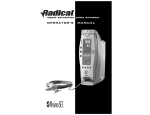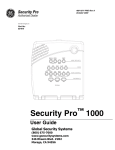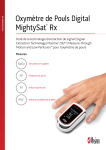Download Alaris Medley SPO2 Module 8220 Masimo
Transcript
MEDLEY™ MONITOR STAND B Y MEDICATION SAFETY SYSTEM SpO2 MODULE Model 8220 SpO2 Module M ALAR % SpO2 PULSE (BPM) CHANNEL SELECT CHANNEL OFF MONITOR DIRECTIONS FOR USE MODEL 8220 SpO2 MODULE TABLE OF CONTENTS INTRODUCTION 1 3 4 5 GETTING STARTED 7 12 13 14 14 14 15 17 17 23 26 DEFINITIONS . . . . . . . . . . . . . . . . . . . . . . . . . . . . . . . . . . . . . . . . . . . . . . . . . . . . . . . . . . . . . . . . . . . . . . . . . . . . . . . . . . . . . . . . . . . . . . . . . . AUDIO CHARACTERISTICS . . . . . . . . . . . . . . . . . . . . . . . . . . . . . . . . . . . . . . . . . . . . . . . . . . . . . . . . . . . . . . . . . . . . . . . . . . . . . . . . . . . ALARMS . . . . . . . . . . . . . . . . . . . . . . . . . . . . . . . . . . . . . . . . . . . . . . . . . . . . . . . . . . . . . . . . . . . . . . . . . . . . . . . . . . . . . . . . . . . . . . . . . . . . . . . ADVISORIES . . . . . . . . . . . . . . . . . . . . . . . . . . . . . . . . . . . . . . . . . . . . . . . . . . . . . . . . . . . . . . . . . . . . . . . . . . . . . . . . . . . . . . . . . . . . . . . . . . . 27 28 29 30 MAINTENANCE 31 33 34 35 36 37 APPENDIX ACCESSORIES ................................................................................................. 39 MAINTENANCE SPECIFICATIONS . . . . . . . . . . . . . . . . . . . . . . . . . . . . . . . . . . . . . . . . . . . . . . . . . . . . . . . . . . . . . . . . . . . . . . . . . . . . . . . . . . . . . . . . . . . . . . CONFIGURABLE SETTINGS . . . . . . . . . . . . . . . . . . . . . . . . . . . . . . . . . . . . . . . . . . . . . . . . . . . . . . . . . . . . . . . . . . . . . . . . . . . . . . . . . . INSTRUMENT CLEANING . . . . . . . . . . . . . . . . . . . . . . . . . . . . . . . . . . . . . . . . . . . . . . . . . . . . . . . . . . . . . . . . . . . . . . . . . . . . . . . . . . . . INSPECTION REQUIREMENTS . . . . . . . . . . . . . . . . . . . . . . . . . . . . . . . . . . . . . . . . . . . . . . . . . . . . . . . . . . . . . . . . . . . . . . . . . . . . . . . SERVICE INFORMATION . . . . . . . . . . . . . . . . . . . . . . . . . . . . . . . . . . . . . . . . . . . . . . . . . . . . . . . . . . . . . . . . . . . . . . . . . . . . . . . . . . . . . WARRANTY . . . . . . . . . . . . . . . . . . . . . . . . . . . . . . . . . . . . . . . . . . . . . . . . . . . . . . . . . . . . . . . . . . . . . . . . . . . . . . . . . . . . . . . . . . . . . . . . . . . ALARMS, ADVISORIES AND PROMPTS ALARMS, ADVISORIES AND PROMPTS GETTING STARTED WARNINGS AND CAUTIONS . . . . . . . . . . . . . . . . . . . . . . . . . . . . . . . . . . . . . . . . . . . . . . . . . . . . . . . . . . . . . . . . . . . . . . . . . . . . . . . . MEASUREMENTS . . . . . . . . . . . . . . . . . . . . . . . . . . . . . . . . . . . . . . . . . . . . . . . . . . . . . . . . . . . . . . . . . . . . . . . . . . . . . . . . . . . . . . . . . . . . . CONTROLS AND INDICATORS . . . . . . . . . . . . . . . . . . . . . . . . . . . . . . . . . . . . . . . . . . . . . . . . . . . . . . . . . . . . . . . . . . . . . . . . . . . . . . INSTALLATION PROCEDURE . . . . . . . . . . . . . . . . . . . . . . . . . . . . . . . . . . . . . . . . . . . . . . . . . . . . . . . . . . . . . . . . . . . . . . . . . . . . . . . . . ATTACHING AND DETACHING CHANNELS . . . . . . . . . . . . . . . . . . . . . . . . . . . . . . . . . . . . . . . . . . . . . . . . . . . . . . . . . . . . . . . . START-UP SEQUENCE . . . . . . . . . . . . . . . . . . . . . . . . . . . . . . . . . . . . . . . . . . . . . . . . . . . . . . . . . . . . . . . . . . . . . . . . . . . . . . . . . . . . . . . . GENERAL SETUP AND USE . . . . . . . . . . . . . . . . . . . . . . . . . . . . . . . . . . . . . . . . . . . . . . . . . . . . . . . . . . . . . . . . . . . . . . . . . . . . . . . . . . DISPLAYS . . . . . . . . . . . . . . . . . . . . . . . . . . . . . . . . . . . . . . . . . . . . . . . . . . . . . . . . . . . . . . . . . . . . . . . . . . . . . . . . . . . . . . . . . . . . . . . . . . . . . . MONITORING MODE . . . . . . . . . . . . . . . . . . . . . . . . . . . . . . . . . . . . . . . . . . . . . . . . . . . . . . . . . . . . . . . . . . . . . . . . . . . . . . . . . . . . . . . . SETTING CHANNEL OPTIONS . . . . . . . . . . . . . . . . . . . . . . . . . . . . . . . . . . . . . . . . . . . . . . . . . . . . . . . . . . . . . . . . . . . . . . . . . . . . . . . POWERING OFF . . . . . . . . . . . . . . . . . . . . . . . . . . . . . . . . . . . . . . . . . . . . . . . . . . . . . . . . . . . . . . . . . . . . . . . . . . . . . . . . . . . . . . . . . . . . . . . INTRODUCTION ABOUT THE SYSTEM . . . . . . . . . . . . . . . . . . . . . . . . . . . . . . . . . . . . . . . . . . . . . . . . . . . . . . . . . . . . . . . . . . . . . . . . . . . . . . . . . . . . . . . . . FEATURES . . . . . . . . . . . . . . . . . . . . . . . . . . . . . . . . . . . . . . . . . . . . . . . . . . . . . . . . . . . . . . . . . . . . . . . . . . . . . . . . . . . . . . . . . . . . . . . . . . . . . DEFINITIONS . . . . . . . . . . . . . . . . . . . . . . . . . . . . . . . . . . . . . . . . . . . . . . . . . . . . . . . . . . . . . . . . . . . . . . . . . . . . . . . . . . . . . . . . . . . . . . . . . . SYMBOLS . . . . . . . . . . . . . . . . . . . . . . . . . . . . . . . . . . . . . . . . . . . . . . . . . . . . . . . . . . . . . . . . . . . . . . . . . . . . . . . . . . . . . . . . . . . . . . . . . . . . . . APPENDIX GENERAL CONTACT INFORMATION Customer Advocacy For clinical and technical questions, feedback, and troubleshooting assistance. Phone, toll-free, within the United States and Canada: (800) 854-7128, Ext. 7812 E-Mail: [email protected] Technical Support For technical information related to maintenance procedures and service manual support. Phone: (858) 458-6003 Toll-free, within the United States: (800) 854-7128, Ext. 6003 Toll-free, within Canada: Eastern: (800) 227-7215 Western: (800) 667-2335 For more detailed information, refer to the “Service Information” section of this document. INTRODUCTION About the System INTRODUCTION The MEDLEY™ Medication Safety System is a modular infusion and monitoring system designed to provide SpO2 monitoring capabilities and accurate, automated infusion of a broad range of intravascular fluids, medications and blood products. The MEDLEY™ Medication Safety System consists of the Programming Module (Model 8000), and detachable MEDLEY™Modules (or “channels”) which provide infusion or monitoring capabilities. The MEDLEY™ System is intended for use in hospitals and healthcare facilities on adult, pediatric and neonatal patients. This document provides Directions for Use for the Model 8220 SpO2 Module. Please read all instructions for both the SpO2 Module and the Programming Module before using the device. Only one SpO2 Module can be connected to a MEDLEY™ Programming Module. The SpO2 Module is intended for continuous, noninvasive monitoring of functional oxygen saturation of arterial hemoglobin (SpO2) and pulse rate measured by an SpO2 sensor. The SpO2 Module and accessories are indicated for use with adult, pediatric and neonatal patients during both no motion and motion conditions, and for patients who are well or poorly perfused in hospitals and hospital-type facilities. The MEDLEY™ System uses a wide variety of Masimo® LNOP® series sensors and Masimo® PC series patient cables. The Masimo® sensors and cables are designed for use with the Model 8220 SpO2 Module. For specific directions for use, refer to the sensor and cable packaging. Contraindications: The MEDLEY™ SpO2 Module, with Masimo® LNOP® series sensors and Masimo® PC series patient cables are contraindicated for use as an apnea monitor. INTRODUCTION 1 About the System (Continued) Principle of Operation The operation of the MEDLEY™ SpO2 Module is based on the principles of pulse oximetry. Oxyhemoglobin and deoxyhemoglobin differ in their absorption of red and infrared light (spectrophotometry). The volume of arterial blood in tissue and the light absorbed by the blood changes during the pulse (plethysmography). Because oxyhemoglobin and deoxyhemoglobin differ in light absorption, the amount of red and infrared light absorbed by the blood is related to hemoglobin oxygen saturation. The SpO2 Module uses the Masimo® proprietary Signal Extraction Technology® (SET®) to decompose the red and infrared pulsatile absorbance signal into an arterial signal plus a noise component and its value is used to find the SpO2 saturation in an empirically derived equation in the Masimo® SET® software. The values in the look-up table are based on human blood studies against a laboratory co-oximeter on healthy adult volunteers in induced hypoxia states during motion and nonmotion conditions. 2 INTRODUCTION Features To enhance safety and ease of operation, the MEDLEY™ Medication System provides a full range of audio and visual alarms, advisories and prompts. Fast SAT When Fast SAT is enabled and there is one data point that is significantly different from a previous data point, averaging is disregarded and the most recent data point is displayed. For example, if the readings were 97%, 96%, 95% and 85%, the saturation level displayed would be 85%. Guardrails® Safety Software The Guardrails® Safety System is designed to help reduce programming errors by: • Customizing device configurable settings to meet the need of the selected hospital area/patient type (Profile). • Comparing user programming with hospital-defined best practice guidelines. • Providing a Guardrails® Advisory prompt if an out–of–limits entry is made. Masimo® Sensors Disposable and reusable sensors are available for neonatal, pediatric and adult patients. PI Perfusion Index (PI) is a scaled numeric value derived from the magnitude of the pulsations displayed on the plethysmographic (pleth) waveform. It is calculated as a percentage of pulsatile signal to nonpulsatile signal. The PI is used to find the best perfused site for sensor placement (the larger the PI, the stronger the perfusion). The operating range is 0.02 to 20.0. The desired number is >1.00 or as large as possible. Pre-Silence Alarms can be pre-silenced for 120 seconds. The pre-silence alarm can be cancelled before 120 seconds are complete. Profiles Feature A profiles feature a unique set of device options configured to optimize device function for a specific hospital area or patient type. A profile is comprised of a Configuration, with device settings and defaults customized by the user to best meet the needs of the profile area/patient type. Sensitivity Mode The sensitivity mode, normal or maximum, of the current monitoring configuration is displayed in the options mode. The normal setting is used for normal patient monitoring purposes. The maximum setting is used for improved low perfusion performance. SET® Signal Extraction Technology® (SET®) uses adaptive filters to separate the arterial signal from the nonarterial noise. SET® provides for accurate readings under extreme conditions; such as, low perfusion and motion. Signal I.Q.™ The Signal I.Q.™ is a visual indication of the pulsation at the sensor site. The height of the vertical bar indicates the quality of the measured signal. The Signal I.Q.™ is related to proper sensor application, adequate arterial signal and intensity of motion. Use the Signal I.Q.™ to verify optimal sensor placement. INTRODUCTION 3 INTRODUCTION Ease of Use Features Definitions % SpO2 Alarm Limits The upper and lower saturation alarm limits are displayed. % SpO2 Display The functional arterial hemoglobin oxygen saturation is displayed in units of percentage SpO2. Limit Mode The limit mode displays either the adult or neonatal monitoring mode. Pleth Waveform The plethysmographic (pleth) waveform is a graphic representation of changes in the extremity blood volume during the events of the cardiac cycle. Pre-Silence Alarms can be pre-silenced for 120 seconds. The pre-silence alarm can be cancelled before 120 seconds are complete. Pulse Beat Volume Pulse beat volume can be configured to a volume level of 1, 2, 3 or off. Pulse Rate Alarm Limits The upper and lower pulse rate alarm limits are displayed. Pulse Rate Display The patient’s pulse rate is displayed in beats per minute (bpm). Saturation Averaging Time The averaging time of this device can be set to 2, 4, 8, 10, 12, 14 or 16 seconds. System Configuration The System Configuration mode provides the ability for qualified personnel to customize device settings. If the profile feature is enabled, the system settings defined for the selected Profile are automatically activated. Trend Data The trend data is a tabular display of the %SpO2 and Pulse Rate. The display shows the alarm conditions for the time period displayed and the average, high and low values . The data is stored for 24 hours. 4 INTRODUCTION Symbols Attention: Refer to accompanying documentation. 75 Consult operating instructions. Type BF Applied Part IPX1 Protection against fluid ingress: Drip Proof IUI Connector: Inter-Unit Interface connector used to establish power and communications between the Programming Module and add-on channels. MM-YYYY Manufacturing Date: Number adjacent to symbol indicates the month and year of manufacture. CAUTION: Federal (U.S.A.) law restricts this device to sale by or on the order of a physician. INTRODUCTION 5 INTRODUCTION + Canadian and U.S. Certification Mark: Products bearing this mark have been tested and certified in accordance with applicable U.S. and Canadian electrical safety and performance standards. T H I S PA G E I N T E N T I O N A L LY LEFT BLANK 6 INTRODUCTION GETTING STARTED NOTE: Although the MEDLEY™ System is built and tested to exacting specifications, it is not intended to replace the supervision of IV infusions and patient monitoring by medical personnel. The user should become thoroughly familiar with the features and operation of the MEDLEY™ System and exercise vigilance in its utilization. Definitions GETTING STARTED WARNING This heading alerts the user to potential serious outcomes (death, injury or serious adverse events) to the patient or user. CAUTION This heading alerts the user to take special care for the safe and effective use of the device. Warnings and Cautions For WARNINGS and CAUTIONS for the Programming Module, refer to its Directions for Use. To ensure proper performance of the MEDLEYTM System and to reduce potential injury, observe the following WARNINGS and CAUTIONS: WARNING The SpO2 Module is NOT to be used as an apnea monitor. WARNING SpO2 is intended only as an adjunct in patient assessment. It must be used in conjunction with clinical signs and symptoms. WARNING Pulse oximetry readings and pulse signal can be affected by certain ambient conditions, sensor application errors and certain patient conditions. WARNING Inspect the SpO2 sensor site regularly to ensure correct sensor positioning, application and site integrity. Tissue damage could occur over prolonged time periods, depending on the patient profile (such as, neonates) and method of application. Refer to the sensor instructions for additional information. GETTING STARTED 7 Warnings and Cautions WARNING The SpO2 Module should be considered an early warning device. As a trend towards patient deoxygenation is indicated, blood samples should be analyzed by a laboratory CO-Oximeter to completely understand the patient’s condition. WARNING Interfering Substances: Carboxyhemoglobin and methemoglobin may erroneously increase readings. The level of increase is approximately equal to the amount of carboxyhemoglobin present. Dyes, or any substance containing dyes, that change usual arterial pigmentation may cause erroneous readings. WARNING Do not use the SpO2 Module or sensors during Magnetic Resonance Imaging (MRI). WARNING The SpO2 Module is not rated for defibrillation use. Disconnect sensor from patient or patient cable from module prior to defibrillation. WARNING Carefully route patient cabling to reduce the possibility of patient entanglement or strangulation. WARNING If an alarm condition on the SpO2 Module occurs while the audio alarm is silenced, the only alarm indications will be visual displays and symbols related to the alarm condition. WARNING Check alarm limits each time the SpO2 Module is used, to ensure they are appropriate for the patient being monitored. WARNING Use only Masimo® approved LNOP® sensors and PC Series patient cables with the SpO2 Module Model 8220. Use of other sensors, transducers, cables and accessories other than those specified may cause improper SpO2 Module performance resulting in inaccurate readings, increased emission and/or decreased immunity and degraded electromagnetic compatibility performance of the SpO2 Module. . 8 GETTING STARTED Warnings and Cautions (Continued) WARNING Before use, read sensor Directions for Use, including all warnings, cautions and instructions. GETTING STARTED WARNING Do not use a sensor, cable, connector or SpO2 Module that appears damaged. Do not use a sensor with exposed optical components. Do not immerse or wet the sensor or cable. Clean as per manufactures instructions, refer to LNOP® Sensors Instructions For Use. The sensor disconnect error message and associated alarm indicate that the sensor is either disconnected or the wiring is faulty. Check the sensor connection and, if necessary, replace the sensor and/or pulse oximetry cable. WARNING Do not lift the SpO2 Module by the cable or power cord because the cable or cord could disconnect from the instrument, causing it to drop on the patient. Do not place the SpO2 Module in any position that might cause it to fall on the patient. CAUTION The sensor disconnect error message and associated alarm indicate the sensor is either disconnected or the wiring is faulty. Check the sensor connection and, if necessary, replace the sensor and/or pulse oximetry cable. CAUTION To ensure Electromagnetic Compliance Integrity, accessories including external communication systems (hospital data communication equipment and/or Nurse call systems) must be certified to applicable standards: • IEC 60601-1 (Electromedical Equipment) or • IEC 950 (Data Processing Equipment) GETTING STARTED 9 Warnings and Cautions (Continued) User Warnings and Cautions To ensure proper performance of the MEDLEY™SpO2 Module and to reduce potential injury to the operator, observe the following WARNINGS and CAUTIONS: WARNING Do not open the instrument case. There are no user serviceable parts inside. The instrument case should only be opened by qualified service personnel using proper grounding techniques. When the instrument case is opened, an electrical shock hazard exists which can result in serious injury to persons and instrument component damage. Dropping/Jarring Should an instrument be dropped or severely jarred, it should be immediately taken out of use and inspected by qualified service personnel, to ensure its proper function prior to reuse. MON Y NDB STA R ITO M AR AL Sp O2 Mod % Sp ule O2 PU ® TIE PA NT CA RE SY ST LS E (BP M) EM L NE AN CH LECT SE OR NIT MO L NE AN CH OFF EM ST SY ON E SIL ENC OP TIO 3 NS 6 2 8 4 TE R CA NC EL . 0 7 CL EN 9 5 1 EA R Maintenance Disconnect from the Programming Module when performing maintenance. Operating Environment Not for use in the presence of flammable anesthetics. 10 GETTING STARTED DANGER Explosion risk if used in the presence of flammable anesthetics. Warnings and Cautions (Continued) User Warnings and Cautions (Continued) Radio Frequency Interference Operating the system near equipment which radiates high energy radio frequencies (electrosurgical/cauterizing equipment, portable radios, cellular telephones, etc.) may cause false alarm conditions. If this happens, reposition the device away from the source of interference or turn off the device and manually monitor the vital parameters using an appropriate clinical alternative. GETTING STARTED CAUTION When using the SpO2 Module in combination with a Programming Module, which is interconnected to hospital data communications equipment and /or Nurse call systems, the external systems must be certified to applicable standards to insure correct operation and electromagnetic compliance integrity. Interconnected data communications systems must be certified to IEC 950 (data processing equipment) or IEC 60601-1 Electromedical Equipment. Nurse call systems must be certified to UL 1069 (Hospital Signaling and Nurse Call Equipment) or comply with requirements specified in IEC 60601-1. Compliance with electromagnetic compatibility standard (IEC 60601-1-2) is a function of all interconnected equipment and cabling and is the responsibility of the user to insure external equipment complies with applicable EMC standards. Failure to verify such external equipment meets applicable EMC standards may result in degraded Electromagnetic Compatibility (refer to Radio Frequency Interference Warning for additional information). GETTING STARTED 11 Measurements If the accuracy of any measurement does not seem reasonable, first check the patient’s vital signs by alternate means and then check the MEDLEY™ SpO2 Module to ensure it is functioning properly. An inaccurate measurement may be caused by: • Incorrect sensor application or use. • Significant levels of dysfunctional hemoglobins; such as, carboxyhemoglobin or methemoglobin. • Intravascular dyes; such as, indocyanine green or methylene blue. • Exposure to excessive illumination; such as, a surgical lamp (especially one with a xenon light source), bilirubin lamp, fluorescent light, infrared heating lamp or direct sunlight. NOTE: Exposure to excessive illumination can be corrected by covering the sensor with a dark or opaque material. • Prolonged and/or excessive patient movement. • Venous pulsations. • Placement of a sensor on an extremity with a blood pressure cuff, arterial catheter, intravascular line or other causes of insufficient perfusion. • Nail aberrations, nail polish, fungus, etc. Remove the nail polish and/or move the sensor to an unaffected site. • Placement too close to electrosurgery equipment. The loss of a pulse signal can occur in any of the following situations: • The sensor is too tight. • Exposure to excessive illumination; such as, a surgical lamp (especially one with a xenon light source), bilirubin lamp, fluorescent light, infrared heating lamp or direct sunlight. • Placement of a sensor on an extremity with a blood pressure cuff, arterial catheter, intravascular line or other causes of insufficient perfusion. • The patient has hypotension, severe vasoconstriction, severe anemia or hypothermia. • There is arterial occlusion proximal to the sensor. • The patient is in cardiac arrest or is in shock. • Placement too close to electrosurgery equipment. 12 GETTING STARTED Controls and Indicators Status Indicators Alarm (red) Monitor (green) Standby (yellow) IUI Connector, Left IUI Connector, Right (not visible) A LA R M M ON S TA Sp O Pulse Rate Display Channel Message Display ITO R 2 ND BY Mod u le %S p O Pulse Bar Display 2 PU L SE ( BP M ) Channel Identification: A, B, C or D Channel Select Key: When CHA NN SEL EL ECT pressed, selects the corresponding channel for patient monitoring and setup. MON I TO R Monitor Key: When pressed, CHA NN O FF E L begins patient monitoring. Channel Off Key: When pressed and held for one second and then released, stops the operation of that channel, deselects that channel, and if only that channel had been operating, the system powers down. Repeat for other operating channels to power off each channel. Channel Release Latch Patient Cable Connector GETTING STARTED 13 GETTING STARTED %SpO2 Display Installation Procedure Instruments are tested before they are packaged for shipment. They met the specifications listed in the Directions for Use at that time. To ensure proper operation after shipment, it is recommended that an incoming inspection is performed by your facility before putting the instrument into use. Unpacking the SpO2 Module 1. Remove the product from its carton. 2. Check for any loose parts. If the product is damaged, contact ALARIS Medical Systems for authorization to return the equipment for repair, whether damage or malfunction is the responsibility of the carrier or of ALARIS Medical Systems. Attaching and Detaching Channels Refer to the MEDLEY™ Programming Module (Model 8000) Directions for Use for detailed instructions on attaching and detaching channels. Start-Up Sequence Powering On the System 1. Connect the MEDLEY™ Programming Module to an external AC power source. 2. Attach the SpO2 Module to the Programming Module. 3. Press the SYSTEM ON key on the Programming Module. 4. The system self test begins: • The diagnostics test causes all LED display segments and Status Indicator lights of the attached channel(s) to illuminate briefly. • Power Indicator illuminates. • Appropriate channel identification (A, B, C or D) is displayed on the attached channel(s). • An Audio tone sounds. 5. At the completion of the system-on test, the NEW PATIENT? screen appears on the Programming Module. 14 GETTING STARTED Start-Up Sequence (Continued) Powering On the System (Continued) NOTE: If any of the following conditions are observed, Programming Module or the affected channel must be removed from use and inspected by qualified personnel: GETTING STARTED • LED segments are not illuminated on the channel displays during the system on test. • Indicator lights do not illuminate. • Appropriate channel identification (A, B, C or D) is not displayed. • Audio tone does not sound. • Main Display does not appear backlit, appears irregular, or has evidence of a row of pixels not functioning properly. If the affected channel operates normally when it is attached via the alternate IUI connector, it may be used until replacement channel can be substituted. General Setup and Use NOTE: Use only Masimo® LNOP® series sensors and PC series patient cables. 1. Attach a Masimo® patient cable to the SpO2 Module. Ensure a secure connection and patient cable is not twisted, sliced or frayed. 2. Attach a Masimo® LNOP® sensor to the Masimo® patient cable. Refer to the sensor’s directions for use for detailed instructions. 3. Ensure the sensor’s red LED is on. 4. Attach sensor to patient. Refer to the sensor’s Directions for Use for detailed instructions. 5. Verify high and low alarm rates for SpO2 and pulse rate are correct for patient by pressing the CHANNEL SELECT key. NOTE: SEARCHING may appear in the Channel Message Display until the SpO2 and pulse readings have stabilized (approximately 15 seconds). NOTE: If the sensor is not attached to a site after powering up, the Module will display SENSOR OFF. If a sensor is not attached while this message is displayed, the Module will go into a sleep mode. To begin monitoring once the Module is in this mode, press the MONITOR key. 6. Monitor the patient. GETTING STARTED 15 General Setup and Use (Continued) 7. After patient monitoring is complete, remove the sensor from the patient according to hospital protocol. 8. Turn off the SpO2 Module by pressing and holding the CHANNEL OFF key for one second. NOTE: Channel will initiate power down when CHANNEL OFF key is released. 16 GETTING STARTED Displays Main Display Refer to the MEDLEY™ Programming Module (Model 8000) Directions for Use for general information in the Main Display. Title Bar Soft Keys A B SPO2 M ALAR MONITOR STAND B Y ® SpO2 Module PATIENT CARE SYSTEM % SpO2 PULSE (BPM) CHANNEL SELECT SILENCE SYSTEM ON OPTIONS MONITOR CHANNEL OFF 1 4 2 3 5 6 7 8 9 ENTER CLEAR 0 . CANCEL >Select Channel AUDIO ADJUST NOTE: Throughout the following sections of this chapter, display screens are aligned with the corresponding steps. Monitoring Mode Navigating Main Display 1. Attach the SpO2 Module to the Programming Module. 2. Power on the system by pressing the SYSTEM ON key on the Programming Module. The NEW PATIENT? screen will appear. Midtown Hospital NEW PATIENT ? Yes “Yes” Clears Previous Patient Data No • A Yes selection clears the previous SpO2 trend data. • A No selection retains the previous SpO2 trend data. >Select Yes or No DISPLAY CONTRST • Once a selection is made either the Main Display will appear or, if the Guardrails® Safety Software is enabled, the profiles screen (as shown on the right) will be displayed. NOTE: When Guardrails® Safety Software is enabled: • If Yes is selected, you will be prompted to confirm the last Profile selected. • If No is selected, you will be prompted to choose a Profile. Midtown Hospital Profiles 1 of 2 Adult ICU View Adult General Care View Neonatal View Peds ICU View Neonatal ICU View >Select a Profile CONFIRM PAGE DOWN GETTING STARTED 17 GETTING STARTED Channel Status • A solid Channel Letter display indicates channel is operating. • An outlined Channel Letter display indicates that the channel is attached and ready for use. Monitoring Mode (Continued) Navigating Main Display (Continued) 3. Attach the patient cable and sensor as described in the “General Setup and Use” section of this document. Midtown Hospital Adult ICU A SPO2 >Select Channel AUDIO ADJUST 4. Press the CHANNEL SELECT key on the SpO2 Module to view the SPO2 Main display. The following information can be viewed in this display: • limit mode (Adult or Neonatal) • %SPO2, with high and low alarm limits • PULSE RATE, with high and low alarm limits • pleth waveform • Signal I.Q.™ • PI 5. Press the MAIN SCREEN soft key to return to the Main Display. A SPO2 Main % SPO2 97 Off 90 PULSE RATE 82 150 50 Adult Mode PI = 10.56 TREND LIMITS A - pleth waveform - Signal I.Q.™ - PI MAIN SCREEN SPO2 >Select Channel AUDIO ADJUST Setting Alarm Limits 1. Press the CHANNEL SELECT key on the SpO2 Module. A SPO2 Main % SPO2 97 Off 90 PULSE RATE 82 150 50 Adult Mode PI = 10.56 TREND 18 GETTING STARTED LIMITS MAIN SCREEN Monitoring Mode (Continued) Setting Alarm Limits (Continued) 2. Press the LIMITS soft key. The following limits can be changed: • • • • %SPO2 HIGH %SPO2 LOW PULSE HIGH PULSE LOW A Adult Alarm Limits %SPO2 HIGH %SPO2 LOW PULSE HIGH PULSE LOW Off 90 150 50 >Select Parameter Limit Confirm Press the soft key for the parameter limit being changed. A • Selected parameter will be highlighted. Adult Alarm Limits • Display will prompt for a value to be entered. %SPO2 HIGH %SPO2 LOW PULSE HIGH PULSE LOW GETTING STARTED 3. Off 90 150 50 >Enter High %SPO2 Limit Confirm 4. Enter a numeric value for the selected alarm limit. NOTES: • The %SPO2 HIGH limit can be Off or a numeric value. Numeric values can be entered using the keypad or the and keys. After the field containing a valid value has been highlighted for three seconds, the display prompt changes to >Press ENTER to Confirm. A Adult Alarm Limits %SPO2 HIGH %SPO2 LOW PULSE HIGH PULSE LOW Press the ENTER key on the Programming Module to confirm. Off >Press ENTER to Confirm • Pressing the Confirm soft key will cause the screen to return to the SPO2 Main display. 5. _98 90 150 50 Confirm A Adult Alarm Limits NOTE: Once the ENTER key is pressed, the display highlights the next limit and prompts for an entry. %SPO2 HIGH %SPO2 LOW PULSE HIGH PULSE LOW 98 _90 150 50 >Enter Low %SPO2 Limit Confirm GETTING STARTED 19 Monitoring Mode (Continued) Setting Alarm Limits (Continued) 6. Press the Confirm soft key to return the SPO2 Main display. A Adult Mode SPO2 Main % SPO2 97 98 89 PULSE RATE 82 140 55 PI = 10.56 TREND 7. Press the MAIN SCREEN soft key to return to the Main Display. LIMITS MAIN SCREEN Midtown Hospital Adult ICU A SPO2 >Select Channel AUDIO ADJUST Navigating Trend Data View 1. Press the CHANNEL SELECT key on the SpO2 Module to view the SPO2 Main display. A SPO2 Main Adult Mode % SPO2 97 Off 90 PULSE RATE 82 150 50 PI = 10.56 TREND 2. Press the TREND soft key in the SPO2 Main display to view the Trend Data display. NOTE: Tabular information will not be updated while the Trend Data view is displayed. The tabular data will be updated, using the new trend data stored in the SpO2 Module, after leaving the Trend Data view. To view the latest data, return to the Trend Data view. A MAIN SCREEN Adult Mode Trend Data SPO2 TIME 2001-07-06 AVG 08:08:30 97 07:38:30 97 MAX MIN 100 90 100 90 100 90 100 88 07:08:30 --97 100 90 08:38:30 97 97 09:01:17 06:38:30 PULSE 82 MAX MIN 152 50 150 50 150 50 150 50 --82 150 50 AVG 82 82 82 ZOOM: 30min 15min 5min 1min 30sec >Press UP/DOWN Keys to move cursor. PAGE UP 20 GETTING STARTED LIMITS ZOOM SPO2 Main PAGE DOWN Monitoring Mode (Continued) Navigating Trend Data View (Continued) The following information can be viewed in the Trend Data display: • TIME period for data collection period • average SPO2, with high and low values • average PULSE rate, with high and low values • alarm icon ( ) NOTES: GETTING STARTED • The will only be displayed if a limit violation occurred for the indicated limit in the time window. • If there are no SPO2 or PULSE rate values for the time period displayed, dashes (---) will be displayed. • Six data collection periods are displayed on a screen page. 3. Press the PAGE UP and PAGE DOWN soft keys to navigate from page to page. NOTE: The last page does not have a PAGE DOWN soft key and the first page does not have a PAGE UP soft key. When moving from page to page, the cursor always displays on the third row of data. 4. To move the cursor, press the Programming Module. or key on the A 08:38:30 97 97 08:08:30 97 07:38:30 97 MAX MIN 100 90 100 90 100 90 100 88 07:08:30 --97 100 90 09:01:17 NOTE: With further key presses, the cursor stays in this position (as illustrated) and the data view scrolls up one row at a time. Adult Mode Trend Data SPO2 TIME 2001-07-06 AVG 06:38:30 PULSE 82 MAX MIN 152 50 150 50 150 50 150 50 --82 150 50 AVG 82 82 82 ZOOM: 30min 15min 5min 1min 30sec >Press UP/DOWN Keys to move cursor. PAGE UP 5. To change the TIME period for the data collection period, move the cursor to the desired time period and press the ZOOM soft key. • New time period will be highlighted in the display. • Each press of the ZOOM soft key will change one time period. • Available time periods are 30 minutes, 15 minutes, 5 minutes, 1 minute and 30 seconds. A ZOOM PAGE DOWN SPO2 Main Adult Mode Trend Data SPO2 TIME 2001-07-06 AVG 07:38:30 97 07:38:00 97 MAX MIN 100 90 100 90 90 100 88 100 86 07:37:30 --97 100 90 07:39:00 97 97 07:39:17 07:37:00 PULSE 82 MAX MIN 155 50 150 50 150 50 150 50 --82 150 50 AVG 82 82 82 ZOOM: 30min 15min 5min 1min 30sec >Press UP/DOWN Keys to move cursor. PAGE UP ZOOM SPO2 Main PAGE DOWN NOTE: Repeated pressing of the ZOOM soft key will cycle through the time period choices. GETTING STARTED 21 Monitoring Mode (Continued) Navigating Trend Data View (Continued) 6. Press the SPO2 MAIN soft key to return to the SPO2 Main display. A Adult Mode SPO2 Main % SPO2 97 Off 90 PULSE RATE 82 150 50 PI = 10.56 TREND 7. Press the MAIN SCREEN soft key to return to the Main Display. CANCEL SILENCE LIMITS MAIN SCREEN Midtown Hospital Adult ICU A SPO2 AUDIO ADJUST Pre-Silencing Alarm 1. Press the SILENCE key on the Programming Module to presilence the alarm. Midtown Hospital Adult ICU A SPO2 NOTE: All monitoring alarms will be silenced for 120 seconds. Infusion alarms will not be silenced. AUDIO ADJUST 2. To Cancel the Pre-SSilence Alarm • Press CHANNEL SELECT key on SpO2 Module. A Adult Mode SPO2 Main % SPO2 97 Off 90 PULSE RATE 82 150 50 • Press CANCEL SILENCE soft key to cancel the pre-silence alarm and return to alarmable mode. PI = 10.56 TREND 22 GETTING STARTED CANCEL SILENCE LIMITS MAIN SCREEN Setting Channel Options To access and set the channel options: 1. Press the CHANNEL SELECT key on the SpO2 Module to view the SPO2 Main display. A SPO2 Main % SPO2 97 Off 90 PULSE RATE 82 150 50 Adult Mode PI = 10.56 TREND Press the OPTIONS key on the Programming Module. The following options are available: • • • • Limit Mode Pulse Beep Volume Sat. Averaging Time Sensitivity Mode MAIN SCREEN A Channel Options 1 of 1 Limit Mode: Adult Pulse Beep Volume: Off Sat. Averaging Time: 8 Sensitivity Mode: Normal >Select an Option or EXIT EXIT Changing Limit Mode 1. 2. Press the Limit Mode soft key in the Channel Options display. A Limit Mode Setup Adult To change the Limit Mode Setup, press either the Adult or Neonatal soft key. NOTE: If a Profile is being used for programming, the Limit Mode can not be changed. Neonatal >Select an Option or EXIT EXIT 3. If the Limit Mode is not changed, press the EXIT soft key to return to the SPO2 Main display and press the OPTIONS key on the Programming Module to view other options. A SPO2 Main % SPO2 97 Off 90 PULSE RATE 82 150 50 Adult Mode PI = 10.56 TREND LIMITS MAIN SCREEN GETTING STARTED 23 GETTING STARTED 2. LIMITS Setting Channel Options (Continued) Viewing or Changing Pulse Beep Volume 1. Press the Pulse Beep Volume soft key in Channel Options display. A Test Pulse Beep Volume Off NOTE: The illustrated display reflects that the Pulse Beep Volume is Off. To display the volume options, press the Louder soft key. The selectable options are Off, Level 1, Level 2 and Level 3. Louder Softer >Press CONFIRM Confirm 2. To increase the volume, press Louder soft key until desired volume level is attained. To test volume level (when not attached to the patient), press Test soft key. To turn off pulse beep entirely, press Off soft key. NOTE: Audio sounds for one cycle. A Test Pulse Beep Volume Off Louder Softer >Press CONFIRM Confirm 3. Press the Confirm soft key to return the SPO2 Main display. A SPO2 Main % SPO2 97 Off 90 PULSE RATE 82 150 50 Adult Mode PI = 10.56 TREND LIMITS MAIN SCREEN Viewing or Changing Saturation Averaging Time 1. Press the Saturation. Averaging Time soft key in the Channel Options display. The selectable options are 2, 4, 8, 10, 12, 14 and 16 seconds. NOTE: Fast SAT is enabled when 2 or 4 seconds is selected. 2. To change the Saturation Averaging Time, press either the Increase or Decrease soft key. A Saturation Averaging Time Increase 4 Seconds Decrease with Fast SAT >Press CONFIRM Confirm 24 GETTING STARTED Setting Channel Options (Continued) Viewing or Changing Saturation Averaging Time (Continued) 3. Press the Confirm soft key to return the SPO2 Main display. A SPO2 Main % SPO2 97 Off 90 PULSE RATE 82 150 50 Adult Mode PI = 10.56 TREND LIMITS MAIN SCREEN 1. 2. Press the Sensitivity Mode soft key in the Channel Options display. A Sensitivity Mode Normal To change the Sensitivity Mode, press either the Normal or Maximum soft key. Maximum NOTES: • The Normal setting is for normal patient monitoring. • The Maximum setting is for improved low perfusion performance. >Select an Option or EXIT EXIT • The sensitivity mode is displayed on the SPO2 Main display only when Maximum is selected. 3. Once a mode is chosen, the screen will return to the SPO2 Main display. Press the OPTIONS key on the Programming Module to view other options. A SPO2 Main % SPO2 97 Off 90 PULSE RATE 82 150 50 Adult Mode PI = 10.56 TREND LIMITS MAIN SCREEN GETTING STARTED 25 GETTING STARTED Viewing or Changing Sensitivity Mode Powering Off Powering Off the System 1. Press the MAIN SCREEN soft key to return to the Main Display. Midtown Hospital Adult ICU A SPO2 >Select Channel AUDIO ADJUST 2. Press the OPTIONS key on Programming Module. 3. Press Power Down all Channels soft key. System Options 1 of 2 Display Contrast Time of Day Power Down All Channels Anesthesia Mode Battery Runtime >Select an Option or EXIT EXIT 4. Press the Yes soft key. During power off sequence, Main Display flashes Powering Down. Powering Off One Channel at a Time 1. Press and hold the CHANNEL OFF key on each operating channel for one second. NOTE: The channel will initiate the power down at the release of the CHANNEL OFF key. 2. Once all attached channels are powered off, the Programming Module automatically powers down. During power off sequence, the Main Display flashes Powering Down. 26 GETTING STARTED Powering Down PAGE DOWN ALARMS, ADVISORIES AND PROMPTS Definitions A sequence of audio and/or visual signals indicating the operating status of the MEDLEY™ Medication Safety System. The audio may be silenced for approximately two minutes by pressing the SILENCE key on the Programming Module. Alarm An audio and visual signal that a potentially unsafe condition is present. Immediate action is required. The audio may be silenced for approximately two minutes by pressing the SILENCE key on the Programming Module. Error An audio and/or visual signal that a failure has been detected. The instrument should be taken out of service immediately and thoroughly tested and inspected by qualified service personnel, to ensure its proper function prior to reuse. Prompt An audio and/or visual signal, appearing on the bottom line of the Main Display or the Channel Message Display, to perform some action. The audio may be silenced for twelve seconds by pressing the SILENCE key on the Programming Module. Pre Silence The alarms for the SpO2 Module can be silenced for up to 120 seconds by pressing the SILENCE key on the Programming Module. This will not silence the infusion alarms. To end the Pre-Silence period press the CANCEL SILENCE soft key on the SpO2 Main display. ALARMS, ADVISORIES AND PROMPTS 27 ALARMS, ADVISORIES AND PROMPTS Advisory Audio Characteristics The Programming Module and Main Display provide four types of alert information: advisories, prompts, alarms and malfunctions. For more information on the Programming Module, refer to the Directions for Use. The characteristics of the accompanying audio sounds are as follows: WARNING If an alarm condition on the SpO2 Module occurs while the audio alarm is silenced, the only alarm indications will be visual displays and symbols related to the alarm condition. Type Sound Notes Advisory One short beep every 2 seconds Variable volume; can be silenced for two minutes. SpO2 Alarm (HIGH PRIORITY) A sequence of five beeps Variable volume; can be silenced for two minutes. SpO2 Alarm (LOW PRIORITY) One long beep every 4 seconds Variable volume; can be silenced for two minutes. SpO2 Error (Hardware Detected) A single alarm tone volume Fixed maximum decibel volume; cannot be silenced. SpO2 Error (Software Detected) Pairs of long beeps Fixed maximum decibel volume; can be silenced for two minutes. Illegal Key Press Two short beeps Key Click One short beep Fixed minimum volume; can be silenced and disabled in the System Configuration. Prompt One short beep every 2 seconds Variable volume; can be silenced for two minutes. 28 ALARMS, ADVISORIES AND PROMPTS Variable volume; cannot be silenced. Alarms Alarm Meaning Response Broken, unknown or nonsystem sensor or patient cable attached. Check sensor and patient cable. Confirm correct sensor and patient cable are chosen. See Accessories for a list of sensors designed for use with this Module. Check Sensor - Electrical or Optical Interference External interference on sensor. Check sensor. Identify source of external interference if other than sensor. Check Sensor - Light Light interference on sensor. Check sensor. Remove or reduce lighting. Cover or reposition sensor. Check Sensor - Low Perfusion Patient’s low perfusion has inhibited monitoring. Check sensor. Move sensor to a better perfused site. Check Sensor - Low Signal I.Q. Low quality of signal being measured. Check sensor. Confirm correct sensor placement. Move sensor to a better perfused site. High Pulse Rate Alarm High pulse rate alarm limit has been exceeded. Access patient’s condition. Confirm correct alarm limit values are selected. High SpO2 Alarm High SpO2 alarm limit has been exceeded. Access patient’s condition. Confirm correct alarm limit values are selected. Low Pulse Rate Alarm Low pulse rate alarm limit has been exceeded. Access patient’s condition. Confirm correct alarm limit values are selected. Low SpO2 Alarm Low SpO2 alarm limit has been exceeded. Access patient’s condition. Confirm correct alarm limit values are selected. No Sensor Sensor not properly attached to patient cable or patient cable not properly attached to the SpO2 Module. Attach sensor to patient cable or attach patient cable to the SpO2 Module. No Signal Failure to find a patient signal after 30 seconds of searching. Check sensor. Confirm correct sensor placement. Remove Module (MAX=1) More than one SpO2 Module attached. Remove additional SpO2 Module. Sensor Off Sensor is not properly attached to patient. Reattach sensor to patient. ALARMS, ADVISORIES AND PROMPTS 29 ALARMS, ADVISORIES AND PROMPTS Bad Sensor Advisories Advisory Meaning Response Check Sensor - Low Perfusion Patient’s low perfusion has inhibited monitoring. Check sensor. Move sensor to a better perfused site. Check Sensor - Low Signal I.Q. Low quality of signal being measured. Check sensor. Confirm correct sensor placement. Move sensor to a better perfused site. 30 ALARMS, ADVISORIES AND PROMPTS MAINTENANCE The MEDLEY™ System Technical Service Manual is available from ALARIS Medical Systems. It includes technical information to assist qualified service personnel in repair and maintenance of the instrument’s repairable components. Maintenance procedures are intended to be performed only by qualified personnel. Specifications Accuracy: Pulse Rate Saturation 25 to 240 bpm 70 - 100% Low Perfusion1 Adults, Pediatrics Adults, Pediatrics, Neonate Neonate ±2 digits ±3 digits ±3 digits Motion2, 3 Adults, Pediatrics Adults, Pediatrics, Neonate Neonate No ±3 digits ±5 digits ±3 digits Motion4 Adults, Pediatrics Adults, Pediatrics, Neonate Neonate Resolution ±2 digits ±3 digits ±3 digits 1 bpm 1% SpO2 Display Update Period: The display update period is Approximately 1 second. Alarms: Audible and visual alarms for high and low saturation and pulse rate, sensor condition, system failure and low battery conditions. LOW HIGH 30-239 BPM 31-240 BPM 20-99% 21-100% Alarm Limits: Pulse Rate: spO2 3.3"W x 8.9"H x 5.5"D (8.4cm W x 22.6cm H x 14cm D) Electrical Classification: Class 1, Internally Powered Equipment, Type BF Electronic Memory: System configuration parameters stored in volatile memory will be retained for at least six months by the Programming Module internal backup lithium battery. Module specific SpO2 parameters are stored for eight hours by the Programming Module when the system is turned off. After eight hours of continuous off time, or if the Module is changed, the system will automatically purge Module specific information. Environmental Conditions: Operating Storage/Transport Temperature Range: 41 to 104°F (5 to 40°C) -4 to 140°F (-20 to 60°C) Relative Humidity: 20 to 90% Noncondensing 5 to 85% Noncondensing Atmospheric Pressure: 525 to 4560 mmHg (700 to 6080 hPa) 375 to 760 mmHg (500 to 1013 hPa) MAINTENANCE 31 MAINTENANCE Dimensions: Specifications (Continued) Fluid Ingress Protection: IPX1, Drip Proof Measurement Range: Perfusion Pulse Rate SpO2 0.02 to 20% 25 to 240 bpm 1 to 100% Mode of Operation: Continuous Pulse Amplitude Display: Pulse Amplitude Display is proportional to the height of the I.Q. signal. Weight: 2 lbs (0.91 kg) Specifications/Sensor Wave length and Power: Emitted light wavelength range is within 500nm to 1000nm. Output power does not exceed 1mW. NOTE: Compliance to Standards The MEDLEY™ Medication Safety System, with the Programming Module and SpO2 Module, has been assessed and complies with the following standards: UL 2601–1, including A1 and A2; CSA C22.2 No. 601.1, including A1 and A2; IEC/EN 60601–2–24; IEC/EN 60601–1–2 and AAMI ID26; EN 865. NOTES: 1 The Masimo® Board performance has been validated for low perfusion accuracy in bench–top testing against a BIO-TEK® simulator and a Masimo® simulator. Refer to service manual for more information. 2 The Masimo® Board performance has been validated for motion accuracy in human blood studies on healthy adult volunteers in induced hypoxia studies, while performing rubbing and tapping motions at 2 to 4 Hz at an amplitude of 1 to 2 cm and a nonrepetitive range of 70-100% SpO2 against a laboratory co-oximeter and ECG monitor. This variation equals plus or minus one standard deviation. Plus or minus one standard deviation encompasses 68% of the population. 3 The Masimo® Board performance with Masimo® LNOP® Neo and Neo Pt sensors has been validated for neonatal motion accuracy in human blood studies on neonates, while moving the neonate’s foot at 2 to 4 Hz at an amplitude of 1 to 2 cm against a laboratory co-oximeter and ECG monitor. This variation equals plus or minus one standard deviation. Plus or minus one standard deviation encompasses 68% of the population. 4 The Masimo® Board performance has been validated for no motion accuracy in human blood studies on healthy adult volunteers in induced hypoxia studies, in the range of 70-100% SpO2 against a laboratory co-oximeter and ECG monitor. This variation equals plus or minus one standard deviation. Plus or minus one standard deviation encompasses 68% of the population. 32 MAINTENANCE Configurable Settings System Settings Feature Default Setting Options Alarm Audio Profile 1 Profile 1, 2 or 3 Battery Meter Disabled Enabled - Disabled N/A Set date and time Key Click Audio Enabled Enabled - Disabled Tamper Resist Disabled Enabled - Disabled Clock Setup (Date and Time) SpO2 Module Settings Feature Limit Mode Pulse Beep Volume Default Setting Adult Options Adult or Neonatal 1 1, 2, 3 or Off Pulse Rate Alarm Limit, High Adult Mode: 120 bpm Neonatal Mode: 200 bpm 31- 240 bpm Pulse Rate Alarm Limit, Low Adult Mode: 50 bpm Neonatal Mode: 100 bpm 30 - 239 bpm SpO2 Alarm Limit, High Adult: Off Neonatal: 95% 21 - 100%, Off SpO2 Alarm Limit, Low Adult: 90% Neonatal: 80% 20 - 99% Saturation Averaging Time 8 seconds (Display Update Period) Normal MAINTENANCE Sensitivity Mode 2, 4, 8, 10, 12, 14 or 16 seconds Normal or Maximum MAINTENANCE 33 Instrument Cleaning DO NOT spray cleaning fluids directly onto the instrument or immerse the instrument in fluids. DO NOT use solutions containing phosphoric acid (Foamy Q&A), aromatic solvents (naphtha, paint thinner, etc.), chlorinated solvents*1 (Trichloroethane, MEK, Toluene, etc.), ammonia, acetone, benzene, xylene or alcohol, other than as specified below. DO NOT use hard or pointed objects to clean any part of the instrument. Acceptable cleaning solutions are: Warm water Mild detergent (e.g., Manu-Klenz) 10% bleach solution (1 part bleach to 9 parts water) Compublend II Envirocide 2% Glutaraldehyde in water Hydrogen Peroxide 3% 70% Isopropyl Alcohol 2% Phenols in water (O-Syl 1:128, Pheno-Cen 1:256, Vesphene) 10% Providone Iodine (Betadine) Quaternaries 1:512 WEX-CIDE NOTE: All recommended solutions must be diluted per the Manufacturer’s recommendation. After application, rinse all surfaces with water. 1. Keep the instrument upright and do not allow any part of the instrument to become saturated with or submersed in fluid during the cleaning operation. 2. Use a soft cloth dampened with warm water and a mild nonabrasive cleaning solution to clean all exposed surfaces. For sanitizing or antibacterial treatment, use 10% bleach solution and water. NOTE: A soft-bristled brush may be used to clean hard to reach and narrow areas. For sensor/cable cleaning, refer to Masimo Directions for Use Manual. ® 1. Excluding 10% bleach solution in water. 34 MAINTENANCE WARNING Turn the instrument off and disconnect it from the system before cleaning. Do not spray fluids directly onto rear case of instrument. Do not steam autoclave, EtO sterilize, immerse in fluids or allow fluids to enter the case. Failure to follow these instructions may result in an electrical hazard. CAUTION The solutions/solvents identified as NOT to be used can damage the surfaces of the instrument. Inspection Requirements To ensure the system remains in good operating condition, both regular and periodic inspections are required. Regular inspections consist of a visual inspection for damage and cleanliness, and performing the procedure described in the Start–Up Sequence section of this Directions for Use before each usage of the instrument. Regular inspections are not covered under any contract or agreement offered by ALARIS Medical Systems and must be performed by the user. WARNING Failure to perform these inspections may result in improper instrument operation. Regular Inspections PROCEDURE FREQUENCY Cleaning As required Inspect for Damage: Case IUI Connector Keypad Each usage Each usage Each usage Start-Up Sequence Each usage Periodic inspections of the hardware are required. For detailed instructions on performing periodic inspections and maintenance, refer to the SpO2 Module Technical Service Manual and supplemental service bulletins. A service agreement may be obtained from ALARIS Medical Systems for the performance of all required periodic inspections. NOTE: Periodic inspections should only be performed by qualified service personnel. PROCEDURE FREQUENCY Alarm Test 12 months Channel Identification Test 12 months Channel Operation Test 12 months Functional Test 12 months Keyboard Test 12 months Patient Lead Electrical Leakage Test 12 months MAINTENANCE Preventive Maintenance Inspections MAINTENANCE 35 Service Information NOTE: If the instrument shows evidence of damage in transit, notify the carrier’s agent immediately. Do not return damaged equipment to the factory before the carrier’s agent has authorized repairs. If the instrument fails to respond as described in this document and the cause cannot be determined, do not use the instrument. Contact qualified ALARIS Medical Systems® service personnel. Customer Service Within the United States and Canada, information or assistance may be obtained by calling one of the following Customer Service toll–free numbers: United States: Canada: Eastern Western WARNING Instruments returned from the service depot to your facility may be set to factory defaults and not have a hospital-defined data set loaded. Biomedical personnel in the facility are responsible for checking-in the instrument and ensuring the current hospital-approved data set is loaded. (800) 482-4822 (800) 908-9918 (800) 908-9919 Technical Support Technical Support can be contacted by calling one of the following toll–free numbers: United States: Canada: Eastern Western Outside the United States and Canada, service information, applications, and manuals may be obtained by contacting your local ALARIS Medical Systems® Service Department or distribution center. When submitting any request for service, include: • a description of difficulty experienced • Programming Module serial number, and description and serial number of all attached channels • administration set/lot number • solution(s) used • message displayed at time of difficulty Product Return If it is necessary to return the instrument for service, obtain a return authorization number prior to shipment. Carefully package the instrument (preferably in the original packaging), reference the return authorization information, and return it to the appropriate service or distribution center. ALARIS Medical Systems does not assume any responsibility for loss of, or damage to, returned instruments while in transit. 36 MAINTENANCE (800) 854-7128, extension 6003 (800) 227-7215 (800) 667-2335 WARRANTY ALARIS Medical Systems, Inc., (hereinafter referred to as “ALARIS Medical Systems”) warrants that: A. Each new ALARIS Medical Systems MEDLEY™ Medication Safety System is free from defects in material and workmanship under normal use and service for a period of one (1) year from the date of delivery by ALARIS Medical Systems to the original purchaser. B. Each new accessory is free from defects in material and workmanship under normal use and service for a period of ninety (90) days from the date of delivery by ALARIS Medical Systems to the original purchaser. If any product requires service during the applicable warranty period, the purchaser should communicate directly with the relevant account representative to determine the appropriate repair facility. Except as provided otherwise in this warranty, repair or replacement will be carried out at ALARIS Medical Systems’ expense. The product requiring service should be returned promptly, properly packaged and postage prepaid by purchaser. Loss or damage in return shipment to the repair facility shall be at purchaser’s risk. In no event shall ALARIS Medical Systems be liable for any incidental, indirect or consequential damages in connection with the purchase or use of any ALARIS Medical Systems product. This warranty shall apply solely to the original purchaser. This warranty shall not apply to any subsequent owner or holder of the product. Furthermore, this warranty shall not apply to, and ALARIS Medical Systems shall not be responsible for, any loss or damage arising in connection with the purchase or use of any ALARIS Medical Systems product which has been: (a) repaired by anyone other than an authorized ALARIS Medical Systems service representative; (b) altered in any way so as to affect, in ALARIS Medical Systems’ judgment, the product’s stability or reliability; (c) subjected to misuse or negligence or accident, or which has had the product’s serial or lot number altered, effaced or removed; or This warranty is in lieu of all other warranties, express or implied, and of all other obligations or liabilities of ALARIS Medical Systems, and ALARIS Medical Systems does not give or grant, directly or indirectly, the authority to any representative or other person to assume on behalf of ALARIS Medical Systems any other liability in connection with the sale or use of ALARIS Medical Systems products. ALARIS Medical Systems DISCLAIMS ALL OTHER WARRANTIES, EXPRESS OR IMPLIED, INCLUDING ANY WARRANTY OF MERCHANTABILITY OR OF FITNESS FOR A PARTICULAR PURPOSE OR APPLICATION. See packing inserts for international warranty, if applicable. MAINTENANCE 37 MAINTENANCE (d) improperly maintained or used in any manner other than in accordance with the written instructions furnished by ALARIS Medical Systems. T H I S PA G E I N T E N T I O N A L LY LEFT BLANK 38 MAINTENANCE APPENDIX Accessories This section covers the use and cleaning of Masimo® LNOP® sensors and Masimo® SET® patient cables. Masimo® LNOP® Sensors NOTES: • Before use, carefully read the LNOP® sensor Directions for Use. • Use only Masimo® oximetry sensors for SpO2 Module measurements. Other oxygen transducers (sensors) may cause improper SpO2 Module performance. Selecting a Masimo® LNOP® Sensor: When selecting a sensor, consider the patient’s weight, the adequacy of perfusion, the available sensor sites and the duration of monitoring. For more information, refer to the following table or contact your Masimo® Sales Representative. Use only Masimo® SET® sensors. Select an appropriate sensor, apply it as directed, and observe all warnings and cautions presented in the directions for use accompanying the sensor. Clean and remove any substances (such as nail polish) from the application site. Periodically check to ensure the sensor remains properly positioned on the patient. High ambient light sources; (such as, surgical lights especially those with a xenon light source, bilirubin lamps, fluorescent light, infrared heating lamps and direct sunlight), can interfere with the performance of an SpO2 sensor. To prevent interference from ambient light, ensure that the sensor is properly applied and, if required, cover the sensor site with opaque material. WARNING Inspect the SpO2 sensor site regularly to ensure correct sensor positioning, application and site integrity. Tissue damage could occur over prolonged time periods, depending on the patient profile (such as neonates) and method of application. (Refer to the sensor instructions for additional information.) CAUTION • Do not use damaged sensors. Do not use a sensor with exposed optical or electrical components. • Always remove the sensor from the patient and completely disconnect the patient from the SpO2 Module before bathing the patient. CAUTION Failure to take this precaution in high ambient light conditions may result in inaccurate measurements. APPENDIX APPENDIX 39 Accessories (Continued) Masimo® Sensors (Continued) The following sensors are available for use with the SpO2 Module: Masimo® Single Patient SpO2 Adhesive Sensors Model Patient Size Site Inspection Interval LNOP®-Adt 1001 > 30 Kg Check sensor site every 8 hours and as necessary LNOP®-Pdt 1025 > 10 Kg < 50 Kg --- LNOP®-Neo 1002 <10 Kg --- LNOP®-NeoPt 1003 < 1 Kg --- Masimo Reusable SpO2 Sensor Masimo Part# Patient Size Site Inspection Interval LNOP®-DCI 1269 30 Kg Check and move sensor to new site every 4 hours. LNOP®-DCIP 1276 10 Kg < 50 Kg --- LNOP®-YI, Multisite Reusable Sensor 1544 1 Kg --- LNOP®-EAR, Ear Reusable Sensor w/Ear Hanger 1399 > 30 Kg --- 40 APPENDIX Accessories (Continued) Masimo® LNOP® Sensors (Continued) Cleaning a Masimo® LNOP® Sensor: Reusable sensors can be cleaned, as follows: NOTE: To avoid contamination, clean sensors before each use. 1. Remove the sensor from the patient. 2. Disconnect the sensor from the SpO2 Module. 3. Wipe the sensor clean with a 70% isopropyl alcohol pad. 4. Allow the sensor to air dry before returning it to use. CAUTION Do not immerse in water, solvents or cleaning solutions. Do not sterilize by irradiation, steam autoclave or ethylene oxide. The sensors and connectors are not waterproof. (Refer to the cleaning instructions in the Directions for Use for the reusable Masimo® LNOP® sensors.) Reattaching a Single Use Masimo® LNOP® Sensor: • LNOP® single use sensors may be reattached to the same patient if the emitter and detector windows are clear and the adhesive still adheres to the skin. • The adhesive can be partially rejuvenated by wiping it with an alcohol wipe and allowing it to thoroughly air dry prior to reattaching it to the patient. NOTE: If the sensor fails to track the pulse consistently, the sensor may be incorrectly positioned. Reposition the sensor or choose a different monitoring site. Masimo® SET® Patient Cables Reusable patient cables of various lengths are available. All cables that display the Masimo® SET® logo are designed to work with any Masimo® LNOP® sensor and with any SpO2 Module displaying the Masimo® SET® logo. Cleaning a Masimo® SET® Patient Cable: Patient cables can be cleaned, as follows: Remove the cable from the sensor. 2. Disconnect the cable from the SpO2 Module. 3. Wipe the cable clean with a 70% isopropyl alcohol pad. 4. Allow the cable to air dry before returning it to use. • Carefully route patient cables to reduce the possibility of patient entanglement or strangulation. • Do not lift the SpO2 Module by the patient cable. • Do not use damaged patient cables. CAUTION Do not immerse in water, solvents or cleaning solutions. Do not sterilize by irradiation, steam autoclave or ethylene oxide. The patient cable connectors are not waterproof. (Refer to the cleaning instructions in the Directions for Use for the reusable Masimo® patient cables.) APPENDIX 41 APPENDIX 1. CAUTIONS: T H I S PA G E I N T E N T I O N A L LY LEFT BLANK 42 APPENDIX ® ALARIS Medical Systems, Inc. 10221 Wateridge Circle San Diego, California 92121 U.S.A. Mail: P.O. Box 85335 San Diego, California 92186-5335 U.S.A. ALARIS Medical Systems®, Guardrails® and MEDLEY™ are trademarks and registered trademarks of ALARIS Medical Systems, Inc. Masimo®, DCI™, LNOP®, SET®, Signal Extraction Technology® and Signal I.Q.™ are trademarks and registered trademarks of Masimo Corporation. All other trademarks belong to their respective owners. ALARIS® U.S. Patent Nos. 5,601,445; 5,713,856; 5,800,387; 5,836,910; 5,941,846; Australia Patent Nos. 693,662; 703,178; 719,254; Israel Patent No. 117,128; Taiwan Patent No. NI-107,963; Other U.S. and Foreign Patents Issued and Pending. Masimo® U.S. Patent Nos. 5,482,036; 5,490,505; 5,632,272; 5,685,299; 5,758,644; 5,769,785; 6,002,952; 6,036,642; 6,067,462; 6,157,850; 6,206,830; and international equivalents. 147421-002 Copyright© 2001 ALARIS Medical Systems, Inc. All rights reserved.