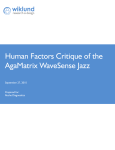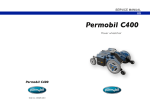Download -- Revision 3, 18/7/2013 –
Transcript
-- Revision 3, 18/7/2013 – \Breeze S\9-------------------------MAINTENACE\3------------SERVICE MANUAL\Service manual Eng\Breeze S - Maintenance Manual version 18-7-2013.docx 1 Contents 1. Safety instructions 3 2. Specific Tools for technicians 4 3. Specific Parts: 4 4. Options / Accessories assembling drawing /instructions 4 5. Mechanical Adjustments 5 6. Front Electronics Board Setup 6 7. LCD Display Set Up and User Manual 7 8. Controller Programming / Setup 11 9. Controller Parameters List 11 10. Periodic maintenance Check 12 11. Mechanical Fault troubleshooting 14 12. Control and Electronics system fault troubleshooting 16 12.1 General control system and Front Board Troubleshoots 16 12.2 Trouble Shoot Table: 16 12.3 Controller / Drive Troubleshoots 17 12.4 Controller Fault codes using the LCD: 17 12.5 Controller Trip codes using programmer SP1 & actions to repair: 18 12.6 Possible Faults symptoms and repair actions: 18 13. Mechanical assembly drawings 19 14. Electrical diagrams - General Wiring diagram 19 20 2 1. Safety instructions 1.1 General: 1.1.1 Technicians who are servicing the scooter should be authorized to service the scooter. 1.1.2 Technicians who are servicing the scooter should be aware and follow all safety instructions within the User Manual. 1.1.3 Technician should follow general safety instruction like using gloves, safety glasses when needed. 1.1.4 The scooter weight with batteries is about 150 kg even lifting 1 wheel is about 40 kg. Always use other people help or a appropriate lifting device. 1.1.5 When lifting always use your legs and not your back. 1.1.6 The battery weight is about 24 kg . The power unit weight is about 25 kg. The seat weight is about 15kg. 1.1.7 Never do any change in the product before consulting the manufacturer engineering. Remember the products are approve as they are , any chage remove the manufacturer responsibility for the safety of the product. 1.2 Drive : 1.2.1 Technicians who are drivinging the scooter should be aware and follow all safety instructions within the User Manual. 1.3 Mechanic : 1.3.1 It is possible that a technician will need to operate the scooter when he is standing on the side ,working on different assemblies. 1.3.2 When no electric power and operation needed , always Stop the power by Switch OFF and disconnecting the battery terminals. 1.3.3 Never put any part of your body under the scooter parts. 1.3.4 If necessary, first place a wood block under, to make sure no injure will happen. 1.3.5 Use standard tools. Use them according to their safety instructions . 1.4 Electric : 1.4.1 If necessary to operate the scooter when you are not seating on it. In such cases you should be aware to the parts that can move by power – Power unit shafts and wheels. 1.4.2 Never put your hands close to a part that is moving or turning. Be aware that your cloth will not be trapped into one of the moving parts. 1.4.3 Batteries contain a large electric energy inside. This energy can cause sparks and heat metals when short circuiting. 1.4.4 When working on the battery terminals, make sure no to short circuit between any 2 terminals. This can cause strong spars and make the tools very hot. 1.4.5 When working on the batteries, use protecting gloves and safety glasses. 1.4.6 Battery contains acid. Never open any of the battery case. If you see any liquid or Gel aside, beware of it. It might be Acid. 3 2. Specific Tools for technicians Standard tool box (wrenches, socket-head cap screw , hexagon keys, Phillips (crosshead) tip and/or screwdrivers, etc.) Voltmeter (To measure 24VDC) Air pressure gauge (To measure 35 psi) Batteries tester (under load) Density meter Valve Wrench Wooden blocks to elevate the Breeze during checks, maintenance and repairs: 2 blocks 20-22 centimeters height to place beneath the batteries box. 2 blocks 14-16 centimeters height to place beneath the foot rest area. Remark : Always before operating a lifted Breeze make sure that the 2 rear wheels are free to turn , so that the scooters will not move. 3. Specific Parts: We recommend the availability of the following set of test and repair assemblies: 1. Handlebars switches – Left and Right 2. Front Board 3. Display LCD Board 4. Main Harnesses Cable. 5. Main Lights Harness Cable. 6. Main Supply Harnesses. 7. Controller SDrive 140A - P&G 8. Motor/Power Unit 9. Also it is very much recommended hold and use P&G SP-1 Programmer (for S-Drive, possible to upgrade old model to modified free of charge). 4. Options / Accessories assembling drawing /instructions See attached accessories assembling drawing: "Breeze S accessories1.pdf" 4 5. Mechanical Adjustments # Description Where How to Adjust 1 Seat Height Seat pin under the battery cover. Release both secure bolt and level bolt. Change pin Level hole as required . Resecure bote level bolt and secure bolt. See attached assembling drawing: "Breeze S(4W) assembling.pdf" 2 Tiller Height Tiller bottom adaptor under the rubber cover. See attached assembling drawing : "Breeze S(4W) assembling.pdf" 3 Rear Shock Rear Shock absorber under absorber Load the battery cover. See attached assembling drawing : "Breeze S(4W) assembling.pdf" Adjustments : 3 x 20 mm. Release the secure nut and screw , adjust height and resecure again the screw and the nut. Adjustments : 40 mm continues. I t is possible to replace the whole shock absorber for persons until 120 Kg and above. Also it is possible to adjust the the load rate by changing the Sprint pretention. 5 stages are possible : 20% / 40% / 50% / 80% / 100% Should be fit to user weights: 80 / 100 / 120 / 140 / 160 kg Remark: The Adjust should fit the comfort of the user . 5 6. Front Electronics Board Setup There are 2 horns in the Breeze S : One is main Buzzer – external, located at the front of the tiller. Second is Internal Buzzer located on the front board. Each one of the Horns can be setup to work in one of the follows options : Controller alarms,Tiller push button , Reverse alarm , Blinkers alarms. The front board include setup options for the Horn. This can be done with the dipswitch DSW1 that is on the front board. Dip Switches Setup is as follows : (Shown the Default Set Up) 6 7. LCD Display Set Up and User Manual a. LCD Display: Push buttons: b. Right – Mode : Use to change between different display modes and to Reset the Distance and Time. Every push - changes the display mode cyclic (Speed ,Trip Distance ,Trip Time , Clock). Return automatically to initial (Speed) after 5 seconds. Long Push - (more than 7 seconds) when change Modes: Trip Time : Reset Trip time. Trip Distance : Reset Trip Distance. Time : Enter to Clock setup. c. Left- Setup : Use to adjust the clock. 7 d. Internal LED: Use for a technician. Can be seen only from the bottom side of the LCD board. When LCD board active – flashes to indicate OK. e. Display Legend: Signal Direction - Use to show Blinkers working. Main Light - Use to show Front lights and rear Pilot lights are working. Digital information - Shows : Speed ,Distance of Trip ,Time of Trip, Time or Faults Codes. Speed Units – Show mph(miles per hour) or kph (kilometers per hour). Distance Units- Shows: mile (miles) or km (kilometers). Time – Shows Hour = HH:mm (hours:minuts). Half Speed – shows 1 (full) or 1/2 (half speed) Battery Capacity – 8 Bars =full , 1 bar = empty, between is proportional. Also flashes at a CODE when there is a controller fault CODE. Warning / Inhibit - Indicate when the motor is heated , and when the EMB is opened. Dip Switches: f. #1-2-5: User Modes setup with relate to user needs. State "0" = On - On - On "1" = Off - On - On "2" = On - Off - On "3" = On - Off - Off "4" = On - On - Off Description Regular (Speed,Distance,Time ,Clock) Minimal (No Digital Information) Speed only Speed and Distance only. Hour only. 8 g. #3: Controller Type setup – State Off On Description PG SDrive Dynamic Rhino Remark Battery status from Controller Battery status calculated upon Algorithm (22-24 VDC) h. #4: Units setup (Europe or US) State Off = Europe On = USA Speed kmh mph Distance km mile Date (in Clock mode) DD.MM MM.DD i. #6: Pulses per km State Off On curve product 740 pulse / km Breeze S = wheel diameter = 430 mm 1044 pulses / km Breeze C = wheel diameter = 305 mm j. Clock Adjust: Every push on Mode change different time unit and this unit is Flashing. When Flashing , every push on Setup increase 1 unit. Stage 1 2 3 4 5 Display HH:mm HH:mm DD.MM or MM.DD DD.MM or MM.DD 20YY Flashing mm HH DD MM YY 9 6 Save of Updated Time and Date k. Controller Fault Code : will be shown together with Speed ,changed every 2 seconds. "Er xx" , xx= Code known by the controller. "Bat x", x= Battery Codes 1-3. Will be shown on Batt. Icon upon controller fault code. l. Technician state : active when Mode button is pressed : (a) Will show software version, before it returns to regular work mode. (b) LED will flash constant until the LCD board is OFF. Note: it needs a complete OFF , not only Power signal change. 11 8. Controller Programming / Setup If the user cannot find a position on the half speed limit switch control that suits him, the controller can be programmed to meet his needs. The controller can be programmed in two ways – with an SP1 Programmer or specialist PC software and interface cable. The SP1 is a small hand-held unit which can be plugged into your controller to alter the program. The PC Programmer is a piece of PC software and an interface cable. When the software is installed onto a PC, it can then be connected to the controller by using the special interface cable. The controller can then be programmed using a windows type environment The programming tools may be included with your scooter. If they are not, the scooter distributor or service agent or scooter manufacturer will are able to program the controller. If you have a programmer, read the user guide before you use it. If you re-program your controller, make sure that you observe any restrictions given in your scooter user manual. Note any changes you make for future reference. Programming should only be conducted by healthcare professionals with in-depth knowledge of PGDT electronic controllers. Incorrect programming could result in an unsafe set-up of a scooter for a user. PGDT accept no liability for losses of any kind if the programming of the controller is altered from factory pre-set values. 9. Controller Parameters List See external separated file. 11 10. Periodic maintenance Check No. Type of Service Who Frequency 1 Check air pressure in all tires. User Every week 2 Check emergency brakes User Every week 3 Check normal drive and User stop Every Month 4 Check tires wear User Every Month 5 Check for missing parts and damaged parts .Use the figures #1,2,3,4 . User When receiving the Breeze S or after a long time not using it. 6 Check emergency brake User Every Month 7 Check secure of all screws and parts Technician Once a year by technician. 8 Batteries replacing. Technician Every 2-3 years , after about 300-400 full cycles of charge/discharge. When short travel distance and/or technician check. Note: To Replace the batteries, the Seat and Battery Cover located under the Seat must be removed. 9 Cleaning User External – when needed. Technician Internal – Once a year. 10 Check power unit Technician Check noise , clearance , current on surface should be 12 to 15 Amp. 11 Check Emergency Brake Technician Once a year. 12 Periodic maintenance - continue Removing the Seat and the Batteries Cover(2) Turn the Seat by using the lifting Lever (7.5) so that the Lever will point 45º Right or Left. The Seat can be removed only at this position. Remove the Seat (7): Hold the Seat in your two hands – one hand on the backrest and a second hand at the front lower part of the seat and lift the seat up from its pivot. Warning! The seat weight is 15 Kg (33lbs). Keep lifting with your Knees/legs and not loading your Back. Release Battery Cover (2) securing screws (2.6). Lift the Battery Cover (2) until it is released from the Seat Pivot . Replacing the Batteries Cover(2) The replacement of the Gray Cover is done in reverse order; MAKE SURE that the Gray Cover (2) fits onto it’s place. Secure with the 4 screws (2.6). Batteries Batteries weight each ~23 Kg (~50 lbs) and over. Lift each battery only with the appropriate handle. Keep lifting with your Knees/legs and not loading your Back. Tires Correct air pressure in the tires is essential for optimal steering and stability of the Breeze S. Check air pressure every two weeks. ±2 psi. Breeze 4W Inflate to the proper air pressure: 25 front tires: 20±2 psi. Golf wheels tires : 20±2 psi. Cleaning Use only a damp cloth and mild detergent. Never use a hose for cleaning. This may severely damage the power and electronic components. 13 11. Mechanical Fault troubleshooting # 1 Description Noises from front steering and suspension system Probable cause Check front suspension for clearances and secure of bolts. Repair action Replace wear parts, secure bolts. Check front shock absorbers. Replace if needed. 2 Front suspension not functioning properly. Check front shock absorbers. Replace if needed. 3 Excessive wear of front tires after short period. Wear of bushings that cause clearances in the system. Replace wear parts , Adjust the steering and secure. Rear suspension Noisy. Wear in power unit absorbing Rubbers. 4 Un adjusted steering system. Check for clearances and unsecured parts. 5 Rear suspension not functioning Replace the absorbing rubbers if needed. Secure parts. Check the shock absorbers. Replace shock absorbers if needed. Check user weight and the fit of the absorbers. Replace if needed Replace if needed Faulty shock absorbers 6 Noise from power unit. Wear in power unit Check and replace power unit if needed 7 Too short distance Power unit wear, consume high travel between current. Also might be noisy. charging Check noise and current and replace if needed. 8 Clearances in tiller Unsecured screws and gas piston faulty Check scure of screws. Replace gas piston if needed. 9 Scooter does not have power or does not brake Wear in motor brushes. 14 Replace motor brushes. well or go to high speed downhill. 10 Noises from motor Wear of brushes. Check brushes and replace if needed. Replace motor. Faulty motor. 11 Emergency handbrake does not stop The brake cable is not tight or brake drum/disk is wear. Tight cable and replace brake drum/disk if needed. 12 Flat tire and uneven and not smooth drive Flat tire Repair / replace tire's tube. 15 12. Control and Electronics system fault troubleshooting 12.1 General control system and Front Board Troubleshoots The front board is the center of all peripheral functions of the scooter : Lights , Horn , Information goes to the LCD display . Elimination troubleshoots: The Front Board wiring connections are all quick connectors. If you suspect the Front Board to be faulted we recommend as a quickest way to find if the Front Board is faulty, Doing by elimination – Just replace temporarily the Front Board with another working one and thus make sure if the problem is within the Front Board or somewhere else. Check all connection of the Front Board, following the wiring diagram that can be found within this maintenance manual. Check main and Charging fuses, located near the rear wheels. Also always check related function switch , as example Light does not work , first check the light switch for continuity ,when is in ON position. Use the wiring diagram to figure the proper terminals to check each function switch terminals. 12.2 # 1 Trouble Shoot Table: 3 Description First check that Front Board internal LED flashes. If it is not Flashing. If LCD is not working, check if LCD internal LED flashes. If it is not flashing. Front light doesn't work 4 Front Blinker/s doesn't work 5 Rear pilot/s light does work 6 Rear Blinker/s doesn't work 7 Horn does not work properly 8 Hazard doesn't work 9 Reverse function doesn't work 2 10 Electric EMB release function does not work 11 LCD is not powered ON 12 No Charge start 13 Travel distance very low Probable cause Front Board is faulty or no power supply to the board. LCD board is faulty or no power supply to the board. Front LED board faulty Front Board faulty Front Blinker board faulty Front Board faulty Rear Blinker board faulty Front Board faulty Rear Blinker board faulty Front Board faulty External Horn is faulty Internal Horn is faulty Front Board faulty Hazard switch fault Front Board faulty Reverse switch fault Front Board faulty EMB release Switch faulty Front Board faulty LCD board faulty Front Board faulty Charger fault Charge fuse popup or faulty Repair action Check Supply. If OK than Front Board is Faulty – Replace it. Check supply. If OK than LCD board is faulty – Replace it. Replace front LED board Replace Frond Board Replace front Blinker board Replace Frond Board Replace Rear Blinker board Replace Frond Board Replace Rear Blinker board Replace Frond Board Replace Horn Replace Frond Board Replace Frond Board Check switch and repair Replace Frond Board Check switch and repair Replace Frond Board Check switch and repair Charger fault Old / Weak batteries Replace charger Check Batteries / charge batteries, Replace if 16 Replace Frond Board Replace LCD board Replace Frond Board Replace charger Reset /Replace charge fuse 14 The LCD does not keep the time 15 No power or main fuse pop out LCD battery end of life (after 3-5 years of use) Over load Mechanical fault Fault controller Faulty power unit Short circuit occur needed. Replace the LCD Battery. Try to reset 2 times. Troubleshoot the fault. Replace the controller. Replace the power unit. Find and repair short circuit. 12.3 Controller / Drive Troubleshoots The controller is the center of all driving functions of the Breeze S: Speed control , acceleration , deceleration , EMB (Electro Magnetic Brake used as parking brake) , Reverse drive , Speed limiting etc. . But still the functions of the controller are all connected to all the wiring, connectors and as well the Front board, power units and batteries. Elimination troubleshoots: The controller wiring connections are all quick connectors. If you suspect the controller to be faulted we recommend as a quickest and way to find if the controller is faulty, Doing it by elimination – Just replace temporarily the controller with another working one and thus make sure if the problem is within the controller or somewhere else. Check all connection of the controller, following the wiring diagram that can be found within this maintenance manual. 12.4 Controller Fault codes using the LCD: Count the number of flashes in the battery indicator of the LCD and see the code in the follows Table (Each cycle there is a short stop of few seconds): 17 12.5 Controller Trip codes using programmer SP1 & actions to repair: When the fault exists, connect the SP1 programmer's connector directly to the controller SDRIVE140 or to the charging socket, using a special wiring adaptor. Trip Action Code A01 0300 0815 0A00 0E07 0E08 1501 1502 1600 1601 1705 1E08 1E09 1E0A 2C00 2F01 2F01 3100 3B01 3D02 3D03 3600 4401 5300 7000 7001 7C00 1E09 All Others Quick switch ON / OFF. Switch OFF wait few seconds and ON again. Possible fault of main key-switch. If hundreds time suspect the keyswitch. Check the tiller & throttle wiring to the controller, then retest Check the tiller & throttle wiring to the controller, then retest Check the sleep mode parameter is set correctly, then retest Check the tiller & throttle wiring to the controller, then retest Check the tiller & throttle wiring to the controller, then retest Check the solenoid brake’s wiring & connections to the controller, then retest Check the solenoid brake’s wiring & connections to the controller, then retest Check the batteries’ wiring & connections to the controller, then retest Possible high voltage due to high load downhill. Possible to decrease the half speed parameter to 40% and instruct the user to drive 1/2 speed mode down-hills. Check the batteries’ wiring & connections to the controller, then retest Internal faults in relay. Check the wiring & connections to pin 4 of the programming socket, then retest Check the wiring & connections to pin 6 of the 14 way tiller connector, then retest Check the wiring & connections to pin 14 of the 14 way tiller connector, then retest Check the batteries’ wiring & connections to the controller, then retest Check the throttle is not displaced on start-up, then retest Check the tiller & throttle wiring to the controller, then retest Battery connected whilst scooter is switched on. Turn off, wait 10 seconds, then retest Check the motor wiring & the connections to the controller, then retest Check the motor wiring & the connections to the controller, then retest Check the motor wiring & the connections to the controller, then retest Internal un expected fault in the controller Internal controller fault Programmable parameter changed. Turn the scooter off, then on again, then retest Push at startup Push at drive High temperature in the controller. Inhibit activated. Can be caused by the electromagnetic brake lever micro switch or panic sensor. Check all wiring & connections to the controller, then retest. Try replacing the controller. 12.6 Possible Faults symptoms and repair actions: Symptom No power to programmer No power to programmer Scooter drives slowly Scooter drives slowly Scooter drives slowly Status indicator does not light Reverse alarm does not sound Reverse alarm does not sound Reverse alarm does not sound Scooter will not drive in reverse Scooter will not drive in reverse In cases that the scooter with transaxle 12 km/hr is recoil. Action Check the wiring & connections to the batteries, then retest Check the wiring & connections to the programmer, then retest Check the controller is programmed correctly, then retest Check the speed limiting function is not active e.g. seat raised,then retest Check the solenoid brakes are not jammed, then retest Check the wiring & connections to the status indicator, then retest Check the wiring & connections to the buzzer then retest Check the buzzer is working correctly, then retest Check the scooter is programmed correctly then retest Check the tiller wiring & connections, then retest Check the reverse switch is working correctly, then retest Reduce the compensation parameter from 50 to 40. 18 Slow or Sluggish Movement If the scooter does not travel at full speed and the battery condition is good, check the position of the speed limiting control. If adjusting the speed limiting control does not remedy the problem then there may be a non-hazardous fault. Contact your service agent. User Daily Checks Throttle: With the scooter switched off, check that the throttle mechanism is not bent or damaged and that it returns to the position when you push and release it. If there is a problem do not continue with the safety checks and contact your service agent. User Weekly Checks Throttle: Put the throttle to the full speed forward position and switch the scooter on. The scooter should not move. show you that you have switched the scooter on with the throttle already pushed, a True Charge Trip type status indicator will display 7 Bars, whereas a single bulb (or LED) type status indicator will flash seven times sequence. If the scooter does move, contact your service agent. Parking brake: This test should be carried out on a level surface with at least one meter clear space around the scooter. Switch the scooter on. Check that the status indicator remains on, or flashes slowly, after half a second. Go to drive the scooter slowly in the forwards direction until you hear the parking brake operate. The scooter may start to move. Immediately release the throttle. You must be able to hear the parking brake operate within a few seconds. Repeat the test in the reverse direction. Cables and connectors: Check that all connectors on the scooter are securely mated, and ensure that all cables are free from damage. 13. Mechanical assembly drawings See attached assembling drawings: Breeze S (4W & 3W) assembling. 14. Electrical diagrams - General Wiring diagram 19 21 21