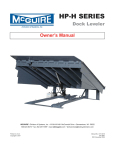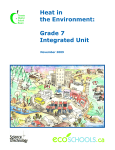Download Xenon Projector Installation Guide – 2006 Honda
Transcript
Xenon Projector, Xenon Foglight & Clear Corners Installation Guide 2006 Honda Civic Coupe By J-Ro www.8thcivic.com The following are my instructions for successfully installing xenon projectors in a 2006 Honda Civic Coupe. The process would be very similar for the Sedan or the Si, and could be easily modified for those models. Also included in this installation are instructions for installing xenon bulbs and ballasts in the Honda OEM foglights (if you have them installed on your Civic) as well as performing a clear corners modification (i.e. removing the diffusers). Since the clear turn signals modification also requires disassembly of the headlights, it makes sense to do it at the same time. Having said all that, I take no responsibility for any damage, injury or liability that may occur as a result of following this guide; they represent an explanation of the process I underwent, and any readers who wish to perform the same modifications to their cars are free to do so at their own risk. Required Tools/Materials: - - pair of xenon projector assemblies including D2R/D2S bulbs, ballasts and ignitors pair of xenon D2R/D2S bulbs, ballasts and ignitors (optional; for foglights) pair of LED 3457/3157 cluster-type bulbs (optional; for turn signals) **for Canadian owners performing the clear corners modification but not installing LED bulbs: replacement amber 3457 bulbs (stock turn signal bulbs on Canadian Civics are clear) flathead, #2 Phillips screwdrivers stubby flat head screwdriver T15, T20 (T20 optional) Torx screwdrivers 5 mm Allen key 10 mm socket, socket wrench and socket extension at least 1 ft. long towel (or two smaller dish towels) oven Dremel® tool with plunging grinder attachment needle-nose pliers (optional) 360, 400, 600, 800, 1000, 2000 grit silicon carbide sandpaper (optional) metal polish (optional) green, blue painter’s masking tape electrical tape (get good-quality tape such as 3M®, the tape will stick better and will be less likely to degrade over time) metal, plastic or wood spacers (thickness to be determined by your particular projectors; refer to Step 4.12.3) fibreglass materials (fibreglass cloth (not mat), resin, hardener, mixer, mixing tray) X-acto®, sharp utility knife or razor blade scissors small disposable paint brush small syringe (3 – 10 cc) black Automotive Goop® (or similar paintable sealant) spray primer (I recommend KILZ®) flat black high-temperature enamel spray paint tweezers heat gun two 3” × 12” pieces of thin rubber (a bicycle tube works well) contact cement 12 V power supply capable of 6 A DC (e.g. AC/DC power supply, car battery, battery charger, etc.) silicone sealant (optional) rubbing alcohol, 70% voltmeter split-loom tubing (approximately 3 ft.) wire stripper soldering gun, roll of solder (50/50 Pb/Sn is the easiest to use) 20-22 AWG heat shrink strip of aluminum, approx. 1/16” × 1” × 3 ft. long -1- - - hammer bench-mounted vice drift pin (approx. 1/4”) or flat-headed punch four bolts, approx. 1/2” long × 1/4” dia. with nuts four 1/2” sheet metal screws and/or four 1/2” coarse-threaded screws (wood screws will work) plus appropriately-sized drill bits for pilot holes (see Section 5.0: Ballast Installation) drill with flex-shaft attachment reciprocating saw pink fiberglass insulation 8, 10 mm wrenches white grease four 12-14” heavy duty cable ties (plus a few extras to tie down any wires if necessary) flashlight the five-digit anti-theft code for your audio system -2- 1.0 Preparation & Materials Acquisition I recommend that this guide be read completely and thoroughly before beginning, in order to familiarize yourself with the process before undertaking this project. My main reason for undertaking this project was because I have always liked xenon lights, both from an aesthetic standpoint and from a technological standpoint. By using an arc of electricity rather than a heat-induced filament, xenon lights produce far more light than standard halogen bulbs and are approximately 36% more efficient, meaning they will run cooler and draw less current from your electrical system. The added benefit of this is that you will not need to increase fuse ratings or relay your headlights directly to your battery for this installation. After you have read this guide, make sure that you have all the tools and materials required; interrupting a project for a trip to the store is poor practice, and your car will not be legally drivable without a bumper or headlights! On the same topic, be prepared for the fact that this project could take several days. If you want to use your owner’s manual or a Helm or other similar service manual to supplement this guide, you can, but I have written this as completely as possible, so that no other documentation should be required. The Hella projectors, bulbs and ballasts that I used in this project were purchased on eBay (www.ebay.com) for approximately $330.00; the bulbs and ballasts for my foglights were also purchased on eBay, for $200.00. Beware “xenon-gas-filled bulbs,” which are rampant on eBay; they are marketed to look like true xenon high-intensitydischarge bulbs, but they are not. The way to tell the two types apart is very easy: if the bulb has a filament, it is not a xenon high-intensity-discharge bulb. Also, true xenons require ballasts to operate and are obviously more expensive. The xenon-gasfilled bulbs have a blue film over them that blocks much of the spectrum of white light that would otherwise be dispersed, making them a similar colour to true xenon bulbs, but produce essentially the same amount of light as a standard halogen bulb. One of the reasons I dislike them so much is because they are marketed in such a way as to trick people into thinking that they are, or have the same output as true xenon bulbs, which couldn’t be Figure 1-1: Halogen H11 bulb (left, stock Civic foglight bulb) and further from the truth. Any xenon high-intensity bulb (right) time I refer to xenon bulbs in this project, I am -3- referring to xenon high-intensity-discharge bulbs, as shown on the right in Figure 1-1. The 3457 LED cluster-type bulbs for the front turn signals were obtained from www.superbrightleds.com, for about $20.00 (they were purchased after this installation, and are therefore not shown). All other materials can be found at your local hardware store and/or automotive retailer. Excluding tools used for this project, the total cost for lighting and materials can be expected to be about $700.00, including shipping costs, assuming that you obtained your projectors, bulbs and ballasts for the same price I did (all prices are in USD). After performing this modification, the most immediate changes were not only brightness and visibility distance at night, but much better colour temperature (I installed 4300K bulbs) and greatly improved cutoff and dispersion, thanks to the projectors. The xenon foglights greatly improved lateral visibility over the stock foglights, which can be a major safety factor in rural areas where deer and other wild animals are common. And of course, xenon projectors improve the look of any car in my opinion, day or night, making a great-looking Civic look even better. 2.0 Bumper Removal In order to successfully install xenon projectors into your Civic, the headlight assemblies must be removed from the car. Consequently, the front bumper must be removed from the car in order to access all the bolts securing the headlights. 2.1 2.2 2.3 Before beginning, I washed the car. This step is not necessary, but I did it to ensure that I was working in as clean an environment as possible and to avoid introducing any outside dirt into the car. Before taking everything apart, remove the battery. It will need to be removed when the driver’s side ballast is installed, and it’s a good idea to remove electrical power before doing anything to any electrical component in your car. 2.2.1 Lift the hood and remove the clip holding the main positive lead from the battery (“A” in Figure 2-1); I used a crescent wrench, but an appropriately-sized metric wrench or socket will work. 2.2.2 Loosen the two 10 mm nuts securing the battery clamp (“A” and “B” in Figure 2-1) enough to remove the hooks holding the battery to the car and remove the battery clamp and hooks. 2.2.3 Loosen the 10 mm bolts on the terminal clamps; always remove the negative first and reinstall it last! 2.2.4 Pull the battery cover off and remove the battery from the car; also remove the battery tray underneath. Remove the black plastic trim covering the radiator. 2.3.1 For the two clips in front (“A” in Figure 2-2), lift the center with the flat-head screwdriver and pulled them out by hand; pop the two side clips (“B” in Figure 2-2) free with the flathead screwdriver, but be very gentle with these clips, since the heads can be easily broken. -4- A B Figure 2-1: Positive lead clip (A) and 10 mm battery clamp nuts (A, B). B B A A C Figure 2-2: Radiator trim, with front clips (A), side clips (B) and the hood release hole (C). -5- 2.3.2 2.4 Pull the trim forward and lift the hood release to help ease it around the hole in the trim (“C” in Figure 2-2). Pull the trim up over the rubber pegs and off the car. Remove the ten clips securing the bumper underneath the car (solid red arrows in Figure 2-3), which are the same as the two front clips that secured the trim over the radiator. Be sure to remove only the clips behind the rubber splash guard; the six in front of the splash guard (red outlined arrows) secure the splash guard but not the bumper. (2) (4) Figure 2-3: Bumper clip locations; six solid red (plus four offscreen) show ones to be removed, while four red outlined arrows (plus two offscreen) show clips not to be removed 2.5 2.6 2.7 2.8 Remove the two screws securing the bumper from under the wheel wells (one under each wheel well) with the Phillips screwdriver (see Figure 2-4). Pull the edge of each side of the bumper laterally away from the car until it pops free. Using the 5 mm Allen key, remove the two black hex bolts above the radiator. If the Allen key is short, make sure that the opposite end of the key does not scratch the upper intake trim (that holds the front H-mark) (see Figure 2-5). Gently pull the entire fender forward, helping each side forward individually if required. Once the fender comes free, set it aside on a soft mat. If you have the OEM Honda foglights installed, you will need to unclip the wiring harness before separating the bumper from the car. For the Honda OEM body kit, do not remove the front skirt since the bumper and skirt come off as one piece (see Figure 2-6). Remove the Styrofoam cover from the aluminum crash bar by pulling straight out (it will get in the way of the headlights when you remove them) (Figure 2-7). -6- Figure 2-4: Wheel well screw location (other screw on driver’s side, not shown); when pulling, pull laterally (towards camera location) Figure 2-5: Bumper bolt locations (5 mm hex) -7- Figure 2-6: Honda OEM foglight wiring harness Figure 2-7: Styrofoam cover (pull away from car to remove) -8- 3.0 Headlight Assembly Removal Now that the bumper has been removed, the bolts that secure each headlight assembly are accessible and can be removed, along with the headlights themselves. There are four identical 10 mm bolts securing each headlight assembly, but there is one additional bolt (identical to the other four) and one body-colored bolt on each side that both need to be removed in order to get the assemblies out of the car (also 10 mm). 3.1 Begin by removing the two upper bolts. They are easily accessible, as shown in Figure 3-1. Also shown is the body-colored bolt that can also be removed now. Figure 3-1: Three of six bolts to remove for removal of the headlight assembly 3.2 3.3 3.4 Also remove the bolt on the side, near the turn signal (“A” in Figure 3-2) and the one underneath (Figure 3-3), which will require the socket extension to reach. Remove the remaining bolt, which secures the black steel bracket to the frame of the car, as well as the bracket; this bolt will also require the socket extension (the bracket is shown as “B” in Figure 3-2; the bolt location is shown in Figure 3-4). These six 10 mm bolts (five unpainted bolts with washers and lock washers and one bolt with your Civic’s body colour) should be kept together. Gently ease the headlight assembly out of its mounting location. As you remove it, it helps to move the assembly towards the center of the car and roll the assembly so that it faces upwards slightly (this will help it clear the front edge of the side fender). -9- A B Figure 3-2: Side bolt mounting location (A), steel bracket for bumper (B) Figure 3-3: Bottom bolt mounting location (ratchet must come straight up from underneath) -10- Figure 3-4: Bumper bracket bolt location (I tried to use a universal joint; it’s easier to use the footlong extension) A B C Figure 3-5: Wiring harnesses: turn signal (A), low beams (B), DRL/high beams (C) -11- 3.5 3.6 3.7 Unclip the wiring harnesses for the turn signal (“A” in Figure 3-5), the low beams (“B” in Figure 3-5) and the daytime running lights/high beams (“C” in Figure 3-5). Repeat Steps 3.1 – 3.5 for the remaining headlight assembly. This is a good point in the process to clean out any dirt that may have accumulated in the area behind the bumper. This will be almost a certainty, unless your Civic is brand new. I drive to and from work through a rural area, and the sand that accumulated through the winter was pretty bad. 4.0 Headlight Assembly Modification Since I did not have any instructions to work with, I initially began this process with a spare “guinea-pig” passenger-side assembly that I managed to buy fairly inexpensively on eBay. Needless to say, you will want to be very careful and methodical with this section in particular since replacing a housing in the event of an irreparable mistake would be expensive! As stated in Step 4.19, this set of instructions will have to be done twice, once for each headlight assembly. This section is the most time-consuming since there is a lot of drying and curing time involved; to make the process go faster, the two headlight assemblies can be modified at the same time, rather than one after the other. 4.1 4.2 4.3 Once the headlamp has been removed from the car, remove all three stock bulbs (the HB3 bulb for the daytime running lights/high beams, the HB4 bulb for the low beams and the 3457 amber bulb for the turn signals) by turning counterclockwise, then pulling them straight out (bayonet mount). Also remove the four 3/8-inch silver-coloured T15 Torx screws that hold the two halves together; for some reason, they are all located around the turn signal (“A” in Figure 4-1). In order to modify the housing for the projectors (and to clear the turn signals, if you are also performing that modification), the headlight assembly must be taken apart. In order to separate the clear front half of the housing and the black rear half, the housing must be heated in an oven to soften the adhesive/sealant that holds the two halves together (it also helps to have a friend on hand for this part): 4.3.1 Begin by removing the six Phillips screws that hold the two bayonet bulb mounting rings onto the back of the housing and remove the rings as well (“B” in Figure 4-1). 4.3.2 Pull out the rubber seals; you may need to use a screwdriver to help them out (“C” in Figure 4-1). It is important to remove as many components as possible before heating to minimize the chance of heat damage. 4.3.3 As a precaution, dampen the towel(s) with cold water. You don’t need to soak them; you just need to wet them enough to keep them damp while they are in the oven. -12- A B B A A A C C Figure 4-1: T15 Torx screw (A, outlined arrow indicates screw that is hidden in photo), 3 Phillips mounting screws and mounting ring (B), rubber seal (C) Figure 4-2: Separating the two halves of the headlight assembly -13- 4.3.4 4.4 4.5 I set the oven to 170°F (as low as it would go). Wait until the oven is preheated before placing the towels on a rack placed as high in oven the oven as you can while still leaving enough room for the housing. I have seen sources that advise using a heat gun; I don’t recommend this because a heat gun only applies heat topically, and your chances of bubbling or deforming the plastic are therefore much greater than with an oven, which applies heat much more uniformly. 4.3.5 Place the headlight assembly on the towels in the oven. Make sure that the assembly does not touch any part of the oven; if it does, it will deform or melt the plastic. The assembly will probably fog up as it comes in contact with the hot air in the oven; the condensation will disappear. Watch the assembly very closely for signs of heat deformation! 4.3.6 I left the assembly in the oven for 10 minutes; once it was out, it was hot, but not too hot to touch. 4.3.7 Take the assembly and the towels over to a large surface so you have lots of space and gradually ease the two halves of the assembly apart; the glue will have the consistency and tackiness of bubblegum (see Figure 4-2). You will have to be more forceful than you might think, but don’t try to go fast; let the glue come apart at its own pace. As you pull the two halves apart, make sure that you remember to separate the five tabs that also hold them together. 4.3.8 If the plastic cools down too much while you are working on it, place the assembly back in the oven for a minute or two to soften the adhesive again. 4.3.9 The adhesive should be pliable enough to separate by hand, but a flathead screwdriver might help to create the initial separation point; I don’t recommend using any other prying device for the rest of the assembly since the plastic is much softer than normal at this point, and any hard prying device will likely deform or break the plastic. Once the two halves of the assembly are apart, set the clear half, the black frame inside it, the smoked and chrome c-shaped pieces and the orange and chrome turn-signal reflector pieces aside. These are all held together with three 5/8-inch brass coloured screws—you do not need to remove these, but I did for interest’s sake; however, if you are also clearing you turn signals, you will need to remove the orange and chrome turn-signal reflector pieces (see Step 4.14 for the clearing procedure). For the next few steps, you will be working only with the black rear half of the assembly and the reflector (I don’t recommend separating these two pieces since they are the components that control aiming, also it will help in the next few steps to keep them together). In order for the lens component of the projector to fit through the stock reflector from the rear, the hole in the reflector must be enlarged to fit it. The lens component of my projectors measures 3.850 inches in diameter; I believe this is a -14- 4.6 fairly common size, but yours may vary. If so, you will have to vary the size of the hole you create in the reflector accordingly. Since the hole in the rear half of the assembly is just barely larger than a 3.850inch lens, it can be used to guide the Dremel tool to make a surprisingly accurate circular hole the same size in the reflector. Begin by removing the centre reflector piece (this probably has a name; I just don’t know what it is) by going from the back and bending the two tabs towards each other and pushing the piece out. The hole in the reflector that holds this piece is shown in Figure 4-3. Figure 4-3: Mounting hole location for the centre reflector piece 4.7 4.8 Now rough the hole in the reflector; guide the Dremel around the inside of the black circular cutout to make a hole in the reflector that is approximately 2.5 inches in diameter (see Figure 4-4). Do this carefully; the reflector is made of a polyetherimide/glass fibre composite; it is fairly hard but doesn’t stand up to torsion very well, so it is easy to break pieces off if you’re not careful about it. I also recommend wearing a dust mask or respirator while grinding; little bits of the glass binder in the plastic can become airborne and irritate your lungs like pink insulation can. Finish off the hole by resting the stalk of the grinder attachment on the side of the hole in the back half of the assembly and slowly going around the guide hole so that the end result is a circular hole in the reflector that is the same size as the one in the assembly. This step is difficult, so work slowly on this one and check your work frequently by trying to fit the projector through the hole. -15- Figure 4-4: Roughed hole for projectors Figure 4-5: Hole for projectors, grinding completed (disregard pre-painted reflectors) -16- 4.9 4.10 4.11 Now you will need to enlarge the hole in the back half of the assembly that you just used to guide the Dremel to make the hole in the reflector. Cut away the plastic and grind it until it is flush with the outer rim that used to surround the rubber seal that was removed in Step 4.3.2 (the finished result is shown in Figure 4-5; the photo is the “guinea pig” housing, which is why the reflector is already painted black). My projectors are made by Hella and were OEM equipment in an Audi; there are some extra tabs on mine that were probably used on the Audi headlight assembly. They were getting in the way on mine, so I ground them off. Yours may or may not have tabs like these; if not, you can skip this step. For strictly cosmetic reasons, I polished the lip on the steel frame that holds the glass lens, but if you don’t want the polished lip, you can skip this step altogether. If you want to perform this step, bear in mind that disassembly/reassembly may be different for your projectors. 4.11.1 After removing the three T20 Torx screws and separating the lens assembly from the reflector assembly, I separated the frame and the lens by bending the five tabs on the frame back with needlenose pliers so I could then pull out the steel retaining ring—be careful in this step; if the pliers slip, they could scratch the lens. 4.11.2 Beginning with 360 grit silicon carbide sandpaper (green paper with black abrasive), wet sand the lip, making sure to remove any scratches or imperfections on the lip. Figure 4-6: Polished lip on steel projector frame (masking process partially completed) -17- 4.12 4.11.3 Repeat Step 4.11.2 with 400, 600, 800, 1000 and 2000 grit sandpaper. You will probably get the urge to skip a few, but if you do, you may as well not bother polishing the lip in the first place, because scratches will show up in the end if you cut corners. There is nothing inherently complicated about polishing metal; it just requires thorough work and patience. 4.11.4 Dry the steel frame well and finish with a good quality metal polish and a soft rag. I use Eagle One® Original Mag and Aluminum Wheel Polish, although any similar brand will work equally well. 4.11.5 Reassemble the lens and steel frame, being sure to bend the tabs fully back to hold the lens tightly in place, and reassemble the lens and reflector assemblies. See Figure 4-6 for the finished result. Now for the hard part. The projector assembly must now be mounted in the housing. It would be a lot easier to simply bolt the projector assembly to the housing, but if you do this, you lose your ability to aim the headlights. Therefore, the projector must be mounted on the reflector and not on the back half of the headlight assembly. Since this cannot be done with screws since there are no suitable mounting locations, it must be done with fibreglass or another similar permanent bonding process. 4.12.1 Mask the lens and the steel lip on the lens frame with the painter’s masking tape to prevent paint from getting on the lens, as shown in Figure 4-7 (painting will be done in Step 4.13). You could mask later, but it’s easier to apply the masking tape when the projector is not in the housing, and the masking tape will also protect against the possibility of fibreglass resin dripping on the lens. I used a layer of blue painter’s tape, butted against the green tape below it to remind myself where to stop with the fiberglass (see Figure 4-8 for a diagram). That way, I could go up to the blue tape with the fiberglass, then strip off the remaining tape after painting without having to cut any of it. 4.12.2 Sand the inside of the reflector with 360 grit sandpaper. This will roughen the surface of the reflector, which will give the fibreglass and the paint better adhesion. 4.12.3 Depending on your xenon projectors, you will need to make or find something to act as a shim, which will keep the projectors properly aligned and square to the headlight housing while you are working with the fibreglass. This is very important, because even a small misalignment may result in the blinding of other drivers every time you turn your lights on (right/left orientation is more critical, because there is no right/left headlight adjustment; small differences in up/down orientation can be fixed later on when the headlights are re-aimed). I used wooden shims, which I cut off the same stock to ensure that they are all exactly the same height. 4.12.4 The next complication is that you will need to find some way to hold the two components vertically (facing up) so that they can -18- Figure 4-7: Masked projector lens; the areas marked by the arrows block the holes where the tabs for the steel retaining ring are located green painter’s tape lens steel projector frame blue painter’s tape FILL RESIN TO HERE Apply over holes (Fig. 4-7) Figure 4-8: Cross-sectional diagram showing masking tape application to ensure proper fiberglass resin fill -19- 4.13 stay in this position while the fibreglass cures. I made a wooden holder that used two of the stock mounting locations on the headlight assemblies to secure them in a vertical position. On the holder I also built an arm that held the projectors in the assemblies in the same vertical orientation (as shown in Figure 4-9). Make sure you take your time in this step and get the orientation of the projectors right, since you cannot go back and fix a mistake once the resin cures! Also, make sure you maintain the correct orientation of the projectors; the steel plate that creates the cutoff on my bulbs should be on the bottom half of the projector, since the lens inverts the beam as the light passes through it, creating the cutoff on top, where it should be. 4.12.5 Cut a piece of the fiberglass cloth (use woven fibreglass cloth, not fibreglass mat; the mat is intended for large flat areas and tends to disintegrate the more it is handled) in the shape of a ring with an inside diameter the same size or slightly smaller than the diameter of your lenses (as shown in Figure 4-10). Slip it over the projector lens and push it down until it meets up with the reflector. Alternatively, you can simply cut a thin strip of cloth and wrap it around the projector. 4.12.6 Prepare a small amount (10-20 mL for two assemblies) of resin according to the directions on the container (I used a foil dish to mix the resin, as shown in Figure 4-11; because the dish is flexible, any hardened fiberglass can be removed and the dish reused). Carefully brush resin over the cloth, soaking it and making sure that the cloth is contacting both the xenon projector and the headlight reflector and that there are no gaps where the cloth contacts both components. Let the resin cure. 4.12.7 Once the resin has cured, check to make sure that all gaps between the stock reflector and the projector lens have been filled. If not, repeat Step 4.12.6 with another piece of fiberglass cloth. Prepare more resin (40-50 mL for two assemblies) in the mixing tray, and using the syringe, fill up the area between the projector and the stock reflector up to the blue line of tape, but not touching it. This is to build up the amount of material that holds the xenon projector and the headlight reflector together. See Figure 4-12. 4.12.8 Once the resin has fully cured (this could take up to 4 – 5 hours in low temperature or high humidity, and depending on the proportion of hardener you used), apply a smooth bead of Automotive Goop (or similar sealant; make sure it will accept paint!) around the joint between the projector and the fibreglass and the joint between the fibreglass and the headlight reflector. This is not actually for sealing, but simply to help the fibreglass blend better into the shape of the reflector. Now the headlight reflector must be painted black; the reflector is no longer required to reflect light since the optics are now determined solely by the -20- Figure 4-9: Wood frame used to hold lens and projector square and upright in preparation for fiberglass application Figure 4-10: Fiberglass ring between lens and projector (note the sanded surface of the reflector (Step 4.12.2) -21- Figure 4-11: Fiberglass resin, ready for application Figure 4-12: Fiberglass resin, applied between reflector and projector (the resin will start out dark, but will cure to a lighter, greenish color) -22- projector assembly. Make sure you get high temperature paint as a precaution (with respect to durability and long life, since the projector will go through many heat cycles); enamel is not a requirement, but it is more durable than most standard spray paints. Again using the painter’s tape, mask around the reflector and use newspaper to cover the rest of the headlight assembly. Be careful to mask the wall between the two reflectors down the middle, as shown in Figure 4-13; you don’t want any silver on the high-beam side or excess paint on the daytimerunning light side to show once the back frame is reinstalled. The first coat you apply should be just a dusting of paint; after it dries, apply thin subsequent coats until the reflector is adequately covered. The cardinal rule of painting: never apply a thick coat; it is always better to apply two thin ones than a thick one! That way you can minimize the risk of drips. Once the paint is completely dry, remove the tape with the tweezers, as shown in Figure 4-14, being careful not to scratch the projector lens. Figure 4-13: New projector/housing assembly, masked and primer applied 4.14 This step is only if you are clearing your turn signals; it is still optional even if you are clearing your turn signals, but I recommend it to help the turn signal reflector mount back in its normal position and to help maintain a “finished” look to the assembly (i.e. rather than simply removing the diffuser). 4.14.1 Using the Dremel tool on the orange diffuser, separate the small tab on top from the bulk of the diffuser, as shown in Figure 4-15. -23- Figure 4-14: Removing the exposed tape after painting Figure 4-15: Cutting lines are shown in green; arrows point to the waste side of the cut -24- 4.14.2 Do the same with the bottom tab and the front curved section, cutting them away as one piece (see Figure 4-15). Finish by cleaning up the edges with the Dremel or a belt sander. 4.14.3 Holding the clean lens of the headlight assembly upside down, reinstall the two small pieces of the orange diffuser in their original locations as well as the turn signal reflector. With the #2 Phillips screwdriver, reinstall the two brass-coloured, 5/8” screws that were removed in Step 4.4. See Figure 4-16. Don’t be alarmed by a small gap between the reflector and the black frame; this is normal and will become hidden in the next step. Figure 4-16: Arrows show Phillips screw mounting locations; circles show approximate locations for the modified turn signal diffuser pieces 4.15 Finally, the two halves of the headlight assembly can be brought back together. Following the same oven-heating procedure as in Steps 4.3.4 and 4.3.5, you need to reheat the black adhesive on both halves of the headlight assembly. 4.15.1 Begin by cleaning the front half of the headlight assembly, the projector lens and the reflectors for the turn signal and low-beam headlights with glass cleaner (or any similar product), then with alcohol. It is crucial that you clean out any and all debris before the assembly halves are re-joined, or they will be permanently trapped inside! For those with pets that shed, this will be especially difficult (I got dog hair stuck in my “guinea pig” assembly). -25- 4.16 4.15.1 I turned the oven on at 170°F again; slow heating here is critical since there is now a thick piece of glass in with the assembly (i.e. the projector lens); heating the lens too quickly could cause it to crack. 4.15.2 Since the two halves are now separated, I could no longer fit them both in the oven at the same time. I left the back half of the assembly in the oven for 8 minutes (since it held most of the glue) and softened the glue on the front half of the assembly with a heat gun on its low setting while the back half was in the oven. 4.15.3 Once the adhesive has been sufficiently reheated, take the pieces out and reassemble them. Be careful on first contact; the glue sticks to itself very well, and will tend to behave like contact cement (i.e. once the two pieces touch, they will be very difficult to separate), so make sure you have the two pieces lined up before you squeeze them together. 4.15.4 Go around the entire seam, making sure that both halves are fully reseated and that the five clips around the low-beam are all reattached. Preferably while the glue is still warm, reinstall the four 3/8-inch silver-coloured T15 Torx screws located around the turn signal. Now you need to make a shroud for the space between the reflector section of the projectors and the headlight housing. This will ensure that the entire headlight assembly remains airtight (to prevent condensation) and will protect the xenon bulbs from dirt and debris while not interfering with headlight aiming. I used a bicycle tube since it is thin and pliable, and only costs a few dollars. 4.16.1 After making sure that all the edges of the piece of rubber are straight and all the corners are square, begin by cutting the sheet so that it will fit around your projectors, plus a few inches extra. 4.16.2 Check the width of the sheet on your projectors; the sheet should be wide enough to go from the back of the headlight assembly well onto the projector body (you may or may not need to cut some rubber off its width). See Figure 4-17. 4.16.3 Apply contact cement around the rim that was modified in Step 4.9, and along one length of the rubber sheet. Let the cement dry about 10 minutes. With the help of a friend, glue the rubber around the projector, forming a tube. Apply more contact cement to the extra few inches of the rubber and along the seam, then glue it down as well. 4.16.4 Apply glue to the reflector body of the projector and to the other end of the rubber tube. Since this diameter will be smaller, it will cause the rubber to fold; after the contact cement dried, I pinched five folds together in line with the five bolt locations on the projector. 4.16.5 Finally, go over all the joints in the rubber with a thin layer of Automotive Goop to ensure that all the seams are airtight. -26- Figure 4-17: Location for rubber shroud 4.17 4.18 4.19 Make sure that all heat and humidity are gone from inside the headlight assembly (this should be the case unless you installed the rubber shroud in record time). Reinstall the rubber seal and the bayonet bulb mounting (plus the three Phillips head screws) for the low-beam headlight, and reinstall the HB3 bulb (these components were all removed in Steps 4.3.1 and 4.3.2). Fit the new LED clustertype bulb into the wedge mounting for the turn signal and reinstall it into the turn signal location (if you are not replacing the stock 3457 turn signal bulb, simply reinstall it). Before re-installing, I cleaned all of my bulbs with alcohol to make sure that they were free of any oil or dirt. Install the xenon bulbs into the projectors and connect the ballasts. Connect the positive and negative power leads on the ballast to your power supply (see Step 6.4 for connection tips); my xenons draw 5.5 A each, so make sure your power supply can deliver at least 6 A, to be safe. Run the lights for several minutes, letting them warm up and come to their proper colour temperature. Verify that the lights are working correctly and that they are not generating excessive heat. Repeat Steps 4.1 – 4.18 for the remaining headlight assembly. The finished result is shown in Figure 4-18. -27- Figure 4-18: Headlight assembly modification complete 5.0 Ballast Installation Now you need to create mounting locations for you ballasts; this section is not quite as well-defined as the others, but since your ballasts will likely be a different size and shape, I tried to keep it as general as possible to account for the fact that you may have to modify the instructions to suit your particular situation. 5.1 The location I chose for the driver’s-side ballast was on the vertical pillar behind the radiator, putting the ballast in a tight squeeze around the radiator fluid reservoir and the battery (this is why the battery was removed in Step 2.2); see Figure 5-1 for the mounting location. You will need to make tie-downs to hold the ballasts securely in the engine bay using the strip of aluminum. I made two identical pieces, as shown in Figure 5-2, which bolted together and held the ballast along its length. The best way to make the tie-downs is to use the hammer, the vice and the drift pin (or flat-headed punch) to bend the aluminum strip at 90° angles (see Figure 5-3). I then used a metal saw to cut off the piece and a sander to de-burr the cut end (don’t use a grinding wheel for aluminum; it will ruin the stone). One piece will need two screw holes to mount the tie-down to the car. The shape and orientation of your tie-downs will depend on the shape of your ballasts and whether or not you’ve used the mounting location I suggested, or opted for a different one. The strip of rubber in the tie-down is not necessary, but I decided to use it to account for the fact that the screws used to mount the tie-down were button heads and did not sit flat. You will need to use the flex-shaft and the drill -28- to make the pilot holes in the vertical pillar, and you will need to thread the bottom nut and bolt loosely before mounting the tie-downs, or you will not be able to reach underneath to start the thread. When you mount the tie-down, apply Automotive Goop over the holes first to cover the bare steel and prevent oxidation. It will also help to move the radiator fluid reservoir out of the way to give you more room. It simply pulls up out of its slot. Figure 5-1: Location of driver’s side ballast (you will likely need to remove the radiator fluid reservoir hose from the clips indicated by the arrow, and run it over the ballast 5.2 5.3 The location I chose for the passenger-side ballast was originally the same as the driver’s-side (on the opposite side of course), but I was short on the line from the ballast to the ignitor by about an inch, since the line has to go around the ABS unit on this side, so I opted to mount the ballast on the underside of the plastic trim on the passenger-side of the engine bay (the driver’s-side ballast can be mounted the same way; I couldn’t do this since the fuse holder for my subwoofer is already occupying this space). The only disadvantage of this location is that it requires a slightly more convoluted shape in the tie-down to enable it to mount properly (see Figure 5-4). If you opt for this location, make sure you use the coarse-threaded screws since you are mounting them in plastic instead of steel. Now reinstall the connector from your ballast onto the xenon bulb and test-fit the modified headlight. Depending on the depth of your projectors, you may need to cut part of the flange on the vertical pillar directly behind the housing; this will be more of an issue if your ignitor is built into the connector, since this makes the connector more bulky. If you do need to cut the flange, use Automotive Goop to -29- Figure 5-2: A ballast tie-down, with screws and a rubber strip Figure 5-3: Bending a tie-down at 90° angles -30- cover the exposed steel to prevent any possibility of oxidation. If you need to go a bit further into the pillar, pack the resulting hole tightly with fiberglass insulation and cover it with Automotive Goop. When test-fitting the housing back into its mounting location, it helps to rotate it to help fit it under the front edge of the side fender, as was done in Step 3.4 when the headlight assemblies were removed. Figure 5-4: Location of passenger’s-side ballast; note the extra bends in the uppermost tie-down (this was necessary since the curve of the plastic trim was in the way) 6.0 Wiring Performing the electrical installation of the ballasts into the car is not particularly difficult, but it does require time for a proper installation and some soldering skill. I do not recommend using crimp connectors under any circumstances; crimp connectors make an inherently ineffective and unreliable connection, and when upwards of 6 A DC will be flowing through the connection, I consider their use unsafe. The proper method is to butt splice the two wires to be connected, solder them, apply heat shrink, cover the wire (or wires) in split-loom tubing and wrap the tubing in electrical tape. This will not only ensure a solid connection, but will protect the wires against weathering and any possibility of a short. If you feel that you do not have adequate soldering skill, I recommend asking someone who does to help you. 6.1 Begin by removing the electrical tape on the split-loom tubing that covers the wires for the low-beam headlights from the 3-way wire branch up to the white wiring harness, and remove the tubing as well, as shown in Figure 6-1. -31- Figure 6-1: Removing the existing split-loom tubing from the low-beam wires 6.2 6.3 6.4 Cut off the white wiring harness and discard (generally speaking, cutting a wiring harness is not good practice, but the only mating harness in this particular case is the stock bulb itself). Cut your wires to an appropriate length if they are too long, and strip approximately 3/8 – 1/2” of the end of the wires. Do the same for the positive and negative leads from the ballast. The leads for the driver’s-side headlight should be purple and black (as in Figure 6-1), and the passenger-side, green and black, with black being negative (I say “should” because I have seen stranger things in Honda wiring). Unfortunately this requires temporarily reinstalling your battery, but you can check the polarity of the two wires by turning the car to “ON (II)” and turning on the headlights; when you connect the voltmeter to the leads, if the voltmeter reads +12 V, the positive lead from your voltmeter is connected to the positive lead of the headlights (and negative to negative). Conversely, if the voltmeter reads –12 V, your leads are reversed. If you are unsure of the polarity of the leads from your ballast, connect them to the positive and negative terminals of your power supply with a bulb; if the bulb lights up, the polarity is correct and you will know that the positive lead of the power supply is connected to the positive lead from the ballast (and negative to negative). If they are reversed, the ballast simply won’t turn on (this will not damage it). If you are testing a ballast, always connect the bulb with it! The ballast operates at 25000 V, which is enough voltage to cause the current to cause a short by jumping the gap between positive and negative, potentially damaging your ballasts. -32- 6.5 6.6 6.7 6.8 6.9 If you tested your connections and haven’t removed the battery again, do that now. Cut a 1-inch length of heat-shrink tubing and slide it down one of the wires to be joined, away from the connection point. Spread the individual wire strands a bit for both wire ends to be joined, splice them together and twist the strands to hold the two wires together. Heat up the wires with the soldering gun and apply solder, ensuring that there is no “cold soldering.” Slide the heat-shrink over the connection and shrink it using the heat gun. Repeat Steps 6.5 and 6.6 for the other wire in the pair. Cover the two wires with enough split-loom tubing to go from the 3-way wire branch to the ballast and wind electrical tape over the tubing to secure it in place. Be aware of the length of the wires to the headlights on the passenger side and make sure that none of them can get close to the engine drive belt. If they can get relatively close, use one or two cable ties to hold them back. Repeat Steps 6.5 – 6.8 for the other headlight. A B C Figure 6-2: Wiring sequence: strip wires and separate wire strands (A), solder and apply heat shrink to connections (B), apply split-loom tubing and electrical tape (C) (foglight wiring shown) 7.0 Headlight Assembly Reinstallation Now that your headlight assemblies have been modified with the projectors and the ballasts have been installed and wired, the headlights can now be mounted back on the car. 7.1 Reinstall the battery into the car. 7.1.1 Place the battery tray back onto the mounting location for the battery (I cleaned the battery tray and cover before putting them back in). 7.1.2 Place the battery onto the tray, and the cover back over the battery. 7.1.3 Place the battery clamp back over the battery and slip the hooks back into the holes in the metal flanges below the tray. Tighten the two 10 mm nuts until the battery is secure (the nuts do not have to be extremely tight). 7.1.4 Clean the battery terminals and apply a thin layer of white grease on them. Reattach the battery clamps, beginning with the positive clamp, and tighten. When you reattach the negative terminal, -33- 7.2 7.3 7.4 residual voltage in the electrical system may cause a tiny spark on first contact. This is normal. 7.1.5 Rethread the clip holding the main positive lead from the battery onto the post of the battery clamp closest to the rear of the car. Plug the stock harnesses back into the bulbs for the HB3 bulb (high beams/daytime running lights) and the 3457 bulb (turn signal), and attach the connector from the ballast onto the xenon bulb. Start the engine (the daytime running lights will not turn on without the engine being on) and test the functioning of the daytime running lights (release the parking brake), then the xenon lights (turn the low beam headlights on), then the high beams and finally the turn signal. Once you have confirmed that all the lights are working properly, reinstall the headlight assembly into its mounting location by tilting the assembly and sliding it in, as was done when it was removed. There is a rubber tab on the top side of the headlight assembly that should fit into a corresponding hole on the underside of the side fender to help you properly line up the headlight. Also, there are two similar plastic tabs; one on the outermost upper bolt mounting location and one on the bottom mounting location (see Figure 7-1). A B Figure 7-1: Rubber mounting tab (A), plastic mounting tab (B) (one additional plastic tab on bottom bolt location) 7.5 Once the headlight is back in position, reinstall the body-colored bolt for the side fender and the two upper bolts for the headlight assembly, so you don’t have to hold the assembly while you install the side and bottom bolts. You can use a service manual to determine factory torque settings, but since having one of the -34- 7.10 headlight bolts loosen wouldn’t result in catastrophic failure, I decided that a torque range wasn’t necessary; I just used the standard “hand tight plus half a turn.” You want the bolts fairly snug, but not excessively tight. Place another one of the headlight bolts in the innermost hole (towards the center of the car) in the black steel bracket and with the ratchet and extension, start it back into its mounting hole on the car, but do not tighten it yet. At the outermost end of the steel bracket, snap the slots on the bracket back onto the two plastic posts surrounding the side mounting hole on the headlight assembly (the side mounting tab on the headlight assembly should be sandwiched between the body of the car and the steel bracket). Replace another one of the headlight bolts into the side mounting hole and tighten. Tighten the bolt that was started in Step 7.6. Make sure that the tab on the bottom mounting hole on the headlight assembly (mentioned in Step 7.4) is aligned with the corresponding hole in the black steel bracket and reinstall the remaining headlight bolt from underneath with the ratchet and extension. Repeat Steps 7.2 – 7.9 for the remaining headlight assembly. 8.0 Foglight Bulb Installation & Wiring 7.6 7.7 7.8 7.9 This section only applies if you have the Honda OEM foglight kit and you want to install xenon bulbs in place of the stock halogen foglight bulbs. 8.1 8.2 8.3 8.4 With the bumper removed, installation of xenon bulbs and ballasts for the foglights is relatively easy. Begin by removing the stock H11 bulbs from their mounting location by turning counter-clockwise and pulling them out. Remove any residual dirt around the bulb mounting location. Clean the xenon bulbs with alcohol, then using the silicone sealant or the Automotive Goop, apply a generous bead around the rim of the bulb, as shown in Figure 8-1. Place the bulb into the foglight housing, making sure it is well-seated (see Figure 8-2). The sealant will provide a secure connection, but will still be able to be removed should the bulb need to be replaced. Unfortunately, since the change of bulbs involves changing to a different style of bulb, a bayonet mounting cannot be used. To secure the bulb in place while the sealant cures, you will need to turn the bumper so it faces the ground, or remove the foglight housings from the bumper (you will need to remove three Phillips-head screws and detach the white clip holding the foglight wires). I opted to remove the housings from the bumper. To apply some weight to hold the bulb down while the sealant cured, I used a bag of rice, which is useful because it easily takes any required shape and won’t fall off (anything granular in a bag will work; raiding the kitchen should result in a good find). After the sealant has cured, remount the foglights (if you removed them in Step 8.3) with the three Phillips-head screws and snap the white clip back into its hole on the foglight frame. Since there is no suitable location to mount the ballasts -35- Figure 8-1: Applying silicone sealer to secure foglight bulbs Figure 8-2: Bulb secured in foglight housing -36- 8.5 8.6 8.7 with screws or bolts, I opted for cable ties. To mount the ballasts on the outside of each foglight frame, string two cable ties for each ballast around the frame, place the ballast in the desired location and tighten the ties. Cut off the excess cable tie, leaving 1/4” – 1/2” remaining. Remove the electrical tape that secures the split-loom tubing at the base of the wiring harness and cut off enough of the tubing to expose approximately 2-3” of wire. To connect the ballasts, follow Steps 6.2 – 6.9. The wires running to both foglights should be blue and black, with black being negative; this may or may not be the case on your Civic. Follow Step 6.4 to determine polarity for the foglight wires and for the power wires to the ballasts. Attach the connectors from the ballasts to the xenon bulbs and tie the wires together with cable ties to secure them, if necessary. See Figure 8-3 for the finished result. Figure 8-3: Xenon foglight bulb and ballast installation complete 8.8 Bring the bumper close enough to the car to reconnect the wiring harness for the foglights. Start the car, turn on the headlights, then turn on the foglights to make sure that they are working properly (you can leave the harness connected since the bumper will be reinstalled in the next section). The only thing you will need to do differently after this project is to turn on the headlights before the foglights and not at the same time, as doing this will likely blow the foglight fuse (I did this -37- once); I believe that there may be an initial momentary draw on the electrical system as the ballasts and ignitors first create the arc between the two electrodes inside the bulb, which, while not enough power to cause problems with the headlights or foglights alone, may cause enough of a surge together to blow a fuse. It’s not a big issue, but I had to get out of the habit of leaving the foglight button on all the time. 9.0 Bumper Reinstallation If you are like me, you probably had fun with this project but are getting more than a little exhausted and are glad to be nearing the end. Fortunately, there is only one more section after this one, and after this, most of the tools can be put away. 9.1 9.6 Reinstall the black Styrofoam cover onto the aluminum crash bar by pushing the Styrofoam “posts” back into the circular holes on the crash bar. With the help of a friend, lift the bumper back up to its normal level and ease it back over the crash bar. Make sure to fit the body-colored tabs on the bumper into the slots on the black metal brackets underneath the headlight assemblies (these pieces were removed in Step 3.4 and reinstalled in Steps 7.6 – 7.8). It will help to ease the outer edges of the bumper laterally away from the car, as was done in Step 2.5. If the bumper does not want to go back properly, it helps to pull it off completely, reseat it and try again. It took three or four tries before I got the bumper to reseat correctly (how they do this quickly in Alliston, I have no idea). While your friend holds the bumper in position, use the 5 mm Allen key to reinstall the two black hex bolts above the radiator. Once this is done, your friend can let go of the bumper. Snap the edges of the bumper at the seam between the bumper and the side fender (below the turn signals) until you hear a pop and the bumper is flush with the side fender again. Reinstall the two screws securing the bumper from under the wheel wells (one under each wheel well) with the Phillips screwdriver. Reinstall the ten clips underneath the front edge of the bumper. If the centre piece of any of the clips is difficult to reseat completely, you can tap it back down lightly with a hammer (emphasis on “lightly”). Reinstall the radiator trim, reversing the process in Step 2-3. 10.0 Headlight Aiming & Final Steps 9.2 9.3 9.4 9.5 Although the car is now completely back together, there are still a few things yet to be taken care of before the project is complete. 10.1 Since the battery was removed earlier, the audio system must be reset. The following is from the owner’s manual: “If your vehicle’s battery is disconnected or goes dead, or the radio fuse is removed, the audio system will disable itself. If -38- 10.2 this happens, you will see “ENTER CODE” in the frequency display the next time you turn on the system. Use the preset buttons (icons on vehicles with navigation system) to enter the code. The code is on the radio code card included in your owner’s manual kit. When it is entered correctly, the radio will start playing. “If you make a mistake entering the code, do not start over; complete the sequence, then enter the correct code. You have 10 tries to enter the correct code. If you are unsuccessful in 10 attempts, you must then leave the system on for 1 hour before trying again.” At night (the darker the better), take your car to a location that is flat and has a wall that you can use to aim your headlights. I went to the back parking lot of my old high school since the asphalt parking lot is very flat and goes right up to the edge of the building. Also, the walls are brick, which helps line up the headlights too. Again, it helps to have a friend with you so you can both block each headlight to examine the beams one at a time. 10.2.1 Park your car approximately 25 feet from the wall. Turn off the car, but leave the key in the “ON (II)” position. You don’t want to be reaching down into the engine bay in the dark to access the aiming screw with spinning pulleys and belts near your hand. If you also performed the xenon foglight install, you can leave these off, since the aiming of the foglights was not affected by the change (I drove approximately 200 miles a few days after this project was finished, at night, with the xenon headlights and foglights lit up and I only had someone flash their high beams at me once). 10.2.2 Since the cutoff on xenon projectors is so much sharper than with standard reflector-type headlights, aiming them tends to be easier. Your objective is to have the edge of the cutoff on both headlights approximately 2 feet above the ground at 25 feet away. Unfortunately, as far as headlight aiming, the user’s manual only says “see your dealer” and I’m not sure how much information any Honda dealer would willingly divulge without money involved. However, I used the distances stated above, and I haven’t had any irate drivers, so they seem to be good values to use. Have your friend stand in front of one headlight and watch the beam of the other while you adjust the headlight aiming screw, which is between and below the projector and the high beam bulb. Use the 8 mm wrench to adjust the screw and the flashlight to see; you can also cheat a little bit and use chalk on the wall to mark the 2-foot height. At 25 feet away from the wall, approximately five to six quarter-turns (this is about the most you can do at once given the limited space in the engine bay) will change the height of the cutoff 1” – 1.5”, with a clockwise change moving the beam down. Also be aware that there are approximately four to five quarter- -39- 10.3 10.4 turns of backlash in the screw, so if you change adjustment directions, nothing will happen with the height of the beam for four to five quarter-turns. 10.2.3 Repeat Step 10.2.2 with the other headlight. 10.2.4 Have your friend stand out of the way of the headlights and let both beams shine on the wall. Verify that both cutoffs are at the same height; if not, you can make small adjustments to one or the other to make them both in line with each other. Take the car for a test drive in a rural area (or another area with no street lights), and bring the 8 mm wrench and the flashlight with you. Make sure to drive periodically with the foglights on (if you have them) and periodically with them off. Examine the beam pattern with and without the foglights. If something seems out of alignment, you can pull over and make small adjustments on the spot. Remember that at a few hundred feet, a small adjustment makes a big difference. Once everything was done, I washed and waxed the car to get rid of any dirt and fingerprints, and to officially end the project! You’re done! Go out and enjoy your new xenon projector headlights, and don’t forget to buy your friend a drink for helping you! -40- -41-