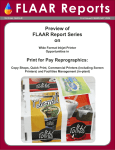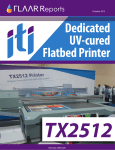Download Previews of FLAAR Report Series on Evaluations of Printers
Transcript
Fine Art Giclée Preview 1 March 2007 Previews of FLAAR Report Series on Evaluations of Printers & Workflow for Fine Art Giclée Nicholas Hellmuth Fine Art Giclée Preview Contents Please Note This report has not been licensed to any printer manufacturer, distributor, dealer, sales rep, RIP company, media or ink company to distribute. So if you obtained this from any company, you have a pirated copy. Also, since this report is frequently updated, if you got your version from somewhere else, it may be an obsolete edition. FLAAR reports are being updated all year long, and our comment on that product may have been revised positively or negatively as we learned more about the product form end users. Actual-Factual Information directly from end users 3 Let’s look at the Fine Art Giclée SERIES. 4 Series 1: How to Succeed in Giclee as a Business 4 Series 2: Giclee Workflow 6 Series 3: What Equipment to Use 7 Series 4: Reviews of Individual Printers 9 How to get a Bonus Report free 12 Titles of additional (free) Bonus Reports 13 To obtain a legitimate copy, which you know is the complete report with nothing erased or changed, and hence a report with all the original description of pros and cons, please obtain your original and full report straight from www.FLAAR.org. Your only assurance that you have a complete and authentic evaluation which describes all aspects of the product under consideration, benefits as well as deficiencies, is to obtain these reports directly from FLAAR, via www.wide-format-printers.NET. Copyright 2007 FLAAR Fine Art Giclée Preview Previews of FLAAR Report Series on Evaluations of Printers & Workflow for Fine Art Giclée • Which printers, besides the overly costly Iris printer, can I use to do giclee? • How much money will it cost to set up and equip a Giclée printing studio? • If I already have a print shop, how can I add fine art prints to what I offer my clients? Can I use printers I already have, or do I have to buy a special giclee printer? • Can I learn how to print fine art and giclee at home, as a retirement business, or as a second business or hobby? These questions are what bring people to order the FLAAR Series on fine art, giclee, and décor inkjet printing. Twenty-six printers have been unpacked in our studios. One has congenital problem of air-in-the-ink-tubes. The other guzzles ink, has propensity to banding, and prefers expensive paper. As a result of this actual experience, we are able to assist newcomers so that you don’t have to repeat the same mistakes we made when we first asked for specific brands, assuming they would actually be as good as their ads claimed. Precisely because we can have essentially any printer we need is exactly why we can select the best printer for the job. We just ignore the humorous hype and faulty printhead technologies and instead focus on what printer, over the long haul, is optimal for producing exhibit quality prints. After all, we print for the art department on campus. Curious, doesn’t the art department have their own printer? Yes, they do, but why does virtually no one use it? Why do the art professors and art students walk over to the FLAAR facility to use our printers when they have two of their own in their own building? Well well, look what printhead technology the art department has; look at its other unfortunate traits (its rather pokey; not a speed demon). In other words, art faculty and students have abandoned the printer in their building and come over to the College of Technology, in the FLAAR facility, and print their fine art. Wonder what printers the Technology Lab manager has found to be better than the printer already in the art department? The complete story is relayed in the FLAAR Report-SERIES on fine art giclée printers. We review the printer the art department made the mistake of buying the year before the Large Format Digital Imaging Division moved onto campus. 1 Fine Art Giclée Preview 2 Our experience comes from multiple sources: • site-visit case studies of successful giclee ateliers • site-visit case studies of successful fine art photographers • training at printer manufacturer world headquarters • training at RIP software company headquarters • annual attendance at ArtExpo trade shows • annual attendance at photo trade shows with fine art photography exhibits • attendance at every Photokina event in Germany since 1998 Fine Art Giclée Preview But can you afford to make a mistake and buy the wrong printer? When we get the wrong printer we can park it in the corner and warn people about it. We don’t go out of business because we can switch to a better printer. Yet we have horror stories from other print shops which have either been forced out of business or otherwise failed due to a bad choice. So if you have only one printer, and that is what will make, or break, your printing enterprise, you may need all the help and tips that are available to assist you. Everything we have learned so far about selecting fine art giclee printers is included in our updated and expanded series, now available from www.wide-format-printers.NET. The FLAAR Giclee Series by Nicholas Hellmuth is appropriate for • Photo labs have a head start with giclee since fine art photography is by itself a first step to wards giclee. Adding or expanding into giclee is a natural move. • Art galleries have the advantage of a ready market and comprehensive knowledge of the overall art scene. • Individual artists who prefer to sell giclees rather than scarce originals. • Relatives or friends of individual artists represent a significant number of people entering the giclee printing services. • Sign shops and commercial printers who have heard about the giclee phenomenon and wish to cash in. • Entrepreneurs, who for whatever reason like the idea, and want to take part. These individuals often come from completely different backgrounds. When I began eight years ago, with an Encad NovaJet Pro 36 (300 dpi was tops in that year), I started at newbie level: crossed my fingers and pressed the print button. So we all start as beginners. We should take pride in being beginners, and look forward to advancing. Actual-Factual Information directly from end users Here is an actual note from an enduser, a photographer. He has struggled with his printer for months. His problems are not entirely his fault; the particular printer brand he has is legendary for these problems. We get repeated complaints from end users, on precisely the same brand, year after year. 3 Fine Art Giclée Preview A more immediate problem for me is that for the last 4 months, or so, I have only about a 50/50 chance that the printer will make it all the way through a full print without the yellow heads failing entirely. (And, of course, the heads normally fail after getting from 60 to 90% of the way through the print, so the waste of time, ink, and media is significant.) The only solution is to do what (the manufacturer) refers to as a “powerful” head flush, using -- according to (the manufacturer’s) service manual -- about $50 worth of ink. So that is $50 per flush. Seems like this printer is more costly than a toilet. If you would like to be forewarned about this type of problem we have two series for you: the fine art giclée series, and the aptly named “Survival Series.” Let’s look at the Fine Art Giclée SERIES. A single set of ink for the cheapest giclée printer will cost you $420 (7 inks x $60). Actually you will probably pay closer to $490. Yet for less than one set of ink you can get a complete series of FLAAR reports. For 2007 we have divided the complete set of Giclee publications by Nicholas Hellmuth into four Giclee Series. • Giclee Series 1: How to get started, how to succeed, how to profit. • Giclee Series 2: Learning the best Giclee Workflow: Essential knowledge • Giclee Series 3: How to turn your painting into a Giclee. • Giclee Series 4: Reviews of Individual Printers Some aspects are timeless: digitizing a painting today is the same as digitizing a painting in 2005. Series 1: How to Succeed in Giclee as a Business How Much Profit Can You Make Printing Giclee? How Much should you Charge the Client? First issued July 2006. It helps to know what the market will bear before you invest in starting a giclee printing business. Help and Tips for setting up a wide format giclée printing service: Information you need as background for preparing a Business Plan Updated January 2005 If you need to prepare a business plan for your new giclée enterprise, the reports by Professor Nicholas Hellmuth have done much of the homework for you. As one reader told us, “Your FLAAR material saved me hours, actually probably days, of trying to find stuff on the web. Besides, FLAAR packages it all neatly together, and its based on actual usage of the printers being described.” FLAAR prints for the art faculty and students in the art department adjacent to our 6,000 square foot facility at a large state university. It would seem that we have a bit of experience with all this. So now you know 4 Fine Art Giclée Preview where we obtain the documentation for our infamous pithy discussion of the pathetic hype that manufacturers try to bamboozle you with. We report from our personal experience as well as from visiting other fine art giclée printing studios. If you would like documentation for your business plan on how to get the printer and equipment to digitize the paintings all organized, then it’s worth investing about $120 in obtaining the FLAAR Report-Series on how to equip your studio to produce fine art giclée. If you intend to do serious fine art giclée printing, either commercially, or as a second business, hobby business, retirement business; or if you wish to consider adding fine art giclée to your photo studio, your sign shop, or any facility which has a wide format printer, here is the written documentation with tips, help, and practical information to get you started. The financials (stats, figures, estimates) are not what you need as your first step because financials will depend on your location (country, and part of that country). So we concentrate instead on the universal aspects that impinge on setting up a giclee business in any country. Although it is preferable for you to work out your own personal business plan, we can indeed suggest some basic facts of life: • We describe the physical facilities you will need. • What kind of staff will you need (or all the chores you need to learn about if you do everything yourself) • What kind of equipment will you need • What about software? • And don’t forget all the little things that no one else warns you about • What kinds of things can you print in order to generate income, and profit? Inkjet Printing for Creatives, Designers & Artists For all levels: beginners, intermediate, pros, and enthusiasts. This concise FLAAR Report suggests a diverse range of art that can be reproduced as lots more than just “giclee.” In other words the same painting can be sold in more formats than simply a giclee print. New January 2004. Currently being updated for July 2006. Giclee Site-Visit Case Study Being updated July 2006. This is a photo essay of a site-visit case study of the most successful new giclee studio in California. How are they successful? What equipment did they select (hint, the consulted with FLAAR before they bought their first printer). This company is doing so well that they are expanding already. So here is a good opportunity to learn from a proven success. 5 Fine Art Giclée Preview Three Opportunities in the Giclee and Décor Market for wide format inkjet printing How to distingush Giclee from Décor How to distinguish Fine Art Photography from Giclee How to Distinguish Fine Art Photography from Commercial Photography. Updated January 2006, updated again July 2006. Increasing Opportunities for Giclee, Décor, Fine Art & Commercial Photography With Inkjet Printers New January 2005; updated January 2006, FLAAR Fast Facts. This handy publication itemizes all the ways you can produce income with giclee, fine art, and décor. What does it Take to Start, from Scratch, a fully professional (and profitable) Giclee Atelier? New, July 2006. We use an example of a new start up: they now have a successful and prosperous giclee studio. You can learn from their success. Based on a site-visit case study (Nicholas Hellmuth has visited the family that started this business one year before they started (while they were still in the planning stage) and then one year after they got going. Nicholas Hellmuth Giclee Series 2: Giclee Workflow Essential knowledge: Learning the absolute basics: Workflow for Fine Art Giclee Printing from scanning the painting through finishing the wide format print. Updated July 2006. This veritable textbook describes the step by step process of how to achieve a museumquality giclée print or an award winning photo print. Nicholas Hellmuth combines his experience with scanners and digital photography of paintings with his knowledge of fine art printing to produce a helpful primer on giclée printing workflow. Selecting Which Equipment, Hardware & Software is advisable for Professional Production of Giclee How can you serious consider starting a giclee printing service (even if just for yourself) unless you realize ALL the hardware and software that you will need? In other words, you need a lot more than just a printer. 6 Fine Art Giclée Preview This comprehensive report, written by Professor Hellmuth as part of a Learning Unit for his upcoming new course/workshop on giclee, gives you an advance copy of the new educational material from FLAAR at BGSU. This report on equipment is a crucial portion of the overall Giclee Workflow Series. New, July 2006. What you can still do to a Giclee Print after you have finished printing them: Clear-coating (Liquid) laminating and Painting on top of an inkjet print Liquid lamination of inkjet canvas is a crucial part of the giclee workflow that is usually forgotten. Merely printing a giclee does not mean you have a sellable giclee: you must finish the print, including top-coating (clear-coating). And many giclee prints then have the artist, or an assistant, daub paint on top of the print to add further texture. Media for fine art giclée and photo-realistic museum-quality printing, with some sources for inks as well as the media. This report discusses canvas, watercolor paper, photo base paper, and other media for reproducing giclee prints and photo-realistic fine art quality. A key part of your workflow is knowing what ink and media to select. Nicholas Hellmuth Giclee Series 3 What Equipment to Use Photography or Scan Paintings, Maps, Drawings, Posters So you can print this art as Giclee Options for Photographing Paintings to reproduce as Giclee Prints: How to Digitize Works of Art that are too large for a Flatbed Scanner? (scanner vs digital camera on a repro stand) If you intend to undertake giclée printing for either fun or profit, you need to figure out how to digitize the oil paintings or watercolor paintings. Dr Hellmuth spent a month doing this with 18th century oil paintings on canvas at the Malta Centre for Restoration, University of Malta. This report is the result of the work of his team. Also includes appendix based on the work of the FLAAR staff at Universidad Francisco Marroquin in Guatemala who also do giclée printing (which implies they also have to photograph the paintings to begin with). New, May 2003. 7 Fine Art Giclée Preview I: What Camera to Use to Photograph Paintings, Maps, Drawings, Posters So you can print this art as Giclee: Part I: Zoom-Lens and 35mm SLR II: Medium Format Quality Leaf, Imacon-Hasselblad, Jenoptik, Sinar and Phase One III: Large Format Quality BetterLight, Anagram, Kigamo and Phase One IV: Repro Stands and Copy Stands to Photograph Paintings, Historical Maps, Drawings, Posters So you can print this art as Giclee V: How to Photograph a Painting using the Zig-Align System Updated January 2005 VI: Can you use Wide Format Scanners To Digitize Paintings for Giclee? VII: Cruse Camera-Scanner to Create Giclee. Discussion of the Cruse Scanner / Digital Camera System. This is the FLAAR update and revision of the operator’s manual for this top of the line reprographic system for fine art paintings in the FLAAR facilities at Bowling Green State University. The Cruse system is the Rolls Royce for digitizing your fine art paintings in order to reproduce them subsequently as a giclée print. This camera is designed and built as you would expect for a German engineering company (Cruse GmbH). VIII: Scanners: what scanners are best for digitizing your paintings or artwork so you can print them. Comparison between drum scanners vs flatbed scanners. If your budget covers only a megapixel point-and-shoot camera, this report is not for you. If you want a cheap scanner for home use; this report is not for you either. But if you seriously wish to produce handsome giclee prints, and don’t want to waste money with a scanner that is overly costly, our scanner reports provide guidance. 8 Fine Art Giclée Preview After all, we have to be frugal sometimes also. To digitize your paintings (to scan them or to photograph them) you can spend $2,000, $22,000, $48,000, or $80,000+. So it’s probably worth the price of this FLAAR Report-SERIES so you can understand your options. If you are starting a home-based or retirement giclée print business, there are more economical ways than a Cruse (the Cruse is for museums, commercial fine art studios, and major art galleries). FLAAR has both systems, a Cruse at one university and a modest economy giclée photo system at our other university. So we can explain both ends of the spectrum. We welcome inquiries from individuals, pro-sumers, professional prepress, as well as artists, professors, museum curators, and photographers from every level: beginning, intermediate, full professional commercial level. After all, FLAAR is an educational institute. FLAAR Giclee Report-SERIES 4: Reviews of Individual Printers Iris Gprint: a penetrating report kindly sent by an experienced user on the fabled Iris 3047 giclée printer. This printer costs over $100,000 new. It is crucial that information is available so you don’t waste $100,000 on a printer that has known defects. Of course the key question is, “Can I print giclée quality without an Iris?” Nicholas Hellmuth is a pertinent person to answer this question since his PhD is in art history. Plus he has held three appointments at Yale University’s Dept of History of Art. Our entire FLAAR Report-SERIES is dedicated to reveal to you all the budget printers that cost less than an Iris and are easier to use. You can produce professional giclee prints with a new technology printer for under $4,000. We list printers for under $3,000 too. For photo studios and giclee ateliers we review production-oriented printers in the $8,000 to $14,000 range. If letter-size is all you need, we can explain how a printer below $700 will get you started in giclee printing at quality worthy of award-winning museum exhibit prints. Now you see why the FLAAR Report-SERIES is so popular. You get practical tips with which you can create a realistic business plan. You do not need a $100,000 Iris printer to get started in giclee or décor or fine art photography. Printers for 11x17 and 13x19 inches: Epson 4000, 2200, 5500 and HP 20ps, 30n. FLAAR Fast Facts. Updated June 2004. Being updated for July 2006. We realize that many people wish to start off with a budget printer, at desktop size, and work their way up. However some desktop printers (despite massive advertising) are inappropriate. We know, since FLAAR does all the printing for the art department. We have the Epson 2200, Epson 5500, HP 30, HP 130 and the HP 20ps, and we pick up lots of details on other printers of comparable size. We have test driven the Epson 4000 and inspected the R800 too. 9 Fine Art Giclée Preview 24” printers for fine art giclée and photo-realistic quality. Updated January 2005. Being updated for July 2006. Discusses Epson 7000, Epson 7500, 7600, HP DesignJet 130 and all other 24” printers from Hewlett-Packard, Encad; we are adding info on the new 24” pigmented ink printer from Canon. We constantly get questions asking about the 24” HP DesignJet 500. Do not buy this, or the Epson 7600, until you read Nicholas’s pithy analysis of the pros and cons of each model. Every day someone comes to us hoping they can produce fine art giclée on a particular model. We have that model and its sister model is in the building next to us on the university campus, both are great for certain tasks… but these do not include fine art giclée at all. It is sad all the people who bought this printer presuming it would function for art reproduction, only to learn that fine art giclée is not possible at all. So this report is intended to save you from possibly buying the wrong printer. Every week we get e-mails from people who spent $2,500 to $4,500 for a printer, down the drain. If they had purchased the FLAAR Report-SERIES they might have avoided buying the wrong printer. No, we can’t keep you from making hasty decisions which turn out to be wrong. The slick ads may be too alluring. But we can do our best to warn you of the tricks of the trade. We can relate our own mistakes, and errors other fine art giclée people have informed us about. Also, your situation may be different than ours. What works for us may not be ideal for you. But at least we reveal the pros and cons of each option. Large format printers for professional fine art giclée printing, for artists, both home, hobby, and commercial studios. Updated January 2005. Fully updated July 2006. This report covers 36” and wider, including 44” though 72”. Comparative discussions, comparing Iris, Mimaki, Epson, Mutoh, ColorSpan, Roland, HP and explains why Encad is not in this league. FLAAR has two ColorSpan printers, a Mimaki JV4, several Epson printers, five HP DesignJets including two HP 5000 (one at each university), a new 24” Canon imagePROGRAF 7250, Canon 8200, and an Iris 3047 giclée printer (Ixia version). Every day we print for the art department faculty and for the art students. Every day giclée print shop owners from across the USA write us to explain what they are doing, what their problems are, and what kinds of help they seek. So every few months we update our FLAAR Reports on giclée with new documentation. 10 Fine Art Giclée Preview Nicholas Hellmuth has two different exhibits of his inkjet prints currently traveling. Since he has access to any printer he needs, which make and model does he use for his own museum exhibit prints? And the one key to all of this, “there is more to quality than the dpi count.” You can have the highest dpi count in the world, and fail as a giclée printer. You can have a modest dpi count and potentially succeed. It’s a system: your printer is only one cog in the wheel. If you get the perfect printer, but fail to comprehend what else you need, then your beautiful printer will reproduce bad art, beautifully. If your original image has errors in it, the better the printer the more glaring the mistakes in scanning will be reproduced. Remember, a printer manufacturer wants to sell you a printer, ink, and media. If you are considering any Epson, Encad, ColorSpan, HP, Mimaki, Mutoh or Roland printer, do yourself a favor and order this series of reports to learn the truth behind the ceaseless (and senseless) hype that appears in ads, press releases, and pseudo-reviews. Epson Stylus Pro 4800: Site-Visit Case Study New, July 2006. Epson Stylus Pro 7800. Review New, being issued July 2006. Epson Stylus Pro 9800: Site-Visit Case Study New, July 2006. Evaluation & Review of the Epson Stylus Pro 7600 with UltraChrome Ink. August 2003. (a new evaluation of the Epson 7800 is being finished now). This is one of the few totally independent reviews on an Epson printer that exists. If you wish to learn the truth about this printer, based on actual use printing photographs and giclee, do yourself a favor and get a hold of this new report, by Stephanie Madeya (Bowling Green State University) and Nicholas Hellmuth (FLAAR at BGSU). Epson 4000 Two Epson 4000 printers arrived at BGSU recently; one for the FLAAR evaluation lab, the other for the College of Technology as a proofing device. Does this mean this is the perfect printer? What about the HP 130 and the newer HP printer with 9 colors! And how does the Epson 4000 compare with the Epson 7600 and Epson 2200? The current first edition discusses the arrival of the two Epson printers. If you need more help on other topics, there are additional SERIES on RIP software and the most popular series, on “Survival,” how to survive all the hype and nonsense in the ad claims and at trade shows. All SERIES are described in full detail on www.wide-format-printers.NET. 11 Fine Art Giclée Preview “How to Turn a Painting into a Giclee print,” one price for all together • scanning • Creo scanner • then a new 6-part series which will include the BetterLight, Cruse, medium format, 35mm and other mostly new reports Any two series, special discount, if bought together All three series, the full Giclee Set, special price to our readers is less than the list price, if the full set (of three series) is bought at the same time. The actual prices are on the e-commerce site, www.wide-format-printers.net. If for any reason there is not a special button for the discount price for ordering all three together, we will refund you the difference. In other words, just order the three separate portions of the Giclee Set, and once your order arrives our fulfillment department will send the refund that represents the discount. The discount tends to be more than 10%. If you order any Series you get one Bonus Report free You get one free Bonus Report for each Series. The Giclee Bonus Report is: Glossary of jargon and other confusing terms related to Fine Art Giclee Wide Format Inkjet Printing Updated July 2006. Readers asked for a glossary so they could more easily understand the jargon of giclée printing and printers. So Professor Hellmuth prepared a customized glossary for the introductory through intermediate level. A glossary is the kind of helpful information you expect from a university professor. If you order four or more Series, you can get to consult directly with Dr Hellmuth by telephone. There is no fee to speak with, or directly e-mail Prof Hellmuth after you have four or more series. The entire Giclee Set consists of four Giclee Series. So if you buy the entire set, then FLAAR will provide you with Nicholas’s telephone number and suggested times he is available. You can fax or e-mail your questions in advance if you wish. You then get 30 minutes consultation via telephone at free. Or you can visit in person for an hour in Ohio or when Dr Hellmuth is at the other university in Guatemala. If you wish additional hours, you can pre-pay at the rate of $300 per hour for consulting. You get one Bonus Report for every series you purchase. You can also select either of the following Bonus Reports (if you order the requisite number of series). 12 Fine Art Giclée Preview Titles of additional (free) Bonus Reports Giclee vs Décor vs Fine Art Photo Printing A rather thorough article by Nicholas Hellmuth in the leading giclee/art/décor magazine describing the reality of giclee compared with décor production, with comments on how printing fine art photography fits into the business of giclee. Summer 2006 Determining Input Needs: Large Format Printing. This is a comprehensive discussion of how many pixels and what dpi each class of wide format printer actually needs. This is a PDF version of a published magazine article by Nicholas Hellmuth. Large Format Printing: Everything your Inkjet Printer can do. This is a PDF version of an article by Nicholas Hellmuth published in a magazine. Most recently updated March 2007. Previously updated December 2002, updated August 24, 2003; updated September 18, 2003; June 16, 2004, January 2005, January 2006, July 2006. Licensing Information If you wish to distribute this report to other people within your company, please obtain a site licensing agreement for multiple copies from FLAAR by contacting Alexia Crooks, frontdesk@flaar.org. Substantial discounts are available for licensing to distribute within your company. The advantage of a license is that you can opt for automatic updates. You may have noticed that FLAAR reports tend to be updated as additional information becomes available. In some instances a license would be available to distribute outside your company, including in other languages. To distribute this report without license violates federal copyright law. To avoid such violations for you, and your company, you can easily obtain additional copies from www.wide-format-printers.net. 13