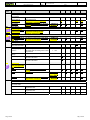Download WRL after sales service manual
Transcript
AFTER SALES SERVICE - REGULATION MANUAL • • • WRL WATER / WATER CHILLER WATER COOLED REVERSIBLE CHILLER WATER/WATER HEAT PUMP • SOFTWARE UPDATE CAREL μPC vers. up 2.2.2 to 2.6.3 EN edition February 2013 Servizio Assistenza Tecnica Edizione 1 Pag. 2/76 Data:25/02/2013 File Autore Updating WRL ok ENG SAT Agg. Regolaz. Carel µPC 2.2.2-2.6.4.doc SAT Pag. 2/76 Pag. 2/76 Servizio Assistenza Tecnica Edizione 1 Data:25/02/2013 File Autore Updating WRL ok ENG SAT Agg. Regolaz. Carel µPC 2.2.2-2.6.4.doc SAT Pag. 3/76 Index CONTROL WITH THE ELECTRONIC BOARD CAREL µPC 1 Introduction ..................................................................................................................................................................................................... 6 1.1 Informations present into the text ................................................................................................................................................................. 6 2 Index of Revisions ............................................................................................................................................................................................ 7 3 Unit configuration code ................................................................................................................................................................................... 9 3.1 Parameters influenced ................................................................................................................................................................................ 10 3.2 V version with modulating valve for geothermal water flow side model Belimo ...................................................................................... 11 3.2.1 Positioning of hydraulic valve model Belimo and controls to be performed in case of problems ................................................... 11 3.2.1 Regulation parameters influenced in the case of insertion of the modulating valve model Belimo ................................................. 12 3.2.1 Wiring diagram and electric connection of MUT and Belimo valves .............................................................................................. 13 4 ModBus Network ........................................................................................................................................................................................... 15 4.1 Table of devices controlled on the ModBus network ................................................................................................................................. 15 5 User interface ................................................................................................................................................................................................. 17 5.1 pGD1 graphical terminal user guide ........................................................................................................................................................... 17 5.2 pGD1 Screen contrast adjustment .............................................................................................................................................................. 17 5.3 Structure of principal screen....................................................................................................................................................................... 17 6 Menu Wizard (password 0303) ..................................................................................................................................................................... 19 7 Menu Set Up Procedure (password 0009) ................................................................................................................................................... 23 8 Menu User (push Prg key 8.1 directly) ....................................................................................................................................................... 25 ................................................................................................................................................................................. 26 IN/OUT menu 8.2 Menù On/Off .................................................................................................................................................................................. 27 8.2.1 Calendar .......................................................................................................................................................................................... 28 8.2.1 Solar management (at the moment only after special unit request at the time of order of the unit) ................................................ 28 8.2.2 Control Summer/Winter with external air temperature ................................................................................................................... 28 8.3 Zone Menù ....................................................................................................................................................................................... 29 8.4 Menu Chiller ................................................................................................................................................................................... 31 8.5 Menu DHW .................................................................................................................................................................................... 31 8.5.1 Anti-legionella Treatment ................................................................................................................................................................ 32 9 10 8.6 Menu Clock .................................................................................................................................................................................... 33 8.7 Time zones menu ............................................................................................................................................................................ 34 (password 0101).......................................................................................................................................................... 35 Menu Service 9.1 Info ................................................................................................................................................................................................. 36 9.2 Zone ................................................................................................................................................................................................ 37 9.3 Chiller ............................................................................................................................................................................................. 39 9.4 Sanitary ........................................................................................................................................................................................... 40 9.5 Pumps 9.6 Optional 9.7 Plant Conf. 9.8 User 9.9 In/Out ............................................................................................................................................................................................. 40 .......................................................................................................................................................................................... 41 ...................................................................................................................................................................................... 41 ................................................................................................................................................................................................. 42 .............................................................................................................................................................................................. 42 Factory Menu (password 0202) .................................................................................................................................................................... 44 10.1 Pag. 3/76 Conf. Alarm ............................................................................................................................................................................... 45 Pag. 3/76 Servizio Assistenza Tecnica Edizione 1 Data:25/02/2013 File Autore Updating WRL ok ENG SAT Agg. Regolaz. Carel µPC 2.2.2-2.6.4.doc SAT Pag. 4/76 10.2 Chiller ........................................................................................................................................................................................ 47 10.3 Sanitary 10.4 Conf. Sensor .............................................................................................................................................................................. 47 10.5 Compressors .............................................................................................................................................................................. 48 10.6 Driver EEV ................................................................................................................................................................................ 49 ..................................................................................................................................................................................... 47 11 Regulation ...................................................................................................................................................................................................... 53 11.1 Chiller/Heat pump ................................................................................................................................................................................. 53 11.1.1 Control of Chiller temperature profile............................................................................................................................................. 53 11.1.1 Automatic differential calculation ................................................................................................................................................... 53 11.2 Conditions to exchange the mode of operation ..................................................................................................................................... 54 11.3 Low load check and force off................................................................................................................................................................ 55 11.4 Yield control alarm ............................................................................................................................................................................... 55 11.5 Auxiliary Probe B5 ............................................................................................................................................................................... 56 11.6 Drycooler system management ............................................................................................................................................................. 57 12 System alarms ................................................................................................................................................................................................ 58 12.1 Alarm history ........................................................................................................................................................................................ 58 12.2 Alarm list .............................................................................................................................................................................................. 58 13 Spare part codes for various components .................................................................................................................................................... 64 14 Setting up software version SW 2.5 .............................................................................................................................................................. 65 14.1 Programming Carel µPC board with the Carel Smart-key .................................................................................................................... 65 14.2 Addressing the EVD driver (electronic expansion valve) in pLAN network ........................................................................................ 66 14.3 Checking the configuration code of the unit ......................................................................................................................................... 67 14.4 Appendix A. Description of the unit configuration code ..................................................................................................................... 67 14.5 Appendix B. Principal screen ............................................................................................................................................................... 68 14.6 Appendix C. Input output states ........................................................................................................................................................... 70 14.7 Appendix D. Menu Service, sub-menu Conf.System ........................................................................................................................... 71 14.8 Appendix E. Menu Factory. Parameters EVD ..................................................................................................................................... 72 14.9 Appendix F. Addressing procedure of the Carel µPC board and the pGD1display .............................................................................. 75 14.9.1 Addressing the pGD1 terminal ........................................................................................................................................................ 75 14.9.2 Addressing the Carel µPC board ..................................................................................................................................................... 75 14.10 Appendix G. pGD1 Screen contrast adjustment.................................................................................................................................... 75 14.11 Appendix H. Carel uPC Internal watch ................................................................................................................................................. 76 Pag. 4/76 Pag. 4/76 Servizio Assistenza Tecnica Edizione 1 Data:25/02/2013 File Autore Updating WRL ok ENG SAT Agg. Regolaz. Carel µPC 2.2.2-2.6.4.doc SAT Pag. 5/76 CONTROL WITH THE ELECTRONIC BOARD CAREL µPC Pag. 5/76 Pag. 5/76 Servizio Assistenza Tecnica Edizione 1 Data:25/02/2013 File Autore Updating WRL ok ENG SAT Agg. Regolaz. Carel µPC 2.2.2-2.6.4.doc SAT Pag. 6/76 1 Introduction The following document contains the substantive changes, correction of some errors and some improvements added in the text compared to the previous document WRL ELECTRONIC REGULATION After Sales Service Manual edition 2 March 2012 relating to software version 2.2.1 with Carel μPC electronic board of 26 October 2011. This text will then be shown the changes, updates and various correction of equipment made from version 2.2.2 (23 April 2012) to version 2.6.4 (29 November 2012). To aid understanding, the text parts subject to changes and updates will be anticipated by the indication , also parts of the text modified, added or corrected compared to the previous manual will be written in this font, and highlighted with the color ................ also the new screens are added or changed will be seen in the following way. (example) In order to help understanding in the introduction of new parts included, some parts of the text of this document will be write equal to the previous manual. It is therefore recommended to stick to the previous WRL ELECTRONIC REGULATION After Sales Service Manual edition 2 March 2012 as a basic text and refer this manual as an update. Important: Regarding to the regulation of WRL cooling only units with electronic Moducontrol, remaining unchanged the software version to 4.3.0, then follow the previous WRL ELECTRONIC REGULATION After Sales Service Manual edition 2 March 2012 from paragraph 21 The parts of the text may be subject to update After SalesService Department Aermec Spa 1.1 Informations present into the text In this manual the following icons will appear to clarify particular topics or as a warning: Highlight: provides clarification on the topic that the user should be aware of. Suggestion: provides a suggestion that can help the user to better understand and use the information of the topic being covered. Attention! : provides information for which a lack of knowledge could have negative consequences on the system or constitutes a risk to people, devices, data, etc. Pag. 6/76 Pag. 6/76 Servizio Assistenza Tecnica Edizione 1 Data:25/02/2013 File Autore Updating WRL ok ENG SAT Agg. Regolaz. Carel µPC 2.2.2-2.6.4.doc SAT Pag. 7/76 2 Index of Revisions New software release features compared to the previous manual. SW Specifiche WRL STP_WRL 2.2.1 E33 26/10/2011 2.2.2 E33 E34 2.3 23/04/2012 30/11/2011 E37 23/04/2012 2.4.1 E38 02/05/2012 E38 27/07/2012 2.4 2.5 Data E39 30/08/2012 2.6.2 E40 19/10/2012 2.6.3 E41 29/11/2012 2.6 Pag. 7/76 Note Improvements: Inserted parameter “time to pre-position EEV valve” for unipolar valves. Faster action digital input (thermal, high pressure). Update BIOS to 5.17, updated control function electronic valve on board µPC. Special version that corrects only the setpoints and alarms of the modulation valve water model Belimo. Improvements: Insert MC18 parameter (Menu Factory) is used to delay the activation of the compressors from starting EEV valve In addition to this version: If is select the presence of the modulating valve side, to change the setpoint to 14.0bar and the differential to 20.0bar (parameter P24, see the sub-menu Pumps Menu Service password 0101). Disabled by default the parameter P34 (P34 parameter, see the sub-menu Pumps Menu Service password 0101). Insert the second set-point and differential of geothermal pump for heat pump function (parameter P24, see the sub-menu Pumps Menu Service password 0101). Insert into the parametere H43 the new functions of On/Off remote contact, according to the value inserted, it may turn off: 0= plant + zones + sanitary function, 1= plant + zones, 2 = plant only (parameter H43, see the sub-menu Plant Conf. Menu Service password 0101). Improvement of hystoric alarm: Alarm Low performance, changed the default delta temperature to 0.3 ° C and the delay time to 60s (parameter A54, see the sub-menu Conf. Alarm Menu Factory password 0202). Improvement compatibility of accessories: The time displayed in the zone thermostat accessory STA (temperature only) might not be exactly. From this version, the time displayed is synchronized with the time card Carel μPC. Improvements: Inserted the codes into the mask of Menu Set Up Procedure (password 0009). Ability to see the temperature of the zone and the outdoor temperature from the thermostat accessory STA (accessory). From this software version the WRL units are compatible with the thermostats th-Tune Carel (accessory STH) software version 1.3 or higher. Improvements: Display K22 added to control remote ON/OFF from Wizard Menu, password: 0303. Display K23 added to control system storage from Wizard Menu, password: 0303. Option to switch off zone pump/3-way mixer valve added during cold system running (parameters Z36, Z48 and Z60, see Zones sub-menu in Support Menu, password: 0101). High temperature alarm on system inlet/geothermic added; also works with unit in stand-by (parameter A56, see Alarms Config. Sub-menu in Manufacturer’s Menu, password: 0202). With this version, in WRL>160 units (not X or Y models), the delayed low pressure alarm threshold has been set to 4.0bar (parameter A21, see Alarms Config. Sub-menu in Manufacturer’s Menu, password: 0202). New version for running test with supervisory system Aerweb 300. Improvements: parameter MC21 added, option to invert VIC valve cycle without waiting for compressor to turn off (parameter MC21, see Compressors sub-menu in Manufacturer’s Menu, password: 0202). Delay time in shutting of electronic EEV thermostatic expansion valve added, after compressor turns off, parameter MC18. This function allows the operator to equalize pressure values (parameter MC18, see EEV Driver sub-menu in Manufacturer’s Menu, password: 0202). In the total recovery model units, in cold operating mode, the problem tied to compressor restart during system running in DHW only has been corrected. Improvements: In this version, if the flow-meter on the geothermic side triggers, all loading sequences stop and the “alarm” symbol appears on the compressor template. Actually in use Improvements: Option to turn off system pumps if zones are off added. Room air adjustment differential default changed to 0.3°C. Pag. 7/76 Servizio Assistenza Tecnica Edizione 1 Data:25/02/2013 2.6.4 / / File Autore Updating WRL ok ENG SAT Agg. Regolaz. Carel µPC 2.2.2-2.6.4.doc SAT Pag. 8/76 Preliminary version NOT CONFIRMED !!! rd Compressor inlet gas high temperature safety added; allows operator to turn compressor off and turn 3 pump from off to on. DHW pump forcing added if outlet temperature on recovery side exceeds 90.0°C Option added to generate DHW at a higher temperature if generating cold water; allows the operator to save on energy, by running for longer time in total recovery mode. The latest software version is compatible with all previous. Pag. 8/76 Pag. 8/76 Servizio Assistenza Tecnica Edizione 1 File Data:25/02/2013 Autore Updating WRL ok ENG SAT Agg. Regolaz. Carel µPC 2.2.2-2.6.4.doc SAT Pag. 9/76 3 Unit configuration code 1 2 3 WRL 45 6 Size WRL SIZE 7 Field of use 8 Model 9 Version 10 Heat Recovery 11 Geoth. side pump 12 User side pump 13 Recovery side pump 14 Soft start 15 Power supply 025 - 030 - 040 - 050 - 070 - 080 - 100 - 140 – 160 180-200-300-400-500-550-600-650 FIELD OF USE MODEL VERSION HEAT RECOVERY GEOTHERMIC SIDE PUMP USER PUMP SIDE RECOVERY SIDE PUMP SOFT-START POWER SUPPLY Pag. 9/76 ° - Standard with leaving water above +4°C Y – Low temperature with leaving water down to -6°C X – Electronic expansion valve (EEV) with leaving water down to -6°C ° - Cooling (Reversible water-side) H – Heat pump (Reversible refrigerant circuit) E – Evaporating unit (not available for heat pump versions) ° - Standard A – With system buffer tank ° - Without heat recovery D - Desuperheater (ONLY FOR COOLING ONLY VERSION) T- With total heat recovery (ONLY FOR HEAT PUMP VERSIONS a variable flow Pump is recommended to be installed on the geothermal side) ° - Without pump B – ON-OFF circulator with 3 speeds (models up to size 080) Low head pump (models above size 080) U – High head pump (models above size 080) F – Pump suitable for phase shaving (models up to size 080) I – Inverter pump high head (models up to size 080) V – Modulating valve Evaporator in cooling mode ° - Without pump P – ON-OFF circulator with 3 speeds (models up to size 080) Low head pump (models above size 080) J – ON-OFF high head circulator with 3 speeds(for WRL models see section 2.3 for sizes 025-030-040) N – High head pump (models above size 080, or for WRL models see section 2.3 for sizes from 050 to 160) ° - Without DHW pump Q – With DHW pump ° - Without compressor soft-start S – With compressor soft-start ° - 400V 3N~ 50Hz M - 230V ~ 50Hz (only model sizes 025, 030, 040) 4 – 230V – 3 – 50Hz (only model sizes 050, 070, 080, 100, 140, 160) 5 – 500V – 3 – 50Hz (only model sizes 400, 550, 600, 650) Pag. 9/76 Servizio Assistenza Tecnica Edizione 1 3.1 Data:25/02/2013 File Autore Updating WRL ok ENG SAT Agg. Regolaz. Carel µPC 2.2.2-2.6.4.doc SAT Pag. 10/76 Parameters influenced Added the description of the parameters influenced in relation to the application. Field SIZE Description 025, 030, 040, 050, 070, 080, 100 , 140, 160 180, 200, 300, 400, 500, 550, 600, 650 OF ° - Standard with leaving water above +4°C Y – Low temperature with leaving water down to -6°C X – Electronic expansion valve (EEV) with leaving water down to -6°C Parameters influenced Sizes ≥ 100: two compressors (parameter H21 Plant Conf. Menu Service) Sizes ≥ 100: enable thermal switch of compressor 2 (parameter H42 Plant Conf. Menu Service) Sizes ≥ 100: n° max compressor = 2 (parameter H21 Plant Conf. Menu Service) Models X: enable driver EEV (parameter H27 Plant Conf. Menu Service) FIELD Models X and sizes ≥ 180: exthernal driver EEV (parameter H27 Plant Conf. Menu USE Service) Time start-up EEV time forced to pre- Open valve at opening before PID position start-up start of (parameter (parameter (parameter compressor ER9 Driver ER3 Driver ER3 Driver parameter MC18 EEV Menu EEV Menu EEV Menu Compressors Factory) Factory) Factory) Menu Factory) Models X and 5.0, 60s, 1.0s 10s 30% 5s sizes ≤100 5.0, 60s, 1.0s 10s 40% 5s Models X and sizes from 100 and 160 Models X and 15.0, 150s, 5s 80% 0s sizes ≥180 5.0s MODEL ° - Cooling (Reversible water- Models °: reversing water side (parameter H6 Plant Conf. Menu Service) Models H: reversing refrigerant gas side (parameter H6 Plant Conf. Menu Service) side) H – Heat pump (Reversible Models H: enable geothermal flow-switch (parameter H30 Plant Conf. Menu Service) refrigerant circuit) Models H: added probe SDHW with the unit E – Evaporating unit (not available for heat pump versions) Models E: disable geothermal delivery water temperature (parameter H51 Plant Conf. Menu Service) Models E: disable geothermal return water temperature (parameter H51 Plant Conf. Menu Service) VERSION ° - Standard A – With system buffer tank Models T: type of sanitary= Total Recovery (parameter H3 Plant Conf. Menu HEAT ° - Without heat recovery RECOVERY D - Desuperheater (ONLY FOR Service) Models T: enable sanitary buffer tank probe (parameter H51 Plant Conf. Menu COOLING ONLY VERSION) Service) T- With total heat recovery Models D: type of sanitary = Desuperheater (parameter H3 Plant Conf. Menu Service) GEOTHERMIC ° - Without pump Compressor SIDE PUMP B – ON-OFF circulator with 3 Minimum On delay Geoth. flowspeeds (models up to size 080) Set. Geo. Diff. Geo. Speed/ time after switch delay U – High head pump (models (parameter (parameter Opening Geoth. time above size 080) P24 Pumps P24 Pumps (parameter pump On (parameter F – Pump suitable for phase Menu Menu P39 Pumps (parameter A45 Alarm shaving (models up to size 080) Service) Service) Menu P12 Pumps Conf. Menu I – Inverter pump high head Service) Menu Factory) (models up to size 080) Service) V – Modulating valve Models °, B,U,F,I 17.0 12.0 15% 60s 30s 14.0 20.0 20% 110s 100s Models V and sizes from 025 to 080 14.0 20.0 20% 160s 150s Models V and H and sizes from 100 to 160 14.0 20.0 20% 110s 100s Models V and not H and sizes from 100 to 160 14.0 20.0 10% 100s 90s Models V and sizes from 180 to 650 17.0 12.0 35% 60s 30s Models V with MUT modulating valve (obsolete) Pag. 10/76 Pag. 10/76 Servizio Assistenza Tecnica Edizione 1 Data:25/02/2013 Field Description GEOTHERMIC SIDE PUMP USER PUMP File Autore Updating WRL ok ENG SAT Agg. Regolaz. Carel µPC 2.2.2-2.6.4.doc SAT Pag. 11/76 Parameters influenced Models F,I,V: geothermal pump regulation by pressurere (parameter P21 Pumps Menu Service) Models B,U,F,I,V: enable thermal switch of pumps Models P,N: enable thermal switch of pumps SIDE Evaporator in cooling mode ° - Without pump P – ON-OFF circulator with 3 speeds (models up to size 080) N – High head pump RECOVERY ° - Without DHW pump Models Q: sanitary priority + valve or priority + pump or total recovery (parameter SIDE PUMP Q – With DHW pump H3 Plant Conf. Menu Service) SOFT-START ° - Without compressor soft-start S – With compressor soft-start POWER ° - 400V 3N~ 50Hz SUPPLY M - 230V ~ 50Hz (only model sizes 025, 030, 040) 3.2 V version with modulating valve for geothermal water flow side model Belimo 3.2.1 Positioning of hydraulic valve model Belimo and controls to be performed in case of problems Important: Verify, during the unit is in off, that the stem of the valve model Belimo is properly oriented with respect to the direction of the fluid (water) as shown in the picture. In the case proceed to correctly position the stem of the valve and reassemble the actuator on it. Pag. 11/76 Pag. 11/76 Servizio Assistenza Tecnica Edizione 1 Data:25/02/2013 File Autore Updating WRL ok ENG SAT Agg. Regolaz. Carel µPC 2.2.2-2.6.4.doc SAT Pag. 12/76 Pictures about the positions of Belimo valve 3.2.1 Field FIELD OF USE Regulation parameters influenced in the case of insertion of the modulating valve model Belimo Description ° - Standard with leaving water above +4°C Y – Low temperature with leaving water down to -6°C X – Electronic expansion valve (EEV) with leaving water down to -6°C GEOTHERMIC ° - Without pump SIDE PUMP B – ON-OFF circulator with 3 speeds (models up to size 080) U – High head pump (models above size 080) F – Pump suitable for phase shaving (models up to size 080) I – Inverter pump high head (models up to size 080) V – Modulating valve Pag. 12/76 Parameters influenced X: enable driver EEV (parameter H27 Plant Conf. Menu Service) X and sizes > 160: exthernal driver EEV (parameter H27 Plant Conf. Menu Service) X and sizes > 160: PID = 15.0, 150s, 5.0s (parameter ER9 Driver EEV Menu Factory) Exthernal Driver X and sizes ≤ 160: PID = 5.0, 60s, 1.0s (parameter ER9 Driver EEV Menu Factory) Driver on board X and sizes ≤ 160: start compressor delay time from EEV 5s (parameter MC18 Driver EEV Menu Factory) X and sizes < 100: valve open during the start = 30% (parameter ER3 Driver EEV Menu Factory) X and sizes from 100 to 180: valve open during the start = 40% (parameter ER3 Driver EEV Menu Factory) X and sizes < 180: time start-up forced to pre-position =10s (parameter ER3 Driver EEV Menu Factory) X and sizes ≥ 180: open valve at start-up = 80% (parameter ER3 Driver EEV Menu Factory) F,I,V: select regulation geothermal pump by high pressure (parameter P21 Pumps Menu Service) B,U,F,I,V: enable pump thermal switch V and sizes < 160: minimum speed of geothermal pump = 20% (parameter P39 Pumps Menu Service) V and sizes ≥ 160: minimum speed of geothermal pump = 10% (parameter P39 Pumps Menu Service) V and sizes < 160: MUT model valve, minimum speed of geothermal pump = 35% (parameter P39 Pumps Menu Service) V and sizes from 025 to 080: delay time start compressor from start pump =110s (parameter P12 Pumps Menu Service) V and sizes from 025 to 080: delay time of geothermal flow-switch during the start = 100s (parameter A54 Alarm Conf. Menu Factory) V and H and sizes from 100 to 160: delay time start compressor from start pump =160s (parametro P12 Pompe Menu Assistenza) V and H and sizes from 100 to 160: delay time of geothermal flow-switch during the start = 150s (parameter A54 Alarm Conf. Menu Factory) V and sizes > 160: delay time start compressor from start pump =100s (parameter P12 Pumps Menu Service) V and sizes > 160: delay time of geothermal flow-switch during the start = 90s (parameter A54 Alarm Conf. Menu Factory) V with MUT valve: delay time start compressor from start pump =60s (parameter P12 Pumps Menu Service) V with MUT valve: time of geothermal flow-switch during the start = 90s (parameter A54 Alarm Conf. Menu Factory) V:high pressure setpoint condensation 17.0bar (parameter P24 Pumps Menu Service) V: differential condensation pressure 12.0bar (parameter P24 Pumps Menu Service) Pag. 12/76 Servizio Assistenza Tecnica Edizione 1 3.2.1 Pag. 13/76 Data:25/02/2013 File Autore Updating WRL ok ENG SAT Agg. Regolaz. Carel µPC 2.2.2-2.6.4.doc SAT Pag. 13/76 Wiring diagram and electric connection of MUT and Belimo valves Pag. 13/76 Servizio Assistenza Tecnica Edizione 1 Pag. 14/76 Data:25/02/2013 File Autore Updating WRL ok ENG SAT Agg. Regolaz. Carel µPC 2.2.2-2.6.4.doc SAT Pag. 14/76 Pag. 14/76 Servizio Assistenza Tecnica Edizione 1 Data:25/02/2013 File Autore Updating WRL ok ENG SAT Agg. Regolaz. Carel µPC 2.2.2-2.6.4.doc SAT Pag. 15/76 4 ModBus Network The Carel µPC board does not have sufficient inputs and outputs to cover all functions. Thanks to a port named “Field Bus”, terminal J10 of the board, “the application” is capable of controlling various slave boards in ModBus protocol (Carel pCOe expansion board). 4.1 Table of devices controlled on the ModBus network The devices installed must all be connected to the ModBus serial network. Remember to install a 120 Ohm resistor between Tx+ and Tx- at the beginning and end of the serial network Address 1 2 3 4 5 10 11 12 16 Device connected Zone 1, Room 1 directly controlled from the Carel µPC board Zone 2, Room 1 (STA/H) Zone 2, Room 2 (STA/H) Zone 3, Room 1 (STA/H) Zone 3, Room 2 (STA/H) pCOe Accessory pCOe Zone 2 pCOe Zone 3 Solar kit pCO compact To address the Carel pCOe boards it is sufficient to change the dip-switches of the expansion boards. Modified explanation for addressing thermostats STA / STH To address the STA/H (TH-Tune) room sensor requires: 1.Power up the device 2. Press FAN and POWER for 5 sec. 3. Enter the password 22, and press PUSCH 4. Turning the adjustment knob - PUSH +, search the wording “addr”. 5. Having found “addr”, press - PUSH + and enter the address comprised between 1 and 5, press - PUSH + to confi rm 6. Turning the adjustment knob- PUSH +, search the wording “esc”, press PUSH +, to confirm and exit. Added explanation of the function of the buttons and icons that appear on the thermostat Carel th-Tune Pag. 15/76 Pag. 15/76 Servizio Assistenza Tecnica Edizione 1 Data:25/02/2013 File Autore Updating WRL ok ENG SAT Agg. Regolaz. Carel µPC 2.2.2-2.6.4.doc SAT Pag. 16/76 A Shows that it is the season WINTER B Shows that it is the season SUMMER C Mosta the value of ambient temperature or the current setpoint D Indicates the unit of measure to which it refers E Indicates that the value displayed is the setpoint F OFF indicates force in the time bands G Indicates the day of the week H Indicates that an alarm is active I Indicates that the pump area is active L Indicates that the function is active dehumidifi cation M Indicates the lack of hot water (the water temperature of the area, compared to the set, is lower than two times its differential) N Indicates the lack of water freddda (the water temperature of the area, compared to the set, is higher than two times its differential) O Indicates the system time or the humidity value (if applicable) Pag. 16/76 Pag. 16/76 Servizio Assistenza Tecnica Edizione 1 File Data:25/02/2013 Autore Updating WRL ok ENG SAT Agg. Regolaz. Carel µPC 2.2.2-2.6.4.doc SAT Pag. 17/76 5 User interface 5.1 pGD1 graphical terminal user guide Like the unit’s interface, the user has available a semi-graphical terminal named pGD1. Through the pGD1 panel the complete unit status can be seen and it is possible to work on the parameters for configuration of the unit. The various menu structures and displays are designed to be functional and easy to use. The pGD1 terminal, shown in the preceding figure, has six keys with the following functions: Displays active alarm list and historical alarm list - Alarm Red LED illuminated = at least one active alarm Displays the Menu User Orange LED illuminated = winter mode Returns to previous screen Upwards flow of a list or increases the value shown on - Up the display Downwards flow of a list or decreases the value shown - Down on the display Enter 5.2 Enters the selected sub-menu or confirms the value set pGD1 Screen contrast adjustment To adjust the contrast of the display, press the keys with Alarm and Prog Alarm View the list of active alarms and alarm history Red LED on = at least one active alarm Displays the main menu. Orange LED on = heating mode Scrolls the list up or allows to increase the value on the display. Scroll down or a list allows you to decrease the value shown on the display. 5.3 Structure of principal screen The principal screen provides the user various information through icons Pressing the key enters the Menu IN/OUT Pressing the key enters the Menu ON/Off and change of season The description of the displays present is detailed below. Icon Display Upper Part - on/off Description The whole system (radiant panels, chiller, fan coil unit, solar kit and DHW) is enabled for operation Unit active in Economy mode winter sum. 22:56 Wed Pag. 17/76 SEASON: indicates the mode of operation of the system; Summer or Winter DHW: indicates the presence of the DHW tank HOUR and DAY: h:min and day of the week Pag. 17/76 Servizio Assistenza Tecnica Edizione 1 Data:25/02/2013 Icon Display Central Part Display Central Part Display Lower Part File Autore Updating WRL ok ENG SAT Agg. Regolaz. Carel µPC 2.2.2-2.6.4.doc SAT Pag. 18/76 Description Temperature the system is controlling to (outlet temp sensor B7) Temperature DHW (sensor B3) Operating status and active device Indicates a preventative action is in operation Indicates Off by system time-clock Activates if the supplementary system (immersion heater of boiler) are in operation. If the “solar panels” icon is active at the same time only the latter is displayed Activates if one or more solar panels are installed and active Activates when the geothermal freecooling is active. It is alternative to the functioning of the compressor(s) Activates when a compressor is active, if there is a “2” within the icon it means two compressors are active Activates when a DHW pump is active Activates when there is a DHW request in a system with water device valve. Flashes during timing of changeover Activates when the system pump is active. If it flashes it means that the pump is on but not enough time has passed to allow the enabling of the compressor(s) Activates when the pump on the geothermal side is active. If it flashes it means that the pump is on but not enough time has passed to allow the enabling of the compressor(s) The operational status for the unit available is the following : Added new operating states and their meaning Status Off On 0 1 2 Alarm Off 3 Antifr. Super.Off Fasc.Off DigIN Off Off Protect Antileg. Chiller Sanitario P.C. Ch+San. Pag. 18/76 4 5 6 7 8 9 10 11 12 13 Description The system is in stand-by The system is active and functioning A serious alarm is present which has stopped the system, check the list of active alarms pressing the key The air temperature of the rooms measured by the probes STA / STH go down below the set point (default 6.0 ° C) The supervisory system has inhibited the start of the unit The entire system shut down in Off by clock calendar The digital input (ID8) is closed and places the system OFF Off by pGD1 An anti-freeze protection has triggered. Anti-freeze function The anti-legionella function of the DHW side is active The unit working to produce cooling water for the plant The unit working to produce DHW heating water The unit working to produce heating water for the plant The unit working to produce cooling water for the plant and DHW heating water Pag. 18/76 Servizio Assistenza Tecnica Edizione 1 6 File Data:25/02/2013 Autore Updating WRL ok ENG SAT Agg. Regolaz. Carel µPC 2.2.2-2.6.4.doc SAT Pag. 19/76 Menu Wizard (password 0303) To speed up the WRL unit start-up it is possible to use the following start-up procedure. Mask Description At first power up the selection of the available languages is asked “see language section” and the password will be requested This screen appears after the first power up of the unit and can be returned to Press the Prog key and enter the Menu Service then press Enter and enter the password 0303 As long as the configuration Wizard is not completed an alarm will be generated (not history logged) Once in the Menu Wizard it is possible to run though the list of screens using the keys The chosen screen is selected pressing the . key. To modify the parameter(s) or content(s) of the screen use the and and key and to modify the parameter(s) use the keys. To confirm the required modification press the key. Modified some masks and descriptions and insert new masks with completly new descriptions. Mask Description Values descriptions D e f 0 Select if a DHW tank is present and how it 0. NOT PRESENT is controlled 1. TOTAL RECOVERY (N.B. forced if digit T is inserted in the Menu start-up procedure password 0009) = Not present 2. PRIORITY.+ VALVE = DHW with valve 3. PRIORITY + PUMP = DHW with twin pump = Total Recovery M i n M a x 1 3 = Sanitary + valve = Sanitary + pump The units with total heat recovery built after The unit will produce hot water based on the outlet May 2011 have a sensor mounted in the heat heat recovery temperature and only if requested by the DHW tank sensor exchanger. To simplify selection the value of the sensor is displayed 0 0 1 Selects if the system pump is before or after 0. UPSTREAM 1. DOWNSTREAM the water-side reversing valve. 0 0 1 0 1 0 Displayed if unit with water-side reversing Outdoor temperature present Pag. 19/76 0. NO 1. YES Pag. 19/76 Servizio Assistenza Tecnica Edizione 1 Mask Data:25/02/2013 File Autore Updating WRL ok ENG SAT Agg. Regolaz. Carel µPC 2.2.2-2.6.4.doc SAT Description Values descriptions D e f M i n M a x Geothermal freecooling capability 0. NO 1. YES 0. NO 1. YES 0 1 0 0 1 0 0. NONE 1. BOILER 2. HEATING EL. --0: Hp INTEGRATION 1: Hp REPLACEMENT 0 1 2 0 1 1 Solar panel heating control capability Select supplementary system heating Method of supplementary heating Select DHW supplementary heating. If immersion heater is chosen it enables the anti-legionella function Method of DHW supplementary heating ON/OFF unit selection if is present the remote contact. It is possible decide the logic of intervention and the type of action (parameter H43 sub-menu Plant Conf . Menu Service password 0101) 0. NONE 1. BOILER 2. HEATING EL. --0: Hp INTEGRATION 1: Hp REPLACEMENT Logic: Open/Closed = Unit ON Activated on: Plant+Zones +Sanitary Shut in Off all system if it is activated Plant+Zones Shut in Off plant and zones Shut in Off the plant only Plant only In case the system has a water storage 0 Unit in ON tank is possible to move the control probe 1 COMP. within this accumulation and turn on the (compressor) pump system only if is necessary. request 0 1 In the case of a mixed system the device requiring the hottest water temperature must be indicated. NB: in the case of a system with fan coil units or radiators it is not intended to install the pCOe expansion boards or the STA/H temperature/humidity sensor In the case of a mixed system the device requiring the coldest water temperature must be indicated. NB: in the case of a system with fan coil units or radiators it is not intended to install the pCOe expansion boards or the STA/H temperature/humidity sensor With a water/glycol mix it is possible to produce lower temperatures so if a value other than 0% is used the following alarms are automatically modified: LOP (AL=91), LowTemp (AL097) = with EEV valve Pag. 20/76 Pag. 20/76 Plant pump always in ON Plant pump is activated with compressor requested OUTLET TEMP. INLET TEMP. Value 0 RADIANT FLOW 1 FANCOILS 2 RADIATOR 3 MIX, Set 40°C Winter Set point 35,0 45,0 55.0°C 40,0 Summe Plant r set- Antifreeze set-point point Type 0 RADIANT FLOW 1 FANCOILS 2 RADIATOR 3 WATER GLICOLE 0% 4 WATER GLICOLE 10% 5 WATER GLICOLE 20% 6 WATER GLICOLE >20% 17,0 12,0 12,0 7,0 4.0 4.0 4.0 4.0 7,0 -1.0 1.0°C 7,0 -10.0 -8.0°C 7,0 -10.0 -8.0°C Evap Low temperature [°C] 1) 10% -1.0 -7.0 -4.0 2) 20% -10.0 -13.0 -9.0 1 2 0 1 1 0 1 2 0 0 1 0 0 1 3 1 2 3 Setpoint limits 6.0°C 6.0°C 6.0°C 6.0°C Glicol % Geo LOP Antifreeze [°C] set-point [°C] 0) 0% 4.0 -2.0 0 0 0 0 2.0 Pag. 20/76 6 2 Servizio Assistenza Tecnica Edizione 1 Mask Data:25/02/2013 File Autore Updating WRL ok ENG SAT Agg. Regolaz. Carel µPC 2.2.2-2.6.4.doc SAT Pag. 21/76 Description Values descriptions D e f M i n M a x Maximum number of zones that can be controlled --- 1 0 3 1 0 1 Inserting 1 the Carel µPC board can directly --control one zone and one room with the STA/H sensor --1 0 2 In the case of other radiant zones being present inserting 2 or 3 it is necessary to install one or two pCOe expansion boards (one per zone) and to install at least one STA/H sensor per room Example: Number of radiant zones: 1 Number of rooms Zone 1: select 0 or 1 and the Carel µPC board can directly control one zone and one room with the STA/H sensor. Example: Number of radiant zones: 2 Number of rooms Zone 1: select 0 or 1 Zone 2: select 0, 1 or 2 Example: Number of radiant zones: 3 Number of rooms Zone 1: select 0 or 1 Zone 2: select 0, 1 or 2 Zone 3: select 0, 1 or 2 Example: Screen complete Zone 1 Type of device Type of sensor connected to Room 1 Zone 2 Type of device Type of sensor connected to Room 1 Type of sensor connected to Room 2 Zone 3 Type of device Type of sensor connected to Room 1 Type of sensor connected to Room 2 Personalised name of Room 1 Screen K42 Personalised name of Room 2 Screen K45 not displayed Personalised name of Room 3 Screen K48 not displayed Personalised name of Room 4 Screen K51 not displayed Personalised name of Room 5 Screen K54 not displayed Pag. 21/76 0. STA/H Temperature only 1. STA/H Temperature/Humidity 0 0 1 0. STA/H Temperature only 1. STA/H Temperature/Humidity 0. STA/H Temperature only 1. STA/H Temperature/Humidity 0 0 1 0 0 1 0. STA/H Temperature only 1. STA/H Temperature/Humidity 0. STA/H Temperature only 1. STA/H Temperature/Humidity 0 0 1 0 0 1 A…Z and from 0..9 and “+” “-“ -- 0 38 A…Z and from 0..9 and “+” “-“ -- 0 38 A…Z and from 0..9 and “+” “-“ -- 0 38 A…Z and from 0..9 and “+” “-“ -- 0 38 A…Z and from 0..9 and “+” “-“ -- 0 38 Pag. 21/76 Servizio Assistenza Tecnica Edizione 1 Data:25/02/2013 Mask File Autore Updating WRL ok ENG SAT Agg. Regolaz. Carel µPC 2.2.2-2.6.4.doc SAT Pag. 22/76 Description Values descriptions D e f M i n M a x Setting type of BMS protocol 0. --1. CAREL RS485 2. ModBus RS485 3.VMF 0. 1200 1. 2400 2. 4800 2 0 3 4 0 4 Setting speed of BMS protocol Select address number for BMS protocol To insert the new Assistance password the old password must first be inserted On completion of the configuration the existing parameters are over-written with those from the Menu Wizard. The language selection is disabled. The Wizard not configured alarm is reset. Returns to the initial screen 3. 9600 4. 19200 200 1 207 000 999 101 0 9 0.NO 1.YES No No Si IMPORTANT: From software version 2.3.0 it is possible to have directly access to Menu Service (with password to access) from the Menu User simply by pressing the Pag. 22/76 key. Pag. 22/76 Servizio Assistenza Tecnica Edizione 1 File Data:25/02/2013 Autore Updating WRL ok ENG SAT Agg. Regolaz. Carel µPC 2.2.2-2.6.4.doc SAT Pag. 23/76 7 Menu Set Up Procedure (password 0009) Group of hidden screens, DO NOT DIVULGE THE EXISTENCE. To speed of the set-up procedure at the Aermec office this group of hidden screens were created. If required by the Technical Assistance Service, this menu can be accessed on site where the unit is installed to verify the particular WRL unit configuration inserted into the characteristics label. To access this group of screens insert the password 0009 from the Menu Service. Mask Description Press the Prog key and enter the Menu Service (see dedicated section) then press Enter and insert the password 0009 The password is always fixed at 0009 The password displayed will return to 0 after 5 minutes of inactivity of the user terminal. Once in the Menu set-up procedure it is possible to run though the list of screens using the keys The chosen screen is selected pressing the key. To modify the parameter(s) or content(s) of the screen use the and and key and to modify the parameter(s) use the keys. To confirm the required modification press the key. Changed all screens and add new meanings Mask Description WRL unit configuration. The unit is configured in accordance with the symbols inserted in the spaces provided. At the end of the configuration the verification of the “code” is requested. N.B.: the code and the date inserted are memorised in the Menu Info of the Menu Service password 0101. HP e High pressure and compressor discharge Push the Enter key to display the TGP temperature saturation temperature LP SH P G e Low pressure and super heating Push the Enter key to display the saturation temperature Pumps status and countdown time for compressor/s start ----- s ----- s Minimum time in OFF and minimum time in ON ----- s Compr Compressor/s status Pag. 23/76 Pag. 23/76 Servizio Assistenza Tecnica Edizione 1 Data:25/02/2013 Mask File Autore Updating WRL ok ENG SAT Agg. Regolaz. Carel µPC 2.2.2-2.6.4.doc SAT Description Forced accelerated timings like: Pag. 24/76 Forced accelerated timings like: N.B. If power is removed then reN.B. If power is removed then re-instated the instated the timings return to default timings return to default values values System WINTER: ON/OFF of the system and select SUMMER/WINTER. Parameter the same as screen u3 (Menu ON/OFF of the Menu User). N.B.: the selection SUMMER/WINTER can only be changed with the unit off. Set. Sys. Summer: System cooling water setpoint. Parameter the same as screen S3 (Menu Chiller of the Menu User) Set.Sys.Winter: System heating water setpoint. Parameter the same as screen S6 (Menu Chiller of the Menu User) Al. Antif. Geo: anti-freeze alarm setting of the outlet side (geothermal). Parameter the same as screen (Menu Conf. Alarm of the Menu Factory password 0202). Al. Antif. Sys.: anti-freeze alarm setting of the system side. Parameter the same as screen A6 (Menu Conf. Alarm of the Menu Factory password 0202). Al. Low Pres.: low pressure alarm setting. Parameter the same as screen A21 (Menu Conf. Alarm of the Menu Factory password 0202). Al. High Pres.: high pressure alarm setting. Parameter the same as screen A18 (Menu Conf. Alarm of the Menu Factory password 0202) Superheat: state of the suction refrigerant super heat. State EEV: state of percentage opening of the electronic expansion valve. Valve opening at start-up: set opening of the electronic expansion valve. Forced manual: Valve forced manual with value of modification “stp” = step Forced operation of geothermal pump Forced operation of plat pump Forced operation of heater plant Forced operation of sanitary pump Forced operation of DHW heater Forced operation of compressor 1. Forced operation of compressor 2. Forced operation of inversing cycle valve refrigerant circuit Forced operation of free-cooling Forced operation of dehumidifiers Forced operation in percentage of sanitary pump Forced operation in percentage of geothermal pump Forced operation in percentage of valve zone 1 Forced operation in percentage of dehumidifier Forced operation pumps Zone 1, 2 and 3. Cancellation historical alarm. To carry out at the end of set-up in factory or as required by technical assistance service after consultation and verification with the factory. IMPORTANT: From software version 2.3.0 it is possible to have directly access to Menu Service (with password to access) from the Menu User simply by pressing the Pag. 24/76 key. Pag. 24/76 Servizio Assistenza Tecnica Edizione 1 Data:25/02/2013 8 Menu User (push Prg key File Autore Updating WRL ok ENG SAT Agg. Regolaz. Carel µPC 2.2.2-2.6.4.doc SAT Pag. 25/76 directly) From the principal screen, which appears when turned on, press the Prg key to access the Menu User without having to enter the access password. The various menus seen from within Menu User contain further view only screens or adjustable parameters. With the “arrow” keys move through the sub-menus shown or access via the “enter” key for any modifications. For example, within the Menu Zone all the parameters for the control of the radiant zones are found. Pag. 25/76 A) IN/OUT Status of the WRL system various parts B) ON/OFF On and off of the unit. change of season and time-clock C) ZONE Control of radiant zones (parameters of the STA/H, Th-Tune sensor (s)) and selection of the time-clock D) CHILLER CHILLER parameter (Chiller, PdC, condensing), set point comfort and Economy E) SANITARY Set point, enable, temperature, time-clock F) CLOCK Date, hour, change of Winter, Summer time G) TIME ZONE Selection of 5 programmes of the radiant zones with 2 time-clocks H) SERVICE Assistance, from which other menus can be accessed (password 0101 Menu Service, password 0202 Menu Factory) Pag. 25/76 Servizio Assistenza Tecnica Edizione 1 Data:25/02/2013 8.1 File Autore Updating WRL ok ENG SAT Agg. Regolaz. Carel µPC 2.2.2-2.6.4.doc SAT Pag. 26/76 IN/OUT menu In this menu it is possible to have a summary of the unit operation. Changed some masks with the addition of new meanings Mask Description Indicates the actual outdoor air temperature and the minimum and maximum temperatures recorded during the night and day Screen visible if enabled air external probe, parameter K12 Menu Wizard password 0303. Indicates the inlet/outlet temperatures within the heat exchangers of the geothermal side and system side Icon Description pump geothermal side active pump system side active 4 way valve displayed with black head if enabled flow switch open system pump forced on to overcome low pressure prevention high system outlet water temperature prevention low system outlet water temperature anti-freeze heater active due to low temperature system demand 0 - 100% Indicates the suction and discharge pressures of the compressor and the discharge temperature. Also shows if the compressor is on or off: Status Meaning 0 Off Compressor/s off 1 On Compressor/s on 2 Min.On Compressor/s on and in coutdown time of minimum on status 3 Min.Off Compressor/s off and in coutdown time of minimum off status 4 Allarme Compressor/s in alarm 5 Forz.Off Compressor/s forced in off 6 Forz.On Compressor/s forced in on 7 --Compressor not configured (second compressor) The screen gives useful information of the state of the electronic expansion valve such as super heat (SH), the suction pressure and its suction temperature and refrigerant evaporating temperature (Suct.). LOP = prevention of low suction pressure, MOP = prevention of high suction pressure. LSH = prevention low super heat. = alarm present on the electronic expansion valve driver. Screen visible if is present the electronic expansion valve, code X insert into model of unit, see Menu Set Up Procedure password 0009 Pag. 26/76 Pag. 26/76 Servizio Assistenza Tecnica Edizione 1 File Data:25/02/2013 Mask Autore Updating WRL ok ENG SAT Agg. Regolaz. Carel µPC 2.2.2-2.6.4.doc SAT Pag. 27/76 Description Indicates the water temperature of the DHW tank, outlet water temperature, the setpoint used and the relative differential. In addition the following symbols mean, anti-legionella active, DHW pump running, off by time-clock. The icon “ “ indicates that the DHW pump is forced on to overcome a low pressure (suction pressure) of the refrigerant circuit. Other information is shown in the following table: 0 1 2 3 4 5 6 7 8 9 Status --On Alarm Comp Off Unit Off Time-Cl Off Ingr.IDg Off key Manual Antilegion. Meaning The system is off The system is available to produce DHW An alarm relating to DHW is present With the desuperheater the DHW does not work with compressor off The central system has inhibited the starting of all devices DHW is disabled by time-clock DHW is disabled by digital input ID8 DHW is disabled by user DHW is forced on by digital input Anti legionella function Screen visible if is insert the presence of DHW parameter K6 Menu Wizard password 0303 or parameter H3 sub menu Plant Comf., Menu Service password 0101. The modulation of the geothermal side flow rate is used to stabilise the condensing pressure. In this screen the operating setpoint and differential can be seen and the pressure and temperature seen by the sensors and percentage opening of the valve or the percentage speed of the pump inverter. The icon “ “ indicates that the DHW pump is forced on to overcome a low pressure (suction pressure) of the refrigerant circuit. NB. In heat pump mode with head pressure control the opening of the valve or the speed of the pump inverter is fixed at’ 80%. The screen indicates that the drycooler system is in operation (see the enabling in the submenu Accessory of the Menu Service screen B27 and B30). Shows the percentage opening of the mixing valve/percentage speed of the fans relative to output Y1 (0-10V) of the pCOe expansion board accessory. In screen B27 the sensor can be selected which the thermostat uses; in this case the geothermal side return sensor. As well determine the operating Setpoint and differential Screen visible if is insert the presence of dry cooler, parameters present into sub-menu Optional, Menu Service screens B27 and B30. 8.2 Menù On/Off Added new meanings Mask Pag. 27/76 Description From the first row of the screen selection it is possible to change the state of the unit: • OFF (the whole system will be placed in off mode) • ON (the controlled supply of hot/cold water is enabled) • ECONOMY (the system will control with setpoints adjusted for energy saving) • ON BY TIMEZONE Time-clock (the system runs in accordance with the time-clock settings) In the second row of the screen selection (visible only if OFF selected in the first row) it is possible to select the change of season • SUMMER (production of cold water) • WINTER (production of hot water) • DHW ONLY (this mode envisions that the unit works only for the production of DHW) • AUTO BY TEMP.EXT (outdoor ambient sensor if present) Pag. 27/76 Servizio Assistenza Tecnica Edizione 1 Data:25/02/2013 Schermata File Autore Updating WRL ok ENG SAT Agg. Regolaz. Carel µPC 2.2.2-2.6.4.doc SAT Pag. 28/76 Significato If the AUTO Time-clock function is selected the following screens allow setting of the unit’s time-clock. Note that the selections possible are: --- = time-clock not used. Unit off Comfort (nominal setpoint) Eco (economy setpoint) 4 time-clock programmes can be selected per day, over the 7 days of the week Screen visible if is enable ON BY TIMEZONE into the previous screen u3 Menu ON/OFF. Entering this screen and modifying Copy in --- (default) in Copy in ALL and confirming with YES the time-clock programmes determined for one day can be copied for all days of the week. Screen visible if is enable ON BY TIMEZONE into the previous screen u3 Menu ON/OFF. 8.2.1 Mask Calendar Description Each programme has a “special” day called Holiday (Hol) This day can be called from the function available in the “Calendar” screen In this screen up to 5 actions can be enabled. Each action has a start and stop date and the can be selected to switch off the system or enable the whole system for the holiday Screen visible if is enable ON BY TIMEZONE into the previous screen u3 Menu ON/OFF. 8.2.1 Mask Solar management (at the moment only after special unit request at the time of order of the unit) Description Within this screen the solar heating module can be switched on or off. The screen appears if the Solar control is enable in the Menu Wizard password 0303 8.2.2 Mask Control Summer/Winter with external air temperature Description If the presence of the external ambient sensor is selected in the Menu Wizard password 0303 in screen K12 and if in the preceding screen u3 the function AUTO from TEMP.EXT is selected (change of season from external temperature sensor); in this screen it is possible to enter the change of season limits. If the temperature is within the two limits the unit will maintain the mode of operation it had previously. Example: If the operating mode is winter, because the external air temperature is lower than the summer activation setting of 26°C, the operating state remains the same until the summer setting is exceeded. When the summer mode operates because the setpoint of 26°C is exceeded, this mode will be maintained until the lower setting of 7°C is passed which will activate the winter mode operation. N.B. The change of season does NOT switch off the unit Screen visible if is enable AUTO BY TEMP.EXT into the previous screen u3 Menu ON/OFF. Pag. 28/76 Pag. 28/76 Servizio Assistenza Tecnica Edizione 1 Data:25/02/2013 8.3 File Autore Updating WRL ok ENG SAT Agg. Regolaz. Carel µPC 2.2.2-2.6.4.doc SAT Pag. 29/76 Zone Menù Changed some masks with the addition of new meanings Mask Description Screen/s visible if is enable at least one zone To each ROOM controlled by a STA/H (Th-tune) room sensor a summary screen is available which through icons provides the user various system functioning information. Example: Screen visible if is enable the room 1 of zone 1. The following shows the description of the information available Mask 1.1 ROOM 1 Description Number given to room Name of the room (personalised in the service section) PROGRAM: indicates association of the room - on/off The room is enabled 23.0°C (example) Room air temperatura winter summer Humidity: 64.3% (example) Set active: 20.0°C (example) SEASON: indicates the mode of operation of the room Relative humidity of the room (if present) Active setpoint of the room Activates when there is a heat/cool demand Indicates activation of the dehumidifier Room disabled (operate in the next screen to switch on the room) Off from time-clock Room enabled for operation The Status of operation in which one can find the room are the following: Status Description On Alarm Off Unit.Off Status Disabl. Off Sched. DigIN Off Off tasto The room is active and functioning An alarm is present in the room (check the active alarm list pressing the alarm key) The central system has inhibited the start of all the zones Description The room is not configured (check service/assistance parameters) The room is disabled by the time-clock (check the associated programme) Disabled by input to the pCOe (only with configuration Th-tune disabled) The room is disabled by the user Mask Pag. 29/76 Description The screen indicates the temporary control setpoint that the room sensor is working to, in this screen ROOM 1 is shown. The operating setpoint limits can be modified in the Menu Service password 0101, in sub-menu Zone. The room can be switched on or off through the “Enable room” setting. P.S. If the time-clock operates this setpoint is overwritten each time the time-clock is updated. Screen visible if is enable the room 1 of zone 1. Pag. 29/76 Servizio Assistenza Tecnica Edizione 1 Mask Data:25/02/2013 File Autore Updating WRL ok ENG SAT Agg. Regolaz. Carel µPC 2.2.2-2.6.4.doc SAT Pag. 30/76 Description The screen indicates the time-clock to which the room is associated, in this screen ROOM 1 is shown. N.B. In the case other rooms are activated in the Menu Wizard password 0303 (if the respective pCOe expansion boards are installed) the following additional screens will appear: - r15 and r18 for ROOM 2 - r24 and r27 for ROOM 3 - r33 and r36 for ROOM 4 - r42 and r45 for ROOM 5 In this way specific setpoints in specific time-clock settings of the day can be controlled. PS: The programmes associated to the rooms are controlled from within the Menu timeclock Screen visible if is enable the room 1 of zone 1. The screen indicates the dehumidifier setpoints of Zones 1, 2 and 3. The operating limits must be adjusted from the Menu Service in the sub-menu Zone Screen visible if is enable at least one zone The screen indicates the humidifier setpoint. The operating limits must be adjusted from the Menu Service in the sub-menu Zone Screen visible if is enable at least one zone The screen shows various information on the state of Zone 1: - The pump of the active zone is shown with the P circled - Deliv. 50.8°C (example): The water temperature of the zone - Set 30.0°C (example): The active setpoint at that time - Diff 4.0°C (example): The active differential at that time - Valv. 000% (example): The state of the mixing valve 0..10 Volt - The state of the zone may be: On, Alarm, Manual, Disabl., Room Off, Off Rem, Unit Off N.B. In the case other zones are activated the following screens will also appear always with the same indications: r57 for ZONE 2 r60 for ZONE 3 The screen indicates the chilled water Setpoint, example Zone 1 (screen r72 for Zone 2 and r78 for Zone 3). Zone 1 Setpoint water in cooling mode Setpoint water in heating mode The operating limits must be adjusted from the Menu Service in the sub-menu Zone Example: Screen visible if is enable “FIXED SETPOINT” into the parameter Z36 submenu Zone, Menu Service password 0101. The screen indicate the water setpoint in heating mode, example Zone 2. The limits of the operating range can be changed in the Menu Service, sub-menu Zone Example: Screen visible if is enable “FIXED SETPOINT” into the parameter Z36 submenu Zone, Menu Service password 0101. Pag. 30/76 Pag. 30/76 Servizio Assistenza Tecnica Edizione 1 8.4 Data:25/02/2013 File Pag. 31/76 Updating WRL ok ENG SAT Agg. Regolaz. Carel µPC 2.2.2-2.6.4.doc SAT Autore Menu Chiller Screen Description The screen shows the system water Setpoint and demand Icon Description 12.0°C Active system Setpoint (example 12.0°C) winter summer Diff. 03.0°C Demand 100% SEASON: indicates the operating mode of the room Active control Differential (example 3°C) Load demand for compressor(s) from the thermostat (example demand 100%). In the case of a unit with only one compressor, the compressor is switched on after the 100% demand is visible in the % of the screen (and after compressor minimum stop timer). In the case of 2 compressors present, the starting and operation of the compressors will be additionally tied to the requested % demand, to the different running hours (the compressor with the least running hours will start first), and to the minimum compressor stop time Screen Description Unit temperature control. Adjustable hot and cold water nominal Setpoint Unit temperature control Adjustable hot and cold water Comfort Setpoint Index Description Scr. display S6 Setpoint Comfort S9 Description Description Values Def. Unit Min Max R/W Water setpoint in heating Water setpoint in cooling ----- 35.0 17.0 °C °C Me9 Me9 Me9 Me9 RW RW Water setpoint in heating The economy function can be activated from screen u3 Menu ON/OFF or the Time-clock (Menu User) The economy function can be activated from screen u3 Menu ON/OFF or the Time-clock (Menu User) 32.0 °C Me9 Me9 RW 15.0 °C Me9 Me9 RW Setpoint Economy Water setpoint cooling 8.5 Screen Menu DHW Description In this screen the operation of the DHW tank and the water temperature can be monitored Pag. 31/76 Pag. 31/76 Servizio Assistenza Tecnica Edizione 1 Data:25/02/2013 Icon Setpoint 50.0°C File Autore Updating WRL ok ENG SAT Agg. Regolaz. Carel µPC 2.2.2-2.6.4.doc SAT Pag. 32/76 Description Active DHW setpoint (adjustable), example 50.0°C Hot water demand DHW tank. The DHW pump will switch on when the bar turns completely black and will switch off when no demand is shown Demand 94% Enabled rd 3 row The compressors will be switched on based on the heat recovery outlet water temperature sensor. If the demand reached 100% all compressors will be switched on Allows the user the switch on/off the supply of DHW If the image flashes the immersion heater is on. This can be switched on manually as supplementary or for the programmed anti-legionella cycle The available states of the DHW are: State Description On The system is available to produce DHW Alarm A alarms is present relative to the DHW (check the active alarm list pressing the alarm key) Comp Off If the DHW is configured as desuperheater and the compressor is off then hot water cannot be produced Unit Off The central system (for example from remote ON/OFF) has inhibited the start of all devices Time-Cl Off DHW is disabled by time-clock Off key DHW is disabled by user Manual DHW is forced by digital input independent from unit switch off (by accessory pCOe expansion board) Screen Description Select DHW time-clock In this screen it is possible to enter the time-clock programmes. Up to 4 daily programmes can be selected (a, b, c, d), for the 7 days of the week Entering this screen the time-clock programmes for one day of the week can be copied for all the other days 8.5.1 Anti-legionella Treatment The Legionella bacteria are very dangerous and proliferate in DHW tanks. As can be seen from the image below above a certain temperature the bacteria can instantly be killed. The anti-legionella procedure can be enabled from the Menu DHW screen D18 of the Menu User. This function is only available if the immersion heater or supplementary system heater within the DHW tank is enabled (see Menu Wizard password 0303 screen K21). Attention: the unit must also be configured as total heat recovery or without heat recovery (digit T or ° in the Menu set-up procedure password 0009), entering in the Menu Wizard password 0303, TOTAL HEAT RECOVERY. (Automatic if the WRL unit is configured with digit T in the Menu set-up procedure password 0009) or PRIORY+ VALVE or PRIORITY+PUMP. This function raises the temperature within the DHW tank for a determined time. The specific parameters are found in the Menu Service password 0101 entering the sub-menu DHW, screen Q15. Pag. 32/76 Pag. 32/76 Servizio Assistenza Tecnica Edizione 1 Data:25/02/2013 File Autore Pag. 33/76 Updating WRL ok ENG SAT Agg. Regolaz. Carel µPC 2.2.2-2.6.4.doc SAT User side : indicate the hour to activation of antilegionella treatment : indicate the days of week to activation of antilegionella treatment Abilitazione: indicate the legionella function enabling NB: This function is active even with the unit is OFF. Index Scr. Q15 Description Description display Anti-legionella Function start hour Description Values Mon, Tue,…… Day which the cycle starts Sun. Enable Enabling of the function 8.6 Def. Unit Min Max R/W 3.00 h 0 23 RW Mo RW 0 1 RW Menu Clock Screen Description In the first screen of this menu the system time can be changed. To commence the change of hour pressing the ENTER key is sufficient; on first pressing the numbers showing the hour are displayed. To modify the value use the (UP) and (Down) keys. To confirm the selection of the hour press the enter key then passing to the modification of the minutes. The change of system time is completed with the modification of the seconds and confirmation by pressing the key In this screen the automatic change between Winter and Summer time is possible Index Scr. C3 C6 Description display Day of the week Description Description Values Def. Unit Min Max R/W Day of the week based on the date MONDAY TUESDAY WEDNESDAY THURSDAY FRIDAY SATURDAY SUNDAY ---- -- -- 1 7 R -- -- 0 0 0 0 0 0 31 12 99 23 59 1 RW -90 90 Date Enter Day (dd),Month (mm), Year (yy) Time Enter hour and minutes --- 0 Summer time Enable Summer time No --- Trans time Init. Variation relative Winter time Day/time start Summer time 0 min -- End Day/time finish Summer time 0. NO 1. YES -FIRST SUNDAY/SATURDAY LAST SUNDAY/SATURDAY FIRST SUNDAY/SATURDAY LAST SUNDAY/SATURDAY Pag. 33/76 RW RW RW RW RW Pag. 33/76 Servizio Assistenza Tecnica Edizione 1 File Data:25/02/2013 8.7 Autore Updating WRL ok ENG SAT Agg. Regolaz. Carel µPC 2.2.2-2.6.4.doc SAT Pag. 34/76 Time zones menu The application has 5 programmes (scenarios) present that can be associated to the various rooms. Each programme has 8 possibilities, 7 days plus 1 holiday, each day has four time-clock programmes to enable the hour to switch on and switch off, setpoint summer and winter. Outside of these 4 time-clock programmes the relevant room is switched. The change of the time-clock overwrites the temporary setpoint. Set A a-On a-Off Set B b-On Set C b-Off c-On c-Off Set D d-On 00:00 d-Off 24:00 Screen Description In this screen one of the 5 programmes relative to the Menu time-clock can be selected (example Programme 3). Pressing the Enter key enters the relative programme Programme 3 = name of the programme (example Programme 3) Day MONDAY = selection day of the week (example MONDAY) The possible selections are: from MONDAY to SUNDAY a = ON and OFF of the first time-clock programme b = ON and OFF of the second time-clock programme Programme 3 = name of the programme (example Programme 3) Day MONDAY = selection day of the week (example MONDAY) The possible selections are: from MONDAY to SUNDAY c = ON and OFF of the third time-clock programme d = ON and OFF of the fourth time-clock programme In this screen all the days of the week can be entered with the same selections made for the day chosen. The possible selections are: MONDAY…SUNDAY or ALL IMPORTANT: From software version 2.3.0 it is possible to have directly access to Menu Service (with password to access) from the Menu User simply by pressing the Pag. 34/76 key. Pag. 34/76 Servizio Assistenza Tecnica Edizione 1 File Data:25/02/2013 9 Menu Service Updating WRL ok ENG SAT Agg. Regolaz. Carel µPC 2.2.2-2.6.4.doc SAT Autore Pag. 35/76 (password 0101) From the Menu User, pressing the Enter key on the symbol enters the Menu Service. To access the Menu Service enter the password 0101 in the access screen. The group of screens of the Menu Service are password protected. On the first screen the password is requested. Screen Description Press the Prog key and enter the Menu Service (see dedicated section) then press Enter and insert the password 0101 The password is always fixed at 0101 The password displayed will return to 0 after 5 minutes of inactivity of the user terminal. Procedure to enter Menu Service (password 0101): press the key continue to press to move to screen to arrive at the screen 0101 sub-menu sotto-menu SERVICE Menu Pag. 35/76 Pag. 35/76 Servizio Assistenza Tecnica Edizione 1 Data:25/02/2013 Icon File Autore Pag. 36/76 Updating WRL ok ENG SAT Agg. Regolaz. Carel µPC 2.2.2-2.6.4.doc SAT Text 1) LANGUAGE Description Select language, enable visualisation change of language after re-start of board 2) INFO Software version 3) ZONE Temperature control differential, name of room, default setpoint, type of valve control, type of humidifier, setpoint limits 4) CHILLER Differential, type of control, geothermal parameters, electronic expansion valve EEV setpoint 5) SANITARY Setpoint limits, DHW differential, type of control, DHW immersion heater, anti-legionella. 6) PUMPS Type of control, start/stop delay, geothermal parameters 7) SOLAR Parameter for control of the solar supplementary heating 8) HOUR COUNTER Device hours run, limits hours run, setting hours run alarm 9) MANUAL Forced pump, forced electronic expansion valve, forced anti-legionella procedure 10) OPTIONAL 11) PLANT CONF. 12) USER Enable freecooling, solar kit, supplementary immersion heater/boiler, enable solar module. BMS configuration Type of chiller, type of DHW, number of compressors, number of zones, enable sensors and digital inputs Cancel alarm history, personalise password, unit of measurement 13) IN/OUT Detailed status of all inputs and outputs Once in the Menu Service it is possible to run though the list of sub-menus using the keys The chosen sub-menu is selected pressing the key. To modify the parameter(s) or content(s) of the sub-menu use the and + keys. To confirm the required modification press the key and to modify the parameter(s) use the key. The appearance of many screens contained in the sub-menus detailed below is directly linked to the selections in the Menu Wizard (password 0303) and Menu set-up procedure (password 0009). In reference to the selections in these Menus (Menu Wizard and Menu set-up procedure), many screens in the sub-menu of the Menu Service appear already configured. Some screens contained in the sub-menus detailed here are only visible after enabling options contained in other screens of the same sub-menu (for example Zones) or other options contained in sub-menus of the Menu Service. Added new complete parameter descriptions and modified and / or correct some earlier. Some parameters have been deleted. 9.1 Mask Index Gb01 Info Display view Description Values Def. UOM Min Max R/W Aermec WRL160XH°°IPQ° (example) Unit configuration See the Menu Set Up Procedure Password 0009 --- --- --- --- R Test factory date It isn’t the factory realization of the unit --- --- --- --- R Ver 2.6 30/08/12 24/10/12 (example) Pag. 36/76 Software version Software version Pag. 36/76 Servizio Assistenza Tecnica Edizione 1 9.2 Data:25/02/2013 22.0°C 20.0°C 20.0°C 20.0°C 20.0°C 20.0°C Z39 Z42 UOM Min Max R/W 22.0 °C Par. Z81 Par. Z81 RW °C Par. Z81 Par. Z81 RW °C Par. Z81 Par. Z81 RW °C Par. Z81 Par. Z81 RW Par. Z81 Par. Z81 RW 20.0 Initial setpoint, to be used when changing season and if time periods have been enabled but do not operate 22.0 20.0 Initial setpoint, to be used when changing season and if time periods have been enabled but do not operate 22.0 20.0 Initial setpoint, to be used when changing season and if time periods have been enabled but do not operate 22.0 20.0 3.2 ROOM 5 Set point default 22.0°C Z36 Def. 3.1 ROOM 4 Set point default 22.0°C Z33 Initial setpoint, to be used when changing season and if time periods have been enabled but do not operate Values 2.2 ROOM 3 Set point default 22.0°C Z30 Description 2.1 ROOM 2 Set point default 22.0°C Z27 Autore Pag. 37/76 Updating WRL ok ENG SAT Agg. Regolaz. Carel µPC 2.2.2-2.6.4.doc SAT Zone Mask Display view Index Z21 1.1 ROOM 1 Set point default Z24 File Zone Valve 1 Cold regulation Initial setpoint, to be used when changing season and if time periods have been enabled but do not operate 22.0 20.0 °C 0.FIXED SETPOINT 0 --0 3 1. CLIMATIC CURVE 2. DEW POINT 3. OFF (Valve/Pump OFF) Heat regulation Winter adjustment of the Y3 0.FIXED SETPOINT 0 --0 1 mixing valve from Carel µPC 1.TEMP. CURVE Zone (this mask is visible if is enable the TEMP.CURVE on the Heat regulation into Mask Z36 into this menu) Valve 1 WIN Winter management Deliv. Set Current setpoint of water --°C -99.9 99.9 delivery Exthernal air °C -99.9 99.9 Set by 3 external air 20.0 temperature (X axis) temperature (Y axis) and 3 15.0 delivery water temperature (X 00.0 axis) values to generate the °C -99.9 99.9 Delivery water 35.0 winter climate curve desired temperature (Y axis) 30.0 28.0 Zone (this mask is visible if is enable the CLIMATIC CURVE on the Cold regulation into Mask Z36 into this menu) Valve 1 SUM Summer management Del. Set Current setpoint of water --°C -99.9 99.9 delivery Exthernal air °C -99.9 99.9 Set by 3 external air 22.0 temperature (X axis) temperature (Y axis) and 3 16.0 delivery water temperature (X 15.0 axis) values to generate the Delivery water 18.0 °C -99.9 99.9 winter climate curve desired temperature (Y axis) 16.0 15.0 Pag. 37/76 Summer adjustment of the Y3 mixing valve from Carel µPC electronic board directly RW RW R RW RW R RW RW Pag. 37/76 Servizio Assistenza Tecnica Edizione 1 Mask Display view Index Z48 Zone Valve 2 Cold regulation Z54 Z60 Z63 Z66 Autore Pag. 38/76 Updating WRL ok ENG SAT Agg. Regolaz. Carel µPC 2.2.2-2.6.4.doc SAT Description Values Def. Summer adjustment of the mixing valve output Y1 of expansion boad pCOe zone 2 0.FIXED SETPOINT 1. CLIMATIC CURVE 2. DEW POINT 3. OFF (Valve/Pump OFF) 0.FIXED SETPOINT 1.TEMP. CURVE 0 UOM Min --- 0 Max R/W 3 0 --0 1 Winter adjustment of the mixing valve output Y1 of expansion boad pCOe zone 2 Zone (this mask is visible if is enable the TEMP.CURVE on the Heat regulation into Mask Z48 into this menu) Valve 2 WIN Winter management Deliv. Set Current setpoint of water --°C -99.9 99.9 delivery °C -99.9 99.9 Exthernal air 20.0 Set by 3 external air temperature (X axis) 15.0 temperature (Y axis) and 3 00.0 delivery water temperature (X axis) values to generate the °C -99.9 99.9 Delivery water 35.0 winter climate curve desired temperature (Y axis) 30.0 28.0 Zone (this mask is visible if is enable the CLIMATIC CURVE on the Cold regulation into Mask Z48 into this menu) Valve 2 SUM Summer management Del. Set Current setpoint of water --°C -99.9 99.9 delivery °C -99.9 99.9 Exthernal air 22.0 Set by 3 external air temperature (X axis) 16.0 temperature (Y axis) and 3 15.0 delivery water temperature (X axis) values to generate the Delivery water 18.0 °C -99.9 99.9 winter climate curve desired temperature (Y axis) 16.0 15.0 Zone Valve 3 0.FIXED SETPOINT 0 -0 Cold regulation Summer adjustment of the 3 1. CLIMATIC CURVE mixing valve output Y1 of 2. DEW POINT expansion boad pCOe zone 3 3. OFF (Valve/Pump OFF) 0 -0 1 Heat regulation Winter adjustment of the mixing 0.FIXED SETPOINT 1.TEMP. CURVE valve output Y1 of expansion boad pCOe zone 3 Zone (this mask is visible if is enable the TEMP.CURVE on the Heat regulation into Mask Z60 into this menu) Valve 3 WIN Winter management Deliv. Set Current setpoint of water --°C -99.9 99.9 delivery °C -99.9 99.9 Exthernal air 20.0 Set by 3 external air temperature (X axis) 15.0 temperature (Y axis) and 3 00.0 delivery water temperature (X axis) values to generate the °C -99.9 99.9 Delivery water 35.0 winter climate curve desired temperature (Y axis) 30.0 28.0 Zone (this mask is visible if is enable the CLIMATIC CURVE on the Cold regulation into Mask Z60 into this menu) Valve 3 SUM Summer management Del. Set Current setpoint of water --°C -99.9 99.9 delivery °C -99.9 99.9 Exthernal air 22.0 Set by 3 external air temperature (X axis) 16.0 temperature (Y axis) and 3 15.0 delivery water temperature (X axis) values to generate the Delivery water 18.0 °C -99.9 99.9 winter climate curve desired temperature (Y axis) 16.0 15.0 Heat regulation Z51 Data:25/02/2013 File Pag. 38/76 RW RW R RW RW R RW RW RW RW R RW RW R RW RW Pag. 38/76 Servizio Assistenza Tecnica Edizione 1 Data:25/02/2013 File Autore Updating WRL ok ENG SAT Agg. Regolaz. Carel µPC 2.2.2-2.6.4.doc SAT Mask Display view Description Values Index Z81 Zone Rooms Temperature set limits Summer min Room temperature min. setpoint in winter mode Summer max Room temperature max. setpoint in summer mode Winter min Room temperature min. setpoint in winter mode Winter max Room temperature max. setpoint in winter mode 9.3 Mask Index E3 Display view Chiller Setpoint plant System compr. Reg. type Integral time E12 E24 E27 UOM Min Max R/W 18.0 °C -99.9 99,9 RW 30.0 °C -99.9 99,9 RW 6.0 °C -99.9 99,9 RW 25.0 °C -99.9 99,9 RW Chiller Pr. Band sys. E9 Def. Pag. 39/76 Description Values 0. P (proportional) Proportional or integral regulation 1. P+I (proportional + adjustment of the compressors integral) Compressor differential activation value from plant request Def. UOM Min Max R/W 0 --- 0 1 RW 0.5 15.0 Rw 999 RW --99.9 99.9 99.9 R RW RW RW --99.9 99.9 99.9 R RW RW RW 1 RW 999 RW 99.9 RW 99.9 RW 99.9 RW 99.9 RW 4.0 Compressor adjustment integral 600 s 0 time Chiller (this mask is visible if is enable the TEMP.CURVE on the Heat regulation into the E6 mask) Setpoint plant WIN Current setpoint value --°C --Min. ext. temperature 0.0 °C -99.9 Max. external temperature 10.0 °C -99.9 °C -99.9 2.0 Max. deviation of the “comfort” or “economy” chiller setpoint Chiller (this mask is visible if is enable the TEMP.CURVE on the Cold regulation) Setpoint plant SUM Current setpoint value --°C --Min. ext. temperature 25.0 °C -99.9 -99.9 Max. external temperature 35.0 °C 1.5 °C -99.9 Max. deviation of the “comfort” or “economy” chiller setpoint Chiller Auto. definiction of the 0.NO 0 0 differential 1.SI 3 min 0 Time startup unit After this time the input and output water temperatures are controlled and is calculated the differential control 3.0 °C -99.9 Min. Diff. Minimum differential for regulation 8.0 °C -99.9 Max. Diff. Maximum differential for regulation Chiller (this mask is visible if is enable YES on Auto. definiction of the differential into the precedent mask) Automat.definict.diff. Chiller Differential calculated in 3.0 °C -99.9 cooling mode HeatPump Differential calculated in 8.0 °C -99.9 heating mode Pag. 39/76 Pag. 39/76 Servizio Assistenza Tecnica Edizione 1 9.4 Mask Index Q15 Q21 Data:25/02/2013 Q30 Autore Updating WRL ok ENG SAT Agg. Regolaz. Carel µPC 2.2.2-2.6.4.doc SAT Pag. 40/76 Sanitary Display view Description Values Def. UOM Min Max R/W Antilegionella (this mask is visible if is select TOTAL RECOVERY T letter into Menu Set Up Procedure password 0009 or if is select SANITARY presence into K6 mask and after insert HEATING EL. presence into K18 mask on Menu Wizard password 0303) Antilegionella End setpoint Max. limit beyond which the 65.0 °C 0.0 99.9 RW antilegionella treatment ends Minimum time Min. time spent above the 5 min 0.0 999 RW setpoint to complete the function Maximum time Max. time spent above the 120 min 0.0 500 RW setpoint to complete the function Sanitary water 0 NO 0 0 1 HP termoregolation Enable high pressure control 1 YES with inverter pump or modulating valve Setpoint 18.0 bar 0 50.0 RW Differential 2.0 bar 0 50.0 RW Min. speed Minimum percentage speed 10.0 % 0 100 RW (inverter pump) / open (modulating valve) Max. speed Q24 File Sanitary water Delay time between Compressor ON and sanitary Sanitary water Regolat. Outlet water Setpoint Differential 9.5 Maximum percentage speed (inverter pump) / open (modulating valve) Time delay between ON compressor/s and ON sanitary pump 100.0 % --- 100 RW 10 s 0 900 RW 57.0 5.0 °C °C 0.0 0.0 99.9 99.9 RW RW Indicate the probe where the system working to produce the sanitary water. The probes may be: - Buffer tank probe - Outlet water probe - Inlet water probe - Total rcovery outlet water probe Pumps Mask Display view Description Values Def. UOM Index P24 Pumps (this mask is visible if is select HIGH PRESSURE into Regulat. Inverter/valv, parameter P21) Geo pump (summer) 17.0 bar Setpoint Summer setpoint of modulating Models of units geothermal pump with valve geothermal side (V) 14.0 = 14.0 bar 12.0 bar Differential Adjustment point, central Models of units setpoint with valve geothermal side (V) 20.0 = 20.0 bar Geo pump (winter) Speed (1° comp) A fixed speed is set in winter 80.0 % Speed (2° comp) 80.0 % Pag. 40/76 0 Min Max R/W 0 99.9 RW 0 99.9 RW 0.0 0.0 100.0 100.0 RW RW Pag. 40/76 Servizio Assistenza Tecnica Edizione 1 File Data:25/02/2013 Autore Pag. 41/76 Updating WRL ok ENG SAT Agg. Regolaz. Carel µPC 2.2.2-2.6.4.doc SAT Mask Display view Description Values Def. UOM Min Max R/W Index P30 Pumps (this mask is visible if is select TEMPERATURE INLET/OUTLET GEO. into Regulat. Inverter/valv, parameter P21) Plant system Geo pump band °C 0 99.9 RW Summer Temperature band about 3.0 regulation of modulating °C 0 99.9 RW Winter 3.0 geothermal pump, Summer/Winter P39 Pumps System control Geo pump speed Speed limits about inverter pump or opening about modulating Max 100.0 % 0 99.9 RW valve 0 99.9 RW Min 15.0 % Pre-positioning Fixed position of inverter/valve 80.0 % 0 100.0 RW during the start 9.6 Optional Mask Display view Index B33 Accessori Type sensor B5 Type 9.7 Description Values Enable B5 auxiliary sensor and type of function to use it 0.NOT AVAILABLE 1.TEMP. OUTLET RECOVERY 2.TEMP. COMMON PLANT 3.COMPENSAT.SET (4-20mA) 4. SET PLANT 5.POWER LIMIT Type of probe connected into the input B5 In case of selection, B5 will appear into the D03 mask into menu In/Out of Menu Service 0. NTC 1. 0-1Volt 2. 4-20mA 3. NTC 0-150°C Def. UOM Min Max R/W 0 --- 0 5 RW 0 --- 0 3 RW Plant Conf. Mask Display view Index H6 Configuration Type Unit Reverse type Plant pump to --of the water valve Pag. 41/76 Description It shows the type of reversing system, if the machine is reversible Selects whether the plant pump is before or after the water side cycle inversion valve Appear these possibilities if is insert WATER SIDE like type of inversion Values Def. UOM Min Max R/W 0. GAS SIDE 1. WATER SIDE 0 --- 0 1 RW 0. EXTERN. 1. INSIDE 0 --- 0 1 RW Pag. 41/76 Servizio Assistenza Tecnica Edizione 1 Data:25/02/2013 File Autore Mask Display view Description Values Index H43 Configuration (this mask is visible if is able the ID08 remote On/Off contact into the mask H39) Digital inputs Remote On/Off logic On/Off input remote logic 0. CLOSE Zona OFF= 1. OPEN Active on Digital input ID8 opened or 0. PLANT + ZONES closed (depending on what + DHW chose above) could turn off 1. PLANT + ZONEs all (system, zones and 2. PLANT ONLY DHW), only the plant and zones, or the plant only H45 Configuration Digital outputs Logic inversion 4-way valve Logic inversion 4-.way valve 0. CLOSE = inversing refrigerant side Heat pump cycle inversion valve activated during summer = relè CLOSE cooling mode 1. OPEN = inversing valve activated during heating mode H54 Configuration Sensor enable B5= Auxiliary probe temperature 0. N B5: Auxiliary probe 1. Y B6: External temp. B6= External air temperature 0. N 1. Y B7: Delivery plan B7= Plant water delivery 0. N temperature 1. Y B8: Delivery zone 1 B8= Circuit mix. 1 water delivery 0. N temperature 1. Y 9.8 Mask Index Hd3 Pag. 42/76 Updating WRL ok ENG SAT Agg. Regolaz. Carel µPC 2.2.2-2.6.4.doc SAT Def. UOM Min Max R/W 1 --- 0 1 RW 0 --- 0 2 RW 0 --- 0 1 RW 0 --- 0 1 RW 0 --- 0 1 RW 1 --- 0 1 RW 0 --- 0 1 RW User Display view Description Initialization Enable automatic change unit of measure in masks IN/OUT 9.9 Def. UOM Min Max R/W 0. NO 1. YES 0 --- 0 1 RW In/Out Mask Display view Index D34 Inputs/Outputs pCOe expansion 10 NO Digital output 1.Drycooler D33 2.Close valv.3P 3.Open valv.3P 4.--- Pag. 42/76 Values Description Values Def. UOM Min Max R/W 0. Off 1. On --------- --------- 1 1 1 1 R R R R 0 0 0 0 Pag. 42/76 Servizio Assistenza Tecnica Edizione 1 Data:25/02/2013 File Autore Updating WRL ok ENG SAT Agg. Regolaz. Carel µPC 2.2.2-2.6.4.doc SAT Pag. 43/76 Legenda: Explanation about beginning squares of parameters columns: Mask Display view Index Description Values Def. Mask Index: Index signature about the mask views on the display up right corner side Display view: Parameters and them values views Description: Parameters description views Values: All values that is possible insert in replace to the default parameters Def.: Default value UOM: Unit measure type Min: Minimum value that is possible insert on the parameter respect the default Max: Maximum value that is possible insert on the parameter respect the default R/W: Parameter views to read (R= Read) and/or modification (W= Write) UOM Min Max R/W (example) IMPORTANT: From software version 2.3.0 it is possible to have directly access to Menu Service (with password to access) from the Menu User simply by pressing the Pag. 43/76 key. Pag. 43/76 Servizio Assistenza Tecnica Edizione 1 File Data:25/02/2013 Updating WRL ok ENG SAT Agg. Regolaz. Carel µPC 2.2.2-2.6.4.doc SAT Autore Pag. 44/76 10 Factory Menu (password 0202) From the Menu User, pressing the Enter key on the symbol enters the Menu Service. To access the Menu Factory enter the password 0202 in the access screen. The group of screens contained in the Menu Factory are password protected and are hidden. DO NOT DIVULGE THE EXISTENCE, REFER TO THE FACTORY TO MODIFY PARAMETERS CONTAINED IN THE SUBMENUS DETAILED HERE. The default password is 0202, but can be changed from the Menu Various entering the Menu Factory. If the password is wrong there will be an error message. The password displayed will return to 0 after 5 minutes of inactivity of the user terminal. Once entered within the manufacturer section there will be a sub-menu CONF. ALARM Procedure to enter the Menu Factory: press the key continue to press to move to screen to arrive at the screen 0202 sub-menu extended below Pag. 44/76 Pag. 44/76 Servizio Assistenza Tecnica Edizione 1 Icon File Data:25/02/2013 Autore Pag. 45/76 Updating WRL ok ENG SAT Agg. Regolaz. Carel µPC 2.2.2-2.6.4.doc SAT Text CONF. ALARM Description Setting, alarm delays ZONE Humidity setpoint limits CHILLER Setpoint limits, differential, type of control, geothermal parameters, electronic expansion valve EEV setpoint SANITARY Setpoint limits, DHW differential, type of control, DHW immersion heater, anti-legionella. CONF.SENSOR Active sensor limits and calibration COMPRESSOR Type of rotation, safety timers DRIVER EEV OPTIONS Electronic expansion valve parameters: Configuration Control Custom ModBus DEFAULT Reset factory default parameters Once in the Menu Factory it is possible to run though the list of screens using the keys The chosen screen is selected pressing the key. To modify the parameter(s) or content(s) of the screen use the and and key and to modify the parameter(s) use the keys. To confirm the required modification press the key. The appearance of many screens contained in the sub-menus detailed below is directly linked to the selections in the Menu Wizard (password 0303) and Menu set-up procedure (password 0009). Added new complete parameter descriptions and modified and / or correct some earlier. Some parameters have been deleted. 10.1 Mask Index A14 Conf. Alarm Display view Description Conf. Alarm DHW high temp. alarm If the water temperature exceed the 75°C appear this alarm Setpoint High temperature alarm setpoint intervention Differential Differential of alarm Pag. 45/76 Values Def. UOM Min Max R/W 75.0 °C 0 999,9 RW 2.0 °C 0 999,9 RW Pag. 45/76 Servizio Assistenza Tecnica Edizione 1 Mask Index A27 Data:25/02/2013 Display view Conf. Alarm Alarm delayed Low pressure Delay time on the compr. start-up Running delay Reset type A30 A33 A42 A54 A56 A57 Description File Autore Values Delay time low pressure alarm from start compressor/s Low pressure alarm delay time at compressor / s running Reset type of low pressure alarm by 0. SEMIAUTO trasducer 1. MANUAL Conf. Alarm Alarm delayed Running delay time Low pressure alarm delay compressor/s compressor/s during normal operation compressors Conf. Alarm Compressors Low pressure alarm Low pressure alarm reset type from 0. SEMIAUTO reset low pressure transducer 1. MANUAL Conf. Alarm Primary system Pause pump after Pump will restart after set pause time alarm Plant flowstate Conf. Alarm 0. YES Low capacity signal of Different temperature from inlet and 1. NO machine otlet water after the setting time of start compressor/s Delay check of Delay time startup Delta Evaporat. Evaporator different temperature from inlet and outlet water Delta Condens. Condenser different temperature from inlet and outlet water Conf. Allarmi High temperature alarm inlet plant/Geo side Setpoint Alarm threshold (it also active in stand-by) Delay Alarm delay In case Total Recovery (T) delay= 360s Tipo reset Low pressure alarm reset type from 0. SEMIAUTO low pressure transducer 1. MANUAL Conf. Alarm Zone control Temperature alarm mix circuit water Summer min Summer Mix circuit water delivery min. temperature limit Winter max Winter Mix circuit water delivery max. temperature limit Delay Delay time Pag. 46/76 Pag. 46/76 Updating WRL ok ENG SAT Agg. Regolaz. Carel µPC 2.2.2-2.6.4.doc SAT Def. UOM Min Max R/W 40 s 0 999 RW 3 s 0 999 RW 0 --- 0 1 RW 10 s 0 999 RW 0 --- 0 1 RW 120 s 0 999 RW 0 1 RW 0 60 s 0 999 RW 1.0 °C 0.0 99.9 RW 1.0 °C 0.0 99.9 RW 65.0 °C 0,0 99,9 RW 5 °C 20,0 99,9 RW 0 --- 0 1 RW 4.0 °C -99.9 99.9 RW 45.0 °C 20,0 99.9 RW 30 s 0 999 RW Pag. 46/76 Servizio Assistenza Tecnica Edizione 1 Data:25/02/2013 10.2 Chiller Mask Index Me3 Display view Me6 Me9 Chiller Regolation type Display view Sanitary water Regolation type Values Def. Decide the type probe for the regulation 0. OUTLET TEMP (B7) 1. INLET TEMP. (B4) 2. TEMP. COMMON PLANT (B5) 1 UOM Min Max R/W 0 2 RW 5 s 0 300 RW 7.0 °C -999.9 999.9 RW 17.0 °C -999.9 999.9 RW 20.0 °C -999.9 999.9 RW 55.0 °C -999.9 999.9 RW Description Values Def. Establish the probe to control the sanitary function It depend to the type of sanitary water system that is enable on the mask K6 into Menu Wizard password 0303. 0. TANK DHC 3 1. OUTLET PLANT 2. INLET PLANT 3. OUTLET RECOVERY UOM Min Max R/W --- 3 RW 0 Conf. Sensor Display view EVD Config. Sensor suction temp. Alarm Tipo Al.min Gb21 Description Sanitary 10.4 Mask Index Hb10 Autore Pag. 47/76 Updating WRL ok ENG SAT Agg. Regolaz. Carel µPC 2.2.2-2.6.4.doc SAT Chiller Delay time change Delay time to start compressor/s after pos. Valv. 4way inversing cycle Chiller Water setpoint limits Chiller min Chiller configurable min. limit set point for the unit Chiller max Chiller configurable max. limit set point for the unit Hp min Heat pump configurable min. limit set point for the unit Hp max Heat pump configurable max. limit set point for the unit 10.3 Mask Index MQ3 File Al.max Sensor calib. EEV Press. Evap Offset Temp. Suction Offset Pag. 47/76 Description Values Def. UOM Min Max R/W Disable or enable probe fault alarms 0. YES 1. NO Select S2 probe type 0: NTC CAREL 1: NTC SPKP**T0 2: NTC-HT ALTA T. S2 temperature: MIN. alarm value --- 0 --- 0 1 RW 0 --- 0 2 RW -50.0 °C -999.9 999.9 RW S2 temperature: MAX. alarm value --- 105.0 °C -999.9 999.9 RW Low pressure transducer Transducer calibration value Suction temperature probe Probe calibration value ----- --0.0 --0.0 bar bar °C °C ---99.9 ---99.9 --99.9 --99.9 R RW R RW Pag. 47/76 Servizio Assistenza Tecnica Edizione 1 Mask Index Data:25/02/2013 MC18 Autore Updating WRL ok ENG SAT Agg. Regolaz. Carel µPC 2.2.2-2.6.4.doc SAT Pag. 48/76 Display view Description Values Def. UOM Min Max R/W Probe adjust. Room n°01 Temperature Offset Humidity Temperature probe Probe calibration value Humidity ambient probe ------- --0.0 --- ---9.9 --- --9.9 --- R RW R Offset Probe calibration value --- 0.0 °C °C % rH % rH -9.9 9.9 RW Probe adjust. Room n°02 Temperature Offset Humidity Temperature probe Probe calibration value Humidity ambient probe ------- --0.0 --- ---9.9 --- --9.9 --- R RW R Offset Probe calibration value --- 0.0 °C °C % rH % rH -9.9 9.9 RW Probe adjust. Room n°03 Temperature Offset Humidity Temperature probe Probe calibration value Humidity ambient probe ------- --0.0 --- ---9.9 --- --9.9 --- R RW R Offset Probe calibration value --- 0.0 °C °C % rH % rH -9.9 9.9 RW Probe adjust. Room n°04 Temperature Offset Humidity Temperature probe Probe calibration value Humidity ambient probe ------- --0.0 --- ---9.9 --- --9.9 --- R RW R Offset Probe calibration value --- 0.0 °C °C % rH % rH -9.9 9.9 RW Probe adjust. Room n°05 Temperature Offset Humidity Temperature probe Probe calibration value Humidity ambient probe ------- --0.0 --- ---9.9 --- --9.9 --- R RW R Offset Probe calibration value --- 0.0 °C °C % rH % rH -9.9 9.9 RW Description Values Def. UOM Min Max R/W Min. time between start-ups different compressors --- 30 s 0 900 RW s 0 9 RW s 0 9 RW 10.5 Mask Index MC12 File Compressors Display view Config. Compr. Compressors Min. time betw. starts of diff. compressors Config. Compr. Compressors Delay switch on compressors by require software Delay closed EEV after switch off compr. Pag. 48/76 EEV time opening before start of compressor Important.: 0 parameter present from vers.2.3 For WRL sizes from 025 to 160 = 5s Allows to delay the closure of the Important: 0 valve EEV at shutdown parameter present from vers.2.6 Pag. 48/76 Servizio Assistenza Tecnica Edizione 1 Mask Index MC21 Data:25/02/2013 Display view Config. Compr. Compressors Change the position VIC without switch off compressor 10.6 File Autore Pag. 49/76 Updating WRL ok ENG SAT Agg. Regolaz. Carel µPC 2.2.2-2.6.4.doc SAT Description Values Allows to reverse quickly (without turning off the compressor) the position of the valve VIC (optimizes the time) 0. 1. NO YES Def. UOM Min Max R/W 0 --- 1 RW 0 Driver EEV EEV Configuration menu Mask Display view Index EV3 Configuration EEV Refrigerant type EV6 Configuration EEV Main regulation Auxiliary regulation Pag. 49/76 Description Values Def. UOM Min Max R/W Refrigerant type used 0: NOT USED 1: R22 2 R134a 3 R404A 4 R407C 5 R410A 5 --- 0 15 RW 0: USER DEFINE 0 1: AC/CHILLER WITH ADAPT. REGULATION 2: AC/CHILLER WITH DIG. SCROLL COMPRESSOR 3: CENTRALIZED CABINET COLD ROOM 4: SELF CONTAINED CABINET COLD ROOM 5: PERTURBATED CABINET COLD ROOM 6: SUBCRITICAL CO2 CABINET/COLD ROOM 7: R404A CONDENSER FOR SUBCRITICAL CO2 8: AC OR CHILLER WITH PLATE EVAPORATOR 9: AC OR CHILLER WITH SHELL TUBE EVAPORATOR 10: AC OR CHILLER WITH BATTERY COIL EVAPORATOR. 11: AC OR CHILLER WITH VAR. COOLING CAPACITY 12: AC OR CHILLER PERTURBATED UNIT 13: EPR BACK PRESSURE 14: HOT GAS BY-PASS BY PRESSURE 15: HOT GAS BY-PASS BY TEMPERATURE 16: TRANSCRITICAL CO2 GAS COOLER 17: ANALOG POSITIONER (4-20MA Auxiliary regulation 0: USER DEFINE 1 type 1: DISABLED 2: HIGH CONDENSING TEMP.PROTECTION ON S3 3: MODULATING THERMOSTAT ON S4 PROBE 4: BACKUP PROBES ON S3 AND S4 --- 0 17 RW --- 0 4 RW Regulation type 6 7 8 9 10 R507A R290 R600 R600a R717 11 12 13 14 15 R744 R728 R1270 R417A R422D Pag. 49/76 Servizio Assistenza Tecnica Edizione 1 Pag. 50/76 Data:25/02/2013 File Autore Updating WRL ok ENG SAT Agg. Regolaz. Carel µPC 2.2.2-2.6.4.doc SAT Pag. 50/76 Pag. 50/76 Servizio Assistenza Tecnica Edizione 1 Data:25/02/2013 File Autore Updating WRL ok ENG SAT Agg. Regolaz. Carel µPC 2.2.2-2.6.4.doc SAT Pag. 51/76 EEV Regulation menu Mask Index ER9 (*1) ER9 (*2) Display view Description Values Def. UOM Min Max R/W EEV Regulation PID parameters Prop. gain Integral time Derivat. time Proportional gain Integral time Derivative time (*1) Important: For EEV valve manage directly from Carel µPC electronic board(ONBOARD) 5.0 60 1.0 --s s 0 0 0 800 1000 800 RW RW RW EEV Regulation PID parameters Prop. gain Integral time Derivat. time Proportional gain Integral time Derivative time (*2) Important: For EEV valve manage from exthernal driver 15.0 150 5.0 --s s 0 0 0 800 1000 800 RW RW RW Def. UOM Max R/W EEV Custom menu Mask Display view Index EC1 Config. EEV (*1) Valve type EC1 (*2) Config. EEV Valve type EC6 (*1) Valve Custum Speed nominal Description Electronic expansion valve type, installed since WRL 160 size included (*1) Electronic expansion valve type, installed from WRL 180 size included (*2) Nominal speed Speed closing Target current EC6 (*2) Holding current Valve Custum Speed nominal Pag. 51/76 0 --- 0 7 RW 0: USER DEFINE 1: CAREL ExV 0 --- 0 17 RW 50 Hz 1 999 RW 50 300 Hz mA --0 --800 --RW 50 mA 0 800 RW 50 Hz 1 999 RW Hz mA --0 --800 --RW mA 0 800 RW Check that the value must be setted to 50Hz Holding current Nominal speed Holding current Min 0: USER DEFINE 1: CAREL E2V (*1) Important: For EEV valve manage directly from Carel µPC electronic board(ONBOARD) Speed closing Target current Holding current Values Check that the value must be setted to 50Hz 50 (*2) Important: For 450 EEV valve manage from exthernal driver 100 Pag. 51/76 Servizio Assistenza Tecnica Edizione 1 Data:25/02/2013 File Autore Updating WRL ok ENG SAT Agg. Regolaz. Carel µPC 2.2.2-2.6.4.doc SAT Pag. 52/76 Legend: Explanation about beginning squares of parameters columns: Mask Display view Index Description Values Def. Mask Index: Index signature about the mask views on the display up right corner side Display view: Parameters and them values views Description: Parameters description views Values: All values that is possible insert in replace to the default parameters Def.: Default value UOM: Unit measure type Min: Minimum value that is possible insert on the parameter respect the default Max: Maximum value that is possible insert on the parameter respect the default R/W: Parameter views to read (R= Read) and/or modification (W= Write) UOM Min Max R/W (example) IMPORTANT: From software version 2.3.0 it is possible to have directly access to Menu Service (with password to access) from the Menu User simply by pressing the Pag. 52/76 key. Pag. 52/76 Servizio Assistenza Tecnica Edizione 1 File Data:25/02/2013 Autore Updating WRL ok ENG SAT Agg. Regolaz. Carel µPC 2.2.2-2.6.4.doc SAT Pag. 53/76 11 Regulation 11.1 Chiller/Heat pump The application provides control of a water/water heat pump which can have up to two compressors in one refrigerant circuit. These can produce either hot or cold water for the system, based on the active seasonal mode and hot water for the DHW circuit. It controls up to two compressors in one refrigerant circuit which alternate using a rotation type FIFO (First In First Out). It controls the safety timers of the compressor and the relative pumps. For further information see the sections relevant in the Menu Service and Manufacturer. The unit can be supplied with an electronic expansion valve EEV, which below side WRL160 is directly controlled, whilst above this size requires the driver EVO. The guided installation (Menu Wizard) allows an easy configuration of the WRL once installed. 11.1.1 Control of Chiller temperature profile Added new screens and changed some previous descriptions. For energy saving purposes a setpoint compensation function based on outdoor air temperature can be enabled (if is present the air-exthernal probe). Based on selected parameters the compensation can be selected as either positive or negative compensation. As can be seen in the adjacent graph (winter example) the software creates a straight line with the parameters entered in the screen and depending on the offset there will be a smaller or greater compensation with respect to the initial setpoint. So according to this line plus the outside temperature will be high more the set point will be low Set[°C ] Setp Legend: Offset MinT MaxT Text [°C] TExt MinT MaxT Setp OffS Sp 11.1.1 Description External temperature Min. external temperature Max. external temperature Setpoint setted Max. offset Actual setpoint Default --0.0°C 10.0°C 38.0°C 2.0°C --- Automatic differential calculation Depending on the mode of operation, the geothermal temperature side and the hydraulic characteristics of the plant, the yield of the system changes over the year. With automatic calculation of the differential in the software is able to respond better and faster to the demands of the users. Substantially through this parameter each time the unit goes to the regim the software in relation to the temperature input and output calculates the delta temperature and sets it automatically as new differential (band). Mode of automatic differential calculation Function mode Chiller Heat pump Pag. 53/76 Differential calculation T.return.Plant – T.deliv. Plant T.deliv. Plant – T.return.Plant Pag. 53/76 Servizio Assistenza Tecnica Edizione 1 File Data:25/02/2013 11.2 Autore Updating WRL ok ENG SAT Agg. Regolaz. Carel µPC 2.2.2-2.6.4.doc SAT Pag. 54/76 Conditions to exchange the mode of operation The WRL unit can produce both cooling water and heating water simultaneously. Simultaneously manages two thermostats. The DHW thermostat is always priority Unità Off A B C J Chiller only DHW only Decision of operation mode D I H G Chiller + DHW F E Heat pump only Inlet condition Outlet condition Minimum threshold = 100% units with one compressor, 50% units with 2 compressors • Plant (System) request = 0 e DHW (Sanitary) request = 0 • Or Alarm • Plant (System) request > Minimum threshold, • Or DHW (Sanitary) request > Minimum threshold, Plant cooling request > Minimum threshold, but DHW (Sanitary) request < Minimum threshold; A B C • DHW (Sanitary) request > Minimum threshold, • Or plant cooling request = 0; Plant heating request > Minimum threshold, ma DHW (Sanitary) request < Minimum threshold; D E • DHW (Sanitary) request > Minimum threshold, • Or Plant heating request = 0; Plant cooling request > Minimum threshold and DHW (Sanitary) request > Minimum threshold and unit “T” (Total Recovery) model • DHW (Sanitary) request = 0; • Plant cooling request = 0; • DHW (Sanitary) request > Minimum threshold (in case of unit “T” model must have Plant cooling request also < Minimum threshold); • DHW (Sanitary) request =0; • Or plant cooling request > Minimum threshold (unit “T” model) F G H I J Each time that change the operating mode must be wait the minimum time in On by the compressor / s. Pag. 54/76 Pag. 54/76 Servizio Assistenza Tecnica Edizione 1 Data:25/02/2013 11.3 File Autore Updating WRL ok ENG SAT Agg. Regolaz. Carel µPC 2.2.2-2.6.4.doc SAT Pag. 55/76 Low load check and force off Added diagrams with descriptions With parameters E18 and E21 in the Chiller sub-menu of the Support Menu, the operator can run the system with a low thermal load. If the water outlet temperature on the evaporator side (system cold, geothermic in heat pump) drops below a minimum limit, the compressor(s) is turned off, regardless of safety timeouts. If the unit reaches the forced switch-off thresholds due to low temperature in cold outlet, the low load check allows the operator to restart the compressor(s) at a higher temperature threshold (cold) compated to what required by the thermal switch, so that it can at least run for the minimum operating time of the compressor(s). In versions with two compressors, the second one can start as soon as the first has maxed its minimum operating time. If the software requests that the operator switch off a compressor that has just started running (minimum switch-on time not over), a low load procedure starts. This action will increase the adjustment differential so that the compressor will restart at a higher temperature threshold when cold and lower when hot. The "low load" operation lasts for at least the minimum running time. This action prevents the cold anti-freeze cycle and the high-temperature threshold when hot. Temp [°C] Set Time [s] Comp. ON OFF Low Load Min. ON Time Min. Operating Time [600s] 11.4 Min. ON Time Time [s] Tempo Yield control alarm Former display modified. To eliminate the problem of inverted probes between the water inlet and outlet (depending on the chosen operating mode), the software checks the difference in temperature between water inlet and outlet of the affected exchanger. With parameter A54 in the Alarms Config. sub-menu in the Manufacturer's Menu, the operator has the option to enable it, time-out the check, the thermicd trip that must be generated for cold and heat pump running mode. The check is made once: • the exchanger pump (system or geothermic) is on • the compressor is on after a settable time • with reference to the previous time lapse, a minimum thermic trip must have occurred between water inlet and outlet (depending on the chosen operating mode) If the thermic trip (dT) between water inlet and outlet (depending on the operating mode) is less than a settable value, a yield error alarm is triggered. Pag. 55/76 Pag. 55/76 Servizio Assistenza Tecnica Edizione 1 File Data:25/02/2013 11.5 Autore Updating WRL ok ENG SAT Agg. Regolaz. Carel µPC 2.2.2-2.6.4.doc SAT Pag. 56/76 Auxiliary Probe B5 New displays added, inclusive of descriptions, and some of the former ones modified. The software allows the operator to use the auxiliary probe B5 for multiple functions: With parameter B33 in the Accessories sub-menu of the Support Menu, the operator can maintain the auxiliary probe disabled or enable it, selecting what it must control: • NOT AVAILABLE • Common Recovery temp. used in units with total recovery • Common System Temp. Used where there is a system storage • Set Compensation. Used to compensate set-point • System set. Replaces the system set-point from template S3 in Chiller sub-menu in User Menu: • Power limit. Power limitation (mostly applies to bi-compressor unit) Types of probes used: • NTC • 0..1 Volt • 4..20 mA • NTC 0..150°C Display B36 always included in the Accessories sub-menu of the Service Menu can be used by the operator to set the maximum and minimum offset limits of the main system set-point, both when hot and cold, in Set Compensation mode. Set[°C] Max Min 0 100 Example of system set-point compensation via enabled analog input 4-20mA B5= analog input B5 Set= main set-points used by unit Max= maximum offset Min = minimum offset Another type of operating mode that can be used for probe B5 is the power limitation 0 -10Volt 866 Ω External. 0-1 Volt 100 Ω GND GND Example of how to convert a 0-10 Volt signal into a 0 – 1 Volt signal connectable to input B5 of Carel uPC board If the auxiliary probe B5 is enabled by entering a function in parameter B33 in the Accessories sub-menu, the operator can view the value read by the auxiliary probe in parameter D03 in the In/Out menu of the Support menu. Pag. 56/76 Pag. 56/76 Servizio Assistenza Tecnica Edizione 1 File Data:25/02/2013 11.6 Autore Updating WRL ok ENG SAT Agg. Regolaz. Carel µPC 2.2.2-2.6.4.doc SAT Pag. 57/76 Drycooler system management New displays added, inclusive of descriptions, and some of the former ones modified. Using the outputs of the accessory pCOe board with address 10, the software can control a drycooler system (exchanger in air with ventilation) to generate cold water that will be used on the geothermic side (exchanger) instead of or to aid (in special cases) the geothermic probes. If usually the drycooler air exchanger is used in place of the geothermicd probes (or for special integration), there may be systems that require continuous supply of cold water, where the drycooler, provided that the external climate conditions are tolerable, supplies this energy directly to the system; with these systems, the drycooler basically becomes a free-cooling system in air on the plant side. See paragraphs 6.8, 6.9 and of the original text.6.10 In the Accessories sub-menu of the Support Menu, by accessing display B27, the operator can enable operation of the drycooler: The fans/valve controlled by output Y1 (0-10 Volt) can be adjusted based on the set-point and differential defined in display B27 in the Accessories sub-menu of the Support Menu, depending on: - the geothermic outlet temperature - the geothermic inlet temperature - the drycooler's temperature (probe B1 of pCOe expansion board) - the system's outlet temperature For the drycooler to work, the external temperature detected must be less than the controlled temperature, plus a thermic trip (dT) defined on display B30, it too found in the Accessories sub-menu. If it is not necessary to operate the pump on the geothermic side or the free-cooling system, the Drycooler stays off. If the operator selects the system outlet temperature, the Drycooler will act as an external free-cooling. It will then turn on if the unit is in summer mode and if the unit is on and requiring compressor(s) operation. The fans, or the 3-way valve, are controlled by output 0-10 Volt "Y1" of board pCOe. Adjustment takes place based on the set-point and differential defined in the B30 display, see the following graph: 100% Raffreddam. Riscaldam. 0% Diff. Pag. 57/76 Temp.[°C] Set Diff. Pag. 57/76 Servizio Assistenza Tecnica Edizione 1 Data:25/02/2013 File Autore Updating WRL ok ENG SAT Agg. Regolaz. Carel µPC 2.2.2-2.6.4.doc SAT Pag. 58/76 12 System alarms 12.1 Alarm history The last 100 alarms of the WRL unit or related devices can be seen in the alarm history pressing the key. From this screen if press the Alarm button again is possible to access into the alarm history For each alarm event it is possible to have: First page - Date and time of the event - Nature of the alarm - Geothermal inlet/outlet temperature - System inlet/outlet temperature - DHW temperature N: B Press the Enter key to display the second page Second page (visible with pressing the Enter key) - Date and time of the event - Nature of the alarm - Status of the unit - Opening percentage of EEV valve - High and low pressure - Discharge compressor temperature - Suction compressor temperature - Status of the compressor(s) and about the inversing valve open or closed - Status of the pumps, plant , geothermal , sanitary When the last position of the alarm history is reached the software will overwrite the first (which was the oldest) with the most recent event. 12.2 Alarm list Updating and correct the alarm list Rearm mode: Auto (---) = Automatic, the alarm disappears when the event that has triggered the alarm has ended. Manual = Manual, manual reset of the event is required in order to resume standard operation when the event that has triggered the alarm has ended. Semi = Semi-automatic, rearming is automatic but it becomes manual when alarm is triggered more than three times in one hour period. Code Description Probe B1: Temperature probe on inlet of geothermic side AL001 damaged or disconnected Probe B2: Temperature probe on outlet of geothermic side AL002 damaged or disconnected Probe B3: DHW storage tank temperature probe damaged or AL003 disconnected Probe B4: System outlet temperature probe damaged or AL004 disconnected AL005 Probe B5: Auxiliary temperature probe damaged or disconnected Probe B6: External air temperature probe damaged or AL006 disconnected Pag. 58/76 Reset --- --- Delay Causes/Checks 10s Cause: Ohmic value of probe not within limit range. Check: 10s 1) Wiring diagram 2) Wiring installation 10s 3) Ohmic probe value 10s ----- 10s 10s ----- Pag. 58/76 Servizio Assistenza Tecnica Edizione 1 Code AL007 AL008 AL009 AL010 Data:25/02/2013 File Autore Updating WRL ok ENG SAT Agg. Regolaz. Carel µPC 2.2.2-2.6.4.doc SAT Description Reset --Probe B7: System water inlet temperature probe damaged or disconnected --Probe B8: Zone 1 water inlet temperature probe damaged or disconnected Probe B9: TGP temperature probe on compressor output damaged --or disconnected Probe B10: Compressor suction temperature probe damaged or --disconnected --- Probe B11: Compressor inlet pressure transducer damaged or AL011 disconnected --- Probe B12: Compressor suction pressure transducer damaged or AL012 disconnected Man AL013 Digital input ID3: High pressure Man AL014 Probe B11: High pressure from transducer Semi AL015 Probe B12: Low pressure from transducer --AL016 Digital input ID2: Compressor 1 thermic --- AL017 Digital input ID9 Compressor 2 thermic AL018 Digital input pCOe: External alarm ID1 --Semi AL019 Digital input ID1: Water flow‐meter on geothermic side Man AL020 Digital input ID4: Pumps thermic / RCS Pag. 59/76 Pag. 59/76 Delay Causes/Checks 10s Cause: Ohmic value of probe not within limit range. Check: 10s 1) Wiring diagram 2) Wiring installation 10s Ohmic probe value 10s 10s Cause: Value of pressure transducer not within limit range. Check: 1) Wiring diagram 2) Wiring installation 10s Cause: Value of pressure transducer not within limit range. Check: 1) Wiring diagram 2) Wiring installation 0s Cause: high pressure in cooling circuit from digital input and transducer. Check condensate side: System 1) possible high water temperature 2) pumps not enabled 3) poor exchange due to dirty water filter 4) external water shut‐off valves closed System Cause: low pressure in cooling circuit detected by transducer. Check evaporation side: 1) possible low water temperature 2) pumps not enabled 3) poor exchange due to dirty water filter 4) malfunction of electronic EEV expansion valve 5) unit model configuration error 6) no cooling gas in unit 0s Cause: compressor thermic protection triggered. Check: 0s 1) compressor electrical absorption 2) compressor remote switch electrical contacts 3) network voltage 4) wiring and tightening of power cables 0s External alarm System Cause: protection triggered due to lack of water flow on geothermic side. Check: 1) pump enabling 2) opening of shutters on geothermic side 3) clean water filter 4) wiring and electrical connections 0s Cause: thermic protection triggered on pumps and/or relays to control RCS phase sequence. Check: 1) pumps electrical absorption 2) pumps remote switch electrical contacts 3) wiring and electrical connections 4) correct phase sequence 5) low power voltage Pag. 59/76 Servizio Assistenza Tecnica Edizione 1 Code Data:25/02/2013 File Autore Description AL021 Digital input ID10: Water flow‐meter on system side AL022 Digital input ID7: Boiler/System integr. Yld alarm AL024 Digital input ID6: DHW storage heater thermic alarm AL025 pCOe expansion offline (adjustable optional) AL026 Probe B12: Severe Low pressure from transducer AL027 Geothermic exchanger anti‐freeze AL028 System exchanger anti‐freeze AL029 AL030 AL031 AL032 AL033 AL034 AL035 AL036 AL037 AL038 AL039 DHW storage anti‐freeze Room no. 01 Probe(s) of STA/H in fault or disconnected Room no. 01 Alarm – STA/H disconnected Room no. 02 Probe(s) of STA/H in fault or disconnected Room no. 02 Alarm – STA/H disconnected Room no. 03 Probe(s) of STA/H in fault or disconnected Room no. 03 Alarm – STA/H disconnected Room no. 04 Probe(s) of STA/H in fault or disconnected Room no. 04 Alarm – STA/H disconnected Room no. 05 Probe(s) of STA/H in fault or disconnected Room no. 05 Alarm – STA/H disconnected Pag. 60/76 Updating WRL ok ENG SAT Agg. Regolaz. Carel µPC 2.2.2-2.6.4.doc SAT Pag. 60/76 Reset Delay Causes/Checks Semi System Cause: protection triggered due to lack of water in system. Check: 1) pump enabling 2) opening of shutters 3) clean water filter 4) wiring and electrical connections --0s Cause: alarm contact triggered in boiler and/or heaters thermic for integration of system storage. Check: 1) alarm contact triggered in boiler and/or heaters magneto‐thermic for integration of system storage 2) electrical absorption 3) wiring and electrical connections --0s Cause: heaters thermic for integration of DHW storage. Check: 1) heaters magneto‐thermic for integration of DHW storage 2) electrical absorption 3) wiring and electrical connections --0s Cause: expansion pCOe not connected (address 10). Check: 1) pCOe routing 2) serial wiring 3) unit parameter configuration error --0s Cause: cooling circuit pressure detected below minimum admissible threshold. Check: cooling gas leaks in cooling circuit Semi System Cause: protection triggered due to poor water flow on geothermic side (thermic trip very high btwn water inlet and outlet). Check: 1) opening of shutters 2) clean water filter Semi System Cause: protection triggered due to poor water flow on system side (thermic trip very high btwn water inlet and outlet). Check: 1) opening of shutters 2) clean water filter Semi System Cause: storage tank poorly insulated, possible ice forming inside storage tank. Check: 1) opening of shutters 2) clean water filter 3) storage water actual temperature WARNING: danger of breakage --40s --System --40s --System Cause: Problems in connections of STA/H probes or values not within set limit range. --40s --System Check: 1) Wiring and electrical connections --40s 2) settings --System 3) routing Adr (address) parameter in STA/H --40s probe --System Pag. 60/76 Servizio Assistenza Tecnica Edizione 1 Code Data:25/02/2013 Description AL040 Room1 air anti‐freeze AL041 Room2 air anti‐freeze AL042 Room 3 air anti‐freeze AL043 Room 4 air anti‐freeze AL044 Room 5 air anti‐freeze File Autore Updating WRL ok ENG SAT Agg. Regolaz. Carel µPC 2.2.2-2.6.4.doc SAT Pag. 61/76 Reset Delay Causes/Checks --System Cause: threshold of anti‐freeze temperature enabling in room exceeded. --System Check: 1) actual room temperature with --System thermometer for comparison --System 2) Wiring and electrical connections --System 3) settings Man System Cause: timeframe for anti‐legionella procedure too long. Check: 1) DHW storage heater power 2) probe position on storage tank for AL045 Anti‐legionella procedure not complete temperature detection System System Cause: geothermic outlet temperature high Check: 1) any heat supplied by external sources (solar panels) 2) check hydraulic circuit AL046 High temperature on geothermic outlet alarm WARNING: danger of breakage System System Cause: system outlet temperature high Check: 1) any heat supplied by external sources (solar panels) 2) check hydraulic circuit AL047 High temperature on system outlet alarm WARNING: danger of breakage Auto 10s Cause: Ohmic value of probe not within limit range. Check: Zone 3 water temperature probe B2 pCOe expansion damaged or 1) Wiring and electrical connections AL052 disconnected 2) settings Man System Cause: compressor discharge temperature high. Check: 1) compressor discharge temperature with thermometer for comparison 2) Wiring and electrical connections 3) gas over‐heating in suction to compressor 4) various parameters and controls of electronic EEV thermostatic valve. 5) water generation set‐point too high AL053 Compressor inlet gas temperature high alarm (B9) 6) dehydrating filter partly clogged AL054 Threshold of compr. 1 operating hours maxed 1 Man 0s AL055 Threshold of compr. 1 operating hours maxed 2 Man 0s Cause: operating hours threshold maxed AL056 Goethermic pump operating hours threshold maxed Man 0s Check: maintenance AL057 Primary pump operating hours threshold maxed Man 0s Note: do not consider as alarm signal but as AL058 DHW pump operating hours threshold maxed Man 0s warning. AL059 Zone 1 pump operating hours threshold maxed Man 0s Default: 10,000 hours of operation AL060 Zone 2 pump operating hours threshold maxed Man 0s AL061 Zone 3 pump operating hours threshold maxed Man 0s --AL064 Zone 1 inlet water temperature high System Cause: high and/or low water inlet temperature to zone. --AL065 Zone 1 inlet water temperature low System Check: 1) position of zone temperature probe 2) Wiring and electrical connections --AL066 Zone 2 inlet water temperature high System 3) zone water set‐point 4) main WRL set‐point --AL067 Zone 2 inlet water temperature low System 5) zone(s) water mixing valve AL068 Zone 3 inlet water temperature high --- System AL069 Zone 3 inlet water temperature low --- System Pag. 61/76 Pag. 61/76 Servizio Assistenza Tecnica Edizione 1 Code Data:25/02/2013 File Autore Updating WRL ok ENG SAT Agg. Regolaz. Carel µPC 2.2.2-2.6.4.doc SAT Description Pag. 62/76 AL074 Zone 3 humidity low Reset Delay Causes/Checks -- Cause: high and/or low humidity detected by STH probe. -- Check: -- 1) position of STH temperature/humidity probe -- 2) check actual zone humidity with humidity detector -- AL075 Zone 3 humidity high --- AL070 Zone 1 humidity low AL071 Zone 1 humidity high AL072 Zone 2 humidity low AL073 Zone 2 humidity high AL076 pCOe expansion dedicated to zone 2 offline --- 40s AL077 pCOe expansion dedicated to zone 3 offline --- 40s Zone 2 water temperature probe B1 pCOe expansion damaged or --AL078 disconnected 10s --- 10s --------- 0s 0s 0s 0s AL084 Zone 2 pump thermic --- 0s AL085 Zone 3 pump thermic ----- 0s 0s ‐‐‐ 0s AL079 AL080 AL081 AL082 Zone 3 water temperature probe B1 pCOe expansion damaged or disconnected Zone 1 dehumidifier alarm Zone 2 dehumidifier alarm Zone 3 dehumidifier alarm Zone 2 water temperature probe B2 pCOe expansion damaged or AL083 disconnected AL086 DHW temperature high Maximum threshold for DHW generation with aid of Solar Kit AL087 support reached AL088 BlackOut (indicates the occurrence of an electrical power outage) Pag. 62/76 Cause: expansion pCOe not connected. Check: 1) pCOe routing 2) serial wiring 3) parameter settings 4) LED blinking in pCOe board Cause: Ohmic value of probe not within limit range. Check: 1) Wiring diagram 2) Wiring and electrical connections 3) ohmic value Cause : zone dehumidifier alarm contact triggered. Check: check alarm contact Cause: Ohmic value of probe not within limit range. Check: 1) Wiring diagram 2) Wiring and electrical connections 3) ohmic value Cause: pumps thermic protection triggered. Check: 1) pumps electrical absorption 2) pumps remote switch electrical contacts 3) wiring and electrical connections Cause: limit temperature threshold in DHW storage exceeded. Check: 1) DHW set‐point activated 2) position of DHW probe inside storage tank 3) suitable surface of coil/exchanger for DHW based on supplied power 4) any heat supplied by external sources (solar panels) 5) hydraulic circuit WARNING: danger of breakage Cause: lack of electrical power Alarm visible in log only as indication. Check: electrical power supply and its continuity Note: do not consider as alarm signal but as warning, does not cause unit to stop Pag. 62/76 Servizio Assistenza Tecnica Edizione 1 Code Data:25/02/2013 File Autore Description Updating WRL ok ENG SAT Agg. Regolaz. Carel µPC 2.2.2-2.6.4.doc SAT Pag. 63/76 AL095 EEV Driver valve motor Error Reset Delay Causes/Checks Cause: various problems tied to electronic EEV -- expansion valve. Check: -- 1) electronic EEV valve 2) suction temperature read and compared -- with thermometer 3) over‐heating read and compared -- 4) poor water flow‐rate 5) no cooling gas in unit -- 6) water to evaporator too cold or too hot 7) Wiring and electrical connections NOTE: the battery low alarm may be caused by frequent black‐outs. To reset the alarm, you must wait for the battery to recharge. -- AL096 EEV Driver offline --- AL097 EEV Driver Low suction temperature --- AL098 EEV Driver Battery low --Man Man ----- AL103 Pump 1 Thermic Solar Kit – Solar manifold --- AL104 Pump 2 Solar Thermic Kit – DHW storage --- --- Solar Kit Probe B3 for temperature of solar manifold damaged or --AL106 disconnected Solar Kit Probe B1 for system temperature damaged or AL107 disconnected --- Solar Kit Probe B2 for DHW storage temperature damaged or AL108 disconnected --- AL089 EEV Driver Low‐Pressure Probe Suct. Temp. Probe. AL090 EEV Driver Low over‐heating (LowSH) AL091 EEV Driver low evaporation temperature (LOP) AL092 EEV Driver high evaporation temperature (MOP) AL094 EEV Driver Alarm EEPROM AL099 No thermic yield on system side AL100 No thermic yield on geothermic side AL101 Solar module offline AL102 Fast configuration not complete, Consider pressing Prg to start rd AL105 Solar Kit Alarm – 3 safety threshold exceeded on manifold Pag. 63/76 Cause: lack of thermic trip btwn water inlet and outlet during operation. Check: 1) actual thermic trip with thermometer for comparison 2) probes ohmic value 3) probes wiring 4) actual position of VIC valve 5) actual compressor start‐up 6) soft‐start if present Cause: lack of thermic trip btwn water inlet and outlet during operation. Check: 1) actual thermic trip with thermometer for comparison 2) probes ohmic value 3) probes wiring 4) actual position of VIC valve 7) actual compressor start‐up 5) soft‐start if present Problem in serial connection of solar module See Wizard Menu, password: 0303 Note: do not consider as alarm signal but as warning, does not cause unit to stop Various problems with solar module Pag. 63/76 Servizio Assistenza Tecnica Edizione 1 Data:25/02/2013 File Autore Updating WRL ok ENG SAT Agg. Regolaz. Carel µPC 2.2.2-2.6.4.doc SAT Pag. 64/76 13 Spare part codes for various components Accessory / / / / / / / / / / PGD1 AER485P1 STA STH KSAE VMF-CRP / / / 47175.01 Pag. 64/76 Part code 9116881 9116880 9116705 9112747 9115965 9106994 9105961 9116709 9112745 9803216 / 9116373 / / 9115977 9113073 9117794 9116706 9116710 / Description Carel µPC medium board Display Carel Low pressure Carel transducer High pressure transducer High pressure pressostat Sensor NTC 10 kOhm Sensor NTC 10 kOhm Sensor for Carel electronic expansion valve driver Sensor refrigerant pressure Programming key Carel Smart Key Simplified remote panel. Allows monitoring of the unit’s base functions and indication of alarms. Remote mounted to 500 m with TWISTED 2 PAIRS + SCREEN cable with twin screen and TCONN6J000 Serial RS 485 board of ModBus interface (6877320) Room temperature sensor Room temperature and humidity sensor Outdoor temperature sensor Carel pCOe expansion board Driver for external electronic expansion valve Battery module for Carel electronic expansion valve driver Battery buffer for Carel electronic expansion valve driver Cable for external electronic expansion valve driver (length 6m) Pag. 64/76 Servizio Assistenza Tecnica Edizione 1 Data:25/02/2013 File Autore Updating WRL ok ENG SAT Agg. Regolaz. Carel µPC 2.2.2-2.6.4.doc SAT Pag. 65/76 14 Setting up software version SW 2.5 Edition 2.2 2.3 2.4 2.5 14.1 Notes Various improvement WRL code table updating WRL code table updating Added paragraph display contrast view pGD1 Programming Carel µPC board with the Carel Smart-key The key contains the software and the bios/boot and the default values of all the parameters. 1) Remove the power supply to the boards through the auxiliary circuit breaker MTA. 2) Connect the Smart-Key to the telephone connector of the Carel µPC board. 3) Disconnect drivers of the electronic expansion valve EVD (EVD0000E40) if present, connected to output J8 of the board. 4) On power up all the symbols of the Smart-Key illuminate for a moment and the buzzer emits a beep. From this moment it is necessary to wait around 30 seconds before the key can operate. This phase is indicated with the flashing of the key’s symbols: 5) At the end the board enters the programming mode and the key Start of the Smart-Key is permanently illuminated. 6) If the Smart-Key has these LED permanently illuminated: Start + then press the Start key and start the software writing procedure in the Carel µPC board. 7) If the Smart-Key has these LED permanently illuminated: Start + then press the Mode key for 2 seconds, wait for the correct symbols shown previously, then press Start. 8) The programming procedure approximately 3/5 minutes, when the LED flashes faster and faster. 9) The end of the procedure is announced by a long beep. 10) Once the operation is finished switch off the Carel µPC board. 11) Remove the Smart-Key, reconnect the pGD1 display to the telephone connector. 12) Reconnect the electronic expansion valve EVD000E40 drive is previously disconnected. 13) Reconnect the electrical power and wait approximately 30 seconds before displaying the first screen of the WRL unit. Select the language ENGLISH. 14) Once the correct language is selected press the Esc of the display and the following screen is seen: Enter the password 0009 and press the Enter key. Pag. 65/76 Pag. 65/76 Servizio Assistenza Tecnica Edizione 1 Data:25/02/2013 File Autore Updating WRL ok ENG SAT Agg. Regolaz. Carel µPC 2.2.2-2.6.4.doc SAT Pag. 66/76 15) When the adjacent screen appears: Press the Prog key and using the arrow keys run through the various menus to arrive at Menu Service then press Enter and inserted inserire la password 0009. 16) Insert the unit configuration code of the WRL unit refering to the nameplate or the order number of the unit. 17) Insert again the code just entered and confirm with YES in the next screen. The display will flash for 3 seconds. NB: The date and time of the set-up will be memorised. ATTENTION! 18) Remove the power supply to the Carel µPC board and reconnect the power supply so the new data inserted is definitively memorised. 14.2 Addressing the EVD driver (electronic expansion valve) in pLAN network Only applicable to WRL unit sizes greater than 180. In units with the electronic expansion valve driver EVD0000E40 it has to be configured as address 5. 1) Connect the dedicated display of the EVD driver of the electronic expansion valve. ATTENTION! Check that the driver version is 4.3: (FW EVD 4.3) if not contact service 2) Input the driver network address as 5 3) Continue to the last screen and confirm with YES 4) Remove the terminal, disconnect and reconnect the electrical power. Once the configuration is finished it is useful to check the driver parameters through the unit’s display. Pag. 66/76 Pag. 66/76 Servizio Assistenza Tecnica Edizione 1 File Data:25/02/2013 14.3 Autore Updating WRL ok ENG SAT Agg. Regolaz. Carel µPC 2.2.2-2.6.4.doc SAT Pag. 67/76 Checking the configuration code of the unit Once the power supply to the unit is reconnected go to the Menu set-up procedure password 0009. Press the Prg key and enter the password The password is fixed at 0009 The password displayed will return to 0 after 5 minutes of inactivity of the user terminal. Check that the configuration code of the unit inserted is correct!!! 14.4 Appendix A. Description of the unit configuration code 1 2 3 WRL Field SIZE 45 6 Size 7 Field of use 8 Model 9 Version 10 Heat Recovery 11 Geoth. side pump 12 User side pump 13 Recovery side pump 14 Soft start 15 Power supply Description 025, 030, 040, 050, 070, 080, 100 , 140, 160 180, 200, 300, 400, 500, 550, 600, 650 OF ° - Standard with leaving water above +4°C Y – Low temperature with leaving water down to -6°C X – Electronic expansion valve (EEV) with leaving water down to 6°C Parameters influenced Sizes ≥ 100: two compressors (parameter H21 Plant Conf. Menu Service) Sizes ≥ 100: enable thermal switch of compressor 2 (parameter H42 Plant Conf. Menu Service) Sizes ≥ 100: n° max compressor = 2 (parameter H21 Plant Conf. Menu Service) Models X: enable driver EEV (parameter H27 Plant Conf. Menu Service) FIELD Models X and sizes ≥ 180: exthernal driver EEV (parameter H27 Plant Conf. Menu USE Service) Time start-up EEV time forced to pre- Open valve at opening before PID position start-up start of (parameter (parameter (parameter compressor ER9 Driver ER3 Driver ER3 Driver parameter MC18 EEV Menu EEV Menu EEV Menu Compressors Factory) Factory) Factory) Menu Factory) Models X and 5.0, 60s, 1.0s 10s 30% 5s sizes ≤100 5.0, 60s, 1.0s Models X and 10s 40% 5s sizes from 100 and 160 Models X and 15.0, 150s, 5s 80% 0s sizes ≥180 5.0s MODEL ° - Cooling (Reversible water-side) Models °: reversing water side (parameter H6 Plant Conf. Menu Service) H – Heat pump (Reversible Models H: reversing refrigerant gas side (parameter H6 Plant Conf. Menu Service) Models H: enable geothermal flow-switch (parameter H30 Plant Conf. Menu refrigerant circuit) E – Evaporating unit (not available Service) Models H: added probe SDHW with the unit for heat pump versions) Models E: disable geothermal delivery water temperature (parameter H51 Plant Conf. Menu Service) Models E: disable geothermal return water temperature (parameter H51 Plant Conf. Menu Service) VERSION ° - Standard A – With system buffer tank Models T: type of sanitary= Total Recovery (parameter H3 Plant Conf. Menu HEAT ° - Without heat recovery RECOVERY D - Desuperheater (ONLY FOR Service) Models T: enable sanitary buffer tank probe (parameter H51 Plant Conf. Menu COOLING ONLY VERSION) Service) T- With total heat recovery Models D: type of sanitary = Desuperheater (parameter H3 Plant Conf. Menu Service) Pag. 67/76 Pag. 67/76 Servizio Assistenza Tecnica Edizione 1 File Data:25/02/2013 Autore Updating WRL ok ENG SAT Agg. Regolaz. Carel µPC 2.2.2-2.6.4.doc SAT Pag. 68/76 Field Description Parameters influenced GEOTHERMIC ° - Without pump Compressor B – ON-OFF circulator with 3 SIDE PUMP Minimum On delay Geoth. flowspeeds (models up to size 080) Set. Geo. Diff. Geo. Speed/ time after switch delay U – High head pump (models (parameter (parameter Opening Geoth. time above size 080) P24 Pumps P24 Pumps (parameter pump On (parameter F – Pump suitable for phase Menu Menu P39 Pumps (parameter A45 Alarm shaving (models up to size 080) Service) Service) Menu P12 Pumps Conf. Menu I – Inverter pump high head Service) Menu Factory) (models up to size 080) Service) V – Modulating valve Models °, B,U,F,I 17.0 12.0 15% 60s 30s Models V and 14.0 20.0 20% 110s 100s sizes from 025 to 080 Models V and H 14.0 20.0 20% 160s 150s and sizes from 100 to 160 Models V and 14.0 20.0 20% 110s 100s not H and sizes from 100 to 160 14.0 20.0 10% 100s 90s Models V and sizes from 180 to 650 17.0 12.0 35% 60s 30s Models V with MUT modulating valve (obsolete) Models F,I,V: geothermal pump regulation by pressurere (parameter P21 Pumps Menu Service) Models B,U,F,I,V: enable thermal switch of pumps Models P,N: enable thermal switch of pumps USER SIDE Evaporator in cooling mode PUMP ° - Without pump P – ON-OFF circulator with 3 speeds (models up to size 080) N – High head pump RECOVERY ° - Without DHW pump Models Q: sanitary priority + valve or priority + pump or total recovery (parameter SIDE PUMP Q – With DHW pump H3 Plant Conf. Menu Service) SOFT-START ° - Without compressor soft-start S – With compressor soft-start POWER ° - 400V 3N~ 50Hz SUPPLY M - 230V ~ 50Hz (only model sizes 025, 030, 040) 14.5 Appendix B. Principal screen The principal screen provides the user various information through icons. Below is the description of the information available. Icon Display Upper Part - on/off Description The whole system (radiant panels, chiller, fan coil unit, solar kit and DHW) is enabled for operation Unit active in Economy mode winter sum. 22:56 Wed Pag. 68/76 SEASON: indicates the mode of operation of the system; Summer or Winter DHW: indicates the presence of the DHW tank HOUR and DAY: h:min and day of the week Pag. 68/76 Servizio Assistenza Tecnica Edizione 1 Data:25/02/2013 Icon Display Central Part Display Central Part Display Lower Part File Autore Updating WRL ok ENG SAT Agg. Regolaz. Carel µPC 2.2.2-2.6.4.doc SAT Pag. 69/76 Description Temperature the system is controlling to (outlet temp sensor B7) Temperature DHW (sensor B3) Operating status and active device Indicates a preventative action is in operation Indicates Off by system time-clock Activates if the supplementary system (immersion heater of boiler) are in operation. If the “solar panels” icon is active at the same time only the latter is displayed Activates if one or more solar panels are installed and active Activates when the geothermal freecooling is active. It is alternative to the functioning of the compressor(s) Activates when a compressor is active, if there is a “2” within the icon it means two compressors are active Activates when a DHW pump is active Activates when there is a DHW request in a system with water device valve. Flashes during timing of changeover Activates when the system pump is active. If it flashes it means that the pump is on but not enough time has passed to allow the enabling of the compressor(s) Activates when the pump on the geothermal side is active. If it flashes it means that the pump is on but not enough time has passed to allow the enabling of the compressor(s) The operational status for the unit available is the following Status Off On 0 1 2 Alarm Off 3 Antifr. Super.Off Fasc.Off DigIN Off Off Protect Antileg. Chiller Sanitario P.C. Ch+San. Pag. 69/76 4 5 6 7 8 9 10 11 12 13 : Description The system is in stand-by The system is active and functioning A serious alarm is present which has stopped the system, check the list of active alarms pressing the key The air temperature of the rooms measured by the probes STA / STH go down below the set point (default 6.0 ° C) The supervisory system has inhibited the start of the unit The entire system shut down in Off by clock calendar The digital input (ID8) is closed and places the system OFF Off by pGD1 An anti-freeze protection has triggered. Anti-freeze function The anti-legionella function of the DHW side is active The unit working to produce cooling water for the plant The unit working to produce DHW heating water The unit working to produce heating water for the plant The unit working to produce cooling water for the plant and DHW heating water Pag. 69/76 Servizio Assistenza Tecnica Edizione 1 14.6 Data:25/02/2013 File Autore Updating WRL ok ENG SAT Agg. Regolaz. Carel µPC 2.2.2-2.6.4.doc SAT Pag. 70/76 Appendix C. Input output states In this menu it is possible to have a summary of how the unit is operating. Screen Description Indicates the actual outdoor air temperature and the minimum and maximum temperatures recorded during the night and day In reference to the operating mode if cooling or heating or heat pump, the screen shows the water inlet/outlet temperatures within the geothermal (Cond.) and system (Evap.) the geothermal pump is on when the G is circled the system pump is on when the P is circled If the reversing valve is powered it is shown with the symbol (black head). The icon “ “means the flow switch is open at that time The icon “ “ the system pump is forced on to overcome a low pressure of the refrigerant circuit (parameter P34 seen in the sub-menu Pumps of the Menu Service). The indication of “steps” demand (0 - 100%) placed beside the heat exchanger “Evapor” indicates the system The screen shows the pressures at inlet (Low) and outlet (High) of the compressor and the discharge temperature. It also informs if the compressor is on, off or has a timer for starting or stopping (State Compr.). The screen gives useful information of the state of the electronic expansion valve such as super heat (SH), the suction pressure (P.Evap.) and its suction temperature and refrigerant evaporating temperature (T.Suct.). Indicates the water temperature of the DHW tank (Temp), the setpoint (Set) used and the relative differential (Diff.). The icon “ “ indicates that the DHW pump is forced on to overcome a low pressure of the refrigerant circuit (parameter P34 seen in the sub-menu Pumps of the Menu Service). It also indicates if the anti-legionella action is active and if the DHW pump is operating (State On or Off). State Description On The system is available to produce DHW Alarm An alarm relating to DHW is present Comp Off With the desuperheater the DHW does not work with compressor off Unit Off The central system has inhibited the starting of all devices Time-ClOff DHW is disabled by time-clock Off key DHW is disabled by user Manual DHW is forced on by digital input The screen shows the percentage opening of the valve or the percentage speed of the geothermal pump inverter. Additionally the refrigerant circuit discharge pressure (Pressure), the operating setpoint (Setpoint) and the relative differential (Diff) is shown. The icon “ “ indicates that the DHW pump is forced on to overcome a low pressure of the refrigerant circuit (parameter P34 seen in the sub-menu Pumps of the Menu Service). NB. In heat pump mode with head pressure control the opening of the valve or the speed of the pump inverter is fixed at’ 80%. The screen indicates that the drycooler system is in operation (see the enabling in the sub-menu Accessory of the Menu Service screen B27 and B30). Shows the percentage opening of the mixing valve/percentage speed of the fans relative to output Y1 (0-10V) of the pCOe expansion board. In screen B27 the sensor can be selected which the thermostat uses; in this case the geothermal side return sensor. As well determine the operating Setpoint and differential Pag. 70/76 Pag. 70/76 Servizio Assistenza Tecnica Edizione 1 14.7 Data:25/02/2013 File Autore Pag. 71/76 Updating WRL ok ENG SAT Agg. Regolaz. Carel µPC 2.2.2-2.6.4.doc SAT Appendix D. Menu Service, sub-menu Conf.System Press Prog run through the icons until Menu Service. Then insert the password is shown in the figure. Default password is 0101 The password displayed will return to 0 after 5 minutes of inactivity of the user terminal. Entering the Menu Service with the UP and DOWN keys move to the sub-menu “PLANT CONF.” and press the ENTER key. Index Screen H3 Description of Values Water/water unit H6 Type of chiller: 0. COOLING ONLY 1. COOL/HEAT 2. HEAT ONLY DHW type: 0. Not present, 1. Desuperheater 2 2. Total heat recovery , 3. Priority+valve Model T 4.Priority+pump Model H = 0 = refrigerant circuit 1 Unit model type Reversing method: 0. REFRIGERANT SIDE 1. WATER-SIDE 0 System pump: 0. INTERNAL 1. EXTERNAL Size < 100 1 Unit model H21 Unit configuration code Value Model ° = Cooling only or Heat 1 Pump with inversing cycle by hydraulic side. Model H = Cooling/Heating inversing cycle by refrigerant side. Model D 1 Number of compressors present in the Size ≥100 unit: 1 or 2 2 Model X H27 Unit model H30 Presence of the electronic expansion Size <100 valve EVO driver: 0. Not Present Size ≥160 1. Present EVO on Board 2. Present EVO in pLan network Model H Digital inputs 1= Present EVO on Board EVO in pLan YES ID01 Alarm geothermal flow switch YES H33 ID02 Alarm compressor 1 thermal cutout Digital inputs YES ID03 Alarm high pressure pressostat Models B,U,F,I,V, ID04 Alarm pump thermal cut-out Pag. 71/76 P,N, Q YES Check if phase sequence relay is in series to the pump thermal cut-outs. Pag. 71/76 Servizio Assistenza Tecnica Edizione 1 Index H36 Data:25/02/2013 Screen File Autore Updating WRL ok ENG SAT Agg. Regolaz. Carel µPC 2.2.2-2.6.4.doc SAT Description of Values Digital inputs Unit configuration code Pag. 72/76 Value YES ID05 Alarm humidifier YES H39 ID06 Alarm DHW tank immersion heater thermal cut-out Digital inputs YES ID07 Alarm boiler YES ID08 On/Off remote H42 Digital inputs Size ≥100 YES ID 09 Alarm compressor 2 thermal cut-out YES H51 ID 10 Alarm system flow switch Sensor enabling H54 B1: Temp. geothermal outlet B2: Temp. geothermal return B3: Temp. DHW B4: Temp. system return Sensor enabling H57 B5: auxiliary sensor, if enabled, see parameter B33 seen in the sub-menu Accessories in the Menu Service B6: Temp. outdoor air B7: Temp. system outlet B8: Temp. mixing valve Zone 1 outlet water Sensor enabling B9: Temp. compressor discharge B10: Temp. compressor suction B11: Pressure condensing B12: Pressure evaporating 14.8 Model E NO Model E Model D,T,Q NO YES YES NO YES NO YES Size <100 YES Size >180 and X, probe inserted on exthernal driver Appendix E. Menu Factory. Parameters EVD The following screens are found in the Menu Factory. Check the parameters of the electronic expansion valve EVD (if used). Press Prog then find the section Assistance. Then insert the password shown in the figure. Default password is 0202, Enter in the Menu Factory, the first mask that appear is the sub-menu “COF.SENSOR”, with the UP and DOWN keys move to the sub-menu “DRIVER EEV” and press the ENTER key. Pag. 72/76 Pag. 72/76 Servizio Assistenza Tecnica Edizione 1 Data:25/02/2013 File Autore Pag. 73/76 Updating WRL ok ENG SAT Agg. Regolaz. Carel µPC 2.2.2-2.6.4.doc SAT EEV Configuration Menu Screen Description of display Index Description Value EV3 EV6 Type of refrigerant used in the unit Principal control Auxiliary control Type of EEV 5: R410A 0: USER DEFINE 1: Disabled 1. Carel EXV 2. Alarm 3. Control battery alarm 2.Forced closure of valve 2.Forced closure of valve EV9 EV12 EV15 Refrigerant: Principal control: Auxiliary control: Valve:1 Configuration relay Configuration DI2 Control al.sensor S1 Control al.sensor S2 EEV Regulation Menu Screen Description of display Index ER3 ER6 ER9 (*1) ER9 (*2) ER12 ER15 ER18 Description EVO Control Opening valve at start- Nominal opening of the valve at start-up (capacity relationship up: EVAP/EEV) Important: 50% for 1 compressor models, 80% for 2 compressors models Preposition time Forced opening time at start-up (only for unit with external electronic expansion valve) EVO Control Valve open in stand-by PID Parameters: (*1) Important: For EEV valve manage directly from Carel µPC electronic board(ONBOARD) Prop. gain: PID: proportional gain Integral time: PID: integral time Derivative time: PID: derivative time PID Parameters: (*2) Important: For EEV valve manage from exthernal driver Prop. gain: PID: proportional gain Integral time: PID: integral time Derivative time: PID: derivative time EEV Setpoint SH Setpoint electronic expansion valve Limit LowSH Low superheat limit Limit LOP Low evaporating pressure limit Limit MOP High evaporating pressure limit Integral time Prot. LowSH: Integral time Prot. LOP: Integral time Prot. MOP: Alarm delay LowSH LOP MOP Pag. 73/76 Def. Unit 50 / 80 % 5 s NO 5.0 60 1.0 s s 15.0 150 5.0 s s 6.0 2.0 -2.0 15.0 10.0 K K °C °C s 10.0 s 20.0 s 300 300 600 s s s Pag. 73/76 Servizio Assistenza Tecnica Edizione 1 Data:25/02/2013 Screen Description of display Index ER21 Alarm low temperature Limit Delay File Autore Pag. 74/76 Updating WRL ok ENG SAT Agg. Regolaz. Carel µPC 2.2.2-2.6.4.doc SAT Description Def. Unit 2.0 300 °C s suction EEV Custom Menu Mask Display view Index EC1 Config. EEV (*1) Valve type EC1 (*2) Config. EEV Valve type EC3 Valve Custum Min. steps Max. steps Closing steps Valve Custum Speed nominal EC6 (*1) Description Electronic expansion valve type, installed since WRL 160 size included (*1) Electronic expansion valve type, installed from WRL 180 size included (*2) Nominal speed Speed closing Target current EC6 (*2) Holding current Valve Custum Speed nominal Holding current Valve Custom Duty cycle: Opening synchr. Opening synchr. Pag. 74/76 Holding current Duty cycle Electronic expansion valve syncrounism in opening status Electronic expansion valve syncrounism in closing status UOM Min Max R/W 0 --- 0 7 RW 0: USER DEFINE 1: CAREL ExV 0 --- 0 17 RW 50 480 500 stp stp stp 0 0 0 999 999 999 RW RW RW 50 Hz 1 999 RW 50 300 Hz mA --0 --800 --RW 50 mA 0 800 RW 50 Hz 1 999 RW 50 (*2) Important: For 450 EEV valve manage from exthernal driver 100 Hz mA --0 --800 --RW mA 0 800 RW 30 1 % --- 0 0 100 1 RW RW 1 --- 0 1 RW Check that the value must be setted to 50Hz Holding current Nominal speed Def. 0: USER DEFINE 1: CAREL E2V (*1) Important: For EEV valve manage directly from Carel µPC electronic board(ONBOARD) Speed closing Target current EC9 Values Check that the value must be setted to 50Hz 0. NO 1. YES 0. NO 1. YES Pag. 74/76 Servizio Assistenza Tecnica Edizione 1 14.9 Data:25/02/2013 File Autore Updating WRL ok ENG SAT Agg. Regolaz. Carel µPC 2.2.2-2.6.4.doc SAT Pag. 75/76 Appendix F. Addressing procedure of the Carel µPC board and the pGD1display 14.9.1 Addressing the pGD1 terminal It can be useful to change the address of the pGD1 terminal from the default address 32. If the address is to be changed follow the following procedure: 1. Conned the pGD1 display (remote terminal) 2. Simultaneously press the keys ↓ ↑ ↵ (with remote terminal on) for at least 5 seconds 3. Wai for the adjacent screen to appear 4. Press once the key ↵: the cursor will move to the address field (nn) 5. Change the address of the remote terminal (display address setting) with keys ↓↑ selecting the desired value and confirming pressing the key ↵. 6. If the selected value is different from that previously memorised the screen adjacent will appear for a time to allow the new value to be inserted in the permanent memory of the display. 7. Disconnect and reconnect the pGD1 remote terminal 14.9.2 Addressing the Carel µPC board The procedure is the following: 1. Power the Carel µPC board, 2. Set the pGD1 remote panel with the address at 0. (See preceding section), 3. Disconnect (if there are) all the other devices connected to the pLAN network (terminal J11 of the Carel µPC board) 4. Disconnect and reconnect power to the Carel µPC board 5. Simultaneously press the keys UP + ALARM 6. After a few seconds the following screen appears: 7. Use the UP and DOWN keys and enter the display address with value 1 (PLAN ADDRESS: 01) 8. Press ENTER to confirm. 9. When the following screen appears: Simultaneously press the keys ↓ ↑ ↵ for at least 5 seconds and enter the address of the pGD1 remote panels as 32. 14.10 Pag. 75/76 Appendix G. pGD1 Screen contrast adjustment Pag. 75/76 Servizio Assistenza Tecnica Edizione 1 Data:25/02/2013 File Autore Updating WRL ok ENG SAT Agg. Regolaz. Carel µPC 2.2.2-2.6.4.doc SAT Pag. 76/76 To adjust the contrast of the display, press the keys with Alarm and Prog Alarm View the list of active alarms and alarm history Red LED on = at least one active alarm Displays the main menu. Orange LED on = heating mode Scrolls the list up or allows to increase the value on the display. Scroll down or a list allows you to decrease the value shown on the display. 14.11 Appendix H. Carel uPC Internal watch The watch battery inside of the card has a limited duration. It is a so-called battery to CR2430 3 volt easily replaceable. A clear symptom of the battery and 'the lost (begins to recount from 1/1/2004) after a reboot card power failure or change now. Pag. 76/76 Pag. 76/76 AERMEC S.p.A. 37040 Bevilacqua (VR) Italy–Via Roma, 996 Tel. (+39) 0442 633111 Telefax 0442 93730–(+39) 0442 93566 www.aermec.com - [email protected] The technical data on the following documents are not binding. Aermec reserves the right to make any changes at any time deemed necessary for product improvement.