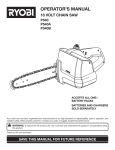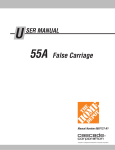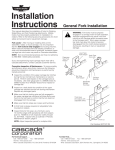Download 306756-000 RRX/RSX/RDX Master Service Manual 2002_February
Transcript
F-code PS Version no Section C-code S Contents, Section S T-code 000 Contents, Section S 1. Service Instructions NO FUNCTION GROUP C-CODE TROUBLESHOOTING GUIDELINES 0 CHASSIS 0000 1 MOTORS 1000 2 DRIVE GEAR / TRANSMISSION 2000 3 BRAKE / WHEEL SYSTEM 3000 4 STEERING SYSTEM 4000 5 ELECTRICAL / PNEUMATIC SYSTEM 5000 6 HYDRAULIC SYSTEM 6000 7 LIFTING MAST / CYLINDERS 7000 8 PERIPHERAL / INSTALLATION 8000 EQUIPMENT 9 © Kalmar AC, Inc. OPTIONS / ATTACHMENTS Master Service Manual 2000-08-04 9000 87 F-code Section C-code PS S Contents, Section S Version no T-code 000 88 Master Service Manual 2000-08-04 F-code Section C-code PS S0.0 Troubleshooting Guidelines Version no 000 T-code 395/396/397/398/399 Troubleshooting Guidelines 1. General Troubleshooting can be broken down into two sections: (1) mechanical and (2) electrical circuits. Electrical circuits can be further broken down into control circuit and power circuit. Many hours of troubleshooting time can be saved by knowing the exact operational symptoms. If the proper switch operates for the chosen direction and speed, the problem can be found in the controller or the power circuit of that function. Voltage tests are made with the negative lead of the voltmeter connected to battery negative if the negative lead is connected to a negative terminal on the electrical panel. First, verify the negative connection to the battery by touching the positive meter lead to the positive battery post. The battery voltage must be at least 25.2 volts for a 24 volt system. If the battery voltage is below 22 volts (no load), the controller may not operate properly. The battery voltage must be at least 37.8 volts for a 36 volt system. If the battery voltage is below 33 volts (no load), the controller may not operate properly. Charge the battery before starting the troubleshooting procedures. When testing voltage, the “positive side” of any component refers to the terminal on that component that is closest electrically to the battery positive terminal. The “negative side” of any component refers to the terminal on that component that is farthest electrically from the battery positive terminal. It is possible, and in many cases desirable, to measure battery voltage at both the positive and negative side of a component. “Rearward direction” refers to travel in the direction of the truck with the forks trailing. “Forward direction” refers to travel with the forks first. After the final test is completed, the truck should be repaired and operating properly. If it is not, then verify test results and possibly re-evaluate the failure symptoms. If truck is still not repaired, then call your local authorized Kalmar AC Dealer for assistance. © Kalmar AC, Inc. Master Service Manual 2000-08-04 89 F-code Section C-code PS S0.0 Troubleshooting Guidelines Version no T-code 000 395/396/397/398/399 The following information is required when placing a service call: • Truck model and serial number • Service hour meter • Actual battery voltage at open circuit • Actual battery voltage at open circuit at hydraulic operation under full load • Operating symptoms • Exact results of the testing performed Perform the following steps before starting all troubleshooting procedures: 1. Inspect truck for physical damage or mechanical malfunction. Contactors must be free to move and tips must not be welded or burnt. 2. Check for ground faults from the electrical system to the frame with an ohmmeter. A minimum of 20,000 ohms resistance from the frame to any and all wiring is acceptable. 3. Check that the battery is fully charged and connected. 4. Operate truck in all modes to determine the exact symptoms. DO NOT forget that systems are equipped with circuits that prevent operation in the event of improper operating procedures. 90 Master Service Manual 2000-08-04 F-code Section C-code PS S0.0 Troubleshooting Guidelines Version no 000 T-code 395/396/397/398/399 2. Electrical Many problems are caused by a faulty or dirty battery. Make sure the battery is clean. Check the electrolyte level and state of charge. CAUTION Be sure to block truck whenever a troubleshooting procedure requires turning key switch (S17) ON. This will avoid accidents caused by unexpected lift truck travel. CAUTION Unless otherwise directed, disconnect battery connector when checking electrical circuits or components with an ohmmeter. Electrical current can damage the ohmmeter. For error code listings see pages 393, 394, 396. For programming parameters see page 401. Visually inspect all wiring and electrical components for the following: • Loose connections or connectors • Loose or broken terminals • Damaged terminals, blocks, or strips • Broken wiring and shorted conditions (especially those that are close to metal edges or surfaces) Use an ohmmeter to check for wiring continuity. 2.1. Shorts to Frame Test “Shorts to frame” is an industry term for unintentional current leakage paths between normally isolated electrical circuits and their metal enclosures. Shorts to frame may be metallic connections, such as a wire conductor contacting metal through worn insulation. More often, shorts to frame are resistive “leakage” paths caused by contamination and/or moisture. © Kalmar AC, Inc. Master Service Manual 2000-08-04 91 F-code Section C-code PS S0.0 Troubleshooting Guidelines Version no T-code 000 395/396/397/398/399 These leakage paths can result in unwanted electrical noise on the metallic truck structure, and may result in improper operation. Shorts to frame can be caused by the following: • Accumulation of dirt • Battery electrolyte leakage • Motor brush dust • Motor brush leads touching housing • Breakdown in insulation • Bare wires • Pinched wiring harness • Improper mounting of circuit cards Shorts to frame can occur at numerous locations on truck including the following: 92 • Batteries • Motors • Cables, wiring, and harnesses • Heat sinks • Bus bars • Solenoids • Contactors • Terminal strips • Switches • Power panel insulation • Circuit card mounts Master Service Manual 2000-08-04 F-code Section C-code PS S0.0 Troubleshooting Guidelines Version no 000 T-code 395/396/397/398/399 To test for shorts to frame: 1. Turn the key switch OFF and disconnect battery connector from the truck. 2. To test battery for shorts to case, connect a 12-volt test light to battery case from battery B+, and then to battery case from battery B-. If it lights at all, even momentarily, there is a problem with the battery, either external contamination or internal damage. DO NOT continue until this condition is corrected. Meter may be damaged if proceeding before correcting condition. Install another battery in truck and repeat procedure from step 1. If the test light does not light, continue to the next step. 3. With the battery disconnected from truck, use a digital volt/ohm/ammeter on the ampere function to measure the leakage current from the battery case to battery B+ and from battery case to battery B-. Begin measuring at the highest Ampere scale and work toward the lowest. A reading of more than 0.001 ampere (1 mA) indicates a short. DO NOT continue until this condition is corrected. The meter may be damaged if proceeding before correcting condition. Install another battery in truck and repeat procedure from step 1. If current is less than 0.0002 ampere (0.2 mA), go to step 4. If current is greater than 0.0002 ampere (0.2 mA) and less than 0.001 ampere (1 mA), remove battery from truck, and continue with step 4. Ensure battery case does not touch truck frame during the remaining tests. 4. With battery disconnected (or removed and disconnected) from truck, use a digital ohmmeter to measure the resistance from truck frame to truck B+, to truck B- (NOT battery B+ and B-), and to all fuses and motors. A reading of less than 1000 ohms indicates a short. DO NOT continue until this condition is corrected. Meter may be damaged if proceeding before correcting condition. © Kalmar AC, Inc. Master Service Manual 2000-08-04 93 F-code Section C-code PS S0.0 Troubleshooting Guidelines Version no T-code 000 395/396/397/398/399 a. To identify cause of short to frame, disconnect circuit components until the low resistance condition disappears. Do not reconnect components one at a time, but leave disconnected until the low resistance reading disappears. Prevent disconnected terminals or connectors from touching truck frame or other conductive surfaces. b. The most likely areas to check are as follows: •Motors •Heat sinks •Power cables •Power circuit components •Control circuit components c. Repair or replace the component causing the low resistance condition, then repeat Step 4. d. Reconnect all other components previously disconnected, one at a time, measuring resistance between steps. If a reading is less than 1000 ohms when reconnecting a component, that component or its wiring is defective; repair or replace as appropriate. e. When all components are reconnected, and readings are greater than 1000 ohms, continue with the next step. 5. Connect battery connector to the truck and turn key switch ON. If battery was previously removed, ensure battery case does not touch truck frame. 6. Use a volt/ohm/ammeter on the current function meter to measure leakage current to truck frame from B+, B-, and all fuses and motor terminals. Begin measuring at the highest ampere scale and work toward the lowest. If current is less than 0.001 ampere (1 mA), go to step 7. If current is greater than 0.001 ampere (1 mA), continue with the step below. 94 Master Service Manual 2000-08-04 F-code Section C-code PS S0.0 Troubleshooting Guidelines Version no 000 T-code 395/396/397/398/399 a. To identify the cause of the short to frame, disconnect circuit components until leakage current reads less than 0.001 ampere (1 mA). Do not reconnect components one at a time, but leave disconnected until leakage current reads less than 0.001 ampere (1 mA). Prevent disconnected terminals or connectors from touching truck frame or other conductive surfaces. b. The most likely areas to check are as follows: •Motors •Heat sinks •Power cables •Power circuit components •Control circuit components c. Repair or replace the component(s) causing the leakage current. Repeat step 6. d. Reconnect all other components previously disconnected, measuring current between steps. If reading is greater than 0.001 ampere (1MA) when reconnecting a component, component or its wiring is defective. Repair/ replace as appropriate. 7. After all components are reconnected, reading is less than 0.001 ampere (1 mA) there is no short to frame condition with truck or battery. If the battery was previously removed from truck, reinstall battery. © Kalmar AC, Inc. Master Service Manual 2000-08-04 95 F-code Section C-code PS S0.0 Troubleshooting Guidelines Version no T-code 000 395/396/397/398/399 3. Hydraulic NOTE! Proper care and cleanliness should be observed when servicing a lift truck to ensure that the oil does not become contaminated with dirt or other foreign material. Contaminants drawn into the pump may cause the pump to stick, score, or fail. For error code listings see pages 393, 394, and 396. For programming parameters see page 401. If the hydraulic pump assembly does not operate properly, the following preliminary checks should be made: • Proper oil level • All electrical connections tight • Battery fully charged CAUTION After elevating or reaching the carriage for troubleshooting, be sure to use blocks to secure the carriage. Use extreme care when blocking the mast for any reason. Never remove a block when it is supporting the mast. 96 • Lower the carriage fully and retract the reach mechanism fully. • If truck is equipped with tilt, set the forks level, not tilted either up or down. • If truck is equipped with sideshift, center the forks horizontally. • When checking voltage at solenoids, make sure hydraulic lines and components are fully installed. • Whenever possible, keep the key switch OFF and battery connector disconnected. Master Service Manual 2000-08-04 F-code Section C-code PS S0.0 Troubleshooting Guidelines Version no 000 T-code 395/396/397/398/399 4. Definitions Auxiliary Function. A hydraulic function other than lift/lower. Included on the truck is reach/retract, tilt, and sideshift. Some auxiliary functions, or “aux” functions, are options not present on every truck. Continuity. A continuous and uninterrupted path between two or more locations in an electrical circuit, typically having a resistance of less than 1 ohm. Brake Pedal Switch. The switch in the truck that must be opened to allow lift truck operation. It is activated by the operator stepping on the foot pedal thus engaging the brake pedal. Travel is prohibited when the brake is applied. High Speed Travel Limit. A reduced speed initiated when the truck is driven and carriage is elevated above a certain mast height. This is a feature that limits the speed of travel with an elevated mast and helps prevent unstable load conditions. Mast Assembly. The elevating section of truck, bolts to the truck section adjacent to the battery. The mast assembly consists of column sections, carriage assembly, lift cylinders, lift chains, etc. Mast Switch. A switch on the mast upper position switch is actuated when the carriage is above a certain height on the mast. This switch regulates mast transition speeds. Open Circuit. A lack of a continuous path between two or more electrical connections. Generally, when such a circuit is tested, it will have a resistance greater than ten megohms. Overtemperature (Power Amplifier). Overtemperature of o o the motor power amplifier is from 185 F (85 C) and above. At overtemperature the drive current limit is linearly decreased from full set current down to zero. Plug current is not reduced to provide full vehicle braking under all thermal conditions. Pulse Width Modulation. Pulse Width Modulation (PWM), also called “chopping,” controls the speed of the motor by switching the battery voltage to the motor on and off very quickly. © Kalmar AC, Inc. Master Service Manual 2000-08-04 97 F-code Section C-code PS S0.0 Troubleshooting Guidelines Version no T-code 000 395/396/397/398/399 Short Circuit or “Short”. A short circuit is an unspecified path in a circuit that provides unwanted full or partial continuity between two or more locations in an electrical circuit. Example: Two insulated wires are physically next to each other and the insulation has been worn off each of the wires. Because the conductors inside each wire are now touching each other, there is a short circuit. Example: A power cable from the battery to a junction post in the truck has had the insulation worn away. Because the wire conductors are touching the truck frame, there is a short circuit of the battery cable. Chassis. The body section of the truck that contains the battery, motors, drive unit, controls, and handle. The mast assembly bolts to the chassis, which is adjacent to the battery. Undertemperature. When the power amplifier is operating at less than −13o F (−25o C), the current limit is cut back resulting in reduced travel speed. 98 Master Service Manual 2000-08-04 F-code Section PS S0.1 Version no C-code 0000 Chassis T-code 002 395/396/397/398/399 Chassis 1. General The chassis has several panels and covers that are removable. During operation of the truck, the panels and covers must be secured to the chassis. The purpose of bolton panels and covers is for access of components when servicing the truck. 13 12 14 1 19 17 16 10 2 3 18 4 11 9 8 7 6 5 © Kalmar AC, Inc. Master Service Manual 15 2001-09-20 99 F-code Section C-code PS Chassis S0.1 0000 Version no T-code 002 395/396/397/398/399 Item No. Description Item No. Description Item No. Description 1 Panel, left hand 8 Washer, flat 14 Screw 2 Panel, side 9 Nut 15 Panel, cover 3 Grill, fan 10 Door 16 Mount, console 4 Screw 11 Panel, right hand 17 Screw 5 Screw 12 Dash 18 Plate, heat sink 6 Washer 13 Plug, hole 19 Plate, contactor 7 Latch 2. Dash The dash is a one piece unit. It covers the motor compartment, the drive and pump transistor regulators, and contactors. The operator display is mounted on the dash. The emergency stop switch is mounted on the truck. The key switch, travel speed/directional selector, lift and lower switch, horn switch, tilt switch and sideshifter switch are in the pod (see page 107). 2.1. Removal 1. Park truck on a level surface and block. 2. Turn key switch OFF and disconnect battery connector from the truck. 3. Remove the pod from the mount. 4. Remove hardware securing the dash to the frame. 5. Lift the cover up enough to disconnect the wiring harness connections to the operator display. 6. Lift the dash off removing it from the truck. 100 Master Service Manual 2001-09-20 F-code Section PS S0.1 Version no 002 C-code 0000 Chassis T-code 395/396/397/398/399 2.2. Removal 1. Install the dash on the truck. 2. Attach the harness connections to the operator display. 3. Align the bolt holes in the cover with the ones in the frame. 4. Secure dash to the frame. 5. Connect battery connector to the truck. 6. Return truck to service. 3. Motor Compartment Door 3.1. Removal 1. Turning screw (5) clockwise one quarter turn. 2. Open door (10) fully and lift door upward to release hinge pins. 3.2. Installation 1. Set door (10) in place so hinge pins are securely mounted in panel hinge. CAUTION Do not force screw (5) past quarter turn or latch can become loose. 2. Close door. Turn screw (5) counter clockwise one quarter turn. © Kalmar AC, Inc. Master Service Manual 2001-09-20 101 F-code Section C-code PS Chassis S0.1 0000 Version no T-code 002 395/396/397/398/399 4. Left-Hand Side Panel 4.1. Removal Overhead guard post 1. Park truck on level surface and block. 2. Turn key switch to OFF and disconnect battery connector from the truck. 3. Turning screw (5) clockwise one quarter turn. 4. Open door (10) fully and lift door upward to release hinge pins. Control Pod 5. Remove dash (12) by removing seven screws (14) and control pod. 6. Remove three flanged nuts. Two nuts are located under dash by reservoir and the third nut can be accessed through battery box left hand side or by removal of operator’s compartment side panel (2). 7. Remove bolt at rear of panel located by drive motor. NOTE! Be sure the wire assemblies are pushed up into the overhead guard post before the bolts are removed to prevent damage to the wires if the post shifts as the bolts are removed. 8. Remove four bolts securing overhead guard post. Disconnect harness at post if applicable. CAUTION Side panel is heavy. Help may be required to remove. 9. Pull left-hand panel (1) outward and set aside. 102 Master Service Manual 2001-09-20 F-code Section PS S0.1 Version no 002 C-code 0000 Chassis T-code 395/396/397/398/399 5. Operator Compartment Panel 5.1. Removal 1. Remove top bolt securing panel (2). 2. Loosen bottom bolt (5) while holding panel (2) in place. 3. Lift up and set aside. 6. Main Card Access Panel 6.1. Removal 1. Loosen two lower bolts. 2. Remove two top bolts and lift electrical cover panel (15) up and set aside. © Kalmar AC, Inc. Master Service Manual 2001-09-20 103 F-code Section C-code PS Chassis S0.1 0000 Version no T-code 002 395/396/397/398/399 104 Master Service Manual 2001-09-20 F-code PS Section C-code S0.2 0391 Battery Compartment Version no 000 T-code 365/396/397/398/399 Battery Compartment 3 1 1 2 4 Item No. Description 1 Bearing 2 Roller, battery 3 Shaft, battery 4 Plate, battery retainer CAUTION Before working on battery, review Battery Safety, beginning on page 21. Batteries may weigh more than 2900 pounds (1315 kg). Use extreme care during replacement. Use a suitable battery replacement device or hoist for lifting. Truck is equipped with battery rollers and battery retainer plates for ease of battery removal and replacement. © Kalmar AC, Inc. Master Service Manual 2000-08-04 105 F-code Section PS S0.2 Battery Compartment C-code 0391 Version no T-code 000 365/396/397/398/399 Battery Rollers f 1. Battery Retainer Plates Battery Retainer Plate 1.1. Inspection Inspect battery retainer plates for bending or cracks. Replace if necessary. 1.2. Removal 1. While lifting battery retainer plate upward, tilt edge toward mast slightly forward to disengage tongue on operator compartment end of battery retainer plate. 2. Continue lifting until battery retainer plate is clear of truck, then set aside. 1.3. Installation 1. Position battery retainer plate with tongued edges on bottom and facing operator compartment. 2. The edge toward operator compartment should be tilted in so that tongue engages with slot in back of battery compartment. 3. Carefully lower battery retainer plate into position. Move plate forward and backward until proper engagement is noted. 2. Battery Rollers 2.1. Inspection Inspect battery rollers to ensure they can turn freely. Clean off electrolyte using a solution of 1 pound (0.45 kg) of baking soda added to 1/2 gallon (3.7 liters) of hot water. 2.2. Replacement Lift damaged roller from its slot and replace with a new. 106 Master Service Manual 2000-08-04 F-code Section PS S0.3 0640 Driver Controls Version no C-code T-code 000 395/396/397/398/399 Driver Controls The control console can be adjusted to a suitable height and angle to obtain a comfortable working position. The steering, hydraulic functions, horn, parking brake, preset height, travel direction, key switch, and any extra hydraulic functions are all controlled from the console. The position of the console may be set in 1 of 3 positions; forward facing, 45 degrees, or side stance. To remove console and/or the pod see page 215. Dash Steering wheel Pod Lift & lower Reach Tilt Sideshifter Horn switch Key switch 4 1 2 3 7 8 5 6 9 0 Travel speed / direction selector Console © Kalmar AC, Inc. Emergency disconnect switch Spinner Master Service Manual Light & fan switches 2000-08-04 107 F-code Section C-code PS S0.3 Driver Controls 0640 Version no T-code 000 395/396/397/398/399 108 Master Service Manual 2000-08-04 F-code Section C-code PS S0.4 0642 Brake Pedal, NS40B/NR35B Version no T-code 000 395/396/397/398/399 Brake Pedal, NS40B/NR35B 12 6 2 1 2 8 5 4 3 8 9 7 13 14 15 10 11 Item No. Description Item No. 1 Pedal, brake 6 Bumper 11 Screw 2 Bearing, flanged 7 Plate 12 Mat, pedal 3 Bumper 8 Screw 13 Nut, twin 4 Bracket, brake 9 Screw 14 Switch, brake 5 Spring, return 10 Potentiometer 15 Screw © Kalmar AC, Inc. Description Master Service Manual 2000-08-04 Item No. Description 109 F-code Section C-code PS S0.4 0642 Brake Pedal, NS40B/NR35B Version no T-code 000 395/396/397/398/399 1. Pedal Removal 1. Park the truck on a flat surface. 2. Turn key switch to OFF and disconnect battery at battery connector. Check to make sure battery retainer plates are in place. 3. Jack the rear of the truck (see page 66). 4. Looking into the operator's compartment, remove the four screws from the right panel covering the logic card. Take panel out and set to the side. CAUTION Pinch point. Keep fingers clear of floor board cutout while holding down left foot brake pedal. 5. Push down on left foot brake pedal (1) with one hand and remove the floor board by pulling up and pivoting plate (7) toward motor compartment. Release left foot brake pedal as the floor board pivots up. CAUTION Disconnect wire connections to right foot pedal switch prior to removal of floor board. 6. Remove floor board and set to the side. 7. Remove the screws (11) holding the potentiometer (10) and remove wires from the brake switch (14). 8. Loosen four mounting bolts holding brake pedal assembly to the frame. Remove brake pedal assembly from truck to service. 110 Master Service Manual 2000-08-04 F-code Section C-code PS S0.4 0642 Brake Pedal, NS40B/NR35B Version no 000 T-code 395/396/397/398/399 2. Pedal Bearing Replacement 1. To replace bearing assemblies on brake pedal (1), remove brake pedal return spring (5). 2. Remove flange bearing mounting screws (8) on both bearings. 3. Loosen set screws on bearing collars and slide bearing assemblies back. 4. Remove brake pedal assembly from bracket (4) and remove bearings (2). 5. Install bearings (2) on brake pedal shaft (1). 6. Install brake pedal assembly into bracket (4). 7. Engage bearings in bracket by sliding bearings forward. Install bearing mounting screws (8). 8. Install brake pedal return spring (5). 3. Pedal Adjustment 1. See “Adjustment Procedures for Setting Brake Switch and Brake Transducer” on page 383. 2. When replacing pedal stop bumper (6) it should be threaded down until the stop makes contact with the bracket (4). © Kalmar AC, Inc. Master Service Manual 2000-08-04 111 F-code Section C-code PS S0.4 0642 Brake Pedal, NS50B/NR45B/ND30B Version no T-code 000 395/396/397/398/399 Brake Pedal, NS50B/NR45B/ ND30B 12 6 2 1 2 17 8 16 5 4 3 8 7 13 9 14 10 11 15 112 Master Service Manual 2000-08-04 F-code Section C-code PS S0.4 0642 Brake Pedal, NS50B/NR45B/ND30B Version no T-code 000 395/396/397/398/399 Item No. Description Item No. 1 Pedal, brake 7 Plate 13 Nut, twin 2 Bearing, flanged 8 Screw 14 Switch, brake 3 Bumper 9 Screw 15 Screw 4 Bracket, brake 10 Potentiometer, brake 16 Cable, brake 5 Spring, return 11 Screw 17 Pin with cotter pin 6 Bumper 12 Mat, pedal Description Item No. Description 1. Pedal Removal 1. Park the truck on a flat surface. 2. Turn key switch to OFF and disconnect battery at battery connector. Check to make sure battery retainer plates are in place. 3. Jack rear of the truck. 4. Looking into the operator's compartment, remove the four screws from the right panel covering the logic card. Take panel out and set to the side. CAUTION Pinch point. Keep fingers clear of floor board cutout while holding down left foot brake pedal. 5. Push down on the left foot brake pedal (1) with one hand and remove the floor board by pulling up and pivoting the plate (7) toward the motor compartment. Release the left foot brake pedal as the floor board pivots up. CAUTION Disconnect wire connections to right foot pedal switch prior to removal of floor board. 6. Remove floor board and set to the side. © Kalmar AC, Inc. Master Service Manual 2000-08-04 113 F-code Section C-code PS S0.4 0642 Brake Pedal, NS50B/NR45B/ND30B Version no T-code 000 395/396/397/398/399 7. Remove screws (11) holding the potentiometer brake (10) and remove wires from brake switch (14). Remove brake cable pin with cotter pin (17). 8. Loosen four mounting bolts holding brake pedal assembly to the frame. Remove brake pedal assembly from truck to service. 2. Pedal Bearing Replacement 1. Remove brake pedal return spring (5) to replace bearing assemblies on brake pedal (1). 2. Remove flange bearing mounting screws (8) on both bearings. 3. Loosen set screws on bearing collars and slide bearing assemblies back. 4. Remove brake pedal assembly from bracket (4) and remove bearings (2). 5. Install bearings (2) on brake pedal (1) shaft. 6. Install brake pedal assembly in the bracket (4). 7. Engage bearings in bracket by sliding bearings forward. Install bearing mounting screws (8). 8. Install brake cable pin with cotter pin (17) and brake pedal return spring (5). 3. Pedal Adjustment 1. See “Adjustment Procedures for Setting Brake Switch and Brake Transducer” on page 383. 2. When replacing the pedal stop bumper (6) it should be threaded down until the stop makes contact with the bracket (4). 114 Master Service Manual 2000-08-04 F-code Section PS S0.5 0811 Overhead Guard Version no 000 C-code T-code 395/396/397/398/399 Overhead Guard 1 4 2 3 5 Item No. 1 2 3 4 5 © Kalmar AC, Inc. Master Service Manual 2000-08-04 Description Overhead guard Bolt Screw, cap Nut Post, overhead guard 115 F-code Section C-code PS S0.5 Overhead Guard 0811 Version no T-code 000 395/396/397/398/399 Remove of the overhead guard is not recommended. Checking tightness of the mounting bolts (2) is recommended on a regular basis. Overhead guard mounting bolts should be torqued to 200 ft-lb (271 N•m). 116 Master Service Manual 2000-08-04 F-code Section PS S0.6 Version no 000 C-code 0851 Decals T-code 365/396/397/398/399 Decals Remove and replace any decals that are damaged. Replace any missing decals. Remove a damaged decal by using a sharp edge to peel decal from the surface. Use caution not to scratch or damage the paint on truck when removing the decal. Replacement of warning decals are free from Kalmar AC. Using the required cleaning solution, thoroughly clean the surface of truck before applying a new decal. Allow the surface to completely dry, be sure that there is no residue. Touch up paint in the area of the decal, as required. 1. Decal with Protective Sheet To install this style, peel off backing, place decal into position, and press decal into place. Do not wrinkle decal. Rub over the protective over-sheet with a firm, straight, plastic edge to remove air bubbles and any wrinkles. Peel off the over-sheet. 2. Decal without Protective Sheet To install this style, peel off backing, place decal into position, and press decal into place. Do not wrinkle decal. Smooth decal into place using clean fingers. Be sure all the edges are secured to the surface. © Kalmar AC, Inc. Master Service Manual 2000-08-04 117 F-code Section C-code PS Decals S0.6 0851 Version no T-code 000 365/396/397/398/399 120 Master Service Manual 2000-08-04