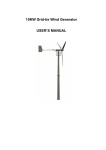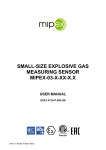Download 406MHz COSPAS-SARSAT Emergency Beacon, MT410 Series PLB
Transcript
406MHz COSPAS-SARSAT Emergency Beacon, MT410 Series PLB Technical Service Manual Order Part Number: Drawing Number - Issue: Status: Date: Change History: (available as pdf only) 44589-1 Release 02-OCT-2008 5570 Standard Communications Pty Ltd 6 Frank Street, Gladesville NSW 2111, Australia ABN: 93 000 346 814 This document and the information contained herein is the property of Standard Communications Pty Ltd. It may not be copied, used or disclosed in whole or in part except with prior permission of Standard Communications Pty Ltd. It is supplied without liability for errors or omissions. Commercial-in-Confidence Document-Rev: Status: Issue Date: STANDARD COMMUNICATIONS PTY LTD 1. 44589-1 Release 02-10-2008 APPLICABILITY This document applies to the following models: y MT410 Personal Locator Beacon (PLB) y MT410G Personal Locator Beacon (PLB) – GPS equipped 2. SCOPE Distributor level servicing is outlined within this document. A suitable skill level is assumed, as is access to the necessary electronic and mechanical tools. For the purposes of this document and the products to which it relates, distributor level servicing is deemed to include and be limited in extent to non warranty repairs as follows: y Inspection and performance check, y Battery replacement, either due to use or life expiry, y Replacement of physical piece parts which may have been damaged or have deteriorated to a point of no longer being serviceable, and/or y Exchange of a printed circuit card assembly that has failed in a manner not covered by the product warranty (ie a non-electrical failure due to leakage or physical damage only). NOTE1: Repair of the printed circuit card assembly is not possible at the distributor level; replacement of components is likely to affect module calibration. Specialist fixtures and facilities only available at the factory are required to perform a module alignment after any repair operation. Other Organisations and Authorities may impose additional servicing requirements on particular users and installations. Such requirements are outside the scope of this document and it is the responsibility of the Agent carrying out the inspection and/or service to determine which, if any, may apply. These requirements where applicable are always in addition to, and do not replace or alter any of the requirements specified within this document. Commercial-in-Confidence Page 2 of 19 Document-Rev: Status: Issue Date: STANDARD COMMUNICATIONS PTY LTD 3. 44589-1 Release 02-10-2008 DOCUMENT REVISION HISTORY The change history of this document is given in Table 3-1. Rev Date 02-Oct-2008 Rev ECO General Description of Change 1 5570 Create Document. Table 3-1 Commercial-in-Confidence Page 3 of 19 Document-Rev: Status: Issue Date: STANDARD COMMUNICATIONS PTY LTD 4. 44589-1 Release 02-10-2008 ASSOCIATED DOCUMENTS Reference to the additional material identified within Table 4-1 may be required to complete some of the operations detailed within this manual. Furthermore, from time to time Technical Service Bulletins (TSBs) may also be released. These bulletins contain information, which may be important to the continued service of specific beacons, and the instructions contained therein must be followed. It is possible to regularly verify the Issue status and download as necessary new document releases including TSBs via the support area on the companies website. Always work with the latest applicable versions of this and other documentation. The company’s home page web address is: www.gme.net.au As information access is limited to approved organisations, distributors and dealers, it is first necessary to apply for an account login. Such applications can be made online from the SUPPORT page. Item Part No. Drawing No. Title 1. as PDF 42341 Emergency Beacon, Inspection Proforma 2. as PDF StandComm MT410 MT410 series, Material Safety Data Sheet (MSDS) 3. 310218 42155 MT400/MT410 series, Dealer Programming kit Instruction Leaflet Table 4-1 Internal Documents Commercial-in-Confidence Page 4 of 19 Document-Rev: Status: Issue Date: STANDARD COMMUNICATIONS PTY LTD 5. PRODUCT MAINTENANCE & SERVICE 5.1 Introduction 44589-1 Release 02-10-2008 A number of service actions are identified within this manual; more than one may be applicable at any beacon service. Please familiarise yourself with all available service actions to ensure that a complete service is carried out. Only manufacturer authorised spares and components are approved for use in carrying out the service operations contained here-in. Please be aware the pictorial representations shown in a particular service operation step may not always precisely depict all model variants or build revisions. In situations where this detail discrepancy is important to the actions being described, it shall be addressed by a note, alternate picture, or both. 5.2 Repair Matrix The sequence of operations for each service type is given within Table 5-1. Multiple service types may be combined provided the sequence of operations is maintained. Routine inspection Battery Replacement Internal Repair of Fault External Repair of Fault Nature of service 5.3.1 Inspection z z z z 5.3.2 Chassis Disassembly / Assembly x z z x 5.3.3 Cover Disassembly / Assembly x x } x 5.3.4 Battery Pack Replacement x z } x 5.3.5 Replacement of Desiccant x z z x 5.3.6 Leak Test } z z z 5.3.7 Security Seal Replacement } z z } 5.3.8 Reprogramming User Information x } } x 5.3.9 Ext Labelling Replacement / Update } z } } 5.3.10 Produce Beacon Record z z z z 5.3.11 Transmission Test and Report z z z z KEY z } x This operation must be carried out May be required depending on circumstances, refer to test criteria Not required. Para. Table 5-1 Commercial-in-Confidence Page 5 of 19 Document-Rev: Status: Issue Date: STANDARD COMMUNICATIONS PTY LTD 5.3 44589-1 Release 02-10-2008 Servicing Operations 5.3.1 Inspection This operation is carried out to determine if the beacon has suffered from physical or environmental abuse that will require rectification prior to its return into service. Correct electrical operation of the PLB is assessed. Step Action 1. Carry out the inspections as outlined with the Emergency Beacon, Inspection Proforma Drawing No. 42341. 2. Complete the form, noting all failures. 5.3.2 Chassis Disassembly / Assembly This operation is carried out when: y Internal access to the beacon is required y A mechanical repair requires the PLB cover and chassis to be separated. DISASSEMBLY For disassembly each step is to be completed in numerical order as follows: Step Action 1. Using a Pozidrive screwdriver (Size #1) remove all three screws that retain the EPIRB cover to the lower chassis and retain for later reuse. 2. Unlatch the black plastic arm of the antenna as if you were activating the beacon; lift the arm 10 to 15 degrees (only) from the stowed position. ATTENTION: Allowing the antenna to rise beyond 15 degrees will cause the PLB to activate, and if not de-activated with approximately 60 seconds a distress signal will be radiated. Commercial-in-Confidence Page 6 of 19 Document-Rev: Status: Issue Date: STANDARD COMMUNICATIONS PTY LTD Step 44589-1 Release 02-10-2008 Action The stainless steel wire of the antenna should then freely come out of its recess and straighten itself. Raise to 15˚ maximum 3. With the antenna arm retained in the position from the previous step, partially withdraw the chassis from the cover until the battery pack (which is mounted on the PCB) comes into view. Remove the yellow plastic insert that is fitted to the chassis and retain for later reuse. yellow plastic insert rests here 4. Carefully and fully withdraw the chassis from the cover/PCB assembly ensuring the relative location of the antenna arm with respect to the cover/PCB assembly remains constant at less than 15˚. WARNING: Ensure that the antenna arm does not fold down against the PCB after the cover to disconnection of both batteries. If this occurs the wire antenna element can easily short circuit the battery, posing an operator safety risk and resulting in circuit damage. Immediately disconnect the two (2) battery fly leads from the PCB by withdrawing the connector housing vertically away from the circuit board. HINT: A piece of plastic tube can be used to temporarily sleeve the antenna to avoid the possibility of a short occurring. Commercial-in-Confidence Page 7 of 19 Document-Rev: Status: Issue Date: STANDARD COMMUNICATIONS PTY LTD 44589-1 Release 02-10-2008 ASSEMBLY Assembly can be carried out by following the disassembly operations in reverse sequence, also noting: Notes Action 1. Inspect all components for damage and replace as necessary. 2. Connect both (2) DC battery fly leads immediately prior to inserting the cover/PCB into the housing, taking special care as per the disassembly instructions: • Not to allow the antenna element to short against the PCB • Ensure that the antenna angle does not exceed 15˚ as per the disassembly instructions. 3. After reconnecting the two battery leads ensure that they are correctly routed and positioned tightly against the battery housing to prevent the leads from being snagged when the chassis is refitted over the PCB. 4. It is always necessary to replace the seal located in the groove around the cover with a new one prior to re-assembly of the chassis. Lubricate the new seal with silicone grease then fit it into the groove in the cover. A blunt instrument may be of assistance in this matter. Whichever tool is used ensure that it does not damage the seal. 5. When fitting the chassis ensure that the edges of the PCB are correctly located within the guides provided in the chassis. Commercial-in-Confidence Page 8 of 19 Document-Rev: Status: Issue Date: STANDARD COMMUNICATIONS PTY LTD 44589-1 Release 02-10-2008 Notes Action 6. When refitting the 3 screws securing the chassis to the cover it is necessary to fit a new seal under the head of the screw that is inserted into the cover. Tighten all 3 screws evenly before finally torquing each screw to 50cNm. 7. Before latching the antenna arm back into the chassis, start to route the stainless steel wire under the arm and into its recess at the 180 bend at the base of the beacon, then latch antenna arm. Finish stowing the wire by inserting the antenna tip into its recess within the antenna arm and then work the wire back into its recess. 5.3.3 Cover Disassembly / Assembly This operation is carried out when: y The external antenna and/or seal need to be replaced. y Access to the internal switch assembly, including the sealing membrane is required. DISASSEMBLY For disassembly, each step is to be completed in numerical order as follows: Step Action 1. Remove the PCB from the cover. This is best done with use of the purpose-designed tool that simultaneously flexes both PCB guides apart allowing the board to be released. If other means are employed, extreme care must be taken to avoid Commercial-in-Confidence Page 9 of 19 Document-Rev: Status: Issue Date: STANDARD COMMUNICATIONS PTY LTD Step 44589-1 Release 02-10-2008 Action damage to PCB components whilst disengaging the guides from the PCB. Place the PCB on an antistatic surface. CAUTION: This equipment contains static sensitive components. Handling precautions required. 2. Using a Phillips screwdriver (Size #1) remove the single countersunk screw on the side of the unit and retain for later reuse. Remove the yellow plastic antenna latching plate. 3. On the inside of the cover, remove the circlip and nylon bush from the stainless steel antenna spindle. Retain these parts for reuse later. 4. Rotate the antenna arm to the upright position, similar to if you were to activate the beacon, then withdraw the antenna spindle/assembly sideways out of its cavity slightly rotating the arm backwards and forwards as you pull. 5. Using a Phillips screwdriver (Size #1) remove the two screws affixing the retention plate and retain for later reuse. Commercial-in-Confidence Page 10 of 19 Document-Rev: Status: Issue Date: STANDARD COMMUNICATIONS PTY LTD Step 44589-1 Release 02-10-2008 Action Remove the retention plate, sealing gasket and plastic plunger from the cover. Discard the sealing gasket. ASSEMBLY Assembly can be carried out by following the disassembly operations in reverse sequence, also noting: Notes Action 1. Inspect all components for damage and replace as necessary. 2. Where the switch mechanism has been disassembled, it is necessary to fit a new sealing gasket. 3. The sealing gasket is installed such that the round button protrudes through the tapered hole in the retention plate. 4. Tighten the 2 screws that affix the retention plate in place to a torque of 30cNm. 5. During reassembly of GPS equipped models, carefully align the Helix antenna protruding from the leading edge of the module with the corresponding cavity provided in the cover. 5.3.4 Battery Pack Replacement The PLB battery should be replaced when any of the following is evident or has occurred: y The Battery has reached (or exceeded) it expiry date or would otherwise reach its expiry in the near term, y The beacon has been activated or is suspected of having been activated, and/or y The battery pack has failed or is considered suspect. Commercial-in-Confidence Page 11 of 19 Document-Rev: Status: Issue Date: STANDARD COMMUNICATIONS PTY LTD 44589-1 Release 02-10-2008 DISASSEMBLY/REMOVAL For disassembly, each step is to be completed in numerical order as follows: Step Action 1. Using a Philips driver (Size #1) undo and remove the three screws that retain the battery pack assembly. ATTENTION: If a small washer is present under a screw head, it must be retained for reuse at the same location when a new battery pack is fitted. Battery screws 2. If the cells are not fully discharged, place a low current load across the cells and allow to fully discharge before disposal. ASSEMBLY/REPLACEMENT Each step is to be completed in numerical order as follows: Step Action 1. Place a new battery pack onto the PCB assembly. There are small alignment pins on the battery pack that help to positively locate it with Commercial-in-Confidence Page 12 of 19 Document-Rev: Status: Issue Date: STANDARD COMMUNICATIONS PTY LTD 44589-1 Release 02-10-2008 respect to the board. Push the battery pack firmly against the board. 2. Use the three screws previously removed to secure the new battery pack. Firmly tighten the screws being careful not to slip and damage the PCB or its components. Ensure that any washer present under a screw head during disassembly is returned to the same location from which it was removed. DO NOT PLUG IN THE BATTERY PACK FLYING LEAD CONNECTORS AT THIS STAGE 5.3.5 Replacement of Desiccant Sachet The desiccant sachet must be replaced: y Whenever the beacon has been opened y If the integrity of the case has been compromised All steps are to be completed in numerical order as follows: Step Action 1. Remove the existing desiccant sachet from the PCB exercising care not to tear it. Carefully remove any remnants of the double-sided tape that had previously retained the sachet in place. 2. The sachet’s eventual capacity to absorb moisture within the beacon is compromised if prior to fitment it is exposed to open air for any longer than a few minutes. Remove the desiccant sachet from the sealed bag in which it was provided. 3. From the rear on the sachet carefully remove the cover strip from the double-sided adhesive strip provided. 4. At the location shown firmly press the desiccant against the metal screening enclosure, ensuring it makes good contact and is securely retained. Sachet location 5. IMMEDIATELY reseal the PLB (5.3.2), and Leak test (5.3.6) including insertion of the sealing screw. Commercial-in-Confidence Page 13 of 19 Document-Rev: Status: Issue Date: STANDARD COMMUNICATIONS PTY LTD 44589-1 Release 02-10-2008 5.3.6 Leak Test It is vitally important that the integrity of all environmental seals remain intact. This test is performed where: y The PLB chassis has been opened for access or repair purposes, OR y A beacon’s continued performance in this respect is to be verified prior to placing it back into service. All steps are to be completed in numerical order as follows: Step Action 1. Using the leak test fixture, or equivalent, apply dry air at a pressure of 120kPa ±10kPa to the leak test hole. 2. Submerse the UUT fully within water 3. Observe for a minimum period of 30 seconds and verify that no air bubbles emanate from the UUT. Commercial-in-Confidence Page 14 of 19 Document-Rev: Status: Issue Date: STANDARD COMMUNICATIONS PTY LTD Step 44589-1 Release 02-10-2008 Action 4. Completely remove the UUT from the water and using compressed air blow clear any water in proximity to the leak test hole. 5. Use only an approved neutral cure silicon sealant. Apply sufficient (but not excessive) silicon sealer into the leak test hole to promote a good seal. Now fit the antenna latch plate and sealing screw into the test hole and tighten the screw to 50cNm torque, before the sealant begins to cure. 6. Fully dry the exterior of the UUT using an absorbent cloth and/or air gun, as required. 5.3.7 Security Seal Replacement A failed or torn Security Seal may lead the owner to question the operational status of the PLB. Some repair operations result in destruction of the original seal thereby necessitating its replacement. Commercial-in-Confidence Page 15 of 19 Document-Rev: Status: Issue Date: STANDARD COMMUNICATIONS PTY LTD 44589-1 Release 02-10-2008 Where a PLB is returned for assessment and its seal is intact, but in deteriorated condition, it is recommended that a replacement seal be provided to extend its life through to the next inspection. All steps are to be completed in numerical order as follows: Step Action 1. Clear away all remnants of the previous seal. DO NOT use cleaning products that may attack the plastics. 2. Carefully place the replacement seal over the joint line of the cover and chassis on the rear of the unit while ensuring that it is fully contained within the recess provided. 3. Press down on the seal to ensure good and complete contact with the beacon. 4. Inspect the seal, if it has torn during installation a new seal must be placed 5.3.8 Reprogramming User Information Where the printed circuit board has been replaced, it is necessary to re-enter user preferences and requirements relating to the selected C-S Protocol. A Dealer Programming kit (P/N MT410DPK) is required for this operation. Follow the operating instructions contained within the kit. NOTE: The serial number (S/N) reported by the programming software directly relates to the S/N of the PCB. By changing the PCB the PLB S/N has also changed. If the customer wishes to use the USER, Serial Protocol (or USER LOCATION, Serial Protocol for GPS equipped units) with the “Manufacturer Serial Number and TAC” then the beacon fitted with a replacement PCB must be reregistered with the applicable authority. Commercial-in-Confidence Page 16 of 19 Document-Rev: Status: Issue Date: STANDARD COMMUNICATIONS PTY LTD 44589-1 Release 02-10-2008 This number is uniquely determined by the S/N of the PCB fitted within the PLB. 5.3.9 Ext Labelling Replacement / Update New external labelling will need to generated: y If the beacon message programming has changed y The beacons PCB has been exchanged y Damaged or weathered labels require replacement y New batteries have been fitted and the expiry date needs to be updated to reflect this. The following specialist items are required to complete this operation: y Dealer Programming kit (P/N MT410DPK), y brother P-touch 2420 PC (or equivalent) laminated label printer, and y laminated label stock as applicable to the labels printed. Follow the operating instructions contained within the kit. 5.3.10 Produce Beacon Record A Dealer Programming kit (P/N MT410DPK) is required for this operation. Follow the operating instructions contained within the kit. 5.3.11 Transmission Test and Report All steps are to be completed in numerical order as follows: Step Action 1. Using a portable beacon tester or equivalent, verify that the self-test transmission and its content are as expected and details correspond with the external labelling on the beacon and the beacon record produced by the Programming Kit (5.3.10). 2. Verify the presence and correct operation of the 121.5MHz homing signal and strobe. 3. For GPS equipped models take the PLB outdoors into a clear open space with good sky visibility. Perform a single GPS self test according to the instructions given within the user instruction manual. 4. Complete an Emergency Beacon, Inspection Proforma. Commercial-in-Confidence Page 17 of 19 Document-Rev: Status: Issue Date: STANDARD COMMUNICATIONS PTY LTD 6. EXPLODED VIEW OF CONSTRUCTION 6.1 MT410/MT410G Commercial-in-Confidence 44589-1 Release 02-10-2008 Page 18 of 19 Document-Rev: Status: Issue Date: STANDARD COMMUNICATIONS PTY LTD 7. 44589-1 Release 02-10-2008 SCHEDULE OF ITEMS FOR SERVICE & REPAIR Name / Description Supply Quantity MT410 MT410G MT410USA MT410GUSA Order items by Sales Code. MT410BAT MT410 Series Battery Service Kit kit services 1 z z z z 019041 MT410SEAL MT410 Main Cover/Chassis Seal Kit kit services 1 z z z z 1 016063 97MT410ANT MT410 Antenna Assembly single z z z z 2 014975 61A0469 MT410 Antenna Latching Plate single z z z z 3 015468 910080 Spacer, Antenna Spindle single z z z z 4 015469 220003 Circlip, ‘E’ Type single z z z z 5 014978 61A0472 Plunger, Micro switch single z z z z 6 015421 61A0526 Diaphragm Seal, Micro switch single z z z z 7 015420 61A0525 Retaining Plate, Micro switch single z z z z z Item No. Not depicted Not depicted Product No. Sales/Order Code 018704 8 tbd 97EX410PCB# MT410 Exchange Circuit Module single 8 tbd 97EX410GPC# MT410G Exchange Circuit Module single 9 014972 61A0466 Cover – MT410 single 9 016613 61A0663 Cover – MT410G single 10 015630 61A0549 Chassis – MT410 single 10 017819 61A0693 Chassis – MT410 (USA) single 11 014973 61A0467 Insert, Cover Screw single z 12 015683 400657 Nameplate - GME single 13 008909 74A4G12CEM Screw – Ant Latching Plate/Leak Test 14 017588 74V3012PAZ 15 009768 Not depicted Not depicted Not depicted z z z z z z z z z z z z z z z z z z single z z z z Screw – Cover Retention single z z z z 74A2G10PEM Screw – Retention Plate single z z z z 015759 390002 Lanyard Assembly single z z z z 016605 150003 Carry Case single z z z z 016067 310361 Instruction Manual – MT410/MT410G single z z z z NOTES: * Details to be advised. PCB Issue and firmware revision constraints apply. # These items not presently available, please contact Standard Communications Pty Ltd. Table 7-1 Schedule of Components by PLB model Commercial-in-Confidence Page 19 of 19