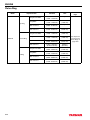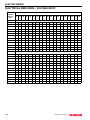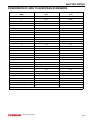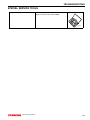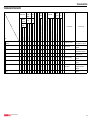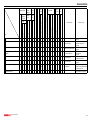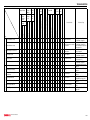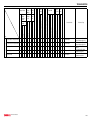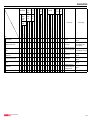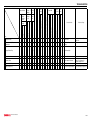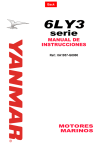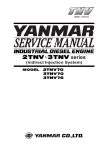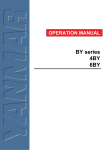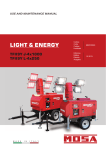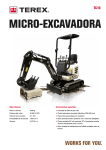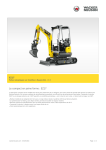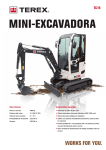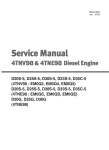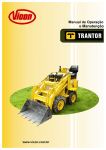Download warning - A Motor Diesel
Transcript
TNV series SERVICE MANUAL 2TNV70 3TNV70 3TNV76 TNV IDI Service Manual P/N: 0BTNV0-U0100 INDUSTRIAL ENGINES Disclaimers: We reserve the right to change specifications and to improve our products without notice or obligation. Yanmar and are registered trademarks of Yanmar Co., Ltd. in Japan, the United States and / or other countries. All Rights Reserved: No part of this publication may be reproduced or used in any form by any means - graphic, electronic, or mechanical, including photocopying, recording, taping, or information storage and retrieval systems - without the written permission of Yanmar Co., Ltd. © 2005 Yanmar Co. Ltd. 1-ii TNV IDI Service Manual TABLE OF CONTENTS TNV IDI Service Manual Page Introduction ......................................................................................... 1-1 Yanmar Warranties.............................................................................. 2-1 Safety.................................................................................................... 3-1 General Service Information .............................................................. 4-1 Periodic Maintenance ......................................................................... 5-1 Engine .................................................................................................. 6-1 Fuel System ......................................................................................... 7-1 Cooling System ................................................................................... 8-1 Lubrication System ............................................................................. 9-1 Starter Motor...................................................................................... 10-1 Alternator ........................................................................................... 11-1 Electric Wiring ................................................................................... 12-1 Troubleshooting ................................................................................ 13-1 TNV IDI Service Manual iii TABLE OF CONTENTS This Page Intentionally Left Blank iv TNV IDI Service Manual Section 1 INTRODUCTION TNV IDI Service Manual This manual describes the service procedures for the TNV series indirect injection engines. These engines are certified by the U.S. EPA, California ARB and/or the 97/68/EC Directive for industrial use. Please use this manual for accurate, quick and safe servicing of the engine. Since the directions in this manual are for a typical engine, some specifications and components may be different from your engine. Refer to the documentation supplied by the optional equipment manufacturer for specific service instructions. Yanmar products are continuously undergoing improvement. This Service Manual might not address possible field modifications to the equipment. Contact an authorized Yanmar industrial engine dealer or distributor for answers to any questions relating to field modifications. TNV IDI Service Manual 1-1 INTRODUCTION This Page Intentionally Left Blank 1-2 TNV IDI Service Manual Section 2 YANMAR WARRANTIES TNV IDI Service Manual Page Yanmar Limited Warranty................................................................ What is Covered by this Warranty? .......................................... How Long is the Warranty Period? ........................................... What the Engine Owner Must Do: ............................................ To Locate an Authorized Yanmar Industrial Engine Dealer or Distributor: ..................................................... What Yanmar Will Do: .............................................................. What is Not Covered by this Warranty? ................................... Warranty Limitations: ................................................................ Warranty Modifications: ............................................................ Questions: ................................................................................. Retail Purchaser Registration.................................................... 2-4 2-4 2-4 2-5 2-5 2-5 2-5 Yanmar Co., Ltd. Limited Emission Control System Warranty - USA Only.......................................................... Your Warranty Rights and Obligations: ..................................... Manufacturer’s Warranty Period:............................................... Warranty Coverage: .................................................................. Warranted Parts: ....................................................................... Exclusions: ................................................................................ Owner’s Warranty Responsibilities:........................................... 2-6 2-6 2-6 2-7 2-7 2-8 2-8 TNV IDI Service Manual 2-3 2-3 2-3 2-3 2-1 YANMAR WARRANTIES This Page Intentionally Left Blank 2-2 TNV IDI Service Manual YANMAR WARRANTIES YANMAR LIMITED WARRANTY What is Covered by this Warranty? Yanmar warrants to the original retail purchaser that a new Yanmar TNV Series Industrial Engine will be free from defects in material and / or workmanship for the duration of the warranty period. Note: Yanmar engines may be equipped with external components including, but not limited to: wiring harnesses, electrical devices, control panels, radiators, air filters, fuel filters, and / or exhaust systems that are supplied and / or installed by manufacturers other than Yanmar. For warranty information on such external components, please contact the machine or component manufacturer directly or see your authorized Yanmar dealer or distributor. THIS WARRANTY IS PROVIDED IN LIEU OF ALL OTHER WARRANTIES, EXPRESSED OR IMPLIED. YANMAR SPECIFICALLY DISCLAIMS ANY IMPLIED WARRANTIES OF MERCHANTABILITY OR FITNESS FOR A PARTICULAR PURPOSE, except where such disclaimer is prohibited by law. IF SUCH DISCLAIMER IS PROHIBITED BY LAW, THEN IMPLIED WARRANTIES SHALL BE LIMITED IN DURATION TO THE LIFE OF THE EXPRESSED WARRANTY. How Long is the Warranty Period? The Yanmar standard limited warranty period runs for a period of twenty-four (24) months or two-thousand (2000) engine operation hours, whichever occurs first. An extended limited warranty of thirty-six (36) months or three thousand (3000) engine operating hours, whichever occurs first, is provided for these specific parts only: the cylinder block, cylinder head, crankshaft forging, connecting rods, flywheel, flywheel housing, camshaft, timing gear, and gear case. The Warranty Period for both the standard limited warranty and the extended limited warranty (by duration or operation hours) begins on the date of delivery to the original retail purchaser and is valid only until the applicable warranted duration has passed or the operation hours are exceeded, whichever comes first. What the Engine Owner Must Do: If you believe your Yanmar engine has experienced a failure due to a defect in material and / or workmanship, you must contact an authorized Yanmar industrial engine dealer or distributor within thirty (30) days of discovering the failure. You must provide proof of ownership of the engine, proof of the date of the engine purchase and delivery, and documentation of the engine operation hours. Acceptable forms of proof of delivery date include, but are not limited to: the original warranty registration or sales receipts or other documents maintained in the ordinary course of business by Yanmar dealers and / or distributors, indicating the date of delivery of the Yanmar product to the original retail purchaser. This information is necessary to establish whether the Yanmar product is still within the warranty period. Thus, Yanmar strongly recommends you register your engine as soon as possible after purchase in order to facilitate any future warranty matters. You are responsible for the transportation of the engine to and from the repair location as designated by Yanmar. TNV IDI Service Manual 2-3 YANMAR WARRANTIES Yanmar Limited Warranty - Continued To Locate an Authorized Yanmar Industrial Engine Dealer or Distributor: You can locate your nearest authorized Yanmar industrial engine dealer or distributor by visiting the Yanmar Co., LTD. website at: http://www.yanmar.co.jp (The Japanese language page will be displayed.) For English language “click” on “English Page.”) • “Click” on “Network” in the web site heading to view the “Yanmar Worldwide Network.” • Choose and “Click” on the desired product group. • “Click” on the Icon closest to your region. • “Click” on the desired country or Associate company to locate your nearest authorized Yanmar industrial engine dealer or distributor. • You may also contact Yanmar by clicking on “Inquiry” in the web site heading and typing in your question or comment. What Yanmar Will Do: Yanmar warrants to the original retail purchaser of a new Yanmar engine that Yanmar will make such repairs and / or replacements at Yanmar’s option, of any parts(s) of the Yanmar product covered by this Warranty found to be defective in material and / or workmanship. Such repairs and / or replacements will be made at a location designated by Yanmar at no cost to the purchaser for parts or labor. What is Not Covered by this Warranty? This Warranty does not cover parts affected by or damaged by any reason other than defective materials or workmanship including, but not limited to, accident, misuse, abuse, “Acts of God”, neglect, improper installation, improper maintenance, improper storage, the use of unsuitable attachments or parts, the use of contaminated fuels, the use of fuels, oils, lubricants, or fluids other than those recommended in your Yanmar Operation Manual, unauthorized alterations or modifications, ordinary wear and tear, and rust or corrosion. This Warranty does not cover the cost of parts and / or labor required to perform normal / scheduled maintenance on your Yanmar engine. This Warranty does not cover consumable parts such as, but not limited to, filters, belts, hoses, fuel injector nozzles, lubricants and cleaning fluids. This warranty does not cover the cost of shipping the product to or from the warranty repair facility. 2-4 TNV IDI Service Manual YANMAR WARRANTIES Yanmar Limited Warranty - Continued Warranty Limitations: The foregoing is Yanmar's only obligation to you and your exclusive remedy for breach of warranty. Failure to follow the requirements for submitting a claim under this Warranty may result in a waiver of all claims for damages and other relief. In no event shall Yanmar or any authorized industrial engine dealer or distributor be liable for incidental, special or consequential damages. Such consequential damages may include, but not be limited to, loss of revenue, loan payments, cost of rental of substitute equipment, insurance coverage, storage, lodging, transportation, fuel, mileage, and telephone costs. The limitations in this Warranty apply regardless of whether your claims are based on breach of contract, tort (including negligence and strict liability) or any other theory. Any action arising hereunder must be brought within one (1) year after the cause of action accrues or it shall be barred. Some states and countries do not allow certain limitations on warranties or for breach of warranties. This Warranty gives you specific legal rights, and you may also have other rights which vary from state to state and country to country. Limitations set forth in this paragraph shall not apply to the extent that they are prohibited by law. Warranty Modifications: Except as modified in writing and signed by the parties, this Warranty is and shall remain the complete and exclusive agreement between the parties with respect to warranties, superseding all prior agreements, written and oral, and all other communications between the parties relating to warranties. No person or entity is authorized to give any other warranty or to assume any other obligation on behalf of Yanmar, either orally or in writing. Questions: If you have any questions or concerns regarding this Warranty, please call or write to the nearest authorized Yanmar industrial engine dealer / distributor or other authorized facility. Retail Purchaser Registration It is very important for the original retail purchaser to register the Yanmar product. Registration enables Yanmar to provide the best support for your Yanmar product. As soon as possible after the purchase of your engine, Yanmar highly recommends that you use the following website to register your purchase: http://www.yanmar.co.jp If it is not possible to access the web site, please contact the nearest Yanmar dealer or distributor. TNV IDI Service Manual 2-5 YANMAR WARRANTIES YANMAR CO., LTD. LIMITED EMISSION CONTROL SYSTEM WARRANTY - USA ONLY Your Warranty Rights and Obligations: California The California Air Resources Board (CARB), the Environmental Protection Agency (EPA) and Yanmar Co., Ltd. hereafter referred to as Yanmar, are pleased to explain the emission control system warranty on your industrial compression-ignition engine. In California, model year 2000 or later off-road compression-ignition engines must be designed, built and equipped to meet the State’s stringent anti-smog standards. In all states, 1998 and later non-road compression-ignition engines must be designed, built and equipped to meet the United States EPA emissions standards. Yanmar warrants the emission control system on your engine for the periods of time listed below provided there has been no abuse, neglect or improper maintenance of your engine. Your emission control system may include parts such as the fuel injection system and the air induction system. Also included may be hoses, belts, connectors and other emission-related assemblies. Where a warrantable condition exists, Yanmar will repair your non-road compression-ignition engine at no charge to you including diagnosis, parts and labor. Manufacturer’s Warranty Period: The model year 1998 or later certified and labeled non-road compression-ignition engines are warranted for the periods listed below. If any emission-related part on your engine is found to be defective during the applicable warranty period, the part will be replaced by Yanmar. Engine Type Warranty Period by Number of Years or Hours of Operation Constant speed engines rated at or above 50 hp SAE (37 kW) The warranty period is five (5) years or 3,000 hours of use, whichever occurs first. In the absence of a device to measure the hours of use, the engine has a warranty period of five (5) years. Constant speed engines rated under 50 hp SAE (37 kW) with rated speeds greater than or equal to 3,000 rpm The warranty period is two (2) years or 3,000 hours of use, whichever occurs first. In the absence of a device to measure the hours of use, the engine has a warranty period of two (2) years. Engines rated at or above 26 hp SAE (19 kW) The warranty period is five (5) years or 3,000 hours of use, whichever occurs first. In the absence of a device to measure the hours of use, the engine has a warranty period of five (5) years. Engines rated under 26 hp SAE (19 kW) The warranty period is two (2) years or 3,000 hours of use, whichever occurs first. In the absence of a device to measure the hours of use, the engine has a warranty period of two (2) years. 2-6 TNV IDI Service Manual YANMAR WARRANTIES Limited Emission Control System Warranty - USA Only - Continued Warranty Coverage: This warranty is transferable to each subsequent purchaser for the duration of the warranty period. Repair or replacement of any warranted part will be performed at an authorized Yanmar industrail engine dealer or distributor. Warranted parts not scheduled for replacement as required maintenance in the Operation Manual shall be warranted for the warranty period. Warranted parts scheduled for replacement as required maintenance in the operation manual are warranted for the period of time prior to the first scheduled replacement. Any part repaired or replaced under warranty shall be warranted for the remaining warranty period. During the warranty period, Yanmar is liable for damages to other engine components caused by the failure of any warranted part during the warranty period. Any replacement part which is functionally identical to the original equipment part in all respects may be used in the maintenance or repair of your engine, and shall not reduce Yanmar’s warranty obligations. Addon or modified parts that are not exempted may not be used. The use of any non-exempted add-on or modified parts shall be grounds for disallowing a warranty. Warranted Parts: This warranty covers engine components that are a part of the emission control system of the engine as delivered by Yanmar to the original retail purchaser. Such components may include the following: • Fuel Injection System • Cold Start Enrichment System • Intake Manifold • Turbocharger Systems • Exhaust Manifold • Positive Crankcase Ventilation System • Hoses, belts, connectors and assemblies associated with emission control systems Since emissions related parts may vary slightly between models, certain models may not contain all of these parts and other models may contain the functional equivalents. TNV IDI Service Manual 2-7 YANMAR WARRANTIES Limited Emission Control System Warranty - USA Only - Continued Exclusions: Failures other than those arising from defects in material and / or workmanship are not covered by this warranty. The warranty does not extend to the following: malfunctions caused by abuse, misuse, improper adjustment, modification, alteration, tampering, disconnection, improper or inadequate maintenance or use of non-recommended fuels and lubricating oils; accident-caused damage, and replacement of expendable items made in connection with scheduled maintenance. Yanmar disclaims any responsibility for incidental or consequential damages such as loss of time, inconvenience, loss of use of equipment / engine or commercial loss. Owner’s Warranty Responsibilities: As the engine owner, you are responsible for the performance of the required maintenance listed in your owner’s manual. Yanmar recommends that you retain all documentation, including receipts, covering maintenance on your non-road compression-ignition engine, but Yanmar cannot deny warranty solely for the lack of receipts, or for your failure to ensure the performance of all scheduled maintenance. Yanmar may deny your warranty coverage of your non-road compression-ignition engine if a part has failed due to abuse, neglect, improper maintenance or unapproved modifications. Your engine is designed to operate on diesel fuel only. Use of any other fuel may result in your engine no longer operating in compliance with applicable emissions requirements. You are responsible for initiating the warranty process. You must present your engine to a Yanmar dealer as soon as a problem exists. The warranty repairs should be completed by the dealer as expeditiously as possible. If you have any questions regarding your warranty rights and responsibilities, or would like information on the nearest Yanmar dealer or authorized service center, you should contact Yanmar America Corporation at 1-800-872-2867. 2-8 TNV IDI Service Manual Section 3 SAFETY TNV IDI Service Manual Page Safety Statements ........................................................................... 3-3 Safety Precautions .......................................................................... 3-4 Before You Operate................................................................... 3-4 During Operation and Maintenance........................................... 3-4 TNV IDI Service Manual 3-1 SAFETY This Page Intentionally Left Blank 3-2 TNV IDI Service Manual SAFETY SAFETY STATEMENTS Yanmar is concerned for your safety and your machine’s condition. Safety statements are one of the primary ways to call your attention to the potential hazards associated with Yanmar TNV engine operation. Follow the precautions listed throughout the manual before operation, during operation and during periodic maintenance procedures for your safety, the safety of others and to protect the performance of your engine. Keep the labels from becoming dirty or torn and replace them if they are lost or damaged. Also, if you need to replace a part that has a label attached to it, make sure you order the new part and label at the same time. A This safety alert symbol appears with most safety statements. It means attention, become alert, your safety is involved! Please read and abide by the message that follows the safety alert symbol. A CAUTION Caution (the word “CAUTION” is in black letters with a yellow rectangle behind it) – indicates a potentially hazardous situation which, if not avoided, may result in minor or moderate injury. 0000001en CAUTION Caution without the safety alert symbol indicates a potentially hazardous situation that can cause damage to the machine, personal property and / or the environment or cause the machine to operate improperly. 0000001en A DANGER Danger (the word “DANGER” is in white letters with a red rectangle behind it) – indicates an imminently hazardous situation which, if not avoided, will result in death or serious injury. Danger is limited to the most extreme situations. 0000001en A WARNING Warning (the word “WARNING” is in black letters with an orange rectangle behind it) – indicates a potentially hazardous situation which, if not avoided, could result in death or serious injury. 0000001en TNV IDI Service Manual 3-3 SAFETY SAFETY PRECAUTIONS During Operation and Maintenance A DANGER Before You Operate CAUTION SCALD HAZARD! NEVER permit anyone to operate the engine or driven machine without proper training. • Read and understand this Operation Manual before you operate or service the machine to ensure that you follow safe operating practices and maintenance procedures. • Machine safety signs and labels are additional reminders for safe operating and maintenance techniques. • See your authorized Yanmar industrial engine dealer or distributor for additional training. • NEVER remove the radiator cap if the engine is hot. Steam and hot engine coolant will spurt out and seriously burn you. Allow the engine to cool down before you attempt to remove the radiator cap. • Securely tighten the radiator cap after you check the radiator. Steam can spurt out during engine operation if the cap is loose. • ALWAYS check the level of the engine coolant by observing the reserve tank. • Failure to comply will result in death or serious injury. 0000002en 0000002en A DANGER EXPLOSION HAZARD! • Keep the area around the battery wellventilated. While the engine is running or the battery is charging, hydrogen gas is produced which can be easily ignited. • Keep sparks, open flame and any other form of ignition away while the engine is running or battery is charging. • Failure to comply will result in death or serious injury. 0000003en 3-4 TNV IDI Service Manual SAFETY A DANGER A DANGER FIRE AND EXPLOSION HAZARD! FIRE AND EXPLOSION HAZARD! • Diesel fuel is extremely flammable and explosive under certain conditions. • Diesel fuel is extremely flammable and explosive under certain conditions. • When you remove any fuel system component to perform maintenance (such as changing the fuel filter) place an approved container under the opening to catch the fuel. • NEVER remove the fuel cap with the engine running. • Failure to comply will result in death or serious injury. 0000011en • NEVER use a shop rag to catch the fuel. Vapors from the rag are extremely flammable and explosive. A DANGER • Wipe up any spills immediately. • Wear eye protection. The fuel system is under pressure and fuel could spray out when you remove any fuel system component. • Failure to comply will result in death or serious injury. 0000009en FIRE AND EXPLOSION HAZARD! • Diesel fuel is extremely flammable and explosive under certain conditions. • NEVER use diesel fuel as a cleaning agent. • Failure to comply will result in death or serious injury. A DANGER 0000012en FIRE AND EXPLOSION HAZARD! • Only use the key switch to start the engine. • NEVER jump start the engine. Sparks caused by jumping the battery to the starter terminals may cause a fire or explosion. • Failure to comply will result in death or serious injury. 0000004en TNV IDI Service Manual 3-5 SAFETY A DANGER A DANGER FIRE AND EXPLOSION HAZARD! FIRE AND EXPLOSION HAZARD! • Diesel fuel is extremely flammable and explosive under certain conditions. • Diesel fuel is extremely flammable and explosive under certain conditions. • Only fill the fuel tank with diesel fuel. Filling the fuel tank with gasoline may result in a fire and will damage the engine. • Be sure to place the diesel fuel container on the ground when transferring the diesel fuel from the pump to the container. Hold the hose nozzle firmly against the side of the container while filling it. This prevents static electricity buildup which could cause sparks and ignite fuel vapors. • NEVER refuel with the engine running. • Wipe up all spills immediately. • Keep sparks, open flames or any other form of ignition (match, cigarette, static electric source) away when fueling / refueling. • NEVER overfill the fuel tank. • Fill the fuel tank. Store any containers containing fuel in a well-ventilated area, away from any combustibles or sources of ignition. • NEVER place diesel fuel or other flammable material such as oil, hay or dried grass close to the engine during engine operation or shortly after shut down. • Failure to comply will result in death or serious injury. 0000014en • Failure to comply will result in death or serious injury. 0000005en 3-6 TNV IDI Service Manual SAFETY A DANGER A DANGER FIRE AND EXPLOSION HAZARD! CRUSH HAZARD! • When you need to transport an engine for repair, have a helper assist you to attach it to a hoist and load it on a truck. • NEVER stand under a hoisted engine. If the hoist mechanism fails, the engine will fall on you, causing serious injury or death. • Failure to comply will result in death or serious injury. 0000008en • Diesel fuel is extremely flammable and explosive under certain conditions. • Place an approved container under the air bleed port when you prime the fuel system. Never use a shop rag to catch the fuel. Wipe up any spills immediately. ALWAYS close the air bleed port after you complete priming the system. • Wear eye protection. The fuel system is under pressure and fuel could spray out when you open the air bleed port. • If the unit has an electric fuel pump, turn the key switch to the ON position for 10 to 15 seconds, or until the fuel coming out of the air bleed port is free of bubbles, to allow the electric fuel pump to prime the system. A DANGER FIRE AND EXPLOSION HAZARD! • Diesel fuel is extremely flammable and explosive under certain conditions. • Before you operate the engine, check for fuel leaks. Replace rubberized fuel hoses every two years or every 2000 hours of engine operation, whichever comes first, even if the engine has been out of service. Rubberized fuel lines tend to dry out and become brittle after two years or 2000 hours of engine operation, whichever comes first. • If the unit has a mechanical fuel pump, operate the fuel priming pump several times until the fuel coming out of the air bleed port is free of bubbles. • Failure to comply will result in death or serious injury. 0000006en • Failure to comply will result in death or serious injury. 0000015en TNV IDI Service Manual 3-7 SAFETY A DANGER A WARNING EXPLOSION HAZARD! SEVER HAZARD! • NEVER check the remaining battery charge by shorting out the terminals. This will result in a spark and may cause an explosion or fire. Use a hydrometer to check the remaining battery charge. • If the electrolyte is frozen, slowly warm the battery before you recharge it. • Failure to comply will result in death or serious injury. 0000007en • Keep hands and other body parts away from moving / rotating parts such as the cooling fan, flywheel or PTO shaft. • Wear tight fitting clothing and keep your hair short or tie it back while the engine is running. • Remove all jewelry before you operate or service the machine. • NEVER start the engine in gear. Sudden movement of the engine and / or machine could cause death or serious personal injury. • NEVER operate the engine without the guards in place. • Before you start the engine make sure that all bystanders are clear of the area. • Keep children and pets away while the engine is operating. • Check before starting the engine that any tools or shop rags used during maintenance have been removed from the area. • Failure to comply could result in death or serious injury. 0000002en 3-8 TNV IDI Service Manual SAFETY A WARNING A WARNING EXHAUST HAZARD! • NEVER operate the engine in an enclosed area such as a garage, tunnel, underground room, manhole or ship’s hold, without proper ventilation. • NEVER block windows, vents, or other means of ventilation if the engine is operating in an enclosed area. All internal combustion engines create carbon monoxide gas during operation. Accumulation of this gas within an enclosure could cause illness or even death. • Make sure that all connections are tightened to specifications after repair is made to the exhaust system. • Failure to comply could result in death or serious injury. 0000003en EXPOSURE HAZARD! • Wear personal protective equipment such as gloves, work shoes, eye and hearing protection as required by the task at hand. • NEVER wear jewelry, unbuttoned cuffs, ties or loose fitting clothing when you are working near moving / rotating parts such as the cooling fan, flywheel or PTO shaft. • ALWAYS tie back long hair when you are working near moving / rotating parts such as a cooling fan, flywheel, or PTO shaft. • NEVER operate the engine while wearing a headset to listen to music or radio because it will be difficult to hear the warning signals. • Failure to comply could result in death or serious injury. A WARNING 0000005en ALCOHOL AND DRUG HAZARD! • NEVER operate the engine while you are under the influence of alcohol or drugs. • NEVER operate the engine when you are feeling ill. • Failure to comply could result in death or serious injury. 0000004en TNV IDI Service Manual 3-9 SAFETY A WARNING A WARNING HIGH PRESSURE HAZARD! BURN HAZARD! • If you must drain the engine oil while it is still hot, stay clear of the hot engine oil to avoid being burned. • ALWAYS wear eye protection. • Failure to comply could result in death or serious injury. 0000011en • Avoid skin contact with the high pressure diesel fuel spray caused by a fuel system leak such as a broken fuel injection line. High pressure fuel can penetrate your skin and result in serious injury. If you are exposed to high pressure fuel spray, obtain prompt medical treatment. • NEVER check for a fuel leak with your hands. ALWAYS use a piece of wood or cardboard. Have your authorized Yanmar industrial engine dealer or distributor repair the damage. A WARNING • Failure to comply could result in death or serious injury. BURN HAZARD! 0000008en • Batteries contain sulfuric acid. NEVER allow battery fluid to come in contact with clothing, skin or eyes. Severe burns could result. ALWAYS wear safety goggles and protective clothing when servicing the battery. If contact with the skin and / or eyes should occur, flush with a large amount of water and obtain prompt medical treatment. • Failure to comply could result in death or serious injury. A WARNING SHOCK HAZARD! • Turn off the battery switch (if equipped) or disconnect the negative battery cable before servicing the electrical system. 0000007en • Check the electrical harnesses for cracks, abrasions, and damaged or corroded connectors. ALWAYS keep the connectors and terminals clean. • Failure to comply could result in death or serious injury. 0000009en 3-10 TNV IDI Service Manual SAFETY A WARNING A WARNING SEVER HAZARD! • Stop the engine before you begin to service it. • NEVER leave the key in the key switch when you are servicing the engine. Someone may accidentally start the engine and not realize you are servicing it. This could result in a serious injury. • If you must service the engine while it is operating, remove all jewelry, tie back long hair, and keep your hands, other body parts and clothing away from moving / rotating parts. • Failure to comply could result in death or serious injury. 0000010en A WARNING To prevent possible eye injury, always wear SAFETY GLASSES while servicing the engine. 0000013en A WARNING BURN HAZARD! • Keep your hands and other body parts away from hot engine surfaces such as the muffler, exhaust pipe, turbocharger (if equipped) and engine block during operation and shortly after you shut the engine down. These surfaces are extremely hot while the engine is operating and could seriously burn you. • Failure to comply could result in death or serious injury. 0000015en BURN HAZARD! • Wait until the engine cools before you drain the engine coolant. Hot engine coolant may splash and burn you. • Failure to comply could result in death or serious injury. 0000016en TNV IDI Service Manual 3-11 SAFETY A WARNING A CAUTION FUME / BURN HAZARD! • Always read and follow safety related precautions found on containers of hazardous substances like parts cleaners, primers, sealants, and sealant removers. • Failure to comply could result in death or serious injury. 0000014en A CAUTION FLYING OBJECT HAZARD! • ALWAYS wear eye protection when servicing the engine and when using compressed air or high-pressure water. Dust, flying debris, compressed air, pressurized water or steam may injure your eyes. • Failure to comply may result in minor or moderate injury. 0000003en A CAUTION Be sure to secure the engine solidly to prevent injury or damage to parts due to falling during work on the engine. COOLANT HAZARD! 0000009en • Wear eye protection and rubber gloves when you handle Long Life or Extended Life engine coolant. If contact with the eyes or skin should occur, flush eyes and wash immediately with clean water. • Failure to comply may result in minor or moderate injury. 0000005en A CAUTION PINCH HAZARD! Carefully rotate the alternator toward the cylinder block while loosening the V-belt. Failure to comply may result in minor or moderate injury. 0000014en A CAUTION If any oil pump component clearance exceeds its limit, the oil pump must be replaced as an assembly. 0000015en 3-12 TNV IDI Service Manual SAFETY CAUTION CAUTION • Only use diesel fuels recommended by Yanmar for the best engine performance, to prevent engine damage and to comply with EPA / ARB warranty requirements. Protect the air cleaner, turbocharger (if equipped) and electric components from damage when you use steam or use high-pressure water to clean the engine. • Only use clean diesel fuel. 0000014en • NEVER remove the primary strainer (if equipped) from the fuel tank filler port. If removed, dirt and debris could get into the fuel system causing it to clog. 0000004en CAUTION If any problem is noted during the visual check, the necessary corrective action should be taken before you operate the engine. 0000021en CAUTION NEVER hold the key in the START position for longer than 15 seconds or the starter motor will overheat. CAUTION Observe the following environmental operating conditions to maintain engine performance and avoid premature engine wear: • Avoid operating in extremely dusty conditions. • Avoid operating in the presence of chemical gases or fumes. • Avoid operating in a corrosive atmosphere such as salt water spray. • NEVER install the engine in a floodplain unless proper precautions are taken to avoid being subject to a flood. • NEVER expose the engine to the rain. 0000007en 0000003en CAUTION CAUTION Make sure the engine is installed on a level surface. If a continuously running engine is installed at an angle greater than 30° (in any direction) or if an engine runs for short periods of time (less than 3 minutes) at an angle greater than 35° (in any direction) engine oil may enter the combustion chamber causing exessive engine speed and generating white smoke. This may cause serious engine damage. Do not loosen or remove the four bolts retaining the fuel injection pump drive gear to the fuel injection pump hub. Do not disassemble the fuel injection pump drive gear from the hub. Correct fuel injection timing will be very difficult or impossible to achieve. 0000010en 0000031en CAUTION If the oil pump must be replaced, replace it as an assembly only. Do not replace individual components. 0000030en TNV IDI Service Manual 3-13 SAFETY CAUTION CAUTION Observe the following environmental operating conditions to maintain engine performance and avoid premature engine wear: • NEVER run the engine if the ambient temperature is above +113°F (+45°C) or below +5°F (-15°C). ◆ ◆ ◆ If the ambient temperature exceeds +113°F (+45°C) the engine may overheat and cause the engine oil to break down. If the ambient temperature falls below +5°F (-15°C) rubber components such as gaskets and seals will harden causing premature engine wear and damage. Contact your authorized Yanmar industrial engine dealer or distributor if the engine will be operated in either temperature extreme. • Contact your authorized Yanmar industrial engine dealer or distributor if you need to operate the engine at high altitudes. At high altitudes the engine will lose power, run rough, and produce exhaust gases that exceed the design specifications. 0000065en CAUTION If any indicator illuminates during engine operation, stop the engine immediately. Determine the cause and repair the problem before you continue to operate the engine. 0000029en • Only use the engine oil specified. Other engine oils may affect warranty coverage, cause internal engine components to seize and / or shorten engine life. • Prevent dirt and debris from contaminating the engine oil. Carefully clean the oil cap / dipstick and the surrounding area before you remove the cap. • NEVER mix different types of engine oil. This may adversely affect the lubricating properties of the engine oil. • NEVER overfill. Overfilling may result in white exhaust smoke, engine overspeed or internal damage. 0000005en CAUTION • Only use the engine coolant specified. Other engine coolants may affect warranty coverage, cause an internal buildup of rust and scale and / or shorten engine life. • Prevent dirt and debris from contaminating the engine coolant. Carefully clean the radiator cap and the surrounding area before you remove the cap. • NEVER mix different types of engine coolants. This may adversely affect the properties of the engine coolant. 0000006en CAUTION • NEVER overfill the engine with engine oil. • ALWAYS keep the oil level between the upper and lower lines on the oil cap / dipstick. 0000015en 3-14 TNV IDI Service Manual SAFETY CAUTION CAUTION For maximum engine life, Yanmar recommends that when shutting the engine down, you allow the engine to idle, without load, for five minutes. This will allow the engine components that operate at high temperatures, such as the turbocharger (if equipped) and exhaust system, to cool slightly before the engine itself is shut down. 0000008en CAUTION NEVER use an engine starting aid such as ether. Engine damage will result. 0000009en New Engine Break In: • On the initial engine start-up, allow the engine to idle for approximately 15 minutes while you check for proper engine oil pressure, diesel fuel leaks, engine oil leaks, coolant leaks, and for proper operation of the indicators and / or gauges. • During the first hour of operation, vary the engine speed and the load on the engine. Short periods of maximum engine speed and load are desirable. Avoid prolonged operation at minimum or maximum engine speeds and loads for the next four to five hours. • During the break-in period, carefully observe the engine oil pressure and engine temperature. CAUTION • During the break-in period, check the engine oil and coolant levels frequently. Be environmentally responsible. Follow these procedures for hazardous waste disposal. Failure to follow these procedures may seriously harm the environment. • Follow the guidelines of the EPA or other governmental agency for the proper disposal of hazardous materials such as engine oil, diesel fuel and engine coolant. Consult the local authorities or reclamation facility. 0000011en CAUTION NEVER engage the starter motor while the engine is running. This may damage the starter motor pinion and / or ring gear. 0000012en • NEVER dispose of hazardous materials irresponsibly by dumping them into a sewer, on the ground or into ground water or waterways. 0000013en TNV IDI Service Manual 3-15 SAFETY CAUTION CAUTION • NEVER attempt to modify the engine’s design or safety features such as defeating the engine speed limit control or the fuel injection quantity control. The tightening torque in the Standard Torque Chart on page 4-25 should be applied only to the bolts with a “7” head. (JIS strength classification: 7T) • Failure to comply may impair the engine’s safety and performance characteristics and shorten the engine’s life. Any alterations to this engine may affect the warranty coverage of your engine. See Yanmar Limited Warranty on page 2-3. • Apply 60% torque to bolts that are not listed. • Apply 80% torque when tightened to aluminum alloy. 0000023enTNVIDISM CAUTION 0000044TNVIDISM CAUTION NEVER use high pressure water or compressed air at greater than 28 psi or a wire brush to clean the radiator fins. Radiator fins damage easily. 0000016en CAUTION NEVER attempt to adjust the low or high idle speed limit screw. This may impair the safety and performance of the machine and shorten its life. If the idle speed limit screws require adjustment, see your authorized Yanmar industrial engine dealer or distributor. 0000017en CAUTION The starter motor can be damaged if operated continuously longer than 10 seconds while performing the no load test. 0000034en Establish a periodic maintenance plan according to the engine application and make sure you perform the required periodic maintenance at intervals indicated. Failure to follow these guidelines will impair the engine’s safety and performance characteristics, shorten the engine’s life and may affect the warranty coverage on your engine. See Yanmar Co., Ltd. Limited Emission Control System Warranty - USA Only on page 2-6. Consult your authorized Yanmar dealer or distributor for assistance when checking items marked with a z. 0000024enTNVIDISM CAUTION If the fuel filter / water separator is positioned higher than the fuel level in the fuel tank, water may not drip out when the fuel filter / water separator drain cock is opened. If this happens, turn the air vent screw on the top of the fuel filter / water separator 2-3 turns counterclockwise. Be sure to tighten the air vent screw after the water has drained out. 0000025en 3-16 TNV IDI Service Manual SAFETY CAUTION CAUTION • When the engine is operated in dusty conditions, clean the air cleaner element more frequently. • NEVER operate the engine with the air cleaner or element(s) removed. This may cause foreign material to enter the engine and damage it. 0000026en CAUTION The maximum air intake restriction shall be 0.90 psi (6.23 kPa; 635 mm Aq) or less. Clean or replace the air cleaner element if the air intake restriction exceeds the above mentioned value. 0000046en CAUTION Do not short-circuit the charging system between alternator terminals IG and L. Damage to the alternator will result. Do not operate the engine if the alternator is producing unusual sounds. Damage to the alternator will result. 0000039en CAUTION If the engine coolant pump must be replaced, replace the engine coolant pump as an assembly only. Do not attempt to repair the engine coolant pump or replace individual components. 0000041en CAUTION Use a new special O-ring between the engine coolant pump and the joint. Be sure to use the special O-ring for each engine model. Although the O-ring dimensions are the same as a commercially available O-ring, the material is different. 0000042en 0000035en CAUTION CAUTION Do not connect a load between alternator terminals L and E. Damage to the alternator will result. Remove or install the high-pressure fuel injection lines as an assembly whenever possible. Disassembling the highpressure fuel injection lines from the retainers or bending any of the fuel lines will make it difficult to reinstall the fuel lines. 0000036en CAUTION Do not remove the positive (+) battery cable from alternator terminal B while the engine is operating. Damage to the alternator will result. 0000037en CAUTION Do not turn the battery switch OFF while the engine is operating. Damage to the alternator will result. 0000047en CAUTION After marking the position of the pump drive gear, do not rotate the engine crankshaft. Rotating the crankshaft will cause the fuel injection pump to become misaligned. 0000048en 0000038en TNV IDI Service Manual 3-17 SAFETY CAUTION CAUTION Do not use a high pressure wash directly on the alternator. Water will damage the alternator and result in inadequate charging. 0000049en CAUTION Do not reverse the positive and negative ends of the battery cable. The alternator diode and stator coil will be damaged. 0000050en CAUTION When the battery indicator goes out, it should not come on again. The battery indicator only comes on during operation if the alternator fails or if the V-belt breaks. However, if an LED is used in the battery indicator, the LED will shine faintly during normal operation. 0000051en CAUTION Using a non-specified V-belt will cause inadequate charging and shorten the belt life. Use the specified belt. 0000052en CAUTION Agricultural or other chemicals, especially those with a high sulfur content, can adhere to the IC regulator. This will corrode the conductor and result in battery over-charging (boiling) and charging malfunctions. Consult Yanmar before using the equipment in such an environment or the warranty is voided. Make sure that the combined total resistance of the battery cable in both directions between the starter motor and the battery is within the value indicated on the wiring diagram. The starter motor will malfunction or break down if the resistance is higher than the specified value. 0000054en CAUTION The starter motor is water-proofed according to JIS D 0203, R2 which protects the motor from rain or general cleaning. Do not use high-pressure wash or submerse the starter motor in water. 0000055en CAUTION Use a specialized battery charger to recharge a battery with a voltage of 8 volts or less. Booster starting a battery with a voltage of 8 volts or less will generate an abnormally high voltage and destroy electrical equipment. 0000056en CAUTION Make sure that the combined total resistance of the battery cable in both directions between the starter motor and the battery is within the value indicated in the Battery Cable Resistance chart in the Electric Wiring Section of this manual. The starter motor will malfunction and fail if the resistance is higher than the specified value. 0000057en 0000053en 3-18 TNV IDI Service Manual SAFETY CAUTION CAUTION Removing the battery cables or the battery while the engine is operating may cause damage to the current limiter depending on the electrical equipment being used. This situation could cause loss of control of output voltage. The continuous high voltage of 23-24 volts (for 5000 rpm dynamo) will damage the current limiter and other electrical equipment. • NEVER attempt to modify the engine’s design or safety features such as defeating the engine speed limit control or the diesel fuel injection quantity control. 0000058en • Modifications may impair the engine’s safety and performance characteristics and shorten the engine’s life. Any alterations to this engine may void its warranty. Be sure to use Yanmar genuine replacement parts. CAUTION 0000079en Reversing the battery cable connections at the battery or on the engine will destroy the SCR diode in the current limiter. This will cause the charging system to malfunction and may cause damage to the electrical harnesses. CAUTION Identify all parts and their location using an appropriate method. It is important that all parts are returned to the same position during the reassembly process. 0000059en CAUTION 0000080en CAUTION It is important to perform daily checks. Periodic maintenance prevents unexpected downtime, reduces the number of accidents due to poor machine performance and helps extend the life of the engine. 0000060en Do not rotate the crankshaft with the injection pump removed. 0000083en CAUTION Keep the piston pin parts, piston assemblies and connecting rod assemblies together to be returned to the same position during the reassembly process. Label the parts using an appropriate method. 0000088en TNV IDI Service Manual 3-19 SAFETY CAUTION CAUTION Do not allow the honing tool to operate in one position for any length of time. Damage to the cylinder wall will occur. Keep the tool in constant up-and-down motion. 0000090en CAUTION Any part which is found defective as a result of inspection or any part whose measured value does not satisfy the standard or limit must be replaced. 0000119en CAUTION Any part determined to not meet the service standard or limit before the next service, as determined from the state of current rate of wear, should be replaced even though the part currently meets the service standard limit. • NEVER remove or attempt to remove the tamper-proof devices from the fullload fuel adjusting screw or the highspeed throttle limit screw on the fuel injection pump and governor assembly. These adjustments have been made at the factory to meet all applicable emissions regulations and then sealed. • NEVER attempt to make any adjustments to these sealed adjustment screws. If adjustments are required, they can be made only by a qualified fuel injection shop that will ensure the injection pump continues to meet all applicable emissions regulations and then replace the tamper-proof seals. • Tampering with or removing these devices may void the “Yanmar Limited Warranty.” 0000146en 0000120en CAUTION The fuel return line is a one-piece assembly. Use care not to bend or twist the fuel return line. 0000171en CAUTION Never use a steel wire brush to clean fuel injectors. Damage to the nozzle and other components is likely to result. 0000172en 3-20 TNV IDI Service Manual Section 4 GENERAL SERVICE INFORMATION TNV IDI Service Manual Page Component Identification................................................................. 4-3 Location of Labels ........................................................................... 4-4 EPA / ARB Emission Control Regulations - USA Only.................... 4-4 Emission Control Labels.................................................................. 4-4 EPA / ARB Labels ..................................................................... 4-5 The 97/68/EC Directive Certified Engines....................................... 4-5 Engine Family.................................................................................. 4-5 Function of Major Engine Components ........................................... 4-6 Function of Cooling System Components ....................................... 4-8 Diesel Fuel ...................................................................................... 4-9 Diesel Fuel Specifications ......................................................... 4-9 Filling the Fuel Tank ................................................................ 4-10 Priming The Fuel System ........................................................ 4-12 Engine Oil...................................................................................... Engine Oil Specifications ........................................................ Engine Oil Viscosity................................................................. Checking Engine Oil ................................................................ Adding Engine Oil.................................................................... Engine Oil Capacity (Typical) .................................................. 4-13 4-13 4-14 4-14 4-14 4-15 Engine Coolant.............................................................................. Engine Coolant Specifications................................................. Filling Radiator With Engine Coolant....................................... Engine Coolant Capacity (Typical) .......................................... 4-16 4-16 4-18 4-18 Specifications ................................................................................ Description of Model Number .................................................. Engine Speed Specifications................................................... Engine General Specifications ................................................ 4-19 4-19 4-19 4-20 TNV IDI Service Manual 4-1 GENERAL SERVICE INFORMATION Principal Engine Specifications ..................................................... 2TNV70 ................................................................................... 3TNV70 ................................................................................... 3TNV76 ................................................................................... 4-21 4-21 4-22 4-23 Engine Service Information ........................................................... 4-25 Tightening Torques for Standard Bolts and Nuts .......................... 4-26 Tightening Fasteners............................................................... 4-27 Standard Torque Chart.................................................................. 4-27 Abbreviations and Symbols........................................................... 4-28 Abbreviations........................................................................... 4-28 Symbols................................................................................... 4-28 Unit Conversions ........................................................................... Unit Prefixes ............................................................................ Units of Length ........................................................................ Units of Volume ....................................................................... Units of Mass........................................................................... Units of Force .......................................................................... Units of Torque........................................................................ Units of Pressure..................................................................... Units of Power ......................................................................... Units of Temperature............................................................... 4-2 4-29 4-29 4-29 4-29 4-29 4-29 4-29 4-29 4-29 4-29 TNV IDI Service Manual GENERAL SERVICE INFORMATION COMPONENT IDENTIFICATION Figure 4-1 shows where major engine components are located. (1) (2) (19) (20) (21) (3) (18) (17) (16) (25) (15) (4) (14) (24) (13) (5) (12) (11) (10) (6) (8) (23) (7) (22) 0000583A (9) 1. Lifting Eye (Flywheel End) 2. Engine Coolant Pump 3. Lifting Eye (Engine Cooling Fan End) 4. Engine Cooling Fan 5. V-Belt 6. Crankshaft V-Pulley 7. Side Filler Port (Engine Oil) 8. Drain Plug (Engine Oil)* 9. Fuel Inlet 10. Mechanical Fuel Pump (If Equipped) 11. Fuel Priming Lever 12. Dipstick (Engine Oil) 13. Engine Oil Filter 14. Governor Lever 15. Fuel Injection Pump 16. Intake Manifold 17. Air Intake Port (From Air Cleaner) 18. Fuel Filter 19. Fuel Return To Fuel Tank 20. Top Filler Port (Engine Oil) 21. Rocker Arm Cover 22. Flywheel 23. Starter Motor 24. Exhaust Manifold 25. Alternator *Engine oil drain plug location may vary based on oil pan options. Figure 4-1 TNV IDI Service Manual 4-3 GENERAL SERVICE INFORMATION LOCATION OF LABELS Figure 4-2 shows the location of regulatory and safety labels on Yanmar TNV series engines. (2) (1) EPA / ARB EMISSION CONTROL REGULATIONS - USA ONLY Yanmar TNV engines meet Environmental Protection Agency (EPA) (U. S. Federal) emission control standards as well as the California Air Resources Board (ARB, California) regulations. Only engines that conform to ARB regulations can be sold in the State of California. Refer to the specific EPA / ARB installation (page 5-17) and maintenance (page 5-17) in the Periodic Maintenance section of this manual. Also refer to the System Warranty - USA Only on page 2-6. 0000585A Figure 4-2 EMISSION CONTROL LABELS The typical location of the emission control information label is shown (Figure 4-2, (1)). Typical location of the engine nameplate is shown (Figure 4-2, (2)). Since emission control regulations are being issued on a global basis, it is necessary to identify which regulations a particular engine complies with. We have listed several different types of labels you might find on your engine. Engine Nameplate (Typical) 0000287 4-4 TNV IDI Service Manual GENERAL SERVICE INFORMATION THE 97/68/EC DIRECTIVE CERTIFIED ENGINES EPA / ARB Labels The engines described in this manual have been certified by the 97/68/EC Directive. " " To identify the engines that meet this certification, the 97/68/EC emission control label is affixed on the engines. 97/68/EC DIRECTIVE (EPA) Less Than 50 HP SAE (37kW) (97/68/EC) (EPA & ARB) ENGINE FAMILY The EPA / ARB labels and the 97/68/EC label all have an Engine Family field. The following is an explanation of the Engine Family designation: 3 YDX L 1.33 M 3 N Method of air aspiration Number of cylinders Engine speed specifications Displacement (liter) Non-road / Off-road engine Yanmar Diesel *2005 Model Year 5*: 2005 6 : 2006 7 : 2007 TNV IDI Service Manual 4-5 GENERAL SERVICE INFORMATION FUNCTION OF MAJOR ENGINE COMPONENTS Components Functions Air Cleaner The air cleaner prevents airborne contaminants from entering the engine. Since the air cleaner is application specific, it must be carefully selected by an application engineer. It is not part of the basic engine package as shipped from the Yanmar factory. Periodic replacement of the air cleaner filter element is necessary. See the Periodic Maintenance Schedule on page 5-19 for the replacement frequency. Alternator The alternator is driven by a V-belt which is powered by the crankshaft V-pulley. The alternator supplies electricity to the engine systems and charges the battery while the engine is running. Dipstick (Engine Oil) The engine oil dipstick is used to determine the amount of engine oil in the crankcase. Electric Fuel Pump The electric fuel pump makes sure there is a constant supply of diesel fuel to the fuel injection pump. The electric fuel pump is electro-magnetic and runs on 12 VDC. An electric fuel pump may be installed as standard equipment based on engine model and specification. If an electric fuel pump is installed, turn the key switch to the ON position for 10 to 15 seconds to prime the fuel system. Engine Oil Filter The engine oil filter removes contaminants and sediments from the engine oil. Periodic replacement of the engine oil filter is necessary. See thePeriodic Maintenance Schedule on page 5-19 for the replacement frequency. Fuel Filter The fuel filter removes contaminants and sediments from the diesel fuel. Periodic replacement of the fuel filter is necessary. See the Periodic Maintenance Schedule on page 5-19 for the replacement frequency. Please note that the word “diesel” is implied throughout this manual when the word “fuel” is used. Fuel Filter / Water Separator The fuel filter / water separator removes contaminants, sediments and water from diesel fuel going to the fuel filter. This is a required component of the fuel system. This is standard equipment with every engine. The separator is installed between the fuel tank and the fuel pump. Periodically drain the water from the fuel filter / water separator using the drain cock at the bottom of the separator. Fuel Priming Lever If the unit has a mechanical fuel pump, a fuel priming lever on the mechanical fuel pump primes the fuel system. The fuel system needs to be primed before you start the engine for the first time, if you run out of fuel, or if fuel system service is performed. To prime the fuel system, operate the fuel priming lever until the cup in the fuel filter is full of fuel. 4-6 TNV IDI Service Manual GENERAL SERVICE INFORMATION Components Functions Fuel Tank The fuel tank is a reservoir that holds diesel fuel. When fuel leaves the fuel tank it goes to the fuel filter / water separator. Next, fuel is pumped to the fuel filter by the fuel pump. Next the fuel goes to the fuel injection pump. Since fuel is used to keep the fuel injection pump cool and lubricated, more fuel than necessary enters the injection pump. When the injection pump pressure reaches a preset value, a relief valve allows excess fuel to be returned back to the fuel tank. The fuel tank is a required engine component. Mechanical Fuel Pump The mechanical fuel pump is a diaphragm type of pump and is installed on the fuel injection pump body. The mechanical fuel pump is standard equipment on some engine models and is driven by a cam on the camshaft of the fuel injection pump. The mechanical fuel pump is not installed on the fuel injection pump if the electric fuel pump is installed. Side and Top Filler Port (Engine Oil) You can fill the crankcase with engine oil from either the side or top filler port depending upon which one is most convenient. Starter Motor The starter motor is powered by the battery. When you turn the key switch in the operator’s console to the START position, the starter motor engages with the ring gear installed on the flywheel and starts the flywheel in motion. TNV IDI Service Manual 4-7 GENERAL SERVICE INFORMATION FUNCTION OF COOLING SYSTEM COMPONENTS Components Cooling System Functions The TNV engine is liquid-cooled by means of a cooling system. The cooling system consists of a radiator, radiator cap, engine cooling fan, engine coolant pump, thermostat, and reserve tank. Note that all cooling system components are required for proper engine operation. Since some of the components are application specific, they must be carefully selected by an application engineer. The application specific items are not part of the basic engine package as shipped from the Yanmar factory. • Engine Cooling Fan The engine cooling fan is driven by a V-belt which is powered by the crankshaft V-pulley. The purpose of the engine cooling fan is to circulate air through the radiator. • Engine Coolant Pump The engine coolant pump circulates the engine coolant through the cylinder block and cylinder head and returns the engine coolant to the radiator. • Radiator The radiator acts as a heat exchanger. As the engine coolant circulates through the cylinder block it absorbs heat. The heat in the engine coolant is dissipated in the radiator. As the engine cooling fan circulates air through the radiator, the heat is transferred to the air. • Radiator Cap The radiator cap controls the cooling system pressure. The cooling system is pressurized to raise the boiling point of the engine coolant. As the engine coolant temperature rises, the system pressure and the coolant volume increases. When the pressure reaches a preset value, the release valve in the radiator cap opens and the excess engine coolant flows into the reserve tank. As the engine coolant temperature is reduced, the system pressure and volume is reduced and the vacuum valve in the radiator cap opens allowing engine coolant to flow from the reserve tank back into the radiator. • Reserve Tank The reserve tank contains the overflow of engine coolant from the radiator. If you need to add engine coolant to the system, add it to the reserve tank, not to the radiator. • Thermostat A thermostat is placed in the cooling system to prevent engine coolant from circulating into the radiator until the engine coolant temperature reaches a preset temperature. When the engine is cold, no engine coolant flows through the radiator. Once the engine reaches its operating temperature the thermostat opens. By letting the engine warm up as quickly as possible, the thermostat reduces engine wear, deposits and emissions. 4-8 TNV IDI Service Manual GENERAL SERVICE INFORMATION DIESEL FUEL • Total aromatics content should not exceed 35% by volume. Less than 30% is preferred. Diesel Fuel Specifications Diesel fuel should comply with the following specifications. The table lists several worldwide specifications for diesel fuels. Diesel Fuel Specification Location No. 2-D, No. 1-D, ASTM D975-94 USA EN590:96 European Union ISO 8217 DMX International BS 2869-A1 or A2 United Kingdom JIS K2204 Grade No.2 Japan KSM-2610 Korea GB252 China Additional Technical Fuel Requirements • The fuel cetane number should be equal to 45 or higher. • The sulfur content must not exceed 0.5% by volume. Less than 0.05% is preferred. • Bio-Diesel fuels. See Bio-Diesel Fuels on page 4-9. • NEVER mix kerosene, used engine oil, or residual fuels with the diesel fuel. • Water and sediment in the fuel should not exceed 0.05% by volume. • PAH (polycyclic aromatic hydrocarbons) content should be below 10% by volume. • Metal content of Na, Mg, Si, and Al should be equal to or lower than 1 mass ppm. (Test analysis method JPI-5S-44-95) • Lubricity: Wear mark of WS1.4 should be Max. 0.018 in (460 µm) at HFRR test. Bio-Diesel Fuels In Europe and in the United States, as well as some other countries, non-mineral oil based fuel resources such as RME (Rapeseed Methyl Ester) and SOME (Soybean Methyl Ester), collectively known as FAME (Fatty Acid Methyl Esters), are being used as extenders for mineral oil derived diesel fuels. Yanmar approves the use of bio-diesel fuels that do not exceed a blend of 5% (by volume) of FAME with 95% (by volume) of approved mineral oil derived diesel fuel. Such bio-diesel fuels are known in the marketplace as B5 diesel fuels. These B5 diesel fuels must meet certain requirements. 1. The bio-fuels must meet the minimum specifications for the country in which they are used. • Keep the fuel tank and fuel-handling equipment clean at all times. • In Europe, bio-diesel fuels must comply with the European Standard EN14214. • Poor quality fuel can reduce engine performance and / or cause engine damage. • In the United States, bio-diesel fuels must comply with the American Standard ASTM D6751. • Fuel additives are not recommended. Some fuel additives may cause poor engine performance. Consult your Yanmar representative for more information. • Ash content not to exceed 0.01% by volume. • Carbon residue content not to exceed 0.35% by volume. Less than 0.1% is preferred. TNV IDI Service Manual 2. Bio-fuels should be purchased only from recognized and authorized diesel fuel suppliers. Precautions and concerns regarding the use of bio-fuels: 1. Free methanol in FAME may result in corrosion of aluminum and zinc FIE components. 2. Free water in FAME may result in plugging of fuel filters and increased bacterial growth. 4-9 GENERAL SERVICE INFORMATION 3. High viscosity at low temperatures may result in fuel delivery problems, injection pump seizures, and poor injection nozzle spray atomization. 4. FAME may have adverse effects on some elastomers (seal materials) and may result in fuel leakage and dilution of the engine lubricating oil. 5. Even bio-diesel fuels that comply with a suitable standard as delivered, will require additional care and attention to maintain the quality of the fuel in the equipment or other fuel tanks. It is important to maintain a supply of clean, fresh fuel. Regular flushing of the fuel system, and / or fuel storage containers, may be necessary. 6. The use of bio-diesel fuels that do not comply with the standards as agreed to by the diesel engine manufacturers and the diesel fuel injection equipment manufacturers, or biodiesel fuels that have degraded as per the precautions and concerns above, may affect the warranty coverage of your engine. See Yanmar Limited Warranty on page 3-v. Filling the Fuel Tank A DANGER FIRE AND EXPLOSION HAZARD! • Diesel fuel is extremely flammable and explosive under certain conditions. • Only fill the fuel tank with diesel fuel. Filling the fuel tank with gasoline may result in a fire and will damage the engine. • NEVER refuel with the engine running. • Wipe up all spills immediately. • Keep sparks, open flames or any other form of ignition (match, cigarette, static electric source) away when fueling / refueling. • NEVER overfill the fuel tank. • Fill the fuel tank. Store any containers containing fuel in a well-ventilated area, away from any combustibles or sources of ignition. • Failure to comply will result in death or serious injury. 0000005en 4-10 TNV IDI Service Manual GENERAL SERVICE INFORMATION A DANGER A DANGER FIRE AND EXPLOSION HAZARD! FIRE AND EXPLOSION HAZARD! • Diesel fuel is extremely flammable and explosive under certain conditions. • Diesel fuel is extremely flammable and explosive under certain conditions. • Be sure to place the diesel fuel container on the ground when transferring the diesel fuel from the pump to the container. Hold the hose nozzle firmly against the side of the container while filling it. This prevents static electricity buildup which could cause sparks and ignite fuel vapors. • Before you operate the engine, check for fuel leaks. Replace rubberized fuel hoses every two years or every 2000 hours of engine operation, whichever comes first, even if the engine has been out of service. Rubberized fuel lines tend to dry out and become brittle after two years or 2000 hours of engine operation, whichever comes first. • NEVER place diesel fuel or other flammable material such as oil, hay or dried grass close to the engine during engine operation or shortly after shut down. • Failure to comply will result in death or serious injury. 0000014en • Failure to comply will result in death or serious injury. 0000015en CAUTION • Only use diesel fuels recommended by Yanmar for the best engine performance, to prevent engine damage and to comply with EPA / ARB warranty requirements. • Only use clean diesel fuel. • NEVER remove the primary strainer (if equipped) from the fuel tank filler port. If removed, dirt and debris could get into the fuel system causing it to clog. 0000004en TNV IDI Service Manual 4-11 GENERAL SERVICE INFORMATION Note that a typical fuel tank is shown. The fuel tank on the equipment being serviced may be different. 1. Clean the area around the fuel cap (Figure 4-3, (1)). 2. Remove the fuel cap (Figure 4-3, (1)) from the fuel tank (Figure 4-3, (2)). 3. Observe the fuel level sight gauge (Figure 4-3, (3)) and stop fueling when gauge shows fuel tank is full. NEVER overfill the fuel tank. 4. Replace the fuel cap (Figure 4-3, (1)) and hand tighten. Over-tightening the fuel cap will damage it. 2. NEVER use the starter motor to prime the fuel system. This may cause the starter motor to overheat and damage the coils, pinion and / or ring gear. To prime the fuel system if a mechanical fuel pump is installed: 1. Operate the fuel priming lever (Figure 4-4, (1)) several times until the fuel filter cup (Figure 4-4, (2)) is filled with fuel. 2. NEVER use the starter motor to prime the fuel system. This may cause the starter motor to overheat and damage the coils, pinion and / or ring gear. (1) (2) (2) (3) (1) 0000002A 0000649A Figure 4-3 Figure 4-4 Priming The Fuel System The fuel system needs to be primed under certain conditions. • Before starting the engine for the first time • After running out of fuel and fuel has been added to the fuel tank • After fuel system maintenance such as changing the fuel filter and draining the fuel filter / water separator, or replacing a fuel system component To prime the fuel system if an electric fuel pump is installed: 1. Turn the key to the ON position for 10 to 15 seconds. This will allow the electric fuel pump to prime the fuel system. 4-12 TNV IDI Service Manual GENERAL SERVICE INFORMATION ENGINE OIL 2. Change the engine oil after the first 50 hours of operation and then at every 250 hours thereafter. CAUTION • Only use the engine oil specified. Other engine oils may affect warranty coverage, cause internal engine components to seize and / or shorten engine life. • Prevent dirt and debris from contaminating the engine oil. Carefully clean the oil cap / dipstick and the surrounding area before you remove the cap. • NEVER mix different types of engine oil. This may adversely affect the lubricating properties of the engine oil. • NEVER overfill. Overfilling may result in white exhaust smoke, engine overspeed or internal damage. 0000005en 3. Select the oil viscosity based on the ambient temperature where the engine is being operated. See the SAE Service Grade Viscosity Chart (Figure 4-5). 4. Yanmar does not recommend the use of engine oil “additives.” Additional Technical Engine oil Requirements: The engine oil must be changed when the Total Base Number (TBN) has been reduced to 2.0. TBN (mgKOH/g) test method; JIS K-201-5.2-2 (HCI), ASTM D4739 (HCI). Engine Oil Viscosity Select the appropriate engine oil viscosity based on the ambient temperature and use the SAE Service Grade Viscosity Chart in Figure 4-5. Engine Oil Specifications SAE 10W Use an engine oil that meets or exceeds the following guidelines and classifications: Service Categories • API Service Categories CD or higher SAE 20W SAE 10W-30 SAE 15W-40 SAE 20 SAE 30 SAE 40 • ACEA Service Categories E-3, E-4, and E-5 • JASO Service Category DH-1 Definitions -4˚F 14˚F 32˚F 50˚F 68˚F 86˚F 104˚F (-20˚C) (-10˚C) (0˚C) (10˚C) (20˚C) (30˚C) (40˚C) 0000005 • API Classification (American Petroleum Institute) • ACEA Classification (Association des Constructeurs Européens d'Automobilies) • JASO (Japanese Automobile Standards Organization) Note: Figure 4-5 Checking Engine Oil 1. Make sure engine is level. 2. Remove dipstick (Figure 4-6, (1)) and wipe with clean cloth. 3. Fully reinsert dipstick. 1. Be sure the engine oil, engine oil storage containers, and engine oil filling equipment are free of sediments and water. 4. Remove dipstick. The oil level should be between upper (Figure 4-6, (2)) and lower (Figure 4-6, (3)) lines on the dipstick. 5. Fully reinsert dipstick. TNV IDI Service Manual 4-13 GENERAL SERVICE INFORMATION Engine Oil Capacity (Typical) (4) (4) (5) (1) (2) (3) Note: These are the engine oil capacities associated with a “Deep Standard” oil pan. Oil capacity will vary dependant upon which optional oil pan is used. Refer to the operation manual provided by the driven machine manufacturer for the actual engine oil capacity of your machine. The following are the engine oil capacities for various Yanmar TNV engines: Engine Model Dipstick Upper Limit/ Lower Limit 2TNV70(VM) 1.7 / 0.9 qt (1.6 / 0.8 L) 2TNV70(CH) 2.4 / 1.4 qt (2.3 / 1.3 L) 2TNV70(VH) 1.7 / 0.8 qt (1.6 / 0.8 L) 3TNV70(CL), 3TNV70(VM) 3.0 / 1.6 qt (2.8 / 1.5 L) 3TNV70(CH) 3.7 / 2.1 qt (3.5 / 2.0 L) 3TNV70(VH) 3.0 / 1.6 qt (2.8 / 1.5 L) 3TNV76(VM) 3.6 / 1.9 qt (3.4 / 1.8 L) 0000587C Figure 4-6 Adding Engine Oil 1. Make sure engine is level. 2. Remove oil cap (Figure 4-6, (4)). 3. Add indicated amount of engine oil at the top or side engine oil filler port (Figure 4-6, (5)). 4. Wait three minutes and check oil level. 5. Add more oil if necessary. 6. Replace oil cap (Figure 4-6, (4)) and hand tighten. Over-tightening may damage the cap. 4-14 TNV IDI Service Manual GENERAL SERVICE INFORMATION ENGINE COOLANT A CAUTION A DANGER COOLANT HAZARD! SCALD HAZARD! • NEVER remove the radiator cap if the engine is hot. Steam and hot engine coolant will spurt out and seriously burn you. Allow the engine to cool down before you attempt to remove the radiator cap. • Securely tighten the radiator cap after you check the radiator. Steam can spurt out during engine operation if the cap is loose. • ALWAYS check the level of the engine coolant by observing the reserve tank. • Failure to comply will result in death or serious injury. 0000002en A WARNING • Wear eye protection and rubber gloves when you handle Long Life or Extended Life engine coolant. If contact with the eyes or skin should occur, flush eyes and wash immediately with clean water. • Failure to comply may result in minor or moderate injury. 0000005en CAUTION • Only use the engine coolant specified. Other engine coolants may affect warranty coverage, cause an internal buildup of rust and scale and / or shorten engine life. • Prevent dirt and debris from contaminating the engine coolant. Carefully clean the radiator cap and the surrounding area before you remove the cap. • NEVER mix different types of engine coolants. This may adversely affect the properties of the engine coolant. BURN HAZARD! 0000006en • Wait until the engine cools before you drain the engine coolant. Hot engine coolant may splash and burn you. • Failure to comply could result in death or serious injury. Engine Coolant Specifications Use a Long Life Coolant (LLC) or an Extended Life Coolant (ELC) that meets or exceeds the following guidelines and specifications. 0000016en TNV IDI Service Manual 4-15 GENERAL SERVICE INFORMATION Alternative Engine Coolant If an Extended or Long Life Coolant is not available, alternatively, you may use an ethylene glycol or propylene glycol based conventional coolant (green). Notes: 1. ALWAYS use a mix of coolant and water. NEVER use water only. 2. Mix coolant and water per the mixing instructions on the coolant container. 3. Water quality is important to coolant performance. Yanmar recommends that soft, distilled, or demineralized water be used to mix with coolants. 4. NEVER mix extended or long life coolants and conventional (green) coolants. 5. NEVER mix different types and / or colors of extended life coolants. 6. Replace the coolant every 1000 engine hours or once a year. Additional Technical Coolant Specifications: • ASTM D6210, D4985 (US) • JIS K-2234 (Japan) • SAE J814C, J1941, J1034 or J2036 (International) 4-16 TNV IDI Service Manual GENERAL SERVICE INFORMATION Filling Radiator With Engine Coolant Fill the radiator and reserve tank as follows. This procedure is for filling the radiator for the first time or refilling it after it is flushed. Note that a typical radiator is illustrated. (2) (5) 4. Reinstall the radiator cap (Figure 4-7, (2)). Align the tabs on the back side of the radiator cap with the notches on the engine coolant filler port. Press down and turn the cap clockwise about 1/3 of a turn. 5. Remove the cap of the reserve tank (Figure 4-7, (3)), and fill it to the LOW (COLD) mark (Figure 4-7, (4)) with engine coolant. Reinstall the cap. (3) (6) 3. Pour the engine coolant slowly into the radiator until it is even with the lip of the engine coolant filler port. Make sure that air bubbles do not develop as you fill the radiator. FULL LOW 6. Check the hose (Figure 4-7, (5)) that connects the reserve tank (Figure 4-7, (3)) to the radiator. Be sure it is securely connected and there are no cracks or damage. If the hose is damaged, engine coolant will leak out instead of going into the reserve tank. (4) (1) 0000029A Figure 4-7 1. Check to be sure the radiator drain plug is installed and tightened or the drain cock (Figure 4-7, (1)) is closed. Also make sure the coolant drain plug (Figure 4-8, (1)) in the cylinder block is closed. 7. Run the engine until it is at operating temperature. Check the level of engine coolant in the reserve tank. When the engine is running and the engine coolant is at normal temperature, the coolant level in the tank should be at the FULL (HOT) mark (Figure 4-7, (6)). If the engine coolant is not at the FULL (HOT) mark (Figure 4-7, (6)), add additional engine coolant to the reserve tank to bring the level to the FULL (HOT) mark. OIL Engine Coolant Capacity (Typical) Note: Capacities listed are for engine only without a radiator. Refer to the operation manual provided by the driven machine manufacturer for actual engine coolant capacity on your machine. The following are the engine coolant capacities for various Yanmar TNV engines. (1) 0002923 Figure 4-8 2. Remove the radiator cap (Figure 4-7, (2)) by turning it counter-clockwise about 1/3 of a turn. TNV IDI Service Manual Engine Model Engine Coolant Capacity 2TNV70 0.6 qt (0.6 L) 3TNV70 1.0 qt (0.9 L) 3TNV76 1.0 qt (0.9 L) 4-17 GENERAL SERVICE INFORMATION SPECIFICATIONS Description of Model Number 3 TNV 76 T - 0 0000 Customer Code Rated rpm Turbocharged (No symbol indicates naturally aspirated) Cylinder Bore (mm) Engine Series No. of Cylinders When ordering parts or making an inquiry about the engine you are working on, be sure to include the complete model and serial numbers as shown on the engine nameplate. See Location of Labels on page 4-4. Engine Speed Specifications Notation Available Engine Speed -1 Intended Uses VH 3200 ~ 3600 rpm (min ) Lawn Mower, Construction, Industrial Machine VM 2000 ~ 3000 rpm (min-1) Agricultural, Constructive, Industrial Machines -1 CH 3000 ~ 3600 rpm (min ) 2-pole Generator Sets, Irrigation Pumps CL 1500 or 1800 rpm (min-1) 4-pole Generator Sets, Irrigation Pumps VH: Variable High Speed VM: Variable Medium Speed CH: Constant High Speed CL: Constant Low Speed 4-18 TNV IDI Service Manual GENERAL SERVICE INFORMATION Engine General Specifications Type Vertical Inline, Water Cooled, 4-Cycle Diesel Engine Combustion System Swirl Chamber (Ball Type) Starting System Electric Starting Cooling System Radiator Lubricating System Forced Lubrication With Trochoid Pump PTO Position Flywheel End Direction of Rotation Counterclockwise Viewed from Flywheel Side Note: The information described in Principal Engine Specifications is for a “standard” engine. To obtain the information for the engine installed in your driven machine, please refer to the manual provided by the driven machine manufacturer. Engine rating conditions are as follows (SAE J1349, ISO 3046/1): • Atmospheric Condition: Room temperature 77°F (25°C), Atmospheric pressure 29.53 in Hg (100 kPa, 750 mm Hg), Relative humidity 30% • Fuel Temperature at Fuel Injector Pump Inlet: 104°F (40°C) • With Cooling Fan, Air Cleaner, Muffler: Yanmar Standard • After Engine Break-In Period. Output Allowable Deviation: ± 3% • 1 PS = 0.7355 kW • 1 hp SAE (Society of Automotive Engineers) = 0.7457 kW TNV IDI Service Manual 4-19 GENERAL SERVICE INFORMATION PRINCIPAL ENGINE SPECIFICATIONS 2TNV70 Engine Model 2TNV70 Version VM CH Type Combustion System Ball Type Swirl Chamber Aspiration Natural No. of Cylinders 2 Bore × Stroke 2.756 x 2.913 in (70 × 74 mm) Displacement Continuous Rated Output 34.777 cu in (0.570 L) rpm (min-1) 3000 hp SAE 10.9 13.1 kW 8.16 9.76 PS Max. Rated Output (Net) High Idling 11.1 13.3 2000 2200 2400 2600 2800 3000 3000 3600 3200 3400 3600 hp SAE 7.99 8.88 9.76 10.55 11.44 12.23 12.03 14.40 12.53 13.12 13.81 kW 5.96 6.62 7.28 7.87 8.53 9.12 8.97 10.7 9.34 9.78 10.3 PS 8.10 9.00 9.90 10.7 11.6 12.4 12.2 14.6 12.7 13.3 14.0 2160 ± 25 2355 ± 25 2570 ± 25 2780 ± 25 2995 ± 25 3210 ± 25 3165 ± 25 3800 ± 25 3390 ± 25 3605 ± 25 3815 ± 25 -1 rpm (min ) 145.5 lb (66 kg) Firing Order 1-3-2-1 (No. 1 Cylinder on Flywheel Side) See Checking and Adjusting Fuel Injection Timing on page 7-21 PTO Position Flywheel Side Direction of Rotation Counterclockwise Viewed From Flywheel Side Cooling System Liquid-Cooled With Radiator Lubricating System Normal Oil Pressure at Rated Engine Speed Forced Lubrication With Trochoid Pump 42 - 64 psi (0.29 -0.44 MPa; 2.96 - 4.49 kgf/cm2) Normal Oil Pressure at Low Idle Speed Starting System 3600 rpm (min-1) Engine Weight (Dry) With Flywheel Housing* Fuel Injection Timing VH Vertical Inline Diesel Engine 8.5 psi (0.06 MPa; 0.6 kgf/cm2) or greater Electric Starting - Starter Motor: DC12V, 1.3 hp (1.0 kW) Alternator: DC12V, 18A*** Recommended Battery Capacity: 12V, 36 Amp-Hour (5h rating) Dimensions (L × W × H)* 16.38 x 16.81 x 19.06 in (419 × 427 × 484 mm) 16.38 x 16.81 x 20.24 in (416 x 427 x 514 mm) 16.38 x 16.81 x 19.06 in (416 x 427 x 484 mm) 1.7 / 0.9 qt (1.65 / 0.8 L) (Dipstick Upper Limit / Lower Limit) 2.4 / 1.4 qt (2.3 / 1.3 L) (Dipstick Upper Limit / Lower Limit) 1.7 / 0.8 qt (1.6 / 0.8 L) (Dipstick Upper Limit / Lower Limit) Engine Oil Pan Capacity** Engine Coolant Capacity Standard Cooling Fan 0.2 gal (0.9 L) Engine Only 11.42 in (290 mm) O/D, 5 Blades Pusher Type * Engine Specifications Without Radiator ** Engine oil capacity for a “Deep Standard” oil pan. Refer to the operation manual provided by the driven machine manufacturer for the actual engine oil capacity of your machine. *** May vary depending on application. 4-20 TNV IDI Service Manual GENERAL SERVICE INFORMATION 3TNV70 Engine Model 3TNV70 Version CL VM Type CH VH Vertical Inline Diesel Engine Combustion System Ball Type Swirl Chamber Aspiration Natural No. of Cylinders 3 Bore × Stroke 2.756 x 2.913 in (70 × 74 mm) Displacement 52.105 cu in (0.854 L) Continuous Rated Output Max. Rated Output (Net) High Idling rpm (min-1) 1500 1800 3000 3600 hp SAE 8.16 9.77 16.2 7 19.4 3 kW 6.09 7.29 8.16 9.76 PS 8.27 9.91 16.5 19.7 rpm (min-1) 1500 1800 2000 2200 2400 2600 2800 3000 3000 3600 3200 3400 3600 hp SAE 8.98 10.7 5 12.0 3 13.3 2 14.7 0 15.8 8 17.1 6 18.3 5 17.8 5 21.4 0 18.7 4 19.7 3 20.7 1 15.4 kW 6.69 8.02 8.97 9.93 11.0 11.8 12.8 13.7 13.3 16.0 14.0 14.7 PS 9.10 10.9 12.2 13.5 14.9 16.1 17.4 18.6 18.1 21.7 19.0 20.0 21.0 rpm (min-1) 1585 ± 25 1880 ± 25 2160 ± 25 2355 ± 25 2570 ± 25 2780 ± 25 2995 ± 25 3210 ± 25 3165 ± 25 3760 ± 25 3390 ± 25 3605 ± 25 3815 ± 25 Engine Weight (Dry) With Flywheel Housing* 183.0 lb (83 kg) Firing Order 1-3-2-1 (No. 1 Cylinder on Flywheel Side) Fuel Injection Timing See Checking and Adjusting Fuel Injection Timing on page 7-21 PTO Position Flywheel Side Direction of Rotation Counterclockwise Viewed From Flywheel Side Cooling System Liquid-Cooled With Radiator Lubricating System Forced Lubrication With Trochoid Pump Normal Oil Pressure at Rated Engine Speed 42 - 64 psi (0.29 -0.44 MPa; 2.96 - 4.49 kgf/cm2) Normal Oil Pressure at Low Idle Speed 8.5 psi (0.06 MPa; 0.6 kgf/cm2) or greater Starting System Electric Starting - Starter Motor: DC12V, 1.3 hp (1.0 kW) Alternator: DC12V, 18A*** Recommended Battery Capacity: 12V, 52 Amp-Hour (5h rating) Dimensions (L × W × H)* 19.84 x 16.81 x 19.92 in (504 × 427 × 506 mm) 19.84 x 16.81 x 21.10in (504 x 427 x 536 mm) 19.84 x 16.81 x 19.92 in (504 x 427 x 506 mm) 3.0 / 1.6 qt (2.8 / 1.5 L) (Dipstick Upper Limit / Lower Limit) 3.7 / 2.1 qt (3.5 / 2.0 L) (Dipstick Upper Limit / Lower Limit) 3.0 / 1.6 qt (2.8 / 1.5 L) (Dipstick Upper Limit / Lower Limit) Engine Oil Pan Capacity** Engine Coolant Capacity Standard Cooling Fan 0.2 gal (0.9 L) Engine Only 5 Blades Pusher Type * Engine Specifications Without Radiator ** Engine oil capacity for a “Deep Standard” oil pan. Refer to the operation manual provided by the driven machine manufacturer for the actual engine oil capacity of your machine. TNV IDI Service Manual *** May vary depending on application. 4-21 GENERAL SERVICE INFORMATION 3TNV76 Engine Model 3TNV76 Version CL VM Type CH Vertical Inline Diesel Engine Combustion System Ball Type Swirl Chamber Aspiration Natural No. of Cylinders 3 Bore × Stroke 2.992 x 3.228 in (76 × 82 mm) Displacement 68.029 cu in (1.115 L) Continuous Rated Output Max. Rated Output (Net) rpm (min-1) 150 0 180 0 300 0 360 0 hp SAE 11.0 13.1 20.2 23.7 kW 8.2 9.8 15.1 17.7 PS 11.1 13.3 20.5 24.1 rpm (min-1) 150 0 180 0 200 0 220 0 240 0 250 0 260 0 280 0 300 0 300 0 360 0 320 0 340 0 360 0 hp SAE 12.1 14.3 15.9 17.7 19.2 20.0 20.8 22.4 24.0 22.1 26.1 24.4 25.9 26.1 kW High Idling 9 10.7 11.8 13.2 14.3 14.9 15.5 16.7 17.9 16.5 19.5 18.2 19.3 19.5 PS 12.2 14.5 16.1 17.9 19.5 20.3 21.1 22.7 24.3 22.4 26.5 24.7 26.2 26.5 rpm (min-1) 160 0± 25 189 5± 25 216 0± 25 235 5± 25 257 0± 25 267 5± 25 278 0± 25 299 5± 25 321 0± 25 - 380 0± 25 340 0± 25 360 0± 25 381 5± 25 Engine Weight (Dry) With Flywheel Housing* 242.6 lb (110 kg) Firing Order Fuel Injection Timing 1-3-2-1 (No. 1 Cylinder on Flywheel Side) See Checking and Adjusting Fuel Injection Timing on page 7-21 PTO Position Flywheel Side Direction of Rotation Counterclockwise Viewed From Flywheel Side Cooling System Liquid-Cooled With Radiator Lubricating System Forced Lubrication With Trochoid Pump Normal Oil Pressure at Rated Engine Speed 42 - 64 psi (0.29 -0.44 MPa; 2.96 - 4.49 kgf/cm2) Normal Oil Pressure at Low Idle Speed Starting System VH 8.5 psi (0.06 MPa; 0.6 kgf/cm2) or greater Electric Starting - Starter Motor: DC12V, 1.5 hp (1.1 kW) Alternator: DC12V, 40A*** Recommended Battery Capacity: 12V, 36 Amp-Hour (5h rating) Dimensions (L × W × H)* 19.09 x 7.17 x 21.06 in (485 × 436 × 535 mm) Engine Oil Pan Capacity** 3.6 / 1.9 qt (3.4 / 1.8 L) (Dipstick Upper Limit / Lower Limit) Engine Coolant Capacity Standard Cooling Fan * Engine Specifications Without Radiator ** Engine oil capacity for a “Deep Standard” oil pan. Refer to the operation manual provided by the 4-22 0.2 gal (0.9 L) Engine Only 13.19 in (335 mm) O/D, 6 Blades Pusher Type driven machine manufacturer for the actual engine oil capacity of your machine. *** May vary depending on application. TNV IDI Service Manual GENERAL SERVICE INFORMATION ENGINE SERVICE INFORMATION Inspection Item Intake / Exhaust Valve Gap Fuel Injection Timing Standard Limit 0.006 - 0.010 in (0.15 - 0.25 mm) - See Checking and Adjusting Fuel Injection Timing on page 7-21. 1711 - 1842 psi (11.8 - 12.8 MPa; 120 - 130 kgf / cm²) - 2TNV70 3TNV70 470 ± 15 psi (3.24 ± 0.1MPa; 33 ± 1 kgf / cm²) 370 ± 15 psi (2.55 ± 0.1 MPa; 26 ± 1 kgf / cm²) 3TNV76 498 ± 15 psi (3.43 ± 0.1MPa, 35 ± 1 kgf / cm²) 399 ± 15 psi (2.75 ± 0.1 MPa, 28 ± 1 kgf / cm²) 42 - 64 psi (0.29 - 0.44 MPa; 2.96 - 4.49 kgf/cm2) - 8.5 psi (0.06 MPa; 0.6 kgf/cm2) or greater - Valve Opening Temperature Full Opening Lift Temperature 157 - 163°F (70 - 73°C) 0.32 in (8 mm) or Above 185°F (85°C) 225 - 235°F (107 - 113°C) - Fuel Injection Pressure Compression Pressure at 250 rpm (250 min¯¹) At rated output Lubricating Oil Pressure When idling Thermostat Temperature Coolant Switch TNV IDI Service Manual 4-23 GENERAL SERVICE INFORMATION TIGHTENING TORQUES FOR STANDARD BOLTS AND NUTS Item Nominal Thread Diameter x Pitch Tightening Torque Remarks M6 x 1.0 mm 87 - 104 in·lbs (9.8 - 11.8 N·m; 1.0 - 1.2 kgf·m) M8 x 1.25 mm 200 - 251 in·lbs (22.6 - 28.4 N·m; 2.3 - 2.9 kgf·m) Use 80% of the value at left when the tightening part is aluminum. Use 60% of the value at left for 4T bolts and lock nuts. M10 x 1.5 mm 33 - 40 ft·lbs (44.1 - 53.9 N·m; 4.5 - 5.5 kgf·m) M12 x 1.75 mm 58 - 72 ft·lbs (78.4 - 98.0 N·m; 8.0 - 10 kgf·m) M14 x 1.5 mm 94 - 108 ft·lbs (127.5 - 147.1 N·m; 13 - 15 kgf·m) M16 x 1.5 mm 159 - 174 ft·lbs (215.7 - 235.4 N·m; 22 - 24 kgf·m) 1/8 mm 87 in·lbs (9.8 N·m; 1.0 kgf·m) 1/4 mm 173 in·lbs (19.6 N·m; 2.0 kgf·m) 3/8 mm 22 ft·lbs (29.4 N·m; 3.0 kgf·m) 1/2 mm 43 ft·lbs (58.8 N·m; 6.0 kgf·m) M8 112 - 148 in·lbs (12.7 - 16.7 N·m; 1.3 - 1.7 kgf·m) M10 173 - 225 in·lbs (19.6 - 18.734 N·m,; 2.0 - 3.5 kgf·m) M12 18 - 25 ft·lbs (24.5 - 34.3 N·m; 2.5 - 3.5 kgf·m) M14 29 - 36 ft·lbs (39.2 - 49.0 N·m; 4.0 - 5.0 kgf·m) M16 36 - 43 ft·lbs (49.0 - 58.8 N·m; 5.0 - 6.0 kgf·m) Hexagon Bolt (7T) and Nut PT PLug Pipe Joint Bolt Note: Lubricating oil is not applied to threaded portion and seat surface. 4-24 TNV IDI Service Manual - - GENERAL SERVICE INFORMATION Tightening Fasteners CAUTION Use the correct amount of torque when you tighten fasteners on the machine. Applying excessive torque may damage the fastener or component and not enough torque may cause a leak or component failure. The tightening torque in the Standard Torque Chart on page 4-25 should be applied only to the bolts with a “7” head. (JIS strength classification: 7T) • Apply 60% torque to bolts that are not listed. • Apply 80% torque when tightened to aluminum alloy. 0000023enTNVIDISM STANDARD TORQUE CHART Thread size × Pitch mm Tightening Torque M6×1.0 M8×1.25 M10×1.5 M12×1.75 M14×1.5 M16×1.5 in·lbs 96 ± 9 - - - - - ft·lbs - 19 ± 2 36 ± 4 65 ± 7 101 ± 7 167 ± 7 N·m 10.8 ± 1.0 25.5 ± 2.9 49.0 ± 4.9 88.3 ± 9.8 137 ± 9.8 22.6 ± 9.8 kgf·m 1.1 ± 0.1 2.6 ± 0.3 5.0 ± 0.5 9.0 ± 1.0 14.0 ± 1.5 23.0 ± 2.0 TNV IDI Service Manual 4-25 GENERAL SERVICE INFORMATION ABBREVIATIONS AND SYMBOLS Abbreviations A AC ACEA Ah approx. API ARB ATDC BTDC °C CARB CCA cm cm³ cm³/min cu in DC DI DVA EPA ESG °F fl oz fl oz/min ft ft·lb ft·lbf/min g gal/hr gal GL hp hrs I.D. IDI in in·lb JASO kg 4-26 ampere alternating current Association des Constructeurs Européens d’Automobilies ampere-hour approximately American Petroleum Institute Air Resources Board after top dead center before top dead center degree Celsius California Air Resources Board cold cranking amp centimeter cubic centimeter cubic centimeter per minute cubic inch direct current direct injection direct volt adapter Environmental Protection Agency electronic speed governor degree Fahrenheit fluid ounce (U.S.) fluid ounce (U.S.) per minute foot foot pound foot pound force per minute gram gallon (U.S.) per hour gallon (U.S.) gear lubricant horsepower (U.S.) hours inside diameter indirect injection inch inch pound Japanese Automobile Standards Organization kilogram kgf/cm² kgf·m km kPa kW L L/hr lb lbf mL mm MPa mV N N·m No. O.D. oz PS psi qt RPM SAE sec. t TBN TDC V VAC VDC W kilogram force per square centimeter kilogram force meter kilometers kilopascal kilowatt liter liter per hour pound pond force milliliter millimeter megapascal millivolt newton newton meter number outside diameter ounce horsepower (metric) pound per square inch quart (U.S.) revolutions per minute Society of Automotive Engineers second short ton 2000lb Total Base Number top dead center volt volt alternating current volt direct current watt Symbols ° + ± Ω µ % ~ angular degree plus minus plus or minus ohm micro percent approximate TNV IDI Service Manual GENERAL SERVICE INFORMATION UNIT CONVERSIONS Units of Torque Unit Prefixes ft·lb ft·lb in·lb in·lb kgf·m kgf·m kgf·m N·m N·m N·m Prefix Symbol Power mega kilo centi milli micro M k c m µ x 1,000,000 x 1,000 x 0.01 x 0.001 x 0.000001 Units of Length mile ft in in km m cm mm x x x x x x x x 1.6090 0.3050 2.5400 25.4000 0.6210 3.2810 0.3940 0.0394 = km =m = cm = mm = mile = ft = in = in Units of Volume gal (U.S.) qt (U.S.) cu in cu in fl oz (U.S.) fl oz (U.S.) cm³ cm³ x x x x x x x x 3.78540 0.94635 0.01639 16.38700 0.02957 29.57000 1.00000 0.03382 =L =L =L = mL =L = mL = mL = fl oz (U.S.) Units of Mass lb oz kg g x x x x 0.45360 28.35000 2.20500 0.03527 = kg =g = lb = oz Units of Force lbf lbf N N kgf kgf x x x x x x 4.4480 0.4536 0.2248 0.1020 2.2050 9.8070 =N = kgf = lbf = kgf = lbf =N TNV IDI Service Manual x x x x x x x x x x 1.3558 0.1383 0.1130 0.0115 7.2330 86.8000 9.8070 0.7376 8.8510 0.1020 = N·m = kgf·m = N·m = kgf·m = ft·lb = in·lb = N·m = ft·lb = in·lb = kgf·m Units of Pressure psi psi psi bar bar bar x x x x x x 0.0689 6.8950 0.0703 14.5030 100.0000 29.5300 kPa kPa kPa kg/cm² kg/cm² kg/cm² in Hg (60°) in Hg (60°) in Hg (60°) x x x x x x x x x 0.1450 0.0100 0.0102 98.0700 0.9807 14.2200 0.0333 3.3770 0.0344 = bar = kPa = kg/cm² = psi = kPa = in Hg (60°F) = psi = bar = kg/cm² = psi = bar = kPa = bar = kPa = kg/cm² Units of Power hp (metric or PS) hp (metric or PS) hp SAE x 0.9863201 = hp SAE x 0.7354988 = kW x hp SAE kW x x kW x 1.0138697 = hp (metric or PS) 0.7456999 = kW 1.3596216 = hp (metric or PS) 1.3410221 = hp SAE Units of Temperature °F = (1.8 · °C) + 32 °C = 0.556 · (°F - 32) 4-27 GENERAL SERVICE INFORMATION This Page Intentionally Left Blank 4-28 TNV IDI Service Manual Section 5 PERIODIC MAINTENANCE TNV IDI Service Manual Page Precautions ................................................................................... The Importance of Periodic Maintenance................................ Performing Periodic Maintenance ........................................... Yanmar Replacement Parts .................................................... Required EPA / ARB Maintenance - USA Only....................... EPA / ARB Installation Requirements - USA Only .................. 5-16 5-16 5-16 5-17 5-17 5-17 Periodic Maintenance Schedule.................................................... 5-17 Periodic Maintenance Procedures ................................................ After Initial 50 Hours of Operation ........................................... Every 50 Hours of Operation ................................................... Check Battery .......................................................................... Every 250 Hours of Operation ................................................. Every 500 Hours of Operation ................................................. Every 1000 Hours of Operation ............................................... Every 1500 Hours of Operation ............................................... Every 2000 Hours of Operation ............................................... TNV IDI Service Manual 5-19 5-19 5-22 5-24 5-26 5-30 5-34 5-36 5-38 5-1 PERIODIC MAINTENANCE This Page Intentionally Left Blank 5-2 TNV IDI Service Manual PERIODIC MAINTENANCE This section of the Service Manual describes the procedures for proper care and maintenance of the engine. A DANGER CAUTION EXPLOSION HAZARD! NEVER permit anyone to operate the engine or driven machine without proper training. • Read and understand this Operation Manual before you operate or service the machine to ensure that you follow safe operating practices and maintenance procedures. • Machine safety signs and labels are additional reminders for safe operating and maintenance techniques. • NEVER check the remaining battery charge by shorting out the terminals. This will result in a spark and may cause an explosion or fire. Use a hydrometer to check the remaining battery charge. • If the electrolyte is frozen, slowly warm the battery before you recharge it. • Failure to comply will result in death or serious injury. 0000007en A DANGER • See your authorized Yanmar industrial engine dealer or distributor for additional training. 0000002en FIRE AND EXPLOSION HAZARD! • Only use the key switch to start the engine. • NEVER jump start the engine. Sparks caused by jumping the battery to the starter terminals may cause a fire or explosion. • Failure to comply will result in death or serious injury. 0000004en TNV IDI Service Manual 5-3 PERIODIC MAINTENANCE A DANGER A DANGER FIRE AND EXPLOSION HAZARD! SCALD HAZARD! • NEVER remove the radiator cap if the engine is hot. Steam and hot engine coolant will spurt out and seriously burn you. Allow the engine to cool down before you attempt to remove the radiator cap. • Securely tighten the radiator cap after you check the radiator. Steam can spurt out during engine operation if the cap is loose. • ALWAYS check the level of the engine coolant by observing the reserve tank. • Failure to comply will result in death or serious injury. 0000002en • Diesel fuel is extremely flammable and explosive under certain conditions. • Only fill the fuel tank with diesel fuel. Filling the fuel tank with gasoline may result in a fire and will damage the engine. • NEVER refuel with the engine running. • Wipe up all spills immediately. • Keep sparks, open flames or any other form of ignition (match, cigarette, static electric source) away when fueling / refueling. • NEVER overfill the fuel tank. • Fill the fuel tank. Store any containers containing fuel in a well-ventilated area, away from any combustibles or sources of ignition. • Failure to comply will result in death or serious injury. 0000005en 5-4 TNV IDI Service Manual PERIODIC MAINTENANCE A DANGER A DANGER FIRE AND EXPLOSION HAZARD! FIRE AND EXPLOSION HAZARD! • Diesel fuel is extremely flammable and explosive under certain conditions. • Diesel fuel is extremely flammable and explosive under certain conditions. • Before you operate the engine, check for fuel leaks. Replace rubberized fuel hoses every two years or every 2000 hours of engine operation, whichever comes first, even if the engine has been out of service. Rubberized fuel lines tend to dry out and become brittle after two years or 2000 hours of engine operation, whichever comes first. • Be sure to place the diesel fuel container on the ground when transferring the diesel fuel from the pump to the container. Hold the hose nozzle firmly against the side of the container while filling it. This prevents static electricity buildup which could cause sparks and ignite fuel vapors. • Failure to comply will result in death or serious injury. 0000015en • NEVER place diesel fuel or other flammable material such as oil, hay or dried grass close to the engine during engine operation or shortly after shut down. • Failure to comply will result in death or serious injury. 0000014en A DANGER FIRE AND EXPLOSION HAZARD! • Diesel fuel is extremely flammable and explosive under certain conditions. • NEVER use diesel fuel as a cleaning agent. • Failure to comply will result in death or serious injury. 0000012en TNV IDI Service Manual 5-5 PERIODIC MAINTENANCE A DANGER A DANGER FIRE AND EXPLOSION HAZARD! FIRE AND EXPLOSION HAZARD! • Diesel fuel is extremely flammable and explosive under certain conditions. • Diesel fuel is extremely flammable and explosive under certain conditions. • NEVER remove the fuel cap with the engine running. • When you remove any fuel system component to perform maintenance (such as changing the fuel filter) place an approved container under the opening to catch the fuel. • Failure to comply will result in death or serious injury. 0000011en • NEVER use a shop rag to catch the fuel. Vapors from the rag are extremely flammable and explosive. A DANGER • Wipe up any spills immediately. • Wear eye protection. The fuel system is under pressure and fuel could spray out when you remove any fuel system component. CRUSH HAZARD! • When you need to transport an engine for repair, have a helper assist you to attach it to a hoist and load it on a truck. • Failure to comply will result in death or serious injury. 0000009en • NEVER stand under a hoisted engine. If the hoist mechanism fails, the engine will fall on you, causing serious injury or death. • Failure to comply will result in death or serious injury. 0000008en 5-6 TNV IDI Service Manual PERIODIC MAINTENANCE A DANGER A WARNING FIRE AND EXPLOSION HAZARD! • Diesel fuel is extremely flammable and explosive under certain conditions. • Place an approved container under the air bleed port when you prime the fuel system. Never use a shop rag to catch the fuel. Wipe up any spills immediately. ALWAYS close the air bleed port after you complete priming the system. • Wear eye protection. The fuel system is under pressure and fuel could spray out when you open the air bleed port. • If the unit has an electric fuel pump, turn the key switch to the ON position for 10 to 15 seconds, or until the fuel coming out of the air bleed port is free of bubbles, to allow the electric fuel pump to prime the system. EXHAUST HAZARD! • NEVER operate the engine in an enclosed area such as a garage, tunnel, underground room, manhole or ship’s hold, without proper ventilation. • NEVER block windows, vents, or other means of ventilation if the engine is operating in an enclosed area. All internal combustion engines create carbon monoxide gas during operation. Accumulation of this gas within an enclosure could cause illness or even death. • Make sure that all connections are tightened to specifications after repair is made to the exhaust system. • Failure to comply could result in death or serious injury. 0000003en • If the unit has a mechanical fuel pump, operate the fuel priming pump several times until the fuel coming out of the air bleed port is free of bubbles. • Failure to comply will result in death or serious injury. 0000006en TNV IDI Service Manual 5-7 PERIODIC MAINTENANCE A WARNING A WARNING SEVER HAZARD! BURN HAZARD! • Keep hands and other body parts away from moving / rotating parts such as the cooling fan, flywheel or PTO shaft. • Wear tight fitting clothing and keep your hair short or tie it back while the engine is running. • Remove all jewelry before you operate or service the machine. • NEVER start the engine in gear. Sudden movement of the engine and / or machine could cause death or serious personal injury. • NEVER operate the engine without the guards in place. • Keep your hands and other body parts away from hot engine surfaces such as the muffler, exhaust pipe, turbocharger (if equipped) and engine block during operation and shortly after you shut the engine down. These surfaces are extremely hot while the engine is operating and could seriously burn you. • Failure to comply could result in death or serious injury. 0000015en A WARNING • Before you start the engine make sure that all bystanders are clear of the area. • Keep children and pets away while the engine is operating. • Check before starting the engine that any tools or shop rags used during maintenance have been removed from the area. • Failure to comply could result in death or serious injury. 0000002en ALCOHOL AND DRUG HAZARD! • NEVER operate the engine while you are under the influence of alcohol or drugs. • NEVER operate the engine when you are feeling ill. • Failure to comply could result in death or serious injury. 0000004en 5-8 TNV IDI Service Manual PERIODIC MAINTENANCE A WARNING A WARNING BURN HAZARD! EXPOSURE HAZARD! • Wear personal protective equipment such as gloves, work shoes, eye and hearing protection as required by the task at hand. • NEVER wear jewelry, unbuttoned cuffs, ties or loose fitting clothing when you are working near moving / rotating parts such as the cooling fan, flywheel or PTO shaft. • ALWAYS tie back long hair when you are working near moving / rotating parts such as a cooling fan, flywheel, or PTO shaft. • NEVER operate the engine while wearing a headset to listen to music or radio because it will be difficult to hear the warning signals. • Failure to comply could result in death or serious injury. 0000005en • Batteries contain sulfuric acid. NEVER allow battery fluid to come in contact with clothing, skin or eyes. Severe burns could result. ALWAYS wear safety goggles and protective clothing when servicing the battery. If contact with the skin and / or eyes should occur, flush with a large amount of water and obtain prompt medical treatment. • Failure to comply could result in death or serious injury. 0000007en A WARNING HIGH PRESSURE HAZARD! • Avoid skin contact with the high pressure diesel fuel spray caused by a fuel system leak such as a broken fuel injection line. High pressure fuel can penetrate your skin and result in serious injury. If you are exposed to high pressure fuel spray, obtain prompt medical treatment. • NEVER check for a fuel leak with your hands. ALWAYS use a piece of wood or cardboard. Have your authorized Yanmar industrial engine dealer or distributor repair the damage. • Failure to comply could result in death or serious injury. 0000008en TNV IDI Service Manual 5-9 PERIODIC MAINTENANCE A WARNING A WARNING BURN HAZARD! SHOCK HAZARD! • Turn off the battery switch (if equipped) or disconnect the negative battery cable before servicing the electrical system. • Check the electrical harnesses for cracks, abrasions, and damaged or corroded connectors. ALWAYS keep the connectors and terminals clean. • Failure to comply could result in death or serious injury. • If you must drain the engine oil while it is still hot, stay clear of the hot engine oil to avoid being burned. • ALWAYS wear eye protection. • Failure to comply could result in death or serious injury. 0000011en A CAUTION 0000009en A WARNING FLYING OBJECT HAZARD! SEVER HAZARD! • Stop the engine before you begin to service it. • NEVER leave the key in the key switch when you are servicing the engine. Someone may accidentally start the engine and not realize you are servicing it. This could result in a serious injury. • ALWAYS wear eye protection when servicing the engine and when using compressed air or high-pressure water. Dust, flying debris, compressed air, pressurized water or steam may injure your eyes. • Failure to comply may result in minor or moderate injury. 0000003en • If you must service the engine while it is operating, remove all jewelry, tie back long hair, and keep your hands, other body parts and clothing away from moving / rotating parts. • Failure to comply could result in death or serious injury. 0000010en 5-10 TNV IDI Service Manual PERIODIC MAINTENANCE A CAUTION CAUTION • Only use diesel fuels recommended by Yanmar for the best engine performance, to prevent engine damage and to comply with EPA / ARB warranty requirements. • Only use clean diesel fuel. COOLANT HAZARD! • Wear eye protection and rubber gloves when you handle Long Life or Extended Life engine coolant. If contact with the eyes or skin should occur, flush eyes and wash immediately with clean water. • NEVER remove the primary strainer (if equipped) from the fuel tank filler port. If removed, dirt and debris could get into the fuel system causing it to clog. • Failure to comply may result in minor or moderate injury. CAUTION 0000005en CAUTION • Only use the engine oil specified. Other engine oils may affect warranty coverage, cause internal engine components to seize and / or shorten engine life. • Prevent dirt and debris from contaminating the engine oil. Carefully clean the oil cap / dipstick and the surrounding area before you remove the cap. • NEVER mix different types of engine oil. This may adversely affect the lubricating properties of the engine oil. 0000004en • Only use the engine oil specified. Other engine oils may affect warranty coverage, cause internal engine components to seize and / or shorten engine life. • Prevent dirt and debris from contaminating the engine oil. Carefully clean the oil cap / dipstick and the surrounding area before you remove the cap. • NEVER mix different types of engine oil. This may adversely affect the lubricating properties of the engine oil. • NEVER overfill. Overfilling may result in white exhaust smoke, engine overspeed or internal damage. 0000005en • NEVER overfill. Overfilling may result in white exhaust smoke, engine overspeed or internal damage. 0000005en TNV IDI Service Manual 5-11 PERIODIC MAINTENANCE CAUTION CAUTION • Only use the engine coolant specified. Other engine coolants may affect warranty coverage, cause an internal buildup of rust and scale and / or shorten engine life. Observe the following environmental operating conditions to maintain engine performance and avoid premature engine wear: • Prevent dirt and debris from contaminating the engine coolant. Carefully clean the radiator cap and the surrounding area before you remove the cap. • NEVER mix different types of engine coolants. This may adversely affect the properties of the engine coolant. 0000006en • Avoid operating in extremely dusty conditions. • Avoid operating in the presence of chemical gases or fumes. • Avoid operating in a corrosive atmosphere such as salt water spray. • NEVER install the engine in a floodplain unless proper precautions are taken to avoid being subject to a flood. • NEVER expose the engine to the rain. CAUTION 0000003en • NEVER attempt to modify the engine’s design or safety features such as defeating the engine speed limit control or the diesel fuel injection quantity control. • Modifications may impair the engine’s safety and performance characteristics and shorten the engine’s life. Any alterations to this engine may void its warranty. Be sure to use Yanmar genuine replacement parts. 0000079en 5-12 TNV IDI Service Manual PERIODIC MAINTENANCE CAUTION CAUTION Observe the following environmental operating conditions to maintain engine performance and avoid premature engine wear: For maximum engine life, Yanmar recommends that when shutting the engine down, you allow the engine to idle, without load, for five minutes. This will allow the engine components that operate at high temperatures, such as the turbocharger (if equipped) and exhaust system, to cool slightly before the engine itself is shut down. • NEVER run the engine if the ambient temperature is above +113°F (+45°C) or below +5°F (-15°C). ◆ ◆ ◆ If the ambient temperature exceeds +113°F (+45°C) the engine may overheat and cause the engine oil to break down. If the ambient temperature falls below +5°F (-15°C) rubber components such as gaskets and seals will harden causing premature engine wear and damage. Contact your authorized Yanmar industrial engine dealer or distributor if the engine will be operated in either temperature extreme. • Contact your authorized Yanmar industrial engine dealer or distributor if you need to operate the engine at high altitudes. At high altitudes the engine will lose power, run rough, and produce exhaust gases that exceed the design specifications. 0000008en CAUTION NEVER use an engine starting aid such as ether. Engine damage will result. 0000009en CAUTION Make sure the engine is installed on a level surface. If a continuously running engine is installed at an angle greater than 30° (in any direction) or if an engine runs for short periods of time (less than 3 minutes) at an angle greater than 35° (in any direction) engine oil may enter the combustion chamber causing exessive engine speed and generating white smoke. This may cause serious engine damage. 0000065en 0000010en CAUTION NEVER hold the key in the START position for longer than 15 seconds or the starter motor will overheat. 0000007en TNV IDI Service Manual 5-13 PERIODIC MAINTENANCE CAUTION CAUTION New Engine Break In: • On the initial engine start-up, allow the engine to idle for approximately 15 minutes while you check for proper engine oil pressure, diesel fuel leaks, engine oil leaks, coolant leaks, and for proper operation of the indicators and / or gauges. • During the first hour of operation, vary the engine speed and the load on the engine. Short periods of maximum engine speed and load are desirable. Avoid prolonged operation at minimum or maximum engine speeds and loads for the next four to five hours. • During the break-in period, carefully observe the engine oil pressure and engine temperature. • During the break-in period, check the engine oil and coolant levels frequently. 0000011en CAUTION NEVER engage the starter motor while the engine is running. This may damage the starter motor pinion and / or ring gear. 0000012en Be environmentally responsible. Follow these procedures for hazardous waste disposal. Failure to follow these procedures may seriously harm the environment. • Follow the guidelines of the EPA or other governmental agency for the proper disposal of hazardous materials such as engine oil, diesel fuel and engine coolant. Consult the local authorities or reclamation facility. • NEVER dispose of hazardous materials irresponsibly by dumping them into a sewer, on the ground or into ground water or waterways. 0000013en CAUTION Protect the air cleaner, turbocharger (if equipped) and electric components from damage when you use steam or use high-pressure water to clean the engine. 0000014en CAUTION • NEVER overfill the engine with engine oil. • ALWAYS keep the oil level between the upper and lower lines on the oil cap / dipstick. 0000015en 5-14 TNV IDI Service Manual PERIODIC MAINTENANCE CAUTION CAUTION NEVER use high pressure water or compressed air at greater than 28 psi or a wire brush to clean the radiator fins. Radiator fins damage easily. If the fuel filter / water separator is positioned higher than the fuel level in the fuel tank, water may not drip out when the fuel filter / water separator drain cock is opened. If this happens, turn the air vent screw on the top of the fuel filter / water separator 2-3 turns counterclockwise. 0000016en CAUTION NEVER attempt to adjust the low or high idle speed limit screw. This may impair the safety and performance of the machine and shorten its life. If the idle speed limit screws require adjustment, see your authorized Yanmar industrial engine dealer or distributor. 0000017en CAUTION Establish a periodic maintenance plan according to the engine application and make sure you perform the required periodic maintenance at intervals indicated. Failure to follow these guidelines will impair the engine’s safety and performance characteristics, shorten the engine’s life and may affect the warranty coverage on your engine. See Yanmar Co., Ltd. Limited Emission Control System Warranty - USA Only on page 2-6. Consult your authorized Yanmar dealer or distributor for assistance when checking items marked with a z. 0000024enTNVIDISM Be sure to tighten the air vent screw after the water has drained out. 0000025en CAUTION • When the engine is operated in dusty conditions, clean the air cleaner element more frequently. • NEVER operate the engine with the air cleaner or element(s) removed. This may cause foreign material to enter the engine and damage it. 0000026en CAUTION The maximum air intake restriction shall be 0.90 psi (6.23 kPa; 635 mm Aq) or less. Clean or replace the air cleaner element if the air intake restriction exceeds the above mentioned value. 0000046en CAUTION The tightening torque in the Standard Torque Chart on page 4-25 should be applied only to the bolts with a “7” head. (JIS strength classification: 7T) • Apply 60% torque to bolts that are not listed. • Apply 80% torque when tightened to aluminum alloy. 0000023enTNVIDISM TNV IDI Service Manual 5-15 PERIODIC MAINTENANCE PRECAUTIONS CAUTION It is important to perform daily checks. Periodic maintenance prevents unexpected downtime, reduces the number of accidents due to poor machine performance and helps extend the life of the engine. 0000060en The Importance of Periodic Maintenance Engine deterioration and wear occurs in proportion to length of time the engine has been in service and the conditions the engine is subject to during operation. Periodic maintenance prevents unexpected downtime, reduces the number of accidents due to poor machine performance and helps extend the life of the engine. Performing Periodic Maintenance A WARNING EXHAUST HAZARD! • NEVER operate the engine in an enclosed area such as a garage, tunnel, underground room, manhole or ship’s hold, without proper ventilation. • NEVER block windows, vents, or other means of ventilation if the engine is operating in an enclosed area. All internal combustion engines create carbon monoxide gas during operation. Accumulation of this gas within an enclosure could cause illness or even death. • Make sure that all connections are tightened to specifications after repair is made to the exhaust system. • Failure to comply could result in death or serious injury. 0000003en Perform periodic maintenance procedures in an open, level area free from traffic. If possible, perform the procedures indoors to prevent environmental conditions, such as rain, wind, or snow, from damaging the machine. 5-16 TNV IDI Service Manual PERIODIC MAINTENANCE Yanmar Replacement Parts Yanmar recommends that you use genuine Yanmar parts when replacement parts are needed. Genuine replacement parts help ensure long engine life. Required EPA / ARB Maintenance USA Only To maintain optimum engine performance and compliance with the Environmental Protection Agency (EPA) Regulations Non-road Engines and the California Air Resources Board (ARB, California), it is essential that you follow the Periodic Maintenance Schedule on page 5-17 and Periodic Maintenance Procedures on page 5-19. EPA / ARB Installation Requirements - USA Only The following are the installation requirements for the EPA / ARB. Unless these requirements are met, the exhaust gas emissions will not be within the limits specified by the EPA and ARB. Maximum Exhaust Gas Restriction shall be: • 2TNV70: 0.85 psi (5.88 kPa; 600 mm Aq) or less • 3TNV70 and 3TNV76: 1.70 psi (11.76 kPa; 1200 mm Aq) or less PERIODIC MAINTENANCE SCHEDULE Daily and periodic maintenance is important to keep the engine in good operating condition. The following is a summary of maintenance items by periodic maintenance intervals. Periodic maintenance intervals vary depending on engine application, loads, diesel fuel and engine oil used and are hard to establish definitively. The following should be treated only as a general guideline. CAUTION Establish a periodic maintenance plan according to the engine application and make sure you perform the required periodic maintenance at intervals indicated. Failure to follow these guidelines will impair the engine’s safety and performance characteristics, shorten the engine’s life and may affect the warranty coverage on your engine. See Yanmar Co., Ltd. Limited Emission Control System Warranty - USA Only on page 2-6. Consult your authorized Yanmar dealer or distributor for assistance when checking items marked with a z. 0000024enTNVIDISM Maximum air intake restriction shall be 0.90 psi (6.23kPa; 635mm Aq) or less. Clean or replace the air cleaner element if the air intake restriction exceeds the above mentioned value. TNV IDI Service Manual 5-17 PERIODIC MAINTENANCE c:Check :Replace z: Contact your authorized Yanmar industrial engine dealer or distributor Periodic Maintenance Interval System Check Item Check & Refill Engine Coolant Daily Every 50 hours c 1st time Electrical Equipment Emission Control Warranty z z Lap Intake / Exhaust Valve Seats c c Check Battery c Drain & Fill Engine Oil Check & Adjust Governor Lever & Engine Speed Control 1st time c c z z Inspect Crankcase Breather System c c Drain Fuel Tank Hoses Intake & Exhaust Complete Engine 2nd & after Inspect, Clean & Test Fuel Injectors Check & Refill Fuel Tank Level Fuel c Adjust Intake / Exhaust Valve Clearance Check Indicators c Drain Fuel Filter / Water Separator Check Fuel Filter / Water Separator c Clean Fuel Filter / Water Separator c Replace Fuel Filter z Replace Fuel System & Cooling System Hoses or every 2 yrs. Clean or Replace Air Cleaner Element Overall Visual Check Daily Every 2000 hours or every 1 yr. whichever comes first Replace Engine Oil Filter Engine Speed Control Every 1500 hours 2nd & after Drain, Flush and Refill Cooling System With New Coolant Check Engine Oil Level Engine Oil Every 1000 hours c Check & Adjust Cooling Fan V-belt Cylinder Head Every 500 hours c Check & Clean Radiator Fins Cooling System Every 250 hours c c Note: These procedures are considered normal maintenance and are performed at the owner’s expense. 5-18 TNV IDI Service Manual PERIODIC MAINTENANCE PERIODIC MAINTENANCE PROCEDURES CAUTION After Initial 50 Hours of Operation Perform the following maintenance after the initial 50 hours of operation. • Replace Engine Oil and Engine Oil Filter • Check and Adjust Cooling Fan V-Belt Replace Engine Oil and Engine Oil Filter A WARNING • Only use the engine oil specified. Other engine oils may affect warranty coverage, cause internal engine components to seize and / or shorten engine life. • Prevent dirt and debris from contaminating the engine oil. Carefully clean the oil cap / dipstick and the surrounding area before you remove the cap. • NEVER mix different types of engine oil. This may adversely affect the lubricating properties of the engine oil. • NEVER overfill. Overfilling may result in white exhaust smoke, engine overspeed or internal damage. 0000005en CAUTION BURN HAZARD! • If you must drain the engine oil while it is still hot, stay clear of the hot engine oil to avoid being burned. • ALWAYS wear eye protection. • Failure to comply could result in death or serious injury. 0000011en Be environmentally responsible. Follow these procedures for hazardous waste disposal. Failure to follow these procedures may seriously harm the environment. • Follow the guidelines of the EPA or other governmental agency for the proper disposal of hazardous materials such as engine oil, diesel fuel and engine coolant. Consult the local authorities or reclamation facility. • NEVER dispose of hazardous materials irresponsibly by dumping them into a sewer, on the ground or into ground water or waterways. 0000013en TNV IDI Service Manual 5-19 PERIODIC MAINTENANCE The engine oil on a new engine becomes contaminated from the initial break-in of internal parts. It is very important that the initial oil and filter change is performed as scheduled. Remove the engine oil filter as follows: 1. Turn the engine oil filter (Figure 5-2, (2)) counterclockwise (Figure 5-2, (4)) using a filter wrench. Note: The oil drain plug may be in another location is an optional oil pan is used. Drain the engine oil as follows: 1. Make sure the engine is level. (3) 2. Start the engine and bring it up to operating temperature. (4) 3. Stop the engine. 4. Remove the oil filler cap (Figure 5-1, (1)) to vent the engine crankcase and allow the engine oil to drain more easily. (2) 5. Position a container under the engine to collect waste oil. (1) (1) 0000651B Figure 5-2 2. Clean the engine oil filter mounting face. (1) 3. Lightly coat the gasket on the new oil filter with engine oil. Install the new engine oil filter manually by turning it clockwise (Figure 5-2, (3)) until it contacts the mounting surface. Tighten an additional 3/4 of a turn using the filter wrench. Applicable Engine Oil Filter Part No. 0000587B 2TNV70 3TNV70 3TNV76 119305-35150 Figure 5-1 6. Remove the oil drain plug (Figure 5-2, (1)). Allow oil to drain. 7. After all oil has been drained from the engine, reinstall the oil drain plug (Figure 5-2, (1)) and tighten to 14-17 ft·lbs (19.6-23.5 N·m, 2.0-2.4 kgf·m). 8. Dispose of used oil properly. 5-20 TNV IDI Service Manual PERIODIC MAINTENANCE 4. Add new engine oil to the engine as specified in Adding Engine Oil on page 4-14. (4) Used V-belt Tension A B C 3/8 - 1/2 in (10 - 14 mm) 1/4 - 3/8 in (7 - 10 mm) 5/16 - 1/2 in (9 - 13 mm) B (4) A (5) (1) C 0000652B Figure 5-4 2. If necessary, adjust the V-belt tension. Loosen the adjusting bolt (Figure 5-5, (1)) and move the alternator (Figure 5-5, (2)) with a pry bar (Figure 5-5, (3)) to tighten the V-belt to the desired tension. Then tighten the adjusting bolt. (2) (3) 0000587C Figure 5-3 (3) Check and Adjust Cooling Fan V-belt The V-belt will slip if it does not have the proper tension. This will prevent the alternator from generating sufficient power. Also, the engine will overheat due to the engine coolant pump pulley slipping. Check and adjust the V-belt tension (deflection) as follows: (1) (2) 0000653B 1. Press the V-belt down with your thumb with a force of approximately 22 ft·lbs (98 N·m,10 kgf·m) to check the deflection. There are three positions to check for V-belt tension (Figure 5-4, (A), (B) and (C)). You can check the tension at whichever position is the most accessible. The proper deflection of a used V-belt at each position is: TNV IDI Service Manual Figure 5-5 3. Tighten the V-belt to the proper tension. There must be clearance (Figure 5-6, (1)) between the V-belt and the bottom of the pulley groove. If there is no clearance (Figure 5-6, (2)) between the V-belt and the bottom of the pulley groove, replace the V-belt. 5-21 PERIODIC MAINTENANCE Every 50 Hours of Operation (2) (1) After you complete the initial 50 hour maintenance procedures, perform the following procedures every 50 hours thereafter. • Drain Fuel Filter / Water Separator • Check Battery 0000584 Figure 5-6 Drain Fuel Filter / Water Separator 4. Check the V-belt for cracks, oil or wear. If any of these conditions exist, replace the V-belt. • “New V-belt” refers to a V-belt which has been used less than 5 minutes on a running engine. • “Used V-belt” refers to a V-belt which has been used on a running engine for 5 minutes or more. 5. Inspect the condition of the used V-belt. There must be clearance (Figure 5-6, (1)) between the V-belt and the bottom of the pulley groove. If there is no clearance (Figure 5-6, (2)) between the V-belt and the bottom of the pulley groove, replace the V-belt. 6. Install the new V-belt. Refer to the table for proper tension. New V-belt Tension A B C 5/16 - 7/16 in (8 - 12 mm) 3/16 - 5/16 in (5 - 8 mm) 1/4 - 7/16 in (7 - 11 mm) 7. After adjusting, run the engine for 5 minutes or more. Check the tension again using the specifications for a used V-belt. Used V-belt Tension 5-22 A B C 3/8 - 1/2 in (10 - 14 mm) 1/4 - 3/8 in (7 - 10 mm) 5/16 - 1/2 in (9 - 13 mm) A DANGER FIRE AND EXPLOSION HAZARD! • Diesel fuel is extremely flammable and explosive under certain conditions. • When you remove any fuel system component to perform maintenance (such as changing the fuel filter) place an approved container under the opening to catch the fuel. • NEVER use a shop rag to catch the fuel. Vapors from the rag are extremely flammable and explosive. • Wipe up any spills immediately. • Wear eye protection. The fuel system is under pressure and fuel could spray out when you remove any fuel system component. • Failure to comply will result in death or serious injury. 0000009en TNV IDI Service Manual PERIODIC MAINTENANCE CAUTION If the fuel filter / water separator is positioned higher than the fuel level in the fuel tank, water may not drip out when the fuel filter / water separator drain cock is opened. If this happens, turn the air vent screw on the top of the fuel filter / water separator 2-3 turns counterclockwise. The cup of the separator is made from semitransparent material. In the cup is a red colored float ring. The float ring will rise to the surface of the water to show how much needs to be drained. Also, some optional fuel filter / water separators are equipped with a sensor to detect the amount of contaminants. This sensor sends a signal to an indicator to alert the operator. Drain the fuel filter / water separator as follows: Be sure to tighten the air vent screw after the water has drained out. (8) 0000025en c o CAUTION (11 (5) (9) (4) (3) (1) (6) (10) (7) (2) Be environmentally responsible. Follow these procedures for hazardous waste disposal. Failure to follow these procedures may seriously harm the environment. • Follow the guidelines of the EPA or other governmental agency for the proper disposal of hazardous materials such as engine oil, diesel fuel and engine coolant. Consult the local authorities or reclamation facility. • NEVER dispose of hazardous materials irresponsibly by dumping them into a sewer, on the ground or into ground water or waterways. 0000013en Drain the fuel filter / water separator whenever there are contaminants, such as water, collected in the bottom of the cup. NEVER wait until the scheduled periodic maintenance if contaminants are discovered. 0000590A Figure 5-7 1. Position an approved container under the fuel filter / water separator (Figure 5-7, (1)) to collect the contaminants. 2. Close (Figure 5-7, (2)) the fuel cock (Figure 5-7, (3)). 3. Turn the retaining ring (Figure 5-7, (4)) to the left (Figure 5-7, (9)). 4. Carefully remove the cup (Figure 5-7, (1)). Remove the retaining spring (Figure 5-7, (6)) and float (Figure 5-7, (7)) from the cup. Pour the fuel into an approved container and dispose properly. Hold the bottom of the cup with a shop towel to prevent the fuel from dripping. Wipe up any spills immediately. 5. Clean the inside of the cup. 6. Inspect the condition of the mesh filter (Figure 5-7, (10)). Clean the mesh filter if necessary. 7. Inspect the condition of the O-ring (Figure 5-7, (11)). Replace the O-ring if necessary. TNV IDI Service Manual 5-23 PERIODIC MAINTENANCE 8. Put the float (Figure 5-7, (7)) and retaining spring (Figure 5-7, (6)) inside the cup. 9. Reinstall the cup to the mounting flange (Figure 5-7, (8)) and turn the retaining ring (Figure 5-7, (4)) to the right (Figure 5-7, (5)). Hand tighten only. Check Battery A DANGER 10. Open the fuel cock (Figure 5-7, (3)). 11. Be sure to prime the diesel fuel system when you are done. See Priming The Fuel System on page 4-12. 12. Check for fuel leaks. CAUTION If the fuel filter / water separator is positioned higher than the fuel level in the fuel tank, water may not drip out when the fuel filter / water separator drain cock is opened. If this happens, turn the air vent screw on the top of the fuel filter / water separator 2-3 turns counterclockwise. Be sure to tighten the air vent screw after the water has drained out. EXPLOSION HAZARD! • NEVER check the remaining battery charge by shorting out the terminals. This will result in a spark and may cause an explosion or fire. Use a hydrometer to check the remaining battery charge. • If the electrolyte is frozen, slowly warm the battery before you recharge it. • Failure to comply will result in death or serious injury. 0000007en A WARNING 0000025en BURN HAZARD! • Batteries contain sulfuric acid. NEVER allow battery fluid to come in contact with clothing, skin or eyes. Severe burns could result. ALWAYS wear safety goggles and protective clothing when servicing the battery. If contact with the skin and / or eyes should occur, flush with a large amount of water and obtain prompt medical treatment. • Failure to comply could result in death or serious injury. 0000007en 5-24 TNV IDI Service Manual PERIODIC MAINTENANCE • If the engine cranking speed is so slow that the engine does not start, recharge the battery. CAUTION • If the engine still will not start after charging, have your authorized Yanmar industrial engine dealer or distributor check the battery and the engine’s starting system. Be environmentally responsible. Follow these procedures for hazardous waste disposal. Failure to follow these procedures may seriously harm the environment. • If operating the machine where the ambient temperature could drop to 5°F (-15°C) or less, remove the battery from the machine at the end of the day. Store the battery in a warm place until the next use. This will help start the engine easily at low ambient temperatures. • Follow the guidelines of the EPA or other governmental agency for the proper disposal of hazardous materials such as engine oil, diesel fuel and engine coolant. Consult the local authorities or reclamation facility. • NEVER dispose of hazardous materials irresponsibly by dumping them into a sewer, on the ground or into ground water or waterways. 0000013en (3) (2) (1) 0000067A Figure 5-8 • When the amount of fluid nears the lower limit (Figure 5-8, (1)), fill with distilled water (Figure 5-8, (2)) so it is at the upper limit (Figure 5-8, (3)). If operation continues with insufficient battery fluid, the battery life is shortened, and the battery may overheat and explode. During the summer, check the fluid level more often than specified. TNV IDI Service Manual 5-25 PERIODIC MAINTENANCE Every 250 Hours of Operation CAUTION Perform the following maintenance every 250 hours of operation. • Drain Fuel Tank • Replace Engine Oil and Engine Oil Filter • Check and Clean Radiator Fins • Check and Adjust Cooling Fan V-belt • Check and Adjust the Governor Lever and Engine Speed Control • Clean Air Cleaner Element Drain Fuel Tank A DANGER Be environmentally responsible. Follow these procedures for hazardous waste disposal. Failure to follow these procedures may seriously harm the environment. • Follow the guidelines of the EPA or other governmental agency for the proper disposal of hazardous materials such as engine oil, diesel fuel and engine coolant. Consult the local authorities or reclamation facility. • NEVER dispose of hazardous materials irresponsibly by dumping them into a sewer, on the ground or into ground water or waterways. 0000013en FIRE AND EXPLOSION HAZARD! • Diesel fuel is extremely flammable and explosive under certain conditions. • When you remove any fuel system component to perform maintenance (such as changing the fuel filter) place an approved container under the opening to catch the fuel. • NEVER use a shop rag to catch the fuel. Vapors from the rag are extremely flammable and explosive. • Wipe up any spills immediately. • Wear eye protection. The fuel system is under pressure and fuel could spray out when you remove any fuel system component. Note that a typical fuel tank is illustrated. 1. Position an approved container under the diesel fuel tank (Figure 5-9, (1)) to collect the contaminates. 2. Remove the fuel cap (Figure 5-9, (3)). 3. Remove the drain plug (Figure 5-9, (2)) of the fuel tank to drain the contaminates (water, dirt, etc.) from the bottom of the tank. 4. Drain the tank until clean diesel fuel with no water and dirt flows out. Reinstall and tighten the drain plug firmly. 5. Reinstall the fuel cap. 6. Check for fuel leaks. • Failure to comply will result in death or serious injury. 0000009en 5-26 TNV IDI Service Manual PERIODIC MAINTENANCE CAUTION (3) (1) Be environmentally responsible. Follow these procedures for hazardous waste disposal. Failure to follow these procedures may seriously harm the environment. (2) 0000065A Figure 5-9 Replace Engine Oil and Engine Oil Filter CAUTION • Only use the engine oil specified. Other engine oils may affect warranty coverage, cause internal engine components to seize and / or shorten engine life. • Prevent dirt and debris from contaminating the engine oil. Carefully clean the oil cap / dipstick and the surrounding area before you remove the cap. • Follow the guidelines of the EPA or other governmental agency for the proper disposal of hazardous materials such as engine oil, diesel fuel and engine coolant. Consult the local authorities or reclamation facility. • NEVER dispose of hazardous materials irresponsibly by dumping them into a sewer, on the ground or into ground water or waterways. 0000013en Change the engine oil every 250 hours of operation after the initial change at 50 hours. Replace the engine oil filter at the same time. See Replace Engine Oil and Engine Oil Filter on page 5-19. • NEVER mix different types of engine oil. This may adversely affect the lubricating properties of the engine oil. • NEVER overfill. Overfilling may result in white exhaust smoke, engine overspeed or internal damage. 0000005en TNV IDI Service Manual 5-27 PERIODIC MAINTENANCE Check and Clean Radiator Fins A CAUTION (1) FULL LOW FLYING OBJECT HAZARD! • ALWAYS wear eye protection when servicing the engine and when using compressed air or high-pressure water. Dust, flying debris, compressed air, pressurized water or steam may injure your eyes. • Failure to comply may result in minor or moderate injury. 0000085A Figure 5-10 Check and Adjust Cooling Fan V-belt Check and adjust the cooling fan V-belt every 250 hours of operation after the initial 50 hour V-belt maintenance. See Check and Adjust Cooling Fan V-belt on page 5-21. 0000003en Dirt and dust adhering to the radiator fins reduce the cooling performance, causing overheating. Make it a rule to check the radiator fins daily and clean as needed. Note that a typical radiator is shown in Figure 5-10 for illustrative purposes only. • Blow off dirt and dust from fins and radiator with 28 psi (0.19 MPa; 2 kgf/cm2) or less of compressed air (Figure 5-10, (1)). Be careful not to damage the fins with the compressed air. • If there is a large amount of contamination on the fins, apply detergent, thoroughly clean and rinse with tap water. Check and Adjust the Governor Lever and Engine Speed Control The governor lever and engine speed control (throttle lever, pedal, etc.) of the machine are connected together by an throttle cable or rod. If the cable becomes stretched, or the connections loosen, the governor lever may not respond to change of engine speed control position. This may make operation of the machine unsafe. Check the cable periodically and adjust if necessary. NEVER force the throttle cable or pedal to move. This may deform the governor lever or stretch the cable and cause irregular operation of the engine speed control. Checking and adjusting the governor lever: CAUTION NEVER use high pressure water or compressed air at greater than 28 psi or a wire brush to clean the radiator fins. Radiator fins damage easily. 0000016en 1. Check that the governor lever (Figure 5-11, (1)) makes uniform contact with the high idle (Figure 5-11, (2)) and low idle (Figure 5-11, (3)) speed limit screws when the engine speed control is in the high idle speed or low idle speed position. 2. If the governor lever does not make contact with the high idle or low idle speed limit screw, adjust the throttle cable. 5-28 TNV IDI Service Manual PERIODIC MAINTENANCE 3. In some engine speed control applications, loosen the throttle cable lock nut (Figure 5-11, (4)) and adjust the cable so the governor lever makes proper contact with the high / low idle speed limit screw. A CAUTION CAUTION NEVER attempt to adjust the low or high idle speed limit screw. This may impair the safety and performance of the machine and shorten its life. If the idle speed limit screws require adjustment, see your authorized Yanmar industrial engine dealer or distributor. 0000017en FLYING OBJECT HAZARD! • ALWAYS wear eye protection when servicing the engine and when using compressed air or high-pressure water. Dust, flying debris, compressed air, pressurized water or steam may injure your eyes. • Failure to comply may result in minor or moderate injury. 0000003en 3. Blow air (Figure 5-12, (3)) through the element from the inside out using 42 - 71 psi (0.29 - 0.49 MPa; 3.0 - 5.0 kgf/cm2) compressed air to remove the particulates. Use the lowest possible air pressure to remove the dust without damaging the element. (2) (1) (3) 0002703 Figure 5-11 Clean Air Cleaner Element Note that a typical air cleaner is shown in Figure 5-12 and Figure 5-13 for illustrative purposes only. The engine performance is adversely affected when the air cleaner element is clogged with dust. Be sure to clean the air filter element periodically. If the air cleaner is equipped with a double element, only remove and replace the inner element (Figure 5-13, (1)) if the engine lacks power or the dust indicator actuates (if equipped). The inner element should not be removed when cleaning or replacing the outer element. The inner element is used to prevent dust from entering the engine while servicing the outer element. 1. Unlatch and remove the air cleaner cover (Figure 5-12, (1)). 2. Remove the element (Figure 5-12, (2)) (outer element if equipped with two elements). TNV IDI Service Manual 5-29 PERIODIC MAINTENANCE (6) (4) Every 500 Hours of Operation (2) (5) (3) (1) Perform the following maintenance every 500 hours of operation. • Replace Air Cleaner Element • Replace Fuel Filter • Clean Fuel Filter / Water Separator 0000070A Replace Air Cleaner Element Figure 5-12 CAUTION The maximum air intake restriction shall be 0.90 psi (6.23 kPa; 635 mm Aq) or less. Clean or replace the air cleaner element if the air intake restriction exceeds the above mentioned value. (1) 0000046en Replace the air cleaner element (Figure 5-12, (2)) every 500 hours even if it is not damaged or dirty. 0000071A Figure 5-13 4. Replace the element with a new one if the element is damaged, excessively dirty or oily. 5. Clean inside of the air cleaner cover. 6. Install the element into the air cleaner case (Figure 5-12, (4)). When replacing the element, clean the inside of the air cleaner case (Figure 5-12, (4)). If the air cleaner is equipped with a double element, only remove and replace the inner element (Figure 5-13, (1)) if the engine lacks power or the dust indicator actuates (if equipped). This is in addition to replacing the outer element. 7. Install the air cleaner cover making sure you match the arrow (Figure 5-12, (5)) on the cover with the arrow on the case (Figure 5-12, (6)). 8. Latch the air cleaner cover to the case. CAUTION • When the engine is operated in dusty conditions, clean the air cleaner element more frequently. • NEVER operate the engine with the air cleaner or element(s) removed. This may cause foreign material to enter the engine and damage it. 0000026en 5-30 TNV IDI Service Manual PERIODIC MAINTENANCE Replace Fuel Filter CAUTION A DANGER FIRE AND EXPLOSION HAZARD! • Diesel fuel is extremely flammable and explosive under certain conditions. • When you remove any fuel system component to perform maintenance (such as changing the fuel filter) place an approved container under the opening to catch the fuel. • NEVER use a shop rag to catch the fuel. Vapors from the rag are extremely flammable and explosive. • Wipe up any spills immediately. • Wear eye protection. The fuel system is under pressure and fuel could spray out when you remove any fuel system component. • Failure to comply will result in death or serious injury. 0000009en Be environmentally responsible. Follow these procedures for hazardous waste disposal. Failure to follow these procedures may seriously harm the environment. • Follow the guidelines of the EPA or other governmental agency for the proper disposal of hazardous materials such as engine oil, diesel fuel and engine coolant. Consult the local authorities or reclamation facility. • NEVER dispose of hazardous materials irresponsibly by dumping them into a sewer, on the ground or into ground water or waterways. 0000013en Replace the fuel filter at specified intervals to prevent contaminants from adversely affecting the diesel fuel flow. 1. Stop the engine and allow it to cool. 2. Close the fuel cock of the fuel filter / water separator. CAUTION For maximum engine life, Yanmar recommends that when shutting the engine down, you allow the engine to idle, without load, for five minutes. This will allow the engine components that operate at high temperatures, such as the turbocharger (if equipped) and exhaust system, to cool slightly before the engine itself is shut down. 0000008en TNV IDI Service Manual 5-31 PERIODIC MAINTENANCE 3. Turn the retaining ring (Figure 5-14, (1)) to the left (Figure 5-14, (2)). 4. Carefully remove the cup (Figure 5-14, (3)) and pour the fuel into an approved container and dispose properly. Hold the bottom of the cup with a shop towel to prevent the fuel from dripping. Wipe up any spills immediately. 5. Remove the element (Figure 5-14, (4)) by pulling it down. 6. Replace the element with a new one. A DANGER FIRE AND EXPLOSION HAZARD! • Diesel fuel is extremely flammable and explosive under certain conditions. • NEVER use diesel fuel as a cleaning agent. Applicable Fuel Filter Part No. 2TNV70 3TNV70 3TNV76 Clean Fuel Filter / Water Separator • Failure to comply will result in death or serious injury. 119810-55650 0000012en 7. Wash the inside of the cup with clean fuel. A DANGER 8. Check the condition of the cup O-ring (Figure 5-14, (6)). Replace if necessary. 9. Reinstall the cup to the mounting flange and turn the retaining ring (Figure 5-14, (1)) to the right (Figure 5-14, (5)). Hand tighten only. 10. Open the fuel cock of the fuel filter / water separator. (6) (2) (5) (1) FIRE AND EXPLOSION HAZARD! • Diesel fuel is extremely flammable and explosive under certain conditions. • When you remove any fuel system component to perform maintenance (such as changing the fuel filter) place an approved container under the opening to catch the fuel. • NEVER use a shop rag to catch the fuel. Vapors from the rag are extremely flammable and explosive. (4) (3) • Wipe up any spills immediately. 0000589A Figure 5-14 11. Prime the fuel system. See Priming The Fuel System on page 4-12. 12. Check for fuel leaks. • Wear eye protection. The fuel system is under pressure and fuel could spray out when you remove any fuel system component. • Failure to comply will result in death or serious injury. 0000009en 5-32 TNV IDI Service Manual PERIODIC MAINTENANCE Applicable Mesh Filter Part No. CAUTION 2TNV70 3TNV70 3TNV76 171081-55910 8. Wash the inside of the cup with clean fuel. Be environmentally responsible. Follow these procedures for hazardous waste disposal. Failure to follow these procedures may seriously harm the environment. • Follow the guidelines of the EPA or other governmental agency for the proper disposal of hazardous materials such as engine oil, diesel fuel and engine coolant. Consult the local authorities or reclamation facility. 9. Check the condition of the cup O-ring. Replace if necessary. 10. Put the float (Figure 5-15, (7)) and retaining spring (Figure 5-15, (6)) inside the cup. 11. Reinstall the cup to the mounting flange (Figure 5-15, (9)) and turn the retaining ring (Figure 5-15, (4)) to the right (Figure 5-15, (10)). Hand tighten only. (2) (9) • NEVER dispose of hazardous materials irresponsibly by dumping them into a sewer, on the ground or into ground water or waterways. 0000013en Periodically clean the fuel filter / water separator element and inside cup. 1. Position an approved container under the cup (Figure 5-15, (1)) of the fuel filter / water separator to collect the contaminants. 2. Close (Figure 5-15, (2)) the fuel cock. 3. Turn the retaining ring (Figure 5-15, (4)) to the left (Figure 5-15, (5)). 4. Carefully remove the cup (Figure 5-15, (1)) and pour the fuel into an approved container and dispose properly. Hold the bottom of the cup with a shop towel to prevent the fuel from dripping. Wipe up any spills immediately. c o (5) (10) (3) (4) (1) (6) (8) (7) 0000590B Figure 5-15 12. Open the fuel cock (Figure 5-15, (3)). 13. Prime the fuel system. See Priming The Fuel System on page 4-12. 14. Check for fuel leaks. 5. Keep the retaining spring (Figure 5-15, (6)) and float (Figure 5-15, (7)) handy for reassembly. 6. Remove the element (Figure 5-15, (8)) by pulling it down. 7. Replace the element with a new one. TNV IDI Service Manual 5-33 PERIODIC MAINTENANCE Every 1000 Hours of Operation A WARNING Perform the following maintenance every 1000 hours of operation. • Drain, Flush and Refill Cooling System with New Coolant • Adjust Intake / Exhaust Valve Clearance Drain, Flush and Refill Cooling System with New Coolant A DANGER BURN HAZARD! • Wait until the engine cools before you drain the engine coolant. Hot engine coolant may splash and burn you. • Failure to comply could result in death or serious injury. 0000016en A CAUTION SCALD HAZARD! • NEVER remove the radiator cap if the engine is hot. Steam and hot engine coolant will spurt out and seriously burn you. Allow the engine to cool down before you attempt to remove the radiator cap. • Securely tighten the radiator cap after you check the radiator. Steam can spurt out during engine operation if the cap is loose. • ALWAYS check the level of the engine coolant by observing the reserve tank. COOLANT HAZARD! • Wear eye protection and rubber gloves when you handle Long Life or Extended Life engine coolant. If contact with the eyes or skin should occur, flush eyes and wash immediately with clean water. • Failure to comply may result in minor or moderate injury. 0000005en • Failure to comply will result in death or serious injury. 0000002en 5-34 TNV IDI Service Manual PERIODIC MAINTENANCE CAUTION (1) FULL LOW Be environmentally responsible. Follow these procedures for hazardous waste disposal. Failure to follow these procedures may seriously harm the environment. • Follow the guidelines of the EPA or other governmental agency for the proper disposal of hazardous materials such as engine oil, diesel fuel and engine coolant. Consult the local authorities or reclamation facility. (2) 0000074A Figure 5-16 4. Drain the coolant from the engine block. Remove the coolant drain plug (Figure 5-17, (1)) from the engine block. • NEVER dispose of hazardous materials irresponsibly by dumping them into a sewer, on the ground or into ground water or waterways. OIL 0000013en Engine coolant contaminated with rust or scale reduces the cooling effect. Even when extended life engine coolant is properly mixed, the engine coolant gets contaminated as its ingredients deteriorate. Drain, flush and refill the cooling system with new coolant every 1000 hours or once a year, whichever comes first. 1. Allow engine and coolant to cool. 2. Remove the radiator cap (Figure 5-16, (1)). 3. Remove the drain plug or open the drain cock (Figure 5-16, (2)) at the lower position of the radiator and drain the engine coolant. (1) 0002923 Figure 5-17 5. After draining the engine coolant, flush the radiator and engine block to remove any rust, scale and contaminants. Then reinstall and tighten the drain plug or close the drain cock at the radiator. Reinstall and tighten the engine block drain plug. 6. Fill radiator and engine with engine coolant. See Filling Radiator With Engine Coolant on page 4-17. TNV IDI Service Manual 5-35 PERIODIC MAINTENANCE Adjust Intake / Exhaust Valve Clearance Proper adjustment is necessary to maintain the correct timing for opening and closing the valves. Improper adjustment will cause the engine to run noisily, resulting in poor engine performance and engine damage. See Measuring and Adjusting Valve Clearance on page 6-34. Every 1500 Hours of Operation Perform the following maintenance every 1500 hours of operation. • Inspect, Clean and Test Fuel Injectors • Inspect Crankcase Breather System Inspect, Clean and Test Fuel Injectors A WARNING HIGH PRESSURE HAZARD! • Avoid skin contact with the high pressure diesel fuel spray caused by a fuel system leak such as a broken fuel injection line. High pressure fuel can penetrate your skin and result in serious injury. If you are exposed to high pressure fuel spray, obtain prompt medical treatment. • NEVER check for a fuel leak with your hands. ALWAYS use a piece of wood or cardboard. Have your authorized Yanmar industrial engine dealer or distributor repair the damage. • Failure to comply could result in death or serious injury. 0000008en Proper operation of the fuel injectors is required to obtain the optimum injection pattern for full engine performance. The EPA / ARB requires that the fuel injectors are inspected, cleaned and tested every 1500 hours. See Testing of Fuel Injectors on page 7-25. This procedure is considered normal maintenance and is performed at the owner’s expense. This procedure is not covered by the Yanmar Limited Warranty. 5-36 TNV IDI Service Manual PERIODIC MAINTENANCE Inspect Crankcase Breather System Proper operation of the crankcase breather system is required to maintain the emission requirements of the engine. The EPA / ARB requires that the crankcase breather system is inspected every 1500 hours. There are three different crankcase breather systems used on the TNV engines. Only the nonturbo TNV engines crankcase breather system requires periodic maintenance. The non-turbo TNV engines use a crankcase breather system that has a spring-backed diaphragm (Figure 5-18, (1)) in the valve cover (Figure 5-18, (2)). When the crankcase pressure reaches a predetermined value, the diaphragm opens a passage that allows crankcase fumes to be routed to the intake manifold. 3. Inspect the diaphragm for tears. Inspect the spring for distortion. Replace components if necessary. 4. Reinstall the diaphragm, diaphragm plate, spring and diaphragm cover. Tighten the diaphragm bolts to the specified torque. Failure of the diaphragm and / or spring will cause the loss of pressure control and allow an excessive amount of crankcase fumes to be routed to the intake manifold. This could result in excessive deposits in the intake system, high engine exhaust smoke levels, excessive engine oil consumption, and / or engine run-on due to the burning of the engine oil. (4) (3) (5) (1) (2) 0002135 Figure 5-18 To inspect the diaphragm and spring (Figure 5-18, (3)): 1. Remove the bolts retaining the diaphragm cover (Figure 5-18, (4)). 2. Remove the diaphragm cover, spring, diaphragm plate (Figure 5-18, (5)) and diaphragm. TNV IDI Service Manual 5-37 PERIODIC MAINTENANCE Every 2000 Hours of Operation Perform the following maintenance every 2000 hours of operation. • Check and Replace Fuel Hoses and Engine Coolant Hoses • Lap the Intake and Exhaust Valves Check and Replace Fuel Hoses and Engine Coolant Hoses CAUTION Be environmentally responsible. Follow these procedures for hazardous waste disposal. Failure to follow these procedures may seriously harm the environment. • Follow the guidelines of the EPA or other governmental agency for the proper disposal of hazardous materials such as engine oil, diesel fuel and engine coolant. Consult the local authorities or reclamation facility. • NEVER dispose of hazardous materials irresponsibly by dumping them into a sewer, on the ground or into ground water or waterways. 0000013en Regularly check the fuel system and engine coolant system hoses. If they are cracked or degraded, replace them. Replace the hoses at least every two years. See Check and Replace Fuel Hoses and Engine Coolant Hoses on page 5-38. Lap the Intake and Exhaust Valves Adjustment is necessary to maintain proper contact of the valves and seats. See Inspection of Intake and Exhaust Valves on page 6-27. 5-38 TNV IDI Service Manual Section 6 ENGINE TNV IDI Service Manual Page Before You Begin Servicing ............................................................ 6-3 Introduction...................................................................................... 6-6 Cylinder Head Specifications .......................................................... Adjustment Specifications ......................................................... Cylinder Head............................................................................ Intake / Exhaust Valve and Guide ............................................. Push Rod................................................................................... Valve Spring .............................................................................. Rocker Arm and Shaft ............................................................... 6-6 6-6 6-6 6-7 6-7 6-7 6-8 Camshaft and Timing Gear Train Specifications............................. Camshaft ................................................................................... Idler Gear Shaft and Bushing .................................................... Timing Gear Backlash ............................................................... 6-8 6-8 6-9 6-9 Crankshaft and Pistons Specifications ............................................ 6-9 Crankshaft ................................................................................. 6-9 Crankshaft Reconditioning ...................................................... 6-10 Thrust Bearing ......................................................................... 6-10 Piston....................................................................................... 6-11 Piston Ring .............................................................................. 6-11 Connecting Rod....................................................................... 6-12 Tappet ..................................................................................... 6-13 Cylinder Block Specifications ........................................................ 6-13 Cylinder Block.......................................................................... 6-13 Special Torque Chart .................................................................... 6-14 Torque for Bolts and Nuts........................................................ 6-14 Special Service Tools.................................................................... 6-15 Measuring instruments .................................................................. 6-17 Cylinder Head................................................................................ 6-19 6-1 ENGINE 6-2 Cylinder Head Components .................................................... Disassembly of Cylinder Head ................................................ Cleaning of Cylinder Head Components ................................. Inspection of Cylinder Head Components............................... Reassembly of Cylinder Head................................................. Measuring and Adjusting Valve Clearance ............................. 6-19 6-20 6-24 6-24 6-29 6-34 Cylinder Block ............................................................................... Crankshaft & Camshaft Components...................................... Disassembly of Cylinder Block Components........................... Disassembly of Camshaft and Timing Components ............... Disassembly of Crankshaft and Piston Components .............. Inspection of Crankshaft and Camshaft Components............. Reconditioning the Crankshaft ................................................ Honing and Boring................................................................... Reassembly of Crankshaft and Piston Components............... Reassembly of Camshaft and Timing Components ................ 6-36 6-36 6-37 6-38 6-42 6-46 6-51 6-52 6-53 6-59 ENGINE BEFORE YOU BEGIN SERVICING A WARNING A WARNING FUME / BURN HAZARD! To prevent possible eye injury, always wear SAFETY GLASSES while servicing the engine. 0000013en • Always read and follow safety related precautions found on containers of hazardous substances like parts cleaners, primers, sealants, and sealant removers. • Failure to comply could result in death or serious injury. A WARNING 0000014en A CAUTION SEVER HAZARD! • Stop the engine before you begin to service it. • NEVER leave the key in the key switch when you are servicing the engine. Someone may accidentally start the engine and not realize you are servicing it. This could result in a serious injury. • If you must service the engine while it is operating, remove all jewelry, tie back long hair, and keep your hands, other body parts and clothing away from moving / rotating parts. • Failure to comply could result in death or serious injury. 0000010en FLYING OBJECT HAZARD! • ALWAYS wear eye protection when servicing the engine and when using compressed air or high-pressure water. Dust, flying debris, compressed air, pressurized water or steam may injure your eyes. • Failure to comply may result in minor or moderate injury. 0000003en A CAUTION Be sure to secure the engine solidly to prevent injury or damage to parts due to falling during work on the engine. 0000009en 6-3 ENGINE CAUTION CAUTION • Only use the engine oil specified. Other engine oils may affect warranty coverage, cause internal engine components to seize and / or shorten engine life. • Prevent dirt and debris from contaminating the engine oil. Carefully clean the oil cap / dipstick and the surrounding area before you remove the cap. • NEVER mix different types of engine oil. This may adversely affect the lubricating properties of the engine oil. • NEVER overfill. Overfilling may result in white exhaust smoke, engine overspeed or internal damage. 0000005en CAUTION • Only use the engine coolant specified. Other engine coolants may affect warranty coverage, cause an internal buildup of rust and scale and / or shorten engine life. • Prevent dirt and debris from contaminating the engine coolant. Carefully clean the radiator cap and the surrounding area before you remove the cap. • NEVER mix different types of engine coolants. This may adversely affect the properties of the engine coolant. Do not loosen or remove the four bolts retaining the fuel injection pump drive gear to the fuel injection pump hub. Do not disassemble the fuel injection pump drive gear from the hub. Correct fuel injection timing will be very difficult or impossible to achieve. 0000031en CAUTION Identify all parts and their location using an appropriate method. It is important that all parts are returned to the same position during the reassembly process. 0000080en CAUTION Keep the piston pin parts, piston assemblies and connecting rod assemblies together to be returned to the same position during the reassembly process. Label the parts using an appropriate method. 0000088en CAUTION Do not allow the honing tool to operate in one position for any length of time. Damage to the cylinder wall will occur. Keep the tool in constant up-and-down motion. 0000090en 0000006en CAUTION Any part which is found defective as a result of inspection or any part whose measured value does not satisfy the standard or limit must be replaced. 0000119en 6-4 ENGINE CAUTION Any part determined to not meet the service standard or limit before the next service, as determined from the state of current rate of wear, should be replaced even though the part currently meets the service standard limit. 0000120en 6-5 ENGINE INTRODUCTION This section of the Service Manual describes servicing of the engine. CYLINDER HEAD SPECIFICATIONS Adjustment Specifications Model Valve Clearance All 0.006 - 0.010 in (0.15 - 0.25 mm) Cylinder Head Inspection Item Standard Limit 0.0020 in (0.05 mm) or Less 0.0059 in (0.15 mm) Intake 0.0157 - 0.0236 in (0.4 - 0.6 mm) 0.0354 in (0.9 mm) Exhaust 0.0157 - 0.0236 in (0.4 - 0.6 mm) 0.0315 in (0.8 mm) Intake 120° - Exhaust 90° - 40°, 150° - Combustion Surface Distortion (Flatness) Valve Recession Seat Angle Valve Seat Seat Correction Angle 6-6 Reference Page See Valve Recession on page 6-27. See Valve Face and Valve Seat on page 6-28. ENGINE Intake / Exhaust Valve and Guide Inspection item Reference Page Standard Limit Guide Inside Diameter 0.2362 - 0.2367 in (6.000 - 6.012 mm) 0.2394 in (6.08 mm) Valve Stem Outside Diameter 0.2346 - 0.2352 in (5.960 - 5.975 mm) 0.2323 in (5.90 mm) Oil Clearance 0.0010 - 0.0020 in (0.025 - 0.052 mm) 0.0063 in (0.15 mm) - 0.0004 in (0.010 mm) Guide Inside Diameter 0.2362 - 0.2367 in (6.000 - 6.012 mm) 0.2394 in (6.08 mm) Valve Stem Outside Diameter 0.2341 - 0.2346 in (5.945 - 5.960 mm) 0.2323 in (5.90 mm) Oil Clearance 0.0016 - 0.0026 in (0.040 - 0.067 mm) 0.0067 in (0.17 mm) - 0.0004 in (0.010 mm) 0.3858 - 0.3937 in (9.8 - 10.0 mm) - Cold-fitted - Standard Limit Reference Page Less than 0.0012 in (0.03 mm) 0.0012 in (0.03 mm) See Push Rod Bend on page 6-25. Standard Limit Reference Page Free Length 1.4882 in (37.8 mm) - Squareness - 0.0512 in (1.3 mm) Intake Valve Stem Bend Exhaust Valve Stem Bend Valve Guide Projection From Cylinder Head Valve Guide Installation Method See Inspection of Valve Springs on page 6-26. See Reassembly of Valve Guides on page 6-29. Push Rod Inspection Item Push Rod Bend Valve Spring Inspection Item See Inspection of Valve Springs on page 6-28. 6-7 ENGINE Rocker Arm and Shaft Inspection Item Standard Limit Arm Shaft Hole Diameter 0.4724 - 0.4732 in (12.000 - 12.020 mm) 0.4752 in (12.07 mm) Shaft Outside Diameter 0.4711 - 0.4718 in (11.966 - 11.984 mm) 0.4701 in (11.94 mm) 0.0006 - 0.0021 in (0.016 - 0.054 mm) 0.0051 in (0.13 mm) Oil Clearance Reference Page See Inspection of Rocker Arm Assembly on page 6-26. CAMSHAFT AND TIMING GEAR TRAIN SPECIFICATIONS Camshaft Standard Limit Reference Page 0.0020 - 0.0059 in (0.05 - 0.15 mm) 0.0098 in (0.25 mm) See Removal of Camshaft on page 6-41. 0 - 0.0008 in (0 - 0.02 mm) 0.0020 in (0.05 mm) 1.3439 - 1.3490 in (34.135 - 34.265 mm) 1.3343 in (33.89 mm) Bushing Inside Diameter 1.5748 - 1.5778 in (40.000 - 40.075 mm) 1.5807 in (40.150 mm) Camshaft Outside Diameter 1.5724 - 1.5732 in (39.940 - 39.960 mm) 1.5711 in (39.905 mm) 0.0016 - 0.0053 in (0.040 - 0.135 mm) 0.0096 in (0.245 mm) Bushing Inside Diameter 1.5748 - 1.5758 in (40.000 - 40.025 mm) 1.5787 in (40.100 mm) Camshaft Outside Diameter 1.5713 - 1.5722 in (39.910 - 39.935 mm) 1.5699 in (39.875 mm) 0.0026 - 0.0045 in (0.065 - 0.115 mm) 0.0089 in (0.225 mm) Bushing Inside Diameter 1.5748 - 1.5758 in (40.000 - 40.025 mm) 1.5787 in (40.100 mm) Camshaft Outside Diameter 1.5724 - 1.5732 in (39.940 - 39.960 mm) 1.5711 in (39.905 mm) 0.0016 - 0.0033 in (0.040 - 0.085 mm) 0.0077 in (0.195 mm) Inspection Item End Play Bend (1/2 the dial gauge reading) Cam Lobe Height Gear End Oil Clearance Shaft Outside Diameter / Intermediate Bearing Inside Diameter Oil Clearance Flywheel End Oil Clearance 6-8 See Inspection of Camshaft on page 6-51. ENGINE Idler Gear Shaft and Bushing Inspection Item Reference Page Standard Limit Shaft Outside Diameter 1.4547 - 1.4557 in (36.950 - 36.975 mm) 1.4528 in (36.900 mm) Bushing Inside Diameter 1.4567 - 1.4577 in (37.000 - 37.025 mm) 1.4596 in (37.075 mm) 0.0010 - 0.0030 in (0.025 - 0.075 mm) 0.0069 in (0.175 mm) Inspection Item Standard Limit Reference Page Crank Gear, Cam Gear, Idler Gear, Fuel Injection Pump Gear and PTO Gear 0.0024 - 0.0047 in (0.06 - 0.12 mm) 0.0055 in (0.14 mm) See Checking Timing Gear Backlash on page 6-38. Standard Limit Reference Page - 0.0008 in (0.02 mm) 0.0004 in (0.01 mm) or less 0.0008 in (0.02 mm) Journal Outside Diameter 1.6517 - 1.6520 in (41.952 - 41.962 mm) 1.6497 in (42.902 mm) Bearing Inside Diameter 1.6528 - 1.6536 in (41.982 - 42.002 mm) - Bearing Insert Thickness 0.0592 - 0.0594 in (1.503 - 1.509 mm) - Oil Clearance 0.0008 - 0.0020 in (0.020 - 0.050 mm) 0.0043 in (0.110 mm) Oil Clearance See Inspection of Idler Gear and Shaft on page 6-52 Timing Gear Backlash CRANKSHAFT AND PISTONS SPECIFICATIONS Crankshaft Inspection Item Bend (1/2 the dial gauge reading) Roundness Connecting Rod Journals See Inspection of Crankshaft on page 6-50 6-9 ENGINE (Crankshaft Cont.) Inspection Item Main Bearing Journal Standard Limit Journal Outside Diameter 1.8485 - 1.8489 in (46.952 - 46.962 mm) 1.8465 in (46.902 mm) Bearing Inside Diameter 1.8497 - 1.8505 in (46.982 - 47.002 mm) - Bearing Insert Thickness 0.0791 - 0.0793 in (2.009 - 2.014 mm) - Oil Clearance 0.0008 - 0.0020 in (0.020 - 0.050 mm) 0.0047 in (0.120 mm) Reference Page See Inspection of Crankshaft on page 6-50 Crankshaft Reconditioning Item Reference Page Finishing Precision Connecting Rod Journal Undersize Finished Size 1.6418 - 1.6422 in (41.702 - 41.712 mm) Main Bearing Journal Undersize Finished Size 1.8387 - 1.8391 in (46.702 - 46.712 mm) See Reconditioning the Crankshaft on page 6-51 0.138 - 0.150 in (3.5 - 3.8 mm) Journal Radius Journal Face Finish 0.8S (Super Polish) Thrust Face Finish 1.6 Thrust Bearing Inspection Item Standard Limit Crankshaft End Play - All Models 0.0044 - 0.0098 in (0.111 - 0.250 mm) 0.0110 in (0.28 mm) Bearing Thickness 0.0760 - 0.0780 in (1.930 - 1.980 mm) 0.0728 in (1.850 mm) 6-10 Reference Page See Removal of Crankshaft on page 6-44 ENGINE Piston Inspection Item Piston Outside Diameter (Measure at 90° to the Piston Pin.) Standard Limit 2/3TNV70 2.7543 - 2.7555 in (69.960 - 69.990 mm) 2.7526 in (69.915 mm) 3TNV76 2.9904 - 2.9915 in (75.955 - 75.985 mm) 2.9886 in (75.910 mm) 0.8661 - 0.9843 in (22.0 - 25.0 mm) - 2/3TNV70 0.0012 - 0.0020 in (0.030 - 0.050 mm) - 3TNV76 0.0014 - 0.0022 in (0.035 - 0.055 mm) - Hole Inside Diameter 0.8661 - 0.8665 in (22.000 - 22.009 mm) 0.8677 in (220.039 mm) Pin Outside Diameter 0.8659 - 0.8661 in (21.995 - 22.000 mm) 0.8648 in (21.965 mm) 0.0000 - 0.0006 in (0.000 - 0.014 mm) 0.0029 in (0.074 mm) Piston Diameter Measurement Location (Upward From the Bottom of the Piston.) Piston-to-Cylinder Clearance Wrist Pin Oil Clearance Reference Page See Inspection of Pistons and Piston Rings on page 6-47 6-11 ENGINE Piston Ring Model Inspection Item Standard Limit Ring Groove Width 0.0610 - 0.0618 in (1.550 - 1.570 mm) - Ring Width 0.0579 - 0.0587 in (1.470 - 1.490 mm) 0.0571 in (1.450 mm) Side Clearance 0.0024 - 0.0039 in (0.060 - 0.100 mm) - End Clearance 0.0059 - 0.0118 in (0.150 - 0.300 mm) 0.0154 in (0.390 mm) Ring Groove Width 0.0606 - 0.0614 in (1.540 - 1.560 mm) 0.0654 in (1.660 mm) Ring Width 0.0579 - 0.0587 in (1.470 - 1.490 mm) 0.0571 in (1.950 mm) Side Clearance 0.0020 - 0.0035 in (0.050 - 0.090 mm) 0.0083 in (0.210 mm) End Clearance 0.0071 - 0.0130 in (0.180 - 0.33 mm) 0.0165 in (0.42 mm) Ring Groove Width 0.1185 - 0.1193 in (3.010 - 3.030 mm) 0.1232 in (3.130 mm) Ring Width 0.1170 - 0.1177 in (2.970 - 2.990 mm) 0.1161 in (2.950 mm) Side Clearance 0.0008 - 0.0024 in (0.020 - 0.060 mm) 0.0071 in (0.180 mm) End Clearance 0.0059 - 0.0138 in (0.150 - 0.350 mm) 0.0173 in (0.440 mm) Top Ring 2/3TNV70 Second Ring Oil Ring 6-12 Reference Page See Inspection of Pistons and Piston Rings on page 6-47 ENGINE (Piston Ring Cont.) Model Inspection Item Standard Limit Ring Groove Width 0.0610 - 0.0618 in (1.550 - 1.570 mm) - Ring Width 0.0579 - 0.0587 in (1.470 - 1.490 mm) 0.0571 in (1.450 mm) Side Clearance 0.0024 - 0.0039 in (0.060 - 0.100 mm) - End Clearance 0.0059 - 0.0118 in (0.150 - 0.300 mm) 0.0154 in (0.390 mm) Ring Groove Width 0.0622 - 0.0628 in (1.580 - 1.595 mm) 0.0667 in (1.695 mm) Ring Width 0.0563 - 0.0571 in (1.430 - 1.450 mm) 0.0555 in (1.410 mm) Side Clearance 0.0005 - 0.0065 in (0.013 - 0.165 mm) 0.0112 in (0.285 mm) End Clearance 0.0071 - 0.0130 in (0.180 - 0.33 mm) 0.0165 in (0.42 mm) Ring Groove Width 0.1185 - 0.1193 in (3.010 - 3.030 mm) 0.1232 in (3.130 mm) Ring Width 0.1169 - 0.1177 in (2.970 - 2.990 mm) 0.1161 in (2.950 mm) Side Clearance 0.0008 - 0.0024 in (0.020 - 0.060 mm) 0.0071 in (0.180 mm) End Clearance 0.0079 - 0.0177 in (0.200 - 0.450 mm) 0.0213 in (0.540 mm) Top Ring 3TNV76 Second Ring Oil Ring Reference Page See Inspection of Pistons and Piston Rings on page 6-47 Connecting Rod Connecting Rod Small End Inspection Item Standard Limit Wrist Pin Bushing Inside Diameter 0.8671 - 0.8676 in (22.025 - 22.038 mm) 0.8688 in (22.068 mm) Wrist Pin Outside Diameter 0.8658 - 0.8661 in (21.991 - 22.000 mm) 0.8647 in (21.963 mm) 0.0010 - 0.0019 in (0.025 - 0.047 mm) 0.0041 in (0.105 mm) Oil Clearance Reference Page See Inspection of Connecting Rod on page 6-49 6-13 ENGINE Connecting Rod Big End Inspection Item Side Clearance Standard Limit 0.0079 - 0.0157 in (0.20 - 0.40 mm) - Bearing Inside Diameter and Oil Clearance See Crankshaft on page 6-9 Reference Page See Inspection of Connecting Rod on page 6-49 Connecting Rod Distortion Limit Reference Page Less Than 0.001 in (0.03 mm) 0.003 in (0.08 mm) See Inspection of Connecting Rod on page 6-49 Standard Limit Reference Page Tappet Bore (Block) Inside Diameter 0.8268 - 0.8276 in (21.000 - 21.021 mm) 0.8284 in (21.041 mm) Tappet Stem Outside Diameter 0.8239 - 0.8252 in (20.927 - 20.960 mm) 0.8231 in (20.907 mm) 0.0016 - 0.0037 in (0.040 - 0.094 mm) 0.0053 in (0.134 mm) Model All Models Inspection Item Standard Twist and Bend per 3.937 in (100 mm) Tappet Inspection Item Oil Clearance See Inspection of Tappets on page 6-49 CYLINDER BLOCK SPECIFICATIONS Cylinder Block Inspection Item Model Standard Limit 2/3TNV70 2.7563 - 2.7567 in (70.010 - 70.020 mm) 2.7638 in (70.200 mm) 3TNV76 2.9925 - 2.9929 in (76.010 - 76.020 mm) 3.0000 in (76.200 mm) 0.0004 in (0.01 mm) or less 0.0012 in (0.03 mm) Cylinder Inside Diameter Cylinder Bore 6-14 Roundness Taper Reference Page See Inspection of Cylinder Block on page 6-47 ENGINE SPECIAL TORQUE CHART Torque for Bolts and Nuts Tightening Torque Lubricating Oil Application (Thread Portion and Seat Surface) Reference Page M9 x 1.25 mm 40 - 43 ft·lbs (53.9 - 57.9 N·m; 5.5 - 5.9 kgf·m) Applied See Reassembly of Cylinder Head on page 6-31 M7 x 1.0 mm 17 - 20 ft·lbs (22.6 - 27.5 N·m; 2.3 - 2.8 kgf·m) Applied See Installation of Pistons on page 6-57 Flywheel Bolts M10 x 1.25 mm 59 - 64 ft·lbs (80.4 - 86.4 N·m; 8.2 - 8.8 kgf·m) Applied See Installation of Crankshaft on page 6-56 Main Bearing Cap Bolts M10 x 1.25 mm 56 - 60 ft·lbs (75.5 - 81.5 N·m; 7.7 - 8.3 kgf·m) Applied See Installation of Crankshaft on page 6-56 Applied See Installation of Crankshaft on page 6-56 Not Applied See Reassembly of Intake Manifold / Valve Cover on page 6-32 Thread Diameter and Pitch Cylinder Head Bolts Connecting Rod Bolts Component FC250 Crankshaft Pulley Bolts M12 x 1.25 mm S48C Glow Plug M10 x 1.25 61 - 69 ft·lbs (83.3 - 93.3 N·m; 8.5 - 9.5 kgf·m) 61 - 69 ft·lbs (113 - 123 N·m; 11.5 - 12.5 kgf·m) 11 - 15 ft·lbs (14.7 - 19.6 N·m; 1.5 - 2.0 kgf·m) 6-15 ENGINE SPECIAL SERVICE TOOLS Note: Tools not having Yanmar part numbers must be acquired locally. No Tool Name 1 Valve Guide Tool (For Removing Valve Guides) Applicable model and tool size Illustration L1 L2 d1 d2 0.787 in (20 mm) 2.953 in (75 mm) 0.217 in (5.5 mm) 0.374 in (9.5 mm) Locally Manufactured 0000827 2 Valve Guide Tool (For Installing Valve Guides) L1 L2 d1 d2 0.394 in (10 mm) 2.362 in (60 mm) 0.433 in (11 mm) 0.669 in (17 mm) 0 Allowance: L1 -0.3 Locally Manufactured 0000828 3 Wrist Pin Bushing Tool (For Removing/ Installing of Wrist Pin Bushings) L1 L2 d1 d2 0.984 in (25 mm) 3.346 in (85 mm) 0.866 in (22 mm) 0.984 in (25 mm) -0.6 Allowance: d1 -0.3 -0.6 d2 -0.3 0000829 Locally Manufactured 4 5 Valve Spring Compressor (For Removing/ Installing Valve Springs) Stem Seal Tool (for Installing Stem Seals) Yanmar Part No. 129100-92630 0000830 d1 d2 d3 L1 L2 L3 0.591 in (15 mm) 0.827 in (21 mm) 0.472 in (12 mm) 0.433 in (11 mm) 2.559 in (65 mm) 0.157 in (4 mm) or more Allowance: d1±0.2 L1±0.1 Locally Manufactured 0000820 6-16 ENGINE (Special Service Tools Cont.) No 6 Tool Name Camshaft Bushing Tool (For Removing Camshaft Bushing) Applicable model and tool size Illustration L1 L2 d1 d2 0.709 in (18 mm) 2.756 in (70 mm) 1.772 in (45 mm) 1.890 in (48 mm) -0.6 Allowance: d1-0.3 -0.6 d2-0.3 Locally Manufactured 0000822 7 Flex-Hone (For Preparing Cylinder Walls) Part No. Cylinder Bore 129400-92410 2.756 - 2.992 in (70 - 76 mm) 0000823 8 Piston Ring Compressor (For Installing Pistons) Yanmar Part No. 955500-02476 The Piston Insertion Tool is Applicable for 2.362 - 4.921 in (60 - 125 mm) Diameter Pistons 0000824 9 Piston Ring Tool (For Removing/ Installing of Piston Rings) Available Locally 0000825 6-17 ENGINE MEASURING INSTRUMENTS No. 1 Instrument Name Dial Indicator (Available Locally) Application Illustration Measure shaft bend and end play 0000831 2 Test Indicator (Available Locally) Measurements of narrow or deep portions that cannot be measured by dial gauge 0000832 3 Magnetic Stand (Available Locally) For holding the dial gauge when measuring. 0000833 4 Micrometer (Available Locally) For measuring the outside diameters of crankshaft, pistons, piston pins, etc. 5 Cylinder Bore Gauge (Available Locally) For measuring the inside diameters of cylinder liners, bearing bores, etc. 6 Calipers (Available Locally) For measuring outside diameters, depth, thickness and width 7 Depth Micrometer (Available Locally) For measuring of valve recession 0000834 0000835 0000836 0000837 8 Square (Available Locally) For measuring valve spring inclination and straightness of parts 0000838 6-18 ENGINE (Measuring instruments Cont.) No. 9 Instrument Name V-Block (Available Locally) Application Illustration For measuring shaft bend 0000839 10 Torque Wrench (Available Locally) For tightening nuts and bolts to the specified torque 0000840 11 Feeler Gauge (Available Locally) For measuring piston ring gaps, piston ring clearance, and valve adjustment clearance 0000841 6-19 ENGINE CYLINDER HEAD Cylinder Head Components (1) (30) (2) (29) (28) (27) (3) (4) (26) (5) (6) (24) (23) (7) (8) (25) (9) (11) (22) (10) (12) (13) (14) (21) (15) (16) (17) (18) (19) (20) 0002130 Figure 6-1 6-20 ENGINE 1. Baffle Plate 2. Oil Fill Cap 3. Valve Cover / Intake Manifold 4. Gasket 5. Rocker Arm Shaft 6. Rocker Arm Shaft Support 7. Adjuster Lock Nut 8. Valve Adjuster Screw 9. Rocker Arm 10. Retaining Ring 11. Valve Cap 12. Keeper 13. Valve Spring Retainer 14. Valve Spring 15. Valve Stem Seal 16. Valve Guide 17. Cylinder Head 18. Exhaust Valve 19. Intake Valve 20. Cylinder Head Gasket 21. Push Rod (2 per cylinder) 22. Glow Plug 23. Glow Plug Wiring Harness 24. Cylinder Head Bolt 25. Rocker Arm Shaft Spring 26. Rocker Arm Shaft Alignment Set Screw 27. Crankcase Breather Diaphragm 28. Cup 29. Spring 30. Crankcase Breather Cover Disassembly of Cylinder Head Prepare a clean, flat working surface on a workbench large enough to accommodate the cylinder head assembly. Discard all gaskets, O-rings and seals. Use new gaskets, O-rings and seals on reassembly of cylinder head. IMPORTANT Mark all valve train components so they can be installed in their original locations. Note: Record all measurements taken during disassembly. 1. Drain coolant from engine into a suitable container. See Drain, Flush and Refill Cooling System with New Coolant on page 5-34. CAUTION Identify all parts and their location using an appropriate method. It is important that all parts are returned to the same position during the reassembly process. 0000080en 2. Remove the coolant pump. See Disassembly of Engine Coolant Pump on page 8-7. 3. Remove the high-pressure fuel lines and fuel injectors from the cylinder head. See Removal of Fuel Injectors on page 7-24. 6-21 ENGINE Removal of Intake Manifold / Valve Cover 1. Remove the intake manifold bolts (Figure 6-2, (1)) and valve cover bolts (Figure 6-2, (2)). 2. Remove the valve cover / intake manifold (Figure 6-2, (3)). Discard gasket (Figure 6-2, (4)). (2) (1) (1) (2) (3) Figure 6-3 (4) Removal of Rocker Arm Assembly (5) (6) (7) 1. Remove the bolts (Figure 6-4, (1)) and nuts (Figure 6-4, (2)) that retain the rocker arm shaft supports. 2. Remove the rocker arm shaft assembly from the cylinder head. Note: Identify the push rods so they can be reinstalled in their original locations. (8) 0002131 3. Remove the push rods and identify for reinstallation. Figure 6-2 3. Remove the exhaust manifold bolts (Figure 6-2, (5)) and nuts (Figure 6-2, (6)). Remove the exhaust manifold (Figure 6-2, (7)) and the exhaust manifold gasket. (Figure 6-2, (8)). (2) Removal of Glow Plugs (1) (2) 1. Disconnect the glow plug harness (Figure 6-4, (2)) from the glow plugs (Figure 6-4, (1)). 2. Remove the glow plugs from the cylinder head. 0002147 Figure 6-4 6-22 ENGINE Disassembly of Rocker Arm Assembly Removal of Cylinder Head 1. Remove the rocker arm shaft alignment set screw (Figure 6-5, (6)) from support (Figure 6-5, (5)). 1. Loosen the cylinder head bolts following the sequence shown in (Figure 6-6). (2) Note: On 3-cylinder models, the set screw is located in the center support. On 2-cylinder models, the set screw is located in the front (cooling fan) end support. 8 14 12 9 3 4 10 11 1 (1) 6 13 2. Remove two retaining rings (Figure 6-5, (8)). Note: The rocker arm shaft fits tightly in the rocker arm supports. Clamp the support in a padded vise. Twist and pull out on the rocker arm shaft to remove. Reverse this process when reinstalling the rocker arm shaft into the supports. 3. Slide the rocker arm shaft (Figure 6-5, (7)) out of the rocker arm supports (Figure 6-5, (5)), springs (Figure 6-5, (4)), and rocker arms (Figure 6-5, (1)). Note: Mark the rocker arms so they can be reinstalled with the original matching valve and pushrod. (8) (3) (4) (6) 7 (2) 8 5 4 10 1 2 9 3 (1) 6 7 0002148 1. Cooling Fan End 2. Camshaft Side Figure 6-6 2. Remove the cylinder head bolts (Figure 6-7, (1)). 3. Lift the cylinder head away from the cylinder block. Discard the cylinder head gasket (Figure 6-7, (2)). Position the cylinder head on the work bench to prevent damage to the combustion surface. (2) (1) 5 2 (7) (1) (5) (9) (8) (2) 0002160 Figure 6-5 4. Remove the valve adjusting screw (Figure 6-5, (3)) and lock nut (Figure 6-5, (2)) from the rocker arms. Mark parts so they can be reinstalled on the same rocker arm. 0002150 Figure 6-7 6-23 ENGINE Removal of Intake / Exhaust Valves 1. Place the cylinder head on the work bench with the combustion side down. 2. Remove the valve stem cap (Figure 6-9, (1)) and keep with the valve it was installed on. 3. Using the valve spring compressor tool, compress one of the valve springs (Figure 6-8). 8. Turn the cylinder head so the exhaust port side faces down. Remove the intake and exhaust valves (Figure 6-9, (6)) from the cylinder head. 9. Remove the valve stem seals (Figure 6-9, (5)). Removal of Valve Guides Note: Removal of valve guides should be postponed until inspection and measurement procedures have been performed. See Inspection of Valve Guides on page 6-26. 1. If the valve guides are not within specifications, use a drift pin and hammer to drive the valve guides (Figure 6-10, (1)) out of the cylinder head. 0000191 Figure 6-8 (1) 4. Remove the valve keepers (Figure 6-9, (2)). 5. Slowly release the tension on the valve spring. 6. Remove the spring retainer (Figure 6-9, (3)) and valve spring (Figure 6-9, (4)). (1) (2) (3) 0002152 (4) Figure 6-10 (5) (6) 0002151 Figure 6-9 7. Repeat procedure with all remaining valves. Note: If the valves are to be reused, identify them so they can be reinstalled in their original location. 6-24 ENGINE Cleaning of Cylinder Head Components CAUTION Any part determined to not meet the service standard or limit before the next service, as determined from the state of current rate of wear, should be replaced even though the part currently meets the service standard limit. A WARNING 0000120en FUME / BURN HAZARD! • Always read and follow safety related precautions found on containers of hazardous substances like parts cleaners, primers, sealants, and sealant removers. • Failure to comply could result in death or serious injury. 0000014en Thoroughly clean all components using a nonmetallic brush and an appropriate solvent. Each part must be free of carbon, metal filings and other debris. Inspection of Cylinder Head Components Visually inspect the parts. Replace any parts that are obviously discolored, heavily pitted or otherwise damaged. Discard any parts that do not meet its specified limit. IMPORTANT Mark all valve train components so they can be installed in their original locations. Note: Record all measurements taken during inspection. Inspection of Push Rods Push Rod Bend Determine if the bend of the push rods is within the specified limit. 1. Place the push rods on a flat inspection block or layout bed. 2. Roll the push rods until a gap can be observed between a portion of the push rod and the surface of the block or layout bed. 3. Use a feeler gauge to measure the gap (Figure 6-11). See Push Rod on page 6-7 for the service limit. CAUTION Any part which is found defective as a result of inspection or any part whose measured value does not satisfy the standard or limit must be replaced. 0000119en 0000204 Figure 6-11 6-25 ENGINE Inspection of Rocker Arm Assembly Inspection of Valve Guides Rocker Arm Shaft Hole Diameter Use a telescoping gauge and micrometer to measure the inside diameter of all the rocker arm support brackets and the rocker arms (Figure 6-12). Record the measurements. See Rocker Arm and Shaft on page 6-8 for the service limit. Visually inspect the valve guides for distortions, scoring or other damage. Inspect contact areas (Figure 6-12, (1)) for excessive wear or damage. Note: Measure valve guides while they are installed in cylinder head. Use a telescoping gauge and micrometer to measure the inside diameter of the valve guide. Measure in three places and 90° apart (Figure 6-14). Record the measurements. See Intake / Exhaust Valve and Guide on page 6-7 for the service limit. Replace valve guides if not within specification. 0001869 (1) Figure 6-14 (1) Inspection of Cylinder Head 0001916 Figure 6-12 Rocker Arm Shaft Outside Diameter Use a micrometer to measure rocker arm shaft diameter. Measure at each rocker arm location in two directions 90° apart (Figure 6-13). Record the measurements. See Rocker Arm and Shaft on page 6-8 for the service limit. Cylinder Head Distortion Place the cylinder head flat and inverted (combustion side up) on the bench. Use a straight edge and feeler gauge to measure cylinder head distortion (Figure 6-15). Measure diagonally and along each side. Record the measurements. See Cylinder Head on page 6-6 for the service limit. . 0000192 Figure 6-15 0001952 Figure 6-13 6-26 ENGINE If distortion exceeds the service limit, resurface or replace the cylinder head. Remove only enough material to make the cylinder head flat, but do not remove more than 0.008 in (0.20 mm). Inspection of Intake and Exhaust Valves Visually inspect the intake and exhaust valves. Replace any valves that are obviously discolored, heavily pitted or otherwise damaged. Valve Stem Diameter Use a micrometer to measure the valve stem diameter. Measure the valve stem near the combustion end and near the opposite end (Figure 6-16, (1)). Record the measurements. See Intake / Exhaust Valve and Guide on page 6-7 for the service limit. Valve Recession Note: The valve guides must be installed to perform this check. Insert the valves into their original locations and press them down until they are fully seated. Use a depth micrometer (Figure 6-18) to measure the difference between the cylinder head gasket surface and the combustion surface of each exhaust and intake valve (Figure 6-19). Record the measurements. See Cylinder Head on page 6-6 for the service limit. (1) 0000193 0000197 Figure 6-16 Figure 6-18 Valve Stem Bend Place the valve stem on a flat inspection block or layout bed. Roll the valve until a gap can be observed between a portion of the valve stem and the surface of the block or bed. Use a feeler gauge to measure the gap (Figure 6-17). Record the measurements. See Intake / Exhaust Valve and Guide on page 6-7 for the service limit. 0001755 Figure 6-19 Figure 6-17 6-27 ENGINE Valve Face and Valve Seat Always check the clearance between the valve and valve guide before grinding or lapping the valve seats. See Intake / Exhaust Valve and Guide on page 6-7 for the service limit. If the clearance exceeds the limit, replace the valve and / or valve guide to bring the clearance within the limit. Roughness or burrs will cause poor seating of a valve. Visually inspect the seating surfaces of each valve and valve seat to determine if lapping or grinding is needed. Visually inspect all valve faces and valve seats for pitting, distortion, cracking, or evidence of overheating. Usually the valves and valve seats can be lapped or ground to return them to serviceable condition. Severely worn or damaged components will require replacement. Coat the valve seat with a thin coat of bluing compound. Install valve and rotate to distribute bluing onto the valve face. The contact pattern should be approximately centered on the valve face (Figure 6-20, (1)) and even in width. 150° (1) 40° 0001862 Figure 6-21 Valve seat diameter can be adjusted by topgrinding with a 150° stone to make the seat diameter smaller, and bottom-grinding using a 40° stone to make the seat diameter larger. Once the seat location has been corrected, grind and lap the seat angle (Figure 6-21, (1)) to specification. See Cylinder Head on page 6-7 for specifications. Grind the valve face and / or valve seat only enough to return them to serviceable condition. Grinding is needed if the valve and the valve seat do not contact correctly. Check the valve recession after grinding. If the valve or seat require grinding, lap the valve after grinding. Lap the valve face to the valve seat using a mixture of valve lapping compound and engine oil. Be sure to thoroughly wash all parts to remove all grinding powder or compound. Inspection of Valve Springs Inspect the valve springs. If damage or corrosion is seen, or if measurements exceed the specified limits, replace the springs. Record the measurements. (1) 0001691B Figure 6-20 Also visually inspect the valve seat for even contact. Light cutting can be performed by the use of a hand operated cutter (Figure 6-21). 6-28 Fractures Check for fractures on the inside and outside portions of the springs. If the valve spring is fractured, replace the valve spring. Corrosion Check for corrosion of spring material caused by oxidation. ENGINE Squareness Use a flat surface and a square to check each spring for squareness (Figure 6-22). See Valve Spring on page 6-7 for the service limit. Reassembly of Cylinder Head Use new gaskets, O-rings and seals on reassembly of cylinder head. IMPORTANT Liberally oil all components during assembly to prevent premature wear or damage. Reassembly of Valve Guides 0000201 Figure 6-22 (1) 8 7 6 9 5 0 4 1 2 2. Immediately after removing the valve guides from the freezer, insert the valve guides (Figure 6-24, (1)) in their proper positions. 3 Free Length Use a caliper to measure the length of the spring (Figure 6-23). See Valve Spring on page 6-7 for the service limit. 1. The valve guides are installed into the cylinder head with an extremely tight press fit. Before installing the valve guides, place the valve guides in a freezer for at least twenty minutes. This will cause the valve guides to contract, making it easier to install the valve guides in place. 0002152 Figure 6-24 0000200 Figure 6-23 6-29 ENGINE 3. Finish installing the valve guides (Figure 6-25, (1)) to the proper height (Figure 6-25, (3)) using the valve guide installation tool (Figure 6-25, (2)). See Intake / Exhaust Valve and Guide on page 6-7. 2. Measure the distance (Figure 6-27, (1)) from the cylinder head to valve stem seal to ensure proper clearance (Figure 6-27, (2)) between the valve guide and seal. See Intake / Exhaust Valve and Guide on page 6-7. (2) (3) (1) (2) (1) 0001756A Figure 6-25 Reassembly of Intake and Exhaust Valves 0001874 Figure 6-27 3. Place the cylinder head assembly on its exhaust port side. IMPORTANT Always install new valve stem seals. The exhaust valve stem seals can be identified by having yellow paint. Ensure they are installed in the correct locations. 4. Place all the valves (Figure 6-28, (6)) in their proper location in the cylinder head. (1) 1. Oil the lip of the valve stem seal (Figure 6-26, (2)). Using the valve stem seal installation tool (Figure 6-26, (1)), install a new valve stem seal on each of the valve guides (Figure 6-26, (3)). (2) (3) (4) (5) (1) (6) (2) (3) 0002151 Figure 6-28 0001873 Figure 6-26 5. Place the cylinder head on the workbench with the combustion side down to install the valve springs. Reinstall the valve spring (Figure 6-28, (4)) and spring retainer (Figure 6-28, (5)). 6. Using a valve spring compressor tool, compress the valve spring. 6-30 ENGINE 7. Insert the valve keepers (Figure 6-28, (2)) and slowly release the tension in the valve spring. Reinstall the valve cap (Figure 6-28, (1)). Repeat steps on all remaining valves. (2) 7 1 3 6 12 11 5 4 14 (1) 9 Reassembly of Cylinder Head 1. Carefully clean both the combustion surface of the cylinder head and the top surface of the cylinder block. Place a new cylinder head gasket (Figure 6-29, (2)) on the cylinder block. 2. Position the cylinder head on the cylinder head gasket. 10 13 2 8 (2) 3 6 7 1 10 9 2 8 (1) 5 4 0002149 1. Fan End 2. Camshaft Side (1) Figure 6-30 Reassembly of Rocker Arm Assembly (2) (1) (2) 0002150 Figure 6-29 3. Lightly oil the threads of the cylinder head bolts (Figure 6-29, (1)). Tighten the bolts to the specified torque in two steps as shown in the chart below. Tighten in the sequence shown in (Figure 6-30). See Special Torque Chart on page 6-15 for specification. First Step 1/2 of final torque. Second Step Final torque. (1) 0001914 Figure 6-31 IMPORTANT Ensure the lubrication holes (Figure 6-31, (1)) in the rocker arm shaft are oriented correctly with respect to the rocker arms (Figure 6-31, (2)). 4. Insert the push rods in their respective positions. 6-31 ENGINE 1. Lubricate the rocker arm shaft. Slide the rocker arm supports (Figure 6-32, (5)), springs (Figure 6-32, (4)) and rocker arms (Figure 6-32, (1)) onto the shaft. Note: The rocker arm shaft fits tightly in the rocker arm supports. Clamp the support in a padded vise. Twist and push on the rocker arm shaft to reinstall. Note: On 3-cylinder models, the set screw is located in the center support. On 2-cylinder models, the set screw is located in the front (cooling fan) end support. 8. Adjust the valve clearance. See Measuring and Adjusting Valve Clearance on page 6-34. Reassembly of Intake Manifold / Valve Cover 1. Reinstall the glow plugs (Figure 6-33, (1)) and tighten to specification. Reinstall the electrical harness (Figure 6-33, (2)). (2) (1) 2. Align the hole in the rocker arm shaft (Figure 6-32, (7)) and the hole in the rocker arm support (Figure 6-32, (5)). Reinstall the alignment set screw (Figure 6-32, (6)). (8) (2) (1) (3) (4) (6) (7) (5) 0002146 (9) Figure 6-33 (8) 0002160 Figure 6-32 3. Place the rocker arm shaft assembly onto the cylinder head. 4. If removed, reinstall the valve adjusting screws (Figure 6-32, (3)) and lock nuts (Figure 6-32, (2)). 5. Align the push rods with their respective rocker arms. 6. Reinstall and tighten the rocker arm shaft retaining bolts to the specified torque. 7. Tighten the rocker arm shaft alignment screw. 6-32 ENGINE 2. Lightly grease a new valve cover gasket (Figure 6-34, (4)). Place the gasket in the groove of the intake manifold / valve cover (Figure 6-34, (3)). 3. Place the valve cover on the cylinder head. 4. Reinstall and tighten bolts (Figure 6-34, (1, 2)) securely. (1) (2) (3) (4) (5) (6) (7) (8) 0002131 Figure 6-34 5. Reinstall the exhaust manifold using a new gasket. Tighten the bolts and nuts (Figure 6-34, (5, 6)) securely. 6. Reinstall the fuel injectors. See Installation of the Fuel Injectors on page 7-30. 7. Reinstall the high pressure and return fuel injection lines. See Installation of the Fuel Injectors on page 7-30. 8. Reinstall the coolant pump. See Reassembly of Engine Coolant Pump on page 8-11. 9. Reinstall the alternator. See Installation of Alternator on page 11-16. 6-33 ENGINE Measuring and Adjusting Valve Clearance • If there is no valve clearance, and the piston is at TDC of the compression stroke, extreme wear, or damage to the cylinder head or valves may be possible. Measure and adjust while the engine is cold. Notes: • The No. 1 piston position is on the flywheel end of the engine, opposite end of the radiator. The firing order is 1-3-2 for 3-cylinder engines and 1-2 for 2-cylinder engines. • 3-cylinder engines fire every 240° of crankshaft rotation. • 2-cylinder engines are an uneven fire engine. No. 2 cylinder fires 180° after No. 1. The crankshaft then rotates 540° before No. 1 cylinder fires again. • Valve clearance of both the intake and exhaust valves can be checked with the piston for that cylinder at top dead center (TDC) of the compression stroke. When a piston is at TDC of the compression stroke, both rocker arms will be loose and the cylinder TDC mark on the flywheel will be visible in the timing port of the flywheel housing. • If adjusting each cylinder individually, the cylinder to be adjusted first does not have to be the No. 1 cylinder. Select and adjust the cylinder where the piston is nearest to the top dead center after turning. Adjust the remaining cylinders in the order of firing by turning the crankshaft each time. • To decrease the number of rotations required to check all cylinders of a 3-cylinder engine, other cylinders can also be checked as indicated in the chart below. 2-cylinder engines must have each cylinder adjusted when the piston is at TDC. Example: On a 3-cylinder engine, with the No. 1 piston at TDC on the compression stroke (both valves closed), the valves indicated on the top line of the chart can be adjusted without rotating the crankshaft. To adjust the remaining two valves, rotate the crankshaft until the No. 1 piston is at TDC on the exhaust stroke (exhaust valve only open). 3-Cylinder Engines Cylinder No. Valve No. 1 Cylinder at TDC Compression 1 Intake 2 Exhaust • • No. 1 Cylinder at TDC Exhaust 1. Remove the intake manifold / valve cover. See Removal of Intake Manifold / Valve Cover on page 6-22. 2. Rotate the crankshaft clockwise as seen from the coolant pump end, to bring No. 1 piston to TDC of the compression stroke while watching the rocker arm motion and timing grid on the flywheel. (Position where both the intake and exhaust valves are closed.) 6-34 Intake 3 Exhaust Intake • Exhaust • • • ENGINE 3. Insert a feeler gauge (Figure 6-35, (1)) between rocker arm and valve cap, and record the measured valve clearance. (Use the data for estimating the wear.) (1) 6. Insert a feeler gauge of the correct thickness (Figure 6-37, (1)) (see Adjustment Specifications on page 6-6) between rocker arm and valve cap. Turn the valve adjustment screw to adjust the valve clearance so there is a slight “drag” on the feeler gauge when sliding it between the rocker arm and valve cap. Hold the adjusting screw while tightening the valve adjusting screw lock nut (Figure 6-36, (1)). Recheck the clearance. Note: There is a tendency for the clearance to decrease slightly when the lock nut is tightened. It is suggested that the initial clearance adjustment be made slightly on the “loose” side before tightening the lock nut. 0001782A (1) Figure 6-35 4. If adjustment is required, proceed to the next step. 5. Loosen the valve adjusting screw lock nut (Figure 6-36, (1)) and valve adjusting screw (Figure 6-36, (2)) on the rocker arm. Check the valve for inclination of the valve cap, entrance of dirt, or wear. 0001782A (2) Figure 6-37 7. Apply oil to the contact surface between adjusting screw and push rod. 8. Rotate the crankshaft and measure the next cylinder. Continue until all valves are adjusted. (1) 0001783A Figure 6-36 6-35 ENGINE CYLINDER BLOCK Crankshaft & Camshaft Components (1) (3) (5) (2) (4) (5) (39) (41) (9) (40) (6) (10) (11) (7) (12) (13) (38) (37) (36) (35) (31) (16) (15) (32) (17) (29) (18) (19) (20) (21) (27) (14) (34) (33) (30) (28) (8) (22) (23) (24) (25) (26) 0002180 Figure 6-38 6-36 ENGINE 1. Cylinder Block 2. Camshaft Bushing 3. Gear Case 4. Dowel (2 used) 5. O-Ring 6. Gear Case Cover 7. Front Crankshaft Seal 8. Fuel Injection Pump Gear Cover 9. Tappets 10. Camshaft 11. Camshaft Gear Key 12. Camshaft End Plate 13. Camshaft Gear 14. Idler Gear Shaft 15. Idler Gear Bushing 16. Idler Gear 17. Oil Pickup O-ring 18. Oil Pickup 19. Crankshaft 20. Crankshaft Gear Key 21. Crankshaft Gear 22. Crankshaft Pulley 23. Main Bearing Inserts 24. Main Bearing Cap 25. Crankcase Extension 26. Oil Pan 27. Thrust Bearings 28. Flywheel 29. Connecting Rod Cap 30. Connecting Rod Bearing Inserts 31. Connecting Rod 32. Wrist Pin Bushing 33. Circlip 34. Wrist Pin 35. Piston 36. Oil Ring 37. Second Compression Ring 38. Top Compression Ring 39. Dowel (2 used) 40. Crankshaft Rear Seal 41. Flywheel Housing Disassembly of Cylinder Block Components Prepare a clean, flat working surface on a workbench large enough to accommodate the engine components. Discard all used gaskets, O-rings and seals. Use new gaskets, O-rings and seals on reassembly of engine. CAUTION Identify all parts and their location using an appropriate method. It is important that all parts are returned to the same position during the reassembly process. 0000080en IMPORTANT Mark all valve train components so they can be installed in their original locations. Note: Record all measurements taken during disassembly. If the engine will be completely disassembled, the following preliminary steps should be performed: 1. Disconnect the battery cables at the battery. Always disconnect the negative (-) cable first. 2. Remove the throttle cable, electrical connections, intake and exhaust system connections, and fuel supply lines from the engine. 3. Remove the alternator. See Removal of Alternator on page 11-12. 4. Drain the engine coolant from the radiator and cylinder block. See Drain, Flush and Refill Cooling System with New Coolant on page 534. Remove the cooling system components from the engine. 5. Remove the engine from the machine. Mount the engine to a suitable engine repair stand having adequate weight capacity. 6-37 ENGINE 5. Remove the dowel pins (Figure 6-39, (3)) and O-ring (Figure 6-39, (2)). A CAUTION Be sure to secure the engine solidly to prevent injury or damage to parts due to falling during work on the engine. 0000009en (3) 6. Clean the engine by washing with solvent, air or steam cleaning. Carefully operate so as to prevent any foreign matter or fluids from entering the engine or any fuel system or electrical components remaining on the engine. (1) (2) 7. Drain the engine oil into a suitable container. Remove oil filter. 8. Remove the cylinder head. See Disassembly of Cylinder Head on page 6-21. 9. Remove the fuel injection pump from the gear case only if it must be sent out for repair, or will interfere with other procedures such as “hot tank” cleaning. See Removal of Fuel Injection Pump on page 7-15. 10. Remove the starter motor. See Removal of Starter Motor on page 10-9. Disassembly of Camshaft and Timing Components Discard all gaskets, O-rings and seals. Use new gaskets, O-rings and seals on reassembly of camshaft and timing components. 0002181 Figure 6-39 Checking Timing Gear Backlash Prior to removing the timing gears, measure the gear backlash and determine the gear wear. Note: Check the backlash between each pair of mating gears. If not within specification, replace both mating gears. Do not allow the gear being checked to move axially as excess end play could cause a false reading. See Timing Gear Backlash on page 6-9 for service limits. (1) (2) Removal of Timing Gear Case Cover (3) 1. Remove the bolt and washer retaining the crankshaft pulley. B IMPORTANT 3. Remove the bolts that retain the gear case cover to the cylinder block and oil pan. 4. Remove the gear case cover (Figure 6-39, (1)). C C A (5) Use care not to damage the threads in the end of the crankshaft when removing the crankshaft pulley. 2. Remove the crankshaft pulley using a gear puller. B A (4) 0002190 1. 2. 3. 4. 5. Fuel Injection Pump Drive Gear Camshaft Drive Gear Auxiliary Drive Gear (Optional) Crankshaft Drive Gear Idler Gear Figure 6-40 6-38 ENGINE Measuring Idler Gear-to-Crankshaft Gear Backlash 1. Install a dial indicator as shown in Figure 6-41. Removal of Timing Gears 1. Remove the bolts from the idler gear shaft (Figure 6-42, (1)). Remove the idler gear shaft, idler gear (Figure 6-42, (2)) and bushing (Figure 6-42, (3)). (3) (2) (1) 00021 0002192 Figure 6-41 2. Rotate the idler gear back and forth to check idler gear-to-crankshaft gear backlash. Total indicator reading is backlash. Record the measurement. Measuring Idler Gear-to-Camshaft Gear Backlash 1. Drive a small wooden wedge between the crankshaft gear and idler gear to prevent the idler gear from rotating. 2. Install a dial indicator to read camshaft gear backlash. Rotate camshaft drive gear against idler gear to measure backlash. Record the measurement. 3. Check the idler gear-to-fuel injection pump drive gear backlash in the same manner as the camshaft drive gear. Record the measurement. Figure 6-42 2. Do not remove the crankshaft gear unless it is damaged and requires replacement. If the gear must be removed, remove it using a gear puller. 3. Removal of the camshaft gear requires the camshaft be removed and placed in a press. Do not remove the camshaft gear unless it or the camshaft is damaged and requires replacement. See Removal of Camshaft on page 6-41. CAUTION Do not loosen or remove the four bolts retaining the fuel injection pump drive gear to the fuel injection pump hub. Do not disassemble the fuel injection pump drive gear from the hub. Correct fuel injection timing will be very difficult or impossible to achieve. 0000031en 6-39 ENGINE 4. Do not remove the fuel injection pump drive gear unless absolutely necessary due to damage to the gear or pump. Do not loosen or remove the four bolts (Figure 6-43, (3)) retaining pump drive gear to the hub. Only remove the nut (Figure 6-43, (1)) and washer (Figure 6-43, (2)), leaving the hub attached to the gear. Remove the pump drive gear and hub as an assembly using a gear puller. Removal of Oil Pan 1. Invert the engine (oil pan up) on the engine stand. 2. Remove the oil pan (Figure 6-44, (2)). 3. Remove the crankcase extension (Figure 6-44, (1)) if equipped. (3) (1) (1) (2) (2) 0002183 Figure 6-43 0002184 Figure 6-44 4. Remove the oil pickup tube (Figure 6-45, (1)) and O-ring (Figure 6-45, (2)). (2) (1) 0002185 Figure 6-45 6-40 ENGINE Removal of Camshaft 1. Before removing the camshaft, check the camshaft end play. • Method A: Install a dial indicator (Figure 6-46, (1)) on the cylinder block. Move the camshaft (Figure 6-46, (2)) back and forth to measure the end play. Record the measurement. See Camshaft on page 6-8 for the service limit. 2. Remove two bolts (Figure 6-48, (3)) retaining the camshaft thrust plate (Figure 6-48, (1)). (5) (2) (2) (1) (3) (4) 0002186 Figure 6-48 (1) 0002191 Figure 6-46 • Method B: Use a feeler gauge to measure the clearance between the thrust plate (Figure 6-47, (1)) and front camshaft bearing (Figure 6-47, (2)). Record the measurement. See Thrust Bearing on page 6-10 for the service limit. 3. Extract the tappets (Figure 6-48, (5)) through the top of the cylinder block. Mark the tappets so they can be reinstalled in the same location. 4. Slowly pull the camshaft (Figure 6-48, (2)) assembly out of the engine being careful not to damage the front camshaft bushing. 5. Remove the camshaft drive gear (Figure 6-48, (4)) only if the gear or camshaft require replacement. Use a knife-edge puller and a press to remove the gear. The gear is a shrinkfit and will need to be heated to 356°-392°F (180° - 200°C) to remove. Removal of Gear Case (1) (2) Note: The camshaft must be removed before the gear case can be removed. See Removal of Camshaft on page 6-41. 1. Remove bolts (Figure 6-49, (4)). 0001710B Note: It is not necessary to remove the fuel injection pump from the gear case to remove the gear case. If the fuel injection pump does not need to be repaired, leave it mounted to the timing gear case. See Removal of Fuel Injection Pump on page 7-15. Figure 6-47 6-41 ENGINE 2. Remove the gear case (Figure 6-49, (1)) from the cylinder block. Disassembly of Crankshaft and Piston Components 3. Inspect and measure the camshaft bushing. See Camshaft for service limits. If damaged or worn beyond service limits, remove the camshaft bushing (Figure 6-49, (3)). Removal of Pistons 4. Remove O-rings (Figure 6-49, (2)). (3) (1) CAUTION Keep the piston pin parts, piston assemblies and connecting rod assemblies together to be returned to the same position during the reassembly process. Label the parts using an appropriate method. 0000088en (4) IMPORTANT (2) 0002187 Figure 6-49 High hour engines may have a ridge near the top of the cylinders that will catch the piston rings and make it impossible to remove the pistons. Use a suitable ridge reamer to remove ridges and carbon prior to removing pistons. Note: Pistons can fall from cylinder block if engine is inverted. Rotate the engine so the connecting rods are horizontal before removing the connecting rod caps. 6-42 ENGINE 1. Using a feeler gauge, measure the connecting rod side clearance as shown (Figure 6-50). See Connecting Rod on page 6-13 for the standard limit. If the measurement is out of specification, replace the crankshaft, connecting rod, or both. IMPORTANT Do not rotate crankshaft when using PLASTIGAGE. A false reading may result. 5. Reinstall the bearing cap and tighten to specification. See Special Torque Chart on page 6-15. 6. Remove the bearing cap. (1) 0001899 Figure 6-52 0000219 Figure 6-50 IMPORTANT Mark the connecting rod caps and connecting rods so the caps and connecting rods stay together. 2. Remove the bearing cap. Do not remove the bearing inserts at this time. 3. Wipe oil from the bearing insert and crankshaft journal surfaces. 4. Place a piece of PLASTIGAGE® (Figure 6-51, (1)) along the full width of the bearing insert. (1) 7. Compare the width of the flattened PLASTIGAGE to the graduation marks on the package (Figure 6-52, (1)). The mark that most closely matches the width of the flattened PLASTIGAGE will indicate the bearing oil clearance. Record the measurements. See Crankshaft on page 6-9 for clearance specifications. 8. Repeat with the remaining connecting rods. IMPORTANT Do not allow the connecting rod to contact the crankshaft journal during piston removal. Damage to the bearing journal may result. 9. Use a wooden dowel against the connecting rod and tap the piston / connecting rod assembly out of the cylinder. 10. Mark the cylinder number on the piston and connecting rod. 0001898 Figure 6-51 6-43 ENGINE 11. Remove the bearing inserts (Figure 6-53, (2)). Removal of Crankshaft 12. Remove the compression rings (Figure 6-53, (3)) from the piston using a piston ring expander. 1. Remove the flywheel (Figure 6-54, (1)) from the crankshaft. 13. Remove the oil ring (Figure 6-53, (4)) from the piston using a piston ring expander. 2. Remove the bolts from the flywheel housing assembly (Figure 6-54, (2-3)). Remove the flywheel housing from the engine. (3) (2) (4) (5) (3) (6) (9) (1) (5) (8) (4) (7) (2) 0002188 (1) Figure 6-54 0001705A Figure 6-53 14. Remove the circlips (Figure 6-53, (5)) from the wrist pin. 15. Remove the wrist pin (Figure 6-53, (6)) and connecting rod (Figure 6-53, (8)) from the piston (Figure 6-53, (9)). 3. Before removing the main bearing caps, measure the crankshaft end play. Use either of the following two methods: • Method A: Install a dial gauge (Figure 6-55, (1)) on the cylinder block. Move the crankshaft (Figure 6-55, (2)) back and forth to measure the end play. Record the measurement. 16. Repeat steps until all pistons are removed and dissembled. (1) (2) 0001961 Figure 6-55 6-44 ENGINE • Method B: Use a feeler gauge to measure the clearance (Figure 6-56, (3)) between the thrust bearing (Figure 6-56, (1)) and crankshaft (Figure 6-56, (2)). Record the measurement. See Thrust Bearing on page 610 for the service limit. (1) 0001899 Figure 6-58 (1) (2) (3) 0001962 Figure 6-56 4. Remove the bearing cap. Do not remove the bearing inserts at this time. 5. Wipe oil from the bearing insert and crankshaft journal surfaces. 6. Place a piece of PLASTIGAGE® (Figure 6-51, (1)) along the full width of the bearing insert. 9. Compare the width of the flattened PLASTIGAGE to the graduation marks on the package (Figure 6-52, (1)). The mark that most closely matches the width of the flattened PLASTIGAGE will indicate the bearing oil clearance. Record the measurement. See Crankshaft on page 6-9 for clearance specifications. 10. Repeat with the remaining main bearings. Note: Be sure to note the markings on the main bearing caps, or make marks so they can be reinstalled in the same order as they were removed. The “arrows” on the main bearing caps point to the flywheel end of the engine. (1) 0001898 (1) Figure 6-57 IMPORTANT (2) Do not rotate crankshaft when using PLASTIGAGE. A false reading may result. 7. Reinstall the bearing cap and tighten to specification. See Special Torque Chart on page 6-15. 8. Remove the bearing cap. 0002189 Figure 6-59 11. Remove the crankshaft from the engine. 12. Remove the bearing inserts (Figure 6-59, (1)) and thrust bearings (Figure 6-59, (2)). 6-45 ENGINE Note: Do not remove the crankshaft gear unless the gear or crankshaft are damaged and require replacement. Replacement of Crankshaft Oil Seals 13. If necessary, remove the crankshaft gear (Figure 6-60, (1)), and key (Figure 6-60, (2)). If using a gear puller, be careful not to damage the threads in the end of the crankshaft. 2. Apply a continuous bead of ThreeBond Liquid Gasket No. 1212, Yanmar Part No. 97777001212 to the outside diameter of a new oil seal (Figure 6-61, (2)). 1. Remove the seal (Figure 6-61, (2)) from the gear case cover (Figure 6-61, (1)). 3. Install a new seal in the gear case cover with the lip facing in away from the crankshaft pulley. Apply lithium grease to the lip of the seal. (2) (1) (1) (2) 0002193 Figure 6-60 0002181A Inspection of Crankshaft and Camshaft Components Figure 6-61 4. Remove the rear oil seal (Figure 6-62, (1)) from the flywheel housing (Figure 6-62, (2)). A WARNING 5. Apply a continuous bead of ThreeBond Liquid Gasket No. 1212, Yanmar Part No. 97777001212 to the outside diameter of a new oil seal (Figure 6-62, (1)). FUME / BURN HAZARD! • Always read and follow safety related precautions found on containers of hazardous substances like parts cleaners, primers, sealants, and sealant removers. 6. Install a new seal in the flywheel housing (Figure 6-62, (2)) with the lip facing in away from the flywheel. Apply lithium grease to the lip of the seal. (2) • Failure to comply could result in death or serious injury. 0000014en Thoroughly clean all components using a brush and appropriate solvent. Each part must be free of carbon, gasket material, metal filings and other debris. Note: Record all measurements taken during inspection. 6-46 (1) Figure 6-62 ENGINE Crankshaft Bearing Oil Clearance Oil clearance should be checked during disassembly to determine the extent of wear, and during assembly to ensure long engine life. The same procedure is done for both connecting rods and main bearings. See Removal of Pistons on page 6-42 or Removal of Crankshaft on page 6-44 for specific information. Inspection of Cylinder Block 1. Ensure that oil passages are clear and unobstructed. 2. Check for discoloration or evidence of cracks. If a fracture is suspected, use the color check method or the Magnaflux method to determine if the cylinder block is fractured. 3. Measure cylinders for roundness, taper, and inspect for evidence of scoring. Consider honing, re-boring or replacing the cylinder block if the measurements are not within specification. • Take measurements at three places (a, b, c), and in two directions (d and e) in each cylinder. Collect and record the measurements. See Cylinder Block on page 6-14 for specifications. a 20 mm (3/4 in.) d e b Taper Taper can be calculated by subtracting the minimum measured value from the maximum measured value of locations (a, b, c). Calculate along both the (d) axis and (e) axis and use the larger of the two calculations as the value to compare to the specifications. Inspection of Pistons and Piston Rings 1. Clean piston ring grooves using a piston ring groove cleaning tool. Follow manufacturer’s instructions for correct operation. 2. Wash the pistons in an appropriate solvent using a soft brush. 3. Visually inspect each piston for cracks. Pay particular attention to the ring lands between the piston ring grooves. 4. Measure the diameter of the piston skirt at 90° to the wrist pin bore as shown (Figure 6-64). Measurements must be taken at a specified distance (Figure 6-64, (1)) from the bottom of the piston, based on engine model. Record the measurements. See Piston on page 6-11 for specifications. 5. Subtract the piston measurement from the greatest measurement acquired during cylinder inspection (see Inspection of Cylinder Block) to obtain piston-to-cylinder clearance. Record the measurements. See Piston on page 6-11 for specifications. c 20 mm (3/4 in.) 0000230B Figure 6-63 Roundness Roundness can be calculated by subtracting the smaller measured value from the larger measured value of (d or e) at each measuring location (a, b, c). (1) 0000235 Figure 6-64 6-47 ENGINE 6. Measure the diameter of the wrist pin bore on both sides of the piston (Figure 6-65). See Piston on page 6-11 for specifications. Record the measurements. 0001892 Figure 6-67 0000237 Figure 6-65 7. Measure the outside diameter of the wrist pin in three places and at 90°. See Piston on page 611 for specifications. Record the measurements. 10. Insert each piston ring (Figure 6-68, (1)), one at a time, into the cylinder. Use a piston with the piston rings removed to slide the ring into the cylinder bore until it is approximately 1.18 in (30 mm) (Figure 6-68, (2)) from the bottom of the bore. Remove the piston. Measure the end gap (Figure 6-68, (3)) of each piston ring. Record the measurements. See Piston Ring on page 6-12 for specifications. 0001889 Figure 6-66 (1) (2) 8. Using a micrometer, measure the thickness of each piston ring. See Piston Ring on page 6-12 for specifications. Record the measurements. 9. Place a new piston ring in the groove as shown (Figure 6-67). Use a feeler gauge to measure the gap between the ring and the piston. Record the measurements. See Piston Ring on page 6-12 for specifications. Replace the piston if not within specification. 6-48 (3) 0001964 Figure 6-68 11. Repeat the above steps for each of the cylinders and the piston rings for that specific cylinder. ENGINE Inspection of Connecting Rod 1. Measure the wrist pin bushing bore using a bore gauge (Figure 6-69, (1)). Replace the bushing if not within specifications. If the bushing has been removed, measure the inside diameter of the connecting rod small end (Figure 6-69, (2)). Record the measurements. See Connecting Rod on page 6-13 for specifications. 0000242 Figure 6-71 3. Place the connecting rod bearing inserts into the connecting rod and connecting rod cap. Install the rod cap and tighten the bolts to the specified torque. 4. Measure the inside diameter. Record the measurements. See Crankshaft on page 6-9 for specifications. Inspection of Tappets (1) (2) 0001724A Figure 6-69 1. Inspect the tappet contact surfaces for abnormal wear (Figure 6-72, (1)). Normal wear will be even as shown in (Figure 6-72, (2)). Slight surface defects can be corrected using an oilstone. 2. Measure the connecting rod twist (Figure 6-70, (1)) and bend (Figure 6-70, (2)) using a connecting rod alignment tool (Figure 6-71). Record the measurements. See Connecting Rod on page 6-13 for specifications. (1) (2) (2) 0002194 Figure 6-72 2. Measure the outside diameter of the tappet stem (Figure 6-73, (1)). Record the measurements. See Tappet on page 6-14 for the service limit. (1) 0001849 Figure 6-70 6-49 ENGINE 5. Measure the outside diameter of each crankpin (Figure 6-75, (2)) and main bearing journal (Figure 6-75, (1)). See Crankshaft on page 6-9 for specifications. Take measurements at several places around each bearing surface. If not within specification, grind the journals and install undersize bearings, or replace the crankshaft. Record the measurements. 0002195 Figure 6-73 3. Measure the tappet bores in the cylinder block. Record the measurements. See Tappet on page 6-14 for the service limit. Inspection of Crankshaft 1. Place the crankshaft end journals (Figure 6-74, (4)) on V-blocks. R 2. Place a dial indicator (Figure 6-74, (3)) on a center main bearing surface. R (2) (1) (1) (2) Figure 6-75 (3) (4) (4) 0000232A Figure 6-74 3. Rotate the crankshaft and observe runout. Record the measurements. See Crankshaft on page 6-9 for specifications. 4. Use the color check method or Magnaflux to inspect the crankshaft for cracks. Replace the crankshaft if evidence of fractures is found. 6-50 0001733A ENGINE Reconditioning the Crankshaft If any of the crankshaft journals do not meet the specifications, it may be possible to grind any or all of them to an undersize. The connecting rod bearings, main bearings, and thrust bearing inserts are available as 0.010 in (0.25 mm) undersize. If the journals are ground undersize, the following finishing standards must be adhered to: 0002196 Figure 6-77 (1) Ry 2. Rotate the camshaft and observe the runout. Record the measurements. See Camshaft on page 6-8 for specifications. Ry R R 3. Measure the height of each lobe (Figure 6-78, (1)). Record the measurements. See Camshaft on page 6-8 for specifications. R 0000234A Item Finishing Precision Connecting Rod Journal Undersize Finished Size 1.6418 - 1.6422 in (41.702 - 41.712 mm) Main Bearing Journal Undersize Finished Size 1.8387 - 1.8391 in (46.702 - 46.712 mm) (1) 0.138 - 0.150 in (3.5 - 3.8 mm) Journal Radius (R) Journal Face Finish (Ry) 0001712A 0.8S (Super Polish) Thrust Face Finish (1) Figure 6-78 1.6 Figure 6-76 Inspection of Camshaft 1. Use V-blocks and a dial indicator to check camshaft bend (Figure 6-77). Place the indicator on the center bearing journal. 4. Measure the diameter of the gear end (Figure 6-79, (1)), intermediate (Figure 6-79, (2)), and flywheel end (Figure 6-79, (3)) bearing journals. Record the measurements. See Camshaft on page 6-8 for specifications. (3) (2) (1) 0001713A Figure 6-79 6-51 ENGINE Inspection of Camshaft Bushing and Bores 1. Measure the I.D. of the front bushing and the remaining bores in the cylinder block. Record the measurements. See Camshaft on page 6-8 for specifications. If the camshaft bushing is not within specification, replace using the appropriate service tool. If the remaining bores are not within specification, the cylinder block will require replacement as there are no bearing inserts used. Inspection of Idler Gear and Shaft 1. Measure the outside diameter (Figure 6-80, (1)) of the idler gear shaft (Figure 6-79, (2)). Record the measurements. See Idler Gear Shaft and Bushing on page 6-9 for specifications. • Re-boring a cylinder block can only be done in a properly equipped machine shop. • After re-boring, oversize pistons and piston rings must be installed. • After re-boring, hone the cylinder walls to finish the boring process and prepare the cylinder walls for the new piston rings. 2. Honing - Done to finish a newly bored cylinder or to de-glaze a usable cylinder. Minor cylinder imperfections might also be corrected by using a rigid hone. Note: Move the rotating hone up and down the bore to accomplish a 30° to 40° degree crosshatch (Figure 6-81). This will provide an optimum surface to allow proper break-in of the new parts. 2. Measure the inside diameter (Figure 6-79, (3)) of the idler gear bushing (Figure 6-79, (4)). Record the measurements. See Idler Gear Shaft and Bushing on page 6-9 for specifications. (4) (1) (3) 0000248 Figure 6-81 (2) Figure 6-80 Honing and Boring Pistons must move freely in the cylinders while maintaining adequate compression and oil sealing. If the cylinder walls are scuffed, scored, out of round, or tapered beyond specifications, re-bore and hone to restore cylinders to usable condition. Slight imperfections can be corrected by honing alone. 1. Boring - Significant cylinder damage may be corrected by re-boring to a given oversize. Refer to the appropriate parts catalog for available oversize pistons and rings. 6-52 • Use a 50:50 mixture of diesel fuel and engine oil as a honing fluid. CAUTION Do not allow the honing tool to operate in one position for any length of time. Damage to the cylinder wall will occur. Keep the tool in constant up-and-down motion. 0000090en • Use a 300-grit hone at 300 - 1200 rpm (Figure 6-82). ENGINE Reassembly of Pistons 1. Select the parts needed to assemble the piston and connecting rod for one cylinder. 2. If removed, install a new wrist pin bushing (Figure 6-83, (7)) using a press and the appropriate service tool. Be sure to align the oil holes. (3) (4) 0000249 Figure 6-82 IMPORTANT Solvents will not adequately remove honing residue, resulting in premature piston and ring wear. Always wash cylinders using hot soapy water. • When honing is completed, wash the cylinder block with hot water and soap. The cylinder wall is adequately cleaned when a white rag wiped in cylinder comes out clean. Use brushes to clean all passages and crevices. Rinse with hot water and blow dry with compressed air. Apply clean engine oil to all steel surfaces to prevent rusting. Reassembly of Crankshaft and Piston Components Notes: • Proceed slowly. Make no forced assemblies unless a pressing operation is called for. All parts must be perfectly clean and lightly lubricated when assembled. • Use new gaskets, seals and O-rings during assembly. • Liberally apply clean engine oil to all internal parts during assembly. • All fasteners should be tightened to a given torque. If a special torque is not provided in the Special Torque Chart on page 6-15, tighten to standard torque specifications. See Standard Torque Chart on page 4-25. (5) (6) (9) (5) (8) (7) (2) (1) 0001705A Figure 6-83 3. Reinstall one circlip (Figure 6-83, (5)) into the piston. Ensure the circlip is securely seated in the groove. IMPORTANT The piston and connecting rod must be assembled with the correct orientation. When correctly assembled, the piston identification mark (Figure 6-84, (1)) stamped into the top of the piston will be on the opposite side of the connecting rod as the match marks (Figure 6-84, (3)) stamped into the connecting rod and connecting rod cap. When reinstalled in the cylinder, the embossed mark (Figure 6-84, (2)) cast into the beam of connecting rod will face the flywheel end of the engine. 6-53 ENGINE Note: The actual appearance of the match marks will vary but they will always be in the same locations. (1) (6) C H MS (2) (5) (3) (4) (1) 0002464 0000227A (2) E106 R 0002090 80 0002089 Figure 6-84 4. Place the connecting rod into the piston. The match marks (Figure 6-85, (4)) on the connecting rod and cap must be on the opposite side as the piston identification mark (Figure 6-85, (2)) on the top of the piston. 6-54 Fuel Injection Pump Side of Engine Piston Identification Mark Embossed Mark on Connecting Rod Connecting Rod and Cap Match Marks Flywheel End of Engine Camshaft Side of Engine Figure 6-85 (3) 80 1. 2. 3. 4. 5. 6. ENGINE 5. Lubricate and install the wrist pin (Figure 6-86, (3)) through the piston and connecting rod. 6. Reinstall the second circlip (Figure 6-86, (4)) and ensure it is securely seated in the groove. (3) (5) (6) (5) (8) 8. Reinstall the second compression ring (Figure 6-88, (2)). This ring is identified by its dark color and tapered face profile. 9. Reinstall the top compression ring (Figure 6-88, (1)). This ring is identified by its silver color and barrel-shaped face profile. (4) (9) 7. Reinstall the oil ring expander (Figure 6-88, (4)). Install the oil ring (Figure 6-88, (3)) with the end gap at 180° from the expander end gap. IMPORTANT The oil ring expander (Figure 6-88, (4)) end gap must be located 180° from the oil ring (Figure 6-88, (3)) end gap. (7) (1) (2) (1) (2) (3) 0001705A Figure 6-86 Note: Reinstall the top and second piston rings with the stamped “makers mark” (Figure 6-87, (1)) facing the top of the piston. The “makers mark” may vary in appearance but will always be located on the top surface of the piston ring adjacent to the piston ring gap. The oil ring and oil ring expander can be installed either side up. (4) 0001722B Figure 6-88 (1) 0000225A Figure 6-87 IMPORTANT Always use a piston ring installation tool (expander) when installing piston rings. Never attempt to install piston rings by hand. 6-55 ENGINE 10. Stagger the piston ring end gaps at 120° intervals (Figure 6-89, (1, 2, 3)). Do not position the top piston ring end gap in line with the wrist pin. (1) IMPORTANT The main bearing caps are numbered and have arrows for proper positioning. The No. 1 cap is at the flywheel end. The arrows point toward the flywheel end of the engine. 4. Reinstall the main bearing caps (Figure 6-90, (3)). (2) (3) 5. Apply a light coat of clean engine oil to the bearing cap bolts and tighten the bolts to the specified torque in two stages (1/2 then full torque). See Special Torque Chart on page 615 for specifications. 1. Top Compression Ring End Gap 2. Second Compression Ring End Gap 3. Oil Ring End Gap Figure 6-89 (1) (2) Installation of Crankshaft 1. If removed, reinstall the key and timing gear on crankshaft. 2. Install new bearing inserts (Figure 6-90, (1)) and thrust bearing (Figure 6-90, (2)) in the cylinder block and main bearing caps. Be sure the oil holes in the upper bearing shells align with the oil ports in the cylinder block. Apply a liberal coat of clean engine oil to the bearings and crankshaft journals. 3. Place the crankshaft into the engine. 6-56 0002189 Figure 6-90 6. Rotate the crankshaft to assure it turns freely. ENGINE 7. Apply ThreeBond Liquid Gasket No. 1212, Yanmar Part No. 977770-01212 to the mounting flange of the flywheel housing (Figure 6-91, (2)). 8. Align the flywheel housing with the two dowel pins (Figure 6-91, (3)). (1) (2) (3) 9. Reinstall flywheel housing and seal assembly. 10. Reinstall the flywheel (Figure 6-91, (1)) and tighten the bolts to the specified torque. See Special Torque Chart on page 6-15 for specifications. (2) (3) (1) 0000226A 1. Top Compression Ring End Gap 2. Second Compression Ring End Gap 3. Oil Ring End Gap (4) Figure 6-92 IMPORTANT 0002188 Figure 6-91 Installation of Pistons IMPORTANT Do not allow the connecting rod to contact the crankshaft journal during piston installation. Damage to the crankshaft bearing journal may result. 1. Lubricate piston, piston rings, and cylinder with clean engine oil or assembly lubricant. 2. Rotate the crankshaft so the crankpin for the piston being installed is near bottom dead center. Ensure piston ring gaps are located correctly (Figure 6-92). 3. Using a piston ring compressor, compress the piston rings. IMPORTANT The piston and connecting rod must be reinstalled with the correct orientation. When installed correctly, the identification mark (Figure 6-93, (2)) stamped into the top of the piston will be on the same side of the engine as the fuel injection pump (Figure 6-93, (1)) and the embossed mark (Figure 6-93, (3)) cast into the connecting rod beam will face the flywheel end of the engine (Figure 6-93, (5)). 6-57 ENGINE 4. Carefully reinstall the piston and rod assembly. Be sure the match marks (Figure 6-93, (4)) stamped into the connecting rod and cap are facing the fuel injection pump side of the cylinder block, and the piston identification mark (Figure 6-93, (2)) stamped into the piston top is facing the camshaft side (Figure 6-93, (1)). The embossed mark cast into the connecting rod beam (Figure 6-93, (3)) will be facing the flywheel end of the engine (Figure 6-93, (5)). 7. Apply a light coat of clean engine oil to the rod cap bolts. Reinstall the connecting rod cap (Figure 6-94, (2)). Tighten the connecting rod bolts to the specified torque in two stages (1/2 then full torque). See Special Torque Chart on page 6-15 for specifications. (1) (1) (6) (2) 0001965 (2) (5) Figure 6-94 8. Reinstall the remaining pistons in their respective cylinders. (3) Reassembly of Camshaft and Timing Components (4) Installation of Gear Case 0000227A 1. 2. 3. 4. 5. 6. Fuel Injection Pump Side of Engine Piston Identification Mark Embossed Mark on Connecting Rod Rod and Cap Match Marks Flywheel End of Engine Camshaft Side of Engine Figure 6-93 5. Reinstall the bearing inserts (Figure 6-94, (1)) in the connecting rod and cap. 6. Apply a liberal coat of clean engine oil to the bearing inserts and crankshaft journal. 6-58 1. If removed, install a new camshaft bushing (Figure 6-95, (3)) using the appropriate service tool. 2. Apply a continuous bead of ThreeBond Liquid Gasket No. 1212, Yanmar Part No. 97777001212 to the mounting area of the gear case. Be sure to circle each bolt hole. 3. Reinstall dowels and new O-rings (Figure 6-95, (2)). ENGINE (3) (1) (4) 4. Lubricate the camshaft lobes and tappets with clean oil or assembly lube. Reinstall the tappets in their respective locations in the cylinder block. Push the tappets fully into the tappet bores until they make solid contact with the camshaft. 5. If removed, reinstall the fuel injection pump. Adjust the fuel injection timing after installation. See Checking and Adjusting Fuel Injection Timing on page 7-21. (2) 0002187 Figure 6-95 Installation of Timing Gears 1. Set No. 1 piston to top dead center. 4. Reinstall the gear case (Figure 6-95, (1)). Tighten the bolts (Figure 6-95, (4)) to the specified torque. Installation of Camshaft Note: The gear housing must be installed prior to reinstalling the camshaft. See Installation of Gear Case on page 6-58. 1. If removed, reinstall the camshaft end plate (Figure 6-96, (1)), key, and timing gear (Figure 6-96, (4)) onto the camshaft using a press. 2. Rotate the camshaft until mark (Figure 6-98, (C)) is approximately at the 9 o’clock position. 3. Lubricate the idler gear (Figure 6-97, (2)), bushing (Figure 6-96, (3)) and idler gear shaft (Figure 6-96, (1)) with clean engine oil or assembly lube. (3) (2) • Heat the gear to 356 - 392°F (180 - 200°C) and press onto the end of the camshaft. (1) 2. Lubricate the camshaft (Figure 6-96, (2)) with clean engine oil or assembly lube. Slowly insert the camshaft through the front of the engine. 3. Reinstall and tighten the cap screws (Figure 6-96, (3)). 0002182 Figure 6-97 4. Align the timing gears as shown in (Figure 6-98). 5. Reinstall the idler gear and idler gear shaft. Be sure the oil hole in the bushing is facing toward the top of the engine. 6. Ensure all three timing marks (Figure 6-98, (A, B, C)) are aligned. (2) (1) (3) (4) 0002186 Figure 6-96 6-59 ENGINE (1) (2) (3) B B (3) C C (2) A (5) (1) A (4) 0002190 1. 2. 3. 4. 5. Fuel Injection Pump Gear Camshaft Gear Optional Accessory Drive Gear Crankshaft Gear Idler Gear Figure 6-98 7. When all gears are properly aligned, tighten the idler gear retaining bolts to specified torque. See Special Torque Chart on page 6-15 for specifications. Installation of Gear Case Cover 1. Apply a continuous bead of ThreeBond Liquid Gasket No. 1212, Yanmar Part No. 97777001212 to the mounting area of the gear case cover (Figure 6-99, (1)). Be sure to circle the bolt holes. 2. Reinstall the dowels (Figure 6-99, (3)) and a new O-ring (Figure 6-99, (2)). IMPORTANT Be sure to align the flats on the oil pump with the flats on the crankshaft gear. 3. Reinstall the timing gear case cover. 4. Reinstall and tighten the gear case cover bolts. 6-60 0002181 Figure 6-99 5. Reinstall the crankshaft pulley. 6. Reinstall the washer and bolt. Tighten to the specified torque. See Special Torque Chart on page 6-15 for specifications. ENGINE Installation of Oil Pan Final Assembly of Engine 1. Reinstall the oil pickup tube (Figure 6-100, (1)) using a new O-ring (Figure 6-100, (2)). 1. Reinstall the starter motor. 2. Reinstall the cylinder head. See Reassembly of Cylinder Head on page 6-31. 3. Reinstall the engine in the machine. 4. Reconnect the fuel and coolant lines. 5. Reinstall the alternator. 6. Reconnect and adjust the throttle cable. 7. Reconnect all electrical connections. 8. Fill the engine with oil and coolant. (2) 9. Reconnect the battery cables, negative (-) cable last. (1) 0002185 Figure 6-100 2. Apply a continuous bead of ThreeBond Liquid Gasket No. 1212, Yanmar Part No. 97777001212 to the mounting surface of the oil pan (Figure 6-101, (2)) and crankcase extension (if equipped) (Figure 6-101, (1)). Be sure to circle each bolt hole. 3. If equipped, reinstall the crankcase extension (Figure 6-101, (2)). Reinstall the oil pan and tighten the bolts securely. (1) (2) 0002184 Figure 6-101 6-61 ENGINE 6-62 Section 7 FUEL SYSTEM TNV IDI Service Manual Page Before You Begin Servicing ............................................................ 7-2 Introduction ...................................................................................... 7-5 Fuel Injection Pump ................................................................... 7-5 Stop Solenoid ............................................................................ 7-6 Fuel System Specifications ............................................................. 7-7 Special Torque Chart ................................................................. 7-7 Test and Adjustment Specifications .......................................... 7-7 Special Service Tools ...................................................................... 7-8 Measuring Instruments .................................................................... 7-8 Fuel System Diagram .................................................................... 7-10 Fuel System Components ............................................................. 7-11 Fuel Injection Lines ....................................................................... 7-12 Removal of High-Pressure Fuel Injection Lines ...................... 7-12 Installation of High-Pressure Fuel Injection Lines ................... 7-12 Removal of Fuel Return Line ................................................... 7-13 Installation of Fuel Return Line ................................................ 7-13 Fuel Injection Pump ....................................................................... 7-14 Removal of Fuel Injection Pump .............................................. 7-14 Installation of Fuel Injection Pump ........................................... 7-17 Checking and Adjusting Fuel Injection Timing .............................. 7-20 Checking Fuel Injection Timing ............................................... 7-20 Adjusting Fuel Injection Timing ................................................ 7-23 Fuel Injectors ................................................................................. 7-24 Removal of Fuel Injectors ........................................................ 7-24 Testing of Fuel Injectors .......................................................... 7-25 Disassembly and Inspection of Fuel Injectors ......................... 7-28 Adjusting Fuel Injector Pressure .............................................. 7-29 Reassembly of Fuel Injectors .................................................. 7-30 TNV IDI Service Manual 7-1 FUEL SYSTEM Installation of the Fuel Injectors ............................................... 7-30 7-2 TNV IDI Service Manual FUEL SYSTEM BEFORE YOU BEGIN SERVICING A WARNING A WARNING SEVER HAZARD! • Stop the engine before you begin to service it. • NEVER leave the key in the key switch when you are servicing the engine. Someone may accidentally start the engine and not realize you are servicing it. This could result in a serious injury. • If you must service the engine while it is operating, remove all jewelry, tie back long hair, and keep your hands, other body parts and clothing away from moving / rotating parts. • Failure to comply could result in death or serious injury. 0000010en A WARNING To prevent possible eye injury, always wear SAFETY GLASSES while servicing the engine. 0000013en A CAUTION FLYING OBJECT HAZARD! • ALWAYS wear eye protection when servicing the engine and when using compressed air or high-pressure water. Dust, flying debris, compressed air, pressurized water or steam may injure your eyes. • Failure to comply may result in minor or moderate injury. 0000003en FUME / BURN HAZARD! • Always read and follow safety related precautions found on containers of hazardous substances like parts cleaners, primers, sealants, and sealant removers. • Failure to comply could result in death or serious injury. 0000014en TNV IDI Service Manual 7-3 FUEL SYSTEM A CAUTION CAUTION PINCH HAZARD! Do not loosen or remove the four bolts retaining the fuel injection pump drive gear to the fuel injection pump hub. Do not disassemble the fuel injection pump drive gear from the hub. Correct fuel injection timing will be very difficult or impossible to achieve. Carefully rotate the alternator toward the cylinder block while loosening the V-belt. Failure to comply may result in minor or moderate injury. 0000014en CAUTION • NEVER remove or attempt to remove the tamper-proof devices from the fullload fuel adjusting screw or the highspeed throttle limit screw on the fuel injection pump and governor assembly. These adjustments have been made at the factory to meet all applicable emissions regulations and then sealed. • NEVER attempt to make any adjustments to these sealed adjustment screws. If adjustments are required, they can be made only by a qualified fuel injection shop that will ensure the injection pump continues to meet all applicable emissions regulations and then replace the tamper-proof seals. • Tampering with or removing these devices may void the “Yanmar Limited Warranty.” 0000146en CAUTION 0000031en CAUTION Remove or install the high-pressure fuel injection lines as an assembly whenever possible. Disassembling the highpressure fuel injection lines from the retainers or bending any of the fuel lines will make it difficult to reinstall the fuel lines. 0000047en CAUTION After marking the position of the pump drive gear, do not rotate the engine crankshaft. Rotating the crankshaft will cause the fuel injection pump to become misaligned. 0000048en CAUTION Do not rotate the crankshaft with the injection pump removed. 0000083en CAUTION The fuel return line is a one-piece assembly. Use care not to bend or twist the fuel return line. 0000171en Never use a steel wire brush to clean fuel injectors. Damage to the nozzle and other components is likely to result. 0000172en 7-4 TNV IDI Service Manual FUEL SYSTEM INTRODUCTION (4) (3) (1) (2) (5) 0002238 (6) Figure 7-1 This section of the Service Manual describes the procedures necessary to remove, install, and time the ML fuel injection pump and its associated system components. This fuel injection pump is representative of the fuel injection pumps used on other TNV IDI model engines. Fuel Injection Pump Note: If the ML fuel injection pump itself requires servicing, it must be taken to an authorized Yanmar FIE (Fuel Injection Equipment) repair facility. The following describes the features of the ML fuel injection pump, manufactured by Yanmar. The fuel injection pump is a very important component of the engine. It is capable of making very precise fuel delivery adjustments according to the varied loads applied to the engine. All of the fuel injection pump components are very precisely machined. It is extremely important to follow good service practices and maintain cleanliness when servicing the fuel injection pump. TNV IDI Service Manual The Yanmar ML Fuel Injection Pump is an in-line type pump which consists of a fuel supply plunger (Figure 7-1, (1)) for each cylinder, a camshaft (Figure 7-1, (2)), and a pump housing (Figure 7-1, (3)). A delivery valve (Figure 7-1, (4)) connects to a high pressure fuel line for each cylinder. The fuel injection pump housing contains a governor (Figure 7-1, (5)). Fuel from the fuel tank to the fuel injection pump is delivered by a low-pressure electric fuel pump. On a few special models, a mechanical fuel pump is used instead of an electric pump. The mechanical fuel pump is mounted to the fuel injection pump housing in place of the cover plate (Figure 7-1, (6)). Fuel to be injected into the cylinders is pressurized by the up and down motion of each camshaftdriven plunger, and is then supplied by the high pressure fuel lines to the respective fuel injector. 7-5 FUEL SYSTEM Stop Solenoid CAUTION • NEVER remove or attempt to remove the tamper-proof devices from the fullload fuel adjusting screw or the highspeed throttle limit screw on the fuel injection pump and governor assembly. These adjustments have been made at the factory to meet all applicable emissions regulations and then sealed. • NEVER attempt to make any adjustments to these sealed adjustment screws. If adjustments are required, they can be made only by a qualified fuel injection shop that will ensure the injection pump continues to meet all applicable emissions regulations and then replace the tamper-proof seals. • Tampering with or removing these devices may void the “Yanmar Limited Warranty.” 0000146en The fuel injector is essentially a spring-loaded valve. When fuel pressure from the fuel injection pump reaches a pre-determined level, the pintle (valve) is forced off its seat and fuel is atomized as it passes between the pintle and seat. The timing and quantity of the fuel injected into the cylinder is controlled by the fuel injection pump and governor assembly. 7-6 The ML fuel injection pumps are equipped with a stop solenoid that controls the fuel flow inside the fuel injection pump. With the starter switch in the OFF position, no current flows to the stop solenoid and the solenoid plunger is extended holding the fuel injection pump fuel rack in the “closed” position and not allowing fuel to flow through the injection pump and to the engine. When the starter switch is turned to the start position, the “pull coil” (36.5 Amp draw / white wire) inside the solenoid is activated and pulls the solenoid plunger into the solenoid. This releases the fuel injection pump fuel rack, allowing fuel to flow through the injection pump and allowing the engine to start and run. When the starter switch is returned to the ON or RUN position, the “pull coil” no longer receives current and the “hold coil” (0.5 Amp draw / red wire) inside the solenoid is activated. The “hold coil” holds the solenoid plunger in the RUN position, allowing fuel to continue flowing and the engine to continue running. To stop the engine, the key switch is turned to the OFF position. Current no longer flows to the stop solenoid “hold coil,” the solenoid plunger extends and moves the injection pump fuel rack to the “closed” position shutting off the fuel flow and stopping the engine. Failure of the stop solenoid could result in the engine not starting, the engine not continuing to run with the key switch returned to the ON or RUN position, or the engine failing to stop when the key switch is turned to the OFF position. Use a VOA meter or continuity light to check for a good ground and 12V at the stop solenoid in the correct sequence. TNV IDI Service Manual FUEL SYSTEM FUEL SYSTEM SPECIFICATIONS Special Torque Chart Tightening Torque Lubricating Oil Application (Thread Portion and Seat Surface) 29 ft·lbs (39.2 N·m, 4 kgf·m) Not Applied 44 - 51 ft·lbs (59 - 69 N·m; 6 - 7 kgf·m) Not Applied High Pressure Injection Line Nuts 22 - 25 ft·lbs (29 - 34 N·m; 3.0 - 3.5 kgf·m) Not Applied Fuel Return Line Nuts 18 - 24 ft·lbs (24 - 33 N·m; 2.5 - 3.3 kgf·m) Not Applied Fuel Injection Pump Mounting Nuts 17 - 21 ft·lbs (23 - 28 N·m; 2.3 - 2.9 kgf·m) Not Applied Fuel Injector Nozzle Case Nut 36 - 39 ft·lbs (49 - 53 N·m; 5.0 - 5.4 kgf·m) Not Applied Component Fuel Injector Fuel Pump Drive Gear Nut Test and Adjustment Specifications Fuel Injector Pressure Fuel Injection Timing 1711 - 1856 psi (11.8 - 12.8 MPa; 120 - 130 kgf/cm2) See Procedure on page 7-21. Note: Fuel injector pressures given are for used parts. New injectors (5 hours operation or less) will read approximately 72.5 psi (0.5 MPa; 5 kgf/cm2) higher. TNV IDI Service Manual 7-7 FUEL SYSTEM SPECIAL SERVICE TOOLS Note: Tools not having Yanmar part numbers must be acquired locally. No. 1. Tool Name Torque Wrench (Locally Available) Application Illustration For tightening nuts and bolts to the specified torque 0000840 MEASURING INSTRUMENTS No. 1. Instrument Name Fuel Injector Tester (Locally Available) Application Illustration For observing injection spray pattern of fuel injection nozzle and measuring injection pressure OFF P- OFF EAG -G ON 2. “Spill-Timing” Tool (Shop Fabricated) Used to set fuel injection timing Make from a short piece of the end of a high-pressure fuel line, a high-pressure fuel line nut, and a short piece of clear plastic tubing (a thin nozzle from an aerosol spray can works well). Drill out the end of the fuel line to accept the nozzle. Use a small amount of silicone sealant to seal the nozzle into the fuel line. 7-8 TNV IDI Service Manual FUEL SYSTEM This Page Intentionally Left Blank TNV IDI Service Manual 7-9 FUEL SYSTEM FUEL SYSTEM DIAGRAM (9) (8) (10) (12) (7) (11) (1) (3) (6) (2) (5) (4) 1. Diesel Fuel Supply 2. Fuel Filter / Water Separator 3. Mechanical Fuel Pump (Used in place of the electric fuel pump on some models) 0001058A 4. Electric Fuel Pump Used on models without mechanical fuel pump) 5. Low-Pressure Fuel Supply Lines 6. Fuel Filter 7. Fuel Injection Pump 8. High-Pressure Fuel Injection Lines 9. Fuel Injectors 10. Fuel Return from Fuel Injectors 11. Air Bleed Orifice 12. Fuel Return to Tank Figure 7-2 7-10 TNV IDI Service Manual FUEL SYSTEM FUEL SYSTEM COMPONENTS (19) (1) (18) (2) (17) (3) (16) (7) (15) (4) (6) (7) (5) (11) (14) (10) (9) (13) (8) (12) 0002208 Figure 7-3 TNV IDI Service Manual 7-11 FUEL SYSTEM 1. High-Pressure Fuel Injection Lines 2. Fuel Return Line Nut 3. Fuel Return Line 4. Fuel Injector 5. Gasket 6. Protector 7. Fuel Return Hose 8. Fuel Injection Pump Drive Gear Nut 7-12 9. Lock Washer 10. Fuel Injection Pump Drive Gear Assembly (DO NOT remove or loosen the four bolts that fasten the injection pump drive gear to the injection pump drive gear hub!) 11. Fuel Injection Pump 12. Lube Oil Line 13. Mechanical Fuel Supply Pump (Optional on some models) 14. Fuel Return Fitting 15. Low Pressure Fuel Inlet Fitting 16. Fuel / Water Separator 17. Electric Fuel Supply Pump 18. Fuel Filter 19. Fuel Filter Mount TNV IDI Service Manual FUEL SYSTEM FUEL INJECTION LINES Removal of High-Pressure Fuel Injection Lines CAUTION Remove or install the high-pressure fuel injection lines as an assembly whenever possible. Disassembling the highpressure fuel injection lines from the retainers or bending any of the fuel lines will make it difficult to reinstall the fuel lines. 0000047en Note: To prevent “rounding” the fuel line nuts always use a “line” or “flare nut” wrench. 1. Close any fuel valves in the fuel supply line. 2. Clean the area to keep contaminants from entering the fuel system. 3. Place a drain pan under the fuel injection pump to catch any spillage. 4. Loosen the high pressure lines at the fuel injection pump. 5. Use one wrench to hold the fuel return line nut and fuel return line from rotating. Use a second wrench to loosen the high pressure fuel line nut. Repeat with the remaining fuel injectors (Figure 7-4). 6. Finish loosening all the fuel line nuts and remove the high-pressure fuel lines as an assembly being careful not to bend any of the fuel lines. Be sure to protect the fuel system from contamination by plugging or covering all open connections. 7. Plug or cap all openings to minimize leakage and prevent contamination. Installation of High-Pressure Fuel Injection Lines CAUTION Remove or install the high-pressure fuel injection lines as an assembly whenever possible. Disassembling the highpressure fuel injection lines from the retainers or bending any of the fuel lines will make it difficult to reinstall the fuel lines. 0000047en Note: To prevent “rounding” the fuel line nuts always use a “line” or “flare nut” wrench. 1. Start all line nuts by hand. Use a wrench to just “snug” all line nuts. 2. Tighten the line nuts on the fuel injection pump to the specified torque. See Special Torque Chart on page 7-7. 3. Use one wrench to hold the fuel return line nut and fuel return line from rotating. Use a second wrench to tighten the high pressure fuel line nuts to the specified torque (Figure 7-5). See Special Torque Chart on page 7-7. 0002237 Figure 7-4 0002237 Figure 7-5 TNV IDI Service Manual 7-13 FUEL SYSTEM Removal of Fuel Return Line 1. Clean the area to keep contaminants from entering the fuel system. 2. Remove the high-pressure fuel injection lines (Figure 7-5) as an assembly. See Removal of High-Pressure Fuel Injection Lines on page 713. CAUTION The fuel return line is a one-piece assembly. Use care not to bend or twist the fuel return line. 0000171en IMPORTANT Always use one wrench to hold the fuel injector body when loosening or tightening the fuel return line with a second wrench. 6. Plug or cap all openings to minimize leakage and prevent contamination. Installation of Fuel Return Line IMPORTANT Always use a wrench to hold the fuel injector body when loosening or tightening the fuel return line. 1. Install a new copper gasket on each fuel injector. CAUTION The fuel return line is a one-piece assembly. Use care not to bend or twist the fuel return line. 0000171en 2. Carefully reinstall the fuel return line assembly. 3. Reinstall and hand-tighten the fuel return line nuts. (1) (2) 4. Hold each fuel injector with one wrench and tighten the fuel return line nuts to the specified torque with a second wrench. See Special Torque Chart on page 7-7. 5. Reinstall the high-pressure fuel injection line assembly. See Installation of High-Pressure Fuel Injection Lines on page 7-13. (3) (4) Figure 7-6 3. While holding each fuel injector (Figure 7-6, (4)) with a wrench, remove all fuel return line nuts (Figure 7-6, (2)). 4. Carefully remove the fuel return line assembly (Figure 7-6, (3)). 5. Remove and discard the copper gasket (Figure 7-6, (1)) from each fuel injector. 7-14 TNV IDI Service Manual FUEL SYSTEM FUEL INJECTION PUMP Removal of Fuel Injection Pump 1. Loosen the cooling fan V-belt. 2. Remove the engine coolant fan guard (if equipped), engine coolant fan (Figure 7-7, (2)), spacer (Figure 7-7, (3)) if equipped, V-pulley (Figure 7-7, (4)) and cooling fan V-belt (Figure 7-7, (1)). (2) (1) (3) (3) (2) 0002210 Figure 7-8 (1) 8. Remove the fuel supply line (Figure 7-8, (2)) from the fitting on the fuel injection pump. 9. Plug or cap all openings to minimize leakage and prevent contamination. (4) 0000163A Figure 7-7 10. Remove the throttle cable from the fuel injection pump. 3. Close any fuel valves in the fuel supply line. 11. Separate the stop solenoid wiring connector (Figure 7-8, (3)). 4. Place a drain pan under the fuel injection pump to catch any spillage. 12. Remove the lube oil line (Figure 7-9, (1)) from the fuel injection pump and cylinder block. 5. Clean the area to keep contaminants from entering the fuel system. 6. Remove the high-pressure fuel injection lines as an assembly. See Removal of High-Pressure Fuel Injection Lines on page 7-13. 7. Disconnect the fuel return lines from the fitting on the fuel injection pump (Figure 7-8, (1)). Plug the open ends of the lines to minimize leakage and prevent contamination. IMPORTANT Take care to not damage or bend the lube oil line. (1) 0002239 Figure 7-9 TNV IDI Service Manual 7-15 FUEL SYSTEM 13. Remove the fuel injection pump cover (Figure 7-10, (1)) from the gear case cover (Figure 7-10, (2)). Note: The fuel injection pump cover is secured with an adhesive sealant. Use a gasket scraper to separate the fuel injection pump cover from the gear case cover. CAUTION Do not loosen or remove the four bolts retaining the fuel injection pump drive gear to the fuel injection pump hub. Do not disassemble the fuel injection pump drive gear from the hub. Correct fuel injection timing will be very difficult or impossible to achieve. 0000031en (2) 15. Do not loosen or remove the four bolts (Figure 7-12, (3)) retaining the pump drive gear to the hub. Only remove the single drive gear nut (Figure 7-12, (1)) and washer (Figure 7-12, (2)), leaving the hub attached to the gear. (1) 0002211 Figure 7-10 14. To aid in reassembly, make reference marks (Figure 7-11, (1)) on the fuel injection pump drive gear and idler gear. (3) CAUTION After marking the position of the pump drive gear, do not rotate the engine crankshaft. Rotating the crankshaft will cause the fuel injection pump to become misaligned. (1) (2) 0000048en Figure 7-12 16. Hold the gear train stationary using a large socket wrench on the crankshaft pulley bolt. Loosen the fuel injection pump drive gear retaining nut (Figure 7-12, (1)) and turn it out to the end of the fuel injection pump shaft. (1) 0002096 Figure 7-11 7-16 TNV IDI Service Manual FUEL SYSTEM 17. Remove the pump drive gear and hub from the injection pump drive shaft as an assembly using an appropriate two-bolt gear puller (Figure 7-13). 19. Locate the mark (Figure 7-15, (1)) stamped into the upper outside mounting boss of the fuel injection pump. Highlight this mark and make a corresponding mark on the gear case or front plate. (1) 0002209 0002416 Figure 7-13 Figure 7-15 Note: The fuel injection pump drive gear can be removed from the gear case however it is best to let it remain in the gear case. 18. Once the fuel injection pump drive gear and hub assembly has “popped” loose from the tapered fuel injection pump drive shaft, carefully remove the drive gear nut (Figure 7-14, (1)) and lock washer (Figure 7-14, (2)). 20. Remove the three nuts fastening the fuel injection pump to the gear case. Remove the fuel injection pump. Leave the fuel injection pump drive gear in the gear case and meshed with the idler gear. CAUTION Do not rotate the crankshaft with the injection pump removed. 0000083en 21. If the fuel injection pump requires servicing, it must be sent to an authorized Yanmar FIE repair facility for repair and calibration, or replaced with a new fuel injection pump. (1) (2) 0002183A Figure 7-14 TNV IDI Service Manual 7-17 FUEL SYSTEM Installation of Fuel Injection Pump CAUTION • NEVER remove or attempt to remove the tamper-proof devices from the fullload fuel adjusting screw or the highspeed throttle limit screw on the fuel injection pump and governor assembly. These adjustments have been made at the factory to meet all applicable emissions regulations and then sealed. 1. Ensure the fuel injection pump drive gear is aligned with the idler gear using the reference marks made earlier. • NEVER attempt to make any adjustments to these sealed adjustment screws. If adjustments are required, they can be made only by a qualified fuel injection shop that will ensure the injection pump continues to meet all applicable emissions regulations and then replace the tamper-proof seals. • Tampering with or removing these devices may void the “Yanmar Limited Warranty.” 0000146en (1) 0002096 Figure 7-16 2. If installing the fuel injection pump on an engine with the front gear case removed, the fuel injection pump drive gear can be aligned with the idler gear by aligning the stamped marks (Figure 7-17, (A, B, C)) on the fuel injection pump drive gear, idler gear, and crankshaft drive gear. Ensure all three timing marks (A, B, C) are aligned. (1) (2) (3) B B C C A (5) A (4) 0002190 1. 2. 3. 4. 5. Fuel Injection Pump Drive Gear Camshaft Drive Gear Optional Accessory Drive Gear Crankshaft Drive Gear Idler Gear Figure 7-17 7-18 TNV IDI Service Manual FUEL SYSTEM 3. Install a new O-ring on the fuel injection pump mounting flange and retain using grease. Note: Ensure the tapered surface of the fuel injection pump shaft is clean and dry. 4. Align the key on the fuel injection pump shaft with the keyway in the fuel injection pump drive gear hub. Reinstall the fuel injection pump into the fuel injection pump drive gear and gear housing. Install the pump retaining nuts finger tight. 6. Align the reference marks (Figure 7-19, (1)) made during disassembly on both the fuel injection pump mounting flange and gear case. If installing a replacement fuel injection pump, align the manufacturer-applied mark on the pump mounting flange with the mark made on the timing gear cover. 5. Reinstall the fuel injection pump drive gear lock washer (Figure 7-18, (2)) and nut (Figure 7-18, (1)). Do not lubricate threads of the nut or shaft. Hold the crankshaft pulley bolt with a socket wrench and tighten the drive gear nut to the specified torque. See Special Torque Chart on page 7-7. (1) 0002416 Figure 7-19 7. Tighten the fuel injection pump retaining nuts to specification. See Special Torque Chart on page 7-7. (1) 8. Reconnect the fuel supply and return lines to the fuel injection pump. 9. Reconnect the throttle linkage and stop solenoid connector. (2) 0002183A Figure 7-18 10. If installing a new or recalibrated fuel injection pump, check the fuel injection timing before completing the installation of the fuel injection pump. See Checking and Adjusting Fuel Injection Timing on page 7-21. Note: While it is not required to check the injection timing when reinstalling the original fuel injection pump, it is recommended that it be done. 11. Reinstall the lube oil line (Figure 7-20, (1)). TNV IDI Service Manual 7-19 FUEL SYSTEM (3) (2) (1) (1) (4) 0000163A 0002239 Figure 7-20 12. Apply ThreeBond Liquid Gasket No. 1212, Yanmar Part No. 977770-01212, or equivalent sealant to the sealing surface of the fuel injection pump cover. Reinstall the cover on the front of the gear case and tighten the bolts. 13. Reinstall the fuel injection high-pressure lines. See Installation of High-Pressure Fuel Injection Lines on page 7-13. Figure 7-21 15. Reinstall the cooling fan V-belt (Figure 7-21, (1)). Adjust as described in Check and Adjust Cooling Fan V-belt on page 5-28. 16. Reinstall the cooling fan guard (if equipped). 17. Prime the fuel system. See Priming The Fuel System on page 4-12. 18. Operate the engine and check for fuel and lube oil leaks. IMPORTANT When installing a new or repaired fuel injection pump, add 5 - 7 oz (150 - 200 cc) of new, clean engine oil to the fuel injection pump at the fill plug located in the upper outside section of the governor housing. 14. Reinstall the coolant pump V-pulley (Figure 7-21, (4)), spacer (Figure 7-21, (3)) (if equipped) and engine coolant fan (Figure 7-21, (2)). 7-20 TNV IDI Service Manual FUEL SYSTEM CHECKING AND ADJUSTING FUEL INJECTION TIMING Note: The following procedure is performed on the No. 1 cylinder. While checking and adjusting the timing on only No. 1 cylinder is usually sufficient, the same procedure can be performed on any and all cylinders. 4. Set the throttle to the HIGH-IDLE position. 5. Using a wrench on the crankshaft pulley bolt, rotate the crankshaft in a clockwise direction while looking through the flywheel inspection port (Figure 7-23, (1)). Rotate the crankshaft until the injection timing marks on the flywheel are visible for No. 1 cylinder. Checking Fuel Injection Timing Note: Some fuel may drain from the fuel injection pump during this process. Make provisions to contain any such spillage. 1. Ensure the fuel injection pump is primed with fuel. See Priming The Fuel System on page 412. 2. Clean the area around the fuel injection pump. Note: The stop solenoid must be removed to allow fuel to flow through the fuel injection pump. 3. Remove two screws (Figure 7-22, (1)). Remove the fuel shutoff solenoid (Figure 7-22, (2)) and O-ring (Figure 7-22, (3)). (1) 00020 Figure 7-23 6. Typical flywheel markings are as shown in (Figure 7-24, (1)). Note: A typical flywheel will have multiple timing grids depending on the number of cylinders. Any grid and its corresponding cylinder can be used to check the fuel injection timing. (2) (1) (3) 0002468 Figure 7-22 TNV IDI Service Manual 7-21 FUEL SYSTEM (3) (2) (2) (1) (4) (1) 14 (5) 0002071 0002142 1. 2. 3. 4. 5. 15° BTDC (Before Top Dead Center) 20° BTDC 25° BTDC Direction of Rotation TDC (Top Dead Center) Figure 7-24 Note: The TDC (Top Dead Center) mark can be identified by having a cylinder number stamped near the TDC line (Figure 7-25, (1)). Figure 7-26 8. Highlight the target timing mark (Figure 7-27, (1)) (Figure 7-26, (1)) on the flywheel timing grid as determined in the Fuel Injection Timing Chart (Figure 7-28) on page 7-23. (1) (2) 7. Highlight the timing reference mark on the flywheel housing (Figure 7-25, (2)) or engine back plate (Figure 7-26, (2)). Highlight the TDC (Top Dead Center) mark (Figure 7-25, (1)), (Figure 7-26, (1)) on the flywheel. (1) (2) 0002066 Figure 7-27 1 0002065A Figure 7-25 7-22 TNV IDI Service Manual FUEL SYSTEM Fuel Injection Timing Chart Model Class VM Engine Speed (rpm) 2000-2100 2TNV70 3TNV70 3TNV76 Injection Timing BTDC ±1° 2200 CH VH 2300-2600 2700-3000 3000-3600 3100-3400 3500-3600 15° 16° 18° - - - 15° 16° 18° 21° 20° 21° 18° 21° 20° 21° 15° 16° Figure 7-28 9. Remove all high-pressure injection lines. See Removal of High-Pressure Fuel Injection Lines on page 7-13. 10. Turn on all fuel supply valves. Note: As the injection pump injects fuel to a cylinder only once in every two engine revolutions, it may be necessary to rotate the crankshaft twice to see fuel being pumped from the timing tool or delivery valve of the cylinder you are using to check injection timing. 11. Install the “spill-timing” tool (made “in shop”) (Figure 7-29, (1)) onto the delivery valve for the cylinder being checked. Note: If a timing tool is not available, timing can be checked by watching the fuel in the delivery valve itself. (1) Note: The following references to the directionof-rotation are made facing the cooling fan end of the engine and are adjusted by turning the crankshaft. 12. Slowly rotate the crankshaft clockwise using a wrench on the crankshaft pulley bolt until fuel is pumped from the nozzle of the “spill-timing” tool. 13. Slowly rotate the crankshaft clockwise approximately 2 more revolutions until the timing grid on the flywheel (for the cylinder being checked) is at approximately 30° BTDC. Note: The fuel injection pump injects fuel to a cylinder only once every two engine revolutions. 14. “Flick” the nozzle of the timing tool with a finger to remove bubbles and establish a fuel level of approximately 1/2 the height of the nozzle. 15. Very slowly rotate the crankshaft clockwise until the fuel level in the nozzle of the “spill timing” tool, or in the delivery valve, just begins to move. Immediately stop rotating the crankshaft. 16. Check the position of the flywheel target timing mark (Figure 7-27, (1)) on the flywheel grid in relation to the timing reference mark (Figure 7-27, (2)) on the flywheel housing or back plate. If the two marks are aligned, the fuel injection timing is correct. If the marks do not align, the fuel injection timing must be adjusted. See Adjusting Fuel Injection Timing on page 724. 0000592A Figure 7-29 17. Repeat Steps 11-13 two or three times to verify timing. 18. Remove the “spill-timing” tool. TNV IDI Service Manual 7-23 FUEL SYSTEM 19. Reinstall the shut-off solenoid. 20. Reinstall the high-pressure fuel injection lines. See Installation of High-Pressure Fuel Injection Lines on page 7-13. 21. Replace the flywheel inspection port cover. 22. Prime the fuel system. Operate the engine and check for leaks. Adjusting Fuel Injection Timing If the timing marks did not align when performing the Checking Fuel Injection Timing procedure on page 7-21, the following steps must be performed to properly time the engine. If the injection timing was greater than the target timing, the injection timing is “advanced” and will need to be “retarded.” To “retard” the injection timing, rotate the top of the fuel injection pump toward the engine. 5. Adjust the position of the fuel injection pump and tighten the fuel injection pump mounting nuts. 6. Recheck the fuel injection timing. Repeat the fuel injection timing (see Checking Fuel Injection Timing on page 7-21) and adjustment (see Adjusting Fuel Injection Timing on page 724) procedures until the timing is correct. 1. Leave the “spill-timing” tool installed in the fuel injection pump. 7. Remove the “spill-timing” tool. 2. Determine if the timing is “advanced” or “retarded” by comparing the position of the target timing mark on the flywheel grid with the timing mark on the flywheel housing or back plate. 9. Reinstall the high-pressure fuel injection lines. See Installation of High-Pressure Fuel Injection Lines on page 7-13. 8. Reinstall the shut-off solenoid. 10. Replace the flywheel inspection port cover. 11. Prime the fuel system. Operate the engine and check for leaks. (2) (1) FUEL INJECTORS Removal of Fuel Injectors 1. Close any fuel valves in the fuel supply line. 2. Clean the area around the fuel injection pump and fuel injectors to keep contaminants from entering the engine or fuel system. 0002469 Figure 7-30 3. Loosen the nuts fastening the fuel injection pump to the gear case. 4. If the injection timing was less than the target timing, the injection timing is “retarded” and will need to be “advanced.” To “advance” the injection timing, rotate the top of the fuel injection pump away from the engine. 7-24 3. Remove the high-pressure fuel injection lines as an assembly. See Removal of High-Pressure Fuel Injection Lines on page 7-13. 4. Remove the fuel return line (Figure 7-31, (2)) and copper washer (Figure 7-31, (3)) from the fuel injectors. See Removal of Fuel Return Line on page 7-14. Note: The fuel injectors used on IDI engines screw into the cylinder head. 5. Remove the fuel injectors (Figure 7-31, (4)). TNV IDI Service Manual FUEL SYSTEM Testing of Fuel Injectors (1) CAUTION (2) Never use a steel wire brush to clean fuel injectors. Damage to the nozzle and other components is likely to result. (3) (4) 0000172en (6) 1. Thoroughly clean the fuel injector nozzle using clean diesel fuel and a brass wire brush. (5) 2. Visually inspect the fuel injectors and nozzle protectors for deposits or damage. Clean, repair or replace as necessary. 0002213 Figure 7-31 6. Remove the injector nozzle gaskets (Figure 7-31, (5)) and protector (Figure 7-31, (6)) from the cylinder head. TNV IDI Service Manual Note: Test the fuel injector using an injection nozzle tester. Operate the tester following the information provided by the tester manufacturer. Use clean, filtered fuel or FIE calibration fluid for the test. 3. Using the correct adaptor, connect a fuel injector to a nozzle tester. Aim the fuel injector into a suitable container to catch the fuel spray. 7-25 FUEL SYSTEM A WARNING OFF P- FF O EAG -G ON HIGH PRESSURE HAZARD! • Avoid skin contact with the high pressure diesel fuel spray caused by a fuel system leak such as a broken fuel injection line. High pressure fuel can penetrate your skin and result in serious injury. If you are exposed to high pressure fuel spray, obtain prompt medical treatment. • NEVER check for a fuel leak with your hands. ALWAYS use a piece of wood or cardboard. Have your authorized Yanmar industrial engine dealer or distributor repair the damage. • Failure to comply could result in death or serious injury. 0000008en A WARNING To prevent possible eye injury, always wear SAFETY GLASSES while servicing the engine. 0000013en 7-26 Figure 7-32 4. Pump the operating lever of the tester slowly, observing the pressure reading at the point where the fuel injector begins spraying fuel (Figure 7-33). See Test and Adjustment Specifications on page 7-7 for correct pressure readings. Note: Opening pressure of a new fuel injector will be approximately 72.5 psi (0.5 MPa; 5 kgf/cm2) higher than one that has been operated for five hours or longer. 5. Pump the operating lever slowly to hold the pressure steady at a point just below the opening pressure and hold that pressure for 5 seconds. Observe the injector to see that it is sealing properly and is not “dripping.” If fuel leaks from the return line fitting, check that the nozzle case nut is tight. Service or replace the injector if fuel continues to leak from either the return line fitting or nozzle. 6. Pump the operating lever more rapidly to repeatedly “pop” the injector and observe the spray pattern. The pattern should be a very fine uniform spray (Figure 7-33). If dripping or an uneven pattern is seen (Figure 7-33), service or replace the injector. TNV IDI Service Manual FUEL SYSTEM Fuel Injector Test Results A B C D E Injection Pattern 0001742 0001744 0001743 Pressure Gauge Reading Atomization Pattern Possible Cause 120 120 120 120 120 0 0 0 0 0 0001748 0001747 0001749 0001750 Although the gauge needle reaches the valve opening pressure, the pressure drop is large. 0001751 Pressure does not increase even when the tester lever is operated. Gauge needle fluctuates around the valve opening pressure. Gauge needle fluctuates around the valve opening pressure. Gauge needle stays at a position near the valve opening pressure. 5°-10° cone and roughly uniform. Atomization is excessively one sided. Bar shape with Although atomized (burner excessive after drops. like shape), the needle does not pulsate. Drops. (Normal, injector is good) 1. Normally caused by carbon contamination of the nozzle tip. 2. Sometimes caused by flaws in or damage to the needle tip. 1. Damage to the 1. Caused by seat. excessive 2. Contamination carbon of seat by fine contamination foreign of the nozzle particles. tip. 3. Excessively 2. Sometimes worn seat. caused by internal contamination. 1. Sticking of needle. 2. Excessively damaged or worn seat. 3. Contamination of seat by foreign matter. 4. Damaged or broken internal parts or nozzle case nut. Figure 7-33 If the fuel injector fails any tests, it should be serviced or replaced as necessary. If the pressure is outside specified limits, adjust the pressure. See Adjusting Fuel Injector Pressure on page 7-29. TNV IDI Service Manual 7-27 FUEL SYSTEM Disassembly and Inspection of Fuel Injectors 2. Place the fuel injector in a soft-jawed vice with the nozzle pointing up. 3. Remove the nozzle case nut. CAUTION Never use a steel wire brush to clean fuel injectors. Damage to the nozzle and other components is likely to result. 1. Clean carbon from used injectors using clean diesel fuel. Hardened deposits or varnish can be cleaned using a brass wire brush. 4. Carefully remove the injector from the vice. 5. Turn the injector over and remove the nozzle body, nozzle valve, valve stop spacer, nozzle spring seat, nozzle spring, and shims. 6. Inspect the sealing surfaces (Figure 7-35, (2)) between the valve stop spacer and nozzle body for nicks or scratches. Check the contact area between the valve stop spacer and the nozzle valve (Figure 7-35, (1)) for scoring, or pitting. Use a magnifying glass to inspect. (1) (2) 0001333A Figure 7-35 1. Return Fuel Fitting Nut 2. Return Fuel Fitting 3. Injector Body 4. Pressure Adjusting Shims 5. Spring 6. Spring Seat 7. Valve Stop Spacer 8. Nozzle Valve 9. Nozzle Body 10. Nozzle Case Nut Figure 7-34 7-28 TNV IDI Service Manual FUEL SYSTEM 7. Perform a nozzle valve slide test: (a) Wash nozzle body and valve in clean diesel fuel. (b) While holding the nozzle body vertical, pull the nozzle valve about 2/3 of the way out (Figure 7-35). (c) Release the valve. It should fall smoothly to its seat by its own weight. 0002093 0 0001332A Figure 7-36 Replace the fuel injector assembly if it fails any inspection. Adjusting Fuel Injector Pressure The fuel injectors open when pressure reaches a predetermined pressure threshold. They close when the pressure is reduced below that threshold. The pressure threshold can be adjusted by adding or removing shims (Figure 7-37, (4)). 1. Return Fuel Fitting Nut 2. Fuel Return Fitting 3. Injector Body 4. Pressure Adjusting Shims 5. Spring 6. Spring Seat 7. Valve Stop Spacer 8. Nozzle Valve 9. Nozzle Body 10. Nozzle Case Nut Figure 7-37 The injection pressure will change by approximately 100 - 142 psi (0.69 - 0.98 MPa; 7 - 10 kgf/cm2) for every 0.004 in (0.1 mm) shim thickness. See the parts catalog for available shims. 1. Disassemble the fuel injector assembly. See Disassembly and Inspection of Fuel Injectors on page 7-28. 2. Remove or add adjusting shims as needed. 3. Reassemble the fuel injector assembly. See Reassembly of Fuel Injectors on page 7-30. TNV IDI Service Manual 7-29 FUEL SYSTEM 4. Retest the fuel injector. See Testing of Fuel Injectors on page 7-25. If the injector cannot be adjusted to the appropriate pressure, discard the fuel injector. Reassembly of Fuel Injectors 1. Secure the injector in a soft-jawed vice with the nozzle end up. 2. Reinstall the shims, nozzle spring, nozzle spring seat, valve stop spacer, nozzle valve, and nozzle body. 3. Reinstall the nozzle case nut. Tighten it to specification. Installation of the Fuel Injectors 1. Insert the nozzle seat and nozzle protector in the cylinder head. 2. Reinstall the fuel injector in the cylinder head and tighten to specification. 3. Reinstall the high-pressure and return fuel lines. See Installation of High-Pressure Fuel Injection Lines on page 7-13 and Installation of Fuel Return Line on page 7-14. Tighten to specifications. 4. Prime the fuel system. See Priming The Fuel System on page 4-12. 5. Operate the engine and check for fuel leaks. 7-30 TNV IDI Service Manual FUEL SYSTEM This Page Intentionally Left Blank TNV IDI Service Manual 7-31 FUEL SYSTEM 7-32 TNV IDI Service Manual Section 8 COOLING SYSTEM TNV IDI Service Manual Page Before You Begin Servicing ............................................................ 8-3 Introduction ...................................................................................... 8-5 Cooling System Diagram ................................................................. 8-5 Engine Coolant Pump Components ................................................ 8-6 Engine Coolant System Check ........................................................ 8-7 Engine Coolant Pump ..................................................................... 8-7 Disassembly of Engine Coolant Pump ...................................... 8-7 Cleaning and Inspection ........................................................... 8-10 Reassembly of Engine Coolant Pump ..................................... 8-11 TNV IDI Service Manual 8-1 COOLING SYSTEM This Page Intentionally Left Blank 8-2 TNV IDI Service Manual COOLING SYSTEM BEFORE YOU BEGIN SERVICING A WARNING A DANGER SEVER HAZARD! • Stop the engine before you begin to service it. SCALD HAZARD! • NEVER remove the radiator cap if the engine is hot. Steam and hot engine coolant will spurt out and seriously burn you. Allow the engine to cool down before you attempt to remove the radiator cap. • Securely tighten the radiator cap after you check the radiator. Steam can spurt out during engine operation if the cap is loose. • ALWAYS check the level of the engine coolant by observing the reserve tank. • Failure to comply will result in death or serious injury. 0000002en • NEVER leave the key in the key switch when you are servicing the engine. Someone may accidentally start the engine and not realize you are servicing it. This could result in a serious injury. • If you must service the engine while it is operating, remove all jewelry, tie back long hair, and keep your hands, other body parts and clothing away from moving / rotating parts. • Failure to comply could result in death or serious injury. 0000010en A WARNING A WARNING FUME / BURN HAZARD! BURN HAZARD! • Wait until the engine cools before you drain the engine coolant. Hot engine coolant may splash and burn you. • Failure to comply could result in death or serious injury. • Always read and follow safety related precautions found on containers of hazardous substances like parts cleaners, primers, sealants, and sealant removers. • Failure to comply could result in death or serious injury. 0000014en 0000016en TNV IDI Service Manual 8-3 COOLING SYSTEM A WARNING A CAUTION BURN HAZARD! • If you must drain the engine oil while it is still hot, stay clear of the hot engine oil to avoid being burned. • ALWAYS wear eye protection. PINCH HAZARD! Carefully rotate the alternator toward the cylinder block while loosening the V-belt. Failure to comply may result in minor or moderate injury. • Failure to comply could result in death or serious injury. 0000011en 0000014en CAUTION • Only use the engine coolant specified. Other engine coolants may affect warranty coverage, cause an internal buildup of rust and scale and / or shorten engine life. A CAUTION FLYING OBJECT HAZARD! • ALWAYS wear eye protection when servicing the engine and when using compressed air or high-pressure water. Dust, flying debris, compressed air, pressurized water or steam may injure your eyes. • Failure to comply may result in minor or moderate injury. 0000003en CAUTION If the engine coolant pump must be replaced, replace the engine coolant pump as an assembly only. Do not attempt to repair the engine coolant pump or replace individual components. • Prevent dirt and debris from contaminating the engine coolant. Carefully clean the radiator cap and the surrounding area before you remove the cap. • NEVER mix different types of engine coolants. This may adversely affect the properties of the engine coolant. 0000006en CAUTION Use a new special O-ring between the engine coolant pump and the joint. Be sure to use the special O-ring for each engine model. Although the O-ring dimensions are the same as a commercially available O-ring, the material is different. 0000042en 0000041en 8-4 TNV IDI Service Manual COOLING SYSTEM INTRODUCTION This section of the Service Manual describes the procedures necessary to service the 2TNV70, 3TNV70 and 3TNV76 engine coolant pump. COOLING SYSTEM DIAGRAM (1) (2) (3) (4) (6) (5) 1. Cylinder Head 2. Thermostat 3. Engine Coolant Pump 4. Radiator 0002046 5. Coolant Recovery Tank 6. Cylinder Block Figure 8-1 TNV IDI Service Manual 8-5 COOLING SYSTEM ENGINE COOLANT PUMP COMPONENTS 1 7 2 3 4 9 11 6 5 8 10 0001959 1. 2. 3. 4. Thermostat Cover Thermostat Special O-Ring Engine Coolant Pump 5. 6. 7. 8. Temperature Switch 9. Engine Coolant Pump VGasket Pulley Engine Coolant Pump Gasket 10. Spacer V-Belt 11. Engine Coolant Fan Figure 8-2 8-6 TNV IDI Service Manual COOLING SYSTEM ENGINE COOLANT SYSTEM CHECK Check the engine coolant system for leakage. 1. With the radiator properly filled, install a cooling system tester (Figure 8-3, (1)). 1. Make sure the engine and engine coolant are not hot. 2. Before removing the engine coolant pump or thermostat, it will be necessary to drain the engine coolant. Drain the coolant into a clean container if the coolant is to be reused. Otherwise, properly dispose of the coolant. • Drain the coolant from the radiator. (1) Remove the radiator cap (Figure 8-4, (1)). Remove the drain plug or open the drain cock (Figure 8-4, (2)) at the lower portion of the radiator and drain the coolant. (1) 0000577A Figure 8-3 2. Apply 10.8 - 14.8 psi (75 - 105 kPa; 0.75 - 1.05 kgf/cm²) to the cooling system. If the pressure reading drops, the engine coolant system is leaking. Identify the source of the leak and repair. ENGINE COOLANT PUMP FULL LOW (2) Disassembly of Engine Coolant Pump Verify the condition of the engine coolant pump before disassembling it from the engine. Check the engine coolant pump shaft bearing for abnormal noise, sticking, excessive play and water leakage. Replace the coolant pump if any of these conditions are present. 0000074A Figure 8-4 • Drain the coolant from the engine block. Remove the coolant drain plug (Figure 8-5, (1)) from the engine block. CAUTION If the engine coolant pump must be replaced, replace the engine coolant pump as an assembly only. Do not attempt to repair the engine coolant pump or replace individual components. 0000041en TNV IDI Service Manual 8-7 COOLING SYSTEM (4) (3) (2) (1) (1) 0001959B Figure 8-6 0000020B Figure 8-5 3. Loosen the alternator mounting bolts. Loosen and remove the V-belt and rotate the alternator away from the engine and out of the way. 5. Disconnect the coolant hoses and the temperature switch lead wire from the engine coolant pump. 6. Remove the engine coolant pump (Figure 8-6, (4)). Discard the gasket. A CAUTION PINCH HAZARD! Carefully rotate the alternator toward the cylinder block while loosening the V-belt. Failure to comply may result in minor or moderate injury. 0000014en 4. Remove the engine coolant fan guard (if equipped), engine coolant fan (Figure 8-6, (1)), spacer (Figure 8-6, (2)) and engine coolant pump V-pulley (Figure 8-6, (3)). 8-8 TNV IDI Service Manual COOLING SYSTEM 7. Remove the thermostat cover (Figure 8-7, (1)). (1) (2) (4) (3) 0001959A Figure 8-7 8. Remove the thermostat (Figure 8-7, (2)). Remove the temperature switch (Figure 8-7, (3)) and gasket (Figure 8-7, (4)). Discard the gasket. TNV IDI Service Manual 8-9 COOLING SYSTEM Cleaning and Inspection (2) Temperature Switch 1. Check for proper operation of the temperature switch. Connect a continuity light or ohmmeter to the temperature switch. Connect one lead to the terminal of the switch (Figure 8-8, (1)) and the other lead to the metal portion of the switch (Figure 8-8, (2)). (3) (1) (1) 0000577A Figure 8-9 (2) 2. Slowly increase temperature of the water using an external heat source. 3. The thermostat is normal if it starts to open at the temperature value stamped on the flange of the thermostat, and fully opens as the temperature of the water is increased. 0000577A Figure 8-8 2. Place the temperature switch and an accurate thermometer (Figure 8-8, (3)) in engine coolant. Radiator Cap 1. Check for proper operation of the radiator cap. Install the radiator cap (Figure 8-10, (1)) on a cooling system tester. 3. Slowly increase temperature of the fluid using an external heat source. 4. The temperature switch is normal if the continuity light or ohmmeter indicates continuity when the fluid temperature reaches 225°F - 235°F (107°C - 113°C). (1) Thermostat 1. Check for proper operation of the thermostat. Place the thermostat (Figure 8-9, (1)) and an accurate thermometer (Figure 8-9, (2)) in warm water. 8-10 0000577A Figure 8-10 2. Apply 10.8 - 14.8 psi (75 - 105 kPa; 0.75 - 1.05 kgf/cm²) to the radiator cap. The radiator cap relief valve must open within the specified range. TNV IDI Service Manual COOLING SYSTEM Reassembly of Engine Coolant Pump 1. Reinstall the thermostat (Figure 8-11, (1)). (2) (6) 5. Reinstall the engine coolant pump bolts. Tighten the bolts. 6. Inspect and reinstall the coolant hoses and the temperature switch lead wire. 7. Reinstall the engine coolant pump V-pulley (Figure 8-12, (3)), spacer (Figure 8-12, (2)) engine coolant fan (Figure 8-12, (1)) and engine coolant fan guard (if equipped). (1) (4) (5) (3) (2) (1) (4) (3) 0001959C Figure 8-11 2. Reinstall the thermostat cover (Figure 8-11, (2)). Tighten the thermostat cover bolts. 0001959B Figure 8-12 3. Reinstall the temperature switch (Figure 8-11, (3)) using a new gasket (Figure 8-11, (4)). 4. Position the engine coolant pump on the engine using a new gasket (Figure 8-11, (6)). Use a new special O-ring (Figure 8-11, (5)) on assembly between the engine coolant pump and the joint. CAUTION Use a new special O-ring between the engine coolant pump and the joint. Be sure to use the special O-ring for each engine model. Although the O-ring dimensions are the same as a commercially available O-ring, the material is different. 0000042en TNV IDI Service Manual 8-11 COOLING SYSTEM 8. Inspect the condition of the V-belt. There must be clearance (Figure 8-13, (1)) between the Vbelt and the bottom of the pulley groove. If there is no clearance (Figure 8-13, (2)) between the V-belt and the bottom of the pulley groove, replace the V-belt. (2) (1) 0000584 Figure 8-13 9. Reinstall the V-belt. Tighten the V-belt to the proper tension. See Check and Adjust Cooling Fan V-belt on page 5-28. 10. Reinstall and tighten the drain plug or close the drain cock in the radiator. Reinstall and tighten the engine block drain plug or reconnect the coolant hose at the oil cooler. 11. Fill radiator and engine with engine coolant. See Drain, Flush and Refill Cooling System with New Coolant on page 5-34. CAUTION • Only use the engine coolant specified. Other engine coolants may affect warranty coverage, cause an internal buildup of rust and scale and / or shorten engine life. • Prevent dirt and debris from contaminating the engine coolant. Carefully clean the radiator cap and the surrounding area before you remove the cap. • NEVER mix different types of engine coolants. This may adversely affect the properties of the engine coolant. 0000006en 8-12 TNV IDI Service Manual Section 9 LUBRICATION SYSTEM TNV IDI Service Manual Page Before You Begin Servicing ............................................................ 9-3 Introduction...................................................................................... 9-5 Oil Pump Service Information.......................................................... 9-5 Lubrication System Diagram ........................................................... 9-7 Checking Engine Oil Pressure ........................................................ 9-8 Trochoid Oil Pump........................................................................... 9-8 Oil Pump Components .............................................................. 9-8 Disassembly of Oil Pump .......................................................... 9-9 Cleaning and Inspection .......................................................... 9-10 Reassembly of Oil Pump ......................................................... 9-11 TNV IDI Service Manual 9-1 LUBRICATION SYSTEM This Page Intentionally Left Blank 9-2 TNV IDI Service Manual LUBRICATION SYSTEM BEFORE YOU BEGIN SERVICING A WARNING CAUTION SEVER HAZARD! • Stop the engine before you begin to service it. NEVER permit anyone to operate the engine or driven machine without proper training. • Read and understand this Operation Manual before you operate or service the machine to ensure that you follow safe operating practices and maintenance procedures. • Machine safety signs and labels are additional reminders for safe operating and maintenance techniques. • See your authorized Yanmar industrial engine dealer or distributor for additional training. 0000002en • NEVER leave the key in the key switch when you are servicing the engine. Someone may accidentally start the engine and not realize you are servicing it. This could result in a serious injury. • If you must service the engine while it is operating, remove all jewelry, tie back long hair, and keep your hands, other body parts and clothing away from moving / rotating parts. • Failure to comply could result in death or serious injury. 0000010en A WARNING BURN HAZARD! • Keep your hands and other body parts away from hot engine surfaces such as the muffler, exhaust pipe, turbocharger (if equipped) and engine block during operation and shortly after you shut the engine down. These surfaces are extremely hot while the engine is operating and could seriously burn you. • Failure to comply could result in death or serious injury. 0000015en TNV IDI Service Manual 9-3 LUBRICATION SYSTEM A WARNING CAUTION • Only use the engine oil specified. Other engine oils may affect warranty coverage, cause internal engine components to seize and / or shorten engine life. FUME / BURN HAZARD! • Always read and follow safety related precautions found on containers of hazardous substances like parts cleaners, primers, sealants, and sealant removers. • Failure to comply could result in death or serious injury. 0000014en A CAUTION • Prevent dirt and debris from contaminating the engine oil. Carefully clean the oil cap / dipstick and the surrounding area before you remove the cap. • NEVER mix different types of engine oil. This may adversely affect the lubricating properties of the engine oil. • NEVER overfill. Overfilling may result in white exhaust smoke, engine overspeed or internal damage. 0000005en CAUTION If the oil pump must be replaced, replace it as an assembly only. Do not replace individual components. FLYING OBJECT HAZARD! 0000030en • ALWAYS wear eye protection when servicing the engine and when using compressed air or high-pressure water. Dust, flying debris, compressed air, pressurized water or steam may injure your eyes. • Failure to comply may result in minor or moderate injury. 0000003en 9-4 TNV IDI Service Manual LUBRICATION SYSTEM INTRODUCTION This section of the Service Manual describes the procedures necessary to service the 2TNV70, 3TNV70 and 3TNV76 Trochoid oil pumps. See Replace Engine Oil and Engine Oil Filter on page 5-19 for engine oil and engine oil filter replacement procedures. OIL PUMP SERVICE INFORMATION Engine Oil Pressure Model 2TNV70 3TNV70 3TNV76 at Rated Engine rpm at Low Idle Speed 42 - 64 psi (0.29 - 0.44 MPa; 2.96 - 4.49 kgf/cm2) 8.8 psi (0.06 MPa; 0.6 kfg/cm2) or greater Outer Rotor Outside Clearance Model 2TNV70 3TNV70 3TNV76 Standard Limit Reference Page 0.0047 - 0.0083 in (0.12 - 0.21 mm) 0.0118 in (0.30 mm) Check Outer Rotor Outside Clearance on page 9-10 Standard Limit Reference Page 0.0008 - 0.0028 in (0.02 - 0.07 mm) 0.0047 in (0.12 mm) Check Outer Rotor Side Clearance on page 9-11 Limit Reference Page 0.0063 in (0.16 mm) Outer Rotor to Inner Rotor Tip Clearance on page 9-10 Outer Rotor Side Clearance Model 2TNV70 3TNV70 3TNV76 Outer Rotor to Inner Rotor Tip Clearance Model Standard 2TNV70 3TNV70 3TNV76 TNV IDI Service Manual 9-5 LUBRICATION SYSTEM Inner Rotor and Gear Boss Clearance Item Inside Clearance of Inner Rotor Inner Rotor Width Across Flat Clearance 9-6 Parts Standard Dimension Gear Boss Diameter 2.0886 - 2.0925 in (53.05 - 53.15 mm) Rotor Diameter 2.1043 - 2.1083 in (53.45 - 53.55 mm) Width Across Flat of Gear Boss 1.9468 - 1.9587 in (49.45 - 49.75 mm) Width Across Flat of Rotor 1.9665 - 1.9705 in (49.95 - 50.05 mm) Standard Clearance Standard Clearance Limit 0.012 - 0.020 in (0.3 - 0.5 mm) 0.024 in (0.6 mm) 0.008 - 0.024 in (0.2 - 0.6 mm) 0.028 in (0.7 mm) TNV IDI Service Manual Reference Page Check Inner Rotor and Gear Boss Clearance on page 9-11 LUBRICATION SYSTEM LUBRICATION SYSTEM DIAGRAM Oil Filter Bypass Valve Fuel Injection Pump Oil Pressure Switch Cylinder Body - Main Gallery Pressure Regulator Valve Oil Pump Idle Gear Shaft Oil Suction Pipe Strainer Camshaft Bearing Crank Journal Rocker Arm Bearing Crank Pin Rocker Arm Tappet Cam Face Oil Pan 0001624 Figure 9-1 TNV IDI Service Manual 9-7 LUBRICATION SYSTEM CHECKING ENGINE OIL PRESSURE TROCHOID OIL PUMP Oil Pump Components Perform an engine oil pressure check if there is any indication of low oil pressure such as the oil pressure indicator is on or the oil pressure gauge indicates low oil pressure. See Engine Oil Pressure on page 9-5 for the engine oil pressure. (1) (2) (5) (6) 1. Disconnect the wire lead from the oil pressure switch (Figure 9-2, (1)). (3) (1) (4) 0001955A 1. 2. 3. 4. 5. 6. 0000020A Crankshaft Oil Pump Cover Oil Pressure Regulator Gear Case Cover Outer Rotor Inner Rotor Figure 9-3 Figure 9-2 2. Remove the oil pressure switch. 3. Install a mechanical oil pressure gauge in the oil pressure switch port. 4. Start the engine: • If the mechanical oil pressure test gauge indicates good oil pressure, replace the faulty oil pressure switch or faulty machine oil pressure gauge. • If the mechanical oil pressure test gauge indicates low oil pressure, troubleshoot the lubrication system to locate the cause of the low oil pressure. See Troubleshooting Charts on page 13-7. Repair as necessary. 9-8 TNV IDI Service Manual LUBRICATION SYSTEM Disassembly of Oil Pump (2) CAUTION (1) (3) (4) If the oil pump must be replaced, replace it as an assembly only. Do not replace individual components. 0000030en 1. Remove the engine coolant fan guard (if equipped), engine coolant fan (Figure 9-4, (1)), spacer (Figure 9-4, (2)), engine coolant pump V-pulley (Figure 9-4, (3)) and V-belt. (4) 0001955B Figure 9-5 (3) (2) 4. Remove the oil pump cover (Figure 9-5, (1)) from the gear case. (1) 5. Remove the outer rotor (Figure 9-5, (3)) and inner rotor (Figure 9-5, (4)) from the gear case cover. 0001959B 6. Remove the oil pressure regulator valve (Figure 9-6, (1)) from the oil pump cover (Figure 9-6, (2)). Figure 9-4 (2) 2. Remove the front crankshaft pulley and gear case cover. See Removal of Timing Gear Case Cover on page 6-38. 3. Remove the seven (7) oil pump cover screws (Figure 9-5, (2)). Note: The oil pump cover screws are installed using a liquid thread lock. It may be necessary to used “localized heat” (small propane torch) and an “impact” type screwdriver to remove these screws. TNV IDI Service Manual (1) 0001958A Figure 9-6 9-9 LUBRICATION SYSTEM Cleaning and Inspection Outer Rotor to Inner Rotor Tip Clearance Wash the oil pump cover, the oil pressure regulator valve, the oil pump cavity and the inner and outer rotors. Inspect the parts for wear or damage. Replace as necessary. Determine the outer rotor to inner rotor tip clearance. Insert a feeler gauge between the top of an inner rotor tooth (Figure 9-8, (1)) and the top of an outer rotor tooth (Figure 9-8, (2)) and measure the clearance. Note: If the oil pump cavity is damaged, the gear case cover must be replaced. A CAUTION If any oil pump component clearance exceeds its limit, the oil pump must be replaced as an assembly. 0000015en Check Outer Rotor Outside Clearance 1. Reinstall the outer and inner rotors. The dots on the rotor faces must face “up.” Make sure that the pilot on the back of the inner rotor fits into the bore of the oil pump cavity and the top surface of the inner rotor is flush with the top surface of the outer rotor. 2. Determine the outside clearance of the outer rotor. Insert a feeler gauge between the outer rotor (Figure 9-7, (1)) and the gear case oil pump cavity (Figure 9-7, (2)). (1) 1) (2) 0001150B Figure 9-8 Record the measurement(s) and see Outer Rotor to Inner Rotor Tip Clearance specifications on page 9-10 for the service limits. (2) 0001151A Figure 9-7 Record the measurement(s) and see Outer Rotor Outside Clearance specifications on page 9-5 for the service limits. 9-10 TNV IDI Service Manual LUBRICATION SYSTEM Check Outer Rotor Side Clearance Determine the side clearance of the outer rotor across the pump cavity. While pressing down on the outer rotor, measure the depression using a depth micrometer. Record the measurement(s) and see Inner Rotor and Gear Boss Clearance specifications on page 9-6 for the service limits. Reassembly of Oil Pump (5) (1) (2) (4) 0001152B Figure 9-9 (3) 0001976A Record the measurement(s) and see Outer Rotor Side Clearance specifications on page 9-5 for the service limits. Check Inner Rotor and Gear Boss Clearance (3) (6) (4) (2) 0000076A 1. 2. 3. 4. 5. 6. 1. Lubricate the outer rotor (Figure 9-11, (1)), inner rotor (Figure 9-11, (2)) and pump bore in the gear case cover (Figure 9-11, (3)) with clean engine oil. 2. Reinstall the outer rotor in the gear case. The dot mark on the face of the outer rotor must face up toward the oil pump cover. (5) (1) Figure 9-11 Crank Gear Inner Rotor Inside Width Across Flats of Inner Rotor Overall Inside Diameter of Inner Rotor Overall Inside Diameter of Gear Boss Outside Width Across Flats of Gear Boss Figure 9-10 TNV IDI Service Manual 3. Reinstall the inner rotor into the gear case cover with the dot mark also facing up. Make sure that the pilot on the back side of the inner rotor fits into the bore in the gear case cover and the top surface of the inner rotor is flush with the top surface of the outer rotor. 4. Reinstall the oil pressure regulator valve (Figure 9-11, (4)) into the oil pump cover (Figure 9-11, (5)). Apply Loctite® 242 (red) to the valve plug. (Follow Loctite package instructions.) 5. Reinstall the oil pump cover (Figure 9-11, (5)). Apply Loctite 290 (green) or Loctite 262 (red) to the oil pump cover screws. (Follow Loctite package instructions.) Tighten the pump cover screws to 52 - 70 in·lbs. (5.9 - 7.9 N·m, 0.6 - 7.9 kgf·m). 9-11 LUBRICATION SYSTEM 6. Reinstall the crankshaft pulley and gear case cover. See Removal of Timing Gear Case Cover on page 6-38. 7. Reinstall the engine coolant pump V-pulley (Figure 9-12, (3)), spacer (Figure 9-12, (2)), engine coolant fan (Figure 9-12, (1)) and engine coolant fan guard (if equipped). (4) (3) (2) (1) 0001959B Figure 9-12 8. Reinstall the V-belt. Tighten the V-belt to the proper tension as described in Check and Adjust Cooling Fan V-belt on page 5-28. 9-12 TNV IDI Service Manual Section 10 STARTER MOTOR TNV IDI Service Manual Page Before You Begin Servicing .......................................................... 10-3 Introduction.................................................................................... 10-5 Starter Motor Information .............................................................. 10-5 Starter Motor Specifications .......................................................... 10-6 Starter Motor Troubleshooting....................................................... 10-7 Starter Motor Components ............................................................ 10-9 Starter Motor ............................................................................... Removal of Starter Motor ...................................................... Disassembly of Starter Motor ................................................ Cleaning and Inspection ........................................................ Reassembly of Starter Motor................................................. Check Pinion Projection Length ............................................ No Load Test ......................................................................... Installation of Starter Motor ................................................... TNV IDI Service Manual 10-11 10-11 10-11 10-14 10-18 10-21 10-22 10-22 10-1 STARTER MOTOR This Page Intentionally Left Blank 10-2 TNV IDI Service Manual STARTER MOTOR BEFORE YOU BEGIN SERVICING A WARNING A WARNING SHOCK HAZARD! SEVER HAZARD! • Stop the engine before you begin to service it. • NEVER leave the key in the key switch when you are servicing the engine. Someone may accidentally start the engine and not realize you are servicing it. This could result in a serious injury. • If you must service the engine while it is operating, remove all jewelry, tie back long hair, and keep your hands, other body parts and clothing away from moving / rotating parts. • Turn off the battery switch (if equipped) or disconnect the negative battery cable before servicing the electrical system. • Check the electrical harnesses for cracks, abrasions, and damaged or corroded connectors. ALWAYS keep the connectors and terminals clean. • Failure to comply could result in death or serious injury. 0000009en A WARNING • Failure to comply could result in death or serious injury. 0000010en FUME / BURN HAZARD! • Always read and follow safety related precautions found on containers of hazardous substances like parts cleaners, primers, sealants, and sealant removers. • Failure to comply could result in death or serious injury. 0000014en TNV IDI Service Manual 10-3 STARTER MOTOR A CAUTION CAUTION The starter motor is water-proofed according to JIS D 0203, R2 which protects the motor from rain or general cleaning. Do not use high-pressure wash or submerse the starter motor in water. FLYING OBJECT HAZARD! • ALWAYS wear eye protection when servicing the engine and when using compressed air or high-pressure water. Dust, flying debris, compressed air, pressurized water or steam may injure your eyes. • Failure to comply may result in minor or moderate injury. 0000055en CAUTION Use a specialized battery charger to recharge a battery with a voltage of 8 volts or less. Booster starting a battery with a voltage of 8 volts or less will generate an abnormally high voltage and destroy electrical equipment. 0000003en 0000056en CAUTION The starter motor can be damaged if operated continuously longer than 10 seconds while performing the no load test. 0000034en CAUTION Make sure that the combined total resistance of the battery cable in both directions between the starter motor and the battery is within the value indicated on the wiring diagram. The starter motor will malfunction or break down if the resistance is higher than the specified value. 0000054en 10-4 TNV IDI Service Manual STARTER MOTOR INTRODUCTION This section of the Service Manual covers the servicing of starter motor. Yanmar Part No. 119717-77010 is standard equipment on 3TNV76 model engines and is used in this section to show the service procedures for a representative starter motor. For specific part detail, see the Yanmar Parts Catalog for the engine being serviced. STARTER MOTOR INFORMATION No Load YANMAR Part Number Mfg. Mfg. Model Number Specification 11951577010 Denso 4280002190 11971777010 Denso 11974077010 Denso RPM Amperage Draw Torque RPM 90A (Max) 3000 (Min) 8.0 200 (Max) 42 in·lb (4.7 N·m; 0.48 kgf·m) 1240 (Min) 11.5 90A (Max) 3000 (Min) 8.7 230 (Max) 61 in·lb (6.9 N·m; 0.70 kgf·m) 1130 (Min) 11.5 90A (Max) 3000 (Min) 8.5 350 (Max) 119 in·lb (13.5 N·m; 1.38 kgf·m) 1000 (Min) Amperage Draw DC12V -1.3 hp (1.0 kW) 11.5 4280001590 DC12V -1.5 hp (1.1 kW) 4280003310 DC12V -1.9 hp (1.4 kW) TNV IDI Service Manual Loaded Terminal Voltage Terminal Voltage 10-5 STARTER MOTOR STARTER MOTOR SPECIFICATIONS Yanmar Part Number 428000-1590; 428000-2190 Nominal Output 1.5 hp (1.1 kW) 6.6 lbs (3.0 kg) Weight Revolution Direction (As Viewed From Pinion) Clockwise Engagement System No-load Magnetic Shift Terminal Voltage/Current 11.5 V / 90 A max 3000 rpm (min-1) Revolution Terminal Voltage/Current Loaded 8.7 V / 230 A Torque 61 in·lb (6.9 N·m; 0.70 kgf·m) Revolution 1130 rpm (min) Terminal Voltage/Current Stalled 2.5 V / 325 A max 73 in·lbs (8.24 N·m; 0.84 kgf·m) minimum Torque Clutch System Overrunning Pinion Projection Voltage at 212°F (100 °C) 8.0 V max Pinion DP or Module/Number of Teeth M2.54/9 Application Standard 3.1 - 4.0 lbf (13.7 - 17.6 N; 1.4 - 1.8 kgf) Spring Force Brush Length Solenoid Switch 0.55 in (14 mm) 0.44 in (11.1 mm) 0.484 W at 68°F (20°C) Hold-In Coil Resistance 1.055 W at 68°F (20°C) Run-Out Insulation Depth 10-6 Service Limit Pull-In Coil Resistance Outside Diameter Commutator Standard Standard 1.102 in (28.0 mm) Service Limit 1.063 in (27.0 mm) Standard 0.001 in (0.02 mm) Service Limit 0.002 in (0.05 mm) Standard 0.024 in (0.6 mm) Service Limit 0.008 in (0.2 mm) TNV IDI Service Manual TNV IDI Service Manual Inspect fuel system. YES Is revolution normal? YES Does engine crank? YES Engine does not start? Is the shift lever at NEUTRAL position? NO NO Inspect condition of engine. YES Is starter motor magnetic switch actuating sound heard? YES Is battery fully charged and terminals clean? YES NO Repair or replace starter motor. Replace engine oil. • Inspect brush and replace if worn. • If brushes are not worn, replace armature assembly. • Adjust / pinion projection length. • Inspect shift lever for deformation, return spring for fatigue and pinion for sliding. • Repair meshing between pinion and ring gear or replace as needed. • • • • Inspect wiring up to magnetic switch and repair if necessary. Key switch Safety relay Magnetic switch assembly Electrical connections • Charge or replace battery. • Clean terminals. Repair or replace key switch, starting motor relay or magnetic switch assembly. Engine does not stop even when key switch is turned OFF. If a problem occurs: Immediately disconnect battery negative terminal. If starter motor becomes wet, replace magnetic switch assembly even if function is normal. NO NO NO • Charge or replace battery. • Clean terminals. Magnetic switch assembly contact defective. Repair or replace. YES Connect M terminal of starter motor directly to battery. Does starter motor operate? NO Slow Revolution Does engine turn when starter motor is replaced? YES Is the engine oil viscosity correct? YES Is battery fully charged and terminals clean? Pinion roller clutch or reduction gear damaged. Inspect and replace. YES Pinion and ring gear meshing normal? YES Is starter motor operating? Move shift lever to NEUTRAL position. NO (slow revolution) NO NO STARTER MOTOR STARTER MOTOR TROUBLESHOOTING 0000102 10-7 STARTER MOTOR STARTER MOTOR COMPONENTS (8) (14) (13) (11) (3) (9) (2) (7) (1) (4) (5) (12) (10) (15) (17) (6) (16) (19) (21) (20) (18) (22) (23) (24) 0002486 1. 2. 3. 4. 5. 6. 7. 8. Nut Needle Bearing Pinion Housing Pinion Retaining Ring Pinion Stop Pinion Shift Lever Solenoid Switch Assembly 9. Snap Ring 10. Washer 11. Bushing 12. Intermediate Housing 13. Reduction Gear 14. Washer 15. Through Bolt 16. End Housing 17. Brush Plate and Holder 18. Field Assembly 19. Armature 20. Bushing 21. Plate 22. Planetary Gear (3 used) 23. Washer (3 used) 24. Pinion Shaft Figure 10-1 10-8 TNV IDI Service Manual STARTER MOTOR STARTER MOTOR (1) A WARNING SHOCK HAZARD! • Turn off the battery switch (if equipped) or disconnect the negative battery cable before servicing the electrical system. • Check the electrical harnesses for cracks, abrasions, and damaged or corroded connectors. ALWAYS keep the connectors and terminals clean. 0002126 Figure 10-2 Disassembly of Starter Motor 1. Make alignment marks across all mating joints. 2. Disconnect the field wire from the solenoid switch (Figure 10-3). • Failure to comply could result in death or serious injury. 0000009en Note: While starter motor design varies between models, the basic repair procedures are the same. The following procedures are typical and may differ from the starter being serviced. Removal of Starter Motor 1. Disconnect the battery cables at the battery, negative (-) cable first. 2. Remove the electrical wires from the solenoid switch assembly. 3. Remove the starter mounting bolts (Figure 10-2, (1)). Remove the starter motor from the flywheel housing. 0000138 Figure 10-3 3. Remove the two bolts or nuts retaining the solenoid switch assembly (Figure 10-4, (1)) to the pinion housing. Remove the solenoid switch assembly and dust covers (Figure 10-4, (2)). Remove the plunger (Figure 10-4, (4)) and torsion spring (Figure 10-4, (3)) from the pinion housing. TNV IDI Service Manual 10-9 STARTER MOTOR (4) (3) (2) (1) 0000143 0000140A Figure 10-4 4. Remove the two bolts (Figure 10-5, (1)) securing the rear cover (Figure 10-5, (2)) to the brush holder assembly (Figure 10-5, (3)). Figure 10-6 7. Remove the brush holder assembly (Figure 10-7, (1)). (2) (1) (2) (3) (3) (1) 0000144A Figure 10-7 0000142A Figure 10-5 8. Pull the field assembly (Figure 10-7, (3)) off from the armature assembly (Figure 10-7, (2)). 5. Remove the two through bolts. Remove the rear cover (Figure 10-5, (2)). 9. Remove the armature from the intermediate housing. 6. Pull the brush springs up using a brush spring puller. On the negative (-) side, bring the brush spring into contact with the side of the brushes to hold the brushes clear of the commutator surface. On the positive (+) side, remove the brushes from the brush holder assembly (Figure 10-6). 10. Remove the intermediate housing, gear and pinion shaft assembly (Figure 10-8, (4)) from the pinion housing (Figure 10-8, (3)). Disengage from the shift lever as it is removed. 10-10 11. Remove the shift lever (Figure 10-8, (2)), pin, and spacer (Figure 10-8, (1)). TNV IDI Service Manual STARTER MOTOR (1) (2) (2) (3) (1) (4) 0000148A (4) Figure 10-8 12. Pull the pinion stop (Figure 10-9, (1)) down to expose the retaining ring. Using a flat-blade screwdriver, remove the retaining ring (Figure 10-9, (2)) from the pinion shaft. (3) 0000152B Figure 10-10 14. Remove the snap ring (Figure 10-11, (1)). Remove the pinion shaft (Figure 10-11, (5)), planetary gears (Figure 10-11, (6)), washers, and reduction gear (Figure 10-11, (4)) from the intermediate housing (Figure 10-11, (3)). (4) (3) (2) (1) (2) (1) 0000151A Figure 10-9 (7) 13. Remove the pinion stop (Figure 10-10, (3)), return spring (if equipped), and pinion clutch assembly (Figure 10-10, (2)), from the pinion shaft (Figure 10-10, (1)). (6) (5) 0002487 Figure 10-11 15. Inspect the intermediate bushing (Figure 10-11, (2)) and replace if worn or damaged. 16. Inspect armature bushing (Figure 10-11, (7)) and replace if worn or damaged. TNV IDI Service Manual 10-11 STARTER MOTOR Cleaning and Inspection Armature Commutator Surface Inspection If the commutator surface is rough, polish the surface with a #500 to #600 emery cloth. Measure Commutator Insulation Depth Measure the depth of the insulating material (Figure 10-14, (1)) between commutator segments (Figure 10-14, (2)). If the depth measures less than the limit, use a hacksaw blade (Figure 10-14, (3)) to remove the insulating material until the depth is within the limit. A normal commutator condition is indicated in (Figure 10-14, (4)). An abnormal commutator condition is indicated in (Figure 10-14, (5)). (3) 0000117 (1) (2) Figure 10-12 Measure Commutator Outside Diameter Measure the commutator outside diameter. Replace the armature if the measurement is less than the limit. (4) (5) 0000118 Figure 10-14 See Starter Motor Specifications on page 10-6 for the service limit. Armature Coil Continuity Test Check for continuity between the commutator segments using a multimeter. The multimeter should indicate continuity. 0000113 Figure 10-13 If the multimeter does not indicate continuity, replace the armature. See Starter Motor Specifications on page 10-6 for the service limit. 10-12 TNV IDI Service Manual STARTER MOTOR Measure Armature and Commutator Run-Out Measure the armature core run-out and the commutator run-out using a dial indicator. Replace the armature if either of the measurements is not within specifications. 0000114 Figure 10-15 Armature Coil Insulation Test Check for continuity between a commutator segment and the shaft or armature using a multimeter. The multimeter should not indicate continuity. If the multimeter indicates continuity, replace the armature. 0000116 Figure 10-17 See Starter Motor Specifications on page 10-6 for the service limit. Field Coil Field Coil Continuity Test Check for continuity between the field coil terminals using a multimeter. The multimeter should indicate continuity. If the multimeter does not indicate continuity, replace the field coil assembly. 0000115 Figure 10-16 0000119 Figure 10-18 TNV IDI Service Manual 10-13 STARTER MOTOR Field Coil Insulation Test Check for continuity between either field coil terminal and the yoke using a multimeter. The multimeter should not indicate continuity. If the multimeter indicates continuity, replace the field coil assembly. Brush Holder Brush Holder Insulation Test Check for continuity between each brush holder and the base using a multimeter. The multimeter should not indicate continuity. If the multimeter indicates continuity, replace the brush holder. 0000120 Figure 10-19 Measure Brush Length Measure the length of the brush. Replace the brush if the length is less than the limit. 0000122 Figure 10-21 Brush Spring Test Test the spring force for each brush spring. Replace the brush spring if the force is not within the range. 0000121 Figure 10-20 See Starter Motor Specifications on page 10-6 for the service limit. 10-14 0000123 Figure 10-22 See Starter Motor Specifications on page 10-6 for the service limit. TNV IDI Service Manual STARTER MOTOR Solenoid Switch If the starter motor becomes wet, replace the solenoid switch even if the solenoid switch assembly function is normal. Shunt Coil Continuity Test Check for continuity between the “S” terminal and the switch body using a multimeter. The multimeter should indicate continuity. If the multimeter does not indicate continuity, replace the solenoid switch. 0000125 Figure 10-24 Coil Resistance Test See Starter Motor Specifications on page 10-6 for the service limit. Contact Continuity Test Depress the plunger at the bottom of the solenoid switch. Check for continuity between the “B” and “M” terminals using a multimeter. The multimeter should indicate continuity. 0000124 Figure 10-23 If the multimeter does not indicate continuity, replace the solenoid switch. Series Coil Continuity Test Check for continuity between the “S” and “M” terminals using a multimeter. The multimeter should indicate continuity. If the multimeter does not indicate continuity, replace the solenoid switch. 0000126 Figure 10-25 TNV IDI Service Manual 10-15 STARTER MOTOR Pinion Clutch Assembly Reassembly of Starter Motor Pinion Clutch Assembly Inspection Manually rotate the pinion clutch assembly in the drive direction. It should rotate freely in the drive direction and is locked by turning it in the opposite direction. Replace the pinion clutch assembly if the results are different. 1. Apply a light coat of NPC-FC6A grease to the pinion shaft. 2. Reassemble the reduction gear (Figure 10-28, (4)), pinion shaft (Figure 10-28, (5)), planetary gears (Figure 10-28, (6)), and washers into the intermediate housing (Figure 10-28, (3)). Reinstall snap ring (Figure 10-28, (1)). (4) (3) (2) 0000127 (1) Figure 10-26 Slide the pinion clutch assembly on the shaft. It should slide smoothly on the shaft. Rust, too much grease or damage could prevent the pinion clutch from sliding smoothly. If the pinion clutch assembly does not slide smoothly, clean the shaft and pinion clutch assembly or replace the damaged component. (7) (6) (5) Figure 10-28 0000128 Figure 10-27 10-16 TNV IDI Service Manual 0002487 STARTER MOTOR 3. Reinstall the pinion clutch assembly (Figure 10-29, (2)), return spring (if equipped) and pinion stop (Figure 10-29, (3)) onto the pinion shaft (Figure 10-29, (1)). Reinstall the retaining ring (Figure 10-29, (4)) in the groove in the pinion shaft. Slide the pinion stop over the retaining ring. (2) 6. Apply a light coat of NFC-F6A grease to the surface of the plunger and the hole that engages the shift lever. 7. Attach the plunger to the shift lever. 8. Reinstall the plate onto the intermediate housing and carefully reinstall the armature assembly (Figure 10-31, (2)) into the pinion shaft assembly. (2) (1) (3) (4) (1) (3) 0000152B Figure 10-29 4. Apply a light coat of NFC-F6A grease to the contact surfaces of the shift lever. Reassemble the shift lever (Figure 10-30, (2)), spacer (if equipped) (Figure 10-30, (1)), and pin. 5. Reinstall the pinion shaft assembly (Figure 10-30, (4)) in the pinion housing (Figure 10-30, (3)). Be sure the shift lever properly engages the pinion. (1) (2) 0000144A Figure 10-31 9. Reinstall the field assembly (Figure 10-31, (3)) over the armature assembly and align to the pinion housing. 10. Position the brush springs in brush holders. Reinstall the brushes in the brush holders. Reversing the brushes will cause the starter motor to turn backwards. (3) (4) 0000148A Figure 10-30 TNV IDI Service Manual 10-17 STARTER MOTOR 11. Carefully reinstall the brush holder (Figure 10-32, (3)) assembly. 12. Reinstall the rear cover (Figure 10-32, (2)) and secure with two bolts (Figure 10-32, (1)). (2) (3) (1) 0000138 0000142A Figure 10-32 Figure 10-34 13. Reinstall the two through bolts and tighten securely. 14. Reinstall the return spring (if equipped) (Figure 10-33, (3)) on the solenoid plunger (Figure 10-33, (4)). Reinstall the solenoid switch coil (Figure 10-33, (1)) and shields (Figure 10-33, (2)). Secure with nuts or bolts. (4) (3) (2) (1) 0000140A Figure 10-33 15. Reconnect the wire to the solenoid switch assembly. Tighten the nut. Reinstall the cover over the connection. 10-18 TNV IDI Service Manual STARTER MOTOR Check Pinion Projection Length 1. Connect the positive (+) lead from a battery to the “S” terminal. 2. Connect the negative (-) lead to the “M” terminal. 5. If the measured L dimension is outside the standard range, adjust the dust covers to obtain the standard range. Dust covers (Figure 10-36, (1)) are available in 0.020 in (0.5 mm) and 0.031 in (0.8 mm) thicknesses. 3. Lightly pull the pinion away from the gear housing. (1) 4. Turn the switch ON and measure the pinion moving distance L in the thrust direction. Perform this test within 10 seconds. 0000133 Figure 10-36 0000132 Figure 10-35 See Starter Motor Specifications on page 10-6 for the service limit. TNV IDI Service Manual 10-19 STARTER MOTOR No Load Test Test the characteristics of the starter motor by performing a no load test. CAUTION (3) (6 ) (1 ) (8 ) M The starter motor can be damaged if operated continuously longer than 10 seconds while performing the no load test. 0000034en (2 ) (7 ) (5 ) (4 ) 0002127A 1. Secure the starting motor in a vise or other suitable fixture. 2. Connect an ammeter (Figure 10-37, (1)) in series between the battery positive (+) terminal (Figure 10-37, (2)) and the main positive (+) terminal (Figure 10-37, (3)) on the starter motor. Note: The ammeter and all wire leads used in this test must have a capacity equal to or greater than the amperage draw specification for the starter motor being tested. Figure 10-37 Installation of Starter Motor 1. Reinstall the starter motor to the flywheel housing. 2. Reinstall the starter mounting bolts (Figure 10-38, (1)). Tighten the bolts to specification. See Standard Torque Chart on page 4-25. (1) 3. Connect a wire lead between the mounting base of the starter motor (Figure 10-37, (4)) and the battery negative terminal (Figure 10-37, (5)). 4. Connect a voltmeter (Figure 10-37, (7)) to the battery negative (-) terminal (Figure 10-37, (5)) and the main positive (+) battery terminal (Figure 10-37, (3)) on the starter motor. 5. Install a switch (Figure 10-37, (6)) in a circuit between the battery positive (+) terminal (Figure 10-37, (2)) and the starter solenoid switch terminal (Figure 10-37, (8)) on the starter motor. 6. Use a suitable tachometer to monitor the rpm of the starter. 0002126 Figure 10-38 3. Reconnect the electrical wires to the solenoid switch assembly. Be sure to place the cover over the battery positive (+) cable connection. 4. Reconnect the battery, negative (-) cable last. 7. Turn the switch to the ON position to energize the solenoid and operate the starter. Monitor the rpm, amperage draw and voltage. For test specifications, see Starter Motor Information on page 10-5 for the appropriate starter motor. 10-20 TNV IDI Service Manual Section 11 ALTERNATOR TNV IDI Service Manual Page Before You Begin Servicing .......................................................... 11-3 Introduction.................................................................................... 11-6 Standard and Optional Dynamo Information ................................. 11-6 Standard and Optional Alternator Information............................... 11-7 Alternator Specifications................................................................ 11-8 Dynamo Specifications.................................................................. 11-8 Alternator Troubleshooting ............................................................ 11-9 Alternator Components ............................................................... 11-11 Alternator Wiring Diagram ........................................................... 11-12 Alternator Standard Output ........................................................ 11-13 Alternator .................................................................................... Removal of Alternator............................................................ Disassembly of Alternator...................................................... Reassembly of Alternator ...................................................... Installation of Alternator......................................................... 11-14 11-14 11-14 11-16 11-18 Dynamo Component Location..................................................... 11-19 Dynamo Wiring Diagram ............................................................. 11-20 Operation of Dynamo .................................................................. 11-20 Dynamo Standard Output ........................................................... 11-21 Testing of Dynamo ...................................................................... Testing Stator Coil Continuity ................................................ Testing Stator Coil Short-to-Ground ...................................... Testing Dynamo Regulated Output ....................................... 11-22 11-22 11-22 11-22 Dynamo ....................................................................................... 11-22 Removal of Dynamo .............................................................. 11-22 Disassembly of Dynamo........................................................ 11-23 TNV IDI Service Manual 11-1 ALTERNATOR Reassembly of Dynamo ........................................................ 11-23 Installation of Dynamo........................................................... 11-24 11-2 TNV IDI Service Manual ALTERNATOR BEFORE YOU BEGIN SERVICING A WARNING A WARNING SHOCK HAZARD! SEVER HAZARD! • Stop the engine before you begin to service it. • NEVER leave the key in the key switch when you are servicing the engine. Someone may accidentally start the engine and not realize you are servicing it. This could result in a serious injury. • If you must service the engine while it is operating, remove all jewelry, tie back long hair, and keep your hands, other body parts and clothing away from moving / rotating parts. • Turn off the battery switch (if equipped) or disconnect the negative battery cable before servicing the electrical system. • Check the electrical harnesses for cracks, abrasions, and damaged or corroded connectors. ALWAYS keep the connectors and terminals clean. • Failure to comply could result in death or serious injury. 0000009en A WARNING • Failure to comply could result in death or serious injury. 0000010en BURN HAZARD! • Keep your hands and other body parts away from hot engine surfaces such as the muffler, exhaust pipe, turbocharger (if equipped) and engine block during operation and shortly after you shut the engine down. These surfaces are extremely hot while the engine is operating and could seriously burn you. • Failure to comply could result in death or serious injury. 0000015en TNV IDI Service Manual 11-3 ALTERNATOR A WARNING A CAUTION FUME / BURN HAZARD! • Always read and follow safety related precautions found on containers of hazardous substances like parts cleaners, primers, sealants, and sealant removers. • Failure to comply could result in death or serious injury. 0000014en PINCH HAZARD! Carefully rotate the alternator toward the cylinder block while loosening the V-belt. Failure to comply may result in minor or moderate injury. 0000014en CAUTION A CAUTION NEVER permit anyone to operate the engine or driven machine without proper training. FLYING OBJECT HAZARD! • ALWAYS wear eye protection when servicing the engine and when using compressed air or high-pressure water. Dust, flying debris, compressed air, pressurized water or steam may injure your eyes. • Failure to comply may result in minor or moderate injury. 0000003en • Read and understand this Operation Manual before you operate or service the machine to ensure that you follow safe operating practices and maintenance procedures. • Machine safety signs and labels are additional reminders for safe operating and maintenance techniques. • See your authorized Yanmar industrial engine dealer or distributor for additional training. 0000002en CAUTION Do not short-circuit the charging system between alternator terminals IG and L. Damage to the alternator will result. 0000035en 11-4 TNV IDI Service Manual ALTERNATOR CAUTION CAUTION Do not connect a load between alternator terminals L and E. Damage to the alternator will result. Using a non-specified V-belt will cause inadequate charging and shorten the belt life. Use the specified belt. 0000036en CAUTION 0000052en CAUTION Do not operate the engine if the alternator is producing unusual sounds. Damage to the alternator will result. 0000039en CAUTION Do not remove the positive (+) battery cable from alternator terminal B while the engine is operating. Damage to the alternator will result. 0000037en CAUTION Do not turn the battery switch OFF while the engine is operating. Damage to the alternator will result. Agricultural or other chemicals, especially those with a high sulfur content, can adhere to the IC regulator. This will corrode the conductor and result in battery over-charging (boiling) and charging malfunctions. Consult Yanmar before using the equipment in such an environment or the warranty is voided. 0000053en CAUTION Do not use a high pressure wash directly on the alternator. Water will damage the alternator and result in inadequate charging. 0000049en 0000038en CAUTION Do not reverse the positive and negative ends of the battery cable. The alternator diode and stator coil will be damaged. 0000050en CAUTION When the battery indicator goes out, it should not come on again. The battery indicator only comes on during operation if the alternator fails or if the V-belt breaks. However, if an LED is used in the battery indicator, the LED will shine faintly during normal operation. 0000051en TNV IDI Service Manual 11-5 ALTERNATOR INTRODUCTION This section of the Service Manual describes the servicing of the dynamos and alternators. Yanmar Part No. 129423-77200 alternator is used in this section to show the service procedures for the representative alternator. Yanmar Part No. 171301-77201 dynamo is used in this section to show the service procedures for the representative dynamo. For specific part detail, see the Parts Catalog for the engine you are working on. STANDARD AND OPTIONAL DYNAMO INFORMATION YANMAR Part Number Mfg. Mfg. Part Number Specification 171301-77201 Kokusan GP8138 DC12V-15A 119910-77200 Kokusan GP9191 DC12V-20A STANDARD AND OPTIONAL ALTERNATOR INFORMATION 11-6 YANMAR Part Number Mfg. Mfg. Part Number Specification 119620-77201 Denso 100211-4531 DC12V-40A 129423-77200 Denso 101211-1170 DC12V-40A with Pulse 129961-77200 Denso 101211-2591 DC12V-55A 119626-77210 Denso 101211-2951 DC12V-55A with Pulse TNV IDI Service Manual ALTERNATOR ALTERNATOR SPECIFICATIONS Yanmar Part Number 129423-77200 Nominal Output (13.5 Volts Heat) 40 Amps Weight 6.17 lbs (2.8 kg) Revolution Direction (As Viewed From Pulley) Clockwise Rating Continuous Battery Voltage 12 Volts Rated Revolution 5000 rpm (min-1) Operating Range 1350 - 18000 rpm (min-1) Grounding Characteristics Negative (-) Side of Circuit Integrated Regulator IC Regulator Outside Diameter of Pulley 2.724 in (69.2 mm) Belt Shape Type A DYNAMO SPECIFICATIONS Yanmar Part Number 119910-77200 Nominal Output 20 Amps Weight 3.97 lbs (1.8 kg) Revolution Direction (As Viewed From Pulley) Clockwise Rating Continuous Battery Voltage 12 Volts Rated Revolution 3500 rpm Operating Range 1400 - 6600 rpm Grounding Characteristics Negative (-) Side of Circuit Integrated Regulator IC Regulator Outside Diameter of Pulley Belt Shape A-Belt Special M-Belt 2.56 in (65 mm) 2.28 in (58 mm) Type A or Type Special M TNV IDI Service Manual 11-7 11-8 OFF OFF Not abnormal. Inspect auxiliary diode. ON Check condition of L terminal. Inspect diode negative (-) side. Excessive voltage drop between BAT and batt ( + side) terminal. Inspect diode positive (+) side. Inspect or replace V-belt. Inspect alternator. Inspect rotor assembly and brushes. Replace the battery indicator. Battery indicator is available from driven machine manufacturer. Battery voltage is between 13 and 15 volts. Does battery indicator come ON? Battery voltage minus L terminal voltage is less than 0.5 volt. OFF Replace regulator. With engine idling, turn light switch ON. With engine idling, measure voltage at L terminal and at battery. Battery voltage minus L terminal voltage is greater than 0.5 volt. ON Ground drive machine side L terminal. Does battery indicator turn on? Battery voltage greater than 15.5 volts. Battery indicator is dim. Battery indicator is dim. Battery indicator flashes. Battery indicator ON. Disconnect harness L terminal and IG terminal at alternator 1) Use a fully charged battery 2) DC voltmeter: 0 to 30 V, 0.5 class 3) The check method is also applicable to the bench test Notes: With engine running at 1500 rpm, measure voltage at battery. OFF Does battery indicator come ON? Increase engine speed to 1500 rpm. Turn light switch ON. OFF At idle, does battery indicator turn OFF? Start Engine. ON Turn key switch ON. Does battery indicator turn ON? ALTERNATOR ALTERNATOR TROUBLESHOOTING TNV IDI Service Manual ALTERNATOR ALTERNATOR COMPONENTS Yanmar Part No. 129423-77200 alternator is used in this section to show the service procedures for the representative alternator. For specific part detail, see the Parts Catalog for the engine you are working on. 11 10 8 6 12 13 14 9 5 29 4 2 7 3 19 16 17 1 18 25 15 28 27 26 24 23 22 0000255 21 20 1. Nut 2. Pulley 3. Collar 4. Front Frame Housing 5. Stator Assembly 6. Stud (2) 7. Front Frame Housing Bearing 8. Bearing Cover 9. Bearing Cover Bolt (4) 10. Rotor Assembly 11. Rear Frame Housing Bearing 12. Bearing Cover 13. Thrust Washer 14. Thrust Washer 15. Nut (2) 16. Nut 17. Insulation Bushing 18. Spring (2) 19. Brush Holder 20. Rear Frame Housing 21. Bolt (2) 22. Holder 23. IC Regulator Assembly 24. Bolt (2) 25. Bolt 26. Brush (2) 27. bolt 28. Rear Cover 29. Bolt (3) Figure 11-1 TNV IDI Service Manual 11-9 ALTERNATOR ALTERNATOR WIRING DIAGRAM B IG B PI P F 1 IG P 0.5µF IC L 2 L 3 3 B 4A T E E 5 1. Key Switch 2. Charge Lamp (3.4 Watts Max.) 6 3. Load 4. Battery 5. Alternator Assembly 6. IC Regulator Assembly Figure 11-2 CAUTION CAUTION Do not short-circuit the charging system between alternator terminals IG and L. Damage to the alternator will result. 0000035en Do not remove the positive (+) battery cable from alternator terminal B while the engine is operating. Damage to the alternator will result. 0000037en CAUTION Do not connect a load between alternator terminals L and E. Damage to the alternator will result. 0000036en 11-10 TNV IDI Service Manual ALTERNATOR ALTERNATOR STANDARD OUTPUT Output Current 60 Cold 13.5 Volts, Constant Ambient Temperature at 77˚F (25˚C) 50 Hot 40 30 20 10 0 1 2 3 4 5 6 7 8 Alternator RPM (x10³ min¯¹) Figure 11-3 TNV IDI Service Manual 11-11 ALTERNATOR ALTERNATOR A WARNING 2 1 0000264 SHOCK HAZARD! • Turn off the battery switch (if equipped) or disconnect the negative battery cable before servicing the electrical system. • Check the electrical harnesses for cracks, abrasions, and damaged or corroded connectors. ALWAYS keep the connectors and terminals clean. Figure 11-4 Disassembly of Alternator 1. Remove the nut (Figure 11-5, (1)) from the shaft of the rotor assembly. Remove the pulley (Figure 11-5, (2)). • Failure to comply could result in death or serious injury. 0000009en Removal of Alternator 1. Disconnect the electrical wires from the alternator. 2. Loosen the V-belt. A CAUTION 1 2 0000256 Figure 11-5 PINCH HAZARD! Carefully rotate the alternator toward the cylinder block while loosening the V-belt. Failure to comply may result in minor or moderate injury. 0000014en 3. Remove the V-belt adjuster from the alternator bolt (Figure 11-4, (1)). 4. Remove the nut (Figure 11-4, (2)) from the gear case stud. Remove the alternator. 11-12 TNV IDI Service Manual ALTERNATOR 2. Remove the three bolts (Figure 11-6, (1)) retaining the rear cover (Figure 11-6, (2)) to the rear frame assembly. 5. Remove the bolts retaining the holder (Figure 11-7, (2)) to the rear frame housing. Remove the holder. 6. Remove the nut (Figure 11-7, (3)) retaining the insulation bushing (Figure 11-7, (4)). Remove the insulation bushing. 1 3 7. Remove the two bolts (Figure 11-8, (1)) and two nuts (Figure 11-8, (2)) securing the rear frame housing to the front frame housing. 2 2 4 5 1 0000257A Figure 11-6 3. Remove the brush holder (Figure 11-6, (3)). Remove the brush springs (Figure 11-6, (4)) and brushes (Figure 11-6, (5)). 4. Remove the bolt retaining the regulator assembly (Figure 11-7, (1)) to the holder (Figure 11-7, (2)). 0000265A Figure 11-8 8. Using a press, remove the rotor assembly (Figure 11-9, (1)) from the front frame housing (Figure 11-9, (2)) and rear frame housing (Figure 11-10, (1)). 3 3 1 4 1 2 2 100266A Figure 11-9 0000258A Figure 11-7 TNV IDI Service Manual 11-13 ALTERNATOR 9. Remove the stator assembly (Figure 11-10, (1)) from the front frame housing. 4 3 3 2 1 2 0000260A 1 Figure 11-11 Reassembly of Alternator 0000259A Figure 11-10 10. If it is necessary to replace the bearing (Figure 11-10, (2)) in the front frame housing, remove the four bolts (Figure 11-10, (3)) securing the plate (Figure 11-10, (4)) to the front frame housing. Remove the plate. Use a puller to remove the bearing. Discard the bearing. 11. If it is necessary to replace the bearing (Figure 11-11, (1)) in the rear frame housing, use a puller to remove. Discard the bearing. Remove the bearing cover (Figure 11-11, (2)) and two thrust washers (Figure 11-11, (3)). 1. If removed, reinstall the two thrust washers (Figure 11-12, (3)) and bearing cover (Figure 11-12, (2)) in the rear frame housing. Lubricate the outside diameter of a new bearing (Figure 11-12, (1)). Press the bearing into the rear frame housing. 3 2 1 0000260A Figure 11-12 11-14 TNV IDI Service Manual ALTERNATOR 2. If removed, lubricate the outside diameter of a new front frame housing bearing. Press the bearing (Figure 11-13, (2)) into the front frame housing. Reinstall the plate (Figure 11-13, (4)) to the front housing. Tighten the four bolts (Figure 11-13, (3)). 5. Align the front frame housing with the rear frame housing. Reinstall the two bolts (Figure 11-15, (1)) and two nuts (Figure 11-15, (2)). 2 4 3 1 2 1 0000265A Figure 11-15 6. Reinstall the insulation bushing (Figure 11-16, (4)) and nut (Figure 11-16, (3)). 0000259A Figure 11-13 3. Position the stator assembly (Figure 11-13, (1)) on the front frame housing studs. 4. Lubricate the shaft of the rotor assembly (Figure 11-14, (1)). Press the rotor assembly into the front frame housing (Figure 11-14, (2)) and rear frame housing (Figure 11-14, (3)). 3 1 4 3 1 2 2 0000258A Figure 11-16 100266A 7. Reassemble the regulator assembly (Figure 11-16, (1)) to the holder (Figure 11-16, (2)). Figure 11-14 TNV IDI Service Manual 11-15 ALTERNATOR 8. Reinstall the brush holder (Figure 11-17, (3)), springs (Figure 11-17, (4)) and brushes (Figure 11-17, (5)). 11. Reassemble the pulley (Figure 11-18, (2)) and nut (Figure 11-18, (1)) to the shaft of the rotor assembly. Tighten the nut. 9. Reattach the regulator assembly and holder to the rear frame housing. Installation of Alternator 1. Position the alternator on the gear case. Loosely reinstall the nut (Figure 11-19, (2)) on the gear case stud and the V-belt adjuster bolt (Figure 11-19, (1)). 1 3 2 4 5 2 1 0000264 Figure 11-19 0000257A Figure 11-17 10. Reinstall the rear cover (Figure 11-17, (2)) to the rear frame housing with three bolts (Figure 11-17, (1)). 2. Reconnect the electrical wires to the alternator. Tighten the nuts to 15 - 20 in·lbs (1.7-2.3 N·m; 17-23 kgf·m). 3. Reinstall the V-belt. Tighten the V-belt to the proper tension as described in Check and Adjust Cooling Fan V-belt on page 5-28. 4. Start the engine. Listen for any unusual sounds from the alternator. CAUTION Do not operate the engine if the alternator is producing unusual sounds. Damage to the alternator will result. 0000039en 5. Verify that the charge indicator is ON while the engine is operating. If the charge indicator is not ON, repair the problem before operating the engine. 1 2 0000256 Figure 11-18 11-16 TNV IDI Service Manual ALTERNATOR DYNAMO COMPONENT LOCATION Yanmar Part No. 171301-77201 dynamo is used in this section to show the service procedures for the representative dynamo. For specific part detail, see the Parts Catalog for the engine you are working on. (1) (2) (3) (4) (7) (5) (8) 0002140 (9) (10) (6) (11) (12) (13) (14) 0002140 1. 2. 3. 4. 5. Rear Cover Nut Lock Washer Flat Washer Rear Bearing 6. Output Wire and Connector 7. Plate 8. Spacer 9. Stator Assembly 10. Front Bearing (2) 11. Flat Washer 12. Flywheel Assembly 13. Pulley Half 14. Through Bolt Figure 11-20 TNV IDI Service Manual 11-17 ALTERNATOR DYNAMO WIRING DIAGRAM (3) (5) (2) (6) (4) (1) 0002137 1. Dynamo 2. IC Regulator Assembly 3. Key Switch 4. Charge Lamp (3.4 Watts Max.) 5. Battery 6. Load Figure 11-21 OPERATION OF DYNAMO The dynamo consists of a series of permanent magnets that rotate around a stationary stator coil. The magnets are attached to the flywheel which is rotated via the engine cooling fan drive belt. The resultant output is an AC (alternating current) signal. The AC is converted to DC (direct current) in the IC Regulator / Rectifier. The IC Regulator / Rectifier outputs charging DC current to the battery. 11-18 TNV IDI Service Manual ALTERNATOR DYNAMO STANDARD OUTPUT 0002138 Figure 11-22 TNV IDI Service Manual 11-19 ALTERNATOR TESTING OF DYNAMO DYNAMO Use a circuit tester or multimeter to perform the following tests. Removal of Dynamo Testing Stator Coil Continuity 1. Disconnect the output wire connector from the dynamo. 1. Disconnect the dynamo output wire connector. 2. Loosen the V-belt. 2. Connect one meter lead to each of the stator wire terminals and read the meter. A CAUTION Results: The meter reading should indicate continuity. If continuity is not indicated, the windings are open and the stator must be replaced. Testing Stator Coil Short-to-Ground 1. Disconnect the dynamo output wire connector. 2. Test continuity between each stator wire terminal and engine ground. Results: The meter reading should indicate infinity. If the meter reading indicates continuity, the windings are shorted to ground and the stator must be replaced. PINCH HAZARD! Carefully rotate the alternator toward the cylinder block while loosening the V-belt. Failure to comply may result in minor or moderate injury. 0000014en Testing Dynamo Regulated Output 3. Remove the V-belt adjuster from the dynamo bolt (Figure 11-23, (1)). 1. Test and record the battery voltage with the engine not running. 4. Remove the nut (Figure 11-23, (2)) from the gear case stud. Remove the dynamo. 2. Start the engine and operate it at normal operating rpm. 3. Again, check the battery voltage with the engine running. Results: The meter reading with the engine running must be higher than with the engine not running. • If results are not correct, test the stator for continuity and shorts to the ground. • Check the charging system wiring. (2) Figure 11-23 • If no problems are found in previous checks, replace the IC regulator. 11-20 (1) TNV IDI Service Manual 0002141 ALTERNATOR Disassembly of Dynamo (3) 1. Remove the rear cover (Figure 11-24, (1)). 2. Remove the nut (Figure 11-23, (2)), lock washer (Figure 11-24, (3)), and flat washer (Figure 11-24, (4)). (2) (1) (2) (1) (3) (4) 0002145 Figure 11-26 Reassembly of Dynamo 1. Reinstall the rear bearing (Figure 11-27, (3)). 2. Reinstall the stator (Figure 11-27, (1)). 0002143 Figure 11-24 (3) 3. Remove the through bolt (Figure 11-25, (1)), pulley half (Figure 11-25, (2)), flywheel (Figure 11-25, (3)), flat washer (Figure 11-25, (4)), bearings (Figure 11-25, (5)), and spacer (Figure 11-25, (6)). (2) (1) (6) (5) (4) 0002145 (3) Figure 11-27 (2) (1) 0002144 Figure 11-25 4. Remove the screws (Figure 11-26, (1)) and the stator assembly (Figure 11-26, (2)). 5. Remove the rear bearing (Figure 11-26, (3)). TNV IDI Service Manual 11-21 ALTERNATOR 3. Reinstall the front bearings (Figure 11-28, (5)) and spacer (Figure 11-28, (6)). 4. Reinstall the flat washer (Figure 11-28, (4)), flywheel (Figure 11-28, (3)), pulley half (Figure 11-28, (2), and through bolt (Figure 11-28, (1)). (6) (5) Installation of Dynamo 1. Position the dynamo on the gear case. Loosely reinstall the nut (Figure 11-19, (2)) on the gear case stud and the V-belt adjuster bolt (Figure 11-19, (1)). (4) (3) (2) (1) (2) (1) 0002141 Figure 11-30 2. Reconnect the dynamo output wire connector. 0002144 Figure 11-28 5. Reinstall the flat washer (Figure 11-23, (4)), lock washer (Figure 11-23, (3)), and nut (Figure 11-23, (2)). Tighten the nut to the specified torque. 6. Reinstall the rear cap (Figure 11-23, (1)). (1) (2) (3) 3. Reinstall the V-belt. Tighten the V-belt to the proper tension as described in Check and Adjust Cooling Fan V-belt on page 5-28. 4. Start the engine. Listen for any unusual sounds from the alternator. CAUTION Do not operate the engine if the alternator is producing unusual sounds. Damage to the alternator will result. 0000039en (4) 5. Verify that the charge indicator is ON while the engine is operating. If the charge indicator is not ON, repair the problem before operating the engine. 0002143 Figure 11-29 11-22 TNV IDI Service Manual Section 12 ELECTRIC WIRING TNV IDI Service Manual Page Electric Wiring Precautions .......................................................... 12-3 Electrical Wire Resistance ............................................................ 12-4 Battery Cable Resistance.............................................................. 12-5 Electrical Wire Sizes - Voltage Drop ............................................. 12-6 Conversion of AWG to European Standards................................. 12-7 TNV IDI Service Manual 12-1 ELECTRIC WIRING This Page Intentionally Left Blank 12-2 TNV IDI Service Manual ELECTRIC WIRING ELECTRIC WIRING PRECAUTIONS CAUTION Failure to follow these precautions may result in the failure of an electrical component and the loss of warranty coverage on that item as well as related items. Make sure that all users read and understand these precautions. CAUTION Do not reverse the positive and negative ends of the battery cable. The alternator diode and stator coil will be damaged. 0000050en CAUTION When the battery indicator goes out, it should not come on again. The battery indicator only comes on during operation if the alternator fails or if the V-belt breaks. However, if an LED is used in the battery indicator, the LED will shine faintly during normal operation. Removing the battery cables or the battery while the engine is operating may cause damage to the current limiter depending on the electrical equipment being used. This situation could cause loss of control of output voltage. The continuous high voltage of 23-24 volts (for 5000 rpm dynamo) will damage the current limiter and other electrical equipment. 0000058en CAUTION Reversing the battery cable connections at the battery or on the engine will destroy the SCR diode in the current limiter. This will cause the charging system to malfunction and may cause damage to the electrical harnesses. 0000059en 0000051en CAUTION Make sure that the combined total resistance of the battery cable in both directions between the starter motor and the battery is within the value indicated in the Battery Cable Resistance chart in the Electric Wiring Section of this manual. The starter motor will malfunction and fail if the resistance is higher than the specified value. 0000057en TNV IDI Service Manual 12-3 ELECTRIC WIRING ELECTRICAL WIRE RESISTANCE AWG Metric Nominal mm² Ohms / Foot Resistance 20 0.5 0.009967 18 0.8 0.006340 16 1.25 0.004359 14 2 0.002685 12 3 0.001704 10 5 0.001073 8 8 0.000707 6 15 0.000421 4 20 0.000270 2 30 0.000158 1 40 0.000130 0 (1/0) 50 0.000103 00 (2/0) 60 0.000087 000 (3/0) 85 0.000066 0000 (4/0) 100 0.000051 Wiring voltage drop should not exceed 5% [0.05] x 12 Volts = 0.6 Volts. Voltage Drop = Current [Amps] x Length of Wire [Feet] x Resistance per Foot [Ohms] Example: Current draw of 100 Amps x 3 feet of 4 AWG wire 100 Amps x 3 Feet x 0.000270 = 0.08 Volts [Voltage Drop] 12-4 TNV IDI Service Manual ELECTRIC WIRING BATTERY CABLE RESISTANCE AWG Maximum Total Battery Cable Length (Positive Cable + Negative Cable + a*) 12V Starter Motor Output mm² Less Than 2.68 hp (2 kW) Greater Than 2.68 hp (2 kW) m ft m ft 4.75 N/A N/A 6 15 1.5 4 20 2.3 7.4 N/A N/A 2 30 3.8 12.6 2.3 7.5 1 40 4.6 15.3 2.8 9.2 0 (1/0) 50 5.9 19.5 3.5 11.6 00 (2/0) 60 7.0 22.8 4.2 13.7 000(3/0) 85 9.3 30.5 5.6 18.3 0000 (4/0) 100 11.9 39.0 7.1 23.4 00000 (5/0) 125 N/A N/A 8.3 27.3 000000 (6/0) 150 N/A N/A 10.1 33.3 Note: Total allowable resistance of the complete battery cable circuit (positive cable + negative cable + a*) (a*: Resistance (Ω) of a battery switch or other electrical equipment having high resistance) For starter motors of less than 2.68 HP (2 kW): the total resistance must be less than 0.002 Ω For starter motors of greater than 2.68 HP (2 kW): the total resistance must be less than 0.0012 Ω TNV IDI Service Manual 12-5 ELECTRIC WIRING ELECTRICAL WIRE SIZES - VOLTAGE DROP Total current on circuit in amps. Length of conductor from source of current to device and back to source—feet 10 15 20 25 30 40 50 60 12 Volts 70 80 90 100 110 120 130 140 150 160 170 Wire Size (AWG) 5 18 16 14 12 12 10 10 10 8 8 8 6 6 6 6 6 6 6 6 10 14 12 10 10 10 8 6 6 6 6 4 4 4 4 2 2 2 2 2 15 12 10 10 8 8 6 6 6 4 4 2 2 2 2 2 1 1 1 1 20 10 10 8 6 6 6 4 4 2 2 2 2 1 1 1 0 0 0 2/0 25 10 8 6 6 6 4 4 2 2 2 1 1 0 0 0 2/0 2/0 2/0 3/0 30 10 8 6 6 4 4 2 2 1 1 0 0 0 2/0 2/0 3/0 3/0 3/0 3/0 40 8 6 6 4 4 2 2 1 0 0 2/0 2/0 3/0 3/0 3/0 4/0 4/0 4/0 4/0 50 6 6 4 4 2 2 1 0 2/0 2/0 3/0 3/0 4/0 4/0 4/0 60 6 4 4 2 2 1 0 2/0 3/0 3/0 4/0 4/0 4/0 70 6 4 2 2 1 0 2/0 3/0 3/0 4/0 4/0 80 6 4 2 2 1 0 3/0 3/0 4/0 4/0 90 4 2 2 1 0 2/0 3/0 4/0 4/0 100 4 2 2 1 0 2/0 3/0 4/0 5 18 18 18 16 16 14 12 12 12 10 10 10 10 10 8 8 8 8 8 10 18 16 14 12 12 10 10 10 8 8 8 6 6 6 6 6 6 6 6 15 16 14 12 12 10 10 8 8 6 6 6 6 6 4 4 4 4 4 2 20 14 12 10 10 10 8 6 6 6 6 4 4 4 4 2 2 2 2 2 25 12 12 10 10 8 6 6 6 4 4 4 4 2 2 2 2 2 2 1 30 12 10 10 8 8 6 6 4 4 4 2 2 2 2 2 1 1 1 1 40 10 10 8 6 6 6 4 4 2 2 2 2 1 1 1 0 0 0 2/0 50 10 8 6 6 6 4 4 2 2 2 1 1 0 0 0 2/0 2/0 2/0 3/0 60 10 8 6 6 4 4 2 2 1 1 0 0 0 2/0 2/0 3/0 3/0 3/0 3/0 70 8 6 6 4 4 2 2 1 1 0 0 2/0 2/0 3/0 3/0 3/0 3/0 4/0 4/0 80 8 6 6 4 4 2 2 1 0 0 2/0 2/0 3/0 3/0 3/0 4/0 4/0 4/0 4/0 90 8 6 4 4 2 2 1 0 0 2/0 2/0 3/0 3/0 4/0 4/0 4/0 4/0 4/0 100 6 6 4 4 2 2 1 0 2/0 2/0 3/0 3/0 4/0 4/0 4/0 24 Volts 12-6 TNV IDI Service Manual ELECTRIC WIRING CONVERSION OF AWG TO EUROPEAN STANDARDS Conductor Size (AWG) Conductor Diameter (mm) Conductor Cross-sectional Area (mm2) 25 0.455 0.163 24 0.511 0.205 23 0.573 0.259 22 0.644 0.325 21 0.723 0.412 20 0.812 0.519 19 0.992 0.653 18 1.024 0.823 17 1.15 1.04 16 1.29 1.31 15 1.45 1.65 14 1.63 2.08 13 1.83 2.63 12 2.05 3.31 11 2.30 4.15 10 2.59 5.27 9 2.91 6.62 8 3.26 8.35 7 3.67 10.6 6 4.11 13.3 5 4.62 16.8 4 5.19 21.2 3 5.83 26.7 2 6.54 33.6 1 7.35 42.4 0 (1/0) 8.25 53.4 00 (2/0) 9.27 67.5 000(3/0) 10.40 85.0 0000 (4/0) 11.68 107.2 00000 (5/0) 13.12 135.1 000000 (6/0) 14.73 170.3 1.1 circular mil (CM) ≅ 0.0005067 mm 2 TNV IDI Service Manual 12-7 ELECTRIC WIRING This Page Intentionally Left Blank 12-8 TNV IDI Service Manual Section 13 TROUBLESHOOTING TNV IDI Service Manual Page Special Service Tools.................................................................... 13-3 Troubleshooting By Measuring Compression Pressure ................ 13-4 Quick Reference Table For Troubleshooting ................................ 13-6 TNV IDI Service Manual 13-1 TROUBLESHOOTING This Page Intentionally Left Blank 13-2 TNV IDI Service Manual TROUBLESHOOTING SPECIAL SERVICE TOOLS Compression Gauge Kit For measuring compression pressure Gauge Yanmar Part No. TOL-97190080 0000849 TNV IDI Service Manual 13-3 TROUBLESHOOTING TROUBLESHOOTING BY MEASURING COMPRESSION PRESSURE 3. Crank the engine with the stop handle at the stop position (no injection state) before installing the compression gauge (Figure 13-1, (1)) adapter. Compression pressure drop is one of major causes of increasing blow-by gas (engine oil contamination or increased engine oil consumption as a resultant phenomenon) or starting failure. The compression pressure is affected by the following factors: 4. Install a gasket at the tip end of the compression gauge adapter. Install the compression gauge and the compression gauge adapter at the cylinder to be measured. 1. Degree of clearance between piston and cylinder 5. Crank the engine until the compression gauge reading is stabilized. 2. Degree of clearance at intake / exhaust valve seat 3. Gas leak from nozzle gasket or cylinder head gasket 1 The pressure will drop due to increased parts wear. Pressure drop reduces the durability of the engine. A pressure drop may also be caused by scratched cylinder or piston by dust entrance from the dirty air cleaner element or worn or broken piston ring. Measure the compression pressure to determine the condition of the engine. Compression Pressure Measurement Method 1. Warm up the engine. 2. Stop the engine. Remove the high-pressure fuel injection lines as an assembly from the engine. See Removal of High-Pressure Fuel Injection Lines on page 7-13. Remove the fuel injector from the cylinder to be measured. See Removal of Fuel Injectors on page 7-24. Figure 13-1 6. After performing the compression check remove the compression gauge and compression gauge adapter from the cylinder. Reinstall the fuel injector and high-pressure fuel injection lines. See Installation of the Fuel Injectors on page 7-30 and Installation of HighPressure Fuel Injection Lines on page 7-13. CAUTION Remove or install the high-pressure fuel injection lines as an assembly whenever possible. Disassembling the highpressure fuel injection lines from the retainers or bending any of the fuel lines will make it difficult to reinstall the fuel lines. 0000047en 13-4 TNV IDI Service Manual TROUBLESHOOTING Standard Compression Pressure Engine compression pressure list (reference value) Compression Pressure at 250 rpm (250 min-1) Engine Model Deviation Between Cylinders Standard Limit 2TNV70 3TNV70 470 ± 15 psi (3.24 ± 0.1 MPa; 33 ± 1 kgf/cm²) 370 ± 15 psi (2.55 ± 0.1 MPa; 26 ± 1 kgf/cm²) 3TNV76 498 ± 15 psi (3.43 ± 0.1 MPa; 35 ± 1 kgf/cm²) 399 ± 15 psi (2.75 ± 0.1 MPa; 28 ± 1 kgf/cm²) 29 to 43 psi (0.2 to 0.3 MPa; 2 to 3 kgf/cm²) Compression Pressure Engine Speed and Compression Pressure (Use for Reference) 569 psi (40 kgf/cm2) 3.92 MPa 498 psi (35 kgf/cm2) 3.43 MPa 427 psi (30 kgf/cm2) 2.94 MPa 356 psi (25 kgf/cm2) 2.45 MPa 285 psi (20 kgf/cm2) 1.96 MPa 200 250 300 Engine Speed (min-1) 350 400 0001915 Figure 13-2 TNV IDI Service Manual 13-5 TROUBLESHOOTING Measured Value and Troubleshooting When the measured compression pressure is below the limit value, inspect each part by referring to the table below. No. Item Cause Clogged element 1 Air Cleaner Element Broken element Defect at element seal portion Corrective Action Clean the element. Replace the element. 2 Valve Clearance Excessive or no clearance Adjust the valve clearance. 3 Valve Timing Incorrect valve clearance Adjust the valve clearance. Replace the gasket. 4 5 Cylinder Head Gasket Gas leak from gasket Retighten the cylinder head bolts to the specified torque. Intake / Exhaust Valve Sticking valve Replace the intake / exhaust valve. Valve Seat Gas leak due to worn valve seat or foreign matter trapped in valve Lap the valve seat. Gas leak due to scratching or wear Perform honing and use an oversized part. Piston 6 Piston Ring Cylinder QUICK REFERENCE TABLE FOR TROUBLESHOOTING The following table summarizes the general trouble symptoms and their causes. If any trouble symptom occurs, take corrective action before it becomes a serious problem so as not to shorten the engine service life. 13-6 TNV IDI Service Manual TROUBLESHOOTING TNV IDI Service Manual Engine System Intake/Exhaust Valve Seizure Worn Piston Ring, Piston or Cylinder O O O O O O O O O O O O O O O O O O O O O O O O O O Exhaust Temperature Rise Pressure Rise Pressure Drop Air Intake Corrective Action O O Adjust the Valve Clearance. O O O Lap the Valve Seat. O O O O Low Water Temperature Excessive Blow-by Gas Low Oil Pressure Oil with Water Dilution by Diesel Fuel Excessive Oil Consumption Excessive Fuel Consumption Difficulty in Returning to Low Speed Overheat Engine Coolant Engine Oil Excessive Engine Vibration During Work Operation During Idling Uneven Combustion Sound Engine Surging Abnormal Engine Sound Black White During Work O Cylinder Head Gasket Blowout Seized or Broken Piston Ring Exhaust Color Ordinary O Much O Little None Improper Intake/Exhaust Valve Clearance Compression Leakage from Valve Seat Poor Exhaust Color Engine Starts But Stops Soon. Exhaust Smoke Engine Does Not Start. Cause Insufficient Engine Output Black Starting Problem White Trouble Symptom High Knocking Sound During Combustion TROUBLESHOOTING CHARTS Correct or Replace Intake/Exhaust Valve. O O Replace the Gasket. O O O O Replace the Piston Ring. O O O Perform Honing and Use Oversize Parts. O Repair or Replace. O Correct the Ring Joint Positions. Seized Crankpin Metal or Bearing O Improper Arrangement of Piston Ring Gaps TNV IDI Service Manual O O O O O O O O Reference Page See Measuring and Adjusting Valve Clearance on page 6-34. See Valve Face and Valve Seat on page 6-28. See Inspection of Intake and Exhaust Valves on page 6-27. See Disassembly of Cylinder Head on page 6-21. See Reassembly of Pistons on page 6-53. See Honing and Boring on page 6-52. See Inspection of Crankshaft and Camshaft Components on page 6-46. See Reassembly of Pistons on page 6-53. 13-7 TROUBLESHOOTING This Page Intentionally Left Blank 13-8 TNV IDI Service Manual Reverse Assembly of Piston Rings O O O Exhaust Temperature Rise Pressure Rise Air Intake Pressure Drop Low Water Temperature Excessive Blow-by Gas Low Oil Pressure Oil with Water Dilution by Diesel Fuel Excessive Oil Consumption Excessive Fuel Consumption Difficulty in Returning to Low Speed O Overheat Engine Coolant Engine Oil Excessive Engine Vibration During Work Operation During Idling Uneven Combustion Sound Engine Surging Abnormal Engine Sound Black During Work White Exhaust Color Black Poor Exhaust Color Ordinary Much Little Cause Insufficient Engine Output Engine Starts But Stops Soon. Exhaust Smoke None Engine Does Not Start. Starting Problem White Trouble Symptom High Knocking Sound During Combustion TROUBLESHOOTING Corrective Action Reassemble Correctly. Worn Crankpin and Journal Bearing Engine System - Continued O O Loose Connecting Rod Bolt Foreign Matter Trapped in Combustion Chamber O O O O O O Measure and Replace. O O Tighten to the Specified Torque. O Excessive Gear Backlash O O O Worn Intake/Exhaust Valve Guide Disassemble and Repair. Adjust Gear Meshing. O O O Measure and Replace. Governor Adjusted Incorrectly O Improper Open/Close Timing of Intake/Exhaust Valves TNV IDI Service Manual O O O O O O O O O O Make Adjustment. Adjust the Valve Clearance. Reference Page See Reassembly of Pistons on page 6-53. See Inspection of Crankshaft and Camshaft Components on page 6-46. See Special Torque Chart on page 6-15. See Disassembly of Cylinder Block Components on page 6-37. See Checking Timing Gear Backlash on page 6-38. See Inspection of Valve Guides on page 6-26. See Check and Adjust the Governor Lever and Engine Speed Control on page 5-28. See Measuring and Adjusting Valve Clearance on page 6-34. 13-9 TROUBLESHOOTING This Page Intentionally Left Blank 13-10 TNV IDI Service Manual Engine Coolant System Excessive Radiator Cooling O O Exhaust Temperature Rise Pressure Rise Air Intake Pressure Drop Low Water Temperature Excessive Blow-by Gas Low Oil Pressure Oil with Water Dilution by Diesel Fuel Excessive Oil Consumption Excessive Fuel Consumption Difficulty in Returning to Low Speed Overheat Engine Coolant Engine Oil Excessive Engine Vibration During Work Operation During Idling Uneven Combustion Sound Abnormal Engine Sound Engine Surging O O O O Insufficient Engine Coolant Level O O O Cracked Water Jacket O Stretched Fan Belt O Defective Thermostat O O O Engine Oil System Leakage O O O O O O O O Insufficient Delivery Capacity of Trochoid Pump O Clogged Engine Oil Filter O Defective Pressure Regulating Valve O Insufficient Engine Oil Level Overfilled Engine Crankcase TNV IDI Service Manual O O O O O O O O O Corrective Action Reference Page See Disassembly of Engine Coolant Pump on page 8-7. See Disassembly of Engine Replace Thermostat or Check for Coolant Pump on page 8-7 or Check and Adjust Cooling Fan VLoose Fan Belt. belt on page 5-21. Check Water Leakage from Engine See Engine Coolant System Coolant System. Check on page 8-7. See Disassembly of Engine Repair or Replace. Coolant Pump on page 8-7. See Check and Adjust Cooling Fan Adjust the Belt Tension. V-belt on page 5-21. See Disassembly of Engine Check or Replace. Coolant Pump on page 8-7. See Engine Oil Specifications on Use Correct Engine Oil. page 4-13. See Disassembly of Oil Pump on Repair. page 9-9. See Disassembly of Oil Pump on Check and Repair. page 9-9. See Replace Engine Oil and Clean or Replace. Engine Oil Filter on page 5-27. See Disassembly of Oil Pump on Clean, Adjust or Replace. page 9-9. See Adding Engine Oil on page Add Correct Engine Oil. 4-14. Replace Thermostat. Insufficient Radiator Cooling Incorrect Engine Oil Engine Oil System Black During Work White Exhaust Color Black Poor Exhaust Color Ordinary Much Little Cause Insufficient Engine Output Engine Starts but Stops Soon. Exhaust Smoke None Engine Does Not Start. Starting Problem White Trouble Symptom High Knocking Sound During Combustion TROUBLESHOOTING Check Engine Oil See Checking Engine Oil on page 4-13 13-11 TROUBLESHOOTING This Page Intentionally Left Blank 13-12 TNV IDI Service Manual TROUBLESHOOTING Fuel System Too Late Timing of Fuel Injection Pump O Incorrect Diesel Fuel O Water in Fuel System O Clogged Fuel Filter O TNV IDI Service Manual O O O O O O O O O Exhaust Temperature Rise Pressure Rise Pressure Drop Low Water Temperature Overheat Excessive Blow-by Gas Low Oil Pressure Oil with Water Dilution by Diesel Fuel Excessive Oil Consumption Excessive Fuel Consumption Difficulty in Returning to Low Speed Corrective Action Check and Adjust. O O Air Intake O O O Engine Coolant Engine Oil Excessive Engine Vibration During Work Operation During Idling O Uneven Combustion Sound O Engine Surging Abnormal Engine Sound High Knocking Sound During Combustion Too Early Timing of Fuel Injection Pump Black During Work White Exhaust Color Black Poor Exhaust Color Ordinary Much Little Cause Insufficient Engine Output Engine Starts but Stops Soon. Exhaust Smoke None Engine Does Not Start. Starting Problem White Trouble Symptom O Check and Adjust. Use Correct Fuel Oil. O O Draining the Fuel Filter. Clean or Replace. Reference Page See Checking and Adjusting Fuel Injection Timing on page 7-21. See Checking and Adjusting Fuel Injection Timing on page 7-21. See Diesel Fuel Specifications on page 4-9. See Drain Fuel Filter / Water Separator on page 5-22. See Clean Fuel Filter / Water Separator on page 5-32. 13-13 TROUBLESHOOTING This Page Intentionally Left Blank 13-14 TNV IDI Service Manual Exhaust Temperature Rise Low Water Temperature Excessive Blow-by Gas Uneven Injection Volume from Fuel Injection Pump O O O Excessive Fuel Injection Volume O O Clogged Strainer at Feed Pump Inlet TNV IDI Service Manual O O O O O Poor Spray Pattern from Fuel Injection Nozzle Priming Failure O O O O O O O O O Pressure Rise Check the Fuel Tank Cock, Fuel Filter, Fuel Line, and Fuel Feed Pump. Pressure Drop O Overheat O Low Oil Pressure O Oil with Water Insufficient Fuel Supply to Fuel Injection Pump Dilution by Diesel Fuel Clean or Replace. During Work Operation O During Idling O Black O White Clogged or Cracked Fuel Line Black Bleed the Air. White O Ordinary O Much O Little None Excessive Oil Consumption Air Intake Engine Does Not Start. Excessive Fuel Consumption During Work Engine Coolant Engine Oil Difficulty in Returning to Low Speed Exhaust Color Engine Starts but Stops Soon. Exhaust Smoke Engine Surging Excessive Engine Vibration Poor Exhaust Color Air in Fuel System Cause Fuel System Insufficient Engine Output Uneven Combustion Sound Starting Problem Abnormal Engine Sound Trouble Symptom High Knocking Sound During Combustion TROUBLESHOOTING O O O O O O Corrective Action O Check and Adjust. O Check and Adjust. Check and Adjust. Foreign Matter Trapped in the Valve Inside the Priming Pump (Disassemble and Clean). Clean the Strainer. Reference Pages See Priming The Fuel System on page 4-12. See Check and Replace Fuel Hoses and Engine Coolant Hoses on page 5-38. See the appropriate procedure in Periodic Maintenance on page 5-1. See Testing of Fuel Injectors on page 7-25. See Testing of Fuel Injectors on page 7-25. See Testing of Fuel Injectors on page 7-25. See Fuel System Components on page 7-11. See Drain Fuel Tank on page 5-26. 13-15 TROUBLESHOOTING This Page Intentionally Left Blank 13-16 TNV IDI Service Manual Electrical System Air/Exhaust Gas System Clogged Air Filter O O O Engine Used at High Temperatures or at High Altitude O O Clogged Exhaust Pipe O O O O O O Exhaust Temperature Rise Pressure Rise Air Intake Pressure Drop Low Water Temperature Excessive Blow-by Gas Low Oil Pressure Oil with Water Dilution by Diesel Fuel Excessive Oil Consumption Excessive Fuel Consumption Difficulty in Returning to Low Speed Overheat Engine Coolant Engine Oil Excessive Engine Vibration During Work Operation During Idling Uneven Combustion Sound Engine Surging Abnormal Engine Sound Black During Work White Exhaust Color Black Poor Exhaust Color Ordinary Much Little Cause Insufficient Engine Output Engine Starts but Stops Soon. Exhaust Smoke None Engine Does Not Start. Starting Problem White Trouble Symptom High Knocking Sound During Combustion TROUBLESHOOTING Corrective Action O Clean Air Filter. O Study Output Drop and Load Matching. O See Clean Air Cleaner Element on page 5-29. Clean Exhaust Pipe. Starting Motor Defect O Repair or Replace Stater Motor. Alternator Defect O Repair or Replace Alternator. Open-Circuit in Wiring O Repair Open Circuit. Battery Voltage Drop O Inspect and Change the Battery. TNV IDI Service Manual Reference Pages See Starter Motor on page 10-9. See Removal of Alternator on page 11-12 or Removal of Dynamo on page 11-20. See Check Battery on page 5-24. 13-17 TROUBLESHOOTING This Page Intentionally Left Blank 13-18 TNV IDI Service Manual WIRING DIAGRAM TNV IDI Service Manual ELECTRIC WIRING Note: The following wiring diagram is “representative” of a common installation using a Yanmar engine. The actual installation may be equipped with a variety of electrical components and wiring harnesses. Contact the machine manufacturer for specific information. LA206 YAZAKI NO. 7122 - 3016 YAZAKI NO. 7123 - 3010 GLOW PLUG 11V-9 ±1.0 A/PER ONE 119717 - 77800 PRE-HEAT TIME 3 sec TNV IDI Service Manual Items marked with are not provided by Yanmar. 0002427 14-13 WIRING DIAGRAM This Page Intentionally Left Blank 14-14 TNV IDI Service Manual