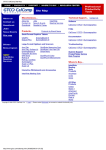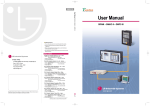Download Inner Finisher-A1 Inner Finisher Additional Tray
Transcript
September 11, 2009 Revisioin 0 Inner Finisher-A1 Inner Finisher Additional Tray-A1 Service Manual Produt Outline Technology Periodic Servicing Parts Replacement and Cleaning Procedure Installation(Inner Finisher-A1) Installation(Addtional Tray-A1) 1 2 3 4 5 6 Appendix 0 ii Application This manual has been issued by Canon Inc. for qualified persons to learn technical theory, The following paragraph does not apply to any countries where such provisions are installation, maintenance, and repair of products. This manual covers all localities where the inconsistent with local law. products are sold. For this reason, there may be information in this manual that does not apply to your locality. Trademarks The product names and company names used in this manual are the registered trademarks Corrections of the individual companies. This manual may contain technical inaccuracies or typographical errors due to improvements or changes in products. When changes occur in applicable products or in the contents of this Copyright manual, Canon will release technical information as the need arises. In the event of major This manual is copyrighted with all rights reserved. Under the copyright laws, this manual may changes in the contents of this manual over a long or short period, Canon will issue a new not be copied, reproduced or translated into another language, in whole or in part, without the edition of this manual. written consent of Canon Inc. (C) CANON INC. 2009 Caution Use of this manual should be strictly supervised to avoid disclosure of confidential information. 0 ii 0 iii The following rules apply throughout this Service Manual: Explanation of Symbols The following symbols are used throughout this Service Manual. 1. Each chapter contains sections explaining the purpose of specific functions and the Symbols Explanation Symbols relationship between electrical and mechanical systems with reference to the timing of Explanation operation. Check. Remove the claw. In the diagrams, represents the path of mechanical drive; where a signal name accompanies the symbol, the arrow indicates the direction of the electric signal. Check visually. The expression "turn on the power" means flipping on the power switch, closing the Insert the claw. front door, and closing the delivery unit door, which results in supplying the machine with power. Check the noise. Use the bundled part. 2. In the digital circuits, '1' is used to indicate that the voltage level of a given signal is "High", while '0' is used to indicate "Low". (The voltage value, however, differs from circuit to circuit.) In addition, the asterisk (*) as in "DRMD*" indicates that the DRMD signal goes on when '0'. Disconnect the connector. Push the part. In practically all cases, the internal mechanisms of a microprocessor cannot be checked in the field. Therefore, the operations of the microprocessors used in the machines are not discussed: they are explained in terms of from sensors to the input of the DC controller PCB and from the output of the DC controller PCB to the loads. Connect the connector. Plug the power cable. The descriptions in this Service Manual are subject to change without notice for product improvement or other purposes, and major changes will be communicated in the form of Service Information bulletins. All service persons are expected to have a good understanding of the contents of this Service Remove the cable/wire from the cable guide or wire saddle. Turn on the power. Manual and all relevant Service Information bulletins and be able to identify and isolate faults in the machine. Set the cable/wire to the cable guide or wire saddle. Remove the screw. Tighten the screw. 0 iii 0 iv 0 iv 0 Motors--------------------------------------------------------------------------------- 4-2 Sensors-------------------------------------------------------------------------------- 4-3 PCBs----------------------------------------------------------------------------------- 4-3 Contents Consumable Parts Requiring Periodic Replacement and Cleaning Points-----------------------------------------------------------------------------4-4 Safety Precautions Notes Before it Works Serving----------------------------------------------0-2 1 Produt Outline Features--------------------------------------------------------------------------1-2 Specifications-------------------------------------------------------------------1-3 Names of Parts-----------------------------------------------------------------1-4 External View 1---------------------------------------------------------------------External View 2---------------------------------------------------------------------External View 3---------------------------------------------------------------------Cross Section------------------------------------------------------------------------ 1-4 1-4 1-5 1-5 2 Technology Basic Configuration------------------------------------------------------------2-2 Outline of basic operation--------------------------------------------------------- 2-2 Non-sort operation-------------------------------------------------------------------------- 2-2 Offset operation------------------------------------------------------------------------------ 2-2 Stapling operation--------------------------------------------------------------------------- 2-3 Controls---------------------------------------------------------------------------2-5 Removing the Stapler Unit-------------------------------------------------------Removing the Offset Roller------------------------------------------------------Removing the Shutter Unit------------------------------------------------------Removing the Paper retainer (front/rear)------------------------------------- 4-4 4-5 4-6 4-7 5 Installation(Inner Finisher-A1) Making Pre-installation Checks---------------------------------------------5-2 Cautions at the Time of Installation--------------------------------------------- 5-2 Kontrollen vor der Installation (German/Deutsch)---------------------5-2 Vorsichtshinweise zur Installation----------------------------------------------- 5-2 Checking Bundled Components--------------------------------------------5-3 How to Utilize This Installation Procedure-------------------------------5-4 When Using the Contained Parts(Bundled Components in the Shipping Carton)--------------------------------------------------------------------------------- 5-4 Symbols in the Illustration-------------------------------------------------------- 5-4 Installation Procedure---------------------------------------------------------5-5 Installation Procedure-------------------------------------------------------------- 5-5 6 Installation(Addtional Tray-A1) Servicing Work---------------------------------------------------------------------- 2-5 Making Pre-installation Checks---------------------------------------------6-2 Scheduled Servicing------------------------------------------------------------------------ 2-5 Cautions at the Time of Installation--------------------------------------------- 6-2 Customer maintenance------------------------------------------------------------ 2-5 Checking Bundled Components--------------------------------------------6-3 How to Utilize This Installation Procedure-------------------------------6-4 Cleaning the offset roller------------------------------------------------------------------- 2-5 3 Periodic Servicing Periodic Service Works-------------------------------------------------------3-2 4 Parts Replacement and Cleaning Procedure List of Parts----------------------------------------------------------------------4-2 When Using the Contained Parts(Bundled Components in the Shipping Carton)--------------------------------------------------------------------------------- 6-4 Symbols in the Illustration-------------------------------------------------------- 6-4 Installation Procedure---------------------------------------------------------6-5 Preparation to install in the host machine------------------------------------ 6-5 Connecting to Connected Equipment------------------------------------------ 6-7 Motors/Switches/Solenoids------------------------------------------------------- 4-2 0 0 vi Appendix Service Tools-----------------------------------------------------------------------ii Solvents and Oils---------------------------------------------------------------------- ii Special Tools---------------------------------------------------------------------------- ii General Circuit Diagram-------------------------------------------------------- iii 0 vi Safety Precautions ■ Notes Before it Works Serving 0 Safety Precautions > Notes Before it Works Serving 0-2 Notes Before it Works Serving Caution: At servicing, be sure to turn off the power source according to the specified steps and disconnect the power plug. Caution: Do not turn off the power switch when downloading is under way. Turning off the main power switch while downloading is under way can disable the machine. 0 0-2 Safety Precautions > Notes Before it Works Serving 1 1 Produt Outline Produt Outline � Names of Parts � Specifications � Names of Parts 1 Produt Outline > Features 1-2 Features • A variety of finishing functions 2 delivery tray + Multi stapling • Large tray capacity (500 sheets+) Utilize the inner room of the system 1 1-2 Produt Outline > Features 1 Produt Outline > Specifications 1-3 Specifications Item Stacking method Paper ejection Stacking alignment Stackable paper Feeding direction Cross-feeding direction size Paper weight Number of tray Finishing modes Non-sort stacking Specifications Stacking tray descending method Face-down ejection Center alignment 139.7mm - 457mm 100.0mm - 320mm 52-256g/m2 (Japanese post card supported)) 1 (+additional option tray) A3/A4/A4R/A5/A5R/B4/B5/B5R/Japanese Post Card/EXE/LDR/LGL/LTR/LTR-R/STMT/STMT-R 8K/16K/16K-R SRA3(320X450)/A3+(305X457) Bunch offset stacking A3/A4/A4R/B4/B5 LDR/LGL/LTR/LTR-R 8K/16K A3/A4/A4R/B4/B5 Staple stacking LDR/LGL/LTR/LTR-R 8K/16K S size: 50 sheets or Less Stacking capacity Processing tray Length in feeding direction: 139.7mm-215.9mm L size: 30 sheets or Less Length in feeding direction: more than 215.9mm457.0mm S size: 62.5mm high or less (62.5mm is equivalent to Standard tray (lower 500 sheets+/-.) tray) only L size: 62.5mm high or less (62.5mm is equivalent to 500 sheets+/-.) S size: 12.5mm high or less (12.5mm is equivalent to When the Additional 100 sheets+/-.) Additional Tray-A1 Tray-A1 (Upper tray)) L size: 12.5mm high or less (12.5mm is equivalent to 100 sheets+/-.) is S size: 25.0mm high or less (25.0mm is equivalent to Standard installed 200 sheets+/-.) tray (lower tray)/ L size: 25.0mm high or less (25.0mm is equivalent to 200 sheets+/-.) Random stacking Standard tray (lower tray)/ Cascade stacking Stapled stack 1 Capable size for alignment Paper detection Capable size for stapling Item Non-sort stacking Bunch offset stacking Staple stacking Processing tray Standard tray/ Additional Tray-A1 Single corner stapling (front or rear Double stapling (sidestitching) Number of paper Small size stapled (A4/B5/LTR/16K) Large size (A3/B4/A4R/LDR/ LGL/ LTR-R/8K) Staple replenishment Staple Staple run-out detection Manual stapling Control panel Power supply Dimensions Mass Specifications Width: 100mm-320mm Width: 210mm-297mm Width: 210mm-297mm Available Available A3/B4/A4/A4R/A5 LDR/LGL/LTR/LTR-R 8K/16K A3/B4/A4/A4R/A5 LDR/LGL/LTR/LTR-R 8K/16K Plain paper (52-81.4g/m2) : 50 sheets (Max: 2 sheets x Cover paper (256g/m2) + 48 sheets x bookblock (81.4g/m2)) Plain paper (more than 81.4g/m2-105.0g/m2): 30 sheets Thick paper (more than 105.0g/m2 - 256g/m2: 2 sheets Plain paper(52-81.4g/ 30m2) : 30 sheets Plain paper (more than 81.4g/m2-105.0g/m2): 20 sheets Thick paper (more than 105.0g/m2 - 256g/m2: 2 sheets Exclusive staple cartridge (5000 staples) Exclusive staple Available Unavailable Not exsisting Supplied by the host machine 424.2mm × 552.1mm × 228.5mm(W × D × H) Approx. 9.8Kg T-1-1 S size: 62.5mm high or less (62.5mm is equivalent to 500 sheets+/-.) L size: 62.5mm high or less (62.5mm is equivalent to 500 sheets+/-.) Above-mentioned heights or within 30 books 1-3 Produt Outline > Specifications 1 Produt Outline > Names of Parts > External View 2 1-4 Names of Parts External View 2 External View 1 Upper guide part Switchback guide Additional Tray-A1 Stack extension tray 1 Stack tray Stack extension tray 2 Stapler Tray paper holdig arm F-1-2 F-1-1 1 1-4 Produt Outline > Names of Parts > External View 2 1 Produt Outline > Names of Parts > Cross Section 1-5 External View 3 Cross Section [2] [3] [5] [4] [1] Finisher front cover F-1-3 [9] [8] [7] [6] F-1-4 [1] [2] [3] [4] [5] 1 Stack tray Processing tray Shift roller Switchback part Entrance roller [6] [7] [8] [9] Stapler Stapler Gripper Stack height detection lever 1-5 Produt Outline > Names of Parts > Cross Section 2 2 Technology Technology ■ Basic Configuration ■ Controls 2 Technology > Basic Configuration > Outline of basic operation > Offset operation 2-2 Basic Configuration ■ Offset operation 1.Outline Stacking the ejected paper from the host machine onto the processing tray. Every paper Outline of basic operation stack consisting of 10sheets of paper is offset and ejected on the stack tray. ■ Non-sort operation 1.Outline Ejected paper from the host machine is aligned and stacked on the processing tray. Paper 2.Details • Outline of operation stack is then ejected on the stack tray. The paper stack is placed at the center in cross 1)1)through 5) are the same operation as "Non-sort". feeding direction. 6)The shift roller moves to the center or rear-end position and align the paper stack to locate 2.Details • Outline of operation 7)The shift roller goes up to release the paper stack and the gripper closes to grip the stack. it at specified shift position. 8)The shift roller returns to its idle position and the above steps repeats themselves till the last paper. 1)Ejected paper from the host machine is conveyed into the finisher. 2)Before paper trailing edge passes by the entrance roller, the shift roller goes down to press the paper. After the trailing edge passes by the entrance roller, the shift roller stops turning. 3)The gripper opens and the shift roller reverses to transport the paper stack to the aligning plate. 4)The shift roller goes up to release the paper stack and the gripper closes to grip the stack. 5)The above steps repeat themselves up until the number of the paper on the processing tray becomes 10 (1 for the envelope) or the operation complete signal is issued whichever 9)Gripper starts to eject the paper stack on the stack tray. 10)Stack height detection lever moves up to evacuate itself and moves down again to detect the stacking height when the stack ejection has completed.。 • Alignment position Center shift: Rear-end shift: No offsetting (Non-sort position) From the center reference position to the rear-end position; 178.5mm comes first. 6)Gripper starts to eject the paper stack on the stack tray. 7)Stack height detection lever moves up to evacuate itself and moves down again to detect the stacking height when the stack ejection has completed. Switchback part Switchback part Entrance roller Shift roller Entrance roller Stapler Shift roller Processing tray Stapler Stack tray Processing tray Stack tray Gripper Trailing edge aligning plate Ejection roller of the host machine Gripper Trailing edge aligning plate Ejection roller of the host machine Stack height detetion lever [Offset stacking] F-2-2 Stack height detetion lever [Non-sort stacking operation] 2 F-2-1 Technology > Basic Configuration > Outline of basic operation > Offset operation 2-2 2 Technology > Basic Configuration > Outline of basic operation > Stapling operation 2-3 ■ Stapling operation Gripper evacuating and connecting to the stapler Shift roller nip 1.Outline Stacking the ejected paper from the host machine onto the processing tray. Stapling and connecting mechanism-1 connecting mechanism-2 Shift roller nip ejecting the paper stack on the stack tray. 2.Details • Outline of operation "Angle stapling at 1 front corner", "Angle stapling at 1 rear corner" and "Double stapling (side stitching)" 1)1) through 7) are the same operation as the offset operation. 2)Gripper conveys the paper stack to the stapling position with holding the stack. Gripper opens "The operation 9) and 10) are applicable only to the front/ rear corner stapling." Gripper unit rail 9)After stapling the paper stack, the gripper starts to eject the stack on the stack tray. 10)At the same time, the stacking height detection lever moves up. The detection lever moves down when the paper stack has ejected on the stack tray to detect the paper. "The operation 9)' through 18) are applicable only to the double stapling (side stitching)." 9)The shift roller moves down and gives higher pressure to the paper stack. Gripper then opens and evacuates itself to the connecting position with the stapler. [Gripper evacuating operation (Top view)] F-2-4 10)When the gripper closes, the connecting lever moves downward to connect the stapler and the gripper to each other, so the stapler can travel back and forth. 11)Stapler unit travels to its first stapling position to execute stapling. 12)Stapler unit travels to its second stapling position to execute stapling. Stapling (first) Stapling (second) Shift roller Higher nip pressure Stapler Stack tray Gripper Gripper evacuates itself to the connecting position Stack height detetion lever [Gripper evacuating operation] F-2-3 The stapler unit and the gripper unit move with connecting to each other and execute the stapling operation. 2 Technology > Basic Configuration > Outline of basic operation > Stapling operation F-2-5 2-3 2 Technology > Basic Configuration > Outline of basic operation > Stapling operation 2-4 13)The shift roller starts up to convey the paper stack in the delivering direction and stops 17)The gripper starts to deliver the paper stack. after the shift roller evacuates the trailing edge of the paper stack inside the path guide. 18)At the same time, the stacking height detection lever moves up. The detection lever 14)While the shift roller conveys the paper stack, the stapler starts to move to the position moves down when the paper stack has ejected on the stack tray to detect the paper. where the gripper had connected to the stapler at step 10) Conveying the paper stack with the shift roller The stapler and the gripper move Stapler Conveying direction Stack tray [Paper stack delivery] Gripper delivers the paper stack F-2-7 Returning to the connecting position The paper guide After the stapling operation, the shift roller rotates to convey the paper stack until the trailing edge of the stack gets into the paper guide. The stapler and the gripper move to the original position where the gripper had connected to the stapler at step 10) Gripper opens to release the connection F-2-6 15)When the gripper opens, the connecting lever moves upward to release the connection to the stapler. 16)Gripper moves to the position where there is the paper stack evacuated in the path guide and closes. 2 Technology > Basic Configuration > Outline of basic operation > Stapling operation 2-4 2 Technology > Controls > Customer maintenance > Cleaning the offset roller 2-5 Controls Customer maintenance ■ Cleaning the offset roller Servicing Work • Details ■ Scheduled Servicing Offset roller should be cleaned once a month to maintain the accuracy of the stacking When the endurance time of a part expires soon, replace and/or clean it as required. Item Part name Periodically none replaced parts Consumable Stapler Offset Roller parts Expected service life 500,000 sheets 1,000,000 sheets Shutter unit 1,000,000 sheets Paper 1,000,000 retainer(Front) sheets Paper 1,000,000 retainer(Rear) sheets Periodically serviced parts Qty Operation remarks alignment as foreign articles like dust are likely to stick to the roller. Reference 1 2 Replacement Replacement p. 4-4 p. 4-5 1 Replacement 1 Replacement 1 Replacement Static eliminator p. 4-6 at the exit part Static eliminator p. 4-7 at the entrance Static eliminator p. 4-7 at the entrance • Instruction none F-2-8 1) With holding up the roller a little, rub off paper dusts, etc. by a moist cloth. T-2-1 2 [1] MEMO: If the optional tray is installed, it is easier to clean the rollers just after delivering a paper onto the optional tray since the optional tray gets descended lower than the rollers. 2-5 Technology > Controls > Customer maintenance > Cleaning the offset roller 3 Periodic Servicing ■ Periodic Service Works 3 Periodic Servicing 3 Periodic Servicing > Periodic Service Works 3-2 Periodic Service Works PR:Replacement (Periodically replaced parts) CR:Replacement (consumable parts) CL:Cleaning LU:Lubrication AD:Adjustment CH:Maintenance As of Jule 2009 No. 1 2 3 4 5 Category Stapler Processing tray Part name Stapler Offset Roller Shutter unit Paper retainer(Front) Paper retainer(Rear) Part number FM4-2710 4A3-1121 FL3-4298 FL3-4304 FL3-4305 Qty 1 2 1 1 1 Interval CR/500,000 sheets CR/1,000,000 sheets CR/1,000,000 sheets CR/1,000,000 sheets CR/1,000,000 sheets Remarks Adjusted/ not adjusted None None None None None Counter FIN-STPR OFST-RL DL-STC ENT-STC ENT-STC Reference p. 4-4 p. 4-5 p. 4-6 p. 4-7 p. 4-7 T-3-1 3 3-2 Periodic Servicing > Periodic Service Works Parts Replacement and Cleaning Procedure 4 ■ List of Parts ■ Periodic Parts Replacement, Consumable Parts, and Cleaning PartsSolenoids 4 Parts Replacement and Cleaning Procedure 4 Parts Replacement and Cleaning Procedure > List of Parts > Motors 4-2 List of Parts Motors Motors/Switches/Solenoids M3 S5 S21 M10 M12 S23 M6 S1 S16 S17 M4 M11 S14 S2 S22 S3 SW2 M5 S6 M1 S15 M2 M7 SOL2 SW1 SOL1 F-4-1 No. M1 M2 M3 M4 M5 M6 M7 M10 M11 M12 SW1 SW2 SOL1 SOL2 Part name STP move motor Gripper unit move motor Feed motor Shift motor Shift roller release motor Entrance roller release /stopper HP motor Gripper open/close motor Stapler motor Tray lift motor Additional Tray lift motor Front cover switch Stapler safety switch Paper lever drive solenoid Stapler solenoid Part number No. S1 S2 S3 S5 Reference FK2-8750 FK2-8750 FK2-8751 FK2-8753 FK2-8752 FK2-8752 S6 S14 S15 S16 S17 S21 S22 S23 FK2-8752 FK2-8754 FK2-8754 FM4-2136 FM4-2152 FL3-4299 FK2-8762 Part name Entrance sensor Shift roller HP sensor Shift roller release sensor Entrance roller release /stopper HP sensor Processing tray sensor Stack tray clock sensor Stack tray paper sensor Stack tray middle sensor Stack tray lower limit sensor Additional tray upper/Lower limit sensor Additional tray paper sensor Additional tray clock sensor Part number Reference WG8-5836 WG8-5836 WG8-5836 WG8-5836 WG8-5836 WG8-5836 WG8-5836 WG8-5836 WG8-5836 WG8-5836 WG8-5836 WG8-5836 T-4-2 T-4-1 4 Parts Replacement and Cleaning Procedure > List of Parts > Motors 4-2 4 Parts Replacement and Cleaning Procedure > List of Parts > PCBs 4-3 Sensors PCBs S18 S19 S20 [PCB2] S10 [PCB3] S13 S9 S7 [PCB1] S12 S11 No. S7 S9 S10 S11 S12 S13 S18 S19 S20 Part name Gripper unit HP sensor Gripper stapler connection sensor Stapler move HP sensor Paper surface sensor1 Paper surface sensor2 Gripper arm sensor Stapler HP sensor Stapler edging sensor Stapler sensor Part number No. PCB1 PCB2 PCB3 Reference WG8-5836 WG8-5836 WG8-5836 Part name Finisher controller PCB Flexible cable broadcast PCB Additional tray PCB Part number Reference FM4-2124 FM4-2125 FM4-2126 T-4-4 WG8-5836 WG8-5836 WG8-5836 T-4-3 4 Parts Replacement and Cleaning Procedure > List of Parts > PCBs 4-3 4 Parts Replacement and Cleaning Procedure > Consumable Parts Requiring Periodic Replacement and Cleaning Points > Removing the Stapler Unit 4-4 Consumable Parts Requiring Periodic Replacement and Cleaning Points Removing the Stapler Unit 1) Remove the screw to remove the inner cover. 2) Remove the screw to remove the stapler cover. x1 x1 x1 x2 F-4-2 F-4-3 3) Remove the two connectors. 4) Remove the screw to remove the stapler. x1 x2 F-4-4 4 F-4-5 Parts Replacement and Cleaning Procedure > Consumable Parts Requiring Periodic Replacement and Cleaning Points > Removing the Stapler Unit 4-4 4 Parts Replacement and Cleaning Procedure > Consumable Parts Requiring Periodic Replacement and Cleaning Points > Removing the Offset Roller 4-5 Removing the Offset Roller 1) Remove the six screws, and then remove the upper guide. 2) Remove the resin retaining ring , and then remove the offset roller. x6 F-4-7 F-4-6 MEMO: Do not move the shaft to the rear side , because the straight pin comes off from the shaft. F-4-8 4 4-5 Parts Replacement and Cleaning Procedure > Consumable Parts Requiring Periodic Replacement and Cleaning Points > Removing the Offset Roller 4 Parts Replacement and Cleaning Procedure > Consumable Parts Requiring Periodic Replacement and Cleaning Points > Removing the Shutter Unit 4-6 Removing the Shutter Unit 1) Remove the six screws, and then remove the upper guide. 2) Remove the two springs from the upper guide, and then remove the shutter unit. x6 F-4-10 F-4-9 4 Parts Replacement and Cleaning Procedure > Consumable Parts Requiring Periodic Replacement and Cleaning Points > Removing the Shutter Unit 4-6 4 Parts Replacement and Cleaning Procedure > Consumable Parts Requiring Periodic Replacement and Cleaning Points > Removing the Paper retainer (front/rear) 4-7 Removing the Paper retainer (front/rear) 1) Remove the six screws, and then remove the upper guide. 2) Remove the guide (front/rear). x6 F-4-12 F-4-11 CAUTION: When attaching the guide (front/ rear), attach the guide so that the pin may hide behind the guide as follows. F-4-13 4 4-7 Parts Replacement and Cleaning Procedure > Consumable Parts Requiring Periodic Replacement and Cleaning Points > Removing the Paper retainer (front/rear) 4 Parts Replacement and Cleaning Procedure > Consumable Parts Requiring Periodic Replacement and Cleaning Points > Removing the Paper retainer (front/rear) 4-8 3) Using a flat-blade screw driver or the like, remove the hooks of the paper retainer (front/rear), and then remove the paper retainer (front/rear) F-4-14 4 4-8 Parts Replacement and Cleaning Procedure > Consumable Parts Requiring Periodic Replacement and Cleaning Points > Removing the Paper retainer (front/rear) Installation(Inner Finisher-A1) 5 ■ Checks to Make before Installation ■ Checking the Supplied Parts ■ How to Utilize This Installation Procedure ■ Installation Procedure 5 Installation(Inner Finisher-A1) 5 Installation(Inner Finisher-A1) > Kontrollen vor der Installation (German/Deutsch) > Vorsichtshinweise zur Installation 5-2 Making Pre-installation Checks Kontrollen vor der Installation (German/Deutsch) Vorsichtshinweise zur Installation Cautions at the Time of Installation 1 1. How to Disconnect the Main Power 1 1)Turn OFF the main power switch of the Host Machine. 2)Be sure that the Control Panel Display and the Main Power Lamp are both turned OFF, and then disconnect the power plug. F-5-1 MEMO In case the USB Device Port-B1 is about to be installed in the host machine besides the Inner Finisher-A1, fit the DP support plate and the cables contained in a carton box of the USB Device Port-B1 prior to the installation of the Inner Finisher-A1. F-5-2 If the USB Device Port-B1 has already been installed in the host machine, tentatively remove the device port body (except for the DP support plate and the cables) prior to the service manual of the Inner Finisher-A1. 5 Installation(Inner Finisher-A1) > Kontrollen vor der Installation (German/Deutsch) > Vorsichtshinweise zur Installation 5-2 5 Installation(Inner Finisher-A1) > Checking Bundled Components 5-3 Checking Bundled Components [9] [8] [11] [10] [2] [1] [12] [9] [7] [1] Finisher 1pc [2] Right front cover 1pc [3] Staple cartridge 1pc [4] Staple sheet 3pcs [5] Fixture 1pc [6] Front lower cover 1pc [7] Finisher guide 1pc [8] Tray lower cover 1pc [9] Screw(RS-tight,M3x6) 5pcs [10] Screw(Binding,M3x6) 1pc [11] Screw(Binding,M3x12) 1pc [12] Wire saddle 1pc [13] Harness cover 1pc [14] Main power label 1pc [9] [3] [9] [4] [6] [5] [9] [9] F-5-3 5 5-3 Installation(Inner Finisher-A1) > Checking Bundled Components 5 Installation(Inner Finisher-A1) > How to Utilize This Installation Procedure > Symbols in the Illustration 5-4 How to Utilize This Installation Procedure When Using the Contained Parts(Bundled Components in the Shipping Carton) Symbols in the Illustration The frequently-performed operations/works are described with symbols in this procedure. Check the description below. Screw Harness Connector After unpacking, confirm the parts contained in the package by referring to the illustration of “Bundled Components” described in this procedure. The below symbol appears on the illustration in some steps when the parts contained in the shipping carton are to be used. Mind this symbol to be aware the parts contained in the shipping carton are to be used. Tighten Connect Disconnect Secure Free Claw Insert Packaged Item Remove Remove Push Plug in Turn on Checking instruction Check 5 Visual Check Installation(Inner Finisher-A1) > How to Utilize This Installation Procedure > Symbols in the Illustration Sound Check 5-4 5 Installation(Inner Finisher-A1) > Installation Procedure > Installation Procedure 5-5 Installation Procedure Installation Procedure 1 1)Hold the positions shown in the figure and take out the finisher from the carton and then remove the adhesive tapes and cushions.(Hold the positions specified by the instruction labels.) 2 2)Remove the stopper and take out the 2nd delivery tray. (This step is applicable only when the 2nd delivery tray is installed in the host machine.) F-5-5 F-5-4 3 3)Remove the reversal guide. 4 4)Open the toner cover and the right door of the host machine. x2 F-5-6 5 F-5-7 F-5-8 5-5 Installation(Inner Finisher-A1) > Installation Procedure > Installation Procedure 5 Installation(Inner Finisher-A1) > Installation Procedure > Installation Procedure 5-6 6 6)Remove 1 screw to detach the magnet catcher. 5 5)Remove 1 cap and 2 screws to detach the combined right front cover of the host machine and the inner cover. x1 x2 F-5-9 F-5-10 8 8)Detach the combined delivery tray of the host machine and its lower cover. 7 7)Remove 2 screws to detach the front silver cover. MEMO:It is good idea to place the paper in the host machine after removing the delivery tray to avoid screws falling in the host machine. x2 F-5-11 F-5-12 5 5-6 Installation(Inner Finisher-A1) > Installation Procedure > Installation Procedure 5 Installation(Inner Finisher-A1) > Installation Procedure > Installation Procedure 5-7 9 9)Release the fittings to remove the left silver cover from tray lower cover. MEMO: Slide the cover to the front side to release the fittings, and then lift it up. F-5-13 10 10)Fit the left silver cover removed at Step 9 to the supplied tray lower cover. 11 11) Release the fitting to remove the switch cover from the right front cover. F-5-15 F-5-14 5 5-7 Installation(Inner Finisher-A1) > Installation Procedure > Installation Procedure 5 Installation(Inner Finisher-A1) > Installation Procedure > Installation Procedure 5-8 12 12)Fit the switch cover removed at Step 11 to the Right front cover. 13 13)Remove 1 cap and 1 screw to detach the inner cover (small) of the host machine. x2 F-5-17 F-5-16 14 14)Remove the sensor flag of the 1st delivery tray. 15 15)Remove the sensor flag of the 2nd delivery tray. (This step is applicable only when the 2nd delivery tray is installed in the host machine.) MEMO: Bend the sensor flag shaft a little to remove it. MEMO: Bend the sensor flag shaft a little to remove it. 2 1 2 3 1 F-5-18 F-5-19 5 5-8 Installation(Inner Finisher-A1) > Installation Procedure > Installation Procedure 5 Installation(Inner Finisher-A1) > Installation Procedure > Installation Procedure 5-9 16 16)Remove 1 screw to detach the small cover. Reverse the small cover and restore it to the original position. Removed screw is no longer reused for the installation. (This step is applicable only when the 2nd delivery tray is installed in the host machine.) MEMO: The removed screw is no longer reused. F-5-20 17 17)Remove 2 screws to detach the control panel lower cover. 18 18) Remove 1 screw and detach the protection cover at delivery part by shifting it to the front side. Remove the paper placed at the step 8). x2 x1 F-5-21 F-5-22 5 5-9 Installation(Inner Finisher-A1) > Installation Procedure > Installation Procedure 5 Installation(Inner Finisher-A1) > Installation Procedure > Installation Procedure 5-10 19 20 19) Slide the tray lower cover to rear side until it stops while pressing it down and fix it 20) Fix the supplied harness cover and finisher guide with 1 screw (binding screw, M3x12) by 1 screw (binding screw, M3x6) using a stubby screwdriver. using a stubby screwdriver. x1 x1 F-5-23 F-5-24 21 21) Fix the wire saddle to the upper side of the fan. F-5-25 5 5-10 Installation(Inner Finisher-A1) > Installation Procedure > Installation Procedure 5 Installation(Inner Finisher-A1) > Installation Procedure > Installation Procedure 5-11 22 22) Hold the positions shown in the figure and lift the finisher, and then set the finisher into the host machine. F-5-26 CAUTION: When setting the finisher in the host machine, be careful so that the right lower plate does not touch the hook of the silver cover. 23 23) Fit the fixture with 1 screw (RS-tight screw, M3x6). 24 24) Fix the right side of the finisher to the host machine with 1 screw (RS-tight screw, M3x6). x1 x1 F-5-28 F-5-27 5 5-11 Installation(Inner Finisher-A1) > Installation Procedure > Installation Procedure 5 Installation(Inner Finisher-A1) > Installation Procedure > Installation Procedure 5-12 25 25) Pass the interface cable through the wire saddle fixed at Step 21 and attach the connectors to the host machine connectors. 26 26) Fix the front silver cover with 2 screws removed at Step 7. x2 x2 F-5-30 F-5-29 27 27) Fix the supplied front lower cover with 1 screw (RS-tight screw, M3x6). 28 28) Fix the magnet catcher with 1 screw removed at Step 6. x1 x1 F-5-31 5 F-5-32 5-12 Installation(Inner Finisher-A1) > Installation Procedure > Installation Procedure 5 Installation(Inner Finisher-A1) > Installation Procedure > Installation Procedure 5-13 29 30 29) Fix the combined right front cover and inner cover contained in the finisher carton box 30) Set the supplied staple cartridge into the stapler. with 2 screws (RS-tight screw, M3x6). x2 F-5-34 F-5-33 31 32 31) Close all the external covers. 32) The following parts remain after installing the finisher. Make sure not to leave the remained parts at the site. Stick the supplied main power label on the upper part of the main power switch. Delivery tray 1 pc. 2nd delivery tray 1 pc.(*1) Stopper 1 pc.(*1) Reversal guide 1 pc. Right front cover 1 pc. Inner cover (small) 1 pc. Control panel lower cover 1 pc. Sensor flag 1 pc.(*2) Cap 2 pcs. Protection cover 1 pc. *1 only when the 2nd delivery tray is installed in the host machine *2 2 pcs. only when the 2nd delivery tray is installed in the host machine F-5-35 5 F-5-36 5-13 Installation(Inner Finisher-A1) > Installation Procedure > Installation Procedure Installation(Addtional 6 Tray-A1) ■ Checks to Make before Installation ■ Checking the Supplied Parts ■ How to Utilize This Installation Procedure ■ Installation Procedure 6 Installation(Addtional Tray-A1) 6 Installation(Addtional Tray-A1) > Making Pre-installation Checks > Cautions at the Time of Installation 6-2 Making Pre-installation Checks Cautions at the Time of Installation 1 1. How to Disconnect the Main Power 1)Turn OFF the main power switch of the Host Machine. 2)Be sure that the Control Panel Display and the Main Power Lamp are both turned OFF, and then disconnect the power plug. F-6-1 6 6-2 Installation(Addtional Tray-A1) > Making Pre-installation Checks > Cautions at the Time of Installation 6 Installation(Addtional Tray-A1) > Checking Bundled Components 6-3 Checking Bundled Components [4] [1] [5] [2] [3] F-6-2 [1] Additional tray 1pc. [2] Driver PCB 1pc. [3] Relay harness 1pc. [4] Wire saddles 3pcs. [5] Screw(RS-tight, M3 x 6) 1pc. 6 6-3 Installation(Addtional Tray-A1) > Checking Bundled Components 6 Installation(Addtional Tray-A1) > How to Utilize This Installation Procedure > Symbols in the Illustration 6-4 How to Utilize This Installation Procedure When Using the Contained Parts(Bundled Components in the Shipping Carton) Symbols in the Illustration The frequently-performed operations/works are described with symbols in this procedure. Check the description below. Screw Harness Connector After unpacking, confirm the parts contained in the package by referring to the illustration of “Bundled Components” described in this procedure. The below symbol appears on the illustration in some steps when the parts contained in the shipping carton are to be used. Mind this symbol to be aware the parts contained in the shipping carton are to be used. Tighten Connect Disconnect Secure Free Claw Insert Packaged Item Remove Remove Push Plug in Turn on Checking instruction Check 6 Visual Check Sound Check Installation(Addtional Tray-A1) > How to Utilize This Installation Procedure > Symbols in the Illustration 6-4 6 Installation(Addtional Tray-A1) > Installation Procedure > Preparation to install in the host machine 6-5 Installation Procedure Preparation to install in the host machine 1 1)Remove the 6 screws to detach the upper guide. 2 2)Remove the screw to free the safety switch sensor unit. x1 x6 F-6-4 F-6-3 3 3)Simply pull and remove the guide from the shaft as shown. 4 4)Remove the screw to detach the stopper from the rail. Note: The removed screw and stopper are no longer required. x1 F-6-5 F-6-6 6 6-5 Installation(Addtional Tray-A1) > Installation Procedure > Preparation to install in the host machine 6 Installation(Addtional Tray-A1) > Installation Procedure > Preparation to install in the host machine 6-6 5 5)Fit the guide removed in Step 3. 6 6)Hold the standard tray by hand and insert a screwdriver in the tray bottom hole for releasing the ratchet gear to have the tray down. F-6-7 F-6-8 6 6-6 Installation(Addtional Tray-A1) > Installation Procedure > Preparation to install in the host machine 6 Installation(Addtional Tray-A1) > Installation Procedure > Connecting to Connected Equipment 6-7 Connecting to Connected Equipment 7 7)Set the guide wheels of the additional tray to the finisher rail and move the additional tray down with the same way as Step 6. F-6-9 Note: Confirm that the tray does not incline. The marking [A] and the top edge of the frame [B] should be in a level. F-6-10 6 6-7 Installation(Addtional Tray-A1) > Installation Procedure > Connecting to Connected Equipment 6 Installation(Addtional Tray-A1) > Installation Procedure > Connecting to Connected Equipment 6-8 8 8)Remove the 3 screws to detach the inner front cover. x3 F-6-11 9 9)Fix the supplied 3 wire saddles. 10 10)Fix the additional tray driver PCB with the supplied screw. x3 x1 F-6-12 6 F-6-13 6-8 Installation(Addtional Tray-A1) > Installation Procedure > Connecting to Connected Equipment 6 Installation(Addtional Tray-A1) > Installation Procedure > Connecting to Connected Equipment 6-9 11 11)Route the tray harness from the rear to the front via the upside and pass it through the harness guide. Then joint the connector to the PCB fixed in Step 10. At the rear side, retain the reuse band to the harness guide and fix the earth wire together with the one of the standard tray. F-6-14 x6 x2 x2 F-6-15 F-6-16 6 6-9 Installation(Addtional Tray-A1) > Installation Procedure > Connecting to Connected Equipment 6 Installation(Addtional Tray-A1) > Installation Procedure > Connecting to Connected Equipment 6-10 12 13 12)Joint the supplied relay harness to the connectors of the finisher 13)Fix the inner front cover removed in Step 9 with the 3 screws. controller PCB and the additional tray driver PCB. x3 x2 F-6-18 F-6-17 14 14)Put the upper guide as shown in the figure paying attentionto the safety switch sensor unit. 15 15)Fix the screw to secure the safety switch sensor unit. Then fix it with 6 screws. x1 x6 F-6-19 6 F-6-20 6-10 Installation(Addtional Tray-A1) > Installation Procedure > Connecting to Connected Equipment Appendix ■ Service Tools ■ General Circuit Diagram Appendix > Service Tools > Special Tools ii Service Tools Solvents and Oils No. 1 Name Vic Clean Uses Cleaning: e.g., glass, plastic, rubber parts, external covers Composition Remarks Hydrocarbon (fluorine Do not bring near fire.Procure family), Alcohol, locally.Isopropyl alcohol may Surface activating besubstituted. agent, Water T-6-1 Special Tools None ii Appendix > Service Tools > Special Tools iii Feed Motor STP Move Motor Gripper Unit Move Motor M3 M1 M2 Entrance Roller Release /Stopper Shift Roller HP Motor Release Motor M6 M5 M 1 M 2 3 4 5 6 1 2 3 4 5 6 1 1 CN10 M 3 1 4 2 3 4 1 2 3 M Gripper Stapler Connection Grip Arm Sensor Sensor S9 S13 4 M 2 3 4 5 6 1 2 3 4 5 2 3 4 5 6 1 2 3 4 5 6 6 CN11 3 1 2 3 4 1 2 3 1 4 2 3 CN13H CN13 CN12H CN12 Shift Roller HP Sensor S2 M7 M 3 4 2 2 1 3 1 2 3 2 3 4 CN21 Entrance Sensor S1 1 2 3 1 1 CN31 CN15H CN15 1 2 3 4 CN32 3 MT2 2 2 3 2 1 3 2 1 Entrance Roller Release /Stopper HP Sensor S5 Shift Roller Release Sensor S3 1 3 1 3 CN19 CN16H CN16 2 2 1 3 3 1 2 2 CN23 1 1 CN25 MT1 1 2 3 4 1 CN4 2 3 4 5 6 7 8 1 CN98 2 3 4 5 6 7 8 9 10 11 12 1 CN49 2 3 4 5 6 CN38 1 2 3 4 5 1 CN50 2 3 4 5 6 1 7 2 3 4 5 6 7 8 9 10 11 12 13 14 15 CN35 CN41 CN55 Finisher Controller PCB CN54 2 1 CN53 11 10 9 8 7 6 5 4 3 2 1 CN44 3 2 2 1 CN94D CN94DH 1 2 CN94L 2 CN47 CN52 CN39 1 13 12 11 10 9 8 7 6 5 4 5 6 7 8 9 10 11 12 3 2 TO Additional Tray 10 8 11 1 6 9 7 4 5 CN97 2 3 4 3 2 CN48 CN37 1 15 14 13 12 11 10 9 1 8 7 6 5 4 3 2 1 CN95L 2 3 4 12 11 1 0 9 8 7 6 5 4 3 2 9 7 10 8 5 6 3 4 1 1 2 CN3 SW1 1 2 3 4 5 6 7 8 SOLD2 9 10 11 3 2 1 NO 1 CN8 CN2 5 MT3 4 3 2 1 CN1 4 3 2 1 2 1 CN34 2 1 CN60 1 2 3 1 2 3 3 CN28 S12 Paper Surface Sensor 2 SOLD1 Front Cover Switch CN29 1 2 3 1 2 3 1 2 3 1 2 3 2 2 3 1 CN26D CN26LH 1 2 3 1 2 3 CN40 1 2 1 2 3 1 2 3 1 2 3 1 2 3 3 2 1 S17 1 2 M M11 Tray Lift Motor 1 2 3 1 2 3 Stack Tray Paper Sensor S16 Stack Tray Middle Sensor 5 2 CN45 1 2 3 1 2 3 1 S14 Stack Tray Clock Sensor S19 3 2 4 3 2 1 SW2 CN42 1 M10 SOLD4 2 M Stapler HP Sensor S15 CN51 Stack Tray Lower Limit Sensor 4 S18 MT4 CN43 3 Staple Unit CN46 3 2 Stapler Motor 1 SOLD3 SOL1 2 1 SL SOL2 Paper Lever Drive Stapler Solenoid Solenoid CN27 CN96 1 CN56 1 SL MT5 CN26L S10 Stapler Move HP Sensor S11 Paper Surface Sensor 1 COM 1 NC Flexible Cable Broadcast PCB 2 CN100 CN30 COM 11 1 CN99 1 2 CN95D CN95DH NC CN14 M 1 2 Gripper Open/Close Motor Shift Motor M4 Appendix > General Circuit Diagram Inner Finisher-A1 NO Appendix > General Circuit Diagram General Circuit Diagram S7 Gripper Unit HP Sensor 1 2 2 3 3 MT6 S6 Processing Tray Sensor Stapler Safety Switch S20 1 Stapler Edging Sensor 3 2 1 Stapler Sensor iii iv Appendix > General Circuit Diagram 2 2 Additional Tray Upper/Lower Limit Sensor 1 3 3 S21 1 CN58 Finisher Controller PCB 3 2 CN60 6 3 2 1 M 1 2 2 1 1 1 2 3 4 2 9 3 8 10 11 12 13 14 1 7 8 9 S23 Additional Tray Clock Sensor CN6 2 7 6 1 5 6 9 4 5 7 3 4 8 3 5 Additional Tray Paper Sensor 1 2 S22 2 CN5 3 Additional Tray PCB 1 CN7 2 CN55 10 11 12 13 CN59 1 Appendix > General Circuit Diagram Additional Tray-A1 M12 Additional Tray Lift Motor CN57 MT5 MT6 iv