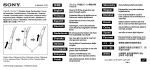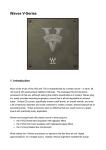Download Fee Remissions - University of Wisconsin–Milwaukee
Transcript
9.0 TRAINING TRAINING Remissions Created: January, 2009 PAWS V9 V9.0 Training Remission Training Training Table of Contents Overview of Remission Processing............................................................................. 3 Guidelines for Remission Entry.................................................................................... 3 Avoiding Cancellation of Registration .......................................................................... 3 Remission Entry Responsibility................................................................................... 4 PAWS Page Entry Location by Remission Type ........................................................ 5 Entering a Character Variable Remission ................................................................... 6 Entering a Y/n Flags Remission................................................................................. 11 Appendix...................................................................................................................... 14 A previous Terms balance owing suddenly appears. ............................................. 14 I cannot get the information to save! ...................................................................... 14 The information is in there but it is not affecting the balance! ................................ 14 Help! I gave a remission to the wrong student! ...................................................... 14 The student has two ID numbers. .......................................................................... 14 The ID is in Bio/Demo but will not load a Char Variables page. ............................. 14 The Char Variables page loaded with the ID but no student name. ....................... 14 A Grad Appt is in the Term field but is different then what I have to input.............. 14 On Line Resources...................................................................................................... 15 Graduate Appointment Information ........................................................................ 15 Grant 144 Accountant ............................................................................................ 15 Financial Analysis .................................................................................................. 15 Administrative Service Manual: Fee Remissions Sections 2.5.1 – 2.5.5................ 15 Study Abroad ......................................................................................................... 15 Bursars Office ........................................................................................................ 15 Cashiers Office....................................................................................................... 15 PAWS V9.0 Training .............................................................................................. 15 University of Wisconsin-Milwaukee Revised: 01/31/2009 Page 2 of 15 PAWS V9 V9.0 Training Remission Training Training OVERVIEW OF REMISSION PROCESSING Fee remissions (waivers) are for a variety of reasons: graduate students with a graduate appointment may have their instructional and/or non-resident fees waived, athletes may have all or a portion of their fees waived, employees may have their segregated fees waived. This manual will provide directions on how to enter a Character Variable Remission and Y/N Flag Remissions. GUIDELINES FOR REMISSION ENTRY • • • • • Acceptance to the University is required. Enter the remission in advance of registration for courses if possible. Entry may be done for future terms (providing enrollment services has activated the term) Enter remissions prior to the cancellation of registration deadline. Submit new Remissions for prior terms to the Cashiers Office for entry. AVOIDING CANCELLATION OF REGISTRATION To avoid cancellation, all past due balances must be paid and a minimum payment of $200.00 towards the current term’s fees by the payment due date. View the Bursar’s web page at http://www.bfs.uwm.edu/fees: • Select the appropriate Fee Facts • Select Financial Obligation, Due Dates, and Minimum Payment Required Certain remissions qualify as the minimum payment as long as the remission is applied to their account prior to the fee-tuition due date. These remissions are: • Teaching Assistant • Project Assistant • Research Assistant • Medical College/Marquette • Fellow • Athletic • Music Clinic University of Wisconsin-Milwaukee Revised: 01/31/2009 Page 3 of 15 PAWS V9 V9.0 Training Remission Training Training REMISSION ENTRY RESPONSIBILITY Remission entry occurs in Departments and in the Cashier’s Office. The table below lists who is responsible for entering remissions by type of remission Type of Remission Academic Excellence Scholarship Armed Forces Athletic Scholarships Full Athletic Scholarships Partial Athletic Scholarships % of Fees* Concurrent Registration* Course Specific* Fellows Foreign Students Grad Appointments (TA, PA, RA) Grant Specific* Illinois Scholar Jason Project Job Related Coursework* Medical College of Wisconsin/ Marquette Music Clinic Professional Theatre Training Program Regents Equity 2% Regents Equity 8% Music Workshop Entered by Department X Entered by Cashiers Office X X X X X X X X X X X X X X X X X X X Items with an asterisk* must be submitted with proper documentation to the Cashier’s Office. University of Wisconsin-Milwaukee Revised: 01/31/2009 Page 4 of 15 PAWS V9 V9.0 Training Remission Training Training PAWS PAGE ENTRY LOCATION BY REMISSION TYPE Departments will be entering Remissions on two different pages in PAWS. The table below lists each remission entered by departments and the page on which it is entered. Type of Remission Entered by Dept. Academic Excellence Scholarship Armed Forces Athletic Scholarships Full Athletic Scholarships Partial Fellows Foreign Students Grad Appointments Illinois Scholar Jason Project Medical College of Wisconsin/ Marquette University Music Clinic Professional Theatre Training Program Regents Equity 2% Regents Equity 8% Music Workshop University of Wisconsin-Milwaukee Revised: 01/31/2009 Char Variable Page X Y/N Flag Page X X X X X X X X X X X X X X Page 5 of 15 PAWS V9 V9.0 Training Remission Training Training ENTERING A CHARACTER VARIABLE REMISSION Navigation: Student Financials > Tuition and Fees > Equation Variables Enter your search criteria in the appropriate fields on the search page and click the button. The Char Variables page displays. University of Wisconsin-Milwaukee Revised: 01/31/2009 Page 6 of 15 PAWS V9 V9.0 Training STEP TASK 1. Verify student name and billing career. If student’s name is incorrect click Remission Training Training DESCRIPTION / ACTION NAME EMPL button. If billing career is incorrect, select link. 2. Select term. If correct term is not displayed select link. Determine if the term needed is an existing row. . If existing, proceed to Step 4. If not, insert a row. To insert a row click button. Use the vertical scroll bar to view the new row. Attention: Never Click button to delete a row. University of Wisconsin-Milwaukee Revised: 01/31/2009 NAME EMPL Page 7 of 15 PAWS V9 V9.0 Training STEP TASK 3. Remission Training Training DESCRIPTION / ACTION Enter the 4 digit Term Code or to search for all Terms, click icon. Enter your search criteria in the appropriate fields and click button. 4. Use the table below to determine the input field for your Remission Code by Term NAME EMPL or click button to reveal a list of Valid Codes for that particular Character Variable field. University of Wisconsin-Milwaukee Revised: 01/31/2009 Page 8 of 15 PAWS V9 V9.0 Training Remission Code AES ATHF ATHFS ATHFW ATHP ATHPS ATHPW Fall Term Remission Training Training UWintM Term AES Athletics Spring Term Summer Term AES Athletics Athletics Athletics Athletics Athletics Athletics FELO Grad Appt/NRTR FEPA* Grad Appt/NRTR FERA* Grad Appt/NRTR FETA* Grad Appt/NRTR INDN Grad Appt/NRTR PA Grad Appt/NRTR PTTP Grad Appt/NRTR RA Grad Appt/NRTR RAPA* Grad Appt/NRTR RE2% RE8% Grad Appt/NRTR Grad Appt/NRTR TA Grad Appt/NRTR TAPA* Grad Appt/NRTR TARA* Grad Appt/NRTR University of Wisconsin-Milwaukee Revised: 01/31/2009 Athletics Summer/UWintM Grad Appt/NRTR Summer/UWintM Grad Appt/NRTR Summer/UWintM Grad Appt/NRTR Summer/UWintM Grad Appt/NRTR Grad Appt/NRTR Summer/UWintM Grad Appt/NRTR Grad Appt/NRTR Summer/UWintM Grad Appt/NRTR Summer/UWintM Grad Appt/NRTR Grad Appt/NRTR Grad Appt/NRTR Summer/UWintM Grad Appt/NRTR Summer/UWintM Grad Appt/NRTR Summer/UWintM Grad Appt/NRTR Grad Appt/NRTR Grad Appt/NRTR Grad Appt/NRTR Grad Appt/NRTR Grad Appt/NRTR Grad Appt/NRTR Grad Appt/NRTR Grad Appt/NRTR Grad Appt/NRTR Grad Appt/NRTR Grad Appt/NRTR Grad Appt/NRTR Grad Appt/NRTR Grad Appt/NRTR Summer/UWintM Grad Appt/NRTR Summer/UWintM Grad Appt/NRTR Summer/UWintM Grad Appt/NRTR Summer/UWintM Grad Appt/NRTR Grad Appt/NRTR Summer/UWintM Grad Appt/NRTR Grad Appt/NRTR Summer/UWintM Grad Appt/NRTR Summer/UWintM Grad Appt/NRTR Grad Appt/NRTR Grad Appt/NRTR Summer/UWintM Grad Appt/NRTR Summer/UWintM Grad Appt/NRTR Summer/UWintM Grad Appt/NRTR Page 9 of 15 PAWS V9 V9.0 Training STEP 5. TASK Type the Remission Code in the selected field. Click Remission Training Training DESCRIPTION/ACTION NAME EMPL button to save your transaction. University of Wisconsin-Milwaukee Revised: 01/31/2009 Page 10 of 15 PAWS V9 V9.0 Training Remission Training Training ENTERING A Y/N FLAGS REMISSION Navigation: Student Financials > Tuition and Fees > Equation Variables Enter your search criteria in the appropriate fields on the search page and click the button. The Char Variables page displays. Click on the Y/N Flags sheet tab. University of Wisconsin-Milwaukee Revised: 01/31/2009 Page 11 of 15 PAWS V9 V9.0 Training STEP TASK 1. Verify student name and billing career. If student’s name is incorrect click Remission Training Training DESCRIPTION / ACTION NAME EMPL NAME EMPL button. If billing career is incorrect, select link. 2. Select term. If correct term is not displayed select link. Determine if the term needed is an existing row. . If existing, proceed to Step 4. If not, insert a row. To insert a row click button. Use the vertical scroll bar to view the new row. Attention: Never Click button to delete a row. University of Wisconsin-Milwaukee Revised: 01/31/2009 Page 12 of 15 PAWS V9 V9.0 Training STEP TASK 3. Remission Training Training DESCRIPTION / ACTION Enter the 4 digit Term Code or to search for all Terms, click icon. Enter your search criteria in the appropriate fields and click button. 4. Select the Y/N Flags tab. Check the box by the appropriated description to activate the Y/N Flag. NAME EMPL Click button to save your changes. University of Wisconsin-Milwaukee Revised: 01/31/2009 Page 13 of 15 PAWS V9 V9.0 Training Remission Training Training APPENDIX Troubleshooting A previous Terms balance owing suddenly appears. • • • The student no longer meets the criteria for the remission. Input error – the previous remission information for that particular Term was overwritten. The end-of-Term audit determined that the remission entry was not valid and it was removed by the Cashier’s Office. I cannot get the information to save! • • You are attempting to enter a remission to a future term that has not been activated by D.E.S. You have selected a remission code that does not belong in that particular character variable field. The information is in there but it is not affecting the balance! • • The student has not met the criteria for the remission to activate. You are attempting to process a remission to a prior Term that has been locked for updating remissions. (Contact the Cashier’s Office) Help! I gave a remission to the wrong student! • • • Never Delete a Row! Char Variables Page o On the wrong student’s account. Highlight the remission code, clear by pressing the delete key, and Save. o Enter the remission code to the correct student account and Save. Y/N Flags Page o On the wrong student’s account. Uncheck the box and Save. o Enter the remission code to the correct student account and Save. The student has two ID numbers. • • • Send an e-mail to [email protected] Subject: 2 IDs one student Message: Include both IDs and ask to be informed of the correct ID when the merge is completed. The ID is in Bio/Demo but will not load a Char Variables page. • • The student was given an ID by the Department of Enrollment Services but has not been admitted. When admission is complete, enter the remission. Investigate in Bio/Demo to see if the student has more than one ID number. The Char Variables page loaded with the ID but no student name. • • • Click the Return to Search button. Click the Search Results Links if this is the correct student. Click on the Clear button and re-enter your search criteria. A Grad Appt is in the Term field but is different then what I have to input. • Do not remove the existing code. University of Wisconsin-Milwaukee Revised: 01/31/2009 Page 14 of 15 PAWS V9 V9.0 Training • Remission Training Training Enter a Combo-Remission code from the Code list that incorporates both appointments. The end-of-term audit by Financial Analysis will determine which remission is valid. ON LINE RESOURCES Graduate Appointment Information UWM Graduate School - Teaching and Project Assistant Manual http://www.uwm.edu/Dept/Grad_Sch/Publications/TAPAManual/ UWM Graduate School – Research Assistant Manual http://www.uwm.edu/Dept/Grad_Sch/Publications/RAManual/ UWM Graduate School – Sample Appeal Form http://www.uwm.edu/Dept/Grad_Sch/Publications/Appeals/sample_form.pdf UWM Graduate School – Doctoral Student and Advisor Manual http://www.uwm.edu/Dept/Grad_Sch/Publications/DocManual/index.html UWM Graduate School – Chancellor's Graduate Student Awards (CGSA) http://www.uwm.edu/Dept/Grad_Sch/Publications/Chancellors/index.html Grant 144 Accountant Regina Dant [email protected] Financial Analysis Doreen Osgood [email protected] Administrative Service Manual: Fee Remissions Sections 2.5.1 – 2.5.5 http://www.bfs.uwm.edu/ASM/browse.aspx?id=2 Study Abroad http://www.uwm.edu/Dept/CIE/OPP/OPP.html Bursars Office General e-mail [email protected] Cashiers Office Brian Blase [email protected] PAWS V9.0 Training PAWS Homepage https://www4.uwm.edu/paws/training/ V9.0 Basics – Tips for Using PAWS V9.0 http://www4.uwm.edu/newpaws/admin_users/index.html V9.0 Major Changes http://www4.uwm.edu/newpaws/admin_users/index.html#function University of Wisconsin-Milwaukee Revised: 01/31/2009 Page 15 of 15