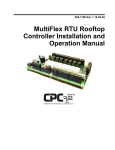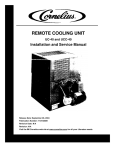Download Service Manual FCB Pinnacle 2 and 4 Flavor
Transcript
® FCB PINNACLE 2 and 4 Flavor Service Manual FCB - 2 Flavor Release Date: October 30, 2003 Publication Number: 560007298SER Revision Date: NA Revision: A FCB - 4 Flavor CONTACT INFORMATION The products, technical information, and instructions contained in this manual are subject to change without notice. These instructions are not intended to cover all details or variations of the equipment, nor to provide for every possible contingency in the installation, operation or maintenance of this equipment. This manual assumes that the person(s) working on the equipment have been trained and are skilled in working with electrical, plumbing, pneumatic, and mechanical equipment. Appropriate safety precautions should be followed and all local safety and construction requirements should be met. To inquire about current revisions of this and other documentation, or for assistance with any Cornelius product contact: IMI Cornelius Inc. Corporate Headquarters One Cornelius Place Anoka, MN 55303-6234 U.S.A. Internet: In the U.S.A.: Outside the U.S.A.: phone: phone: 763-421-6120 fax: 763-422-3297 fax: 763-421-6120 800-238-3600 800-535-4231 www.cornelius.com E-mail: [email protected] Trademarks and Copyrights: Aurora, Cornelius, Decade, Hydro Boost, Olympus, Sitco, Spirit, UF-1, Vanguard, Venture, and Vista are registered trademarks of IMI Cornelius. Optifill trademark is pending. This document contains proprietary information and it may not be reproduced in any way without permission from Cornelius. Printed in U.S.A. Copyright © 2003, All Rights Reserved, IMI Cornelius Inc. Pinnacle 2 and 4 Flavor Service Manual TABLE OF CONTENTS Safety . . . . . . . . . . . . . . . . . . . . . . . . . . . . . . . . . . . . . . . . . . . . . . . . . . . . . . . . . . . . . . . 1 Safety Instructions . . . . . . . . . . . . . . . . . . . . . . . . . . . . . . . . . . . . . . . . . . . . . . . . . . . 1 Read and Follow all Safety Instructions . . . . . . . . . . . . . . . . . . . . . . . . . . . . . . . .1 Recognize Safety Alerts . . . . . . . . . . . . . . . . . . . . . . . . . . . . . . . . . . . . . . . . . . . .1 Different Types of Alerts . . . . . . . . . . . . . . . . . . . . . . . . . . . . . . . . . . . . . . . . . . . .1 Safety Tips . . . . . . . . . . . . . . . . . . . . . . . . . . . . . . . . . . . . . . . . . . . . . . . . . . . . . . . . . 1 Qualified Service Personnel. . . . . . . . . . . . . . . . . . . . . . . . . . . . . . . . . . . . . . . . . . . . 1 CO2 (Carbon Dioxide) Warning . . . . . . . . . . . . . . . . . . . . . . . . . . . . . . . . . . . . . . . . . 1 Shipping And Storage . . . . . . . . . . . . . . . . . . . . . . . . . . . . . . . . . . . . . . . . . . . . . . . . 2 Magnet Warning. . . . . . . . . . . . . . . . . . . . . . . . . . . . . . . . . . . . . . . . . . . . . . . . . . . . . 2 System Overview . . . . . . . . . . . . . . . . . . . . . . . . . . . . . . . . . . . . . . . . . . . . . . . . . . . . . . 3 Product Overview. . . . . . . . . . . . . . . . . . . . . . . . . . . . . . . . . . . . . . . . . . . . . . . . . . . . 3 Specifications. . . . . . . . . . . . . . . . . . . . . . . . . . . . . . . . . . . . . . . . . . . . . . . . . . . . . . . 4 Dimensions . . . . . . . . . . . . . . . . . . . . . . . . . . . . . . . . . . . . . . . . . . . . . . . . . . . . . .4 Line Voltage . . . . . . . . . . . . . . . . . . . . . . . . . . . . . . . . . . . . . . . . . . . . . . . . . . . . .4 Accessories — Included . . . . . . . . . . . . . . . . . . . . . . . . . . . . . . . . . . . . . . . . . . . .4 Service . . . . . . . . . . . . . . . . . . . . . . . . . . . . . . . . . . . . . . . . . . . . . . . . . . . . . . . . . . . . . . 5 Preventive Maintenance . . . . . . . . . . . . . . . . . . . . . . . . . . . . . . . . . . . . . . . . . . . . . . 5 Preventive Maintenance Summary . . . . . . . . . . . . . . . . . . . . . . . . . . . . . . . . . . . .5 Cleaning Air Filter (Integral Only) . . . . . . . . . . . . . . . . . . . . . . . . . . . . . . . . . . . . .5 Sanitizing . . . . . . . . . . . . . . . . . . . . . . . . . . . . . . . . . . . . . . . . . . . . . . . . . . . . . . . .5 Stainless Steel Double Check Valve Inspection & Cleaning . . . . . . . . . . . . . . . . .8 Check BRIX . . . . . . . . . . . . . . . . . . . . . . . . . . . . . . . . . . . . . . . . . . . . . . . . . . . . . .8 Adjustments . . . . . . . . . . . . . . . . . . . . . . . . . . . . . . . . . . . . . . . . . . . . . . . . . . . . . . . . 9 Water, Syrup, & CO2 Regulator Settings . . . . . . . . . . . . . . . . . . . . . . . . . . . . . . .9 Pinnacle Control System . . . . . . . . . . . . . . . . . . . . . . . . . . . . . . . . . . . . . . . . . . . . . . 9 Control System Overview . . . . . . . . . . . . . . . . . . . . . . . . . . . . . . . . . . . . . . . . . . .9 Control Panel Menu Descriptions . . . . . . . . . . . . . . . . . . . . . . . . . . . . . . . . . . . .12 Control Panel Error Descriptions . . . . . . . . . . . . . . . . . . . . . . . . . . . . . . . . . . . . .31 Component Service . . . . . . . . . . . . . . . . . . . . . . . . . . . . . . . . . . . . . . . . . . . . . . . . . . . Magnet Assembly Replacement . . . . . . . . . . . . . . . . . . . . . . . . . . . . . . . . . . . . . . . DC Control Drive Motor Board Replacement - Emerson . . . . . . . . . . . . . . . . . . . . . Main and Product Delivery Board Replacement - Emerson . . . . . . . . . . . . . . . . . . Chip Change Procedure . . . . . . . . . . . . . . . . . . . . . . . . . . . . . . . . . . . . . . . . . . . . . Display Board Replacement - Emerson . . . . . . . . . . . . . . . . . . . . . . . . . . . . . . . . . . DC Inverter Board Replacement - Baldor . . . . . . . . . . . . . . . . . . . . . . . . . . . . . . . . Main and Product Delivery Board Replacement - Baldor . . . . . . . . . . . . . . . . . . . . Display Board Replacement - Baldor . . . . . . . . . . . . . . . . . . . . . . . . . . . . . . . . . . . . Merchandiser Light Ballast Replacement . . . . . . . . . . . . . . . . . . . . . . . . . . . . . . . . Transformer Replacement . . . . . . . . . . . . . . . . . . . . . . . . . . . . . . . . . . . . . . . . . . . . Contactor Replacement . . . . . . . . . . . . . . . . . . . . . . . . . . . . . . . . . . . . . . . . . . . . . . Start Components Replacement . . . . . . . . . . . . . . . . . . . . . . . . . . . . . . . . . . . . . . . Pump Motor Replacement . . . . . . . . . . . . . . . . . . . . . . . . . . . . . . . . . . . . . . . . . . . . Agitator Motor Replacement - Emerson. . . . . . . . . . . . . . . . . . . . . . . . . . . . . . . . . . Agitator Motor Replacement - Baldor. . . . . . . . . . . . . . . . . . . . . . . . . . . . . . . . . . . . Syrup/Water Valve Replacement . . . . . . . . . . . . . . . . . . . . . . . . . . . . . . . . . . . . . . . © 2003, IMI Cornelius Inc. -i- 33 33 35 35 36 37 38 38 39 40 40 40 41 41 42 42 42 Publication Number: 560007298SER Pinnacle 2 and 4 Flavor Service Manual CO2 Regulator Replacement . . . . . . . . . . . . . . . . . . . . . . . . . . . . . . . . . . . . . . . . . 43 Blendonator Float Switch Replacement . . . . . . . . . . . . . . . . . . . . . . . . . . . . . . . . . 43 Blendonator Tank Replacement: . . . . . . . . . . . . . . . . . . . . . . . . . . . . . . . . . . . . . . . 44 Hall Effect Sensor Diagnosis & Replacement - Baldor . . . . . . . . . . . . . . . . . . . . . . 45 Hall Board Diagnostic Procedure: . . . . . . . . . . . . . . . . . . . . . . . . . . . . . . . . . . . 45 Hall Board Replacement Procedure . . . . . . . . . . . . . . . . . . . . . . . . . . . . . . . . . . 46 DC Stator Test - Emerson . . . . . . . . . . . . . . . . . . . . . . . . . . . . . . . . . . . . . . . . . . . . 47 DC Stator Test - Baldor . . . . . . . . . . . . . . . . . . . . . . . . . . . . . . . . . . . . . . . . . . . . . . 48 DC Stator Assembly Replacement . . . . . . . . . . . . . . . . . . . . . . . . . . . . . . . . . . . . . 49 DC Stator Assembly Replacement - Baldor . . . . . . . . . . . . . . . . . . . . . . . . . . . . . . 50 Condenser Fan Motor Replacement (Integral Only) . . . . . . . . . . . . . . . . . . . . . . . . 51 Condenser Filter Replacement (Integral Only) . . . . . . . . . . . . . . . . . . . . . . . . . . . . 51 Foam Pack Replacement: . . . . . . . . . . . . . . . . . . . . . . . . . . . . . . . . . . . . . . . . . . . . 52 Compressor Replacement: . . . . . . . . . . . . . . . . . . . . . . . . . . . . . . . . . . . . . . . . . . . 53 Hot Gas Valve Rebuilding: . . . . . . . . . . . . . . . . . . . . . . . . . . . . . . . . . . . . . . . . . . . 53 Pulse Valve Replacement: . . . . . . . . . . . . . . . . . . . . . . . . . . . . . . . . . . . . . . . . . . . 54 Water Pressure Regulator / Switch Replacement: . . . . . . . . . . . . . . . . . . . . . . . . . 54 Water Strainer Cleaning: . . . . . . . . . . . . . . . . . . . . . . . . . . . . . . . . . . . . . . . . . . . . . 55 Merchandiser Lamp Removal and Installation . . . . . . . . . . . . . . . . . . . . . . . . . . . . 55 Removal . . . . . . . . . . . . . . . . . . . . . . . . . . . . . . . . . . . . . . . . . . . . . . . . . . . . . . . 55 Installation . . . . . . . . . . . . . . . . . . . . . . . . . . . . . . . . . . . . . . . . . . . . . . . . . . . . . 57 Troubleshooting . . . . . . . . . . . . . . . . . . . . . . . . . . . . . . . . . . . . . . . . . . . . . . . . . . . . . 59 Troubleshooting the System . . . . . . . . . . . . . . . . . . . . . . . . . . . . . . . . . . . . . . . . . . 59 Troubleshooting Product Not Cold . . . . . . . . . . . . . . . . . . . . . . . . . . . . . . . . . . . . . 60 Warranty. . . . . . . . . . . . . . . . . . . . . . . . . . . . . . . . . . . . . . . . . . . . . . . . . . . . . . . . . . . . 63 Publication Number: 560007298SER - ii - © 2003, IMI Cornelius Inc. Pinnacle 2 and 4 Flavor Service Manual SAFETY SAFETY INSTRUCTIONS Read and Follow all Safety Instructions Read and follow all safety instructions in this manual and on the machine (decals, labels, and laminated cards). Read and understand all applicable OSHA (Occupation Safety and Health Administration) safety regulations before operating the machine. Recognize Safety Alerts This is the safety alert symbol. When you see it in this manual or on the machine be alert to the potential of personal injury or damage to the machine. Different Types of Alerts There are 3 types of safety alerts: DANGER — Indicates an immediate hazardous situation which if not avoided WILL result in serious injury, death, or equipment damage. WARNING — Indicates a potentially hazardous situation which, if not avoided, COULD result in serious injury, death, or equipment damage. CAUTION — Indicates a potentially hazardous situation which, if not avoided, MAY result in minor or moderate injury or equipment damage. SAFETY TIPS • Carefully read all safety messages in this manual and safety signs on the machine. • Keep safety signs in good condition and replace missing or damaged safety signs. • Learn how to operate the machine and how to use the controls properly. • Do not let anyone operate the machine without proper training. This appliance is not intended for use by very young children or infirm persons without supervision. Young children should be supervised to ensure that they do not play with the appliance. • Keep your machine in proper working condition and do not allow unauthorized modifications to the machine. QUALIFIED SERVICE PERSONNEL CAUTION — Only trained and certified electrical, plumbing and refrigeration technicians should service this unit. ALL WIRING AND PLUMBING MUST CONFORM TO NATIONAL AND LOCAL CODES. CO2 (CARBON DIOXIDE) WARNING WARNING — CO2 Displaces Oxygen. Strict Attention must be observed in the prevention of CO2 gas leaks in the entire CO2 and soft drink system. If a CO2 gas leak is suspected, particularly in a small area, immediately ventilate the contaminated area before attempting to repair the leak. Personnel exposed to high concentration of CO2 gas will experience tremors which are followed rapidly by loss of consciousness. © 2003, IMI Cornelius Inc. -1- Publication Number: 560007298SER Pinnacle 2 and 4 Flavor Service Manual SHIPPING AND STORAGE CAUTION — Before shipping, storing, or relocating the Unit, syrup systems must be sanitized and all sanitizing solution must be purged from the syrup systems. All liquids, after sanitizing, must be purged from the unit. A freezing ambient environment will cause residual sanitizing solution or water remaining inside the Unit to freeze resulting in damage to the internal components. MAGNET WARNING CAUTION — After removing the very strong magnet from the freeze cylinder, be careful to avoid crushing fingers between the magnet and any ferrous metal. Keep the magnet free from metallic debris and wipe clean prior to reinstallation. WARNING — Strong Magnetic Field. Person wearing pacemaker, implanted cardioverter defibrillator, or other implanted medical device may be affected by the magnetic field and must keep the magnet at 6 or more inches from the device. The magnetic field can affect operation of these devices which may cause bodily injury or death. If disruption of device occurs or operation is adversely effected, immediately move the victim far away from magnet and seek medical assistance. Publication Number: 560007298SER -2- © 2003, IMI Cornelius Inc. Pinnacle 2 and 4 Flavor Service Manual SYSTEM OVERVIEW PRODUCT OVERVIEW The 2 and 4 Flavor Pinnacle (see pictures below) consists of the following: • 2 or 4 freeze cylinders each containing an internal beater bar driven by DC electric motors, utilizing external stator coils and internal rotor magnets. These motors contain no seals there by eliminating leakage and minimizing preventive maintenance. • A DC motor using magnetics to drive the beater bars in each cylinder. • 1 refrigeration systems per 2 barrels, 1 blendonator assembly per barrel, a programmable defrost system to defrost the freeze cylinders, and interconnecting tubing, components and fittings necessary to regulate, transfer, and dispense a quality frozen carbonated product. • The components are enclosed in a steel frame. The frame is then covered with panels. • The panels enclosing the components and frame are easily removable to facilitate installation, service, and maintenance. • Each barrel has a transparent faceplate, with an integral relief valve and a removable self-closing dispensing valve mounted on the front of each faceplate. • A removable drip tray, with cup rest is located directly below the dispensing valves. • Lighted merchandising compliments each unit. • 2 or 4 blendonators using a refrigerated ice coil and water bath to cool the product before carbonating. • 1 self contained refrigeration system for the 2 flavor and 2 for the 4 flavor. • A programmable system to defrost the freeze cylinders, and components that dispense the product. • Control Panel with 5 buttons that control operational and diagnostic functions and settings. Double Refrigeration System Lighted Display Dispensing Valves & Face Plates Control Panel Foam Pack& Motor FIGURE 1 © 2003, IMI Cornelius Inc. Steel Frame FIGURE 2 -3- Publication Number: 560007298SER Pinnacle 2 and 4 Flavor Service Manual SPECIFICATIONS Dimensions Overcounter Integral/Remote 2 Flavor w/ Cornelius Cart Overcounter Integral/Remote 4 Flavor w/ Cornelius Cart Overcounter Integral/Remote 2 Flavor Overcounter Integral/Remote 4 Flavor Height 43.75 in. 43.75 in. 74.75 in. 74.75 in. Width 14.5 in. 28 in. 14.5 in. 28 in. Depth 33 in. 41 in. (with drip tray) 33 in. 41 in. (with drip tray) 34 in. 42 in. (with drip tray) 34 in. 42 in. (with drip tray) 429 lbs. (approx.) 732 lbs. (approx.) 525 lbs. (approx.) 858 lbs. (approx.) Shipping weight Line Voltage The recommended line voltages for the Pinnacle unit are as follows: The unit has a low voltage cut out at 180 VAC and a high voltage cut out at 260 VAC. Voltage Corrective Action Below 180 V Do not connect unit. 180 to 190 VAC Boost voltage by +32 V. 191 to 208 VAC Boost voltage by +16 V. 209 to 240 VAC Use line voltage. 241 to 253 VAC Reduce voltage by -16 V. 254 to 272 VAC Reduce voltage by -32 V. Above 272 VAC Do not connect unit. Accessories — Included Magnet puller . . . . . . . . . . . . . . . . . . . . . . . . . . . . . . . . . . . . . . . . 560003662 John Guest fitting tool . . . . . . . . . . . . . . . . . . . . . . . . . . . . . . . . . . 560003481 Publication Number: 560007298SER -4- © 2003, IMI Cornelius Inc. Pinnacle 2 and 4 Flavor Service Manual SERVICE CAUTION — Only trained and certified electrical, plumbing and refrigeration technicians should service this unit. ALL WIRING AND PLUMBING MUST CONFORM TO NATIONAL AND LOCAL CODES. PREVENTIVE MAINTENANCE Preventive Maintenance Summary Preventive Maintenance Summary Procedure Frequency Clean air filter (on air cooled units) Monthly or as necessary Clean condenser every 6 months Sanitize unit every 6 months Change or rotate scraper blades every 6 months Double Liquid Check Valve every 6 months Check for leaks every 6 months Check BRIX every 6 months Clean BIB connectors every 6 months Check clock setting every 6 months Cleaning Air Filter (Integral Only) 1. The air filter should be cleaned every month. Remove the filter by sliding it straight up. Wash with mild soap solution, rinse with clean water, and shake out excess water (or blow with low pressure compressed air if available). 2. Vacuum the condenser coil or blow it out with low pressure compressed air before reinstalling the air filter. 3. Reinstall the air filter. Sanitizing The syrup systems should be sanitized every 6 months per the following procedure using a non-scented liquid household bleach containing a 5.25% sodium hypochlorite concentration. 1. For both sides of the 4 flavor cylinder; press <OFF> from the BARREL STATUS menu on the Control Panels to stop beater and refrigeration on all cylinders. 2. Take the following actions from the Control Panel: • From the BARREL STATUS menu, press <MENU>. • From the CHOOSE MODE menu, select <MANUAL DEFROST> and press <GO>. • Select barrel and press <DFRST>. © 2003, IMI Cornelius Inc. -5- Publication Number: 560007298SER Pinnacle 2 and 4 Flavor Service Manual 3. Close barrel # 1 freeze cylinder shutoff valve (see below). Freeze Cylinder Shutoff Valve FIGURE 3 4. Turn blendonator #1 OFF (from the BLENDONATOR menu) to prevent more product from entering the blendonator. 5. Place container under barrel # 1 dispensing valve. Open the valve and dispense all product from the freeze cylinder and the blendonator. As product level lowers in the freeze cylinder partially close the valve to avoid spurting. 6. Disconnect bag-in-box from barrel # 1. 7. Wash the system by completing the following steps: • Use a clean 5-gallon pail (bag-in-box system) filled with a solution of household liquid detergent and warm water. Mix approximately 1 ounce of household liquid detergent per gallon of warm water. • Connect the sanitizing fitting (p/n cc 28688) to the bag-in-box connector. Put the connector in the bucket of wash water. • Turn barrel # 1 blendonator ON (from BLENDONATOR menu) to fill blendonator. • Fill barrel # 1 with washing solution by repeatedly pulling and releasing the faceplate relief valve until solution comes out. • Open the dispensing valve until solution flows from the valve, then close the valve. • Open blendonator sample valve (see Figure 4) until solution flows from the valve, then close the valve. Blendonator Sample Valve FIGURE 4 • Place barrel # 1 in MOTOR mode (from ON/OFF/MOTOR menu) to start barrel # 1 beater. Allow beater to operate for 5–minutes, then place barrel # 1 in OFF mode (from ON/OFF/MOTOR menu) to stop the beater. 8. Flush the wash water from the system by completing the following steps: • Turn barrel # 1 blendonator OFF (from BLENDONATOR menu) to prevent more wash water from entering the blendonator. Publication Number: 560007298SER -6- © 2003, IMI Cornelius Inc. Pinnacle 2 and 4 Flavor Service Manual • Place container under barrel # 1 dispensing valve. Open the dispense valve and dispense all wash water from the freeze cylinder and the blendonator. As the wash water level lowers in the freeze cylinder partially close the valve to avoid spurting. • Use a clean syrup tank (syrup tank system) or a clean 5-gallon pail (bag-in-box system) filled with plain water. • Connect the sanitizing fitting to the bag-in-box connector. Put the connector in the bucket of plain water. • Turn barrel # 1 blendonator ON (from BLENDONATOR menu) to fill blendonator. • Fill barrel # 1 with plain water by repeatedly pulling and releasing the faceplate relief valve until solution comes out. • Open the dispensing valve until water flows from the valve, then close the valve. • Open blendonator sample valve (see Figure 4) until water flows from the valve, then close the valve. • Place barrel # 1 in MOTOR mode (from ON/OFF/MOTOR menu) to start barrel # 1 beater. Allow beater to operate for 2–minutes, then place barrel # 1 in OFF mode (from ON/OFF/MOTOR menu) to stop the beater. 9. Sanitize the system by completing the following steps: • Turn barrel # 1 blendonator OFF (from BLENDONATOR menu) to prevent more plain water from entering the blendonator. • Place container under barrel # 1 dispensing valve. Open the dispense valve and dispense all plain water from the freeze cylinder and the blendonator. As the plain water level lowers in the freeze cylinder partially close the valve to avoid spurting. • Use a clean 5-gallon pail (bag-in-box system) to prepare sanitizing solution. Mix approximately 1 ounce of household bleach per gallon of warm water. When the blendonator runs it mixes with potable water to give proper mixture. • Put the sanitizing connector in the bucket of sanitizing solution. NOTE: This mixture will provide 800-ppm of chlorine. Sanitizing solution will be diluted to approximately 200-ppm inside the blendonator tank after carbonated water has been mixed with the sanitizing solution. NOTE: If powder sanitizer is used be sure it is thoroughly dissolved and mixed with the correct amount of water. • Turn barrel # 1 blendonator ON (from BLENDONATOR menu) to fill blendonator. • Fill barrel # 1 with sanitizing solution by repeatedly pulling and releasing the faceplate relief valve until solution comes out. • Open the dispensing valve until solution flows from the valve, then close the valve. • Open blendonator sample valve (see Figure 4) until solution flows from the valve, then close the valve. • Place barrel # 1 in MOTOR mode (from ON/OFF/MOTOR menu) to start barrel # 1 beater. Allow beater to operate for at least 10 minutes but not more than 15 minutes. Then place barrel # 1 in OFF mode (from ON/OFF/MOTOR menu) to stop the beater. • Turn barrel # 1 blendonator OFF (from BLENDONATOR menu) to prevent more sanitizing solution from entering the blender tank. • Place container under barrel # 1 dispensing valve. Open the valve and dispense all sanitizing solution from the cylinder. As sanitizing solution level lowers in the cylinder, partially close the valve to avoid spurting. • Disconnect sanitizing solution syrup inlet line from pail of sanitizing solution. © 2003, IMI Cornelius Inc. -7- Publication Number: 560007298SER Pinnacle 2 and 4 Flavor Service Manual 10. Flush the system by completing the following steps: CAUTION — Flush the system thoroughly, residual sanitizing solution left in the system could create a health hazard. • Use a clean 5-gallon pail (bag-in-box system) filled with plain water. • Turn barrel # 1 blendonator ON (from BLENDONATOR menu) to fill blendonator. • Fill barrel # 1 with plain water by repeatedly pulling and releasing the faceplate relief valve until solution comes out. • Open the dispensing valve until water flows from the valve, then close the valve. • Open blendonator tank sample valve (see Figure 4) until water flows from the valve, then close the valve. • Place barrel # 1 in MOTOR mode (from ON/OFF/MOTOR menu) to start barrel # 1 beater. Allow beater to operate for 2–minutes, then place barrel # 1 in OFF mode (from ON/OFF/MOTOR menu) to stop the beater. 11. Repeat procedure for side 2, 3, and 4. Stainless Steel Double Check Valve Inspection & Cleaning CAUTION — The product pump, double-liquid check valve must be inspected after any disruptions to the water supply system (plumbing work, earth quakes, etc.) It should also be inspected at least once a year under normal conditions. If particles lodge in the check valve CO2 gas could back flow into the water system and create a health hazard. 1. Press both <OFF> switches to stop cylinders beaters and refrigeration system. 2. Disconnect electrical power to the unit. 3. Shut OFF CO2, syrup, and water supplies to the unit. 4. 5. 6. 7. Disassemble valve. Check seat and O-rings. Replace if necessary. Reassemble valve. Check for leaks. Check BRIX Should be done whenever flavors are changed or any service is preformed. Publication Number: 560007298SER -8- © 2003, IMI Cornelius Inc. Pinnacle 2 and 4 Flavor Service Manual ADJUSTMENTS Water, Syrup, & CO2 Regulator Settings Regulator Settings CO2 source (at unit) 60 psi CO2 Blendonator 22 - 28 psi Water source (at unit) (minimum) 25 psi flowing Syrup source (at unit) 60 psi PINNACLE CONTROL SYSTEM Control System Overview The Pinnacle uses a control system that monitors the major systems and components of the machine. Temperatures and pressures are monitored, and pumps, valves and the refrigeration system are managed by the control system to provide a consistently high quality product with optimal efficiency. The control system is pre-programmed at the factory to perform the tasks necessary to keep the Pinnacle operating correctly. In addition to controlling the Pinnacle, the control system keeps track of the diagnostic information used when adjusting and/or repairing the machine. The control system needs to be accessed in the following situations: • Installing the Pinnacle, • Checking performance, • Servicing/repairing the machine, • Checking for error messages. The control system is accessed with the control panel located behind the lighted merchandiser. There are 2 levels of access to the control panel: 1 used by the operator for normal operations and 1 used by qualified service technicians for installation and service functions. The service functions can be secured (locked out) so that the operator will not have access to them. See the Security Lockout Function section under menu 15 for more information. Control Panel Display FIGURE 5 The control panel has a variety of displays of called menus. The first menu (menu #1) that is displayed is the BARREL STATUS menu. From each menu there is a button to return to the previous menu and another button to advance to the next menu. The menus currently programmed into the computer are the following: BARREL STATUS. . . . . . . . . . . . . . . . . . . . . . . . . . . . . . . . . . . . . menu 1 CHOOSE MODE . . . . . . . . . . . . . . . . . . . . . . . . . . . . . . . . . . . . . menu 2 © 2003, IMI Cornelius Inc. -9- Publication Number: 560007298SER Pinnacle 2 and 4 Flavor Service Manual CHANGE BARREL STATUS (ON/OFF motor) . . . . . . . . . . . . . . . menu 3 SET CLOCK . . . . . . . . . . . . . . . . . . . . . . . . . . . . . . . . . . . . . . . . . menu 4 SET WAKE UP . . . . . . . . . . . . . . . . . . . . . . . . . . . . . . . . . . . . . . . menu 5 SET SLEEP TIME. . . . . . . . . . . . . . . . . . . . . . . . . . . . . . . . . . . . . menu 6 SET DEFROST (select time) . . . . . . . . . . . . . . . . . . . . . . . . . . . . menu 7 SET DEFROST (set time) . . . . . . . . . . . . . . . . . . . . . . . . . . . . . . . menu 7A VISC SET . . . . . . . . . . . . . . . . . . . . . . . . . . . . . . . . . . . . . . . . . . . menu 8 VISC DISPLAY . . . . . . . . . . . . . . . . . . . . . . . . . . . . . . . . . . . . . . . menu 9 EVAPORATOR TEMPERATURES . . . . . . . . . . . . . . . . . . . . . . . . menu 10 TOTALS . . . . . . . . . . . . . . . . . . . . . . . . . . . . . . . . . . . . . . . . . . . . menu 11 DIAGNOSTICS . . . . . . . . . . . . . . . . . . . . . . . . . . . . . . . . . . . . . . . menu 12 BARREL DATA . . . . . . . . . . . . . . . . . . . . . . . . . . . . . . . . . . . . . . . menu 13 BLENDONATOR . . . . . . . . . . . . . . . . . . . . . . . . . . . . . . . . . . . . . . menu 14 OPTIONS . . . . . . . . . . . . . . . . . . . . . . . . . . . . . . . . . . . . . . . . . . . menu 15 BRIX . . . . . . . . . . . . . . . . . . . . . . . . . . . . . . . . . . . . . . . . . . . . . . . menu 16 MANUAL DEFROST. . . . . . . . . . . . . . . . . . . . . . . . . . . . . . . . . . . menu 17 SYRUP PRIME . . . . . . . . . . . . . . . . . . . . . . . . . . . . . . . . . . . . . . . menu 18 VOLT . . . . . . . . . . . . . . . . . . . . . . . . . . . . . . . . . . . . . . . . . . . . . . . menu 19 ERROR . . . . . . . . . . . . . . . . . . . . . . . . . . . . . . . . . . . . . . . . . . . . . menu 20 The Control Panel display has 2 main areas. The first area presents information about the status and settings of the machine. It also displays menus of actions that are taken to change the functioning of the machine. Control Panel Display Control Panel Display Area Control Panel Action Buttons FIGURE 6 Publication Number: 560007298SER - 10 - © 2003, IMI Cornelius Inc. Pinnacle 2 and 4 Flavor Service Manual Control Panel Buttons The second display area is the button area. There are 5 buttons that are pressed to activate various functions of the control system. Each button has a label directly above it that describes what happens if that button is pressed. Menu Title Message Display Area System Time Button Labels Button #1 Button #2 Button #3 Button #4 Button #5 FIGURE 7 Pressing a button performs the action labeled just above the button. For example, from the BARREL STATUS menu, pressing button 1 (labeled MENU) displays a menu with more options — pressing button 5 (labeled ERR) displays error messages from the control system. © 2003, IMI Cornelius Inc. - 11 - Publication Number: 560007298SER Pinnacle 2 and 4 Flavor Service Manual Control Panel Menu Descriptions The following section describes the information displayed on each Control Panel menu and the actions that are taken from each menu. Menu 1 - BARREL STATUS Cylinder Status Button Labels FIGURE 8 The BARREL STATUS menu is the main menu of the Control Panel. This menu displays the system clock and to the right of the words BARREL STATUS the present status of each cylinder. Listed below are the status messages that may be displayed for each cylinder. BARREL STATUS Menu Button Descriptions: #1 - MENU . . . . . . . bring up the CHOOSE MODE menu (menu 2) #2 - ON . . . . . . . . . . turn all freeze cylinders ON (beater bar TURNING and refrigeration ACTIVE) #3 - OFF . . . . . . . . .turn all freeze cylinders OFF (beater bar OFF and refrigeration INACTIVE) #5 - ERR. . . . . . . . .Pressing ERR displays the ERROR menu which lists all system errors. NOTE: If there are no errors, the ERR message is not displayed for button #5. BARREL STATUS Menu Non-Error Messages: ON . . . . . . . . . . . . . beater bar is TURNING and refrigeration to this freeze cylinder is ACTIVE OFF . . . . . . . . . . . .beater bar is NOT TURNING and refrigeration to this freeze cylinder is INACTIVE MOTOR . . . . . . . . . beater bar is TURNING and refrigeration to this freeze cylinder is INACTIVE DFRST . . . . . . . . . . freeze cylinder is presently in DEFROST mode From the BARREL STATUS menu pressing <MENU> displays the CHOOSE MODE menu (menu 2). NOTE: See the Control Panel Error Descriptions for a description of the system errors. Publication Number: 560007298SER - 12 - © 2003, IMI Cornelius Inc. Pinnacle 2 and 4 Flavor Service Manual Menu 2 - CHOOSE MODE Menu Item Pointer Menu Scroll List (not all items on the list are displayed at once) Button Labels Use UP and DOWN buttons to scroll the list up and down FIGURE 9 System menus are chosen from the CHOOSE MODE menu. The VOLT menu is accessed from this menu. The menu list is scrolled up and down pressing <UP> and <DOWN> buttons. The menu item that has the pointer in front of it is activated when <GO> is pressed. CHOOSE MODE Menu Button Descriptions: #1 - BACK . . . . . . . go back to the BARREL STATUS menu (menu 1) #2 - GO . . . . . . . . . go to the menu that is selected by the pointer #3 - VOLT. . . . . . . . go to the VOLT menu (menu 19) #4 - UP . . . . . . . . . . scroll up the menu list #5 - DOWN. . . . . . . scroll down the menu list CHOOSE MODE Menu Scroll List Item: ON/OFF/MOTOR . . go to change BARREL STATUS menu SET CLOCK. . . . . . go to SET CLOCK menu SET WAKE UP. . . . go to SET WAKE UP menu SET SLEEP . . . . . . go to SET SLEEP TIME menu SET DEFROSTS . . go to SET DEFROST menu VISCOSITY SET . . go to VISC SET Menu menu VISC DISPLAY . . . . go to VISC DISPLAY menu EVAPORATOR TEMPSgo to EVAPORATOR TEMPERATURE menu TOTALS . . . . . . . . . go to TOTALS menu DIAGNOSTICS . . . go to DIAGNOSTICS menu BARREL DATA. . . . go to BARREL DATA menu BLENDONATOR . . go to BLENDONATOR menu OPTIONS . . . . . . . . go to OPTIONS menu BRIX. . . . . . . . . . . . go to BRIX menu MANUAL DEFROSTgo to MANUAL DEFROST menu From the CHOOSE MODE menu pressing <BACK> will display the BARREL STATUS menu and pressing <GO> will display the scroll list item with the pointer in front of it. © 2003, IMI Cornelius Inc. - 13 - Publication Number: 560007298SER Pinnacle 2 and 4 Flavor Service Manual Menu 3 - CHANGE BARREL STATUS (ON/OFF/MOTOR) Menu Item Pointer Cylinder Status Messages FIGURE 10 The CHANGE BARREL STATUS menu allows the operator to select the operational mode for each of the cylinders on a cylinder by cylinder basis. The present status of each cylinder is also displayed (see menu 1 for a list of messages). CHOOSE MODE Menu Button Descriptions: #1 - BACK . . . . . . . go back to the previous menu #2 - ON . . . . . . . . . . turn the selected cylinder “ON” (beater bar TURNING and refrigeration ACTIVE) #3 - OFF . . . . . . . . .turn the selected cylinder “OFF” (beater bar OFF and refrigeration INACTIVE) #4 - MOTOR . . . . . .turn the selected cylinder “MOTOR” (beater bar TURNING and refrigeration INACTIVE) #5 - DOWN . . . . . . . scroll down the menu list Menu 4 - SET CLOCK System Time System Date FIGURE 11 From the SET CLOCK menu the system (computer) time and date are entered or changed. The time is display in 12 or 24 hour format. The time display format is selected in the OPTIONS menu (menu 15). The date is displayed in either a US format (mm/dd/yy) or a European format (dd/mm/yy). The date display format is selected in the OPTIONS menu (menu 15). To set the time and/or date press <NEXT> to select 1 of 6 fields (HOURS, MINUTES, AM/PM if used, DAY, MONTH, YEAR). Press <UP> and <DOWN> to change the field. Then press <BACK> to save the changes. The clock can be set to automatically adjust for Daylight Savings time using the OPTIONS menu (menu 15). SET CLOCK Menu Button Descriptions: #1 - BACK . . . . . . . go back to the previous menu #3 - NEXT. . . . . . . . select the next field #4 - UP . . . . . . . . . . increase the selected field by 1 (hour, day, etc.) #5 - DOWN . . . . . . . decrease the selected field by 1 Publication Number: 560007298SER - 14 - © 2003, IMI Cornelius Inc. Pinnacle 2 and 4 Flavor Service Manual Menu 5 - SET WAKE UP Wake Up Day Wake Up Time FIGURE 12 From the SET WAKE UP menu the system wake up times are set. These are the times when the system will resume normal operation (freeze cylinder refrigeration and beater motor operation) after an inactive period (sleep). Each day of the week can have a separate wake up time, or “ALL DAYS” of the week can be programmed to wake up at the same time. Each cylinder will wake up in the mode that it was in when it went to sleep. For instance, if cylinder #1 was ON, and cylinder #2 was in MOTOR before going to sleep, the cylinders will wake up in those modes. Wake up times can be set in 15 minute increments. When NONE appears, it means that no wake up time has been set for that day. The preset time format used by the system will be used by the SET WAKE UP menu. SET WAKE UP Menu Button Descriptions: #1 - BACK . . . . . . . go back to the previous menu #2 - DAY. . . . . . . . . cycle through the list of days #3 - NEXT . . . . . . . cycle through the time fields #4 - UP . . . . . . . . . . increase the selected field by 1 hour or 15 minute increment #5 - DOWN. . . . . . . decrease the selected field by 1 hour or 15 minute increment To set wake up times: 1. Press <DAY> to select 1 of 8 options (SUNDAY, MONDAY, TUESDAY, WEDNESDAY, THURSDAY, FRIDAY, SATURDAY, ALL DAYS) 2. Press <NEXT> to change the field from HOURS to MINUTES 3. Press <UP> and <DOWN> to change the setting in the field 4. Press <BACK> to save the changes. © 2003, IMI Cornelius Inc. - 15 - Publication Number: 560007298SER Pinnacle 2 and 4 Flavor Service Manual Menu 6 - SET SLEEP TIME Sleep Day Sleep Time FIGURE 13 From the SET SLEEP TIME menu the system sleep times are set. These are the times when the system will discontinue normal operation (cylinder refrigeration and beater motor operation). Each day of the week can have a separate sleep time, or all days of the week can be programmed to sleep at the same time. An item on the OPTIONS menu (menu 15) will allow the Ice Bank to be maintained during sleep, or allow the Ice Bank to discontinue normal operation. Sleep times can be set in 15 minute increments. When NONE appears, it means that no sleep time has been set for that day. The preset time format used by the system will be used by the SET SLEEP TIME menu. SET SLEEP TIME Menu Button Descriptions: #1 - BACK . . . . . . . go back to the previous menu #2 - DAY . . . . . . . . .cycle through the list of days #3 - NEXT. . . . . . . . cycle through the time fields #4 - UP . . . . . . . . . . increase the selected field by 1 hour or 15 minute increment #5 - DOWN . . . . . . . decrease the selected field by 1 hour or 15 minute increment To set sleep times: 1. Press <DAY> to select 1 of 8 options (SUNDAY, MONDAY, TUESDAY, WEDNESDAY, THURSDAY, FRIDAY, SATURDAY, ALL DAYS) 2. Press <NEXT> to change the field from HOURS to MINUTES 3. Press <UP> and <DOWN> to change the setting in the field 4. Press <BACK> to save the changes. Publication Number: 560007298SER - 16 - © 2003, IMI Cornelius Inc. Pinnacle 2 and 4 Flavor Service Manual Menu 7 - SELECT DEFROST TIME & SET DEFROST TIME Defrost Time Number Select defrost cycle Defrost Time Defrost Day FIGURE 14 Defrost Time Number Defrost Time Defrost Day FIGURE 15 From the 2 SELECT DEFROST TIME menu the system automatic defrost cycles are set. These menus program the automatic hot-gas defrost cycle for each freeze cylinder. The first menu sets the defrost day(s) and the second menu sets the defrost time(s). When ALL DAYS is selected, the defrost time entered into a specific defrost number will be scheduled for every day of the week. When NONE appears, it means 1 of the following: • no defrost time has been set for that defrost number; • all of the times for that defrost number are not the same. NOTE: All days can NOT be used to verify defrost times, only to set them. SELECT DEFROST TIME Menu Button Descriptions: #1 - BACK . . . . . . . go back to the previous menu #2 - DAY. . . . . . . . . cycle through the list of days #3 - GO . . . . . . . . . go to the second defrost menu (SET DEFROST TIME) #4 - UP . . . . . . . . . . increase the defrost number for this day (#1-9) #5 - DOWN. . . . . . . decrease the defrost number for this day (#1-9) SET DEFROST TIME Menu Button Descriptions: #1 - BACK . . . . . . . go back to the previous menu #2 - DEF#. . . . . . . . cycle through the list of 9 defrost times per day #3 - NEXT . . . . . . . cycle through time fields #4 - UP . . . . . . . . . . increase item by 1 unit (hour or 15 minute segment) #5 - DOWN. . . . . . . decrease item by 1 unit (hour or 15 minute segment) Defrost times can be set in 15 minute increments. When NONE appears, it means that no sleep time has been set for that day. The preset time format used by the system will be used by the SET DEFROST TIME menu. © 2003, IMI Cornelius Inc. - 17 - Publication Number: 560007298SER Pinnacle 2 and 4 Flavor Service Manual Each freeze cylinder defrost cycle will terminate either when the suction temperature reaches 42°F to 50°F or it will time out after 8 minutes. There may be 9 defrost times scheduled for each of the 7 days of the week. Cylinder 1 will begin defrosting at the set defrost time. Cylinder 2 will begin defrosting 15 minutes after cylinder 1 began defrosting. To set defrost times: 1. Press <DAY> to select 1 of 8 options (SUNDAY, MONDAY, TUESDAY, WEDNESDAY, THURSDAY, FRIDAY, SATURDAY, ALL DAYS). 2. Press <GO> to advance to the SET DEFROST TIME menu. 3. Press <NEXT> to change the field from HOURS to MINUTES. 4. Press <UP> and <DOWN> to change the setting in the fields. 5. Press <BACK> to save the changes. 6. If desired, repeat steps 2–5 to set more defrost times for the selected day. 7. If desired, repeat steps 1–6 to select different days and times. Menu 8 - VISC SET (Set Cylinder Viscosity) Selection Pointer Viscosity Settings Cylinder Numbers FIGURE 16 The desired viscosity (thickness) of the product in each cylinder is set from this menu. The viscosity set point can be set between 1 and 9. A viscosity setting of 1 produces a very thin watery product and a setting of 9 produces a very thick icy product. VISC SET TIME Menu Button Descriptions: #1 - BACK . . . . . . . go back to the previous menu #2 - ALL . . . . . . . . . sets the viscosity of all cylinders to the setting of the currently selected cylinder #3 - GO. . . . . . . . . . toggle between “cylinder selection” and “viscosity setting” #4 - UP . . . . . . . . . . increase the selected field by 1 hour or 15 minute increment #5 - DOWN . . . . . . . decrease the selected field by 1 hour or 15 minute increment To change the viscosity setting for a cylinder: 1. Press <UP> or <DOWN> to select the cylinder to be adjusted. The pointer will be in front of the currently selected cylinder. 2. Press <GO> to move the selection pointer to the viscosity setting for that cylinder. 3. Press <UP> or <DOWN> to increase or decrease the viscosity setting. 4. Press <GO> to move selection pointer back to the cylinder selection. 5. Repeat steps 1 - 4 for remaining cylinders. Publication Number: 560007298SER - 18 - © 2003, IMI Cornelius Inc. Pinnacle 2 and 4 Flavor Service Manual Menu 9 - VISC DISPLAY (Actual Cylinder Viscosity) Actual Viscosity Reading Cylinder Numbers FIGURE 17 This menu displays the actual viscosity value for each cylinder. The smaller the number the lower the viscosity (thinner product). VISC DISPLAY Menu Button Descriptions: #1 - BACK . . . . . . . go back to the previous menu The table below identifies the maximum and minimum viscosity values for specific viscosity settings. For example, with a viscosity setting of 2, the system calls for refrigeration when the viscosity drops below 43. Refrigeration continues until the viscosity reaches 60 when leveling begins. NOTE: There is a 2 minute timer to prevent the compressor from short cycling. This timer is canceled out by a Blendonator actuation. Viscosity Setting © 2003, IMI Cornelius Inc. Maximum Viscosity Value Minimum Viscosity Value 1 50 36 2 60 43 3 70 58 4 80 68 5 90 78 6 100 86 7 110 96 8 120 106 9 130 116 - 19 - Publication Number: 560007298SER Pinnacle 2 and 4 Flavor Service Manual Menu 10 - EVAPORATOR TEMPERATURES Cylinders Input & Output Temperatures Fahrenheit or Celsius Ice Bank FIGURE 18 The input and output temperatures of each system evaporator (both product freeze cylinders and ice bank) are displayed. In the display the IN represents the inlet temperature and the OUT represents the outlet temperature. The temperature scale used (°F or °C) is based on your input in the OPTIONS menu (menu 15). The maximum temperatures are 97°F for the barrels (BRL #1 or #2) and 48°F for the ice bank (IB #1). The minimum temperatures for both the barrel and ice bank is -30°F. EVAPORATOR TEMPERATURES Menu Button Descriptions: #1 - BACK . . . . . . . go back to the previous menu Publication Number: 560007298SER - 20 - © 2003, IMI Cornelius Inc. Pinnacle 2 and 4 Flavor Service Manual Menu 11 - TOTALS Selection Pointer Item or Subsystem Totals (see chart below) FIGURE 19 The TOTALS menu displays operational totals for the system. The totals tracked by the computer are listed below. Those totals marked with an * can be reset to zero. The RESET button will only appear when the reset option is enabled. The reset option is enabled/disabled from the OPTIONS menu (menu 15). TOTALS Menu Button Descriptions: #1 - BACK . . . . . . . go back to the previous menu #4 - UP . . . . . . . . . . scroll totals list up #5 - DOWN. . . . . . . scroll totals list down TOTALS Menu Messages: POWER ON . . . . . . xxxxx HRnumber of hours the system has been powered ON SLEEP . . . . . . . . . . xxxxx HRnumber of hours system has been in SLEEP mode COMP #n . . . . . . . . xxxxx HR*number of hours compressor “n” has run COMP #n . . . . . . . . xxxxx CYC*number of run cycles compressor “n” has performed AGITAT #n . . . . . . . xxxxx HR*number of hours agitator motor “n” has run BRL ON #n. . . . . . . xxxxx HRnumber of hours cylinder “n” has been in ON mode MOTOR #n. . . . . . . xxxxx HR*number of hours cylinder motor “n” has run SYRUP #n . . . . . . . xxxxx MIN*number of minutes syrup flow “n” has been called for ERROR #n . . . . . . . xxxxx HR*number of hours cylinder “n” has had any errors SYR SO #n. . . . . . . xxxxx HRnumber of hours cylinder “n” is out of syrup DEFRST #n . . . . . . xxxxx HRnumber of hours cylinder “n” has been in auto defrost BLENDR #n . . . . . . xxxxx HRnumber of blender cycles on cylinder “n” * = resetting these totals to zero is allowed © 2003, IMI Cornelius Inc. - 21 - Publication Number: 560007298SER Pinnacle 2 and 4 Flavor Service Manual Menu 12 - DIAGNOSTICS Selection Pointer Item or Subsystem FIGURE 20 The DIAGNOSTICS menu allows the selection of manual or automatic display of system information. The manual mode allows the operator to select which output is activated. The automatic mode cycles through all of the outputs 1 after the other. The automatic mode begins at the selection pointer and stops at the end of the list or when the AUTO is pressed again. The automatic mode cycles through each output for 2 seconds ON and 3 seconds OFF. The output list scrolls down as the automatic mode progresses. All system functions and controls are disabled/terminated during the diagnostic mode. The diagnostic display order is organized on a cylinder-by-cylinder basis. All outputs associated with a specific cylinder displayed as a group. When that cylinder is done the next cylinder group will begin. After the cylinders the ice banks information is displayed on an ice bank by ice bank basis. DIAGNOSTICS Menu Button Descriptions: #1 - BACK . . . . . . . go back to the previous menu #2 - AUTO . . . . . . . toggle begin/end of automatic mode #3 - EXEC. . . . . . . . activate the output at the selection pointer #4 - UP . . . . . . . . . . scroll list up #5 - DOWN . . . . . . . scroll list down DIAGNOSTICS Menu Messages: AUDIBLE ALARM. . activate audible alarm on display board Cylinder Group #X: BRL PULSE VLV #Xactivate cylinder pulse valve H20 SOLENOID #X activate water solenoid DEFROST VLV #X activate cylinder defrost valve DISP VALVE LO #X activate dispense valve lockout CARB MTR PUMP #Xactivate carbonator pump motor SYR SOLENOID #Xactivate syrup solenoid BEATER MOTOR #Xmake beater motor turn BRL STAT LITE #X activate cylinder status light (red & green) AUDIBLE ALARM . activate audible alarm on main logic board Publication Number: 560007298SER - 22 - © 2003, IMI Cornelius Inc. Pinnacle 2 and 4 Flavor Service Manual Menu 13 - BARREL DATA Information Items FIGURE 21 The BARREL DATA menu displays information about major system components for each cylinder. BARAL DATA Menu Button Descriptions: #1 - BACK . . . . . . . go back to the previous menu #4 - UP . . . . . . . . . . scroll list up #5 - DOWN. . . . . . . scroll list down BARREL DATA menu information: BARREL # . . . . . . . status of cylinder #n (ON, OFF, MOTOR, DEFROST, ERROR) EVAPS IN . . . . . . . evaporator temperature IN EVAPS OUT . . . . . evaporator temperature OUT VISC SET. . . . . . . . viscosity set value ACT . . . . . . . . . . . . actual viscosity value BLENDONATOR . . blendonator mode (ON, OFF) © 2003, IMI Cornelius Inc. - 23 - Publication Number: 560007298SER Pinnacle 2 and 4 Flavor Service Manual Menu 14 - BLENDONATOR (Blendonator Status) Cylinder Number Fill Mode Status Selection Pointer FIGURE 22 The BLENDONATOR menu allows the selection of automatic blendonator tank filling. With automatic mode ON the blendonator tank will fill when the float drops. Scroll the selection pointer to the desired cylinder number and press <ON> or <OFF> to turn the automatic filling ON or OFF. BLENDONATOR Menu Button Descriptions: #1 - BACK . . . . . . . go back to the previous menu #2 - ON . . . . . . . . . . turns blendonator automatic fill mode ON #3 - OFF . . . . . . . . .turns blendonator automatic fill mode OFF #4 - UP . . . . . . . . . . move selection pointer up #5 - DOWN . . . . . . . move selection pointer down Publication Number: 560007298SER - 24 - © 2003, IMI Cornelius Inc. Pinnacle 2 and 4 Flavor Service Manual Menu 15 - OPTION SELECT STATUS Option Name Option Status FIGURE 23 The OPTION SELECT STATUS menu allows system options to be selected and customized. These options will be displayed on the OPTIONS menu. OPTION SELECT STATUS Menu Button Descriptions: #1 - BACK . . . . . . . go back to the previous menu #2 - OPTION #1 . . . select this option (the button label changes depending on the option being displayed) #3 - OPTION #2 . . . select this option (the button label changes depending on the option being displayed) #4 - UP . . . . . . . . . . scrolls list up #5 - DOWN. . . . . . . scrolls list down To display, select, and change system options: 1. Press <UP> or <DOWN> to select the desired option 2. Press the <OPTION #1> button to change that option 3. Press the <OPTION #2> button to change that option 4. Press <UP> or <DOWN> to display the next option. The options that can be displayed and changed are described below. Option Name Button #1 Button #2 Description DAYLT SAVINGS NO YES disable/enable Daylight Savings Time CELCIUS/FAHREN FAHR CELS select temperature for display DATE FORMAT USA EURO selects date format (U.S. mm/dd/yy or European dd/ mm/yy) TIME FORMAT 12HR 24HR selects 12 hour (AM/PM) or 24 hour time format SECURITY OFF ON disable/enable security lockout of system parameters LANGUAGE ENGL OTHER select language (as available) VALVE LOCK OUT DISAB ENAB Not Used RESET TOTALS DISAB ENAB disable/enable resetting of totals in the TOTALS menu ICE BANK/SLEEP OFF ON Ice Bank remains OFF/ON while system is sleeping KEY BEEP OFF ON turns beeping of key inputs OFF/ON SYRUP SOURCE BOX TANKS What is source of syrup. TANKS will enable “Syrup Prime” on syrup sold out. Security Lockout Function: The security function is enabled in the OPTION SELECT STATUS menu. When the security lockout is enabled, lockout will engage 15 minutes after last button press. Once lockout is engaged the display goes to BARREL STATUS menu, and the MENU button (#1) is disabled. Security is disengaged by pressing button #1 (far left) and #5 (far right) at the same time. © 2003, IMI Cornelius Inc. - 25 - Publication Number: 560007298SER Pinnacle 2 and 4 Flavor Service Manual Menu 16 - BRIX Cylinder Number BRIX Status Selection Pointer FIGURE 24 The BRIX menu allows the activation of syrup and water solenoids, and blendonator pump motor for a selected cylinder. 1. 2. 3. 4. 5. 6. 7. 8. 9. 10. 11. 12. 13. 14. 15. 16. Press MENU. Scroll up to BLENDONATOR. Turn Blendonators 1 and 2 OFF. Drain each Blendonator through the BRIX Sample Valve. Press BACK. Scroll down to BRIX. Press GO. Once the BRIX SELECT menu is selected press GO to partially fill Blendonator #1 with a BRIX sample. After the sample is complete (Blendonator pump has stopped turning), remove the sample from the Blendonator (through the BRIX Sample Valve) for refractometer testing. If the BRIX reading is within spec. the BRIX adjustment for this barrel is complete. If the BRIX reading is NOT within spec., adjust the syrup Flow Control to bring the product within spec. (clockwise to increase BRIX, counter-clockwise to decrease BRIX). Adjust Flow Control in no more than 1/2 turn increments. Repeat step 8 above 3 times, drain the Blendonator, and dispose of this product. Repeat steps 8 and 9 above and measure the sample with the refractometer. Repeat steps 11-13 until the product BRIX is within spec. Repeat steps 8-14 until Blendonator #2 product BRIX is within spec. Scroll to the BLENDONATOR menu and turn both Blendonators ON. BRIX Menu Button Descriptions: #1 - BACK . . . . . . . go back to the previous menu #2 - GO. . . . . . . . . . turn ON syrup and water solenoids, and blendonator pump for selected cylinder for 3 seconds #3 - CANCL . . . . . . turn OFF syrup and water solenoids, and blendonator pump for selected cylinder #4 - UP . . . . . . . . . . move selection pointer up #5 - DOWN . . . . . . . move selection pointer down Publication Number: 560007298SER - 26 - © 2003, IMI Cornelius Inc. Pinnacle 2 and 4 Flavor Service Manual Menu 17 - MANUAL DEFRST Cylinder Number Defrost Status Selection Pointer FIGURE 25 The MANUAL DEFRST menu allows the activation of 2 minute manual defrost mode for a selected cylinder. This defrost cycle can begin with the cylinder in any mode (ON, OFF, Motor) and will return the cylinder to that same mode. Manual defrost can be activated on only 1 cylinder associated with a compressor at a time. The description of the button 2 will change based on the status of the selected cylinder. When not in defrost, button 2 will read DFRST. When in defrost, button 2 will read CANCL. Pressing DFRST will begin a manual defrost on the selected cylinder, and pressing CANCL will end the manual defrost on the selected cylinder. MANUAL DEFRST Menu Button Descriptions: #1 - BACK . . . . . . . go back to the previous menu #2 - DRFST . . . . . . begin manual defrost on selected cylinder (defrost will last approx 2 minutes) #4 - UP . . . . . . . . . . move selection pointer up #5 - DOWN. . . . . . . move selection pointer down © 2003, IMI Cornelius Inc. - 27 - Publication Number: 560007298SER Pinnacle 2 and 4 Flavor Service Manual Menu 18 - SYRUP PRIME Selection Pointer Syrup Prime Status Cylinder Number FIGURE 26 The SYRUP PRIME menu allows manual priming of the syrup system of any or all cylinders. Priming consists of opening the syrup valve and turning ON the blendonator pump on a specific cylinder for 5 seconds. To prime a cylinder move the selection pointer by pressing <UP> or <DOWN> the list to the desired cylinder. Press <PRIME> to prime the selected cylinder. All cylinders can be primed at once by pressing <ALL>. The messages displayed are: OFF . . . . . . . . . . . .system has syrup SYRUP . . . . . . . . . . syrup is sold out (empty) SYRUP PRIME Menu Button Descriptions: #1 - BACK . . . . . . . go back to the previous menu #2 - PRIME . . . . . . . prime selected cylinder #3 - ALL . . . . . . . . . prime ALL cylinders at once #4 - UP . . . . . . . . . . move selection pointer up #5 - DOWN . . . . . . . move selection pointer down Publication Number: 560007298SER - 28 - © 2003, IMI Cornelius Inc. Pinnacle 2 and 4 Flavor Service Manual Menu 19 - VOLT Voltage FIGURE 27 The VOLT menu displays line voltage at the contactor. The voltage will be displayed in Volts RMS. VOLT Menu Button Descriptions: #1 - BACK . . . . . . . go back to the previous menu © 2003, IMI Cornelius Inc. - 29 - Publication Number: 560007298SER Pinnacle 2 and 4 Flavor Service Manual Menu 20 - ERROR FIGURE 28 The ERROR menu displays a list of errors that are presently on the system. All system errors will be displayed on this list in the priority order. The error list will scroll if necessary. The display of the error list will be updated every 3 seconds. The RESET function will silence the beeper (if sounding), and reset the errors that are capable of MANUAL ERROR RESET. As “automatically” correctable errors are satisfied, the error list will reflect this when updated. NOTE: The Syrup Sold Out condition is not effected by the RESET button. ERROR Menu Button Descriptions: #1 - MENU . . . . . . . go back to the previous menu #2 - ON . . . . . . . . . . go to SYRUP SOLD OUT menu #3 - OFF . . . . . . . . .begin MANUAL ERROR RESET #4 - UP . . . . . . . . . . scrolls list up #5 - DOWN . . . . . . . scrolls list down Error History Log Information FIGURE 29 The error history log records errors to diagnose potential issues. The error log will retain information on the 50 most recent sets of events. All errors dated will have occurred during testing and set up. This is a default that is used before the time clock is programmed. The error log history is only accessible from the BARREL STATUS menu. To enter the error history you must press the 2 far right buttons on the display panel. This will bring up the error history log menu and the most recent event will be displayed. PREV moves you backwards in the list of events and NEXT moves you forwards in the list of events. The error history can be accessed while the security lock out is activated. To return to the main menu press BACK. #1 - BACK . . . . . . . go back to the BARREL STATUS menu #4 - NEXT. . . . . . . . display the next (later) error log entry #5 - PREV. . . . . . . . display previous (earlier) error log entry. Publication Number: 560007298SER - 30 - © 2003, IMI Cornelius Inc. Pinnacle 2 and 4 Flavor Service Manual Control Panel Error Descriptions The following section describes the error messages displayed on the Control Panel, the error priority, and the appropriate actions to be taken. Errors are displayed on the following menus: • Main menu (BARREL STATUS) - menu 1 • ON/OFF/MOTOR menu (CHANGE BARREL STATUS) - menu 3 • BARREL DATA menu - menu 13 • SET DEFROST menu - menu 17 • ERROR menu - menu 20 Errors are displayed in the above menus differently. The response to error conditions are listed below. COMO Error: There is no communication between the J1 connector on the display board and the J17 connector on the main board. ELECTRONICS Error: Means 1 of 2 things: • Communication has been not established or broken between the main board and 1 or more of the product delivery boards for ten consecutive communication cycles. • Failure of the real time clock chip. The new controls will display a “CLOCK ERROR” message. HOT GAS Error X: Indicates that the barrel outlet sensor for barrel X exceeded 120°F for 2 minutes. Remove power to unit to reset this error. Before placing barrel back into service verify that the hot gas valve serving that barrel is cooling properly and that hot gas valve serving that barrel is not stuck open. HIGH VOLTAGE GENERATED Errors: It is possible to generate Electronic or Como errors by routing phone lines or low voltage communication lines in the vicinity of high voltage components on the Inverter Board. LOW VOLTAGE GENERATED Errors: It is also possible to generate these errors if low voltage communication wires or phone cables are in the vicinity of the Inductor on the Main Board. That would be the black capacitors on the Invertor Board and the wire wrapped coil on the Main Board. LOW or HIGH VOLTAGE Error: This message means that the incoming voltage is out of specification (180V to 260V) for the unit. LOW VOLTAGE Error: If the voltage at the junction box is good, high voltage may not be getting up to the main board. Check this voltage at J10 on the main board. If the voltage is good at the board and the low voltage error remains, main board is bad. Display voltage to be ±5 VAC from measured J10 Voltage. DRIVE Error: The motor has been commanded to rotate but will not rotate. OVER TORQUE Error: This error occurs when the motor load is greatly increased and causes the barrel viscosity to be more than 250 and the motor is still turning. It can also occur when the inverter board has a problem. If the viscosity is less than 25 with the motor running, the high viscosity reading could have been because of a mechanical load. REFRIG Error: Means that a specific evaporator has NOT been satisfied within a set time limit. The entire refrigeration system will be disabled. The REFRIG error time limits are: • Freeze Barrel: 46 minutes; Ice Bath: 120 minutes for 60Hz or 240 minutes for 50Hz. SYRUP Error: Syrup supply empty. CO2 Error: Carbon dioxide supply empty. H2O Error: Water supply empty. SENSOR Error: Means that a thermal sensor (thermistor) is not functioning properly. During a refrigeration cycle, if a barrel sensor’s reading is at 97oF or at -30oF for more than 600 seconds, the control system will display a SENSOR ERROR for that evaporator. During a refrigeration cycle, if a ice bank sensor’s reading is at 49o F or at -30o F for more than 2400 seconds, the control system will display a SENSOR ERROR for the Ice Bank. NOTE: The 5600075xx Series controls will have an upper limit of 150×F for barrel sensors. © 2003, IMI Cornelius Inc. - 31 - Publication Number: 560007298SER System Response - 32 - OFF* OFF OFF Condition After Error Reset OFF OFF* OFF OFF OFF* OFF OFF* OFF OFF* Auto 3 Manual Over Torque 4 Manual Cylinder Refg 5 Ice Bank Refg Communication 1a Electronics 1b Real Time Clock 1c Hot Gas Valve 1d High Voltage 2a Cycle Power Cycle Power Cycle Power Cycle Power Auto Low Voltage 2b Cylinder Drive Comp Motor 1 Blend 4 Display Output Menu 1,3,13,17 Menu 20 COMMO COMMUNICATION OFF ERROR ELECTRONICS OFF OFF CLOCK ERROR OFF HOT GAS #X OFF OFF OFF OFF CLOCK ERROR HOT GAS #X VOLT HIGH VOLTAGE OFF* OFF OFF VOLT LOW VOLTAGE OFF ON DRIVE DRIVE #X OFF ON TORQUE TORQUE #X Manual Cylinder OFF** Cylinder OFF** OFF* OFF ON REFRIG BRL REFRIG #X 6 Manual OFF* OFF ON REFRIG IB REFRIG #Y Syrup Sold Out 7 Auto Motor OFF SYRUP SYRUP #X CO2 Sold Out 8 Auto Cylinder OFF** OFF* Motor OFF CO2 CO2 OUT H2O Sold Out 9 Auto OFF* Motor OFF H2O H2O OUT Cylinder Sensor 10 Manual OFF OFF SENSOR BRL SENSOR #X Ice Bank Sensor 10 Manual Cylinder OFF** IB OFF** OFF OFF SENSOR IB SENSOR #Y “Last Known State” of System “Last Known State” of System “Last Known State” of System “Last Known State” of System “Last Known State” of System “Last Known State” of System “Last Known State” of System “Last Known State” of System “Last Known State” of System “Last Known State” of System “Last Known State” of System Footnotes: © 2003, IMI Cornelius Inc. * - The compressor associated with this refrigeration system where the error occurs will be commanded OFF (not “no longer needed). ** - The compressor associated with this freeze cylinder/ice bank will stop providing cooling to this specific evaporator. 1 - The “motor condition means the motor will continue operating if it was in operation prior to the error. If the motor was OFF it will remain OFF. 2 - The “Beeper” will give a 5 beep sequence for each new error that occurs after a beeping sequence is completed. 3 - The “Cylinder Status Light” of the affected cylinder will flash green at a 1 Hz rate (50% DC) on all errors. 4 - The Blender will NOT respond to float activations wen “OFF”, and will respond when “ON” only is previously enabled. Pinnacle 2 and 4 Flavor Service Manual Publication Number: 560007298SER Error Display Error Reset Priority Response Pinnacle 2 and 4 Flavor Service Manual COMPONENT SERVICE The following are procedures for servicing the major components of the Pinnacle. MAGNET ASSEMBLY REPLACEMENT 1. Defrost the cylinder. 2. Turn the blendonator OFF. Relieve CO2 pressure 3. Drain the cylinder by opening the dispensing valve. When only CO2 comes out, turn the cylinder product supply valve off. Relieve CO2 pressure by opening the faceplate pressure relief valve. 4. Remove the cylinder face plate (4 nuts and washers). Remove nuts (x4) FIGURE 30 5. Remove beater bar and scraper blades. 6. Use the magnet puller tool (p/n 560003662) that comes with the unit to remove the magnet. NOTE: Sufficient force must be used to break the magnet lose from the end of the cylinder. CAUTION — The magnet is very strong, Tool hooks into magnet heavy, and fragile. Be careful not to pinch hands and fingers between the magnet and a steel object. Make sure no foreign objects are attached to the magnet. WARNING — Strong Magnetic Field. Person wearing pacemaker, implanted cardioverter defibrillator, or other implanted medical device may be affected by the magnetic field and must keep the magnet at 6 or more inches from the device. The magnetic field can affect operation of these devices which may cause bodily injury or death. FIGURE 31 If disruption of device occurs or operation is adversely effected, immediately move the victim far away from magnet and seek medical assistance. © 2003, IMI Cornelius Inc. - 33 - Publication Number: 560007298SER Pinnacle 2 and 4 Flavor Service Manual Magnet removal tool 7. Install the magnet in the reverse order to removing it. Use the magnet puller tool to install the magnet being careful to insert the magnet slowly and not let it slam into the end of the cylinder. DO NOT let magnet slam into end of cylinder FIGURE 32 8. Inspect parts to see if they should be replaced, including the beater bars, face plate, O-ring, and beater bar bushing. NOTE: Install faceplate by pressing until it contacts the front of the cylinder. Reinstall 4 washers and nuts finger tight. Then approximately 1/4 turn with a wrench. Align notched hole in beater bar with notched rod on shaft FIGURE 33 Make sure bushing on face plate/beater bar shaft is in good condition FIGURE 34 9. When all the hardware is securely in place turn the blendonator ON, then turn the product cylinder supply valve ON, bleed the cylinder, and use the control panel to turn the cylinder ON. There is a short delay before the beater bar starts rotating. Publication Number: 560007298SER - 34 - © 2003, IMI Cornelius Inc. Pinnacle 2 and 4 Flavor Service Manual DC CONTROL DRIVE MOTOR BOARD REPLACEMENT - EMERSON CAUTION - Use a grounding strap. 1. Disconnect the power to the unit. DC Control Drive Motor Board FIGURE 35 2. Open the merchandiser door, then remove the top front panel and front hinged panel. DANGER — HIGH VOLTAGE, after disconnecting power wait for approximately 5 minutes to work on the unit. Working on the unit before the 5 minutes have passed could result in electrical shock or death! 3. Unscrew the 3 mounting screws on the Control Drive Motor board mounting bracket and slide the bracket up while tilting it out. Do NOT detach the wires from the board yet. 4. Secure the new board in place. One at time remove the wires from the old board and connect them to the new board. 5. Connect the power. 6. Re-attach the panels. MAIN AND PRODUCT DELIVERY BOARD REPLACEMENT - EMERSON 1. Disconnect the power to the unit. 2. Open the merchandiser door then remove top front panel and front hinged panel. Product Delivery Boards DC Control Drive Motor Boards Product Delivery Boards DANGER — HIGH VOLTAGE, after disconnecting power wait approximately 5 minuets to work on the unit. Working on the unit before the 5 minutes have passed could result in electrical shock or death! 3. Remove all wires from board being replaced. 4. Disconnect the 4 mounting standoffs and remove the board. 5. Secure the new board in place and reconnect the wiring. Main Boards FIGURE 36 © 2003, IMI Cornelius Inc. - 35 - Publication Number: 560007298SER Pinnacle 2 and 4 Flavor Service Manual 6. If the Main Board was replaced, program the previous setting for time, defrost, sleep, walk-up, and viscosity. 7. Re-attach the panels. CHIP CHANGE PROCEDURE The purpose of this notice is to describe the proper method for changing a chip on the master board of a Cornelius machine should it become necessary. NOTE: Static electricity can destroy sensitive electronic circuits. Always wear static straps or keep yourself grounded to the machine while working in the electronic boards. Tools needed: • 32 pin dip extractor (chip puller) 790327 Wrist ground strap 790326 1. Unplug machine. 2. Remove top panel on floor models. Open door to access the control box on the OC2 machine. 3. Remove lid to control box on. 4. Place the chip puller and new chip on the machine (chip still in the container). 5. Attach ground strap to the bare metal control box. 6. Carefully remove the new chip from shipping container. Save shipping container to pack old chip in. 7. Place chip puller on chip and gently squeeze until tool grips the chip. 8. Pull the chip puller straight up with a gentle end–to–end rocking motion to remove the chip. Place old chip in the original container. 9. Pull the chip puller straight up with a gentle end–to–end rocking motion to remove the chip. Place old chip in the original container. 10. Carefully place new chip in the socket and make sure all pins are started in their holes. Press firmly straight down on the chip until it is fully engaged in the socket. Note: Proper placement of the chip can be confirmed by aligning the small indent on one end of the chip with the indent on the outline that is drawn on the board. 11. Remove ground strap. 12. Replace control box lid. 13. Replace top machine panel or close access door. 14. Plug in machine. 15. Defrost both barrels. 16. Check Viscosity read. If both sides read 0 go to 17. 17. If either side reads other than 0, beater motor currents needs to be reset. 18. Turn machine on auto and check for normal operation. 19. Secure machine. Publication Number: 560007298SER - 36 - © 2003, IMI Cornelius Inc. Pinnacle 2 and 4 Flavor Service Manual DISPLAY BOARD REPLACEMENT - EMERSON 1. Disconnect the power to the unit. 2. Open the merchandiser door then remove top front panel and hinged panel. DANGER — HIGH VOLTAGE, after disconnecting power wait approximately 5 minuets to work on the unit. Working on the unit before the 5 minutes have passed could result in electrical shock or death! 3. Unscrew the 4 screws holding the board cover. Carefully reach behind the cover and disconnect the wires (ribbon cable, phone cable, power cable). Mounting standoff (4) Display Board 4. Remove the board from the 4 standoffs. Cover FIGURE 37 5. Install the new board with the ribbon cable protruding through the top. Ribbon cable FIGURE 38 6. Reconnect the wires while installing the cover. 7. Connect the power and check to see that the control panel works properly. Secure the circuit board door and follow a normal startup procedure. 8. Re-attach the panels. © 2003, IMI Cornelius Inc. - 37 - Publication Number: 560007298SER Pinnacle 2 and 4 Flavor Service Manual DC INVERTER BOARD REPLACEMENT - BALDOR CAUTION - Use a grounding strap. 1. Disconnect the power to the unit. DC Inverter board (Baldor) D33 light (Baldor) FIGURE 39 2. Open the merchandiser door, then remove the top front panel and front hinged panel. DANGER — HIGH VOLTAGE, after disconnecting power wait for the D33 red light to go out indicating that it is safe to work on the unit. Working on the unit when the red D33 light is lit could result in electrical shock or death! 3. Unscrew the 4 mounting screws on the DC inverter board mounting bracket and slide the bracket up while tilting it out. Do NOT detach the wires from the board yet. 4. Secure the new board in place. One at time remove the wires from the old board and connect them to the new board. 5. Connect the power and check that the D33 light comes on. 6. Re-attach the panels. MAIN AND PRODUCT DELIVERY BOARD REPLACEMENT - BALDOR 1. Disconnect the power to the unit. 2. Open the merchandiser door then remove top front panel and front hinged panel. Product Delivery Boards Inverter Boards (Emerson Product Delivery Boards DANGER — HIGH VOLTAGE, after disconnecting power wait for the D33 red light to go out indicating that it is safe to work on the unit. Working on the unit when the red D33 light is lit could result in electrical shock or death! 3. Remove all wires from board being replaced. 4. Disconnect the 4 mounting standoffs and remove the board. 5. Secure the new board in place and reconnect the wiring. Main Boards FIGURE 40 6. If the Main Board was replaced, program the previous setting for time, defrost, sleep, walk-up, and viscosity. 7. Re-attach the panels. Publication Number: 560007298SER - 38 - © 2003, IMI Cornelius Inc. Pinnacle 2 and 4 Flavor Service Manual DISPLAY BOARD REPLACEMENT - BALDOR 1. Disconnect the power to the unit. 2. Open the merchandiser door then remove top front panel and hinged panel. DANGER — HIGH VOLTAGE, after disconnecting power wait for the D33 red light to go out indicating that it is safe to work on the unit. Working on the unit when the red D33 light is lit could result in electrical shock or death! 3. Unscrew the 4 screws holding the board cover. Carefully reach behind the cover and disconnect the wires (ribbon cable, phone cable, power cable). Mounting standoff (4) Display Board 4. Remove the board from the 4 standoffs. Cover FIGURE 41 5. Install the new board with the ribbon cable protruding through the top. Ribbon cable FIGURE 42 6. Reconnect the wires while installing the cover. 7. Connect the power and check to see that the control panel works properly. Secure the circuit board door and follow a normal startup procedure. 8. Re-attach the panels. © 2003, IMI Cornelius Inc. - 39 - Publication Number: 560007298SER Pinnacle 2 and 4 Flavor Service Manual MERCHANDISER LIGHT BALLAST REPLACEMENT 1. Disconnect the power to the unit. 2. Lift the merchandiser and slide it left or right to lock it in place. 3. Remove the ballast cover (2 screws). 4. Remove the ballast (2 screws). 5. One ballast at a time, remove the wires from the old one then insert the wires to the same connector on the new ballast. 6. Install the new ballast and ballast cover (2 screws each). Flip the merchandiser back down and go through a normal start-up procedure. FIGURE 43 TRANSFORMER REPLACEMENT 1. Disconnect the power to the unit. 2. Remove right side panel (3 screws). 3. Remove all 4 wires from the transformer, note the connection locations. 4. Remove the 2 nuts from the screws and remove the transformer. 5. Attach the new transformer with the 2 nuts. NOTE: The Coil on the Pinnacle Contactor has 24 VAC. Transformers (2) Contactor (cover removed) FIGURE 44 6. Re-attach the wires to the tabs on the transformer. NOTE: Make sure the wires are replaced in the same location noted in step 3. CONTACTOR REPLACEMENT 1. Disconnect the power to the unit. 2. Remove side panel. 3. Remove contactor/starter cover (1 screw). Disconnect contactor (2 nuts). Do NOT detach the wires from the contactor yet. 4. One at a time, remove the wires from the old contactor and connect them to the new contactor. 5. Secure the new contactor in place, install the cover, and re-attach the side panel. Publication Number: 560007298SER - 40 - © 2003, IMI Cornelius Inc. Pinnacle 2 and 4 Flavor Service Manual START COMPONENTS REPLACEMENT 1. Disconnect the power to the unit. 2. Remove side panel. 3. Unfasten the strap (1 screw). Start relay 4. Replace all start and run components, note connection locations. Reassemble, re-connect power, and go through a normal startup procedure. Run capacitor Start capacitor FIGURE 45 PUMP MOTOR REPLACEMENT 1. Disconnect the power to the unit. Remove splash panel (2 screws), drip tray, and drip tray panel (2 screws). 2. Turn off CO2, water, and syrup sources. Bleed pressure from the feed lines at the rear disconnects. CO2 Regulators (x4) FIGURE 46 3. Loosen 2 bolts holding Tray from sliding out during ship (1 in each corner). Slide tray out. 4. Disconnect Guest fitting from pump. Disconnect electrical leads. 5. Remove 2 screws holding motor on angled brackets. 6. Replace the bad pump in the reverse order of steps 3 through 6. 7. Re-connect the CO2, water, and syrup. Turn the bottom blendonator/brix valve to blendonator position. 8. Re-connect the power and go through the normal start-up procedure. © 2003, IMI Cornelius Inc. - 41 - Publication Number: 560007298SER Pinnacle 2 and 4 Flavor Service Manual AGITATOR MOTOR REPLACEMENT - EMERSON 1. Disconnect the power to the unit. Remove the side panel (3 screw). 2. Unplug motor. Remove 4 screws. Remove ground wire (green/yellow wire) from motor. Lift motor. 3. Reverse the procedure to install new motor. 2 screws on each side Ground screw FIGURE 47 AGITATOR MOTOR REPLACEMENT - BALDOR 1. Disconnect the power to the unit. Remove the side panel (three screw). 2. Unplug motor. Remove 4 screws. Lift motor. 3. Reverse the procedure to install new motor. 2 screws on each side FIGURE 48 SYRUP/WATER VALVE REPLACEMENT 1. Disconnect the power to the unit. If applicable remove the drip tray, drip tray mounting panel (2 screws), and splash panel (2 screws). 2. Turn off water and syrup sources then turn off the cylinder product supply valve. Bleed pressure from the feed lines at the rear disconnects. 3. Slide out the product tray by removing the 2 screws on each side and pulling the tray out. 4. Disconnect wires to flow control. Disconnect fitting at back of flow control (pump fitting). Remove hold-down clamp (1 screw). Slide flow control assembly up while pulling inlet line out of the front. 5. Reverse the procedure to install new flow control assembly. Be sure and check for leaks after pressurizing the system. 6. Re-connect the power and go through normal start-up procedure. 7. BRIX the cylinder with the new flow control. Publication Number: 560007298SER - 42 - © 2003, IMI Cornelius Inc. Pinnacle 2 and 4 Flavor Service Manual CO2 REGULATOR REPLACEMENT 1. Disconnect the power to the unit. If applicable remove the drip tray, drip tray mounting panel (2 screws), and splash panel (2 screws). Remove the side panel (3 screw) by the faulty regulator. 2. Turn off CO2 source then turn off the cylinder product supply valve. Relieve pressure from blendonator by opening the face plate relief valve. 3. Disconnect 3 quick disconnect fittings to CO2 regulator using a spanner tool. Remove 2 nuts from mounting bracket. Disconnect pressure switch wires. 4. Remove regulator assembly and replace regulator. 5. Reverse the procedure to install regulator assembly. Be sure to check for leaks after pressurizing the system. 6. Reset regulator pressure to desired setting. BLENDONATOR FLOAT SWITCH REPLACEMENT 1. Use the control panel to turn the blendonator OFF. Remove the drip tray, drip tray mounting panel (2 screws), and splash panel (2 screws). 2. Turn off the cylinder product supply valve. Slide the product tray out by removing the 2 screws on the top and front side. 3. Turn CO2 off at the source. Relieve pressure from blendonator by opening face plate relief valve. Wire connector 4. Disconnect quick disconnect from float assembly. Unplug wires. Unscrew float assembly. Remove pins from wire connector. Connector pin removal 5. Unscrew float from assembly. Float assembly Quick disconnect FIGURE 49 6. Reverse the procedure to install new float switch. Be sure and check for leaks after pressurizing the system. 7. Bleed air from blendonator using pressure relief valve. 8. Go through the normal start-up procedure. © 2003, IMI Cornelius Inc. - 43 - Publication Number: 560007298SER Pinnacle 2 and 4 Flavor Service Manual BLENDONATOR TANK REPLACEMENT: 1. Use the control panel to turn the blendonator OFF. 2. Remove the drip tray, drip tray mounting panel (2 screws), splash panel (2 screws), and side panel closest to the faulty blendonator tank (3 screws). 3. Turn off the cylinder product supply valve. 4. Slide out the product tray by removing the 2 screws on the front, top side. 5. Turn CO2 off at the source. Relieve pressure from blendonator by opening faceplate pressure relief valve. 6. Disconnect all quick disconnects. Lift blendonator up, note the location of the blendonator tank inputs. NOTE: The waterbath cover and agitator motor bracket may need to be removed to get the blendanator tank out. Blendonator tank FIGURE 50 7. Reverse the procedure to install new blendonator. Be sure and check for leaks after pressurizing the system. 8. Bleed air from blendonator using pressure relief valve. 9. Run through the normal start-up procedure. Publication Number: 560007298SER - 44 - © 2003, IMI Cornelius Inc. Pinnacle 2 and 4 Flavor Service Manual HALL EFFECT SENSOR DIAGNOSIS & REPLACEMENT - BALDOR Hall Board Diagnostic Procedure: DANGER — HIGH VOLTAGE, this testing is done with the Pinnacle power ON. Care must be taken to avoid high voltage areas of the inverter board. This procedure will test the Hall Board on Barrel #1. 1. Locate Connector 'J2' on the Inverter Board • Pin 1 - Red - +5 volts • Pin 2 - White - Hall #1 • Pin 3 - Brown - Hall #2 • Pin 4 - Green - Hall #3 • Pin 5 - Black - Ground Using a voltmeter in the 'DC' mode, measure 5 volts between Pin 1 and Pin 5 (Red and Black). If 5 volts is present, continue. If not, remove the connector from “J2”, and measure the same pins on the Inverter board. If 5 volts is present, the cabling to the Hall board, or the Hall board itself, is bad. Replace it. If the 5 volts is not present, the Inverter board is bad. Replace it. Connect black lead from the meter to the black wire connection at connector. Rotate slowly and watch for the hall board to switch. Move the red lead and repeat test. FIGURE 51 2. Place Barrel #1 in the OFF mode. Remove the product and face plate from barrel #1. Keep the beater bar Rotate slowly. engaged with the drive magnet in the back of the freeze cylinder. You will be slowly turning the beater bar by hand. FIGURE 52 3. Using a voltmeter in the 'DC' mode, place the black probe on pin 5 (Black), and the red probe on pin 2 (White). Slowly turn (5 to 10 degrees per second) the beater bar in either direction. Watch the voltmeter. If the Hall sensor is operating properly, the voltage will be changing between 0 volts and 5 volts. If you are turning at a uniform speed, the voltage on the voltmeter should toggle back and forth uniformly. If the voltage is NOT changing, replace the Hall Board. If the voltage is changing very erratically, replace the Hall Board. © 2003, IMI Cornelius Inc. - 45 - Publication Number: 560007298SER Pinnacle 2 and 4 Flavor Service Manual Voltage should switch from 5 V.D.C. to .025 (approx.). FIGURE 53 FIGURE 54 4. Repeat step 4 above between Pins 3 & 5, as well as Pins 4 & 5. If any of these three combinations show erratic voltage changing, replace the Hall board. 5. To test the Hall Board on Barrel #2, do steps 1 through 5 on connector J3 of the inverter board. Hall Board Replacement Procedure 1. Disconnect the power to the unit. Remove back middle panel (4 screws). 2. Disconnect wire harness. Remove foam insulation. Remove 2 screws and bracket. Remove Hall Effect sensor. 3. Reverse the procedure to replace the Hall Effect sensor. Wire harness Hall Effect sensor Bracket FIGURE 55 Publication Number: 560007298SER - 46 - © 2003, IMI Cornelius Inc. Pinnacle 2 and 4 Flavor Service Manual DC STATOR TEST - EMERSON 1. Remove the stator connection from the inverter board. Test stator and connecting wiring at the inverter board. 2. Check the resistance of all 3 (yellow, red, and blue) of the terminals. FIGURE 56 The correct reading should be approximately 37 ohms. FIGURE 57 © 2003, IMI Cornelius Inc. FIGURE 58 - 47 - Publication Number: 560007298SER Pinnacle 2 and 4 Flavor Service Manual DC STATOR TEST - BALDOR 1. Remove the stator connection from the inverter board. Test stator and connecting wiring at the inverter board. FIGURE 59 2. Check the resistance of all three of the terminals. FIGURE 60 The correct reading should be approximately 80ohms. FIGURE 61 Publication Number: 560007298SER FIGURE 62 - 48 - © 2003, IMI Cornelius Inc. Pinnacle 2 and 4 Flavor Service Manual DC STATOR ASSEMBLY REPLACEMENT 1. Disconnect the power to the unit. Remove back panel (4 screws) and side panels (3 screws each). 2. Turn off the blendonator valve. 3. Drain the cylinder of the faulty motor by opening the dispensing valve. When only CO2 comes out, turn the cylinder product supply valve off. Relieve CO2 pressure by opening the faceplate pressure relief valve. 4. Remove the cylinder face plate (4 nuts). 5. Remove beater bar and scraper blades. 6. Use the magnet puller tool (p/n 560003662) that comes with the unit to remove the magnet. NOTE: Sufficient force must be used to break the magnet lose from the end of the cylinder. CAUTION — The magnet is very strong and heavy. Be careful not to pinch hands and fingers between the magnet and a steel object. WARNING — Strong Magnetic Field. Person wearing pacemaker, implanted cardioverter defibrillator, or other implanted medical device may be effected by the magnetic field and must keep the magnet at 6 or more inches from the device. The magnetic field can affect operation of these devices which may cause bodily injury or death. If disruption of device occurs or operation is adversely effected, immediately move the victim far away from magnet and seek medical assistance. 7. Disconnect product supply line. Disconnect wire harness. Remove foam insulation. Remove screw in center of stator assembly. Unbend the index tabs and remove end cap. Stator Assembly Nuts (4) Product supply line Wire harnesses Stator mounting tabs FIGURE 63 8. Remove stator assembly from cylinder (4 nuts). 9. Apply silicon grease (Dow Corning NC111) around the inside of the new stator and on the outside of the cylinder. Be sure to put a new gasket in the cylinder inlet tube. Silicon grease inside of stator FIGURE 64 Silicon grease outside of cylinder FIGURE 65 10. Slide new stator on end of cylinder. Torque nuts to 15-18 foot pounds. Replace end cap and bend index tabs down. Replace center screw. Replace foam insulation. Reconnect wire harness. Reconnect product supply line. © 2003, IMI Cornelius Inc. - 49 - Publication Number: 560007298SER Pinnacle 2 and 4 Flavor Service Manual 11. Replace magnet into opening of cylinder. Use magnet removal tool to slowly and carefully push magnet to back of cylinder. NOTE: As magnet approaches end of cylinder the magnet force increases and care must be taken to not let the magnet slam into the end of the cylinder. 12. Reinstall the beater bar and scrapper blades. Be sure the bushing is on the front of the beater bar shaft. Make sure that the beater bar is engaged with the magnet. 13. Reinstall the faceplate by pressing until it contacts the front of the cylinder and then install the washers and nuts (finger tight only). 14. Re-connect the power and go through the normal start-up procedure. DC STATOR ASSEMBLY REPLACEMENT - BALDOR 1. Disconnect the power to the unit. Remove back panel (4 screws) and side panels (3 screws each). 2. Turn off the blendonator valve. 3. Drain the cylinder of the faulty motor by opening the dispensing valve. When only CO2 comes out, turn the cylinder product supply valve off. Relieve CO2 pressure by opening the faceplate pressure relief valve. 4. Remove the cylinder face plate (4 nuts). 5. Remove beater bar and scraper blades. 6. Use the magnet puller tool (p/n 560003662) that comes with the unit to remove the magnet. NOTE: Sufficient force must be used to break the magnet lose from the end of the cylinder. CAUTION — The magnet is very strong and heavy. Be careful not to pinch hands and fingers between the magnet and a steel object. WARNING — Strong Magnetic Field. Person wearing pacemaker, implanted cardioverter defibrillator, or other implanted medical device may be effected by the magnetic field and must keep the magnet at 6 or more inches from the device. The magnetic field can affect operation of these devices which may cause bodily injury or death. If disruption of device occurs or operation is adversely effected, immediately move the victim far away from magnet and seek medical assistance. 7. Disconnect product supply line. Disconnect wire harness. Remove foam insulation. Remove screw in center of stator assembly. Unbend the index tabs and remove end cap. Stator Assembly Index tabs Nuts (4) Product supply line Stator screw Wire harnesses Stator mounting plate FIGURE 66 8. Remove stator assembly from cylinder (4 nuts). 9. Apply silicon grease around the inside of the new stator and on the outside of the cylinder. Be sure to put a new gasket in the cylinder inlet tube. Publication Number: 560007298SER - 50 - © 2003, IMI Cornelius Inc. Pinnacle 2 and 4 Flavor Service Manual Silicon grease outside of cylinder Silicon grease inside of stator FIGURE 67 FIGURE 68 10. Slide new stator on end of cylinder. Torque nuts to 15-18 foot pounds. Replace end cap and bend index tabs down. Replace center screw. Replace foam insulation. Reconnect wire harness. Reconnect product supply line. 11. Replace magnet into opening of cylinder. Use magnet removal tool to slowly and carefully push magnet to back of cylinder. NOTE: As magnet approaches end of cylinder the magnet force increases and care must be taken to not let the magnet slam into the end of the cylinder. 12. Reinstall the beater bar and scrapper blades. Be sure the bushing is on the front of the beater bar shaft. Make sure that the beater bar is engaged with the magnet. 13. Reinstall the faceplate by pressing until it contacts the front of the cylinder and then install the washers and nuts (finger tight only). 14. Re-connect the power and go through the normal start-up procedure. CONDENSER FAN MOTOR REPLACEMENT (INTEGRAL ONLY) 1. Disconnect the power to the unit. Remove top cover (1 screw). 2. 3. 4. 5. 6. Unplug motor wiring harness. Remove 4 screws securing fan shroud to frame. Lift fan motor and shroud out. Remove 4 screws securing fan motor to shroud. Reverse the procedure to install new motor. Screws FIGURE 69 CONDENSER FILTER REPLACEMENT (INTEGRAL ONLY) 1. 2. 3. 4. 5. Disconnect power. Remove top, back panels (4 screws). Slide filters out of tracks right and left side. Clean or replace. Re-install. FIGURE 70 © 2003, IMI Cornelius Inc. - 51 - Publication Number: 560007298SER Pinnacle 2 and 4 Flavor Service Manual FOAM PACK REPLACEMENT: 1. Disconnect the power to the unit. Remove back middle panel (4 screws) and side panels (3 screw each). 2. Turn OFF the blendonator valve. 3. Drain the cylinder of the faulty foam pack by opening the dispensing valve. When only CO2 comes out, turn the cylinder product supply valve off. Relieve CO2 pressure by opening the faceplate pressure relief valve. 4. Remove the cylinder face plate (4 nuts). 5. Remove beater bar and scrapper blades. 6. Use the magnet puller tool (p/n 560003662) that comes with the unit to remove the magnet. NOTE: Sufficient force must be used to break the magnet lose from the end of the cylinder. CAUTION — The magnet is very strong and heavy. Be careful not to pinch hands and fingers between the magnet and a steel object. WARNING — Strong Magnetic Field. Person wearing pacemaker, implanted cardioverter defibrillator, or other implanted medical device may be effected by the magnetic field and must keep the magnet at 6 or more inches from the device. The magnetic field can affect operation of these devices which may cause bodily injury or death. If disruption of device occurs or operation is adversely effected, immediately move the victim far away from magnet and seek medical assistance. 7. Disconnect product supply line. Disconnect wire harness. Remove foam insulation. Remove screw in center of stator assembly. Unbend the index tabs and remove end cap. 8. Remove the stator assembly from the cylinder (4 nuts). 9. Reclaim refrigerant. 10. Remove 4 bolts and pry off stator plate. 11. Remove front splash panel and drip tray mounting panel. 12. Remove 2 nuts on bottom of foam pack front and rear mounting bars. Underside of Foam pack Slot in Frame Back of Unit FIGURE 71 Face plate screws (2) FIGURE 72 13. Remove refrigeration line insulation from back of foam pack and remove thermistors (sensors) from refrigeration lines. Unsweat fittings from the back of the foam pack. Lift the foam pack out the front of the unit. 14. Reverse the procedure to install new foam pack. Replace the dryer. Evacuate and recharge the system. Publication Number: 560007298SER - 52 - © 2003, IMI Cornelius Inc. Pinnacle 2 and 4 Flavor Service Manual COMPRESSOR REPLACEMENT: 1. Disconnect the power to the unit. Remove bottom rear cover (4 screws) and side panels (3 screws each). 2. Disconnect all wires to compressor. Remove 4 mounting nuts. Nuts (4) Compressor FIGURE 73 3. Reclaim refrigerant. Remove insulation from around fittings. Unsweat suction line first. Cut the discharge line on top of the compressor (be careful so the line can be spliced back together). 4. Remove the compressor and unsweat the discharge line. Reverse the procedure to install new compressor. Replace the dryer. Evacuate and recharge the system. HOT GAS VALVE REBUILDING: 1. Disconnect the power to the unit. Remove side panels (3 screws each). 2. Reclaim refrigerant. 3. Rebuild the hot gas valve per the manufacturer’s instructions. 4. Replace the dryer. Evacuate and recharge the system. Coil screw Hot gas valves body FIGURE 74 Hot gas valve body FIGURE 75 © 2003, IMI Cornelius Inc. - 53 - Publication Number: 560007298SER Pinnacle 2 and 4 Flavor Service Manual PULSE VALVE REPLACEMENT: 1. Disconnect the power to the unit. Remove side panels (3 screws each) and rear panels if necessary. CAUTION — There are 6 pulse valves, one for Coil each cylinder and one for each water bath. The pulse valve for the water bath and the pulse valves for the cylinders are NOT the same. DO NOT interchange these valves. Pulse Valve body 2. Reclaim refrigerant. Disconnect pulse valve wires. Remove coil (1 screw). 3. Unsweat and remove valve. FIGURE 76 4. Install new valve by reversing the procedure. Be sure to place a heat sink on the valve body when sweating the new valve to avoid damage to the valve components. 5. Replace the dryer. Evacuate and recharge the system. WATER PRESSURE REGULATOR / SWITCH REPLACEMENT: 1. Disconnect the power to the unit. Remove back lower and middle panel (4 screws each). 2. Turn off water at source. Bleed pressure from water feed line at the rear disconnect. Syrup #4 Syrup #1 Syrup #2 Syrup #3 CO2 Water 3 & 4 Water 1 & 2 FIGURE 77 3. Disconnect wires on pressure switch. Disconnect 2 quick disconnect fittings using a spanner tool. Water pressure regulator Water filter cap Water switch FIGURE 78 4. Remove and replace the regulator and/or switch. 5. Reassemble in the reverse order. Be sure and check for leaks after pressurizing the system. 6. Check regulator pressure setting. Publication Number: 560007298SER - 54 - © 2003, IMI Cornelius Inc. Pinnacle 2 and 4 Flavor Service Manual WATER STRAINER CLEANING: 1. Disconnect the power to the unit. Remove rear middle panel (4 screws) 2. Turn off water source then bleed pressure from water feed line at the rear disconnect. 3. Unscrew cap and remove Strainer. 4. Clean Strainer and reassemble in the reverse order. Be sure and check for leaks after pressurizing the system. MERCHANDISER LAMP REMOVAL AND INSTALLATION Removal 1. SHUT OFF POWER TO UNIT. Remove lens and lens support. FIGURE 79 2. Press lamp locks to unlock lamp pins. FIGURE 80 © 2003, IMI Cornelius Inc. - 55 - Publication Number: 560007298SER Pinnacle 2 and 4 Flavor Service Manual 3. Disengage lamp pins by pulling lamp in a direction forward away from reflector surface and remove lamp. NOTE: Pulling down on lamp to disengage pins may result in damage to lampholders and spring clips. Reflector Surface Lampholder FIGURE 81 Figure 82 demonstrates lampholder with lock completely disengaged (lamp omitted for clarity). NOTE: Locks must be completely disengaged before removing lamp or damage to the lamp or the lock may result. FIGURE 82 Publication Number: 560007298SER - 56 - © 2003, IMI Cornelius Inc. Pinnacle 2 and 4 Flavor Service Manual Installation 1. Slide lamp into spring clips at bottom of reflector. FIGURE 83 2. Engage lamp pins by pushing lamp in a direction toward the reflector surface, making certain pins are fully engaged in lampholder (see Figure 84). NOTE: Pushing up on lamp to engage pins may result in damage to lampholders. Pins MUST be Fully Engaged!! FIGURE 84 3. Press the lamp into the lampholder firmly to engage locks. Reinstall lens and lens support. Restore power to unit. Locks FIGURE 85 © 2003, IMI Cornelius Inc. - 57 - Publication Number: 560007298SER Pinnacle 2 and 4 Flavor Service Manual Figure 86 demonstrates lampholder with lock properly engaged (lamp omitted for clarity). WARNING: For proper and effective lamp function, locks must be completely engaged. FIGURE 86 Publication Number: 560007298SER - 58 - © 2003, IMI Cornelius Inc. Pinnacle 2 and 4 Flavor Service Manual TROUBLESHOOTING • If foul smell or bad taste, check water filter. • If water out message, check water filter. TROUBLESHOOTING THE SYSTEM Problem Probable Cause Remedy Unit will not run. A. Unit not plugged in. B. Circuit breaker. C. No power at L1 or L2 on contactor. D. Low voltage at T1 or T2. A. Plug in unit. B. Reset/replace circuit breaker C. Check voltage at outlet. Check wiring to contactor. D. Replace the contactor. “Sleep” display on cylinder status menu. A. Sleep time set. B. Clock incorrectly set. C. No wake time set. A. Check programming. B. Check programming. C. Check programming. Barrel status OFF #1 and #2. A. Not activated. B. Error has shut off motors. D. Defective touch switch. A. Turn to ON or MOTOR. B. Correct error & turn to ON or MOTOR mode. C. Exit diagnostics & turn to ON or MOTOR mode. D. Replace. Low/High voltage ERROR. A. Line Voltage out of SPEC (spec is 198-253 VAC for 60 Hz and 196265 VAC for 50 Hz). B. Error range 180/260. A. 1 - Check line voltage. 2 - Check T1/T2 with Compressor running. B. Correct line voltage. Como ERROR. A. Display board is not communicating with the main board. A. Check connections at J6 and J17. See display board test in the Service manual. Torque ERROR. A. Freeze up. B. Magnet and stator not aligned. C. Magnet binding. A. Defective pulse valve. B. Stator or magnet not installed correctly. C. Inspect and correct problem. Electronic ERROR. A. Clock chip or bad line frequency. B. Faulty communication. A. Replace the clock chip. B. Check phone connections. Drive ERROR. A. Motor not turning when it is commanded to. Freeze up. B. Bad inverter board (Emerson). A. 1 - Check Brix. 2 - Check sold out. 3 - Check for leaking pulse valve. 4 - Defective binding magnet 5 - Broken beater bar. B. Test and replace as necessary. A. B. C. D. E. F. A. B. C. D. E. F. C. Unit in Diagnostics. Frozen Cylinder © 2003, IMI Cornelius Inc. Low Brix Pulse valve leaking Broken beater bar Broken drive coupler. No defrost. Are defrosts programmed all days? - 59 - Correct cause and reset Brix. Replace pulse valve. Replace beater bar. Replace the drive coupler. Program defrosts in unit. Reprogram to all days. Publication Number: 560007298SER Pinnacle 2 and 4 Flavor Service Manual Detective Stator A. Open or shorted. A. See stator test. Defective Hall Board (Baldor) A. Open or shorted. A. See Hall board test. Stator or Misalignment A. B. C. D. A. B. C. D. No Power to Stator A. Blown inverter fuse. Loose mounting nuts. Missing or extra gasket. Debris causing interference. Hall board not mounted correctly. D. Poor connections. A. Replace fuse after LED D33 light has gone out. B. Swap side 1 & 2 controls, see if motor will run. C. Check wiring with Pinnacle schematic. D. Check all connections. A. Defective beater bar coupler. B. Worn magnet bushing. C. Cracked/damaged magnet housing. D. Cylinder shaft not aligned. A. Replace the defective part. B. Replace bushing assembly/check cylinder shaft. C. Replace magnet. D. Replace foam pack. B. One side of inverter is defective. C. Incorrect wiring. Bad Magnet Tighten nuts. Add or remove gasket. Remove debris and tighten. Assemble correctly. TROUBLESHOOTING PRODUCT NOT COLD Problem Compressor not Running Probable Cause A. Cylinder not in ON mode. B. No voltage to compressor. C. Bad start components. D. Thermal overload protector “open”. E. Open or shorted compressor windings. F. Bad control board. Compressor Running but not Cooling A. Low refrigerant. B. Restricted condenser/filter. C. Condenser fan motor/blade defective. D. Any pulse valve stuck open or closed. E. Hot gas valve leaking or open. F. Defective compressor. Restricted Air Flow Publication Number: 560007298SER A. B. C. D. Dirty filter. Dirty condenser. Damaged fins. Not enough “clearance” around unit. - 60 - Remedy A. Turn cylinder to ON. B. Check power at contactor L1, L2 T1, T2. C. Check components and wiring. D. Check resistance of compressor windings. E. Check resistance of compressor windings. F. Troubleshoot, replace if necessary. A. Repair leak and weigh in new charge. B. Clean or repair. C. Repair or replace. D. Replace. E. Repair or replace. F. Repair or replace. A. B. C. D. Clean filter. Clean condenser. Repair/replace if necessary. Ensure proper spacing around unit. © 2003, IMI Cornelius Inc. Pinnacle 2 and 4 Flavor Service Manual Fan Motor A. Bad connection B. Bad motor C. Cracked or bent fan blade A. Check/connect B. Replace motor C. Replace fan blade Pulse Valve A. B. C. D. A. B. C. D. Hot Gas Valve A. Miswired. B. Defective coil. C. Defective product delivery board. A. Correct wiring. B. Replace coil. C. Replace. No/Low Refrigerant A. Leak. A. Repair and weigh in new charge. Sensors A. B. C. D. A. B. C. D. © 2003, IMI Cornelius Inc. Miswired. Defective coil. Defective valve. Defective product delivery board. Bad connection. Bad sensor. Sensor out of position. Defective product delivery board. - 61 - Correct wiring. Replace coil. Replace valve. Replace board. Correct wiring. Replace sensor. Reposition sensor and clip. Replace. Publication Number: 560007298SER Pinnacle 2 and 4 Flavor Service Manual Publication Number: 560007298SER - 62 - © 2003, IMI Cornelius Inc. Pinnacle 2 and 4 Flavor Service Manual WARRANTY IMI Cornelius Inc. warrants that all equipment and parts are free from defects in material and workmanship under normal use and service. For a copy of the warranty applicable to your Cornelius product, in your country, please write, fax or telephone the IMI Cornelius office nearest you. Please provide the equipment model number and the date of purchase. Australia . . . . P.O. 210, Riverwood, NSW 2210, Australia (61) 2 533 3122 FAX (61) 2 534 2166 Austria . . . . . . Am Langen Felde 32 A-1222 Vienna, Austria (43) 1 233 520 FAX (43) 1-2335-2930 Belgium . . . . . Boskapellei 122 B-2930 Braaschaat, Belgium (32) 3 664 0552 FAX (32) 3 665 2307 Brazil . . . . . . . Rua Itaocara 97 Tomas Coelho Rio De Janeiro, Brazil (55) 21 591 7150 FAX (55) 21 593 1829 England . . . . . Tything Road Alcester Warwickshire, B49 6 EU, England (44) 789 763 101 FAX (44) 789 763 644 France . . . . . . 71 Route De St. Denis F-95170 Deuil La Barre Paris, France (33) 1 34 28 6200 FAX (33) 1 34 28 6201 Germany . . . . Carl Leverkus Strasse 15 D-4018 Langenfeld, West Germany (49) 2173 7930 FAX (49) 2173 77 438 Greece . . . . . . 488 Messogion Avenue Agia Paraskevi 153 42 Athens, Greece (30) 1 600 1073 FAX (30) 1 601 2491 Hong Kong . . 1104 Taikotsui Centre 11-15 Kok Cheung St Taikoktsue, Hong Kong (852) 789 9882 FAX (852) 391 6222 Italy . . . . . . . . Via Pellizzari 11 1-20059 Vimarcate, Italy (39) 39 608 0817 FAX (39) 39 608 0814 New Zealand . 20 Lansford Cres. P.O. Box 19-044 Avondale Auckland 7, New Zealand (64) 9 8200 357 FAX (64) 9 8200 361 Singapore . . . 16 Tuas Street Singapore 2263 (65) 862 5542 FAX (65) 862 5604 Spain . . . . . . . Poligono Industrail Riera Del Fonollar E-08830 Sant Boi De Llobregat Barcelona, Spain (34) 3 640 2839 FAX (34) 3 654 3379 USA . . . . . . . . One Cornelius Place Anoka, Minnesota (763) 421-6120 FAX (763) 422-3255 © 2003, IMI Cornelius Inc. - 63 - Publication Number: 560007298SER Pinnacle 2 and 4 Flavor Service Manual Publication Number: 560007298SER - 64 - © 2003, IMI Cornelius Inc. IMI Cornelius Inc. One Cornelius Place Anoka, MN 55303-1592 U.S.A.






































































![Service Manual FCB Pinnacle 2 and 4 Flavor [ 005271 ]](http://vs1.manualzilla.com/store/data/006038828_1-2ffb9d6cd82d544c3f733521619945ce-150x150.png)

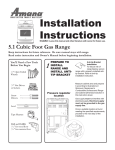





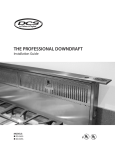





![Service Manual VA13 Carbonator [ 002818 ]](http://vs1.manualzilla.com/store/data/006013608_1-0f8f87056a0ab013b1dd01dac3912d47-150x150.png)