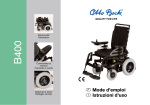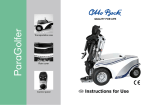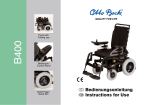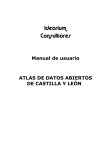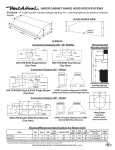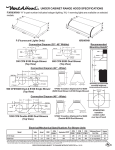Download B400 Power Wheelchair Service Manual
Transcript
B400 Power Wheelchair Service Manual Edition 7.08/1 Editorial date: 23.07.2008 © Otto Bock HealthCare The dissemination and duplication of the service manual and all accompanying documents as well as the utilization and communication of its content is prohibited unless explicitly authorized in writing by Otto Bock HealthCare GmbH. Failure to comply results in liability for compensation. We reserve the right to file for patents, utility models, and designs. Service Manual for the B400 Power Wheelchair Contents Page 1 General Information...........................................................................................................6 1.1 Preface.....................................................................................................................6 1.2 Intended Use............................................................................................................6 2 Safety Instructions.............................................................................................................7 2.1 Explanation of Symbols...........................................................................................7 2.2 Standards and Directives........................................................................................7 2.3 General Safety Instructions.....................................................................................7 2.4 Safety Instructions Regarding the Use of Tools and Auxiliary Means.....................8 2.5 Safety Instructions for Maintenance Works.............................................................9 2.6 Safety Instructions for Maintenance Works on Electrical Components................10 2.7 Safety Instructions for Disposal............................................................................. 11 3 Transportation and Storage.............................................................................................11 3.1 Transportation........................................................................................................ 11 3.2 Storage..................................................................................................................12 4 Required Tools and Auxiliary Means................................................................................13 5 Information Display .........................................................................................................14 6 Service Works...................................................................................................................15 6.1 Inspecting the General Condition..........................................................................15 6.2 Replacing the Fuse................................................................................................15 6.3 Batteries.................................................................................................................16 6.3.1 Checking the Liquid Level and Filling Up (only with lead-acid batteries)................ 16 6.3.2 Charging the Batteries............................................................................................. 18 6.3.3 Replacing the Batteries............................................................................................ 19 6.3.4 Removing the Battery Case.....................................................................................20 6.3.5 Laying New Battery Cables......................................................................................20 6.4 Replacing the Controller........................................................................................21 6.5 Side Panels............................................................................................................22 6.5.1 Adapting/Replacing the Side Panels.......................................................................22 6.5.2 Replacing the Clothing Protectors........................................................................... 24 6.6 Footrests................................................................................................................25 6.6.1 Adapting/Replacing the Footrests............................................................................25 6.6.2 Replacing the Footplates..........................................................................................28 6.7 Wheels....................................................................................................................29 6.7.1 Inspecting the General Condition.............................................................................29 6.7.2 Replacing the Casing or Inner Tube of Pneumatic Tyres.........................................29 6.7.3 Replacing the Drive Wheel........................................................................................30 6.7.4 Replacing the Wheel Flange..................................................................................... 31 6.7.5 Mounting Splash Guards for Drive Wheels (option).................................................32 6.7.6 Replacing the Caster................................................................................................32 6.7.7 Replacing the Caster Fork........................................................................................33 6.7.8 Mounting Splash Guards for Caster Forks (option).................................................34 6.8 Control Panel / Light Module.................................................................................35 6.8.1 Replacing the VR2/VR2-L Control Panel..................................................................35 6.8.2 Replacing the Control Panel Holder.........................................................................36 6.8.3 Mounting the Light Module.......................................................................................37 6.9 Lights......................................................................................................................39 6.9.1 Retrofitting Lights......................................................................................................39 6.9.2 Replacing Defective Lamps......................................................................................40 6.10 Seats....................................................................................................................42 6.10.1 Replacing the Bearing Plate...................................................................................42 6.10.2 Standard Seat: Replacing/Adjusting the Back Upholstery....................................43 6.10.3 Standard Seat: Replacing the Seat Frame.............................................................43 6.10.4 Standard Seat: Replacing the Seat Plate...............................................................44 6.10.5 Standard Seat: Changing the Seat Height.............................................................45 6.10.6 Standard Seat: Setting the Seat Inclination...........................................................45 6.10.7 Standard Seat: Replacing/Setting the Side Panel Attachment Devices...............46 6.11 Replacing the Drive Unit Sustainer......................................................................47 6.12 Replacing the Drive Motor....................................................................................48 6.13 Brakes and Brake Release...................................................................................48 6.14 Accessories..........................................................................................................49 6.14.1 Retrofitting Mechanical Seat Tilt Mechanism.........................................................49 6.14.2 Attaching the Bowden Cable (for seat tilt) ............................................................50 6.14.3 Retrofitting a Curb Climbing Assist........................................................................ 51 6.14.4 Retrofitting a Rearview Mirror................................................................................. 51 6.14.5 Installing a Swivel Lock (option).............................................................................52 6.14.6 Assembling the Holding Device for Headrest Attachment (option).......................52 6.14.7 Retrofitting a Lap Belt (option)................................................................................53 6.14.8 Mounting a Luggage Carrier (option)......................................................................53 7 Error Diagnosis................................................................................................................54 7.1 Diagnostic Steps....................................................................................................55 7.2 Diagnosis with LED Display "Battery Capacity”.....................................................55 7.3 Diagnosis Using the Hand Programming Device (see also Section 8.3)..............57 7.4 Other Errors (not displayed) . ................................................................................60 8 VR 2 Wheelchair Control – Installation and Programming..............................................61 8.1 Overview.................................................................................................................61 8.2 Installation and Wiring...........................................................................................61 8.3 Programming Tools................................................................................................62 8.3.1 Hand Programming Device......................................................................................62 8.3.2 PC Programming Device..........................................................................................62 8.4 Programmable Parameters...................................................................................63 8.4.1 Speed Settings.........................................................................................................63 8.4.2 Setting of General Parameters................................................................................66 8.4.3 Programming of the Light Module............................................................................67 8.4.4 Log Functions...........................................................................................................67 9 Maintenance and Service Plan B400...............................................................................68 1 General Information 1.1 Preface This service manual describes all regularly required maintenance work as well as all repair and replacement work on the B400 from Otto Bock HealthCare GmbH. It provides the authorized dealer with all the knowledge required to eliminate malfunctions and mechanical defects on components of the B400. Correct and safe execution of the works on the B400 requires the knowledge contained in this service manual. Therefore, the document, especially the section "Safety”, must be studied carefully by all persons entrusted with working on the B400. This ensures the functionality of the B400 is fully utilized. The service manual has been prepared on the basis of DIN EN 62079 "Preparation of instructions – Structuring, content and presentation.” It is divided into 9 chapters. The service manual also contains cross references that make it easier to use, e.g. "See Chapter 6.2.” 1.2 Intended Use The B400 power wheelchair is intended for individual self-transportation by persons with limited mobility, indoors and outdoors. The B400 power wheelchair may only be used by persons who have the required physical and mental capacities. Any other use is considered improper use. The manufacturer is not liable for any personal injury or damage to property resulting from improper use; in such cases, the user has sole liability. The B400 power wheelchair may only be used by persons trained to use it. Training is one of the prerequisites in order to protect against personal risks and in order to operate the B400 power wheelchair safely and properly. 2 Safety Instructions 2.1 Explanation of Symbols WARNING CAUTION NOTICE Warnings regarding possible risks of severe accident or injury. Warnings regarding possible risks of accident or injury. Warnings regarding possible technical damage. Information Information regarding operation. Information for service personnel. 2.2 Standards and Directives All information on safety contained in this service manual refers to the currently valid national laws and regulations of the European Union. In other countries, compliance with the applicable laws and national regulations is required. In addition to the safety instructions contained in this service manual, the user is required to observe and comply with the BGV (Employer’s Liability Insurance Association regulations), UVV (accident prevention regulations), and environmental protection regulations. All information contained in this service manual must be complied with at all times without restrictions. The B400 power wheelchair has been constructed in accordance with the currently valid technical rules and is safe to operate. The safety of the B400 power wheelchair has been confirmed by CE certification and the declaration of conformity. 2.3 General Safety Instructions Information Regular maintenance is important – it improves the safety and increases the lifespan of the product. CAUTION Risk of suffocation. Make sure to keep packaging material away from children. NOTICE Damage as a result of unauthorized service. Service and maintenance may be performed by skilled specialists only. Only original spare parts may be used for all service and maintenance. NOTICE Damage as a result of non-compliance with maintenance intervals. Otto Bock HealthCare GmbH recommends to have the B400 power wheelchair serviced and inspected by authorized personnel for functional reliability and driving safety once a year. If case of frequent user changes (growing children or adolescents) or in case of users with changing clinical conditions, the wheelchair should be inspected, readjusted, and serviced every six months. NOTICE Damage as a result of non-observance of the service documents. Knowledge of the service documents and of the instructions for use is a basic prerequisite for proper service. Prior to the execution of any works, the service and maintenance instructions must be studied carefully. The service manual is applicable in combination with the instructions for use and the spare parts catalogue. All documents must be used conjointly. All safety instructions contained in this service manual and in all other applicable documents must be observed and complied with. They must at any time be available to the service and maintenance staff. NOTICE Damage due to exposure to extreme temperatures. The B400 may be used within a temperature range of -25 °C to +50 °C. It must not be operated outside this temperature range. NOTICE Damage caused by overload. The maximum load for the B400 power wheelchair is 140 kg/309 lbs. Information Familiarize yourself with the functions of the product. If you are not familiar with the product, read the instructions for use before inspecting the product. The instructions for use can be requested from the manufacturer (see the overview of all Otto Bock branches "Otto Bock Worldwide”). Other documents can be downloaded from the homepage of Otto Bock HealthCare GmbH at www.ottobock.de or www. ottobock.com. 2.4 Safety Instructions Regarding the Use of Tools and Auxiliary Means CAUTION Health risk as a result of using inappropriate tools. For carrying out the works, only use tools which are suitable for the conditions prevailing at the workplace and which ensure safety and health protection, if used properly. Test the proper function prior to using the tool. For use of the work equipment, also take the ergonomic relations between the workplace, work equiment, work organization, work flow, and task into consideration; this especially applies to the body posture assumed when using the work equipment. CAUTION Health risk as a result of using inappropriate work clothes. Make sure to wear the legally prescribed protective clothes. CAUTION Risk of injury when lifting or jacking up components or work equipment. If any repair or maintenance is done requiring components or work equipment to be lifted or jacked up, secure them using appropriate equipment to prevent them from falling down. Work equipment used for lifting loads must prevent the loads from shifting in a dangerous way or falling freely, or becoming unintentionally unhooked. When using lifting platforms, be sure that the B400 power wheelchair stands centrally on the lifting platform area and that none of the wheelchair’s components, such as the anti-tipper, protrude into the danger area. CAUTION Danger caused by dangerous substances. Dangerous substances at the workplace are allowed only in quantities needed for the progress of the work. Regularly and safely remove waste and residues. Immediately scavange any spilled substances. 2.5 Safety Instructions for Maintenance Works CAUTION Risk of injury caused by pinch points. There are pinch points caused by the construction in the area between the seat and frame of the B400. Extra caution is required when working on the respective components. CAUTION Danger when working on the brake system. Note that, when the brake is unlocked, there is not any brake function available. The brake may only be unlocked in dangerous situations and for maintenance or repair. The corresponding force required for acceleration and deceleration must come from the person pushing. Once the push mode is no longer needed, the brake unlocking lever must be locked immediately. NOTICE Damage as a result of improperly prepared maintenance. •For all maintenance works, the B400 power wheelchair must be switched off and the fuse be removed. This does not apply to functional tests of the electrical components. •Secure the product to prevent it from tipping over or falling off the workbench. •Some components of the power wheelchair are very heavy, such as the batteries, frame, seat, and motors. If the use of hoisting devices is required, they must have a sufficient capacity. •Clean or disinfect the product before you start the inspection. Consult the instructions for use regarding product care or product specific inspection information. NOTICE Damage as a result of unsecured screw connections. Unsecured screw connections can become loose while using the product. Secure screws and nuts. After you have finished assembly, the screw connections must be tightened with sufficient strength. If tightening torque values are specified, they must be observed. The screws and nuts for many of the screw connections are equipped with thread lock. If you have to undo such screw connections, the nuts or screws must be replaced with new ones equipped with thread lock. If new screws or nuts with thread lock are not available, apply a medium-strength liquid thread lock substance (such as Loctite® 241 or Euro Lock A24.20) to the existing screws. NOTICE Risk of damage to the paddings. When working on the seat, the padding must be sufficiently protected against mechanical and chemical stresses. The backrest and seat are flame retardant but nevertheless flammable. They must be kept away from flames and embers. NOTICE Damage caused by incorrect cleaning after completion of maintenance. Never use a water jet or high-pressure cleaning apparatus for cleaning the B400. Use a cleaning rag or sponge for cleaning. Direct contact of water with the motor must absolutely be avoided. After cleaning of the B400 power wheelchair, check its operating performance. Information The tyres of the B400 power wheelchair contain chemical substances that can react with other chemical substances (such as cleaning agents, acids, etc.). 2.6 Safety Instructions for Maintenance Works on Electrical Components NOTICE Damage as a result of improperly prepared maintenance. •To prevent uncontrolled driving through accidental joystick manipulation, turn off the wheelchair control or jack up the drive wheels when the driving function is not required. •During maintenance, it is essential to avoid direct contact of water with the electronics and battery. •When establishing the plug connections of the controller, observe the correct assignment of the contacts. CAUTION Risk of injury when working on the battery. Only use battery chargers from Otto Bock that have been tested and approved by Otto Bock HealthCare GmbH for the batteries used (see information on the battery charger). Non-observance can result in battery explosion and health risk due to contact with acid. When working on the batteries, smoking and open flames are not permitted. Sparks must be avoided. Explosive gases can develop while the batteries are charging. Observe the safety instructions of the manufacturer of the battery. Wear protective goggles. Provide for sufficient ventilation when charging the batteries in closed rooms. Drive batteries can supply very high energies, and arcs can occur when they are short-circuited. Therefore, always disconnect the batteries when working on the motor control or wiring. NOTICE Risk of battery damage. Always use insulated tools when working on the batteries in order to prevent short circuits. Avoid deep discharge of the batteries in order to prevent function failure and permanent damage to the batteries. When connecting the batteries, ensure correct pole assignment. NOTICE Risk of damage to the battery charger. Avoid overheating of the battery charger during the charging process. Make sure that the cooling ribs on the back side of the battery charger are not covered. 10 Information The B400 has been tested according to EMC regulations. The following particularities must be communicated to the user and must be observed when using the B400: •The driving characteristics of the B400 can be affected by electromagnetic fields (mobile phones or other radiating devices). Therefore all mobile devices must be turned off when driving. •The B400 can generate electromagnetic fields that can cause interference with other devices. Therefore, turn off the control whenever you do not need it. Information When the B400 is not used over an extended period of time or for dispatching the B400, remove the fuse from the battery case to avoid deep discharge of the batteries by standby current. 2.7 Safety Instructions for Disposal Information If the power wheelchair is no longer in use, it must be disposed of properly in accordance with national regulations. If a wheelchair is to be disposed of, all components and materials of the power wheelchair must be recycled or disposed of properly. CAUTION There is a risk of polluting the environment with battery acid. The batteries of the power wheelchair contain a toxic acid. They must not be disposed of with regular domestic waste and the battery acid must not enter the sewage water system or ground. You must observe the battery manufacturer’s instructions printed on the batteries. 3 Transportation and Storage For transportation and storage, the following ambient temperature range must be observed: Ambient temperature range from -40 °C to +65 °C 3.1 Transportation CAUTION Insufficient fastening may result in accidents. Adequately fasten the B400 power wheelchair to the means of transportation, e.g. with tensioning straps. NOTICE Risk of damage if the B400 falls down. The maximum empty weight of the B400 power wheelchair is 95 kg / 209 lbs. The means of transportation and hoisting devices used for transportation must have a sufficient capacity. 11 Secure the B400 power wheelchair to the means of transportation, e.g. with tensioning straps. Use the fixing eyelets at the front and back of the power wheelchair as well as the defined anchor points in the transportation vehicle. Before transporting the power wheelchair, switch off the control and lock the brake. You can reduce the size of the power wheelchair for transportation by folding down the backrest and removing the side panels and footrests. 1 2 Fig. 1Fixing eyelets 1 Rear fixing eyelets 2 Front fixing eyelets 3.2 Storage Information If the B400 power wheelchair is not moved for several days, permanent colour changes might result on the ground where the wheelchair comes into contact with it. Otto Bock HealthCare GmbH therefore recommends using a suitable mat when parking the wheelchair for extended periods of time. The B400 power wheelchair must be stored in an enclosed area. Remove the main fuse to prevent the risk of deep discharge. The storage location must be dry, and sufficient air circulation must be provided. There must not be any build-up of humidity. The B400 power wheelchair must not be subjected to any damaging exterior influences, e.g. rain, snow, or strong solar radiation during storage. Otto Bock HealthCare GmbH recommends to store the B400 power wheelchair with slightly elevated tyre pressure and to use assembly stands or wooden blocks in order to raise the tyres (completely) off the ground in order to protect them from frost. Regularly rotating the wheels helps to prevent flat spots. 12 4 Required Tools and Auxiliary Means The following list includes appropriate tools and auxiliary means for the execution of the service works: ❒ Flathead screwdriver und Phillips screwdriver ❒ Ring wrench or open-end wrench; sizes: 8 to 24 mm ❒ Allen wrench; sizes: 2, 3, 4, 5, 6, 7 mm ❒ Torque wrench ❒ Wrench socket; size: 19 mm ❒ Pull-off tool ❒ Pin punch, Ø 3 mm ❒ Plastic hammer ❒ Drill bit; size 4/6 mm + hand drill ❒ Plastic tyre mounting levers ❒ Inner tube repair kit ❒ Side cutting pliers ❒ Water pump pliers, gripping width up to 32 mm ❒ Liquid thread lock "medium strength” Fig. 2 Tools 13 Fig. 3 Hand programming device 5 Information Display Information For error indication information with the LED display "Battery capacity” or with the aid of the hand programming device (Fig. 3)/PC software, please refer to section 7 "Error Diagnosis”. The wheelchair functions are displayed on the LED display fields of the control panel: LED display Function The LEDs show the battery capacity (see instructions for use 647G485). "Battery capacity" "Speed levels" The LEDs show the currently selected speed level (from 1 to 5). Table1 LED display fields on the control panel 14 6 Service Works 6.1 Inspecting the General Condition ❒ Check safety-relevant components for corrosion, repair if necessary, and restore corrosion protection. ❒ Check weld seams. ❒ Check screw connections for strength; reapply thread-locking compound, if necessary; observe defined tightening torque values; in case of defects (e.g. corrosion), replace the screws. ❒ Check cables for breaks, wear and tear, and proper attachment; in case of defects, replace the cables in accordance with the cable plan. ❒ Check the cable connections/ plug connections. 6.2 Replacing the Fuse The fuse is located in a small yellow box with folding cover in front of the battery case. Steps: 1. Open the cover of the fuse box. 2. Pull out the fuse and replace, if necessary. Properly reassemble all components upon termination of the work. 2 1 Fig. 4 Replacing the fuse 1 Fuse box with opened cover 2 Fuse, pulled out 15 6.3 Batteries CAUTION Risk of injury when working on the battery. When working on the batteries, smoking and open flames are not permitted. Sparks must be avoided. Explosive gases can develop while the batteries are charging. Observe the safety instructions of the manufacturer of the battery. Wear protective goggles. Provide for sufficient ventilation when charging the batteries in closed rooms. Drive batteries can supply very high energies, and arcs can occur when they are short-circuited. Therefore, always disconnect the batteries when working on the motor control or wiring. CAUTION There is a risk of polluting the environment with battery acid. The batteries of the power wheelchair contain a toxic acid. They must not be disposed of with regular domestic waste and the battery acid must not enter the sewage water system or ground. You must observe the battery manufacturer’s instructions printed on the batteries. NOTICE Risk of battery damage. Always use insulated tools when working on the batteries in order to prevent short circuits. Avoid deep discharge of the batteries in order to prevent function failure and permanent damage to the batteries. When connecting the batteries and the device for measuring the battery‘s capacity, ensure correct pole assignment. The standard version of the B400 power wheelchair includes two 12 V lead acid batteries with a capacity of 50 Ah. During the charging process, the water acid mixture is converted into gas for a short time. It is optionally possible to equip the B400 power wheelchair with two gel batteries with a capacity of 40 Ah. 6.3.1 Checking the Liquid Level and Filling Up (only with lead-acid batteries) Information Check the battery‘s liquid level and fill up, if required. Tools: ❒ Flathead screwdriver, wide Steps: 1. Open the battery cover and remove the cover. 2. Pull out the fuse (see Section 6.2). 3. Disconnect all connection cables. . Lift out the batteries and place them on a level surface. . Compare the liquid level, which is visible from outside, with the "min” and "max” marks at the front and rear of the batteries. . If the liquid level is too low, open the cover of the respective cell. 16 7. Top up with distilled water until the liquid level is between the "min” and "max” marks. Properly reassemble all components upon termination of the work. 2 1 Fig. 5 Opening the battery case, disconnecting the connections 1 Opening the battery case 2 Disconneting the battery cables 1 2 Fig. 6 Liquid level marks, battery cell 1 Min/max marks for the liquid level 2 Closures of an individual battery cell 17 6.3.2 Charging the Batteries WARNING Risk of injury as a result of incorrectly set characteristic curve. When changing from wet cell batteries to gel batteries, the characteristic curve must be changed (see information on the battery charger). NOTICE Risk of damage as a result of improper battery handling. For battery handling, observe the following: •Immediately charge the battery, if only one LED is flashing in the LED display "Battery capacity”. •Do not charge, if green LEDs are lit. •When the B400 power wheelchair is not used over extended periods of time, charge the wheelchair once a week. •The guarantee of Otto Bock HealthCare GmbH does not cover damages resulting from deep discharge. NOTICE Risk of damage to the battery charger/ Risk of damage caused by the battery charger. For use of the battery charger, observe the following: •Only use battery chargers from Otto Bock that have been tested and approved by Otto Bock HealthCare GmbH for the batteries used (see information on the battery charger). Non-observance can result in battery explosion and health risk due to contact with acid. •The indications on the type plate of the battery charger must be identical to the voltage of the mains supply of your country. •Only use the battery charger within the indicated ranges of temperature and humidity. •Place the rubber feet of the battery charger on a level surface. •When the battery charger is in use, protect it from direct sunlight. •Avoid overheating the battery charger. The cooling ribs on the back side of the battery charger must not be covered. •During charging, switch off the wheelchair control to allow the charging current to be fed completely into the battery. • Avoid dust and dirt. Clean wit a dry cloth only. The remaining battery capacity determines the distance range of the B400 power wheelchair. The following factors have an influence on the battery capacity: ❒ Ambient temperature ❒ Age of the batteries ❒ Amount of use ❒ Charging method Driving over a longer period of time in the lower range of the battery indicator will discharge the batteries completely and damage the batteries. In addition, there is the risk that the B400 power wheelchair may stop due to zero battery capacity and bring the user into a dangerous situation. Tools: ❒ Battery charger provided by Otto Bock HealthCare GmbH 18 Steps: 1. Turn off the control of the power wheelchair. 2. Connect the plug of the battery charger to the charging receptacle on the underside of the control panel. 3. Connect the battery charger to a wall socket. The batteries will start charging automatically, and the current charge status is indicated by the LEDs of the battery charger (see Table 2). . Upon termination of the charging process, disconnect the battery charger from the mains supply, then from the control panel. . Turn on the control, and the power wheelchair is ready for driving. The following statuses are indicated by the battery charger: Display Function All LEDs light up for a moment Yellow LED is lit Yellow LED flashes Green LED is lit Red LED is lit Once the connection to the mains supply has been established Red LED flashes Battery is charging Battery is charged to 90 % Battery is fully charged; battery charger has changed to trickle charge Incorrect pole assignment (immediately unplug the battery charger from the wall outlet and reconnect the cables with correct pole assignment) Error in the course of the characteristic curve; charging time has been exceeded Table2 LED display on the battery charger The battery charger features a programmed recharging phase. Once a discharged battery is completely charged (after approximately 8 hours), the battery charger can remain connected with no risk of overcharging or damaging the battery. 6.3.3 Replacing the Batteries CAUTION Risk of injury due to electric current. Disconnect the main fuse before you perform any maintenance work on the batteries. NOTICE Risk of battery damage. When connecting the batteries, ensure correct pole assignment. Preparation: ❒ Remove the battery cover (see Section 6.3.1). ❒ Pull out the fuse (see Section 6.2). Tools: ❒ Ring wrench or open-end wrench, size 11 mm 19 Steps: 1. Disconnect all connection cables from the batteries. 2. Remove the batteries and replace them, if necessary. Properly reassemble all components upon termination of the work. 6.3.4 Removing the Battery Case NOTICE Risk of battery damage. When connecting the batteries, ensure correct pole assignment. Preparation: ❒ Remove the battery cover (see Section 6.3.1). ❒ Pull out the fuse (see Section 6.2). ❒ Remove the batteries (see Section 6.3.3). Steps: 1. Once the preparatory works have been completed, the battery case can simply be taken out and replaced, if necessary. Properly reassemble all components upon termination of the work. 6.3.5 Laying New Battery Cables NOTICE Risk of battery damage. When connecting the batteries, ensure correct pole assignment. Preparation: ❒ Remove the battery cover (see Section 6.3.1). ❒ Pull out the fuse (see Section 6.2). ❒ Disconnect and remove the batteries (see Section 6.3.3). ❒ Remove the battery case. Tools: ❒ Allen wrench, size 3 mm ❒ Ring wrench or open-end wrench, size 11 mm Steps: 1. Unplug the old battery main cable from the controller (for connections on the controller see Fig. 7). 2. Unscrew the yellow fuse holder of the old fuse cable from the frame. 3. Connect the new battery main cable to the controller. . Screw the yellow fuse holder of the new fuse cable to the frame. . Reposition the battery case and reinsert/connect the batteries. 20 . Properly connect the battery cable to the battery. Properly reassemble all components upon termination of the work. 1 2 Fig. 7 Controller with connector plugs 1 Battery main cable 2 Motor plugs 6.4 Replacing the Controller Information When connecting the cables, ensure correct assignment. Information For information about the assembly of the light module refer to Section 6.8.3. Preparation: ❒ Remove the batteries (see Section 6.3.3). ❒ Remove the battery case (see Section 6.3.1). ❒ Pull out the fuse (see Section 6.2). Tools: ❒ Allen wrench, size 3 mm Steps: 1. Disassemble the protective cover (see Fig. 8). 2. Disconnect all connections from the controller. 3. Loosen the two Allen head screws, remove the controller and replace, if necessary. Properly reassemble all components upon termination of the work. 21 1 4 2 5 3 Fig. 8 Disassembling the protective cover / Connections on the controller 1 Connection for control panel 2 Connection for motor 1 3 Connection for motor 2 4 Connection for lights 5 Connection for battery 6.5 Side Panels 6.5.1 Adapting/Replacing the Side Panels A side panel attachment device is located on the left and right sides of the seat frame. The side panels with armrest are plugged into these attachment devices. The height and position of the side panels can be individually adapted to the arm length of the wheelchair user. Tools: ❒ Allen wrench, size 2 mm a) Adapting to the forearm length Side panel without control panel: Steps: 1. Loosen the two Allen head screws (Fig. 9, item 1). 2. Change the position of the armrests by moving them to the front or rear, or remove and remplace them, if necessary. Side panel with control panel: Steps: 1. Loosen the sliding nuts in the C-profile (Fig. 9, item 2). 2. Move/replace the armrests and tighten the sliding nuts. 22 1 2 Fig. 9 Adapting the side panel to the forearm length b) Adapting to upper arm length Steps: 1. Loosen the set screw at the top of the side panel attachment device. 2. Move the armrest to the required height. 3. Tighten the set screw. Fig. 10 Adapting the side panel to the upper arm length c) Replacing the side panel Steps: 1. Loosen the thumb screw at the bottom of the side panel attachment device. 2. Pull out the side panel upwards and replace it, if necessary. Properly reassemble all components upon termination of the work. 23 Fig. 11 Replacing the side panel 6.5.2 Replacing the Clothing Protectors Preparation: ❒ Remove the side panel. Tools: ❒ Allen wrench, size 3 mm Steps: 1. Loosen the two Allen head screws on the side panel. 2. Change the position of the closing protector or remove and remplace it, if necessary. Properly reassemble all components upon termination of the work. Fig. 12 Replacing the clothing protector 24 6.6 Footrests 6.6.1 Adapting/Replacing the Footrests Different footrest systems are available for the B400 power wheelchair, all offering the same setting and attachment options. The length and position of the footrests can be individually adjusted to the wheelchair user. As an alternative to the standard version, elevating footrests with calf and knee pads can optionally be installed. Tools: ❒ Allen wrench, size 5 mm ❒ Allen wrench, size 6 mm ❒ Ring wrench or open-end wrench, size 10 mm a) Adapting to the lower leg length Steps: 1. Pull the footrest release rearwards and pull out the footrest upwards (see Fig. 13). 2. Loosen the two set screws (see Fig. 14). 3. Adjust the length by pulling out or pushing in the footrest tube. Properly reassemble all components upon termination of the work. Fig. 13 Releasing the footrest 25 1 Fig. 14 Adjusting the lower leg length 1 Set screw b) Adapting to thigh length This adjustment is made on footrest holder, which is attached to the seat frame. Steps: 1. Pull the footrest release rearwards and pull out the footrest upwards (see Fig. 13). 2. Loosen the two Allen head screws on the rear side of the receiver. 3. Loosen the two Allen head screws on the left and right sides of the seat frame. . Separate the footrest tube from the receiver or adjust it to another length. Properly reassemble all components upon termination of the work. Fig. 15 Adapting the footrest to the thigh length c) Mounting elevating footrests with calf and knee pads Tools: ❒ Allen wrench, size 3 mm ❒ Ring wrench or open-end wrench, size 10 mm 26 Steps: 1. Disassemble the standard footrest holder. 2. Mount the footrest holder for elevating footrests. 3. Loosen the Allen head screws. . Remove and replace the standard footrests. d) Replacing the knee pads Steps: 1. Remove the footrest. 2. Loosen the Allen head screw (Fig. 16). 3. Remove or replace the knee pad, if necessary. Properly reassemble all components upon termination of the work. Fig. 16 Replacing the knee pad e) Replacing the calf pads The calf pad is attached to the footrest tube. Steps: 1. Remove the footrest. 2. Loosen the Allen head screw. 3. Remove or replace the calf pad, if necessary. Properly reassemble all components upon termination of the work. 27 Fig. 17 Replacing the calf pad 6.6.2 Replacing the Footplates Different footplates are available for the B400 power wheelchair. As an alternative to the standard version with individual footplates, a continuous aluminium footplate can optionally be installed. Tools: ❒ Allen wrench, size 6 mm Steps: 1. Loosen the Allen head screw that connects the footplate and mounting kit. 2. Remove and replace the footplate, if necessary. Properly reassemble all components upon termination of the work. Fig. 18 Replacing the footplate 28 6.7 Wheels CAUTION Risk of accident as a result of bald or defective tyres. Wheels with PU tyres must be replaced if the material shows signs of cracking or damage, or when the tread becomes worn down to such an extent that there is only 5 mm of radius left on the outer edges of the tyre. Replace the casing of pneumatic tyres if it is bald or shows signs of cracking or other damage. The B400 power wheelchair has two 14” rear wheels that perform the function of driving and two front wheels (casters) that perform the function of steering. The B400 power wheelchair has 9” casters. 6.7.1 Inspecting the General Condition Information Direct sunlight (UV light) causes the tyres to age prematurely. As a result, the tread surface hardens and corner pieces break out of the tread. Information Whenever possible, avoid parking the wheelchair outdoors. Regardless of wear and tear, the tyres should be replaced every 2 years. When the wheelchair is not used for extended periods of time, or if the tyres are heated strongly (e.g. near radiators or by sunlight shining through a window), permanent deformation of the tyres will result. Therefore always make sure that the wheelchair has sufficient distance from sources of heat, move your wheelchair from time to time, or jack up the wheelchair when storing it. Steps: 1. Check the condition of the tyres with regard to tread, porosity, and cracking. 6.7.2 Replacing the Casing or Inner Tube of Pneumatic Tyres Both, the casters and drive wheels, have two-piece rims which can be separated by removing the Allen head screws. Tools: ❒ Plastic tyre mounting levers ❒ Inner tube repair kit ❒ Allen wrench, size 6 mm Steps: 1. Let the air out of the tyre. 2. Loosen all five Allen head screws. 3. Separate the two parts of the rim from each other. . Lever the casing over the wheel rim. . Push the valve inside the rim and pull out the inner tube. . Repair the inner tube with a standard bicycle repair kit or replace it. 29 Properly reassemble all components upon termination of the work. Fig. 19 Removing the casing 6.7.3 Replacing the Drive Wheel NOTICE Damage as a result of improperly prepared maintenance. Secure the B400 power wheelchair with suitable objects, e.g. pieces of wood, to prevent it from slipping or tipping over. The drive wheels must be able to rotate freely. Steps: 1. Jack up the drive wheels. 2. Loosen all four Allen head screws, remove the wheel and replace it, if necessary. Properly reassemble all components upon termination of the work. Information 25 Nm. When reassembling the wheel, tighten all four Allen head screws with a torque of Fig. 20 Disassembling the drive wheel 30 6.7.4 Replacing the Wheel Flange Preparation: ❒ Remove the wheel. Tools: ❒ Wrench socket, size 18 mm ❒ Pull-off tool Steps: 1. Loosen the wheel flange screw (see Fig. 21). 2. Remove the wheel flange using the pull-off tool and replace, if necessary (see Fig. 22). Properly reassemble all components upon termination of the work. Information When reassembling, tighten the wheel flange with a torque of 55 Nm. Fig. 21 Loosening the wheel flange screw Fig. 22 Applying the pull-off tool 31 6.7.5 Mounting Splash Guards for Drive Wheels (option) NOTICE Damage as a result of improperly prepared maintenance. Secure the B400 power wheelchair with suitable objects, e.g. pieces of wood, to prevent it from slipping or tipping over. The drive wheels must be able to rotate freely. The splash guard must be screwed to the motor suspension. Preparation: ❒ Disassemble the drive wheels. Tools: ❒ Allen wrench, size 4 mm ❒ Ring wrench or open-end wrench, size 10 mm Steps: 1. Apply the splash guard to the motor suspension so that the attachment holes coincide. 2. Insert two carriage screws and fasten with self-locking nuts. Fig. 23 Mounting splash guards for drive wheels 6.7.6 Replacing the Caster NOTICE Damage as a result of improperly prepared maintenance. Secure the B400 power wheelchair with suitable objects, e.g. pieces of wood, to prevent it from slipping or tipping over. The drive wheels must be able to rotate freely. Information When mounting the caster, make sure that the caster and drive wheel are in line. Tools: ❒ 2 x Allen wrench, size 4 mm 32 Steps: 1. Loosen the Allen head screw. 2. Remove and replace the caster, if necessary. Properly reassemble all components upon termination of the work. Information When reassembling, tighten the Allen head screw with a torque of 55 Nm. Fig. 24 Disassembling the caster 6.7.7 Replacing the Caster Fork Information Do not tighten the fork to snugly, the fork must be able to turn by approximately 180° with a jerk. The caster forks of the B400 power wheelchair are supplied complete. Tools: ❒ Wrench socket, size 19 mm Steps: 1. Remove the black plastic cap. 2. Loosen the nut. 3. Remove and replace the caster fork, if necessary. Properly reassemble all components upon termination of the work. 33 Fig. 25 Standard caster fork 6.7.8 Mounting Splash Guards for Caster Forks (option) Information When mounting the caster, make sure that the caster and drive wheel are in line. The splash guard for casters must be attached to the caster fork. Preparation: ❒ Disassemble the caster. Tools: ❒ Allen wrench, size 3 mm Steps: 1. Apply the splash guard to the caster fork so that the attachment holes coincide. 2. Insert two Allen head screws from inside to outside through the holes and tighten. Fig. 26 Mounting the splash guard for caster forks 34 6.8 Control Panel / Light Module 6.8.1 Replacing the VR2/VR2-L Control Panel The control panel must be dis- and reassembled not only in case of replacement but also for mounting of the VR2-L control panel for control of the optional lights. Tools: ❒ Phillips screwdriver Steps: 1. Loosen the two Phillips head screws on the holder. 2. Remove the control panel and replace it with a new one or with the VR2-L control panel. Properly reassemble all components upon termination of the work. Fig. 27 Replacing the control panel 1 2 3 Fig. 28 Additional functions of the VR2-L control panel 1 Light key 2 Warning flasher key 3 Direction indicator key, right/left 35 The VR2-L control panel features additional keys to control the light function: Key Function Light key Warning flasher key Turns the front/rear lights on and off Turns the warning flasher on and off (all four direction indicators flash simultaneously) Turns the direction indicators on and off (indicators automatically stop flashing after 20 seconds) Direction indicator right/left Table3Function of the additional keys of the VR2-L control panel 6.8.2 Replacing the Control Panel Holder The control panel holder for the B400 power wheelchair is clamped to the underside of the armrest with a profile rail. Preparation: ❒ Remove the side panel. ❒ Remove and deposit the control panel. Tools: ❒ Allen wrench, size 3 mm Steps: 1. Remove the side panel from the holder. 2. Loosen the two set screws. 3. Change the position of the control panel holder or remove and replace the holder, if necessary. Fig. 29 Replacing the control panel holder 36 6.8.3 Mounting the Light Module CAUTION Risk of injury as a result of incorrect positioning. The housing of the light module can heat up to more than 40 °C. The light module must therefore be mounted in a place where the wheelchair user will not get in touch with it. NOTICE Damage caused by incorrect positioning. The light module must be mounted in a place on the wheelchair where it is protected from wetness and dust according to ISO standard 7176/9. Do not install the module in a place where it will be subject to excessive shocks or vibrations. Direct impacts or shocks on the light module must be avoided. The light module in conjunction with the VR2-L control panel (see Section 6.8.1) serves to control the lights (see Section 6.9). It has three connector sockets (see Table 4 and Fig. 31). The light module is pre-programmed. It can be adapted to the respective lights (see Section 8.4) by programming with the hand programming device (see Section 8.3). Connector sockets Function Connector socket 1 3-pole plug for control of the lamps on the left side Connector socket 2 3-pole plug for control of the lamps on the right side Connector socket 3 Socket for connection to the electric module/control panel of the VR2-L control Table 4 Connector sockets on the light module Preparation: ❒ Mount the VR2-L control panel. ❒ Put out the supplied cables and plugs. Tools: ❒ Phillips screwdriver Steps: 1. Remove the cover of the controller. 2. Attach the light module in vertical position besides the controller by screwing M3.5 screws into the pre-drilled holes (see Fig. 31; the connector sockets must face down). 3. Firmly plug the connection cable into the middle connector socket and connect the light module with the electric module/control panel of the VR2-L control (see Fig. 31). . The light module is ready for the retrofit with lights. 37 Fig. 30 Mounting the light module DETAIL VIEW FOR CABLING OF THE LIGHT MODULE VR2-L LIGHT MODULE 1 2 1 2 123 123 Earth To the electric module Earth Lamps Lamps Direction indicators Direction indicators ➠ 1 2 3 VIEW ON THE LIGHT MODULE Connector Pin 1 Pin 2 Pin 3 Function Earth Lamps Direction indicators Fig. 31 Connecting the light module to the control panel/electric module; cabling of the light module 38 6.9 Lights 6.9.1 Retrofitting Lights The lights for the B400 power wheelchair, which are optionally available, can be retrofitted at any time. a) Front lights The front lights must be attached to the side panel. Preparation: ❒ Mount the VR2-L control panel and light module (see Sections 6.8.1/6.8.3). ❒ Remove the side panel. Tools: ❒ Allen wrench, size 3 mm Steps: 1. Unscrew the plastic attachment device on the side panel. 2. Insert the light holders into the outer slots and retighten the screw connections (Fig. 32). 3. Lead the light cable along the seat frame and fasten it with cable ties. . Connect the light cable to the corresponding connector of the controller beneath the seat. Properly reassemble all components upon termination of the work. Fig. 32 Retrofitting front lights b) Rear lights The rear lights must be attached at the rear of the drive unit sustainer with two holders. Tools: ❒ Allen wrench, size 5 mm Steps: 1. Insert the oval head screws from inside to outside on the drive unit sustainer. 2. Secure the oval head screws with two lock nuts. 39 Fig. 33 Retrofitting rear lights 6.9.2 Replacing Defective Lamps Tools: ❒ Allen wrench, size 3 mm ❒ Flathead screwdriver, small a) Front light Steps: 1. Push the black engaging lever at the lower end of the lamp to fold the halogen lamp along with pane forward. 2. Pull the retaining ring to the rear. 3. Pull the halogen lamp to the rear, remove and replace it, if necessary. Properly reassemble all components upon termination of the work. When installing the lamp, make sure that the notch on the socket of the halogen lamp is positioned correctly and engages. Information Fig. 34 Replacing the halogen lamp of a front light 40 b) Front direction indicator Steps: 1. Slightly press into the notch on top of the housing until the nose jumps out. 2. Fold down the cover. 3. Turn the bulb a quarter turn counter-clockwise and remove it. Properly reassemble all components upon termination of the work. When installing the lamp, make sure that the nose of the bulb engages in the notch on the socket. Information Fig. 35 Replacing the front direction indicator c) Rear direction indicator Steps: 1. Loosen the two screws and remove the protective glass. 2. Remove the bulb from the holder to the front and replace it. Properly reassemble all components upon termination of the work. d) Rear light Steps: 1. Loosen the two screws and remove the protective glass. 2. Pull the bulb downward out of the holder and replace it. Properly reassemble all components upon termination of the work. When installing the lamp, make sure that the nose of the bulb engages in the notch on the socket. Information When reinserting the protective glass, make sure it sits correctly in the housing. Snugly tighten the screws on the protective glass to prevent moisture from entering the lamps. Information 41 1 2 Fig. 36 Replacing the bulbs of rear direction indicator and rear light 1 Direction indicator bulb 2 Rear light bulb 6.10 Seats CAUTION Risk of burns when near to fire. The backrest and seat of the B400 power wheelchair are flame retardant but nevertheless flammable. Therefore utmost caution near any sources of open flame or sparks, especially lit cigarettes, is required. NOTICE Risk of damage to the seat padding. When working on the seat, the padding must be sufficiently protected against mechanical and chemical stresses. 6.10.1 Replacing the Bearing Plate Tools: ❒ Allen wrench, size 5 mm ❒ Ring wrench or open-end wrench, size 13 mm Steps: 1. Loosen the three Allen head screws marked with an arrow. 2. Remove and replace the bearing plate, if necessary. Information ment. 42 The fourth screw in the middle of the plate serves as stop for the back angle adjust- Fig. 37 Replacing the bearing plate 6.10.2 Standard Seat: Replacing/Adjusting the Back Upholstery Steps: 1. Completely pull off the back upholstery and individually readjust, remove, or replace the hook and loop straps in accordance with the user‘s requirements. Fig. 38 Standard seat: back upholstery 6.10.3 Standard Seat: Replacing the Seat Frame NOTICE Risk of cable damage. Pay attention to the cables fastened to the seat frame with cable ties. Carefully cut the cable ties using side cutting pliers or a knife. Make sure not to damage the cables! Preparation: ❒ Remove the side panels. Tools: ❒ Allen wrench, size 5 mm ❒ Ring wrench or open-end wrench, size 13 mm 43 Steps: 1. Loosen all cables fastened to the seat frame with cable ties. 2. Loosen the two Allen head screws of the anterior seat brackets. 3. Loosen the two Allen head screws of the posterior seat brackets. . Remove and replace the seat frame, if necessary. Properly reassemble all components upon termination of the work. Fig. 39 Standard seat: replacing the seat frame 6.10.4 Standard Seat: Replacing the Seat Plate Only standard seats have a seat plate. Steps: 1. Remove the seat cushion. 2. Unlock the backrest and fold it ahead. 3. Pull the seat plate up with a sharp tug and replace, if necessary. Properly reassemble all components upon termination of the work. 1 2 Fig. 40 Replacing the seat plate of the standard seat 1 Seat cushion 2 Seat plate 44 6.10.5 Standard Seat: Changing the Seat Height NOTICE Risk of cable damage. Make sure not to damage the cables that are fastened to the frame with cable ties. To change the seat height of the B400 power wheelchair, the seat brackets must be replaced. The seat brackets are screwed directly to the frame, at the front. Preparation: ❒ Disassemble the seat. Tools: ❒ Allen wrench, size 5 mm ❒ Ring wrench or open-end wrench, size 13 mm Steps: 1. Remove the black plastic caps of the rear Allen head screws. 2. Loosen the Allen head screws of the posterior seat brackets. 3. Loosen the Allen head screws of the two anterior seat brackets (see Fig. 41). . Loosen the seat brackets from the seat frame and replace as needed. Properly reassemble all components upon termination of the work. Fig. 41 Anterior seat brackets 6.10.6 Standard Seat: Setting the Seat Inclination (Without mechanical seat tilt) The two anterior seat brackets are used for setting the seat inclination. These brackets have several bore holes at their lower end. The seat inclination is changed by using a different bore hole as follows: e.g. upper bore hole 0°, middle bore hole 3°, or lower bore hole 6°. 45 Tools: ❒ Allen wrench, size 5 mm ❒ Ring wrench or open-end wrench, size 13 mm Steps: 1. Loosen the lower screw connections of the anterior seat brackets. 2. Push the seat unit up or down to the desired seat inclination. 3. Retighten the screw connections of the seat brackets. Properly reassemble all components upon termination of the work. Fig. 42 Setting the seat inclination 6.10.7 Standard Seat: Replacing/Setting the Side Panel Attachment Devices The attachment is located on both sides on the posterior crossbrace beneath the seat. Tools: ❒ Allen wrench, size 3 mm Steps: 1. Loosen the two set screws. 2. Remove the side panel attachment device and replace or readjust it as necessary. Properly reassemble all components upon termination of the work. 46 1 Fig. 43 Side panel attachment device 1 Side panel attachment device 6.11 Replacing the Drive Unit Sustainer CAUTION Risk of injury due to electric current. Prior to working on the drive unit sustainers turn off the B400 power wheelchair and disconnect all plug connections between the drive unit sustainer and frame. Before removing the motors, loosen the wires of the brake release. CAUTION Risk of injury when lifting components. Some components are very heavy, such as the batteries, frame, seat, and motors. When installing or removing such components, lift them safely to avoid injury. Only use hoisting devices that have a sufficient capacity. Tools: ❒ Allen wrench, size 5 mm ❒ Allen wrench, size 6 mm Steps: 1. Disassemble the seat including the seat frame. 2. Disassemble the lights. 3. Disassemble all components attached to the frame and drive unit sustainer: – Battery case (see Section 6.3.4) – Controller (see Section 6.4) – Side panels (see Section 6.5) – Footrests (see Section 6.6) – Wheels (see Section 6.7) – Motors (see Section 6.12) Properly reassemble all components upon termination of the work. 47 Electrostatic charging, caused by friction, for example, can result in discharge (high voltages with low current) when touching the wheelchair; however, this does not represent any health risk. This reduction of comfort can be prevented by attaching an earthing strap to the drive unit sustainer/wheelchair frame. Information 6.12 Replacing the Drive Motor CAUTION Risk of injury due to electric current. Prior to working on the drive motors turn off the control of the B400 power wheelchair and disconnect all plug connections to the control/electric module. Preparation: ❒ Disassemble the drive wheel (see Section 6.7.3). Tools: ❒ Open-end wrench, size 13 mm Steps: 1. Disconnect the motor from the controller. 2. Loosen the four self-locking nuts. 3. Remove and replace the motor, if necessary. Properly reassemble all components upon termination of the work. Fig. 44 Replacing the drive motor 6.13 Brakes and Brake Release The brake release mechanism is located on the left and right sides of the motors. It is a functional component of the drive motors and cannot be repaired separately. If no braking effect is available, the motors must be replaced (see Section 6.12). 48 6.14 Accessories 6.14.1 Retrofitting Mechanical Seat Tilt Mechanism Preparation: ❒ Remove the seat plate. Tools: ❒ Allen wrench, sizes 2, 4, 5 mm ❒ Ring wrench or open-end wrench, sizes 10, 13 mm Steps: 1. Remove the cover stopple frame the frame. 2.Insert the lower receiver for the gas compression spring into the frame: on the left side into the frame cutout (Fig. 45-1); on the right side into the half oval frame hole (Fig. 45-2). 3.Insert an Allen head screw from above. Slide on the supplied spacer bushings from underneath and secure them with nuts (Fig. 45-3). Information It is very important to use spacer bushings to prevent the frame from warping. 4.Insert an Allen head screw at the third attachment point of the lower gas compression spring receiver into the existing bore hole beneath the drive unit sustainer and tighten (Fig. 45-4). 5.Remove the anterior seat bracket. 6.Mount the crossbrace for the upper gas compression spring receiver (Fig. 45-5). 7. Move the upper end of the gas compression spring between the two noses of the crossbrace. Mount the threaded sleeve while sliding a spacer sleeve on each side between the nose and spring (Fig. 45-6). 8.Mount the lower end of the gas compression spring with the gas compression spring receiver with threaded sleeve as described in instruction 7. 9.Mount the Bowden cable on the side opposite to the control panel side (see Section 6.14.2). 1 2 3 49 4 5 6 Fig. 45 Retrofitting the mechanical seat tilt mechanism 6.14.2 Attaching the Bowden Cable (for seat tilt) Preparation: ❒ Mount the gas compression spring. ❒ Remove the side panel. Tools: ❒ Allen wrench, sizes 2, 5 mm Steps: 1. Mount the C-profile for the Bowden cable attachment beneath the armrest. 2. Mount the clamp piece and sliding nut. 3. Position the release lever with the sliding nut and tighten the Allen head screw. Mount the side panel, making sure to correctly position the Bowden cable. Fig. 46 Attaching the Bowden cable 50 6.14.3 Retrofitting a Curb Climbing Assist Tools: ❒ Allen wrench, size 6 mm ❒ Open-end wrench, size 13 mm Steps: 1. Insert the curb climbing assist into the frame: on the left side into the frame cutout (Fig. 47-1); on the right side into the half oval frame hole (Fig. 47-2). 2. Insert the Allen head screw from above. 3. Slide on the supplied spacer bushings from underneath and secure them with nuts (Fig. 47‑3). Information It is very important to use spacer bushings to prevent the frame from warping. 1 2 3 Fig. 47 Mounting a curb climbing assist 6.14.4 Retrofitting a Rearview Mirror Tools: ❒ Allen wrench, size 3 mm Steps: 1. Mount the rearview mirror on the opposite side of the control panel holder to the C-profile of the armrest. 2. Turn the mirror holder to adapt it to the user. Fig. 48 Retrofitting a rearview mirror 51 6.14.5 Installing a Swivel Lock (option) Information The swivel stops prevent the casters from turning. In addition, they counteract possible fluttering when driving straight forward for a longer time. Preparation: ❒ Disassemble the caster fork. Tools: ❒ Allen wrench, size 5 mm Steps: 1. Remove the cover caps from the front frame. 2. Put together the spring and axle of the caster swivel lock kit (Fig.49-1). 3. Insert the axle and spring of the caster swivel lock from beneath through the receiving hole in the frame and affix with Allen head screws (Fig. 49-2). . Secure the plastic locking lever with lock washers (above/below) (Fig. 49-3A). . Screw the locking screws into the frame (Fig. 49-3B). Properly reassemble all components upon termination of the work. A 1 2 B 3 Fig. 49 Mounting the caster swivel lock 6.14.6 Assembling the Holding Device for Headrest Attachment (option) The holding device for the headrest must be attached to the back frame. Tools: ❒ Allen wrench, size 3 mm ❒ Ring wrench or open-end wrench, size 10 mm Steps: 1. Affix the holding device at the upper end of the back tube with two screws. In case of a round back tube, an adapter plate is required to compensate for the round shape (can be ordered separately). The holes are already pre-drilled. 52 Fig. 50 Assembling the holding device for headrest attachment 6.14.7 Retrofitting a Lap Belt (option) The lap belt is available for both seat models and must be attached to the sides. It is not necessary, however, to additionally attach it to the rear side of the seat frame. The belt must be attached to the bearing plate with an attachment plate with eyelet and a screw. Fig. 51 Retrofitting a lap belt 6.14.8 Mounting a Luggage Carrier (option) Preparation: ❒ First disassemble the rear lights, if present. Tools: ❒ Allen wrench, size 6 mm Steps: 1. Mount the luggage carrier to the prefabricated bore holes in the rear frame (see Fig. 52). 53 Fig. 52 Mounting a luggage carrier 7 Error Diagnosis NOTICE Damage as a result of unauthorized service. An improperly or poorly executed repair can cause unsafe operation of the power wheelchair. The error diagnosis may therefore only be carried out by authorized dealers who have profound knowledge of electronic controllers from Otto Bock. Otto Bock will not assume any liability for damages that are due to improperly or poorly executed repair. Information According to experience, problems with the electrics of the wheelchair very often are caused by faults and defects of the plug connections and cabling. They should be inspected first for this reason. Errors are displayed either by flashing signals on the LED display "Battery capacity” (see Section 7.2) or with the aid of the hand programming device (see Section 7.3). The hand programming device offers the possibility of describing errors more precisely with the aid of error codes. With this manual you will be able to assign displayed errors to one of 10 error types. This will allow to make conclusions with regard to the possible error cause as well as repair measures. All problems that have ever occurred are saved in a list and can be retrieved, for example in case of a general overhaul of the B400 (see Section 8.4.4). The saved data can be used to determine future service and maintenance intervals, for example. 54 7.1 Diagnostic Steps For an efficient and successful error diagnosis proceed as follows: ❒ Verify, whether the error was released for a concrete reason or if the error indication has occurred sporadically. ❒ Find out the type of error. ❒ Refer to the table of error types (Section 7.3, Table 7) to read the possible cause and perform the recommended tests and corrective measures. 7.2 Diagnosis with LED Display "Battery Capacity” On the LED display "Battery capacity”, error messages are displayed as follows: LED display Meaning Quick flashing The control system has recog- Interpret the flashing signals (see Table 6). nized an error. Connect the programming device, read the error code (see Table 7), and find out the type of error (see Table 8). There is no error release in the Read the control system‘s error diagnostic log control system, but maybe an er- and find out the type of error (see Section 7.3). ror has been released earlier. Information The less LEDs are Charge the batteries flashing, the less battery capacity remains. There is no error release in the Read the control system‘s error diagnostic log control system, but maybe an er- and find out the type of error (see Section 7.3). ror has been released earlier. Control system is not ener- Check the remaining battery capacity. Check gized. all connections between the battery and control system. If the connections are okay, maybe the electric module is defective. Slow flashing Display is permanently lit Display is not lit Measure Table5 Identifying LED error messages 55 The following table lists the error messages/flashing signals on the LED display field "Battery capacity” as well as causes and corrective measures: Flashing LED(s) Error/warning Cause Low battery capacity Total battery disBattery cable malfunccharge tioning / faulty connection to the battery Faulty cabling of the left motor Defective motor Short circuit on the battery connection to the left motor Faulty cabling of the right motor Defective motor Short circuit on the battery connection to the right motor Driving function is blocked due to external influences Joystick error Controller error Brake release error Battery: over voltage E.g. faulty plug connection Measure Charge the battery Check the connection to the battery; in case of proper connection, charge the battery Check the connections to the left motor E.g. broken cable Check the motor Check the battery connection to the left motor E.g. faulty plug connection Check the connections to the right motor E.g. broken cable Check the motor Check the battery connection to the right motor Maybe the battery charger is connected Disconnect the battery charger Joystick not in zero Bring joystick to zero posiposition when switch- tion prior to switching on ing on Check all connections Brake release is open Check the motor brakes Check the connections to the controller Battery contacts Check the plug contacts are loose Communication error Defective cable; loose Check the connections between the control panel plug connection (joystick) and controller Table 6 LED error types, causes, and corrective measures 56 7.3 Diagnosis Using the Hand Programming Device (see also Section 8.3) Information The programming device may only be connected to the control system, once the LED display has started flashing. If the programming device was connected before the display started flashing, the error code will not be displayed. The following table lists the error codes and error types as well as references to detailed error descriptions. The error types as well as causes and corrective measures are described in Table 9. Error code Error type 1320 1505 1506 1600 1E03 1E04 1E05 2C00 2C02 2F00 – 9 9 10 Charging 6 Charging 1 – User 3B00 3C00 3D00 3D01 3E00 3E01 4401 5400 2 4 3 3 5 5 8 7+S 7100 7101 7102 7103 7104 7147 7902 Other codes – – 7 7 7 User – 7 or 8 Description number (13) (9) (9) (10) (6) (13) (14) (1) (1) (7) (11) (2) (4) (3) (3) (5) (5) (8) (12) Error S (7) (7) (7) (7) (7) (11) (14) (7) or (8) Description (for more information refer to Table 9) Current limitation is active Error in the electromagnetic brake, left Error in the electromagnetic brake, right High battery voltage Battery charger is connected Low battery voltage Switch-off due to low battery voltage Possible joystick error Joystick was moved when switching on Left motor disconnected Right motor disconnected Error in the cabling of the left motor Error in the cabling of the left motor Error in the cabling of the right motor Error in the cabling of the right motor Error in the control system (12): Communication error (S): Flashing LEDs of the speed indicator Joystick error Joystick error Joystick error Joystick error Joystick error Joystick was moved when switching on High temperature Possible errors in the control system Table 7 List of error codes 57 No. Cause / measure (1) Low battery voltage The control system has detected a decline of the battery voltage to below 16 V. Check the condition of the batteries and the connections to the control system. If the error persists, there might be a defect in the electric module. Information If error code 2C02 applies, the control system creates a log about the frequency of switch-offs caused by low battery voltage. Left motor disconnected The control system has detected that the left motor is disconnected. Check the left motor and its plug connections / check the cabling. If the error persists, there might be a defect in the electric module. Information If the outputs of the left and right motors have been inverted during programming, this paragraph refers to the right motor. Please contact Otto Bock if you have any questions. Error in the cabling of the left motor The control system detects errors in the cabling to the left motor, especially if there is a short circuit in the connection between the motor and battery. Check the plug connections and cabling of the left motor. If the error persists, there might be a defect in the electric module. Information If the outputs of the left and right motors have been inverted during programming, this paragraph refers to the right motor. Please contact Otto Bock if you have any questions. Right motor disconnected The control system has detected that the right motor is disconnected. Check the right motor and its plug connections / check the cabling. If the error persists, there might be a defect in the electric module. Information If the outputs of the left and right motors have been inverted during programming, this paragraph refers to the left motor. Please contact Otto Bock if you have any questions. Error in the cabling of the right motor The control system detects errors in the cabling to the right motor, especially if there is a short circuit in the connection between the motor and battery. Check the plug connections and cabling of the right motor. If the error persists, there might be a defect in the electric module. Information If the outputs of the left and right motors have been inverted during programming, this paragraph refers to the left motor. Please contact Otto Bock if you have any questions. Battery charger is connected The control system has detected that an external battery charger is connected. Disconnect the battery charger. If the error persists, there might be a defect in the joystick module. Possible joystick error The control system detects problems with the system‘s own joystick or when there is a communication error between the joystick module and electric module. Information Replacement of the joystick and all subsequent work may only be carried out by persons authorized by the manufacturer of the wheelchair. 7100/7101: Loss of communication connection to the joystick. Check the joystick cable, flat ribbon cable of the joystick, connections, and corresponding sockets. 7102: Loss of power supply to the joystick. Check the joystick cable, flat ribbon cable of the joystick, connections, and corresponding sockets. 7103/7104: Internal error release. Check the joystick cable, flat ribbon cable of the joystick, connections, and corresponding sockets. Verify, whether the cable is correctly connected to the joystick and to the PCB. (2) (3) (4) (5) (6) (7) (7) 58 No. Cause / measure (8) Possible error in the control system The control system has detected an internal problem. The control system may only be repaired by an authorized specialist. Error in the electromagnetic brake The control system has detected a problem in the electromagnetic brakes or in the connections of the brakes. 1505: Error released by left brake 1506: Error released by right brake Check the connections and the electromagnetic brake. If the error persists, there might be a defect in the electric module. High battery voltage The control system has detected a battery voltage of more than 35 V. The most frequent causes: Overcharging of the battery or faulty connections between the control system and batteries. Check the batteries and their connections. If the error persists, there might be a defect in the electric module. Joystick was moved when switching on The most frequent cause: The joystick is not in zero position when switching the system on. Make sure that the user does not move the joystick prior to switching the system on. If the error persists, check the items in paragraph (7). Communication error The most frequent cause: Faulty cable between the electric module and joystick module. Check the cable for damage and replace, if necessary. If the error persists, there might be a defect in the electric module or joystick module. Information Replacement of the connection cable may only be carried out by persons authorized by the manufacturer of the wheelchair. Information Detailed information on the replacement of the cable is contained in the document SK 77898 "VR2 SERIES WHEELCHAIR CONTROL SYSTEM; OPERATION, INSTALLATION & PROGRAMMING”. If the error persists, there might be a defect in the joystick module. Current limitation is active (indicator function) The control system has been working above the current limitation threshold for a longer time than the current limitation time. This information shows the service technician that the control system was in operation beyond the programmed range. High temperature (indicator function) The control system has heated up to above the defined temperature threshold. The driving operation will be stopped until the controller has cooled down. Each overheating of the controller will be recorded in the system log. (9) (10) (11) (12) (13) (14) Table8 Error types, causes, and corrective measures 59 7.4 Other Errors (not displayed) These are errors that are not displayed in the hand programming device or on the LED display. The reasons can be: The control cannot be switched on, the error is not serious enough, or the control system cannot detect the error for any other reason. Error Possible cause Measure The control system There is no connection between the batCheck the plug connections/ the does not switch tery and control system (If the error perelectric module. itself on. sists, there might be a defect in the electric module). Faulty cable connection between the electric module and joystick module (If the connection is functioning, one of the modules might be defective). Wheelchair moves The control system has not been properly only slowly programmed. A speed limitation function is active. Defective motor or defective brake. The wheelchair Error in the motor or brake does not properly drive straight forward The motor or one Error in the motor or brake brake run hot Battery gets Used or damaged batteries discharged too are used. quickly A defective or unsuitable battery charger is used (check the operation of the battery charger). Wrong batteries are used. The motor is blocked or one brake is stuck. Table9 Other errors 60 Check the plug connections/ the modules. Programme the speed. Switch off the limitation function. Check/replace the motor/brake. Check/replace the motor/brake. Check/replace the motor/brake. Check and replace the battery, if necessary. Replace the battery charger. Select the appropriate type of battery with the aid of the instructions for use. Replace the motor. 8 VR 2 Wheelchair Control – Installation and Programming 8.1 Overview The VR2 control offers the possibility to display causes of error messages. Error sources in the drive section and in the electric options are indicated by flashing of the LEDs of the control (see Section 7.2). The parameters can be changed with the hand programming device or using a PC software and interface cable (can be ordered separately). 8.2 Installation and Wiring VR2 CONTROLLER CONNECTION VR2 50 - 70 Motor 1 Motor brake + ve BATTERY Motor brake - ve Motor + ve Motor brake + ve Motor - ve 12V/24V Brake Motor 2 Motor brake - ve Motor + ve Protect switch Motor - ve 12V/24V Brake Fig. 53 Connections on the controller 61 8.3 Programming Tools WARNING Risk of injury as a result of incorrect programming. Programming may only be conducted by specialist staff with in-depth knowledge of the VR2 control. Incorrect programming could result in an unsafe setup of a wheelchair for a user. Otto Bock or the manufacturer of the control accept no responsibility for losses of any kind if the programming of the control system is altered from the factory pre-set values. 8.3.1 Hand Programming Device Information If you have a PP1a, read the PP1a user guide before you use it. If you re-program your control system, make sure that you observe any restrictions given in your wheelchair user manual. Document any changes you make for future reference. The PP1a hand programming device gives access to programmable parameters in order to adjust the wheelchair to individual patient requirements and to read the Fault Log and Timer (see Section 8.4). To alter the program settings, the device is connected to the control system with a plug. For details of how to use the hand programming device refer to the "Programming and Diagnostics” guide supplied with the PP1a hand programming device. 8.3.2 PC Programming Device The PC programming device gives the same access level as the PP1a hand programming device. For details of how to use these software packages with the VR2 control, refer to the documentation supplied with the software. 62 8.4 Programmable Parameters The following programmable parameters represent a selection. Information on other programmings is contained in the document "VR2 SERIES WHEELCHAIR CONTROL SYSTEM; OPERATION, INSTALLATION & PROGRAMMING”. 8.4.1 Speed Settings Parameter Setting range Description Acceleration Single steps from 0 to 100 Deceleration Single steps from 0 to 100 Turn Acceleration Single steps from 0 to 100 Turn Deceleration Single steps from 0 to 100 Forward Speed Single steps from 0 to 100 Reverse Speed Single steps from 0 to 100 Turning Speed Single steps from 0 to 100 Adjusts the value for forward and reverse acceleration of the wheelchair. A higher value gives faster acceleration. This programmed value of acceleration occurs when speed setting 5 is selected. Its value at other settings depends on the value of the Minimum Acceleration parameter. Adjusts the value for forward and reverse deceleration (or braking) of the wheelchair. A higher value gives faster deceleration. This programmed value of deceleration occurs when speed setting 5 is selected. Its value at other settings depends on the value of the Minimum Deceleration parameter. Adjusts the value for turning acceleration of the wheelchair. A higher value gives faster acceleration. This programmed value of acceleration occurs when speed setting 5 is selected. Its value at other settings depends on the value of the Minimum Turn Acceleration parameter. Adjusts the value for turning deceleration (or braking) of the wheelchair. A higher value gives faster deceleration. This programmed value of deceleration occurs when speed setting 5 is selected. Its value at other settings depends on the value of the Minimum Turn Deceleration parameter. Adjusts the minimum and maximum values for forward speed of the wheelchair. A higher value gives a faster speed. The minimum value occurs when the speed setting 1 is selected, and the maximum value occurs at speed setting 5. Adjusts the minimum and maximum values for reverse speed of the wheelchair. A higher value gives a faster speed. The minimum value occurs at speed setting 1, and the maximum value occurs at speed setting 5. Adjusts the minimum and maximum values for the turning speed of the wheelchair. A higher value gives a faster speed. If Drive Profile 0 is selected then the minimum value occurs when speed setting 1 is selected, and the maximum value occurs when speed setting 5 is selected. 63 Parameter Setting range Power Single steps Sets the power of the wheelchair. Power is the ability of a from 0 to 100% wheelchair to climb a hill or overcome an obstacle. If it is set to 100% then the wheelchair will provide full power. Values below 100% will result in reduced power. A typical use is to minimize damage to doorways or furniture if the wheelchair is being used indoors. The values can be set independently between drive profiles, meaning separate indoor and outdoor profiles can be defined. Programming example: •Current Limit Max. = 70 Amps •Power (Profile 1) = 100% •Power (Profile 2) = 50 % (This means that in profile 1 the VR2 control will output 70 A, but in profile 2 will output 50 % of 70 A = 35A). Profiles 0 to 5 The VR2 control can operate with single or multiple drive profiles. A drive profile is a collection of programmable parameters comprising of Acceleration, Deceleration, Turn Acceleration, Turn Deceleration, Forward Speed, Reverse Speed and Turning Speed. The number of drive profiles is determined by the programmable parameter, Number of Drive Profiles. If Number of Drive Profiles is set to 0, then there is one setting for each of the parameters listed previously, and the control system’s maximum speed setting can be changed with the maximum speed / profile increase and decrease buttons. If the values of Number of Drive Profiles is 2 to 5, there is a corresponding number of drive profiles and each listed parameter can be individually set within a profile. The maximum speed / profile increase and decrease buttons are then used to switch between the available profiles. Number of Drive Profiles Description Although a number of Drive Profiles can be set to one, the operation is the same as setting to 0 but without the ability to change maximum speed settings. 1% increments Adjusts the minimum value for forward and reverse acceleration of the parame- of the wheelchair. ter Acceleration This percentage of the Acceleration value occurs when the speed setting is at 1. Programming example: •Acceleration = 80 and Minimum Acceleration = 25% •Acceleration at step 1 = 25% of 80 = 20 •Speed settings 2, 3 and 4 will interpolate linearly between 20 and 80 •Acceleration at step 2 = 35 •Acceleration at step 3 = 50 •Acceleration at step 4 = 65 Information Minimum Acceleration 64 Parameter Setting range Description Minimum Deceleration 1% increments of the parameter Deceleration Minimum Turn Acceleration 1% increments of the parameter Turn Acceleration value Minimum Turn Deceleration 1% increments of the Turn Deceleration value Adjusts the minimum value for forward and reverse deceleration of the wheelchair. This percentage of the Deceleration value occurs when the speed setting is at 1. Programming example: •Deceleration = 80 and Minimum Deceleration = 25% •Deceleration at step 1 = 25% of 80 = 20 •Speed settings 2, 3 and 4 will interpolate linearly between 20 and 80 •Deceleration at step 2 = 35 •Deceleration at step 3 = 50 •Deceleration at step 4 = 65 Adjusts the minimum value for turning acceleration of the wheelchair. This percentage of the Turn Acceleration value occurs when the speed setting is at 1. Programming example: •Turn Acceleration = 80 and Minimum Turn Acceleration = 25% •Turn Acceleration at step 1 = 25% of 80 = 20 •Speed settings 2, 3 and 4 will interpolate linearly between 20 and 80 •Turn Acceleration at step 2 = 35 •Turn Acceleration at step 3 = 50 •Turn Acceleration at step 4 = 65 Adjusts the minimum value for turning deceleration of the wheelchair. This percentage of the Turn Deceleration value occurs when the speed setting is at 1. Programming example: •Turn Deceleration = 80 and Minimum Turn Deceleration = 25% •Turn Deceleration at step 1 = 25% of 80 = 20 •Speed settings 2, 3 and 4 will interpolate linearly between 20 and 80 •Turn Deceleration at step 2 = 35 •Turn Deceleration at step 3 = 50 •Turn Deceleration at step 4 = 65 Table10 Programming of the speed parameters 65 8.4.2 Setting of General Parameters Parameter Setting range Description Sleep Timer 1-minute incre- Sets the period of time before the control system will turn itself ments from 0 to off if the wheelchair is not driven. 30 min. If the time is set to 0 the system will never turn itself off. Joystick Throw This allows programming so that full speed can be reached with a reduced joystick movement (throw). This is particularly useful for wheelchair users with limited hand or arm movement. Invert Joystick On / Off This parameter inverts the direction of travel when moving the joystick. On: Deflecting the joystick Forward will result in Reverse drive. Off: Deflecting the joystick Forward will result in Forward drive. Left and Right deflection of the joystick remain unchanged. Soft Stop Rate Single steps Adjusts the deceleration rate that is used while the wheelchair from 0 to 200 is soft-stopping. Softstopping happens if the VR2 control is switched off while the wheelchair is being driven. Soft Reverse Single steps Adjusts the deceleration rate used while the wheelchair is Deceleration from 25 to stopping in reverse. This rate is separately adjustable from 100 % the Deceleration parameter, to prevent the wheelchair tipping when reversing down a gradient. The value is a percentage of the Deceleration parameter. A typical value is 70%. Reverse Driving On / Off Sets whether the VR2 control gives an audible warning while Alarm driving in reverse. On: Means there is an audible alarm given. Off: Means there is not. Lock Function On / Off Sets whether the VR2‘s locking sequence can be used to Enabled prevent the wheelchair being driven by unauthorized persons. On: Means the Lock function is available. Off: Means it is not. Brake Fault Detect On / Off Sets whether the VR2 control detects a fault in the wheelchair’s electrical brakes or the connections to them. On: Means brake faults will be detected. Off: Means the VR2 control will not detect brake faults. Information This parameter should only ever be set to off if there are no electrical brakes fitted to the wheelchair. Table11 Programming of general parameters 66 8.4.3 Programming of the Light Module The light module is pre-programmed. By programming, the light module can be adapted to the respective lights (see Section 6.9). Programmable function Operating voltage of lamps Lamp power Fault detection of direction indicators Presetting Possible adaptation 24 V 12 V (the lamps must correspond to the value or must be replaced) 5 watts; 10 watts Off (no fault detection; use function only if one direction indicator is used on each side) 21 watts On (the control detects defects on the direction indicator; is indicated by quick flashing of the direction indicator) Table 12 Programming the parameters on the light module 8.4.4 Log Functions The following functions are logged by the VR2 control and can be read with corresponding hardware: Function Description Memory Functions The VR2 has a timer and a diagnostic log. These can be read and cleared using the PP1a programming device or the PC programming device. Read Timer The VR2 has a timer which records how long the wheelchair is in use. The timer runs whenever the joystick is moved away from the centre position, and stops when the joystick is returned. The timer records the number of hours the wheelchair has been in use. Clear Timer This function resets the VR2 control‘s timer. This function can only be made use of with the PCPb and PCPc versions of the PC programming device. Read System Log The VR2 has a diagnostic log facility which stores the number of occurrences of the last eight detected system problems. This allows you to view the contents. Erase System Log This function clears the VR2 control‘s diagnostic log. This function can only be made use of with the PCPb and PCPc versions of the PC programming device. Table 13 Log functions 67 9 Maintenance and Service Plan B400 Customer: Year of manufacture: Re-use Yes No Serial no.: B400 general condition Driving report: Components (assemblies) Carefully check all components listed here for correct function, setting, damages, or deformations, and whether the screw connections are tightened! OK 1 Control Control holder Control cable Control panel 2 Battery case Batteries Cabling 3 Motors Brake release 4 Tyres Drive wheels Casters 5 Frame Drive unit sustainer 6 Seat Back Upholstery / cushion 68 Damages Replacement Maintenance and Service Plan B400 7 Seat adjustments Mechanical seat tilt 8 Side panel Attachment devices Clothing protector Attachment device for lights 9 Footrests Receivers Elevating footrest 10 Options Front lights Rear lights Belt Curb climbing assist Adapter for headrest Comments: The maintenance service was carried out by: Place / date: Signature: 69 70 Hersteller/Manufacturer: Otto Bock HealthCare GmbH Max-Näder-Straße 15 · 37115 Duderstadt/Germany National: Telefon (0 55 27) 848 1461/1462/1463 · Fax (0 55 27) 848 1460 International: Phone +49-5527-848-1590 · Fax +49-5527-848-1676 e-mail: [email protected] · Internet: http://www.ottobock.com Otto Bock HealthCare GmbH Lindenstraße 13 · 07426 Königsee/Germany Otto Bock HealthCare GmbH has been certified by the German Society for the Certification of Quality Assurance Systems (DQS) in accordance with DIN EN ISO 9001 standard, reg. no. 779 (management system) © Otto Bock · 647G486=GB – 07.08/1 Versandanschrift für Rücksendungen/Address for Returns