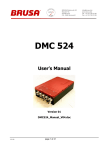Download HP 537A User Manual - Industry Surplus Australia
Transcript
537A Coaxial Frequency Meter Operating Note Manual part number: 00536-90013 Printed in USA March 2001 Supersedes: May 2000 Documentation Warranty THE MATERIAL CONTAINED IN THIS DOCUMENT IS PROVIDED "AS IS," AND IS SUBJECT TO BEING CHANGED, WITHOUT NOTICE, IN FUTURE EDITIONS. FURTHER, TO THE MAXIMUM EXTENT PERMITTED BY APPLICABLE LAW, AGILENT DISCLAIMS ALL WARRANTIES, EITHER EXPRESS OR IMPLIED WITH REGARD TO THIS MANUAL AND ANY INFORMATION CONTAINED HEREIN, INCLUDING BUT NOT LIMITED TO THE IMPLIED WARRANTIES OF MERCHANTABILITY AND FITNESS FOR A PARTICULAR PURPOSE. AGILENT SHALL NOT BE LIABLE FOR ERRORS OR FOR INCIDENTAL OR CONSEQUENTIAL DAMAGES IN CONNECTION WITH THE FURNISHING, USE, OR PERFORMANCE OF THIS DOCUMENT OR ANY INFORMATION CONTAINED HEREIN. SHOULD AGILENT AND THE USER HAVE A SEPARATE WRITTEN AGREEMENT WITH WARRANTY TERMS COVERING THE MATERIAL IN THIS DOCUMENT THAT CONFLICT WITH THESE TERMS, THE WARRANTY TERMS IN THE SEPARATE AGREEMENT WILL CONTROL. DFARS/Restricted Rights Notice If software is for use in the performance of a U.S. Government prime contract or subcontract, Software is delivered and licensed as “Commercial computer software” as defined in DFAR 252.227-7014 (June 1995), or as a “commercial item” as defined in FAR 2.101(a) or as “Restricted computer software” as defined in FAR 52.227-19 (June 1987) or any equivalent agency regulation or contract clause. Use, duplication or disclosure of Software is subject to Agilent Technologies’ standard commercial license terms, and non-DOD Departments and Agencies of the U.S. Government will receive no greater than Restricted Rights as defined in FAR 52.227-19(c)(1-2) (June 1987). U.S. Government users will receive no greater than Limited Rights as defined in FAR 52.227-14 (June 1987) or DFAR 252.227-7015 (b)(2) (November 1995), as applicable in any technical data. Printing Copies of Documentation from the Web To print copies of documentation from the Web, download the PDF file from the Agilent web site: • Go to http://www.agilent.com. • Enter the document’s part number (located on the title page) in the Quick Search box. • Click GO. • Click on the hyperlink for the document. • Click the printer icon located in the tool bar. Contacting Agilent This information supersedes all prior HP contact information. Online assistance: www.agilent.com/find/assist Americas Brazil (tel) (+55) 11 3351 7012 (fax) (+55) 11 3351 7024 Mexico (tel) 1 800 254 2440 (fax) 1 800 254 4222 Canada (tel) +1 877 894 4414 (fax) +1 303 662 3369 United States (tel) 800 829 4444 (alt) (+1) 303 662 3998 (fax) 800 829 4433 Asia Pacific and Japan Australia (tel) 1 800 225 574 (fax) 1 800 681 776 (fax) 1 800 225 539 China (tel) 800 810 0508 (alt) 800 810 0510 (fax) 800 810 0507 (fax) 800 810 0362 Hong Kong (tel) 800 933 229 (fax) 800 900 701 India (tel) 1600 112 626 (fax) 1600 112 727 (fax) 1600 113 040 Japan (Bench) (tel) 0120 32 0119 (alt) (+81) 426 56 7799 (fax) 0120 01 2144 Japan (On-Site) (tel) 0120 802 363 (alt) (+81) 426 56 7498 (fax) (+81) 426 60 8953 Singapore (tel) 1 800 275 0880 (fax) (+65) 6755 1235 (fax) (+65) 6755 1214 South Korea (tel) 080 778 0011 (fax) 080 778 0013 Taiwan (tel) 0800 047 669 (fax) 0800 047 667 (fax) 886 3492 0779 Thailand (tel) 1 800 2758 5822 (alt) (+66) 2267 5913 (fax) 1 800 656 336 Malaysia (tel) 1800 880 399 (fax) 1800 801 054 Europe Finland (tel) (+358) 10 855 2100 (fax) (+358) (0) 10 855 2923 Austria (tel) 0820 87 44 11* (fax) 0820 87 44 22 Belgium (tel) (+32) (0)2 404 9340 (alt) (+32) (0)2 404 9000 (fax) (+32) (0)2 404 9395 Denmark (tel) (+45) 7013 1515 (alt) (+45) 7013 7313 (fax) (+45) 7013 1555 France (tel) 0825 010 700* (alt) (+33) (0)1 6453 5623 (fax) 0825 010 701* Germany (tel) 01805 24 6333* (alt) 01805 24 6330* (fax) 01805 24 6336* Israel Ireland (tel) (+353) (0)1 890 924 204 (tel) (+972) 3 9288 500 (alt) (+353) (0)1 890 924 206 (fax) (+972) 3 9288 501 (fax)(+353) (0)1 890 924 024 Italy (tel) (+39) (0)2 9260 8484 (fax) (+39) (0)2 9544 1175 Luxemburg (tel) (+32) (0)2 404 9340 (alt) (+32) (0)2 404 9000 (fax) (+32) (0)2 404 9395 Netherlands (tel) (+31) (0)20 547 2111 (alt) (+31) (0)20 547 2000 (fax) (+31) (0)20 547 2190 Russia (tel) (+7) 095 797 3963 (alt) (+7) 095 797 3900 (fax) (+7) 095 797 3901 Spain (tel) (+34) 91 631 3300 (alt) (+34) 91 631 3000 (fax) (+34) 91 631 3301 Sweden (tel) 0200 88 22 55* (alt) (+46) (0)8 5064 8686 (fax) 020 120 2266* Switzerland (French) (tel) 0800 80 5353 opt. 2* (alt) (+33) (0)1 6453 5623 (fax) (+41) (0)22 567 5313 Switzerland (German) (tel) 0800 80 5353 opt. 1* (alt) (+49) (0)7031 464 6333 (fax) (+41) (0)1 272 7373 Switzerland (Italian) (tel) 0800 80 5353 opt. 3* (alt) (+39) (0)2 9260 8484 (fax) (+41) (0)22 567 5314 United Kingdom (tel) (+44) (0)7004 666666 (alt) (+44) (0)7004 123123 (fax) (+44) (0)7004 444555 (tel) = primary telephone number; (alt) = alternate telephone number; (fax) = FAX number; * = in country number 11/16/04 Safety and Regulatory Information Review this product and related documentation to familiarize yourself with safety markings and instructions before you operate the instrument. This product has been designed and tested in accordance with international standards. WARNING The WARNING notice denotes a hazard. It calls attention to a procedure, practice, or the like, that, if not correctly performed or adhered to, could result in personal injury. Do not proceed beyond a WARNING notice until the indicated conditions are fully understood and met. CAUTION The CAUTION notice denotes a hazard. It calls attention to an operating procedure, practice, or the like, which, if not correctly performed or adhered to, could result in damage to the product or loss of important data. Do not proceed beyond a CAUTION notice until the indicated conditions are fully understood and met. Instrument Markings ! When you see this symbol on your instrument, you should refer to the instrument’s instruction manual for important information. This symbol indicates hazardous voltages. The laser radiation symbol is marked on products that have a laser output. This symbol indicates that the instrument requires alternating current (ac) input. The CE mark is a registered trademark of the European Community. If it is accompanied by a year, it indicates the year the design was proven. The CSA mark is a registered trademark of the Canadian Standards Association. 1SM1-A This text indicates that the instrument is an Industrial Scientific and Medical Group 1 Class A product (CISPER 11, Clause 4). This symbol indicates that the power line switch is ON. This symbol indicates that the power line switch is OFF or in STANDBY position. Agilent 537A Operating And Service Manual Safety Earth Ground This is a Safety Class I product (provided with a protective earthing terminal). An uninterruptible safety earth ground must be provided from the main power source to the product input wiring terminals, power cord, or supplied power cord set. Whenever it is likely that the protection has been impaired, the product must be made inoperative and secured against any unintended operation. Before Applying Power Verify that the product is configured to match the available main power source as described in the input power configuration instructions in this manual. If this product is to be powered by autotransformer, make sure the common terminal is connected to the neutral (grounded) side of the ac power supply. Agilent 537A Operating And Service Manual Overview Description The Agilent 537A coaxial frequency meter is used for measuring frequency in the 0.96 to 12.4 GHz range. Accuracy is obtained from the spiral scale. The meter contains a coaxial line coupled to a quarter-wavelength coaxial resonant cavity loaded with capacitance at the bottom of the band. At resonance, power is absorbed by the cavity, producing a dip in the coaxial line power. The frequency at which this dip occurs is read directly from the dial in gigahertz. Tuning is accomplished by moving a piston. A precision lead screw, which is spring-loaded to prevent backlash, is used to position the piston in the cavity. Due to the design of the cavity, its electrical length is extended at lower frequencies, and there are no spurious modes. Specifications The instrument specifications are provided in Table 1 on page 1. Table 1 Specifications Characteristic Value Frequency range 3.7 to 12.4 GHz Reflection coefficient off-resonance 0.33 (2.0 SWR, 9.5 dB return lost) Calibration increments 10 MHz Dimensions Height Diameter 1 5-3/4 in (146 mm) 3-1/2 in (89 mm) Weight 3-1/2 lb (1.6 kg) Dip at resonance 1 dB (minimum) Dial accuracy 2 ±0.1% 1. Width (including connector): 4-5/8in (118 mm). 2. Overall Accuracy: ±0.17% which includes allowance of ±0.02% for 0 to 100% relative humidity, ±0.0016 per ×C from 13 to 33×C and 0.03% backlash. Measurement A detector and indicator are required to indicate the dip in coaxial line power at resonance. It is recommended that 10 dB of attenuation be placed between the signal source and the frequency meter. If insufficient power is available to use a 10 dB attenuator, an attenuator offering less attenuation may be used, to a minimum of 3 dB. The attenuator prevents a shift in the frequency of the signal source due to line impedance changes at resonance. Agilent 537A Operating Manual 1 Overview The detector-indicator combination can be a thermistor mount and power meter such as the Agilent 478A and 432A, or a crystal detector and SWR meter. If a SWR meter is used as the indicator, the signal source must be modulated at 1000 Hz (sine or square wave modulation). For visual display, an oscilloscope can be used as the indicator. When using an oscilloscope for swept frequency displays, be sure to sweep the oscilloscope at the same rate as the signal source. Resonance will be noted as a dip in the oscilloscope pattern CAUTION Do NOT run dial into stops at either end of dial If frequency measurement is one part of the measurement procedure, be sure to move meter off resonance before proceeding with other measurements. Figure 1 Connectors Type-N Connector Dimensions The input and output connectors are type-N, female and are compatible with connectors whose dimensions conform to MIL-C-39012. N-female Pin Depth: 0.207 to 0.201 in (effective 0 to –0.006) 2 Agilent 537A Operating Manual Performance Test Performance Test Purpose The procedures listed in Table 2 and Figure 3 on page 7 check performance for incoming inspection, periodic evaluation, and calibration. The tests are performed without access to the instrument interior. The performance standards are contained in Table 1 on page 1. Recommended Test Equipment Test instruments required to make the performance checks are listed in Table 2. Instruments other than those listed may be used provided their performance equals or exceeds the critical specifications given. Table 2 Recommended Test Equipment Instrument Critical Specifications Suggested Agilent Model Use 1 Sweep Oscillator CW and swept-frequency signal in 0.96 to 12.4 GHz range 8620C Mainframe (with appropriate RF plugins) P,T 779D P,T Output: at least +7 dBM Directional Coupler Frequency: 1.7 to 12.4 GHZ, Directivity: >26 dB Crystal Detector Frequency: 0.96 to 12.4 GHZ, Sensitivity: >0.4 mV/,uW P,T Oscilloscope Vert. Sens: <20 mV/dm, Horiz. Sensitivity: <1 V/cm P,T Counter Frequency: 0.96 to 12.4 GHZ, Sensitivity: <–7 dBm P,T 1. P= performance tests, T= troubleshooting. Maintenance For dial-stop gear replacement and/or instrument recalibration, refer to Figure 4 on page 12. For any other repair needs, contact your local Agilent Technologies Sales and Service office for instructions and assistance. Return Loss Specifications 537A reflection coefficient off-resonance: 0.35 (2.0 SWR, 9.5 dB return loss). Description As shown in Figure 2 on page 4, two detectors are connected together with a modulator, swept amplitude analyzer, and a dual directional coupler in a reflectometer test setup. The reflectometer is calibrated using a short. The 537A coaxial frequency meter under test is connected and the return measured. Agilent 537A Operating Manual 3 Performance Test Figure 2 Table 3 Return Loss Test Setup Equipment Instrument Type Suggested Agilent Model GHz or Connector type Sweep oscillator 8620C mainframe (with appropriate RF plugins) – Dual directional coupler 1 778D 779D 110 MHz to 2 GHz 1.7 to 12.4 GHz Detectors (2 required) – Modulator – Swept amlitude analyzer/oscilloscope – Coaxial short Type-N female Type -N male APC-7 Low-Pass Filter(s) 700 MHz cutoff 1.2 GHz cutoff 2.2 GHz cutoff 4.1 GHz cutoff Termination(s) APC-7 Type-N male 1. Two single directional couplers connected as a dual directional coupler can also be used. 4 Agilent 537A Operating Manual Performance Test Procedure 1. Connect the equipment as shown in Figure 2. 2. Set the analyzer control to 0 dB. 3. Set CHANNEL A OFFSET CAL switch to OFF 4. Press CHANNEL A DISPLAY POSITION push button. 5. Adjust CHANNEL A screwdriver adjustment marked POSITION to place trace on the center graticule. Increase resolution and make fine adjustment. 6. Place short on reflectometer. 7. Press CHANNEL A push buttons marked DISPLAY R and 10 dB/DIV 8. Set the sweep oscillator to sweep the band of interest. 9. Adjust the sweep oscillator output power level to place the trace on the second graticule below the center graticule. (Power input is –20 dBm to the R detector.) 10. Press CHANNEL A push button marked DISPLAY A/R. 11. Turn CHANNEL A OFFSET CAL control to ON and adjust the OFFSET CAL control to place the trace on the center graticule. 12. Increase the dB/DIV resolution by steps to 0.25 dB/DIV if necessary, adjust the OFFSET CAL control to return the trace to the center graticule. 13. Disconnect the short from the reflectometer test port. 14. Connect the 537A under test to the reflectometer test port by disconnecting the short and inserting the properly terminated 537A under test. 15. Use CHANNEL A OFFSET dB thumbwheel to return the trace to the center of the screen, or as close as possible. 16. Read the return loss at the CHANNEL A OFFSET dB window and on the oscilloscope. Return loss is the total indication of both the CHANNEL A OFFSET dB window and the trace on the oscilloscope. Add the trace indication to the window reading if the trace is below the center graticule, subtract if above. Agilent 537A Operating Manual 5 Performance Test 17. Return loss measured should be equal to or greater than the following limits: Table 4 Return Loss Limits Lower Limit of Reading Coupler Directivity Specification 26 dB 30 dB 40 dB 20.8 dB 27.8 dB 24.6 dB 21.9 dB 9.5 dB 11.0 dB 10.5 dB 9.8 dB 18. If the above limits are not met, test the 537A using a slotted line at the frequency in question. 6 Agilent 537A Operating Manual Overall Accuracy Overall Accuracy Specification for the 537A: ±0.17% overall accuracy. Description A sweep oscillator, 537A under test, detector, and oscilloscope are connected in series. The sweep oscillator is set to AF to sweep the band in question. The 537A is set to the frequency in question and the notch located on the trace. The sweep oscillator is set to CW and adjusted to the center of the absorption notch of the 537A. The frequency of the sweep oscillator is measured with a counter and compared with the specifications in Table 1 on page 1. The sweep oscillator is set to automatic sweep and the notch depth across the band is checked. Figure 3 Table 5 Overall Accuracy Test Setup Test Instruments Instrument Type Suggested Agilent Model Sweep Oscillator 8620C mainframe (with appropriate RF plugins) 86222A/B 86235A 86240C 86245A Directional Coupler 779D Crystal Detector 423A Oscilloscope 1740A Counter 5342A Frequency Range (GHz) 0.5 to 2.4 1.7 to 4.3 3.6 to 8.6 5.9 to 12.4 Agilent 537A Operating Manual 7 Overall Accuracy Procedure 1. Connect the equipment as shown in Figure 3 on page 7. 2. Set oscilloscope for a vertical sensitivity of about .02 V/cm (ac) and horizontal sensitivity of about 1 V/cm. 3. Set sweep oscillator for ^F automatic sweep of about 3.8 GHz + 12 MHz for 537A. 4. Set the 537A to 3.8 GHz. 5. Locate the frequency meter notch and center it on the display by adjusting the sweep limits on the sweep oscillator. 6. Set the sweep oscillator to CW and adjust the frequency to the center of the notch (lowest indication on the oscilloscope). 7. Read the frequency on the counter. Frequency should be within the specifications given in Table 1 on page 1. 8. Repeat above procedure every 200 MHz across the band. 9. Set sweep oscillator to automatic sweep and tune the 537A across frequency range of sweep oscillator. The notch travel across the frequency range should cause at least the notch depth given in Table 1-1. Stop Gear Replacement Procedure 1. Upon completion of the stop gear replacement it will be necessary to check the frequency calibration of the instrument. 2. The following special tool is required for this procedure. A Waldes No. 3 Truarc pliers with tips bent 45 degrees. 3. For the following procedures refer to Figure 4 on page 12 and Figure 1 on page 1. Disassembly Procedure (Numbers in parentheses refer to numbers on drawing in Figure 4. To replace the stop gear, proceed as follows: 1. Remove knob (1). 2. Scribe dial position to give approximate location of dial on dial holder. Do not use pencil as this may be inadvertently erased. 3. Unscrew dial-window retaining nut (3). 4. Remove nut and window 5. Loosen two No. 6 Allen set-screws (9) holding dial. These are located on the inside or dial holder (10). 6. Turn dial holder until cap (7) is approximately flush with top of dial holder (near high frequency stop position). 7. Scribe a line from lead screw on plunger to cap for later alignment. 8 Agilent 537A Operating Manual Overall Accuracy 8. Loosen both No. 6 Allen set screws (9) holding cap in place on lead screw. These are internal and may be found by looking through the two inspection holes in dial holder. These are spaced approximately 90 degrees apart. 9. While holding cap in place, back out both screws sufficiently to allow removal of cap. This should be approximately three full turns of the Allen screw. If spring and cap jump out, replace them with big-diameter end of spring at bottom. CAUTION Do not turn or remove plunger. 10. Turn the 537A upside down and remove the Truarc retaining-ring holding dial holder (3). (This requires special Truarc pliers. It may be necessary to adapt some of your own tools to the job of removing the retaining ring.). 11. Lift 537A off dial holder and place base assembly upright again. Examine both sections for pieces of broken stop gear. 12. Inspect bearing and gear rack to make sure that these hasn’t been damaged by portions of the broken stop gear. If any of the internal workings other than stop gear have been damaged, it will be necessary to return to the factory for a major rebuilding. Reassembly Procedure 1. Replace dial holder, taking care not to damage gears when engaging stop gear with gear rack 2. Check rotation of the dial holder. There should be approximately 11-1/4 turns of the dial. If not, disengage and try again with a new gear position. 3. When the stop gear is positioned to give approximately 11-1/4 turns from stop to stop, secure dial holder with the Truarc retaining ring. Make sure ring is seated properly on inside groove of dial holder. 4. Turn dial holder to stop at high-frequency end of dial. 5. Insert spring into dial holder. 6. Replace cap by compressing spring. Note alignment of cap and lead screw. See steps 6 thru 9 of disassembly procedure. 7. Tighten both No. 6 Allen set-screws holding cap to lead screws. 8. Turn from stop to stop. Check for binding or other erratic behavior. It may be necessary to make slight adjustments in cap position so that no binding occurs during rotation. 9. Turn dial holder counterclockwise (toward lower frequency) to expose dial retaining set screws. Agilent 537A Operating Manual 9 Overall Accuracy 10. Place dial on dial holder and check alignment with scribe mark of step 2. 11. Tighten both No. 6 Allen set-screws to hold dial in place. CAUTION Do not tighten excessively as knob may not slip into place over the dial/dial holder. 12. Turn dial clockwise near the stop at the high-frequency end and place both cursors (6) into the dial grooves to indicate approximately 12.4 GHz. 13. Carefully replace window making sure that cursors ride in the window grooves. 14. Align window with base. Window keys must be in the window retention grooves. 15. Replace window-retaining nut. 16. Turn from stop to stop. Check for binding or other erratic behavior. It may be necessary to make slight adjustments in screw tightness or dial position so that no binding occurs during dial rotation. 17. When assured of smooth operation, check calibration. Calibration should be reasonably close if care was taken in alignment of the cap lead screw and dial. Replace knob. 10 Agilent 537A Operating Manual Calibration Procedure Calibration Procedure Test equipment recommended for testing the 537A are listed in Table 2 on page 3. Test equipment other than that recommended may be substituted if their performance equals or exceeds the minimum required specifications given. Figure 2 on page 4 and Figure 3 on page 7 list procedures for checking instrument specifications. If dial accuracy is not within listed specifications, adjust 537A as detailed in the Calibration Alignment Procedure, as follows. Calibration Alignment Procedure If dial accuracy of the 537A is not within specifications. The following procedure can be used for readjustment. 1. Remove knob (1). 2. Remove base (11) retaining screws. With base retaining screws removed, place the 537A in upright position and make electrical hookup for OVERALL ACCURACY TEST. 3. In the original high-frequency end setting, 12.4 GHz is set almost one-half turn (about 150 degrees) counterclockwise from the stop. The dial (5) is held to the dial holder (10) by two set screws (9). Check frequency accuracy at 12.4 GHz, and if not within overall accuracy specification, loosen set screws (9) and slip dial. The set screws are loosened from inside the dial holder; the dial must be rotated about 6 turns before the access holes become visible. 4. The low-frequency end adjustment is made at 3.7 GHz by moving capacitive load with two cap screws. This adjustment should not change the high frequency setting. 5. Check dial accuracy in vicinity of 3.7 to 4.1 and 8.2, 12.0, and 12.4 GHz. Reposition the dial, or capacitive load if a compromise is necessary 6. If accuracy specifications cannot be met, further disassembly is not recommended. The unit should be returned to your local Agilent Technologies Sales and Service office. 7. Replace base and knob. Agilent 537A Operating Manual 11 Calibration Procedure Figure 4 537A Repair and Recalibration. 12 Agilent 537A Operating Manual Replaceable Parts Replaceable Parts Table 6 Replaceable Parts Reference Designator 1 Description Part Number Quantity 1 Knob 5040–6950 1 2 Screw, set 8-32 x 3/16 3030–0001 2 3 Nut, dial window retainer 00532–40005 1 4 Window K532A–18 1 5 Dial 00537–20031 1 6 Cursor K532A-20 2 7 Cap R532A–16 1 8 Spring, lead screw 1460–0044 1 9 Screw, set 6-32 x 1/4 3030–0106 2 10 Holder, dial P532A–4 1 11 Base 00537–20029 1 12 Ring retaining 0510–0069 1 13 Coupling loop assembly 00537–601 14 Bearing, ball 1410–0005 15 Window support 00537–206 16 Screw, fill Hd 2-56 x 1/4 0520–0012 17 Shaft stop gear P532A–5 1 18 Gear stop P532A–19 1 19 Ring, retaining 0510–0070 1 20 Cork ring 2190–0345 1 1 1. See Figure 4 for parts location. Agilent 537A Operating Manual 13