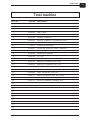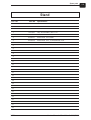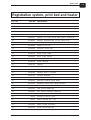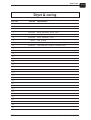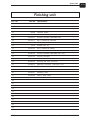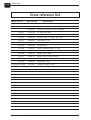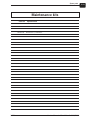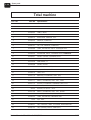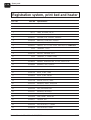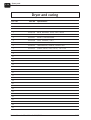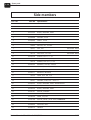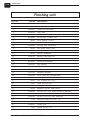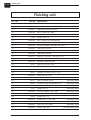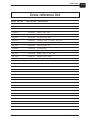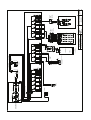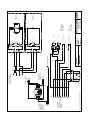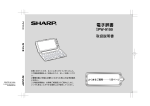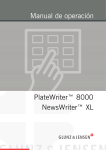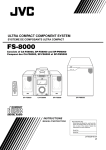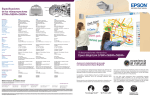Download Service Manual PlateWriter™ 3000/8000
Transcript
Service Manual PlateWriter™3000/8000 Service Manual PlateWriter™ 3000/8000 T11296 Edition AA, June 2014 This book has part No 10075832 0-2 This manual is published by: GLUNZ & JENSEN A/S Selandia Park 1 DK-4100 Ringsted Denmark Phone:+45 57 68 81 81 E-mail: [email protected] Internet: www.glunz-jensen.com © 2010 Glunz & Jensen A/S. All rights reserved. Service Manual - PlateWriter™ 3000/8000 1425 Table Of Contents Table of Contents Part 1: Introduction . . . . . . . . . . . . . . . . . . . . . . . . . . . . . . . . . . . . . . . . . . . . . . . 1-1 About this manual . . . . . . . . . . . . . . . . . . . . . . . . . . . . . . . . . . . . . . . . . . . . . . . . 1-1 Intended use of this manual . . . . . . . . . . . . . . . . . . . . . . . . . . . . . . . . . . . . . . . 1-1 Reservations . . . . . . . . . . . . . . . . . . . . . . . . . . . . . . . . . . . . . . . . . . . . . . . . . . 1-1 Important . . . . . . . . . . . . . . . . . . . . . . . . . . . . . . . . . . . . . . . . . . . . . . . . . . . . . . 1-1 Unintended use of the equipment. . . . . . . . . . . . . . . . . . . . . . . . . . . . . . . . . . . . 1-1 Installation . . . . . . . . . . . . . . . . . . . . . . . . . . . . . . . . . . . . . . . . . . . . . . . . . . . 1-1 Notes, cautions, and warnings ! . . . . . . . . . . . . . . . . . . . . . . . . . . . . . . . . . . . . . 1-2 Chemicals . . . . . . . . . . . . . . . . . . . . . . . . . . . . . . . . . . . . . . . . . . . . . . . . . . . . 1-2 ''End of lifetime'' disposal . . . . . . . . . . . . . . . . . . . . . . . . . . . . . . . . . . . . . . . . . . 1-2 Service assistance . . . . . . . . . . . . . . . . . . . . . . . . . . . . . . . . . . . . . . . . . . . . . . 1-2 The Functional description of the PlateWriter system . . . . . . . . . . . . . . . . . . . . . . . . 1-3 The System consists of: . . . . . . . . . . . . . . . . . . . . . . . . . . . . . . . . . . . . . . . . . . 1-3 Part 2: The Printer . . . . . . . . . . . . . . . . . . . . . . . . . . . . . . . . . . . . . . . . . . . . . . . 2-1 Initial startup of PlateWriter . . . . . . . . . . . . . . . . . . . . . . . . . . . . . . . . . . . . . . . . . . 2-1 Installing ink cartridges . . . . . . . . . . . . . . . . . . . . . . . . . . . . . . . . . . . . . . . . . . . 2-2 Printer adjustment and set up . . . . . . . . . . . . . . . . . . . . . . . . . . . . . . . . . . . . . . . . 2-3 Disabling of auto nozzle check . . . . . . . . . . . . . . . . . . . . . . . . . . . . . . . . . . . . . . 2-3 Initial adjustment of print bed/print plane . . . . . . . . . . . . . . . . . . . . . . . . . . . . . . 2-4 General. . . . . . . . . . . . . . . . . . . . . . . . . . . . . . . . . . . . . . . . . . . . . . . . . . . . 2-4 Measuring input side height . . . . . . . . . . . . . . . . . . . . . . . . . . . . . . . . . . . . . 2-4 Measuring exit side height. . . . . . . . . . . . . . . . . . . . . . . . . . . . . . . . . . . . . . . 2-5 Adjustment procedure . . . . . . . . . . . . . . . . . . . . . . . . . . . . . . . . . . . . . . . . . 2-5 Print head initial height and print head protection adjustment . . . . . . . . . . . . . . . . 2-6 Initial print head height adjustment . . . . . . . . . . . . . . . . . . . . . . . . . . . . . . . . 2-6 Print head protection adjustment . . . . . . . . . . . . . . . . . . . . . . . . . . . . . . . . . . 2-7 Print head slant (CR)/bias adjustment. . . . . . . . . . . . . . . . . . . . . . . . . . . . . . . . . 2-8 Resetting bidirectional setting in printer . . . . . . . . . . . . . . . . . . . . . . . . . . . . . . 2-10 General. . . . . . . . . . . . . . . . . . . . . . . . . . . . . . . . . . . . . . . . . . . . . . . . . . . 2-10 Print an “adjustment variables” status sheet from the printer. . . . . . . . . . . . . . 2-11 Bidirectional setting utility. . . . . . . . . . . . . . . . . . . . . . . . . . . . . . . . . . . . . . 2-12 Verifying and changing the bidirectional settings for the narrow platen gap . . . 2-12 Changing the bidirectional settings in the printer . . . . . . . . . . . . . . . . . . . . . . 2-14 Verifying and changing the bidirectional settings for the standard platen gap. . . 2-15 Final verification for the bidirectional settings . . . . . . . . . . . . . . . . . . . . . . . . 2-15 Fine adjustment of print head height and tilt . . . . . . . . . . . . . . . . . . . . . . . . . . . 2-16 Head height and tilt adjustment . . . . . . . . . . . . . . . . . . . . . . . . . . . . . . . . . . . . 2-17 Tilt adjustment . . . . . . . . . . . . . . . . . . . . . . . . . . . . . . . . . . . . . . . . . . . . . 2-19 Head height for left and right side adjustment . . . . . . . . . . . . . . . . . . . . . . . . 2-20 Head height . . . . . . . . . . . . . . . . . . . . . . . . . . . . . . . . . . . . . . . . . . . . . . . 2-20 Adjustment of print head height and tilt . . . . . . . . . . . . . . . . . . . . . . . . . . . . 2-21 Adjustment of print plane . . . . . . . . . . . . . . . . . . . . . . . . . . . . . . . . . . . . . . 2-21 1425 Service Manual - PlateWriter™ 3000/8000 0-3 0-4 Table Of Contents Front registration system adjustment . . . . . . . . . . . . . . . . . . . . . . . . . . . . . . 2-22 Side registration system adjustment . . . . . . . . . . . . . . . . . . . . . . . . . . . . . . . . . 2-24 Adjustment of the printer feed . . . . . . . . . . . . . . . . . . . . . . . . . . . . . . . . . . . . . 2-26 Bidirectional fine tuning . . . . . . . . . . . . . . . . . . . . . . . . . . . . . . . . . . . . . . . . . 2-28 Part 3: The Finisher . . . . . . . . . . . . . . . . . . . . . . . . . . . . . . . . . . . . . . . . . . . . . . . 3-1 General . . . . . . . . . . . . . . . . . . . . . . . . . . . . . . . . . . . . . . . . . . . . . . . . . . . . . . . . 3-1 Connection the FU to the RIP PC . . . . . . . . . . . . . . . . . . . . . . . . . . . . . . . . . . . . 3-1 Windows XP: . . . . . . . . . . . . . . . . . . . . . . . . . . . . . . . . . . . . . . . . . . . . . . . 3-1 Windows 7: . . . . . . . . . . . . . . . . . . . . . . . . . . . . . . . . . . . . . . . . . . . . . . . . 3-1 Parameters setting . . . . . . . . . . . . . . . . . . . . . . . . . . . . . . . . . . . . . . . . . . . . . . . . 3-2 Default parameters setting for PlateWriter 3000 . . . . . . . . . . . . . . . . . . . . . . . . . 3-2 Recommended parameters setting for PlateWriter 3000 . . . . . . . . . . . . . . . . . . 3-4 Default parameters setting for PlateWriter 8000 . . . . . . . . . . . . . . . . . . . . . . . . . 3-5 Recommended parameters setting for PlateWriter 8000 . . . . . . . . . . . . . . . . . 3-10 Commands . . . . . . . . . . . . . . . . . . . . . . . . . . . . . . . . . . . . . . . . . . . . . . . . . . . . 3-11 Diagnostic Input. . . . . . . . . . . . . . . . . . . . . . . . . . . . . . . . . . . . . . . . . . . . . . . 3-11 Input sensors: . . . . . . . . . . . . . . . . . . . . . . . . . . . . . . . . . . . . . . . . . . . . . . 3-12 Diagnostic Output . . . . . . . . . . . . . . . . . . . . . . . . . . . . . . . . . . . . . . . . . . . . . 3-14 Diagnostic Current . . . . . . . . . . . . . . . . . . . . . . . . . . . . . . . . . . . . . . . . . . . . . 3-14 Adjustments. . . . . . . . . . . . . . . . . . . . . . . . . . . . . . . . . . . . . . . . . . . . . . . . . . . . 3-15 Plate temperature settings (BE) . . . . . . . . . . . . . . . . . . . . . . . . . . . . . . . . . . . . 3-15 Adjusting temperature settings. . . . . . . . . . . . . . . . . . . . . . . . . . . . . . . . . . . 3-15 Gum/water replenishment settings (GR) . . . . . . . . . . . . . . . . . . . . . . . . . . . . . . 3-15 Firmware update . . . . . . . . . . . . . . . . . . . . . . . . . . . . . . . . . . . . . . . . . . . . . . . . 3-16 Procedure . . . . . . . . . . . . . . . . . . . . . . . . . . . . . . . . . . . . . . . . . . . . . . . . . . . 3-16 Part 4: RIP Installation . . . . . . . . . . . . . . . . . . . . . . . . . . . . . . . . . . . . . . . . . . . . 4-1 Overview . . . . . . . . . . . . . . . . . . . . . . . . . . . . . . . . . . . . . . . . . . . . . . . . . . . . . . . 4-1 Connecting the System and optional proofer to your RIP workstation . . . . . . . . . . . . . 4-1 Epson 4880 & 7880 proofers only . . . . . . . . . . . . . . . . . . . . . . . . . . . . . . . . . . . 4-1 Installing the Navigator RIP for Windows. . . . . . . . . . . . . . . . . . . . . . . . . . . . . . . . . 4-2 General . . . . . . . . . . . . . . . . . . . . . . . . . . . . . . . . . . . . . . . . . . . . . . . . . . . . . . 4-2 Before installing the Navigator RIP . . . . . . . . . . . . . . . . . . . . . . . . . . . . . . . . . . 4-2 Overview . . . . . . . . . . . . . . . . . . . . . . . . . . . . . . . . . . . . . . . . . . . . . . . . . . . . . 4-2 Installing the Navigator RIP, plug-ins and manuals. . . . . . . . . . . . . . . . . . . . . . . . 4-3 Renaming the Epson printer to PW3000/8000 . . . . . . . . . . . . . . . . . . . . . . . . . 4-18 Launching the RIP for the first time . . . . . . . . . . . . . . . . . . . . . . . . . . . . . . . . . 4-20 Configuring the RIP . . . . . . . . . . . . . . . . . . . . . . . . . . . . . . . . . . . . . . . . . . . . 4-24 Activating the color proofing option . . . . . . . . . . . . . . . . . . . . . . . . . . . . . . . . . 4-27 Epson proofing activation . . . . . . . . . . . . . . . . . . . . . . . . . . . . . . . . . . . . . . 4-27 Service Manual - PlateWriter™ 3000/8000 1425 Table Of Contents Part 5a:Spare parts for PW3000 . . . . . . . . . . . . . . . . . . . . . . . . . . . . . . . . . . . . 5-1 Finding a spare part . . . . . . . . . . . . . . . . . . . . . . . . . . . . . . . . . . . . . . . . . . . . . 5-1 Ordering a spare part . . . . . . . . . . . . . . . . . . . . . . . . . . . . . . . . . . . . . . . . . . . . 5-1 Original printer spare parts . . . . . . . . . . . . . . . . . . . . . . . . . . . . . . . . . . . . . . . . 5-1 Part 5b:Spare parts for PW8000 . . . . . . . . . . . . . . . . . . . . . . . . . . . . . . . . . . . 5-24 Appendix A: Electrical diagrams for PW3000 . . . . . . . . . . . . . . . . . . . . . . . . A-1 Main power distribution. . . . . . . . . . . . . . . . . . . . . . . . . . . . . . . . . . . . . . . . . . . . . A-2 Main switch and primary voltage . . . . . . . . . . . . . . . . . . . . . . . . . . . . . . . . . . . . A-2 Low voltage wiring . . . . . . . . . . . . . . . . . . . . . . . . . . . . . . . . . . . . . . . . . . . . . . . . A-4 Sensors, switches, LEDs and motors . . . . . . . . . . . . . . . . . . . . . . . . . . . . . . . . . A-4 Printer plane . . . . . . . . . . . . . . . . . . . . . . . . . . . . . . . . . . . . . . . . . . . . . . . . . . . . A-6 Wiring schematic . . . . . . . . . . . . . . . . . . . . . . . . . . . . . . . . . . . . . . . . . . . . . . . A-6 Optional ink dryer . . . . . . . . . . . . . . . . . . . . . . . . . . . . . . . . . . . . . . . . . . . . . . . . . A-8 Wiring schematic . . . . . . . . . . . . . . . . . . . . . . . . . . . . . . . . . . . . . . . . . . . . . . . A-8 Appendix B: Electrical diagrams for PW8000 . . . . . . . . . . . . . . . . . . . . . . . . B-1 Main power distribution . . . . . . . . . . . . . . . . . . . . . . . . . . . . . . . . . . . . . . . . . . . . B-2 Low voltage wiring . . . . . . . . . . . . . . . . . . . . . . . . . . . . . . . . . . . . . . . . . . . . . . . . B-4 Sensors, switches, LEDs and motors . . . . . . . . . . . . . . . . . . . . . . . . . . . . . . . . . B-4 Printer plane . . . . . . . . . . . . . . . . . . . . . . . . . . . . . . . . . . . . . . . . . . . . . . . . . . . . B-6 Wiring schematic . . . . . . . . . . . . . . . . . . . . . . . . . . . . . . . . . . . . . . . . . . . . . . . B-6 1425 Service Manual - PlateWriter™ 3000/8000 0-5 0-6 Table Of Contents Service Manual - PlateWriter™ 3000/8000 1425 Table Of Contents 1425 Service Manual - PlateWriter™ 3000/8000 0-7 Introduction About this manual Part 1: Introduction About this manual Intended use of this manual • This manual describes how to install software and firmware to the PlateWriter 3000 or PlateWriter 8000 system. The procedures described in this manual require a reasonable level of technical skill and access to the proper tools. Reservations • This manual was written and illustrated using the best possible information avail- able at the time of publication. • Any differences between this manual and the equipment reflect improvements introduced after the publication of the manual. • Changes, technical inaccuracies and typographical errors will be corrected in subsequent editions. • As a part of our policy of continuous improvement, we reserve the right to alter design and specifications without further notice. Important Unintended use of the equipment Glunz & Jensen A/S do not take any responsibility for any damage or accidents caused by unintended use of the equipment: • As the equipment is certified by accredited test laboratory (UL International Demko A/S) it is absolutely prohibited to make any modifications, electrical nor mechanical, of the equipment. If however this prohibition is disregarded, Glunz & Jensen's warranty will no longer apply and the certification labels for UL, C-UL, and CE certification of the equipment shall be removed as the certification will no longer apply to the equipment. Installation • Never install the equipment in explosive environments. • It is the responsibility of the owner and operator/s of the equipment, that the instal- lation is made in accordance with local regulations, and by engineers authorized to carry out electrical installations. • Installation must be performed only by service technicians who are trained in installing the equipment. • The manufacturer cannot be held responsible for any damage caused by incorrect installation of this equipment. 1425 Service Manual - PlateWriter™ 3000/8000 1-1 1-2 Introduction Important Notes, cautions, and warnings ! Throughout the manual notes, cautions, and warnings are written in bold like the example below: $ Always replace a fuse with one of the same size and rating as the old one. Symbol Meaning " Note The operator should observe and/or act according to the information in the order to obtain the best possible function of the equipment $ Caution The operator should observe and/or act according to the information in the order to avoid any mechanical or electrical damage to the equipment. # Warning Explanation The operator should observe and/or act according to the information in the order to any personal injury. Chemicals • It is responsibility of the owner of this equipment that data is available to concerning possible health risk from the chemicals used with the equipment. ''End of lifetime'' disposal • The equipment is designed for easy disassembling. All disposal of parts from the machine must be made according to local regulations. For recycling purposes significant components are marked with material specification according to the ISO 11469 standard. Service assistance • If help is needed to correct any problem with the equipment, please contact your local supplier. Service Manual - PlateWriter™ 3000/8000 1425 Introduction The Functional description of the PlateWriter system The Functional description of the PlateWriter system The system is an innovative and patented inkjet Computer-to-Plate (iCtP) device. The System consists of: • Plate Writer engine (1) • • • • A specially modified Epson inkjet printer that uses 's fluid to image the i-plates printing plates. Plate input table (2) A table for aligning plates prior to entering into the engine. Proofer (option) An unmodified Epson Stylus Color 4800, 4880 or 7800, 7880 printer used for proofing. Plug-ins to drive these printers are supplied with the Harlequin RIP. Harlequin RIP platform A customized workstation accessible by both Mac and PC computers, loaded with the Global Graphics Harlequin RIP. The Harlequin RIP provided is customized by Xitron and it accepts PostScript, PDF, EPS, TIF & JPEG files produced by standard pre-press applications. It RIPs the data and sends output to the engine or to the Proofer. Plate Writer finishing unit (3) An integrated plate finisher that executes all of the steps necessary to produce press-ready plates, e. g.: curing, gumming and drying of the plates after they are imged in the engine. 1 2 3 T11312 1425 Service Manual - PlateWriter™ 3000/8000 1-3 1-4 Introduction The Functional description of the PlateWriter system Service Manual - PlateWriter™ 3000/8000 1425 The Printer Initial startup of PlateWriter Part 2: The Printer Initial startup of PlateWriter • Remove all the packing materials and tape. Check carefully for all the tape inside and outside the printer " After removing packing materials, touch a metallic part of the printer to prevent generating static electricity. • Pull the protective material out of the print head. 2 T11251 1425 Service Manual - PlateWriter™ 3000/8000 2-1 2-2 The Printer Installing ink cartridges • Press the power button to turn on the printer. • When REPLACING INK CARTRIDGE INSTALL INK CARTRIDGE flashes on LCD display, then press button, select OPEN RIGHT COVER and press OK button. Approximately after 20 seconds the ink cover is unlocked and slightly opened. • Open the ink compartment cover by hand fully. • Remove each fluid cartridge from its package. # Do not touch the green IC chip on the side of the ink cartridge. Doing so may prevent normal operation and printing. T11236 CLICK • Install the 2 x Liquid Dot and 3 x Mainte- nance Fluid cartridges in the printer according to the label on the inner side of the ink cover as shown. Hold each cartridge with the green IC chip facing up and pointing to the rear of the printer, and then insert it into its slot as far as it will go until it clicks. Liquid Dot and Maintenance Fluid cartridges can in principle be placed in any slot. We recommend to place Liquid Dot in slot 3 and 4 (PK and Y) and the Maintenance Fluid into slots 1,2 and 5. After ink has been charged the cartridges should normally remain in their respective positions. They can be moved in case of e.g. nozzle loss, please refer to the user manual for instructions on how to do this. The RIP is default setup to use ink channel Pk and Y, if other channels are used then the PlateWriter device setup has to be changed accordingly. T11237 " Small labels in the ink compartment cover can be moved to indicate which slots currently has Liquid Dot and maintenance Fluid installed. • After installing all 5 cartridges, close the ink compartment cover. The printer begins charging and CHARGING INK flashes on LCD display. Follow the instructions on the display. $ Stay with the PlateWriter during the charging process. Charging takes about 10 minutes. Never turn off the printer, open the top cover, open the ink cartridges cover or remove the maintenance tank while the CHARGING INK is flashing on LCD display, or you may damage the printer. When PAPER OUT, LOAD PAPER flashes on the LCD display, charging is complete. Press the t button repeatedly until appears on LCD display instead of a roll. $ Always turn off the printer using the power button. Then wait until the LCD display turns off. This ensures that the print head is safely capped. Service Manual - PlateWriter™ 3000/8000 1425 The Printer Printer adjustment and set up Printer adjustment and set up The following items needs to be checked and adjusted during the installation of the PlateWriter. • Disabling of auto nozzle check • Initial adjustment of print bed/print plane • Print head initial height and print head protection adjustment • Print head slant (CR)/bias adjustment • Resetting bidirectional setting in printer • Fine adjustment of print head height and tilt • Front registration system adjustment • Side registration system adjustment • Adjustment of the printer feed • Bidirectional fine tuning Disabling of auto nozzle check If the auto nozzle check is enabled, then the printer will try to detect if all nozzles are working. Because the Liquid Dot ink is not consistently detected, then repeated cleans will be performed and eventually result in an error message from the printer. The auto nozzle check should be switched off in the printer by selecting: PRINTER SETUP -> AUTO NOZZLE CHECK -> OFF. 1425 Service Manual - PlateWriter™ 3000/8000 2-3 2-4 The Printer Printer adjustment and set up Initial adjustment of print bed/print plane General The print bed has been setup from the factory and does not normally require any adjustment. The print bed must be adjusted if it has been removed and reinstalled. It is however recommended to do a basic verification on the adjustment during installation. The print bed is adjusted in each of the four corners by means of the pointed screws (1). The print bed is secured by the two retaining screws (2). The height of the print bed in the input side is measured against the feed roller shaft (4). The height of the print bed in the exit side is measured as the difference between the height of the print bed at the input side compared to the output side. Measuring input side height The height is measured on the input side as shown in the picture. Note that the backside of the caliper is resting against the print head carriage shaft (3). Left side Right side c=b+0.1 to 0.3 mm a Input side b c Exit side 3 3 4 Service Manual - PlateWriter™ 3000/8000 1425 The Printer Printer adjustment and set up Measuring exit side height The exit side height is measured from the print bed to the underlying support as shown in the picture. input side exit side Adjustment procedure • Adjust one side at a time, left side or right side. • Loosen the retaining screw (2). • Adjust the two pointed screws (1). Turning clockwise will increase the print bed • • • • • height. Turning counter clockwise will decrease the print bed height. Not that this may not be measurable before the retaining screw is tightened. First adjust the input side height relative to the feed roller shaft (3). Then adjust the exit side by measuring the distance b and c and calculating the difference. Tighten the retaining screw (2). It is important to tighten gently (app. ½ turn after screw head have contact with print bed), not to deform the print bed. Verify the measurements, as they may change slightly when the retaining screw is tightened. Repeat the procedure for the other side. Always verify both sides are correct after the adjustment has been finished. 1425 Service Manual - PlateWriter™ 3000/8000 2-5 2-6 The Printer Printer adjustment and set up Print head initial height and print head protection adjustment The initial adjustment of the print head height is done to ensure that the print head will not touch the plate during printing. The print head protection is a physical guard and a sensor that will help prevent that dented or otherwise distorted plates will touch the print head during printing. The guards are protecting the edges of the print head from contact with the plate. The sensor will stop the printing and thus the movement of the print head if it touches the plate during printing. " Carefully examine the plate before printing. It should be flat and without dents. The print head protection will normally protect the head and stop printing before any damage to the head occurs. However, it cannot be guaranteed that all problematic plates will be detected. Initial print head height adjustment Start printer in Serviceman Mode by pressing the while pressing u, q, and OK button simultaneously. Hold the three keys pressed until the menu appears in the display. Uncap the print head by selecting MENU -> MECHA ADJUSTMENT -> TEMPORARY PG -> [ENTER] UN CAP. Open the printer cover and pull the printer carriage out to access to head height camshaft gear as shown below. Turn the camshaft clockwise by hand and note that the head height changes. Repeat until the highest head height has been reached. Turn the camshaft 1 notch more clockwise. The headheight is now at the 2. highest position. · · Media feed direction Head height right side Head height left side The height adjustment gear on side of the carriage is adjustable in five levels. 1 st. level, WIDEST is as shown on picture when mark on gear is at top. By turning the gear you can see and check this. § By turning clockwise from level WIDEST, § next level will be WIDER, § next level WIDE, § next level STANDARD, § next level NARROW, turning one more level will return to WIDEST Service Manual - PlateWriter™ 3000/8000 1425 The Printer Printer adjustment and set up Place the adjustment plate on the print plane. Move the print head carriage carefully so that it passes over the adjustment plate (no. 31) from the tool box as shown. Look in from the exit side of the printer and check that the head can be moved over the plate. Print head protection sensor " Print head protection guards The print head is fragile. Take care not to force the print head over the adjustment plate if the head height is too low. Take care not to push the print head carriage downwards towards the print plane. This can potentially make the print head touch the print plane and damage it. The head tilt may be set to approximately the center of the scale. The final adjustment of the print head tilt angle will be done later using a print job. If the head height is not correct loosen the screw for the head height lever cams on each side of the print head carriage. The head height is changed by moving the head height levers up or down. Adjust the print head so that print head protection guards just touch the adjustment plate. The final adjustment of the print head height will be made later using a special print job. Head height levers Head tilt levers Print head protection adjustment Use a long screwdriver to adjust the print head protection sensor so that it touches the adjustment plate slightly harder than the print head guards (see picture above). 1425 Service Manual - PlateWriter™ 3000/8000 2-7 2-8 The Printer Printer adjustment and set up Print head slant (CR)/bias adjustment The bias adjustment is for adjusting the print head angle in the CR direction (carriage). Media feed direction Head bias • Load a 0.15, 0.2 or 0.3 mm plate. This adjustment can also be done by using a piece of coated paper. • Start the program frawprnt.exe located at C:\GJ Tools\Raw Print. The head slant/bias is adjusted by printing the file PW3000BiasHHStd.prn or PW8000BiasHHStd.prn located at C:\GJ Tools\Raw Print\test jobs. The test job for the head slant (CR)/bias consists of identical rows across the page. The test pattern should be aligned when the adjustment is performed correctly. The reference line 1 and 2 and the two adjustment lines should be aligned perfectly when slant is adjusted correctly. adjustment lines reference line 1 Service Manual - PlateWriter™ 3000/8000 reference line 2 1425 The Printer Printer adjustment and set up • To adjust the head slant (CR)/bias press u in the Serviceman Mode and select MECHA ADJUSTMENT -> TEMPORARY PG -> [ENTER] UN CAP. Open the top cover and slide the carriage to the left. • Loosen the 6 screws shown below. B C D A A B C D • Turn the adjustment dial to adjust the slant of the print head. • Tighten the 6 screws again and close the top cover. • Print the adjustment pattern again and check the adjustment result. Repeat the steps above until the adjustment are finished. After finishing the adjustment, press while [ENTER] CAP is displayed to cap the print head. Then, turn the printer off and finish the adjustment. OK When the mechanical adjustments have been performed it’s advised to do a cleaning from the control panel, as the head has been uncapped for a period. 1425 Service Manual - PlateWriter™ 3000/8000 2-9 2-10 The Printer Printer adjustment and set up Resetting bidirectional setting in printer General The printer keeps a number of reference settings which are used in the timing of ejecting the droplet when bidirectional printing is performed. The bidirectional settings in the printer are closely related to the distance between the print head and the printing plate. In other words the printer setting and the head height must match to achieve best possible print quality. The bidirectional settings used for the PlateWriter will be set to a fixed reference value. This means that the match between timing and print head height can be adjusted by changing the actual physical head height. In this way the absolute print head height can be verified by printing a job in bidirectional print mode. This eliminates the need to use feeler gauges to perform head height adjustment. The resetting of the bidirectional setting to this fixed value is normally performed from the factory. It needs only to be done, one time for all, for the narrow head height and one time for the standard head height. The bidirectional settings in the printer can be changed only through an adjustment procedure built into the printer. The procedure uses relative values from 1 to 7 to alter the actual printer settings. It may be necessary to repeat the procedure more than once if the deviation to the fixed value is larger than one relative change can accommodate. There are three main steps for checking and resetting the bidirectional setting in the printer: 1. Print an “adjustment variables” status sheet from the printer. The sheet lists the actual absolute bidirectional setting s in the printer. 2. Start the utility and key in the values as read from the sheet. The utility will calculate a number of relative ‘adjustment’ values as a result. 3. Change the settings in the printer according to the results from the utility. Service Manual - PlateWriter™ 3000/8000 1425 The Printer Printer adjustment and set up Print an “adjustment variables” status sheet from the printer while pressing u, q, and OK button simultaneously. • Load a sheet of paper at least the size of A3. • Print “adj. variables” sheet from Serviceman Mode. (MENU -> MECHA ADJUSTMENT -> PRINT ADJUSTMENT VARIABLE). • Locate the section named Bi-d VSD4 (see picture below). The section contains numbers in hex notation, each representing a bidir setting for a specific nozzlerow. It is not necessary to understand how hex numbers works, just use the alphanumeric as if they were two letter words. • Start printer in Serviceman Mode by pressing the The 10 values in the PG 0.8 mm row correspond to the narrow head height. The 10 values in the PG 1.2 mm row correspond to the standard head height. 1425 Service Manual - PlateWriter™ 3000/8000 2-11 2-12 The Printer Printer adjustment and set up Bidirectional setting utility Start the PW Bidir setting utility program from “C:\GJ Tools\PW 2500 3000 8000 XL adjustment utility\EpAdj.exe”. The resetting has to done for both narrow and standard platen gap (head height). The procedures are much the same but they have to be performed individually. Start with the narrow platen gap. Verifying and changing the bidirectional settings for the narrow platen gap " The target value is the reference value and should normally not be changed! Service Manual - PlateWriter™ 3000/8000 1425 The Printer Printer adjustment and set up Key in the 10 alphanumeric values as they are read from the adj. var. sheet. Note the two last rows at the bottom of the utility called “Value to use in 1. adjustment” and “Value to use in 2. adjustment”. These are the resulting values which are used to change the printer bidirectional settings. Disregard the “Value to use in 2. adjustment” row for now. If all of the values in the “Value to use in 1. adjustment” is 4, then the bidirectional setting for the narrow platen gap is OK. Skip the rest of this procedure and proceed with checking the standard platen gap. If any of the values in the “Value to use in 1. adjustment” differ from 4, then the bidirectional setting for the narrow platen gap has to be changed. 1425 Service Manual - PlateWriter™ 3000/8000 2-13 2-14 The Printer Printer adjustment and set up Changing the bidirectional settings in the printer 1. Power the printer on (User Mode). 2. Set platen gap (head height) to narrow, MENU -> PRINTER SETUP -> PLATEN GAP -> NARROW. " Remember to set the platen gap (head height) back after adjustment has been finished, or power printer off which will also reset platen gap (head height) to standard. 3. Select MENU -> HEAD ALIGNMENT -> PAPER THICKNESS -> SELECT THICKNESS -> 8 mil. (0.2 MM). 4. Select MENU -> HEAD ALIGNMENT -> ALIGNMENT -> MANUAL -> BI-D ALL -> PRINT. 5. Load a sheet of paper at least the size of A4, portrait direction, into the printer. (The printed sheet will not be used but is printed to gain access to the bidirectional settings menu in the printer.) 6. If the loaded paper sheet is smaller than 407 mm, then the print will be split up. When the first page finishes return to main menu using t key, then release the page and load the second sheet. 7. When the pattern job finishes, the sheet will be released automatically and the bidir setting menu is displayed in the printer display. 8. Tap the OK key, until reaching #3 C1. " Be careful not to tap too far, as it is not possible to tap backwards, you have to start all over again. 9. Change the values for each of the 10 rows of #3 according to the listing in the PW Bidir setting utility “Value to use in 1. Adjustment” by using qand p key. 10. When #4 C1 is reached just use the OK button to tap past these 10 last settings. Now refer to the last row at the bottom of the utility called “Value to use in 2. adjustment”. Service Manual - PlateWriter™ 3000/8000 1425 The Printer Printer adjustment and set up If all of the values in the “Value to use in 2. adjustment” is 4, then the bidirectional setting for the narrow platen gap is OK. Skip the rest of this procedure and proceed with checking the standard platen gap. If any of the values in the “Value to use in 2. adjustment” differ from 4, then the bidirectional setting for the narrow platen gap must be further changed. Repeat the above procedure from item 5. Verifying and changing the bidirectional settings for the standard platen gap The procedure for the standard platen gap (head height) is almost identical to the procedure for the narrow platen gap. The exceptions are: 1. Use the utility for the standard platen gap. 2. Set platen gap to standard, MENU -> PRINTER SETUP -> PLATEN GAP -> STANDARD. 3. Select MENU -> HEAD ALIGNMENT -> PAPER THICKNESS -> SELECT THICKNESS -> 12 mil. (0.3 MM). Final verification for the bidirectional settings If any changes have been made to the bidirectional settings for the narrow or standard platen gap (head height), then perform the following final verification: 1. Print the “adj. variables” status sheet as previously explained, from Serviceman Mode. 2. Key in the values for narrow platen gap (0.8 mm) in the utility and verify that all values in the two lowest rows are 4. If not perform the procedure “Verifying and changing the bidirectional settings for the narrow platen gap” again. 3. Key in the values for standard platen gap (1.2 mm) in the utility and verify that all values in the two lowest rows are 4. If not perform the procedure “Verifying and changing the bidirectional settings for the standard platen gap” again. 1425 Service Manual - PlateWriter™ 3000/8000 2-15 2-16 The Printer Printer adjustment and set up Fine adjustment of print head height and tilt " Make sure the print plane and print head height is adjusted as previously described. If there, at any time during this adjustment, is any doubt about print head height becoming too low, use the adjustment plate to verify the height again. The PlateWriter can be used with three different plate gauges: 0.15 mm, 0.20 mm and 0.30 mm. The printer moves the print head up or down prior to printing according to the print head height setting in the job. The head height can be either narrow or standard. Standard head height is approx. 0.4 mm higher than narrow. The head height is set in the RIP PlateWriter device configuration. (See device configuration in the Operating Manual). The head height (and head angles, tilt and bias) can be adjusted mechanically. It is important to understand that this adjustment will be common for both narrow and standard head heights. The print head height and head angles are adjusted by printing a special job. The printed patterns are visually inspected and the mechanical adjustment done accordingly. The adjustment is done for one plate gauge only. The adjustment should be made using the thickest plate gauge available. E. g. if both 0.15 and 0.30 mm plate is to be used, then adjustment should be made using the 0.30 mm plate. For 0.15 mm plate gauge use and adjust the narrow head height. For 0.20 and 0.30 mm plate gauge use and adjust the standard head height. Service Manual - PlateWriter™ 3000/8000 1425 The Printer Printer adjustment and set up There are six print jobs available (“C:\GJ Tools\Raw Print\test jobs\bidir”) - only one job is used for the adjustment: • HeadHeigth-C1C2-Standard.prn • HeadHeigth-C1C2-Narrow.prn • HeadHeigth-M1M2-Standard.prn • HeadHeigth-M1M2-Narrow.prn • HeadHeigth-Y1Y2-Standard.prn • HeadHeigth-Y1Y2-Narrow.prn The jobs will print using the narrow or standard head height and they will use different nozzle rows. It is recommended to use the outermost located nozzle rows available. The listing is ordered having the jobs printing on the outermost rows first. " Take care not to push the print head carriage downwards towards the print plane when adjusting. This can potentially make the print head touch the print plane and damage it. Head height and tilt adjustment The job prints a number of identical blocks of patterns. Each pattern block indicates the head height at the specific position. The double blocks (red frame) at the left margin is used to adjust the head height in left and right side of head as well as head tilt. The repeated blocks (green frames) across the printing media is used to indicate the adjustment height of the printing plane. Right margin 1425 Media feed direction Left margin Service Manual - PlateWriter™ 3000/8000 2-17 2-18 The Printer Printer adjustment and set up The print head has four corners. The height of these four corners is represented in the double adjustment pattern block as shown below. Each corner of the double pattern block represents the corresponding corner of the printhead as imagined directly above the printed image. Media feed direction Input side Right side - 6 - 4 - 2 0 +2 +4 +6 - 6 - 4 - 2 0 +2 +4 +6 - 6 - 4 - 2 0 +2 +4 +6 - 6 - 4 - 2 0 +2 +4 +6 Exit side Left side The center part of each of the vertical lines can be disregarded, only examine the outermost parts, as marked by the gray rectangles. - 6 - 4 - 2 0 +2 +4 +6 - 6 - 4 - 2 0 +2 +4 +6 - 6 - 4 - 2 0 +2 +4 +6 - 6 - 4 - 2 0 +2 +4 +6 Service Manual - PlateWriter™ 3000/8000 1425 The Printer Printer adjustment and set up It is partly an iterative process to adjust the head height left and right and the tilt, as one adjustment may influence the others. It is recommended to use the following sequence: • First adjust the tilt. • Then adjust the head height from for left and right side so that they match. Media feed direction " If print rows Y1 and Y2 are used (close to the center of the head) the pattern blocks will not be as sensitive as for the outermost rows. Take care not to misadjust the releative head height between the left and right side. The head height adjustment levers in each side normally are less than 10 clicks apart. Head height right side Head height left side Head tilt • Finally adjust the head height. The head height levers in both sides should be moved an identical amount because the relative height left and right is already correct. # If just one of the four corners does not have a straight line, then the head height may be too low and touch the plate when printing. Use the adjustment jig to verify and possibly adjust the head height again. Tilt adjustment Examine the outermost lines and find the most straight line in each corner. Mark the number in each corner. Remember to disregard the centerpart of the lines, only examine the outermost parts, closest to the printed numbers. - 6 - 4 - 2 0 +2 +4 +6 - 6 - 4 - 2 0 +2 +4 +6 - 6 - 4 - 2 0 +2 +4 +6 - 6 - 4 - 2 0 +2 +4 +6 The tilt can be seen as the difference between the upper number and the lower number. Both sides can be used for this. In this case the front (exit) side of the head is +4 higher than the rear side. This can be seen in both sides of the head, the right side: -2 to +2 = +4, the left side 0 to +4 = +4. If the head is too high at the front adjust the head tilt lever downwards. If the head is low at the front adjust the head tilt lever upwards. " The general head height will be affected when the tilt is adjusted. This is because the head is hinged at the back (input) side. When the tilt is correct the numbers marked at the top should be identical to the numbers marked at the bottom (but not necessarily from left to right). 1425 Service Manual - PlateWriter™ 3000/8000 2-19 2-20 The Printer Printer adjustment and set up Head height for left and right side adjustment - 6 - 4 - 2 0 +2 +4 +6 - 6 - 4 - 2 0 +2 +4 +6 - 6 - 4 - 2 0 +2 +4 +6 - 6 - 4 - 2 0 +2 +4 +6 Left side of head Right side of head Media feed direction The relative head height from left to right side can be seen as the difference between the left number and the right number. In this case the right side is lower than the left side. The right side should be increased by 4 to reach the and the left side height should be increased by 2. Head height If all 4 corners show identical figures then adjust by moving the height levers in both sides the same amount. -3 - 6 - 4 - 2 0 +2 +4 +6 The correct setting may be between two lines. If this is the case use the figure in between as shown. Mark the correct position with the number between the two adjacent numbers. Each pattern block has 7 vertical lines. The line which is most straight indicates the head height. The head height should be adjusted so that the line denoted 0 is most straight in both ends. - 6 - 4 - 2 0 +2 +4 +6 Service Manual - PlateWriter™ 3000/8000 1425 The Printer Printer adjustment and set up Adjustment of print head height and tilt • Turn the printer on in Serviceman Mode. • Open frawprnt.exe located at C:\GJ Tools\Raw Print. • Load a plate. • Print the relevant test file. • Eject the job. • Uncap the printhead by selecting MENU -> MECHA ADJUSTMENT -> TEMPORARY PG -> [ENTER] UN CAP. • Adjust the head height both sides and the head slant according to the printed pattern at the left margin. • Repeat from item 3 until the test pattern is OK. Adjustment of print plane • Turn the printer on in Serviceman Mode. • Open Rawprint • Load a plate. • Print the relevant test file. • Eject the job. • Adjust the print plane right side according to the repeated patterns across the media. Repeat from item 3 until the test pattern is OK. It is partly an iterative process to adjust the head height left and right and the tilt, as one adjustment may influence the others. It is recommended to use the following sequence: • First adjust the tilt. • Then adjust the relative head height from for left and right side so that they match. " If print rows Y1 and Y2 are used (close to the center of the head) the pattern blocks will not be as sensitive as for the outermost rows. Take care not to misadjust the releative head height between the left and right side. The head height adjustment levers in each side normally are leass than 10 clicks apart. • Finally adjust the head height. The head height levers in both sides should be moved an identical amount because the relative height left and right is already correct. 1425 Service Manual - PlateWriter™ 3000/8000 2-21 The Printer Printer adjustment and set up Front registration system adjustment • Load a 0.15, 0.2 or 0.3 mm plate, depending on the selected adjustment scenario. Smaller formats should be loaded in landscape so that the front register pins are used. • Start the program frawprnt.exe located at C:\GJ Tools\Raw Print. The front register is adjusted by printing the file FrontRegAdjustment.prn located at C:\GJ Tools\Raw Print\test jobs. • When the plate is printed, measure the distances d1 (left side) and d2 (right side) from the edge of the plate to the marks printed on the plate as shown in the picture. d2 d1 2-22 T11267 Service Manual - PlateWriter™ 3000/8000 1425 The Printer Printer adjustment and set up If d1 and d2 are different, then remove the printer top cover (1), exit cover (2), and the printer exit guide (3) by unscrewing the four screws (4). 1 2 4 3 4 T11268 " Before adjusting, note the position of the top screws (5) and loosen them gently until it loses the contact with the print bed. If the print bed needs to go: – IN - loosen the screw (6), tighten the screw (7) (1 turn = 0.7 mm), and tighten the screw (6). – OUT - loosen the screw (7), tighten the screw (6) (1 turn = 0.7 mm), and tighten the screw (7). After adjustment, gently tighten top screws (5) to same position as before adjusting. $ It is recommended to tight the top screws (5) gently, approximately ½ turn after screw head has contact with print bed, to avoid deformation of print bed. T11269 5 6 7 5 6 7 Remount the printer exit guide (3) by using the four screws (4) and place the printer exit (2) and top covers (1) back. 1425 Service Manual - PlateWriter™ 3000/8000 2-23 2-24 The Printer Printer adjustment and set up Side registration system adjustment " Side registration system is not standard component of PlateWriter 2500. • Load the plate according to the instruction described in the Part 2 in the Operating Manual using the button. • While observing the plate edge in relation to the pinch roller (distance d), eject the plate by pressing the q button. d • If distance d is not constant, then loosen (do not unscrew completely!) the screws (1) locking pin assemble. • If distance d is increasing, then turn the finger screw (2) (from bottom side of the in- put table) clockwise. 1 2 T11266 • Tighten the screws back again and repeat the adjustment again until distance d is constant during the plate eject. Service Manual - PlateWriter™ 3000/8000 1425 The Printer Printer adjustment and set up • Mount the side register cover to the input table and secure it with 7 screws and washers (no. 30) from the tool box as shown. T11256 1425 Service Manual - PlateWriter™ 3000/8000 2-25 2-26 The Printer Printer adjustment and set up Adjustment of the printer feed The feed adjustment needs to be done in order to secure the correct image length on the plate. The printer already has a feed adjustment built in but since the correction depends on the plate thickness the correction value must be set in the page setup. This makes it possible to ensure perfect feed for all plate gauges used. • Load a plate in portrait on the PlateWriter 2500/3000. Note that the feed adjustment has to be done for each plate thickness. • Start the program frawprnt.exe located at C:\ GJ Tools \Raw Print. The feed is adjusted by printing the file IctpFeedMetric.prn or IctpFeedInch.prn located at C:\GJ Tools\Raw Print\test jobs. • After the job has been printed place a ruler on the best line of fit. • Measure the longest possible line 250, 450 or 600 mm and find the deviation factor as shown. In this case the feed needs to be adjusted +0,16% measured at the 25 cm point. Service Manual - PlateWriter™ 3000/8000 1425 The Printer Printer adjustment and set up • Open the page setup(s) with plate gauge identical to the one performed for the above test and key in the new value in the Feed adjustment in the "Configure Device". The feed on different plate thicknesses might be different so if other plate thicknesses are used you must run the same test again using the corresponding plate. If the value turns out to be different you can key in the value in the relevant page setup(s). We recommend that the feed is checked regularly depending on the system usage. 1425 Service Manual - PlateWriter™ 3000/8000 2-27 2-28 The Printer Printer adjustment and set up Bidirectional fine tuning The timing of the bidirectional print may be fine-tuned by setting the bidirectional adjustment value in the device configuration dialog. The setting is found by using frawprnt.exe (located at "C:\ GJ Tools \Raw Print") to print the bidirectional adjustment job from the GJ tools folder. The job is in the “C:\GJTools\Raw Print\test jobs\bidir” folder. There are files for narrow and standard platen gap as well as for each nozzle row. Only one file needs to be printed for each platen gap. The job consists of 7 rows. Each row has a pattern block which is repeated across the plate (only the outermost left is shown in the picture). Pattern block If this block is best quality then bidir adjustment should be set to - 0.1. The test pattern is repeated across the plate, you may want to inspect patterns across the plate to find the best average line. Inspect each of the 7 rows and determined which is best. Use the corresponding setting for the bidirectional adjustment. If the pattern blocks in a single row differ in quality across the plate, the print plane may need adjustment. Service Manual - PlateWriter™ 3000/8000 1425 The Finisher General Part 3: The Finisher General The Finisher is designed to cure and dry the Liquid Dot (LD) that is jetted onto the iPlate by the imagine unit. It also applies iFinisher to cover and protect the iPlate. The heating of the plate together with iFinisher application will ensure a clean background of the iPlate when set on press. When the iPlate is placed over the optic sensor in the front belts the belts will start to move the plates into the oven. When the oven sensor is activated by the iPlate the speed of the belt and temperature of the oven is regulated to get the correct temperature on the plate. The iFinisher pump will start recycling so that iFinisher is applied to the rubber rollers via the PUR application roller. The Finisher is also controlling the ink dryer inside/on top of the imaging unit. Plate registration is also controlled from the Finisher if applicable. Connection the FU to the RIP PC Windows XP: The electronics controlling the Finisher can be accessed, tested and setup by the use of the Windows HyperTerminal. Connect the USB cable from the bottom of the unit to the RIP computer. Run the HyperTerminal which can be located under the Windows. Start under: All Programs>Accessories>Communications>HyperTerminal See the SW upgrade for HyperTerminal settings. Windows 7: Run the PTTY SW and select appropriate comport. 1425 Service Manual - PlateWriter™ 3000/8000 3-1 3-2 The Finisher Parameters setting Parameters setting Default parameters setting for PlateWriter 3000 Para- Description meter Min. Max. Default Unit Explanation bool Activate ink drier permanent. DAO Drier Always On DFS Drier Flow Setting 20 100 80 % Duty cycle for the ink drier fan or fan next to the print head. DHS Drier Heat Set point 15 50 28 °C Temperature for ink drier. If IDS=2 this controls the printer plane temperature. DHB Drier Heat Beta -200 200 0 0.1°C Calibration offset for ink drier temperature sensor (printer plane if IDS=2). 1AL P1 ALpha -500 500 -38 Alpha value for heat regulation. 1BE P1 BEta -500 500 100 Beta value for heat regulation. 1SE P1 Side Effect 50 150 100 % Compensation of effect for the two side bulbs. 1FF P1 Front Factor 0 200 100 % Compensation of curing effect for front edge of plate. 1RF P1 Rear Factor 0 200 100 % Compensation of curing effect for rear edge of plate. 1GR P1 Gum Replenish 0 100 17 ‰ Gum replenish amount in permille of process time. 2AL P2 ALpha -500 500 -31 Alpha value for heat regulation. 2BE P2 BEta -500 500 95 Beta value for heat regulation. 2SE P2 Side Effect 50 150 100 % Compensation of effect for the two side bulbs. 2FF P2 Front Factor 0 200 100 % Compensation of curing effect for front edge of plate. 2RF P2 Rear Factor 0 200 130 % Compensation of curing effect for rear edge of plate. 3GR P3 Gum Replenish 0 100 19 ‰ Gum replenish amount in permille of process time. GRI Gum Replenish mInimum 0 120 5 sec. Minimum amount of replenish before released. GRA Gum Replenish mAximum 0 300 30 sec. Maximum amount of replenish before replenish is given between plates during process. GRD Gum Replenish Distance 100 1000 250 mm Minimum distance between plates before replenish is given. FRS Front edge Regulation Start 0 240 80 mm 0 1 0 Service Manual - PlateWriter™ 3000/8000 1425 The Finisher Parameters setting Para- Description meter Min. Max. Default Unit Explanation RRS Rear edge Regulation Start 0 240 0 mm RRE Rear edge Regulation End 0 240 200 mm GAP GAP length edge regulation 0 240 200 mm CUR CURrent reference heat regulation 0 15000 8500 mA STT StarT Temperature heat regulation 0 250 60 °C Oven temperature setting when FU is idle and printer is printing. Min. temperature before plate is processed. TSP Transport SPeed 5 50 15 cm/ Transport speed in process P1-P3. min BEE BEEp 0 0xFF 1 Sound alert when: 0: Off. 1: When plate is ready in printer. 2: When FU is ready. 3: Both. AUT AUTo 0 1 0 bool IRS Infra Red Sensor sensitivity adjustment 0 5000 50 my RGS ReGistration System 0 3 0 REG REGistration system timer 0 99 30 Ink Drier 1 IDS sec 0: 1: 2: 3: 1/10 sec 2 1 No registration system. Side register only. Front register only. Front and side registers. Delays when registration pins are moved down after the printer feed rollers are down. 1: Original ink drier with air fan and heater (PW2000/PW2400). System 2: Heat in print plane and input table. THS Table Heat Set 15 55 28 °C Temperature setting for input table (Only used for IDS=2). point 1425 DFT Drier Fan Time 0 21600 15 sec Time ink drier fan is active after last printing has been detected (print head moving). DHT Drier Heat Time 0 21600 10 sec Time heat in ink drier. DST Drier heat Standby Time 0 21600 0 sec Time heat in ink drier. TSS Table Standby temperature Set point 15 50 28 °C Standby temperature for input table (Only used if IDS=2). Service Manual - PlateWriter™ 3000/8000 3-3 3-4 The Finisher Parameters setting Para- Description meter Min. Max. Default Unit Explanation DSS Drier Standby temperature Set point 15 50 15 °C Standby for printer plane (Only used if IDS=2). PDT Pins Down Timer 10 3600 300 sec Time before front register pins are moved down. This is to minimize the risk that the finishing unit is powered off with the pins in up position. To reactivate register pins activate the printer feed rollers once again. Recommended parameters setting for PlateWriter 3000 • When the backup of parameters to restore is not available, then following changes to the default settings must be made after installation of the new software. • Type DEF to get default values. Then set the following parameters in order as shown: • Ink Drier System IDS=2 Heat in print plane and input table PW3000. • Register System RGS=0 No registration system. RGS=1 Side register only. RGS=2 Front register only. RGS=3 Front register and side registers. • Print Head Protection PHP=0 No print head protection or disabled. PHP=1 Print head protection mounted or enabled. The following parameter settings depends on Ink Drier System (IDS): Parameter PW3000 IDS 2 DFS 100 DFT 10 DHS 22 DHB not relevant DHT 1800 DST 3600 DSS 20 TSS 20 THS 20 • Type SAV (SAVe parameters) in the USB-Hyper Terminal Window, press the Enter button after the change of the last parameter to save the changes. Service Manual - PlateWriter™ 3000/8000 1425 The Finisher Parameters setting Default parameters setting for PlateWriter 8000 Para- Description meter CFG ConFiG Min. 0 Max. 3 Default CFG=2 CFG=3 CFG=1 0 0 Unit 0 Explanation Reset all parameters to factory defaults: 1: PW2000, PW2400. 2: PW3000. 3: PW8000. OVS OVen Systems 1 2 1 2 2 OVS=1: Oven with 4 bulbs. OVS=2: Oven with 5 bulbs sets. IDS Ink Drier System 1 2 1 2 2 1: Original ink drier with air fan and heater (PW2000/PW2400). 2: Heat in print plane and input table and small fan next to print head. BWS RGS Backside Wash System 1 ReGister System 0 3 1 1 2 1: Disabled, old wiring 2: Disabled, new wiring 3: Enabled and new wiring 3 0 0 0 0: No registration system. 1: Side register only. 2: Front register only. 3: Front and side registers. 1425 DAO Drier Always On 0 1 0 0 0 bool Activate ink drier permanent. DFS Drier Flow Setting 20 100 80 100 100 % Duty cycle for the ink drier fan or fan next to the print head. DHS Drier Heat Set point 15 55 28 40 22 °C Temperature for ink drier. If IDS=2 this controls the printer plane temperature. DHB Drier Heat Beta -200 200 -40 0 0 0.1°C Calibration offset for ink drier temperature sensor (print plane if IDS=2). 1AL P1 ALpha 0 500 160 160 160 Alpha value for heat regulation. 1BE P1 BEta 0 500 180 180 180 Beta value for heat regulation. 1FF P1 Front Factor 0 200 140 140 140 % Compensation of curing effect for front edge of plate. Service Manual - PlateWriter™ 3000/8000 3-5 3-6 The Finisher Parameters setting Para- Description meter Min. Max. Default CFG=2 CFG=3 CFG=1 Unit Explanation 1RF P1 Rear Factor 0 200 130 130 130 % Compensation of curing effect for rear edge of plate. 1GR P1 Gum Replenish 0 100 17 17 17 ‰ P1 Gum replenish amount in permille of process time. 2AL P2 ALpha 0 500 160 160 160 Alpha value for heat regulation. 2BE P2 BEta 0 500 180 180 170 Beta value for heat regulation. 2FF P2 Front Factor 0 200 140 140 140 % Compensation of curing effect for front edge of plate. 2RF P2 Rear Factor 0 200 130 130 130 % Compensation of curing effect for rear edge of plate. 2GR P2 Gum Replenish 0 100 17 17 17 ‰ Gum replenish amount in permille of process time. 3AL P3 ALpha 0 500 160 160 160 Alpha value for heat regulation. 3BE P3 BEta 0 500 190 190 180 Beta value for heat regulation. 3FF P3 Front Factor 0 200 140 140 140 % Compensation of curing effect for front edge of plate. 3RF P3 Rear Factor 0 200 130 130 130 % Compensation of curing effect for rear edge of plate. 3GR P3 Gum Replenish 0 100 17 17 17 ‰ Gum replenish amount in permille of process time. 4AL P4 ALpha 0 500 170 170 170 Alpha value for heat regulation. 4BE P4 BEta 0 500 145 145 135 Beta value for heat regulation. 4FF P4 Front Factor 0 200 140 140 140 % Compensation of curing effect for front edge of plate. 4RF P4 Rear Factor 0 200 130 130 130 % Compensation of curing effect for rear edge of plate. 4GR P4 Gum Replenish 0 100 18 18 18 ‰ Gum replenish amount in permille of process time. 5AL P5 ALpha 0 500 150 150 150 Service Manual - PlateWriter™ 3000/8000 Alpha value for heat regulation. 1425 The Finisher Parameters setting Para- Description meter 1425 Min. Max. Default CFG=2 CFG=3 CFG=1 Unit Explanation 5BE P5 BEta 0 500 90 90 80 5FF P5 Front Factor 0 200 140 140 140 % Compensation of curing effect for front edge of plate. 5RF P5 Rear Factor 0 200 130 130 130 % Compensation of curing effect for rear edge of plate. 5GR P5 Gum Replenish 0 100 18 18 18 ‰ Gum replenish amount in permille of process time. 6AL P6 ALpha 0 500 150 150 150 Alpha value for heat regulation. 6BE P6 BEta 0 500 50 50 40 Beta value for heat regulation. 6FF P6 Front Factor 0 200 140 140 140 % Compensation of curing effect for front edge of plate. 6RF P6 Rear Factor 0 200 130 130 130 % Compensation of curing effect for rear edge of plate. 6GR 6 Gum Replenish 0 100 19 19 19 ‰ Gum replenish amount in permille of process time. GRI Gum Replenish mInimum 0 120 5 5 5 sec Minimum amount of replenish before released. GRA Gum Replenish mAximum 0 300 30 30 30 sec Maximum amount of replenish before replenish is given between plates during process. GRD Gum Replenish Distance 100 1000 250 250 250 mm Minimum distance between plates before replenish is given. FRS Front edge Regulation Start 0 500 100 100 100 mm FRE Front edge Regulation End 0 900 200 200 200 RRS Rear edge Regulation Start 0 500 200 200 200 mm RRE Rear edge Regulation End 0 900 300 300 300 mm Beta value for heat regulation. Service Manual - PlateWriter™ 3000/8000 3-7 3-8 The Finisher Parameters setting Para- Description meter Min. Max. Default CFG=2 CFG=3 CFG=1 Unit Explanation PWB PoWer Beta -500 -1 -230 GAP GAP length edge regulation 0 240 200 mm CUR CURrent reference heat regulation 0 15000 8400 mA STT StarT Temperatur e heat regulation 0 250 60 60 60 °C Oven temperature setting when FU is idle and printer is printing. PWC PoWer Center 50 100 100 100 80 % Reduce power of center bulb pair in oven to lower the the plate center temperature. TSA Transport Speed mAx 100 650 250 350 450 mm/ min Max. transport speed of the plate during curing. TSP Transport SPeed 5 50 15 cm/ Transport speed in process P1-P3. BEEp 0 BEE -230 -230 Determines the relative level of power when max transport plate speed is reached. min 0xFF 1 1 1 Sound alert when: 0: Off 1: When plate is ready in printer. 2: When FU is ready. 3:Both. AUT AUTo 0 1 0 IRS Infra Red Sensor sensitivity adjustment 0 5000 50 50 50 REG REGistratio n system timer 0 99 30 30 30 THS Table Heat Set point 15 55 15 45 25 °C Temperature setting for input table (Only used if IDS=2). DFT Drier Fan Time 0 21600 15 10 10 s Time ink drier fan is active after last printing has been detected (print head moving). bool my sec Time that IR LED is on prior to reading sensor value. The higher the value the higher the sensitivity. 1/10 Delays when registration pins are moved down after the printer feed rollers are down. sec Service Manual - PlateWriter™ 3000/8000 1425 The Finisher Parameters setting Para- Description meter 1425 Min. Max. Default CFG=2 CFG=3 CFG=1 Unit Explanation DHT Drier Heat Time 0 21600 10 1800 1800 s Time heat in ink drier print plane and input table is active after last printing has been detected. TSS Table Standby temperature Set point 15 50 15 42 22 °C Standby temperature for input table (Only used if IDS=2). DSS Drier Standby temperature Set point 15 50 15 30 20 °C Standby for printer plane. PDT Pins Down Timer 10 3600 300 300 300 s Time before front register pins are moved down. This is to minimize the risk that the finishing unit is powered off with the pins in up position. To reactivate register pins activate the printer feed rollers once again. BWE Backside Wash Engage distance 0 150 50 50 50 mm Distance from plate front edge to gum roller when backside wash is engaged. BWR Backside Wash Release distance 0 150 50 80 80 mm Distance from plate rear edge to gum roller when backside wash is released. TPW Total PoWer 1000 3000 2500 2500 2500 W Power limit for oven speed is reduced to lower power consumption. OPW Oven PoWer 1000 3000 2000 2000 2000 W Nominal power of all bulbs in oven. UPW input table 'Under' heat PoWer 0 1000 0 300 500 W Actual power of input table heat. DPW Drier PoWer 0 1000 750 400 500 W Actual power of ink drier or print plane heater. PHP Print Head Protection 0 1 0 0 0 bool Enables or disables print head protection. Service Manual - PlateWriter™ 3000/8000 3-9 3-10 The Finisher Parameters setting Recommended parameters setting for PlateWriter 8000 • Set CFG=3. Then set the following parameters in order as shown: • Backside Wash BWS=2 Backside wash not mounted or disabled. BWS=3 Backside wash mounted and enabled. • Register System RGS=0 No registration system. RGS=1 Side register only. RGS=2 Front register only. RGS=3 Front register and side registers. • Print Head Protection PHP=0 No print head protection or disabled. PHP=1 Print head protection mounted or enabled. Parameter PW 8000 RGS 2 CFG 3 BWS 2 PHP 1 • Type SAV (SAVe parameters) in the USB-Hyper Terminal Window, press the Enter button after the change of the last parameter to save the changes. Service Manual - PlateWriter™ 3000/8000 1425 The Finisher Commands Commands The following commands are used for diagnostics of the Finisher. DEF DEFault parameters Set all parameters to their default values. DIC DIagnostic Curren Test current sensor on oven in finishing unit. DII DIagnostic Input Test system inputs. DIO DIagnostic Output Test system outputs. LPA List PArameters List all parameters and software version information. SAV SAVe parameters Save all parameters to flash. To run any of the above commands the Finisher must be in program “0” on the toggle switch/program selector. Wait until the screen show the prompt “>” and then type the three characters needed. " If you type an error you cannot erase and retype. Simply press the Enter key on the keyboard and the FU will reply with a “?” and a new “>”. Then try again. Diagnostic Input • Type DII and press Enter. The screen will start to show the state of the input sensors: 1425 Service Manual - PlateWriter™ 3000/8000 3-11 3-12 The Finisher Commands Input sensors: prog: convey.: oven: oven temp.: dry temp.: hex: toggle switch with program selected. optic sensor that detect the plate in the infeed of the FU. mechanic switch that is placed at the very entry of the oven. shows the temperature of the plate curing oven. shows the ink drier temperature in 0,1 °C (26,4 °C). N/A prg: ose: Program selection. Oven State and Error, controlling the green and red LED. non: Off (as in diagnostic). rdy: Ready. pcs: Process. pdp: Plate during process. pll: Plate is too short or too long. nrd: Not ready as in idle. por: Program selection is out of range. blb: Bulb error. mot: Motor error. mst: Main State. idl: Idle. pcs: Process (P1-3). rin: Gum/rinse (P4). dia: Diagnostic (P0). err: Error. gst: Gum State, only valid when Main State is pcs. wfr: Wait for front of plate to reach gum section. wrr: Wait for rear edge to exit rollers. wrg: Gumming, wait for plate exit gum. end: Plate has left unit. rst: State of registration system. 0: Start 1: On its way towards home position. 2: Waiting to be activated by lift up feed rollers. 3: On its way towards upper position. 4: Waiting to be de-activated by lift up feed rollers. 5: Pins havent reached their home position in time, error waiting to be de-activated by lift up feed rollers by user. 6: Pins havent reached their upper position in time, error waiting to be de-activated by lift up feed rollers by user. gap: Distance between consecutive plates for determing is replenish can be given (mm). ovt: Oven temperature (°C). odc: Oven Duty cycle (%). sdc: Side compesation Duty cycle. reg: Actual compensation for regulation as in front and rearedge compensation(%) cur: Measured current as a percentage of nominal (%), used for compensation for mains variations. count: Taco pulse count since plate entry. drt: Drier temperature (0,1 °C ). ddc: Drier duty cycle (%). dpc: Drier pass counter, indication of sensor for printer printing, head pass (Times per second). Service Manual - PlateWriter™ 3000/8000 1425 The Finisher Commands pwm: grb: utt: utd: PWM for transport motor (%). Gum replenish bank, accumulated replenish (sec). Under floor heater temperature in feed table (gen. III only). Duty cycle of under floor heater (gen. III only). More potential input sensors: ost: wfs: wmt: wfo: ref: ren: rer: wfr: end: jst: nrd: rdy: exi: Oven State, only valid when Main State is pcs. Wait for frontedge at oven sensor (switch not IR sensor). Wait for minimum temperature in oven. Wait for frontedge in oven. Regulation for frontend of plate. Regulation for center part of plate. Regulation for rear end of plate. Wait for ready for next plate. Wait for ready for next plate. Jog State, only valid when Main State is idl. Not ready, switch sensor covered without IR sensor. Ready. Plate detected by IR sensor. php: Print head state dis: Disabled. arm: Enabled and ready. stp: Print head is stopped (cover open), wait for feed roller to go up. wai: Waiting for feedroller to go down. (then go to ‘arm’ state) When press Enter again the readout will change, so that it lists the same parameters as when in other programs than “0”. A header will indicate the parameters after each 10 lines of print out. 1425 Service Manual - PlateWriter™ 3000/8000 3-13 3-14 The Finisher Commands Diagnostic Output • Type DIO and press Enter. The screen will start to show the transport motor test and readout the tacho signal from the main drive motor. It will continue to read out the tacho until Enter is pressed again. Next is the Test drier, where the ink drier temperature will be listed and the heater will be powered on. " Do not keep this one for a prolonged period. The heating element will continue to be one until the enter key is hit again. Diagnostic Current • Type DIC and press Enter. Service Manual - PlateWriter™ 3000/8000 1425 The Finisher Adjustments Adjustments Plate temperature settings (BE) Attach thermostrips to the back of a plate and run it through the finishing unit using a suitable program (see the User Manual, Part 2: Daily use, Finishing). Check that the temperature is between 170 and 200 all over the plate. Adjust parameters 1BE, 2BE or 3BE depending on which program 1, 2 or 3 is selected. " If the temperature is lower than the range mentioned above increase the value by 5 or 10 and run the plate again with new strips. Repeat until temperature is within range for all plate gauges used. Adjusting temperature settings Adjust parameters 1BE, 2BE, 3BE for PW 2500/3000/NW or 1BE, 2BE, 3BE, 4BE, 5BE or 6BE for PW 8000 depending on which program 1-3 or 1-6 is selected. If the temperature on plate is too low decrease the value by 10-20 and run the plate again with new strips. Repeat until the temperature is within range for all plate gauges used. Remember to type SAV to save temperature settings after they have been changed. Gum/water replenishment settings (GR) If the gum becomes thicker during the day it might be necessary to increase the GR value. Increase 1GR, 2GR or 3GR (depending on which program 1, 2 or 3 is selected) or 1GR, 2GR, 3GR, 4GR, 5GR or 6GR (depending on which program 1, 2, 3, 4, 5 or 6 value by 1 or 2 but keep close attention that the iFinisher does not become too thin. Check that the level in the iFinisher container actually decreases (and never increases) during a day’s production. 1425 Service Manual - PlateWriter™ 3000/8000 3-15 3-16 The Finisher Firmware update Firmware update # Installation of firmware should only be performed by qualified service personnel. $ Always make sure that you have the correct version of the Firmware (FW) before attempting to update. Procedure • Check that the printer does not already have the new FW version. This can be done by selecting Menu->Printer Status->Version. • It will show e.g. KND24C4, 1.12.5000. KND24C4 denotes the FW version. • Press and hold all four arrow buttons and turn the unit on, by clicking the power button. • The display will show UPDATE FIRMWARE. • Open the RawPrint from the GJ tools folder. Service Manual - PlateWriter™ 3000/8000 1425 The Finisher Firmware update • Select the printer you want to update and click Add File. • Select files of type: ''All files (*.*)'', locate FW file and click Open. • Click Print button. 1425 Service Manual - PlateWriter™ 3000/8000 3-17 3-18 The Finisher Firmware update • It may take minute or two to send the file to the printer. The progress may be viewed by opening the printer from windows control panel. (Eg. Start->Settings->Printers->PW3000.) • When the complete file has been received by the printer the display will show: ''UPDATING FIRMARE'' ï**.....*ï. The increasing number of asterisk's will show the progress. It may take the several minutes to finish the update. • The printer will reboot automatically after the update has finished. • Check that the FW version in the printer is updated as expected, by selecting Menu->Printer Status->Version. Installation is now complete. Service Manual - PlateWriter™ 3000/8000 1425 RIP Installation Overview Part 4: RIP Installation Overview The installation procedure described in this chapter covers the following issues: • Installation of the Epson 7700/9700 printer driver • Connecting PlateWriter/NewsWriter and proofer to the RIP workstation • Installation of Navigator RIP • Installation of plug-ins and manuals • Launching and configuring the Navigator RIP • Creating and calibrating a proofing Page Setup Connecting the System and optional proofer to your RIP workstation Having charged the PlateWriter/NewsWriter System with Liquid Dot (see "Hardware Installation" manual for details), you should already have it plugged into the mains. To complete the installation of the driver, you must connect your PlateWriter/NewsWriter System to your computer. If you have also purchased the optional proofer, you should now go ahead and install this, following the manufacturer’s instructions. Epson 4880 & 7880 proofers only Locate the Installation CD. Switch the printer on. Insert the ink cartridges and allow the printer to perform the ink charging cycle (about 10 minutes). Start the installation from the installer CD supplied by Epson with the system or you can use the PlateWriter RIP 8 Installer DVD where the drivers for Epson 4880 and 7880 also can be found. When the installation software starts to search for the printer, connect the proofer to your RIP workstation. When it is installed, quit the installer and restart your workstation. 1425 Service Manual - PlateWriter™ 3000/8000 4-1 4-2 RIP Installation Installing the Navigator RIP for Windows Installing the Navigator RIP for Windows General The Navigator RIP is installed on the RIP workstation delivered with the system. This workstation has been specifically configured to deliver the best performance possible and includes Windows XP Pro, 2 GB of interleaved RAM, and about 150 GB of available space on the hard drive after installation. Should the RIP not be installed on your RIP workstation or, if you for some reason need to reinstall it, the below described installation procedures outline the steps necessary for installation of the Navigator RIP, the Inkjet PlateMaking X1 plug-in, the iCTP proofing plug-in, the iScreen plug-in, a predefined RIP setup with limited calibration profiles, the user documentation and Acrobat Reader 9. Before installing the Navigator RIP Set up the PlateWriter/NewsWriter hardware as described in the separate Hardware Installation manual. Overview Installing and configuring the Navigator RIP for PlateWriter/NewsWriter on Windows XP Pro consists of these basic steps: Installation of the RIP and dongle software. " Do NOT plug in the USB dongle before you have completed installation of the dongle software. Installation of the Inkjet PlateMaking plug-in, calibration profiles and the iScreen plug-in. If required, installation of the optional Epson proofing plug-in and the associated Epson screening libraries. Installation of Adobe Acrobat Reader. Configuring of the RIP by printing GJ factory default file and entering passwords. Service Manual - PlateWriter™ 3000/8000 1425 RIP Installation Installing the Navigator RIP for Windows Installing the Navigator RIP, plug-ins and manuals • Insert the PlateWriter Installer DVD into the RIP workstation. • Locate the CD Drive and open it. Double-click the Platewriter Software 2.6 icon. • New window will appear to ask if you wish to continue and run the Software In- staller. Click Yes. 6. 1425 Service Manual - PlateWriter™ 3000/8000 4-3 4-4 RIP Installation Installing the Navigator RIP for Windows • Software Installer welcome window appears. Click Next to continue. • Click Next to continue on the Information window listing the available components. • In the Select Components window you can choose Custom or Standard install. The Standard install will select the most likely components to install. • In general we recommend selecting the components from the Standard install, and then you can add on additional components. • Please refer to the list on the next two pages. Service Manual - PlateWriter™ 3000/8000 1425 RIP Installation Installing the Navigator RIP for Windows List of the components available for installation: Categories Item Comments Navigator Xitron Navigator RIP 8 This is the main Navigator RIP 8 application and must be installed. Dongle Driver Installs the Sentinel Dongle Driver and is required to run the RIP. G&J Password Utility Application to configure the passwords for iScreen and PlateWriter Output Plug-in and must be installed. Calibration chart Test charts with predefined calibrations selected based on the standards in the RIP. Factory default Installs the file which can be activated in the RIP to configure the memory settings, create some sample Page Setups, and install a number of preset calibration curves for different printing presses. It is highly recommended to install it. German/French interface Installs German/French user interface to the RIP. Platewriter Output Plug-in Installation of this feature will enable the Inkjet PlateMaking X1 plug-in for the PW2500/PW3000/PW8000/NW/NW XL. This is required for the RIP to communicate with the System and must be installed. CIP Plug-in Must be purchased as an option and is used to control the ink level on press based on reading from the RIP. v-DOT II Glunz & Jensen includes a standard proofing option for Epson 4880, 7880 and 9880 with the iCtP system. For advanced proofing options you will need to purchase ColorPro option. Plug-ins for Navigator v-DOT III Additional files 1425 GJ iPosition Copy the installer file for iPosition to the RIP hard drive. If installed, the program will run a full time limited version of the program. A dongle is required to run the application. GJ Wallpaper Installs Glunz & Jensen special wallpaper. Sample files Sample files and test files in PDF. PosiFlow 5 workflow software Software that makes possible to control the RIP software from one or more remote computers and set up different queues/actions. Service Manual - PlateWriter™ 3000/8000 4-5 4-6 RIP Installation Installing the Navigator RIP for Windows Categories Item Comments ExtremeZ 5.03 Software that provides printing connectivity across platforms. The program is used for creating virtual printers with AppleTalk or Bonjour protocols. Use this to print directly from your Mac/PC to a Spool/Hot Folder on your RIP PC. ExtremeZ 6.03 ExtremeZ 7.1x14 Driver setup Maintenance movies Video showing the maintenance of the PW2000/2400/2500/3000/NW ink system. TrapPro default settings Installs the default settings for trapping, when using the TrapPro in the RIP. PW2000 printer driver Installs the printer driver to the selected variant of the PlateWriter/NewsWriter. The PlateWriter/NewsWriter must be attached doing the install to configure the correct USB port. PW2400 printer driver PW3000 printer driver PW8000 printer driver Toolbox Product selector After selection of the RIP, is needed to select the type of the PlateWriter, matched to the RIP. PW adjust for PW3000/PW8000 Software and print-files for the adjustment of the PW3000/PW8000. PWAdjust utility Adjustment utility for the PlateWriter 2000/2400 platform. Raw Print adjust utility Software allowing to send print-files (prn.) directly to the PlateWriter. Epson net tool Software to configure the network card in the PlateWriter/NewsWriter image engine. Only used if you want to connect the engine via Ethernet. Windows PS driver For creating a Windows PostScript driver. PPDs PPDs for Windows and Mac OS. iCtP HyperTerminal Installs HyperTerminal settings to Windows used to access the software of the finishing unit. Adobe Reader For viewing the manuals and viewing PDF’s supplied by customers for printing within the RIP. We recommend to install this application. Bonjour PS Install Bonjour for Windows to connect with printing from the Windows platform. Service Manual - PlateWriter™ 3000/8000 1425 RIP Installation Installing the Navigator RIP for Windows • After selecting the components, confirm your choice by clicking Next. • Then press Install to continue. • Select the destination folder for the installation of the RIP. Make sure to accept the default C:\Xitron\Navigator 8.3r1 and click Next to continue. • Then click Next to accept adding Navigator shortcut in the Programs menu of Win- dows. 1425 Service Manual - PlateWriter™ 3000/8000 4-7 4-8 RIP Installation Installing the Navigator RIP for Windows • The installation of the Navigator RIP will start. • When the installation is done, click Finish. • The installer will continue to install the next item from the selected list of compo- nents, the Sentinel driver. When the welcome window appears click Next to continue. Service Manual - PlateWriter™ 3000/8000 1425 RIP Installation Installing the Navigator RIP for Windows • When the Program Maintenance window appears, select Modify and click Next to continue. • In the Custom Setup window select Sentinel System Drivers and click Next to con- tinue. • Click Install to begin the installation. 1425 Service Manual - PlateWriter™ 3000/8000 4-9 4-10 RIP Installation Installing the Navigator RIP for Windows • After the installation a dialogue box will appear to inform that the installation was successful. Click Finish to continue. • A dialog box will appear to inform that the setup has finished installing PlateWriter Plugin and iScreen, click Finish to continue. • Click Next to continue. Service Manual - PlateWriter™ 3000/8000 1425 RIP Installation Installing the Navigator RIP for Windows • Select Destination Location for Plugin and iScreen box will appear, click Browse to select folder. • Select Xitron.... • Select Navigator 8.3r1 and click OK to continue. 1425 Service Manual - PlateWriter™ 3000/8000 4-11 4-12 RIP Installation Installing the Navigator RIP for Windows • Click Next to continue. • Ready to Install box will appear, click Install to continue the installation. • Maintenance mode box will appear, select Repair and click Next to continue. Service Manual - PlateWriter™ 3000/8000 1425 RIP Installation Installing the Navigator RIP for Windows • After the Setup is complete, click Finish to continue. • After the PlateMake product selector box will appear, select PW3000 in the Product selection row and click OK. • Write the PlateMaking X1 password in window (see IJMPX1 code from the code sheet). 1425 Service Manual - PlateWriter™ 3000/8000 4-13 4-14 RIP Installation Installing the Navigator RIP for Windows • Write the iScreen password in window (see iScreen code from the code sheet). • A Select Destination Location for Factory Default files box will appear, click Browse to select folder. • Select Navigator 8.3.r1 and click Make New Folder, name the folder Factory Default and click OK. Service Manual - PlateWriter™ 3000/8000 1425 RIP Installation Installing the Navigator RIP for Windows • Click Next to continue. • Installation of the Factory Default files on your computer started. • Click Yes to continue. 1425 Service Manual - PlateWriter™ 3000/8000 4-15 4-16 RIP Installation Installing the Navigator RIP for Windows • The Navigator box will appear, click Navigator-> Print File. • Select Factory Default. • Click Print. Service Manual - PlateWriter™ 3000/8000 1425 RIP Installation Installing the Navigator RIP for Windows • The PlateMake product selector box will appear, select PW3000 and click OK. • Click Next to continue. • Click Finish. Installation of the RIP is completed. 1425 Service Manual - PlateWriter™ 3000/8000 4-17 4-18 RIP Installation Installing the Navigator RIP for Windows Renaming the Epson printer to PW3000/8000 For the RIP to see the PlateWriter, it is needed to rename the previously installed Epson Stylus Pro 7700/9700 printer driver to PW2500/PW3000/PW8000/NW/NW XL: • Select the Windows Start button in the bottom left corner of the screen, then select Devices and Printers. • The Devices and Printers window will appear. Right click on the Epson Stylus Pro 7700/9700 printer, and from the appearing menu select Printer properties. • The Epson Stylus 7700/9700 Properties window will appear. Service Manual - PlateWriter™ 3000/8000 1425 RIP Installation Installing the Navigator RIP for Windows • The printer name becomes selected, now rename the Epson Stylus Pro printer to PW3000 or PW8000 and press Ok. • The printer name is changed. 1425 Service Manual - PlateWriter™ 3000/8000 4-19 4-20 RIP Installation Installing the Navigator RIP for Windows Launching the RIP for the first time First plug in the dongle. If you do not plug in the dongle, the RIP will fail to launch with a "Super " Pro, C Plus Activator dongle not plugged in or invalid" error. • Locate the Navigator icon which was placed on your desktop by the installer. • Double-click it to launch the RIP. • When launching the RIP for the very first time, it will ask to select User Interface Language. • Select English (United States). This is the keyboard map for the keyboard supplied with RIP workstation. • When selected the User Interface Language, the RIP will advise that it will need to restart. " If the German user interface is installed, it can be enabled here. Choose German, click Enable, type the password and click OK. Service Manual - PlateWriter™ 3000/8000 1425 RIP Installation Installing the Navigator RIP for Windows The RIP will advise that it will boot into chosen language next time. • Click OK to continue and then restart the RIP. • The very first time the RIP starts, it will automatically run a start-up configuration. • The Navigator splash screen will appear, and behind it is the main screen. The main screen is called the Throughput Window and it displays information about the RIP, settings, jobs and the overall status. • In the Throughput Window you will see how much memory the RIP has allocated, the plug-ins installed, the RIP serial number and anything else that may be installed. This can be useful information when troubleshooting (determining versions of plug-ins etc). 1425 Service Manual - PlateWriter™ 3000/8000 4-21 4-22 RIP Installation Installing the Navigator RIP for Windows • Once the Splash screen has disappeared, the Output Controller/Monitor Window will appear (if it does not, press Ctrl + O). The Output Controller/Monitor Window shows jobs that are in the queue and jobs that have already been printed. It can be toggled On and Off by pressing the Ctrl + O keys. Any time you click in the background, it will disappear and you will need to toggle Ctrl + O to make it reappear. • In order to reduce the time it takes to set up and configure the RIP, we have preset some settings in a file called GJ factory default. You will have to print this file. • Click in the Navigator window to bring it to the front. • Select Navigator -> Print File… • In the Print File window navigate to the folder C:\Xitron\Navigator 8.3r1\Factory default. Double-click the folder to open it. Service Manual - PlateWriter™ 3000/8000 1425 RIP Installation Installing the Navigator RIP for Windows • Inside the Factory default folder... ...set Files of type to PostScript, PDF and XPS Files (*.ps,*.pdf,*.xps) and Page Setup to Default Page Setup. • Select the GJ factory default file and click Print. • You will see text scroll down the Throughput Window. Once it has finished, select Navigator -> Quit. • Restart Navigator RIP. 1425 " Printing the GJ factory default file sets up the RIP’s Buffers, configures the Memory requirements, installs some Calibrations, Tone Curves (dot gain curves), and Page Setups for various printing press types. Also printing the file will provide most users with all the settings they need to start using the RIP immediately. " Once the RIP has restarted you will need to enter your unlock codes before you can start using the RIP. Service Manual - PlateWriter™ 3000/8000 4-23 4-24 RIP Installation Installing the Navigator RIP for Windows Configuring the RIP " After printing the GJ factory default file, all security unlock codes for the plug-ins will be erased. Therefore when launching the RIP after printing the file you get several error messages. This is normal and is due to the RIP trying to activate the device for which the codes have not been entered. The next step in configuring the RIP is to check that the buffer and memory settings have been configured correctly by the GJ factory default file, then to enter the Security Unlock codes for your devices/plug-ins and to restart the RIP one last time to activate the devices/plug-ins so that all the settings become active. • Select Navigator -> Configure RIP. • This opens the Configure RIP dialog. Set Page buffering to Multiple (Parallel). Set Network buffer to 64. Set Printer buffer to 40000. Click on Options. Service Manual - PlateWriter™ 3000/8000 1425 RIP Installation Installing the Navigator RIP for Windows • This opens the Configure RIP Options dialog. Set Disk space left for system to 500. Set Minimum memory left for system to 256,000. Click on OK to return to Configure RIP dialog. • Click Extras… 1425 Service Manual - PlateWriter™ 3000/8000 4-25 4-26 RIP Installation Installing the Navigator RIP for Windows • This opens the Configure RIP Extras dialog. There are a number of passwords supplied with your system, not all are entered here. If you purchased the optional Proofing function or CIP3, these passwords will be added separately later. For now you will need to enter the passwords for the Inkjet, PlateMakingX1 and for any other devices you purchased unlock codes for. • Start by selecting the Inkjet, PlateMakingX1 item and click Add... Enter the corresponding password and click OK. Repeat the procedure for any other features/devices you have codes for such as trapping or imposition. • Finally click OK in the Configure RIP Extras and the Configure RIP dialog boxes to save these changes. • Select Navigator -> Quit to exit the RIP. • All of the configurations and passwords have been saved. • Restart the RIP to activate changes and unlock codes. Service Manual - PlateWriter™ 3000/8000 1425 RIP Installation Installing the Navigator RIP for Windows Activating the color proofing option The iCtP System supports Epson color proofing by default. You will need to type in the activation codes for this option. There are three main Epson color printers that can be activated: • Epson 4880 • Epson 7880 • Epson 9880 You should follow the instruction for activating the appropriate printer for the Epson that you have. You can purchase additional codes for activating other devices from Epson or other manufacturers, such as Epson 4800, 7800 and 9800. Epson proofing activation • Select Navigator -> Configure RIP. • This opens the Configure RIP dialog. Click Extras… 1425 Service Manual - PlateWriter™ 3000/8000 4-27 4-28 RIP Installation Installing the Navigator RIP for Windows • This opens the Configure RIP Extras dialog. • Scroll down the list of features to the iCtP device X-Epson3, vDot-3. Click Add... • Enter the X-Epson3, vDot-3 activation code and click OK. • Then click Add for activation of X-Epson3, vDot-3 Lite. Enter the X-Epson3, vDot-3 Lite activation code and click OK. • Finally click OK in the Configure RIP Extras and the Configure RIP dialog boxes to save these changes. • Select Navigator -> Quit to exit the RIP. All configurations and passwords have been saved, but the process has not been completed - see next page! Service Manual - PlateWriter™ 3000/8000 1425 RIP Installation Installing the Navigator RIP for Windows • Restart the RIP, then choose Navigator -> Device Manager. • The Device Manager dialogue appears. If you previously have entered the pass- words correctly for X-Epson3, vDot-3 and Epson3, vDot-3 Lite, you will see this list appear when choosing Epson-vDot-II.i32 as plug-in. Click on New… • The Device Manager Edit window will appear. 1425 Service Manual - PlateWriter™ 3000/8000 4-29 4-30 RIP Installation Installing the Navigator RIP for Windows • In the Type drop-down menu you should see the Epson devices. • Select 4880 Color vDot or 7880 Color vDot or 9880 Color vDot, depending on which proofing device you want to add. • Enter a name for the device. We recommend that you use a name that clearly identifies the device, e.g. Epson 7800 Color vDot. • Leave the Address field blank. • Click OK. • Now the Device Manager list will show the new device you have added. • If you have added the device correctly, click OK to continue. The device is now added and ready to be selected in the Page Setup menu. The individual settings for the device can be configured here. Service Manual - PlateWriter™ 3000/8000 1425 RIP Installation Installing the Navigator RIP for Windows • Configuring other devices than Epson 4880, 7880 and 9880 may require adding addi- tional codes. This is for example the case with Epson 4800, 7800 and 9800. Here you select the menu Preview -> Select Device. • The Select Output Device window appears. Select the device and choose Select. This is an Epson 7800, which was added from the Device Manager after installing the Epson vDot-2 plug-in. You will see the additional Epson 7800 you just added. • You can now select the device and then enter password. • In the top menu bar you will see the item Preview has been replaced by Epson 7800. Select this menu item and from the drop-down menu select Enter a Xitron Password... 1425 Service Manual - PlateWriter™ 3000/8000 4-31 4-32 RIP Installation Installing the Navigator RIP for Windows • Enter the second password you were given for X-Epson2, vDot-2 and vDot-2 Lite for the Epson 7800. Click OK. Your Epson 7800 is now enabled. • The Epson2, vDot-2 Lite passwords will be used for the Epson 4800 series and the X-Epson2, vDot-2 will be used for larger format Epson printers. You have now completed the RIP installation. Please refer to the Operating Manual for information about creation of Page Setups and Print Queues. Service Manual - PlateWriter™ 3000/8000 1425 Spare parts Part 5a: Spare parts for PW3000 Finding a spare part 1 1 3 2 Spare parts 2 Spare parts 3 38 36 37 39 35 26 27 Finishing unit 33 36 35 Pos. No 34 Part No Specification 40 25 40 39 40 1 40 31 32 33 23 30 21 24 23 22 21 27 26 29 28 20 25 24 19 20 16 18 17 41 42 15 14 44 43 3 9 5 6 2 COVER, BOTTOM, BACK TRAY, GUM 4 10054423 COVER, POWER, ENTRY 5 10053884 FILTER, EMC, 1-PHASE, 16A 6 26364 7 10006574 HEYCO, STRAIN RELIEF, 6.5 MM WIRE 8 10053883 SWITCH, LINE, 16A-FUSED 9 54381 10 10012692 11 16787 12 10054414 1 T8552 FINISHING UNIT Service Manual - PlateWriter™ 2500/3000/NewsWriter™ 1425 PLUG, FEMALE, 4-POL. PIN, GUIDE, TABLE, FEED BUZZER SWITCH, ASSY SENSOR, INK-DRIER/FU 13 35698 14 10012622 SELECTOR, PROGRAM 15 10012621 LED, CONTROL 16 10010504 REFLECTOR, BOTTOM 10017962 GEAR, ¥6, Z16, M2 CIRCLIP, D16x1, A2, DIN 471 18 10017903 BUSHING, BEARING 19 10012449 PLATE, AIRFLOW, COOLING ZONE 20 10011013 BEARING, ROLLER, WHITE, 13 KG 21 8 7 COVER, BOTTOM, FRONT 10010883 10010945 17 13 12 11 10 4 10053096 2 3 73241 CLIPS, R-SHAPE, D2.5X20 22 73262 GEAR, Z19, M2, D12 23 74038 GUIDE, PLATE, GEAR 24 43600 BEARING, ROLLER, SNAP, BLACK 25 73942 ROLLER, D40X695, EPDM, SHORE 40 26 10005673 ROLLER, EPDM, D40X695, SHORE 18 27 10014112 ROLLER, PUR, D29/30, L680, MODIFIED 28 4105 STOPPER, SHAFT D10/17.5X7.5 29 10033993 GUM, TRAY, UPPER 30 10018386 COVER, GUM 1425 Service Manual - PlateWriter™ 2500/3000/NewsWriter™ T31947 1. Find the pages covering the section where the part is located. 2. Find the specific part and the part’s Pos. No. on the drawing. 3. Refer to the list on the opposite page to find the spare part’s number and specification. Ordering a spare part When ordering spare parts please state carefully the spare part number, the part specification and the number of items wanted and send the order to your spare parts dealer. The cables and their part numbers can be found in the electrical diagrams placed in the end of this manual. Original printer spare parts To obtain the correct order number for original printer spare parts please use the “Imaging Unit” Service manual to find the part number for the part you need, then use the Cross reference list in this manual to find the corresponding spare part number to use when ordering the part. 1425 Service Manual - PlateWriter™ 3000/8000 5-1 5-2 Spare parts 8 9 3 2 10 1 5 6 16 4 18 17 14 7 13 11 12 15 TOTAL MACHINE T8900 Service Manual - PlateWriter™ 3000/8000 1425 Spare parts Total machine Pos. No Part No Specification 1 10057926 TABLE, INPUT 2 10050219 TABLE, EXIT 3 10062344 PRINTER, COMPLETE 10050310 PRINTER, COMPLETE, PLATEWRITER 3000 4 10011838 TRAY, EXIT 5 87571 6 10060967 EXTENSION, FINISHER, SHORT, COMPLETE 7 10010948 CONTAINER, 1L 8 10059268 COVER, EXIT, PRINTER 9 10060780 LID, TOP 10 10060964 TUBE, EXTENSION, FINISHER, SHORT 11 10061176 BRACKET, EXTENSION, TRAY, EXIT 12 10060978 BRACKET, EXTENSION, TRAY, EXIT 13 73245 14 10061168 SHAFT, EXTENSION, TRAY, EXIT, SHORT 15 10060980 TUBE, EXTENSION, TRAY, EXIT 16 10061177 SHAFT, EXTENSION, TRAY, EXIT, LONG 17 10060976 BRACKET, EXTENSION, TRAY, EXIT 18 10061175 ROLLER, EXTENSION, FINISHER, EXIT ROLLER, WITH HOLDER ROLLER, D13/D3.3 x 25.5 19 20 21 22 23 24 25 26 27 28 29 1425 Service Manual - PlateWriter™ 3000/8000 5-3 5-4 Spare parts 4 3 2 1 STAND T8803 Service Manual - PlateWriter™ 3000/8000 1425 Spare parts Stand Pos. No Part No Specification 1 0011841 LEG, ADJUSTABLE, M10 x 50 2 1504 3 10062347 SIDECOVER, LEFT/RIGHT 3 10050232 SIDECOVER, LEFT, PLATEWRITER 3000 4 10050227 SIDECOVER, RIGHT, PLATEWRITER 3000 NUT, M10 5 6 7 8 9 10 11 12 13 14 15 16 17 18 19 20 21 22 23 24 25 26 27 29 30 1425 Service Manual - PlateWriter™ 3000/8000 5-5 5-6 Spare parts 43 42 41 45 44 40 46 47 46 39 47 48 38 48 55 37 26 28 62 60 51 22 56 61 57 58 59 52 53 20 27 25 19 18 17 35 31 50 32 36 16 33 49 15 14 13 32 34 9 27 28 11 8 29 7 26 22 12 7 30 31 12 10 6 25 13 12 5 4 12 24 7 23 3 6 2 21 1 5 10 8 9 1 3 7 54 REGISTRATION SYSTEM, PRINT BED AND HEATER T8905 Service Manual - PlateWriter™ 3000/8000 1425 Spare parts Registration system, print bed and heater Pos. No Part No Specification 1 10057728 MOTOR, 24V DC, GEAR 2 10057744 BRACKET, MOTOR 3 10061035 BUSHING, SHAFT, REGISTER 4 10058299 SHAFT, SIDE, REGISTER 5 10060970 LIFTER, REGISTER 6 10058234 PLASTIC, DISC 7 10061031 BUSHING, REGISTER 8 10061033 BRACKET, REGISTER 9 10057826 CAM, FRONT, REGISTER 10 10060971 HOLDER, PIN 11 10061034 PIN, REGISTER, L=16MM 12 10009707 SENSOR, OPTICAL 13 10061040 BRACKET, SENSOR, REGISTER 14 10046530 FINGER-SCREW, M6 x 35 15 10058535 SPRING, D6 x 30 16 10058414 HOLDER, SIDE REGISTER 17 10058421 PLATE, DISTANCE, SIDE REGISTER 18 10058401 LED, CONTROL, 5MM, 3 COLOUR, REGISTRATION 19 10058419 BUSHING, Ø15 x 5 20 10012027 LED, HOLDER 21 10058651 COVER, SIDE REGISTER 22 6262 23 10061032 PIN, REGISTER, L=18MM 24 10059886 BRACKET, FRONT REGISTER/HEATER 25 10059894 CLAMP, OVERHEAT 26 10060725 SWITCH, THERMAL, 60°C 27 6263 TERMINAL, 2 CONNECTIONS TERMINAL, 3 CONNECTIONS 28 29 1425 Service Manual - PlateWriter™ 3000/8000 5-7 5-8 Spare parts 43 42 41 45 44 40 46 47 46 39 47 48 38 48 55 37 26 28 62 60 51 22 56 61 57 58 59 52 53 20 27 25 19 18 17 35 31 50 32 36 16 33 49 15 14 13 32 34 9 27 28 11 8 29 7 26 22 12 7 30 31 12 10 6 25 13 12 5 4 12 24 7 23 3 6 2 21 1 5 10 8 9 1 3 7 54 REGISTRATION SYSTEM, PRINT BED AND HEATER T8905 Service Manual - PlateWriter™ 3000/8000 1425 Spare parts Registration system, print bed and heater Pos. No Part No Specification 28 10060726 FUSE, THERMAL, 84°C, ONE SHOT 29 10060781 HEATER, 115 x 660, 300W, OHS-60/84°C, COMPLETE 30 10048832 SENSOR, TEMPERATURE, PT-100, WITH PLUG 31 10059885 BEARING, SIDE, PROFIL 32 10059889 FOAM, 4 x 8 x 195 33 10059895 SUPPORT, GUIDE, EXIT 34 10059882 PROFIL, HEATER, PRINT BED 35 10060799 INLAY, STRIP, LONG 36 10060800 INLAY, STRIP, SHORT 37 10059768 SENSOR, TEMPERATURE, THERMISTOR, PLASTIC 38 10059764 PLATE, HEATER 39 10059754 HEATER 40 10059755 PLATE, HEATER 41 10058148 BRACKET, SENSOR 42 10059688 SENSOR, REED, L=300MM 43 10057724 HOLDER, SENSORS 44 10012688 SENSOR, REFLECTIVE 45 10059896 BRACKET, SENSOR, PRINT HEAD 46 10051045 BUSHING, OPEN, SLIDE, HEAD, PRINTER 47 10061043 BRACKET, BLOWER, PRINT HEAD 48 10061592 FAN, WITH CONNECTOR 49 10059893 EXIT, GUIDE, PRINTER, COMPLETE 50 87571 ROLLER, WITH HOLDER 51 73245 ROLLER, D13/D3.3 x 25.5 52 35907 SHAFT, ROLLER, D3, L=33 53 53916 HOLDER, ROLLER, GUIDE 54 10057642 SHAFT, FRONT, REGISTER 55 10061619 PLATE, REFLECTOR, AIR 56 10063589 SHAFT, EXIT, WHEEL, GUIDE 1425 Service Manual - PlateWriter™ 3000/8000 5-9 5-10 Spare parts 43 42 41 45 44 40 46 47 46 39 47 48 38 48 55 37 26 28 62 60 51 22 56 61 57 58 59 52 53 20 27 25 19 18 17 35 31 50 32 36 16 33 49 15 14 13 32 34 9 27 28 11 8 29 7 26 22 12 7 30 31 12 10 6 25 13 12 5 4 12 24 7 23 3 6 2 21 1 5 10 8 9 1 3 7 54 REGISTRATION SYSTEM, PRINT BED AND HEATER T8905 Service Manual - PlateWriter™ 3000/8000 1425 Spare parts Registration system, print bed and heater Pos. No Part No Specification 57 35320 CIRCLIP, D8 x 16.3 58 10063583 WHEEL, D20/d10-B5, POM 59 10063584 HOLDER, ROLLER, EXIT, WHEEL, GUIDE 60 10063585 HOLDER, SHAFT, EXIT, WHEEL, GUIDE 61 10063587 SPRING, Ø10/ø1 x 15 62 10063586 BREAK, EXIT, WHEEL, GUIDE 63 64 65 66 67 68 69 70 71 72 73 74 75 76 77 78 79 80 81 82 83 84 85 1425 Service Manual - PlateWriter™ 3000/8000 5-11 5-12 Spare parts 5 4 3 3 6 3 2 2 2 1 1 1 1 DRYER & CURING T8804 Service Manual - PlateWriter™ 3000/8000 1425 Spare parts Dryer & curing Pos. No Part No Specification 1 10010359 BULB, HALOGEN, 500W, 240V 2 10010361 SOCKET, HALOGENLAMP 3 10012598 FUSE, THERMAL, 184°C 4 26054 5 10019245 GUARD, METAL, FAN, (FG-12), 120 x 120 6 10053094 TEMPERATURE, SENSOR, CURRING UNIT FAN, SUNON 7 8 9 10 11 12 13 14 15 16 17 18 19 20 21 22 23 24 25 26 27 28 29 30 1425 Service Manual - PlateWriter™ 3000/8000 5-13 5-14 Spare parts 6 4 5 2 1 1 3 1 1 2 1 1 SIDE MEMBERS T8551 Service Manual - PlateWriter™ 3000/8000 1425 Spare parts Side members Pos. No Part No Specification 1 10010560 BLOCK, BEARING, GEAR 2 16864 3 10024329 BLOCK, BEARING, GEAR 4 10034526 GEAR, Z16, M2 5 10054787 MOTOR, DUNKER 6 10054788 MOTOR, DRIVE, WITH GEAR SWITCH, LID, 2 CONT. 7 8 9 10 11 12 13 14 15 16 17 18 19 20 21 22 23 24 25 26 27 28 29 30 1425 Service Manual - PlateWriter™ 3000/8000 5-15 5-16 Spare parts 38 36 37 39 35 26 27 33 36 35 34 40 25 40 39 40 40 31 32 30 33 7 29 23 47 21 45 46 26 24 23 22 21 27 28 20 25 19 24 16 20 18 17 41 42 15 14 44 43 3 9 13 12 11 10 4 5 8 6 2 1 FINISHING UNIT T8552 Service Manual - PlateWriter™ 3000/8000 1425 Spare parts Finishing unit Pos. No Part No Specification 1 10053096 COVER, BOTTOM, FRONT 2 10010883 COVER, BOTTOM, BACK 3 10010945 TRAY, GUM 4 10054423 COVER, POWER, ENTRY 5 10053884 FILTER, EMC, 1-PHASE, 16A 6 26364 7 10059559 SHAFT, GUM, SHORT 8 10053883 SWITCH, LINE, 16A-FUSED 9 54381 10 10012692 11 16787 12 10054414 13 35698 14 10012622 SELECTOR, PROGRAM 15 10012621 LED, CONTROL 16 10010504 REFLECTOR, BOTTOM 17 10017962 GEAR, ¥6, Z16, M2 18 10017903 BUSHING, BEARING 19 10012449 PLATE, AIRFLOW, COOLING ZONE 20 10011013 BEARING, ROLLER, WHITE, 13 KG 21 73241 CLIPS, R-SHAPE, D2.5 x 20 22 73262 GEAR, Z19, M2, D12 23 74038 GUIDE, PLATE, GEAR 24 43600 BEARING, ROLLER, SNAP, BLACK 25 73942 ROLLER, D40 x 695, EPDM, SHORE 40 26 10005673 ROLLER, EPDM, D40 x 695, SHORE 18 27 10014112 ROLLER, PUR, D29/30, L680, MODIFIED 28 4105 29 10033688 GUM, TRAY, UPPER 30 10018386 COVER, GUM 1425 PLUG, FEMALE, 4-POLE PIN, GUIDE, TABLE, FEED BUZZER SWITCH, ASSY SENSOR, INK-DRIER/FU CIRCLIP, D16 x 1, A2, DIN 471 STOPPER, SHAFT, D10/17.5 x 7.5 Service Manual - PlateWriter™ 3000/8000 5-17 5-18 Spare parts 38 36 37 39 35 26 27 33 36 35 34 40 25 40 39 40 40 31 32 30 33 7 29 23 47 21 45 46 26 24 23 22 21 27 28 20 25 19 24 16 20 18 17 41 42 15 14 44 43 3 9 13 12 11 10 4 5 8 6 2 1 FINISHING UNIT T8552 Service Manual - PlateWriter™ 3000/8000 1425 Spare parts Finishing unit Pos. No Part No Specification 31 16658 HOLDER, CABLE 32 10036887 FITTING, ELBOW, M5 x D3 33 10010571 ROLLER, DRIVEN, FINISHING UNIT 34 10041477 BELT, CONVEYOR, MEDIUM 35 10025228 GEAR, Z24, M2 36 5019 37 10033525 BELT, CONVEYOR, SHORT 38 10034139 O-RING, D38 x 7, HA1470, EPDM 39 10035152 ROLLER, DRIVEN, FINISHING UNIT, EXIT 40 10012104 ROLLER, DRIVING 41 10020189 BRACKET, DRIER 42 10034019 DIN 546, M4, NUT, SLOTTED 43 10034314 BRACKET, SUPPORT, GUM TRAY, LEFT 44 10034313 BRACKET, SUPPORT, GUM TRAY, RIGHT 45 10032080 BEARING, GUM SECTION 46 10059561 BEARING, GUM 47 10059558 SHAFT, GUM, LONG SCREW, D4 x 10 48 49 50 51 52 53 54 55 56 57 58 59 60 1425 Service Manual - PlateWriter™ 3000/8000 5-19 5-20 Spare parts 11 9 10 12 7 6 8 14 13 15 5 4 13 3 2 1 1 ELBOX, COOLING ZONE T8801 Service Manual - PlateWriter™ 3000/8000 1425 Spare parts Elbox, cooling zone Pos. No Part No Specification 1 10017859 BARRIER, AIR, COOLING ZONE 2 10017862 TRANSFORMER, CURRENT 3 10056069 PCB, PCU (Note: Without software) 4 10011284 FUSE, 1AT, 5.08MM, VDE 5 26054 6 10051945 PSU, AC>DC, 230-24, 125W, OPEN, PPS-125-24 7 10053159 SHIELD, PLASTIC 8 10053796 FILTER, EMC, 1-PHASE, 2A, FMLB-41 9 25452 10 10014349 CASSETTE, PUMP 11 10039880 PUMP, WATER, K2, X18 12 10039879 PUMP, GUM, K1, X20 13 10038867 FITTING, TEE, HOSE, D3 x 3 x 3 14 10046142 FITTING, HOSE, D3 x 3 15 10013856 HOSE, 2.5 x 1, NOVOPRENE FAN, SUNON SPACER, M4 x 8 + 40 16 17 18 19 20 21 22 23 24 25 26 27 28 29 30 1425 Service Manual - PlateWriter™ 3000/8000 5-21 5-22 Spare parts Cross reference list Epson Part No 1504179 G&J Part No Specification 10050214 WIPER, ASSY, ASP 10053092 PUMP, CAP, ASSY, ESL, ASP, MODIFIED 1520217 10072485 SA, SELECTOR, UNIT 2129175 10056199 BOARD, ASSY, MAIN 1520215 10056203 HOLDER, ASSY, IC, RIGHT, ESL, ASP F191010 10058394 PRINTHEAD, 7700 1518708 10061626 MOTOR, ASSY, CR 1500853 10061628 I/C DRAINING 1521058 10062386 CABLE HARNESS, PANEL, C, ASP 1520214 10067309 PANEL, UNIT, K, ESL, ASP 1513265 10068144 BOARD, ASSY, MAIN 2129173 10068145 BOARD, ASSY, POWER SUPPLY 1480655 10063579 LUBRICANT, G-71(BLUE) 1516265 10063580 LUBRICANT, G-84 10071841 HARNESS, HEAD, A, ASP 10071842 HARNESS, HEAD, B;B, ASSY, ASP (1541866)2142248 1521061 Service Manual - PlateWriter™ 3000/8000 1425 Spare parts Maintenance kits Part No 10062230 1425 Specification SERVICE KIT, PERIODIC Service Manual - PlateWriter™ 3000/8000 5-23 5-24 Spare parts Part 5b: Spare parts for PW8000 Service Manual - PlateWriter™ 3000/8000 1425 Spare parts 3 5 4 2 7 6 1 8 28 29 9 30 10 11 20 19 12 24 18 13 17 23 22 15 16 21 25 14 26 27 TOTAL MACHINE T8927 1425 Service Manual - PlateWriter™ 3000/8000 5-25 5-26 Spare parts Total machine Pos. No Part No Specification 1 10065964 TABLE, INPUT 2 10065972 COVER, INPUT, PRINTER 3 10065973 SIDECOVER, PRINTER, LEFT 4 10065250 PRINTER, COMPLETE 5 10065963 TABLE, EXIT 6 10065751 LID, TOP, PRINTER, COMPLETE 7 10065988 TUBE, EXTENSION, INPUT, FINISHING UNIT 8 87571 9 10065906 EXTENSION, INPUT, FINISHING UNIT, COMPLETE 10 10065967 COVER, HEATER, FINISHING UNIT 11 10065974 SIDECOVER, PRINTER, RIGHT 12 10010948 CONTAINER, 1L 13 10065968 COVER, DRYER 14 10039877 TANK, 6L, BLACK/RED, CAP 15 10039876 PIPE, SUCTION, WATER 16 10065979 TRAY, EXIT 17 10061176 BRACKET, EXTENSION, TRAY, EXIT 18 10060976 BRACKET, EXTENSION, TRAY, EXIT 19 10061177 SHAFT, EXTENSION, TRAY, EXIT, LONG 20 10061175 ROLLER, EXTENSION, FINISHING UNIT, EXIT 21 10060978 BRACKET, EXTENSION, TRAY, EXIT 22 73245 23 10061168 SHAFT, EXTENSION, TRAY, EXIT, SHORT 24 10060977 BRACKET, EXTENSION, TRAY, EXIT 25 10066052 TUBE, EXTENSION, FINISHING UNIT 26 1504 27 0011841 28 10058401 LED, CONTROL, 5MM, 3 COLOUR, REGISTRATION 29 10063734 LED, HOLDER, BLACK, 5MM (SET) 30 10067306 SHELF, PLATES ROLLER, WITH HOLDER, COMPLETE ROLLER, D13/D3.3 x 25.5 NUT, M10 LEG, ADJUSTABLE, M10 x 50 Service Manual - PlateWriter™ 3000/8000 OPTION 1425 Spare parts 41 40 45 42 51 50 49 44 43 46 47 48 32 31 31 34 30 23 29 39 38 33 22 14 28 27 36 24 37 17 25 26 35 18 16 19 15 20 34 23 21 23 14 6 13 10 11 12 9 7 8 5 2 4 9 3 11 1 REGISTRATION SYSTEM, PRINT BED AND HEATER T8928 1425 Service Manual - PlateWriter™ 3000/8000 5-27 5-28 Spare parts Registration system, print bed and heater Pos. No Part No Specification 1 25177 HOSE, SILICONE, D6/10 2 10046147 Y-FITTING, HOSE, D4-D6-D4 3 10066007 GROUND, FOIL, DISPLAY, PRINTER 4 10065266 BRACKET, PRINT BED, MIDDLE 5 10065254 BRACKET, PRINT BED/HEATER 6 10065251 HEATER, 115 x 1160, 500W, OHS-60/84°C, COMPLETE 7 6262 8 10059894 CLAMP, OVERHEAT 9 10060725 SWITCH, THERMAL, 60°C 10 6263 11 10060726 FUSE, THERMAL, 84°C, ONE-SHOT 12 10048832 SENSOR, TEMPERATURE, PT-100, WITH PLUG 13 10059885 BEARING, SIDE, PROFILE 14 10059889 FOAM, 4 x 8 x 195 15 10065246 PROFILE, PRINT BED 16 10060799 INLAY, STRIP, LONG 17 10060800 INLAY, STRIP, SHORT 18 10066048 BRACKET, PRINT BED 19 10057728 MOTOR, 24V DC, GEAR 20 10061035 BUSHING, SHAFT, REGISTER 21 10064910 SHAFT, FRONT, REGISTER 22 10061036 DISC, REGISTRATION 23 10061031 BUSHING, REGISTER 24 10061033 BRACKET, REGISTER 25 10057826 CAM, FRONT, REGISTER 26 10060971 HOLDER, PIN 27 10060970 LIFTER, REGISTER 28 10061032 PIN, REGISTER, L=18MM 29 10065606 PIN, REGISTER, SHORT 30 10065603 PIN, REGISTER, REMOVABLE TERMINAL, 10E/2 TERMINAL, 3 CONNECTIONS Service Manual - PlateWriter™ 3000/8000 1425 Spare parts 41 40 45 42 51 50 49 44 43 46 47 48 32 31 31 34 30 23 29 39 38 33 22 14 28 27 36 24 37 17 25 26 35 18 16 19 15 20 34 23 21 23 14 6 13 10 11 12 9 7 8 5 2 4 9 3 11 1 REGISTRATION SYSTEM, PRINT BED AND HEATER T8928 1425 Service Manual - PlateWriter™ 3000/8000 5-29 5-30 Spare parts Registration system, print bed and heater Pos. No Part No Specification 31 10009707 SENSOR, OPTICAL 32 10061040 BRACKET, SENSOR, REGISTER 33 10065608 BRACKET, REGISTER 34 10065607 BRACKET, ADJUSTMENT, REGISTER 35 10058535 SPRING, D6 x 30 x 0.75 36 10058223 SUPPORT, SPRING, REGISTER 37 15379 SCREW, M4 x 25 38 25901 NUT, M4 39 10065245 GUIDE, PRINTER, EXIT, COMPLETE 40 10065609 GROMMET, D10 x D20, CONIC 41 10065243 SHAFT, GUIDE, WHEEL, EXIT 42 87571 ROLLER, WITH HOLDER, COMPLETE 43 73245 ROLLER, D13/D3.3 x 25.5 44 35907 SHAFT, ROLLER, D3, L=33 45 53916 HOLDER, FOR, ROLLER, GUIDE 46 35320 CIRCLIP, D8 x 16.3 47 10063583 WHEEL, D20/d10 x 5, POM 48 10063584 HOLDER, ROLLER, GUIDE, WHEEL, EXIT 49 10063585 HOLDER, SHAFT, GUIDE, WHEEL, EXIT 50 10063587 SPRING, D10/d1 x 15 51 10063586 BREAK, GUIDE, WHEEL, EXIT 52 10061793 TERMINAL, 6E, DS/2 53 10061792 TERMINAL, 6E, DS/3 54 10059768 SENSOR, TEMPERATURE, THERMISTOR, PLASTIC 55 10065249 PLATE, HEATER, 1170 x 160, BOTTOM 56 10065248 HEATER, 1170 x 160 57 10065261 PLATE, HEATER, 1170 x 160, TOP 58 10058148 BRACKET, SENSOR 59 10059688 SENSOR, REED, L=300MM 60 10057724 HOLDER, SENSOR Service Manual - PlateWriter™ 3000/8000 1425 Spare parts 41 40 45 42 51 50 49 44 43 46 47 48 32 31 31 34 30 23 29 39 38 33 22 14 28 27 36 24 37 17 25 26 35 18 16 19 15 20 34 23 21 23 14 6 13 10 11 12 9 7 8 5 2 4 9 3 11 1 REGISTRATION SYSTEM, PRINT BED AND HEATER T8928 1425 Service Manual - PlateWriter™ 3000/8000 5-31 5-32 Spare parts Registration system, print bed and heater Pos. No Part No Specification 61 10012688 SENSOR, REFLECTIVE 62 10059896 BRACKET, SENSOR, PRINT HEAD 63 10051045 BUSHING, OPEN, SLIDE, HEAD, PRINTER 64 10061043 BRACKET, BLOWER, PRINT HEAD 65 10061592 FAN, WITH CONNECTOR 66 10061619 PLATE, REFLECTOR, AIR 67 10066009 BRACKET, DAMPER 68 10046138 DAMPER, VIBRATION, M6 x 25 69 10066004 BRACKET, SPRING, LID, DISPLAY SIDE 10066005 BRACKET, SPRING, LID, NON DISPLAY SIDE (NOT SHOWN) 70 10066006 TAP, GAS, SPRING 71 10048541 SPRING, GAS, 150N, DAMPED 72 10065862 HANDLE, LID, PRINTER 73 10065752 PERSPEX, LID, PRINTER 74 10066458 PIN, RELEASE 75 10066457 BUSHING, RELEASE 76 10067561 SPRING, D5 x 10 x 0.5 77 25823 78 10066008 BRACKET, ACTUATOR, INTERLOCK, PRINTER 79 10051357 STRIKER, SENSOR CIRCLIP, D4 x 0.7 80 81 82 83 84 85 86 87 88 89 Service Manual - PlateWriter™ 3000/8000 1425 Spare parts 7 8 6 5 5 5 4 5 4 5 4 4 4 3 3 3 2 3 2 3 2 3 2 3 2 3 1 3 1 1 1 1 DRYER AND CURING T8929 1425 Service Manual - PlateWriter™ 3000/8000 5-33 5-34 Spare parts Dryer and curing Pos. No Part No Specification 1 10065128 BULB, HALOGEN, 160W, 230V, 2900K 2 10065127 BULB, HALOGEN, 240W, 230V, 2900K 3 10010361 SOCKET, HALOGENLAMP 4 10012598 FUSE, THERMAL, 184°C 5 10014276 TERMINAL, 3-CIR, PORCELAIN 6 10053094 TEMPERATURE, SENSOR, CURING UNIT 7 10019245 GUARD, METAL, FAN, (FG-12), 120 x 120 8 26054 FAN, SUNON 9 10 11 12 13 14 15 16 17 18 19 20 21 22 23 24 25 26 27 28 29 30 Service Manual - PlateWriter™ 3000/8000 1425 Spare parts 3 4 5 27 6 24 8 1 25 23 21 16 17 26 28 19 3 5 20 15 4 22 18 27 14 3 29 4 3 9 8 1 11 10 5 4 5 13 12 2 21 1 14 1 7 2 4 3 5 6 4 3 1 5 2 SIDE MEMBERS T8930 1425 Service Manual - PlateWriter™ 3000/8000 5-35 5-36 Spare parts Side members Pos. No Part No Specification 1 10010560 BLOCK, BEARING, GEAR 2 10044129 NUT, FINGER 3 10065888 WASHER, SLIDE 4 10065886 WHEEL, SLIDE 5 10065887 BUSHING, SLIDE 6 16864 SWITCH, LID, 2 CONT. 7 25901 NUT, M4 BACKSIDE WASH 8 10067825 SOLENOID, PULL, 24 VDC BACKSIDE WASH 9 25110 PIN, SPLIT, D3 x 54 BACKSIDE WASH 10 10053238 SPACER, M4 x 6 + 25 11 10063590 BLOCK, BEARING, GEAR, WASH-BRUSH 12 54316 SPRING, D12.6/1.2, L=42 13 10062962 BEARING, ROLLER, SCRUB 14 10011013 BEARING, ROLLER, WHITE, 13 KG, COMPLETE 15 10065866 BRACKET, GEARS, BUSHING 16 10063517 BUSHING, BEARING 17 54502 GEAR, IDLE, M2, Z12 18 73403 GEAR, Z24, M2, B15 19 64567 WASHER, POM, D12 x D20 x 9 20 10062933 BLOCK, BEARING, GEAR, WASH-BRUSH 21 10065046 LEVER, SOLENOID 22 10024329 BLOCK, BEARING, GEAR 23 10054787 MOTOR, DUNKER 24 10010613 BRACKET, MOTOR 25 10034526 GEAR, Z16, M2 26 10054788 MOTOR, DRIVE, WITH GEAR, COMPLETE 27 10066016 BRACKET, SAFETY 28 10065890 POSITION, BOLT 29 10066015 HANDLE BACKSIDE WASH 30 Service Manual - PlateWriter™ 3000/8000 1425 Spare parts 38 SYSTEM WITH BACKSIDE WASH 36 35 37 39 39 56 33 26 27 36 35 34 40 57 25 42 SYSTEM WITHOUT BACKSIDE WASH 39 33 62 26 27 40 47 46 32 42 30 55 61 56 57 60 59 40 25 42 23 24 60 27 62 26 33 22 23 25 31 59 63 58 28 22 21 16 15 24 29 32 20 52 41 45 14 53 54 50 49 48 46 58 47 11 44 18 17 43 4 13 9 12 51 3 10 5 8 6 2 7 1 FINISHING UNIT T8931 1425 Service Manual - PlateWriter™ 3000/8000 5-37 5-38 Spare parts Finishing unit Pos. No Part No Specification 1 10064631 COVER, BOTTOM, FRONT 2 10064653 COVER, BOTTOM, BACK 3 10064335 TRAY, GUM 4 10065870 COVER, POWER ENTRY 5 10053884 FILTER, EMC, 1-PHASE, 16A 6 26364 7 6295 8 10053883 9 54381 10 10012692 11 16787 12 10054414 13 35698 14 10012622 SELECTOR, PROGRAM 15 10012027 LED, HOLDER 16 10065134 REFLECTOR, BOTTOM 17 10017962 GEAR, ¥6, Z16, M2 18 10017903 BUSHING, BEARING 19 10012449 PLATE, AIRFLOW, COOLING ZONE 20 10012621 LED, CONTROL 21 73241 CLIP, R-SHAPE, D2.5 x 20 22 73262 GEAR, Z19, M2, D12 23 74038 GUIDE, PLATE, GEAR 24 43600 BEARING, ROLLER, SNAP, BLACK 25 10033456 ROLLER, D40 x 870, EPDM, SHORE 40, BULGED 26 10001918 ROLLER, EPDM, D40 x 870, SHORE 18 27 10064625 ROLLER, PUR, D29, L860, MODIFIED 28 4105 29 10064633 GUM, TRAY, UPPER 30 10064333 COVER, GUM 31 5001 32 10036887 PLUG, FEMALE, 4-POLE GROMMET, D6/9 x 1.5 SWITCH, LINE, 16A-FUSED PIN, GUIDE, TABLE, FEED BUZZER SWITCH, ASSEMBLY SENSOR, FINISHING UNIT CIRCLIP, D16 x 1 STOPPER, SHAFT D10/17.5 x 7.5 SCREW, ALLEN, 3 x 4 FITTING, ELBOW, M5 x D3 Service Manual - PlateWriter™ 3000/8000 1425 Spare parts 38 SYSTEM WITH BACKSIDE WASH 36 35 37 39 39 56 33 26 27 36 35 34 40 57 25 42 SYSTEM WITHOUT BACKSIDE WASH 39 33 62 26 27 40 47 46 32 42 30 55 61 56 57 60 59 40 25 42 23 24 60 27 62 26 33 22 23 25 31 59 63 58 28 22 21 16 15 24 29 32 20 52 41 45 14 53 54 50 49 48 46 58 47 11 44 18 17 43 4 13 9 12 51 3 10 5 8 6 2 7 1 FINISHING UNIT T8931 1425 Service Manual - PlateWriter™ 3000/8000 5-39 5-40 Spare parts Finishing unit Pos. No Part No Specification 33 10064337 CONVEYOR, ROLLER, DRIVEN 34 10033526 BELT, CONVEYOR, LONG 35 10025228 GEAR, Z24, M2 36 1530 37 10064602 BELT, CONVEYOR, WASH-BRUSH 38 10034139 O-RING, D38 x 7, HA1470, EPDM 39 10064646 ROLLER, DRIVEN, FINISHING UNIT, EXIT 40 10064656 CONVEYOR, ROLLER 41 10062939 BRACKET, DRYER 42 10064643 CONVEYOR, ROLLER 43 10034314 BRACKET, SUPPORT, GUM TRAY, LEFT 44 10034313 BRACKET, SUPPORT, GUM TRAY, RIGHT 45 10063512 BEARING, GUM SECTION 46 73012 GEAR, Z20, D10/7.5, M1 47 5000 48 10063593 49 35075 50 10066452 GEAR, Z34, D10, M1 51 10030326 BUSHING, D16/19 x 1.6 52 25177 HOSE, SILICONE, D6/10 BACKSIDE WASH 53 25293 FITTING, VALVE, ADJUSTABLE, D12 BACKSIDE WASH 54 12353669 Y-FITTING, HOSE, UNION BACKSIDE WASH 55 5017 SCREW, M4 x 5 BACKSIDE WASH 56 10002482 ROLLER, RUBBER, D25, L926 BACKSIDE WASH 57 10064621 ROLLER, PUR, WASH-BRUSH, COMPLETE BACKSIDE WASH 58 15400 59 10065218 SPRING, D5.5 x L20, 18N BACKSIDE WASH 60 10065044 BEARING, SLIDE, D12 x 16, L19 BACKSIDE WASH 61 10063596 GEAR, M2, Z12, W/M4 BACKSIDE WASH 62 10067810 GUIDE, GUM, EXIT 63 24593 SCREW, M4 x 12 SCREW, ALLEN, 3 x 6 SHAFT, GEAR, INTERMEDIATE WASHER, NYLON, D16/10.2 x 0.5 SCREW, M3 x 12 GEAR, Z34, D9.9/35.7 x 7.5, M=1 Service Manual - PlateWriter™ 3000/8000 NON-BACKSIDE WASH BACKSIDE WASH 1425 Spare parts SYSTEM WITH BACKSIDE WASH SYSTEM WITHOUT BACKSIDE WASH COUNTER VALVE WATER PUMP (2-WAY) GUM PUMP DRYER OVERFLOW CURING OVEN GUM PUMP WATER PUMP CURING OVEN DRYER COUNTER VALVE MANUAL DRAIN VALVE GUM BOTTLE WATER TANK GUM BOTTLE WATER TANK 13 12 17 16 16 15 17 11 18 14 10 12 16 9 16 15 8 16 7 15 7 6 5 19 4 2 2 1 1 3 ELBOX, COOLING ZONE T8932 1425 Service Manual - PlateWriter™ 3000/8000 5-41 5-42 Spare parts Elbox, cooling zone Pos. No Part No Specification 1 10064345 BARRIER, AIR, COOLING ZONE 2 6328 3 10064779 SIDELID 4 10017862 TRANSFORMER, CURRENT 5 10056069 PCB, PCU (Note: Without software) 6 10011284 FUSE, 1AT, 5.08MM, VDE 7 26054 8 10053796 FILTER, EMC, 1-PHASE, 2A, FMLB-41 9 10051945 PSU, AC>DC, 230-24, 125W, OPEN, PPS-125-24 10 10060048 SPACER, M3 x 6 + 35 11 10053159 SHIELD, PLASTIC 12 10014349 CASSETTE, PUMP 13 10039880 PUMP, WATER, K2, X18 14 10039879 PUMP, GUM, K1, X20 15 10038867 FITTING, TEE, HOSE, 3 x 3 x 3 16 10065976 HOSE, SILICONE, d3/D5 17 10062934 CHECKVALVE, PP/SILICONE, 1/8" x 1/8" BACKSIDE WASH 18 10046142 FITTING, HOSE, D3 x D3 BACKSIDE WASH 19 10067318 BARRIER, AIR, CURING GROMMET, D37 FAN, SUNON 20 21 22 23 24 25 26 27 28 29 30 Service Manual - PlateWriter™ 3000/8000 1425 Spare parts Cross reference list Epson Part No 1504179 G&J Part No Specification 10050214 WIPER, ASSY, ASP 10053092 PUMP, CAP, ASSY, ESL, ASP, MODIFIED 1520217 10072485 SA, SELECTOR, UNIT 1520215 10056203 HOLDER, ASSY, IC, RIGHT, ESL, ASP F191010 10058394 PRINTHEAD, 7700 1518708 10061626 MOTOR, ASSY, CR 1500853 10061628 I/C DRAINING 1521058 10062386 CABLE HARNESS, PANEL, C, ASP 1520214 10067309 PANEL, UNIT, K, ESL, ASP 1513265 10068144 BOARD, ASSY, MAIN 2129173 10068145 BOARD, ASSY, POWER SUPPLY 1425 Service Manual - PlateWriter™ 3000/8000 5-43 5-44 Spare parts Maintenance kits Part No 10062230 Specification SERVICE KIT, PERIODIC Service Manual - PlateWriter™ 3000/8000 1425 A-1 Appendix A: Electrical diagrams This chapter includes all electrical diagrams for the PlateWriter 3000. The diagrams (4 pages) cover: • Page 1 of 4: Main power distribution Main switch and primary voltage • Page 2 of 4: Low voltage wiring Sensors, switches, LEDs and motors • Page 3 of 4: Printer plane Wiring schematic • Page 4 of 4: Optional ink dryer Wiring schematic 1425 Service Manual - PlateWriter™ 3000/8000 A-2 Main power distribution Main switch and primary voltage Service Manual - PlateWriter™ 3000/8000 1425 PE 4 3 470 K G X6 1 2 3 4 5 6 G G G G return 1 hot 1 return 2 hot 2 return 3 hot 3 7 4 3 RV17 Ground bar in Electronics 8 Q36 BTA 16 6 M 1 2 RV13 4.7 nF M2 Cooling Fan G 5 4.7 nF 100 nF Q28 BTA 16 2 x 0.64 mH 100 nF Power Control Unit, PCU IEC inlet with 16 A circuit breaker P2 X102 P1 S14K460 N X37,3 X37,8 X27,13 X27,14 4 Q38 BTA 16 X101 L 2 RV18 3 Q30 BTA 16 1 RV14 Part of 10060801 S14K460 8 7 4 3 6 Cover Switch Dryer 12 22 21 S3 11 5 Q47 BTA 16 1 2 RV23 S14K460 1AT F6 S2 12 22 2 6 7 3 3 4 Part of 10012624 3 RV21 6 1 X49 2 RV19 Part of X37 R side member 5 Q40 BTA 16 Part of X27 L side member S14K460 Receptacle for: Under Floor Heater System - see page 3 Ink Dryer - see page 4 1 4 8 Q44 BTA 16 Cover Switch Curing Oven 21 11 1 3 2 4 4 3 Q46 BTA 16 1 RV22 1 AC/L 2 8 3 2 10055004 7 6 CN5: 1, 2, 3: +V 5, 6, 7: -V 24 Vdc, 4.2 A Fold back limiter AC/N 3 10055005 L2 Line filter CN1 2 RV20 S14K460 6 5 Q53 BTA 16 2 4 RV26 3 X14 1 S14K460 X23,3 F3 X16,2 7 4 2 184°C X25,3 184°C X24,3 1 Curing Oven F5 X25,2 X17,2 F4 500W E3 X25,1 3 8 11 12 G 7 X26,3 184°C F6 X26,2 500W E4 X26,1 6 1 GND of L side member Page: 1 Approval: JW Of: 4 Constructor: M3 X15 1 3 Q34 BTA 16 2 RV15 4 Q32 BTA 16 Part of X27 L side member 5 RV32 S14K460 Date: Tuesday, August 28, 2012 184°C 500W 5 9 10 13 14 G 2 6 Q66 BTA 16 Part of 10060802 3 RV31 Main Switch and Primary Voltage Function: 8 Q64 BTA 16 500W E2 4 E1 8 X17,1 9 5 7 X16,1 10 6 Main Power Distribution Title: 1 10055006 24 V Power Supply Unit Q42 BTA 16 X103 Part of X37 R side member Part of 10060802 Part of 10060801 Max 1A S14K460 X109 S14K460 X108 5 7 X104 Part of 10060801 Max 1A 230 Vac, 2 W + PE/ 230 Vac, 1 W + N + PE M2 X27,7 X106,2 Power Line filter Part of 10060802 X27,6 L1 X105,2 Non interrupted X27,8 Non interrupted X27,5 X106,1 X27,10 Q1 On-Off Switch X106,3 X27,11 Part of 10060802 X105,7 X105 X105,4 S14K460 X106,4 X106 X27,9 RV16 3 8 7 Q59 BTA 16 Dryer 2 2 M4 1 1 4 M 6 8 G 3 RV29 6 5 Q61 BTA 16 1 GND of R side member 2 RV30 Part of X37 R side member 1AT F7 S14K460 unauthorized person without our specific permission. and must not be used or handed over to any This drawing belongs to Glunz & Jensen A/S ELECTRONIC AND M ECHANICAL ENGINEERING M 4 S14K460 X107 Part of 10060802 Part of 10054937 Lower chassis plate S14K460 X27,12 Max 1A e> 2 x 4 mH 2.2 nF 470 K 100 nF 2.2 nF X105,6 Part of 10012624 Part of 10060802 Max 1A Rev.: Doc. No.: OrCAD 10052540 I Number: 1AT F8 S14K460 S14K460 S14K460 A-4 Low voltage wiring Sensors, switches, LEDs and motors Service Manual - PlateWriter™ 3000/8000 1425 USB B,4 USB B,3 USB B,2 USB B,1 X20,10 X20,9 X20,17 CN5, 2 Pin lift motor M7 2 1 M 2 1 3 6 5 4 3 2 1 4 5 4 6 7 270R Sensor pins home 2 9 8 2 8 7 3 1 X10 10 X112 USB 5 4 3 2 1 X204 2 5+ Front registration module X21 3 2 1 X13 CN5, 3 X10,1 CN5, 7 3 6+ 4 + 3 5 1 4 3 1 7 8 IN U37 OUT 8 10 11 12 10AF F26 LM78L05 10061232 13 2 Sensor pins engage 2 1 10058152 Registration pins Plate present sensor NC 20 19 18 17 16 15 14 13 9 1 12 270R X22 10061162 10 11 10 X204,3 9 6 0.6 AT F24 Dual Motor Controller Sinus X10,6 CN5, 8 + X10,3 Part of Power Control Unit, PCU + X114,15 14 X4 + 1 4 + 24 Vdc 0V F17 1.5AT BTN7930 23 21 1 M8 Pin lift motor M 2 8 9 M 2 10 M1 Belt Motor 2 10061162 Side registration module 6 7 + 1 4 1 5 5 X5 10AF F25 . 1 4 25 24 3 6 3 Q411 4AT 2.5 AT X24 3 2 F28 F27 X23 2 DC + 5 Vdc DC BTN7930 1 X13,5 4 2 3 5 X9 3 3 270R 4 Sensor pins home 2 1 X44 Encoder or Hall generator (Optional) + 10059254 6 9 10 4 H1 3 3 4 1 Sensor pins engage 2 X45 270R Buzzer 2 1 12 USB B 2 1 11 3 A channels + 3.3 Vdc (mikrocontroller circuitry) BTN7930 24 Vdc from CN 5 on PSU 1 X13,14 3 4 + 5 1 3 2 R7 82R 1 3 4 2 11 1 1 2 12 14 2 X36 10060738 X46 13 8 C 2 2 4 1 1 BCD Readout: 1 2 4 8 1 2 3 4 5 6 7 5 9 10 F18 X47 2 NC Plate before oven S5 2 1 1 X41 4 Low Voltage Wiring Title: 6 9 10 R1 K1 - Page: 2 Approval: Of: 4 Constructor: JW Date: Thursday, October 11, 2012 Gum pump M K2 11 - + 1 13 12 2 3 4 X118 14 2mA DC Signal K-ref Signal Ntc input table X119 Signal A/V 5 15 6 10 8 5 3 X100,4 X36,3 4k7 unauthorized person without our specific permission. and must not be used or handed over to any This drawing belongs to Glunz & Jensen A/S ELECTRONIC AND M ECHANICAL ENGINEERING X36,3 SENSOR 2 1 16 7 8 9 Doc. No.: Rev.: OrCAD 10052540 I Number: T2 Current pick-up transformer X43,6 X43,5 X41,1 X41,2 X43,4 X43,2 Connections for print head protection See p. 3 X205 X43 Connector for: Optional Plate Dryer - see page 3 Optional Ink Dryer - see page 4 X43 Water pump M 2 1 X18 8 2 + 7 1 Thermocoupler type K X20 5 GND 1 note: NiCrNi (K) thermocoupler 40μV/°C 100°C = 4.096mV 200°C = 8.136mV Sensors, switches, leds and motors Function: 2 4 3 2 1 X114 Temp Sensor Oven 3 4 3 2 47R 1 X113 1.5AT 4 Program Selector S6 4 3 3 47R +24Vdc Pulsed output PW 2500 do not use registration system. Cable 10064919 is used for Registation indikator and Plate present sensor State Indicator R2 2.2K 10058401 H2 R3 2.2K 3 10 9 Registration indicator Green:OK Red: Not OK R4 82R X48 8 7 6 2 PIN #2 PIN #1 Symbolic topview (wire entry) of connector X114, X118, X204 and X205 showing pin 1&2 0.75 A channels Material sensor (reflective) 3 Registration pins + B1 4 2 1 X11 + 24 Vdc (DC output supply) BTN7930 4+ X1 X11,4 10055004 X4,1 X21,1 X4,3 X21,3 X13,1 X21,5 X13,2 X10,7 X23,3 X13,11 X,36,9 X22,1 X13,3 X23,1 X13,15 + X4,6 X13,12 - X13,13 - X13,12 X204,5 X24,1 X10,4 X24,3 X13,7 + X4,4 - X13,25 BTN7930 signal GND X21,8 X48,2 10 9 4 3 2 1 CN5, 6 X13,16 Violet X118,2 3 X21,9 X44,2 X16,2 + X21,2 X18,1 - X13,20 X114,13 X18,2 - X13,18 X23,5 Red X11,1 - X13,21 X204,1 X21,4 X13,18 P205,3/P205,10 X114,10 - X21,6 Orange X16,6 BTN7930 X13,8 X13,24 X13,23 X24,2 Black 10054788 X13,24 X10,2 X22,2 X36,10 X23,2 Black Red X45,4 X16,19 X114,11 + X10,8 X23,4 X13,6 X10,10 X13,1 X10,12 X13,7 X23,6 X13,20 Brown Brown X13,14 X10,11 X23,8 X13,8 X112,1 X48,3 X113,2 X42,7 signal Black X13,25 X10,14 X23,9 X13,21 X48,1 X114,1 X13,3 X13,23 X23,7 X13,19 X16,1 X114,2 X44,1 X11,2 X13,11 Black X13,13 Orange X114,5 Red X13,9 X21,7 Violet X13,17 Blue X13,10 Violet X43,3 Black X114,7 Yellow Blue Orange X11,8 Black X112,3 Orange X100,10(see p3) X114,9 X43,9 X45,3 Signal X43,7 X42,8 X118,3 X43,1 X114,12 Signal X43,8 Green (+) X11,6 Signal X47,1 Signal X46,3 X11,5 X47,2 X118,10 X13,15 X9,9 Signal X46,2 Red X11,7 Red Violet X46,1 Black X112,4 X113,1 Black X13,5 Red X114,3 CN5, 1 X13,16 Signal X118,9 Signal X118,1 Signal X11,9 Red X118,4 White X46,4 X11,10 Black X113,4 Yellow Red X114,4 X112,2 Red X113,3 A-6 Printer plane Wiring schematic Service Manual - PlateWriter™ 3000/8000 1425 9 8 7 6 5 4 3 2 1 X43 NO COM NC 10060741 NO COM NC This page is valid only for PlateWriter PW3000 Low Voltage connector to Finisher Electronics (page2) P205,5 X36,2 P208,8 Connections for low voltage in finisher electronics. See p. 2 1 2 3 4 5 6 X100 7 8 9 10 11 12 B2 X1 BLACK ORANGE RED 4 + Head Position Sensor (reflective) + 3 RED ORANGE BLACK Wires going to printer control NO NC COM Lid switch on printer Print head sensor 1 2 Wiring schematic Function: Printer plane Title: X3,3 3 X4,4 X4,3 X4,2 X4,1 X3,4 X3,2 2 PE X3,1 10060739 1 2 2 10060762 10060857 Supply from X49 in Finisher Unit (page 1) F10 2 1 2 F12 Pt 1000 R3 NTC R2 1 84°C 84°C 1 1 Air Fan Air Fan 100W Thursday, October 11, 2012 Printer plane temp sensor Input table temp sensor M6 M5 60 °C 60 °C Page: 3 Of: Approval: 4 Constructor: JW Date: M M F11 F13 X54 X52 X51 X50 E6 100W This drawing belongs to Glunz & Jens en A/S and m us t not be us ed or handed over to any unauthorized pers on without our s pecific perm is s ion. Rev.: Doc. No.: OrCAD 10052540 I Number: Heater wiring in input table Heater wiring in printer plane ELECTRONIC AND MECHANICAL ENGINEERING note: Pt 1000. 0°c = 1000 OHM 25°C = 1097 ohm 100°C = 1385 ohm note: Ntc characteristic: 20°C = 12600 ohm 25°C = 10000 ohm 35°C = 6450 ohm 200W 100W E5 A-8 Optional ink dryer Wiring schematic Service Manual - PlateWriter™ 3000/8000 1425 1 2 3 4 A Low Voltage connector to Finisher Electronics (page 2) 4 5 6 7 8 9 5 6 7 8 9 3 4 2 10015332 10015333 X2 1 3 98515 2 PE 1 2 PE 1 2 1 X43 Supply from X49 in Finisher Unit (page 1) Supply from X49 in Finisher Unit (page1) A B2 X1 10014355 B B 4 + 3 + 1 2 X3,1 X3,1 E5 1500W 2 1 2 M M F9 X3,2 M6 M5 750W 77 °C C Air Fan Air Fan BTC 130 °C X4,2 C Wiring schematic Function: Optional Ink Dryer Title: 1 F12 77 °C X4,1 X4,1 2 Pt 1000 R3 Air Temp 1 Heater wiring in PlateWriter 2400 Heater wiring in PlateWriter 2000 Thursday, October 11, 2012 note: Pt 1000. 0°c = 1000 OHM 25°C = 1097 ohm 100°C = 1385 ohm D Page: 4 Of: Approval: 4 Constructor: JW Date: BTC: Built in thermal cut-off with self hold feature E6 1500W D unauthorized pers on without our s pecific perm is s ion. and m us t not be us ed or handed over to any This drawing belongs to Glunz & Jens en A/S E ELECTRONIC AND MECHANICAL ENGINEERING E Rev.: Doc. No.: OrCAD 10052540 I Number: 1 2 3 4 Appendix B: Electrical diagrams Appendix B: Electrical diagrams This chapter includes all electrical diagrams for the PW 8000. The diagrams (3 pages) cover: • Page 1 of 3: Main power distribution Main switch and primary voltage • Page 2 of 3: Low voltage wiring Sensors, switches, LEDs and motors Page 3 of 3: Printer plane Wiring schematic 1425 Service Manual - PlateWriter™ 3000/8000 B-1 B-2 Appendix B: Electrical diagrams Main power distribution Main switch and primary voltage Service Manual - PlateWriter™ 3000/8000 1425 470 K G X6 1 2 3 4 5 6 G G G G return 1 hot 1 return 2 hot 2 return 3 7 4 3 RV17 M3 X15 M 4 3 Ground bar in Electronics 8 Q36 BTA 16 2 M4 1 X37 5 4.7 nF 2 2 8 G S14K460 Dryer M 10066239 1 1 6 RV13 4.7 nF 100 nF Q28 BTA 16 2 x 0.64 mH 100 nF Power Control Unit, PCU hot 3 X102 10054949 IEC inlet with 16 A circuit breaker 4 S14K460 P2 X107,7 N X107,4 2 RV18 S14K460 M9 M 10066099 GND of R side member 4 Q38 BTA 16 X101 PE RV14 1 4 2 6 3 3 7 8 4 3 X49 6 Cover Switch Dryer 12 22 21 S3 11 Part of 10060801 5 Q47 BTA 16 1 1AT F6 10054948 2 RV23 10066228 Receptacle for: Under Floor Heater System - see page 3 Ink Dryer - see page 4 1 3 Q30 BTA 16 X103,4 230 Vac, 2 W + PE/ 230 Vac, 1 W + N + PE X27,2 S14K460 Power Line filter X27,1 S14K460 X109 X104,1 X103,2 Max 1A 3 S2 12 22 3 AC/N 1 AC/L 2 6 3 2 1 24 V Power Supply Unit 10055004 8 7 CN5: 1, 2, 3: +V 5, 6, 7: -V 24 Vdc, 4.2 A Fold back limiter CN1 3 RV21 S14K460 5 10066238 4 7 10055005 L2 Line filter 8 Q44 BTA 16 Cover Switch Curing Oven 21 11 X104 P1 X37,3 X37,8 X27,13 X27,14 M2,2 L M2 M2,1 2 x 4 mH 2.2 nF 470 K 100 nF 2.2 nF 6 Q40 BTA 16 1 2 RV19 RV20 E20 X23,3 F3 X16,2 E15 X16,1 10055006 2 4 Q42 BTA 16 X37,4 L1 X37,3 X103 X37,6 160W 3 Q46 BTA 16 F4 X24,3 184°C 1 6 2 6 9 E18 X25,1 10 X25,3 F5 X25,2 4 8 184°C E12 5 7 X106,2 2 E17 X26,1 3 X26,3 F6 X26,2 1 8 11 12 3 1 4 RV26 G 7 Curing Oven 184°C 6 5 1 4 7 3 2 RV31 Main Switch and Primary Voltage Function: G 8 Q64 BTA 16 9 10 13 14 X106,3 Main Power Distribution Title: 184°C 5 Q53 BTA 16 X27 E13 X14 RV22 E19 X17,2 E14 X17,1 S14K460 240W S14K460 X108 240W 10054947 160W X105,7 S14K460 X105,4 Q1 On-Off Switch 160W X27,7 Max 1A X105,6 10066202 240W X105,2 160W X106,4 6 Q66 BTA 16 5 6 5 E16 1 7 8 184°C X35 1 3 Page: 1 Approval: JW Of: 4 Constructor: Q34 BTA 16 2 RV15 4 Q32 BTA 16 Date: Friday, October 12, 2012 X26,3 F7 X26,2 E11 X26,1 2 1 3 4 2 RV32 8 7 Q59 BTA 16 4 3 RV29 6 M 5 Q61 BTA 16 1 unauthorized person without our specific permission. and must not be used or handed over to any This drawing belongs to Glunz & Jensen A/S 2 RV30 M2 Cooling Fan G 1AT F7 S14K460 ELECTRONIC AND M ECHANICAL ENGINEERING RV16 S14K460 X107 Non interrupted X27,5 GND of L side member X106,1 240W X105 10066234 X27,10 Max 1A Non interrupted X101,3 X27,6 X101,1 X106 X27,11 S14K460 10066232 240W X27,9 10066236 X27,8 160W X104,4 Lower chassis plate S14K460 X27,12 Max 1A X104,7 e> S14K460 M Doc. No.: Rev.: OrCAD 10067239 B Number: M10 1AT F8 10066231 S14K460 S14K460 B-4 Spare parts Low voltage wiring Sensors, switches, LEDs and motors Service Manual - PlateWriter™ 3000/8000 1425 M 2 1 Pin lift motor M7 2 1 3 6 5 4 3 2 1 4 5 4 7 6 7 8 270R 8 2 2 9 Sensor pins home 3 1 X10 10 X112 USB 9 7 5 3 1 X204 2 Front registration module X21 3 2 1 X13 USB B,4 USB B,3 USB B,2 USB B,1 X48,1 X48,3 X13,10 X13,9 X13,17 CN5, 2 5+ X10,1 CN5, 7 4 + 3 5 1 4 3 1 8 IN U37 OUT Sinus 8 7 10 11 12 10AF F26 LM78L05 13 2 Sensor pins engage 2 1 10066225 Registration pins Plate present sensor NC 20 19 18 17 16 15 14 13 9 1 12 270R X22 10066224 10 11 10 X204,3 9 6 0.6 AT F24 Dual Motor Controller + 3 X10,6 CN5, 3 + X10,3 14 X4 + 1 4 + 24 Vdc 0V 23 21 F17 1.5AT BTN7930 1 M8 Pin lift motor M 2 8 9 + 1 4 2 10 M1 Belt Motor M 10066224 Side registration module 6 7 X5 1 5 5 F25 10AF . 1 4 25 24 3 6 3 Q411 4AT X24 3 2 F28 2.5 AT 2 4 2 3 5 3 3 270R 4 Sensor pins home 2 1 X44 Encoder or Hall generator (Optional) + 10059254 6 X9 1 9 2 4 3 Buzzer H1 10 3 270R USB B 2 12 1 11 3 A channels + 3.3 Vdc (mikrocontroller circuitry) BTN7930 F27 X23 2 DC + 5 Vdc DC BTN7930 signal 6+ + X13,5 - X13,18 - X13,13 - X13,20 X13,7 X11,9 - X13,25 BTN7930 signal Part of Power Control Unit, PCU X43,3 CN5, 8 X4,3 3 + 1 2 1 Sensor pins engage 2 Registration pins B1 Material sensor (reflective) + X45 4 4 10065843 2 4 1 R? 82R 3 2 R7 82R 1 1 10058401 Registration indicator Green:OK Red: Not OK R4 82R 3 3 2 11 X46 12 8 13 C 2 2 1 1 4 3 1 2 3 4 5 6 7 Readout: 1 2 4 8 BCD Program Selector S6 4 3 14 X36 X47 4 NC 9 Plate before oven S5 2 1 2 1 5 10 3 2 4 3 47R 1 R1 Temp Sensor Oven Low Voltage Wiring Sensors, switches, leds and motors Function: Title: 1 X114 X20 2 6 X8 10 9 K1 - K2 - Water pump M Page: 2 Approval: Of: 4 Constructor: JW Date: Friday, October 12, 2012 Gum pump M 11 2 K3 - + 13 12 1 2 3 2 K4 - + 16 4 5 6 7 X43,4 X43,2 unauthorized person without our specific permission. and must not be used or handed over to any This drawing belongs to Glunz & Jensen A/S ELECTRONIC AND M ECHANICAL ENGINEERING 8 9 Doc. No.: Rev.: OrCAD 10067239 B Number: T2 Current pick-up transformer X43,6 X43,5 X41,1 X41,2 X43 Connector for: Optional Plate Dryer - see page 3 Optional Ink Dryer - see page 4 X43 1 15 2 9 5 6 1 3 7 2 8 4 Anti-stick solenoid right X9 14 2mA DC Signal K-ref Signal Ntc input table X118 1 X3 100 R RX RX TX TX X119 Signal A/V GND Anti-stick solenoid left 1 8 2 + 7 1 + 5 2 X18 4 3 1 note: NiCrNi (K) thermocoupler 40μV/°C 100°C = 4.096mV 200°C = 8.136mV 4 X41 1.5AT 2 1 X113 F18 47R +24Vdc Pulsed output PW 2500 do not use registration system. Cable 10064919 is used for Registation indikator and Plate present sensor 10058401 10 9 8 7 H2 State Indicator R? 82R X48 6 5 4 3 2 PIN #2 PIN #1 Symbolic topview (wire entry) of connector X114, X118, X204 and X205 showing pin 1&2 0.75 A channels 1 X11 + 24 Vdc (DC output supply) BTN7930 10055004 X11,10 X21,1 X13,1 X21,3 X13,14 X8,2 24 Vdc from CN 5 on PSU 1 X13,3 X22,1 X13,15 X21,5 X13,2 X10,7 X23,3 X13,11 X,36,9 X23,1 X4,6 X23,5 X8,1 - X13,12 X204,5 X24,1 X10,4 X24,3 X9,2 GND X21,8 X13,18 X9,1 1 X114,5 4+ X1 X204,7 3 X21,9 X114,13 + X114,15 X21,2 X44,2 - X13,21 X21,4 X44,1 - X13,23 X21,6 Black X114,7 + X13,24 X10,2 X24,2 X204,1 X22,2 X36,10 X23,2 Orange X114,10 CN5, 6 X13,6 + X10,8 X23,4 X18,2 X10,10 X13,6 X10,12 X13,7 X23,6 X13,19 X23,7 X13,20 X18,1 X10,11 X13,11 Black X13,13 Orange X13,24 X45,4 10 9 4 3 2 1 CN5, 1 X13,19 Signal X43,7 Signal X45,1 BTN7930 X10,14 X23,8 X13,8 X23,9 X13,21 10054788 X13,8 X13,23 Black Red X13,3 Black X13,25 Brown Brown X13,1 X204,9 X13,14 X11,14 X20,2 X114,1 Red X13,9 X21,7 Violet X13,17 Blue X13,10 Violet X11,8 Black Black X48,2 X114,9 X20,1 X114,2 Yellow Blue Orange X11,7 Red Violet X112,1 X113,1 X112,2 X113,2 Orange X114,11 X112,4 Black X114,12 X43,9 X118,3 X43,1 Thermocoupler type K X45,3 X118,4 White X13,12 Red X113,4 Green (+) X45,2 Red X11,5 X43,8 Black X11,6 Signal X46,3 Signal X46,2 Red X4,1 Black X4,4 X46,1 Signal X47,1 Signal X46,4 X11,2 Red X11,1 Black X47,2 X118,10 Signal X13,16 Signal X118,9 X13,16 Violet X118,2 X13,15 X9,9 X11,4 Red X11,3 Black X118,1 X13,5 Red X114,3 Yellow Red X114,4 X112,3 Red X113,3 B-6 Spare parts Printer plane Wiring schematic Service Manual - PlateWriter™ 3000/8000 1425 Low Voltage connector to Finisher Electronics (page2) 9 8 7 6 5 4 3 2 1 X43 PE 10066226 X1 4 + 3 + Head Position Sensor (reflective) X4,4 X4,3 X4,2 X4,1 10060762 10060857 1 F10 F12 2 2 B2 X3,3 3 X3,4 X3,2 X3,1 2 1 84°C 84°C F11 M M M6 M5 166W Wiring schematic Function: Title: 10060817 60 °C 60 °C Printer plane F13 X54 X52 X51 X50 2 1 2 1 Supply from X49 in Finisher Unit (page 1) 10060739 2 1 1 Air Fan Air Fan 500W 166W 2 2 E6 Pt 1000 R3 NTC R2 166W 1 1 E5 Friday, October 12, 2012 Page: 3 Of: Approval: 4 Constructor: JW Date: Printer plane temp sensor Input table temp sensor Heater wiring in input table Heater wiring in printer plane unauthorized pers on without our s pecific perm is s ion. and m us t not be us ed or handed over to any This drawing belongs to Glunz & Jens en A/S ELECTRONIC AND MECHANICAL ENGINEERING note: Pt 1000. 0°c = 1000 OHM 25°C = 1097 ohm 100°C = 1385 ohm note: Ntc characteristic: 20°C = 12600 ohm 25°C = 10000 ohm 35°C = 6450 ohm Rev.: Doc. No.: OrCAD 10067239 B Number: B-8 Spare parts Service Manual - PlateWriter™ 3000/8000 1425