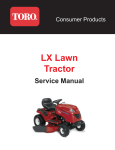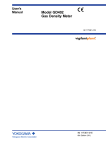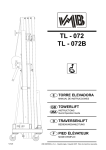Download ALARIS ® - Harp Medical
Transcript
ALARIS MEDICAL SYSTEMS ® RUN HOLD POWER ml/hr OPT PRI HLD SEC KVO PRI SEC OPTIONS 1 2 3 4 5 6 7 8 9 . 0 Clear A RUN HOLD Enter ml/hr ml/hr KVO OPT HLD PRI SEC PRI PRI A B B RUN HOLD POWER POWER SEC HLD OPT KVO SEC OPTIONS 1 2 3 4 5 6 7 8 9 • 0 Clear Enter Signature Edition ® GOLD Models 7130/7131 and 7230/7231 Technical Service Manual GENERAL CONTACT INFORMATION ALARIS Medical Systems, Inc 10221 Wateridge Circle San Diego, CA 92121 Customer Advocacy For clinical and Technical questions, feedback and troubleshooting assistance. Phone, toll-free, from within the United States and Canada: (800) 854-7128, Ext 7812 E-Mail: [email protected] Technical Support - North America For technical information related to maintenance procedures and service manual support. United States: Canada: Phone: Phone, toll-free: (858) 458-6003 Toll-free: (800) 854-7128, Ext 6003 Eastern: (800) 908-9918 Western: (800) 908-9919 Customer Service To check the status of an order or to place an order for administration sets, parts, accessories, etc. United States: Phone, toll-free: Canada: Phone, toll-free: (800) 482-4822 This Technical Service Manual is subject to change without notice. Signature Edition® GOLD, Models 7130/7131 and 7230/7231 Technical Service Manual (800) 387-8309 THIS PAGE INTENTIONALLY LEFT BLANK Signature Edition® GOLD, Models 7130/7131 and 7230/7231 Technical Service Manual TABLE OF CONTENTS TABLE OF CONTENTS Chapter 1 — GENERAL INFORMATION 1.1 Introduction . . . . . . . . . . . . . . . . . . . . . . . . . . . . . . . . . . . . . . . . . . . . . . . . . . . . . . . .1-1 1.2 Precaution Definitions . . . . . . . . . . . . . . . . . . . . . . . . . . . . . . . . . . . . . . . . . . . . . . . .1-2 1.3 Specification . . . . . . . . . . . . . . . . . . . . . . . . . . . . . . . . . . . . . . . . . . . . . . . . . . . . . . . .1-2 1.4 Accessories . . . . . . . . . . . . . . . . . . . . . . . . . . . . . . . . . . . . . . . . . . . . . . . . . . . . . . . .1-2 1.4.1 Nurse Call (7130/7230 only) . . . . . . . . . . . . . . . . . . . . . . . . . . . . . . . . . . . . . . . . . . .1-2 1.4.2 Learn/Teach RS-232 Cable . . . . . . . . . . . . . . . . . . . . . . . . . . . . . . . . . . . . . . . . . . . .1-2 1.4.3 Flow Sensor . . . . . . . . . . . . . . . . . . . . . . . . . . . . . . . . . . . . . . . . . . . . . . . . . . . . . . . .1-3 1.5 Alarms, Errors, Messages . . . . . . . . . . . . . . . . . . . . . . . . . . . . . . . . . . . . . . . . . . . . .1-3 1.5.1 Silencing Alarms . . . . . . . . . . . . . . . . . . . . . . . . . . . . . . . . . . . . . . . . . . . . . . . . . . . .1-3 1.6 Battery Management System . . . . . . . . . . . . . . . . . . . . . . . . . . . . . . . . . . . . . . . . . .1-3 1.6.1 Fan . . . . . . . . . . . . . . . . . . . . . . . . . . . . . . . . . . . . . . . . . . . . . . . . . . . . . . . . . . . . . . .1-3 1.6.2 Battery and Charging Process . . . . . . . . . . . . . . . . . . . . . . . . . . . . . . . . . . . . . . . . . .1-3 1.6.3 Refresh Cycle . . . . . . . . . . . . . . . . . . . . . . . . . . . . . . . . . . . . . . . . . . . . . . . . . . . . . .1-5 1.6.4 Battery Gauge . . . . . . . . . . . . . . . . . . . . . . . . . . . . . . . . . . . . . . . . . . . . . . . . . . . . . .1-6 1.6.5 Power On/Off . . . . . . . . . . . . . . . . . . . . . . . . . . . . . . . . . . . . . . . . . . . . . . . . . . . . . . .1-6 1.6.6 Lower LCD Display . . . . . . . . . . . . . . . . . . . . . . . . . . . . . . . . . . . . . . . . . . . . . . . . . .1-7 1.6.7 Clock . . . . . . . . . . . . . . . . . . . . . . . . . . . . . . . . . . . . . . . . . . . . . . . . . . . . . . . . . . . . .1-7 1.6.8 Battery Maintenance . . . . . . . . . . . . . . . . . . . . . . . . . . . . . . . . . . . . . . . . . . . . . . . . .1-7 1.7 NiCad Battery Capacity Information . . . . . . . . . . . . . . . . . . . . . . . . . . . . . . . . . . . . .1-8 1.8 Dynamic Monitoring® System (DMS) . . . . . . . . . . . . . . . . . . . . . . . . . . . . . . . . . . . .1-10 1.9 Data Communications Function . . . . . . . . . . . . . . . . . . . . . . . . . . . . . . . . . . . . . . . . .1-12 1.10 Trumpet and Start-Up Curves . . . . . . . . . . . . . . . . . . . . . . . . . . . . . . . . . . . . . . . . . .1-12 Chapter 2 — CHECKOUT AND CONFIGURATION 2.1 Introduction . . . . . . . . . . . . . . . . . . . . . . . . . . . . . . . . . . . . . . . . . . . . . . . . . . . . . . . .2-1 2.2 New Instrument Checkout . . . . . . . . . . . . . . . . . . . . . . . . . . . . . . . . . . . . . . . . . . . . .2-1 2.3 Configurable Options and Defaults . . . . . . . . . . . . . . . . . . . . . . . . . . . . . . . . . . . . . .2-1 2.4 Configuration Procedure . . . . . . . . . . . . . . . . . . . . . . . . . . . . . . . . . . . . . . . . . . . . . .2-2 Signature Edition® GOLD, Models 7130/7131 and 7230/7231 Technical Service Manual i TABLE OF CONTENTS 2.4.1 Entering Configuration Mode . . . . . . . . . . . . . . . . . . . . . . . . . . . . . . . . . . . . . . . . . . .2-3 2.4.2 Setting to Defaults . . . . . . . . . . . . . . . . . . . . . . . . . . . . . . . . . . . . . . . . . . . . . . . . . . .2-3 2.4.3 Regional Settings . . . . . . . . . . . . . . . . . . . . . . . . . . . . . . . . . . . . . . . . . . . . . . . . . . . .2-4 2.4.4 Setting Air-in-Line Threshold . . . . . . . . . . . . . . . . . . . . . . . . . . . . . . . . . . . . . . . . . . .2-4 2.4.5 Profiles . . . . . . . . . . . . . . . . . . . . . . . . . . . . . . . . . . . . . . . . . . . . . . . . . . . . . . . . . . . .2-5 2.4.6 Setting Maximum Rate . . . . . . . . . . . . . . . . . . . . . . . . . . . . . . . . . . . . . . . . . . . . . . .2-6 2.4.7 Setting Computer Link . . . . . . . . . . . . . . . . . . . . . . . . . . . . . . . . . . . . . . . . . . . . . . . .2-6 2.4.8 Setting Optional Modes . . . . . . . . . . . . . . . . . . . . . . . . . . . . . . . . . . . . . . . . . . . . . . .2-7 2.4.9 Setting Optional Features . . . . . . . . . . . . . . . . . . . . . . . . . . . . . . . . . . . . . . . . . . . . .2-8 2.4.10 Setting KVO Rate . . . . . . . . . . . . . . . . . . . . . . . . . . . . . . . . . . . . . . . . . . . . . . . . . . .2-9 2.4.11 Setting Dynamic Monitoring® System Features . . . . . . . . . . . . . . . . . . . . . . . . . . . .2-10 2.4.12 Setting Audio Volume . . . . . . . . . . . . . . . . . . . . . . . . . . . . . . . . . . . . . . . . . . . . . . . .2-13 2.4.13 Setting Configuration Name (Instrument ID Label) . . . . . . . . . . . . . . . . . . . . . . . . . .2-14 2.4.14 Resistance Options . . . . . . . . . . . . . . . . . . . . . . . . . . . . . . . . . . . . . . . . . . . . . . . . . .2-15 2.4.15 Pressure Options . . . . . . . . . . . . . . . . . . . . . . . . . . . . . . . . . . . . . . . . . . . . . . . . . . .2-16 2.4.16 Manual Baseline . . . . . . . . . . . . . . . . . . . . . . . . . . . . . . . . . . . . . . . . . . . . . . . . . . . .2-17 2.5 Transferring Settings to Another Instrument . . . . . . . . . . . . . . . . . . . . . . . . . . . . . . .2-18 2.5.1 Learn/Teach Instrument Procedure . . . . . . . . . . . . . . . . . . . . . . . . . . . . . . . . . . . . . .2-18 2.5.2 Pop-Up Displays . . . . . . . . . . . . . . . . . . . . . . . . . . . . . . . . . . . . . . . . . . . . . . . . . . . .2-19 Chapter 2 for Software Version 2.78 — Checkout and Configuration ii 2.1 Introduction . . . . . . . . . . . . . . . . . . . . . . . . . . . . . . . . . . . . . . . . . . . . . . . . . . . . . . . .2-1 2.2 New Instrument Checkout . . . . . . . . . . . . . . . . . . . . . . . . . . . . . . . . . . . . . . . . . . . . .2-1 2.3 Configurable options and defaults . . . . . . . . . . . . . . . . . . . . . . . . . . . . . . . . . . . . . . .2-1 2.4 Configuration Procedure . . . . . . . . . . . . . . . . . . . . . . . . . . . . . . . . . . . . . . . . . . . . . .2-2 2.4.1 Entering Configuration Mode . . . . . . . . . . . . . . . . . . . . . . . . . . . . . . . . . . . . . . . . . . .2-3 2.4.2 Setting to Defaults . . . . . . . . . . . . . . . . . . . . . . . . . . . . . . . . . . . . . . . . . . . . . . . . . . .2-3 2.4.3 Setting Language . . . . . . . . . . . . . . . . . . . . . . . . . . . . . . . . . . . . . . . . . . . . . . . . . . . .2-4 2.4.4 Setting Air-in-Line Threshold . . . . . . . . . . . . . . . . . . . . . . . . . . . . . . . . . . . . . . . . . . .2-4 2.4.5 Setting Dose Rate Drugs . . . . . . . . . . . . . . . . . . . . . . . . . . . . . . . . . . . . . . . . . . . . . .2-5 Signature Edition® GOLD, Models 7130/7131 and 7230/7231 Technical Service Manual TABLE OF CONTENTS 2.4.6 Setting Maximum Rate . . . . . . . . . . . . . . . . . . . . . . . . . . . . . . . . . . . . . . . . . . . . . . .2-8 2.4.7 Setting Computer Link . . . . . . . . . . . . . . . . . . . . . . . . . . . . . . . . . . . . . . . . . . . . . . . .2-8 2.4.8 Setting Optional Modes . . . . . . . . . . . . . . . . . . . . . . . . . . . . . . . . . . . . . . . . . . . . . . .2-9 2.4.9 Setting Optional Features . . . . . . . . . . . . . . . . . . . . . . . . . . . . . . . . . . . . . . . . . . . . .2-10 2.4.10 Setting KVO Rate . . . . . . . . . . . . . . . . . . . . . . . . . . . . . . . . . . . . . . . . . . . . . . . . . . .2-10 2.4.11 Setting Dynamic Monitoring® Features . . . . . . . . . . . . . . . . . . . . . . . . . . . . . . . . . . .2-11 2.4.12 Setting Audio Volume . . . . . . . . . . . . . . . . . . . . . . . . . . . . . . . . . . . . . . . . . . . . . . . . .2-14 2.4.13 Setting Configuration Name (Instrument ID Label) . . . . . . . . . . . . . . . . . . . . . . . . . .2-15 2.5 Transferring Settings to Another Instrument . . . . . . . . . . . . . . . . . . . . . . . . . . . . . . .2-15 2.5.1 Learn/Teach Instrument Procedure . . . . . . . . . . . . . . . . . . . . . . . . . . . . . . . . . . . . . .2-16 2.5.2 Pop-Up Displays . . . . . . . . . . . . . . . . . . . . . . . . . . . . . . . . . . . . . . . . . . . . . . . . . . . .2-16 2.5.3 Resistance Options . . . . . . . . . . . . . . . . . . . . . . . . . . . . . . . . . . . . . . . . . . . . . . . . . .2-17 2.5.4 Pressure Options . . . . . . . . . . . . . . . . . . . . . . . . . . . . . . . . . . . . . . . . . . . . . . . . . . . .2-18 Chapter 3 — Preventive Maintenance 3.1 Introduction . . . . . . . . . . . . . . . . . . . . . . . . . . . . . . . . . . . . . . . . . . . . . . . . . . . . . . . .3-1 3.2 Preventive Maintenance Inspections . . . . . . . . . . . . . . . . . . . . . . . . . . . . . . . . . . . . .3-1 3.2.1 Regular Inspection . . . . . . . . . . . . . . . . . . . . . . . . . . . . . . . . . . . . . . . . . . . . . . . . . . .3-1 3.2.2 Functional Test . . . . . . . . . . . . . . . . . . . . . . . . . . . . . . . . . . . . . . . . . . . . . . . . . . . . . .3-2 3.2.3 Flow Stop Test . . . . . . . . . . . . . . . . . . . . . . . . . . . . . . . . . . . . . . . . . . . . . . . . . . . . . .3-3 3.2.4 Rate Calibration Procedure . . . . . . . . . . . . . . . . . . . . . . . . . . . . . . . . . . . . . . . . . . . .3-3 3.2.5 Post Calibration Rate Accuracy Verification . . . . . . . . . . . . . . . . . . . . . . . . . . . . . . . .3-5 3.2.6 Pressure Calibration . . . . . . . . . . . . . . . . . . . . . . . . . . . . . . . . . . . . . . . . . . . . . . . . .3-7 3.2.8 Ground Current Leakage Test . . . . . . . . . . . . . . . . . . . . . . . . . . . . . . . . . . . . . . . . . .3-9 3.2.8 Ground Resistance Test . . . . . . . . . . . . . . . . . . . . . . . . . . . . . . . . . . . . . . . . . . . . . . .3-9 3.2.9 Battery Refresh Cycle . . . . . . . . . . . . . . . . . . . . . . . . . . . . . . . . . . . . . . . . . . . . . . . .3-9 3.2.10 Reset Time . . . . . . . . . . . . . . . . . . . . . . . . . . . . . . . . . . . . . . . . . . . . . . . . . . . . . . . . .3-10 3.2.11 Reset PM Due . . . . . . . . . . . . . . . . . . . . . . . . . . . . . . . . . . . . . . . . . . . . . . . . . . . . . .3-10 3.3 Storage and Cleaning . . . . . . . . . . . . . . . . . . . . . . . . . . . . . . . . . . . . . . . . . . . . . . . .3-10 3.3.1 Storage . . . . . . . . . . . . . . . . . . . . . . . . . . . . . . . . . . . . . . . . . . . . . . . . . . . . . . . . . . .3-10 Signature Edition® GOLD, Models 7130/7131 and 7230/7231 Technical Service Manual iii TABLE OF CONTENTS Chapter 4 — Principles of Operation iv 4.1 Introduction . . . . . . . . . . . . . . . . . . . . . . . . . . . . . . . . . . . . . . . . . . . . . . . . . . . . . . . .4-1 4.2 General Information . . . . . . . . . . . . . . . . . . . . . . . . . . . . . . . . . . . . . . . . . . . . . . . . . .4-1 4.3 Overview . . . . . . . . . . . . . . . . . . . . . . . . . . . . . . . . . . . . . . . . . . . . . . . . . . . . . . . . . .4-2 4.4 Main PCB . . . . . . . . . . . . . . . . . . . . . . . . . . . . . . . . . . . . . . . . . . . . . . . . . . . . . . . . . .4-3 4.4.1 CPU Kernel . . . . . . . . . . . . . . . . . . . . . . . . . . . . . . . . . . . . . . . . . . . . . . . . . . . . . . . .4-3 4.4.2 Combo IC . . . . . . . . . . . . . . . . . . . . . . . . . . . . . . . . . . . . . . . . . . . . . . . . . . . . . . . . . .4-4 4.4.3 EEPROM . . . . . . . . . . . . . . . . . . . . . . . . . . . . . . . . . . . . . . . . . . . . . . . . . . . . . . . . . .4-4 4.4.4 RAM . . . . . . . . . . . . . . . . . . . . . . . . . . . . . . . . . . . . . . . . . . . . . . . . . . . . . . . . . . . . . .4-4 4.4.5 Flash EEPROM . . . . . . . . . . . . . . . . . . . . . . . . . . . . . . . . . . . . . . . . . . . . . . . . . . . . .4-4 4.4.6 RS-232 Interface (7130/7230 Models) . . . . . . . . . . . . . . . . . . . . . . . . . . . . . . . . . . .4-5 4.4.7 RS-232 Interface (7131/7231 Models) . . . . . . . . . . . . . . . . . . . . . . . . . . . . . . . . . . .4-5 4.5 Power System . . . . . . . . . . . . . . . . . . . . . . . . . . . . . . . . . . . . . . . . . . . . . . . . . . . . . .4-6 4.5.1 Battery Manager . . . . . . . . . . . . . . . . . . . . . . . . . . . . . . . . . . . . . . . . . . . . . . . . . . . .4-6 4.5.2 AC Off-Line Switcher . . . . . . . . . . . . . . . . . . . . . . . . . . . . . . . . . . . . . . . . . . . . . . . . .4-7 4.5.4 Refresh Cycle Load . . . . . . . . . . . . . . . . . . . . . . . . . . . . . . . . . . . . . . . . . . . . . . . . . .4-8 4.5.5 VAO Shutdown . . . . . . . . . . . . . . . . . . . . . . . . . . . . . . . . . . . . . . . . . . . . . . . . . . . . . .4-8 4.5.6 AC Line Sense . . . . . . . . . . . . . . . . . . . . . . . . . . . . . . . . . . . . . . . . . . . . . . . . . . . . . .4-9 4.5.7 System Power Source Select . . . . . . . . . . . . . . . . . . . . . . . . . . . . . . . . . . . . . . . . . .4-9 4.5.8 Battery Voltage Monitor . . . . . . . . . . . . . . . . . . . . . . . . . . . . . . . . . . . . . . . . . . . . . . .4-9 4.5.9 VMEAS . . . . . . . . . . . . . . . . . . . . . . . . . . . . . . . . . . . . . . . . . . . . . . . . . . . . . . . . . . .4-10 4.5.10 Voltage Reference 4.1V . . . . . . . . . . . . . . . . . . . . . . . . . . . . . . . . . . . . . . . . . . . . . . .4-10 4.5.11 System Current Monitor . . . . . . . . . . . . . . . . . . . . . . . . . . . . . . . . . . . . . . . . . . . . . . .4-10 4.5.12 Always On Supply (+5VAO) . . . . . . . . . . . . . . . . . . . . . . . . . . . . . . . . . . . . . . . . . . . .4-11 4.5.13 System Switching Supplies . . . . . . . . . . . . . . . . . . . . . . . . . . . . . . . . . . . . . . . . . . . .4-11 4.5.14 VRAM Supply . . . . . . . . . . . . . . . . . . . . . . . . . . . . . . . . . . . . . . . . . . . . . . . . . . . . . .4-12 4.5.15 VPOS Supply . . . . . . . . . . . . . . . . . . . . . . . . . . . . . . . . . . . . . . . . . . . . . . . . . . . . . . .4-13 4.5.16 Battery Temperature Sensor . . . . . . . . . . . . . . . . . . . . . . . . . . . . . . . . . . . . . . . . . . .4-13 4.5.17 System Watchdog . . . . . . . . . . . . . . . . . . . . . . . . . . . . . . . . . . . . . . . . . . . . . . . . . . .4-14 Signature Edition® GOLD, Models 7130/7131 and 7230/7231 Technical Service Manual TABLE OF CONTENTS 4.5.18 Power Switch . . . . . . . . . . . . . . . . . . . . . . . . . . . . . . . . . . . . . . . . . . . . . . . . . . . . . . .4-15 4.5.19 System Reset/Power On . . . . . . . . . . . . . . . . . . . . . . . . . . . . . . . . . . . . . . . . . . . . . .4-16 4.5.20 Lower LCD Display Backlight Drive . . . . . . . . . . . . . . . . . . . . . . . . . . . . . . . . . . . . . .4-16 4.6 Motor Drive/Sensors . . . . . . . . . . . . . . . . . . . . . . . . . . . . . . . . . . . . . . . . . . . . . . . . .4-16 4.6.1 Motor Drive . . . . . . . . . . . . . . . . . . . . . . . . . . . . . . . . . . . . . . . . . . . . . . . . . . . . . . . .4-16 4.6.2 Air-in-Line Sensor . . . . . . . . . . . . . . . . . . . . . . . . . . . . . . . . . . . . . . . . . . . . . . . . . . .4-20 4.6.3 Transducer . . . . . . . . . . . . . . . . . . . . . . . . . . . . . . . . . . . . . . . . . . . . . . . . . . . . . . . . .4-20 4.7 User Interface . . . . . . . . . . . . . . . . . . . . . . . . . . . . . . . . . . . . . . . . . . . . . . . . . . . . . .4-21 4.7.1 Main Speaker Driver . . . . . . . . . . . . . . . . . . . . . . . . . . . . . . . . . . . . . . . . . . . . . . . . .4-22 4.7.2 Backup Audio Buzzer and Test Circuit . . . . . . . . . . . . . . . . . . . . . . . . . . . . . . . . . . . .4-22 4.8 LED Module . . . . . . . . . . . . . . . . . . . . . . . . . . . . . . . . . . . . . . . . . . . . . . . . . . . . . . . .4-23 4.9 Lower LCD Display . . . . . . . . . . . . . . . . . . . . . . . . . . . . . . . . . . . . . . . . . . . . . . . . . .4-24 4.10 Main LCD Module . . . . . . . . . . . . . . . . . . . . . . . . . . . . . . . . . . . . . . . . . . . . . . . . . . .4-25 4.10.1 Main LCD Backlight . . . . . . . . . . . . . . . . . . . . . . . . . . . . . . . . . . . . . . . . . . . . . . . . . .4-25 4.10.2 Graphic LCD Contrast . . . . . . . . . . . . . . . . . . . . . . . . . . . . . . . . . . . . . . . . . . . . . . . .4-25 4.11 Nurse Call Circuit (7130/7230 only) . . . . . . . . . . . . . . . . . . . . . . . . . . . . . . . . . . . . . .4-25 4.12 Panel Lock Switch . . . . . . . . . . . . . . . . . . . . . . . . . . . . . . . . . . . . . . . . . . . . . . . . . . .4-25 4.13 ECD Board . . . . . . . . . . . . . . . . . . . . . . . . . . . . . . . . . . . . . . . . . . . . . . . . . . . . . . . . .4-25 4.13.1 7130/7230 Option . . . . . . . . . . . . . . . . . . . . . . . . . . . . . . . . . . . . . . . . . . . . . . . . . . .4-25 4.13.2 7131/7231 Option . . . . . . . . . . . . . . . . . . . . . . . . . . . . . . . . . . . . . . . . . . . . . . . . . . .4-25 Chapter 5 — Corrective Maintenance 5.1 Introduction . . . . . . . . . . . . . . . . . . . . . . . . . . . . . . . . . . . . . . . . . . . . . . . . . . . . . . . .5-1 5.2 Disassembly/Reassembly . . . . . . . . . . . . . . . . . . . . . . . . . . . . . . . . . . . . . . . . . . . . .5-2 5.2.1 Replacing Battery . . . . . . . . . . . . . . . . . . . . . . . . . . . . . . . . . . . . . . . . . . . . . . . . . . .5-2 5.2.2 Disassembly of the Rear Case . . . . . . . . . . . . . . . . . . . . . . . . . . . . . . . . . . . . . . . . .5-7 5.2.3 Disassembly Procedure for Cable Routing . . . . . . . . . . . . . . . . . . . . . . . . . . . . . . . .5-15 5.2.4 Disassembly of Front Case . . . . . . . . . . . . . . . . . . . . . . . . . . . . . . . . . . . . . . . . . . . .5-18 5.2.5 Reassembly Procedure for Cable Routing . . . . . . . . . . . . . . . . . . . . . . . . . . . . . . . .5-26 Signature Edition® GOLD, Models 7130/7131 and 7230/7231 Technical Service Manual v TABLE OF CONTENTS 5.3 Assembling Pump . . . . . . . . . . . . . . . . . . . . . . . . . . . . . . . . . . . . . . . . . . . . . . . . . . .5-29 5.4 Test and Calibration . . . . . . . . . . . . . . . . . . . . . . . . . . . . . . . . . . . . . . . . . . . . . . . . . .5-29 5.4.1 Power-On Self Test . . . . . . . . . . . . . . . . . . . . . . . . . . . . . . . . . . . . . . . . . . . . . . . . . .5-30 5.4.2 Mechanism Visual Check . . . . . . . . . . . . . . . . . . . . . . . . . . . . . . . . . . . . . . . . . . . . .5-30 5.4.3 Mechanical Leak Test . . . . . . . . . . . . . . . . . . . . . . . . . . . . . . . . . . . . . . . . . . . . . . . .5-33 5.4.4 Pressure Verification and Calibration Test . . . . . . . . . . . . . . . . . . . . . . . . . . . . . . . . .5-34 5.4.5 Set Sensor Check . . . . . . . . . . . . . . . . . . . . . . . . . . . . . . . . . . . . . . . . . . . . . . . . . . .5-34 5.4.6 Test Run Mode . . . . . . . . . . . . . . . . . . . . . . . . . . . . . . . . . . . . . . . . . . . . . . . . . . . . . .5-34 5.4.7 Hard Pressure Cal Procedure . . . . . . . . . . . . . . . . . . . . . . . . . . . . . . . . . . . . . . . . . .5-35 5.4.8 Checking Pressure Calibration Set . . . . . . . . . . . . . . . . . . . . . . . . . . . . . . . . . . . . . .5-36 5.5 Level of testing guidElines . . . . . . . . . . . . . . . . . . . . . . . . . . . . . . . . . . . . . . . . . . . . .5-37 Chapter 6 — Troubleshooting vi 6.1 Introduction . . . . . . . . . . . . . . . . . . . . . . . . . . . . . . . . . . . . . . . . . . . . . . . . . . . . . . . .6-1 6.2 Diagnostics Mode . . . . . . . . . . . . . . . . . . . . . . . . . . . . . . . . . . . . . . . . . . . . . . . . . . .6-11 6.2.1 Entering Diagnostics Mode . . . . . . . . . . . . . . . . . . . . . . . . . . . . . . . . . . . . . . . . . . . .6-11 6.2.2 Setting Preventive Maintenance Interval . . . . . . . . . . . . . . . . . . . . . . . . . . . . . . . . . .6-12 6.2.3 Viewing Alarm or Error History (Event Log) . . . . . . . . . . . . . . . . . . . . . . . . . . . . . . . .6-13 6.2.4 Setting Time (and Date) . . . . . . . . . . . . . . . . . . . . . . . . . . . . . . . . . . . . . . . . . . . . . . .6-16 6.2.5 Viewing Battery Status . . . . . . . . . . . . . . . . . . . . . . . . . . . . . . . . . . . . . . . . . . . . . . . .6-16 6.2.6 Changing Rated Capacity of Battery . . . . . . . . . . . . . . . . . . . . . . . . . . . . . . . . . . . . .6-17 6.2.7 Viewing DC Voltages . . . . . . . . . . . . . . . . . . . . . . . . . . . . . . . . . . . . . . . . . . . . . . . . .6-18 6.2.8 Setting ID Number . . . . . . . . . . . . . . . . . . . . . . . . . . . . . . . . . . . . . . . . . . . . . . . . . . .6-18 6.2.9 Viewing Battery and Total Run Times . . . . . . . . . . . . . . . . . . . . . . . . . . . . . . . . . . . .6-19 6.2.10 Viewing Self-Check Timer . . . . . . . . . . . . . . . . . . . . . . . . . . . . . . . . . . . . . . . . . . . . .6-19 6.2.11 Testing Channel Sensors . . . . . . . . . . . . . . . . . . . . . . . . . . . . . . . . . . . . . . . . . . . . . .6-20 6.2.12 Viewing/Changing Rate Calibration . . . . . . . . . . . . . . . . . . . . . . . . . . . . . . . . . . . . .6-21 6.2.13 Testing Main LCD . . . . . . . . . . . . . . . . . . . . . . . . . . . . . . . . . . . . . . . . . . . . . . . . . . .6-22 6.4.14 Testing Aux (Lower) LCD . . . . . . . . . . . . . . . . . . . . . . . . . . . . . . . . . . . . . . . . . . . . . .6-22 6.2.15 Testing Switches . . . . . . . . . . . . . . . . . . . . . . . . . . . . . . . . . . . . . . . . . . . . . . . . . . . .6-23 Signature Edition® GOLD, Models 7130/7131 and 7230/7231 Technical Service Manual TABLE OF CONTENTS 6.2.16 Changing Main LCD Contrast . . . . . . . . . . . . . . . . . . . . . . . . . . . . . . . . . . . . . . . . . .6-23 6.2.17 Calibrating Channel Pressure . . . . . . . . . . . . . . . . . . . . . . . . . . . . . . . . . . . . . . . . . .6-24 6.4.18 Configuring Pressure System Auto Zero . . . . . . . . . . . . . . . . . . . . . . . . . . . . . . . . .6-27 Chapter 7 — Illustrated Parts Breakdown 7.1 Introduction . . . . . . . . . . . . . . . . . . . . . . . . . . . . . . . . . . . . . . . . . . . . . . . . . . . . . . . .7-1 7.2 Illustrations . . . . . . . . . . . . . . . . . . . . . . . . . . . . . . . . . . . . . . . . . . . . . . . . . . . . . . . . .7-1 7.3 Parts List . . . . . . . . . . . . . . . . . . . . . . . . . . . . . . . . . . . . . . . . . . . . . . . . . . . . . . . . . .7-1 7.4 Ordering Parts . . . . . . . . . . . . . . . . . . . . . . . . . . . . . . . . . . . . . . . . . . . . . . . . . . . . . .7-2 List of Figures 3-1. Rate Accuracy Test Setup . . . . . . . . . . . . . . . . . . . . . . . . . . . . . . . . . . . . . . . . . . . . .3-5 3-2. Pressure Test Setup . . . . . . . . . . . . . . . . . . . . . . . . . . . . . . . . . . . . . . . . . . . . . . . . .3-8 4-1. Main Block Diagram . . . . . . . . . . . . . . . . . . . . . . . . . . . . . . . . . . . . . . . . . . . . . . . . . .4-2 4-2b. COMBO IC Block Diagram . . . . . . . . . . . . . . . . . . . . . . . . . . . . . . . . . . . . . . . . . . . .4-5 4-2a. COMBO IC Block Diagram . . . . . . . . . . . . . . . . . . . . . . . . . . . . . . . . . . . . . . . . . . . .4-5 4-3. Electrical Partitioning . . . . . . . . . . . . . . . . . . . . . . . . . . . . . . . . . . . . . . . . . . . . . . . . .4-6 4-4. Battery Manager Block Diagram . . . . . . . . . . . . . . . . . . . . . . . . . . . . . . . . . . . . . . . .4-7 4-5. Battery Monitor . . . . . . . . . . . . . . . . . . . . . . . . . . . . . . . . . . . . . . . . . . . . . . . . . . . . .4-12 4-6. Main Power Supply . . . . . . . . . . . . . . . . . . . . . . . . . . . . . . . . . . . . . . . . . . . . . . . . . .4-13 4-7. System Watchdog . . . . . . . . . . . . . . . . . . . . . . . . . . . . . . . . . . . . . . . . . . . . . . . . . . .4-14 4-8. System Reset/Power On . . . . . . . . . . . . . . . . . . . . . . . . . . . . . . . . . . . . . . . . . . . . . .4-15 4-9. Motor Drive Circuit, Phase 1(A) . . . . . . . . . . . . . . . . . . . . . . . . . . . . . . . . . . . . . . . . .4-19 4-10. Motor and Mechanism Sensors Block Diagram . . . . . . . . . . . . . . . . . . . . . . . . . . . . .4-19 4-11. Air-in-Line Detector Block Diagram . . . . . . . . . . . . . . . . . . . . . . . . . . . . . . . . . . . . . .4-20 4-13. User Interface Block Diagram . . . . . . . . . . . . . . . . . . . . . . . . . . . . . . . . . . . . . . . . . .4-22 4-14. Main Speaker . . . . . . . . . . . . . . . . . . . . . . . . . . . . . . . . . . . . . . . . . . . . . . . . . . . . . . .4-23 4-15. Backup Audio . . . . . . . . . . . . . . . . . . . . . . . . . . . . . . . . . . . . . . . . . . . . . . . . . . . . . . .4-24 4-16. Lower LCD Display . . . . . . . . . . . . . . . . . . . . . . . . . . . . . . . . . . . . . . . . . . . . . . . . . .4-24 Signature Edition® GOLD, Models 7130/7131 and 7230/7231 Technical Service Manual vii TABLE OF CONTENTS 12 4-17. Flow Sensor Interface Block Diagram . . . . . . . . . . . . . . . . . . . . . . . . . . . . . . . . . . . .4-26 5-1. Instrument Assembly Organization . . . . . . . . . . . . . . . . . . . . . . . . . . . . . . . . . . . . . .5-2 5-2. View From Back of Instrument . . . . . . . . . . . . . . . . . . . . . . . . . . . . . . . . . . . . . . . . . .5-3 5-3. Alternate View From Back of Instrument . . . . . . . . . . . . . . . . . . . . . . . . . . . . . . . . . .5-3 5-4. Cap Handle Screws . . . . . . . . . . . . . . . . . . . . . . . . . . . . . . . . . . . . . . . . . . . . . . . . . .5-5 5-5. Hidden Case Screws in Battery Compartment . . . . . . . . . . . . . . . . . . . . . . . . . . . . .5-5 5-6. Case Screws and Pole Clamp Position . . . . . . . . . . . . . . . . . . . . . . . . . . . . . . . . . . .5-6 5-7. Locking Bar . . . . . . . . . . . . . . . . . . . . . . . . . . . . . . . . . . . . . . . . . . . . . . . . . . . . . . . .5-7 5-8. Disassembly of Rear Case, Steps 1-2 . . . . . . . . . . . . . . . . . . . . . . . . . . . . . . . . . . . .5-7 5-9a. Power Supply Board . . . . . . . . . . . . . . . . . . . . . . . . . . . . . . . . . . . . . . . . . . . . . . . . .5-8 5-9b. Rear Case Power Supply . . . . . . . . . . . . . . . . . . . . . . . . . . . . . . . . . . . . . . . . . . . . .5-9 5-10. Rear Case ECD Board . . . . . . . . . . . . . . . . . . . . . . . . . . . . . . . . . . . . . . . . . . . . . . .5-10 5-11. RS-232 Cover . . . . . . . . . . . . . . . . . . . . . . . . . . . . . . . . . . . . . . . . . . . . . . . . . . . . . .5-10 5-12. RS-232 Board . . . . . . . . . . . . . . . . . . . . . . . . . . . . . . . . . . . . . . . . . . . . . . . . . . . . . .5-11 5-13. Line Filter and Speaker/Fan Assemblies . . . . . . . . . . . . . . . . . . . . . . . . . . . . . . . . . .5-12 5-14. Pole Clamp Assembly . . . . . . . . . . . . . . . . . . . . . . . . . . . . . . . . . . . . . . . . . . . . . . . .5-13 5-15. Retaining Ring Installation . . . . . . . . . . . . . . . . . . . . . . . . . . . . . . . . . . . . . . . . . . . . .5-14 5-16a. Rear Case Cable Routing . . . . . . . . . . . . . . . . . . . . . . . . . . . . . . . . . . . . . . . . . . . . .5-15 5-16b. Front and Rear Case Cable Routing . . . . . . . . . . . . . . . . . . . . . . . . . . . . . . . . . . . . .5-16 5-16c. Rear Case Cable Routing . . . . . . . . . . . . . . . . . . . . . . . . . . . . . . . . . . . . . . . . . . . . .5-17 5-17. Disassembly of Front Case . . . . . . . . . . . . . . . . . . . . . . . . . . . . . . . . . . . . . . . . . . . .5-18 5-18. LED / LCD Modules and Snap Fittings . . . . . . . . . . . . . . . . . . . . . . . . . . . . . . . . . . .5-19 5-19. Mechanism Latch in Middle Position . . . . . . . . . . . . . . . . . . . . . . . . . . . . . . . . . . . .5-20 5-21. Unlocking AIL Gear Tab . . . . . . . . . . . . . . . . . . . . . . . . . . . . . . . . . . . . . . . . . . . . . . .5-20 5-20. Latch Opened Half Way . . . . . . . . . . . . . . . . . . . . . . . . . . . . . . . . . . . . . . . . . . . . . . .5-20 5-22. AIL Transmitter in Open Position . . . . . . . . . . . . . . . . . . . . . . . . . . . . . . . . . . . . . . . .5-20 5-23. AIL Transmitter in Closed Position . . . . . . . . . . . . . . . . . . . . . . . . . . . . . . . . . . . . . . .5-20 5-24. Remove Pumping Mechanism . . . . . . . . . . . . . . . . . . . . . . . . . . . . . . . . . . . . . . . . . .5-21 5-25. Flat Edge of AIL Receiver . . . . . . . . . . . . . . . . . . . . . . . . . . . . . . . . . . . . . . . . . . . . .5-22 Signature Edition® GOLD, Models 7130/7131 and 7230/7231 Technical Service Manual TABLE OF CONTENTS 5-26. Faceplate Hook . . . . . . . . . . . . . . . . . . . . . . . . . . . . . . . . . . . . . . . . . . . . . . . . . . . . .5-22 5-27. Apply RTV Under Edges of Seal . . . . . . . . . . . . . . . . . . . . . . . . . . . . . . . . . . . . . . . .5-24 5-28a. Rear Case Cable Routing . . . . . . . . . . . . . . . . . . . . . . . . . . . . . . . . . . . . . . . . . . . . .5-26 5-28b. Front and Rear Case Cable Routing . . . . . . . . . . . . . . . . . . . . . . . . . . . . . . . . . . . . .5-27 5-29a. Assembling Pump - Torque Sequence (Dual) . . . . . . . . . . . . . . . . . . . . . . . . . . . . . .5-28 5-29b. Assembling Pump - Torque Sequence (Single) . . . . . . . . . . . . . . . . . . . . . . . . . . . .5-29 5-30. 5-32. Mechanism Assembly Spring Location: Between motor plate and clamp arm. . . . . . . . . . . . . . . . . . . . . . . . . . . . . . . . . . . . .5-30 Mechanism Assembly Spring Location: Between back guide and clamp arm. . . . . . . . . . . . . . . . . . . . . . . . . . . . . . . . . . . . . .5-31 Detail of Proper Mechanism Spring Position . . . . . . . . . . . . . . . . . . . . . . . . . . . . . . .5-32 5-33. Spring Installation Tool Position. . . . . . . . . . . . . . . . . . . . . . . . . . . . . . . . . . . . . . . .5-32 5-34. Leak Test Setup . . . . . . . . . . . . . . . . . . . . . . . . . . . . . . . . . . . . . . . . . . . . . . . . . . . .5-33 5-35. AccuSlide® Flow Regulator . . . . . . . . . . . . . . . . . . . . . . . . . . . . . . . . . . . . . . . . . . . .5-34 5-36. Transducer Pot . . . . . . . . . . . . . . . . . . . . . . . . . . . . . . . . . . . . . . . . . . . . . . . . . . . . .5-35 7-1. Power Cord Wrap Kit (Item 403) . . . . . . . . . . . . . . . . . . . . . . . . . . . . . . . . . . . . . . . .7-5 7-2a. Case Assembly, Single Channel . . . . . . . . . . . . . . . . . . . . . . . . . . . . . . . . . . . . . . . .7-6 7-2b. Case Assembly, Dual Channel . . . . . . . . . . . . . . . . . . . . . . . . . . . . . . . . . . . . . . . . .7-7 7-3a. Front Case Assembly, Single Channel . . . . . . . . . . . . . . . . . . . . . . . . . . . . . . . . . . .7-9 7-3b. Front Case Assembly, Dual Channel . . . . . . . . . . . . . . . . . . . . . . . . . . . . . . . . . . . . .7-10 7-4. Mechanism Assembly . . . . . . . . . . . . . . . . . . . . . . . . . . . . . . . . . . . . . . . . . . . . . . . .7-11 7-5a. Rear Case Assembly, Single Channel . . . . . . . . . . . . . . . . . . . . . . . . . . . . . . . . . . . .7-15 7-5b. Rear Case Assembly, Dual Channel . . . . . . . . . . . . . . . . . . . . . . . . . . . . . . . . . . . . .7-16 7-6. Pole Clamp Assembly . . . . . . . . . . . . . . . . . . . . . . . . . . . . . . . . . . . . . . . . . . . . . . . .7-18 7-7. Label/Literature Assembly . . . . . . . . . . . . . . . . . . . . . . . . . . . . . . . . . . . . . . . . . . . . .7-21 5-31. List of Tables 1-1 Battery Trip Points . . . . . . . . . . . . . . . . . . . . . . . . . . . . . . . . . . . . . . . . . . . . . . . . . . .1-17 1-2. Abbreviations, Acronyms, Symbols 2-3 Record of Configured Instruments . . . . . . . . . . . . . . . . . . . . . . . . . . . . . . . . . . . . . . .2-20 2-1. Drug List (7130/7230 only) . . . . . . . . . . . . . . . . . . . . . . . . . . . . . . . . . . . . . . . . . . . .2-7 . . . . . . . . . . . . . . . . . . . . . . . . . . . . . . . . . . . . .1-13 Signature Edition® GOLD, Models 7130/7131 and 7230/7231 Technical Service Manual 13 TABLE OF CONTENTS 14 2-2 Record of Configured Instruments . . . . . . . . . . . . . . . . . . . . . . . . . . . . . . . . . . . . . . .2-10 3-1. PM Inspections . . . . . . . . . . . . . . . . . . . . . . . . . . . . . . . . . . . . . . . . . . . . . . . . . . . . .3-11 4-2. Motor Control Signals . . . . . . . . . . . . . . . . . . . . . . . . . . . . . . . . . . . . . . . . . . . . . . . .4-18 5-1. Test Equipment . . . . . . . . . . . . . . . . . . . . . . . . . . . . . . . . . . . . . . . . . . . . . . . . . . . . .5-1 5.2. Level of Testing Guidelines . . . . . . . . . . . . . . . . . . . . . . . . . . . . . . . . . . . . . . . . . . . .5-37 6-1. Technical Troubleshooting Guide . . . . . . . . . . . . . . . . . . . . . . . . . . . . . . . . . . . . . . . .6-1 6-2. Error Messages . . . . . . . . . . . . . . . . . . . . . . . . . . . . . . . . . . . . . . . . . . . . . . . . . . . . .6-3 6-3. Battery Manager Error Codes (not in Alarm History) . . . . . . . . . . . . . . . . . . . . . . . . .6-10 6-4 Viewing Alarm History . . . . . . . . . . . . . . . . . . . . . . . . . . . . . . . . . . . . . . . . . . . . . . . .6-14 7-1. Other Parts . . . . . . . . . . . . . . . . . . . . . . . . . . . . . . . . . . . . . . . . . . . . . . . . . . . . . . . .7-3 7-2. Case Assembly . . . . . . . . . . . . . . . . . . . . . . . . . . . . . . . . . . . . . . . . . . . . . . . . . . . . .7-4 7-3. Front Case Assembly . . . . . . . . . . . . . . . . . . . . . . . . . . . . . . . . . . . . . . . . . . . . . . . . .7-8 7-4. Mechanism Assembly . . . . . . . . . . . . . . . . . . . . . . . . . . . . . . . . . . . . . . . . . . . . . . . .7-12 7-5. Rear Case Assembly . . . . . . . . . . . . . . . . . . . . . . . . . . . . . . . . . . . . . . . . . . . . . . . . .7-13 7-6. Pole Clamp Assembly . . . . . . . . . . . . . . . . . . . . . . . . . . . . . . . . . . . . . . . . . . . . . . . .7-17 7-7. Label/Literature . . . . . . . . . . . . . . . . . . . . . . . . . . . . . . . . . . . . . . . . . . . . . . . . . . . . .7-19 7-8. Packing Materials . . . . . . . . . . . . . . . . . . . . . . . . . . . . . . . . . . . . . . . . . . . . . . . . . .7-20 Signature Edition® GOLD, Models 7130/7131 and 7230/7231 Technical Service Manual Chapter 1 — GENERAL INFORMATION CAUTION Do not use sharp objects (pens, pencils, etc.) to activate switches, as this will damage the keypad. 1.1 INTRODUCTION This manual covers Signature Edition® Gold Infusion Pumps, with software versions 2.78, 4.06, 4.08 and higher. It is used in conjunction with an applicable Signature Edition® GOLD Directions for Use (DFU). This manual contains instructions for maintenance, repair, and configuration of the instrument. It is intended for personnel experienced in the analysis, troubleshooting, and repair of analog/digital microprocessor-based electronic equipment. CAUTION Any attempt to service an ALARIS Medical Systems® product by anyone other than an authorized ALARIS Medical Systems Service Represenatative while the product is under warranty may invalidate the warranty. If the instrument requires service while under warranty, it is to be serviced only by ALARIS Medical Systems authorized service personnel. Refer to the “Service Information” and “Warranty” sections of the applicable Signature Edition® GOLD DFU. The Signature Edition® Infusion System includes: • Single-Channel, Models 7130/7131 • Dual-Channel, Models 7230/7231 • AccuSlide® Flow Regulator administration sets The Signature Edition® GOLD series includes the following configurations: • 7130B, 7130D, 7130E • 7131A, 7131B • 7230B, 7230D, 7230E • 7231A, 7231B Signature Edition® GOLD, Models 7130/7131 and 7230/7231 Technical Service Manual 1-1 GENERAL INFORMATION 1.1 INTRODUCTION (Continued) 1.2 The key differences are: A WARNING is an alert describing the potential for serious consequences to the patient or user; such as death, injury, adverse reactions. • HARDWARE The 7131/7231 Series is labeled for 220V with two power cord options and has isolated RS 232 Board, potential equalization (PE) connector, and drop sensor board installed. A CAUTION is an alert to take special care for the safe and effective use of the device. There is no Nurse Call option. The keypad has symbols instead of words. 1.3 The 7130/7230 Series: 1.4 1.4.1 • displays prompts, alarms and alert messages, and troubleshooting information on main LCD display • has been designed to interface with accessory equipment including nurse call system and/or computer monitoring system. Refer to the applicable Signature Edition® Gold DFU for complete setup and operation information. 1-2 Signature Edition® GOLD, Models 7130/7131 and 7230/7231 Technical Service Manual Nurse Call (7130/7230 only) All instruments are equipped with the nurse call feature. Alarms and some alerts from the instrument will be relayed to the facility’s existing nurse call system. No operating features of the instrument are changed and it will alarm with or without the nurse call. The only additional item needed is a cable with a 9-pin to mono phone jack (ALARIS P/N 136111). • features user-interactive software • allows upgrades for future product enhancements ACCESSORIES Accessory items are available for use with the instrument. These items are described in the following paragraphs. • is a 100-240 VAC, 50/60 Hz instruments family that supports both single and dual channel fluid delivery • can be configured to specific operational requirements SPECIFICATIONS Refer to the applicable Signature Edition® Gold DFU. • SOFTWARE The 7131/7231 Series has a drug list only if the software version is 4.08 or higher and profiles are enabled. Some defaults are different in configuration mode and there are several languages to choose from. PRECAUTION DEFINITIONS 1.4.2 Learn/Teach RS-232 Cable This is a standard commercially available 9-pin Null Modem RS-232 cable (ALARIS P/N 133450). The Learn/Teach RS-232 cable is used to connect two instruments for the purpose of transferring (downloading) configuration data from/to another instrument. NOTE: Guardrails® Safety Software data sets cannot be transferred from one instrument to another via the Learn/Teach function. They must be downloaded directly from a PC. GENERAL INFORMATION 1.4 ACCESSORIES (Continued) 1.4.3 Flow Sensor • Controls battery charger • Provides a battery status "battery gauge" • Monitors voltage and temperature of battery Flow sensor capability is available with an upgrade kit for the 7130/7230 (refer to the “Illustrated Parts Breakdown” chapter.) For 7131/7231 all that is needed is a flow sensor. • Controls instrument power source (on/off function) • Drives Lower LCD Display (refer to Figure 1-1) The flow sensor attaches to the administration set's drip chamber. It detects an empty solution container and verifies fluid flow. When installed, it will allow VTBI to be turned off. The flow sensor will not see drops falling if the drip chamber is tilted more than 24°. 1.5 The Battery Manager communicates with the main processor via a serial data channel. The main processor issues commands to the Battery Manager which then responds with status information and data using this channel. ALARMS, ERRORS, MESSAGES Alarm messages are displayed on the Main Display. Refer to the applicable Signature Edition® Gold DFU for detailed information. 1.5.1 • Includes a relative-time clock 1.6.1 The internal fan is used for cooling, mainly to help prolong battery life. It is a ballbearing, brushless DC fan. The fan is always on when the battery is charging with "Fast" or "Top-up" charge. The fan will go on any time battery temperature is over 22°C. Silencing Alarms All alarms can be temporarily silenced by pressing the Silence Key. 1.6 BATTERY MANAGEMENT SYSTEM This section contains general information on the battery management system. Included is information on how the Battery Manager monitors and maintains the battery, controls the power on/off for the rest of the instrument, and provides support functions for the main processor. Refer to the “Principles of Operation” chapter for more detailed functional descriptions. The battery management system consists of the Battery Manager IC and various sensors and signal processing circuits. The Battery Manager IC (Rev. 3.06) is a customprogrammed microcontroller that performs the following functions: Fan 1.6.2 Battery and Charging Process The battery is a ten-cell (1.2V per cell), high capacity nickel-cadmium type rated at 12 volts and 1.8 amp-hours (with a minimum of 500 charge cycles). The battery pack (10 to 18V) has a built-in temperature sensor which allows the Battery Manager to monitor the temperature of the battery. The pack also includes a temperature-limiting thermostat which opens the circuit if the battery temperature gets too hot and closes again when the temperature returns to normal. The battery charge circuit charges the battery with a constant current of 1 ampere whenever the Battery Manager turns the Signature Edition® GOLD, Models 7130/7131 and 7230/7231 Technical Service Manual 1-3 GENERAL INFORMATION Table 1-2. Symbols Abbreviations, Acronyms, * "active Low" logic signal A/D analog to digital ADC analog to digital converter A/R as required AlL air-in-line BATT battery CRC cyclical redundancy check D/A digital to analog DAC digital to analog converter DFU directions for use DS display ECD empty container detection F fuse FB Ferrite bead H hexadecimal Hex hexagonal ISA Industry Standard Architecture KVO keep vein open LCS lower chip select NPN negative-positive-negative NSW not switched O/S operating system PM preventive maintenance PNP positive-negative-positive POST power on self test PR power regulator PRI/SEC primary to secondary PWB printed wiring board PWM pulse width modulator R/R remove/replace RST reset RxD receive data SCR silicon controlled rectifier SCU serial control unit SMD surface mount device SMT surface-mount technology SSD static sensitive device TTL transistor-transistor logic TxD transmit data VAO voltage alternating oscillator VBKUP voltage backup Vgs voltage gate to source VNEG negative voltage VMEAS voltage measured VMOTOR voltage to motor VPOS positive voltage VPP volts peak-to-peak BVRAW voltage raw (unregulated voltage) VTBI volume to be infused VTHRES voltage threashold WD watchdog WDI watchdog input WDO watchdog output Signature Edition® GOLD, Models 7130/7131 and 7230/7231 Technical Service Manual 1-13 GENERAL INFORMATION THIS PAGE INTENTIONALLY LEFT BLANK 1-14 Signature Edition® GOLD, Models 7130/7131 and 7230/7231 Technical Service Manual CHAPTER 2 — CHECKOUT AND CONFIGURATION Software Versions 4.06 and Higher CAUTION 2.1 INTRODUCTION This chapter describes the initial setup and configuration of an instrument with software version 4.06 or higher. Keep latch closed when instrument is not in use. 2.2 CAUTION NEW INSTRUMENT CHECKOUT Refer to the instrument's Directions For Use (DFU) for instructions regarding unpacking and setting up the instrument for the first time. Should an instrument be jarred severely or dropped, remove it from use immediately. It should be thoroughly tested and inspected by qualified service personnel to ensure proper function prior to reuse. When turning on the instrument, verify the instrument beeps and that all display LED segments flash. This confirms that the instrument has performed its self test and is operating correctly. During operation, the instrument continually performs a self test, and will alarm and display a message if it detects an internal malfunction. Contact ALARIS Medical Systems authorized service personnel if the instrument has physical damage, fails to satisfactorialy pass startup sequence, fails a self test or continues to alarm. For new instrument checkout refer to the applicable Signature Edition® GOLD DFU. 2.3 CONFIGURABLE OPTIONS AND DEFAULTS A hospital/facility biomedical technician has the capability to set all configuration parameters to their startup defaults in a single operation. The terms "configuration parameters" and "programmable features" are interchangeable and have the same meaning. Refer to the applicable Signature Edition® GOLD DFU for more information. Signature Edition® GOLD, Models 7130/7131 and 7230/7231 Technical Service Manual 2-1 CHECKOUT AND CONFIGURATION Software Versions 4.06 and Higher 2.4 CONFIGURATION PROCEDURE WARNINGS • When an instrument’s configuration is changed, the configuration name should also be changed in order to document the new parameter settings. The intent of the configuration name is to have only one set of parameters for each alpha-numeric code. Refer to “Pop-Up Displays” section. • Powering down in configuration mode during an alarm or error will NOT save any configuration changes. The configuration procedure is for use by qualified service personnel only. The configuration mode is intended for programming the technical and clinical features in accordance with current procedures and practices. Table 2-3, “Record of Configured Instruments”, can be reproduced and used to record and track instrument configuration settings. A fold-out map of all the configuration screens is located at the end of this chapter (Figure 2-1). Software version 2.78 is not Guardrails® Safety Software compatible and the configuration mode is different. Refer to Chapter 2 for “Software Version 2.78” for detailed calibration information. The configuration mode for versions 4.06 and 4.08 are identical except when Profiles is enabled. When Profiles is enabled, the only configuration settings that can be changed in version 4.08 are Regional Settings, Profiles, Computer Link 2-2 Signature Edition® GOLD, Models 7130/7131 and 7230/7231 Technical Service Manual and Optional Features, because the Guardrails® Safety Software profile overrides every other setting in the configuration mode. NOTES: • Pressing a soft key at the side of the Main Display the first time, selects it for editing. Some features are edited by subsequent presses of the soft key to cycle through available options. Other features are edited by means of the numeric keypad entry. • Pressing undo undoes any edits made to that page, and stays on the page. • Pressing ok accepts all information on the page, and returns to menu page. • Pressing the POWER switch after editing a configurable item evokes an invalid key tone and a message to "ok entry". ok must be selected to accept the edit before the instrument can be powered off. • The page number is located in the upperright corner of the display. CAUTION The instrument’s configuration information is not lost when disconnected from AC power. However, error history and infusion program settings may be lost. If this information is to be saved, be sure to record it before disconnecting power. CHECKOUT AND CONFIGURATION Software Versions 4.06 and Higher 2.4 2.4.1 CONFIGURATION PROCEDURE (continued) Entering Configuration Mode The instrument must be off (both channels must be off for 72XX dual channel series). The procedure for the single and dual channel is the same. Any configuration in the dual channel sets the same value for both channels. 1. Press and hold left-bottom display soft key. 2. Press and release POWER switch. Continue to press display soft key until configuration mode display appears, then release. Page C1 of configuration mode is displayed. This is a read-only display. 2.4.2 Setting to Defaults The Set To Defaults mode programs all configuration items to their default values. CAUTION It is strongly recommended that the Configurable Options be reviewed for a complete list of defaults before using this feature. 1. Advance to C2 page. 2. Press Set to Defaults soft key. A B OPTIONS C 2 Set To Defaults Regional Settings Air In Line Profiles page A B OPTIONS CONFIGURATION MODE ID No. : 001234567 C 1 SW Rev.: 04.06 Config.: 2A76 GOLD page 3. Press ok to accept the change and return to beginning of C2 page. Pressing cancel leaves all items set to their previous values and returns to beginning of C2 page. A B 3. Press page -> to advance to page to be configured. NOTE: For 7131/7231, the default code will be 5B44 for instruments set to factory defaults (instead of 2D15). OPTIONS C 2 Set all Configuration items to their default values cancel ok Signature Edition® GOLD, Models 7130/7131 and 7230/7231 Technical Service Manual 2-3 CHECKOUT AND CONFIGURATION Software Versions 4.06 and Higher 2.4 2.4.3 CONFIGURATION PROCEDURE (Continued) NOTES: • Language has only English options at this time. • Instruments configured in European Regional Settings (with profiles OFF) do not have a drug list. When Dose Rate Calculator is chosen (from OPTIONS menu), followed by Enter New Program, the instrument defaults to generic drug dose rate calculation. Regional Settings 1. From C2 page, press Regional Settings soft key. A B OPTIONS C 2 Set To Defaults Regional Settings Air In Line Profiles 3. Press ok to accept change and return to beginning of C2 page. page 2.4.4 2. Press and release Region soft key to select for editing. Press again to cycle through region choices (N. America, European). A B OPTIONS C 2 Regional Settings Region= N. America Language= English undo ok Setting Air-in-Line Threshold The air-in-line threshold sets the bubble size sensitivity. The air-in-line reset allows the clinician to respond to an AIR IN LINE alarm, assess the clinical significance of the air, and choose whether or not to continue the infusion without removing the air. The reset feature allows only the current bubble to proceed without tripping an alarm. The air in line threshold value choices are 50, 100, 200 and 500 microliters. The Accumulator setting, when on, looks for 10% to 15% of the downstream path to be air before giving an AIR IN LINE alarm. The amount of air that causes the alarm will vary with the threshold setting and rate. An AIR IN LINE alarm is the result of the bubble size exceeding the Threshold setting. An ACCUMULATED AIR IN LINE alarm is the result when 10 to 15% of the downstream path is filled with air, exceeding the accepted level looked for when the Accumulator is set to On. 1. From C2 page, press Air In Line soft key. 2-4 Signature Edition® GOLD, Models 7130/7131 and 7230/7231 Technical Service Manual CHECKOUT AND CONFIGURATION Software Versions 4.06 and Higher 2.4 CONFIGURATION PROCEDURE (Continued) 2.4.4 Setting Air-in-Line Threshold (Continued) 4. Press and release Accumulator soft key to select for editing. Press again to cycle between On and Off. 5. Press ok to accept change and return to beginning of C2 page. 2.4.5 A B OPTIONS Profiles 1. From C2 page, press Profiles soft key. C 2 Set To Defaults Regional Settings Air In Line Profiles A B undo 2. Press and release Threshold soft key to select for editing. Press again to cycle through 50 mcL, 100 mcL, 200 mcL and 500 mcL. NOTE: Use a 50 microliters setting on microbore tubing. The other three settings may be used on macrobore tubing. C 2 ok ok 2. Press and release soft key to select for editing. Press again to cycle between On and Off. NOTES: • The data set for Guardrails® Safety Software must be loaded to set Profiles to On. For the Guardrails® Safety Software to function, Profiles and Dose Rate must be On. • When Profiles is turned on, the configuration mode will have limited access. Access will be limited to Regional Settings, Profiles, Computer Link and VTBI (with ECD) only, due to the data set overriding the configuration settings as part of the Guardrails® Safety Software. OPTIONS Air In Line Threshold= mcL 100 Reset= Off Accumulator= On undo C 2 Profiles Off page A B OPTIONS 3. Press and release Reset soft key to select for editing. Press again to cycle between On and Off. Signature Edition® GOLD, Models 7130/7131 and 7230/7231 Technical Service Manual 2-5 CHECKOUT AND CONFIGURATION Software Versions 4.06 and Higher 2.4 CONFIGURATION PROCEDURE (Continued) 1 2 3 2.4.6 Setting Maximum Rate 4 5 6 7 8 9 0 Clear This sets the maximum selectable rate. The range for Maximum Rate is 0.1 to 999.9 mL/h. . Enter NOTES: • The maximum rate setting applies to all infusion modes. • Setting the Maximum Rate below the preset KVO Rate will lower the KVO Rate. The KVO Rate will not exceed the Maximum Rate. 1. Advance to C3 page. 2. Press Maximum Rate soft key. 3. Press and release soft key to select for editing. A B OPTIONS Maximum Rate Computer Link Optional Modes Optional Features C 3 page 4. Use numeric keypad to enter maximum rate. Press ENTER. 2-6 Signature Edition® GOLD, Models 7130/7131 and 7230/7231 Technical Service Manual 5. Press ok to accept change and return to beginning of C3 page. 2.4.7 Setting Computer Link The Computer Link feature allows a hospital/facility computer to interact with the instrument and programs the level of computer control available. The computer cannot start or stop the instrument, set the rate, or make any change in status. If the feature is off, the computer cannot communicate with the instrument. Monitor Mode allows computer to only receive information from instrument. Enabling of the monitoring mode automatically places it in the options menu. Off Mode does not allow any communication between the instrument and a computer. 1. On C3 page, press Computer Link soft key. CHECKOUT AND CONFIGURATION Software Versions 4.06 and Higher 2.4 CONFIGURATION PROCEDURE (Continued) 2.4.15 Pressure Options (Continued) 6. Press and release Def Alarm soft key to select for editing. Enter a number using keypad, then press ENTER. Instrument will round up or down to nearest 25 mmHg increment. NOTE: Enter the Def Alarm value that is less than or equal to the Max Press value. 7. Press ok to accept change and return to beginning of C5 page. A B OPTIONS Pressure Dsply= On Pressure Alarm= Adj Max Press= 600 mmHg Def Alarm= 600 mmHg undo C 5 ok Manual Baseline: This sets a fixed baseline and overrides the Auto Zero level until the instrument is turned off, the latch is opened, the set is reloaded, or the pressure baseline function is performed again. This allows the instrument to display the actual pressure required for an IV to infuse. To get this real time readout, Manual Baseline must be On. To activate this mode with instrument on hold, or at startup, press OPTIONS key and then select Set Pressure Baseline and press ok. When RUN/HOLD is pressed, the bar graph will show the alarm point with a tic mark on the bar graph, and the actual pressure in the line will be displayed below the bar graph. 1. Advance to C5 page 2. Press and release Manual Baseline soft key to select for editing. 3. Press On soft key to cycle between On and Off. 4. Press ok to accept change and return to beginning of C5 page. A B 2.4.16 Manual Baseline Auto Baseline: The instrument reads a baseline at startup and then adds the alarm limit, to determine the point of alarm. For example, if an alarm limit of 300 mmHg was selected, the instrument would alarm at baseline + 300 mmHg. Auto Zeroing occurs the first time RUN/HOLD is pressed; this will be the maximum baseline. Subsequent presses of RUN/HOLD will only lower (not raise) the baseline. OPTIONS C 5 Manual Baseline= On undo ok Signature Edition® GOLD, Models 7130/7131 and 7230/7231 Technical Service Manual 2-17 CHECKOUT AND CONFIGURATION Software Versions 4.06 and Higher 2.5 TRANSFERRING SETTINGS TO ANOTHER INSTRUMENT Once an instrument has been programmed to meet technical and clinical needs, the settings can be transferred to other instruments. The programmed instrument is referred to as the "Teacher" and the other instrument is referred to as the "Learner". NOTE: Only the configuration settings will be transferred. The instrument ID number, periodic maintenance settings and other settings from the diagnostics mode will not be transferred. The Guardrails® Safety Software Datasets will NOT be transferred. Connect a standard 9-pin Null Modem RS-232 cable, double male, (ALARIS P/N 133450) to the RS-232 ports on the instruments. NOTE: Instrument software versions 4.06 and 4.08 use same "Rev.01.24" and can be used to learn/teach one instrument to the next. 2.5.1 OPTIONS Learn: Rev. 01.24 Teach: Rev. 01.24 C 6 page 3. Press and release start soft key of "teacher" instrument. A B OPTIONS Teach Status Awaiting Start 2D15 GOLD cancel C 6 start Learn/Teach Instrument Procedure NOTE: The Learn/Teach function will not work if the version level for Learn/Teach is not the same on both instruments. It is not recommended to Learn/Teach different model families; such as, using a Model 7130/7230 to Learn/Teach a Model 7131/7231. 1. Access Configuration Mode for both "teacher" and "learner" instruments and advance to page C6. 2. Press and release Teach soft key of "teacher" instrument and press and release Learn soft key of "learner" instrument. 2-18 A B Signature Edition® GOLD, Models 7130/7131 and 7230/7231 Technical Service Manual Downloading displays until transfer is complete, and then display indicates if transfer was successful or unsuccessful. CHECKOUT AND CONFIGURATION Software Versions 4.06 and Higher 2.5 2.5.1 TRANSFERRING SETTINGS TO ANOTHER INSTRUMENT (Continued) Learn/Teach Instrument Procedure (Continued) NOTES: • Repeat allows the operator to reattempt teaching the current instrument or to teach the next instrument. • Reattach the cover, and/or cover and screws, over the RS-232 port after disconnecting the cable. • • When the profile/data sets are used they will override (replace) the selection in the Configuration Mode. Learn/Teach will need to be done after the profile/data set is loaded to ensure proper use (Profiles On). 2.5.2 Pop-Up Displays The pop-up screens appear when an attempt is made to turn off an instrument or execute the teach mode after changing the configuration (or accessing a configured item), but not changing the configuration name. If the instrument's configuration is changed and not the configuration name, instruments with the same name may have different configurations. The pop-up menus ask if the configuration should be renamed. A B OPTIONS Configuration has C been changed Press POWER key to keep name GOLD cancel rename Learn/Teach can be used for transferring the Configuration Mode settings, but not the Guardrails® Safety Software data set (flashed from computer only). When a Learn/Teach operation is unsuccessful due to incompatible versions, the “teacher” or “learner” instrument will display the message "Learn/Teach Failed Software Mismatch". A B Configuration has C been changed Press teach key to keep name GOLD cancel A B OPTIONS teach rename OPTIONS Teach Status Learn/Teach Failed Software Mismatch cancel C 6 repeat Signature Edition® GOLD, Models 7130/7131 and 7230/7231 Technical Service Manual 2-19 CHECKOUT AND CONFIGURATION Software Versions 4.06 and Higher Table 2-3 Record of Configured Instruments #1 #2 #3 #4 #5 § Instrument ID/Serial # Config Name (Instr Label) Location Regional Settings Air-In-Line: Threshold Reset Accumulator µl µl µl µl µl Profiles Dose Rate Calculator Maximum Rate mL/h Generic Dose Rate Calculator only mL/h mL/h mL/h mL/h mL/h mL/h mL/h mL/h mL/h mL/h Computer Link: Mode Baud Rate Parity Optional Modes: Loading Dose Dose Rate Multi-Step Multi-Dose Optional Features Panel Lock VTBI Multi-Dose Alert KVO Rate mL/h --- Table Continued on Next Page --- 2-20 Signature Edition® GOLD, Models 7130/7131 and 7230/7231 Technical Service Manual CHECKOUT AND CONFIGURATION Software Versions 4.06 and Higher Table 2-3 Record of Configured Instruments (Continued) #1 #2 #3 #4 #5 Monitoring Options: Mode Restarts Trends Audio: Volume Trans. Tone Resistance Options: Resist Display Resist Alarm Default Alarm Alarm % mmHg % mmHg % mmHg % mmHg % mmHg mmHg mmHg mmHg mmHg mmHg mmHg mmHg mmHg mmHg mmHg Pressure Options: Pressure Display Pressure Alarm Maximum Pressure Default Alarm Manual Baseline § Instrument ID/Serial # is accessed through Diagnostic Mode. Refer to the “Entering Diagnostic Mode” section in the “Troubleshooting” chapter. Signature Edition® GOLD, Models 7130/7131 and 7230/7231 Technical Service Manual 2-21 CHECKOUT AND CONFIGURATION Software Versions 4.06 and Higher Map of Configuration Screens A B OPTIONS CONFIGURATION MODE ID No. : 001234567 C 1 SW Rev.: 04.06 Config.: 2A76 GOLD A B OPTIONS C 2 Air In Line Threshold= mcL 100 Reset= Off Accumulator= On undo ok page A B OPTIONS C 2 Profiles A B OPTIONS C 2 Set To Defaults Regional Settings Air In Line Profiles Off undo ok page A B A B OPTIONS C 2 Set all Configuration items to their default values cancel OPTIONS page ok A B A B OPTIONS C 2 Regional Settings Region= N. America Language= English undo 2-22 C 3 Maximum Rate Computer Link Optional Modes Optional Features ok Signature Edition® GOLD, Models 7130/7131 and 7230/7231 Technical Service Manual OPTIONS C 3 Maximum Rate = 999.9 mL/hr ok CHECKOUT AND CONFIGURATION Software Versions 4.06 and Higher Map of Configuration Screens (Continued) A B OPTIONS C 3 Mode = Mntr Off Baud Rate = 9600 Parity = Even A B OPTIONS C 4 KVO Rate = 5.0 mL/hr undo ok ok undo A B A B OPTIONS Loading Dose Dose Rate= Multi-Step= Multi-Dose= On On Off Off C 3 OPTIONS C 4 Mode= Pressure Restarts= 3 Trends= On Undo ok ok undo A B A B OPTIONS C 3 Panel Lock= On VTBI= On Multi-Dose Alert=Off OPTIONS C 4 Audio Volumes= Low Med Hi Trans. Tones= On Undo ok ok undo A B OPTIONS Config. Name= IVAC A B OPTIONS KVO Rate Monitoring Options Audio Configuration Name C 4 ABCDEFGHIJKLM NOPQRSTUVWXYZ C 4 0123456789_ undo enter ok page Signature Edition® GOLD, Models 7130/7131 and 7230/7231 Technical Service Manual 2-23 CHECKOUT AND CONFIGURATION Software Versions 4.06 and Higher Map of Configuration Screens (Continued) A B OPTIONS Learn: Rev. 01.24 Teach: Rev. 01.24 A B C 6 OPTIONS C 5 Resistance Options Pressure Options Manual Baseline page page A B OPTIONS Learn Status A B OPTIONS C 5 Resist Display= On Resist Alert = On Default Alert = 100% Alarm = 600 mmHg undo Awaiting Download cancel start ok A B OPTIONS Teach Status A B OPTIONS Pressure Dsply= On Pressure Alarm= Adj Max Press= 600 mmHg Def Alarm= 600 mmHg undo A B 2-24 C 5 ok OPTIONS C 5 Manual Baseline= On undo C 6 ok Signature Edition® GOLD, Models 7130/7131 and 7230/7231 Technical Service Manual Awaiting Start 2D15 GOLD cancel start C 6 Chapter 3 — PREVENTIVE MAINTENANCE WARNING Failure to perform regular and preventive maintenance inspections may result in improper instrument operation. 3.1 INTRODUCTION To ensure the Signature Edition® GOLD Infusion System remains in good operating condition, regular and preventive maintenance inspections are required. Regular inspections must be performed by hospital/facility before each use. Preventive maintenance inspections should be performed once a year in accordance with ALARIS Medical Systems® requirements and guidelines. A maintenance reminder will occur after 52 weeks, unless the feature has been changed to select a different time interval or has been disabled. These inspections are also intended to complement the intent of JCAHO requirements. Use Table 3-1, "PM Inspections", to record the completion of preventive maintenance inspections. 3.2 PREVENTIVE MAINTENANCE INSPECTIONS A message can be set through the diagnostics mode which automatically reminds the user when preventive maintenance inspections are due. Refer to "Setting Preventive Maintenance Interval" section in the “Troubleshooting” chapter. 3.2.1 Regular Inspection Regular inspections consist of a visual inspection for damage and cleanliness, and performing the procedure described in the “Start-Up” section of the Directions for Use (DFU), before each usage of the instrument. Signature Edition® GOLD, Models 7130/7131 and 7230/7231 Technical Service Manual 3-1 PREVENTIVE MAINTENANCE 3.2 PREVENTIVE MAINTENANCE INSPECTIONS (Continued) 3.2.1 Regular Inspection (Continued) Case Examine the instrument for overall condition. The case should be clean and free from IV solution residue, especially near moving parts. Also check for dried solution deposits on accessible areas of airin-line sensor, pressure transducer, and latch mechanism. Check that labels and markings are legible. Mounting Bracket Pole mounting bracket should be secure and functioning. If the instrument is mounted on a pole or stand, examine the condition of the mount. Also, examine the pole and stand. Power Cord Assembly Examine the power cord assembly for: • Signs of damage, cuts or deformities in the cord. If damaged, replace the entire cord. • Integrity of hospital grade power plug. Attempt to wiggle blades to ensure they are secure. If any damage is suspected, replace entire cord. • Appropriate tension and connection. Applicable only if IV pole has electrical receptacles for accessories. • Strain reliefs. Examine strain reliefs at both ends of line cord. Be sure they hold cord securely. Keypad Check membrane switches for damage, such as from fingernails and pens. During 3-2 Signature Edition® GOLD, Models 7130/7131 and 7230/7231 Technical Service Manual the course of the inspection, be sure to check that each switch performs its proper function. Refer to "Testing Switches" section of the “Troubleshooting” chapter. Mechanism Clean any surfaces where solution or obstructions have accumulated. Verify: • Mechanism seal is not torn or worn. • Cam followers are not broken or cracked and are free of foreign matter. • Proper operation of latching mechanism. Cam followers should retract and extend smoothly. • Air-in-line arm moves smoothly from opened to closed position. • Fluid Control Actuator rotates 180°. 3.2.2 Functional Test 1. Turn instrument on without set installed. Verify it "beeps" and red alarm light flashes. 2. Set infusion rate to 460 mL/hr and VTBI to 100 mL. 3. Press RUN/HOLD switch with latch closed, and rate and VTBI ≠ 0 to cause "set out" and "air in line" messages. 4. Open latch. 5. Install primed administration set with latch open. 6. Verify instrument displays "air in line" and "latch open" messages. 7. Close latch and verify display returns to setup page. 8. Perform upstream occlusion test as follows: a. Verify infusion rate is set to 460 mL/hr. PREVENTIVE MAINTENANCE 3.2 3.2.2 PREVENTIVE MAINTENANCE INSPECTIONS (Continued) 3.2.3 1. Turn power off with administration set primed and loaded in instrument. Functional Test (Continued) 2. With all tubing clamps open and fluid container 2 or more feet above instrument, verify no fluid flows out of set. b. With instrument on hold, or at start-up, verify primary VTBI is set to 100. 3. Remove set. Verify no fluid flows out of set. c. Press RUN/HOLD switch to begin infusion. d. Clamp off IV line just above instrument to simulate an upstream occlusion. Verify instrument stops running, alarms, and displays OCCLUSION UPSTREAM within 60 seconds. e. Press RUN/HOLD switch to silence alarm and put instrument on hold. f. Remove or open clamp on line. g. Press RUN/HOLD switch to resume infusion. Alarm should not reoccur. Flow Stop Test 3.2.4 Rate Calibration Procedure To maintain system accuracy, the rate calibration should be done first, followed by a verification rate test, when doing Preventive Maintenance or post repair testing. 1. Change Cal # to "0.0" to run rate calibration and calculate a new calibration number. NOTES: • Once the Rate Cal # is set to "0.0" and accepted, the instrument will need to be run for at least two seconds before the Rate Cal # can be changed to a nonzero value. If not, the instrument will display Do Rate Accuracy Test at 0%. The instrument will not allow one nonzero value to be changed to another non-zero value. • Rate Calibration is run at the nominal value (0.0%) so that the percentage can be directly entered in the instrument without another calculation. 9. Perform downstream occlusion test as follows: a. Continue infusing from above step. b. Verify rate is set to 460 mL/hr. Clamp off set just below instrument. c. Allow instrument to run until it alarms OCCLUSION DOWNSTREAM within 60 seconds. d. Press RUN/HOLD switch to silence alarm and put instrument on hold. e. Release or open clamp. f. Press RUN/HOLD switch to resume infusion. Alarm should not reoccur. 2. Run rate calibration (using an 80VCS set) at 400 mL/h, with a VTBI of 40 mL and VI reset to zero. Follow procedure in “Post Calibration Rate Accuracy Verification” section, steps 1-23, and then determine rate calibration number (in %), as shown below. Signature Edition® GOLD, Models 7130/7131 and 7230/7231 Technical Service Manual 3-3 PREVENTIVE MAINTENANCE 3.2 3.2.4 PREVENTIVE MAINTENANCE INSPECTIONS (Continued) • Rate calibration number was changed and instrument now passes Post Calibration Rate Accuracy Verification. Rate Calibration Procedure (Continued) • Mechanism replacement is required. Calculate volume accuracy as follows: Volumetric Volume Accuracy Error Computation Vcollected = volume in burette in milliliters Vexpected = characterized volume printed on 80VCS set insert Step 1: A = Vcollected / Vexpected 4. Reverse the sign (+/- ) of % Error value from Rate Calibration results in step 3. Example: Result is 4% high (+4%). Reverse the sign (to get -4%). Number to enter for Rate Cal # is -4%. NOTES: • In the example above, the new Rate Cal # tells the instrument to count more volume per revolution of the mechanism, so that the output will be less due to fewer revolutions. Step 2: B = A x 100 Step 3: % Error (Round % Error to nearest tenth of a percent.) = B - 100 • The limits for the rate calibration entry are -15.6 to +5.3%, to adjust for differences from mechanism to mechanism. If the Rate Cal # is outside this range, then the mechanism needs to be replaced. NOTES: • The range of the percent error can be from -5.3 to +15.6%, based on mechanism to mechanism differences and performing the initial run for calibration at 0.0%. 5. Enter new Rate Cal # for applicable channel using keypad and bottom center soft key (+/- ) for sign. Press ENTER. • In addition to performing this process during Preventive Maintenance, this process would also apply when replacing a mechanism or installing a new main board assembly. 3. Do not remove 80VCS set from instrument until one of following is determined: • Instrument has passed Post Calibration Rate Accuracy Verification and calibration is not needed. 3-4 Signature Edition® GOLD, Models 7130/7131 and 7230/7231 Technical Service Manual NOTES: • Make sure the "+/- " sign is used with the percent change when doing rate calibration. • To change the rate calibration number, refer to “Viewing/Changing Rate Calibration Information” section in “Troubleshooting” chapter. PREVENTIVE MAINTENANCE 3.2 PREVENTIVE MAINTENANCE INSPECTIONS (Continued) 3.2.4 Rate Calibration Procedure (Continued) 6. Press ok soft key to accept change and return to beginning of D4 page. NOTE: When the main board is changed, the Rate Cal # defaults to 100% and 0.0 mL/rev. Reset the Rate Cal # to "0.0%" or previous Cal #, to clear an Instrument Malfunction message. 3.2.5 Post Calibration Rate Accuracy Verification Perform the following steps without removing the 80VCS set or turning the instrument off. Figure 3-1. CAUTION Due to the Dynamic Monitoring® Feature, the rate is varied during operation. For this reason, ALARIS Medical Systems does not recommend using sutomatic testers to check rate accuracy. Generally, these devices collect small samples and may cause results to be incorrect, even though the instrument is accurate. It is recommended, with the initial use of the 80VCS set on each instrument, to perform rate calibration first, to save time. Do not use the Model 80VCS Calibration Set for more than 15 rate calibration and post calibration rate accuracy verifications (count one use for both calibration and verification of the same instrument). Keep Rate Accuracy Test Setup 3-5 PREVENTIVE MAINTENANCE 3.2 PREVENTIVE MAINTENANCE INSPECTIONS (Continued) 3.2.5 Post Calibration Rate Accuracy Verification (Continued) track of the number of times the set is used by recording each use on the 80VCS insert or on a separate record. 1. Fill solution container with clean tap water. Close AccuSlide® Flow Regulator clamp on 80VCS Calibration Set and then insert spike into solution container. 2. Open AccuSlide® Flow Regulator clamp and prime set. Pay particular attention to ensure all air is expelled from set. Close AccuSlide® Flow Regulator clamp. 3. Connect output of set to one side of three-way stopcock. 4. Load set into instrument. 5. Close latch. 6. Verify there is no fluid flow or drops falling in drip chamber. 7. Plug instrument into a properly grounded AC outlet. 8. Set stopcock to output into a class A or B burette. 9. Press POWER to turn channel on. 13. Press RUN/HOLD to start primary infusion. Infuse until tubing and burette are fully primed (approximately 1 minute). 14. Press RUN/HOLD to stop infusion. 15. Adjust height of instrument and/or fluid container to attain a head height of 30 ±1 inches / 76.2 ±2.5 centimeters between middle of pumping mechanism and fluid level in either the: NOTE: A 30" head height was used in the initial qualification of this process and is the recommended head height. Based on observed field use, a 24" head height was also tested and verified for the Rate Accuracy Specification. • bag or vented bottle (vent closed on administration set) or • drip chamber (unvented bottle with vent open on administration set). 16. Adjust fluid level in burette until meniscus is level with zero mark on burette. NOTE: The instrument may need to be run to prime the line to the zero level of the burette (step 13). 10. Set primary infusion rate to 400 mL/h. 17. Verify primary infusion rate is 400 mL/h. 11. Set VTBI to 20 mL. 18. Reset VTBI to 40 mL and clear volume infused. 12. Ensure instrument (both channels if dual channel) is set to Pressure mode. 3-6 NOTE: The factory default for the Monitoring Options mode is Pressure. Signature Edition® GOLD, Models 7130/7131 and 7230/7231 Technical Service Manual 19. Press RUN/HOLD to start primary infusion. PREVENTIVE MAINTENANCE 3.2 PREVENTIVE MAINTENANCE INSPECTIONS (Continued) 3.2.5 Post Calibration Rate Accuracy Verification (Continued) 26. If volume accuracy does not fall within required range of ±1% from expected volume and test results were: • inside a range of -5.5 to +7.0% from expected volume, perform "Rate Calibration Procedure". Set rate calibration number to 0.0% before running rate test, to determine a new calibration number. • outside a range of -5.5 to +7.0% from expected volume, return instrument to ALARIS Medical Systems for repair or replace mechanism. 20. Instrument will run approximately 360 seconds (6 minutes) to complete delivery and then go into KVO mode. Stop instrument within 1 second of its entering KVO mode. 21. Make a note of volume collected in burette. 27. Set stopcock to drain fluid in burette to zero level, in preparation for next test. 22. Note expected volume, as identified on 80VCS calibration set insert. 23. Do not remove 80VCS set from instrument until one of following is determined: NOTE: If additional low rate (5 to 20 mL/h) testing is desired, use an 80VCS set and collect at least 6 mL of fluid. The results should be ±5% of the expected output. At lower rates (less than 5 mL/h), evaporation may need to be prevented or accounted for in the results. Calibration must be performed at 400 mL/h and collecting 40 mL of fluid. • Instrument has passed rate verification and calibration is not needed. • Rate calibration number was changed and instrument now passes verification. • Mechanism replacement is required. 24. Calculate volume accuracy, as follows: Volumetric Volume Accuracy Error Computation Vcollected = volume in burette in mL Vexpected = characterized volume printed on 80VCS set insert Step 1: A = Vcollected ' Vexpected Step 2: B = A x 100 Step 3: % Error (Round % Error to nearest tenth of a percent.) = B - 100 25. Result should be 0.0±1%. 3.2.6 Pressure Calibration 1. Place instrument on bench or other flat surface and connect to AC power. 2. Connect pressure meter, pressure source, and reservoir to pressure calibration set. Refer to Figure 3-1 "Pressure Test Setup". 3. Install a pressure cal set (70ISS) into instrument. 4. Enter Diagnostics Mode by pressing and holding top soft key, then turn instrument on and release soft key when diagnostics display appears. Refer to "Entering Diagnostics Mode" section in “Troubleshooting” chapter. Signature Edition® GOLD, Models 7130/7131 and 7230/7231 Technical Service Manual 3-7 PREVENTIVE MAINTENANCE 3.2 PREVENTIVE MAINTENANCE INSPECTIONS (Continued) 3.2.6 Pressure Calibration (Continued) 5. Advance to D6 page by pressing Page soft key 5 times. On D6 page, press Cal A Pressure or Cal B Pressure (dual channel). D6A or D6B will be displayed, depending on which channel was selected. A B OPTIONS Cal A Pressure DAC A Settings Cal B Pressure DAC B Settings D 6 page 6. Adjust pressure to "0 mmHg" from test fixture. Press and release 0 mmHg soft key. If readings are in a valid range, it will display Pass. 7. Apply 500 mmHg (±2 mmHg) from test fixture. Press and release 500 mmHg soft key. If readings are in a valid range, it will display Pass. 8. Remove 500 mmHg pressure applied to instrument, then remove set. 9. Press ok soft key to accept calibration and return to main D6 page. 10. Set sensor check/calibration verification: a. Press Cal A Pressure or Cal B Pressure (dual) soft key to re-enter the same Cal Pressure screen. b. Verify both 0 mmHg and 500 mmHg readings display Pass. c. Install a standard set and close latch. Verify reading is over 170. Figure 3-1. 3-8 Pressure Test Setup Signature Edition® GOLD, Models 7130/7131 and 7230/7231 Technical Service Manual PREVENTIVE MAINTENANCE 3.2 PREVENTIVE MAINTENANCE INSPECTIONS (Continued) 5. Press lower left soft key to highlight 'Rated Cap' value. 3.2.6 Pressure Calibration (Continued) 6. Using numeric keypad, enter 0.0 (in Rated Cap value). d. Remove set. Verify Sensor = reading is in -80 to +30 mmHg range without set installed. If instrument will not soft cal, perform Hard Pressure Cal Procedure (“Corrective Maintenance” chapter). A B OPTIONS Calibrate Pressure D 0 mmHg=1100 Pass 6 500 mmHg=2400 Pass A Sensor=+001 Pass ok 3.2.7 Ground Current Leakage Test Refer to the Signature Edition® GOLD DFU. 3.2.8 Ground Resistance Test Refer to the Signature Edition® GOLD DFU. 3.2.9 Battery Refresh Cycle METHOD ONE 1. Connect instrument to AC power. 2. Enter Diagnostics mode by holding top left soft key while powering instrument on. 3. Press PAGE soft key (bottom right) to advance to D2 page. 4. Press lower left soft key to access 'Battery Status' screen. 7. Press the ok soft key (bottom right). 8. Repeat step 4 to access 'Battery Status'. 9. Repeat step 5 to highlight 'Rated Cap' value. 10. Using numeric keypad, enter 1.3 in Rated Cap. 11. Press ok soft key. 12. Press and hold POWER key for a second to power instrument down. Battery Refresh procedure has been initiated and will continue to run until complete, whether instrument is on or off, generally 12 to 24 hours. Instrument needs to be connected to AC power during this period. Disconnecting instrument from AC power will stop refresh cycle. METHOD TWO 1. Disconnect instrument from AC power. 2. Disconnect battery from instrument. 3. Press and hold POWER key for 5 seconds. 4. Reconnect battery and connect instrument to AC power. Battery Refresh procedure has been initiated and will continue to run until complete, whether instrument is on or off, generally 12 to 24 hours. Instrument needs to be connected to AC power during this period. Disconnecting instrument from AC power will stop refresh cycle. Signature Edition® GOLD, Models 7130/7131 and 7230/7231 Technical Service Manual 3-9 PREVENTIVE MAINTENANCE 3.2 PREVENTIVE MAINTENANCE INSPECTIONS (Continued) 3.2.10 Reset Time 1. Enter Diagnostic Mode and advance to D2 page. 2. Reset hours and minutes as needed from time reference. Refer to “Setting Time (and Date)” in the “Troubleshooting” chapter. NOTE: Clock will lose about 3 minutes per month since it is not a true real-time clock. Once reset, the previous loop will not be affected or adjusted. 3.2.11 Reset PM Due Enter Diagnostic Mode and go to D2 page. Access PM Setup and reset PM Due by pressing lower-left soft key. 3.3 STORAGE AND CLEANING Refer to the applicable Signature Edition® GOLD DFU. 3.3.1 Storage The instrument may be stored without connection to AC power. It will automatically disconnect the battery when the voltage gets too low. To reuse the instrument after storage, connect it to AC power for a minimum of three (3) hours before placing it back into service. When temporarily taking instrument out of service, connect it to AC power to ensure a fully charged battery when needed. 3-10 Signature Edition® GOLD, Models 7130/7131 and 7230/7231 Technical Service Manual PREVENTIVE MAINTENANCE Table 3-1. PM Inspections I.D. Number Instrument Serial Number Ref. Section Frequency 3.2.1 Every Use Functional Test 3.2.2 12 Months Flow Stop Test 3.2.3 12 Months Rate Calibration Procedure Post Calibration Rate Accuracy Verification 3.2.4 3.2.5 12 Months 12 Months Pressure Calibration 3.2.6 12 Months Ground Current Leakage Test 3.2.7 12 Months Ground Resistance Test 3.2.8 12 Months Battery Refresh Cycle 3.2.9 12 Months Reset Time 3.2.10 12 Months Regular Inspection (record every 12 months) I.D. Number Frequency 3.2.1 Every Use Functional Test 3.2.2 12 Months Flow Stop Test 3.2.3 12 Months Rate Calibration Procedure Post Calibration Rate Accuracy Verification 3.2.4 3.2.5 12 Months 12 Months Pressure Calibration 3.2.6 12 Months Ground Current Leakage Test 3.2.7 12 Months Ground Resistance Test 3.2.8 12 Months Battery Refresh Cycle 3.2.9 12 Months Reset Time 3.2.10 12 Months (record every 12 months) Date Completed Instrument Serial Number Ref. Section Regular Inspection Date Completed Date Completed Date Completed Signature Edition® GOLD, Models 7130/7131 and 7230/7231 Technical Service Manual 3-11 PREVENTIVE MAINTENANCE THIS PAGE INTENTIONALLY LEFT BLANK 3-12 Signature Edition® GOLD, Models 7130/7131 and 7230/7231 Technical Service Manual Chapter 4 — PRINCIPLES OF OPERATION 4.1 INTRODUCTION This chapter describes the mechanical and electrical systems that comprise the Signature Edition® GOLD Infusion System. 4.2 GENERAL INFORMATION The main PCB for both the single and dual channel instrument is a double-sided multilayered Surface Mount Technology (SMT) board. If a board is determined to have failed, it can be replaced or the instrument can be returned to ALARIS Medical Systems for repair. ALARIS Medical Systems does not provide replacement components for repair of SMT boards nor does ALARIS Medical Systems recommend attempting field service of the instrument's SMT circuit boards. Full board assembly schematics are not included with this service manual. The AC off-line switcher and RS-232 boards are replaced as an assembly. If a board is determined to have failed, it is replaced with a new board (for part number refer to “Illustrated Parts Breakdown” chapter). ALARIS Medical Systems does not provide replacement components for repair of these boards. Both single and dual channel instruments function in the same manner; however, they use two different main PCBs. The component reference designations are therefore different for each board. To help distinguish between the single and dual channel instrument reference designations in this chapter, the dual channel instrument will be represented in parenthesis; for example, (U13). Signature Edition® GOLD, Models 7130/7131 and 7230/7231 Technical Service Manual 4-1 PRINCIPLES OF OPERATION 4.2 GENERAL INFORMATION (Continued) The instrument contains a peristaltic pumping mechanism and support circuitry to ensure controlled flow. The peristaltic mechanism consists of a linear array of 12 cam followers which travel perpendicular to the administration set. These cam followers act like "fingers" kneading the membrane. When the fluid-filled disposable is placed against the array of cam followers, the coordinated, sinusoidal motion of the cams causes a peristaltic wave of fluid displacement in the instrumenting segment of the disposable. the camshaft, and the administration set section compressed by the cam followers. 4.3 OVERVIEW The instrument contains one main PCB and several modules that interface to it. The interfacing modules are as follows: • LED module • Graphic LCD module (MAIN) • Lower LCD module • Battery • AC off-line switcher The instrument will alarm at signs of internal problems and at preset thresholds for external problems (for example, when battery charge falls below a critical level, or instrument output pressure exceeds a programmed limit). All alarms provide visual and auditory signals to alert the operator. • Keypad Accuracy of fluid delivery is a function of the microprocessor-controlled rotation cycle of • Motor rotation sensor and mechanism latch detector (optocouplers) • Nurse Call /RS-232 board • Motor • Air-in-line sensors • Pressure module • ECD board Figure 4-1. 4-2 Main Block Diagram Signature Edition® GOLD, Models 7130/7131 and 7230/7231 Technical Service Manual PRINCIPLES OF OPERATION 4.3 OVERVIEW (Continued) The instrument power is supplied through the AC off-line switcher module and the battery. The main PCB contains all the control circuitry required for the instrument. The board can be broken down into four main sections, as follows: • CPU Kernel The microprocessor, RAM, ROM, data communication, and COMBO IC make up the heart of the system. These are collectively referred to as the CPU kernel. The CPU kernel is responsible for controlling the motor actuation, sensing and responding to user input, monitoring various system sensors, and performing start-up and ongoing system operational testing. • Power System The power system is responsible for charging the battery, generating the DC power, displaying battery status and performing watchdog (clock sync checks) functions. The power system includes the Battery Manager custom IC. • Motor Drive and Sensor Control The motor drive and sensor control circuitry drives the motors, the air-in-line sensors, the mechanism latch sensors, and the rotation sensors. The circuit is also responsible for monitoring the pressure sensors, the power supply voltages, the motor current, and the airin-line sensor outputs. • Unser Interface Circuitry The user interface circuitry connects to the keypad, LED modules, and LCD modules to the kernel circuitry for monitoring and control. This circuitry also contains the audio interface, and audio test. 4.4 MAIN PCB 4.4.1 CPU Kernel The CPU kernel is responsible for controlling the motor actuation, sensing and responding to user input, monitoring various system sensors, and performing start-up and on-going system operational testing. The kernel is based on a 16-bit 80C188 microprocessor U11 (U15), 1Mbytes of Flash EEPROM program storage, and 128K bytes of battery backed up RAM data storage. In addition, the kernel has 2K bits of EEPROM memory and a selectable baud rate for serial communications interface. The COMBO IC U10 (U14) is a custom ASIC (Application Specific Integrated Circuit) which incorporates timing, address decoding, digital I/O, and other system "glue" functions. The Combo IC has a 16-bit CRC generator which is used to periodically test the Flash EEPROM data. The COMBO IC also contains the local serial interface control logic used to interface to seriallyaccessed peripherals, such as the A/D, EEPROM, LED Module(s), and Battery Manager. Additional information can be found in the section below "COMBO IC". The kernel data communications function supports RS-232 level serial communications up to 19200 baud. The UART function is embedded in the COMBO IC, while the RS-232 interface is based on an industry standard RS-232 level converter chip. The communications channel is EMI filtered and ESD protected to 10 kV with components on the RS-232/Nurse Call board and is not electrically isolated. The interface supports two signals (TxD and RxD) along with ground. Signature Edition® GOLD, Models 7130/7131 and 7230/7231 Technical Service Manual 4-3 PRINCIPLES OF OPERATION 4.4 MAIN PCB (Continued) 4.4.2 COMBO IC The COMBO IC, U10 (U14), is a 160-pin PQFP device which supports a variety of kernel functions, primary audio support, digital I/O and other functions. The COMBO latches the address bus and outputs the latched addresses as A19-A16, and A7-A0. The COMBO lC has a 16-bit CRC generator which is used to periodically test the Flash EEPROM data. The RAMTEST circuit provides redundant storage and error detection of RAM data. The local serial interface control logic is used to interface with serial accessed peripherals; such as, the A/D converter, EEPROM, LED Module(s), and Battery Manager. The device also generates the Main LCD interface control signals. The UART (Intel 8251 equivalent) and three 16-bit counters (Intel 8254 equivalent) are also provided inside the COMBO chip. Six pulse width modulators for motor control and LCD backlight and contrast are also within the custom IC. 4.4.3 EEPROM The EEPROM is used to store all configuration and diagnostic settings. The EEPROM, U9 (U11) is accessed using the serial control unit within the COMBO IC. Data is written and read back from the device through the serial data registers within the COMBO chip. This device holds 256, 16-bit words. It is used to store data that will not be destroyed if power is lost to the instrument. The EEPROM will store configuration mode, calibration (LCD contrast) settings, and certain diagnostic information e.g., instrument ID number, PM interval, PM on/off, battery run time, and total instrument run time. 4-4 Signature Edition® GOLD, Models 7130/7131 and 7230/7231 Technical Service Manual NOTE: The Event Log is NOT stored in the EEPROM. 4.4.4 RAM The RAM is used to store user set parameters, for example, volume to be infused (VTBI), mode, rate, and PRI/SEC, as well as the event log. The instrument provides read/write memory integrity by using redundant storage and automatic comparison. Data written to RAM is stored in both of the RAM devices, main RAM, U8 (U9), and phantom RAM, U4 (U5). The processor reads data directly from the main RAM. The phantom RAM data only goes to the COMBO IC. The COMBO IC compares the data from the two RAMs on each read. If the data does not match, a bit will be set in a register within the COMBO IC. When the instrument is off, the VRAM supply is still on, preserving the contents of the RAMs. The second chip select line, CS2, of the RAMs is tied to RST_CPU*, so that the RAMs can not be selected during power down sequence. 4.4.5 Flash EEPROM The Flash EEPROM, U42 (U48), contains 1M bytes (x8) of program memory. The Flash EEPROM is programmed through the RS-232 interface. PRINCIPLES OF OPERATION 4.4 MAIN PCB (Continued) 4.4.6 RS-232 Interface 4.4.7 RS-232 Interface 7131/7231 Models The isolated RS-232 interface provides 500VAC electrical isolation between the RS-232 signals on the RS-232 connector and the rest of the instrument. The isolation is created using optical isolators U3 and U4 for the signals and an isolation power transformer T1 for isolated circuit power. Voltage level conversions are generated by the MAX25O/25 1 chip set, U1 and U2, to generate the appropriate signal conditioning. Limit resistor R1 converts the RS-232 signal levels, nominally ±6V, to match the input signal range required by U1. 7130/7230 Models The RS-232 serial communications is supported by a UART which is located inside the COMBO IC. The UART is equivalent to an Intel 8251. The UART's outputs drive interface U22 (U45), which converts the logic level signals to RS-232 levels. The system can support up to 19200 baud rate. Figure 4-2a. COMBO IC Block Diagram osc X1 Audio Tone Generator Audio Tone Generator AMP3-0 Main CPU Background Irp Timer BKGND_IRPT Motor Timer Chan A TIMER1_OUT Motor Timer Chan B TIMER0_OUT PWM1, PWM1_OUT6-5 PWM0, PWM0_OUT6-5 Motor PWM Chan A Kernel Bus Interface A19-16 A191-161 A7-0 AD7-0 PWM3, PWM3_OUT6-5 PWM2, PWM2_OUT6-5 Motor PWM Chan B PMW5 (LCD Contrast) PMW4 (LCD Backlight) LCD PWM DMARQ0 Data CRC Generator LCD-D7-0 LCD-CS1-0 LCD_RS LCD_EN LCD_WR LCD Bus Interface Input Ports IN-07-00 IN-17-10 IN-33-30 PD7-0 PH_EN RAMCS RAM Test Circuit OUT-27-20 OUT-36-34 Output Ports TXD UART Figure 4-2b. COMBO IC Block Diagram Isolation Iso Rxd Pwr Transformer Rxd Txd Nonisolated Interface Optical Isolated Isolator Interface Iso Rxd Iso Txd Signature Edition® GOLD, Models 7130/7131 and 7230/7231 Technical Service Manual 4-5 PRINCIPLES OF OPERATION 4.4 MAIN PCB (Continued) 4.5 4.4.7 RS-232 Interface (Continued) 4.5.1 Battery Manager Refer to “Battery Management System” in “General Information” chapter. NOTE: The RS-232 board in Models 7131/7231 is isolated and hence cannot have the Nurse Call option. Figure 4-3. POWER SYSTEM The Battery Manager, U34 (U40), is a custom programmed microcontroller with 4K of ROM and 1K of RAM memory. The Battery Manager has two system time bases, a 32 kHz crystal, Y2, and a 4 MHz Electrical Partitioning Info & D ata Disp 128x64 Dot Matrix Controller IC LED Backlight R ate & State Indicators 8x7 LED Matrix Drive & Test 5x8 Keypad Interface K eypad 27 keys (1 chan pump) 32 keys (2 chan pump) R ate & State Indicators 8x7 LED Matrix Drive & Test 5x8 Keypad Interface Channel A Low er LC D Display Battery Gauge Bargraph 4 Alphanumeric Characters 3 Audio icons Computer Crt/mon icons Tamper icons Channel B M A IN PC B EEP R OM 2K bit K ernel 80C188 CPU 256KB EPROM 64KB RAM 25MHz Xtal A udio A m plifi er Serial I/O C om bo IC Motor Current Logic Serial Intf Controller RAM Test Logic ROM CRC Logic LCD Interface Logic Audio Tone Generator Master Timebase Motor Timing Logic Sensor Interface UART A /D C onverter 12 Bit Resolution 8 Input Multiplexor M otor C ontrol PWM Stepper Interface Motor Current Sense M otor C ontrol PWM Stepper Interface Motor Current Sense Rotation Flag Interface Latch Sensor Interface Rotation Flag Interface Latch Sensor Interface A ir In Line Interface RS 232 H D W R 19200 Baud RS232 Compatible Pow er Supply Vmotor (25V) Vcc (5V) Vram (5V) VAO (5V Batt Proc) Vneg (-15V) Vpos (+6V) Pressure Sensor Interface M ain Speaker Tam per Sw it ch RS 232 ESD B oard RS232 Connector Speaker Connector ESD Protection Optional Nursecall/ECD Ckt B att ery Cha rger 4 Hour Charge Rate NiCad/NIMH Capable Pressure Sensor Interface RS 232 PC B EC D Intf Optional ½ Connectors AC Input IEC Power Tub Line Filter O ff Line Sw it ching Pow er Supply Integral Fuses 90-264VAC 50/60Hz Custom Module M echanism A ssem bly Stepper Motor M echanism A ssem bly Stepper Motor Sensors Rotation Flag AIL Sensors Pressure Sensor Latch Sensor Sensors Rotation Flag AIL Sensors Pressure Sensor Latch Sensor Channel A 4-6 Signature Edition® GOLD, Models 7130/7131 and 7230/7231 Technical Service Manual B att ery M icroprocessor Watchdog Battery Charge Control Battery Monitor Battery Gauge Interface Power On/Off Control Channel B B ackup A udio B uzzer B ackup Pow er Source PRINCIPLES OF OPERATION 4.5 POWER SYSTEM (Continued) 4.5.1 Battery Manager (Continued) • Inter-processor communications • Processor self test • Error detection (battery, temperature input, current integrator, power on/off, and watchdog faults) ceramic resonator, RESN1. In normal operation, the Battery Manager operates at 4 MHz. Under low power condition (instrument is off and AC is unplugged) the Battery Manager switches to the lower frequency to save power. The battery manager is turned on for three seconds every minute when the instrument is off and connected to AC power. • In-circuit test 4.5.2 AC Off-Line Switcher Refer to figures 4-5 "Battery Monitor" and 4-6 "Main Power Supply". The AC off-line switcher is an AC to DC power converter capable of running the instrument and supplying 22-24V @ 1.5A to the battery charging circuit from an input of 85-264VAC 50/60 Hz. The module has foldback current limiting to protect against output shorts. It contains two input fuses which are designed for worst case hospital line transients and they will only blow if there is a fault in the module. There are no user adjustments in the module. The Battery Manager has the following functions: • Instrument on/off • Battery charge control • Battery gauge • Battery warning and alarm • Real time clock • Displays configuration name • Instrument icon display Figure 4-4. Battery Manager Block Diagram ON/OFF CONTROL AC SUPPLY DC-DC CONVERTER CHARGER LOWER LCD DISPLAY VOLTAGE CURRENT ANALOG CIRCUITS TEMPERATURE BATTERY MANAGER WATCHDOG MAIN CPU AC POWER SENSOR ON/OFF SWITCH Signature Edition® GOLD, Models 7130/7131 and 7230/7231 Technical Service Manual 4-7 PRINCIPLES OF OPERATION Figure 4-6. 4.5 Main Power Supply POWER SYSTEM (Continued) 4.5.15 VPOS Supply Refer to figures 4-5 "Battery Monitor" and 4-6 "Main Power Supply". A linear regulator, U2 (U1), from a DC-DC Source provides a 7.5V supply for the pressure transducer and A/D circuits. The power is supplied by the DC_DC_ SOURCE. pack through a nominal 10 kilohm @ 25°C thermistor. The sensor will measure, with a 2.5°C accuracy, over the temperature range 0° to 65°C. The circuit is a voltage divider between a resistor and the thermistor with a 4.1V reference voltage used as the input voltage. The output BATI_TEMP drives an A/D input to the Battery Manager. The Battery Manager uses the battery temperature in its error detection and charging functions. 4.5.16 Battery Temperature Sensor Refer to figures 4-5 "Battery Monitor" and 4-6 "Main Power Supply". The battery temperature sense circuit measures the temperature in the battery Signature Edition® GOLD, Models 7130/7131 and 7230/7231 Technical Service Manual 4-13 PRINCIPLES OF OPERATION 4.5 POWER SYSTEM (Continued) 4.5.17 System Watchdog Refer to figures 4-5 "Battery Monitor" and 4-6 "Main Power Supply". The system watchdog provides a monitor on the operation of the Main Processor and the Battery Manager. It also provides an independent clock signal to the Main Processor for continuous comparison with the main time base. The Battery Manager controls an output signal (10 Hz) that performs multiple functions. The 10 Hz* has three states: • Continuous High: Instrument is off or watchdog error has been caused by the Main Processor. • Continuous Low: Battery Manger detects an error within the Battery Manager itself. Figure 4-7. 4-14 System Watchdog Signature Edition® GOLD, Models 7130/7131 and 7230/7231 Technical Service Manual • Oscillating at 10 Hz.: Instrument is on or no watchdog errors have occurred. When the 10 Hz signal begins to oscillate the watchdog outputs, WD_OUT and WD_OUT* will be deactivated. The one shot, U36-9 (U46-13), keeps its output Q high as long as the falling edges of the signal (10 Hz*) are faster than the pulse width of the pulse generated by R245 (R323) and C49 (C67), which is 105 to 220 ms. The Q* output of the one shot, U36-12 (U46-4), disables the second one shot U36-13 (U46-5). The second one shot is only enabled when the watchdog is in alarm. When 10 Hz* is not oscillating, the one shot, U36-5 (U46-13), will not trigger, therefore, output Q is low and Q* is high. The watchdog outputs, WD_OUT* and WD_OUT, are activated until the Battery Manager releases them, by generating the PRINCIPLES OF OPERATION 4.5 POWER SYSTEM (Continued) 4.5.17 System Watchdog (Continued) 10 Hz* output. The NCALL_WD* signal is also brought low because WD_OUT turns on Q35 (Q49). Whenever the 10 Hz* stops oscillating and is high, a watchdog error has occurred within the Battery Manager itself. The 10 Hz* signal being high, prevents clock pulses to U36-9 (U46-1) and the one shot to time-out so the output Q (WD_OUT*) goes to zero and Q (WD_OUT) goes to a high. Once WD_OUT is high, the second one shot, U36-13 (U46-5), is enabled. If the user presses either on/off switch, U29-10 (U42-10) output will go high, sending a 4 to 11 ms pulse to the Battery Manager reset input. This allows the user to reset the Battery Manager through hardware when the Battery Manager is stuck in a watchdog error. The system power is also turned off at this time because the pulse Figure 4-8. resets the power latch,U40-9 (U39-9), bringing PWR_ON low. The 10 Hz* signal also goes to an interrupt input of the Main Processor. It is used to compare the time base of the Main Processor with the time base of the Battery Manager. Nominally, the timebase is 100 ms ±1 ms from falling edge to falling edge. 4.5.18 Power Switch The power on/off switch(es) are located on the keypad. The switch(es) are not included in the standard keypad matrix. One (Two) output(s) is generated, PWR_SW* (PWR_SW_A/B*), one for each channel. The signals are pulled up to 5V, by VBKUP supply, through two pull-up resistors. (VBKUP is the supply for the backup audio.) These signals are decoupled from the signals that drive the Battery Manager logic, PWR_SW* (PWR_SW_A/B*), through two 100K resistors. The PWR_SW* System Reset/Power On Signature Edition® GOLD, Models 7130/7131 and 7230/7231 Technical Service Manual 4-15 PRINCIPLES OF OPERATION 4.5 POWER SYSTEM (Continued) The Lower LCD display backlight drive circuit controls the amount of current supplied to the LEDs. The circuit contains two current sources "or'd" together. One current source is powered from DC_INPUT, the voltage supply from the AC off-line switcher. The second source is powered from VMOTOR which is generated when the instrument is on. 4.5.18 Power Switch (Continued) (PWR_SW_A/B*) signals drive interrupt inputs in the Battery Manager, U34 (U40), and are used by the error reset and power on circuits. Upon recognition of the power switch, the Battery Manager controls when the Main Processor and the rest of the circuit will receive power. The circuit has four modes of operation: • The instrument is off and unplugged. In this mode, the backlight driver is off and the two power supplies that drive the circuit are both off. 4.5.19 System Reset/Power On System Reset is controlled by the Battery Manager. Either the lack of a reset inactive signal from the Battery Manager, U34 (U40), signal R61 or the lack of the PWR_ON signal being asserted will initiate a RST_CPU*. • The instrument is off but plugged into AC. In this mode, the current to the LEDs is limited by a resistor. VMOTOR will not be on, so only the DC_INPUT path generates the current for the LEDs and the current to the LEDs will be about 4 mA. Power on is also controlled by the Battery Manager. Under normal conditions the Battery Manager uses its output R62 to toggle the power latch, U40-9 (U39-9), to turn the instrument on/off. The Battery Manager turns PWR_ON high when the instrument is on and turns PWR_ON low when the instrument is off. If the instrument is on and a watchdog error is active, WD_OUT* is asserted low. The second one shot, U36-13 (U46-5), will be enabled. When the power switch is pressed, an 8 ms pulse is generated at the Q output of U36-13 (U46-5). The pulse resets the power latch, U40-9 (U39-9). 4.5.20 Lower LCD Display Backlight Drive The backlight for the Lower LCD display contains 6 LEDs in series. The signal AOD_BKLT is tied to the anode of the first LED in the series. Each led has about a 2V forward drop. So AOD_BKLT will be about 12-13V when the LEDs are turned on. 4-16 Signature Edition® GOLD, Models 7130/7131 and 7230/7231 Technical Service Manual • The instrument is on and plugged into AC. In this mode, both current sources are on, driving the LEDs for maximum brightness, and the current to the LEDs should be around 6 mA. • The instrument is on and not plugged into AC. In this mode, only VMOTOR is on, so the driver generates the current to turn on the LEDs and the current to the LEDs should be around 2 mA. 4.6 MOTOR DRIVE/SENSORS 4.6.1 Motor Drive The stepper motor drive circuit consists of a dual H bridge to provide voltage to each winding of the hybrid stepper motor, and a voltage comparator to control the duration that voltage is applied to each motor winding. PRINCIPLES OF OPERATION 4.6 MOTOR DRIVE/SENSORS (Continued) 4.6.3 Transducer (Continued) calibration set has a hole drilled into the dome of the AccuSlide® Flow Regulator. This enables the pressure to be applied directly to the transducer for calibration (0 and 500 mmHg). After pressure calibration, the reading shown in the diagnostic mode for the sensor is corrected for any offset /stress from loading the set outside of the pressure sensing area. When the set is installed, with dome intact, the instrument looks for an increase in stress (greater than 55 mmHg with auto zero enabled, >90 mmHg with auto zero disabled). Drift is checked periodically to ensure the transducer is accurate. If not, a "Cal Reqd" message will appear. This is done by asking the operator to remove the set before powering down the instrument. The time period of this test is selectable in the diagnostic mode under the Self Check timer. PRES_TST_A/B is used to take the transducer out of balance by inducing a known positive offset. This is the means by which the transducer is tested. The "Cal Reqd" message will appear if the transducer shifts more than 170 counts positive or 200 counts negative from last "0" cal level. 4.7 the Channel A LED Module on the dual channel instrument. The keyboard is scanned approximately every 10 ms and key data updated when there is a change due to any key or keys being pressed or released. Note that the panel lock is scanned as part of the scan sequence even though it is located on the back of the instrument. Switches are scanned every 10 msec, two cycles are required to be a true switch actuation. This provides a debounce function to eliminate mechanical noise and EMI/RFI interference. The power switch(es) are sensed separately by the Battery Manager. During normal operation, the power switch(es) are monitored like the other keys so that inadvertent instrument turnoff can be avoided. In a system alarm state (for example, watchdog alarm active), the keys directly control turning power off to the instrument. The user output interface consists of three display modules. The LED Module(s) provide rate data visible from a distance, along with operating mode annunciators, AC/Battery operation notice, and visual alarm indication. The Graphic LCD Module provides user information on a 128x64 dot matrix display with LED backlight. The Lower LCD display shows the current battery run time along with the current audio level selected, communications interface status, panel lock status, and battery refresh status. USER INTERFACE The user input interface consists of a keyboard organized as a 4x8 matrix which is scanned and controlled through the LED Module on a single channel instrument and Signature Edition® GOLD, Models 7130/7131 and 7230/7231 Technical Service Manual 4-21 PRINCIPLES OF OPERATION 4.7 USER INTERFACE (Continued) 4.7.1 Main Speaker Driver verified at power up. The speaker audio volume settings are approximately: The main speaker driver is based on an LM386 low voltage speaker drive chip, U32 (U29), driven by an exponentially weighted 4-bit control signal (AMP 0 to 3) modulated at the desired frequency (200 Hz - 4 kHz) by the COMBO IC U10 (U14). The speaker is pulsed at 3 to 50 mA with a 50% duty cycle (max. 100 mA). The driver has a fixed 26dB gain which provides up to 3VPP AC coupled into an 8Ω speaker. The speaker is tested by monitoring the speaker current with a 0.511Ω resistor. The voltage across the resistor is amplified, rectified, and compared to low and high threshold values by a window comparator, U38 (U16). The speaker is tested when an alarm or error occurs, while the test circuit is Figure 4-13. Low = min 45 dB Med = 65 dB Hi = approx. 70 dB 4.7.2 Backup Audio Buzzer and Test Circuit A backup audio generation capability is provided to allow the instrument to generate an audible alarm in the event that the main speaker is unable to do so. It is supplied through VBKUP, a 1.0 Farad "supercap" C146 (C179) energy storage device charged by a 5V linear regulator, U32 (U44), on the VAO SOURCE supply. The buzzer is a self oscillating audio generator and speaker module which produces a 3 to 4 kHz tone when energized. A logic circuit, U30 (U41), powered by VBKUP arms the circuit using the BKUP_ALARM_ARM signal User Interface Block Diagram LCD_D7-0 LCD_C31/2 COMBO IC LCD LCD_EN Interface LCD_WR LED LCD_RS BKLT_LED COMBO IC PWM Output 5-Bit PWM to 0-200mA LED_CATH LED Drive LCD_CONT 8-Bit PWM to -7V to -11V Converter BCLK VEE BATT_IRPT SEQ23-0 COMBO IC Serial Control Unit Battery Processor COMM-1 Lower Display COMBO IC Digital Input SDI_BATT SDO LED_CS_A/B SCLK COMBO IC Serial Control Unit KYBD_IRPT LED Module WD_OUT 4-22 Backlit Graphic LCD Module Signature Edition® GOLD, Models 7130/7131 and 7230/7231 Technical Service Manual SDI_LED KEY_COL_4-0 KEY_ROW_7-0 Front and Rear Keypads PRINCIPLES OF OPERATION 4.13 ECD BOARD (Continued) 4.13.2 7131/7231 Option (Continued) • Common Timing Logic: The common timing and control logic generates the necessary discriminator timing signals to drive the flow sensor LED and sample signals representing room ambient light and LED driven light outputs from the flow sensor. The main system CLK_32KHz is used as the timebase and decade counter U3 that generates non-overlapping "A" and "B" channel drive and sense signals. This reduces the peak LED current load and flow sensor crosstalk during normal operation. Transistors Q5 and Q6 provide logically inverted control signals for the LED drive circuits. Figure 4-17. 4-26 • Ambient Light Discriminator Loop: The flow sensor drive current is set to maintain a 2.8V level normally at DROP_A/B. This level is determined by the difference in input signal from a Model 180 Flow Sensor when the emitter is undriven and driven. Analog multiplexor U4 normally grounds the output of the sense capacitor C18/23 so that room ambient light signal voltage is set across it. When the LED drive is turned on, the output of the sense capacitor, representing the driven signal voltage less the ambient signal voltage, is transferred to sample capacitor C28/C26. This signal is amplified by U8/U7 with a gain of about 23 and is the DROP_A/B signal. Flow Sensor Interface Block Diagram Signature Edition® GOLD, Models 7130/7131 and 7230/7231 Technical Service Manual PRINCIPLES OF OPERATION 4.13 ECD BOARD (Continued) 4.13.2 7131/7231 Option (Continued) The DROP_A/B signal is sensed by integrator U1/U6 and C9/C10 to generate an appropriate LED drive level to maintain DROP_A/B at about 2.8V. The integrator output signal is controlled by drive enable FET Q1/Q2 to drive the LED constant current sink U1/Q4 and relate components. The constant current source generates a 0-200mA sink current with a 0V-1V input signal. To prevent a drop from skewing the LED drive signal, a long time constant filter, consisting of CR1/CR2, R31/R13, and C9/C10, is enabled on a negative going output signal DROP_A/B. • Option Installed and Sensor Installed Circuit: The installed option detection consists of the input signal on pin 7 of J3 tied to +5V on the board. The Main Processor has a pulldown resistor on the ECD_INSTALLED signal which generates a logic low signal if the option is not installed. Flow sensor installed signals are generated by monitoring the LED current sink drive transistor collector voltage. Comparator U2A/U2B monitor the voltage and generate a 5V output signal if they drop below about 1.7V. Note that, nominally, the collector voltage should not go below about 2.2V with a flow sensor attached and driven at maximum current. • Drop Detector: The drop detector circuit generates a digital pulse when a valid drop event is detected. A drop event occurs when a fluid drop passes between the emitter and detector of the Model 180 Flow Sensor and appears as a generally negative going short duration pulse on the DROP_A/B signal. Detector comparators U8B/U7B generate a 0 to 5V pulse when a drop "signature" of appropriate length and duration occurs. One shots U9A/B generate a nominal 20ms pulse which indicates a valid drop (ECD-SIG-A/ECD-SIG-B). The main system processor processes the pulse stream and determines whether the drops are occurring properly for the current instrument rate and operating mode (for example, primary/secondary). EMC filtering is provided by filters C4-8 to limit EMI into or out of the flow sensor connection pins. Signature Edition® GOLD, Models 7130/7131 and 7230/7231 Technical Service Manual 4-27 Chapter 5 — CORRECTIVE MAINTENANCE 5.1 WARNING The instrument case should only be opened by qualified personnel using proper grounding techniques. Disconnect instrument from AC prior to performing maintenance. Hazardous voltages are present when AC power is connected, regardless of the ON/OFF Switch setting. CAUTION CMOS devices are sensitive to static electrical charges and may be damaged during repair if the repair activity is not performed in an electrostatic discharge (ESD) protected environment, using approved ESD protective procedures, including personnel grounding, or the instrument could be damaged. Table 5-1. INTRODUCTION This chapter contains procedures required to properly disassemble, repair and replace parts as well as to test, calibrate, and reassemble a Signature Edition® GOLD Infusion Pump. A thorough familiarization with the function and operation of the mechanical assemblies and electrical circuits of the pump will enable repair and calibration to be accomplished more efficiently (refer to “Principles of Operation” chapter). The circuit boards used in the instrument are fitted with surface mount devices and are deemed nonfield repairable. Therefore, ALARIS Medical Systems requires that all circuit boards be returned to an authorized ALARIS Medical Systems Service Center Test Equipment NAME MANUFACTURER MODEL NUMBER BIO-TEK 260* IV Infusion Set IVAC 80 VCS Rate accuracy test Nurse Call Cable IVAC 136111 Nurse call option Pressure Cal Set IVAC 70ISS Electrical Safety Tester Pressure Gauge (-400 to +750mmHg) Burette 50mL, 0.1mL increment Dresser Industries: 203-406-3115 (Heise) BIO-TEK: 802-655-4040 APPLICATION Used to test AC wiring and pump grounding. Pressure verification and calibration PTE1/901M1 Pressure verification and calibration DPM III Class A or B* 113 Sec A* Rate calibration and verification RS-232 (9-pin, Null modem) 133450* Connects between 2 instruments to download configuration. Silicon Tubing 303109* Pressure calibration setup T-Fitting 313815* Pressure calibration setup NiCad Battery Optomizer Model 2006* 2003* Test and condition batteries (optional) * or equivilent Signature Edition® GOLD, Models 7130/7131 and 7230/7231 Technical Service Manual 5-1 CORRECTIVE MAINTENANCE 5.1 INTRODUCTION (Continued) steps in their reverse order. Figure 5-1, “Instrument Assembly Organization”, provides the instrument’s hierarchy. for repair. If circuit board repairs are attempted, all warranties will be void. Though a dual channel instrument is depicted in the following procedures, both instruments disassemble in the same manner. Channel B will be the same as a single channel instrument. ALARIS Medical Systems recommends that parts within the instrument be replaced rather than repaired when not working properly. Boards, mechanism and display modules must be replaced as an assembly. WARNING The tests to be performed on a just-repaired instrument depend on the level of repairs made to the instrument. See Table 5-2, Level of Testing Guidelines. Disconnect instrument from AC power before disassembling. 5.2.1 NOTE: Due to product changes over time, components/assemblies illustrated in this chapter may be different than those in the instrument being disassembled. If there are any questions, look for Servie Bullitens related to this chapter or contact ALARIS Medical Systems, Technical Support. 5.2 A Phillips screw driver will be needed to remove battery. NOTE: Instrument configuration will not be lost when disconnecting power; however, error history and infusion program settings may be lost. To save error history, record before proceeding. DISASSEMBLY/REASSEMBLY The following procedures are presented in a sequence that provides the most efficient means of accessing and removing the subassemblies. To reassemble, perform the Figure 5-1. REPLACING BATTERY 1. Disconnect AC power from the instrument. 2. Remove screw from Power Cord Retainer, on rear case, using a Phillips screw driver. Instrument Assembly Organization Pole Clamp Panel Lock Switch Speaker Rear Case Battery Fan RS-232 Board AC Line Filter AC Off Line Switcher INSTRUMENT Lower LCD Main PCB Front Case Mechanism (including AIL, LATCH and Pressure Sensor) Main Keypad 5-2 LED Main LCD Signature Edition® GOLD, Models 7130/7131 and 7230/7231 Technical Service Manual CORRECTIVE MAINTENANCE 5.2 DISASSEMBLY/REASSEMBLY (Continued) Figure 5-2. View From Back of Instrument Figure 5-3. Alternate View From Back of Instrument Signature Edition® GOLD, Models 7130/7131 and 7230/7231 Technical Service Manual 5-3 CORRECTIVE MAINTENANCE 5.2 DISASSEMBLY/REASSEMBLY (Continued) 5.2.1 Replacing Battery (Continued) 3. Remove Power Cord and Power Cord Retainer. CAUTION When there is no AC power available, DO NOT replace dead battery for the purpose of re-powering the instrument. The instrument will not operate unless it is first connected to AC power after battery replacement. 4. Lift and remove Battery Cover. 5. Lift cable for battery out of compartment. 6. Pull battery from compartment and disconnect. NOTE: The instrument will not run with battery disconnected. 7. Connect and install new battery. Note the rated capacity of the new battery. 5-4 Signature Edition® GOLD, Models 7130/7131 and 7230/7231 Technical Service Manual 8. Reassemble the battery cover, power cable and power cord retainer. The replacement battery may have a different rated capacity (current battery has rated capacity of 1.8 AH, with 1.3 AH entered in Diagnostics Mode). lf it does, proceed to the Diagnostics Mode (D2), select Battery Status and enter new rated capacity. Refer to Section 6.4.6 "Changing Rated Capacity of Battery". In the future, ALARIS Medical Systems may provide different battery packs. The battery manager needs to know if a new battery, possibly with a new rated capacity, has been installed. 9. Clear battery run time via Diagnostics Mode after installing new battery. Refer to Section 6.4.9 "Viewing Battery and Total Run Times". Battery replacement is now complete. NOTE: The instrument will attempt to refresh the battery when it is first installed and connected to AC power. This refresh may take in excess of 24 hours if the instrument is turned on. CORRECTIVE MAINTENANCE 5.2 DISASSEMBLY/REASSEMBLY (Continued) Front Case Figure 5-4. Cap Handle Screws 1. Lift and remove the battery cover. Refer to "Replacing Battery” section earlier in this chapter. 2. Press on Cutouts to pop off cap for handle from inside (between handle and case) to access two screws to open unit. Remove the two screws using a Phillips screw driver. 3. Remove the battery to get the hidden case screw inside the battery compartment. Remove the screw. Figure 5-5. Hidden Case Screws in Battery Compartment Signature Edition® GOLD, Models 7130/7131 and 7230/7231 Technical Service Manual 5-5 CORRECTIVE MAINTENANCE 5.2 DISASSEMBLY/REASSEMBLY (Continued) NOTE: If instruments are consistently used in a dusty environment, cleaning should be performed yearly as part of the preventive maintenance procedure. Front Case (Continued) 4. Remove remaining case screws (6 for dual, 4 for single). Main Board Assembly 5. Lay pump face down. 6. Position pole clamp knob down. 7. Lift rear case to access the inside of the pump. 8. The following step should be included whenever opening the instrument for repairs or other maintenance. The main board assembly should be inspected for dust and cleaned whenever the instrument is opened. Perform this new step prior to performing the repair procedures. Figure 5-6. Case Screws and Pole Clamp Position 5-6 Signature Edition® GOLD, Models 7130/7131 and 7230/7231 Technical Service Manual a. Examine the main board assembly for any signs of dust and clean, as necessary, using a natural bristle brush or hand-held vacuum. b. Using a natural bristle brush or handheld vacuum, remove dust from the fan. c. Perform a visual check of the mechanism springs (Refer to “Mechanism Visual Check” section”). CORRECTIVE MAINTENANCE 5.2 DISASSEMBLY/REASSEMBLY (Continued) 5.2.2 Disassembly of the Rear Case Figure 5-7. Locking Bar 1. Disconnect power supply board connector/battery cable. Lift up the locking bar (refer to figure detail) and remove the RS232 flex cable from front case. Disconnect ground wires (1 for single channel) from under motor. • The rear case is now completely separated from the front case. Set front case aside. Figure 5-8. Disassembly of Rear Case, Steps 1-2 Signature Edition® GOLD, Models 7130/7131 and 7230/7231 Technical Service Manual 5-7 CORRECTIVE MAINTENANCE 5.2 DISASSEMBLY/REASSEMBLY (Continued) 5.2.2 Disassembly of the Rear Case (continued) 2. To replace the power supply board assembly: Remove the four screws from Heat Sink using Torx 3/32" (or 2.5mm) driver to separate power supply board from the inside of the rear case (Figure 5-9a). Disconnect the cable from the power supply board (Figure 5-9b). NOTE: DO NOT remove cover from back of power supply board. If it is loose, reinstall with RTV. Figure 5-9a. Power Supply Board 3. To replace ECD board assembly (if installed): a. Remove screw on ECD board using Phillips screw driver, then remove the RS-232 board (Figure 5-10). 4. To replace RS-232 board assembly: a. Pull the RS-232 cover away from the connector then remove two hex nuts using 3/16" socket wrench (Figures 511 and 5-12). b. Disconnect the Panel Lock Key Pad flex cable by lifting up on locking bar. c. Disconnect speaker and fan from RS232 Board. d. Remove screw on RS-232 board using Phillips screw driver, then remove the RS-232 board. 5. To replace the line filter: remove screw from Line Filter using Phillips screw driver (Figure 9-13). Remove two screws from exterior power connector using Phillips screw driver. Remove exterior power connector and Line Filter assembly. 6. To replace speaker/fan assemblies: spread clips and remove the fan or speaker. Disconnect from RS-232 Board, if necessary. 5-8 Signature Edition® GOLD, Models 7130/7131 and 7230/7231 Technical Service Manual CORRECTIVE MAINTENANCE 5.2 DISASSEMBLY/REASSEMBLY (Continued) 5.2.2 Disassembly of the Rear Case (continued) Figure 5-9b. Rear Case Power Supply Signature Edition® GOLD, Models 7130/7131 and 7230/7231 Technical Service Manual 5-9 CORRECTIVE MAINTENANCE 5.2 DISASSEMBLY/REASSEMBLY (Continued) 5.2.2 Disassembly of the Rear Case (continued) 7. To replace Pole Clamp. NOTE: An older version of the pole clamp was installed using a shoulder screwand wave washer. A 3/16” allen wrench is needed to remove shoulder screw. Discard shoulder screw and wave washer. a. Remove power supply board assembly. g. Remove tip from end of pole clamp knob by pressing spiral pin out of opening in end of brass thread. b. Remove hardware securing pole clamp to heat sink. h. Unscrew knob from pole clamp. Figure 5-14. i. Screw new knob into new pole clamp assembly (included in kit). Pole Clamp Assembly Signature Edition® GOLD, Models 7130/7131 and 7230/7231 Technical Service Manual 5-13 CORRECTIVE MAINTENANCE 5.2 DISASSEMBLY/REASSEMBLY (Continued) 5.2.2 Disassembly of the Rear Case (continued) NOTE: Ensure compression sring seats properly in pole clamp channel. m. Apply lubricant (Dow Corning MolyKote 33 or Novagard Versilube G321) to portion of pole clamp mounting pin that protrudes through spring release switch. j. Attach pole clamp tip to end of brass thread on knob and press spiral roll pin into opening, through thread and tip. n. Insert pole clamp mounting pin through opening in heat sink. NOTE: Press pin in so both ends of pin are below bottom of threads on brass stud. o. Install wave washer over end of pole clamp mounting pin. p. Install flat washer over end of pole clamp mounting pin, on top of wave washer. k. Reinstall compression spring into spring release switch. l. Install spring release switch onto pole clamp assembly. Figure 5-15. Retaining Ring Installation Retaining Ring Exposed Groove Wide Gap Mounting Pin Incorrectly Installed Top View Narrow Gap Correctly Installed 5-14 Signature Edition® GOLD, Models 7130/7131 and 7230/7231 Technical Service Manual Top View CORRECTIVE MAINTENANCE 5.2 DISASSEMBLY/REASSEMBLY (Continued) 5.2.4 Disassembly of Front Case (Continued) NOTE: When AIL gear is pressed onto AIL transmitter, AIL transmitter may shift slightly as gear locks into place. k. Use needle-nose pliers to lock gear tab into place. e. If replacing AlL receiver, perform step 8 before continuing with AlL transmitter replacement. f. Remove AlL gear and AlL transmitter from mechanism. g. Move mechanism latch to right (open position). h. Slide new AlL transmitter through faceplate. Rotate AlL transmitter to open (vertical) position (Figure 5-22). Thread AlL transmitter wire through AlL gear. l. Turn mechanism latch to far left (closed position) and check AlL transmitter alignment. AlL transmitter must be in closed position (horizontal). (Figure 5-23) m. If AlL transmitter is not properly aligned: unlock, realign and relock gear tab until transmitter is properly aligned. (Figure 5-23) NOTE: AIL transmitter may need to be aligned with inner edge of mechanism seal before locking gear into place. CAUTION Grease was applied to new AlL transmitter for lubrication purposes. Do not remove grease when installing new AlL transmitter into mechanism. Do not apply additional grease to AlL gear. i. Slide on AlL gear and align AlL gear tab. (Figure 5-21) j. Figure 5-25. n. Open latch halfway (Figure 5-19), install mechanism into front case. o. Route and connect cables. Install cable tie straps (included in kit) on cables as before. p. Reassemble instrument, as described in Section "Assembling Pump" later in this chapter. Press AlL gear into place. Flat Edge of AIL Receiver Figure 5-26. Faceplate Hook Flat Edge Mechanism Seal Faceplate Hook 5-22 Signature Edition® GOLD, Models 7130/7131 and 7230/7231 Technical Service Manual CORRECTIVE MAINTENANCE 5.2 DISASSEMBLY/REASSEMBLY (Continued) 5.2.4 Disassembly of Front Case (Continued) 8. Replace AlL Receiver (Button) a. Disassemble instrument, as described earlier in this chapter, to allow removal of mechanism. b. Remove mechanism - as described in section "To Replace/Repair the Mechanism" earlier in this chapter. NOTE: To remove mechanism, place latch in center position (figure 5-20). c. Observe placement of cable tie straps (for reinstallation) cut and remove existing straps from cables. d. Turn mechanism latch to far right. AlL transmitter will be in open position. e. Push AlL receiver in and rotate about 90 degrees clockwise. AlL receiver should pop out. f. Remove AlL receiver wire from faceplate's hook (Figure 5-25) and remove receiver from mechanism. NOTE: Leave AIL spring in place for new AIL receiver. g. Thread new AlL receiver wire through opening. h. Install AlL receiver with flat edge of assembly positioned as shown in Figure 5-22. NOTE: Mechanism seal may be lifted up to position AIL receiver accurately. i. Push AlL receiver in and rotate 90 degrees counter-clockwise to lock into place. j Tuck mechanism seal under AlL receiver. k. Proceed with AlL transmitter replacement, if needed, continue the following steps for AlL receiver replacement. l. Close and open mechanism latch several times to ensure AlL transmitter and receiver open and close properly. m. Route AlL receiver's wire under faceplate's hook. (Figure 5-26) n. With mechanism latch opened halfway (Figure 5-20), install mechanism into front case. o. Route and connect cables. Install cable tie straps (included in kit) onto cables. p. Reassemble instrument, as described in Section "Assembling Pump" later in this chapter. 9. Replace Seal Clip a. Disassemble instrument to allow removal of mechanism (as described earlier in this chapter). b. Remove mechanism. (Refer to "To Replace the Mechanism" section and Figures 5-19 through 5-26.) c. Put latch in the middle or center position to remove mechanism. d. Use an orange stick to push on the two lower tabs inward while pulling out on the seal clip to un-snap the seal clip. e. Remove seal clip from the assembly. Signature Edition® GOLD, Models 7130/7131 and 7230/7231 Technical Service Manual 5-23 CORRECTIVE MAINTENANCE 5.2 DISASSEMBLY/REASSEMBLY (Continued) 5.2.4 Disassembly of Front Case (Continued) f. Align a new seal clip in place and snap it in place. 10. Replace mechanical seal. a. Disassemble instrument to allow removal of mechanism b. Remove seal clip and AIL-transmitter (as described earlier in this chapter). c. Peel off old mechanism seal from the mechanism. d. Peel and clean off any RTV adhesive remaining around the pressure sensor area. CAUTION Be careful not to apply excessive pressure on the pressure transducer to avoid damage. e. Apply new mechanism seal on the mechanism. f. Use an orange stick to tuck the seal in around the flow control actuator, clamp arms, cam follower and AILReceiver. g. Reinstall the seal clip and AILTransmitter. h. Use RTV 3140 under edges of the seal and secure in place. (Figure 5-27). i. Remove any excess RTV with a cotton swab, Kimwipes or equivalent. Verify no RTV is exposed to the open area. 5-24 Signature Edition® GOLD, Models 7130/7131 and 7230/7231 Technical Service Manual j. Allow the RTV to dry and reinstall mechanism to the front case. 11. To replace the key pad assembly: remove the Key Pad only if it is defective. Removing a good Key Pad will ruin it. NOTE: Keypad pictures are for reference only and may not match your instrument. a. First, separate the front and rear case halves following the disassembly instructions in "Disassembling Pump" section of this chapter. b. Disconnect power supply board connector/ battery cable and RS232 flex cable from front case. The rear case is now completely separated from the front case. Set it aside. c. Disconnect the Key Pad Assembly flex cables from the Main PCB. Figure 5-27. Apply RTV Under Edges of Seal CORRECTIVE MAINTENANCE 5.2 DISASSEMBLY/REASSEMBLY (Continued) 5.2.4 Disassembly of Front Case (Continued) d. The Key Pad Assembly is removed by peeling it off the front case. Take a corner of the Key Pad and peel it away from the front case. e. Adhesive will remain on the surface of the front case. Remove any remaining residue from surface before applying new Key Pad. f. Position the front case so that it faces you. Fold back a small portion of the protective backing along the right side of the Key Pad. Insert the Key Pad Assembly flex cables into the slot and guide them through. g. Align the right edge of the Key Pad Assembly and affix. If aligned, proceed to remove the remaining protective backing as you lay it into place. With your fingers, press around the perimeter of the Key Pad Assembly to assure adhesion to the front case and prevention of fluid ingress. h. It may be necessary to loosen the Main PCB to gain access to the flex cables from inside the front case. To do so, remove screw from Main PCB using Phillips screw driver. Lift and move the Main PCB to the side to gain access to the flex cables. Pull the flex cables through and to the side of the Main PCB. Reattach the Main PCB to the front case. Connect the flex cables to the Main PCB. i. Reconnect power supply board connector/battery cable, and RS-232 flex cable from front case. j. Reassemble both case halves following the instructions in Section 5.4" Disassembling Pump", but in reverse sequence. See section 5.4.4 on cable routing before closing the pump. k. Remove any protective covering from the front of the Key Pad Assembly. I. Turn on the instrument, verify thatthe instrument beeps and that all display segments flash. This confirms that the pump has performed its self-tests, and is operating correctly. The instrument configuration values remain that same as those before power was disconnected. It is not necessary to reconfigure the instrument. m. Test the switches. Refer to Section "Testing Switches" to confirm that each switch is functional. The replacement of the Key Pad assembly is complete. Signature Edition® GOLD, Models 7130/7131 and 7230/7231 Technical Service Manual 5-25 CORRECTIVE MAINTENANCE 5.4 TEST AND CALIBRATION (Continued) 5.4.3 Mechanical Leak Test (Continued) 5. Apply pressure of 15 psi +1 psi (775 mmHg +50 mmHg) for one minute. 6. verify air bubbles do not continue to show up in fluid container. NOTE: When air pressure is first applied, a few bubbles are acceptable during mechanical leak test. 7. If bubbles continue to show in fluid container, return instrument to factory or replace mechanism or case as needed. 5.4.4 Pressure Verification and Calibration Test Set Sensor Check 1. Enter Diagnostic Mode and advance to D6 page. 2. Install set and allow a 30minute warm-up while in Diagnostic Mode. 3. Sensor reading with set in should be greater than 170 mmHg 4. Remove set and close latch. Sensor reading with set out should be -80 to +30 mmHg. If not, perform soft pressure calibration detailed in “Troubleshooting” chapter. 5-34 Test Run Mode The test run mode enables the instrument to run without fluid after being repaired. To run the instrument without fluid, perform the following: 1. Cut AccuSlide® Flow Regulator segment out of standard set. Leave 2 inches of tubing at top and bottom. 2. Cut membrane on backside of AccuSlide® Flow Regulator clamp at bottom of pumping segment. Use knife or other appropriate tool and cut an 'X' into membrane to relieve pressure that will build up during testing. Figure 5-35. AccuSlide® Flow Regulator Refer to "Calibrating Channel Pressure" section in “Troubleshooting” chapter for soft cal procedure. 5.4.5 5.4.6 Signature Edition® GOLD, Models 7130/7131 and 7230/7231 Technical Service Manual CORRECTIVE MAINTENANCE 5.4 TEST AND CALIBRATION (Continued) 5.4.6 Test Run Mode (Continued) 3. Move AccuSlide® Flow Regulator clamp up to open position. 4. Fill lower portion of tubing with RTV. Do not let RTV enter dome area. 5. Allow to dry (48 hours). Move AccuSlide® Flow Regulator clamp down until it "clicks" into closed position, and install test set into instrument. 6. Select rate and run for desired time period, for example 100 mL/hr for 15 minutes. 7. Remove test set. 5.4.7 Hard Pressure Cal Procedure NOTE: When performing the Hard Pressure Calibration, take care not to press downward on the transducer. The pot is a one-turn, surface-mount pot with a rivet in the middle. Use a small screwdriver or scribe to push sideways on the two slots in the pot. If the Count = value is 0 or 4095, this could indicate a bad transducer and necessitate replacement of the mechanism. 1. Ensure warm-up of one hour minimum. 2. Leave instrument on and connected to AC power and battery. 3. Follow procedure to disassemble instrument. NOTE: There is one case screw inside the battery compartment. Figure 5-36. Transducer Pot Signature Edition® GOLD, Models 7130/7131 and 7230/7231 Technical Service Manual 5-35 CORRECTIVE MAINTENANCE 5.4 TEST AND CALIBRATION (Continued) 5.4.7 Hard Pressure Cal Procedure (Continued) 4. Do not disconnect any cables. Adjust pole clamp so knob is facing downward. Lay front case on desk/bench top. 5. Locate pot under motor and on backside of transducer. 6. Evaluate sensor in D6 Pressure Calibration page (see “Troubleshooting” chapter), as follows: a. Press lower left soft key four times to see Count = value. b. If Count = value is between 875 and 1275, go to start of Pressure Cal screen. Verify Sensor = reading is between -80 and +30 mmHg after set is removed (repeat for other channel if necessary). If not, perform soft pressure calibration. c. If Count = value is less than 875 or more than 1275, perform hard cal for this channel. 7. Adjust transducer pot for a Count = value of 1175±25 counts. 8. Once transducer is adjusted for proper reading, press ok to accept value. 9. Close instrument by setting bottom of front case onto rear case, using case bosses for alignment. For a dual channel instrument, route long ground wire into corner of case boss. Ensure ground wires do not rub against mechanism. 10. Check for proper routing of cables. 11. Close case by following pattern and tightening procedure outlined in “Assembling Pump” section earlier in this chapter. 5-36 Signature Edition® GOLD, Models 7130/7131 and 7230/7231 Technical Service Manual 12. Wait 30 minutes for transducer to warm up again and check that compensated value is still in range, as noted earlier. 13. Perform soft pressure cal procedure (after 30-minute warm-up) as follows: a. Install 70ISS Press Cal Set. b. Advance to D6 page in diagnostics mode. Select Cal Pressure for desired channel. c. Press soft key next to 0 mmHg. Verify display reads Pass to right of 0 mmHg value and Fail for 500 mmHg, and Complete Press Cal now replaces Sensor = reading. d. Attach pressure meter and squeeze ball to end of pressure cal set. Apply 500±2 mmHg. e. Press soft key next to 500 mmHg. Verify both 0 and 500 values now say pass. f. Press ok to accept. Soft Cal is now complete. 5.4.8 Checking Pressure Calibration Set 1. Go to Diagnostics Mode, D6 page, to access Pressure Calibration section. 2. Note sensor reading. 3. Install pressure calibration set. 4. If sensor reading has had a greater than ±20 count shift, or pressure calibration set leaks, replace set. NOTE: The disposable set (80VCS) cannot be used for more than 30 rate accuracy verification runs (15 rate cal number changes). CORRECTIVE MAINTENANCE LEVEL OF TESTING GUIDELINES NOTES: • The disposible set, 70RCS, cannot be used The following tests should be performed whenever the instrument is updated, repaired or checked out in response to anything that would impair operation of the instrument. For details see “Preventive Maintenance” chapter. • If instrument operation is at all doubtful, perform a complete PM procedure. This table provides minimum test requirements. Instrument dropped Keyboard Assy. LCD Module, Lower LCD Module, Main LED Module Main Board Mechanism New Instrument Checkout Panel Lock Keypad Power Switcher Test Run Mode (5) Mechanism Visual Check (all) Test Channel Sensors (6) Set PM Setup, Auto Zero (6) Set Time, Date, ID# (6) Enter Tc = 0 (6) Set Sensor Check (3) (Part of Pressure Cal) Mechanism Visual Check (springs) • • • • • • • • • • • • • • • • • • • • • • • • X • Rate Accuracy failure after rRate Cal. • • • • • • • • • • • • X • • • • • X • • X • • • X X X • X • • • • • • • • A/R A/R • • • • • • • X • • N/A • • X Speaker • • No Fault Found (instrument opened) • X • • • No Fault Found (instrument not opened) • Other repairs • X • • X • • • • • X • • • • • • A/R • • • • • X • • X • X • • • X X X X X • • Software • • Battery Case Clear Battery Hours (6) Instrument Configuration (2) Leak Test (mechanical) (5) Display Test (6) Repair/Replacement of ↓ Flow Stop Test (3) A/R = As Required N/A = Not Applicable Blank = Optional Functional Test (3) X = Recommended Ground Current Leakage and Resistance Tests (3) • = Required Rate Verification Test (3) Tests to Perform → Perform/Enter Rate Cal # (5,6) Level of Testing Guidelines Pressure Calibration (hard) (5) Table 5.2. for more that 40 rate accuracy verification runs (20 rate cal number changes). Pressure Calibration (soft) (3,6) 5.5 • X A/R X • Signature Edition® GOLD, Models 7130/7131 and 7230/7231 Technical Service Manual X 5-37 CORRECTIVE MAINTENANCE THIS PAGE INTENTIONALLY LEFT BLANK 5-38 Signature Edition® GOLD, Models 7130/7131 and 7230/7231 Technical Service Manual Chapter 7 — ILLUSTRATED PARTS BREAKDOWN 7.1 INTRODUCTION The illustrated parts breakdown for the instrument is divided into major assemblies and individual parts. 7.2 ILLUSTRATIONS The exploded views serve as visual aids for identifying the parts of each assembly. If a part/assembly is identified with an item number (appearing in a bubble), that number corresponds to the item number on the parts list. If a part/assembly is not identified with an item number, it is part of a higher assembly or kit. NOTE: Due to product changes over time, components/assemblies illustrated in this chapter may be different than those in the instrument being disassembled. If there are any questions, look for Service Bulletins related to this chapter or contact ALARIS Medical Systems, Technical Support. 7.3 PARTS LIST The parts lists provide the following information for saleable parts and assemblies. ITEM: This number corresponds with item number in illustration. PART NUMBER: This is the ALARIS Medical Systems number, needed when placing an order. There are two categories of part numbers, as follows: • Custom built parts all have 1 XXXXX series part numbers. • Commercially available parts all have 3XXXXX or 8XXXXX series numbers. It is recommended that such parts be purchased from ALARIS Medical Systems whenever possible. Signature Edition® GOLD, Models 7130/7131 and 7230/7231 Technical Service Manual 7-1 ILLUSTRATED PARTS BREAKDOWN 7.3 Parts List (Continued) PART NUMBER: (Continued) When a part number is not provided, that part is either not sold by ALARIS Medical Systems or can only be replaced/repaired by ALARIS Medical Systems authorized service personnel. DESCRIPTION: Descriptive information that may be helpful when placing an order. QTY: Total number of each item used. 7.4 ORDERING PARTS Parts can be ordered by writing or calling ALARIS Medical Systems Customer Service (refer to “General Contact Information Page” at the beginning of this manual). When requesting a part, provide the following information: • Instrument name and model number. • Instrument software version. Refer to applicable Signature Edition® GOLDDirections for Use (DFU) for directions on viewing software version. • Part number. • Part description, as provided in parts list. • For labels, specify required language. 7-2 Signature Edition® GOLD, Models 7130/7131 and 7230/7231 Technical Service Manual ILLUSTRATED PARTS BREAKDOWN Table 7-1. Item Other Parts Part Number Description* QTY 148023-100 Kit, Flash, S/W, 4.08, 7XXX 147718-102 Kit , Flash, S/W, 4.06, 7XXX 148134-100 Kit , Flash, S/W, 2.78, 7XXX 133450 Learn/Teach Cable (All Models) 136111 Nurse Call Cable (7130X, 7230X only) A/R 301044 Tie Strap (All Models) A/R 70ISS Pressure Cal Set A/R 80VCS Rate Calibration Set A/R 145096 Kit , Flow Sensor / ECD, 71XX 145097 Kit , Flow Sensor / ECD, 72XX 145094 Kit , Flow Sensor / Handle Cap, 71X1 / 7130 145095 Kit , Flow Sensor / Handle Cap, 72X1 / 7230 1 NOTE: If model is not specified, the part can be used on all versions. * 7130X = 7130B, 7130D, 7130F 120V VERSION; 7131X = 7131A, 7131B 220V VERSION. Signature Edition® GOLD, Models 7130/7131 and 7230/7231 Technical Service Manual 7-3 ILLUSTRATED PARTS BREAKDOWN Table 7-2. Case Assembly Item Part Number Description 090 141788 Battery Pack, Conditioned 250 141496-100 Case Front, Single Channel (order keypad, labels and feet seperately) 141498-100 Case Front, Dual Channel (order keypad, labels and feet seperately) 144375 Case Rear, Assy Single Channel (7130) (order keypad, labels and feet seperately) 144126 Case Rear, Assy Single Channel (7131) (order keypad, labels and feet seperately) 144376 Case Rear, Assy Dual Channel (7030) (order keypad, labels and feet seperately) 144127 Case Rear, Assy Dual Channel (7131) (order keypad, labels and feet seperately) 141717 Screen Handle, Single Channel 141689 Screen Handle, Dual Channel 142578 Single Channel Case Seal 142579 Dual Channel Case Seal 403 147949-100 Kit, Power Cord Wrap 1 409* 980-1015-1 Assembly Power Cord Wrap 1 410* 809061 Eyelet Stud Snap 1 406* 320919 M3 x 10mm Phillips Flat Head Screw 1 413 136777 Battery Door 1 414** 140444-000 Power Cord Holder (713X / 723X only) 1 420 148450-100 Power Cord Kit (723X, 120V) 1 134745 Power Cord, EUR (7101X / 7201X, 220V) 134748 Power Cord, UK (7101X / 7201X, 220V) 136761 Handle Cap, Single Channel without Flow Sensor Holder 136762 Handle Cap, Dual Channel without Flow Sensor Holder 141104 Handle Cap, Single Channel with Flow Sensor Holder 141105 Handle Cap, Dual Channel with Flow Sensor Holder 437 140718 Cover, Conn, Flow Sensor, SE A/R 463 305237 Screw, Mach, M3 x 10mm, PH 3 464 305235 Screw, Mach, M3 x 16mm, PH 1 300 305 399 435 * Included in item 403 - Power Cord Wrap Kit. ** Included in item 420 - Power Cord Kit (723X). 7-4 Signature Edition® GOLD, Models 7130/7131 and 7230/7231 Technical Service Manual QTY 1 2 1 1 ILLUSTRATED PARTS BREAKDOWN Figure 7-1. Power Cord Wrap Kit (Item 403) Item 406 Item 410 Item 409 Signature Edition® GOLD, Models 7130/7131 and 7230/7231 Technical Service Manual 7-5 ILLUSTRATED PARTS BREAKDOWN Table 7-3. Front Case Assembly Item Part Number Description* 040 143251-001 Keypad, Main, 7130 / 2 143252-001 Keypad, Main, 7230 / 2 143255-001 Keypad, Main, ENG, 7131 143256-001 Keypad, Main, ENG, 7231 143253-001 Keypad, Main, GLOBAL, Symbols only, 7131 143254-001 Keypad, Main, GLOBAL, Symbols only, 7231 146618-002 Keypad, Main, UK, Primary only, 7131 146619-002 Keypad, Main, UK, Primary only, 7231 144308 Single Channel Board Assembly 2.78, 7130B 144128 Single Channel Board Assembly 2.78, 7131A 1 147941-100 Single Channel Board Assembly 4.06, 7130D 1 147941-101 Single Channel Board Assembly 4.08, 7130E, 7131B 1 144307 Dual Channel Board Assembly 2.78, 7230B 1 144129 Dual Channel Board Assembly 2.78, 7230A 147942-100 Dual Channel Board Assembly 4.06, 7230D 147942-101 Dual Channel Board Assembly 4.08, 7230E, 7231B 1 070 142850 LCD Module, Graphic 1 080 142475 LCD Module, Lower 1 100 141004 LED Module 201 141468 Mechanism Assembly, New 1 250 141496-100 Case, Front, Single Channel (oreder keypad, label and feet seperately) 1 141498-100 Case Kit, Front, Dual Channel (oreder keypad, label and feet seperately) 416 305318 Rubber Feet 2 463 305237 Screw, Mach, M3 x 10mm, PNH 1 055 NOTE: If model is not specified, the part can be used on all versions. * 7100X = 7100E, 7100F, 7100G 120V VERSION; 7101X = 7101A 220V VERSION. 7-8 Signature Edition® GOLD, Models 7130/7131 and 7230/7231 Technical Service Manual QTY 1 2 1 A/R ILLUSTRATED PARTS BREAKDOWN Figure 7-3a. Front Case Assembly, Single Channel Signature Edition® GOLD, Models 7130/7131 and 7230/7231 Technical Service Manual 7-9 ILLUSTRATED PARTS BREAKDOWN Figure 7-3b. 7-10 Front Case Assembly, Dual Channel Signature Edition® GOLD, Models 7130/7131 and 7230/7231 Technical Service Manual