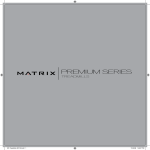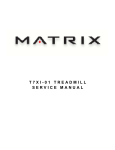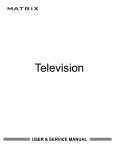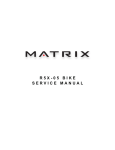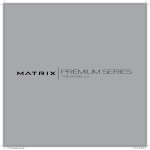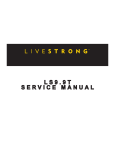Download Service Bulletin Replacing the DCI MCB / Daughter Board
Transcript
Effective Date: 10/13/2010 Revision 2 Warranty: Parts & Labor Service Bulletin Replacing the DCI MCB / Daughter Board Combination with a Delta MCB due to 02A0 Errors Revised Date: 4/22/11 Time Required: 20 Minutes Serial Numbers Affected: T5x (-02, -03 or -04) / T7x / T7xe Treadmills Prepared by: Kevin Oeltjenbruns DESCRIPTION Some users have been experiencing unexplained 02A0 errors on Matrix T5x / T7x / T7xe treadmills. SOLUTION Replace the existing DCI motor control board / daughter board combination with a Delta MCB. PARTS REQUIRED Delta MCB Upgrade Kit – 1000206899 Software – 2.9 or above for T7xe, 1.10 or above for T7x, and S008 or above for T5x-02 (-03, -04) TOOLS REQUIRED Phillips Screwdriver Wire Cutter or Safety Razor Cable Ties PROCEDURE 1. Update the software on the console if the version is lower than listed above. Follow the instructions for updating the software included in the service manual for each product (7xe 2.9 software has separate instructions as this procedure takes 3 USB flash drives). 2. Turn off power to the treadmill and remove the power cord from the wall outlet and machine. 3. Remove the 2 screws holding the top motor cover to the frame and remove the cover (Figures A & B). Figure A Figure B 4. Cut any wire ties holding wiring to the MCB or daughter board (Figure C). 5. Disconnect all wiring from the DCI motor control board and daughter board. Any wiring that connected the daughter board to the MCB will not be reused. 6. Remove the 4 screws holding the daughter board to the frame and remove it (Figure D). Effective Date: 10/13/2010 Revision 2 Warranty: Parts & Labor Service Bulletin Replacing the DCI MCB / Daughter Board Combination with a Delta MCB due to 02A0 Errors Revised Date: 4/22/11 Time Required: 20 Minutes Serial Numbers Affected: T5x (-02, -03 or -04) / T7x / T7xe Treadmills Prepared by: Kevin Oeltjenbruns Figure C Figure D 7. Remove the 2 screws holding the MCB to the frame and remove it (Figures E). 8. Attach the new Delta MCB to the frame with 2 screws using the existing holes in the frame that the DCI MCB used (Figure I). Figure E Figure F 9. Connect the wiring to the Delta MCB. There should be 5 wires total (Figure G). NOTE: The speed sensor wire from the motor is no longer used and should be tie strapped out of the way. 8 wire connector from the console. 3 wire connector from the power components. 2 wire connector from the external fan. 5 wire connector from the motor. 6 wire connector from the elevation motor. Figure G 10. Mount the fan sent with the kit between the elevation motor and the drive motor. There should be 4 existing holes in the frame to mount this. Plug the fan motor wire into the MCB. 11. Mount the plastic head shield onto the MCB. 2 Effective Date: 10/13/2010 Revision 2 Warranty: Parts & Labor Service Bulletin Replacing the DCI MCB / Daughter Board Combination with a Delta MCB due to 02A0 Errors Revised Date: 4/22/11 Time Required: 20 Minutes Serial Numbers Affected: T5x (-02, -03 or -04) / T7x / T7xe Treadmills Prepared by: Kevin Oeltjenbruns 12. Plug in the treadmill and test it at various speeds and elevations. Use a tie strap to ensure that no wiring will be caught or pinched when the motor and elevation motor are in use. If the unit operates correctly during testing, re-install the motor cover. 13. If the unit operates correctly during testing, re-install the motor cover. If the treadmill errors or has other issues, please contact Matrix Customer Technical Support at 866-693-4863 extension 3. 3