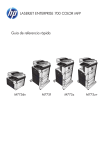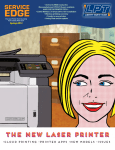Download Spring `15 - LPT Home Page - HP LaserJet and Lexmark Parts
Transcript
SERVICE EDGE The Laser Printer Tech Quarterly from Liberty Parts Team Spring 2015 THIS ISSUE: • Print's Encouraging Signs • Waiting for Tray to Lift • Misleading Errors • Dead Ends in the Manuals • Printer Parts Specials LIBERTY PARTS TEAM 888-444-8778 EDITORIAL Hopeful Signs for Print A billion copy pages are produced daily in the U.S.1 Further, the number of paper documents in the U.S. — currently more than a trillion — is growing at a rate of 22%."2 This is great news for us in business printing, an industry which has fared better than publishing. Yet there have been positive indications in the print publishing world too. Print's strengths and digital's limitations are being realized. On the one hand, we usually spend less than 30 seconds on a web page, a habit that is reenforced by aggressive ads and tempting links. Corporate identity is being lost in a digital haystack. Print, on the other hand, can be touched, smelled and savored. It can be put down, picked up, passed along and, if necessary, shoved in someone's face. It can be coveted, hoarded, filed away and kept safe. It can demand attention in a world choked with distractions. Online publications look to print lectible and create a sense of belonging and exclusiveness which counteracts the chilling effects of the digital experience. Here are a few examples. • Publishers like GOOD magazine went all-digital only to have their message and identity diluted. It is a quarterly now, and its website has pulled away from an unsuccessful social network model which had de-emphasized its original content. 3 • After going online-only in 2012, Newsweek announced in 2013 that it was going back to print. Editor-in-Chief Jim Impoco predicted last year that, by the end of 2015, 80% of Newsweek profits would come from print, despite a vastly shrunken circulation. • Some publications that originated online are launching print editions. These include Pando Quarterly, a hard copy version of the technology blog, and Pitchfork, a music review quarterly. Digital publishers are learning that they cannot do without print. This includes digital publishers that never had a print magazine Radio adapted and succeeds today because and those that dropped theirs. executives realized, in the wake of television, A low risk formula has emerged: in addi- it still held benefits. For one, you couldn't take tion to web content, offer a large, high-priced TV to the beach. "The public didn’t stop lovmagazine with a small circulation. The mag- ing radio despite TV. It just started liking it in a azine offers all of print's benefits — sensory different way."4 impact, a focused experience and so on. Additionally, the smaller runs make them col3 Hiers, Mary, Why Some Publishers are Going Back to Print, 1Greg Milliken, The Paperless Office: 30-Year Old Pipe-Dream? Wired.com, 2014, citing Forrester Research. 2 Ibid., citing Coopers and Lybrand. 2 Recruitment Advisor website, 2015. 4 Matthew J. Culligan, NBC vice-president in charge of radio, 1954, cited by Jim Cox in American Radio Networks: A History. Jefferson, NC: McFarland & Company, Inc., 2009. LIBERTY PARTS TEAM 888-444-8778 PRINTER PARTS SPECIALS Valid Thru Aug. 15, 2015 while quantities last PRINTER REPAIR CF064A-RNX $169 STILL WAITING M601/M602/M603 Maintenance Kit 110V - Remanufactured Exchange RM1-8395-RAX M601/M602/M603 Fuser 110V - Remanufactured Exchange $139 RM1-6405-N P2035/P2055 Fuser - New $129 C9152A-N 9000/9040/9050 Maintenance Kit - New $499 RM1-4559-N P4015/P4515/M601N/ M602N/M603N Cassette 500 Sheet Tray 2/3 $79 D7H14A-N M855/M880Z Transfer and Roller Kit (Not Returnable) $315 CE516A-N M775DN/CP5225/CP5525 Transfer Kit (Not Returnable) $329 CC468-67927-N CM3530/CP3525 ITB Kit (Not Returnable) $429 Waiting for Tray To Lift condition Reported in various printers If an error code doesn't appear because of a programming error, several things can happen. Some LaserJet printers show a status message without being able to print. One such message is waiting for tray x to lift. The best documented case is with the 4250 and 4350, but we’ve also helped customers fix the problem with the 4345 and the M60x. We've heard reports over the years of the message occurring in the Color LaserJets 4700, 5500 and 5550. This behavior has nothing to do with the lifter mechanism, the failure of which would produce a 60 error. This article presents LPT's current knowledge of this issue based on our tech support call record and recent in-house testing. 4250/4350 WAITING FOR TRAY X TO LIFT Early versions of the 4240/4250/4350 DC controller have a blind spot that results in a waiting for tray x to lift issue if the right paper width sensor is activated at startup. If you remove the toner cartridge and open the registration assembly flap, you will see three sensors: a jam sensor in the middle and paper width sensors on the sides. If a piece SERVICE EDGE is the quarterly laser printer tech bulletin of Liberty Parts Team Inc. Editor-in-Chief: David K. Reinke Editor: Robert Reinke Technical Assistance from: Dennis Kosterman and the LPT Tech Support Staff ©2015 Liberty Parts Team, Inc. 3 LIBERTY PARTS TEAM 888-444-8778 of paper stops here, the sensors will detect it and you'll see a 13 PAPER JAM message. The same result occurs if only the middle, or only the left sensor is activated. However, if you turn the printer on with the right sensor activated, something else may occur: the printer initializes without the motors turning. Then it will alternate waiting for tray x to lift with ready, or it may remain in ready until a door is opened or a print is attempted, and then alternate waiting for tray x to lift begins to alternate with another message. Note: Testing has shown the problem is independent of the formatter and firmware upgrades. Process of elimination indicated the DC controller. Also, the version of DC controller is given in hexadecimal notation on the configuration page. The newer boards no longer had this blind spot about the right paper width sensor. For what it is worth, we are aware of instances of the blind spot occurring in the 4250, 4250tn, 4350 and 4350n, and not occurring in the 4240n, 4250n and 4350tn (these gave 13 errors). We didn't test and have no recorded reports of the waiting for tray to lift message occurring in the 4240, 4250dtn, 4250dtnsl, and 4350dtn. While it is interesting that we have not seen cases of a model showing two behaviors, we don't have enough data to conclude anything from this. 4 4345 WAITING FOR TRAY X TO LIFT Instances of waiting for tray x to lift in the 4345 should be troubleshot like the 4250/4350. Although the DC controllers are different, they have the same registration assembly and transfer block, and exhibit similar behavior: the machine goes to Ready at startup without the motors turning. After the printer is forced to try to lift a tray, the display begins to alternate Waiting for tray 2 to lift with another message (Ready for instance). We were unable to reproduce this behavior on machines with DC controllers 17 or higher. These displayed 13 errors or ran the blooming logo indefinitely. M601 and Other Printers LPT Technical Support is receiving reports of M600 series printers showing waiting for tray to lift because something was wrong with the toner cartridge. In several cases the sealing tape was not removed, and in once instance, someone modified a cartridge from one model to work in another model. LPT was unable to reproduce this error condition on either the M601, M602 or M603. We've also had reports of other unresponsive LaserJets displaying waiting for tray x to lift. This includes the 4700, 5500 and 5550. We were unable to determine the cause in these cases. LIBERTY PARTS TEAM 888-444-8778 WAITING FOR TRAY TO LIFT TROUBLESHOOTING: 4250/4350/4345 it should come back to the forward position. If it does not act this way, it’s not positioned correctly. In almost all cases, all you have to do is reposition it. A broken flag would require replacement of the transfer block (see 4). 3. DIRTY OPTICAL SENSORS The optical sensors are part of the transfer block assembly. Blow compressed air down On top, RM1-0011-R, the original 4200/4300 registration assembly. Below, RM1-1098, the 4250/4350 registration assembly, with the additional clearance notch indicated. 1. CHECK IF WRONG REGISTRATION ASSEMBLY IS INSTALLED The paper width sensors operate through clearance notches in the registration assembly. The LJ 4200 and 4300 have one paper width sensor and their registration assembly has one corresponding notch. The 4250/4350/4345 have two paper width sensors and two clearance notches in the registration. Putting the one-notch 4200 registration assembly in a two-sensor printer blocks a sensor and will cause waiting for tray to lift to appear at startup. the hole the right sensor comes through. This will clear settled dust. 4. BROKEN OPTICAL SENSORS If all else fails you will need to replace the transfer block assembly. Download the appropriate article from our website, lbrty.com, and make sure you order the correct part. The correct part is RM1-0007-190, NOT RM1-0007. Note: some 4300 printers have a dummy sensor flag on the right with no associated sensor. 2. CHECK RIGHT FLAG Check if something is obstructing the right paper width sensor flag, or if it is broken or stuck. If the actuator flag is properly positioned and operational, you should be able to push it with your finger toward the back of the printer (i.e., in the direction that paper would push it), and when you let it go, RM1-0007-190-R, transfer block assembly for the 4250/4250 & 4345, with the right sensor flag shown. Don't buy a 4200 version by mistake: RM1-0007-N will look similar but the right flag will be nonfunctional. RM10007-R will be missing this flag. Part Number Description RM1-0007-190 Transfer block for 4240/4250/4345/4350 LPT 5 LIBERTY PARTS TEAM 888-444-8778 PRINTER REPAIR Getting the Wrong Message A Survey of Misleading Laser Printer Errors Some printer error situations have the potential to mislead and confuse us. The error code that once described one failure now describes several. Ambiguous or unfamiliar words render the error message open for misinterpretation. Sometimes the circumstances resemble another, very different, situation. The result can be wasted time and the ordering of wrong parts. Misassociation based on similar circumstances is a common mistake. In the case of a black page without an error code, many assume it is a laser scanner because the scanners are capable of this. However, laser scanner malfunctions will be accompanied by error codes. If the printer produces a black page without an error code, check the high voltage power supply if the page completely black, or the formatter board if there is a white margin. An exception is the P3005 where the borderless black page is the only possibility. Removing the formatter and performing an engine test will isolate the problem. Perhaps because they occur during the 6 sending of the print job, the 49 and 79 are frequently misinterpreted as communication errors. In reality, corrupt print jobs, bad firmware and occasionally the formatter are the possible causes. Sometimes a cold reset will clear these errors, especially when they were caused by corrupt print jobs. Error code misassociation occurs when we don't take into account changes in the error code assignments for specific printers. Some errors don’t mean what they used to. The 41 error was once strictly reserved for laser scanner-related errors. Not so today. The 41.5 error is a paper feed issue that is often accompanied by a blank page, which makes people think “laser scanner.” Generally, 41.2 is a laser scanner error, while the other variants generally describe paper feed issues. It is necessary to check the service manuals because the code assignments vary from printer-to-printer. Multiple interpretations of error message are possible when there is an ambiguous or poorly understood word. Service scores on both points. Service carries the connotation of maintenance and parts replacement, but the words simply indicates an action normally performed by a professional. Similarly, service calls are performed by and service menus are used by, pros. Unlike continuable errors, which can be fixed by the filling of a tray or the closing of a door, service errors require "service" (i.e., a technician has to come and replace a part or something). Thus, you might be excused for swapping LIBERTY PARTS TEAM 888-444-8778 ERROR (10.xx on most LaserJets) is sometimes misinterpreted as a formatter or memory DIMM issue. Supply memory refers to the memory chip on the toner cartridge or other consumable. It usually indicates a defective toner cartridge, or a bad connection at the point where the printer reads the supply memory. the transfer roll in the event of a Lexmark 917 TRANSFER ROLL SERVICE message, as it certainly seems to be saying it's time to replace it. The correct reading is "Call a tech. Something's wrong with the transfer roll." The manual will tell you that the transfer roll isn't getting a good high voltage charge. The defective part is usually a bad high voltage power supply (or occasionally a system board) or a bad connection at the transfer roll. Multi-function printers have a laser scanner inside and a document scanner on top. So which scanner does SCANNER ERROR X refer to? A single-digit error code, or simply “SCANNER ERROR” with no numerical code at all, refers to the document scanner. Failures related to the internal laser scanner have two digits, typically 41, 51, or 52. Any error code that begins with “30” refers to the document scanner or ADF, not the laser/scanner. Memory, like service and scanner, is used in several contexts. The SUPPLY MEMORY Broad definitions are troublesome too. The 13 PAPER JAM does not mean “a piece of paper is stuck in the paper path,” but rather, "a sensor failed to activate or was activated at the wrong time." Thus, jammed paper, pickup issues and broken sensors generate the same code. Disk is also defined broadly by the printer. The BOOT DISK ERROR, usually accompanied by 98.xx or 99.xx, occurs on newer HP printers. These machines store part or all of their firmware on a separate device, which may be a hard disk or a solid state drive (a memory card that works like a hard drive, and is seen as such by the printer). Whether a card or an actual hard disk, it is considered a boot disk. When a boot disk is replaced, you will have to do a remote firmware download/ upload to re-establish the firmware. HP/Lexmark confusion is understandable, as the two manufacturers will have their own practices. For example, printhead errors on Lexmark laser printers are the same as laser/scanner errors on the HP printers. Lexmark tray numbering is also different. The manual feed tray, "Tray 1" in HP printers, gets no number. In Lexmark, the uppermost cassette is Tray 1. This is vital to the understanding of errors related to the tray numbers. When we fail to grasp what a given printer message means, we get the wrong message. It is usually a case of insufficent knowledge. You may ask, do printers ever send the wrong 7 LIBERTY PARTS TEAM 888-444-8778 message? In one case, it seems to do just that. It has been well-documented that the 4200 family shows a WAITING FOR TRAY TO LIFT message if started up with paper in the registration assembly. This isn't an error code, but rather a missing error code because of bad firmware. We have heard reports that cartridge problems cause the same condition in the M600 family. The 8500 and 8550 have also been seen to show WAITING FOR TRAY TO LIFT in lieu of unidentified errors. Motor failures used to cause the P4015 family to crash without any message whatsoever, but his was corrected by a firmware upgrade. Cryptic messages unexplained by the manuals show up from time to time. Older models were prone to display CARD SLOT NOT INITIALIZED. The message can be cleared by performing a hard disk initialization procedure – even if the printer has no hard disk. You can avoid most of these mistakes by looking up errors in the service manuals. By relying solely on our intuition, common sense, experience and preconceived notions, we are essentially guessing, which isn't good practice. We’ll close with an amusing case of an error message that sounds much worse than it is. FATAL ERROR X! CALL HP SUPPORT sounds urgent indeed. Other display messages in this model aren’t in all-caps. Yet the error description and recommended action in the service manual say nothing about calling HP support. It just says to re-download the firmware, and if that doesn't work, replace the formatter. LPT 8 PRINTER REPAIR Dead Ends What to do when the Service Manuals aren't helpful We cannot emphasize enough the importance of using the service manuals for understanding printer error conditions. From time to time, however, what we find there can leave us puzzled. Traditionally, there have been two kinds of printer error. Continuable errors can be fixed by the end user, while service errors require a professional. We shall examine examples for both types of error of insufficient or confusing information. CONTINUABLE ERRORS Continuable error messages tell the end user to perform a simple action so the printer can operate. Sometimes the manuals don't say what to do if the simple actions don't work. If you find yourself in such a predicament, you have three options. 1. Troubleshoot the problem using your printer knowledge and common sense. If something isn't being detected, draw your attention to what is doing the detecting. 2.Looking at the manuals of similar printers may be useful. 3. Call our tech support, visit our website and keep reading Service Edge. Let's look at a few examples. LIBERTY PARTS TEAM 888-444-8778 Control Panel Message Misprint, press OK Control Panel Message Insert or Close Tray Description Feed delay misprint CM2320 Misprint error Recommended Action 1 Verify that paper is loaded in the input tray. 2 Reload paper. LPT recommends: check/replace pickup & sep rollers A persistent Misprint error in a CM2320 is usually caused by worn pickup or separation rollers. When in this condition, the printer may go into Cleaning every couple of pages, an odd behavior unmentioned in the manuals which disappears once the offending roller or rollers are replaced. Control Panel Message INSTALL BLACK CARTRIDGE Description The specified tray is open or missing. P4015 INSERT OR CLOSE TRAY Control Panel Message Cartridge Out Description This message appears even though the print cartridge is new. Recommended Action 1 Open the top cover. 2 Install the cartridge. 3 Close the top cover. LPT recommends: troubleshoot using manual of a similar printer series The LaserJet 4250 service manual gives a moredetailed procedure: reseat the cartridge, get information from the printer, replace the cartridge, check connections and replace the power supply. LPT recommends: troubleshoot using manual of a similar printer series. The 4250 manual, again, is more helpful. It instructs the tech to get info and instructions from the printer menu, to check the media-size sensor is operating correctly, to verify the sensor "fingers" are engaging the tray sensor correctly, to check the settings via a configuration page and if the paper out sensor is operating. Description The print cartridge is missing and must be reinstalled for printing to continue. P4015 INSTALL BLACK CARTRIDGE Recommended Action Insert or close the tray for printing to continue. M60x CARTRIDGE OUT Recommended Action 1 Remove and then reinstall the print cartridge. 2 Make sure a genuine HP supply is used. 3 If the error persists, replace the print cartridge. LPT recommends: also check the HV contacts and the HV power supply. It is not just the M60x that fail to mention the HV contacts & power supply. 9 LIBERTY PARTS TEAM 888-444-8778 SERVICE ERRORS M551: Wrong Fan Designations Service error messages contain a code and a brief message to help the tech as he consults the service manual. The manual can make a tech's day a bit more complicated if there are omissions, mistakes or lack of clarity. Be on your guard for the following examples. Sometimes service manuals match error codes to the wrong fans. Check lbrty.com for correct designations for the 5Si/8000/8100/8150, 9000 and 4600/4650. Here are the recently corrected designations for the M551. Unavailable parts referenced Sometimes the troubleshooting help in the manuals leads us to a part with an unfamiliar name and that is missing from the parts list in the back of the book. This is because the part is part of another assembly. The 54 error on HP Color LaserJets mostly has to do with calibration. The applicable troubleshooting section in the manual refers to a density sensor, a CPR sensor and the color misregistration sensor. These are all the same sensor, or are at least contained in one assembly, which may be called by any of those names in the parts listing. Sealing tape unremoved from a cartridge can cause communication errors and lead to unnecessary parts swapping. This happened recently on a 4250 printer. Unremoved tape can cause waiting for tray to lift errors on the M601. P3005 MEM TEST FAILURE sounds like a bad memory DIMM, but it can occur in printers that don't even have a memory DIMM -- and even when they do have a DIMM, it is rarely if ever the DIMM that's bad. This error almost always indicates a bad formatter board. UNABLE TO STORE JOB AT PRINTER The famous "unable to store job at printer" (most common on a color 4600/4650 or 5500/5550, but we have seen it on other models as well): This is never a printer problem. It has to do with software/driver settings. 10 Corrected M551 Fan Designations Code Fan No. Fan Description P.N. 57.00.01 FM1 Power supply fan RK2-2416 57.00.02 FM2 Cartridge fan RK2-2418 57.00.03 FM3 Delivery fan RK2-2418 LIBERTY PARTS TEAM 888-444-8778 A WeReWolF's GuiDe To LASER PRINTER REPAIR 11 Prsrt Std U.S. Postage PAID Permit #168 Madison, WI LIBERTY PARTS TEAM INC. 3517 W. BELTLINE HWY. MADISON, WI 53713 888-444-8778