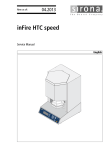Download General Icemaker Information Letter In Door Ice & Ice
Transcript
Whirlpool Europe Service Consulting Center General Icemaker Information Letter In Door Ice & Ice-Maker system Side by Side production Cassinetta Index Forward Theory of Operation Schematic Diagram Ice Valve Feed-back Description Optics Diagnostic Mode Test Optics Troubleshooting Chart Power Up Diagnostic Mode Test Power Up Troubleshooting Chart Ice Maker Module Test Points Ice Maker Module Detailed Operation The Ice Maker Module Cycle Testing when Ice Maker is plugged in Testing when Ice Maker is unplugged Module Specification Frequently Asked Questions Optics Test Flow Chart Power Up Test Flow Chart 3 4 5 5 6 7 8 10 11 12 13 13 13 14 15 16 17 2 FORWARD This Service Manual provides the technician with information on the operation and service of the Whirlpool & Bauknecht In-Door Ice System (Rounded door, TRIM-KIT and Flat models are covered). It is to be used as a Service Manual. For specific information on the model being serviced, refer to the “Instructions For User” provided with the Refrigerator/Freezer. The Wiring Diagrams used in this document are typical and should be used for service/training purposes only. Always use the Wiring Diagram supplied with the product when servicing the unit. GOALS AND OBJECTIVES The goal of this document is to provide detailed information that will enable the service technician to properly diagnose malfunctions and repair the In-Door Ice System. The objectives of this document are to: • Successfully troubleshoot and diagnose malfunctions. • Successfully perform necessary repairs. • Successfully return the In-Door Ice System to proper operational status. IMPORTANT Electrostatic Discharge (ESD) Sensitive Electronics ESD problems are present everywhere. ESD may damage or weaken the electronic control assembly. The new control assembly may appear to work well after repair is finished, but failure may occur at a later date due to ESD stress. • Use an anti-static wrist strap. Connect the wrist strap to the green/yellow ground connection point, or to an unpainted metal surface in the appliance. - OR • Touch your finger repeatedly to a green/yellow ground connection point, or to an unpainted metal surface in the appliance. • Avoid touching electronic parts, or terminal contacts. Handle the electronic control assembly by the edges only. 3 Theory of operation The IDI Ice Maker system consists of the following: an Ice Maker, an electronic ice level sensor, an external water valve, and a freezer door compartment-mounted ice storage bin. The Ice-Maker control module is a stamped circuit that provides power and control for the ice making loads, which consist of the motor, heater, and water valve. The Ice harvesting process begins when the ice maker thermostat closes and signals that the harvest temperature has been reached. The closed thermostat applies power to the ice maker motor and to the heater. As the heater melts the outer layer of the ice, the motor rotates a rake, which sweeps the ice cubes out of the mould, and into the storage bin. Due to the placement of the storage bin on the freezer door the sensing of the ice level is made by an electronic control that performs this function, and two additional functions. It controls power to the ice maker, and performs system diagnostic, which includes a power up test, and service diagnostic. The electronic control consists of two separate printed circuit boards mounted on opposite sides of the freezer liner just inside the door. The board mounted on the freezer door hinge-side of the cabinet is referred to as the “emitter board”, and the board mounted on the mullion side is referred to as the “receiver board”. When the Ice-Maker thermostat closes and signals the ice is ready to be harvested, the emitter board sends out an infrared (IR) pulse. If the path of the pulse is unobstructed to the receiver board, the phototransistor on the receiver board will “sense” the pulse. The control will then energise a relay, which applies power to the ice maker. And a harvest begins. The ice maker loads, the motor, the heater, and water valve, is controlled by the stamped circuit module, which is part of the ice maker. The electronic control will check periodically to see if the ice maker is at the home/park position, (when the ejector stops at the 2 o’clock position). If the ejector is at the home position, the relay will de-energize, and remove power from the ice maker until the next harvest. To prevent an early harvest from occurring after the last harvest is completed, a minimum of 40 minutes must pass before another harvest will be initiated. 4 Schematic diagram of the icemaker related circuits through the user, main control, emitter and receiver boards 7,5 secondi CLOSED (mechanical contact) Line 3 2 Line x Ice-Maker 1 SW1 2 +5VDC RELE' RL1 R1 Bimetallo 1 1 Heater uP Feed-back R2 2 LED Cathode Emitter Board Receiver IR Ice-Maker Neutral User Interface Line Line N L RX Main Board Neutral + 3 L N Feed-back Ice valve Ice Valve (black) TX +5VDC Main plug 220Vac Water Filter Indicator uP 1 Relè 2 Ice-Maker Neutral Ice Valve Feed-back Description The feedback Ice Valve mainly gives the information to the microprocessor on how many times the Ice Valve has been engaged. This value is recorded by the microprocessor and it is multiplied by the valve flow rate in order to record how many litres of water flows through the valve and consequently through the filter. So, the Water Filter Indicator can be updated accordingly. The feedback is also used by the Main Board in order to understand if the Ice-Maker is stuck at water fill position and to avoid water overflow. The following describes how the feed-back works: If the Ice-Valve command lasts more than 20 seconds the Ice-Maker equipment will be switched OFF until the following points are satisfied: 1) Alarm reset (alarm and buzzer OFF/Ice-Maker OFF). - When engaged this alarm the buzzer will sound and the Ice Mode LED’s will blink alternately. 2) The mains power has been removed 3) The mains power has been re-applied Note: a) If the customer tries to switch ON the Ice-Maker before to executing point 2, the alarm will re-start again and the relay will remain in the OFF state. b) If after point 3) the situation persist (i.e. the failure has not been fixed during the service intervention) the above alarm will restart. TIP The above situation could occur when the VIOLET wire (Ice Valve feed-back) is short-circuited with a main Line (harness failure). So, be prepared also to check the wiring loom. 5 Diagnostics WARNING WARNING Electrical Shock Hazard Voltage is present during these tests. OPTICS DIAGNOSTIC MODE TEST The service diagnostics mode only checks the functionality of the optics. To enter this mode, open the freezer door anytime when power has been applied for at least one minute. The status LED should flash twice, then pause for 1 second, then repeat this sequence as long as the door is open. If the user pushes in the flapper door on the emitter, the optics path should be cleared, and the LED should be on solid. The service diagnostics mode cannot be entered if the icemaker is in the middle of a harvest. NOTES: 1. Optics Diagnostics will not respond for 5 minutes after the ice maker begins a “harvest” cycle. To reset the control, wait until the ice maker “parks”, then switch off the Ice-maker by means the User Board for 5 seconds, and repeat the test. To determine if the icemaker is in the harvest mode, press in the door switch and look at the status LED. When the door switch is pushed in during a harvest, the status LED will flash on and off one pulse every second. If the IDI control is in the diagnostics mode it cannot enter the harvest mode. 2. The ice bin must be on the door and the ice level below the notched openings. OPTICS DIAGNOSTICS PROCEDURE FOR WER SbS DESIGN BOARDS STEP # STATUS LED ACTION The flapper door on the emitter is blocking the infrared beam. Go to step 2 The optics are faulty. Go to step 2 Ice maker is in the “harvest” mode. The harvest mode consists of a five (5) minute period that starts when the bimetal closes, and the ice maker begins to run. To confirm, press in and hold the freezer door switch. If in the “harvest” mode, the Status LED will flash once every second. Faulty status LED. Replace the receiver and emitter boards. Two (2) pulses followed by a one (1) second delay (repeated). The optics are faulty. Replace the emitter and receiver boards. LED is on steady. The optics are working properly. Close the freezer door. Two (2) pulses followed by a one (1) second delay (repeated). 1. Open the Freezer door. No lamp. 2. Press in the emitter flapper door to clear the optics beam. POSSIBLE CAUSES 6 TROUBLE SHOOTING CHART for OPTICS DIAGNOSTIC TEST RESULT 2 LED pulses repeated. POSSIBLE CAUSE Dirt on optics. Frost on optics lenses. Flapper door is open and is blocking the emitter beam. Failed optics. Ice maker is in 5 minutes “harvest” cycle. Optics Diagnostic Mode (optics test only) No LED pulses. Incorrect wiring at emitter or receiver board. Optics performing self-tests (will not perform diagnostic tests during this time). LED is defective. 5 second LED on steady. Flapper door is held closed. CORRECTIVE ACTION Clean dirt from optics. Clean frost from lenses. Hold the emitter door closed, and the status LED should be on steady. Replace emitter and receiver boards and retest. To verify, press in on door switch. Status LED should flash at 1 second intervals. Correct wiring and retest. Make sure ice maker is “parked.” Switch OFF the Ice-Maker by means the User Board for 5 seconds to reset optics control and retest. Replace emitter and receiver boards and retest. Normal with flapper door closed. 7 POWER-UP DIAGNOSTIC MODE TEST WARNING Electrical Shock Hazard Voltage is present during these tests. 1. Switch OFF the Ice-Maker using the User Board push-button. 2. Slide the ice maker out of the mounting rails; remove the cover leaving the wiring harness connected. 3. Connect jumper test holes “T” and “H” to bypass the bimetal thermostat and start a harvest. 4. Make sure there is a clear path across the bin for the infrared beam to travel to the receiver sensor. Close the freezer door and switch on the system using the User Board ON/OFF pushbutton then wait 5 seconds to allow the optics relay to close. 5. Open the freezer door and observe the ice maker. A “harvest” should be in progress; i.e. the ice cube rake is turning. NOTE: If holes “T” and “H” are properly jumpered and the ice maker will not run, stop the test, and check the ice maker 6. Remove the jumper before the fingers reach 10:00. Reinstall the ice maker. 7. Switch OFF the Ice-Maker immediately after the water fills. 8. With the freezer door closed, switch ON the Ice-Maker. 9. Wait 5 seconds, to a maximum of 50 seconds, then open the freezer door, and watch the Status LED for one of the following codes Status LED Output Codes 4 PULSES, repeated once, indicates the relay is defective. Replace both the emitter and receiver boards. 3 PULSES, repeated once, indicates the optics and relay are okay, but the ice maker is not being sensed, or will not operate. If this happens: • Check the bail arm switch to make sure it is On • Check the ice maker circuit and the connections back to the receiver board and neutral. • Check the ice maker components. 2 PULSES, repeated once, indicates the optics are blocked, or defective. Clear the optics path, and repeat the “Optics Diagnostics Procedure.” Replace both boards, if necessary. STEADY LIGHT for 5 seconds indicates the relay and optics are okay, and the receiver senses the ice maker. NO LIGHT: Switch OFF the Ice-Maker, using the User Board, for 5 seconds and repeat the test. See note on next page 8 FURTHER NOTE: During the first minute after Ice-Maker power is cycled from OFF to ON, the IDI control will go through a power up diagnostics routine if the freezer compartment door is closed when power is first applied. The freezer door can be opened at any time during the first minute to check the status LED located on the receiver, which will indicate the results of the power up test. The results of the power up tests are displayed on the status LED as follows: a) LED on solid for 5 seconds = all tests pass. b) LED flashes twice then off for one second and repeats 2 flashes = optics problem. Sending a pulse from the emitter to the receiver performs the optics test. If the receiver gets it, the test passed. c) LED flashes 3 times then off for a second and repeats 3 flashes = icemaker problem. The icemaker test is performed by checking for a load (<10Mohm) between the AC line to the icemaker (pin 4) and neutral (pin 8). If a load is present the icemaker test is passed. d) LED flashes 4 times then off for a second and repeats 4 flashes = relay problem. The relay that supplies power to the icemaker is cycled during the power up test. If the relay doesn’t close it doesn’t pass the test (receiver board is defective). If multiple failure modes exist, the status LED will only display one of them. If the freezer door is open when power is applied, diagnostics are skipped and the main routine is started. Once the door is closed again and the power-up diagnostics have indicated that all tests passed, the IDI control will begin to monitor the icemaker. 9 TROUBLE SHOOTING CHART for POWER-UP DIAGNOSTIC TEST RESULT Defective receiver relay. 3 LED pulses repeated. Ice Maker in “park” position and bimetal is open. Ice Maker bail arm switch in OFF position. Ice Maker is not powered. Thermal fuse in Ice Maker harness is open. Incorrect wiring at emitter or receiver board. Problem with Ice Maker Ice Maker Control Circuit 2 LED pulses. 5 second LED on steady. No LED pulses. No power applied to Ice Maker module. Ice Maker Checks POSSIBLE CAUSE 4 LED pulses repeated once. Ejector bar does not move. Heater is not on. No water fill. Optics board defective. Ice Maker control circuit is functioning normally. Optics performing selftests (will not perform diagnostic tests during this time) Optics check not run before testing Ice Maker Freezer door not closed after Optics test. Optics path not clear. Optics test failure. Ice Maker is not powered. Thermal fuse in Ice Maker harness is open. Install jumper in ice maker holes “T” and “H” and retest. Bail arm not used in these models but switch must be ON. Switch ON the Ice Maker by means the User Board and retest. Replace ice maker harness and retest. Correct wiring and retest. See "Ice Maker Checks” below. Replace emitter and receiver boards and retest. None required. Make sure ice maker is “parked.” Unplug refrigerator for 5 seconds to reset optics control and retest. Run optics test and recheck ice maker. Close freezer door to start harvest. Clear optics path. Replace emitter and receiver boards and retest. Checks poles relay output on the Main Board. Replace ice maker harness. Wiring harness problem. Check continuity in wiring harness. Motor has failed. Replace ice maker module. Thermostat jumper not making contact. Heater has failed Thermostat jumper was left installed past 11:00 position. Water valve wiring connection problem. Customer’s water supply is problem. Frozen water fill tube. Ejector bar does not stop at “home” position. CORRECTIVE ACTION Replace emitter and receiver boards and retest. Water valve has failed. Thermostat jumper not removed. Reposition jumper. Replace ice maker. Remove jumper by 10:00 position of ejector bar. Check wiring to valve. Check for proper water supply. Defrost the water fill tube and check for seeping valve. Replace water valve. Remove thermostat jumper. 10 DETAILED INFORMATION ON THE ICE MAKER To better understand the icemaker operations please refer to the following information. This will allow you to deal with the system in case the above TEST PROCEDURE fails. ICE MAKER MODULE TEST POINTS The design of this Ice maker allows all of the components to be tested without removing the Ice maker or moving the refrigerator away from the wall to access the water valve. Removing the cover you wiil see the test points identified on the module. N = Neutral side of line M = Motor connection H = Heater connection T = Thermostat connection L = L1 side of line V = Water valve connection H-T L–H L–M L-N V-N Thermostat Heater AC Motor 220Vac Valve 11 ICE MAKER MODULE DETAILED OPERATION When the thermostat has sensed low temperatures (about –8°C), the thermostat (called also Bimetal) closes. At this time, the current has a path through the thermostat to motor because the contact b is connected to the contact c (see wiring diagram below). Neutral from Main Board (pin 15) VIOLET Main Board Side by Side Ice-Maker Side by Side 4 poles +5Vdc Line from Receiver board relay BLUE 2 1 GREEN/BROWN 4 3 N L Contact A V 12 poles Ice valve feed-back Heater 300 ohm uP 16 poles Contact B H pin 8 (VIOLET) short-circuit Bimetal T Shut-Off Switch Thermostat pin 1 (BROWN) pin 4 (BLACK) 6 poles Off (Up) Water valve (BLACK) Contact C M M Neutral On (Dn) Contact D Motor AC 21K ohm The motor is linked with the drive gear. From the module, there are copper contact (a. b. c and d) that ride on copper; strips on the backside of the drive gear. As the drive gear rotates, these contacts from the module will make or break a circuit (track) to the copper strips to generate the Ice maker cycle. When the bimetal opens the motor runs anyway because the c and d contacts are connected together, these contact will be connected together until the blades are at Home/Park position (contacts c not more connected to contacts d). During the rotation the contacts b and a will be connected together about 7,5 seconds to drive water valve in this case the current has a path through the heater. Contacts rotate clockwise and tracks are static. 12 Ice-Maker cycle (what happens during blade rotation) PLASTIC WHEEL VIEW Water valve energized 7,5 seconds 140cc Fill (about 11:00 o'clock) Ejector blade Park/Stop Position (about 2 o'clock) Start position Bimetal Closes (Motor ON, Heater ON) Ejector Stalls On Ice Motor ON, Heater On (1/2 Minute To 5 Minutes About 4 o'clock Position) Thermostat Opens In This Range Of Operation Then Heater goes OFF 6 o'clock position Testing when Ice Maker is plugged in to the power Test points L & N will verify 220 Volts to Ice Maker module. (Make sure your test probes go into the test points ½”) • Test points T & H will verify if the bimetal thermostat is open or closed. Short T & H with an insulated piece of wire (14 ga.) to run the motor. If the motor doesn’t run, replace the module assembly. If the motor runs, replace the bimetal thermostat. • If you leave the jumper in for a half of a revolution, you can feel the heater in the moid heat up…if it’s good. Remove the jumper and the water valve will be energized in the last half of the revolution. (Make sure that the freezer temperature is cold enough to close the bimetal) NOTE: Do not short any contacts other than those specified. Damage to Ice – Maker can result. • Testing when Ice Maker is unplugged • • Test points L & H will check the resistance of the heater (300 ohm). Replace the mold and heater assembly if not near this value (+ or – 10 ohms) (Ejector blades should be at the end of the cycle position) Test points L & M will check the resistance of the motor (about 21500 ohms). Replace module assembly if not near this value (+ or – 10 ohms). (Module must be separated from heater before testing). 13 MODULE SPECIFICATION MOLD HEATER THERMOSTAT (Bimetal) WATER FILL MOTOR MODULE CYCLE 185 Watts, 300ohms Close 17°F ± 3°F (-8°C) Open 32°F ± 3°F (0°C) 140cc 3 Watts, 21000 ohms Stamped circuit, Plug-in connectors One revolution (ejects & water fill) 14 Frequently Asked Question 1) Does the Ice button on the user board close a relay on the main control board? The User Board has got a microprocessor that detects which of the 13 push-buttons has been depressed and communicates this code to the Main Board. So, keep in mind there are no wiring connection between relay IceMaker and User Board. 2) Does this relay supply the emitter board and the receiver board? NOT COMPLETELY CORRECT. It supplies the Neutral to the Receiver board and to the Ice-Maker. 3) On the receiver board the relay closes to supply the Ice-Maker Module and remains closed while the infrared beam is not broken.? NOT COMPLETELY CORRECT. The relay closes every 40 minutes if the infrared beam is not broken. Hence, it remains closes, only if the bimetal inside the Ice-Maker is closed (resistance load check). This situation allows a harvest (about 5 minutes). So, usually the receiver board relay is closed 5 minutes every 40 minutes if some condition are true. 4) Which board controls the 40 minutes, delay in harvesting, why is there a delay and can it be overridden? The delay in harvesting is controlled by the Receiver board, it is at the moment 40 minutes it can be overridden at power-up (components diagnostic) if the Ice-Maker internal bimetal is closed, etc. 5) Can the output from the switch on the user board be tested? The ON/OFF Ice-Maker push-button is not connected by wiring to the Main Board it is connected to the User Board microprocessor by PCB trace and once de-pressed its code is sent to the Main Board by means the communication wires (RX and TX). This allows to engage/disengage the relay that supplies the Neutral side of the Line to the system. So you can test it, unless the communication is not working, by means a MULTIMETER. You should see main voltage between pole 15 or 16 (connector 16 poles) and poles from 1 to 5 (same connector 16 poles) when the relay is engaged (Ice-Maker push-button ON) and no any voltage when the relay is not engaged (IceMaker push-button OFF). 6) How would the output from the relay and other outputs from the main control board be tested? My opinion is to TEST it by means a MULTIMETER or a LAMP, usually there is Main Voltage signal to check. 7) How does the receiver or other component detect the closure of the icemaker thermostat to energise the relay? The icemaker thermostat closes by itself when it reaches the required temperature, the receiver every 40 minutes closes the internal relay (if the infrared beam is not broken) and by means internal resistor (feed-back) the receiver microprocessor detects the load resistance value (two different value are possible depending if the bimetal is closed or not). If the bimetal is closed the relay stays engaged to allow the harvest (about 5 minutes) till the Ice-Maker reaches the park position. 8) How does the receiver or other component detect the park position of the ice-maker to de-energise the relay? The receiver detects the same value as for bimetal closed when the motor is. The park position automatically stop the Ice-Maker if the bimetal is open and opens the connection between the receiver relay output and the IceMaker motor. So, the receiver by means the feed-back (internal resistor) detect the end of the harvest. 9) What are all the circumstances that would cause the receiver relay to open cutting the voltage to the icemaker? This is the factor that causes most difficulty when testing. Knowing whether a no voltage situation is correct due to the normal function of the boards or if one of them is faulty. Mainly the relay opens when it doesn’t detect anymore the Ice-Maker motor connection that at the beginning is allowed by the bimetal in closed position and during the harvest time by means the internal Ice-Maker contacts c & d (these are connected together until the park-position). Of course the infrared beam mustn’t be broken, etc. 15 16 17