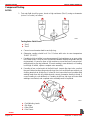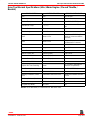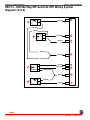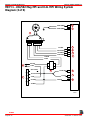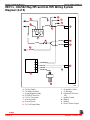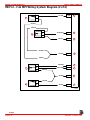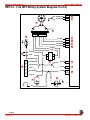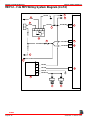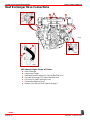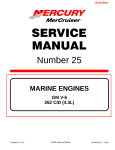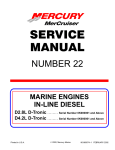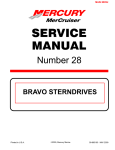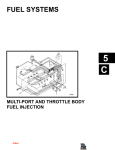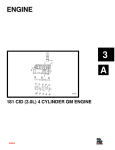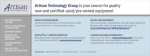Download SERVICE MANUAL - Cloudfront.net
Transcript
MAIN MENU Number 23 MARINE ENGINES GM V8 454 cid (7.4L) / 502 cid (8.2L) Book 1 of 2 Sections 1 thru 4 Printed in U.S.A. 1999, Mercury Marine 90-861326--1 MARCH 1999 Notice Throughout this publication, “Dangers”, “Warnings” and “Cautions” (accompanied by the International HAZARD Symbol ) are used to alert the mechanic to special instructions concerning a particular service or operation that may be hazardous if performed incorrectly or carelessly. OBSERVE THEM CAREFULLY! These “Safety Alerts” alone cannot eliminate the hazards that they signal. Strict compliance to these special instructions when performing the service, plus “Common Sense” operation, are major accident prevention measures. DANGER DANGER - Immediate hazards which WILL result in severe personal injury or death. WARNING WARNING - Hazards or unsafe practices which COULD result in severe personal injury or death. CAUTION Hazards or unsafe practices which could result in minor personal injury or product or property damage. Notice to Users of This Manual This service manual has been written and published by the Service Department of Mercury Marine to aid our dealers’ mechanics and company service personnel when servicing the products described herein. It is assumed that these personnel are familiar with the servicing procedures of these products, or like or similar products manufactured and marketed by Mercury Marine, that they have been trained in the recommended servicing procedures of these products which includes the use of mechanics’ common hand tools and the special Mercury Marine or recommended tools from other suppliers. We could not possibly know of and advise the service trade of all conceivable procedures by which a service might be performed and of the possible hazards and/or results of each method. We have not undertaken any such wide evaluation. Therefore, anyone who uses a service procedure and/or tool, which is not recommended by the manufacturer, first must completely satisfy himself that neither his nor the products safety will be endangered by the service procedure selected. All information, illustrations and specifications contained in this manual are based on the latest product information available at the time of publication. As required, revisions to this manual will be sent to all dealers contracted by us to sell and/or service these products. It should be kept in mind, while working on the product, that the electrical system and ignition system are capable of violent and damaging short circuits or severe electrical shocks. When performing any work where electrical terminals could possibly be grounded or touched by the mechanic, the battery cables should be disconnected at the battery. Any time the intake or exhaust openings are exposed during service they should be covered to protect against accidental entrance of foreign material which could enter the cylinders and cause extensive internal damage when the engine is started. 90-861326--1 MARCH 1999 Page i It is important to note, during any maintenance procedure replacement fasteners must have the same measurements and strength as those removed. Numbers on the heads of the metric bolts and on the surfaces of metric nuts indicate their strength. American bolts use radial lines for this purpose, while most American nuts do not have strength markings. Mismatched or incorrect fasteners can result in damage or malfunction, or possibly personal injury. Therefore, fasteners removed should be saved for reuse in the same locations whenever possible. Where the fasteners are not satisfactory for re-use, care should be taken to select a replacement that matches the original. We reserve the right to make changes to this manual without prior notification. Refer to dealer service bulletins for other pertinent information concerning the products described in this manual. Engine Mechanical Components Many of the engine mechanical components are designed for marine applications. Unlike automotive engines, marine engines are subjected to extended periods of heavy load and wide-open-throttle operation and, therefore, require heavy-duty components. Special marine engine parts have design and manufacturing specifications which are required to provide long life and dependable performance. Marine engine parts also must be able to resist the corrosive action of salt or brackish water that will rust or corrode standard automotive parts within a short period of time. Failure to use recommended Quicksilver service replacement parts can result in poor engine performance and/or durability, rapid corrosion of parts subjected to salt water and possibly complete failure of the engine. Use of parts other than recommended service replacement parts, will void the warranty on those parts which are damaged as a result of the use of other than recommended replacement parts. Replacement Parts WARNING Electrical, ignition and fuel system components on MerCruiser Engines and Stern Drives are designed and manufactured to comply with U.S. Coast Guard Rules and Regulations to minimize risks of fire or explosion. Use of replacement electrical, ignition or fuel system components, which do not comply to these rules and regulations, could result in a fire or explosion hazard and should be avoided. When servicing the electrical, ignition and fuel systems, it is extremely important that all components are properly installed and tightened. If not, any electrical or ignition component opening would permit sparks to ignite fuel vapors from fuel system leaks, if they existed. Page ii 90-861326--1 MARCH 1999 Models Covered in This Manual Gen. VI Engines Sterndrive (MCM) Model Serial Number MCM 454 Mag MPI 0L010029 & Up MCM 502 Mag MPI 0L017000 & Up Inboard (MIE) Model Serial Number MIE 454 Mag MPI Horizon 0L002200 & Up MIE 8.2L MPI 0L002450 & Up L-29 Engines Sterndrive (MCM) Model MCM 7.4L MPI Inboard (MIE) Model MIE 7.4L MPI 90-861326--1 MARCH 1999 Serial Number 0L010003 & Up Serial Number 0L002006 & Up Page iii THIS PAGE IS INTENTIONALLY BLANK Page iv 90-861326--1 MARCH 1999 NOTE:Outline contains book 1 and 2 Service Manual Outline Section 1 - Important Information A - General Information B - Maintenance C - Troubleshooting Section 2 - Removal and Installation A - MCM Models - Bravo and Blackhawk Drives B - MCM Models - Bravo and Blackhawk Drives with Driveshaft Extension C - MIE Models - Velvet Drive Transmission D - MIE Models - Hurth Transmission Section 3 - Engine A - 454 cid (7.4L) / 502 cid (8.2L) Section 4 - Electrical System A - Starting System B - Ignition System C - Charging System D - Instrumentation E - Wiring Diagrams Section 5 - Fuel System A - Fuel Delivery System for Electronic Fuel Injection B - Multi-Port Fuel Injection Descriptions and System Operation C - Multi-Port Fuel Injection Disassembly and Reassembly D - Fuel Injection System Troubleshooting E - General System Diagnostics F - Trouble Code Diagnostics - 454/502 Mag MPI & 8.2L MPI G - Trouble Code Diagnostics - 7.4L MPI Section 6 - Cooling System A - Seawater Cooled Models B - Closed Cooled (Fresh Water) Models Section 7 - Exhaust System A - General B - Manifolds and Elbows C - Risers D - Collectors Section 8 - Drives A - Velvet Drive In-Line Transmission B - Velvet Drive 5000A Down Angle Transmission C - Velvet Drive 5000V V-Drive Transmission D - Hurth V-Drive Transmission E - Walter V-Drive Transmission F - Drive Shaft / Propeller Shaft Models Section 9 - Power Steering A - Pump 90-861326--1 MARCH 1999 Important Information 1 Removal And Installation 2 Engine 3 Electrical System 4 Fuel System 5 Cooling System 6 Exhaust System 7 Drives 8 Power Steering 9 Page v THIS PAGE IS INTENTIONALLY BLANK Page vi 90-861326--1 MARCH 1999 GENERAL INFORMATION SERVICE MANUAL NUMBER 23 IMPORTANT INFORMATION 1 Section 1A - General Information A Table of Contents Introduction . . . . . . . . . . . . . . . . . . . . . . . . . . . How to Use This Manual . . . . . . . . . . . . . . . Page Numbering . . . . . . . . . . . . . . . . . . . How to Read a Parts Manual . . . . . . . . . . . Directional References . . . . . . . . . . . . . . . . . Engine Rotation . . . . . . . . . . . . . . . . . . . . . . . Engine Serial Number Locations . . . . . . . . Propeller Information . . . . . . . . . . . . . . . . . . 1A-2 1A-2 1A-2 1A-3 1A-4 1A-4 1A-5 1A-6 Water Testing New Engines . . . . . . . . . . . . Boat and Engine Performance . . . . . . . . . . Boat Bottom . . . . . . . . . . . . . . . . . . . . . . . Marine Fouling . . . . . . . . . . . . . . . . . . . . . Weight Distribution . . . . . . . . . . . . . . . . . . Water in Boat . . . . . . . . . . . . . . . . . . . . . . Elevation and Climate . . . . . . . . . . . . . . . 1A-6 1A-7 1A-7 1A-8 1A-9 1A-9 1A-9 Index 90-861326--1 MARCH 1999 Page 1A-1 GENERAL INFORMATION SERVICE MANUAL NUMBER 23 Introduction This comprehensive overhaul and repair manual is designed as a service guide for the models previously listed. It provides specific information, including procedures for disassembly, inspection, assembly and adjustment to enable dealers and service mechanics to repair and tune these engines. Before attempting repairs or tune-up, it is suggested that the procedure first be read through to gain knowledge of the methods and tools used and the cautions and warnings required for safety. How to Use This Manual This manual is divided into sections which represent major components and systems. Some sections are further divided into parts which more fully describe the component. Sections and section parts are listed on the “Service Manual Outline” page following “V-8 Models Covered in This Manual” page. Page Numbering Two number groups appear at the bottom of each page. Following is an example and description. a a b c d e f g b c d e f g - Section Number - Section Part - Page Number - Manual Number - Revision No. 4 - Month Printed - Year Printed Index Page 1A-2 90-861326--1 MARCH 1999 GENERAL INFORMATION SERVICE MANUAL NUMBER 23 How to Read a Parts Manual POWER STEERING PUMP ASSEMBLY 8 2 10 6 1 4 3 7 9 5 REF. NO. PART NO. 1 2 3 4 5 6 7 8 9 10 90507A12 36- 95805 73873A1 16- 41877 57- 65607T 32- 806684 25- 89879 25- 806232 13- 35048 61990 SYM. QTY. 1 1 1 1 1 1 1 1 1 1 DESCRIPTION PUMP ASSEMBLY-Power Steering CAP PULLEY STUD V-BELT HOSE-Pressure (FITTINGS ON BOTH ENDS) O-RING O-RING LOCKWASHER (3/8 in.) CABLE TIE REF. NO. : Number shown next to part on exploded view PART NO. : Mercury Part Number for ordering. If NSS (not sold separately) sometimes GM part number will be given in description column. QTY. : The quantity that must be ordered. DESCRIPTION : Description of part, what parts are included with a part (all indented items come with the main item above the indented parts), serial number information, and special information. Index 90-861326--1 MARCH 1999 Page 1A-3 GENERAL INFORMATION SERVICE MANUAL NUMBER 23 Directional References Front of boat is bow; rear is stern. Starboard side is right side; port side is left side. In this service manual, all directional references are given as they appear when viewing boat from stern looking toward bow. STARBOARD (RIGHT) FORE or BOW (FRONT) AFT or STERN (REAR) PORT (LEFT) 72000 Engine Rotation Engine rotation is determined by observing flywheel rotation from the rear (stern or flywheel end) of the engine looking forward (toward water pump end). Propeller rotation is not necessarily the same as engine rotation. When ordering replacement engine, short blocks or parts for engine, be certain to check engine rotation. Do not rely on propeller rotation in determining engine rotation. 72001 Standard Left-Hand Rotation Index Page 1A-4 90-861326--1 MARCH 1999 GENERAL INFORMATION SERVICE MANUAL NUMBER 23 Engine Serial Number Locations a b 72923 Stern Drive (MCM) a - Serial Number Plate b - Starter Motor b 72924 a Inboard (MIE) a - Serial Number Plate b - Starter Motor Index 90-861326--1 MARCH 1999 Page 1A-5 GENERAL INFORMATION SERVICE MANUAL NUMBER 23 Propeller Information Refer to the “Propeller” section in appropriate MerCruiser Sterndrive Service Manual, or order publication 90-86144-92, “Everything you need to know about propellers.” Changing diameter, pitch or coupling of a propeller will affect engine rpm and boat performance. The blade configuration also will affect performance. Two like propellers, same pitch and diameter, from two different manufacturers will perform differently. It is the responsibility of the boat manufacturer and/or selling dealer to equip the boat with the correct propeller to allow the engine to operate within its specified rpm range at wide-open-throttle (W.O.T.). Because of the many variables of boat design and operation, only testing will determine the best propeller for the particular application. To test for correct propeller, operate boat (with an average load onboard) at W.O.T. and check rpm with an accurate tachometer. Engine rpm should be near top of the specified range so that, under heavy load, engine speed will not fall below specifications. If engine exceeds the specified rpm, an increase in pitch and/or diameter is required. If engine is below rated rpm, a decrease in pitch and/or diameter is required. CAUTION If a propeller is installed that does not allow engine rpm to reach the specified full-throttle rpm range, the engine will “labor” and will not produce full power. Operation under this condition will cause excessive fuel consumption, engine overheating and possible piston damage (due to detonation). Conversely, installing a propeller, allowing engine to run above the specified rpm limit, will cause excessive wear on internal engine parts which will lead to premature engine failure. Water Testing New Engines Use care during the first 20 hours of operation on new MerCruiser engines or possible engine failure may occur. If a new engine has to be water-tested at full throttle before the break-in period is complete, follow this procedure. 1. Start engine and run at idle rpm until normal operating temperature is reached. 2. Run boat up on plane. 3. Advance engine rpm (in 200 rpm increments) until engine reaches its maximum rated rpm. IMPORTANT: Do not run at maximum rpm for more than 2 minutes. Index Page 1A-6 90-861326--1 MARCH 1999 GENERAL INFORMATION SERVICE MANUAL NUMBER 23 Boat and Engine Performance Boat Bottom For maximum speed, a boat bottom should be as flat as possible in a fore-aft direction (longitudinally) for approximately the last 5 ft (1.5 m). a 72002 a - Critical Bottom Area For best speed and minimum spray, the corner between the bottom and the transom should be sharp. b c 72003 a a - Bottom b - Sharp Corner c - Transom (Stern) The bottom is referred to as having a “hook” if it is concave in the fore-and-aft direction. A hook causes more lift on the bottom near the transom and forces the bow to drop. This increases wetted surface and reduces boat speed. A hook, however, aids in planing and reduces any porpoising (rhythmical bouncing) tendency. A slight hook is often built in by the manufacturer. A hook also can be caused by incorrect trailering or storing the boat with support directly under the transom. b 72004 a Index a - Hook b - Transom (Stern) 90-861326--1 MARCH 1999 Page 1A-7 GENERAL INFORMATION SERVICE MANUAL NUMBER 23 A “rocker” is the reverse of a hook. The bottom is convex or bulged in the fore-and-aft direction. It can cause the boat to porpoise. b a 72005 a - Rocker b - Transom (Stern) Any hook, rocker or surface roughness on the bottom, particularly in the critical center-aft portion will have a negative effect on speed, often several miles per hour on a fast boat. Marine Fouling Fouling is an unwanted build-up (usually animal-vegetable-derived) occurring on the boat’s bottom and drive unit. Fouling adds up to drag, which reduces boat performance. In fresh water, fouling results from dirt, vegetable matter, algae or slime, chemicals, minerals and other pollutants. In salt water, barnacles, moss and other marine growth often produce dramatic build-up of material quickly. Therefore, it is important to keep the hull as clean as possible in all water conditions to maximize boat performance. Antifouling paint, if required, may be applied to boat hull observing the following precautions. IMPORTANT: DO NOT paint anodes or MerCathode System reference electrode and anode, as this will render them ineffective as galvanic corrosion inhibitors. CAUTION Avoid corrosion damage. Do not apply antifouling paint to MerCruiser drive unit or transom assembly. IMPORTANT: If antifouling protection is required, Tri-Butyl-Tin-Adipate (TBTA) base antifouling paints are recommended on MerCruiser boating applications. In areas where Tri-Butyl-Tin-Adipate base paints are prohibited by law, copper base paints can be used on boat hull and boat transom. Corrosion damage that results from the improper application of antifouling paint will not be covered by the limited warranty. Observe the following: Avoid an electrical interconnection between the MerCruiser Product, Anodic Blocks, or MerCathode System and the paint by allowing a minimum of 1-1/2 in. (40mm) UNPAINTED area on transom of the boat around these items. a Index Page 1A-8 b a - Antifouling Paint b - MINIMUM 1-1/2 Inch (40 mm) UNPAINTED Area 71176 90-861326--1 MARCH 1999 SERVICE MANUAL NUMBER 23 GENERAL INFORMATION Weight Distribution Weight distribution is extremely important; it affects a boat’s running angle or attitude. For best top speed, all movable weight - cargo and passengers - should be as far aft as possible to allow the bow to come up to a more efficient angle (3 to 5 degrees). On the negative side of this approach is the problem that, as weight is moved aft, some boats will begin an unacceptable porpoise. Secondly, as weight is moved aft, getting on plane becomes more difficult. Finally, the ride in choppy water becomes more uncomfortable as the weight goes aft. With these factors in mind, each boater should seek out what weight locations best suit his/her needs. Weight and passenger loading placed well forward increases the “wetted area” of the boat bottom and, in some cases, virtually destroys the good performance and handling characteristics of the boat. Operation in this configuration can produce an extremely wet ride, from wind-blown spray, and could even be unsafe in certain weather conditions or where bow steering may occur. Weight distribution is not confined strictly to fore and aft locations, but also applies to lateral weight distribution. Uneven weight concentration to port or starboard of the longitudinal centerline can produce a severe listing attitude that can adversely affect the boat’s performance, handling ability and riding comfort. In extreme rough water conditions, the safety of the boat and passengers may be in jeopardy. Water in Boat When a boat loses performance, check bilge for water. Water can add considerable weight to the boat, thereby decreasing the performance and handling. Make certain that all drain passages are open for complete draining. Elevation and Climate Elevation has a very noticeable effect on the wide-open-throttle power of an engine. Since air (containing oxygen) gets thinner as elevation increases, the engine begins to starve for air. Humidity, barometric pressure and temperature do have a noticeable effect on the density of air. Heat and humidity thin the air. This phenomenon can become particularly apparent when an engine is propped out on a cool dry day in spring and later, on a hot, humid day in August, does not have the same performance. Although some performance can be regained by dropping to a lower pitch propeller, the basic problem still exists. The propeller is too large in diameter for the reduced power output. A Quicksilver Propeller Repair Station or experienced marine dealer can determine how much diameter to remove from a lower-pitch propeller for specific high-elevation locations. In some cases, installing high altitude gears in the drive unit is possible and very beneficial. Weather conditions may effect the power output of internal combustion engines. Therefore, established horsepower ratings refer to the power that the engine will produce at its rated rpm under a specific combination of weather conditions. Index 90-861326--1 MARCH 1999 Page 1A-9 GENERAL INFORMATION SERVICE MANUAL NUMBER 23 THIS PAGE IS INTENTIONALLY BLANK Index Page 1A-10 90-861326--1 MARCH 1999 MAINTENANCE SERVICE MANUAL NUMBER 23 IMPORTANT INFORMATION 1 Section 1B - Maintenance B Table of Contents Lubricants / Sealants / Adhesives . . . . . . . 1B-2 Maintenance Schedules . . . . . . . . . . . . . . . . 1B-3 Maintenance Intervals . . . . . . . . . . . . . . . 1B-3 Scheduled Maintenance That Can Be Performed By Owner/Operator . . . . . . . 1B-3 Scheduled Maintenance That Should Be Done by Dealer . . . . . . . . . . . . . . . . . . . . 1B-4 Scheduled Maintenance That Should Be Done by Dealer . . . . . . . . . . . . . . . . . . . . 1B-5 Scheduled Maintenance That Can Be Performed By An Owner/Operator . . . . 1B-6 Scheduled Maintenance That Should Be Done by Dealer . . . . . . . . . . . . . . . . . . . . 1B-6 Tune-Up Specifications . . . . . . . . . . . . . . . . 1B-8 MCM (Sterndrive) Models . . . . . . . . . . . . 1B-8 MIE (Inboard) Models . . . . . . . . . . . . . . 1B-10 Firing Order . . . . . . . . . . . . . . . . . . . . . . . . . 1B-11 Fluid Capacities . . . . . . . . . . . . . . . . . . . . . . 1B-11 Engines . . . . . . . . . . . . . . . . . . . . . . . . . . 1B-11 Transmissions . . . . . . . . . . . . . . . . . . . . . 1B-12 Sterndrive Units . . . . . . . . . . . . . . . . . . . 1B-12 20-Hour Break-In Period . . . . . . . . . . . . . . 1B-12 After Break-in Period . . . . . . . . . . . . . . . . . 1B-13 End of First Season Checkup . . . . . . . . . . 1B-13 Specifications . . . . . . . . . . . . . . . . . . . . . . . . 1B-14 Fuel Recommendations . . . . . . . . . . . . 1B-14 Test For Alcohol Content In Gasoline . 1B-15 Power Steering Fluid . . . . . . . . . . . . . . . . . 1B-15 Transmission Fluid . . . . . . . . . . . . . . . . . . . 1B-15 Draining Instructions . . . . . . . . . . . . . . . 1B-48 Recommissioning . . . . . . . . . . . . . . . . . . 1B-64 Coolant for Closed Cooling System . . . . . 1B-16 Crankcase Oil . . . . . . . . . . . . . . . . . . . . . . . 1B-16 Overfilled Crankcase . . . . . . . . . . . . . . . 1B-17 Checking Engine Oil Level/Filling . . . . 1B-17 Changing Oil and Filter . . . . . . . . . . . . . . . . 1B-18 Changing Water Separating Fuel Filter . . MCM (Sterndrive) Models . . . . . . . . . . . MIE (Inboard) Models . . . . . . . . . . . . . . Power Steering System . . . . . . . . . . . . . . . Checking Fluid Level . . . . . . . . . . . . . . . Filling and Bleeding . . . . . . . . . . . . . . . . Closed Cooling System . . . . . . . . . . . . . . . Checking Coolant Level . . . . . . . . . . . . Flushing System MCM (Sterndrive) . . Flushing System MIE (Inboard) Except 454 Mag MPI Horizon . . . . . . . Flushing System MIE (Inboard) 454 Mag MPI Horizon . . . . . . . . . . . . . . Transmission Fluid . . . . . . . . . . . . . . . . . . . Checking Fluid Level . . . . . . . . . . . . . . . Lubrication . . . . . . . . . . . . . . . . . . . . . . . . . . Throttle Cable . . . . . . . . . . . . . . . . . . . . . Shift Cable . . . . . . . . . . . . . . . . . . . . . . . . Shift Cable and Transmission Linkage . Engine Coupler / U-Joint Shaft Splines . Drive Shaft Extension Models . . . . . . . Starter Motor . . . . . . . . . . . . . . . . . . . . . . Cleaning Flame Arrestor . . . . . . . . . . . . . . Plastic Side Mounted Flame Arrestor . Plastic Front Mounted Flame Arrestor Metal Side Mounted Flame Arrestor . . Serpentine Drive Belt . . . . . . . . . . . . . . . . . Component Location . . . . . . . . . . . . . . . Inspecting . . . . . . . . . . . . . . . . . . . . . . . . Replacing and/or Adjusting Tension . . Ignition Timing . . . . . . . . . . . . . . . . . . . . . . . Cold Weather or Extended Storage . . . . . Precautions . . . . . . . . . . . . . . . . . . . . . . . Power Package Layup . . . . . . . . . . . . . 1B-19 1B-19 1B-20 1B-21 1B-21 1B-22 1B-23 1B-23 1B-24 1B-26 1B-28 1B-32 1B-32 1B-33 1B-33 1B-34 1B-34 1B-35 1B-36 1B-37 1B-38 1B-38 1B-39 1B-39 1B-40 1B-40 1B-42 1B-42 1B-43 1B-44 1B-44 1B-45 Index 90-861326--1 MARCH 1999 Page 1B-1 MAINTENANCE SERVICE MANUAL NUMBER 23 Lubricants / Sealants / Adhesives DESCRIPTION Quicksilver Liquid Neoprene PART NUMBER 92-25711--3 Quicksilver 2-4-C Marine Lubricant With Teflon 92-825407A3 Loctite Pipe Sealant With Teflon Obtain Locally Quicksilver U-Joint and Gimbal Bearing Grease 92-828052A2 Index Page 1B-2 90-861326--1 MARCH 1999 MAINTENANCE SERVICE MANUAL NUMBER 23 Maintenance Schedules Maintenance Intervals Maintenance intervals and the tasks to be performed, as shown in this current schedule, or as found in a previously printed schedules, are generally based on an average boating application and environment. However, individual operating habits and personal maintenance preferences can have an impact on the suggested intervals. In consideration of these factors, MerCruiser has adjusted some maintenance intervals and corresponding tasks to be performed. In some cases, this may allow for more individual tasks to be performed in a single visit to the serving dealer, rather than multiple visits. Therefore, it is very important that the boat owner and servicing dealer discuss the current Maintenance Schedule and develop appropriate maintenance intervals to coincide with the individual operating habits, environment, and maintenance requirements. Always disconnect battery cables from battery BEFORE working around electrical systems components to prevent injury to yourself and damage to electrical system should a wire be accidentally shorted. Scheduled Maintenance That Can Be Performed By Owner/Operator NON-HORIZON MODELS NOTE: Only perform maintenance which applies to your particular power package. Task Interval Engine Crankcase Oil - Check Level Closed Cooling Coolant - Check Level Power Steering Fluid - Check Level Sterndrive Unit Oil - Check Level Battery - Check Level And Inspect For Damage Weekly Power Trim Pump Oil - Check level Anodes - Inspect For Erosion Gear Housing Water Pickups - Check For Marine Growth Or Debris Serpentine Drive Belt - Inspect Condition And Check Tension Propeller Shaft - Lubricate Power Package - Exterior Surfaces Spray With Rust Preventative Every 100 Hours Of Operation Or 120 Days, Whichever Occurs First. Saltwater Use: Every 50 Hours Of Operation Or 60 Days, Whichever Occurs First. Freshwater Use: Every 100 Hours Of Operation Or 120 Days, Whichever Occurs First. Power Package Exterior Surfaces - Clean And Paint Once A Year Cooling System - Flush Seawater Section Saltwater Use: After Every Use. Index 90-861326--1 MARCH 1999 Page 1B-3 MAINTENANCE SERVICE MANUAL NUMBER 23 Scheduled Maintenance That Should Be Done by Dealer NON-HORIZON MODELS NOTE: Only perform maintenance which applies to your particular power package. Task Seawater Pickup Pump - Disassemble And Inspect Interval Whenever Insufficient Seawater Flow Is Suspected. (If Operating Temperature Exceeds Normal Range.) Crankcase Oil and Filter - Change Ignition System - Clean And Inspect Condition Flame Arrestor and Crankcase Ventilation Hose - Clean and Inspect. Positive Crankcase Ventilation (PCV) Valve (If Equipped) - Change Sterndrive Unit Oil - Change Gimbal Ring Clamping ScrewsRetorque to 50-55 lb-ft (67-74 Nm). Rear Engine Mounts - Check Torque To 38 lb-ft (52 Nm). Gimbal Bearing - Lubricate Cooling System - Clean And Inspect Engine Alignment - Check Engine Coupling Universal Joint Shaft Splines - Lubricate Steering System - Lubricate And Inspect For Loose, Damage Or Missing Parts End Of First Boating Season and Thereafter, Every 100 Hours Of Operation Or Once Yearly, Whichever Occurs First Electrical System - Check For Loose Or Damaged Wiring Cooling System Hoses And Clamps Inspect For Damage And Deterioration. Check Clamps For Tightness Closed Cooling System Pressure Cap Clean, Inspect And Test Continuity Circuit - Check Components For Loose Connections, Broken Or Frayed Wires Shift Cable, Throttle Cable And Linkage Lubricate And Inspect For Loose, Damaged Or Missing Parts Engine Exhaust System - Inspect Externally For Damage, Deterioration And Restrictions. Check For Tightness Ignition System - Check Timing And Adjust As Needed Index Page 1B-4 90-861326--1 MARCH 1999 MAINTENANCE SERVICE MANUAL NUMBER 23 Scheduled Maintenance That Should Be Done by Dealer NON-HORIZON MODELS NOTE: Only perform maintenance which applies to your particular power package. Task Steering Head and Remote Control Inspect And Lubricate Throttle Body - Inspect Interval End Of First Boating Season And y 100 Hours Of Operation Thereafter,, Every Or Once Yearly, Whichever Occurs First Fuel Filter - Replace Quicksilver Mercathode System - Test Output Closed Cooling Coolant - Test for Alkalinity Once a Year Heat Exchanger - Clean Seawater Section Drive Unit Bellows and Clamps - Inspect Universal Joint Cross Bearings - Inspect Closed Cooling Coolant - Replace End Of First Boating Season And Thereafter, Every 200 Hours Of Operation Or Once Yearly, Whichever Occurs First Every 5 years or 1000 hours, whichever occurs first1 1Only if Extended Life 5/100 Ethylene Glycol Antifreeze/Coolant is used. If any non-compatible coolant is added to this coolant, coolant must be changed every 2 years or 400 hours, whichever occurs first. All coolants other than Extended Life 5/100 Ethylene Glycol Antifreeze/Coolant must be changed every 2 years or 400 hours, whichever occurs first. Index 90-861326--1 MARCH 1999 Page 1B-5 MAINTENANCE SERVICE MANUAL NUMBER 23 Scheduled Maintenance That Can Be Performed By An Owner/Operator HORIZON MODELS Recommended Maintenance Interval Engine Oil - Check Level Transmission Fluid - Check Level Before Every Use Closed Cooling - Check Level Power Package Surfaces - Spray with Quicksilver Corrosion Guard Saltwater Use: Yearly Scheduled Maintenance That Should Be Done by Dealer HORIZON MODELS Recommended Maintenance Interval Transmission Fluid - Change Crankcase Oil and Oil Filter - Change Flame Arrestor - Clean And Inspect Throttle and Shift Linkage - Lubricate Yearly Fuel Filter - Change Heat Exchanger - Clean Seawater Section Positive Crankcase Ventilation Valve Replace y Three Years Every Serpentine Belt - Check Tension Closed Cooling Coolant - Replace Every Five Years or 1000 Hours of Operation,Whichever Occurs First 1 Power Package Surfaces - Spray with Quicksilver Corrosion Guard Yearly If Used In Saltwater Engine Alignment - Check Per Boat Builder Recommendations 1 Only if Extended Life Coolant is used. If any other coolant is added to the Extended Life Coolant, coolant must be changed every 2 years or 400 hours of operation, whichever occurs first. All coolants other than Extended Life Coolant must be changed every 2 years or 400 hours of operation, whichever occurs first. Index Page 1B-6 90-861326--1 MARCH 1999 MAINTENANCE SERVICE MANUAL NUMBER 23 THIS PAGE IS INTENTIONALLY BLANK Index 90-861326--1 MARCH 1999 Page 1B-7 MAINTENANCE SERVICE MANUAL NUMBER 23 Tune-Up Specifications MCM (Sterndrive) Models MCM 7.4L MPI MCM 454 Mag MPI MCM 502 Mag MPI Propshaft Horsepower (SAV1 Rating) 3101 (2752) 3851 4151 Propshaft Kilowatts (SAV1 Rating) 2311 (2052) 2871 3091 Model Number of Cylinders 8 Displacement Bore/Stroke In. (mm) Compression Ratio 454 C.I.D (7.4L) 502 C.I.D. (8.2L) 4.25 x 4.00 (108 x 101.6) 4.47 x 4.00 (113.5 x 101.6) 9.3:1 8.6:1 8.75:1 Minimum 100 psi (690 kPa)6 Compression Pressure Idle rpm (in Forward Gear)5 6003 4200-46003 Max. rpm (at W.O.T.) 4600-50003 Oil Pressure (at 2000 rpm) Minimum 30 psi (207 kPa) Min. Oil Pressure (at Idle) Minimum 4 psi (28 kPa) Electrical System 12 V Negative (–) Ground Fuel Pressure (Running) 43 psi (248 kPa) Min. Battery Requirements 650 cca / 825 mca / 150Ah Firing Order 1-8-4-3-6-5-7-2 Spark Plug Type AC MR43LTS Champion RV12YC NGK BPR6EFS AC MR43T Champion RV15YC4 NGK BR6FS Spark Plug Gap .045 in. (1.1 mm) .040 in. (1 mm) Timing (at Idle rpm) Thermostat 1 Power 8° BTDC4 160° F (71° C) rated in accordance with NMMA (National Marine Manufacturer’s Association) rating procedures. 2 Power rated in accordance with SAV1 rating procedures. This rating procedure is used to certify that the engine complies with “Stage 1” Swiss Regulations. Horsepower differences shown result from differences in test rpm, allowable test tolerances, and/or installation of special kit components. 3 Measured using a accurate service tachometer with engine at normal operating temperature. 4 Timing must be set using a special procedure as outlined in the appropriate section of this manual. 5 Idle speed on EFI engines is not adjustable. 6 Minimum recorded compression in any one cylinder should not be less than 70 percent of the highest recorded cylinder. Index Page 1B-8 90-861326--1 MARCH 1999 MAINTENANCE SERVICE MANUAL NUMBER 23 THIS PAGE IS INTENTIONALLY BLANK Index 90-861326--1 MARCH 1999 Page 1B-9 MAINTENANCE SERVICE MANUAL NUMBER 23 MIE (Inboard) Models MIE 7.4L MPI MIE 454 Mag MPI Horizon MIE 8.2L MPI Propshaft Horsepower (SAV1 Rating) 3101 (2752) 3851 4001 Propshaft Kilowatts (SAV1 Rating) 2311 (2052) 2871 2981 Model Number of Cylinders 8 Displacement Bore/Stroke In. (mm) Compression Ratio 502 C.I.D. (8.2L) 4.25 x 4.00 (108 x 101.6) 4.47 x 4.00 (113.5 x 101.6) 9.3:1 Compression Pressure Idle rpm (in Forward 454 C.I.D (7.4L) 8.6:1 8.75:1 Minimum100 psi (690 kPa) Gear)5 6 6003 4000-44003 Max. rpm (at W.O.T.) 4400-48003 Oil Pressure (at 2000 rpm) Minimum 30 psi (207 kPa) Min. Oil Pressure (at Idle) Minimum 4 psi (28 kPa) Electrical System 12 V Negative (–) Ground Fuel Pressure (Running) 43 psi (248 kPa) Min. Battery Requirements 650 cca, 825 mca, or 150Ah Firing Order 1-8-4-3-6-5-7-2 Spark Plug Type AC MR43LTS Champion RV12YC NGK BPR6EFS AC MR43T NGK BR6FZX (Platinum) AC MR43T Champion RV15YC4 NGK BR6FS Spark Plug Gap .045 in. (1.1 mm) NGK: .035 in. (.9 mm) Others: .040 in. (1 mm) .040 in. (1 mm) Timing (at Idle rpm) Thermostat 1 Power 8 Degrees BTDC4 160° F (71° C) rated in accordance with NMMA (National Marine Manufacturer’s Association) rating procedures. 2 Power rated in accordance with SAV1 rating procedures. This rating procedure is used to certify that the engine complies “Stage 1” Bodensee and Swiss Regulations. Horsepower differences shown result from differences in test rpm, allowable test tolerances, and/or installation of special kit components. 3 Measured using a accurate service tachometer with engine at normal operating temperature. 4 Timing must be set using a special procedure as outlined in the appropriate section of this manual. 5 Idle speed on EFI engines is not adjustable. 6 Minimum recorded compression in any one cylinder should not be less than 70 percent of the highest recorded cylinder. Index Page 1B-10 90-861326--1 MARCH 1999 MAINTENANCE SERVICE MANUAL NUMBER 23 Firing Order 72008 LH ROTATION FRONT FIRING ORDER 1-8-4-3-6-5-7-2 Fluid Capacities Engines NOTICE Unit Of Measurement: U.S. Quarts (Liters) All capacities are approximate fluid measures. MCM AND MIE 454 cid / 7.4L MODEL MCM AND MIE 502 cid / 8.2L Crankcase Oil 1 (With Filter) 7 (6.6) 2 20 (19) Seawater Cooling System Closed Cooling System 1 18 (17) Use dipstick to determine exact level. 2 Seawater cooling system capacity information is for winterization use only. IMPORTANT: It may be necessary to adjust oil levels depending on installation angle and cooling systems (heat exchanger and fluid lines). Index 90-861326--1 MARCH 1999 Page 1B-11 MAINTENANCE SERVICE MANUAL NUMBER 23 Transmissions NOTICE Unit Of Measurement: U.S. Quarts (Liters) All capacities are approximate fluid measures. CAPACITY QUARTS (LITERS) 1 1.5 (1.3) MAKE AND MODEL Velvet Drive 72C In-Line 5000A 630V Walter V-Drive 1 Always Dexron III Automatic Transmission Fluid 3 (2 (2.75) 75) 5000V Hurth FLUID TYPE 4.25 (4.0) Model RV-36 SAE 30 Heavy Duty Motor Exxon Spartan EP-68 Gear Oil APG-80 Gear Oil .75 (.71) use dipstick to determine exact quantity of fluid required. Sterndrive Units NOTICE Unit Of Measurement: U.S. Fluid Ounces (Milliliters) All capacities are approximate fluid measures. Model Drive Unit Oil Capacity (With Gear Lube Monitor) Bravo One Bravo Two Bravo Three Blackhawk 88 (2603) 104 (3076) 96 (2839) 80 (2365) 20-Hour Break-In Period IMPORTANT: The first 20 hours of operation is the engine break-in period. Correct break-in is essential to obtain minimum oil consumption and maximum engine performance. During this break-in period, the following rules must be observed: • Do not operate below 1500 rpm for extended periods of time for first 10 hours. Shift into gear as soon as possible after starting and advance throttle above 1500 rpm if conditions permit safe operation. • Do not operate at one speed consistently for extended periods. • Do not exceed 3/4 throttle during first 10 hours. During next 10 hours, occasional operation at full throttle is permissible (5 minutes at a time maximum). • Avoid full throttle acceleration from IDLE speed. • Do not operate at full throttle until engine reaches normal operating temperature. Index Page 1B-12 90-861326--1 MARCH 1999 SERVICE MANUAL NUMBER 23 MAINTENANCE After Break-in Period To help extend the life of your MerCruiser power package, the following recommendations should be considered; • Use a propeller that allows the engine to operate at or near the top of the maximum rpm range (See “Specifications” section) when at full throttle with a normal boat load. • Operation at 3/4 throttle setting or lower is recommended. Refrain from prolonged operation at maximum (full throttle) rpm. End of First Season Checkup At the end of the first season of operation, an Authorized MerCruiser Dealer should be contacted to discuss and/or perform various scheduled maintenance items. If you are in an area where the product is operated continuously (year-round operation), you should contact your dealer at the end of the first 100 hours of operation, or once yearly, whichever occurs first. Index 90-861326--1 MARCH 1999 Page 1B-13 MAINTENANCE SERVICE MANUAL NUMBER 23 CA261 Specifications Fuel Recommendations IMPORTANT: Use of improper gasoline can damage your engine seriously. Engine damage resulting from use of improper gasoline is considered misuse of engine, and damage caused thereby will not be covered under the limited warranty. FUEL RATINGS MerCruiser engines will operate satisfactorily when using a major brand of unleaded gasoline as follows: USA and Canada - having a posted pump Octane Rating of 87 (R+M)/2 minimum. Premium gasoline [92 (R+M)/2 Octane] is also acceptable. DO NOT use leaded gasoline. Outside USA and Canada - having a posted pump Octane Rating of 90 RON minimum. Premium gasoline (98 RON) is also acceptable. If unleaded gasoline is not available, use a major brand of leaded gasoline. CA291 USING REFORMULATED (OXYGENATED) GASOLINES (USA ONLY) This type of gasoline is required in certain areas of the USA. The two types of “oxygenates” used in these fuels is Alcohol (Ethanol) or Ether (MTBE or ETBE). If Ethanol is the “oxygenate” that is used in the gasoline in your area, refer to “Gasolines Containing Alcohol.” These “Reformulated Gasolines” are acceptable for use in your MerCruiser engine. CA618 GASOLINES CONTAINING ALCOHOL If the gasoline in your area contains either “methanol” (methyl alcohol) or “ethanol” (ethyl alcohol), you should be aware of certain adverse effects that can occur. These adverse effects are more severe with “methanol.” Increasing the percentage of alcohol in the fuel can also worsen these adverse effects. Some of these adverse effects are caused because the alcohol in the gasoline can absorb moisture from the air, resulting in a separation of the water/alcohol from the gasoline in the fuel tank. The fuel system components on your MerCruiser engine will withstand up to 10% alcohol content in the gasoline. We do not know what percentage your boat’s fuel system will withstand. Contact your boat manufacturer for specific recommendations on the boats fuel system components (fuel tanks, fuel lines, and fittings). Be aware that gasolines containing alcohol may cause increased: • Corrosion of metal parts. • Deterioration of rubber or plastic parts. • Fuel permeation through rubber fuel lines. • Starting and operating difficulties. Index Page 1B-14 90-861326--1 MARCH 1999 MAINTENANCE SERVICE MANUAL NUMBER 23 WARNING FIRE AND EXPLOSION HAZARD: Fuel leakage from any part of fuel system can be a fire and explosion hazard which can cause serious bodily injury or death. Careful periodic inspection of entire fuel system is mandatory, particularly after storage. All fuel components including fuel tanks, whether plastic metal or fiberglass, fuel lines, fittings, fuel filters and carburetors/fuel injection components should be inspected for leakage, softening, hardening, swelling or corrosion. Any sign of leakage or deterioration requires replacement before further engine operation. Because of possible adverse effects of alcohol in gasoline, it is recommended that only alcohol-free gasoline be used where possible. If only fuel containing alcohol is available, or if the presence of alcohol is unknown, increased inspection frequency for leaks and abnormalities is required. IMPORTANT: When operating a MerCruiser engine on gasoline containing alcohol, storage of gasoline in the fuel tank for long periods should be avoided. Long periods of storage, common to boats, create unique problems. In cars alcohol-blend fuels normally are consumed before they can absorb enough moisture to cause trouble, but boats often sit idle long enough for phase separation to take place. In addition, internal corrosion may take place during storage if alcohol has washed protective oil films from internal components. Test For Alcohol Content In Gasoline The following is an acceptable and widely used field procedure for the detection of alcohol in gasoline. Use any small transparent bottle or tube that can be capped and is, or can be, provided with graduations or a mark at about 1/3 full. A pencil mark on a piece of adhesive tape may be used. Procedure 1. Fill the container with water to the mark. 2. Add fuel almost to fill the container, leaving some air space, then cap the container. The proportions of fuel to water are not critical, but there should be 2 to 3 times as much fuel as water. 3. Shake container vigorously and allow it to sit upright for 3 to 5 minutes. If the volume of water appears to have increased, alcohol is present. If you are not sure, there is no need for concern. If the dividing line between water and fuel becomes cloudy, use the middle of the cloudy band. Power Steering Fluid Use Quicksilver Power Trim and Steering Fluid, or automatic transmission Fluid (ATF) or Dexron IIl. Transmission Fluid Velvet Drive - Dexron IIl Transmission Fluid Hurth - Dexron IIl Transmission Fluid Walter V-Drive - SAE 30W Engine Oil. Index 90-861326--1 MARCH 1999 Page 1B-15 MAINTENANCE SERVICE MANUAL NUMBER 23 Coolant for Closed Cooling System CAUTION Alcohol or Methanol base antifreeze or plain water, are not recommended for use in fresh water section of cooling system at any time. We recommend that the coolant section of closed cooling system be filled with Extended Life Ethylene Glycol 5/100 Antifreeze/Coolant mixed 50/50 with purified water. In areas where the possibility of freezing does not exist, it is permissible to use a solution of rust inhibitor and water (mixed to manufacturer’s recommendations). If any non-compatible coolant is added to this coolant, coolant must be changed every 2 years or 400 hours, whichever occurs first. All coolants other than Extended Life 5/100 Ethylene Glycol Antifreeze/Coolant must be changed every 2 years or 400 hours, whichever occurs first. MerCruiser V-8 engines can use any type of permanent antifreeze or any brand antifreeze solution that meets GM specification 1825M. CA693 Crankcase Oil To help obtain optimum engine performance and to provide maximum protection, we strongly recommend the use of Quicksilver 4-Cycle 25W-40 Marine Engine Oil. This oil is a special blend of 25-weight and 40-weight oils for marine engines. If not available, a good grade, straight weight, detergent automotive oil of correct viscosity, with an API classification of SH, CF/CF-2, may be used. In those areas where Quicksilver 4-Cycle 25W-40 Marine Engine Oil or a recommended straight weight oil are not available, a multi-viscosity 20W-40 or, as a second but less preferable choice, 20W-50, with API service ratings of SH, CF/CF-2 may be used. IMPORTANT: The use of non-detergent oils, multi-viscosity oils (other than Quicksilver 25W-40 or a good quality 20W-40 or 20W-50), synthetic oils, low quality oils or oils that contain solid additives are specifically not recommended. The chart below is a guide to crankcase oil selection. The oil filter should always be changed when changing engine oil. Quicksilver 4-Cycle 25W-40 Marine Engine Oil SAE 40W SAE 30W SAE 20W 32° F 0° C 50° F 10° C 75796 AIR TEMPERATURE Index Page 1B-16 90-861326--1 MARCH 1999 MAINTENANCE SERVICE MANUAL NUMBER 23 Overfilled Crankcase Overfilled crankcases (oil level being too high) can cause a fluctuation or drop in oil pressure and rocker arm “clatter” on MerCruiser engines. The over-full condition results in the engine crankshaft splashing and agitating the oil, causing it to foam (become aerated). The aerated oil causes the hydraulic valve lifters to “bleed down.” This, in turn, results in rocker arm “clatter” and loss of engine performance, due to the valves not opening properly. Care must be taken when checking engine oil level. Oil level must be maintained between the ADD mark and the FULL mark on the dipstick. To ensure that you are not getting a “false reading,” make sure the following steps are done before checking the oil level. • Boat “at rest” in the water, or: • If boat is on a trailer, raise or lower bow until the boat is sitting at the approximate angle that it would be if sitting “at rest” in the water. • Allow sufficient time for oil to drain into the crankcase if engine has just been run or oil has just been added. Checking Engine Oil Level/Filling IMPORTANT: ENGINE CRANKCASE OIL MUST BE CHECKED AT INTERVALS SPECIFIED IN “MAINTENANCE SCHEDULE” CHART. It is normal for an engine to use a certain amount of oil in the process of lubrication and cooling of the engine. The amount of oil consumption is greatly dependent upon engine speed, with consumption being highest at wide-open-throttle and decreasing substantially as engine speed is reduced. 454 cid / 7.4L and 502 cid / 8.2L: These engines have forged pistons to handle the higher operating stresses of these engines. These engines normally use 1 U.S. quart (0.9 L) of oil in 1 - 5 hours of running at or near full throttle. 1. Stop engine and allow boat to come to a rest. 2. Allow oil to drain back into oil pan -approximately 5 minutes. 3. Remove dipstick. Wipe clean and reinstall. Push dipstick all the way into dipstick tube. a 70775 b 70543 MIE Shown (MCM Is At Front Of Engine) a - Oil Dipstick b - Add Mark 4. Remove dipstick and note the oil level. 5. Oil level must be between the FULL and ADD marks. 6. If oil level is below ADD mark, proceed to Steps 7 and 8. Index 90-861326--1 MARCH 1999 Page 1B-17 MAINTENANCE SERVICE MANUAL NUMBER 23 7. Remove oil filler cap from valve rocker arm cover. a 75988 a - Oil Cap 8. Add required amount of oil to bring level up to, but not over the FULL mark on dipstick. Changing Oil and Filter 1. Start engine and run until it reaches normal operating temperatures. IMPORTANT: Change oil when engine is warm from operation, as it flows more freely, carrying away more impurities. 2. Stop engine. 3. Remove drain plug from oil pan or from oil drain hose. NOTE: If drain plug is not accessible because of boat construction, oil may be removed through dipstick tube, using a Quicksilver Crankcase Oil Pump. See Quicksilver Accessory Guide. 4. After oil has drained completely, reinstall drain plug (if removed) and tighten securely. 5. Remove and discard oil filter and its sealing ring. a b 70572 75179 a - Oil Filter b - Sealing Ring 6. Coat sealing ring on new filter with engine oil, and install. Tighten filter securely (following filter manufacturer’s instructions). Do not overtighten. 7. Fill crankcase with oil. See “Specifications” for type of oil and quantity. 8. Start engine and check for leaks. Index Page 1B-18 90-861326--1 MARCH 1999 MAINTENANCE SERVICE MANUAL NUMBER 23 Changing Water Separating Fuel Filter WARNING Be careful when changing water separating fuel filter. Gasoline is extremely flammable and highly explosive under certain conditions. Be sure ignition key is OFF. Do not smoke or allow spark or open flame in area when changing fuel filter. Wipe up any spilled fuel immediately. WARNING Make sure no fuel leaks exist before closing engine hatch. CAUTION The electric fuel pump and factory installed water separating fuel filter have been carefully designed to function properly together. Do not install additional fuel filters and/or water separating fuel filters between fuel tank and engine. The installation of additional filters may cause: • Fuel Vapor Locking • Difficult Warm-Starting • Piston Detonation Due to Lean Fuel Mixture • Poor Driveability MCM (Sterndrive) Models 1. Unsnap latch and slide top and bottom cover pieces from around the water separating fuel filter and bracket. a 75034 a - Fuel Filter Cover NOTE: Top and bottom cover pieces are formed with a groove on each side that slides around the brackets outer edges. Index 90-861326--1 MARCH 1999 Page 1B-19 MAINTENANCE SERVICE MANUAL NUMBER 23 2. Remove water separating fuel filter and sealing ring from mounting bracket and discard. b a 70573 a - Fuel Filter b - Sealing Ring 3. Coat sealing ring on new filter with motor oil. Thread filter onto bracket and tighten securely by hand. Do not use a filter wrench. 4. Start and run engine. Check filter connection for gasoline leaks. If leaks exist. recheck filter installation. 5. Install cover pieces around fuel filter. Be certain top part of cover latches to lower part. MIE (Inboard) Models 1. Remove water separating fuel filter and sealing ring from mounting bracket and discard. 2. Coat sealing ring on new filter with motor oil. Thread filter onto bracket and tighten securely by hand. Do not use a filter wrench. 3. Start and run engine. Check filter connection for gasoline leaks. If leaks exist, recheck filter installation. Index Page 1B-20 90-861326--1 MARCH 1999 MAINTENANCE SERVICE MANUAL NUMBER 23 Power Steering System Checking Fluid Level ENGINE WARM 1. Stop engine and position drive unit so that it is straight back. 2. Remove fill cap/dipstick from power steering pump and note fluid level. a b 75484 a - Fill Cap / Dipstick b - Power Steering Pump 3. Level should be between the FULL HOT mark and ADD mark on dipstick. a 72518 a - Proper Fluid Level With Engine Warm 4. If level is below ADD mark, but fluid is still visible in pump reservoir, add required amount of Quicksilver Power Trim and Steering Fluid or automatic transmission fluid (ATF) Dexron III through fill cap opening, to bring level up to FULL HOT mark on dipstick. DO NOT OVERFILL. 5. If fluid is not visible in reservoir, a leak exists in the power steering system. Find cause and correct. Index 90-861326--1 MARCH 1999 Page 1B-21 MAINTENANCE SERVICE MANUAL NUMBER 23 ENGINE COLD 1. With engine stopped, position drive unit so that it is straight back. 2. Remove fill cap/dipstick from power steering pump and note fluid level. 3. Level should be between FULL COLD mark and bottom of dipstick. a 72519 a - Proper Fluid Level with Engine Cold 4. If level is below bottom of dipstick, but fluid is still visible in pump reservoir, add required amount of Quicksilver Power Trim and Steering Fluid or Dexron III automatic transmission fluid (ATF) through fill cap opening. Bring level up to FULL COLD mark on dipstick. DO NOT OVERFILL. 5. If fluid is not visible in reservoir, a leak exists in the power steering system. Find cause and correct. Filling and Bleeding IMPORTANT: Power steering system must be filled exactly as explained in the following to be sure that all air is bled from the system. All air must be removed or fluid in pump may foam during operation and be discharged from pump reservoir. Foamy fluid may also cause power steering system to become spongy, which may result in poor boat control. 1. With engine stopped, position drive unit so that it is straight back. Remove fill cap/dipstick from power steering pump. Add Quicksilver Power Trim and Steering Fluid or Dexron III automatic transmission fluid (ATF), as required, to bring level up to FULL COLD mark on dipstick. IMPORTANT: Use only Quicksilver Power Trim and Steering Fluid or Dexron IIl automatic transmission fluid (ATF) in power steering system. 2. Turn steering wheel back and forth to end of travel in each direction several times, then recheck fluid level and add fluid, if necessary. 3. Install vented fill cap. CAUTION DO NOT operate engine without water being supplied to seawater pickup pump, or pump impeller may be damaged and subsequent overheating damage to engine may result. 4. Start engine and run at fast idle (1000-1500 rpm) until engine reaches normal operating temperature. During this time, turn steering wheel back and forth to end of travel in each direction several times. Index Page 1B-22 90-861326--1 MARCH 1999 MAINTENANCE SERVICE MANUAL NUMBER 23 5. Position drive unit so that it is straight back and stop engine. Remove fill cap from pump. Allow any foam in pump reservoir to disperse, then check fluid level and add fluid, as required, to bring level up to FULL HOT mark on dipstick. DO NOT OVERFILL. Reinstall fill cap securely. IMPORTANT: Drive unit must be positioned straight back and power steering fluid must be hot to accurately check fluid level. 6. If fluid is still foamy (in Step 5), repeat Steps 4 and 5 until fluid does not foam and level remains constant. Closed Cooling System Checking Coolant Level WARNING Allow engine to cool down before removing pressure cap. Sudden loss of pressure could cause hot coolant to boil and discharge violently. After engine has cooled, turn cap 1/4 turn to allow any pressure to escape slowly, then push down and turn cap all the way off. 1. Coolant level in heat exchanger should be full (to bottom of filler neck). IMPORTANT: When reinstalling pressure cap, be sure to tighten it until it contacts stop on filler neck. 2. Coolant level should be between the ADD and FULL marks on coolant recovery reservoir with the engine at normal operating temperature. a 72520 a - Coolant Recovery Reservoir Index 90-861326--1 MARCH 1999 Page 1B-23 MAINTENANCE SERVICE MANUAL NUMBER 23 Flushing System MCM (Sterndrive) If engine is operated in salty, polluted or mineral-laden water, flush cooling system (preferably after each use) to reduce corrosion and prevent the accumulation of deposits in the system. Thoroughly flush cooling system prior to storage. NOTE: For additional protection against freezing and rust to the exhaust manifolds and other components, a 50-50 mixture of antifreeze and water can be run through the engine during Power Package Layup. BOAT OUT OF WATER 1. Install flushing attachment over water pickup holes in gear housing as shown. 2. Attach a hose between the flushing attachment and a water tap. a b 72693 a - Flushing Attachment b - Hose WARNING When flushing, be certain the area around propeller is clear, and no one is standing nearby. To avoid possible injury, remove propeller. CAUTION Do not run engine above 1500 rpm when flushing. Suction created by seawater pickup pump may collapse flushing hose, causing engine to overheat. CAUTION Watch temperature gauge on dash to ensure that engine does not overheat. 3. Partially open water tap (approximately 1/2 maximum capacity). DO NOT use full water pressure. 4. Place remote control in neutral, idle speed position, and start engine. 5. Operate engine at idle speed in neutral for 10 minutes, or until discharge water is clear, then stop engine. 6. Shut off water tap. Remove hose and flushing attachment. Index Page 1B-24 90-861326--1 MARCH 1999 MAINTENANCE SERVICE MANUAL NUMBER 23 BOAT IN WATER 1. Raise drive unit to full UP position. 2. Install flushing attachment over water pickup holes in gear housing as shown. 3. Attach a hose between the flushing attachment and a water tap. a b 72693 a - Flushing Attachment b - Hose 4. Lower drive unit to full IN position. CAUTION Do not run engine above 1500 rpm when flushing. Suction created by seawater pickup pump may collapse flushing hose, causing engine to overheat. CAUTION Watch temperature gauge on dash to ensure that engine does not overheat. 5. Partially open water tap (approximately 1/2 maximum capacity). DO NOT use full water pressure. 6. Place remote control in neutral, idle speed position, and start engine. 7. Operate engine at idle speed in neutral for 10 minutes, then stop engine. 8. Shut off water tap. 9. Raise drive unit to full UP position. 10. Remove hose and flushing attachment. Index 90-861326--1 MARCH 1999 Page 1B-25 MAINTENANCE SERVICE MANUAL NUMBER 23 Flushing System MIE (Inboard) - Except 454 Mag MPI Horizon CAUTION If boat is in the water, seacock, if so equipped, must remain closed until engine is to be re-started, to prevent water from flowing back into cooling system and/or boat. If boat is not fitted with a seacock, water inlet hose must remain disconnected and plugged (to prevent water from flowing back into cooling system and/or boat). As a precautionary measure, attach a tag to the ignition switch or steering wheel of the boat with the warning: Open seacock or reconnect water inlet hose before starting engine. IMPORTANT: If a seacock is to be installed for this purpose, valve used must have an internal cross-sectional area equal to or greater than water inlet hose to prevent restricting water flow during normal operation. A 1-1/4 in. (32 mm), or larger, brass ball valve or gate valve is recommended. CAUTION Boats with water lift type exhaust collectors or mufflers: Engines must be running when flushing the cooling system to properly drain. If the engine is not run during flushing, the flushing water can fill up the collector or muffler and back up into the exhaust manifolds. The water can then enter the internal parts and cause serious damage. 1. If boat is in water, close seacock, if so equipped, or disconnect and plug seawater inlet hose to prevent seawater from entering boat. 2. Remove inlet hose from seawater pickup pump. b a 75533 a - Seawater Inlet Hose b - Seawater Outlet Hose 3. Using an adaptor, connect a hose from a water tap to seawater pump inlet. 4. Partially open water tap (approximately 1/3 maximum). Do not use full water pressure. 5. Place the remote control lever in neutral position and start engine. Index Page 1B-26 90-861326--1 MARCH 1999 MAINTENANCE SERVICE MANUAL NUMBER 23 WARNING When flushing, be certain the area around propeller is clear, and no one is standing nearby. To avoid possible injury, remove propeller. CAUTION Do not run engine above 1500 rpm when flushing. Suction created by seawater pickup pump may collapse flushing hose, causing engine to overheat. CAUTION Watch temperature gauge on dash to ensure that engine does not overheat. 6. Operate engine at idle speed in neutral for 10 minutes, or until discharge water is clear. Stop engine. 7. Shut off water tap. Remove garden hose and adaptor from pump inlet and reconnect water inlet hose. Be sure to tighten hose clamp securely. IMPORTANT: If boat is in the water, do not open water inlet valve until engine is to be restarted to prevent contaminated water from flowing back into engine. If boat is not fitted with a valve, leave water inlet hose disconnected and plugged. Index 90-861326--1 MARCH 1999 Page 1B-27 MAINTENANCE SERVICE MANUAL NUMBER 23 Flushing System MIE (Inboard) 454 Mag MPI Horizon EARLY MODEL FLUSHING SYSTEM NOTE: This system has a black hose connecting the hose fitting to the flush valve. CAUTION Do NOT start engine at any point in this procedure. If boat is in the water, starting engine during this procedure will pull in seawater. If boat is out of the water, starting engine may damage the seawater pump. NOTE: Do not use this method on boats equipped with waterlift exhaust collectors or mufflers. 1. Remove blue cap from flush socket. b a 75423 a - Cap b - Flush socket 2. Attach hose to the flush socket. a b c 75637 a - Water Hose b - Flush Socket c - Flush Valve Index Page 1B-28 90-861326--1 MARCH 1999 SERVICE MANUAL NUMBER 23 MAINTENANCE 3. Turn on water to highest pressure. 4. Attach flush socket to engine flush valve on exhaust elbow. 5. Allow engine to flush for 5 minutes. 6. Attach to next engine, if equipped, and repeat procedure. 7. Remove flush socket from the engine flush valve. 8. Turn off water. 9. Remove flush socket from hose. 10. Replace blue cap on flush socket. LATER MODEL FLUSHING SYSTEM NOTE: This system has a blue hose connecting the hose fitting to the flush valve. NOTE: This procedure is not in production at time of printing. Illustrations can be found in applicable owner’s literature. 1. Attach water hose to the flush socket. 2. Turn on water to highest pressure. 3. Start engine and let run at idle. 4. Attach flush socket to engine flush valve. 5. Allow engine to flush for 2 minutes. 6. Shut off engine. 7. Remove flush socket from engine flush valve. 8. Attach to next engine, if equipped, and repeat procedure starting with Step 3. 9. Turn off water. 10. Remove flush socket from water hose. Index 90-861326--1 MARCH 1999 Page 1B-29 MAINTENANCE SERVICE MANUAL NUMBER 23 THIS PAGE IS INTENTIONALLY BLANK Index Page 1B-30 90-861326--1 MARCH 1999 MAINTENANCE SERVICE MANUAL NUMBER 23 THIS PAGE IS INTENTIONALLY BLANK Index 90-861326--1 MARCH 1999 Page 1B-31 MAINTENANCE SERVICE MANUAL NUMBER 23 Transmission Fluid Checking Fluid Level NOTE: Due to the various installation angles and oil cooler set-ups, it may be necessary to adjust oil level. WARNING Do not remove dipstick with engine running. Hot oil can cause burns. CAUTION Clean around the area of the dipstick before removing. Small particles of dirt can cause damage to internal components and cause valves to stick. IMPORTANT: DO NOT allow fluid level to drop below the bottom line. 72526 TRANSMISSION WARM The transmission should be at operating temperature (190° maximum) to get an accurate oil level reading. Oil will expand when heated. Oil will drain back from the cooler. Expansion and drain-back can significantly affect oil level. 1. When the transmission is at operating temperature, place selector lever in neutral. 2. Shut off engine. 3. Carefully remove dipstick and wipe clean. 4. Immediately insert clean dipstick and read oil level. NOTE: Oil level must be checked immediately after engine shut-down to prevent an incorrect reading. Oil drains back into the transmission from the cooler and cooler lines. 5. Add or remove oil as necessary until the oil is at the required mark. Index Page 1B-32 90-861326--1 MARCH 1999 MAINTENANCE SERVICE MANUAL NUMBER 23 TRANSMISSION COLD NOTE: For ease of checking the oil prior to engine start-up, a cold oil level mark can be made. To find the cold oil level mark, the oil level must first be set according to the warm oil level checking procedure. 1. Let the boat sit overnight. Insert clean dipstick and read level. 2. Put a mark on the dipstick at the cold oil level. NOTE: You can use the new mark to check the oil level when cold. If oil level adjustment is needed, add oil to the new mark. This procedure can be performed by the builder, dealer or owner to ease fluid checking procedure. Lubrication Throttle Cable MCM AND MIE MODELS a a 72791 b 454 / 502 Mag / 8.2L MPI Models a b 75454 7.4L MPI Models a - Pivot Points b - Guide Contact Surface Index 90-861326--1 MARCH 1999 Page 1B-33 MAINTENANCE SERVICE MANUAL NUMBER 23 Shift Cable MCM MODELS a b b a a 72016 Typical Shift Cable a - Pivot Points b - Guide Contact Surface Shift Cable and Transmission Linkage MIE MODELS a a b 72528 Typical Shift Cable And Transmission Linkage a - Pivot Points b - Guide Contact Surface Index Page 1B-34 90-861326--1 MARCH 1999 MAINTENANCE SERVICE MANUAL NUMBER 23 Engine Coupler / U-Joint Shaft Splines MCM MODELS NOTE: Engine coupler and shaft splines are greased with Quicksilver Engine Coupler Spline Grease, 92-816391A4; universal joints are greased with Quicksilver 2-4-C Marine Lubricant. NOTE: Refer to MerCruiser Sterndrive Service Manual for sterndrive unit removal and installation, if necessary. IMPORTANT: Sterndrive Unit does not have to be removed to grease coupler. b 72529 a MCM Models a - Quicksilver Engine Coupler Spline Grease b - Grease Fitting(s) Use Grease Fitting If Drive Is Installed a 72531 Typical Bravo Drive a - Quicksilver Engine Coupler Spline Grease Index 90-861326--1 MARCH 1999 Page 1B-35 MAINTENANCE SERVICE MANUAL NUMBER 23 Drive Shaft Extension Models a a 72018 Bearings at Transom End a - Lubrication Points a a 72028 Bearings at Engine End a - Lubrication Points Index Page 1B-36 90-861326--1 MARCH 1999 MAINTENANCE SERVICE MANUAL NUMBER 23 Starter Motor MIE MODELS WARNING When performing the following procedure, be sure to observe the following: • Be sure that engine compartment is well ventilated and that no gasoline vapors are present to avoid the possibility of a fire. • Be sure to ground coil high-tension wire to block. Failure to ground coil wire may cause damage to ignition coil in addition to being a safety hazard. • Stay clear of all moving parts. 1. Remove ignition coil high-tension wire from distributor cap tower and ground it to engine block with jumper wire. While cranking engine with starter motor, lubricate starter motor front bushing through oil cover with motor oil or its equivalent. Reinstall coil high-tension wire. 2. Remove plastic plug from flywheel housing. Lubricate starter motor shaft with motor oil through hole in flywheel housing. Reinstall plastic plug. a 72019 a - Lubrication Point Index 90-861326--1 MARCH 1999 Page 1B-37 MAINTENANCE SERVICE MANUAL NUMBER 23 Cleaning Flame Arrestor WARNING Avoid gasoline fire or explosion. Gasoline is extremely flammable and highly explosive under certain conditions. Be careful when cleaning flame arrestor and crankcase ventilation hoses. Be sure that ignition is OFF. DO NOT smoke or allow sources of spark or open flame in area when cleaning flame arrestor and crankcase ventilation hoses. WARNING Avoid gasoline fire or explosion. Gasoline is extremely flammable and highly explosive under certain conditions. NEVER use gasoline as a cleaning solvent. Plastic Side Mounted Flame Arrestor 1. Remove crankcase ventilation hose from fitting on side of flame arrestor housing. b a 75115 a - Vent Hose b - Flame Arrestor 2. Remove screws from lower side of flame arrestor housing. b c a 75142 a - Screws b - Flame Arrestor c - Crankcase Ventilation Hose Connection 3. Remove flame arrestor. 4. Clean flame arrestor in solvent. Blow dry with compressed air. 5. Clean crankcase ventilation hose in solvent. Blow dry with compressed air. 6. Inspect crankcase ventilation hose for cracks or deterioration and replace if necessary. 7. Reinstall flame arrestor and and crankcase ventilation hose. 8. Reinstall flame arrestor screws and tighten securely. Index Page 1B-38 90-861326--1 MARCH 1999 MAINTENANCE SERVICE MANUAL NUMBER 23 Plastic Front Mounted Flame Arrestor 1. Remove starboard side engine cover. 2. Loosen clamp. 3. Remove flame arrestor. c a 75447 b a - Cover b - Clamp c - Flame Arrestor 4. Clean flame arrestor in solvent. Blow dry with compressed air. 5. Reinstall flame arrestor. Tighten clamp securely. 6. Reinstall engine cover. Metal Side Mounted Flame Arrestor 1. Remove locknuts. a a 71481 a - Locknuts 2. Remove crankcase ventilation hose. a 71764 a - Crankcase Vent Hose Index 90-861326--1 MARCH 1999 Page 1B-39 MAINTENANCE SERVICE MANUAL NUMBER 23 3. Remove flame arrestor. 4. Clean flame arrestor in solvent. Blow dry with compressed air. 5. Clean crankcase ventilation hoses in solvent. Blow dry with compressed air. 6. Inspect crankcase ventilation hoses for cracks or deterioration, and replace if necessary. 7. Install flame arrestor and related components. 8. Tighten flame arrestor locknuts securely. Serpentine Drive Belt Component Location WARNING Avoid possible serious injury. Make sure engine is shut off and ignition key is removed before inspecting belt. IMPORTANT: MIE ENGINES ONLY: The brackets and washers on the 3 idler pulleys must be in a certain order or the belt will come off of the serpentine belt. All pulleys are referenced as though you were standing in front of the engine looking at the belt. • Upper Right Idler Pulley Bracket Stud: Stud is threaded into the cylinder head. Going out from the cylinder head is a nut, a flat washer, the lifting eye bracket, the oil cooler bracket, the idler pulley bracket and then a nut. • Upper Left Idler Pulley Bracket Bolt: Going out from the cylinder head is an idler pulley bracket, a flat washer, the heat exchanger bracket, a flat washer and the head of the bolt. • Lower Idler Pulley Bracket Bolt: Going out from the cylinder block is an idler pulley bracket and then the head of the bolt. Index Page 1B-40 90-861326--1 MARCH 1999 MAINTENANCE SERVICE MANUAL NUMBER 23 NOTE: Some models will have components arranged in a different order. All configurations are not shown. Checking, replacing and adjustment procedures are the same. a e d c 75424 b Inboard Model a - Idler Pulley b - Seawater Pump Pulley c - Crankshaft Pulley d - Circulating Pump Pulley e - Alternator Pulley a e f d c 75487 b Sterndrive Model a - Idler Pulley b - Seawater Pump Pulley c - Crankshaft Pulley d - Circulating Pump Pulley e - Alternator Pulley f - Power Steering Pump Index 90-861326--1 MARCH 1999 Page 1B-41 MAINTENANCE SERVICE MANUAL NUMBER 23 Inspecting 1. Inspect drive belt for the following: • Excessive wear • Cracks NOTE: Minor, transverse cracks (across the belt width) may be acceptable. Longitudinal cracks (in direction of belt length) that join transverse cracks are NOT acceptable. • Fraying • Glazed surfaces b a 75130 a - Fraying b - Cracks Replacing and/or Adjusting Tension 1. Remove drive belt as follows: a. Loosen 5/8 in. locking nut on adjustment stud. b. Turn adjustment stud and loosen belt. Remove belt. 2. Install drive belt on pulleys and adjust tension as follows: a. Loosen 5/8 in. locking nut on adjustment stud. Leave wrench on adjustment stud. NOTE: Belt deflection is to be measured on the belt at the location that has the longest distance between two (2) pulleys. Proper tension is 1/4 in. (6 mm) deflection with moderate thumb pressure. b. Use 5/16 in. socket and tighten adjusting stud until the correct deflection of the belt is obtained at location specified above. c. While holding adjustment stud at the correct belt tension, tighten 5/8 in. locking nut. d. Run engine for a short period of time and recheck belt adjustment. a b 74908 a - 5/8 in. Locking Nut b - 5/16 in Adjusting Stud Index Page 1B-42 90-861326--1 MARCH 1999 SERVICE MANUAL NUMBER 23 MAINTENANCE Ignition Timing Two items of test equipment are required: an inductive pickup timing light and a Scan Tool. 1. Connect timing light (91-99379 or similar) to No. 1 spark plug wire. Connect power supply leads, if applicable, on light to 12 volt battery. Refer to Specifications - “Engine Rotation and Firing Order,” for cylinder numbering and location. 2. Connect a shop tachometer to engine. NOTE: Before starting engine make sure the timing tab and mark, or marks, on crankshaft damper are clean. Chalk or white paint on timing marks may help visibility. NOTE: With engine running, set the scan tool or Marine Diagnostic Code Tool to the SERVICE MODE and follow manufacturer’s instructions. On MEFI 2 and MEFI 3 models, engine rpm will automatically increase to a higher rpm. You do not have to increase it manually, as stated in the following steps. 3. Connect the Scan Tool to the DLC connector (in the electrical box or on the electrical bracket) of the wiring harness. 74228 a - Timing Tool 4. Start the engine. Allow it to reach normal operating temperature. 5. On MEFI 1 Models: Manually adjust the engine throttle to 1800 rpm. 6. Aim timing light at timing tab, located on the timing gear cover and crankshaft torsional damper. Check the timing. Refer to “Specifications.” 72328 7. Loosen the distributor clamp bolt enough to just be able to rotate the distributor with some resistance. 8. Aim timing light at timing tab and recheck location of timing mark. Slowly rotate the distributor clockwise or counterclockwise to adjust the timing to specified degrees. 9. Aim timing light at timing tab and recheck location of timing mark. Repeat Step 8 until timing is correct. Torque distributor hold down bolt to 30 lb-ft (40 Nm). Index 90-861326--1 MARCH 1999 Page 1B-43 MAINTENANCE SERVICE MANUAL NUMBER 23 10. Manually close the throttle to bring engine rpm back to idle. IMPORTANT: Set the tool to NORMAL MODE before attempting to resume normal operations. If the setting of the tool remains in SERVICE MODE, the ignition system will operate only in the “Service Mode.” This means that the additional timing advance features would not function. 11. Set the Scan Tool to NORMAL MODE. Disconnect the tool. 12. Stop the engine. Turn ignition key to OFF position. 13. Remove timing light. Cold Weather or Extended Storage Precautions WARNING BE CAREFUL while working on fuel system; gasoline is extremely flammable and highly explosive under certain conditions. Be sure that ignition key is OFF and do not smoke or allow sources of spark and/or open flames in the area. WARNING To prevent a potential fire hazard, be sure that engine compartment is well ventilated and that there are no gasoline vapors present during starting or fogging of engine. CAUTION DO NOT operate engine without cooling water being supplied to seawater pickup pump or water pump impeller will be damaged and subsequent overheating damage to engine may result. CAUTION Seawater (Raw-water) section of cooling system MUST BE COMPLETELY drained for winter storage, or immediately after cold weather use, if the possibility of freezing temperatures exists. Failure to comply may result in trapped water causing freeze and/or corrosion damage to engine. CAUTION If boat is in the water, seacock (water inlet valve), if so equipped, must be left closed until engine is to be re-started, to prevent water from flowing back into cooling system and/or boat. If boat is not fitted with a seacock, water inlet hose must be left disconnected and plugged to prevent water from flowing back into cooling system and/or boat. As a precautionary measure, attach a tag to the ignition switch or steering wheel of the boat with the warning: Open seacock or reconnect water inlet hose before starting engine. IMPORTANT: Observe the following information to ensure complete draining of cooling system. • Engine must be as level as possible. • A wire should be repeatedly inserted into all drain holes to ensure there are no obstructions in passages. Remove petcock, if necessary, to insert wire completely into drain hole. Index Page 1B-44 90-861326--1 MARCH 1999 MAINTENANCE SERVICE MANUAL NUMBER 23 IMPORTANT: To prevent threads in manifolds, elbows and cylinder blocks from rusting out during storage, reinstall plugs using Quicksilver Perfect Seal (92-34227--1) on threads. Never leave drain plugs out during storage. CAUTION Sterndrive unit should be stored in full “down” position. Universal Joint bellows may develop a “set” if unit is stored in raised position and may fail when unit is returned to service. NOTE: If possible, place a container under drains and hoses to prevent water from draining into boat. CAUTION If engine is equipped with Closed Cooling System, Closed Cooling section must be kept filled with a solution of ethylene glycol antifreeze and water (mix antifreeze to manufacturer’s recommended proportions to protect engine to lowest temperature to which it will be exposed). DO NOT USE PROPYLENE GLYCOL antifreeze in closed cooling section. Seawater section, however, must be drained completely. See “Fluid Recommendations” toward the front of this manual for more information. CAUTION A discharged battery can be damaged by freezing. Power Package Layup NOTICE Refer to “Cold Weather or Extended Storage,” “Precautions,” in this section, BEFORE proceeding. IMPORTANT: MerCruiser strongly recommends that this service be performed by an Authorized MerCruiser Dealer. Damage caused by freezing IS NOT covered by the MerCruiser Limited Warranty. 1. Fill fuel tank(s) with fresh gasoline that does not contain alcohol and a sufficient amount of Quicksilver Gasoline Stabilizer for Marine Engines to treat gasoline. Follow instructions on container. 2. If boat is to be placed in storage with fuel containing alcohol in fuel tanks (if fuel without alcohol is not available): Fuel tanks should be drained as low as possible and Quicksilver Gasoline Stabilizer for Marine Engines added to any fuel remaining in the tank. Refer to “Fuel Requirements” for additional information. NOTE: If desired, a portable fuel tank can be used to perform the remainder of the power package layup procedures. Be sure to add an appropriate amount of Gasoline Stabilizer to the portable tank. 3. Run engine sufficiently to bring it up to normal operating temperature and allow fuel with Quicksilver Gasoline Stabilizer to circulate through fuel system. Shut off engine. 4. Change oil and oil filter. 5. Flush cooling system. Refer to “Flushing Cooling System” procedure shown earlier in this section. 6. Close the fuel shut-off valve, if equipped. If no fuel shut off valve is present, a suitable method must be employed to STOP the flow of fuel from the fuel tank to the engine before proceeding. Index 90-861326--1 MARCH 1999 Page 1B-45 MAINTENANCE SERVICE MANUAL NUMBER 23 7. Prepare fuel system for extended storage as follows: a. Allow engine to cool down. b. Remove the water separating fuel filter. c. Pour out a small amount of fuel into a suitable container, then add approximately 2 fluid ounces (60 ml) of Quicksilver 2-Cycle Outboard Oil to fuel in the water separating fuel filter. d. Install water separating fuel filter. e. Start and run engine at idle speed until the water separating fuel filter and fuel injection system are empty and engine stops. f. Remove and discard water separating fuel filter. g. Install new filter. a 75533 a - Water Separating Fuel Filter 8. Clean flame arrestor and vent hoses. 9. Lubricate all items listed in “Lubrication” section. 10. Drain seawater section of cooling system, as outlined in “Draining Instructions” section. 11. On Models with Closed Cooling System: Test coolant to ensure that it will withstand the lowest temperature expected during storage. 12. Service batteries. 13. Clean outside of engine and repaint any areas required with Quicksilver Primer and Spray Paint. After paint has dried, spray Quicksilver Corrosion and Rust Preventive Type II or wipe down with Quicksilver Storage Seal or SAE 20W engine oil. 14. For sterndrive unit layup, refer to appropriate sterndrive service manual. NOTE: For additional protection against freezing and rust to the exhaust manifolds and other components, a 50-50 mixture of antifreeze and water can be run through the engine during Power Package Layup. Index Page 1B-46 90-861326--1 MARCH 1999 MAINTENANCE SERVICE MANUAL NUMBER 23 THIS PAGE IS INTENTIONALLY BLANK Index 90-861326--1 MARCH 1999 Page 1B-47 MAINTENANCE SERVICE MANUAL NUMBER 23 Draining Instructions DRAINING SEAWATER (RAW-WATER) COOLED MODELS NOTICE Refer to “Cold Weather or Extended Storage,” “Precautions,” in this section, BEFORE proceeding. MCM (Sterndrive) Models: 1. Engine must be as level as possible to ensure complete draining of cooling system. 2. Remove drain plugs (port and starboard) from cylinder block. a 75481 74130 Starboard Side Shown (Port Similar) a - Drain Plug 3. Repeatedly clean out drain holes using a stiff piece of wire. Do this until entire system is drained. NOTE: It may be necessary to lift, bend, or lower hoses to allow water to drain completely when hoses are disconnected. 4. Remove drain plug from bottom of port and starboard exhaust manifolds. NOTE: With the engine level, sufficient draining of manifolds will occur when the hose or drain plug is removed from the elbow in the exhaust manifold. a 74130 Starboard Side Shown (Port Similar) a - Drain Plug 5. Repeatedly clean out drain holes using a stiff piece of wire. Do this until entire system is drained. Index Page 1B-48 90-861326--1 MARCH 1999 MAINTENANCE SERVICE MANUAL NUMBER 23 6. Remove the engine water circulating pump hose as shown. a 72587 a - Hose, Water Circulating Pump To Thermostat Housing 7. Remove the drain plug from the fuel cooler. 75081 a a - Drain Plug 8. Remove both hoses from seawater pump. b 75533 a a - Seawater Inlet Hose b - Hose To Cooler Index 90-861326--1 MARCH 1999 Page 1B-49 MAINTENANCE SERVICE MANUAL NUMBER 23 9. Insert a small wire (repeatedly) to make sure that speedometer pitot tube, anode cavity vent hole, and anode cavity drain passage are unobstructed and drained. b c a 71217 Typical Bravo Drive Unit a - Speedometer Pitot Tube b - Anode Cavity Vent Hole c - Anode Cavity Drain Passage 10. Crank engine over slightly with starter motor to purge any water trapped in seawater pickup pump. DO NOT ALLOW ENGINE TO START. 11. After cooling system has been drained completely, coat threads of drain plugs with Quicksilver Perfect Seal. Install all drain plugs and tighten securely. Reconnect all hoses and tighten all hose clamps securely. IMPORTANT: MerCruiser recommends that propylene glycol antifreeze (nontoxic and biodegradable, which makes it friendly to lakes and rivers) be used in sea-water section of the cooling system for cold weather or extended storage. Make sure that the propylene glycol antifreeze contains a rust inhibitor and is recommended for use in marine engines. Be certain to follow the propylene glycol manufacturer’s recommendations. 12. For additional assurance against freezing and rust, remove the thermostat cover and thermostat. Fill the engine seawater cooling system with a mixture of antifreeze and tap water mixed to manufacturer’s recommendation to protect engine to the lowest temperature to which it will be exposed during cold weather or extended storage. Using a new gasket, reinstall thermostat and cover. Tighten cover bolts to 30 lb-ft (41 Nm). NOTE: Hoses shown removed for visual clarity. Do not remove hoses. a b c d e a b c d e - Housing - Gasket - Thermostat - Spacer - Fill Here Index Page 1B-50 90-861326--1 MARCH 1999 MAINTENANCE SERVICE MANUAL NUMBER 23 MIE (Inboard) Models: NOTICE Refer to “Cold Weather or Extended Storage,” “Precautions,” in this section, BEFORE proceeding. 1. Engine must be as level as possible to ensure complete draining of cooling system. 2. Remove drain plugs (port and starboard) from cylinder block. a 75481 74130 Starboard Side Shown (Port Similar) a - Drain Plug NOTE: It may be necessary to lift, bend or lower hoses to allow water to drain completely when hoses are disconnected. 3. Remove drain plug from bottom of port and starboard exhaust manifolds. NOTE: With the engine level, sufficient draining of manifolds will occur when exhaust manifold-to-thermostat housing hoses or drain plugs are removed. 74130 a a - Drain Plug Index 90-861326--1 MARCH 1999 Page 1B-51 MAINTENANCE SERVICE MANUAL NUMBER 23 4. Repeatedly clean out drain holes using a stiff piece of wire. Do this until entire system is drained. 5. Remove the engine water circulating pump hose as shown. a 72587 a - Hose, Water Circulating Pump To Thermostat Housing 6. Remove the drain plug from the fuel cooler. 75081 a a - Drain Plug 7. On All Models Except Horizon: Remove both hoses from the seawater pump. b 75533 a a - Seawater Inlet Hose b - Hose To Cooler Index Page 1B-52 90-861326--1 MARCH 1999 MAINTENANCE SERVICE MANUAL NUMBER 23 8. On Horizon Model: Remove drain plugs from fittings on each seawater pump hose. 75536 a a - Drain Plugs - One Is Hidden From View 9. Crank engine over slightly with starter motor to purge any water trapped in seawater pickup pump. DO NOT ALLOW ENGINE TO START. 10. After cooling system has been drained completely, coat threads of drain plugs with Quicksilver Perfect Seal. Install all drain plugs and tighten securely. Reconnect all hoses and tighten all hose clamps securely. IMPORTANT: MerCruiser recommends that propylene glycol antifreeze (nontoxic and biodegradable, which makes it friendly to lakes and rivers) be used in seawater section of the cooling system for cold weather or extended storage. Make sure that the propylene glycol antifreeze contains a rust inhibitor and is recommended for use in marine engines. Be certain to follow the propylene glycol manufacturer’s recommendations. 11. For additional assurance against freezing and rust, remove the thermostat cover and thermostat. Fill the engine seawater cooling system with a mixture of antifreeze and tap water mixed to manufacturer’s recommendation to protect engine to the lowest temperature to which it will be exposed during cold weather or extended storage. Using a new gasket, reinstall thermostat and cover. Tighten cover bolts to 30 lb-ft (41 Nm). NOTE: Hoses shown removed for visual clarity. Do not remove hoses. a b c d e a b c d e - Housing - Gasket - Thermostat - Spacer - Fill Here Index 90-861326--1 MARCH 1999 Page 1B-53 MAINTENANCE SERVICE MANUAL NUMBER 23 DRAINING CLOSED COOLING (COOLANT) MODELS NOTE: All factory installed closed cooling systems come filled with DexCool Extended Life Coolant. This antifreeze requires draining and replacing every five years. The color of this antifreeze is orange. For best results any “top-off” fluid used should be DexCool Extended Life Coolant. If DexCool Extended Life Coolant. is unavailable any type of ethylene glycol based antifreeze may be used, but it will require the draining and replacing of the coolant every two years. IMPORTANT: Drain seawater section of closed cooling system only. CAUTION If boat is to remain in water after draining, seawater inlet hose must be removed and plugged to prevent a siphoning action that may occur allowing seawater to flow from the drain holes or removed hoses. IMPORTANT: Boat must be as level as possible to ensure complete draining of cooling system. CAUTION Seawater section of cooling system MUST BE COMPLETELY drained for winter storage or immediately after cold weather use if the possibility of freezing temperatures exist. Failure to comply may result in trapped water causing freeze and/or corrosion damage to engine. Damage caused by freezing IS NOT covered by the MerCruiser Limited Warranty. IMPORTANT: Closed cooling section must be kept filled year-round with recommended coolant. If engine will be exposed to freezing temperatures, make sure closed cooling section is filled with an ethylene glycol antifreeze and water solution properly mixed to protect engine to lowest temperature to which it will be exposed. Quicksilver Premixed Marine Engine Coolant is already mixed. IMPORTANT: Do not use Propylene Glycol Antifreeze in the closed cooling section of the engine. Index Page 1B-54 90-861326--1 MARCH 1999 MAINTENANCE SERVICE MANUAL NUMBER 23 MCM (Sterndrive) Models: NOTICE Refer to “Cold Weather or Extended Storage,” “Precautions,” in this section, BEFORE proceeding. 1. Engine must be as level as possible to ensure complete draining of cooling system. 2. Remove end caps, sealing washers and gaskets from the heat exchanger. a b c d a b c d 71515 - Heat Exchanger - Sealing Washer - End Cap - Gasket IMPORTANT: Use compressed air to blow any remaining water from the tubes in the heat exchanger. 3. Remove drain plug from bottom of port and starboard exhaust manifolds. NOTE: With the engine level, sufficient draining of manifolds will occur when exhaust manifold-to-thermostat housing hoses or drain plugs are removed. 74130 a a - Drain Plug NOTE: It may be necessary to lift, bend or lower hoses to allow water to drain completely when hoses are disconnected. Index 90-861326--1 MARCH 1999 Page 1B-55 MAINTENANCE SERVICE MANUAL NUMBER 23 4. Remove the drain plug from the fuel cooler. 75081 a a - Drain Plug 5. Repeatedly clean out drain holes using a stiff piece of wire. Do this until entire system is drained. 6. Remove both hoses from seawater pump. b 75533 a a - Seawater Inlet Hose b - Hose To Cooler Index Page 1B-56 90-861326--1 MARCH 1999 MAINTENANCE SERVICE MANUAL NUMBER 23 7. Insert a small wire (repeatedly) to make sure that speedometer pitot tube, trim tab cavity vent hole, and trim tab cavity drain passage are unobstructed and drained. b c a 71217 Typical Bravo Drive Unit a - Speedometer Pitot Tube b - Anode Cavity Vent Hole c - Anode Cavity Drain Passage 8. Crank engine over slightly with starter motor to purge any water trapped in seawater pickup pump. DO NOT ALLOW ENGINE TO START. 9. After seawater section of cooling system has been drained completely, coat threads of drain plugs with Quicksilver Perfect Seal. Install all drain plugs and tighten securely. Reconnect all hoses and tighten all hose clamps securely. Index 90-861326--1 MARCH 1999 Page 1B-57 MAINTENANCE SERVICE MANUAL NUMBER 23 THIS PAGE IS INTENTIONALLY BLANK Index Page 1B-58 90-861326--1 MARCH 1999 MAINTENANCE SERVICE MANUAL NUMBER 23 THIS PAGE IS INTENTIONALLY BLANK Index 90-861326--1 MARCH 1999 Page 1B-59 MAINTENANCE SERVICE MANUAL NUMBER 23 MIE (Inboard) Models NOTICE Refer to “Cold Weather or Extended Storage,” “Precautions,” in this section, BEFORE proceeding. 1. Ensure that the boat is as level as possible to ensure complete draining of cooling system. 2. Remove end caps, sealing washers and gaskets from the heat exchanger. a b c d a b c d 71515 - Heat Exchanger - Sealing Washer - End Cap - Gasket IMPORTANT: Use compressed air to blow any remaining water from the tubes in the heat exchanger. NOTE: With the engine level, sufficient draining of manifolds will occur when exhaust manifold-to-thermostat housing hoses or drain plugs are removed. 3. Remove drain plugs (port and starboard) from bottom of exhaust manifolds. 74130 a a - Drain Plug Index Page 1B-60 90-861326--1 MARCH 1999 MAINTENANCE SERVICE MANUAL NUMBER 23 4. Remove drain plug from the fuel cooler. 74130 a a - Drain Plug 5. On All Models Except Horizon: Remove both hoses from seawater pump. b a 75533 a - Seawater Inlet Hose b - Hose To Cooler 6. On Horizon Model: Remove drain plugs from fittings on each seawater pump hose. 75536 a a - Drain Plugs - One Is Hidden From View 7. Repeatedly clean out drain holes using a stiff piece of wire. Do this until entire system is drained. 8. Crank engine over slightly with starter motor to purge any water trapped in seawater pickup pump. DO NOT allow engine to start. 9. After seawater section of cooling system has been drained completely, reconnect all hoses, reinstall heat exchanger end caps with new gaskets, and reinstall drain plugs. Index 90-861326--1 MARCH 1999 Page 1B-61 MAINTENANCE SERVICE MANUAL NUMBER 23 THIS PAGE IS INTENTIONALLY BLANK Index Page 1B-62 90-861326--1 MARCH 1999 MAINTENANCE SERVICE MANUAL NUMBER 23 THIS PAGE IS INTENTIONALLY BLANK Index 90-861326--1 MARCH 1999 Page 1B-63 MAINTENANCE SERVICE MANUAL NUMBER 23 Recommissioning NOTICE Refer to “Cold Weather or Extended Storage,” “Precautions,” in this section, BEFORE proceeding. 1. Check that all cooling system hoses are connected and tight and all petcocks and drain plugs are installed and tight. 2. Inspect serpentine drive belt for condition and proper tension. 3. Perform all lubrication and maintenance specified for completion “At Least Once Yearly” in maintenance schedule, except items which were performed at time of engine layup. 4. For sterndrive unit recommissioning, refer to appropriate sterndrive service manual. CAUTION When installing battery (in next step), be sure to connect positive battery cable to positive (+) terminal and negative (grounded) battery cable to negative (–) battery terminal. If battery cables are reversed, damage to electrical system WILL result. 5. Install fully charged battery. Clean battery cable clamps and terminals to help retard corrosion. CAUTION DO NOT operate engine without cooling water being supplied to seawater pickup pump or water pump impeller will be damaged and subsequent overheating damage to engine may result. 6. Start engine and closely observe instrumentation to ensure that all systems are functioning properly. 7. Carefully inspect entire engine for fuel, oil, water and exhaust leaks. 8. Check steering system, shift and throttle controls for proper operation. Index Page 1B-64 90-861326--1 MARCH 1999 MAINTENANCE SERVICE MANUAL NUMBER 23 THIS PAGE IS INTENTIONALLY BLANK Index 90-861326--1 MARCH 1999 Page 1B-65 MAINTENANCE SERVICE MANUAL NUMBER 23 THIS PAGE IS INTENTIONALLY BLANK Index Page 1B-66 90-861326--1 MARCH 1999 TROUBLESHOOTING SERVICE MANUAL NUMBER 23 IMPORTANT INFORMATION 1 Section 1C - Troubleshooting C Table of Contents Precautions . . . . . . . . . . . . . . . . . . . . . . . . . . 1C-2 Used Spark Plug Analysis . . . . . . . . . . . . . . 1C-3 Spark Plug Analysis . . . . . . . . . . . . . . . . . . . 1C-4 Normal Condition . . . . . . . . . . . . . . . . . . . 1C-4 Chipped Insulator . . . . . . . . . . . . . . . . . . . 1C-4 Wet Fouling (Oil Deposits) . . . . . . . . . . . 1C-4 Cold Fouling . . . . . . . . . . . . . . . . . . . . . . . 1C-5 Overheating . . . . . . . . . . . . . . . . . . . . . . . 1C-5 High Speed Glazing . . . . . . . . . . . . . . . . . 1C-5 Scavenger Deposits . . . . . . . . . . . . . . . . 1C-6 Pre-Ignition Damage . . . . . . . . . . . . . . . . 1C-6 Reversed Coil Polarity . . . . . . . . . . . . . . . 1C-6 Splashed Deposits . . . . . . . . . . . . . . . . . . 1C-7 Mechanical Damage . . . . . . . . . . . . . . . . 1C-7 Poor Boat Performance and/or Poor Maneuverability . . . . . . . . . . . . . . . . . . . . . . 1C-8 Improper Full Throttle Engine RPM . . . . . . 1C-9 RPM Too High . . . . . . . . . . . . . . . . . . . . . 1C-9 RPM Too Low . . . . . . . . . . . . . . . . . . . . . . 1C-9 Engine Cranks Over But Will Not Start Or Starts Hard . . . . . . . . . . . . . . . . . . . . . . 1C-10 Important Information . . . . . . . . . . . . . . 1C-10 Fuel System Rich . . . . . . . . . . . . . . . . . . 1C-10 Fuel System Lean . . . . . . . . . . . . . . . . . 1C-10 Miscellaneous . . . . . . . . . . . . . . . . . . . . . 1C-10 Engine Will Not Crank Over . . . . . . . . . . . . 1C-11 Charging System Inoperative . . . . . . . . . . 1C-11 Noisy Alternator . . . . . . . . . . . . . . . . . . . . . . 1C-12 Instrumentation Malfunction . . . . . . . . . . . 1C-12 Radio Noise . . . . . . . . . . . . . . . . . . . . . . . . . 1C-12 Poor Fuel Economy . . . . . . . . . . . . . . . . . . 1C-13 Engine Runs Poorly at Idle . . . . . . . . . . . . Engine Runs Poorly At High RPM . . . . . . Engine Acceleration Is Poor . . . . . . . . . . . Troubleshooting with Vacuum Gauge . . . Engine Noise . . . . . . . . . . . . . . . . . . . . . . . . Important Information . . . . . . . . . . . . . . Valve Cover Area . . . . . . . . . . . . . . . . . . Cylinder Area . . . . . . . . . . . . . . . . . . . . . Camshaft Area . . . . . . . . . . . . . . . . . . . . Crankshaft Area . . . . . . . . . . . . . . . . . . . Miscellaneous . . . . . . . . . . . . . . . . . . . . . Oil Pressure . . . . . . . . . . . . . . . . . . . . . . . . . Miscellaneous . . . . . . . . . . . . . . . . . . . . . Low Oil Pressure . . . . . . . . . . . . . . . . . . High Oil Pressure . . . . . . . . . . . . . . . . . . Excessive Oil Consumption . . . . . . . . . . . . Water In Engine . . . . . . . . . . . . . . . . . . . . . . Important Information . . . . . . . . . . . . . . Water on Top of Pistons . . . . . . . . . . . . Water in Crankcase Oil . . . . . . . . . . . . . Engine Overheats . . . . . . . . . . . . . . . . . . . . Mechanical . . . . . . . . . . . . . . . . . . . . . . . Engine Overheats . . . . . . . . . . . . . . . . . . . . Cooling System . . . . . . . . . . . . . . . . . . . Insufficient Water Flow from Belt Driven Seawater Pickup Pump . . . . . Power Steering . . . . . . . . . . . . . . . . . . . . . . Poor, Erratic or No Assist . . . . . . . . . . . Noisy Pump . . . . . . . . . . . . . . . . . . . . . . . Fluid Leaks . . . . . . . . . . . . . . . . . . . . . . . 1C-13 1C-14 1C-14 1C-15 1C-15 1C-15 1C-16 1C-16 1C-17 1C-17 1C-18 1C-19 1C-19 1C-20 1C-20 1C-21 1C-22 1C-22 1C-23 1C-23 1C-24 1C-24 1C-25 1C-25 1C-26 1C-27 1C-27 1C-28 1C-28 Index 90-861326--1 MARCH 1999 Page 1C-1 TROUBLESHOOTING SERVICE MANUAL NUMBER 23 Precautions WARNING Always disconnect battery cables from battery BEFORE working on fuel system to prevent fire or explosion. WARNING Be careful when cleaning flame arrestor and crankcase ventilation hose; gasoline is extremely flammable and highly explosive under certain conditions. Be sure that ignition key is OFF. DO NOT smoke or allow sources of spark or open flame in area when cleaning flame arrestor and crankcase ventilation hose. WARNING Be careful when changing fuel system components; gasoline is extremely flammable and highly explosive under certain conditions. Be sure that ignition key is OFF. DO NOT smoke or allow sources of spark or flame in the area while changing fuel filter. Wipe up any spilled fuel immediately. WARNING Avoid gasoline fire or explosion. Improper installation of brass fittings or plugs into fuel pump or fuel filter base can crack casting and/or cause a fuel leak. • Apply #592 Loctite Pipe Sealant with Teflon to threads of brass fitting or plug. DO NOT USE TEFLON TAPE. • Thread brass fitting or plug into fuel pump or fuel filter base until finger tight. • Tighten fitting or plug an additional 1-3/4 to 2-1/4 turns using a wrench. DO NOT OVERTIGHTEN. • Install fuel line. To prevent overtightening, hold brass fitting with suitable wrench and tighten fuel line connectors securely. • Check for fuel leaks. WARNING Make sure no fuel leaks exist before closing engine hatch. CAUTION DO NOT operate engine without cooling water being supplied to water pickup holes in gear housing, or water pump impeller will be damaged and subsequent overheating damage may result. CAUTION DO NOT operate engine without water being supplied to seawater pickup pump on engine, or pump impeller may be damaged and subsequent overheating damage to engine may result. Engine may be operated with boat out of water, if instructions under “Running Engine with Boat Out of Water,” following, are completed. WARNING When running engine with boat out of water, be certain that area in vicinity of propeller is clear and that no person is standing nearby. As a precautionary measure, it is recommended that the propeller be removed. Index Page 1C-2 90-861326--1 MARCH 1999 TROUBLESHOOTING SERVICE MANUAL NUMBER 23 CAUTION DO NOT run engine above 1500 rpm, as suction created by seawater pickup pump may collapse water supply hose and cause engine to overheat. WARNING Be sure that engine compartment is well ventilated and that no gasoline vapors are present to prevent the possibility of a FIRE or EXPLOSION. WARNING DO NOT leave helm unattended while performing idle speed adjustment. Used Spark Plug Analysis Use the following illustrations for determining serviceability of spark plug. Spark plug condition also can suggest a variety of possible engine malfunctions and, therefore, can indicate needed engine repairs. When old plugs are replaced, replace entire set. Perform plug service only on those plugs suitable for additional service, using the following procedures: 1. Remove any oil deposits with solvent and dry plugs thoroughly. 2. Open electrode gap wide enough to permit cleaning and filing. 3. Remove combustion deposits from firing end of spark plug with a plug cleaner. Blow off with compressed air to remove abrasives. 4. Reset gap to specifications by bending only side electrode with proper tool. Index 90-861326--1 MARCH 1999 Page 1C-3 TROUBLESHOOTING SERVICE MANUAL NUMBER 23 Spark Plug Analysis Normal Condition Few deposits are present and probably will be light tan or gray in color. This plug shows that plug heat range is compatible with engine, and engine is electrically and mechanically in good running condition. With proper plug servicing (clean, file and re-gap), this plug can be reinstalled with good results. 72420 Chipped Insulator Chipped insulator usually results from careless plug re-gapping. Under certain conditions, severe detonation also can split insulator firing ends. Replace spark plugs. 72420 Wet Fouling (Oil Deposits) Plug becomes shorted by excessive oil entering combustion chamber, usually in engine with many hours of operation. Worn piston rings, cylinder walls, valve guides or valve stem seals are causes of oil entering combustion chamber. Only engine repairs will permanently relieve oil wet fouling. IMPORTANT: New engines or recently overhauled engines may wet foul plugs before normal oil control is achieved with proper break-in procedures. Such fouled plugs may be serviced (clean, file and re-gap) and reinstalled. 72420 Index Page 1C-4 90-861326--1 MARCH 1999 SERVICE MANUAL NUMBER 23 TROUBLESHOOTING Cold Fouling Dry, black deposits indicate rich fuel mixture or weak ignition. Clogged flame arrestor or weak ignition components all are probable causes. If, however, only one or two plugs in set are fouled, check for sticking valves or bad ignition leads. After correcting cause, service (clean, file and re-gap) plugs and reinstall. 72421 Overheating Insulator is dull white or gray and appears blistered. Electrodes are eroded and there is an absence of deposits. Check that correct plug heat range is being used. Also check for over-advanced ignition timing, cooling system malfunction, lean fuel/air mixtures, leaking intake manifold or sticking valves. Replace spark plugs. 72421 High Speed Glazing Insulator has yellowish, varnish-like color, indicating that temperatures suddenly have risen, usually during hard, fast acceleration under heavy load. Normal deposits do not get a chance to blow off. Instead, they melt and form a conductive coating. Replace spark plugs. If condition recurs, use colder heat range plug and service plugs more frequently. 72421 Index 90-861326--1 MARCH 1999 Page 1C-5 TROUBLESHOOTING SERVICE MANUAL NUMBER 23 Scavenger Deposits Powdery white or yellow deposits are built up on shell, insulator and electrodes. This is normal appearance with certain branded fuels. Accumulation on ground electrodes and shell areas may be unusually heavy, but may be easily chipped off. Plugs can be serviced (clean, file and re-gap) and reinstalled. 72422 Pre-Ignition Damage Pre-ignition damage is caused by excessive high temperatures. Center electrode melts first, followed by ground electrode. Normally, insulators are white but may be dirty if plug has been misfiring. Check for correct plug heat range, advanced ignition timing, lean fuel mixture, incorrect fuel used, malfunctioning cooling system, leaking intake manifold or lack of lubrication. Replace spark plugs. 72422 Reversed Coil Polarity Concave erosion of ground electrode is an indication of reversed polarity. Center electrode will show only normal wear. Engine will misfire and idle rough. To correct, reverse primary coil leads. Replace spark plugs. 72422 Index Page 1C-6 90-861326--1 MARCH 1999 SERVICE MANUAL NUMBER 23 TROUBLESHOOTING Splashed Deposits Spotted deposits, which sometimes occur after long delayed tune-up, accumulate after a long period of misfiring. When normal combustion temperatures are restored, upon installation of new plugs, deposits loosen from top of piston and head and are thrown against hot insulator. Plugs can be serviced (clean, file and re-gap) and reinstalled. 72423 Mechanical Damage Mechanical damage to spark plug firing end is caused by foreign object in combustion chamber. Because of valve overlap, small objects can travel from one cylinder to another. Check all cylinders, intake manifold and exhaust material to prevent further damage. Replace spark plugs. 72423 IMPORTANT: When working on engine, spark plug holes and carburetor throat should be kept covered to prevent foreign objects from entering combustion chamber. Index 90-861326--1 MARCH 1999 Page 1C-7 TROUBLESHOOTING SERVICE MANUAL NUMBER 23 Poor Boat Performance and/or Poor Maneuverability Symptom Cause A. Improper drive unit trim angle B. Improper weight distribution C. Boat is underpowered Bow too low D. Permanent or power hook in boat bottom E. False bottom full of water F. Improperly adjusted anode (after planes) G. Dirty boat bottom (marine growth) A. Improper drive unit trim angle B. Propeller pitch too great C. Dirty boat bottom (marine growth) D. Poor running engine Bow too high E. Improper weight distribution F. Rocker in boat bottom G. False bottom full of water H. Improperly adjusted anode (after planes) A. Drive unit installed too high on transom B. Dirty or rough boat bottom C. Damaged propeller; pitch too small; diameter too small Propeller ventilating D. Keel located too close to propeller or too deep in the water E. Water pickup or through hull fittings located too close to propeller F. Hook in boat bottom G. Propeller plugged up with weeds Index Page 1C-8 90-861326--1 MARCH 1999 TROUBLESHOOTING SERVICE MANUAL NUMBER 23 Improper Full Throttle Engine RPM RPM Too High Cause Propeller Boat Operation Engine coupler slipping Special Information Damaged; pitch too low; diameter too small; propeller hub slipping. Water pickup or through hull fittings mounted too close to propeller (ventilation); keel located too close to propeller and/or too deep in the water (ventilation). Drive installed too high on transom; wrong gear ratio. Unit trimmed out too far. far RPM Too Low Cause Propeller Boat Operation Special Information Damaged; pitch too great; diameter too great. Dirty or damaged bottom; permanent or power hook in bottom; false bottom full of water. Drive installed too low on transom; wrong gear ratio. Unit trimmed in too far. Index 90-861326--1 MARCH 1999 Page 1C-9 TROUBLESHOOTING SERVICE MANUAL NUMBER 23 Engine Cranks Over But Will Not Start Or Starts Hard Important Information 1. First, determine which engine system is causing the problem. To make an engine run, basic components - fuel, spark (ignition), and compression - are required. If all three components are present, the engine should run. If any one of the three are missing, weak, or arriving at the wrong time the engine will not run. 2. Check ignition system operation. Remove coil wire from tower on distributor cap. Hold coil wire near ground and check for spark while cranking engine over. Repeat procedure with spark plug wires. If there is spark at the spark plug wires, remove the spark plugs and make sure they are correct type and heat range, and not fouled or burned. 3. Run a compression check on engine to make sure the engine is mechanically OK. Fuel System Rich Cause Special Information Clogged flame arrestor Excessive fuel pump pressure Fuel pressure regulator defective Fuel System Lean Cause Special Information Empty fuel tank Fuel shut-off valve closed (if equipped) Engine will not start after warm engine shut down Vapor lock Miscellaneous Cause Special Information Low grade or stale fuel Water in fuel Index Page 1C-10 90-861326--1 MARCH 1999 TROUBLESHOOTING SERVICE MANUAL NUMBER 23 Engine Will Not Crank Over Cause Special Information Remote control lever not in neutral position Battery charge low; damaged wiring; loose electrical connections Circuit breaker tripped Blown fuse Ignition switch Slave solenoid Faulty neutral start safety switch Open circuit Starter solenoid Starter motor Mechanical engine malfunction Charging System Inoperative Cause Special Information Loose or broken serpentine belt Engine rpm too low on initial start Rev engine to 1500 rpm Loose or corroded electrical connections Faulty battery gauge Best way to test is to replace gauge Battery will not accept charge Low electrolyte or failed battery Faulty alternator or regulator Refer to SECTION 4C for complete “Charging System” diagnosis procedures Index 90-861326--1 MARCH 1999 Page 1C-11 TROUBLESHOOTING SERVICE MANUAL NUMBER 23 Noisy Alternator Cause Special Information Loose mounting bolts Drive belt Worn, frayed, loose Loose drive pulley Worn or dirty bearings Faulty diode trio or stator Instrumentation Malfunction Cause Special Information Faulty wiring, loose or corroded terminals Faulty key switch Test, as outlined in SECTION 4D Faulty gauge Test, as outlined in SECTION 4D Faulty sender Test, as outlined in SECTION 4D Radio Noise Cause Special Information A “popping” noise that will increase with Ignition System - wrong spark plugs; engine rpm. Noise will stop as soon as en- cracked distributor cap; cracked coil tower; gine is turned off. leaking spark plug wires; moisture on ignition components “High pitched whine” in the radio Alternator - poor brush contact on the slip rings A “hissing or crackling” noise when instruments are jarred with ignition on Instrumentation - loose connections, or antennae wire routed too close to instruments Varying unexplained noises Accessories - bilge pump, bilge blower; fish finder, depth locator; cabin heater motor, etc. Disconnect one at a time until noise disappears. Index Page 1C-12 90-861326--1 MARCH 1999 TROUBLESHOOTING SERVICE MANUAL NUMBER 23 Poor Fuel Economy Cause Special Information Fuel leaks Operator habits Prolonged idling; slow acceleration; failure to cut back on throttle once boat is on plane; boat overloaded; uneven weight distribution Engine laboring Bent, damaged, or wrong propeller. Water test boat for proper operating rpm at wideopen-throttle Clogged flame arrestor Engine compartment sealed too tight Not enough air for engine to run properly Boat bottom Dirty (marine growth), hook, rocker Improper fuel Crankcase ventilation system not working Engine running too cold or too hot Plugged or restricted exhaust Engine Low compression Engine Runs Poorly at Idle Symptoms Cause Engine surges Low top speed or lack of power Poor cold engine operation Refer to “Fuel Injection j Troubleshooting,” g SECTION 5D Engine stalls Hard starting Refer to “Engine Starts Hard” Index 90-861326--1 MARCH 1999 Page 1C-13 TROUBLESHOOTING SERVICE MANUAL NUMBER 23 Engine Runs Poorly At High RPM Cause Special Information Also refer to “Poor Boat Performance” Crankcase overfilled with oil Check oil level with boat at rest in the water. Anti-siphon valve (if equipped) Restricting fuel supply Plugged fuel tank vent Fuel supply Refer to “Fuel Injection Troubleshooting,” SECTION 5D Ignition timing Low grade of fuel or water in the fuel Spark plugs Fouled, burned, cracked porcelain, incorrect heat range Spark plug wires Poor insulation, broken wires Distributor cap or rotor Dirty or cracked Coil Distributor Excessive play in shaft Engine overheating Refer to “Engine Overheats” Low compression Worn valves, rings, cylinders, etc. Restricted exhaust Engine Acceleration Is Poor Cause Special Instructions Also refer to “Poor Boat Performance” Idle mixture screws Incorrect ignition timing Incorrect distributor or amplifier advance curve Refer to SECTION 4B Cracked or dirty distributor cap or rotor Vacuum leak Intake manifold Spark plugs Fouled, burned; wrong heat range; cracked porcelain Low compression Index Page 1C-14 90-861326--1 MARCH 1999 TROUBLESHOOTING SERVICE MANUAL NUMBER 23 Troubleshooting with Vacuum Gauge Reading Cause Steady reading between 15-21 inches at idle rpm Normal Extremely low reading, but steady at idle rpm Vacuum leak; incorrect timing; underpowered boat; faulty boat bottom Fluctuates between high and low at idle rpm Blown head gasket between two adjacent cylinders Fluctuates 4 or 5 inches very slowly at idle Spark plug gap too narrow, valves are rpm sticking Fluctuates rapidly at idle, steadies as rpm is increased Valve guides are worn Continuously fluctuates between low and normal reading at regular intervals at idle rpm Burned or leaking valve Engine Noise Important Information No definite rule or test will positively determine source of engine noise; therefore, use the following information only as a general guide to engine noise diagnosis. 1. Use a timing light to determine if noise is timed with engine speed or one-half engine speed. Noises timed with engine speed are related to crankshaft, rods, pistons, piston pins, and flywheel. Noises timed to one-half engine speed are valve train related. 2. The use of a stethoscope can aid in locating a noise source; however, because noise will travel to other metal parts not involved in the problem, caution must be exercised. 3. If you believe noise is confined to one particular cylinder, ground spark plug leads, one at a time. If noise lessens noticeably or disappears, it is isolated to that particular cylinder. 4. Try to isolate the noise to location in engine: front to back, top to bottom. This can help determine which components are at fault. 5. Sometimes noises can be caused by moving parts coming in contact with other components. Examples are: flywheel or coupler; exhaust flappers rattling against exhaust pipe; crankshaft striking (pan, pan baffle, or dipstick tube); rocker arm striking valve cover; and loose flywheel cover. In many cases if this is found to be the problem, a complete engine teardown is not necessary. 6. When noise is isolated to a certain area and component, removal and inspection will be required. Refer to proper sections of service manual for information required for service. 7. If noise cannot be distinguished between engine and drive unit, remove drive from boat. Run a water supply directly to engine. Run engine without the drive to determine if noise is still there. Index 90-861326--1 MARCH 1999 Page 1C-15 TROUBLESHOOTING SERVICE MANUAL NUMBER 23 Valve Cover Area Location Possible Causes Rocker arm striking valve cover Valve cover area, timed to one-half engine Rocker arm out of adjustment speed, d noise i could ld b be confined fi d to one Worn rocker arm or mayy be found in anyy multitude cylinder y of cylinders Bent push rod Collapsed lifter Cylinder Area Location Possible Causes Sticking valve Carbon build-up Connecting rod installed wrong Cylinder area, may be confined to one cylinder or found in more than one cylinder, timed to engine speed Bent connecting rod Piston Piston rings Piston pin Cylinder worn Index Page 1C-16 90-861326--1 MARCH 1999 TROUBLESHOOTING SERVICE MANUAL NUMBER 23 Camshaft Area Location Possible Causes Crankshaft timing sprocket Camshaft area, front of engine, g timed to one half engine speed Timing chain Valve Lifter Cam Bearings Fuel Pump C h ft area, center t off engine, i titimed d tto Camshaft g speed one half engine Valve Lifter Cam bearing Distributor gear C h ft area, rear off engine, i titimed d tto Camshaft g speed one half engine Valve lifter Cam bearings Loss of oil pressure Camshaft C h ft area, th throughout h t engine, i ti d timed g speed to one half engine Valve lifters Cam bearings Crankshaft Area Location Possible Causes Crankshaft timing sprocket Crankshaft area, front of engine, g timed to engine speed Timing chain Main bearing Rod bearing Crankshaft striking pan or pan baffle Crankshaft C k h ft area, center t off engine, i titimed d to engine sspeed eed Main bearing Rod bearing Loose flywheel cover Loose coupler Crankshaft C k h ft area, rear off engine, i timed ti d to t eed engine sspeed Loose flywheel Main bearing Rod bearing Loss of oil pressure Crankshaft C k h ft area, throughout th h t engine, i timed ti d Main bearings to engine sspeed eed Rod bearings Index 90-861326--1 MARCH 1999 Page 1C-17 TROUBLESHOOTING SERVICE MANUAL NUMBER 23 Miscellaneous Noise Possible Cause Advanced timing Low octane fuel Engine sspark ark knock Engine running hot Carbon deposits in engine Vacuum leak Leaking exhaust (manifolds or pipes) Hissing Loose cylinder heads Blown head gasket Vacuum leak Whistle Dry or tight bearing in an accessory Leaking high tension lead Sparks jumping Cracked coil tower Cracked distributor cap Serpentine drive belt slipping Squeaks or squeals Dry or tight bearing in an accessory Parts rubbing together Rattling in exhaust pipe i e area Exhaust shutters Index Page 1C-18 90-861326--1 MARCH 1999 TROUBLESHOOTING SERVICE MANUAL NUMBER 23 Oil Pressure Miscellaneous Cause Special Information Measuring oil pressure Use a good automotive oil pressure test gauge. Do not rely on the oil pressure gauge in the boat. Check engine oil level with boat at rest in the water Oil level should be between the ADD and FULL marks Oil level in crankcase above FULL mark May cause loss of engine rpm, oil pressure gauge fluctuation, drop in oil pressure, and hydraulic valve lifter noise at high rpm Oil level in crankcase below ADD mark Low oil pressure; oil pressure gauge fluctuation; internal engine noise and/or damage Change in oil pressure This may be a normal condition. Oil pressure may read high in the cooler times of the day, and when engine is not up to operating temperature. As the air temperature warms up and engine is running at normal opening temperature, it is normal for oil pressure to drop. Low engine oil pressure at idle With modern engines and engine oils, low oil pressure readings at idle do not necessarily mean there is a problem. If valve lifters do not “clatter” (at idle), there is a sufficient volume of oil to lubricate all internal moving parts properly. The reason for the drop in oil pressure is that engine heat causes an expansion of the internal tolerances in the engine and, also, the oil will get thin somewhat from heat. Low engine oil pressure at idle after running at a high rpm Refer to the two preceding steps Boats with dual engines Boats with dual stations It is not uncommon to see different oil pressure readings between the two engines, as long as both engines fall within sspecifications ecifications. Differences in oil pressure can be attributed to differences in engine tolerances, gauges, wiring, senders, etc. Index 90-861326--1 MARCH 1999 Page 1C-19 TROUBLESHOOTING SERVICE MANUAL NUMBER 23 Low Oil Pressure Cause Special Information Low oil level in crankcase Defective oil pressure gauge and/or sender Verify with an automotive test gauge. Refer to SECTION 4D for instrument testing. Thin or diluted oil Oil broken down; contains water or gas; wrong viscosity; engine running too hot or too cold; excessive idling in cold water (condensation) Oil pump Relief valve stuck open; pickup tube restricted; worn parts in oil pump; air leak on suction side of oil pump or pickup oil tube Oil leak can be internal or external Oil passage plugs leaking, cracked or porous cylinder block Excessive bearing clearance Cam bearings, main bearings, rod bearings High Oil Pressure Cause Special Information Oil too thick Wrong viscosity, oil full of sludge or tar Defective oil pressure gauge and/or sender Verify with an automotive test gauge Clogged or restricted oil passage Oil pump relief valve stuck closed Index Page 1C-20 90-861326--1 MARCH 1999 TROUBLESHOOTING SERVICE MANUAL NUMBER 23 Excessive Oil Consumption Cause Special Information Normal consumption. One quart of oil consumed in 5-15 hours of operation at wide-open-throttle (especially in a new or rebuilt engine) is normal Oil leaks Clean bilge, run engine with clean white paper on bilge floor, locate oil leak(s) Oil too thin Oil diluted or wrong viscosity Oil level too high Drain holes in cylinder head plugged Oil will flood valve guides Defective valve seals Intake manifold gasket leaking Worn valve stems or valve guides Defective oil cooler (if equipped) Crack in cooler tubes Defective piston rings Glazed, scuffed, worn, stuck, improperly installed; ring grooves worn; improper break-in; wrong end gap Defective cylinders Out of round, scored, tapered, glazed; excessive piston to cylinder clearance; cracked piston Excessive bearing clearance NOTE: 454 Mag MPI and 502 Mag MPI: ENGINE CRANKCASE OIL MUST BE CHECKED AT INTERVALS SPECIFIED IN “MAINTENANCE SCHEDULE”. It is normal for an engine to use a certain amount of oil in the process of lubricating and cooling the engine Oil consumption will be higher on the 454 Mag MPI and 502 Mag MPI. These engines utilize forged (rather than cast) aluminum pistons to withstand the higher stresses created by their higher horsepower output. The forged pistons require increased piston-to-cylinder bore clearance to accommodate their higher thermo-expansion rate and thus, it is normal for some oil to get past the piston rings and be burnt-up in the combustion chambers. The amount of oil consumption is greatly dependant upon engine speed, with consumption being highest at wide-open-throttle and decreasing substantially as engine speed is reduced. It is not uncommon for big block high performance engines to use up to 1 quart of oil in 1-5 hours if the engine is operated continuously at the upper end of the rpm range. Index 90-861326--1 MARCH 1999 Page 1C-21 TROUBLESHOOTING SERVICE MANUAL NUMBER 23 Water In Engine Important Information IMPORTANT: First determine location of water in engine. This information can be of great help when trying to determine where the water came from and how it got into the engine. The three most common problems are “water on top of pistons, water in crankcase oil, water in crankcase oil and on top of pistons.” The first step, after locating water, is to remove all the water from the engine by removing all spark plugs and pumping cylinders out by cranking engine over. Change oil and filter. Replace spark plugs. Start engine and see if problem can be duplicated. If problem can be duplicated, there is a mechanical problem. If the problem cannot be duplicated, the problem is either an operator error or a problem that exists only under certain environmental conditions. If water is contained to cylinder(s) only, it is usually entering through the intake system, exhaust system, or head gasket. If the water is contained to crankcase only, it is usually caused by a cracked or porous block, a flooded bilge, or condensation. If the water is located in both the cylinder(s) and the crankcase, it is usually caused by water in the cylinders getting past the rings and valves, or complete submersion. Checking for rust in the intake manifold or exhaust manifolds is a good idea. Rust in these areas will give clues if the water entered these areas. Index Page 1C-22 90-861326--1 MARCH 1999 TROUBLESHOOTING SERVICE MANUAL NUMBER 23 Water on Top of Pistons Cause Special Information Operator shut engine off at high rpm Engine “diesels” or tries to run backwards Poor fuel, high idle rpm, timing set too high Rain water running into flame arrestor Hatch cover Spark plug misfiring Improper combustion causes moisture in the air to accumulate in the cylinder Backwash through the exhaust system Improper engine or exhaust hose installation Cracked exhaust manifold Improper manifold to elbow gasket installation Loose cylinder head bolts Blown cylinder head gasket Check for warped cylinder head or cylinder block Cracked valve seat Porous or cracked casting Check cylinder heads, cylinder block, and intake manifold Water in Crankcase Oil Cause Special Information Water in boat bilge Boat has been submerged or bilge water was high enough to run in through dipstick tube Water seeping past piston rings or valves Refer to “Water in Engine” (“On Top of Pistons”) Engine running cold Defective thermostat, missing thermostat; prolonged idling in cold water Intake manifold leaking near a water passage Cracked or porous casting Check cylinder head, cylinder block, and intake manifold Index 90-861326--1 MARCH 1999 Page 1C-23 TROUBLESHOOTING SERVICE MANUAL NUMBER 23 Engine Overheats Mechanical Cause Special Information Engine rpm below specifications at wideopen-throttle (engine laboring) Damaged or wrong propeller; growth on boat bottom; false bottom full of water Wrong ignition timing Timing too far advanced or retarded Sticking distributor advance weights Spark plug wires crossed (wrong firing order) Lean fuel mixture Wrong heat range spark plugs Exhaust restriction Valve timing off Jumped timing chain, or improperly installed Blown head gasket(s) A blown head gasket(s) normally cannot be detected by a compression check. Normally the engine will run at normal temperature at low rpm, but will overheat at speeds above 3000 rpm. Engines that are seawater cooled: Using a clear plastic hose, look for air bubbles between seawater pump and engine. If there are no bubbles present, install clear plastic hose between thermostat housing and manifold(s). If air bubbles are present at a higher rpm, it is a good indication there is a blown head gasket. Insufficient lubrication to moving parts of engine Defective oil pump, plugged oil passage, low oil level Index Page 1C-24 90-861326--1 MARCH 1999 TROUBLESHOOTING SERVICE MANUAL NUMBER 23 Engine Overheats Cooling System Cause Special Information IMPORTANT: The first step is to verify if the engine is actually overheating or the temperature gauge or sender is faulty. IMPORTANT: Best way to test gauge or sender is to replace them. Loose or broken drive belt Seawater shutoff valve partially or fully closed (if equipped) Clogged or improperly installed sea strainer Loose hose connections between seawater pickup and seawater pump inlet (models with belt driven seawater pump only) Pump will suck air. Pump may fail to prime or will force air bubbles into cooling system. Seawater inlet hose kinked or collapsed Seawater pickup clogged Obstruction on boat bottom causing water turbulence Obstruction will be in front of seawater pickup, causing air bubbles to be forced into cooling system Defective thermostat Exhaust elbow water outlet holes plugged Insufficient seawater pump operation Worn pump impeller Obstruction in cooling system such as casting flash, sand, rust, salt, etc. Refer to water flow diagram for engine type being serviced Engine circulating pump defective Also refer to “Engine Overheats Mechanical” IMPORTANT: In addition to previous checks, make the following checks if engine is equipped with closed cooling. Low coolant level Antifreeze not mixed properly Antifreeze should be mixed 50/50 or maximum 60/40 (60% antifreeze, 40% water) Heat exchanger cores plugged Water hoses reversed at the water distribution block Refer to water flow diagram in SECTION 6 Index 90-861326--1 MARCH 1999 Page 1C-25 TROUBLESHOOTING SERVICE MANUAL NUMBER 23 Insufficient Water Flow from Belt Driven Seawater Pickup Pump Cause Drive belt Special Information Loose, worn or broken Seawater shutoff valve partially or fully closed Clogged or improperly installed sea strainer Loose hose connections between seawater pickup and seawater pump inlet Pump will suck air, pump may fail to prime or will force air bubbles into cooling system Seawater inlet hose kinked or plugged Seawater pickup plugged Obstruction on boat bottom causing water turbulence. Obstruction will be in front of seawater pickup, causing air bubbles to be forced into cooling system Faulty seawater pump Index Page 1C-26 90-861326--1 MARCH 1999 TROUBLESHOOTING SERVICE MANUAL NUMBER 23 Power Steering Poor, Erratic, or No Assist Cause Drive belt Special Information Worn, broken or out of adjustment Low fluid level Air in system Air leak in lines, pump, or air from installation. Refer to SECTION 9A for bleeding procedure. Leaking hoses Refer to SECTION 9A for bleeding procedure. Steering cables and/or steering helm Cable or helm partially frozen from rust or corrosion; cable over-lubricated; improper cable installation. Binding in stern drive unit Refer to appropriate Sterndrive Service Manual Restriction in hydraulic hoses Causes a loss of pressure Control valve not positioned properly, not balanced properly, or the mounting nut is loose Mounting bracket adjusting screw loose or mounting tube is loose Faulty pump Flow control valve may be sticking Worn piston ring or scored housing bore in Causes loss of pressure cylinder. Leaking valve body or loose fitting spool Index 90-861326--1 MARCH 1999 Page 1C-27 TROUBLESHOOTING SERVICE MANUAL NUMBER 23 Noisy Pump Cause Drive belt Special Information Check belt tension Low fluid level Air in fluid Air leak in lines, pump, or air from installation Faulty pump Use stethoscope to listen for noise in pump Restricted fluid passages Kinks or debris in hoses or debris in passages Stop nut adjusted improperly Refer to appropriate Sterndrive Service Manual Steering cables installed that do not meet BIA standards Refer to appropriate Sterndrive Service Manual Fluid Leaks Cause Loose hose connections Special Information Refer to SECTION 9A for bleeding instructions Damaged hose Oil leaking from top of pump System overfilled; fluid contains water; fluid contains air Cylinder piston rod seal Faulty seals in valve Faulty seals in o-rings in pump Cracked or porous metal parts Index Page 1C-28 90-861326--1 MARCH 1999 TROUBLESHOOTING SERVICE MANUAL NUMBER 23 THIS PAGE IS INTENTIONALLY BLANK Index 90-861326--1 MARCH 1999 Page 1C-29 SERVICE MANUAL NUMBER 23 MCM MODELS - BRAVO AND BLACKHAWK DRIVES REMOVAL AND INSTALLATION Section 2A - MCM Models - Bravo and Blackhawk Drives Table of Contents 2 A Torque Specifications . . . . . . . . . . . . . . . . . . 2A-2 Tools . . . . . . . . . . . . . . . . . . . . . . . . . . . . . . . . 2A-2 Lubricants / Sealants / Adhesives . . . . . . . 2A-2 Preparation . . . . . . . . . . . . . . . . . . . . . . . . . . . 2A-3 Removal . . . . . . . . . . . . . . . . . . . . . . . . . . . . . 2A-3 Installation . . . . . . . . . . . . . . . . . . . . . . . . . . . 2A-4 Engine Installation/Alignment . . . . . . . . . 2A-4 Water Hose Connections . . . . . . . . . . . 2A-10 Electrical Connections . . . . . . . . . . . . . . 2A-10 Fuel Supply Connections . . . . . . . . . . . 2A-13 Throttle Cable Installation and Adjustment . . . . . . . . . . . . . . . . . . . . . . 2A-14 Power Steering Connections . . . . . . . . 2A-18 Index 90-861326--1 MARCH 1999 Page 2A-1 MCM MODELS - BRAVO AND BLACKHAWK DRIVES SERVICE MANUAL NUMBER 23 Torque Specifications FASTENER LOCATION lb-in. Cable Barrel Drive Unit Shift Cable Cable End Guide Hose Clamps lb-ft Nm Spread Cotter Key See Note Securely Rear Engine Mounts Power Steering Fluid Hose Fitting Rear Engine Mounts Cable Barrel Remote Control Cable End Shift Cables Guide Cable Barrel Remote Control Cable End Throttle Cable Guide 35-40 47-54 23 31 35-40 47-54 Securely See Note Securely See Note NOTE: Tighten, then loosen nut one half turn. Tools DESCRIPTION Engine Alignment Tool PART NUMBER 91-805475A1 Lubricants / Sealants / Adhesives DESCRIPTION PART NUMBER U-Joint and Gimbal Bearing Grease 92-828052A2 Engine Coupler Spline Grease 91-816391A4 Liquid Neoprene Loctite Pipe Sealant With Teflon 92-25711--3 Obtain Locally Index Page 2A-2 90-861326--1 MARCH 1999 MCM MODELS - BRAVO AND BLACKHAWK DRIVES SERVICE MANUAL NUMBER 23 Preparation IMPORTANT: Sterndrive unit must be removed prior to engine removal. Refer to Bravo Sterndrive Service Manual. Removal 1. Disconnect battery cables from battery. 2. Remove instrument harness connector plug from engine harness receptacle after loosening clamp. WARNING Be careful when working on fuel system. Gasoline is extremely flammable and highly explosive under certain conditions. Do not smoke or allow spark or open flame in area. Wipe up any spilled fuel immediately. 3. Using wrench to stabilize brass filter nut at fuel inlet, loosen fuel line fitting, disconnect and suitably plug fuel line to prevent fuel in tank from leaking into bilge. 4. Disconnect throttle cable from throttle body and retain locknuts and hardware. 5. Disconnect bullet connectors of trim sender wires (coming from transom assembly) from engine harness. NOTE: After wires are disconnected be sure to loosen them from clamps or sta-straps retaining them to engine or hoses. 6. Disconnect MerCathode wires from MerCathode controller if mounted on engine (some models). 7. Disconnect seawater inlet hose from gimbal housing. 8. Disconnect exhaust elbow hoses (bellows). 9. Remove both shift cables from shift plate. Retain locknuts and hardware. 10. Disconnect any grounding wires and accessories that are connected to engine. 11. Disconnect (and suitably plug) fluid hoses from power steering control valve on transom. CAUTION Center lifting eye (located on top of thermostat housing) is used for engine alignment only. DO NOT use to lift entire engine. CAUTION Engine MUST be lifted with a lifting arm or damage to engine components will occur. DO NOT allow lifting sling to hook or compress engine components or damage will occur. Index 90-861326--1 MARCH 1999 Page 2A-3 MCM MODELS - BRAVO AND BLACKHAWK DRIVES SERVICE MANUAL NUMBER 23 12. Support engine with suitable sling through lifting eyes on engine and remove front and rear engine mounting bolts. Retain hardware. a b b 75505 a - Suitable Sling b - Engine Lifting Eyes 13. Carefully remove engine. DO NOT hit power steering control valve. Installation Engine Installation/Alignment 1. Be certain fiber washers (cemented in place) on inner transom plate are present. Inspect fiber washers. Replace if worn or damaged. 2. Install double wound lockwashers onto inner transom plate inside fiber washer. 3. Be certain rear engine mount locknuts are in position as shown. 4. Lubricate exhaust bellows with soap and water to ease installation. 5. Lubricate engine coupler splines with Quicksilver Engine Coupler Spline Grease. a b c 72023 d a b c d - Double Wound Lockwasher - Fiber Wound Lockwasher (Cemented In Place) - Inner Transom Plate Mount (Engine Support) - Locknuts (Engine Mounting Bolts) Index Page 2A-4 90-861326--1 MARCH 1999 MCM MODELS - BRAVO AND BLACKHAWK DRIVES SERVICE MANUAL NUMBER 23 CAUTION Center lifting eye (located on top of thermostat housing) is used for engine alignment only. DO NOT use to lift entire engine. CAUTION Engine MUST be lifted with a lifting arm or damage to engine components will occur. DO NOT allow lifting sling to hook or compress engine components or damage will occur. 6. Attach a suitable sling to lifting eyes on engine and adjust so that engine is level when suspended. (Refer to “Removal” section for location of lifting eyes.) 7. Lift engine into position (in boat), using an overhead hoist. 8. Align rear engine mounts with inner transom plate mounts while simultaneously aligning exhaust tubes with exhaust pipe hoses (bellows). IMPORTANT: Engine attaching hardware must be installed in sequence shown. 9. Install both rear engine mounting bolts and hardware as shown. Torque to 35-40 lb-ft (47-54 Nm). a c b d e g h f 72535 Typical Installation a - Bolt, Rear Engine Mounting b - Washer, Large Steel c - Metal Spacer d - Rear Engine Mount e - Double Wound Lockwasher f - Fiber Washer g - Inner Transom Plate Mounts h - Locknut (Hidden In This View) CAUTION When lowering engine into position DO NOT set engine on shift cable. Shift cable outer casing can be crushed causing difficult or improper shifting. Index 90-861326--1 MARCH 1999 Page 2A-5 MCM MODELS - BRAVO AND BLACKHAWK DRIVES SERVICE MANUAL NUMBER 23 10. Set engine down on stringers and relieve hoist tension. Disconnect sling from engine lifting eyes and move sling to center lifting eye. a 75988 a - Center Lifting Eye (If Equipped) CAUTION DO NOT use an alignment tool from another manufacturer. Alignment tools other than Quicksilver Alignment Tool 91-805475A1, may cause improper alignment and damage to gimbal bearing and/or engine coupler. CAUTION To avoid damage to gimbal bearing, engine coupler or alignment tool: • DO NOT attempt to force alignment tool! • DO NOT raise or lower engine with alignment tool inserted (or partially inserted) in gimbal bearing or engine coupler. 11. Align engine as follows: a. Attempt to insert solid end of Quicksilver Alignment Tool through gimbal bearing and into engine coupler splines. If it will not insert easily, proceed to following. b. If the tool does not fit, remove it and carefully raise or lower the front end of the engine, as necessary, and attempt to insert the alignment tool. Index Page 2A-6 90-861326--1 MARCH 1999 MCM MODELS - BRAVO AND BLACKHAWK DRIVES SERVICE MANUAL NUMBER 23 c. Repeat step “b” until the alignment tool installs easily (SLIDES IN AND OUT FREELY WITH TWO FINGERS) all the way into and out of engine coupler splines. b a 70013 a - Alignment Tool (Use Only Quicksilver Alignment Tool-91-805475A1) b - Insert This End Of Alignment Tool Through Gimbal Housing Assembly c b a 27647 a - Alignment Tool b - Gimbal Bearing c - Engine Coupler IMPORTANT: Turn both front engine mount adjustment nuts an equal amount in direction required to align engine. d. Adjust front engine mounts until they rest on boat stringers. e. Relieve hoist tension entirely and fasten both front mounts to boat stringer using appropriate hardware (lag bolts or through-bolts, etc.). f. Recheck alignment with alignment tool. Tool must enter coupler splines freely. If not, readjust front mounts. g. When alignment is correct, tighten locknut or nut with lockwasher on each mount securely. Index 90-861326--1 MARCH 1999 Page 2A-7 MCM MODELS - BRAVO AND BLACKHAWK DRIVES SERVICE MANUAL NUMBER 23 h. Bend tab washer down against flat on adjusting nut. a e b c d 72922 a - Locknut b - Adjustment Nut c - Turn Adjustment Nut In This Direction (Counterclockwise) To Raise Front Of Engine d - Slotted Hole To Front Of Engine e - Tab Washer i. Remove alignment tool if not already removed. 12. Tighten all exhaust system hose clamps securely as follows (use two hose clamps on each connection): a. On Engines with Through-Prop Exhaust: b a a 72537 a - Hose Clamps (Tighten Securely) b - Exhaust Tube - Long Tube, Port Side - Short Tube, Starboard Side Index Page 2A-8 90-861326--1 MARCH 1999 MCM MODELS - BRAVO AND BLACKHAWK DRIVES SERVICE MANUAL NUMBER 23 b. On Engines with Through-Transom Exhaust: NOTICE (Through Transom Exhaust) Exhaust hoses must be connected to exhaust elbows so that they do not restrict the flow of discharge water from exhaust elbow. If hoses are connected incorrectly, discharge water from exhaust elbow will not flow around entire inside diameter of hose. This will cause a hot spot in the hose which may eventually burn through. 72538 Correct Incorrect c. On Engines with Silent Choice Exhaust System: b a c d 72539 a b c d - Silencer Valve - Exhaust Hose And Clamps For Through Transom - Exhaust Hose And Clamps For Intermediate Exhaust Pipe - Exhaust Hose And Clamps For Exhaust Pipe Index 90-861326--1 MARCH 1999 Page 2A-9 MCM MODELS - BRAVO AND BLACKHAWK DRIVES SERVICE MANUAL NUMBER 23 Water Hose Connections IMPORTANT: When routing all wire harnesses and hoses, be sure they are routed and secured to avoid coming in contact with hot spots on engine and avoid contact with moving parts. 1. Connect seawater hose to water tube at gimbal housing with hose clamp. Tighten clamp securely. NOTE: In the following view the engine is not in position, for visual clarity in this step. a c b 72590 a - Water Inlet Tube b - Hose Clamp (Tighten Securely) c - Seawater Inlet Hose To Seawater Pump Electrical Connections 1. Connect instrument harness to engine harness with hose clamp. Tighten clamp securely. a 75441 7.4L MPI Shown a - Instrumentation Wiring Harness Plug Index Page 2A-10 90-861326--1 MARCH 1999 MCM MODELS - BRAVO AND BLACKHAWK DRIVES SERVICE MANUAL NUMBER 23 2. Connect trim position sender leads from gimbal housing to leads from engine harness. b a d c a b c d 72582 - BROWN/WHITE (From Engine Harness) - BLACK (From Engine Harness) - BLACK (From Transom) - BLACK (From Transom Assembly) IMPORTANT: Do not attach any accessory ground (–) wires to transom plate ground point. Accessory ground wires should only be attached to ground stud on engine. 3. Connect continuity wire between transom plate and engine ground (–) stud. b a 71651 a - Continuity Wire b - Engine Ground (-) Stud 4. Connect any grounding wires or accessories that may have been disconnected. Index 90-861326--1 MARCH 1999 Page 2A-11 MCM MODELS - BRAVO AND BLACKHAWK DRIVES SERVICE MANUAL NUMBER 23 5. Connect wires to MerCathode controller assembly as shown. Apply a thin coat of Quicksilver Liquid Neoprene to all connections. a a b c d b c 22232 d - ORANGE Wire - From Electrode On Transom Assembly - RED/PURPLE Wire - Connect (Other End) To Positive (+) Battery Terminal - BLACK Wire - From Engine Harness - BROWN Wire - From Electrode on Transom Assembly 6. Connect battery cables to battery by FIRST connecting positive (+) battery cable (usually RED) to positive (+) battery terminal. Tighten clamp securely. Then, connect negative (–) battery cable (usually BLACK) to negative (–) battery terminal. Tighten clamp securely. NOTE: Spray terminals with a battery connection sealant to help retard corrosion. Index Page 2A-12 90-861326--1 MARCH 1999 MCM MODELS - BRAVO AND BLACKHAWK DRIVES SERVICE MANUAL NUMBER 23 Fuel Supply Connections WARNING Be careful when working on fuel system. Gasoline is extremely flammable and highly explosive under certain conditions. Do not smoke or allow spark or open flame in area. Wipe up any spilled fuel immediately. WARNING Avoid gasoline fire or explosion. Improper installation of brass fittings or plugs into fuel pump or fuel filter base can crack casting and/or cause a fuel leak. • Apply #592 Loctite Pipe Sealant with Teflon to threads of brass fitting or plug. DO NOT USE TEFLON TAPE. • Thread brass fitting or plug into fuel pump or fuel filter base until finger tight. • Tighten fitting or plug an additional 1-3/4 to 2-1/4 turns using a wrench. DO NOT OVERTIGHTEN. • Install fuel line. To prevent overtightening, hold brass fitting with suitable wrench and tighten fuel line connectors securely. • Check for fuel leaks. 1. Connect fuel line from fuel tank(s) to engine. Ensure connections are secure. Check for leaks. a b 75036 a - Fuel Inlet Hose Connects Here b - Fuel Filter Cover Index 90-861326--1 MARCH 1999 Page 2A-13 MCM MODELS - BRAVO AND BLACKHAWK DRIVES SERVICE MANUAL NUMBER 23 Throttle Cable Installation and Adjustment MPI MODELS (EXCEPT 7.4L MPI) 1. Place remote control handle(s) in neutral idle position. IMPORTANT: Be sure that cable is routed to avoid sharp bends and/or contact with moving parts. DO NOT fasten any items to throttle cable. Outer cable must be free to move when cable is actuated. 2. Remove flame arrestor. c b 75113 a 75142 454 and 502 Mag MPI Shown a - Flame Arrestor b - Screws c - Vent Hose NOTE: If boat is equipped with Quicksilver Zero Effort Controls, the throttle cable mounting stud must be in the outer hole on the throttle lever. a 73855 a - Position for Zero Effort Controls Index Page 2A-14 90-861326--1 MARCH 1999 MCM MODELS - BRAVO AND BLACKHAWK DRIVES SERVICE MANUAL NUMBER 23 3. Install cable end guide on throttle lever, then push cable barrel end lightly toward throttle lever end. (This will place a slight preload on shift cable to avoid slack in cable when moving remote control lever.) Adjust barrel on throttle cable to align with hole in anchor plate. Ensure hole in barrel positions cable as shown. b a 71711 a - Cable Barrel b - Anchor Plate 4. Secure throttle cable with hardware as shown and tighten securely. 5. Place remote control throttle lever in the wide open throttle (W.O.T.) position. Ensure that throttle plates are completely open. 6. Return remote control throttle lever to idle position and ensure that throttle plates are completely closed. d b g c 71761 e a a b c d e f g f 75143 - Cable End Guide - Cable Barrel - Bolt - Locknut - Throttle Lever - Flat Washer And Locknut - Throttle Plates Index 90-861326--1 MARCH 1999 Page 2A-15 MCM MODELS - BRAVO AND BLACKHAWK DRIVES SERVICE MANUAL NUMBER 23 7. Reinstall flame arrestor and tighten screws securely. Connect crankcase vent hose to flame arrestor as shown. a 75115 a - Crankcase Vent Hose 7.4L MPI MODELS 1. Place remote control handle(s) in neutral idle position. 2. Remove port side engine cover. IMPORTANT: Be sure that cable is routed to avoid sharp bends and/or contact with moving parts. DO NOT fasten any items to throttle cable. Outer cable must be free to move when cable is actuated. 3. Remove flame arrestor. a b 75447 a - Flame Arrestor b - Clamp Index Page 2A-16 90-861326--1 MARCH 1999 MCM MODELS - BRAVO AND BLACKHAWK DRIVES SERVICE MANUAL NUMBER 23 4. Install cable end guide on throttle lever, then push cable barrel end lightly toward throttle lever end. (This will place a slight preload on shift cable to avoid slack in cable when moving remote control lever.) Adjust barrel on throttle cable to align with hole in anchor plate. Ensure hole in barrel positions cable as shown. a b 75455 a - Cable Barrel b - Anchor Plate 5. Secure throttle cable with hardware as shown and tighten securely. a a 75454 a - Washer and Locknut 6. Place remote control throttle lever in the wide open throttle (W.O.T.) position. Ensure that throttle plate is completely open. a 75453 a - Throttle Plate Index 90-861326--1 MARCH 1999 Page 2A-17 MCM MODELS - BRAVO AND BLACKHAWK DRIVES SERVICE MANUAL NUMBER 23 7. Return remote control throttle lever to idle position and ensure that throttle plate is completely closed. a 75452 a - Throttle Plate 8. Reinstall flame arrestor and tighten clamp securely. IMPORTANT: Adjust shift cables as outlined in appropriate Sterndrive Service Manual. 9. Refer to appropriate Sterndrive Service Manual and install and adjust drive unit and remote control shift cables, using hardware retained. Power Steering Connections IMPORTANT: After fluid hose installation in the following, bleed power steering system as outlined in SECTION 1B - “Maintenance” of this manual, or refer to the appropriate Stern Drive Service Manual. CAUTION Route hoses exactly as shown below. This will help avoid stress on the hose fittings and will help avoid kinks in the hose. IMPORTANT: Make hydraulic connections as quickly as possible to prevent fluid leakage. IMPORTANT: Be careful not to cross-thread or over- tighten fittings. 1. Connect both hydraulic hose fittings. Front hose from the cooler. Rear hose from pump. 2. Torque both fittings to 23 lb-ft (31 Nm). Route hoses as shown for each model. a 75720 All Models a - Hose Fittings Index Page 2A-18 90-861326--1 MARCH 1999 SERVICE MANUAL NUMBER 23 MCM MODELS - BRAVO AND BLACKHAWK DRIVES THIS PAGE IS INTENTIONALLY BLANK Index 90-861326--1 MARCH 1999 Page 2A-19 MCM MODELS - BRAVO AND BLACKHAWK DRIVES SERVICE MANUAL NUMBER 23 THIS PAGE IS INTENTIONALLY BLANK Index Page 2A-20 90-861326--1 MARCH 1999 SERVICE MANUAL NUMBER 23 MCM MODELS - BRAVO AND BLACKHAWK DRIVES WITH DRIVESHAFT EXTENSION REMOVAL AND INSTALLATION Section 2B - MCM Models - Bravo And Blackhawk Drives With Driveshaft Extension 2 Table of Contents B Torque Specifications . . . . . . . . . . . . . . . . . . 2B-2 Tools . . . . . . . . . . . . . . . . . . . . . . . . . . . . . . . . 2B-2 Lubricants / Sealants / Adhesives . . . . . . . 2B-2 Preparation . . . . . . . . . . . . . . . . . . . . . . . . . . . 2B-3 Removal . . . . . . . . . . . . . . . . . . . . . . . . . . . . . 2B-4 Installation . . . . . . . . . . . . . . . . . . . . . . . . . . . 2B-5 Engine Installation/Alignment . . . . . . . . . 2B-5 Engine Connections . . . . . . . . . . . . . . . . . . 2B-13 Water Hose Connections . . . . . . . . . . . 2B-13 Electrical Connections . . . . . . . . . . . . . . 2B-13 Fuel Supply Connections . . . . . . . . . . . 2B-16 Throttle Cable Installation and Adjustment . . . . . . . . . . . . . . . . . . . . . . 2B-17 Power Steering Connections . . . . . . . . 2B-21 Index 90-861326--1 MARCH 1999 Page 2B-1 MCM MODELS - BRAVO AND BLACKHAWK DRIVES WITH DRIVESHAFT EXTENSION SERVICE MANUAL NUMBER 23 Torque Specifications Fastener Location Bearing Support (Tailstock) To Inner Transom Plate lb-in. lb-ft Nm 35-40 47-54 50 68 30 41 23 31 Drive Shaft Rear Engine Mount Bracket Drive Shaft Shield Extension Housing To Flywheel Housing Flywheel Housing Power Steering Hose Fittings Remote Control Throttle Cable Cable Barrel Securely Cable End Guide See Note Front and Rear Engine Mounts Hose Clamps Securely Battery Cables NOTE: Tighten, then loosen nut one-half turn. Tools DESCRIPTION PART NUMBER Quicksilver Engine Alignment Tool 91-805475A1 Universal Protractor Obtain Locally Lubricants / Sealants / Adhesives DESCRIPTION Quicksilver Liquid Neoprene PART NUMBER 92-25711--3 Quicksilver 2-4-C Marine Lubricant With Teflon 92-825407A3 Loctite Pipe Sealant With Teflon Obtain Locally Quicksilver U-Joint and Gimbal Bearing Grease 92-828052A2 Index Page 2B-2 90-861326--1 MARCH 1999 MCM MODELS - BRAVO AND BLACKHAWK DRIVES WITH DRIVESHAFT EXTENSION SERVICE MANUAL NUMBER 23 Preparation IMPORTANT: It is not necessary to remove the engine to service the drive shaft and/or bearing support (tailstock). Refer to instructions as outlined in SECTION 8F “Drive Shaft Repair” or “Bearing Support Repair,” for servicing these items only. IMPORTANT: Sterndrive unit does not have to be removed prior to engine removal. If sterndrive is going to be removed, refer to appropriate Sterndrive Service Manual. 1. Disconnect battery cables from battery. 2. Remove instrument harness connector plug from engine harness receptacle after loosening clamp. 3. Disconnect throttle cable from throttle body. Retain locknuts and hardware. 4. Using wrench to stabilize brass coupling at water separating fuel filter inlet, loosen fuel line fitting, disconnect and suitably plug fuel line to prevent fuel in tank from leaking into bilge. 5. Disconnect any grounding wires and accessories that are connected to engine. 6. Disconnect (and suitably plug) fluid hoses from power steering control valve on transom. 7. Remove top and then bottom drive shaft shields at engine end of extension drive shaft. b d a c a b c d 72033 - Top Shield - Bottom Shield - 4 Bolts / Nuts (2 Hidden) - 3 Screws (Hidden) 8. Mark extension drive shaft U-joint yoke/output flange connections at engine end (to assist in exact same positioning during reassembly). Disconnect drive shaft from output flange. c b Index a 70237 Engine End Shown a - Matching Parts On Flange And Drive Shaft Connection b - Extension Drive Shaft U-Joint Yoke c - Output Flange 90-861326--1 MARCH 1999 Page 2B-3 MCM MODELS - BRAVO AND BLACKHAWK DRIVES WITH DRIVESHAFT EXTENSION SERVICE MANUAL NUMBER 23 Removal WARNING Be careful when working on fuel system. Gasoline is extremely flammable and highly explosive under certain conditions. Do not smoke or allow spark or open flame in area. Wipe up any spilled fuel immediately. 1. Disconnect bullet connectors of trim sender wires (coming from transom assembly) from engine harness. NOTE: After wires are disconnected, be sure to loosen them from clamps or Sta-Straps retaining them to engine or hoses. 2. Disconnect MerCathode wires from MerCathode controller if mounted on engine (some models). 3. Disconnect seawater inlet hose from engine. 4. Disconnect exhaust elbow hoses (bellows). 5. Remove both shift cables from shift plate. Retain locknuts and hardware. CAUTION Center lifting eye (located on top of thermostat housing) is used for engine alignment only. DO NOT use to lift entire engine. CAUTION Engines MUST be lifted with a lifting arm or damage to engine components will occur. DO NOT allow lifting sling to hook or compress engine components or damage will occur. IMPORTANT: To avoid the need for a complete realignment (after engine repair), DO NOT CHANGE FRONT AND REAR MOUNT ADJUSTMENT. Remove mounting bolts from boat stringers. 6. Support engine with suitable sling through lifting eyes on engine and remove front and rear engine mounting bolts from boat stringers. Retain hardware. 7. Carefully remove engine. a b b c 75505 c 72922 Typical Mounting Shown a - Suitable Sling b - Engine Lifting Eyes c - Mounting Bolts Index Page 2B-4 90-861326--1 MARCH 1999 MCM MODELS - BRAVO AND BLACKHAWK DRIVES WITH DRIVESHAFT EXTENSION SERVICE MANUAL NUMBER 23 Installation Engine Installation/Alignment ENGINE MOUNT ADJUSTMENT WAS NOT DISTURBED DURING SERVICE CAUTION Center lifting eye (located on top of thermostat housing) is used for engine alignment only. DO NOT use to lift entire engine. CAUTION Engine MUST be lifted with a lifting arm or damage to engine components will occur. DO NOT allow lifting sling to hook or compress engine components or damage will occur. 1. Attach a suitable sling to lifting eyes on engine and adjust so that engine is level when suspended. (Refer to “Removal” section for location of lifting eyes.) 2. Lift engine into approximate position (in boat), using an overhead hoist. 3. Set engine on stringers. 4. Grease drive shaft universal joints with Quicksilver U-Joint and Gimbal Bearing Grease. CAUTION When attaching shaft in next step, BE SURE that the pilot on drive shaft flanges are engaged in input shaft and output shaft flanges. Flanges MUST BE flush to each other prior to tightening screws or screws may come loose during operation. CAUTION Failure to align shaft flanges with matching marks made on disassembly may cause improperly aligned drive unit and extension drive shaft U-joint centerlines resulting in a severe vibration problem. 5. As shown, attach engine output flange to drive shaft flange exactly as marked during disassembly. Torque fasteners to 50 lb-ft (68 Nm). a b e d c 70237 Engine End Shown a - Output Shaft Flange b - Drive Shaft c - Bolt 7/16-20 x 1-1/2 In. (38 mm) Long (4 Used) d - Nut 7/16-20 (4 Used) e - Matching Marks Made Upon Disassembly - Aligned Index 90-861326--1 MARCH 1999 Page 2B-5 MCM MODELS - BRAVO AND BLACKHAWK DRIVES WITH DRIVESHAFT EXTENSION SERVICE MANUAL NUMBER 23 IMPORTANT: Failure to properly position output shaft flange may result in bearing damage. 6. Relieve hoist tension from engine, then slide engine fore or aft as needed to obtain 1/4 in. (6 mm) clearance between flange shoulder and extension shaft housing bearing. c b a 72591 a - Flange Shoulder b - Bearing c - 1/4 In. (6 mm) 7. Position engine for correct engine and drive shaft lateral alignment as follows: a. Measure the length of “a” and “b” to the centers of bolt holes. They MUST BE EQUAL. If they are not equal, slide the aft and forward ends of the engine equal amounts in opposite directions to obtain equal lengths for “a” and “b”. a b 70246 These Dimensions Must Be Equal b. Recheck Step 6. If Step 6 is not as specified, adjust and recheck Step 7a. Continue this process until both Steps 6 and 7a are as specified. 8. After engine has been aligned correctly, fasten front and rear engine mounts to stringers. Tighten mounting bolts securely. Index Page 2B-6 90-861326--1 MARCH 1999 SERVICE MANUAL NUMBER 23 MCM MODELS - BRAVO AND BLACKHAWK DRIVES WITH DRIVESHAFT EXTENSION 9. Apply Loctite 271 to threads of bottom drive shaft shield retaining screws and install bottom shield on engine end as shown. Torque screws to 30 lb-ft (41 Nm). Then install top shield as shown. Torque bolts and nuts to 30 lb-ft (41 Nm). a c b 72028 Engine End Shown a - Shaft Housing b - Bottom Shield c - Screws (3 Used - 2 Hidden in This View) (Use Loctite 271) a d b c 72033 Engine End Shown a - Top Shield b - Bottom Shield c - 4 Bolts / Nuts (2 Hidden) d - 3 Screws (2 Hidden) 10. Proceed to “Engine Connections” section instructions following. Index 90-861326--1 MARCH 1999 Page 2B-7 MCM MODELS - BRAVO AND BLACKHAWK DRIVES WITH DRIVESHAFT EXTENSION SERVICE MANUAL NUMBER 23 ENGINE MOUNT ADJUSTMENT WAS DISTURBED DURING SERVICE NOTE: A Universal Protractor is recommended for measuring the angles in the following steps. IMPORTANT: In the following steps, the protractor readings will be taken off of vertical and horizontal surfaces; therefore, both the 0 degree and the 90 degree marks will be used. It should be kept in mind that these are reference marks only and the assigned numbers should be ignored. It is only necessary to determine the number of degrees and to which side (left or right) of the reference marks the indicator needle rests. PROTRACTOR MUST BE VIEWED FROM THE SAME SIDE OF POWER PACKAGE THROUGHOUT INSTALLATION. a a 72429 a - Reference Marks 1. Refer to SECTION 8F “Drive Shaft Models/Propeller Shaft,” and remove drive shaft. 2. Position base of protractor against input shaft flange, as shown. NOTE and RECORD the number of degrees and to which side of the reference mark the indicator needle has moved in the following chart. Reading from Step 1. degrees to the side of reference mark. IMPORTANT: Be sure that boat does not move once reading has been taken from input shaft flange, as this reading establishes a reference point for aligning drive shaft and engine following. If boat is moved, reference point may be altered and improper drive shaft and engine alignment may occur. Alignment tool MUST BE in place during entire alignment procedure if drive unit is not installed. a b c 72592 a - Indicator Shaft Flange b - Protractor c - Indicator Needle NOTE: For ease of installation we recommend the use of a chain leveler in the following steps. Index Page 2B-8 90-861326--1 MARCH 1999 SERVICE MANUAL NUMBER 23 MCM MODELS - BRAVO AND BLACKHAWK DRIVES WITH DRIVESHAFT EXTENSION 3. Adjust engine mounts so that an equal amount of up and down adjustment exists. 4. Attach a suitable lifting chain to lifting eyes on engine and adjust so that engine will be level when suspended. Then; place engine into its approximate position (in boat) using an overhead hoist. 5. Refer to SECTION 8F “Drive Shaft Models/Propeller Shaft,” and install drive shaft while observing “Precautions” in SECTION 8D, especially about aligning gimbal bearing U-joint centerlines with extension drive shaft U-joint centerlines at bearing support input shaft. DO NOT install shields at this time. CAUTION Engine MUST BE aligned correctly to achieve proper engine operation and to prevent damage to drive shaft. If drive shaft is run at an incorrect angle, damage to universal joint bearings may result. 6. Position base of protractor on drive shaft. Then raise or lower engine (as boat construction permits) until indicator needle is 1 degree to 3 degrees on either side of reading taken in Step 1. Record this reading in the following chart for later use. b c a 70238 a - Drive Shaft b - Protractor c - Output Shaft Flange Reading from Step 6. degrees to the side of reference mark. 7. Adjust stringer height so that the stringers just contact the engine mount bases. CAUTION Failure to properly position output shaft flange (as described following) may result in bearing damage. Index 90-861326--1 MARCH 1999 Page 2B-9 MCM MODELS - BRAVO AND BLACKHAWK DRIVES WITH DRIVESHAFT EXTENSION SERVICE MANUAL NUMBER 23 8. Relieve hoist tension from engine, then slide engine fore or aft as needed to obtain 1/4 in. (6.4 mm) between flange shoulder and extension shaft housing bearing, as shown. c b a 72591 a - Flange Shoulder b - Bearing c - 1/4 In. (6 mm) 9. Position engine for correct engine and drive shaft lateral alignment as follows: a. Measure the length of “a” and “b” to the centers of bolt holes. They MUST BE EQUAL. If they are not equal, slide the aft and forward ends of the engine equal amounts in opposite directions to obtain equal lengths for “a” and “b.” a b 70246 These Dimensions Must Be Equal b. Recheck Step 8. If Step 8 is not as specified, adjust and recheck Step 9a. Continue this process until both Steps 8 and 9a are as specified. Index Page 2B-10 90-861326--1 MARCH 1999 SERVICE MANUAL NUMBER 23 MCM MODELS - BRAVO AND BLACKHAWK DRIVES WITH DRIVESHAFT EXTENSION 10. After engine has been aligned correctly, fasten front and rear engine mounts to stringers. Tighten securely. a a 72922 Typical Mounting Shown a - Mounting Bolts 11. Position protractor on starter housing cover plate, as shown. Now, raise or lower front engine mount adjusting nuts as required so that protractor needle reads exactly the same number of degrees as that recorded in Step 1. a c b 72593 a - Flywheel Housing b - Starter Housing Cover Plate c - Protractor 12. Position protractor on drive shaft and recheck angle. Angle should be the same as that recorded in Step 6. If not, raise or lower all four engine mount adjustment nuts an equal amount until correct angle is reached. Index 90-861326--1 MARCH 1999 Page 2B-11 MCM MODELS - BRAVO AND BLACKHAWK DRIVES WITH DRIVESHAFT EXTENSION SERVICE MANUAL NUMBER 23 13. Tighten ALL engine mount nuts securely. Bend washer tab down on each adjustment nut. a e b c d a b c d e 72922 - Locknut - Adjustment Nut - Turn Nut In This Direction (Counterclockwise) To Raise Front Of Engine - Slotted Hole Toward Front Of Engine - Tab Washer 14. Apply Loctite 271 to threads of bottom drive shaft shield retaining screws and install bottom shields on engine and transom end as shown. Torque screws to 30 lb-ft (41 Nm). Then install both top shields as shown. Torque bolts and nuts to 30 lb-ft (41 Nm). a c e d b 70245 Top Shield and Bottom Shield at Transom End (Engine End Similar) a - Top Shield b - Bottom Shield c - Bolt 3/8-16 x 7/8 In. (22.2 mm) d - Nut 3/8-16 e - Screws (Use Loctite 271) Index Page 2B-12 90-861326--1 MARCH 1999 MCM MODELS - BRAVO AND BLACKHAWK DRIVES WITH DRIVESHAFT EXTENSION SERVICE MANUAL NUMBER 23 Engine Connections Water Hose Connections IMPORTANT: When routing all wire harnesses and hoses, be sure they are routed and secured to avoid coming in contact with hot spots on engine and avoid contact with moving parts. 1. Connect seawater hose to water tube at gimbal housing with hose clamp. Tighten clamp securely. NOTE: In the following view the engine is not in position, for visual clarity in this step. a c b 72590 a - Water Inlet Tube b - Hose Clamp (Tighten Securely) c - Seawater Inlet Hose to Seawater Pump Electrical Connections 1. Connect instrument harness to engine harness with hose clamp. Tighten clamp securely. a 75441 7.4L MPI Shown - Other Similar a - Instrumentation Wiring Harness Plug Index 90-861326--1 MARCH 1999 Page 2B-13 MCM MODELS - BRAVO AND BLACKHAWK DRIVES WITH DRIVESHAFT EXTENSION SERVICE MANUAL NUMBER 23 2. Connect trim position sender leads from gimbal housing to leads from engine harness. b a d c a b c d 72582 - BROWN/WHITE (From Engine Harness) - BLACK (From Engine Harness) - BLACK (From Transom) - BLACK (From Transom Assembly) IMPORTANT: Do not attach any accessory ground (–) wires to transom plate ground point. Accessory ground wires should only be attached to ground stud on engine. 3. Connect continuity wire between transom plate and engine ground (–) stud. b 71651 a a - Continuity Wire b - Engine Ground Stud 4. Connect any grounding wires or accessories that may have been disconnected. Index Page 2B-14 90-861326--1 MARCH 1999 SERVICE MANUAL NUMBER 23 MCM MODELS - BRAVO AND BLACKHAWK DRIVES WITH DRIVESHAFT EXTENSION 5. Connect wires to MerCathode controller assembly as shown. Apply a thin coat of Quicksilver Liquid Neoprene to all connections. a a b c d b c d 22232 - ORANGE Wire - From Electrode On Transom Assembly - RED/PURPLE Wire - Connect (Other End) to Positive (+) Battery Terminal - BLACK Wire - From Engine Harness - BROWN Wire - From Electrode on Transom Assembly 6. Connect battery cables to battery by FIRST connecting positive (+) battery cable (usually RED) to positive (+) battery terminal. Tighten clamp securely. Then, connect negative (–) battery cable (usually BLACK) to negative (–) battery terminal. Tighten clamp securely. NOTE: Spray terminals with a battery connection sealant to help retard corrosion. Index 90-861326--1 MARCH 1999 Page 2B-15 MCM MODELS - BRAVO AND BLACKHAWK DRIVES WITH DRIVESHAFT EXTENSION SERVICE MANUAL NUMBER 23 Fuel Supply Connections WARNING Be careful when working on fuel system. Gasoline is extremely flammable and highly explosive under certain conditions. Do not smoke or allow spark or open flame in area. Wipe up any spilled fuel immediately. WARNING Avoid gasoline fire or explosion. Improper installation of brass fittings or plugs into fuel pump or fuel filter base can crack casting and/or cause a fuel leak. • Apply #592 Loctite Pipe Sealant with Teflon to threads of brass fitting or plug. DO NOT USE TEFLON TAPE. • Thread brass fitting or plug into fuel pump or fuel filter base until finger tight. • Tighten fitting or plug an additional 1-3/4 to 2-1/4 turns using a wrench. DO NOT OVERTIGHTEN. • Install fuel line. To prevent overtightening, hold brass fitting with suitable wrench and tighten fuel line connectors securely. • Check for fuel leaks. 1. Connect fuel line from fuel tank(s) to engine. Make certain connections are secure. Check for leaks. a b 75036 a - Fuel Inlet Hose Connects Here b - Fuel Filter Cover Index Page 2B-16 90-861326--1 MARCH 1999 SERVICE MANUAL NUMBER 23 MCM MODELS - BRAVO AND BLACKHAWK DRIVES WITH DRIVESHAFT EXTENSION Throttle Cable Installation and Adjustment MPI MODELS (EXCEPT 7.4L MPI) 1. Place remote control handle(s) in neutral idle position. IMPORTANT: Be sure that cable is routed to avoid sharp bends and/or contact with moving parts. DO NOT fasten any items to throttle cable. Outer cable must be free to move when cable is actuated. 2. Remove flame arrestor. c b 75113 a 75142 454 and 502 Mag MPI Shown a - Flame Arrestor b - Screws c - Vent Hose NOTE: If boat is equipped with Quicksilver Zero Effort Controls, the throttle cable mounting stud must be in the outer hole on the throttle lever. a 73855 a - Position for Zero Effort Controls Index 90-861326--1 MARCH 1999 Page 2B-17 MCM MODELS - BRAVO AND BLACKHAWK DRIVES WITH DRIVESHAFT EXTENSION SERVICE MANUAL NUMBER 23 3. Install cable end guide on throttle lever, then push cable barrel end lightly toward throttle lever end. (This will place a slight preload on shift cable to avoid slack in cable when moving remote control lever.) Adjust barrel on throttle cable to align with hole in anchor plate. Ensure hole in barrel positions cable as shown. b a 71711 a - Cable Barrel b - Anchor Plate 4. Secure throttle cable with hardware as shown and tighten securely. 5. Place remote control throttle lever in the wide open throttle (W.O.T.) position. Ensure that throttle plates are completely open. 6. Return remote control throttle lever to idle position and ensure that throttle shutters are completely closed. d b g c 71761 e a a b c d e f g f 75143 - Cable End Guide - Cable Barrel - Bolt - Locknut - Throttle Lever - Flat Washer and Locknut - Throttle Plates Index Page 2B-18 90-861326--1 MARCH 1999 SERVICE MANUAL NUMBER 23 MCM MODELS - BRAVO AND BLACKHAWK DRIVES WITH DRIVESHAFT EXTENSION 7. Reinstall flame arrestor and tighten screws securely. Connect crankcase vent hose to flame arrestor as shown. a 75115 a - Crankcase Vent Hose 7.4L MPI MODELS 1. Place remote control handle(s) in neutral idle position. 2. Remove port side engine cover. IMPORTANT: Be sure that cable is routed to avoid sharp bends and/or contact with moving parts. DO NOT fasten any items to throttle cable. Outer cable must be free to move when cable is actuated. 3. Remove flame arrestor. a b 75447 a - Flame Arrestor b - Clamp Index 90-861326--1 MARCH 1999 Page 2B-19 MCM MODELS - BRAVO AND BLACKHAWK DRIVES WITH DRIVESHAFT EXTENSION SERVICE MANUAL NUMBER 23 4. Install cable end guide on throttle lever, then push cable barrel end lightly toward throttle lever end. (This will place a slight preload on shift cable to avoid slack in cable when moving remote control lever.) Adjust barrel on throttle cable to align with hole in anchor plate. Ensure hole in barrel positions cable as shown. a b 75455 a - Cable Barrel b - Anchor Plate 5. Secure throttle cable with hardware as shown and tighten securely. a a 75454 a - Washer and Locknut 6. Place remote control throttle lever in the wide open throttle (W.O.T.) position. Ensure that throttle plate is completely open. a 75453 a - Throttle Plate Index Page 2B-20 90-861326--1 MARCH 1999 MCM MODELS - BRAVO AND BLACKHAWK DRIVES WITH DRIVESHAFT EXTENSION SERVICE MANUAL NUMBER 23 7. Return remote control throttle lever to idle position. Ensure that throttle plate is completely closed. a 75452 a - Throttle Plate 8. Reinstall flame arrestor and tighten clamp securely. IMPORTANT: Adjust shift cables as outlined in appropriate Sterndrive Service Manual. 9. Refer to appropriate Sterndrive Service Manual and install and adjust drive unit and remote control shift cables, using hardware retained. Power Steering Connections IMPORTANT: After fluid hose installation in the following, bleed power steering system as outlined in SECTION 1B “Maintenance” of this manual, or refer to the appropriate Stern Drive Service Manual. CAUTION Route hoses exactly as shown below. This will help avoid stress on the hose fittings and will help avoid kinks in the hose. IMPORTANT: Make hydraulic connections as quickly as possible to prevent fluid leakage. IMPORTANT: Be careful not to cross-thread or overtighten fittings. 1. Connect both hydraulic hose fittings. Front hose from the cooler. Rear hose from pump. 2. Torque both fittings to 23 lb-ft (31 Nm). Route hoses as shown for each model. a 75720 All Models a - Hose Fittings Index 90-861326--1 MARCH 1999 Page 2B-21 MCM MODELS - BRAVO AND BLACKHAWK DRIVES WITH DRIVESHAFT EXTENSION SERVICE MANUAL NUMBER 23 THIS PAGE IS INTENTIONALLY BLANK Index Page 2B-22 90-861326--1 MARCH 1999 MIE MODELS - VELVET DRIVE TRANSMISSION SERVICE MANUAL NUMBER 23 REMOVAL AND INSTALLATION Section 2C - MIE Models - Velvet Drive Transmission Table of Contents Torque Specifications . . . . . . . . . . . . . . . . . . Lubricants / Sealants / Adhesives . . . . . . . Preparation . . . . . . . . . . . . . . . . . . . . . . . . . . . Removal . . . . . . . . . . . . . . . . . . . . . . . . . . . . . Installation . . . . . . . . . . . . . . . . . . . . . . . . . . . Engine Installation and Initial Alignment . . . . . . . . . . . . . . . . . . . . . . . . Engine Final Alignment . . . . . . . . . . . . . . 2 2C-2 2C-2 2C-3 2C-3 2C-4 2C-4 2C-6 Engine Connections . . . . . . . . . . . . . . . . . . . 2C-9 Seawater Hose Connection . . . . . . . . . . 2C-9 Electrical Connections . . . . . . . . . . . . . . 2C-10 Fuel Supply Connections . . . . . . . . . . . 2C-10 Exhaust Hose Connection . . . . . . . . . . 2C-11 Throttle Cable Installation and Adjustment . . . . . . . . . . . . . . . . . . . . . . 2C-11 Shift Cable Installation And Adjustment . 2C-17 Velvet Drive Transmissions . . . . . . . . . 2C-17 Index 90-861326--1 MARCH 1999 Page 2C-1 C MIE MODELS - VELVET DRIVE TRANSMISSION SERVICE MANUAL NUMBER 23 Torque Specifications FASTENER LOCATION lb-ft Nm Battery Cables Engine Mount Pads Securely Hose Clamps Securely NOTE 2 Mount Locking Nut Propeller Shaft Coupler To Transmission Output Flange 50 Trunnion Clamping Bolt / Nut Remote Control Shift Cable Remote Control Throttle Cable 68 Cable Barrel Securely Cable End Guide NOTE 1 Cable Barrel Securely Cable End Guide NOTE 1 NOTE: 1 Tighten, then loosen nut one-half turn. NOTE: 2 Bend tab against adjusting nut. Lubricants / Sealants / Adhesives DESCRIPTION Quicksilver 2-4-C Marine Lubricant With Teflon Quicksilver Liquid Neoprene PART NUMBER 92-825407A3 92-25711--3 Index Page 2C-2 90-861326--1 MARCH 1999 MIE MODELS - VELVET DRIVE TRANSMISSION SERVICE MANUAL NUMBER 23 Preparation 1. Disconnect battery cables from battery. 2. Remove instrument panel harness connector plug from engine harness receptacle after loosening clamp. 3. Using wrench to stabilize brass coupling at fuel inlet, loosen fuel line fitting, disconnect and suitably plug fuel line to prevent fuel in tank from leaking into bilge. 4. Disconnect throttle cable and retain locknuts and hardware. 5. Disconnect shift cable from transmission. 6. Disconnect seawater inlet hose from engine. 7. Disconnect exhaust system hoses. 8. Disconnect any grounding wires and accessories that are connected to engine. 9. Disconnect propeller shaft coupler from transmission output flange. WARNING Be careful when working on fuel system. Gasoline is extremely flammable and highly explosive under certain conditions. Do not smoke or allow spark or open flame in area. Wipe up any spilled fuel immediately. Removal CAUTION Center lifting eye (located on top of thermostat housing) is used for engine alignment only. DO NOT use to lift entire engine. CAUTION DO NOT allow lifting sling to hook or compress engine components or damage to them will occur. 1. Support engine with suitable sling through lifting eyes on engine. a b b 75505 a - Suitable Sling b - Engine Lifting Eyes Index 90-861326--1 MARCH 1999 Page 2C-3 MIE MODELS - VELVET DRIVE TRANSMISSION SERVICE MANUAL NUMBER 23 2. Remove front and rear engine mounting bolts. Retain hardware. a b a 72638 All Engines a - Bolts Or Lag Screws (With Washers) b - Slot Forward (If So Designed) 3. Carefully remove engine. Installation Engine Installation and Initial Alignment 1. Follow instructions “a” or “b”: a. Engine mount(s) or adjustment WAS NOT DISTURBED during engine service: Proceed to following Step 2. b. Engine mount(s) or adjustment WAS DISTURBED during engine service: IMPORTANT: Engine mounts must be adjusted, as explained in the following, to center mount adjustment and establish a uniform height on all mounts. 2. Ensure that all mounts are: a. In the center of their up and down adjustment. b. Mounting hole, with a slot, is forward. c. Large diameter of mount trunnion extended as shown. Index Page 2C-4 90-861326--1 MARCH 1999 MIE MODELS - VELVET DRIVE TRANSMISSION SERVICE MANUAL NUMBER 23 d. Each mount base is downward. Tighten clamping bolts and nuts slightly to prevent moving in or out. Mounts must be free to pivot when installing engine. e e c a a g g b d b c f f 72594 72638 Front Mount - All Engine Rear Mount - Typical e a c d g b f 71182 Rear Mount - Typical a b c d e f g - Locking Nut - Adjusting Nut - Trunnion Clamp Bolt And Nut, With Lockwasher - Slot Forward - 3/8 In. ± 1/16 In. (10 mm ± 2 mm) - 2-5/8 In. ± 1/16 In. (67 mm ± 2 mm) - Mount Trunnion CAUTION Center lifting eye (located on top of thermostat housing) is used for engine alignment only. DO NOT use to lift entire engine. CAUTION DO NOT allow lifting sling to hook or compress engine components or damage to them will occur. 3. Attach a suitable sling to lifting eyes on engine. Refer to “Removal” section for location of lifting eyes. Index 90-861326--1 MARCH 1999 Page 2C-5 MIE MODELS - VELVET DRIVE TRANSMISSION SERVICE MANUAL NUMBER 23 IMPORTANT: Engine bed must position engine so that a minimum of 1/4 in. (6 mm) up and down adjustment still exists on all four mounts after performing final alignment. This is necessary to allow for final engine alignment. 4. Lift engine into boat and position on engine bed so that transmission output flange and propeller shaft coupler are visibly aligned. No gap should be seen between coupling faces when butted together. Adjust engine bed height, if necessary, to obtain proper alignment. DO NOT use mount adjustments to adjust engine position at this time. 5. Check all four mounts to ensure that they are still positioned properly, then fasten mounts to engine bed with appropriate bolts or lag screws and hardware. Tighten lag bolts/screws securely. 6. Disconnect and remove sling. Proceed to “Engine Final Alignment” section following. Engine Final Alignment CAUTION To avoid vibration, noise and damage to transmission output shaft oil seal and bearings, engine must be properly aligned. IMPORTANT: Engine alignment MUST BE RECHECKED with boat in the water, fuel tanks filled and with a normal load on board. Engine must be aligned so that transmission output flange and propeller shaft coupler centerlines are aligned and coupling faces are parallel within .003 in. (0.07 mm). This applies to installations with solid couplings, as well as flexible couplings. 1. Check mating surfaces on transmission output flange and propeller shaft coupler faces to make sure they are clean and flat. 2. Center propeller shaft in shaft log as follows: a. Push down and lift shaft as far as it will move. Then place shaft in the middle of the movement. b. Move shaft to port and then to starboard as far as shaft will move. Then place shaft in the middle of the movement. c. With shaft in center of shaft log, as determined by above procedures “a” and “b,” align engine to shaft. a d c b a b c d 72595 - Up - Down - Port - Starboard Index Page 2C-6 90-861326--1 MARCH 1999 MIE MODELS - VELVET DRIVE TRANSMISSION SERVICE MANUAL NUMBER 23 3. Ensure coupling centerlines align by butting propeller shaft coupler against transmission output flange. Shoulder on propeller shaft coupler should engage recess on transmission output flange face with no resistance. NOTE: Some propeller shaft couplers may not have a shoulder on mating face. On these installations, use a straight edge to check centerline alignment. 72597 Wrong Right IMPORTANT: Remote V-Drive Models: refer to remote V-drive manufacturer’s instructions for drive shaft (between transmission and remote V-drive) alignment. 4. Check for angular misalignment, by hand holding coupling faces tightly together. Check for a gap between faces with a .003 in. (0.07 mm) feeler gauge at 90° intervals. a b c d a b c d 72598 - Feeler Gauge - Transmission Coupling - Propeller Shaft - Straight Edge Index 90-861326--1 MARCH 1999 Page 2C-7 MIE MODELS - VELVET DRIVE TRANSMISSION SERVICE MANUAL NUMBER 23 5. If coupling centerlines are not aligned or if coupling faces are more than .003 in. (0.07 mm) out of parallel, adjust engine mounts as follows: a. TO ADJUST ENGINE UP OR DOWN: Loosen locking nut on mounts requiring adjustment and turn both front mount or rear mount adjusting nuts equally. IMPORTANT: Both front mount (or rear mount) adjusting nuts must be turned equally to keep engine level from side to side. a c d b 72594 Typical Mount a - Locking Nut b - Adjusting Nut c - Clamping Bolts and Nuts, With Lockwashers (Two Each On Some Models) d - Slot Forward (If So Designed - NOT Slotted On This Style Rear Mount) b. TO MOVE ENGINE TO THE LEFT OR RIGHT: Loosen clamping bolt and nut on all four mount brackets; move engine to the left or right as necessary to obtain proper alignment. On mounts which do have a slotted hole, a small amount of adjustment can be obtained with slot on front end of mounts. Loosen lag screws (which fasten mounts to engine bed) and move engine, as required. Tighten lag screws securely. Index Page 2C-8 90-861326--1 MARCH 1999 MIE MODELS - VELVET DRIVE TRANSMISSION SERVICE MANUAL NUMBER 23 c. After engine has been properly aligned: Tighten engine mount nuts securely, and be certain to bend one of the tabs on the tab washer down onto flat of mount adjusting nut. Torque clamping screws and nuts to 50 lb-ft (68 Nm). IMPORTANT: Large diameter of mount trunnion MUST NOT extend over 3/4 in. (20 mm) from mount brackets on any of the mounts. d b a c 72599 a b c d - Torque Clamping Bolt and Nut On All Four Mount Brackets To 50 lb-ft (68 Nm) - Tighten Locking Nut On All Four Mounts Securely - Bend One Of The Tab Washer Down Onto Flat Of Adjusting Nut - Maximum Extension Of Large Diameter Of Trunnion - 3/4 In. (20 mm) IMPORTANT: All coupler bolts must be SAE Grade 8 (Metric Grade 10.9) or better, with a shoulder (grip length) long enough to pass through the face mating plane of couplers. 6. Connect propeller shaft coupler to transmission output flange. Attach couplers together with bolts, lockwashers and nuts. Torque to 50 lb-ft (68 Nm). NOTE: If propeller shaft coupler has setscrews, the shaft should be dimpled at setscrew locations. Setscrews should be safety wired after being tightened securely. Engine Connections Seawater Hose Connection IMPORTANT: When routing all wire harnesses and hoses, be sure they are routed and secured to avoid coming in contact with hot spots on engine and avoid contact with moving parts. 1. Connect seawater inlet hose to seawater pump as shown. Tighten hose clamp securely. a b 75533 a - Seawater Inlet Hose b - Hose To Cooler Index 90-861326--1 MARCH 1999 Page 2C-9 MIE MODELS - VELVET DRIVE TRANSMISSION SERVICE MANUAL NUMBER 23 Electrical Connections 1. Connect instrument harness to engine harness with hose clamp. Tighten clamp securely. a 75441 7.4L MPI Shown a - Instrumentation Wiring Harness Plug Fuel Supply Connections WARNING Be careful when working on fuel system. Gasoline is extremely flammable and highly explosive under certain conditions. Do not smoke or allow spark or open flame in area. Wipe up any spilled fuel immediately. • Apply #592 Loctite Pipe Sealant with Teflon to threads of brass fitting or plug. DO NOT USE TEFLON TAPE. • Thread brass fitting or plug into fuel pump or fuel filter base until finger tight. • Tighten fitting or plug an additional 1-3/4 to 2-1/4 turns using a wrench. DO NOT OVERTIGHTEN. • Install fuel line. To prevent overtightening, hold brass fitting with suitable wrench and tighten fuel line connectors securely. • Check for fuel leaks. WARNING Avoid gasoline fire or explosion. Improper installation of brass fittings or plugs into fuel pump or fuel filter base can crack casting and/or cause a fuel leak. 1. Connect fuel line from fuel tank(s) to engine. Ensure connections are secure. Check for leaks. a 75533 a - Fuel Inlet Hose Connects Here Index Page 2C-10 90-861326--1 MARCH 1999 MIE MODELS - VELVET DRIVE TRANSMISSION SERVICE MANUAL NUMBER 23 Exhaust Hose Connection 1. Connect exhaust system tubes and hoses using at least two hose clamps at each connection. Tighten hose clamps securely. NOTICE Exhaust hoses must be connected to exhaust elbows so that they do not restrict the flow of discharge water from exhaust elbow. If hoses are connected incorrectly, discharge water from exhaust elbow will not flow around entire inside diameter of hose. This will cause a hot spot in the hose which may eventually burn through. 72538 Correct Incorrect NOTE: Clamps are not shown. Throttle Cable Installation and Adjustment MODELS EXCEPT 7.4L MPI 1. Place remote control handle(s) in neutral idle position. IMPORTANT: Be sure that cable is routed to avoid sharp bends and/or contact with moving parts. DO NOT fasten any items to throttle cable. Outer cable must be free to move when cable is actuated. 2. On 8.2L MPI Model: Remove flame arrestor as follows: a. Disconnect vent hose. b. Remove flame arrestor screws. c b a 75113 75142 8.2L MPI Shown a - Flame Arrestor b - Screws c - Vent Hose c. Remove flame arrestor. Index 90-861326--1 MARCH 1999 Page 2C-11 MIE MODELS - VELVET DRIVE TRANSMISSION SERVICE MANUAL NUMBER 23 3. On 454 Mag MPI Horizon Model: Remove flame arrestor as follows: a. Remove locknuts. a a 71481 a - Locknuts b. Move crankcase ventilation hose away from against flame arrestor and rocker arm cover fittings. a 71764 a - Crankcase Vent Hose c. Remove flame arrestor. NOTE: If boat is equipped with Quicksilver Zero Effort Controls, the throttle cable mounting stud must be in the outer hole on the throttle lever. a 73855 a - Position for Zero Effort Controls Index Page 2C-12 90-861326--1 MARCH 1999 MIE MODELS - VELVET DRIVE TRANSMISSION SERVICE MANUAL NUMBER 23 4. Install cable end guide on throttle lever, then push cable barrel end lightly toward throttle lever end. (This will place a slight preload on shift cable to avoid slack in cable when moving remote control lever.) Adjust barrel on throttle cable to align with hole in anchor plate. Ensure hole in barrel positions cable as shown. b a 71711 a - Cable Barrel b - Anchor Plate 5. Secure throttle cable with hardware as shown and tighten securely. 6. Place remote control throttle lever in the wide open throttle (W.O.T.) position. Ensure that throttle plates are completely open. 7. Return remote control throttle lever to idle position. Ensure that throttle shutters are completely closed. d b g c 71761 e a a b c d e f g f 75143 - Cable End Guide - Cable Barrel - Bolt - Locknut - Throttle Lever - Flat Washer and Locknut - Throttle Plates Index 90-861326--1 MARCH 1999 Page 2C-13 MIE MODELS - VELVET DRIVE TRANSMISSION SERVICE MANUAL NUMBER 23 8. On 8.2L MPI Model a. Install flame arrestor. b. Connect crankcase ventilation hose. c. Install flame arrestor screws and tighten securely. c a b 75113 75142 8.2L MPI Shown a - Flame Arrestor b - Screws c - Vent Hose 9. On 454 Mag MPI Horizon Model a. Install flame arrestor. b. Install locknuts. a a 71481 a - Locknuts c. Position crankcase ventilation hose against flame arrestor and rocker arm cover fittings as shown. a 71764 a - Crankcase Vent Hose Index Page 2C-14 90-861326--1 MARCH 1999 MIE MODELS - VELVET DRIVE TRANSMISSION SERVICE MANUAL NUMBER 23 7.4L MPI MODEL 1. Place remote control handle(s) in neutral idle position. 2. Remove port side engine cover. IMPORTANT: Be sure that cable is routed to avoid sharp bends and/or contact with moving parts. DO NOT fasten any items to throttle cable. Outer cable must be free to move when cable is actuated. 3. Remove flame arrestor. a c b 75447 a - Flame Arrestor b - Clamp c - Engine Cover 4. Install cable end guide on throttle lever, then push cable barrel end lightly toward throttle lever end. (This will place a slight preload on shift cable to avoid slack in cable when moving remote control lever.) Adjust barrel on throttle cable to align with hole in anchor plate. Ensure hole in barrel positions cable as shown. a b 75455 a - Cable Barrel b - Anchor Plate Index 90-861326--1 MARCH 1999 Page 2C-15 MIE MODELS - VELVET DRIVE TRANSMISSION SERVICE MANUAL NUMBER 23 5. Secure throttle cable with hardware as shown and tighten securely. a a 75454 a - Washer and Locknut 6. Place remote control throttle lever in the wide open throttle (W.O.T.) position. Ensure that throttle plate is completely open. a 75453 a - Throttle Plate 7. Return remote control throttle lever to idle position and ensure that throttle plate is completely closed. a 75452 a - Throttle Plate 8. Reinstall flame arrestor and tighten clamp securely. Index Page 2C-16 90-861326--1 MARCH 1999 MIE MODELS - VELVET DRIVE TRANSMISSION SERVICE MANUAL NUMBER 23 Shift Cable Installation And Adjustment IMPORTANT: When installing shift cables, be sure that cables are routed in such a way as to avoid contact with moving parts and/or sharp bends [all bends must make greater than an 8 inch (203 mm) radius]. DO NOT fasten any items to shift cables. Shift cable must be hooked up to remote control before starting installation and adjustment procedures. Refer to “Propeller Rotation,” in SECTION 8C for transmission shift lever direction of movement versus propeller shaft output direction of rotation. Velvet Drive Transmissions IN-LINE AND REMOTE V-DRIVE IMPORTANT: Velvet Drive Transmission Warranty is jeopardized if the shift lever poppet ball or spring is permanently removed, if the shift lever is repositioned or changed in any manner or if remote control and cable do not position shift lever correctly. F N – – R a d e b F R c 22457 Forward Gear Shown a - Transmission Shift Lever b - Shift Lever MUST BE Over This Letter When Propelling Boat FORWARD c - Shift Lever MUST BE Over This Letter When Propelling Boat IN REVERSE d - Poppet Ball MUST BE Centered in Detent Hole For Each F-N-R Position e - Install Shift Lever Stud In This Hole, If Necessary, To Center Poppet Ball in Forward And Reverse Detent Holes 1. Verify shift cable stud is in appropriate stud hole as indicated. Tighten elastic stop nut securely. a 50947 a - Anchor Stud Hole Index 90-861326--1 MARCH 1999 Page 2C-17 MIE MODELS - VELVET DRIVE TRANSMISSION SERVICE MANUAL NUMBER 23 2. Place remote control shift lever, and transmission shift lever in neutral position. 3. Remove nuts and washers from shift cable attaching studs. 4. Locate center of remote control and control shift cable play (backlash), as follows: a. Ensure that remote control is in neutral position. b. Push in on control cable end with enough pressure to remove play, and mark position “a” on tube. c. Pull out on control cable end with enough pressure to remove play, and mark position “b” on tube. d. Measure distance between marks “a” and “b,” and mark position “c,” half-way between marks “a” and “b.” b c a c 22024 5. Center cable end play. Adjust cable barrel to align holes in barrel and cable end guide with attaching points on transmission. 6. Temporarily install shift cable. Do not secure at this time. 7. Place remote control shift lever in forward gear position. Check position of transmission shift lever. Shift lever must be positioned as previously indicated. 8. Place remote control lever in reverse gear position. Check shift lever position. Lever must be positioned as previously indicated. 9. If transmission shift lever will position properly in one gear, but not in the other, recheck shift cable adjustment. If transmission shift lever will not position properly in both gears, move transmission shift lever stud (a) from top hole in shift lever to bottom hole, and recheck for proper positioning. If proper positioning is still not obtained, remote control does not provide sufficient shift cable travel and must be replaced. 10. Reattach nut and washer to cable end guide stud. Tighten until contacts, then loosen one-half turn. Index Page 2C-18 90-861326--1 MARCH 1999 MIE MODELS - VELVET DRIVE TRANSMISSION SERVICE MANUAL NUMBER 23 11. Reattach nut and washer to cable barrel stud. Tighten until contact. Tighten securely, but DO NOT OVERTIGHTEN. e a g g b f b f e a c c d d 50947 50947 Rear Entry Single Station Installation In-Line And Remote V-Drive a - Cable End Guide b - Cable Barrel c - Cable Barrel Stud d - Elastic Stop Nut and Washer e - Spacer f - Cable End Guide Stud g - Elastic Stop Nut and Washer Rear Entry Dual Station Installation In-Line And V-Drive b b d d a a c c g g f e 50946 Front Entry Single Station Installation In-Line And V-Drive a - Cable End Guide b - Cable Barrel c - Cable Barrel Stud d - Elastic Stop Nut and Washer e - Spacer f - Cable End Guide Stud g - Elastic Stop Nut and Washer e f 50946 Front Entry Dual Station Installation In-Line And V-Drive Index 90-861326--1 MARCH 1999 Page 2C-19 MIE MODELS - VELVET DRIVE TRANSMISSION SERVICE MANUAL NUMBER 23 NOTE: For models equipped with a dual station shift bracket such as the one shown, refer to shift cable manufacturer’s instructions for adjusting the cable. Shift lever must be positioned as stated in the preceding steps. 22457 5000 SERIES (8° DOWN ANGLE AND V-DRIVE) For Left-Hand Propeller Shaft Rotation: Shift cable hookup at remote control must result in shift cable end guide moving in direction “A” when remote control handle is placed in forward position. For Right-Hand Propeller Shaft Rotation: Shift cable hookup at remote control must result in shift cable end guide moving in direction “B” when remote control handle is placed in forward position. A B 23242 Remote control must provide a total shift cable travel (at transmission end) of at least 2-3/4 in. (70 mm). This is necessary to position transmission shift lever fully in the forward and reverse gear positions. Insufficient shift cable travel will cause transmission to slip and eventually fail. a 72602 a - 2-3/4 In. (70 mm) Minimum Index Page 2C-20 90-861326--1 MARCH 1999 MIE MODELS - VELVET DRIVE TRANSMISSION SERVICE MANUAL NUMBER 23 IMPORTANT: The distance between studs (Dimension “C”) shown in the following illustration is set at 7-1/8 in. (318 mm). b c b d a 73284 8° Down Angle Shown (V-Drive Similar) a - Shift Lever b - Anchor Stud c - Dimension Between Studs - 7-1/8 In. (318 mm) d - Shift Cable Bracket 1. Connect and adjust Quicksilver shift cable(s) as outlined following: WARNING Avoid serious injury or property damage caused by improper shifting. Anchor stud for shift cable must be installed in the correct hole. a. Be certain anchor stud is installed in the front hole as shown in the illustration following. b a 73284 a - Shift Cable Bracket b - Anchor Stud In Front Hole b. Place remote control shift lever and transmission shift lever in neutral position. c. Remove nuts and washers from shift cable attaching studs. Index 90-861326--1 MARCH 1999 Page 2C-21 MIE MODELS - VELVET DRIVE TRANSMISSION SERVICE MANUAL NUMBER 23 d. Locate center of remote control and control shift cable play (backlash) as follows: (1.) Check that remote control is in neutral position. (2.) Push in on control cable end with enough pressure to remove play; mark position “a” on tube. (3.) Pull out on control cable end with enough effort to remove play; mark position “b” on tube. (4.) Measure distance between marks “a” and “b;” mark position “c,” half-way between marks “a” and “b.” b c a c 22024 e. Center cable end play, then adjust cable barrel to align holes in barrel and in cable end guide, with attaching points on transmission. f. Temporarily install shift cable. Do not secure at this time. g. Place remote control shift lever in gear and check position of transmission shift lever. Shift lever must be positioned in the desired detent hole. IMPORTANT: Transmission is “fully” in gear when shift lever comes to a stop in either direction. IMPORTANT: Velvet Drive Transmission Warranty is jeopardized if the shift lever poppet ball or spring is permanently removed, if the shift lever is repositioned or changed in any manner or if remote control and shift cable do not position shift lever exactly as shown. Index Page 2C-22 90-861326--1 MARCH 1999 MIE MODELS - VELVET DRIVE TRANSMISSION SERVICE MANUAL NUMBER 23 CAUTION Remote control and shift cable must position transmission shift lever exactly as shown, or transmission failure may occur. Do not remove poppet ball or spring. a e c b d 73248 Velvet Drive 5000 Series (8° Down Angle Shown, V-Drive Similar) a - Transmission Shift Lever b - Poppet Ball Must Be Centered In This Detent Hole When Left-Hand Propeller Shaft Rotation Is Desired c - Poppet Ball Must Be Centered In This Detent Hole When Right-Hand Propeller Shaft Rotation Is Desired d - Poppet Ball Must Be Centered In This Detent Hole for Neutral Position e - Install Shift Lever Stud In This Hole When Using Quicksilver Shift Cables h. Place remote control shift lever in opposite gear position and again check transmission shift lever position. Lever must be positioned in the desired detent hole. i. If transmission shift lever will not position properly in one gear or both gears, recheck shift cable adjustment and travel as previously instructed in “a”-“h.” If proper positioning is still not obtained, remote control does not provide sufficient shift cable travel and must be repaired or replaced. j. Install nut and washer to cable end guide stud. Tighten until contacts, then loosen one half turn. Index 90-861326--1 MARCH 1999 Page 2C-23 MIE MODELS - VELVET DRIVE TRANSMISSION SERVICE MANUAL NUMBER 23 k. Install nut and washer to cable barrel stud. Tighten until contacts. Tighten securely, but DO NOT OVERTIGHTEN. c g b a b b a c g f d d b c f e 71780 71972 Typical Single Cable Installation - Rear Approach a - Cable End Guide b - Spacer (As Required) c - Elastic Stop Nut And Washer d - Bushing(s) e - Cable Barrel(s) [Located Over Bushings - Position Indicated In Lower Drawing] f - Cable Barrel Stud g - Cable End Guide Stud a b a e g d a g f c b c d f 71897 e 50073 Typical Dual Cable Installation - Rear Approach a - Cable End Guide b - Spacer (As Required) c - Elastic Stop Nut and Washer d - Bushing(s) e - Cable Barrel(s) [Located Over Bushings - Position Indicated In Lower Drawing] f - Cable Barrel Stud g - Cable End Guide Stud Index Page 2C-24 90-861326--1 MARCH 1999 SERVICE MANUAL NUMBER 23 MIE MODELS - VELVET DRIVE TRANSMISSION THIS PAGE IS INTENTIONALLY BLANK Index 90-861326--1 MARCH 1999 Page 2C-25 MIE MODELS - VELVET DRIVE TRANSMISSION SERVICE MANUAL NUMBER 23 THIS PAGE IS INTENTIONALLY BLANK Index Page 2C-26 90-861326--1 MARCH 1999 MIE MODELS - HURTH TRANSMISSION SERVICE MANUAL NUMBER 23 REMOVAL AND INSTALLATION Section 2D - MIE Models - Hurth Transmission Table of Contents Torque Specifications . . . . . . . . . . . . . . . . . . Lubricants / Sealants / Adhesives . . . . . . . Preparation . . . . . . . . . . . . . . . . . . . . . . . . . . . Removal . . . . . . . . . . . . . . . . . . . . . . . . . . . . . Installation . . . . . . . . . . . . . . . . . . . . . . . . . . . Engine Installation and Initial Alignment . . . . . . . . . . . . . . . . . . . . . . . . Engine Final Alignment . . . . . . . . . . . . . . 2 2D-2 2D-2 2D-3 2D-3 2D-4 2D-4 2D-7 Engine Connections . . . . . . . . . . . . . . . . . . Seawater Hose Connection . . . . . . . . . Electrical Connections . . . . . . . . . . . . . . Fuel Supply Connections . . . . . . . . . . . Exhaust Hose Connection . . . . . . . . . . Throttle Cable Installation and Adjustment . . . . . . . . . . . . . . . . . . . . . . Shift Cable Installation And Adjustment . 2D-11 2D-11 2D-11 2D-12 2D-13 2D-13 2D-19 Index 90-861326--1 MARCH 1999 Page 2D-1 D MIE MODELS - HURTH TRANSMISSION SERVICE MANUAL NUMBER 23 Torque Specifications Fastener Location lb-ft Nm Battery Cables Engine Mount Pads Securely Hose Clamps Mount Locking Nut Propeller Shaft Coupler To Transmission Output Flange 50 Trunnion Clamping Screw / Nut Remote Control Shift Cable Remote Control Throttle Cable 68 Cable Barrel Securely Cable End Guide NOTE 1 Cable Barrel Securely Cable End Guide NOTE 1 NOTE: 1 Tighten, then loosen nut one half turn. NOTE: 2 Bend tab against adjusting nut. Lubricants / Sealants / Adhesives Description Quicksilver 2-4-C Marine Lubricant Quicksilver Liquid Neoprene Part Number 92-825407A3 92-25711--3 Index Page 2D-2 90-861326--1 MARCH 1999 MIE MODELS - HURTH TRANSMISSION SERVICE MANUAL NUMBER 23 Preparation 1. Disconnect battery cables from battery. 2. Remove instrument panel harness connector plug from engine harness receptacle after loosening clamp. 3. Using wrench to stabilize brass coupling at fuel inlet, loosen fuel line fitting, disconnect and suitably plug fuel line to prevent fuel in tank from leaking into bilge. 4. Disconnect throttle cable and retain locknuts and hardware. 5. Disconnect shift cable from transmission. 6. Disconnect seawater inlet hose from engine. 7. Disconnect exhaust system hoses. 8. Disconnect any grounding wires and accessories that are connected to engine. 9. Disconnect propeller shaft coupler from transmission output flange. WARNING Be careful when working on fuel system. Gasoline is extremely flammable and highly explosive under certain conditions. Do not smoke or allow spark or open flame in area. Wipe up any spilled fuel immediately. Removal CAUTION Center lifting eye (located on top of thermostat housing) is used for engine alignment only. DO NOT use to lift entire engine. CAUTION DO NOT allow lifting sling to hook or compress engine components or damage to them will occur. 1. Support engine with suitable sling through lifting eyes on engine. a b b 75505 Index 90-861326--1 a - Suitable Sling b - Engine Lifting Eyes MARCH 1999 Page 2D-3 MIE MODELS - HURTH TRANSMISSION SERVICE MANUAL NUMBER 23 2. Remove front and rear engine mounting bolts. Retain hardware. a b a 72638 All Engines a - Bolts Or Lag Screws (With Washers) b - Slot Forward (If So Designed) 3. Carefully remove engine. Installation Engine Installation and Initial Alignment 1. Follow instructions “a” or “b”: a. Engine mount(s) or adjustment WAS NOT DISTURBED during engine service: Proceed to following Step 2. b. Engine mount(s) or adjustment WAS DISTURBED during engine service: IMPORTANT: Engine mounts must be adjusted, as explained in the following, to center mount adjustment and establish a uniform height on all mounts. Index Page 2D-4 90-861326--1 MARCH 1999 MIE MODELS - HURTH TRANSMISSION SERVICE MANUAL NUMBER 23 2. Ensure that all mounts are: a. In the center of their up and down adjustment. b. Mounting hole, which is a slot, is forward (if so designed; new style is not slotted). c. Large diameter of mount trunnion extended as shown. d. Each mount base is downward. Tighten clamping bolts and nuts slightly to prevent moving in or out. Mounts must be free to pivot when installing engine. e e a a g g c d d b c f b f 70158 72638 a b c d e f g Front Mount - Typical Rear Mount - Typical - Locking Nut - Adjusting Nut - Trunnion Clamp Screw And Nut, With Lockwasher - Slot Forward - 3/8 in. ± 1/16 in. (10 mm ± 2 mm) - 2-5/8 in. ± 1/16 in. (67 mm ± 2 mm) - Mount Trunnion CAUTION Center lifting eye (located on top of thermostat housing) is used for engine alignment only. DO NOT use to lift entire engine. CAUTION DO NOT allow lifting sling to hook or compress engine components or damage to them will occur. 3. Attach a suitable sling to lifting eyes on engine. (Refer to “Removal” section for location of lifting eyes.) IMPORTANT: Engine bed must position engine so that a minimum of 1/4 in. (6 mm) up and down adjustment still exists on all four mounts after performing final alignment. This is necessary to allow for final engine alignment. Index 90-861326--1 MARCH 1999 Page 2D-5 MIE MODELS - HURTH TRANSMISSION SERVICE MANUAL NUMBER 23 a. Models with Down Angle Transmission: Lift engine into boat and position on engine bed so that transmission output flange and propeller shaft coupler are visibly aligned. No gap should be seen between coupling faces when butted together. Adjust engine bed height, if necessary, to obtain proper alignment. DO NOT use mount adjustments to adjust engine position at this time. c b a 72596 a - Propeller Shaft b - Propeller Shaft Coupler c - Transmission Output Flange b. Models with V-Drive Transmission: Lift engine into boat and position on engine bed so that enough propeller shaft protrudes through transmission and output flange for propeller shaft coupler to be attached. Then, install coupler and position engine so no gap can be seen between coupling faces when butted together. Adjust engine bed height, if necessary, to obtain proper alignment. DO NOT use mount adjustments to adjust engine position at this time. d c c a a b c d 72947 72948 b - Propeller Shaft - Propeller Shaft Coupler - Transmission Output Flange - No Gap Allowed 4. Check all four mounts to ensure that they are still positioned properly, then fasten mounts to engine bed with appropriate bolts or lag screws and hardware. Tighten lag bolts/screws securely. 5. Disconnect and remove sling. Proceed to “Engine Final Alignment” section following. Index Page 2D-6 90-861326--1 MARCH 1999 MIE MODELS - HURTH TRANSMISSION SERVICE MANUAL NUMBER 23 Engine Final Alignment CAUTION To avoid vibration, noise and damage to transmission output shaft oil seal and bearings, engine must be properly aligned. IMPORTANT: Engine alignment MUST BE RECHECKED with boat in the water, fuel tanks filled and with a normal load on board. Engine must be aligned so that transmission output flange and propeller shaft coupler centerlines are aligned and coupling faces are parallel within .003 in. (0.07mm). This applies to installations with solid couplings, as well as flexible couplings. 1. Check mating surfaces on transmission output flange and propeller shaft coupler faces to make sure they are clean and flat. 2. Follow instructions “a” or “b”: a. On V-Drive Transmission Models: Proceed to Step 3. b. On Down Angle Transmission Models: Center propeller shaft in shaft log as follows: (1.) Push down and lift shaft as far as it will move. Then place shaft in the middle of the movement. (2.) Move shaft to port and then to starboard as far as shaft will move. Then place shaft in the middle of the movement. (3.) With shaft in center of shaft log, as determined by above procedures (1) and (2), align engine to shaft. a d c b a b c d 72595 - Up - Down - Port - Starboard Index 90-861326--1 MARCH 1999 Page 2D-7 MIE MODELS - HURTH TRANSMISSION SERVICE MANUAL NUMBER 23 3. Ensure coupling centerlines align by butting propeller shaft coupler against transmission output flange. Shoulder on propeller shaft coupler should engage recess on transmission output flange face with no resistance. NOTE: Some propeller shaft couplers may not have a shoulder on mating face. On these installations, use a straight edge to check centerline alignment. 72597 Wrong Right 4. Check for angular misalignment, by hand holding coupling faces tightly together; check for a gap between faces with a .003 in. (0.07 mm) feeler gauge at 90° intervals. a b c 50609 V-Drive Shown - Down Angle Similar a - Feeler Gauge (Check At 90 Degree Intervals) b - Transmission Output Flange c - Propeller Shaft Coupler Index Page 2D-8 90-861326--1 MARCH 1999 MIE MODELS - HURTH TRANSMISSION SERVICE MANUAL NUMBER 23 5. If coupling centerlines are not aligned or if coupling faces are more than .003 in. (0.07 mm) out of parallel, adjust and retighten engine mounts as follows: a. TO ADJUST ENGINE UP OR DOWN: Loosen locking nut on mounts requiring adjustment and turn both front mount or rear mount adjusting nuts equally. IMPORTANT: Both front mount (or rear mount) adjusting nuts must be turned equally to keep engine level from side to side. a e c b d 70056 Typical Mount a - Locking Nut b - Adjusting Nut c - Clamping Bolts and Nuts, With Lockwashers (Two Each on Some Models) d - Lag Screws (Or Bolts) e - Slot Forward (If So Designed - NOT Slotted On This Style Rear Mount) NOTE: Engine mount shown is typical. All models are similar and adjust in the same manner. b. TO MOVE ENGINE TO THE LEFT OR RIGHT: Loosen clamping bolt and nut on all four mount brackets; move engine to the left or right as necessary to obtain proper alignment. On mounts which do have a slotted hole, a small amount of adjustment can be obtained with slot on front end of mounts. Loosen lag screws or bolts (which fasten mounts to engine bed) and move engine, as required. Tighten lag screws or bolts securely. Index 90-861326--1 MARCH 1999 Page 2D-9 MIE MODELS - HURTH TRANSMISSION SERVICE MANUAL NUMBER 23 c. After engine has been properly aligned: Tighten engine mount nuts securely, and be certain to bend one of the tabs on the tab washer down onto flat of mount adjusting nut. Torque clamping bolts and nuts to 50 lb-ft (68 Nm). NOTE: Some rear mounts have only one clamping bolt and nut on each side, instead of the style with two shown following. IMPORTANT: Large diameter of mount trunnion MUST NOT extend over 3/4 in. (20 mm) from mount brackets on any of the mounts. a b d c 70057 a b c d - Torque Clamping Screw and Nut On All Four Mount Brackets To 50 lb-ft (68 Nm) - Tighten Locking Nut On All Four Mounts Securely - Bend One Of The Tab Washer Down Onto Flat Of Adjusting Nut - Maximum Extension Of Large Diameter Of Trunnion - 3/4 in. (20 mm) IMPORTANT: All coupler bolts must be Grade 8 (Metric Grade 10.9) or better, with a shoulder (grip length) long enough to pass through the face mating plane of couplers. 6. Connect propeller shaft coupler to transmission output flange. Attach couplers together with bolts, lockwashers and nuts. Torque to 50 lb-ft (68 Nm). NOTE: If propeller shaft coupler has setscrews, the shaft should be dimpled at setscrew locations. Setscrews should be safety wired after being tightened securely. Index Page 2D-10 90-861326--1 MARCH 1999 MIE MODELS - HURTH TRANSMISSION SERVICE MANUAL NUMBER 23 Engine Connections Seawater Hose Connection IMPORTANT: When routing all wire harnesses and hoses, be sure they are routed and secured to avoid coming in contact with hot spots on engine and avoid contact with moving parts. 1. Connect seawater inlet hose to seawater pump as shown. Tighten hose clamp securely. b a 75533 a - Seawater Inlet Hose b - Hose To Cooler Electrical Connections 1. Connect instrument harness to engine harness with hose clamp. Tighten clamp securely. a 75441 7.4L MPI Shown a - Instrumentation Wiring Harness Plug Index 90-861326--1 MARCH 1999 Page 2D-11 MIE MODELS - HURTH TRANSMISSION SERVICE MANUAL NUMBER 23 Fuel Supply Connections WARNING Be careful when working on fuel system. Gasoline is extremely flammable and highly explosive under certain conditions. Do not smoke or allow spark or open flame in area. Wipe up any spilled fuel immediately. WARNING Avoid gasoline fire or explosion. Improper installation of brass fittings or plugs into fuel pump or fuel filter base can crack casting and/or cause a fuel leak. • Apply #592 Loctite Pipe Sealant with Teflon to threads of brass fitting or plug. DO NOT USE TEFLON TAPE. • Thread brass fitting or plug into fuel pump or fuel filter base until finger tight. • Tighten fitting or plug an additional 1-3/4 to 2-1/4 turns using a wrench. DO NOT OVERTIGHTEN. • Install fuel line. To prevent overtightening, hold brass fitting with suitable wrench and tighten fuel line connectors securely. • Check for fuel leaks. 1. Connect fuel line from fuel tank(s) to engine. Ensure that connections are secure. Check for leaks. a 75533 a - Fuel Inlet Hose Connects Here Index Page 2D-12 90-861326--1 MARCH 1999 MIE MODELS - HURTH TRANSMISSION SERVICE MANUAL NUMBER 23 Exhaust Hose Connection 1. Connect exhaust system tubes and hoses using at least two hose clamps at each connection. Tighten hose clamps securely. NOTICE Exhaust hoses must be connected to exhaust elbows so that they do not restrict the flow of discharge water from exhaust elbow. If hoses are connected incorrectly, discharge water from exhaust elbow will not flow around entire inside diameter of hose. This will cause a hot spot in the hose which may eventually burn through. 72538 Correct Incorrect NOTE: Clamps are not shown. Throttle Cable Installation and Adjustment MODELS EXCEPT 7.4L MPI 1. Place remote control handle(s) in neutral idle position. IMPORTANT: Be sure that cable is routed to avoid sharp bends and/or contact with moving parts. DO NOT fasten any items to throttle cable. Outer cable must be free to move when cable is actuated. 2. On 8.2L MPI Model: Remove flame arrestor as follows: a. Disconnect crankcase ventilation hose. b. Remove flame arrestor screws. c b a 75113 75142 8.2L MPI Shown a - Flame Arrestor b - Screws c - Crankcase Ventilation Hose Index 90-861326--1 c. Remove flame arrestor. MARCH 1999 Page 2D-13 MIE MODELS - HURTH TRANSMISSION SERVICE MANUAL NUMBER 23 3. On 454 Mag MPI Horizon Model: Remove flame arrestor as follows: a. Remove locknuts. a a 71481 a - Locknuts b. Move crankcase ventilation hose away from flame arrestor and rocker arm cover fittings. a 71764 a - Crankcase Ventilation Hose c. Remove flame arrestor. NOTE: If boat is equipped with Quicksilver Zero Effort Controls, the throttle cable mounting stud must be in the outer hole on the throttle lever. a 73855 a - Position For Zero Effort Controls Index Page 2D-14 90-861326--1 MARCH 1999 MIE MODELS - HURTH TRANSMISSION SERVICE MANUAL NUMBER 23 4. Install cable end guide on throttle lever, then push cable barrel end lightly toward throttle lever end. (This will place a slight preload on shift cable to avoid slack in cable when moving remote control lever.) Adjust barrel on throttle cable to align with hole in anchor plate. Ensure hole in barrel positions cable as shown. b a 71711 a - Cable Barrel b - Anchor Plate 5. Secure throttle cable with hardware as shown and tighten securely. 6. Place remote control throttle lever in the wide-open-throttle (W.O.T.) position. Ensure that throttle plates are completely open. 7. Return remote control throttle lever to idle position. Ensure that throttle shutters are completely closed. d b g c 71761 e a a b c d e f g f 75143 - Cable End Guide - Cable Barrel - Bolt - Locknut - Throttle Lever - Flat Washer and Locknut - Throttle Plates Index 90-861326--1 MARCH 1999 Page 2D-15 MIE MODELS - HURTH TRANSMISSION SERVICE MANUAL NUMBER 23 8. On 8.2L MPI Model: Install flame arrestor as follows: a. Install flame arrestor. b. Connect crankcase ventilation hose. c. Install flame arrestor screws and tighten securely. c b 75113 a 75142 8.2L MPI Shown a - Flame Arrestor b - Screws c - Crankcase Ventilation Hose 9. On 454 Mag MPI Horizon Model: Install flame arrestor as follows: a. Install flame arrestor. b. Install locknuts. a a 71481 a - Locknuts Index Page 2D-16 90-861326--1 MARCH 1999 MIE MODELS - HURTH TRANSMISSION SERVICE MANUAL NUMBER 23 c. Position crankcase ventilation hose against flame arrestor and rocker arm cover fittings as shown. a 71764 a - Crankcase Vent Hose 7.4L MPI MODEL 1. Place remote control handle(s) in neutral idle position. 2. Remove port side engine cover. IMPORTANT: Be sure that cable is routed to avoid sharp bends and/or contact with moving parts. DO NOT fasten any items to throttle cable. Outer cable must be free to move when cable is actuated. 3. Remove flame arrestor. a c b 75447 a - Flame Arrestor b - Clamp c - Engine Cover 4. Install cable end guide on throttle lever, then push cable barrel end lightly toward throttle lever end. (This will place a slight preload on shift cable to avoid slack in cable when moving remote control lever.) Adjust barrel on throttle cable to align with hole in anchor plate. Ensure hole in barrel positions cable as shown. a b 75455 a - Cable Barrel b - Anchor Plate Index 90-861326--1 MARCH 1999 Page 2D-17 MIE MODELS - HURTH TRANSMISSION SERVICE MANUAL NUMBER 23 5. Secure throttle cable with hardware as shown and tighten securely. a a 75454 a - Washer and Locknut 6. Place remote control throttle lever in the wide open throttle (W.O.T.) position. Ensure that throttle plate is completely open. a 75453 a - Throttle Plate 7. Return remote control throttle lever to idle position. Ensure that throttle plate is completely closed. a 75452 a - Throttle Plate 8. Reinstall flame arrestor and tighten clamp securely. Index Page 2D-18 90-861326--1 MARCH 1999 MIE MODELS - HURTH TRANSMISSION SERVICE MANUAL NUMBER 23 Shift Cable Installation And Adjustment IMPORTANT: These Hurth transmissions are full reversing transmissions. Direction of output/propeller rotation is determined by hookup of shift cable at remote control. Shift cable must be hooked up to remote control before starting installation and adjustment procedures. Refer to “Propeller Rotation,” in SECTION 8D, for transmission shift lever direction of movement versus propeller shaft output direction of rotation. For Right Hand Propeller Rotation - Shift cable hookup at remote control must result in shift cable end guide moving in direction “A” when remote control handle is placed in forward position. For Left Hand Propeller Rotation - Shift cable hookup at remote control must result in shift cable end guide moving in direction “B” when remote control handle is placed in forward position. A B 23242 WARNING Avoid serious injury or property damage caused by improper shifting. Anchor stud for shift cable must be installed in the correct hole. 1. Be certain anchor stud is installed in the correct mount hole as shown by the following illustration. b b a a 73588 71020 Shift Cable Bracket - Anchor Stud Positions a - Cable Bracket b - Quicksilver Shift Cable Anchor Stud Location - 630A and 630V IMPORTANT: When installing shift cables, be sure that cables are routed in such a way as to avoid contact with moving parts and/or sharp bends [all bends must make greater than an 8 inch ( 203 mm) radius]. DO NOT fasten any items to shift cables. Index 90-861326--1 MARCH 1999 Page 2D-19 MIE MODELS - HURTH TRANSMISSION SERVICE MANUAL NUMBER 23 2. Check shift lever positioning as indicated. IMPORTANT: Ensure that shift lever is positioned approximately 10° aft of vertical when in the neutral detent position and that the distance (“c”) between studs in the following is set at 7-1/8 in. (318 mm). If necessary, loosen clamping bolt and position lever so that dimension “c” is as shown when in the neutral detent position and retighten bolt. b c a d 73587 Typical Hurth Transmission Shown a - Shift Lever b - Lever, In Neutral Detent, Must Be Approximately 10° Aft Of Vertical c - Dimension Between Studs - 7-1/8 in. (318 mm) d - Clamping Bolt 3. Place remote control shift lever, and transmission shift lever, in neutral position. 4. Remove nuts and washers from shift cable attaching studs. 5. Locate center of remote control and control shift cable play (backlash), as follows: a. Ensure that remote control is in neutral position. b. Push in on control cable end with enough pressure to remove play, and mark position “a” on tube. c. Pull out on control cable end with enough pressure to remove play, and mark position “b” on tube. d. Measure distance between marks “a” and “b,” and mark position “c,” half-way between marks “a” and “b.” b c a c 22024 72603 Index Page 2D-20 90-861326--1 MARCH 1999 MIE MODELS - HURTH TRANSMISSION SERVICE MANUAL NUMBER 23 6. Center cable end play. Adjust cable barrel to align holes in barrel and in cable end guide with attaching points on transmission. 7. Temporarily install shift cable. Do not secure at this time. a 73587 Typical a - Shift Cable End Guide IMPORTANT: Transmission is “fully” in gear when shift lever comes to a stop in either direction. 8. Place remote control shift lever in forward gear position. Ensure transmission is fully in gear, as follows: a. Hold shift lever in position. b. Carefully slide shift cable off of anchor points. c. Attempt to move shift lever further. 9. Place remote control shift lever in the reverse gear position. Check that transmission is fully in gear, following same procedure. 10. If transmission shift lever will position properly in one gear, but not in the other, recheck shift cable adjustment. If transmission shift lever will not position properly in both gears, move transmission shift lever stud (a), from top hole in shift lever to bottom hole and recheck for proper positioning. If proper positioning is still not obtained, remote control does not provide sufficient shift cable travel and must be replaced. b c a 50228 a - Shift Lever Stud (In Bottom Hole, If Required) b - Lever, In Neutral Detent, Must Be Approximately10° Aft Of Vertical c - Shift Lever Top Hole Index 90-861326--1 11. Reattach locknut and washer to cable end guide stud. Tighten until contacts, then loosen one-half turn. MARCH 1999 Page 2D-21 MIE MODELS - HURTH TRANSMISSION SERVICE MANUAL NUMBER 23 12. Reattach locknut and washer to cable barrel stud. Tighten until contacts. Tighten securely, but DO NOT OVERTIGHTEN. NOTE: To change cable approach direction on single or dual station installations, only the spacers/bushings have to be switched to the opposite stud (the studs are identical). g d e c b e h a f 71210 b 73589 Typical Single Cable - Forward Entry a - Cable End Guide b - Locknut And Washer c - Spacer (Fits Over Bushings) d - Bushings e - Cable Barrel Location f - Spacer (Fit Over Stud) g - Cable Barrel Stud h - Cable End Guide Stud g a f e b d h e c 73587 b 50229 Typical Single Cable - Rear Entry a - Cable End Guide b - Locknut And Washer c - Spacer (Fits Over Bushings) d - Bushings e - Cable Barrel Location f - Spacer (Fits Over Stud) g - Cable End Guide Stud h - Cable Barrel Stud Index Page 2D-22 90-861326--1 MARCH 1999 MIE MODELS - HURTH TRANSMISSION SERVICE MANUAL NUMBER 23 g e e b d c h a 71211 b 73590 Typical Dual Cable - Forward Entry a - Cable End Guides b - Locknut And Washer c - Spacer (Fits Over Stud) d - Bushings e - Cable Barrel Locations f - Cable Barrel Stud g - Cable End Guide Stud f c b e a d g e 73591 b 50073 Typical Dual Cable - Rear Entry a - Cable End Guides b - Locknut And Washer c - Spacer (Fits Over Stud) d - Bushings e - Cable Barrel Locations f - Cable End Guide Stud g - Cable Barrel Stud Index 90-861326--1 MARCH 1999 Page 2D-23 MIE MODELS - HURTH TRANSMISSION SERVICE MANUAL NUMBER 23 THIS PAGE IS INTENTIONALLY BLANK Index Page 2D-24 90-861326--1 MARCH 1999 454 CID (7.4L) / 502 CID (8.2L) SERVICE MANUAL NUMBER 23 ENGINE Section 3A - 454 cid (7.4L) / 502 cid (8.2L) Table of Contents Torque Specifications . . . . . . . . . . . . . . . . . . 3A-3 Tools . . . . . . . . . . . . . . . . . . . . . . . . . . . . . . . . 3A-5 Special Tools . . . . . . . . . . . . . . . . . . . . . . . 3A-5 Lubricants / Sealants / Adhesives . . . . . . . 3A-6 Engine Specifications . . . . . . . . . . . . . . . . . . 3A-6 454 Mag / 502 Mag / 8.2L (Except 7.4L MPI) Engine Specifications . . . . . 3A-6 7.4L MPI (L-29) Engine Specifications . . . . . . . . . . . . . . . . . . . . 3A-12 General Information . . . . . . . . . . . . . . . . . . 3A-16 Engine Identification . . . . . . . . . . . . . . . 3A-16 Cylinder Head Identification . . . . . . . . . 3A-17 Engine Rotation . . . . . . . . . . . . . . . . . . . 3A-17 Crankshaft . . . . . . . . . . . . . . . . . . . . . . . . 3A-18 Piston and Connecting Rods . . . . . . . . 3A-18 Camshaft and Drive . . . . . . . . . . . . . . . . 3A-18 Cylinder Head . . . . . . . . . . . . . . . . . . . . . 3A-18 Valve Train . . . . . . . . . . . . . . . . . . . . . . . 3A-18 Lubrication System . . . . . . . . . . . . . . . . 3A-18 Bearing Failures . . . . . . . . . . . . . . . . . . . . . 3A-20 Piston Failures . . . . . . . . . . . . . . . . . . . . . . . 3A-22 Pre-Ignition . . . . . . . . . . . . . . . . . . . . . . . 3A-22 Detonation . . . . . . . . . . . . . . . . . . . . . . . . 3A-23 Engine Mounts . . . . . . . . . . . . . . . . . . . . . . . 3A-25 Rocker Arm Cover . . . . . . . . . . . . . . . . . . . . 3A-28 Removal . . . . . . . . . . . . . . . . . . . . . . . . . 3A-28 Installation . . . . . . . . . . . . . . . . . . . . . . . . 3A-28 Intake Manifold . . . . . . . . . . . . . . . . . . . . . . 3A-29 Removal . . . . . . . . . . . . . . . . . . . . . . . . . 3A-29 Cleaning and Inspection . . . . . . . . . . . . 3A-29 Installation . . . . . . . . . . . . . . . . . . . . . . . . 3A-30 Rocker Arm/Push Rod . . . . . . . . . . . . . . . . 3A-32 Removal . . . . . . . . . . . . . . . . . . . . . . . . . 3A-32 Cleaning and Inspection . . . . . . . . . . . . 3A-32 Installation . . . . . . . . . . . . . . . . . . . . . . . . 3A-32 Rocker Arm Stud Kit . . . . . . . . . . . . . . . 3A-33 Valve Adjustment . . . . . . . . . . . . . . . . . . . . . 3A-33 Hydraulic Roller Valve Lifters . . . . . . . . . . 3A-33 Locating Noisy Lifters . . . . . . . . . . . . . . 3A-34 Removal . . . . . . . . . . . . . . . . . . . . . . . . . 3A-35 Installation . . . . . . . . . . . . . . . . . . . . . . . . 3A-35 Valve Stem Oil Seal / Valve Spring . . . . . 3A-36 Removal - Head Installed . . . . . . . . . . . 3A-36 Valve Assembly (Exploded View) . . . . 3A-37 Valve Installation - Head Installed . . . . 3A-38 Cylinder Head . . . . . . . . . . . . . . . . . . . . . . . 3A-39 Removal . . . . . . . . . . . . . . . . . . . . . . . . . 3A-39 Cleaning . . . . . . . . . . . . . . . . . . . . . . . . . 3A-39 Inspection . . . . . . . . . . . . . . . . . . . . . . . . 3A-39 Installation . . . . . . . . . . . . . . . . . . . . . . . . 3A-40 Cylinder Head and Valve Conditioning . . 3A-41 Disassembly . . . . . . . . . . . . . . . . . . . . . . 3A-41 Cleaning . . . . . . . . . . . . . . . . . . . . . . . . . 3A-41 Inspection . . . . . . . . . . . . . . . . . . . . . . . . 3A-42 Valve Guide Bore Repair . . . . . . . . . . . 3A-43 Valve Springs - Checking Tension . . . . 3A-44 Valve Seat Repair . . . . . . . . . . . . . . . . . 3A-44 Valve Grinding . . . . . . . . . . . . . . . . . . . . 3A-45 Reassembly . . . . . . . . . . . . . . . . . . . . . . 3A-46 Installation . . . . . . . . . . . . . . . . . . . . . . . . 3A-75 Crankcase Oil Dipstick Specifications . . . 3A-48 All Engines . . . . . . . . . . . . . . . . . . . . . . . 3A-48 Oil Pan . . . . . . . . . . . . . . . . . . . . . . . . . . . . . 3A-49 Removal . . . . . . . . . . . . . . . . . . . . . . . . . 3A-49 Installation . . . . . . . . . . . . . . . . . . . . . . . . 3A-49 Oil Pump . . . . . . . . . . . . . . . . . . . . . . . . . . . . 3A-51 Removal . . . . . . . . . . . . . . . . . . . . . . . . . 3A-51 Disassembly . . . . . . . . . . . . . . . . . . . . . . 3A-52 Cleaning . . . . . . . . . . . . . . . . . . . . . . . . . 3A-52 Reassembly . . . . . . . . . . . . . . . . . . . . . . 3A-52 Installation . . . . . . . . . . . . . . . . . . . . . . . . 3A-53 Torsional Damper . . . . . . . . . . . . . . . . . . . . 3A-53 Removal . . . . . . . . . . . . . . . . . . . . . . . . . 3A-53 Installation . . . . . . . . . . . . . . . . . . . . . . . . 3A-54 Front Cover / Oil Seal . . . . . . . . . . . . . . . . . 3A-55 Oil Seal Replacement (Without Removing Front Cover) . . . . . . . . . . . . . . . . . . . . . . 3A-55 Front Cover . . . . . . . . . . . . . . . . . . . . . . . . . 3A-56 Removal . . . . . . . . . . . . . . . . . . . . . . . . . 3A-56 Cleaning . . . . . . . . . . . . . . . . . . . . . . . . . 3A-56 Inspection . . . . . . . . . . . . . . . . . . . . . . . . 3A-56 Installation . . . . . . . . . . . . . . . . . . . . . . . . 3A-56 Flywheel . . . . . . . . . . . . . . . . . . . . . . . . . . . . 3A-58 Removal . . . . . . . . . . . . . . . . . . . . . . . . . 3A-58 Inspection . . . . . . . . . . . . . . . . . . . . . . . . 3A-59 Installation . . . . . . . . . . . . . . . . . . . . . . . . 3A-59 Rear Main Oil Seal . . . . . . . . . . . . . . . . . . . 3A-60 Removal . . . . . . . . . . . . . . . . . . . . . . . . . 3A-60 Cleaning and Inspection . . . . . . . . . . . . 3A-60 Installation . . . . . . . . . . . . . . . . . . . . . . . . 3A-61 Main Bearings . . . . . . . . . . . . . . . . . . . . . . . 3A-61 Inspection . . . . . . . . . . . . . . . . . . . . . . . . 3A-61 Checking Clearances . . . . . . . . . . . . . . 3A-61 Replacement . . . . . . . . . . . . . . . . . . . . . . 3A-63 Connecting Rod Bearings . . . . . . . . . . . . . 3A-65 Inspection and Replacement . . . . . . . . 3A-65 Connecting Rod / Piston Assembly . . . . . 3A-67 Removal . . . . . . . . . . . . . . . . . . . . . . . . . 3A-67 Disassembly . . . . . . . . . . . . . . . . . . . . . . 3A-68 Cleaning and Inspection . . . . . . . . . . . . 3A-68 Reassembly . . . . . . . . . . . . . . . . . . . . . . 3A-70 Installation . . . . . . . . . . . . . . . . . . . . . . . . 3A-72 Index 90-861326--1 MARCH 1999 Page 3A-1 3 A 454 CID (7.4L) / 502 CID (8.2L) Crankshaft . . . . . . . . . . . . . . . . . . . . . . . . . . Removal . . . . . . . . . . . . . . . . . . . . . . . . . Cleaning and Inspection . . . . . . . . . . . . Timing Chain and Sprocket . . . . . . . . . . . . Removal . . . . . . . . . . . . . . . . . . . . . . . . . Cleaning and Inspection . . . . . . . . . . . . Installation . . . . . . . . . . . . . . . . . . . . . . . . Crankshaft Sprocket . . . . . . . . . . . . . . . . . . Removal . . . . . . . . . . . . . . . . . . . . . . . . . Installation . . . . . . . . . . . . . . . . . . . . . . . . Checking Timing Chain Deflection . . . Camshaft . . . . . . . . . . . . . . . . . . . . . . . . . . . Measuring Lobe Lift . . . . . . . . . . . . . . . . Removal . . . . . . . . . . . . . . . . . . . . . . . . . Inspection . . . . . . . . . . . . . . . . . . . . . . . . Installation . . . . . . . . . . . . . . . . . . . . . . . . SERVICE MANUAL NUMBER 23 3A-74 3A-74 3A-74 3A-76 3A-76 3A-76 3A-76 3A-77 3A-77 3A-77 3A-77 3A-78 3A-78 3A-78 3A-79 3A-79 Camshaft Bearings . . . . . . . . . . . . . . . . . . . Removal . . . . . . . . . . . . . . . . . . . . . . . . . Inspection . . . . . . . . . . . . . . . . . . . . . . . . Installation . . . . . . . . . . . . . . . . . . . . . . . . Cylinder Block . . . . . . . . . . . . . . . . . . . . . . . Cleaning . . . . . . . . . . . . . . . . . . . . . . . . . Inspection . . . . . . . . . . . . . . . . . . . . . . . . Compression Test . . . . . . . . . . . . . . . . . . . . Oil Filter By-Pass Valve and Adaptor . . . . Inspection and / or Replacement . . . . . Compression Test . . . . . . . . . . . . . . . . . . . . Oil Filter By-Pass Valve and Adaptor . . . . Inspection and / or Replacement . . . . . 3A-79 3A-79 3A-80 3A-80 3A-81 3A-81 3A-81 3A-85 3A-86 3A-86 3A-85 3A-86 3A-86 Index Page 3A-2 90-861326--1 MARCH 1999 454 CID (7.4L) / 502 CID (8.2L) SERVICE MANUAL NUMBER 23 Torque Specifications DESCRIPTION lb-ft Nm Alternator Bracket to Engine 40 54 Alternator to Mounting Bracket (Pivot) 35 48 Alternator to Mounting Bracket (Anchor) 20 27 Camshaft Sprocket Gear 22 30 7.4L MPI (3/8-24 Nuts) 47 64 454 / 502 Mag MPI (7/16-20 Nuts) 73 99 Coupler/Flywheel (MCM) 35 48 Crankshaft Pulley 35 48 Crankshaft Balancer Bolt 110 149 Short Bolts 85 115 Long Bolts 92 125 Distributor Clamp 24 33 Exhaust Manifold 25 34 Exhaust Manifold Elbow 25 34 Filter Adapter (5/16-18) 20 27 Flywheel 65 88 Flywheel Drive Plate (MIE) 35 48 Flywheel Housing to Block 30 41 Connecting Rod Caps Cylinder Head 1 lb-in. Flywheel Housing Cover 80 Front Mount Bracket Intake Manifold - Upper Bolts Intake Manifold - Lower Bolts Intake Manifold 7.4L MPI 7.4L MPI 454/502 Mag MPI and 8.2L MPI 9 30 40 30 40 124 14 30 1 There are three steps in this procedure. Refer to procedure found under “Cylinder Head.” 2 There are two steps in this procedure. Refer to procedure found under “Main Bearings.” 41 Index 90-861326--1 MARCH 1999 Page 3A-3 454 CID (7.4L) / 502 CID (8.2L) SERVICE MANUAL NUMBER 23 Torque Specifications (Continued) DESCRIPTION Plenum to Intake lb-in. lb-ft Nm 7.4L MPI 159 18 454 / 502 Mag MPI and 8.2L MPI 150 17 7.4L MPI 102 138 454 / 502 Mag MPI and 8.2L MPI 110 149 Oil Baffle Nuts 25 34 Oil Filter Adapter Nuts 40 54 Oil Pan Bolts 18 25 Oil Pan Drain Plug 20 27 Oil Pump 65 90 Main Bearing Caps 2 Oil Pump Cover 106 12 Power Steering Pump Brace to Block Power Steering Pump Bracket 30 41 Rear Mount (MCM) 40 54 Rear Mount (MIE) 50 68 Remote Oil Connector (1/2 in. x 13) 25 34 Rocker Arm Cover 71 8 Rocker Arm Bolts 40 54 Remote Oil Filter Adapter Nut/Fitting 20 27 Seawater Pump Brace To Engine Mount 30 41 Seawater Pump Brace To Seawater Pump 15 20 Seawater Pump Bracket 45 61 Spark Plug (New Cylinder Head) 22 30 Spark Plug (All Subsequent Installations) 15 20 Starter Motor 50 68 Thermostat Housing 30 41 Timing Cover 89 10 Transmission To Bell Housing 50 68 Water Circulating Pump 30 40 1 There are three steps in this procedure. Refer to procedure found under “Cylinder Head.” 2 There are two steps in this procedure. Refer to procedure found under “Main Bearings.” Index Page 3A-4 90-861326--1 MARCH 1999 454 CID (7.4L) / 502 CID (8.2L) SERVICE MANUAL NUMBER 23 Tools MERCURY MARINE SPECIAL TOOLS DESCRIPTION PART NUMBER Piston Ring Expander 91-24697 Engine Coupler Wrench 91-35547 Special Tools KENT-MOORE SPECIAL TOOLS Kent-Moore Special Tools 29784 Little Mack Roseville, MI 48066 (313) 574-2332 DESCRIPTION PART NUMBER Valve Spring Compressor (Head on) J5892 Valve Spring Compressor (Head off) J8062 Valve Spring Tester J8056 Valve Guide Cleaner J8101 Carbon Remover Brush J8089 Piston Pin Tool J24086-B Piston Ring Groove Cleaner J3936-03 Piston Ring Compressor J8037 Connecting Rod Guide Tool (3/8 -24 Rod Bolts) J5239 Connecting Rod Guide Tool (7/16-20 Rod Bolts) J35228 Oil Pump Suction Pipe Installer J21882 Lift Indicator Tool J8520 Torsional Damper Remover and Installer J23523-E Crankcase Front Cover Seal Installer J22102 Crankshaft Gear and Sprocket Puller J24420-B Crankshaft Gear and Sprocket Installer J20158-20 Air Adapter (Cylinder Inflator) J23590 Main Bearing Remover and Installer J8080 Rear Main Seal Installer J38841 Index 90-861326--1 MARCH 1999 Page 3A-5 454 CID (7.4L) / 502 CID (8.2L) SERVICE MANUAL NUMBER 23 Lubricants / Sealants / Adhesives DESCRIPTION PART NUMBER Quicksilver Loctite 27131 92-809820 Quicksilver Perfect Seal 92-34227--1 Quicksilver RTV Sealer / Loctite 587 92-809826 General Motors Cam and Lifter Prelube or Equivalent Obtain Locally Engine Specifications 454 Mag / 502 Mag / 8.2L (Except 7.4L MPI) Engine Specifications NOTICE Unit Of Measurement: U.S. Quarts (Liters) All capacities are approximate fluid measures. MODEL 454 MAG 502 MAG / 8.2L Displacement 454 cid (7.4L) 502 cid (8.2L) Bore 4.25 (108) 4.46 (113.28) Stroke Compression Ratio 4.00 (101.6) 8.6:1 8.75:1 Heads Cast Iron (Rectangular Port) Intake Manifold Aluminum With Brass Water Passage Inserts Block Cast Iron (4 Bolt Main Bearing Caps) Rods Forged Steel Pistons Forged Aluminum Crankshaft Forged Steel Camshaft Steel Engine Compartment Pressure Differential 2 in H2O (0.5 kPa) Engine Compartment Temperature Maximum 176° (80° C) Index Page 3A-6 90-861326--1 MARCH 1999 454 CID (7.4L) / 502 CID (8.2L) SERVICE MANUAL NUMBER 23 454 Mag / 502 Mag / 8.2L (Except 7.4L MPI L-29) Engine Specifications (Continued) CYLINDER BORE MODEL 454 MAG 502 MAG / 8.2L Diameter 4.2451-4.2525 (107.826-108.013) 4.4655-4.4662 (113.423-113.441) Out of Round Taper Production .001 (0.025) Max Service .002 (0.05) Max Thrust Side .0005 (0.0127) Max Relief Side .001 (0.0254) Max Production Service .001 (0.02) Over Production PISTON MODEL Clearance 454 MAG 502 MAG / 8.2L Production .0025-.0037 (0.0635-0.0939) .0040-.0057 (0.1016-0.1447) Service .0075 (0.15) Max .0065 (0.16) Max PISTON PIN MODEL 454 MAG Diameter Clearance In Pin 502 MAG / 8.2L .9895-.9898 (25.134-24.140) Production .00025-.00035 (0.0064-0.0088) Service .001 (0.025) Max Fit In Rod .0008-.0016 (0.021-0.040) Interference Index 90-861326--1 MARCH 1999 Page 3A-7 454 CID (7.4L) / 502 CID (8.2L) SERVICE MANUAL NUMBER 23 454 Mag / 502 Mag / 8.2L (Except 7.4L MPI L-29) Engine Specifications (Continued) PISTON RING MODEL Groove Side Clearance 454 MAG 502 MAG / 8.2L Top .0017-.0032 (0.044-0.081) .0017-.0032 (0.044-0.081) 2nd .0017-.0032 (0.044-0.081) .0017-.0032 (0.044-0.081) Production High Production Limit + .010 (0.02) Max Service Compression Com ression Top .010-.018 (0.25-0.46) .011-.021 (0.28-0.53) 2nd .016-.024 (0.41-0.61) .016-.026 (0.41-0.66) Production Gap Groove Side Clearance O Oil Service High Limit Production + .010 (0.25) Max Production .0050-.0065 (0.127-0.165) Service High Limit Production + .001 (0.25) High Limit Production .005 (0.12) Max Production .020-.035 (0.508-0.889) .010-.030 (0.254-0.76) Service High Limit Production + .001 (0.25) High Limit Production .005 (0.12) Max Gap Index Page 3A-8 90-861326--1 MARCH 1999 454 CID (7.4L) / 502 CID (8.2L) SERVICE MANUAL NUMBER 23 454 Mag / 502 Mag / 8.2L (Except 7.4L MPI L-29) Engine Specifications (Continued) CRANKSHAFT MODEL Diameter Main Journal Taper Ta er Out of Round Production Main Bearing Cl Clearance Service 454 MAG No.1,2,3,4, 5 2.7482-2.7489 (69.8042-69.8220) Production .0002 (0.005) Max Service .001 (0.02) Max Production .0002 (0.005) Max Service .001 (0.005) Max No.1,2,3,4 .0007-.0030 (0.043-0.076) No.5 .0025-.0038 (0.063-0.096) No.1 .001-.003 (0.03-0.07) .0010-.0015 (0.0254-0.0381) No.2,3,4 .001-.003 (0.03-0.07) .0010-.0025 (0.0254-0.0635) No.5 Crankshaft End Play Diameter Connecting Rod J Journal l Taper Ta er Out of Round Rod Bearing Clearance 502 MAG / 8.2L .0025-.0040 (.0635-.1016) .006-.0010 (0.15-0.2) 2.1990-2.1996 (55.8546-55.8698) Production .0005 (0.0127) Max Service .001 (0.0254) Max Production .0005 (0.0127) Max Service .001 (0.0254) Max Production .0011-.0029 (0.028-0.074) Service .003 (0.076) Max Rod Side Clearance Crankshaft Runout @ No.3 Main Bearing .013-.023 (0.35-0.58) .0015 (0.038) Max .0035 (0.088) Max Index 90-861326--1 MARCH 1999 Page 3A-9 454 CID (7.4L) / 502 CID (8.2L) SERVICE MANUAL NUMBER 23 454 Mag / 502 Mag / 8.2L (Except 7.4L MPI L-29) Engine Specifications (Continued) VALVE SYSTEM MODEL 454 MAG 502 MAG / 8.2L Lifter Hydraulic Rocker Arm Ratio 1.70 to 1 Face Angle (Intake & Exhaust) 45° Seat Angle (Intake & Exhaust) 46° Seat Runout (Intake & Exhaust) .002(0.05) Max Intake Seat Width 1/32-1/16 [.03125 .0625] in. (0.79-1.58 mm) Exhaust 1/16-3/32 [.0625-.09375] in. (1.58-2.38 mm) Production Stem Clearance Service Stem Diameter Intake .0010-.0027 (0.025-0.069) Exhaust .0012-.0029 (0.0304-0.0736) Intake .003 (0.07) .0037 (0.09) Exhaust .004 (0.10) .0049 (0.12) Intake .372 (9.45) Exhaust .372 (9.45) Valve Margin (Intake and Exhaust) .0312 (0.79) Valve Lash (Intake and Exhaust) Fixed Lash VALVE SPRING MODEL 454 MAG / 502 MAG / 8.2L Free Length Valve Spring 1 Damper or Damper Shield Damper or Damper Shield 1454/502/8.2L Pressure 2.15 (54.6) Closed at 1.88 in. (47.8 mm) 110 Lbs. (489 N) Closed at 1.80 in. (45.7 mm) Does Not Apply Open at 1.34 in. (35.1 mm) 316 Lbs. (1406 N) Open at 1.40 in. (35.6 mm) Does Not Apply Installed Height 1.88 (47.7) Free Length 1.86 (47.2) Approximate Number Of Coils 4 Valve Spring Fit in Damper Shield Does Not Apply Models Only-Test spring pressure with inner and outer spring assembled. Index Page 3A-10 90-861326--1 MARCH 1999 454 CID (7.4L) / 502 CID (8.2L) SERVICE MANUAL NUMBER 23 454 Mag / 502 Mag / 8.2L (Except 7.4L MPI L-29) Engine Specifications (Continued) ROLLER TAPPET CAMSHAFT MODEL 454 MAG / 502 MAG / 8.2L Lobe Lift ± .020 020 (0.051) (0 051) Exhaust .301 (7.645) Intake .301 (7.645) Duration at .050 In.(1.27mm) ( ) Cam Lift Exhaust 227° Intake 211° Journal Diameter 1.9482-1.9492 (49.485-49.509) Journal Out Of Round .001 (0.025) Max Camshaft Runout .002 (0.051) Max Timing Chain Deflection .375 (9.5) from taut position [total .75 (19)] FLYWHEEL MODEL 454 MAG / 502 MAG / 8.2L Runout .008 (0.203) Max MODEL 454 MAG / 502 MAG / 8.2L Gasket Surface Flatness .007 (0.178) Overall Maximum .003 (0.076) within a 6 in. (152 mm) Span CYLINDER HEAD Index 90-861326--1 MARCH 1999 Page 3A-11 454 CID (7.4L) / 502 CID (8.2L) SERVICE MANUAL NUMBER 23 7.4L MPI (L-29) Engine Specifications NOTICE Unit Of Measurement: U.S. Quarts (Liters) All capacities are approximate fluid measures. MODEL 7.4L Displacement 454 cid (7.4L) Bore 4.25 (108) Stroke 4.00 (101.6) Compression Ratio 9.3:1 Heads Cast Iron (Oval Port) Intake Manifold Lower Half: Cast Iron Upper Half: Aluminum Block Cast Iron (4 Bolt Main Bearing Caps) Rods Forged Steel Pistons Cast Aluminum Crankshaft Nodular Cast Iron Camshaft Steel CYLINDER BORE MODEL 7.4L Diameter 4.2500-4.2507 (107.950-107.968) Out of Round Taper Production Production .001 (0.0254) Max Service .002 (0.051) Max Thrust Side .0005 (0.0127) Max Relief Side .001 (0.0254) Max Service .001 (0.0254) Over Production PISTON MODEL Clearance 7.4L Production .0018-.0030 (0.0457-0.0762) Service .0018 (0.0457) Max Index Page 3A-12 90-861326--1 MARCH 1999 454 CID (7.4L) / 502 CID (8.2L) SERVICE MANUAL NUMBER 23 7.4L MPI (L-29) Engine Specifications (Continued) PISTON RING MODEL 7.4L Production Groove Side Clearance 2nd High Production Limit + .010 (0.254) Max Service Compression Production Gap Ga Groove Side Clearance Oil .0012-.0029 (0.0304-0.0737) Top .010-.018 (0.254-0.457) 2nd .016-.024 (0.406-0.6096) Service High Limit Production + .010 (0.254) Max Production .0050-.0065 (0.1270-0.1651) Service High Limit Production + .001 (0.0254) Production .010-.030 (0.254-0.762) Service High Limit Production + .001 (0.0254) Gap PISTON PIN MODEL 7.4L Diameter .9895-.9897 (25.133-25.1383) Clearance In Piston Production .0002-.0007 (0.0051-0.0177) Service .001 (0.0254) Max Fit In Rod .0031-.0021 (0.0787-0.0533) Interference VALVE SPRING MODEL 7.4L Free Length Valve S Spring ring 2.12 (53.9) Closed 1.838 in. (46.6850 ( mm)) at 71-79 Lbs. (316-351 N) Open 1.3470 in. (34.2130 mm) at 238-262 Lbs. (1059-1165 N) Pressure Installed Height 1.8380 (46.6850) ± .07937 (2.015) FLYWHEEL MODEL 7.4L Runout .008 (0.203) Max Index 90-861326--1 MARCH 1999 Page 3A-13 454 CID (7.4L) / 502 CID (8.2L) SERVICE MANUAL NUMBER 23 7.4L MPI (L-29) Engine Specifications (Continued) CRANKSHAFT MODEL 7.4L Diameter Taper Ta er Main Journal Out of Round No. 1, 2, 3, 4, 5 2.7482-2.7489 (69.8040-69.8220) Production .0004 (0.0101) Max Service .001 (0.0254) Max Production .0004 (0.0101) Max Service .001 (0.0254) Max No. 1 .0017-.0030 (0.043-0.076) No. 1, 2, 3, 4 .0011-.0024 (.0279-.0609) No. 5 .0025-.0038 (0.0635-0.0965) No. 1, 2, 3, 4 .0010-.0030 (0.0254-0.0762) No. 5 .0025-.0040 (.0635-.1016) Production Main Bearing Clearance Production Service .005-.0011 (0.1270-0.2794) Crankshaft End Play 2.1990-2.1996 (55.8546-55.8698) Diameter Connecting Rod Journal Taper Ta er Out of Round g Clearance Rod Bearing Rod Side Clearance Production .0005 (0.0127) Max Service .001 (0.0254) Max Production .0005 (0.0127) Max Service .001 (0.0254) Max Production .0011-.0029 (0.0279-0.0736) Service .001 (0.0254) Max .013-.023 (0.330-0.5842) Index Page 3A-14 90-861326--1 MARCH 1999 454 CID (7.4L) / 502 CID (8.2L) SERVICE MANUAL NUMBER 23 7.4L MPI (L-29) Engine Specifications (Continued) VALVE SYSTEM MODEL 7.4L Lifter Hydraulic Roller Rocker Arm Ratio 1.70 to 1 Face Angle (Intake & Exhaust) 45° Seat Angle (Intake & Exhaust) 46° Seat Runout (Intake & Exhaust) .002 (0.05) Max Seat Width Production Stem Clearance Service Intake .0300-.0600 (0.7620-1.5240) Exhaust .0600-.0950 (1.5240-2.4130) Intake .0010-.0029 (0.0254-0.0737) Exhaust .0012-.0031 (0.0300-0.0787) Intake .0037 (0.0939) Exhaust .0049 (0.1244) Valve Lash (Intake and Exhaust) Net Lash CYLINDER HEAD MODEL 7.4L Gasket Surface Flatness .004 (0.1016) Overall Maximum .003 (0.076) within a 6 in. (152 mm) Span MODEL Lobe Lift ± .020 020 (0.051) (0 051) Duration at .050 050 In. In (1.27mm) (1 27mm) Cam Lift 7.4L Exhaust .284 (7.214) Intake .282 (7.163) Exhaust 209° Intake 209° Journal Diameter 1.9482-1.9492 (49.485-49.509) Journal Out Of Round .001 (0.025) Max Camshaft Runout .002 (0.051) Max Timing Chain Deflection .375 (9.5) from taut position [Total .75 (19)] Index 90-861326--1 MARCH 1999 Page 3A-15 454 CID (7.4L) / 502 CID (8.2L) SERVICE MANUAL NUMBER 23 General Information Some of the repairs in this section must be completed with engine removed from boat. Engine removal depends upon type of repair and boat design. Place engine on repair stand for major repairs. When engine removal is not required, make certain that battery cables are disconnected at the battery prior to performing any on-board repair procedures. Lubricate all moving parts (during reassembly) with engine oil. Apply Quicksilver Perfect Seal on threads of and under heads of cylinder head bolts, and on threads of all cylinder block external bolts, screws and studs. Engine Identification The MerCruiser Model can be determined by looking at the last two letters of the engine code stamped into the cylinder block. This code number is stamped on all MerCruiser power packages and replacement partial engines, but not replacement cylinder block assemblies. If the engine serial number and/or model decals are missing, the engine code letters may help in determining the engine models. Following is a list of GM engines and their respective code letters. a 72312 a - Location Of GM Engine Code MCM (Sterndrive) Code 7.4L MPI XW 454 Mag MPI UA 502 Mag MPI HJ MIE (Inboard) Code 7.4L MPI XY 454 Mag MPI UF 8.2L HH Rotation LH Rotation LH Index Page 3A-16 90-861326--1 MARCH 1999 454 CID (7.4L) / 502 CID (8.2L) SERVICE MANUAL NUMBER 23 Cylinder Head Identification 7.4L MPI Cylinder heads are identified by their smaller and rounded intake ports. 72913 454 MAG MPI / 502 MAG MPI / 8.2L MPI Cylinder heads are identified by their large rectangular intake ports. 72914 Engine Rotation Engine rotation terminology at times has caused confusion. To clarify, engine rotation is determined by observing flywheel rotation from the rear (transmission or stern drive end) of the engine looking forward (water pump end). PROPELLER ROTATION IS NOT NECESSARILY THE SAME as engine rotation. When ordering replacement engines, short blocks or parts for engines, be certain to check engine rotation. Do not rely on propeller rotation in determining engine rotation. a 72001 a - Left-Hand Rotation (CCW) - All Sterndrive (MCM) Engines And Inboard (MIE) (Standard) Rotation Index 90-861326--1 MARCH 1999 Page 3A-17 454 CID (7.4L) / 502 CID (8.2L) SERVICE MANUAL NUMBER 23 Crankshaft The crankshaft is supported in the block by five insert type bearings. Crankshaft end thrust is controlled by flanges on the No. 5 bearing. A torsional damper on the forward end of the crankshaft serves to help dampen any engine torsional vibration. Piston and Connecting Rods Piston pins are offset slightly toward the thrust side of the pistons to provide a gradual change in thrust pressure against the cylinder wall as the piston travels its path. Pins have a floating fit in the piston and a press fit in the connecting rod (to hold them in place). Connecting rods are made of forged steel and are connected to the crankshaft through insert type bearings. Camshaft and Drive Roller lifter camshafts are made of steel. All camshafts are driven at one-half crankshaft speed by a timing chain and sprockets, or by timing gears, and are supported by five main bearings, which are pressed into the block. A helical gear on the aft end of the camshaft drives the distributor and oil pump. On engines with cast iron camshaft and flat faced lifters, a taper on the lobes, coupled with a spherical foot on the hydraulic valve lifters, causes the valve lifters to rotate, thus reducing wear. Cylinder Head The cylinder heads are made of cast iron and have individual intake and exhaust ports for each cylinder. Stainless steel or graphite composition head gaskets are used to retard corrosion. Valve Train The valves and valve springs are of a heavy-duty design to withstand the high engine speeds encountered. Valve tips have been hardened to extend valve life. Exhaust valve rotators are used on 7.4L engines. Hydraulic valve lifters ride directly on the camshaft lobes and transmit the thrust of the lobes to the push rods which in turn actuate the valves through the rocker arm. In addition to transmitting thrust of the cam lobes, the hydraulic lifters also serve to remove any clearance (lash) from the valve train to keep all parts in constant contact. The valve lifters also are used to lubricate the valve train bearing surfaces. Lubrication System The engine lubrication system is of the force-feed type in which oil is supplied under full pressure to the crankshaft, connecting rods, camshaft bearings and valve lifters, and is supplied under controlled volume to the push rods and rocker arms. All other moving parts are lubricated by gravity flow or splash. A positive displacement gear-type oil pump is mounted on the rear main bearing cap and is driven by an extension shaft from the distributor which is driven by the camshaft. Oil from the bottom of the pump in the rear of the oil pan is drawn into the oil pump through an oil pickup screen and pipe assembly. If the screen should become clogged, a relief valve in the screen will open and continue to allow oil to be drawn into the system. Once the oil reaches the pump, the pump forces the oil through the lubrication system. A spring-loaded relief valve in the pump limits the maximum pump output pressure. Index Page 3A-18 90-861326--1 MARCH 1999 SERVICE MANUAL NUMBER 23 454 CID (7.4L) / 502 CID (8.2L) After leaving the pump, the pressurized oil flows through a full-flow oil filter. On engines with an engine oil cooler, the oil also flows through the cooler before returning to the block. A bypass valve allows oil to bypass the filter and oil cooler should they become restricted. Some of the oil, after leaving the oil cooler and/or filter, is routed to the No. 5 crankshaft main bearing. The remainder of the oil is routed to the main oil gallery, which is located directly above the camshaft and runs the entire length of the block. From the main oil gallery, the oil is routed through individual oil passages to an annular groove in each camshaft bearing bore. Some of the oil is then used to lubricate camshaft bearings. The remainder of the oil is routed to the valve lifter oil galleries and No. 1, 2, 3, and 4 crankshaft main bearings by means of individual oil passages which intersect with the annular grooves. The camshaft bearings have holes that align with the oil passages or annular grooves in the block and allow oil to flow in-between the bearings and the camshaft journals. The oil that is forced out the front end of the No. 1 camshaft bearing drains down onto the camshaft drive and keeps it lubricated. The oil which reaches the crankshaft main bearings is forced through a hole in the upper half of each bearing and flows in-between the bearings and the crankshaft journals. Some of the oil is then routed to the connecting rod bearings through grooves in the upper half of the crankshaft main bearings and oil passages in the crankshaft. Oil that is forced out the ends of the connecting rod bearings and crankshaft main bearings is splashed onto the camshaft, cylinder walls, pistons and piston pins, keeping them lubricated. Oil that is forced out the front end of the No. 1 crankshaft main bearing also assists in lubricating the camshaft drive. A baffle plate, mounted on the bottom of the main bearings or in the oil pan, prevents oil thrown from the crankshaft and connecting rods from aerating the oil in the oil pan. Oil that reaches the valve lifter oil galleries is forced into each hydraulic valve lifter through holes in the side of the lifter. From here, the oil is forced through the metering valve in each of the lifters which controls the volume of oil flow and then up through the push rods to the rocker arms. A hole in each rocker arm push rod seat allows the oil to pass through the rocker arm and lubricate the valve train bearing surfaces. After lubricating the valve train, oil drains back to the oil pan through oil return holes in the cylinder head and block. The distributor shaft and gear also is lubricated by the oil flowing through the right valve lifter oil gallery. Index 90-861326--1 MARCH 1999 Page 3A-19 454 CID (7.4L) / 502 CID (8.2L) SERVICE MANUAL NUMBER 23 Bearing Failures b a 70436 Scratched By Dirt a - Scratches b - Dirt Imbedded In Bearing Material a 70436 Tapered Journal a - Overlay Gone From Entire Surface a 70436 Lack Of Oil a - Overlay Worn Off a 70436 Radius Ride a - Worn Area Index Page 3A-20 90-861326--1 MARCH 1999 454 CID (7.4L) / 502 CID (8.2L) SERVICE MANUAL NUMBER 23 70436 a Improper Seating a - Bright Or Polished Sections a 70436 Fatigue Failure a - Craters or Pockets Index 90-861326--1 MARCH 1999 Page 3A-21 454 CID (7.4L) / 502 CID (8.2L) SERVICE MANUAL NUMBER 23 Piston Failures Pre-Ignition Pre-ignition is abnormal fuel ignition, caused by combustion chamber hot spots. Control of the start of ignition is lost, as combustion pressure rises too early, causing power loss and rough running. The upward motion on the piston is opposed by the pressure rise. This can result in extensive damage to the internal parts from the high increase in combustion chamber temperature. 72424 Pre-Ignition Damage a c b d 72314 Combustion Differences a - Ignited By Hot Deposits b - Regular Ignition Spark c - Ignites Remaining Fuel d - Flame Front Collide PRE-IGNITION CAUSES 1. Hot spots in the combustion chamber from glowing deposits (due in turn to the use of improper oils and/or fuels). 2. Overheated spark plug electrodes (improper heat range or defective plug). Index Page 3A-22 90-861326--1 MARCH 1999 SERVICE MANUAL NUMBER 23 454 CID (7.4L) / 502 CID (8.2L) 3. Any other protuberance in the combustion chamber, such as an overhanging piece of gasket, an improperly seated valve or any other inadequately cooled section of material which can serve as a source for pre-ignition problems. NOTE: Engine failures, which result from the foregoing conditions, are beyond the control of Mercury Marine; therefore, no warranty will apply to failures which occur under these conditions. Detonation Detonation, commonly called “fuel knock,” “spark knock” or “carbon knock,” is abnormal combustion of the fuel which causes the fuel to explode violently. The explosion, in turn, causes overheating or damage to the spark plugs, pistons, valves and, in severe cases, results in pre-ignition. Use of low octane gasoline is one of the most common causes of detonation. Even with high octane gasoline, detonation could occur if engine maintenance is neglected. OTHER CAUSES OF DETONATION IMPORTANT: Use of improper fuels will cause engine damage and poor performance. 1. Over-advanced ignition timing. 2. Lean fuel mixture at or near full throttle (could be caused by carburetor or leaking intake manifold). 3. Cross-firing spark plugs. 4. Excess accumulation of deposits on piston and/or combustion chamber (results in higher compression ratio). 5. Inadequate cooling of engine by deterioration of cooling system. Index 90-861326--1 MARCH 1999 Page 3A-23 454 CID (7.4L) / 502 CID (8.2L) SERVICE MANUAL NUMBER 23 NOTE: Engine failures, which result from the foregoing conditions, are beyond the control of MerCruiser; therefore, no warranty will apply to failures which occur under these conditions. 72425 Detonation Damage a b c d 72315 Combustion Description a - Spark Occurs b - Combustion Begins c - Combustion Continues d - Detonation Occurs Index Page 3A-24 90-861326--1 MARCH 1999 SERVICE MANUAL NUMBER 23 454 CID (7.4L) / 502 CID (8.2L) Engine Mounts 72317 Front Mount - All MCM (Sterndrive) Models 72318 Rear Mount/Flywheel Housing - All MCM (Sterndrive) Models Index 90-861326--1 MARCH 1999 Page 3A-25 454 CID (7.4L) / 502 CID (8.2L) SERVICE MANUAL NUMBER 23 Engine Mounts (Continued) 73055 Rear Mount Assembly - Most MIE Models 73056 Rear Mount Assembly - MIE Models with Velvet Drive In-Line Transmission Index Page 3A-26 90-861326--1 MARCH 1999 SERVICE MANUAL NUMBER 23 454 CID (7.4L) / 502 CID (8.2L) Engine Mounts (Continued) 72319 Front Mount Assembly - All MIE Models 72319 Rear Mount Assembly - MIE 7.4L with Velvet Drive Remote V-Drive Transmission Index 90-861326--1 MARCH 1999 Page 3A-27 454 CID (7.4L) / 502 CID (8.2L) SERVICE MANUAL NUMBER 23 Rocker Arm Cover Removal It may be necessary to remove exhaust manifold before removing rocker arm cover. Refer to SECTION 7B for removal. Also remove any component that will interfere with the removal of the manifold. 1. Disconnect crankcase ventilation hoses. 2. Remove any items that interfere with the removal of rocker arm covers. 3. Remove rocker arm cover. Installation 1. Clean sealing surfaces on cylinder head and rocker arm cover with degreaser. 2. Place new rocker arm cover gasket in position in rocker arm cover. a 72928 a - Rocker Arm Cover Gasket 3. Install rocker arm cover. Torque bolts to 71 lb-in. (8 Nm). 4. Reinstall exhaust manifolds with new gaskets, if removed. 5. Reinstall any items which were removed to allow removal of rocker arm covers. 6. Connect crankcase ventilation hoses to rocker arm covers. 7. Start engine and check for oil leaks. Index Page 3A-28 90-861326--1 MARCH 1999 454 CID (7.4L) / 502 CID (8.2L) SERVICE MANUAL NUMBER 23 Intake Manifold NOTICE For repair procedures on “Fuel Injection Engines,” refer to Section 5C. Removal 1. Drain engine cooling system. 2. Disconnect hoses from thermostat housing. 3. Disconnect intake manifold-to-circulating pump by-pass hose from circulating pump. 4. Disconnect electrical leads interfering with removal. 5. Disconnect crankcase ventilation hoses from rocker arm covers. 6. Disconnect throttle cable. Remove fuel line from fuel rail. 7. Remove distributor cap and mark position of rotor on distributor housing. Also, mark position of distributor housing on intake manifold. Remove distributor. IMPORTANT: Do not crank engine over after distributor has been removed. 8. Remove other ignition components. 9. Disconnect any other miscellaneous items that will prevent removal of manifold. IMPORTANT: It may be necessary to pry intake manifold away from cylinder heads and block in next step. Use extreme care to prevent damage to sealing surfaces. 10. Remove intake manifold bolts, then remove intake manifold and carburetor assembly. NOTE: If intake manifold requires replacement, transfer all remaining parts to new manifold. Cleaning and Inspection 1. Clean gasket material from all mating surfaces. IMPORTANT: When cleaning cylinder head mating surface, do not allow gasket material to enter engine crankcase or intake ports. 2. Inspect manifold for cracks or scratches. Machined surfaces must be clean and free of all marks and deep scratches or leaks may result. 3. Check intake passages for varnish buildup and other foreign material. Clean as necessary. Index 90-861326--1 MARCH 1999 Page 3A-29 454 CID (7.4L) / 502 CID (8.2L) SERVICE MANUAL NUMBER 23 Installation IMPORTANT: When installing intake manifold gaskets, in next step, be sure to do the following: • Be sure to install gasket with marked side up. Both gaskets are identical. 1. Apply Quicksilver Perfect Seal to intake manifold gaskets around coolant passages (both sides). c b a b c 72514 a - Exhaust Crossover Port Opening in Gasket b - Intake Valve Port c - Coolant Passages WARNING Be sure to read and follow package label directions when using bellows adhesive. 2. Using 3M Brand Adhesive, glue neoprene gaskets to engine block between cylinder heads. 3. Apply a small amount of RTV Sealer on neoprene gasket ends. 4. Set intake manifold gaskets in place, aligning bolt holes. a b c b a 72514 a - Neoprene Gaskets b - RTV Sealer c - Gaskets Index Page 3A-30 90-861326--1 MARCH 1999 454 CID (7.4L) / 502 CID (8.2L) SERVICE MANUAL NUMBER 23 5. Follow step “a” for 454 Mag / 502 Mag / 8.2L and step “b” for 7.4L MPI engines. a. Carefully install manifold assembly. Torque in sequence to 35 lb-ft (48 Nm). 10 11 3 8 9 6 13 4 2 12 75640 7 5 1 16 14 15 Intake Manifold Torque Sequence For 454 Mag / 502 Mag / 8.2L MPI Engines b. Carefully install manifold assembly. Torque in sequence to 30 lb-ft (40 Nm). 4 2 12 5 8 9 75639 11 7 3 1 6 10 Intake Manifold Torque Sequence For 7.4L MPI Engines 6. Connect all electrical leads. 7. Connect hoses to thermostat housing. 8. Install fuel line into fuel rail. 9. Connect crankcase ventilation hoses to rocker arm covers. Reconnect throttle cable. 10. Install distributor. Position rotor and housing to align with marks made during removal, then install distributor cap. 11. Install other ignition components and reconnect wires. 12. Connect any other items which were disconnected from manifold during removal. 13. Start engine and adjust ignition timing. Check hose connections, gaskets and seals for leaks. Index 14. Inspect fuel line connections for fuel leaks. 90-861326--1 MARCH 1999 Page 3A-31 454 CID (7.4L) / 502 CID (8.2L) SERVICE MANUAL NUMBER 23 Rocker Arm/Push Rod Removal NOTE: When servicing only one cylinder’s rocker arms, bring that cylinder’s piston up to TDC before removing rocker arms. When servicing all rocker arms, bring No. 1 piston up to TDC before removing rocker arms. 1. Remove rocker arm covers as outlined. 2. Remove rocker arm assemblies and push rods. 76232 IMPORTANT: Place rocker arm assemblies and push rods in a rack for reassembly in their original locations. Cleaning and Inspection 1. Clean parts with solvent and dry with compressed air. 2. Inspect all contact surfaces for wear. Replace all damaged parts. Installation IMPORTANT: When installing rocker arms and rocker arm balls, coat bearing surfaces of rocker arms and rocker arm balls with engine oil. 1. Install push rods in their original locations. Be sure push rods seat in lifter socket. 2. Install rocker arms, rocker arm balls and rocker arm nuts in their original locations. 76232 3. Torque to 40 lb-ft (54 Nm). Index Page 3A-32 90-861326--1 MARCH 1999 454 CID (7.4L) / 502 CID (8.2L) SERVICE MANUAL NUMBER 23 Rocker Arm Stud Kit These engines use a net lash or non-adjustable rocker arm system. Torquing the rocker arm bolt to 40 lb-ft (54 Nm) sets the valve lash. When rebuilding these engines with a net lash, machining of the cylinder deck surface or cylinder head surface or grinding the valve seats or valves may cause an incorrect valve lash condition. The most common problem is that the valves will not close completely after the bolt is torqued. The kit can be used to convert the engine from a non-adjustable to an adjustable valve lash engine. There are 8 studs and 8 nuts in each kit. The valve lash is 1 turn down from “0” lash. Valve Adjustment No adjustment is required. Valve lash is automatically set when rocker arm bolts are torqued to 40 lb-ft (54 Nm). Hydraulic Roller Valve Lifters 1 2 3 4 5 6 7 8 9 72031 Roller Lifter 1 - Push Rod Seat Retainer 2 - Push Rod Seat 3 - Metering Valve 4 - Plunger 5 - Check Ball 6 - Check Ball Spring 7 - Check Ball Retainer 8 - Plunger Spring 9 - Lifter Body Hydraulic valve lifters require little attention. Lifters are extremely simple in design. Normally, readjustments are not necessary and servicing requires only that care and cleanliness be exercised in the handling of parts. Index 90-861326--1 MARCH 1999 Page 3A-33 454 CID (7.4L) / 502 CID (8.2L) SERVICE MANUAL NUMBER 23 Locating Noisy Lifters Locate a noisy valve lifter by using a piece of garden hose approximately 4 ft (1.2 m) in length. Place one end of hose near end of each intake and exhaust valve, with other end of hose to the ear. In this manner, sound is localized, making it easy to determine which lifter is at fault. Another method is to place a finger on face of valve spring retainer. If lifter is not functioning properly, a distinct shock will be felt when valve returns to its seat. General types of valve lifter noise are as follows: 1. Hard rapping noise - usually caused by plunger becoming tight in bore of lifter body so that return spring cannot push plunger back up to working position. Probable causes are: a. Excessive varnish or carbon deposit, causing abnormal stickiness. b. Galling or “pickup” between plunger and bore of lifter body, usually caused by an abrasive piece of dirt or metal wedged between plunger and lifter body. 2. Moderate rapping noise - probable causes are: a. Excessively high leakdown rate. b. Leaky check valve seat. c. Improper adjustment. 3. General noise throughout valve train - this will, in most cases, be a definite indication of insufficient oil supply or improper adjustment. 4. Intermittent clicking - probable causes are: a. A microscopic piece of dirt momentarily caught between ball seat and check valve ball. b. In rare cases, ball itself may be out of round or have a flat spot. c. Improper adjustment. In most cases, where noise exists in one or more lifters, all lifter units should be removed, disassembled, cleaned in solvent, reassembled and reinstalled in engine. If dirt, corrosion, carbon, etc., is shown to exist in one unit, it more likely exists in all the units; thus it would only be a matter of time before all lifters caused trouble. Index Page 3A-34 90-861326--1 MARCH 1999 454 CID (7.4L) / 502 CID (8.2L) SERVICE MANUAL NUMBER 23 Removal IMPORTANT: Keep push rod and hydraulic valve lifter from each valve together as a matched set and mark them so they can be reinstalled in the same location later. Remove as outlined: 1. Remove rocker arm covers. 2. Remove intake manifold. 3. Remove rocker arm assemblies and push rods. 4. Remove valve lifters. b a 72329 a - Lifter Restrictor Retainer b - Fasteners a b 72340 a - Lifter Restrictor b - Roller Lifter 5. Remove lifter restrictors on roller lifters models. 6. Remove valve lifters. Installation IMPORTANT: It is recommended that the engine oil be changed and a new oil filter be installed whenever servicing valve lifters or camshaft. IMPORTANT: Before installing lifters, coat the bottom of the lifter with engine oil. If new lifters or a new camshaft have been installed, an additive containing EP lube (such as General Motors Cam and Lifter Pre-lube or equivalent) should be poured over camshaft lobes before installing lifters. IMPORTANT: Before installation, coat entire valve lifter with engine oil. IMPORTANT: DO NOT install used valve lifters if a new camshaft has been installed. 1. Install hydraulic valve lifters and components. 2. Install intake manifold. 3. Install push rods and rocker arms. Torque rocker arm bolts to specification. 4. Install rocker arm cover. Index 5. Start engine and check for leaks. 90-861326--1 MARCH 1999 Page 3A-35 454 CID (7.4L) / 502 CID (8.2L) SERVICE MANUAL NUMBER 23 Valve Stem Oil Seal / Valve Spring Removal - Head Installed 1. Remove: a. Rocker arm cover. b. Spark plug of affected cylinder. c. Rocker arm assembly. 2. Install air line adaptor tool (J-23590) in spark plug hole and apply compressed air to hold valves in place. 3. Using valve spring compressor as shown, compress valve spring and remove valve locks. a b 72516 a - Valve Spring Compressor (J-5892) b - Rocker Arm Nut 4. Slowly release valve spring compressor. Remove cap, shield, and valve spring. IMPORTANT: Maintain air pressure in cylinder while springs, caps, and valve locks are removed or valves will fall into cylinder. 5. Remove oil shields from valve stems. a 72149 a - Valve Stem Oil Shield Index Page 3A-36 90-861326--1 MARCH 1999 454 CID (7.4L) / 502 CID (8.2L) SERVICE MANUAL NUMBER 23 Valve Assembly (Exploded View) 1 8 2 3 5 4 6 7 1 75721 7.4L 1 - Valve Lock 2 - Retainer 3 - Oil Shield Seal 4 - Oil Shield 5 - Outer Spring 6 - Rotator 7 - Intake Valve 8 - Exhaust Valve 8 1 2 3 4 5 6 7 72278 454 Mag / 502 Mag / 8.2L 1 - Valve Lock 2 - Retainer 3 - Oil Shield 4 - Inner Spring 5 - Outer Spring 6 - Shim 7 - Intake Valve 8 - Exhaust Valve Index 90-861326--1 MARCH 1999 Page 3A-37 454 CID (7.4L) / 502 CID (8.2L) SERVICE MANUAL NUMBER 23 Valve Installation - Head Installed 7.4L 1. Place rotator or shim on valve spring seat. 2. Coat valve stem and new seal with engine oil. Install seal over valve stem. 3. If taken apart, reassemble damper and valve spring. Place on top of rotator or shim. 4. Set valve spring assembly and cap in position over valve stem. 5. Compress spring, using valve spring compressor, and install valve locks (grease may be used to hold valve locks in place). Slowly release tool, making sure valve locks seat properly in valve stem grooves. a b 72516 a - Valve Spring Compressor (J-5892) b - Rocker Arm Nut 6. Install push rods and rocker arm assemblies. Torque to specifications. 7. Install rocker arm cover and torque to 71 lb-in. (8 Nm). Install spark plugs and torque to 15 lb-ft (20 Nm). 454 MAG / 502 MAG / 8.2L 1. Place shim on valve spring seat. 2. If taken apart, reassemble damper and valve spring as shown. Make sure tighter wound coils of spring and damper are on the same end. 72149 Index Page 3A-38 90-861326--1 MARCH 1999 454 CID (7.4L) / 502 CID (8.2L) SERVICE MANUAL NUMBER 23 3. Place valve spring assembly in position with tighter wound coils against spring seat. IMPORTANT: Valve seal and cap must be assembled as shown before installation. 72149 4. Coat valve stem and new seal with engine oil. 5. Set cap and seal assembly on valve stem. Align valve stem with center of valve seal. 6. Compress valve spring, using valve spring compressor, and install valve locks (grease may be used to hold valve locks in place). Slowly release tool to prevent damaging seal. Make sure valve locks seat properly in valve stem grooves. 7. Install push rods and rocker arm assemblies. Torque to specifications. 8. Install rocker arm cover and torque to 71 lb-in. (8 Nm). Install spark plug and torque to 15 lb-ft (20 Nm). Cylinder Head Removal 1. Drain engine cooling system. 2. Remove as outlined: a. Exhaust manifolds. b. Intake manifold. c. Rocker arm covers. d. Rocker arm assemblies and push rods (keep in order for reassembly in their original locations). e. Any components attached to front or rear of cylinder head. f. Spark plugs. g. Head bolts. CAUTION The head gasket may be holding cylinder head to block. Use care when prying off cylinder heads. DO NOT damage gasket surfaces. DO NOT drop cylinder heads. 3. Place cylinder head on wooden blocks to prevent damage to gasket surfaces. Cleaning 1. Clean gasket material and sealer from engine block and cylinder heads. 2. Clean head bolt threads and engine block bolt hole threads, making sure no dirt, old oil or coolant remain. Inspection 1. Inspect sealing surfaces for deep nicks and scratches. 2. Inspect for corrosion around cooling passages. 3. Inspect for cylinder head gasket leakage or corrosion. Index 90-861326--1 MARCH 1999 Page 3A-39 454 CID (7.4L) / 502 CID (8.2L) SERVICE MANUAL NUMBER 23 Installation CAUTION DO NOT use sealer on head gaskets. 1. Place head gasket in position over dowel pins. 2. Carefully set cylinder head in place over dowel pins. 3. Coat threads of head bolts with Quicksilver Perfect Seal and install finger-tight. 4. To insure gasket sealing, torque head bolts in three steps, following torque sequence for each step. Start first step at 30 lb-ft (40 Nm), second step at 59 lb-ft (80 Nm), and finish with a final torque of 89 lb-ft (120 Nm) on “Short Bolts” and 92 lb-ft (125 Nm) on “Long Bolts.” 72944 Cylinder Head Torque Sequence 5. Install push rods and rocker arm assemblies in their original positions. Coat threads on rocker arm bolt with Perfect Seal. Torque to 40 lb-ft (54 Nm). 6. Install as outlined: a. Intake manifold. b. Rocker arm covers. c. Exhaust manifolds. d. Spark plugs. e. Any components removed from front or rear of cylinder heads. 7. Follow procedures in SECTION 6A or 6B of this manual. Seawater Cooled Models: Provide adequate water supply to seawater pickup (see SECTION 6A). Closed Cooled Models: Refill closed cooling section (see SECTION 6B), and provide adequate water supply to seawater pickup. CAUTION Ensure that cooling water supply is available before starting the engine. 8. Start engine, set timing and check for leaks. Index Page 3A-40 90-861326--1 MARCH 1999 454 CID (7.4L) / 502 CID (8.2L) SERVICE MANUAL NUMBER 23 Cylinder Head and Valve Conditioning Disassembly 1. Using valve spring compressor, compress valve spring and remove valve locks. Slowly release tool. a 72565 a - Valve Spring Compressor (J-8062) 2. Remove all valve components. 3. Remove valves from cylinder head and place in a rack, in order, for reassembly in their original locations. Cleaning 1. Clean push rods and rocker arm assemblies. 2. Clean carbon from valves using a wire wheel. 3. Clean gasket material from cylinder head mating surfaces. 4. Clean all carbon from combustion chambers and valve ports using carbon remover brush. a 72567 a - Carbon Remover Brush (J-8089) Index 90-861326--1 MARCH 1999 Page 3A-41 454 CID (7.4L) / 502 CID (8.2L) SERVICE MANUAL NUMBER 23 5. Thoroughly clean valve guides with valve guide cleaner. a 72564 a - Valve Guide Cleaner (J-8101) Inspection 1. Inspect cylinder heads for cracks in exhaust ports, water jackets and combustion chambers (especially around spark plug holes and valve seats). Replace heads if any cracks are found. 2. Inspect cylinder head gasket surface for burrs, nicks, erosion or other damage. Also, check flatness of cylinder head gasket surface using a machinist’s straight edge and feeler gauges as shown. Refer to “Specifications.” a c 72566 b a - Straight Edge b - Feeler Gauge c - Take Both Measurements Diagonally Across Head (Both Ways) And Straight Down Center Of The Head IMPORTANT: Cylinder head-to-block gasket surface should be resurfaced if warped more than specified. When head resurfacing is required, cylinder head-to-intake manifold gasket surface on head must be milled to provide proper alignment between intake manifold and head. 3. Inspect valves for burned heads, cracked faces or damaged stems. 4. Inspect rocker arm bolts and push rod guides for wear and damage. Index Page 3A-42 90-861326--1 MARCH 1999 454 CID (7.4L) / 502 CID (8.2L) SERVICE MANUAL NUMBER 23 IMPORTANT: Excessive valve stem to bore clearance will cause excessive oil consumption and possible valve breakage. Insufficient clearance will result in noisy and sticky valves. 5. Measure valve stem clearance as follows: a. Attach a dial indicator to cylinder head, positioning it against the valve stem and close to the valve guide. b. Holding valve head off seat about 1/16 in. (2 mm), move valve stem back and forth in direction shown. Compare stem clearance with specifications. a c b 72563 a - Dial Indicator b - Valve Stem c - Valve Guide c. If clearance exceeds specifications, it will be necessary to ream valve guides for oversized valves, as outlined under “Valve Guide Bore Repair.” Valve Guide Bore Repair IMPORTANT: Be sure to measure valve stem diameter of both the intake and exhaust valve, as valve stem diameter may or may not be the same for both valves. If .015 in. oversize valves are required, ream valve guide bores for oversize valves, as follows: 1. Measure valve stem diameter of old valve being replaced and select proper size valve guide reamer from chart below. Standard Valve Stem Diameter Reamer Required For .015 In. Oversize Valve .372 In. J-7049 2. Ream valve guide bores, as shown. 72927 Index 3. Remove the sharp corner created by reamer at top of valve guide. 90-861326--1 MARCH 1999 Page 3A-43 454 CID (7.4L) / 502 CID (8.2L) SERVICE MANUAL NUMBER 23 Valve Springs - Checking Tension IMPORTANT: Springs should be replaced if not within 10 lb. (44 N) of specified tension. b a 72308 a - Valve Spring Tester (J-8056) b - Torque Wrench Valve Seat Repair Valve seat reconditioning is very important, since seating of valves must be perfect for engine to deliver maximum power and performance. Another important factor is valve head cooling. Good contact between each valve and its seat in head is important to ensure that heat in valve head will be properly dispersed. Several different types of equipment are available for reseating valve seats. Equipment manufacturer’s recommendations should be followed carefully to attain proper results. a b c d 50668 Typical “3 Angle” Valve Seat a - Top Angle (30°) b - Seat Angle (46°) c - Bottom Angle (60°) d - Seat Width Intake - .060-.090 in. (1.52-2.29 mm) Exhaust - .060-.090 in. (1.52-2.29 mm) Index Page 3A-44 90-861326--1 MARCH 1999 454 CID (7.4L) / 502 CID (8.2L) SERVICE MANUAL NUMBER 23 Regardless of type of equipment, however, it is essential that valve guide bores be free from carbon or dirt to achieve proper centering of pilot in valve guide, ensuring concentricity. 72568 Measuring Valve Seat Concentricity Valve Grinding Valves that are pitted must be refaced to the proper angle. Valve stems that show excessive wear or valves that are warped excessively must be replaced. When a valve head that is warped excessively is refaced, a knife edge will be ground on part or all of the valve head due to the amount of metal that must be removed to completely reface. Knife edges lead to breakage, burning or pre-ignition due to heat localizing on this knife edge. If the edge of the valve head is less than 1/32 in. (0.8 mm) after grinding, replace the valve. Several different types of equipment are available for refacing valves. The recommendation of the manufacturer of the equipment being used should be carefully followed to attain proper results. a a b b 50695 Exhaust a - 0.372 In. (9.45 mm) b - 1/32 [.031] In. (0.79 mm) Min. Intake Index 90-861326--1 MARCH 1999 Page 3A-45 454 CID (7.4L) / 502 CID (8.2L) SERVICE MANUAL NUMBER 23 Reassembly 1. Lubricate valve guides and valve stems with engine oil. 2. Install each valve in the port from which it was removed or to which it was fitted. 3. Install valve rotators, shims, springs, seals and caps as shown under “Valve Assembly (Exploded View)” for each particular engine. 4. Using valve spring compressor, compress valve spring and install valve locks (grease may be used to hold locks in place). a 72565 a - Valve Spring Compressor (J-8062) Index Page 3A-46 90-861326--1 MARCH 1999 454 CID (7.4L) / 502 CID (8.2L) SERVICE MANUAL NUMBER 23 5. Slowly release tool, making sure valve locks seat properly in grooves of valve stem. 1 8 2 3 5 4 6 7 1 75721 7.4L 1 - Valve Lock 2 - Retainer 3 - Oil Shield Seal 4 - Oil Shield 5 - Outer Spring 6 - Rotator 7 - Intake Valve 8 - Exhaust Valve 8 1 2 3 4 5 6 7 72278 454 Mag / 502 Mag / 8.2L 1 - Valve Lock 2 - Retainer 3 - Oil Shield 4 - Inner Spring 5 - Outer Spring 6 - Shim 7 - Intake Valve 8 - Exhaust Valve Index 90-861326--1 MARCH 1999 Page 3A-47 454 CID (7.4L) / 502 CID (8.2L) SERVICE MANUAL NUMBER 23 6. Check installed height of valve springs using a narrow, thin scale cutaway as shown. Measure from spring seat to top of valve spring, as shown. If measurement exceeds specified height, install a valve spring shim and recheck. DO NOT shim valve springs to give an installed height less than the minimum specified. a b 50037 72562 Cutaway Scale a - Cut Away This Portion 1/2 Inch (13 mm) b - Valve Spring Installed Height Crankcase Oil Dipstick Specifications All Engines NOTICE Unit Of Measurement: U.S. Inches (millimeter) a c b 1/2 (13) 1/2 (13) 1/2 (13) 16-43/64 (423) 15-1/8 (384) 33-1/2 (849) 35-1/4 (895) 17-13/64 (437) 19-7/64 (485) FULL FULL FULL ADD ADD ADD 1/2 (13) 19/32 (15) 59/64 (23) 72341 a - MCM Engines And Some MIE Models With Front Mounted Dipstick (805567) b - MIE Engines With Velvet Drive (72 Series) In Line Transmissions (821503-3) c - MIE Engines With Down-Angle, V-Drive, Or Remote V-Drive Transmissions (821503-4) Index Page 3A-48 90-861326--1 MARCH 1999 454 CID (7.4L) / 502 CID (8.2L) SERVICE MANUAL NUMBER 23 Oil Pan Removal 1. Drain crankcase oil. 2. Remove dipstick and tube, or tubes, if equipped with two. Note shape of port and starboard tubes as shown following to aid in reassembly. IMPORTANT: DO NOT move or disturb the orientation of fitting on bottom of pan or incorrect oil level readings may be obtained. a c b 71308 a - Factory Positioned Fitting For Tubes (Do Not Move) b - Port Tube c - Starboard Tube 3. Remove oil pan. Installation 1. Clean sealing surfaces of engine block and oil pan. 2. Apply a small amount of Quicksilver RTV Sealer to joints of rear seal retainer and joints of front cover. IMPORTANT: Quicksilver RTV Sealer sets up in about 15 minutes. Be sure to complete assembly promptly. a b 75496 a - Joints Of Rear Seal Retainer b - Joints Of Front Cover Index 90-861326--1 MARCH 1999 Page 3A-49 454 CID (7.4L) / 502 CID (8.2L) SERVICE MANUAL NUMBER 23 3. Install oil pan gasket in position as shown. NOTE: A one-piece oil pan gasket may be re-used if it is still pliable and is not cracked, torn or otherwise damaged. a 75496 a - Oil Pan Gasket 4. Install oil pan. Starting from the center and working outward in each direction, torque to 18 lb-ft (25 Nm). 5. Install dipstick tube(s) and dipstick(s). Be certain, if equipped with two tubes, that they are fitted where they were removed, and positioned as shown following. IMPORTANT: DO NOT move or disturb the orientation of fitting on bottom of pan or incorrect oil level readings may be obtained. a c b 71308 a - Factory Positioned Fitting For Tubes (Do Not Move) b - Port Tube c - Starboard Tube 6. Fill crankcase with required quantity of oil of specified viscosity. See SECTION 1B “Maintenance.” Index Page 3A-50 90-861326--1 MARCH 1999 454 CID (7.4L) / 502 CID (8.2L) SERVICE MANUAL NUMBER 23 Oil Pump 5 3 6 9 7 8 10 11 4 1 2 72277 Oil Pump Assembly 1 - Extension Shaft 2 - Shaft Coupling 3 - Pump Body 4 - Drive Gear and Shaft 5 - Idler Gear 6 - Pickup Screen and Pipe 7 - Pump Cover 8 - Pressure Regulator Valve 9 - Pressure Regulator Spring 10 - Retaining Pin 11 - Screws The oil pump consists of two gears and a pressure regulator valve enclosed in a two-piece housing. Oil pump is driven by distributor shaft which is driven by a helical gear on camshaft. Removal 1. Remove oil pan as outlined. 2. Remove gasket carefully as the one-piece gasket for the oil pan may be reused if still pliable and not cracked, torn, etc. 3. Remove baffle. a 75496 b c a - Nuts (5) b - Baffle c - Oil Pump 4. Remove oil pump. Index 90-861326--1 MARCH 1999 Page 3A-51 454 CID (7.4L) / 502 CID (8.2L) SERVICE MANUAL NUMBER 23 Disassembly NOTE: Refer to exploded view shown previously. 1. Remove pump cover. IMPORTANT: Mark gear teeth for reassembly with same teeth indexing. 2. Remove idler gear and drive gear from pump body. 3. Remove retaining pin, spring, and pressure regulator valve from pump cover. Cleaning 1. Wash all parts in cleaning solvent and dry with compressed air. 2. Inspect pump body and cover for cracks or excessive wear. 3. Inspect pump gears for damage and excessive wear. 4. Check for loose drive gear shaft in pump body. 5. Inspect inside of pump cover for wear that would permit oil to leak past ends of gears. 6. Inspect pickup screen and pipe assembly for damage to screen and pipe. 7. Check pressure regulator valve for fit. IMPORTANT: Oil pump is not serviceable. If any parts are worn or damaged, replacement of entire pump assembly and pickup tube is necessary. Reassembly NOTE: Refer to exploded view shown previously. IMPORTANT: Oil internal parts liberally before installation. 1. Install pressure regulator valve and related parts. 2. Install drive gear in pump body. 3. Install idler gear in pump body with smooth side of gear toward pump cover opening. Align marks made in disassembly. 4. Fill gear cavity with engine oil. 5. Install pump cover and torque attaching screws to 106 lb-in. (12 Nm). 6. Turn extension shaft by hand to check for smooth operation. Index Page 3A-52 90-861326--1 MARCH 1999 454 CID (7.4L) / 502 CID (8.2L) SERVICE MANUAL NUMBER 23 Installation 1. Install pump, with extension shaft, to rear main bearing, aligning extension shaft with distributor drive shaft. 2. Install baffle. Tighten baffle nuts to 25 lb-ft (34 Nm). Tighten oil pump bolt to 65 lb-ft (90 Nm). a 75496 b c a - Nuts (5) b - Baffle c - Oil Pump 3. Install oil pan as outlined. The one-piece gasket for the oil pan may be reused if still pliable and not cracked, torn, etc. Torsional Damper Removal 1. Remove drive belt. 2. Remove drive pulley and water pump pulley. 3. Remove torsional damper retaining bolt. IMPORTANT: Do not use a universal claw type puller to remove torsional damper (in next step) as outside ring of torsional damper is bonded in rubber to the hub. Use of claw type puller may break the bond. 4. Remove torsional damper with Torsional Damper Remover and Installer. a 72345 a - Torsional Damper Remover and Installer (J-23523-E) Index 90-861326--1 MARCH 1999 Page 3A-53 454 CID (7.4L) / 502 CID (8.2L) SERVICE MANUAL NUMBER 23 Installation IMPORTANT: The inertia weight section of torsional damper is assembled to the hub with a rubber type material. The installation procedure (with proper tool) must be followed or movement of the inertia weight on the hub will destroy the tuning of the torsional damper. 1. Replace key in crankshaft if it is damaged. 2. Coat seal surface of torsional damper with engine oil. 3. Install torsional damper on crankshaft, using Torsional Damper Remover and Installer as follows: a. Install appropriate end of threaded rod into crankshaft. IMPORTANT: Be sure to install threaded rod in crankshaft at least 1/2 in. (13 mm) to prevent damage to threads. b. Install plate, thrust bearing, washer and nut on rod. c. Install torsional damper on crankshaft by turning nut until it contacts. a 72346 a - Torsional Damper Remover and Installer (J-23523-E) d. Remove tool from crankshaft. e. To prevent oil leakage, apply Quicksilver RTV sealant to keyway. f. Install torsional damper bolt. Torque to110 lb-ft (149 Nm). 4. Install drive pulley and water pump pulley. Torque bolts to 35 lb-ft (48 Nm). 5. Install and adjust drive belt. Index Page 3A-54 90-861326--1 MARCH 1999 454 CID (7.4L) / 502 CID (8.2L) SERVICE MANUAL NUMBER 23 Front Cover / Oil Seal Oil Seal Replacement (Without Removing Front Cover) REMOVAL 1. Remove torsional damper. 2. Pry seal out of cover from the front with a large screwdriver, being careful not to distort front cover or damage crankshaft. INSTALLATION 1. Apply Quicksilver Perfect Seal to seal retainer mating surface and apply grease to seal lips. a 73124 a - Seal Lip 2. Install new seal with open end of seal inward (lip of seal toward inside of engine), using crankcase front cover seal installer. Drive seal in until it contacts. Do not use excessive force. 72560 a a - Crankcase Front Cover Seal Installer (J-22102) 3. Reinstall torsional damper as outlined. Index 90-861326--1 MARCH 1999 Page 3A-55 454 CID (7.4L) / 502 CID (8.2L) SERVICE MANUAL NUMBER 23 Front Cover Removal 1. Remove engine from boat. 2. Remove torsional damper. 3. Remove oil pan. 4. Remove water circulating pump. 5. Remove front cover. 6. If damaged, drive oil seal out of front cover (from the rear) using a punch. Cleaning 1. Clean front cover in solvent and dry with compressed air. 2. Clean old gasket material and sealer from mating surfaces on cover and cylinder block. Inspection IMPORTANT: The front cover is cast aluminum that has a molded o-ring style gasket. This gasket is retained in a cast groove. It must be replaced if damaged. 1. Check gasket surface on front cover for distortion, and true if necessary. Surfaces must be clean and flat or oil leakage may result. Installation 1. Install oil seal in cover with lip of seal toward inside of engine, using crankcase front cover seal installer. Support cover around seal area with appropriate tool as shown. a 72945 a - Crankcase Front Cover Seal Installer (J-22102) 2. Coat both sides of front cover gasket with Quicksilver Perfect Seal and place in position on engine. 3. Install front cover, making sure holes in cover align with dowel pins in block. Torque front cover attaching bolts to 89 lb-in. (10 Nm). 4. Install oil pan. 5. Install torsional damper. 6. Install water circulating pump. 7. Reinstall engine in boat. Index Page 3A-56 90-861326--1 MARCH 1999 454 CID (7.4L) / 502 CID (8.2L) SERVICE MANUAL NUMBER 23 8. Fill crankcase with engine oil. 9. Follow procedures in SECTION 6A or 6B of this manual: Seawater Cooled Models: Provide adequate water supply to seawater pickup (see SECTION 6A). Closed Cooled Models: Refill closed cooling section (see SECTION 6B), and provide adequate water supply to seawater pickup. CAUTION Ensure that cooling water supply is available before starting the engine. 10. Start engine and check for water and oil leaks. Index 90-861326--1 MARCH 1999 Page 3A-57 454 CID (7.4L) / 502 CID (8.2L) SERVICE MANUAL NUMBER 23 Flywheel Removal 1. Remove engine from boat. 2. Remove transmission, if equipped. 3. Refer to “Flywheel Housing” description in this section and remove flywheel housing and related parts. 4. Remove MCM coupler or MIE drive plate. 5. Remove flywheel. 72350 MCM Bravo Coupler 72351 MIE Drive Plate 72352 Drive Shaft Extension Coupler Index Page 3A-58 90-861326--1 MARCH 1999 454 CID (7.4L) / 502 CID (8.2L) SERVICE MANUAL NUMBER 23 Inspection 1. Inspect splines in drive plate or coupler for wear. 2. Check flywheel ring gear for worn and missing teeth. Installation NOTE: If crankshaft is to be replaced, but old pilot bushing is to be reused, bushing can be removed without damage by filling pilot bushing cavity with grease, then inserting an old transmission input shaft in bore of bushing and hitting it with a hammer. This will create hydraulic pressure in pilot bushing cavity which should force bushing out. 1. Clean mating surfaces of flywheel and crankshaft. Remove any burrs. Mating surfaces must be clean bare metal. 2. Aligning dowel hole in flywheel with dowel in crankshaft, install flywheel. Torque bolts to 65 lb-ft (88 Nm). 3. Check flywheel runout as follows: a. Attach a dial indicator to engine block. b. Take readings around outer edge of flywheel. Push in on flywheel to remove crankshaft end play. c. Maximum runout - .008 in. (0.203 mm). a b 72353 a - .008 in. (0.20 mm) Max. Runout b - Push Flywheel And Crankshaft Forward As Far As It Will Go When Taking Reading 4. Install drive coupler or drive plate. Torque bolts to 35 lb-ft (48 Nm). 5. Install flywheel housing and related parts. Torque bolts to 30 lb-ft (41 Nm). 6. Install flywheel housing cover. Torque bolts to 80 lb-in. (9 Nm). 7. Install transmission (MIE). Torque bolts to 50 lb-ft (68 Nm). 8. Refer to SECTION 2 “Removal and Installation.” Install engine. Index 90-861326--1 MARCH 1999 Page 3A-59 454 CID (7.4L) / 502 CID (8.2L) SERVICE MANUAL NUMBER 23 Rear Main Oil Seal The rear crankshaft oil seal can be replaced without removing the oil pan or rear main bearing cap from engine. Removal Remove seal by using a screwdriver to pry it out of engine block as shown. a 72559 a - Rear Main Seal (Crankshaft Oil Seal) IMPORTANT: Do not nick or gouge the engine block or rear main bearing cap sealing surface. Protect end of crankshaft and crankshaft/seal running surface from damage, also. Cleaning and Inspection Clean crankshaft/seal running surface and seal retainer. IMPORTANT: Correct rotation oil seal must be used to prevent oil leak. a 73126 Rear Seal WITHOUT Helical Grooves a - Seal Lip Toward Inside Of Engine b a 72618 Rear Seal WITH Helical Grooves a - Seal Lip Toward Inside Of Engine b - Rotation of Crankshaft As Viewed From Flywheel End Looking Forward Index Page 3A-60 90-861326--1 MARCH 1999 454 CID (7.4L) / 502 CID (8.2L) SERVICE MANUAL NUMBER 23 Installation 1. Apply Quicksilver Perfect Seal to engine block/seal mating surface. Apply grease to seal lips. 2. Install seal using rear main seal installer or suitable device. a 72356 a - Suitable Device Shown (Rear Main Seal Installer J-38841 Not Shown) Main Bearings IMPORTANT: Before removing main bearing caps or connecting rod caps, mark them for reassembly in their original locations. Main bearings are of the precision insert type and do not use shims for adjustment. If clearances are found to be excessive, a new bearing, both upper and lower halves, will be required. Service bearings are available in standard size and .001 in., .002 in., .010 in. and .020 in. undersize. Inspection In general, the lower half of the bearing (except No. 1 bearing) shows a greater wear and the most distress from fatigue. If, upon inspection, the lower half is suitable for use, it can be assumed that the upper half is also satisfactory. If the lower half shows evidence of wear or damage, both upper and lower halves should be replaced. Never replace one half without replacing the other half. Checking Clearances To obtain accurate measurements while using Plastigage, or its equivalent, engine must be out of the boat and upside down so crankshaft will rest on the upper bearings and total clearance can be measured between lower bearing and journal. To assure the proper seating of the crankshaft, all bearing cap bolts should be at their specified torque. In addition, preparatory to checking fit of bearings, the surface of the crankshaft journal and bearing should be wiped clean of oil. IMPORTANT: Inspect bearing caps for orientation marks prior to removal. If no markings exist, make suitable marks before disassembly so that they can be reinstalled in their original locations. Index 1. With the oil pan and oil pump removed, make suitable marks, if required, on bearing cap(s) to be inspected. Remove bearing cap(s) as needed. Wipe oil from journal and bearing cap to be inspected. 90-861326--1 MARCH 1999 Page 3A-61 454 CID (7.4L) / 502 CID (8.2L) SERVICE MANUAL NUMBER 23 2. Place a piece of gauging plastic the full width of the bearing (parallel to the crankshaft) on the journal as shown. IMPORTANT: Do not rotate the crankshaft while the gauging plastic is between the bearing and journal. a b 72558 a - Gauging Plastic b - Journal 3. Install the bearing cap and evenly torque the retaining bolts to specifications. Bearing cap MUST be torqued to specification in order to assure proper reading. Variations in torque affect the compression of the plastic gauge. 4. Remove bearing cap. The flattened gauging plastic will be found adhering to either the bearing cap or journal. 5. On the edge of the gauging plastic envelope there is a graduated scale which is correlated in thousandths of an inch. Without removing the gauging plastic, measure its compressed width (at the widest point) with the graduations on the gauging plastic envelope as shown. a b 72557 a - Compressed Gauging Plastic b - Graduated Scale Index Page 3A-62 NOTE: Normally main bearing journals wear evenly and are not out of round. However, if a bearing is being fitted to an out-of-round journal (.001 in. max.), be sure to fit to the maximum diameter of the journal. If the bearing is fitted to the minimum diameter, and the 90-861326--1 MARCH 1999 454 CID (7.4L) / 502 CID (8.2L) SERVICE MANUAL NUMBER 23 journal is out of round .001 in., interference between the bearing and journal will result in rapid bearing failure. If the flattened gauging plastic tapers toward the middle or ends, there is a difference in clearance indicating taper, low spot or other irregularity of the bearing or journal. Be sure to measure the journal with a micrometer if the flattened gauging plastic indicates more than .001 in. difference. 6. If the bearing clearance is within specifications, the bearing insert is satisfactory. If the clearance is not within specifications, replace the insert. Always replace both upper and lower inserts as a unit. 7. A standard, or .001 in., undersize bearing may produce the proper clearance. If not, it will be necessary to regrind the crankshaft journal for use with the next undersize bearing. After selecting new bearing, recheck clearance. 8. Proceed to the next bearing. After all bearings have been checked, rotate the crankshaft to see that there is no excessive drag. When checking No. 1 main bearing, loosen accessory drive belts so as to prevent tapered reading with plastic gauge. 9. Measure crankshaft end play (see “Specifications”) by forcing the crankshaft to the extreme front position. Measure at the front end of the rear main bearing with a feeler gauge as shown. a 72543 a - Measuring Crankshaft End Play - (Force Crankshaft To Extreme Forward Position) Replacement NOTE: Main bearings may be replaced with or without removing crankshaft. a b c 72359 Main Bearing Inserts a - Lower Bearing Insert (Install In Cap) b - Upper Bearing Insert (Install In Block) c - Oil Groove Index 90-861326--1 MARCH 1999 Page 3A-63 454 CID (7.4L) / 502 CID (8.2L) SERVICE MANUAL NUMBER 23 WITH CRANKSHAFT REMOVED 1. Remove and inspect the crankshaft as outlined. 2. Remove the main bearings from the cylinder block and main bearing caps. 3. Coat bearing surfaces of new, correct size, main bearings with oil and install in the cylinder block and main bearing caps. 4. Install the crankshaft. WITHOUT CRANKSHAFT REMOVED IMPORTANT: Inspect bearing caps for orientation marks prior to removal. If no markings exist, make suitable marks before disassembly so that they can be reinstalled in their original locations. 1. With oil pan, oil pump and spark plugs removed, make suitable marks on cap and remove cap on main bearing requiring replacement. Remove bearing from cap. 2. Install main bearing remover/installer in oil hole in crankshaft journal. If tool is not available, a cotter pin may be bent, as shown, to do the job. b 72556 a a - Main Bearing Remover / Installer (J-8080) b - Cotter Pin 3. Rotate the crankshaft clockwise as viewed from the front of engine. This will roll upper bearing out of block. 4. Oil new selected size upper bearing and insert plain (no notched) end between crankshaft and indented or notched side of block. Rotate the bearing into place and remove tool from oil hole in crankshaft journal. 5. Oil new lower bearing and install in bearing cap. 6. Install main bearing cap with marks made on disassembly (or arrows, if present) pointing toward front of engine. 7. Torque all main bearing caps, EXCEPT THE REAR MAIN CAP as follows: 7.4L MPI 102 lb-ft (138 Nm) 454/502/8.2L MPI 110 lb-ft (149 Nm) 8. Torque REAR MAIN BEARING CAP to 10-12 lb-ft (14-16 Nm); then tap end of crankshaft, first rearward then forward with a lead hammer. This will line up rear main bearing and crankshaft thrust surfaces. Then torque rear main bearing cap to: 7.4L MPI 102 lb-ft (138 Nm) 454/502/8.2L MPI 110 lb-ft (149 Nm) Index Page 3A-64 90-861326--1 MARCH 1999 454 CID (7.4L) / 502 CID (8.2L) SERVICE MANUAL NUMBER 23 Connecting Rod Bearings Connecting rod bearings are of the precision insert type and do not use shims for adjustment. DO NOT FILE RODS OR ROD CAPS. If clearances are found to be excessive, a new bearing will be required. Service bearings are available in standard size and .001 in. and .002 in. undersize for use with new and used standard size crankshafts, and in .010 in. and .020 in. undersize for use with reconditioned crankshafts. Inspection and Replacement IMPORTANT: Before you remove the connecting rod cap, mark the side of the rod and cap with the cylinder number to assure matched reassembly of rod and cap. 1. With oil pan and oil pump removed, mark the side of the rod and cap with the cylinder number and remove the connecting rod cap and bearing. 2. Inspect the bearing for evidence of wear and damage. Do not reinstall a worn or damaged bearing. 3. Wipe both upper and lower bearing shells and crank pin clean of oil. 4. Measure the crankpin for out-of-round or taper with a micrometer. If not within specifications, replace or recondition the crankshaft. If within specifications and a new bearing is to be installed, measure the maximum diameter of the crankpin to determine new bearing size required. 5. If within specifications, measure new or used bearing clearances with gauging plastic or its equivalent. If a bearing is being fitted to an out-of-round crankpin, be sure to fit to the maximum diameter of the crankpin. If the bearing is fitted to the minimum diameter, and the crankpin is out of round .001 in., interference between the bearing and crankpin will result in rapid bearing failure. a. Place a piece of gauging plastic, the length of the bearing (parallel to the crankshaft), on the crankpin or bearing surface as shown. Position the gauging plastic in the middle of the bearing shell. (Bearings are eccentric and false readings could occur if placed elsewhere.) a 72361 a - Gauging Plastic b. Install the bearing in the connecting rod and cap. c. Install the bearing cap and evenly torque nuts. Refer to “Specifications.” Index d. Remove the bearing cap and using the scale on the gauging plastic envelope, measure the gauging plastic width at the widest point as shown. 90-861326--1 MARCH 1999 Page 3A-65 454 CID (7.4L) / 502 CID (8.2L) SERVICE MANUAL NUMBER 23 IMPORTANT: Do not turn the crankshaft with the gauging plastic installed. 72362 6. If the clearance exceeds specifications, select a new, correct size bearing and measure the clearance. Be sure to check what size bearing is being removed in order to determine proper replacement size bearing. If clearance cannot be brought to within specifications, the crankpin will have to be ground undersize. If the crankpin is already at maximum undersize, replace crankshaft. 7. Coat the bearing surface with oil. Install the rod cap and torque nuts as follows: 7.4L MPI 47 lb-ft (64 Nm) 454/502/8.2L MPI 73 lb-ft (99 Nm). 8. When all connecting rod bearings have been installed, tap each rod lightly (parallel to the crankpin) to make sure they have clearance. 9. Measure all connecting rod side clearances (see “Specifications”) between connecting rod caps as shown. 72555 Index Page 3A-66 90-861326--1 MARCH 1999 454 CID (7.4L) / 502 CID (8.2L) SERVICE MANUAL NUMBER 23 Connecting Rod / Piston Assembly Removal 1. Remove as outlined: a. Oil pan and dipstick tube. b. Baffle and oil pump. c. Distributor and intake manifold. d. Cylinder heads. 2. Use a ridge reamer to remove any ridge and/or deposits from upper end of cylinder bore. IMPORTANT: Before ridge and/or deposits are removed, turn crankshaft until piston is at bottom of stroke and place a cloth on top of piston to collect cuttings. After ridge and/or deposits are removed, turn crankshaft until piston is at top of stroke, then remove cloth and cuttings. 3. Mark connecting rods and bearing caps (left bank 1, 3, 5 and 7; right bank 2, 4, 6 and 8 from front to rear on same side as piston thrust). 4. Remove connecting rod cap and install connecting rod bolt guide (3/8-24 or 7/16-20) on bolts. Push connecting rod and piston assembly out of top of cylinder block. NOTE: It will be necessary to turn crankshaft slightly to disconnect and remove some connecting rod and piston assemblies. a 72572 a - Connecting Rod Bolt Guide 3/8-24 (J-5239) or 7/16-20 (J-35228) Index 90-861326--1 MARCH 1999 Page 3A-67 454 CID (7.4L) / 502 CID (8.2L) SERVICE MANUAL NUMBER 23 Disassembly Disassemble piston from connecting rod using piston pin remover as shown. Follow instructions supplied with kit. b a c d e a b c d e 72365 - Piston Pin Remover and Installer Kit (J-24086-C) - Arched Base - Piston - Connecting Rod - Rod Support Cleaning and Inspection CONNECTING RODS 1. Wash connecting rods in cleaning solvent and dry with compressed air. 2. Check for twisted and bent rods and inspect for nicks and cracks. Replace damaged connecting rods. PISTONS NOTE: Cylinder bore and taper must be within specifications before pistons can be considered for re-use. 1. Clean varnish from piston skirts with a cleaning solvent. DO NOT WIRE BRUSH ANY PART OF PISTON. Clean ring grooves with a groove cleaner and make sure oil ring holes are clean. 2. Inspect piston for cracked ring lands, skirts and pin bosses, wavy worn ring lands, scuffed or damaged skirts, and eroded areas at top of piston. Replace pistons which are damaged or show signs of excessive wear. 3. Inspect grooves for nicks and burrs that might cause rings to hang up. 4. Measure piston skirt and check clearance as outlined under “Piston Selection.” Index Page 3A-68 90-861326--1 MARCH 1999 SERVICE MANUAL NUMBER 23 454 CID (7.4L) / 502 CID (8.2L) 5. Slip outer surface of a new top and second compression ring into respective piston ring groove and roll ring entirely around the groove to make sure that ring is free as shown. If binding occurs at any point, determine cause. If caused by ring groove, remove by dressing with a fine cut file. If binding is caused by a distorted ring, recheck with another ring. 72366 6. Proper clearance of piston ring in its piston ring groove is very important to provide proper ring action and reduce wear. Therefore, when fitting new rings, clearances between ring and groove surfaces should be measured. See “Specifications.” 72367 PISTON PINS 1. Piston pin clearance is designed to maintain adequate clearance under all engine operating conditions. Because of this, piston and piston pin are a matched set and not serviced separately. 2. Inspect piston pin bores and piston pins for wear. Piston pin bores and piston pins must be free of varnish and scuffing when measured. Measure piston pin with a micrometer and piston pin bore with a dial bore gauge or inside micrometer. If clearance is in excess of the .001 in. (0.025 mm) wear limit, replace piston and piston pin assembly. Index 90-861326--1 MARCH 1999 Page 3A-69 454 CID (7.4L) / 502 CID (8.2L) SERVICE MANUAL NUMBER 23 Reassembly IMPORTANT: Reassembly of pistons and connecting rods require adherence to the following steps. • Piston and pin are machine fitted to each other and must remain together as a matched set. Do not intermix pistons and pins. • If original pistons and/or connecting rods are being used, be sure to assemble pistons and connecting rods so they can be reinstalled in same cylinder from which they were removed. • Connecting rod bearing tangs are always toward outside of cylinder block. a 72368 a - Rod Bearing Tangs • Notch or valve relief in piston must be positioned correctly for engine that is being repaired. a 72554 7.4L Engine a - Notch - Toward Front Of Engine a 72553 454 Mag / 502 Mag / 8.2L a - Valve Relief - Toward Center Of Engine Index Page 3A-70 90-861326--1 MARCH 1999 454 CID (7.4L) / 502 CID (8.2L) SERVICE MANUAL NUMBER 23 1. Assemble piston to connecting rod using piston pin remover as shown. Follow instructions supplied with kit. a 72371 a - Piston Pin Remover (J-24086-C) 2. Once assembled, check piston for freedom of movement (back-and-forth and up-and-down) on connecting rod. Piston should move freely in all directions. If it does not, piston pin bore is tight and piston/pin assembly must be replaced. 3. If a new connecting rod has been installed, mark connecting rod and cap (on side of rod and cap with slots for connecting rod bearing tangs) with cylinder number in which it will be installed. PISTON RINGS All compression rings are marked on upper side of ring. When installing compression rings, make sure that marked side is toward top of piston. Oil control rings are a three-piece type, consisting of two rings and a spacer. 1. Select rings comparable in size to cylinder bore and piston size. 2. Slip compression ring in cylinder bore, then press ring down into cylinder bore about 1/4 in. (6 mm) (below ring travel). Be sure that ring is square with cylinder wall. 3. Measure gap between ends of ring with a feeler gauge as shown. 72372 4. If gap between ends of ring is below specifications, remove ring and try another for fit. 5. Fit each compression ring to cylinder in which it is going to be used. Index 90-861326--1 MARCH 1999 Page 3A-71 454 CID (7.4L) / 502 CID (8.2L) SERVICE MANUAL NUMBER 23 6. Clean and inspect pistons, if not previously done. 7. Install piston rings as follows: a. Install oil ring spacer in groove and insert anti-rotation tang in oil hole. b. Hold spacer ends butted and install lower steel oil ring rail with gap properly located. c. Install upper steel oil ring rail with gap properly located. d. Flex the oil ring assembly to make sure ring is free. If binding occurs at any point, the cause should be determined and, if caused by ring groove, removed by dressing groove with a fine cut file. If binding is caused by a distorted ring, use a new ring. IMPORTANT: Use piston ring expander (91-24697) for compression ring installation. e. Install lower compression ring with marked side up, using ring expander. f. Install top compression ring with marked side up, using ring expander. Installation IMPORTANT: Cylinder bores must be clean before piston installation. Clean with a light honing, as necessary. Then clean with hot water and detergent wash. After cleaning, swab bores several times with light engine oil and clean cloth, then wipe with a clean dry cloth. 1. Lubricate connecting rod bearings and install in rods and rod caps. 2. Lightly coat pistons, rings and cylinder walls with light engine oil. 3. With bearing caps removed, install connecting rod bolt guide (3/8-24, use tool J-5239 or 7/16-20, use tool J-35228) on connecting rod bolts. IMPORTANT: Be sure ring gaps are properly positioned as shown. g f e b c a d b 72373 Ring Gap Location a - Oil Ring Spacer Gap (Tang In Hole Or Slot Within Arc) b - Oil Ring Gaps c - 2nd Compression Ring Gap d - Top Compression Ring Gap e - Port Side f - Engine Front g - Starboard Side Index Page 3A-72 90-861326--1 MARCH 1999 454 CID (7.4L) / 502 CID (8.2L) SERVICE MANUAL NUMBER 23 4. Install each connecting rod and piston assembly in its respective bore. Install with connecting rod bearing tangs toward outside of cylinder block. Use piston ring compressor to compress rings. Guide connecting rod into place on crankshaft journal with connecting rod bolt guide. Use a hammer handle with light blows to install piston into bore. Hold ring compressor firmly against cylinder block until all piston rings have entered cylinder bore. IMPORTANT: Be sure to install new pistons in same cylinders for which they were fitted, and used pistons in same cylinder from which they were removed. Each connecting rod and bearing cap should be marked, beginning at front of engine (1, 3, 5 and 7 in left bank and 2, 4, 6 and 8 in right bank). Numbers on connecting rod and bearing cap must be on same side when installed in cylinder bore. If a connecting rod is ever transposed from one block or cylinder to another, new bearings should be fitted and connecting rod should be numbered to correspond with new cylinder number. a 72552 a - Piston Ring Compressor (J-8037) 5. Remove connecting rod bolt guide. 6. Install bearing caps and evenly torque nuts. Refer to “Specifications”. 7. Check connecting rod side clearance as previously described. NOTE: If bearing replacement is required, refer to “Connecting Rod Bearings.” 8. Install as previously outlined: a. Oil pump and baffle. b. Dipstick and oil pan. c. Cylinder heads. d. Intake manifold. e. Distributor. 9. Fill crankcase with oil. Refer to SECTION 1 “Maintenance.” Index 90-861326--1 MARCH 1999 Page 3A-73 454 CID (7.4L) / 502 CID (8.2L) SERVICE MANUAL NUMBER 23 Crankshaft Removal 1. Remove engine from boat. 2. Drain crankcase oil. 3. Remove as outlined: a. Starter. b. Flywheel housing. c. Drive coupler/plate and flywheel. d. Belts. e. Water pump. f. Crankshaft pulley and torsional damper. g. Spark plugs. h. Oil pan and dipstick tube. i. Baffle and oil pump. j. Timing chain/gear cover. 4. Turn crankshaft to align timing mark with camshaft mark. 5. Remove camshaft sprocket or gear. 6. Remove rear main seal. IMPORTANT: Inspect bearing caps for orientation marks prior to removal. If no markings exist, make suitable marks before disassembly so that they can be reinstalled in their original locations. 7. Make sure all bearing caps (main and connecting rods) are marked so they can be reinstalled in their original locations. 8. Remove connecting rod bearing caps, then push piston and rod assemblies toward heads. 9. Remove main bearing caps and carefully lift crankshaft out of cylinder block. 10. If new main and/or connecting rod bearings are to be installed, remove main bearing inserts from cylinder block and bearing caps, and/or connecting rod bearing inserts from connecting rod and caps. Install new bearings following procedures outlined. Cleaning and Inspection 1. Wash crankshaft in solvent and dry with compressed air. 2. Measure main bearing journals and crankpin dimensions with a micrometer for out-of-round, taper or undersize (see “Specifications”). 3. Check crankshaft for runout (by supporting at front and rear main bearings journals in V-blocks) and check at front and rear intermediate journals with a dial indicator (see “Specifications”). 4. Replace or recondition crankshaft if not within specifications. Index Page 3A-74 90-861326--1 MARCH 1999 454 CID (7.4L) / 502 CID (8.2L) SERVICE MANUAL NUMBER 23 Installation 1. If a new crankshaft is being installed, proceed as follows: a. Remove timing sprocket or gear from old crankshaft and reinstall on new crankshaft as outlined. b. On models with drive shaft extension, if old pilot bushing is to be reused, bushing can be removed without damage by filling pilot bushing cavity with grease, then inserting an old transmission input shaft in bore of bushing and hitting it with a hammer. This will create hydraulic pressure in pilot bushing cavity which should force bushing out. IMPORTANT: Be sure that all bearings and crankshaft journals are clean. 2. Install main bearings in engine block as follows. a b c 72359 Main Bearing Inserts a - Lower Bearing Insert (Install In Cap) b - Upper Bearing Insert (Install In Block) c - Oil Groove 3. Carefully lower crankshaft into place. Be careful not to damage bearing surface. 4. Check clearance of each main bearing, following procedure outlined under “Main Bearings.” If bearing clearances are satisfactory, apply engine oil to journals and bearings. 5. Install main bearing caps. Refer to “Main Bearings” for proper torque procedure. 6. Check crankshaft end play as outlined. 7. Check clearance for each connecting rod bearing, following procedure under “Connecting Rod Bearings.” If bearing clearances are satisfactory, apply engine oil to journals and bearings. 8. Install rod caps and evenly torque nuts. Refer to “Specifications”. 9. Turn crankshaft so mark on timing sprocket or gear is facing camshaft. 10. Install as outlined: a. Timing chain and sprocket or gear on camshaft -align marks with crankshaft. b. Timing chain/gear cover. c. Oil pump and baffle. d. Dipstick tube and oil pan. e. Spark plugs. f. Torsional damper and crankshaft pulley. g. Water pump. h. Belt. i. Flywheel and drive coupler/plate. j. Flywheel housing. k. Starter. Index 11. Install new oil filter. Fill crankcase with oil. 90-861326--1 MARCH 1999 Page 3A-75 454 CID (7.4L) / 502 CID (8.2L) SERVICE MANUAL NUMBER 23 Timing Chain and Sprocket Removal 1. Remove torsional damper, oil pan and front cover as outlined. 2. Turn crankshaft until timing marks on crankshaft and camshaft sprockets are in alignment as shown. b a 72946 a - Timing Marks Aligned b - Locating Pin 3. Remove camshaft sprocket and timing chain. If sprocket does not come off easily, a light tap on the lower edge of the sprocket, using a plastic mallet, should dislodge it. 4. If crankshaft sprocket requires replacement, remove as outlined. Cleaning and Inspection 1. Clean all parts in solvent and dry with compressed air. 2. Inspect timing chain for wear and damage. 3. Inspect sprockets for wear and damage. Installation 1. If crankshaft sprocket was removed, install as outlined in “Crankshaft Sprocket.” 2. Install timing chain on camshaft sprocket. Hold sprocket vertical with chain hanging down. Align marks on camshaft and crankshaft sprockets. IMPORTANT: Do not attempt to drive sprocket on camshaft, as welsh plug at rear of engine can be dislodged. 3. Install sprocket on camshaft. Torque bolts to 22 lb-ft (30 Nm). 4. Lubricate timing chain with engine oil. Install crankcase front cover and torsional damper as outlined. Index Page 3A-76 90-861326--1 MARCH 1999 454 CID (7.4L) / 502 CID (8.2L) SERVICE MANUAL NUMBER 23 Crankshaft Sprocket Removal 1. Remove torsional damper and crankcase front cover as outlined. 2. Remove camshaft timing chain as outlined. 3. Remove crankshaft sprocket using crankshaft gear and sprocket puller (J-24420-B). Installation 1. Using crankshaft gear and sprocket installer, as shown, install sprocket on crankshaft. a 72550 a - Crankshaft Gear And Sprocket Installer (J-1058-20) 2. Install timing chain as outlined. 3. Install crankcase cover and torsional damper as outlined. Checking Timing Chain Deflection With timing chain and sprockets installed, check timing chain deflection, as follows: 1. Rotate camshaft (in either direction) to place tension on one side of the chain. 2. Establish a reference point on the block (on taut side of chain) and measure from this point to the chain. 3. Rotate camshaft in the opposite direction to slacken the chain, then force chain out with fingers and again measure the distance between reference point and timing chain. 4. The deflection is the difference between these two measurements. If the deflection exceeds 3/4 in. (19 mm), timing chain should be replaced. a 72946 a - Reference Point Index 5. Install torsional damper and crankcase front cover. 90-861326--1 MARCH 1999 Page 3A-77 454 CID (7.4L) / 502 CID (8.2L) SERVICE MANUAL NUMBER 23 Camshaft Measuring Lobe Lift NOTE: Procedure is similar to checking valve timing. If improper valve operation is indicated, measure lift of each push rod in consecutive order and record readings. 1. Remove valve mechanism as outlined. 2. Adapt dial indicator to cylinder head by temporarily installing suitable stud in bolt hole. Position indicator with ball socket adaptor tool, from Lift Indicator Tool Kit, on push rod. Be sure that push rod is in lifter socket. a 72551 a - Lift Indicator Tool Kit (J-8520) 3. Rotate torsional damper slowly in direction of rotation until lifter is on heel of cam lobe. At this point, push rod will be in its lowest position. 4. Set dial indicator on zero, then rotate torsional damper slowly (or attach an auxiliary starter switch and “bump” engine over) until push rod is in fully raised position. 5. Compare total lift, recorded from dial indicator, with “Specifications.” 6. Continue to rotate engine until indicator reads zero. This will be a check on accuracy of original indicator reading. 7. If camshaft readings for all lobes are within specifications, remove dial indicator assembly and hardware. 8. Install and torque valve mechanism to “Specifications.” Removal 1. Remove valve lifters as outlined. 2. Remove crankcase front cover as outlined. 3. Remove camshaft as follows: a. Remove timing chain and sprocket or timing gears as outlined. b. Install two 5/16-18 x 5 in. bolts in camshaft bolt holes and carefully remove camshaft as shown. 72549 Index Page 3A-78 90-861326--1 MARCH 1999 SERVICE MANUAL NUMBER 23 454 CID (7.4L) / 502 CID (8.2L) Inspection Measure camshaft bearing journals with a micrometer for out-of-round condition. If journals exceed .001 in. (0.025 mm) out-of-round, camshaft should be replaced. Also check camshaft for alignment with V-blocks and dial indicator which indicates exact amount camshaft is out of true. If out more than .002 in. (0.051 mm) (dial indicator reading) camshaft should be replaced. 72382 Checking Camshaft Alignment Installation 1. Install camshaft as follows: a. Install two 5/16-18 x 5 in. bolts in camshaft bolt holes, then lubricate camshaft journals with engine oil and install camshaft, being careful not to damage bearings. b. Lubricate camshaft lobes with General Motors Cam and Lifter Prelube or equivalent. c. Install timing chain or gears as outlined. 2. Install crankcase front cover and valve lifters as outlined. Camshaft Bearings Removal Camshaft bearings can be replaced while engine is disassembled for overhaul or without complete disassembly. To replace bearings without complete disassembly, remove camshaft and crankshaft, leaving cylinder heads attached and pistons in place. Before removing crankshaft, fasten connecting rods against sides of engine so that they will not interfere while replacing camshaft bearings. 1. With camshaft and crankshaft removed, drive camshaft rear plug from cylinder block. NOTE: This procedure is based on removal of bearings from center of engine first, thus requiring a minimum amount of turns to remove all bearings. 2. Using camshaft bearing remover and installer set (J-6098-01) (with nut and thrust washer installed to end of threads), position pilot in front camshaft bearing and install puller screw through pilot. 3. Install tool with shoulder toward bearing. Be sure a sufficient amount of threads are engaged. 4. Using two wrenches, hold puller screw while turning nut. When bearing has been pulled from bore, remove tool and bearing from puller screw. Index 90-861326--1 MARCH 1999 Page 3A-79 454 CID (7.4L) / 502 CID (8.2L) SERVICE MANUAL NUMBER 23 5. Remove remaining bearings (except front and rear) in same manner. It will be necessary to position pilot in rear camshaft bearing to remove rear intermediate bearing. a c b d a b c d 72571 - Index Point - Puller Screw - Driver - Bearing 6. Assemble driver on driver handle and remove front and rear camshaft bearings by driving toward center of cylinder block. c b a 72548 a - Driver b - Driver Handle c - Bearing Inspection Clean camshaft bearing bores in cylinder block with solvent and blow out with compressed air. Be sure grooves and drilled oil passages are clean. Installation Front and rear bearings must be installed last as pilot will not fit into bearing bores if bearings are installed. Lubricate outer surface of new camshaft bearings with engine oil to ease installation. IMPORTANT: All camshaft bearings are not the same. Be sure to install bearings in proper locations (Indicated by bearing manufacturer) and to position bearings as follows (directional references are in reference to engine in its normal operating position): • Front bearing must be positioned so that oil holes are equal distance from 6 o’clock position in the block. Intermediate and center bearings must be positioned so that oil holes are at the 5 o’clock position (toward left side of block and at a position even with bottom of cylinder bore). Rear bearing must be positioned so that oil hole is at the 12 o’clock position. Index Page 3A-80 90-861326--1 MARCH 1999 SERVICE MANUAL NUMBER 23 454 CID (7.4L) / 502 CID (8.2L) 1. Installing intermediate and center bearings: a. Install nut and thrust washer all the way onto puller screw, then position pilot in front camshaft bearing bore and insert screw through pilot. b. Index center camshaft bearing, then position appropriate size remover and installer tool in bearing and thread puller screw into tool. Be sure at least 1/2 in. (13 mm) of threads are engaged. c. Using two wrenches, hold puller screw and turn nut until bearing has been pulled into position. Remove the remover and installer tool and check to ensure that oil hole(s) in bearing are positioned correctly. d. Install intermediate bearings in same manner being sure to index bearings correctly. It will be necessary to position pilot in rear camshaft bearing bore to install rear intermediate bearing. 2. Installing front and rear bearings: a. Install appropriate size remover and installer tool on drive handle. b. Index front bearing (as explained in “Important” above), and drive it into position with tool. Check position of oil hole(s) in bearing to ensure bearing is positioned correctly. c. Install rear bearing in same manner, being sure to index bearing correctly. 3. Install a new camshaft rear plug. IMPORTANT: Plug must be installed flush to 1/32 in. (0.8 mm) deep and must be parallel with rear surface of cylinder block. 4. Install crankshaft and camshaft as outlined. Cylinder Block Cleaning 1. Remove all engine components as previously outlined. 2. Wash cylinder block thoroughly in cleaning solvent and clean all gasket surfaces. 3. Remove oil gallery plugs and clean all oil passages. 4. Remove expansion plugs. NOTE: These plugs may be removed with a sharp punch, or they may be drilled and pried out. 5. Clean water passages in cylinder block. Inspection 1. Inspect water passages in cylinder block. 2. Inspect cylinder block for cracks in cylinder walls, water jacket valve lifter bores and main bearing webs. Index 90-861326--1 MARCH 1999 Page 3A-81 454 CID (7.4L) / 502 CID (8.2L) SERVICE MANUAL NUMBER 23 3. Measure cylinder walls for taper, out-of-round or excessive ridge at top of ring travel. This should be done with a dial indicator or inside micrometer. Carefully work gauge up and down cylinder to determine taper and turn it to different points around cylinder wall to determine out-of-round condition. If cylinders exceed specifications, boring and/or honing will be necessary. a b b a 72385 Cylinder Measurement a - At Right Angle To Centerline Of Engine b - Parallel to Centerline Of Engine “Out Of Round” Equals The Difference Between “a” and “b” Measurement At Top Of Cylinder Bore and Measurement At Bottom Of Cylinder Bore 72570 Measuring Cylinder Bore With Telescope Gauge 72569 Measuring Cylinder Bore With Dial Indicator Index Page 3A-82 90-861326--1 MARCH 1999 454 CID (7.4L) / 502 CID (8.2L) SERVICE MANUAL NUMBER 23 4. Check cylinder head gasket surfaces for warpage with a machinist’s straight-edge and a feeler gauge, as shown. Take measurements diagonally across surfaces (both ways) and straight down center. If surfaces are warped more than .003 in. (0.07 mm) in a 6 in. area or .007 in. (0.17 mm) overall, block must be resurfaced by an automotive machine shop. a b 72566 a - Machinist’s Straight Edge b - Feeler Gauge CYLINDER CONDITIONING 1. Performance of the following operation depends upon engine condition at time of repair. 2. If cylinder block inspection indicates that block is suitable for continued use (except for out-of-round or tapered cylinders), they can be conditioned by honing or boring. 3. If cylinders have less than .005 in. (0.127 mm) taper or wear, they can be conditioned with a hone and fitted with high limit standard size piston. A cylinder bore of more than .005 in. wear or taper may not clean up entirely when fitted to a high limit piston. To entirely clean up the bore, it will be necessary to bore for an oversize piston. If more than .005 in. taper or wear, bore and hone to smallest oversize that will permit complete resurfacing of all cylinders. 4. When pistons are being fitted and honing is not necessary, cylinder bores may be cleaned with a hot water and detergent wash. After cleaning, swab cylinder bores several times with light engine oil and a clean cloth, then wipe with a clean dry cloth. CYLINDER BORING 1. Before using any type boring bar, file off top of cylinder block to remove dirt or burrs. This is very important to prevent boring bar tilt, with result that bored cylinder wall is not at right angles to crankshaft. 2. Measure piston to be fitted with a micrometer, measuring at center of piston skirt and at right angles to piston pin. Bore cylinder to same diameter as piston and hone to give specified clearance. NOTE: Hone cylinders as outlined under “Cylinder Honing” and “Piston Selection,” following. 3. Carefully observe instructions furnished by manufacturer of equipment being used. CYLINDER HONING 1. Follow hone manufacturer’s recommendations for use of hone and cleaning and lubrication during honing. Index 2. Occasionally, during the honing operation, thoroughly clean cylinder bore and check piston for correct fit in cylinder. 90-861326--1 MARCH 1999 Page 3A-83 454 CID (7.4L) / 502 CID (8.2L) SERVICE MANUAL NUMBER 23 3. When finish-honing a cylinder bore to fit a piston, move hone up and down at a sufficient speed to obtain very fine uniform surface finish marks in a crosshatch pattern of approximately 30 degrees to cylinder bore. Finish marks should be clean but not sharp, free from imbedded particles and torn or folded metal. 4. Permanently mark piston (for cylinder to which it has been fitted) and proceed to hone cylinders and fit remaining pistons. IMPORTANT: Handle pistons with care and do not attempt to force them through cylinder until cylinder is honed to correct size, as this type piston can be distorted by careless handling. 5. Thoroughly clean cylinder bores with hot water and detergent. Scrub thoroughly with a stiff bristle brush and completely rinse with hot water. It is extremely essential that a good cleaning operation be performed. If any abrasive material remains in cylinder bores, it will rapidly wear new rings and cylinder bores in addition to bearings lubricated by the contaminated oil. Swab bores several times with light engine oil on a clean cloth, then wipe with a clean dry cloth. Cylinder should not be cleaned with kerosene or gasoline. Clean remainder of cylinder block to remove excess material spread during honing operation. PISTON SELECTION 1. Check used piston to cylinder bore clearance as follows: a. Measure cylinder bore diameter with a telescope gauge 2-1/2 in. (64 mm) from top of cylinder bore as follows. 72570 b. Measure piston diameter at skirt across centerline of piston pin as shown. 72624 c. Subtract piston diameter from cylinder bore diameter to determine piston-to-bore clearance. d. Determine if piston-to-bore clearance is in acceptable range shown in “Specifications.” Index Page 3A-84 90-861326--1 MARCH 1999 454 CID (7.4L) / 502 CID (8.2L) SERVICE MANUAL NUMBER 23 2. If used piston is not satisfactory, determine if a new piston can be selected to fit cylinder bore within acceptable range. 3. If cylinder bore must be reconditioned, measure new piston diameter (across centerline of piston pin), then hone cylinder bore to correct clearance (preferable range). 4. Mark piston to identify cylinder for which it was fitted. Compression Test NOTE: Compression pressure is 100 psi (690 kPa) minimum. Minimum compression recorded in any one cylinder should not be less than 70% of the highest recorded cylinder. 1. Disable ignition system and remove all spark plugs. NOTE: Use a fully charged battery when performing the following procedure. 2. Open throttle plate completely. 3. Starting with the compression gauge at “0,” crank the engine through 4 compression strokes (4 puffs). 4. Record compression for each cylinder. 5. If some cylinders have low compression, use a pump type oil can to inject 3 squirts of oil into each combustion chamber through the spark plug hole. Do a second compression check on each cylinder. 6. No cylinder should read less than 100 psi (690 kPa). Compression recorded on any one cylinder should not be less than 70% of the highest cylinder. For example, if the highest measurement is 150 psi (1035 kPa), the lowest allowable pressure for any other cylinder would be 105 psi (725 kPa). (150 x 70% = 105 psi) 7. 4 characteristics may be evident: • Normal: Compression builds up quickly and evenly in each cylinder. • Piston Rings Leaking: Compression low on first stroke then increases on following strokes, but does not reach normal. Compression improves considerably with 3 squirts of oil. • Valves Leaking: Compression low on first stroke and does not build up on following strokes or with 3 squirts of oil. • If 2 Adjacent Cylinders Have Lower Than Normal Compression: Inject 3 squirts of oil into the cylinders. If the compression does not increase, the cause may be a blown head gasket between cylinders. Index 90-861326--1 MARCH 1999 Page 3A-85 454 CID (7.4L) / 502 CID (8.2L) SERVICE MANUAL NUMBER 23 Oil Filter By-Pass Valve and Adaptor CAUTION Engine with front mounted vertical oil cooler MUST have a 30 psi oil pressure relief valve installed. Severe engine damage or failure will occur if not installed. Inspection and / or Replacement Oil by-pass valve and adaptor should be inspected whenever engine is disassembled for major repair or whenever inadequate oil filtration is suspected. Refer to “Engine Parts List” when ordering parts for oil filter by-pass valve, adaptor assembly or remote oil filter parts. 1. Remove oil hoses from adaptor. 2. Remove hose fitting and seal from adaptor. 3. Remove connector. 4. Clean parts in solvent and blow dry with compressed air. 5. Inspect fiber valves for cracks or other damage. Check that valves fit tightly against seats. Push each valve down and release it. Valves should return freely to their seats. If valve operation is questionable, by-pass valve should be replaced. a 72546 Typical By-Pass Valve and Adaptor a - Fiber Valves (Ensure That Valves Fit Tightly Against Their Seals) 6. Wipe out valve chamber in cylinder block to remove any foreign material. 7. Install by-pass valve (if replaced) and connector. Torque adaptor nut to 20 lb-ft (27 Nm). 8. Lubricate adaptor seal with engine oil. Install hose fitting and torque to specifications. 9. Apply Perfect Seal to hose threads. Install and tighten securely. Index Page 3A-86 90-861326--1 MARCH 1999 454 CID (7.4L) / 502 CID (8.2L) SERVICE MANUAL NUMBER 23 THIS PAGE IS INTENTIONALLY BLANK Index 90-861326--1 MARCH 1999 Page 3A-87 STARTING SYSTEM SERVICE MANUAL NUMBER 23 ELECTRICAL SYSTEMS Section 4A - Starting System Table of Contents Starting System Components . . . . . . . . Direct Drive Starter Motor . . . . . . . . . . . . Identification . . . . . . . . . . . . . . . . . . . . . Electrical Circuit Description . . . . . . . Specifications . . . . . . . . . . . . . . . . . . . . . . . Starter Specifications . . . . . . . . . . . . . Battery Cable Recommendations . . . Torque Specifications . . . . . . . . . . . . . Lubricants / Sealants / Adhesives . . . . . Direct Drive Starter Motor Exploded View Preparation . . . . . . . . . . . . . . . . . . . . . . Removal . . . . . . . . . . . . . . . . . . . . . . . . Starter Motor Disassembly . . . . . . . . . Cleaning . . . . . . . . . . . . . . . . . . . . . . . . Inspection . . . . . . . . . . . . . . . . . . . . . . . Reassembly . . . . . . . . . . . . . . . . . . . . . Pinion Clearance . . . . . . . . . . . . . . . . . Commutator End Frame Gap . . . . . . . Installation . . . . . . . . . . . . . . . . . . . . . . . Testing . . . . . . . . . . . . . . . . . . . . . . . . . . Field Coil Tests . . . . . . . . . . . . . . . . . . . Loose Electrical Connections . . . . . . . Turning the Commutator . . . . . . . . . . . Delco PG260 Starter Motor . . . . . . . . . . . Identification . . . . . . . . . . . . . . . . . . . . . Electrical Circuit Description . . . . . . . Specifications . . . . . . . . . . . . . . . . . . . . . . . PG260 Specifications . . . . . . . . . . . . . PG260 Starter Specifications . . . . . . . Battery Cable Recommendations . . . Torque Specifications . . . . . . . . . . . . . Lubricants / Sealants / Adhesives . . . . . PG 260 Starter Motor Exploded View . . Preparation . . . . . . . . . . . . . . . . . . . . . . Removal . . . . . . . . . . . . . . . . . . . . . . . . Solenoid Switch . . . . . . . . . . . . . . . . . . Periodic Inspection . . . . . . . . . . . . . . . 4A-2 4A-3 4A-3 4A-3 4A-4 4A-4 4A-4 4A-4 4A-4 4A-6 4A-7 4A-7 4A-8 4A-9 4A-9 4A-9 4A-11 4A-12 4A-12 4A-13 4A-14 4A-15 4A-15 4A-16 4A-16 4A-16 4A-17 4A-17 4A-17 4A-17 4A-18 4A-18 4A-19 4A-20 4A-20 4A-20 4A-20 PG 260 Starter Motor Repair . . . . . . . . . . Removal . . . . . . . . . . . . . . . . . . . . . . . . Disassembly . . . . . . . . . . . . . . . . . . . . . Cleaning and Inspection . . . . . . . . . . . Armature Tests . . . . . . . . . . . . . . . . . . . Brushes and Brush Holder . . . . . . . . . Reassembly . . . . . . . . . . . . . . . . . . . . . Pinion Clearance . . . . . . . . . . . . . . . . . Installation . . . . . . . . . . . . . . . . . . . . . . . PG260F1 Starter Motor . . . . . . . . . . . . . . PG260F1 Specifications . . . . . . . . . . . Torque Specifications . . . . . . . . . . . . . Lubricants/Sealants . . . . . . . . . . . . . . . Description . . . . . . . . . . . . . . . . . . . . . . Exploded View . . . . . . . . . . . . . . . . . . . Starter Motor Repair . . . . . . . . . . . . . . . . . Removal . . . . . . . . . . . . . . . . . . . . . . . . Disassembly . . . . . . . . . . . . . . . . . . . . . Cleaning and Inspection . . . . . . . . . . . Armature Tests . . . . . . . . . . . . . . . . . . . Reassembly . . . . . . . . . . . . . . . . . . . . . Starter Solenoid . . . . . . . . . . . . . . . . . . Installation . . . . . . . . . . . . . . . . . . . . . . . Mando Starter Motor . . . . . . . . . . . . . . . . . Identification . . . . . . . . . . . . . . . . . . . . . Electrical Circuit Description . . . . . . . Specifications . . . . . . . . . . . . . . . . . . . . . . . Starter Specifications . . . . . . . . . . . . . Battery Cable Recommendations . . . Torque Specifications . . . . . . . . . . . . . Lubricants / Sealants / Adhesives . . . . . Description . . . . . . . . . . . . . . . . . . . . . . . . . Exploded View . . . . . . . . . . . . . . . . . . . 4A-20 4A-20 4A-21 4A-24 4A-25 4A-26 4A-27 4A-31 4A-33 4A-34 4A-34 4A-34 4A-34 4A-34 4A-36 4A-37 4A-37 4A-37 4A-40 4A-41 4A-42 4A-46 4A-47 4A-48 4A-48 4A-48 4A-49 4A-49 4A-49 4A-49 4A-49 4A-50 4A-50 Index 90-861326--1 MARCH 1999 Page 4A-1 4 A STARTING SYSTEM SERVICE MANUAL NUMBER 23 Starting System Components (Typical for All Starters) b a S c B I d g e i f h 72930 a b c d e f g h i - Ignition Switch - 20 Amp Fuse - Starter Slave Solenoid - Circuit Breaker - Starter Motor - Wire Junction - Neutral Safety Switch - 90 Amp. Fuse - Engine Ground (–) Index Page 4A-2 90-861326--1 MARCH 1999 STARTING SYSTEM SERVICE MANUAL NUMBER 23 Direct Drive Starter Motor Identification The starter identification number is located as shown. a 72789 a - Identification Number Electrical Circuit Description This is a general description of the positive current flow, from the battery and through the system until the starter motor cranks. • Battery to the solenoid switch (on starter) (RED battery cable). • Solenoid switch to circuit breaker (RED). • Circuit breaker to wire junction (RED-PUR). • Wire junction to wiring harness plug (RED-PUR) terminal 6. • Wiring harness plug to 20 amp fuse (RED-PUR). • 20 amp fuse to ignition switch terminal I (RED-PUR). At this point ignition switch is turned to START. • Ignition switch terminal B to terminal S. • Ignition switch terminal S to neutral start switch (YEL-RED). NEUTRAL START SWITCH MUST BE AT NEUTRAL POSITION. • Neutral start switch to wiring harness plug terminal 7 (YEL-RED). • Wiring harness plug to starter solenoid (small terminal) (YEL-RED). Also ensure that black (small terminal) wire is grounded. • Starter solenoid is now “closed,” completing circuit between large terminal (RED-PUR) and other large terminal (YEL-RED), causing starter motor to crank. CAUTION The starter motor is designed to operate under great overload and produce a high horsepower for its size. It can do this only for a short time, since considerable heat accumulates and can cause serious damage. For this reason, the cranking motor must never be used for more than 30 seconds at any one time. Cranking should not be repeated without a pause of at least 2 minutes to permit the heat to escape. Index 90-861326--1 MARCH 1999 Page 4A-3 STARTING SYSTEM SERVICE MANUAL NUMBER 23 Specifications Starter Specifications Direct Drive Starter Motor Delco Identification Number Engine Rotation Brush Spring Tension Oz. (Grams) No Load Test Volts Min. Amps Max. Amps Min. rpm Max. rpm 10.6 70 120 5400 10800 LH 10455602 56-105 (1588-2976) Pinion Clearance .010-.140 (0.25-3.5 mm) Commutator End Frame Gap .025 Max. (0.6 mm Max.) Battery Cable Recommendations IMPORTANT: Terminals must be soldered to cable ends to ensure good electrical contact. Use electrical grade (resin flux) solder only. Do not use acid flux solder, as it may cause corrosion and failure. Cable Gauge Cable Length Up to 3 - 1/2 ft (1.1m) 4 (25 mm2) 3-1/2 - 6 ft (1.1-1.8m) 2 (35mm2) 6 ft - 7-1/2 ft (1.8-2.3m) 1 (50mm2) 7-1/2 - 9-1/2 ft (2.3-2.9m) 0 (50mm2) 9-1/2 - 12 ft (2.9-3.7m) 00 (70mm2) 12 - 15 ft (3.7-4.6m) 000 (95mm2) 15 - 19 ft (4.6-5.8m) 0000 (120m2) Both positive (+) and negative (–) cables Torque Specifications Fastener Location Starter Motor To Block All Other Fasteners lb-ft Nm 50 68 Tighten Securely Lubricants / Sealants / Adhesives Description Quicksilver Liquid Neoprene SAE 10W Oil SAE 20W Oil Part Number 92-25711--3 Obtain Locally Index Page 4A-4 90-861326--1 MARCH 1999 STARTING SYSTEM SERVICE MANUAL NUMBER 23 THIS PAGE IS INTENTIONALLY BLANK Index 90-861326--1 MARCH 1999 Page 4A-5 STARTING SYSTEM SERVICE MANUAL NUMBER 23 Direct Drive Starter Motor Exploded View 9 27 1 28 8 7 2 29 10 3 31 4 11 5 26 13 6 25 12 30 24 32 14 19 15 33 21 34 20 23 22 17 16 18 72806 Index Page 4A-6 90-861326--1 MARCH 1999 STARTING SYSTEM SERVICE MANUAL NUMBER 23 1 - End Housing 2 - End Housing Bushing 3 - Thrust Collar 4 - Retaining Ring - Pinion Stop Collar 5 - Pinion Stop Collar 6 - Clutch Drive Assembly 7 - Bearing Plate 8 - Bearing Plate Bushing 9 - Bearing Plate Washer 10 - Bearing Plate Screw 11 - Armature 12 - Pole Shoe - Field Coil 13 - Pole Shoe - Field Coil Screw 14 - Field Coil Grommet - Field Frame 15 - Field Coil Assembly 16 - Leather Washer - Commutator End Frame 17 - Lower Commutator End Frame 18 - Screw/Stud 19 - Insulator Holder - Field Frame Brush 20 - Field Frame Brush - Ground Brush 21 - Field Frame Brush 22 - Brush Lead Screw 23 - Ground And Insulated Holders Support Package 24 - Field Frame Brush Spring 25 - Dowel Pin - Field Frame 26 - Shift Lever 27 - Shift Lever Stud 28 - Shift Lever Stud Washer 29 - Shift Lever Stud Nut 30 - Shift Lever Plunger 31 - Plunger To Shift Lever Pin 32 - Plunger Return Spring 33 - Solenoid Switch Screw 34 - Solenoid Switch Assembly Preparation WARNING Disconnect battery cables at battery before removing starter. 1. Disconnect battery cables from battery. 2. Disconnect wires from solenoid terminals. Removal 1. Remove starter mounting bolts. 2. Pull starter assembly away from flywheel and remove from engine. Index 90-861326--1 MARCH 1999 Page 4A-7 STARTING SYSTEM SERVICE MANUAL NUMBER 23 Starter Motor Disassembly 1. Remove screw from field coil connector. a 72631 a - Connector Screw 2. Remove end frame screw/studs, end frame, washer and field frame. d c b 72633 a a b c d - Screw/Studs - End Frame - Washer - Field Frame 3. Remove screws, center bearing plate and armature. a b c 72634 a - Screws b - Bearing Plate c - Armature 4. Slide thrust collar off armature shaft. 5. Drive retainer ring toward armature. Index Page 4A-8 6. Remove snap ring, retainer and clutch assembly. 90-861326--1 MARCH 1999 SERVICE MANUAL NUMBER 23 STARTING SYSTEM Cleaning IMPORTANT: DO NOT use grease dissolving solvents for cleaning over-running clutch, armature and field coils. Such a solvent would dissolve grease packed in clutch mechanism and damage armature and field coil insulation. Inspection With starting motor completely disassembled, except for removal of field coils, component parts should be cleaned and inspected. Field coils should be removed only where defects are indicated by tests. Defective parts should be replaced or repaired. 1. Test over-running clutch action. Pinion should turn freely in over-running direction and must not slip in cranking direction. Check pinion teeth. Check spring for tension and drive collar for wear. Replace if necessary. 2. Check that brush holders are not damaged or bent and will hold brushes against commutator. 3. Check brushes. Replace if pitted or worn to one-half their original length [5/16 in. (8 mm) or less]. 4. Check fit of armature shaft in bushing of drive housing. Shaft should fit snugly. Replace bushing, if worn. Apply SAE 20 oil to bushing before reassembly. Avoid excessive lubrication. 5. Check fit of bushing in commutator end frame. If bushing is damaged or worn excessively, replace end frame assembly. Apply SAE 20 oil to bushing before reassembly. Avoid excessive lubrication. 6. Inspect armature commutator. If rough or out-of-round, turn down and undercut. Inspect points (where armature conductors join commutator bars) for good, firm connection. Burned commutator bar usually is evidence of poor connection. Reassembly After all parts are thoroughly tested and inspected and worn or damaged parts replaced, reassemble starter as follows: 1. Assemble brushes and related parts to field frame as follows: a. Assemble brushes to brush holders. Attach ground wire to grounded brush and field lead wire to insulated brush. b. Assemble insulated and grounded brush holders together with V-spring. Position as a unit and install support pin. Push holders and spring to bottom of support and rotate spring to engage center of V-spring in slot in support. 2. Assemble over-running clutch assembly to armature shaft as follows: a. Lubricate drive end of armature shaft with SAE 10W oil. b. Slide assist spring and clutch assembly onto armature shaft with pinion outward. c. Slide retainer onto shaft with cupped surface facing end of shaft (away from pinion). Index 90-861326--1 MARCH 1999 Page 4A-9 STARTING SYSTEM SERVICE MANUAL NUMBER 23 d. Drive snap ring onto shaft and slide down into groove. a b 72073 a - Snap Ring b - Groove e. Assemble thrust collar on shaft with shoulder next to snap ring. f. Place thrust collar and retainer next to snap ring and using two pliers squeeze both until snap ring is forced into retainer. 3. Place 4 or 5 drops of light engine oil in drive housing bushing. Slide armature and clutch assembly into place while engaging shift lever with clutch. 4. Position field frame over armature and apply Quicksilver Liquid Neoprene between frame against drive housing, observing caution to prevent damage to brushes. 5. Place 4 to 5 drops of light engine oil in bushing in commutator end frame. Place brake washer and commutator end frame onto shaft. 6. Install solenoid return spring on plunger. 7. Position solenoid assembly to starter motor end frame and turn solenoid to engage flange in slot. 8. Install screws which hold solenoid assembly to end frame. Tighten securely. 9. Secure starter motor connector strap terminal with screw and washer. Index Page 4A-10 90-861326--1 MARCH 1999 STARTING SYSTEM SERVICE MANUAL NUMBER 23 Pinion Clearance Pinion clearance must be checked as follows after reassembly of motor to insure proper adjustment. 1. Disconnect motor field coil connector from solenoid motor terminal and insulate it carefully. a 72631 a - Motor Field Coil Connector 2. Connect 12 volt battery positive (+) lead to solenoid switch and negative (–) lead to solenoid frame. 3. Momentarily touch a jumper lead from solenoid motor terminal M to starter motor frame. This shifts pinion into cranking position where it will remain until battery is disconnected. b 01447 a a - Jumper Lead b - Starter Motor Frame 4. Push pinion back toward commutator end to eliminate slack. 5. Measure distance between pinion and pinion retainer. Index 90-861326--1 MARCH 1999 Page 4A-11 STARTING SYSTEM SERVICE MANUAL NUMBER 23 6. If clearance is not within limits of .010-.140 in. (0.25-3.5 mm), it may indicate excessive wear of solenoid linkage shift lever yoke buttons or improper assembly of shift lever mechanism. Check for proper assembly, and recheck gap. If still excessive, replace worn or defective parts, since no provision is made for adjusting pinion clearance. a b c 72077 a - Pinion b - Retainer c - Feeler Gauge Commutator End Frame Gap To keep the ignition-proof and safety requirement, the gap between the commutator end frame and field coil housing must be checked. See specifications. If the gap exceeds measurement when checked with a feeler gauge, the end frame should be checked for proper seating on the field coil housing. If properly seated and still found to have excessive gap, the end frame must be replaced. Installation 1. Place starter motor and solenoid assembly in position and install mounting bolts. Torque bolts to 50 lb-ft (68 Nm). 2. Fasten wires as outlined in wiring diagram. 3. Coat solenoid terminal connections with Quicksilver Liquid Neoprene. 4. Place rubber boot over positive battery cable connection. a c 0 0 d b a b c d 72637 - Positive (+) Battery Cable - Rubber Boot - Orange Wire and Red Wire - Yellow/Red Wire Index Page 4A-12 90-861326--1 MARCH 1999 STARTING SYSTEM SERVICE MANUAL NUMBER 23 Testing ARMATURE TESTS Test for Shorts 1. Check armature for shorts by placing on growler and holding hack saw blade over armature core while rotating armature. If saw blade vibrates, armature is shorted. After cleaning between commutator bars, recheck. If saw blade still vibrates, replace armature. a b c 01440 a - Hacksaw Blade b - Armature Core c - Growler Test for Ground 1. With continuity meter, place one lead on armature core or shaft and other lead on commutator. 2. If meter hand moves, armature is grounded and must be replaced. b c d c a 01441 a b c d - Commutator - Armature Core - Shaft - Growler Index 90-861326--1 MARCH 1999 Page 4A-13 STARTING SYSTEM SERVICE MANUAL NUMBER 23 Field Coil Tests TEST FOR OPEN CIRCUIT 1. With continuity meter, place one lead on each end of field coils (insulated brush and field connector bar). 72635 2. If meter does not move, field coils are open and must be replaced. Index Page 4A-14 90-861326--1 MARCH 1999 SERVICE MANUAL NUMBER 23 STARTING SYSTEM TEST FOR GROUND IMPORTANT: Be sure that positive brushes and leads do not contact field frame assembly during test, or false reading will result. 1. With continuity meter, place one lead on field connector bar and other lead on grounded brush. 72636 2. If meter hand moves, field coils are grounded and must be replaced. Loose Electrical Connections If open soldered connection of armature to commutator leads is found during inspection, resolder with resin flux. IMPORTANT: Never use acid flux on electrical connections. Turning the Commutator When inspection shows commutator roughness, clean as follows: 1. Turn down commutator in a lathe until thoroughly cleaned. 2. Recheck armature for shorts as outlined. Index 90-861326--1 MARCH 1999 Page 4A-15 STARTING SYSTEM SERVICE MANUAL NUMBER 23 Delco PG260 Starter Motor Identification a 74041 Electrical Circuit Description This is a general description of the positive current flow, from the battery and through the system until the starter motor cranks. • Battery to the solenoid switch (on starter) (RED battery cable). • Solenoid switch to circuit breaker (RED). • Circuit breaker to wire junction (RED-PUR). • Wire junction to wiring harness plug (RED-PUR) terminal 6. • Wiring harness plug to 20 amp fuse (RED-PUR). • 20 amp fuse to ignition switch terminal I (RED-PUR). At this point ignition switch is turned to START. • Ignition switch terminal B to terminal S. • Ignition switch terminal S to neutral start switch (YEL-RED). NEUTRAL START SWITCH MUST BE AT NEUTRAL POSITION. • Neutral start switch to wiring harness plug terminal 7 (YEL-RED). • Wiring harness plug to starter solenoid (small terminal) (YEL-RED). Also ensure that black (small terminal) wire is grounded. • Starter solenoid is now “closed,” completing circuit between large terminal (RED-PUR) and other large terminal (YEL-RED), causing starter motor to crank. CAUTION The starter motor is designed to operate under great overload and produce a high horsepower for its size. It can do this only for a short time, since considerable heat accumulates and can cause serious damage. For this reason, the cranking motor must never be used for more than 30 seconds at any one time. Cranking should not be repeated without a pause of at least 2 minutes to permit the heat to escape. Index Page 4A-16 90-861326--1 MARCH 1999 STARTING SYSTEM SERVICE MANUAL NUMBER 23 Specifications PG260 Specifications Delco I.D. Number MerCruiser Part Number 9000820 50-806963 No Load Test Engine Rotation Volts Min. Amps Max. Amp Min. rpm Max. rpm LH 10.6 60 95 2750 3250 Pinion Clearance Brush Spring p g Tension Oz. (Grams) 83-104 oz. (2352- 2948) .101-.160 (.025-4.06mm) Bearing Depth (Gear) .011-.014 (0.28-.038mm) Maximum Bearing Depth (Housing) .009-.017 (0.4mm) Maximum PG260 Starter Specifications PG 260 STARTER MOTOR Delco ID I.D. Number Volts Min. Amps Max. Amps Min. rpm Max. rpm 9000789 10.6 60 95 3000 3000 No Load Test Brush Spring Tension 83-104 oz. (2353-2948 g.) Pinion Clearance .010-.160 in. (0.25-4.00 mm) Bearing Depth (Gear) .011-.014 in. (0.28-0.38 mm) Bearing Depth (Drive Housing) .009-.017in. (0.25-0.45 mm) Battery Cable Recommendations IMPORTANT: Terminals must be soldered to cable ends to ensure good electrical contact. Use electrical grade (resin flux) solder only. Do not use acid flux solder, as it may cause corrosion and failure. Cable Length Cable Gauge Up to 3 - 1/2 ft (1.1m) 4 (25 mm2) 3-1/2 - 6 ft (1.1-1.8m) 2 (35mm2) 6 ft - 7-1/2 ft (1.8-2.3m) 1 (50mm2) 7-1/2 - 9-1/2 ft (2.3-2.9m) 0 (50mm2) 9-1/2 - 12 ft (2.9-3.7m) 00 (70mm2) 12 - 15 ft (3.7-4.6m) 000 (95mm2) 15 - 19 ft (4.6-5.8m) 0000 (120m2) Both positive (+) and negative (–) cables Index 90-861326--1 MARCH 1999 Page 4A-17 STARTING SYSTEM SERVICE MANUAL NUMBER 23 Torque Specifications Fastener Location Starter Motor To Block All Other Fasteners lb-ft Nm 50 68 Tighten Securely Lubricants / Sealants / Adhesives Description Quicksilver Liquid Neoprene SAE 10W Oil SAE 20W Oil Part Number 92-25711--3 Obtain Locally Index Page 4A-18 90-861326--1 MARCH 1999 STARTING SYSTEM SERVICE MANUAL NUMBER 23 PG 260 Starter Motor Exploded View 20 1 6 2 7 8 3 9 16 4 17 10 5 11 18 12 21 13 14 15 74270 19 1 - Screw (2) 2 - End Cap 3 - Brush With Holder 4 - Armature 5 - Field Frame (With Permanent Magnets) 6 - Washer 7 - Shield 8 - Planetary Gears 9 - Shaft 10 - Gear 11 - Drive 12 - Collar 13 - Retaining Ring 14 - Trust Collar 15 - Drive Housing 16 - Nut 17 - Solenoid 18 - Solenoid Drive Arm 19 - Screw (3) 20 - Screw (2) 21 - Rubber Grommet Index 90-861326--1 MARCH 1999 Page 4A-19 STARTING SYSTEM SERVICE MANUAL NUMBER 23 Preparation WARNING Disconnect battery cables at battery before removing starter. 1. Disconnect battery cables from battery. 2. Disconnect wires from solenoid terminals. Removal IMPORTANT: Some starter motors may use a special mounting shim for gaining flywheel clearance. Do not lose this shim; it will be needed when remounting starter on engine block. 1. Remove starter mounting bolts. 2. Pull starter assembly away from flywheel and remove from engine. Solenoid Switch The solenoid switch can be removed and replaced if defective. Periodic Inspection Cranking motor and solenoid are completely enclosed in the drive housing to prevent entrance of moisture and dirt. However, periodic inspection is required as follows: 1. Inspect terminals for corrosion and loose connections. 2. Inspect wiring for frayed and worn insulation. 3. Check starter mounting bolts for tightness. PG 260 Starter Motor Repair Removal WARNING Disconnect battery cables at battery before removing starter. 1. Disconnect battery cables from battery. 2. Disconnect wires from solenoid terminals. IMPORTANT: Some starter motors may use a special mounting shim for gaining flywheel clearance. Do not lose this shim; it will be needed when remounting starter on engine block. 3. Remove starter mounting bolts. 4. Pull starter assembly away from flywheel and remove from engine. Index Page 4A-20 90-861326--1 MARCH 1999 STARTING SYSTEM SERVICE MANUAL NUMBER 23 Disassembly 1. Remove brush lead from solenoid and screws from end frame. a 74041 b a - Brush Lead b - Screws 2. Remove screws and separate end frame from field frame and end cap. c a 74040 b a - End Cap b - Screws c - Drive Housing 3. Remove brush holder from end cap. c a 74037 b a - Brush Holder b - End Cap c - Screws (2) Index 90-861326--1 MARCH 1999 Page 4A-21 STARTING SYSTEM SERVICE MANUAL NUMBER 23 4. Remove armature and field frame from drive housing. 5. Pull armature out of field frame. NOTE: Permanent magnets inside field frame will be holding armature in place. b 74086 a a - Armature b - Field Frame 6. Remove shield and washer. 74038 a b a - Shield b - Washer 7. Remove the three screws retaining the solenoid. Remove solenoid from drive housing. c 74036 b a a - Drive Housing b - Solenoid c - Screws (2) Index Page 4A-22 90-861326--1 MARCH 1999 STARTING SYSTEM SERVICE MANUAL NUMBER 23 8. Remove drive and associated parts from drive housing. 74035 a b a - Drive Housing b - Drive 9. Remove solenoid arm and rubber grommet from the drive housing. a 74105 b 74048 c 74018 a - Rubber Grommet b - Solenoid Arm c - Drive Housing Index 90-861326--1 MARCH 1999 Page 4A-23 STARTING SYSTEM SERVICE MANUAL NUMBER 23 10. Remove thrust collar, retaining ring and collar from planetary gear shaft assembly. b a c d 74016 a b c d - Thrust Collar - Retaining Ring - Collar - Drive 11. Remove drive and gear from planetary shaft. b a c 74087 a - Gear b - Planetary Gear Shaft Assembly c - Drive Cleaning and Inspection IMPORTANT: Do not use grease dissolving solvents to clean electrical components, planetary gears, or drive. Solvent will damage insulation and wash the lubricant out of the drive and gears. Use clean rags and compressed air to clean components. 1. Test over-running clutch action of drive. Pinion should turn freely in over-running direction and must not slip in cranking direction. Check pinion teeth. Check spring for tension and drive collar for wear. Replace if necessary. 2. Check that brush holders are not damaged or bent and hold brushes against commutator. Check brushes for wear; refer to “Brushes and Brush Holder,” in section 3. Inspect armature commutator. If badly grooved or out-of-round, turn down and undercut commutator. 4. Inspect all roller bearing surfaces for wear. Check that bearings roll freely. If any roughness is felt, replace bearings. 5. Inspect planetary gear shaft assembly. Gears must mesh easily and roll freely with no binding. Index Page 4A-24 90-861326--1 MARCH 1999 STARTING SYSTEM SERVICE MANUAL NUMBER 23 Armature Tests TEST FOR SHORTS 1. Check armature for shorts by placing on growler and holding hack saw blade over armature core while rotating armature. If saw blade vibrates, armature is shorted. After cleaning between commutator bars, recheck. If saw blade still vibrates, replace armature. a b c 01440 a - Hacksaw Blade b - Armature Core c - Growler TEST FOR GROUND 1. With continuity meter, place one lead on armature core or shaft and other lead on commutator. 2. If meter hand moves, armature is grounded and must be replaced. b c d a 01441 a b c d - Commutator - Armature Core - Shaft - Growler Index 90-861326--1 MARCH 1999 Page 4A-25 STARTING SYSTEM SERVICE MANUAL NUMBER 23 Brushes and Brush Holder INSPECTION Replace brushes and holder when brush leads are touching guide. Make sure brushes move freely in guides. a b 72069 a - Brush Leads b - Guide INSTALLATION 1. Push each brush up into its guide, use a 3 inch (75 mm) piece of coat hanger wire or similar stiff wire to retain the spring while installing armature, as shown. d a c a b c d b - Brush - Guide - Brush Spring - 3 Inch (75 mm) Piece Of Coat Hanger Or Stiff Wire Index Page 4A-26 90-861326--1 MARCH 1999 STARTING SYSTEM SERVICE MANUAL NUMBER 23 2. Place brush holder on armature and remove pieces of wires from brush holder. b a 72069 a - Brush Holder b - Brush Reassembly 1. Install end frame on brush holder. Align holes of end frame with holes of brush holder. Tighten screws securely. b c a a b c d d - Screw (2) - End Cap - Brush Holder - Armature 2. Install gear and drive over planetary gear shaft. b c a 74087 Index a - Planetary Gear Shaft Assembly b - Gear c - Drive 90-861326--1 MARCH 1999 Page 4A-27 STARTING SYSTEM SERVICE MANUAL NUMBER 23 3. Assemble drive on shaft assembly as follows: a. Lubricate drive end of shaft assembly with SAE 10W oil. b. Place gear over shaft. c. Slide drive assembly onto shaft with pinion facing outward. d. Slide retainer onto shaft with cupped surface facing end of shaft (away from pinion). e. Position snap ring on upper end of shaft and hold in place with block of wood. Strike wood block with hammer, thus forcing snap ring over end of shaft. Slide snap ring down into groove. a b c 72073 a - Snap Ring b - Groove c - Retainer f. Assemble thrust collar on shaft with shoulder next to snap ring. g. Position retainer and thrust collar next to snap ring. Then, using two pliers, grip retainer and thrust collar and squeeze until snap ring is forced into retainer. b a c 72074 a - Retainer b - Thrust Collar c - Snap Ring Index Page 4A-28 90-861326--1 MARCH 1999 STARTING SYSTEM SERVICE MANUAL NUMBER 23 4. Install solenoid arm and rubber grommet in the drive housing. a 74105 b 74048 c 74018 a - Rubber Grommet b - Solenoid c - Drive Housing 5. Install drive and associated parts in drive housing. 74035 a b a - Drive Housing b - Drive Index 90-861326--1 MARCH 1999 Page 4A-29 STARTING SYSTEM SERVICE MANUAL NUMBER 23 6. Place solenoid in drive housing and tighten screws. c b 74036 a a - Drive Housing b - Solenoid c - Screw (3) 7. Install shield and washer in drive housing. 74038 a b a - Shield b - Washer 8. Install field frame over armature. Align slot in end cap and field frame for proper positioning of rubber grommet. Index Page 4A-30 90-861326--1 MARCH 1999 STARTING SYSTEM SERVICE MANUAL NUMBER 23 9. Install field frame and end cap in drive housing align slots in field frame with recess in drive housing. a b a - Drive Housing b - End Cap And Field Frame 10. Install through bolts and brush lead. Tighten fasteners securely. Pinion Clearance Pinion clearance must be checked after reassembly of starter motor. 1. Disconnect brush lead from solenoid motor and insulate it carefully. a 74041 a - Brush Lead 2. Connect 12 volt battery positive (+) lead to battery terminal and negative (–) lead to frame. 3. Momentarily touch a jumper lead from battery terminal to switch terminal. This shifts pinion into cranking position where it will remain until battery is disconnected. 72629 Index 90-861326--1 MARCH 1999 Page 4A-31 STARTING SYSTEM SERVICE MANUAL NUMBER 23 4. Push pinion back toward commutator end to eliminate slack. 5. Measure distance between pinion and pinion retainer. 6. If clearance is not within limits of .010-.160 in. (0.25-4.00 mm), it may indicate excessive wear of solenoid linkage, shift lever yoke, or improper assembly of shift lever mechanism. Replace worn or defective parts, since no provision is made for adjusting pinion clearance. a b c 72077 a - Pinion b - Retainer c - Feeler Gauge Index Page 4A-32 90-861326--1 MARCH 1999 STARTING SYSTEM SERVICE MANUAL NUMBER 23 Installation IMPORTANT: Install special mounting shim (if equipped) between starter motor and engine block. 1. Place starter motor in position and install mounting bolts. Torque bolts to 50 lb-ft (68 Nm). 2. Connect yellow/red wire to terminal S of solenoid. Connect orange wire and red wire to fuse terminal. Connect battery cable to large terminal of solenoid. Tighten fasteners securely. Coat terminals with Quicksilver Liquid Neoprene. Install battery cable boot, if so equipped. a c . 0 0 d b a b c d 72637 - Positive (+) Battery Cable - Rubber Boot - Orange Wire and Red Wire - Yellow/Red Wire 3. Connect battery cables to battery in the following order. Connect positive (+) cable to positive (+) battery terminal and tighten cable clamp. Then connect negative (–) cable to negative (–) terminal and tighten clamp. Index 90-861326--1 MARCH 1999 Page 4A-33 STARTING SYSTEM SERVICE MANUAL NUMBER 23 PG260F1 Starter Motor PG260F1 Specifications Delco I.D. Number MerCruiser Part Number 9000839 - 9000840 50-807904 No Load Test Engine Rotation Volts Min. Amps Max. Amp Min. rpm Max. rpm LH 11.5 40 90 3200 4800 Brush Spring Length Brush Spring p g Tension Oz. (Grams) Length New - 0.36 - 0.42 in. (9.2 - 10.7 mm) Length Used - 0.18 - 0.23 in. (4.62 - 5.98 mm) Pinion Clearance 0.009 - 0.160 in. (0.23-4.06 mm) Bearing Depth (Gear) Flush - Inside Bearing Depth (Housing) .009-.017 (0.4mm) Maximum Torque Specifications Fastener Location Starter Mounting Bolts All Other Fasteners lb-ft Nm 30 41 Tighten Securely Lubricants/Sealants Description Quicksilver Liquid Neoprene Part Number 92-25711--3 Quicksilver 2-4-C Marine Lubricant With Teflon 92-825407A3 Description The Permanent Magnet Gear Reduction (PG200 and PG250) starter motors feature small permanent magnets mounted inside the field frame (NOTE: The actual configuration of these magnets differs between the PG200, PG250 and PG260; the field frames with permanent magnets are not interchangeable. Otherwise, the units are similar.) These magnets take the place of current-carrying field coils mounted on iron pole pieces. Internal gear reduction, approximately 4 to 1, through planetary gears results in armature speeds in the 7000 rpm range. The armature and drive shaft are mounted on roller or ball bearings in place of bushings. The solenoid switch, plunger, return spring, and shift lever are permanently mounted in the drive housing. CAUTION The starter motor is designed to operate under great overload and produce a high horsepower for its size. It can do this only for a short time, since considerable heat accumulates and can cause serious damage. For this reason, the cranking motor must never be used for more than 30 seconds at any one time. Cranking should not be repeated without a pause of at least 2 minutes to permit the heat to escape. Index Page 4A-34 90-861326--1 MARCH 1999 STARTING SYSTEM SERVICE MANUAL NUMBER 23 THIS PAGE IS INTENTIONALLY BLANK Index 90-861326--1 MARCH 1999 Page 4A-35 STARTING SYSTEM SERVICE MANUAL NUMBER 23 Exploded View 20 1 6 2 7 8 3 9 10 16 11 12 4 21 22 17 13 18 5 14 15 19 74270 Index Page 4A-36 90-861326--1 MARCH 1999 STARTING SYSTEM SERVICE MANUAL NUMBER 23 1 - Screw (2) 2 - End Frame and Bearing 3 - Brush With Holder 4 - Armature 5 - Field Frame (With Permanent Magnets) 6 - Washer 7 - Shield 8 - Planetary Gears 9 - Shaft 10 - Gear 11 - Drive 12 - Collar 13 - Retaining Ring 14 - Trust Collar 15 - Drive Housing 16 - Nut 17 - Solenoid 18 - Solenoid Drive Arm 19 - Screw (3) 20 - Long Screw (2) 21 - Rubber Grommet 22 - Metal Disc Starter Motor Repair Removal WARNING Disconnect battery cables at battery before removing starter. 1. Disconnect battery cables from battery. 2. Disconnect wires from solenoid terminals. IMPORTANT: Some starter motors may use a special mounting shim for gaining flywheel clearance. Do not lose this shim; it will be needed when remounting starter on engine block. 3. Remove starter mounting bolts. 4. Pull starter assembly away from flywheel and remove from engine. Disassembly 1. Remove brush lead from solenoid and long screws from end frame. a b 75820 a - Brush Lead b- Screws Index 90-861326--1 MARCH 1999 Page 4A-37 STARTING SYSTEM SERVICE MANUAL NUMBER 23 2. Separate end frame from field frame. 3. Remove brush holder from end frame. 4. Remove armature and field frame from drive housing. 5. Pull armature out of field frame. NOTE: Permanent magnets inside field frame will be holding armature in place. b a c d e 74270 a - End Frame and Bearing b- Screws (2) c - Brush Holder d- Armature e - Field Frame 6. Remove shield and washer from drive housing. c 74038 b a a - Shield b- Washer c - Drive Housing Index Page 4A-38 90-861326--1 MARCH 1999 STARTING SYSTEM SERVICE MANUAL NUMBER 23 7. Remove the three screws retaining the solenoid. Remove solenoid from drive housing. c b 74036 a a - Drive Housing b- Solenoid c - Screws (3) 8. Remove drive and associated parts from drive housing. a 74035 75821 b a - Drive Housing b- Drive 9. Remove solenoid arm, metal disc and rubber grommet from the drive housing. a b c d 75821 Index 90-861326--1 MARCH 1999 a - Rubber Grommet b- Metal Disc c - Solenoid Arm d- Drive Housing Page 4A-39 STARTING SYSTEM SERVICE MANUAL NUMBER 23 10. Remove thrust collar, retaining ring and collar from planetary shaft with drive. b a c d 75821 a - Thrust Collar b- Retaining Ring (Inside Collar) c - Collar d- Planetary Shaft and Drive 11. Remove drive and gear from planetary shaft. a b c 74087 Typical a - Gear b- Planetary Gear Shaft Assembly c - Drive Cleaning and Inspection IMPORTANT: Do not use grease dissolving solvents to clean electrical components, planetary gears, or drive. Solvent will damage insulation and wash the lubricant out of the drive and gears. Use clean rags and compressed air to clean components. 1. Test over-running clutch action of drive. Pinion should turn freely in over-running direction and must not slip in cranking direction. Check pinion teeth. Check spring for tension and drive collar for wear. Replace if necessary. 2. Check that brush holders are not damaged or bent and hold brushes against commutator. Check brushes for wear. 3. Inspect armature commutator. If badly grooved or out-of-round, turn down and undercut commutator. 4. Inspect all roller bearing surfaces for wear. Check that bearings roll freely. If any roughness is felt, replace bearing. 5. Inspect planetary gear assembly. Gears must mesh easily and roll freely with no binding. Index Page 4A-40 90-861326--1 MARCH 1999 STARTING SYSTEM SERVICE MANUAL NUMBER 23 Armature Tests TEST FOR SHORTS Check armature for shorts by placing on growler and holding hack saw blade over armature core while rotating armature. If saw blade vibrates, armature is shorted. After cleaning between commutator bars, recheck. If saw blade still vibrates, replace armature. a b c 01440 a - Hacksaw Blade b- Armature Core c - Growler TEST FOR GROUND 1. With continuity meter, place one lead on armature core or shaft and other lead on commutator. 2. If meter hand moves, armature is grounded and must be replaced. b c d a 01441 a - Commutator b- Armature Core c - Shaft d- Growler Index 90-861326--1 MARCH 1999 Page 4A-41 STARTING SYSTEM SERVICE MANUAL NUMBER 23 Reassembly 1. Install brush holder and bearing on armature. 2. Align brush lead grommet with field frame cut-out. Align holes of end frame with holes of brush holder and drive housing. Install end frame on brush holder. Tighten screws securely. a b c d 75821 a - Screw (2) b- End Frame c - Brush Holder d- Armature 3. Install gear and drive over planetary gear shaft. b c a 74087 Typical a - Planetary Gear Shaft Assembly b- Gear c - Drive Index Page 4A-42 90-861326--1 MARCH 1999 STARTING SYSTEM SERVICE MANUAL NUMBER 23 4. Assemble drive on shaft assembly as follows: a. Lubricate drive end of shaft assembly with SAE 10W oil. b. Place gear over shaft. c. Slide drive assembly onto shaft with pinion facing outward. d. Slide retainer onto shaft with cupped surface facing end of shaft (away from pinion). e. Position snap ring on upper end of shaft and hold in place with block of wood. Strike wood block with hammer, thus forcing snap ring over end of shaft. Slide snap ring down into groove. a b c 72073 a - Snap Ring b- Groove c - Retainer f. Assemble thrust collar on shaft with shoulder next to snap ring. g. Position retainer and thrust collar next to snap ring. Then, using two pliers, grip retainer and thrust collar and squeeze until snap ring is forced into retainer. b a c 72074 a - Retainer b- Thrust Collar c - Snap Ring Index 90-861326--1 MARCH 1999 Page 4A-43 STARTING SYSTEM SERVICE MANUAL NUMBER 23 5. Install the planetary gears on planetary gear shaft assembly. 6. Install solenoid arm, metal disc and rubber grommet in the drive housing. NOTE: Solenoid arm is designed to fit only one way. Do not use force. a b c d 75821 a - Rubber Grommet b- Metal Disc c - Solenoid Arm d- Drive Housing 7. Install drive and associated parts in drive housing. a 75821 74035 b a - Drive Housing b- Drive 8. Attach solenoid arm to solenoid. Place solenoid in drive housing and tighten screws. c b a Index Page 4A-44 74036 a - Drive Housing b- Solenoid c - Screw (3) 90-861326--1 MARCH 1999 STARTING SYSTEM SERVICE MANUAL NUMBER 23 9. Install washer and shield in drive housing. c 74038 a 75821 b a - Washer b- Shield c - Drive Housing 10. Install field frame over armature. Align slot in field frame with rubber grommet. b c 75821 a a - Armature b- Field Frame Slot c - Rubber Grommet 11. Install field frame and end frame in drive housing. 12. Install long screws and brush lead. Tighten fasteners securely. e a c d b 75821 a - End Frame b- Field Frame c - Drive Housing d- Long Screws e - Brush Lead Index 90-861326--1 MARCH 1999 Page 4A-45 STARTING SYSTEM SERVICE MANUAL NUMBER 23 Starter Solenoid TESTING / REPLACEMENT Pinion clearance must be checked after reassembly of starter motor. 1. Disconnect brush lead from solenoid motor and insulate it carefully. a 74041 a - Brush Lead 2. Connect 12 volt battery positive (+) lead to battery terminal and negative (–) lead to frame. 3. Momentarily touch a jumper lead from battery terminal to switch terminal. This shifts pinion into cranking position where it will remain until battery is disconnected. 72629 4. Push pinion back toward commutator end to eliminate slack. 5. Measure distance between pinion and pinion retainer. Index Page 4A-46 90-861326--1 MARCH 1999 STARTING SYSTEM SERVICE MANUAL NUMBER 23 6. If clearance is not within limits of .010-.160 in. (0.25-4.00 mm), it may indicate excessive wear of solenoid linkage, shift lever yoke, or improper assembly of shift lever mechanism. Replace worn or defective parts, since no provision is made for adjusting pinion clearance. a b c 72077 a - Pinion b- Retainer c - Feeler Gauge Installation IMPORTANT: Install special mounting shim (if equipped) between starter motor and engine block. 1. Place starter motor in position and install mounting bolts. Torque bolts to 30 lb-ft (41 Nm). 2. Connect YELLOW/RED wire to terminal S of solenoid. Connect ORANGE wire, RED wire, and battery cable to large terminal of solenoid. Tighten fasteners securely. Coat terminals with Quicksilver Liquid Neoprene. Install battery cable boot, if so equipped. 3. Connect battery cables to battery in the following order. Connect positive (+) cable to positive (+) battery terminal and tighten cable clamp. Then connect negative (–) cable to negative (–) terminal and tighten clamp. Index 90-861326--1 MARCH 1999 Page 4A-47 STARTING SYSTEM SERVICE MANUAL NUMBER 23 Mando Starter Motor Identification The starter identification number is located as shown. a 76257 a - Identification Number Electrical Circuit Description This is a general description of the positive current flow, from the battery and through the system until the starter motor cranks. • Battery to the solenoid switch (on starter) (RED battery cable). • Solenoid switch to circuit breaker (RED). • Circuit breaker to wire junction (RED-PUR). • Wire junction to wiring harness plug (RED-PUR) terminal 6. • Wiring harness plug to 20 amp fuse (RED-PUR). • 20 amp fuse to ignition switch terminal I (RED-PUR). At this point ignition switch is turned to START. • Ignition switch terminal B to terminal S. • Ignition switch terminal S to neutral start switch (YEL-RED). NEUTRAL START SWITCH MUST BE AT NEUTRAL POSITION. • Neutral start switch to wiring harness plug terminal 7 (YEL-RED). • Wiring harness plug to starter solenoid (small terminal) (YEL-RED). Also ensure that black (small terminal) wire is grounded. • Starter solenoid is now “closed,” completing circuit between large terminal (RED-PUR) and other large terminal (YEL-RED), causing starter motor to crank. CAUTION The starter motor is designed to operate under great overload and produce a high horsepower for its size. It can do this only for a short time, since considerable heat accumulates and can cause serious damage. For this reason, the cranking motor must never be used for more than 30 seconds at any one time. Cranking should not be repeated without a pause of at least 2 minutes to permit the heat to escape. Index Page 4A-48 90-861326--1 MARCH 1999 STARTING SYSTEM SERVICE MANUAL NUMBER 23 Specifications Starter Specifications Engine Rotation Mando ID Number No Load Test Volts LH M59601 Min. Max. Amps Amps 11 90 Pinion Clearance Min. rpm Max. rpm 2800 2900 Brush Spring p g Tension Oz. (Grams) 83-104 (2353-2948) .010-.160 (0.25-4.0 mm) Commutator End Frame Gap Battery Cable Recommendations IMPORTANT: Terminals must be soldered to cable ends to ensure good electrical contact. Use electrical grade (resin flux) solder only. Do not use acid flux solder, as it may cause corrosion and failure. Cable Gauge Cable Length Up to 3 - 1/2 ft (1.1m) 4 (25 mm2) 3-1/2 - 6 ft (1.1-1.8m) 2 (35mm2) 6 ft - 7-1/2 ft (1.8-2.3m) 1 (50mm2) 7-1/2 - 9-1/2 ft (2.3-2.9m) 0 (50mm2) 9-1/2 - 12 ft (2.9-3.7m) 00 (70mm2) 12 - 15 ft (3.7-4.6m) 000 (95mm2) 15 - 19 ft (4.6-5.8m) 0000 (120m2) Both positive (+) and negative (–) cables Torque Specifications Fastener Location Starter Motor To Block All Other Fasteners lb-ft Nm 50 68 Tighten Securely Lubricants / Sealants / Adhesives Description Quicksilver Liquid Neoprene SAE 10W Oil SAE 20W Oil Part Number 92-25711--3 Obtain Locally Index 90-861326--1 MARCH 1999 Page 4A-49 STARTING SYSTEM SERVICE MANUAL NUMBER 23 Description This starter motor is not serviceable. There are not any service replacements parts, including the solenoid, for this starter. Replace this starter with a complete Delco PG260 Starter. Exploded View 25 30 16 18 13 27 14 12 15 11 22 26 23 24 09 21 20 01 02 06 05 04 17 07 10 08 22 03 19 Index Page 4A-50 90-861326--1 MARCH 1999 IGNITION SYSTEM SERVICE MANUAL NUMBER 23 ELECTRICAL SYSTEM Section 4B - Ignition System Table of Contents Specifications . . . . . . . . . . . . . . . . . . . . . . . 4B-2 Tools . . . . . . . . . . . . . . . . . . . . . . . . . . . . . . 4B-2 Lubricants / Sealants / Adhesives . . . . . 4B-2 Torque Specifications . . . . . . . . . . . . . . . . 4B-2 Ignition Control System Components . . 4B-3 General Precautions . . . . . . . . . . . . . . 4B-3 EFI System Maintenance Precautions 4B-3 Spark Plugs . . . . . . . . . . . . . . . . . . . . . . 4B-4 Spark Plug Wires . . . . . . . . . . . . . . . . . 4B-6 Distributor Cap . . . . . . . . . . . . . . . . . . . 4B-7 Distributor Assembly . . . . . . . . . . . . . . 4B-8 Ignition Coil . . . . . . . . . . . . . . . . . . . . . . 4B-12 Ignition Timing . . . . . . . . . . . . . . . . . . . . . . 4B-13 Checking/Adjusting . . . . . . . . . . . . . . . 4B-13 4 B Index 90-861326--1 MARCH 1999 Page 4B-1 IGNITION SYSTEM SERVICE MANUAL NUMBER 23 Specifications Description Specification Ignition Timing 8° BTDC Firing Order 1-8-4-3-6-5-7-2 Tools Description Timing Light Part Number 91-99379 Timing Tool (Jumper Plug) 91-805747A2 Multi-Meter / DVA Tester 91-99750A1 Mercruiser Special Timing Tool 91-805747A2 Lubricants / Sealants / Adhesives Description Silicone Dielectric Compound Heat Transfer Compound Part Number 92-802882A1 92-805701, 92-805701-1 Torque Specifications Fastener Location lb-in. lb-ft Nm Distributor Clamp 30 40 Spark Plugs (New Cylinder Head) 22 30 Spark Plugs (All Others) 15 20 Index Page 4B-2 90-861326--1 MARCH 1999 IGNITION SYSTEM SERVICE MANUAL NUMBER 23 Ignition Control System Components General Precautions CAUTION Avoid personal injury and/or property damage. Listed below are some of the precautions, along with others listed throughout this manual, that you should observe to help ensure an accident-free maintenance experience: • Always disconnect battery cables from battery BEFORE working on electrical system to prevent injury to yourself or damage to electrical system. • Be sure that engine compartment is well ventilated and that no gasoline vapors are present, to avoid the possibility of fire. • Be sure to keep hands, feet and clothing clear of moving parts. • Do not touch or disconnect any ignition system parts while engine is running. • Do not reverse battery cable connections. System is negative (–) ground. • Do not disconnect battery cables while engine is running. • When working on engine, spark plug holes and carburetor throat should be kept covered to prevent foreign objects from entering combustion chamber. • Replace a component if there is any doubt as to the condition of the component. EFI System Maintenance Precautions WARNING Avoid Injury or Electrical System Damage: Always disconnect battery cables from battery before working around electrical system components. See CAUTION following: CAUTION Avoid damage to the EFI electrical system components: Refer to the following precautions when working on or around the EFI electrical harness, or when adding other electrical accessories: • DO NOT tap accessories into engine harness. • DO NOT puncture wires for testing (Probing). • DO NOT reverse battery leads. • DO NOT splice wires into harness. • DO NOT attempt diagnostics without proper, approved Service Tools. Index 90-861326--1 MARCH 1999 Page 4B-3 IGNITION SYSTEM SERVICE MANUAL NUMBER 23 Spark Plugs CHECKING 1. Disconnect spark plug wires (high tension leads) from spark plugs. a 74073 a - Spark Plug Boot NOTE: Use care when removing spark plug wires and boots from spark plugs. Twist the boot 1/2 turn before removing. Firmly grasp and pull on the boot to remove the wire end. 2. Remove spark plugs. NOTE: A “thin-walled” spark plug socket may be required. 3. Inspect each spark plug for manufacturer and spark plug number. All plugs must be from the same manufacturer and have the same spark plug number. Refer to “Specifications” section for spark plug numbers, SECTION 1B. a 75084 a - Spark Plug Number Index Page 4B-4 90-861326--1 MARCH 1999 IGNITION SYSTEM SERVICE MANUAL NUMBER 23 4. Inspect each plug individually for badly worn electrodes, glazed, broken or blistered porcelain and replace where necessary. a b c f d e a b c d e f 72734 - Porcelain Insulator - Insulator - Cracks Often Occur at This Point - Shell - Proper Gap - Side Electrode - Center Electrode (When Adjusting Gap - DO NOT Bend) REPLACING IMPORTANT: Tapered seat spark plugs are not interchangeable with non-tapered (with gasket) spark plugs. Do not use gaskets on tapered seat plugs. 1. Clean the plug seating area on the cylinder heads. Clean the tapered seat area of each tapered seat spark plug. 2. Adjust spark plug gap with a round feeler gauge. Bend side electrode to adjust gap. Refer to “Specifications” in SECTION 1B, for correct spark plug gap. a b 75084 a - Seating Area b - Gap IMPORTANT: It is recommended that spark plugs be torqued to the amount specified. In the absence of a torque wrench or access problems to the plugs, the spark plugs should be hand tightened until the plug seats on the cylinder head. Then, securely tighten with appropriate wrench and socket. On tapered seat plugs, only slight rotation (approximately 1/8 or less of a full turn) after seating, is required to create a seal and secure the plug. 3. Install spark plugs and torque to specifications. Refer to “Torque Specifications,” in this section. 4. Install spark plug wires in proper order. Refer to “Engine Rotation and Firing Order” and/or “Spark Plug Wires,” following. Index 90-861326--1 MARCH 1999 Page 4B-5 IGNITION SYSTEM SERVICE MANUAL NUMBER 23 Spark Plug Wires CHECKING 1. Visually inspect spark plug wires for damage, such as being cracked, cut or oil soaked. 2. Visually inspect spark plug boots for damage. NOTE: Use care when removing spark plug wires and boots from spark plugs. Twist the boot 1/2 turn before removing. Firmly grasp and pull on the boot to remove the wire end. 3. Check spark plug wires for continuity using a Multi-Meter, Digital/Volt/Ohm Meter, or similar. Replace any plug wires that do not show continuity from end to end. 4. Replace any damaged plug wires. REPLACING IMPORTANT: Wire routing must be kept intact during service and followed exactly when wires have been disconnected or when wire replacement is necessary. Failure to route wires properly can lead to radio frequency interference, cross firing of the plugs, and/or shorting of leads to ground. IMPORTANT: Use only spark plug wires recommended for Marine application. NOTE: When replacing spark plug wires, it is good practice to replace one wire at a time to reduce the risk of error. 1. Disconnect individual spark plug wires. 2. Install spark plug wires in proper order. Observe the following: IMPORTANT: When replacing plug wires, route the wires correctly through the proper supports. Correct positioning of spark plug wires and supports is important to prevent cross-firing. a. Position wires in spark plug wire supports and retainers, as provided. b. Attach plug wires to appropriate spark plug and terminal on distributor cap. Each end should fit securely. 3 6 5 4 8 7 6 7 8 1 2 4 2 5 a 3 1 Engine Rotation And Firing Order a - Front IMPORTANT: Before installing coil wire (high tension lead) to coil, apply approximately 1/2 oz. of Silicone Dielectric Compound, an electrical insulating compound (Quicksilver 92-802882A1), around top of coil high tension lead tower. Do not apply to inside of tower hole. c. Apply Silicone Dielectric Compound. Attach coil wire (high tension lead) to center terminal on distributor cap. Index Page 4B-6 90-861326--1 MARCH 1999 IGNITION SYSTEM SERVICE MANUAL NUMBER 23 d. Push end of high tension wire into coil tower. Position boot over coil tower and wipe off excess insulating compound. c b d a 75634 a b c d - Wire Supports - Distributor Terminal - Distributor Coil Wire Terminal - Coil Tower NOTE: Make sure boot does not come off of tower due to hydraulic air pressure inside boot, caused during installation. Distributor Cap CHECKING 1. To remove distributor cap: a. Loosen the distributor cap retaining screws. b. Lift cap away from distributor. 2. Check cap contacts for excessive burning or corrosion. 3. Check center contact for deterioration (worn down, burning or corrosion). 4. Visually check cap for cracks or carbon tracks. (Thin, black lines. Generally inside the cap, near contacts.) 5. If cap is acceptable, clean cap with warm soap and water and dry with compressed air. Replace if defective. c d b a a b c d 75629 - Cap Retaining Screws - Lift Cap Upward - Cap Contacts - Center Contact (Inside) Index 90-861326--1 MARCH 1999 Page 4B-7 IGNITION SYSTEM SERVICE MANUAL NUMBER 23 REPLACING IMPORTANT: Use only a distributor cap recommended for Marine application. 1. Install distributor cap by aligning tab in distributor cap with notch on distributor body. Tighten the retaining screws. NOTE: Use care when removing spark plug wires and boots from distributor cap. Twist the boot 1/2 turn before removing. Firmly grasp and pull on the boot to remove wire end. 2. For best results, individually transfer spark plug wires to replacement cap in order of removal. NOTE: Refer to “Spark Plug Wires” in this section, if all spark plug wires (high tension leads) were removed from cap. Distributor Assembly NOTICE Refer to “General Precautions” in the front of this section, BEFORE proceeding. REMOVAL 1. Disconnect electrical connectors at distributor module. 2. Remove distributor cap and set it aside. 3. Scribe a line on distributor housing marking position of rotor. Also, mark position of distributor housing on intake manifold. 4. Remove distributor housing hold-down bolt and clamp. 5. Remove distributor and gasket from intake manifold. IMPORTANT: DO NOT crank engine over after distributor has been removed. 6. Align rotor with scribe mark on distributor housing. Scribe a line on the gear, in line with housing to intake manifold scribe mark. Index Page 4B-8 90-861326--1 MARCH 1999 IGNITION SYSTEM SERVICE MANUAL NUMBER 23 DISASSEMBLY d e h f ii g a j b c k l m n o 72411 a b c d e f g h i j k l m n o - Cap - Rotor - Shaft Assembly - Retainer - Shield - Pickup Coil - Pole Piece - Screw - Module - Housing - Gasket - Tang Washer - Washer - Gear - Pin NOTE: Whenever disassembling distributor, the retainer (d) must be replaced. DO NOT attempt to use old retainer. Index 90-861326--1 MARCH 1999 Page 4B-9 IGNITION SYSTEM SERVICE MANUAL NUMBER 23 1. Remove rotor from shaft by lifting or prying straight up. 2. Remove roll pin. b a 72917 a - Gear b - Roll Pin 3. Remove gear, washer and tang washer. 4. Remove shaft assembly from housing. CAUTION Wear eye protection when removing spring steel retainer clips as described in the following steps. Failure to do so may result in serious injury. 5. Remove retainer from housing as follows: a. Use needle nose pliers to bend two corners upward on the fluted end of the retainer. b. Pull the retainer off the center bushing. Discard the retainer. 6. Remove shield from housing. 7. Disconnect pickup coil connector from module by lifting up locking tab with a screwdriver and carefully prying connector from module. 8. Remove pickup coil. 9. Remove module retaining screws and remove module. CLEANING AND INSPECTION 1. Visually inspect the cap for cracks or tiny holes. Replace the cap if it shows any sign of damage. 2. Check metal terminals in the cap for evidence of corrosion. Use a knife to scrape surfaces clean. If corrosion is deep, replace the cap. 3. Look for signs of wear or burning at the outer terminal of the rotor. Presence of carbon on the terminal indicates serious rotor wear and need for replacement. 4. Inspect the shaft for shaft-to-bushing looseness. Insert the shaft in the housing. If the shaft wobbles, indicating a loose fit, replace the housing and/or shaft. 5. Clean metal parts in solvent and dry with compressed air. 6. Check housing for signs of cracks or damage; replace if necessary. Index Page 4B-10 90-861326--1 MARCH 1999 IGNITION SYSTEM SERVICE MANUAL NUMBER 23 REASSEMBLY NOTE: When mounting ignition module, thoroughly coat bottom of module with Heat Transfer Compound. Failure to do so could result in damage to the module. 1. Coat bottom of module and module mounting pad (on housing) with Heat Transfer Compound. 2. Install ignition module to housing with two screws. Tighten screws securely. 3. Install pickup coil, fitting tab at bottom of coil, into anchor hole of housing. 4. Connect pickup coil electrical connector to module, making sure locking tab is in place. 5. Install shield onto coil. 6. Install retainer (with teeth facing up) using a 5/8 in. (15 mm) socket centered on retainer. Using a small hammer, tap the retainer evenly, down onto the distributor housing upper bushing. Make sure that both teeth are seated in bushing groove. The retainer should hold shield, pickup coil and pole piece firmly. a b c d 72919 a b c d - Hammer - Square Socket, 5/8 in (15 mm) - Square Retainer (Teeth Pointing Up) - Distributor Housing Upper Bushing (With Groove) 7. Lubricate shaft with grease and install into housing. 8. Install tang washer, washer and drive gear onto shaft. 9. Temporarily install rotor on shaft. Align scribe marks on gear, housing, and rotor. 10. Install roll pin through gear and shaft. 11. Spin shaft to ensure that teeth on shaft assembly do not contact pole piece. 12. Install rotor onto shaft, fitting tab of rotor into slot of shaft. REPLACEMENT INFORMATION Replacement distributors are available assembled. Index 90-861326--1 MARCH 1999 Page 4B-11 IGNITION SYSTEM SERVICE MANUAL NUMBER 23 INSTALLATION NOTE: For correct timing of the distributor, install making certain that all components are aligned as instructed. 1. Align rotor, housing and intake manifold using scribe marks. 2. Slowly lower distributor (with gasket) through intake manifold and into position. If distributor shaft won’t drop into position, back it out and insert a screwdriver into the hole to turn the oil pump drive shaft. Repeat this adjustment as many times as needed until the distributor can be firmly seated and all components are in alignment. 3. Install hold-down clamp over distributor and bolt it securely to engine surface. Torque bolt to 30 lb-ft (40 Nm). 4. Install distributor cap and secure in place with two screws. 5. Connect electrical connectors to module. IMPORTANT: Before proceeding to the following step, be certain that engine will obtain an adequate supply of water for cooling. Refer to SECTION 6A, “Seawater Cooled Models.” 6. Start engine and check timing. Ignition Coil NOTICE Refer to “Service Precautions” in “Repair Procedures,” BEFORE proceeding. REMOVAL 1. Disconnect wire harness connectors at coil. b a 72921 a - Wire Harness Connection b - High Tension Coil Lead Connection 2. Remove high tension coil lead. 3. Remove coil bracket fasteners and remove coil bracket with coil. Index Page 4B-12 90-861326--1 MARCH 1999 IGNITION SYSTEM SERVICE MANUAL NUMBER 23 INSTALLATION 1. Install coil bracket with coil to engine bracket using fasteners. 2. Connect high tension coil lead. b a 72921 a - Wire Harness Connection b - High Tension Coil Lead Connection 3. Connect wire harness connectors. Ignition Timing Checking/Adjusting The engine must be at NORMAL OPERATING TEMPERATURE for this adjustment. Two items of test equipment are required: an inductive pickup timing light and either a Scan Tool, Diagnostic Code Tool, or MerCruiser Special Timing Tool (91-805747A1). 1. Connect timing light to number 1 ignition wire. 2. Connect the appropriate tool to the DLC connector of the wiring harness. NOTE: The 7.4L MPI will automatically adjust engine to approximately 1200 - 1500 rpm when put in the service or timing mode. 3. Manually adjust the engine throttle to 1800 rpm + 200. 4. If Not Using MerCruiser Timing Tool: With engine running, set the scan tool or Diagnostic Code Tool to service mode. 5. Shine the timing light at the timing mark indicator located on the timing chain cover. a 72328 a - Timing Marks NOTE: If adjustment is needed, loosen the distributor hold-down bolt and rotate the distributor clockwise or counterclockwise to adjust the timing. Then repeat the timing light check until the specification (8 degrees BTDC) is met. 6. Torque distributor hold-down bolt to 30 lb-ft (40 Nm). 7. Set Scan Tool or Diagnostic Code Tool to normal mode. If using the MerCruiser Special Timing Tool, disconnect it from DLC connector. Index 8. Manually close throttle to bring engine down to idle state. 90-861326--1 MARCH 1999 Page 4B-13 IGNITION SYSTEM SERVICE MANUAL NUMBER 23 THIS PAGE IS INTENTIONALLY BLANK Index Page 4B-14 90-861326--1 MARCH 1999 CHARGING SYSTEM SERVICE MANUAL NUMBER 23 ELECTRICAL SYSTEM Section 4C - Charging System Table of Contents Mando 65 Amp Alternator . . . . . . . . . . . . Identification . . . . . . . . . . . . . . . . . . . . . Replacement Parts Warning . . . . . . . . . . Specifications . . . . . . . . . . . . . . . . . . . . . . . Tools . . . . . . . . . . . . . . . . . . . . . . . . . . . . . . Lubricants / Sealants / Adhesives . . . . . Torque Specifications . . . . . . . . . . . . . . . . Description . . . . . . . . . . . . . . . . . . . . . . . . . Precautions . . . . . . . . . . . . . . . . . . . . . . . . Batteries . . . . . . . . . . . . . . . . . . . . . . . . . . . Battery Cables . . . . . . . . . . . . . . . . . . . Multiple EFI Engine Battery Precautions . . . . . . . . . . . . . . . . . . . . . EFI Electrical System Precautions . . . . . System Components . . . . . . . . . . . . . . . . 4C-2 4C-2 4C-2 4C-2 4C-3 4C-3 4C-3 4C-4 4C-5 4C-5 4C-5 4C-6 4C-6 4C-7 Periodic Maintenance . . . . . . . . . . . . . . . . Drive Belt Tension Adjustment . . . . . . . . Troubleshooting Tests . . . . . . . . . . . . . . . Circuitry Test . . . . . . . . . . . . . . . . . . . . . Current Output Test . . . . . . . . . . . . . . . Voltage Output Test . . . . . . . . . . . . . . . Exploded View . . . . . . . . . . . . . . . . . . . . . . Alternator Repair . . . . . . . . . . . . . . . . . . . . Removal . . . . . . . . . . . . . . . . . . . . . . . . Disassembly . . . . . . . . . . . . . . . . . . . . . Cleaning and Inspection . . . . . . . . . . . Component Testing . . . . . . . . . . . . . . . Reassembly . . . . . . . . . . . . . . . . . . . . . Installation . . . . . . . . . . . . . . . . . . . . . . . . . Battery Isolator Diagram . . . . . . . . . . . 4C-7 4C-7 4C-8 4C-9 4C-11 4C-12 4C-14 4C-15 4C-15 4C-15 4C-19 4C-20 4C-24 4C-28 4C-29 Index 90-861326--1 MARCH 1999 Page 4C-1 4 C CHARGING SYSTEM SERVICE MANUAL NUMBER 23 Mando 65 Amp Alternator Identification c b 72078 a Mando 65 Amp Alternator a - Excitation Wire - PURPLE b - Sensing Wire - RED/PURPLE c - Mando Part Number (Hidden In This View) Replacement Parts Warning WARNING Electrical, ignition and fuel system components on your MerCruiser are designed and manufactured to comply with U.S. Coast Guard Rules and Regulations to minimize risks of fire and explosion. Use of replacement electrical, ignition or fuel system components, which do not comply with these rules and regulations, could result in a fire or explosion hazard and should be avoided. Specifications Description Specification Excitation Circuit 1.3 to 2.5 Volts Current Output 60 Amp. Min. Voltage Output 13.9 to 14.7 Volts Min. Brush Length 1/4 in. (6 mm) Index Page 4C-2 90-861326--1 MARCH 1999 CHARGING SYSTEM SERVICE MANUAL NUMBER 23 Tools Description Bearing Removal and Installation Kit Universal Puller Plate Multi-Meter / DVA Tester Ammeter (0-100 Amp) Part Number 91-31229A7 91-37241 91-99750A1 Obtain Locally Lubricants / Sealants / Adhesives Description Quicksilver Liquid Neoprene Part Number 92-25711--3 Torque Specifications Fastener Location lb-in. lb-ft Nm End Frame Screws 55 5.5 Brush Setscrews 18 1.5 Regulator Mounting Screws 42 4.2 Regulator Leads 25 2.5 Ground Terminal Nut 25 2.5 Pulley Nut 42 57 Alternator to Mounting Bracket 35 48 Alternator Mounting Bracket 30 41 Belt Tension See Note NOTE: Belt deflection is to be measured on the belt at the location that has the longest distance between two (2) pulleys. Normally this location is between the power steering pump and the belt adjustment pulley. This location will be different on engines with closed cooling or models without power steering. Index 90-861326--1 MARCH 1999 Page 4C-3 CHARGING SYSTEM SERVICE MANUAL NUMBER 23 Description The alternator has a rotor, which is supported in two end frames by ball bearings, and is driven by a pulley at approximately twice engine speed. The rotor contains a field winding that is enclosed between two multiple-finger pole pieces. The ends of the field winding are connected to two brushes (mounted in the rear end frame) which make continuous sliding (or slipping) contact with the slip rings. The current (flowing through the field winding) creates a magnetic field that causes the adjacent fingers of the pole pieces to become alternate north and south magnetic poles. A 3-phase stator is mounted directly over the rotor pole pieces and between two end frames. It consists of three windings wound 120 degrees electrically out-of-phase on the inside of a laminated core. The windings are all connected together on one end, while the other ends are connected to a full-wave rectifier bridge. The rectifier bridge contains six diodes which are arranged so that current flows from ground, through the stator and to the output terminal, but not in the opposite direction. When current is supplied to the rotor field winding, and the rotor is turned, the movement of the magnetic fields created induces an alternating current into the stator windings. The rectifier bridge then changes this alternating current to direct current which appears at the output terminal. A diode trio also is connected to the stator windings to supply current to the regulator and the rotor field during operation. Voltage output of the alternator is controlled by regulating the current supplied to the rotor field. This is accomplished by a transistorized voltage regulator that senses the voltage at the battery and regulates the field current to maintain alternator voltage within prescribed limits for properly charging the battery. Current output of the alternator does not require regulation, as maximum current output is self-limited by the design of the alternator. As long as the voltage is regulated within the prescribed limits, the alternator cannot produce excessive current. A cut-out relay in the voltage regulator also is not required, as the rectifier diodes (which allow current to flow in one direction only) prevent the battery from discharging back through the stator. Due to the lack of residual magnetism in the rotor pole pieces, a small amount of current must be supplied to the rotor field to initially start the alternator charging. This is accomplished by means of an excitation circuit in the regulator which is connected to the ignition switch. Once the alternator begins to produce output, field current is supplied solely by the diode trio, as explained, preceding. The alternator also is equipped with a fan (mounted on the rotor shaft) which induces air flow through the alternator to remove the heat created by the rectifiers and stator. A capacitor protects the rectifier system from high voltages and suppresses radio noise. Index Page 4C-4 90-861326--1 MARCH 1999 CHARGING SYSTEM SERVICE MANUAL NUMBER 23 Precautions The following precautions MUST BE observed when working on the alternator system. Failure to observe these precautions may result in serious damage to the alternator or alternator system. 1. DO NOT attempt to polarize the alternator. 2. DO NOT short across or ground any of the terminals on the alternator, except as specifically instructed in the “Troubleshooting Tests,” following. 3. NEVER disconnect the alternator output lead or battery cables when the alternator is being driven by the engine. 4. NEVER disconnect regulator lead from alternator regulator terminal when the alternator is being driven by the engine. 5. ALWAYS remove negative (–) battery cable from battery before working on alternator system. 6. When installing battery, BE SURE to connect the positive (+) battery cable to the positive (+) battery terminal and the negative (–) (grounded) battery cable to negative (–) battery terminal. 7. If a charger or booster battery is to be used, BE SURE to connect it in parallel with existing battery (positive to positive; negative to negative). Batteries Battery Cables Select proper size positive (+) and negative (–) battery cables, using chart. Battery should be located as close to engine as possible. IMPORTANT: Terminals must be soldered to cable ends to ensure good electrical contact. Use electrical grade (resin flux) solder only. Do not use acid flux solder as it may cause corrosion and a subsequent failure. Cable Gauge Cable Length Up to 3 - 1/2 ft (1.1m) 4 (25 mm2) 3-1/2 - 6 ft (1.1-1.8m) 2 (35mm2) 6 ft - 7-1/2 ft (1.8-2.3m) 1 (50mm2) 7-1/2 - 9-1/2 ft (2.3-2.9m) 0 (50mm2) 9-1/2 - 12 ft (2.9-3.7m) 00 (70mm2) 12 - 15 ft (3.7-4.6m) 000 (95mm2) 15 - 19 ft (4.6-5.8m) 0000 (120m2) Index 90-861326--1 MARCH 1999 Page 4C-5 CHARGING SYSTEM SERVICE MANUAL NUMBER 23 Multiple EFI Engine Battery Precautions SITUATION Alternators: Alternators are designed to charge the battery that supplies electrical power to the engine that the alternator is mounted on. When batteries for two different engines are connected, one alternator will supply all of the charging current for both batteries. Normally, the other engine’s alternator will not be required to supply any charging current. EFI Electronic Control Module (ECM): The ECM requires a stable voltage source. During multiple engine operation, an onboard electrical device may cause a sudden drain of voltage at the engine’s battery. The voltage may go below the ECM’s minimum required voltage. Also, the alternator on the other engine may now start charging. This could cause a voltage spike in the engine’s electrical system. In either case, the ECM could shut off. When the voltage returns to the range that the ECM requires, the ECM will reset itself. The engine will now run normally. This ECM shut down usually happens so fast that the engine just appears to have an ignition miss. RECOMMENDATIONS Batteries: Boats with multi-engine EFI power packages require each engine be connected to its own battery. This ensures that the engine’s Electronic Control Module (ECM) has a stable voltage source. Battery Switches: Battery switches should always be positioned so each engine is running off its own battery. DO NOT operate engines with switches in BOTH or ALL position. In an emergency, another engine’s battery can be used to start an engine with a dead battery. Battery Isolators: Isolators can be used to charge an auxiliary battery used only for accessories. Isolators should not be used to charge the battery of another engine in the boat. Generators: The generator’s battery should be considered another engine’s battery. EFI Electrical System Precautions NOTE: All references to EFI models apply to all EFI and MPI engines. CAUTION Avoid damage to the EFI electrical system and components. Refer to the following precautions when working on or around the EFI electrical harness or when adding other electrical accessories: • DO NOT tap accessories into engine harness. • DO NOT puncture wires for testing (Probing). • DO NOT reverse battery leads. • DO NOT splice wires into harness. • DO NOT attempt diagnostics without proper, approved Service Tools. Index Page 4C-6 90-861326--1 MARCH 1999 CHARGING SYSTEM SERVICE MANUAL NUMBER 23 System Components The alternator system consists of the alternator, battery, the ignition switch and the wiring which connects these components. Refer to wiring diagrams in SECTION 4E. Periodic Maintenance CAUTION Remove all battery cables from battery (before conducting the following check) to prevent accidentally shorting out electrical system. 1. Inspect entire alternator system for corroded or loose connectors. 2. Check wiring for frayed or worn insulation. 3. Check alternator drive belt for excessive wear, cracks, fraying and glazed surfaces. Also, check drive belt tension and adjust, if necessary, as explained under “Drive Belt Tension Adjustment,” following. 4. Check alternator mounting bolts for adequate tightness. 5. Inspect slip ring end frame flame arrestor screen for debris and clean, if necessary, using compressed air or a cloth. Screen MUST BE clean, or alternator may overheat. Drive Belt Tension Adjustment 1. Install drive belt on pulleys and adjust tension as follows: IMPORTANT: If a belt is to be reused, it should be installed in the same direction of rotation as before. 1. Remove drive belt as follows: NOTE: The upper, right (starboard) idler pulley is the belt adjustment pulley. a. Loosen 5/8 in. locking nut on adjustment stud. b. Turn adjustment stud and loosen belt. Remove belt. 2. Install drive belt on pulleys and adjust tension as follows: 3. Loosen 5/8 in. locking nut on adjustment stud. Leave wrench on adjustment stud. NOTE: Belt deflection is to be measured on the belt at the location that has the longest distance between two (2) pulleys. Normally this location is between the power steering pump and the belt adjustment pulley. This location will be different on engines with closed cooling or models without power steering. 4. Use 5/16 in. socket and tighten adjusting stud until the correct deflection of the belt is obtained at location specified above. Index 90-861326--1 MARCH 1999 Page 4C-7 CHARGING SYSTEM SERVICE MANUAL NUMBER 23 5. While holding adjustment stud at the correct belt tension, tighten 5/8 in. locking nut. c d 75545 75509 a b 75483 7.4L MPI Shown - All Others Similar a - Adjustment Stud b - Locking Nut c - Alternator d - Power Steering Pump on Sterndrive Models 6. Operate the engine for a short period of time. Recheck belt adjustment. 7. If a new drive belt has been installed, recheck belt tension after running for five minutes. Troubleshooting Tests (Alternator on Engine) Use the following tests in conjunction with “Troubleshooting” in SECTION 1. Before proceeding with the tests, however, perform the following checks to eliminate possible problem areas. Also observe “Precautions,” preceding, to prevent damage to alternator system. 1. If problem is an undercharged battery, check to ensure that undercharged condition has not been caused by excessive accessory current draw or by accessories which have been left on accidentally. Also, check that undercharged condition has not been caused by running engine at too low a speed for extended periods of time. 2. Check physical condition and state of charge of battery, as outlined in “Battery - Storage” in SECTION 4A. Battery MUST BE at least 75% (1.230 specific gravity) of fully charged to obtain valid results in the following tests. If not, charge battery before testing system. 3. Inspect entire alternator system wiring for defects. Check all connections for tightness and cleanliness, particularly battery cable clamps and battery terminals. 4. Check alternator drive belt for excessive wear, cracks, fraying and glazed surfaces and replace if necessary. Also, check drive belt tension and adjust if necessary, as outlined under “Drive Belt Tension Adjustment,” preceding. Index Page 4C-8 90-861326--1 MARCH 1999 CHARGING SYSTEM SERVICE MANUAL NUMBER 23 Circuitry Test Perform the following tests, using a 0-20 volt DC voltmeter, to check that all of the circuits between the alternator and the other components within the alternator system are in good condition. OUTPUT CIRCUIT 1. Connect positive (+) voltmeter lead to alternator output terminal and negative (–) lead to a ground terminal on alternator. 2. Wiggle engine wiring harness while observing voltmeter. Meter should indicate approximate battery voltage and should not vary. If no reading is obtained, or if reading varies, check alternator output circuit for loose or dirty connections or damaged wiring. d a e c 72784 b a b c d e - Output Wire - ORANGE - Excitation Wire - PURPLE - Sensing Wire - RED/PURPLE - Voltmeter (0-20 Volts) - Ground EXCITATION CIRCUIT 1. Connect positive (+) voltmeter lead to tie strap terminal on alternator and negative (–) lead to a ground terminal on alternator (Test 1). 2. Turn ignition switch to ON position and note voltmeter reading. Reading should be 1.3 to 2.5 volts. 3. If no reading is obtained, an opening exists in alternator excitation lead or in excitation circuit of regulator. Unplug PURPLE lead from regulator. Connect positive voltmeter lead to PURPLE lead and negative voltmeter leads to ground (Test 2). If voltmeter now indicates approximate battery voltage, voltage regulator is defective and must be replaced. If no voltage is indicated, check excitation circuit for loose or dirty connections or damaged wiring. 4. If reading is between .75 and 1.1 volts, rotor field circuit probably is shorted or grounded. Disassemble alternator and test rotor as outlined under “Alternator Repair,” following. Index 90-861326--1 MARCH 1999 Page 4C-9 CHARGING SYSTEM SERVICE MANUAL NUMBER 23 5. If reading is between 6.0 and 7.0 volts, rotor field circuit probably is open. Remove regulator and inspect for worn brushes or dirty slip rings. Replace brushes if less than 1/4 in. (6 mm) long. If brushes and slip rings are in good condition, disassemble and perform rotor test as outlined under “Component Testing - Rotor” following. g f d e b c 72785 a a b c d e - Excitation Wire - PURPLE - Sensing Wire - RED/PURPLE - Tie Bar - Voltmeter (0-20 Volts) - Ground SENSING CIRCUIT 1. Unplug RED/PURPLE lead from voltage regulator. 2. Connect positive (+) voltmeter lead to red/purple lead and negative (–) voltmeter lead to ground terminal. 3. Voltmeter should indicate battery voltage. If battery voltage is not present, check sensing circuit (red/purple lead) for loose or dirty connection or damaged wiring. d a e b a b c d e c 72786 - Output Wire - ORANGE - Excitation Wire - PURPLE - Sensing Wire - RED/PURPLE - Voltmeter (0-20 Volts) - Ground Index Page 4C-10 90-861326--1 MARCH 1999 CHARGING SYSTEM SERVICE MANUAL NUMBER 23 Current Output Test Perform this test to check if alternator is capable of producing rated current output, using a 0-100 amp DC ammeter. WARNING Be sure that engine compartment is well-ventilated and that there are no gasoline vapors present (during the test) to prevent the possibility of an explosion and/or a fire, should a spark occur. 1. Disconnect negative (–) battery cable from battery. 2. Disconnect ORANGE lead from alternator output terminal and connect ammeter in series between lead and output terminal. Connect positive (+) side of ammeter toward output terminal. 3. Reconnect negative battery cable. 4. Remove coil wire from distributor cap tower and ground it to block. Turn on all accessories and crank engine over with starter motor for 15-20 seconds. 5. Turn off accessories and reinstall coil wire. Start engine and adjust engine speed to 1500-2000 rpm. Quickly observe ammeter. Reading should be at least 30 amps. 6. If reading is low, stop engine and connect a jumper wire between alternator output terminal and regulator terminal. Repeat Steps 4 and 5. 7. If reading is now within specifications, diodes are faulty. Disassemble alternator and replace rectifier as explained under “Alternator Repair,” following, to determine if fault is in regulator or alternator. 8. If reading is still low with jumper wire connected, perform “Voltage Output Test,” following, to determine if fault is in regulator or alternator. f a b e d a b c d e f c 72787 - Output Wire - ORANGE - Ammeter (0-50 Amps) - Jumper Lead - Regulator Lead - Ground - Output Lead (Orange) Index 90-861326--1 MARCH 1999 Page 4C-11 CHARGING SYSTEM SERVICE MANUAL NUMBER 23 Voltage Output Test Perform this test to determine if voltage regulator is operating correctly, using a 0-20 volt DC voltmeter. IMPORTANT: Battery MUST BE fully charged (1.260 or above specific gravity) to obtain proper voltage reading in this test. If necessary, charge battery with a battery charger or allow engine to run a sufficient length of time to fully charge battery before taking reading. 1. Connect positive (+) voltmeter lead to positive battery terminal and negative (–) voltmeter lead to negative terminal. 2. Start engine and run at fast idle until engine reaches normal operating temperature. Adjust engine speed to 1500-2000 rpm and observe voltmeter for highest reading. Reading should be between 13.9 and 14.7 volts. 3. If reading is high, check for a loose or dirty regulator ground lead connection. If connection is good (and sensing circuit checked out good in “Circuitry Test”), voltage regulator is faulty and must be replaced. Be sure to disconnect battery cables before attempting to remove regulator. a e d c b 72788 a b c d e - Output Wire - ORANGE - Excitation Wire - PURPLE - Sensing Wire - RED/PURPLE - Voltmeter (0-20 Volts) - Ground WARNING Be sure that engine compartment is well-ventilated and that there are no gasoline vapors present (during the next steps) to prevent the possibility of an explosion and/or fire, should a spark occur. CAUTION DO NOT allow the jumper wire to contact alternator end frame (in next step), as rectifier and diode assembly may be damaged. 4. Remove four nuts holding excitation and sensing wires and Phillips screw. Remove regulator cover and install wires and nuts for testing. Connect a jumper wire from the ground stud to the brush terminal on the lower right- hand side of the brush assembly. Restart engine and gradually increase engine speed to 1500 rpm while observing voltmeter. DO NOT allow voltage to exceed 16 volts. Index Page 4C-12 90-861326--1 MARCH 1999 CHARGING SYSTEM SERVICE MANUAL NUMBER 23 5. If a voltmeter reading of 14.5 volts or above is now obtained, voltage regulator is faulty and must be replaced. If voltmeter reading is below 14.5 volts, inspect brushes and slip rings for wear, dirt or damage. If brushes and slip rings are good, alternator is faulty internally. Disassemble alternator and test components, as outlined under “Alternator Repair,” following. a d b a b c d c 72971 - Ground - Brush / Regulator Assembly - Brush Terminal - Jumper Wire (Solder Connection Ground) Index 90-861326--1 MARCH 1999 Page 4C-13 CHARGING SYSTEM SERVICE MANUAL NUMBER 23 Exploded View 19 22 25 27 20 21 24 26 1 3 29 28 2 6 23 4 2 3 5 8 10 9 12 16 17 2 10 2 13 3 15 1 13 2 14 7 10 18 11 72276 1 - Screws (3) 2 - Nut (9) 3 - Flat Washer (4) 4 - Sensing Wire (RED / PURPLE) 5 - Excitation Wire (PURPLE) 6 - Cover 7 - Tie Strap 8 - Rubber Gasket 9 - Condenser 10 - Insulator 11 - Bolt (4) 12 - End Frame (Rear) 13 - Cap (2) 14 - Brush / Regulator Assembly 15 - Rectifier Assembly 16 - Flat Washer 17 - Screw 18 - Stator 19 - Rotor And Slip Ring 20 - Retaining Plate 21 - Front Bearing 22 - End Frame (Front) 23 - Screw (3) 24 - Fan Spacer 25 - Fan 26 - Pulley Spacer 27 - Pulley 28 - Lockwasher 29 - Nut Index Page 4C-14 90-861326--1 MARCH 1999 CHARGING SYSTEM SERVICE MANUAL NUMBER 23 Alternator Repair Removal 1. Disconnect negative (–) battery cable from battery. 2. Disconnect wiring harness from alternator. 3. Loosen the 5/8 in. locking nut on the adjustment stud. 4. Turn the adjustment stud and loosen belt. Remove belt. 5. Remove alternator mounting bolt, washers and remove alternator. Disassembly IMPORTANT: The following instructions are for complete disassembly and overhaul of the alternator. In many cases, however, complete disassembly of alternator is not required and, in those cases, it is necessary only to perform the operations required to repair or replace the faulty part. 1. Mount alternator in a vise so that rear end frame is facing you. 2. Disconnect regulator leads from terminals on rear end frame. Remove four nuts, Phillips head screw and two regulator leads. Then pull regulator cover away from rear end frame. d b c a a b c d 72963 - Regulator Leads - Nuts (4) - Phillips Head Screw - Regulator Cover 3. Remove stud cover insulator, two nuts and tie strap from brush/regulator assembly. Index 90-861326--1 MARCH 1999 Page 4C-15 CHARGING SYSTEM SERVICE MANUAL NUMBER 23 4. Remove two brush/regulator attaching screws and remove brush/regulator assembly. b c d 72823 a a b c d - Screws - Brush / Regulator Assembly - Stud Cover Insulator - Tie Strap 5. Scribe a mark on rear end frame, stator and front end frame to ensure proper reassembly later. 6. Remove four screws which secure end frames and stator together. IMPORTANT: DO NOT insert screwdriver blades more than 1/16 in. (1.5 mm) into openings (in next step), as stator windings may be damaged. 7. Separate rear end frame and stator assembly from front end frame and rotor assembly using two thin blade screwdrivers (positioned 180 degrees apart from one another) at the locations shown. Use the two slots shown to initially separate units. b c e a a d 72824 a b c d e - DO NOT Insert Screwdriver Blades More Than 1/16 In. (1.5 mm) Into Slots. - Rear End Frame - Stator - Front End Frame - Scribe Marks 8. Place rear end frame and stator assembly on the bench with stator downward. Be sure that bench is clean and free of metal chips. Remove nuts, washers, insulators and condenser from output and ground studs. Index Page 4C-16 90-861326--1 MARCH 1999 CHARGING SYSTEM SERVICE MANUAL NUMBER 23 9. Turn end frame over (stator upward) and remove one Phillips head screw which secures rectifiers to end frame. a b 72826 a - Rectifier Assembly b - Phillips Head Screw 10. Separate stator and rectifier assembly from rear end frame using screwdriver slots. 11. Unsolder the three stator leads from the rectifier heat sink. Place a needle nose pliers on diode terminal between solder joint and diode body to help prevent heat damage to diodes. Unsolder joints as quickly as possible and allow diode terminal to cool before removing pliers. b a 72827 b a - Heat Sink b - Stator Leads (3) IMPORTANT: With alternator disassembled to this point, stator, rectifier, diodes, and rotor may be tested, as explained under “Component Testing,” following. Index 90-861326--1 MARCH 1999 Page 4C-17 CHARGING SYSTEM SERVICE MANUAL NUMBER 23 IMPORTANT: DO NOT clamp vise on rotor pole pieces when removing pulley nut (in next step), as pole pieces may be distorted. 12. Remove pulley retaining nut by clamping pulley in a vise (using an old belt or protective jaws to protect pulley) and turning nut counterclockwise with a wrench. Remove lockwasher, slide pulley and fan from shaft. If pulley is difficult to remove, it may be necessary to use a universal puller. b a 72828 a - Wrench b - Old Belt To Protect Pulley 13. Remove the three phillips head screws and lockwashers which secure the front bearing retaining plate. a b 72829 a - Phillips Head Screws and Lockwashers b - Front Bearing Retaining Plate 14. Remove front bearing from front end frame using an arbor press and a suitable size mandrel. Discard bearing. a b c 72830 a - Press b - Mandrel c - Bearing 15. If rotor slip rings or rear bearing requires replacement, entire rotor must be replaced. Parts cannot be purchased separately. Index Page 4C-18 90-861326--1 MARCH 1999 CHARGING SYSTEM SERVICE MANUAL NUMBER 23 Cleaning and Inspection 1. Clean all parts with a clean, soft cloth. DO NOT use solvent, or electrical components may be damaged. 2. Inspect the following parts for wear and damage: a. Brush/regulator assembly - inspect for cracked casing, damaged brush leads, poor brush lead solder connections, weak or broken brush springs or worn brushes. Replace brush set if brushes are less than 1/4 in. (6 mm) long. b. Rotor - inspect for stripped threads, scuffed pole piece fingers or damaged bearing surfaces (because of bearing turning on shaft). c. Rotor-slip rings - clean slip rings with 400 grain (or finer) polishing cloth while spinning rotor in a lathe. Blow off dust with compressed air. Inspect slip rings for grooves, pits, flat spots or out-of-round [.002 in. (0.051 mm) maximum] and replace rotor, if present. d. Rotor shaft and front end bearings - inspect for damaged seals, lack of lubrication, discoloration (from overheating) and excessive side or end play. Bearing should turn freely without binding or evidence of rough spots. e. Stator - inspect for damaged insulation or wires; also inspect insulating enamel for heat discoloration, as this is usually a sign of a shorted or grounded winding or a shorted diode. f. Front and rear end frames - inspect for cracks, distortion, stripped threads or wear in bearing bore (from bearing outer race spinning in bore). End frame(s) MUST BE replaced, if bearing has spun. Also, inspect bearing retainer recess in front end frame for damage. g. Fan - inspect for cracked or bent fins, broken welds (bi-rotational fan only) or worn mounting hole (from fan spinning on shaft). h. Pulley - inspect pulley mounting bore end for wear. Inspect drive surface of pulley sheaves for trueness, excessive wear, grooves, pits, nicks and corrosion. Repair damaged surfaces, if possible, with a fine file and a wire brush or replace pulley, if beyond repair. Drive surfaces MUST BE perfectly true and smooth or drive belt wear will be greatly accelerated. Index 90-861326--1 MARCH 1999 Page 4C-19 CHARGING SYSTEM SERVICE MANUAL NUMBER 23 Component Testing ROTOR 1. Test rotor field circuit for opens, shorts or high resistance (Test 1), using an ohmmeter (set on R x1 scale), as follows: a b 72831 Testing Rotor Field Circuit a - Test 1 b - Test 2 a. Connect one ohmmeter lead to each slip ring. b. Ohmmeter reading should be 4.2 to 5.5 ohms with rotor at room temperature 70-80°F (21-26°C). c. If reading is high or infinite (no meter movement), high resistance or an open exists in the field circuit. Check for poor connections between field winding leads and slip ring terminals. If cause for open or high resistance cannot be found, connect ohmmeter directly to slip ring terminals. If correct reading is now obtained, or if reading is still high or infinite, replace complete rotor assembly. d. If reading is low, a short exists in the field circuit. Inspect slip rings to be sure that they are not bent and touching outer slip ring. Also, be sure that excess solder is not shorting terminals to aft slip ring. If cause for short cannot be found, unsolder field winding leads from slip ring terminals and connect ohmmeter directly to leads. If correct reading is now obtained, or if reading is still low, slip rings and rotor field windings are shorted, and complete rotor assembly must be replaced. d b c a 73112 a b c d - Field Winding Leads - Slip Rings - Rotor Shaft - Pole Pieces Index Page 4C-20 90-861326--1 MARCH 1999 CHARGING SYSTEM SERVICE MANUAL NUMBER 23 2. Test rotor field circuit for grounds (Test 2), using an ohmmeter (set on R x1 scale) as follows: a. Connect one lead of ohmmeter to either slip ring and the other lead to rotor shaft or pole pieces. b. Meter should indicate no continuity (meter should not move). c. If continuity does exist, complete rotor assembly must be replaced. IMPORTANT: If alternator has output at low speeds, but no output at high speeds, rotor field winding may be shorting or grounding out, due to centrifugal force. Replace rotor if all other electrical components test good. STATOR IMPORTANT: Stator leads MUST BE disconnected from rectifier for this test. 1. Test stator for grounds (Test 1), using an ohmmeter (set on R x1 scale) as follows: a. Connect one lead of ohmmeter to one of the stator leads and the other lead to stator frame. Be sure that lead makes good contact with frame. b. Meter should indicate no continuity (meter should not move). If continuity does exist, stator is grounded and must be replaced. 2. Test for opens in stator (Test 2), using an ohmmeter (set on R x1 scale) as follows: a. Connect ohmmeter between each pair of stator windings (three different ways). b. Continuity should be present in all three cases (meter should move). If it does not, one or more of the windings are open and stator must be replaced. a b b b 72833 Testing Stator a - Test 1 b - Test 2 3. A short in the stator is difficult to detect without special equipment, because of the low windings resistance. If all other electrical components test out good, and alternator fails to produce rated output, stator probably is shorted and should be replaced. Also, examine stator for heat discoloration, as this usually is a sure sign of a short. Index 90-861326--1 MARCH 1999 Page 4C-21 CHARGING SYSTEM SERVICE MANUAL NUMBER 23 RECTIFIER AND DIODE ASSEMBLY NOTE: Failure of any component in tests following will require replacement of entire rectifier assembly. NEGATIVE (–) RECTIFIER IMPORTANT: Rectifier MUST BE disconnected from stator for this test. CAUTION DO NOT use a test instrument with more than a 12 volt source (in the following test), as rectifier may be damaged. 1. Connect one lead of an ohmmeter (set on R x1 scale) to negative (–) rectifier heat sink and the other lead to one of the rectifier terminals. Note the reading. 2. Reverse leads and again note reading. 3. Meter should indicate a high or infinite resistance (no meter movement) when connected one way and a low reading when connected the other. If both readings are high or infinite, rectifier is open. If both readings are low, rectifier is shorted. 4. Repeat Steps 1 through 3 for two other rectifiers in heat sink. 5. Replace assembly if any of the rectifiers is shorted or open. b c a 72147 a - Heat Sink b - Rectifier Terminal c - Test These Two Rectifiers In The Same Manner POSITIVE (+) RECTIFIER AND DIODES CAUTION DO NOT use a test instrument with more than a 12 volt source (in the following test), as rectifier may be damaged. 1. Connect one lead of an ohmmeter (set on R x1 scale) to 1/4 in. stud on positive (+) rectifier heat sink and the other lead to one of the rectifier terminals. Note the meter reading. 2. Reverse leads and again note reading. Index Page 4C-22 90-861326--1 MARCH 1999 CHARGING SYSTEM SERVICE MANUAL NUMBER 23 3. Meter should indicate a high or infinite resistance (no meter movement) when connected one way and a low reading when connected the other. If both readings are high or infinite, rectifier is open. If both readings are low, rectifier is shorted. 4. Repeat Steps 1 through 3 for two other rectifiers in heat sink. b c 72834 a a - Stud b - Rectifier Terminal c - Repeat Test Between These Terminals And Stud 5. Replace assembly if any one of the rectifiers is shorted or open. 6. Connect one lead of an ohmmeter (set on R x1) to the common side of the diode and the other lead to the other side, of one of the three diodes. b a 72148 a - Common Side Of Diode Circuit Board b - Repeat Test For Two Diodes 7. Reverse leads and again note reading. 8. Meter should indicate a high or infinite resistance (no meter movement) when connected one way and a low reading when connected the other. If both readings are high or infinite, diode is open. If both readings are low, diode is shorted. 9. Repeat Steps 6 through 8 for the other two diodes. Index 10. Replace rectifier assembly if any one of the diodes is shorted or open. 90-861326--1 MARCH 1999 Page 4C-23 CHARGING SYSTEM SERVICE MANUAL NUMBER 23 CONDENSER 1. Using magneto analyzer and accompanying instructions, perform the following condenser tests: a. Condenser Capacity Test (must be .5 mfd). b. Condenser Short or Leakage Test. c. Condenser Series Resistance Test. 2. Replace condenser if test results are not within specifications. Reassembly 1. Install new front bearing into front end frame bearing bore using an arbor press. If necessary, use a bearing driver that contacts outer race only. a b 72835 a - Press b - Mandrel 2. Install front bearing retaining plate using three Phillips head screws and lockwashers. a b 72829 a - Phillips Head Screws And Lockwashers b - Front Bearing Retaining Plate 3. Slide front end frame over rotor. IMPORTANT: DO NOT clamp vise on rotor pole pieces when tightening pulley nut (in next step), or pole pieces may be distorted. Index Page 4C-24 90-861326--1 MARCH 1999 CHARGING SYSTEM SERVICE MANUAL NUMBER 23 4. Slide fan spacer onto rotor shaft. Install fan, pulley, lockwasher and nut on shaft. Clamp pulley in a vise, using protective jaws or an old oversize V-belt to protect pulley, and torque nut to specifications. Tighten vise only enough to allow tightening of nut, as excessive tightening may distort pulley. 5. Assemble stator to rectifier by soldering the three leads to the three rectifier terminals. a 72826 a - Stator Lead Connections NOTE: Be sure to connect leads to their original positions. 6. Install assembled stator and rectifier assembly into rear end frame, aligning scribe marks on each (scribed during disassembly), and install Phillips head screw and washer to retain. IMPORTANT: The insulating washers MUST BE installed as shown or damage to the alternator will result. 7. Position stator down with rear end frame up and reinstall insulators, nuts and condenser. c b b a 72561 a - Insulators (3) b - Nuts (5) One Removed c - Condenser Index 90-861326--1 MARCH 1999 Page 4C-25 CHARGING SYSTEM SERVICE MANUAL NUMBER 23 8. Position rear end frame and stator assembly over front end frame and rotor assembly and align scribe marks on each (scribed during disassembly). Hand-press end frames together, then install four screws. Tighten screws securely. a e d c 72561 b a b c d e - Rear End Frame - Stator - Front End Frame - Scribe Marks - Insert Screws (4) (Two Hidden) 9. Depress brushes flush with top of brush holder and insert a #54,.050 in. drill bit or smaller into hole in brush holder to hold brushes compressed during reassembly. a 72836 a - Drill Bit NOTE: Rubber gasket shown removed for clarity. 10. Install brush/regulator assembly in rear end frame cavity and secure with two mounting screws, as shown. Tighten screws securely. Remove drill bit to release brushes against slip rings. a b 72837 a - Brush / Regulator Assembly b - Mounting Screws Index Page 4C-26 90-861326--1 MARCH 1999 CHARGING SYSTEM SERVICE MANUAL NUMBER 23 11. Install tie strap to rectifier stud and stud on brush/rectifier assembly. Tighten nuts securely. b a 72823 a - Studs b - Tie Straps 12. Install cover with one phillips head screw and two nuts. Install two leads with nuts. a b 72963 c a - Phillips Head Screw b - Nuts (4) c - Leads 13. Install insulator caps. a 72078 a - Insulator Caps Index 90-861326--1 MARCH 1999 Page 4C-27 CHARGING SYSTEM SERVICE MANUAL NUMBER 23 14. Install pulley (using an old belt or protective jaws to protect pulley) and torque pulley nut to 42 lb-ft (57 Nm). a 72828 a - Old Belt to Protect Pulley Installation 1. Position alternator in mounting bracket and install mounting bolts. Torque to 35 lb-ft (48 Nm). b a b 75713 a - Bracket b - Bolts 2. Position alternator drive belt on pulleys and adjust tension as explained under “Drive Belt Tension Adjustment,” preceding. 3. Reconnect wiring harness to alternator. d c b a a b c d 72838 - Excitation Lead -(PURPLE) - Sensing Lead - (RED / PURPLE) - Ground Lead - (BLACK) - Output Lead - (ORANGE) 4. Connect negative battery cable to battery. Index Page 4C-28 90-861326--1 MARCH 1999 CHARGING SYSTEM SERVICE MANUAL NUMBER 23 Battery Isolator Diagram b a h c B2 A 2 2 B1 2 c d 1 d f f g e 72934 a b c d e f g h - Circuit Breaker - Harness Connector - Alternator - Starter - Cranking Battery - Ground Stud - Auxiliary Battery - Isolator 1 - Disconnect Orange Wire From Alternator Battery Terminal. Splice Sufficient Gauge Wire To The Orange Wire And Connect As Shown. 2 - 8 Gauge Minimum Index 90-861326--1 MARCH 1999 Page 4C-29 CHARGING SYSTEM SERVICE MANUAL NUMBER 23 THIS PAGE IS INTENTIONALLY BLANK Index Page 4C-30 90-861326--1 MARCH 1999 CHARGING SYSTEM SERVICE MANUAL NUMBER 23 THIS PAGE IS INTENTIONALLY BLANK Index 90-861326--1 MARCH 1999 Page 4C-31 CHARGING SYSTEM SERVICE MANUAL NUMBER 23 THIS PAGE IS INTENTIONALLY BLANK Index Page 4C-32 90-861326--1 MARCH 1999 CHARGING SYSTEM SERVICE MANUAL NUMBER 23 THIS PAGE IS INTENTIONALLY BLANK Index 90-861326--1 MARCH 1999 Page 4C-33 CHARGING SYSTEM SERVICE MANUAL NUMBER 23 THIS PAGE IS INTENTIONALLY BLANK Index Page 4C-34 90-861326--1 MARCH 1999 INSTRUMENTATION SERVICE MANUAL NUMBER 23 ELECTRICAL SYSTEM Section 4D - Instrumentation Table of Contents Identification . . . . . . . . . . . . . . . . . . . . . . . . Special Information . . . . . . . . . . . . . . . . . . Lighting Options . . . . . . . . . . . . . . . . . . Gauges . . . . . . . . . . . . . . . . . . . . . . . . . . . . Oil, Fuel and Temperature . . . . . . . . . Battery Gauge . . . . . . . . . . . . . . . . . . . Cruiselog Meter . . . . . . . . . . . . . . . . . . Vacuum Gauge . . . . . . . . . . . . . . . . . . . Speedometer . . . . . . . . . . . . . . . . . . . . Tachometer . . . . . . . . . . . . . . . . . . . . . . Gauge Replacement . . . . . . . . . . . . . . 4D-2 4D-3 4D-3 4D-5 4D-5 4D-6 4D-7 4D-7 4D-7 4D-8 4D-8 Senders . . . . . . . . . . . . . . . . . . . . . . . . . . . . Oil Pressure . . . . . . . . . . . . . . . . . . . . . Water Temperature . . . . . . . . . . . . . . . Fuel Tank Sender . . . . . . . . . . . . . . . . . Switches . . . . . . . . . . . . . . . . . . . . . . . . . . . Ignition Key Switch . . . . . . . . . . . . . . . Lanyard Stop Switches . . . . . . . . . . . . Start/Stop Switch . . . . . . . . . . . . . . . . . Audio Warning System . . . . . . . . . . . . . . . Buzzer . . . . . . . . . . . . . . . . . . . . . . . . . . Oil Pressure Switch . . . . . . . . . . . . . . . Transmission Fluid Temperature Switch . . . . . . . . . . . . . . . . . . . . . . . . . 4D-9 4D-9 4D-10 4D-12 4D-14 4D-14 4D-16 4D-17 4D-17 4D-17 4D-18 4D-18 Index 90-861326--1 MARCH 1999 Page 4D-1 4 D INSTRUMENTATION SERVICE MANUAL NUMBER 23 Identification NOTE: One of three distinct lines (Series) of Quicksilver gauges may be installed (if equipped with Quicksilver gauges). Aside from different gauge face appearances and styling, the back of the gauges and wiring connections are different as shown. 72746 Back of Commodore and International Series Gauge - Typical 72965 Back of QSI Series Gauge - Typical Index Page 4D-2 90-861326--1 MARCH 1999 INSTRUMENTATION SERVICE MANUAL NUMBER 23 Special Information Lighting Options COMMODORE AND INTERNATIONAL SERIES These gauges may be wired so that the illumination lighting is provided from the ignition switch or a separate instrumentation lighting switch. By removing contact strip “I” from between + terminal and the screw as shown following, and supplying a separate +12 V power supply to the screw connection, illumination lights can be operated independent of ignition switch. c b a 72966 Ignition Switch Lighting Circuit a - Positive (+) 12 Volt Power Supply From Ignition Switch b - Contact Strip “I” c - Screw Connection a c b 72967 Separate Instrumentation Lighting Circuit Wiring a - Positive (+) 12 Volt Power Supply From Ignition Switch b - Contact Strip “I” c - Screw Connection QSI SERIES These gauges are equipped with optional illumination lighting. Light bulb socket can be removed and contacts can be aligned to be used with ignition switch lighting circuit +12 V or separate instrumentation lighting circuit LT. IMPORTANT: Light socket must be removed from gauge and turned counterclockwise (facing back of gauge) when adjusting to desired setting. Turning socket while still installed in gauge could result in damage to gauge or socket. Index 90-861326--1 MARCH 1999 Page 4D-3 INSTRUMENTATION SERVICE MANUAL NUMBER 23 NOTE: For different lighting effects, colored sleeves are available through the Quicksilver Accessories and can be assembled to the bulb. a 72968 Ignition Switch Lighting Circuit Position a - Positive (+) 12 Volt Power Supply From Ignition Switch b a 72969 Separate Instrumentation Lighting Circuit Position a - Positive (+) 12 Volt Power Supply From Ignition b - Positive (+) 12 Volt Power Supply From Separate Instrumentation Lighting Circuit Index Page 4D-4 90-861326--1 MARCH 1999 INSTRUMENTATION SERVICE MANUAL NUMBER 23 Gauges Oil, Fuel and Temperature IMPORTANT: If testing proves gauge to be defective, it must be replaced as there is no repair available. TESTING 1. Turn ignition switch to OFF. 2. Remove wire from terminal S (SEND). a 72965 Typical a - Terminal S (SEND) 3. Turn ignition switch to RUN. Gauge being tested must be at position A. 72747 Position A (Typical) 4. Turn ignition switch to OFF. 5. Connect jumper wire from terminal G (GND) to terminal S (SEND). 72748 Typical Index 90-861326--1 MARCH 1999 Page 4D-5 INSTRUMENTATION SERVICE MANUAL NUMBER 23 6. Turn ignition switch to RUN. 7. Indicator needle of gauge being tested must read at position B. If not, replace gauge. 72749 Position B (Typical) Battery Gauge TESTING 1. Remove cables from battery and fully charge battery. 2. Connect negative (–) jumper lead from battery to gauge terminal G (GND). 3. Connect positive (+) jumper lead from battery to gauge terminal I or +12 V. 72750 Typical 4. Check gauge reading; if not as shown replace gauge. 72751 Typical Index Page 4D-6 90-861326--1 MARCH 1999 INSTRUMENTATION SERVICE MANUAL NUMBER 23 Cruiselog Meter TESTING 1. Connect jumper wire from positive (+) battery terminal to positive (+) gauge terminal. 2. Connect jumper wire from negative (–) battery terminal to negative (–) gauge terminal. 72752 3. Observe gauge run indicator. If indicator is turning, gauge is operable; if not, replace gauge. a 72753 a - Indicator Vacuum Gauge TESTING 1. Disconnect vacuum hose from engine. Connect service vacuum gauge to engine and record engine vacuum readings at idle, 1000, 2000 and 3000 rpm. Reconnect vacuum hose and compare vacuum gauge readings (at specified rpm) with service gauge readings. Readings should be within 3 inches of vacuum of each other. IMPORTANT: Make sure that vacuum hose between gauge and engine is not leaking and that all connections are tight. 2. If gauge readings are not within specifications, gauge is defective. Speedometer TESTING IMPORTANT: When testing speedometer gauge for accuracy, the air supply used for the test must be regulated to the specified air pressure. Do not apply excessive air pressure to speedometer gauge. 1. Apply air pressure directly to speedometer gauge (specified in chart) and note gauge reading. Light tapping of pressure gauge is required during accuracy check. 2. If gauge readings are not within specifications, gauge is defective. Index 90-861326--1 MARCH 1999 Page 4D-7 INSTRUMENTATION SERVICE MANUAL NUMBER 23 CALIBRATION CHART Air Pressure Gauge psi Speedometer Gauge MPH (km/Hr) 5.3 20±2 (32±1.6) 27.8 45±1 (72±1.6) Tachometer TESTING 1. Connect a service tachometer to engine and compare readings. 2. Replace if not within specifications. Tachometer Allowance 6000 rpm ± 150 rpm 8000 rpm ± 200 rpm Gauge Replacement 1. Disconnect battery cables from battery. 2. Remove wires from back of gauge. 3. Remove hoses (vacuum, speedometer gauge). 4. Disconnect light socket. 5. Remove holding strap and remove gauge. 6. Position gauge assembly in appropriate mounting hole. 7. Install holding strap and nuts. Tighten nuts evenly and securely. IMPORTANT: Do not distort case or bracket by overtightening. 8. Connect ground (BLACK) wire to ground terminal, if gauge is not mounted in metal panel. 9. Connect other wires to gauge as shown in SECTION 4E. 10. Connect hoses (vacuum, speedometer gauges). 11. Install gauge light socket. 12. Coat all terminals with Quicksilver Liquid Neoprene. 13. Reconnect battery cables to battery. Index Page 4D-8 90-861326--1 MARCH 1999 INSTRUMENTATION SERVICE MANUAL NUMBER 23 Senders Oil Pressure DUAL STATION SENDER IDENTIFICATION Sender will have 353-AM stamped on hex of sender. TESTING IMPORTANT: Use following test procedure for checking accuracy of oil pressure sender only. If oil pressure gauge indicates zero oil pressure, refer to SECTION 1C “Troubleshooting.” 1. Remove wire from sender terminal. 2. Connect ohmmeter between sender terminal and sender case. Check ohms reading without engine running (zero pressure), then check reading with engine running. Compare oil pressure and ohms readings as shown in following chart: d b c a 72754 a b c d - Positive Lead - Negative Lead - Wire Removed - Oil Pressure Sender Oil Pressure Press re (psi) Single Dual 0 227-257 113.5-128.5 20 142-162.5 71-81.25 40 91.7-113.6 45.8-56.8 80 9-49 4.5-24.5 Ohms Reading Index 90-861326--1 MARCH 1999 Page 4D-9 INSTRUMENTATION SERVICE MANUAL NUMBER 23 Water Temperature DUAL STATION SENDER IDENTIFICATION Sender will have 362-BC stamped on hex. REMOVAL 1. Drain coolant from closed cooling system into a suitable container as outlined in SECTION 6B. 2. Remove TAN wire from temperature sender. NOTE: Hoses are shown removed for clarity. 3. Remove temperature sender. a b a - Water Temperature Sender b - Thermostat Housing TESTING 1. Connect an ohmmeter between temperature sender terminal (+) and hex (case) for ground (–) as shown. a b 72768 a - Ohmmeter Leads b - Water Temperature Sender Index Page 4D-10 90-861326--1 MARCH 1999 INSTRUMENTATION SERVICE MANUAL NUMBER 23 WARNING The following test involves the use of intense heat. Failure to follow appropriate procedures or warnings can cause burns which can result in severe personal injury. While performing the following test, observe these general precautions: • Wear personal protective clothing such as rubber gloves, a non-flammable apron, and eye protection - preferably full face shield or safety glasses. • The appropriate heat source should only be electric. Heat source should be operated by a qualified person. Be sure to follow all instructions of the manufacturer of the heat source. The heat source should be checked each time it is used to be sure it is functioning properly. • The thermometer used in the test should be a high-temperature thermometer with a maximum reading of at least 300°F (150°C). Under no circumstances should the operator allow temperatures to exceed test specifications. • Perform test only in a well ventilated area. • Use a suitable container, such as metal, to hold the water. Avoid use of glass containers unless the operator first confirms for himself/herself that the glass container is an appropriate high-temperature vessel. • Because the components will reach high temperatures DO NOT handle materials or components until COMPLETELY cooled. 2. Follow these instructions: a. With ohmmeter connected as outlined and using suitable container, thermometer and heat source, suspend sender with tip in water. b. Heat water and observe thermometer. c. As temperature rises ohmmeter readings must be within the ranges specified for each temperature (see chart below). d. Turn heat source off. Allow water and components to cool. NOTE: While water cools you may recheck ohmmeter readings. e d b a c 72769 a b c d e - Suitable Container - Thermometer - Heat Source - Water Temperature - Ohmmeter Leads Index 90-861326--1 MARCH 1999 Page 4D-11 INSTRUMENTATION SERVICE MANUAL NUMBER 23 Water Temperature Ohms Reading 140° F (60° C) 121-147 194° F (90° C) 47-55 212° F (100° C) 36-41 3. Replace sender if ohmmeter readings are other than as shown for each temperature. INSTALLATION 1. Apply Loctite Pipe Sealant with Teflon to threads of temperature sender. 2. Install sender in thermostat housing and tighten securely. b a a - Water Temperature Sender b - Thermostat Housing 3. Connect tan wire and coat with Liquid Neoprene. 4. Refill closed cooling system with approved coolant as outlined in SECTION 6B. Fuel Tank Sender FLANGE TYPE Testing 1. Disconnect wire from terminal on sending unit and ground wire from sending unit mounting screw. 2. Remove sending unit from fuel tank. 3. Connect ohmmeter between sending unit terminal and sending unit housing. Index Page 4D-12 90-861326--1 MARCH 1999 INSTRUMENTATION SERVICE MANUAL NUMBER 23 4. With float arm in FULL position (arm horizontal), ohmmeter should read 30 ohms (+ 5 ohms). a 72755 b a - Ohmmeter Leads b - Vertical Float Arm 5. With float arm in EMPTY position (arm vertical) meter should read 240 ohms (+ 5 ohms). Sender is defective if not within specifications. a b 72756 a - Ohmmeter Leads b - Vertical Float Arm CAPSULE TYPE Testing 1. Disconnect wire from terminal on fuel tank capsule. 2. Remove two screws and remove capsule assembly. 3. Place a magnet under fuel capsule. Index 90-861326--1 MARCH 1999 Page 4D-13 INSTRUMENTATION SERVICE MANUAL NUMBER 23 4. Connect ohmmeter between fuel capsule terminal and metal portion of capsule housing. a b c 72757 a - Ohmmeter Leads b - Capsule Assembly c - Magnet 5. Turn magnet counterclockwise until fuel capsule indicator reads EMPTY. Ohmmeter should read 240 ohms (+ 5 ohms). a 72758 a - Capsule Reading Empty 6. Turn magnet clockwise until fuel capsule indicator reads FULL. Ohmmeter should read 30 ohms (+ 5 ohms). Fuel capsule is defective if not within specifications. a 72759 a - Capsule Reading Full Index Page 4D-14 90-861326--1 MARCH 1999 INSTRUMENTATION SERVICE MANUAL NUMBER 23 Switches Ignition Key Switch TESTING CAUTION Disconnect battery cables from battery before testing ignition key switch with wires still connected to switch. 1. Disconnect battery cables, if testing ignition key switch with wires connected to switch. 2. Before testing key switch, check all fuses and/or circuit breakers in electrical circuit which could prevent operation of starter. 3. With key switch in OFF position, there should be no continuity between switch terminals. 4. With key switch in RUN position, continuity will exist between switch terminals B to I. There should no continuity between terminal S and any other terminals. 5. With key switch in START, continuity will exist between terminals B to I and B to S. 6. Terminals are to make contact at angles shown and to stay in contact condition as switch is rotated toward START. 7. If ignition key switch tests bad, disconnect wire connections and remove switch. Test switch again, as in Steps 2-5, preceding. If switch tests good, wiring in harness is bad. There should be no continuity between any harness wires with key switch removed. f e d c b a B S I 72760 Key View a b c d e f Back View - Key - Off - Continuity, B to I Terminals - Run - Continuity B to S Terminals - Start Index 90-861326--1 MARCH 1999 Page 4D-15 INSTRUMENTATION SERVICE MANUAL NUMBER 23 Lanyard Stop Switches NOTICE For repair procedures on fuel injected engines, refer to Section 5. TESTING 1. Disconnect switch leads. 2. Test switch as follows. a. Connect an ohmmeter to leads. b. There should be continuity with switch lanyard connected and no continuity with switch lanyard disconnected. b a 74061 Remote Control Mounted Switch a - Switch Lanyard b - Leads (BLK/YEL) a b 72762 Panel Mounted Switch a - Switch Cap b - Switch Index Page 4D-16 90-861326--1 MARCH 1999 INSTRUMENTATION SERVICE MANUAL NUMBER 23 Start/Stop Switch TESTING WARNING Disconnect battery leads at battery before testing. 1. Disconnect battery leads. 2. Check for continuity between the terminals on the start switch with a continuity meter. 72763 3. No continuity should exist. 4. Depress switch button and continuity should exist. 5. Check stop switch in the same manner. 6. If continuity exists when in the OPEN (not depressed) state, replace panel button. Audio Warning System NOTICE For repair procedures on fuel injected engines, refer to Section 5. Buzzer TESTING 1. Turn key to RUN position (engine off). 2. Buzzer should sound and then go off. 3. If horn does not sound: a. Disconnect TAN/BLU wire at buzzer and touch it to a known good ground (–). b. If horn sounds, problem is in TAN/BLUE wire back to engine or switches on engine. Refer to “Discrete Input Circuit Checks” in SECTION 5E. 74046 Index 90-861326--1 MARCH 1999 Page 4D-17 INSTRUMENTATION SERVICE MANUAL NUMBER 23 Oil Pressure Switch TESTING 1. Remove wire from sender terminal. 2. Connect continuity meter between sender terminal and sender hex. (Sender shown removed for clarity.) 72764 3. With engine not running, meter should indicate full continuity. 4. Start engine. With engine running and engine oil pressure above 6 psi (41 kPa), meter should indicate no continuity. Transmission Fluid Temperature Switch Switch is located on transmission. Switch is normally open. This switch is used on MIE engines, if equipped. 87-88031 Switch Opens 180-200° F (82-93° C) Closes 220-240° F (104-116° C) REMOVAL 1. Disconnect harness wires at switch. 2. Remove switch and sealing washer. b a 72845 Typical Location a - Transmission Fluid Temperature Switch With Sealing Washer b - Harness Wires Index Page 4D-18 90-861326--1 MARCH 1999 INSTRUMENTATION SERVICE MANUAL NUMBER 23 TESTING 1. Connect one lead of an ohmmeter to one terminal of transmission switch. Connect the other lead of ohmmeter to other terminal. a b 72771 a - Ohmmeter Leads b - Transmission Fluid Temperature Switch 2. Switch should read no continuity. If continuity exists, replace the switch. WARNING The following test involves the use of intense heat. Failure to follow appropriate procedures or warnings can cause burns which can result in severe personal injury. While performing the following test, observe these general precautions: • Wear personal protective clothing such as rubber gloves, a non-flammable apron, and eye protection - preferably full face shield or safety glasses. • The appropriate heat source should only be electric. Heat source should be operated by a qualified person. Be sure to follow all instructions of the manufacturer of the heat source. The heat source should be checked each time it is used to be sure it is functioning properly. • The thermometer used in the test should be a high-temperature thermometer with a maximum reading of at least 300°F (150°C). Under no circumstances should the operator allow temperatures to exceed test specifications. • Perform test only in a well ventilated area. • Use a suitable container, such as metal, to hold the sand. Avoid use of glass containers unless the operator first confirms for himself/herself that the glass container is an appropriate high-temperature vessel. • Because the components will reach high temperatures DO NOT handle materials or components until COMPLETELY cooled. WARNING Use only clean, dry sand such as used for general sandblasting purposes. Use of sand containing contaminants could result in hazards such as fire, short circuiting, hot-spots, or other hazards. 3. With an ohmmeter connected as outlined and using suitable container, thermometer and heat source, suspend sender with tip in sand. Index 90-861326--1 MARCH 1999 Page 4D-19 INSTRUMENTATION SERVICE MANUAL NUMBER 23 4. Heat sand and observe thermometer. e b a c d 72772 a b c d e - Suitable Container - Thermometer - Heat Source - Transmission Fluid Temperature Switch - Ohmmeter Leads 5. As temperature rises, switch will close and ohmmeter will indicate continuity. Refer to chart below for specifications. Switch Condition Temperature Opens 180-200° F (82-93° C) Closes 220-240° F (104-116° C) 6. Turn heat source off. Allow sand to cool. Note thermometer reading to ensure switch opens up at specified temperature. 7. Replace switch if switch fails to either open or close within the specified temperature. INSTALLATION 1. Apply Loctite Pipe Sealant with Teflon to threads of transmission fluid temperature switch. 2. Install switch with sealing washer in transmission and tighten securely. 3. Reconnect harness wires and coat with Liquid Neoprene. b a 72845 Typical Location a - Transmission Fluid Temperature Switch With Sealing Washer b - Harness Wires 4. Check transmission fluid level. Index Page 4D-20 90-861326--1 MARCH 1999 INSTRUMENTATION SERVICE MANUAL NUMBER 23 THIS PAGE IS INTENTIONALLY BLANK Index 90-861326--1 MARCH 1999 Page 4D-21 INSTRUMENTATION SERVICE MANUAL NUMBER 23 THIS PAGE IS INTENTIONALLY BLANK Index Page 4D-22 90-861326--1 MARCH 1999 WIRING DIAGRAMS SERVICE MANUAL NUMBER 23 ELECTRICAL SYSTEM Section 4E - Wiring Diagrams Table of Contents Wiring Colors for MerCruiser . . . . . . . . . . Starting and Charging System Wiring Harness Diagrams . . . . . . . . . . . . . . . . . MCM 454 / 502 MPI . . . . . . . . . . . . . . . MCM 7.4L MPI . . . . . . . . . . . . . . . . . . . MIE 454 MPI Horizon & 8.2L MPI . . . MIE 7.4L MPI . . . . . . . . . . . . . . . . . . . . Fuel Injection Wiring Harness Diagrams . . . . . . . . . . . . . . . . . . . . . . . . . MEFI 1 MCM 454 / 502 Mag MPI and MIE 454 Mag MPI Horizon and 8.2L MPI Models . . . . . . . . . . . . . . . . 4E-2 4E-4 4E-4 4E-6 4E-8 4E-10 4E-12 4E-12 MEFI 2 MCM 7.4L MPI (L-29) Model 4E-14 MEFI 2 MIE 7.4L MPI Model . . . . . . . 4E-15 MEFI 3 MCM 454 / 502 Mag MPI and MIE 454 Mag MPI Horizon and 8.2L MPI Models . . . . . . . . . . . . . . . . 4E-16 MEFI 3 MCM 7.4L MPI Bravo and MIE 7.4L Inboard . . . . . . . . . . . . . . . . 4E-17 Instrumentation Harness Diagrams . . . . 4E-18 MCM (Sterndrive) . . . . . . . . . . . . . . . . . 4E-18 MIE (Inboard) . . . . . . . . . . . . . . . . . . . . 4E-19 Dual Station Wiring (Using a Neutral Safety Switch in Only One Remote Control) 4E-20 Index 90-861326--1 MARCH 1999 Page 4E-1 4 E WIRING DIAGRAMS SERVICE MANUAL NUMBER 23 Wiring Colors for MerCruiser NOTE: Color codes listed below DO NOT apply to fuel injection system harnesses. BIA COLOR CODE AND ABBREVIATIONS WHERE USED BLACK (BLK) All Grounds BROWN (BLU) Reference Electrode - MerCathode ORANGE (ORN) Anode Electrode - MerCathode LT. BLUE/WHITE (LT BLU/WHT) Trim - “Up” Switch GRAY (GRY) Tachometer Signal GREEN/WHITE (GRN/WHT) Trim - “Down” Switch TAN (TAN) Water Temperature Sender to Gauge LIGHT BLUE (LT BLU) Oil Pressure Sender to Gauge PINK (PNK) Fuel Gauge Sender to Gauge BROWN/WHITE (BRN/WHT) Trim Sender to Trim Gauge PURPLE/WHITE (PUR/WHT) Trim - “Trailer” Switch RED (RED) Unprotected Wires from Battery RED/PURPLE (RED/PUR) Protected (Fused) Wires from Battery RED/PURPLE (RED/PUR) Protected (+12V) to Trim Panel ORANGE (ORN) Alternator Output PURPLE/YELLOW (PUR/YEL) Ballast Bypass PURPLE (PUR) Ignition Switch (+12V) YELLOW/RED (YEL/RED) Starter Switch to Starter Solenoid to Neutral Start Switch Index Page 4E-2 90-861326--1 MARCH 1999 WIRING DIAGRAMS SERVICE MANUAL NUMBER 23 THIS PAGE IS INTENTIONALLY BLANK Index 90-861326--1 MARCH 1999 Page 4E-3 WIRING DIAGRAMS SERVICE MANUAL NUMBER 23 Starting and Charging System Wiring Harness Diagrams MCM (Sterndrive) 454 / 502 MPI B 2 1 C 3 1 2 6 c 1 5 3 b 2 A 4 a d 71693 Index Page 4E-4 90-861326--1 MARCH 1999 WIRING DIAGRAMS SERVICE MANUAL NUMBER 23 A - Charging And Starting System 1 - Alternator 2 - Ground Stud 3 - Starter Motor 4 - Battery 5 - Circuit Breaker 6 - Starter Slave Solenoid B - Audio Warning System 1 - Oil Pressure Switch 2 - Drive Unit Oil Level Bottle Switch C - Instrumentation System 1 - Oil Pressure Sender 2 - Water Temperature Sender 3 - Trim Sender a b c d - Positive (12V) Power Wire To Fuel Injection System Harness - Harness Connector To Fuel Injection System Harness - Auxiliary Tachometer Lead - 90 Amp. System Fuse (DO NOT Remove) Index 90-861326--1 MARCH 1999 Page 4E-5 WIRING DIAGRAMS SERVICE MANUAL NUMBER 23 MCM (Sterndrive) 7.4L MPI B C 1 2 1 5 c 1 4 2 3 b a A d 75467 Index Page 4E-6 90-861326--1 MARCH 1999 WIRING DIAGRAMS SERVICE MANUAL NUMBER 23 A - Charging And Starting System 1 - Alternator 2 - Ground Stud 3 - Starter Motor 4 - Circuit Breaker 5 - Starter Slave Solenoid B - Audio Warning System 1 - Transmission Temperature Switch (If Equipped) C - Instrumentation System 1 - Oil Pressure To Sender 2 - Trim Sender To Gauge a b c d - Positive (12V) Power Wire To Fuel Injection System Harness - Harness Connector To Fuel Injection System Harness - Auxiliary Tachometer Lead - 90 Amp. System Fuse (DO NOT Remove) Index 90-861326--1 MARCH 1999 Page 4E-7 WIRING DIAGRAMS SERVICE MANUAL NUMBER 23 MIE (Inboard) 454 MPI Horizon & 8.2L MPI C 2 1 B 3 2 1 5 4 c 1 6 b 3 2 a A d 75156 Index Page 4E-8 90-861326--1 MARCH 1999 WIRING DIAGRAMS SERVICE MANUAL NUMBER 23 A - Charging And Starting System 1 - Alternator 2 - Ground Stud 3 - Starter Motor 4 - Circuit Breaker 5 - Starter Slave Solenoid 6 - Neutral Safety Switch B - Audio Warning System 1 - Oil Pressure Switch 2 - Transmission Fluid Temperature Switch 3 - Accessory (Load Must Not Exceed 5 Amps) C - Instrumentation System 1 - Oil Pressure Sender 2 - Water Temperature Sender a b c d - Positive (12V) Power Wire To Fuel Injection System Harness - Harness Connector To Fuel Injection System Harness - Auxiliary Tachometer Lead - 90 Amp. System Fuse (DO NOT Remove) Index 90-861326--1 MARCH 1999 Page 4E-9 WIRING DIAGRAMS SERVICE MANUAL NUMBER 23 MIE (Inboard) 7.4L MPI 1 C B 2 1 5 c 1 4 3 6 2 b a d A 75687 Index Page 4E-10 90-861326--1 MARCH 1999 WIRING DIAGRAMS SERVICE MANUAL NUMBER 23 A - Charging And Starting System 1 - Alternator 2 - Ground Stud 3 - Starter 4 - Circuit Breaker 5 - Starter Slave Solenoid 6 - Neutral Safety Switch B - Instrumentation System 1 - Oil Pressure Sender 2 - Accessory (Load Must Not Exceed 5 Amps) C - Audio Warning System 1 - Transmission Fluid Temperature Switch a b c d - Positive (12V) Power Wire To Fuel Injection System Harness - Harness Connector To Fuel Injection System Harness - Auxiliary Tachometer Lead - 90 Amp. System Fuse (DO NOT Remove) Index 90-861326--1 MARCH 1999 Page 4E-11 WIRING DIAGRAMS SERVICE MANUAL NUMBER 23 Fuel Injection Wiring Harness Diagrams MEFI 1 MCM (Sterndrive) 454 / 502 Mag MPI and MIE (Inboard) 454 Mag MPI Horizon and 8.2L MPI Models NOTE: All BLACK wires with a ground symbol are interconnected within the EFI system harness. 3 7 20 4 2 8 12 9 10 6 17 11 18 5 14 13 16 15 19 1 75635 Index Page 4E-12 90-861326--1 MARCH 1999 SERVICE MANUAL NUMBER 23 WIRING DIAGRAMS 1 - Fuel Pump 2 - Throttle Body 3 - Distributor 4 - Coil 5 - Electronic Spark Control Module 6 - Data Link Connector (DLC) 7 - Manifold Absolute Pressure (MAP) Sensor 8 - Knock Sensor 9 - Idle Air Control (IAC) 10 - Throttle Position (TP) Sensor 11 - Engine Coolant Temperature (ECT) Sensor 12 - Electronic Control Module (ECM) 13 - Fuel Pump Relay 14 - Ignition/System Relay 15 - Fuse (15 Amp) Fuel Pump 16 - Fuse (15 Amp) ECM/DLC/Battery 17 - Fuse (10 Amp) ECM/Injector/Ignition/Knock Module 18 - Harness Connector To Starting/Charging Harness 19 - Positive (+) Power Wire To Engine Circuit Breaker 20 - Intake Air Temperature (IAT) Sensor Index 90-861326--1 MARCH 1999 Page 4E-13 WIRING DIAGRAMS SERVICE MANUAL NUMBER 23 MEFI 2 MCM (Sterndrive) 7.4L MPI (L-29) Model NOTE: All BLACK wires with a ground symbol are interconnected within the EFI system harness. 2 19 18 6 17 3 7 11 8 9 5 20 4 10 14 13 15 12 16 1 1 - Fuel Pump 2 - Distributor 3 - Coil 4 - Electronic Spark Control Module 5 - Data Link Connector (DLC) 6 - Manifold Absolute Pressure (MAP) Sensor 7 - Knock Sensor (Port and Starboard) 8 - Idle Air Control (IAC) 9 - Throttle Position (TP) Sensor 10 - Engine Coolant Temperature (ECT) Sensor 11 - Electronic Control Module (ECM) 12 - Fuel Pump Relay 75682 13 - Ignition/System Relay 14 - Fuse (15 Amp) Fuel Pump Fuse (15 Amp) ECM / DLC / Battery Fuse (10 Amp) ECM / Injector / Ignition / Knock Module 15 - Harness Connector To Starting/Charging Harness 16 - Positive (+) Power Wire To Engine Circuit Breaker 17 - Intake Air Temperature (IAT) Sensor 18 - Gear Lube Bottle - Audio Warning Switch 19 - Oil Pressure - Audio Warning Switch 20 - Water Temperature Sender (Gauge) Index Page 4E-14 90-861326--1 MARCH 1999 WIRING DIAGRAMS SERVICE MANUAL NUMBER 23 MEFI 2 MIE (Inboard) 7.4L MPI Model NOTE: All BLACK wires with a ground symbol are interconnected within the EFI system harness. 2 19 18 6 17 3 7 11 8 9 5 20 4 10 14 13 15 12 16 1 1 - Fuel Pump 2 - Distributor 3 - Coil 4 - Electronic Spark Control Module 5 - Data Link Connector (DLC) 6 - Manifold Absolute Pressure (MAP) Sensor 7 - Knock Sensor 8 - Idle Air Control (IAC) 9 - Throttle Position (TP) Sensor 10 - Engine Coolant Temperature (ECT) Sensor 11 - Electronic Control Module (ECM) 12 - Fuel Pump Relay 75682 13 - Ignition/System Relay 14 - Fuse (15 Amp) Fuel Pump Fuse (15 Amp) ECM / DLC / Battery Fuse (10 Amp) ECM / Injector / Ignition / Knock Module 15 - Harness Connector To Starting/Charging Harness 16 - Positive (+) Power Wire To Engine Circuit Breaker 17 - Intake Air Temperature (IAT) Sensor 18 - Not Used 19 - Water Temperature Sender (Gauge) 20 - Oil Pressure - Audio Warning Switch Index 90-861326--1 MARCH 1999 Page 4E-15 WIRING DIAGRAMS SERVICE MANUAL NUMBER 23 MEFI 3 MCM (Sterndrive) 454 / 502 Mag MPI and MIE (Inboard) 454 Mag MPI Horizon and 8.2L MPI Models NOTE: All BLACK wires with a ground symbol are interconnected within the EFI system harness. NOTE: Component position and orientation shown is arranged for visual clarity and ease of circuit identification. 19 2 6 16 10 3 7 17 8 5 18 9 4 13 12 14 11 15 1 1 - Fuel Pump 2 - Distributor 3 - Coil 4 - Knock Sensor (KS) Module 5 - Data Link Connector (DLC) 6 - Manifold Absolute Pressure (MAP) Sensor 7 - Idle Air Control (IAC) 8 - Throttle Position (TP) Sensor 9 - Engine Coolant Temperature (ECT) Sensor 10 - Electronic Control Module (ECM) 11 - Fuel Pump Relay 12 - Ignition/System Relay 76001 13 - Fuses (15 Amp) Fuel Pump, (15 Amp) ECM / DLC / Battery, (10 Amp) ECM / Injector / Ignition / Knock Module 14 - Harness Connector To Starting/Charging Harness 15 - Positive (+) Power Wire To Engine Circuit Breaker 16 - Oil Pressure (Audio Warning System) 17 - Load Anticipation Circuit 18 - Water Temperature Sender 19 - Gear Lube Bottle (Not used on Inboard models) Index Page 4E-16 90-861326--1 MARCH 1999 WIRING DIAGRAMS SERVICE MANUAL NUMBER 23 MEFI 3 MCM (Sterndrive) 7.4L MPI Bravo and MIE (Inboard) 7.4L Inboard NOTE: All BLACK wires with a ground symbol are interconnected within the EFI system harness. NOTE: Component position and orientation shown is arranged for visual clarity and ease of circuit identification. 4 2 17 6 19 3 7 8 18 11 9 5 10 7 14 13 15 12 16 1 75993 1 - Fuel Pump 2 - Distributor 3 - Coil 4 - Gear Lube Monitor Bottle (Not Used On MIE) 5 - Data Link Connector (DLC) 6 - Manifold Absolute Pressure (MAP) Sensor 7 - Knock Sensor 8 - Idle Air Control (IAC) 9 - Throttle Position (TP) Sensor 10 - Engine Coolant Temperature (ECT) Sensor 11 - Electronic Control Module (ECM) 12 - Fuel Pump Relay 13 - Ignition/System Relay 14 - Fuse (15 Amp) Fuel Pump Fuse (15 Amp) ECM / DLC / Battery Fuse (10 Amp) ECM / Injector / Ignition / Knock Module 15 - Harness Connector To Starting/Charging Harness 16 - Positive (+) Power Wire To Engine Circuit Breaker 17 - OIl Pressure - Audio Warning Switch 18 - Load Anticipation Circuit (Not Used On MCM) 19 - Manifold Air Temperature (MAT) Sensor Index 90-861326--1 MARCH 1999 Page 4E-17 WIRING DIAGRAMS SERVICE MANUAL NUMBER 23 Instrumentation Harness Diagrams MCM (Sterndrive) 1 2 3 6 4 8 2 5 7 1 1 1 74046 Refer to gauge manufacturer’s instructions for specific connections. NOTE: 1 Connect wires together with screw and hex nut. Apply Liquid Neoprene to connection and slide rubber sleeve over connection. NOTE: 2 Power for a fused accessory panel may be taken from this connection. Load MUST NOT exceed 40 amps. If this is done, the panel ground wire MUST BE connected to instrument terminal that has an 8 gauge BLACK (Ground) harness wire connected to it. 1 2 3 4 - Audio Warning Buzzer (If Equipped) - Tachometer - Oil Pressure - Water Temperature 5 6 7 8 - Battery Meter - Ignition Switch - Trim Indicator - 20 Amp. Fuse Index Page 4E-18 90-861326--1 MARCH 1999 WIRING DIAGRAMS SERVICE MANUAL NUMBER 23 MIE (Inboard) 1 2 3 4 7 6 5 1 2 1 B S I 74274 Refer to gauge manufacturer’s instructions for specific connections. NOTE: 1 Connect wires together with screw and hex nut. Apply Quicksilver Liquid Neoprene to connection and slide rubber sleeve over connection. NOTE: 2 Power for a second fused accessory panel may be taken from this connection. Load MUST NOT exceed 40 amps. If this is done, the panel ground wire MUST BE connected to instrument terminal that has an 8 gauge BLACK (Ground) harness wire connected to it. 1 - Audio Warning Buzzer (If Equipped) 2 - Tachometer 3 - Oil Pressure 4 - Water Temperature 5 - Battery Meter 6 - Ignition Switch 7 - 20 Amp. Fuse Index 90-861326--1 MARCH 1999 Page 4E-19 WIRING DIAGRAMS SERVICE MANUAL NUMBER 23 Dual Station Wiring (Using a Neutral Safety Switch in Only One Remote Control) A 3 2 1 4 5 GND L T SW UNSW L T 12V GND GND L T 12V L T 12V SEND SEND GND 12V SEND SIG BLK PUR PUR TAN BLK PUR LT. BLU PUR GRY YEL/RED BLK GRY BLK BLK PUR 3 YEL/RED 7 5 BRN/WHT GND L T B SI 4 3 2 1 RED/PUR 1 SW UNSW L T 12V GND L T 12V SEND GND GND L T 12V SEND 12V SEND SIG BLK PUR RED/PUR PUR TAN BLK PUR LT. BLU BLK BLK PUR PUR GRY YEL/RED RED/PUR 2 YEL/RED 3 3 3 B 1 YEL/RED YEL/RED BRN/WHT 6 72940 Index Page 4E-20 90-861326--1 MARCH 1999 WIRING DIAGRAMS SERVICE MANUAL NUMBER 23 1 BROWN/WHITE NOTE: wire is taped back at instrument end. If installing on boat that is equipped with MerCruiser Sterndrive, BROWN/WHITE wire is connected to trim sender terminal block. If installing on MerCruiser Inboard, BROWN/WHITE wire is taped back at engine end, or it may be used for an accessory (limit 5 amperes). NOTE: 2 An accessory fuse panel may be connected at this location. The combined current draw of the primary station and secondary station MUST NOT exceed 35 amperes. NOTE: 3 Connect wires together with screw and hex nut. Apply Quicksilver Liquid Neoprene to connection and slide rubber sleeve over connection. A - Secondary Station 1 - Start - Stop Panel 2 - Tachometer 3 - Oil Pressure 4 - Water Temperature 5 - Battery Meter 6 - To Engine 7 - 20 Ampere Fuse B - Primary Station 1 - Ignition Switch 2 - Tachometer 3 - Oil Pressure 4 - Water Temperature 5 - Battery Meter Index 90-861326--1 MARCH 1999 Page 4E-21 WIRING DIAGRAMS SERVICE MANUAL NUMBER 23 Dual Station Wiring (Using A Neutral Safety Switch In Both Remote Controls) A 3 2 1 L T 4 5 GND SWUNSW L T 12V L T GND 12V L T GND SEND GND 12V 12V SEND SEND YEL/RED BLK PUR TAN PUR BLK PUR LT. BLU BLK PUR GRY YEL/RED GRY BLK BLK PUR 3 3 YEL/RED 7 I 4 1 5 BRN/WHT GND L T B S 3 2 1 RED/PUR YEL/RED SIG SWUNSW L T 12V L T GND 12V SEND GND GND L T 12V SEND 12V SEND SIG BLK PUR RED/PUR PUR TAN BLK PUR LT. BLU BLK BLK GRY PUR PUR YEL/RED ORN RED/PUR 2 3 6 YEL/RED 3 B YEL/RED YEL/RED 1 BRN/WHT YEL/RED 3 72941 Index Page 4E-22 90-861326--1 MARCH 1999 WIRING DIAGRAMS SERVICE MANUAL NUMBER 23 1 BROWN/WHITE NOTE: wire is taped back at instrument end. If installing on boat that is equipped with MerCruiser Sterndrive, BROWN/WHITE wire is connected to trim sender terminal block. If installing on MerCruiser Inboard, BROWN/WHITE wire is taped back at engine end, or it may be used for an accessory (limit 5 amperes). NOTE: 2 An accessory fuse panel may be connected at this location. The combined current draw of the primary station and secondary station MUST NOT exceed 35 amperes. NOTE: 3 Connect wires together with screw and hex nut. Apply Quicksilver Liquid Neoprene to connection and slide rubber sleeve over connection. A - Secondary Station 1 - Start - Stop Panel 2 - Tachometer 3 - Oil Pressure 4 - Water Temperature 5 - Battery Meter B - Primary Station 1 - Ignition Switch 2 - Tachometer 3 - Oil Pressure 4 - Water Temperature 5 - Battery Meter 6 - To Engine 7 - 20 Ampere Fuse Index 90-861326--1 MARCH 1999 Page 4E-23 WIRING DIAGRAMS SERVICE MANUAL NUMBER 23 Dual Station Wiring (Using a Neutral Safety Switch in Engine Wiring Harness) A 2 1 GND SWUNSW L T 4 3 L T 12V L T GND 12V 5 L T GND 12V SEND SEND GND 12V SEND SIG BLK PUR TAN PUR BLK LT. BLU PUR BLK PUR GRY YEL/RED GRY BLK BLK PUR 3 YEL/RED 7 S 3 2 1 RED/PUR 5 BRN/WHT GND L T B I 4 1 SWUNSW L T 12V L T GND 12V SEND GND GND L T 12V SEND 12V SEND SIG BLK PUR RED/PUR PUR TAN BLK PUR LT. BLU BLK BLK PUR PUR GRY YEL/RED RED/PUR 2 YEL/RED 3 3 6 1 B BRN/WHT YEL/RED 3 72942 Index Page 4E-24 90-861326--1 MARCH 1999 WIRING DIAGRAMS SERVICE MANUAL NUMBER 23 1 BROWN/WHITE NOTE: wire is taped back at instrument end. If installing on boat that is equipped with MerCruiser Sterndrive, BROWN/WHITE wire is connected to trim sender terminal block. If installing on MerCruiser Inboard, BROWN/WHITE wire is taped back at engine end, or it may be used for an accessory (limit 5 amperes). NOTE: 2 An accessory fuse panel may be connected at this location. The combined current draw of the primary station and secondary station MUST NOT exceed 35 amperes. NOTE: 3 Connect wires together with screw and hex nut. Apply Quicksilver Liquid Neoprene to connection and slide rubber sleeve over connection. A - Secondary Station 1 - Start - Stop Panel 2 - Tachometer 3 - Oil Pressure 4 - Water Temperature 5 - Battery Meter B - Primary Station 1 - Ignition Switch 2 - Tachometer 3 - Oil Pressure 4 - Water Temperature 5 - Battery Meter 6 - To Engine 7 - 20 Ampere Fuse Index 90-861326--1 MARCH 1999 Page 4E-25 WIRING DIAGRAMS SERVICE MANUAL NUMBER 23 THIS PAGE IS INTENTIONALLY BLANK Index Page 4E-26 90-861326--1 MARCH 1999 FUEL DELIVERY SYSTEM FOR ELECTRONIC FUEL INJECTION SERVICE MANUAL NUMBER 23 FUEL SYSTEM Section 5A - Fuel Delivery System For Electronic Fuel Injection Table of Contents Specifications . . . . . . . . . . . . . . . . . . . . . . . Tools . . . . . . . . . . . . . . . . . . . . . . . . . . . . . . Lubricants / Sealants / Adhesives . . . . . Torque Specifications . . . . . . . . . . . . . . . . Fuel Supply Connections . . . . . . . . . . . . . Replacement Parts Warning . . . . . . . . . . Precautions . . . . . . . . . . . . . . . . . . . . . . . . Fuel Delivery System . . . . . . . . . . . . . . . . Recommendations . . . . . . . . . . . . . . . . Special Tools . . . . . . . . . . . . . . . . . . . . . . . Rinda Technologies Special Tools . . . Cool Fuel System Exploded View . . . . . Fuel System Flow Diagram . . . . . . . . . . . Water Separating Fuel Filter . . . . . . . . . . 5A-2 5A-2 5A-2 5A-2 5A-3 5A-3 5A-3 5A-4 5A-4 5A-6 5A-7 5A-8 5A-10 5A-11 Cool Fuel System Repair . . . . . . . . . . . . . Removal . . . . . . . . . . . . . . . . . . . . . . . . Disassembly . . . . . . . . . . . . . . . . . . . . . Reassembly . . . . . . . . . . . . . . . . . . . . . Installation . . . . . . . . . . . . . . . . . . . . . . . Vacuum Line Routing . . . . . . . . . . . . . . . . 454/502 MPI and 8.2L MPI Models With MEFI 1 . . . . . . . . . . . . . . . . . . . . 7.4L MPI Models With MEFI 2 . . . . . . 454/502 MPI and 8.2L MPI Models With MEFI 3 . . . . . . . . . . . . . . . . . . . . 7.4L MPI Models With MEFI 3 . . . . . . 5A-12 5A-12 5A-13 5A-13 5A-16 5A-20 5A-20 5A-20 5A-21 5A-21 A Index 90-861326--1 MARCH 1999 5 Page 5A-1 FUEL DELIVERY SYSTEM FOR ELECTRONIC FUEL INJECTION SERVICE MANUAL NUMBER 23 Specifications Description Pump Pressure (MEFI 1 and MEFI 2) Specification 34-38 PSI (235-262 kPa) Pump Pressure (MEFI 3) 41 - 45 psi (282 - 310 kPa) Fuel Line Vacuum Maximum 2 in Hg (7 kPa)1 Engine Compartment Pressure Differential Engine Compartment Temperature 1At 2 in H2O (0.5 kPa) Maximum 176° (80° C) idle, 3000 rpm, full throttle and back at idle. Tools Description Fuel Pressure Gauge Part Number Obtain Locally Lubricants / Sealants / Adhesives Description Quicksilver Perfect Seal #592 Loctite Pipe Sealant with Teflon Part Number 92-34227--1 Obtain Locally Torque Specifications DESCRIPTION Fuel Line, Cool Fuel-to-Fuel Rail Lb. In. Lb. Ft. 108 Fuel Lines Fuel Fittings 18 N·m 12 24 See Note NOTE: Refer To “Fuel Supply Connections” Warning following this chart. Index Page 5A-2 90-861326--1 MARCH 1999 SERVICE MANUAL NUMBER 23 FUEL DELIVERY SYSTEM FOR ELECTRONIC FUEL INJECTION Fuel Supply Connections WARNING Avoid gasoline fire or explosion. Improper installation of brass fittings or plugs into fuel pump or fuel filter base can crack casting and/or cause a fuel leak. • Apply #592 Loctite Pipe Sealant with Teflon to threads of brass fitting or plug. DO NOT USE TEFLON TAPE. • Thread brass fitting or plug into fuel pump or fuel filter base until finger tight. • Tighten fitting or plug an additional 1-3/4 to 2-1/4 turns using a wrench. DO NOT OVER-TIGHTEN. • Install fuel line. To prevent over-tightening, hold brass fitting with suitable wrench and tighten fuel line connectors securely. • Check for fuel leaks. Replacement Parts Warning WARNING Electrical, ignition and fuel system components on your MerCruiser are designed and manufactured to comply with U.S. Coast Guard Rules and Regulations to minimize risks of fire and explosion. Use of replacement electrical, ignition or fuel system components, which do not comply with these rules and regulations, could result in a fire or explosion hazard and should be avoided. Precautions WARNING Always disconnect battery cables from battery BEFORE working on fuel system to prevent fire or explosion. WARNING Be careful when changing fuel system components; gasoline is extremely flammable and highly explosive under certain conditions. Be sure that ignition key is OFF. DO NOT smoke or allow sources of spark or flame in the area while changing fuel filters. Wipe up any spilled fuel immediately. WARNING Make sure that no fuel leaks exist before closing engine hatch. CAUTION DO NOT operate engine without cooling water being supplied to seawater pickup pump, or pump impeller will be damaged and subsequent overheating damage may result. Index 90-861326--1 MARCH 1999 Page 5A-3 FUEL DELIVERY SYSTEM FOR ELECTRONIC FUEL INJECTION SERVICE MANUAL NUMBER 23 Fuel Delivery System Recommendations WARNING Boating standards (NMMA, ABYC, etc.) and Coast Guard regulations must be adhered to when installing fuel delivery system. The main concern of a boat’s fuel system is safety; this must be achieved through a technically sound installation and constant inspection. The fuel system, from the filler pipe to the fuel pump, is the same in principle for all boats. The Fuel Tank is an integrated component of the boat. Refer to the special information on service and maintenance, which you have received from the tank manufacturer. Index Page 5A-4 90-861326--1 MARCH 1999 SERVICE MANUAL NUMBER 23 FUEL DELIVERY SYSTEM FOR ELECTRONIC FUEL INJECTION Only a few points related to function and safety are listed here. Refer to boating standards (NMMA, ABYC, etc.) and Coast Guard regulations for complete guidelines. • All connections should be on the upper side of the tank. • The drain plug at the lowest point on the tank serves to permit the removal of water and sediment. • The filler pipe outer diameter should be at least 2 in. (50mm). • The tank breather pipe must have an inner diameter of at least 1/2 in. (13mm) and must be fitted with a swan neck to prevent water from entering the tank. It is recommended that the exact route and length of the fuel lines be established at the first installation of the engine to prevent problems later in connecting them to the engine. All fuel lines must be well secured. The holes where the lines run through the bulkheads should be carefully rounded off or protected with rubber grommets. This prevents damage to the lines from abrasion. The following, but not limited to the following, additional fuel connection related points, applying to all engines unless otherwise stated, must be considered. Refer to boating standards (NMMA, ABYC, etc.) and Coast Guard regulations for complete guidelines. NOTE: If an Anti-Syphon valve is required for a particular application, it is recommended that an Electric Anti-Syphon Valve be used. This type of anti-syphon valve may help prevent vapor-locking when reformulated fuels or fuels with high reed-vapor pressure are used. 1. Fuel pickup should be at least 1 in. (25mm) from the bottom of fuel tank to prevent picking up impurities. 2. Fuel lines used must be Coast Guard approved (USCG Type A1). Diameter of fittings and lines must not be smaller than 3/8 in. (10 mm) I.D. on 454 CID/7.4L and 502 CID/8.2L engines. 3. On Multi-Engine Gasoline Installations: It is best to use a fuel pickup and supply line for each engine. If a single pickup and line is used, line must not be smaller than 1/2 in. (13mm) I.D. 4. Larger diameter (than previously specified) lines and fittings must be used on installations requiring long lines or numerous fittings. 5. Fuel line(s) should be installed free of stress and firmly secured to prevent vibration and/or chafing. 6. Sharp bends in fuel lines should be avoided. 7. A flexible fuel line must be used to connect fuel supply line to fuel inlet fitting on engine to absorb deflection when engine is running. Index 90-861326--1 MARCH 1999 Page 5A-5 FUEL DELIVERY SYSTEM FOR ELECTRONIC FUEL INJECTION SERVICE MANUAL NUMBER 23 Special Tools Description Tool Name Part Number Minimum 10 megohm input impedance required on all voltage ranges. As ammeter, accurately measures low value current flow. As ohmmeter, reads 0-200 ohms, 2/20/200 kΩ, 2/20 mΩ High Impedance Multimeter (DVM) J-34029-A1 Gauge monitors manifold engine vacuum. Hand pump used to check fuel pressure regulator Vacuum Pump with Gauge - 20 In. Hg Minimum J-23738 Used to check circuit wiring, short to ground, or voltage. Unpowered Test Light J-34142-B2 Used to check ignition timing. Must have inductive signal pickup. Timing Light 91-99379 Used to check fuel system pressure. Fuel Pressure Gauge 91-16850A1 Visually indicates injector electrical impulses from the ECM. Injector Harness Test Light J-34730-2A Quicksilver Scan Tool 91-823686A2 MERCRUISER Cable 84-822560A2 MERCRUISER Cartridge 91-861538 Dis lays problem Displays roblem codes stored in the ECM. It also allows monitoring of various circuits and components in the fuel system injection system. Allows multi-meter connections with wiring Harness Test harness. Adapter J-35616 Used to perform fuel system pressure tests. Fuel Shut Off Tool 91-805918A2 Used with the fuel shut off tool to adapt to the fuel rail inlet line on the 7.4L MPI model. (These fittings are included in Fuel Shut Off Tool 91-805918A2) Fuel Shut Off Tool Adapter Fittings 91-802662A1 Used to set Ignition timing. Plug connects to DLC Timing Tool Jumper Plug 91-805747A1 Allows connection of Fuel Pressure Gauge Fuel Line Connector 91-806901 Index Page 5A-6 90-861326--1 MARCH 1999 FUEL DELIVERY SYSTEM FOR ELECTRONIC FUEL INJECTION SERVICE MANUAL NUMBER 23 Rinda Technologies Special Tools Description Tool Name Part Number Rinda Technologies 4563 N. Elston Ave. Chicago, IL 60630 Phone: 773-736-6633 Displays problem codes stored in the ECM. It also allows monitoring of various circuits and components in the fuel injection system. Allows for test firing injectors. EFI Scan Tool/Injec94040M tor Tester (Rinda Technologies) Flashes light to display problem codes Diagnostic Code Tool (Rinda Technologies) 94008 1 The High Impedance Multimeter that comes with the existing Outboard EFI Tester (91-11001A1) meets the requirements listed above. 2 Using a test light with 100 mA or less rating may show a faint glow when test actually states no light. Kent-Moore Tools, Inc., 29784 Little Mack, Roseville, MI 48066, Phone: 800-345-2233 Index 90-861326--1 MARCH 1999 Page 5A-7 FUEL DELIVERY SYSTEM FOR ELECTRONIC FUEL INJECTION SERVICE MANUAL NUMBER 23 Cool Fuel System Exploded View 1 24 2 8 7 3 6 23 4 9 10 5 22 12 13 23 11 12 14 16 15 18 20 19 17 75708 21 Index Page 5A-8 90-861326--1 MARCH 1999 SERVICE MANUAL NUMBER 23 FUEL DELIVERY SYSTEM FOR ELECTRONIC FUEL INJECTION Exploded View Component List 1 - Bracket 2 - Cover Base 3 - Screw and Washer (2) 4 - Fuel Pressure Regulator 5 - Return Fuel Line 6 - Retaining Ring 7 - O-Rings (2) 8 - Fuel Line To Fuel Rail 9 - Gasket 10 - Drain Plug 11 - Stepped Screw 12 - O-Rings (4) 13 - Elbow 14 - Fuel Cooler 15 - Fuel Pump Wiring Harness 16 - Retainer Bracket 17 - Nut (2) 18 - Electric Fuel Pump 19 - Inlet Fitting 20 - Fuel Line Inlet 21 - Cover 22 - Filter 23 - Seawater Hoses (Hose Clamps Not Shown) 24 - Vacuum Hose Index 90-861326--1 MARCH 1999 Page 5A-9 FUEL DELIVERY SYSTEM FOR ELECTRONIC FUEL INJECTION SERVICE MANUAL NUMBER 23 Fuel System Flow Diagram k l a i b c g h j d e 74871 f a b c d e f g h i j k l - Vacuum Line To Plenum - Fuel Pressure Regulator - Fuel Cooler - Electric Fuel Pump - Water Separating Fuel Filter - Fuel Line from Tank - Direction Of Water Flow - Fuel Line to Fuel Pump - Fuel Line To Fuel Rail - Excess Fuel Return Line To Water Separating Fuel Filter - Fuel Injectors (8) - Fuel Rail Index Page 5A-10 90-861326--1 MARCH 1999 FUEL DELIVERY SYSTEM FOR ELECTRONIC FUEL INJECTION SERVICE MANUAL NUMBER 23 Water Separating Fuel Filter NOTICE Refer to “Precautions” in this section, BEFORE proceeding. a c b d g e f h j i k l MCM Model Shown a b c d e f g h i j k l - Top Cover (MCM Models Only) - Insulator Plate - Fuel Return Line from Regulator - Brass Fitting - Fuel Line to Fuel Pump - Brass Fitting - Fuel Filter Mounting Bracket - Nut - Fuel Inlet Fitting - Plug - Water Separating Fuel Filter - Bottom Cover (MCM Models Only) Water Separating Fuel Filter Replacement 1. Disconnect battery cables from battery. 2. Remove fuel filter from base. A filter wrench may be needed to loosen element. 3. Lubricate sealing ring(s) of new filter with engine oil. 4. Install new filter. Tightening securely by hand. 5. Reconnect battery cables. Make sure water is supplied to cooling system, start engine, and check for fuel leaks. Index 90-861326--1 MARCH 1999 Page 5A-11 FUEL DELIVERY SYSTEM FOR ELECTRONIC FUEL INJECTION SERVICE MANUAL NUMBER 23 Cool Fuel System Repair Removal 1. Disconnect battery cables from battery. IMPORTANT: Suitably plug open ends of fuel line connections to prevent fuel leaks and entry of water or contaminates into lines while working. 2. Close fuel shutoff valve, if equipped, and remove the fuel tank inlet line from the water separating fuel filter. If boat is not equipped with a fuel tank shut off valve, remove the fuel tank inlet line at the water separating fuel filter and plug the line. CAUTION If boat is to remain in the water, the seacock, if equipped, must remain closed until engine is to be restarted to prevent water from flowing back into seawater cooling system. If boat is not fitted with a seacock, water inlet hose must be disconnected and plugged to prevent water from flowing into cooling system and/or boat. As a precautionary measure, attach a tag to the ignition switch or steering wheel with the warning that the seacock must be opened or the water inlet hose reconnected prior to starting the engine. 3. Close seacock, if so equipped. If boat is not equipped with a seacock, remove and plug the seawater inlet hose. 4. Drain seawater system. Refer to SECTION 1B. 5. Disconnect seawater hoses from fuel cooler. 6. Disconnect fuel lines from water separating fuel filter adapter. b a 75533 a - Filter Adapter b - Fuel Lines 7. Remove flame arrestor, throttle body and plenum. 8. Remove distributor cap to gain access to fuel rail. 9. Remove the screw and retainer plate holding the cooler-to-fuel rail fuel line. Disconnect the fuel line from the rail. 10. Remove the cover from the cool fuel system. 11. Disconnect electrical connector at each fuel injector. 12. Disconnect the fuel pump electrical connector. 13. Disconnect the vacuum hose connected to the pressure regulator. 14. Remove the two upper engine mount bracket nuts retaining fuel cooler bracket to the engine. Index Page 5A-12 90-861326--1 MARCH 1999 FUEL DELIVERY SYSTEM FOR ELECTRONIC FUEL INJECTION SERVICE MANUAL NUMBER 23 15. Carefully remove the cool fuel system assembly. 16. Slide fuel injectors from their respective bores of intake manifold until fuel rail and injectors are free. Remove fuel rail and injectors as an assembly. NOTE: The fuel injectors are to remain fully seated in the fuel rail throughout removal. Disassembly NOTE: Retain all fasteners and hardware unless instructed otherwise. 1. Remove the two nuts from the Cool Fuel retaining bracket studs. Lift the retainer bracket and cooler/pump assembly from the cover base. 2. Disconnect the fuel lines from the assembly. 3. Disconnect the elbow fitting and fuel pump from the cooler assembly. 4. Remove the elbow fitting from the fuel pump (to allow replacement of O-rings during assembly). 5. Remove the two screws retaining the fuel pressure regulator to the fuel cooler. Remove the regulator. 6. Remove and retain the seawater drain plug and seal from the cooler. Reassembly 1. Install the small filter (conical side DOWN) in the orifice of the new fuel cooler where the fuel pressure regulator mounts. 2. Install the regulator onto the cooler using the two screws with washers. Torque the screws to 53 lb. in. (5.8 N·m). 3. Connect the fuel line to the regulator. Tighten it securely. d e c a b a 75708 a b c d e - Filter - Fuel Cooler Orifice - Pressure Regulator - Screw and Washer - Fuel Line Index 90-861326--1 MARCH 1999 Page 5A-13 FUEL DELIVERY SYSTEM FOR ELECTRONIC FUEL INJECTION SERVICE MANUAL NUMBER 23 4. Install the fuel rail fuel line following appropriate procedure: Procedure A 1. Install fuel cooler-to-fuel rail line as follows: a. Install two (of six) O-rings onto the cooler-to-fuel rail fuel line where it attaches to the cooler, if not already present on the line. b. Completely loosen, but do not remove, the stepped screw that retains the fuel line. c. Lubricate the two fuel line O-rings with a small amount of liquid dish soap (obtain locally). d. Insert the fuel line into the cooler orifice. Hand tighten the special screw. e. Torque the stepped screw to 81 lb. in. ( 9 N·m). Index Page 5A-14 90-861326--1 MARCH 1999 FUEL DELIVERY SYSTEM FOR ELECTRONIC FUEL INJECTION SERVICE MANUAL NUMBER 23 IMPORTANT: To prevent loss of the stepped screw used to secure the cooler-to-fuel rail fuel line, a retainer ring is provided. Do not remove the retainer or stepped screw. e a b c 75708 d a b c d e - Fuel Line O-Rings - Fuel Line, Cooler-to-Fuel Rail - Fuel Cooler - Stepped Screw - Loosened To Accept Fuel Line - Retainer Ring b d a c 75708 a b c d - Fuel Cooler - Fuel Line, Fuel Cooler to-Fuel Rail - Stepped Screw - Torqued - Retainer Ring Index 90-861326--1 MARCH 1999 Page 5A-15 FUEL DELIVERY SYSTEM FOR ELECTRONIC FUEL INJECTION SERVICE MANUAL NUMBER 23 Installation 1. If removed, reinstall the fuel filter assembly and secure using the two self locking nuts. Tighten the nuts securely. 2. Connect the fuel lines to the fuel filter adapter. Tighten securely. b c a 75533 a - Filter Assembly b - Fuel Lines c - Lock Nuts 3. Route the fuel lines as needed and place the Cool Fuel assembly on the engine mount studs. Install the two engine mounting nuts. Torque to 30 lb. ft. (41 N·m). MEFI 1 FUEL COOLER TO FUEL RAIL LINE INSTALLATION 4. On All Models Except 7.4L MPI: Connect the cooler-to-fuel rail line as follows: a. Lubricate the O-ring with a small amount of liquid dish soap (obtain locally). b. Route the fuel line to the fuel rail and insert in upper fuel rail orifice. Ensure that the line is fully seated. c. Position the retainer plate around the fuel line. Install the retaining screw. Torque the screw to 81 lb. in. (9 N·m). a e d b c 72915 a b c d e - Upper Fuel Rail Orifice - Fuel Line, Fuel Cooler-to-Fuel Rail - Screw - Retainer Plate - O-Ring Index Page 5A-16 90-861326--1 MARCH 1999 FUEL DELIVERY SYSTEM FOR ELECTRONIC FUEL INJECTION SERVICE MANUAL NUMBER 23 MEFI 2 FUEL COOLER TO FUEL RAIL LINE INSTALLATION 5. On 7.4L MPI: Install the cooler-to-fuel rail line as follows: a. Route the fuel line to the back side of engine. b. Connect the fuel line to the fuel rail fitting at location shown. Tighten it securely. a b 75714 a - Fuel Line, Fuel Cooler-to-Fuel Rail b - Fuel Rail Fitting 6. Install distributor cap. 7. Connect vacuum line to fuel pressure regulator. 8. Attach engine harness electrical connector to fuel pump harness connector. CAUTION DO NOT operate engine without cooling water being supplied to seawater pickup pump, or pump impeller will be damaged and subsequent overheating damage may result. 9. Connect seawater hoses to Cool Fuel system. Tighten hose clamps securely. 10. Unplug and connect seawater inlet hose. Open seacock, if so equipped. 11. Unplug and connect fuel tank supply inlet hose. Tighten hose clamp securely. Open fuel shutoff valve, if so equipped. CAUTION When installing battery, be sure to connect POSITIVE (+) battery cable to POSITIVE (+) battery terminal FIRST, and NEGATIVE (–) battery cable to NEGATIVE (–) battery terminal LAST. If battery cables are reversed, or connection order is reversed, electrical system damage will result. 12. Clean battery cable clamps and terminals and reconnect cables (see CAUTION listed above). Secure each cable clamp when connecting. Coat terminals with a battery terminal anti-corrosion spray to help retard corrosion. 13. Start the engine and check for fuel and water leaks. Stop the engine immediately if any leaks exist. Make necessary corrections. 14. Install cool fuel system cover. WARNING Make sure no leaks exist before closing engine hatch. Index 90-861326--1 MARCH 1999 Page 5A-17 FUEL DELIVERY SYSTEM FOR ELECTRONIC FUEL INJECTION SERVICE MANUAL NUMBER 23 MEFI 3 FUEL COOLER TO FUEL RAIL LINE INSTALLATION 1. Install fuel cooler-to-fuel rail line as follows: a. Install two new O-rings on fuel inlet line. b. Lubricate both O-rings with a small amount of liquid soap. c. Insert fuel line in orifice of fuel rail as shown. Ensure that the fuel line is fully seated in fuel rail. d. Install screw and torque to 108 lb. in. (12 N·m). 2. Connect the fuel line to the fuel cooler. a d b c 76078 a - Upper Fuel Rail Orifice b- Fuel Line, Fuel Cooler-to-Fuel Rail c - Screw d- O-Rings (2) 3. Install the fuel pump to the cooler as follows: a. Install the remaining four (of six) O-rings on the fuel pump / cooler elbow fitting as shown. b. Lubricate O-rings for the elbow fitting with a small amount of liquid dish soap (obtain locally). c. Install the elbow in the fuel pump. Index Page 5A-18 90-861326--1 MARCH 1999 FUEL DELIVERY SYSTEM FOR ELECTRONIC FUEL INJECTION SERVICE MANUAL NUMBER 23 d. Install the fuel pump with elbow fitting in the cooler assembly. a b d b c 75708 a b c d - O-Rings (4) - Elbow Fitting - Fuel Pump - Fuel Cooler 4. Position the completed fuel cooler assembly in the cover base. 5. Apply a thin, even coating of Thermal Grease on all of the retainer bracket inside surfaces where it contacts the cooler and the fuel pump when installed. a b a - Retainer Bracket b - Thermal Grease 6. Install the retainer bracket over the cooler and fuel pump. Apply Loctite 242 to the threads of the mounting studs. Torque the two nuts to 50 lb. in. (5.6 N·m). 7. Install and securely tighten the seawater drain plug. Index 90-861326--1 MARCH 1999 Page 5A-19 FUEL DELIVERY SYSTEM FOR ELECTRONIC FUEL INJECTION SERVICE MANUAL NUMBER 23 Vacuum Line Routing 454/502 MPI and 8.2L MPI Models With MEFI 1 c b e h g a i f d 75739 a b c d e f g h i - Plenum - Cool Fuel Assembly - Vacuum Hose - T-Fitting to Fuel Pressure Regulator on Cool Fuel Assembly - Vent Hose - Valve Cover to Throttle Body Flame Arrestor - Vent Hose - Front of Plenum to PCV Valve - Vacuum Hose - Fuel Pressure Damper to T-Fitting - Vacuum Hose - T-Fitting to Plenum - T-Fitting - Front of Engine 7.4L MPI Models With MEFI 2 c b e f h g a i 75740 d a b c d e f g h i - Plenum - Cool Fuel Assembly - Vacuum Hose - T-Fitting to Fuel Pressure Regulator on Cool Fuel Assembly - Vent Hose - Valve Cover to Throttle Body Adapter - Vent Hose - Front of Plenum to PCV Valve - Vacuum Hose - Fuel Pressure Damper to T-Fitting - Vacuum Hose - T-Fitting to Plenum - T-Fitting - Front of Engine Index Page 5A-20 90-861326--1 MARCH 1999 FUEL DELIVERY SYSTEM FOR ELECTRONIC FUEL INJECTION SERVICE MANUAL NUMBER 23 454/502 MPI and 8.2L MPI Models With MEFI 3 c b e f a g d 75739 a b c d e f g - Plenum - Cool Fuel Assembly - Vacuum Hose - Fuel Pressure Regulator on Cool Fuel Assembly-to-Plenum - Vent Hose - Valve Cover to Throttle Body Flame Arrestor - Vent Hose - Front of Plenum to PCV Valve - PCV Valve - Front of Engine 7.4L MPI Models With MEFI 3 c j b e i f h a k g d 75728 a b c d e f g h i j k - Plenum - Cool Fuel Assembly - Vacuum Hose - Fuel Pressure Regulator on Cool Fuel Assembly-to-Plenum - Vent Hose - Valve Cover to Throttle Body Flame Arrestor - Vent Hose - Front of Plenum to PCV Valve - Vacuum Hose - T-Fitting to Fuel Rail Fuel Regulator - Vacuum Hose - T-Fitting to Intake Manifold - T-Fitting - PCV Valve - GM Fuel Rail Mounted Fuel Pressure Regulator - This regulator is not used. - Front of Engine Index 90-861326--1 MARCH 1999 Page 5A-21 FUEL DELIVERY SYSTEM FOR ELECTRONIC FUEL INJECTION SERVICE MANUAL NUMBER 23 THIS PAGE IS INTENTIONALLY BLANK Index Page 5A-22 90-861326--1 MARCH 1999 MULTI-PORT FUEL INJECTION DESCRIPTIONS AND SYSTEM OPERATION SERVICE MANUAL NUMBER 23 FUEL SYSTEM Section 5B - Multi-Port Fuel Injection Descriptions And System Operation Table of Contents Identification . . . . . . . . . . . . . . . . . . . . . . . . Electronic Control Module (ECM) . . . General Information . . . . . . . . . . . . . . . . . Introduction . . . . . . . . . . . . . . . . . . . . . . Visual / Physical Inspection . . . . . . . . Basic Knowledge and Tools Required Electrostatic Discharge Damage . . . . Diagnostic Information . . . . . . . . . . . . Wiring Harness Service . . . . . . . . . . . Wiring Connector Service . . . . . . . . . . Abbreviations . . . . . . . . . . . . . . . . . . . . . . . ECM Self-Diagnostics . . . . . . . . . . . . . . . . Diagnostic Code Tool With Malfunction Indicator Lamp . . . . . . . . . . . . . . . . . . Intermittent Malfunction Indicator Lamp . . . . . . . . . . . . . . . . . . . . . . . . . . Reading Codes . . . . . . . . . . . . . . . . . . . Scan Tools . . . . . . . . . . . . . . . . . . . . . . . EFI Diagnostic Circuit Check . . . . . . . Scan Tool Use With Intermittents . . . Non-Scan Diagnosis of Driveability Concerns (With No Codes Set) . . . . Special Tools . . . . . . . . . . . . . . . . . . . . . . . Precautions . . . . . . . . . . . . . . . . . . . . . . . . 5B-2 5B-2 5B-3 5B-3 5B-3 5B-3 5B-4 5B-4 5B-4 5B-5 5B-6 5B-7 5B-7 5B-8 5B-8 5B-9 5B-9 5B-10 5B-11 5B-12 5B-13 Electronic Control Module (ECM) and Sensors . . . . . . . . . . . . . . . . . . . . . . . . . . . General Description . . . . . . . . . . . . . . . Computers and Voltage Signals . . . . Analog Signals . . . . . . . . . . . . . . . . . . . Digital Signals . . . . . . . . . . . . . . . . . . . . Engine Control Module (ECM) . . . . . . Speed Density System . . . . . . . . . . . . ECM Input and Sensor Descriptions . Engine Control Module (ECM) and Delco EST Distributor System . . . . . Spark Management . . . . . . . . . . . . . . . . . . High Energy Ignition with Ignition Control (IC) . . . . . . . . . . . . . . . . . . . . . Modes Of Operation . . . . . . . . . . . . . . Distributor Module Mode . . . . . . . . . . . ECM Control Mode . . . . . . . . . . . . . . . Base Ignition Timing . . . . . . . . . . . . . . Results of Incorrect Operation . . . . . . Fuel Metering System . . . . . . . . . . . . . . . . General Description . . . . . . . . . . . . . . . Cool Fuel Systems . . . . . . . . . . . . . . . . Modes of Operation . . . . . . . . . . . . . . . 454/502 Mag MPI and 8.2L MPI Multi-Port Injection Components . . . 7.4L MPI Multi-Port Injection Components . . . . . . . . . . . . . . . . . . . . 5B-15 5B-15 5B-15 5B-15 5B-16 5B-18 5B-19 5B-20 5B-25 5B-27 5B-27 5B-27 5B-29 5B-29 5B-30 5B-32 5B-33 5B-33 5B-33 5B-33 5B-35 5B-39 Index 90-861326--1 MARCH 1999 Page 5B-1 5 B MULTI-PORT FUEL INJECTION DESCRIPTIONS AND SYSTEM OPERATION SERVICE MANUAL NUMBER 23 Identification Electronic Control Module (ECM) 72801 MEFI-1 and MEFI-2 ECM 76077 MEFI-3 ECM Model Serial Number ECM Type MCM 7.4L (L29) 0L01003-0L085013 MEFI-2 MCM 7.4L (L29) 0L085014-and Above MEFI-3 MIE 7.4L (L29) 0L002006-0L086199 MEFI-2 MIE 7.4L MPI 0L086200 and Above MEFI-3 MCM 454 Mag MPI 0L010029-0L085399 MEFI-1 MCM 454 Mag MPI 0L085400 and Above MEFI-3 MIE 454 Mag MPI Horizon 0L002200-0L086049 MEFI-1 MIE 454 Mag MPI Horizon 0L086050 and Above MEFI-3 MCM 502 Mag MPI 0L017000-0L085432 MEFI-1 MCM 502 Mag MPI 0L085433 and Above MEFI-3 MIE 8.2L MPI 0L002450-0L086012 MEFI-1 MIE 8.2L MPI 0L086013 and Above MEFI-3 Index Page 5B-2 90-861326--1 MARCH 1999 SERVICE MANUAL NUMBER 23 MULTI-PORT FUEL INJECTION DESCRIPTIONS AND SYSTEM OPERATION General Information CAUTION To reduce the chance of personal injury and/or property damage, the following instructions must be carefully observed: proper service and repair are important to the safety of the service technician and the safe, reliable operation of all MerCruiser Electronic Fuel Injection (Multi-Port And Throttle Body) equipped engines. If part replacement is necessary, the part must be replaced with one of the same part number or with an equivalent part. Do not use a replacement part of lesser quality. The service procedures recommended and described in this service manual are effective methods of performing service and repair. Some of these procedures require the use of tools specially designed for the purpose. Accordingly, anyone who intends to use a replacement part, service procedure or tool, which is not recommended by the system manufacturer, must first determine that neither his safety nor the safe operation of the engine will be jeopardized by the replacement part, service procedure or tool selected. It is important to note that this manual contains various “Cautions” and “Notes” that must be carefully observed in order to reduce the risk of personal injury during service or repair, or the possibility that improper service or repair may damage the engine or render it unsafe. It is also important to understand that these “Cautions” and “Notes” are not exhaustive, because it is impossible to warn of all the possible hazardous consequences that might result from failure to follow these instructions. Introduction The following manual has been prepared for effective diagnosis of the MerCruiser Electronic Fuel Injection system. All information, illustrations and specifications contained in this manual are based on the latest product information available at the time of publication approval. The right is reserved to make changes at any time without notice. An understanding of the material contained herein and in subsequent publications issued when necessary, will assist service personnel in properly maintaining the quality to which MerCruiser engine control systems are built. Visual / Physical Inspection A careful visual and physical inspection must be performed as part of any diagnostic procedure. This can often lead to fixing a problem without further steps. Inspect all vacuum hoses for correct routing, pinches, cuts or disconnects. Be sure to inspect hoses that are difficult to see. Inspect all the wires in the engine compartment for proper connections, burned or chafed spots, pinched wires contact with sharp edges or hot exhaust manifolds. This visual/physical inspection is very important. It must be done carefully and thoroughly. Basic Knowledge and Tools Required To use this manual most effectively, a general understanding of basic electrical circuits and circuit testing tools is required. You should be familiar with wiring diagrams; the meaning of volts, ohms and amperes; the basic theories of electricity; and understand what happens in an open or shorted wire. To perform system diagnosis, several special tools and equipment are required. Please become acquainted with the tools and their use before attempting to diagnose the system. Special tools that are required for system service are listed later in this section (see “Table of Contents”). Index 90-861326--1 MARCH 1999 Page 5B-3 MULTI-PORT FUEL INJECTION DESCRIPTIONS AND SYSTEM OPERATION SERVICE MANUAL NUMBER 23 Electrostatic Discharge Damage Electronic components used in control systems are often designed to carry very low voltage, and are very susceptible to damage caused by electrostatic discharge. It is possible for less than 100 volts of static electricity to cause damage to some electronic components. By comparison, it takes 4,000 volts for a person to even feel the effect of a static discharge. There are several ways for a person to become statically charged. The most common methods of charging are by friction and by induction. An example of charging by friction is a person sliding across a seat, in which a charge of as much as 25,000 volts can build up. Charging by induction occurs when a person with well-insulated shoes stands near a highly charged object and momentarily touches ground. Charges of the same polarity are drained off, leaving the person highly charged with the opposite polarity. Static charges of either type can cause damage. Therefore, it is important to use care when handling and testing electronic components. Diagnostic Information The diagnostic charts and functional checks in this manual are designed to locate a faulty circuit or component through logic based on the process of elimination. The charts are prepared with the requirement that the system functioned correctly at the time of assembly and that there are no multiple failures. Wiring Harness Service Marine engine control circuits contain many special design features not found in standard land vehicle wiring. Environmental protection is used extensively to protect electrical contacts and proper splicing methods must be used when necessary. The proper operation of low amperage input/output circuits depends upon good continuity between circuit connectors. It is important before component replacement and/or during normal troubleshooting procedures that a visual inspection of any questionable mating connector is performed. Mating surfaces should be properly formed, clean and likely to make proper contact. Some typical causes of connector problems are listed below. 1. Improperly formed contacts and/or connector housing. 2. Damaged contacts or housing due to improper engagement. 3. Corrosion, sealer or other contaminants on the contact mating surfaces. 4. Incomplete mating of the connector halves during initial assembly or during subsequent troubleshooting procedures. 5. Tendency for connectors to come apart due to vibration and/or temperature cycling. 6. Terminals not fully seated in the connector body. 7. Inadequate terminal crimps to the wire. Wire harnesses should be replaced with proper part number harnesses. When signal wires are spliced into a harness, use the same gauge wire with high temperature insulation only. With the low current and voltage levels found in the system, it is important that the best possible bond be made at all wire splices by soldering the splices, as shown in the following illustrations. Use care when probing a connector or replacing connector terminals. It is possible to short between opposite terminals. If this happens, certain components can be damaged. Always use jumper wires with the corresponding mating terminals between connectors for circuit checking. NEVER probe through connector seals, wire insulation, secondary ignition wires, boots, nipples or covers. Microscopic damage or holes will result in eventual water intrusion, corrosion and/or component or circuit failure. Index Page 5B-4 90-861326--1 MARCH 1999 SERVICE MANUAL NUMBER 23 MULTI-PORT FUEL INJECTION DESCRIPTIONS AND SYSTEM OPERATION WIRE REPAIR 1. Locate damaged wire. 2. Remove insulation as required. 73048 3. Splice two wires together using splice clips and rosin core solder. 73048 4. Cover splice with heat shrink sleeve to insulate from other wires. 73048 Wiring Connector Service Most connectors in the engine compartment are protected against moisture and dirt which could create oxidation and deposits on the terminals. This protection is important because of the very low voltage and current levels found in the electronic system. The connectors have a lock which secures the male and female terminals together. A secondary lock holds the seal and terminal into the connector. When diagnosing, open circuits are often difficult to locate by sight because oxidation or terminal misalignment are hidden by the connectors. Merely wiggling a connector on a sensor or in the wiring harness may locate the open circuit condition. This should always be considered when an open circuit or failed sensor is indicated. Intermittent problems may also be caused by oxidized or loose connections. Before making a connector repair, be certain of the type of connector. Some connectors look similar but are serviced differently. Replacement connectors and terminals are listed in the Parts Catalog. Ensure that the connector seals are not deformed or crushed when mating the connectors together. Index 90-861326--1 MARCH 1999 Page 5B-5 MULTI-PORT FUEL INJECTION DESCRIPTIONS AND SYSTEM OPERATION SERVICE MANUAL NUMBER 23 Abbreviations BARO Barometric Pressure BAT Battery Positive Terminal, Battery or System Voltage B+ Battery Positive CKT Circuit CONN Connector CYL Cylinder DEG Degrees DIAG Diagnostic DIST Distributor DLC Data Link Connector DTC Diagnostic Trouble Code DVOM Digital Volt Ohm Meter ECM Engine Control Module ECT Engine Coolant Temperature EEPROM Electronic Erasable Programmable Read Only Memory HEI High Energy Ignition EMI Electromagnetic Interference ENG Engine GND Ground GPH Gallons Per Hour IAC Idle Air Control IAT Intake Air Temperature IC Ignition Control IGN Ignition INJ Injection kPa Kilopascal KS Knock Sensor System KV Kilovolts MAP Manifold Absolute Pressure MIL Malfunction Indicator Lamp mSec Millisecond N/C Normally Closed N/O Normally Open PROM Programmable Read Only Memory Index Page 5B-6 90-861326--1 MARCH 1999 SERVICE MANUAL NUMBER 23 MULTI-PORT FUEL INJECTION DESCRIPTIONS AND SYSTEM OPERATION Abbreviations (Continued) RAM Random Access Memory REF HI Reference High REF LO Reference Low ROM Read Only Memory SLV Slave SW Switch TACH Tachometer TERM Terminal TP Throttle Position V Volts VAC Vacuum WOT Wide Open Throttle in-hg Inches Of Mercury ECM Self-Diagnostics The ECM performs a continual self-diagnosis on certain control functions. This diagnostic capability is complemented by the diagnostic procedures contained in this manual. The ECM’s language for communicating the source of a malfunction is a system of diagnostic codes. The codes are two digit numbers that can range from 12 to 52. When a malfunction is detected by the ECM, a code is set and the Malfunction Indicator Lamp is illuminated. Diagnostic Code Tool With Malfunction Indicator Lamp There are various manufacturers of Diagnostic Code Tools. Most tools are equipped with a Malfunction Indicator Lamp (MIL). • It informs the service technician that a problem has occurred and that the vessel is in need of service as soon as reasonably possible. • It displays codes stored by the ECM which help the technician diagnose system problems. As a bulb and system check, the lamp will come ON with the key on and the engine not running. When the engine is started, the light will turn OFF. If the lamp remains ON, the self-diagnostic system has detected a problem. If the problem goes away, the light will go out in most cases after ten seconds, but a code will remain stored in the ECM. When the lamp remains ON while the engine is running, or when a malfunction is suspected due to a driveability problem, “EFI Diagnostic Circuit Check” must be performed. These checks will expose malfunctions which may not be detected if other diagnostics are performed prematurely. Index 90-861326--1 MARCH 1999 Page 5B-7 MULTI-PORT FUEL INJECTION DESCRIPTIONS AND SYSTEM OPERATION SERVICE MANUAL NUMBER 23 Intermittent Malfunction Indicator Lamp In the case of an intermittent problem, the Malfunction Indicator Lamp will light for ten seconds and then will go out. However, the corresponding code will be stored in the memory of the ECM. When unexpected codes appear during the code reading process, one can assume that these codes were set by an intermittent malfunction and could be helpful in diagnosing the system. An intermittent code may or may not reset. IF IT IS AN INTERMITTENT FAILURE, A DIAGNOSTIC CODE CHART IS NOT USED. Consult the “Diagnostic Aids” on the same page as the diagnostic code chart. “Troubleshooting” also covers the topic of “Intermittents.” A physical inspection of the applicable sub-system most often will resolve the problem. Reading Codes The provision for communicating with the ECM is the Data Link Connector (DLC) connector. It is part of the EFI engine wiring harness, and is a 10-pin connector, which is electrically connected to the ECM. It is used in the assembly plant to receive information in checking that the engine is operating properly before it leaves the plant. The code(s) stored in the ECM’s memory can be read either through a scan tool, (a diagnostic scanner that plugs into the DLC connector), or by counting the number of flashes of the Malfunction Indicator Lamp when the diagnostic code tool is installed and SERVICE mode is selected. 73053 DLC Connector Once the diagnostic code tool has been connected, the ignition switch must be moved to the ON position, with the engine not running. At this point, the Malfunction Indicator Lamp should flash Code 12 three times consecutively. This would be the following flash sequence: flash, pause, flash-flash, long pause, flash, pause, flash-flash, long pause, flash, pause, flash-flash. Code 12 indicates that the ECM’s diagnostic system is operating. If Code 12 is not indicated, a problem is present within the diagnostic system itself, and should be addressed by consulting the appropriate diagnostic chart in “Diagnostics.” Following the output of Code 12, the Malfunction Indicator Lamp will indicate a diagnostic code three times if a code is present, or it will simply continue to output Code 12. If more than one diagnostic code has been stored in the ECM’s memory, the codes will be output from the lowest to the highest, with each code being displayed three times. If a scan tool is used to read the codes, follow the manufacturer’s instructions. Index Page 5B-8 90-861326--1 MARCH 1999 SERVICE MANUAL NUMBER 23 MULTI-PORT FUEL INJECTION DESCRIPTIONS AND SYSTEM OPERATION SERVICE MODE When the diagnostic code tool is installed at the Data Link Connector (DLC) and the selector switch is set at SERVICE, the system will enter what is called the SERVICE mode. In this mode the ECM will: 1. Display a Code 12 by flashing the Malfunction Indicator Lamp (indicating the system is operating correctly). 2. Display any stored codes by flashing the Malfunction Indicator Lamp. Each code will be flashed three times, then Code 12 will be flashed again. 3. The IAC valve moves to its fully extended position, blocking the idle air passage. This is important to remember, as an attempt to run the vessel while in SERVICE mode will most likely result in an abnormally low idle speed or a stalled engine. 4. Holds ignition advance steady. NORMAL MODE Engines can be monitored in the normal mode. Certain parameters can be observed without changing the engine operating characteristics. Scan Tools The ECM can communicate a variety of information through the DLC connector. This data is transmitted at a high frequency which requires a scan tool for interpretation. With an understanding of the data which the tool displays, and knowledge of the circuits involved, the tool can be very useful in obtaining information which would be more difficult or impossible to obtain with other equipment. Scan tools do not make the use of diagnostic charts unnecessary, nor can they indicate exactly where a problem is in a particular circuit. Diagnostic tables incorporate diagnosis procedures using a scan tool where possible or a Diagnostic Code Tool (non-scan) if a scan tool is unavailable. EFI Diagnostic Circuit Check After the visual/physical inspection, the On Board Diagnostic (OBD) Circuit Check is the starting point for all diagnostic procedures. Refer to SECTION 5E. The correct procedure to diagnose a problem is to follow two basic steps. 1. Are the on-board diagnostics working? This is determined by performing the On Board Diagnostic Circuit Check. Since this is the starting point for the diagnostic procedures, always begin here. If the on-board diagnostics are not working, the EFI Diagnostic Circuit Check will lead to a diagnostic chart in “Diagnostics” to correct the problem. If the on-board diagnostics are working correctly, go to step 2. 2. If a code is stored, go directly to the numbered code chart in SECTION 5F or 5G as appropriate. This will determine if the fault is still present. Index 90-861326--1 MARCH 1999 Page 5B-9 MULTI-PORT FUEL INJECTION DESCRIPTIONS AND SYSTEM OPERATION SERVICE MANUAL NUMBER 23 Scan Tool Use With Intermittents The scan tool allows manipulation of wiring harnesses or components with the engine not running, while observing the scan tool readout. The scan tool can be plugged in and observed while running the vessel under the condition when the Malfunction Indicator Lamp turns ON momentarily or when the engine driveability is momentarily poor. If the problem seems to be related to certain parameters that can be checked on the scan tool, they should be checked while running the vessel. If there does not seem to be any correlation between the problem and any specific circuit, the scan tool can be checked on each position, watching for a period of time to see if there is any change in the readings that indicates intermittent operation. The scan tool is also an easy way to compare the operating parameters of a poorly operating engine with those of a known good one. For example, a sensor may shift in value but not set a trouble code. Comparing the sensor’s readings with those of the typical scan tool data readings may uncover the problem. The scan tool has the ability to save time in diagnosis and prevent the replacement of good parts. The key to using the scan tool successfully for diagnosis lies in the technician’s ability to understand the system he is trying to diagnose as well as an understanding of the scan tool operation and limitations. The technician should read the tool manufacturer’s operating manual to become familiar with the tool’s operation. CLEARING CODES USING DIAGNOSTIC CODE TOOL (NON-SCAN) 1. Install diagnostic code tool. 2. Turn key ON. 3. Select service mode on code tool. 4. To clear codes, move the throttle, while in neutral, from 0% to 100% then back to 0%. 5. Exit “Service Mode” on code tool. 6. Start engine and let run for fifteen seconds. 7. Turn key OFF for 5 seconds. 8. Select “Service Mode” on code tool. 9. Turn key ON and read codes. If codes are still present, check note following and repeat from Step 1. 10. Refer to appropriate “Troubleshooting” and/or “Diagnostic Charts.” A poorly charged battery or engine cranking problem may result in an ECM “reset” and may not allow stored trouble codes to be cleared from EEPROM memory. If this condition exists, BE SURE the battery is fully charged. NOTE: If a low battery condition does exists the audio warning buzzer will come on for 2 seconds after engine start-up. Index Page 5B-10 90-861326--1 MARCH 1999 SERVICE MANUAL NUMBER 23 MULTI-PORT FUEL INJECTION DESCRIPTIONS AND SYSTEM OPERATION CLEARING CODES USING SCAN TOOL (SCAN) 1. Connect scan tool. 2. Start engine. 3. Select clear codes function. 4. Clear codes. 5. Turn key OFF. 6. Turn key ON and read codes. If codes are still present, (there is a real fault in system) check following note and repeat Step 1. NOTE: When clearing codes without the use of a scan tool, the battery must be fully charged. The ability to clear codes is directly dependent on the battery being fully charged and able to start the engine with adequate cranking rpm. Non-Scan Diagnosis of Driveability Concerns (With No Codes Set) If a driveability concern still exists after following the diagnostic circuit check and reviewing “Troubleshooting,” an out-of-range sensor may be suspected. Because of the unique design of the EFI system, fail-safes have been incorporated into the ECM to replace a sensed value with a default value in the case of a sensor malfunction or sensor wiring concern. By allowing this to occur, limited engine performance is restored until the vessel is repaired. A basic understanding of sensor operation is necessary in order to diagnose an out-of-range sensor. If the sensor is within its working or acceptable parameters, as shown, the ECM does not detect a problem. If the sensor should happen to fall out of this “window,” a code will be stored. A known default value will replace the sensed value to restore engine performance. If the sensor is out of range, but still within the operating window of the ECM, the problem will go undetected by the ECM and may result in trouble later. A good example of this would be if the coolant sensor was reading incorrectly and indicating to the ECM that coolant temperature was at 20° F, but actual coolant temperature was 175° F. This would cause the ECM to deliver more fuel than was actually needed and result in an overly rich, rough running condition. This condition would not have caused a code to set as the ECM interprets this as within its range. To identify a sensor which is out of range, unplug it while running the engine. After approximately two minutes, the diagnostic code for that sensor will set, a code, and replace the sensed value with a default value. If at that point a noticeable performance increase is observed, the non-scan code chart for that particular sensor should be followed to correct the problem. NOTE: Be sure to clear each code after disconnecting and reconnecting each sensor. Failure to do so may result in a misdiagnosis of the problem. Index 90-861326--1 MARCH 1999 Page 5B-11 MULTI-PORT FUEL INJECTION DESCRIPTIONS AND SYSTEM OPERATION SERVICE MANUAL NUMBER 23 Special Tools Description Tool Name Part Number Minimum 10 megohm input impedance required on all voltage ranges. As ammeHigh Impedance ter, accurately measures low value current Multimeter (DVM) flow. As ohmmeter, reads 0-200 ohms, 2/20/200 kΩ, 2/20 mΩ J-34029-A1 Gauge monitors manifold engine vacuum. Hand pump used to check fuel pressure regulator Vacuum Pump with Gauge - 20 In. Hg Minimum J-23738 Used to check circuit wiring, short to ground, or voltage. Unpowered Test Light J-34142-B2 Used to check ignition timing. Must have inductive signal pickup. Timing Light 91-99379 Used to check fuel system pressure. Fuel Pressure Gauge 91-16850A1 Visually indicates injector electrical impulses from the ECM. Injector Harness Test Light J-34730-2A Quicksilver Scan Tool 91-823686A2 MERCRUISER Cable 84-822560A2 MERCRUISER Cartridge 91-861538 Dis lays problem Displays roblem codes stored in the ECM. It also allows monitoring of various circuits and components in the fuel injecti system. tion t Displays problem codes stored in the ECM. It also allows monitoring of various circuits and components in the fuel injection system. Allows for test firing injectors. EFI Scan Tool/Injec94040M tor Tester (Rinda Technologies) Flashes light to display problem codes Diagnostic Code Tool (Rinda Technologies) 94008 Allows multi-meter connections with wiring Harness Test harness. Adapter J-35616 Used to perform fuel system pressure tests Fuel Shut Off Tool 91-805918A2 Used with the fuel shut off tool to adapt to the fuel rail inlet line on the 7.4L MPI model. (These fittings are included in Fuel Shut Off Tool 91-805918A2) Fuel Shut Off Tool Adapter Fittings 91-802662A1 Used to set Ignition timing. Plug connects to DLC Timing Tool Jumper Plug 91-805747A1 Allows connection of Fuel Pressure Gauge Fuel Line Connector 91-806901 1 The High Impedance Multimeter that comes with the existing Outboard EFI Tester (91-11001A1) meets the requirements listed above. 2 Using a test light with 100 mA or less rating may show a faint glow when test actually states no light. Kent-Moore Tools, Inc., 29784 Little Mack, Roseville, MI 48066, Phone: 800-345-2233 Rinda Technologies, 4563 N. Elston Ave., Chicago, IL 60630, Phone: 773-736-6633 Index Page 5B-12 90-861326--1 MARCH 1999 SERVICE MANUAL NUMBER 23 MULTI-PORT FUEL INJECTION DESCRIPTIONS AND SYSTEM OPERATION Precautions The following requirements must be observed: • Before removing any ECM system component, disconnect the negative battery cable. • Never start the engine without the battery being solidly connected. • Never separate the battery from the on-board electrical system while the engine is running. • Never separate the battery feed wire from the charging system while the engine is running. • When charging the battery, disconnect it from the boat’s electrical system. • Ensure that all cable harnesses are connected solidly and that battery connections are thoroughly clean. • Never connect or disconnect the wiring harness at the ECM when the ignition is switched ON. • Before attempting any electric arc welding, disconnect the battery leads and the ECM connector(s). • When steam cleaning engines, do not direct the steam cleaning nozzle at ECM system components. If this happens, corrosion of the terminals or damage of components can occur. • Use only the test equipment specified in the diagnostic charts, since other test equipment may either give incorrect results or damage good components. • All voltage measurements using a voltmeter require a digital voltmeter with a rating of 10 megohms input impedance. Index 90-861326--1 MARCH 1999 Page 5B-13 MULTI-PORT FUEL INJECTION DESCRIPTIONS AND SYSTEM OPERATION • SERVICE MANUAL NUMBER 23 When a test light is specified, a “low-power” test light must be used. DO NOT use a highwattage test light. While a particular brand of test light is not suggested, a simple test, as shown below, on any test light will ensure it to be safe for system circuit testing. Connect an accurate ammeter (such as the high impedance digital multimeter) in series with the test light being tested, and power the test light ammeter circuit with the vehicle battery. c b a a - Test Light b - Battery c - Ammeter IMPORTANT: If the ammeter indicates LESS than 3/10 amp. current flow (.3 A or 300 mA), the test light is SAFE to use. If the ammeter indicates MORE than 3/10 amp. current flow (.3 A or 300 mA), the test light is NOT SAFE to use. NOTE: Using a test light with 100 mA or less rating may show a faint glow when test actually states no light. • When using a DVOM to perform voltage measurements, turn the ignition OFF when connecting the DVOM to the circuitry to be tested. Index Page 5B-14 90-861326--1 MARCH 1999 MULTI-PORT FUEL INJECTION DESCRIPTIONS AND SYSTEM OPERATION SERVICE MANUAL NUMBER 23 Electronic Control Module (ECM) and Sensors General Description The MerCruiser Electronic Fuel Injection system is equipped with a computer that provides the operator with state-of-the-art control of fuel and spark delivery. Computers use voltage to send and receive information. Computers and Voltage Signals Voltage is electrical pressure. Voltage does not flow in circuits. Instead, voltage causes current. Current does the real work in electrical circuits. It is current, the flow of electrically charged particles, that energizes solenoids, closes relays and lights lamps. Besides causing currents in circuits, voltage can be used as a signal. Voltage signals can send information by changing levels, changing waveform (shape), or changing the speed at which the signal switches from one level to another. Computers use voltage signals to communicate with one another. The different sections inside computers also use voltage signals to communicate with each other. There are two kinds of voltage signals, analog and digital. Both of these are used in computer systems. It’s important to understand the difference between them and the different ways they are used. Analog Signals An analog signal is continuously variable. This means that the signal can be any voltage within a certain range. An analog signal usually gives information about a condition that changes continuously over a certain range. For example, in a marine engine, temperature is usually provided by an analog signal. There are two general types of sensors that produce analog signals: the 3-wire and the 2-wire sensor. THREE-WIRE SENSORS (MAP AND TP) The following figure shows a schematic representation of a 3-wire sensor. All 3-wire sensors have a reference voltage, a ground and a variable “wiper.” The lead coming off of the wiper will be the signal to the Engine Control Module (ECM). As this wiper position changes, the signal voltage returned to the computer also changes. a b c d 3-Wire Sensor a - Typical Sensor b - ECM c - Voltage Out d - Signal Input e - Sensor Ground Index 90-861326--1 MARCH 1999 Page 5B-15 MULTI-PORT FUEL INJECTION DESCRIPTIONS AND SYSTEM OPERATION SERVICE MANUAL NUMBER 23 TWO-WIRE SENSORS (ECT AND IAT) The following figure is the schematic of a 2-wire type sensor. This sensor is basically a variable resistor in series with a fixed-known resistor within the computer. By knowing the values of the input voltage and the voltage drop across the known resistor, the value of the variable resistor can be determined. The variable resistors that are commonly used are called thermistors. A thermistor’s resistance varies inversely with temperature. b a c d e 2-Wire Sensor a - Typical Sensor b - ECM c - Signal Sensor d - 5 Volt e - Sensor Ground Digital Signals Digital signals are also variable, but not continuously. They can only be represented by distinct voltages within a range. For example, 1 V, 2 V or 3 V would be allowed, but 1.27 V or 2.65 V would not. Digital signals are especially useful when the information can only refer to two conditions - YES and NO, ON and OFF, or HIGH and LOW. This would be called a digital binary signal. A digital binary signal is limited to two voltage levels. One level is a positive voltage, the other is no voltage (zero volts). As you can see in the following figure, a digital binary signal is a square wave. d g e a c f h b Digital Binary Signal a - Voltage b - Time c - Lo d - Hi e - On f - Off g - Yes h - No Index Page 5B-16 90-861326--1 MARCH 1999 SERVICE MANUAL NUMBER 23 MULTI-PORT FUEL INJECTION DESCRIPTIONS AND SYSTEM OPERATION The computer uses digital signals in a code that contains only ones and zeros. The high voltage of the digital signal represents a one (1), and no voltage represents a zero (0). Each zero and each one is called a bit of information, or just a “bit.” Eight bits together are called a “word.” A word, therefore, contains some combination of eight binary code bits: eight ones, eight zeros, five ones and three zeros, and so on. Binary code is used inside a computer and between a computer and any electronic device that understands the code. By stringing together thousands of bits, computers can communicate and store an infinite variety of information. To a computer that understands binary, 11001011 might mean that it should reset engine rpm at a lower level. Although the computer uses 8-bit digital codes internally and when talking to another computer, each bit can have a meaning. SWITCH TYPES Switched inputs (also known as discretes) to the computer can cause one bit to change, resulting in information being communicated to the computer. Switched inputs can come in two types: they are “pull-up” and “pull-down” types. Both types will be discussed. With a pull-up type switch, the ECM will sense a voltage when the switch is CLOSED. With the pull-down switch, the ECM recognizes the voltage when the switch is OPEN. Discretes can also be used to inform a computer of FREQUENCY information. PULSE COUNTERS For the computer to determine frequency information from a switched input, the computer must measure the time between voltage pulses. As a number of pulses are recorded in a set amount of time, the computer can calculate the frequency. The meaning of the frequency number can have any number of meanings to the computer. An example of a pulse counter type of input is the distributor reference pulse input. The computer can count a train of pulses, a given number of pulses per engine revolution, and determine the rpm of the engine. Index 90-861326--1 MARCH 1999 Page 5B-17 MULTI-PORT FUEL INJECTION DESCRIPTIONS AND SYSTEM OPERATION SERVICE MANUAL NUMBER 23 Engine Control Module (ECM) The Engine Control Module (ECM) is the control center of the fuel injection system. It constantly monitors information from various sensors, and controls the systems that affect engine performance. The ECM also performs a diagnostic function check of the system. It can recognize operational problems and store a code or codes which identify the problem areas to aid the technician in making repairs. 72801 Electronic Control Module (ECM) - MEFI 1 or MEFI 2 Shown, MEFI 3 Similar ECM FUNCTION The ECM supplies 5 or 12 volts to power various sensors or switches. This is done through resistances in the ECM which are so high in value that a test light will not light when connected to the circuit. In some cases, even an ordinary shop voltmeter will not give an accurate reading because its resistance is too low. Therefore, the use of a 10 megohm input impedance digital voltmeter is required to assure accurate voltage readings. MEMORY There are three types of memory storage within the ECM: ROM, RAM and EEPROM. ROM Read Only Memory (ROM) is a permanent memory that is physically soldered to the circuit boards within the ECM. The ROM contains the overall control programs. Once the ROM is programmed, it cannot be changed. The ROM memory is non-erasable, and does not need power to be retained. RAM Random Access Memory (RAM) is the microprocessor “scratch pad.” The processor can write into, or read from, this memory as needed. This memory is erasable and needs a constant supply of voltage to be retained. EEPROM Electronic Erasable Programmable Read Only Memory (EEPROM) is the portion of the ECM that contains the different engine calibration information that is specific to each marine application. Index Page 5B-18 90-861326--1 MARCH 1999 SERVICE MANUAL NUMBER 23 MULTI-PORT FUEL INJECTION DESCRIPTIONS AND SYSTEM OPERATION Speed Density System The Electronic Fuel Injection system is a speed and air density system. The system is based on “speed/density” fuel management. Three specific data sensors provide the ECM with the basic information for the fuel management portion of its operation. That is, three specific signals to the ECM establish the engine speed and air density factors. SPEED The engine speed signal comes from the distributor’s High Energy Ignition (HEI) module to the ECM on the distributor reference high circuit. The ECM uses this information to determine the “speed” or rpm factor for fuel and ignition management. DENSITY Two sensors contribute to the density factor, the Intake Air Temperature (IAT) [Multi-Port models only] and the Manifold Absolute Pressure (MAP) sensors. The IAT sensor is a 2-wire sensor that measures the temperature of the air entering the intake manifold. The IAT sensor is a thermistor that changes its resistance depending on the air temperature. When the temperature is low, the resistance is high, and when the temperature is high, the resistance is low. The Manifold Absolute Pressure (MAP) sensor is a 3-wire sensor that monitors the changes in intake manifold pressure which results from changes in engine loads. These pressure changes are supplied to the ECM in the form of electrical signals. As intake manifold pressure increases (vacuum decreases), the air density in the intake manifold also increases, and additional fuel is required. The MAP sensor sends this pressure information to the ECM, and the ECM increases the amount of fuel injected by increasing the injector pulse width. As manifold pressure decreases (vacuum increases), the amount of fuel is decreased. These three inputs MAP, IAT and rpm are the major determinants of the air/fuel mixture, delivered by the fuel injection system. The remaining sensors and switches provide electrical inputs to the ECM which are used for modification of the air/fuel mixture, as well as for other ECM control functions, such as Idle Air Control (IAC). Index 90-861326--1 MARCH 1999 Page 5B-19 MULTI-PORT FUEL INJECTION DESCRIPTIONS AND SYSTEM OPERATION SERVICE MANUAL NUMBER 23 ECM Input and Sensor Descriptions The following lists the sensors, switches, and other inputs used by the ECM to control its various systems. Although we will not cover them all in great detail, there will be a brief description of each. c e d b a g f h i q s r o n m l p k j a b c d e f g h i - System Relay - Distributor For REF rpm - Discrete Switches (Audio Warning) - Knock Module - Knock Sensor - TP - MAP - ECT - IAT j k l m n o p q r s - Serial Data - Audio Warning Buzzer - Fuel Injectors - IAC Motor - Ignition Control Module - Fuel Pump Relay - Fuel Pump - Inputs - Outputs - ECM Index Page 5B-20 90-861326--1 MARCH 1999 SERVICE MANUAL NUMBER 23 MULTI-PORT FUEL INJECTION DESCRIPTIONS AND SYSTEM OPERATION ENGINE COOLANT TEMPERATURE (ECT) SENSOR The Engine Coolant Temperature (ECT) Sensor is a thermistor (a resistor which changes value based on temperature) immersed in the engine coolant stream. Low coolant temperature produces a high resistance, while high temperature causes low resistance. b a 73052 c a - Engine Coolant Temperature (ECT) Sensor b - Harness Connector c - Locking Tab The ECM supplies a 5 volt signal to the ECT through a resistor in the ECM and measures the voltage. The voltage will be high when the engine is cold, and low when the engine is hot. By measuring the voltage, the ECM knows the engine coolant temperature. Engine coolant temperature affects most systems the ECM controls. A failure in the ECT circuit should set Code 14 (Code 15 on 7.4L MPI Models only). Remember, this code indicates a failure in the coolant temperature sensor circuit, so proper use of the chart will lead to either repairing a wiring problem or replacing the sensor. INTAKE AIR TEMPERATURE (IAT) SENSOR The Intake Air Temperature (IAT) sensor is a thermistor mounted on the underside of the plenum. Low temperature produces a high resistance, while high temperature causes a low resistance. c b a 73047 a - Intake Air Temperature (IAT) Sensor b - Harness Connector c - Locking Tab The ECM supplies a 5 volt signal to the sensor through a resistor in the ECM and measures the voltage. The voltage will be high when the intake air is cold, and low when the intake manifold air is hot. A failure in the IAT sensor circuit should set a Code 23 (also a code 25 on 7.4L MPI Models only). Index 90-861326--1 MARCH 1999 Page 5B-21 MULTI-PORT FUEL INJECTION DESCRIPTIONS AND SYSTEM OPERATION SERVICE MANUAL NUMBER 23 MANIFOLD ABSOLUTE PRESSURE (MAP) SENSOR The Manifold Absolute Pressure (MAP) sensor is a pressure transducer that measures the changes in the intake manifold pressure. The pressure changes as a result of engine load and speed change, and the MAP sensor converts this to a voltage output. a b 73046 454 / 502 Mag Style Shown a - Manifold Absolute Pressure (MAP) Sensor b - Electrical Connector A closed throttle on engine coast-down would produce a relatively low MAP output voltage, while a wide open throttle would produce a high MAP output voltage. This high output voltage is produced because the pressure inside the manifold is the same as outside the manifold, so 100% of outside air pressure is measured. When manifold pressure is high, vacuum is low. The MAP sensor is also used to measure barometric pressure under certain conditions, which allows the ECM to automatically adjust for different altitudes. The ECM sends a 5 volt reference signal to the MAP sensor. As the manifold pressure changes, the electrical resistance of the MAP sensor also changes. By monitoring the sensor output voltage, the ECM knows the manifold pressure. A higher pressure, low vacuum (high voltage) requires more fuel, while a lower pressure, higher vacuum (low voltage) requires less fuel. The ECM uses the MAP sensor to control fuel delivery and ignition timing. A failure in the MAP sensor circuit should set a Code 33 (also a code 34 on 7.4L MPI Models only). KNOCK SENSOR On MEFI 1 and MEFI 2, the knock sensor is mounted on the lower right side of the engine block. MEFI 3 models do not have a knock sensor module mounted on the engine; it is located internal to the ECM. 73051 When abnormal engine vibrations (spark knock) are present, the sensor produces a voltage signal which is sent to the KS Module and then to the ECM. The ECM uses this signal to aid in calculating ignition timing. Index Page 5B-22 90-861326--1 MARCH 1999 MULTI-PORT FUEL INJECTION DESCRIPTIONS AND SYSTEM OPERATION SERVICE MANUAL NUMBER 23 KNOCK SENSOR (KS) MODULE (MEFI 1 AND MEFI 2 MODELS ONLY) When the key switch is turned on, 12 volts are supplied to the KS module B terminal through the system relay. If this 12 volts are not present, the KS module cannot send the 8-10 volt signal to the ECM. This will cause a false constant ignition spark timing retard and a Code will be set. b c a e d Knock Sensor System a - Electronic Control Module (ECM) b - 12 Volts Battery Positive c - 8-12 Volts d - Knock Sensor e - Knock Sensor Module The KS module monitors the knock sensor’s AC voltage signal on terminal E. If no spark knock is present, an 8-10 volt signal is sent to the ECM by the KS module’s terminal C. If spark knock is present, the module will remove this 8-10 volt signal to the ECM. The ECM will then retard the ignition spark timing to control the spark knock. If the circuit going to the module’s E terminal opens or shorts to ground, the KS module cannot remove the 8-10 volt signal to the ECM and no spark retard will occur. The ground circuit for the KS module is connected to terminal D. If this circuit is open, the module cannot remove the 8-10 volt signal to the ECM either and spark knock cannot be controlled. CAUTION The correct Knock Sensor and KS module for an engine must be used or a spark knock may not be detected causing sever engine damage. KNOCK SENSOR CIRCUITRY (MEFI-3 MODELS ONLY) The MEFI-3 ECM is used with the knock sensor to control spark knock. The KS module circuitry is within the MEFI-3 ECM. When spark knock is present, a small AC voltage signal is sent from the knock sensor to the ECM through pin connector J1-30. (If the engine has a second KS, its voltage signal goes through pin connector J1-14). An AC voltage monitor inside the ECM will detect the spark knock and start retarding spark timing. A Code will be set only if the ECM does not see any activity on the KS signal circuit(s). Index 90-861326--1 MARCH 1999 Page 5B-23 MULTI-PORT FUEL INJECTION DESCRIPTIONS AND SYSTEM OPERATION SERVICE MANUAL NUMBER 23 THROTTLE POSITION (TP) SENSOR The Throttle Position (TP) Sensor is a potentiometer connected to the throttle shaft on the throttle body. The TP has one end connected to 5 volts from the ECM and the other to ECM ground. A third wire is connected to the ECM to measure the voltage from the TP. As the throttle valve angle is changed, the voltage output of the TP also changes. At a closed throttle position, the voltage output of the TP is low (approximately .5 volt). As the throttle valve opens, the output increases so that at wide-open-throttle (W.O.T.), the output voltage should be near 4.5 volts. By monitoring the output voltage from the TP, the ECM can determine fuel delivery based on throttle valve angle (driver demand). A broken or loose TP can cause intermittent bursts of fuel from the injector and an unstable idle, because the ECM thinks the throttle is moving. 73049 If the TP circuit is open or shorted, the ECM will set a Code 21. A problem in any of the TP circuits will set a Code 21 (Code 22 on 7.4L (L-29) MPI Models only). Once a trouble code is set, the ECM will use a default value for TP. DISTRIBUTOR REFERENCE (DIST REF) GM refers to this as Ignition Control (IC). The distributor reference (engine speed signal) is supplied to the ECM by way of the “Dist Ref Hi” line from the High Energy Ignition (HEI). This pulse counter type input creates the timing signal for the pulsing of the fuel injectors, as well as the Ignition Control (IC) functions. This signal is used for a number of control and testing functions within the ECM. DISCRETE SWITCH INPUTS Several discrete switch inputs are utilized by the system to identify abnormal conditions that may affect engine operation. These switches are used in conjunction with the ECM to detect critical conditions to engine operation. The switches which are used with the fuel injection system to detect critical engine operation parameters are: Switch Oil Pressure Normal State N/O (With Pressure) Gear Lube Monitor Level on Sterndrive N/O (When Full) Transmission Temperature on MIE Models N/O (When Cold) Shift Interrupt / Load Anticipation1 Normally Closed (When In Neutral) 1 Shift Interrupt is not used. Load Anticipation is used only on MIE (inboard) models. Index Page 5B-24 90-861326--1 MARCH 1999 SERVICE MANUAL NUMBER 23 MULTI-PORT FUEL INJECTION DESCRIPTIONS AND SYSTEM OPERATION Engine Control Module (ECM) and Delco EST Distributor System The Delco EST Distributor operates independent of the ECM. Dwell time and spark advance are controlled by the ECM. Voltage signals between the two are processed by the Ignition Control (IC) module inside the distributor. The ECM uses inputs from various sensors to calculate the ignition spark timing. It also uses a signal from the IC module to tell it what the engine rpm is. A circuit within the IC module converts the pickup coil voltage to a square wave engine rpm reference signal. This signal is called Reference High (REF HI). The ECM needs something to compare the REF HI value against. This is done by an additional signal called Reference Low (REF LO). These two signals give the ECM precise engine rpm. Two other lines between the ECM and IC module are called the bypass and IC circuits. They control the IC operation. Once the ECM knows if the engine is in the cranking or running mode, the ECM will electronically control the spark timing accordingly. Inside the distributor, the pick-up coil and pole piece will produce a voltage signal for cylinder spark. Index 90-861326--1 MARCH 1999 Page 5B-25 MULTI-PORT FUEL INJECTION DESCRIPTIONS AND SYSTEM OPERATION SERVICE MANUAL NUMBER 23 The ECM controls the primary current going to the ignition coil. It sends a voltage signal to the IC module that sends a voltage signal to the ignition coil. This signal will trigger the coil creating secondary spark to be produced. The secondary spark is sent to the distributor and then to the correct cylinder by high tension leads. The Ignition Control (IC) module maintains the base ignition timing. It also has a 27-degree spark advance built into it in case there is a Code for an IC operation failure detected while the engine is running. The engine will continue to run but at reduced performance. BLK BLU BRN GRY GRN ORN PNK PUR RED TAN WHT YEL LIT DRK = = = = = = = = = = = = = = n BLACK BLUE BROWN GRAY GREEN ORANGE PINK PURPLE RED TAN WHITE YELLOW LIGHT DARK ECM o m 450 BLK J1-4 a 450 BLK J1-5 b 450 BLK J1-20 c AB BRN PNK 423 WHT l B 902 RED k B J1-10 430 PUR/WHT J2-10 424 TAN/BLK J1-24 453 RED/BLK J1-3 d e f g i A A 121 WHT h j 76082 Typical System Shown a - ECM Ground b - ECM Ground c - ECM Ground d - Ignition Control e - Distributor Reference HIGH f - Bypass g - Distributor Reference LOW h - To Tachometer i - 2-Way Black Connector j - 2-Way Gray Connector k - From Ignition Relay l - 2-Way Coil Jumper Harness m - IC Module n - 8 Cylinder Distributor o - Pick-up Coil Index Page 5B-26 90-861326--1 MARCH 1999 SERVICE MANUAL NUMBER 23 MULTI-PORT FUEL INJECTION DESCRIPTIONS AND SYSTEM OPERATION Spark Management High Energy Ignition with Ignition Control (IC) The Electronic Fuel Injection is controlled by an Engine Control Module (ECM). This module is the nerve/decision center of the system. It uses all the information it gathers to manage ignition spark, delivering increased fuel economy and maximum engine performance. The system uses inputs from sensors to make decisions on the amount of spark advance or retard allowed. The system has been designed to control ignition advance and retard electronically by the ECM. In order for the ECM to properly calculate spark advance, it must always know at what speed the engine is running. The engine speed signal is accomplished by a circuit within the distributor module which converts the pickup coil voltage to a square wave reference signal that can be used by the ECM. This square wave engine speed reference signal is known as REF HI. The ECM must also have something to compare the REF HI value against. Therefore, an additional line is provided between the ECM and the distributor module that is known as REF LO. These two lines, between the ECM and the distributor, provide a precise indication of engine speed. The two other lines between the ECM and distributor which control the Ignition Control (IC) operation are known as the bypass and IC circuits. Modes Of Operation There are two modes of ignition system operation: DISTRIBUTOR MODULE MODE The ignition system operates independent of the ECM. The distributor module module in the distributor maintains a base ignition timing and is able to advance timing to a total of 27 degrees. This mode is in control when a Code 42 is detected while engine is running and will have a noticeable effect on engine operation. ECM CONTROL MODE The ECM control mode controls the ignition timing. The ECM calculates the desired ignition timing based on information it gets from input sensors. Index 90-861326--1 MARCH 1999 Page 5B-27 MULTI-PORT FUEL INJECTION DESCRIPTIONS AND SYSTEM OPERATION SERVICE MANUAL NUMBER 23 THIS PAGE IS INTENTIONALLY BLANK Index Page 5B-28 90-861326--1 MARCH 1999 SERVICE MANUAL NUMBER 23 MULTI-PORT FUEL INJECTION DESCRIPTIONS AND SYSTEM OPERATION Distributor Module Mode The following describes IC operation during cranking and when the engine starts running. During cranking, the relay is in the de-energized position (see figure “Distributor Module Mode”), preceding. This connects the pickup coil to the base of the transistor via the signal converter. When the pickup coil applies a positive voltage to the transistor, the transistor turns ON. When voltage is removed, the transistor turns OFF. When the transistor turns ON, current flows through the primary winding of the ignition coil. When it turns OFF, the primary current stops and a spark is developed at the spark plug. A small amount of advance is built into the IC module via a timing circuit, in case the engine remains in the ignition module timing mode. With the relay de-energized, a set of contacts (shown closed) would ground the IC line signal. ECM Control Mode When the engine rpm reaches a predetermined value (for this example, 300 rpm), the ECM considers the engine running and applies five volts on the bypass line to the IC module. This energizes the relay and causes the contacts from the pickup coil and the grounding contacts for the IC line to open. This connects the IC line to the base of the transistor, and bypasses the ignition module timing control. The IC system is now controlled by the IC signal from the ECM and the time at which the spark occurs can be determined by a variable time circuit in the ECM. Index 90-861326--1 MARCH 1999 Page 5B-29 MULTI-PORT FUEL INJECTION DESCRIPTIONS AND SYSTEM OPERATION SERVICE MANUAL NUMBER 23 Base Ignition Timing In order to check or change base timing on a HEI system the ECM has to be entered into the service mode by using a scan tool or code tool. The IC module will go to base timing. The ECM will stabilize timing to allow timing adjustment. The ECM incorporates a spark control override, which allows timing to be lowered if spark knock (detonation) is encountered during normal operation. At this time, the timing can be adjusted by turning the distributor. j f h i a b s t c d k o m p l e n g Distributor Module Mode j f h i a b c d e g k l m q r n ECM Control Module Index Page 5B-30 90-861326--1 MARCH 1999 SERVICE MANUAL NUMBER 23 a b c d e f g h i j k l m n o p q r MULTI-PORT FUEL INJECTION DESCRIPTIONS AND SYSTEM OPERATION - Ignition Coil Trigger Signal - Battery - Relay - Module Advance - Signal Converter - Pick Up Coil - Ground - Manifold - Coolant Temperature - ECM - IC - REF HI - Bypass - REF LO - Grounded - No Voltage Applied - Not Grounded - Voltage Applied Index 90-861326--1 MARCH 1999 Page 5B-31 MULTI-PORT FUEL INJECTION DESCRIPTIONS AND SYSTEM OPERATION SERVICE MANUAL NUMBER 23 Results of Incorrect Operation Open IC Line from the ECM to the Distributor Module - While the engine is cranking, the ECM expects to see the IC signal pulled to virtually zero because it is grounded in the distributor module. Since the IC line is open, it cannot be grounded by the module and the IC signal will be able to rise and fall, or do what is called toggling. The ECM recognizes the toggling as an abnormal condition, and will not apply bypass voltage to the distributor module when the engine reaches run rpm. Since bypass voltage is not applied to the relay, it remains open and the engine continues to run on the pickup coil triggering in the ignition module timing mode. If this condition occurs while the engine is running, the engine will stop, but it will restart and run in the ignition module timing mode with reduced power. Grounded IC Line - During cranking, the IC voltage is at virtually zero so the ECM does not recognize a problem. When engine rpm reaches the value for the run condition, the ECM applies bypass voltage to the distributor module. Bypass voltage on the module switches the distributor power transistor to the IC line. Because the IC line is grounded, it will have no voltage applied so it cannot operate the power transistor to enter the IC mode. If the IC line becomes grounded while the engine is being operated, the engine will stop and will be difficult to restart. An open or ground in the IC or bypass will cause the engine to run on the distributor module timing. This will cause reduced performance, poor fuel economy and erratic idle. Grounded or Open Bypass Line - While the engine is cranking, the IC line will be grounded and the ECM will not notice anything abnormal. When run rpm is reached, the ECM applies bypass voltage to the bypass line but because of the ground or open, it will not be able to energize the relay. Therefore, the relay will stay de-energized and the IC line will remain grounded. When the ECM sees the IC line not toggling, it will not enter the IC mode. Since the relay is de-energized, the engine will continue to run in the ignition module timing mode. If this condition occurs while the engine is running, the engine will simply operate in the ignition module timing mode. Open or Grounded REF HI Line - This line provides the ECM with engine speed information. If this line is open or grounded, the ECM will not know that the engine is cranking or running and will not run. Open or Grounded REF LO Line - This wire is grounded in the ignition module and provides a reference ground from the ignition module to the ECM. The ECM compares reference ground with reference high voltage. If this circuit is open, or grounded at any other location than through the module, it may cause poor performance. Index Page 5B-32 90-861326--1 MARCH 1999 SERVICE MANUAL NUMBER 23 MULTI-PORT FUEL INJECTION DESCRIPTIONS AND SYSTEM OPERATION Fuel Metering System General Description The function of the fuel metering system is to deliver the correct amount of fuel to the engine under all operating conditions. The fuel is delivered to the engine by individual fuel injectors mounted in the intake manifold near each cylinder. Cool Fuel Systems This system was used on later MerCruiser MEFI-1, MEFI-2 and MEFI-3 ECM engines. This system has a fuel cooler and the electric fuel pump inside a box on the lower, port side of the engine. The fuel regulator for this system is mounted on the fuel cooler. Early versions of the MEFI-1 systems had a second regulator mounted in the fuel rail. This regulator does not control system fuel pressure. It is used to dampen fuel system pulsation only. Later versions of the MEFI-1 and the MEFI-3 have this regulator removed from the fuel rail. The 7.4L MPI (L29) engines use a GM intake manifold, plenum, injectors and fuel rail with the MEFI-2 and MEFI-3 system. A second regulator is mounted on the fuel rail at the flywheel end of the engine. This regulator has no function in the system. A plug is in the fuel return port and a hose is connected to the vacuum port to drain fuel into the engine if the diaphragm fails. Modes of Operation The ECM looks at voltages from several sensors to determine how much fuel to give the engine. The fuel is delivered under one of several conditions, called modes. All the modes are controlled by the ECM and are described below. STARTING MODE When the ignition switch is turned to the crank position, the ECM turns ON the fuel pump relay and the fuel pump builds up pressure. The ECM then checks the Engine Coolant Temperature (ECT) sensor and Throttle Position (TP) sensor and determines the proper air/fuel ratio for starting. The ECM controls the amount of fuel delivered in the starting mode by changing how long the injectors are turned ON and OFF. This is done by pulsing the injectors for very short times. CLEAR FLOOD MODE If the engine floods, it can be cleared by opening the throttle half way (50%). (Open throttle handle until resistance from secondary throttle [Multi-Port only] is felt.) The ECM discontinues fuel injector pulsation as long as the throttle is between 50 to 75 % and the engine rpm is below 300. If the throttle position becomes more than 75% or less than 50%, the ECM returns to the starting mode. RUN MODE When the engine is started and rpm is above 300, the system operates in the run mode. The ECM will calculate the desired air/fuel ratio based on these ECM inputs: rpm, Manifold Absolute Pressure (MAP) sensor, Intake Air Temperature (IAT) sensor and Engine Coolant Temperature (ECT) sensor. Higher engine load (from MAP) and colder engine temperature (from ECT) requires more fuel, or a richer air/fuel ratio. Index 90-861326--1 MARCH 1999 Page 5B-33 MULTI-PORT FUEL INJECTION DESCRIPTIONS AND SYSTEM OPERATION SERVICE MANUAL NUMBER 23 ACCELERATION MODE The ECM looks at rapid changes in Throttle Position (TP) and provides extra fuel by increasing the injector pulse width. FUEL CUTOFF MODE No fuel is delivered by the injectors when the ignition is OFF, to prevent dieseling. Also, fuel pulses are not delivered if the ECM receives no distributor reference pulses, which means the engine is not running. The fuel cutoff mode is also enabled at high engine rpm, as an overspeed protection for the engine. When cutoff is in effect due to high rpm, injection pulses will resume after engine rpm drops slightly. DECELERATION MODE The Idle Air Control Valve (IAC) is similar to a carburetor dashpot. It provides additional air when the throttle is rapidly moved to the idle position to prevent the engine from dying. REV-LIMIT MODE A fuel cutoff function is enabled at higher engine rpm. When the ECM senses that the engine has exceeded its specified maximum rpm, no fuel is delivered by the injectors. After the rpm drops below the specified maximum rpm, the ECM will resume fuel delivery. MEFI-3 LOAD ANTICIPATION MODE The Load Anticipation mode is available on MIE inboard engines only. The function is used to help inboard engines during shifting. An electrical signal from the neutral safety switch (on the transmission) is used to tell the ECM if the switch is closed or open. In neutral gear, the neutral safety switch is closed (signal grounded). When shifting into gear, the switch opens (signal open). When the transmission is shifted into gear, the open signal causes the ECM to add a calibrated amount of bypass air with the IAC. This is done to increase the load handling capability of the engine when going into gear on larger boats. When shifting back into neutral gear, the additional IAC bypass air is removed in an attempt to limit engine rpm flares. The amount of IAC air used is constantly monitored by the ECM. After the transmission is shifted, and the engine has stabilized, the ECM calculates an ‘error band’ from the Moving Desired rpm mode and adjusts the Load Anticipation mode IAC count accordingly. This allows the ECM to ‘learn’ the best IAC bypass air position to use for shift conditions in each particular boat. MOVING DESIRED RPM MODE IMPORTANT: An improperly adjusted throttle cable can cause the engine idle rpm to be higher than the normal 600 rpm even when the control lever returns to the idle rpm position. A Moving Desired RPM mode has been added to the MEFI 3 ECM. this mode will increase the desired idle rpm to a calibrated set point according to the throttle position. When the Throttle Position (TP) sensor is at the closed throttle setting, the ECM will use Idle Air Control (IAC) and Ignition Control (IC) to maintain the calculated desired rpm. This will smooth the transition from idle (closed throttle) to higher throttle settings. It will also help maintain constant low engine speeds from approximately 600 to 1200 rpm. At 5% or greater TP sensor setting, the Moving Desired RPM mode is not active. Index Page 5B-34 90-861326--1 MARCH 1999 MULTI-PORT FUEL INJECTION DESCRIPTIONS AND SYSTEM OPERATION SERVICE MANUAL NUMBER 23 454/502 Mag MPI and 8.2L MPI Multi-Port Injection Components FUEL PUMP ELECTRICAL CIRCUIT When the ignition switch is turned to the RUN position, the ECM will turn ON the fuel pump relay for two (2) seconds. When the ignition switch is turned to the crank position, the ECM turns the fuel pump relay ON causing the fuel pump to start. If the ECM does not receive ignition reference pulses (engine cranking or running), it shuts OFF the fuel pump relay, causing the fuel pump to stop. FUEL RAIL / INTAKE MANIFOLD ASSEMBLY The fuel rail performs several functions. It positions the injectors in the intake manifold and distributes fuel evenly to the injectors. a b c d 72799 MEFI 1 Shown, MEFI 3 Similar a - Fuel Rail b - Pressure Regulator c - Fuel Injector d - Intake Manifold Index 90-861326--1 MARCH 1999 Page 5B-35 MULTI-PORT FUEL INJECTION DESCRIPTIONS AND SYSTEM OPERATION SERVICE MANUAL NUMBER 23 FUEL INJECTORS The EFI injector assembly is a solenoid-operated device, controlled by the ECM, that meters pressurized fuel to a single engine cylinder. The ECM grounds the injector solenoid, which opens a pintle valve, allowing fuel to flow past the pintle valve. The injector tip has holes that control the fuel flow, generating a conical spray pattern of finely atomized fuel at the injector tip. Fuel is directed at the intake valve, causing it to become further atomized and vaporized before entering the combustion chamber. An injector that is stuck partly open will cause loss of pressure after engine shutdown. This can result in long cranking times. Dieseling or delayed shutoff can also occur, because some fuel might be delivered to the engine after the ignition is turned OFF. s r q p o n m l k j i g h f e d b c a 72970 MEFI 1 Injector Shown a - Needle Valve b - Nozzle c - Cap d - O-Ring e - Valve Stopper f - Core g - O-Ring h - Spring i - Housing j - Solenoid Coil k - Tape l - Bobbin m - O-Ring n - Inner Collar o - Sleeve p - Terminal q - Connector r - Filter s - O-Ring Index Page 5B-36 90-861326--1 MARCH 1999 SERVICE MANUAL NUMBER 23 MULTI-PORT FUEL INJECTION DESCRIPTIONS AND SYSTEM OPERATION FUEL PRESSURE REGULATOR ASSEMBLY MEFI 1 and MEFI 2 Only: The pressure regulator is a diaphragm-operated relief valve with fuel pump pressure on one side, and regulator spring pressure and intake manifold vacuum on the other. The regulator’s function is to maintain a constant pressure differential across the injectors at all times. The pressure regulator compensates for engine load by increasing fuel pressure as engine vacuum drops. 71716 THROTTLE BODY ASSEMBLY The throttle body assembly is attached to the plenum, and is used to control air flow into the engine, thereby controlling engine output. The throttle valves within the throttle body are opened by the operator through the accelerator controls. During engine idle, the throttle valves are almost closed, and air flow control is handled by the Idle Air Control (IAC) valve, described below. Throttle Position (TP) Sensor The throttle body also provides the location for mounting the Throttle Position (TP) sensor for sensing throttle valve position. a b 72800 c a - Throttle Body b - Idle Air Control (IAC) Valve c - Throttle Position Sensor Index 90-861326--1 MARCH 1999 Page 5B-37 MULTI-PORT FUEL INJECTION DESCRIPTIONS AND SYSTEM OPERATION SERVICE MANUAL NUMBER 23 IDLE AIR CONTROL (IAC) VALVE The purpose of the IAC valve assembly is to control engine idle speed, while preventing stalls due to changes in engine load. The IAC valve, mounted in the throttle body, controls bypass air around the throttle valves. 72800 By moving a conical valve known as a pintle, IN, toward the seat (to decrease air flow), or OUT, away from the seat (to increase air flow), a controlled amount of air moves around the throttle valve. If rpm is too low, more air is bypassed around the throttle valve to increase it. If rpm is too high, less air is bypassed around the throttle valve to decrease it. The ECM moves the IAC valve in small steps, called counts. These can be measured by scan tool test equipment, which plugs into the DLC connector. During idle, the proper position of the IAC valve is engine load, and engine rpm. If the rpm drops below specification and the throttle valve is closed, the ECM senses a near stall condition and calculates a new valve position to prevent stalling. • Engine idle speed is a function of total air flow into the engine based on IAC valve pintle position. • “Controlled” idle speed is programmed into the ECM, which determines the correct IAC valve pintle position to maintain the desired idle speed for all engine operating conditions and loads. • The minimum idle air rate is set at the factory with stop screws. This setting allows enough air flow by the throttle valves to cause the IAC valve pintle to be positioned a calibrated number of steps (counts) from the seat during “controlled” idle operation. • If the IAC valve is disconnected and reconnected with the engine running, the idle speed may be wrong. In this case, the IAC valve can be reset by doing the following: Turn off engine, wait ten seconds, and restart engine. 72986 IAC Valve Air Flow Diagram Index Page 5B-38 90-861326--1 MARCH 1999 MULTI-PORT FUEL INJECTION DESCRIPTIONS AND SYSTEM OPERATION SERVICE MANUAL NUMBER 23 7.4L MPI Multi-Port Injection Components FUEL PUMP ELECTRICAL CIRCUIT When the ignition switch is turned to the RUN position, the ECM will turn ON the fuel pump relay for two (2) seconds. When the ignition switch is turned to the crank position, the ECM turns the fuel pump relay ON causing the fuel pump to start. If the ECM does not receive ignition reference pulses (engine cranking or running), it shuts OFF the fuel pump relay, causing the fuel pump to stop. FUEL RAIL / INTAKE MANIFOLD ASSEMBLY The fuel rail performs several functions. It positions the injectors in the intake manifold, distributes fuel evenly to the injectors. d b a c 75615 a b c d - Fuel Rail - Fuel Injector - Intake Manifold - Plenum FUEL INJECTORS The EFI injector assembly is a solenoid-operated device, controlled by the ECM, that meters pressurized fuel to a single engine cylinder. The ECM grounds the injector solenoid, which opens a pintle valve, allowing fuel to flow past the pintle valve. The injector tip has holes that control the fuel flow, generating a conical spray pattern of finely atomized fuel at the injector tip. Fuel is directed at the intake valve, causing it to become further atomized and vaporized before entering the combustion chamber. An injector that is stuck partly open will cause loss of pressure after engine shutdown. This can result in long cranking times. Dieseling or delayed shutoff can also occur, because some fuel might be delivered to the engine after the ignition is turned OFF. Index 90-861326--1 MARCH 1999 Page 5B-39 MULTI-PORT FUEL INJECTION DESCRIPTIONS AND SYSTEM OPERATION SERVICE MANUAL NUMBER 23 FUEL PRESSURE REGULATOR ASSEMBLY The pressure regulator is a diaphragm-operated relief valve with fuel pump pressure on one side, regulator spring pressure and intake manifold vacuum on the other. The regulator’s function is to maintain a constant pressure differential across the injectors at all times. The pressure regulator compensates for engine load by increasing fuel pressure as engine vacuum drops. 71716 THROTTLE BODY ASSEMBLY The throttle body assembly is attached to the plenum. It controls engine output by regulating the flow of air to the engine. The throttle valves within the throttle body are opened by the operator through the accelerator controls. During engine idle, the throttle valves are almost closed, and air flow control is handled by the Idle Air Control (IAC) valve, described below. THROTTLE POSITION (TP) SENSOR The throttle body provides the location for mounting the Throttle Position (TP) sensor. a b c 75723 a - Throttle Body b - Idle Air Control (IAC) Valve c - Throttle Position Sensor Index Page 5B-40 90-861326--1 MARCH 1999 SERVICE MANUAL NUMBER 23 MULTI-PORT FUEL INJECTION DESCRIPTIONS AND SYSTEM OPERATION IDLE AIR CONTROL (IAC) VALVE The purpose of the IAC valve assembly is to control engine idle speed, while preventing stalls due to changes in engine load. The IAC valve, mounted on the throttle body, controls bypass air around the throttle valves. 72800 Moving a pintle IN, toward the seat (to decrease air flow), or OUT, away from the seat (to increase air flow), controls the amount of air moving around the throttle valve. If rpm is too low, more air is bypassed around the throttle valve to increase it. If rpm is too high, less air is bypassed around the throttle valve to decrease it. The ECM moves the IAC valve in small steps, called counts. These can be measured by scan tool test equipment, which plugs into the DLC connector. During idle, the proper position of the IAC valve is engine load, and engine rpm. If the rpm drops below specification and the throttle valve is closed, the ECM senses a near stall condition and calculates a new valve position to prevent stalling. • Engine idle speed is a function of total air flow into the engine based on IAC valve pintle position. • “Controlled” idle speed is programmed into the ECM, which determines the correct IAC valve pintle position to maintain the desired idle speed for all engine operating conditions and loads. • The minimum idle air rate is set at the factory with stop screws. This setting allows enough air flow by the throttle valves to cause the IAC valve pintle to be positioned a calibrated number of steps (counts) from the seat during “controlled” idle operation. • If the IAC valve is disconnected and reconnected with the engine running, the idle speed may be wrong. In this case, the IAC valve can be reset by doing the following: Turn off engine, wait ten seconds, and restart engine. Index 90-861326--1 MARCH 1999 Page 5B-41 MULTI-PORT FUEL INJECTION DESCRIPTIONS AND SYSTEM OPERATION SERVICE MANUAL NUMBER 23 THIS PAGE IS INTENTIONALLY BLANK Index Page 5B-42 90-861326--1 MARCH 1999 MULTI-PORT FUEL INJECTION DISASSEMBLY AND REASSEMBLY SERVICE MANUAL NUMBER 23 FUEL SYSTEM Section 5C - Multi-Port Fuel Injection Disassembly And Reassembly Table of Contents Precautions . . . . . . . . . . . . . . . . . . . . . . . . Exploded Views . . . . . . . . . . . . . . . . . . . . . 454/502 Mag MPI and 8.2L MPI Flame Arrestor and Throttle Body . . . . . . . . 454/502 Mag MPI and 8.2L MPI Plenum . . . . . . . . . . . . . . . . . . . . . . . . 454/502 Mag MPI and 8.2L MPI Intake Manifold and Fuel Rail . . . . . Fuel Pressure Relief Procedure . . . . . . . 454 / 502 Mag MPI Multi-Port Components . . . . . . . . . . . . . . . . . . . . . . . Flame Arrestor . . . . . . . . . . . . . . . . . . . Throttle Body . . . . . . . . . . . . . . . . . . . . Plenum . . . . . . . . . . . . . . . . . . . . . . . . . . 454 / 502 Mag MPI and 8.2L MPI Fuel Rail and Injectors . . . . . . . . . . . Fuel Pressure Damper . . . . . . . . . . . . 454 / 502 Mag MPI and 8.2L MPI Fuel Injectors . . . . . . . . . . . . . . . . . . . 454 / 502 MPI and 8.2L MPI - Sensor and Module Servicing . . . . . . . . . . . . . . . . . . . Precautions . . . . . . . . . . . . . . . . . . . . . . Electronic Control Module (ECM) . . . Knock Sensor (KS) Module . . . . . . . . Engine Coolant Temperature (ECT) Sensor . . . . . . . . . . . . . . . . . . . . . . . . . Manifold Absolute Pressure (MAP) Sensor . . . . . . . . . . . . . . . . . . . . . . . . . Throttle Position (TP) Sensor . . . . . . . Intake Air Temperature (IAT) Sensor 5C-2 5C-3 5C-3 5C-4 5C-6 5C-8 5C-8 5C-8 5C-9 5C-13 5C-16 5C-19 5C-20 5C-22 5C-22 5C-22 5C-24 5C-26 5C-27 5C-28 5C-29 Idle Air Control (IAC) Valve . . . . . . . . Knock Sensor (KS) . . . . . . . . . . . . . . . Fuel Pump Relay . . . . . . . . . . . . . . . . . Electrical Box Exploded View . . . . . . Vacuum Line Routing . . . . . . . . . . . . . . . . 454 / 502 MPI and 8.2L MPI Models Exploded View . . . . . . . . . . . . . . . . . . . . . . 7.4L MPI Intake Manifold, Plenum and Fuel Rail . . . . . . . . . . . . . . . . . . . 7.4L MPI Throttle Body and Adapter Components . . . . . . . . . . . . . . . . . . . . Fuel Pressure Relief Procedure . . . . . . . 7.4L MPI Components . . . . . . . . . . . . . . . Flame Arrestor . . . . . . . . . . . . . . . . . . . Throttle Body . . . . . . . . . . . . . . . . . . . . Plenum . . . . . . . . . . . . . . . . . . . . . . . . . . Fuel Rail and Fuel Injectors . . . . . . . . Map Sensor . . . . . . . . . . . . . . . . . . . . . . Throttle Position Sensor . . . . . . . . . . . Intake Air Temperature (IAT) Sensor Idle Air Control (IAC) Valve . . . . . . . . Knock Sensor . . . . . . . . . . . . . . . . . . . . Knock Sensor Module . . . . . . . . . . . . . Fuel Pump Relay . . . . . . . . . . . . . . . . . Electronic Control Module (ECM) . . . Engine Coolant Temperature (ECT) Sensor . . . . . . . . . . . . . . . . . . . . . . . . . Vacuum Line Routing . . . . . . . . . . . . . . . . 7.4L MPI Models . . . . . . . . . . . . . . . . . 5C-30 5C-32 5C-33 5C-34 5C-35 5C-35 5C-36 5C-36 5C-38 5C-39 5C-39 5C-39 5C-40 5C-41 5C-44 5C-47 5C-48 5C-49 5C-50 5C-52 5C-53 5C-54 5C-54 5C-55 5C-56 5C-56 Index 90-861326--1 MARCH 1999 Page 5C-1 5 C MULTI-PORT FUEL INJECTION DISASSEMBLY AND REASSEMBLY SERVICE MANUAL NUMBER 23 Precautions WARNING Always disconnect battery cables from battery BEFORE working on fuel system to prevent fire or explosion. WARNING Be careful when cleaning flame arrestor and crankcase ventilation hose; gasoline is extremely flammable and highly explosive under certain conditions. Be sure that ignition key is OFF. DO NOT smoke or allow sources of spark or open flame in area when cleaning flame arrestor and crankcase ventilation hose. WARNING Be careful when changing fuel system components; gasoline is extremely flammable and highly explosive under certain conditions. Be sure that ignition key is OFF. DO NOT smoke or allow sources of spark or open flame in the area while changing fuel filter(s). Wipe up any spilled fuel immediately. WARNING Be sure that the engine compartment is well ventilated and that no gasoline vapors are present to avoid the possibility of fire. WARNING Make sure no fuel leaks exist, before closing engine hatch. CAUTION Fuel pressure MUST BE relieved before servicing high pressure component in the fuel system. CAUTION DO NOT operate engine without cooling water being supplied to water pickup holes in gear housing, or water pump impeller will be damaged and subsequent overheating damage to engine may result. The following information MUST BE adhered to when working on the fuel system: • Always keep a dry chemical fire extinguisher at the work area. • Always install new O-rings when assembling fuel pipe fittings. • DO NOT replace fuel pipe with fuel hose. • DO NOT attempt any repair to the fuel system until instructions and illustrations relating to that repair are thoroughly understood. • Observe all Notes and Cautions. Index Page 5C-2 90-861326--1 MARCH 1999 MULTI-PORT FUEL INJECTION DISASSEMBLY AND REASSEMBLY SERVICE MANUAL NUMBER 23 Exploded Views 454/502 Mag MPI and 8.2L MPI Flame Arrestor and Throttle Body 12 13 14 4 15 3 5 2 11 1 10 9 6 7 8 72800 1 - Cap Nut 2 - Flame Arrestor (All Models Except Horizon) 3 - Stud 4 - Throttle Body 5 - Gasket 6 - Throttle Position (TP) Sensor 7 - Washer 8 - Screw 9 - O-Ring 10 - Idle Air Control (IAC) Valve 11 - Screw 12 - Mounting Bracket (All Models Except Horizon) 13 - Screw (All Models Except Horizon) 14 - Flame Arrestor (Horizon Models) 15 - Screw (Horizon Models) Index 90-861326--1 MARCH 1999 Page 5C-3 MULTI-PORT FUEL INJECTION DISASSEMBLY AND REASSEMBLY SERVICE MANUAL NUMBER 23 454/502 Mag MPI and 8.2L MPI Plenum 1 2 3 4 14 13 5 12 11 6 7 10 9 8 72802 1 - Screw 2 - Screw 3 - Plenum 4 - Sleeve 5 - Drain Line To Intake Manifold 6 - Nut 7 - Bracket 8 - Stud 9 - Screw 10 - Intake Air Temperature (IAT) Sensor 11 - Gasket 12 - Seal 13 - Manifold Absolute Pressure (MAP) Sensor 14 - Screw Index Page 5C-4 90-861326--1 MARCH 1999 SERVICE MANUAL NUMBER 23 MULTI-PORT FUEL INJECTION DISASSEMBLY AND REASSEMBLY THIS PAGE IS INTENTIONALLY BLANK Index 90-861326--1 MARCH 1999 Page 5C-5 MULTI-PORT FUEL INJECTION DISASSEMBLY AND REASSEMBLY SERVICE MANUAL NUMBER 23 454/502 Mag MPI and 8.2L MPI Intake Manifold and Fuel Rail 17 16 15 18 12 14 19 21 20 7 22 9 8 6 23 10 5 24 4 11 25 13 26 27 29 28 33 30 2 31 3 29 1 32 75741 Index Page 5C-6 90-861326--1 MARCH 1999 SERVICE MANUAL NUMBER 23 MULTI-PORT FUEL INJECTION DISASSEMBLY AND REASSEMBLY 1 - Intake Manifold 2 - Bolt 3 - Washer 4 - Bolt 5 - Retainer 6 - Fuel Rail 7 - Bolt 8 - Filter 9 - O-Ring 10 - Fuel Damper 11 - Plug 12 - Bolt 13 - Nut 14 - Schrader Valve 15 - Engine Coolant Temperature (ECT) Sensor 16 - Plug 17 - Bolt 18 - Thermostat Housing 19 - Plug 20 - Water Temperature Sender 21 - Gasket 22 - Thermostat 23 - Sleeve 24 - Gasket 25 - Bolt 26 - Washer 27 - Bolt 28 - Washer 29 - Fuel Injector 30 - O-Ring 31 - Grommet 32 - Grommet 33 - Water Bypass Fitting Index 90-861326--1 MARCH 1999 Page 5C-7 MULTI-PORT FUEL INJECTION DISASSEMBLY AND REASSEMBLY SERVICE MANUAL NUMBER 23 Fuel Pressure Relief Procedure NOTICE Refer to “Precautions” in this section, BEFORE proceeding. 1. Disconnect electrical connector at fuel pump. 2. Crank engine for ten seconds (if engine starts allow it run until it stops) to relieve any fuel pressure in the system. 454 / 502 Mag MPI Multi-Port Components Flame Arrestor NOTICE Refer to “Precautions” in this section, BEFORE proceeding. REMOVAL Remove four flame arrestor mounting cap nuts and flame arrestor from throttle body. a b 72790 a - Flame Arrestor b - Cap Nuts (4) CLEANING AND INSPECTION Clean flame arrestor in solvent and dry with compressed air. INSTALLATION 1. Install flame arrestor to throttle body. 2. Apply Loctite 242 to threads of studs. Install four flame arrestor mounting cap nuts. Torque cap nuts to 50 lb-in. (6 Nm). Index Page 5C-8 90-861326--1 MARCH 1999 MULTI-PORT FUEL INJECTION DISASSEMBLY AND REASSEMBLY SERVICE MANUAL NUMBER 23 Throttle Body NOTICE Refer to “Precautions” in this section, BEFORE proceeding. REMOVAL 1. Remove four flame arrestor mounting cap nuts and remove flame arrestor from throttle body. a b 72790 a - Flame Arrestor b - Cap Nuts (4) 2. Disconnect throttle linkage. a 72791 a a - Throttle Linkage Connections 3. Remove four throttle body mounting studs using a stud driver. a b 72792 a - Throttle Body b - Throttle Body Mounting Studs Index 90-861326--1 MARCH 1999 Page 5C-9 MULTI-PORT FUEL INJECTION DISASSEMBLY AND REASSEMBLY SERVICE MANUAL NUMBER 23 4. Turn throttle body as shown and disconnect TP sensor, drain tube and IAC electrical connectors. b a c d 72793 a b c d - Throttle Body - Throttle Position (TP) Sensor - Idle Air Control (IAC) Valve - Drain Tube IMPORTANT: To prevent damage to throttle valve, it is essential that throttle body be placed on a holding fixture before performing service. IMPORTANT: Insert a clean shop towel into the opening of the plenum to prevent foreign material from entering the engine. 5. Remove TP sensor with O-ring and IAC valve with O-ring from throttle body. b a 72794 a - Throttle Position (TP) Sensor b - Idle Air Control (IAC) valve Index Page 5C-10 90-861326--1 MARCH 1999 MULTI-PORT FUEL INJECTION DISASSEMBLY AND REASSEMBLY SERVICE MANUAL NUMBER 23 CLEANING AND INSPECTION IMPORTANT: DO NOT use cleaners containing methyl ethyl ketone. It is not necessary for cleaning throttle bore and valve deposits. IMPORTANT: DO NOT allow the TP sensor and IAC valve to come into contact with solvent or cleaner. IMPORTANT: Use care when removing gasket material from plenum and throttle body. Failure to do so could result in damage to the plenum and throttle body. 1. Carefully remove all gasket material from plenum and throttle body. 2. Thoroughly clean all parts of throttle body. Make certain that all passages are free of dirt and burrs. 3. Inspect mating surfaces for damage that could affect gasket sealing. 4. Inspect throttle body for cracks in casting. 5. Inspect throttle plates, linkage, return springs, etc., for damage, wear and foreign material. 6. Check plenum for loose parts and foreign material. INSTALLATION NOTE: To prevent difficult removal of fasteners and damage to fastener heads, do not use a higher strength thread locking compound than recommended. 1. Connect TP sensor and IAC electrical connectors, then install throttle body with new gasket, using four throttle body mounting studs. b a c d 72793 a b c d - Throttle Body - Throttle Position (TP) Sensor - Idle Air Control (IAC) Valve - Sight Tube Index 90-861326--1 MARCH 1999 Page 5C-11 MULTI-PORT FUEL INJECTION DISASSEMBLY AND REASSEMBLY SERVICE MANUAL NUMBER 23 2. Apply Loctite 242 to threads of studs. Using a stud driver, torque studs to 165 lb-in. (18.6 Nm). a b 72792 a - Throttle Body b - Throttle Body Mounting Studs NOTE: If Boat is equipped with Quicksilver Zero Effort Controls, the throttle cable mounting stud must be in the most forward position on throttle lever. a 73855 a - Position For Zero Effort Controls 3. Connect throttle linkage. Secure cable barrel anchor stud with locknut and tighten securely. Secure cable end guide to lever stud. Install locknut on stud until it contacts end guide. b 72791 a a - Cable Barrel Anchor Stud b - Locknut Index Page 5C-12 90-861326--1 MARCH 1999 MULTI-PORT FUEL INJECTION DISASSEMBLY AND REASSEMBLY SERVICE MANUAL NUMBER 23 4. Install flame arrestor on throttle body. Apply Loctite 242 to threads of studs. Install four flame arrestor mounting cap nuts. Torque cap nuts to 50 lb-in. (6 Nm). a b 72790 a - Flame Arrestor b - Cap Nuts (4) Plenum NOTICE Refer to “Precautions” in this section, BEFORE proceeding. REMOVAL 1. Remove flame arrestor and throttle body as outlined previously. 2. Disconnect IAT and MAP sensor electrical connectors. b a 72795 a - Intake Air Temperature (IAT) Sensor b - Manifold Absolute Pressure (MAP) Sensor 3. Disconnect vacuum line at plenum. c b a 75724 a - Vacuum Line b - Fuel Pressure Damper c - Plenum Index 90-861326--1 MARCH 1999 Page 5C-13 MULTI-PORT FUEL INJECTION DISASSEMBLY AND REASSEMBLY SERVICE MANUAL NUMBER 23 4. Remove twelve plenum mounting fasteners and lift straight up from intake manifold. Turn plenum slightly and rest on intake manifold as shown. Disconnect drain line at plenum and remove plenum. a c b 72797 a - Plenum b - Intake Manifold c - Drain Line IMPORTANT: Place a clean shop towel over each of the eight intake manifold openings to prevent foreign material from entering the engine. CLEANING AND INSPECTION IMPORTANT: Use care when removing gasket material from intake manifold and plenum. Failure to do so could result in damage to the intake manifold and plenum. 1. Carefully remove all gasket material from intake manifold and plenum. 2. Clean plenum in solvent and dry with compressed air. 3. Inspect mating surfaces for damage that could affect gasket sealing. 4. Inspect plenum for cracks in casting. Index Page 5C-14 90-861326--1 MARCH 1999 MULTI-PORT FUEL INJECTION DISASSEMBLY AND REASSEMBLY SERVICE MANUAL NUMBER 23 INSTALLATION 1. Install one gasket onto each of the four intake manifold trumpets. 2. Rest plenum on intake manifold as shown. Connect drain line at plenum. Lower plenum evenly onto intake manifold and install twelve plenum mounting fasteners. Torque fasteners to 150 lb-in. (17 Nm). a c b 72797 a - Plenum b - Intake Manifold c - Drain Line 3. Connect vacuum lines. b c a 75724 a - Vacuum Lines b - Fuel Pressure Damper c - Vacuum Line to Fuel Pressure Regulator (On Fuel Cooler) 4. Connect IAT and MAP sensor electrical connectors. b a 72795 a - Intake Air Temperature (IAT) Sensor b - Manifold Absolute Pressure (MAP) Sensor 5. Install throttle body and flame arrestor as outlined previously. Index 90-861326--1 MARCH 1999 Page 5C-15 MULTI-PORT FUEL INJECTION DISASSEMBLY AND REASSEMBLY SERVICE MANUAL NUMBER 23 454 / 502 Mag MPI and 8.2L MPI Fuel Rail and Injectors NOTICE Refer to “Precautions” in this section, BEFORE proceeding. FUEL COOLER-TO-FUEL RAIL LINE (MEFI 3) There are several differences in fuel cooler to fuel rail lines in MEFI 3 models. Refer to SECTION 5A for complete instructions. d a b b a c 76078 a b c d - Fuel Rail - Fuel Line, Cooler-to-Fuel Rail - Screw - O-Ring REMOVAL 1. Remove flame arrestor, throttle body, and plenum as outlined in this section. 2. Disconnect electrical connector at each fuel injector. 3. Remove fuel line retainer from fuel rail. Remove inlet fuel line from fuel rail. f c a b e a b c d e f d 75725 - Fuel Rail - Fuel Inlet Line - O-Ring - Fuel Line Retainer - Retainer Screw - Fuel Rail Mounting Screws 4. Remove fuel rail mounting screws. Index Page 5C-16 90-861326--1 MARCH 1999 MULTI-PORT FUEL INJECTION DISASSEMBLY AND REASSEMBLY SERVICE MANUAL NUMBER 23 5. When facing front of engine, remove fuel rail as follows: NOTE: The left bank fuel injectors are to remain fully seated in the fuel rail throughout removal, while the right bank fuel injectors are to remain fully seated in the intake manifold throughout removal. a. Working from front of engine to rear, slide the first front right bank fuel injector from the fuel rail. Next, slide the first front left bank fuel injector from the intake manifold. Continue sliding fuel injectors from their respective bores working back and forth toward rear of engine until fuel rail is free. b a c d 72798 a b c d - Fuel Rail - Intake Manifold - Front Right Bank Fuel Injector - Front Left Bank Fuel Injector CLEANING AND INSPECTION Inspect fuel injector seating area in fuel rail for pitting, nicks, burrs or irregularities, use a magnifying glass if necessary. If any of the above are present, replace the fuel rail. INSTALLATION NOTE: Before installing fuel injectors, lubricate new fuel injector O-rings using a water/soap solution. 1. When standing at front of engine, install fuel rail as follows: a. Install four left bank fuel injectors into left bank of fuel rail. b. Install four right bank fuel injectors into right bank of intake manifold. Index 90-861326--1 MARCH 1999 Page 5C-17 MULTI-PORT FUEL INJECTION DISASSEMBLY AND REASSEMBLY SERVICE MANUAL NUMBER 23 c. Working from rear of engine to front, insert the first rear left bank fuel injector into the intake manifold. Next, insert the first rear right bank fuel injector into the fuel rail. Continue inserting fuel injectors into their respective bores working back and forth toward front of engine until all fuel injectors are in place. b a c d a b c d 72798 - Fuel Rail - Intake Manifold - Rear Right Bank Fuel Injector - Rear Left Bank Fuel Injector 2. Install fuel rail mounting bolts and torque to 105 lb-in. (12 Nm). 3. Install new O-ring on fuel inlet line. Lubricate O-ring using a water/soap solution and connect line to top hole of fuel rail. Secure fuel line retainer to fuel rail using screw. f c a b e d 75725 MEFI 3 Similar a - Fuel Rail b - Fuel Inlet Line c - O-Rings d - Fuel Line Retainer e - Retainer Screw f - Fuel Rail Mounting Screws 4. Connect electrical connector at each fuel injector. 5. Install plenum, throttle body and flame arrestor as outlined in this section. Index Page 5C-18 90-861326--1 MARCH 1999 MULTI-PORT FUEL INJECTION DISASSEMBLY AND REASSEMBLY SERVICE MANUAL NUMBER 23 Fuel Pressure Damper NOTICE Refer to “Precautions” in this section, BEFORE proceeding. REMOVAL 1. Remove flame arrestor, throttle body, plenum and fuel rail as outlined in this section. 2. Remove fuel pressure damper attaching screws and nuts. Remove damper. Ensure that fuel return passage plug is not left in hole. c d a b e g a b c d e f g f 75726 - Fuel Rail - Fuel Pressure Damper (With Plug) - Screw - Filter - O-Ring - Nut - Plug 3. Carefully remove filter from fuel rail using an awl or equivalent tool. CLEANING AND INSPECTION 1. Inspect fuel pressure damper seating area on fuel rail for pitting, nicks, burrs or irregularities. Use a magnifying glass if necessary. If any of the above is present, replace the fuel rail. 2. Clean filter of any debris using solvent. Dry using compressed air. INSTALLATION 1. Install filter into appropriate bore of fuel rail. 2. Install new damper O-rings lubricated with a water/soap solution. 3. Install fuel return passage plug (with o-ring) into end of damper. 4. Carefully slide damper into fuel rail. 5. Apply Loctite 8831 to threads of attaching screws. Install screws and nuts and torque to 88-124 lb-in. (10-14 Nm). 6. Install fuel rail, plenum, throttle body and flame arrestor as outlined in this section. 7. With engine OFF, cycle ignition switch to ON and wait 2 seconds, and then OFF, four times waiting 10 seconds after each key off to prime the fuel system and check for leaks. Index 90-861326--1 MARCH 1999 Page 5C-19 MULTI-PORT FUEL INJECTION DISASSEMBLY AND REASSEMBLY SERVICE MANUAL NUMBER 23 454 / 502 Mag MPI and 8.2L MPI Fuel Injectors NOTICE Refer to “Precautions” in this section, BEFORE proceeding. REMOVAL NOTE: Use care in removing fuel injectors to prevent damage to the electrical connector and nozzle. IMPORTANT: The fuel injector is an electrical component. DO NOT soak in any liquid cleaner or solvent, as damage may result. IMPORTANT: Modules and sensors are electrical devices easily damaged by contact with liquid cleaners or solvents. Clean with a dry cloth unless specifically directed to do otherwise. 1. Remove flame arrestor, throttle body, plenum and fuel rail as outlined in this section. 2. Remove fuel injectors from fuel rail and intake manifold. Index Page 5C-20 90-861326--1 MARCH 1999 MULTI-PORT FUEL INJECTION DISASSEMBLY AND REASSEMBLY SERVICE MANUAL NUMBER 23 CLEANING AND INSPECTION Inspect fuel injectors for damage; replace if necessary. INSTALLATION IMPORTANT: When replacing injectors, be certain to replace with the identical part and part number. Other injectors may have the same appearance, yet have a different part number and be calibrated for a different flow rate. If installed, the wrong injector would cause performance difficulty or damage to the ECM. 1. Install new O-rings on fuel injectors. Lubricate O-rings using a water/soap solution. b b a a 76078 75741 MEFI-1 and MEFI-2 MEFI-3 a - Fuel Injector b - O-Ring 2. Install fuel injectors as outlined in “Fuel Rail” and “Intake Manifold”. 3. Install fuel rail, plenum, throttle body and flame arrestor as outlined in this section. Index 90-861326--1 MARCH 1999 Page 5C-21 MULTI-PORT FUEL INJECTION DISASSEMBLY AND REASSEMBLY SERVICE MANUAL NUMBER 23 454 / 502 MPI and 8.2L MPI - Sensor and Module Servicing Precautions WARNING BEFORE attempting to disconnect and remove any module or sensor, check to make sure that the engine ignition system is OFF. Then disconnect the negative (–) battery cable from the terminal. DO NOT reconnect the negative (–) battery cable until the module or sensor removed has been re-installed with secure connections. IMPORTANT: Modules and sensors are electrical devices easily damaged by contact with liquid cleaners or solvents. Clean with a dry cloth unless specifically directed to do otherwise. Electronic Control Module (ECM) NOTICE Refer to “Precautions” in this section, BEFORE proceeding. IMPORTANT: The ECM is a sensitive electrical device, subject to electrostatic damage. DO NOT touch connector pins when removing or installing the module. REMOVAL 1. Disconnect J1 and J2 electrical connectors at engine control module (ECM). a d c b 72801 Typical a - Electrical Bracket b - ECM c - J1- Electrical Connector (Front Connector) d - J2- Electrical Connector (Rear Connector) 2. Remove ECM from electrical bracket. Index Page 5C-22 90-861326--1 MARCH 1999 MULTI-PORT FUEL INJECTION DISASSEMBLY AND REASSEMBLY SERVICE MANUAL NUMBER 23 CLEANING AND INSPECTION 1. Clean the exterior of the ECM with a dry cloth being careful to avoid contact with connector pins. 2. Inspect outer surfaces for damage. 3. Visually inspect electrical pins at both ends of ECM for straightness and corrosion. 4. Visually inspect J1 and J2 connectors on the wiring harness for corrosion and terminals that may have backed out of the harness. NOTE: The ECM is a sealed electrical component. If a Code 51 or 52 check has shown it to be defective, replace the unit with another ECM having the same part number as the original. INSTALLATION 1. Mount new ECM to electrical bracket. 2. Connect J1 and J2 electrical connectors to the ECM. a d c b 72801 Typical a - Electrical Bracket b - ECM c - J1- Electrical Connector (Front Connector) d - J2- Electrical Connector (Rear Connector) Index 90-861326--1 MARCH 1999 Page 5C-23 MULTI-PORT FUEL INJECTION DISASSEMBLY AND REASSEMBLY SERVICE MANUAL NUMBER 23 Knock Sensor (KS) Module NOTICE Refer to “Precautions” in this section, BEFORE proceeding. REMOVAL 1. Remove Knock Sensor from electrical bracket. b a 72801 Typical a - Electrical Bracket b - Knock Sensor (KS) Module 2. Disconnect electrical connector at Knock Sensor (KS) module. CLEANING AND INSPECTION 1. Clean the external surfaces of the KS module with a dry cloth. 2. Inspect surfaces of KS module for evidence of damage. Index Page 5C-24 90-861326--1 MARCH 1999 MULTI-PORT FUEL INJECTION DISASSEMBLY AND REASSEMBLY SERVICE MANUAL NUMBER 23 INSTALLATION 1. Connect electrical connector to the Knock Sensor (KS) module. 2. Mount KS module to electrical bracket. b a 72801 Typical a - Electrical Bracket b - Knock Sensor (KS) Sensor Index 90-861326--1 MARCH 1999 Page 5C-25 MULTI-PORT FUEL INJECTION DISASSEMBLY AND REASSEMBLY SERVICE MANUAL NUMBER 23 Engine Coolant Temperature (ECT) Sensor NOTICE Refer to “Precautions” in this section, BEFORE proceeding. REMOVAL NOTE: Handle the ECT carefully, as any damage to it will affect operation of the system. 1. Disconnect electrical connector at Engine Coolant Temperature (ECT) sensor. b a 72799 a - Thermostat Housing b - Engine Coolant Temperature (ECT) Sensor 2. Remove ECT from thermostat housing. CLEANING AND INSPECTION 1. Clean with a dry cloth, removing any excess sealant from the base threads. 2. Inspect for evidence of physical damage to base or connector surfaces of the ECT. INSTALLATION 1. Install ECT sensor in thermostat housing. TIGHTEN HAND TIGHT PLUS 2-1/2 TURNS MAXIMUM. b a 72799 a - Thermostat Housing b - Engine Coolant Temperature (ECT) Sensor 2. Connect electrical connector to ECT sensor. Index Page 5C-26 90-861326--1 MARCH 1999 MULTI-PORT FUEL INJECTION DISASSEMBLY AND REASSEMBLY SERVICE MANUAL NUMBER 23 Manifold Absolute Pressure (MAP) Sensor NOTICE Refer to “Precautions” in this section, BEFORE proceeding. REMOVAL 1. Disconnect electrical connector at Manifold Absolute Pressure (MAP) sensor. a c b 72802 d a b c d - Plenum - Manifold Absolute Pressure (MAP) Sensor - Screws - Seal 2. Remove screws from MAP sensor. 3. Remove MAP sensor from plenum. CLEANING AND INSPECTION 1. Clean off any foreign matter with a dry cloth. 2. Inspect for evidence of physical damage to the sensor. 3. Inspect seal for damage. INSTALLATION 1. Install MAP sensor on plenum using two screws. Torque screws to 44-62 lb-in. (5-7 Nm). a b c 72802 a - Plenum b - Manifold Absolute Pressure (MAP) Sensor c - Screws Index 2. Connect electrical connector to MAP sensor. 90-861326--1 MARCH 1999 Page 5C-27 MULTI-PORT FUEL INJECTION DISASSEMBLY AND REASSEMBLY SERVICE MANUAL NUMBER 23 Throttle Position (TP) Sensor NOTICE Refer to “Precautions” in this section, BEFORE proceeding. REMOVAL 1. Remove flame arrestor, throttle cable and throttle body as outlined in “Throttle Body”. a d b a b c d c 72800 - Throttle Body - Throttle Position (TP) Sensor - Screws With Lockwashers - O-Ring 2. Remove TP sensor from throttle body. CLEANING AND INSPECTION 1. Clean the surfaces of the TP sensor with a dry cloth. 2. Inspect the TP sensor for signs of wear or damage. Index Page 5C-28 90-861326--1 MARCH 1999 MULTI-PORT FUEL INJECTION DISASSEMBLY AND REASSEMBLY SERVICE MANUAL NUMBER 23 INSTALLATION 1. Install TP sensor on throttle body using screws with lock washers and Loctite 242 applied to threads. Torque screws to 20 lb. in (2 Nm). a d b a b c d c 72800 - Throttle Body - Throttle Position (TP) Sensor - Screws With Lockwashers - O-Ring 2. Install throttle body, throttle cable and flame arrestor as outlined in “Throttle Body.” 3. When negative (–) battery cable has been reconnected, start engine and check the TP sensor output voltage. It should be approximately .7 Volts at idle and 4.5 Volts at W.O.T. Intake Air Temperature (IAT) Sensor REMOVAL 1. Remove flame arrestor, throttle linkage, throttle body and plenum as outlined in “Plenum.” 2. Remove IAT sensor from plenum. a b 72802 a - Plenum b - Intake Air Temperature (IAT) Sensor CLEANING AND INSPECTION 1. Clean the surfaces of the IAT sensor with a dry cloth. 2. Inspect the IAT sensor for signs of wear or damage. Index 90-861326--1 MARCH 1999 Page 5C-29 MULTI-PORT FUEL INJECTION DISASSEMBLY AND REASSEMBLY SERVICE MANUAL NUMBER 23 INSTALLATION 1. Install IAT sensor in plenum. Tighten 2-1/2 turns maximum. a 72802 b a - Plenum b - Intake Air Temperature (IAT) Sensor 2. Install plenum, throttle body, throttle cable and flame arrestor as outlined in “Plenum”. 3. Connect electrical connector to IAT sensor. Idle Air Control (IAC) Valve NOTICE Refer to “Precautions” in this section, BEFORE proceeding. REMOVAL 1. Remove flame arrestor, throttle cable and throttle body as outlined in “Throttle Body”. 2. Disconnect electrical connector from Idle Air Control (IAC) valve. a d b c a b c d 72800 - Throttle Body - Idle Air Control (IAC) Valve - O-Ring - Screws 3. Remove IAC valve from throttle body. Index Page 5C-30 90-861326--1 MARCH 1999 MULTI-PORT FUEL INJECTION DISASSEMBLY AND REASSEMBLY SERVICE MANUAL NUMBER 23 CLEANING AND INSPECTION 1. Remove and discard sealing O-ring from IAC valve. Clean sealing surfaces, pintle valve seat, and air passage with a carburetor cleaner to remove carbon deposits, being careful not to push or pull on the IAC valve pintle. Force exerted on the pintle might damage the worm drive. DO NOT use a cleaner that contains the extremely strong solvent methyl ethyl ketone. NOTE: Shiny spots on the pintle, or seat, are normal and do not indicate misalignment or a bent pintle shaft. 2. Inspect the entire assembly for any obvious physical damage. INSTALLATION IMPORTANT: If installing a new IAC valve, be sure to replace it with an identical part. IAC valve pintle shape and diameter are designed for the specific application. 1. Install new O-ring on IAC valve. a d b a b c d 72800 c - Throttle Body - Idle Air Control (IAC) Valve - O-Ring - Screws 2. Install IAC valve in throttle body using screws. Torque to 20 lb-in. (2 Nm). 3. Install throttle body, throttle linkage and flame arrestor as outlined in “ Throttle Body.” 4. Reset IAC valve pintle position as follows: a. Turn ignition key ON for ten seconds. b. Turn ignition key OFF for ten seconds. c. Restart engine and check for proper idle operation. Index 90-861326--1 MARCH 1999 Page 5C-31 MULTI-PORT FUEL INJECTION DISASSEMBLY AND REASSEMBLY SERVICE MANUAL NUMBER 23 Knock Sensor (KS) NOTICE Refer to “Precautions” in this section, BEFORE proceeding. REMOVAL 1. Disconnect electrical connector at knock sensor located just ahead of starter motor. a 72846 a - Knock Sensor 2. Remove knock sensor from engine block. CLEANING AND INSPECTION 1. Clean knock sensor with a dry cloth, paying special attention to threads on base. 2. Inspect surfaces of knock sensor for signs of wear or physical damage. INSTALLATION IMPORTANT: If installing a new knock sensor, be sure to replace it with an identical part. Knock sensors are very sensitive and designed for each specific application. IMPORTANT: In the following step, it is very important that the knock sensor be torqued to the precise specification. Incorrect torquing will result in unsatisfactory performance. DO NOT use sealer on threads. 1. Install knock sensor in engine block. Torque to 12-16 lb-ft (16.3-21.7 Nm). a 72846 a - Knock Sensor 2. Connect electrical connector to knock sensor. Index Page 5C-32 90-861326--1 MARCH 1999 MULTI-PORT FUEL INJECTION DISASSEMBLY AND REASSEMBLY SERVICE MANUAL NUMBER 23 Fuel Pump Relay NOTICE Refer to “Precautions” in this section, BEFORE proceeding. REMOVAL 1. Remove fuel pump relay from electrical bracket. b a 72801 a - Electrical Bracket b - Fuel Pump Relay 2. Disconnect electrical connector and remove fuel pump relay. IMPORTANT: The fuel pump relay is an electrical component. DO NOT soak in any liquid cleaner or solvent; damage may result. INSTALLATION 1. Connect electrical connector to fuel pump relay. 2. Attach fuel pump relay to electrical bracket. Index 90-861326--1 MARCH 1999 Page 5C-33 MULTI-PORT FUEL INJECTION DISASSEMBLY AND REASSEMBLY SERVICE MANUAL NUMBER 23 Electrical Box Exploded View 2 7 6 3 4 5 9 8 11 10 12 1 13 14 16 18 17 15 19 72801 1 - Electrical Bracket 2 - Relay 3 - Relay 4 - Screw 5 - Knock Sensor (KS) Module 6 - Screw 7 - Slave Solenoid 8 - Nut 9 - Circuit Breaker 10 - Screw 11 - Screw 12 - MerCathode Controller 13 - Data Link Connector (DLC) 14 - Fuse 15 - Fuse 16 - Fuse 17 - Screw 18 - Nut 19 - Engine Control Module (ECM) Index Page 5C-34 90-861326--1 MARCH 1999 MULTI-PORT FUEL INJECTION DISASSEMBLY AND REASSEMBLY SERVICE MANUAL NUMBER 23 Vacuum Line Routing 454 / 502 MPI and 8.2L MPI Models c b e h g a i f d 75739 a b c d e f g h i - Plenum - Cool Fuel Assembly - Vacuum Hose - T-Fitting to Fuel Pressure Regulator on Cool Fuel Assembly - Vent Hose - Valve Cover to Throttle Body Flame Arrestor - Vent Hose - Front of Plenum to PCV Valve - Vacuum Hose - Fuel Pressure Damper to T-Fitting - Vacuum Hose - T-Fitting to Plenum - T-Fitting - Front of Engine Index 90-861326--1 MARCH 1999 Page 5C-35 MULTI-PORT FUEL INJECTION DISASSEMBLY AND REASSEMBLY SERVICE MANUAL NUMBER 23 Exploded View 7.4L MPI Intake Manifold, Plenum and Fuel Rail 3 2 1 4 5 6 7 9 8 10 11 15 17 14 13 12 18 16 19 21 24 20 23 22 23 24 75730 Index Page 5C-36 90-861326--1 MARCH 1999 SERVICE MANUAL NUMBER 23 MULTI-PORT FUEL INJECTION DISASSEMBLY AND REASSEMBLY 1 - Starboard Engine Cover 2 - Port Engine Cover 3 - Engine Cover Screws (4) 4 - Plenum 5 - Plenum Screws (8) 6 - Plenum Gaskets (2) 7 - Adapter Studs (3) 8 - Adapter Gasket 9 - Fuel Injector Harness 10 - Fuel Rail Screws 11 - Fuel Rail Stud 12 - Fuel Rail 13 - Fuel Injectors (8) 14 - O-Ring 15 - Fuel Rail Plug 16 - Intake Manifold Screws (12) 17 - Manifold Absolute Pressure Sensor (MAP) 18 - MAP Sensor Seal 19 - Intake Manifold 20 - Intake Manifold Gaskets (2) 21 - Vacuum Fitting (Intake Manifold) 22 - Water By-Pass Hose 23 - Hose Clamps (2) 24 - Water By-Pass Fitting (2) Index 90-861326--1 MARCH 1999 Page 5C-37 MULTI-PORT FUEL INJECTION DISASSEMBLY AND REASSEMBLY SERVICE MANUAL NUMBER 23 7.4L MPI Throttle Body and Adapter Components 5 4 3 11 2 10 9 15 1 20 8 7 13 6 18 16 17 14 75731 12 19 1 - Throttle Body 2 - Throttle Body Gasket 3 - Throttle Body Adapter 4 - Hose Fittings (2) 5 - Crankcase Vent Hose 6 - Throttle Cable Bracket 7 - Screw 8 - Nut 9 - Anchor Stud 10 - Washer 11 - Nut 12 - Screw 13 - Throttle Linkage Adapter 14 - Screw 15 - Nut 16 - Stud 17 - Washer 18 - Nut 19 - Flame Arrestor 20 - Clamp Index Page 5C-38 90-861326--1 MARCH 1999 MULTI-PORT FUEL INJECTION DISASSEMBLY AND REASSEMBLY SERVICE MANUAL NUMBER 23 Fuel Pressure Relief Procedure NOTICE Refer to “Precautions” in this section, BEFORE proceeding. 1. Disconnect electrical connector at fuel pump. 2. Crank engine for ten seconds (if engine starts allow it run until it stops) to relieve any fuel pressure in the system. 7.4L MPI Components Flame Arrestor NOTICE Refer to “Precautions” in this section, BEFORE proceeding. REMOVAL 1. Remove the starboard engine cover. 2. Loosen the clamp and remove the flame arrestor. a c b 75447 a - Engine Cover b - Clamp c - Flame Arrestor CLEANING AND INSPECTION Clean flame arrestor in solvent and dry with compressed air. INSTALLATION 1. Place the flame arrestor over the throttle body and tighten the clamp. Index 90-861326--1 MARCH 1999 Page 5C-39 MULTI-PORT FUEL INJECTION DISASSEMBLY AND REASSEMBLY SERVICE MANUAL NUMBER 23 Throttle Body NOTICE Refer to “Precautions” in this section, BEFORE proceeding. REMOVAL 1. Remove the flame arrestor from the throttle body. 2. Disconnect the throttle linkage from the throttle body. b a 75454 a - Throttle Cable b - Throttle Lever 3. Disconnect the wiring connectors from the IAC valve and the TP sensor. 4. Remove the screws (3) retaining the throttle body and remove the throttle body from the adapter. Refer to “Exploded View.” IMPORTANT: Insert a clean shop towel into the opening of the plenum to prevent foreign material from entering the engine. CLEANING AND INSPECTION IMPORTANT: DO NOT use cleaners containing methyl ethyl ketone. It is not necessary for cleaning throttle bore and valve deposits. IMPORTANT: DO NOT allow the TP and IAC valve to come into contact with solvent or cleaner. IMPORTANT: Use care when removing gasket material from plenum and throttle body. Failure to do so could result in damage to the plenum and throttle body. 1. Carefully remove all gasket material from plenum and throttle body. 2. Thoroughly clean all parts of throttle body. Make certain that all passages are free of dirt and burrs. 3. Inspect mating surfaces for damage that could affect gasket sealing. 4. Inspect throttle body for cracks in casting. 5. Inspect throttle plates, linkage, return springs, etc., for damage, wear and foreign material. 6. Check plenum for loose parts and foreign material. Index Page 5C-40 90-861326--1 MARCH 1999 MULTI-PORT FUEL INJECTION DISASSEMBLY AND REASSEMBLY SERVICE MANUAL NUMBER 23 INSTALLATION 1. Place the throttle body gasket between the throttle body and the adapter. 2. Place the throttle body on the adapter. Install the screws and torque to 75 lb-in. (8.5 Nm). 3. Connect the harness connectors to the TP sensor and IAC valve. 4. Connect the throttle cable to the throttle lever. 5. Place the flame arrestor over the throttle body and tighten the clamp. Plenum NOTICE Refer to “Precautions” in this section, BEFORE proceeding. REMOVAL 1. Remove the engine covers from plenum. a 75644 a - Engine Covers 2. Disconnect the throttle cable from the throttle body. 3. Remove the throttle body and adapter from the plenum. d b a 75727 c a b c d - Plenum - Adapter Gasket - Throttle Body - Nut (3) 4. Remove the breather hose from the plenum. Index 90-861326--1 MARCH 1999 Page 5C-41 MULTI-PORT FUEL INJECTION DISASSEMBLY AND REASSEMBLY SERVICE MANUAL NUMBER 23 5. Disconnect the wiring harness from the intake air temperature sensor (IAT). a b 75658 a - Intake Air Temperature (IAT) Sensor b - Breather Hose 6. Remove the plenum from the manifold. c a b 75615 a - Plenum b - Intake Manifold c - Screws IMPORTANT: Place a clean shop towel over the openings to prevent foreign materials from entering the engine. CLEANING AND INSPECTION 1. Clean plenum in solvent and dry with compressed air. 2. Inspect mating surfaces for damage that could affect gasket sealing. 3. Inspect plenum for cracks in casting. Index Page 5C-42 90-861326--1 MARCH 1999 MULTI-PORT FUEL INJECTION DISASSEMBLY AND REASSEMBLY SERVICE MANUAL NUMBER 23 INSTALLATION 1. Place new gaskets on the manifold. 2. Place plenum over the manifold and install the screws. Torque screws to 30 lb-ft (40 Nm). a b c d 75669 a b c d - Screw (8) - Plenum - Gasket - Intake Manifold 3. Install the intake air temperature (IAT) sensor in the plenum. 4. Place the adapter gasket over the studs on the plenum. 5. Install the adapter and throttle body on the plenum. Install the nuts and torque to 75 lb-in. (8.5 Nm). d b a 75727 c a b c d - Plenum - Adapter Gasket - Throttle Body - Nut (3) 6. Install the flame arrestor and tighten the hose clamp securely. 7. Connect the throttle cable to the throttle lever. 8. Install the engine covers. Index 90-861326--1 MARCH 1999 Page 5C-43 MULTI-PORT FUEL INJECTION DISASSEMBLY AND REASSEMBLY SERVICE MANUAL NUMBER 23 Fuel Rail and Fuel Injectors NOTICE Refer to “Precautions” in this section, BEFORE proceeding. REMOVAL 1. Relieve fuel pressure from the fuel rail. as previously described. 2. Remove the fuel line from the fuel rail. 3. Remove the plenum as previously described. 4. Disconnect the electrical connector at the injector harness. 5. Disconnect the injector harness connector from the fuel injector. 6. Remove the screws, nut, MAP sensor retainer clip and stud from the fuel rail. 7. Carefully remove the fuel rail from the intake manifold. b a 75675 75676 d c 75673 a b c d - Fuel Rail Stud - Fuel Rail Screw - Nut - MAP Sensor Retainer Clip Index Page 5C-44 90-861326--1 MARCH 1999 MULTI-PORT FUEL INJECTION DISASSEMBLY AND REASSEMBLY SERVICE MANUAL NUMBER 23 8. Remove the retainer clip from the fuel injector. 9. Remove the fuel injector from the fuel rail. c a 75614 b a - Injector Harness b - Fuel Injector c - Retainer Clip CLEANING AND INSPECTION Inspect fuel injectors for damage; replace if necessary. INSTALLATION IMPORTANT: When replacing injectors, be certain to replace with the identical part and part number. Other injectors may have the same appearance, yet have a different part number and be calibrated for a different flow rate, and if installed, would cause performance difficulty or damage to the ECM. 1. Lubricate the o-ring with a water/soap solution. Insert the fuel injector in the fuel rail. d a b 75672 c a b c d - Fuel Rail - O-Ring - Fuel Injector - Injector Harness Index 90-861326--1 MARCH 1999 Page 5C-45 MULTI-PORT FUEL INJECTION DISASSEMBLY AND REASSEMBLY SERVICE MANUAL NUMBER 23 2. Place the retaining clip over the fuel injector. a b 75672 c a - Fuel Rail b - Retainer Clip c - Fuel Injector 3. Connect the injector harness to the fuel injector. 4. Lubricate all of the o-rings on the fuel rail and carefully place them in the intake manifold. 5. Install the screws, stud, MAP sensor retainer clip and nut to retain the fuel rail. b a 75675 75676 d c 75673 a b c d - Fuel Rail Stud - Fuel Rail Screw - Nut - MAP Sensor Retainer Clip 6. Install the plenum and associated parts as previously described. Index Page 5C-46 90-861326--1 MARCH 1999 MULTI-PORT FUEL INJECTION DISASSEMBLY AND REASSEMBLY SERVICE MANUAL NUMBER 23 Map Sensor NOTICE Refer to “Precautions” in this section, BEFORE proceeding. 1. Relieve fuel pressure from the fuel rail as previously described. 2. Disconnect the fuel line from the fuel rail. 3. Remove the plenum and fuel rail assembly as previously described. 4. Disconnect the electrical connector at the injector harness. 5. Remove the screws, nut, MAP sensor retainer clip and stud from the fuel rail. 6. Remove the map sensor from the intake manifold. a 75615 b a - MAP Sensor b - Intake Manifold CLEANING AND INSPECTION 1. Clean off any foreign matter with a dry cloth. 2. Inspect for any obvious signs of physical damage to the sensor. 3. Inspect seal for damage. INSTALLATION 1. Lubricate the seal on the MAP sensor. 2. Install the MAP sensor in the intake manifold. 3. Install the fuel rail, plenum and associated parts as previously described. Index 90-861326--1 MARCH 1999 Page 5C-47 MULTI-PORT FUEL INJECTION DISASSEMBLY AND REASSEMBLY SERVICE MANUAL NUMBER 23 Throttle Position Sensor NOTICE Refer to “Precautions” in this section, BEFORE proceeding. 1. Remove the cover from the starboard side of the engine. a 75644 a - Starboard Engine Cover 2. Remove the flame arrestor from the throttle body. 3. Disconnect the harness connector from the TP sensor. 4. Remove the throttle body from the adapter. 5. Disconnect the harness connector from the TP sensor. 6. Remove the screws from the TP sensor. 7. Remove the TP sensor from the throttle body. c b a 75657 a - Screw (2) b - Throttle Position (TP) Sensor c - Throttle Body CLEANING AND INSPECTION 1. Clean the surfaces of the TP sensor with a dry cloth. 2. Inspect the sensor for signs of wear or damage. Index Page 5C-48 90-861326--1 MARCH 1999 MULTI-PORT FUEL INJECTION DISASSEMBLY AND REASSEMBLY SERVICE MANUAL NUMBER 23 INSTALLATION 1. Apply Loctite 242 to the threads. Install the TP sensor to the throttle body using the screws. Torque screws to 20 lb-in. (2 Nm). c b a 75657 a - Screw (2) b - Throttle Position (TP) Sensor c - Throttle Body 2. Place a new gasket on the adapter. 3. Install throttle body on the adapter. Torque screws to 89 lb-in. (10 Nm). 4. Connect the harness connector to the TP sensor. 5. Place the flame arrestor over the throttle body and tighten hose clamp securely. 6. Position the starboard engine cover and install the screws. 7. When negative (–) battery cable has been reconnected, start engine and check for TP sensor output voltage. It should be approximately .7 Volts at idle and 4.5 Volts at W.O.T. Intake Air Temperature (IAT) Sensor NOTICE Refer to “Precautions” in this section, BEFORE proceeding. 1. Disconnect the harness connector from the IAT sensor. 2. Remove IAT sensor from the plenum. a 75658 a - Intake Air Temperature (IAT) Sensor Index 90-861326--1 MARCH 1999 Page 5C-49 MULTI-PORT FUEL INJECTION DISASSEMBLY AND REASSEMBLY SERVICE MANUAL NUMBER 23 CLEANING AND INSPECTION 1. Clean and inspect surfaces of IAT sensor with a dry cloth. 2. Inspect IAT sensor for signs of wear and/or damage. INSTALLATION 1. Install the IAT sensor in the plenum. TIGHTEN 2-1/2 TURNS MAXIMUM. a 75658 a - Intake Air Temperature IAT Sensor 2. Connect harness connector to the IAT sensor. Idle Air Control (IAC) Valve NOTICE Refer to “Precautions” in this section, BEFORE proceeding. REMOVAL 1. Remove the flame arrestor, throttle cable and throttle body. 2. Remove the IAC valve from the throttle body. b a c 75657 a - Screw (2) b - Idle Air Control (IAC) Valve c - Throttle Body Index Page 5C-50 90-861326--1 MARCH 1999 SERVICE MANUAL NUMBER 23 MULTI-PORT FUEL INJECTION DISASSEMBLY AND REASSEMBLY CLEANING AND INSPECTION 1. Remove and discard sealing O-ring from IAC valve. Clean sealing surfaces, pintle valve seat, and air passage with a carburetor cleaner to remove carbon deposits, being careful not to push or pull on the IAC valve pintle. Force exerted on the pintle might damage the worm drive. DO NOT use a cleaner that contains the extremely strong solvent methyl ethyl ketone. NOTE: Shiny spots on the pintle, or seat, are normal and do not indicate misalignment or a bent pintle shaft. 2. Inspect the entire assembly for physical damage. INSTALLATION IMPORTANT: If installing a new IAC valve, be sure to replace it with an identical part. IAC valve pintle shape and diameter are designed for the specific application. 1. Install new O-ring on IAC valve. b a c 75657 a - Screw (2) b - Idle Air Control (IAC) Valve c - Throttle Body 2. Install IAC valve in throttle body using screws. Torque to 20 lb-in. (2 Nm). 3. Place a new gasket between throttle body and adapter. 4. Install the throttle body on the adapter and torque the screws to 89 lb-in. (10 Nm). 5. Reset IAC valve pintle position as follows: a. Turn ignition key ON for ten seconds. b. Turn ignition key OFF for ten seconds. c. Restart engine and check for proper idle operation. Index 90-861326--1 MARCH 1999 Page 5C-51 MULTI-PORT FUEL INJECTION DISASSEMBLY AND REASSEMBLY SERVICE MANUAL NUMBER 23 Knock Sensor NOTICE Refer to “Precautions” in this section, BEFORE proceeding. NOTE: The 7.4L MPI has a knock sensor mounted on the port and starboard sides of the engine block. REMOVAL 1. Disconnect electrical connector at knock sensors located just ahead of starter motor. a 75678 Starboard Side Shown a - Knock Sensor 2. Remove both knock sensors from engine block. CLEANING AND INSPECTION 1. Clean knock sensors with a dry cloth, paying special attention to threads on base. 2. Inspect surfaces of knock sensors for signs of wear or physical damage. INSTALLATION IMPORTANT: If installing a new knock sensor, be sure to replace it with an identical part. Knock sensors are very sensitive and designed for each specific application. IMPORTANT: In the following step, it is very important that the knock sensor be torqued to the precise specification. Incorrect torquing will result in unsatisfactory performance. DO NOT use sealer on threads. Index Page 5C-52 90-861326--1 MARCH 1999 SERVICE MANUAL NUMBER 23 MULTI-PORT FUEL INJECTION DISASSEMBLY AND REASSEMBLY 1. Install knock sensors in engine block. Torque to 12-16 lb-ft (16.3-21.7 Nm). a 75678 Starboard Side Shown a - Knock Sensor 2. Connect electrical connector to knock sensors. Knock Sensor Module 1. Remove the knock sensor module from the rear starboard side side of engine. a 75656 Shown With Power Steering Cooler Hose Removed a - Knock Sensor Module 2. Disconnect electrical connector at Knock Sensor (KS) module. CLEANING AND INSPECTION 1. Clean the external surfaces of the KS module with a dry cloth. 2. Inspect surfaces of KS module for evidence of damage. IMPORTANT: In the following step, it is very important that the knock sensor be torqued to the precise specification. Incorrect torquing will result in unsatisfactory performance. DO NOT use sealer on threads. INSTALLATION 1. Mount KS module on electrical bracket. 2. Connect electrical connector to the KS module. Index 90-861326--1 MARCH 1999 Page 5C-53 MULTI-PORT FUEL INJECTION DISASSEMBLY AND REASSEMBLY SERVICE MANUAL NUMBER 23 Fuel Pump Relay REMOVAL 1. Remove fuel pump relay from electrical bracket. a 75442 a - Fuel Pump Relay 2. Disconnect electrical connector and remove fuel pump relay. IMPORTANT: The fuel pump relay is an electrical component. DO NOT soak in any liquid cleaner or solvent; damage may result. INSTALLATION 1. Connect electrical connector to fuel pump relay. 2. Mount fuel pump relay on electrical bracket. Electronic Control Module (ECM) NOTICE Refer to “Precautions” in this section, BEFORE proceeding. IMPORTANT: The ECM is a sensitive electrical device, subject to electrostatic damage. DO NOT touch connector pins when removing or installing the module. REMOVAL 1. Disconnect J1 and J2 electrical connectors at engine control module (ECM). b a d c 75441 a b c d - Electrical Bracket - ECM - J1- Electrical Connector (Front Connector) - J2- Electrical Connector (Rear Connector) 2. Remove ECM from electrical bracket. Index Page 5C-54 90-861326--1 MARCH 1999 MULTI-PORT FUEL INJECTION DISASSEMBLY AND REASSEMBLY SERVICE MANUAL NUMBER 23 CLEANING AND INSPECTION 1. Clean the exterior of the ECM with a dry cloth being careful to avoid contact with connector pins. 2. Inspect outer surfaces for any obvious damage 3. Visually inspect electrical pins at both ends of ECM for straightness and corrosion. 4. Visually inspect J1 and J2 connectors on the wiring harness for corrosion and terminals that may have backed out of the harness. NOTE: The ECM is a sealed electrical component. If a Code 51or 52 check has shown it to be defective, replace the unit with another ECM having the same part number as the original. INSTALLATION 1. Mount ECM on electrical bracket. 2. Connect J1 and J2 electrical connectors to ECM. Engine Coolant Temperature (ECT) Sensor NOTICE Refer to “Precautions” in this section, BEFORE proceeding. REMOVAL NOTE: Handle the ECT carefully as any damage to it will affect operation of the system. 1. Disconnect electrical connector at engine coolant temperature (ECT) sensor. b a 75671 75484 a - Engine Coolant Temperature (ECT) Sensor b - Harness Connector 2. Remove ECT sensor from intake manifold. CLEANING AND INSPECTION 1. Clean with a dry cloth, removing any excess sealant from the base threads. 2. Look for evidence of physical damage to base or connector surfaces. Index 90-861326--1 MARCH 1999 Page 5C-55 MULTI-PORT FUEL INJECTION DISASSEMBLY AND REASSEMBLY SERVICE MANUAL NUMBER 23 INSTALLATION 1. Install ECT sensor in intake manifold. TIGHTEN HAND TIGHT PLUS 2-1/2 TURNS MAXIMUM. b a 75671 75484 a - Engine Coolant Temperature (ECT) Sensor b - Harness Connector 2. Connect electrical connector to ECT sensor. Vacuum Line Routing 7.4L MPI Models c b e f h a g i 75728 75740 d a b c d e f g h i - Plenum - Cool Fuel Assembly - Vacuum Hose - T-Fitting to Fuel Pressure Regulator on Cool Fuel Assembly - Vent Hose - Valve Cover to Throttle Body Adapter - Vent Hose - Front of Plenum to PCV Valve - Vacuum Hose - Fuel Pressure Damper to T-Fitting - Vacuum Hose - T-Fitting to Plenum - T-Fitting - Front of Engine Index Page 5C-56 90-861326--1 MARCH 1999 SERVICE MANUAL NUMBER 23 MULTI-PORT FUEL INJECTION DISASSEMBLY AND REASSEMBLY THIS PAGE IS INTENTIONALLY BLANK Index 90-861326--1 MARCH 1999 Page 5C-57 MULTI-PORT FUEL INJECTION DISASSEMBLY AND REASSEMBLY SERVICE MANUAL NUMBER 23 THIS PAGE IS INTENTIONALLY BLANK Index Page 5C-58 90-861326--1 MARCH 1999 SERVICE MANUAL NUMBER 23 FUEL INJECTION SYSTEM TROUBLESHOOTING FUEL SYSTEM Section 5D - Fuel Injection System Troubleshooting Table of Contents Troubleshooting . . . . . . . . . . . . . . . . . . . . . Diagnostic Trouble Codes for the MEFI 1 454 / 502 Mag MPI and 8.2L MPI Engines . . . . . . . . . . . . . . . Diagnostic Trouble Codes for the MEFI 2 7.4L MPI Engines . . . . . . . . Diagnostic Trouble Codes for the MEFI 3 454 cid (7.4L)/502 cid (8.2L) Engines . . . . . . . . . . . . . . . . . . Scan Tool Normal Specifications (Idle / Warm Engine / Closed Throttle / Neutral) . . . . . . . . . . . . . . . . . . . . . . . . Important Preliminary Checks . . . . . . 5D-2 5D-2 5D-2 5D-3 5D-5 5D-6 Visual/Physical Check . . . . . . . . . . . . . Hard Start Symptom . . . . . . . . . . . . . . Surges and/or Chuggles Symptom . . Lack of Power, Sluggish or Spongy Symptom . . . . . . . . . . . . . . . . . . . . . . . Detonation/Spark Knock Symptom . . Hesitation, Sag, Stumble Symptom . Cuts Out, Misses Symptom . . . . . . . . Rough, Unstable, or Incorrect Idle, Stalling Symptom . . . . . . . . . . . . . . . . Poor Fuel Economy Symptom . . . . . . Dieseling, Run-On Symptom . . . . . . . Backfire Symptom . . . . . . . . . . . . . . . . 5D-6 5D-8 5D-11 5D-13 5D-16 5D-19 5D-21 5D-23 5D-27 5D-29 5D-30 5 D Index 90-861326--1 MARCH 1999 Page 5D-1 FUEL INJECTION SYSTEM TROUBLESHOOTING SERVICE MANUAL NUMBER 23 Troubleshooting Diagnostic Trouble Codes for the MEFI 1 454 / 502 Mag MPI and 8.2L MPI Engines Code Number Code Description Code 14 (ECT) Engine Coolant Temperature Code 21 (TP) Throttle Position Sensor Code 23 (IAT) Intake Air Temperature Code 33 (MAP) Manifold Absolute Pressure Code 42 (IC) Ignition Control Code 43 (KS) Knock Sensor Code 51 Calibration Memory Failure Diagnostic Trouble Codes for the MEFI 2 7.4L MPI Engines Code Number Code Description Code 14 (ECT) Engine Coolant Temperature - Low Temperature Indicated Code 15 (ECT) Engine Coolant Temperature - High Temperature Indicated Code 21 (TP) Throttle Position Sensor - Signal Voltage High Code 22 (TP) Throttle Position Sensor - Signal Voltage Low Code 23 (IAT) Intake Air Temperature - Low Temperature Indicated Code 25 (IAT) Intake Air Temperature - High Temperature Indicated Code 33 (MAP) Manifold Absolute Pressure - Signal Voltage High Code34 (MAP) Manifold Absolute Pressure - Signal Voltage Low Code 41 (IC) Ignition Control - Open IC Circuit Code 42 (IC) Ignition Control - Grounded IC Circuit, Open or Grounded Bypass Code 43 (KS) Knock Sensor - Continuous Knock Detected Code 44 (KS) Knock Sensor - No Knock Detected Code 51 (ECM) Calibration Memory Failure Code 52 (ECM) EEPROM Failure Index Page 5D-2 90-861326--1 MARCH 1999 SERVICE MANUAL NUMBER 23 FUEL INJECTION SYSTEM TROUBLESHOOTING Diagnostic Trouble Codes for the MEFI 3 454 cid (7.4L) / 502 cid (8.2L) Engines Code Number Connection Conditions Comments 14 ECT high Minimum run time (10 sec) Sensor output high (cold) > 240 counts 15 ECT low Minimum run time (10 sec) sensor Sensor output low (hot) < 7 counts Short circuit Faulty sensor TPS high Sensor output high (> 250 counts) anytime or, skewed high ( > 70) @ < 700 rpm and < 70 kpa for at least 5 seconds Open circuit, WOT Faulty sensor No reference ground 21 Open circuit Faulty sensor 22 TPS low Sensor output low (< 4 counts) anytime Short circuit Faulty sensor No reference voltage 23 MAT high Minimum run time (10 sec) Sensor output high (cold) > 253 counts Open circuit Faulty sensor 25 MAT low Minimum run time (10 sec) sensor Sensor output low (hot) < 7 counts Short circuit Faulty sensor kpa > 80 and tps < 5% and rpm > 500 for at least 5 seconds Open circuit Faulty sensor No Reference ground Short circuit Faulty sensor No reference voltage 33 MAP high 34 MAP low kpa < 14 and tps > 5% and rpm <300 for at least 0.5 seconds 41 EST open (GM distributor only) Open circuit Ignore first 20 spark events requires Faulty ignition 10 faults to set code module 42 EST grounded Short circuit Ignore first 20 spark events requires Faulty reference 10 faults to set code pickup 43 Continuous knock Must have continuous knock retard for at least 30 seconds No knock Disconnected After 513 tdc knock free events, rpm sensor > 3000 and MAP > 70 and filtered Broken/open circuit sensor noise < 0.14 volts Faulty knock sensor 44 Incorrect base timing Faulty knock sensor Index 90-861326--1 MARCH 1999 Page 5D-3 FUEL INJECTION SYSTEM TROUBLESHOOTING SERVICE MANUAL NUMBER 23 Diagnostic Trouble Codes for the MEFI 3 454 cid (7.4L) / 502 cid (8.2L) Engines (continued) Code Number Connection Conditions Comments Open secondary Ignore first 20 spark events requires wire 8 faults to set code Open primary cable 45 Coil driver fault 51 Checksum error Reserved - Invalid ECM checksum 61 Fuel pressure high Minimum run time (10 sec) Sensor output high (> 4.9 volts) Open circuit Faulty sensor Bad/wrong regulator 62 Fuel pressure low Minimum run time (10 sec) Sensor output low (< 0.1 volts) Short circuit Faulty sensor No fuel pump power Bad ECM Index Page 5D-4 90-861326--1 MARCH 1999 SERVICE MANUAL NUMBER 23 FUEL INJECTION SYSTEM TROUBLESHOOTING Scan Tool Normal Specifications (Idle / Warm Engine / Closed Throttle / Neutral) SCAN POSITION UNITS DISPLAYED TYPICAL DATA VALUE rpm rpm 600-700 rpm Desired rpm rpm 600 rpm Coolant Temp. ° F(° C) 150-170° F (66-77° C) Manifold Air Temp. ° F (° C) Varies with Ambient Temperature Throttle Position Volts .4 to .8 Volts Throttle Angle 0-100 % 0-1% MAP Volts or kPa 1-3 Volts or (45-55 kPa) (Depends on Vacuum and Baro Pressure) Baro Volts or kPa 3-5 Volts (Depends on Altitude and Barometric Pressure) Bat Volts 12.0-14.5 Volts Spark Advance Degrees -10 to 30° Knock Retard Degrees 0° Idle Air Control IAC Counts (Steps) 0-40 Counts Minimum IAC Position Counts (Steps) 0-40 Counts Idle Air Control Follower Counts (Steps) 0 Counts Injector Pulse Width msec. 2-3 msec. Injector On Time Cranking msec. 2.5-3.5 msec. (Depends on Water/Air Temperature) Fuel Consumption GPH (L/h) 1-2 GPH (3.7-7.5 L/h) Time From Start 0:00:00-1092:00 Varies Memory Calibration Check Sum Calibration and Check Sum Varies with Software revision in ECM Oil Press/IO Level (See Note) OK/LO OK Engine Overtemp OK/Overheating OK Lanyard Stop Mode OFF/ON OFF NOTE: MCM will read I/O Level and MIE will read Trans. Index 90-861326--1 MARCH 1999 Page 5D-5 FUEL INJECTION SYSTEM TROUBLESHOOTING SERVICE MANUAL NUMBER 23 Important Preliminary Checks BEFORE STARTING Before using this section you should have performed the “On-Board Diagnostic (OBD) System Check” in in the “General System Diagnostics” section and determined that: • The ECM and/or MIL (Malfunction Indicator Lamp) are operating correctly. • There are no DTC(s) stored. Verify the customer complaint and locate the correct symptom in the table of contents. Check the items indicated under that symptom. Visual/Physical Check Several of the symptom procedures call for a careful Visual/ Physical Check. The importance of this step cannot be stressed too strongly. It can lead to correcting a problem without further checks and can save valuable time. This check should include: • ECM grounds and sensor connections for being clean, tight and in their proper location. • Vacuum hoses for splits, kinks and proper connections. Check thoroughly for any type of leak or restriction. • Air leaks at throttle body mounting area and intake manifold sealing surfaces. • Ignition wires for cracking, hardness, proper routing and carbon tracking. • Wiring for proper connections, pinches and cuts. If wiring harness or connector repair is necessary, refer to “Description and System Operation” section for correct procedure. • Moisture in primary or secondary ignition circuit connections. • Salt corrosion on electrical connections and exposed throttle body linkages. INTERMITTENTS IMPORTANT: Problem may or may not turn ON the Malfunction Indicator Lamp (MIL) or store a DTC. DO NOT use the Diagnostic Trouble Code (DTC) tables for intermittent problems. The fault must be present to locate the problem. Most intermittent problems are caused by faulty electrical connections or wiring. Perform careful visual/physical check. Check for the following conditions: • Poor mating of the connector halves, or a terminal not fully seated in the connector body (backed out or loose). • Improperly formed or damaged terminals and/or connectors. All connector terminals in the problem circuit should be carefully checked for proper contact tension. • Poor terminal to wire connection (crimping). This requires removing the terminal from the connector body to check. Refer to “Wiring Harness Service” in the “Description and System Operation” section. The vessel may be driven with a Digital Multimeter connected to a suspected circuit. An abnormal voltage when malfunction occurs is a good indication that there is a fault in the circuit being monitored. Index Page 5D-6 90-861326--1 MARCH 1999 SERVICE MANUAL NUMBER 23 FUEL INJECTION SYSTEM TROUBLESHOOTING A scan tool can be used to help detect intermittent conditions. The scan tool has several features that can be used to locate an intermittent condition. The following features can be used in finding an intermittent fault: The “Record” feature (if equipped) can be triggered to capture and store engine parameters within the scan tool when the malfunction occurs. This stored information then can be reviewed by the service technician to see what caused the malfunction. To check loss of DTC memory, disconnect TP sensor and idle engine until the MIL comes ON. A trouble code should be stored and kept in memory when ignition is turned OFF. If not the ECM is faulty. When this test is completed, make sure that you clear the DTC 22 from memory. An intermittent MIL with no stored DTC may be caused by the following: • Ignition coil shorted to ground and arcing at ignition wires or plugs. • MIL wire to ECM shorted to ground. • Poor ECM grounds, Go to ECM wiring diagrams. • Check for an electrical system interference caused by a sharp electrical surge. Normally, the problem will occur when the faulty component is operated. • Check for improper installation of electrical options such as lights, ship to shore radios, sonar, etc. • Check that knock sensor wires are routed away from spark plug wires, ignition system components and charging system components. • Check for secondary ignition components shorted to ground, or an open ignition coil ground (coil mounting brackets). • Check for components internally shorted to ground such as starters, alternators or relays. All Ignition Control (IC) module wiring should kept away from the alternator. Check all wires from the ECM to the ignition control module for poor connections. Index 90-861326--1 MARCH 1999 Page 5D-7 FUEL INJECTION SYSTEM TROUBLESHOOTING SERVICE MANUAL NUMBER 23 Hard Start Symptom Step Action Value(s) Yes No Definition: Engine cranks OK, but does not start for a long time. Does eventually run, or may start but immediately dies. 1 2 Was the “On-Board Diagnostic” (OBD) System Check performed? - Go to OBD Go to Step 2 System Check - Go to Step 3 System normal - Go to Step 4 Go to Visual/ Physical Check - Go to OBD System Check Go to Step 5 - Go to OBD System Check Go to Step 6 - Go to OBD System Check Go to Step 7 Check to see if the driver is using the correct starting procedure as described in the owners manual. Educate the driver if they do not know. Does the driver know the correct starting procedure? Was visual/physical check performed? 3 4 5 6 7 8 1. Check for proper operation of fuel pump relay circuit. • Refer to Table A-5 in “General System Diagnostics” section. 2. If a problem is found, repair as necessary. Was a problem found? 1. Check for contaminated fuel. 2. Check water separating fuel filter. 3. If a problem is found, repair as necessary. Was a problem found? 1. Check for proper fuel pressure. • Refer to Table A-4 in “General System Diagnostics” section. 2. If a problem is found, repair as necessary. Was a problem found? 1. Check for proper ignition voltage output. • Refer to Table A-7 in “General System Diagnostics” section. 2. If a problem is found, repair as necessary. Was a problem found? Is a scan tool being used? - Go to OBD System Check Go to Step 10 Go to Step 8 Go to Step 9 Index Page 5D-8 90-861326--1 MARCH 1999 SERVICE MANUAL NUMBER 23 FUEL INJECTION SYSTEM TROUBLESHOOTING Hard Start Symptom (Continued) 9 10 11 12 13 14 1. Check for a ECT sensor shifted in value. 2. With engine completely cool, measure the resistance of the ECT sensor. 3. Refer to the Engine Coolant Temperature Sensor Temperature -vsResistance value table on the facing page of DTC 14 in the “Trouble Code Diagnostics” section. Compare the approximate temperature of the ECT sensor to an accurate reading of ambient air temperature. Are the readings within the specified 10° F value? (-12° C) 1. Check ECT sensor for being shifted in value. 2. With the engine completely cool, compare the ECT sensor temperature with an accurate reading of ambient air temperature. Are the temperatures within the 10° F (-12° C) specified value of each other? 1. Using a scan tool, display ECT sensor temperature and note value. 2. Check resistance of ECT sensor. 3. Go to Engine Coolant Temperature Sensor Temperature -vs- Resistance value table on the facing page of DTC 14 in the Diagnostics section. Is resistance value of ECT sensor near the resistance of the value noted? Locate and repair high resistance or poor connection in the ECT signal circuit or the ECT sensor ground. Is action complete? Go to Step 13 Go to Step 11 Go to Step 13 Go to Step 14 Go to Step 12 - Go to OBD System Check Go to OBD System Check - Go to OBD System Check - Replace the ECT sensor. Is action complete? 1. Check for intermittent opens or shorts to ground in the MAP sensor circuits. 2. If a problem is found, repair as necessary. Was a problem found? Go to Step 14 - - Go to Step 15 Index 90-861326--1 MARCH 1999 Page 5D-9 FUEL INJECTION SYSTEM TROUBLESHOOTING SERVICE MANUAL NUMBER 23 Hard Start Symptom (Continued) 15 16 17 18 1. Check for proper operation of the TP sensor. 2. Check or throttle linkage sticking, binding or worn causing TP sensor voltage to be higher than normal. 3. If a problem is found, repair as necessary. Was a problem found? 1. Check for proper operation of the IAC valve. • Refer to Table A-8 in “General System Diagnostics” section. 2. If a problem is found, repair as necessary. Was a problem found? 1. Check or the following Engine Mechanical problems: • Low compression. • Leaking cylinder head gaskets. • Worn or incorrect camshaft. • Proper valve timing/valve train problem. • Restricted exhaust system. 2. If a problem is found, repair as necessary. Was a problem found? 1. Review all diagnostic procedures within this table. 2. If all procedures have been completed and no malfunctions have been found, review/inspect the following: • Visual/physical inspection. • Scan tool data. • All electrical connections within a suspected circuit and/or system. 3. If a problem is found, repair as necessary. Was a problem found? - Go to OBD System Check Go to Step 16 - Go to OBD System Check Go to Step 17 - Go to OBD System Check Go to Step 18 Go to OBD System Check Contact MerCruiser Customer Service - Index Page 5D-10 90-861326--1 MARCH 1999 SERVICE MANUAL NUMBER 23 FUEL INJECTION SYSTEM TROUBLESHOOTING Surges and/or Chuggles Symptom Step Action Value(s) Yes No Definition: Engine power variation under steady throttle or cruise. Feels like the engine speeds up and slows down with no change in the throttle lever position. 1 Was the “On-Board Diagnostic” (OBD) System Check performed? - Was visual/physical check performed? 2 - 3 4 5 6 7 8 1. Check for engine going into rpm reduction mode. 2. If a problem is found, repair as necessary. Was a problem found? 1. Check for contaminated fuel. 2. Check fuel filters and water separator. 3. If a problem is found, repair as necessary. Was a problem found? 1. Check for proper fuel pressure while the condition exists. • Refer to Table A-4 in “General System Diagnostics” section. 2. If a problem is found, repair as necessary. Was a problem found? 1. Check for intermittent opens or short to grounds in the ECT sensor, MAP sensor and TP sensor circuits. Also check or throttle linkage sticking, binding or worn. 2. An intermittent failure may not store a DTC. 3. If a problem is found, repair as necessary. Was a problem found? 1. Check for proper ignition voltage output. • Refer to Table A-7 in “General System Diagnostics” section. 2. If a problem is found, repair as necessary. Was a problem found? 1. Check ignition coil for cracks or carbon tracking. 2. If a problem is found, repair as necessary. Was a problem found? Go to OBD Go to Step 2 System Check Go to Visual/ Physical Go to Step 3 Check - Not Applicable to MerCruiser EFI or MPI Go to Step 4 - Go to OBD System Check Go to Step 5 - Go to OBD System Check Go to Step 6 - Go to OBD System Check Go to Step 7 - Go to OBD System Check Go to Step 8 - Go to OBD System Check Go to Step 9 Index 90-861326--1 MARCH 1999 Page 5D-11 FUEL INJECTION SYSTEM TROUBLESHOOTING SERVICE MANUAL NUMBER 23 Surges and/or Chuggles Symptom (Continued) 9 10 11 12 13 14 1. Check integrity of the primary and secondary wiring. 2. Check routing of the wiring. 3. Check condition of IC module, pick-up coil, distributor cap, rotor and spark plug wires. 4. If a problem is found, repair as necessary. Was a problem found? 1. Remove spark plugs and check for wet plugs. cracks, wear, improper gap, burned electrodes or heavy deposits. • Refer to Distributor Ignition System in “Description and System Operation” section. NOTE: If park plugs are gas or oil fouled, the cause of the fouling must be determined before replacing the spark plugs. 2. If a problem is found, repair as necessary. Was a problem found? 1. Check fuel delivery system items that can cause the engine to run rich. 2. If a problem is found, repair as necessary. Was a problem found? 1. Check fuel delivery system items that can cause the engine to run lean. 2. If a problem is found, repair as necessary. Was a problem found? 1. Check the injector connections for proper mating. 2. If any of the injectors connectors are connected to an incorrect cylinder, correct as necessary. Was a problem found? 1. Check ECM grounds for being clean, tight and in the proper locations. 2. If a problem is found, repair as necessary. Was a problem found? - Go to OBD System Check Go to Step 10 - Go to OBD System Check Go to Step 11 - Go to OBD System Check Go to Step 12 - Go to OBD System Check Go to Step 13 - Go to OBD System Check Go to Step 14 - Go to OBD System Check Go to Step 15 Index Page 5D-12 90-861326--1 MARCH 1999 SERVICE MANUAL NUMBER 23 FUEL INJECTION SYSTEM TROUBLESHOOTING Surges and/or Chuggles Symptom (Continued) 15 16 17 1. Visually/physically check vacuum hoses for splits, kinks and proper connections and routing. 2. If a problem is found, repair as necessary. Was a problem found? 1. Check or proper alternator voltage output. 2. The voltage should be between specified values. 3. If a problem is found, repair as necessary. Was a problem found? 1. Review all diagnostic procedures within this table. 2. If all procedures have been completed and no malfunctions have been found, review/inspect the following: • Visual/physical inspection. • Scan tool data. • All electrical connections within a suspected circuit and/or system. 3. If a problem is found, repair as necessary. Was a problem found? - Go to OBD System Check Go to Step 16 11-16 Volts Go to OBD System Check Go to Step 17 - Go to OBD System Check Contact MerCruiser Customer Service Value(s) Yes No Lack of Power, Sluggish or Spongy Symptom Step Action Definition: Engine delivers less than expected power. Little or no increase in speed when throttle lever is advanced part way. 1 Was the “On-Board Diagnostic” (OBD) System Check performed? - Go to OBD Go to Step 2 System Check 2 Compare engine performance with a similar engine. Both should be close. Is engine performance close to similar engine. - No problem found Go to Step 3 - Go to Step 4 Go to Visual/ Physical Check - Go to OBD System Check Go to Step 5 - Go to OBD System Check Go to Step 6 Was visual/physical check performed? 3 4 5 Index 90-861326--1 MARCH 1999 1. Remove and check flame arrestor for dirt, or for being restricted. 2. Replace flame arrestor if necessary. Was a problem found? 1. Check for contaminated fuel. 2. Check water separating fuel filter. 3. If a problem is found, repair as necessary. Was a problem found? Page 5D-13 FUEL INJECTION SYSTEM TROUBLESHOOTING SERVICE MANUAL NUMBER 23 Lack of Power, Sluggish or Spongy Symptom (Continued) 6 7 8 9 10 1. Check for proper fuel pressure while the condition exists. • Refer to Table A-4 in “General System Diagnostics” section. 2. If a problem is found, repair as necessary. Was a problem found? 1. Check for injector driver CKT’s 467 or 468 for an open. 2. If a problem is found, repair as necessary. Was a problem found? 1. Check for proper operation of Ignition Control (IC) circuit nd the Knock Sensor (KS) circuit. 2. If a problem is found, repair as necessary. Was a problem found? 1. Check for proper ignition voltage output. • Refer to Table A-7 in “General System Diagnostics” section. 2. If a problem is found, repair as necessary. Was a problem found? 1. Remove spark plugs, check for wet plugs, cracks, wear, improper gap, burned electrodes or heavy deposits. • Refer to “Distributor Ignition System” in “Description and System Operation” section. NOTE: If park plugs are gas or oil fouled, the cause of the fouling must be determined before replacing the spark plugs. 2. If a problem is found, repair as necessary. Was a problem found? 11 1. Check ignition coil for cracks or carbon tracking. 2. If a problem is found, repair as necessary. Was a problem found? - Go to OBD System Check Go to Step 7 - Go to OBD System Check Go to Step 8 - Go to OBD System Check Go to Step 9 - Go to OBD System Check Go to Step 10 - Go to OBD System Check Go to Step 11 - Go to OBD System Check Go to Step 12 Index Page 5D-14 90-861326--1 MARCH 1999 SERVICE MANUAL NUMBER 23 FUEL INJECTION SYSTEM TROUBLESHOOTING Lack of Power, Sluggish or Spongy Symptom (Continued) 12 13 14 15 16 17 1. Check for intermittent opens or short to grounds in the ECT sensor, MAP sensor and TP sensor circuits. Also check or throttle linkage sticking, binding or worn. 2. An intermittent failure may not store a DTC. 3. If a problem is found, repair as necessary. Was a problem found? 1. Check ECM grounds for being clean, tight and in their proper locations. 2. If a problem is found, repair as necessary. Was a problem found? 1. Check for engine going into rpm reduction mode. 2. If a problem is found, repair as necessary. Was a problem found? 1. Check diagnostic test CKT 451 for being shorted to ground. This will cause the rpm to be lowered. 2. If a problem is found, repair as necessary. Was a problem found? 1. Check or proper alternator voltage output. 2. The voltage should be between specified values. 3. If a problem is found, repair as necessary. Was a problem found? 1. Check for the following Engine Mechanical problems: • Low compression. • Leaking cylinder head gaskets. • Worn or incorrect camshaft. • Proper valve timing/valve train problem. • Restricted exhaust system. 2. If a problem is found, repair as necessary. Was a problem found? - Go to OBD System Check Go to Step 13 - Go to OBD System Check Go to Step 14 - Not Applicable to MerCruiser EFI or MPI Go to Step 15 - Go to OBD System Check Go to Step 16 11-16 Volts Go to OBD System Check Go to Step 17 - Go to OBD System Check Go to Step 18 Index 90-861326--1 MARCH 1999 Page 5D-15 FUEL INJECTION SYSTEM TROUBLESHOOTING SERVICE MANUAL NUMBER 23 Lack of Power, Sluggish or Spongy Symptom (Continued) 18 19 1. Check for excessive resistance on the bottom of the boat such as dirt, barnacles, etc. 2. Check for proper propeller size and pitch for that application. 3. If a problem is found, repair as necessary. Was a problem found? 1. Review all diagnostic procedures within this table. 2. When all procedures have been completed and no malfunctions are found, review/inspect the following: • Visual/physical inspection. • Scan tool data. • All connections within a suspected circuit and/or system. 3. If a problem is found, repair as necessary. Was a problem found? - Go to OBD System Check Go to Step 19 - Go to OBD System Check Contact MerCruiser Customer Service Value(s) Yes No Detonation/Spark Knock Symptom Step Action Definition: A mild to severe ping, usually worse under acceleration. The engine makes sharp metallic knocks that change with throttle opening. 1 Was the “On-Board Diagnostic” (OBD) System Check performed? - Was visual/physical check performed? 2 - 3 4 1. Check base timing. • Refer to Ignition Timing Set Procedure in the Distributor Ignition section. 2. If a problem is found, repair as necessary. Was a problem found? 1. Check for proper operation of Ignition Control (IC) circuit and the Knock Sensor (KS) circuit. 2. If a problem is found, repair as necessary. Was a problem found? Go to OBD Go to Step 2 System Check Go to Visual/ Physical Go to Step 3 Check - Go to OBD System Check Go to Step 4 - Go to OBD System Check Go to Step 5 Index Page 5D-16 90-861326--1 MARCH 1999 SERVICE MANUAL NUMBER 23 FUEL INJECTION SYSTEM TROUBLESHOOTING Detonation/Spark Knock Symptom (Continued) 5 6 1. Check for good ignition system ground. 2. Check spark plugs for proper gap and heat range. 3. If a problem is found, repair as necessary. Was a problem found? 1. Check for contaminated fuel. 2. Check for poor fuel quality and proper octane rating. 3. If a problem is found, repair as necessary. Was a problem found? - Go to OBD System Check Go to Step 6 - Go to OBD System Check Go to Step 7 1. Check for proper fuel pressure. • Refer to Table A-4 in “General System Diagnostics” section. 2. If a problem is found, repair as necessary. Was a problem found? - 8 Is a scan tool being used? - 9 If scan tool readings are normal (Refer to “Scan Tool Normal Specifications” in this section) and there are no engine mechanical faults, fill fuel tank with a known high quality gasoline. Is detonation present? - Go to Step 10 Go to OBD System Check - Go to OBD System Check Go to Step 11 - Go to OBD System Check Go to Step 12 7 10 11 1. Check for obvious overheating problems: • Loose water pump belt. • Faulty or incorrect water pump. • Restriction in cooling system. • Faulty or incorrect thermostat. 2. If a problem is found, repair as necessary. Was a problem found? 1. Check fuel delivery system items that can cause an engine to run lean. 2. If a problem is found, repair as necessary. Was a problem found? Go to OBD System Go to Step 8 Check Go to Step 9 Go to Step 10 Index 90-861326--1 MARCH 1999 Page 5D-17 FUEL INJECTION SYSTEM TROUBLESHOOTING SERVICE MANUAL NUMBER 23 Detonation/Spark Knock Symptom (Continued) 12 13 14 15 1. Check for ECT sensor being shifted in value. 2. Check for proper output voltage of the TP sensor at closed throttle and wide open throttle. Also check throttle linkage for sticking, binding or worn. 3. If a problem is found, repair as necessary. Was a problem found? - Go to OBD System Check Go to Step 13 1. Check for the following Engine Mechanical problems: • Low compression. • Low oil level. • Excessive oil in the combustion chambers due to valve seals leaking. • Worn or incorrect camshaft. • Proper valve timing/valve train problem. • Combustion chambers for excessive carbon build up. 2. If a problem is found, repair as necessary. Was a problem found? - Go to OBD System Check Go to Step 14 1. Remove excessive carbon buildup with a top engine cleaner. • Refer to instructions on top engine cleaner can. 2. Re-evaluate engine performance. Is detonation still present? - Go to Step 15 Go to OBD System Check - Go to OBD System Check Contact MerCruiser Customer Service 1. Review all diagnostic procedures within this table. 2. If all procedures have been completed and no malfunctions have been found, review/inspect the following: • Visual/physical inspection. • Scan tool data. • All electrical connections within a suspected circuit and/or system. 3. If a problem is found, repair as necessary. Was a problem found? Index Page 5D-18 90-861326--1 MARCH 1999 SERVICE MANUAL NUMBER 23 FUEL INJECTION SYSTEM TROUBLESHOOTING Hesitation, Sag, Stumble Symptom Step Action Value(s) Yes No Definition: Momentary lack of response as the throttle lever is advanced. Can occur at all engine speeds. Usually most severe when first starting out. May cause engine to stall if severe enough. 1 Was the “On-Board Diagnostic” (OBD) System Check performed? - Was visual/physical check performed? 2 - 3 4 5 6 7 1. Check for contaminated fuel. 2. Check water separating fuel filter. 3. If a problem is found, repair as necessary. Was a problem found? 1. Check or proper fuel pressure while the condition exists. • Refer to Table A-4 in “General System Diagnostics” section. 2. If a problem is found, repair as necessary. Was a problem found? 1. Check fuel injectors. • Refer to Injector Balance Test in “Test General System Diagnostics” section. 2. If a problem is found, repair as necessary. Was a problem found? 1. Check for proper operation of Ignition Control (IC) circuit and the Knock Sensor (KS) circuit. 2. If a problem is found, repair as necessary. Was a problem found? 1. Check integrity of the primary and secondary wiring. 2. Check routing of the wiring. 3. Check condition of IC module, pick-up coil, distributor cap, rotor and spark plug wires. 4. If a problem is found, repair as necessary. Was a problem found? Go to OBD Go to Step 2 System Check Go to Visual/ Physical Go to Step 3 Check - Go to OBD System Check Go to Step 4 - Go to OBD System Check Go to Step 5 - Go to OBD System Check Go to Step 6 - Go to OBD System Check Go to Step 7 - Go to OBD System Check Go to Step 8 Index 90-861326--1 MARCH 1999 Page 5D-19 FUEL INJECTION SYSTEM TROUBLESHOOTING SERVICE MANUAL NUMBER 23 Hesitation, Sag, Stumble Symptom (Continued) 1. Remove spark plugs and check for wet plugs, cracks. wear, improper gap, burned electrodes or heavy deposits. • Refer to Distributor Ignition System. 8 9 10 11 12 13 NOTE: If park plugs are gas or oil fouled, the cause of the fouling must be determined before replacing the spark plugs. 2. If a problem is found, repair as necessary Was a problem found? 1. Check for the ECT sensor shifted in value. 2. Check for intermittent opens or short to grounds in the ECT sensor, MAP sensor and TP sensor circuits. Also check or throttle linkage sticking, binding or worn. 3. An intermittent failure may not store a DTC. 4. If a problem is found, repair as necessary. Was a problem found? 1. Check for engine going into rpm reduction mode. 2. If a problem is found, repair as necessary. Was a problem found? 1. Check for proper alternator voltage output. 2. The voltage should be between specified values. 3. If a problem is found, repair as necessary. Was a problem found? 1. Check for faulty or incorrect thermostat. 2. If a problem is found, repair as necessary. Was a problem found? 1. Check intake valves for valve deposits. 2. If deposits are found, remove as necessary. Were deposits found on the intake valves? - Go to OBD System Check Go to Step 9 - Go to OBD System Check Go to Step 10 - Not Applicable to MerCruiser EFI or MPI Go to Step 11 11-16 Volts Go to OBD System Check Go to Step 12 - Go to OBD System Check Go to Step 13 - Go to OBD System Check Go to Step 14 Index Page 5D-20 90-861326--1 MARCH 1999 SERVICE MANUAL NUMBER 23 FUEL INJECTION SYSTEM TROUBLESHOOTING Hesitation, Sag, Stumble Symptom (Continued) 14 1. Review all diagnostic procedures within this table. 2. If all procedures have been completed and no malfunctions have been found, review/inspect the following: • Visual/physical inspection. • Scan tool data. • All electrical connections within a suspected circuit and/or system. 3. If a problem is found, repair as necessary. Was a problem found? - Go to OBD System Check Contact MerCruiser Customer Service Value(s) Yes No Cuts Out, Misses Symptom Step Action Definition: Steady pulsation or jerking that follows engine speed, usually more pronounced as engine load increases. The exhaust has a steady spitting sound at idle, low speed or on hard acceleration for fuel starvation that can cause engine to cut out. 1 Was the “On-Board Diagnostic” (OBD) System Check performed? - Was visual/physical check performed? 2 - 3 4 5 1. Check for contaminated fuel. 2. Check water separating fuel filter. 3. If a problem is found, repair as necessary. Was a problem found? 1. Check for proper fuel pressure while the condition exists. • Refer to Table A-4 in “General System Diagnostics” section. 2. If a problem is found, repair as necessary. Was a problem found? 1. Disconnect all injector harness connectors and install an injector test light J 34730-2 between the harness terminal connector of each injector. 2. Crank engine and note light on each connector. If test light fails to blink at any one of the connectors, it is a faulty injector drive circuit harness, connector or terminal. 3. If a problem is found, repair as necessary. Was a problem found? Go to OBD Go to Step 2 System Check Go to Visual/ Physical Go to Step 3 Check - Go to OBD System Check Go to Step 4 - Go to OBD System Check Go to Step 5 - Go to OBD System Check Go to Step 6 Index 90-861326--1 MARCH 1999 Page 5D-21 FUEL INJECTION SYSTEM TROUBLESHOOTING SERVICE MANUAL NUMBER 23 Cuts Out, Misses Symptom (Continued) 6 7 8 9 10 1. Check fuel injectors. • Refer to Injector Balance Test in “General System Diagnostics” section. 2. If a problem is found, repair as necessary. Was a problem found? 1. Check for proper spark at each cylinder. 2. If a problem is found, repair as necessary. Was a problem found? 1. Check the spark plugs for the following: • Insulator cracks. • Improper gap. • Burned electrodes. • Heavy deposits. NOTE: If spark plugs are gas or oil fouled, the cause of the fouling must be determined before replacing the spark plugs. 2. If a problem is found, repair as necessary Was a problem found? 1. Check engine mechanical for the following conditions. • Low compression. • Sticking or leaking valves. • Bent push rods • Worn rocker arms. • Broken valve springs. • Worn camshaft lobe(s). • Incorrect valve timing. 2. If a problem is found, repair as necessary. Was a problem found? 1. Check Intake and exhaust manifold(s) for casting flash. 2. If a problem is found, repair as necessary. Was a problem found? - Go to OBD System Check Go to Step 7 - Go to OBD System Check Go to Step 8 - Go to OBD System Check Go to Step 9 - Go to OBD System Check Go to Step 10 - Go to OBD System Check Go to Step 11 Index Page 5D-22 90-861326--1 MARCH 1999 SERVICE MANUAL NUMBER 23 FUEL INJECTION SYSTEM TROUBLESHOOTING Cuts Out, Misses Symptom (Continued) 11 12 1. Check for Electromagnetic Interference (EMI). A missing condition can be caused by EMI on the reference circuit. EMI can usually be detected by monitoring engine rpm with a scan tool or tachometer. A sudden increase in rpm with little change in actual engine rpm change, indicates EMI is present. 2. If EMI is present, locate and repair the source. Was a problem found? 1. Review all diagnostic procedures within this table. 2. If all procedures have been completed and no malfunctions have been found, review/inspect the following: • Visual/physical inspection. • Scan tool data. • All electrical connections within a suspected circuit and/or system. 3. If a problem is found, repair as necessary. Was a problem found? - Go to OBD System Check Go to Step 12 - Go to OBD System Check Contact MerCruiser Customer Service Yes No Rough, Unstable, or Incorrect Idle, Stalling Symptom Step Action Value(s) Definition: Engine runs unevenly at idle. If severe, the engine or vessel may shake. Engine idle speed may vary in rpm. Either condition may be severe enough to stall the engine. 1 Was the “On-Board Diagnostic” (OBD) System Check performed? - Was visual/physical check performed? 2 - 3 4 1. Check for proper operation of the IAC valve. • Refer to Table A-8 in “General System Diagnostics” section. 2. If a problem is found, repair as necessary. Was a problem found? 1. Check for proper operation of Ignition Control (IC) circuit and the Knock Sensor (KS) circuit. 2. If a problem is found, repair as necessary. Was a problem found? Go to OBD Go to Step 2 System Check Go to Visual/ Physical Go to Step 3 Check - Go to OBD System Check Go to Step 4 - Go to OBD System Check Go to Step 5 Index 90-861326--1 MARCH 1999 Page 5D-23 FUEL INJECTION SYSTEM TROUBLESHOOTING SERVICE MANUAL NUMBER 23 Rough, Unstable, or Incorrect Idle, Stalling Symptom (Continued) 5 6 7 8 9 10 1. Check integrity of the primary and secondary wiring. 2. Check routing of the wiring. 3. Check condition of IC module, pick-up coil, distributor cap, rotor and spark plug wires. 4. If a problem is found, repair as necessary. Was a problem found? 1. Check ignition coil for cracks or carbon tracking. 2. If a problem is found, repair as necessary. Was a problem found? 1. Remove spark plugs, check for wet plugs, cracks, wear, improper gap, burned electrodes or heavy deposits. • Refer to Distributor Ignition System. NOTE: If park plugs are gas or oil fouled, the cause of the fouling must be determined before replacing the spark plugs. 2. If a problem is found, repair as necessary. Was a problem found? Check the injector connections. If any of the injectors are connected to an incorrect cylinder, correct as necessary. Was a problem found? 1. Disconnect all injector harness connectors and install an injector test light J 34730-2 between the harness terminal connector of each injector. 2. Crank engine and note light on each connector. If test light fails to blink at any one of the connectors, it is a faulty injector drive circuit harness, connector or terminal. 3. If a problem is found, repair as necessary. Was a problem found? 1. Check fuel injectors. • Refer to Injector Balance Test in “General System Diagnostics” section. 2. If a problem is found, repair as necessary. Was a problem found? - Go to OBD System Check Go to Step 6 - Go to OBD System Check Go to Step 7 - Go to OBD System Check Go to Step 8 - Go to OBD System Check Go to Step 9 - Go to OBD System Check Go to Step 10 - Go to OBD System Check Go to Step 11 Index Page 5D-24 90-861326--1 MARCH 1999 SERVICE MANUAL NUMBER 23 FUEL INJECTION SYSTEM TROUBLESHOOTING Rough, Unstable, or Incorrect Idle, Stalling Symptom (Continued) 11 12 13 14 15 16 1. Check for fuel in pressure regulator vacuum hose. 2. If fuel is present, replace the fuel pressure regulator assembly. • Refer to Fuel Metering System in “Description and System Operation” section. 3. If a problem is found, repair as necessary. Was a problem found? 1. Check for intermittent opens or short to grounds in the ECT sensor, MAP sensor and TP sensor circuits. Also check or throttle linkage sticking, binding or worn. 2. An intermittent failure may not store a DTC. 3. If a problem is found, repair as necessary. Was a problem found? 1. Check ECM grounds for being clean, tight and in their proper locations. 2. Also check that battery cables and ground straps are clean nd secure. 3. If a problem is found, repair as necessary. Was a problem found? 1. Check fuel delivery system items that can cause the engine to run rich. 2. If a problem is found, repair as necessary. Was a problem found? 1. Check fuel delivery system items that can cause the engine to run lean. 2. If a problem is found, repair as necessary. Was a problem found? 1. Check or proper alternator voltage output. 2. The voltage should be between specified values. 3. If a problem is found, repair as necessary. Was a problem found? 11-16 Volts Go to OBD System Check Go to Step 12 - Go to OBD System Check Go to Step 13 - Go to OBD System Check Go to Step 14 - Go to OBD System Check Go to Step 15 - Go to OBD System Check Go to Step 16 11-16 Volts Go to OBD System Check Go to Step 17 Index 90-861326--1 MARCH 1999 Page 5D-25 FUEL INJECTION SYSTEM TROUBLESHOOTING SERVICE MANUAL NUMBER 23 Rough, Unstable, or Incorrect Idle, Stalling Symptom (Continued) 17 18 19 20 1. Check the following Engine Mechanical items: • Check compression. • Sticking or leaking valves. • Worn camshaft lobe(s). • Valve timing. • Broken valve springs. 2. If a problem is found, repair as necessary. Was a problem found? 1. Check intake valves for valve deposits. 2. If deposits are found, remove as necessary. Were deposits found on the intake valves? 1. Check for faulty motor mounts. 2. If a problem is found, repair as necessary. Was a problem found? 1. Review all diagnostic procedures within this table. 2. If all procedures have been completed and no malfunctions have been found, review/inspect the following: • Visual/physical inspection. • Scan tool data. • All electrical connections within a suspected circuit and/or system. 3. If a problem is found, repair as necessary. Was a problem found? - Go to OBD System Check Go to Step 18 - Go to OBD System Check Go to Step 19 - Go to OBD System Check Go to Step 20 - Go to OBD System Check Contact MerCruiser Customer Service Index Page 5D-26 90-861326--1 MARCH 1999 SERVICE MANUAL NUMBER 23 FUEL INJECTION SYSTEM TROUBLESHOOTING Poor Fuel Economy Symptom Step Action Value(s) Yes No Definition: Fuel economy is noticeably lower than expected. Also, economy is noticeably lower than it was on this engine at one time. 1 Was the “On-Board Diagnostic” (OBD) System Check performed? - Go to OBD Go to Step 2 System Check Go to Visual/ Physical Go to Step 3 Check - System normal Go to Step 4 - Go to OBD System Check Go to Step 5 - Go to OBD System Check Go to Step 6 - Go to OBD System Check Go to Step 7 - Go to OBD System Check Go to Step 8 - Was visual/physical check performed? 2 3 4 5 6 1. Check operators driving habits. Are excessively heavy loads being carried? Is operator accelerating too much, too often? 2. If a problem is found, repair as necessary. Was a problem found? 1. Check flame arrestor for dirt or being plugged. 2. Check for fuel leaks. 3. If a problem is found, repair as necessary. Was a problem found? 1. Check for proper fuel pressure. • Refer to Table A-4 in “General System Diagnostics” section. 2. If a problem is found, repair as necessary. Was a problem found? 1. Check for proper operation of Ignition Control (IC) circuit and the Knock Sensor (KS) circuit. 2. If a problem is found, repair as necessary. Was a problem found? 1. Remove spark plugs, check for wet plugs, cracks, wear, improper gap, burned electrodes or heavy deposits. • Refer to Distributor Ignition System. 7 NOTE: If spark plugs are gas or oil fouled, the cause of the fouling must be determined before replacing the spark plugs. 2. If a problem is found, repair as necessary. Was a problem found? Index 90-861326--1 MARCH 1999 Page 5D-27 FUEL INJECTION SYSTEM TROUBLESHOOTING SERVICE MANUAL NUMBER 23 Poor Fuel Economy Symptom (Continued) 8 9 10 11 12 1. Visual (physically) check vacuum hoses for splits, kinks and improper connections and routing. 2. If a problem is found, repair as necessary. Was a repair required? 1. Check engine compression for being low. 2. If a problem is found, repair as necessary. Was a problem found? 1. Check exhaust system for possible restriction. 2. Inspect exhaust system for damaged or collapsed pipes. 3. If a problem is found, repair as necessary. Was a problem found? 1. Check for excessive resistance on the bottom of the boat such as dirt, barnacles, etc. 2. Check for proper propeller size and pitch for that application. 3. If a problem is found, repair as necessary. Was a problem found? 1. Review all diagnostic procedures within this table. 2. When all procedures have been completed and no malfunctions are found, review/inspect the following: • Visual/physical inspection. • Scan tool data. • All connections within a suspected circuit and/or system. 3. If a problem is found, repair as necessary. Was a problem found? - Go to OBD System Check Go to Step 9 - Go to OBD System Check Go to Step 10 - Go to OBD System Check Go to Step 11 - Go to OBD System Check Go to Step 12 - Go to OBD System Check Contact MerCruiser Customer Service Index Page 5D-28 90-861326--1 MARCH 1999 SERVICE MANUAL NUMBER 23 FUEL INJECTION SYSTEM TROUBLESHOOTING Dieseling, Run-On Symptom Step Action Value(s) Yes No Definition: Engine continues to run after key is turned “OFF,” but runs very rough. If engine runs smooth, check ignition switch and adjustment. 1 Was the “On-Board Diagnostic” (OBD) System Check performed? - Was visual/physical check performed? 2 - 3 4 5 6 1. Check for leaking fuel injectors. • Refer to Table A-4 in “General System Diagnostics” section. 2. If a problem is found, repair as necessary. Was a problem found? 1. Check for proper operation of Ignition Control (IC) circuit and the Knock Sensor (KS) circuit. 2. If a problem is found, repair as necessary. Was a problem found? 1. Check for obvious overheating problems: • Loose water pump belt. • Faulty or incorrect water pump. • Restriction in cooling system. • Faulty or incorrect thermostat. 2. If a problem is found, repair as necessary. Was a problem found? 1. Check for proper operation of the EFI system relay. • Refer to Table A-6 in “General System Diagnostics” section. 2. If a problem is found, repair as necessary. Was a problem found? Go to OBD Go to Step 2 System Check Go to Visual/ Physical Go to Step 3 Check - Go to OBD System Check Go to Step 4 - Go to OBD System Check Go to Step 5 - Go to OBD System Check Go to Step 6 - Go to OBD System Check Go to Step 7 Index 90-861326--1 MARCH 1999 Page 5D-29 FUEL INJECTION SYSTEM TROUBLESHOOTING SERVICE MANUAL NUMBER 23 Dieseling, Run-On Symptom (Continued) 7 1. Review all diagnostic procedures within this table. 2. If all procedures have been completed and no malfunctions have been found, review/inspect the following: • Visual physical inspection. • Scan tool data. • All electrical connections within a suspected circuit and/or system. 3. If a problem is found, repair as necessary. Was a problem found? Action - Go to OBD System Check Contact MerCruiser Customer Service Value(s) Yes No Backfire Symptom Step Definition: Fuel ignites in the intake manifold, or in the exhaust system, making loud popping noise. 1 Was the “On-Board Diagnostic” (OBD) System Check performed? - Was visual/physical check performed? 2 - 3 4 5 6 1. Check flame arrestor for proper installation. 2. If a problem is found, repair as necessary. Was a problem found? 1. Check for proper fuel pressure. • Refer to Table A-4 in “General System Diagnostics” section. 2. If a problem is found, repair as necessary. Was a problem found? Check the injector connections. If any of the injectors are connected to an incorrect cylinder, correct as necessary. Was a problem found? 1. Check fuel injectors. • Refer to Injector Balance Test in “General System Diagnostics” section. 2. If a problem is found, repair as necessary. Was a problem found? Go to OBD Go to Step 2 System Check Go to Visual/ Physical Go to Step 3 Check - Go to OBD System Check Go to Step 4 - Go to OBD System Check Go to Step 5 - Go to OBD System Check Go to Step 6 - Go to OBD System Check Go to Step 7 Index Page 5D-30 90-861326--1 MARCH 1999 SERVICE MANUAL NUMBER 23 FUEL INJECTION SYSTEM TROUBLESHOOTING Backfire Symptom (Continued) 7 8 9 10 11 1. Check for proper operation of Ignition Control (IC) circuit and the Knock Sensor (KS) circuit. 2. If a problem is found, repair as necessary. Was a problem found? 1. Check integrity of the primary and secondary wiring. 2. Check routing of the wiring. 3. Check condition of IC module, pick-up coil, distributor cap, rotor and spark plug wires. 4. If a problem is found, repair as necessary. Was a problem found? 1. Check ignition coil for cracks or carbon tracking. 2. If a problem is found, repair as necessary. Was a problem found? 1. Check for proper ignition voltage input to the ECM. 2. Check for intermittent open or short to ground on the ignition voltage input circuit to the ECM. 3. If a problem is found, repair as necessary. Was a problem found? - Go to OBD System Check Go to Step 8 - Go to OBD System Check Go to Step 9 - Go to OBD System Check Go to Step 10 - Go to OBD System Check Go to Step 11 - Go to OBD System Check Go to Step 12 1. Remove spark plugs, check for wet plugs, cracks, wear, improper gap, burned electrodes or heavy deposits. • Refer to Distributor Ignition System in “Description and System Operation” section. NOTE: If park plugs are gas or oil fouled, the cause of the fouling must be determined before replacing the spark plugs 2. If a problem is found, repair as necessary. Was a problem found? Index 90-861326--1 MARCH 1999 Page 5D-31 FUEL INJECTION SYSTEM TROUBLESHOOTING SERVICE MANUAL NUMBER 23 Backfire Symptom (Continued) 12 13 14 15 1. Check for intermittent opens or short to grounds in the MAP sensor and TP sensor circuits. Also check for throttle linkage sticking, binding or worn. 2. An intermittent failure may not store a DTC. 3. If a problem is found, repair as necessary. Was a problem found? 1. Check engine mechanical for the following conditions: • Low compression. • Sticking or leaking valves. • Worn camshaft lobe(s). • Incorrect valve timing. 2. If a problem is found, repair as necessary. Was a problem found? 1. Check Intake and exhaust manifold(s) for casting flash. 2. If a problem is found, repair as necessary. Was a problem found? 1. Review all diagnostic procedures within this table. 2. If all procedures have been completed and no malfunctions have been found, review/inspect the following: • Visual/physical inspection. • Scan tool data. • All electrical connections within a suspected circuit and/or system. 3. If a problem is found, repair as necessary. Was a problem found? - Go to OBD System Check Go to Step 13 - Go to OBD System Check Go to Step 14 - Go to OBD System Check Go to Step 15 - Go to OBD System Check Contact MerCruiser Customer Service Index Page 5D-32 90-861326--1 MARCH 1999 SERVICE MANUAL NUMBER 23 FUEL INJECTION SYSTEM TROUBLESHOOTING THIS PAGE IS INTENTIONALLY BLANK Index 90-861326--1 MARCH 1999 Page 5D-33 FUEL INJECTION SYSTEM TROUBLESHOOTING SERVICE MANUAL NUMBER 23 THIS PAGE IS INTENTIONALLY BLANK Index Page 5D-34 90-861326--1 MARCH 1999 GENERAL SYSTEM DIAGNOSTICS SERVICE MANUAL NUMBER 23 FUEL SYSTEM Section 5E - General System Diagnostics Table of Contents Diagnostic Circuit Check . . . . . . . . . . . . . 5E-2 Scan Tool Normal Specifications (Idle / Warm Engine / Closed Throttle / Neutral) . . . . . . . . . . . . . . . . . . . . . . . . 5E-2 MEFI 1 - ECM Connector Chart For 454/502 Mag MPI and 8.2L MPI . . . . . . 5E-3 Diagnostic Trouble Codes . . . . . . . . . . . . 5E-5 MEFI 1 - Codes for the 454 / 502 Mag MPI and 8.2L MPI Engines . . . . . . . 5E-5 MEFI 2 - Codes for the 7.4L MPI Engines . . . . . . . . . . . . . . . . . . . . . . . . 5E-5 Diagnostic Trouble Codes for the MEFI 3 454 cid (7.4L) / 502 cid (8.2L) Engines . . . . . . . . . . . . . . . . . . . . . . . . 5E-6 Special Tools . . . . . . . . . . . . . . . . . . . . . . . 5E-7 MEFI 1 - 454/502 Mag MPI and 8.2L MPI Symptom Chart (J-1 Circuits) . . . . . . . . 5E-10 MEFI 1 - 454/502 Mag MPI and 8.2L MPI Symptom Chart (J-2 Circuits) . . . . . . . . 5E-12 MEFI 1 - 454/502 Mag MPI and 8.2L MPI Wiring System Diagram (1 of 4) . . . . . . 5E-16 MEFI 2 - ECM Connector Chart For 7.4L MPI . . . . . . . . . . . . . . . . . . . . . . . . . . 5E-23 MEFI 2 - 7.4L MPI Symptom Chart (J-1 Circuits) . . . . . . . . . . . . . . . . . . . . . . . 5E-26 MEFI 2 - 7.4L MPI Wiring System Diagram (1 of 4) . . . . . . . . . . . . . . . . . . . . . . . . . . . . 5E-32 MEFI 3 - ECM Connector Chart . . . . . . . 5E-40 MEFI 3 - ECM J-1 and J-2 Circuit/ Symptom Chart . . . . . . . . . . . . . . . . . . . . 5E-41 MEFI 3 - ECM Wiring 1 of 4 . . . . . . . . . . . 5E-45 Injector Balance Test . . . . . . . . . . . . . . . . 5E-49 Test Procedure . . . . . . . . . . . . . . . . . . . 5E-49 Test Example . . . . . . . . . . . . . . . . . . . . 5E-50 General Diagnostic Tests . . . . . . . . . . . . . 5E-51 Index 90-861326--1 MARCH 1999 Page 5E-1 5 E GENERAL SYSTEM DIAGNOSTICS SERVICE MANUAL NUMBER 23 Diagnostic Circuit Check The Diagnostic Circuit Check is an organized approach to identifying a problem created by an electronic engine control system malfunction. It must be the starting point for any driveability complaint diagnosis because it directs the service technician to the next logical step in diagnosing the complaint. NOTE: A scan tool that displays faulty data should not be used, and the problem should be reported to the manufacturer. The use of a faulty scan tool can result in misdiagnosis and unnecessary parts replacement. The scan tool data listed in the table may be used for comparison. After completing the diagnostic circuit check and finding the on-board diagnostics functioning properly and no trouble codes displayed. The “Typical Data Values” are an average of display values recorded from normally operating vessels and are intended to represent what a normally functioning system would typically display. Only the parameters listed below are used in this manual for diagnosing. If a scan reads other parameters, the values are not recommended for use in diagnosing. If all values are within the range illustrated, refer to “Troubleshooting.” Scan Tool Normal Specifications (Idle / Warm Engine / Closed Throttle / Neutral) SCAN POSITION UNITS DISPLAYED TYPICAL DATA VALUE RPM RPM 600-700 RPM Desired RPM RPM 600 RPM Coolant Temp. ° F(° C) 150-170° F (66-77° C) Manifold Air Temp. ° F (° C) Varies with Ambient Temperature Throttle Position Volts .4 to .8 Volts Throttle Angle 0-100 % 0-1% MAP Volts or kPa 1-3 Volts or (45-55 kPa) (Depends on Vacuum and Baro Pressure) Baro Volts or kPa 3-5 Volts (Depends on Altitude and Barometric Pressure) Bat Volts 12.0-14.5 Volts Spark Advance Degrees -10 to 30° Knock Retard Degrees 0° Idle Air Control IAC Counts (Steps) 0-40 Counts Minimum IAC Position Counts (Steps) 0-40 Counts Idle Air Control Follower Counts (Steps) 0 Counts Injector Pulse Width msec. 2-3 msec. Injector On Time Cranking msec. 2.5-3.5 msec. (Depends on Water/Air Temperature) Fuel Consumption GPH (L/h) 1-2 GPH(3.7-7.5 L/h) Time From Start 0:00:00-1092:00 Varies Index Page 5E-2 90-861326--1 MARCH 1999 GENERAL SYSTEM DIAGNOSTICS SERVICE MANUAL NUMBER 23 Scan Tool Normal Specifications (Idle / Warm Engine / Closed Throttle / Neutral) SCAN POSITION UNITS DISPLAYED TYPICAL DATA VALUE Memory Calibration Check Sum Calibration and Check Sum Varies with Software revision in ECM Oil Press/IO Level (See Note) OK/LO OK Engine Overtemp OK/Overheating OK Lanyard Stop Mode OFF/ON OFF NOTE: MCM will read I/O Level and MIE will read Trans. MEFI 1 - ECM Connector Chart For 454/502 Mag MPI and 8.2L MPI The following chart will aid in diagnosis of symptoms. These voltages were derived from a known good engine. The voltages shown were done with the electrical system intact and operational. These are voltage requirements to operate the different circuits. CAUTION DO NOT attempt to obtain these voltages by probing wires and connectors. Serious damage could result in loss of engine operation or wiring damage. Voltages can vary with battery conditions a J-1 J-1 Input Connector (Front) a - Shaded Area Denotes Pin Connector Location Index 90-861326--1 MARCH 1999 Page 5E-3 GENERAL SYSTEM DIAGNOSTICS SERVICE MANUAL NUMBER 23 a J-2 J-2 Output Connector (Rear) a - Shaded Area Denotes Pin Connector Location IMPORTANT: The following conditions must be met before testing. 1. Engine at operating temperature. 2. Ignition on or engine running. 3. Scan tool not connected. THESE NOTES APPLY TO FOLLOWING ECM CONNECTOR AND SYMPTOM CHARTS The “B+” Symbol indicates a system voltage (battery). NOTE 1: Battery voltage for first two seconds, then 0 volts. NOTE 2: Varies with temperature. NOTE 3: Varies with manifold vacuum. NOTE 4: Varies with throttle movement. NOTE 5: Less than .5 volt (500 mV). Index Page 5E-4 90-861326--1 MARCH 1999 GENERAL SYSTEM DIAGNOSTICS SERVICE MANUAL NUMBER 23 Diagnostic Trouble Codes MEFI 1 - Codes for the 454 / 502 Mag MPI and 8.2L MPI Engines Code Number Code Description Code 14 (ECT) Engine Coolant Temperature Code 21 (TP) Throttle Position Sensor Code 23 (IAT) Intake Air Temperature Code 33 (MAP) Manifold Absolute Pressure Code 42 (IC) Ignition Control Code 43 (KS) Knock Sensor Code 51 Calibration Memory Failure MEFI 2 - Codes for the 7.4L MPI Engines Code Number Code Description Code 14 (ECT) Engine Coolant Temperature - Low Temperature Indicated Code 15 (ECT) Engine Coolant Temperature - High Temperature Indicated Code 21 (TP) Throttle Position Sensor - Signal Voltage High Code 22 (TP) Throttle Position Sensor - Signal Voltage Low Code 23 (IAT) Intake Air Temperature - Low Temperature Indicated Code 25 (IAT) Intake Air Temperature - High Temperature Indicated Code 33 (MAP) Manifold Absolute Pressure - Signal Voltage High Code34 (MAP) Manifold Absolute Pressure - Signal Voltage Low Code 41 (IC) Ignition Control - Open IC Circuit Code 42 (IC) Ignition Control - Grounded IC Circuit, Open or Grounded Bypass Code 43 (KS) Knock Sensor - Continuous Knock Detected Code 44 (KS) Knock Sensor - No Knock Detected Code 51 (ECM) Calibration Memory Failure Code 52 (ECM) EEPROM Failure Index 90-861326--1 MARCH 1999 Page 5E-5 GENERAL SYSTEM DIAGNOSTICS SERVICE MANUAL NUMBER 23 MEFI 3 - Codes for the 454 cid (7.4L) / 502 cid (8.2L) Engines Code Number Connection Conditions Comments 14 ECT high Minimum run time (10 sec) Sensor output high (cold) > 240 counts 15 ECT low Minimum run time (10 sec) sensor Sensor output low (hot) < 7 counts Short circuit Faulty sensor TPS high Sensor output high (> 250 counts) anytime or, skewed high ( > 70) @ < 700 rpm and < 70 kpa for at least 5 seconds Open circuit, WOT Faulty sensor No reference ground 21 Open circuit Faulty sensor 22 TPS low Sensor output low (< 4 counts) anytime Short circuit Faulty sensor No reference voltage 23 MAT high Minimum run time (10 sec) Sensor output high (cold) > 253 counts Open circuit Faulty sensor 25 MAT low Minimum run time (10 sec) sensor Sensor output low (hot) < 7 counts Short circuit Faulty sensor kpa > 80 and tps < 5% and rpm > 500 for at least 5 seconds Open circuit Faulty sensor No Reference ground Short circuit Faulty sensor No reference voltage 33 MAP high 34 MAP low kpa < 14 and tps > 5% and rpm <300 for at least 0.5 seconds 41 EST open (GM distributor only) Open circuit Ignore first 20 spark events requires Faulty ignition 10 faults to set code module 42 EST grounded Short circuit Ignore first 20 spark events requires Faulty reference 10 faults to set code pickup 43 Continuous knock Must have continuous knock retard for at least 30 seconds No knock Disconnected After 513 tdc knock free events, rpm sensor > 3000 and MAP > 70 and filtered Broken/open circuit sensor noise < 0.14 volts Faulty knock sensor 44 Incorrect base timing Faulty knock sensor Index Page 5E-6 90-861326--1 MARCH 1999 GENERAL SYSTEM DIAGNOSTICS SERVICE MANUAL NUMBER 23 MEFI 3 - Codes for the 454 cid (7.4L) / 502 cid (8.2L) Engines (continued) Code Number Connection Conditions Comments Open secondary Ignore first 20 spark events requires wire 8 faults to set code Open primary cable 45 Coil driver fault 51 Checksum error Reserved - Invalid ECM checksum 61 Fuel pressure high Minimum run time (10 sec) Sensor output high (> 4.9 volts) Open circuit Faulty sensor Bad/wrong regulator 62 Fuel pressure low Minimum run time (10 sec) Sensor output low (< 0.1 volts) Short circuit Faulty sensor No fuel pump power Bad ECM Special Tools Part Number Tool Name Description J-34029-A (Note 1) High Impedance Multimeter (DVM) Minimum 10 megohm input impedance required on all voltage ranges. As ammeter, accurately measures low value current flow. As ohmmeter, reads 0-200 ohms, 2/20/200 kΩ, 2/20 mΩ J-23738 Vacuum Pump with Gauge - 20 In. Hg Minimum Gauge monitors manifold engine vacuum. Hand pump used to check fuel pressure regulator J-34142-B (Note 2) Unpowered Test Light Used to check circuit wiring, short to ground, or voltage. 91-99379 Timing Light Used to check ignition timing. Must have inductive signal pickup. 91-16850A1 Fuel Pressure Gauge Used to check fuel system pressure. J-34730-2A Injector Harness Test Light Visually indicates injector electrical impulses from the ECM. 91-823686A2 Quicksilver Scan Tool 84-822560A2 MERCRUISER Cable 91-861538 MERCRUISER Cartridge 94040M EFI Scan Tool/Injector Tester (Rinda Technologies) Dis lays problem Displays roblem codes stored in the ECM. It also allows monitoring of various circuits and components in the fuel injection system. system Displays problem codes stored in the ECM. It also allows monitoring of various circuits and components in the fuel injection system. Allows for test firing injectors. Index 90-861326--1 MARCH 1999 Page 5E-7 GENERAL SYSTEM DIAGNOSTICS SERVICE MANUAL NUMBER 23 Special Tools (continued) 94008 Diagnostic Code Tool (Rinda Technologies) J-35616 Harness Test Adapt- Allows multi-meter connections with wiring er harness. 91-805918A2 Fuel Shut Off Tool Used to perform fuel system pressure tests 91-802662A1 Fuel Shut Off Tool Adapter Fittings Used with the fuel shut off tool to adapt to the fuel rail inlet line on the 7.4L MPI model. (These fittings are included in Fuel Shut Off Tool 91-805918A2) 91-805747A1 Timing Tool Jumper Plug Used to set Ignition timing. Plug connects to DLC 91-806901 Fuel Line Connector Allows connection of Fuel Pressure Gauge Flashes light to display problem codes NOTE: The High Impedance Multimeter that comes with the existing Outboard EFI Tester (91-11001A1) meets the requirements listed above. NOTE: Using a test light with 100 mA or less rating may show a faint glow when test actually states no light. Kent-Moore Tools, Inc. 29784 Little Mack Roseville, MI 48066 Phone: 800-345-2233 Rinda Technologies 4563 N. Elston Ave. Chicago, IL 60630 Phone: 773-736-6633 Index Page 5E-8 90-861326--1 MARCH 1999 SERVICE MANUAL NUMBER 23 GENERAL SYSTEM DIAGNOSTICS THIS PAGE IS INTENTIONALLY BLANK Index 90-861326--1 MARCH 1999 Page 5E-9 GENERAL SYSTEM DIAGNOSTICS SERVICE MANUAL NUMBER 23 MEFI 1 - 454/502 Mag MPI and 8.2L MPI Symptom Chart (J-1 Circuits) See page 5E-4 for NOTES Pin Pin Function J1-1 Knock Sensor Signal Circuit Diagnostic Normal Voltage (CKT) Tro ble Trouble Wire Number Color Ignition Engine Codes ON Running (#) DTC(s) 485 BLK J1-2 ECT Signal 410 YEL J1-3 Not Used – J1-4 Not Used – 9.5V 9.5V Possible Symptoms 43 Poor Fuel Economy, Poor Performance Detonation 14 Poor Performance, Exhaust Odor, Rough Idle RPM Reduction 1.95V 1.95V (NOTE 2) (NOTE 2) – – – – – – – – – – Lack Of Data From Other Engine (Dual Engine Only) J1-5 Master/ Slave 916 YEL B+ B+ None J1-6 Discrete Switch 931 BRN – – None J1-7 Diagnostic Test 451 WHT/ BLK B+ B+ None Incorrect Idle, Poor Performance J1-8 Not Used – – – – – – 33 Poor Performance, Surge, Poor Fuel Economy, Exhaust Odor 21 Poor Performance And Acceleration, Incorrect Idle J1-9 J1-10 Map Signal TP Signal 432 417 LT GRN DK BLU 4.9V 1.46V (NOTE 3) .62V .62V (NOTE 4) (NOTE 4) Index Page 5E-10 90-861326--1 MARCH 1999 GENERAL SYSTEM DIAGNOSTICS SERVICE MANUAL NUMBER 23 MEFI 1 - 454/502 Mag MPI and 8.2L MPI Symptom Chart (J-1 Circuits) (Continued) Circuit Diagnostic Normal Voltage Tro ble (CKT) Trouble Wire Number Color Ignition Engine Codes ON Running (#) DTC(s) Pin Pin Function Possible Symptoms J1-11 Ignition Fused 439 PNK/ BLK B+ B+ None No Start J1-12 Not Used – – – – – – 21,23 High Idle, Rough Idle, Poor Performance Exhaust Odor None No Start J1-13 TP and IAT Ground 813 BLK J1-14 ECM Ground 450 BLK/ WHT 0 0 (NOTE 5) (NOTE 5) J1-15 TP 5V Reference 416 GRY 5V 5V 21 Lack Of Power, Idle High J1-16 Battery 440 ORN B+ B+ None No Start J1-17 Not Used – – – – – – J1-18 Serial Data 461 ORN/ BLK 5V 5V None No Serial Data (NOTE 6) J1-19 Not Used – – – – – – J1-20 Not Used – – – – – – J1-21 Lanyard Stop Switch 942 PNK 0 0 None No Start J1-22 Not Used – – – – – – J1-23 Not Used – – – – – – J1-24 IAT Sensor 472 TAN 5V (NOTE 2) 23 Poor Fuel Economy, Exhaust Odor J1-25 Not Used – – – – – – J1-26 Not Used – – – – – – J1-27 Not Used – – – – – – 0 0 (NOTE 5) (NOTE 5) Index 90-861326--1 MARCH 1999 Page 5E-11 GENERAL SYSTEM DIAGNOSTICS SERVICE MANUAL NUMBER 23 MEFI 1 - 454/502 Mag MPI and 8.2L MPI Symptom Chart (J-1 Circuits) (Continued) Pin Pin Function Circuit (CKT) Number (#) Wire Color J1-28 Not Used – – Diagnostic Tro ble Trouble Possible Ignition Engine Codes Symptoms ON Running DTC(s) Normal Voltage J1-29 MAP Ground 814 BLK J1-30 ECM Ground 450 BLK/ WHT – – 0 0 (NOTE 5) (NOTE 5) 0 0 (NOTE 5) (NOTE 5) – – 33 Lack Of Performance, Exhaust Odor, Stall None No Start J1-31 MAP 5V Reference 416 GRY 5V 5V 33 Lack Of Power, Surge, Rough Idle, Exhaust Odor J1-32 Battery 440 ORN B+ B+ None No Start MEFI 1 - 454/502 Mag MPI and 8.2L MPI Symptom Chart (J-2 Circuits) See page 5E-4 for NOTES Circuit Diagnostic Normal Voltage (CKT) Tro ble Trouble Wire Ignition Engine Number Color Codes ON Running (#) DTC(s) Pin Pin Function Possible Symptoms J2-1 Not Used – – – – – – J2-2 Not Used – – – – – – J2-3 Not Used – – – – – – J2-4 Not Used – – – – – – J2-5 Injector Driver 468 LT GRN B+ B+ None Rough Idle, Lack Of Power, Stall Index Page 5E-12 90-861326--1 MARCH 1999 GENERAL SYSTEM DIAGNOSTICS SERVICE MANUAL NUMBER 23 MEFI 1 - 454/502 Mag MPI and 8.2L MPI Symptom Chart (J-2 Circuits) (Continued) Circuit Diagnostic Normal Voltage Tro ble (CKT) Trouble Wire Number Color Ignition Engine Codes ON Running (#) DTC(s) Pin Pin Function J2-6 Ignition Control Ref. Low 463 BLK/ RED 0 0 (NOTE 5) (NOTE 5) J2-7 Port Fuel Jumper 901 WHT – J2-8 Ignition Control Ref. High 430 PUR/ WHT 5V J2-9 Fuel Pump Relay Driver 465 DK 0 GRN/ WHT (NOTE 5) J2-10 Not Used – – J2-11 Coolant Over temp. 112 J2-12 Not Used J2-13 J2-14 Possible Symptoms None Poor Performance – None – 1.6V None No Restart B+ None No Start – – – – DK GRN 0 0 None Improper Audio Warning – – – – – – IAC “A” Low 442 BLU/ BLK Not Usable Not Usable None Rough Unstable or Incorrect Idle IAC “B” Low 443 GRN/ Not UsWHT able Not Usable None Rough Unstable or Incorrect Idle None Rough Running, Lack Of Power, Poor Performance J2-15 Injector Ground 450 BLK/ WHT 0 0 (NOTE 5) (NOTE 5) J2-16 Not Used – – – – – – J2-17 Not Used – – – – – – J2-18 Not Used – – – – – – J2-19 Not Used – – – – – – J2-20 Fuel Injector Ground 450 BLK/ WHT 0 0 (NOTE 5) (NOTE 5) None Rough Running, Poor Idle, Lack Of Performance J2-21 Injector Driver 467 DK BLU None Rough Idle, Lack Of Power, Stalling B+ B+ Index 90-861326--1 MARCH 1999 Page 5E-13 GENERAL SYSTEM DIAGNOSTICS SERVICE MANUAL NUMBER 23 MEFI 1 - 454/502 Mag MPI and 8.2L MPI Symptom Chart (J-2 Circuits) (Continued) Circuit Diagnostic Normal Voltage Tro ble (CKT) Trouble Wire Number Color Ignition Engine Codes ON Running (#) DTC(s) Pin Pin Function J2-22 Port Fuel Jumper J2-23 Ignition Control Signal 423 WHT J2-24 Ignition Control Bypass 424 TAN/ BLK (NOTE 5) J2-25 Not Used – – J2-26 Not Used – J2-27 Discrete Switch Signal J2-28 901 WHT – – – 1.2V 42 Stall, Will Restart In Bypass Mode, Lack Of Power 4.5V 42 Lack Of Power, Fixed Timing – – – – – – – – – 31 TAN – – – Audio Warning System Activated IAC “A” High 441 BLU/ WHT Not Usable Not Usable None Rough Unstable or Incorrect Idle J2-29 IAC “B” Low 444 GRN/ BLK Not Usable Not Usable None Rough Unstable or Incorrect Idle J2-30 Not Used – – – – – – J2-31 MIL Lamp 419 None Lamp Inoperative J2-32 Not Used – – – 0 (NOTE 5) 0 0 BRN/ WHT (NOTE 5) – – – Possible Symptoms 0 (NOTE 5) – Index Page 5E-14 90-861326--1 MARCH 1999 SERVICE MANUAL NUMBER 23 GENERAL SYSTEM DIAGNOSTICS THIS PAGE IS INTENTIONALLY BLANK Index 90-861326--1 MARCH 1999 Page 5E-15 GENERAL SYSTEM DIAGNOSTICS SERVICE MANUAL NUMBER 23 MEFI 1 - 454/502 Mag MPI and 8.2L MPI Wiring System Diagram (1 of 4) a 467 DK BLU J2-21 k 450 BLK/WHT J2-15 l 450 BLK/WHT J2-20 m 468 DK GRN J2-5 n 901 WHT J2-7 o 901 WHT J2-22 p 465 GRN/WHT J2-9 q b 439 PNK/BLK c 902 RED d 450 BLK/WHT e A 120 GRY M B 150 BLK g f h 441 BLU/WHT J2-28 C 442 BLU/BLK J2-13 B 443 GRN/WHT J2-14 A 444 GRN/BLK J2-29 u 461 ORN/BLK J1-18 v J1-5 w J1-7 x J2-31 y i 916 YEL s t BLK 916 YEL 461 ORN/BLK r D 440 ORN 450 BLK/WHT K A J B H C G D F E j 451 WHT/BLK 419 BRN/WHT 75600 Index Page 5E-16 90-861326--1 MARCH 1999 GENERAL SYSTEM DIAGNOSTICS SERVICE MANUAL NUMBER 23 a b c d e f g h i j k l m n o p q r s t u v w x y - To Injector Fuse - Injectors 2,3,5,8 - To Ignition Relay - Injectors 1,4,6,7 - Fuel Pump Fuse - Fuel Pump Relay - Fuel Pump - To ECM/BAT Fuse - Idle Air Control Motor - Data Link Connector - Injector Driver - Injector Ground - Fuel Injector Ground - Injector Driver - Port Fuel Jumper - Port Fuel Jumper - Fuel Pump Driver Relay - IAC “A” high - IAC “A” low - IAC “B” low - IAC “B” high - Serial Data - Master/Slave - Diagnostic Test - MIL Lamp Index 90-861326--1 MARCH 1999 Page 5E-17 GENERAL SYSTEM DIAGNOSTICS SERVICE MANUAL NUMBER 23 MEFI 1 - 454/502 Mag MPI and 8.2L MPI Wiring System Diagram (2 of 4) J1-24 e 417 DK BLU J1-10 f 416 GRY J1-15 g 813 BLK J1-13 h 416 GRY J1-31 i 432 LT GRN J1-9 j 814 BLK J1-29 k 410 YEL J1-2 l 472 TAN A a B 813 BLK 813 BLK B C b A 813 BLK 813 BLK C c B A A d B 814 BLK 814 BLK 75604 Index Page 5E-18 90-861326--1 MARCH 1999 GENERAL SYSTEM DIAGNOSTICS SERVICE MANUAL NUMBER 23 a b c d e f g h i j k l - Intake Air Temperature Sensor - Throttle Position Sensor - Manifold Absolute Pressure Sensor - Engine Coolant Temperature Sensor - IAT Sensor - TP Signal - TP 5V Reference - TP and IAT Ground - MAP 5V Reference - MAP Signal - MAP Ground - ECT Signal Index 90-861326--1 MARCH 1999 Page 5E-19 GENERAL SYSTEM DIAGNOSTICS SERVICE MANUAL NUMBER 23 MEFI 1 - 454/502 Mag MPI and 8.2L MPI Wiring System Diagram (3 of 4) 450 BLK/WHT J1-14 e 450 BLK/WHT J1-30 f 423 WHT J2-23 430 PUR/WHT J2-8 h 424 TAN/BLK J2-24 i 453 BLK/RED J2-6 a B A A B C D 121 BRN 3 PNK 902 RED 3 PNK b c E (NOT USED) D 121 TAN C 3 PNK B 931 BRN A B B A A d g j 112 DK GRN J2-11 k J2-27 l J1-6 m 31 TAN 931 BRN 121 WHT 75605 Index Page 5E-20 90-861326--1 MARCH 1999 GENERAL SYSTEM DIAGNOSTICS SERVICE MANUAL NUMBER 23 a b c d e f g h i j k l m - IC Module - To Drawing 4 Of 4 - Harness Connector - Ignition Coil - ECM Ground - ECM Ground - Ignition Control Signal - Ignition Control Reference High - Ignition Control Bypass - Ignition Control Reference Low - Coolant Over Temperature - Discrete Switch - Discrete Switch Index 90-861326--1 MARCH 1999 Page 5E-21 GENERAL SYSTEM DIAGNOSTICS SERVICE MANUAL NUMBER 23 MEFI 1 - 454/502 Mag MPI and 8.2L MPI Wiring System Diagram (4 of 4) h 150 BLK a i 3 PNK j b 902 RED 2 RED 439 PNK/BLK J1-11 l k 2 RED 30 86 85 87 c d 440 ORN J1-32 m 440 ORN J1-16 n J1-1 o 2 RED e 440 ORN A B 439 PNK/BLK C 485 BLK D 486 BRN E 496 DK BLU f g 75608 a b c d e f g h - To Key Switch - To Battery Positive - System/Ignition Relay - ECM BAT fuse 15A - To DLC Connector - Knock Module - Knock Sensor - To Fuel Pump Relay i - To Ignition Coil B+ j - To Injectors k - Injectors/ECM Fuse 10A l - Ignition Fused m - Battery n - Battery o - Knock Sensor Signal Index Page 5E-22 90-861326--1 MARCH 1999 GENERAL SYSTEM DIAGNOSTICS SERVICE MANUAL NUMBER 23 MEFI 2 - ECM Connector Chart For 7.4L MPI The following chart will aid in diagnosis of symptoms. These voltages were derived from a known good engine. The voltages shown were done with the electrical system intact and operational. These are voltage requirements to operate the different circuits. CAUTION Do not attempt to obtain these voltages by probing wires and connectors. Serious damage could result in loss of engine operation or wiring damage. Voltages can vary with battery conditions. b a J-1 J-1 Front 32 Pin Input Connector a J-2 J-2 Rear 32 Pin Output Connector a - Shaded Area Denotes Pin Connector Location Used On Terminal b - Early Models Use Pin J1-4 and Later Models Use Pin J1-6. IMPORTANT: The following conditions must be meet before testing. 1. Engine at operating temperature. 2. Ignition on or engine running. 3. Scan tool not connected. Index 90-861326--1 MARCH 1999 Page 5E-23 GENERAL SYSTEM DIAGNOSTICS SERVICE MANUAL NUMBER 23 THESE NOTES APPLY TO FOLLOWING ECM CONNECTOR AND SYMPTOM CHARTS. The “B+” Symbol indicates a system voltage (battery). NOTE: 1: Battery voltage for first two seconds, then 0 volts. NOTE: 2: Varies with temperature. NOTE: 3: Varies with manifold vacuum. NOTE: 4: Varies with throttle movement. NOTE: 5: Less than .5 volt (500 mV). Index Page 5E-24 90-861326--1 MARCH 1999 SERVICE MANUAL NUMBER 23 GENERAL SYSTEM DIAGNOSTICS THIS PAGE IS INTENTIONALLY BLANK Index 90-861326--1 MARCH 1999 Page 5E-25 GENERAL SYSTEM DIAGNOSTICS SERVICE MANUAL NUMBER 23 MEFI 2 - 7.4L MPI Symptom Chart (J-1 Circuits) Pin Pin Function J1-1 Knock Sensor Signal Circuit Diagnostic Normal Voltage Tro ble (CKT) Trouble Wire Number Color Ignition Engine Codes ON Running (#) DTC(s) 485 GRN J1-2 ECT Signal 410 YEL J1-3 Not Used – – J1-4 J1-5 Discrete Switches Master/ Slave 911 916 BRN YEL 9.5V 9.5V 1.95V 1.95V (NOTE 2) (NOTE 2) – – – B+ – B+ Possible Symptoms 43 Poor Fuel Economy, Poor Performance Detonation 14 Poor Performance, Exhaust Odor, Rough Idle RPM Reduction – – None Audio Warning Activated (Low Oil Pressure/ Low I/O Fluid/Transmission Fluid/Overheat) Note: Earlier Models Use J1-4 None Lack Of Data From Other Engine (Dual Engine Only) J1-6 Discrete Switches 911 BRN – – None Audio Warning Activated (Low Oil Pressure/ Low I/O Fluid/Transmission Fluid/Overheat) Note: Later Models Use J1-6 J1-7 Diagnostic Test 451 BLK/ WHT B+ B+ None Incorrect Idle, Poor Performance J1-8 Not Used – – – – – – Index Page 5E-26 90-861326--1 MARCH 1999 GENERAL SYSTEM DIAGNOSTICS SERVICE MANUAL NUMBER 23 MEFI 2 - 7.4L MPI Symptom Chart (J-1 Circuits) (Continued) Pin J1-9 Pin Function Map Signal Circuit Diagnostic Normal Voltage (CKT) Tro ble Trouble Wire Number Color Ignition Engine Codes ON Running (#) DTC(s) 432 LT GRN 4.9V 1.46V (NOTE 3) Possible Symptoms 33 Poor Performance, Surge, Poor Fuel Economy, Exhaust Odor 21 Poor Performance And Acceleration, Incorrect Idle J1-10 TP Signal 417 DK BLU .62V .62V (NOTE 4) (NOTE 4) J1-11 Ignition Fused 439 PNK B+ B+ None No Start J1-12 Not Used – – – – – – J1-13 TP and IAT Ground 813 BLK 21,23 High Idle, Rough Idle, Poor Performance Exhaust Odor J1-14 ECM Ground 450 BLK None No Start J1-15 TP 5V Reference 416 J1-16 Battery J1-17 0 0 (NOTE 5) (NOTE 5) 0 0 (NOTE 5) (NOTE 5) GRY 5V 5V 21 Lack Of Power, Idle High 440 ORN B+ B+ None No Start Not Used – – – – – – J1-18 Serial Data 461 ORN 5V 5V None No Serial Data (NOTE 6) J1-19 Not Used – – – – – – J1-20 Not Used – – – – – – J1-21 Not Used – – – – – J1-22 Not Used – – – – – – J1-23 Not Used – – – – – – J1-24 IAT Sensor 472 TAN 5V (NOTE 2) 23 Poor Fuel Economy, Exhaust Odor J1-25 Not Used – – – – – – J1-26 Not Used – – – – – – Index 90-861326--1 MARCH 1999 Page 5E-27 GENERAL SYSTEM DIAGNOSTICS SERVICE MANUAL NUMBER 23 MEFI 2 - 7.4L MPI Symptom Chart (J-1 Circuits) (Continued) Circuit Diagnostic Normal Voltage (CKT) Tro ble Trouble Wire Number Color Ignition Engine Codes ON Running (#) DTC(s) Pin Pin Function J1-27 Not Used – – – – – – J1-28 Not Used – – – – – – 33 Lack Of Performance, Exhaust Odor, Stall None No Start J1-29 MAP Ground 814 BLK J1-30 ECM Ground 450 BLK 0 0 (NOTE 5) (NOTE 5) 0 0 (NOTE 5) (NOTE 5) Possible Symptoms J1-31 MAP 5V Reference 416E GRY 5V 5V 33 Lack Of Power, Surge, Rough Idle, Exhaust Odor J1-32 Battery 440 ORN B+ B+ None No Start J2-1 Not Used – – – – – – J2-2 Not Used – – – – – – J2-3 Not Used – – – – – – J2-4 Not Used – – – – – – J2-5 Injector Driver 468 DRK GRN B+ B+ None Rough Idle, Lack Of Power, Stall J2-6 Ignition Control Ref. Low 463 0 RED/ BLK (NOTE 5) None Poor Performance J2-7 Port Fuel Jumper 901 BLK – – None – J2-8 Ignition Control Ref. High 430 PUR/ WHT 5V 1.6V None No Restart J2-9 Fuel Pump Relay Driver 465 DK GRN/ WHT (NOTE 1&5) B+ None No Start J2-10 Not Used – – – – – – J2-11 Coolant Over temp. 112 DK GRN 0 0 NONE Improper Audio Warning 0 (NOTE 5) 0 Index Page 5E-28 90-861326--1 MARCH 1999 GENERAL SYSTEM DIAGNOSTICS SERVICE MANUAL NUMBER 23 MEFI 2 - 7.4L MPI Symptom Chart (J-1 Circuits) (Continued) Circuit Diagnostic Normal Voltage (CKT) Tro ble Trouble Wire Number Color Ignition Engine Codes ON Running (#) DTC(s) Pin Pin Function Possible Symptoms J2-12 Not Used – – – – – – J2-13 IAC “A” Low 442 LT BLU/ BLK Not Usable Not Usable None Rough Unstable or Incorrect Idle J2-14 IAC “B” Low 443 LT Not UsGRN/ able WHT Not Usable None Rough Unstable or Incorrect Idle None Rough Running, Lack Of Power, Poor Performance 0 0 (NOTE 5) (NOTE 5) – – – – – – – – – – – Not Used – – – – – – J2-19 Not Used – – – – – – J2-20 Fuel Injector Ground 0 0 (NOTE 5) (NOTE 5) None Rough Running, Poor Idle, Lack Of Performance J2-15 Injector Ground 450 BLK J2-16 Not Used – J2-17 Not Used J2-18 450 BLK J2-21 Injector Driver 467 DK BLU B+ B+ None Rough Idle, Lack Of Power, Stalling J2-22 Port Fuel Jumper 901 BLK – – – – J2-22 Port Fuel Jumper 901 BLK – – – – J2-23 Ignition Control Signal 423 WHT 1.2V 42 Stall, Will Restart In Bypass Mode, Lack Of Power J2-24 Ignition Control Bypass 424 TAN/ BLK (NOTE 5) 4.5V 42 Lack Of Power, Fixed Timing J2-25 Not Used – – – – – – 0 (NOTE 5) 0 Index 90-861326--1 MARCH 1999 Page 5E-29 GENERAL SYSTEM DIAGNOSTICS SERVICE MANUAL NUMBER 23 MEFI 2 - 7.4L MPI Symptom Chart (J-1 Circuits) (Continued) Pin Pin Function Circuit Diagnostic Normal Voltage (CKT) Tro ble Trouble Wire Number Color Ignition Engine Codes ON Running (#) DTC(s) Possible Symptoms Audio Warning System Activated Audio Warning to Buzzer J2-26 Discrete Switch Signal 31 DK GRN – – – J2-27 Not Used – – – – – J2-28 IAC “A” High 441 LT BLU/ WHT Not Usable Not Usable None Rough Unstable or Incorrect Idle J2-29 IAC “B” Low 444 LT GRN/ BLK Not Usable Not Usable None Rough Unstable or Incorrect Idle J2-30 Not Used – – – – – – J2-31 MIL Lamp 419 None Lamp Inoperative J2-32 Not Used – – – 0 BRN/ WHT (NOTE 5) – – 0 (NOTE 5) – Index Page 5E-30 90-861326--1 MARCH 1999 SERVICE MANUAL NUMBER 23 GENERAL SYSTEM DIAGNOSTICS THIS PAGE IS INTENTIONALLY BLANK Index 90-861326--1 MARCH 1999 Page 5E-31 GENERAL SYSTEM DIAGNOSTICS SERVICE MANUAL NUMBER 23 MEFI 2 - 7.4L MPI Wiring System Diagram (1 of 4) c a 467 DK BLU J2-21 k 450 BLK/WHT J2-15 l 450 BLK/WHT J2-20 m 468 DK GRN J2-5 n 901 WHT J2-7 o 901 WHT J2-22 p J2-9 q 439 PNK/BLK b 2C PNK d 465 DK GRN/WHT 450 BLK e 30 85 86 87 A 120 GRY M B 150 BLK g f h D 441 LT BLU/WHT J2-28 C 442 LT BLU/BLK J2-13 B 443 LT GRN/WHT J2-14 A 444 LT GRN/BLK J2-29 i 461 ORN 916 YEL J1-18 v J1-5 w J1-7 x J2-31 y 916 YEL 461 ORN BLK 440 ORN r s t u 450 BLK K A J B H C G D F E j 451 BLK/WHT 419 BRN/WHT 75601 Index Page 5E-32 90-861326--1 MARCH 1999 GENERAL SYSTEM DIAGNOSTICS SERVICE MANUAL NUMBER 23 a b c d e f g h i j k l m n o p q r s t u v w x - To Injector Fuse - To Ignition Relay - Injectors 2,3,5,8 - Injectors 1,4,6,7 - Fuel Pump Fuse - Fuel Pump Relay - Fuel Pump - To ECM/BAT Fuse - Idle Air Control Motor - Data Link Connector - Injector Driver - Injector Ground - Fuel Injector Ground - Injector Driver - Port Fuel Jumper - Port Fuel Jumper - Fuel Pump Driver Relay - IAC “A” High - IAC “A” Low - IAC “B” Low - IAC “B” High - Master/Slave - Diagnostic Test - MIL Lamp Index 90-861326--1 MARCH 1999 Page 5E-33 GENERAL SYSTEM DIAGNOSTICS SERVICE MANUAL NUMBER 23 MEFI 2 - 7.4L MPI Wiring System Diagram (2 of 4) a J1-24 e J1-10 f 416 GRY J1-15 g 813 BLK J1-13 h 416E GRY J1-31 i J1-9 j 814 BLK J1-29 k 410 YEL J1-2 472 TAN A B 813 BLK 813 BLK B C b 417 DK BLU A 813 BLK 813 BLK C c B A A d B 432 LT GRN 814 BLK 814 BLK l 75604 Index Page 5E-34 90-861326--1 MARCH 1999 GENERAL SYSTEM DIAGNOSTICS SERVICE MANUAL NUMBER 23 a b c d e f g h i j k l - Intake Air Temperature Sensor - Throttle Position Sensor - Manifold Absolute Pressure Sensor - Engine Coolant Temperature Sensor - IAT Sensor - TP Signal - TP 5V Reference - TP and IAT Ground - MAP 5V Reference - MAP Signal - MAP Ground - ECT Signal Index 90-861326--1 MARCH 1999 Page 5E-35 GENERAL SYSTEM DIAGNOSTICS SERVICE MANUAL NUMBER 23 MEFI 2 - 7.4L MPI Wiring System Diagram (3 of 4) 450 BLK/WHT J1-14 h 450 BLK/WHT J1-30 i 423 WHT J2-23 j J2-8 k 424 TAN/BLK J2-24 453 RED/BLK J2-6 l m a B A A B C D b 430 PUR/WHT 121 BRN 3 PNK 902 RED E d B A A DK BLU D 31A DK GRN C 3 PNK B 585 TAN/WHT A B 121 WHT f BLK e 114 PUR 3 PNK 906 TAN/WHT c 112 GRY J2-11 n 31 TAN J2-26 o 931 BRN J1-4 or J1-6 p g 75606 Index Page 5E-36 90-861326--1 MARCH 1999 SERVICE MANUAL NUMBER 23 a b c d e f g h i j k l m n o p GENERAL SYSTEM DIAGNOSTICS - IC module - Water Temp Sender For Gauge - To Drawing 4 of 4 - Harness Connector - Ignition Coil - Gear Lube Switch - Oil Pressure Switch - ECM Ground - ECM Ground - Ignition Control Signal - Ignition Control Reference High - Ignition Control Bypass - Ignition Control Reference Low - Coolant Over Temperature And Discrete Switch Output - Not Used - Discrete Switch Inputs (J1–4 for earlier models and J1–6 for later models) Index 90-861326--1 MARCH 1999 Page 5E-37 GENERAL SYSTEM DIAGNOSTICS SERVICE MANUAL NUMBER 23 MEFI 2 - 7.4L MPI Wiring System Diagram (4 of 4) j 150 BLK a k 3 PNK b 902 RED 2 RED 439 PNK/BLK J1-11 l c 86 85 87 2B RED 30 d e 440 ORN J1-32 m 440 ORN J1-16 n J1-1 o 2C RED 2B RED f 440 ORN g A B 439 PNK C 485 GRN D 486 PUR E 496 DK BLU KNOCK MODULE h i i 75606 Index Page 5E-38 90-861326--1 MARCH 1999 GENERAL SYSTEM DIAGNOSTICS SERVICE MANUAL NUMBER 23 a b c d e f g h i j k l m n o - To Key Switch - 2-Pin Harness Connector - Inj/ECM fuse 10A - System/Ignition Relay - ECM BAT Fuse 15A - To Fuel Pump Relay - To DLC Connector - Knock Module - Knock Sensor - To Ignition Coil B+ - To Injectors - Ignition Fuse - Battery - Battery - Knock Sensor Signal Index 90-861326--1 MARCH 1999 Page 5E-39 GENERAL SYSTEM DIAGNOSTICS SERVICE MANUAL NUMBER 23 MEFI 3 - ECM Connector Chart The following chart will aid in diagnosis of symptoms. These voltages were derived from a known good engine. The voltages shown were done with the electrical system intact and operational. These are voltage requirements to operate the different circuits. CAUTION Do not attempt to obtain these voltages by probing wires and connectors. Serious damage could result in loss of engine operation or wiring damage. Voltages can vary with battery conditions. a J-1 J-1 Connector a J-2 J-2 Connector a - Shaded Area Denotes Pin Connector Location Used On Terminal Index Page 5E-40 90-861326--1 MARCH 1999 GENERAL SYSTEM DIAGNOSTICS SERVICE MANUAL NUMBER 23 MEFI 3 - ECM J-1 and J-2 Circuit/Symptom Chart In the following J-1 and J-2 Circuit/Symptom Charts only those pins which are used by the ECM are shown. Pin numbers not listed are not used. The “B+” Symbol indicates a system voltage (battery). IMPORTANT: The following conditions must be met before testing. 1. Engine at operating temperature. 2. Ignition on or engine running. 3. Scan tool not connected. J-1 Circuits Pin Pin Function Circuit (CKT) Number (#) Wire Color J1-1 Injector Driver 467 DK BLU J1-3 Ignition Control Ref. Low 453 RED/ BLK J1-4 ECM Ground 450 BLK J1-5 ECM Ground 450 BLK J1-9 MIL Lamp 419 BRN/ WHT J1-10 Ignition Control Signal 423 WHT J1-11 IAC “B” Low 443 GRN/ WHT J1-12 IAC “A” Low 442 BLU/ BLK Ignition ON Engine Running Diagnostic Trouble Codes DTC(s) B+ B+ None Rough Idle, Lack Of Power, Stalling None Poor Performance None No Start None No Start None Lamp Inoperative 1.2V 42 Stall, Will Restart In Bypass Mode, Lack Of Power Not Usable Not Usable None Rough Unstable or Incorrect Idle Not Usable Not Usable None Rough Unstable or Incorrect Idle Normal Voltage 0 0 (NOTE 5) (NOTE 5) 0 0 (NOTE 5) (NOTE 5) 0 0 (NOTE 5) (NOTE 5) 0 0 (NOTE 5) (NOTE 5) 0 (NOTE 5) Possible Symptoms NOTE 1: Battery voltage for first two seconds, then 0 volts. NOTE 2: Varies with temperature. NOTE 3: Varies with manifold vacuum. NOTE 4: Varies with throttle movement. NOTE 5: Less than .5 volt (500 mV). Index 90-861326--1 MARCH 1999 Page 5E-41 GENERAL SYSTEM DIAGNOSTICS SERVICE MANUAL NUMBER 23 MEFI 3 - J-1 Circuits (continued) Pin Function Pin J1-14 Knock Sensor Signal (Only used on 7.4L MPI) Circuit (CKT) Number (#) Ignition ON Engine Running Diagnostic Trouble Codes DTC(s) Wire Color 496 BLU – – 43, 44 Poor Fuel Economy, Poor Performance Detonation B+ B+ None Rough Idle, Lack Of Power, Stall None Rough Running, Poor Idle, Lack Of Performance B+ None No Start 4.5V 42 Lack Of Power, Fixed Timing Normal Voltage Possible Symptoms J1-17 Injector Driver 468 DK GRN J1-20 ECM Ground 450 BLK J1-23 Fuel Pump Relay Driver 465 DK GRN/ WHT (NOTE 1&5) J1-24 Ignition Control Bypass 424 TAN/ BLK (NOTE 5) Audio J1-26 Warning Horn 29 DK GRN – – None – 0 0 (NOTE 5) (NOTE 5) 0 0 J1-27 IAC “B” Low 444 GRN/ BLK Not Usable Not Usable None Rough Unstable or Incorrect Idle J1-28 IAC “A” High 441 BLU/ WHT Not Usable Not Usable None Rough Unstable or Incorrect Idle J1-30 Knock Sensor Signal 496 BLU – – 43, 44 Poor Fuel Economy, Poor Performance Detonation J1-32 Serial Data 461 ORN 5V 5V None No Serial Data (NOTE 6) NOTE 1: Battery voltage for first two seconds, then 0 volts. NOTE 2: Varies with temperature. NOTE 3: Varies with manifold vacuum. NOTE 4: Varies with throttle movement. NOTE 5: Less than .5 volt (500 mV). Index Page 5E-42 90-861326--1 MARCH 1999 GENERAL SYSTEM DIAGNOSTICS SERVICE MANUAL NUMBER 23 MEFI 3 - J-2 Circuits Pin Pin Function Circuit (CKT) Number (#) Wire Color J2-1 Battery 440 ORN J2-3 TP and IAT Ground 813 BLK J2-4 TP 5V Reference 416 J2-7 Discrete Switch J2-8 Ignition ON Engine Running Diagnostic Trouble Codes DTC(s) B+ B+ None No Start 21,23 High Idle, Rough Idle, Poor Performance Exhaust Odor Lack Of Power, Idle High Normal Voltage Possible Symptoms 0 0 (NOTE 5) (NOTE 5) GRY 5V 5V 21 114 BLU – – None Discrete Switch 585 TAN/ WHT – – None – J2-10 Ignition Control Ref. High 430 PUR/ WHT 5V 1.6V None No Restart J2-11 ECT Signal 410 YEL 1.95V 1.95V (NOTE 2) (NOTE 2) 14 Poor Performance, Exhaust Odor, Rough Idle RPM Reduction J2-18 MAP Ground 814 BLK 33 Lack Of Performance,Exhaust Odor, Stall J2-19 MAP 5V Reference 416 J2-20 Discrete Switch Signal 923 0 0 (NOTE 5) (NOTE 5) GRY 5V 5V 33 Lack Of Power, Surge, Rough Idle, Exhaust Odor WHT – – – – NOTE 1: Battery voltage for first two seconds, then 0 volts. NOTE 2: Varies with temperature. NOTE 3: Varies with manifold vacuum. NOTE 4: Varies with throttle movement. NOTE 5: Less than .5 volt (500 mV). Index 90-861326--1 MARCH 1999 Page 5E-43 GENERAL SYSTEM DIAGNOSTICS SERVICE MANUAL NUMBER 23 MEFI 3 - J-2 Circuits (continued) Pin Pin Function Circuit (CKT) Number (#) Ignition ON Engine Running Diagnostic Trouble Codes DTC(s) Wire Color J2-21 Master/ Slave 916 YEL B+ B+ None Lack Of Data From Other Engine (Dual Engine Only) J2-22 Diagnostic Test 451 BLK/ WHT B+ B+ None Incorrect Idle, Poor Performance J2-24 Discrete Switch 906 TAN/ WHT – – NONE J2-26 TP Signal 417 DK BLU J2-27 Map Signal 432 LT GRN 4.9V J2-30 IAT Sensor 472 TAN 5V J2-32 Ignition Fused 439 PNK B+ Normal Voltage .62V .62V (NOTE 4) (NOTE 4) Possible Symptoms 21 Poor Performance And Acceleration, Incorrect Idle 33 Poor Performance, Surge, Poor Fuel Economy, Exhaust Odor (NOTE 2) 23 Poor Fuel Economy, Exhaust Odor B+ None No Start 1.46V (NOTE 3) NOTE 1: Battery voltage for first two seconds, then 0 volts. NOTE 2: Varies with temperature. NOTE 3: Varies with manifold vacuum. NOTE 4: Varies with throttle movement. NOTE 5: Less than .5 volt (500 mV). Index Page 5E-44 90-861326--1 MARCH 1999 GENERAL SYSTEM DIAGNOSTICS SERVICE MANUAL NUMBER 23 MEFI 3 - ECM Wiring PAGE 1 of 4 INJECTORS 2, 3, 5, 8 From INJ/ ECM FUSE 10 AMP 481 BLK J1-1 467 DK BLU ECM 439 PNK INJECTORS 1, 4, 6, 7 15A 481 BLK 468 DK GRN J1-17 From B+ 439 PNK 2 465 DK GRN/WHT J1-23 339 PNK 15A 87a 30 85 86 87 150 BLK IDLE AIR CONTROL (IAC) VALVE 441 BLU/WHT J1-28 442 BLU/BLK J1-12 443 GRN/WHT J1-11 444 GRN/BLK J1-27 461 ORN 916 YEL J1-32 SERIAL DATA J2-21 MASTER/SLAVE 150 BLK DLC 450 BLK FROM ECM/BAT FUSE 15A 440 ORN 451 BLK/WHT 419 BRN/WHT J2-22 J1-9 DIAGNOSTIC “TEST” TERMINAL MALFUNCTION INDICATOR LAMP 76079 Index 90-861326--1 MARCH 1999 Page 5E-45 GENERAL SYSTEM DIAGNOSTICS SERVICE MANUAL NUMBER 23 MEFI 3 - ECM Wiring PAGE 2 of 4 ECM 472 TAN INTAKE AIR TEMPERATURE (IAT) J2-30 INTAKE AIR TEMPERATURE (IAT) SENSOR SIGNAL J2-3 SENSOR GROUND 813 BLK 813 BLK B (TP) 813 BLK C 417 DK BLU J2-26 A 416 GRY J2-4 416 GRY J2-19 432 LT GRN J2-27 814 BLK J2-18 410 YEL J2-11 814 BLK ENGINE COOLANT TEMPERATURE (ECT) 814 BLK ENGINE COOLANT TEMPERATURE (ECT) SENSOR SIGNAL 76080 Index Page 5E-46 90-861326--1 MARCH 1999 GENERAL SYSTEM DIAGNOSTICS SERVICE MANUAL NUMBER 23 MEFI 3 - ECM Wiring PAGE 3 of 4 ECM TO FUEL PUMP RELAY FUSE 440 0RN J2-1 2 RED ECM BAT FUSE/ DLC 15A TO B+ TO B+ B 2 RED A 2 RED TO IGNITION 3 PNK 440 0RN BATTERY FEED TO DLC CONNECTOR SYSTEM/IGNITION RELAY IGN / INJ FUSE 30 87 86 85 TO IGN COIL TERM INAL 902 RED 439 PNK J2-32 IGNITION 150 BLK T0 INJECTORS 902 RED T0 FUEL PUMP RELAY 496 DK BLU J1-30 KNOCK SENSOR 1 496 DK BLU J1-14 KNOCK SENSOR 2 (L29 ONLY) 114 BLU J2-7 OIL PRESSURE SWITCH J2-24 GEAR LUBE BOTTLE (MCM ONLY) KNOCK SENSOR 1 KNOCK SENSOR 2 (L29 ONLY) 906 TAN/WHT 150 BLK GEAR LUBE BOTTLE SWITCH (MCM ONLY) 150 BLK TRANSMISSION NEUTRAL SAFETY SWITCH (MIE ONLY) B A 923 WHT J2-20 LOAD ANTICIPATION SIGNAL 76081 Index 90-861326--1 MARCH 1999 Page 5E-47 GENERAL SYSTEM DIAGNOSTICS SERVICE MANUAL NUMBER 23 MEFI 3 - ECM Wiring PAGE 4 of 4 ECM IC MODULE 450 BLK J1-4 ECM GROUND 450 BLK J1-5 ECM GROUND 450 BLK J1-20 ECM GROUND EST MODULE B A BRN PNK B 902 RED FROM IGNITION RELAY J1-10 IGNITION CONTROL 430 PUR/WHT J2-10 DIST. REFERENCE “HIGH” 424 TAN/BLK J1-24 BYPASS 453 RED/BLK J1-3 DIST. REFERENCE “LOW” 2 WAY BLACK CONNECTOR A B 423 WHT A 121 WHT 2 WAY GRAY CONNECTOR 121 WHT TO IGNITION RELAY TERMINAL 86 3 PNK TEMP SENDER C D 29 DK GRN J1-26 B E 585 TAN/WHT J2-8 A F 208 BRN J1-22 AUDIO WARNING CIRCUIT TRANSMISSION OVERTEMP SWITCH NOT USED CONNECTOR HALVES TO TACH GRY A TO TEMP GAUGE TAN B E BLU/TAN PUR C D TAN/BLU TO IGN F TO SWITCH TO AUDIO WARNING HORN 76082 Index Page 5E-48 90-861326--1 MARCH 1999 SERVICE MANUAL NUMBER 23 GENERAL SYSTEM DIAGNOSTICS Injector Balance Test Test Procedure (Refer to the following figure for test set-up.) The injector balance tester is a tool used to turn the injector ON for a precise amount of time, thus spraying a measured amount of fuel into the manifold. This causes a drop in fuel rail pressure that we can record and compare between each injector. All injectors should have the same amount of pressure drop. Any injector with a pressure drop that is 1.5 PSI (or more) greater or less than the average drop of the other injectors should be considered faulty and replaced. Injector testers are available for various manufacturers. For 454 and 502 engines: the tester must be capable of selecting an injector pulse width in the range of 200-400 milliseconds (m sec). The recommended starting point for these engines is approximately 300 m sec. In any case a pulse width that drops the fuel rail pressure to half the normal operating pressure, should be used. STEP 1 Engine cool down period (ten minutes) is necessary to avoid irregular readings due to “hot soak” fuel boiling. Relieve fuel pressure in the fuel rail as outlined in “Fuel Pressure Relief Procedure” in “Repair Procedures.” Remove plenum as outlined in “Repair Procedures.” With ignition OFF, connect fuel pressure gauge to fuel pressure tap. Disconnect harness connectors at all injectors, and connect injector tester to one injector. Use adaptor harness furnished with injector tester to energize injectors. Follow manufacturer’s instructions for use of adaptor harness. Ignition must be OFF at least ten seconds to complete ECM shutdown cycle. Fuel pump should run about two seconds after ignition is turned ON. At this point, insert clear tubing attached to vent valve into a suitable container and bleed air from gauge and hose to ensure accurate gauge operation. Repeat this step until all air is bled from gauge. STEP 2 Turn ignition OFF for ten seconds and then ON again several times to get fuel pressure to its maximum. Record this initial pressure reading. Energize tester one time and note pressure drop at its lowest point. (Disregard any slight pressure increase after drop hits low point.) By subtracting this second pressure reading from the initial pressure, we have the actual amount of injector pressure drop. STEP 3 Repeat Step 2 on each injector and compare the amount of drop. Usually, good injectors will have virtually the same drop. Retest any injector that has a pressure difference of 1.5 PSI (10 kPa), either more or less than the average of the other injectors on the engine. Replace any injector that also fails the retest. If the pressure drop of all injectors is within 1.5 PSI (10 kPa) of this average, the injectors appear to be flowing properly. Reconnect them and review “Troubleshooting.” Index 90-861326--1 MARCH 1999 Page 5E-49 GENERAL SYSTEM DIAGNOSTICS SERVICE MANUAL NUMBER 23 NOTE: The entire test should not be repeated more than once without running the engine to prevent flooding. (This includes any retest on faulty injectors.) Test Example b c 300ms a d a b c d - Injector - 1st Reading (Initial Pressure) - Fuel Pressure Gauge - 2nd Reading (Pressure After Drop) EXAMPLE Cylinder 1 2 3 4 5 6 7 8 1st. Reading 38 PSI (262 kPa) 38 PSI (262 kPa) 38 PSI (262 kPa) 38 PSI (262 kPa) 38 PSI (262 kPa) 38 PSI (262 kPa) 38 PSI (262 kPa) 38 PSI (262 kPa) 2nd Reading 19 PSI (131 kPa) 17 PSI (117 kPa) 21 PSI (145 kPa) 19 PSI (131 kPa) 19 PSI (131 kPa) 19 PSI (131 kPa) 19 PSI (131 kPa) 19 PSI (131 kPa) Amount of Drop 19 PSI (131 kPa) 21 PSI (145 kPa) 17 PSI (117 kPa) 19 PSI (131 kPa) 19 PSI (131 kPa) 19 PSI (131 kPa) 19 PSI (131 kPa) 19 PSI (131 kPa) OK Rich (Too Much Fuel Drop) Lean (Too Little Fuel Drop) OK OK OK OK OK Index Page 5E-50 90-861326--1 MARCH 1999 GENERAL SYSTEM DIAGNOSTICS SERVICE MANUAL NUMBER 23 General Diagnostic Tests IMPORTANT: These tests are for MEFI 1 and MEFI 2 Engines only. MEFI 3 diagnostic tests will be provided as soon as available. References to 454 cid / 502 cid engines are MEFI 1, references to 7.4L engines are MEFI 2. IMPORTANT: Non-scan tool refers to the CodeMate Tester. On-Board Diagnostic (OBD) System Check (Non-Scan) e 461 ORN/BLK g h b a i f 451 WHT/BLK j k c d l m n a b c d e f g h i j k l m n - ECM/DLC 15 Amp Fuse - DLC Connector - Marine Diagnostic Code Tool - ECM, Injector Knock Sensor Module 10 Amp Fuse - (ORN-Some models) - (BLK-Some models) - Serial Data - ECM Ground - ECM Ground - Diagnostic Test Terminal - Malfunction Indicator Lamp - Ignition Feed - Battery Feed - Battery Feed Index 90-861326--1 MARCH 1999 Page 5E-51 GENERAL SYSTEM DIAGNOSTICS SERVICE MANUAL NUMBER 23 CIRCUIT DESCRIPTION: The on-board diagnostic system check must be the starting point for any driveability complaint diagnosis. Before using this procedure, you should perform a careful visual/physical check of the ECM and engine grounds for being clean and tight. The on-board diagnostic system check is an organized approach to identifying a problem created by an electronic engine control system malfunction. DIAGNOSTIC AIDS: An intermittent may be caused by a poor connection, rubbed through wire insulation or a wire broken inside the insulation. Check for the following items: • Inspect the ECM harness and connectors for improper mating, broken locks, improperly formed or damaged terminals poor terminal to wire connection, and damaged harness. TEST DESCRIPTION: Number(s) below refer to the Step number(s) on the Diagnostic Table: 1. The MIL should be “ON” steady with the ignition “ON,” engine “OFF.” If not, chart A-1 should be used to isolate the malfunction. 2. Checks for grounded CKT 451 and ensures that the MIL driver circuit is not shorted to ground. 3. This test ensures that the ECM is capable of controlling the MIL 4. If the engine will not start, chart A-3 should be used to diagnose the condition. 5. Refer to “ECM Diagnostic Trouble Code” chart for a list of valid Diagnostic Trouble Codes (DTC). An invalid DTC may be the result of a faulty MDTC tool, EEPROM, or ECM. 6. If the customer complaint or driveability problem does not currently exist, refer to “Diagnostic Aids” to check for an intermittent problem. Index Page 5E-52 90-861326--1 MARCH 1999 GENERAL SYSTEM DIAGNOSTICS SERVICE MANUAL NUMBER 23 On-Board Diagnostic (OBD) System Check (Non-Scan) Step Action Value(s) 1 1. Ignition “ON,” engine “OFF.” 2. install Marine Diagnostic Trouble Code (MDTC) tool and switch it to “Normal Mode.” 3. Observe the Malfunction Indicator Lamp (MIL). Is the MIL “ON”? - 1. With Marine Diagnostic Trouble Code Tool on “normal mode.” 2. Ignition “ON,” engine “OFF.” 3. Observe the Malfunction Indicator Lamp on the MDTC tool. Does the MIL Flash DTC 12? - 1. Switch Marine Diagnostic Trouble Code Tool to “service mode.” 2. Ignition “ON,” engine “OFF.” 3. Observe the Malfunction Indicator Lamp on the MDTC tool. Does the MIL Flash DTC 12? - 1. Switch MDTC tool to “Normal Mode.” 2. Attempt to start the engine. Did The Engine Start And Continue To Run? - 2 3 4 5 6 7 1. Ignition “ON,” Engine “OFF.” 2. Switch MDTC tool to “Service Mode.” Are Any Additional DTC’s Stored? Does A Customer Complaint Or Driveability Problem Currently Exist? 1. Ignition “ON,” engine “OFF.” 2. Check CKT 451 for a short to ground. 3. If a problem is found, repair as necessary. Was A Problem Found? Replace the ECM. 8 Is Action Complete? - Yes No Go to Step 2 Go to Chart A-1 Go to Step 7 Go to Step 3 Go to Step 4 Go to Chart A-2 Go to Step 5 Go to Chart A-3 Go to applicable DTC Chart Go to Step 6 - - - Refer to “Symptoms” section Repeat OBD System Check Repeat OBD System Check Refer to “Diagnostic Aids” Go to Step 8 - Index 90-861326--1 MARCH 1999 Page 5E-53 GENERAL SYSTEM DIAGNOSTICS SERVICE MANUAL NUMBER 23 On-Board Diagnostic (OBD) System Check (Scan) e 461 ORN/BLK g h b a i f 451 WHT/BLK j k c d l m n a b c d e f g h i j k l m n - ECM/DLC 15amp fuse - DLC Connector - Marine Diagnostic Code Tool - ECM, Injector Knock Sensor Module 10amp Fuse - (ORN-Some Models) - (BLK-Some Models) - Serial Data - ECM Ground - ECM Ground - Diagnostic Test Terminal - Malfunction Indicator Lamp (MIL) - Ignition Feed - Battery Feed - Battery Feed CIRCUIT DESCRIPTION: The on-board diagnostic system check must be the starting point for any driveability complaint diagnosis. Before using this procedure, you should perform a careful visual/physical check of the ECM and engine grounds for being clean and tight. The on-board diagnostic system check is an organized approach to identifying a problem created by an electronic engine control system malfunction. DIAGNOSTIC AIDS: An intermittent may be caused by a poor connection, rubbed through wire insulation or a wire broken inside the insulation. Check for the following items: • Inspect the ECM harness and connectors for improper mating, broken locks, improperly formed or damaged terminals poor terminal to wire connection, and damaged harness. Index Page 5E-54 90-861326--1 MARCH 1999 SERVICE MANUAL NUMBER 23 GENERAL SYSTEM DIAGNOSTICS TEST DESCRIPTION: Number(s) below refer to the Step number(s) on the Diagnostic Table: 1. The MIL should be “ON” steady with the ignition “ON,” engine “OFF.” If not, chart A-1 should be used to isolate the malfunction. 2. Checks the serial data circuit and ensures that the ECM is able to transmit serial data. 3. If the engine will not start, chart A-3 should be used to diagnose the condition. 5. A scan tool parameter which is not within the typical range may help to isolate the area which is causing the problem. Index 90-861326--1 MARCH 1999 Page 5E-55 GENERAL SYSTEM DIAGNOSTICS SERVICE MANUAL NUMBER 23 On-Board Diagnostic (OBD) System Check (Scan) Step Action Value(s) 1 1. Ignition “ON,” engine “OFF.” 2. Install Marine Diagnostic Trouble Code (MDTC) tool and switch it to “Normal Mode.” 3. Observe the Malfunction Indicator Lamp (MIL). Is the MIL “ON”? - 2 3 4 5 6 7 1. 2. 3. 4. Ignition “OFF.” Install a scan tool. Ignition “ON.” Attempt to display ECM data with the scan tool. Does The Scan Tool Display ECM Data? - Attempt to start the engine. Did The Engine Start Continue To Run? - And Select “Display DTCs” with the scan tool. Are Any Trouble Codes Stored? - Compare ECM data values displayed on the scan tool to the typical scan tool data values page. Are The Displayed Values Normal Or Close To The Typical Values? - 1. Ignition “OFF.” 2. Disconnect the ECM. 3. Check the serial data CKT 461 for an open, short to ground, or short to voltage. Also, check the DLC battery feed circuit for an open or short to ground and the DLC ground CKT 450 for an open. 4. If a problem is found, repair as necessary. Was A Problem Found? Replace the ECM. Is Action Complete? Yes No Go to Step 2 Go to Chart A-1 Go to Step 3 Go to Step 7 Go to Step 4 Go to Chart A-3 Go to applicable DTC Chart Go to Step 5 Refer to “Troubleshooting” section Refer to “Diagnostic Testing” - - Repeat OBD System Check Repeat OBD System Check Go to Step 7 - Index Page 5E-56 90-861326--1 MARCH 1999 GENERAL SYSTEM DIAGNOSTICS SERVICE MANUAL NUMBER 23 Chart A-1 (1 of 4): No Malfunction Indicator Lamp (MIL) Marine Diagnostic Trouble Code (MDTC) Tool Installed e 461 ORN/BLK g h b a i f 451 WHT/BLK j k c d l m n a b c d e f g h i j k l m n - ECM/DLC 15amp fuse - DLC Connector - Marine Diagnostic Code Tool - ECM, Injector Knock Sensor Module 10amp Fuse - (ORN-Some Models) - (BLK-Some Models) - Serial Data - ECM Ground - ECM Ground - Diagnostic Test Terminal - Malfunction Indicator Lamp - Ignition Feed - Battery Feed - Battery Feed CIRCUIT DESCRIPTION: When the Marine Diagnostic Trouble Code (MDTC) tool is installed, it plugs into the DLC terminals “F” and “E”. It receives voltage through CKT 440 terminal “F” Terminal “E” is ground through CKT 419 from the ECM terminal “J2-31”. There should always be a steady MIL with the ignition “ON” and the engine stopped. The Engine Control Module (ECM) turns the MIL“ON” by grounding the MIL driver circuit. s Index 90-861326--1 MARCH 1999 Page 5E-57 GENERAL SYSTEM DIAGNOSTICS SERVICE MANUAL NUMBER 23 Chart A-1 (2 of 4): No Malfunction Indicator Lamp (MIL) - (MDTC) Tool Installed DIAGNOSTIC AIDS: An intermittent may be caused by a poor connection, rubbed through wire insulation or a wire broken inside the insulation. Check for the following items: • Inspect the ECM harness and connectors for improper mating, broken locks, improperly formed or damaged terminals, poor terminal to wire connection, and damaged harness. If the engine runs OK, check for a faulty light bulb or an open in the MIL driver circuit (CKT 419). If the engine cranks but will not run, check for an open ECM ignition or battery feed or a poor ECM to engine ground. TEST DESCRIPTION: Number(s) below refer to the step number(s) on the Diagnostic Table: 3. This step ensures that battery voltage is available to terminal “F” of the DLC connector. 4 . This step checks for ground present at terminal “E” of the DLC connector. This indicates the ECM is capable of completing the ground to the MIL. 5 . This step isolates the cause of an incomplete ground circuit to either faulty wiring or faulty ECM circuitry. 7 . This step ensures that battery voltage is available to the ECM. Index Page 5E-58 90-861326--1 MARCH 1999 GENERAL SYSTEM DIAGNOSTICS SERVICE MANUAL NUMBER 23 Chart A-1 (3 of 4): No Malfunction Indicator Lamp (MIL) -(MDTC) Tool Installed Step Action Value (s) 1 Was the “On-Board Diagnostic” (OBD) System Check Performed? - 2 Attempt to start the engine. Does The Engine Start? - 3 1. Remove Marine Diagnostic Trouble Code (MDTC) tool. 2. Ignition “ON,” engine “OFF.” 3. Using a test light connected to ground (–), probe terminal “F” of the DLC. Does The Test Light Illuminate Brightly? - Using a test light connected to battery positive (B+), probe terminal “E” of the DLC. Does The Test Light Illuminate Brightly? - 4 5 6 7 8 9 1. Ignition “OFF.” 2. Disconnect ECM “J2” connector. 3. Using a DVOM, measure the resistance between ECM harness con0 ohms nector terminal “J2-31” and DLC terminal “E.” Is The Resistance Within The Specified Values? Check the ECM fuse. Is The Fuse Good? 1. Ignition “OFF.” 2. Disconnect the ECM connectors. 3. Using a test light connected to ground, probe ECM harness connector pins “J1-16” and “J1-32.” Does The Test Light Illuminate Brightly On Both Circuits? 1. Ignition “ON,” engine “0FF.” 2. Using a test light connected to ground (–), probe ECM harness connector pin “J1-11.” Does The Test Light Illuminate Brightly? Check the INJ/ECM fuse. Is The Fuse Good? - Yes No Go to Step 2 Go to OBD System Check Go to Step 3 Go to Step 6 Go to Step 4 Go to Step 10 Go to Step 11 Go to Step 5 Go to Step 17 Go to Step 13 Go to Step 7 Go to Step 14 Go to Step 8 Go to Step 15 Go to Step 12 Go to Step 9 Go to Chart A-6 Go to Step 16 - - _- Index 90-861326--1 MARCH 1999 Page 5E-59 GENERAL SYSTEM DIAGNOSTICS SERVICE MANUAL NUMBER 23 Chart A-1 (4 of 4): No Malfunction Indicator Lamp (MIL) - Marine Diagnostic Trouble Code (MDTC) Tool Installed Step Action Value(s) Yes No Locate and repair open or short to ground in CKT 440. Is Action Complete? _ Go to OBD System Check __ 10 Repair or replace faulty Marine Diagnostic Trouble Code tool. Is Action Complete? _ Go to OBD System Check __ 11 12 1. Locate and repair faulty ECM grounds. 2. If a problem is found, repair as necessary. Is Action Complete? _ 13 Locate and repair open in CKT 419. Is Action Complete? _ 14 Locate and repair short to ground in the battery feed circuit. Is Action Complete? _ 15 Locate and repair open in the circuit that did not light the test light. Is Action Complete? _ 16 Locate and repair short to ground in CKT 439. Is Action Complete? _ Go to OBD System Check Go to OBD System Check 17 Repair faulty ECM connections or replace faulty ECM. Is Action Complete? _ Go to OBD System Check Go to OBD System Check Go to OBD System Check Go to Step 17 __ __ Go to OBD System Check _ _ _ Index Page 5E-60 90-861326--1 MARCH 1999 SERVICE MANUAL NUMBER 23 GENERAL SYSTEM DIAGNOSTICS THIS PAGE IS INTENTIONALLY BLANK Index 90-861326--1 MARCH 1999 Page 5E-61 GENERAL SYSTEM DIAGNOSTICS SERVICE MANUAL NUMBER 23 Chart A-2 (1 of 3): Malfunction Indicator Lamp “On” Steady - No DLC Data or Will Not Flash DTC 12 - Marine Diagnostic Trouble Code (MDTC) Tool Installed e 461 ORN/BLK g h b a i f 451 WHT/BLK j k c d l m n a b c d e f g h i j k l m n - ECM/DLC 15amp fuse - DLC Connector - Marine Diagnostic Code Tool - ECM, Injector Knock Sensor Module 10amp Fuse - (ORN-Some Models) - (BLK-Some Models) - Serial Data - ECM Ground - ECM Ground - Diagnostic Test Terminal - Malfunction Indicator Lamp - Ignition Feed - Battery Feed - Battery Feed CIRCUIT DESCRIPTION: When the Marine Diagnostic Trouble Code (MDTC) tool is installed, it plugs into the DLC terminals “F” and “E”. It receives voltage through CKT 440 terminal “F”. Terminal “E” is ground through CKT 419 from the ECM terminal “J2-31”. There should always be a steady MIL with the ignition “ON” and the engine stopped. The Engine Control Module (ECM) turns the MIL “ON” by grounding the MIL driver circuit. When the diagnostic tests terminal on the DLC is grounded by jumping terminal “B” to terminal “A”, the ground circuit is completed. The MIL will flash a DTC 12 followed by any DTC’s stored in memory. A steady light suggests CKT 419 is shorted to ground or an open in CKT 451 from the ECM to the DLC. Index Page 5E-62 90-861326--1 MARCH 1999 SERVICE MANUAL NUMBER 23 GENERAL SYSTEM DIAGNOSTICS Chart A-2 (2 of 3): Malfunction Indicator Lamp “On” Steady - No DLC Data or Will Not Flash DTC 12 - Marine Diagnostic Trouble Code (MDTC) Tool Installed DIAGNOSTIC AIDS: An intermittent may be caused by a poor connection, rubbed through wire insulation or a wire broken inside the insulation. Check for the following items. • Poor connection or damaged harness. Inspect the ECM harness and connectors for improper mating, broken locks, improperly formed or damaged terminals, poor terminal to wire connection, and damaged harness. TEST DESCRIPTION: Number(s) below refer to the Step number(s) on the Diagnostic Table. 3. If the light goes “OFF” when the ECM connectors are disconnected, CKT 419 is not shorted to ground. 4. This step will check for an open diagnostic CKT 451. 6. If there is a problem with the ECM that prevents a scan tool from reading serial data, the ECM will not flash a DTC 12. If DTC 12 is flashing, check for short to ground in CKT 451 and verify that the scan tool is working properly on another engine. 9. At this point, the MIL wiring is OK. If DTC 12 does not flash, replace the ECM. NOTE: Before replacing ECM, check the MDTC tool on another engine to make sure it is working properly. Index 90-861326--1 MARCH 1999 Page 5E-63 GENERAL SYSTEM DIAGNOSTICS SERVICE MANUAL NUMBER 23 Chart A-2 (3 of 3): Malfunction Indicator Lamp “On” Steady - No DLC Data or Will Not Flash DTC 12 - Marine Diagnostic Trouble Code (MDTC) Tool Installed Step Action Value(s) 1 Was the “On-Board Diagnostic” (OBD) System Check Performed? - 1. Ignition “ON,” engine “OFF.” 2. Switch MDTC tool to “Service Mode.” Does The MIL Flash DTC 12? - 1. Ignition “OFF,” disconnect ECM connectors. 2. Ignition “ON,” engine “OFF,” observe the MIL. Is The MIL “ON”? - 1. Ignition “OFF.” 2. With ECM “J1” connector disconnected, jump terminals “A” to “B” at the DLC. 3. Connect test light between ECM connector terminal “J1-7” and battery positive (B+). Does Test Light Illuminate Brightly? - 1. Verify correct operation of MDTC tool on a known good system. 2. If a problem is found, repair as necessary. Is Action Complete? _ 1. If problem was no DLC data (using scan tool), check serial data CKT 461 for an open or short to ground. 2. If a problem is found, repair as necessary. Is Action Complete? - Locate and repair short to ground in CKT 419. Is Action Complete? - Locate and repair open in CKT 450 and/or CKT 451. Is Action Complete? - 1. Repair faulty ECM connections or replace faulty ECM. 2. Recheck for DTC 12. Is Action Complete? _ 2 3 4 5 6 7 8 9 Yes No Go to Step 2 Go to OBD System Check Go to Step 6 Go to Step 3 Go to Step 7 Go to Step 4 Go to Step 5 Go to Step 8 Go to OBD System Check Go to Step 9 Go to OBD System Check Go to Step 9 Go to OBD System Check _ Go to OBD System Check _ Go to OBD System Check _ Index Page 5E-64 90-861326--1 MARCH 1999 SERVICE MANUAL NUMBER 23 GENERAL SYSTEM DIAGNOSTICS THIS PAGE IS INTENTIONALLY BLANK Index 90-861326--1 MARCH 1999 Page 5E-65 GENERAL SYSTEM DIAGNOSTICS SERVICE MANUAL NUMBER 23 Chart A-3 (1 of 5): Engine Cranks But Will Not Run b e a c f c d g h i j 121 BRN 3 PNK a b c d e f g h i j - To Term “87” Of System Relay - Injector/ECM/KS module fuse 10a - Injectors - Engine Ground - Ignition Feed - Injector Driver - Ignition Control - Dist. Reference “high” - Bypass - Dist. Reference “low” CIRCUIT DESCRIPTION: In the Distributor Ignition (Dl) system and the fuel injector circuit, the supply voltage comes from the EFI system relay. From the EFI system relay, CKT 902 delivers supply voltage to the injector/ECM fuse, and to the ignition coil gray connector terminal “B”. After supply voltage passes through the injector/ECM fuse, it branches out into two separate CKT’s 439. One is the supply voltage for injector harness CKT 481 and the other goes to ECM terminal “J1-11.” The ECM will control the opening and closing of the injectors through injector driver CKT 467 and CKT 468 by connecting them to ground. The Ignition Control (IC) module receives supply voltage through CKT 3 from the gray connector at the coil where it is connected with CKT 902. The IC module will control spark from the coil through CKT 121. The IC module interfaces with the ECM through CKT 430. The ECM will control the timing of the spark through CKT 423. For further explanation of distributor ignition system, see “Distributor Ignition System Check,” CHART A-7. Index Page 5E-66 90-861326--1 MARCH 1999 GENERAL SYSTEM DIAGNOSTICS SERVICE MANUAL NUMBER 23 Chart A-3 (2 of 5): Engine Cranks But Will Not Run DIAGNOSTIC AIDS: This chart assumes that battery voltage and engine cranking speed are OK, and there is adequate fuel in the tank. Water or foreign material in fuel system can cause a no start. A defective MAP sensor may cause a no start or a start and stall condition. To determine if the MAP sensor is causing the problem, disconnect the electrical connector. The ECM will then use a default value for the sensor. If the condition is corrected and the connections are OK, then replace the sensor. An intermittent may be caused by a poor connection, rubbed through wire insulation or a wire broken inside the insulation. Check for the following items: Poor connection or damaged harness. Inspect the ECM harness and connectors for improper mating, broken locks, improperly formed or damaged terminals, poor terminal to wire connection, and damaged harness. If above are all OK, refer to “Hard Start” in “Troubleshooting” section. Step Action Value(s) 1 Was the “On-Board Diagnostic” (OBD) System Check performed? – 2 Disconnect Throttle Position (TP) sensor. Does The Engine Start? – 1. Key “OFF” for minimum of 10 seconds. 2. Key “ON.” 3. Listen for fuel pump to run. Does Fuel Pump Run For 2 Seconds? – Crank engine for 1 second and listen for fuel pump to run. Does Fuel Pump Run? – Check for secondary ignition spark. Is Adequate Spark Present At All Cylinders? – 3 4 5 Yes No Go to Step 2 Go to OBD System Check Go to Step 14 Go to Step 3 Go to Step 4 Go to Chart A-4 Go to Step 5 Go to Step 9 Go to Step 6 Go to Chart A-7 Index 90-861326--1 MARCH 1999 Page 5E-67 GENERAL SYSTEM DIAGNOSTICS SERVICE MANUAL NUMBER 23 Chart A-3 (3 of 5): Engine Cranks But Will Not Run Step Action Value(s) 6 1. Disconnect one injector electrical connector. 2. Connect test light J34730-2C to injector harness connector. 3. While cranking engine, check for blinking light. 4. Remove test light and reconnect injector harness connector. Repeat this test for all injectors. 5. If any lights are blinking dimly, check for shorted injector by comparing injector resistance values. Were All Lights Blinking Brightly? – 7 8 9 Yes No Go to Step 7 Go to Step 10 1. Install fuel pressure gauge. 2. Ignition “OFF” for 10 seconds. 3. Ignition “ON.” Fuel pump will run for about 2 seconds 4. Note fuel pressure with pump 34-38 psi (234-262 running. The pressure may kPa) drop after the pump stops running Refer to DiagIs Fuel Pressure Within nostic Aids on Specified Value? Facing Page Check for secondary ignition spark. _ Is Adequate Spark Present At All Go to Step 9 Cylinders? 1. Ignition “OFF.” 2. Disconnect ECM “J2” connector. 3. Using a DVOM connected to ground, probe “J2-8” of the 1-2 volts ECM harness connector while cranking the englne. Is The Voltage Within The Specified Value? Go to Chart A-4 Refer to Ignition System Check_ Go to Step 20 Go to Step 15 10 Was The Test Light A Steady Light? Go to Step 11 Go to Step 12 11 Check the injector driver circuit with the steady light for a short to ground. If circuit is not shorted, check resistance across each in- 10 Ohms jector in the circuit. Is Resistance Greater Than The Go to Step 20 Specified Value? Go to Step 16 _ Index Page 5E-68 90-861326--1 MARCH 1999 GENERAL SYSTEM DIAGNOSTICS SERVICE MANUAL NUMBER 23 Chart A-3 (4 of 5): Engine Cranks But Will Not Run 12 1. Disconnect injector that did not blink. 2. Ignition “ON”. 3. Using a test light connected to ground,probe injector harness connector terminals. Does Test Light Illuminate Brightly On Both Terminals? Reconnectors. Ignition “OFF”. Disconnect ECM. Ignition “ON”. Using a test light connected to ground, probe ECM harness terminals “J2-5” and “J2-21”. Does Test Light Illuminate Brightly? – 14 Replace faulty TP sensor. Is Action Complete? – 15 1. Locate and repair open or short to ground in CKT 430. 2. If OK, replace faulty ignition control module. Is Action Complete? 16 Locate and repair short to ground or replace any injector that measures under 10 ohms. Is Action Complete? 17 1. If the light was “OFF” on both terminals, locate and repair open in injector feed circuit. 2. Due to the injectors wired in parallel, there should be a light on both terminals. If not, locate and repair open in the harness to the tested injector. Is Action Complete? 13 1. 2. 3. 4. 5. – Go to Step 13 Go to Step 17 Go to Step 19 Go to Step 18 Go to OBD System Check – Go to OBD System Check – – – Go to OBD System Check – Go to OBD System Check – – Index 90-861326--1 MARCH 1999 Page 5E-69 GENERAL SYSTEM DIAGNOSTICS SERVICE MANUAL NUMBER 23 Chart A-3 (5 of 5): Engine Cranks But Will Not Run Step Action Value(s) Yes No 18 Locate and repair open in CKT 467 or CKT 468. Is Action Complete? – Go to OBD System Check – 19 Check for short to ground in CKT 467 or CKT 468. If a problem is found, repair as necessary. Was A Problem Found? 20 Check the injector driver circuit with the steady light for a short to ground. If circuit is not shorted, check resistance across injector in the circuit. Is Resistance Close To The Specified Value? 21 1. All checks made to this point would indicate that the ECM is at fault. However, there is a possibility of CKT 467 and CKT 468 being shorted to a voltage source in the engine harness or the injector harness. 2. Disconnect all injectors. 3. Ignition “ON”. 4. Using a test light connected to ground, probe CKT 467 and CKT 468 on the ECM side of the injector harness (Test one injector harness on each side of the engine). If light is “ON”, locate and repair short to voltage. 5. Check injector harness connector. Be sure that terminals are not backed out of connector and contacting each other. 6. If all OK, replace faulty ECM. Is Action Complete? – 22 Repair faulty ECM connections or replace faulty ECM. Is Action Complete? – – Go to OBD System Check – Go to OBD System Check – – Go to OBD System Check – Go to OBD System Check – Index Page 5E-70 90-861326--1 MARCH 1999 SERVICE MANUAL NUMBER 23 GENERAL SYSTEM DIAGNOSTICS THIS PAGE IS INTENTIONALLY BLANK Index 90-861326--1 MARCH 1999 Page 5E-71 GENERAL SYSTEM DIAGNOSTICS SERVICE MANUAL NUMBER 23 Chart A-4 (1 of 5): Fuel System Diagnosis FUEL SHUT-OFF TOOL 75752 CIRCUIT DESCRIPTION: When the ignition is turned “ON,” the Engine Control Module (ECM) will turn the fuel pump “ON” for 2 seconds. During engine cranking, the ECM will turn “ON” the fuel pump. It will remain “ON” as long as the engine is cranking or running, and the ECM is receiving ignition reference pulses. If there are no reference pulses, the ECM will shut “OFF” the fuel pump. The pump will deliver fuel to the fuel rail and injectors, then to the pressure regulator, where the system pressure is controlled to about 34-38 psi (234-262 kPa). Excess fuel is then returned to the water separating fuel filter. DIAGNOSTIC AIDS: An intermittent may be caused by a poor connection, rubbed through wire insulation or a wire broken inside the insulation. Check for the following items: • Poor connection or damaged harness. Inspect the ECM harness and connectors for improper mating, broken locks, improperly formed or damaged terminals, poor terminal to wire connection and damaged harness. • Contaminated or dirty fuel may cause the fuel pump to seize, which will cause the fuel pump relay fuse to fail. • The ability to maintain a constant fuel pressure is very critical in the driveability of fuel injection. If the fuel pressure drops below the specification of that application, multiple driveability problems may occur. The vessel may have to be operated under a load, or certain conditions, as the lack of fuel pressure may be intermittent. Index Page 5E-72 90-861326--1 MARCH 1999 SERVICE MANUAL NUMBER 23 GENERAL SYSTEM DIAGNOSTICS Chart A-4 (2 of 5): Fuel System Diagnosis TEST DESCRIPTION: 2. Wrap a shop towel around the fuel pressure connector to absorb any small amount of fuel leakage that may occur when installing the gauge. Ignition “ON,” pump pressure should be 34-38 psi (234-262 kPa). This pressure is controlled by spring pressure within the regulator assembly. NOTE: Fuel pump pressure will read lower if battery is not fully charged. 3. When engine is idling, high vacuum is applied to the fuel regulator diaphragm. This will offset the spring and result in a lower fuel pressure. This idle vacuum will vary somewhat depending on barometric pressure. However, the pressure idling should be less, indicating pressure regulator control. 6. Pressure that leaks down is caused by the fuel pressure regulator valve leaking, injector(s) sticking open, a defective fuel pump or external fuel leak. 11. Restricting the fuel return line allows the fuel pressure to build above regulated pressure. Pressure should rise to 60 psi (414 kPa) as the fuel return hose is gradually restricted. NOTE: Do Not allow the fuel pressure to exceed 60 psi (414 kPa). Fuel pressure in excess of 60 psi (414 kPa) may damage the Fuel Pressure Regulator. 12. This test determines if the high fuel pressure is due to a restricted fuel return line or a pressure regulator problem. 15. If an injector is stuck open, it will send fuel to its respective cylinder, which may saturate or foul a spark plug(s). in order to determine which injector(s) is leaking, the spark plugs must be removed and inspected for fouling or saturation. Once the saturated spark plug(s) is found, replace the corresponding injector(s) and install new spark plugs. Index 90-861326--1 MARCH 1999 Page 5E-73 GENERAL SYSTEM DIAGNOSTICS SERVICE MANUAL NUMBER 23 Chart A-4 (3 of 5): Fuel System Diagnosis Step Action Value(s) 1 Was the “On-Board Diagnostic” (OBD) System Check performed? – Yes No Go to Step 2 Go to OBD System Check Go to Step 3 Go to Step 5 Refer to Symptoms Section Go to Step 4 Go to Step 14 Go to Step 16 Go to Step 6 Go to Table A-5 Go to Step 7 Go to Step 9 1. Install fuel pressure 2 3 4 5 6 gauge. 2. Ignition “OFF” for 10 seconds. 3. Ignition “ON.” Fuel pump will run for about 2 seconds. 4. Note fuel pressure with pump running. The pressure may drop after the pump stops running, but the press re should not drop immediately to 0 psi. System should hold pressure for at least 15 to 20 seconds. Is fuel pressure within specified value? 34-38 psi (234-262) kPa Start engine and idle at normal operating temperature. Is fuel pressure lower by the specified value? 3-10 psi (21-69 kPa) With engine still idling, connect an external vacuum source to the fuel pressure regulator and apply 10 inches of vacuum. Is fuel pressure lower by the specified value? 3-10 psi (21-69 kPa) Was fuel pressure present at all? Does the system establish fuel pressure and then drop immediately to 0 psi? – – Index Page 5E-74 90-861326--1 MARCH 1999 GENERAL SYSTEM DIAGNOSTICS SERVICE MANUAL NUMBER 23 Chart A-4 (4 of 5): Fuel System DiagnosisContinued) 1. Ignition “OFF” for 10 seconds. 2. Ignition “ON.” 3. Block fuel pressure 7 line between the fuel pump and fuel rail using fuel shut-off valve tool. Does fuel pressure hold? – Go to Step 18 Go to Step 8 – Go to Step 16 Go to Step 15 Go to Step 10 Is fuel pressure below 34 psi (234 kPa) specified value? Check for restricted fuel lines. If a problem is found, repair as necessary. Go to OBD Was a problem found? – System Check 1. Ignition “OFF” 2. Block fuel return line using fuel shut-off valve tool. 38 psi (262 kPa) 3. Ignition “ON.” Does fuel pressure rise above the specified value? Go to Step 16 Go to Step 12 1. Ignition “OFF” for 10 8 9 10 11 seconds. 2. Ignition “ON.” 3. Block fuel return line using fuel shut-off valve tool. Does fuel pressure hold? Go to Step 11 Go to Step 18 Index 90-861326--1 MARCH 1999 Page 5E-75 GENERAL SYSTEM DIAGNOSTICS SERVICE MANUAL NUMBER 23 Chart A-4 (5 of 5): Fuel System Diagnosis (Continued) 1. Ignition “OFF”. 2. Disconnect fuel return line. 3. Following 12 13 14 15 16 17 18 manufactures recommendations, connect a hose to pressure regulator side of return line. Insert the other end into an approved gasoline container. 4. Ignition “ON.” Note fuel pressure within 2 seconds of ignition “ON.” Is fuel pre sure within the specified value? Check for restricted fuel return line from fuel pressure regulator to water separating fuel filter adapter. Was a problem found? Locate and repair vacuum source to fuel pressure regulator. Is action complete? Locate and repair leaking injector(s). Is action complete? Replace faulty fuel pressure regulator. Is action complete? 34-38 psi (234-262) kPa Go to Step 17 Go to Step 13 – Go to OBD System Check Go to Step 16 – Go to OBD System Check – – Go to OBD System Check – Go to OBD System Check – – Locate and repair restricted fuel return line to water separating fuel filter adapter. Is action complete? – Go to OBD System Check – Check for leaking pump fittings or lines, inlet filter, and low battery voltage. If OK, replace faulty fuel pump. Is action complete? – Go to OBD System Check – Index Page 5E-76 90-861326--1 MARCH 1999 SERVICE MANUAL NUMBER 23 GENERAL SYSTEM DIAGNOSTICS THIS PAGE IS INTENTIONALLY BLANK Index 90-861326--1 MARCH 1999 Page 5E-77 GENERAL SYSTEM DIAGNOSTICS SERVICE MANUAL NUMBER 23 Chart A-5 (1 of 3): Fuel System Electrical Test a 902 RED ECM 339 PNK/BLK b c 87a 30 85 86 87 465 DK GRN/WHT J2-9 e 450 BLK/WHT 120 GRY A M B 150 BLK d a b c d e - To System Relay - Fuel Pump Relay Fuse 15a - Fuel Pump Relay - Fuel Pump - Fuel Pump Relay Driver CIRCUIT DESCRIPTION The fuel system circuit receives a supply voltage from the system relay CKT 902. The fuel system is protected by a 15 amp fuse. After the fuse, supply voltage is delivered by CKT 339 to fuel pump relay terminal “30.” The fuel pump relay is turned on by the ECM by supplying voltage to CKT 465. The fuel pump relay will remain “ON” as long as the engine is running or cranking and the ECM is receiving reference pulses. If no reference pulses are present, the ECM de-energizes the fuel pump relay within 2 seconds after the ignition is turned “ON” or the engine is stopped. DIAGNOSTIC AIDS An intermittent may be caused by a poor connection, rubbed through wire insulation or a wire broken inside the insulation. Check for the following items: • Poor connection or damaged harness. Inspect the ECM harness and connectors for improper mating, broken locks, improperly formed or damaged terminals, poor terminal to wire connections and damaged harness. • Contaminated or dirty fuel may cause the fuel pump to seize, which will cause the fuel pump relay fuse to fail. TEST DESCRIPTION Number(s) below refer to the step number(s) on the Diagnostic Table: 2. Verifies that there is power to the fuel pump relay. 3. Bypassing the relay circuit should cause the fuel pump to run. This step should identify if the fault is in the relay or in the fuel pump circuit. 4. This step checks if there is an open in the ground circuit. 5. This step checks if the ECM is functioning properly. Index Page 5E-78 90-861326--1 MARCH 1999 GENERAL SYSTEM DIAGNOSTICS SERVICE MANUAL NUMBER 23 Chart A-5 (2 of 3): Fuel System Electrical Test Step Action Value(s) 1 Was The “On-Board Diagnostic” (OBD) System Check Performed? – Ignition “OFF”. Remove fuel pump relay. Ignition “ON”. Using test light connected to ground, probe fuel pump relay harness connector terminal “30.” Does Test Light Illuminate Brightly? – 1. Ignition “OFF”. 2. Using a fused jumper wire, connect terminals “30” and “87” of the fuel pump relay connector together. 3. Ignition “ON.” Does Fuel Pump Run? – 1. Ignition “OFF”. 2. Disconnect fused jumper wire. 3. Using a test light connected to battery positive (B+), probe terminal “86” of the fuel pump relay connector. Does The Test Light Illuminate Brightly? – 1. Using a test fight connected to ground, probe terminal “85” of the fuel pump relay connector. 2. Ignition “ON”. Does Test Light Illuminate Brightly For 2 Seconds And Then Go Off? – Locate and repair faulty ECM connection at “J2-9” or repair open in CKT 465. Was A Problem Found? – 7 Check fuel pump relay fuse. Is Fuse Ok? – 8 Replace fuel pump relay and retest. Is Fuel Pressure Within Specified Values? Yes No Go to Step 2 Go to OBD System Check Go to Step 3 Go to Step 7 Go to Step 4 Go to Step 12 Go to Step 5 Go to Step 14 Go to Step 6 Go to Step 6 Go to OBD System Check Go to Step 15 Go to Step 10 Go to Step 11 Go to OBD System Check Go to Step 9 1. 2. 3. 4. 2 3 4 5 6 34-38 psi (234-262 kPa) Index 90-861326--1 MARCH 1999 Page 5E-79 GENERAL SYSTEM DIAGNOSTICS SERVICE MANUAL NUMBER 23 Chart A-5 (3 of 3): Fuel System Electrical Test Step Action Value(s) 9 1. Check for plugged fuel filter, vapor lock condition, restricted fuel lines, disconnected hoses, and proper fuel level. 2. If a problem is found, repair as necessary. Was A Problem Found? – Locate and repair open in CKT 339 or CKT 902. Is Action Complete? – 11 Locate and repair short to ground in CKT 339 or CKT 120. Also check for contamination in fuel lines or fuel tank. If OK, replace fuel pump and fuse. Is Action Complete? – 12 Locate and repair open in CKT 120 or CKT 150. Was A Problem Found? – 13 Replace faulty fuel pump. Is Action Complete? – 14 Locate and repair open in CKT 450. Is Action Complete? – 15 Replace faulty ECM. Is Action Complete? – 10 Yes No Go to OBD System Check Go to Step 13 Go to OBD System Check Go to OBD System Check Go to OBD System Check Go to OBD System Check Go to OBD System Check Go to OBD System Check – – Go to Step 13 – – – Index Page 5E-80 90-861326--1 MARCH 1999 SERVICE MANUAL NUMBER 23 GENERAL SYSTEM DIAGNOSTICS THIS PAGE IS INTENTIONALLY BLANK Index 90-861326--1 MARCH 1999 Page 5E-81 GENERAL SYSTEM DIAGNOSTICS SERVICE MANUAL NUMBER 23 Chart A-6 (1 of 2): EFI System/Ignition Relay Check a b c 86 85 30 87 902 RED e d f i g a b c d e f g h i j j h - From 5-pin Connector - 50a Circuit Breaker - 90 Amp Fuse - Battery - System Relay - To ECM Term “J1-11” - Injector/Ks Module Fuse 10a - To Fuel Pump Relay Fuse 15a - To Ignition Coil Term “8” - Engine Ground CIRCUIT DESCRIPTION: Battery voltage is constantly supplied to terminal “30” of the system relay. When the ignition switch is moved to the “RUN” position, battery voltage is supplied to terminal “86” of the system relay. The pull-in coil is then energized creating a magnetic field which closes the contacts of the system relay. Voltage and current are then supplied to the ignition control module, injectors, ECM, and fuel pump relay through terminal “87” CKT 902 of the system relay. DIAGNOSTIC AIDS An intermittent may be caused by a poor connection, rubbed through wire insulation or a wire broken inside the insulation. Check for the following items: • Poor connection or damaged harness. Inspect the ECM harness and connectors for improper mating,broken locks, improperly formed or damaged terminals, poor terminal to wire connection, and damaged harness. • Contaminated or dirty fuel may cause the fuel pump to seize, which will cause the fuel pump relay fuse to fail. TEST DESCRIPTION: Number(s) below refer to the Step number(s) on the Diagnostic Table: 2. Verifies that there is power to the system relay. 3. This step checks if there is an open in the ground circuit. Index Page 5E-82 90-861326--1 MARCH 1999 GENERAL SYSTEM DIAGNOSTICS SERVICE MANUAL NUMBER 23 Chart A-6 (2 of 2): EFI System/Ignition Relay Check Step Action Value(s) Yes No 1 Was The “On-Board Diagnostic” (OBD) System Check Performed? – Go to Step 2 Go to OBD System Check 1. Ignition “OFF.” 2. Remove EFI system relay connector. 3. Ignition “ON.” 4. With test light still connected to ground, probe relay harness connector terminals “86” and “30.” Does Test Light Illuminate Brightly On Both Terminals? – Go to Step 3 Go to Step 5 Using test light connected to battery positive (B+), probe relay harness connector terminal “85.” Does Test Light Illuminate Brightly? – Go to Step 4 Go to Step 6 4 Check relay connector for poor contact or corrosion. If OK, replace faulty EFI system relay. Is Action Complete? – Go to OBD System Check – 5 Locate and repair open or short to ground in circuit that did not light (CKT 2 and/or CKT 3). Is Action Complete? – Go to OBD System Check – 6 Locate and repair open ground CKT 150. Is Action Complete? – 2 3 Go to OBD System Check – Index 90-861326--1 MARCH 1999 Page 5E-83 GENERAL SYSTEM DIAGNOSTICS SERVICE MANUAL NUMBER 23 Chart A-7 (1 of 6): Ignition System Check h “C” “+” BLK CONNECTOR IGN GRY CONNECTOR a g TACH b i c 902 RED j k l m 3 PNK d 121 GRY 121 WHT e a b c d e f g h i j k l m f GRY CONNECTOR - Ignition Coil Connector - Distributor - To System Relay - Ignition Coil - Distributor - Tach Wire - Ignition Control Module - Pick-up Coil - Distributor 4 Terminal Connector - Ignition Control (IC) - Dist. Reference “high” - Bypass - Dist. Reference “low” CIRCUIT DESCRIPTION: The Distributor Ignition (Dl) system receives supply voltage from the system relay through CKT 902 to the ignition coil gray connector “B”. Inside the ignition coil, the gray connector terminal “B” is connected to the black connector terminal “B.” Supply voltage is delivered from the ignition coil black connector terminal “B” to the distributor Ignition Control (IC) module “+” terminal through CKT 3. Inside the distributor, the pick-up coil and pole piece will produce a voltage signal for cylinder spark. The voltage signals are processed in the IC module and sent to the ECM. The ECM will decide if the engine is in the cranking or running mode and adjust timing accordingly. The voltages or signals are sent between the ECM and the IC module through CKT’s 423, 430, and 424. CKT 453 is the ground circuit. The IC module will send the voltage signal to the ignition coil black connector terminal “A” through CKT 121. The signal will trigger the coil creating secondary spark to be produced. This secondary spark is sent to the distributor by a high tension lead. Index Page 5E-84 90-861326--1 MARCH 1999 SERVICE MANUAL NUMBER 23 GENERAL SYSTEM DIAGNOSTICS Chart A-7 (2 of 6): Ignition System Check DIAGNOSTIC AIDS: An intermittent may be caused by a poor connection, rubbed through wire insulation or a wire broken inside the insulation. Check for the following items: • Poor connection or damaged harness. Inspect the ECM harness and connectors for improper mating, broken locks, improperly formed or damaged terminals, poor terminal to wire connection, and damaged harness • The “tach” needs to be disconnected while testing the ignition system. You will also need a place to check coil trigger voltage. By disconnecting the “5-wire harness connector” (WHITE and PINK wires), this will give you a test terminal to check coil trigger voltage as needed in several steps. After “tach” is disconnected, try starting the engine. If the engine starts, check for a short to ground in the boat “tach” circuit. TEST DESCRIPTION: Number(s) below refer to the step number(s) on the diagnostic table: 2. Two wires are checked to ensure that an open is not present in a spark plug wire. 4. A spark indicates the problem must be in the distributor cap, rotor, or coil output wire. 6. Normally, there should be battery voltage at the “C” and “+” terminals. Low voltage would indicate an open or a high resistance circuit from the distributor to the coil or ignition switch. If “C” terminal voltage was low, but “+” terminal voltage is 10 volts or more, circuit from “C” terminal to ignition coil is open or primary winding of the ignition coil is open. 8. Checks for a shorted module or grounded circuit from the ignition coil to the module. The distributor module should be turned “OFF,” so normal voltage should be about 12 volts. If the module is turned “ON,” the voltage would be low, but above 1 volt. This could cause the ignition coil to fail from excessive heat. With an open ignition coil primary winding, a small amount of voltage will leak through the module from the “batt” to the “tach” terminal. 11. Applying a voltage (1.35 -1.50 volts) to the module terminal “P” should turn the module “ON” and the tach voltage should drop to about 7-9 volts. This test will determine whether the module or coil is faulty or if the pick-up coil is not generating the proper signal to turn the module “ON”. This test can be performed by using a DC test battery with a rating of 1.5 volts (Such as M, C, or D cell). The battery must be a known good battery with a voltage of over 1.35 volts. 12. This should turn the module “OFF” and cause a spark. If no spark occurs, the fault is most likely in the ignition coil because most module problems would have been found before this point in the procedure. Index 90-861326--1 MARCH 1999 Page 5E-85 GENERAL SYSTEM DIAGNOSTICS SERVICE MANUAL NUMBER 23 Chart A-7 (3 of 6): Ignition System Check (Continued) Step Action Value(s) 1 Was the “On-Board Diagnostic” (OBD) System Check Performed? - 1. Check spark plug wires for open circuits, cracks in insulation, or improper seating of terminals at spark plugs, distributor cap, and coil tower before proceeding with this table. 2. Disconnect 5-wire harness connector (WHITE and PINK wires). 3. Install a temporary jumper wire between the 2 PINK wires at the connector of the boat harness. This is CkT 3 for the ignition circuit. 4. Check tor secondary spark. If there is “no spark” at one wire, check a few more wires. A few sparks and then nothing is considered “no spark.” Is Adequate Spark Present At All Cylinders? _ Remove distributor cap and verify rotation of distributor rotor. Is The Distributor Rotor Turning? - 2 3 Yes No Go to Step 2 Go to OBD System Check Refer to Troubleshooting Section Go to Step 3 Go to Step 4 Go to Step 25 Index Page 5E-86 90-861326--1 MARCH 1999 GENERAL SYSTEM DIAGNOSTICS SERVICE MANUAL NUMBER 23 Chart A-7 (4 of 6): Ignition System Check (Continued) Step Action Value(s) 4 1. Disconnect distributor 4-wire connector. 2. Check for secondary spark. Is Adequate Spark Present? _ 1. Reconnect distributor 4-wire connector. 2. Check for secondary spark from the coil tower using a known good coil wire. Is Adequate Spark Present? _ 1. Disconnect distributor 2-wire “C/+” connector harness. 2. Ignition “ON,” engine “OFF.” 3. Using DVOM, check voltage at “+” and “C” terminals of the 2-wire distributor harness connector. Is Voltage Reading Greater Than The Specified Value At Both Terminals? 10 volts 5 6 7 8 9 10 Is Voltage Reading Less Than The Specified Value At Both Terminals? 1. Reconnect distributor 2-wire connector. 2. Ignition “ON” engine “OFF.” 3. Using DVOM, check voltage from tach terminal to ground. 4. The tach terminal can be accessed at the 5-wire boat harness connector. The tach circuit is the WHITE wire CKT 121. Is Voltage Reading Within The Specified Value? Is Voltage Reading Greater Than The Specified Value? 1. Using a test light connected to ground, probe tach terminal at the 5-wire harness connector. 2. Observe the test light while cranking engine. Is Test Light Blinking? Yes No Go to Step 18 Go to Step 5 Go to Step 19 Go to Step 6 Go to Step 8 Go to Step 7 Go to Step 20 Go to Step 21 Go to Step 15 Go to Step 9 Go to Step 10 Go to Step 22 Go to Step 13 Go to Step 11 10 volts 1-10 volts 10 volts Index 90-861326--1 MARCH 1999 Page 5E-87 GENERAL SYSTEM DIAGNOSTICS SERVICE MANUAL NUMBER 23 Chart A-7 (5 of 6): Ignition System Check (Continued) Step 11 12 Action 1. Disconnect distributor 4-wire connector. 2. Remove distributor cap. 3. Disconnect pick-up coil connector from the distributor ignition control module. 4. Connect D\/OM to tach terminal at the 5-wire harness connector and ground. 5. Ignition “ON,” engine “OFF”. 6. Connect positive (+) end of a known good 1.5 volt test battery to the “P” terminal on the distributor ignition control module. Observe the voltage at the tach terminal as the negative (–) end of the test battery is momentarily grounded to a known good ground. Does The Voltage Drop? Check for spark from the coil wire as the test battery lead is removed? Is Adequate Spark Present? Value(s) Yes No Go to Step 12 Go to Step 23 Go to Step 17 Go to Step 13 Go to OBD System Check Go to Step 14 _ – Replace ignition coil and recheck for spark as set up in steps 11 and 12. Is Adequate Spark Present? – 14 Ignition coil removed is OK. Reinstall coil and check coil wire from distributor cap. If OK, replace ignition module. Is Action Complete? – Go to OBD System Check 15 Replace ignition module and recheck for spark as set up in steps 11 and 12. Is Adequate Spark Present? – Go to OBD System Check Go to OBD System Check 13 16 Replace ignition coil, it too is faulty. Is Action Complete? – 17 Is the rotating pole piece still magnetized? – Go to Step 18 – Go to Step 16 _ Go to Step 24 Index Page 5E-88 90-861326--1 MARCH 1999 GENERAL SYSTEM DIAGNOSTICS SERVICE MANUAL NUMBER 23 Chart A-7 (6 of 6): Ignition System Check Step Action Value(s) Yes No Go to OBD System Check – 18 Replace faulty pick-up coil. Is Action Complete? – 19 Inspect distributor cap for water, cracks, etc. If OK, replace faulty distributor rotor. Is Action Complete? – 20 21 Check for open or short to ground in CKT 3, the pink wire from the ignition module “+” terminal to the ignition coil. Also check for open CKT 902, the red wire from the EFI system relay to the ignition coil. Is Action Complete? Check for open or short to ground in CKT 121, the brown wire from the ignition module “C” terminal to the ignition coil. If OK, replace faulty ignition coil. Is Action Complete? Go to OBD System Check – – – Go to OBD System Check – 22 Repair faulty connections or open tach lead. Repeat Step 8. – 23 Check ignition module ground. If OK, replace faulty ignition module. Is Action Complete? – 24 Replace distributor pole piece and shaft assembly. Is Action Complete? – 25 A mechanical repair will be necessary before continuing with this test. – Go to OBD System Check Go to OBD System Check – – Go to OBD System Check Go to OBD System Check – – – – Index 90-861326--1 MARCH 1999 Page 5E-89 GENERAL SYSTEM DIAGNOSTICS SERVICE MANUAL NUMBER 23 Chart A-8 (1 of 2): Idle Air Control (IAC) Functional Test a 441 LT BLU/WHT 442 LT BLU/BLK 443 LT GRN/WHT 444 LT GRN/BLK a b c d e b c d e - Idle air control (IAC) valve - IAC Coil “a” High - IAC Coil “a” Low - IAC Coil “b” High - IAC Coil “b” Low CIRCUIT DESCRIPTION: The ECM controls idle speed to a calibrated “desired” RPM based on sensor inputs and actual engine RPM. The ECM uses four (4) circuits to move the Idle Air Control (IAC) valve. The movement of the IAC valve varies the amount of air flow bypassing the throttle plates. The ECM controls idle speed by determining the position of the IAC valve. DIAGNOSTIC AIDS: An intermittent may be caused by a poor connection, rubbed through wire insulation or a wire broken inside the insulation. Check for the following items: • Poor connection or damaged harness. Inspect the ECM harness and connectors for improper mating, broken locks, improperly formed or damaged terminals, poor terminal to wire connection, and damaged harness. • Check for vacuum leaks, disconnected or brittle vacuum hoses, cuts, etc. Examine manifold and throttle body gaskets for proper seal. Check for cracked intake manifold. • Check for poor connections, opens, or short to grounds in CKT’s 441, 442, 443, and 444. This may result in improper idle control. • An IAC valve which is “frozen” and will not respond to the ECM, a throttle stop screw which has been tampered with, or a damaged throttle body or linkage may cause improper idle. TEST DESCRIPTION: Step 2 determines if the IAC valve is functioning properly. Step 4 determines if the circuitry or the IAC valve is faulty. Index Page 5E-90 90-861326--1 MARCH 1999 GENERAL SYSTEM DIAGNOSTICS SERVICE MANUAL NUMBER 23 Chart A-8 (2 of 2): Idle Air Control (IAC) Functional Test Step Action Value(s) 1 Was the “On-Board Diagnostic” (OBD) System Check performed? – 1. Engine should be at normal operating temperature. 2. Start engine and allow idle to stabilize. 3. Record RPM. 4. Ignition “OFF” for 10 seconds. 5. Disconnect IAC harness connector. 6. Restart engine and record RPM. Is RPM Higher Than The First Recorded RPM By More Than The Specified Value? 200 RPM 1. Reinstall IAC harness connector. 2. Idle speed should gradually return within 75 RPM of the original recorded RPM within 30 seconds. Does RPM Return To Original Recorded RPM? – 1. Ignition “OFF” for 10 seconds. 2. Disconnect IAC harness connector. 3. Restart engine. 4. Using a test light connected to ground, probe each one of the four IAC harness terminals. Does The Test Light Blink On All Four Terminals? – 5 IAC circuit is functioning properly. – 6 Locate and repair poor connection, open, or short to ground in the IAC circuit that did not blink. If a problem was found, repair as necessary. Was A Problem Found? – 7 Check for poor IAC connections or replace the faulty IAC valve. Is Action Complete? – Go to OBD System Check – 8 Repair faulty ECM connections or replace faulty ECM. Is Action Complete? – Go to OBD System Check – 2 3 4 Yes No Go to Step 2 Go to OBD System Check Go to Step 3 Go to Step 4 Go to Step 5 Go to Step 4 Go to Step 7 Go to Step 6 – – Go to OBD System Check Go to Step 8 Index 90-861326--1 MARCH 1999 Page 5E-91 GENERAL SYSTEM DIAGNOSTICS SERVICE MANUAL NUMBER 23 Discrete Input Circuit Check - Non-Scan - 454 / 502 Mag MPI and 8.2L MPI Only (1 of 5) a b c d TAN/ BLU PUR BLU/ TAN GRY 121 TAN D 3 PNK C B e A g 121 WHT h f 931 BRN a b c d e f g h i J1-6 i - To Buzzer - To Ignition - To Audio Warning Switches - To Tach - To System Relay Term “87” - To Ignition Coil - Coolant Overtemp (To Buzzer) - Low Oil Pressure/ Low I/O Fluid (To Buzzer) (Trans. Temp. MIE) - To Low Oil Pressure And Gear Lube Switches (Trans. Temp. MIE) CIRCUIT DESCRIPTION: Several discrete switch inputs are utilized by the fuel injection system to identify abnormal conditions that may affect engine operation. A pull-up switch is currently used in conjunction with the ECM to detect critical conditions to engine operation. If a discrete switch changes states from its normal at-rest position, that is normally open to closed (or closed to open), the ECM senses a change in voltage and responds by activating the audio warning system. TEST DESCRIPTION: A problem with the discrete circuit system will have to be broken down into several substeps. These will include the following: • Testing the audio warning buzzer. • Testing the individual switches. • Testing the wiring. Be sure that all items above have been performed prior to replacement of the ECM. DIAGNOSTIC AIDS: • Check engine oil and gear lube levels. Check transmission fluid for overheat condition. An intermittent problem may be caused by a poor or corroded connection, rubbed through wire connection, or a wire that is broken inside the insulation. Index Page 5E-92 90-861326--1 MARCH 1999 GENERAL SYSTEM DIAGNOSTICS SERVICE MANUAL NUMBER 23 Discrete Input Circuit Check - Non-Scan 454 / 502 Mag MPI and 8.2L MPI Only (2 of 5) NOTE: The ECM should only be replaced after all switches and circuits have been tested and found to be functioning properly. TESTING BUZZER STEP ACTION VALUE YES NO PROCEED TO 1 1. Key “ON”, Engine “OFF”. Does buzzer sound? 2 3 Step 2 Step 3 Does buzzer sound? Step 6 Step 4 1. Disconnect TAN/BLU wire at buzzer. 2. Key “ON”, Engine “OFF”. 3. Touch TAN/BLU wire to ground (–). Does buzzer sound? Step 4 Step 5 1. Start engine. 4 Buzzer is working properly. Proceed to “Testing Switches” or “Testing Circuits”. – – 5 Check to ensure that there is battery power (+) to the PUR wire going to buzzer. If there is, replace buzzer and verify repair (Starting at Step 1). – – 6 Discrete switches may all be functioning properly. Proceed to check all discrete circuits to verify each works properly. – – YES NO TESTING OIL PRESSURE SWITCH STEP ACTION VALUE PROCEED TO 1 2 1. Disconnect BLU/TAN wire from oil pressure switch. 2. Engine “OFF”. 3. Check for continuity between terminal on switch and ground (–). Is there continuity? Step 2 Step 3 1. Start engine. 2. Check for continuity between terminal on switch and ground (–). Is there continuity? Step 3 Step 4 3 Replace oil pressure switch. Verify repair. – – 4 Oil pressure switch is working properly. – – Index 90-861326--1 MARCH 1999 Page 5E-93 GENERAL SYSTEM DIAGNOSTICS SERVICE MANUAL NUMBER 23 Discrete Input Circuit Check - Non-Scan 454 / 502 Mag MPI and 8.2L MPI Only (3 of 5) TESTING GEAR LUBE MONITOR SWITCH STEP ACTION VALUE YES NO PROCEED TO 1 2 1. Disconnect BLU/TAN wire from gear lube monitor. 2. Empty gear lube from monitor. 3. Check for continuity between BLU/TAN wire and ground (–). Is there continuity? Step 2 Step 3 1. Refill gear lube monitor. 2. Check for continuity between BLU/TAN wire and ground (–). Is there continuity? Step 3 Step 4 3 Replace gear lube monitor. Verify repair. – – 4 Gear lube monitor switch is working properly. – – YES NO TESTING TRANSMISSION TEMPERATURE SWITCH STEP ACTION VALUE PROCEED TO 1 2 1. Disconnect both wires from transmission temperature switch. 2. Ensure switch is at a cool temperature (less than normal operating temperature). 3. Check for continuity between both terminals. Is there continuity? Step 3 Step 2 1. Heat the switch to a temperature high enough to activate it. (Refer to Section 4D of this manual for procedure). 2. Check for continuity between both terminals. Is there continuity? Step 4 Step 3 3 Replace transmission temperature switch. Verify repair. – – 4 Transmission temperature switch is working properly. – – Index Page 5E-94 90-861326--1 MARCH 1999 GENERAL SYSTEM DIAGNOSTICS SERVICE MANUAL NUMBER 23 Discrete Input Circuit Check - Non-Scan 454 / 502 Mag MPI and 8.2L MPI Only (4 of 5) TESTING CIRCUITS FOR SHORT-TO-GROUND (–) STEP ACTION VALUE YES NO PROCEED TO 1 1. Disconnect BLU/TAN wire from oil pressure switch. 2. Disconnect BLU/TAN wire from gear lube monitor. 3. Disconnect BLU/TAN wire from transmission temperature switch (if equipped). 4. Key “ON”, engine “OFF”. Does audio warning buzzer sound? 2 Step 2 Step 3 Step 4 Step 3 Step 4 Step 3 Step 4 Step 3 – – – – 1. Key “OFF”. 2. Disconnect ECM J1 connector. 3. Check for continuity between all wires disconnected in “Step 1” and engine ground (–). 3 Is there continuity on BLU/TAN wire from oil pressure switch? Is there continuity on BLU/TAN wire from gear lube switch? Is there continuity on BLU/TAN wire from transmission switch? Circuit(s) is not shorted to ground (–). 4 Repair short-to-ground (–) in affected circuit. Index 90-861326--1 MARCH 1999 Page 5E-95 GENERAL SYSTEM DIAGNOSTICS SERVICE MANUAL NUMBER 23 Discrete Input Circuit Check - Non-Scan 454 / 502 Mag MPI and 8.2L MP Only (5 of 5) TESTING FOR OPEN CIRCUITS STEP ACTION VALUE YES NO PROCEED TO 1 2 1. Disconnect PUR wire from oil pressure switch. 2. Disconnect TAN/WHT wire from gear lube monitor. 3. Disconnect BLU/TAN wire from transmission temperature switch (if equipped). 4. Key “ON”, engine “OFF”. 5. One at a time, touch each wire to ground (–) that was disconnected. Does audio warning buzzer sound when grounding BLU/TAN wire from oil pressure switch? Does audio warning buzzer sound when grounding BLU/TAN wire from gear lube switch? Does audio warning buzzer sound when grounding BLU/TAN wire from transmission switch? 1. Key “OFF”. 2. Disconnect ECM J1 connector. 3. Check for continuity between all wires disconnected in “Step 1” and terminal J1-6. 3 Is there continuity on BLU/TAN wire from oil pressure switch? Is there continuity on BLU/TAN wire from gear lube switch? Is there continuity on BLU/TAN wire from transmission switch? Circuit(s) is not open. 4 Repair open circuit. Step 3 Step 2 Step 3 Step 2 Step 3 Step 2 Step 3 Step 4 Step 3 Step 4 Step 3 Step 4 – – – – NOTE: The ECM should only be replaced after all switches and circuits have been tested and found to be functioning properly. Index Page 5E-96 90-861326--1 MARCH 1999 SERVICE MANUAL NUMBER 23 GENERAL SYSTEM DIAGNOSTICS THIS PAGE IS INTENTIONALLY BLANK Index 90-861326--1 MARCH 1999 Page 5E-97 GENERAL SYSTEM DIAGNOSTICS SERVICE MANUAL NUMBER 23 Discrete Input Circuit Check - Non-Scan - 7.4L MPI Only (1 of 5) 3 PNK D 31A DK GRN C 3 PNK B 585 TAN/WHT A 121 WHT b BLK a b c d e f 114 PUR a DK BLU 906 TAN/WHT E 112 GRY J2-11 d 31 TAN J2-26 e 931 BRN J1-4 or J1-6 f c - Harness Connector - Gear Lube Switch - Oil Pressure Switch - Coolant Over Temperature & Discrete Switch Output - Not Used - Discrete Switch Input (J1-4 For Earlier Models And J1-6 For Earlier And J1-6 For Later Models) CIRCUIT DESCRIPTION: Several discrete switch inputs are utilized by the fuel injection system to identify abnormal conditions that may affect engine operation. A pull-up switch is currently used in conjunction with the ECM to detect critical conditions to engine operation. If a discrete switch changes states from its normal at-rest position, that is normally open to closed (or closed to open), the ECM senses a change in voltage and responds by activating the audio warning system. TEST DESCRIPTION: A problem with the discrete circuit system will have to be broken down into several substeps. These will include the following: • Testing the audio warning buzzer. • Testing the individual switches. • Testing the wiring. Be sure that all items above have been performed prior to replacement of the ECM. DIAGNOSTIC AIDS: • Check engine oil and gear lube levels. Check transmission fluid for overheat condition. An intermittent problem may be caused by a poor or corroded connection, rubbed through wire connection, or a wire that is broken inside the insulation. Index Page 5E-98 90-861326--1 MARCH 1999 GENERAL SYSTEM DIAGNOSTICS SERVICE MANUAL NUMBER 23 Discrete Input Circuit Check - Non-Scan 7.4L MPI Only (2 of 5) NOTE: The ECM should only be replaced after all switches and circuits have been tested and found to be functioning properly. TESTING BUZZER ACTION STEP VALUE YES NO PROCEED TO 1 1. Key “ON”, Engine “OFF”. Does buzzer sound? 2 3 Step 2 Step 3 Does buzzer sound? Step 6 Step 4 1. Disconnect TAN/BLU wire at buzzer. 2. Key “ON”, Engine “OFF”. 3. Touch TAN/BLU wire to ground (–). Does buzzer sound? Step 4 Step 5 1. Start engine. 4 Buzzer is working properly. Proceed to “Testing Switches” or “Testing Circuits”. – – 5 Check to ensure that there is battery power (+) to the PUR wire going to buzzer. If there is, replace buzzer and verify repair (Starting at Step 1). – – 6 Discrete switches may all be functioning properly. Proceed to check all discrete circuits to verify each works properly. – – YES NO TESTING OIL PRESSURE SWITCH STEP ACTION VALUE PROCEED TO 1 2 1. Disconnect PUR wire from oil pressure switch. 2. Engine “OFF”. 3. Check for continuity between terminal on switch and ground (–). Is there continuity? 0 Ohms Step 2 Step 3 1. Start engine. 2. Check for continuity between terminal on switch and ground (–). Is there continuity? 0 Ohms Step 3 Step 4 3 Replace oil pressure switch. Verify repair. – – 4 Oil pressure switch is working properly. – – Index 90-861326--1 MARCH 1999 Page 5E-99 GENERAL SYSTEM DIAGNOSTICS SERVICE MANUAL NUMBER 23 Discrete Input Circuit Check - Non-Scan 7.4L MPI Only (3 of 5) TESTING GEAR LUBE MONITOR SWITCH STEP ACTION VALUE YES NO PROCEED TO 1 2 1. Disconnect TAN/WHT wire from gear lube monitor. 2. Empty gear lube from monitor. 3. Check for continuity between TAN/WHT wire and ground (–). Is there continuity? 0 Ohms Step 2 Step 3 1. Refill gear lube monitor. 2. Check for continuity between TAN/WHT wire and ground (–). Is there continuity? 0 Ohms Step 3 Step 4 3 Replace gear lube monitor. Verify repair. – – 4 Gear lube monitor switch is working properly. – – YES NO TESTING TRANSMISSION TEMPERATURE SWITCH STEP ACTION VALUE PROCEED TO 1 2 1. Disconnect both wires from transmission temperature switch. 2. Ensure switch is at a cool temperature (less than normal operating temperature). 3. Check for continuity between both terminals. Is there continuity? 0 Ohms Step 3 Step 2 1. Heat the switch to a temperature high enough to activate it. (Refer to Section 4D of this manual for procedure). 2. Check for continuity between both terminals. Is there continuity? 0 Ohms Step 4 Step 3 3 Replace transmission temperature switch. Verify repair. – – 4 Transmission temperature switch is working properly. – – Index Page 5E-100 90-861326--1 MARCH 1999 GENERAL SYSTEM DIAGNOSTICS SERVICE MANUAL NUMBER 23 Discrete Input Circuit Check - Non-Scan 7.4L MPI Only (4 of 5) TESTING CIRCUITS FOR SHORT-TO-GROUND (–) STEP ACTION VALUE YES NO PROCEED TO 1 1. Disconnect PUR wire from oil pressure switch. 2. Disconnect TAN/WHT wire from gear lube monitor. 3. Disconnect BLU/TAN wire from transmission temperature switch (if equipped). 4. Key “ON”, engine “OFF”. Does audio warning buzzer sound? 2 Step 2 Step 3 1. Key “OFF”. 2. Disconnect ECM J1 connector. 3. Check for continuity between all wires disconnected in “Step 1” and engine ground (–). Is there continuity on PUR wire? 0 Ohms Step 4 Step 3 Is there continuity on TAN/WHT wire? 0 Ohms Step 4 Step 3 Is there continuity on BLU/TAN wire? 0 Ohms Step 4 Step 3 3 Circuit(s) is not shorted to ground (–). – – 4 Repair short-to-ground (–) in affected circuit. – – Index 90-861326--1 MARCH 1999 Page 5E-101 GENERAL SYSTEM DIAGNOSTICS SERVICE MANUAL NUMBER 23 Discrete Input Circuit Check - Non-Scan 7.4L MPI Only (5 of 5) TESTING FOR OPEN CIRCUITS STEP ACTION VALUE YES NO PROCEED TO 1 2 1. Disconnect PUR wire from oil pressure switch. 2. Disconnect TAN/WHT wire from gear lube monitor. 3. Disconnect BLU/TAN wire from transmission temperature switch (if equipped). 4. Key “ON”, engine “OFF”. 5. One at a time, touch each wire to ground (–) that was disconnected. Does audio warning buzzer sound when grounding PUR wire? Does audio warning buzzer sound when grounding TAN/WHT wire? Does audio warning buzzer sound when grounding BLU/TAN wire? 1. Key “OFF”. 2. Disconnect ECM J1 connector. 3. Check for continuity between all wires disconnected in “Step 1” and terminal J1-4 (J1-6 on Later Models). Is there continuity on PUR wire? Step 3 Step 2 Step 3 Step 2 Step 3 Step 2 0 Ohms Step 3 Step 4 Is there continuity on TAN/WHT wire? 0 Ohms Step 3 Step 4 Is there continuity on BLU/TAN wire? 0 Ohms Step 3 Step 4 3 Circuit(s) is not open. – – 4 Repair open circuit. – – NOTE: The ECM should only be replaced after all switches and circuits have been tested and found to be functioning properly. Index Page 5E-102 90-861326--1 MARCH 1999 SERVICE MANUAL NUMBER 23 GENERAL SYSTEM DIAGNOSTICS THIS PAGE IS INTENTIONALLY BLANK Index 90-861326--1 MARCH 1999 Page 5E-103 GENERAL SYSTEM DIAGNOSTICS SERVICE MANUAL NUMBER 23 THIS PAGE IS INTENTIONALLY BLANK Index Page 5E-104 90-861326--1 MARCH 1999 TROUBLE CODE DIAGNOSTICS - 454/502 MAG MPI & 8.2L MPI SERVICE MANUAL NUMBER 23 FUEL SYSTEM Section 5F - Trouble Code Diagnostics454 / 502 MAG MPI & 8.2L MPI Table Of Contents Clearing Trouble Codes . . . . . . . . . . . . . . 5F-3 Clearing Codes Using Diagnostic Code Tool . . . . . . . . . . . . . . . . . . . . . . . . . . . 5F-3 Clearing Codes Using Scan Tool . . . 5F-3 Diagnostic Testing Without A Scan Tool 5F-4 Code 14 (1 of 3): Engine Coolant Temperature (ECT) Sensor Circuit . 5F-4 Code 14 (2 of 3): Engine Coolant Temperature (ECT) Sensor Circuit . 5F-5 Code 14 (3 of 3): Engine Coolant Temperature (ECT) Sensor Circuit . 5F-6 Code 21 (1 of 2): Throttle Position (TP) Sensor Circuit . . . . . . . . . . . . . . . . . . 5F-7 Code 23 (1 of 2): Intake Air Temperature (IAT) Sensor Circuit . . . . . . . . . . . . . 5F-9 Code 33 (1 of 3): Manifold Absolute Pressure (MAP) Sensor Circuit . . . . 5F-11 Code 42 (1 of 3): Ignition Control (IC) Circuit . . . . . . . . . . . . . . . . . . . . . . . . . . 5F-14 Code 43 (1 of 3): Knock Sensor (Ks) Circuit . . . . . . . . . . . . . . . . . . . . . . . . . 5F-17 Code 51 (1 of 1): Calibration Memory Failure . . . . . . . . . . . . . . . . . . . . . . . . . 5F-20 Diagnostic Testing Using A Scan Tool . . 5F-21 Code 14 (1 of 2): Engine Coolant Temperature (ECT) Sensor Circuit (Scan) . . . . . . . . . . . . . . . . . . . . . . . . . 5F-21 Code 21 (1 of 3): Throttle Position (TP) Sensor Circuit . . . . . . . . . . . . . . 5F-23 Code 21 (3 of 3): Throttle Position (TP) Sensor Circuit . . . . . . . . . . . . . . 5F-25 Code 23 (1 of 2): Intake Air Temperature (IAT) Sensor Circuit . . . . . . . . . . . . . . 5F-26 Code 33 (1 of 3): Manifold Absolute Pressure (MAP) Sensor Circuit . . . . 5F-28 Code 42 (1 of 3): Ignition Control (IC) Circuit . . . . . . . . . . . . . . . . . . . . . . . . 5F-31 Code 43 (1 of 3): Knock Sensor (KS) Circuit . . . . . . . . . . . . . . . . . . . . . . . . . 5F-34 Code 51 (1 of 2): Calibration Memory Failure . . . . . . . . . . . . . . . . . . . . . . . . . 5F-37 Index 90-861326--1 MARCH 1999 Page 5F-1 5 F TROUBLE CODE DIAGNOSTICS - 454/502 MAG MPI & 8.2L MPI SERVICE MANUAL NUMBER 23 IMPORTANT: These procedures apply to the MEFI 1 Product only. MEFI 3 Procedures will appear at the end of the section when available. Index Page 5F-2 90-861326--1 MARCH 1999 SERVICE MANUAL NUMBER 23 TROUBLE CODE DIAGNOSTICS - 454/502 MAG MPI & 8.2L MPI Clearing Trouble Codes Clearing Codes Using Diagnostic Code Tool (Non-Scan) NOTE: When clearing codes without the use of a scan tool, the battery must be fully charged. The ability to clear codes is directly dependent on the battery being fully charged and able to start the engine with adequate cranking rpm. 1. Install diagnostic code tool. 2. Turn key ON. 3. Select “Service Mode” on code tool. 4. To clear codes, move the throttle, while in neutral, from 0% to 100% then back to 0%. 5. Exit “Service Mode” on code tool. 6. Start engine and let run for fifteen seconds. 7. Turn key OFF for 5 seconds. 8. Select “Service Mode” on code tool. 9. Turn key ON and read codes. If codes are still present, check preceding “Note” and repeat from Step 1. 10. Refer to appropriate Troubleshooting and/or Diagnostic Charts. A poorly charged battery or engine cranking problem may result in an ECM “reset” and may not allow stored trouble codes to be cleared from EEPROM memory. If this condition exists, BE SURE the battery is fully charged. NOTE: If a low battery condition does exists the audio warning buzzer will come on for 2 seconds (as a result of an ECM reset) after engine start-up. Clearing Codes Using Scan Tool (Scan) 1. Connect scan tool. 2. Start engine. 3. Select clear codes function. 4. Clear codes. 5. Turn key OFF. 6. Turn key ON and read codes. If codes are still present, there is a real fault in system. Refer to appropriate Troubleshooting and/or Diagnostic Charts. Index 90-861326--1 MARCH 1999 Page 5F-3 TROUBLE CODE DIAGNOSTICS - 454/502 MAG MPI & 8.2L MPI SERVICE MANUAL NUMBER 23 Diagnostic Testing Without A Scan Tool (Non-Scan) Code 14 (1 of 3): Engine Coolant Temperature (ECT) Sensor Circuit (Non-Scan) a c b a b c d d - Engine Coolant Temperature (ECT) Sensor - To Map Sensor - Engine Coolant Temperature (ECT) - Sensor Ground CIRCUIT DESCRIPTION: The Engine Coolant Temperature (ECT) sensor uses a thermistor to control the signal voltage to the ECM. The ECM applies a voltage on CKT 410 to the sensor. When the engine coolant is cold, the sensor (thermistor) resistance is high; therefore, the ECM will see high signal voltage. As the engine coolant warms, the sensor resistance becomes less, and the voltage drops. DIAGNOSTIC AIDS: An intermittent problem may be caused by a poor or corroded connection, rubbed through wire connection, a wire that is broken inside the insulation, or a corroded wire. Any circuitry that is suspected as causing the intermittent complaint should be thoroughly checked for backed-out terminals, improper mating, broken locks, improperly formed or damaged terminals, poor terminal-to-wiring connections, corroded terminals and/or wiring, or physical damage to the wiring harness. After repairs, clear codes following “Clearing Codes” procedure at the front of this section. Failure to do so may result in codes not properly being cleared. Check harness routing for a potential short to ground in CKT 410. See “Intermittents” in “Troubleshooting.” Index Page 5F-4 90-861326--1 MARCH 1999 TROUBLE CODE DIAGNOSTICS - 454/502 MAG MPI & 8.2L MPI SERVICE MANUAL NUMBER 23 Code 14 (2 of 3): Engine Coolant Temperature (ECT) Sensor Circuit (Non-Scan) TEST DESCRIPTION: Number(s) below refer to step number(s) on the diagnostic table. Step 2. This step checks if there is a problem with the ECM and wiring or if the problem is the coolant sensor. Step 3. This step will isolate the problem to CKT 410 (5 volt reference) or to the sensor ground. Step 6. Check the harness terminals thoroughly for loose connection. If the resistance or the coolant sensor is monitored, the resistance should steadily decrease as the engine coolant warms up. The resistance reading would stabilize when the thermostat opens. Step 7. This step identifies if CKT 410 is open or shorted to ground. IMPORTANT: If replacing the ECT, tighten hand tight plus 2-1/2 turns maximum. STEP ACTION VALUE YES NO PROCEED TO 1 2 Was the “On-Board Diagnostic” (OBD) System Check Performed? – Step 2 Go to OBD System Check Step 6 Step 3 Step 10 Step 4 Step 7 Step 5 1. Ignition OFF. 2. Disconnect ECT sensor connector. 3. Ignition ON, engine OFF. 4. Connect DVOM across coolant sensor harness terminals. Is voltage above 4 volts? 3 1. Connect positive DVOM lead from harness terminal “B” CKT 410 (5 volt reference). 2. Connect negative DVOM lead to a good ground (–) on engine. Is voltage above 4 volts? 4 1. Remove DVOM. 2. Ignition ON. 3. Connect a test light to battery positive (B+). 4. Touch test light to sensor harness terminal “B” (CKT 410). Is test light on? Index 90-861326--1 MARCH 1999 Page 5F-5 TROUBLE CODE DIAGNOSTICS - 454/502 MAG MPI & 8.2L MPI SERVICE MANUAL NUMBER 23 Code 14 (3 of 3): Engine Coolant Temperature (ECT) Sensor Circuit (Non-Scan) STEP ACTION VALUE YES NO PROCEED TO 5 CKT 410 open, faulty connection at ECM, or faulty ECM. – – 6 Intermittent connections, faulty ECT sensor (refer to chart below for sensor values). – – 7 Disconnect J-1 connector. Is test light on? Step 8 Ste Step 9 Ste 8 CKT 410 shorted to ground. – – 9 CKT 410 shorted to sensor ground or faulty ground. – – 10 Open sensor ground CKT 814, faulty connection at ECM, or faulty ECM. – – ECT Sensor Temperature - to - Resistance Values (Approximate) °F °C OHMS 210 160 100 70 40 20 0 -40 100 70 38 20 4 -7 -18 -40 185 450 1,800 3,400 7,500 13,500 25,000 100,700 Index Page 5F-6 90-861326--1 MARCH 1999 TROUBLE CODE DIAGNOSTICS - 454/502 MAG MPI & 8.2L MPI SERVICE MANUAL NUMBER 23 Code 21 (1 of 2): Throttle Position (TP) Sensor Circuit (Non-Scan) c b i a C h e B B A C f g A d a b c d e f g h i - Throttle Position Sensor - Front View Of Connector - To IAT Sensor - To Map Sensor - Sensor Ground - TP Signal - 5V Reference - Wide Open Throttle - Idle CIRCUIT DESCRIPTION: The Throttle Position (TP) sensor provides a voltage signal that changes, relative to the throttle blade. Signal voltage should vary from about .7 volts at idle to about 4.8 volts at Wide Open Throttle (W.O.T.). DIAGNOSTIC AIDS: An intermittent problem may be caused by a poor or corroded connection, rubbed through wire connection, a wire that is broken inside the insulation, or a corroded wire. Any circuitry that is suspected as causing the intermittent complaint should be thoroughly checked for backed-out terminals, improper mating, broken locks, improperly formed or damaged terminals, poor terminal-to-wiring connections, corroded terminals and/or wiring, or physical damage to the wiring harness. After repairs, clear codes following “Clearing Codes” procedure at the front of this section. Failure to do so may result in codes not properly being cleared. If Code 23 is also set, check CKT 813 for faulty wiring or connections. Check terminals at sensor for good contact. TEST DESCRIPTION: Number(s) below refer to step number(s) on the diagnostic table. Step 2. This step checks for a voltage from terminal “A” (5 volt reference) to terminal “B” (sensor ground). Step 3. This step determines if the TP sensor signal circuit to the ECM is open. Step 4. This step completes the test for the ECM and wiring. If the test light is not ON, the TP sensor has an internal problem. Step 6. This step will identify if the problem is in the supply or ground circuit. Index 90-861326--1 MARCH 1999 Page 5F-7 TROUBLE CODE DIAGNOSTICS - 454/502 MAG MPI & 8.2L MPI SERVICE MANUAL NUMBER 23 Code 21 (2 of 2): Throttle Position (TP) Sensor Circuit (Non-Scan) STEP ACTION VALUE 1 Was the “On-Board Diagnostic” (OBD) System Check Performed? – 2 YES NO PROCEED TO Go to OBD Step 2 System Check 1. Ignition OFF. 2. Disconnect throttle position sensor harness connector. 3. Ignition ON. 4. Connect DVOM from harness terminal “A” (5 volt reference to harness terminal “B” ( d) (sensor ground). Is voltage reading over 4 volts? – Step 3 Ste Step 6 Ste Connect DVOM from harness terminal “A” (CKT 416) to harness terminal “C” (throttle position i i sensor signal, i l CKT 417) 417). Is voltage reading over 4 volts? – Step 4 Ste Step 5 Ste 3. Touch test light to harness terminal “C” (throttle position osition sensor signal). signal) Is test light on? – Ste Step 7 Ste Step 10 5 Connect DVOM between harness terminal “C” and engine ground (–) (–). Is voltage over 4 volts? – Step 8 Ste Step 9 Ste 6 Connect DVOM from throttle position sensor harness terminal “A” to a good ground on engine. i Is voltage over 4 volts? – Step 14 Ste Step 13 Ste 2. Touch test light to harness terminal “C” signal) (throttle position osition sensor signal). Is test light on? – Step 11 Ste Step 12 Ste 8 Check for CKT 417 shorted to voltage. – – – 9 Open or CKT 417, faulty connection at ECM or faulty ECM. – – – 10 Throttle position sensor faulty. – – – 11 Check for CKT 417 shorted to ground. – – – 12 Faulty ECM. – – – 13 Faulty connection at ECM, CKT 416, shorted to ground or faulty ECM. – – – 14 Faulty connection at ECM, CKT 813 open or faulty ECM. – – – 3 4 1. Ignition OFF. 2. Connect a test light to battery positive (B+). 7 1. Disconnect ECM. Index Page 5F-8 90-861326--1 MARCH 1999 TROUBLE CODE DIAGNOSTICS - 454/502 MAG MPI & 8.2L MPI SERVICE MANUAL NUMBER 23 Code 23 (1 of 2): Intake Air Temperature (IAT) Sensor Circuit (Non-Scan) a B c A d b a b c d - Intake Air Temperature Sensor - To TP Sensor - IAT Sensor Signal - Sensor Ground CIRCUIT DESCRIPTION: The Intake Air Temperature (IAT) sensor uses a thermistor to control the signal voltage to the Electronic Control Module (ECM). The ECM applies a voltage (about 5 volts) on CKT 472 to the sensor. When the air is cold, the sensor (thermistor) resistance is high; therefore, the ECM will see a high signal voltage. If the air is warm, the sensor resistance is low; therefore, the ECM will see a low voltage. DIAGNOSTIC AIDS: An intermittent problem may be caused by a poor or corroded connection, rubbed through wire connection, a wire that is broken inside the insulation, or a corroded wire. Any circuitry that is suspected as causing the intermittent complaint should be thoroughly checked for backed-out terminals, improper mating, broken locks, improperly formed or damaged terminals, poor terminal-to-wiring connections, corroded terminals and/or wiring, or physical damage to the wiring harness. After repairs, clear codes following “Clearing Codes” procedure at the front of this section. Failure to do so may result in codes not properly being cleared. If Code 21 is also set, check CKT 813 for faulty wiring or connections. Check terminals at sensor for good contact. TEST DESCRIPTION: Number(s) below refer to step number(s) on the diagnostic table. Step 2. A Code 23 will set due to an open sensor, wire, or connection. This step will determine if the wiring and ECM are OK. Step 3. If the resistance is greater than 25,000 ohms, replace the sensor. Index 90-861326--1 MARCH 1999 Page 5F-9 TROUBLE CODE DIAGNOSTICS - 454/502 MAG MPI & 8.2L MPI SERVICE MANUAL NUMBER 23 Code 23 (2 of 2): Intake Air Temperature (IAT) Sensor Circuit (Non-Scan) STEP ACTION VALUE YES NO PROCEED TO – Step 2 Go to OBD System Check Greater Than 4 Volts Step 3 Ste – Less Than 4 Volts Step 5 – 3 Check resistance across IAT sensor terminals. It should be less than 25,000 Ohms, refer to table for approximate temperature to resistance values. Is it Less Than 25,000 Ohms? – Step 4 Step 8 4 Check for signal circuit shorted to voltage. If not shorted to voltage, code 23 is intermittent. – – – Step 6 – g between harness connector Check for voltage signal circuit and ground. Greater Than 4 Volts Less Than 4 Volts Step 7 – 1 Was the “On-Board Diagnostic” (OBD) System Check Performed? 1. Disconnect IAT sensor. 2 2. Ignition ON, Engine OFF. 3. Using a DVOM, check voltage between IAT sensor harness terminals. 5 6 Faulty sensor ground circuit, faulty connections, or faulty ECM. – – – 7 Open signal circuit, faulty connection, or faulty ECM. – – – 8 Replace sensor. – – – IAT Sensor Temperature - to - Resistance Values (Approximate) °F °C OHMS 210 160 100 70 40 20 0 -40 100 70 38 20 4 -7 -18 -40 185 450 1,800 3,400 7,500 13,500 25,000 100,700 Index Page 5F-10 90-861326--1 MARCH 1999 TROUBLE CODE DIAGNOSTICS - 454/502 MAG MPI & 8.2L MPI SERVICE MANUAL NUMBER 23 Code 33 (1 of 3): Manifold Absolute Pressure (MAP) Sensor Circuit (Non-Scan) c a d 814 BLK e b a b c d e - Manifold Absolute Pressure (Vacuum) - To ECT Sensor - To TP Sensor - Map Signal - Map And ECT Ground CIRCUIT DESCRIPTION: The Manifold Absolute Pressure (MAP) sensor responds to changes in manifold pressure (vacuum). The ECM receives this information as a signal voltage that will vary from about 1-1.5 volts at closed throttle idle, to 4-4.8 volts at Wide Open Throttle (low vacuum). If the MAP sensor fails, the ECM will substitute a fixed MAP value and use the engine rpm to control fuel delivery. DIAGNOSTIC AIDS: An intermittent problem may be caused by a poor or corroded connection, rubbed through wire connection, a wire that is broken inside the insulation, or a corroded wire. Any circuitry that is suspected as causing the intermittent complaint should be thoroughly checked for backed-out terminals, improper mating, broken locks, improperly formed or damaged terminals, poor terminal-to-wiring connections, corroded terminals and/or wiring, or physical damage to the wiring harness. After repairs, clear codes following “Clearing Codes” procedure at the front of this section. Failure to do so may result in codes not properly being cleared. If Code 14 is also set, check for open ground CKT 814. MAP Sensor Altitude Voltage Range Feet Meters Below 1000 Below 305 3.8-5.5 1000-2000 305-610 3.6-5.3 2000-3000 610-914 3.5-6.1 3000-4000 914-1219 3.3-5.0 4000-5000 1219-1524 3.2-4.8 5000-6000 1524-1829 3.0-4.6 6000-7000 1829-2133 2.9-4.5 7000-8000 2133-2438 2.8-4.3 8000-9000 2438-2743 2.6-4.2 9000-10000 2743-3048 2.5-4.0 Index 90-861326--1 MARCH 1999 Page 5F-11 TROUBLE CODE DIAGNOSTICS - 454/502 MAG MPI & 8.2L MPI SERVICE MANUAL NUMBER 23 Code 33 (2 of 3): Manifold Absolute Pressure (MAP) Sensor Circuit (Non-Scan) TEST DESCRIPTION: Number(s) below refer to step number(s) on the diagnostic table. Step 2. This step will determine if there is an adequate vacuum supply to the MAP sensor. If the gauge reading is erratic, refer to “Stalling, Rough, Unstable or Incorrect Idle” in “Troubleshooting.” Step 3. This step checks for a voltage from terminal “C” (5 volt reference) to terminal “A” (sensor ground). Step 4. This step determines if the MAP signal circuit to the ECM is open. Step 5. This step completes the test for the ECM and wiring. If the test light is not ON, the MAP sensor has an internal problem. To confirm an internal MAP sensor problem, use the MAP output voltage check chart. Step 7. This step will identify if the problem is in the supply 5 Volt reference or ground circuit. Step 16. Low manifold vacuum may result from vacuum leaks in the engine induction system. NOTE: Using a test light with 100 mA or less rating may show a faint glow when test actually states no light. STEP ACTION VALUE YES NO PROCEED TO 1 2 Was the “On-Board Diagnostic” (OBD) System Check Performed? – Step 2 Go to OBD System Check – Step 3 Step 17 – Step 4 Step 7 1. Ignition OFF. 2. Disconnect vacuum plug located under plenum at the front and install vacuum gauge in the vacuum port. 3. Start engine and raise rpm to approximate 1000 rpm. 3 Vacuum gauge reading should be 14 In. Hg (45.5 kPa) or more and steady, is it? 1. Ignition OFF. 2. Remove vacuum gauge and reinstall vacuum plug in vacuum port. 3. Disconnect MAP sensor electrical connector. 4. Ignition ON. 5. Connect a DVOM from the harness terminal “C” (CKT 416, 5 volt volt reference) to harness terminal “A” (CKT 814, sensor ground). Is voltage reading over 4 volts? 4 Connect DVOM from harness terminal “C” (CKT 416) to harness terminal “B” (MAP sensor signal CKT 432). Index Page 5F-12 90-861326--1 MARCH 1999 TROUBLE CODE DIAGNOSTICS - 454/502 MAG MPI & 8.2L MPI SERVICE MANUAL NUMBER 23 Code 33 (3 of 3): Manifold Absolute Pressure (MAP) Sensor Circuit (Non-Scan) STEP ACTION VALUE YES NO PROCEED TO Is voltage reading over 4 volts? – Step 5 Step 8 – Step 6 Step 9 2. Touch test light connected to battery positive (B+) to harness terminal “B.” (See Note) – Step 11 Step12 7 Connect DVOM from MAP sensor harness terminal “C” C to a good ground on engine. Is voltage reading over 4 volts? – Step 14 Ste Step 13 Ste 8 Connect DVOM between harness terminal “B” and engine ground (–). Is voltage reading over 4 volts? – Step 10 Step 15 9 MAP sensor faulty. – – – 10 CKT 432 shorted to voltage. – – – 11 CKT 432 shorted shorted to ground. – – – 12 Faulty ECM. – – – 13 Faulty connection at ECM, CKT 416 open, shorted to ground, or faulty ECM. – – – 14 Faulty connection at ECM, CKT 814 open or faulty ECM. – – – 15 Open CKT 432, faulty connection at ECM or faulty ECM. – – – 16 Repair low or unsteady vacuum problem. – – – 5 1. Ignition OFF. 2. Connect a test light to battery positive (B+). 3. Touch test light to harness terminal “B” (MAP sensor signal). Is test light on? 6 1. Disconnect ECM. Index 90-861326--1 MARCH 1999 Page 5F-13 TROUBLE CODE DIAGNOSTICS - 454/502 MAG MPI & 8.2L MPI SERVICE MANUAL NUMBER 23 Code 42 (1 of 3): Ignition Control (IC) Circuit (Non-Scan) h “C” “+” n s o p a b g i c 902 RED t j k l m o 3 PNK d q r n 121 GRY 121 WHT e a b c d e f g h i j k l m n o p q r s t f o - Ignition Coil Connector - Distributor - To System Relay - Ignition Coil - Distributor - In-Line Harness (Tach) - Ignition Control Module - Pick-Up Coil - Distributor 4 Terminal Connector - Ignition Control (IC) - Distributor Reference “High” - Bypass - Distributor reference “Low” - Black Connector - Gray Connector - Tachometer - Secondary - Primary - Ignition - Ignition Coil CIRCUIT DESCRIPTION: When the system is running on the ignition module, that is, no voltage on the bypass line, the ignition module grounds the IC signal. The ECM expects to detect no voltage on the IC line during this condition. If it detects a voltage, it sets Code 42 and will not go into the IC mode. When the rpm for IC is reached (about 300 rpm), and bypass voltage applied, the IC should no longer be grounded in the ignition module, so the IC voltage should be fluctuating. If the bypass line is open or grounded, the ignition module will not switch to IC mode so the IC voltage will be low and Code 42 will be set. If the IC line is grounded, the ignition module will switch to IC but, because the line is grounded, there will be no IC signal. A Code 42 will be set. Index Page 5F-14 90-861326--1 MARCH 1999 TROUBLE CODE DIAGNOSTICS - 454/502 MAG MPI & 8.2L MPI SERVICE MANUAL NUMBER 23 Code 42 (2 of 3): Ignition Control (IC) Circuit (Non-Scan) DIAGNOSTIC AIDS: An intermittent problem may be caused by a poor or corroded connection, rubbed through wire connection, a wire that is broken inside the insulation, or a corroded wire. Any circuitry that is suspected as causing the intermittent complaint should be thoroughly checked for backed-out terminals, improper mating, broken locks, improperly formed or damaged terminals, poor terminal-to-wiring connections, corroded terminals and/or wiring, or physical damage to the wiring harness. After repairs, clear codes following “Clearing Codes” at the front of this section. Failure to do so may result in codes not properly being cleared. TEST DESCRIPTION: Number(s) below refer to step number(s) on the diagnostic table. Step 2. Code 42 means the ECM has seen an open or short to ground in the IC or bypass circuits. This test confirms Code 42 and that the fault causing the code is present. Step 3. Check for a normal IC ground path through the ignition module. An IC CKT 423 shorted to ground will also read more than 3000 ohms; however, this will be checked later. Step 6. As the test light voltage touches CKT 424, the module should switch, causing the DVM reading to go from over 3000 ohms to under 1000 ohms. The important thing is that the module “switched.” Step 7. The module did not switch and this step checks for: • IC CKT 423 shorted to ground. • Bypass CKT 424 open. • Faulty ignition module connection or module. Step 8. Confirms that Coded 42 is a faulty ECM and not an intermittent in CKT 423 or CKT 424. STEP ACTION VALUE YES NO PROCEED TO 1 Was the “On-Board Diagnostic” (OBD) System Check Performed? – Step 2 Go to OBD System Check 2 1 Install Marine Diagnostic Code Tool. 2 Clear Cl d (refer ( f to t clearing l i codes). d ) 2. codes 3 Idle engine for one minute or until mal3. function indicator light comes ON. 4. Ignition ON, engine stopped. 5. Enter “Service Mode” 5 E t “S i M d ” on code d tool t l and d ote codes note codes. Is Code 42 Present? – Step 3 Ste Step 12 Ste Index 90-861326--1 MARCH 1999 Page 5F-15 TROUBLE CODE DIAGNOSTICS - 454/502 MAG MPI & 8.2L MPI SERVICE MANUAL NUMBER 23 Code 42 (3 of 3): Ignition Control (IC) Circuit (Non-Scan) (Continued) 3 1. Ignition OFF. 2 Disconnect Di t ECM J1 and d J2 connectors. t 2. 3 Ignition ON 3. ON. U DVOM O with selector in the OHMS O S 4. Use range. 5 Probe 5. P b ECM harness h connector t CKT 423 t DVOM O to g ou d ground. with It should read more than 3000 Ohms. Does it? – Step 4 Ste Step 5 Ste 4 Probe ECM harness connector CKT 424 with a test light connected to battery positive ositive (B+). Is test light on? – Step 13 Ste Step 6 Ste 5 Open CKT 423, faulty connection or faulty ignition module. – – – 6 With Ohmmeter connected to ECM harness CKT 423 and ground (–), probe harness CKT 424 with test light connected to battery positive (B+). As test light contacts CKT 424, resistance should change from over 3000 Ohms to under 1000 Ohms. Does it? – Step 8 Ste Step 7 Ste 7 Disconnect distributor 4-way connector. Connect Ohmmeter between CKT 423 and ground ((–). ). Resistance should have gone high (open circuit). Does it? – Step 9 Ste Step 10 Ste 8 Reconnect ECM and idle engine for 1 minute or until code 42 sets. Does Code 42 Set? – Step 11 Step 12 9 CKT 424 open, faulty connections, or faulty ignition module. – – – 10 CKT 423 shorted to ground. – – – 11 Faulty ECM. – – – 12 Code 42 is intermittent. Refer to “Diagnostic Aids.” – – – 13 Disconnect ignition module 4-way connector. Is test light on? – Step 14 Ste Step 15 Ste 14 CKT 424 shorted to ground. – – – 15 Faulty ignition module. – – – Index Page 5F-16 90-861326--1 MARCH 1999 TROUBLE CODE DIAGNOSTICS - 454/502 MAG MPI & 8.2L MPI SERVICE MANUAL NUMBER 23 Code 43 (1 of 3): Knock Sensor (Ks) Circuit (Non-Scan) b a FUSE 15A e 485 GRN PUR c d a b c d e - Knock Sensor Module - To System Relay - Starboard Knock Sensor - Port Knock Sensor - Knock Sensor Signal CIRCUIT DESCRIPTION: The ability to sense engine knock or detonation is accomplished with a module that sends a voltage signal to the ECM. As the knock sensor detects engine knock, the voltage from the KS module to the ECM drops, and this signals the ECM to retard timing. DIAGNOSTIC AIDS: If CKT 496 is routed too close to secondary ignition wires, the KS module may see the interference as a knock signal, resulting in false retard. An intermittent problem may be caused by a poor or corroded connection, rubbed through wire connection, a wire that is broken inside the insulation, or a corroded wire. Any circuitry that is suspected as causing the intermittent complaint should be thoroughly checked for backed-out terminals, improper mating, broken locks, improperly formed or damaged terminals, poor terminal-to-wiring connections, corroded terminals and/or wiring, or physical damage to the wiring harness. After repairs, clear codes following “Clearing Codes” procedure at the front of this section. Failure to do so may result in codes not properly being cleared. TEST DESCRIPTION: Number(s) below refer to step number(s) on the diagnostic table. Step 2. This step ensures that the knock sensor circuitry is within the proper resistance value. Step 3. Applying 12 volts with a test light to CKT 496 simulates a signal from the knock sensor. The knock sensor is faulty if a response occurs. Step 4. This step checks if a voltage signal from the KS module is present at the ECM. Index 90-861326--1 MARCH 1999 Page 5F-17 TROUBLE CODE DIAGNOSTICS - 454/502 MAG MPI & 8.2L MPI SERVICE MANUAL NUMBER 23 Code 43 (2 of 3): Knock Sensor (KS) Circuit (Non-Scan) Step 5. This step confirms the ability of the KS module to remove the voltage from the signal line when it sees spark knock. Since the knock sensor produces an AC voltage signal, it may be necessary to repeatedly touch the harness connector with the test light probe to simulate this type of signal. Step 6. This step checks the ground circuit from the KS module. If the test light is dim, check ground (CKT 486) for excessive resistance. Step 7. This step determines if ignition voltage is available to power up the KS module. ACTION STEP VALUE YES NO PROCEED TO 1 Was the “On-Board Diagnostic” (OBD) System Check Performed? Step 2 Go to OBD System Check Step 3 Step 9 – Step 8 Step 4 – Step 5 Step 7 – Step 14 Step 6 – 1. Disconnect 5-way KS module connector. 2 2. Using DVOM, measure resistance between terminal “E” and ground. 3. Resistance should be between 3.3K and 4.5K Ohms. 3.3K to 4 5K 4.5K Ohms Is it? 1. Reconnect 5-way KS module connector. Disconnect knock sensor harness connector. 2. Connector a test light to battery positive battery positive (B+). 3 3. Start engine. 4. Hold engine speed steady at 2500 rpm. 5. Repeatedly touch test light to knock sensor harness connector terminal (CKT 496). Does a noticeable rpm drop occur, or using timing light, did timing drop? 1. Ignition OFF. 2. Disconnect ECM J-1 connector. 4 3. Ignition ON. 4. Connect DVOM from ECM connector terminal “J1-1” (CKT 485) to ground. Are 8-10 volts present? 1. Allow DVOM voltage to stabilize. 5 2. Connect a test light to battery positive (B+). 3. Touch test light to knock sensor connector terminal (CKT 496). Does voltage value change? Index Page 5F-18 90-861326--1 MARCH 1999 TROUBLE CODE DIAGNOSTICS - 454/502 MAG MPI & 8.2L MPI SERVICE MANUAL NUMBER 23 Code 43 (3 of 3): Knock Sensor (KS) Circuit (Non-Scan) STEP ACTION VALUE YES NO PROCEED TO 1. Disconnect knock module harness connector. 6 2. Connect a test light to battery positive (B+). 3. Touch the test light to KS harness connection terminal “D” (CKT 486). Is test light on? – Step 10 Step 13 Is the test light on? – Step 11 Step 12 8 Inspect knock sensor terminal contacts. If OK, replace knock sensor. – – – 9 Check for open or short in CKT 496. If OK, replace knock sensor. – – – 10 CKT 496 open, shorted to ground, or faulty knock sensor module. – – – 11 CKT 485 open, shorted to ground, or faulty knock sensor module. – – – 12 Repair open or grounded CKT 439. – – – 13 Repair open ground CKT 486. – – – 14 Faulty ECM. – – – 1. Connect a test light to ground. 7 2. Disconnect KS module harness connector. 3. Touch the test light to KS module harness connector terminal “B” (CKT439). Index 90-861326--1 MARCH 1999 Page 5F-19 TROUBLE CODE DIAGNOSTICS - 454/502 MAG MPI & 8.2L MPI SERVICE MANUAL NUMBER 23 Code 51 (1 of 1): Calibration Memory Failure (Non-Scan) 72801 CIRCUIT DESCRIPTION: This test allows the ECM to check for a calibration failure by comparing the calibration value to a known value stored in the EEPROM. This test is also used as a security measure to prevent improper use of calibrations or changes to these calibrations that may alter the designed function of the EFI system. TEST DESCRIPTION: Number(s) below refer to step number(s) on the diagnostic table. STEP 2: This step checks to see if the fault is present during diagnosis. If present, the ECM is not functioning correctly and must be replaced. DIAGNOSTIC AIDS: An intermittent Code 51 may be caused by a bad cell in the EEPROM that is sensitive to temperature changes. If Code 51 failed more than once, but is intermittent, replace ECM. An intermittent problem may be caused by a poor or corroded connection, rubbed through wire connection, a wire that is broken inside the insulation, or a corroded wire. Any circuitry that is suspected as causing the intermittent complaint should be thoroughly checked for backed-out terminals, improper mating, broken locks, improperly formed or damaged terminals, poor terminal-to-wiring connections, corroded terminals and/or wiring, or physical damage to the wiring harness. After repairs, clear codes following “Clearing Codes” at the front of this section. Failure to do so may result in codes not properly being cleared. STEP ACTION VALUE YES NO PROCEED TO 1 Was the “On-Board Diagnostic” (OBD) System Check Performed? 2 1. Ignition ON. 2 Cl bl code d using i clearing l i codes d 2. Clear ttrouble procedure. Does code 51 reset? – Step 2 Go to OBD System Check – Step 4 Step 3 3 Faulty is not present at this time. Refer to “Diagnostic Aids” on facing page. – – – 4 Replace ECM and verify code does not reset. – – – Index Page 5F-20 90-861326--1 MARCH 1999 TROUBLE CODE DIAGNOSTICS - 454/502 MAG MPI & 8.2L MPI SERVICE MANUAL NUMBER 23 Diagnostic Testing Using A Scan Tool (Scan) Code 14 (1 of 2): Engine Coolant Temperature (ECT) Sensor Circuit (Scan) a c b a b c d d - Engine Coolant Temperature (ECT) Sensor - To Map Sensor - Engine Coolant Temperature (ECT) - Sensor Ground CIRCUIT DESCRIPTION: The Engine Coolant Temperature (ECT) Sensor uses a thermistor to control the signal voltage to the ECM. The ECM applies a voltage on CKT 410 to the sensor. When the engine coolant is cold, the sensor (thermistor) resistance is high, therefore, the ECM will see high signal voltage. As the engine coolant warms, the sensor resistance becomes less, and the voltage drops. At normal engine operating temperature, 160-180°F (71-82°C), the voltage will measure about 1.5 to 2.0 volts. DIAGNOSTIC AIDS: Check harness routing for a potential short to ground in CKT 410. Scan tool displays engine temperature in degrees Fahrenheit and Celsius. After engine is started, the temperature should rise steadily, reach normal operating temperature, and then stabilize when thermostat opens. See “Intermittents” in “Troubleshooting.” An intermittent problem may be caused by a poor or corroded connection, rubbed through wire connection, a wire that is broken inside the insulation, or a corroded wire. Any circuitry that is suspected as causing the intermittent complaint should be thoroughly checked for backed-out terminals, improper mating, broken locks, improperly formed or damaged terminals, poor terminal-to-wiring connections, corroded terminals and/or wiring, or physical damage to the wiring harness. After repairs, clear codes following “Clearing Codes” at the front of this section. Failure to do so may result in codes not properly being cleared. Index 90-861326--1 MARCH 1999 Page 5F-21 TROUBLE CODE DIAGNOSTICS - 454/502 MAG MPI & 8.2L MPI SERVICE MANUAL NUMBER 23 Code 14 (2 of 2): Engine Coolant Temperature (ECT) Sensor Circuit (Scan) Number(s) below refer to step number(s) on the diagnostic table. Step 2. Code 14 will set if: • Signal voltage indicates a coolant temperature above 266°F (130°C). • Signal voltage indicates a coolant temperature below -22°F (-30°C). Step 6. This test will determine if CKT 410 is shorted to ground, which will cause the condition for Code 14. STEP ACTION VALUE 1 Was the “On-Board Diagnostic” (OBD) System Check Performed? – 2 1. Ignition ON. Does scan tool display p y a coolant temperap ture value greater than 266° F (130° C) or less than -22° F (-30° C)? – Step 3 Ste Step 5 Ste – Step 6 – – Step 7 – – – – – Step 9 Ste Step 8 Ste 5. Scan tool should display coolant temperature above 266° F (130° C). C) Does it? – Ste Step 11 Ste Step 10 8 Check for CKT 410 shorted to ground or faulty ECM. – – – 9 Replace engine coolant temperature sensor. – – – 10 Check CKT 410 open, sensor ground open, or faulty ECM. – – – 11 Replace engine coolant temperature sensor. – – – 3 4 5 6 Does scan tool display a coolant temperature value greater than 266° F (130° C)? Does scan tool display a coolant temperature value less than -22° F (-30° C)? Code 14 is intermittent. If no additional codes were stored, refer to “Diagnostic Aids.” 1. Ignition OFF. YES NO PROCEED TO Go to OBD Step 2 System Check 2. Disconnect engine coolant temperature (ECT) sensor. 3. Ignition ON. 4. Scan tool should display coolant temperaC) ture below -22° F (-30° C). Does it? 1. Ignition OFF. 7 2. Disconnect coolant temperature sensor. 3. Jumper terminals “A” and “B” together. 4. Ignition ON. Index Page 5F-22 90-861326--1 MARCH 1999 TROUBLE CODE DIAGNOSTICS - 454/502 MAG MPI & 8.2L MPI SERVICE MANUAL NUMBER 23 Code 21 (1 of 3): Throttle Position (TP) Sensor Circuit (Scan) c b i a C h e B B A C f g A d a b c d e f g h i - Throttle Position Sensor - Front View Of Connector - To IAT Sensor - To Map Sensor - Sensor Ground - TP Signal - 5V Reference - Wide Open Throttle - Idle CIRCUIT DESCRIPTION: The Throttle Position (TP) Sensor provides a voltage signal that changes as throttle blades open or close. Signal voltage should vary from about .7 volts at idle to about 4.5 volts at Wide Open Throttle (W.O.T.). The TP signal is one of the most important inputs used by the Electronic Control Module (ECM) for fuel control and for most of the ECM controlled outputs. DIAGNOSTIC AIDS: The scan tool reads throttle position in voltage and percentage of throttle blade opening. With ignition ON or at idle, TP signal voltage should read between .3 and .8 volt with the throttle closed, and increase at a steady rate as throttle is moved toward Wide Open Throttle (W.O.T.). If Code 23 is also set, check CKT 813 for faulty wiring or connections. Check terminals at sensor for good contact. An intermittent problem may be caused by a poor or corroded connection, rubbed through wire connection, a wire that is broken inside the insulation, or a corroded wire. Any circuitry that is suspected as causing the intermittent complaint should be thoroughly checked for backed-out terminals, improper mating, broken locks, improperly formed or damaged terminals, poor terminal-to-wiring connections, corroded terminals and/or wiring, or physical damage to the wiring harness. After repairs, clear codes following “Clearing Codes” at the front of this section. Failure to do so may result in codes not properly being cleared. Index 90-861326--1 MARCH 1999 Page 5F-23 TROUBLE CODE DIAGNOSTICS - 454/502 MAG MPI & 8.2L MPI SERVICE MANUAL NUMBER 23 Code 21 (2 of 3): Throttle Position (TP) Sensor Circuit (Scan) TEST DESCRIPTION: Number(s) below refer to step number(s) on the diagnostic table. Step 2: With throttle closed the TP sensor should read between .3 and .8 volt. If it does not, check throttle cable adjustment or for bent linkage. Step 4: With the TP sensor disconnected, the TP voltage should go low if the ECM and wiring are OK. Step 7: Probing CKT 813 with a DVOM to CKT 416 checks the sensor ground. A faulty sensor ground will cause a Code 21. ACTION STEP VALUE YES NO PROCEED TO 1 Step 2 Go to OBD System Check Step 5 Step 3 Step 4 Step 3 – – – Does it? – Step 11 Step 6 1. Ignition OFF. 2 Disconnect throttle position sensor connec2. connec tor. 3. Ignition ON. Does scan tool indicate voltage over 4 volts? – Step 8 Step 7 1. Ignition g OFF. 2. osition 2 Connect DVOM between throttle position sensor harness terminal “A” and ground. 3. ON. 3 Ignition ON Is voltage over 4 volts? – Step 9 Step 10 Was the “On-Board Diagnostic” (OBD) System Check Performed? – 1. Throttle closed. 2. Ignition ON. 2 3 4 Does scan tool indicate throttle position sensor voltage greater than 4 volts? Does scan tool indicate throttle position sensor voltage less than .36 volts? Code 21 is intermittent, refer to “Diagnostic Aids” on facing page. 1. Ignition OFF. 2. Disconnect throttle position sensor electrical connector. Jumper throttle position sensor harness terminals “A” and “C” together. 3. Ignition ON. 4. Scan tool should indicate throttle position sensor voltage greater than 4 volts. 5 6 Index Page 5F-24 90-861326--1 MARCH 1999 SERVICE MANUAL NUMBER 23 TROUBLE CODE DIAGNOSTICS - 454/502 MAG MPI & 8.2L MPI Code 21 (3 of 3): Throttle Position (TP) Sensor Circuit (Scan) 7 8 9 10 11 12 Connect DVOM between throttle position sensor terminals “B” and “A.” Voltage should be greater than 4 volts, is it? Check CKT 417 shorted to voltage, faulty ECM connection, or faulty ECM. Throttle position sensor signal (CKT 417) open, shorted to ground, faulty connection at ECM, or faulty ECM. Check for open in CKT 416, faulty ECM connection, or faulty ECM. Replace throttle position sensor. Open sensor ground CKT 813, faulty ECM connection, or faulty ECM. – Step 11 Step 12 – – – – – – – – – – – – – – – Index 90-861326--1 MARCH 1999 Page 5F-25 TROUBLE CODE DIAGNOSTICS - 454/502 MAG MPI & 8.2L MPI SERVICE MANUAL NUMBER 23 Code 23 (1 of 2): Intake Air Temperature (IAT) Sensor Circuit (Scan) a B c A d b a b c d - Intake Air Temperature Sensor - To TP Sensor - IAT Sensor Signal - Sensor Ground CIRCUIT DESCRIPTION: The Intake Air Temperature (IAT) sensor uses a thermistor to control the signal voltage to the Electronic Control Module (ECM). The ECM applies a voltage (about 5 volts) on CKT 472 to the sensor. When the air is cold, the sensor (thermistor) resistance is high; therefore, the ECM will see a high signal voltage. If the air is warm, the sensor resistance is low; therefore, the ECM will see a low voltage. DIAGNOSTIC AIDS: The scan tool reads temperature of the air entering the engine and should read close to ambient air temperature when engine is cold, and rises as engine compartment temperature increases. The IAT sensor in this engine is located on the starboard underside of the plenum. Carefully check harness and connections for possible open. If the engine has been allowed to sit overnight, the intake air temperature and coolant temperature values should read within a few degrees of each other. An intermittent problem may be caused by a poor or corroded connection, rubbed through wire connection, a wire that is broken inside the insulation, or a corroded wire. Any circuitry that is suspected as causing the intermittent complaint should be thoroughly checked for backed-out terminals, improper mating, broken locks, improperly formed or damaged terminals, poor terminal-to-wiring connections, corroded terminals and/or wiring, or physical damage to the wiring harness. After repairs, clear codes following “Clearing Codes” at the front of this section. Failure to do so may result in codes not properly being cleared. Index Page 5F-26 90-861326--1 MARCH 1999 TROUBLE CODE DIAGNOSTICS - 454/502 MAG MPI & 8.2L MPI SERVICE MANUAL NUMBER 23 Code 23 (2 of 2): Intake Air Temperature (IAT) Sensor Circuit (Scan) TEST DESCRIPTION: Number(s) below refer to circled number(s) on the diagnostic chart. Step 2. A Code 23 will set, due to an open sensor, wire or connection. This test will determine if the wiring and ECM are OK. If the scan tool indicates a temperature of over 266°F (130°C), the harness to the sensor should be checked before replacing the sensor. Step 4.This will determine if the IAT sensor signal (CKT 472) or the IAT sensor ground (CKT 813) is open. Step 5. This step will determine if the fault is in the IAT sensor or the circuit. STEP ACTION VALUE 1 Was the “On-Board Diagnostic” (OBD) System Check Performed? – 2 3 4 5 Ignition ON. Does scan tool indicate display an intake air temperature of less than -22° F (-30° C)? Does scan tool indicate display an intake air temperature greater than 266° F (130° C)? 1. Ignition OFF. 2. Disconnect IAT sensor. 3. Jumper harness terminals together. 4. Ignition ON. Does scan tool should display temperature greater than 266° F (130° C)? 1. Ignition OFF. 2. Jumper CKT 472 to engine ground. 3. Ignition ON. Does scan tool should display temperature greater than 266° F (130° C)? 1. Ignition OFF. 2. Disconnect IAT sensor. 4. Ignition ON. Does scan tool should display temperature less than -22° F (-30° C)? YES NO PROCEED TO Go to OBD Step 2 System Check – Step 3 Step 11 – Step 5 Step 11 – Step 8 Step 4 – Step 6 Step 7 – Step 10 Step 9 6 Open sensor ground circuit, faulty connection at ECM, or faulty ECM. – – – 7 Open CKT 472, faulty connection at ECM, or faulty ECM. – – – 8 Faulty connection or IAT sensor. – – – 9 CKT 472 shorted to ground or faulty ECM. – – – 10 Faulty IAT sensor. – – – 11 Code 23 is intermittent, refer to “Diagnostic Aids” on facing page. – – – Index 90-861326--1 MARCH 1999 Page 5F-27 TROUBLE CODE DIAGNOSTICS - 454/502 MAG MPI & 8.2L MPI SERVICE MANUAL NUMBER 23 Code 33 (1 of 3): Manifold Absolute Pressure (MAP) Sensor Circuit (Scan) c a d 814 BLK e b a b c d e - Manifold Absolute Pressure (Vacuum) - To ECT Sensor - To TP sensor - Map Signal - Map And ECT Ground CIRCUIT DESCRIPTION: The Manifold Absolute Pressure (MAP) sensor responds to changes in manifold pressure (vacuum). The ECM receives this information as a signal voltage that will vary from about 1-1.5 volts at closed throttle idle, to 4.0-4.8 volts at Wide Open Throttle (low vacuum). The scan tool displays manifold pressure in Kilopascals (kPa) of pressure and voltage. Low pressure (high vacuum) reads a low voltage while a high pressure (low vacuum) reads a high voltage. If the MAP sensor fails, the ECM will substitute a fixed MAP value and use engine rpm to control fuel delivery. DIAGNOSTIC AIDS: If the idle is rough or unstable, refer to “Troubleshooting” for items which can cause an unstable idle. With the ignition ON and the engine OFF, the manifold pressure is equal to atmospheric pressure and the signal voltage will be high. This information is used by the ECM as an indication of vessel altitude and is referred to as BARO. Comparison of this BARO reading, with a known good vessel with the same sensor, is a good way to check accuracy of a “suspect” sensor. Reading should be the same, + .4 volt. An intermittent problem may be caused by a poor or corroded connection, rubbed through wire connection, a wire that is broken inside the insulation, or a corroded wire. Any circuitry that is suspected as causing the intermittent complaint should be thoroughly checked for backed-out terminals, improper mating, broken locks, improperly formed or damaged terminals, poor terminal-to-wiring connections, corroded terminals and/or wiring, or physical damage to the wiring harness. After repairs, clear codes following “Clearing Codes” at the front of this section. Failure to do so may result in codes not properly being cleared. Index Page 5F-28 90-861326--1 MARCH 1999 TROUBLE CODE DIAGNOSTICS - 454/502 MAG MPI & 8.2L MPI SERVICE MANUAL NUMBER 23 Code 33 (2 of 3): Manifold Absolute Pressure (MAP) Sensor Circuit (Scan) TEST DESCRIPTION: Number(s) below refer to step number(s) on the diagnostic table. Step 4. Engine misfire or a low, unstable idle may set Code 33. Disconnect MAP sensor and system will go into backup mode. If the misfire or idle condition remains, refer to “Troubleshooting.” Step 5. If the ECM recognizes the low MAP signal, the ECM and wiring are OK. NOTE: If engine is idling rough, unstable or incorrect, this condition must be corrected before proceeding (refer to troubleshooting section). STEP ACTION VALUE YES NO PROCEED TO 1 Was the “On-Board Diagnostic” (OBD) System Check Performed? 2 Engine idling 3 4 Does scan tool display a MAP sensor voltage of less than 1 volt? Does scan tool display a MAP sensor voltage of greater than 4 volts? Code 33 is intermittent, if not additional codes were stored, refer to “Diagnostic Aids” on facing page. 1. Ignition OFF. – Step 2 Go to OBD System Check – Step 4 Step 3 – Step 5 Step 3 – – – – Step 9 Step 6 – Step 7 Step 8 – Step 11 Step 10 2. Disconnect MAP sensor electrical connector. 3. Jumper MAP sensor harness terminals “B” and “C” together. 4. Start engine. 5 Does scan tool display a MAP sensor voltage of greater than 4 volts? 1. Ignition OFF. 2. Disconnect MAP sensor electrical connector. 3. Start engine. 6 Does scan tool display a MAP sensor voltage of less than 1 volt? 1. Ignition OFF. 2. Connect DVOM between MAP sensor harness terminal “C” and “A.” 3. Ignition ON. Is voltage over 4 volts? Index 90-861326--1 MARCH 1999 Page 5F-29 TROUBLE CODE DIAGNOSTICS - 454/502 MAG MPI & 8.2L MPI SERVICE MANUAL NUMBER 23 Code 33 (3 of 3): Manifold Absolute Pressure (MAP) Sensor Circuit (Scan) STEP ACTION VALUE YES NO PROCEED TO 7 1. Ignition OFF. 2. Connect DVOM between MAP sensor harness terminal “A” and “C.” 3. Ignition ON. 12 Voltage should be greater than 4 volts. Is it? MAP sensor signal CKT 432 shorted to voltage, faulty ECM connections or faulty ECM. Check for MAP sensor signal CKT 432 shorted to ground. if OK, Replace MAP sensor. CKT 416 open, faulty ECM connection, or faulty ECM. MAP sensor signal CKT 432 open or shorted to ground, faulty connections at ECM, or faulty ECM. Faulty MAP sensor. 13 Open sensor ground circuit. 8 9 10 11 – Step 12 Step 13 – – – – – – – – – – – – – – – – – Index Page 5F-30 90-861326--1 MARCH 1999 TROUBLE CODE DIAGNOSTICS - 454/502 MAG MPI & 8.2L MPI SERVICE MANUAL NUMBER 23 Code 42 (1 of 3): Ignition Control (IC) Circuit (Scan) h “C” “+” n s o p a b g i c 902 RED t j k l m o 3 PNK d q r n 121 GRY 121 WHT e a b c d e f g h i j k l m n o p q r s t f o - Ignition Coil Connector - Distributor - To System Relay - Ignition Coil - Distributor - In-Line Harness (Tach) - Ignition Control Module - Pick-Up Coil - Distributor 4 Terminal Connector - Ignition Control (IC) - Distributor Reference “High” - Bypass - Distributor reference “Low” - Black Connector - Gray Connector - Tachometer - Secondary - Primary - Ignition - Ignition Coil CIRCUIT DESCRIPTION: When the system is running on the ignition module, that is, no voltage on the bypass line, the ignition module grounds the IC signal. The ECM expects to detect a low voltage on the IC line during this condition. If it detects a voltage, it sets Code 42 and will not go into the IC mode. When the rpm for IC is reached (about 300 rpm), and bypass voltage applied, the IC should no longer be grounded in the ignition module, so the IC voltage should be varying. If the bypass line is open or grounded, the ignition module will not switch to IC mode so the IC voltage will be low and Code 42 will be set. If the IC line is grounded, the ignition module will switch to IC but, because the line is grounded, there will be no IC signal. A Code 42 will be set. Index 90-861326--1 MARCH 1999 Page 5F-31 TROUBLE CODE DIAGNOSTICS - 454/502 MAG MPI & 8.2L MPI SERVICE MANUAL NUMBER 23 Code 42 (2 of 3): Ignition Control (IC) Circuit (Scan) DIAGNOSTIC AIDS: Refer to “Intermittents” in “Troubleshooting.” An intermittent problem may be caused by a poor or corroded connection, rubbed through wire connection, a wire that is broken inside the insulation, or a corroded wire. Any circuitry that is suspected as causing the intermittent complaint should be thoroughly checked for backed-out terminals, improper mating, broken locks, improperly formed or damaged terminals, poor terminal-to-wiring connections, corroded terminals and/or wiring, or physical damage to the wiring harness. After repairs, clear codes following “Clearing Codes” at the front of this section. Failure to do so may result in codes not properly being cleared. TEST DESCRIPTION: Number(s) below refer to step number(s) on the diagnostic table. Step 2. Code 42 means the ECM has seen an open or short to ground in the IC or bypass circuits. This test confirms Code 42 and that the fault causing the code is present. Step 4. Check for a normal IC ground path through the ignition module. An IC CKT 423 shorted to ground will also read more than 3000 ohms; however, this will be checked later. Step 7. As the test light voltage touches CKT 424, the module should switch, causing the DVOM reading to go from over 3000 ohms to under 1000 ohms. The important thing is that the module “switched.” Step 8. The module did not switch and this step checks for: • IC CKT 423 shorted to ground. • Bypass CKT 424 open. • Faulty ignition module connection or module. Step 9. Confirms that Coded 42 is a faulty ECM and not an intermittent in CKT 423 or CKT 424. ACTION STEP VALUE YES NO PROCEED TO 1 – Step 2 Go to OBD System Check Does code 42 set? – Step 4 Step 3 Code 42 is intermittent, refer to “Diagnostic Aids.” – – – Was the “On-Board Diagnostic” (OBD) System Check Performed? 1. Clear codes. 2 3 2. Idle engine for one minute or until code 42 sets. Index Page 5F-32 90-861326--1 MARCH 1999 TROUBLE CODE DIAGNOSTICS - 454/502 MAG MPI & 8.2L MPI SERVICE MANUAL NUMBER 23 Code 42 (3 of 3): Ignition Control (IC) Circuit (Scan) 1. Ignition OFF. 2. Disconnect ECM connectors. 3. Ignition ON. 4 4. Use a DVOM with selector in the OHMS range. 5. Probe ECM harness connector CKT 423 with DVOMto ground. It should read more than 3000 Ohms. Does it? 5 6 – Step 5 Step 6 Is test light on? – Step 14 Step 7 Open CKT 423, faulty connection or faulty ignition module. – – – – Step 9 Step 8 – Step 10 Step 11 – Step 12 Step 13 – – – – – – Probe ECM harness connector CKT 424 with a test light to battery positive (B+). With Ohmmeter connected to ECM harness CKT 423 and ground, probe harness CKT 424 with test light connected to battery positive (B+). 7 8 As test light contacts CKT 424, resistance should change from over 3000 Ohms to under 1000 Ohms. Does it? Disconnect distributor 4-way connector. Connect ohmmeter between CKT 423 and ground. 11 Resistance should have gone high (open circuit), does it? Reconnect ECM and idle engine for 1 minute or until code 42 sets. CKT 424 open, faulty connections or faulty ignition module. CKT 423 shorted to ground. 12 Faulty ECM. – – – 13 Code 42 is intermittent refer to “Diagnostic Aids.” – – – 14 Disconnect ignition module 4-way connector. Is test light on? – Step 15 Step 16 15 CKT 424 shorted to ground. – – – 16 Faulty ignition module. – – – 9 10 Index 90-861326--1 MARCH 1999 Page 5F-33 TROUBLE CODE DIAGNOSTICS - 454/502 MAG MPI & 8.2L MPI SERVICE MANUAL NUMBER 23 Code 43 (1 of 3): Knock Sensor (KS) Circuit (Scan) b a FUSE 15A e 485 GRN PUR c d a b c d e - Knock Sensor Module - To System Relay - Starboard Knock Sensor - Port Knock Sensor - Knock Sensor Signal CIRCUIT DESCRIPTION: Sensing engine detonation or spark knock is accomplished with a module that sends a voltage signal to the ECM. As the knock sensor detects engine knock, the voltage from the KS module to the ECM drops, and this signals the ECM to retard timing. The ECM will retard the timing when knock is detected and rpm is above a certain value. DIAGNOSTIC AIDS: If CKT 496 is routed too close to secondary ignition wires, the KS module may see the interference as a knock signal, resulting in false retard. An intermittent problem may be caused by a poor or corroded connection, rubbed through wire connection, a wire that is broken inside the insulation, or a corroded wire. Any circuitry that is suspected as causing the intermittent complaint should be thoroughly checked for backed-out terminals, improper mating, broken locks, improperly formed or damaged terminals, poor terminal-to-wiring connections, corroded terminals and/or wiring, or physical damage to the wiring harness. After repairs, clear codes following “Clearing Codes” at the front of this section. Failure to do so may result in codes not properly being cleared. TEST DESCRIPTION: Number(s) below refer to step number(s) on the diagnostic table. Step 2. This step determines if there is a problem in the circuit. When an KS circuit fails, the ECM will switch to a default value of about 3.2 degrees of timing retard. Step 3. This step checks if there is a voltage source to the knock sensor from the KS module. Step 4. This step will determine if the knock sensor is faulty. Index Page 5F-34 90-861326--1 MARCH 1999 TROUBLE CODE DIAGNOSTICS - 454/502 MAG MPI & 8.2L MPI SERVICE MANUAL NUMBER 23 Code 43 (2 of 3): Knock Sensor (KS) Circuit (Scan) STEP ACTION VALUE YES NO PROCEED TO 1 2 Was the “On-Board Diagnostic” (OBD) System Check Performed? 1. Install scan tool. 2 Engine E i idli l t temperature t t b 2. idling, coolant above 150 F (66 (66° C). 150°F Does scan tool indicate a fixed value greater than zero degrees of knock retard? 1. Reconnect 5-way KS module connector Disconnect knock sensor harness connector. Step 2 Go to OBD System Check Step 3 Step 9 Step 8 Step 4 Step 5 Step 7 – Step 14 Step 6 – Step 10 Step 13 – – 2. Connector a test light to battery positive battery positive (B+). 3 3. Start engine. 4. Hold engine speed steady at 2500 rpm. 5. Repeatedly touch test light to knock sensor harness connector terminal (CKT 496). Does a noticeable rpm drop occur or using timing light, did timing drop? 1. Ignition OFF. – 2. Disconnect ECM J-1 connector. 3. Ignition ON. 4 4. Connect a DVOM from ECM harness connector terminal “J1-1” (CKT 485) to ground (–). Are 8-10 volts present? 8-10 8 10 Volts 1. Allow DVOM voltage to stabilize. 2. Connect a test light to battery positive (B+). 5 3. Touch test light to knock sensor connector terminal (CKT 496). Does voltage value change? 1. Disconnect knock module harness connector. 6 2. Connect a test light to battery positive (B+). 3. Touch the test light to KS harness connector terminal “D” (CKT 486). Is test light on? Index 90-861326--1 MARCH 1999 Page 5F-35 TROUBLE CODE DIAGNOSTICS - 454/502 MAG MPI & 8.2L MPI SERVICE MANUAL NUMBER 23 Code 43 (3 of 3): Knock Sensor (KS) Circuit (Scan) STEP ACTION VALUE YES NO PROCEED TO 1. Connect a test light to ground. 2. Disconnect KS module harness connector. 7 3. Touch the test light to KS module harness connector terminal “B” (CKT439). Is the test light on? – Step 11 Step 12 8 Inspect knock sensor terminal contacts. If OK, replace knock sensor. – – – 9 Check for open or short in CKT 496. If OK, replace knock sensor. – – – 10 CKT 496 open, shorted to ground or faulty knock sensor module. – – – 11 CKT 485 open, shorted to ground or faulty knock sensor module. – – – 12 Repair open or grounded CKT 439. – – – 13 Repair open ground CKT 486. – – – 14 Faulty ECM. – – – Index Page 5F-36 90-861326--1 MARCH 1999 TROUBLE CODE DIAGNOSTICS - 454/502 MAG MPI & 8.2L MPI SERVICE MANUAL NUMBER 23 Code 51 (1 of 2): Calibration Memory Failure (Scan) 72801 CIRCUIT DESCRIPTION: This test allows the ECM to check for a calibration failure by comparing the calibration value to a known value stored in the EEPROM. This test is also used as a security measure to prevent improper use of calibrations or changes to these calibrations that may alter the designed function of EFI. TEST DESCRIPTION: Number(s) below refer to step number(s) on the diagnostic table. Step 2. This step checks to see if the fault is present during diagnosis. If present, the ECM is not functioning correctly and must be replaced. DIAGNOSTIC AIDS: An intermittent Code 51 may be caused by a bad cell in the EEPROM that is sensitive to temperature changes. If Code 51 failed more than once, but is intermittent, replace ECM. An intermittent problem may be caused by a poor or corroded connection, rubbed through wire connection, a wire that is broken inside the insulation, or a corroded wire. Any circuitry that is suspected as causing the intermittent complaint should be thoroughly checked for backed-out terminals, improper mating, broken locks, improperly formed or damaged terminals, poor terminal-to-wiring connections, corroded terminals and/or wiring, or physical damage to the wiring harness. After repairs, clear codes following “Clearing Codes” at the front of this section. Failure to do so may result in codes not properly being cleared. STEP ACTION VALUE YES NO PROCEED TO Step 2 Go to OBD System Check Step 4 Step 3 – – – – – – 1 Was the “On-Board Diagnostic” (OBD) System Check Performed? – 2 1. Ignition ON. 2. Clear trouble code. Does code 51 reset? – 3 Faulty is not present at this time. Refer to “Diagnostic Aids” on facing page. 4 Replace ECM and verify code does not reset. Index 90-861326--1 MARCH 1999 Page 5F-37 TROUBLE CODE DIAGNOSTICS - 454/502 MAG MPI & 8.2L MPI SERVICE MANUAL NUMBER 23 THIS PAGE IS INTENTIONALLY BLANK Index Page 5F-38 90-861326--1 MARCH 1999 SERVICE MANUAL NUMBER 23 TROUBLE CODE DIAGNOSTICS - 454/502 MAG MPI & 8.2L MPI THIS PAGE IS INTENTIONALLY BLANK Index 90-861326--1 MARCH 1999 Page 5F-39 TROUBLE CODE DIAGNOSTICS - 454/502 MAG MPI & 8.2L MPI SERVICE MANUAL NUMBER 23 THIS PAGE IS INTENTIONALLY BLANK Index Page 5F-40 90-861326--1 MARCH 1999 SERVICE MANUAL NUMBER 23 TROUBLE CODE DIAGNOSTICS - 454/502 MAG MPI & 8.2L MPI THIS PAGE IS INTENTIONALLY BLANK Index 90-861326--1 MARCH 1999 Page 5F-41 TROUBLE CODE DIAGNOSTICS - 454/502 MAG MPI & 8.2L MPI SERVICE MANUAL NUMBER 23 THIS PAGE IS INTENTIONALLY BLANK Index Page 5F-42 90-861326--1 MARCH 1999 SERVICE MANUAL NUMBER 23 TROUBLE CODE DIAGNOSTICS - 454/502 MAG MPI & 8.2L MPI THIS PAGE IS INTENTIONALLY BLANK Index 90-861326--1 MARCH 1999 Page 5F-43 TROUBLE CODE DIAGNOSTICS - 454/502 MAG MPI & 8.2L MPI SERVICE MANUAL NUMBER 23 THIS PAGE IS INTENTIONALLY BLANK Index Page 5F-44 90-861326--1 MARCH 1999 SERVICE MANUAL NUMBER 23 TROUBLE CODE DIAGNOSTICS - 454/502 MAG MPI & 8.2L MPI THIS PAGE IS INTENTIONALLY BLANK Index 90-861326--1 MARCH 1999 Page 5F-45 TROUBLE CODE DIAGNOSTICS - 454/502 MAG MPI & 8.2L MPI SERVICE MANUAL NUMBER 23 THIS PAGE IS INTENTIONALLY BLANK Index Page 5F-46 90-861326--1 MARCH 1999 SERVICE MANUAL NUMBER 23 TROUBLE CODE DIAGNOSTICS - 454/502 MAG MPI & 8.2L MPI THIS PAGE IS INTENTIONALLY BLANK Index 90-861326--1 MARCH 1999 Page 5F-47 TROUBLE CODE DIAGNOSTICS - 454/502 MAG MPI & 8.2L MPI SERVICE MANUAL NUMBER 23 THIS PAGE IS INTENTIONALLY BLANK Index Page 5F-48 90-861326--1 MARCH 1999 TROUBLE CODE DIAGNOSTICS - 7.4L MPI SERVICE MANUAL NUMBER 23 FUEL SYSTEM Section 5G - Trouble Code Diagnostics - 7.4L MPI Table Of Contents Clearing Trouble Codes . . . . . . . . . . . . . . 5G-3 Clearing Codes Using Diagnostic Code Tool (Non-Scan) . . . . . . . . . . . . . . . . . 5G-3 Clearing Codes Using Scan Tool (Scan) . . . . . . . . . . . . . . . . . . . . . . . . . 5G-3 Diagnostic Testing Without A Scan Tool (Non-Scan) . . . . . . . . . . . . . . . . . . . . . . . . 5G-4 Code 14 (1 of 3): Engine Coolant Temperature (ECT) Sensor Circuit (Non-Scan) Low Temperature Indicated . . . . . . . . . . . . 5G-4 Code 15 (1 of 3): Engine Coolant Temperature (ECT) Sensor Circuit (Non-Scan) High Temperature Indicated . . . . . . . . . . . . 5G-6 Code 21 (1 of 2): Throttle Position (TP) Sensor Circuit (Non-Scan) Signal Voltage High . . . . . . . . . . . . . . . . . . . . 5G-9 Code 22 (1 of 2): Throttle Position (TP) Sensor Circuit (Non-Scan) Signal Voltage Low . . . . . . . . . . . . . . . . . . . . 5G-11 Code 23 (1 of 3): Intake Air Temperature (IAT) Sensor Circuit (Non-Scan) Low Temperature Indicated . . . . . . . . . . . 5G-14 Code 25 (1 of 3): Intake Air Temperature (IAT) Sensor Circuit (Non-Scan) High Temperature Indicated . . . . . . . . . . . 5G-16 Code 33 (1 of 3): Manifold Absolute Pressure (MAP) Sensor Circuit (NonScan) High Signal Voltage . . . . . . . . 5G-19 Code 34 (1 of 3): Manifold Absolute Pressure (MAP) Sensor Circuit (NonScan) Low Signal Voltage . . . . . . . . 5G-22 Code 41 (1 of 3): Ignition Control (IC) Circuit (Non-Scan) - Open IC Circuit 5G-25 Code 42 (1 of 3): Ignition Control (IC) Circuit (Non-Scan) - Grounded IC Circuit, Open Bypass Circuit, or Grounded Bypass Circuit . . . . . . . . . . . . . . . . . . 5G-28 Code 43 (1 of 2): Knock Sensor (KS) Circuit Continuous Knock Detected 5G-31 Code 44 (1 of 3): Knock Sensor (KS) Circuit No Knock Detected . . . . . . . 5G-33 Code 51 (1 of 2): Calibration Memory Failure (Non-Scan) . . . . . . . . . . . . . . 5G-36 Diagnostic Testing Using A Scan Tool . . 5G-38 Code 14 (1 of 3): Engine Coolant Temperature (ECT) Sensor Circuit (Scan) - Low Temperature Indicated . . . . . . . . . . . 5G-38 Code 15 (1 of 3): Engine Coolant Temperature (ECT) Sensor Circuit (Scan) High Temperature Indicated 5G-40 Code 21 (1 of 2): Throttle Position (TP) Sensor Circuit (Scan) High Signal Voltage . . . . . . . . . . . . . . . . . . 5G-43 Code 22 (1 of 3): Throttle Position (TP) Sensor Circuit (Scan) Low Signal Voltage . . . . . . . . . . . . . . . . . . . . . . . . . 5G-45 Code 23 (1 of 3): Intake Air Temperature (IAT) Sensor Circuit (Scan) - Low Temperature Indicated . . . . . . . . . . . 5G-47 Code 25 (1 of 2): Intake Air Temperature (IAT) Sensor Circuit (Scan) High Temperature Indicated . . . . . . . . . . . 5G-50 Code 33 (1 of 3): Manifold Absolute Pressure (MAP) Sensor Circuit (Scan) High Signal Voltage . . . . . . . . . . . . . . 5G-52 Code 34 (1 of 3): Manifold Absolute Pressure (MAP) Sensor Circuit (Scan) Low Signal Voltage . . . . . . . . . . . . . . 5G-55 Code 41 (1 of 3): Ignition Control (IC) Circuit (Scan) - Open IC Circuit . . . . 5G-58 Code 42 (1 of 3): Ignition Control (IC) Circuit (Scan) - Grounded IC Circuit, Open Bypass Circuit, or Grounded Bypass Circuit . . . . . . . . . . . . . . . . . . 5G-60 Code 43 (1 of 2): Knock Sensor (KS) Circuit (Scan) - Continuous Knock Detected . . . . . . . . . . . . . . . . . . . . . . . 5G-63 Code 44 (1 of 3): Knock Sensor (KS) Circuit (Scan) -No Knock Detected . 5G-65 Code 51 (1 of 1): Calibration Memory Failure (Scan) . . . . . . . . . . . . . . . . . . . 5G-68 Code 52 (1 of 1): EEPROM Failure (Scan) . . . . . . . . . . . . . . . . . . . . . . . . . 5G-69 Index 90-861326--1 MARCH 1999 Page 5G-1 5 G TROUBLE CODE DIAGNOSTICS - 7.4L MPI SERVICE MANUAL NUMBER 23 IMPORTANT: These procedures apply to the MEFI 1 Product only. MEFI 3 Procedures will appear at the end of the section when available. Index Page 5G-2 90-861326--1 MARCH 1999 SERVICE MANUAL NUMBER 23 TROUBLE CODE DIAGNOSTICS - 7.4L MPI Clearing Trouble Codes Clearing Codes Using Diagnostic Code Tool (Non-Scan) NOTE: When clearing codes without the use of a scan tool, the battery must be fully charged. The ability to clear codes is directly dependent on the battery being fully charged and able to start the engine with adequate cranking RPM. 1. Install diagnostic code tool. 2. Turn key “ON.” 3. Select “Service Mode” on code tool. 4. To clear codes, move the throttle, while in neutral, from 0% to 100% then back to 0%. 5. Exit “Service Mode” on code tool. 6. Start engine and let run for fifteen seconds. 7. Turn key “OFF” for 5 seconds. 8. Select “Service Mode” on code tool. 9. Turn key “ON” and read codes. If codes are still present, check preceding “Note” and repeat from Step 1. 10. Refer to appropriate Troubleshooting and/or Diagnostic Charts. A poorly charged battery or engine cranking problem may result in an ECM “reset” and may not allow stored trouble codes to be cleared from EEPROM memory. If this condition exists, BE SURE the battery is fully charged. NOTE: If a low battery condition does exists the audio warning buzzer will come on for 2 seconds (as a result of an ECM reset) after engine start-up. Clearing Codes Using Scan Tool (Scan) 1. Connect scan tool. 2. Start engine. 3. Select clear codes function. 4. Clear codes. 5. Turn key “OFF.” 6. Turn key “ON” and read codes. If codes are still present, there is a real fault in system. Refer to appropriate Troubleshooting and/or Diagnostic Charts. Index 90-861326--1 MARCH 1999 Page 5G-3 TROUBLE CODE DIAGNOSTICS - 7.4L MPI SERVICE MANUAL NUMBER 23 Diagnostic Testing Without A Scan Tool (Non-Scan) Code 14 (1 of 3): Engine Coolant Temperature (ECT) Sensor Circuit (Non-Scan) Low Temperature Indicated a c b a b c d d - Engine Coolant Temperature (ECT) Sensor - To Map Sensor - Engine Coolant Temperature (ECT) - Sensor Ground CIRCUIT DESCRIPTION: The Engine Coolant Temperature (ECT) sensor uses a thermistor to control the signal voltage to the ECM. The ECM applies 5 volts on CKT 410 to the sensor. When the engine coolant is cold, the sensor (thermistor) resistance is high. As the engine coolant warms up, the sensor resistance becomes less. see engine coolant temperature sensor chart under “Diagnostic Aids.” At normal operating temperature 160°F-180°F (71°C-82°C), the voltage will measure about 1.5-2.0 volts. DIAGNOSTIC AIDS: Check for the following conditions: • Poor connection at ECM. Inspect harness connectors for backed out terminals, improper mating, broken locks, improperly formed or damaged terminals, and poor terminal to wire connection. • Damaged harness. Inspect the wiring harness for damage. If the harness appears to be OK, observe the ECT display on the scan tool while moving connectors and wiring harnesses related to the ECT sensor. A change in the ECT display will indicate the location of the fault. • If DTC 33 is also set, check for open ground CKT 814. After repairs, clear DTC’s following “Clearing Trouble Codes” procedure at the front of this section. Failure to do so may result in DTC’s not properly being cleared. IMPORTANT: If replacing the ECT, tighten hand tight plus 2-1/2 turns maximum. Index Page 5G-4 90-861326--1 MARCH 1999 TROUBLE CODE DIAGNOSTICS - 7.4L MPI SERVICE MANUAL NUMBER 23 Code 14 (2 of 3): Engine Coolant Temperature (ECT) Sensor Circuit (Non-Scan) Low Temperature Indicated TEST DESCRIPTION: Number(s) below refer to step number(s) on the diagnostic table. Step 2. This step checks if there is a problem with the ECM and wiring or if the problem is the ECT sensor. Step 3. This step will isolate the problem to CKT 410 (5 volt reference) or to CKT 814 (sensor ground). Step 4. Check the harness terminals thoroughly for loose connections. If the resistance of the ECT sensor is monitored, the resistance should steadily decrease as the engine coolant warms up. The resistance reading should stabilize when the thermostat opens. ACTION STEP VALUE YES NO PROCEED TO 1 Was the “On-Board Diagnostic” (OBD) System Check Performed? 2 1. Ignition “OFF.” – Step 2 Go to OBD System Check 4 Volts Step 4 Step 3 4 Volts Step 6 Step 5 2. Disconnect ECT sensor harness terminals. 3. Ignition “ON,” engine “OFF.” 4. Connect DVOM across the coolant sensor harness terminals. Is voltage above the specified value? 3 1. Connect positive (+) DVOM lead to harness terminal “B” CKT 410 (5 volt reference). 2. Connect negative (–) DVOM lead to a known good ground. Is voltage above the specified value? 4 5 6 7 Locate and repair intermittent faulty connections. If OK, replace faulty ECT sensor. Is action complete? Locate and repair open CKT 410. If a problem is found repair as necessary. Was a problem found? Locate and repair open ground CKT 814. If a problem is found, repair as necessary. Was a problem found? Repair faulty ECM connections or replace faulty ECM. Is action complete? – – – Verify Repair Re air Step 7 Ste – – – Index 90-861326--1 MARCH 1999 Page 5G-5 TROUBLE CODE DIAGNOSTICS - 7.4L MPI SERVICE MANUAL NUMBER 23 Code 14 (3 of 3): Engine Coolant Temperature (ECT) Sensor Circuit (Non-Scan) Low Temperature Indicated ENGINE COOLANT TEMPERATURE SENSOR CHART ECT Sensor Temperature - to - Resistance Values (Approximate) °F °C OHMS 210 160 100 70 40 20 0 -40 100 70 38 20 4 -7 -18 -40 185 450 1,800 3,400 7,500 13,500 25,000 100,700 Code 15 (1 of 3): Engine Coolant Temperature (ECT) Sensor Circuit (Non-Scan) High Temperature Indicated a c b a b c d d - Engine Coolant Temperature (ECT) Sensor - To Map Sensor - Engine Coolant Temperature (ECT) - Sensor Ground CIRCUIT DESCRIPTION: The Engine Coolant Temperature (ECT) sensor uses a thermistor to control the signal voltage to the ECM. The ECM applies 5 volts on CKT 410 to the sensor. When the engine coolant is cold, the sensor (thermistor) resistance is high. As the engine coolant warms up, the sensor resistance becomes less. see engine coolant temperature sensor chart under “Diagnostic Aids.” At normal operating temperature 160°F-180°F (71°C-82°C), the voltage will measure about 1.5-2.0 volts. Index Page 5G-6 90-861326--1 MARCH 1999 TROUBLE CODE DIAGNOSTICS - 7.4L MPI SERVICE MANUAL NUMBER 23 Code 15 (2 of 3): Engine Coolant Temperature (ECT) Sensor Circuit (Non-Scan) High Temperature Indicated DIAGNOSTIC AIDS: Check for the following conditions: • Poor connection at ECM. Inspect harness connectors for backed out terminals, improper mating, broken locks, improperly formed or damaged terminals, and poor terminal to wire connection. • Damaged harness. Inspect the wiring harness for damage. If the harness appears to be OK, observe the ECT display on the scan tool while moving connectors and wiring harnesses related to the ECT sensor. A change in the ECT display will indicate the location of the fault. • Check harness routing for a potential short to ground in CKT 410. After repairs, clear DTC’s following “Clearing Trouble Codes” procedure at the front of this section. Failure to do so may result in DTC’s not properly being cleared. TEST DESCRIPTION: Number(s) below refer to circled number(s) on the diagnostic chart. Step 2. This step checks if there is a problem with the ECM and wiring or if the problem is the ECT sensor. Step 3. Check the harness terminals thoroughly for loose connections. If the resistance of the ECT sensor is monitored, the resistance should steadily decrease as the engine coolant warms up. The resistance reading should stabilize when the thermostat opens. IMPORTANT: If replacing the ECT sensor, tighten hand tight plus 2-1/2 turns maximum. ACTION STEP VALUE YES NO PROCEED TO 1 Was the “On-Board Diagnostic” (OBD) System Check Performed? 2 1. Ignition “OFF.” – Step 2 Go to OBD System Check 4 Volts Step 3 Step 4 2. Disconnect ECT sensor harness terminals. 3. Ignition “ON,” engine “OFF.” 4. Connect DVOM across the coolant sensor harness terminals. Is voltage above the specified value? Index 90-861326--1 MARCH 1999 Page 5G-7 TROUBLE CODE DIAGNOSTICS - 7.4L MPI SERVICE MANUAL NUMBER 23 Code 15 (3 of 3): Engine Coolant Temperature (ECT) Sensor Circuit (Non-Scan) High Temperature Indicated STEP ACTION VALUE YES NO PROCEED TO 3 4 5 Locate and repair intermittent faulty connections. If OK, replace faulty ECT sensor. Locate and repair short to ground in CKT 410. If a problem is found, repair as necessary. Was a problem found? Repair faulty ECM connections or replace faulty ECM. Is action complete? – – – Verify Repair – Step 5 – ENGINE COOLANT TEMPERATURE SENSOR CHART ECT Sensor Temperature - to - Resistance Values (Approximate) °F °C OHMS 210 160 100 70 40 20 0 -40 100 70 38 20 4 -7 -18 -40 185 450 1,800 3,400 7,500 13,500 25,000 100,700 Index Page 5G-8 90-861326--1 MARCH 1999 TROUBLE CODE DIAGNOSTICS - 7.4L MPI SERVICE MANUAL NUMBER 23 Code 21 (1 of 2): Throttle Position (TP) Sensor Circuit (Non-Scan) Signal Voltage High c b i a C h e B B A C f g A d a b c d e f g h i - Throttle Position Sensor - Front View Of Connector - To IAT Sensor - To Map Sensor - Sensor Ground - TP Signal - 5V Reference - Wide Open Throttle - Idle CIRCUIT DESCRIPTION: The Throttle Position (TP) sensor is a potentiometer that provides a voltage signal that changes relative to the throttle blade. Signal voltage should vary from about .7 volt at idle to about 4.8 volts at Wide Open Throttle (WOT). The TP sensor signal is one of the most important inputs used by the ECM for fuel control and for IAC control. The ECM supplies a 5 volt signal to the sensor through CKT 416. CKT 813 is the TP sensor ground circuit. The TP sensor will send a voltage signal back to the ECM, through CKT 417, according to where the throttle blades are positioned. DIAGNOSTIC AIDS: Check for the following conditions: • Poor connection at ECM. Inspect harness connectors for backed out terminals, improper mating, broken locks, improperly formed or damaged terminals, and poor terminal to wire connection. • Damaged harness. Inspect the wiring harness for damage. If the harness appears to be OK, observe the TP sensor display on the scan tool while moving connectors and wiring harnesses related to the TP sensor. A change in the TP sensor display will indicate the location of the fault After repairs, clear DTC’s following “Clearing Trouble Codes” procedure at the front of this section. Failure to do so may result in DTC’s not properly being cleared. TEST DESCRIPTION: Step 2. This step simulates a trouble code 22. If the ECM recognizes the low signal voltage and sets trouble code 22, the ECM and wiring are OK. Step 3. This step checks to see if CKT 813 is open. Index 90-861326--1 MARCH 1999 Page 5G-9 TROUBLE CODE DIAGNOSTICS - 7.4L MPI SERVICE MANUAL NUMBER 23 Code 21 (1 of 2): Throttle Position (TP) Sensor Circuit (Non-Scan) Signal Voltage High STEP ACTION VALUE YES NO PROCEED TO 1 Was the “On-Board Diagnostic” (OBD) System Check Performed? 2 1. Marine Diagnostic Code Tool switched to the normal or “OFF” Mode. – Step 2 Go to OBD System Check – Step 4 Step 3 4 Volts Step 6 Step 5 2. Ignition “OFF.” 3. Disconnect throttle position sensor harness connector. 4. Start engine and idle for 2 minutes or until Marine Diagnostic Code Tool indicates a stored trouble code. 5. Ignition “ON”, engine “OFF.” 6. Switch Marine Diagnostic Code Tool to “Service Mode” and note the trouble code. Is the trouble code 22 present? 3 1. TP sensor harness connector disconnected. 2. Ignition “ON,” engine “OFF.” 3. Connect DVOM from harness terminal “B” (CKT 813) to harness terminal “A” A (CKT 416). Is voltage reading above specified value? 4 5 6 7 Locate and repair intermittent faulty connections. If OK, replace faulty TP sensor. Is action complete? Locate and repair open in CKT 813. If a problem is found, repair as necessary. Was a problem found? Locate and repair short to voltage in CKT 417. If a problem is found, repair as necessary. Was a problem found? Repair faulty ECM connection or replace faulty ECM. Is action complete? – – – Verify Repair Re air Step 7 – Step 7 – – Index Page 5G-10 90-861326--1 MARCH 1999 TROUBLE CODE DIAGNOSTICS - 7.4L MPI SERVICE MANUAL NUMBER 23 Code 22 (1 of 2): Throttle Position (TP) Sensor Circuit (Non-Scan) Signal Voltage Low c b i a C h A e B B C f A d a b c d e f g h i g - Throttle Position Sensor - Front View Of Connector - To IAT Sensor - To Map Sensor - Sensor Ground - TP Signal - 5V Reference - Wide Open Throttle - Idle CIRCUIT DESCRIPTION The throttle position (TP) sensor is a potentiometer that provides a voltage signal that changes relative to the throttle blade. Signal voltage should vary from .7 volt at idle to 4.8 volts at wide open throttle (WOT). The TP sensor signal is one of the most important inputs used by the ECM for fuel control and for IAC control. The ECM supplies a 5 volt signal to the sensor through CKT 416. CKT 813 is the TP sensor ground circuit. The TP sensor will send a voltage signal back to the ECM, through CKT 417 according to where the throttle blades are positioned. DIAGNOSTIC AIDS Check for the following conditions: • Poor connection at ECM. Inspect harness connectors for backed out terminals, improper mating, broken locks, improperly formed or damaged terminals and poor terminal to wire connection. • Damaged harness. Inspect the wiring harness for damage. If the harness appears to be OK, observe the TP sensor display on the scan tool while moving connectors and wiring harnesses related to the TP sensor. A change in the TP sensor display will indicate the location of the fault. • If DTC 34 is also set, check for a short to ground in CKT 416 or CKT 416E. After repairs, clear DTC’s following “Clearing Trouble Codes” procedure at the front of this section. Failure to do so may result in DTC’s not properly being cleared. TEST DESCRIPTION STEP 2. This step simulates a trouble code 21. If the ECM recognizes the high signal voltage and sets a trouble code 21, the ECM wiring are OK. STEP 3. This step checks CKT 416 for the 5 volt reference. Index 90-861326--1 MARCH 1999 Page 5G-11 TROUBLE CODE DIAGNOSTICS - 7.4L MPI SERVICE MANUAL NUMBER 23 Code 22 (2 of 2): Throttle Position (TP) Sensor Circuit (Non-Scan) Signal Voltage Low STEP ACTION VALUE YES NO PROCEED TO 1 Was the “On-Board Diagnostic” (OBD) System Check Performed? 2 1. Marine Diagnostic Code Tool switched to the normal mode. – Step 2 Go to OBD System Check – Step 4 Step 3 4 Volts Step 5 Step 6 – Verify Repair – – Verify Repair Step 7 2. Ignition “OFF.” 3. Disconnect throttle sensor harness connector. 4. Connect a jumper wire form harness terminal “A” (CKT 416) to harness terminal “C” (CKT 417). 5. Start engine and idle for 2 minutes or until Marine Diagnostic Code Tool indicates a stored trouble code. 6. Ignition “ON,” engine “OFF.” 7. Switch Marine Diagnostic Code Tool to “Service Mode” and note trouble code. Is trouble code 21 present? 3 1. Remove jumper wire from CKT 416 and CKT 417. 2. Connect DVOM from harness terminal “A” (CKT 416) to harness terminal “B” (CKT 813). 4 5 6 7 Is voltage reading above the specified value? Locate and repair intermittent faulty connections. If OK, replace faulty throttle position sensor. Is action complete? Locate and repair open or short to ground in CKT 417. If a problem is found, repair as necessary. Was a problem found? Locate and repair open or short to ground in CKT 416. Also check CKT 416E to the MAP sensor for a short to ground. If a problem is found, repair as necessary. Was a problem found? Repair faulty ECM connections or replace faulty ECM. Is action complete? – – Verify Repair Step 7 – Index Page 5G-12 90-861326--1 MARCH 1999 SERVICE MANUAL NUMBER 23 TROUBLE CODE DIAGNOSTICS - 7.4L MPI THIS PAGE IS INTENTIONALLY BLANK Index 90-861326--1 MARCH 1999 Page 5G-13 TROUBLE CODE DIAGNOSTICS - 7.4L MPI SERVICE MANUAL NUMBER 23 Code 23 (1 of 3): Intake Air Temperature (IAT) Sensor Circuit (Non-Scan) Low Temperature Indicated a B c A d b a b c d - Intake Air Temperature Sensor - To TP Sensor - IAT Sensor Signal - Sensor Ground CIRCUIT DESCRIPTION: The Intake Air Temperature (IAT) sensor uses a thermistor to control the signal voltage to the ECM. The ECM applies 5 volts on CKT 472 to the sensor. When the intake air is cold, the sensor (thermistor) resistance is high. As the intake air warms up, the sensor resistance becomes less. see intake air temperature sensor chart under “Diagnostic Aids”. At normal operating temperature 160°F-180°F (71°C-82°C), the voltage will measure about 1.5-2.0 volts. DIAGNOSTIC AIDS: Check for the following conditions: • Poor connection at ECM. Inspect harness connectors for backed out terminals, improper mating, broken locks, improperly formed or damaged terminals, and poor terminal to wire connection. • Damaged harness. Inspect the wiring harness for damage. If the harness appears to be OK, observe the IAT display on the scan tool while moving connectors and wiring harnesses related to the IAT sensor. A change in the IAT display will indicate the location of the fault. • If DTC 21 is also set, check for open ground CKT 813. After repairs, clear DTC’s following “Clearing Trouble Codes” procedure at the front of this section. Failure to do so may result in DTC’s not properly being cleared. IMPORTANT: If replacing the ECT, tighten hand tight plus 2-1/2 turns maximum. Index Page 5G-14 90-861326--1 MARCH 1999 TROUBLE CODE DIAGNOSTICS - 7.4L MPI SERVICE MANUAL NUMBER 23 Code 23 (2 of 3): Intake Air Temperature (IAT) Sensor Circuit (Non-Scan) Low Temperature Indicated TEST DESCRIPTION: Number(s) below refer to step number(s) on the diagnostic table. STEP 4. Check the harness terminals thoroughly for loose connections. If the resistance of the IAT sensor is monitored, the resistance should steadily decrease as the intake air warms up. The resistance reading should stabilize when the engine reaches normal operating temperature. STEP 2. This step checks if there is a problem with the ECM and wiring or if the problem is the IAT sensor. STEP 3. This step will isolate the problem to CKT 472 (5 volt reference) or to CKT 813 (sensor ground). ACTION STEP VALUE YES NO PROCEED TO 1 Was the “On-Board Diagnostic” (OBD) System Check Performed? 2 1. Ignition “OFF.” – Step 2 Go to OBD System Check 4 Volts Step 4 Step 3 4 Volts Step 6 Step 5 2. Disconnect IAT sensor harness terminals. 3. Ignition “ON,” engine “OFF.” 4. Connect DVOM across the sensor harness terminals. Is voltage above the specified value? 3 1. Connect positive (+) DVOM lead to harness terminal “B” CKT 472 (5 volt reference). 2. Connect negative (–) DVOM lead to a known good ground. Is voltage above the specified value? 4 5 6 7 Locate and repair intermittent faulty connections. If OK, replace faulty IAT sensor. Is action complete? Locate and repair open CKT 472. If a problem is found repair as necessary. Was a problem found? Locate and repair open ground CKT 813. If a problem is found, repair as necessary. Was a problem found? Repair faulty ECM connections or replace faulty ECM. Is action complete? – – – Verify Re air Repair Ste Step 7 – – – Index 90-861326--1 MARCH 1999 Page 5G-15 TROUBLE CODE DIAGNOSTICS - 7.4L MPI SERVICE MANUAL NUMBER 23 Code 23 (2 of 3): Intake Air Temperature (IAT) Sensor Circuit (Non-Scan) Low Temperature Indicated INTAKE AIR TEMPERATURE SENSOR CHART IAT Sensor Temperature - to - Resistance Values (Approximate) °F °C OHMS 210 160 100 70 40 20 0 -40 100 70 38 20 4 -7 -18 -40 185 450 1,800 3,400 7,500 13,500 25,000 100,700 Code 25 (1 of 3): Intake Air Temperature (IAT) Sensor Circuit (Non-Scan) High Temperature Indicated a B c A d b a b c d - Intake Air Temperature Sensor - To TP Sensor - IAT Sensor Signal - Sensor Ground CIRCUIT DESCRIPTION: The Intake Air Temperature (IAT) sensor uses a thermistor to control the signal voltage to the ECM. The ECM applies 5 volts on CKT 472 to the sensor. When the intake air is cold, the sensor (thermistor) resistance is high. As the intake air warms up, the sensor resistance becomes less. See intake air temperature sensor chart under “Diagnostic Aids.” At normal operating temperature 160°F-180°F (71°C-82°C), the voltage will measure about 1.5-2.0 volts. Index Page 5G-16 90-861326--1 MARCH 1999 SERVICE MANUAL NUMBER 23 TROUBLE CODE DIAGNOSTICS - 7.4L MPI Code 25 (2 of 3): Intake Air Temperature (IAT) Sensor Circuit (Non-Scan) High Temperature Indicated DIAGNOSTIC AIDS: Check for the following conditions: • Poor connection at ECM. Inspect harness connectors for backed out terminals, improper mating, broken locks, improperly formed or damaged terminals, and poor terminal to wire connection. • Damaged harness. Inspect the wiring harness for damage. If the harness appears to be OK, observe the IAT display on the scan tool while moving connectors and wiring harnesses related to the IAT sensor. A change in the IAT display will indicate the location of the fault. • Check harness routing for a potential short to ground in CKT 472. After repairs, clear DTC’s following “Clearing Trouble Codes” procedure at the front of this section. Failure to do so may result in DTC’s not properly being cleared. TEST DESCRIPTION: Number(s) below refer to step number(s) on the diagnostic table. STEP 2. This step checks if there is a problem with the ECM and wiring or if the problem is the IAT sensor. STEP 3. Check the harness terminals thoroughly for loose connections. If the resistance of the IAT sensor is monitored, the resistance should steadily decrease as the intake air warms up. The resistance reading should stabilize when the engine reaches normal operating temperature. IMPORTANT: If replacing the IAT sensor, tighten hand tight plus 2-1/2 turns maximum. Index 90-861326--1 MARCH 1999 Page 5G-17 TROUBLE CODE DIAGNOSTICS - 7.4L MPI SERVICE MANUAL NUMBER 23 Code 25 (3 of 3): Intake Air Temperature (IAT) Sensor Circuit (Non-Scan) High Temperature Indicated STEP ACTION VALUE YES NO PROCEED TO 1 Was the “On-Board Diagnostic” (OBD) System Check Performed? 2 1. Ignition “OFF.” – Step 2 Go to OBD System Check 4 Volts Step 3 Step 4 2. Disconnect IAT sensor harness terminals. 3. Ignition “ON,” engine “OFF.” 4. Connect DVOM across the sensor harness terminals. Is voltage above the specified value? 3 4 5 Locate and repair intermittent faulty connections. If OK, replace faulty IAT sensor. Locate and repair short to ground in CKT 472. If a problem is found, repair as necessary. Was a problem found? Repair faulty ECM connections or replace faulty ECM. Is action complete? – – – Verify Repair – Step 5 – INTAKE AIR TEMPERATURE SENSOR CHART IAT Sensor Temperature - to - Resistance Values (Approximate) °F °C OHMS 210 160 100 70 40 20 0 -40 100 70 38 20 4 -7 -18 -40 185 450 1,800 3,400 7,500 13,500 25,000 100,700 Index Page 5G-18 90-861326--1 MARCH 1999 TROUBLE CODE DIAGNOSTICS - 7.4L MPI SERVICE MANUAL NUMBER 23 Code 33 (1 of 3): Manifold Absolute Pressure (MAP) Sensor Circuit (Non-Scan) High Signal Voltage c a d 814 BLK e b a b c d e - Manifold Absolute Pressure (Vacuum) - To ECT Sensor - To TP Sensor - Map Signal - Map And ECT Ground CIRCUIT DESCRIPTION: The Manifold Absolute Pressure (MAP) sensor responds to changes in manifold pressure (vacuum). The ECM receives this information as a signal voltage that will vary from about 1-1.5 volts at closed throttle idle, to 4-4.8 volts at Wide Open Throttle (low vacuum). If the MAP sensor fails, the ECM will substitute a fixed MAP value and use the engine RPM to control fuel delivery. The MAP sensor voltage of 5 volts is delivered to the MAP sensor through CKT 416E. CKT 814 is the ground circuit for the MAP sensor. The MAP signal CKT 432 will send a voltage signal back to the ECM according to the manifold pressure. DIAGNOSTIC AIDS: Check for the following conditions: • Poor connection at ECM. Inspect harness connectors for backed out terminals, improper mating, broken locks, improperly formed or damaged terminals, and poor terminal to wire connection. • Damaged harness. Inspect the wiring harness for damage. If the harness appears to be OK, observe the MAP sensor display on the scan tool while moving connectors and wiring harnesses related to the MAP sensor. A change in the MAP sensor display will indicate the location of the fault. • If the idle is rough or unstable, refer to “Troubleshooting” section for items which may cause an unstable idle. • With the ignition “ON,” engine “OFF,” the manifold pressure is equal to atmospheric pressure and the signal voltage will be high. This information is used by the ECM as an indication of altitude and is referred to as BARO. • If DTC 14 is also set, check for open in ground CKT 814. After repairs, clear DTC’s following “Clearing Trouble Codes” procedure at the front of this section. Failure to do so may result in DTC’s not properly being cleared. Index 90-861326--1 MARCH 1999 Page 5G-19 TROUBLE CODE DIAGNOSTICS - 7.4L MPI SERVICE MANUAL NUMBER 23 Code 33 (2 of 3): Manifold Absolute Pressure (MAP) Sensor Circuit (Non-Scan) High Signal Voltage TEST DESCRIPTION: STEP 2. This step will determine if there is an adequate vacuum supply to the MAP sensor. If the vacuum gauge reading is erratic, refer to the “Rough or Unstable Idle” symptom. STEP 3. This step simulates a DTC 34. If the ECM recognizes the low signal voltage and sets a DTC 34, the ECM and wiring are OK. STEP 4. This step checks to see if CKT 814 is open. STEP 5. Low manifold vacuum may result from a restriction in the MAP sensor hose or from vacuum leaks in the engine induction system. ACTION STEP VALUE YES NO PROCEED TO 1 Was the “On-Board Diagnostic” (OBD) System Check Performed? 2 1. Ignition “OFF.” – Step 2 Go to OBD System Check 14 In. Hg (45.5 kPa) Step 3 Step 5 – Step 6 Step 4 4 Volts Step 7 Step 8 2. Disconnect vacuum at MAP sensor and install a vacuum gauge. 3. Start engine and increase RPM to 1000 in neutral. 4. The vacuum reading should be steady. Is the vacuum reading steady and above the specified value? 3 1. Marine Diagnostic Code Tool switched to the “Normal Mode.” 2. Ignition “OFF”. 3. Disconnect MAP sensor harness connector. 4. Start engine and idle for 2 minutes or until Marine Diagnostic Code Tool indicates a stored trouble code. 5. Ignition “ON,” engine “OFF”. 6. Switch Marine Diagnostic Code Tool to the “Service Mode” and note trouble code. Is trouble code 34 present? 4 1. MAP sensor harness connector disconnected. 2. Ignition “ON” engine “OFF.” 3. Connect DVOM from harness terminal “A” (CKT 814) to harness terminal “C” (CKT 416E). Is voltage reading above the specified value? Index Page 5G-20 90-861326--1 MARCH 1999 TROUBLE CODE DIAGNOSTICS - 7.4L MPI SERVICE MANUAL NUMBER 23 Code 33 (2 of 3): Manifold Absolute Pressure (MAP) Sensor Circuit (Non-Scan) High Signal Voltage (Continued) 5 6 7 8 9 Repair low or unsteady vacuum problem. Is action complete? Check for plugged or leaking sensor vacuum fitting. If OK replace faulty MAP sensor. Is action complete? Locate and repair short to voltage in CKT 432. If a problem is found, repair as necessary. Was a problem found? Locate and repair open in CKT 814. If a problem is found, repair as necessary. Was a problem found? Repair faulty ECM connectors or replace faulty ECM. Is action complete? – Verify Repair – – Verify Repair – – – – Step 9 Verify Repair Step 9 – Index 90-861326--1 MARCH 1999 Page 5G-21 TROUBLE CODE DIAGNOSTICS - 7.4L MPI SERVICE MANUAL NUMBER 23 Code 34 (1 of 3): Manifold Absolute Pressure (MAP) Sensor Circuit (Non-Scan) Low Signal Voltage c a d 814 BLK e b a b c d e - Manifold Absolute Pressure (Vacuum) - To ECT Sensor - To TP Sensor - Map Signal - Map And ECT Ground CIRCUIT DESCRIPTION: The Manifold Absolute Pressure (MAP) sensor responds to changes in manifold pressure (vacuum). The ECM receives this information as a signal voltage that will vary from about 1.0-1.5 volts at idle to about 4.0-4.5 volts at Wide Open Throttle (WOT). If the MAP sensor fails, the ECM will substitute a default MAP value that will vary with RPM. The MAP sensor voltage of 5 volts is delivered to the MAP sensor through CKT 416E. CKT 814 is the ground circuit for the MAP sensor. The MAP signal CKT 432 will send a voltage signal back to the ECM according to what the manifold pressure is. DIAGNOSTIC AIDS: Check for the following conditions: • Poor connection at ECM. Inspect harness connectors for backed out terminals, improper mating, broken locks, improperly formed or damaged terminals, and poor terminal to wire connection. • Damaged harness. Inspect the wiring harness for damage. If the harness appears to be OK, observe the MAP sensor display on the scan tool while moving connectors and wiring harnesses related to the MAP sensor. A change in the MAP sensor display will indicate the location of the fault. Index Page 5G-22 90-861326--1 MARCH 1999 TROUBLE CODE DIAGNOSTICS - 7.4L MPI SERVICE MANUAL NUMBER 23 Code 34 (2 of 3): Manifold Absolute Pressure (MAP) Sensor Circuit (Non-Scan) Low Signal Voltage • If the idle is rough or unstable, refer to “Troubleshooting” section for items which may cause an unstable idle. • With the ignition “ON,” engine “OFF,” the manifold pressure is equal to atmospheric pressure and the signal voltage will be high. This information is used by the ECM as an indication of altitude and is referred to as BARO. After repairs, clear DTC’s following “Clearing Trouble Codes” procedure at the front of this section. Failure to do so may result in DTC’s not properly being cleared. TEST DESCRIPTION: STEP 2. This step simulates a DTC 33. If the ECM recognizes the high signal voltage and sets a DTC 33, the ECM and wiring are OK. STEP 3. This step checks CKT 416E for the 5 volt reference. STEP ACTION VALUE YES NO PROCEED TO 1 Was the “On-Board Diagnostic” (OBD) System Check Performed? 2 1. Marine Diagnostic Code Tool switched to “Normal Mode”. – Step 2 Go to OBD System Check – Step 4 Step 3 4 Volts Step 5 Step 6 2. Ignition “OFF”. 3. Disconnect MAP sensor harness connector. 4. Connect a jumper wire from terminal “B” (CKT 432) to harness terminal “C” (CKT 416E). 5. Start engine and idle for 2 minutes or Marine Diagnostic Code Tool indicates a stored trouble code. 6. Ignition “ON”, engine “OFF”. 7. Switch Marine Diagnostic Code Tool to “Service Mode” and watch for a trouble code. Is trouble code 33 present? 3 1. Remove the jumper wire from CKT416E and 432. 2. Connect DVOM from harness terminal “A” (CKT 814) to harness terminal “C” (CKT 416E). Is voltage reading above the specified value? Index 90-861326--1 MARCH 1999 Page 5G-23 TROUBLE CODE DIAGNOSTICS - 7.4L MPI SERVICE MANUAL NUMBER 23 Code 34 (3 of 3): Manifold Absolute Pressure (MAP) Sensor Circuit (Non-Scan) Low Signal Voltage STEP ACTION VALUE YES NO PROCEED TO 4 5 6 7 Locate and repair intermittent faulty connections. If OK, replace faulty MAP sensor. Is action complete? Locate and repair open or short to ground in CKT 432. If a problem is found, repair as necessary. Was a problem found? Locate and repair open or short to ground in CKT 416E. Also check CKT 416 to the TP sensor for a short to ground. If a problem is found, repair as necessary. Was a problem found? Repair faulty ECM connections or replace faulty ECM. Is action complete? – – – Step 7 Verify y Repair – Step 7 – – Index Page 5G-24 90-861326--1 MARCH 1999 TROUBLE CODE DIAGNOSTICS - 7.4L MPI SERVICE MANUAL NUMBER 23 Code 41 (1 of 3): Ignition Control (IC) Circuit (Non-Scan) - Open IC Circuit h “C” “+” n s o p a b g i c 902 RED t j k l m o 3 PNK d q r n 121 GRY 121 WHT e a b c d e f g h i j k l m n o p q r s t f o - Ignition Coil Connector - Distributor - To System Relay - Ignition Coil - Distributor - In-Line Harness (Tach) - Ignition Control Module - Pick-Up Coil - Distributor 4 Terminal Connector - Ignition Control (IC) - Distributor Reference “High” - Bypass - Distributor reference “Low” - Black Connector - Gray Connector - Tachometer - Secondary - Primary - Ignition - Ignition Coil CIRCUIT DESCRIPTION: When the system is running on the ignition module or crank mode there is no voltage on the bypass line, the ignition module grounds the IC signal. The ECM expects to detect no voltage on the IC line during this condition. If it detects a voltage, it sets Code 41 and will not go into the IC mode. When the RPM for IC is reached (about 300 RPM), and bypass voltage applied on CKT 424 by the ECM, the IC line should no longer be grounded in the ignition module. CKT 423 should have varying voltage on it at this point. If the bypass line is open or shorted to ground, the IC module will not switch to IC mode. The IC line, CKT 423, voltage will be low and trouble code 42 will be set. If CKT 423 is grounded, the IC module will switch to IC mode but, because the line is grounded, there will not be an IC signal and a trouble code 42 will be set. Index 90-861326--1 MARCH 1999 Page 5G-25 TROUBLE CODE DIAGNOSTICS - 7.4L MPI SERVICE MANUAL NUMBER 23 DIAGNOSTIC AIDS: Check for the following conditions; • Poor connections at ECM. Inspect harness connectors for backed out terminals, improper mating, broken locks, improperly formed or damaged terminals, and poor terminal to wire connections. • Damaged harness. Inspect the wiring harness for damage. • If the engine starts and stalls, it may set a false trouble code 41. Clear trouble codes and repair stalling condition. TEST DESCRIPTION: Step 2. Trouble code 41 means the ECM has seen an open in the IC circuit. This test confirms trouble code 41 and that the fault causing the trouble code is present. Step 3. Check for a normal IC ground path through the IC module. Step 4. Confirms that trouble code 41 is a faulty ECM and not an intermittent open in CKT 423. Code 41 (2 of 3): Ignition Control (IC) Circuit (Non-Scan) - Open IC Circuit STEP ACTION VALUE YES NO PROCEED TO 1 2 Was the “On-Board Diagnostic” (OBD) System Check Performed? – Step 2 Go to OBD System Check – Step 3 Step 8 Step 4 Step 5 1.Install Marine Diagnostic Code Tool. 2. Clear trouble code 41. 3. Start engine and idle for 2 minutes or Marine Diagnostic Code Tool indicates a stored trouble code. 4. Ignition “ON,” engine “OFF.” 7. Switch Marine Diagnostic Code Tool to “Service Mode” and note trouble code. Is trouble code 41 present? 3 1. Ignition “OFF.” 2. Disconnect ECM harness connectors. 3. Using a DVOM set on OHMS, probe ECM harness terminal J2-23 to ground. Is resistance within specified value? 3000 to 6000 Ohms Index Page 5G-26 90-861326--1 MARCH 1999 TROUBLE CODE DIAGNOSTICS - 7.4L MPI SERVICE MANUAL NUMBER 23 Code 41 (3 of 3): Ignition Control (IC) Circuit (Non-Scan) - Open IC Circuit STEP ACTION VALUE YES NO PROCEED TO 4 1. Reconnect ECM. 2. Start engine and idle for 2 minutes or until Marine Diagnostic Code Tool indicates a trouble code. 3. Ignition “ON,” engine “OFF.” 4. Switch Marine Diagnostic Code Tool to “Service Mode” and note trouble code. Is trouble code 41 present? 5 6 Locate and repair open in CKT 423. If a problem is found, repair as necessary. Was a problem found? Replace faulty distributor ignition module. Is action complete? – Step 7 – – 7 Repair faulty ECM connections or replace faulty ECM. Is action complete? – 8 Trouble code 41 is intermittent. Refer to “Diagnostic Aids” on facing page. Check harness and connectors for an intermittent open in CKT 423. – Step 8 Step 6 Verify Repair – – – – Index 90-861326--1 MARCH 1999 Page 5G-27 TROUBLE CODE DIAGNOSTICS - 7.4L MPI SERVICE MANUAL NUMBER 23 Code 42 (1 of 3): Ignition Control (IC) Circuit (Non-Scan) - Grounded IC Circuit, Open Bypass Circuit, or Grounded Bypass Circuit h “C” “+” n s o p a b g i c 902 RED t j k l m o 3 PNK d q r n 121 GRY 121 WHT e a b c d e f g h i j k l m n o p q r s f o - Ignition coil connector - Distributor - To system relay - Ignition coil - Distributor - In-line harness (Tach) - Ignition control module - Pick-up coil - Distributor 4 terminal connector - Ignition control (IC) - Dist. reference “high” - Bypass - Dist. reference “low” - Black Connector - Gray Connector - Tachometer - Secondary - Primary - Ignition CIRCUIT DESCRIPTION: When the system is running on the ignition module or crank mode there is no voltage on the bypass line, the ignition module grounds the IC signal. The ECM expects to detect no voltage on the IC line during this condition. If it detects a voltage, it sets Code 41 and will not go into the IC mode. When the RPM for IC is reached (about 300 RPM), and bypass voltage applied on CKT 424 by the ECM, the IC line should no longer be grounded in the ignition module. CKT 423 should have varying voltage on it at this point. If the bypass line is open or shorted to ground, the IC module will not switch to IC mode. The IC line, CKT 423, voltage will be low and trouble code 42 will be set. If CKT 423 is grounded, the IC module will switch to IC mode but, because the line is grounded, there will not be an IC signal and a trouble code 42 will be set. Index Page 5G-28 90-861326--1 MARCH 1999 TROUBLE CODE DIAGNOSTICS - 7.4L MPI SERVICE MANUAL NUMBER 23 Code 42 (2 of 3): Ignition Control (IC) Circuit (Non-Scan) - Grounded IC Circuit, Open Bypass Circuit, or Grounded Bypass Circuit DIAGNOSTIC AIDS: Check for the following conditions; • Poor connections at ECM. Inspect harness connectors for backed out terminals, improper mating, broken locks, improperly formed or damaged terminals, and poor terminal to wire connections. • Damaged harness. Inspect the wiring harness for damage. • If the engine starts and stalls, it may set a false trouble code 42. Clear trouble codes and repair stalling condition. TEST DESCRIPTION: Step 2. Trouble code 42 means the ECM has seen a grounded IC circuit, an open bypass circuit, or a grounded bypass circuit. This test confirms trouble code 42 and that the fault causing the trouble code is present. Step 3. Check for a normal IC ground path through the IC module. An IC CKT 423 shorted to ground will also read than 3000 Ohms. Step 4. When the test light touches CKT 424, the module should switch, causing the DVOM reading to go from over 3000 Ohms to under 1000 Ohms. The importance is that the module switched. Step 5. The module did not switch and this step checks for Bypass CKT 424 open, Bypass CKT 424 shorted to ground, or faulty ignition module. Step 7. Confirms that trouble code 42 is a faulty ECM and not an intermittent in CKT 423 or CKT 424. STEP ACTION VALUE YES NO PROCEED TO 1 2 Was the “On-Board Diagnostic” (OBD) System Check Performed? – Step 2 Go to OBD System Check – Step 3 Step 13 1. Install Marine Diagnostic Code Tool. 2. Clear trouble code 42. 3. Start engine and idle for 2 minutes or Marine Diagnostic Code Tool indicates a stored trouble code. 4. Ignition “ON,” engine “OFF.” 7. Switch Marine Diagnostic Code Tool to “Service Mode” and note trouble code. Is trouble code 42 present? Index 90-861326--1 MARCH 1999 Page 5G-29 TROUBLE CODE DIAGNOSTICS - 7.4L MPI SERVICE MANUAL NUMBER 23 Code 42 (3 of 3): Ignition Control (IC) Circuit (Non-Scan) - Grounded IC Circuit, Open Bypass Circuit, or Grounded Bypass Circuit STEP ACTION VALUE YES NO PROCEED TO 3 1. Ignition “OFF.” 2. Disconnect ECM harness connectors. 3. Using a DVOM set on OHMS, probe ECM harness terminal J2-23 to ground. 3000 to 6000 Ohms Is resistance within specified value? 4 Step 4 Step 8 Step 7 Step 5 – Step 6 Step 9 Does test light illuminate? – Step 10 Step 11 1. Reconnect ECM. 2 Start engine and idle for 2 minutes or Ma2. rine Diagnostic Code Tool indicates a stored trouble code code. Is trouble code 42 present? – Step 12 Step 13 1. Leave DVOM connected from ECM harness terminal J2-23 to ground. 2. Using a test light connected to battery positive (B+), probe ECM harness terminal J2-24. 3. As the test light contacts J2-24, the resistance should switch from 3000 Ohms to under 1000 Ohms. Does the resistance switch to under the specified value? 5 6 7 8 9 10 Using a test light connected to battery positive (B+), probe ECM harness terminal J2-24 (CKT424). Does light illuminate? 1000 Ohms Disconnect ignition module 4-way connector. Locate and repair short to ground in CKT 423. If a problem is found, repair as necessary. Was a problem found? Locate and repair open CKT 424. If a problem is found, repair as necessary. Was a problem found? Locate and repair short to ground in CKT 424. Is action complete? – Step 11 – Step 11 – Verify Repair – 11 Replace faulty ignition module. Is action complete? – – 12 Repair faulty ECM connections or replace faulty ECM. Is action complete? – – 13 Trouble code 42 is intermittent. Refer to “Diagnostic Aids” on facing page. Check harness and connectors for an intermittent open or short to ground in CKT 424, or an intermittent short to ground in CKT 423. – – – Index Page 5G-30 90-861326--1 MARCH 1999 TROUBLE CODE DIAGNOSTICS - 7.4L MPI SERVICE MANUAL NUMBER 23 Code 43 (1 of 2): Knock Sensor (KS) Circuit (Non-Scan) Continuous Knock Detected b a FUSE 15A e 485 GRN PUR c d a b c d e - Knock Sensor Module - To System Relay - Starboard Knock Sensor - Port Knock Sensor - Knock Sensor Signal CIRCUIT DESCRIPTION: Knock Sensor (KS) system circuit is accomplished with a module that sends a voltage signal to the ECM. As the knock sensor detects engine knock, the voltage from the KS module to the ECM drops, and this signals the ECM to start retarding timing. The ECM will retard timing when knock is detected and RPM or engine coolant temperature is above a certain value. DIAGNOSTIC AIDS: Check for the following conditions: • Poor connection at ECM. Inspect harness connectors for backed out terminals, improper mating, broken locks, improperly formed or damaged terminals, and poor terminal to wire connection. • Damaged harness. Inspect the wiring harness for damage. • If CKT 496 is routed too close to secondary ignition wires, the KS module may see the interference as a knock signal, resulting in false timing retard. After repairs, clear DTC’s following “Clearing Trouble Codes” at the front of this section. Failure to do so may result in DTC’s not properly being cleared. NOTE: if there is abnormal mechanical engine noise (rattles or knocks), this may give a false DTC 43. If fuel octane is too low, a false DTC 43 may be set. TEST DESCRIPTION: Step 2. This step determines if ignition voltage is available to power up the KS module. Step 3. This step checks the ground circuit from the KS module. If the test light is dim, check ground CKT 486 for excessive resistance. Step 4. This step checks if a voltage signal from the KS module is present at the ECM. Index 90-861326--1 MARCH 1999 Page 5G-31 TROUBLE CODE DIAGNOSTICS - 7.4L MPI SERVICE MANUAL NUMBER 23 Code 43 (1 of 2): Knock Sensor (KS) Circuit (Non-Scan) Continuous Knock Detected STEP ACTION VALUE YES NO PROCEED TO Step 2 Go to OBD System Check 3. Using a test light connected to ground, probe KS module harness terminal “B” (CKT 439). Does the test light illuminate? Step 3 Step 5 Using a test light connected to battery positive (B+), probe KS module harness terminal “D” (CKT 486). Does the test light illuminate? Step 4 Step 6 Step 9 Step 7 1 Was the “On-Board Diagnostic” (OBD) System Check Performed? 2 1. Disconnect 5-wire Knock Sensor (KS) module harness connector. – 2. Ignition “ON,” engine “OFF.” 3 4 1. Ignition “OFF.” 2. Reconnect KS module harness connector. 3. Disconnect ECM J1 connector. 4. Ignition “ON,” engine “OFF.” 5. Connect DVOM from ECM harness terminal J1-1 (CKT 485) to a known good ground. Is the voltage within the specified value? 8-10 Volts 5 Locate and repair open or short to ground in CKT 439. Is action complete? – – 6 Locate and repair open in CKT 486. Is action complete? – – 7 8 9 Locate and repair open or short to ground in CKT 485. If a problem is found, repair as necessary. Was a problem found? Replace faulty KS module. Is action complete? Repair faulty ECM connections or replace faulty ECM. Is action complete? – Verify Repair Step 8 – – – – Index Page 5G-32 90-861326--1 MARCH 1999 TROUBLE CODE DIAGNOSTICS - 7.4L MPI SERVICE MANUAL NUMBER 23 Code 44 (1 of 3): Knock Sensor (KS) Circuit (Non-Scan) - No Knock Detected b a FUSE 15A e 485 GRN PUR c d a b c d e - Knock Sensor Module - To System Relay - Starboard Knock Sensor - Port Knock Sensor - Knock Sensor Signal CIRCUIT DESCRIPTION: Knock Sensor (KS) system circuit is accomplished with a module that sends a voltage signal to the ECM. As the knock sensor detects engine knock, the voltage from the KS module to the ECM drops, and this signals the ECM to start retarding timing. The ECM will retard timing when knock is detected and RPM or engine coolant temperature is above a certain value. DIAGNOSTIC AIDS: Check for the following conditions: • Poor connection at ECM. Inspect harness connectors for backed out terminals, improper mating, broken locks, improperly formed or damaged terminals, and poor terminal to wire connection. • Damaged harness. Inspect the wiring harness for damage. After repairs, clear DTC’s following “Clear DTC’s Procedure” in the “General Information” section. Failure to do so may result in DTC’s not properly being cleared. NOTE: lf fuel octane is too high, a false DTC 44 may be set. TEST DESCRIPTION: Step 2. This step ensures the knock sensor circuitry is within the proper resistance value. Step 3. Applying 12 volts with a test light to CKT 496 simulates a signal from the knock sensor. The knock sensor is faulty if a response occurs. Step 4. This step confirms the ability of the KS module to remove the voltage from the signal line when it detects spark knock. Since the knock sensor produces an AC voltage signal, it may be necessary to repeatedly touch (tickle) the harness connector with the test light to simulate this type of signal. Index 90-861326--1 MARCH 1999 Page 5G-33 TROUBLE CODE DIAGNOSTICS - 7.4L MPI SERVICE MANUAL NUMBER 23 Code 44 (2 of 3): Knock Sensor (KS) Circuit (Non-Scan) - No Knock Detected TEST DESCRIPTION: (CONTINUED) Step 5. This step checks the ground circuit from the KS module. If the test light is dim, check ground CKT 486 for excessive resistance. Step 6. This step determines if CKT 485 is shorted to voltage or if the KS module is faulty. ACTION STEP VALUE YES NO PROCEED TO 1 Was the “On-Board Diagnostic” (OBD) System Check Performed? 2 1. Disconnect the 5 wire Knock sensor (KS) module harness connector. 2. Connect DVOM from KS module harness terminal “E” (CKT496) to a known good ground near the knock sensor. Is resistance between the specified value? 3 Step 2 Go to OBD System Check Step 3 Step 7 – Step 8 Step 4 – Step 14 Step 5 – 3500 to 4700 Ohms 1. Reconnect KS module harness connector. 2. Disconnect knock sensor harness connector. 3. Start engine. 4. Hold engine speed steady above 2500 RPM. 5. Using a test light connected to battery positive (B+), repeated touch knock sensor harness terminal (CKT 496). Does the RPM drop occur, or using a timing light, does the timing retard? 4 1. Ignition “OFF”. 2. Disconnect ECM J1 connector. 3. Connect DVOM from ECM harness terminal J1-1 (CKT485) to a known good ground. It should be 8-10 volts. 4. Allow voltage to stabilize. 5. Using a test light connected to battery positive (B+), repeatedly touch knock sensor harness terminal (CKT 496). Does the voltage value change? Index Page 5G-34 90-861326--1 MARCH 1999 TROUBLE CODE DIAGNOSTICS - 7.4L MPI SERVICE MANUAL NUMBER 23 Code 44 (3 of 3): Knock Sensor (KS) Circuit (Non-Scan) - No Knock Detected STEP ACTION VALUE YES NO PROCEED TO 5 1. Disconnect KS module 5-wire harness connector. 2. Using a test light connected to battery positive (B+), probe KS module harness terminal “D” (CKT 486). Does test light illuminate? 6 – 8 9 10 11 Step 9 Step 10 Step 13 Using a test light connected to ground, probe KS module harness terminal “C” (CKT 485). Does test light illuminate? 7 Step 6 Locate and repair open or short to ground in CKT 496. If a problem is found, repair as necessary. Was a problem found? Inspect knock sensor terminal contacts. Also check for abnormal mechanical engine noises. If OK, replace faulty knock sensor. Is action complete? Locate and repair open in ground CKT 486. Is action complete? Replace faulty KS module. Is action complete? 1. Disconnect both knock sensor electrical connectors. 2. Using a DVOM, measure the resistance of each sensor from the sensor terminal to ground. Is the resistance of each sensor within the specified value? – – Step 11 Verify Repair – – – – – 7600 to 8800 Ohms Step 15 12 Replace faulty knock sensor. Is action complete? – 13 Replace faulty KS module. Is action complete? – 14 Repair faulty ECM connections or replace faulty ECM. Is action complete? – 15 Trouble code is intermittent. Locate and repair intermittent faulty connections. Refer to “Diagnostic Aids.” – Step 12 – – Verify Repair – – Index 90-861326--1 MARCH 1999 Page 5G-35 TROUBLE CODE DIAGNOSTICS - 7.4L MPI SERVICE MANUAL NUMBER 23 Code 51 (1 of 2): Calibration Memory Failure (Non-Scan) 72801 CIRCUIT DESCRIPTION: This test allows the ECM to check for a calibration failure by comparing the calibration value to a known value stored in the EEPROM. This test is also used as a security measure to prevent improper use of calibrations or changes to these calibrations that may alter the designed function of the EFI system. DIAGNOSTIC AIDS: If DTC 51 failed more than once, but is intermittent, replace the ECM. TEST DESCRIPTION: Number(s) below refer to step number(s) on the diagnostic table. Step 2. This step checks to see if the fault is present during diagnosis. If present, the ECM is not functioning properly and must be replaced. ACTION STEP VALUE YES NO PROCEED TO 1 2 Was the “On-Board Diagnostic” (OBD) System Check Performed? – Step 2 1. Install Marine Diagnostic Code Tool. 2. Using clear trouble code procedure, clear trouble code 51. Refer to Diag Diagnostic Aids 3. Ignition “ON”. 4. Switch Marine Diagnostic Code Tool to the “Service Mode”. 3 Go to OBD System Check Does trouble code 51 reset? – Step 3 Replace faulty ECM and verify trouble code does not reset. Is action complete? – Verify Repair – Index Page 5G-36 90-861326--1 MARCH 1999 TROUBLE CODE DIAGNOSTICS - 7.4L MPI SERVICE MANUAL NUMBER 23 Code 52 (1 of 2): EEPROM Failure (Non-Scan) 72801 CIRCUIT DESCRIPTION: This test allows the ECM to check for a calibration failure by comparing the calibration value to a known value stored in the EEPROM. This test is also used as a security measure to prevent improper use of calibrations or changes to these calibrations that may alter the designed function of the EFI system. DIAGNOSTIC AIDS: If DTC 52 failed more than once, but is intermittent, replace the ECM. TEST DESCRIPTION: Number(s) below refer to step number(s) on the diagnostic table. Step 2. This step checks to see if the fault is present during diagnosis. If present, the ECM is not functioning properly and must be replaced. ACTION STEP VALUE YES NO PROCEED TO 1 2 Was the “On-Board Diagnostic” (OBD) System Check Performed? – Step 2 1. Install Marine Diagnostic Code Tool. 2. Using clear trouble code procedure, clear trouble code 52. Refer to Diag Diagnostic Aids 3. Ignition “ON”. 4. Switch Marine Diagnostic Code Tool to the “Service Mode”. 3 Go to OBD System Check Does trouble code 52 reset? – Step 3 Replace faulty ECM and verify trouble code does not reset. Is action complete? – Verify Repair – Index 90-861326--1 MARCH 1999 Page 5G-37 TROUBLE CODE DIAGNOSTICS - 7.4L MPI SERVICE MANUAL NUMBER 23 Diagnostic Testing Using A Scan Tool (Scan) Code 14 (1 of 3): Engine Coolant Temperature (ECT) Sensor Circuit (Scan) Low Temperature Indicated a c b a b c d d - Engine Coolant Temperature (ECT) Sensor - To Map Sensor - Engine Coolant Temperature (ECT) - Sensor Ground CIRCUIT DESCRIPTION: The Engine Coolant Temperature (ECT) Sensor uses a thermistor to control the signal voltage to the ECM. The ECM applies a voltage on CKT 410 to the sensor. When the engine coolant is cold, the sensor (thermistor) resistance is high, therefore, the ECM will see high signal voltage. As the engine coolant warms, the sensor resistance becomes less, and the voltage drops. At normal engine operating temperature, 160-180°F (71-82°C), the voltage will measure about 1.5 to 2.0 volts. DIAGNOSTIC AIDS: Check for the following conditions: • Poor connection at ECM. Inspect harness connectors for backed out terminals, improper mating, broken locks, improperly formed or damaged terminals, and poor terminal to wire connection. • Damaged harness. Inspect the wiring harness for damage. If the harness appears to be OK, observe the ECT display on the scan tool while moving connectors and wiring harnesses related to the ECT sensor. A change in the ECT display will indicate the location of the fault. • The scan tool displays engine coolant temperature in degrees Celsius and fahrenheit. If the engine is cold (not running within 8 hours), the scan tool should display a ECT sensor value within a few degrees of outside air temperature. This may help aid in diagnosing a “shifted” coolant sensor. After engine is started, the temperature should rise steadily and then stabilize at operating temperature when the thermostat opens. After repairs, clear DTC’s following “Clearing Trouble Codes” procedure at the front of this section. Failure to do so may result in DTC’s not properly being cleared. If DTC 33 is also set, check for open ground CKT 814. Index Page 5G-38 90-861326--1 MARCH 1999 TROUBLE CODE DIAGNOSTICS - 7.4L MPI SERVICE MANUAL NUMBER 23 Code 14 (2 of 3): Engine Coolant Temperature (ECT) Sensor Circuit (Scan) Low Temperature Indicated TEST DESCRIPTION: Number(s) below refer to step number(s) on the diagnostic table. Step 2. DTC 14 will set if signal voltage indicates a coolant temperature below -22°F (-30°C). Step 3. This test simulates a DTC 15. If the ECM recognizes the low voltage signal and displays a high temperature, the ECM and wiring are OK. ACTION STEP VALUE YES NO PROCEED TO 1 Was the “On-Board Diagnostic” (OBD) System Check Performed? 2 Ignition “ON” 3 Does the scan tool display a coolant temperature less than the specified value? 1. Ignition “OFF”. – Step 2 Go to OBD System Check -22°F -22 F (-30°C) Step 3 Step 4 Step 6 Step 5 2. Disconnect ECT harness connector. 3. Connect a jumper wire from harness terminal “A” (CKT 814) to harness terminal “B” (CKT 410). 4. Ignition “ON”, engine “OFF”. 4 5 6 7 Does scan tool display a coolant temperature above the specified value? Trouble code 14 is intermittent. Locate and repair intermittent faulty connections. Locate and repair open in CKT 410 or CKT 814. If a problem is found, repair as necessary. Was a problem found? Repair faulty ECT sensor. Is action complete? Repair faulty ECM connections or replace faulty ECM. Is action complete? 266°F (130°C) – – – Verify Repair Step 7 – – – – Index 90-861326--1 MARCH 1999 Page 5G-39 TROUBLE CODE DIAGNOSTICS - 7.4L MPI SERVICE MANUAL NUMBER 23 Code 14 (3 of 3): Engine Coolant Temperature (ECT) Sensor Circuit (Scan) Low Temperature Indicated ENGINE COOLANT TEMPERATURE SENSOR CHART ECT Sensor Temperature - to - Resistance Values (Approximate) °F °C OHMS 210 160 100 70 40 20 0 -40 100 70 38 20 4 -7 -18 -40 185 450 1,800 3,400 7,500 13,500 25,000 100,700 Code 15 (1 of 3): Engine Coolant Temperature (ECT) Sensor Circuit (Scan) High Temperature Indicated a c b a b c d d - Engine Coolant Temperature (ECT) Sensor - To Map Sensor - Engine Coolant Temperature (ECT) - Sensor Ground CIRCUIT DESCRIPTION: The Engine Coolant Temperature (ECT) Sensor uses a thermistor to control the signal voltage to the ECM. The ECM applies a voltage on CKT 410 to the sensor. When the engine coolant is cold, the sensor (thermistor) resistance is high, therefore, the ECM will see high signal voltage. As the engine coolant warms, the sensor resistance becomes less, and the voltage drops. At normal engine operating temperature, 160-180°F (71-82°C), the voltage will measure about 1.5 to 2.0 volts. Index Page 5G-40 90-861326--1 MARCH 1999 TROUBLE CODE DIAGNOSTICS - 7.4L MPI SERVICE MANUAL NUMBER 23 Code 15 (2 of 3): Engine Coolant Temperature (ECT) Sensor Circuit (Scan) High Temperature Indicated DIAGNOSTIC AIDS: Check for the following conditions: • Poor connection at ECM. Inspect harness connectors for backed out terminals, improper mating, broken locks, improperly formed or damaged terminals, and poor terminal to wire connection. • Damaged harness. Inspect the wiring harness for damage. If the harness appears to be OK, observe the ECT display on the scan tool while moving connectors and wiring harnesses related to the ECT sensor. A change in the ECT display will indicate the location of the fault. • The scan tool displays engine coolant temperature in degrees celsius and fahrenheit. If the engine is cold (not running within 8 hours), the scan tool should display a ECT sensor value within a few degrees of outside air temperature. This may help aid in diagnosing a “shifted” coolant sensor. After engine is started, the temperature should rise steadily and then stabilize at operating temperature when the thermostat opens. • Check harness routing for a potential short to ground in CKT410. After repairs, clear DTC’s following “Clearing Trouble Codes” procedure at the front of this section. Failure to do so may result in DTC’s not properly being cleared. TEST DESCRIPTION: Number(s) below refer to step number(s) on the diagnostic table. Step 2. DTC 15 will set if signal voltage indicates a coolant temperature above 266° F (130° C). Step 3. This test simulates a DTC 14. If the ECM recognizes the high voltage signal and displays a low temperature, the ECM and wiring are OK. ACTION STEP VALUE YES NO PROCEED TO 1 Was the “On-Board Diagnostic” (OBD) System Check Performed? 2 Ignition “ON”. 3 Does the scan tool display a coolant temperature greater than the specified value? 1. Ignition “OFF.” 2. Disconnect ECT harness connector. 3. Ignition “ON,” engine “OFF.” Does scan tool display a coolant temperature below the specified value? – Step 2 Go to OBD System Check 266°F 266 F (130°C) Step 3 Step 4 Step 6 Step 5 -22 F -22°F ((-30°C)) Index 90-861326--1 MARCH 1999 Page 5G-41 TROUBLE CODE DIAGNOSTICS - 7.4L MPI SERVICE MANUAL NUMBER 23 Code 15 (3 of 3): Engine Coolant Temperature (ECT) Sensor Circuit (Scan) High Temperature Indicated STEP ACTION VALUE YES NO PROCEED TO 4 5 6 7 Trouble code 15 is intermittent. Locate and repair intermittent faulty connections. Refer to “Diagnostic Aids.” Locate and repair short to ground in CKT 410. If a problem is found, repair as necessary. Was a problem found? Repair faulty ECT sensor. Is action complete? Repair faulty ECM connections or replace faulty ECM. Is action complete? – – – Verify Repair Step 7 – – – – ENGINE COOLANT TEMPERATURE SENSOR CHART ECT Sensor Temperature - to - Resistance Values (Approximate) °F °C OHMS 210 160 100 70 40 20 0 -40 100 70 38 20 4 -7 -18 -40 185 450 1,800 3,400 7,500 13,500 25,000 100,700 Index Page 5G-42 90-861326--1 MARCH 1999 TROUBLE CODE DIAGNOSTICS - 7.4L MPI SERVICE MANUAL NUMBER 23 Code 21 (1 of 2): Throttle Position (TP) Sensor Circuit (Scan) High Signal Voltage c b i a C h e B B A C f g A d a b c d e f g h i - Throttle Position Sensor - Front View Of Connector - To IAT Sensor - To Map Sensor - Sensor Ground - TP Signal - 5V Reference - Wide Open Throttle - Idle CIRCUIT DESCRIPTION: The Throttle Position (TP) Sensor provides a voltage signal that changes as throttle blades open or close. Signal voltage should vary from about .7 volts at idle to about 4.5 volts at Wide Open Throttle (W.O.T.). The TP signal is one of the most important inputs used by the Electronic Control Module (ECM) for fuel control and for most of the ECM controlled outputs. The ECM supplies a 5 volt signal to the sensor through CKT 416. CKT 813 is the TP sensor ground circuit. The TP sensor will send a voltage signal back to the ECM, through CKT 417, according to where the throttle blades are positioned. DIAGNOSTIC AIDS: Check for the following conditions: • Poor connection at ECM. Inspect harness connectors for backed out terminals, improper mating broken locks, improperly formed or damaged terminals, and poor terminal to wire connection. • Damaged harness. Inspect the wiring harness for damage. If the harness appears to be OK, observe the TP sensor display on the scan tool while moving connectors and wiring harnesses related to the TP sensor. A change in the TP sensor display will indicate the location of the fault. • The scan tool reads throttle position in voltage and percentage relative to the throttle blade opening. With ignition “ON,” engine “OFF,” throttle blades closed (idle), the voltage should be 0.3-0.9 volts. The voltage should steadily increase as the throttle is moved toward Wide Open Throttle (WOT). After repairs, clear DTC’s following “Clearing Trouble Codes” procedure at the front of this section. Failure to do so may result in DTC’s not properly being cleared. Index 90-861326--1 MARCH 1999 Page 5G-43 TROUBLE CODE DIAGNOSTICS - 7.4L MPI SERVICE MANUAL NUMBER 23 Code 21 (2 of 2): Throttle Position (TP) Sensor Circuit (Scan) High Signal Voltage TEST DESCRIPTION: Number(s) below refer to step number(s) on the diagnostic table. Step 2. With the throttle closed, the TP sensor voltage should read 0.3-0.9 volt. If it does not, check the throttle cable adjustment or for bent or binding linkage. Step 3. This test simulates a DTC 22. If the ECM recognizes the low voltage signal, the ECM and wiring are OK. Step 4. Using DVOM from harness terminal “A” (CKT 416) harness terminal “B.” (CKT 813) checks the sensor ground circuit. A faulty sensor ground CKT 813 will cause a DTC 21. STEP ACTION VALUE YES NO PROCEED TO 1 2 Was the “On-Board Diagnostic” (OBD) System Check Performed? – Step 2 Go to OBD System Check 4 Volts Step 3 Step 5 .3 Volt Step 4 Step 6 4 Volts Step 7 Step 8 – – – 1. Throttle closed. 2. Ignition “OFF”. 3 Does scan tool indicate TP sensor voltage greater than the specified value? 1. Ignition “OFF” 2. Disconnect TP sensor harness connector. 3. Ignition “ON, engine “OFF”. 4 5 6 7 8 9 Does scan tool indicate TP sensor voltage less than the specified value? Connect DVOM from harness terminal “A” (CKT 416) to harness terminal “B” (CKT 813). Does scan tool indicate TP sensor voltage greater than the specified value? Trouble code 21 is intermittent. Locate and repair intermittent faulty connections. Locate and repair short to voltage in CKT 417. If a problem was found, repair as necessary. Was a problem found? Locate and repair open in ground CKT 813. If a problem is found, repair as necessary. Was a problem found? Replace faulty TP Sensor. Is action complete? Repair faulty ECM connections or replace faulty ECM. Is action complete? – – Step 9 Verify Repair Step 9 – – – – Index Page 5G-44 90-861326--1 MARCH 1999 TROUBLE CODE DIAGNOSTICS - 7.4L MPI SERVICE MANUAL NUMBER 23 Code 22 (1 of 3): Throttle Position (TP) Sensor Circuit (Scan) Low Signal Voltage c b i a C h e B B A C f A g d a b c d e f g h i - Throttle Position Sensor - Front View Of Connector - To IAT Sensor - To Map Sensor - Sensor Ground - TP Signal - 5V Reference - Wide Open Throttle - Idle CIRCUIT DESCRIPTION: The Throttle Position (TP) Sensor provides a voltage signal that changes as throttle blades open or close. Signal voltage should vary from about .7 volts at idle to about 4.5 volts at Wide Open Throttle (W.O.T.). The TP signal is one of the most important inputs used by the Electronic Control Module (ECM) for fuel control and for most of the ECM controlled outputs. The ECM supplies a 5 volt signal to the sensor through CKT 416. CKT 813 is the TP sensor ground circuit. The TP sensor will send a voltage signal back to the ECM, through CKT 417, according to where the throttle blades are positioned. DIAGNOSTIC AIDS: Check for the following conditions: • Poor connection at ECM. Inspect harness connectors for backed out terminals, improper mating, broken locks, improperly formed or damaged terminals, and poor terminal to wire connection. • Damaged harness. Inspect the wiring harness for damage. If the harness appears to be OK, observe the TP sensor display on the scan tool while moving connectors and wiring harnesses related to the TP sensor. A change in the TP sensor display will indicate the location of the fault. • The scan tool reads throttle position in voltage and percentage relative to the throttle blade opening With ignition “ON”, engine “OFF”, throttle blades closed (idle), the voltage should be 0.3-0.9 volts The voltage should steadily increase as the throttle is moved toward Wide Open Throttle (WOT). • If DTC 34 is also set, check for a short to ground in CKT 416 or CKT 416E. After repairs, clear DTC’s following “Clearing Trouble Codes” procedure at the front of this section. Failure to do so may result in DTC’s not properly being cleared. Index 90-861326--1 MARCH 1999 Page 5G-45 TROUBLE CODE DIAGNOSTICS - 7.4L MPI SERVICE MANUAL NUMBER 23 Code 22 (2 of 3): Throttle Position (TP) Sensor Circuit (Scan) Low Signal Voltage TEST DESCRIPTION: Number(s) below refer to step number(s) on the diagnostic table. Step 2. With the throttle closed, the TP sensor voltage should read 0.3-0.9 volt. If it does not, check the throttle cable adjustment or for bent or binding linkage. Step 3. This test simulates a DTC 21. If the ECM recognizes the high signal voltage, the ECM and wiring are OK. Step 4. This test checks for the 5 volt reference on CKT 416. STEP ACTION VALUE YES NO PROCEED TO 1 2 Was the “On-Board Diagnostic” (OBD) System Check Performed? – Step 2 Go to OBD System Check .36 Volt Step 3 Step 5 4 Volts Step 8 Step 4 4 Volts Step 7 Step 6 – – – 1. Throttle closed. 2. Ignition “OFF.” 3 Does scan tool indicate TP sensor voltage less than the specified value? 1. Ignition “OFF.” 2. Disconnect TP sensor harness connector. 3. Connect a jumper wire from harness terminal “A” (CKT 416) to harness terminal “B” (CKT 417). 4. Ignition “ON,” engine “OFF.” 4 Does scan tool indicate TP sensor voltage greater than the specified value? 1. Ignition “OFF.” 2. Connect DVOM from harness terminal “A” (CKT 416) to a known good ground. 5 Does scan tool indicate TP sensor voltage greater than the specified value? Trouble code 22 is intermittent. Locate and repair intermittent faulty connections. Refer to “Diagnostic Aids”. Index Page 5G-46 90-861326--1 MARCH 1999 TROUBLE CODE DIAGNOSTICS - 7.4L MPI SERVICE MANUAL NUMBER 23 Code 22 (3 of 3): Throttle Position (TP) Sensor Circuit (Scan) Low Signal Voltage STEP ACTION VALUE YES NO PROCEED TO Locate and repair open or short to ground in CKT 416. Also check CKT 416E to the MAP sensor for a short to ground. If a problem is found, repair as necessary. Was a problem found? Locate and repair open or short to ground in CKT 417. If a problem is found, repair as necessary. Was a problem found? Replace faulty TP sensor. Is action complete? 6 7 8 Repair faulty ECM connections or replace faulty ECM. Is action complete? 9 – – Step 9 V if Verify Repair Step 9 – – – – Code 23 (1 of 3): Intake Air Temperature (IAT) Sensor Circuit (Scan) - Low Temperature Indicated a B c A d b a b c d - Intake Air Temperature Sensor - To TP Sensor - IAT Sensor Signal - Sensor Ground CIRCUIT DESCRIPTION: The Intake Air Temperature (IAT) Sensor uses a thermistor to control the signal voltage to the ECM. The ECM applies a voltage on CKT 472 to the sensor. When the intake air is cold, the sensor (thermistor) resistance is high, therefore, the ECM will see high signal voltage. As the intake air warms, the sensor resistance becomes less, and the voltage drops. At normal engine operating temperature, 160-180°F (71-82°C), the voltage will measure about 1.5 to 2.0 volts. Index 90-861326--1 MARCH 1999 Page 5G-47 TROUBLE CODE DIAGNOSTICS - 7.4L MPI SERVICE MANUAL NUMBER 23 Code 23 (2 of 3): Intake Air Temperature (IAT) Sensor Circuit (Scan) - Low Temperature Indicated DIAGNOSTIC AIDS: Check for the following conditions: • Poor connection at ECM. Inspect harness connectors for backed out terminals, improper mating, broken locks, improperly formed or damaged terminals, and poor terminal to wire connection. • Damaged harness. Inspect the wiring harness for damage. If the harness appears to be OK, observe the IAT display on the scan tool while moving connectors and wiring harnesses related to the IAT sensor. A change in the IAT display will indicate the location of the fault. • The scan tool displays intake air temperature in degrees Celsius and Fahrenheit. If the intake air is cold (not running within 8 hours), the scan tool should display a IAT sensor value within a few degrees of outside air temperature. This may help aid in diagnosing a “shifted” sensor. After engine is started, the temperature should rise steadily and then stabilize at operating temperature. After repairs, clear DTC’s following “Clearing Trouble Codes” procedure at the front of this section. Failure to do so may result in DTC’s not properly being cleared. If DTC 21 is also set, check for open ground CKT 813. TEST DESCRIPTION: Number(s) below refer to step number(s) on the diagnostic table. Step 2. DTC 23 will set if signal voltage indicates a coolant temperature below -22°F (-30°C). Step 3. This test simulates a DTC 25. If the ECM recognizes the low voltage signal and displays a high temperature, the ECM and wiring are OK. ACTION STEP VALUE YES NO PROCEED TO 1 Was the “On-Board Diagnostic” (OBD) System Check Performed? 2 Ignition “ON.” 3 Does the scan tool display a temperature less than the specified value? 1. Ignition “OFF.” – Step 2 Go to OBD System Check -22°F -22 F (-30°C) Step 3 Step 4 Step 6 Step 5 2. Disconnect IAT harness connector. 3. Connect a jumper wire from harness terminal “A” (CKT 472) to harness terminal “B” (CKT 813). 4. Ignition “ON,” engine “OFF.” Does scan tool display a temperature above the specified value? 266°F (130°C) Index Page 5G-48 90-861326--1 MARCH 1999 TROUBLE CODE DIAGNOSTICS - 7.4L MPI SERVICE MANUAL NUMBER 23 Code 23 (2 of 3): Intake Air Temperature (IAT) Sensor Circuit (Scan) - Low Temperature Indicated STEP ACTION VALUE YES NO PROCEED TO 4 5 6 7 Trouble code 23 is intermittent. Locate and repair intermittent faulty connections. Locate and repair open in CKT 472 or CKT 813. If a problem is found, repair as necessary. Was a problem found? Repair faulty IAT sensor. Is action complete? Repair faulty ECM connections or replace faulty ECM. Is action complete? – – – Verify Repair Step 7 – – – – INTAKE AIR TEMPERATURE SENSOR CHART IAT Sensor Temperature - to - Resistance Values (Approximate) °F °C OHMS 210 160 100 70 40 20 0 -40 100 70 38 20 4 -7 -18 -40 185 450 1,800 3,400 7,500 13,500 25,000 100,700 Index 90-861326--1 MARCH 1999 Page 5G-49 TROUBLE CODE DIAGNOSTICS - 7.4L MPI SERVICE MANUAL NUMBER 23 Code 25 (1 of 2): Intake Air Temperature (IAT) Sensor Circuit (Scan) High Temperature Indicated a B c A d b a b c d - Intake Air Temperature Sensor - To TP Sensor - IAT Sensor Signal - Sensor Ground CIRCUIT DESCRIPTION: The Intake Air Temperature (IAT) Sensor uses a thermistor to control the signal voltage to the ECM. The ECM applies a voltage on CKT 472 to the sensor. When the intake air is cold, the sensor (thermistor) resistance is high, therefore, the ECM will see high signal voltage. As the intake air warms, the sensor resistance becomes less, and the voltage drops. At normal engine operating temperature, 160-180°F (71-82°C), the voltage will measure about 1.5 to 2.0 volts. DIAGNOSTIC AIDS: Check for the following conditions: • Poor connection at ECM. Inspect harness connectors for backed out terminals, improper mating, broken locks, improperly formed or damaged terminals, and poor terminal to wire connection. • Damaged harness. Inspect the wiring harness for damage. If the harness appears to be OK, observe the IAT display on the scan tool while moving connectors and wiring harnesses related to the IAT sensor. A change in the IAT display will indicate the location of the fault. • The scan tool displays intake air temperature in degrees celsius and fahrenheit. If the engine is cold (not running within 8 hours), the scan tool should display a IAT sensor value within a few degrees of outside air temperature. This may help aid in diagnosing a “shifted” sensor. After engine is started, the temperature should rise steadily and then stabilize at operating temperature. • Check harness routing for a potential short to ground in CKT 472. After repairs, clear DTC’s following “Clearing Trouble Codes” procedure at the front of this section. Failure to do so may result in DTC’s not properly being cleared. Index Page 5G-50 90-861326--1 MARCH 1999 TROUBLE CODE DIAGNOSTICS - 7.4L MPI SERVICE MANUAL NUMBER 23 Code 25 (2 of 2): Engine Coolant Temperature (IAT) Sensor Circuit (Scan) High Temperature Indicated TEST DESCRIPTION: Number(s) below refer to step number(s) on the diagnostic table. Step 2. DTC 25 will set if signal voltage indicates a coolant temperature above 266° F (130° C). Step 3. This test simulates a DTC 23. If the ECM recognizes the high voltage signal and displays a low temperature, the ECM and wiring are OK. ACTION STEP VALUE YES NO PROCEED TO 1 Was the “On-Board Diagnostic” (OBD) System Check Performed? 2 Ignition “ON.” 3 Does the scan tool display a temperature greater than the specified value? 1. Ignition “OFF.” 2. Disconnect IAT harness connector. 3. Ignition “ON,” engine “OFF.” 4 5 6 7 Does scan tool display a temperature below the specified value? Trouble code 25 is intermittent. Locate and repair intermittent faulty connections. Refer to “Diagnostic Aids”. Locate and repair short to ground in CKT 472. If a problem is found, repair as necessary. Was a problem found? Repair faulty IAT sensor. Is action complete? Repair faulty ECM connections or replace faulty ECM. Is action complete? – Step 2 Go to OBD System Check 266°F 266 F (130°C) Step 3 Step 4 Step 6 Step 5 -22°F -22 F ((-30°C)) – – – Verify Repair Step 7 – – – – INTAKE AIR TEMPERATURE SENSOR CHART IAT Sensor Temperature - to - Resistance Values (Approximate) °F °C OHMS 210 160 100 70 40 20 0 -40 100 70 38 20 4 -7 -18 -40 185 450 1,800 3,400 7,500 13,500 25,000 100,700 Index 90-861326--1 MARCH 1999 Page 5G-51 TROUBLE CODE DIAGNOSTICS - 7.4L MPI SERVICE MANUAL NUMBER 23 Code 33 (1 of 3): Manifold Absolute Pressure (MAP) Sensor Circuit (Scan) High Signal Voltage c a d 814 BLK e b a b c d e - Manifold Absolute Pressure (Vacuum) - To ECT Sensor - To TP sensor - Map Signal - Map And ECT Ground CIRCUIT DESCRIPTION: The Manifold Absolute Pressure (MAP) sensor responds to changes in manifold pressure (vacuum). The ECM receives this information as a signal voltage that will vary from about 1.0-1.5 volts at idle to about 4.0-4.5 volts at Wide Open Throttle (WOT). If the MAP sensor fails, the ECM will substitute a default MAP value that will vary with RPM. The MAP sensor voltage of 5 volts is delivered to the MAP sensor through CKT 416E. CKT 814 is the ground circuit for the MAP sensor. The MAP signal CKT 432 will send a voltage signal back to the ECM according to what the manifold pressure is. DIAGNOSTIC AIDS: Check for the following conditions: • Poor connection at ECM. Inspect harness connectors for backed out terminals, improper mating, broken locks, improperly formed or damaged terminals, and poor terminal to wire connection. • Damaged harness. Inspect the wiring harness for damage. If the harness appears to be OK, observe the MAP sensor display on the scan tool while moving connectors and wiring harnesses related to the MAP sensor. A change in the MAP sensor display will indicate the location of the fault. • If the idle is rough or unstable, refer to “Troubleshooting” section for items which may cause an unstable idle. • With the ignition “ON,” engine “OFF,” the manifold pressure is equal to atmospheric pressure and the signal voltage will be high. This information is used by the ECM as an indication of altitude and is referred to as BARO. Comparison of this BARO reading, with a known good MAP sensor, is a good way to check the accuracy of a “suspect” sensor. Reading should be the same, plus or minus 0.4 volt. • If DTC 14 is also set, check for open in ground CKT 814. After repairs, clear DTC’s following “Clearing Trouble Codes” procedure at the front of this section. Failure to do so may result in DTC’s not properly being cleared. Index Page 5G-52 90-861326--1 MARCH 1999 TROUBLE CODE DIAGNOSTICS - 7.4L MPI SERVICE MANUAL NUMBER 23 Code 33 (2 of 3): Manifold Absolute Pressure (MAP) Sensor Circuit (Scan) High Signal Voltage TEST DESCRIPTION: Number(s) below refer to step number(s) on the diagnostic table. Step 2. This step will determine if there is an adequate vacuum supply to the MAP sensor. If the vacuum gauge reading is erratic, refer to the “Rough or Unstable Idle” in Troubleshooting section. Step 4. This step simulates a DTC 34. If the ECM recognizes the low signal voltage and sets a DTC 34, the ECM and wiring are OK. Step 5. This step checks for an open in ground CKT 814. STEP ACTION VALUE YES NO PROCEED TO 1 2 Was the “On-Board Diagnostic” (OBD) System Check Performed? Step 2 Go to OBD System Check Step 3 Step 6 4 Volts Step 4 Step 7 1 Volt Step 5 Step 8 4 Volts Step 10 Step 9 – 1. Ignition “OFF.” 2. Install a vacuum gauge to manifold vacuum. 3. Start engine and raise RPM to 1000. 4. The vacuum reading should be steady. 3 Is the vacuum reading steady and above the specified value? Allow the engine to idle. 4 Does the scan tool indicate MAP sensor voltage greater than the specified value? 1. Ignition “OFF.” 14 in. HG (45.5 kPa) 2. Disconnect MAP sensor harness connector. 3. Ignition “ON,” engine “OFF.” 5 Does the scan tool indicate MAP sensor voltage less than the specified value? 1. Ignition “OFF.” 2. Connect DVOM from harness terminal “A” (CKT 814) to harness terminal “C” (CKT 416E). 3. Ignition “ON,” engine “OFF.” Does the scan tool indicate MAP sensor voltage greater than the specified value? Index 90-861326--1 MARCH 1999 Page 5G-53 TROUBLE CODE DIAGNOSTICS - 7.4L MPI SERVICE MANUAL NUMBER 23 Code 33 (2 of 3): Manifold Absolute Pressure (MAP) Sensor Circuit (Scan) High Signal Voltage STEP ACTION VALUE YES NO PROCEED TO 6 7 8 9 10 11 Repair low or unsteady vacuum problem. Is action complete? Trouble code is intermittent. Locate and repair intermittent faulty connections. Refer to “Diagnostic Aids”. Locate and repair short to voltage in CKT 432. If a problem is found, repair as necessary. Was a problem found? Locate and repair open in CKT 814. If a problem is found, repair as necessary. Was a problem found? Check for plugged or leaking sensor vacuum fitting. If OK, replace faulty MAP sensor. Is action complete? Repair faulty ECM connections or replace faulty ECM. Is action complete? – – – – – Step 11 Verify y Repair – Step 11 – – – – Index Page 5G-54 90-861326--1 MARCH 1999 TROUBLE CODE DIAGNOSTICS - 7.4L MPI SERVICE MANUAL NUMBER 23 Code 34 (1 of 3): Manifold Absolute Pressure (MAP) Sensor Circuit (Scan) Low Signal Voltage c a d 814 BLK e b a b c d e - Manifold Absolute Pressure (Vacuum) - To ECT Sensor - To TP Sensor - Map Signal - Map And ECT Ground CIRCUIT DESCRIPTION: The Manifold Absolute Pressure (MAP) sensor responds to changes in manifold pressure (vacuum). The ECM receives this information as a signal voltage that will vary from about 1.0-1.5 volts at idle to about 4.0-4.5 volts at Wide Open Throttle (WOT). If the MAP sensor fails, the ECM will substitute a default MAP value that will vary with RPM. The MAP sensor voltage of 5 volts is delivered to the MAP sensor through CKT 416E. CKT 814 is the ground circuit for the MAP sensor. The MAP signal CKT 432 will send a voltage signal back to the ECM according to what the manifold pressure is. DIAGNOSTIC AIDS: Check for the following conditions: • Poor connection at ECM. Inspect harness connectors for backed out terminals, improper mating, broken locks, improperly formed or damaged terminals, and poor terminal to wire connection. • Damaged harness. Inspect the wiring harness for damage. If the harness appears to be OK, observe the MAP sensor display on the scan tool while moving connectors and wiring harnesses related to the MAP sensor. A change in the MAP sensor display will indicate the location of the fault. • If the idle is rough or unstable refer to “Troubleshooting” section for items which may cause an unstable idle. • With the ignition “ON,” engine “OFF,” the manifold pressure is equal to atmospheric pressure and the signal voltage will be high. This information is used by the ECM as an indication of altitude and is referred to as BARO. Comparison of this BARO reading, with a known good MAP sensor, is a good way to check the accuracy of a “suspect” sensor. Reading should be the same, plus or minus 0.4 volt. After repairs clear DTC’s following “Clearing Trouble Codes” procedure at the front of this section. Failure to do so may reset in DTC’s not properly being cleared. Index 90-861326--1 MARCH 1999 Page 5G-55 TROUBLE CODE DIAGNOSTICS - 7.4L MPI SERVICE MANUAL NUMBER 23 Code 34 (2 of 3): Manifold Absolute Pressure (MAP) Sensor Circuit (Scan) Low Signal Voltage TEST DESCRIPTION: Step 2. This step will determine if there is an adequate vacuum supply to the MAP sensor. If the vacuum gauge reading is erratic, refer to the “Rough or Unstable Idle” in “Troubleshooting” section. Step 3. This step determines if DTC 34 is the result of a hard failure or an intermittent condition. A DTC will set when MAP signal voltage is too low with engine running. Step 4. This step simulates a DTC 33. If the ECM recognizes the high signal voltage, the ECM and wiring are OK. Step 5. This step checks for the 5 volt reference on CKT 416E. STEP ACTION VALUE YES NO PROCEED TO 1 2 Was the “On-Board Diagnostic” (OBD) System Check Performed? Step 2 Go to OBD System Check Step 3 Step 6 1 Volt Step 4 Step 7 4 Volts Step 10 Step 5 4 Volts Step 9 Step 8 – 1. Ignition “OFF.” 2. Install a vacuum gauge. 3. Start engine and raise RPM to 1000. 4. The vacuum reading should be steady. 3 Is the vacuum reading steady and above the specified value? Allow the engine to idle. 4 Does the scan tool indicate MAP sensor voltage less than the specified value? 1. Ignition “OFF.” 14 in. HG (45 5 (45.5 kPa) 2. Disconnect MAP sensor harness connector. 3. Connect a jumper wire from harness terminal “B” (CKT 432) to harness terminal “C” (CKT 416E). 3. Ignition “ON,” engine “OFF.” 5 Does the scan tool indicate MAP sensor voltage greater than the specified value? 1. Ignition “OFF.” 2. Connect DVOM from harness terminal “C” (CKT 416E) to a known good ground. 3. Ignition “ON,” engine “OFF.” Does the scan tool indicate MAP sensor voltage greater than the specified value? Index Page 5G-56 90-861326--1 MARCH 1999 TROUBLE CODE DIAGNOSTICS - 7.4L MPI SERVICE MANUAL NUMBER 23 Code 34 (3 of 3): Manifold Absolute Pressure (MAP) Sensor Circuit (Scan) Low Signal Voltage STEP ACTION VALUE YES NO PROCEED TO 6 7 8 9 10 11 Repair low or unsteady vacuum problem. Is action complete? Trouble code is intermittent. Locate and repair intermittent faulty connections. Refer to “Diagnostic Aids”. Locate and repair open or short to ground in CKT 416E. If a problem is found, repair as necessary. Was a problem found? Locate and repair open or short to ground in CKT 432. If a problem is found, repair as necessary. Was a problem found? Check for plugged or leaking sensor vacuum fitting. If OK, replace faulty MAP sensor. Is action complete? Repair faulty ECM connections or replace faulty ECM. Is action complete? – – – – – Step 11 Verifyy Repair – Step 11 – – – – Index 90-861326--1 MARCH 1999 Page 5G-57 TROUBLE CODE DIAGNOSTICS - 7.4L MPI SERVICE MANUAL NUMBER 23 Code 41 (1 of 3): Ignition Control (IC) Circuit (Scan) - Open IC Circuit h “C” “+” n s o p a b g i c 902 RED t j k l m o 3 PNK d q r n 121 GRY 121 WHT e a b c d e f g h i j k l m n o p q r s f o - Ignition coil connector - Distributor - To system relay - Ignition coil - Distributor - In-line harness (tach) - Ignition control module - Pick-up coil - Distributor 4 terminal connector - Ignition control (IC) - Dist. reference “high” - Bypass - Dist. reference “low” - Black Connector - Gray Connector - Tachometer - Secondary - Primary - Ignition CIRCUIT DESCRIPTION: When the system is running on the ignition module or crank mode, no voltage on the bypass line, the ignition module grounds the IC signal. The ECM expects to detect a low voltage on the IC line during this condition. If the ECM sees voltage, it sets Code 41 and will not go into the IC mode. When the RPM for IC is reached (about 300 RPM), and bypass voltage applied, the IC should no longer be grounded in the ignition module, so the IC voltage should be varying. If the bypass line is open or grounded, the ignition module will not switch to IC mode. The IC line, CKT 423 voltage will be low and Code 42 will be set. If CKT 423 is grounded, the IC module will switch to IC mode but, because the line is grounded, there will not be an IC signal and a trouble code 42 will be set. Index Page 5G-58 90-861326--1 MARCH 1999 TROUBLE CODE DIAGNOSTICS - 7.4L MPI SERVICE MANUAL NUMBER 23 Code 41 (2 of 3): Ignition Control (IC) Circuit (Scan) Open IC Circuit DIAGNOSTIC AIDS: Check for the following conditions: • Poor connection at ECM. Inspect harness connectors for backed out terminals, improper mating, broken locks, improperly formed or damaged terminals and poor terminal to wire connection. • Damaged harness. Inspect the wiring harness for damage. • If the engine starts and stalls, it may set a false DTC 41 or 42. Clear DTC’s and repair stalling condition. After repairs, clear DTC’s following “Clearing Trouble Codes” procedure at the front of this section. Failure to do so may result in DTC’s not properly being cleared. TEST DESCRIPTION: Step 2. DTC 41 means the ECM has seen an open in the IC circuit. This test confirms DTC 41 and that the fault causing the DTC is present. Step 3. Checks for a normal IC ground path through the Ignition Control (IC) module. Step 4. Confirms that DTC 41 is a faulty ECM and not an intermittent open in CKT 423. STEP ACTION VALUE YES NO PROCEED TO 1 2 Was the “On-Board Diagnostic” (OBD) System Check Performed? – Step 2 Go to OBD System Check – Step 3 Step 8 Step 4 Step 5 Step 7 Step 8 1. Clear trouble code 41. 2. Start engine and idle for 2 minutes or until trouble code 41 sets. Is trouble code 41 present? 3 1. Ignition “OFF”. 2. Disconnect ECM harness connectors. 3. Using a DVOM selected for Ohms, probe ECM harness terminal J2-23 to ground. 3000 to 6000 Ohms Is resistance within the specified value? 4 1. Reconnect ECM. 2. Start engine and idle for 2 minutes or trouble code 41 sets. Is trouble code 41 present? – Index 90-861326--1 MARCH 1999 Page 5G-59 TROUBLE CODE DIAGNOSTICS - 7.4L MPI SERVICE MANUAL NUMBER 23 Code 41 (2 of 3): Ignition Control (IC) Circuit (Scan) Open IC Circuit STEP ACTION VALUE YES NO PROCEED TO 5 6 Locate and repair open in CKT 423. If a problem is found, repair as necessary. Was a problem found? Replace faulty distributor ignition module. Is action complete? – Step 6 – – 7 Repair faulty ECM connections or replace faulty ECM. Is action complete? – 8 Trouble code is intermittent. Refer to “Diagnostic Aids” on facing page. Check harness and connectors for an intermittent open in CKT 423. – Verify Repair – – Code 42 (1 of 3): Ignition Control (IC) Circuit (Scan) - Grounded IC Circuit, Open Bypass Circuit, or Grounded Bypass Circuit CIRCUIT DESCRIPTION: When the system is running on the ignition module or crank mode, no voltage on the bypass line, the ignition module grounds the IC signal. The ECM expects to detect a low voltage on the IC line during this condition. If the ECM sees voltage, it sets Code 41 and will not go into the IC mode. When the RPM for IC is reached (about 300 RPM), and bypass voltage applied, the IC should no longer be grounded in the ignition module, so the IC voltage should be varying. If the bypass line is open or grounded, the ignition module will not switch to IC mode. The IC line, CKT 423 voltage will be low and Code 42 will be set. If CKT 423 is grounded, the IC module will switch to IC mode but, because the line is grounded, there will not be an IC signal and a trouble code 42 will be set. DIAGNOSTIC AIDS: Check for the following conditions: • Poor connection at ECM. Inspect harness connectors for backed out terminals, improper mating, broken locks, improperly formed or damaged terminals, and poor terminal to wire connection. • Damaged harness. Inspect the wiring harness for damage. • If the engine starts and stalls, it may set a false DTC 41 or 42. Clear DTC’s and repair stalling condition. After repairs, clear DTC’s following “Clearing Trouble Codes” procedure at the front of this section. Failure to do so may result in DTC’s not properly being cleared. Index Page 5G-60 90-861326--1 MARCH 1999 TROUBLE CODE DIAGNOSTICS - 7.4L MPI SERVICE MANUAL NUMBER 23 Code 42 (2 of 3): Ignition Control (IC) Circuit (Scan) Grounded IC Circuit, Open Bypass Circuit, or Grounded Bypass Circuit TEST DESCRIPTION: Step 2. DTC 42 means the ECM has seen an open or short to ground in the bypass circuit, or a short to ground in the IC circuit. This test confirms a DTC 42 and that the fault causing the DTC is present. Step 3. Checks for a normal IC ground path through the Ignition Control (IC) module. An IC CKT 423 shorted to ground will also read less than 3000 ohms, however, this will be checked later. Step 4. As the test light voltage touches CKT 424, the module should switch, causing the DVOM reading to go from over 3000 ohms to under 1000 ohms. The important thing is that the module switched. Step 5. If module did not switch, check for open in bypass CKT 424, bypass CKT 424 shorted to ground, or faulty ignition module. Step 7. Confirms that DTC 42 is a faulty ECM and not an intermittent in CKT 423 or CKT 424. STEP ACTION VALUE YES NO PROCEED TO 1 2 Was the “On-Board Diagnostic” (OBD) System Check Performed? – Step 2 Go to OBD System Check – Step 3 Step13 3000 to 6000 Ohms Step 4 Step 8 Step 7 Step 5 1. Clear trouble code 42. 2. Start engine and idle for 2 minutes or until trouble code 42 sets. Is trouble code 42 present? 3 1. Ignition “OFF”. 2. Disconnect ECM harness connectors. 3. Using a DVOM selected for Ohms, probe ECM harness terminal J2-23 to ground. Is resistance within the specified value? 4 1. Leave DVOM connected from ECM harness terminal J2-23 to ground. 2. Using a test light connected to battery positive (B+), probe ECM harness terminal J2-24. 3.As the test light contacts J2-24, the resistance should switch from over 3000 Ohms to under 1000 Ohms. Does the resistance switch to under the specified value? 1000 Ohms Index 90-861326--1 MARCH 1999 Page 5G-61 TROUBLE CODE DIAGNOSTICS - 7.4L MPI SERVICE MANUAL NUMBER 23 Code 42 (3 of 3): Ignition Control (IC) Circuit (Scan) Grounded IC Circuit, Open Bypass Circuit, or Grounded Bypass Circuit STEP ACTION VALUE YES NO PROCEED TO 5 6 Using a test light connected to battery positive (B+), probe ECM harness terminal J2-24 (CKT 424). Does test light illuminate? Step 6 Step 9 – Step10 Step 11 – Step 12 Step 13 Disconnect the ignition module 4-wire connector. Does the test light illuminate? 7 – 1. Reconnect ECM. 2. Start engine and idle for 2 minutes or until trouble code 42 sets. Is trouble code trouble code 42 present? 8 9 Locate and repair short to ground in CKT 423. If a problem is found, repair as necessary. Was a problem found? Locate and repair open in CKT 424. Was a problem found? – Step 11 – Step 11 Verify Repair 10 Locate and repair short to ground in CKT 424. Is action complete? – 11 Replace faulty ignition module. Is action complete? – – 12 Repair faulty ECM connections or replace faulty ECM. Is action complete? – – 13 Trouble code 42 is intermittent. Refer To “Diagnostic Aids” following. Check harness and connectors for an intermittent open or short to ground in CKT 424, or an intermittent short to ground in CKT 423. – – – – Index Page 5G-62 90-861326--1 MARCH 1999 TROUBLE CODE DIAGNOSTICS - 7.4L MPI SERVICE MANUAL NUMBER 23 Code 43 (1 of 2): Knock Sensor (KS) Circuit (Scan) - Continuous Knock Detected b a FUSE 15A e 485 GRN PUR c d a b c d e - Knock Sensor Module - To System Relay - Starboard Knock Sensor - Port Knock Sensor - Knock Sensor Signal CIRCUIT DESCRIPTION: Knock Sensor (KS) system circuit is accomplished with a module that sends a voltage signal to the ECM. As the knock sensor detects engine knock, the voltage from the KS module to the ECM drops, and this signals the ECM to start retarding timing. The ECM will retard timing when knock is detected and RPM or engine coolant temperature is above a certain value. DIAGNOSTIC AIDS Check for the following conditions: • Poor connection at ECM. Inspect harness connectors for backed out terminals, improper mating, broken locks, improperly formed or damaged terminals, and poor terminal to wire connection. • Damaged harness. Inspect the wiring harness for damage. • If CKT 496 is routed too close to secondary ignition wires, the KS module may see the interference as a knock signal, resulting in false timing retard. After repairs, clear DTC’s following “Clearing Trouble Codes” procedure at the front of this section. Failure to do so may result in DTC’s not properly being cleared. NOTE: If there are abnormal mechanical engine noises (rattles or knocks), they may give a false DTC 43. If fuel octane is too low, a false DTC 43 may be set. TEST DESCRIPTION: Step 2. This step determines if ignition voltage is available to power up the KS module. Step 3. This step checks the ground circuit from the KS module. If the test light is dim, check ground CKT 486 for excessive resistance. Step 4. This step checks if a voltage signal from the KS module is present at the ECM. Index 90-861326--1 MARCH 1999 Page 5G-63 TROUBLE CODE DIAGNOSTICS - 7.4L MPI SERVICE MANUAL NUMBER 23 Code 43 (2 of 2): Knock Sensor (KS) Circuit (Scan) - Continuous Knock Detected STEP ACTION VALUE YES NO PROCEED TO – Step 2 Go to OBD System Check 3. Using a test light connected to ground, probe KS module harness terminal “B” (CKT 439). Does test light illuminate? – Step 3 Step 5 Using a test light connected to battery positive (B+), probe KS module harness terminal “D” (CKT 486). Does test light illuminate? – Step 4 Step 6 Step 9 Step 7 1 Was the “On-Board Diagnostic” (OBD) System Check Performed? 2 1. Disconnect 5-wire knock sensor (KS) module harness connector 2. Ignition “ON,” engine “OFF.” 3 4 1. Ignition “OFF.” 2. Reconnect KS module harness connector. 3. Disconnect J1 connector. 4. Ignition “ON,” engine “OFF.” 8-10 Volts 5. Connect DVOM from ECM harness terminal J1-1 (CKT 485) to a known good ground. Is the voltage within the specified value? 5 Locate and repair open or short to ground in CKT 439. Is action complete? – – 6 Locate and repair open in CKT 486. Is action complete? – – 7 8 9 Locate and repair open or short to ground in CKT 485. If a problem is found, repair as necessary. Was a problem found? Replace faulty KS module. Is action complete? Repair faulty ECM connections or replace faulty ECM. Is action complete? – Verify Repair Step 8 – – – – Index Page 5G-64 90-861326--1 MARCH 1999 TROUBLE CODE DIAGNOSTICS - 7.4L MPI SERVICE MANUAL NUMBER 23 Code 44 (1 of 3): Knock Sensor (KS) Circuit (Scan) - No Knock Detected b a FUSE 15A e 485 GRN PUR c d a b c d e - Knock Sensor Module - To System Relay - Starboard Knock Sensor - Port Knock Sensor - Knock Sensor Signal CIRCUIT DESCRIPTION: Knock Sensor (KS) system circuit is accomplished with a module that sends a voltage signal to the ECM. As the knock sensor detects engine knock, the voltage from the KS module to the ECM drops, and this signals the ECM to start retarding timing. The ECM will retard timing when knock is detected and RPM or engine coolant temperature is above a certain value. DIAGNOSTIC AIDS: Check for the following conditions: • Poor connection at ECM. Inspect harness connectors for backed out terminals, improper mating, broken locks, improperly formed or damaged terminals, and poor terminal to wire connection. • Damaged harness. Inspect the wiring harness for damage. After repairs, clear DTC’s following “Clearing Trouble Codes” procedure at the front of this section. Failure to do so may result in DTC’s not properly being cleared. NOTE: if fuel octane is too high, a false DTC 44 may be set. Index 90-861326--1 MARCH 1999 Page 5G-65 TROUBLE CODE DIAGNOSTICS - 7.4L MPI SERVICE MANUAL NUMBER 23 Code 44 (2 of 3): Knock Sensor (KS) Circuit (Scan) - No Knock Detected TEST DESCRIPTION: Step 2. This step ensures the knock sensor circuitry is within the proper resistance value. Step 3. Applying 12 volts with a test light to CKT 496 simulates a signal from the knock sensor. The knock sensor is faulty if a response occurs. Step 4. This step confirms the ability of the KS module to remove the voltage from the signal line when it detects spark knock. Since the knock sensor produces an AC voltage signal, it may be necessary to repeatedly touch (tickle) the harness connector with the test light to simulate this type of signal. Step 5. This step checks the ground circuit from the KS module. If the test light is dim, check ground CKT 486 for excessive resistance. Step 6. This step determines it CKT 485 is shorted to voltage or if the KS module is faulty. ACTION STEP VALUE YES NO PROCEED TO 1 Was the “On-Board Diagnostic” (OBD) System Check Performed? 2 1. Disconnect 5-wire knock sensor (KS) module harness connector. 2. Connect DVOM from KS module harness terminal “E” (CKT 496) to a known good ground near the knock sensor. Is resistance between the specified value? 3 – Step 2 Go to OBD System Check Step 3 Step 7 Step 8 Step 4 3500 to 4700 Ohms 1. Reconnect KS module harness connector. 2. Disconnect knock sensor harness connector. 3. Start engine. 4. Hold engine speed steady above 2500 RPM. 4 5. Using a test light connected to battery positive (B+), repeatedly touch knock sensor harness terminal (CKT 496). Does a noticeable drop in RPM occur, or using a timing light, does the timing retard? 1. Ignition “OFF.” – 2. Disconnect ECM J1 connector. 3. Connect DVOM from ECM harness terminal J1-1 (CKT 485) to a known good ground. You should see 8-10 volts. 4. Allow DVOM voltage to stabilize. Index Page 5G-66 90-861326--1 MARCH 1999 TROUBLE CODE DIAGNOSTICS - 7.4L MPI SERVICE MANUAL NUMBER 23 Code 44 (3 of 3): Knock Sensor (KS) Circuit (Scan) - No Knock Detected STEP ACTION VALUE YES NO PROCEED TO 5. Using a test light connected to battery positive (B+), repeatedly touch knock sensor harness terminal (CKT 496). Does the voltage value change? 5 8 9 Step 5 – Step 6 Step 9 – Step 10 Step 13 Using a test light connected to ground, probe KS module harness terminal “C” (CKT 485). Does test light illuminate? 7 Step14 1. Disconnect KS module 5-wire harness connector. 2. Using a test light connected to battery positive (B+), probe KS module harness terminal “D” (CKT 486). Does the test light illuminate? 6 – Locate and repair open or short to ground in CKT 496. If a problem is found, repair as necessary. Was a problem found? Inspect knock sensor terminal contacts. Also check for abnormal mechanical engine noises. If OK, replace faulty knock sensor. Locate and repair open in ground CKT 486. Is action complete? 10 Replace faulty KS module. Is action complete? 11 1. Disconnect both knock sensor electrical connectors. – – Step 11 Verify Repair – – – – – 2. Using a DVOM, measure the resistance of each sensor from the sensor terminal to ground. 12 Replace faulty KS sensor. Is action complete? 7600 to 8800 Ohms – 13 Replace faulty KS module. Is action complete? – 14 Repair faulty ECM connections or replace faulty ECM. Is action complete? – 15 DTC 44 is intermittent. Locate and repair intermittent faulty connections. Refer to “Diagnostic Aids.” – Is the resistance of each sensor within the specified value? Step 15 Step 12 – – Verify Repair – – Index 90-861326--1 MARCH 1999 Page 5G-67 TROUBLE CODE DIAGNOSTICS - 7.4L MPI SERVICE MANUAL NUMBER 23 Code 51 (1 of 1): Calibration Memory Failure (Scan) 72801 CIRCUIT DESCRIPTION: This test allows the ECM to check for a calibration failure by comparing the calibration value to a known value stored in the EEPROM. This test is also used as a security measure to prevent improper use of calibrations or changes to these calibrations that may alter the designed function of EFI. DIAGNOSTIC AIDS: If DTC 51 failed more than once, but is intermittent, replace the ECM. TEST DESCRIPTION: Step 2. This step checks to see if the fault is present during diagnosis. If present, the ECM is not functioning properly and must be replaced. STEP ACTION VALUE YES NO PROCEED TO 1 2 Was the “On-Board Diagnostic” (OBD) System Check Performed? – Step 2 1. Clear trouble code 51. 2. Ignition “ON”. 3 Is trouble code reset? – Step 3 Replace faulty ECM and verify trouble code 51 does not reset. – Verify Repair Go to OBD System Check Refer to Diag Diagnostic Aids – Index Page 5G-68 90-861326--1 MARCH 1999 TROUBLE CODE DIAGNOSTICS - 7.4L MPI SERVICE MANUAL NUMBER 23 Code 52 (1 of 1): EEPROM Failure (Scan) 72801 CIRCUIT DESCRIPTION: This test allows the ECM to check for a calibration failure by comparing the calibration value to a known value stored in the EEPROM. This test is also used as a security measure to prevent improper use of calibrations or changes to these calibrations that may alter the designed function of EFI. DIAGNOSTIC AIDS: If DTC 52 failed more than once, but is intermittent, replace the ECM. TEST DESCRIPTION: Step 2. This step checks to see if the fault is present during diagnosis. If present, the ECM is not functioning properly and must be replaced. STEP ACTION VALUE YES NO PROCEED TO 1 2 3 Was the “On-Board Diagnostic” (OBD) System Check Performed? – Step 2 1. Clear trouble code 52. 2. Ignition “ON.” Is trouble code 52 reset? – Step 3 Replace faulty ECM and verify trouble code 52 does not reset. – Verify Repair Go to OBD System Check Refer to Diag Diagnostic Aids – Index 90-861326--1 MARCH 1999 Page 5G-69 TROUBLE CODE DIAGNOSTICS - 7.4L MPI SERVICE MANUAL NUMBER 23 THIS PAGE IS INTENTIONALLY BLANK Index Page 5G-70 90-861326--1 MARCH 1999 SERVICE MANUAL NUMBER 23 TROUBLE CODE DIAGNOSTICS - 7.4L MPI THIS PAGE IS INTENTIONALLY BLANK Index 90-861326--1 MARCH 1999 Page 5G-71 TROUBLE CODE DIAGNOSTICS - 7.4L MPI SERVICE MANUAL NUMBER 23 THIS PAGE IS INTENTIONALLY BLANK Index Page 5G-72 90-861326--1 MARCH 1999 SERVICE MANUAL NUMBER 23 TROUBLE CODE DIAGNOSTICS - 7.4L MPI THIS PAGE IS INTENTIONALLY BLANK Index 90-861326--1 MARCH 1999 Page 5G-73 TROUBLE CODE DIAGNOSTICS - 7.4L MPI SERVICE MANUAL NUMBER 23 THIS PAGE IS INTENTIONALLY BLANK Index Page 5G-74 90-861326--1 MARCH 1999 SERVICE MANUAL NUMBER 23 TROUBLE CODE DIAGNOSTICS - 7.4L MPI THIS PAGE IS INTENTIONALLY BLANK Index 90-861326--1 MARCH 1999 Page 5G-75 TROUBLE CODE DIAGNOSTICS - 7.4L MPI SERVICE MANUAL NUMBER 23 THIS PAGE IS INTENTIONALLY BLANK Index Page 5G-76 90-861326--1 MARCH 1999 SERVICE MANUAL NUMBER 23 TROUBLE CODE DIAGNOSTICS - 7.4L MPI THIS PAGE IS INTENTIONALLY BLANK Index 90-861326--1 MARCH 1999 Page 5G-77 TROUBLE CODE DIAGNOSTICS - 7.4L MPI SERVICE MANUAL NUMBER 23 THIS PAGE IS INTENTIONALLY BLANK Index Page 5G-78 90-861326--1 MARCH 1999 SERVICE MANUAL NUMBER 23 TROUBLE CODE DIAGNOSTICS - 7.4L MPI THIS PAGE IS INTENTIONALLY BLANK Index 90-861326--1 MARCH 1999 Page 5G-79 TROUBLE CODE DIAGNOSTICS - 7.4L MPI SERVICE MANUAL NUMBER 23 THIS PAGE IS INTENTIONALLY BLANK Index Page 5G-80 90-861326--1 MARCH 1999 SEAWATER COOLED MODELS SERVICE MANUAL NUMBER 23 COOLING SYSTEM Section 6A - Seawater Cooled Models Table of Contents Torque Specifications . . . . . . . . . . . . . . . . . . 6A-2 Tools . . . . . . . . . . . . . . . . . . . . . . . . . . . . . . . . 6A-2 Special Tools . . . . . . . . . . . . . . . . . . . . . . . 6A-2 Lubricants / Sealants / Adhesives . . . . . . . 6A-3 Specifications . . . . . . . . . . . . . . . . . . . . . . . . . 6A-3 Cooling System Capacity . . . . . . . . . . . . 6A-3 Thermostat . . . . . . . . . . . . . . . . . . . . . . . . 6A-3 Seawater Inlet Recommendations . . . . . . . 6A-4 Transom Mounted or Through-Hull Seawater Pickups and Hose . . . . . . . . . 6A-4 Seacock (Seawater Inlet Valve) . . . . . . . 6A-4 Sea Strainer . . . . . . . . . . . . . . . . . . . . . . . 6A-4 Seawater Pickups . . . . . . . . . . . . . . . . . . . . . 6A-5 Through-Hull Mounted . . . . . . . . . . . . . . 6A-5 Transom Mounted . . . . . . . . . . . . . . . . . . 6A-6 Sea Strainer . . . . . . . . . . . . . . . . . . . . . . . . . . 6A-8 Removal . . . . . . . . . . . . . . . . . . . . . . . . . . 6A-8 Installation . . . . . . . . . . . . . . . . . . . . . . . . . 6A-9 Seawater Pickup Pump . . . . . . . . . . . . . . . 6A-10 Output Test . . . . . . . . . . . . . . . . . . . . . . . 6A-10 Seawater Pump Disassembly . . . . . . . 6A-11 Seawater Pump Reassembly . . . . . . . . 6A-12 Seawater Pump Bearing Housing . . . . . . 6A-13 Disassembly . . . . . . . . . . . . . . . . . . . . . . 6A-13 Cleaning and Inspection . . . . . . . . . . . . 6A-15 Reassembly . . . . . . . . . . . . . . . . . . . . . . 6A-16 Water Circulating Pump . . . . . . . . . . . . . . . Removal . . . . . . . . . . . . . . . . . . . . . . . . . Cleaning and Inspection . . . . . . . . . . . . Installation . . . . . . . . . . . . . . . . . . . . . . . . Drive Belt Tension Adjustment . . . . . . . . . Flushing Seawater Cooling System . . . . . 454/502 Mag MPI and 8.2L MPI Engines (Except Horizon Model) . . . . 454 Mag MPI Horizon Models . . . . . . . Seawater Strainer . . . . . . . . . . . . . . . . . . . . Removal and Disassembly . . . . . . . . . . Cleaning and Inspection . . . . . . . . . . . . Reassembly . . . . . . . . . . . . . . . . . . . . . . Thermostat . . . . . . . . . . . . . . . . . . . . . . . . . . Removal . . . . . . . . . . . . . . . . . . . . . . . . . Testing . . . . . . . . . . . . . . . . . . . . . . . . . . . Installation . . . . . . . . . . . . . . . . . . . . . . . . Auxiliary Hot Water Heater Installation . . Water Tap Locations For Propshaft Coolers . . . . . . . . . . . . . . . . . . . . . . . . . . . . . Water Flow Diagram . . . . . . . . . . . . . . . . . . MCM / MIE Models With Raw Water Cooling . . . . . . . . . . . . . . . . . . . . . . . . . . 6A-19 6A-19 6A-19 6A-19 6A-20 6A-21 6A-21 6A-22 6A-23 6A-23 6A-24 6A-24 6A-24 6A-24 6A-25 6A-26 6A-27 6A-28 6A-28 6A-28 Index 90-861326--1 MARCH 1999 Page 6A-1 6 A SEAWATER COOLED MODELS SERVICE MANUAL NUMBER 23 Torque Specifications Fastener Location lb-in. lb-ft Nm Alternator Mounting Bracket Power Steering Pump Bracket Seawater Pump Brace Seawater Pump Bracket To Block Seawater Pump Cover 30 41 35 48 20 27 Thermostat Cover Thermostat Housing Thru-Hull Pickup Nut Alternator To Mounting Bracket Water Circulating Pump Seawater Pump Clamping Screw On Casting Bracket Water Temperature Sender Drain Plug (Note) Hose Clamps Securely Petcocks Pulleys NOTE: Coat threads with Quicksilver Perfect Seal before installing. Tools Description Part Number Universal Puller Plate 91-37241 Quicksilver Flushing Attachment 44357A2 Special Tools Description Part Number Kent-Moore Tools, Inc. 29784 Little Mack Roseville, MI 48066 Phone: (313) 574-2332 Pulley Puller (Kent Moore) J-25034-C Index Page 6A-2 90-861326--1 MARCH 1999 SEAWATER COOLED MODELS SERVICE MANUAL NUMBER 23 Lubricants / Sealants / Adhesives Description Part Number Quicksilver Loctite 27131 92-809820 Quicksilver Perfect Seal 92-34227--1 Quicksilver 2-4-C Marine Lubricant With Teflon 92-825407A3 Quicksilver High Performance Gear Lube 92-816026A2 Quicksilver Liquid Neoprene 92-25711--3 Quicksilver Special Lubricant 101 92-13872A1 Loctite 22423 92-12564--2 Silicone Sealant Or Equivalent Shell Alvania No. 2 Grease Obtain Locally Specifications Cooling System Capacity Engine U.S. Qt. (L) All 20 (19) Engine Specification All 160°F (71°C) Thermostat Index 90-861326--1 MARCH 1999 Page 6A-3 SEAWATER COOLED MODELS SERVICE MANUAL NUMBER 23 Seawater Inlet Recommendations Transom Mounted or Through-Hull Seawater Pickups and Hose Water pickup must be large enough to permit sufficient water flow to engine seawater pickup pump for adequate engine cooling [30 gal. per min. (114 L per min.) minimum]. Pickup also must supply a positive head while underway. CAUTION Do not install water pickup directly in line with propeller, as pickup may create turbulence and allow air to flow into the “propeller slipstream.” This will cause propeller ventilation and will adversely affect boat performance. Water pickup should be located as close to seawater pickup pump inlet as possible and in an area where an uninterrupted, solid stream of water will flow past when boat is underway. Connect water pickup to seawater pickup pump inlet with 1-1/4 in. (32 mm) I.D. wire reinforced hose of adequate wall thickness to prevent it from collapsing from pump suction. Be sure to secure hose connections with hose clamps. Seacock (Seawater Inlet Valve) If a seacock is being used, it must be installed between water pickup and seawater pickup pump (or sea strainer), to allow operator to shut off the seawater in case of a leak or when boat is not in use. This will allow the operator to flush or drain the engine, or clean the sea strainer while boat is in the water. Seacock used must have an internal cross-sectional area equal to or greater than hose to prevent restricting water flow. Install seacock in an area where it will be easily accessible and self-supporting to prevent hose fatigue. a b c 70355 d Seacock (with Thru-Hull Pickup Shown) a - Hose Connector 1-1/4 In. (32 mm) I.D. To Seawater Pump Inlet b - Seacock 1-1/4 In. (32 mm) Brass Ball Or Gate Valve c - Seawater Pickup d - Direction Of Seawater Flow Sea Strainer If boat is equipped with a sea strainer, it must be of sufficient size to ensure that an adequate supply of water is maintained for engine cooling. Install seawater strainer in an area where it will be easily accessible for inspection and cleaning. Strainer should be installed in water inlet hose after water inlet valve to allow operator to shut off water when cleaning strainer. Index Page 6A-4 90-861326--1 MARCH 1999 SEAWATER COOLED MODELS SERVICE MANUAL NUMBER 23 Seawater Pickups NOTICE Refer to manufacturer’s instructions for information on removal and installation of other than Quicksilver Seawater Pickups. IMPORTANT: Seal the inside edges of any hole made through the hull with a suitable sealant to prevent water absorption and deterioration. Through-Hull Mounted b d c a a b c d 72639 - Seawater Pickup - Seawater Inlet Slots (Must Face Forward - Parallel With Water Flow) - Mounting Screw Holes (If Equipped) - Nut 1. Seal inside edges of 1-3/4 in. (44 mm) hole in hull using a suitable sealer. 2. Apply marine caulking (sealer) to mounting surface on seawater pickup where hull contact will occur when installed. 3. Ensure slots in seawater pickup are facing forward (toward bow of boat) and install seawater pickup through hull. The slots must be parallel with flow of water. 4. Fasten pickup with four appropriate mounting screws (if so designed). 5. Apply marine caulking as needed inside boat. Apply Loctite 27131 to threads of nut and install on pickup on inside of boat. Torque nut to 35 lb-ft (42 Nm). NOTE: If pickup being installed does not have mounting screws on underside where mounted to hull, be certain, after nut is torqued, that slots are still facing forward. Index 90-861326--1 MARCH 1999 Page 6A-5 SEAWATER COOLED MODELS SERVICE MANUAL NUMBER 23 Transom Mounted a b c g d e f h i j a b c d e f g h i j 72640 - Hose Nipple - Nut (4) - Gasket - Between Pickup and Transom - O-Ring (4) - Washer (4) - Bolt (4) - Plastic Pug - Pickup - Screen - Screw (2) 1. Seal the inside edges of the 1-1/2 in. (38 mm) hole hose nipple. 2. Be certain hose nipple and plastic plug are in place and threads have been sealed with Loctite Pipe Sealant with Teflon prior to tightening each securely. NOTE: Use a sharp knife or wood chisel to remove excess plastic plug material so that plug is flush with pickup casting. 3. Position one flat washer and one rubber O-ring on each 5/16 in. x 4 in. (102 mm) long, round head bolt as shown. Coat each bolt shaft with silicone sealant or equivalent. Index Page 6A-6 90-861326--1 MARCH 1999 SEAWATER COOLED MODELS SERVICE MANUAL NUMBER 23 4. Place new gasket on pickup housing and hold pickup in place on transom. Install four round head bolt (with washers and O-rings in place) into pickup mounting holes and through drilled 21/64 in. (8 mm) holes in transom. NOTE: Some installations may have 7/32 in. (5 mm) holes drilled in transom using four 5/16 in. diameter stainless steel lag bolts in place of round head screws. In any case, flat washers and O-rings are required as outlined. a b 72641 Water Pickup Installed on Transom a - Diagonal Mount - Leading Edge Of Pickup 1/8 In. (3.2 mm) From Boat Bottom. b - Vertical Mount - Corner Of Leading Edge Of Pickup 1/8 In. 3.2 mm) From Boat Bottom 5. Secure water pickup from inside with locknuts and washers (unless using lag bolts). 6. Tighten fasteners securely. Index 90-861326--1 MARCH 1999 Page 6A-7 SEAWATER COOLED MODELS SERVICE MANUAL NUMBER 23 Sea Strainer NOTICE Refer to manufacturer’s instructions for information on removal and installation of other than Quicksilver Sea Strainer Removal CAUTION If boat is in water while working on seawater strainer, close seacock, if so equipped. If boat is not equipped with a seacock, remove and plug seawater inlet hose to prevent a siphoning action that may occur, allowing seawater to flow from the drain holes or removed hoses and enter boat. IMPORTANT: Be certain engine is off and cooling system is cold. 1. Follow “a” or “b” instructions: a. Models Equipped with Seacock: (1.) Close seacock (seawater inlet valve). (2.) Disconnect seawater inlet hose from seawater strainer. a b 72691 a - Seawater Inlet Hose b - Seawater Strainer b. Models without Seacock: (1.) Disconnect seawater inlet hose from seawater strainer inlet and plug seawater inlet hose. b c d a 70062 a b c d - Seawater Inlet Hose - Seawater Strainer - Seawater Strainer Inlet - Plug Index Page 6A-8 90-861326--1 MARCH 1999 SEAWATER COOLED MODELS SERVICE MANUAL NUMBER 23 2. Remove outlet hose. Drain into a suitable container. a b 72643 a - Seawater Inlet Hose b - Seawater Strainer 3. Remove mounting bolts. Remove strainer. Installation IMPORTANT: Mount seawater strainer in a vibration-free location. Never mount it on the engine or transmission. Hoses must not be kinked or allowed to come in contact with hot or moving engine or transmission parts. 1. Mount seawater strainer. Arrow indicates required water flow direction and must point toward seawater pump. Tighten mounting bolts securely. b a c c 72644 a - Seawater Strainer b - Arrow c - Mounting Bolt Hole Location (Bolts Not Shown) 2. Remove plug from seawater inlet hose (if installed previously) and install hose on strainer. Install seawater outlet hose. Use two hose clamps on each hose connection. Tighten clamps securely. b c c a 72645 a - Seawater Inlet Hose b - Seawater Outlet Hose c - Double Hose Clamps Index 90-861326--1 MARCH 1999 Page 6A-9 SEAWATER COOLED MODELS SERVICE MANUAL NUMBER 23 3. Check drain plug and lens cover bolts. Tighten securely. Do not overtighten cover bolts or cover may warp and leak water into boat. b a 72644 a - Drain Plug b - Lens Cover Bolts (2, One Hidden In This View) 4. Open seacock, if equipped. Seawater Pickup Pump Output Test If an overheating problem exists, use this test to determine if a sufficient amount of water is being supplied to cool the engine. IMPORTANT: The following information should be observed before proceeding with test: • BOAT MUST BE IN THE WATER FOR THIS TEST. This test CANNOT BE performed with a flush-test device and water hose. • The ability of this test to detect a problem is greatly dependent upon the accuracy with which it is performed. An error in setting the engine RPM, timing the test or measuring the water output will affect the overall accuracy of the test and may produce misleading results. To help ensure accurate results, a shop tachometer with an error of less than 5% should be used. The boat tachometer definitely should not be used as its accuracy is questionable. A stop watch should be used to time the duration of the test to help ensure that the accuracy is maintained within one second. An 8 qt. (7.6 L) or larger capacity container should be used to measure water output. • Due to the manner in which this test is performed, it may not be possible to detect a marginal condition or a high-speed water pump output problem. Index Page 6A-10 90-861326--1 MARCH 1999 SEAWATER COOLED MODELS SERVICE MANUAL NUMBER 23 1. Remove water hose, which runs between pump outlet and engine, and replace with another hose of same diameter, but approximately 3 ft (1 m) longer. Hose should be wire reinforced or of adequate wall thickness to prevent it from kinking when performing test. Clamp hose at pump outlet only. Do not clamp hose at engine end. b 75533 a a - Seawater Inlet Hose b - Hose To Cooler 2. Place an 8 qt. (7.6 L) or larger container near unclamped end of hose. 3. With assistance of another person, start engine and adjust speed to exactly 1000 RPM while holding unclamped end of hose on connection on engine. Remove hose from connection on engine and direct water flow into container for exactly 15 seconds. At the end of 15 seconds, direct the water flow overboard, return engine to idle and stop engine. Reconnect hose to engine. 4. Measure quantity of water discharged into container and compare with specifications given in the following chart. 5. Repeat test four times to ensure common results. Belt Driven Pump Output For a 15 Second Period 7.5 U.S. Qt. (7.1 L) Minimum Seawater Pump Disassembly 1. Remove the five screws from the seawater pump body. a b 75277 a - Screws (5) b - Seawater Pump Body Index 90-861326--1 MARCH 1999 Page 6A-11 SEAWATER COOLED MODELS SERVICE MANUAL NUMBER 23 2. Remove seawater pump body, quad ring and wear plate from bearing housing. c b a a b c d d 75275 - Seawater Pump Body - Wear Plate - Bearing Housing - Quad Ring (Not Shown In This View) 3. Remove the impeller from seawater pump body. Seawater Pump Reassembly 1. Lubricate seawater pump impeller with a water and soap solution. Install impeller into housing by rotating and pushing it into place. Push it down until flush with housing. 71118 a 71150 a - Impeller 2. Place wear plate over bearing housing shaft. Index Page 6A-12 90-861326--1 MARCH 1999 SEAWATER COOLED MODELS SERVICE MANUAL NUMBER 23 3. Place quad ring in groove in seawater pump body. b a a - Quad Ring b - Seawater Pump 4. Align flats on impeller and bearing housing shaft, slide seawater pump body on shaft. NOTE: Reassembly of the pump requires the mounting bracket to be installed while performing the following step. 5. Install two screws in seawater pump body holes as shown. Use these two screws to align pump, then install the remaining screws. a a 75277 a - Bolt Holes For Alignment Seawater Pump Bearing Housing Disassembly 1. Remove gasket, inner wear plate and quad ring seal. Discard gasket and quad ring seal. a a 72655 72656 a - Quad Ring Seal Index 90-861326--1 MARCH 1999 Page 6A-13 SEAWATER COOLED MODELS SERVICE MANUAL NUMBER 23 2. Press hub off shaft with Universal Puller Plate and an arbor press. a 72648 a - Universal Puller Plate 3. Puncture front oil seal with a tool and pry from bearing housing. 72649 4. Remove snap ring from bearing housing bore and press shaft and bearings out pulley end of housing. Bearings have a slip fit in housing; do not use excessive force. a a 72657 72658 a - Snap Ring Index Page 6A-14 90-861326--1 MARCH 1999 SERVICE MANUAL NUMBER 23 SEAWATER COOLED MODELS 5. If bearings require replacement, remove bearings from shaft with Universal Puller Plate and an arbor press. Bearings must be replaced, if removed. 72659 6. If rear seals require replacement, press seals from bearing housing with an appropriate tool. Cleaning and Inspection 1. Clean metal parts in solvent and blow dry with compressed air. IMPORTANT: Do not spin bearings at high speed when drying with compressed air, as bearings may be scored. 2. After cleaning, apply a coat of light engine oil to shaft and bearings to prevent rust. 3. Clean all gasket material and sealer from sealing surfaces. 4. Inspect bearing housing. Examine surfaces (where bearings contact housing) for evidence of outer races turning in housing. 5. Inspect seals in bearing housing. 6. Inspect pump shaft bearings. 7. Inspect pump shaft for grooves in surface where seals contact shaft. Also inspect surface where bearings contact shaft for evidence of inner races turning on shaft. 8. Inspect pump body. 9. Inspect inner and outer wear plate. 10. Inspect pump impeller for wear on sides and tips of blades. Also inspect blades for cracks in area where blades flex. Replace impeller if blades have taken a set (remain in curved position). 11. Inspect pump pulley. 12. Check drive belt for excessive wear. Index 90-861326--1 MARCH 1999 Page 6A-15 SEAWATER COOLED MODELS SERVICE MANUAL NUMBER 23 Reassembly 1. Apply a thin coat of Loctite Type 27131 to outside diameter of two new bearing housing rear seals; then install seals in housing with seal lips facing impeller end. Press first seal in until it contacts and second seal until flush with housing. a b 72660 a - Outer (Water) Seal b - Face of Housing IMPORTANT: It is recommended that Shell Alvania No. 2 Grease be used when packing seal and bearings in the following steps. If Shell Alvania No. 2 Grease is not available, it is permissible to use Quicksilver 2-4-C With Teflon. However, Quicksilver 2-4-C Marine Lubricant With Teflon is not recommended for applications where continuous high speed heavy-duty operation will be encountered. 2. Pack cavity between seals with Shell Alvania No. 2 Grease or substitute. 3. Using an arbor press and suitable tool, press ball bearings onto shaft until they seat. Press on inner race of bearing only. a 72663 a - Bearings Index Page 6A-16 90-861326--1 MARCH 1999 SEAWATER COOLED MODELS SERVICE MANUAL NUMBER 23 4. Pack bearings and cavity between bearings with Shell Alvania No. 2 Grease or substitute. Slide bearings and shaft into bearing housing bore and install snap ring. a 72661 a - Shaft With Bearings a 72658 a - Snap Ring 5. Apply a thin coat of Loctite 27131 to outside diameter of new bearing housing front oil seal and press seal into housing (with seal lip facing inward) until it contacts. a 72662 a - Front Oil Seal Index 90-861326--1 MARCH 1999 Page 6A-17 SEAWATER COOLED MODELS SERVICE MANUAL NUMBER 23 IMPORTANT: Be sure to support impeller end of pump shaft when installing pulley hub in next step to prevent placing a load on bearings. 6. Apply Quicksilver Special Lubricant 101 to pump shaft. Using an arbor press and appropriate tool, press pulley hub onto pump shaft to dimension shown. a 72664 a - .260 Inch (6.6 mm) IMPORTANT: Pulley hub must be pressed onto shaft to exact dimension on pumps with stamped steel mounting bracket as this establishes proper drive belt alignment. 7. Clamp bearing housing in a soft jaw vise with flange end up. 8. Coat quad ring seal with Quicksilver 2-4-C Marine Lubricant With Teflon and install into groove in housing. a 72655 a - Quad Ring Seal 9. Place the wear plate over the bearing housing. b a 72660 a - Bearing Housing b - Wear Plate Index Page 6A-18 90-861326--1 MARCH 1999 SERVICE MANUAL NUMBER 23 SEAWATER COOLED MODELS Water Circulating Pump Removal 1. Drain water from cylinder block. 2. Break loose circulating pump pulley attaching bolts. Do not remove bolts at this time. 3. Loosen alternator tensioner pulley, then pivot alternator inward and remove the serpentine drive belt. 4. Remove pump pulley attaching bolts, lockwashers, clamping ring (if equipped) and pulley. 5. Disconnect hose(s) from pump. 6. Remove bolts, which secure pump to cylinder block, and remove pump and old gaskets (discard gaskets). Cleaning and Inspection 1. Clean gasket surfaces on water pump and cylinder block. 2. Inspect water pump for blockage, cracks, sand holes, corrosion or other damage. Inspect pump impeller for cracks and erosion. Replace complete pump if any damage exists. 3. Check impeller shaft and bearings for excessive side play. If play can be felt, replace complete pump. 4. Inspect pump pulley for bends, cracks, corrosion or other physical damage. Inspect pulley for rotational trueness. Replace pulley if damaged or untrue. Installation 1. Coat both sides of new circulating pump gasket with Quicksilver Perfect Seal, then position gaskets and circulating pump on cylinder block. Coat threads of circulating pump attaching bolts with Quicksilver Perfect Seal and install bolts and alternator brace (if applicable). Torque bolts to specifications. 2. Reconnect hoses to pump. 3. Install pump pulley and clamping ring (if used) on pump hub and secure with bolts and lockwashers. Tighten bolts securely. 4. Install drive belts and adjust tension as outlined in “Drive Belt Tension Adjustment,” following. 5. Start engine and check for leaks. Index 90-861326--1 MARCH 1999 Page 6A-19 SEAWATER COOLED MODELS SERVICE MANUAL NUMBER 23 Drive Belt Tension Adjustment 1. Loosen 5/8 in. locking nut on adjustment stud. Leave wrench on adjustment stud. NOTE: Belt deflection is to be measured on the belt at the location that has the longest distance between two pulleys. Normally this location is between the seawater pump and the idler pulley. 2. Use 5/16 in. socket and tighten adjusting stud until the correct deflection of the belt is obtained at location specified above. 3. While holding adjustment stud at the correct belt tension, tighten 5/8 in. locking nut. a 75484 a - Adjustment Stud and Pulley 4. Run engine for a short period of time and recheck belt adjustment. Index Page 6A-20 90-861326--1 MARCH 1999 SEAWATER COOLED MODELS SERVICE MANUAL NUMBER 23 Flushing Seawater Cooling System 454/502 Mag MPI and 8.2L MPI Engines (Except Horizon Model) If engine is operated in salty, polluted or mineral-laden waters, seawater cooling system should be flushed periodically (preferably after each use) with fresh water to reduce corrosion and prevent the accumulation of deposits in the system. Seawater cooling system also should be thoroughly flushed prior to storage. WARNING When flushing, be certain the area around propeller is clear, and no one is standing nearby. To avoid possible injury, remove propeller. CAUTION Do not run engine above 1500 RPM when flushing. Suction created by seawater pickup pump may collapse flushing hose, causing engine to overheat. IMPORTANT: If cooling system is to be flushed with boat in the water, seacock (if equipped) must be closed, or water inlet hose must be disconnected and plugged to prevent water from flowing into boat. CAUTION Watch temperature gauge at dash to ensure the engine does not overheat. 1. Close seacock (if equipped) or remove and plug seawater inlet hose. 2. Loosen hose clamp and remove seawater inlet hose at location shown. Connect tap water hose to inlet fitting. b a 75533 a - Hose To Cooler b - Seawater Inlet Hose 3. Partially open water tap (approx. 1/2 maximum capacity) and allow cooling system to fill completely. Cooling system is full when water is discharged through the exhaust. Do not use full tap water pressure. 4. Place the remote control lever in NEUTRAL position and start the engine. Operate engine at idle speed in NEUTRAL gear for 10 minutes or until discharge water is clear, then stop engine. Index 90-861326--1 MARCH 1999 Page 6A-21 SEAWATER COOLED MODELS SERVICE MANUAL NUMBER 23 CAUTION If boat is in the water, seacock (if equipped) must be left closed until engine is to be restarted to prevent water from flowing back into cooling system. If boat is not fitted with a seacock, water inlet hose must be left disconnected and plugged, to prevent water from flowing into cooling system and/or boat. As a precautionary measure, attach a tag to the ignition switch or steering wheel with the warning that the seacock must be opened or the water inlet hose reconnected prior to starting the engine. 5. Shut off tap water. Remove flushing connector from pump inlet. Refer to preceding precautionary statement and then follow instructions “a” or “b.” a. If equipped with seacock: Reconnect water inlet hose and tighten hose clamp securely. Open seacock accordingly. b. If NOT equipped with seacock: Unplug and reconnect seawater inlet hose accordingly. Tighten hose clamp securely. 454 Mag MPI Horizon Models CAUTION Do NOT start engine at any point in this procedure. If boat is in the water, starting engine during this procedure will pull in seawater. If boat is out of the water, starting engine may damage the seawater pump. 1. Remove blue cap from hose fitting. 2. Attach hose to the hose fitting. a b 75637 a - Hose Fitting b - Flush Adapter 3. Turn on water to highest pressure. 4. Attach hose fitting to engine flush fitting on exhaust elbow. 5. Allow engine to flush for 5 minutes. 6. Attach to next engine, if equipped, and repeat procedure. 7. Remove hose fitting from the engine flush fitting. 8. Turn off water. 9. Remove hose fitting from hose. 10. Replace blue cap on hose fitting. Index Page 6A-22 90-861326--1 MARCH 1999 SEAWATER COOLED MODELS SERVICE MANUAL NUMBER 23 Seawater Strainer NOTICE Refer to manufacturer’s instructions for information on checking and cleaning of other than Quicksilver Seawater Strainer WARNING When cleaning seawater strainer, close seacock, if so equipped. If boat is not equipped with a seacock, remove and plug seawater inlet hose to prevent a siphoning action that may occur, allowing seawater to flow from the drain holes or removed hoses. CAUTION Do not overtighten cover screws or cover will warp and leak. Removal and Disassembly 1. Visually inspect seawater strainer through glass top. 2. With engine off, close seacock, if equipped. Remove and plug seawater inlet hose, if no seacock exists. 3. Remove two screws and washers and cover. 4. Remove strainer, and drain plug and washer. b a c d e h f g 72673 Quicksilver Seawater Strainer Shown a - Screws and Washers b - Cover c - Glass d - O-Ring e - Strainer f - Housing g - Drain Plug and Sealing Washer h - Gasket Index 90-861326--1 MARCH 1999 Page 6A-23 SEAWATER COOLED MODELS SERVICE MANUAL NUMBER 23 Cleaning and Inspection 1. Clean any debris from strainer housing. 2. Flush both strainer and housing with clean water. 3. Check gasket; replace when necessary (if it leaks). Reassembly 1. Reinstall strainer, drain plug and washer. 2. Reattach cover with screws and washers. 3. Open seacock, or unplug and reconnect seawater inlet hose. 4. Tighten hose clamps securely. 5. After starting engine, check for leaks and/or air in system, which would indicate an external leak. Thermostat Removal 1. Drain water from cylinder block and exhaust manifolds. 2. Remove thermostat housing and related components. 3. Remove thermostat from thermostat housing or cover. a b c d e 71758 a b c d e - Housing - O-Ring - Thermostat (Stainless Steel) - Spacer - Gasket Index Page 6A-24 90-861326--1 MARCH 1999 SEAWATER COOLED MODELS SERVICE MANUAL NUMBER 23 Testing 1. Clean thermostat in soap and water to remove any deposits or debris. 2. Inspect thermostat for corrosion or other visible damage. 3. If thermostat is suspected of producing insufficient engine temperature, check thermostat for leakage by holding it up to a lighted background. Light leakage around the thermostat valve indicates that thermostat is not closing completely and should be replaced. (A small amount of leakage at one or two points around the valve perimeter is acceptable.) a 72717 a - Check For Light Leakage Around Perimeter Of Valve 4. Check opening and closing temperature of thermostat (using a tester similar to the one shown) as follows: a. Fill tester to within 1 in. (25 mm) of top with tap water. Do not use distilled water. b. Open thermostat valve and insert nylon string. Position thermostat on string so that it will be just below water level when suspended, then allow valve to close. Suspend thermostat in water. c. Place thermometer in container and position so that bottom of thermometer is even with bottom of thermostat. Do not allow thermometer to touch container. a b c 72675 a - Thermometer b - Nylon String c - Thermostat Index 90-861326--1 MARCH 1999 Page 6A-25 SEAWATER COOLED MODELS SERVICE MANUAL NUMBER 23 IMPORTANT: When performing procedures “d”-“f,” water must be agitated thoroughly to obtain accurate results. d. Plug in tester and observe temperature at which thermostat opens (thermostat drops off thread). Thermostat must open at specified temperature stamped on thermostat. e. Continue to heat water until a temperature 25°F (14°C) above temperature specified on thermostat is obtained. Thermostat valve must be completely open at this temperature. f. Unplug tester and allow water to cool to a temperature 10°F (5°C) below specified temperature on thermostat. Thermostat must be completely closed at this temperature. g. Replace a thermostat that fails to meet all of the preceding tests. Installation 1. Clean gasket surfaces on thermostat housing and intake manifold. IMPORTANT: Gasket has continuity rivets. Do not coat with Quicksilver Perfect Seal, or Audio Warning Temperature Switch may not work properly. 2. Place O-ring in the thermostat housing. Be certain it is positioned properly in housing. 3. Place thermostat in thermostat housing with thermostatic element end toward housing bottom, as shown. 4. Align sleeve with groove in thermostat housing bore and install sleeve into housing. 5. Coat both sides of new thermostat housing gasket with Quicksilver Perfect Seal and position on intake manifold. 6. Reinstall thermostat housing and torque screws with lockwashers to 30 lb-ft (41 Nm). 7. Reconnect hose(s) to thermostat housing. Tighten hose clamps securely. 8. Start engine and inspect for leaks. a b c d e 71758 a b c d e - Housing - O-Ring - Thermostat (Stainless Steel) - Spacer - Gasket Index Page 6A-26 90-861326--1 MARCH 1999 SEAWATER COOLED MODELS SERVICE MANUAL NUMBER 23 Auxiliary Hot Water Heater Installation IMPORTANT: When connecting a cabin heater or hot water heater, certain requirements must be met: • Supply hose (from engine to heater) and return hose (from heater to engine) MUST NOT EXCEED 5/8 in. (15.8 mm) I.D. (inside diameter). • Make heater connections ONLY at locations described in the following instructions. • Check complete system for leaks after heater is connected into cooling system. • Check for overheating condition (of engine) after heater is connected. a b 71758 Supply Hose Connection a - Thermostat Housing b - Hose Connector a 75480 Return Hose Connection a - Location For Hot Water Return Index 90-861326--1 MARCH 1999 Page 6A-27 SEAWATER COOLED MODELS SERVICE MANUAL NUMBER 23 Water Tap Locations For Propshaft Coolers IMPORTANT: Tapping into the wrong location can cause the engine to vapor lock or run too cold. MIE (Inboard) Models Only: Splice into the port-side exhaust manifold water hose. This provides the temperatures and pressures required to cool the packing glands without damaging them. 76254 T-Fitting Water Flow Diagram MCM / MIE Models With Raw Water Cooling 4 9 6 3 1 7 8 2 5 10 75151 Index Page 6A-28 90-861326--1 MARCH 1999 SERVICE MANUAL NUMBER 23 SEAWATER COOLED MODELS NOTE: Certain components in the following diagram may look different than on your particular power package, but the water flow paths remain similar on all engines. 1 - Thermostat Housing 2 - Engine Circulating Pump 3 - Seawater Pickup Pump 4 - Seawater Inlet 5 - Engine Oil Cooler 6 - Exhaust Elbow 7 - Restrictor Gasket 8 - Exhaust Manifold 9 - Power Steering Cooler (MCM) or Transmission Cooler (MIE) 10 - Fuel Cooler Index 90-861326--1 MARCH 1999 Page 6A-29 SEAWATER COOLED MODELS SERVICE MANUAL NUMBER 23 THIS PAGE IS INTENTIONALLY BLANK Index Page 6A-30 90-861326--1 MARCH 1999 CLOSED COOLED (FRESH WATER) MODELS SERVICE MANUAL NUMBER 23 COOLING SYSTEM Section 6B - Closed Cooled (Fresh Water) Models Table of Contents Torque Specifications . . . . . . . . . . . . . . . . . . Lubricants / Sealants / Adhesives . . . . . . . Specifications . . . . . . . . . . . . . . . . . . . . . . . . . Closed Cooling System Capacity . . . . . Thermostat . . . . . . . . . . . . . . . . . . . . . . . . Pressure Cap Rating . . . . . . . . . . . . . . . . Description . . . . . . . . . . . . . . . . . . . . . . . . . . . Maintaining Coolant Level . . . . . . . . . . . . . . Pressure Cap Maintenance . . . . . . . . . . . . . Seawater Pickup Pump Maintenance . . . . Heat Exchanger Repair . . . . . . . . . . . . . . . . Testing Closed Cooling System . . . . . . . . . Testing Coolant for Alkalinity . . . . . . . . . Pressure Testing System . . . . . . . . . . . . Testing for Cylinder Head Gasket Leak . . . . . . . . . . . . . . . . . . . . . . . . . . . . . Testing Heat Exchanger . . . . . . . . . . . . . For Internal Leak . . . . . . . . . . . . . . . . . For Blockage . . . . . . . . . . . . . . . . . . . . Testing Pressure Cap . . . . . . . . . . . . . . . 6B-2 6B-2 6B-2 6B-2 6B-2 6B-2 6B-3 6B-3 6B-4 6B-5 6B-5 6B-5 6B-5 6B-6 6B-7 6B-8 6B-8 6B-8 6B-8 Thermostat . . . . . . . . . . . . . . . . . . . . . . . . . . Removal . . . . . . . . . . . . . . . . . . . . . . . . . Testing . . . . . . . . . . . . . . . . . . . . . . . . . . . Installation . . . . . . . . . . . . . . . . . . . . . . . . Changing Coolant . . . . . . . . . . . . . . . . . . . . Closed Cooling Section . . . . . . . . . . . . . Coolant Recommendations . . . . . . . . . Change Intervals . . . . . . . . . . . . . . . . . . Draining Instructions . . . . . . . . . . . . . . . Cleaning System . . . . . . . . . . . . . . . . . . . . . Closed Cooling Section . . . . . . . . . . . . . Seawater Section . . . . . . . . . . . . . . . . . . Filling Closed Cooling Section . . . . . . . . . Auxiliary Hot Water Heater Installation . . Heat Exchanger Bracket Hardware . . . . . Heat Exchanger Hose Connections . . . . . Closed Cooling System Water Flow Diagram . . . . . . . . . . . . . . . . . . . . . . . . . . . MCM / MIE Models . . . . . . . . . . . . . . . . Draining Diagram (Coolant Section of System) . . . . . . . . . . 6B-10 6B-10 6B-11 6B-12 6B-13 6B-13 6B-13 6B-13 6B-13 6B-14 6B-14 6B-15 6B-16 6B-18 6B-19 6B-20 6B-21 6B-21 6B-22 Index 90-861326--1 MARCH 1999 Page 6B-1 6 B CLOSED COOLED (FRESH WATER) MODELS SERVICE MANUAL NUMBER 23 Torque Specifications Fastener Location lb-in. Heat Exchanger End Cap lb-ft Nm 36-72 4-8 30 41 Thermostat Cover Heat Exchanger Mounting Brackets Hose Clamps Securely Drain Plugs Lubricants / Sealants / Adhesives Description Part Number Quicksilver 2-4-C Marine Lubricant With Teflon 92-825407A3 Quicksilver Perfect Seal 92-34227--1 Quicksilver Liquid Neoprene 92-25711--3 Loctite Pipe Sealant With Teflon Obtain Locally Specifications Closed Cooling System Capacity NOTICE Unit Of Measurement: U.S. Quarts (Liters) All capacities are approximate fluid measures. MODEL ALL ENGINES Seawater Cooling System 20 (19) Closed Cooling System 18 (17) Thermostat Engine All Engines Specification 160°F (71°C) Pressure Cap Rating Engine All Engines Specifications 16 PSI (110 kPa)_ Index Page 6B-2 90-861326--1 MARCH 1999 CLOSED COOLED (FRESH WATER) MODELS SERVICE MANUAL NUMBER 23 Description There are several configurations of this cooling system, but the operation is essentially identical. Basically, the system is composed of two separate subsystems: the seawater system and the closed cooling system. The seawater system is similar in function to the fan used in an automobile because it absorbs heat (from the closed cooling system) as it passes through the heat exchanger. The closed cooling system is similar in function to the rest of the cooling system in an automobile. The coolant recovery system keeps the reservoir full. Normal coolant overflow into recovery bottle is approximately 1/2 pint (230 mL) during warm-up. The coolant recovery system draws coolant back into the reservoir from the recovery bottle as the engine cools. As long as there is coolant in the recovery bottle, the reservoir should remain completely full. If not, there is a vacuum leak, usually at the hose leaving the reservoir, or the gasket under the recovery filler cap. The gasket seals against the outer rim of the filler neck. IMPORTANT: The coolant (antifreeze) flows around the outside of the cooling tubes while seawater flows through the inside of the cooling tubes in the heat exchanger. Maintaining Coolant Level a 72520 Coolant Recovery Bottle a - Fill Cap Before starting engine each day, ensure that coolant is visible in coolant recovery bottle. If coolant is not visible, check fresh water section of cooling system (including coolant recovery system) for leaks and repair, as necessary. Refill fresh water section with recommended coolant solution, as outlined under “Changing Coolant,” following. If coolant is visible, start engine and run until it reaches normal operating temperature, then recheck coolant level in coolant recovery bottle. Coolant level MUST BE between the ADD and FULL marks (on front of bottle). WARNING Allow engine to cool before removing pressure cap, as sudden loss of pressure could cause hot coolant to boil and discharge violently. After engine has cooled, turn cap 1/4 turn to allow any pressure to escape slowly, then push down and turn cap all the way off. If level is low, remove fill cap from coolant recovery bottle and add required amount of coolant solution. Refer to SECTION 1B for coolant recommendations. Index 90-861326--1 MARCH 1999 Page 6B-3 CLOSED COOLED (FRESH WATER) MODELS SERVICE MANUAL NUMBER 23 IMPORTANT: ALCOHOL OR METHANOL BASE ANTIFREEZE OR PLAIN WATER ARE NOT RECOMMENDED FOR USE IN COOLING SYSTEM AT ANY TIME. In areas where ethylene glycol is not available, and the possibility of freezing does not exist, it is permissible to use a solution of rust inhibitor and pure, soft water (mixed to manufacturer’s recommendations). Occasionally, ensure that coolant recovery system is functioning properly by removing pressure cap from heat exchanger and checking level. Coolant level should be up to bottom of heat exchanger filler neck. If low, examine entire fresh water section (especially coolant recovery system) for leaks and repair, if necessary. IMPORTANT: When reinstalling pressure cap, be sure to tighten it until it contacts stops on filler neck. Pressure Cap Maintenance Pressure cap is designed to maintain pressure in fresh water section of closed cooling system once the engine has attained normal operating temperature. This raises the boiling point of the coolant, thereby increasing the efficiency of the cooling system. To help ensure proper operation, cap should be cleaned, inspected and pressure tested periodically as follows: WARNING Allow engine to cool before removing pressure cap (in next step), as sudden loss of pressure could cause hot coolant to boil and discharge violently. After engine has cooled, turn cap 1/4 turn to allow any pressure to escape slowly, then push down and turn cap all the way off. 1. Remove pressure cap from heat exchanger. 2. Wash cap with clean water to remove any deposits or debris from sealing surfaces. 3. Inspect rubber seal on cap for cuts, cracks or other signs of deterioration. If seal is damaged, cap MUST BE replaced. 4. Inspect coolant recovery gasket for deterioration and replace if bad. 5. Check condition of locking tabs on cap. Replace cap if tabs are bent or cracked. c a b 72714 a - Rubber Seal (Cap MUST BE Replaced If Damaged) b - Gasket (Look For Cracks Under Gasket) c - Locking Tabs (1 Hidden) 6. Refer to “Testing Pressure Cap” and test as outlined. 7. Clean sealing surfaces on heat exchanger filler neck with a cloth. Inspect surfaces for any damage or deposits that may prevent cap from sealing properly. Index Page 6B-4 90-861326--1 MARCH 1999 CLOSED COOLED (FRESH WATER) MODELS SERVICE MANUAL NUMBER 23 8. Clean coolant recovery passage in heat exchanger filler neck with a wire and blow out with compressed air. a b 72715 a - Inspect For Damage b - Clean Coolant Recovery Passages 9. Reinstall pressure cap, being sure to tighten until it contacts stops on filler neck. Seawater Pickup Pump Maintenance Whenever insufficient water flow is suspected, seawater pickup pump should be disassembled and inspected by an authorized MerCruiser Dealer. Heat Exchanger Repair IMPORTANT: Braze with BCUP 2 rod or silver solder. Care must be taken not to melt other joints during repair. 1. Internal leaks can be repaired by brazing shut the ends of the leaking tube. This is only a temporary fix because usually another tube will start leaking after a short period of time and this also causes a reduction in cooling capacity. Do not close more than three tubes. 2. Nipples and drains that have been broken off the heat exchanger can be reattached by brazing. Testing Closed Cooling System Testing Coolant for Alkalinity WARNING Allow engine to cool before removing pressure cap as sudden loss of pressure could cause hot coolant to boil and discharge violently. After engine has cooled, turn cap 1/4 turn to allow any pressure to escape slowly, then push down and turn cap all the way off. Coolant in fresh water section should be changed per Maintenance Schedule recommendations and should be checked for alkalinity at least once between change intervals. To check coolant for alkalinity, proceed as follows: 1. Obtain pink litmus paper from a local supplier (drug store, pet shop, etc.). 2. Remove pressure cap from heat exchanger and insert one end of litmus paper into coolant. 3. If pink litmus paper turns blue, coolant is alkaline and need not be replaced. 4. If pink litmus paper remains pink, coolant is not alkaline and MUST BE REPLACED, as explained under “Changing Coolant.” Index 90-861326--1 MARCH 1999 Page 6B-5 CLOSED COOLED (FRESH WATER) MODELS SERVICE MANUAL NUMBER 23 Pressure Testing System WARNING Allow engine to cool before removing pressure cap. Sudden loss of pressure could cause hot coolant to boil and discharge violently. After engine has cooled, turn cap 1/4 turn to allow any pressure to escape slowly, then push down and turn cap all the way off. If coolant section of closed cooling system is suspected of leaking or not holding sufficient pressure, and no visible signs of leakage can be found, perform the following test: 1. Remove pressure cap from heat exchanger or reservoir. 2. Clean, inspect and pressure test pressure cap, as outlined under “Testing Pressure Cap,” to eliminate the possibility that cap is not maintaining proper pressure in system and is causing coolant to boil over. 3. Clean inside of filler neck to remove any deposits or debris. Examine lower inside sealing surface for nicks or other damage. Surface must be perfectly smooth to achieve a good seal between it and rubber seal on cap. Also check locking cams on sides of filler neck to be sure that they are not bent or damaged. If locking cams are bent or damaged, pressure cap will not hold the proper pressure. 4. Adjust coolant level in fresh water section to 1 in. (25 mm) below filler neck. 5. Attach an automotive-type cooling system pressure tester to filler neck and pressurize closed cooling section to amount specified in following chart, based on pressure cap rating for your engine. Pressure Cap Rating Amount of Pressure Applied to Closed Cooling System 16 PSI (110 kPa) 20 PSI (138 kPa) 6. Observe gauge reading for approximately two minutes; pressure should not drop during this time. If pressure drops, proceed with the following steps until leakage is found. 7. While maintaining specified pressure on closed cooling section, visually inspect external portion of cooling system (hoses, gaskets, drain plugs, petcocks, core plugs, circulating pump seal, etc.) for leakage. Also listen closely for bubbling or hissing, as either is usually a sure indication of a leak. 8. Refer to “Testing Heat Exchanger” in this section and test as outlined. 9. If no leakage could be found in above steps, engine is leaking internally, and it probably is due to one or more of the following: (1) loose cylinder head bolts or damaged gasket, (2) loose intake manifold bolts or damaged gasket, (3) loose exhaust elbow or distribution block retaining nuts or damaged gasket, (4) cracked or porous cylinder head or block, or (5) cracked or porous exhaust manifold. Proceed as follows until location of internal leak is found. a. Start engine. Re-pressurize system to previously specified amount and observe pressure gauge on tester. If needle in gauge vibrates, compression or combustion is leaking into closed cooling section from a leak in the combustion chamber. Exact cylinders where leakage is taking place, can sometimes be found by removing spark plug wires (one at a time) while observing pressure gauge. Vibration will decrease or stop when plug wire is removed from leaking cylinder. Stop engine. b. Remove spark plugs (one at a time) from cylinders and examine for presence of coolant. A spark plug that is perfectly clean or milky appearing is a sure indication of a leak. Index Page 6B-6 90-861326--1 MARCH 1999 SERVICE MANUAL NUMBER 23 CLOSED COOLED (FRESH WATER) MODELS c. Drain oil from engine and examine for presence of coolant. Oil usually will be milky if coolant is present. If coolant is present, remove engine from boat and drop the oil pan. With engine in the upright position, re-pressurize closed cooling section to previously specified amount and examine internal surfaces of engine to locate leak. d. If no leakage can be found in above steps, entire engine must be disassembled and inspected for leakage. Testing for Cylinder Head Gasket Leak A leaking head gasket will cause combustion gas to be forced into the cooling system. The mixture of coolant and tiny air bubbles is a poor heat conductor and will overheat an engine quickly. Compression tests or cooling system pressure check normally will not detect the leak because the test pressure is far below the combustion pressures which cause the leak. An effective test is as follows: IMPORTANT: Run boat in lake for this test. It is best to run the engine at or above cruising speed during this test. Usually a failed head gasket will not cause the engine to overheat below cruising speed. 1. Install a clear plastic hose between the reservoir and coolant recovery bottle. Use a 2-3 ft (610-910 mm) long hose for this test. 2. Route this hose so a “U” is formed. 3. Put enough coolant into hose to fill the center 4 or 5 inches (100-130 mm) of the “U.” 4. Observe the “U” while the engine is running. a. During Idle and Warm-Up: Some coolant and/or air will leave the reservoir. b. During Cruising Speed (2500-3500 rpm): Coolant and/or air leaving the reservoir should stop after approximately five minutes running at a given rpm. A leaking head gasket will produce air bubbling through the “U,” going to the coolant recovery bottle. The frequency and size of the bubbles will depend on the size of the leak. c. At Higher Speeds (4000+ rpm): Normal operation is the same as described in “b” above. A failed head gasket will cause the bubbles to come faster and may be accompanied by violent, intermittent bursts of coolant. It is important not to confuse normal warm-up expansion with a failed head gasket. Normal warm-up produces an intermittent flow of coolant which will stop within approximately five minutes at a given rpm. A head gasket leak will not stop because the one thing that marks a failed head gasket is the continued passage of air. This may be accompanied by violent, intermittent bursts of coolant leaving the reservoir. If coolant continues to flow smoothly from the reservoir at cruising speed, something other than the head gasket is causing the engine to overheat. Index 90-861326--1 MARCH 1999 Page 6B-7 CLOSED COOLED (FRESH WATER) MODELS SERVICE MANUAL NUMBER 23 Testing Heat Exchanger FOR INTERNAL LEAK An internal leak will cause coolant to go into the seawater circuit when pressure is put on the closed cooling circuit. 1. Remove a seawater hose from the exchanger. Do not drain the exchanger. 2. Pressurize the closed cooling circuit to 16-20 PSI (110-138 kPa) with a radiator tester. 3. If seawater begins to flow from the nipple there is a leak. FOR BLOCKAGE IMPORTANT: Seawater flows THROUGH the tubes in the exchanger. Closed cooling coolant flows AROUND the tubes. 1. Remove end caps and inspect for any blockage in the seawater circuit (broken impeller blades, weeds, etc.). 2. Remove closed cooling circuit hoses and inspect the tubes just inside the nipples. Because the complete exchanger cannot be inspected, the heat exchanger should be replaced if blockage is suspected. Testing Pressure Cap Pressure cap is designed to maintain a pressure of approximately its rated capacity (refer to “Specifications”) in closed cooling section once engine has attained operating temperature. Cap should be cleaned, inspected and pressure-tested at regular tune-up intervals or whenever cap is suspected of maintaining improper pressure as follows: WARNING Allow engine to cool before removing pressure cap. Sudden loss of pressure could cause hot coolant to boil and discharge violently. After engine has cooled, turn cap 1/4 turn to allow any pressure to escape slowly, then push down and turn cap all the way off. 1. Carefully remove pressure cap from reservoir or heat exchanger. 2. Wash cap with clean water to remove any deposits or debris from sealing surfaces. 3. Inspect gasket (if used) and rubber seal on cap for tears, cuts, cracks or other signs of deterioration. Replace gasket, if damaged, or entire cap if rubber seal is damaged. c a b 72714 a - Rubber Seal (Cap MUST BE Replaced If Damaged) b - Gasket (Look For Cracks Under Gasket) c - Locking Tabs (1 Hidden) 4. Check that locking tabs on cap are not bent or damaged. Index Page 6B-8 90-861326--1 MARCH 1999 CLOSED COOLED (FRESH WATER) MODELS SERVICE MANUAL NUMBER 23 5. Using a cooling system pressure tester (similar to one shown), test cap to be sure that it releases at proper pressure and does not leak. (Refer to instructions which accompany tester for correct test procedure.) Cap must relieve pressure at 16 PSI (110 kPa), and must hold rated pressure for 30 seconds without going below 11 PSI. Replace cap if it fails to fall within these limits. 72716 IMPORTANT: Before reinstalling cap in next step, examine lower inside sealing surface in filler neck to ensure that it is perfectly smooth and free of debris. Also, inspect cam lock flanges on sides of filler neck to be sure that they are not bent. a b 72715 a - Inspect For Damage b - Cam Lock Flange 6. Reinstall cap on reservoir or heat exchanger. Index 90-861326--1 MARCH 1999 Page 6B-9 CLOSED COOLED (FRESH WATER) MODELS SERVICE MANUAL NUMBER 23 Thermostat Removal NOTE: If coolant flow is restricted or fails to occur, a wire should be repeatedly inserted into all drain holes to ensure there are no obstructions in passages. Remove petcock, if necessary, to insert wire completely into drain hole. 1. Drain engine block by removing drain plug. Be sure to drain both port and starboard sides. 74130 a Starboard Side Shown (Port Side Similar) a - Hose b - Drain Plug In Exhaust Manifold Elbow 2. Disconnect hoses from thermostat cover. 3. Remove thermostat cover attaching bolts and lockwashers, then remove cover and gasket. 4. Remove thermostat from thermostat housing. a b c 75746 d a b c d - Thermostat Housing - Thermostat - Gasket - Thermostat Housing Cover Index Page 6B-10 90-861326--1 MARCH 1999 CLOSED COOLED (FRESH WATER) MODELS SERVICE MANUAL NUMBER 23 Testing 1. Clean thermostat in soap and water to remove any deposits or debris. 2. Inspect thermostat for corrosion or other visible damage. 75747 3. If thermostat is suspected of producing insufficient engine temperature, check thermostat for leakage by holding it up to lighted background. Light leakage around the thermostat valve indicates that thermostat is not closing completely and should be replaced. (A small amount of leakage at one or two points around the valve perimeter is acceptable.) 4. Check opening and closing temperature of thermostat (using a tester similar to the one shown), as follows: a. Fill tester to within 1 in. (25 mm) of top with tap water. Do not use distilled water. b. Open thermostat valve and insert thread. Position thermostat on nylon string so that it will be just below water level when suspended, then allow valve to close. Suspend thermostat in water. b a c 72675 a - Thermometer b - Nylon String c - Thermostat (Typical) c. Place thermometer in container and position so that bottom of thermometer is even with bottom of thermostat. Do not allow thermometer to touch container. IMPORTANT: When performing instructions “d” and “e,” water must be agitated thoroughly to obtain accurate results. d. Plug in tester and observe temperature at which thermostat opens (thermostat drops off thread). e. Unplug tester and allow water to cool to a temperature 10°F (5°C) below specified temperature on thermostat. Thermostat must be completely closed at this temperature. f. Replace a thermostat that fails to meet all of the preceding tests. Index 90-861326--1 MARCH 1999 Page 6B-11 CLOSED COOLED (FRESH WATER) MODELS SERVICE MANUAL NUMBER 23 Installation CAUTION Avoid seawater pickup pump impeller damage. DO NOT operate engine without cooling water being supplied to seawater pickup pump. 1. Remove thermostat housing and gaskets. Discard gaskets. 2. Clean gasket surfaces on thermostat cover, thermostat housing and intake manifold. 3. Position gasket on intake manifold. Place thermostat housing on gasket. IMPORTANT: If gasket has continuity rivets, do not coat with Quicksilver Perfect Seal, or audio warning temperature switch may not work properly. 4. Install thermostat, as previously shown, into thermostat housing. 5. Position gasket on thermostat and reinstall thermostat cover. Torque bolts to 30 lb-ft (41 Nm). a b c 75746 d a b c d - Thermostat Housing - Thermostat - Gasket - Thermostat Housing Cover 6. Connect hoses to thermostat cover. Tighten hose clamps securely. 7. With boat in the water and/or cooling water properly supplied to seawater pickup pump, start engine and inspect for leaks. Index Page 6B-12 90-861326--1 MARCH 1999 CLOSED COOLED (FRESH WATER) MODELS SERVICE MANUAL NUMBER 23 Changing Coolant NOTICE For information and procedures on draining the seawater cooling system of Seawater Cooled (Raw-water) Cooled Models, refer to SECTION 6A. For information and procedures on draining the Seawater Section of Closed Cooling (Coolant) Models refer to SECTION 1B. For cold weather or extended storage, refer to SECTION 1B. Closed Cooling Section Closed cooling section of closed cooling system should be kept filled year-round with recommended coolant solution. Do not drain closed cooling section for storage, as this will promote rusting of internal surfaces. If engine will be exposed to freezing temperatures, make sure that closed cooling section is filled with Extended Life 5/100 Coolant or an ethylene glycol antifreeze and water solution, mixed to manufacturer’s recommended proportions, to protect engine to lowest temperature to which it will be exposed. If necessary, change coolant. Coolant Recommendations CAUTION Alcohol or Methanol base antifreeze or plain water are not recommended for use in fresh water section of cooling system at any time. NOTE: All factory installed closed cooling systems come filled with Extended Life 5/100 Coolant. This antifreeze requires draining and replacing every five years or 1000 hour of operation, whichever comes first. The color of this antifreeze is orange. For best results any “top-off” fluid used should be Extended Life 5/100 Coolant. If Extended Life 5/100 Coolant is unavailable, any type of ethylene glycol based antifreeze may be used, but it will require the draining and replacing of the coolant every two years or 400 hours of operation, whichever comes first. In areas where the possibility of freezing DOES NOT exist, it is permissible to use a solution of rust inhibitor and water (mixed to manufacturer’s recommendations). Change Intervals If the closed cooling system is factory installed, drain and flush coolant from the closed cooling system at least every five years or 1000 hours of operation, whichever comes first. It should also be changed whenever exhaust gases have entered the system. If the system is not factory installed or has had anti-freeze other than Extended Life 5/100 Coolant added, it must be changed every two years or 400 hours of operation, whichever comes first. Draining Instructions WARNING Allow engine to cool before removing pressure cap. Sudden loss of pressure could cause hot coolant to boil and discharge violently. After engine has cooled, turn cap 1/4 turn to allow any pressure to escape slowly, then push down and turn cap all the way off. IMPORTANT: A wire should be inserted into drain holes to ensure that foreign material is not obstructing the drain holes. On some models with two piece petcock, removal of petcock may be required so that wire can be inserted completely into drain hole. Index 90-861326--1 MARCH 1999 Page 6B-13 CLOSED COOLED (FRESH WATER) MODELS SERVICE MANUAL NUMBER 23 IMPORTANT: Engine must be as level as possible to ensure complete draining of cooling system. IMPORTANT: Closed cooling section must be kept filled year round with recommended coolant. If engine will be exposed to freezing temperatures, make sure closed cooling section is filled with Extended Life 5/100 Coolant or an ethylene glycol antifreeze and water solution properly mixed to protect engine to lowest temperature to which it will be exposed. The following draining instructions apply to all engines equipped with closed cooling. The location of petcocks that require opening and hoses that require removal are represented on the following pages for the individual engines. IMPORTANT: Observe precautions previously outlined before proceeding. 1. Remove pressure cap from coolant tank. 2. Drain coolant from locations as shown in the “Draining Diagram.” 3. After coolant has drained completely, reinstall petcocks and hoses. Tighten clamps and petcocks securely. 4. Remove coolant recovery bottle from mounting bracket and pour out coolant. 5. Clean system as outlined in “Cleaning System.” 6. Fill system as outlined in “Filling Closed Cooling Section.” Cleaning System Closed Cooling Section Closed cooling section of closed cooling system should be cleaned at least once every two years or whenever decreased cooling efficiency is experienced. A good grade automotive cooling system cleaning solution may be used to remove rust, scale or other foreign material. Always follow manufacturer’s instructions for the cleaner. If closed cooling section is extremely dirty, a pressure flushing device may be used to flush out remaining deposits. Flushing should be done in direction opposite normal coolant flow to allow water to get behind deposits and force them out. Refer to instructions which accompany flushing device for proper hookup and flushing procedure. NOTICE For information and procedures for draining and flushing Seawater Section of Closed Cooling (Coolant) Models, refer to SECTION 1B. For cold weather or extended storage, refer to SECTION 1B. Index Page 6B-14 90-861326--1 MARCH 1999 CLOSED COOLED (FRESH WATER) MODELS SERVICE MANUAL NUMBER 23 Seawater Section Cooling efficiency of an engine with closed cooling is greatly dependent upon heat transfer through the tubes within the heat exchanger. During engine operation, contaminants within the seawater (such as salt, silt, lime, etc.) collect on the inside of the tubes, thus reducing heat transfer and greatly decreasing heat exchanger efficiency. It is, therefore, recommended that the seawater section of the heat exchanger be cleaned at least once every two years or whenever decreased cooling efficiency is suspected, as follows: 1. Remove bolts which secure end plates to each end of heat exchanger, then remove end plates, seal washers and gaskets. Discard seal washers and gaskets. Clean gasket material from end plates and heat exchanger. a b c d a b c d 71515 - Heat Exchanger - Sealing Washer - End Cap - Gasket 2. Clean water passages in heat exchanger by inserting a suitable size wire brush into each passage. Use compressed air to blow loose particles out of water passages. 3. Apply Quicksilver Perfect Seal to both sides of new end plate gaskets, then reinstall end plates, using new gaskets and seal washers. (Be sure to install seal washers between end plates and gaskets.) Torque end plate bolts to specifications. CAUTION Avoid seawater pickup pump impeller damage. DO NOT operate engine without water being supplied to seawater pickup pump. 4. With boat in the water and/or cooling water properly supplied to seawater pickup pump, start engine and inspect for leaks. Index 90-861326--1 MARCH 1999 Page 6B-15 CLOSED COOLED (FRESH WATER) MODELS SERVICE MANUAL NUMBER 23 Filling Closed Cooling Section CAUTION Alcohol or Methanol base antifreeze or plain water are not recommended for use in coolant section of Closed Cooling System at any time. It is recommended that coolant section of Closed Cooling System be filled with a 50/50 mixture of Extended Life 5/100 Coolant and pure, soft water. This coolant MUST BE used regardless of whether freezing temperatures are or are not expected to provide adequate corrosion protection. In areas where Extended Life 5/100 Coolant is not available and the possibility of freezing DOES NOT exist, it is permissible to use a solution of rust inhibitor and pure, soft water (mixed to manufacturer’s recommendations). NOTE: Coolant section capacity is approximately 18 U.S. Quarts (17 L). 1. Fill coolant section of Closed Cooling System with coolant mixture as follows: a. Open bleeder valve on thermostat housing. a 75598 a - Hex Head Bleeder Valve b. Fill with coolant mixture through heat exchanger fill neck until coolant appears at bleeder valve opening. c. Close bleeder valve securely. d. Continue filling until coolant level is into filler neck and begins to flow into coolant recovery bottle plastic tubing. CAUTION DO NOT operate engine without water flowing through seawater pickup pump, as pump impeller may be damaged and subsequent overheating damage to engine or sterndrive unit may result. CAUTION Front of engine should be higher than rear to purge trapped air out of the system during initial filling. This will minimize the possibility of air being trapped in the closed cooling section which can cause engine to overheat. IMPORTANT: This closed cooling system flows coolant at a high rate. Higher idle speeds increase dispersion of trapped air into system making it more difficult to purge trapped air. Operate at idle during filling and air purging when specified. Index Page 6B-16 90-861326--1 MARCH 1999 CLOSED COOLED (FRESH WATER) MODELS SERVICE MANUAL NUMBER 23 2. Start engine and run AT IDLE. Add coolant solution to heat exchanger, as required, to maintain coolant level at filler neck. After engine has reached normal operating temperature (thermostat is fully open), and coolant level remains constant, fill heat exchanger until coolant level is into filler neck and begins to flow into coolant recovery bottle plastic tubing. 3. Remove cap from coolant recovery reservoir and fill to “Full” mark with coolant solution. Reinstall cap. 4. Lift recovery bottle and plastic tubing above heat exchanger filler neck. Allow coolant to flow down through tubing to purge air through filler neck fitting. 5. Install pressure cap on heat exchanger. 6. With engine still running, check hose connections, fittings and gaskets for leaks. Also observe engine temperature gauge to make sure that engine operating temperature is normal. If gauge indicates excessive temperature, stop engine immediately and examine for cause. WARNING Allow engine to cool down before removing pressure cap. Sudden loss of pressure could cause hot coolant to boil and discharge violently. After engine has cooled down, turn cap 1/4-turn to allow any pressure to escape slowly, then push down and turn cap all the way off. 7. Recheck coolant level after first boat test and add coolant, if necessary. 8. Maintain coolant level in coolant recovery reservoir between “Add” and “Full” marks with engine at normal operating temperature. Coolant section of Closed Cooling System should be kept filled year around with recommended coolant solution. DO NOT drain coolant from fresh water section for storage, as this will promote rusting of internal surfaces. If engine will be exposed to freezing temperatures, make sure that coolant section is filled with Extended Life 5/100 Coolant and water solution, mixed to manufacturer’s recommended proportion, to protect engine to lowest temperature to which it will be exposed. Index 90-861326--1 MARCH 1999 Page 6B-17 CLOSED COOLED (FRESH WATER) MODELS SERVICE MANUAL NUMBER 23 Auxiliary Hot Water Heater Installation IMPORTANT: When connecting a cabin heater or hot water heater, certain requirements must be met: • Supply hose (from engine to heater) and return hose (from heater to engine) MUST NOT EXCEED 5/8 in. (16 mm) I.D. (inside diameter). • Make heater connections ONLY at locations described in the following instructions. • Check complete system for leaks after heater is connected into cooling system. • Check for overheating condition (of engine) after heater is connected. CAUTION On closed cooling models, the heater must be mounted lower than the fill cap on the heat exchanger. If the heater is higher than the fill cap on the heat exchanger and some coolant is lost from system, an air pocket may form in the closed cooling system. This can cause the engine to overheat. a 75503 Supply Hose Connection a - Location For Hot Water Supply Hose (Thermostat Housing As Viewed From Above) a 75480 Return Hose Connection a - Location For Hot Water Return Hose Index Page 6B-18 90-861326--1 MARCH 1999 CLOSED COOLED (FRESH WATER) MODELS SERVICE MANUAL NUMBER 23 Heat Exchanger Bracket Hardware a f j b g d h 71495 f f k i e h 71494 c 74791 Typical MIE (Inboard) Engine Shown, All Similar a - Starboard Thermostat Housing-To-Heat Exchanger Hose b - Port Thermostat Housing-To-Heat Exchanger Hose c - Engine Water Circulating Pump-To-Heat Exchanger Hose d - Upper Alternator Bracket And Fuel Line Clip Screw e - Heat Exchanger Bracket f - Large Diameter Washer g - Spacer h - 7/16-14x1-3/4 in. (44 mm) Long Screw i - 7/16-14x1 in. (25 mm) Long Screw j - Foam Pads (2) k - Spacers Index 90-861326--1 MARCH 1999 Page 6B-19 CLOSED COOLED (FRESH WATER) MODELS SERVICE MANUAL NUMBER 23 Heat Exchanger Hose Connections g c 74073 b a c f e 74789 h e 74073 a 74788 MIE (Inboard) Engine Shown, All Similar a - Heat Exchanger b - Large Hose Clamps c - Starboard Heat Exchanger-To-Exhaust Manifold Hose d - Port Heat Exchanger-To-Exhaust Manifold Hose e - Oil Cooler-To-Heat Exchanger Hose f - Coolant Identification Decal g - Bypass Hose (Back Side Of Heat Exchanger) Index Page 6B-20 90-861326--1 MARCH 1999 CLOSED COOLED (FRESH WATER) MODELS SERVICE MANUAL NUMBER 23 Closed Cooling System Water Flow Diagram MCM / MIE Models 1 2 9 11 5 7 8 6 4 13 12 3 75748 1 - Seawater Intake 2 - Power Steering Cooler (MCM) or Transmission Cooler (MIE) 3 - Fuel Cooler 4 - Heat Exchanger 5 - Thermostat Housing and Cover Assembly 6 - Engine Water Circulating Pump 7 - Engine Block and Cylinder Head Assembly 8 - Exhaust Manifold 9 - Exhaust Elbow 10 - Overboard Water Flow 11 - Bypass Hose 12 - Engine Oil Cooler 13 - Coolant Reservoir Bottle Index 90-861326--1 MARCH 1999 Page 6B-21 CLOSED COOLED (FRESH WATER) MODELS SERVICE MANUAL NUMBER 23 Draining Diagram (Coolant Section of System) b b a 75005 a - Remove Hoses (Lift, Lower or Bend To Completely Drain). b - Remove Block Plugs (Repeatedly Clean Out Holes Using A Stiff Wire Until Entire System Is Drained). Index Page 6B-22 90-861326--1 MARCH 1999 SERVICE MANUAL NUMBER 23 CLOSED COOLED (FRESH WATER) MODELS THIS PAGE IS INTENTIONALLY BLANK Index 90-861326--1 MARCH 1999 Page 6B-23 CLOSED COOLED (FRESH WATER) MODELS SERVICE MANUAL NUMBER 23 THIS PAGE IS INTENTIONALLY BLANK Index Page 6B-24 90-861326--1 MARCH 1999 GENERAL SERVICE MANUAL NUMBER 23 EXHAUST SYSTEM Section 7A - General Table of Contents Exhaust System Requirements . . . . . . . . . . 7A-2 Determining If Exhaust Elbow Risers Are Required . . . . . . . . . . . . . . . . . . . . . . 7A-2 MCM (Sterndrive) Engines With Through-Transom Exhaust . . . . . . . . . . 7A-2 MIE (Inboard) Engines . . . . . . . . . . . . . . 7A-3 Exhaust Hose Connection . . . . . . . . . . . 7A-3 Exhaust Tube Requirements . . . . . . . . . . . . 7A-4 7 A Index 90-861326--1 MARCH 1999 Page 7A-1 GENERAL SERVICE MANUAL NUMBER 23 Exhaust System Requirements IMPORTANT: It is the responsibility of the boat manufacturer or installing dealer to properly locate the engine and install the exhaust system. Improper installation may allow water to enter the exhaust manifolds and combustion chambers and severely damage the engine. Damage caused by water in the engine will not be covered by MerCruiser Limited Warranty, unless this damage is the result of defective part(s). Determining If Exhaust Elbow Risers Are Required To determine if exhaust elbow risers are required, take measurements (a) and (b), with boat at rest in the water and maximum load aboard. Subtract (b) from (a). If (a) minus (b) is less than specified in chart, select appropriate size exhaust elbow riser kit and exhaust extension kit that will correctly position exhaust elbow. b a 72700 Exhaust Elbow Measurement On All Engines a - From Waterline To Top Of Transom b - From Highest Point On Exhaust Elbow To Top Of Transom Model (a) Minus (b) Must Be at Least All 13 In. (330 mm) MCM (Sterndrive) Engines With Thru-Transom Exhaust When designing and installing exhaust system, the following must be observed: Minimum Hose Size Inside Diameter (I.D.) Model 7.4L MPI 454 & 502 Mag Single Outlet Dual Outlet 5 in. (127 mm) 4 in. (102 mm) – 4 in. (102 mm) 1. Exhaust flanges must be of proper size to accommodate 4 in. (102 mm) I.D. exhaust hoses. They must also be equipped with internal water shutters, and use an exhaust flapper over each outlet. 2. The exhaust hoses and pipes must not be higher than exhaust elbows at any point. 3. The exhaust outlet must be located so that a minimum of 1/2 in. (13 mm) drop per foot (305 mm) downward pitch exists in the exhaust hose from the engine exhaust elbow to the outlet. (This is an American Boat & Yacht Council recommendation.) The drop must be constant so that a low spot does not exist at any point in the exhaust hose. 4. Exhaust outlet must be slightly above the waterline with boat at rest in the water and full load aboard. 5. Back pressure must not exceed 4 in. (102 mm) of mercury when measured with a mercury manometer to exhaust elbow outlets. Index Page 7A-2 90-861326--1 MARCH 1999 GENERAL SERVICE MANUAL NUMBER 23 MIE (Inboard) Engines When designing and installing exhaust system, it is very important that the following additional points be taken into consideration: 1. System layout and construction must prevent cooling system discharge water from flowing back into engine and also must prevent seawater from entering engine via exhaust at any point. 2. The exhaust hoses and pipes must not be higher than exhaust elbows at any point. 3. The exhaust outlet (for routing exhaust to outside of boat) must be located so that a minimum of 1/2 in. (13 mm) per foot (305 mm) downward pitch (drop) exists in the exhaust hose or pipe from the engine exhaust elbow to the outlet, with a minimum drop of 4 in. (102 mm) overall. (This is an American Boat & Yacht Council recommendation.) The drop must be constant so that a low spot does not exist at any point in the exhaust hose or pipe. 4. Exhaust outlet must be slightly above the waterline with boat at rest in the water and full load aboard. Exhaust outlet should be equipped with an internal shutter to prevent seawater from running back into exhaust system. The use of an exhaust flapper on each outlet also is recommended. 5. System must not cause excessive back pressure. Back pressure MUST NOT exceed 4 in. (102 mm) of mercury when measured with a mercury manometer at exhaust elbow outlets. Minimum exhaust hose sizes are given in chart. Minimum Hose Size Inside Diameter (I.D.) Model 7.4L MPI 454 Mag 8.2L Single Outlet Dual Outlet 5 in. (127 mm) 4 in. (102 mm) – 4 in. (102 mm) Exhaust Hose Connection 1. Exhaust hoses must be connected to exhaust elbows so that they do not restrict the flow of discharge water from the elbow. If hoses are connected incorrectly, a hot spot in the hose can occur, and can eventually burn through. 72538 Correct Incorrect 2. Exhaust hoses must be secured at each connection with two hose clamps. Index 90-861326--1 MARCH 1999 Page 7A-3 GENERAL SERVICE MANUAL NUMBER 23 Exhaust Tube Requirements IMPORTANT: When installing thru-transom exhaust, it is recommended that the exhaust bellows on the transom assembly be removed. This is necessary to avoid creating a vacuum at the exhaust outlet in the propeller at higher boat speeds. This vacuum could degrade propeller performance on some boats. 1. If required, remove and discard clamps and bellows from gimbal housing. b a 22116 a - Exhaust Bellows b - Clamps IMPORTANT: When installing thru-propeller exhaust: • With any application, installation of an exhaust tube will increase exhaust noise. • With Bravo One and Bravo Two Drives an exhaust tube MAY BE INSTALLED for a slight increase in performance. • With a Silent Choice Exhaust System the exhaust bellows must be removed and an exhaust tube MUST BE INSTALLED. • With most Bravo Three Drive Models an exhaust tube MAY BE INSTALLED for a slight increase in performance. On the following Bravo Three Models, the exhaust bellows must be removed and an exhaust tube MUST BE INSTALLED: • MCM 7.4L MPI • MCM 454 / 502 Mag MPI • With a Silent Choice Exhaust System the exhaust bellows must be removed and an exhaust tube MUST BE INSTALLED. • With any application, installation of an exhaust tube will increase exhaust noise. Index Page 7A-4 90-861326--1 MARCH 1999 GENERAL SERVICE MANUAL NUMBER 23 2. If required, install exhaust tube on gimbal housing as follows: a. Remove and discard clamps and exhaust bellows. CAUTION Exhaust tube clamp may corrode if grounding clip is not installed. b. Install grounding clip on tube. NOTE: Bellows adhesive is not used when installing an exhaust tube. c. Position tube so that “SIDE” markings on tube are facing toward the right and left sides. d. Install clamp. e. Tighten clamp. Torque to 35 lb-in. (4 Nm). e d 22184 c a b 22184 a b c d e - Exhaust Tube - Clamp - “Side” Marking - Exhaust Tube - Grounding Clip Index 90-861326--1 MARCH 1999 Page 7A-5 GENERAL SERVICE MANUAL NUMBER 23 THIS PAGE IS INTENTIONALLY BLANK Index Page 7A-6 90-861326--1 MARCH 1999 MANIFOLDS AND ELBOWS SERVICE MANUAL NUMBER 23 EXHAUST SYSTEM Section 7B - Manifolds And Elbows Table of Contents Torque Specifications . . . . . . . . . . . . . . . . . . 7B-2 Lubricants / Sealants / Adhesives . . . . . . . 7B-2 Removal . . . . . . . . . . . . . . . . . . . . . . . . . . . . . 7B-2 Cleaning . . . . . . . . . . . . . . . . . . . . . . . . . . . . . 7B-3 Inspection . . . . . . . . . . . . . . . . . . . . . . . . . . . . 7B-3 Installation . . . . . . . . . . . . . . . . . . . . . . . . . . . 7B-4 7 B Index 90-861326--1 MARCH 1999 Page 7B-1 MANIFOLDS AND ELBOWS SERVICE MANUAL NUMBER 23 Torque Specifications Fastener Location lb-ft Hose Clamp Nm Securely Exhaust Elbow 25 Exhaust Manifold 34 Lubricants / Sealants / Adhesives Description Part Number Quicksilver Perfect Seal 92-34227--1 Removal WARNING Avoid possible injury or damage to equipment should wires be accidentally shorted. Disconnect BOTH battery cables from battery before proceeding. 1. Disconnect battery cables from battery. CAUTION To avoid severe engine damage. Exhaust elbows and manifolds MUST BE drained to prevent water (or coolant) from entering combustion chambers when exhaust elbows are removed. 2. Drain water from manifold and exhaust elbow. Refer to SECTION 1B. 3. Disconnect exhaust bellows and cooling hoses. 4. Starboard Manifold: a. Disconnect both shift cables (MCM only). b. Disconnect instrument harness plug from engine harness, if mounted on exhaust elbow. c. Remove shift plate assembly from exhaust elbow (MCM only). d. Remove bolt holding bracket for Quicksilver Water Separating Fuel Filter to exhaust manifold. 5. Port Manifold: a. Remove remote oil filter and bracket. b. Remove components from exhaust elbows (if necessary). 6. Remove exhaust elbow. NOTE: Later models will have an open gasket (four slots) instead of a restrictor gasket (two slots and two holes). If replacing gaskets, it is acceptable to replace the old gaskets with the open gaskets. Be sure that the same type of gasket is used on both manifolds. Index Page 7B-2 90-861326--1 MARCH 1999 MANIFOLDS AND ELBOWS SERVICE MANUAL NUMBER 23 7. Remove exhaust manifold fasteners. Remove manifold assembly and discard gaskets. e b a c d a b c d e 75749 - Exhaust Elbow - Restrictor Gasket - Open Gasket (Later Models) - Exhaust Manifold - Bolts Cleaning 1. Clean gasket material from all surfaces and wash parts in solvent. 2. Check water passages for foreign material. Passages must be clean for efficient cooling. Inspection 1. If more thorough inspection is desired, pipe plugs may be removed from exhaust manifold and exhaust elbow. IMPORTANT: If plugs are removed, coat threads with Quicksilver Perfect Seal before reinstalling. 2. Check for cracks. 3. To test manifold body for leaks, block-off plates, plugs, or short hoses with plugged ends must be used. One block-off plate must have a threaded hole for attaching compressed air hose. Use new gaskets when installing block-off plate(s). Apply 40 PSI (276 kPa) of air pressure and submerge manifold in water. Air bubbles will indicate a leak. 4. Inspect all parts carefully. Machined surfaces must be clean and free of all marks and deep scratches, or water and exhaust leaks may result. Index 90-861326--1 MARCH 1999 Page 7B-3 MANIFOLDS AND ELBOWS SERVICE MANUAL NUMBER 23 Installation IMPORTANT: See SECTION 7C if exhaust risers are used. 1. Using new gasket, install exhaust manifold to cylinder head. Torque fasteners to 25 lb-ft (34 Nm). 2. Using a new gasket, install exhaust elbow to exhaust manifold. Torque fasteners to 25 lb-ft (34 Nm). 3. Port Manifold: a. Install remote oil filter and bracket. b. Install components on exhaust elbow (if necessary). 4. Starboard Manifold: a. Install bolt to secure water separating fuel filter bracket to exhaust manifold. b. Install shift plate assembly on exhaust elbow (MCM only). c. Connect instrument harness plug to engine harness, if disconnected previously. d. Connect both shift cables (MCM only). 5. Install exhaust elbows and cooling hoses. 6. On Closed Cooled Models: Refill closed cooling system to operating level with properly mixed coolant. Refer to SECTION 6B. 7. Reconnect battery cables to battery. Tighten securely. 8. Start engine and check for fuel, exhaust and water leaks. Index Page 7B-4 90-861326--1 MARCH 1999 MANIFOLDS AND ELBOWS SERVICE MANUAL NUMBER 23 THIS PAGE IS INTENTIONALLY BLANK Index 90-861326--1 MARCH 1999 Page 7B-5 RISERS SERVICE MANUAL NUMBER 23 EXHAUST SYSTEM Section 7C - Risers Table of Contents Description . . . . . . . . . . . . . . . . . . . . . . . . . . . Torque Specifications . . . . . . . . . . . . . . . . . . Sealants . . . . . . . . . . . . . . . . . . . . . . . . . . . . . Preparation . . . . . . . . . . . . . . . . . . . . . . . . . . . Exhaust Risers . . . . . . . . . . . . . . . . . . . . . . . . Removal . . . . . . . . . . . . . . . . . . . . . . . . . . Cleaning . . . . . . . . . . . . . . . . . . . . . . . . . . Inspection . . . . . . . . . . . . . . . . . . . . . . . . . Installation . . . . . . . . . . . . . . . . . . . . . . . . . Exhaust Extension . . . . . . . . . . . . . . . . . . 7C-2 7C-2 7C-2 7C-2 7C-3 7C-3 7C-3 7C-3 7C-3 7C-4 Maintenance Instructions . . . . . . . . . . . . . . . Installation Diagrams . . . . . . . . . . . . . . . . . . Cast Iron Elbows With 3 Inch Riser . . . Cast Iron Elbows With 3 Inch Riser and Muffler Spacer . . . . . . . . . . . . . . . . . Cast Iron Elbows With 6 Inch Riser . . . Cast Iron Elbows With 6 Inch Riser and Mufflers . . . . . . . . . . . . . . . . . . . . . . . 7C-5 7C-5 7C-5 7C-6 7C-7 7C-8 7 C Index 90-861326--1 MARCH 1999 Page 7C-1 RISERS SERVICE MANUAL NUMBER 23 Description The exhaust riser is designed to increase the height of the exhaust elbow. This allows boats with a low mounted engine package to meet the minimum exhaust system height requirements. Torque Specifications Fastener Location Lb. Ft. N·m 25 34 Exhaust Elbow Exhaust Riser Sealants Description Part Number Quicksilver Perfect Seal 92-34227--1 Preparation WARNING Avoid possible injury or damage to equipment should wires be accidentally shorted. Disconnect BOTH battery cables from battery before proceeding. 1. Disconnect battery cables from battery. CAUTION Avoid severe engine damage. Exhaust elbows and manifolds MUST BE drained to prevent water (or coolant) from entering combustion chambers when exhaust elbows are removed. 2. Drain exhaust elbows and exhaust manifolds. Refer to SECTION 1B. Index Page 7C-2 90-861326--1 MARCH 1999 RISERS SERVICE MANUAL NUMBER 23 Exhaust Risers Removal 1. Remove any items attached to the elbows on the engine and carefully lay them aside. Remember their positioning for reassembly later. 2. Remove fasteners retaining exhaust elbows and risers to manifolds and retain. Remove exhaust elbows. 3. Remove and discard old gaskets. Cleaning 1. Clean gasket mating surfaces on elbows, manifolds and risers. Inspection 1. Inspect sealing surfaces for leakage and / or corrosion a a 75759 a - Inspect These Surfaces Installation 1. Assemble studs to exhaust manifold and position all gaskets as shown between risers. Refer to “Installation Diagrams” at the end of this section. 2. Position gaskets (REFER TO EXPLODED VIEWS ON FOLLOWING PAGES), install elbows to risers and attach using nuts and washers from kit. Torque to 23-32 Ft. Lb. (32-43 N·m). IMPORTANT: Restrictor gaskets or manifold separator gaskets must be installed in order shown. 3. Install elbow on riser(s) and studs. Attach using nuts and washers. NOTE: Drain plugs in risers must be positioned facing flywheel end of engine, unless otherwise noted. 4. Torque all fasteners, in a diagonal pattern, to 27 lb.ft. (37 N·m). 5. Place spacers between riser plate, if equipped, and fasten with existing nuts. Tighten securely. 6. Reattach and tighten securely all parts previously removed from elbow to appropriate position on riser bracket, if equipped. Index 90-861326--1 MARCH 1999 Page 7C-3 RISERS SERVICE MANUAL NUMBER 23 IMPORTANT: On elbows with shift plate (MCM only) reinstall shift plate and tighten fasteners securely, then readjust shift cables as outlined in appropriate Sterndrive Service Manual. 7. Assemble harness bracket and plastic backup plate, if equipped, using four small screws. a f b c d e 70244 Drop-Down Bracket For 6 Inch (152 mm) Riser a - Riser Bracket b - Harness Plate c - Back-Up Plate (1) d - Screws (6) 3/4 In. (19 mm) e - Nuts (6) f - Screws (4) 7/8 In. (22 mm) 8. Refill closed cooling system, if equipped. Refer to SECTION 6B - “Closed Cooled Models.” 9. Upon first start-up of engine, check for leaks. Exhaust Extension 1. Install appropriate exhaust extension for MCM Models with thru prop exhaust, using two hose clamps at each end. a b 509