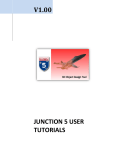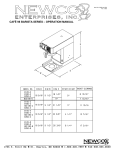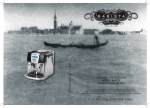Download service manual commercial barista series
Transcript
SERVICE MANUAL COMMERCIAL BARISTA SERIES Models: CB, CB-2, CB-5, CB-7 & CB Dual 20-Aug-12 2 Introduction The Commercial Barista series by Café 98 incorporates the latest features in brewer control technology along with the proven Brewing system you have come to rely on. Although providing for enhanced functionally brewer control remain intuitive and setup of key operating parameters couldn’t be easier. Multiple brew volumes, visa-brew delay, tank temperature set point, brew mode, filter parameters and more are all set from the front control panel using a digital display for precise control. The following pages will explain the control features and then step through the process required to program your unit. Brew Volume [Single Brewer] – The Commercial Barista series has two independently brew volumes denoted Brew 1 and Brew 2. The brew time has been converted to display brew volume during setting to allow for easier setting of the desired brew volume. Either of these brew times may be turned off or set for any volume between 30 and 255 ounces for ultimate flexibility. Actual volume delivered may vary slightly from the programmed volume due to actual brewing conditions. However the volume delivered will be consistent from brew to brew. Simply adjust volume up or down to compensate, as you would do with a standard time setting. Brew Volume [Dual Brewer] – Each Side of the CBD brewer may have up to three independently programmable brew volumes denoted by Brew 1, 2, & 3. Brew times may be set independently for each of the six brew volume selections on the brewer. Brew time may be turned off or set for any volume between 30 seconds and 8 minutes for ultimate flexibility. Double Dump Valve Option – If set to on, this feature will activate a second dump valve to allow for brewing larger volumes without a corresponding increase in brew time. This will help to preserve the beverage quality on larger brew volumes. Visa-Brew Time – Provides for additional time to flash brew light, after the water delivery portion of brew cycle, to allow for the coffee to finish draining from the brew basket. The flashing indicator light, and the delay in the audible coffee ready signal, aid in preventing premature removal of either the brew base or the dispenser. Water Temperature Set Point – Allows for digitally setting the temperature of the water in the brewers tank system to any valve between 170 and 205 Deg F. The heating circuit also incorporates a pulse heating circuit, which slows the heater as the set point is approached, to avoid temperature overshoot. Auto Arm – When enabled this feature ensures that the brewer is up to temperature prior to brewing to ensure proper extraction is obtained. If the water temperature in the tank is below the water temperature set point when the brew cycle is initiated, the water delivery portion of the brew cycle is delayed. The heating light will begin to flash indicating that the unit is in the brew mode but is not up to temperature. At the same time, the tank heater will begin heating. When the tank reaches the preset temperature, the brew cycle will resume. Auto Arm may be overridden by depressing the appropriate button for several seconds until the brew cycle starts. Pre-infusion Mode – This mode delivers a small amount of hot water over the coffee grounds and then pauses. This allows the gasses in the coffee to escape and allows the grounds to absorb the water before continuing. After this pause the brew cycle resumes normally. Pre-infusion can yield better extraction rates than normal brewing modes. The pause time is added to the brew and visa-brew time. The pre-infusion times are preset at the factory. Pre-infusion for Brew 1 and 2 may be turned on or off independently. Pulse Brew Mode – This mode cycles the valve on or off during the brew cycle. This slows the entry of cold water into the tank and minimizes the mixing action caused by introducing a large volume of cold water into the tank at one time resulting in an increase in brew temperature. The additional turbulence and mixing created along with increased temperature can result in higher extraction rates for the coffee. The time set for pulse brewing should exceed the time set for brew time. The time difference between the pulse brew time and the brew time is the amount of time available as off time. The difference is divided equally and distributed throughout the brew cycle to provide a pulse every 20 seconds of brewing. Pulse brew mode for Brew 1 and 2 may be turned on or off independently. Audible Alert Mode – Provides an audible signal when coffee has finished brewing notifying everybody that fresh coffee is available. May be turned on of off and set for 1 – 9 beeps. Coffee Freshness Monitor – Monitors the elapsed time since the brew cycle to assure the coffee is fresh. Freshness time may be set for 10 minutes to 2 hours. The last 10 minutes of the freshness time are counted down on the display and when the preset time is reached a beep is sounded and the coffee monitor light begins to flash. Filtering Flow Rate – This is the flow rate of incoming water and is used to calculate the volume of water that has been filtered. The flow rate may be turned off or set for .25, .50, .75 or 1.00 gallon per minute flow rate. Note: A filter with a flow rate of 1 GPM minimum is recommended. Filter Capacity – The filtering capacity in gallons of the filter installed (optional) on the brewer may be selected here. Capacity may be turned off or set for one of the following available values: 0, 500, 1500, 2000, or 2500 gallons. 20-Aug-12 3 Introduction (Continued) Number of Brews – The number of brew cycles started may be tracked with this feature. The accumulated number of cycles may be reset. Using the brew buttons, first display “Cir” when in the program mode, and then depress cancel. Power Mode – Allows you to automatically save energy when the brewer is not in use for a length of time specified under power shutdown time. Available modes are: normal, power save (standby) and power down. The modes are described below. • • Normal – In this mode the tank temperature will be maintained at the preset temperature at all times. Power Save (Standby) – In this mode the tank temperature will be maintained at approximately 170 degrees when the set time has been reached. Brew 1 light will flash about once every 10 seconds to indicate unit is in power save mode. Power Down – In this mode the tank heater element will be disabled when the set time has been reached. Brew 2 light will flash about once every 10 seconds to indicate unit is in power down mode. • Sequence Of Programming Steps For Single Barista Controller • • Depress and hold Cancel button until display lights up. (Approximately 10 seconds). You are now in the Program Mode. Functions to be programmed appear in the order in which they are shown in the following table. Use the Cancel button to cycle through the functions to find the one you wish to change. Use the Brew 1 button to lower the displayed value (-) and the Brew 2 button to raise the value (+). Press Cancel to store the changed value and advance to the next function. If the brewer detects no activity for approx. 60 seconds it will exit out the Program Mode, except as noted below. • • • Code 1A 1b 2a 2b 3 4 5 6A 6b 7 7A 7b 8A 8b 9 10A 10b 11 13A 13b End Function To Set Brew 1 time Brew 2 time Dual volume – brew 1 Double dump feature Dual volume – brew 2 Double dump feature Visa-brew time Water Temp. 1 Auto Arm Pre-infusion 1 mode Pre-infusion 2 mode Pulse brew mode Pulse brew 1 time 2 Pulse brew 1 time 3 Audible alert mode Audible alert # of beeps Coffee freshness monitor Filtering flow rate Filter capacity 4 Number of brews Power Mode Power shutdown time 5 None 6 Set Values Available OFF, 30 ounces – 255 ounces OFF, 30 ounces – 255 ounces ON or OFF ON or OFF OFF, 30 second – 2.5 minutes 170 F – 205 F ON or OFF ON or OFF ON or OFF ON or OFF 0 seconds – 60 seconds 0 seconds – 60 seconds ON or OFF Off, 1 – 9 10 minutes – 2 hours OFF, 0.25 – 1.00 GPM OFF, 0.50 – 2.50 gal. X 100 Quantity, Cir Normal, Power Save, Power Down 30 minutes – 4 hours N/A Lights Icon Adjacent To Brew 1 Brew 2 Water filtering Brew 1 Water filtering Brew 2 Brew 1 & Brew 2 (both flashing) Service Heating (flashing) Brew 1 (pulsing) Coffee Monitor Brew 2 (pulsing) Coffee Monitor Brew 1 & Brew 2 (pulsing) Brew 1 (pulsing) Brew 2 (pulsing) None None Coffee Monitor Water Filtering Water Filtering (flashing) Brew 1 & Brew 2 None (Displayed: P:n, P:s & P:d) None None 1. Brewer will remain in this sequence indefinitely until Cancel button is pressed. Heating icon will track heater operation. 2. Hidden if pulse brew mode is off or Brew 1 time is off. 3. Hidden if pulse brew mode is off or Brew 2 time is off. 4. Hidden if filter flow rate is off. 5. Hidden when power save mode is normal. 6. Program mode will time out in 15 seconds at end of programming sequence. 20-Aug-12 4 Introduction (Continued) Sequence Of Programming Steps For Dual Barista Controller • • • • • Code 1A 1b 1c 2A 2b 2c 3 4 5 6A 6b 6c 7 7A 7b 7c 8A 8b 9 10A 10b 11 12A 12b 13A 13b End Simultaneously depress and hold the left & middle brew buttons until display lights up (approx. 10 seconds). You are now in the Program Mode. Functions to be programmed appear in the order in which they are shown in the following table. Use the middle brew button to cycle through the functions to find the one you wish to change. Use the left brew button to raise the displayed value and the right brew button to lower the value. Press middle brew button to store the changed value and advance to the next function. If the brewer detects no activity for approximately 60 seconds it will exit the Program Mode, except as noted below. Function To Set Brew 1 time Brew 2 time Brew 3 time Brew 1, double dump feature Brew 2, double dump feature Brew 3, double dump feature Visa - Brew Time Water Temperature 1 Auto Arm Pre-infusion 1 mode 2 Pre-infusion 2 mode 2 Pre-infusion 3 mode 2 Pulse brew mode Pulse brew 1 time 3 Pulse brew 2 time 3 Pulse brew 3 time 3 Audible alert/mode Audible alert no. of beeps Coffee freshness monitor Filtering flow rate Filter capacity 4 Number of brews Auto warmer shutoff 5 Time interval before shutoff Power mode Power shutdown time 6 None 7 Set Values Available OFF, 30 sec – 8 mins OFF, 30 sec – 8 mins OFF, 30 sec – 8 mins ON or OFF ON or OFF ON or OFF OFF, 30 sec – 2.5 mins 170 F – 205 F ON or OFF ON or OFF ON or OFF ON or OFF ON or OFF OFF, 30 sec – 8 mins OFF, 30 sec – 8 mins OFF, 30 sec – 8 mins ON or OFF Off, 1 – 9 10 mins – 2 hrs OFF, 0.25 – 1.00 gal. /min OFF, 0.50 – 2.50 gal. X 100 ON or OFF, Clr ON or OFF 0 – 4:15 Normal, Power Save, Power Down 30 mins – 4 hrs N/A Left Side 85 Oz (2:00+/-) 170 Oz (4:00+/-) 255 Oz (6:00+/-) OFF OFF OFF 1:00 202 ON OFF OFF OFF ON 4:30 5:00 6:30 ON 4 Right Side 85 Oz (2:00+/-) 170 Oz (4:00+/-) 255 Oz (6:00+/-) OFF OFF OFF 1:00 202 ON OFF OFF OFF ON 4:30 5:00 6:30 ON 4 2 HRS 2 HRS OFF OFF N/A N/A N/A Normal N/A N/A OFF OFF N/A N/A N/A Normal N/A N/A 1. Brewer will remain in this sequence indefinitely until Cancel button is pressed. Heating icon will track heater operation. 2. Hidden when corresponding brew time is OFF 3. Hidden if pulse brew mode is off or corresponding brew time is OFF. 4. Hidden if filter flow rate is off. 5. Warmer models only. 6. Hidden when power save mode is normal. 7. Program mode will time out in 15 seconds at end of programming sequence. 20-Aug-12 5 Introduction (Continued) Error Messages The following table explains the error messages, which may be encountered, on the brewer. Going into the program mode, using the brew button to display “Cir” and then pressing the cancel button will clear the error messages. Error Message Description Er1 Fill run error Er2 Er3 Er4 Ful Heater run error Shorted probe Open probe Filter limit reached Cause The fill solenoid has either run for more than six (6) minutes on the initial tank fill or Three (3) minutes in normal operation. The tank heater has run for more than 30 consecutive minutes. Short in the thermistor circuit. Break in the thermistor circuit. The selected filtering capacity of the filter has been reached. Calibrating Commercial Barista There is a need to calibrate your machine at your installation. This step lets your machine know what type of water volume flow is going through your machine at your location. Once this step is done, your machine will program easier. To get into calibration mode you need to turn off your machine and hold in the cancel button as you turn on the machine. Continue to hold the cancel button in till you get past all the flashing lights and beeps, this takes about 5 seconds. Now release the cancel button. Now push and hold the cancel button again for about 15 seconds. After 15 seconds has past you should be able to release the button. This takes you into program mode, but this time you will have four (4) extra steps. The program mode will start as always with 1A. To advance past 1A push the cancel button again and you should see 1B. Pushing your cancel button again will get you to the next four (4) steps, 1C, 1D, 1E,and 1F, which are your calibration steps. So push your button again and lets get started. At 1C a two-minute time will be displayed and the Brew 1 button will be lit. This button, when pushed, will begin the process of calibrating the volume for one dump valve. You will need to capture the water that will be dispensed when you push the button. You will also need to measure the water that is dispensed. You will get about 2 quarts (32 ounces) +/- 10 ounces. Be prepared to capture this much water. At 1D you will record how much water you captured at 1C. If the volume displayed is greater than the volume you caught, lower it by pressing the Brew 2 button (-). If the displayed volume is less than the captured water, raise the volume by pressing the Brew 1 button (+). Now the machine is calibrated for dump valve #1, press your cancel button to move to step 1E. At 1E a two-minute time will be displayed and the Brew 2 button will be lit. This button, when pushed, will begin the process of calibrating the volume for dump valve #2. You will need to capture the water that will be dispensed when you push the button. You will also need to measure the water that is dispensed. You will get about 4 quarts (64 ounces) +/- 10 ounces. Be prepared to capture this much water. At 1F you will record how much water you captured at 1E. If the volume displayed is greater than the volume you caught, lower it by pressing the Brew 2 button (-). If the displayed volume is less than the captured water, raise the volume by pressing the Brew 1 button (+). Be prepared to capture this much water. Now that machine is calibrated, turn off the machine for 2 seconds and turn it back on. This will get the machine out of calibration mode allowing no else to get into this program. To return to calibration mode, just repeat the above steps. 20-Aug-12 6 Wiring Diagram [Single] 20-Aug-12 7 Wiring Diagram [Dual] 20-Aug-12 8 PDS Flow Valve – Information Sheet Your machine has been equipped with the PDS flow control system. The PDS flow control system is the results of many years of engineering effort to create a flow valve that would be accurate over a wide range of water pressures as well maintain its volume setting for many years within the harsh water environment that coffee brewing equipment must operate. Depending on the model brewer, your equipment may either have the low or high flow valve, or possibly both, built into the plumbing system of your equipment. The low flow valve is fully adjustable within the flow rate range of 0.04 GPM to 0.31 GPM while the high flow valve covers a range of 0.42 GPM to 1.38 GPM. For easy identification of the valve in your application, the low flow valve is beige and will have a green bonnet and the high flow valve will have a red bonnet. Other features designed in to the valve include an internal water strainer, a non-regulated water supply side for connecting to a independent faucet system, double “o” ring swivel fittings to eliminate leaks due to equipment being moved [and to aid in providing quick service], and most importantly a porcelain sleeve with a piston assembly that is self cleaning which cannot be affected by chemical within the water supply. The system has been designed to operate over a wide range of pressures; low flow valve from 10 psi to 70 psi and high flow valve from 40 psi to 110 psi with an accuracy of 1% +/-. The time setting of the timer, in the machine, in conjunction with the flow rate set on the PDS valve will determine the volume of water delivered for the brew cycle. If the valve is set at a rate of 0.25 GPM and the timer is set for 2 minutes, the volume delivered will be 0.25 x 2 or 0.50 gallons (64 oz.). Refer to the table for other flow rates, timer settings and volumes. Flow rate accuracy is critical, as the timer setting will not change. Attention: Pressure Faucet Precaution When this PDS valve is installed on equipment with pressurized hot water coil faucets, check to see if a back flow preventer is incorporated in the water line. If not, it may be necessary to install a pressure relief valve. If you have any questions please call NEWCO technical support at 1.800.556.3926. Timer Setting Required To Obtain Desired Water Volume Time Is Shown In Seconds Desired Volume 1 liter 64 oz. 72 oz. 2.2 liters 2.5 liters 3 gallons 20-Aug-12 0.175 91 171 193 199 226 1029 0.200 79 150 169 174 198 900 Flow Rate – In Gallons Per Minute 0.220 0.250 0.300 0.350 72 63 53 45 136 120 100 86 153 135 113 96 159 139 116 100 180 159 132 113 818 720 600 514 Brew Time Shown in Seconds 0.500 32 60 68 70 79 360 0.750 21 40 45 46 53 240 1.000 16 30 34 35 40 180 9 Installation Instructions Note: Cost of installation and any subsequent fine-tuning is the responsibility of the buyer. Warning: Read follow installation instructions before plugging in machine to an electrical outlet. 1. Remove the machine from shipping carton. It is strongly recommended to perform a visual inspection of the machine inside out checking for loose connections on either control board or for damage to outlet valve that might have been caused by mishandling during shipment. Please keep carton and packing in case the machine needs to be re-shipped. 2. Plumb in the brewer. Caution: Power to the machine must be off before proceeding with installation. • • • • • Flush water lines before installing machine. Machine should be connected to cold water line for best operation. Check incoming water pressure with pressure gauge. Water pressure should be at 20 lbs. For less than a 25 foot run, use 1/4" OD copper tubing and connect to a 1/2" or larger water line. For more than a 25 foot run, use 3/8” OD copper tubing from a 1/2" or larger water line. Use a adaptor fitting for the connection to the machine. If the water pressure is 50 lbs or greater, it is strongly recommended to install a water regulator and set the water pressure below 50 lbs. This will prevent erratic brew levels. Connect the incoming water line to the incoming main fitting [3/8 NPT x 1/4 F male] on the back of the machine. Provide individual water line(s) to each machine when there are multiple machines in use. Note: A shut off valve should be installed on the incoming water line in a convenient location. 3. Place empty server under brew basket. 4. Plug in to proper voltage circuit and turn the power on. 5. Water will fill automatically begin to fill the tank. 20-Aug-12 10 Recommended Terminal Block lug torque specifications P/N 701972 – 35 In. Ibs. P/N 701000 – 35 In. Ibs P/N 511053 – 20 In. Ibs 20-Aug-12 11 NEWCO PRODUCT WARRANTY NEWCO warrants equipment manufactured by it for 1-year parts and labor. These warranty periods run from the date of purchase. NEWCO warrants that the equipment manufactured by it will be commercially free of defects in material and workmanship existing at the time of manufacture and appearing within the applicable warranty period. This warranty does not apply to any equipment, component, or part that was not manufactured by NEWCO or that, in NEWCO’S judgment, has been affected by misuse, neglect, alteration, improper installation or operation, improper maintenance or repair, damage or casualty. This warranty is conditioned on the Buyer: 1) Giving NEWCO prompt notice of any claim to be made under this warranty by telephone at (800) 556-3926 or by writing to PO Box 852, Saint Charles, MO 63302 2) If requested by NEWCO, shipping the defective equipment prepaid to an authorized NEWCO service location 3) Receiving prior authorization, from NEWCO, that the defective equipment is under warranty. THE FOREGOING WARRANTY IS EXCLUSIVE AND IS IN LIEU OF ANY OTHER WARRANTY, WRITTEN OR ORAL, EXPRESS OR IMPLIED, INCLUDING, BUT NOT LIMITED TO, ANY IMPLIED WARRANTY OF EITHER MERCHANTABILITY OR FITNESS FOR A PARTICULAR PURPOSE. The agents, dealers, or employees of NEWCO are not authorized to make modifications to this warranty or to make additional warranties that are binding on NEWCO. Accordingly, statements by such individuals, whether oral or written, do not constitute warranties and should not be relied upon. If NEWCO determines in its sole discretion that the equipment does not conform to the warranty, NEWCO, at its exclusive option while the equipment is under warranty, shall either: 1) Provide at no charge replacement parts and/or labor (during the applicable parts and labor warranty periods specified above) to repair the defective components, provided that this repair is done by a NEWCO Authorized Service Representative or 2) Shall replace the equipment or refund the purchase price for the equipment. THE BUYER’S REMEDY AGAINST NEWCO FOR BREACH OF ANY OBLIGATION ARISING OUT OF THE SALE OF THIS EQUIPMENT, WHETHER DERIVED FROM WARRANTY OR OTHERWISE, SHALL BE LIMITED, AT NEWCO’S SOLE OPTION AS SPECIFIED HEREIN, TO REPAIR, REPLACEMENT OR REFUND. In no event shall NEWCO be liable for any other damage or loss, including, but not limited to, lost profits, lost sales, loss of use of equipment, claim’s of BUYER’S customers, cost of capital, cost of downtime, cost of substitute equipment, facilities or services, or any other special, incidental, or consequential damages. 20-Aug-12 12 20-Aug-12 13 20-Aug-12 14