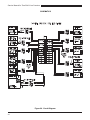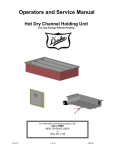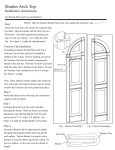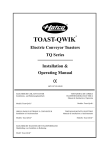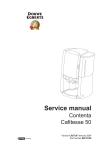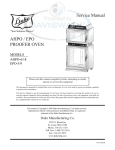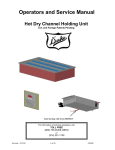Download Service Manual TACO BELL I-LINE COUNTER
Transcript
Service Manual TACO BELL I-LINE COUNTER Please read this manual completely before attempting to install, operate or service this equipment This document is prepared for trained Duke service technicians. It is not to be used by anyone not properly qualified to perform these procedures. This Service Manual is not all encompassing. If you have not been trained on servicing this product, be sure to read the manual completely before attempting servicing. Be sure all necessary tools, test equipment, and skills are available. Those procedures for which you do not have the proper skills and test equipment must be performed only by a qualified Duke trained service technician. This manual is copyright ©2011 Duke Manufacturing Company. All rights reserved. Reproduction without written permission is prohibited. Duke is a registered trademark of the Duke Manufacturing Company. Duke Manufacturing Company 2305 N. Broadway • St. Louis, MO 63102 800.735.3853 • 314.231.1130 Fax: 314-231-5074 www.dukemfg.com P/N 219208B Service Manual for Taco Bell I-Line Counters IMPORTANT WARNING AND SAFETY INFORMATION WARNING READ THIS MANUAL THOROUGHLY BEFORE OPERATING, INSTALLING, OR PERFORMING MAINTENANCE ON THE EQUIPMENT. WARNING FAILURE TO FOLLOW INSTRUCTIONS IN THIS MANUAL CAN CAUSE PROPERTY DAMAGE, INJURY OR DEATH. WARNING DO NOT STORE OR USE GASOLINE OR OTHER FLAMMABLE VAPORS OR LIQUIDS IN THE VICINITY OF THIS OR ANY OTHER APPLIANCE. WARNING DO NOT OPERATE THIS EQUIPMENT WITHOUT PROPERLY PLACING AND SECURING ALL COVER AND ACCESS PANELS. CAUTION Observe the following: • Provide and maintain adequate minimum clearances from all walls and combustible materials. • Provide and maintain adequate clearance for air openings. • Keep the equipment area free and clear of combustible material. • Operate equipment only on the type of electricity indicated on the specification plate. • Retain this manual for future reference. 2 Service Manual for Taco Bell I-Line Counters TABLE OF CONTENTS TACO BELL I-LINE COUNTER SPECIFICATIONS..........................................................4 INSTALLATION.................................................................................................................4 LOCATION..................................................................................................................4 LEVELING...................................................................................................................4 STABILIZING...............................................................................................................4 ELECTRICAL CONNECTION.....................................................................................4 PARTS REMOVAL AND REPLACEMENT PROCEDURES..............................................5 MAIN CONTROL PANEL.............................................................................................5 Dry Channel Control Display.................................................................................5 Control Panel ON/OFF switches............................................................................5 DRY CHANNEL ..........................................................................................................6 General..................................................................................................................6 Relay Box..............................................................................................................6 Relay Box Components.........................................................................................7 Solid State Relay (SSR) Replacement..................................................................7 Transformer Replacement.....................................................................................8 Channel Assembly.................................................................................................8 TRI-CHANNEL COLD PAN.........................................................................................9 Evaporator.............................................................................................................9 Thermostat.............................................................................................................9 Tri-Channel Compressor Assembly.....................................................................10 Condenser Cooling Fan....................................................................................... 11 REFRIGERATED BASE UNIT (RBC)........................................................................ 11 Evaporator Fan Assembly.................................................................................... 11 RBC Thermostat..................................................................................................12 RBC Refrigeration System...................................................................................13 RBC Door Gaskets..............................................................................................13 RBC Door Adjustment..........................................................................................13 RECHARGING REFRIGERATION SYSTEM..................................................................14 TOOLS......................................................................................................................14 DUKE SERVICE BULLETIN NUMBER 26 – REFRIGERATION SYSTEM EVACUATION........................................................14 DUKE SERVICE BULLETIN NUMBER 35 – ACCESSING SEALED REFRIGERATION SYSTEMS........................................14 LOAD CENTER.........................................................................................................15 Circuit Breaker Replacement...............................................................................15 SERVICE INFORMATION...............................................................................................16 MAINTENANCE........................................................................................................16 Stainless Steel Care and Cleaning......................................................................16 Compressor Air Filter Care and Cleaning............................................................16 TROUBLESHOOTING GUIDE........................................................................................18 SCHEMATICS.................................................................................................................20 3 Service Manual for Taco Bell I-Line Counters TACO BELL I-LINE COUNTER SPECIFICATIONS MODEL DESCRIPTION VOLTAGE SIZE TBIL-RL-131 TBIL-LR-131 I-Line Counter Right to Left I-Line Counter Left to Right 208 VAC 3 Phase 208 VAC 3 Phase L:1313 L:1313 INSTALLATION LOCATION STABILIZING The I-Line Counter is intended for indoor use only. Be sure the chosen location has a floor strong enough to support the total weight of the unit fully loaded with food product. Reinforce the floor, if necessary, to provide for maximum loading. For the most efficient operation, be sure to provide good air circulation. Use the leg adjustments to ensure that the unit is solid to the floor surface at all contact points. Ensure that the unit does not “rock” when pressure is applied to the top corners. LEVELING Be sure the unit is placed on a firm, flat surface/ floor. Check for cracks in flooring or tile and avoid these areas if possible. If necessary, place support pads, properly rated for the weight of the unit, to “bridge” uneven or cracked flooring. Level the unit accordingly using the leg adjusters. 4 ELECTRICAL CONNECTION The I-Line Counter Unit requires 208VAC, 3 Phase, 50/60 Hz. Direct wiring I-Line Counter Unit to the power supply must be performed by a certified electrician and must comply with local electrical codes for your municipality. Service Manual for Taco Bell I-Line Counters PARTS REMOVAL AND REPLACEMENT PROCEDURES MAIN CONTROL PANEL 4. Remove the four Dry Channel Control Display Board mounting screws. Dry Channel Control Display 5. Remove the Dry Channel Control Display Board through the front of the control panel. 6. Install the new Dry Channel Control Display Board, reattach mounting screws. 7. Refer to the wire tags, and reconnect all wire harnesses. TRI CHANN EL TACO TOWER TORTILL A GRILL 8. Place the Main Power ON/OFF switch in the ON position. DRY CHANN EL PROG 9. Place Dry Channel power switch in ON position. Control Display 10.Wait a minimum of 20 minutes. Monitor Dry Channel Control Display Board for proper operation. Figure 1. Location of Dry Channel Control Display Control Panel ON/OFF switches The Dry Channel Control Display is located on the operator’s side of the I-Line Counter next to the power switches. 1 1. Place the Main Power ON/OFF switch in the OFF position. Use proper Lockout/Tagout procedures. TRI CHAN NEL 2. Lift control panel up and tilt it out. 2 TACO TOWE R 3 TORT ILLA GRILL 4 DRY CHAN NEL PROG Control Switch Panel Figure 3. Control Switch Panel TRI CHAN NE L TACO TOWE R TORT ILL GRILLA DRY CHAN NE L PROG Mounting Screws Figure 2. Control Panel in open position. 1: Tri-Channel Cold Pan (120VAC, Single Phase, 948W) 2: Taco Tower Infrared Heaters and Lights (120VAC, Single Phase, 1840W) 3: Tortilla Grill (208VAC, 1200W) 3 Phase, 4: Dry Channel Warmer (208VAC, 3 Phase, 2100W) 3. Tag and unplug Dry Channel Control Display Board wiring. 5 Service Manual for Taco Bell I-Line Counters The four switches on the control panel are labeled Cold Pan, Taco Tower, Tortilla Grill and Dry Channel. 1. Place the Main Power ON/OFF switch in the OFF position. Use proper Lockout/Tagout procedures. 2. Open the switch panel. 3. Remove the protective cover from the back of the switches. 4. Tag and disconnect the wires from the suspect switch. 5. Test the switch for continuity; it should read 0 ohms in the ON Position. Replace it if it reads open or a high resistance. 6. Remove two screws on front of control panel to remove faulty switch. 7. Replace switch with properly rated switch. The Dry Channel unit is mounted above the compressor units. The Dry Channel unit must be removed from the I-Line Counter in order to service a channel assembly or the relay box. 1. Place Main Power ON/OFF switch in the OFF position. Use proper Lockout/Tagout procedures. 2. Open the I-Line Counter Control Panel 3. Tag and unplug the Dry Channel cables from the Dry Channel Control Display. 4. Tag and disconnect Dry Channel power cord. 5. Remove the hardware that holds the Dry Channel unit in place in the I-Line Counter. 6. Carefully lift the Dry Channel unit free of the I-Line Counter: Do not damage the Dry Channel’s cabling or power cord. 9. Install protective cover. 7. Reverse this procedure to reinstall the Dry Channel unit after servicing it or to install a replacement unit. 10.Close control panel. Relay Box 8. Refer to tags, and reconnect wires. 11.Restore I-Line Counter to service and check for proper switch operation. DRY CHANNEL Note: The following procedures are performed while the Dry Channel unit is removed from the I-Line Counter. General Dry Channel Unit DANGER POWER ON O Figure 4. Location of the Dry Channel Unit 6 OFF Figure 5. Dry Channel Relay Box Service Manual for Taco Bell I-Line Counters The Dry Channel Relay Box is mounted on the bottom of the Dry Channel Tub assembly. Typically, it is on the side of the Dry Channel unit that faces the front of the I-Line Counter on the right side. Under normal circumstances, it is not necessary to replace the Dry Channel Relay Box in its entirety. Relay Box Components Note: The Power ON/OFF switch mounted on the Dry Channel Relay Box unit must remain in the ON position at all times. The operator is not able to access this switch once the Dry Channel unit is mounted in the I-Line Counter. The Dry Channel unit is turned ON and OFF using the 4th ON/OFF switch on the Control Panel. Refer to the Control Panel section of this manual for instructions on replacing the Control Panel ON/OFF switches. Figure 7. Relay Box with cover removed Remove the four screws holding the Dry Channel Relay Box cover in place. TRI CHAN NEL TACO TOWE R TORTI LLA GRILL DRY CHAN NEL PROG ON O OFF Figure 6. Location of Operator ON/OFF Switch – Dry Channel Unit 7 Service Manual for Taco Bell I-Line Counters Solid State Relay (SSR) Replacement Figure 9. 24Volt Step Down Transformer The step down transformer utilizes a tapped primary the allows the Dry Channel unit to be operated at either 208VAC or 240VAC. 1. Tag and disconnect the primary power cord from the transformer; also tag the terminals on the transformer to ensure the power cord will be connected at the correct voltage for the I-Line Counter. 2. Tag and disconnect wires to the secondary. 3. Remove four nuts attaching transformer to the studs in the Relay Box and remove Transformer. Figure 8. Solid State Relay (SSR) The I-Line Counter uses Dry Channel Model HDC3 Components. There are 6 Solid State Relays in the this unit. Test each relay to determine which one is causing the fault. 4. Reverse procedure to install a new Transformer. Ensure that the power cable is connected to the correct terminals on the transformer to math the operating voltage of the I-Line Counter. Channel Assembly Channel Assembly 1. Label and disconnect wires from SSR to be replaced. 2. Remove two screws attaching SSR to Relay Box and remove SSR. 3. Reverse procedure to install a new SSR. Transformer Replacement Tub Figure 10. Dry Channel HDC3 Tub and Channel Assembly The Heat Elements, Hi-Limit Thermostats and RTDs are imbedded in a foil wrap that is attached to the bottom of each Channel Assembly. These parts are not serviceable in the field. The entire Channel Assembly must be replaced in the event of a failure of any of these components. 8 Service Manual for Taco Bell I-Line Counters TRI-CHANNEL COLD PAN Figure 11. Dry Channel Tub Assembly 1. Remove six screws (three on each side) attaching the Dry Channel Top Frame to its tub assembly. 2. Lift the Dry Channel Top Frame off the tub assembly. 3. Lift the Channel Assembly out of the tub. Use care when pulling the Channel Assembly’s wire harness out of the tub assembly. 4. Using an ohmmeter, test the resistance across the entire heating element. It should read approximately 248 ohms. Also test the RTD circuit, its normal reading is approximately 1,000 ohms. Replace the channel assembly if either the heater circuit or RTD circuit is reading out of tolerance. 5. To install a new Channel Assembly, reverse steps 1 through 3. Note: End channels are a different assembly from center channels. When replacing an end channel use part 171263SED. When replacing the center channel use part 171262SED. Figure 12. Tri-Channel Cold Pan Unit The Tri-Channel Cold Pan is located in the center of the I-Line Counter Unit above the refrigerator. Refer to Duke Manufacturing Service Bulletin Number 26 and the RECHARGING REFRIGERATION SYSTEM section of this manual before completing Evaporator replacement procedures. Evaporator The evaporator coils embedded in the body of the Tri-Channel Cold Pan are not serviceable. Replace the entire upper body if an evaporator leak or failure occurs. 1. Place Main Power ON/OFF switch in the OFF position. Use proper Lockout/Tagout procedures. 2. Evacuate coolant following procedures in the RECHARGING REFRIGERATION SYSTEM section of this manual. 3. Disconnect the coolant tubing. 4. Remove Tri-Channel mounting hardware. 5. Pull Tri-Channel Pan assembly out of I-Line Counter Unit. 6. Install new Tri-Channel Pan. 7. Braze coolant lines from Tri-Channel Pan to Compressor lines. 8. Charge cooling system following procedures in the RECHARGING REFRIGERATION SYSTEM section of this manual. 9 Service Manual for Taco Bell I-Line Counters 9. Place the Main Power ON/OFF switch in the ON position. 10.Place the Tri-Channel Power switch in the ON position. 11.Check Tri-Channel Cold Pan for proper operation. Thermostat Figure 14. Tri-Channel Thermostat and Mounting Bracket 8. Reverse this procedure to install new TriChannel Thermostat; be careful not to kink capillary tubing when reconnecting it. 9. Place the Main Power ON/OFF switch in the ON position. Figure 13. Location of Cold Pan Thermostat The Tri-Channel Cold Pan thermostat is located in the compressor compartment behind the louvered vent. 1. Place Main Power ON/OFF switch in the OFF position. Use proper Lockout/Tagout procedures. 10.Place the Tri-Channel Power switch in the ON position. 11.Set the Thermostat based on guidelines provided by Subway®. 12.Allow the Tri-Channel unit to cool for approximately 20 minutes before performing a temperature check on each channel. 2. Remove the louvered vent. 13.Adjust Thermostat as required until proper temperature is achieved. 3. Remove both air filters. Tri-Channel Compressor Assembly 4. Remove the front panel. 5. Tag and disconnect the Tri-Channel Thermostat wiring. 6. Disconnect capillary tube from the thermostat. 7. Remove Tri-Channel Thermostat from mounting bracket. Note: The Tri-Channel Thermostat is mounted to the side of the Refrigerated Base Unit (RBC) Condenser Housing. Do not confuse this thermostat with the one used for the RBC. 10 Service Manual for Taco Bell I-Line Counters Figure 15. Location of Compressor Units 1: Refrigerated Base Unit Compressor 2: Tri-Channel Compressor Unit The I-Line Counter is supplied with two compressors. One operates the Refrigerated Base unit. The other operates the Tri-Channel Cold Pan Unit. Both compressors are located below the control panel behind the service panel. 1. Place Main Power ON/OFF switch in the OFF position. Use proper Lockout/Tagout procedures. 10.Reverse this procedure to install new TriChannel Compressor assembly 11.Charge cooling system following procedures in the RECHARGING REFRIGERATION SYSTEM section of this manual. Condenser Cooling Fan Fan Shroud Compressor Assembly 2. Remove the louvered vent. 3. Remove the air filters. 4. Remove the front panel. Fan Shroud Screws Compressor Assembly Mounting Hardware Fan Mounting Bracket Screws Figure 17. Tri-Channel Compressor Assembly 1. Place Main Power ON/OFF switch in the OFF position. Use proper Lockout/Tagout procedures 2. Tag and disconnect theTri-Channel Compressor wiring. Figure 16. Front Panel Removed 5. Tag and disconnect the Tri-Channel Thermostat wiring. 6. Tag and disconnect theTri-Channel Compressor wiring. 7. Disconnect coolant tubing from evaporator unit. Refer to the RECHARGING REFRIGERATION SYSTEM section of this manual for proper refrigeration system evacuation procedures. 8. Remove Tri-Channel Compressor mounting hardware. 9. Slide Tri-Channel Compressor assembly out through the front of the I-Line Counter Unit. 3. Remove the compressor assembly mounting hardware. 4. Carefully pull the compressor assembly about half way out of the I-Line Counter. CAUTION: Avoid placing undue stress on coolant lines. It may be necessary to the cut wire ties the hold the coolant lines in place to allow the coolant lines to move freely. Remember to apply new wire ties as needed once the procedure is completed. 5. Disconnect the tag the fan wiring. 6. Remove fan mounting bracket screws and the fan shroud screws. 11 Service Manual for Taco Bell I-Line Counters 7. Remove fan assembly. 8. Reverse this procedure to install the new fan assembly. 3. Remove the louvered panel on the inside wall of the RBC to gain access to the Evaporator Fan Assembly. REFRIGERATED BASE UNIT (RBC) Figure 18. Refrigerated Base Unit (RBC) Evaporator Fan Assembly The Evaporator Fan Assembly is accessed through the louvered panel on the inside of the RBC. The assembly is equipped with two fans. 1. Place Main Power ON/OFF switch in the OFF position. Use proper Lockout/Tagout procedures. Figure 20. Evaporator Fan Assembly – Louver Removed 4. Remove the screws securing the Evaporator Fan Assembly to the Evaporator Assembly. 5. Carefully lift the Evaporator Fan Assembly out of the Evaporator Assembly. Be careful not to pull too hard on the fan wiring. 2. Open the RBC doors and remove the shelf/ shelves for easier access to louvered panel. Figure 19. Location of Louvered Panel 12 Figure 21. Exploded View – Evaporator Fan Assembly Service Manual for Taco Bell I-Line Counters 6. Tag and disconnect the Evaporator Fan wires. RBC Refrigeration System 7. A separate bracket secures each fan; remove the two nuts securing the faulty fan. 8. Reverse this procedure to install a new Evaporator Fan RBC Thermostat Figure 23. Complete RBC Refrigeration Unit The RBC refrigeration unit is a complete assembly that includes the condenser assembly, compressor assembly and the evaporator assembly. Figure 22. Location of RBC Thermostat The Refrigerator Thermostat is located in the compressor compartment. 1. Place Main Power ON/OFF switch in the OFF position. Use proper Lockout/Tagout procedures. 2. Remove the louvered vent and air filters. 3. Remove compressor compartment front panel. 4. Remove the Thermostat knob. 5. Remove the two hex-head screws holding the Thermostat mounting plate to the electrical box. 6. Tag and disconnect RBC Thermostat wiring. 7. Disconnect the capillary tubing. 8. Remove RBC Thermostat from mounting plate. 9. Reverse this procedure to install the new RBC Thermostat. 1. Place Main Power ON/OFF switch in the OFF position. Use proper Lockout/Tagout procedures. 2. Remove the louvered vent cover, air filters and compressor compartment front panel. Note: The Tri-Channel thermostat must be moved out of the way for this procedure. 3. Tag and disconnect the Tri-Channel thermostat wiring if necessary. 4. Detach the Tri-Channel Thermostat from the RBC side panel and move it out of the way, being careful not to kink capillary tubing. 5. Remove RBC Refrigeration assembly hardware. 6. Remove the screws holding the Evaporator assembly to the side panel of the RBC. 7. Tag and disconnect the RBC Refrigeration System wiring. 8. Remove RBC Refrigeration system. 9. Reverse this procedure to install new RBC Refrigeration System. 13 Service Manual for Taco Bell I-Line Counters RBC Door Gaskets RECHARGING REFRIGERATION SYSTEM TOOLS • Standard hand and refrigeration tools • Refrigerant Type: R-134A or R-404A. Refer to equipment identification plate for proper refrigerant replacement. DUKE SERVICE BULLETIN NUMBER 26 – REFRIGERATION SYSTEM EVACUATION Figure 24. Refrigerator Door Gasket The doors of the RBC are two different sizes. A 173" (part: 216645) gasket is required for one and a 193" (part: 216636) gasket for the other. 1. Pull gasket out of door panel groove. 2. Press new gasket into groove. 3. Ensure door seals properly. RBC Door Adjustment Over time and with repeated use, the RBC doors may begin to sag. When this occurs, door adjustment is required. 1. Open the sagging door to its full open position. 2. Check hinges for tightness. If they are loose, snug them up but don’t overtighten them. 3. Place a flat-headed screwdriver against the inside edge of the top hinge, tap it with a small hammer, using light taps until the door lines up. 4. Repeat for the bottom hinge if needed. 5. Tighten all of the hinge screws 14 Note: Prior to refrigeration system service, special care must be taken during the evacuation process to remove air, moisture and other non-condensable gasses from the system. Duke Manufacturing recommends the following triple evacuation method. Failure to follow this procedure may result in poor refrigeration system performance. 1. Evacuate system to 1500 microns. 2. Break vacuum to 2 psig with dry nitrogen. If dry nitrogen is unavailable, use same type of refrigerant as used in system. 3. Evacuate system to 1500 microns. 4. Break vacuum to 2 psig with dry nitrogen. If dry nitrogen is unavailable, use same type of refrigerant as used in system. 5. Evacuate system to 500 microns. The system is now ready to receive refrigerant charge according to information on data plate. Service Manual for Taco Bell I-Line Counters WARNING NEVER USE OXYGEN OR ACETYLENE IN PLACE OF REFRIGERANT AND DRY NITROGEN FOR LEAK TESTING. A VIOLENT EXPLOSION MAY RESULT, CAUSING PERSONAL INJURY OR DEATH. ALWAYS USE A PRESSURE REGULATOR WHEN USING NITROGEN TO PRESSURE TEST. FAILURE TO DO SO WILL RESULT IN EXTREMELY HIGH PRESSURE, WHICH COULD EXCEED THE BURST PRESSURE OF THE COMPRESSOR OR OTHER SYSTEM COMPONENTS AND RESULT IN PERSONAL INJURY OR DEATH. 3. After completing repair, evacuate system using the triple evacuation method. 4. After completing proper evacuation method, recharge system, using proper refrigerant according to information on the data plate. Refrigerated Base Unit: 8 oz of R-134a refrigerant Tri-Channel Cold Pan Unit: 12 oz of R404a refrigerant 5. Continue crimping process hose just below temporary valve and again 2" below crimp. 6. With crimp tool in place, remove temporary valve. 7. Braze shut end of process hose. 8. Allow to cool for about 5 minutes. DUKE SERVICE BULLETIN NUMBER 35 – ACCESSING SEALED REFRIGERATION SYSTEMS 9. Remove crimp tool. To analyze the performance of a refrigeration system, record temperature readings. Convert temperature into pressure using a standard pressure/temperature chart. When it is necessary to service a factory-sealed refrigeration system and return it to its properly sealed condition, strictly adhere to the following approved procedure. LOAD CENTER 10.Check brazed end for leaks. Note: Ensure that there is enough process hose (approximately 12") available to complete the repair. If not, install a new process hose before repair sequence. 1. Install a temporary access valve on the high and low sides of process hoses as close to factory crimps as possible. 2. Use temporary valves to perform repair. Note: Duke Manufacturing will not reimburse the cost of permanently installed valves. Figure 25. Location of I-Line Counter Load Center The Load Center is located behind the cabinet door on the right side of the I-Line Counter Unit. It is the electrical distribution center for the I-Line Counter. 15 Service Manual for Taco Bell I-Line Counters Circuit Breaker Replacement SERVICE INFORMATION MAINTENANCE Stainless Steel Care and Cleaning Figure 26. Location of Circuit Breakers 1. Place Main Power ON/OFF switch in the OFF position. Use proper Lockout/Tagout procedures. 2. Tag and disconnect the affected circuit breaker wires. 3. Pull the circuit breaker out of its mounting slots. 4. Push the new circuit breaker into the slot; ensure that it locks into position. 5. Referring to the tags, reconnect the wires. 6. Place Main Power ON/OFF switch in the ON position. 7. Refer to TROUBLESHOOTING section if replacement breaker does not solve problem. Stainless steel contains 70-80% iron. Iron will rust. It also contains 12-30% chromium. Chromium forms an invisible, passive film over the steel surface and acts as a shield against corrosion. As long as the protective film remains intact, the metal will not corrode. However, if the film is broken or contaminated, outside elements can begin to break down the steel and begin to form rust or discoloration. To prevent rust and discoloration on stainless steel, several important steps are required. CAUTION: Never use steel wool pads, wire brushes, scrapers or cleaners containing abrasives. Avoid cleaning solutions that contain alkaline or chloride. Use non-alkaline based or non-chloride cleaning solutions. Anything containing chloride will damage the protective film on stainless steel. Chlorides are found in household and industrial cleaners and also in hard water and salts. If a chloride or alkaline cleaner has been used, rinse repeatedly and dry thoroughly. Always use only soft cloths or plastic scouring pads. For routine cleaning, use warm soapy water. For stubborn stains use a non-abrasive cleanser. For heavy grease use a degreaser. For best results, rub with the grain of the steel. Pitting and cracking are early signs of stainless steel breakdown. Special stainless steel cleaners can restore and preserve the protective film. If signs of breakdown appear, thoroughly clean and dry all surfaces. Begin regular application of a high quality stainless steel cleaner according to the manufacturer’s instructions. Again, always rub with the grain of the steel for best results. 16 Service Manual for Taco Bell I-Line Counters CAUTION: Never use an acid-based cleanser! Be sure to clean all food products from any stainless surface. Many food products contain acid, which can deteriorate the finish. Common acidic foods include tomatoes, peppers and other vegetables. Compressor Air Filter Care and Cleaning Figure 28. Air Filters 3. Wash the filters in mild soap and warm water solution. 4. Rinse with warm water. Louvered Panel Air Filters Figure 27. Location of Compressor Air Filters WARNING DO NOT USE A HIGH-PRESSURE HOSE TO RINSE THE FILTERS. THE HIGH-PRESSURE WATER WILL DAMAGE THE FILTER MESH. The Compressor Air Filters are located behind the large louvered vent mounted on the front of the unit. Clean the air filters with mild soap and water on a monthly basis. 5. Allow the filters to dry thoroughly before reinstalling them. 1. Lift the louvered vent panel up and away from the front of the unit. 6. Install the filters and reattach the louvered vent. 2. Gently pull the filters out of their mountings. 7. If replacement filters are required, use Duke part number 214947. 17 Service Manual for Taco Bell I-Line Counters TROUBLESHOOTING GUIDE SYMPTOM POSSIBLE CAUSE I-Line Counter Unit does not operate. No Power I-Line Counter Unit has power but Tortilla Grill does not heat. No Power REMEDY Make sure Main Power ON/OFF switch is in ON position. Check Circuit Breaker. Check Tortilla Grill Power Switch. Check Tortilla Grill Circuit Breaker in Load Center. Bad Power Switch Replace Tortilla Grill Power Switch. Open Tortilla Grill Heat Element Have customer contact APW for service. I-Line Counter Unit has power but Dry Channel Unit does not heat. No Power Make sure Dry Channel Power Switch is in the ON position. Check Dry Channel Circuit Breaker. Bad Power Switch Replace Power Switch. Bad Control Board Replace Control Board. Dry Channel Unit is on but one channel does not heat. Defective Heat Element or Thermostat Test heat circuit with ohmmeter; replace Channel Assembly if test fails. It should be around 124 ohms. Defective RTD Test RTD at room temperature using ohmmeter. It should read around 1K ohms. Replace Channel Assembly if test fails. Defective Relay Test relay when voltage is applied to input; output should be closed. Replace if output is open. Dry Channel Unit appears to be working but has no display indication. Defective Display Panel Replace the Display Panel. I-Line Counter Unit has power but Taco Tower does not heat or light. No Power Make sure Taco Tower Power Switch is in the ON position. Check Taco Tower Circuit Breaker. Taco Tower lights come on but it does not heat. Failed Infrared Heater Have customer contact Hatco for service. 18 Service Manual for Taco Bell I-Line Counters TROUBLESHOOTING GUIDE (CONTINUED) SYMPTOM I-Line Counter Unit has power but Tri-Channel Unit does not get cold. No Power Tri-Channel Unit does not get cold. Coolant Leak I-Line Counter has power but Refrigeration Unit does not get cold. Make sure Tri-Channel Power Switch is in the ON position. Check Tri-Channel Circuit Breaker. REMEDY POSSIBLE CAUSE Check Thermostat setting. Repair leak referring to Duke Service Bulletin Number 26. Replace Cold Pan Unit if needed. Replace Compressor Assembly if needed. Bad Thermostat Replace Tri-Channel Thermostat. Dirty Compressor Air Filter Clean or replace Air Filter. Failed Condenser Cooling Fan Replace Condenser Cooling Fan. Condenser Motor Failure No Power Replace Condenser Assembly. Check Refrigerator Unit Circuit Breaker. Faulty Thermostat Check Thermostat setting. Replace Thermostat. Dirty Compressor Air Filter Clean or replace Compressor Air Filter. Failed Condenser Cooling Fan Replace Condenser Cooling Fan. Coolant Leak Repair leak referring to Duke Service Bulletin Number 26. Evaporator Fan Failure Door Gaskets Leaking Excessively. Replace Compressor Unit if needed. Replace Evaporator Unit if needed. Replace Evaporator Fan Assembly. Replace Refrigerator Door Gaskets. 19 Service Manual for Taco Bell I-Line Counters SCHEMATICS Figure 29. Circuit Diagram 20 Service Manual for Taco Bell I-Line Counters PANEL #1 TACO BELL I-LINE COUNTER 125A 24P 120/208V - 3PH - 4W - S/N 70A MINIMUM PANEL AMPERAGE POSITION NUMBER CIRCUIT NUMBER BRKR. SIZE ITEM # / EQUIPMENT SERVED LOAD (VA) PHASE WIRE LOAD (VA) EQUIPMENT VOLTAGE ITEM # / EQUIPMENT SERVED BRKR. SIZE 1 3 5 7 9 11 13 15 17 19 21 23 1 15 TACO GRILL 208 1200 720 3300 120 208 REFRIGERATOR MELTER 15 20 7 8 DC3A 208 2100 STAGER LEFT MONITOR TOP RECEPTACLE HATCO H24T 120 120 120 120 820 1440 1920 1840 A B C A B C A B C A B C 2 15 3 4 5 6 20 15 20 20 1920 948 1920 120 120 120 RIGHT MONITOR COLD PAN BOTTOM RECEPTACLE 20 15 20 9 10 11 5760 VA A 6908 VA B 5460 VA C 3 PHASE PANEL BOX EQUIPMENT VOLTAGE 18128 CIRCUIT POSITION NUMBER NUMBER 2 4 6 8 10 12 14 16 18 20 22 24 KVA :TOTAL LOAD Figure 30. Load Center Diagram 21 Service Manual for Taco Bell I-Line Counters 22 Service Manual for Taco Bell I-Line Counters 23 Service Manual for Taco Bell I-Line Counters Duke Manufacturing Company 2305 N. Broadway • St. Louis, MO 63102 800.735.3853 • 314.231.1130 Fax: 314-231-5074 www.dukemfg.com 24 P/N 219208