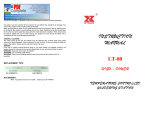Download Service Manual TDS 410A, TDS 420A & TDS 460A Digitizing
Transcript
Service Manual TDS 410A, TDS 420A & TDS 460A Digitizing Oscilloscopes 070-9217-01 Warning The servicing instructions are for use by qualified personnel only. To avoid personal injury, do not perform any servicing unless you are qualified to do so. Refer to the Safety Summary prior to performing service. Copyright Tektronix, Inc. 1995. All rights reserved. Tektronix products are covered by U.S. and foreign patents, issued and pending. Information in this publication supercedes that in all previously published material. Specifications and price change privileges reserved. Printed in the U.S.A. Tektronix, Inc., P.O. Box 1000, Wilsonville, OR 97070–1000 TEKTRONIX and TEK are registered trademarks of Tektronix, Inc. KlipChip is a trademark of Tektronix, Inc. WARRANTY Tektronix warrants that this product will be free from defects in materials and workmanship for a period of three (3) years from the date of shipment. If any such product proves defective during this warranty period, Tektronix, at its option, either will repair the defective product without charge for parts and labor, or will provide a replacement in exchange for the defective product. In order to obtain service under this warranty, Customer must notify Tektronix of the defect before the expiration of the warranty period and make suitable arrangements for the performance of service. Customer shall be responsible for packaging and shipping the defective product to the service center designated by Tektronix, with shipping charges prepaid. Tektronix shall pay for the return of the product to Customer if the shipment is to a location within the country in which the Tektronix service center is located. Customer shall be responsible for paying all shipping charges, duties, taxes, and any other charges for products returned to any other locations. This warranty shall not apply to any defect, failure or damage caused by improper use or improper or inadequate maintenance and care. Tektronix shall not be obligated to furnish service under this warranty a) to repair damage resulting from attempts by personnel other than Tektronix representatives to install, repair or service the product; b) to repair damage resulting from improper use or connection to incompatible equipment; or c) to service a product that has been modified or integrated with other products when the effect of such modification or integration increases the time or difficulty of servicing the product. THIS WARRANTY IS GIVEN BY TEKTRONIX WITH RESPECT TO THIS PRODUCT IN LIEU OF ANY OTHER WARRANTIES, EXPRESSED OR IMPLIED. TEKTRONIX AND ITS VENDORS DISCLAIM ANY IMPLIED WARRANTIES OF MERCHANTABILITY OR FITNESS FOR A PARTICULAR PURPOSE. TEKTRONIX’ RESPONSIBILITY TO REPAIR OR REPLACE DEFECTIVE PRODUCTS IS THE SOLE AND EXCLUSIVE REMEDY PROVIDED TO THE CUSTOMER FOR BREACH OF THIS WARRANTY. TEKTRONIX AND ITS VENDORS WILL NOT BE LIABLE FOR ANY INDIRECT, SPECIAL, INCIDENTAL, OR CONSEQUENTIAL DAMAGES IRRESPECTIVE OF WHETHER TEKTRONIX OR THE VENDOR HAS ADVANCE NOTICE OF THE POSSIBILITY OF SUCH DAMAGES. Table of Contents General Safety Summary . . . . . . . . . . . . . . . . . . . . . . . . . . . . . . . . . . . . . . . . . . . Service Safety Summary . . . . . . . . . . . . . . . . . . . . . . . . . . . . . . . . . . . . . . . . . . . ix xi Preface . . . . . . . . . . . . . . . . . . . . . . . . . . . . . . . . . . . . . . . . . . . . . . . . . . . Introduction . . . . . . . . . . . . . . . . . . . . . . . . . . . . . . . . . . . . . . . . . . . . . . . xiii xvii Before Servicing . . . . . . . . . . . . . . . . . . . . . . . . . . . . . . . . . . . . . . . . . . . . . . . . . . Strategy for Servicing . . . . . . . . . . . . . . . . . . . . . . . . . . . . . . . . . . . . . . . . . . . . . Tektronix Service . . . . . . . . . . . . . . . . . . . . . . . . . . . . . . . . . . . . . . . . . . . . . . . . . xvii xvii xviii Product Description . . . . . . . . . . . . . . . . . . . . . . . . . . . . . . . . . . . . . . . . . . . . . . . Nominal Traits . . . . . . . . . . . . . . . . . . . . . . . . . . . . . . . . . . . . . . . . . . . . . . . . . . . Warranted Characteristics . . . . . . . . . . . . . . . . . . . . . . . . . . . . . . . . . . . . . . . . . . Typical Characteristics . . . . . . . . . . . . . . . . . . . . . . . . . . . . . . . . . . . . . . . . . . . . . 1–1 1–9 1–17 1–23 Installation . . . . . . . . . . . . . . . . . . . . . . . . . . . . . . . . . . . . . . . . . . . . . . . . 2–1 Supplying Operating Power . . . . . . . . . . . . . . . . . . . . . . . . . . . . . . . . . . . . . . . . . Operating Environment . . . . . . . . . . . . . . . . . . . . . . . . . . . . . . . . . . . . . . . . . . . . Applying and Interrupting Power . . . . . . . . . . . . . . . . . . . . . . . . . . . . . . . . . . . . Repackaging Instructions . . . . . . . . . . . . . . . . . . . . . . . . . . . . . . . . . . . . . . . . . . . Installed Options . . . . . . . . . . . . . . . . . . . . . . . . . . . . . . . . . . . . . . . . . . . . . . . . . 2–1 2–3 2–4 2–5 2–5 Operating Information . . . . . . . . . . . . . . . . . . . . . . . . . . . . . . . . . . . . . . 2–7 Screen Layout . . . . . . . . . . . . . . . . . . . . . . . . . . . . . . . . . . . . . . . . . . . . . . . . . . . . Basic Procedures . . . . . . . . . . . . . . . . . . . . . . . . . . . . . . . . . . . . . . . . . . . . . . . . . 2–7 2–7 Logic Conventions . . . . . . . . . . . . . . . . . . . . . . . . . . . . . . . . . . . . . . . . . . . . . . . . Module Overview . . . . . . . . . . . . . . . . . . . . . . . . . . . . . . . . . . . . . . . . . . . . . . . . . 3–1 3–1 Specifications Operating Information Theory of Operation Performance Verification Performance Verification Procedures . . . . . . . . . . . . . . . . . . . . . . . . . . . . . . . . . . Conventions . . . . . . . . . . . . . . . . . . . . . . . . . . . . . . . . . . . . . . . . . . . . . . . . . . . . . 4–1 4–2 Brief Procedures . . . . . . . . . . . . . . . . . . . . . . . . . . . . . . . . . . . . . . . . . . . 4–5 Self Tests . . . . . . . . . . . . . . . . . . . . . . . . . . . . . . . . . . . . . . . . . . . . . . . . . . . . . . . Functional Tests . . . . . . . . . . . . . . . . . . . . . . . . . . . . . . . . . . . . . . . . . . . . . . . . . . 4–5 4–7 Performance Tests . . . . . . . . . . . . . . . . . . . . . . . . . . . . . . . . . . . . . . . . . . 4–15 Prerequisites . . . . . . . . . . . . . . . . . . . . . . . . . . . . . . . . . . . . . . . . . . . . . . . . . . . . . Equipment Required . . . . . . . . . . . . . . . . . . . . . . . . . . . . . . . . . . . . . . . . . . . . . . . Test Record . . . . . . . . . . . . . . . . . . . . . . . . . . . . . . . . . . . . . . . . . . . . . . . . . . . . . . Signal Acquisition System Checks . . . . . . . . . . . . . . . . . . . . . . . . . . . . . . . . . . . Time Base System Checks . . . . . . . . . . . . . . . . . . . . . . . . . . . . . . . . . . . . . . . . . . Trigger System Checks . . . . . . . . . . . . . . . . . . . . . . . . . . . . . . . . . . . . . . . . . . . . Output Signal Check . . . . . . . . . . . . . . . . . . . . . . . . . . . . . . . . . . . . . . . . . . . . . . 4–15 4–16 4–18 4–20 4–34 4–38 4–53 TDS 410A, TDS 420A & TDS 460A Service Manual i Table of Contents Sine Wave Generator Leveling Procedure . . . . . . . . . . . . . . . . . . . . . . . . . . . . . . 4–55 Adjustment Procedures Requirements for Performance . . . . . . . . . . . . . . . . . . . . . . . . . . . . . . . . . . . . . . Usage . . . . . . . . . . . . . . . . . . . . . . . . . . . . . . . . . . . . . . . . . . . . . . . . . . . . . . . . . . Equipment Required . . . . . . . . . . . . . . . . . . . . . . . . . . . . . . . . . . . . . . . . . . . . . . . Adjustment Instructions . . . . . . . . . . . . . . . . . . . . . . . . . . . . . . . . . . . . . . . . . . . . Probe Adjustment . . . . . . . . . . . . . . . . . . . . . . . . . . . . . . . . . . . . . . . . . . . . . . . . . Monitor Assembly Adjustment . . . . . . . . . . . . . . . . . . . . . . . . . . . . . . . . . . . . . . 5–1 5–2 5–5 5–7 5–10 5–21 Related Maintenance Procedures . . . . . . . . . . . . . . . . . . . . . . . . . . . . . . . . . . . . . Preparation . . . . . . . . . . . . . . . . . . . . . . . . . . . . . . . . . . . . . . . . . . . . . . . . . . . . . . Inspection and Cleaning . . . . . . . . . . . . . . . . . . . . . . . . . . . . . . . . . . . . . . . . . . . . 6–1 6–2 6–4 Removal and Installation Procedures . . . . . . . . . . . . . . . . . . . . . . . . . . 6–9 Preparation — Please Read . . . . . . . . . . . . . . . . . . . . . . . . . . . . . . . . . . . . . . . . . Access Procedure . . . . . . . . . . . . . . . . . . . . . . . . . . . . . . . . . . . . . . . . . . . . . . . . . Procedures for Module Removal and Installation . . . . . . . . . . . . . . . . . . . . . . . . Disassembly for Cleaning . . . . . . . . . . . . . . . . . . . . . . . . . . . . . . . . . . . . . . . . . . 6–9 6–13 6–23 6–65 Troubleshooting . . . . . . . . . . . . . . . . . . . . . . . . . . . . . . . . . . . . . . . . . . . . 6–69 Diagnostics . . . . . . . . . . . . . . . . . . . . . . . . . . . . . . . . . . . . . . . . . . . . . . . . . . . . . . Firmware Updates . . . . . . . . . . . . . . . . . . . . . . . . . . . . . . . . . . . . . . . . . . . . . . . . Troubleshooting Equipment . . . . . . . . . . . . . . . . . . . . . . . . . . . . . . . . . . . . . . . . . 6–69 6–70 6–71 Options and Accessories . . . . . . . . . . . . . . . . . . . . . . . . . . . . . . . . . . . . . . . . . . . Options . . . . . . . . . . . . . . . . . . . . . . . . . . . . . . . . . . . . . . . . . . . . . . . . . . . . . . . . . Standard Accessories . . . . . . . . . . . . . . . . . . . . . . . . . . . . . . . . . . . . . . . . . . . . . . Optional Accessories . . . . . . . . . . . . . . . . . . . . . . . . . . . . . . . . . . . . . . . . . . . . . . 7–1 7–1 7–3 7–4 Electrical Parts List . . . . . . . . . . . . . . . . . . . . . . . . . . . . . . . . . . . . . . . . . . . . . . . 8–1 Diagrams . . . . . . . . . . . . . . . . . . . . . . . . . . . . . . . . . . . . . . . . . . . . . . . . . . . . . . . Symbols . . . . . . . . . . . . . . . . . . . . . . . . . . . . . . . . . . . . . . . . . . . . . . . . . . . . . . . . 9–1 9–1 Replaceable Parts . . . . . . . . . . . . . . . . . . . . . . . . . . . . . . . . . . . . . . . . . . . . . . . . . Parts Ordering Information . . . . . . . . . . . . . . . . . . . . . . . . . . . . . . . . . . . . . . . . . Using the Replaceable Parts List . . . . . . . . . . . . . . . . . . . . . . . . . . . . . . . . . . . . . 10–1 10–1 10–2 Maintenance Options Electrical Parts List Diagrams Mechanical Parts List ii TDS 410A, TDS 420A & TDS 460A Service Manual Table of Contents List of Figures Figure 1–1: TDS 400A Dimensional Drawing . . . . . . . . . . . . . . . . . . . . 1–15 Figure 2–1: Map of Display Functions . . . . . . . . . . . . . . . . . . . . . . . . . 2–8 Figure 4–1: Map of Display Functions . . . . . . . . . . . . . . . . . . . . . . . . . Figure 4–2: Verifying Adjustments and Signal Path Compensation . Figure 4–3: Universal Test Hookup for Functional Tests . . . . . . . . . . Figure 4–4: Initial Test Hookup . . . . . . . . . . . . . . . . . . . . . . . . . . . . . . . Figure 4–5: Initial Test Hookup . . . . . . . . . . . . . . . . . . . . . . . . . . . . . . . Figure 4–6: Initial Test Hookup . . . . . . . . . . . . . . . . . . . . . . . . . . . . . . . Figure 4–7: Measurement of Analog Bandwidth . . . . . . . . . . . . . . . . . Figure 4–8: Initial Test Hookup . . . . . . . . . . . . . . . . . . . . . . . . . . . . . . . Figure 4–9: Measurement of Channel Delay . . . . . . . . . . . . . . . . . . . . Figure 4–10: Initial Test Hookup . . . . . . . . . . . . . . . . . . . . . . . . . . . . . . Figure 4–11: Measurement of Accuracy — Long-Term and Delay-Time . . . . . . . . . . . . . . . . . . . . . . . . . . . . . . . . . . . . . . . . . . . . . Figure 4–12: Initial Test Hookup . . . . . . . . . . . . . . . . . . . . . . . . . . . . . . Figure 4–13: Initial Test Hookup . . . . . . . . . . . . . . . . . . . . . . . . . . . . . . Figure 4–14: Measurement of Trigger Sensitivity . . . . . . . . . . . . . . . . Figure 4–15: Initial Test Hookup . . . . . . . . . . . . . . . . . . . . . . . . . . . . . . Figure 4–16: Confirming Auxiliary Triggering at Maximum Triggering Frequency . . . . . . . . . . . . . . . . . . . . . . . . . . . . . . . . . . . . Figure 4–17: Initial Test Hookup . . . . . . . . . . . . . . . . . . . . . . . . . . . . . . Figure 4–18: Adjusting Sync Pulse Amplitude . . . . . . . . . . . . . . . . . . . Figure 4–19: Measurement of Video Sensitivity . . . . . . . . . . . . . . . . . . Figure 4–20: Initial Test Hookup . . . . . . . . . . . . . . . . . . . . . . . . . . . . . . Figure 4–21: Initial Test Hookup . . . . . . . . . . . . . . . . . . . . . . . . . . . . . . Figure 4–22: Measurement of Probe Compensator Limits . . . . . . . . . Figure 4–23: Sine Wave Generator Leveling Equipment Setup . . . . . Figure 4–24: Equipment Setup for maximum Amplitude . . . . . . . . . . 4–3 4–6 4–8 4–20 4–23 4–26 4–29 4–31 4–33 4–34 Figure 5–1: Hookup for Probe Compensation . . . . . . . . . . . . . . . . . . . Figure 5–2: Performing Probe Compensation . . . . . . . . . . . . . . . . . . . Figure 5–3: Proper and Improper Probe Compensation . . . . . . . . . . . Figure 5–4: Exposing the Inner Probe Tip . . . . . . . . . . . . . . . . . . . . . . Figure 5–5: Initial Test Hookup . . . . . . . . . . . . . . . . . . . . . . . . . . . . . . . 5–10 5–11 5–12 5–13 5–13 TDS 410A, TDS 420A & TDS 460A Service Manual 4–37 4–38 4–41 4–43 4–45 4–46 4–47 4–49 4–50 4–52 4–54 4–55 4–56 4–57 iii Table of Contents iv Figure 5–6: Exposing the Probe Body . . . . . . . . . . . . . . . . . . . . . . . . . . Figure 5–7: Initial Test Hookup . . . . . . . . . . . . . . . . . . . . . . . . . . . . . . . Figure 5–8: Probe Test Hookup . . . . . . . . . . . . . . . . . . . . . . . . . . . . . . . Figure 5–9: Locations of Probe Adjustments . . . . . . . . . . . . . . . . . . . . Figure 5–10: Adjustments vs. Front-Corner Response . . . . . . . . . . . . Figure 5–11: Monitor Adjustment Locations . . . . . . . . . . . . . . . . . . . . Figure 5–12: Five and Ten Percent Luminance Patches . . . . . . . . . . . Figure 5–13: Composite Pattern for Focusing . . . . . . . . . . . . . . . . . . . 5–16 5–16 5–18 5–19 5–20 5–23 5–24 5–25 Figure 6–1: Oscilloscope Orientation . . . . . . . . . . . . . . . . . . . . . . . . . . Figure 6–2: Cabinet and Front-Panel Mounted Modules . . . . . . . . . . Figure 6–3: Internal Modules . . . . . . . . . . . . . . . . . . . . . . . . . . . . . . . . . Figure 6–4: Cables and Cable Routing . . . . . . . . . . . . . . . . . . . . . . . . . Figure 6–5: Knob and Shaft Removal . . . . . . . . . . . . . . . . . . . . . . . . . . Figure 6–6: Line Fuse and Line Cord Removal . . . . . . . . . . . . . . . . . . Figure 6–7: Front Cover, Rear Cover, Cabinet, EMI Gasket, and Cabinet Handle and Feet Removal . . . . . . . . . . . . . . . . . . . . . Figure 6–8: Trim Ring, Menu Elastomer, and Menu Buttons Removal . . . . . . . . . . . . . . . . . . . . . . . . . . . . . . . Figure 6–9: EMI Gasket Removal and Installation . . . . . . . . . . . . . . . Figure 6–10: Disk Drive Removal . . . . . . . . . . . . . . . . . . . . . . . . . . . . . Figure 6–11: A06 Front-Panel Assembly, ESD Shield, and Menu Flex and Probe Code Flex Circuits Removal . . . . . . . . . . . . . . . . . . . . . Figure 6–12: Disassembly of the Front-Panel Assembly . . . . . . . . . . . Figure 6–13: A05 Attenuator Removal . . . . . . . . . . . . . . . . . . . . . . . . . Figure 6–14: A26 Monitor Assembly Removal . . . . . . . . . . . . . . . . . . . Figure 6–15: A08 Jumper Board Assembly, D1 Bus, and Board Supports Removal . . . . . . . . . . . . . . . . . . . . . . . . . . . . . Figure 6–16: A03 CPU Removal . . . . . . . . . . . . . . . . . . . . . . . . . . . . . . Figure 6–17: A02 Display Assembly Removal . . . . . . . . . . . . . . . . . . . Figure 6–18: A09 DSP Assembly Removal . . . . . . . . . . . . . . . . . . . . . . Figure 6–19: A01 Backplane Assembly and its Mount Removal . . . . Figure 6–20: Battery Removal . . . . . . . . . . . . . . . . . . . . . . . . . . . . . . . . Figure 6–21: A25 Low Voltage Power Supply Removal . . . . . . . . . . . Figure 6–22: Fan and Fan Mount Removal . . . . . . . . . . . . . . . . . . . . . Figure 6–23: Line Filter Removal . . . . . . . . . . . . . . . . . . . . . . . . . . . . . Figure 6–24: Auxiliary Power Supply Removal . . . . . . . . . . . . . . . . . . Figure 6–25: A04 Acquisition Board Removal . . . . . . . . . . . . . . . . . . . Figure 6–26: Accessing the Protection Switch . . . . . . . . . . . . . . . . . . . 6–11 6–16 6–19 6–22 6–24 6–25 6–27 6–30 6–32 6–33 6–35 6–36 6–39 6–42 6–43 6–45 6–47 6–48 6–50 6–53 6–55 6–58 6–59 6–62 6–64 6–70 TDS 410A, TDS 420A & TDS 460A Service Manual Table of Contents Figure 6–27: Console Port Connections . . . . . . . . . . . . . . . . . . . . . . . . Figure 6–28: Primary Troubleshooting Procedure . . . . . . . . . . . . . . . Figure 6–29: A03 CPU Board Connector P1 . . . . . . . . . . . . . . . . . . . . Figure 6–30: Module Isolation Troubleshooting Procedure . . . . . . . . Figure 6–31: Low Voltage Power Supply Troubleshooting Procedure Figure 6–32: Power Supply Overload Troubleshooting Procedure . . Figure 6–33: A25 Low Voltage Power Supply Module (Right Side) . . Figure 6–34: Monitor Troubleshooting Procedure . . . . . . . . . . . . . . . . Figure 6–35: Horizontal and Vertical Sync Signals . . . . . . . . . . . . . . . Figure 6–36: A Video Signal with White, Black, and Blanking Levels Figure 6–37: A26 Monitor Connector J440 . . . . . . . . . . . . . . . . . . . . . . Figure 6–38: A07 Auxiliary Power Connectors J4 and J7 . . . . . . . . . . Figure 6–39: A02 Display Connector J2 . . . . . . . . . . . . . . . . . . . . . . . . Figure 6–40: Processor/Front Panel Troubleshooting Procedure . . . . Figure 6–41: A06 Front Panel Board Power Connectors J101 and J106 . . . . . . . . . . . . . . . . . . . . . . . . . . . . . . . . . . . . . . . . . . Figure 6–42: Attenuator/Acquisition Troubleshooting Procedure . . . Figure 6–43: A08 Jumper and A05 Attenuator Boards Signal Locations . . . . . . . . . . . . . . . . . . . . . . . . . . . . . . . . . . . . . . . . Figure 6–44: Acquisition and Attenuator Power Troubleshooting Procedure . . . . . . . . . . . . . . . . . . . . . . . . . . . . . . . Figure 6–45: A04 Acquisition Board Power Connector . . . . . . . . . . . . Figure 6–46: Backplane Troubleshooting Procedure . . . . . . . . . . . . . . Figure 6–47: A01 Backplane Module . . . . . . . . . . . . . . . . . . . . . . . . . . . Figure 6–48: I2C Isolation Troubleshooting Procedure . . . . . . . . . . . . Figure 6–49: Console Troubleshooting Procedure . . . . . . . . . . . . . . . . 6–73 6–74 6–75 6–76 6–78 6–80 6–81 6–82 6–83 6–83 6–84 6–84 6–85 6–86 Figure 9–1: TDS 400A Interconnections . . . . . . . . . . . . . . . . . . . . . . . . Figure 9–1: TDS 400A Interconnections (Cont.) . . . . . . . . . . . . . . . . . Figure 9–2: TDS 400A Block Diagram . . . . . . . . . . . . . . . . . . . . . . . . . Figure 9–2: TDS 400A Block Diagram (Cont.) . . . . . . . . . . . . . . . . . . . 9–2 9–3 9–4 9–5 Figure 10–1: External and Front Panel Modules . . . . . . . . . . . . . . . . . Figure 10–2: Internal Modules . . . . . . . . . . . . . . . . . . . . . . . . . . . . . . . . Figure 10–3: Cables and Routing . . . . . . . . . . . . . . . . . . . . . . . . . . . . . . 10–7 10–9 10–11 TDS 410A, TDS 420A & TDS 460A Service Manual 6–87 6–88 6–89 6–90 6–91 6–92 6–94 6–95 6–96 v Table of Contents List of Tables Table 1–1: Key Features of the TDS 400A Oscilloscopes . . . . . . . . . . 1–1 Table 1–2: Record Length vs. Divisions per Record . . . . . . . . . . . . . . 1–3 Table 1–3: Nominal Traits — Signal Acquisition System . . . . . . . . . . 1–9 Table 1–4: Nominal Traits — Time Base System . . . . . . . . . . . . . . . . 1–11 Table 1–5: Nominal Traits — Triggering System . . . . . . . . . . . . . . . . 1–11 Table 1–6: Nominal Traits — Display System . . . . . . . . . . . . . . . . . . . 1–12 Table 1–7: Nominal Traits — Data Storage . . . . . . . . . . . . . . . . . . . . . 1–12 Table 1–8: Nominal Traits — GPIB Interface, Video Output, and Power Fuse . . . . . . . . . . . . . . . . . . . . . . . . . . . . . . . . . . . . . . . . . . . . . . . . . . 1–12 Table 1–9: Nominal Traits — Mechanical . . . . . . . . . . . . . . . . . . . . . . 1–13 Table 1–10: Warranted Characteristics — Signal Acquisition System . . . . . . 1–17 Table 1–11: Warranted Characteristics — Time Base System . . . . . . 1–19 Table 1–12: Warranted Characteristics — Triggering System . . . . . 1–20 Table 1–13: Warranted Characteristics — Probe Compensator Output . . . . 1–20 Table 1–14: Warranted Characteristics — Power Requirements . . . 1–20 Table 1–15: Warranted Characteristics — Environmental, Safety, and Reliability . . . . . . . . . . . . . . . . . . . . . . . . . . . . . . . . . . . . . . . . . . . . . 1–21 Table 1–16: Typical Characteristics — Signal Acquisition System . . 1–23 Table 1–17: Typical Characteristics — Time Base System . . . . . . . . . 1–24 Table 1–18: Typical Characteristics — Triggering System . . . . . . . . 1–25 Table 1–19: Typical Characteristics — Data Handling . . . . . . . . . . . 1–26 vi Table 2–1: Power-Cord Conductor Identification . . . . . . . . . . . . . . . . Table 2–2: Power Cord Identification . . . . . . . . . . . . . . . . . . . . . . . . . Table 2–3: Effects of Corrupted Data . . . . . . . . . . . . . . . . . . . . . . . . . . 2–2 2–2 2–4 Table 4–1: Test Equipment . . . . . . . . . . . . . . . . . . . . . . . . . . . . . . . . . . Table 4–2: DC Offset Accuracy . . . . . . . . . . . . . . . . . . . . . . . . . . . . . . . Table 4–3: Analog Bandwidth (TDS 410A and TDS 420A) . . . . . . . . Table 4–4: Analog Bandwidth (TDS 460A) . . . . . . . . . . . . . . . . . . . . . 4–16 4–22 4–27 4–28 Table 5–1: Adjustments Required for Module Replaced . . . . . . . . . . Table 5–2: Adjustments and Dependencies . . . . . . . . . . . . . . . . . . . . . Table 5–3: Test Equipment, Fixtures, and Supplies . . . . . . . . . . . . . . Table 5–4: GPIB Board Configuration1 . . . . . . . . . . . . . . . . . . . . . . . . 5–3 5–4 5–5 5–7 TDS 410A, TDS 420A & TDS 460A Service Manual Table of Contents Table 6–1: Relative Susceptibility to Static-Discharge Damage . . . . . Table 6–2: External Inspection Check List . . . . . . . . . . . . . . . . . . . . . Table 6–3: Internal Inspection Check List . . . . . . . . . . . . . . . . . . . . . . Table 6–4: Tools Required for Module Removal . . . . . . . . . . . . . . . . . Table 6–5: Access Instructions for Modules in Figure 6–2 . . . . . . . . . Table 6–6: Access Instructions for Modules in Figure 6–3 . . . . . . . . . Table 6–7: Access (and Removal) Instructions for Cables in Figure 6–4 . . . . . . . . . . . . . . . . . . . . . . . . . . . . . . . . . . . . . . . . . . . Table 6–8: Troubleshooting Test Equipment, Fixtures, and Supplies Table 6–9: Connections for a 9 to 25 Pin Null Modem Cable . . . . . . Table 6–10: Diagnostic Failure Priority Lists . . . . . . . . . . . . . . . . . . . Table 6–11: Normal Output Voltage . . . . . . . . . . . . . . . . . . . . . . . . . . . Table 6–12: Power Supply Maximum Current . . . . . . . . . . . . . . . . . . Table 6–13: Front Panel Connector Voltages . . . . . . . . . . . . . . . . . . . . Table 6–14: Channel and P1 Signal Locations . . . . . . . . . . . . . . . . . . . Table 6–15: A05 Attenuator Board Power . . . . . . . . . . . . . . . . . . . . . . Table 6–16: A04 Acquisition Board Power . . . . . . . . . . . . . . . . . . . . . . Table 6–17: Regulator Voltages . . . . . . . . . . . . . . . . . . . . . . . . . . . . . . . Table 6–18: J7 Voltages . . . . . . . . . . . . . . . . . . . . . . . . . . . . . . . . . . . . . Table 6–19: J8 Front Panel Voltages . . . . . . . . . . . . . . . . . . . . . . . . . . . 6–20 6–71 6–72 6–77 6–79 6–81 6–87 6–89 6–90 6–91 6–93 6–93 6–93 Table 7–1: International Power Cords . . . . . . . . . . . . . . . . . . . . . . . . . Table 7–2: Standard Accessories . . . . . . . . . . . . . . . . . . . . . . . . . . . . . . Table 7–3: Probe Accessories . . . . . . . . . . . . . . . . . . . . . . . . . . . . . . . . . Table 7–4: Optional Accessories . . . . . . . . . . . . . . . . . . . . . . . . . . . . . . Table 7–6: Probe Accessories . . . . . . . . . . . . . . . . . . . . . . . . . . . . . . . . . Table 7–7: Accessory Software . . . . . . . . . . . . . . . . . . . . . . . . . . . . . . . 7–2 7–3 7–3 7–4 7–5 7–7 TDS 410A, TDS 420A & TDS 460A Service Manual 6–3 6–5 6–6 6–12 6–15 6–17 vii Table of Contents viii TDS 410A, TDS 420A & TDS 460A Service Manual General Safety Summary Review the following safety precautions to avoid injury and prevent damage to this product or any products connected to it. Only qualified personnel should perform service procedures. Injury Precautions Use Proper Power Cord To avoid fire hazard, use only the power cord specified for this product. Avoid Electric Overload To avoid electric shock or fire hazard, do not apply a voltage to a terminal that is outside the range specified for that terminal. Ground the Product This product is grounded through the grounding conductor of the power cord. To avoid electric shock, the grounding conductor must be connected to earth ground. Before making connections to the input or output terminals of the product, ensure that the product is properly grounded. Do Not Operate Without Covers To avoid electric shock or fire hazard, do not operate this product with covers or panels removed. Use Proper Fuse To avoid fire hazard, use only the fuse type and rating specified for this product. Do Not Operate in Wet/Damp Conditions Do Not Operate in Explosive Atmosphere To avoid electric shock, do not operate this product in wet or damp conditions. To avoid injury or fire hazard, do not operate this product in an explosive atmosphere. Product Damage Precautions Use Proper Power Source Do not operate this product from a power source that applies more than the voltage specified. Provide Proper Ventilation To prevent product overheating, provide proper ventilation. TDS 410A, TDS 420A & TDS 460A Service Manual ix General Safety Summary Do Not Operate With Suspected Failures If you suspect there is damage to this product, have it inspected by qualified service personnel. Safety Terms and Symbols Terms in This Manual These terms may appear in this manual: WARNING. Warning statements identify conditions or practices that could result in injury or loss of life. CAUTION. Caution statements identify conditions or practices that could result in damage to this product or other property. Terms on the Product These terms may appear on the product: DANGER indicates an injury hazard immediately accessible as you read the marking. WARNING indicates an injury hazard not immediately accessible as you read the marking. CAUTION indicates a hazard to property including the product. Symbols on the Product The following symbols may appear on the product: DANGER High Voltage x Protective Ground (Earth) Terminal ATTENTION Refer to Manual Double Insulated TDS 410A, TDS 420A & TDS 460A Service Manual Service Safety Summary Only qualified personnel should perform service procedures. Read this Service Safety Summary and the General Safety Summary before performing any service procedures. Do Not Service Alone Do not perform internal service or adjustments of this product unless another person capable of rendering first aid and resuscitation is present. Disconnect Power To avoid electric shock, disconnect the main power by means of the power cord or, if provided, the power switch. Use Caution When Servicing the CRT To avoid electric shock or injury, use extreme caution when handling the CRT. Only qualified personnel familiar with CRT servicing procedures and precautions should remove or install the CRT. CRTs retain hazardous voltages for long periods of time after power is turned off. Before attempting any servicing, discharge the CRT by shorting the anode to chassis ground. When discharging the CRT, connect the discharge path to ground and then the anode. Rough handling may cause the CRT to implode. Do not nick or scratch the glass or subject it to undue pressure when removing or installing it. When handling the CRT, wear safety goggles and heavy gloves for protection. Use Care When Servicing With Power On Dangerous voltages or currents may exist in this product. Disconnect power, remove battery (if applicable), and disconnect test leads before removing protective panels, soldering, or replacing components. To avoid electric shock, do not touch exposed connections. X-Radiation To avoid x-radiation exposure, do not modify or otherwise alter the high-voltage circuitry or the CRT enclosure. X-ray emissions generated within this product have been sufficiently shielded. TDS 410A, TDS 420A & TDS 460A Service Manual xi Service Safety Summary xii TDS 410A, TDS 420A & TDS 460A Service Manual Preface This service manual provides service information for the TDS 410A, TDS 420A, and TDS 460A Digitizing Oscilloscopes. STOP. If servicing a TDS 410A, follow the procedures for the TDS 420A, but ignore all references to CH 3 and CH 4. Manual Structure This manual is divided into Chapters such as Specifications and Theory of Operation. Further, it is divided into subsections such as Product Description and Removal and Installation Procedures. Sections containing procedures also contain introductions to those procedures. Be sure to read these introductions because they provide information needed to do the service correctly and efficiently. The following is a brief description of each manual chapter. H Specifications contains a product description of the digitizing oscilloscope and tables of the characteristics and descriptions that apply to it. H Operating Information is this chapter. It includes a description of how this manual is structured as well as general information and operating instructions at the level needed to safely power on and service this oscilloscope. A statement of the service strategy that this manual supports and instructions for shipment of the digitizing oscilloscope are found in this chapter. H Theory of Operation contains circuit descriptions that support general service and fault isolation. H Performance Verification contains a collection of procedures for confirming that this digitizing oscilloscope functions properly and meets warranted limits. H Adjustment Procedures contains a collection of procedures for adjusting this digitizing oscilloscope to meet warranted limits. H Maintenance contains information and procedures for doing preventive and corrective maintenance of the digitizing oscilloscope. Instructions for cleaning, for module removal and installation, and for fault isolation to a module are found here. TDS 410A, TDS 420A & TDS 460A Service Manual xiii Preface H Options contains information on the factory-installed options that may be present in your oscilloscope. H Electrical Parts List contains a statement referring you to the Mechanical Parts List, where both electrical and mechanical modules are listed. See below. H Diagrams contains a block diagram and an interconnection diagram useful for isolating failed modules. H Mechanical Parts List includes a table of all replaceable modules, their descriptions, and their Tektronix part numbers. Manual Conventions This manual uses certain conventions which you should become familiar with before doing service. Modules Throughout this manual, any replaceable component, assembly, or part of this digitizing oscilloscope is referred to generically as a module. In general, a module is an assembly, like a circuit board, rather than a component, like a resistor or an integrated circuit. Sometimes a single component is a module; for example, the chassis of the oscilloscope is a module. Safety Symbols and terms related to safety appear in the General Safety Summary and Service Safety Summary found at the beginning of this manual. Symbols Besides the symbols related to safety, this manual uses the following symbols: STOP. This “stop sign” labels information which you must read in order to correctly do service and to avoid incorrectly using or applying service procedures. The clock icon labels procedure steps which require a pause to wait for the oscilloscope to complete some operation before you can continue. Various icons such as the example icon at the left are used in procedures to help identify certain readouts and menu functions on screen. xiv TDS 410A, TDS 420A & TDS 460A Service Manual Preface Related Manuals These other manuals are available for the TDS 410A, TDS 420A, and TDS 460A Digitizing Oscilloscopes. H The Reference gives you a quick overview of how to operate your oscilloscope. H The User Manual provides instructions on how to operate your oscilloscope. H The Programmer Manual provides complete information on programming and remote control of the oscilloscope through the GPIB. TDS 410A, TDS 420A & TDS 460A Service Manual xv Preface xvi TDS 410A, TDS 420A & TDS 460A Service Manual Introduction This section contains general information critical to safe and effective servicing of this oscilloscope, the manual service strategy, and a description of repair and warranty services available from Tektronix. Before Servicing This manual is for servicing the TDS 410A, TDS 420A, & TDS 460A Digitizing Oscilloscopes. To prevent injury to yourself or damage to the oscilloscope, do the following before you attempt service: H Be sure you are a qualified service person H Read the safety summaries found at the beginning of this manual H Read Strategy for Servicing and Supplying Operating Power in this subsection When using this manual for servicing, be sure to heed all warnings, cautions, and notes. STOP. If servicing a TDS 410A, follow the procedures for the TDS 420A, but ignore all references to CH 3 and CH 4. Strategy for Servicing STOP. Throughout this manual, any field-replaceable component, assembly, or part of this oscilloscope is referred to generically as a module. This manual contains all the information needed for periodic maintenance of your oscilloscope. (Examples of such information are procedures for checking performance and for readjustment.) Further, it contains all information for corrective maintenance down to the module level. This means that the procedures, diagrams, and other troubleshooting aids help isolate failures to a specific module, rather than to components of that module. Once a failure is isolated, replace the module with a fully tested module obtained from the factory. All modules are listed in Chapter 10, Mechanical Parts List. To isolate a failure to a module, use the fault isolation procedures found in Chapter 6, Maintenance. TDS 410A, TDS 420A & TDS 460A Service Manual xvii Introduction To remove and replace any failed module, follow the instructions in Removal and Installation Procedures, also found in Chapter 6. Tektronix Service Tektronix provides service to cover repair under warranty as well as other services that may provide a cost-effective answer to your service needs. Whether providing warranty repair service or any of the other services listed below, Tektronix service technicians, trained on Tektronix products, are best equipped to service your digitizing oscilloscope. Tektronix technicians are appraised of the latest information on improvements to the product as well as the latest new options to the product. Warranty Repair Service Repair or Calibration Service Tektronix warrants this product for three years from date of purchase, excluding probes for which the warranty is one year. (The warranty appears on the back of the title page in this manual.) Tektronix technicians provide warranty service at most Tektronix service locations worldwide. Your Tektronix product catalog lists all service locations worldwide. The following services may be purchased to tailor repair and/or calibration of your digitizing oscilloscope to fit your requirements. Option 95. With this option, Tektronix ships a test data report for the oscilloscope. Option 96. With this option, Tektronix ships a Certificate of Calibration which states this oscilloscope meets or exceeds all warranted specifications and was calibrated using standards and instruments whose accuracies are traceable to the National Institute of Standards and Technology, an accepted value of a natural physical constant, or a ratio calibration technique. The calibration is in compliance with US MIL-STD-45662A. At-Depot Service. Tektronix offers several standard-priced adjustment (calibration) and repair services: xviii H A single repair or adjustment. H Calibrations using equipment and procedures that meet the traceability standards specific to the local area. H Annual maintenance agreements that provide for either calibration and repair or calibration only of the oscilloscope. TDS 410A, TDS 420A & TDS 460A Service Manual Introduction Of these services, the annual maintenance agreement offers a particularly cost-effective approach to service for many owners of the TDS 400A Digitizing Oscilloscopes. You can purchase such agreements to span several years. Self Service Tektronix supports repair to the module level by providing Module Exchange and Module Repair and Return. Module Exchange. This service reduces down time for repair by allowing you to exchange most modules for remanufactured ones. Tektronix ships you an updated and tested exchange module from the Beaverton, Oregon service center, typically within 24 hours. Each module comes with a 90-day service warranty. For More Information. Contact your local Tektronix service center or sales engineer for more information on any of the repair or adjustment services just described. TDS 410A, TDS 420A & TDS 460A Service Manual xix Introduction xx TDS 410A, TDS 420A & TDS 460A Service Manual Product Description This Chapter begins with a general description of the traits of the TDS 400A Digitizing Oscilloscopes. Three sections follow, one for each of three classes of traits: nominal traits, warranted characteristics, and typical characteristics. General The TDS 400A Digitizing Oscilloscopes are portable, four-channel instruments suitable for use in a variety of test and measurement applications and systems. Table 1–1 lists key features. Table 1–1: Key Features of the TDS 400A Oscilloscopes Feature Description Digitizing rate, maximum 100 MS/s on each channel simultaneously Analog bandwidth TDS 460A: 400 MHz TDS 420A: 200 MHz TDS 410A: 200 MHz Channels TDS 460A: Four, each with 8-bit resolution TDS 420A: Four, each with 8-bit resolution TDS 410A: Two, each with 8-bit resolution Record lengths, maximum 30,000 samples (120,000 with option 1M) Acquisition modes Sample, envelope, average, high-resolution, and peak-detect Trigger modes Edge With Option 05, video trigger modes include: NTSC, SECAM, PAL, and Custom Display Modes Infinite and variable persistence, roll, fit to screen, and dual waveform zoom Storage NVRAM storage for saving waveforms, hardcopies, and setups With Option 1F, 1.44 Mbyte, 3.5 inch, DOS 3.3-or-later floppy disk I/O Full GPIB programmability Hardcopy output using GPIB and, with Option 13, RS-232 or Centronics ports Math Including: invert, add, subtract, multiply, and with Option 2F, integral, differential, and FFT User interface A graphical user interface, on-line help. and a logical front-panel layout TDS 410A, TDS 420A & TDS 460A Service Manual 1–1 Product Description User Interface This digitizing oscilloscope uses a combination of front-panel buttons, knobs, and on-screen menus to control its many functions. The front-panel controls are grouped according to function: vertical, horizontal, trigger, and special. Within each group, any function likely to get adjusted often, such as vertical positioning or the time base setting, is set directly by its own front-panel knob. Menus Indicators Several on-screen readouts help you keep track of the settings for various functions, such as vertical and horizontal scale and trigger level. There are also readouts to display the results of measurements made using cursors or using the automatic parameter extraction feature (called measure) and readouts to display the status of the oscilloscope. General Purpose Knob Menus are also used to assign the general purpose knob to adjust a selected parameter function. The method employed is the same as for selecting a function, except the final selection in the side menu causes the general purpose knob to adjust some function, such as the position of measurement cursors on screen or the setting for the fine gain of a channel. GUI 1–2 Those functions for which control settings are usually changed less often, such as vertical coupling and horizontal mode, are set indirectly. That is, pressing one (sometimes two) front-panel button, such as VERTICAL, displays a menu of functions at the bottom of the screen that are related to that button. (For the VERTICAL button, the menu displayed contains functions such as coupling and bandwidth.) Using the buttons below this main menu to select a function, such as coupling, displays a side menu of settings for that function, such as AC, DC, or GND (ground) coupling, at the right side of the screen. Use the buttons to the right of the menu to select a setting, such as DC. The user interface also makes use of a GUI, or Graphical User Interface, to make setting functions and interpreting the display more intuitive. Some menus and status are displayed using iconic representations of function settings such as those shown here for full, 100 MHz, and 20 MHz bandwidth. Such icons allow you to more readily determine status or the available settings. TDS 410A, TDS 420A & TDS 460A Service Manual Product Description Signal Acquisition System The signal acquisition system provides vertical channels with calibrated vertical scale factors from 1 mV to 10 V per division. All input channels can be acquired simultaneously. You can display, vertically position, and offset each input channel. You can also limit their bandwidth (to either 100 MHz or 20 MHz), specify their vertical coupling, and adjust their fine gain. Besides the input channels, up to three math waveforms and four reference waveforms are available for display. (A math waveform results when you specify operations such as add or invert; a reference waveform results when you save a live waveform in a reference memory.) Horizontal System There are three horizontal display modes: main only, main intensified, and delayed only. You can select among various horizontal record length settings (see Table 1–2). Table 1–2: Record Length vs. Divisions per Record Record Length1, 2 Divisions per Record (50 Points/Division) 120,000 2400 divs 60,000 1200 divs 30,000 600 divs 15,000 300 divs 5,000 100 divs 2,500 50 divs 1,000 20 divs 500 10 divs 1 The 60,000 and 120,000 point record lengths are available only with Option 1M. 2 If you select the Hi Res acquisition mode, the maximum Option 1M record length reduces to 60,000 points. TDS 410A, TDS 420A & TDS 460A Service Manual 1–3 Product Description Both the delayed only display and the intensified zone on the main intensified display can be delayed by time with respect to the main trigger. You can set both to display immediately after the delay (delayed runs after main mode); you can set the delayed display to display at the first valid trigger after the delay (delayed triggerable mode). The delayed display (or the intensified zone) can also be delayed by a selected number of events. In such a case, the events source is the delayed trigger source. For any events signal, the delayed-trigger system conditions the signal by determining the source, coupling, and other things, of that signal. At time base settings of 20 ms per division or slower the records are displayable using Roll mode. Both untriggered roll and triggered roll modes are available. Trigger System The triggering system comprises a complete set of features for triggering the signal-acquisition system. In edge trigger mode, you can select the source, slope, coupling, mode (auto or normal), and holdoff. Oscilloscopes ordered with Option 5 also have the video trigger mode. This trigger mode allows triggering on NTSC-standard, PAL-standard, SECAM-standard, and custom video waveforms. You can configure the triggering for interlaced or non-interlaced scanning, different scan rates, field selection, line selection, and for delay by line or time. You can choose where the trigger point is located within the acquired waveform record by selecting the amount of pretrigger data displayed. You can select presets of 10%, 50%, and 90% of pretrigger data in the horizontal menu, or you can assign the General Purpose knob to set pretrigger data to any value within the limits of trigger position resolution. Acquisition Control Depending on your measurement requirements, you can specify the mode and manner in which signals are acquired and processed: 1–4 H You can select equivalent-time sampling on repetitive signals or interpolation of points sampled on non-repetitive signals. Both can increase the apparent sample rate on the waveform when maximum real-time rates are reached. H You can use peak-detect, high-resolution, sample, envelope, and average modes to acquire signals. H You can set the acquisition to stop after a single acquisition (or sequence of acquisitions if acquiring in average or envelope modes). TDS 410A, TDS 420A & TDS 460A Service Manual Product Description On-Board User Assistance Two features that help you set up this digitizing oscilloscope to make your measurements are help and autoset. Help Autoset Help displays operational information about any front-panel control. When help mode is in effect, manipulating any front-panel control causes the digitizing oscilloscope to display information about that control. When help is first invoked, an introduction to help is displayed on screen. Autoset automatically sets up the digitizing oscilloscope for a viewable display based on the input signal. Measurement Assistance Once you have set up to make your measurements, the features cursor and measure can help you quickly make those measurements. Cursor Two types of cursors are provided for making parametric measurements on the displayed waveforms. Voltage can be measured between the positions of H Bar (horizontal) cursors, and time can be measured between V Bar (vertical) cursors. These are delta measurements; that is, measurements based on the difference between two cursors. You can use both V Bar and H Bar cursors to make absolute measurements— measurements relative to a defined level or event. In the case of the H Bars, either cursor can be selected to read out its voltage with respect to the ground reference level of any channel; in the case of the V Bars, its time with respect to the trigger point (event) of the acquisition. For time measurements, units can be either base (seconds or clocks) or inverse base (Hertz or 1/clocks). Measure Measure can automatically extract parameters from the signal input to the digitizing oscilloscope. Any four out of the more than 20 parameters available can be displayed on the screen. The displayed parameters are extracted continuously and the results updated on screen as the digitizing oscilloscope continues to acquire waveforms. TDS 410A, TDS 420A & TDS 460A Service Manual 1–5 Product Description Digital Signal Processing (DSP) An important component of the multiprocessor architecture of this digitizing oscilloscope is Tektronix proprietary digital signal processor, the DSP. This dedicated processor supports advanced analysis of your waveforms when doing such compute-intensive tasks as interpolation, waveform math, and signal averaging. It also teams with a custom display system to deliver specialized display modes (see Display, later in this description). Storage TDS 400A Digitizing Oscilloscopes can save acquired waveforms in any of four nonvolatile REF (reference) memories. You can save any input-channel waveform to any REF menory, or you can move a stored reference from one REF memory to another. You can display any or all of the saved waveforms for comparison with the waveforms being currently acquired. I/O TDS 400A Digitizing Oscilloscopes are fully controllable and capable of sending and receiving waveforms over the GPIB interface (IEEE Std 488.1-1987/IEEE Std 488.2-1987 standard). Self-compensation and self-diagnostic features built into the digitizing oscilloscope to aid in fault detection and servicing are also accessible using commands sent from a GPIB controller. The oscilloscope also provides the following output capabilities: H Output of the current oscilloscope screen, including waveforms, to a variety of graphic printers and plotters to obtain hard copies. You can start a hardcopy from the oscilloscope front panel; you are not required to connect into a system-controller environment. The hard copies obtained are WYSIWYG (What-You-See-Is-What-You-Get), based on what is displayed at the time hardcopy is invoked. H Output of display hard copies, of oscilloscope control setups, and of waveforms to a floppy disk in the oscilloscope file system. H Output of the oscilloscope display for monitoring (or other processing) from a VGA-compatible video output on the oscilloscope rear panel. Display The TDS 400A Digitizing Oscilloscopes offer flexible display options. You can customize the following attributes of your display: H 1–6 Intensity: waveforms, readouts, graticule, and other things TDS 410A, TDS 420A & TDS 460A Service Manual Product Description H Style of waveform display(s): vectors or dots, intensified or non-intensified samples, and infinite or variable persistence H Display format: XY or YT and graticule type This digitizing oscilloscope also provides an easy way to focus in on those waveform features you wish to examine up close. By using ZOOM, you can magnify the waveform parameter using the vertical and horizontal controls to expand (or contract) and position it for viewing. TDS 410A, TDS 420A & TDS 460A Service Manual 1–7 Product Description 1–8 TDS 410A, TDS 420A & TDS 460A Service Manual Nominal Traits Nominal traits are described using simple statements of fact such as “Four, all identical” for the trait “Input Channels, Number of,” rather than in terms of limits that are performance requirements. Table 1–3: Nominal Traits — Signal Acquisition System Name Description Bandwidth Selections 20 MHz, 100 MHz, and FULL (TDS 410A and TDS 420A: 200 MHz, TDS 460A: 400 MHz) Digitizers, Number of TDS 410A: Two, both identical TDS 420A and TDS 460A: Four, all identical Digitized Bits, Number of 8 bits1 Digitized Resolution, Hi Res Mode Clock, Internal: 500timediv 15 bits 10 100, 000, 000 ClockExternalMenu 11.8 bits Resolution HiRes 8 8 0.5 Log 2 Clock, External: –9 Resolution HiRes 8 8 0.5 Log 2 Bandwidth, Hi Res Mode Clock, Internal: For 1sdiv and slower, BW HiRes 0.44 Clock, External: BW HiRes 44 ClockExternalMenu 100 50 timediv Hz Hz Input Channels, Number of TDS 410A: Two, both identical, called CH 1 and CH 2 TDS 420A and TDS 460A: Four, all identical, called CH 1 through CH 4 Input Coupling DC, AC, or GND Input Resistance Selections 1 M or 50 Ranges, Offset, All Channels Volts/Div Setting Offset Range 1 mV/div to 99.5 mV/div ±1 V 100 mV/div to 995 mV/div ±10 V 1 V/div to 10 V/div ±100 V Range, Position ±5 divisions Range, Sensitivity2 1 mV/div to 10 V/div TDS 410A, TDS 420A & TDS 460A Service Manual 1–9 Nominal Traits Table 1–3: Nominal Traits — Signal Acquisition System (Cont.) Name Description Rise Time3 D 410A A aand TDS420A) D A (TDS Volts/Div Setting Rise Time 5 mV/div–10 V/div 1.75 ns 2 mV/div–4.98 mV/div 2.33 ns 1 mV/div–1.99 mV/div 3.68 ns Volts/Div Setting Rise Time 5 mV/div–10 V/div 875 ps 2 mV/div–4.98 mV/div 1.4 ns 1 mV/div–1.99 mV/div 3.5 ns Rise Time3 (TDS D 460A) A 1 Displayed vertically with 25 digitization levels (DLs) per division and 10.24 divisions dynamic range with zoom off. A DL is the smallest voltage level change resolved by the 8-bit A-D Converter with the input scaled to the volts/division setting of the channel used. Expressed as a voltage, a DL is equal to 1/25 of a division times the volts/division setting. 2 The sensitivity ranges from 1 mV/div to 10 V/div in a 1–2–5 sequence of coarse settings. Between consecutive coarse settings, the sensitivity can be finely adjusted with a resolution of 1% of the more sensitive setting. For example, between 50 mV/div and 100 mV/div, the volts/division can be set with 0.5 mV resolution. 3 Rise time is defined by the following formula: 1–10 Rise Time (ns) 350 BW (MHz) TDS 410A, TDS 420A & TDS 460A Service Manual Nominal Traits Table 1–4: Nominal Traits — Time Base System Name Description Range, Sample-Rate1,3 2.5 Samples/s to 100 MSamples/s Range, Equivalent Time or Interpolated Waveform Rate2,3 200 MSamples/s to 50 GSamples/s Range, Seconds/Division 1 ns/div to 20 s/div Range, Time Base Delay Time 0 to 20 seconds Reference Frequency, Time Base 100 MHz Record Length Selection 500, 1,000, 2,500, 5,000, 15,000, and 30,000 points. Record lengths of 60,000 and 120,000 points are available with Option 1M4 Sampling Edge, External Clock Negative edge, with TTL threshold and tolerances Hi Res Averaging Period, External Clock Hi Res averaging done over period 1/(maximum external clock rate5), but within <100 ns to 2 ms. External clock edge before this period ends, produces an invalid sample 1 The range of real-time rates, expressed in samples/second, at which a digitizer samples signals at its inputs and stores the samples in memory to produce a record of time-sequential samples. 2 The range of waveform rates for equivalent time or interpolated waveform records. 3 The Waveform Rate (WR) is the equivalent sample rate of a waveform record. For a waveform record acquired by real-time sampling of a single acquisition, the waveform rate is the same as the real-time sample rate; for a waveform created by interpolation of real-time samples from a single acquisition or by equivalent-time sampling of multiple acquisitions, the waveform rate is faster than the real time sample rate. For all three cases, the waveform rate is 1/(Waveform Interval) for the waveform record, where the waveform interval (WI) is the time between the samples in the waveform record. 4 In Hi Res, the maximum Option 1M record length is 60,000 points. 5 You set the maximum external clock rate using the Horizontal Clock menu. The Hi Res samples are averaged over a 10 to 40 ns shorter period than shown by the readout. Table 1–5: Nominal Traits — Triggering System Name Description Range, Events Delay 1 to 9,999,999 Ranges, Trigger Level or Threshold Source Range Any Channel ±12 divisions from center of screen Line ±400 Volts TDS 410A, TDS 420A & TDS 460A Service Manual 1–11 Nominal Traits Table 1–6: Nominal Traits — Display System Name Description Video Display Resolution 640 pixels horizontally by 480 pixels vertically in a display area of 5.04 inches horizontally by 3.78 inches vertically Waveform Display Graticule A single graticule 401 × 501 pixels (8 × 10 divisions, with divisions that are 1 cm by 1 cm) Waveform Display Grey Scale 16 levels in variable-persistence display style Table 1–7: Nominal Traits — Data Storage Name Description Capacity, Nonvolatile Waveform Memory Total capacity is 120,000 points (one to four waveforms acquired with any combination of record lengths that add up to 120,000 points). For available record lengths, see Record Length Selection on page 1–11 of this chapter Capacity, Nonvolatile Setup Memory Ten setups Batteries1 Required Two lithium poly-carbon monofluoride. Both are type BR2/3A, UL listed. Both are rated at 3.0 volt, 1.2 amp-hour 1 Batteries are not accessible from the outside of the instrument; therefore, a service technician must replace them. Table 1–8: Nominal Traits — GPIB Interface, Video Output, and Power Fuse Name Description Interface, GPIB GPIB interface complies with IEEE Std 488.1-1987 and IEEE Std 488.2-1987 Interface, RS-232 (Option 13 only) RS-232 interface complies with EIA/TIA 574 Interface, Centronics (Option 13 only) Centronics interface complies with Centronics interface standard C332-44 Feb 1977, REV A Power Supply, Printer (Option 13 only) Supply Voltage: +6.5 VDC Maximum Current: 2 Amps, DC continuous 4 Amps DC maximum for durations < 10 msec Output, Video Provides a video signal1, non-interlaced, with levels that comply with ANSI RS343A. Output is through a rear-panel DB-15 connector Fuse Rating Either of two fuses2 may be used: a 0.25I × 1.25I (UL 198.6, 3AG): 5 A FAST, 250 V, or a 5 mm × 20 mm, (IEC 127): 4 A (T), 250 V 1 VGA compatible at 30.6 kHz sync rate. 2 Each fuse type requires its own fuse cap. 1–12 TDS 410A, TDS 420A & TDS 460A Service Manual Nominal Traits Table 1–9: Nominal Traits — Mechanical Name Description Cooling Method Forced-air circulation with no air filter Construction Material Chassis parts constructed of aluminum alloy; front panel constructed of plastic laminate; circuit boards constructed of glass-laminate. Plastic parts are polycarbonate Finish Type Tektronix Blue textured vinyl finish on aluminum cabinet Weight Standard digitizing oscilloscope 8.6 kg (19.0 lbs), oscilloscope only 10.2 kg (22.5 lbs), with front cover, accessories, and accessories pouch installed 14.5 kg (32.0 lbs), when packaged for domestic shipment Rackmount digitizing oscilloscope 8.2 kg (18.0 lbs) plus the weight of rackmount parts, for the rackmounted digitizing oscilloscope (Option 1R) 16.3 kg (36.0 lbs), when the rackmounted digitizing oscilloscope is packaged for domestic shipment Rackmount conversion kit 4.5 kg (10.0 lbs), parts only; 7.9 kg (17.5 lbs), parts plus package for domestic shipping Option 1F 225 grams (0.5 lbs) Floppy Disk Drive only Option 3P 11.3 kg (25 lbs), for the instrument and Printer Pack; includes a pouch, a printer with a full roll of paper, all cables, and three additional rolls of paper 4.5 kg (10 lbs), for Printer Pack when packaged for domestic shipping; includes a pouch, a printer as received from the vendor, a Tektronix manual, cables, and five rolls of paper TDS 410A, TDS 420A & TDS 460A Service Manual 1–13 Nominal Traits Table 1–9: Nominal Traits — Mechanical (Cont.) Name Description Overall Dimensions Standard digitizing oscilloscope Height 191 mm (7.5 in), when feet and accessories pouch are installed. 165 mm (6.5 in), without the accessories pouch installed Width 381 mm (15 in), with handle Depth 471 mm (18.55 in), oscilloscope only; 490 mm (19.28 in), with optional front cover installed; 569 mm (22.4 in), with handle fully extended Rackmount digitizing oscilloscope Height 178 mm (7.0 in) Width 483 mm (19.0 in) Depth 472 mm (18.6 in), without front-panel handles; 517 mm (20.35 in), with front-panel handles installed Option 3P 1–14 Height 241 mm (9.5 in) Width 381 mm (15.0 in) Depth 569 mm (22.4 in) TDS 410A, TDS 420A & TDS 460A Service Manual Nominal Traits 471 mm (18.55 in.) 327.2 mm (12.88 in.) 165 mm (6.5 in.) 308.1 mm (12.13 in.) 569 mm (22.4 in.) 381 mm (15 in.) Figure 1–1: TDS 400A Dimensional Drawing TDS 410A, TDS 420A & TDS 460A Service Manual 1–15 Nominal Traits 1–16 TDS 410A, TDS 420A & TDS 460A Service Manual Warranted Characteristics This section lists the various warranted characteristics that describe the TDS 400A Digitizing Oscilloscopes. Included are electrical and environmental characteristics. Warranted characteristics are described in terms of quantifiable performance limits which are warranted. This section lists only warranted characteristics. A list of typical characteristics starts on page 1–23. NOTE. In these tables, those warranted characteristics that are checked in the procedure Performance Tests, on page 4–15, appear in boldface type under the column Name. Performance Conditions The electrical characteristics found in these tables of warranted characteristics apply when the oscilloscope is adjusted at an ambient temperature between +20_ C and +30_ C, has had a warm-up period of at least 20 minutes, and is operating at an ambient temperature between 0_ C and +50_ C (unless otherwise noted). Table 1–10: Warranted Characteristics — Signal Acquisition System Name Description Accuracy, DC Voltage Meaure e , Averaged surement, Measurement Type DC Accuracy Average of ≥16 waveforms ±(1.5% × |(reading – Net Offset2)| + Offset Accuracy + 0.06 div) Delta volts between any two averages of ≥16 waveforms3 ±(1.5% × |reading| + 0.1 div + 0.3 mV) Accuracy, DC Gain4 ±1.5% Accuracy, Offset Volts/Div Setting Offset Accuracy 1 mV/div–9.95 mV/div ±(0.4% × |Net Offset2| + ( 0.9 mV + 0.1 div × Vertical Scale)) 10 mV/div–99.5 mV/div ±(0.4% × |Net Offset2| + (1.5 mV + 0.1 div × Vertical Scale)) 100 mV/div–995 mV/div ±(0.4% × |Net Offset2| + ( 15 mV + 0.1 div × Vertical Scale)) 1 V/div–10 V/div ±(0.4% × |Net Offset2| + (150 mV + 0.1 div × Vertical Scale) Accuracy, Position5 ±(1.5% × (Position × Volts/div) + Offset Accuracy + 0.04 div) TDS 410A, TDS 420A & TDS 460A Service Manual 1–17 Warranted Characteristics Table 1–10: Warranted Characteristics — Signal Acquisition System (Cont.) Name Description Analog Bandwidth, DC-50 Coupled to BNC or to Recome ded Ac ive Pr be aand d mended Active Probe Ba d id h Selection Selec i iis Full ull Bandwidth Volts/Div TDS 410A and TDS 420A Bandwidth6 TDS 460A Bandwidth6 5 mV/div–10 V/div DC–200 MHz DC–400 MHz 2 mV/div–4.98 mV/div DC–150 MHz DC–250 MHz 1 mV/div–1.99 mV/div DC–95 MHz DC–100 MHz Volts/Div TDS 410A and TDS 420A Bandwidth6 TDS 460A Bandwidth6 5 mV/div–10 V/div DC–200 MHz DC–350 MHz1 2 mV/div–4.98 mV/div DC–150 MHz DC–250 MHz 1 mV/div–1.99 mV/div DC–100 MHz DC–100 MHz Volts/Div Isolation 500 mV/div ≥40:1 at 50 MHz for any two channels having equal volts/division settings ≤9.95 mV/div ≥40:1 at 50 MHz for any two channels having equal volts/division settings 10 mV/div–500 mV/div ≥80:1 at 100 MHz and ≥30:1 at full bandwidth for any two channels having equal volts/division settings Analog Bandwidth, DC-1 M Coupled with StandardAcce ry Probe Accessory Pr be and a d Ba d id h Selec Bandwidth Selection i iis Full ull Cross Talk (Channel Isolation) Delay Between Channels, Full Bandwidth, Equivalent Time ≤200 ps between CH 1 and CH 2 (all models) and between CH 3 and CH 4 (TDS 420A and TDS 460A) when both channels have equal volts/division and coupling settings ≤450 ps for any other combination of two channels with equal volts/division and coupling settings (TDS 420A and TDS 460A) Input Impedance, DC-1 M Coupled 1 M ±0.5% in parallel with 15 pF ±2.0 pF. Matched between channels to within ±1% for resistance and ±1.0 pF for capacitance Input Impedance, DC-50 Coupled (TDS 410A and TDS 420A) 50 ±1% with VSWR ≤1.2:1 from DC–200 MHz Input Impedance, DC-50 Coupled (TDS 460A) 50 ±1% with VSWR ≤1.6:1 from DC–400 MHz Input Voltage, Maximum, DC M, DC-1 M AC AC-1 M M, oor GND Coupled Volt/Div 0.1 V/div–10 V/div ±400 V (DC + peak AC); derate at 20 dB/decade above 10 MHz until the minimum rating of ±5 V (DC + peak AC) is reached 1 mV/div–99.9 mV/div ±400 V (DC + peak AC); derate at 20 dB/decade above 10 kHz until the minimum rating of ±5 V (DC + peak AC) is reached Input Voltage, Maximum, DC-50 or AC-50 Coupled 1–18 5 VRMS, with peaks less than or equal to ±30 V TDS 410A, TDS 420A & TDS 460A Service Manual Warranted Characteristics Table 1–10: Warranted Characteristics — Signal Acquisition System (Cont.) Name Description Lower Frequency Limit, AC Coupled ≤10 Hz when AC–1 M coupled; ≤200 kHz when AC-50 coupled7 1 See Analog Bandwidth on page 1–23 for the typical analog bandwidth with the standard-accessary probe. 2 Net Offset = Offset – (Position × Volts/Div). Net Offset is the voltage level at the center of the A-D converter dynamic range. Offset Accuracy is the accuracy of this voltage level. 3 The samples must be acquired under the same setup and ambient conditions. 4 DC Gain Accuracy is confirmed in the Performance Verification Procedure by passing the checks for Offset Accuracy and DC Voltage Measurement Accuracy (Averaged). 5 Position Accuracy is confirmed in the Performance Verification Procedure by passing the checks for Offset Accuracy and DC Voltage Measurement Accuracy (Averaged). 6 The limits given are for the ambient temperature range of 0_ C to +30_ C. Reduce the upper bandwidth frequencies by 2.5 MHz for each _C above +30_ C. 7 The AC Coupled Lower Frequency Limits are reduced by a factor of 10 when 10X, passive probes are used. Table 1–11: Warranted Characteristics — Time Base System Name Description Accuracy, Long Term Sample Rate and Delay Time ±150 ppm over any ≥1 ms interval Accuracy, Absolute Time and Delay Time Measurements1,2 For single-shot acquisitions using sample or high-resolution acquisition modes and a bandwidth limit setting of 100 MHz: ±(1 WI + 150 ppm of |Reading| + 450 ps) For single-shot acquisitions using sample or high-resolution acquisition modes and a bandwidth limit setting of 20 MHz: ±(1 WI + 150 ppm of |Reading| + 1.3 ns) For repetitive acquisitions using average acquisition mode with ≥8 averages and a bandwidth limit setting of FULL: ±(1 WI + 150 ppm of |Reading| + 200 ps) Accuracy, Delta Time Measurement1, 2 For single-shot acquisitions using sample or high-resolution acquisition modes and a bandwidth limit setting of 100 MHz: ±(1 WI + 150 ppm of |Reading| + 650 ps) For repetitive acquisitions using average acquisition mode with ≥8 averages and a bandwidth limit setting of FULL: ±(1 WI + 150 ppm of |Reading| + 300 ps) 1 For input signals ≥ 5 divisions in amplitude and a slew rate of ≥ 2.0 divisions/ns at the delta time measurement points. Signal must have been acquired at a volts/division setting ≥ 5 mV/division and not in Events mode. 2 The WI (waveform interval) is the time between the samples in the waveform record. Also, see the footnotes for Sample Rate Range and Equivalent Time or Interpolated Waveform Rates in Table 1–4 on page 1–11. TDS 410A, TDS 420A & TDS 460A Service Manual 1–19 Warranted Characteristics Table 1–12: Warranted Characteristics — Triggering System Name Description Accuracy, Trigger Level or Threshold, DC Coupled ±(2% of |Setting – Net Offset1| + 0.2 div × volts/div setting + Offset Accuracy) for any channel as trigger source and for signals having rise and fall times ≥ 20 ns Sensitivity, Edge-Type Trigger, DC Coupled2 0.35 division from DC to 50 MHz, increasing to 1 division at 350 MHz (TDS 410A and TDS 420A) or 500 MHz (TDS 460A) for any channel as trigger source Sensitivity, Video-Type, TV Field and TV Line2 0.6 division of video sync signal Pulse Width, minimum, Events-Delay 5 ns Auxiliary Trigger Input, External Clock Input Connector: BNC at rear panel Input Load: equivalent to three TTL gate loads Input Voltage (maximum): –5 VDC to +10 VDC (TTL levels recommended) Auxiliary Trigger, Maximum Input Frequency 10 MHz Duty Cycle High and low levels must be stable for ≥ 50 ns Frequency, External Clock DC to 10 MHz High and low levels must be stable for ≥ 50 ns 1 Net Offset = Offset – (Position × Volts/Div). Net Offset is the voltage level at the center of the A-D converter dynamic range. Offset Accuracy is the accuracy of this voltage level. 2 The minimum sensitivity for obtaining a stable trigger. A stable trigger results in a uniform, regular display triggered on the selected slope. The trigger point must not switch between opposite slopes on the waveform, and the display must not “roll” across the screen on successive acquisitions. The TRIG’D LED stays constantly lighted when the SEC/DIV setting is 2 ms or faster but may flash when the SEC/DIV setting is 10 ms or slower. Table 1–13: Warranted Characteristics — Probe Compensator Output Name Description Output Voltage and Frequency, Pr be Compensator pe a r Probe Characteristic Limits Voltage 0.5 V (base-top) ±5% into a 1 M load Frequency 1 kHz ±5% Table 1–14: Warranted Characteristics — Power Requirements Name Description Source Voltage and Frequency 90 to 132 VACRMS, continuous range, for 48 Hz through 62 Hz 100 to 132 VACRMS, continuous range, for 48 Hz through 440 Hz 180 to 250 VACRMS, continuous range, for 48 Hz through 440 Hz Power Consumption 1–20 ≤240 Watts (370 VA) TDS 410A, TDS 420A & TDS 460A Service Manual Warranted Characteristics Table 1–15: Warranted Characteristics — Environmental, Safety, and Reliability Name Description Atmospherics Temperature1: Standard Instrument: Operating, 0_ C to +50_ C; Nonoperating, –40_ C to +75_ C Instrument with Option 1F: Operating, +4_ C to +50_ C; Nonoperating, –22_ C to +60_ C Option 3P: Operating, 0_ C to +40_ C; Nonoperating, –20_ C to +60_ C Relative humidity: Standard Instrument: 0 to 95%, at or below +30_ C; 0 to 75%, +31_ C to +50_ C Instrument with Option 1F: Operating without disk, to 80%, at or below +29_ C; to 20%, at or below +50_ C; Operating with disk, 20% to 80% at or below +32_ C; Nonoperating, 20% to 30% at +45_ C; To 90%, at or below +40_ C; to 50%, at or below +50_ C Option 3P: Operating, 30% to 80%; Nonoperating, 95%, at +40_ C Altitude: Operating, to 15,000 ft. (4570 m); Nonoperating, to 40,000 ft. (12190 m) Emissions2,3 Meets or exceeds the requirements of the following standards: Vfg. 243/1991 Amended per Vfg 46/1992 FCC 47 CFR, Part 15, Subpart B, Class A EN50081-1 European Community Requirements EN55022 Radiated Emissions Class B EN55022 Conducted Emissions Class B With Option 3P: VDE 0871, Category B, Vfg. 1046/1984 FCC Rules and Regulations, Part 15, Subpart B, Class A TDS 410A, TDS 420A & TDS 460A Service Manual 1–21 Warranted Characteristics Table 1–15: Warranted Characteristics — Environmental, Safety, and Reliability (Cont.) Name Description Susceptibility Meets or exceeds the requirements of the following standards: EN50082-1 European Community Requirements IEC 801-3 Radiated Susceptibility 3 V/meter from 27 MHz to 500 MHz unmodulated Performance Criteria: < + 0.2 division waveform displacement, or < 0.4 division increase in p-p noise when the oscilloscope is subjected to the EMI specified in the standard IEC 801-2 Electrostatic Discharge, Performance Criteria B Option 3P: The printer can withstand up to 5 kV with no change to settings or impairment of normal operations or up to 9 kV with no damage that prevents recovery of normal operations Dynamics Random vibration4,5: 0.31 g rms, from 5 to 500 Hz, 10 minutes each axis, operating; 2.46 g rms, from 5 to 500 Hz, 10 minutes each axis, non-operating Third Party Certification Conforms to and is certified where appropriate to: UL 1244, Second Edition CAN/CSA–C22.2 No. 231-M89 1 Maximum operating temperature is decreased 1_ C per 1000 feet (305 meters) above 5000 feet (1525 meters). 2 To maintain emission requirements when connecting to the IEEE 488 GPIB interface of this oscilloscope, use only a high-quality, double-shielded (braid and foil) GPIB cable. The cable shield must have low impedance connections to both connector housings. Acceptable cables are Tektronix part numbers 012-0991-00, -01, and -02. 3 To maintain emission requirements when connecting to the VGA-compatible video output of this oscilloscope, use only a high-quality double-shielded (braid and foil) video cable with ferrite cores at both ends. The cable shield must have low impedance connections to both connector housings. An acceptable cable is LCOM part number CTL3VGAMM-5. 4 Does not apply to a rackmounted instrument. 5 Does not apply to an instrument with Option 1F. 1–22 TDS 410A, TDS 420A & TDS 460A Service Manual Typical Characteristics This section contains tables that list the various typical characteristics that describe the TDS 400A Digitizing Oscilloscopes. Typical characteristics are described in terms of typical or average performance. Typical characteristics are not warranted. This subsection lists only typical characteristics. A list of warranted characteristics starts on page 1–17. Table 1–16: Typical Characteristics — Signal Acquisition System Name Description Accuracy, DC Voltage Measurement, Not A Averaged e age Measurement Type DC Accuracy Any Sample ±(1.5% × (|reading – Net Offset1|) + Offset Accuracy + 0.13 div + 0.6 mV) Delta Volts between any two samples2 ±(1.5% × |reading| + 0.26 div + 1.2 mV) Frequency Limit, Upper, 100 MHz Bandwidth Limited 100 MHz Frequency Limit, Upper, 20 MHz Bandwidth Limited 20 MHz Nonlinearity 1 DL, differential; ≤ 1 DL, integral, independently based 3 Analog Bandwidth, DC-1 M Coupled with Standard-Accessory ta a A esso Probe o e Attached Atta he Volts/Div TDS 410A and TDS 420A Bandwidth TDS 460A Bandwidth 5 mV/div–10 V/div DC–200 MHz DC–400 MHz 2 mV/div–4.98 mV/div DC–150 MHz DC–250 MHz 1 mV/div–1.99 mV/div DC–100 MHz DC–100 MHz TDS 410A, TDS 420A & TDS 460A Service Manual 1–23 Typical Characteristics Table 1–16: Typical Characteristics — Signal Acquisition System (Cont.) Name Description Step Response Settling Error Volts/Div Setting Step Amplitude Settling Error (%)4 20 ns 500 ns 20 ms 1 mV/div–99.5 mV/div ≤2 V ≤0.5 ≤0.2 ≤0.1 100 mV/div–995 mV/div ≤20 V ≤2.0 ≤0.5 ≤0.2 1 V/div–10 V/div ≤200 V ≤2.0 ≤0.5 ≤0.2 1 Net Offset = Offset – (Position x Volts/Div). Net Offset is the voltage level at the center of the A-D converter dynamic range. Offset Accuracy is the accuracy of this voltage level. 2 The samples must be acquired under the same setup and ambient conditions. 3 A DL (digitization level) is the smallest voltage level change that can be resolved by the 8-bit A-D Converter with the input scaled to the volts/division setting of the channel used. Expressed as a voltage, a DL is equal to 1/25 of a division times the volts/division setting. 4 The values given are the maximum absolute difference between the value at the end of a specified time interval after the mid-level crossing of the step and the value one second after the mid-level crossing of the step, expressed as a percentage of the step amplitude. Table 1–17: Typical Characteristics — Time Base System Name Description Aperture Uncertainty For real-time or interpolated records having duration ≤1 minute: ≤(50 ps + 0.03 ppm × Record Duration) RMS For equivalent time records: ≤(50 ps + 0.06 ppm × WI1) RMS Fixed Error in Sample Time ≤50 ps External Clock sampling uncertainty ±8 ns External Clock Edge to Sampling Time Delay Sample –20 ns (Sample edge is delayed relative the the sample moment.) Hi Res Hi Res averaging starts within 8 ns of the clock edge. Averaging stops after 1/(maximun external clock rate2) Peak Detect Runs continuously at 100 MS/s External Clock Minimum Prerecord points 55 points before the first visible sample in the record at the maximum clock speed 35 points before the first visible sample in the record at slow clock speeds External Clock Minimum Postrecord points 25 points after the last visible sample in the record 1 The WI (waveform interval) is the time between the samples in the waveform record. Also, see the footnotes for Sample Rate Range and Equivalent Time or Interpolated Waveform Rates in Table 1–4 on page 1–11. 2 You set the maximum external clock rate using the Horizontal Clock menu. 1–24 TDS 410A, TDS 420A & TDS 460A Service Manual Typical Characteristics Table 1–18: Typical Characteristics — Triggering System Name Description Error, Trigger Position, Edge Triggering Acquire Mode Trigger-Position Error1,2 Sample, Hi-Res, Average ±(1 WI + 1 ns) Peak Detect, Envelope ±(2 WI + 1 ns) Holdoff, Variable, Main Trigger, Internal Clo and a non o TV Trigger igge Clock Main Horizontal Scale Minimum Holdoff Maximum Holdoff ≤100 ns/div 1 ms 5 × Min Holdoff ≥100 ms/div 1s 5 × Min Holdoff Otherwise 10 × sec/div 5 × Min Holdoff Holdoff, Variable, External Clock 0 to 100 ms Lowest Frequency for Successful Operation of “Set Level to 50%” Function 20 Hz Sensitivity, Edge Trigger, Not DC Coupled3 Trigger Coupling Typical Signal Level for Stable Triggering AC Same as DC-coupled limits4 for frequencies above 60 Hz. Attenuates signals below 60 Hz Noise Reject Three and one-half times the DC-coupled limits 4 High Frequency Reject One and one-half times the DC-coupled limits4 from DC to 30 kHz. Attenuates signals above 30 kHz Low Frequency Reject One and one-half times the DC-coupled limits4 for frequencies above 80 kHz. Attenuates signals below 80 kHz Video Mode (Option 05 Equipped Instruments Only) Line Rate Class: Four classes are provided as follows H NTSC, which provides a default line rate compatible with the NTSC standard (525/60) H PAL, which provides a default line rate compatible with the PAL standard (625/50) H SECAM, which provides a default line rate compatible with the SECAM standard (625/50) H Custom, which provides user selectable line rate ranges (see Custom Line Rate Ranges below) Custom Line Rate Ranges: 15 kHz–20 kHz, 20 kHz–25 kHz, 25 kHz–35 kHz, and 35 kHz–64 kHz Holdoff: Automatically adjusts to 58 ms (nominal) for NTSC class; to 150 ms (nominal) for PAL and SECAM Triggerable on Field Selections: Odd, Even, or Both Delayed Acquisition: Settable for delay by line number or runs after time delay Frequency, Maximum for Events Delay5 90 MHz TDS 410A, TDS 420A & TDS 460A Service Manual 1–25 Typical Characteristics Table 1–18: Typical Characteristics — Triggering System (Cont.) Name Description Width, Minimum Pulse and Rearm, Events Delay6 5 ns 1 The trigger position errors are typically less than the values given here. These values are for triggering signals having a slew rate at the trigger point of ±0.5 division/ns. 2 The waveform interval (WI) is the time between the samples in the waveform record. Also, see the footnote for the characteristics Sample Rate Range and Equivalent Time or Interpolated Waveform Rates in Table 1–4 on page 1–11. 3 The minimum sensitivity for obtaining a stable trigger. A stable trigger results in a uniform, regular display triggered on the selected slope. The trigger point must not switch between opposite slopes on the waveform, and the display must not “roll” across the screen on successive acquisitions. The TRIG’D LED stays constantly lighted when the SEC/DIV setting is 2 ms or faster but may flash when the SEC/DIV setting is 10 ms or slower. 4 See the characteristic Sensitivity, Edge-Type Trigger, DC Coupled in Table 1–12, which begins on page 1–20. 5 The maximum frequency for a delaying events input. 6 The minimum pulse width and rearm width required for recognizing a delaying event. Table 1–19: Typical Characteristics — Data Handling Name Description Time, Data-Retention, Nonvolatile Memory1,2 Internal batteries, installed at time of manufacture, have a life of ≥5 years when operated and/or stored at an ambient temperature from 0_ C to 50_ C. Retention time of the nonvolatile memories is equal to the remaining life of the batteries Nonvolatile Memory Save Time 10 seconds Floppy Disk Drive Capacity, Opt 1F only 3.5 in. floppy disk, 720 KB or 1.44 MB, compatible with DOS 3.3 format for storing waveforms, hard copies, and instrument setups 1 The time that reference waveforms, stored setups, and calibration constants are retained when there is no power to the oscilloscope. 2 Data is maintained by lithium poly-carbon monofluoride. 1–26 TDS 410A, TDS 420A & TDS 460A Service Manual Installation This chapter contains information about supplying operating power, the operating environment, applying and interrupting power, repackaging for shipment, and installed options. Supplying Operating Power STOP. Read all information and heed all warnings in this chapter before connecting the digitizing oscilloscope to a power source. WARNING. AC POWER SOURCE AND CONNECTION. The digitizing oscilloscope operates from a single-phase power source. It has a three-wire power cord and a two-pole three-terminal grounding type plug. The voltage to ground (earth) from either pole of the power source must not exceed the 250 VRMS maximum rated operating voltage. Before making connection to the power source, be sure the digitizing oscilloscope has a suitable two-pole three-terminal grounding-type plug. GROUNDING. This instrument is safety Class 1 equipment (IEC designation). All accessible conductive parts are directly connected through the grounding conductor of the power cord to the grounded (earthing) contact of the power plug. The power input plug must be inserted only in a mating receptacle with a grounding contact where earth ground has been verified by a qualified service person. Do not defeat the grounding connection. Any interruption of the grounding connection can create an electric shock hazard. For electric shock protection, the grounding connection must be made before making connection to the oscilloscope input or output terminals. Power Cord Information A power cord with appropriate plug configuration is supplied with each digitizing oscilloscope. Table 2–1 gives the color coding of the conductors in the power cord. If you require a power cord other than the one supplied, refer to Table 2–2. TDS 410A, TDS 420A & TDS 460A Service Manual 2–1 Installation Table 2–1: Power-Cord Conductor Identification Conductor Color Alternate Color Ungrounded (Line) Brown Black Grounded (Neutral) Light Blue White Grounded (Earthing) Green/Yellow Green Table 2–2: Power Cord Identification Plug Configuration Operating Voltage 2–2 Normal Usage Option Number North America 125 V Standard Europe 230 V A1 United Kingdom 230 V A2 Australia 230 V A3 North America 230 V A4 Switzerland 230 V A5 The line voltage ranges and their associated line frequency ranges over which this oscilloscope operates are listed in Chapter 1 Specification. See Source Voltage and Frequency on page 1–20 for those ranges. TDS 410A, TDS 420A & TDS 460A Service Manual Installation CAUTION. Before stepping the source line voltage from one range to a higher range, set the principal power switch (rear panel) to its OFF position. Failure to do so can damage the oscilloscope. There are two fuses. Either fuse may be used throughout the line voltage and frequency ranges. These two fuses are not totally interchangeable as each requires a different fuse cap. The fuses and their caps are listed by part number in Chapter 10, Mechanical Parts List. Memory Backup Power Replaceable lithium batteries maintain internal memory modules to allow the digitizing oscilloscope to retain the following data upon loss of the AC power source: stored adjustment constants, saved front-panel settings, current front-panel settings (oscilloscope status), and saved waveforms. These batteries have a shelf life of about five years. Partial or total loss of stored settings upon powering on may indicate that you need to replace the batteries. Operating Environment The following environmental requirements are provided to ensure proper operation and long oscilloscope life. Operating Temperature Operate the oscilloscope where the ambient air temperature is between 0_ C and +50_ C, and store the oscilloscope at an ambient temperature from –40_ C to +75_ C. After storage at temperatures outside the operating limits, allow the chassis to stabilize at a safe operating temperature before applying power. Ventilation Requirements The digitizing oscilloscope is cooled by air drawn in and exhausted through its cabinet side panels by an internal fan. To ensure proper cooling of the oscilloscope, allow at least 50.8 mm (2 inches) clearance on both sides and 19 mm (3@4 inch) on the bottom of the digitizing oscilloscope. (The feet on the bottom of the oscilloscope provide the required clearance when set on flat surfaces.) The top of the oscilloscope does not require ventilation clearance. CAUTION. If air flow is restricted, the power supply of the digitizing oscilloscope may temporarily shut down. TDS 410A, TDS 420A & TDS 460A Service Manual 2–3 Installation Applying and Interrupting Power Consider the following information when you power up or power down the oscilloscope or when power is interrupted due to an external power failure. Power-On Upon powering on, the oscilloscope runs its power-on self check. If the self check passes, the oscilloscope displays a “passed” status message and a prompt to press CLEAR MENU to continue. If the self check fails, the oscilloscope displays a diagnostic log that identifies the area(s) that failed and a prompt to press CLEAR MENU to continue. See Chapter 6, Maintenance, for information on diagnostics and fault isolation. Power-Off CAUTION. DO NOT power down the oscilloscope when either running a signal path compensation or when doing any of the adjustments described in Chapter 5, Adjustment Procedures. To do so might result in the loss of internally stored adjustment constants. In general, do not power off the oscilloscope when doing operations that affect the data types listed in Table 2–3. Wait for the oscilloscope to finish the operation when doing adjustments, saving waveforms, or saving setups. After operations complete, wait at least four more seconds before turning the power off. Improper power-down or unexpected loss of power to the oscilloscope can result in corruption of non-volatile RAM (NVRAM). The following table describes the messages displayed when power is restored after an abnormal power-down. Table 2–3: Effects of Corrupted Data Corrupted Data Type Results Adjustment Constants: H Signal Path Compensation A signal path compensation is required. H Voltage Reference A voltage reference adjustment is required (Chapter 5) H Low or High Frequency Response A frequency response adjustment is required (Chapter 5) H Trigger Skew A trigger skew adjustment is required (Chapter 5) Error Log 2–4 Errors logged are lost TDS 410A, TDS 420A & TDS 460A Service Manual Installation Table 2–3: Effects of Corrupted Data (Cont.) Corrupted Data Type Results Reference Waveforms Waveform Lost Saved Setups Setup Lost Repackaging Instructions Use a corrugated cardboard shipping carton having a test strength of at least 125 kg (275 pounds) and with an inside dimension at least 152.4 mm (6 inches) greater than the oscilloscope dimensions. (The original shipping carton, if available, meets these requirements.) If the oscilloscope is being shipped to a Tektronix Service Center, enclose the following information: the owner’s address, the name and phone number of a contact person, the type and serial number of the oscilloscope, the reason for returning to oscilloscope, and a complete description of the service required. Seal the shipping carton with an industrial stapler or strapping tape. Mark the address of the Tektronix Service Center and also your own return address on the shipping carton in two prominent locations. Installed Options Your oscilloscope may be equipped with one or more options. Except for the line-cord options described by Table 2–2 (on page 2–2 of this chapter), all options and optional accessories are listed and described in Chapter 7, Options. For further information and prices of oscilloscope options, see your Tektronix Products catalog or contact your Tektronix Field Office. TDS 410A, TDS 420A & TDS 460A Service Manual 2–5 Installation 2–6 TDS 410A, TDS 420A & TDS 460A Service Manual Operating Information Before doing service, read the following operating instructions. These instructions are at the level appropriate for servicing this digitizing oscilloscope. The complete operators instructions are found in the user manual. Additional instructions are integrated into the service procedures found in later chapters of this manual. For instance, the procedures found in the Performance Verification chapter, starting on page 4–1, contain instructions for making the front-panel settings required to check each oscilloscope characteristic included there. Also, the general instructions for operating the internal diagnostic routines are found in the, Maintenance chapter, starting on page 6–1. You may also find the Product Description, starting on page 1–1, useful for understanding how the oscilloscope functions. Screen Layout The screen layout is illustrated in Figure 2–1 on page 2–8. Note that the figure illustrates a full graticule; you may also select a grid, crosshair, or frame graticule from the display menu. Basic Procedures How to Power On Push the principal power switch found on the rear panel of the digitizing oscilloscope, then push the ON/STBY (standby) switch to toggle the digitizing oscilloscope into operation. The switch at the rear panel is the true power disconnect switch. The ON/STBY(standby) switch simply toggles operation on and off. WARNING. The principal power switch at the rear panel is the true power disconnect switch. The ON/STBY (standby) switch simply toggles operation on and off. When connected to a power source and when the principal power switch is on, some power supply circuitry in this digitizing oscilloscope is energized regardless of the setting of the ON/STBY switch. When connecting or disconnecting the line cord to or from the power source, the principal power switch should be off. TDS 410A, TDS 420A & TDS 460A Service Manual 2–7 Operating Information Brief Status Information General Purpose Knob Readout Position of Waveform Record Relative to the Screen and Display Side menu area. Readouts for measurements move here when CLEAR MENU is pressed. Waveform Reference Symbols: Ground Levels and Waveform Sources Graticule and Waveforms Vertical Scale, Horizontal Scale, and Trigger Level Readouts Main menu display area. Readouts in lower graticule area move here when CLEAR MENU is pressed. Figure 2–1: Map of Display Functions Using Help Push the HELP front-panel button to enter help mode. Front-panel knobs and buttons now display information about their function when turned or pushed. Push HELP again to exit help mode. To get help information on a menu item, display the menu desired (if you are in help mode, exit help first). Push HELP. Now the menu buttons display information about their function when pushed. Using the Status Menu 2–8 Push the SHIFT button, and then press the STATUS front-panel button. Then press the STATUS main-menu button to display the status menu. The messages reflect the state of the acquisition system, whether it is running or stopped (and if it is stopped, why), as well as setup-related information. TDS 410A, TDS 420A & TDS 460A Service Manual Operating Information Setting Functions You set most functions by either using one or two front-panel buttons or knobs, or by pushing a front-panel button to use a main menu, and then a side menu to set the function. The following steps illustrate both procedures. 1. Locate the block that contains the function to be set. Vertical Controls and Inputs Block Horizontal Controls Block Trigger Controls Block Special Controls Block: Accesses all functions except those in the remaining three control blocks. TDS 410A, TDS 420A & TDS 460A Service Manual 2–9 Operating Information 2. Select the waveform source(s). Position, scale, and set trigger level for waveform source(s) directly from the front-panel. (Note that parentheses-enclosed numbers appear within the following steps. Each number refers to the control(s) labeled with the same number in the figure that precedes the step.) 1 2 3 4 5 8 6 7 a. Input waveforms into these channels (7). Example: CH 1. b. Push any channel button (8) to display its waveform. The last channel selected determines which waveform is positioned and scaled. The indicator above the channel last selected is lighted. Example: Push CH 1; then CH 2. c. Vertically (1) and horizontally (2) scale and position the waveform(s) selected. Example: Set the scale to 100 mV/div, and center the waveform on screen. d. Stop and start acquiring waveforms (3). Example: Push RUN/STOP if not acquiring. 2–10 TDS 410A, TDS 420A & TDS 460A Service Manual Operating Information e. Adjust trigger level (5) to trigger the waveform(s) selected, or use these buttons (6) to either set a trigger level at the mid-amplitude level of the selected waveform or to force a single trigger. Example: Push SET LEVEL TO 50%. 3. Set all other functions using menus. a. Choose the waveform source (8) first if setting a vertical function; else skip to step b. Example: Push CH 2. b. Push SHIFT (4) if the function to be set is highlighted in blue; else skip to step c. 9 10 11 14 13 12 c. Push the front-panel button that corresponds to the menu containing the function. A main menu (14) for selecting among related functions appears. Example: Push VERTICAL MENU. Note the two labels: the top label is a function to choose from; the bottom label tells you the current setting for that function. Offset is currently set to –1.4 V. d. Select a function from the main menu using the main menu buttons (12). A side menu for selecting among the available settings for that function appears. Example: Push Coupling (13). TDS 410A, TDS 420A & TDS 460A Service Manual 2–11 Operating Information e. Select the setting for the function from the side menu (9) using the side menu buttons (11). Example: Push AC (10). How to Set Complex Functions A few functions require more than just two levels (main and side) of menus to completely specify their settings. In such cases, either the main menu, the side menu, or both are modified to supply additional choices. The procedures that follow show both schemes. 1. Set up a function using pop-up menus: 15 18 17 16 a. For some selections, pushing a main menu button pops up a menu (18) of subfunctions. Example: Push SHIFT; then push UTILITY. Now push System (17). Note the pop-up menu for System is set to I/O (input/output). All the main menu buttons to the right of the pop-up menu are labeled with subfunctions of I/O. b. Pushing the button that popped up the menu (17) toggles through the pop-up menu choices. Example: Repeatedly push System to toggle through the pop-up menu. Notice the other main-menu button labels change accordingly. Toggle back to I/O. 2–12 TDS 410A, TDS 420A & TDS 460A Service Manual Operating Information c. Complete the setting of the desired mode by selecting from the main menu and the side menu that results. Example: Push Configure (16), and then push Hardcopy (Talk only) (15). 2. Set up a function using the general purpose knob (20). (The examples of possible menu selections in the substeps that follow assume you have pushed TRIGGER MENU.) 19 20 21 a. Pushing some main menu buttons displays a side menu with labels containing readouts that you can vary. Example: Push Level (21). b. Pushing the side-menu button assigns the knob to control the readout appearing in the button label. It also copies the readout to the general purpose knob readout area in the right corner of the screen. Example: Push Level (19). c. Use the general purpose knob (20) to adjust the trigger level to the setting desired. Example: Turn the knob to –20 mV. TDS 410A, TDS 420A & TDS 460A Service Manual 2–13 Operating Information More About the General Purpose Knob. As you have just seen, the general purpose knob is used to extend the number of choices available to a side menu button. You can also assign the general purpose knob to control additional functions. Some of these additional functions include: H Cursor positioning H Display intensities H Delay time H Number of events H Trigger position H Holdoff H Offset H Variable persistence H File system In all cases, the menus are used to select the function to which the general purpose knob is assigned. The following attributes apply to this knob: 2–14 H Depending on the function it is assigned to control, the general purpose knob varies numerical readouts, positions objects (cursors) on screen, or selects between icon-label settings that show up in side-menu labels. H The general purpose knob has a readout area at the upper-right corner of the screen. (See Figure 2–1.) This readout always reflects the name and value of the function that the general purpose knob is currently controlling. H The general purpose knob is affected by the SHIFT button. Pressing shift toggles the knob between its fine and coarse modes. Fine mode is used for most adjustments; coarse mode is used to traverse large parts of the adjustment range in less time. H Whenever the general purpose knob assignment is changed, a knob icon appears immediately to the left of the general purpose knob readout to notify you of the assignment change. The icon is removed as soon as you use the general purpose knob to change the value of the function it is assigned to. H To assign the general purpose knob to control a function, display the menu containing the function; then select the function. (Note that the general purpose knob cannot control all functions.) TDS 410A, TDS 420A & TDS 460A Service Manual Operating Information H Whenever the menu is removed, the general purpose knob is not assigned and does not control a function. (An exception is the cursor function. If cursors are turned on, removing the menu leaves the knob assigned to control the cursors until reassigned by selecting another menu and function that uses the knob.) H The general purpose knob also has a SELECT button. Use the select button to toggle the knob between the control of either of the two cursors displayed when H-bar or V-bar cursors are turned on in the cursor menu, to select the active graticule in zoom preview, to traverse the file system, and to enter characters when naming files. Display and Utility Menus. Using the techniques described for using menus, you can access and change functions in the display menu and utilities menu. In the Display menu, you can set the following functions: H Intensity: waveforms, readouts, and graticule. H Style of waveform display(s): vectors or dots, intensified or non-intensified samples, and infinite or variable persistence. H Display format: XY or YT. H Graticule format: full, grid, crosshair, frame, NTSC, and PAL. H Waveform interpolation filter and readout options. From the Utility menu, you can configure the GPIB port (talk/listen, address, etc.) and access internal routines for self diagnostics and self compensation. Instructions for setting up communication over the GPIB are found in the Adjustment Procedures, starting on page 5–1. TDS 410A, TDS 420A & TDS 460A Service Manual 2–15 Operating Information 2–16 TDS 410A, TDS 420A & TDS 460A Service Manual Theory of Operation This section describes the electrical operation of the Tektronix TDS 410A, TDS 420A, and TDS 460A Digitizing Oscilloscopes using the major circuit blocks or modules. This section has two main parts: H Logic Conventions describes how logic functions are discused and represented in this manual. H Module Overview describes circuit operation from a functional block perspective. Logic Conventions The digitizing oscilloscope contains many digital logic circuits. This manual refers to these circuits with standard logic symbols and terms. Unless otherwise stated, all logic functions are described using the positive-logic convention: the more positive of the two logic levels is the high (1) state, and the more negative level is the low (0) state. Signal states may also be described as “true” meaning their active state or “false” meaning their non-active state. The specific voltages that constitute a high or low state vary among the electronic devices. Active-low signals are indicated by a tilde prefixed to the signal name (~RESET). Signal names are either active-high, active-low, or have both active-high and active-low states. Module Overview This module overview describes the basic operation of each functional circuit block as shown in Figure 9-2 on page 9–4. General Input Signal Path The digitizing oscilloscope is a portable, multichannel instrument. Each channel provides a calibrated vertical scale factor. All channels can be acquired simultaneously. A signal enters the oscilloscope through a probe connected to a BNC on the A05 Attenuator board. Attenuators. Circuitry in the attenuator selects the input coupling, the termination, and the attenuation factor. The processor system controls the attenuators. TDS 410A, TDS 420A & TDS 460A Service Manual 3–1 Theory of Operation For example, if 50 W input termination is selected and the input is overloaded, the processor system switches the input to the 1 MW position. The preamplifier in the A05 Attenuator amplifies the input signals. Probe Coding Interface. Probe coding interface signals pass through the A06 Front Panel to the processor system. Jumper. Signals from the attenuators pass through the A08 Jumper board to the acquisition system. Acquisition System. The acquisition system converts the analog input signals to digital signals and controls the acquisition process under direction of the processor system. The acquisition system includes the trigger, acquisition timing, and acquisition mode generation and control circuitry. D1 Bus. The acquisition system passes the digital values representing the acquired waveform through the D1 bus to the A09 DSP board (TriStar). This happens after a waveform acquisition is complete if the digital signal processor (DSP) requests the waveform. Processor System. The processor system consists of a 68020 microprocessor that controls the entire instrument. It includes the firmware program for the oscilloscope. The firmware can be reprogrammed by using the GPIB and an external software package. The processor system also includes a GPIB interface. The processor can display text and symbols (that is, cursors, but not waveforms) by passing them to the A02 Display board. DSP. The digital signal processor processes each waveform as directed by software downloaded from the system processor. Waveforms to be displayed are passed on to the A02 Display board. Display. Text and waveforms are processed by different parts of the A02 Display circuitry. The display sends the text and waveform information to the A26 Monitor assembly as a video signal. The display circuitry also generates and sends vertical (VSYNC) and horizontal (HSYNC) sync signals to the A26 Monitor assembly. A VGA-compatible video output is available at the rear of the oscilloscope. 3–2 TDS 410A, TDS 420A & TDS 460A Service Manual Theory of Operation Monitor Assembly All information (waveforms, text, graticules, and pictographs) is displayed by the A20 CRT Driver. The driver generates the high voltages necessary to drive the CRT. It also contains the video amplifier, horizontal oscillator, and the vertical and horizontal yoke driver circuitry. The monitor gets its supply voltages from the A25 Low Voltage Power Supply through the A01 Backplane and the A07 Auxiliary Power boards. Front Panel The processor system sends instructions to and receives information from the Front Panel Processor on the A06 Front Panel board. The Front Panel Processor reads the front-panel switches and pots. Any changes in their settings are reported to the processor system. The Front Panel Processor also turns the LEDs on and off, generates the bell signal, and generates the probe compensation signal PROBE ADJ. The Front Panel Processor also processes the probe coding interface signals. The ON/STBY switch is not read by the Front Panel Processor. The signal passes through the A06 Front Panel board to the A03 CPU board. There it’s converted to a control signal for the low voltage power supply. Rear Panel The GPIB connector provides access to stored waveforms and allows external control of the oscilloscope. Other connectors accessible from the rear panel are the AUX TRIGGER/EXT CLOCK and VIDEO. Aux Power The A07 Auxiliary Power circuitry includes the principal power switch, fuse, line trigger transformer, and line filter. It also distributes power to the monitor and fan. Low Voltage Power Supply The low voltage power supply is a switching power converter. It supplies power to all oscilloscope circuitry. The low voltage power supply sends all of its power to the A01 Backplane where it is distributed to all other circuitry. The principal POWER switch, located on the rear panel, controls all power to the oscilloscope including the low voltage power supply. The ON/STBY switch, located on the front panel, also controls all of the power to the oscilloscope except for part of the circuitry in the low voltage power supply. Fan Battery The fan provides forced air cooling for the oscilloscope. It connects to +12 V on the A01 Backplane through the A07 Auxiliary Power board. The battery provides power to memory circuits that maintain calibration constants and oscilloscope setups when the oscilloscope power is off. TDS 410A, TDS 420A & TDS 460A Service Manual 3–3 Theory of Operation 3–4 TDS 410A, TDS 420A & TDS 460A Service Manual Performance Verification Procedures Two types of Performance Verification procedures can be performed on this product: Brief Procedures and Performance Tests. You may not need to perform all of these procedures, depending on what you want to accomplish: H To rapidly confirm that this oscilloscope functions and is adjusted properly, just do the procedures under Self Tests, which begin on page 4–5. Advantages: These procedures are quick to do, require no external equipment or signal sources, and perform extensive functional and accuracy testing to provide high confidence that the oscilloscope will perform properly. Use these procedures as a quick check before making a series of important measurements. H To further check functionality, first do the Self Tests just mentioned; then do the procedures under Functional Tests that begin on page 4–7. Advantages: These procedures require minimal additional time to perform, require no additional equipment other than a standard-accessory probe, and more completely test the internal hardware of this oscilloscope. Use these procedures to quickly determine if the oscilloscope is suitable for putting into service, such as when it is first received. H If more extensive confirmation of performance is desired, do the Performance Tests, beginning on page 4–15, after doing the Functional and Self Tests just referenced. Advantages: These procedures add direct checking of warranted specifications. They require more time to perform and suitable test equipment is required. (See Equipment Required on page 4–16.) If you are not familiar with operating this oscilloscope, read Operating Information in Chapter 2 of this manual. These instructions will acquaint you with the use of the front-panel controls and the menu system. TDS 410A, TDS 420A & TDS 460A Service Manual 4–1 Performance Verification Procedures Conventions Throughout these procedures the following conventions apply: H Each test procedure uses the following general format: Title of Test Equipment Required Prerequisites Procedure H Each procedure consists of as many steps and substeps as required to do the test. Steps and substeps are sequenced as follows: 1. First Step a. First Substep b. Second Substep 2. Second Step H In steps and substeps, the lead-in statement in italics instructs you what to do, while the instructions that follow tell you how to do it: in the example step below, “Initialize the oscilloscope” by doing “Press save/recall SETUP. Now, press the main-menu button... .” Initialize the oscilloscope: Press save/recall SETUP. Now, press the main-menu button Recall Factory Setup; then the side-menu button OK Confirm Factory Init. H Where instructed to use a front-panel button or knob, or select from a main or side menu, or verify a readout or status message, the name of the button or knob appears in boldface type: “press SHIFT; then ACQUIRE MENU,” “press the main-menu button Coupling,” or “verify that the status message is Pass.” STOP. This symbol is accompanied by information you must read to do procedures properly. H 4–2 Refer to Figure 4–1: “Main menu” refers to the menu that labels the seven menu buttons under the display; “side menu” refers to the menu that labels the five buttons to the right of the display. TDS 410A, TDS 420A & TDS 460A Service Manual Performance Verification Procedures Brief Status Information General Purpose Knob Readout Position of Waveform Record Relative to the Screen and Display Side menu area. Readouts for measurements move here when CLEAR MENU is pressed. Waveform Reference Symbols: Ground Levels and Waveform Sources Graticule and Waveforms Vertical Scale, Horizontal Scale, and Trigger Level Readouts Main menu display area. Readouts in lower graticule area move here when CLEAR MENU is pressed. Figure 4–1: Map of Display Functions TDS 410A, TDS 420A & TDS 460A Service Manual 4–3 Performance Verification Procedures 4–4 TDS 410A, TDS 420A & TDS 460A Service Manual Brief Procedures The Self Tests use internal routines to confirm basic functionality and proper adjustment. No test equipment is required to do these test procedures. The Functional Tests use the probe-adjust output at the front panel as a testsignal source for further verifying that the oscilloscope functions properly. A standard-accessory probe, included with this oscilloscope, is the only equipment required. Self Tests This procedure uses internal routines to verify that this oscilloscope functions and passes its internal self tests and signal path compensations. It also confirms that the oscilloscope was adjusted properly at the time it was last adjusted. No test equipment or hookups are required. Verify Internal Adjustment, Self Compensation, and Diagnostics Equipment Required None Prerequisites Power on the digitizing oscilloscope and allow a 20 minute warm-up before doing this procedure. 1. Verify that internal diagnostics pass: Do the following substeps to verify that the internal diagnostics passed. a. Display the system diagnostics menu: H Press SHIFT; then press UTILITY. H Repeatedly press the main-menu button System until Diag/Err is highlighted in the menu that pops up. H Repeatedly press the main-menu button Area until All is highlighted in the menu that pops up. b. Run the system diagnostics: Press the main-menu button Execute; then press the side-menu button OK Confirm Run Test. c. Wait: The internal diagnostics do an exhaustive verification of proper oscilloscope function. This verification takes up to two minutes. While it progresses, a variety of test patterns flash on screen. When finished, the resulting status appears on the screen. d. Confirm no failures are found: Verify that no failures are found and reported on screen. TDS 410A, TDS 420A & TDS 460A Service Manual 4–5 Brief Procedures e. Confirm the four adjustment sections have passed status: Display the CAL menu. H Press SHIFT; then press UTILITY. H Press the main menu button System until Cal is highlighted in the pop-up menu. H Verify that the word Pass appears in the main menu under the following menu labels: Voltage Reference, High Frequency Response, Low Frequency Response, and Trigger Skew. (See Figure 4–2.) 1 3 2 Run a signal path Verify Pass status for the compensation and verify adjustment sections. status is Pass. Figure 4–2: Verifying Adjustments and Signal Path Compensation This oscilloscope lets you compensate the internal signal path used to acquire the waveforms you acquire and measure. By executing the signal path compensation feature (SPC), you optimize the oscilloscope capability to make accurate measurements based on the ambient temperature. 4–6 TDS 410A, TDS 420A & TDS 460A Service Manual Brief Procedures You must run an SPC anytime you wish to ensure that the measurements you make are made with the most accuracy possible. You should also run an SPC if the temperature has changed more than 5_ C since the last SPC was performed. f. Run the signal path compensation: Disconnect all input signals. Press the main-menu button Signal Path; then press the side-menu button OK Compensate Signal Paths. NOTE. Failure to run the signal path compensation may result in the oscilloscope not meeting warranted performance levels. g. Wait: signal path compensation runs in one to three minutes. While it progresses, a “clock” icon (shown at left) displays on screen. When compensation completes, the status message updates to Pass or Fail in the main menu (see step h). h. Confirm signal path compensation returns passed status: Verify the word Pass appears under Signal Path in the main menu. (See Figure 4–2.) 2. Return to regular service: Press CLEAR MENU to exit the system menus. Functional Tests The purpose of these procedures is to confirm that this oscilloscope functions properly. The only equipment required is one of the standard-accessory probes and a 3.5 inch, 720 K or 1.44 Mbyte floppy disk. TDS 410A, TDS 420A & TDS 460A Service Manual 4–7 Brief Procedures STOP. These procedures verify functions; that is, they verify that oscilloscope features operate. They do not verify that they operate within limits. Therefore, when the instructions in the functional tests that follow call for you to verify that a signal appears on screen “that is about five divisions in amplitude” or “has a period of about six horizontal divisions,” and so forth., do NOT interpret the quantities given as limits. Operation within limits is checked in Performance Tests, which begin on page 4–15. DO NOT make changes to the front-panel settings that are not called out in the procedures. Each verification procedure requires you to set the oscilloscope to certain default settings before verifying functions. If you make changes to these settings, other than those called out in the procedure, you may obtain invalid results. In this case, just redo the procedure from step 1. When you are instructed to press a menu button, the button may already be selected (its label will be highlighted). If this is the case, it is not necessary to press the button. Verify All Input Channels Equipment Required One P6138 probe Prerequisites None 1. Install the test hookup and preset the oscilloscope controls: Digitizing Oscilloscope Figure 4–3: Universal Test Hookup for Functional Tests a. Hook up the signal source: Install the probe on CH 1. Connect the probe tip to PROBE ADJ on the front panel; leave the probe ground unconnected. 4–8 TDS 410A, TDS 420A & TDS 460A Service Manual Brief Procedures b. Initialize the oscilloscope: H Press save/recall SETUP. H Press the main-menu button Recall Factory Setup. H Press the side-menu button OK Confirm Factory Init. 2. Verify that all input channels operate: Do the following substeps — test CH 1 first, skipping substep a since CH 1 is already set up for verification from step 1. a. Select an unverified channel: H Press WAVEFORM OFF to remove from display the channel just verified. H Press the front-panel button that corresponds to the channel you are to verify. H Move the probe to the channel you selected. b. Set up the selected channel: H Press AUTOSET to obtain a viewable, triggered display in the selected channel. H Set the vertical SCALE to 100 mV. Use the vertical POSITION knob to center the waveform vertically on screen. H Set the horizontal SCALE to 200 ms. H Press TRIGGER MENU. H Press the main-menu button Coupling; then press the side menubutton HF Rej. c. Verify that the channel is operational: Confirm that the following statements are true. H The vertical scale readout for the channel under test shows a setting of 100 mV, and a square-wave probe-compensation signal about five divisions in amplitude is on screen. (See Figure 4–1 on page 4–3 to locate the readout.) H The vertical POSITION knob moves the signal up and down the screen when rotated. H Turning the vertical SCALE knob counterclockwise decreases the amplitude of the waveform on-screen, turning the knob clockwise increases the amplitude, and returning the knob to 100 mV returns the amplitude to about five divisions. TDS 410A, TDS 420A & TDS 460A Service Manual 4–9 Brief Procedures d. Verify that the channel acquires in all acquisition modes: Press SHIFT; then press ACQUIRE MENU. Use the side menu to select, in turn, each of the five hardware acquire modes and confirm that the following statements are true. Refer to the icons at the left of each statement as you confirm those statements. H Sample mode displays an actively acquiring waveform on screen. (Note that there is noise present on the peaks of the square wave.) H Peak Detect mode displays an actively acquiring waveform on screen with the noise present in Sample mode “peak detected.” H Hi Res mode displays an actively acquiring waveform on screen with the noise that was present in Sample mode reduced. H Envelope mode displays an actively acquiring waveform on screen with the noise displayed. H Average mode displays an actively acquiring waveform on screen with the noise reduced like in Hi Res mode. e. Test all channels: Repeat substeps a through d until all input channels are verified. 3. Remove the test hookup: Disconnect the probe from the channel input and the probe-adjust terminal. Verify the Time Base Equipment Required One P6138 probe Prerequisites None 1. Install the test hookup and preset the oscilloscope controls: a. Hook up the signal source: Install the probe on CH 1. Connect the probe tip to PROBE ADJ on the front panel; leave the probe ground unconnected. (See Figure 4–3 on page 4–8.) b. Initialize the oscilloscope: H Press save/recall SETUP. H Press the main-menu button Recall Factory Setup; then press the side-menu button OK Confirm Factory Init. c. Modify default settings: 4–10 H Press AUTOSET to obtain a viewable, triggered display. H Set the horizontal SCALE to 200 ms. TDS 410A, TDS 420A & TDS 460A Service Manual Brief Procedures H Press VERTICAL MENU. H Press the main-menu button Bandwidth. Then press the side-menu button 20 MHz. H Press CLEAR MENU to remove the vertical menu from the screen. 2. Verify that the time base operates: Confirm the following statements. a. One period of the square-wave probe-compensation signal is about five horizontal divisions on-screen for the 200 ms horizontal scale setting (set in step 1c). b. Rotating the horizontal SCALE knob clockwise expands the waveform on-screen (more horizontal divisions per waveform period), counterclockwise rotation contracts it, and returning the horizontal scale to 200 ms returns the period to about five divisions. c. The horizontal POSITION knob positions the signal left and right on screen when rotated. 3. Remove the test hookup: Disconnect the probe from the channel input and the probe-adjust terminal. Verify the Main and Delayed Trigger Systems Equipment Required One P6138 probe Prerequisites None 1. Install the test hookup and preset the oscilloscope controls: a. Hook up the signal source: Install the probe on CH 1. Connect the probe tip to PROBE ADJ on the front panel; leave the probe ground unconnected. (See Figure 4–3 on page 4–8.) b. Initialize the oscilloscope: H Press save/recall SETUP. H Press the main-menu button Recall Factory Setup. H Press the side-menu button OK Confirm Factory Init. c. Modify default settings: H Press AUTOSET to obtain a viewable, triggered display. H Set the horizontal SCALE for the M (main) time base to 200 ms. H Press VERTICAL MENU. TDS 410A, TDS 420A & TDS 460A Service Manual 4–11 Brief Procedures H Press the main-menu button Bandwidth; then press the side-menu button 20 MHz. H Press TRIGGER MENU. H Press the main-menu button Mode & Holdoff. H Press the side-menu button Normal. H Press CLEAR MENU to remove the menus from the screen. 2. Verify that the main trigger system operates: Confirm that the following statements are true. H The trigger-level readout for the main trigger system changes when you rotate the trigger MAIN LEVEL knob. H The trigger-level knob can trigger and untrigger the square-wave signal as you rotate it. (Leave the signal untriggered.) H Pressing SET LEVEL TO 50% triggers the signal that you just left untriggered. (Leave the signal triggered.) 3. Verify that the delayed trigger system operates: a. Select the delayed time base: H Press HORIZONTAL MENU. H Press the main-menu button Time Base. H Press the side-menu button Delayed Triggerable; then press the side-menu button Delayed Only. H Set the horizontal SCALE for the D (delayed) time base to 200 ms. b. Select the delayed trigger-level menu: H Press SHIFT; then press DELAYED TRIG. H Press the main-menu button Level; then press the side-menu button Level. c. Confirm that the following statements are true: 4–12 H The trigger-level readout for the delayed trigger system changes when you rotate the general purpose knob. H The general purpose knob can trigger and untrigger the square-wave probe-compensation signal as you rotate it. (Leave the signal untriggered.) TDS 410A, TDS 420A & TDS 460A Service Manual Brief Procedures H Pressing the side-menu button Set to 50% triggers the probe-compensation signal that you just left untriggered. (Leave the signal triggered.) d. Verify the delayed trigger counter: H Press the main-menu button Delay by Time. H Press the side-menu button Events, just below the Triggerable after Time selection. H Use the General Purpose knob to enter an event count of 325 events. H Verify that the trigger READY indicator on the front panel flashes about once every second as the waveform is updated on screen. 4. Remove the test hookup: Disconnect the standard-accessory probe from the channel input and the probe-adjust terminal. Verify the File System Equipment Required One 720 K or 1.44 Mbyte, 3.5 inch DOS compatible disk (formatted). Prerequisites None 1. Preset the digitizing oscilloscope controls: a. Insert the disk in the disk drive. b. Press save/recall SETUP. Press the main menu button Recall Factory Setup; then press the side menu button Ok Confirm Factory Init. c. Set the horizontal SCALE to 200 ms (one click clockwise). Notice the horizontal readout know displays 200 ms at the bottom of the screen. 2. Verify the file system works: a. Press save/recall SETUP. Press the main menu button Save Current Setup; then press the side menu button To File. b. Turn the general purpose knob to select the file to save. Choose TEK?????.SET. With this choice, you will save a file starting with TEK, then containing five digits, and a .SET extension. For example, the first time you run this on a blank, formatted disk or on the Example Programs Disk, the digitizing oscilloscope will assign the name TEK00000.SET to your file. If you ran the procedure again, the digitizing oscilloscope would increment the name and call the file TEK00001.SET. c. Press the side-menu button Save To Selected File. TDS 410A, TDS 420A & TDS 460A Service Manual 4–13 Brief Procedures d. Set the horizontal SCALE to 500 ms, and then use the vertical POSITION knob to place the channel 1 baseline trace two divisions above center screen. e. Press the main menu button Recall Saved Setup; then press the side menu button From File. f. Turn the general purpose knob to select the file to recall. For example, if you followed the instructions above and used a blank disk, you had the digitizing oscilloscope assign the name TEK00000.SET to your file. g. Press the side-menu button Recall From Selected File. h. Verify that the digitizing oscilloscope retrieved the saved setup from the disk. Do this by noting that the horizontal SCALE again reads 200 ms and the channel 1 baseline waveform is again vertically positioned near center screens as when you saved the setup. 3. Remove the test hookup: Remove the disk from the disk drive. 4–14 REV DEC 93 TDS 410A, TDS 420A & TDS 460A Service Manual Performance Tests This section contains procedures for checking that the TDS 400A Digitizing Oscilloscopes perform as warranted. The procedures are arranged in four logical groupings: Signal Acquisition System Checks, Time Base System Checks, Triggering System Checks, and Output Ports Checks. They check all the characteristics that are designated as checked in Chapter 1, Specifications. (The characteristics that are checked appear in boldface type under Warranted Characteristics in Chapter 1.) You can use the form at the end of this section as a test record. The procedures are arranged in four logical groupings: Signal Acquisition System Checks, Time Base System Checks, Triggering System Checks, and Output Ports Checks. They check all the characteristics that are designated as checked in Chapter 1, Specifications. (The characteristics that are checked appear in boldface type under Warranted Characteristics in Chapter 1.) You can use the form at the end of this section as a test record. STOP. These procedures extend the confidence level provided by the basic procedures described on page 4–5. The basic procedures should be done first, and then these procedures performed if desired. Prerequisites The tests in this chapter comprise an extensive, valid confirmation of performance and functionality when the following requirements are met: H The cabinet must be installed on the digitizing oscilloscope. H You must have performed and passed the procedures under Self Tests, found on page 4–5, and those under Functional Tests, found on page 4–7. H A signal-path compensation must have been done within the recommended calibration interval and at a temperature within 5_ C of the present operating temperature. (If at the time you did the prerequisite Self Tests, the temperature was within the limits just stated, consider this prerequisite met.) H The digitizing oscilloscope must have been last adjusted at an ambient temperature between +20_ C and +30_ C, must have been operating for a warm-up period of at least 20 minutes, and must be operating at an ambient temperature between 0_ C and +50_ C. (The warm-up requirement is usually met in the course of meeting the prerequisites listed above.) TDS 410A, TDS 420A & TDS 460A Service Manual 4–15 Performance Tests Related Information Read Performance Verification Procedures and Conventions that start on page 4–1. Also, if you are not familiar with operating this digitizing oscilloscope, read Operating Information in Chapter 2 of the service manual or read the user manual before doing any of these procedures. Equipment Required These procedures use external, traceable signal sources to directly check warranted characteristics. The test equipment required is shown in Table 4–1. Table 4–1: Test Equipment Item Number and Description Minimum Requirements Example Purpose 1. Attenuator,10X (three required) Ratio: 10X; impedance 50 ; connectors: female BNC input, male BNC output Tektronix part number 011-0059-02 Signal Attenuation 2. Attenuator, 5X (two required) Ratio: 5X; impedance 50 ; connectors: female BNC input, male BNC output Tektronix part number 011-0060-02 Signal Attenuation 3. Termination, 50 Impedance 50 ; connectors: female BNC input, male BNC output Tektronix part number 011-0049-01 Checking delay match between channels 4. Termination, 75 Impedance 75 ; connectors: female BNC input, male BNC output Tektronix part number 011-0102-01 Used to test Video Option 05 equipped oscilloscopes only 5. Cable, Precision Coaxial (three required) 50 , 36 in, male to male BNC connectors Tektronix part number 012-0482-00 Signal Interconnection 6. Cable, Coaxial 75 , 36 in, male to male BNC connectors Tektronix part number 012-1338-00 Used to test Video Option 05 equipped oscilloscopes only 7. Connector, Dual-Banana (two required) Female BNC to dual banana Tektronix part number 103-0090-00 Various Accuracy Tests 8. Connector, BNC “T” Male BNC to dual female BNC Tektronix part number 103-0030-00 Checking Trigger Sensitivity 9. Coupler, Dual-Input Female BNC to dual male BNC Tektronix part number 067-0525-02 Checking Delay Match Between Channels 10. Generator, DC Calibration Variable amplitude to ±110 V; accuracy to 0.1% Data Precision 8200, with 1 kV option installed Checking DC Offset and Measurement Accuracy 11. Generator, Sine Wave 100 kHz to at least 400 MHz. Variable amplitude from 12 mV to 2 Vp-p. Frequency accuracy >2.0% Rohde & Schwarz SMY1 Checking Analog Bandwidth, Trigger Sensitivity, Samplerate, External Clock, and Delay-Time Accuracy 12. Meter, Level and Power Sensor Frequency range:10 MHz to 400MHz. Amplitude range: 6 mVp-p to 2 Vp-p Rohde & Schwarz URV 35, with NRV-Z8 power sensor Checking Analog Bandwidth and Trigger Sensitivity 13. Splitter, Power Frequency range: DC to 1 GHz. Tracking: >2.0% Rohde & Schwarz RVZ Checking Analog Bandwidth 4–16 TDS 410A, TDS 420A & TDS 460A Service Manual Performance Tests Table 4–1: Test Equipment (Cont.) Item Number and Description Minimum Requirements Example Purpose 14. Generator, Function Frequency range 5 MHz to 10 MHz. Square wave transition time 25 ns. Amplitude range: 0 to 10 Vp-p into 50 Tektronix CFG280 Checking External Clock 15. Adapter (four required) Male N to female BNC Tektronix 103–0045–00 Checking Analog Bandwidth 16. Adapter Female N to male BNC Tektronix 103–0058–00 Checking Analog Bandwidth 17. Probe, 10X included with this oscilloscope A PP6138 probe Tektronix P6138 Signal Interconnection 18. Generator, Video Signal Provides NTSC compatible outputs Tektronix TSG 1001 Checking Video Trigger Sensitivity 1 If available, items 11, 12, 13, and 15 can be replaced by a Tektronix SG 503 and SG 504. If available, a TG 501A may be used to check Sample-rate and Delay-time Accuracy. (A TM 500 or TM 5000 Series Power Module Mainframe is required.) If using a TG 501A, you may also need a 2X attenuator (50 BNC), Tektronix part number 011-0069-02. TDS 410A, TDS 420A & TDS 460A Service Manual 4–17 Performance Tests Test Record Photocopy this and the next page and use them to record the performance test results for your oscilloscope. TDS 400A Test Record Oscilloscope Serial Number: Temperature: Date of Calibration: Performance Test Certificate Number: RH %: Technician: Minimum Incoming Outgoing Maximum Offset Accuracy CH1 Offset +1 V +10 V +99.9 V 995 mV 9.935 V 99.2505 V __________ __________ __________ __________ __________ __________ + 1.005 V + 10.065 V + 100.5495 V CH2 Offset +1 V +10 V +99.9 V 995 mV 9.935 V 99.2505 V __________ __________ __________ __________ __________ __________ + 1.005 V + 10.065 V + 100.5495 V CH3 Offset (TDS 420A & TDS 460A) +1 V +10 V +99.9 V 995 mV 9.935 V 99.2505 V __________ __________ __________ __________ __________ __________ + 1.005 V + 10.065 V + 100.5495 V CH4 Offset (TDS 420A & TDS 460A) +1 V +10 V +99.9 V 995 mV 9.935 V 99.2505 V __________ __________ __________ __________ __________ __________ + 1.005 V + 10.065 V + 100.5495 V DC Voltage Measurement Accuracy (Averaged) CH1 100 mV –20.8 mV __________ __________ +20.8 mV CH2 100 mV –20.8 mV __________ __________ +20.8 mV CH3 100 mV (TDS 420A and TDS 460A) –20.8 mV __________ __________ +20.8 mV CH4 100 mV (TDS 420A and TDS 460A) –20.8 mV __________ __________ +20.8 mV Analog Bandwidth CH1 100 mV 424 mV __________ __________ N/A CH2 100 mV 424 mV __________ __________ N/A CH3 100 mV (TDS 420A and TDS 460A) 424 mV __________ __________ N/A CH4 100 mV (TDS 420A and TDS 460A) 424 mV __________ __________ N/A Delay Between Channels N/A __________ __________ 450 ps Delta Time @ 20 ns (100 MHz) 9.7 ns __________ __________ 10.3 ns Long Term Sample Rate/ Delay Time @ 10 ns/100 ms –1.5 Div __________ __________ +1.5 Div Time Base System 4–18 TDS 410A, TDS 420A & TDS 460A Service Manual Performance Tests TDS 400A Test Record (Cont.) Oscilloscope Serial Number: Temperature: Date of Calibration: Performance Test Certificate Number: RH %: Technician: Minimum Incoming Outgoing Maximum Main Trigger Main Trigger — Falling –18 mV –18 mV __________ __________ __________ __________ +18 mV +18 mV Main Trigger Delayed Trigger — Falling –18 mV –18 mV __________ __________ __________ __________ +18 mV +18 mV Auxiliary Trigger __________ __________ 10 MHz External Clock __________ __________ 10 MHz Trigger System (DC Coupled Threshold) Probe Compensator Output Signal Frequency 950 Hz __________ __________ 1050 Hz Voltage 475 mV __________ __________ 525 mV TDS 410A, TDS 420A & TDS 460A Service Manual 4–19 Performance Tests Signal Acquisition System Checks These procedures check those characteristics that relate to the signal-acquisition system and are listed as checked under Warranted Characteristics in Chapter 1, Specification. Check Offset Accuracy Equipment Required Two dual-banana connectors (Item 7) One BNC T connector (Item 8) One DC calibration generator (Item 10) Two precision coaxial cables (Item 5) Prerequisites The oscilloscope must meet the prerequisites listed on page 4–15 1. Install the test hookup and preset the instrument controls: a. Hook up the test-signal source: H Set the output of a DC calibration generator to 0 volts. H Connect the output of a DC calibration generator through a dual-banana connector followed by a 50 W precision coaxial cable to one side of a BNC T connector (see Figure 4–4). H Connect the Sense output of the generator through a second dual-banana connector followed by a 50 W precision coaxial cable to the other side of the BNC T connector. Now connect the BNC T connector to CH 1. Digitizing Oscilloscope Output Sense DC Calibrator Dual Banana to BNC Adapters 50 Coaxial Cables BNC T Connector Figure 4–4: Initial Test Hookup 4–20 TDS 410A, TDS 420A & TDS 460A Service Manual Performance Tests b. Initialize the oscilloscope: H Press save/recall SETUP. H Press the main-menu button Recall Factory Setup. H Press the side-menu button OK Confirm Factory Init. c. Modify the default settings: H Set the horizontal SCALE to 1 ms. H Press SHIFT; then ACQUIRE MENU. H Press the main-menu button Mode; then press the side-menu button Hi Res. H Press DISPLAY. H Press the main-menu button Graticule; then press the side-menu button Frame. H Press MEASURE. H Press the main-menu button Select Measurement for CHx; then press the side-menu button Mean. (You will have to press MORE several times to access the Mean measurement.) H Press CLEAR MENU. 2. Confirm input channels are within limits for offset accuracy: Do the following substeps — test CH 1 first, skipping substep a since CH 1 is already set up to be checked from step 1. WARNING. High voltages are used in this procedure. Before doing this or any other procedure in this manual, read the Safety Summary found at the beginning of this manual. a. Select an unchecked channel: H Press WAVEFORM OFF to remove the channel just confirmed from the display. Then, press the front-panel button that corresponds to the channel you are to confirm. H Press MEASURE. H Press the main-menu button Select Measurement for CHx; then press the side-menu button Mean. (You will have to press MORE several times to access the Mean measurement.) TDS 410A, TDS 420A & TDS 460A Service Manual 4–21 Performance Tests Table 4–2: DC Offset Accuracy Vertical Scale Setting Vertical Position Offset Setting Generator Setting Offset Accuracy Limits 1 mV 0 +1 V +1 V ±5 mV 100 mV 0 +10 V +10 V ±65 mV 1V 0 +99.9 V +99.9 V ±649.5 mV b. Set the vertical scale: Set the vertical SCALE to one of the settings listed in Table 4–2 that is not yet checked. (Start with the first setting listed.) c. Set the offset: Press the VERTICAL MENU button and then the Offset main-menu button. Using the General Purpose knob, set the offset as dictated by Table 4–2. (Start with the first setting listed.) d. Set the generator: Set the DC calibration generator to match the vertical scale as dictated by Table 4–2. (Start with the first setting listed.) e. Check against limits: Do the following subparts in the order listed. f. H Subtract the measured mean from the generator setting. The result is the offset accuracy H CHECK that the offset accuracy is within the limits listed for the current vertical scale setting. H Repeat substeps b through e until all vertical scale settings listed in Table 4–2 are checked for the channel under test. Test all channels: Repeat substeps a through e for all input channels. 3. Disconnect the hookup: a. Set the generator output to 0 V. b. Then disconnect the cable from the generator output at the input connector of the channel last tested. Check DC Voltage Measurement Accuracy (Averaged) Equipment Required Two dual-banana connectors (Item 7) One BNC T connector (Item 8) One DC calibration generator (Item 10) Two precision coaxial cables (Item 5) Prerequisites 4–22 The oscilloscope must meet the prerequisites listed on page 4–15 TDS 410A, TDS 420A & TDS 460A Service Manual Performance Tests 1. Install the test hookup and preset the instrument controls: a. Hook up the test-signal source: H Set the output of a DC calibration generator to 0 volts. H Connect the output of a DC calibration generator through a dual-banana connector followed by a 50 W precision coaxial cable to one side of a BNC T connector (see Figure 4–5). H Connect the Sense output of the generator through a second dual-banana connector followed by a 50 W precision coaxial cable to the other side of the BNC T connector. Now connect the BNC T connector to CH 1. Digitizing Oscilloscope Output Sense DC Calibrator Dual Banana to BNC Adapters 50 Coaxial Cables BNC T Connector Figure 4–5: Initial Test Hookup b. Initialize the oscilloscope: H Press save/recall SETUP. H Press the main-menu button Recall Factory Setup. H Press the side-menu button OK Confirm Factory Init. c. Modify the default settings: H Press SHIFT and then ACQUIRE MENU. H Press the main-menu button Mode; then press the side-menu button Average 16. H Press DISPLAY. H Press the main-menu button Graticule; then press the side-menu button Frame. TDS 410A, TDS 420A & TDS 460A Service Manual 4–23 Performance Tests H Press MEASURE. H Press the main-menu button Select Measurement for CHx; then press the side-menu button Mean. (You will have to press MORE several times to access the Mean measurement.) H Set the vertical SCALE to 100 mV. H Press the VERTICAL MENU button and then the Offset mainmenu button. Set the offset to 0 V. H Set the vertical POSITION to 0 V. 2. Confirm input channels are within limits for DC delta voltage accuracy: Do the following substeps — test CH 1 first, skipping substep a since CH 1 is already selected from step 1. a. Select an unchecked channel: H Set the generator output to 0 V. H Press WAVEFORM OFF to remove the channel just confirmed from the display. H Press the front-panel button that corresponds to the next channel you are to confirm. H Press MEASURE. H Press the main-menu button Select Measurement for CHx; then press the side-menu button Mean. (You will have to press MORE several times to access the Mean measurement.) H Move the test hook up to the channel you select. H Set the vertical SCALE to 100 mV. H Set the vertical POSITION to 0 V. H Press the VERTICAL MENU button and then the Offset mainmenu button. Set the offset to 0 V. b. Set the generator: Set the DC calibration generator to +0.35 V. c. Record Measurement: Read the mean at the measurement readout, and record this number on a piece of scratch paper. d. Set the generator: Set the DC calibration generator to –0.35 V. 4–24 TDS 410A, TDS 420A & TDS 460A Service Manual Performance Tests e. Check against limits: Do the following subparts in the order listed. H Use this formula to calculate voltage measurement accuracy. 700 mV – (mean from step c – (present mean)) For example: 700 mV – (347 mV – (–358 mV)) = –5 mV H f. CHECK that the voltage measurement accuracy is within 20.8 mV. Test all channels: Repeat substeps a through e for all channels. 3. Disconnect the hookup: a. Set the generator output to 0 V. b. Then disconnect the cable from the generator output at the input connector of the channel last tested. Check Analog Bandwidth Equipment Required One sine wave generator (Item 11) One level meter and power sensor (Item 12) One power splitter (Item 13) One Female N to Male BNC Adapter (Item 16) Four Male N to Female BNC Adapters (Item 15) Two 50 precision cables (Item 5) Two 10X attenuators (Item 1). Prerequisites See page 4–15 1. Install the test hookup and preset the instrument controls: a. Initialize the oscilloscope: H Press save/recall SETUP. Then press the main-menu button Recall Factory Setup. H Press the side-menu button OK Confirm Factory Init. b. Modify the default settings: H Press TRIGGER MENU. H Press the main-menu button COUPLING; then press the side menu button Noise Rej. TDS 410A, TDS 420A & TDS 460A Service Manual 4–25 Performance Tests H Press SHIFT; then ACQUIRE MENU. H Press the main-menu button Mode; then press the side-menu button Average 16. H Press Measure. Now press the main-menu button High–Low Setup; then press the side-menu button Min–Max. Sine Wave Generator Digitizing Oscilloscope Output Figure 4–6: Initial Test Hookup NOTE. Refer to the Sine Wave Generator Leveling Procedure on page 4–55 if your sine wave generator does not have automatic output amplitude leveling. c. Hook up the test-signal source: H Connect the sine wave output of a sine wave generator to CH 1 (see Figure 4–6). Set the output of the generator to a reference frequency of 10 MHz or less. H Set the horizontal SCALE to 50 ns. (If using a reference other than 10 MHz, adjust the horizontal SCALE to display 4 to 6 cycles of the waveform.) 2. Confirm the input channels are within limits for analog bandwidth: Do the following substeps — test CH 1 first, skipping substeps a and b since CH 1 is already set up for testing from step 1. a. Select an unchecked channel: 4–26 H Press WAVEFORM OFF to remove the channel just confirmed from display. H Press the front-panel button that corresponds to the channel you are to confirm. H Move the leveled output of the sine wave generator to the channel you select. TDS 410A, TDS 420A & TDS 460A Service Manual Performance Tests b. Match the trigger source to the channel selected: H Press TRIGGER MENU. H Press the main-menu button Source. H Press the side-menu button that corresponds to the channel selected. c. Set the input impedance of the channel: H Press VERTICAL MENU; then press the main-menu button Coupling. H Press the side-menu button to toggle it to the 50 W setting. d. Set the vertical scale: Set the vertical SCALE to one of the settings listed in Table 4–3 (TDS 410A and TDS 420A) or Table 4–4 (TDS 460A) not yet checked. (Start with the 100 mV setting.) Table 4–3: Analog Bandwidth (TDS 410A and TDS 420A) Vertical Scale Reference Amplitude Horizontal Scale Test Frequency Limits 100 mV 600 mV (6 divisions) 5 ns 200 MHz ≥424 mV 1V 2 V (2 divisions) 5 ns 200 MHz ≥1.414 V 500 mV 2 V (4 divisions) 5 ns 200 MHz ≥1.414 V 200 mV 1.2 V (6 divisions) 5 ns 200 MHz ≥848 mV 50 mV 300 mV (6 divisions) 5 ns 200 MHz ≥212 mV 20 mV 120 mV (6 divisions) 5 ns 200 MHz ≥84 mV 10 mV 60 mV (6 divisions) 5 ns 200 MHz ≥42 mV 5 mV 30 mV (6 divisions) 5 ns 200 MHz ≥21 mV 2 mV 12 mV (6 divisions) 5 ns 150 MHz ≥8.4 mV 1 mV 6 mV (6 divisions) 5 ns 95 MHz ≥4.2 mV TDS 410A, TDS 420A & TDS 460A Service Manual 4–27 Performance Tests Table 4–4: Analog Bandwidth (TDS 460A) Vertical Scale Reference Amplitude Horizontal Scale Test Frequency Limits 100 mV 600 mV (6 divisions) 2 ns 400 MHz ≥424 mV 1V 2 V (2 divisions) 2 ns 400 MHz ≥1.414 V 500 mV 2 V (4 divisions) 2 ns 400 MHz ≥1.414 V 200 mV 1.2 V (6 divisions) 2 ns 400 MHz ≥848 mV 50 mV 300 mV (6 divisions) 2 ns 400 MHz ≥212 mV 20 mV 120 mV (6 divisions) 2 ns 400 MHz ≥84 mV 10 mV 60 mV (6 divisions) 2 ns 400 MHz ≥42 mV 5 mV 30 mV (6 divisions) 2 ns 400 MHz ≥21 mV 2 mV 12 mV (6 divisions) 2 ns 250 MHz ≥8.4 mV 1 mV 6 mV (6 divisions) 2 ns 100 MHz ≥4.2 mV e. Display the test signal: Do the following subparts to first display the reference signal and then the test signal. f. 4–28 H Press MEASURE; then press the main-menu button Select Measurement for CHx. H Now press the side menu button more until the menu label Pk-Pk appears in the side menu (its icon is shown at the left). Press the side-menu button Pk-Pk. H Press CLEAR MENU. H Set the sine wave generator output (if necessary, use 10X attenuators) so the CHx Pk-Pk readout equals the reference amplitude in Table 4–3 (TDS 410A and TDS 420A) or Table 4–4 (TDS 460A) that corresponds to the vertical scale set in substep d. H Press the front-panel button SET LEVEL TO 50% as necessary to trigger a stable display. Measure the test signal: H Increase the frequency of the generator output (leveled output) to the test frequency in Table 4–3 (TDS 410A and TDS 420A) or Table 4–4 (TDS 460A) that corresponds to the vertical scale set in substep d. H Set the horizontal SCALE to 5 ns (TDS 410A and TDS 420A) or 2 ns (TDS 460A). H Press SET LEVEL TO 50% as necessary to trigger the display. TDS 410A, TDS 420A & TDS 460A Service Manual Performance Tests H Read the results from the readout of measurement Pk-Pk. 3 Set the generator frequency to the test frequency from tables 4–3 and 4–4. 1 Set the horizontal scale from the tables. 2 Read the results at the CHx Pk-Pk readout, which automatically measures the amplitude of the test signal. (See Figure 4–7.) Figure 4–7: Measurement of Analog Bandwidth g. Check against limits: H CHECK that the Pk-Pk readout on screen is within the limits listed in Table 4–3 (TDS 410A and TDS 420A) or Table 4–4 (TDS 460A) for the current vertical scale setting. H When finished checking, set the horizontal SCALE back to the 50 ns setting (the setting you used in step 1b. STOP. Checking the bandwidth of each channel at all vertical scale settings is time consuming and unnecessary. You may skip checking the remaining vertical scale settings in Table 4–3 (TDS 410A and TDS 420A) or Table 4–4 (TDS 460A) (that is, skip the following substep, h) if this digitizing oscilloscope has performed as follows: H Passed the 100 mV vertical scale setting just checked in this procedure. H Passed the Verify Internal Adjustment, Self Compensation, and Diagnostics procedure found under Self Tests, on page 4–5. TDS 410A, TDS 420A & TDS 460A Service Manual 4–29 Performance Tests NOTE. Passing the signal path compensation confirms the signal path for all vertical scale settings for all channels. Passing the internal diagnostics ensures that the factory-set adjustment constants that control the bandwidth for each vertical scale setting have not changed. h. Check remaining vertical scale settings against limits (optional): i. H If desired, finish checking the remaining vertical scale settings for the channel under test by repeating substeps d through g for each of the remaining scale settings listed in Table 4–3 (TDS 410A and TDS 420A) or Table 4–4 (TDS 460A) for the channel under test. H When doing substep e, skip the subparts that turn on the CHx Pk-Pk measurement until you check a new channel. H Install/remove 10X attenuators between the generator leveled output and the channel input as is needed to obtain the six division reference signals listed in the tables. Test all channels: Repeat substeps a through g for all channels. 3. Disconnect the hookup: Disconnect the test hook up from the input connector of the channel last tested. Check Delay Match Between Channels Equipment Required One sine wave generator (Item 11) One precision coaxial cable (Item 5) One 50 terminator (Item 3) One dual-input coupler (Item 9) Prerequisites See page 4–15. STOP. DO NOT use the vertical position knob to reposition any channel while doing this check. To do so invalidates the test. 1. Install the test hookup and preset the oscilloscope controls: a. Initialize the front panel; 4–30 H Press save/recall SETUP. H Press the main-menu button Recall Factory Setup. H Press the side-menu button OK Confirm Factory Init. TDS 410A, TDS 420A & TDS 460A Service Manual Performance Tests b. Modify the initialized front-panel control settings: H Do not adjust the vertical position of any channel during this procedure. H Set the horizontal SCALE to 1 ns. H Press SHIFT; then press ACQUIRE MENU. H Press the main-menu button Mode, and then press the side-menu button Average 16. c. Hook up the test-signal source: H Connect the sine wave output of a sine wave generator to a 50 W precision coaxial cable, a 50 W termination, and a dual-input coupler. (See Figure 4–8.) H Connect the coupler to both CH 1 and CH 2. Ensure that the coupler cables are of equal length. Sine Wave Generator Digitizing Oscilloscope Output Dual Input Coupler 50 Terminator Figure 4–8: Initial Test Hookup 2. Confirm all channels are within limits for channel delay: a. Set up the generator: Set the generator frequency to 250 MHz and the amplitude for about five divisions in CH 1. Hint: as you are adjusting the generator amplitude, push SET LEVEL TO 50% frequently to speed up the updating of the waveform amplitude on screen. b. Save a CH 2 waveform: Press CH 2; then press save/recall WAVEFORM. Now, press the main-menu button Save Waveform; then press the side-menu button To Ref 2. TDS 410A, TDS 420A & TDS 460A Service Manual 4–31 Performance Tests c. If you are testing a TDS 410A, skip to step h. d. Save a CH 3 waveform: Move the coupler from CH 2 to CH 3, so that CH 1 and CH 3 are driven. Press CH 3; then press the side-menu button To Ref 3. e. Display all test signals: f. H Press WAVEFORM OFF twice to remove CH 2 and CH 3 from the display. H Move the coupler from CH 3 to CH 4, so that CH 1 and CH 4 are driven. Press CH 4 to display. H Now, press the front-panel button MORE. Press the main-menu buttons Ref 2 and Ref 3. Measure the test signal: H Locate the point on the rising edge of the left-most waveform where it crosses the center horizontal graticule line. This is the time reference point for this waveform. Note the corresponding time reference point for the right-most waveform. See Figure 4–9. H Press CURSOR; then press the side-menu button V Bars. H Press CLEAR MENU. H Rotate the General Purpose knob to align one cursor to the time reference point of the left-most waveform edge and the other cursor to the time reference point of the right-most waveform edge. (Press TOGGLE to switch between the two cursors.) See Figure 4–9. H Read the measurement results at the D: cursor readout, not the @: readout on screen. g. Check all channels against limit: CHECK that the cursor readout on screen is ≤450 ps. If the cursor readout is ≤200 ps, skip substep h. 4–32 TDS 410A, TDS 420A & TDS 460A Service Manual Performance Tests Read the results here. 4 Display the live/reference waveforms for all four channels Note their overlapping ground references. 1 Identify the time reference points of the waveforms. 2 Turn on the cursor and align the V bar cursors to the time reference points. 3 Figure 4–9: Measurement of Channel Delay h. Check CH 1 to CH 2 and CH 3 to CH 4 against limit: H Press WAVEFORM OFF four times to remove all waveforms. H Press CH 1. H Press MORE; then press the main-menu button Ref 2. H Measure the delay between CH 1 and Ref 2 using the method described in substep f above. H CHECK that the cursor readout on screen is ≤200 ps. H If you are testing a TDS 410A, skip to step 3. H Press WAVEFORM OFF twice to turn off CH 1 and Ref 2; then press CH 4 to turn on CH 4. H Press MORE; then press the main-menu button Ref 3 to display the CH 3 waveform stored in Ref 3. H Measure the delay between Ref 3 and CH 4 using the method described in substep f above. H CHECK that the cursor readout on screen is ≤200 ps. TDS 410A, TDS 420A & TDS 460A Service Manual 4–33 Performance Tests 3. Disconnect the hookup: Disconnect the cable from the generator output at the input connectors of the channels. Time Base System Checks These procedures check those characteristics that relate to the Main and Delayed time base system and are listed as checked under Warranted Characteristics in Chapter 1, Specification. Check Accuracy for Long-Term Sample Rate, Delay Time, and Delta Time Measurements Equipment Required One time standard, frequency accurate sine wave generator or time marker generator (Item 11) Attenuators, 10X and 5X (Items 1 and 2) One precision coaxial cable (Item 5). Prerequisites See page 4–15. 1. Install the test hookup and preset the oscilloscope controls: a. Hook up the test-signal source: Connect, through a 50 W precision coaxial cable, the output of a time standard to CH 1 (see Figure 4–10). Set the output of the standard to 100 MHz (or a period of 10 ns). Time Standard Digitizing Oscilloscope Output Attenuator (if necessary) 50 Coaxial Cable Figure 4–10: Initial Test Hookup b. Initialize the oscilloscope: 4–34 H Press save/recall SETUP. H Press the main-menu button Recall Factory Setup. H Press the side-menu button OK Confirm Factory Init. TDS 410A, TDS 420A & TDS 460A Service Manual Performance Tests c. Modify the initialized front-panel control settings: H Press VERTICAL MENU; then press the main-menu button Coupling. Press the side-menu button W to change the coupling setting to 50 . H If necessary, set the vertical SCALE to 100 mV per division. H Set the horizontal SCALE of the Main time base to 2.0 ns. H Using external attenuators if necessary, adjust the time standard amplitude for a 5 to 7 division display. H Rotate the vertical POSITION control to center the displayed waveform. 2. Confirm Main and Delayed time bases are within limits for accuracies: a. Check delta-time accuracy against limits: H Press SET LEVEL TO 50%. H Press SHIFT; then ACQUIRE MENU. Now press the main-menu button Mode; then press the side-menu button Average. H Use the General Purpose knob to set the number of averages to 8. H Press MEASURE. H Press the main-menu button High-Low Setup; then press the side-menu button Min-Max. H Press the main-menu button Select Measurement for Ch1. H Press the side-menu button –more–, until PERIOD appears in the side menu. Press PERIOD. H Press CLEAR MENU. H CHECK that the readout for CH 1 Per is within 9.7 ns to 10.3 ns. b. Check long-term sample rate and delay time accuracies against limits: H Press SHIFT; then ACQUIRE MENU. Now press the main-menu button Mode; then press the side-menu button Sample. H Press MEASURE. H Press the main-menu button Remove Measurement; then press the side-menu button Measurement 1. H Set the horizontal SCALE of the Main time base to 100 ns. TDS 410A, TDS 420A & TDS 460A Service Manual 4–35 Performance Tests 4–36 H Set the frequency of the time standard to 1.0 MHz (or a period of 1.00 ms). H Adjust the amplitude of the time standard for a 5 to 7 division display. H Press CLEAR MENU. H Press SET LEVEL TO 50%. H Rotate the horizontal and vertical POSITION controls to move the rising edge of the waveform so that it crosses the center of both the horizontal and vertical graticule lines. H Press HORIZONTAL MENU; then press the main-menu button Time Base. Press the side-menu button Delayed Only H Use the horizontal SCALE knob to set the D (delayed) time base to 100 ns. H Press the side-menu button Delayed Runs After Main; then use the General Purpose knob to set Delayed Runs After Main to 10.0 ms. H CHECK that the rising edge of the waveform crosses the center horizontal graticule line at a point within ±0.5 divisions of the center graticule (see Figure 4–11). H Use the horizontal SCALE knob to set the D (delayed) time base to 50 ms. (The scale of the Main time base will also change.) H Use the General Purpose knob to set Delayed Runs After Main to 100 ms. H Use the horizontal SCALE knob to set the D (delayed) time base to 100 ns. H CHECK that the rising edge of the waveform crosses the center horizontal graticule line at a point within ±0.5 divisions of the center graticule. TDS 410A, TDS 420A & TDS 460A Service Manual Performance Tests Check that the waveform rising edge is within ±0.5 horizontal divisions on the center horizontal graticule line. 3 Set the 1 delayed horizontal modes. 2 Enter a 10.0 ms delay and set the horizontal scale for the D time base to 100 ns. Figure 4–11: Measurement of Accuracy — Long-Term and Delay-Time H Set the horizontal SCALE of the D (delayed) time base to 500 ms. (The scale of the Main time base will also change.) H Use the General Purpose knob to set Delayed Runs After Main to 1.00 ms. H Use the horizontal SCALE knob to set the D (delayed) time base to 100 ns. H CHECK that the rising edge of the waveform crosses the center horizontal graticule line at a point within ±1.5 divisions of the center graticule. 3. Disconnect the hookup: Disconnect the cable from the time standard at the input connector of CH 1. TDS 410A, TDS 420A & TDS 460A Service Manual 4–37 Performance Tests Trigger System Checks These procedures check those characteristics that relate to the Main and Delayed trigger systems and are listed as checked under Warranted Characteristics in Chapter 1, Specification. Check Accuracy, Trigger Level or Threshold, DC Coupled Equipment Required One DC calibration generator (Item 10) One BNC T connector (Item 8) Two precision coaxial cables (Item 5) Prerequisites The oscilloscope must meet the prerequisites listed on page 4–15 1. Install the test hookup and preset the instrument controls: a. Hook up the test-signal source: H Set the output of a DC calibration generator to 0 volts. H Connect the output of a DC calibration generator through a dual-banana connector followed by a 50 W precision coaxial cable to one side of a BNC T connector. H Connect the Sense output of the generator, through a second dual-banana connector followed by a 50 W precision coaxial cable, to the other side of the BNC T connector. Now connect the BNC T connector to CH 1 (see Figure 4–12). Digitizing Oscilloscope Output Sense DC Calibrator Dual Banana to BNC Adapters 50 Coaxial Cables BNC T Connector Figure 4–12: Initial Test Hookup b. Initialize the oscilloscope: H 4–38 Press save/recall Setup. TDS 410A, TDS 420A & TDS 460A Service Manual Performance Tests H Press the main-menu button Recall Factory Setup. H Press the side-menu button OK Confirm Factory Init. 2. Confirm Main trigger system is within limits for Trigger-level/Threshold accuracy: a. Display the test signal: H Set the vertical SCALE to 50 mV. H Set the standard output of a DC calibration generator to +0.3 V. b. Measure the test signal: H Press SET LEVEL TO 50%. H Press TRIGGER MENU. H Read the measurement results from the readout below the label Level in the menu rather than from the trigger readout in the graticule area. c. Check against limits: H Subtract the trigger level readout from the DC calibration generator setting. The result is the trigger level accuracy. H CHECK that the trigger level is accurate to within 18 mV. H Press TRIGGER MENU. Press the main-menu button Slope; then press the side-menu button for negative slope. (See icon at left.) Repeat substep b. H Subtract the trigger level readout from the DC calibration generator setting. The result is the trigger level accuracy. H CHECK that the trigger level is accurate to within 18 mV. 3. Confirm Delayed trigger system is within limits for Trigger-level/Threshold accuracy: a. Select the Delayed time base: H Press HORIZONTAL MENU. H Press the main-menu button Time Base. H Press the side-menu buttons Delayed Only and Delayed Triggerable. H Set D (delayed) horizontal SCALE to 500 ms. TDS 410A, TDS 420A & TDS 460A Service Manual 4–39 Performance Tests b. Select the Delayed trigger system: H Press SHIFT; then press the front-panel button DELAYED TRIG. H Press the main-menu button Level. c. Measure the test signal: Press the side-menu button SET TO 50%. Read the measurement results in the side menu below the label Level. d. Check against limits: Do the following subparts in the order listed. H Subtract the trigger level readout from the DC calibration generator setting. The result is the trigger level accuracy. H CHECK that the trigger level is accurate to within 18 mV. H Press TRIGGER MENU. Press the main-menu button Slope; then press the side-menu button for negative slope. (See icon at left.) H Subtract the trigger level readout from the DC calibration generator setting. The result is the trigger level accuracy. H CHECK that the trigger level is accurate to within 18 mV. 4. Disconnect the hookup: a. First set the output of the DC calibration generator to 0 volts. b. Then disconnect the cable from the generator output at the input connector of CH 1. Sensitivity, Edge Trigger, DC Coupled Equipment Required One sine wave generator (Item 11) One precision 50 coaxial cable (Item 5) One 10X attenuator (Item 1) One 5X attenuator (Item 2) Prerequisites See page 4–15 1. Install the test hookup and preset the oscilloscope controls: a. Initialize the oscilloscope: 4–40 H Press save/recall SETUP. H Press the main-menu button Recall Factory Setup. H Press the side-menu button OK Confirm Factory Init. TDS 410A, TDS 420A & TDS 460A Service Manual Performance Tests b. Modify the initialized front-panel control settings: H Set the horizontal SCALE for the M (main) time base to 20 ns. H Press HORIZONTAL MENU; then press the main-menu button Time Base. H Press the side-menu button Delayed Only; then press the side-menu button Delayed Triggerable. H Set the horizontal SCALE for the D (delayed) time base to 20 ns; then press the side-menu button Main Only. H Press TRIGGER MENU; then press the main-menu button Mode & Holdoff. Now press the side-menu button Normal. H Press VERTICAL MENU; then press the main-menu button Coupling. Now press the side-menu button to select the 50 W setting. H Press SHIFT; then press ACQUIRE MENU. Now press the main-menu button Mode; then press the side-menu button Average 16. c. Hook up the test-signal source: Connect, through a 50 W precision coaxial cable, the signal output of a sine wave generator to CH 1 (see Figure 4–13). Digitizing Oscilloscope Sine Wave Generator Output Figure 4–13: Initial Test Hookup 2. Confirm Main and Delayed trigger systems are within sensitivity limits (50 MHz): a. Display the test signal: H Set the generator frequency to 50 MHz. H Press MEASURE. TDS 410A, TDS 420A & TDS 460A Service Manual 4–41 Performance Tests H Press the main-menu button High-Low Setup; then press the side-menu button Min-Max. H Press the main-menu button Select Measurement for Ch1. H Press the side-menu button –more– until Amplitude appears in the side menu (its icon is shown at the left). Press the side-menu button Amplitude. H Adjust the trigger MAIN LEVEL knob to obtain stable triggered waveform. H Press CLEAR MENU. H Set the test signal amplitude for about three and a half divisions on screen. Now fine adjust the generator output until the CH 1 Amplitude readout indicates the amplitude is 350 mV. (Readout may fluctuate around 350 mV.) H Disconnect the 50 W precision coaxial cable at CH 1 and reconnect it to CH 1 through a 10X attenuator. b. Check for Main trigger system for stable triggering at limits: 4–42 H Read the following definition: A stable trigger is one that is consistent; that is, one that results in a uniform, regular display triggered on the selected slope (positive or negative). This display should not have its trigger point switching between opposite slopes, nor should it “roll” across the screen. At horizontal scale settings of 2 ms/division and faster, TRIG’D remains constantly lit. It flashes for slower settings. H Press TRIGGER MENU; then press the main-menu button Slope. H Press SET LEVEL TO 50%. CHECK that a stable trigger is obtained for the test waveform on both the positive and negative slopes. (Use the side menu to switch between trigger slopes; use the trigger MAIN LEVEL knob to stabilize the trigger if required.) H Leave the Main trigger system triggered on the positive slope of the waveform before continuing to the next step. TDS 410A, TDS 420A & TDS 460A Service Manual Performance Tests Set a signal with an amplitude at the minimum trigger sensitivity. 1 Check for a stable trigger at both the positive and negative slope settings. 2 Figure 4–14: Measurement of Trigger Sensitivity c. Check delayed trigger system for stable triggering at limits: Do the following subparts in the order listed. H Press HORIZONTAL MENU; then press the main-menu button Time Base. Now press the side-menu button Delayed Only. H Press SHIFT; then press DELAYED TRIG. Press the main-menu button Level. H Press the side-menu button SET TO 50%. CHECK that a stable trigger is obtained for the test waveform for both the positive and negative slopes of the waveform. (Use the General Purpose knob to stabilize the trigger if required.) Press the main-menu button Slope; then use the side menu to switch between trigger slopes. H Leave the delayed trigger system triggered on the positive slope of the waveform before continuing to the next step. Also, return to the main time base: Press HORIZONTAL MENU; then press the main-menu button Time Base. Now press the side-menu button Main Only. 3. Confirm that the Main and Delayed trigger systems are within sensitivity limits (at upper frequency limits): a. Hook up the test-signal source: Disconnect the hookup installed in step 1. Connect the signal output of a sine wave generator to CH 1. TDS 410A, TDS 420A & TDS 460A Service Manual 4–43 Performance Tests b. Set the Main and Delayed Horizontal Scales: H Set the horizontal SCALE to 5 ns for the M (Main) time base. H Press the side-menu button Delayed Only. H Set the horizontal SCALE to 2 ns for the D (Delayed) time base. Press the side-menu button Main Only. c. Display the test signal: H Set the generator frequency to 350 MHz (TDS 410A and TDS 420A) or 500 MHz (TDS 460A). H Set the test signal amplitude for about five divisions on screen. Now fine adjust the generator output until the CH 1 Amplitude readout indicates the amplitude is 500 mV. (Readout may fluctuate around 500 mV.) H Disconnect the sine wave at CH 1 and reconnect it to CH 1 through a 5X attenuator. d. Repeat step 2, substeps b and c only. 4. Confirm that the Main and Delayed trigger systems couple trigger signals from all channels: Doing the procedure Check Analog Bandwidth, which begins on page 4–25, checks coupling. If you have not done that procedure, do so after finishing this procedure. See the following note. NOTE. Steps 1 through 3 confirmed trigger sensitivity for the Main and Delayed triggering systems using the CH 1 input. Doing the procedure Check Analog Bandwidth ensures that trigger signals are coupled from all channels. 5. Disconnect the hookup: Disconnect the cable from the generator output at the input connector of the channel last tested. Maximum Input Frequency, Auxiliary Trigger Equipment Required One sine wave generator (Item 11) Two precision 50 coaxial cables (Item 5) One BNC T connector (Item 8) Prerequisites See page 4–15 1. Install the test hookup and preset the oscilloscope controls: a. Initialize the oscilloscope: H 4–44 Press save/recall SETUP. TDS 410A, TDS 420A & TDS 460A Service Manual Performance Tests H Press the main-menu button Recall Factory Setup. H Press the side-menu button OK Confirm Factory Init. b. Modify the initialized front-panel control settings: H Set the vertical SCALE to 1 volt; set the horizontal SCALE to 20 ns. H Press VERTICAL MENU. H Press the main-menu button Coupling. Press the side-menu button to toggle it to the 50 W setting. H Press TRIGGER MENU. Press the main-button SOURCE; then press the side-menu button –more– until Auxiliary appears in the side menu. Press the side-menu button Auxiliary. H Press the Coupling main-menu button; then press the AC sidemenu button. c. Hook up the test-signal source: H Connect a BNC T connector to the output of the sine wave generator (see Figure 4–15). H Connect one 50 W cable to one side of the BNC T connector; connect a second 50 W cable to the other side of the BNC T connector. H Connect one of the cables just installed to CH 1; connect the other cable just installed to the AUX TRIGGER input at the rear panel. Sine Wave Generator To Rear Panel Digitizing Oscilloscope Output Figure 4–15: Initial Test Hookup TDS 410A, TDS 420A & TDS 460A Service Manual 4–45 Performance Tests NOTE. Refer to the Sine Wave Generator Leveling Procedure on page 4–55 if your sine wave generator does not have automatic output amplitude leveling. 2. Confirm the Trigger input: a. Display the test signal: H Set the generator for a 10 MHz, four division signal. b. Check the Main trigger system for stable triggering at limits: H Set a signal with a four division amplitude and a 10 MHz frequency. 1 Check for a stable trigger at both the positive and negative slope settings. 2 Read the following definition: A stable trigger is one that is consistent; that is, one that results in a uniform, regular display triggered on the selected slope (positive or negative). This display should not have its trigger point switching between opposite slopes, nor should it “roll” across the screen (see Figure 4–16). Figure 4–16: Confirming Auxiliary Triggering at Maximum Triggering Frequency 3. Disconnect the hookup: Disconnect the cable from the generator output at the input connector of the channel last tested. 4–46 TDS 410A, TDS 420A & TDS 460A Service Manual Performance Tests Check Video Trigger Sensitivity (Option 05 Equipped Mode ls Only) Equipment Required One NTSC format video generator (Item 18) One 75 coaxial cable (Item 6) One 75 terminator (Item 4) Prerequisites See page 4–15 1. Install the test hookup and preset the oscilloscope controls: a. Initialize the oscilloscope: H Press save/recall SETUP. H Press the main menu button Recall Factory Setup. H Press the side menu button OK Confirm Factory Init. b. Modify the default setup: H Set the vertical SCALE to 500 mV. H Set the horizontal SCALE to 20 ms. H Press HORIZONTAL MENU. H Press the main menu button Record Length. H Press the side menu button 5000 points in 100 divs. c. Hook up the test-signal source: Connect, through a 75 W precision coaxial cable, followed by a 75 W terminator, the output of a NTSC format video generator to CH 1 (see Figure 4–17). Digitizing Oscilloscope Video Generator Output 75 Terminators Figure 4–17: Initial Test Hookup TDS 410A, TDS 420A & TDS 460A Service Manual 4–47 Performance Tests 2. Confirm the video trigger system is within limits: a. Display the test signal: H Set video generator to NTSC format. H Set the output of the generator for a five step ramp with color burst. H Press SET TO 50%. Use the trigger MAIN LEVEL knob to stabilize the display as required. H Press TRIGGER MENU. H Press the main menu button Mode & Holdoff. Then press the side menu button Normal. b. Fine adjust the sync pulse amplitude: The amplitude of the TV waveform should now be about 2 divisions pk-pk. Do the following subparts to fine adjust the vertical gain until the sync pulses measure exactly 0.6 divisions peak-to-peak using the graticule: 4–48 H Press VERTICAL MENU. H Press the main menu button Fine Scale. H Use the General Purpose knob, adjust the fine gain until the sync pulse amplitude is 0.6 divisions measured using the graticule (see Figure 4–18). TDS 410A, TDS 420A & TDS 460A Service Manual Performance Tests Adjust the sync pulse amplitude for 0.6 divisions. Figure 4–18: Adjusting Sync Pulse Amplitude c. Check for stable triggering against limits: H Read the following definition: A stable trigger is one that is consistent; that is, one that results in a uniform, regular display triggered on the selected slope (positive or negative). This display should not have its trigger point switching between opposite slopes, nor should it “roll” across the screen. At horizontal scale settings appropriate for viewing video waveforms, the TRIG’D light remains constantly lit. H Press TRIGGER MENU. Press the main menu button Type twice — first to pop up its menu and then to toggle it to Video. H Press the main menu button Class to pop up its menu. Press it again as needed to toggle it to NTSC. H Press the main menu button Scan to pop up its menu. H Press the side menu button Odd. Center the display at mid screen. H CHECK that a stable trigger is obtained with the last two lines of TV field 2 and the beginning of TV field 1 displayed. (If the last line is a full TV line duration (63.5 ms), then it is the end of field 2 — see waveform R1 in Figure 4–19.) H Press the side menu button Even. Center the display at mid screen. TDS 410A, TDS 420A & TDS 460A Service Manual 4–49 Performance Tests H CHECK that a stable trigger is obtained with the last of TV field 1 and the beginning of TV field 2 displayed. (If the last line is ½ of a TV line duration (31.75 ms), then it is the end of field 1 — see waveform R2 in Figure 4–19.) H Press the side menu button All. H Press the main menu button Mode and Holdoff. Then press the side menu button Holdoff. H Use the General Purpose knob to set the holdoff to 1. R1 waveform: Note that two full lines start the display R2 waveform: Note that 1½ lines start the display R3 and R4 waveforms: Note that with non-interlaced, both fields, scan mode, CH 1 switches between the R3 and R4 displays Figure 4–19: Measurement of Video Sensitivity H Rotate the horizontal POSITION control clockwise to move the ends of both fields to the center of the display. H CHECK that a stable trigger is obtained while alternating between field 1 and field 2. (If the last line is alternating between a full TV line and ½ a line in duration (63.5 ms and 31.75 ms respectively), then triggering is occurring on both fields — see waveforms R3 and R4 in Figure 4–19.) d. Check delay by lines: H 4–50 Press the main-menu button Scan. TDS 410A, TDS 420A & TDS 460A Service Manual Performance Tests H Press the side-menu button Odd. H Rotate the horizontal POSITION control counter clockwise and align the trigger “T” to center screen H Press the main-menu button TV Delay Mode. H Press the side-menu button Line. H Use the General Purpose knob to set the line count to 10. H CHECK that the selected line is the first line that has the color burst signal. e. Check sync trigger: H Using the Vertical POSITION knob, move the video waveform from the top to the bottom of the display. H CHECK that the TRIG’D LED stays on and the waveform is stable. H Using the Vertical POSITION knob return the waveform to the center of the display. 3. Disconnect the hookup: Disconnect the cable from the generator output at the input connector of CH 1. Check External Clock Equipment Required One Function generator (Item 14) One Sine Wave generator (Item 11) One 50 terminator (Item 3) One N to BNC adapter (Item 15 One BNC T connector (Item 8) Two precision coaxial cables (Item 5) Prerequisites The oscilloscope must meet the prerequisites listed on page 4–15 1. Install the test hookup and preset the instrument controls: a. Initialize the oscilloscope: H Press save/recall SETUP. H Press the main-menu button Recall Factory Setup. H Press the side-menu button OK Confirm Factory Init. TDS 410A, TDS 420A & TDS 460A Service Manual 4–51 Performance Tests b. Hook up the test-signal source: H Set the Vertical SCALE to 1 Volt per division. H Connect the output of a function generator through a 50 W precision coaxial cable and a 50 W terminator to the CH 1 input. H Set the output of the function generator for a 5 MHz, 0 to 4 Volt (4 division) square wave at the oscilloscope input. H Move the setup from the CH 1 input to the AUX TRIGGER/EXT CLOCK input on the rear panel of the oscilloscope (see Figure NO TAG). H Connect the output of the sine wave generator through an N-to-BNC adaptor, and a 50 W precision coaxial cable to the CH 1 input of the oscilloscope. H Set the Vertical SCALE to 100 mV. H Press VERTICAL MENU, then press the Coupling mainmenu button. H Set the coupling to 50 . H Set the output of the sine wave generator for a 100 KHz 4 division sine wave. Sine Wave Generator Digitizing Oscilloscope To Rear Panel Function Generator Output Output Figure 4–20: Initial Test Hookup c. Modify the default settings: 4–52 H Press HORIZONTAL MENU, then press the Clock mainmenu button. H Press the side-menu button External. H Set the Max Ext Clock Rate to 10.0 MHz. H Press CLEAR MENU. TDS 410A, TDS 420A & TDS 460A Service Manual Performance Tests d. Check external clock: H CHECK that the displayed sine wave has a one division period. H Slowly adjust the frequency of the function generator to 10 MHz while watching the display. H CHECK that the period of the displayed sine wave changes to two divisions. H Press CLEAR MENU. 2. Disconnect the hookup: Disconnect the cables from the generators at the CH 1 and AUX TRIGGER/EXT CLOCK input connectors. Output Signal Check The procedure that follows checks the characteristics of the probe compensation signal that are listed as checked under Warranted Characteristics in Chapter 1, Specification. Check Probe Adjust Output Equipment Required One standard-accessory 10X probe (Item 17) Prerequisites See page 4–15. Also, this digitizing oscilloscope must have passed Check Accuracy — Long-Term Sample Rate, Delay time, and Delta Time Measurement on page 4–34, and Check DC Voltage Measurement Accuracy (Averaged) on page 4–22. 1. Install the test hookup and preset the oscilloscope controls: a. Hook up test-signal: Install the standard-accessory probe on CH 1. Connect the probe tip to PROBE ADJ on the front panel; leave the probe ground unconnected (see Figure 4–21). TDS 410A, TDS 420A & TDS 460A Service Manual 4–53 Performance Tests Digitizing Oscilloscope Figure 4–21: Initial Test Hookup b. Initialize the oscilloscope: H Press save/recall SETUP. H Press the main-menu button Recall Factory Setup. H Press the side-menu button OK Confirm Factory Init. c. Modify the initialized front-panel control settings: H Press AUTOSET. Set the horizontal SCALE to 200 ms. H Press SHIFT; then press ACQUIRE MENU. H Press the main-menu button Mode; then press the side-menu button Hi Res. 2. Confirm that the Probe Compensator signal is within limits for amplitude and frequency: a. Measure the amplitude and frequency of the probe compensation signal: 4–54 H Press MEASURE; then press the main-menu button Select Measurement for Ch1. H Now repeatedly press the side-menu button –more– until Amplitude appears in the side menu (its icon is shown at the left). Press the side-menu button Amplitude. H Repeatedly press the side-menu button –more– until Frequency appears in the side menu (its icon is shown at the left). Press the side-menu button Frequency. TDS 410A, TDS 420A & TDS 460A Service Manual Performance Tests H Press CLEAR MENU to remove the menus from the display. See Figure 4–22. Figure 4–22: Measurement of Probe Compensator Limits b. Check against limits: CHECK that the CH 1 Freq readout is within 950 Hz to 1.050 kHz, inclusive, and that the readout for Ch1 Ampl is within 475 mV to 525 mV, inclusive. c. Disconnect the test hookup: Remove the test probe as desired. Sine Wave Generator Leveling Procedure Some procedures in this manual require a sine wave generator to produce the necessary test signals. If you do not have a leveled sine wave generator, use one of the following procedures to level the output amplitude of your sine wave generator. TDS 410A, TDS 420A & TDS 460A Service Manual 4–55 Performance Tests Procedure for Best Accuracy Equipment Required Sine Wave Generator (Item 11) Level Meter and Power Sensor (Item 12) Power Splitter (Item 13) Two Male N to Female BNC Adapters (Item 15) One precision coaxial cable (Item 5) Prerequisites See page 4–15 Sine Wave Generator Level Meter Digitizing Oscilloscope Input Power Splitter Output Attenuators (if necessary) Power Sensor Figure 4–23: Sine Wave Generator Leveling Equipment Setup 1. Install the test hookup: Connect the equipment as shown in Figure 4–23. 2. Set the Generator: H Set the sine wave generator to a reference frequency of 10 MHz. H Adjust the sine wave generator amplitude to the required number of divisions as measured by the digitizing oscilloscope. 3. Record the reference level: Note the reading on the level meter. 4. Set the generator to the new frequency and reference level: H 4–56 Change the sine wave generator to the desired new frequency. TDS 410A, TDS 420A & TDS 460A Service Manual Performance Tests Alternate Procedure for Maximum Amplitude H Input the correction factor for the new frequency into the level meter. H Adjust the sine wave generator amplitude until the level meter again reads the value noted in step 3. The signal amplitude is now correctly set for the new frequency. Equipment Required Sine Wave Generator (Item 11) Level Meter and Power Sensor (Item 12) Two Male N to Female BNC Adapters (Item 15) Two precision coaxial cables (Item 5) Prerequisites See page 4–15 1. Install the test hookup: Connect the equipment as shown in Figure 4–24 (start with the sine wave generator connected to the digitizing oscilloscope). Digitizing Oscilloscope Sine Wave Generator Output Level Meter Power Sensor Connect the sine wave generator to the oscilloscope and the power sensor as directed in the text. Input Figure 4–24: Equipment Setup for maximum Amplitude 2. Set the Generator: H Set the sine wave generator to a reference frequency of 10 MHz. H Adjust the sine wave generator amplitude to the required number of divisions as measured by the digitizing oscilloscope. TDS 410A, TDS 420A & TDS 460A Service Manual 4–57 Performance Tests 3. Record the reference level: H Disconnect the sine wave generator from the digitizing oscilloscope. H Connect the sinewave generator to the power sensor. H Note the level meter reading. 4. Set the generator to the new frequency and reference level: 4–58 H Change the sine wave generator to the desired new frequency. H Input the correction factor for the new frequency into the level meter. H Adjust the sine wave generator amplitude until the level meter again reads the value noted in step 3. The signal amplitude is now correctly set for the new frequency. H Disconnect the sine wave generator from the power sensor. H Connect the sinewave generator to the digitizing oscilloscope. TDS 410A, TDS 420A & TDS 460A Service Manual Adjustment Procedures This chapter contains information needed to adjust the TDS 410A, TDS 420A, & TDS 460A Digitizing Oscilloscopes. Description Purpose The Adjustment Procedures are divided into three parts: H This general information about adjusting this oscilloscope and the written procedures for installing and using the adjustment software. H The TDS 410A, TDS 420A, & TDS 460A Adjustment Software included with this manual. Read the material in this section before using the adjustment software. H Two written procedures for manually adjusting the probe and the monitor assembly. Use this procedure to return the oscilloscope to conformance with its Warranted Characteristics (they are listed starting on page 1–17). You can also use this procedure to optimize the performance of the oscilloscope. This procedure is not required to verify the oscilloscope conforms with its warranted characteristics; performance verification procedures are found in the Performance Verification, starting on page 4–1. Adjustment Interval As a general rule, these adjustments should be done every 2,000 hours of operation or once a year if used infrequently. Requirements for Performance Before you do this procedure, you need to address the following requirements. Personnel Warm-up Period Access Only trained service technicians should perform these procedures. This oscilloscope requires a 20 minute warm-up period in a 20_ C to 30_ C environment before it is adjusted. Adjustments done before the operating temperature has stabilized may cause errors in performance. Except when adjusting the monitor assembly, the cabinet is not removed. (A monitor adjustment is not done as part of a routine adjustment — see Complete Adjustment on page 5–2.) TDS 410A, TDS 420A & TDS 460A Service Manual 5–1 Adjustment Procedures System The following computer and peripherals are required to adjust this oscilloscope; the adjustment software does not run on systems that do not meet all requirements listed: An IBMR PCt compatible computer equipped as follows: H Eight MHz clock speed or faster. H MSDOSR 3.2 or higher. H 640K Resident RAM, with 580K available. H A hard drive. H A high-density floppy drive: 3.5 inch (1.44 M) or 5.25 inch (1.2 M). H A GPIB board — National InstrumentsR GPIB-PCII, GPIB-PCIIA or GPIB-PCII/IIA. (A PC-GPIB package that includes the PCII/IIA is available — Tektronix part number S3FG210). H Suitable keyboard and monitor. Optional Peripherals Installation of a math coprocessor in your system is strongly recommended to decrease the time required to adjust the oscilloscope. Test Equipment The equipment list on page 5–5 lists all test equipment required to adjust this oscilloscope. Usage The following topics cover what is required of you when adjusting the oscilloscope and what is done by the software. Also, the performance of individual adjustments is discussed. Performing the Adjustments When using the adjustment software, you are not required to manually adjust any circuits. The software adjusts the circuits using external standards you provide in response to prompts on the computer screen. Your role is to provide those test signals and to prompt the computer to continue. Since the probe and monitor-assembly adjustments require manual adjustment of circuit components, they are not part of the adjustment software. Written procedures for these adjustments begin on page 5–10. Complete Adjustment 5–2 A complete adjustment is the performance of all adjustments contained in the Adjustment Software plus the probe adjustment on page 5–10. Therefore, to do a TDS 410A, TDS 420A & TDS 460A Service Manual Adjustment Procedures complete adjustment, do all adjustments in the software, completely and in sequence, and then do the written probe adjustment procedure. Throughout this chapter, “complete adjustment” is used as just defined. Note that the procedure Monitor Assembly Adjustment (page 5–21) is not required to do a complete adjustment. Individual Adjustments The adjustment software contains a sequence of individual adjustments. The list of those adjustments follows. H Signal Path Compensation H Voltage Reference Adjustment H High Frequency Response Adjustment (TDS 460A only) H Low Frequency Response Adjustment H Trigger Skew Adjustment All these software-based adjustments are made internally by the adjustment software, and all adjustments are done without removal of the oscilloscope cabinet. Partial Adjustment Adjustment After Repair The adjustment software allows you to make individual adjustments. However, usually all adjustments are made unless you are adjusting circuits in the course of troubleshooting the oscilloscope. Read the information under Complete Adjustment, page 5–2, Adjustment After Repair, page 5–3, and Adjustment Dependencies, page 5–4, before doing an individual adjustment. After the removal and replacement of a module due to electrical failure, you either must do a complete adjustment or no adjustment is required, depending on the module replaced. See Table 5–1. Table 5–1: Adjustments Required for Module Replaced Module Replaced Adjustment Required Acquisition Board Complete Adjustment Attenuator Board Complete Adjustment Front Panel Assembly None Required Low Voltage Power Supply Complete Adjustment CPU Assembly Complete Adjustment DSP Assembly None Required Display Assembly None Required TDS 410A, TDS 420A & TDS 460A Service Manual 5–3 Adjustment Procedures Table 5–1: Adjustments Required for Module Replaced (Cont.) Adjustment Dependencies Module Replaced Adjustment Required Auxiliary Power Supply None Required Backplane Assembly None Required Monitor Assembly None Required Some adjustments depend on the successful prior completion of other adjustments. For example, the Voltage Reference Adjustment must pass before any other adjustments can be successfully completed. Table 5–2 lists the adjustments and their dependencies. Table 5–2: Adjustments and Dependencies 5–4 Class of Adjustment Prior Completion Requirements Voltage Reference Adjustment None Low Frequency Response Adjustment Voltage Reference High Frequency Response Adjustment (TDS 460A only) Voltage Reference Trigger Adjustment Voltage Reference Probe Adjustment Voltage Reference, Low Frequency Response, and High Frequency Response Monitor Adjustment None TDS 410A, TDS 420A & TDS 460A Service Manual Adjustment Procedures Equipment Required The test equipment required to adjust the TDS 410A, TDS 420A, & TDS 460A Digitizing Oscilloscopes is listed in Table 5–3. Table 5–3: Test Equipment, Fixtures, and Supplies Item Number and Description Minimum Requirements Example Purpose 1. Computer System See description under System on page 5–2 for minimum and recommended requirements Standard PC, see description under System on page 5–2. Software-based adjustments 2. Adapter, BNC-female-toBNC-female Tektronix part number 013-0028-00 Tektronix part number 013-0028-00 Probe adjustment 3. Adapter, Probe Tip to BNC, 50 W termination Tektronix part number 013-0227-00 Tektronix part number 013-0227-00 Probe adjustment 4. Adjustment Tool 0.1 inch hex wrench on both ends GC Electronics #8606 A26 Monitor adjustment 5. Attenuator, 10X (two required) Ratio: 10X; impedance 50 W; connectors: female BNC input, male BNC output Tektronix part number 011-0059-02 Software-based adjustments and probe adjustments 6. Attenuator, 2X Ratio: 2X; impedance 50 W; connectors: female BNC input, male BNC output Tektronix part number 011-0069-02 Software-based adjustments 7. Cable GPIB IEEE Std 488.1–1987/ IEEE Std 488.2–1987 Tektronix part number 002-0991-01 Software-based adjustments 8. Cable, Precision Coaxial 50 W, 36 in, male to male BNC connectors Tektronix part number 012-0482-00 Software-based adjustments 9. Coupler, Dual-Input BNC female to dual male BNC Tektronix part number 067-0525-02 Software-based adjustments 10. Connector, Dual-Banana BNC female to dual banana Tektronix part number 103-0090-00 Software-based adjustments 11. Generator, DC Calibration Variable amplitude to ±10 V; accuracy to 0.05% Data Precision 8200 Software-based adjustments 12. Probe, 10X, included with this instrument A P6138 Probe Tektronix P6138 Signal interconnection 13. Generator, Leveled Sine Wave, medium-frequency 200 kHz to 250 MHz; Variable amplitude from 5 mV to 4 Vp-p into 50 W; flatness ≤3 %; harmonic content: 2nd harmonic down –30 dB from fundamental; all others down –40 dB TEKTRONIX SG 5031 or SG50302 Leveled Sine Wave Generator Software-based adjustments TDS 410A, TDS 420A & TDS 460A Service Manual 5–5 Adjustment Procedures Table 5–3: Test Equipment, Fixtures, and Supplies (Cont.) Item Number and Description Minimum Requirements Example Purpose 14. Generator, Leveled Sine Wave, high-frequency 250 MHz to 500 MHz; Variable amplitude from 5 mV to 4 Vp-p into 50 ; harmonic content: 2nd harmonic down –30 dB from fundamental; all others down –40 dB TEKTRONIX SG 5041 Leveled Sine Wave Generator with its leveling head or a TEKTRONIX SG 50302 Programmable Leveled Sine Wave Generator with its leveling head Software based adjustments 15. Generator, Pulse High amplitude pulse with variable amplitude of 60 V to 100 V TEKTRONIX PG 506A Calibration Generator1 Software based adjustments and probe adjustment 16. Head, Pulse Generator TEKTRONIX 067-0681-01 TEKTRONIX 067-0681-01 Tunnel Diode Pulser Probe adjustment 17. Photometer 0.1 to 200 Footlamberts (0.343 to 686 Candelas) Tektronix J17 Photometer with J1803 Luminance Probe Contrast adjustment 1 Requires a TM 500 or TM5000 Series Power Module Mainframe. 2 Requires a TM5000 Series Power Module Mainframe. 5–6 TDS 410A, TDS 420A & TDS 460A Service Manual Adjustment Procedures Adjustment Instructions The following instructions guide you through installing the software on your system, setting up the oscilloscope for adjustment, and starting the adjustment of the oscilloscope by the software. Hardware Installation 1. Install the proper GPIB card (see System on page 5–2): Use the manual accompanying your GPIB card to install and configure that card. 2. Configure the GPIB card: a. This software is compatible with cards configured for PCII and PCIIA operation. Table 5–4 lists the default card settings. b. If these settings conflict with your hardware setup, see your GPIB card manual for alternate settings. Table 5–4: GPIB Board Configuration1 Board Settings GPIB-PCII GPIB-PCIIA Base I/O Address (hex) 2B8 2E1 Interrupt Line 7 7 DMA Channel 1 1 1 Systems using the combination card (GPIB-PCII/IIA) can be configured as either a GPIB-PCII or a GPIB-PCIIA. c. If you have more than one GPIB card installed, this adjustment software assumes the first card (referenced 0). See your GPIB card manual for information on how to determine which card is your “0” card. Software Installation NOTE. ALWAYS use this installation procedure when installing this software on a new computer. This installation program uses parameters you supply (see step 2, substep c) to create a custom start-up file on your hard disk directory. After installation, you will be instructed to run this start-up batch file whenever you do software-based adjustments, so it can configure your computer properly before it runs the adjustment program. Do not simply copy the software files from one computer to another, since the start-up batch file you copy might not match the computer you copy it to. 1. Create a working disk: Power on and boot your system. Using the proper DOS commands, copy the adjustment software for your digitizing oscilloscope to a working disk. TDS 410A, TDS 420A & TDS 460A Service Manual 5–7 Adjustment Procedures 2. Install the software to hard disk: a. Install your working disk in a floppy drive and switch to that drive. b. Use the appropriate commands to display the file called README. Read this file before continuing with this procedure. c. Type install. Install asks you to specify the hard disk on which to install the adjustment software. It also prompts you to specify several GPIBcard configuration parameters. d. The adjustment software is installed in a directory called TDS400A.ADJ. 3. Store your installation disk: Remove your installation disk and store it in a secure place. Software-Based Adjustments Equipment Required All items that are listed for “Software-based adjustments” under “Purpose” in Table 5–3 starting on page 5–5. 1. Hook up the oscilloscope: a. Connect the GPIB cable (Item 7) to the GPIB port at the computer rear panel. (When multiple GPIB cards are installed, connect to the GPIB0 card.) b. Connect the GPIB cable (Item 7) to the GPIB port at the oscilloscope rear panel. c. Power on the oscilloscope. 2. Set up the oscilloscope: a. Press SHIFT; then press UTILITY. b. Repeatedly press the main-menu button System until I/O is highlighted in the pop up menu. c. Press the side-menu button TALK/LISTEN. d. Use the General Purpose knob to set any address between 0 and 29. 3. Let the oscilloscope warm up: Allow a 20 minute warm up period before you begin step 4. 4. Start the adjustment software: a. Change drives to your hard drive. b. Change directories to TDS400A.ADJ. c. Type ADJ400A. 5–8 TDS 410A, TDS 420A & TDS 460A Service Manual Adjustment Procedures d. Follow the instructions as prompted on your computer screen. NOTE. The adjustment software prompts you to enter the ambient temperature. Enter the exact ambient temperature, within ±1_ C. Failure to enter the temperature as just specified results in an adjustment of the oscilloscope that can degrade oscilloscope performance across the specified operating temperature range. 5. When adjustment is completed: a. To do a complete adjustment as defined on page 5–2, do the procedure Probe Adjustment on page 5–10. TDS 410A, TDS 420A & TDS 460A Service Manual 5–9 Adjustment Procedures Probe Adjustment Probe adjustment is divided into three parts: Compensate the Probe, Measure the Probe Bandwidth, and Adjust the Probe High-Frequency Response. If probe bandwidth is within required limits, do not do the high frequency response adjustment. Compensate the Probe Equipment Required The P6138 probe (Item 12) The probe adjustment tool included as a probe accessory 1. Install the test hookup and preset the oscilloscope controls: Digitizing Oscilloscope Figure 5–1: Hookup for Probe Compensation a. Hook up test-signal source: Install the standard-accessory probe to CH 1. Connect the probe tip to PROBE ADJ on the front panel; leave the probe ground unconnected. b. Initialize the oscilloscope: H Press save/recall SETUP. H Press the main-menu button Recall Factory Setup. H Press the side-menu button OK Confirm Factory Init. c. Modify the initialized front-panel control settings: 5–10 H Press AUTOSET. Set the horizontal SCALE to 200 ms. H Press SET LEVEL TO 50%. TDS 410A, TDS 420A & TDS 460A Service Manual Adjustment Procedures H Press VERTICAL MENU. H Push the main-menu button Bandwidth. Then push the side-menu button 20 MHz. H Press SHIFT. Then press ACQUIRE MENU. H Press the main-menu button Mode. Then press the side-menu button Hi Res. 2. Compensate the Probe: a. Locate the probe compensation hole in the side of the probe body (see Figure 5–2). b. Using the probe compensation tool, adjust the probe for best square wave compensation (flat as possible across the top of the waveform). (See Figure 5–3.) Figure 5–2: Performing Probe Compensation TDS 410A, TDS 420A & TDS 460A Service Manual 5–11 Adjustment Procedures Probe Compensated Correctly Probe Overcompensated Probe Undercompensated Figure 5–3: Proper and Improper Probe Compensation 3. Disconnect the hookup: Disconnect the probe from the probe adj (adjust) terminals; leave the probe installed on CH 1 and leave the oscilloscope control setup as is for doing the next part of the probe adjustment. Measure the Probe Bandwidth Equipment Required TDS 410A and TDS 420A: one leveled sine wave generator (Item 13) TDS 460A: one leveled sine wave generator (Item 14) One BNC female to BNC female adapter (Item 2) One 50 BNC to probe tip adapter (Item 3) One P6138 10X probe (Item 12). 1. Install the test hookup and preset the oscilloscope controls: a. Expose the Inner Probe Tip: Follow the instructions in Figure 5–4. NOTE. Refer to the Sine Wave Generator Leveling Procedure on page 4–55 if your sine wave generator does not have automatic output amplitude leveling. b. Hook up test-signal source: 5–12 H Connect the output of a leveled sine wave generator to a BNC female to BNC female adapter (see Figure 5–5). H Connect the BNC female to BNC female adapter to a BNC to probe tip adapter. TDS 410A, TDS 420A & TDS 460A Service Manual Adjustment Procedures H Plug the probe tip from the probe on CH 1 into the BNC to probe tip adapter. 3 Pull forward to remove the ground-lead assembly. Unscrew the ribbed 2 ferrule tip cover and pull forward to remove. Pull forward to 1 remove the retractable hook tip. Figure 5–4: Exposing the Inner Probe Tip Digitizing Oscilloscope Leveled Sign Wave Generator Output BNC Female to BNC Female Adapter BNC to Probe Tip Adapter Figure 5–5: Initial Test Hookup c. Initialize the oscilloscope: H Press save/recall SETUP. H Press the main-menu button Recall Factory Setup. H Press the side-menu button OK Confirm Factory Init. TDS 410A, TDS 420A & TDS 460A Service Manual 5–13 Adjustment Procedures d. Modify the initialized front-panel control settings: H Press Autoset. H Set the vertical SCALE to 100 mV. H Set the horizontal SCALE to 100 ns. (If you use a reference frequency other than 10 MHz, set the horizontal SCALE to display 5 to 7 cycles of the waveform.) H Press SHIFT. Then press ACQUIRE MENU. H Press the main-menu button Mode. Then press the side-menu button Hi Res. H Press MEASURE. H Press the main-menu button Hi-Low Setup. Then press the side-menu button Min-Max. H Press the main-menu button Select Measurement for Ch1. H Repeatedly press the side-menu button –more– until Pk-Pk appears in the side menu. Press the side-menu button Pk-Pk. H Press CLEAR MENU. 2. Confirm probe bandwidth: a. Display and measure the test signal: H Monitor the CH 1 Pk-Pk readout while you set the output of the generator for a 600 mV (6 division), 10 MHz or less reference signal. H (TDS 410A and TDS 420A Only) Set the horizontal SCALE to 2 ns and set the frequency of the generator to 200 MHz. H (TDS 460A Only) Set the horizontal SCALE to 1 ns and set the frequency of the generator to 350 MHz. H Read the measurement results at the CH 1 Pk-Pk readout on screen. b. Check against limits: CHECK that the CH 1 Pk-Pk readout is greater than or equal to 420 mV. 3. Disconnect the hookup: a. Unplug the probe from the BNC to probe tip adapter. b. If substep 2b was passed, the probe adjustment is finished. Reverse the instructions in Figure 5–4, page 5–13, to reinstall the retractable hook probe tip. 5–14 TDS 410A, TDS 420A & TDS 460A Service Manual Adjustment Procedures c. If substep 2b was not passed, leave the probe tip exposed. Remove the probe from CH 1 and go on to the next procedure Adjust the Probe High-Frequency Response. Adjust the Probe — High Frequency Response Do not perform this procedure until you have first completed the procedures Compensate the Probe and Measure Probe Bandwidth on pages 5–10 and 5–12, respectively. Do not perform this procedure if you have successfully completed Measure the Probe Bandwidth. Probe adjustment is complete. Equipment Required One pulse generator (Item 15) One pulse generator head (Item 16) One 50 precision cable (Item 8) One BNC female to BNC female adapter (Item 2) One 50 BNC to probe adapter (Item 3) One P6138 10X probe (Item 12) One 10X attenuator (Item 5) One probe adjustment tool (included with the P6138 probe accessories). 1. Install the test hookup and preset the oscilloscope controls: a. Access Inner Probe Tip and Adjustment Ports: H The probe tip should be exposed from the procedure Measure Probe Bandwidth. If not, follow the instructions in Figure 5–4 to expose the probe tip. H Follow the instructions in Figure 5–6 to remove the probe body covers. TDS 410A, TDS 420A & TDS 460A Service Manual 5–15 Adjustment Procedures Use a small standard screw driver to pry between the cover and metal cord connector to pop off cover. Repeat for lower cover. Figure 5–6: Exposing the Probe Body b. Hook up test-signal source: H Connect the high-amplitude output of a pulse generator, through a 50 precision cable to the input of the pulse generator head (see Figure 5–7). H Connect the output of the pulse generator head through a 10X attenuator to CH 1. H Set the triggering level of the pulse generator head to minimum. Digitizing Oscilloscope Pulse Generator Output 10X Attenuator Pulse Generator Head Precision Cable Figure 5–7: Initial Test Hookup c. Initialize the oscilloscope: H 5–16 Press save/recall SETUP. TDS 410A, TDS 420A & TDS 460A Service Manual Adjustment Procedures H Press the main-menu button Recall Factory Setup. H Press the side-menu button OK Confirm Factory Init. d. Modify the initialized front-panel control settings: H Set vertical SCALE to 5 mV. H Press VERTICAL MENU. Then press the main-menu button Coupling. Press the side-menu button to toggle to 50 coupling. H Press SHIFT. Then press ACQUIRE MENU. H Press the main-menu button Mode. Then press the side-menu button Hi Res. H Press CLEAR MENU. 2. Adjust the Probe: a. Display and store the reference signal: H Set the high-amplitude output of the generator for 60 to 100 V at the input to the pulse generator head (see Figure 5–8). H Advance the triggering level of the pulse generator head until a five to six division square wave appears on screen. H Push SET LEVEL TO 50% as required to trigger the signal. H Advance the horizontal SCALE to 5 ns. H Press HORIZONTAL MENU. H Press the main-menu button Trigger Position; and press the side-menu button 10%. H Push SHIFT. Then press SAVE WAVEFORM. H Press the main-menu button Save Waveform. Then press the side-menu button To Ref 1. TDS 410A, TDS 420A & TDS 460A Service Manual 5–17 Adjustment Procedures Digitizing Oscilloscope Pulse Generator Output BNC Female to Pulse Generator BNC Female Head Adapter BNC to Probe Tip Adapter Figure 5–8: Probe Test Hookup H Press MORE. Then push the main-menu button Ref 1. b. Display the test signal: H Disconnect the pulse generator head at CH 1 and remove the 10X attenuator. H Connect the output of the pulse generator head through a BNC female to BNC female adapter to a BNC to probe tip adapter. H Install the probe on CH 1. H Plug the probe tip from the probe into the BNC to probe tip adapter. H Press the main-menu button Coupling. Then press the side-menu button to toggle to 1 MW coupling. H Press HORIZONTAL MENU. H Press the main-menu button Trigger Position; press the side-menu button 10%. c. Make the adjustments: 5–18 H Locate the various adjustments in Figure 5–9. H Manually adjust the front-corner response of the probe to best match the response of the Ref 1 waveform. Note that it is more important to match the response during the first 5 ns than during the entire first 20 ns the adjustments affect. H See Figure 5–10 to see what areas on the front corner that the various adjustments affect. TDS 410A, TDS 420A & TDS 460A Service Manual Adjustment Procedures R1 Not Used R2 C1 LF Comp Figure 5–9: Locations of Probe Adjustments d. Recheck Probe Bandwidth: H Redo the procedure Measure the Probe Bandwidth to check if the probe now meets its bandwidth requirement. H If bandwidth is met, adjustment is complete. Skip to step 3. H If bandwidth is not met, redo this procedure, increasing front corner overshoot slightly relative to the stored waveform. H Repeat this step (d) until bandwidth is met. TDS 410A, TDS 420A & TDS 460A Service Manual 5–19 Adjustment Procedures 20 ns R1 10 ns R2 5 ns C1 Positive Pulse 1. Adjust R1 for best overall match. 2. Adjust R2 and C1 for best match between front corners. 3. Repeat the first two steps as needed due to interaction between adjustments. Negative Pulse 5 ns C1 10 ns R2 20 ns R1 Figure 5–10: Adjustments vs. Front-Corner Response 3. Disconnect the hookup: Unplug the probe from the BNC to probe tip adapter. Reverse the instructions in Figure 5–4, page 5–13, to reinstall the retractable probe tip. 5–20 TDS 410A, TDS 420A & TDS 460A Service Manual Adjustment Procedures Monitor Assembly Adjustment WARNING. High voltages are accessible on the A26 Monitor assembly. Do not touch the circuit board when the power is on. Do not touch the CRT anode button even if the power is off. Wear safety glasses when working with the CRT. Do not do this procedure when performing a routine adjustment. Only do this procedure if the display on the monitor assembly has become unsatisfactory. See Complete Adjustment on page 5–2. CAUTION. Static electricity can damage this circuitry. When standing the CRT on its front panel place it on a clean padded surface. The equipment required to do this procedure is listed in Table 5–3. Equipment Required One J17 Photometer with a J1803 Luminance Probe (Item 17) One monitor adjustment tool (Item 4) 1. Access the inside of the oscilloscope: See the Removal and Installation Procedures starting on page 6–9 to remove the cabinet. 2. Adjust the vertical and horizontal sync: a. If the display rolls vertically adjust V. SYNC (R453) to the center of the stable display range. (See Figure 5–11.) b. If diagonal lines are present on the display adjust H. SYNC (R473) to the center of the stable display range. TDS 410A, TDS 420A & TDS 460A Service Manual 5–21 Adjustment Procedures 3. Adjust the display brightness: a. Display the Circle test pattern: H Disconnect the power plug from the oscilloscope. H Set the DIP switch (S1), located near the front of the A03 CPU board, as follows: Switch No. 1 2 3 4 5 Open Closed X X X X 6 7 X X X 8 X H Reconnect the power plug to the oscilloscope. H Power on the oscilloscope. H Allow 15 to 20 minutes for the oscilloscope to warm up. H Press SHIFT and UTILITY. H Repeatedly press the main-menu button System until Diag/Err is highlighted in the pop up menu. H Repeatedly press the main-menu button Area until Display is highlighted in the pop up menu. H Repeatedly press the side-menu button –more– until Circle appears in the side menu. Push Circle. H Press the main-menu button EXECUTE. Then press the side-menu button Ok Confirm Run Test. b. Make the brightness adjustment: 5–22 H Locate R482 (BRITE) (see Figure 5–11). H Adjust R482 until the background raster lines in the 5% luminance patch (see Figure 5–12 on page 5–12) disappear while the lines in the 10% luminance patch are visible. TDS 410A, TDS 420A & TDS 460A Service Manual Adjustment Procedures H. LIN (L400) H. SIZE (L310) FOCUS (R411) V. POS (R445) V. SIZE (R452) V. SYNC (R453) Left Side of the Oscilloscope V. LIN (R462) H. PHASE (463) H. SYNC (R473) BRITE (R482) VID. GAIN (R483) Front of the Oscilloscope Figure 5–11: Monitor Adjustment Locations 4. Adjust the display contrast: a. Display the White Box test pattern: H Press the center main-menu button to display the main-menu. H Press the main-menu button Tests. H Repeatedly press the side-menu button –more– until White Box appears in the side menu. Push White Box. H Press the main-menu button EXECUTE. Then press the side-menu button Ok Confirm Run Test. TDS 410A, TDS 420A & TDS 460A Service Manual 5–23 Adjustment Procedures 5% Patch 10% Patch Figure 5–12: Five and Ten Percent Luminance Patches b. Make the contrast adjustment: H Locate R483 (VID. GAIN) on the A26 Monitor assembly (see Figure 5–11). H Monitor the luminance at center screen using a J17 photometer and a luminance probe. H Adjust R483 (VID. GAIN) for a reading of 100 foot-lamberts (343 candelas). H If R483 needed a large adjustment, perform the brightness adjustment again. 5. Adjust the display focus: a. Display the Composite test pattern: 5–24 H Press the center main-menu button to display the main-menu. H Press the main-menu button Tests. H Repeatedly press the side-menu button –more– until Composite appears in the side menu. Push Composite. H Press the main-menu button EXECUTE. Then press the side-menu button Ok Confirm Run Test. TDS 410A, TDS 420A & TDS 460A Service Manual Adjustment Procedures b. Make the focus adjustment: H Locate R411 (FOCUS) (see Figure 5–11). H Adjust R411 for best overall focusing at all four corners and at the center of the screen (see Figure 5–13). Corner Center Corner Corner Corner Figure 5–13: Composite Pattern for Focusing 6. Restore the oscilloscope to normal operation: a. Restore the dip switch to the settings that follow: Switch No. 1 2 3 4 5 6 7 8 X X X X X X X X Open Closed TDS 410A, TDS 420A & TDS 460A Service Manual 5–25 Adjustment Procedures b. Power off the oscilloscope. c. See the Removal and Installation Procedures starting on page 6–9 to reinstall the cabinet and other modules removed in step 1. 5–26 TDS 410A, TDS 420A & TDS 460A Service Manual Maintenance This chapter contains the information needed to do periodic and corrective maintenance on the TDS 410A, TDS 420A, & TDS 460A Digitizing Oscilloscopes. Specifically, the following sections are included: H Preparation — General information on preventing damage to internal modules when doing maintenance. H Inspection and Cleaning — Information and procedures for inspecting the oscilloscope and cleaning its external and internal modules. H Removal and Installation Procedures — Procedures for the removal of defective modules and replacement of new or repaired modules. Also included is a procedure for disassembly of the oscilloscope for cleaning. H Troubleshooting — Information for isolating failed modules. Included are instructions for operating the internal diagnostic routines and troubleshooting trees. Most of the trees make use of these internal diagnostic routines to speed fault isolation to a module. Service personnel must be prepared to safely service the oscilloscope. This manual is for qualified service personnel only. Read the General Safety Summary and the Service Safety Summary at the front of this manual. If you are unfamiliar with the operation of this oscilloscope, read Operating Information (Chapter 2) before servicing the oscilloscope. To prevent electro-static damage (ESD), read Preventing ESD, on page 6–2, before servicing the oscilloscope. Related Maintenance Procedures The following chapters contain information and procedures related to doing maintenance. H Chapter 2, Operating Information, covers instructions useful when operating the oscilloscope in order to troubleshoot it. The chapter also details the service strategy and lists options for obtaining maintenance service and for replacing failed modules. H Chapter 3, Theory of Operation, contains a circuit description at the module, or block, level. H Chapter 4, Performance Verification, contains procedures that are useful in isolating problems to modules by testing oscilloscope performance. TDS 410A, TDS 420A & TDS 460A Service Manual 6–1 Maintenance H Chapter 5, Adjustment Procedures, addresses after repair adjustment and the interval between periodic adjustments. It contains a procedure for adjusting the internal circuits of the oscilloscope. H Chapter 9, Diagrams, contains a block diagram using individual modules as blocks and an interconnection diagram showing connections between the modules. H Chapter 10, Mechanical Parts List, lists all field replaceable modules by part number. Preparation This section gives general information on preventing damage to internal modules when doing maintenance. CAUTION. Static discharge can damage any semiconductor component in this oscilloscope. Preventing ESD When performing any service which requires internal access to the oscilloscope, adhere to the following precautions to avoid damaging internal modules and their components due to electrostatic discharge (ESD). 1. Minimize handling of static-sensitive modules. 2. Transport and store static-sensitive modules in their static protected containers. Label any package that contains static-sensitive modules. 3. Discharge the static voltage from your body by wearing a grounded antistatic wrist strap while handling these modules. Do service of static-sensitive modules only at a static-free work station. 4. Do not remove the oscilloscope cabinet unless you have met precaution number 3, above. Consider all internal modules static-sensitive. 5. Nothing capable of generating or holding a static charge should be allowed on the work station surface. 6. Handle circuit boards by their edges when possible. 7. Do not slide the modules over any surface. 8. Avoid handling modules in areas that have a floor or work-surface covering capable of generating a static charge. 9. Do not use high-velocity compressed air when cleaning dust from modules. 6–2 TDS 410A, TDS 420A & TDS 460A Service Manual Maintenance Susceptibility to ESD Table 6–1 lists the relative susceptibility of various classes of semiconductors. Static voltages of 1 kV to 30 kV are common in unprotected environments. Table 6–1: Relative Susceptibility to Static-Discharge Damage Semiconductor Classes Relative Susceptibility Levels1 MOS or CMOS microcircuits or discrete circuits, or linear microcircuits with MOS inputs (most sensitive) 1 ECL 2 Schottky signal diodes 3 Schottky TTL 4 High-frequency bipolar transistors 5 JFET 6 Linear microcircuits 7 Low-power Schottky TTL 8 TTL (least sensitive) 9 1 Voltage equivalent for levels (voltage discharged from a 100 pF capacitor through resistance of 100 ohms): 1 = 100 to 500 V 6 = 600 to 800 V 2 = 200 to 500 V 7 = 400 to 1000 V (est.) 3 = 250 V 8 = 900 V 4 = 500 V 9 = 1200 V 5 = 400 to 600 V TDS 410A, TDS 420A & TDS 460A Service Manual 6–3 Maintenance Inspection and Cleaning Inspection and Cleaning describes how to inspect for dirt and damage on, and how to clean the exterior and interior of, the TDS 410A, TDS 420A, & TDS 460A Digitizing Oscilloscopes. Inspection and cleaning are done as preventive maintenance. Preventive maintenance, when done regularly, may prevent oscilloscope malfunction and enhance its reliability. Preventive maintenance consists of visually inspecting and cleaning the oscilloscope and using general care when operating it. How often to do maintenance depends on the severity of the environment in which the oscilloscope is used. A proper time to perform preventive maintenance is just before oscilloscope adjustment. General Care The cabinet helps keep dust out of the oscilloscope, and it is a major component of the oscilloscope cooling system. The cabinet should normally be in place when operating the oscilloscope. The front cover protects the front panel and display from dust and damage. Install the front cover when storing or transporting the oscilloscope. Inspection and Cleaning Procedures Inspect and clean the oscilloscope as often as operating conditions require. The collection of dirt on components inside can cause them to overheat and breakdown. (Dirt acts as an insulating blanket, preventing efficient heat dissipation.) Dirt also provides an electrical conduction path that could cause an oscilloscope failure, especially under high-humidity conditions. CAUTION. Avoid the use of chemical cleaning agents which might damage the plastics used in this oscilloscope. Use only deionized water when cleaning the menu buttons or front-panel buttons. Use a 75% isopropyl alcohol solution as a cleaner and rinse with deionized water. Before using any other type of cleaner, consult your Tektronix Service Center or representative. Avoid the use of high pressure compressed air when cleaning dust from the interior of this instrument. (High pressure air can cause ESD.) Instead, use low pressure compressed air (about 9 psi). Inspection — Exterior. Using Table 6–2 as a guide, inspect the outside of the oscilloscope for damage, wear, and missing parts. Oscilloscopes that appear to have been dropped or otherwise abused should be checked thoroughly to verify correct operation and performance. Immediately repair defects that could cause personal injury or lead to further damage to the oscilloscope. 6–4 TDS 410A, TDS 420A & TDS 460A Service Manual Maintenance Table 6–2: External Inspection Check List Item Inspect For Repair Action Cabinet, front panel, and cover Cracks, scratches, deformations, damaged hardware or gaskets. Replace defective module. Front-panel knobs Missing, damaged, or loose knobs. Repair or replace missing or defective knobs. Connectors Broken shells, cracked insulation, Replace defective modules. and deformed contacts. Dirt in Clear or wash out dirt. connectors. Carrying handle, bail, cabinet feet. Correct operation. Replace defective module. Accessories Missing items or parts of items, bent pins, broken or frayed cables, and damaged connectors. Replace damaged or missing items, frayed cables, and defective modules. Cleaning Procedure — Exterior. Use the following procedure to clean the exterior of the oscilloscope. CAUTION. To prevent getting moisture inside the oscilloscope during external cleaning, use only enough liquid to dampen the cloth or applicator. 1. Remove loose dust on the outside of the oscilloscope with a lint free cloth. 2. Remove remaining dirt with a lint free cloth dampened in a general purpose detergent-and-water solution. Do not use abrasive cleaners. 3. Clean the monitor screen with a lint-free cloth dampened with either isopropyl alcohol or, preferably, a gentle, general purpose detergent-and-water solution. Inspection — Interior. To access the inside of the oscilloscope for inspection and cleaning, refer to the Removal and Installation Procedures on page 6–9. Inspect the internal portions of the oscilloscope for damage and wear using Table 6–3 as a guide. Defects found should be repaired immediately. If any electrical module is replaced, check Table 5–1 on page 5–3 to see if it is necessary to adjust the oscilloscope. CAUTION. To prevent damage from electrical arcing, ensure that circuit boards and components are dry before applying power to the oscilloscope. TDS 410A, TDS 420A & TDS 460A Service Manual 6–5 Maintenance Table 6–3: Internal Inspection Check List Item Inspect For Repair Action Circuit boards Loose, broken, or corroded solder connections. Burned circuit boards. Burned, broken, or cracked circuit-run plating. Remove failed module and replace with a fresh module. Resistors Burned, cracked, broken, blistered condition. Remove the module with the faulty resistor and replace it with a fresh module. Solder connections Cold solder or rosin joints. Resolder joint and clean with isopropyl alcohol. Capacitors Damaged or leaking cases. Corroded solder on leads or terminals. Remove the module with the faulty capacitor and replace it with a fresh module from the factory. Semiconductors Loosely inserted in sockets. Distorted pins. Firmly seat loose semiconductors. Remove devices that have distorted pins. Carefully straighten pins (as required to fit the socket), using long-nose pliers, and reinsert firmly. Ensure that straightening action does not crack pins, causing them to break off. Wiring and cables Loose plugs or connectors. Burned, broken, or frayed wiring. Firmly seat connectors. Repair or replace modules with defective wires or cables. Chassis Dents, deformations. Straighten, repair, or replace chassis. Cleaning Procedure — Interior. Use the following procedure to clean the interior of the oscilloscope. STOP. If, after doing steps 1 and 2, a module is clean upon inspection, skip the remaining steps. 1. Blow off dust with dry, low-pressure, deionized air (approximately 9 psi). 2. Remove any remaining dust with a lint free cloth dampened in isopropyl alcohol (75% solution) and rinse with warm deionized water. (A cotton-tipped applicator is useful for cleaning in narrow spaces and on circuit boards.) 6–6 TDS 410A, TDS 420A & TDS 460A Service Manual Maintenance 3. If steps 1 and 2 do not remove all the dust or dirt, the oscilloscope may be spray washed using a solution of 75% isopropyl alcohol by doing steps 4 through 8. 4. Gain access to the parts to be cleaned by removing easily accessible shields and panels (see Removal and Installation Procedures on page 6–9). 5. Spray wash dirty parts with the isopropyl alcohol and wait 60 seconds for the majority of the alcohol to evaporate. 6. Use 49_ to 60_ C (120_ to 140_ F) deionized water to thoroughly rinse the parts. 7. Dry all parts with low-pressure, deionized air. 8. Dry all components and assemblies in an oven or drying compartment using 52_ to 65_ C (125_ to 150_ F) circulating air. Lubrication. There is no periodic lubrication required for this oscilloscope. TDS 410A, TDS 420A & TDS 460A Service Manual 6–7 Maintenance 6–8 TDS 410A, TDS 420A & TDS 460A Service Manual Removal and Installation Procedures This section contains procedures for removal and installation of all mechanical and electrical modules. Any electrical or mechanical module, assembly, or part listed in Chapter 10 of this manual is a module. Preparation — Please Read WARNING. Before doing this or any other procedure in this manual, read the Safety Summary found at the beginning of this manual. Also, to prevent possible injury to service personnel or damage to oscilloscope components, read Before Servicing, page xvii, Supplying Operating Power, page 2–1, and Preventing ESD in this chapter. This section contains the following: H This preparatory information that you need to properly do the procedures that follow. H A list of equipment required to remove all modules. H Procedures for removal and reinstallation of the electrical and mechanical modules. H A disassembly procedure for removal of all the major modules from the oscilloscope at one time and for reassembly of those modules into the oscilloscope. A complete disassembly is normally only done when completely cleaning the oscilloscope. (Instructions for doing the actual cleaning are found under Inspection and Cleaning beginning on page 6–4.) H Three module locator diagrams for finding all the modules in this oscilloscope. WARNING. Before doing any procedure in this section, disconnect the power cord from the line voltage source. Failure to do so could cause serious injury or death. List of Modules Chapter 10 lists all modules. TDS 410A, TDS 420A & TDS 460A Service Manual 6–9 Removal and Installation Procedures Cable Removal General Instructions Usually cables are partially or completely removed as in the course of removing a module they plug into. However, all field replaceable cables are modules and can be replaced by doing the Access Procedure. Figure 6–4, on page 6–22, shows the cables and their routing. STOP. READ THESE GENERAL INSTRUCTIONS BEFORE REMOVING A MODULE. First read over the Summary of Procedures that follows to understand how the procedures are grouped. Then read Equipment Required for a list of the tools needed to remove and install modules in this oscilloscope. Reference Figure 6–1 on page 6–11. Procedures refer to “front,” “rear,” “top,” etc. of the oscilloscope; note from the figure which sides are referenced. If you are disassembling this oscilloscope for cleaning, go to the procedure Disassembly for Cleaning on page 6–65. If you are removing a module for service, begin by doing the procedure Access Procedure (page 6–13). By following the instructions in that procedure, you remove the module to be serviced while removing the minimum number of additional modules. Summary of Procedures 6–10 The procedures are described in the order in which they appear in this section. In addition, you can look up any procedure for removal and reinstallation of any module in the Table of Contents of this manual. H The Access Procedure on page 6–13 first directs you to the procedure(s) that remove any modules that must be removed to access the module to be serviced. It then directs you to the procedure to remove that module. H Procedures for Module Removal and Installation on page 6–23 are the procedures for removing modules. These procedures assume you have done the access procedure. H Disassembly for Cleaning on page 6–65 is a procedure, based on the module removal procedures just described, that removes all modules for cleaning. Instructions for cleaning are found in Inspection and Cleaning beginning on page 6–4. The Disassembly for Cleaning procedure does not use the access procedure. TDS 410A, TDS 420A & TDS 460A Service Manual Removal and Installation Procedures NOTE. Read the cleaning procedure before disassembling the oscilloscope for cleaning. Figure 6–1: Oscilloscope Orientation TDS 410A, TDS 420A & TDS 460A Service Manual 6–11 Removal and Installation Procedures Equipment Required. Table 6–4 lists the tools required to completely disassemble the oscilloscope into its modules. The tools required to remove an individual module are listed in the first step of its procedure. All the tools are standard tools readily available from tool suppliers. Table 6–4: Tools Required for Module Removal 6–12 Item No. Name Description 1 Screwdriver handle Accepts TorxR-driver bits. 2 T-15 Torx tip TorxR-driver bit for T-15 size screw heads. 3 T-20 Torx tip TorxR-driver bit for T-20 size screw heads. Used only for removal of the cabinet handle. 4 Torque wrench 8 inch-lbs torque; accepts TorxR-driver bits. 5 Flat-bladed screwdriver Screwdriver for removing standard-headed screws. 6 Pozidriv screwdriver Used for removing disk drive. 7 Needle-Nose Pliers Standard tool. Used for removing EMI gaskets. 8 Duck-bill pliers 4 inch. Used for removing the low voltage power supply. 9 Nutdriver, 5@16 inch Used for removing earth ground cables. 10 Angle-Tip Tweezers Used for knob and shaft removal. 11 Flat-bladed spudger A probe-like tool with a tip like a flat bladed screwdriver. Used to press EMI gaskets into place. 12 Soldering Iron 15 watt. Used for removal of some cables and the acquisition assembly. 13 Slip-jaw pliers Used for removing the front feet from the cabinet. 14 Front cover This optional accessory protects the front of the oscilloscope when positioned face down in the removal procedures. TDS 410A, TDS 420A & TDS 460A Service Manual Removal and Installation Procedures Access Procedure Begin with this procedure when you have identified a module to be removed for service and have read General Instructions found earlier in this section. 1. Locate module to be removed: a. Find the module to be removed in the module locator diagrams, figures 6–2, 6–3, and 6–4 (pages 6–16, 6–19, and 6–22, respectively). b. Note the number of the figure in which you found the module and the module name. 2. Access the module: a. If you have located the module to be replaced in Figure 6–2, do the following subparts: H Go to Table 6–5 on page 6–15. H Find the procedure that includes the name of the module noted in step1. H Perform the access instructions listed for the procedure found to access and remove the module. H Skip to the end of this procedure (step 3) for reinstallation instructions. b. If you have found the module to be removed in either Figure 6–3 or Figure 6–4, cabinet removal is required: H First do Line Fuse and Line Cord on page 6–25, removing only the line cord. H Then do Front Cover, Rear Cover, Cabinet, Rear EMI Gasket, and Cabinet Handle and Feet on page 6–26, removing only the rear cover and cabinet. H Continue with step 2c. c. If you have located the module to be replaced in Figure 6–3, do the following subparts: H Go to Table 6–6 on page 6–17. H Find the procedure that includes the name of the module noted in step1. H Perform the access instructions listed for the procedure found to access and remove the module. TDS 410A, TDS 420A & TDS 460A Service Manual 6–13 Removal and Installation Procedures H Skip to the end of this procedure (step 3) for reinstallation instructions. d. If you have located the module to be replaced in Figure 6–4, you are removing one of the field replaceable cables. Do the following subparts: H Go to Table 6–7 on page 6–20. H Find the procedure that includes the name of the cable noted in step 1. H Perform the instructions listed in the table for that procedure to access and remove the cable. H Follow the instructions listed in the table for the reinstallation of the cable. Then exit this procedure. 3. Reinstall all modules removed: Read the instructions found at the end of the procedure that removes the module to be serviced — they guide you in reinstalling all modules removed. All procedures are found under Procedures for Module Removal and Installation on page 6–23, which follows this access procedure. 6–14 TDS 410A, TDS 420A & TDS 460A Service Manual Removal and Installation Procedures Table 6–5: Access Instructions for Modules in Figure 6–2 Procedure Including Module to be Removed Page No Access Instructions 1 6–23 1 Do only the procedure listed at left. 2 Remove only the module you want to service. 1 Do only the procedure listed at left. 2 Remove only the module you want to service. 1 Do Line Fuse and Line Cord removing only the line cord. 2 Do the procedure listed at left, removing only the module(s) you want to service. 1 Do Line Fuse and Line Cord removing only the line cord. 2 Do Front Cover, Rear Cover, Cabinet, Rear EMI Gasket, and Cabinet Handle and Feet, removing only the rear cover and cabinet. 3 Do the procedure listed at left, removing all modules including the module(s) you want to service. 1 Do Line Fuse and Line Cord removing only the line cord. 2 Do the Front Cover, Rear Cover, Cabinet, Rear EMI Gasket, and Cabinet Handle and Feet. 3 Do the procedure listed at left to remove the module. 1 Do Disk Drive. 2 Do Trim Ring, Menu Elastomer, Menu Buttons, and Front EMI Gaskets. 3 Do the procedure listed at left, removing all modules including the module(s) you want to service. 2 3 4 5 6 Front-Panel Knobs and Shafts Line Fuse and Line Cord 6–25 Front Cover, Rear Cover, Cabinet, Rear EMI Gasket, and Cabinet Handle and Feet 6–26 Trim Ring, Menu Elastomer, Menu Buttons, and Front EMI Gaskets 6–30 Disk Drive A06 Front-Panel Assembly, ESD Shield, and Menu Flex and Probe Code Flex Circuits 6–33 6–34 When doing the procedure listed at left, do not remove the menu flex circuit unless it is being replaced with a new module. TDS 410A, TDS 420A & TDS 460A Service Manual 6–15 Removal and Installation Procedures Line Cord Rear Cover Rear EMI Gasket Cabinet Mounting Screw Handle Assembly Front Foot (2) Fuse Cap Line Fuse Menu Flex Circuit Menu Elastomer ESD Shield Front EMI Gaskets (4) Menu Button Trim Ring Front Cover (optional) Probe Code Flex Assembly A06 Front Panel Assembly Disk Drive Front Panel Knobs Front Panel Shafts Figure 6–2: Cabinet and Front-Panel Mounted Modules 6–16 TDS 410A, TDS 420A & TDS 460A Service Manual Removal and Installation Procedures Table 6–6: Access Instructions for Modules in Figure 6–3 Procedure Including Module to be Removed Page No Access Instructions 1 6–38 1 Do Trim Ring, Menu Elastomer, Menu Buttons, and Front EMI Gaskets (page 6–30). 2 Do A08 Jumper Board Assembly, D1 Bus, and Board Supports, listed as procedure number 3 in this table. Remove only the A08 jumper board assembly. 3 Do A06 Front-Panel Assembly, ESD Shield, and Menu Flex and Probe Code Flex Circuits (page 6–34). Do not remove the menu flex circuit. 4 Do the procedure listed at left to remove the module. A05 Attenuator Assembly and Shield 2 A26 Monitor Assembly 6–40 1 Do the procedure listed at left to remove the module. 3 A08 Jumper Board Assembly, D1 Bus, and Board Supports 6–43 1 Do the procedure listed at left to remove the module. 4 A03 CPU Assembly 6–44 1 Do A08 Jumper Board Assembly, D1 Bus, and Board Supports, removing only the board supports. 2 Do the procedure listed at left to remove the module. 1 Do A08 Jumper Board Assembly, D1 Bus, and Board Supports. Do not remove the A08 jumper board assembly. 2 Do the procedure listed at left to remove the module. 1 Do A08 Jumper Board Assembly, D1 Bus, and Board Supports. Do not remove the A08 jumper board assembly. 2 Do the procedure listed at left to remove the module. 1 Do A08 Jumper Board Assembly, D1 Bus, and Board Supports. Do not remove the A08 jumper board assembly. 2 Do, in order, the procedures numbered 4-6 (inclusive) in this table. 3 Do the procedure listed at left to remove the module. 5 6 7 A02 Display Assembly A09 DSP Assembly A01 Backplane Assembly and its Mount 6–46 6–47 6–49 8 Fan and Fan Mount 6–57 1 Do the procedure listed at left to remove the module. 9 A25 Low Voltage Power Supply and its Mount 6–54 1 Only if removing the plastic mount that secures the Low Voltage Power Supply, do, in order, the procedures numbered 4–7 (inclusive) in this table. 2 Do procedure Fan and Fan Mount. Do not remove the fan mount. 3 Do the procedure listed at left to remove the module. 10 A07 Auxiliary Power Supply 6–61 1 Do the procedure listed at left to remove the module. 11 Line Filter 6–59 1 Do the procedure listed at left to remove the module. TDS 410A, TDS 420A & TDS 460A Service Manual 6–17 Removal and Installation Procedures Table 6–6: Access Instructions for Modules in Figure 6–3 (Cont.) Procedure Including Module to be Removed Page No Access Instructions 12 Back-Up Batteries 6–52 1 Do the procedure listed at left to remove the module. 13 A04 Acquisition Assembly 6–63 1 Do A08 Jumper Board Assembly, D1 Bus, and Board Supports (see page 6–43). Do not remove the board supports. 2 Do the procedure listed at left to remove the module. 6–18 TDS 410A, TDS 420A & TDS 460A Service Manual Removal and Installation Procedures A26 Monitor Assembly Mounting Screw A07 Auxiliary Power Supply Fan Mount Mounting Screw A25 Low Voltage Power Supply Assembly Fan Mount: Backplane and LV Power Supply Line Filter Mounting Screw BNC Connector Mounting Screw Option 13 (Serpar) Assembly Mounting Screws D1 Bus Mounting Screw A02 Display Assembly Cable Retainer A09 DSP Assembly A03 CPU Assembly Board Support (3) A01 Backplane Assembly Battery (2) A04 Acquisition Assembly Battery Clamp (2) Mounting Screws Mounting Screw A08 Jumper Assembly Attenuator Shield A05 Attenuator Assembly Figure 6–3: Internal Modules TDS 410A, TDS 420A & TDS 460A Service Manual 6–19 Removal and Installation Procedures Table 6–7: Access (and Removal) Instructions for Cables in Figure 6–4 Name of Cable Access and Removal Instructions 1 1 Lift up on the latch at each side of both jacks. 2 Unplug the cable to be replaced from the disk drive and A03 CPU assemblies. See Figure 6–4 on page 6–22 for jack location. 3 Reverse these instructions to install the replacement cable. 1 Find the procedure A01 Backplane Assembly and its Mount in Table 6–6. 2 Follow the access instructions found there to access and remove the backplane assembly. 3 Unsolder the cable(s) to be replaced using a 15 watt soldering iron and remove it. 4 Reverse these instructions to install the replacement cable. 1 Find the procedure A06 Front-Panel Assembly, ESD Shield, and Menu Flex and Probe Code Flex Circuits in Table 6–6. 2 Follow the access instructions found there to access and remove the front panel assembly. The cables plugged into that assembly are removed in the process. 3 Unplug the cable to be replaced from the backplane assembly. See Figure 6–4 for jack location. 4 Reverse these instructions to install the replacement cable. 1 Reach in from the top of the oscilloscope and unplug the cable at the jacks at the front of the backplane and low voltage power supply modules. 2 Reverse these instructions to install the replacement cable. Aux Supply to Line Filter 1 Find the procedure A07 Auxiliary Power Supply in Table 6–6. Aux Supply to Low Voltage Power Supply 2 Follow the access instructions found there to access and remove the auxiliary power supply assembly. 3 Unsolder the cable to be replaced using a 15 watt soldering iron and remove it from the auxiliary power supply. 4 Reverse these instructions to install the replacement cable. 2 Disk to CPU Backplane to Acquisition Backplane to Attenuator 3 Backplane to Front Panel CPU to Front Panel 4 5 6–20 Backplane to Low Voltage Power Supply TDS 410A, TDS 420A & TDS 460A Service Manual Removal and Installation Procedures Table 6–7: Access (and Removal) Instructions for Cables in Figure 6–4 (Cont.) Name of Cable Access and Removal Instructions 6 1 If removing the aux supply to low voltage power supply to ground lug cable, unplug the cable from the low voltage power assembly. Also unsolder the cable wires from the auxiliary power supply assembly. 2 If removing the line filter to ground lug cable, unplug it from the line filter lug. See Figure 6–4. 3 Using a 5@16 inch nut driver (Item 9) remove the nut(s) that secure the cable to be removed from the lug and remove it. 4 Reverse these instructions to install the replacement cable. 1 Find the procedure A02 Display Assembly in Table 6–6. 2 Follow the access instructions found there to access and remove the display assembly. The cable is unplugged from that assembly in the process. 3 Unplug the cable from the monitor. See Figure 6–4 for jack location. 4 Unplug the cable from the auxiliary power supply. See Figure 6–4 for jack location. 5 Reverse these instructions to install the replacement cable. Aux Supply to Low Voltage Power Supply to Ground Lug Line Filter to Ground Lug 7 Monitor TDS 410A, TDS 420A & TDS 460A Service Manual 6–21 Removal and Installation Procedures Line Filter to Ground Lug Monitor Cable Backplane to Aux Power Supply Aux Supply to Low Voltage Power Supply to Ground Lug Aux Supply to Line Filter Backplane to Low Volt. Power Supply D1 Bus Backplane to Acquisition (Soldered at Backplane) Backplane to Front Panel Disk Drive to Display CPU to Front Panel Backplane to Attenuator (Soldered at Backplane) Figure 6–4: Cables and Cable Routing 6–22 TDS 410A, TDS 420A & TDS 460A Service Manual Removal and Installation Procedures Procedures for Module Removal and Installation Do the Access Procedure (page 6–13) before doing any procedure in this section. Front-Panel Knobs and Shafts 1. Assemble equipment and locate modules to be removed: Have handy a pair of angled-tip tweezers (Item 10). Find the knob(s) to be removed on the front panel. 2. Orient the oscilloscope: Set the oscilloscope so its bottom is down on the work surface and its front is facing you. 3. Remove the knob(s): Refer to Figure 6–5 while doing the following substeps. a. Grasp any knob you wish to remove and pull it straight out from the front panel slightly to create some clearance between the base of the knob and the front panel. b. Insert the tweezers between the knob and front panel and use them to remove the knob and its shaft. 4. Disassemble the knob and shaft: Pull the shaft out of the knob. 5. Reinstallation: a. To reinstall, align the inside of the knob to the end of the shaft and push it in until it snaps. b. Insert the shaft of the assembled knob into its hole in the front panel assembly until it stops. c. Rotate the knob while lightly pushing inwards until the shaft slips into its receptacle. Push the knob all the way in to seat the knob assembly. TDS 410A, TDS 420A & TDS 460A Service Manual 6–23 Removal and Installation Procedures When reinstalling the knobs, note there are two sizes. Be sure to reinstall the proper size knob in the proper location. Figure 6–5: Knob and Shaft Removal 6–24 TDS 410A, TDS 420A & TDS 460A Service Manual Removal and Installation Procedures Line Fuse and Line Cord WARNING. Unplug the line cord from the line voltage power source before continuing. Failure to do so can cause death or injury. 1. Assemble equipment and locate modules to be removed: Have handy a flat-bladed screwdriver (Item 5). Locate the line fuse and line cord in the locator diagram Cabinet and Front-Panel Mounted Modules, Figure 6–2 on page 6–16. 2. Orient the oscilloscope: Set the oscilloscope so its bottom is down on the work surface and its rear is facing you. If you are servicing the line cord, do the next step; if you are servicing the line fuse, skip to step 5. 3. Remove line cord: a. Find the line cord on the rear cover. (See Figure 6–6.) Unplug 1 Rotate 2 Line Fuse Line Cap 3 Pull Figure 6–6: Line Fuse and Line Cord Removal TDS 410A, TDS 420A & TDS 460A Service Manual 6–25 Removal and Installation Procedures b. Now, remove the line-cord retaining clamp by first unplugging the line cord from its receptacle. c. Next, grasp both the line cord and the retaining clamp and rotate them 90 degrees counter-clockwise. 4. Pull the line cord and clamp away to complete the removal. 5. Remove line fuse: Find the fuse cap on the rear panel. (See Figure 6–6.) Now, remove the fuse cap by turning it counter clockwise using a flat-bladed screwdriver, and remove the line fuse. 6. Reinstallation: Do in reverse steps 3 and 5 to reinstall the line fuse and then the line cord. Front Cover, Rear Cover, Cabinet, Rear EMI Gasket, and Cabinet Handle and Feet 1. Assemble equipment and locate modules to be removed: a. Have handy a screwdriver with size T-15 and T-20 TorxR tips (Items 1, 2, and 3). If removing the EMI gasket at the inside rear of the cabinet, also have handy a pair of needle-nose pliers (Item 7). b. Make sure the oscilloscope front cover is installed; if it is not, install it by snapping its edges over the trim ring. c. Locate the rear cover and cabinet in the locator diagram Cabinet and Front-Panel Mounted Modules, Figure 6–2 on page 6–16. 2. Orient the oscilloscope: a. Pull out on both of the hubs on the cabinet handle to unlock it for positioning. While holding the hubs unlocked, rotate the handle towards the bottom of the oscilloscope. b. Set the oscilloscope so its face is down with its front cover on the work surface and its bottom facing you. Reference Figure 6–7 on page 6–27 as you do the following steps. 3. Remove the front feet: If removing a front foot for replacement, use a pair of slip-jaw pliers to firmly grip the foot, then pull with a turning motion to remove. Reverse the process to install the replacement foot. If no other modules are being serviced, skip to the end (step 8) of this procedure. 4. Remove rear cover: Remove the four T-15 TorxR screws securing the rear cover to the oscilloscope. Lift off the rear cover. If no other modules are being serviced, skip to the end (step 8) of this procedure. 6–26 TDS 410A, TDS 420A & TDS 460A Service Manual Removal and Installation Procedures Label Mounting Screws (4) Label EMI Gasket: Access from the front of the cabinet. Handle Assembly: Remove the internal screws and pull out handle hubs to remove. Front Foot: Rotate and remove. Mounting Screw Figure 6–7: Front Cover, Rear Cover, Cabinet, EMI Gasket, and Cabinet Handle and Feet Removal TDS 410A, TDS 420A & TDS 460A Service Manual 6–27 Removal and Installation Procedures 5. Remove the cabinet: a. Remove the T-15 TorxR screw at the left side of the oscilloscope. b. Grasp the two handle handle hubs and pull them outward as if to rotate the handle. c. While holding the handle hubs pulled out, lift the cabinet upwards to slide it off the oscilloscope. d. At the rear of the cabinet, grasp its left and right edges. Take care not to bind or snag the cabinet on the internal cabling as you remove the cabinet. e. If no other cabinet modules are being serviced, skip the rest of this procedure. 6. Remove the handle assembly: If removing the handle assembly for cleaning or replacement, do the following substeps: a. Working from the inside of the cabinet, remove the T-20 TorxR screw securing each handle hub to the cabinet. b. Working from the outside of the cabinet, grasp the two handle hubs and pull them outward from the cabinet until they are out of the cabinet. c. While holding the handle hubs pulled out, lift the handle away to remove. STOP. DO NOT do step 7 to remove the EMI gasket from the rear of the cabinet unless it must be replaced due to damage. If you are not replacing that gasket, skip to step 8. When reinstalling the EMI gasket and the oscilloscope cabinet, carefully follow the instructions given. Unless the instructions are performed properly, the oscilloscope may not meet its emissions requirements (EMI). 7. Remove the EMI gasket: If removing the EMI gasket for replacement, do the following substeps. a. Locate the EMI gasket to be removed in the diagram Front Cover, Rear Cover, Cabinet, EMI Gasket, and Cabinet Handle and Feet Removal, Figure 6–7. b. Look for the point where the ends of the gasket touch in the channel at the rear edge of the cabinet. c. Use a pair of needle-nose pliers to pry up one of the ends of the gasket. d. Grasp the EMI gasket, and gently pull it out of the its channel. 6–28 TDS 410A, TDS 420A & TDS 460A Service Manual Removal and Installation Procedures 8. Reinstallation of cabinet and rear cover: a. If the EMI gasket was removed, press the EMI gasket back into its groove at the rear edge of the cabinet. When installing, make sure the ends of the gasket touch, but do not overlap. (Cut off excess length if required to prevent overlap.) b. See step 7 to reinstall the handle assembly if it was removed. c. Do, in reverse order, steps 3 and 4 to reinstall the cabinet while observing the following precautions and requirements: H Take care not to bind or snag the cabinet on internal cabling; redress cables an necessary. H When sliding the cabinet onto the oscilloscope, be sure that the ridge around the rear of the main chassis slides into the groove containing the EMI gasket on the rear of the cabinet. H Install the four screws at the rear panel and tighten to 8 inch-lbs torque before installing the single screw at the left side of the cabinet. Tighten this screw to 8 inch-lbs. d. If installing a new rear panel, also do the following: H Find the appropriate labels for your rear panel. H Remove the covering from the back of the sticky-back labels, align them to the rear panel, and press firmly to install. e. See the procedure Line Fuse and Line Cord to reinstall the line cord, which completes the oscilloscope reassembly. TDS 410A, TDS 420A & TDS 460A Service Manual 6–29 Removal and Installation Procedures Trim Ring, Menu Elastomer, Menu Buttons, and Front EMI Gaskets 1. Assemble equipment and locate modules to be removed: a. Have handy a wooden spudger (Item 11). b. Locate the modules to be removed in the locator diagram Cabinet and Front-Panel Mounted Modules, Figure 6–2 on page 6–16. 2. Orient the oscilloscope: Set the oscilloscope so its rear is down on the work surface and its bottom is facing you. 3. Remove the front cover: If it is installed, grasp the front cover by its left and right edges and snap it off of the front of the oscilloscope. (When reinstalling, align and snap the cover back on.) STOP. DO NOT touch the carbon contact points on the menu elastomer installed in the trim ring. Also, do not touch the contacts on the menu button flex circuit exposed when you remove the trim ring. You should wear clean cloth gloves that are free of lint when handling the menu elastomer or when touching the menu button flex circuit mounted on the front chassis. Trim Ring: To remove, grasp its back edge and press up on its two tab locks. Flex the trim ring upward; then pull it forward. Repeat for the bottom edge of the trim ring. Tab Lock Trim Ring Menu Button (17) Menu Elastomer Figure 6–8: Trim Ring, Menu Elastomer, and Menu Buttons Removal 6–30 TDS 410A, TDS 420A & TDS 460A Service Manual Removal and Installation Procedures 4. Remove the trim ring: a. Grasp the trim ring by its top edge and pry it up and lift it forward to snap it off of the top front of the main chassis. b. Repeat the process, prying on the bottom edge of the trim ring to complete its removal. c. Lay the trim ring on its face on the work surface. 5. Remove the EMI gaskets: If servicing the front EMI gaskets, lift them out of the trim ring. 6. Remove the menu elastomer: If servicing the menu elastomer, lift it out of the trim ring. 7. Remove the menu buttons: If servicing the menu buttons, lift them out of the trim ring. 8. Reinstallation: a. If the menu buttons were removed, insert each button into its hole in the trim ring. b. If the menu elastomer was removed, align it over the menu button holes in the trim ring and press it in to install. Avoid touching the carbon contact points on the elastomer. c. Without installing the EMI gaskets, align the trim ring to the front of the chassis and push it on to seat. Be sure that both pairs of flex locks, one pair each at the inside top and bottom of the trim ring, snap over the edge of the chassis. d. Do the following subparts to install the EMI gaskets (see Figure 6–9): H Install the front cover on the oscilloscope. H Lay the scope so its front cover is on the work surface. H Align an EMI gasket so it lays between any pair of adjacent flex locks along the groove between the cabinet. H Using a wood spudger, push the EMI gasket until it is firmly seated at the bottom of the groove. It should not overlap either flex lock. H Repeat the process just described to install the remaining three gaskets. TDS 410A, TDS 420A & TDS 460A Service Manual 6–31 Removal and Installation Procedures e. If the trim ring installed in substep c is a new trim ring, remove the covering from the back of the sticky-back label, align it to the trim ring (see Figure 6–8 on page 6–30), and press firmly to install. f. See the following procedures to install those modules removed by the access procedure: H Front Cover, Rear Cover, Cabinet, Rear EMI Gasket, and Cabinet Handle and Feet (page 6–26) to reinstall the cabinet and rear cover H Line Fuse and Line Cord (page 6–25) to reinstall the line cord, which completes the oscilloscope reassembly Spudger EMI Gaskets (4) Figure 6–9: EMI Gasket Removal and Installation 6–32 TDS 410A, TDS 420A & TDS 460A Service Manual Removal and Installation Procedures Disk Drive For this procedure you will need a screwdriver with a size T-15 Torx tip (items 1 and 2) and a Pozidriv screwdriver (item 6). 1. If you have not already performed the Access Procedure on page 6–13 and removed the modules as instructed, do so now. 2. Set the oscilloscope so its bottom is down, and its front is facing you. Remove T-15 Torx-drive screw (see text) J1 Remove securing screw (see text) Figure 6–10: Disk Drive Removal 3. To remove the disk drive, perform the following steps using Figure 6–10 as a guide: a. Lift up on the two locking tabs on J1 of the disk drive. b. Remove the cable from the drive. c. If present, remove the T-15 Torx-drive screw that clamps the drive in the chassis. When replacing the drive, do not reinstall this screw. d. Remove the one or two screws securing the drive to the chassis. e. Grasp the drive by its front edges and pull it out of the front panel to complete its removal. TDS 410A, TDS 420A & TDS 460A Service Manual 6–33 Removal and Installation Procedures f. If present, remove the screw securing the spacer to the drive, and lift the spacer away from the drive to complete the removal. 4. To reinstall the disk drive, perform steps 3a–3e in reverse order. A06 Front-Panel Assembly, ESD Shield, and Menu Flex and Probe Code Flex Circuits 1. Access the module: Be sure you have performed the Access Procedure on page 6–13 and removed the modules as instructed. 2. Assemble equipment and locate modules to be removed: a. Have handy a flat bladed screwdriver (Item 5). b. Locate the modules to be removed in the locator diagram Cabinet and Front-Panel Mounted Modules, Figure 6–2 on page 6–16. 3. Orient the oscilloscope: Set the oscilloscope so its bottom is down on the work surface and its front is facing you. 4. Remove the front-panel assembly: a. Insert a flat-bladed screwdriver (Item) into the slot at the front-right of the chassis. Push inwards to release the snap lock at the right side (see Figure 6–11). b. Lift the front-panel assembly out of the front of the main chassis until you can reach the interconnect cables connecting it to various other modules. c. Unplug the following cables from their jacks on the front-panel assembly: H The menu flex circuit at J103 H The probe code flex circuit at J104 H The CPU-to-front panel cable at J101 H The backplane-to-front panel cable at J106 d. Finally, lift the front-panel assembly out of the front of the main chassis to complete the removal. 5. Remove the ESD shield: If replacing this shield, note how the small cutout on the shield is aligned to the snap lock at the lower-left corner of the assembly and reference for later replacement. Then pull the ESD shield off the left edge of the front panel to remove. (The shield snaps on and off.) 6–34 TDS 410A, TDS 420A & TDS 460A Service Manual Removal and Installation Procedures Menu Flex Circuit ESD Shield Front Panel Assembly Probe Code Flex Circuit Press To Release Snap Lock Figure 6–11: A06 Front-Panel Assembly, ESD Shield, and Menu Flex and Probe Code Flex Circuits Removal 6. Remove the Probe Code Flex Circuit: If replacing or cleaning the probe code flex circuit, remove the four T-15 TorxR screws, and lift the probe code flex circuit away from the front of the main chassis. STOP. Perform step 7 only if disassembling for cleaning and lubrication. (Components removed in step 7 are not field replaceable.) Otherwise, skip to step 8 to continue this procedure. 7. Further disassembly of front-panel assembly: If the front panel or the front-panel buttons are to be serviced, do the following substeps. a. Remove the front-panel control knobs from the front-panel assembly using the method described in Front-Panel Knobs and Shafts on page 6–23. b. Release the five snap locks at the edge and center of the circuit board, and then pull the board away from the assembly until it unplugs from J405. See Figure 6–12. c. Lift the circuit board away from the rest of the assembly. TDS 410A, TDS 420A & TDS 460A Service Manual 6–35 Removal and Installation Procedures d. Hand disassemble the front-panel-assembly components using Figure 6–12 as a guide. Reverse the procedure to reassemble, using the same Figure 6–12 as a guide. Front Panel Board Menu Button Elastomer ESD Shield Press latch to release. Knobs and Shafts Flex the latches (3) downward to release board. Then, rotate the board and pull it down. Figure 6–12: Disassembly of the Front-Panel Assembly STOP. Perform step 8 only if replacing a failed or damaged menu flex circuit with a fresh unit from the factory. (Removal of the circuit is likely to destroy it.) If such is not the case, skip to step 9 to continue this procedure. 8. Remove the menu flex circuit: Pull the flex circuit away from the front of the main chassis. (The flex circuit is held on by its sticky backing.) 6–36 TDS 410A, TDS 420A & TDS 460A Service Manual Removal and Installation Procedures 9. Reinstallation: a. If the menu flex circuit was removed in step 8, do the following subparts to install a new circuit (reference Figure 6–11 on page 6–35): H DO NOT touch the contacts on the menu flex circuit with your bare fingers. You should wear clean cloth gloves that are free of lint when installing the menu flex circuit on the front chassis. H Wipe the front of the chassis using isopropyl alcohol and a clean, lint-free cloth. Let the chassis dry. (Some adhesive from the flex circuit you removed will be left on the front of the chassis. This is normal.) H Find the score line in the adhesive backing and peel the backing off of the menu flex circuit. H Carefully align the three holes on the menu flex circuit to the locator studs on the front of the main chassis. When the alignment is correct, press the flex circuit against the chassis so it adheres to the chassis. H Clean the surface of the menu flex circuit just installed using isopropyl alcohol and a clean, lint-free cloth. b. See step 6 to install the probe code flex circuit if it was removed. c. See step 5 to install the ESD shield if it was removed. d. If the front-panel assembly was disassembled for cleaning in step 7, apply a thin coating of bearing grease (Dow Corning #1292) to the two switch patterns (circular patterns for the vertical scale rotary switches) on the circuit board. Then reverse substeps 7a–7d to reassemble, using Figure 6–12 as a guide. e. Do in reverse order substeps 4a through 4d, reversing the procedure outlined in each step. Be sure to dress the CPU-to-front-panel cable so that the loop of extra cable length is in the front-panel cavity of the chassis, as shown in Figure 6–4. f. See the following procedures to install those modules removed by the access procedure: H Front Cover, Rear Cover, Cabinet, Rear EMI Gasket, and Cabinet Handle and Feet (page 6–26) to reinstall the cabinet and rear cover H Line Fuse and Line Cord (page 6–25) to reinstall the line cord, which completes the oscilloscope reassembly TDS 410A, TDS 420A & TDS 460A Service Manual 6–37 Removal and Installation Procedures A05 Attenuator Assembly and Shield 1. Access the module: Be sure you have performed the Access Procedure on page 6–13 and removed the modules as instructed. 2. Assemble equipment and locate modules to be removed: Have handy a screwdriver with a size T-15 TorxR tip (Items 1 and 2). 3. Orient the oscilloscope: Set the oscilloscope so its top is down on the work surface and its front is facing you. 4. Remove the Attenuator Assembly: a. Unplug the backplane to attenuator cable at J101. b. Using Figure 6–13 as a guide, remove the four T-15 TorxR screws securing the attenuator assembly to the front of the chassis. c. Lift the attenuator assembly away from the oscilloscope to complete its removal. 5. Reinstallation: a. Perform in reverse order substeps 4a and 4c, reversing the removal instructions in each substep to reinstall the assembly. b. See the following procedures in the order listed to replace modules removed by the access procedure: 6–38 H A06 Front-Panel Assembly, ESD Shield, and Menu Flex and Probe Code Flex Circuits on page 6–34 H Trim Ring, Menu Elastomer, Menu Buttons, and Front EMI Gaskets on page 6–30 H Front Cover, Rear Cover, Cabinet, Rear EMI Gasket, and Cabinet Handle and Feet (page 6–26) to reinstall the cabinet and rear cover H Line Fuse and Line Cord (page 6–25) to reinstall the line cord, which completes the oscilloscope reassembly TDS 410A, TDS 420A & TDS 460A Service Manual Removal and Installation Procedures A05 Attenuator Assembly Mounting Screws (4) Attenuator Shield Figure 6–13: A05 Attenuator Removal TDS 410A, TDS 420A & TDS 460A Service Manual 6–39 Removal and Installation Procedures A26 Monitor Assembly NOTE. The display tube and the display-driver board are a single module and must be removed and replaced as such. They are listed as a single module in the Replaceable Parts List. 1. Access the module: Be sure you have performed the Access Procedure on page 6–13 and removed the modules as instructed. 2. Assemble equipment and locate modules to be removed: Have handy a screwdriver with a size T-15 TorxR tip (Items 1 and 2). Locate the module to be removed in the locator diagram Internal Modules, Figure 6–3, page 6–19. 3. Orient the digitizing oscilloscope: Set the digitizing oscilloscope so its bottom is down on the work surface, with its front facing you. WARNING. Monitor assembly handling: Use care when handling a monitor. If you break its display tube it may implode, scattering glass fragments with high velocity and possibly injuring you. Wear protective clothing, including safety glasses (preferably a full-face shield). Avoid striking the display tube with or against any object. Monitor storage: Store the monitor with its display tube face down in a protected location, placing it on a soft, nonabrasive surface to prevent scratching the face plate. 4. Remove the monitor: a. Take the precautions outlined in the WARNING above. Refer to Figure 6–14 while doing the following substeps. b. Unplug the main cable at (J901), then rotate the digitizing oscilloscope so its top is down on the work surface, with its bottom facing upwards. c. Remove the three T-15 TorxR screws securing the monitor assembly to the bottom of the main chassis. Return the digitizing oscilloscope to the orientation established in step 2. WARNING. High-voltage is present on the anode lead. It is NOT necessary to unplug the anode from the monitor when removing or replacing the monitor module; therefore, do not do so. d. Remove the three T-15 TorxR screws securing the monitor assembly to the top of the chassis. (See Figure 6–14 to locate the screws.) 6–40 TDS 410A, TDS 420A & TDS 460A Service Manual Removal and Installation Procedures e. Push up on the left top tab lock on the trim ring and pull the left corner of the trim ring forward slightly. (The left top tab lock is shown in Figure 6–8 on page 6–30.) f. Tilt the rear of the monitor assembly upward slightly. Slide the monitor assembly back in the main chassis until it stops (about 3@4 inch). Now lift it straight up out of the the top of the main chassis to complete the removal. g. While heeding the WARNING on monitor handling that immediately precedes step 4 of this monitor removal procedure, store the monitor assembly in a protected location. Place it face down on a soft, nonabrasive surface to prevent scratching the face plate. 5. Reinstallation: a. Perform in reverse order 4a-4f, reversing the removal instructions in each step and substep to reinstall the assembly. If the EMI clips on the monitor are replaced, be sure to center them in the notched area of the top and bottom of the chassis. b. See the following procedures in the order listed to replace modules removed by the access procedure: H A06 Front-Panel Assembly, ESD Shield, and Menu Flex and Probe Code Flex Circuits on page 6–34 H Trim Ring, Menu Elastomer, Menu Buttons, and Front EMI Gaskets on page 6–30 H Front Cover, Rear Cover, Cabinet, Rear EMI Gasket, and Cabinet Handle and Feet (page 6–26) to reinstall the cabinet and rear cover H Line Fuse and Line Cord (page 6–25) to reinstall the line cord, which completes the oscilloscope reassembly TDS 410A, TDS 420A & TDS 460A Service Manual 6–41 Removal and Installation Procedures A26 Monitor Assembly EMI Clip Monitor Frame Mounting Screws (6) Figure 6–14: A26 Monitor Assembly Removal 6–42 TDS 410A, TDS 420A & TDS 460A Service Manual Removal and Installation Procedures A08 Jumper Board Assembly, D1 Bus, and Board Supports 1. Locate the modules to be removed: Find the modules to be removed in the locator diagram Internal Modules, (Figure 6–3 on page 6–19) or in Figure 6–4 on page 6–22. 2. Orient the digitizing oscilloscope: Set the digitizing oscilloscope so its left side is down, with its front facing to the left of you. 3. Remove the board supports: Depress the snap lock at the bottom end of the board support and tilt the support outwards to remove from the chassis. Repeat for the second and third board supports. See Figure 6–15. 4. Remove the D1 Bus: Grasp the D1 bus by its cable pull tab and pull to unplug it from J1 of the Display assembly. Then grasp the cable and pull to unplug it from J3 of the acquisition assembly and J2 of the DSP assembly. See Figure 6–15. 5. Remove the jumper board assembly: Grasp the jumper board assembly by opposite edges and pull out to unplug it from J102 of the attenuator assembly and J9 of the acquisition assembly. Take care to pull the jumper board straight out with a minimum of rocking motion. See Figure 6–15. D1 Bus Board Support (3) A08 Jumper Board Figure 6–15: A08 Jumper Board Assembly, D1 Bus, and Board Supports Removal TDS 410A, TDS 420A & TDS 460A Service Manual 6–43 Removal and Installation Procedures 6. Reinstallation: Do steps 3 through 5, reversing instructions in each step to reinstall any module removed. A03 CPU Assembly 1. Access the module: Be sure you have performed the Access Procedure on page 6–13 and removed the modules as instructed. 2. Assemble equipment and locate modules to be removed: Have handy a screwdriver with a size T-15 TorxR tip (Items 1 and 2). Locate the modules to be removed in the locator diagram Internal Modules, Figure 6–3, page 6–19. 3. Orient the digitizing oscilloscope: Set the digitizing oscilloscope so its left side is down, with its front facing to the left of you. 4. Remove the CPU board: Using Figure 6–16 as a guide, perform the following substeps: a. Unplug the CPU to front panel cable from the CPU assembly at J101. b. Lift up on the two locking tabs on J500 of the CPU assembly. c. Remove the cable from the drive. d. Remove the single T-15 TorxR screw from the bracket covering the unused rear-panel slot at the inside rear corner of the main chassis or the two screws from the bracket that secures the option assembly at the inside rear corner of the main chassis. e. Remove the single T-15 TorxR screw from the bracket that secures the CPU assembly at the inside rear corner of the main chassis. f. Working from the rear of the oscilloscope, remove the single T-15 TorxR screw from the bracket that secures the CPU assembly to the rear of the main chassis. g. Grasp the board by its edge and pull outward to unplug it from J3 of the backplane assembly. h. Slide the board part way out until you can reach the battery cable at J5. Unplug the battery cable. i. 6–44 Slide the board the rest of the way out of the main chassis to complete its removal. TDS 410A, TDS 420A & TDS 460A Service Manual Removal and Installation Procedures 5. Reinstallation: a. Perform in reverse order substeps 4a–4i, reversing the removal instructions in each step and substep to reinstall the assembly. After plugging in the CPU to front panel cable at J101, be sure to dress the cable so that the loop of extra cable is tucked behind the front-panel assembly, as shown in Figure 6–16. The cable should come from J101 on the CPU assembly and route directly through the chassis opening to the front-panel cavity. b. See the following procedures in the order listed to replace modules removed by the access procedure: H A08 Jumper Board Assembly, D1 Bus, and Board Supports on page 6–43 (board supports) H Front Cover, Rear Cover, Cabinet, Rear EMI Gasket, and Cabinet Handle and Feet (page 6–26) to reinstall the cabinet and rear cover H Line Fuse and Line Cord (page 6–25) to reinstall the line cord, which completes the oscilloscope reassembly Mounting Screw (Short), CPU Assembly Mounting Screw, Unused Board Bracket Mounting Screw, CPU Assembly A03 CPU Assembly Figure 6–16: A03 CPU Removal TDS 410A, TDS 420A & TDS 460A Service Manual 6–45 Removal and Installation Procedures A02 Display Assembly 1. Access the module: Be sure you have performed the Access Procedure on page 6–13 and removed the modules as instructed. 2. Assemble equipment and locate modules to be removed: Have handy a screwdriver with a size T-15 TorxR tip (Items 1 and 2). Locate the modules to be removed in the locator diagram Internal Modules, Figure 6–3 on page 6–19. 3. Orient the digitizing oscilloscope: Set the digitizing oscilloscope so its left side is down, with its front facing to the left of you. 4. Remove the display board: Using Figure 6–17 as a guide, perform the following substeps: a. Unplug the monitor to display cable at J2. b. Remove the single T-15 TorxR screw from the bracket that secures the CPU assembly at the inside rear corner of the main chassis. c. Remove the single T-15 TorxR screw from the bracket that secures the display assembly at the inside rear corner of the main chassis. d. Working from the rear of the oscilloscope, remove the single T-15 TorxR screw from the bracket that secures the display assembly to the rear of the main chassis. e. Grasp the board by its edge and pull outward to unplug it from J4 of the backplane assembly to complete the removal. 5. Reinstallation: a. Perform in reverse order substeps 4a-4e, reversing the removal instructions in each substep to reinstall the assembly. b. See the following procedures in the order listed to replace modules removed by the access procedure: 6–46 H A08 Jumper Board Assembly, D1 Bus, and Board Supports on page 6–43 (board supports and D1 bus only) H Front Cover, Rear Cover, Cabinet, Rear EMI Gasket, and Cabinet Handle and Feet (page 6–26) to reinstall the cabinet and rear cover H Line Fuse and Line Cord (page 6–25) to reinstall the line cord, which completes the oscilloscope reassembly TDS 410A, TDS 420A & TDS 460A Service Manual Removal and Installation Procedures Mounting Screw (Short), Display Assembly Mounting Screw, CPU Assembly Mounting Screw, Display Assembly D1 Bus (Removed by the Access procedure.) A02 Display Assembly Figure 6–17: A02 Display Assembly Removal A09 DSP Assembly 1. Access the module: Be sure you have performed the Access Procedure on page 6–13 and removed the modules as instructed. 2. Assemble equipment and locate modules to be removed: a. Have handy a screwdriver with a size T-15 TorxR tip (Items 1 and 2). b. Locate the modules to be removed in the locator diagram Internal Modules, Figure 6–3 on page 6–19. 3. Orient the digitizing oscilloscope: Set the digitizing oscilloscope so its left side is down, with its front facing to the left of you. 4. Remove the DSP Assembly: Use Figure 6–18 as a guide perform the following substeps: a. Unplug the battery-backup cable at J5. b. Remove the single T-15 TorxR screw from the bracket that secures the display assembly at the inside rear corner of the main chassis. c. Remove the single T-15 TorxR screw from the bracket that secures the DSP assembly at the inside rear corner of the main chassis. TDS 410A, TDS 420A & TDS 460A Service Manual 6–47 Removal and Installation Procedures d. Working from the rear of the oscilloscope, remove the single T-15 TorxR screw from the bracket that secures the DSP assembly to the rear of the main chassis. Mounting Screw (short), DSP Assembly Mounting Screw, Display Assembly Mounting Screw, DSP Assembly D1 Bus (Removed by the Access procedure.) A09 DSP Assembly Figure 6–18: A09 DSP Assembly Removal e. Grasp the board by its edge and pull outward to unplug it from J5 of the backplane assembly to complete the removal. 5. Reinstallation: a. Perform in reverse order substeps 4a-4e, reversing the removal instructions in each substep to reinstall the assembly. b. See the following procedures in the order listed to replace modules removed by the access procedure: 6–48 H A08 Jumper Board Assembly, D1 Bus, and Board Supports on page 6–43 (board supports and D1 bus only) H Front Cover, Rear Cover, Cabinet, Rear EMI Gasket, and Cabinet Handle and Feet (page 6–26) to reinstall the cabinet and rear cover H Line Fuse and Line Cord (page 6–25) to reinstall the line cord, which completes the oscilloscope reassembly TDS 410A, TDS 420A & TDS 460A Service Manual Removal and Installation Procedures A01 Backplane Assembly and its Mount 1. Access the module: Be sure you have performed the Access Procedure on page 6–13 and removed the modules as instructed. 2. Assemble equipment and locate modules to be removed: a. Have handy a screwdriver with a size T-15 TorxR tip (Items 1 and 2) and a flat-bladed screwdriver (Item 5). b. Locate the modules to be removed in the locator diagram Internal Modules, Figure 6–3 on page 6–19. 3. Orient the digitizing oscilloscope: Set the digitizing oscilloscope so its left side is down, with its front facing to the left. 4. Remove the backplane assembly: Using Figure 6–19 as a guide, perform the following substeps: a. There may be board brackets, mounted on the rear panel, that correspond to unused board slots or options in the backplane assembly. For any bracket, do the following subparts to remove it: H Remove the T-15 TorxR screw(s) that secure(s) the bracket at the inside rear corner of the main chassis. H Working from the rear of the oscilloscope, remove the T-15 TorxR screw(s) from the bracket(s) that secure(s) the bracket or assembly to the rear of the main chassis. b. Unplug the backplane to acquisition cable at J7 of the acquisition assembly. c. Unplug the backplane to attenuator cable at J101 of the attenuator assembly. d. Unplug the backplane to AUX power cable at J6 of the backplane. e. Unplug the backplane to front panel cable at J8 of the backplane assembly. f. Unplug the backplane to low voltage power cable at J7 of the backplane assembly. TDS 410A, TDS 420A & TDS 460A Service Manual 6–49 Removal and Installation Procedures Mounting Screws (5) A01 Backplane Assembly Lift latches (4) to release the board. Figure 6–19: A01 Backplane Assembly and its Mount Removal g. Remove the five T15 TorxR screws mounting the board to the chassis. h. Turn the digitizing oscilloscope so its bottom is facing down on the work surface. Leave its front facing to the left. 6–50 i. Find the flex lock nearest the front of the digitizing oscilloscope. Using a flat-bladed screwdriver, push the flex lock so it flexes enough to clear the board. j. While holding the flex lock, slightly pull up on the front corner of the board nearest that retainer until the board clears that flex lock. Repeat for the remaining three flex locks. TDS 410A, TDS 420A & TDS 460A Service Manual Removal and Installation Procedures k. Once the board is clear of all four flex locks, grasp the board by the edge near those flex locks and rotate that edge upwards slightly and pull the board out of its retainer slot at its opposite edge. l. As you lift the backplane assembly out of the chassis, guide the backplane to attenuator and backplane to acquisition cables up through their slots in the bottom of the chassis. m. Lift the assembly all of the way out of the chassis to complete the removal. 5. Reinstallation: a. Perform in reverse order substeps 4a-4m reversing the removal instructions in each substep to reinstall the assembly. Observe the following precautions as you do the substeps: H Be sure to guide the backplane to attenuator and backplane to acquisition cables up through their slots in the bottom of the chassis when doing step 4l. H Be sure to align the board to the retainer slot when doing step 4k. H Seat the board until the four retainers snap over the edge of the backplane assembly when doing substep 4j. b. See the following procedures in the order listed to replace modules removed by the access procedure: H A08 Jumper Board Assembly, D1 Bus, and Board Supports on page 6–43 (board supports and D1 bus only). H Front Cover, Rear Cover, Cabinet, Rear EMI Gasket, and Cabinet Handle and Feet (page 6–26) to reinstall the cabinet and rear cover. H Line Fuse and Line Cord (page 6–25) to reinstall the line cord, which completes the oscilloscope reassembly. TDS 410A, TDS 420A & TDS 460A Service Manual 6–51 Removal and Installation Procedures Back-Up Batteries CAUTION. The batteries used in this oscilloscope can present a fire or chemical burn hazard if mistreated. Do not recharge, rapidly discharge, disassemble, heat above 100_ C, or incinerate. Replace batteries with the part number listed in the Replaceable Parts List only. Use of another battery presents a risk of fire or explosion. Dispose of used batteries promptly. Small quantities of used batteries may be disposed of in normal refuse. Keep away from children. Do not disassemble, and do not dispose of in fire. STOP. Disconnection of the batteries from their plugs results in the loss of all saved front panel setups and saved waveforms. Adjustment constants, stored internally when the oscilloscope is adjusted, are not lost. 1. Assemble equipment and locate modules to be removed: Locate the back-up battery to be removed in the locator diagram Internal Modules, Figure 6–3, page 6–19. 2. Orient the digitizing oscilloscope: Set the digitizing oscilloscope so its top is down on the work surface, with its right side facing you. 3. Remove back-up battery 1: Unplug the back-up battery cable at J5 of the CPU assembly. Then pull the battery out of its clamp near the front of the chassis to remove. 4. Remove back-up battery 2: Unplug the back-up battery cable at J5 of the DSP assembly. Then pull the battery out of its clamp near the front of the chassis to remove. 5. Remove the battery retaining clip: If replacement of the battery clip is necessary, remove the T15 TorxR screw mounting the clip to the chassis. 6–52 TDS 410A, TDS 420A & TDS 460A Service Manual Removal and Installation Procedures To J5 of the A03 CPU Assembly To J5 of the A09 DSP Assembly Figure 6–20: Battery Removal 6. Reinstallation: a. If the battery retaining clip(s) was removed, do step 5, reversing the removal instructions to reinstall the each battery clip. b. Do steps 3 and 4, reversing the removal instructions to reinstall the each battery. c. See the following procedures in the order listed to replace modules removed by the access procedure: H Front Cover, Rear Cover, Cabinet, Rear EMI Gasket, and Cabinet Handle and Feet (page 6–26) to reinstall the cabinet and rear cover H Line Fuse and Line Cord (page 6–25) to reinstall the line cord, which completes the oscilloscope reassembly TDS 410A, TDS 420A & TDS 460A Service Manual 6–53 Removal and Installation Procedures A25 Low Voltage Power Supply and its Mount 1. Access the module: Be sure you have performed the Access Procedure on page 6–13 and removed the modules as instructed. 2. Locate modules to be removed: a. Have handy a screwdriver with a size T-15 TorxR tip (Items 1 and 2) and a pair of duck bill pliers (Item 8). b. Find the low voltage power supply and, if it is to be removed, the power-supply mount in the locator diagram Internal Modules, Figure 6–3 on page 6–19. 3. Orient the digitizing oscilloscope: Set the digitizing oscilloscope so its bottom is down on the work surface and its front is facing to the right. CAUTION. When releasing the low voltage power supply from its mount, take care not to push on the board components. Rather, push on the board edge when performing the following step and its substeps. 4. Remove the low voltage power supply: a. Unplug the cable coming from the backplane assembly at J2. b. Unplug the cable coming from the AUX power supply at J1. c. Working through the opening created when the fan was removed (Access Procedure), remove the T-15 TorxR screw at the center of the power supply board. d. Using a pair of duck-bill pliers, squeeze to release each of the four flex locks at the top edge of the low voltage power supply assembly. e. Once released, tilt the board out away from the flex locks, and unplug the AC power cable where it connects to the cable from the low voltage power supply. f. 6–54 Lift the low voltage power supply assembly out of the chassis to complete its removal. TDS 410A, TDS 420A & TDS 460A Service Manual Removal and Installation Procedures Mounting Screw (1) Use pliers to release board latches. To Aux Power Supply Press release latches in while pulling up on mount. Figure 6–21: A25 Low Voltage Power Supply Removal STOP. DO NOT do step 5 unless servicing a broken power supply mount or removing that mount for cleaning. 5. Remove the power-supply mount: a. Place the digitizing oscilloscope so its left side is down with its top facing you. b. Depress the two retainer locks and slide the power-supply mount towards the top of the digitizing oscilloscope to unlock from the chassis. TDS 410A, TDS 420A & TDS 460A Service Manual 6–55 Removal and Installation Procedures c. Lift the power-supply mount out of the chassis to complete the removal. When reinstalling the power-supply mount, be sure to press it flush against the chassis before sliding it towards the bottom of the chassis to lock. 6. Reinstallation: a. If the power supply mount was removed, do the following subparts: H Do in reverse order substeps 5a–5c, reversing the removal instructions in each substep to reinstall the assembly. H See A02 Display Assembly, on page 6–46, to reinstall that assembly. H See A09 DSP Assembly, on page 6–47, to reinstall that assembly. H See A03 CPU Assembly, on page 6–44, to reinstall that assembly. H See A08 Jumper Board Assembly, D1 Bus, and Board Supports on page 6–43 to reinstall the board supports and D1 bus only. b. Perform in reverse order substeps 4a-4f, reversing the removal instructions in each substep to reinstall the assembly. Be sure to seat the board until all of the four flex locks are locked. c. See the following procedures to replace the modules removed by the access procedure. 6–56 H Front Cover, Rear Cover, Cabinet, Rear EMI Gasket, and Cabinet Handle and Feet (page 6–26) to reinstall the cabinet and rear cover. H Line Fuse and Line Cord (page 6–25) to reinstall the line cord, which completes the oscilloscope reassembly. TDS 410A, TDS 420A & TDS 460A Service Manual Removal and Installation Procedures Fan and Fan Mount 1. Access the module: Be sure you have performed the Access Procedure on page 6–13 and removed the modules as instructed. 2. Assemble equipment and locate modules to be removed: Locate the modules to be removed in the locator diagram Internal Modules, Figure 6–3, page 6–19. 3. Orient the digitizing oscilloscope: Set the digitizing oscilloscope so that its bottom is down and its rear is facing you. 4. Remove the fan: a. Unplug the power cable for the fan from J3 on the Auxiliary Power Supply. b. Release the two flex locks securing the top of the fan to the fan mount, then lift the fan out from the top of the chassis. c. When reinstalling the fan, be sure the two locks snap into place to secure the fan. STOP. DO NOT do step 5 unless servicing a broken fan mount or removing that mount for cleaning. 5. Remove the fan mount: a. Rotate the digitizing oscilloscope so the side that houses the fan mount is facing upwards. b. Depress the two flex locks to release them (see Figure 6-21). c. While holding the flex locks released, slide the fan mount so its four retainer lugs slide from their small retainer holes in the chassis into their large release holes. d. Move the fan mount inward so its retainer lugs are out of the large retainer holes and lift it out of the chassis to remove. TDS 410A, TDS 420A & TDS 460A Service Manual 6–57 Removal and Installation Procedures Lift flex locks. Fan Fan Mount Releasing the Fan Mount Lugs Left Rear of Scope Move fan mount inward and lift. Press flex locks. Retainer Lugs (4) Figure 6–22: Fan and Fan Mount Removal 6. Reinstallation: a. If the fan mount was removed, perform in reverse order substeps 5a–5d reversing the removal instructions in each substep to reinstall the fan mount. Be sure to seat the fan mount so its two flex locks snap to secure it on the chassis. b. Do in reverse order substeps 4a–4c, to reinstall the fan. c. See the following procedures to replace the modules removed by the access procedure: H 6–58 Front Cover, Rear Cover, Cabinet, Rear EMI Gasket, and Cabinet Handle and Feet (page 6–26) to reinstall the cabinet and rear cover TDS 410A, TDS 420A & TDS 460A Service Manual Removal and Installation Procedures H Line Filter Line Fuse and Line Cord (page 6–25) to reinstall the line cord, which completes the oscilloscope reassembly 1. Access the module: Be sure you have performed the Access Procedure on page 6–13 and removed the modules as instructed. 2. Assemble equipment and locate modules to be removed: Have handy a screwdriver with a size T-15 TorxR tip (Items 1 and 2). Locate the line filter in the locator diagram Internal Modules, Figure 6–3, page 6–19. 3. Orient the digitizing oscilloscope: Set the digitizing oscilloscope so its bottom is down on the work surface and its rear is facing you. 4. Remove the line filter: Refer to Figure 6–23 when doing the following substeps. a. Unplug the three connectors at the line filter. b. Remove the two screws mounting the line filter to the chassis. Pull the filter out through the rear of the chassis to complete the removal. Figure 6–23: Line Filter Removal TDS 410A, TDS 420A & TDS 460A Service Manual 6–59 Removal and Installation Procedures 5. Reinstallation: WARNING. When reconnecting the auxiliary power supply to the line filter, be sure to connect the neutral side of the line filter to the black-striped lead and the load side to the white-striped lead. It is not necessary to disconnect the earth ground from the chassis lug that it is bolted to. If, however, you have done so, be sure to install the earth lead (and its nut) from the line filter before installing the earth lead (and its nut) from the low voltage power supply. a. Do in reverse order substeps 4a–4b, reversing the removal instructions in each substep to reinstall the assembly. b. See the following procedures to replace the modules removed by the access procedure: 6–60 H Front Cover, Rear Cover, Cabinet, Rear EMI Gasket, and Cabinet Handle and Feet (page 6–26) to reinstall the cabinet and rear cover H Line Fuse and Line Cord (page 6–25) to reinstall the line cord, which completes the oscilloscope reassembly TDS 410A, TDS 420A & TDS 460A Service Manual Removal and Installation Procedures A07 Auxiliary Power Supply 1. Access the module: Be sure you have performed the Access Procedure on page 6–13 and removed the modules as instructed. 2. Assemble equipment and locate modules to be removed: a. Have handy a screwdriver with a size T-15 TorxR tip (Items 1 and 2) and a 5@16 inch nut-driver (Item 9). b. Locate the auxiliary power supply in the locator diagram Internal Modules, Figure 6–3 on page 6–19. 3. Orient the digitizing oscilloscope: Set the digitizing oscilloscope so its bottom is down on the work surface and its rear is facing you. 4. Remove the auxiliary power supply: Reference Figure 6–24 while doing the following substeps. a. Unplug the monitor-power cable at J4, the fan-power cable at J3, the cable from the backplane assembly at J7, and the cable from the low voltage power supply assembly at J1 of the low voltage power supply assembly. b. Using a 51@ 6 inch nut driver remove the nut(s) that secure the cable from the lug and remove it. When replacing the cables on the ground lug, install the cable from the line filter last. c. Now, release and disconnect the remote-power cable where it joins the cable from the low voltage power supply assembly. d. Unplug the two connectors at the line filter. WARNING. When reconnecting the auxiliary power supply assembly to the line filter, be sure to connect the neutral side of the line filter to the black-striped lead and the load side to the white-striped lead. e. Remove the two T-15 TorxR screws mounting the auxiliary power supply assembly to the chassis. Then, pull up on the board to release it from the two retainers. Lift the board out of the chassis to complete the removal. TDS 410A, TDS 420A & TDS 460A Service Manual 6–61 Removal and Installation Procedures Figure 6–24: Auxiliary Power Supply Removal 5. Reinstallation: a. Perform in reverse order substeps 4a–4e reversing the removal instructions in each substep to reinstall the assembly. Be sure to seat the board until the two mounting posts snap locked on the assembly when reinstalling. 6–62 TDS 410A, TDS 420A & TDS 460A Service Manual Removal and Installation Procedures b. See the following procedures in the order listed to replace modules removed by the access procedure: A04 Acquisition Assembly H A08 Jumper Board Assembly, D1 Bus, and Board Supports on page 6–43 (board supports and D1 bus only). H A06 Front-Panel Assembly, ESD Shield, and Menu Flex and Probe Code Flex Circuits on page 6–34. H Trim Ring, Menu Elastomer, Menu Buttons, and Front EMI Gaskets on page 6–30. H Front Cover, Rear Cover, Cabinet, Rear EMI Gasket, and Cabinet Handle and Feet (page 6–26) to reinstall the cabinet and rear cover. H Line Fuse and Line Cord (page 6–25) to reinstall the line cord, which completes the oscilloscope reassembly. 1. Access the module: Be sure you have performed the Access Procedure on page 6–13 and removed the modules as instructed. 2. Assemble equipment and locate modules to be removed: Have handy a screwdriver with a size T-15 TorxR tip (Items 1 and 2). Locate the acquisition assembly in the locator diagram Internal Modules, Figure 6–3 on page 6–19. 3. Orient the digitizing oscilloscope: Set the digitizing oscilloscope so its bottom is up, with its front facing you. 4. Remove the acquisition assembly: Use Figure 6–25 as a guide. a. Unplug the cable from the backplane assembly from J7 of the acquisition assembly. b. Unsolder the wire from the AUX TRIGGER/EXT CLOCK BNC. c. Remove the six screws securing the acquisition assembly to the bottom of the chassis, and lift out the acquisition assembly to complete its removal. TDS 410A, TDS 420A & TDS 460A Service Manual 6–63 Removal and Installation Procedures A04 Acquisition Board Mounting Screws (6) Figure 6–25: A04 Acquisition Board Removal 5. Reinstallation: a. Perform in reverse order substeps 4a-4c reversing the removal instructions in each substep to reinstall the assembly. b. See the following procedures in the order listed to replace modules removed by the access procedure: 6–64 H A08 Jumper Board Assembly, D1 Bus, and Board Supports on page 6–43 to install the jumper board and D1 bus only H Front Cover, Rear Cover, Cabinet, Rear EMI Gasket, and Cabinet Handle and Feet (page 6–26) to reinstall the cabinet and rear cover H Line Fuse and Line Cord (page 6–25) to reinstall the line cord, which completes the oscilloscope reassembly TDS 410A, TDS 420A & TDS 460A Service Manual Removal and Installation Procedures Main Chassis 1. Remove the main chassis: Since the removal of the main chassis requires the removal of virtually all modules, perform the procedure Disassembly for Cleaning that follows. 2. Reinstallation: See reinstallation instructions in Disassembly for Cleaning. Disassembly for Cleaning This procedure is for disassembly of the digitizing oscilloscope into its individual modules so they can be cleaned. Read the cleaning instructions in Inspection and Cleaning on page 6–4 before disassembling this oscilloscope. 1. Assemble equipment and locate modules to be removed: a. Have handy a screwdriver with a size T-15 TorxR tip (Items 1 and 2), a T-20 TorxR tip (Item 3), a flat-bladed screwdriver (Item 5), a pair of angle-tip tweezers (Item 10), duck bill pliers (Item 8), flat bladed spudger (Item 11), and a soldering iron (Item 12). b. Familiarize yourself with the modules illustrated in Figures 6–2, 6–3, and 6–4 on pages 6–16, 6–19, and 6–22 respectively. 2. Remove all modules: Do, in the order listed the following procedures. They are found under Procedures for Module Removal and Installation which starts on page 6–23. a. Line Fuse and Line Cord (page 6–25) b. Front Cover, Rear Cover, Cabinet, Rear EMI Gasket, and Cabinet Handle and Feet (page 6–26) c. Disk Drive (page 6–33) d. Trim Ring, Menu Elastomer, Menu Buttons, and Front EMI Gaskets (page 6–30) e. A06 Front-Panel Assembly, ESD Shield, and Menu Flex and Probe Code Flex Circuits (page 6–34) f. Fan and Fan Mount (page 6–57) g. A25 Low Voltage Power Supply and its Mount (page 6–54) h. A26 Monitor Assembly (page 6–40) i. A07 Auxiliary Power Supply (page 6–61) j. Line Filter (page 6–59) k. A08 Jumper Board Assembly, D1 Bus, and Board Supports (page 6–43) TDS 410A, TDS 420A & TDS 460A Service Manual 6–65 Removal and Installation Procedures l. A03 CPU Assembly (page 6–44) m. A02 Display Assembly (page 6–46) n. A09 DSP Assembly (page 6–47) o. A01 Backplane Assembly and its Mount (page 6–49) p. Back-up Batteries (page 6–52) q. A05 Attenuator Assembly and Shield (page 6–38) r. A04 Acquisition Assembly (page 6–63) 3. Reassembly: Do substeps a–r in the order listed. Observe the following instructions as you do them: H The procedures called out in the substeps that follow reinstall all the modules. When doing these procedures, do their steps in reverse order. H When reinstalling the modules, ignore any instructions that require connecting a cable or bus to a module that you have not yet installed. You will make the necessary connections when you install the missing module later. H Ignore any instructions to do the Access Procedure. The access procedure is only used when removing individual modules for servicing, not when doing a disassembly/reassembly for cleaning. H Ignore any instructions directing you to see other procedures to reinstall modules removed by the access procedure. The substeps that follow direct you to the procedures needed to reinstall all of the modules. a. A04 Acquisition Assembly (page 6–63) b. A05 Attenuator Assembly and Shield (page 6–38) c. Back-up Batteries (page 6–52) d. A01 Backplane Assembly and its Mount (page 6–49) e. A09 DSP Assembly (page 6–47) f. A02 Display Assembly (page 6–46) g. A03 CPU Assembly (page 6–44) h. Line Fuse and Line Cord (page 6–25) i. A08 Jumper Board Assembly, D1 Bus, and Board Supports (page 6–43) j. Line Filter (page 6–59) k. A07 Auxiliary Power Supply (page 6–61) 6–66 TDS 410A, TDS 420A & TDS 460A Service Manual Removal and Installation Procedures l. A26 Monitor Assembly (page 6–40) m. A25 Low Voltage Power Supply and its Mount (page 6–54) n. Fan and Fan Mount (page 6–57) o. Trim Ring, Menu Elastomer, Menu Buttons, and Front EMI Gaskets (page 6–30) p. Disk Drive (page 6–33) q. A06 Front-Panel Assembly, ESD Shield, and Menu Flex and Probe Code Flex Circuits (page 6–34) r. Front Cover, Rear Cover, Cabinet, Rear EMI Gasket, and Cabinet Handle and Feet (page 6–26) s. Line Fuse and Line Cord (page 6–25) TDS 410A, TDS 420A & TDS 460A Service Manual 6–67 Removal and Installation Procedures 6–68 TDS 410A, TDS 420A & TDS 460A Service Manual Troubleshooting This section contains information and procedures designed to help you isolate faulty modules in the oscilloscope. If a module needs to be replaced, follow the Removal and Installation Procedures located on page 6–9. If servicing a TDS 410A, follow the procedures for the TDS 420A, but ignore all references to CH 3 and CH 4. CAUTION. This oscilloscope operates over several ranges of line voltage (see Source Voltage and Frequency on page 1–20 of Chapter 1, Specification). Before stepping the line voltage from one range to a higher range, set the principal power switch (rear panel) to its OFF position. Failure to do so can damage the oscilloscope. Diagnostics The oscilloscope has two levels of internal diagnostics that focus on verifying, adjusting, and, if need be, isolating faulty modules. Both levels of internal diagnostics report any bad modules or interfaces. If the diagnostics do find a bad module or interface, use the troubleshooting procedures in this section to determine which module needs to be replaced. The two levels of diagnostics are the short confidence set and an extended set that tests the oscilloscope circuitry in-depth and takes more time. At power–on, the oscilloscope automatically executes the short set. The extended set is optional and is executed by using the following procedure: Prerequisites: Power up the oscilloscope and allow a 20 minute warm-up before doing this procedure. 1. Display the System diagnostics menu: a. Press SHIFT; then press UTILITY. b. Repeatedly press the main-menu button System until Diag/Err is highlighted in the menu that pops up. c. Repeatedly press the main-menu button Area until All is highlighted in the menu that pops up. 2. Run the System Diagnostics: Press the main-menu button Execute; then press the side-menu button OK Confirm Run Test. TDS 410A, TDS 420A & TDS 460A Service Manual 6–69 Troubleshooting 3. Wait: The internal diagnostics do an exhaustive verification of proper oscilloscope function. This verification takes about two minutes. When finished, the oscilloscope displays a report of any bad modules or interfaces. Firmware Updates Firmware updates are easy to do. Simply install the firmware disks on your PC and follow the instructions in the README file located on the first disk. The firmware update kit is listed as an optional accessory in Chapter 10. NOTE. You must set both switches of the Protection switch to the unprotected position before updating the firmware. Figure 6–26 shows how to set the switch. After loading the firmware, be sure you set both switches back to the protected position and cycle power. If you want to order a firmware update, see Optional Accessories in Chapter 10 Mechanical Parts List for the part number. Flip both switch levers toward the board (closed) to enable updating of firmware. Figure 6–26: Accessing the Protection Switch 6–70 TDS 410A, TDS 420A & TDS 460A Service Manual Troubleshooting Troubleshooting Equipment Equipment listed in Tables 4–1, 5–3, 6–4, and 6–8 of this manual, or equivalent equipment, may be useful while troubleshooting this oscilloscope. Construction of and set-up of other troubleshooting equipment are also listed in this section. Table 6–8: Troubleshooting Test Equipment, Fixtures, and Supplies Item Number and Description Minimum Requirements Example Purpose Tektronix part number 174–2613–00 (see Figure 6–27 on page 6–73) Troubleshooting using the Console Port 1. Console Port Tektronix part number 174-2613-00 2. Computer IBMR PC compatible Troubleshooting using the Console Port 3. Extension cable Console port to computer connection Troubleshooting using the Console Port 4. Telecommunication software RS-232, 9600 baud Cross TalkR Troubleshooting using the Console Port 5. Oscilloscope 200 MHz (for the TDS 410A and TDS 420A) or 350 MHz (for the TDS 460A) digitizing oscilloscope TEKTRONIX TDS 410A, TDS 420A, or TDS 460A General troubleshooting Console Port Set Up The console port allows you to see detailed diagnostic messages when faults in the oscilloscope prevent display of the normal diagnostics. Use this procedure to set up the console port: NOTE. You may need a DB-9 to DB-25 adaptor, null modem adaptor, gender changer adaptor, and an extension cable to connect the console port to your personal computer (see Figure 6–27 on page 6–27). Using Table 6–9 as a guide you can wire a cable to take the place of a DB9 to DB25 adaptor, null modem adaptor, gender changer, and an extension cable. 1. Equipment required: Console port (Item 1), a personal computer or terminal (Item 2), and telecommunication (terminal) software (Item 4) for the personal computer. Your personal computer may also require a DB-9 to DB-25 adaptor, null modem adaptor, gender changer adaptor, and an extension cable to connect the console port to your personal computer (see Figure 6–27 on page 6–73). 2. Prerequisites: Power off the oscilloscope. TDS 410A, TDS 420A & TDS 460A Service Manual 6–71 Troubleshooting 3. Accessing J3: Using the Front Cover, Rear Cover, Cabinet, Rear EMI Gasket, and Cabinet Handle and Feet disassembly procedure, remove the cabinet. Table 6–9: Connections for a 9 to 25 Pin Null Modem Cable DB-9 Signals DB-9 Pin DB-25 Pin DB-25 Signals DCD 1 20 DTR RD 2 2 TD TD 3 3 RD DTR 4 6 and 8 DSR and DCD SG 5 7 SG DSR 6 20 DTR RTS 7 5 CTS CTS 8 4 RTS Unused (RI) 9 – All Others Unused 4. Connecting the equipment: Attach the console-port cable to J3 on the A03 CPU module (see Figure 6–27) and, using an extender cable or adaptors, to the RS-232 serial port of your personal computer (or RS-232 terminal). 5. Configure the personal computer: a. Load the software: Load telecommunication (terminal) software into your personal computer. b. Select the software port: Configure the telecommunication software so that it accesses the serial port that you connected to the console port (Com1 or Com2). c. Configure port parameters: Set the telecommunication software (or terminal) parameters: 6–72 H Baud Rate 9600 H Parity None H Data Bits 8 H Stop Bits 1 H Duplex Full H Protocol None TDS 410A, TDS 420A & TDS 460A Service Manual Troubleshooting H Terminal ANSI d. Select terminal mode: After configuring the software parameters, switch the software to terminal mode. 6. Use the console port: Power up the oscilloscope. Diagnostic messages are echoed to the personal computer display. Console Port Tektronix part number 174-2613-00 Extension Cable Figure 6–27: Console Port Connections TDS 410A, TDS 420A & TDS 460A Service Manual 6–73 Troubleshooting Press on the principal power switch on the back of the oscilloscope. Can you hear the fan whirling? Press the ON/STBY button. Can you hear the fan now? No Yes No Yes When the oscilloscope powers on, do the front panel lights come on and then go off a short time later? No Yes Does the display seem to be working at all? No Power off the oscilloscope and remove its cabinet using the Front Cover, Rear Cover, Cabinet, Rear EMI Gasket, and Cabinet Handle and Feet removal procedure. On the A03 CPU module set the eighth switch of S1 to the open position. Do you have a console port? No Perform the Console troubleshooting procedure.! Does the oscilloscope respond correctly when the front panel buttons are pushed? Yes Does the oscilloscope power on and all the diagnostics pass? No Yes Power on again and observe LED DS1. Does it only display .? No Does DS1 first flash ., then display a sequence of hex numbers from 1–e with no period preceding them? Yes No Perform the Processor/Front Panel troubleshooting procedure. Yes There is something wrong with the ON/STBY button. Perform the Backplane troubleshooting procedure. Yes Is there 5.1 V on P1 pin 3 (see Figure 6–29)? No Yes Replace the A03 CPU module.! Perform the Low Voltage Power Supply troubleshooting procedure.! No Yes Yes Perform the Low Voltage Power Supply troubleshooting procedure. Does the system power on now? Perform the Processor/Front Panel troubleshooting procedure. Yes Is the display readable and stable? Power off and remove the cover using the Front Cover, Rear Cover, Cabinet, Rear EMI Gasket, and Cabinet Handle and Feet removal procedure. Check all the cables coming out of the Low Voltage Power Supply and the cabling between modules. Be sure every cable is attached securely. No Does DS1 flash ., then display the sequence of hex numbers pausing to flash .? Replace the A03 CPU module.! No Yes NOTE: The replacement module will not have firmware loaded. See 6–70 for details on firmware updates. Perform the Monitor troubleshooting procedure.! Done. Are both switches of S2 in the open position? Yes No No Perform the Module Isolation troubleshooting procedure. 1Note: Set all the switches of S1 back to the closed position and cycle power before performing another procedure. Set both switches of S2 on the A03 CPU module to their open positions. Set all switches of S1 back to the closed position and cycle power.! Figure 6–28: Primary Troubleshooting Procedure 6–74 TDS 410A, TDS 420A & TDS 460A Service Manual Troubleshooting P1 Pin 3 Pin 1 Pin 32 Figure 6–29: A03 CPU Board Connector P1 TDS 410A, TDS 420A & TDS 460A Service Manual 6–75 Troubleshooting This procedure assumes that the oscilloscope is up and running and you can read the display. Does the display report any errors? No Select the extended diagnostics menu and run all the tests (for additional diagnostics information, see Diagnostics on page 6–69). Are any failures reported? Yes No The oscilloscope is ok. Yes In Table 6–10 on page 6–77, find the row containing the first failure reported on the display. Select modules from the table row in numeric order starting with number 1. The table uses abbreviations for the modules: Cpu = A03 CPU Dsp = A09 DSP Dsy = A02 Display Attn = A05 Attenuator Acq = A04 Acquisition D1 Cable = D1 Bus cable Acq Cable = Backplane to Acquisition cable Attn Cable = Backplane to Attenuator cable Jumper Board = A08 Jumper Front Panel cables = Backplane to Front Panel and CPU to Front Panel Fp = A06 Front Panel Backplane = A01 Backplane Is the selected module the A05 Attenuator, A04 Acquisition, or the A08 Jumper board? Is the selected module the A06 Front Panel board? No Yes Yes Perform the Attenuator/Acquisition and Acquisition and Attenuator Power troubleshooting procedures. Using the troubleshooting procedures did you find a faulty module? No Is the selected module the A01 Backplane? No Yes Done. Yes Perform the Processor/Front Panel troubleshooting procedure. Perform the Backplane troubleshooting procedure. Using the troubleshooting procedures did you find a faulty module? Using the troubleshooting procedure did you find a faulty module? Yes Select the next module from Table 6–10. No No Done. Yes Done. No Replace the module. Run all extended diagnostics. Does the display report any errors? No Done. Yes Select the next module from Table 6–10. Figure 6–30: Module Isolation Troubleshooting Procedure 6–76 TDS 410A, TDS 420A & TDS 460A Service Manual Troubleshooting Table 6–10: Diagnostic Failure Priority Lists 5 Cpu Dsp Dsy Cpu 1 2 3 4 Cal Initialization 1 Cpu/Dsp or AT bus 2 1 3 4 Dsp 1 2 4 3 Cpu/Dsp/Dsy or D1 bus 3 1 4 2 2 3 3 1 1 Dsy Cpu/Attn or I2C bus 2 Attn Cpu/Acq, D1/I2C bus 5 Acq D1 Cable Module Cpu/Dsp/Dsy or AT bus Attn Backplane Attn Cable Front Panel Cables Fp 2 1 4 4 2 1 4 3 1 3 2 4 1 Acq 3 1 Acq/Attn 2 3 Fp/Cpu Acq Cable Attn/ Acq Jumper Board 3 TDS 410A, TDS 420A & TDS 460A Service Manual 3 2 4 3 5 2 4 1 6–77 Troubleshooting Use this procedure to troubleshoot the Low Voltage Power Supply. Is the principal power switch (S1) in the on (in) position? Press principal power switch S1 to the on (in) position. No Yes Is line fuse F1 ok? No Yes Press principal power switch S1 to the off (out) position. Replace the fuse. Press principal power switch S1 to the on (in) position. Does the fuse blow again? Yes Disconnect the cable from J1. Replace the fuse. No Does the fuse blow? Replace the A07 Auxiliary Power board and the cables going to it. Yes No Replace the A25 Low Voltage Power Supply. Is there 90–250 VAC at J1 pins 1 and 3 on the A25 Low Voltage Power Supply? No Is there 90–250 VAC at the line filter? Is there power at the line cord and outlet? No Yes No Fix the power problem. Yes Yes Replace the A07 Auxiliary Power board. Are the secondary voltages within specification (see Table 6–11 and Figure 6–33)? Replace the line filter. Press principal power switch S1 to the off (out) position. No Yes It is not an A25 Low Voltage Power Supply problem. Perform the Backplane troubleshooting procedure. Are all secondary voltages within specification (see Table 6–11 and Figure 6–33)? Disconnect the REMOTE_S/D cable (J4) from the A07 Auxiliary Power board (J4 connects the A07 Auxiliary Power and A25 Low Voltage Power Supply boards). WARNING: The power supplies will come up as soon as principal power switch S1 is in the on (in) position. Press principal power switch S1 to the on (in) position. Yes Replace either the A01 Backplane or the A03 CPU boards. No Press principal power switch S1 to the off (out) position. Disconnect the cable (P2) to the A01 Backplane. Connect a minimum 1 A load to the +5 V supply. Press principal power switch S1 to the on (in) position. Are the secondary voltages within specification (see Table 6–11 and Figure 6–33)? No Replace the A25 Low Voltage Power Supply. Yes Perform the Power Supply Overload troubleshooting procedure. Figure 6–31: Low Voltage Power Supply Troubleshooting Procedure 6–78 TDS 410A, TDS 420A & TDS 460A Service Manual Troubleshooting Table 6–11: Normal Output Voltage Supply J2 Pin Minimum Output Maximum Output +5.1 V 20 +5.05 V +5.15 V +15 V 8 +14.85 V +15.15 V –6.4 V 6 –6.35 V –6.45 V –15 V 2 –14.85 V –15.15 V TDS 410A, TDS 420A & TDS 460A Service Manual 6–79 Troubleshooting Use this procedure to troubleshoot a power supply overload problem. CAUTION: Turn the oscilloscope power off before removing a board or disconnecting a cable. Remove loads one at a time (remove each plug-in circuit board and disconnect cables from the A01 Backplane). Does the supply work ok when a specific board or cable is removed? Yes Replace board or cable that has the fault. No Does the supply work ok when all boards and cables are removed? Yes Replace the A01 Backplane. No Does the supply work ok when the load is reduced by removing or disconnecting one or more boards or cables, but not due to an overload or short on a specific board or cable? No Replace the A25 Low Voltage Power Supply. Yes Check the current drawn from the power supply secondary. Does the current drawn exceed the specification shown in Table 6–12? No Replace the A25 Low Voltage Power Supply. Yes Check and repair the circuit. Figure 6–32: Power Supply Overload Troubleshooting Procedure 6–80 TDS 410A, TDS 420A & TDS 460A Service Manual Troubleshooting Table 6–12: Power Supply Maximum Current Supply J2 Pins Maximum Current +5.1 V 16–20 15 A +15 V 8 and 9 3.5 A –6.4 V 6 and 7 5.5 A –15 V 1 and 2 0.75 A J2 Pin 1 A25 Low Voltage Power Supply Figure 6–33: A25 Low Voltage Power Supply Module (Right Side) TDS 410A, TDS 420A & TDS 460A Service Manual 6–81 Troubleshooting This procedure helps you determine whether the A26 Monitor or the A02 Display module is bad. Do pins 2 and 4 of J440 have signals similar to Figure 6–35? Is the display legible but the horizontal and/or vertical sync do not look ok? Yes No Power the oscilloscope off and disconnect the cable from J440 on the A26 Monitor module (see Figure 6–37) then power back on. No Power the oscilloscope off and disconnect the cable from J440 on the A26 Monitor module (see Figure 6–37) then power back on. Is pin 1 of the cable at +15 V? Replace the A26 Monitor Assembly. Yes Yes Do pins 2 and 4 of the cable have signals similar to Figure 6–35? Does pin 7 of the cable have a video signal with the same levels as Figure 6–36? No No On the A07 Auxiliary Power module probe J7 and J4. Yes No Yes Do pins 2 and 4 of J2 (see Figure 6–39 have signals similar to Figure 6–35? No Yes Replace the cable. Is J4 pin 1 at +15 V (see Figure 6–38)? Yes Replace the cable. No Is J7 Yes pin 1 at +15 V (see Figure 6–38)? Replace the A07 Auxiliary Power module. Does J2 pin 7 on the A02 Display module (see Figure 6–39) have a video signal with the same levels as Figure 6–36? No Replace the A02 Display module. Yes No Replace the cable. Perform the Low Voltage Power Supply troubleshooting procedure. Is the problem fixed? No Replace the D1 Bus cable, A03 CPU, A09 DSP, or A01 Backplane Assembly. Yes Done. Figure 6–34: Monitor Troubleshooting Procedure 6–82 TDS 410A, TDS 420A & TDS 460A Service Manual Troubleshooting J2 pin 2 (Horizontal Sync) 31.75 kHz Rate J2 pin 4 (Vertical Sync) 60 Hz Rate Figure 6–35: Horizontal and Vertical Sync Signals White Level J2 pin 7 (Video) Black Level Blanking Level Figure 6–36: A Video Signal with White, Black, and Blanking Levels TDS 410A, TDS 420A & TDS 460A Service Manual 6–83 Troubleshooting J440 Figure 6–37: A26 Monitor Connector J440 J7 Pin 1 J4 Pin 1 Figure 6–38: A07 Auxiliary Power Connectors J4 and J7 6–84 TDS 410A, TDS 420A & TDS 460A Service Manual Troubleshooting J2 Pin 1 Figure 6–39: A02 Display Connector J2 TDS 410A, TDS 420A & TDS 460A Service Manual 6–85 Troubleshooting Use this procedure to determine if the A03 CPU or the A06 Front Panel module is bad. Turn on the principle POWER switch. Do all of the front panel LEDs turn on and then turn off a short time later? No Yes Press the ON/STBY button. Do the front panel LEDs turn on a short time later and then turn off? No Do the front panel LEDs turn on at all? Yes The A06 Front Panel board is ok. No Yes Replace the A06 Front Panel module. Yes Yes Does one front panel LED turn on and then turn off, followed by the next LED until all LEDs have turned on and then turned off? Are the correct voltages at J101 and J106 (see Figure 6–41 and Table 6–13? No No Are all front panel cables securely installed in their sockets and are the cables ok? No Securely install or replace the front panel cables. Yes Replace the A03 CPU board. Figure 6–40: Processor/Front Panel Troubleshooting Procedure 6–86 TDS 410A, TDS 420A & TDS 460A Service Manual Troubleshooting J106 Pin 1 J107 Pin 1 Figure 6–41: A06 Front Panel Board Power Connectors J101 and J106 Table 6–13: Front Panel Connector Voltages Connector Pin Nominal Voltage J101 Pins 2 and 4 5.1 V J106 Pin 1 15 V J106 Pin 2 5.1 V J106 Pin 4 –5 V J106 Pin 5 –15 V TDS 410A, TDS 420A & TDS 460A Service Manual 6–87 Troubleshooting Use this procedure to isolate a problem between the A04 Acquisition, A08 Jumper, and A05 Attenuator boards. This procedure assumes that the oscilloscope is not displaying or not triggering properly on one or more channels. It also assumes that the power-up diagnostic fails with FAIL++Acq, FAIL++Attn, FAIL++Cpu/Acq..., or FAIL++Acq/Attn messages. This procedure is for CH 1, but you can used it for all four input channels by substituting the appropriate data from Table 6–14. Perform the Acquisition and Attenuator Power troubleshooting procedure. Is the power ok? No Perform the Low Voltage Power Supply troubleshooting procedure. Yes Attach a X10 probe to the CH 1 input. Attach the probe tip to the PROBE ADJUST connector on the front panel. Set the trigger source to CH1, and press AUTOSET. Set the Vertical SCALE to 10 mV. Are the CH1 Trigger, CH1 Vertical, and CH1 Vertical inverted signals on J102 pins 26, 27, and 28 of the A05 Attenuator board about 100 mV 1 kHz square waves? Set your bench oscilloscope to 500 ms per division, 200 mV per division, bandwidth limit to 20 MHz, and AUTO trigger. Are pins 26, 27, and 29 of P1 (see Figure 6–43) about 400 mV 1 kHz square waves? The tested channel of the A05 Attenuator board is ok. Perform the I2C troubleshooting procedure. Yes No Before removing the A08 Jumper board were the signals double the amplitude, and are they still double the amplitude? No Using the A08 Jumper Board Assembly, D1 Bus, and Board Supports removal procedure (see page 6–43), remove the A08 Jumper board. Perform the I2C troubleshooting procedure. Replace the A04 Acquisition board or the A08 Jumper board. No Are the signals not visible at all? Yes Yes Replace the A05 Attenuator board. No Repeat this procedure for each input channel. Yes Replace the A04 Acquisition board or the A08 Jumper board. Figure 6–42: Attenuator/Acquisition Troubleshooting Procedure 6–88 TDS 410A, TDS 420A & TDS 460A Service Manual Troubleshooting Vertical Signals CH2SIGP CH3SIGN CH3SIGP CH2SIGN CH4SIGN CH1SIGP CH1SIGN CH4SIGP P1 Pin 1 (J102 on A05 Attenuator) CH1TRIG Trigger Signals CH3TRIG CH2TRIG CH4TRIG (Pin 2) A05 Attenuator Board J101 Pin 1 A08 Jumper Board Figure 6–43: A08 Jumper and A05 Attenuator Boards Signal Locations Table 6–14: Channel and P1 Signal Locations Channel Number Trigger P1 Pin Number Vertical P1 Pin Number Vertical Inverted P1 Pin Number 1 26 27 29 2 18 19 21 3 10 11 13 4 2 3 5 TDS 410A, TDS 420A & TDS 460A Service Manual 6–89 Troubleshooting Use this procedure to check the power to the A04 Acquisition and A05 Attenuator boards. Using Table 6–16 and Figure 6–45, are the A04 Acquisition board power supply voltages ok? No Perform the Low Voltage Power Supply troubleshooting procedure. No Perform the Low Voltage Power Supply troubleshooting procedure. Yes Using Table 6–15 and Figure 6–43, are the A05 Attenuator board power supply voltages ok? Yes Power to the A04 Acquisition and A05 Attenuator boards is ok. Figure 6–44: Acquisition and Attenuator Power Troubleshooting Procedure Table 6–15: A05 Attenuator Board Power 6–90 J101 Pin Voltage High Low 7 +5.1 V +5.15 V +4.9 V 10 +6 V +6.6 V +6.0 V 14 –6.4 V –6.0 V –6.5 V 16 +15 V +15.3 V +14.7 V 17 –15 V –14.7 V –15.3 V TDS 410A, TDS 420A & TDS 460A Service Manual Troubleshooting Table 6–16: A04 Acquisition Board Power J7 Voltage High Low 9 –15 V –14.7 V –15.3 V 12 –6.4 V –6.0 V –6.6 V 16 +5 V +5.15 V +4.9 V 19 +15 V +15.3 V +14.7 V A04 Acquisition Board J7 Pin 1 Figure 6–45: A04 Acquisition Board Power Connector TDS 410A, TDS 420A & TDS 460A Service Manual 6–91 Troubleshooting Use this procedure to troubleshoot the A01 Backplane board. Press the ON/STBY button. Does the oscilloscope power up? Are the voltages at U1–U4 ok (see Table 6–17 and Figure 6–47)? Yes No Replace the A01 Backplane module. No Yes Disconnect P2 (between the A07 Auxiliary Power and A25 Low Voltage Power Supply modules). Press the ON/STBY button. Does the oscilloscope power up? No Are the voltages at J7 ok (see Table 6–18 and Figure 6–47)? Replace the A25 Low Voltage Power Supply board. Perform the A25 Low Voltage Power Supply troubleshooting procedure. Yes Are the voltages at J8 ok (see Table 6–19)? Yes No No Reconnect P2. Press the ON/STBY button. Replace the A01 Backplane module. Yes Does the oscilloscope power up? Yes No Replace either the A06 Front Panel, A01 Backplane, or A07 Auxiliary Power boards. Does one of the plug-in boards not work, but the other boards do? Yes Does the bad board work in another A01 Backplane slot? No Replace the bad board. Yes No Replace the A01 Backplane module. Are there intermittent problems? No Replace the A01 Backplane module. Yes Are there still problems? No There is not a problem with the A01 Backplane. Yes Replace the A01 Backplane module. Figure 6–46: Backplane Troubleshooting Procedure 6–92 TDS 410A, TDS 420A & TDS 460A Service Manual Troubleshooting Table 6–17: Regulator Voltages Regulator Nominal Voltage Minimum Voltage Maximum Voltage U1 pin 3 –12 V –11.5 V –12.5 V U2 pin 3 +12 V +11.5 V +12.5 V U3 pin 2 +6.3 V +5.07 V +6.57 V U4 pin 3 –5 V –4.8 V –5.2 V Table 6–18: J7 Voltages Pin Nominal Voltage Minimum Voltage Maximum Voltage 1 –15 V –14.85 V –15.15 V 2 –15 V –14.85 V –15.15 V 7 –6.4 V –6.336 V –6.464 V 8 +15 V +14.85 V +15.15 V 9 +15 V +14.85 V +15.15 V 18 +5.1 V +5.151 V +5.05 V 19 +5.1 V +5.151 V +5.05 V Table 6–19: J8 Front Panel Voltages Pin Nominal Voltage Minimum Voltage Maximum Voltage 1 +15 V +14.25 V +15.75 V 2 +5 V +5.05 V +5.15 V 4 –5 V –5.05 V –5.2 V 5 –15 V –14.85 V –15.15 V TDS 410A, TDS 420A & TDS 460A Service Manual 6–93 Troubleshooting J7 Pin 1 J8 Pin 1 J6 Pin 1 W1 Pin 1 W2 Pin 1 Figure 6–47: A01 Backplane Module 6–94 TDS 410A, TDS 420A & TDS 460A Service Manual Troubleshooting Use this procedure to isolate problems on the I2C bus. Power off the oscilloscope. Using the Front Cover, Rear Cover, Cabinet, Rear EMI Gasket, and Cabinet Handle and Feet disassembly procedure, remove the cabinet. Using the Console Port Set Up procedure, connect the console-port cable to the oscilloscope and to your personal computer. Power off the oscilloscope. Disconnect the cable to connector J101 on the A05 Attenuator board. Power on the oscilloscope. Does the oscilloscope power up normally? Yes Replace J101, the Attenuator/Backplane cable, or the A05 Attenuator module. No Power off the oscilloscope. Reconnect the cable to connector J101 on the A05 Attenuator board. Remove the connector to J7 on the A05 Attenuator board. Power up the oscilloscope. Does the oscilloscope power up normally? Yes Replace J7, the Acquisition/Backplane cable, or the A04 Acquisition module? No Power off the oscilloscope. Replace the A01 Backplane module. Power on the scope. Does the oscilloscope power up normally? No Does the oscilloscope power up normally? Power off the oscilloscope and replace the A03 CPU board. Power on the oscilloscope. The A03 CPU board was bad. No Yes The A01 Backplane was bad. Yes Repeat the procedure or contact your local Tektronix service center. Figure 6–48: I2C Isolation Troubleshooting Procedure TDS 410A, TDS 420A & TDS 460A Service Manual 6–95 Troubleshooting Use this procedure when troubleshooting with the console. Power off the oscilloscope. Using the Front Cover, Rear Cover, Cabinet, Rear EMI Gasket, and Cabinet Handle and Feet disassembly procedure, remove the cabinet. Using the Console Port Set Up procedure, connect the console-port cable to J3 on the A03 CPU module. Observe your terminal as you turn on the power to the oscilloscope. Note the first failure or where the tests stop. Is the last displayed message Acq Number of Digitizers? Yes Perform the I2C Isolation troubleshooting procedure. No Are the first characters of the name of the first failed diagnostic dsp? Yes Until changing a module fixes the problem, replace in order the A09 DSP, the A03 CPU, the A02 Display, and the A01 Backplane modules. No Are the first characters of the name of the first failed diagnostic dsy? Yes Until changing a module fixes the problem, replace in order the A02 Display, the D1 Bus cable, the A09 DSP, and the A03 CPU modules. No Are the first characters of the name of the first failed diagnostic atBus? Are the first characters of the name of the first failed diagnostic cpu? No Yes Until changing a module fixes the problem, replace in order the A03 CPU, the A09 DSP, the A02 Display, and the A01 Backplane modules. No Done. Yes Until changing a module fixes the problem, replace in order the A03 CPU, the A09 DSP, the A02 Display, and the A01 Backplane modules. Figure 6–49: Console Troubleshooting Procedure 6–96 TDS 410A, TDS 420A & TDS 460A Service Manual Options and Accessories This chapter describes the various options as well as the standard and optional accessories that are available for the TDS 410A, TDS 420A, and TDS 460A Digitizing Oscilloscopes. Options The following options are available: Option 02: Front Cover and Pouch With this option, Tektronix ships a front cover and pouch with the instrument. Option 05: Video Trigger This option provides a video trigger. It lets you trigger on positive or negative sync pulses. It also lets you select interlaced field one, interlaced field two, or both fields noninterlaced. You can define the signal class to be NTSC, PAL, SECAM, or you can customize the class. Option 1F: File System Option 13: RS-232/Centronics Hardcopy Interface Option 2F: Advanced DSP Math Option 3P: Printer Pack Option 2A: 120,000 Point Record Length and Video Trigger With this option, Tektronix ships the digitizing oscilloscope with a floppy disk drive and a variety of features for managing the floppy disk. With the file system you can save and recall setups, waveforms, and hardcopies on a floppy disk. With this option, Tektronix ships the oscilloscope equipped with an RS-232 and a Centronics interface that can be used to obtain hardcopies of the oscilloscope screen. With this option, the oscilloscope can compute and display three advanced math waveforms: integral of a waveform, differential of a waveform, and an FFT (Fast Fourier Transform) of a waveform. With this option, Tektronix ships a Seiko DPU-411 thermal printer, cables, and manual, and an accessory pouch for mounting to the top of the oscilloscope. Hardcopies of the screen are produced on four inch thermal paper. The pouch holds the printer and has additional room for accessories. This option combines Option 1M (120,000 point records) and Option 05 (Video Trigger). TDS 410A, TDS 420A & TDS 460A Service Manual 7–1 Options and Accessories Options A1–A5: International Power Cords Besides the standard North American, 110 V, 60 Hz power cord, Tektronix ships any of five alternate power cord configurations (listed in Table 7–1) with the oscilloscope when ordered by the customer. Table 7–1: International Power Cords Option 1M: 120,000 Point Record Length Option 1K: K212 Instrument Cart Option 1R: Rackmounted Digitizing Oscilloscope Option Power Cord A1 Universal European — 220 V, 50 Hz A2 UK — 240 V, 50 Hz A3 Australian — 240 V, 50 Hz A4 North American — 240 V, 60 Hz A5 Switzerland — 220 V, 50 Hz This option provides a maximum record length of 120,000 points per acquisition (120,000/channel). With this option, Tektronix ships a three tray instrument cart (the K212). Tektronix ships the digitizing oscilloscope, when ordered with Option 1R, configured for installation in a 19 inch wide instrument rack. Customers with instruments not configured for rackmounting can order a rackmount kit (016-1166-00) for field conversions. Instructions for rackmounting the digitizing oscilloscope are shipped with the option 1R. 7–2 Option 22: Additional Probes With this option, Tektronix ships two additional probes identical to the two standard-accessory P6138 probes normally shipped with the instrument. This provides one probe for each front-panel input. Option 28: Analog Differential Amplifier With this option, Tektronix ships an ADA400A Analog Differential Amplifier. This provides one differential input pair for a front-panel input. Option 95: Test Data Report With this option, Tektronix ships a test data report for the oscilloscope. TDS 410A, TDS 420A & TDS 460A Service Manual Options and Accessories Option 96: Certificate of Calibration Tektronix ships a Certificate of Calibration which states this instrument meets or exceeds all warranted specifications and was calibrated using standards and instruments whose accuracies are traceable to the National Institute of Standards and Technology, an accepted value of a natural physical constant, or a ratio calibration technique. The calibration is in compliance with US MILSTD-45662A. Standard Accessories Table 7–2 lists the standard accessories that are included with the digitizing oscilloscope: Table 7–2: Standard Accessories Probe Accessories Accessory Part Number User Manual 070-9219-XX Programmer Manual 070-8709-XX Reference 070-9220-XX Performance Verification 070-9218-XX U.S. Power Cord 161-0230-01 Probes (qty. two) P6138 10X Passive P6138 (single unit) Table 7–3 lists accessories to the standard probe listed previously (P6138). Except for the probe-tip-to-circuit board adapter, you can also order them separately. Table 7–3: Probe Accessories Accessory Part Number Retractable Hook Tip 013-0107-XX Body Shell, tip cover 204-1049-00 Probe-Tip-to-Circuit Board Adapter (qty. two standard, optionally available in package of 25 as 131-5031-00) No customer orderable part number for double unit 6-Inch Slip-On Ground Lead 196-3113-02 Low Inductance Ground Lead 195-4240-00 Marker Rings Set (qty. eighteen rings which includes two each of nine colors) 016-0633-00 Ground Collar 343-1003-01 6-Inch Alligator Clip Ground Lead 196-3305-00 TDS 410A, TDS 420A & TDS 460A Service Manual 7–3 Options and Accessories Table 7–3: Probe Accessories (Cont.) Accessory Part Number Screwdriver: adjustment tool, metal tip 003-1433-00 SMT KlipChip 206-0364-00 Accessory Pouch 016-0708-00 Optional Accessories You can also order the optional accessories listed in Table 7–4: Table 7–4: Optional Accessories Accessory Probes 7–4 Accessory Part Number High Voltage Differential Probe P5200 TDS 410A, TDS 420A, & TDS 460A Service Manual 070-9217-XX Plotter (GPIB and Centronics Standard) HC100 Plotter (Centronics Standard) HC200 Oscilloscope Cart K212 Rackmount Kit (for field conversion) 016-1166-00 Oscilloscope Camera C9 Oscilloscope Camera Adapter 016-1154-00 Soft-Sided Carrying Case 016-1158-XX Transit Case 016-1157-00 GPIB Cable (1 meter) 012-0991-01 GPIB Cable (2 meter) 012-0991-00 Front Cover 200-3232-XX Pouch (includes mounting plate) 016-1159-00 VGA Cable (Required to meet all emissions specifications) CTL3VGAMM-5 (LCOM part number) The following optional accessory amplifier and probes are recommended for use with your digitizing oscilloscope: H ADA400A analog differential preamplifier H P5200 high voltage differential probe (1300 Volts) H P6101B 1X, 15 MHz, passive probe TDS 410A, TDS 420A & TDS 460A Service Manual Options and Accessories Probe Accessories H P6156 10X, 3.5 GHz, passive, low capacitance, (low impedance Zo) probe; Option 25 provides 100X H P6009 passive, high voltage probe, 100X, 1500 VDC + Peak AC H P6015A passive high voltage probe, 1000X, 20 kVDC + Peak AC (40 kV peak for less than 100 ms) H P6205 750 MHz probe bandwidth; Active (FET) voltage probe H P6204 Active, high speed digital voltage probe. FET. DC to 1 GHz. DC offset. 50 W input. Use with 1103 TekProbe Power Supply for offset control. H P6046 Active, differential probe, 1X/10X, DC to 100 MHz, 50 W input H AM 503S — DC/AC Current probe system, AC/DC; Uses A6302 Current Probe H AM 503S Option 03: DC/AC Current probe system, AC/DC; Uses A6303 Current Probe H P6021 AC Current probe; 120 Hz to 60 MHz H P6022 AC Current probe; 935 kHz to 120 MHz H CT-1 Current probe — designed for permanent or semi-permanent in-circuit installation; 25 kHz to 1 GHz, 50 W input H CT-2 Current probe — designed for permanent or semi-permanent in-circuit installation; 1.2 kHz to 200 MHz, 50 W input H CT-4 Current Transformer — for use with the AM 503S (A6302) and P6021; Peak pulse 1 kA. 0.5 Hz to 20 MHz with AM 503S (A6302) H TVC 501 Time-to-voltage converter; Time delay, pulse width and period measurements H P6562A SMT Probe, 350 MHz Table 7–5 lists optional accessories that are recommended for use with the standard probe listed under Standard Accessories on page 7–3. Table 7–6: Probe Accessories Accessory Part Number Connector, BNC: BNC to Probe Tip Adapter 013-0226-00 Connector, BNC: 50 , BNC to Probe Tip Adapter 013-0227-00 Connector, Probe: Package of 100, compact 131-4244-00 Connector, Probe: Package of 25, compact 131-5031-00 TDS 410A, TDS 420A & TDS 460A Service Manual 7–5 Options and Accessories Table 7–6: Probe Accessories (Cont.) Accessory Part Number Screwdriver Adjustment Tool, Package of five 003-1433-01 Compact-to-Miniature Probe Tip Adapter 013-0202-02 Probe Tip Holder: (holds three tips) 352-0670-00 3 Inch Slip-On Ground Lead 196-3113-03 Probe Holder: Black ABS 352-0351-00 IC Protector Tip, Package of 10 015-0201-07 IC Protector Tip, Package of 100 015-0201-08 Marker Ring Set: Two each of nine colors 016-0633-00 SMT KlipChipT: 20 Adapters SMG50 Low-Inductance Spring-Tips: Two each of five different springs and insulator 016-1077-00 Probe Tip-to-Chassis Adapter 131-4210-00 NOTE. The next four items can only be used with the Compact-to-Miniature Probe Tip Adapter. 7–6 Dual-Lead Adapter 015-0325-00 BNC-to-Probe Tip Adapter 013-0084-01 G.R.-to-Probe Tip Adapter, 50 017-0088-00 Bayonet Ground Assembly 013-0085-00 TDS 410A, TDS 420A & TDS 460A Service Manual Options and Accessories Accessory Software Table 7–7 lists optional accessories that are Tektronix software products recommended for use with your digitizing oscilloscope: Table 7–7: Accessory Software Warranty Information Service Assurance Software Part Number EZ-Test Program Generator S45F030 Wavewriter: AWG and waveform creation S3FT400 LabWindows 063-0169-XX Check for the full warranty statements for this product, the probes, and the products listed above after the title page of each product manual. Tektronix offers the following services that you can purchase any time during the warranty period of this product: H REP (Repair) Service Assurance provides one year of post-warranty repair support. It is available in one year increments up to two years. H CAL (Calibrate) Service Assurance provides one year of calibration support. It is available in one year increments up to five years. For further information contact your Tektronix Representative. TDS 410A, TDS 420A & TDS 460A Service Manual 7–7 Options and Accessories 7–8 TDS 410A, TDS 420A & TDS 460A Service Manual Electrical Parts List The modules that make up this instrument are often a combination of mechanical and electrical subparts. Therefore, all replaceable modules are listed in Section 10, Mechanical Parts List. Refer to that section for part numbers when using this manual. TDS 410A, TDS 420A & TDS 460A Service Manual 8–1 Electrical Parts List 8–2 TDS 410A, TDS 420A & TDS 460A Service Manual Diagrams This section contains the block diagram and the interconnection diagram for this oscilloscope. If servicing a TDS 410A, ignore all references to CH 3 and CH 4. Symbols Graphic symbols and class designation letters are based on ANSI Standard Y32.2–1975. Abbreviations are based on ANSI Y1.1–1972. Logic symbology is based on ANSI/IEEE Std 91–1984 in terms of positive logic. Logic symbols depict the logic function performed and can differ from the manufacturer’s data. A tilde (~) preceding a signal name or an asterisk following a signal name indicates that the signal performs its intended function when in the low state. Other Tektronix, ANSI, and military standards are also used in the preparation of diagrams by Tektronix, Inc. TDS 410A, TDS 420A & TDS 460A Service Manual 9–1 Diagrams P1 10 PINS MENU SWITCHES J103 10 PINS A17 BEZEL BUTTON * J405 4 PINS CAL SIG J101 10 PINS # 10 J106 5 PINS # 5 A16 FLEX * P1 14 PINS J104 14 PINS A06 FRONT PANEL A1W1 A05 ATTENUATOR CH 1 CH 2 (TDS 420A & CH 3 TDS 460A ONLY) CH 4 A1W2 J10 J20 P2 J30 P3 J40 P4 9 J101 18 PINS 18 34 PINS J102 P5 # P2 A08 JUMPER * 34 PINS P1 # AUX TRIG/EXT CLOCK <6V (BACK PANEL) J4 20 PINS INTRG J9 34 PINS J7 34 PINS J6 J5 2 PINS 50 PINS J8 14 PINS A25 LOW VOLTAGE PWR SUPPLY 20 J2 22 PINS 5 PINS J1 50 OPTION A7W5 1 REM PWR 3 2 A04 ACQUISITION A7W2 3 PINS W3 W4 W5 J7 10 PINS LINE FILTER * NO BLOCK DIAGRAMS FOR THESE BOARDS. # THESE REPLACEABLE CABLES ARE LISTED IN SECTION 10. B15 FAN 2 P3 J3 2 PINS J4 2 PINS A07 AUXILIARY POWER * Figure 9–1: TDS 400A Interconnections 9–2 TDS 410A, TDS 420A & TDS 460A Service Manual Diagrams A03 CPU RS–232 DIAG PORT FROM SYS50 J3 10 PINS J2 10 PINS J1 100 PINS J5 2 PINS P38 J6 25 PINS P1 & P2 98 PINS J4 10 PINS TO BT10 3.0V 26 FLOPPY DRIVE GPIB IEEE STD 488 PORT J3 98 PINS J2 98 PINS J8 5 PINS A09 DSP TO BT12 3.0V 2 PINS J1 50 PINS 50 P1 & P2 98 PINS W1 18 TERMINATIONS W2 20 TERMINATIONS J1 98 PINS J5 98 PINS J7 15 PINS VIDEO VGA OUTPUT P1 & P2 98 PINS J1 50 PINS 50 J4 98 PINS P1 & P3 98 PINS J1 2 PIN 7V,2A FUSED J60 9 PINS 9 RS–232 DTE PORT J50 25 PINS 25 CENTRONICS COMPATIBLE A10 SERPAR J2 8 PINS 8 A02 DISPLAY 2 # # 22 J7 22 PINS # 10 J6 10 PINS J901 10 PINS A01 BACKPLANE A26 MONITOR Figure 9–1: TDS 400A Interconnections (Cont.) TDS 410A, TDS 420A & TDS 460A Service Manual 9–3 Diagrams CH 1 ATTENUATORS CH 2 34 A08 JUMPER CH 3 (TDS 420A & TDS 460A ONLY) CH 4 (TDS 420A & TDS 460A ONLY) 34 ACQUISITION SYSTEM PREAMPS A05 ATTENUATOR 50 PROBE CODING INTERFACE A15 14 MENU SWITCHES 10 FRONT PANEL SWITCHES A04 ACQUISITION 2 10 FRONT PANEL LEDS A17 BEZEL BUTTON 3 20 FRONT PANEL POTS 1 BATTERY PROBE ADJ PROBE 1 COMPENSATION GND 2 5 A06 FRONT PANEL LINE FILTER FL52 A09 DSP 2 50 98 1 1 POWER SWITCH 22 2 AUX POWER A25 LOW VOLTAGE POWER SUPPLY 2 FAN 10 A01 FUSE BACKPLANE A07 Figure 9–2: TDS 400A Block Diagram 9–4 TDS 410A, TDS 420A & TDS 460A Service Manual Diagrams 1 AUX TRIGGER/ EXT CLOCK < 6V REAR PANEL BATTERY 2 Floppy Drive 26 10 DIAG PORT 10 RS-232 PORT PROCESSOR SYSTEM GPIB IEEE 488 PORT 25 A03 CPU 98 MONITOR ASSEMBLY 15 VIDEO VGA 50 DISPLAY A02 8 VIDEO A26 MONITOR 2 7V, 2A FUSED 98 2 OPTION 13 9 RS-232 DTE PORT 25 A10 SERPAR CENTRONICS COMPATIBLE Figure 9–2: TDS 400A Block Diagram (Cont.) TDS 410A, TDS 420A & TDS 460A Service Manual 9–5 Diagrams 9–6 TDS 410A, TDS 420A & TDS 460A Service Manual Replaceable Parts This section contains a list of the replaceable modules for the <instrument>. Use this list to identify and order replacement parts. Parts Ordering Information Replacement parts are available through your local Tektronix field office or representative. Changes to Tektronix products are sometimes made to accommodate improved components as they become available and to give you the benefit of the latest improvements. Therefore, when ordering parts, it is important to include the following information in your order. H Part number (see Part Number Revision Level below) H Instrument type or model number H Instrument serial number H Instrument modification number, if applicable If you order a part that has been replaced with a different or improved part, your local Tektronix field office or representative will contact you concerning any change in part number. Change information, if any, is located at the rear of this manual. Part Number Revision Level Tektronix part numbers contain two digits that show the revision level of the part. For most parts in this manual, you will find the letters XX in place of the revision level number. Part Number Revision Level 670-7918-03 Revision Level May Show as XX 670-7918-XX When you order parts, Tektronix will provide you with the most current part for your product type, serial number, and modification (if applicable). At the time of your order, Tektronix will determine the part number revision level needed for your product, based on the information you provide. TDS 410A, TDS 420A & TDS 460A Service Manual 10–1 Replaceable Parts Module Servicing Modules can be serviced by selecting one of the following three options. Contact your local Tektronix service center or representative for repair assistance. Module Exchange. In some cases you may exchange your module for a remanufactured module. These modules cost significantly less than new modules and meet the same factory specifications. For more information about the module exchange program, call 1-800-TEK-WIDE, extension 6630. Module Repair and Return. You may ship your module to us for repair, after which we will return it to you. New Modules. You may purchase replacement modules in the same way as other replacement parts. Using the Replaceable Parts List This section contains a list of the mechanical and/or electrical components that are replaceable for the <instrument>. Use this list to identify and order replacement parts. The following table describes each column in the parts list. Parts List Column Descriptions Column Column Name Description 1 Figure & Index Number Items in this section are referenced by figure and index numbers to the exploded view illustrations that follow. 2 Tektronix Part Number Use this part number when ordering replacement parts from Tektronix. 3 and 4 Serial Number Column three indicates the serial number at which the part was first effective. Column four indicates the serial number at which the part was discontinued. No entries indicates the part is good for all serial numbers. 5 Qty This indicates the quantity of parts used. 6 Name & Description An item name is separated from the description by a colon (:). Because of space limitations, an item name may sometimes appear as incomplete. Use the U.S. Federal Catalog handbook H6-1 for further item name identification. 7 Mfr. Code This indicates the code of the actual manufacturer of the part. 8 Mfr. Part Number This indicates the actual manufacturer’s or vendor’s part number. Abbreviations Mfr. Code to Manufacturer Cross Index 10–2 Abbreviations conform to American National Standard ANSI Y1.1–1972. The table titled Manufacturers Cross Index shows codes, names, and addresses of manufacturers or vendors of components listed in the parts list. TDS 410A, TDS 420A & TDS 460A Service Manual CROSS INDEX – MFR. CODE NUMBER TO MANUFACTURER Mfr. Code Manufacturer Address City, State, Zip Code S3109 FELLER 72 VERONICA AVE UNIT 4 SUMMERSET NJ 08873 S3629 SCHURTER AG H C/O PANEL COMPONENTS CORP 2015 SECOND STREET BERKELEY CA 94170 S4246 JAPAN SERVO CO LTD 7 KANDA MITOSHIRO–CHO CHIYODA–KU TOKYO JAPAN TK0435 LEWIS SCREW CO 4300 S RACINE AVE CHICAGO IL 60609–3320 TK0860 LABEL GRAPHICS 6700 SW BRADBURY CT PORTLAND OR 97224 TK1163 POLYCAST INC 9898 SW TIGARD ST TIGARD OR 97223 TK1891 PRESTOLE CORP 34589 GLENDALE ST LIVONIA MI 48150–1303 TK1908 PLASTIC MOLDED PRODUCTS 4336 SO ADAMS TACOMA WA 98409 TK1918 SHIN–ETSU POLYMER AMERICA INC 1181 NORTH 4TH ST SAN JOSE CA 95112 TK1935 ACCRA–FAB INC 11007 NE 37TH CIRCLE VANCOUVER WA 98682 TK2058 TDK CORPORATION OF AMERICA 2055 GATEWAY PLACE SUITE 200 SAN JOSE CA 95110 TK2432 UNION ELECTRIC 15/F #1, FU–SHING N. ROAD TAIPEI, TAIWAN ROC TK2469 UNITREK CORPORATION 3000 LEWIS & CLARK WAY SUITE #2 VANCOUVER WA 98601 TK2478 GRIMES COMPANY 115 S AROVISTA CIRCLE BREA CA 92631 0DWW6 MICRO POWER ELECTRONICS 7973 SW CIRRUS DRIVE BLDG. #22 BEAVERTON OR 97005 0JR05 TRIQUEST CORP 3000 LEWIS AND CLARK HWY VANCOUVER WA 98661–2999 0KB01 STAUFFER SUPPLY 810 SE SHERMAN PORTLAND OR 97214 00779 AMP INC 2800 FULLING MILL PO BOX 3608 HARRISBURG PA 17105 07416 NELSON NAME PLATE CO 3191 CASITAS LOS ANGELES CA 90039–2410 1JJ96 KAM ELECTRIC CO 11866 SLATER AVE NE KIRKLAND WA 98034 18565 CHOMERICS INC 77 DRAGON COURT WOBURN MA 01801–1039 2K262 BOYD CORP 6136 NE 87TH AVE PO BOX 20038 PORTLAND OR 97220 22670 G M NAMEPLATE INC 2040 15TH AVE WEST SEATTLE WA 98119–2728 24931 SPECIALTY CONNECTOR CO INC 2100 EARLYWOOD DR PO BOX 547 FRANKLIN IN 46131 30817 INSTRUMENT SPECIALTIES CO INC EXIT 53 RT 80 BOX A DELAWARE WATER GAP PA 18327 34416 PARSONS MFG CORP 1055 OBRIAN DR MENLO PARK CA 94025–1408 50463 POWER SYSTEMS INC. 45 GRIFIN ROAD SOUTH LINFIELD, CT 06002 TDS 410A, TDS 420A & TDS 460A Service Manual 10–3 CROSS INDEX – MFR. CODE NUMBER TO MANUFACTURER Mfr. Code Manufacturer Address City, State, Zip Code 61857 SAN–0 INDUSTRIAL CORP 85 ORVILLE DR PO BOX 511 BOHEMIA LONG ISLAND NY 11716–2501 70903 COOPER BELDEN ELECTRONICS WIRE AND CABLE SUB OF COOPER INDUSTRIES INC 80009 TEKTRONIX INC 14150 SW KARL BRAUN DR PO BOX 500 BEAVERTON OR 97077–0001 10–4 TDS 410A, TDS 420A & TDS 460A Service Manual Fig. & Index No. Tektronix Part No. Serial No. Effective Dscont Mfr. Code Qty Name & Description 390–1109–XX 1 CABINET,SCOPE:ALUMINUM,TEK BLUE –2 367–0356–XX 1 HANDLE,CARRYING 80009 3670356XX –3 212–0144–XX 2 SCREW,TPG,TF:8–16 X 0.562 L,PLASTITE 0KB01 ORDER BY DESC –4 348–0659–XX 2 FOOT,CABINET:BLACK POLYURETHANE 0JR05 ORDER BY DESC –5 348–0764–XX 1 SHLD GSKT,ELEK:0.125 X 0.188,WIRE MESH,37 L 18565 ORDER BY DESC –6 334–8176–XX 1 MARKER,IDENT:MKD REAR 07416 ORDER BY DESC –7 334–8561–XX 1 MARKER,IDENT:OPTIONS 80009 3348561XX –8 161–0230–01 1 CABLE ASSY,PWR,:3,18 AWG,92 L,SVT,TAN (STANDARD ACCESSORY) TK2432 ORDER BY DESC –9 343–1213–XX 1 CLAMP,PWR CORD:POLYMIDE (STANDARD ACCESSORY) TK1163 ORDER BY DESC –10 200–2264–XX 1 S3629 FEK 031 1666 200–2265–XX 1 CAP,FUSEHOLDER:3AG FUSES (AMERICAN) CAP,FUSEHOLDER:5 X 20MM FUSES (EUROPEAN) S3629 FEK 031.1663 159–0014–XX 1 61857 SS2–5A 159–0255–XX 1 FUSE,CARTRIDGE:3AG,5A,250V,0.8SEC (AMERICAN) FUSE,CARTRIDGE:FAST BLOW,4A,125V (EUROPEAN) 61857 EQ4A 10–1–1 –11 80009 Mfr. Part No. 3901109XX –12 211–0691–XX 4 SCREW,MACHINE:6–32 X 0.625,PNH,STL 0KB01 ORDER BY DESC –13 200–3991–XX 1 COVER,REAR:HARD,POLYCARBONATE,LEXAN 80009 2003991XX –14 211–0730–XX 1 SCR,ASSEM WSHR:6–32 X 0.375,PNH,STL CD PL 0KB01 ORDER BY DESC –15 259–0085–XX 1 FLEX CIRCUIT:PROBE CODE 80009 2590085XX –16 348–1258–XX 4 SHLD,GASKET,ELE:2 LAYER,0.094 X 0.188 X 8.750 80009 3481258XX –17 672–1435–XX 1 80009 6721435XX 672–1436–XX 1 80009 6721436XX 672–1437–XX 1 CIRCUIT BD ASSY:FRONT PANEL ASSY (TDS410A ONLY) CIRCUIT BD ASSY:FRONT PANEL ASSY (TDS420A ONLY) CIRCUIT BD ASSY:FRONT PANEL ASSY (TDS460A ONLY) 80009 6721437XX –18 384–1689–XX 6 SHAFT EXTENDER:ACETAL 80009 3841689XX –19 366–2113–XX 3 KNOB:MEDIUM,DETENTED TK1163 ORDER BY DESC –20 366–2111–XX 3 KNOB:SMALL,FLUTED TK1163 ORDER BY DESC –21 105–1081–00 1 BRKT,ADAPTER:FLOPPY DISK DRIVE TK1163 105108100 –22 211–0840–00 1 SCREW,MACHINE:M2.6 X 0.45MM PITCH X 4.0 MM 0KB01 .26C4MXP –23 200–3232–XX 1 COVER,FRONT:ASB (OPTIONAL ACCESSORY) TK1908 ORDER BY DESC –24 354–0709–XX 1 80009 3540709XX 354–0736–XX 1 RING,TRIM:LEXAN 940 (TDS420A/460A ONLY) TRIM,DECORATIVE:FRONT (TDS410A ONLY) 80009 3540736XX –25 366–2164–XX 14 PUSH BUTTON:SMOKE TAN 80009 3662164XX –26 334–8820–XX 1 80009 3348820XX 334–8821–XX 1 80009 3348821XX 334–8822–XX 1 MARKER,IDENT:BEZEL (TDS460A ONLY) MARKER,IDENT:BEZEL (TDS420A ONLY) MARKER,IDENT:BEZEL (TDS410A ONLY) 80009 3348822XX TDS 410A, TDS 420A & TDS 460A Service Manual 10–5 Fig. & Index No. Tektronix Part No. Serial No. Effective Dscont Mfr. Code Qty Name & Description 119–5413–XX 1 DISK DRIVE:FLOPPY,3.5 INCH,2MB 80009 1195413XX –28 200–4219–XX 1 COVER:DISK DRIVE,3.5 INCH 80009 2004219XX –29 131–5421–XX 2 CONTACT,ELEC:ESD PROTECTION,0.005 ST STL 80009 1315421XX –30 260–2539–XX 1 SWITCH SET:BEZEL TK1918 2602539XX –31 259–0086–XX 1 FLEX CIRCUIT:BEZEL BUTTON 07416 ORDER BY DESC 10–1–27 10–6 Mfr. Part No. TDS 410A, TDS 420A & TDS 460A Service Manual 7 8 6 5 1 4 10 9 3 11 2 12 13 14 31 30 29 28 27 26 25 24 23 15 16 17 18 19 20 21 22 Figure 10–1: External and Front Panel Modules TDS 410A, TDS 420A & TDS 460A Service Manual 10–7 Fig. & Index No. Tektronix Part No. Serial No. Effective Dscont Mfr. Code Qty Name & Description 426–2436–XX 1 FRAME,CRT FLTR:POLYCARBONATE –2 348–1291–XX 2 SHLD,GSKT ELEK:CLIP–ON EM GASKET 30817 9760–5090–20 –3 213–0882–XX 37 SCREW,TPG,TR:6–32 X 0.437 TAPTITE,PNH,STL 0KB01 ORDER BY DESC –4 640–0079–XX 1 DISPLAY MODULE:7 INCH, MONOCHROME P31 80009 6400079XX –5 426–2426–XX 1 FRAME,FAN MTG:POLYCARBONATE 80009 4262426XX –6 671–1682–XX 1 CIRCUIT BD ASSY:AUXILIARY POWER 80009 6711682XX –7 119–1770–XX 1 FAN ASSEMBLY:12VDC,1.72W,35CFM W/CONN S4246 CUDC12D4 –8 119–3939–XX 1 POWER SUPPLY:100VAC AT 440 HZ 50463 PSI–135X–38 69 –9 386–6159–XX 1 SUPPORT,CKT BD:BACK PLANE & PWR SPLY 80009 3866159XX –10 334–3003–XX 1 MARKER,IDENT:DANGER POWER LINE TK0860 ORDER BY DESC –11 119–5028–XX 1 FILTER,RFI:4A,250V,48 TO 440HZ 80009 1195028XX –12 131–0955–XX 1 CONN,RF JACK:BNC,50 OHM,FEMALE,STR 00779 87–3334–017 –13 407–4032–XX 2 BRACKET,CKT BD: 80009 4074032XX –14 211–0722–XX 4 SCREW,MACHINE:6–32 X 0.25,PNH,STL 0KB01 ORDER BY DESC –15 671–3268–XX 1 CIRCUIT BD ASSY:CPU 80009 6713268XX –16 671–3269–XX 1 CIRCUIT BD ASSY:DISPLAY 80009 6713269XX –17 671–3588–XX 1 80009 6713588XX 671–3284–XX 1 CIRCUIT BD ASSY:DSP (STANDARD) CIRCUIT BD ASSY:DSP (OPTION 1M) 80009 6713284XX –18 386–6158–XX 3 SUPPORT,CKT BD:MAT MATERIAL 80009 3866158XX –19 146–0056–XX 2 BATTERY:3V,1200MAH,2/3A LITHIUM BATTERY 0DWW6 ORDER BY DESC –20 211–0866–01 1 SCREW,PHIL, M2.5 x 10, PNH, BRZN 0KB01 211–0866–01 –21 671–1679–XX 1 80009 6711679XX 671–1685–XX 1 80009 6711685XX 671–3087–XX 1 CIRCUIT BD ASSY:ACQUISITION (TDS420A ONLY) CIRCUIT BD ASSY:ACQUISITION (TDS460A ONLY) CIRCUIT BD ASSY:ACQUISITION (TDS410A ONLY) 80009 67130870XX 10–2–1 TK1163 Mfr. Part No. ORDER BY DESC –22 344–0116–XX 2 RTNR,CAPACITOR:0.625 DIA,STEEL TK1891 E50003–007 –23 671–1683–XX 1 CIRCUIT BD ASSY:JUMPER 80009 6711683XX –24 671–1680–XX 1 80009 6711680XX 671–1686–XX 1 80009 6711686XX 671–3086–XX 1 CIRCUIT BD ASSY:ATTENUATOR (TDS420A ONLY) CIRCUIT BD ASSY:ATTENUATOR (TDS460A ONLY) CIRCUIT BD ASSY:ATTENUATOR (TDS410A ONLY) 80009 6713086XX –25 337–3713–XX 1 SHIELD,ELEC:ATTENUATOR TK1935 3373713XX –26 671–1676–XX 1 CIRCUIT BD ASSY:BACKPLANE 80009 6711676XX –27 200–3660–XX 1 COVER,AUTO CAL:POLYCARBONATE TK1163 ORDER BY DESC –28 441–1982–XX 1 CHASSIS ASSY:ALUMINUM 80009 4411982XX 10–8 TDS 410A, TDS 420A & TDS 460A Service Manual A7 5 3 7 8 6 9 4 10 3 2 11 3 1 3 12 13 14 14 15 A3 14 16 A2 29 14 28 17 A9 27 26 A1 18 19 20 21 3 A4 22 3 23 24 25 A8 A5 Figure 10–2: Internal Modules TDS 410A, TDS 420A & TDS 460A Service Manual 10–9 Fig. & Index No. Tektronix Part No. Serial No. Effective Dscont Mfr. Code Qty Name & Description 174–2661–XX 1 CABLE,SP,ELEC:18 AWG,AMP –2 174–2282–XX 1 CA ASSY,SP,ELEC:FLAT FLEX,15.8L TK2469 174–2282–XX –3 276–0849–XX 2 CORE,EM:EMI SUPPRESS,RBN CA,RECTANGLE 1JJ96 BFS 33.5X8X6.5 SLOT 27 –4 253–0176–XX 1 TAPE,PRESS SENS:VINYL FOAM,0.5 X 0.062 2K262 ORDER BY DESC –5 174–2283–XX 2 CA ASSY,SP,ELEC:FLAT FLEX,11.0L TK2469 174–2283–XX –6 174–2373–XX 1 CA ASSY,SP,ELEC:2,18 AWG,2.0 L TK2469 174–2373–XX –7 174–2288–XX 1 CA ASSY,SP,ELEC:DESCETE,PSC,3.5L TK2469 174–2288–XX –8 210–0457–XX 2 NUT,PL,ASSEM WA:6–32 X 0.312,STL CD PL TK0435 ORDER BY DESC –9 174–2631–XX 1 CABLE ASSY,PWR:1460 PVC,18 AWG TK2469 174–2631–XX –10 174–2281–XX 1 CA ASSY,SP,ELEC:50,28 AWG,2.3 L,FLAT CABLE TK2469 ORDER BY DESC –11 174–2280–XX 1 CA ASSY,SP,ELEC:FLAT FLEX,1.7L TK2469 174–2280–XX –12 174–2278–XX 1 CA ASSY,SP,ELEC:FLAT FLEX,2.5L TK2469 174–2278–XX –13 174–3135–XX 1 CABLE ASSY,SP:FLAT,FLX,26,1MM,15.0L (DISK DRIVE) 80009 1743135XX –14 174–2284–XX 1 CA ASSY,SP,ELEC:FLAT FLEX,8.8L 80009 1742284XX 10–3–1 10–10 TK2469 Mfr. Part No. 174–2661–XX TDS 410A, TDS 420A & TDS 460A Service Manual 8 8 9 7 6 5 4 3 2 1 10 11 14 13 3 5 12 Figure 10–3: Cables and Routing TDS 410A, TDS 420A & TDS 460A Service Manual 10–11 Fig. & Index No. Tektronix Part No. Serial No. Effective Dscont Qty Name & Description Mfr. Code Mfr. Part No. STANDARD ACCESSORIES 10–12 –––––––– 1 ACCESSORY PKG:(2) P6138 1.3M PROBES 070–9219–XX 1 MANUAL,TECH:TUTORIAL/USER 80009 0709219XX 070–9220–XX 1 MANUAL,TECH:QUICK REF 80009 0709220XX 070–9217–XX 1 MANUAL,TECH:SERVICE 80009 0709217XX 070–8709–XX 1 MANUAL,TECH:PROGRAMMER 80009 0708709XX 070–9218–XX 1 MANUAL,TECH:PERFORMANCE VERIFICATION 80009 0709218XX –––––––– 1 CABLE ASSY,PWR,:3,18 AWG,92 L,SVT,TAN (STANDARD–SEE FIGURE 10–1–8) TK2432 ORDER BY DESC 161–0104–05 1 CABLE ASSY,PWR,:3,18 AWG,240V,98.0 L (OPTION A3–AUSTRALIAN) S3109 SAA/3–OD3CCFC3X 161–0104–06 1 CABLE ASSY,PWR,:3 X 0.75MM SQ,220V,98.0 L (OPTION A1–EUROPEAN) S3109 VIIGSOPO–HO5VVF 161–0104–07 1 CABLE ASSY,PWR,:3,1.0MM SQ,240 VOLT,2.5 M (OPTION A2–UNITED KINGDOM) S3109 ORDER BY DESC 161–0104–08 1 CABLE ASSY,PWR,:3,18 AWG,98 L,SVT,GREY/BLK (OPTION A4–NORTH AMERICAN) 70903 ORDER BY DESC 161–0167–00 1 CABLE ASSY,PWR,:3.0 X 0.75,6A,240V,2.5M L (OPTION A5–SWITZERLAND) S3109 ORDER BY DESC –––––––– 1 CLAMP,PWR CORD:POLYMIDE (SEE FIGURE 10–1–9) TK1163 ORDER BY DESC TDS 410A, TDS 420A & TDS 460A Service Manual Fig. & Index No. Tektronix Part No. Serial No. Effective Dscont Qty Name & Description Mfr. Code Mfr. Part No. OPTIONAL ACCESSORIES 003–1463–XX 1 WRENCH,BNC:WRENCH FOR BNC FIXTURE 80009 0031463XX 003–1464–XX 1 FIXTURE,BNC:BNC FIXTURE FOR TDS400 80009 0031464XX 012–0991–00 1 CABLE,COMPOSITE:IDC,GPIB:2 METER,24 COND 00779 553577–3 012–0991–01 1 CABLE,GPIB:LOW EMI,1 METER 00779 553577–2 016–1154–XX 1 HOOD ASSEMBLY:2KDSO 80009 0161154XX 016–1157–XX 1 CASE,CARRYING:26 X 22 X 12,HARD TRANSFER 34416 ORDER BY DESC 016–1158–XX 1 CASE,CARRYING:SOFT PADDED,OPTIONS 80009 0161158XX 016–1166–XX 1 RACK MOUNT KIT:RACK MOUNT TDS400 80009 0161166XX 063–2121–XX 1 SOFTWARE PKG:DISK MAINTENANCE TOOLS 80009 0632121XX 063–2127–XX 1 SOFTWARE PKG:OPERATING S/W (TDS410A ONLY) 80009 0632127XX 063–2125–XX 1 SOFTWARE PKG:FIELD ADJUST 80009 0632125XX 067–0208–XX 1 FIXTURE,CAL:RECOVERING TIME 80009 0670208XX 067–0213–XX 1 FIXTURE,CAL:CRT ALIGNMENT 80009 0670213XX –––––––– 1 COVER,FRONT:ASB (SEE FIGURE 10–1–22) 070–8521–XX 1 MANUAL,TECH:RACKMOUNT 80009 0708521XX 070–8567–XX 1 MANUAL,TECH:RS–232/CENTRONICS (OPTION 13 ONLY) 80009 0708567XX 070–8722–XX 1 MANUAL,TECH:INSTRUCTION (OPTION 3P ONLY) 80009 0708722XX 070–8762–XX 1 MANUAL,TECH:USER,VIDEO DISPLAY (OPTION 05 ONLY) 80009 0708762XX TDS 410A, TDS 420A & TDS 460A Service Manual 10–13 10–14 TDS 410A, TDS 420A & TDS 460A Service Manual