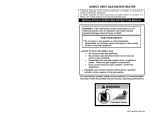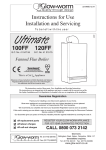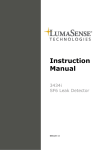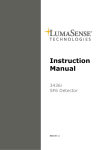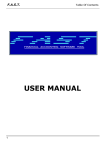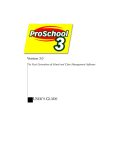Download Installation, Operation & Service Manual
Transcript
® Installation, Operation & Service Manual Manufactured by 749 Hope Road, Suite A- Eatontown, NJ 07724 Tel: 800-224-9768, 732-389-8922 Fax: 732-389-8821 Manufactured for Air Technology Solutions, Inc 337 High Street, Burlington, NJ 08016 Tel: 800-743-3323, 609-232-0700, Fax: 609-232-0712 Table of Contents Section: Page # 1. AirMATION® SYSTEM DESIGN AND TECHNICAL DESCRIPTIONS ...........................................1 1.1. AirMATION® Filters ....................................................................................................................................1 1.1.1. Pre-filter .........................................................................................................................................................1 1.1.2. Spark Arrestor Filter ....................................................................................................................................1 1.1.3. High Efficiency Particulate Filter ................................................................................................................1 1.1.4. Gas-Phase Filter ............................................................................................................................................2 1.1.5. Auto-Roll Option - Filter Material ..............................................................................................................2 1.2. Modular Main Chassis..................................................................................................................................2 1.2.1. Blower Module ..............................................................................................................................................2 1.2.2. Filter Module .................................................................................................................................................2 1.2.3. Baffle Box (Multi Directional Air-Flow) .....................................................................................................2 1.3. AirMATION® Electrical Functions .............................................................................................................3 1.3.1. AirMATION® Blower Motor .......................................................................................................................3 1.3.2. AirMATION® Power Switch Operation .....................................................................................................3 1.3.2.1. AirMATION® Circuit Breaker ....................................................................................................................3 1.3.3. AirMATION® Air Pressure Switch .............................................................................................................3 1.3.4. Auto-Roll Power Switch Operation .............................................................................................................4 1.3.5. Auto-Roll Circuit Breaker............................................................................................................................4 1.4. Timer Control Options .................................................................................................................................4 1.4.1. Timer Control Box Option (TCB) ...............................................................................................................4 1.4.2. Timer Control and Maintenance Monitor Option (TCMM) ....................................................................4 2. PROCEDURES FOR FILTER RENEWAL ..............................................................................................5 2.1. Filter Replacement ........................................................................................................................................5 2.1.1. Pre-filter, High Efficiency Particulate and Gas Phase Filter ....................................................................5 2.1.2. Auto Roll Filter Replacement.......................................................................................................................6 2.1.3. Quick Reference Guide for Removing the Auto-Roll Filter ......................................................................6 2.1.4. Quick Reference Guide for Installing the Auto-Roll Filter .......................................................................6 2.2. Disposal of Filters ..........................................................................................................................................6 3. GENERAL MAINTENANCE INFORMATION......................................................................................7 4. ELECTRICAL and MECHANICAL INSTALLATION ..........................................................................7 4.1. General Electrical Installation Instructions................................................................................................7 4.1.1. For all schematics- See APPENDIX B.........................................................................................................7 4.2. Timer Control Box Installation...................................................................................................................7 4.2.1. Timer Control Box (TCB) ............................................................................................................................7 4.2.2. Timer Control and Maintenance Monitor (TCMM) .................................................................................7 4.2.3. TCMM 24VAC Power Transformer ...........................................................................................................8 4.2.4. TCMM Control Wiring ................................................................................................................................8 Table of Contents Section: Page # 4.3. Modular Chassis Assembly ..........................................................................................................................9 4.3.1. Blower Module ..............................................................................................................................................9 4.3.2. Filter Module .................................................................................................................................................9 4.3.3. Joining the Modules ......................................................................................................................................9 4.4. Installing the Baffle Box .............................................................................................................................12 4.4.1. Installing the 12 screw design.....................................................................................................................12 4.4.2. Installing the 6 bolt design refer to Figure 4.4b........................................................................................12 4.4.3. 4-way Louver Adjustments ........................................................................................................................12 4.5. AirMATION® Unit Placement ...................................................................................................................13 4.5.1. Placement Guidelines..................................................................................................................................13 4.5.2. Sample Configurations ...............................................................................................................................13 4.5.3. Baffle Box Considerations ..........................................................................................................................13 4.6. Installing the Auto-Roll Option .................................................................................................................17 4.6.1. Reemay® Filter Flange ................................................................................................................................17 4.6.2. Reemay® Filter Cover ................................................................................................................................18 4.6.3. Reemay® Screen...........................................................................................................................................18 4.6.4. Reemay® Filter Media.................................................................................................................................18 4.6.5. Collection Tray ............................................................................................................................................18 4.7. Final Inspection Checklist- See APPENDIX C.........................................................................................19 5. AIR-SWITCH ADJUSTMENTS ...............................................................................................................19 5.1. AirMATION® Pressure Switch Calibration .............................................................................................19 5.2. Auto-Roll Pressure Switch Adjustments...................................................................................................19 5.2.1. Set Point Adjustments.................................................................................................................................19 6. WARRANTY PROCESS ...........................................................................................................................20 6.1. Making a Warranty Claim .........................................................................................................................21 7. SPECIFICATIONS.....................................................................................................................................21 7.1. Filter Packages ............................................................................................................................................22 8. APPENDIX A Dimensions ........................................................................................................................22 8.1. AirMATION® Blower Module Schematic.................................................................................................25 8.2. Auto-Roll Schematic ...................................................................................................................................25 8.3. TCB SCHEMATIC .....................................................................................................................................26 8.4. TCMM SCHEMATICS..............................................................................................................................26 9. APPENDIX C - FINAL AirMATION® INSPECTION CHECKLIST...................................................27 10. APPENDIX D AUTO-ROLL FILTER CHANGE* Quick Reference * ...............................................28 10.1. Removing the Auto-Roll Media .................................................................................................................28 10.2. Installing New Media * Quick Reference *..............................................................................................29 10.3. Spool Adjustment ........................................................................................................................................30 11. APPENDIX E Post Near the Timer Control Box..................................................................................31 Table of Contents Section: Page # 12. OPTIONAL ACTIVATION EQUIPMENT .............................................................................................32 12.1. Scope: ...........................................................................................................................................................32 12.2. General:........................................................................................................................................................32 13. APPENDIX F -OPTIONAL EQUIPMENT APPLICATION NOTES ..................................................33 13.1. TCMM Activation Sources.........................................................................................................................33 13.1.1. System “Stuck-On” Situations ...................................................................................................................33 13.2. Tone-Alarm Circuits ...................................................................................................................................33 13.3. Tone Alarm Wiring.....................................................................................................................................33 13.4. Magnetic Door Relays.................................................................................................................................33 13.4.1. Relay Placement ..........................................................................................................................................35 13.4.2. Relay Mounting ...........................................................................................................................................35 13.4.3. Door Relay Wiring ......................................................................................................................................36 13.5. Gas Detector Circuits..................................................................................................................................36 13.5.1. Gas Detector Positioning ............................................................................................................................37 13.5.2. Gas Detector Wiring to the TCMM...........................................................................................................37 13.5.3. Gas Detector Calibration: ..........................................................................................................................37 13.6. Electric Eye Circuits ...................................................................................................................................37 13.6.1. Single Electric Eye.......................................................................................................................................38 13.6.2. Multiple Electric Eyes .................................................................................................................................39 13.6.3. Flag (Beam Interrupter) Mounting and Positioning................................................................................40 13.7. Auto-Eject Power Disconnect Systems ......................................................................................................41 13.8. 800 MHz Alert Systems...............................................................................................................................41 13.9. Custom Configurations...............................................................................................................................41 14. APPENDIX G - TCMM I/O, Controls, Indicators and Troubleshooting .............................................41 14.1. PWR “ON” LED .........................................................................................................................................41 14.2. The Manual Initiate Pushbutton(Green) ..................................................................................................41 14.3. Individual Unit On LED .............................................................................................................................41 14.4. Reset Pushbuttons (Red).............................................................................................................................41 14.5. Remote Activate (Initiate) Zones 1-3 Inputs and LEDs...........................................................................42 14.5.1. System “Stuck-On” Situations ...................................................................................................................42 14.6. Timer By-Pass Mode Switches ...................................................................................................................42 14.7. Emergency Shut-down Input .....................................................................................................................43 14.8. Emergency Shut-down Output Terminals ................................................................................................43 14.8.1. Emergency Stop Alarm Output .................................................................................................................43 14.8.2. “To Next Emergency Stop” Alarm Output...............................................................................................43 14.9. Custom TCMM Configurations.................................................................................................................43 15. APPENDIX H DEFINITIONS: ...............................................................................................................43 15.1. “Normally Open Relay Contacts”, “Normally Closed Relay Contacts” ................................................43 15.2. “Dry” Contacts ............................................................................................................................................43 15.3. General Wiring Notes .................................................................................................................................43 1. AirMATION® SYSTEM DESIGN AND TECHNICAL DESCRIPTIONS The combined component quality and features provided in an AirMATION® system makes this industrial airfiltration design a dependable and advanced method of providing air purification solutions to a wide variety of working environments. The AirMATION® system is a proven technology that tackles a broad assortment of air pollution problems. It not only addresses obvious point-source pollutants, such as exhaust pipe gases and particulate, chemicals, and VOCs, but also latent out-gassing sources, such as hot equipment surfaces that tend to emit containments long after engine or welding operations shut-down. The system can be integrated with industrial gas monitoring hardware to continuously check the environment for the presence of harmful gases and then provide the means to remedy the situation while alerting facility personnel to the situation. This provides continuous, independent, real-time, feedback on the air quality while providing a consistent metric to measure the effectiveness of the AirMATION® system within a facility. 1.1. AirMATION® Filters The AirMATION® houses three types of filters. The first being the pre-filter, followed by high efficiency particulate filter, and the third, a carbon cell (gas phase) filter. The filters are accessible through a single hinged door. The door is opened by releasing two (2) door latches. The frequency of filter renewal will be directly proportional to the “runtime” of the unit and the density and size of particulate and gas in the environment. The condition of the filters is monitored either by a pressure switch circuit or a more elaborate optional micro-processor based maintenance monitoring system. The pressure switch circuit will activate a red light on the blower module when one or more of the filters are clogged. The optional Timer Control and Maintenance Monitor (TCMM) is available not only to program individual cycle times, but to also track run-time, filter-loading, and overall efficiency data for each AirMATION® unit within a facility. The TCMM system has several programmable alarm levels and various alert methods to help estimate future as well as detect immediate maintenance needs. 1.1.1. Pre-filter 1.1.2. Spark Arrestor Filter The AirMATION® unit is equipped with a pleated synthetic pre-filter (24”x24”x4”) to capture the larger size particles in the 1-5 micron range. The filter has an Underwriters Laboratories (UL) Class 2 flammability rating and MERV rating of 7. It is sometimes referred to as a "roughing filter". This filter will be the first to require renewal. The timely renewal of the pre-filter will extend the life of the next two filters many times over. It is, therefore, an inexpensive insurance to protect the more costly down-stream filters by implementing a conservative pre-filter renewal schedule. An optional Timer Control and Maintenance Monitor (TCMM) system is available to automatically track the runtime and filter-loading data for this filter. The AirMATION® chassis provides a dedicated slide-in slot to easily access this filter. The Spark Arrestor (24”x24”x4”) is a permanent all-metal washable filter that replaces the Pre-filter mentioned in section 1.1.1. It is intended for environments where oil or grease laden air; and or, sparks or open flames may pose a fire hazard. This Underwriters Laboratories (UL) registered filter is used in applications such as weld shops where the AirMATION ® unit is located in close proximity to welding activity. This filter can be cleaned by washing in warm soapy water and then flushed with a hose, or steam cleaned. With proper care and handling, this metal filter can provide many years of dependable service. 1.1.3. High Efficiency Particulate Filter The high efficiency particulate filter (24”x24”x12”) is a designed in a V-bank configuration to efficiently capture the smaller size particulate in the .3-micron range. Neither the Auto-Roll media nor the pre-filter are less effective in capturing these contaminates. Besides entrapping the smallest particles, this filter also provides protection for the carbon gas-phase filter. The filter media has a MERV rating of 16 and water-resistant properties, and has an Underwriters Laboratories (UL) Class 2 flammability rating. The AirMATION® chassis is designed to easily slide this filter into a designated filter track. A variety of optional Biologic filter efficiencies are available for use in the AirMATION® unit. The final selection will be based on the environment in which the unit is operating. An optional Timer Control and Maintenance Monitor (TCMM) system is available to automatically track the run-time and filterloading data for this filter. 9/14/2006 -1- Copyright 2006 Biological Controls 1.1.4. Gas-Phase Filter The gas-phase filter (24”x24”x12”) is designed in an efficient V-bank configuration. The filter contains carbon granulates treated with potassium permanganate to adsorb a wide variety of gas-phase pollutants found in the work environment. It is important to keep the Biologic carbon-cell free of particulate for optimal performance. The efficiency of the carbon granules to adsorb odors and gas is diminished if the surfaces become clogged with particulate matter. This reduces the life expectancy of the carbon, thereby decreasing the ability of the filter to capture and remove odors and fumes. Therefore, the timely renewal of the pre-filter and final filter is essential to maintain the effectiveness of the carbon filter. This filter is designed to easily slide into the AirMATION® chassis on a dedicated filter track. It is usually changed at the same time the high efficiency particulate filter is replaced. An optional Timer Control and Maintenance Monitor (TCMM) system is available to automatically track the runtime and filter-loading data for this filter. 1.1.5. Auto-Roll Option - Filter Material This option is beneficial in environments where high concentrations of airborne particulate would normally clog the pleated pre-filter in a short time. The large filter surface-area 40” X 40” (1600 sq inches) along with the automatic indexing feature greatly reduces maintenance and labor costs while providing consistently clean air. The Auto-Roll option usually requires a minimum ceiling height of sixteen to eighteen (16’-18’) feet or five feet (5’) of clearance above a vehicle or polluting equipment. The Auto-Roll filter material, REEMAY®, is a spun bonded synthetic polyester filter media that is delivered on a 600-foot flat sheet-roll. It is also called a “roughing filter” because it is most effective for removing particles larger than 8-10 microns. It covers the air intake flange and operates independently of the AirMATION® main filter housing. A separate power source and fuse are provided to power the indexing motor, the Photohelic® gauge and filter advance circuits. When the pressure measured across the filter is above .160” inches of water column (W.C.) the unit automatically advances the filter material at 1 rpm until the pressure drops below .120”WC. An optional Timer Control and Maintenance Monitor (TCMM) option is available to program the indexing of filter media instead of using the Photohelic® gauge circuits. 1.2. Modular Main Chassis The AirMATION® modular design (two pieces) was introduced in February 2005. This design features a Blower Module and a Filter Module that may be shipped separately and joined at the installation site. The new configuration allows for easier handling, maintenance, and also provides for several door-swing options for added flexibility when positioning an AirMATION® unit within a facility. The modular AirMATION® unit specifications are the same as the original single-piece unit except that the length of the chassis has increased by approximately two (2”) inches. The eyebolt-hole pattern for supporting the unit from the ceiling is shown in Appendix A of this document. 1.2.1. Blower Module The Blower Module contains an outer-chassis, blower motor, and all of the electrical wiring and maintenance circuits. All high voltage wiring is enclosed in this module to prevent personnel from contacting these circuits during normal filter maintenance. The motor and electrical parts can be removed as a single sub-assembly if maintenance is ever required in these areas. This allows for a complete motor-assembly change-out without the need for special electrical skills or testing apparatus. 1.2.2. Filter Module The Filter Module contains the outer-chassis, all filters, pre-filter louver (when no Auto-Roll option is ordered), and the filter-access door assembly. The Filter Module and door assembly are designed to allow for various door-swing options. For example, the door ships from the factory configured to swing-down on the left-side of the unit to gain access to the filters. The door may be removed and repositioned 180 degrees to swing-up if so desired. In addition, the whole Filter Module may be installed 180 degrees from normal such that the door can open from the opposite side of the unit. In this position it can be configured to swing-up or down. These door options will allow for AirMATION® unit placements that would not otherwise be possible. 1.2.3. Baffle Box (Multi Directional Air-Flow) The Baffle Box mounts on the exhaust port of the AirMATION® unit and is designed to quietly disperse clean air into the work environment. The AirMATION® clean air-stream flows into the box and exits through more than two hundred and fifty (250) fixed and adjustable louvers on five sides of the unit. The clean air forced through these openings produces eddy-currents that possess both horizontal and vertical air-flow components. These chaotic 9/14/2006 -2- Copyright 2006 Biological Controls currents thoroughly churn the air to effectively break up not only concentrations, but also small pockets of pollution that may tend to collect in dead-air zones within the building. The Baffle Box reduces the overall noise level with a minimal reduction in the unit’s airflow capacity. The box is equipped with a four-way adjustable aluminum louver to redirect some of the horizontal exhaust air-flow. The AirMATION® unit may be operated without the baffle box for certain custom configurations as long as the fourway adjustable louver is removed from the baffle box, the muffler-fabric removed from the louver, and the louver reinstalled directly over the blower exhaust opening. One predrilled hole is provided in the main chassis to help align the louver. Three other holes will need to be drilled into the chassis using the #8 self-tapping, sheet metal screws that held the louver to the baffle box. This process is followed even for installations where a custom air-duct is attached directly over the exhaust-port of the AirMATION® unit. Warning! Never operate an AirMATION® unit without the four-way adjustable louver attached. It is required for safe and efficient operation. The louver provides: • • • The required safety cover for the blower The required backpressure for the blower to operate properly An adjustable feature for redirecting some of the clean-air. AirMATION® Electrical Functions 1.3. 1.3.1. ® AirMATION® Blower Motor The AirMATION unit contains a 1 horsepower, double inlet, direct drive, blower with permanently lubricated ballbearings. The motor is thermally protected with an internal thermal cut-out switch. This switch will automatically reset after the motor cools. The blower is designed to operate properly within a specific static pressure range. Do not operate the blower without filters or with the filter access door open. Either will cause the blower to “free-run” and over-heat. In addition, the blower output will be reduced to only a few hundred CFM. The blower may need 10 to 20 minutes to cool and thermally reset after an overload condition trips the blower thermal cut-out and or the circuit-breaker switch. 1.3.2. AirMATION® Power Switch Operation A dual position rocker- switch/circuit breaker is located on the rear exterior (exhaust end) of the cabinet. The down position is OFF=0, and up is ON=1 as noted on the chassis label and the switch. 1.3.2.1. AirMATION® Circuit Breaker A Circuit Breaker is built into the power-switch (10 amps @ 208Vand 230V or 20 amps @115V) and is mounted on the exhaust end of the unit. The switch glows amber under normal operating conditions. If the breaker opens (the amber light is off) cycle the switch after a 1 to 5 minute wait to reactivate the unit (Note that some units may be equipped with switches without an indicator light). 1.3.3. AirMATION® Air Pressure Switch A pressure switch is located inside the AirMATION® cabinet near the blower or exhaust end of the chassis. It monitors the pressure differential across the combined filter cells and the outside chassis pressure. It is calibrated at the factory to sense a clogged filter condition. When the clogged pressure is reached the switch contacts close activating a red light (LED) located at the exhaust end of the unit. The light signals the need to replace one or more of the filters. If the light comes on or is flickering, replace the pre-filter to see if the pressure reduction extinguishes the alarm. If the light remains on it may indicate that the high efficiency filter and the carbon-cell need renewal. Always change these two filters as a set. When the high efficiency filter is full the carbon-cell surfaces have also been reduced in efficiency to the point where it will not remove gas pollutants effectively. It is therefore advisable to replace the high efficiency filter and the carbon filter at the same time. It is normal to expect that the pre-filter should be replaced on a much more frequent basis. See section 1.1. AirMATION® units manufactured after February 2006 (“CC” in the serial number) contain an air switch that will start to flicker to warn of pending filter service. If the filters are not serviced soon, the light will stop flickering and stay on constantly. AirMATION® units monitored by a TCMM-processor module may not have the pressure switch or light equipped. In this case, the status display and alarms on the TCMM processor unit will indicate the required maintenance. 9/14/2006 -3- Copyright 2006 Biological Controls 1.3.4. Auto-Roll Power Switch Operation The switch is illuminated when in the “Auto-On” position. It is located on the lower left side of the collection tray next to the Photohelic® meter or on the rear of the collection tray control unit when the processor control option is present. 1.3.5. Auto-Roll Circuit Breaker The Circuit Breaker can be reset after a 1 to 3 minute wait. Having to reset indicates a problem. Consult an electrician if the condition persists. Processor controlled Auto-Roll units may incorporate a combination breaker/switch similar to the AirMATION® unit. 1.4. 1.4.1. Timer Control Options Timer Control Box Option (TCB) The Timer Control Box has been “manufacture discontinued”, but is still available for custom installations. The TCMM described below replaces the earlier TCB controller. See the 5/4/2005 issue of this manual for more detailed technical information. All TCB units have a schematic attached to the inside panel of the enclosure door to represent the wiring for that particular unit. 1.4.2. Timer Control and Maintenance Monitor Option (TCMM) The TCMM is the new generation TCB and the platform for future maintenance monitoring and microprocessor controlled features. The standard TCMM module (no microprocessor), release date 4/2005, is offered in an 8.5” X 10.5” X 4” deep, hinged-door NEMA rated, electrical box. All of the TCMM circuits operate at low voltage and low energy levels allowing the hardware to be located safely outside of limited-access areas. The TCMM automatically controls the activation and run-time of Biological Control air-filtration components within a facility. ® ® These may include, but are not limited to, AirMATION , Microcon CD , and Auto-Roll units. Some typical activation sources for the timer are listed in the table below. The TCMM contains all of the wiring terminations and the enclosure necessary to interface up to eight (8) individual filtration units. For larger systems a tandem arrangement is possible where 16 units can interface a single TCMM. The table below lists the typical electrical connections to and from the Timer Control. System run-time is set manually via a control dial on the electronic timer module mounted on the TCMM pwb. The run-time is factory-set for 20 minutes, but it can be changed by the customer anywhere from 1 to 100 minutes. Typical Timer Activation Sources MANUAL INITIATE-GREEN (“CYCLE ONCE”) ONE BUTTON MOUNTED ON THE TCMM PWB-STANDARD ADDITIONAL REMOTE ACTIVATION PUSH BUTTONS MOUNTED EXTERNAL TO THE CONTROL BOX ELECTRIC EYE DOOR CONTROLS MAGNETIC SWITCHES USE FOR DOOR ACTIVATION CARBON MONOXIDE OR OTHER GAS MONITORING CIRCUITS FIRE HOUSE TONE ALARM CIRCUITS VARIOUS BUILDING ALARMS , 911 RADIO CONTROL SYSTEMS OR VEHICLE POWER EJECT SYSTEMS TYPICAL TIMER CONTROL ELECTRICAL CONNECTIONS Qty DESCRIPTION I/O FEATURES 1 24VAC +/-10% INPUT Fused/Surge Protected Power Supply 3* Relay pairs INPUTS Remote activation ( three separate Zones 1-3) 1 24VAC (processor option) INPUT Reference Voltage Source for Auto-Calibration option 1 Relay pair INPUT Emergency shut-down (connect to Bldg fire alarm ckts.) 4-8 24VDC OUTPUTS Control signals to each AirMATION® UNIT 1 24VAC@40VA OUTPUT Power output to power optional Activation Hardware 3 Relay pairs OUTPUTS REMOTE ALARM Circuits (processor option only) 1 OUTPUT Emergency shut-down External Alarm Notification 24VDC Relay pair 1 Relay pair OUTPUT Deactivate other External Emerg. Shut-down ckts. *The TCMM has three (3) separate activation ports (“zones 1-3”). The TCMM module will activate the electronic timer function from any one of the three ports for the time set on the timer control dial. It is suggested that the activation systems be divided across the three possible inputs to help identify and separate problems if troubleshooting is necessary. For example, all electric-eye systems could be assigned to “Zone 1” port; all gas detector systems would be assigned to the ”Zone 2” port, and tone alarm signals could be assigned to “Zone 3”. 9/14/2006 -4Copyright 2006 Biological Controls 1.4.3. TCMM 24VAC Transformer A multiple input (120,208,240VAC@ 50/60 Hz to 24VAC @40/50VA) thermally protected, UL rated, transformer is usually part of the TCMM- basic option (some installations may use a single input 120 or 240VAC transformer). This transformer will supply all of the 24VAC power needs for a fully configured TCMM (all modules) and the 24VAC power requirements of optional activation hardware (electric eyes, gas detectors etc.). The transformer will be mounted on a standard four-inch square electrical box near the facility circuit breaker panel. A small 2-wire, cable containing 18 gauge wires will connect to the screw terminals on the transformer and run to the 24VAC input terminals on the TCMM. The transformer is provided in two sizes (40VA or 50VA) depending on the current requirements of the ordered system. 1.4.4. TCMM Sequencer Module A power sequence option is used to reduce the effects of current surges on building power circuits due to multiple blowers starting or stopping simultaneously. The standard sequence-program allows pairs of blowers to “turn-on” with a two (2) second delay between pairs. Power “shut-down” occurs with a one (1) second delay between pairs. Custom sequence programming is available to address special needs of a facility. A sequence chart is shown on the schematic on the inside cover of the TCMM control box. The optional Power Sequencer Module is available for all TCMM control units. It is an included feature for TCMM units controlling 5 or more blowers. 2. PROCEDURES FOR FILTER RENEWAL 2.1. Filter Replacement The filters housed in this equipment are high capacity cells that are selected specifically to work with the AirMATION® blower motor, pressure-switch, Auto-Roll (when equipped) and Microprocessor sensors. All factory pressure settings are based on the performance characteristics of these components in combination. Altering the combination affects the pressure set points and may result in premature maintenance procedures or component failure. Filters, other than supplied by the manufacturer, will void both the unit and individual component manufacturer’s warrantee. Do not operate the blower without filters or with the filter access door open. Either will cause the blower to “free-run” and over-heat. In addition the blower output will be reduced to only a few hundred CFM. A Factory Distributor should be contacted for approved filter and part replacements. 2.1.1. Pre-filter, High Efficiency Particulate and Gas Phase Filter All filters in the enclosure are accessible through the side door. The four inch (4”) thick pre-filter slides into the first wide filter track, while the remaining two filters utilize 3/4” header tracks. Replace filters in the same orientation as they were provided. The air-flow direction arrow on the filter should point towards the blower end of the unit. If the filter change sensing light activates (RED), it indicates that one or more of the filters is clogged. The red light on AirMATION® units manufactured after 2/2006 (serial numbers with “CC”) will start to flicker to indicate a clogged filter. The light will eventually go to a “steady-on” mode if the filters are not renewed. The performance of the AirMATION® unit is severely diminished when the red light is on. For systems controlled by a TCMM processor, the processor LEDs or Display module will indicate when the filters need renewal. If the pre-filter is dirty, replace it with a new one and the reduction in pressure should deactivate the red light or TCMM indicators. If the pre-filter is new, then the high efficiency particulate and gas phase filters will need renewal as a set. It is always prudent to change filters before a warning light comes on. The optional TCMM controller has the ability to predict pending maintenance. IMPORTANT! Maintain accurate filter maintenance records to help determine how frequently the pre-filters as well as the other two filters are replaced. Proper maintenance assures that the air cleaner will perform at maximum efficiency. Use the label provided on the inside of the access door to record the filter change activity. Systems controlled by a TCMM processor module will have the ability to query the filter health of any or all of the units in the system at any time. 9/14/2006 -5- Copyright 2006 Biological Controls 2.1.2. Auto Roll Filter Replacement A new take-up spool is provided with all replacement filter media. Move the white spool-bushing found on the used filter spool and place it into the new cardboard spool core provided with the new filter media. Note: The new tube has a pop-rivet in one end that must align with the white plastic spool-bushing that is attached to the indexing motor. The Auto-Roll media must be housed inside the Reemay® Filter Cover at the top of the Auto-Roll flanged housing. This encapsulation helps to prevent airborne pollutants from contaminating the new unused filter media. Start the roll by pulling a small section of the media off the roll and feed it through the vertical slots on each side of the screen. It is not necessary to remove the front screen to replace the media roll. The roll can be slid into the Filter Cover from either side after removing a steel guide-pin. Once the roll is positioned, replace either guide-pin and align the roll media with the media guide slots on each side of the screen. Make sure the roll is properly aligned so no ripples appear on the surface of the screen. Tape the filter material to the take-up spool in the bottom of the collection tray across the entire face of the spool. (Use a thin tape such as masking tape rather than duct tape.) The motor turns the cardboard spool in a counterclockwise direction. There is a great deal of torque generated to advance the spool initially, so it is important that the media be secured properly to the cardboard spool. Advance the take-up spool to start winding the media by using the manual push-button feature located on the left side of the collection tray near the pressure meter. If you need additional access to the take-up spool, remove the two expansion springs attached to the rear of the collection tray and allow the tray to swing down in the back while still being attached in the front by threaded studs. You may need to remove the black air tube that extends from the same enclosure if you swing the collection tray down. If so, it is very important to reattach it after the collection tray is repositioned. This tubing is the pressure probe for the air-switch. Never disconnect the black tube from the collection tray meter chassis. Always remove it from the hole in the large flange. Advance the filter media by using the manual advance push-button until it is wound around the spool at least four-to-five (4-5) revolutions. Check that the media is properly aligned and is tracking correctly with no unequal tension across the face. The collection tray power should be in the “AUTO” position (green light is on in the switch). The filter media will automatically advance based upon the settings of the Photohelic® pressure switch. Be sure to “zero” the meter and follow the instructions in Section 5.2. In installations where a TCMM-maintenance module or a separate internal processor option is controlling the Auto-Roll, the filter will advance under the control of the micro-processor programming. . 2.1.3. Quick Reference Guide for Removing the Auto-Roll Filter See APPENDIX D 2.1.4. Quick Reference Guide for Installing the Auto-Roll Filter See APPENDIX D 2.2. Disposal of Filters Differing State and local codes make it is impossible to draw a blanket statement as to the approved means for filter disposal. Follow disposal procedures consistent with the regulations covering a particular facility. All questions should be directed to the local county waste-management authorities or EPA for guidance. 9/14/2006 -6- Copyright 2006 Biological Controls 3. GENERAL MAINTENANCE INFORMATION Warning! Always remove power during any maintenance routine. Keep water away from all electrical connections. Other than the normal filter changes outlined in this document, the unit requires no maintenance. The AirMATION® blower is a double inlet direct drive unit and is permanently lubricated. The blower is not in the “dirty” air stream eliminating the need to clean the squirrel cage blades. The blower is designed to operate within a specific static pressure zone. If the pressure drops too low the blower will not function properly. Do not operate the blower without filters or with the filter access door open. Either condition will cause the blower to “free-run” and eventually to over heat. The Auto-Roll collection tray, when equipped, may need to be emptied and cleaned when installing a new filter media roll. Particulate may migrate from the filter media surface to the bottom of the tray during automatic advancement. Use a damp cloth that has been soaked in a mild detergent to clean the AirMATION® unit or AutoRoll parts. 4. ELECTRICAL and MECHANICAL INSTALLATION 4.1. General Electrical Installation Instructions Danger! Turn off the building circuit at the fuse or circuit breaker before proceeding. All electrical installation and maintenance should be performed only by qualified individuals. All wiring must comply with applicable codes and ordinances 4.1.1. For all schematics- See APPENDIX B 4.1.2. For Power Requirement - See SECTION 7 4.2. 4.2.1. Timer Control Box Installation Timer Control Box (TCB) See section 1.9. The TCB is now a special order option. Installation instructions will ship with each unit or see the 5/4/2005 issue of this document for TCB installation. 4.2.2. Timer Control and Maintenance Monitor (TCMM) The technical description of the TCMM is found in Section 1. See Appendix G for troubleshooting and controls. The TCMM is mounted on a wall by using the four mounting holes provided in the rear wall of the *NEMA box. The box contains only low voltage circuits and may be mounted outside of “limited access areas”. Since the types of conduit, hardware and wiring practices vary widely, the wire access cutouts in the box are not predrilled. The installing electrician will provide the proper cutouts to mount the associated electrical hardware and wiring used for a particular installation. The printed wiring board must not be mounted during the drilling operation to prevent damage to components. Always employ Electro-Static Discharge (ESD) practices when handling the printed wiring board outside of the grounded enclosure. (Use an approved wrist-strap to prevent electrostatic discharges to or through the PWB). The TCMM contains euro-style terminal-strips to easily connect wiring to all of the interfacing circuits. It is much easier to do all of the wiring to the terminal-strips with the PWB out of the NEMA box. Make sure all power to the AirMATION® system and optional hardware circuits is off. Route all wires interfacing the TCMM through the NEMA box wall by drilling the appropriate size holes that will mount cable bushings and or restraints per local electrical codes. Leave sufficient slack in the wires and make all of the necessary connections to the pwb while it is un-mounted. Neatly dress all wires and cables to the inside walls of the box using cable-ties. Mount the TCMM pwb into the NEMA box using the four (4) screws (one in each corner). Be sure that the green-wire ground connection has continuity to the building ground per code. See Section 9.4 for a sample system schematic. 9/14/2006 -7- Copyright 2006 Biological Controls See table in section 1.4.2 for Typical Electrical Connections (Inputs and Outputs). TYPICAL TCMM NEMA BOX DIMENSIONS *Door key-lock option available 1-8 AirMATION® Units Utility Box - 8. 5”X10.5”X 4”deep- hinged door* Custom Configurations Custom size 4.2.3. TCMM 24VAC Power Transformer The transformer will be mounted in a standard four-inch square electrical box near the facility circuit-breaker panel. The transformer is first attached to a 7/8” hole in the center of a 4”X4” electrical box cover- plate. The plate is then attached to the 4”X4” box. The input wiring to the transformer shall comply with local electrical code wiring and circuit protection requirements. A 2-wire, 18 gauge cable is used to connect the 24VAC output screw terminals on the transformer to the 24VAC input terminals on the TCMM. The transformer is provided in two sizes (40VA or 50VA) depending on the current requirements of the ordered system. Use 18 gauge wire for connections to the Control Box. 4.2.4. TCMM Control Wiring Wiring between an individual filtration unit and the TCMM is normally accomplished via a two (2) wire, 18 gauge, control cable (3 wires when the Auto-Roll option is managed by a processor). AirMATION® units equipped with a processor-interface module (AM) will use an 18 gauge, twisted, shielded, four (4) wire control cable. A separate small electrical (switch box) is used for splicing the control wiring from the TCMM to the ten foot (10’) control wire 9/14/2006 -8- Copyright 2006 Biological Controls attached to each filtration unit. These low voltage circuits must always be separated from the power wiring or other high voltage circuits. The Auto-Roll option will be equipped with a two (2) wire, unshielded, 18 gauge cable when remote processor control is required. Splice this two-wire cable into the same box used for the AirMATION® control cable. Refer to the schematic provided on the TCMM enclosure for specific terminal or color-code information. 4.2.5. TCMM PWB FUSES 2-Amp (slow blow) fuses are used to protect the 24VAC input to the TCMM. The fuse must be replaced with a like fuse if it opens. Check the “Power ON” LED to confirm that the pwb is operational. A spare fuse is located on each controller pwb. The TCMM internal 24VDC power circuits are protected with automatic-reset thermal-overload devices. These will automatically reset after a brief rest if tripped by a fault condition. 24VDC output circuits are protected in a similar fashion. 4.3. Modular Chassis Assembly The AirMATION® modular design was released in February 2005. This design features a Blower Module and a Filter Module. The two parts are usually shipped separately and joined at the installation site. 4.3.1. Blower Module Unpack the Blower Module from the shipping box (note that the box is marked Blower Mod). Be careful not to damage the gray gasket on the open end of the module. Any damage to the gasket must be repaired before attempting to join the unit to the Blower Module. It is important that no air leaks occur along this gasket. Grey Silicon calk may be used for repairs. Find two (2) four inch (4") 3/8-16 eye-bolts equipped with locking nuts taped to the inside of the chassis. Install the two eye-blots into the threaded holes in the top of the Blower Module chassis. Position the nuts on the bolts such that 2 or 3 threads remain above the nuts. Tighten the nuts with a 9/16 wrench while holding the eye-bolt in place by passing a rod or large screw-driver through the eye. 4.3.2. Filter Module Unpack the Filter Module from the shipping box (note that the box is marked Filter Mod). Find the two (2) four inch (4") eye-bolts and twenty (20) quarter-twenty (1/4-20) bolts taped to the inside of the chassis. Install the eye-bolts using the same method used for the Blower Module. Since the Filter Module may be turned 180 degrees for an alternate door position an extra set of mounting holes are provided on the opposite side of the chassis. The extra holes are shipped with plastic-plugs in the holes. If the alternate door position is required the plugs must be driven out from the inside. (Do not attempt to pull the plugs out since they will most likely break). If the extra bolt holes are filled with short 3/8-16 bolts instead of a plastic-plugs use a wrench to unscrew the bolt. Always plug the unused set of mounting bolt holes with plastic plugs or a short (1/2") 3/8-16 bolt to prevent air leaks into the chassis. If the door-swing is changed during installation, two of the possible four door mounting positions will require two small strips of gasket material to properly seal the door. The gasket kit is available to the installer through Biological Controls, Inc. 4.3.3. Joining the Modules Open the Filter Module access door and remove the filters to allow access to the bolt holes. (Note the filter positions and return the filters to the same locations after the bolting operation.) The four (4) center holes of the Blower Module have pre-punch holes in the gray gasket. These holes are equipped with pre-threaded hardware and are used first to properly align the two modules. It is important to square the modules before tightening these bolts. Place the Blower Module and the Filter Module ends together as shown in the figure below. Use a table or flat surface covered with a scratch-protective cover to align the modules. The bolts go through the Filter Module clearholes and thread into the Blower Module. Check that the door is placed on the side of the unit that will function best in the final installation position. (The door will need twenty six inches of clearance from all obstacles to swing open). Butt the back of the Blower Module containing the gray gasket to the end of the Filter Module nearest the carbonfilter location. The door-hinge flange on the Filter Module will need to hang over the table surface to allow the bottom of the Filter Module to rest on the same surface as the bottom of the Blower Module; or the modules can each be rotated 90 degrees to avoid the hinge flange problem. Place a round tapered punch through the holes in the center-position of each hole of the Filter Module mounting flange to align the modules before inserting bolts into 9/14/2006 -9- Copyright 2006 Biological Controls the holes. The diagram below indicates these center positions. Leave a punch in two of the center holes while threading the first two bolts. Continue to place a bolt into each center-hole location and do not tighten until all four holes are threaded loosely. The four center bolts can be fully tightened after all four are in place. Check the Blower to Filter Module joint to make sure everything is square and that the gasket is sealing properly. After installing the four center bolts install the remaining sixteen (16). These positions are self-tapping positions and will require more pressure to penetrate the gasket and to start the threading into the sheet-metal. Use a variable speed clutch equipped drill with a six (6”) to twelve (12”) inch hex-drive extension that will allow the screws to drive perpendicular to the flange. Avoid putting the screws in at an angle other than 90 degrees. Do not overtorque the bolts. (Note that a stripped hole may be repaired by using a ¼-20 nut to secure the bolt.) After all bolts are installed check that the gasket is equally compressed on all four sides and that there are no visible air leaks. If needed, the gasket may be repaired with general purpose gray or clear silicone calking. Module Assembly-view Module-End views 9/14/2006 - 10 - Copyright 2006 Biological Controls Modules joined (shown without door) 9/14/2006 - 11 - Copyright 2006 Biological Controls 4.4. Installing the Baffle Box The AirMATION® unit is usually not shipped with the baffle box attached. It is field installed. The baffle box attaches to the rear of the AirMATION® unit (the blower exhaust-end). 4.4.1. Installing the 12 screw design The twelve screw version is an earlier design and is described in the 5/4/2005 issue of this manual. 4.4.2. Installing the 6 bolt design refer to Figure 4.4b. Remove the aluminum register (adjustable louvers) if it is attached to the baffle box by removing four (4) hex head screws. Retain the screws for reassembly later. Loosen only (6) bolts on the blower end of the AirMATION® chassis indicated in figure 4.4b below (use a 3/8” inch nut-driver or wrench). Back the screws out approximately 3/8” but do not remove them from the chassis (exception: it will ease the installation if bolt B5 is removed and replaced after the box is attached). Align the baffle box to slide over the heads of the 6 loosened bolts. Position the baffle box so that it is square with the top and side of the main chassis and retighten the bolts. Reattach the 4-way aluminum louver to the baffle box. 4.4.3. 4-way Louver Adjustments The 4-way louvers on the end of baffle box are provided to make some custom adjustments in the horizontal component of the exhaust air-flow. It is a good practice to angle the exhaust air at a 45 degree angle so air is returned to the space to create multiple circulating airflow patterns. Typically the louvers are adjusted at a 45 degree angle with 1/4 in the up direction and1/4 in the down direction and 1/4 to the right and 1/4 to the left. These louvers may be set differently without substantially changing the performance of the unit when it is necessary to direct air away from items such as hanging space heaters, bulletin boards. 9/14/2006 - 12 - Copyright 2006 Biological Controls AirMATION® Unit Placement 4.5. Warning! Obtain an approved fixture attachment design before proceeding with the installation. The ceiling support system of the building must be checked to assure that it is sufficient to carry the weight of the hardware. 4.5.1. Placement Guidelines A careful placement plan is needed to optimize the effectiveness of the AirMATION® units installed within a facility. In general, the intake end of an AirMATION® unit is placed above and in close proximity to the pollution source. When more than one unit is installed in a facility, a distributed array may be formed to multiply the effectiveness of the overall system (see the array placement figures in this section). Although AirMATION® units are typically suspended from a ceiling by utilizing the four (4) eye-bolts mounted on the top of the chassis (see bolt pattern in Appendix A), many custom installations exist. Figure 4.5.4 and 4.5.5a, b show examples of some custom variations. It should be noted that AirMATION® units with the Auto-Roll option have been installed on carts within a few feet of the floor. These are typically but not limited to shop environments where activities such as printing, painting, welding, etc, are taking place. Follow the guidelines below to become familiar with the placement rules-of-thumb. The placement shown in some of the figures may be optimum but minor variations are usually not critical to the operation of the system. Sometimes it will be necessary to place a unit in a location to avoid conflicts with the building or a vehicle. In these cases apply the principles outlined here and in section 1.2 to determine the best compromise for final placement. The figures show typical installations where units are installed parallel to the vehicles. It is always permissible to turn an AirMATION® unit 90 degrees to an array with the intake end closest to the pollution source for installations where ceiling space is tight or the unit is close to a wall (see alternate position for AMB#3 in figure 4.5.7). 4.5.1.1. Vertical Height In installations such as Departments of Public Works, fleet maintenance facilities or some Fire Stations/EMS where units are suspended from the ceiling and vehicles need to pass beneath, each unit requires twenty six to forty inches (26”- 40”) of vertical clearance between the bottom of the unit and the highest point on a vehicle or the polluting equipment in the immediate vicinity. The Auto-Roll option requires more ceiling height due to the added length of the Reemay® flange and collection tray. Typically the Auto-Roll will need fifty seven to seventy inches (57”-70”) of vertical clearance. The Auto-Roll option, in general, requires ceiling heights of sixteen feet (16’) or more. 4.5.1.2. Horizontal Placement In the horizontal plane, place units in the range of two feet (2’) to ten feet (10’) back beyond the exhaust (tail pipe) side of a vehicle or polluting equipment. Allow at least four feet (4’) from any wall or obstruction on the AirMATION® filter access door-side to allow opening room for the 180ْ swing-down door. This will assure easy maintenance access to the internal filters. When possible, allow five feet (5’) of clearance between a wall and the exhaust end of the unit. If this is not possible the blower-module may be mounted 180 degrees from normal to allow the filter-door to open from the opposite side. The door hinge and latch system is symmetrical to allow for several door mounting options. Most Fire Station and EMS installations utilize the ceiling space between the vehicle parking spaces. This off-set works well since it avoids vehicle interference problems and it aligns well with the exhaust pipes on most vehicles. Sample Fire Station placement plans are presented in figures 4.5.6 and 4.5.7. 4.5.2. Sample Configurations 4.5.3. Baffle Box Considerations The AirMATION® units should be placed in an array to cover large areas. Figures 4.5.2 and 4.5.3 show some sample patterns used for Fleet Maintenance locations. Figure 4.5.6 depicts a typical 4 bay Fire Station configuration where some vehicles are parked back-to-back. Figure 4.5.7 shows a sample placement for a 4 bay Fire Station or EMS facility with no drive-thru. The arrays are valid for units equipped with or without the Auto-Roll option as long as the ceiling heights are sufficient for the Auto-Roll. The baffle box on the exhaust port of the AirMATION® unit is designed to quietly disperse clean air into the work environment. The box produces multiple air-streams which contain both vertical and horizontal air-flow components. These currents thoroughly churn the air in all directions to effectively break-up and clean concentrations of pollution that may be generated from a broad array of sources. The 4-way louvers on the end of baffle box are provided to make custom adjustments in the horizontal components of the exhaust air-flow. See section 4.4.3. 9/14/2006 - 13 - Copyright 2006 Biological Controls Suggested Placements for Fleet Maintenance, Fire Station /EMS or Industrial Shop Sites 9/14/2006 - 14 - Copyright 2006 Biological Controls 9/14/2006 - 15 - Copyright 2006 Biological Controls 9/14/2006 - 16 - Copyright 2006 Biological Controls 4.6. Installing the Auto-Roll Option The Auto-Roll option consists of: 1- Reemay® Flange 1- Reemay® Screen 1- Reemay® Cover 1- Collection Tray equipped with a Photohelic® gauge 1- Spool of Reemay® filter media 1- Installation Hardware Kit: The hardware kit is secured to the inside bottom of the collection tray for shipment. The hardware consists of two (2) Reemay® guide pins and a plastic bag containing twenty (20) large ¼ X 20 bolts, five(5) #12 sheet metal screws and two(2) #10 Flat head sheet metal screws. 4.6.1. Reemay® Filter Flange Attach the large filter Flange to the intake end of the AirMATION® chassis using twenty (20) self-tap ¼ X 20 bolts (five to a side) found in the installation kit. Align the holes in the Flange with the holes in the AirMATION® intakeend of the chassis. A thin gasket has been factory installed on the chassis to help seal the two parts together. 9/14/2006 - 17 - Copyright 2006 Biological Controls 4.6.2. Reemay® Filter Cover The Reemay® Filter cover is installed at the top of the Auto-Roll Flange/Screen assembly. Center the cover on the Flange and align the five (5) bolt-holes in the cover with the five (5) holes in the flange. Bolt them together using the #12 X1/2" self tap sheet metal screws found in the installation hardware kit. 4.6.3. Reemay® Screen Slide the Screen into the groove at the bottom of the Flange and attach it to the top of the Flange using two (2) #10 flat-head sheet metal screws in the hardware kit. Make sure that the flat-head screw heads are recessed into the tapered holes provided in the top of the Screen. If the screws protrude past the face of the Screen they will rip the filter material as it advances automatically. 4.6.4. Reemay® Filter Media The Auto-Roll media must be housed inside the Filter Cover. This encapsulation helps to prevent airborne pollutants from contaminating the unused portion of the filter media. The Screen that is attached to the Flange should not be removed to install or replace a media roll. The roll can be slid into the Filter Cover from either side. Once the roll is positioned, insert one steel guide pin into the holes provided in the Filter Cover at each end of the spool. Start the roll by pulling a small section of the media off the roll and guide it through the vertical slots on each side of the screen. Make sure the roll is properly aligned so no ripples appear on the surface of the screen. The media is then attached to the take-up spool in the Collection Tray. Follow the instructions in Appendix D to complete the installation. 4.6.5. Collection Tray The collection tray hangs on two threaded studs attached to the bottom of the Flange. Align the studs on the Flange with the mounting slots in the Collection Tray. Connect the two expansion springs attached to the Flange to the holes provided in the back wall of the Collection Tray. 9/14/2006 - 18 - Copyright 2006 Biological Controls (Note that both the studs and the springs are factory installed.) Route the black tubing (air pressure probe) coming from the top of the Photohelic gauge box into the ¼ inch hole grommet in the Flange. Push the tubing into the grommet until it hits the red tape mark on the tubing. Plug the power cord into the AC power outlet. When the Auto-Roll option is controlled by a TCMM processor, a two-wire control cable will need to be spliced into the control cable connected to the associated AirMATION® unit per the TCMM schematic. Note that the Photohelic gauge and associated black tubing may not be equipped when a processor option is in control of advancing the filter media. 4.7. Final Inspection Checklist- See APPENDIX C After an installation or service, always go to the Final Inspection Checklist to make sure that all of the items have been addressed. 5. AIR-SWITCH ADJUSTMENTS 5.1. AirMATION® Pressure Switch Calibration 5.2. Auto-Roll Pressure Switch Adjustments The airflow switch is used to monitor pressure within the chassis housing the three AirMATION® filters. Be advised that the switch was carefully calibrated at the time of manufacture. The switch is located inside the blower module chassis. The pressure switch can be checked in the field if a calibrated pressure differential meter is available (such as a Magnehelic gauge setup to read up to 2.0"water column). Note that only units without a “CC” in the serial number are field adjustable. Refer to the 5/4/2005 manual for adjustment procedures. All units manufactured after approximately 2/20/2006 contain air switches that are not adjustable in the field. These units contain “CC” in the serial number. The switch is replaced when it is out of specification. A properly calibrated air switch will start to flash the red filter-change light at approximately 1.7”W.C. and go to “solid-on” at 1.85”W.C. The flashing light indicates that the filter needs renewal. When checking pressure, use the access hole on the side of the Blower Chassis. The ½” access-hole is protected with a black snap-in cover. Be sure to replace the cover after calibration. NOTE: Substituting filters that are different from those originally installed will alter the alarm point setting of the airflow switch and TCMM programming. The Auto-Roll unit has been adjusted at the factory to automatically advance the filter-roll media when a prescribed range is measured within the Auto-Roll pressure sensing circuits. The proper settings will balance the most effective use of the filter-roll media with the best overall efficiency of the AirMATION® unit. Settings that are higher than recommended will tend to let the filter “load” with too much contamination before it will advance. This should always be avoided since it restricts the proper airflow through the system and reduces the overall efficiency of the AirMATION® unit. Adjustments that are too low may lead to using more filter-roll media than is necessary. Always make sure that the black plastic tubing (air pressure probe) going from the Photohelic gauge chassis to the Reemay filter flange is properly attached. 5.2.1. Set Point Adjustments For safety precautions, disconnect power to the AirMATION® unit and collection tray. The pressure adjustments will be made on the Photohelic® Meter that is located on the left side of the collection tray. Zero the meter after the tray has been hung in its final operational position using the “zero” set-screw on the face of the meter. Check the low and high-side pressure adjustments and place the collection tray power switch to the “Auto” position and restore power. 5.2.1.1. Low-side pressure adjustment The two black plastic knobs on the meter face are used to set the pressure limits. The left-most knob is used to set the associated low-side red dial-needle to .11-.12” inches of water. Make sure that the black needle always falls below (to the left) of the low-side red needle when an entire new sheet of filter media is pulled down during maintenance or a new filter installation. If the black needle will not fall to the left of the low-side red needle the unit will not shut-off! If this occurs, the entire roll of filter media will be consumed. If this happens the media may be reused by placing the spent roll (but clean) into the Reemay® cover location and a new take-up spool should be ordered from the factory to replace the original one. 9/14/2006 - 19 - Copyright 2006 Biological Controls 5.2.1.2. High-side pressure adjustment The right-most knob is used to set the associated high-side red dial-needle to .15-.16” inches of water. In normal operation the black needle on the face (middle-needle) of the Photohelic® meter indicates the actual pressure drop across the Auto-Roll filter. Normal Filter Cycling: The black needle will “wander” somewhere between the two red needles and cycle the filter paper as follows: When the black needle is between the low, and anywhere to the left of the high-side red needle, the Auto-Roll filter motor will not advance until the black needle touches the red high-side adjustment point or beyond. The filter paper spool will then advance at one revolution per minute (1rpm) and continue until the black needle falls back to the low-side set point. When it falls to the low set-point the filter advance motor shuts off and will not move until the black needle again reaches the high set-point; and the cycle begins again. Note: When power to the AirMATION® Blower is off, the black needle will should always read zero. (Note that if the filters inside the AirMATION® chassis are clogged, the high-side pressure to trigger the Auto-Roll may never be reached and automatic filter advancement will stop.) Factory Settings: Note!! The Auto-Roll unit may not shut-off if the low-side is set below .1”W.C. *The Auto-Roll filter motor may be controlled via a micro-processor option. These units are normally not equipped with a Photohelic® Meter. 6. WARRANTY PROCESS Limited Warranty Biological Controls warrants the following to be free of defects in workmanship and materials during normal use and service for a period of twenty-four (24) months: the blower module, filter module (not including filters), and timer control hardware from the date of purchase by the original end user. The warranty for the Auto-Roll, electric-eye and gas detector hardware is for twelve (12) months from the date of purchase by the original end user. If at anytime during the warranty period the product is defective or malfunctions, Biological Controls or its dealer or distributor, from whom the product was purchased, shall at the option of Biological Controls replace or repair the defective part or component. This warranty does not cover removal or installation costs. This warranty shall not apply if it is shown that the defect or malfunction was caused by damage due to shipment, improper electrical connections, or improper use or abuse of the product. The sole responsibility of Biological Controls shall be to repair or replace the product within the terms stated above. Biological Controls shall not be liable for any loss or damage of any kind, including any incidental or consequential damages resulting, directly or indirectly, from any breach of warranty, expressed or implied, or any other failure of this product. (Some states do not allow the exclusion or limitation of incidental or 9/14/2006 - 20 - Copyright 2006 Biological Controls consequential damages, so this limitation may not apply to you.) The warranties set forth are exclusive and Biological Controls expressly disclaims all other warranties, whether written or oral, implied or statutory, including but not limited to any warranties of merchantability, workmanship, or fitness for a particular use. In our continuing effort to produce the highest quality products, we reserve the right to change or alter product specifications and materials without notice. This warranty gives you specific legal rights and you may have other rights, which vary, from state to state. 6.1. Making a Warranty Claim To make a warranty claim or if you have questions about the warranty policy, contact your local AirMATION® distributor from whom you purchased the product. NOTE: Do not return any products or components directly to the factory without a factory issued “Return Merchandise Authorization (RMA) number” issued by the Biological Controls Customer Service Department. Any products returned without the issuance of the RMA number will be refused and returned to shipper. For questions related to this warranty or technical inquiries, call or write: Manufacturer: Sales Distributor: BIOLOGICAL CONTROLS AIR TECHNOLOGY SOLUTIONS,INC 749 Hope Road Suite A 337 High Street Eatontown, NJ 07724 Burlington, NJ 08416 TEL: 800-224-9768 TEL: 800-743-3323, 609-232-0700 FAX: 732-389-8821 FAX: 609-232-0712 WEB SITE: www.biologicalcontrols.com WEB SITE: www.airtechnologysolutions.com 7. SPECIFICATIONS AirMATION® AMB - 240 lbs. total weight ( Filters and baffle box equipped) AirMATION® AMABR(Auto-Roll) - 340 lbs. total weight ( Filters ,baffle box, Auto-Roll equipped) 2700 CFM @ 1.2”W.C. static pressure 162000 Cubic feet per hour AirMATION®: Input Voltage- 115/208/230VAC @ 60Hz, 1Phase 14/7.5 Amperes max. nominal 4/8 Amperes Auto-Roll option: Input Voltage- 115/240VAC @ 60Hz 1Phase 330/115 MA max. when spooling Timer Control (TCMM) option: Input Voltage- 24VAC @ 60Hz, 1Phase Current 330mA Output Voltage- 24VAC +/- 5VAC 35VA Control Signal Voltage 24VDC @~.160mA max. TCMM Power Transformer: Input Voltage-120VAC or 208VAC or 230VAC @ 60Hz, 1Phase Output Voltage- 24VAC +/- 5VAC @ 60Hz, 1Phase 40VA and 50VA output capacity options TCMM Voltage Reference Transformer: Input Voltage- 120VAC@ 60Hz 1Phase Output Voltage- 3-6VAC 300MA @60 Hz,1Phase See placement section 4.5 See APPENDIX A. Weight Air Capacity Power Clearances Dimensions 9/14/2006 - 21 - Copyright 2006 Biological Controls 7.1. Filter Packages STANDARD BIOLOGIC FILTER PACKAGE ® Auto-Roll Filter Media (Reemay ) First Stage Filter (pre-filter) Second Stage Filter (High efficiency cell) Third Stage (gas phase) One (1) 200 yard roll of synthetic polyester 40” wide One (1) 30% MERV 7 rating, 24”x24”x4”pleated One (1 ) 98% DOP MERV 16, 24”x24”x12”pleated V-bank One (1) 24”x24”x12” carbon cell (filled with granulated carbon treated with potassium permanganate) OPTIONAL BIOLOGIC FILTER PACKAGE First Stage Filter (pre-filter) Spark Arrestor One (1) 24”x24”x4” *All-metal washable multi-layer pleated and flat screen construction (Replaces the synthetic fiber prefilter). *Aluminum or galvanized steel. Second Stage Filter (High efficiency cell) One (1 ) 95% DOP 24”x24”x12 rigid cell or One (1 ) 95% DOP MERV16, 24”x24”x12 DOP pleated Vbank or One (1 ) 99% DOP 24”x24”x12 HEPA 8. APPENDIX A Dimensions Units are in inches. 9/14/2006 - 22 - Copyright 2006 Biological Controls 9/14/2006 - 23 - Copyright 2006 Biological Controls Typical Timer Control and Maintenance Monitor Enclosure (TCMM) Dimensions: 1-8 AirMATION® Units Custom Configurations 9/14/2006 8.5”X10.5” Utility Box 4”deep (.250” mounting holes) Custom size - 24 - Copyright 2006 Biological Controls APPENDIX B SCHEMATICS 8.1. AirMATION® Blower Module Schematic 8.2. 9/14/2006 Auto-Roll Schematic - 25 - Copyright 2006 Biological Controls 8.3. TCB SCHEMATIC Several wiring versions are in use along with some custom options. See the 5/4/2006 issue of this manual for circuit information. 8.4. TCMM SCHEMATICS Note that the schematic provided with every TCMM will represent the wiring for that specific unit. TCMM SYSTEM SCHEMATIC EXAMPLE 9/14/2006 - 26 - Copyright 2006 Biological Controls . 9. APPENDIX C - FINAL AirMATION® INSPECTION CHECKLIST PRIOR TO PLACING UNITS INTO SERVICE Is the unit securely fastened to the unit eyebolts and ceiling? Is the unit level, side to side, back to front? Are all filters properly installed and placed in the correct position? Has the installation date been recorded on filter change label or TCMM? Is power connected to units and control cables connected to the TCMM? Is the filter access door securely shut and fastened? Are louvers on exhaust register properly adjusted (directionally)? Is the power switch “on” for blower operation? Is the Timer cycle-time programmed at the TCMM and the door closed? WHEN THE AUTO-ROLL OPTION IS EQUIPPED: Is power connected to collection tray? Is the power switch on collection tray in “on” position? Is the Auto-Roll meter (if equipped) “Zero-point” set and the Low and High levels set? WHEN THE CONTROL BOX (TCB OR TCMM) IS EQUIPPED: Are all of the optional activation sources connected, programmed and operational? Has the timer been set and all programming completed? Are all by-pass switches in the off position? Have all control cable connections been connected/tested to the blowers and Auto-Roll? Has a copy of Appendix E or Instruction Guide been posted next to the control box? WHEN ALL OF THE ABOVE STEPS HAVE BEEN COMPLETED, THE AirMATION® SYSTEM MAY BE POWERED. Warning! NEVER ATTEMPT TO OPEN THE ACCESS DOOR WHEN THE BLOWER IS OPERATING. WHEN POWER IS TURNED-ON CHECK THE FOLLOWING: Blower power switch is illuminated – glows amber. Blower is running - red “filter change” light is off. Auto-Roll power switch is on – green. Is Auto-Roll media properly and securely attached to take-up spool? Has filter media been advanced 4 - 5 revolutions around take-up spool? Is the media properly tracking across screen surface? Is the Auto-Roll filter advance lamp (amber) off? 9/14/2006 - 27 - Copyright 2006 Biological Controls 10. APPENDIX D AUTO-ROLL FILTER CHANGE* Quick Reference * 10.1. Removing the Auto-Roll Media The new or replacement roll of media comes with a new cardboard take-up spool. Remove the spool latch assembly by rotating the black handle counter clock-wise approximately three or four turns. (Do not remove the handle from the threaded bolt). Slide the latch assembly along with the spool into the larger hole-area of the key-hole. The spool latch assembly can now be withdrawn from the spool and the collection tray without removing the black handle. When the latch assembly is removed, the dirty spool is free to slide off the motor-shaft white bushing and lifted out of the collection tray. Do not remove the spool bushing attached to the motor drive shaft (the new take-up spool will slide onto this bushing). LEFT END OF THE FILTER SPOOL White Spool Bushing Set Screw Pop Rivet Cardboard Filter Spool Motor Shaft Pull the cardboard spool off the white bushing attached to the motor. Leave the bushing on the shaft. 2. 3. 4. Removing Used Media Roll: 1. Loosen the black spool latch handle located on the right-side of the collection tray by spinning it counter clock-wise. Spin the handle a few revolutions without removing it from the latch bolt. Move the handle (along with the spool) forward into the larger hole area of the slot When the spool latch flangewasher is aligned with the larger hole pull the spool latch assembly out of the spool and away from the collection tray. Slide the filter spool to the right. The “used” filter roll media should now slip off the white spool bushing that is attached to the motor shaft on the left side of the collection tray. Leave this spool bushing in place. Remove the white spool bushing found on the right side of the “used” fiber spool and retain. This bushing will be installed on the new take-up spool that is provided with every new roll of filter media. Remove the springs from the back of the tray and tip the filter out of the back of the tray. Dispose of the used filter media and cardboard spool. Remember to remove the white spool bushing before disposal! 9/14/2006 - 28 - Copyright 2006 Biological Controls 10.2. Installing New Media * Quick Reference * Install the New Filter and take-up Spool 1. Remove the white spool bushing from the old cardboard spool and install it into the new cardboard fiber spool on the end that has no pop-rivet. 2. Align the pop-rivet end of the fiber spool with the slot cut into the white spool bushing that is mounted on the motor shaft. Then push the cardboard spool onto the motor shaft spool bushing. 3. Loosen the spool-latch assembly handle such that 3 or 4 threads are showing between the black handle and the flange washer. Insert the assembly through the larger portion of the key-hole in the collection tray and into the white bushing of the take-up spool. When the flange washer passes through the wall of the collection tray slide the handle all the way to the right into the smaller portion of the key-hole slot. Tighten the black handle snuggly. If there is insufficient room between the cardboard take-up spool end and the collection tray side-wall to fit the latch assembly into place go to the Spool Adjustment section below before proceeding. 4. Remove one of the steel filter guide pins and slide a new roll of Reemay® filter media inside the Auto-Roll cover at the top of the Auto-Roll flange and screen. Replace the guide pin. Align the filter roll in such a way that the media will come off the bottom of the roll and spin in a counter-clock-wise rotation as it feeds across the steel screen and into the collection tray. 5. Thread the media through the two screen channels on the left and right faces of the screen 6. Wrap the filter media around the take-up spool in a counter-clockwise position. Secure the media to the cardboard using thin tape across the length of the spool. 7. Allow the media to advance around the spool by using the “manual" advance push-button for at least four or five revolutions. The amber lamp will light indicating that the spool motor is moving at 1 revolution per minute. 8. When the filter and spool are installed properly, the filter media will track smoothly (without ripples) across the screen face as the motor advances. Check that the green light in the collection tray power switch is on indicating that the system is in automatic mode and that the amber lamp is off. 9/14/2006 - 29 - Copyright 2006 Biological Controls 10.3. Spool Adjustment If there is insufficient room between the cardboard take-up spool end and the collection tray side-wall to fit the latch assembly into place; or if the spool is too loose between the spool bushings, use the following adjustment procedure: The white spool bushing on the left side of the cardboard spool rarely needs to be adjusted or replaced. However, if adjustment is required a simple procedure follows: 1. Rotate the motor shaft using the manual push-button until the set-screw is accessible to adjust on the flat portion of the motor shaft. 2. Loosen the set screw using a 3/32” long handle Allen wrench. Make sure that the spool latch assembly is in its proper position and tightened. Move the white spool bushing on the motor shaft end to the right until there is no gap between the white bushings and the cardboard spool at either end. Retighten the set-screw to the flat face of the motor shaft. Run the indexing motor using the manual advance pushbutton to make sure that the filter material advances properly. 9/14/2006 - 30 - Copyright 2006 Biological Controls 11. APPENDIX E Post Near the Timer Control Box Appendix E is provided as a quick reference guide for use in Diesel Exhaust environments. !Warning! Read the Operation & Service Manual before using the AirMATION® system. AirMATION® ® - THE DIESEL EXHAUST CAPTURE SYSTEM The AirMATION uses a progressive multi-stage filtration system to capture diesel exhaust and soot as well as airborne contaminants such as dust and a variety of gases. Particulate contaminants and gas phase pollutants are prevented from migrating throughout the building protecting the health and safety of personnel in the area. AirMATION® units activate automatically for a preset time when vehicles enter and exit the building. The units can also be activated manually. AirMATION® units are equipped with a large blower that immediately draws the diesel soot, gas, and fumes from the vehicle exhaust into the AirMATION® unit. The air is scrubbed and purified air is returned to the area. This method of diesel pollutant removal has been independently tested and meets all regulatory standards. Rapid capture and containment of diesel and other airborne pollutants are the hallmark of the AirMATION® system. Timer Control Maintenance Monitor (TCMM): AirMATION® units start and stop as follows: 1. AUTOMATIC MODE Opening or closing of bay doors will activate the units controlled by the Timer using either magnetic switches or an electric eye system (See manual for other automatic activation options) 2. MANUAL MODE Press the red Manual Initiation switch inside the TCMM (or optional external switch if installed). The switch activates all AirMATION® units for the period set on the timer. 3. BYPASS MODE Each AirMATION® unit has its own timer Bypass Switch. The switch bypasses the Timer circuits and turns on the AirMATION® unit. A unit will run indefinitely in the “on” position. The system returns to the AUTOMATIC MODE when the Bypass Switch is turned to the “off” position. *Warning*: The switch bypasses the timer only; it does not remove power! A new activation signal can automatically start the system at any time. 4. TIMER RESET The Timer may be programmed to operate the units from 1 to 100 minutes. The normal interval is 20 minutes. The period can be changed manually by adjusting the Timer control dial. The Timer Reset button will set the Timer to zero and shut-off the units until another activation signal arrives. FILTERS: The filters are accessed through a side panel door and slide in and out on dedicated tracks. A red alarm light located above the power switch indicates that filter replacement is necessary. The TCMM processor (when equipped) provides different indicators to alert maintenance activity (See TCMM Manual). The filters are replaced starting with the pre-filter, #1. If the filter light continues to stay on after the pre-filter (#1) is changed, filters # 2 and # 3 must be changed as a set. Biologic Pre-filter #1: The first filter inside the AirMATION® unit to capture diesel soot and particulates. 1. Biologic High efficiency Particulate Filter #2: The high efficiency filter captures all of the finest diesel particulates and fumes. 2. Biologic Gas Phase Cell Filter #3: Activated carbon designed to capture the gaseous pollutants. Requires replacement when the second filter is replaced. 3. AUTO-ROLL: The Auto-Roll feature is designed for ceiling heights of 16' or higher. Large diesel soot particulate is captured on the face of the Auto-Roll media. A Photohelic® air gauge or TCMM controller automatically advances the filter roll. Install a new roll of media when the filter spool is depleted. Instructions for replacing the Auto-Roll filter media are in the service and operation manual and will also be included with each replacement roll. *You may elect to run the AirMATION® units 24/7 or for extended periods of time. 9/14/2006 - 31 - Copyright 2006 Biological Controls 12. OPTIONAL ACTIVATION EQUIPMENT !Warning! All electrical installation, troubleshooting and maintenance should be performed only by qualified individuals. 12.1. Scope: 12.2. General: Although AirMATION® filtration system may be activated manually by way of a simple wall switch or permanently hard-wired to run 24/7, most installations incorporate an optional Timer Control and Maintenance Monitor (TCMM) along with one or more optional activation sources to automatically control the run-time of the filtration units. These application notes are provided to help describe, install, and troubleshoot this optional hardware. Every AirMATION® installation is, in a sense, “custom” because of the many variations in customer requirements and working environments. Rather than trying to cover every possible variation and situation, a typical Fire/EMS Station environment is used to present examples and fundamentals common to all installations. A thorough understanding of the interactions between the Timer Controller and the various activation components is helpful to facilitate the installation and necessary to effectively troubleshoot the optional equipment. Fire Station installations require that the Diesel contaminates (particulates and gases) be cleared from the air; both when the fire apparatus starts up before departing the station, and again when returning to the building. Typically the run-time of the AirMATION® unit is programmed to address both the immediate gas and particulate contamination due to vehicle exhaust and also the residual contaminates that remain after the vehicles are inactive. To accomplish this, the AirMATION® units are electrically connected to a TCMM. The controller will automatically activate the units for the cycle-time programmed by the customer (factory-default 20 minutes). This assures that any residual airborne contaminates or out-gassing sources, such as a cooling-down engine or equipment and clothing contaminates brought into the facility can be cleaned to maintain a healthful working environment. Depending on the building and/or the customer requirements, one or more of the optional activation sources listed in the table below are used to start the controller timer. A controller may be connected to gas monitoring hardware to check for precise levels of certain gases, such as carbon monoxide (CO), nitrogen dioxide (NO2), hydrogen (H) and others, that may be generated by sources not directly associated with the emergency vehicle engines. Some examples might be normal or abnormal battery charging activity, auxiliary uses of the facility for community events or first response Homeland Security functions where people, equipment, or vehicles not usually associated with the facility may affect the air quality. TCMM ACTIVATION SOURCES - OPTIONAL EQUIPMENT AUDIBLE (TONE) ALARM CIRCUITS MAGNETIC DOOR RELAYS INDUSTRIAL GAS DETECTORS ELECTRIC EYE SYSTEMS REMOTE INITIATE PUSH BUTTONS AUTO-EJECT (Automatic Power Disconnect Systems) 800 MHz ALERT SYSTEMS OTHER CUSTOM INTERFACES 9/14/2006 - 32 - Copyright 2006 Biological Controls 13. APPENDIX F -OPTIONAL EQUIPMENT APPLICATION NOTES 13.1. TCMM Activation Sources The TCMM provides three (3) activation inputs (Zone 1-3) with the added feature of selective programming for each one when the microprocessor option is employed. See the TCMM technical description in Section 1 or the TCMM User Guide and Programming Manual supplied with each processor module for more information. 13.1.1. System “Stuck-On” Situations See Troubleshooting Appendix G. 13.2. Tone-Alarm Circuits Tone-Alarm or Tone-Alert systems used in Fire Stations are designed to provide a variety of audible and or electronic signals that help prepare the personnel and equipment to leave the station for an emergency call. The tone alarm circuit in a Fire Station can provide a set of “dry” relay contacts that close momentarily when the station Tone-Alarm sounds. This relay should reset (go to the “open” position) in less time than the AirMATION® timer controller run-time. This activation source is desirable in some Fire Stations because it turns-on the AirMATION® system before any of the vehicles are started. Note that this installation will need one other activation source connected to the controller to “turn-on” the AirMATION® units when the vehicles return to the station. Usually an electric eye system is employed since it will activate the AirMATION® system by detecting an opening door or a vehicle passing through a bay doorway. 13.3. Tone Alarm Wiring Wire the relay contacts from the tone alarm system that will provide a “closure on alarm” to one of the Zone (“Initialize”) input terminals in the TCMM. This relay should be dedicated to the AirMATION® system and not shared with other functions. See schematics in section 9 of the Installation Manual. Use 18-24 gauge “thermostat wire” or equivalent control cable for this low voltage connection. 13.4. Magnetic Door Relays The relay placement is designed to activate a TCMM as soon as a door starts to move; either when opening or closing. The idea is to start the AirMATION® system as soon as a vehicle departs or enters the building. To cover both conditions two (2) magnetically actuated relays are used on conventional roll-up door systems. Where the doors are hinged along one edge and open “out” in sets or slide from side-to-side and meet in the middle, the same principles demonstrated in the conventional roll-up door example below apply. Conventional Roll-Up door example: Two (2) “normally open” (NO) magnetic reed relays similar to the ones used for bugler alarms (Biological Controls provides these as an option) are installed on the fixed (non-moving) guide system of each bay door. Two (2) permanent magnets are attached to the edge of the bay doors. The magnets “close” the relay contacts as they pass within three quarters of an inch (3/4”) of the relay housing. See figures 13A and 13B for a conventional roll-up door configuration. 9/14/2006 - 33 - Copyright 2006 Biological Controls 9/14/2006 - 34 - Copyright 2006 Biological Controls 13.4.1. Relay Placement One relay is positioned one inch (1”) or so ahead of the permanent magnet so that it will momentarily activate (contacts “close”) after the door travels a short distance when opening. See Fig.13C. The second relay is installed such that the magnet travels past it by at least one (1”) inch at the full door open point. This position will activate the relay when the door just starts to close. The fact that the magnets will pass by (“activate”) both relays every time the door cycles is no problem. The first relay closure will start the controller timer function and the second relay will just reinforce the timer cycle again. Always make sure the magnet is not aligned to “hold” the relay “closed” when the door stops moving at the full-open or full-closed positions. It is only necessary that the magnets travel within 3/4” of the relay housings to guarantee that the relays will close momentarily and then reopen. Remember that a stuck-closed relay is the same as tying a wire across one of the “Zone” inputs. This will lock-out the timer control. 13.4.2. Relay Mounting L-shaped brackets are included with this option to help mount the relays. The relay is mounted to the bracket with the included #4 self-tap sheet-metal screws. The universal bracket may be cut, drilled, and or bent as needed to provide a platform for attaching the relays to the various door systems in use. The magnets are usually mounted directly to the door. Spacer washers or stand-offs may be necessary to align the magnets such that they come within one inch (3/4”) of the relay housing. Make sure that the magnets and relays have sufficient clearance so that they will never collide. 9/14/2006 - 35 - Copyright 2006 Biological Controls 13.4.3. Door Relay Wiring The wires from both relays should be spliced in parallel with all of the other door circuits and then run just one set to one of the Zone inputs of the TCMM. Always dress and secure the wiring away from moving parts of the door mechanism. See figure 13D below: Always wire the relays to provide a momentary closure. 13.5. Gas Detector Circuits. The optional Gas Detection hardware available thru Biological Controls is used in conjunction with the TCMM to provide a safe working environment. Some installation specifications require that the AirMATION® units turn on at a certain concentration level of Carbon Monoxide or Nitrogen Dioxide. The primary sources of CO and NO2 are motor vehicles, electric utilities, and other industrial, sources that burn fuels. The Industrial-grade gas detectors provided by Biological Controls can sense very precise concentration levels of many gases (see table below) and provide two programmable levels of alarm. The first alarm level will start the AirMATION® filtering system when a very low, but abnormal level of a particular gas is detected. The second level activates an audible alarm to alert personnel to a more dangerous situation. Usually the AirMATION® units remedy the situation such that the second level is never reached. A programmed detectordelay of 30 seconds is suggested for most applications to bridge brief incidents that might trigger the system prematurely. These would include sporadic power surges, radio interference or momentary low gas levels. Each detector also provides a visual display to indicate the concentration levels of the particular gas in the vicinity of the unit. The gas detected along with the factory-set alarm points are labeled on each detector. Dualgas monitor units are available so that two gases can be monitored with a single unit. Ammonia Acetylene Butane Carbon Dioxide Carbon Monoxide Chlorine Diesel Ethylene 9/14/2006 Gas Detection List Hydrocarbons (light & heavy) Hydrogen Hydrogen Chloride Hydrogen Cyanide Hydrogen Sulfide Methane Methanol - 36 - Methyl Ethyl Ketone Nitrogen Dioxide Nitrogen Oxide Oxygen Propane Refrigerants Sulfur Dioxide Copyright 2006 Biological Controls 13.5.1. Gas Detector Positioning The optimum installation location for the gas detector hardware is different for each of the gases listed in the tables below (e.g., height off the floor). This information is included in the gas detector package. Gas First Level Alarm Set-point Second Level Alarm Set-point Carbon Monoxide (CO) 25ppm 200ppm Nitrogen Dioxide (NO2) .072ppm 2ppm 2pp 5pp Sulfur Dioxide (SO2) 13.5.2. Sensor Location Radius of Detection 3-5’ above the 50’ floor 1 foot below 50’ ceiling 1 foot above 20’ floor ppm (parts per million) Gas Detector Wiring to the TCMM The normally “open” (NO) and “common” (C) relay contacts on the first level alarm output (Relay A) are wired to any of the Zone inputs (usually Zone 3 if special programming is desired in the future) of the TCMM. See the Gas Detector User Manual shipped with each unit for terminal and relay connector information. The gas detector hardware may be powered by the TCMM 24VAC power supply output or another 24VAC source. See section 9.3 in the Installation Manual. Connect 18 gauge wires from the 24VAC output terminals in the TCMM to the 24VAC input terminals of the gas detector unit. Several detectors may be wired in parallel to power an array when several units are needed to monitor areas larger than the normal 50 foot coverage radius. Optional 24VAC wall plug-in power supplies are also available when it is more convenient to provide individual unit power. These optional power supplies plug into a normal 115VAC outlet. 18 gauge wires are then run from the transformer to the 24VAC inputs of the gas detector. A dual–gas detector unit would have one sensor in the base unit and one mounted remotely and connected together with a twisted, shielded, 24 gauge cable (e.g., Olympic Wire & Cable #9600). 13.5.3. Gas Detector Calibration: Calibration of the units should be done every 6-12 months. The replaceable gas sensors used in this product will last for approximately 3 years before they need to be changed. Maintenance contracts or calibration kits may be purchased through Biological Controls, Inc. 13.6. Electric Eye Circuits Electric Eye Circuits are utilized in Fire/EMS Station facilities where just a momentary interruption of the light beam will start the AirMATION® units. The electric eye equipment resolves the situation where vehicles are returning to a Fire/EMS station; the doors are already open, and the AirMATION® units are off. Each time the chassis of a vehicle breaks the light beam the TCMM will restart the cycle-time of the AirMATION® system. In this case the Fire Station doors need not move to turn on the system. To make the electric eye system better, mechanical “flags” (L-brackets included with the option) are attached to the bay doors and positioned to interrupt the light beam whenever the doors are operated. This entire system assures that the AirMATION® units will come on anytime the doors open, close and when a vehicle passes through the bay. The light beam is positioned high enough to prevent activation by people passing in and out of the bay doors. See figure 13J and 13K. In all electric eye installations the light beam should not be blocked for long periods of time (longer than the time set on the timer control dial) since the electric eye relay will “lock-out” the controller timing circuits thus preventing the AirMATION® system access to normal activation signals. If the activity at a particular installation is such that blocking the beam for long periods is normal, an optional one-shot printed wiring board may be ordered. The small board is inserted into the Electric eye receiver. This option may be ordered after an installation and is easily installed by the customer if necessary. The most popular electric eye hardware used in the AirMATION® systems is currently set up with a transmitter and receiver. The transmitter(Q453E) has one (1) status LED and two (2) wire connections (brown and blue) and the receiver (Q45VR3R) has three status LEDS (3) and five (5) wires (brown, blue, yellow, white and black) to connect to the TCB. The brown and blue wires for both are used to power the respective units using the TCB or TCMM 24VAC output terminals as shown in the schematic below. The normally closed (NC) relay contact and the common (C) relay contact in the receiver are white and yellow. The black wire (NO) is not used. It should be noted that the color code may vary over time so always refer to the schematic drawn on the hardware to double check the wiring. 9/14/2006 - 37 - Copyright 2006 Biological Controls Electric Eye Circuits continuedThe single green LED on the transmitter (Light source) indicates that the unit is powered properly. The receiver also has a green LED to indicate proper power. The red LED will pulsate when it “sees” the transmitter light source. As the alignment between the transmitter and receiver improves so does the pulse rate of the red LED. When the alignment is very good the pulse rate will be so fast as to make the red LED look like it is fully on. When the red LED is off and the green LED is on, the receiver is not aligned properly or the transmitter is not providing light. Align the transmitter and receiver such that the red LED is pulsing very rapidly or appears to be solidly on. The yellow status LED will be on to indicate that the relay contacts are activated when proper alignment is achieved. In this case the yellow and white wires will provide an “open contact” when the system is in alignment. By blocking the light path with a vehicle, a mechanical door flag, your hand (for testing purposes) will cause both the red and yellow LEDS to go out. This action closes the relay contacts attached to the yellow and white wires, which in turn will activate the TCB or TCMM remote activate input to turn on the AirMATION® units. In installations where two or more similar electric eye systems are in use for other functions, make sure that the light source for the other system does not interfere with the AirMATION® system. Since the polarized light beam is quite wide it may not be possible to have two light systems in close proximity to each other. When interference has occurred between two systems in the past, simply reversing the location of the transmitter and receiver solved the problem. In other words, make sure that the transmitters (light sources) for the two systems are positioned on opposite sides of the door. With this configuration the receivers in each system will only “see” the proper light source. 13.6.1. Single Electric Eye A single electric eye system may be employed to cover multiple bay configurations where no walls or obstructions will interfere with the single light beam. See figure 13E. The wiring for a single eye system is shown in figure 13F. 9/14/2006 - 38 - Copyright 2006 Biological Controls 13.6.2. Multiple Electric Eyes Where walls or obstructions exist multiple electric eyes are used to control the TCB or TCMM. See figure 13G. 9/14/2006 - 39 - Copyright 2006 Biological Controls 13.6.3. Flag (Beam Interrupter) Mounting and Positioning (Side-view) 9/14/2006 - 40 - Copyright 2006 Biological Controls 13.7. Auto-Eject Power Disconnect Systems Many Fire Station installations incorporate an electrical charging system to maintain batteries on the vehicles while they are parked. The power cords attached to the vehicles are automatically ejected when the ignition switch in the vehicle is turned on. A relay mounted on the vehicle automatically disconnects the power plug. Many of these systems have an optional transmitter that is also attached to the ignition system of the vehicle. When the ignition is in the on position a brief signal is sent from the vehicle (i.e., 433 MHz) to a receiver located in the Fire Station. The receiver contains several dry-contact relays that are used to activate anything from over-head doors, traffic light systems, tone alarms, and or blower systems. One of the relays provided in the optional eject system receiver should be dedicated (not shared with any other circuit) to activate one of the Zone inputs of the TCMM. The relay contact should provide a “closure-on-signal” to the controller. Both transmitters and receives are available from the eject-system vendor. 13.8. 800 MHz Alert Systems Fire Stations may use a special 800 MHz radio signal sent by the 911 emergency services or other sources to alert the facility. The radio receiver for this system incorporates relays that are used to activate systems in the Fire/EMS Station in preparation for an emergency. One of the relays in the 800 MHz receiver should be used to connect to one of the Zone inputs of the TCMM. 13.9. Custom Configurations Custom configurations exist to meet special customer requirements. Always check the schematic on the door of the TCMM before troubleshooting. 14. APPENDIX G - TCMM I/O, Controls, Indicators and Troubleshooting Each TCMM is tested at the factory before shipment. All circuits going to and from this unit are low voltage! Refer to Printed Wiring Board figure in Section 4. 14.1. PWR “ON” LED If the green PWR “ON” LED is lit proceed to the next step. If not, check for 24VAC at the power “in” terminal-strip of the TCMM. Check to make sure that 24VAC is also available at the 24VAC “out” terminals. Check the 2 Amp glass slow-blow fuses to make sure they have not been blown. Finally check the output of the 24VAC transformer and associated wiring. The transformer is usually mounted near a 120VAC or 240VAC power source or power panel. (This transformer is remote and not mounted within the TCMM enclosure.) Check the circuit breaker assigned to this transformer in the facility power panel. 14.2. The Manual Initiate Pushbutton(Green) Press the green “CYCLE TIMER ONCE” pushbutton mounted inside the TCMM. The green “Timing Cycle On” LED should come on and remain on for the cycle-time set on the timer control dial. There is no harm if other activation signals arrive after the pushbutton is pressed or if the pushbutton is pressed multiple times. These actions will just restart the timer to the beginning of one full cycle-time. The timer control dial can be set to 1 minute for troubleshooting to reduce the cycle-time for this test. An additional (remote) initiate push button can be mounted in a standard wall switch-box and wired back to one of the Zone inputs of the controller to start the system from a location that may be more convenient. Note that the Individual Unit LEDs will come on for the duration of the cycle. 14.3. Individual Unit On LED The green LEDs associated with each AM output are located above the By-Pass switches. These LEDs will come on anytime an associated filter unit is powered (either by the timer, sequencer, processor, or the by-pass switch). 14.4. Reset Pushbuttons (Red) After determining that the timer cycles on and off properly, use the red manual reset pushbutton to zero the timer to shorten the interval for the remaining tests. The red reset pushbutton mounted on the outside of the box is also used for the same function. Additional pushbuttons may be paralleled with this switch by splicing into the wires leading to the external switch. 9/14/2006 - 41 - Copyright 2006 Biological Controls 14.5. Remote Activate (Initiate) Zones 1-3 Inputs and LEDs The three LEDs associated with the Zone Inputs come on only when an activation source is sending a signal (Individual Zone “Active” LEDs). If one or more of the Zone LEDs is on constantly the TCMM will run the filtration units continually. This is not a normal situation unless, for example, an auxiliary Day /week Timer is hooked into the system, the electric eye-beam is being interrupted continuously, or a gas detector is sensing unusually high concentrations of gas. If a “Zone” input LED is on, check the activation system tied to the associated input. If all appears well, disconnect the wires to that Zone to make sure the LED goes out. Then troubleshoot the wiring and activation circuits associated with that Zone to determine why a continuous activation signal is being sent. To check a “Zone” input, start with Zone 1, and short the two contacts with a wire. The associated LED should light and bring on the timing cycle LED. Shorting the two terminals together has the same effect as pressing the Manual Initiate Pushbutton described above. Reset the TCMM using either of the red reset pushbuttons and proceed to test the other two “Zone” inputs in a similar fashion. If all of the “Zone” inputs react properly when disconnected from the activation circuits, the next step will be to disconnect all of the low voltage “Remote Activate” input wires coming into the TCMM “Zone” inputs at the terminal block. Mark the wires so that they can be returned to the proper terminal locations. Note that several activation sources may be wired in parallel and be brought to a single “Zone” input. These wire-sets when disconnected (two from each source) should measure an “opencircuit” with an ohm meter.(never use an ohm meter across a Zone terminal strip.) If a “closed circuit” or “short” is detected, troubleshoot the reason for the continuous closure at the offending activation source. Some common problems that cause continuous relay closures have been mentioned above and below. The normal voltage measured across each pair of “Zone” inputs (with no wires attached) is approximately 24VDC. 14.5.1. System “Stuck-On” Situations Usually, the only way the system continues to run after the normal count-down period is if there is a “stuck” activation source or if one or more of the By-Pass switches are left in the “on” position. If the “remote-activate” inputs (Zones 1-3) are permanently “shorted” by a “stuck-on” activation source, all of the AirMATION® units connected to the TCMM will continue to run. The stuck activation source blocks the timer from beginning the timed count-down function. Once cleared and the activation signal goes away, the timer is free to begin the count-down to “shut-off”. Any activation signals that may arrive at one of the “Zone” inputs will restart the timer to the beginning. Note that once an activation source sends a “closure” to the controller, all of the AirMATION® units will run for the full time set on the timer control dial. During troubleshooting use the Timer reset push-button to” Zero” the cycle time as often as is necessary. The “Zone” input LEDs will remain on for as long as an activation source is sending a signal. It is not normal for the LEDs to remain on for long periods. Remove the wires from each activation source one set at a time (from the “Zone” inputs) until the offending system is identified. Push the reset after each trial. Another possible problem might be an activation system that is sending sporadic signals due to an electrical or mechanical problem (such a chain waving in the breeze that intermittently breaks a lightbeam). The signals may not be constant but often enough to prevent the timer from reaching the end of the cycle-time. . 14.6. Timer By-Pass Mode Switches The TCMM provides one switch for each filtration unit attached to the controller. In the “OFF” position (the normal condition) the TCMM is under the automatic control of the timer circuits and all of the optional activation sources. In the “ON” position (By-Pass ON) the associated filtration units will run continuously regardless of all other inputs (except the emergency shut-down input). A green LED above the switch will light any time the switch or an activation source turns-on the associated filtration unit. The manual by-pass mode is used when a customer wants to run one or more units for periods outside the range of the timer. Note that the “OFF” position is used only to turn off the by-pass mode. The switch can not be used to “turnoff” or remove power from the associated unit. Use the facility circuit-breaker that has been assigned to a particular AirMATION® unit to remove power. 9/14/2006 - 42 - Copyright 2006 Biological Controls 14.7. Emergency Shut-down Input The set of contacts below the “Zone- 3” input terminals are used by fire alarm or emergency shut-down circuits to “turn-off” the blowers in the event of a fire or other emergency. This input needs to be shorted with a wire if no fire alarm or emergency shut-down circuits have been specified for a particular installation. If the wire is missing the Control Box Power LED will be on but neither the” Cycle On” nor the individual “Unit ON” LEDs (above the by-pass switches) will come on. The red emergency stop LED will be lit and the emergency stop reset pushbutton will be unable to reset the LED. No “Zone” input or By-Pass switch will enable the filtration unit outputs (AM1-8). The jumper wire provided by the factory may be removed to test this feature. Replace the wire when testing is complete. When a fire or emergency shut-down feature is connected to the TCMM the associated circuits must “open” the circuit for an alarm condition. Jumper-connector (JP2) located on the TCMM printed wiring board is an option that can be set to force a manual reset after every emergency or power failure event. This is active when the jumper-connector is in the “M” (manual) position. The normal mode is “A” (automatic) which allows the system to automatically reset after the emergency shut-down inputs are restored. Make sure that the blue or black jumper-connector is in the proper position at the JP2 pwb location. 14.8. 14.8.1. Emergency Shut-down Output Terminals Emergency Stop Alarm Output This 24VDC output is used to alert external monitoring circuits of an emergency shut-down condition in the TCMM. 14.8.2. “To Next Emergency Stop” Alarm Output This “dry-contact relay output provides a continuity path for other emergency stop circuits. It is usually employed when more than one control box is used within a facility and it is necessary to cascade the alarm such that a shut-down in any one controller will stop the filtration blowers in all. 14.9. Custom TCMM Configurations Configurations exist to meet special customer requirements. Always check the schematic on the door of the Controller before troubleshooting. 15. APPENDIX H DEFINITIONS: 15.1. “Normally Open Relay Contacts”, “Normally Closed Relay Contacts” For this manual the commonly accepted definition of “normally” is the un-energized state of the relay coil or actuator. • “Normally Open”(NO) is the position of one relay contact (NO) relative to the common (C) contact having no electrical continuity (“open”) or very high resistance when the relay is disconnected from a power source or is far enough away from a magnetic field that would cause significant contact movement. • “Normally closed”(NC) is the position of one relay contact (NC) relative to the common contact, (C) having electrical continuity or very low resistance when the relay is disconnected from a power source or far enough away from a magnetic field that would cause significant contact movement. 15.2. “Dry” Contacts “Dry” contacts never present an external voltage or current source to the TCB or TCMM input circuits. The contacts only function as an “open” or “closed” switch across two input terminals. 15.3. General Wiring Notes All relay connections and low voltage control cables to and from the TCMM use thermostat or alarm control wires (Typical installations use 18gauge solid or stranded copper wire). 4-wire and 5-wire control cables going from the TCMM to filtration units for processor control are shielded cables with the drain wire grounded only at the TCMM end. The remote sensors in a dual gas detector are connected to the local gas detector via 18-22ga., shielded, twisted pair cable with the shield connected to ground at the sensor end only. 9/14/2006 - 43 - Copyright 2006 Biological Controls