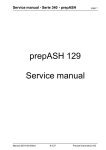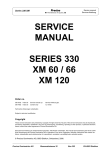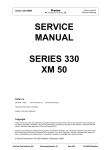Download prepASH 2xx Service manual
Transcript
Service manual - Series 340 - prepASH page 1 prepASH 2xx Service manual Manual 350-8138-000a3 Precisa Gravimetrics AG Service manual - Series 340 - prepASH page 2 1 Introduction 4 1.1 General information about the service manual.....................................................4 2 Safety instructions .......................................................................................................4 2.1 General safety instructions...................................................................................4 2.2 Symbols ...............................................................................................................5 3 Tool kit/material ...........................................................................................................5 4 Instrument overview ....................................................................................................6 5 Open prepASH ............................................................................................................8 6 Maintenance................................................................................................................8 6.1 cleaning of the housing and the sample chamber ................................................8 6.2 cleaning of ventilation...........................................................................................9 6.2.1 Tools .............................................................................................................9 6.2.2 Remove upper cover.....................................................................................9 6.2.3 Cleaning the airing ......................................................................................10 6.2.4 Reinstall the upper cover ............................................................................10 6.3 Filter mat: cleaning/replacing .............................................................................10 6.4 Lubricate recirculating ball screws and linear guidings.......................................11 6.4.1 Stroke..........................................................................................................11 6.4.2 carriage (only prepASH229)........................................................................12 7 Calibrations / Configurations .....................................................................................12 7.1 INFO...................................................................................................................13 7.2 PrepASH ID........................................................................................................13 7.3 prepASH Type....................................................................................................13 7.4 Disk ....................................................................................................................13 7.5 User account ......................................................................................................14 7.6 Gas adjustment ..................................................................................................14 7.7 Balance calibration .............................................................................................15 7.8 Mechanical calibration........................................................................................15 7.9 Temperature calibration and adjustment ............................................................16 7.9.1 Temperature calibration ..............................................................................16 7.9.2 Temperature adjustment .............................................................................17 7.10 Calibration of the overheat protection temperature sensor.................................18 7.11 Erase file ............................................................................................................19 7.12 Quit.....................................................................................................................20 8 Error messages .........................................................................................................21 8.1 Error 1: Interface board-Reset............................................................................21 8.2 Error 2: Communication-error between Touch panel and Interface board..........21 8.3 Error 3: Balance error.........................................................................................21 8.4 Error 4: Communication-error between Touch panel and Temperature-Module (7018) 21 8.5 Error 5: Communication-error between Touch panel and Flow-Module(7017)...21 9 PrepASH Software ....................................................................................................22 9.1 PrepASH software update..................................................................................22 9.2 Installing a printer on prepASH ..........................................................................22 10 Process gas flow unit .............................................................................................22 11 Terminal.................................................................................................................23 11.1 Exchange flash card...........................................................................................23 11.2 Exchange terminal..............................................................................................24 12 Heating ..................................................................................................................24 12.1 Diagnosis ...........................................................................................................24 12.2 Remove upper cover ..........................................................................................24 12.2.1 Tools ...........................................................................................................24 Manual 350-8138-000a3 Precisa Gravimetrics AG Service manual - Series 340 - prepASH page 3 12.2.2 Remove upper cover...................................................................................25 12.3 Change heating coil (340-8007) .........................................................................27 12.3.1 Remove upper cover completely.................................................................27 12.3.2 Remove hood (hotplate)..............................................................................28 12.3.3 Uncover isolation/heating coil......................................................................29 12.3.4 Install isolation/heating coil .........................................................................29 12.3.5 Assemble hood (hotplate) ...........................................................................29 12.3.6 Assemble upper cover ................................................................................29 13 Exchange isolations/quartz disk.............................................................................30 13.1 Upper isolation (drawing 340-8007) ..................................................................30 13.1.1 Remove upper cover completely.................................................................30 13.1.2 Remove hood (hotplate)..............................................................................31 13.1.3 Isolation.......................................................................................................32 13.1.4 Assemble the isolation/quartz disk ..............................................................32 13.1.5 Assemble hood (hotplate) ...........................................................................32 13.1.6 Assemble upper cover ................................................................................32 13.2 Exchange lower isolation....................................................................................33 13.2.1 remove upper cover ....................................................................................33 13.2.2 Remove hood (hotplate)..............................................................................33 13.2.3 Uncover and remove the lower isolations (340-6400) .................................33 13.2.4 Assemble the isolations ..............................................................................34 13.2.5 Assemble the hood (hotplate) .....................................................................34 13.2.6 Assemble upper cover ................................................................................35 14 Exchange the stack................................................................................................36 14.1.1 Disassembling.............................................................................................36 14.1.2 Installation ...................................................................................................36 15 Exchange the lance ...............................................................................................37 16 Replace the thermometer ......................................................................................37 17 Exchange the drive unit .........................................................................................38 17.1.1 Disassembling.............................................................................................38 17.1.2 Installation ...................................................................................................39 18 Adjust pneumatic .......................................................................................................39 Manual 350-8138-000a3 Precisa Gravimetrics AG Service manual - Series 340 - prepASH page 4 1 Introduction 1.1 General information about the service manual This service manual is valid for the drying and ashing system prepASH xxx The manufacture exclude liability for damages which result from – inadequate maintenance, – nonconforming location, – wrong or non competent installation of the instrument, – modification without authority or neglecting recommendations, – using accessories/spare parts other when recommended or delivered by manufacture. This service manual contains fundamental instructions to be followed before doing any service or reparation step. This service manual, has to be read and understood by everybody doing any of the following work. 2 Safety instructions 2.1 General safety instructions - Environmental conditions - Temperature: 5 °C – 35 °C Relative humidity: 25 % -85 %, non condensing, not corrosive - Location and ventilation - - Only set prepASH up in a room which is adequately spacious, dry and well ventilated. Only operate the device upright on its stand and on a stable, level base. Observe the following safe distances from neighbouring devices, equipment and walls: space of at least 15 cm around the sides and at least 1.5 m from the ceiling The exhaust gas hose must be fed into an exhaust system. - Power cord and power supply - - Never touch any parts under voltage! This may lead to an electric shock, which may lead to serious injury or even death. The instrument may only be operated using the original power cord supplied (with a protective earth conductor). Never run the instrument with a damaged power cord. Voltage and frequency must be in accordance to the type label. - Safety-conscious work - Follow all safety instructions in the manual, all rules for accident prevention and all rules of technique. Follow the local safety rules. Fundamental rules of work with chemicals have to be followed. (e.g. safety glasses, protective gloves etc.) - - - - Exhaust gases - The exhaust gas hose must be fed into an exhaust system. Manual 350-8138-000a3 Precisa Gravimetrics AG Service manual - Series 340 - prepASH page 5 Maintenance and Service - - Disconnect the prepASH from the mains during all maintenance work (pull out the plug) and ensure that the device cannot be switched on inadvertently. (Adjustment work under voltage must only be done by a specialist who is aware of that danger) prepASH has to be cooled down before maintenance work - Fuse - Under no circumstances should you use other fuses or attempt to bridge the fuse: - Automatic circuit breaker: - To be operated from the back - Power board: - 2 x 4 A slow-blow fuse 2.2 Symbols Danger: voltage Caution: hot surface Tips and important rules 3 Tool kit/material - Allen key 3 mm, 5 mm Socket wrench No 7 Phillips screwdriver Slotted screwdriver No 0, No 5 short! Line head Flat wrench No 7, No 12, No 13, No 17 Brush (290-7037) Lubricant (PN3950-097): Universal High Performance Molykote® BR 2 PLUS For temperature calibration, adjustment: Thermometer up to 1000°C +/-5°C with sensor thermocouple Ø <= 3.2mm and length >= 16cm Manual 350-8138-000a3 Precisa Gravimetrics AG Service manual - Series 340 - prepASH page 6 4 Instrument overview No. Description No. Description 1 Crucible 2 Plate holder 9 Process gas flow control 3 Turn table 11 Inlet for external temperature sensor 4 Balance pan 12 Electrical power outlet for connection of a scrubber or pump 10 Process gas and compressed air connections 5 Touch screen 13 Mains connection cable with connector CEE type 5pole male 6 Master switch 14 LAN port 7 Maintenance unit with a compressed air connection 15 USB port 8 Exhaust gas nozzle 16 Mechanical connection for scrubber Manual 350-8138-000a3 Precisa Gravimetrics AG Service manual - Series 340 - prepASH page 7 The oven can be heated up to 1000 °C prepASH has to be cooled down before doing any step of service or repairs Danger: Disconnect the ashing device from the mains during all maintenance work (pull out the plug) and ensure that the device cannot be switched on inadvertently. Manual 350-8138-000a3 Precisa Gravimetrics AG Service manual - Series 340 - prepASH page 8 5 Open prepASH 1. Important: Disconnect the prepASH from the mains (pull off mains plug) 2. side walls: remove the 2 valve cover on the right hand site (340-6400/34) remove the 3 screws on each side wall pull the side wall around 1 cm from the device and pull it to the back 3. remove the 2 screws from the support on the front right hand site and swing the front panel out to the left 6 Maintenance - The following steps have to be done on every service: open the instrument vacuum drive unit: lubricate the recirculating ball screws lubricate the linear guidings clean the airing (340-2004) control the filter mat if needed clean or replace it 6.1 cleaning of the housing and the sample chamber - The housing can be cleaned on the outside with a damp cloth. Clean the sample chamber with a vacuum cleaner after taking out the parts inside (sample plate, crucible, balance pan). Take care of the sensitive insulating and heating radiators. Avoid damage with the suction tube. Manual 350-8138-000a3 Precisa Gravimetrics AG Service manual - Series 340 - prepASH page 9 6.2 cleaning of ventilation NOTE The airing has to be cleaned every 6 months to insure sufficient airing of the furnace chamber. 6.2.1 Tools Pin type socket wrench (width across flats 7 mm) Phillips screwdriver 6.2.2 Remove upper cover 1. Open the hood from the touch screen software 2. Unscrew the 2 hexagon bolts in the corners of the cover from below 3. Close the cover from the touch screen 4. 5. Important: disconnect the prepASH from the mains. Pull the upper cover slightly forwards and tilt it back. airing 6. The airing is accessible. Manual 350-8138-000a3 Precisa Gravimetrics AG Service manual - Series 340 - prepASH page 10 6.2.3 Cleaning the airing 1. 2. 3. Unscrew the airing and clean it mechanically. If needed also clean the prepASH side. The ceramic tube may be cleaned mechanically 6.2.4 Reinstall the upper cover 4. Tilt the upper cover down on to the hood. 5. 6. 7. 8. Plug in the mains cable and turn on the instrument Open the hood from the software. Fix the upper cover on to the hood (hexagon bolts) The device is now ready for use. 6.3 Filter mat: cleaning/replacing 1. 2. 3. 4. 5. 6. 7. Important: disconnect the prepASH from the mains (Pull out mains plug) open prepASH (side walls and front panel) Loosen perforated plate remove the 2 screws on the top, loosen the 2 lower screws remove the mat clean or replace the map put the mat from the top under the perforated plate close the device Manual 350-8138-000a3 Precisa Gravimetrics AG Service manual - Series 340 - prepASH page 11 6.4 Lubricate recirculating ball screws and linear guidings 1. Important: disconnect the prepASH from the mains (Pull out mains plug) 2. open prepASH (side walls and middle back) 6.4.1 Stroke linear guidings recirculating ball screw 3. Turn the stroke drive manually right to the top (cogwheel resp. driven belt) 4. lubricate the upper part recirculating ball screw of the with the help of a brush 5. lubricate the two linear guidings Manual 350-8138-000a3 Precisa Gravimetrics AG Service manual - Series 340 - prepASH page 12 6.4.2 carriage (only prepASH229) 6. Lubricate the 2 linear guidings 7. Lubricate recirculating ball screw 7 Calibrations / Configurations From the user interface of prepASH software you can go directly to the service mode. Only Supervisor have access to the service mode. Supervisor User Enter into the calibration and configuration part from the user interface. Click on the register needed. (The balance calibration is accessible directly for the user interface for the user too. All other calibrations are reserved to supervisor and service). Manual 350-8138-000a3 Precisa Gravimetrics AG Service manual - Series 340 - prepASH page 13 7.1 INFO In this register you will find all information on identification and state of calibration of the system and software. You do have the possibility to print out this information by pressing the button 7.2 PrepASH ID You have the possibility to add identifications to your prepASH (e.g. inventory number, number of test equipment, division). This information will be shown on the reports of the analysis. 7.3 prepASH Type Access for Service Engineer only. Password protected! 7.4 Disk For the models prepASH229 and prepASH219 you can switch between the sample disks „19/29 Samples“ and „12 Samples“. Exchange of the disc: 1. Choose disk in the Pull-Down Menu 2. 3. Manual 350-8138-000a3 Save your entry by pressing Exchange the turn table. Precisa Gravimetrics AG Service manual - Series 340 - prepASH page 14 7.5 User account Generate new „user“ and „supervisor“ in the register „User Account“. Press to enter the User Account mode To create / change an “User Account” give an user ID, Password und Access Level (Supervisor or User) To change from one “User Account” to another or to confirm an entry, press Save your entries or . . 7.6 Gas adjustment Choose the gas and press corresponding button Open the valve (3, 6 or 3+6 l/min). The effectively measured gas flow is indicated on the right in l/min. (Inlet pressure: Air 6 bar, O2 und N2: 3 bar) Press the „zero“ button 0.0 l/min at closed valves. if the flow is not If necessary, regulate the flow of the valve (right hand side of the prepASH). Increase the flow by turning anti-clockwise. Testing the exhaust fan by pressing the Fan-button exhaust fan. to switch on or switch off the to switch on or Testing the external outlet for a Pump by pressing the Pump-button switch off the Pump connected to the external outlet, see also chapter 4, position 13. Manual 350-8138-000a3 Precisa Gravimetrics AG Service manual - Series 340 - prepASH page 15 7.7 Balance calibration The calibration of the balance can be activated directly from the user interface that is accessible for the Supervisor and user by pressing the calibration button. Calibration 1. Tare the balance by pressing the T button. 2. Start calibration by touching the CAL button The device performs a zero point measurement. (--- 0 g ---) flashes. After the zero point measurement the display flashes the calibration weight* (--- 50 g---) Place the calibration weight on the pan. The display flashes Once the display stops flashing, this indicates that the calibration has ended. The value of the calibration weight is displayed. * With the help of Intelligent Calibration Mode (ICM), the device can detect the size of the calibration weight, which makes it possible to perform a calibration with different sized weights (in 10-gram increments). 7.8 Mechanical calibration NOTE The small hole in the sample plate must lie to the left of the balance pan (refer to figure on the right) CAUTION Make sure that the motor positions are in the start position and that the sample plate is installed correctly (the easiest way is to restart the device). Adjust the start position with„+“ and „-„. For that rotation the outer buttons are provided for a fast rough adjustment and the inner buttons for the fine-tuning. Rotation Offset: Horizontal Offset Correct the rotation of the sample disk until the balance pan lies exactly under the reference hole of the sample disk (without crucible). Correct the position of the balance until the balance pan lies exactly under the reference hole of the sample disk (without crucible). Manual 350-8138-000a3 Precisa Gravimetrics AG Service manual - Series 340 - prepASH Vertical Offset page 16 Correct the height of the sample disk until the bottom of the crucible is positioned 3 mm above the balance pan (with crucible). NOTE „Calibrate at start up“ must always be activated 7.9 Temperature calibration and adjustment To perform a temperature calibration or adjustment you need a thermometer with a range up to 1000 °C and a tolerance of about +/- 5 °C. The temperature sensor diameter must be less than 3.2 mm, the length at least 16 cm. Before you start insert the temperature sensor from the back of the prepASH trough the sensor inlet into the sample chamber, see also chapter 4, position 11. The insertion depth into chamber is 155 mm. 7.9.1 Temperature calibration The temperature calibration is only to verify the temperature adjustment of the prepASH. In other words, to verify the prepASH is reaching the defined temperature for a measurement within a acceptable range of +/2% of the defined temperature. If the values are out of the this range you need to adjust the prepASH with a temperature adjustment. The temperature calibration is performed similar to a normal drying and ashing procedure. Therefore you have to define a method with 2 temperatures where you like to verify the adjustment. The original factory adjustment and calibration has been made at 100 °C and 800 °C, so we recommend to use the same temperatures. But if you are working mainly with other temperatures, e.g. 105 °C and 550 °C you can modify the procedure accordingly. Make sure the prepASH has at least 30 minutes time to stabilize the temperature on each point. 1. Define the method with 2 temperatures T1 and T2 The factory calibration method for T1=100 °C and T2= 800 °C is: - 2 min to 100 °C, 40 min at 100 °C, 15 min to 800 °C and 40 min at 800 °C 2. Start the calibration After defining the method start the calibration like a normal measurement. You have to work without the turn table, crucibles and samples, therefore use the tare mode “Glow the crucibles” for the weighing in (refer to the operation manual for further information). Make sure the external reference temperature sensor in inserted from the back of the prepASH. 3. Measure the real temperature at T1 According to your method verify the temperature of the external sensor versus the set temperature of you method as follows: • Wait until about 5 minutes before the end of the stabilization phase (not less than 30minutes) of the first temperature will finish. • Read the temperature of the external thermometer as an average value over about 60 seconds and note this temperature as real temperature TR2. 4. Measure the real temperature at T2 Manual 350-8138-000a3 Precisa Gravimetrics AG Service manual - Series 340 - prepASH page 17 According to your method verify the temperature of the external sensor versus the set temperature of you method as follows: • Wait until about 5 minutes before the end of the stabilization phase (not less than 30minutes) of the second temperature will finish. • Read the temperature of the external thermometer as an average value over about 60 seconds and note this temperature as real temperature TR2. 5. Verify the temperature T1 and T2 with the real temperature TR1 and TR2 The difference between T1 and TR1 as well as between T2 and TR2 should not exceed the specified limits of +/- 2% of the temperature T1 or T2 (e.g. +/-2 °C at 100 °C and +/-16 °C at 800 °C)! 7.9.2 Temperature adjustment The temperature adjustment has been performed during the manufacturing of the prepASH in the factory. Normally it is not necessary to adjust the prepASH out in the field! CAUTION We strongly recommend to make a temperature adjustment only if you have recognized big differences for the temperature settings during a temperature calibration. In this case perform an temperature adjustment to make sure the prepASH is reaching the defined temperature for a measurement within a acceptable range again. The temperature adjustment screens looks as follows: Performing the temperature adjustment in 2 steps as a 2 point adjustment Step 1, at temperature “Set T1” • Set the temperature “Set T1” for the lower calibration point e.g. drying temperature • Press • Wait 30 minutes after the actual temperature “Actual T1” has stabilized • Read the temperature of the external thermometer as an average value over about 60 seconds. Enter this value as reference at “Enter reference T1”. • Press to start heating to stop the heating Step 2, at temperature “Set T2” • Set the temperature “Set T”” for the higher calibration point, e.g. ashing temperature • Press • Wait 30 minutes after the actual temperature “Actual T2” has stabilized • Read the temperature of the external thermometer as an average value over about 60 seconds. Enter this value as reference at “Enter reference T2”. to start heating Manual 350-8138-000a3 Precisa Gravimetrics AG Service manual - Series 340 - prepASH • Press • Save the new adjustment page 18 to stop the heating CAUTION It is absolutely necessary to perform after the temperature adjustment a temperature calibration to verify the adjustment has been successful. If the temperature calibration is not according the limits repeat the temperature adjustment. Reset adjustment data Use this button to reset the temperature adjustment. Only use this function (before temperature adjustment) if the temperature values are totally out of range. You don’t need this function for a normal temperature adjustment. After reset, do the temperature adjustment as illustrated above. Adjust heater Access for Service Engineer only. Password protected! With the heater power adjustment, you have the possibility to increase/decrease the power for the temperatures up to 250 °C. This is helpful, if you have a big temperature overshoot at the beginning of a method step. The heater power adjustment doesn’t affect the temperature adjustment! Only use this function if there is a difference of more than 2% between the effective and the target temperature. Attention: You need a lot of time for the adjustment (you have to cool down the prepASH after every try). E.g.: Start the adjustment with -5% if the effective temperature is 2°C over the target temperature at 100°C. 7.10 Calibration of the overheat protection temperature sensor • open the two side walls and the front desk of prepASH to access to the print for calibration • Heat up prepASH to 800 °C (in heating program or when calibrating at 800 °C) • after the temperature has reached the temperature and has stabilized at 800 °C push the switch on the temperature sensor print for 5 s until the signal sounds Manual 350-8138-000a3 Precisa Gravimetrics AG Service manual - Series 340 - prepASH page 19 calibrate • The sensor is calibrated automatically while the signal slowly beeping • Hold the switch again for 10 s until the signal stops • The temperature sensor is calibrated 7.11 Erase file Delete sample lists Delete methods Delete results Security query: Press to confirm the file to delete Manual 350-8138-000a3 Precisa Gravimetrics AG Service manual - Series 340 - prepASH page 20 7.12 Quit Only for service. Password protected! Manual 350-8138-000a3 Precisa Gravimetrics AG Service manual - Series 340 - prepASH page 21 8 Error messages NOTE If any Error appears, the first thing you have to try is to restart the prepASH! 8.1 Error 1: Interface board-Reset The “Interface board” has made a self-reset. All the data are deleted restart the prepASH and start a new measurement. If the Error 1 appears again after the restart Contact the Precisa Service 8.2 Error 2: Communication-error between Touch panel and Interface board There is no communication between the „Touch panel“ and the „Interface board” possible. There could be different reasons for this problem: 1. The wire between the „Touch panel“ and the „Interface board” is not properly connected. Reconnect the wire and restart the prepASH. 2. The wire between the „Touch panel“ and the „Interface board” is damaged. The wire has to be replaced. 3. The Interface board was busy and couldn’t receive the data from the prepASH. Restart the prepASH (If the Error appears again contact the Precisa Service.) 8.3 Error 3: Balance error Restart the prepASH Switch into the Service Mode Go to the menu-tab to “Calibrate Balance” and see what is displayed on the screen. If the showed weight is about 0.000g, the balance is working properly and you can start a new run. If another information is shown on the display, the balance causes the error. 8.4 Error 4: Communication-error between Touch panel and Temperature-Module (7018) There is no communication between the „Touch panel“ and the „7018-Module” possible. There could be different reasons for this problem: 1. The wire between the „Touch panel“ and the „Module” is not properly connected. Reconnect the wire and restart the prepASH. 2. The wire between the „Touch panel“ and the „Module” is damaged. The wire has to be replaced. 3. The Module did shutdown autoaticaly. Restart the prepASH (If the Error appears again contact the Precisa Service.) 8.5 Error 5: Communication-error between Touch panel and Flow-Module(7017) There is no communication between the „Touch panel“ and the „7017-Module” possible. There could be different reasons for this problem: 1) The wire between the „Touch panel“ and the „Module” is not properly connected. Reconnect the wire and restart the prepASH. 2) The wire between the „Touch panel“ and the „Module” is damaged. The wire has to be replaced. 3) The Module did shutdown himself. Restart the prepASH (If the Error appears again contact the Precisa Service.) Manual 350-8138-000a3 Precisa Gravimetrics AG Service manual - Series 340 - prepASH page 22 9 PrepASH Software 9.1 PrepASH software update 1. Save the file “prepASH.exe” on an USB-Stick. 2. Quit the prepASH software: Change to the “Service Mode” Go in the menu-tab to “Quit” Insert “98180” in the “Password”-box Press the ok-button. 3. 4. 5. Insert the USB-Stick in the prepASH. Open the USB-Stick ( double click on “My Computer”). Replace the file “prepASH.exe” (that is on the desktop) with the “prepASH.exe” that is on the USB-Stick. Now, the software is updated. Either you restart the prepASH and the prepASH-software will start automatically, or you can start it by double-click the prepASH-Icon on the desktop. 9.2 Installing a printer on prepASH NOTE To install a printer on a prepASH, you need the specific driver of your printer for Windows XP. Either, you already have the driver on a CD or you have to download it from the homepage of the printer’s producer. 1. 2. 3. 4. 5. 6. Quit the prepASH software: Change to the “Service Mode” Insert “98180” in the Password --> Press the ok-button. Go in the menu-tab to “Quit” Now, you are on the “Windows-Desktop” and you can install the printer on the same way like on a PC. The only difference is that you don’t have a CD-drive. Because of this you have to copy the printer-driver on a USB-Stick. Copy your printer-driver on a USB-Stick. Insert the USB-Stick in the prepASH. Open the USB-Stick ( My Computer) and start the printer-setup. After the installation is finished, either you restart the prepASH and the prepASH-software will start automatically, or you can start it by double-click the prepASH-Icon on the desktop. 10 Process gas flow unit See manual 340-8502 option Prozessgase delivered with the process gas flow unit Manual 350-8138-000a3 Precisa Gravimetrics AG Service manual - Series 340 - prepASH page 23 11 Terminal 1. Important: disconnect the prepASH from the mains (Pull out mains plug) 2. open prepASH (side walls and front panel) 3. open the service cover on the button of the front panel Terminal 11.1 Exchange flash card Open the flash card cover of the right hand site of the terminal Exchange the flash card (delivered with prepASH software) All calibrations have to be redone Manual 350-8138-000a3 Precisa Gravimetrics AG Service manual - Series 340 - prepASH page 24 11.2 Exchange terminal Remove all cable from the terminal Unscrew the two fixation screws around the terminal Exchange the terminal If the old flash card is o.k. enter the old flash card to the terminal (no calibration has to be done) If the flash card is exchanged too all calibrations have to be redone 12 Heating 12.1 Diagnosis 1. check the lower pneumatic switch (prepASH is only heating with the hood closed) i. remove the left side wall ii. the hood closed the lower pneumatic switch must shine iii. check the position (48 mm hinge/lower border) iv. exchange switch 2. check the heating i. Resistance at power board unplug the plug 76/77/78 measure resistance between 76/78 (16.5 Ω) 12.2 Remove upper cover 12.2.1 Tools Pin type socket wrench (width across flats 7 mm) Phillips screwdriver Manual 350-8138-000a3 Precisa Gravimetrics AG Service manual - Series 340 - prepASH 12.2.2 page 25 Remove upper cover 1. Open the hood from the touch screen software 2. Unscrew the 2 hexagon bolts in the corners of the cover from below 3. Close the cover from the touchscreen 4. Important: disconnect the prepASH from the mains. 5. Pull the upper cover slightly forwards and tilt it back. . 6. remove the protective shield The clamp for the heating coil is accessible Manual 350-8138-000a3 Precisa Gravimetrics AG Service manual - Series 340 - prepASH Manual 350-8138-000a3 page 26 Precisa Gravimetrics AG Service manual - Series 340 - prepASH 12.2.3 Change heating coil (340-8007) 12.2.4 Remove upper cover completely 12.2.4.1 Remove upper cover page 27 1. Open the hood from the touchscreen software 2. Unscrew the 2 hexagon bolts in the corners of the cover from below Manual 350-8138-000a3 Precisa Gravimetrics AG Service manual - Series 340 - prepASH page 28 3. Close the cover from the touchscreen Important: disconnect the prepASH from the mains. 4. 5. Pull the upper cover slightly forwards and tilt it back. . 6. open the middle back 7. Unscrew the 8 screws from the back of the upper cover 8. lift the upper cover and push it to the front (caution cable isolation) 9. remove the upper cover completely 10. Remover the protective plate 12.2.5 Remove hood (hotplate) 1 1 3 2 1 Manual 350-8138-000a3 Precisa Gravimetrics AG Service manual - Series 340 - prepASH 1. 2. 3. 4. 5. 6. 7. page 29 remove the red cable from the hotplate (ground, 2 cables and 2 clamp) Remove hose fitting with red connecting cable trough the clip unscrew the ends of the heating coil and bend them to the top (pliers) remove 2 screws from the top of the pneumatic cylinder (PN1100-217) remove 2 screws from the hotplate hinges (PN 340-3046r lift the hotplate carefully (2 person needed/don’t damage the isolation) turn the hood upside down and lay it down with the quartz plate on top 12.2.6 Uncover isolation/heating coil 8. remove the 4 faceplates (340-2023/340-2024) 9. remove the heating isolation (340-4013) and the quartz disk (340-4019) 10. remove the heating coil (don’t damage the isolation by pulling out the lose ends!) 12.2.7 Install isolation/heating coil 11. Insert the heating coil (340-22050) into the spiral of the isolation (the heating coil is delivered stretched/buckled, outer spiral = longer part) 12. insert the lose ends of the heating coil carefully into the upper isolation 13. install quartz disk (340-4019) and heating isolation (340-4013) 14. install the 4 faceplates (340-2023/340-2024) 12.2.8 15. 16. 17. 18. 19. Assemble hood (hotplate) turn the hood and fix it to the hotplate hinges (PN 340-3046) fix the pneumatic cylinder win (PN1100-217) bend the lose ends of the heating coil and screw them on the clamp fix hose fitting with red connecting cable trough the clip screw the red connecting cable on the clamp on the hotplate (ground, 2 cables and 2 clamp 12.2.9 Assemble upper cover 20. put the upper cover on the hotplate (displaced slightly to the front, caution: cable isolation) 21. put the upper cover to the correct position 22. Fix the 8 screws from the back 23. plug in the mains cable and turn on the instrument 24. Open (by software) and fix the hood 25. 26. 27. 28. 29. 30. turn off prepASH and disconnect from the mains fix the upper cover with 2 screws in the corners from below put the cable ties close the back board remove the balance protection plug and slide in the weighing pan remove the hood locking device 31. plug in the mains cable and turn on the instrument 32. close the side walls Manual 350-8138-000a3 Precisa Gravimetrics AG Service manual - Series 340 - prepASH page 30 13 Exchange isolations/quartz disk 13.1 Upper isolation (drawing 340-8007) 13.1.1 Remove upper cover completely 13.1.1.1 Remove upper cover 1. Open the hood from the touchscreen software 2. Unscrew the 2 hexagon bolts in the corners of the cover from below Manual 350-8138-000a3 Precisa Gravimetrics AG Service manual - Series 340 - prepASH page 31 3. Close the cover from the touchscreen Important: disconnect the prepASH from the mains. 4. 5. Pull the upper cover slightly forwards and tilt it back. . 6. open the middle back 7. Unscrew the 8 screws from the back of the upper cover 8. lift the upper cover and push it to the front (caution cable isolation) 9. remove the upper cover completely 10. Remover the protective plate 13.1.2 Remove hood (hotplate) 1 1 3 2 1 33. remove the red cable from the hotplate (ground, 2 cables and 2 clamp) 34. Remove hose fitting with red connecting cable trough the clip Manual 350-8138-000a3 Precisa Gravimetrics AG Service manual - Series 340 - prepASH 35. 36. 37. 38. 39. page 32 unscrew the ends of the heating coil and bend them to the top (pliers) remove 2 screws from the top of the pneumatic cylinder (PN1100-217) remove 2 screws from the hotplate hinges (PN 340-3046r lift the hotplate carefully (2 person needed/don’t damage the isolation) turn the hood upside down and lay it down with the quartz plate on top 13.1.3 Isolation 1. remove the 4 faceplates (340-2023/340-2024) 2. remove the heating isolation (340-4013) (and the quartz disk (340-4019)) 13.1.4 Assemble the isolation/quartz disk 1. install quartz disk (340-4019) and heating isolation (340-4013) 2. install the 4 faceplates (340-2023/340-2024) 13.1.5 3. 4. 5. 6. Assemble hood (hotplate) turn the hood and fix it to the hotplate hinges (PN 340-3046) fix the pneumatic cylinder win (PN1100-217) fix hose fitting with red connecting cable trough the clip screw the red connecting cable on the clamp on the hotplate (ground, 2 cables and 2 clamp 13.1.6 Assemble upper cover 7. put the upper cover on the hotplate (displaced slightly to the front, caution: cable isolation) 8. put the upper cover to the correct position 9. Fix the 8 screws from the back plug in the mains cable and turn on the instrument 10. 11. Open (by software) and fix the hood 12. 13. 14. 15. 16. 17. turn off prepASH and disconnect from the mains fix the upper cover with 2 screws in the corners from below put the cable ties close the back board remove the balance protection plug and slide in the weighing pan remove the hood locking device 18. plug in the mains cable and turn on the instrument 19. close the side walls Manual 350-8138-000a3 Precisa Gravimetrics AG Service manual - Series 340 - prepASH page 33 13.2 Exchange lower isolation The cover has to be removed to change the lower isolation. 13.2.1 1. 2. 3. 4. 5. 6. 7. 8. 9. open and fix the hood with the hood locking device remove sample plate and weighing pan and fix the red balance protection plug. Important: disconnect the prepASH from the mains (Pull out mains plug) open prepASH (side walls and front panel) open the middle back unscrew the 4 screws in the corners of the cover from below remove the hood locking device and close the hood manually lift the upper cover and push it to the front (caution cable isolation) remove the upper cover completely 13.2.2 10. 11. 12. 13. 14. 15. Remove hood (hotplate) remove the red cable from the hotplate (ground, 2 cables and 2 clamp) Remove hose fitting with red connecting cable trough the clip remove 2 screws from the top of the pneumatic cylinder (PN1100-217) remove 2 screws from the hotplate hinges (PN 340-3046) lift the hotplate carefully (2 person needed/don’t damage the isolation) turn the hood upside down and lay it down with the quartz plate on top 13.2.3 16. 17. 18. 19. 20. remove upper cover Uncover and remove the lower isolations (340-6400) remove the two thermocouples remove golf-ball from pneumatic cylinder (PN3950-012) remove the decorative metal (340-7014) by opening the 4 screws remove the lance (fragile, handle with care -> 15 “Exchange the lance” p. 37) remove front sheet metal Manual 350-8138-000a3 Precisa Gravimetrics AG Service manual - Series 340 - prepASH page 34 21. Lateral metals a. if only the lateral isolations have to be replaced, it is sufficient to remove the metals from the base plate b. if the isolation at the bottom has to be replaced, the metals have to be removed completely. remove the rotation axis (open the 2 screws at the top of the axis coupling and remove the axis from the top) 22. remove isolations (bottom isolation: caution to the stack and the temperature sensor) 13.2.4 23. 24. 25. 26. 27. 28. Assemble the isolations insert the isolations (bottom isolation: caution to the stack and the temperature sensor) fix the sheet metal (PN1100-169) if necessary install the axis of rotation (carefully align the axis when tightening the screws) install the lance put up the decorative metal and fix it with the 4 screws. screw on the golf-ball to the pneumatic cylinder 13.2.5 Assemble the hood (hotplate) 29. turn the hood and fix it to the hotplate hinges (PN 340-3046) 30. screw on the pneumatic cylinders (PN1100-217) Manual 350-8138-000a3 Precisa Gravimetrics AG Service manual - Series 340 - prepASH page 35 31. fix hose fitting with red connecting cable trough the clip 32. screw the red connecting cable on the clamp on the hotplate (ground, 2 cables and 2 clamp 13.2.6 Assemble upper cover 33. put the upper cover on the hotplate (displaced slightly to the front, caution: cable isolation) 34. put the upper cover to the correct position 35. plug in the mains cable and turn on the instrument 36. Open (by software) and fix the hood 37. 38. 39. 40. 41. 42. turn off prepASH and disconnect from the mains fix the upper cover with 4 screws in the corners from below put the cable ties close the back board remove the balance protection plug and slide in the weighing pan remove the hood locking device 43. plug in the mains cable and turn on the instrument 44. close the side walls 45. mechanical calibration (->7.8 Mechanical calibration” p.15) in case the rotation axis has been removed, the offsets have to be redetermined Manual 350-8138-000a3 Precisa Gravimetrics AG Service manual - Series 340 - prepASH page 36 14 Exchange the stack (7) isolation carriage (5) coupling ring (6) ribbon cable (6) hexagonal screws 14.1.1 Disassembling 4. open and fix the hood with the hood locking device Important: disconnect the prepASH from the mains (Pull out mains plug) open prepASH (side walls and front panel) remove sample plate and weighing pan and fix the red balance protection plug loosen coupling ring of the stack disconnect the ribbon cable from the balance and remove the 4 hexagonal screws of the balance mounting part 10. push the isolation carriage to the back (lift the stack) 11. lift the balance slightly and remove it to the front (caution to the stack) 12. remove the stack to the bottom 5. 6. 7. 8. 9. 14.1.2 13. 14. 15. 16. 17. 18. Installation insert stack (balance ready to hand) install the balance (lift stack), tighten the 4 screws) tighten the coupling ring plug in the ribbon cable slide in the weighing pan (remove the red protection plug) if necessary align the stack with set screws. Manual 350-8138-000a3 Precisa Gravimetrics AG Service manual - Series 340 - prepASH page 37 15 Exchange the lance (6) caution! (4) remove tube 1. 2. 3. 4. 5. 6. 7. 8. 9. Important: disconnect the prepASH from the mains (Pull out mains plug) open the middle back open the right side wall remove the tube from the lower connection unscrew the lance from the hotplate pull the lance carefully to the bottom (turn it not to crash with the drive unit) unscrew the lance fastener (340-5008) and the connection (PN 3950-086) fix both to the new lance (340-7038) insert the lance carefully into the hotplate and fix it. 10. connect the tube. 16 Replace the thermometer 1. Important: disconnect the prepASH from the mains 2. open prepASH (side walls and front panel) 3. unplug the thermometer open cable duct Thermometer for cut the cable tie required and disentangle the cables overheating 4. remover the thermometer by turning t ti 5. insert new thermometer 6. lay the cable into the cable duct and fix it with cable ties 7. plug in 8. calibrate Thermometer for temperature Manual 350-8138-000a3 Precisa Gravimetrics AG Service manual - Series 340 - prepASH page 38 17 Exchange the drive unit (11) isolation carriage (5) coupling ring (9) ribbon cable (9) hexagonal screws (15) remove drive unit 17.1.1 Disassembling 1. open and fix the hood with the hood locking device 2. 3. 4. 5. 6. 7. 8. 9. 10. 11. 12. 13. 14. Important: disconnect the prepASH from the mains (Pull out mains plug) open prepASH (side walls, front panel and middle back) remove sample plate and weighing pan and fix the red balance protection plug remove carefully the lance unplug on the power board: 3 stepping motors (M1, M2, M3: 45-56) and position switch(16) open cable duct and disentangle the cables disconnect the ribbon cable from the balance and remove the 4 slotted head screws of the balance mounting part push the isolation carriage to the back (lift the stack) lift the balance slightly and remove it to the front (caution to the stack) remove the stack to the bottom remove the isolation carriage to the front remove the axis of rotation (open the2 screws at the top of the axis coupling and remove the axis from the top) remove the drive unit to the front (4 screws) Manual 350-8138-000a3 Precisa Gravimetrics AG Service manual - Series 340 - prepASH 17.1.2 page 39 Installation 15. Important: disconnect the prepASH from the mains (Pull out mains plug) 16. insert the drive unit from the front, tighten the 4 screws only slightly (-> later positioning) 17. insert axis of rotation and tighten the 2 upper screws on the axis coupling) 18. align the drive unit, fine positioning with set screws (all set screws must be in contact to the plate!), tighten the 4 slotted head screws 19. insert isolation carriage (orientation: the “V” must be visible from the front) 20. Insert stack (balance ready to hand) 21. Install the balance (lift stack), tighten the 4 screws) 22. tighten the coupling ring 23. plug in the ribbon cable 24. slide in the weighing pan (remove the red protection plug) 25. if necessary align the stack with set screws. 26. install lance 27. plug in on the power board: 3 stepping motors (M1, M2, M3: 45-56) and position switch(16), close the cable duct (Caution M2 must be carried over the duct) 28. close the middle back 29. close front panel 30. close side walls 31. mechanical calibration, the offsets have to be redeterminded (->7.8 Mechanical calibration” p.15) 18 Adjust pneumatic 1. 2. 3. 4. 5. 1 Important: disconnect the prepASH from the mains Check air pressure (6 bar) open right side wall open/close the hood manually adjust throttle valve (on the top (1)) (this is only working when disconnected from mains) 6. plug in the mains cable and turn on the instrument 7. open hood (Software) and adjust throttle valve (on the front (2)) (opening time ca. 12 s) 8. close hood (Software) and adjust throttle valve (on the back(3)) (closing time ca. 12 s) Manual 350-8138-000a3 2 3 Precisa Gravimetrics AG