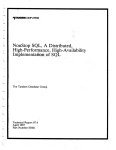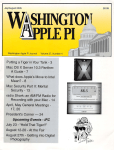Download The Best of Ottalini #5
Transcript
The Best of Ottalini #5
(ORIGINAL DISK NAME: THE BEST OF OTTALINI #5)
/// /// /// /// /// /// /// /// /// /// /// /// /// /// ///
/// SIG, Washington Apple Pi
12022 Parklawn Drive
Rockville, MD. 20852
(301)-984-0300
WELCOME!
WAP /// SIG Public Domain Library Disk
Category/Number : WAP Articles/3WAP-05
This is the fifth disk containing articles written by WAP /// SIG Co-Chairman Dave Ottalini. All the
articles on this disk are from 1990. All were published in the WAP Journal, and we offer them here for
your edification and enjoyment. As always, your comments and suggestions are valued.
WAP /// SIG PUBLIC DOMAIN LIBRARY
PDS NAME: BEST OF OTTALINI #5
DISK ID : 3INF-17
The Best of Ottalini #5
1
CONTENTS
TRAIL.COLUMNS (1990)
January
The year ahead; Repairs; Color Monitors for the ///
February
More on Repairs; Joe Dobrowolski; Prodigy commentary
March
WAP 10 year anniversary; National Apple Users Conference
April
24 pin printers; Keyboards
May
Happy Birthday SARA!; On Three moves; ThreeWorks update
June
How to be a power user on the ///; Dealing with Sticky Keys
July
SIG survey results; Titan ///+//e update
August
100th PD disk; Apple /// Donation Program; Mentor Program
The Best of Ottalini #5
2
CONTENTS
September
More on the Mentor program; IIGIF; Apple /// to Mac
October
SCSI on the ///; On Three News; Pair Software News
November
CD ROM Drives; On Three News; Donation program
December
Disk Drive Maintenance; End of the Year; PD disks
PD.DISKS
DISKS01.JAN……….January Public Domain Disks
DISKS02.FEB……….February Public Domain Disks
DISKS03.MARCH……….March Public Domain Disks
DISKS04.APRIL……….April Public Domain Disk
DISKS06.JUNE……….June Public Domain Disks
DISKS07.JULY……….July Public Domain Disks
DISKS08.AUGUST……….August Public Domain Disks
OTHER.ARTICLES
Color monitors and the Apple ///
Desk Top Publishing in Emulation Mode
On Three Bibliography for 1989
A new RGB circuit for the /// (by D.D. Meisel)
The Best of Ottalini #5
3
ON THE TRAIL OF THE APPLE III
By David Ottalini
WAP /// SIG Co-Chairman
January 1990
THE NEW YEAR IS UPON US
Happy New Year, /// SIGers! Your SARA may be one year older, but I believe she is just getting a little
better with age. Hard to believe that in just one year's time, she'll be a decade old. Things have really
changed since the early days, when Apple had such high hopes for this machine. Despite the fact that
the number of users continues to contract, those that keep plugging away seem to be the "cream" who
see the value of an excellent computer still able to perform the duties called upon!
As your /// SIG enters its second decade, there are some basic decisions we need to make about how we
can best support our members. In the past, our primary goals were (and remain) to 1) Hold monthly
meetings; 2) Continue to add to our PD library and make it as valuable as possible; 3) Keep you informed
through this monthly column in the WAP Journal; 4) Maintain our board on the TCS to provide a forum
for SIG members; 5) Make the hardcopy library a resource for all SIGers and 6) Maintain ///s for use in
the office and as loaners to those who need them.
Are we doing a good job? I would have to say the results are mixed at this point. Few of you attend the
SIG meetings (we have a core of 4-6 who usually do attend). The hardcopy library does get used on
occasion and the video tape tutorial is taken out fairly often by new users. Our PD library is our bright
spot, with many of you showing strong support for many of our offerings. What feedback I get from my
columns are usually positive.
So the basic question is how can we better serve you? Within the next few months, our /// SIG CoChairman Jim Jutzin will be giving members a phone call, trying to get some input. In the meantime,
here are some possible things to think about:
Do we need to change the meeting night to make it easier to attend?
Would you attend if we offered meetings in Virginia?
Would you attend if you had a program schedule ahead of time?
Would you like to see Apple /// subjects added to the WAP Helpline? (and would you be willing
to volunteer?)
Should we upgrade one of our ///s in the office to 512K?
Should we get an 800K drive for a /// in the office?
What should our policy be about donated software? Donate it, give it away to new users, etc.?
Are we offering the kinds of PD software you are interested in? If not, what would you like to
see?
Should we establish a "parts bank" for members to use, parts offered at cost?
The Best of Ottalini #5
4
The list could continue, but I think you get the idea. Since we AREN'T hearing any complaints, maybe
we're doing a fine job. But then again, maybe not. In any case, please take a moment or two to think
about what direction your /// SIG should be taking and jot down an idea or two.
REPAIRS
Ever had a key on your keyboard go bad? ///er Charles Boos suggested on CompuServe a few years ago
that if a key stops working, fails to go into upper case or works only intermittently a soldering gun may
be the answer:
“Heat up the solder connection of the particular key" he says, and that will usually do the trick (just be
careful as too much heat can be disastrous).
Our own /// SIG member Ed Gooding suggests your trouble-shooting begins by taking off the keyboard.
"Remove the screws on the bottom of the keyboard cover and remove it. Then thoroughly clean out
around the keys with a vacuum cleaner followed by a good old rag. Use a chip puller to remove the
specific keys that are giving you trouble and clean extra well around them. 9 times out of 10, this will
take care of keyboard problems. This is not unusual if you have been pounding on it for some time.
If you need a replacement keyboard, you can try Sun Remarketing (1-800-821-3221). They sell them for
$75.00. Or you could try one of the parts houses I've mentioned in the past (see the back of Computer
Shopper) like Shreve Systems or Pre-Owned Electronics. Of course, another way is to simply pick up a
used /// and swap out the keyboard. Note that there is a difference between a /// and ///+ keyboard,
so if you want to put a ///+ keyboard into a /// or vice-versa, you'll need to make sure you have the
proper ROM chip to plug in (SUN has them I believe).
COLOR MONITORS AND THE APPLE ///
This has always been a subject of great interest to /// users, so l'll spend a couple of columns on it. First
off, your Apple /// produces two types of color for output to a monitor. The first is called NTSC
composite. The second is called RGB. There are monitors that offer each separately or together (hold on
though, it's not as easy as it seems).
The NTSC signal is the same type used by your video tape recorder. That means you can directly send
the output of your /// into a VCR and from there into your TV set. It's a cheap way to get color and be
able to tape the output as well. Of course, you can also plug your /// directly into a composite monitor
if you wish (or get an RF modulator and hook it between your /// and a regular TV).
One additional plus is that you can get color out of emulation mode with this hookup (RGB is NOT
available). In fact, if all you want to do is play games in Em mode, composite is the way to go.
Unfortunately, composite color does not have the quality RGB has, but George Oetzel, writing in On
Three a few years back feels:
An NTSC monitor and a B/W monitor together cost less than a good RGB monitor, and it seems
The Best of Ottalini #5
5
that this is the best for the Apple ///. No sacrifice of Apple /// color is involved in the use of an
NTSC monitor because the Apple /// hi-res color mode is identical to the corresponding Apple //
mode.
If you have a newer Apple ///, you should be able to pull a composite signal directly out of your
Apple ///'s monitor connector (which uses a standard RCA type cable). You can get a "Y"
connector from Radio Shack and hook both your Monitor /// and composite monitor (or VCR) up
together. Just remember to turn down the contrast of one while using the other.
Your /// also has a "Color Video Port" in the back, a 15 pin plug called a "DB15". What do the pins on
the Color Video Port supply? According to the owner’s manual (Appendix B) it "supplies seven different
video signals and four power supply voltages. It carries NTSC compatible, positive composite
synchronization, color and black and white video signals." The actual pin-outs are as follows:
1
2
3
4
5
Shield
Green
Sync
NC
Red
6
7
8
9
10
GND (Ground)
(-5 volts)
(+12 volts)
Blue
Intensity
11
12
13
14
15
(B&W NTSC Video)
(Color NTSC Video)
GND
(-12 volts)
(+5 volts)
To make the cable for an NTSC signal using the Color Video Port, you'll need a DB 15 connector and an
RCA type plug from Radio Shack. Solder a wire from pin 12 of the DB 15 plug to the center connector of
the RCA plug. A second wire, the ground, runs from pin 13 on the DB-15 to the ground ring of the RCA
cable. For a more complete description, see the Draw on /// manual (pages 135-136), the file "Color
Monitors" on side 2 of our New Member Disk (1005) or the file "Video.Helps" on Disk 1015, The Best of
///s Company.
Next month, we'll discuss RGB monitors.
TITAN ///+//e REPAIRS
Many thanks to Jim Wilson on CompuServe for passing along this information:
Sun Remarketing does not have an exchange policy for defective boards. Everything goes
thru Titan.
The current number for Titan tech Support is 1-313-662-8545.
They have a flat rate repair fee of $85.00 plus $7.00 S&H which includes any updates to the
board. Emulation disk should be included with boards. The older ///+II board repair was
quoted at $50.00, 2e upgrade $150.00
Boards are sent directly to GR+D Inc., 2862 Page Rd., Ann Arbor Mi. 48104 With check
included.
The RMA number is 911-044 and should be clearly marked on the outside of the return
shipping container.
The Best of Ottalini #5
6
Turnaround was quoted as appx. 1 Week.
NEW PD OFFERINGS
I continue my love affair with graphics this month, /// SIGers, by offering some more graphics programs.
All these are by the prolific Dr. Al Bloom. These programs have been in the PD for a while from other
sources, but I think now is the time to add them into our library.
See the accompanying article for more on each program, but this is what you'll find: Disk 1081,
"Calendar" which not only prints calendars for you, but lets you include a wide choice of "typewriter art"
as part of the printout. Disks 1082 and 83 have two sides each of typewriter art for you, and more is on
the backside of disk 1084. On the front of 1084 is "Poster by Bloom" which will is a utility program to
print word posters using any Apple /// font you might care to. These programs are fun to use and play
with, and as always, Dr. Bloom has included complete documentation on disk.
I've also updated our Disk 1000 this month, to bring it up to date. I've done a little format changing and
condensing as well, to make it easier to use. The 3 EZ Pieces data base version has also been updated
and is on side 2 as before.
FINALLY
Dr. Bloom writes to say that I was a little too optimistic about his new PD program AW3EZP described in
last month's column. In discussing what it can do I SHOULD have said it will "convert Apple Writer files
into 3EZP/AppleWorks word processor files" (not any ASCII file into any 3EZP file). He gets so picky
sometimes!
Anyhoo, that's all for this month. We look forward to working with you this year. Let's make it the best
Apple /// year ever!
The Best of Ottalini #5
7
ON THE TRAIL OF THE APPLE III
By David Ottalini
WAP /// SIG Co-Chairman
February 1990
REPAIRS
Well, it seems even your illustrious /// SIG Chairman doesn't know everything about his Apple ///! That
may be hard to believe, but I was humbled rather quickly this past December when I was given a nonworking ///.
AHA! I said and pulled out my Apple /// service manual to try and do a little troubleshooting. I
unplugged everything, turned SARA over and unscrewed the bottom plate with motherboard attached.
The main problem was that the 128K /// would not boot. The first thing I did was to reseat all the chips.
They needed it, but that (of course) did NOT fix the problem. I tried plugging in a different disk drive to
see if that was the problem. No go. Then, using the aforementioned service manual, I began to replace
chips from another mother board I've had just for this purpose. Unfortunately, they didn't help either.
UGH!
Was it the RAM card? It was a 256K board populated to be 128K. I replaced it with a full 256K board. I
was then able to go into the Apple ///'s monitor (by pushing the CONTROL, RESET and OPEN APPLE keys
together) and by typing in F6E6G run the ///'s self-check. It worked fine and said the RAM way OK. But
that didn't help get the /// up and running. (NOTE: We have two copies of the service manual in the
WAP library).
Sooooo. I decided to take the easy way out and called Sun Remarketing. For $250.00 they will send you
a working motherboard and RAM card. When you send back the old motherboard, they will credit your
account with $50.00. About a week later (it being Christmas), I had the new (refurbished) ///
motherboard (it comes mounted on the bottom plate), installed it and everything has worked fine since
then.
Moral of all this is even if you THINK you know everything, sometimes everything you try defies your
best attempts. $200.00 (and postage) is a truly inexpensive way to let someone else worry about a sick
///, and it gets you up and running within a relatively short time (if you are desperate, Sun will Federal
Express it to you overnight). Sun's address is PO Box 4059, Logan Utah. Order line is 1-800-821-3221.
DOBROWOLSKI NEWS
I owe it to Joe Dobrowolski of Apple Users Group International to let you know that he continues to
hang on and publish his News and Views newsletter each month. Hanging on is the word for it, though
since he is still suffering from his move to Guam after being in Norfolk for a long while.
The Best of Ottalini #5
8
The newsletter continues to offer /// articles (many reprints from the Journal) as well as providing MAC
and // offerings. Although he sent WAP his /// library, he continues to offer /// software and some
hardware. I've enjoyed his efforts over the years and you may too. To get a sample copy of News and
Views, you can write to Joe directly at xxxx, Barrigada, Guam. 96921. Membership is $18.00 per year in
the US.
PRODIGY (AN APPLE // FAMILY COMMENTARY)
Did my eyes deceive me, or did Ray Settle's November report of the last Applefest really say that the
new Prodigy on-line service would NOT support the Apple // because "they will only support a system
that will grow with them into the nineties."
Sears and IBM co-sponsor this new low-cost graphics-based service that includes on-line
advertisements. Maybe they don't think the millions of Apple // users (including those of us who use
the /// in emulation mode) buy anything. I suspect no one has told Sears/IBM that there are a lot more
//s out there than MACs. I even suspect more GS's were sold this holiday than MACs. Interesting isn't it
that Sears sells Laser Apple // compatibles, which they've also decided NOT to support with this service.
I have seen some extraordinary short-sightedness by retailers, but this really takes the cake. It's not
even an Apple // issue. I should think the Atari and Commodore folks would also be a bit upset. The
point is, how does Sears/IBM know no one but MAC or PC users would want to use this system. You
can't tell me that the AMIGA, with its excellent graphics output should not be a candidate.
Perhaps a letter or some other action might make them take notice. Prodigy's address is: Prodigy
Services; 101 California St., Suite 500, San Francisco, CA. 94111. (415)-955-7400/1-800-822-6922, ext.
777.
DISKS
We offer two new PD disks this month. I'll have more to say about them in the /// PD article, but let it
be said both should be of interest to you. Disk 1085 is a new program by Dr. Al Bloom, that will allow
you to automatically convert AppleWriter text files into /// EZ Pieces formatted text files.
Disk 1086 is our third Contributor's disk. We offer games, financial programs, a ton of /// EZ Pieces data
bases from Jim Suthard, and some other bits and pieces, so take a look.
In coming months I hope to offer you my forth "Best of Ottalini" disk, more graphics, diagnostics disks
and more, so stay tuned. As always, your suggestions for disks are greatly appreciated. Let us know
what you need!
RGB COLOR MONITORS
As promised last month, we continue our discussion of color monitors by taking a look at RGB monitors
for the ///. Using an RGB monitor is a bit more complicated than a composite monitor for reasons we'll
The Best of Ottalini #5
9
describe below.
If you can easily connect a color composite monitor, why even bother with RGB? I would again direct
you to Dr. Mel Astrahan's fine article on connecting color monitors to the /// in the February, 1986 "On
Three". He notes that an RGB monitor will provide you with highly readable 16 color text and graphics,
as well as providing "color quality equivalence approaching that of your black and white or green
monitor (such as the Monitor ///)."
Bottom line is that picture quality (in native mode) is simply better than an NTSC composite monitor
(The computer directly controls the Red, Green and Blue color guns, providing higher resolution and
clarity).
Historically, when the /// came out, there were few color monitors available (those that were cost
upwards of $1000.00). Because of its roots in the Apple //, the /// was provided with a digital RGB
output, rather than an analog output (yes, we have Steve Wozniak to thank for that!). What it means is
this. All RGB monitors on the market today are analog. That creates a problem you can overcome (if
you want to buy a new RGB monitor), but only by building what's called a "resistor weighted network"
to change that digital output into an analog one. (Why Apple didn't build it into the /// to begin with is
beyond me. Wouldn't it have been easier to make it part of the ///'s design rather than count on
monitor manufacturers?)
Early on there were some manufacturers who luckily DID include that resistor network into their design.
Thus, all you had to do was plug it into your ///'s color video port and you were set. What models were
they? Apple Color 100 Monitor, Amdek Color /// Monitor, TAXAN RGBvision Color Monitor, Electrohome
ECM 1302-2 (Dr. Astrahan's favorite), Heath/Zenith ZVM-135, and the Teknika MJ-22. Apple still makes
a color composite monitor you can use with your ///, but other than that, none of these monitors are
manufactured today. So if you can get ahold of one second-hand at a good price ($200-$400) do it. I
know for a fact that Electrohome and Teknika still sell their reference manuals and you can still get a
cable for your /// from Teknika.
You'll also be interested to know that while Apple provided a schematic for that resistor network in the
Apple /// Owners Guide, it was WRONG and does not work! Dr. Astrahan redesigned it to work, and
that schematic is in the back of the Draw On /// manual, as FOTO files that come with Draw On, and is
also available in the Apple /// Data Library on the TCS (and from many other sources too).
Dr. Astrahan even went so far as to replace some of the fixed resistors with 5000 ohm 10 turn variable
potentiometers. That allowed him to change those 16 available RGB colors into a color set that Dr.
Astrahan says is "much more useful than Apples." Thus, if the available 16 colors don't fit your needs,
you could change them fairly easily (obviously you need a bit of knowledge about circuit layout, etc. in
order to build this).
Now, if you want to hook up your /// to an RGB analog monitor, you'll need to find out what kind of plug
the monitor has. It should be either an EIAJ-8 (eight total pins) or a DB-9 (IBM usually)(nine pins). Here
are the pin-outs for the two connectors (again, the DB-15 is the Color Video Port on the back of your
///):
The Best of Ottalini #5
10
DB-15 to EIAJ-8
1-5
2-3
3-7
5-2
6-6
9-4
10-1
GND
Green
Composite Sync
Red
GND
Blue
Intensity
DB-15 to DB-9
1-1
2-4
3-8&9
5-3
6-2
9-5
10-6
GND
Green
H Sync/V Sync
Red
GND
Blue
Intensity
Apple /// DB 15 Pin Connector Designations:
XRGB1 on
XRGB2
XRGB4
XRGB8
SYNCH
GROUND
+5 Volts
the /// equals Pin 5 (Red)
"
"
Pin 9 (Blue)
"
"
Pin 2 (Green)
"
"
Pin 10 (Intensity)
"
"
Pin 3
"
"
Pin 13
"
"
Pin 15 (CONNECTED TO THE RESISTOR NETWORK ONLY AND
NOT THE MONITOR!)
All the RGB colors produced by the /// come from the resistor network and not directly from the /// ...
which is why you have to have it in order to produce a correct Apple /// color set.
Interestingly, the early Apple publications I've been reading to research this article made reference to
third-party manufacturers planning to introduce a plug-in RGB color card for the Apple ///. And in the
past year, I reported to you about Lt. Dale Sykora's work on a graphics card that would be hooked up to
an RBG monitor. Unfortunately, none of them ever seem to have become actual products.
If you remain interested in purchasing a new color RGB monitor, there are a number available at
reasonable prices. Looking through Computer Shopper, for example, I find a Samsung 14" RGB monitor
for $219.00, a TAXAN RGB monitor for $215.00 and a Magnavox 14" RGB monitor for $235.00 (with
composite input). Jameco sells a Casper 14" RGB monitor for $249.00.
Magnavox also still sells a composite color monitor. Lyco has it for $189.95. I believe Apple also still
sells a composite monitor.
FINAL THOUGHTS
Hooking up a color monitor can add some fun to your game playing, and can be useful while doing color
graphics or using the /// in emulation mode. But do you need to spend the money for one? It's really
up to your own tastes. But my guess would be that unless you can get one of the used RGB monitors
described above (most of which are switchable between RGB and Composite) you're better off getting
just a composite monitor or sticking with your non-color monitor.
The Best of Ottalini #5
11
ON THE TRAIL OF THE APPLE III
By David Ottalini
WAP /// SIG Co-Chairman
March 1990
FIRST OF ALL
Sorry about missing you in the January Journal. These new deadlines have really caused some problems,
which I hope are behind us now. I hope all of you received your copy of the January column in the mail
along with the survey. Please, if you haven't filled it out yet, be sure to do so as soon as possible and
send it back. It will help us serve you better!
TEN YEAR ANNIVERSARY
The Apple /// Community will be celebrating its tenth year in just a few months. It was in May, 1980
that Apple introduced our SARA at the National Computer Conference in Anaheim, California. Next
month, I'll start using a part of my columns to provide you with a little history and comment about that.
Hopefully you'll find it all as interesting as I do!
NAUGC
The National Apple Users Group Conference is being planned for April 20 through 22 this year in
Arlington Heights, Illinois, a suburb of Chicago. I mention it here because TAU's Lavona Rann is heading
up the conference this year. Lavona and her husband, Richard, are long-time Apple /// supporters and
spear-headed TAU's Phase /// Conference back in 1987 (that was the first true conference for Apple ///
users).
This particular conference is aimed at Apple user groups around the country, and will offer a number of
presentations, workshops, hands-on demonstrations, discussions with developers and more.
Perhaps more importantly, Lavona has offered to make space available for any Apple ///ers who might
be interested in going. This could very well be the last chance for the /// Community to get together in
one place. So if you're interested, you can contact Lavona at: xxxx, Wheaton, Il. 60187. Her phone
number is (708) xxx-xxxx.
I'm not sure if I am going at this point (I do not know if WAP is sending anyone either), but would
encourage anyone interested to give me a call. If any /// SIGer does go, we'd love to get an article for
the Journal out of it.
The Best of Ottalini #5
12
ON THE PD FRONT
I'm happy to report that Dr. Al Bloom has once again come through and submitted a disk full of his
"Inpert's Corner" columns as originally published in the "TAU Journal." As we've come to expect, these
columns are interesting and informative, and certainly well worth the price. Look for this disk to come
into our library within the next few months.
Speaking of our PD, we're placing one disk into the hopper this time around. I call it "Ottalini Disk #4",
certainly an original title for yet another disk full of your /// SIG Co-Chairman's columns and other
assorted rantings during 1989. We're going easy on you this month, while completing work on a
number of disks we hope will help when your /// takes ill. More on that next month!
DESKTOP MANAGER PROBLEM
I'm not sure if anyone else has had this problem, but it may be something to look out for. I was printing
out a letter with my Star Powertype daisywheel printer and used On Three's Desktop Manager at the
same time. In the process, the Powertype began printing gibberish. It doesn't affect my dot matrix
printer, so this may be a problem only the poor daisy wheels must deal with. Lesson here: Don't use
DTM while using your daisy wheel (or at least, a Powertype!).
ON THREE NEWS
On Three's Bob Consorti recently sent me a program called "Bad Block Fixer" to test. It's a neat little
program that checks any disk (emphasis though on hard drives) and will flag any bad blocks. At that
point, if you're willing, it will fix the disk so that the bad blocks are "shut out" of the system. The
program is being sold now, but users will be able to upgrade to a program called "Disk Fix ///" that Bob
is working on now. No indication when that will be ready.
As for On Three Magazine, it continues for the present in its bi-monthly format. But word has it the
magazine may, in fact, become a newsletter due to a dwindling subscriber list. New members of WAP
get a 10% discount on the $20.00 subscription price. Even if you are NOT a new member, the price for
the magazine is still right, and the information is always excellent (last time there was a super article on
repairing ProFiles). On Three's order number is (206) 659-6245.
By the way, we still have Apple /// T-Shirts available in the WAP office (originally from On Three) which
we sell at cost ... just $9.00 each. There's still a good selection, so don't miss out.
///s COMPANY
I haven't been saying enough recently about all the wonderful stuff you'll find on Ed Gooding's ///s
Company BBS in Richmond, Virginia. For just the cost of a phonecall, ///s Company offers a tremendous
amount of /// information, programs, etc.
Logging on myself the other day, I found that Ed continues to update and add on to what is already
The Best of Ottalini #5
13
available. Here are the categories offered:
1
2
3
4
5
6
7
8
9
10
11
12
13
14
15
16
17
18
19
20
21
22
Important Bulletins
Files recently added or modified
Programming - 6502 Disassemblies
Programming - 6502 SOS Drivers
Programming - 6502 Invokable Progs.
Programming - 6502 Misc. Topics
Programming - 6502 Ques. & Ans.
Programming - Basic Misc. Topics
Programming - Basic Invokables Info
Programming - Basic Ques. & Ans.
Programming - Basic Sample Programs
Programming - COBOL Sample Programs
Programming - Fortran Misc. Topics
Programming - Modula-2 Misc. Topics
Programming - Modula-2 Unix Shell
Programming - Pascal Misc. Topics
Programming - Pascal Patches
Programming - Pascal Ques. & Ans.
Programming - Pascal Programs
Programming - Applewriter WPL
Software Topics - CP/M Topics
Software Topics - Questions/Answers
Some of the recent additions include programs to print Pascal source code, an article on the best
environment to keep your hard disk running longer and more reliably, how to have both the Dvorak and
Sholes (QWERTY) keyboards available at the same time, a program that will calculate what stamps to
use on mail after you enter the weight and much more.
We already have two "Best of ///s Company" disks in our PD, and will attempt to do some more
downloading soon so we can provide you with another few disks. Ed has contributed mightily to the ///
Community over the years and has made many of our disks much better than they would have been
otherwise. You really owe it to yourself to try it at (804)-747-8752.
ENDIT
That's all for this month. I hope some of you got to the January Garage sale. I didn't see a lot of ///ers.
But luckily, Jim Salerno was there. He's always one of my best customers!
The Best of Ottalini #5
14
ON THE TRAIL OF THE APPLE III
By David Ottalini
WAP /// SIG Co-Chairman
April 1990
PRINTERS
I've been considering an upgrade to my printer of late and have been looking at two possibilities: a 24
pin printer or a Hewlett Packard Deskjet Plus. But can they work with the ///? The answer to both
questions appears to be yes. The Deskjet is the more expensive of the two, and may need an Epson
emulation card, but otherwise, should work fine.
As for 24 pin printers, On Three's Bob Consorti recently told me on CompuServe:
The /// simply sends out normal ASCII characters and commands and the printer prints the
characters in all of their 24 pin glory. The only program that I know of that recognizes 24 pin
printers is TGM (The Graphics Manager). It will support graphic printing at the full resolution of
the printer. Actually I think the upper limit is like 180 or so dots per inch.
But Dr. Al Bloom suggested one problem to be on the lookout for:
Some are a little fruity when hooked to a ///. My dad had an Epson LQ800 that would only print
a page or two before hanging up. It worked great on PC's and on Apple II's that his local
computer store could test. Instead of throwing it out, he gave it to my wife for her //e. We also
used it with our Mac II for a year before swapping it out for a LaserWriter IINT. But it wouldn't
work with a ///. Just that one. I borrowed an LQ800 from my dealer, and I couldn't get it to fail. I
bought an LQ800 for the office that I could not get to fail. Turns out it was a bad chip, and Epson
ran him around long enough that the warranty expired, and it was cheaper for him to buy an LX800 (that worked) than to fix his LQ800. If you get a 24-pin and if it doesn't work right off, take it
back.
KEYBOARDS
I was able to pick up some extra Apple ///s recently (Thank You WAP member Rae Benadetto and the
Telecommunications Exchange for the Deaf) and found that they had keyboards with broken keys.
Never having actually followed the instructions I've passed along to you in previous Trail articles, I
decided this would be a good chance to give them a try. Aside from one little self-inflicted soldering gun
burn, I managed to take two less-than-whole keyboards and turn them into one usable one.
All it really takes is the ability to use that soldering gun (and a "bulb" to suck out the solder) and a little
patience to gently pry the keys out from one circuit board and replace them in another. If you have
some questions about this, or need some hands-on instruction, let me know and we'll do a little show
The Best of Ottalini #5
15
and tell at a SIG meeting.
By the way, one other note. I have found that after working with these older ///s, it's not uncommon
for the "on" lamp to blow when you turn everything back on for the first time. Your /// will beep and
nothing will happen. Just press <RESET> with the <OPEN APPLE> key and your /// should go ahead and
boot. You'll have to replace the bulb though. I still have a few, or you can get a replacement at Radio
Shack.
MENU MAKING
Our good friend from Ontario Canada, C.M. Davidson recently wrote to update us on some of the things
he's been working on. One deals with our own Menu.Maker program that can be found on most of our
Basic PD disks. Here's what he says:
Of all the software I have bought from the SIG, I have found the Menu.Maker program one of the
most useful. With a few modifications, I have got it to run off my basic boot disk and give me
access to all directory levels on my hard disk. While the program allows one to descend a
directory hierarchy, it allows ascent only to the top level (via the <ESCAPE> key.
I have got around this by writing a short basic program called "Backout", which truncates the
current prefix$ at the next "/" and thus generates a new prefix$ one level up. Running my
modified menu.maker program with this new prefix$ defined gives me a screen showing the next
higher directory ready for use.
The program looks like this:
10)
20)
30)
40)
50)
60)
70)
80)
90)
1=LEN(PREFIX$)
a$=LEFT$(PREFIX$,l-1)
s=LEN(a$)
a$=LEFT$(a$,s-1)
IF RIGHT$(a$,1)="/" THEN GOTO 70:ELSE s=s-1
GOTO 40
PREFIX$=a$
HOME:PRINT PREXIX$
END
We'll take a look at this and see if it can't be incorporated into the program directly. Mr. Davidson says
he hopes to do something similar with the PASCAL Menu.Maker program too. We appreciate the
contribution!
PUBLIC DOMAIN 1
I'm happy to announce a little color is entering our PD disk library. Blue to be exact. Nothing to do with
the IBM variety. Rather, the color of our new release disks will be the color blue to help give our library
a little more uniqueness. Thanks to John Ruffatto for pushing this through.
The Best of Ottalini #5
16
Public Domain 2
Ever wish you could do a little trouble shooting, to find out why your /// isn't working correctly? We try
to help you a little this month with some disks specifically aimed at helping you to repair your ///. In
fact, that the title of Disk 1088, which contains two sides of information gathered from many sources to
help you with your troubleshooting. Not a tutorial per se, Repairing Your /// contains a number of files
that should at least give you an idea of what to do if your /// is hurting.
Other disks this month also will help with repairs. Disk 1089 is Brain Surgeon and will help repair files
damaged by Backup ///; Disk 1090 is Disk Map, which will help restore damaged hard disk directories;
Disk 1091 is Diskcheck and Prohealth, utilities that will check the "healthiness" of your files and of your
Profile. Finally, disk 1093 has Vindicator and Catalyst Fixer. Vindicator will check the memory of your
/// up to 512K. Fixer will fix program disks that have been "locked" by Catalyst when loaded onto your
hard disk. See our PD article for more on all these.
Next month we'll offer even more disks to help with repairs, including a dealer diagnostics disk. If you
have any tips or suggestions for a second Repairing Your /// disk, pass them along and I'll see what can
be done. There are a number of disks working right now for your PD library, so stay tuned!
SURVEY NOTES
As all our /// SIG members know, with your January mailing you received a "Quick Survey" to get your
thoughts and feelings about how we're doing. I want to thank everyone who has sent them in so far and
would urge those who have not yet done so to take a couple of minutes (OK ... after you've finished your
tax return) to get them in. We really do care about hearing from you. I am happy to report that we are
getting some response to our request for Hotline Volunteers. In fact, we will have our own Apple ///
section for easy use by all ///ers. As soon as a majority of the surveys come in, I'll let you know the
results as we travel down "The Trail."
BUTTERFLY
Finally, from /// SIG member John Lomartire comes this fun little program you might like to try.
Commenting about it on CompuServe recently, he said:
The newsletter from Adam and Eve Apple Users Group of Madison Wisconsin contained a review
of the Ariel Publishing Company newsletter. According to the reviewer, H. Jackson, the JulyAugust issue published an AppleSoft Basic program (Apple II) that would produce a "butterfly" on
the screen. I have rewritten the program so it will run on our Apple ///, and since it is so short I
have listed it here with acknowledgement to Adam & Eve and Ariel Publishing.
The program:
100
120
130
140
HOME
INVOKE ".D1/BGRAF.INV"
OPEN# 1,".GRAFIX"
MODE=0:BUFFER=1:PERFORM GRAFIXMODE(%MODE,%BUFFER)
The Best of Ottalini #5
17
150
160
170
180
190
200
210
220
230
PERFORM FILLPORT:PERFORM GRAFIXON
FOR T=0 TO 75.36 STEP .01
S=SIN(T):C=COS(T)
R=24*((EXP(C)) - (2*COS(4*T)) + (SIN(T/12)^5))
H%=140 + R*S:V%=96 - R*C
PERFORM DOTAT(%H%,%V%)
NEXT
VPOS=23:GET A$
CLOSE:TEXT:HOME:END
Note that the way the program is written, BGRAF.INV must be in Drive #1 since that is where it is
called in line 120. You might have some fun changing the parameters in line 180.
I used Desktop Manger to "capture" the listing and "print" it into Business Basic (PowerKeys, in our PD
library has the same capability) and ran this program. It takes a short while, but it does, indeed come up
with a butterfly. Enjoy!
The Best of Ottalini #5
18
ON THE TRAIL OF THE APPLE III
By David Ottalini
WAP /// SIG Co-Chairman
May 1990
HAPPY BIRTHDAY SARA!
May, 1990 is a significant month for the Apple ///, as it marks our computer's 10 year "coming out"
anniversary. It was during the National Computer Conference (NCC) in Anaheim, California ten years
ago this month that the /// was introduced to rave reviews.
Despite getting stuck in the basement garage of the Disneyland Hotel, Apple's display of the /// was the
second most popular of the Conference (Yes, IBM was first!). In fact, people had to wait in line 20
minutes just to get near a machine.
Don Williams, Apple's Marketing Manager at that time, described what it was like during a talk at the
October, 1987 Phase /// Conference in Chicago, Illinois:
(Apple President Mike) Markula perceived that the one way to bring attention to Apple was to
introduce the Apple /// at NCC, #1, and #2 we had to have some way to get people to come to
our booth to see the thing. So what we did was rent Disneyland for one night. And we gave
away tickets.
I had booth duty at three o'clock in the afternoon and to get to my station, the only way I could
do it was to get my elbows up like this and get to the station. When you came off booth duty,
since there was no air conditioning, you just wrung your shirt out. It was so hot and just so many
people. Everybody wanted to see this Apple ///. We had three of them down there. This was
now the prototype. To tell you how realistic we were, Apple was promising 600 dealers an Apple
/// within 30 days of NCC! We had three of them that we'd made and they were all basically
hand made. There wasn't a PC board.
Apple intended to sell the /// as a business machine in "bundles" with a choice of software and printers.
It was, as "Byte" Magazine called it, "a logical upgrade of the Apple // for use in professional applications
like word processing and information management."
But "Compute" Magazine reported the /// was also "the ultimate hobby computer," an indication that
Apple was still having trouble moving beyond its "Homebrew Computer Club" roots. The ///'s
developer, engineer Wendel Sander said "What do you expect? They gave me a blank check and told
me to go build a computer. It's the ultimate homebrew!"
And Apple Co-Founder Steve Jobs told "Byte" (lightheartedly it said) that the /// was more than just a
business machine: "It's also the ultimate hobbyist computer. The Apple /// was conceived primarily to
fill in gaps in the Apple //. It will not replace the Apple // by any means. It's designed to enhance it."
The Best of Ottalini #5
19
Actually that was not quite true. The driving force behind the ///'s early (and as it turned out,
premature) introduction was the fear that the Apple // would stop selling. There were those at Apple
who thought the /// would do 90 percent of the company's business in a few years, with the // making
up the rest (in the education and home markets). As we'll see in future installments of my "Apple ///
History", those projections turned out to be a little premature!
MOVING ON WITH ON THREE
Just when it seems I've brought you up to date on the doings at On Three there's more to report. First
off, there's been yet another address change for ordering On Three products. Bob Consorti's parents
finally got their "dream home" built and have settled in to take your orders. The official order address is
now: xxxx, Lake Stevens, WA. 98258. Order number has also changed and is now 206-xxx-xxxx.
As for Bob, he reports from the Windy City that he's now embarking on a new career as a student! As I
reported in earlier columns, Bob's wife is currently studying medicine at Loyola University Medical
School. Not to be outdone, Bob is now taking classes in Biology. He is still repairing ///s, however and
working on a few Apple II and /// projects (we're still waiting for the GoBack backup utility).
By the way, I just renewed my subscription to "On Three" Magazine and I hope you are a subscriber too.
If not, your /// SIG is making this offer: Order a subscription to On Three (for $20.00), and you'll get one
WAP /// PD disk of your choice free (that makes your actual cost just $17.00). Just bring in a copy of
your check or credit card receipt to the WAP office to prove you placed an order. On Three is the only
///-specific magazine we have left and keeping it going is one way we can all show solidarity.
THREEWORKS
The latest update to my ThreeWorks disks have now been released. It remains four sides of information
about the ///, with the centerpiece a 1500 record bibliography of Apple /// articles going back to 1980.
This version, 3.1.90, includes the 1989 bibliography, and updates a number of the other files.
ThreeWorks requires /// EZ Pieces (or AppleWorks) and a 256K machine. It's available directly from
Three Cheers Press, 11160 Viers Mill Rd, L-15; #300; Wheaton, MD. 20902 for $15.95 postage paid.
Maryland purchasers please add sales tax.
PD DISKS DU JOUR
If it's May it must mean more utilities to help you repair problems with your ///. This month, we're
providing help for hardware and software problems. Disk 1093 has a couple of block edit programs.
Disk 1094 is our second Diagnostics disk with a third block editor on the flip side.
Finally, if you are really interested in delving into what your programs look like, disk 1095 has the
Jeppson Disassembler, which will take any Apple /// program and disassemble it into assembly code for
you. It includes source code and other information. Most of these programs all have help files or other
The Best of Ottalini #5
20
information to get you up and running. But as always, it's a good idea to work on a copy of your
program if you need to do a little repair work on it.
Next month, it’s time for another Dr. Bloom disk and we'll stir the pot with our first cookbook disk!
AND SPEAKING OF DR. BLOOM ....
A final update to disk 1085, "AWEZP" and what it can really do when changing AppleWriter text files into
/// EZ Pieces Word Processing files from Dr. Bloom himself:
EZP can import an ASCII text file directly, but only the text. An Apple Writer document file
contains more than text: All the "dot" commands for page layout and document formatting, not
to mention the basic page layout information in the accompanying SYS.PRT file.
If you import an Apple Writer file into EZP as text, you have a whole bunch of dot-command text
that must be manually deleted and replaced by EZP cmds. Plus top/bottom line title entries and
such the like. As a properly lazy sort, I'd rather have a program replace those AW commands
with their EZP equivalents. And that is what AWEZP does.
Ever wonder about the compatibility of Apple // and /// disks? Dr. Bloom gave an excellent, and rather
succinct account of the differences and similarities on the Apple /// forum on CompuServe:
On II-/// disk compatibility, the answer is a qualified maybe. SOS disks cannot be read by a DOS
program. Programs like SOSTRAN (from Sun Remarketing) and PUFFIN /// can read files on DOS
disks into SOS, with maybe even file conversion. Pascal disks are sort of interchangeable. The ///
can read II-Pascal disks and format-and-write-to II-Pascal disks. The II cannot read ///-Pascal
disks that haven't been specially formatted by the /// for use by the II. SOS and ProDOS disks are
identically formatted.
FINALLY
Many thanks to former Co-Chairman Tom Bartkiewitz who donated some programs and an Apple ///
disk drive to the SIG. We'll hold on to it as a loaner for those members whose own drive needs to be
repaired, and we'll use it in the office as well.
The Best of Ottalini #5
21
ON THE TRAIL OF THE APPLE III
By David Ottalini
WAP /// SIG Co-Chairman
June 1990
POWER COMPUTING
Ever wonder if it's possible to be a "Power User" on an Apple ///? By "Power User" I mean you have
upgraded your machine to its maximum, making it the most powerful it can be, and thus able to do
practically everything your /// was ever capable of doing.
A "MAX ///?" Sure. For a price. But it CAN be done in a way that will include some products that can be
used elsewhere (disk drives/modems/monitors), after you've decided to move on to another computer.
Ready? Let's get started:
First off, upgrade your ///'s power supply to that used in the ///+. It's more powerful and can
better handle a full load of cards in your extension slots. SOURCE: Sun Remarketing (1-800-8213221).
Add a clock chip/battery backup and interlace kit (improves screen quality). SOURCE: Sun
(Interlace Kits), On Three (1-206-334-8001) (Clock-Battery combo) and Jameco (clock chip
alone).
Now, upgrade to 512K so you can run any and every Apple /// program (especially a must for
Draw On and Selector). SOURCE: On Three.
Titan's ///+//e cards will add 128K //e flexibility for Emulation Mode and the memory can be
used as a RAM disk in native mode. SOURCE: Sun Remarketing.
Swap your 6502A or B chip on the mother board for a 65C02 chip so that the Titan Cards can use
the latest Apple // software (like Publish It!). This chip also uses less energy. SOURCE: Jameco
among others.
Add an Apple // mouse or better yet a Trackball for graphics purposes. SOURCE: On Three
(Trackball/Driver)(Mouse/Mouse Driver); Apple Dealers/Mail Order (Mouse)(You will need On
Three's driver for Trackball or Mouse).
800K Unidisk (with //e controller card) or 800K CPS drive for easy storage, backup and
importation of GS files. SOURCE: On Three (Unidisk and CPS Drives/Drivers for both);
Dealers/Mail Order: card and drive.
Hard Disk. The Sider D7T Turbo holds 62 Megabytes of information (the most for any /// hard
The Best of Ottalini #5
22
disk). It's a SCSI device, which also means it can be used with a MAC or Apple //. Expensive, but
we are talking power here! SOURCE: On Three (which also has other hard disks). Sun
Remarketing also sells hard disks you can use on your ///.
Modem. Today 2400 Baud is the standard. The /// should be able to handle it with no
problems. SOURCE: Various. Software: On Three or /// SIG PD.
Color Monitor. We discussed the ins and outs of this at great length in past columns. If you can
get an older color monitor that has the necessary Apple /// RGB resistor network get it.
Otherwise, get a composite monitor and you'll be in fine shape. SOURCE: Various (see
Computer Shopper)
Commercial Software: Selector program switcher for your hard disk. The Communications
Manager for telecommunications. Three EZ Pieces; AppleWriter or Word Juggler; The Graphics
Manager and Draw On ///; Desktop Manager and its many accessories. ThreeWorks Apple ///
Encyclopedia on Disk. SOURCE: On Three; Sun Remarketing; Three Cheers Press (301-681-6136).
PD Software: The WAP PD library is a goldmine, even for power users. Daryl Anderson's
programs are all excellent, as are Dr. Bloom's. I like the Sketchpad graphics program and all the
graphics disks. Lots of excellent information about the /// in general.
STICKY KEYS
Although I tried to cover all the bases in recent Trail columns about Apple /// keys and keyboards, I
overlooked one sticky problem some of you may be coming up against.
As usual, the great folks on CompuServe's Apple /// section come to the rescue. The question about
what to do with a sticky key was answered by John Lomartire and Dr. Al Bloom (Both /// SIG members as
well):
(Lomartire) The first thing I do when I get erratic performance from the keyboard keys, is to take
off the keyboard cover by removing the five keyboard cover mounting screws (underneath the
keyboard.) You will then be able to see if the keyboard needs cleaning. The key caps can be
removed by pulling straight up on them. I have found that a chip puller helps get a good grip on
the cap. After removing the cap you have a short stem and I squirt a little bit of WD-40 in the
small column, replace the cap, and test the key. If it works, then reassemble the cover, and you
are done. If this does not work, you may have to resort to key replacement, and that is a bit more
difficult.
(Bloom) Yes it is possible to un-stick a key or two. The caps just lift off, the ///'s keyboard having
been designed for re-mapping (say to Dvorak layout). I'd suggest, however, yanking the whole
keyboard out for a cleaning. Easy. Four screws on the bottom under the keyboard and unplug a
ribbon connector. Then vacuum around the keys, clean around the posts with a damp rag, and
just maybe squirt with a non-conducting cleaner/lube (Blue Stuff TV tuner cleaner is my favorite
from the days of TV tuning knobs). If that small stuff doesn't fix the problem, I'd chicken out at
that point and order a new keyboard from Sun. An "IC puller" is great for yanking key caps.
The Best of Ottalini #5
23
DIAGNOSTICS DISK #2
A note on disk 1094 (Repairs 02), our second Apple /// Diagnostics disks. Like the first one, this disk was
written in Integer Basic and runs under Emulation Mode (it is self-booting). But John Lomartire warns
that the disk test section may be faulty. He says that while it will "correctly test the built-in drive, it does
NOT test the peripheral drives even though it pretends to and will give you some fictitious results."
John asks if anyone on the // side knows much about Integer Basic, it might be a good project to look at
the program and see if it can't be fixed. Any WAPer interested, I'll be happy to give you a free copy of
BOTH diagnostics disks.
PUBLIC DOMAIN
Our Apple // Librarian, John Ruffatto, recently reorganized the entire Apple // library to weed out the
deadwood and condense by putting programs on both sides of the 5.25" disks, just like we've been
doing from the beginning with the /// PD.
But as a result, John also pushed me (and he had to push hard) into reorganizing our library too.
Basically, that means our disks are now going to be offered by category instead of simply in succeeding
numbers. I've gone though and categorized the whole thing so that it should be much easier to find the
disks you want. For example, we now have categories for Graphics, Information, Utilities and even
Games.
Since I am not sure all the changes will have been made by the time you read this, I'll give you both the
old and new numbers for our disks this month. Disk 1096 (Information 10) contains all of Dr. Bloom's
Inpert's Corner columns which we have started to reprint the last couple of months. This is a doublesided disk and is self-booting. As usual, Menu.Maker will allow you to read or print any of the articles
you might be interested in.
Disk 1097 (Miscellaneous 05) is called Le Grayhaven Menu Plus! OK, so this is a disk full of recipes. Why
not? And besides there are some interesting offerings here that you'll want to try out. The "Plus"
comes from the fact that we've added some recipes to the source Apple // disk that originated with the
Big Red Apple Club in Norfolk, Nebraska. The /// PD column has the complete rundown.
Finally, you might also want to note that ever so quietly, // and /// disks have again been reduced. They
are now just $2.00 each. Non-members pay $5.00 per disk, so this is a terrific bargain considering the
fact that practically every disk is double-sided.
Graphics Revisited
I'll do more on this in a future column, but let me just say here that it IS possible to see color on your
RGB monitor while using the Titan ///+//e cards. The key is using AppleSoft Basic's LoRes graphics (GR)
mode instead of HiRes (HGR). LoRes offers the same 16 colors that the ///'s Graphics Mode 1 or 3 offers
and that seems to be the reason. HiRes offers the same Apple /// Mode 1 screen size (280x192) but
only 7 colors.
The Best of Ottalini #5
24
We'll explore this a bit more in detail later, and we'll also have a PD disk for you to compare graphics
programs on the // and ///. The translation is not always easy. And it doesn't always come out like it
ought to. But it is helpful while trying to learn Business Basic or AppleSoft Basic. If you've done any
translations of // to /// graphics programs, I'd love to add them to the PD disk. I'll need both programs
and their ASCII listing as well if possible.
SURVEYS
A few continue to trickle in. The Trail will have a complete report next month. So you still have time!
So far, it seems that most of our out-of-town members have sent theirs in with a smattering of locals. If
you did not receive one, please let me know directly and I'll send one out ASAP.
FINI
That does it for this edition of "The Trail." Next time we meet, yours truly should be a Daddy again!
Stay tuned for details!
The Best of Ottalini #5
25
ON THE TRAIL OF THE APPLE III
By David Ottalini
WAP /// SIG Co-Chairman
July 1990
THE SURVEYS
Ahhhh the surveys. Yes we did get some of them back. And yes, we did enjoy reading your comments.
The best comment of the lot was from member George Blosser who said simply "Just keep up the good
work" when asked how we could be of better service.
It would probably be easiest to go down the list and give you a brief overview of what everyone said. I'll
make a few comments here and there as appropriate.
In answering why they were a member, most folks answered the obvious, which was they owned a ///.
Tom Linders added that he wanted to gain more information and pass out the articles (to his ATUNC
friends in the San Francisco Bay area.) Gerald Abelson says he likes being a member because it helps
him to get "over problems" and Robert Howe was kind by saying "The WAP /// SIG is, so far as I know,
the most 'professional' of the remaining /// user groups."
George Blosser already explained about how he thinks we can be of better service. Gerald Abelson says
"Keep it coming - there was a feeling of being deserted" when we missed getting in the Journal one
month. Trish Babylon says she'd like a list of SIG members and Dave Jernigan asked for a list of printers
and other hardware that can be hooked up the to ///.
Most everyone said they liked our articles in the Journal. But the Public Domain Library also got a lot of
votes for what the most important thing about being a member was. Meetings came in third.
As for the "one thing" most would like to get out of the SIG, our answers included: Operating tips for
the ///; More technical articles; More on Apple /// Graphics; How to maximize hardware and software
(we addressed that a bit last month); Help to convert Apple /// disks to Mac // and Hotline help.
Some of these I've already tried to address. For example, look below for more on Apple /// Graphics.
We'll continue publishing Dr. Bloom's articles on occasion which are more technical and also include
information on things like transferring files from one machine to another. And we've started to add
names to the WAP Hotline. Hopefully, we'll even include phone numbers soon!
The survey asked about what it would take to get folks onto the TCS (Telecommunications System). Our
long distance members are mostly concerned about line costs. I've suggested the TCS look into an 800
number and that's being discussed. I'm not sure that is the answer, but we will look into alternatives.
And Trish Babylon asked for a tutorial. The TCS has a disk on the // side with those files in "Shrinkit"
format. We hope to unshrink them and offer those disks in the PD in the next few months.
The Best of Ottalini #5
26
As for final comments, there were a bucketfull. Here's what folks said: "Everyone's help has been very
much appreciated."; "The /// SIG is my security blanket. With On Three's future looking dimmer
monthly, and Sun Remarketing moving to Macs, etc., who else is there but Dave and a few tenacious
loyalists?"; "Keep up the interest/resources!"; Keep up the good work!"
Well, (blush), thank you for those kind words. It's obvious we have a great SIG, full of folks who still care
a great deal about little SARA. All we can do is promise to try and continue earning your trust in the
future. We want to keep serving you in the best way possible. But please remember we can't do it
alone. As Robert Howe put it when asked how the SIG could be of better service, he answered
"Shouldn't this read 'How can you better help the SIG?'"
I'd like to call on you folks on occasion for a little help (especially now that our second little boy should
have arrived by the time you read this!). And if you have suggestions, we're always open to them to.
Thanks again to all those who answered the survey!
TITAN ///+//e UPDATE
In January, I reported some information from Jim Wilson on CompuServe about getting your Titan cards
repaired. Recently, I had occasion to call the folks at GR&D who now build and service Titan products
and found them to be extremely helpful and eager to help with any problems.
Mine was a particular vexing one. I could not load the ProDos Kernel beyond 1.1.1. It turns out that the
problem was not the Titan cards but the Profile card! It seems that after ProDos 1.3, Apple changed the
software enough to make the Titan cards burp when they tried to load Prodos 1.4 or higher.
The solution was to remove the Profile card and everything was fine. Slot 4 could still be used for other
cards though, like an 800 Unidisk that would work in emulation. Or I could still use the Profile, but
would NOT be able to use it in Emulation Mode (you have to move a post off a plug on one Titan card to
enable the Profile, as well as make some changes to two chips on the Profile card itself).
"Greg" at GR&D told me that his company is still servicing the cards for $85.00 plus $7.00 P$H. And he
says they are still making them in small batches. They appear to be the only source for the cards now, as
Sun has apparently stopped selling them.
To help make it easier for everyone to get the Titan cards, I'm happy to announce that we have worked
out a group purchase agreement with GR&D for all WAP /// SIG members interested in buying a set!
Normal price is $299.00 and well worth the price. But through our special purchase plan, you can get
them for just $249.00! Postage and insurance is another $7.50. Since they don't take credit cards, you'll
have to order direct and pay with a check. This is a great deal and will be good through Labor day.
Please say you are a /// SIG member when you order.
If you have any questions, GR&D's phone number is 313-677-4122 for technical help and 313-677-4110
for sales. Their address again is: 2862 Page Rd., Ann Arbor, MI. 48104.
The Best of Ottalini #5
27
PD LIBRARY
We offer two new disks in our PD this month. This first is for you Basic programmers or would-be
programmers out there. PPT/Basic Helps includes demos of the Programmer’s Power Tools Invokables
already in the library. And Basic Helps has a number of files that answer questions and provide guidance
as you explore Business Basic.
Our second disk is one I've been talking about for a while. It's called "Double Boot" and is a disk you can
place in either an Apple // or Apple /// and boot directly. The machines can read the disk and will know
which software to load. You may find this useful in developing a single boot disk application if you have
a // and a /// at home. The Apple // side is ProDos based as you might expect.
The Best of Ottalini #5
28
ON THE TRAIL OF THE APPLE III
By David Ottalini
WAP /// SIG Co-Chairman
August 1990
HAPPY 100
Your /// SIG reaches another milestone this month, as we finally go over the century mark in disks. I
believe we have the best /// PD library in the nation, and your support is the reason! Thank you for
buying the disks. And to those who have, thank you for your contributions. We continue to look for
ways to serve you and encourage PD contributions that help make our library a unique and useful value
for our members.
To celebrate this month, we're introducing four Apple /// Demonstration Disks. There numbers are
3MSC-07, 08, 09 and 10. I think you'll find them interesting, especially if you have access to a color
monitor. As with the vast majority of our disks, these are all self-booting. Note that in honor of our
SARA, we've left SOS 1.0 and Business Basic 1.0 on disk 3MSC.08, which contains the earliest of the
Demo programs.
APPLE /// DONATION PROGRAM
Thanks to our SIG Co-Chairman Jim Jutzin and long-time member Jim Salerno, we've started an "Apple
/// Donation Program" that's already off to a rousing start. Jim Salerno started it all by setting up a
complete Apple /// system (one of his own) for donation to the Rockville Senior Center (run by the City
of Rockville).
Jim Jutzin followed by getting two Apple ///s donated to the club. One went with Jim Salerno to the
Senior Center. A second will go to the Churchill Road School in McLean, Virginia for use by the students
there this Fall. We'd like to thank Mr. Joseph Burgin Jr. of Burgin-Kreh Associates of Baltimore for their
donation of two ///s and other hardware and software.
Although I can't say this was something we "planned" from the beginning, it's obviously a project that
our SIG can take a leadership role in, and provide some encouragement for our Apple // and MAC
brethren. Old Apple // Pluses, Old Mac 128/512K or even Plus units could all be put together as part of
a complete "system" that would include hardware (hard disks and printers if available), software, and
instructional help.
Hopefully, membership in WAP would follow, thus gaining valuable new members for the club. As your
new WAP Secretary, I will also pursue this project at the Board of Directors level. But I see this as
something all members of the SIG could get involved with and make a real contribution to their
communities.
The Best of Ottalini #5
29
Guidelines? There's nothing set in "concrete", but here are some things to keep in mind:
Make sure the system is in proper working condition.
Try to upgrade it if at all possible to make it more useful.
Gather appropriate software and (very important!) manuals.
The system should be turnkey from the start (that is, set up and ready to use immediately.
Make it easy to use simply by booting it!)(NOTE: We will provide a standard set of software to all
those receiving Apple /// machines).
Provide tutorials and be available after installation to provide additional support.
Make those groups receiving machines aware of WAP and what it can provide (especially by way
of support, software and the Journal) so that they will join.
Sources for computers could include companies, folks moving on to other machines, even schools or
other organizations. In some cases, for example, ///s are literally being used as doorstops or are
gathering dust in closets. Wouldn't it be much better that they be refurbished and reused by a nonprofit group or school?
I'll try to update you on the progress of this project as time passes. But if any SIG members have
suggestions, would care to take part or know of machines that might be available, please call our CoChairman Jim Jutzin.
MENTOR PROGRAM
In a way, we've been providing this service to new members all along. But I'd like to try and make it a
little more organized in the coming months. Specifically, as new members join we'd like to assign a
current SIG member as their "mentor" or person who can be called to help with problems or just talk
about their ///s and what's available.
Some of us are already involved, but we could use more people. Care to join us? This is something all
SIGers can do to give a little back for everything we've provided over the years, with only a small
amount of time involved. And it's a great service we can provide to our new members.
I'm currently looking for someone to coordinate this program. He/She will call all SIG members to see
who would be willing to take part. Then, as new members join, they'll be sent a letter as part of their
new member packet, advising them of their mentor. A copy would go to the mentor as well. Our SIG
coordinator will keep track of all this so that people are assigned on a rotating basis (the more who
participate, the more we can spread it out).
Ideas or suggestions more than welcome on this project!
The Best of Ottalini #5
30
APPLE /// TO MS DOS
We continue to get questions about this. Thanks to the folks on the /// section of MAUG (tm) on
CompuServe, we get an idea of what's involved with transferring ASCII text files. Here's what Harry Baya
says:
I have done a lot of transfers with modem eliminators. The original Apple /// came with a little
short modem eliminator cable that you might still have around. Otherwise you can buy them in
most computer stores – eg EGGHEAD (or Radio Shack). With a modem eliminator and TCM (On
Three's Communications Manager) on the /// you can send stuff over at 9600. You still have to
type every file name on both sides, which is a drag, but it works.
If you want to transfer a Business Basic file, Harry suggests:
What I know works is to convert the program to an ASCII file and then use almost any
communication programs on both sides to send it over a null modem.
The BASIC program to "print" a program to disk as an ASCII text file is:
10
20
30
40
50
OPEN #1 AS OUTPUT, ".D1/yourfile"
OUTPUT #1
LIST
CLOSE
END
This program should be placed at the top of your program (you may have to change the numbers
or use the RENUMBER Basic program to merge the two) and the pathname changed to meet
your needs (that is, ".D1/yourname" becomes the pathname you want the information to go to).
Ed Gooding of ///'s Company BBS fame adds that you can send the program directly through the ///s
Serial Port if you desire:
You can connect your PC to the /// via a serial port and use, say PC-Talk on the PC side to capture
the Basic program from your ///. (NOTE: use the above program as described, but change
".D1/yourname" to ".RS232" and make sure the RS232 driver is in your SOS.Driver file) If your PC
isn't near your ///, then you can convert the Basic program to ASCII, upload it here to your mail
box on CIS (CompuServe), then call here from your PC and capture it on disk that way. (You could
also upload it to the /// Data Library on the WAP TCS and then download it. Just make sure to
delete the TCS file when you're done!)
For more information on Apple to MS-DOS transfers, try /// SIG PD disks 3INF-09, The Best of Bloom
("Getting Here from There") ; 3INF-10, Inpert's Corner by Bloom (Inpert08, 09 and 10); and 3TEL-02,
Telecommunications 02, which contains the file "Telecom.Info" with a tutorial on Apple ///
communications.
The Best of Ottalini #5
31
DIFFERENCES, DIFFERENCES
Just what are the differences between the /// and ///+? Ed Gooding, explained it all on CIS recently
(with some added comments from yours truly):
The only difference that I know of might be that the power supply for the ///+ is stronger than its
brother in the vanilla ///. I've got two retrofitted ///'s with all slots filled and don't have any
problems, though. The basic differences between the two models were the interlace kit (that fills
in the spaces to make characters more readable), battery backup clock kit, keyboard (that
includes a true delete key), and power supply. All of the aforementioned can be installed in a
plain vanilla ///, however.
MAUGer Bill Arnold gets the last word, however:
The main reason for the ///+ was to meet FCC requirements. The disk /// connector was
changed to DB-25. Other DB connectors were changed to shielded connectors. The
motherboard had some minor changes for EMI as well.
PUBLISH IT!3 UPDATE
Yes, I know. The saga continues. But this time, the news is all good. I've already related the Profile
problem, preventing anything above ProDos 1.1.1 from working. That fixed (by removing the Profile), I
could still not get Publish It! to print on my little Seikosha SP 1000AS Printer. That is until I really started
playing with all the settings.
That's something I'm used to in emulation. Print Shop thinks it's using a Super Serial Card to an Epson
Machine. Now Publish It thinks it's using a Super Serial Card through a Laser 128 interface. Yah. That
works alright. But don't ask me why.
The result is, I now have a complete and up-to-date DTP system (with an 800K drive as well) that works
perfectly. I'm using a joystick instead of a mouse. But Publish It! allows you to use the keyboard for
many functions which makes handling easier. I've already done up some SIG-specific letterhead for us
and a brochure that can be sent to prospective members. And when I finally get that scanned and
converted WAP "A" logo, lookout!
WOZ COMMENT
A Steve Wozniak Apple /// comment from the old "Softalk" magazine of December, 1983:
(Commenting on Apple's closed machine policy as relating to the ///)
One of the downfalls was that we were too smart. We knew the proper ways to do all sorts of
things and we didn't allow hackers to do things their random ways. I feel we were wrong to
believe in our 'religion.' Users should only use a good product (like SOS) if it's better for their
application, not because the company feels only one way is right. It's a good lesson to learn.
The Best of Ottalini #5
32
FINALLY
Remember we will NOT have an AUGUST meeting. So enjoy the rest of your Summer and see you in
September!
The Best of Ottalini #5
33
ON THE TRAIL OF THE APPLE III
By David Ottalini
WAP /// SIG Co-Chairman
September 1990
MENTOR PROGRAM
As mentioned last month, your SIG is beginning a Mentor Program to help new members find their way
around WAP and the Apple /// a little better. I'm very pleased to announce that Dave Jernigan has
agreed to take on the position of "Mentor Program Coordinator." He'll be calling all the SIG members
(and may already have done so) to find out who is willing to volunteer to be part of the program. From
there, he'll provide a list to the WAP office, so that each New Member Packet that goes out to a /// SIG
member will include the name of an Apple /// mentor, who can be called on for help and advice.
Again, if you are interested in helping with this (on a rotating basis) I would urge you to talk with Dave.
Very little time is involved, but the bottom line will be added service to the members who need our help
the most.
IIGIF
I've discussed this excellent utility by Jason Harper just a little bit in previous Trail columns. Basically, it's
a program that "decodes" Graphics Interchange Format (GIF) graphics files into Apple // HiRes or Double
HiRes 33 block binary files. On Three's Graphics Manager can read those and turn them into 33 block
Apple /// Foto files.
Recently, I asked Jason on CompuServe if he could produce an Apple /// version. But there was some
bad news, and not for the reason you might think. In fact, the reason could have an impact on all those
using the GIF format:
An Apple /// GIF decoder is out of the question, at the moment: the data compression scheme used in
GIF (LZW) turned out to be patented by Unisys. Nobody knows yet whether Unisys is going to make any
claim against authors of GIF utilities, and CompuServe has disclaimed all responsibility for any patent
infringements that might result from the use of GIF, so I don't consider it to be a good risk at this time
(especially considering the $20,000 licensing fee Unisys is charging for certain other uses of LZW...).
By the way, I've also been talking with Andrew Nicholas, the author of Shrinkit (the standard Apple // file
compression program) to see if we can't get an Apple /// version. Sounds like it will be difficult, but I've
asked On Three's Bob Consorti to help, so stay tuned.
The Best of Ottalini #5
34
APPLE /// TO MACINTOSH
There's always a continuing interest here on this question, as /// SIGers add Macs to their inventory.
Shawn Goodin, a SYSOP (System Operator) on CompuServe's Micronetworked Apple Users Group
(MAUG - tm) (and new WAP member I should add) had these comments on how to do it recently:
There are a couple of possibilities here....the easiest way, in my opinion, is to get the files
transferred to a 3.5" disk....this can be done on an Apple IIgs or a //c that has a 3.5" drive and a
5.25" drive. SOS on the Apple /// has the same file structure as ProDOS on the Apple // line, so if
the file is a standard text file, you can copy it to a 3.5" disk. The next step is to run Apple File
Exchange on the Macintosh. This will permit you to copy the files from the ProDOS 3.5" disk to a
Mac disk. After that, perhaps your favorite Mac program should be able to read the file.
The other way to do it is via a modem or hardwired connection from an Apple /// to a Mac or
IBM. This would require you to have a terminal program on the Apple /// that is capable of
doing file transfers to another machine.
Need more information? Look at /// SIG PD disk 3INF-10, Inpert's Corner by Dr. Al Bloom. This might
make for an interesting SIG meeting as well some time, so we'll look into that in the next few months.
ANOTHER ON THREE MOVE
On Three's President, Bob Consorti, has moved once again. He provides all the technical help for
purchasers and users of On Three's excellent line of products. New address is: xxxx; Chicago, Il. 60626.
His new phone number is: (312)-xxx-xxxx.
DISKS THIS MONTH
We're kicking off the fall with a number of excellent disks for your Public Domain pleasures. Our second
3 EZ Pieces offering, disk 3ZAW-02 is a great checkbook template from John Lomartire. It's usable by all
you AppleWorks owners as well. We've also included some other goodies by John and a bibliography of
articles he's written over the years.
3BSB-07 is our Business Basic 1.23 disk. While all of our Basic disks include this version, this PD offering
contains many of the most important invokable modules and a number of programs and utilities that
you'll find useful as you develop your programming skills.
Disk 3INF.16 is called "The Best of Pair BBS" and contains some excellent assembly language programs
downloaded from a Bulletin Board offered for a time by Pair Software in California. Pair was active in
the /// community for a time with a newsletter and magazine and a host of software offerings. It finally
ran into big financial troubles and pulled out of the /// market. Word has it now that Pair's owner, Frank
Moore, is "retooling" for the MS-DOS world. Let's hope his prices are better than they were for the ///
folks!
Disk 3MSC-12 is called "A2 BOOT". It's a disk for everyone with Titan ///+//e cards who want one disk
The Best of Ottalini #5
35
containing some of the best Apple // public domain utility software available. Using a PD menu program
called "Windows", you can run Basic or System files, view text and graphics files and more. The
programs include a word processor much like AppleWriter, IIGIF, the great program that will convert GIF
files to Double or single HiRes (as mentioned above), a fastcopy program for disks, the famous ShrinkIt
file compression program and much more. Complete documentation for each program is included.
Some of these programs require an "enhanced" //e, meaning you'll have to install a 65c02 chip in your
///s motherboard. They're available from Jameco Electronics for just $6.95. Their number is 415-5928097 and the part number is 65C02 (Jameco does require a minimum purchase).
By the way, if you have a //e and a 5.25" disk drive, this disk will work just fine. And since this is ProDos
based, these programs can load text files from SOS formatted disks. I'll keep looking for other programs
and will put together a second "A2 BOOT" disk if there's enough interest.
Our last new disk is 3TEL-08, the WAP TCS Disk. This is our version of the Apple // TCS disk that is
designed to help get you onto the club's telecommunications system. We've included all the help files,
updated everything as necessary and included Menu.Maker so you can read and print all the files you
need. If you were looking for an excuse to join us on the TCS, this is it! In fact, if you join the TCS for the
first time during the month of September, we'll include this disk FOR FREE to help you get started. Just
tell the office staffer when you pay your $6.00 annual fee (thus your actual cost is $4.00!)
Finally, we've updated our New Member Disk and the PD Disk catalog for you. The New Member Disk
now has more information about WAP, so "newers" will have a better idea of what they're getting
themselves into!!
AND A THANK YOU
TO /// SIG member Bob Shaffer Jr. for donating a ton of Apple /// software to the club. Bob cleaned out
his basement at the request of his new bride and WAP is the beneficiary. We'll use them as part of our
Apple /// Donation Program and to make sure the hard copy library has copies of the manuals that are
becoming more valuable each day.
FINALLY
Remember: If you have an Apple /// gathering dust or know of someone who has one that is not being
used, please donate it (or get it donated) to the SIG. There are a lot of groups out there that would love
to have a computer to use! Call Jim Jutzin or Jim Salerno for more details.
The Best of Ottalini #5
36
ON THE TRAIL OF THE APPLE III
By David Ottalini
WAP /// SIG Co-Chairman
October 1990
SCSI ON THE APPLE ///
Apple //s have it. Macs have it. MS-Dos has it. And the Apple ///? Well yes it does, in a manner of
speaking. "It" is a SCSI interface. On Three sells it as a plug-in card with the Sider D7T Hard Disk (62
Megabytes) drive (that can also be used with any other computer with a SCSI port or interface card).
What is SCSI (pronounced SCUZZY)? It's a hardware and software interface that connects your computer
with any number of devices. Everyone else can connect not just hard drives but scanners and even CD
ROMS.
And what about our SARA? Can we use the D7T's SCSI interface card to hook up these other devices
too? Unfortunately, it's not that easy (in fact, it's essentially impossible) because of a number of factors.
I recently discussed these "factors" with On Three's Bob Consorti, who told me that one major problem
is SOS. It's a ten year old operating system that has its limitations when dealing with newer devices and
interfaces like SCSI.
For one thing, SOS can handle a maximum of 32 megabytes (16 megabytes if you're using Pascal). So
the Sider D7T, for example is partitioned into four volumes (16-16-16-14) to handle it. The Apple // GS's
GSOS (which has its roots in SOS) has NO volume limit. Nor does the MAC.
My interest in SCSI is due to recently developments with CD ROM drives and especially placing Apple ///
information on a CD ROM for archival purposes with Apple // and MAC material (like was done recently
for the National Apple Users Group Conference). But CD ROMS hold as much as 600 megabytes of
information and Consorti says it's doubtful a manufacturer would be willing to partition a CD ROM in 32
or 16 megabyte partitions (but since no one's ever been asked ... ).
There are other problems, of course. CD ROM Drives cost a bundle, few programs to read the data is
available (none of course on the ///), etc. making it doubtful we'll ever hook up our SARA to a CD ROM.
That includes Titan Emulation mode, since the Apple // SCSI cards are 2" too long to fit in our ///s!
But I still think that given the amount of space available, it would still be worthwhile to see if Apple ///
information couldn't be placed onto a CD in conjunction with Apple // and MAC material. Even if it had
to be read by a MAC or Apple // (and this IS something I will pursue).
Consorti DOES say he's been trying out different devices with the Sider SCSI card and thinks there may
be some devices, like a 1.4 megabyte disk drive, that could be made to work with the ///. If that's true,
we may have an alternative to the hard disk that would help our ///s remain useful for some time to
come.
The Best of Ottalini #5
37
ON THREE NEWS
Bob Consorti's love affair with the Apple /// continues, despite his returning to school in the Chicago
area (in a field that has nothing to do with computers). Evidence a 4th Super Accessories Disk is now
available for the Desktop Manager. And it's got some great programs that you can call up from within
any program you have.
"File Finder" will find any file on any disk in 15 seconds or less. And it can do partial name matching as
well.
"Disk Eraser" is an accessory that will wipe a disk clean without having to reformat it.
There's also an accessory that provides area codes and time zone information, and a "List Files"
accessory that will list directories and subdirectories, and let you see it on your screen or print it to a
printer or to disk.
It costs $29.95 and is available now.
Another program that is also available: Disk Fixer. Much like "Mr. Fixit" for the Apple //, Disk Fixer will
correct directory errors and much, much more. Call for pricing on this one. On Three's number is: 206xxx-xxxx.
PAIR SOFTWARE
I recently saw a note in the ATUNC Newsletter, saying that Pair Software was getting out of the ///
market completely. Frank Moore had his problems with the /// community over the years, but he did
provide some much needed service and caring at a time others could not provide it.
Hating to see a number of the programs he offered go to waste, I wrote him in June asking if anything
could be placed into the PD. By July I had my answer, which can go into the "it's possible" file.
Frank wrote to say that he has considered donating the programs into the PD, but that he has also
received inquiries about purchasing his customer list, sales rights and specific software rights.
He says "If I am offered a fair price for the whole package, I will probably sell that portion of Pair
Software. However if the bids are too low, I will probably just say the %$#@ with it and mail you all a
copy."
Frank says there remains some interest in the Apple ///. His recent close-out sale (which I never heard
about) brought in almost $13,000!
One way or the other we may win here (having access to Apple /// products is positive in any form). Just
who has offered to buy his Apple /// product line, however, remains a mystery. Stay tuned!
The Best of Ottalini #5
38
APPLE /// DONATION PROGRAM
I'm happy to report that we've had two more Apple /// systems donated to the SIG for use in our
ongoing Donation Program. Unfortunately, we lost member Trish Babylon in the process. She and her
husband moved to Belgium under fairly short notice, which brought the donation. Many thanks to Jim
Salerno for picking everything up and going over everything (he even upgraded one of the ///s to 256K).
Now, what did we get? Two Apple ///s with Titan ///+//e cards, extra disk drives, Profiles, hardware and
tons of software. Hopefully, I will have found two good homes for these machines by the time you read
this (details next month). But I want to say THANKYOU to Trish for her donation (I should add she was
very upset at having to give her ///s up).
If you know of anyone who has a /// that's not being used, please have them contact Jim Salerno or Jim
Jutzin and we can arrange a pickup.
BOOKS, etc.
Trish's donation also gives me a chance to bring up another project for the Fall. While we've been
adding things to the WAP library over time, I am still not convinced it's in a form that is as usable as it
could be (much of the /// stuff is buried back in one corner).
We will plan to add many of the program manuals donated by Trish (and others) into the library for the
use of our members. But we need someone to coordinate with WAP Librarian Walt Francis to get these
properly logged in, etc. It would also be nice to have a complete inventory of what Apple /// materials
we have so everyone knows what is available.
Longer term, I'm interested in a project to get some of these books scanned and placed on disk for wider
dissemination.
I hope to have found a volunteer to take this job on by the time you read this, but would add that the
WAP office could always use additional help to keep the library in order (along with a number of other
projects).
NO WD-40!
At least that's the admonition from /// SIG member Tom Linders. Writing in the August ATUNC
Newsletter, he warns that using a spray of WD-40 to help liberate a sticky key is done "at your own risk."
Linders says: "These products have an oil base. They pick up dirt, lots of it. The keyboard should have
nothing more than air blown across it. If a key sticks, pull its cap up, put a little isopropyl alcohol (99.9%)
down the stem, and then push on the key to move the dirt off."
Tom also warns that if your disk drive needs to be oil, a tiny amount of turbine oil works best for the soft
bearings in the motors. The rails should be given a light once-over with TufOil before being cleaned off.
Tom, by the way, continues to offer his services for sick disk drives. He fixed one of mine at a very
The Best of Ottalini #5
39
reasonable price. Contact him directly for details at (408)-xxx-xxxx in Saratoga, California.
PD DISKS
If it's October, it must be Graphics!
We are offering a super set of graphics disks this month, which I think you'll really enjoy.
Graphics disks 23 to 26 (3GRX-23 to 3GRX-26) contain converted GIF (Graphics Interchange Format)
graphics from the WAP TCS. Many thanks to John Ruffatto for making the GIF disks available.
GIF pictures are a "standard" format for graphics that can be used by a number of machines from Apple
to MS DOS. But for use on the Apple // and ///, they have to be converted to a readable format (the
trade-off ... quality is not as good as you would see on a MAC or MS-DOS machine).
It took a bit of work to bring these to you: First, each picture had to be converted (under ///+//e
emulation mode) with a program called //GIF. The GIF pictures became Double HiRes Apple // Binary
files.
These were read into Graphics Manager and saved as Apple /// FOTO Files. There are some interesting
pictures here! From the Space Shuttle to Bugs Bunny and even a few pretty faces. These are all doublesided but are NOT self-booting. We have another disk in the works and will make it available as more
GIF graphics become available.
And there there's our first Shareware offering, called GrafixWorks. Compiled by yours truly, GrafixWorks
(3GRX-27 and 28) is a set of two double-sided disks that contain tools you can use with On Three's
Graphics Manager or other graphics program to draw and design all sorts of things. It provides
"templates" to use in all sorts of graphics projects and even offers a few examples of how they can be
used for things like letterhead design, borders, etc. Documentation is included. Shareware donation is
$10.00.
A NEW CLUB
Yes it's hard to believe, but a new Apple /// group is being formed! This one is in Columbus, Ohio. Rick
Gast (who has joined WAP) is heading up the effort for a club tentatively being called the "Active
Computer Enthusiasts."
They've already purchased 50 of our /// SIG PD disks and traded for another 50 (the GS library is the
beneficiary on our end). If you're interested in more information or want to drop a line to give some
encouragement, write to Rick at xxxx, Columbus, Ohio 43231. Phone number is (614)-xxx-xxxx.
THAT'S ALL
For this month! Have a great Halloween. Hope to see you at a /// SIG meeting in the near future!
The Best of Ottalini #5
40
ON THE TRAIL OF THE APPLE III
By David Ottalini
WAP /// SIG Co-Chairman
November 1990
CD ROMS – TAKE TWO
Some additional comments this month on our interest in CD ROMS, scanners and the Apple ///. Lavona
Rann of the Third Apple User Group (TAU) says if (and it's a big if at this point) a second PD CD-ROM
through the InterChange group (that sponsored the National Apple Users Group Conference) is
developed, she will see about getting some Apple /// material on there (which we would be happy to
contribute to). That's the good news. The bad news is (as we discussed last month) your /// (while it
could hook up to a CD ROM with the Sider SCSI card) will probably never be able to READ the
information in a usable form. On the other hand, if you have an Apple //GS (or access to one) this
wouldn't necessarily be a problem (i.e. download it to disk using the GS and then use it on a ///).
I asked On Three's Bob Consorti to provide some additional details on this, and here's what he told me:
I can make a (SOS) driver to read blocks from the (CD ROM) disk but it would take a controlling
program to pull the DATA from the High Sierra disk into a format the SOS can understand. The
format on the PD CD-ROM is not ProDOS and it isn't SOS. It works on the Apple IIGS because the
GS has a High Sierra file system translator. The Apple ///'s operating system has no equivalent
translators so it just won't work without a major amount of coding. The scanner will likewise
need some controlling special software to import any graphics.
If you're going to be mastering a CD you could put a series of 16 megabyte partitions on the
drive and I could write a driver that would access them but I really have to question the cost and
effort that would be required to do so. My time alone on the project would cost several thousand
dollars and with the state of the Apple /// market I can't see how anyone could afford the
mastering costs, my fees and getting enough sales (CD drive and the Sider interface card alone
are about $150).
ON THREE NEWS
Speaking of On Three, after a long hiatus, On Three Magazine (actually more like On Three Newsletter)
has finally reappeared. Off from school for the summer, Bob Consorti was able to get out two editions
within a few weeks of each other, bringing us up through the May/June issue.
Bob again promises his GoBack disk backup utility by the end of the year and a disk/directory fixer. He
also says On Three will be offering a new line of low-cost hard disks that work with the Sider SCSI card.
They'll range from 20 to 105 MB and a tape drive backup will also be available.
The Best of Ottalini #5
41
Prices on many other products have been cut of late, so if you're not on their mailing list, call (206)-xxxxxxx, or write On Three, xxxx, Lake Stevens, WA. 98258.
DONATION PROGRAM
I'm happy to announce that Kensington Day Care Center and Grace Episcopal Day School are the proud
recipients of Apple /// systems, placed through our Apple /// Donation Program. These are the fourth
and fifth machines that have found new homes thanks to folks who want to see their SARA's keep living.
We are always looking for donations and for worthy recipients.
suggestion? Call our SIG Co-Chairman, Jim Jutzin at (703)-xxx-xxxx.
Care to contribute or make a
NOVEMBER DISKS
Dr. Al Bloom strikes our PD fancy once again this month with two more of his disks. Disk 3GRX-29 is a
graphics program called SIGN that will make big signs for you easily and quickly. Documentation is
included. And disk 3INF-17 is called "Reviews by Bloom", which contains reviews of programs published
by Dr. Bloom over the years. Both are self-booting.
But that's not all! Two of the programs Dr. Bloom reviewed are also going into out PD. 3UTL-32 is called
Catalyst Release. It's a bootable run-time disk that Catalyst users can use in place of their locked boot
disk. There are two versions for 2.0 and 2.1 users.
And 3UTL-33 is Reformatter ///, a program that is a text to data base or spread sheet conversion utility
you will find useful. Both disks are self-booting and fully documented.
As for future month's offerings, look for a great accounting package, all kinds of Pascal Language disks
and much more. As always, we continue to seek interesting and unique offerings as well as trying to
enhance disks that other clubs already offer. Jim Jutzin has been working the phones of late to see
about getting some commercial (but now no longer available) programs into the PD. Stay tuned!
MACRO MANAGER QUESTION
/// SIG member George Blosser recently asked me on CompuServe if I had any suggestions to the
following question about the Desktop Manager's Macro Manager utility. I didn't have a good answer,
but if you do, let me know and we'll publish it in a future Trail column. Here's (an edited version) what
George asked:
I have been using Bob Consorti's DTM for several years now and have found it to be
indispensable for moving around within the Apple III environment. The Macro Manager does not
have the capability for a "time delay" within in a macro string. This creates a few problems
because delays are sometimes necessary when something has to come from the Profile or disk.
Bob says the man that wrote the program didn't make provisions for this and is not interested in
The Best of Ottalini #5
42
rewriting the program now. Do you think some of the "Apple Gurus" ... could figure this out??
Any ideas or thoughts??
UPCOMING MEETINGS
Our November meeting is the Wednesday following Thanksgiving and should not be a problem. But the
December meeting is on the 26th, the day after Christmas. Given that fact, we will NOT have a
December meeting, so please mark your calendar.
Now back to this month's meeting. It will be our first annual "Apple /// Tune Up" meeting. Bring in your
/// (there are monitors in the office) and appropriate cables (including monitor cable). We'll have the
tools to help you open up your ///, reseat your chips and try to deal with any of the little problems you
might be having.
We can NOT fix major problems (though we can suggest what to do if one is found), and as always, this
kind of service is done basically with no guarantees. But if you'd like to learn a bit more about your ///
and how to maintain it (and meet your fellow ///ers), this will be your chance. Refreshments will be
served! Until then, Happy Thanksgiving.
The Best of Ottalini #5
43
ON THE TRAIL OF THE APPLE III
By David Ottalini
WAP /// SIG Co-Chairman
December 1990
THE END OF ANOTHER YEAR
Hard to believe that 1990 is nearly over. I hope you feel you've gotten your money's worth from WAP
and your /// SIG this year. Your kind words in those recent surveys indicate that, for the most part, you
are pretty happy with what we're trying to do.
Our primary goal for the New Year remains to help you make your SARA as productive as it can be. Your
Apple /// doesn't multitask, it doesn't RISC, it doesn't even have icons or a graphical interface. It DOES
work very hard to get the most out of the software available to it. It can do word processing, data base
and spreadsheets. It can play games and even do some graphics on occasion.
At that basic level, what other machine can do better with 128 to 256K of memory? No Apple machine,
certainly save the Apple //, which is also a 6502 based computer.
/// SIG BROCHURE
Thanks to Lee Raesly, we've gotten a laser-quality printout of our new /// SIG Brochure. It looks great if I
do say so myself. A copy will be included in with other WAP materials when someone with a ///
expresses an interest in joining the club.
HOLIDAY DISKS
If it's December, we must have some new PD disks for your consideration. How about a complete
accounting program called "EASy Accounting?" Originally a commercial program from a long-dead
company called Denver Software, we're placing it into the PD for all to enjoy. We're also created a new
category, Accounting, for it. You'll need all four disks to use this system, 3ACCT-01 through 04. On disk
3ACCT-01, you'll also find some information about the program and what it can do for you. The manual
was too long to place on disk. But it HAS been placed into the WAP library if you are interested.
Also going into the PD this month is Three Cheers, the only known magazine on disk for the Apple ///.
The boot and program disk is 3MSC-13 and the two issues are on 3MSC-14. Three Cheers is Pascal
based and the graphics are excellent. You'll also enjoy the articles and other information.
Looking into the new year, I can promise you a new contributions disk, a disk full of Basic programs from
On Three, a ton of Pascal disks and even the fourth "Best of Ottalini" disk with all my columns from 1990
(buy that one early ... there's always a rush...)
The Best of Ottalini #5
44
By the way, I've also updated our 3WDP-01, Word Processing disk. When the disk first came out about
two years ago, we included some information from Dr. Al Bloom about placing Super Apple Writer onto
a hard disk under Catalyst. Well turns out there were some problems with those instructions and Dr.
Bloom has graciously gone back over the material to bring it up to date. Any member who has been
having trouble with this can get a free replacement disk by bringing in their old one in trade.
Finally, in order to make joining the WAP TCS a little more valuable to /// SIG members, we will now
include a copy of the TCS disk, 3TEL-08 when you sign on. The TCS really is a great value for WAP
members and we'd love to have more ///ers on board. All you need is a modem (2400 Baud now goes
for less than $100.00) and telecommunications software (try XMODEM ///, 3TEL-05 for $2.00).
DISK DRIVE MAINTENANCE
With the holidays upon us, it's a good idea to consider doing a little maintenance work on your disk
drives to keep them up to speed for the next year. Sun Remarketing offered some tips a while back
about how to do this and they bear repeating here:
Disk drive problems can sometimes be media (disk) problems. Make sure you keep your disks away
from heat, dust, magnets or other electromagnetic devices.
To clean the head on your disk drive you'll need a cotton swab and a mixture of 80% denatured alcohol
and 20% deionized or distilled water.
Remove the cover of your drive and clan the guide rails (the metal shafts that the head slides
on) with the alcohol/water solution. Do not use grease.
Inspect the head for morn or dull spots in the ceramic. If you find any, you'll need to consider
replacing the head. Call your /// SIG for help on this one.
Clean the head with the alcohol/water solution.
Move the head assembly back and forth along its full length of travel.
Check for blockage and smooth easy movement.
You're done.
IT'S OFFICIAL
"ACE" or Active Computer Enthusiasts has officially become the newest Apple /// users group in the U-S.
Based in Columbus, Ohio, their first meeting was held this past September. I've had a chance to talk
with President Richard Gast a number of times and it looks like he's determined to make the club a
viable enterprise. If you're interested in obtaining more information or offering support, write him at
xxxx, Columbus, Ohio 43229.
The Best of Ottalini #5
45
USED COMPUTERS
Yes, our ///s are not only orphans, but also used. Actually, since we want them "used" (preferably every
day) that's not such a bad designation. But as more and more "used" machines come on the market,
businesses have grown up around the nation to deal exclusively in those machines. For many people,
going the used route makes sense. You can get into computing or upgrade without a great deal of cost.
And many times, the computer comes in a package with monitor and software that would have cost
much more to purchase if new.
For those looking to purchase Apple ///s (I had two calls on this just in October), Sun Remarketing (1800-821-3221) remains a primary source. Cheaper routes include clubs (WAP, TAU and ATUNC mainly),
local papers (check the "Washington Post" Friday, Saturday and Sunday) and word of mouth. Some
companies like Shreve Systems (1-800-227-3971) and Pre-Owned Electronics (1-800-274-5343) usually
carry parts, but may be worth calling about systems.
One other possible source is the growing number of "Used Computer" stores opening up around the
nation (the ACE folks meet at "CompUsed" in Columbus). There isn't one in the Washington area yet (at
least, I couldn't find one in the phone book), but they are coming.
I saw two used computer stores advertised in the "New York Times" recently and they may be worth
calling about Apple ///s: Crocodile Computers, 212-769-3400 and Key Computers, 212-349-3669.
Another source is the National Computer Exchange (NACOMEX) based in New York City. It's a
nationwide brokerage service for used micros. NACOMEX is actually one of 200 such brokerages now
operating around the nation, working to match buyers and sellers of used equipment. One report I read
said $138 million dollars’ worth of used computers were sold this way in 1989.
I talked with the NACOMEX President, Robert Zises recently and he told me that Apple //s and Macs
provide one of the brokerages largest areas of activity. He was aware of the Apple ///, but said there
wasn't much activity on the SARA front. But if you have a complete system to sell (or are looking for one
to buy), they would probably be happy to hear from you.
Interestingly, Mr. Zises says the demand for Mac II's exceeds supply, while the supply of Apple //s
exceeds demand. That would suggest some possible bargains on the // side for you schools or parents
looking for a cheap way to buy a 6502-based computer.
NACOMEX operates by publishing lists of computers available for sale, or that people are looking for. It
does not operate a "store" and does not keep computers in inventory. Customers can do business by
mail, phone or fax. The buyer makes an offer and, if it's accepted, sends a check to a special escrow
account operated by the brokerage. The equipment is sent to the buyer and if it checks out (over a 48
hour time period), the brokerage sends the seller a check minus a 10% service fee.
You can get more information by calling 1-800-359-2468, or writing the National Computer Exchange,
118 East 25th St., New York, NY 10010.
The Best of Ottalini #5
46
HAPPY HOLIDAYS
I don't always have a chance to say thank you for your interest in our SIG, so I'll do it now. To those who
have worked to make our SIG worth something, thank you. To those who support our efforts, thank you.
May 1991 be full of happiness, health and a fully operational Apple ///.
FINALLY
Please remember we will NOT have a meeting this month. Enjoy the time with your family and friends,
and make a New Year’s Resolution to join us at our SIG meetings in 1991!
The Best of Ottalini #5
47
APPLE /// PUBLIC DOMAIN LIBRARY
By David Ottalini
WAP /// SIG Co-Chairman
DISKS01.JAN
We add some additional, and I think interesting, graphics programs to our PD offerings this month. All
are by /// SIG member Dr. Al Bloom. You know these Virginia Tech folks have very little to do out there
in the boonies of Blacksburg, Virginia except watch football and hack at computer programs, and luckily,
Dr. Bloom chose the /// for his hacking!
All these have been around for a while, but fit in perfectly for us right now, given our emphasis on
graphics the past few months. These programs are also fun, which makes it even better.
Disk 1081 is called "Calendar by Bloom" and it will make calendars for you for any given month and year,
along with a "typewriter art" style picture. Typewriter art is the kind computers made in the days before
Print Shop and other true "graphics" programs. Disks 1082 and 1083 are full of typewriter art you can
try, along with side 2 of disk 1084. What kind of pictures are available? A sampling from disk 1082
includes:
ANDY.CAPP; BETTY.BOOP; BILL.THE.CAT; BUTTERFLY; BUTTERFLY.2; CAT; CAT1;
CLIPPER.SHIP; CLOWNM; DAVID.STATUE; DOG; EAGLE and ENTERPRISE
Complete documentation is included on disk 1081, and it is self-booting to boot.
As for Disk 1084, Dr. Bloom gives you the chance to make giant posters with his "Poster by Bloom"
program. Also self-booting, it will make giant typewriter-style textual posters. Again, this disk is selfbooting and has documentation available for printing out or reading under Menu.Maker.
We have more disks waiting in the wings for you in the coming months (including another Dr. Bloom
offering and a new Contrib disk). But as always, we are very interested to know what you'd like to see
included in the library.
As you might imagine, developing these disks takes a great deal of time. But we do them for fun and for
you to enjoy. Of course you realize that IF you bought EVERY disk in the /// PD library now, it would cost
$252.00? Glad I'm being paid a flat salary for doing these things!
The Best of Ottalini #5
48
APPLE /// PUBLIC DOMAIN LIBRARY
By David Ottalini
WAP /// SIG Co-Chairman
DISKS02.FEB
We offer two new disks this month, /// SIGers.
Disk 1085 is yet another offering from our good friend in Blacksburg, Dr. Al Bloom. This is a self-booting
program that will take any AppleWriter ASCII text file and convert it into a correctly formatted 3EZ
Pieces/AppleWorks text file.
You might correctly ask why should one need such a program when 3EZPs can directly import ASCII text
files? The answer is that Dr. Bloom's program can do the conversions quickly and with less "overhead"
than 3EZPS can. If you simply need to convert a number of AppleWriter files into 3EZP or AppleWorks
text files, then this is a great way to do it.
As with all of Dr. Bloom's disks, this one has extensive documentation (on side one). It's Pascal based, so
once again, any of you Apple // Pascal phreaks could, with little effort, make it work on your //.
Disk 1086 is our third Contributors Disk. It has a number of real goodies on it: a Business Basic game, a
tutorial on how to accelerate your Apple ///, some Basic programs to help you with your finances, a
number of excellent 3EZP templates from our own Jim Suthard (everything from doctor's information to
labels). D.D. Meisel explains how he dealt with the desire to have an RGB Color Monitor attached to his
///. And our long-time Canadian contributor, C.M. Davidson offers some font-related programs. One,
FontFlip is a reworking of Jeppson's Character Design Program to cive the user the option of "making a
printer font from an Apple /// font."
Next month, we hope to have my 1989 compilation of Trail articles for you, and perhaps some other
things as well, so stay tuned!
The Best of Ottalini #5
49
APPLE /// PUBLIC DOMAIN LIBRARY
By David Ottalini
WAP /// SIG Co-Chairman
DISKS03.MARCH
We weigh in with one offering this month, /// SIGers, with the anticipation of a number of interesting
disks still in development for next month.
This time around, we add 1087, our fourth disk full of articles by your very own /// SIG Co-Chairman.
These were all published in the WAP Journal during 1989 and include my columns and a few other
offerings.
One article I am especially proud of this time around is the early history of 3EZ Pieces and AppleWorks,
which was republished by three other Apple /// groups (that I know of) as well as On Three.
As is almost always the case with our disks, this one is self-booting on side one and Menu.Maker allows
the user to read each text file on screen or print it out (provided you have a serial printer connected to
the RS232 port.)
I'll add a little bit here about next month's disks simply because I think they're worth waiting for. I've
spent a good deal of time already putting together a special "Repairing Your Apple ///" disk that
contains articles and information on a variety of troubles your /// might encounter.
In addition, we're working to compile a number of other utility programs that will help with various
"repair" duties. Most are in other PDs too. But in our case, we'll make them all self-booting, have
documentation, etc. So stay tuned and see you in April!
The Best of Ottalini #5
50
APPLE /// PUBLIC DOMAIN LIBRARY
By David Ottalini
WAP /// SIG Co-Chairman
DISKS04.APRIL
When your ///'s hardware or software gets a little sick, it can be one of the most frustrating experiences
you'll ever have. Most of the time you really don't know what's wrong. It just doesn't work, or there's
information you just can't access. And even if you did have an idea of what was wrong, where would
you go to get help?
The reality of owning an orphan is that your options are relatively limited. Sun Remarketing can always
come to the rescue if need be. But that can be expensive. So the alternative is to try and fix it yourself
(perhaps with a little help from your fellow /// SIG members).
Having been frustrated myself more times than I care to count, I've put together a series of disks for our
PD that can at least provide some help if you have a hardware or software problem. No guarantees of
course, but at least they are something you can go to to try and provide some clues about what can be
done.
Our first PD offering this month is disk 1088, "Repairing Your ///." It’s a double-sided disk full of
information related to problems experienced by others and suggestions about how to fix them. It's not
really a tutorial per se, just a collection of problems people have experienced over the past few years.
Much of the information comes from the /// section of CompuServe or from Ed Gooding's ///s Company
BBS.
Disk 1089 is called Brain Surgeon. It's a Backup /// repair program which is "not for the faint of heart."
Please read the documentation file carefully before using this program. Disk 1090 is called DiskMap.
Written by Rick Sidwell, this program is a hard disk directory fixer. Complete documentation included.
Disk 1091 has Diskcheck on side 1 and Prohealth on Side 2. Diskcheck is useful for 2 primary types of
situations: 1) Directory damage or 2) Using a block editor on a disk. It will let you know what kind of
damage exists to the directory and attempt to fix it if you wish. Prohealth only supports Profiles and will
check it for general healthiness.
Our final offering this month is disk 1092. "Vindicator" is a RAM memory check program and will work
on ///s with up to 512K. If you think you are having a RAM program, run this program all night for the
best results.
Next month, we'll have more programs related to helping you fix software on your ///, including some
block editor programs, another diagnostics disk and a disassembler program.
Oh yes. We're also putting together a cookbook disk, so any contributions welcome!
The Best of Ottalini #5
51
APPLE /// PUBLIC DOMAIN LIBRARY
By David Ottalini
WAP /// SIG Co-Chairman
DISKS06.JUNE
As mentioned in my Trail column, we offer two disks this month. Disk 1096 (Information 10) is another
compilation of Dr. Al Bloom's articles, originally published in the TAU Journal. This particular series
literally has something for everyone, as you have already seen just from the first two articles
republished the past two months (We will continue to republish them as possible).
But to whet your taste a little more, here's what is on this double-sided, self-booting disk:
INPERT01:
INPERT02:
INPERT03:
INPERT04:
INPERT05:
INPERT06:
INPERT07:
INPERT08:
INPERT09:
INPERT10:
INPERT11:
INPERT12:
INPERT13:
INPERT14:
INPERT15:
INPERT16:
INPERT17:
SOS.Driver file
Catalyst
Selector ///
Applewriter 2.0
Hardware tidbits (from the "ON" lamp to disk drive speed)
Hardware tidbits #2 (more on drive speed and A3 diagnostics)
Basic Exec Files
Data Communications #1: CompuServe tips
Data Communications #2: Serial data transfers; Serial port
Data Communications #3: Mechanics of communication transfers
3.5" Disks; Transfering files from the /// to a MAC
3.5" Disks #2; PC Disk 400 (MS-DOS Transfers); Backup ///
/// EZ Pieces; Dealing with files too big for the memory
Mail List Manager Utilities
Data transfer between Apples; MAC II vs. Apple ///
Bitnet and CompuServe
Catalyst and Lazarus; .D1 Boot Disk on Hard disk
And now we come to 1097 (Miscellaneous 05), the Le Grayhaven Cookbook Plus! disk. I know. This
ISN'T a "true" Apple /// disk. But it is for fun, and that's what we're supposed to have with our
computers aren't we? At least on occasion?
All the files are ASCII, so even our Apple // friends can purchase this disk and read the information
without trouble using AppleWorks or a ProDos-based word processing program (or Basic menu that can
read ASCII files).
As usual, this disk is double-sided and self-booting. There are recipes here for just about any taste:
BREADS
MORE.BREADS
CASSEROLES
The Best of Ottalini #5
52
DESSERTS
DRINKS
EGG.CHEESE
MEAT.DISHES
MISCELLANEOUS
SALADS
SNACKS
VEGETABLES
In addition, I have downloaded some great outdoor Bar-B-Q recipes from CompuServe that you may find
fun to try. It's under the "Cooks Forum" subdirectory on Side Two. I've also added some recipes and
information from our own WAP TCS. If we get more recipes, another disk is a definite possibility.
Disks coming in the future include a demo disk for Programmers Power Tools put together by Jim
Salerno, and a disk I call "Double Boot" which will boot on either an Apple /// or Apple //. Finally, to
celebrate reaching our 100th disk, we will be offering a number of Apple /// demo programs I think
you'll really enjoy.
The Best of Ottalini #5
53
APPLE /// PUBLIC DOMAIN LIBRARY
By David Ottalini
WAP /// SIG Co-Chairman
DISKS07.JULY
Our PD library adds two more disks this month, our 98th and 99th offerings! PPT/Basic Helps has some
material for those of you interested in Basic. PPT on Side One is a demo of what the many Programmers
Power Tools Invokables can do. Our own Jim Salerno put this together, and we invite you to try it. Selfbooting as usual. PPT will let you greatly expand Business Basic and make it more useful.
On Side Two, you'll find Basic Helps. This is a side full of hints and tips from a number of sources,
designed again to help those of you learning how to program.
Our second disk is called Double Boot. I've been talking about this for a few months and think you'll get
a kick out of it. Basically, it is a 5 and a quarter inch disk that you can place into an Apple /// or an Apple
//e, boot it and the disk will load and run. Side one has our Menu.Maker program as well as an Apple //
menu program from the Apple // PD library. There's an information file that you can read from either
program as well. Frankly, all these files take up the whole disk on Side One. So Side Two is JUST the
basic Double Boot files. You can copy them to another disk and then add the appropriate files.
For example, on the // side you would have the ProDos.Kernel file and then a System file, like
Basic.System and (if it is Basic) a Startup file. This compares to the /// files, SOS.Kernel, SOS.Interp
(which could be Basic), and SOS.Driver and then Hello.
Useful? Hard to say but it can be a lot of fun if you have similar programs that could be run from just
one disk on two machines.
The Best of Ottalini #5
54
APPLE /// PUBLIC DOMAIN LIBRARY
By David Ottalini
WAP /// SIG Co-Chairman
DISKS08.AUGUST
As mentioned in my Trail column this month, we've finally hit the century mark for our Public Domain
disks. Actually, considering most (all but one if I remember correctly) of our disks are double sided, we
actually hit that mark a long time ago. But who's counting??
Anyhoo, in honor of this milestone in the history of our SIG, you will find FOUR new disks. All are Apple
/// demo disks from the earliest days to the present. They are Miscellaneous Disks 07 through 10.
3MISC-07 includes a version of the Apple /// Demo that was developed for our ///s in the office. It's
self-booting (as are all of them) and is continuous. Early on, I pulled some of the routines from this
version of the demo disk for a Basic utility disk (3UTIL-06 I believe).
3MISC-08 has two versions of the original 1981 Apple /// demo called "Focus-81". 3MISC-09 is a
"Business Applications" demo and 3MISC-10 has a Keyboard Demo.
If you have a color monitor, I think you'll find these demos to be even more interesting. I highly
recommend the famed "running horses" demo in color. I've show this during past SIG meetings and if
there's enough interest, I'll be happy to do it again.
Looking into our crystal ball for the future, stay tuned for a new AppleWriter tutorial, a "Best of Salerno"
disk, Raster Graphics demos and much more.
The Best of Ottalini #5
55
COLOR MONITORS AND THE APPLE ///
By David Ottalini
Color. It adds a whole new dimension to programs like Draw On ///, Graphics Manager and any number
of Business Basic programs. But hooking up a color monitor to a /// has always seemed to be a bit
mysterious. That's the why of this article, to clear up the mystery and get you onto the color
bandwagon. Jump on board!
First off, your Apple /// produces two types of color for output to a color monitor. The first is called
NTSC composite. The second is called RGB. There are monitors that offer each separately or together
(hold on though, it's not as easy as it seems).
The NTSC signal is the same type used by your video tape recorder. That means you can directly send
the output of your /// into a VCR and from there into your TV set. It's a cheap way to get color and be
able to tape the output as well. Of course, you can also plug your /// directly into a composite monitor
if you wish (or get an RF modulator and hook it between your /// and a regular TV).
One additional plus is that you can get color out of emulation mode with this hookup (RGB is NOT
available). In fact, if all you want to do is play games in Em mode, composite is the way to go.
Unfortunately, composite color does not have the quality RGB has, but George Oetzel, writing in On
Three a few years back feels :
An NTSC monitor and a B/W monitor together cost less than a good RGB monitor, and it seems
that this is the best for the Apple ///. No sacrifice of Apple /// color is involved in the use of an
NTSC monitor because the Apple /// hi-res color mode is identical to the corresponding Apple //
mode.
If you have a newer Apple ///, you should be able to pull a composite signal directly out of your
Apple ///'s monitor connector (which uses a standard RCA type cable). You can get a "Y"
connector from Radio Shack and hook both your Monitor /// and composite monitor (or VCR) up
together. Just remember to turn down the contrast of one while using the other.
Your /// also has a "Color Video Port" in the back, a 15 pin plug called a "DB15". What do the pins on
the Color Video Port supply? According to the Owner’s Manual (Appendix B) it "supplies seven different
video signals and four power supply voltages. It carries NTSC compatible, positive composite
synchronization, color and black and white video signals." The actual pin-outs are as follows:
1
2
3
4
5
Shield
Green
Sync
NC
Red
The Best of Ottalini #5
6
7
8
9
10
GND (Ground)
(-5 volts)
(+12 volts)
Blue
Intensity
11
12
13
14
15
(B&W NTSC Video)
(Color NTSC Video)
GND
(-12 volts)
(+5 volts)
56
To make the cable for an NTSC signal using the Color Video Port, you'll need a DB 15 connector and an
RCA type plug from Radio Shack. Solder a wire from pin 12 of the DB 15 plug to the center connector of
the RCA plug. A second wire, the ground, runs from pin 13 on the DB-15 to the ground ring of the RCA
cable. For a more complete description, see the Draw on /// manual (pages 135-136).
RGB COLOR MONITORS
If you can easily connect a color composite monitor, why even bother with RGB? I would again direct
you to Dr. Mel Astrahan's fine article on connecting color monitors to the /// in the February, 1986 "On
Three". He notes that an RGB monitor will provide you with highly readable 16 color text and graphics,
as well as providing "color quality equivalence approaching that of your black and white or green
monitor (such as the Monitor ///)." Bottom line is that picture quality (in native mode) is simply better
than an NTSC composite monitor (The computer directly controls the Red, Green and Blue color guns,
providing higher resolution and clarity).
Historically, when the /// came out, there were few color monitors available (those that were cost
upwards of $1000.00). Because of its roots in the Apple //, the /// was provided with a digital RGB
output, rather than an analog output (yes, we have Steve Wozniak to thank for that!). What it means is
this. All RGB monitors on the market today are analog. That creates a problem you can overcome (if
you want to buy a new RGB monitor), but only by building what's called a "resistor weighted network"
to change that digital output into an analog one. (Why Apple didn't build it into the /// to begin with is
beyond me. Wouldn't it have been easier to make it part of the ///'s design rather than count on
monitor manufacturers?)
Early on there were some manufacturers who luckily DID include that resistor network into their design.
Thus, all you had to do was plug it into your ///'s color video port and you were set. What models were
they? Apple Color 100 Monitor, Amdek Color /// Monitor, TAXAN RGBvision Color Monitor, Electrohome
ECM 1302-2 (Dr. Astrahan's favorite)(RGB only), Heath/Zenith ZVM-135, and the Teknika MJ-22. Apple
still makes a color composite monitor you can use with your ///, but other than that, none of these
monitors are manufactured today. So if you can get ahold of one second-hand at a good price ($200$400) do it. I know for a fact that Electrohome and Teknika still sell their reference manuals and you can
still get a cable for your /// from Teknika.
You'll also be interested to know that while Apple provided a schematic for that resistor network in the
Apple /// Owners Guide, it was WRONG and does not work! Dr. Astrahan redesigned it to work, and
that schematic is in the back of the Draw On /// manual, as FOTO files that come with Draw On, and is
also available in the Apple /// Data Library on the TCS (and from many other sources too).
Dr. Astrahan even went so far as to replace some of the fixed resistors with 5000 ohm 10 turn variable
potentiometers. That allowed him to change those 16 available RGB colors into a color set that Dr.
Astrahan says is "much more useful than Apples." Thus, if the available 16 colors don't fit your needs,
you could change them fairly easily (obviously you need a bit of knowledge about circuit layout, etc. in
order to build this).
Now, if you want to hook up your /// to an RGB analog monitor, you'll need to find out what kind of plug
the monitor has. It should be either an EIAJ-8 (eight total pins) or a DB-9 (IBM usually)(nine pins). Here
The Best of Ottalini #5
57
are the pin-outs for the two connectors (again, the DB-15 is the Color Video Port on the back of your
///):
DB-15 to EIAJ-8
1-5
2-3
3-7
5-2
6-6
9-4
10-1
GND
Green
Composite Sync
Red
GND
Blue
Intensity
DB-15 to DB-9
1-1
2-4
3-8&9
5-3
6-2
9-5
10-6
GND
Green
H Sync/V Sync
Red
GND
Blue
Intensity
Apple /// DB 15 Pin Connector Designations:
XRGB1 on
XRGB2
XRGB4
XRGB8
SYNCH
GROUND
+5 Volts
the /// equals Pin 5 (Red)
"
"
Pin 9 (Blue)
"
"
Pin 2 (Green)
"
"
Pin 10 (Intensity)
"
"
Pin 3
"
"
Pin 13
"
"
Pin 15 (CONNECTED TO THE RESISTOR NETWORK ONLY
AND NOT THE MONITOR!)
All the RGB colors produced by the /// come from the resistor network and not directly from the /// ...
which is why you have to have it in order to produce a correct Apple /// color set.
Interestingly, the early Apple publications I read to research this article made reference to third-party
manufacturers planning to introduce a plug-in RGB color card for the Apple ///. And in the past year,
///er Dale Sykora's was reportedly working on a graphics card that could be hooked up to an RBG
monitor. Unfortunately, none of them ever seem to have become actual products.
If you remain interested in purchasing a new color RGB monitor, there are a number available at
reasonable prices. Looking through "Computer Shopper", for example, I found a Samsung 14" RGB
monitor for $219.00, a TAXAN RGB monitor for $215.00 and a Magnavox 14" RGB monitor for $235.00
(with composite input). Jameco sells a Casper 14" RGB monitor for $249.00.
Magnavox also still sells a composite color monitor. Lyco has it for $189.95.
FINAL THOUGHTS
Hooking up a color monitor can add some fun to your game playing, and can be useful while doing color
graphics or using the /// in emulation mode. But do you need to spend the money for one? It's really up
to your own tastes. But my guess would be that unless you can get one of the used RGB monitors
described above (most of which are switchable between RGB and Composite) you're better off getting
just a composite monitor or sticking with your non-color monitor.
The Best of Ottalini #5
58
DESKTOP PUBLISHING WITH THE APPLE ///
By David Ottalini
OK. Up front, I'll say this is really Desktop Publishing with the /// (with 65c02 chip installed) AND the
Titan ///+//e cards. But bottom line here is being able to do a DTP project just like any other Apple //
user (or MAC for that matter), and in a professional manner that looks good (see example!).
My particular project was to produce an Apple /// brochure that could be sent out to prospective
members of WAP who had a SARA (in addition to the regular application form). Since I operate one of
my two ///s in 128K Apple //e mode most of the time, it gave me the opportunity to try out Timeworks'
Publish It!3 (tm) and see what I could do.
Actually, I started out with Publish It!2 and then took advantage of the recent upgrade offer to Publish
It!3, buying all the graphics disks at the time (since I could also use them with Graphics Manager in
native mode).
Wanting to make this as easy as possible, I decided to use one of the brochure formats available from
the "Design Ideas" disk that Timeworks sells. The format, as you can see, uses a regular 8x10 page in two
columns, both sides (it folds in half lengthwise). With 128k, I have enough memory to produce this
brochure with one graphic, a picture of the Apple ///, on the front page.
I wrote my copy using AppleWriter in native mode, and then imported it into Publish It!3. I did the
necessary editing, font changes, etc. from within the program. The graphic was an Apple /// 33 block
Fotofile whose file type was changed to Binary and then imported into Publish It.
There were a few problems along the way, but it got easier as I worked with the program and got to
know it better. I found it's actually easier in some ways to use Publish It! using key commands rather
than a mouse or joystick (I have a joystick).
One of the neat things about Publish It!3 is that you can save your work as a Postscript file (actually, the
fancy name is Encapsulated Postscript or EPS), so that it can be printed on a laser printer. I uploaded
that Postscript file to the TCS, so that it could be printed in the WAP Journal for you to see what kind of
quality is available. Here's what a small part of the brochure looks like in the (EPS) Postscript language
(which is saved as an ASCII text file to disk!):
/Encoding macvec def/BuildChar/bmbc load def
end mfont definefont pop}bdf
currentscreen /prc exch def
/ang exch def /frq exch def
/rscr{frq ang /prc load setscreen}bdf
T T 0 0 792 612 100 72 72 1 F F F F T T T psu
(Publish-It!; document: SIG.BROCHURE.2) jn
0 mf
od
op
0 0 xl 1 1 pen 0 0 gm
(nc 31 30 761 582 6 rc)kp
The Best of Ottalini #5
59
1 1 pen
8<FEF7BFFB7FEFFDDF>pat
I think the final product is pretty good for my first Apple ///+//e DTP effort. It should be going out with
all Apple /// inquiries even as you read this!
By the way, you Apple // and /// users (and not just GS folks) can hook up your machines to laser
printers (most have serial ports) and get excellent output. Don Lancaster of a company called
Synergetics in Arizona (602-xxx-xxxx) has lots of information about doing this on the // (much of it
applicable to the ///)(see back issues of Computer Shopper through early 1990). As for the ///
specifically, there is a laser driver on our Drivers disk (3UTIL-04). And you'll find some additional
information from these articles:
TITLE
--------------------------------Using a Laser Printer
One, Two, /// Forum
HP Laserjet Printer vs. A///
The Best of Ottalini #5
Magazine
----------TAU Journal
On Three
On Three
VOL
---7
4
5
IS
--9
6
4
MTH
---June
June
April
YR
---1989
1987
1988
PG(S)
----18
29-31
3-4
60
A 1990 BIBLIOGRAPHY OF ON THREE MAGAZINE
By David Ottalini
Our favorite Apple /// magazine continued with its bi-monthly format in 1989. Bob Consorti was able to
keep publishing despite some major changes in his own life, including a move to Chicago so his wife
could attend medical school at Loyola University (this medical stuff must be rubbing off ... Bob is taking
Biology classes himself now!).
There were a number of excellent articles this past year, although I have to admit I really enjoyed the
offerings of one certain author! As always, though, On Three needs your help to continue publishing.
More articles are needed, as is your support though subscriptions and renewals. Washington Apple Pi is
offering a free PD disk to its members for subscribing, a promotion other /// clubs might also consider.
In any case, here's to On Three as it enters the 90s!
TITLE
-----------------------------------On Three Bibliography: 1988
CPA Service for the Apple ///
Apple's Andy Hertzfeld on the A///
Lunar Lander Game
Spreadsheet Hello
US Geography
Programming in Basic
The Beginning ///
The Beginning ///
Apple Sauce
Apple Sauce
Apple Sauce
Apple Sauce
Ranntings
Ranntings
Apple /// <-> Mac File Transfers
Repairing Your Profile
A History of /// EZ Pieces
Letters to the Editor
Letters to the Editor
Letters to the Editor
Review On Stemspeller ///
Helpful Hints
Helpful Hints
Helpful Hints
Helpful Hints
Helpful Hints
Multi-Column Labels in Word Juggler
The Best of Ottalini #5
AUTHOR
-----------Ottalini
Hauwiller
Ottalini
Cason
Cason
Cason
Lagoe
Rann/Rann
Rann/Rann
Consorti
Consorti
Consorti
Consorti
Rann/Rann
Rann/Rann
Van der Stra
Consorti
Ottalini
Consorti
Consorti
Consorti
Breneaux
Lomartire
Tatom
Lomartire
Ricker
Lomartire
Lomartire
VOL
---6
6
6
6
6
6
6
6
6
6
6
6
6
6
6
6
6
6
6
6
6
6
6
6
6
6
6
6
ISSUE MONTH
PG(S)
------ --------- ----9/10 Sept/Oct
7
1/2 Jan/Feb
11/12 Nov/Dec
9
11/12 Nov/Dec
3-6
1/2 Jan/Feb
5/6 May/June
5+
1/2 Jan/Feb
1/2 Jan/Feb
3-6+
3/4 March/Apr
3-6+
5/6 May/June
1
7/8 July/Augu
1
9/10 Sept/Oct
1
11/12 Nov/Dec
1
1/2 Jan/Feb
5/6 May/June
3-4
9/10 Sept/Oct
9+
9/10 Sept/Oct
3-6
7/8 July/Augu
3-5
3/4 March/Apr
9-11
5/6 May/June
6
7/8 July/Augu
7-9
1/2 Jan/Feb
3/4 March/Apr
7-8
5/6 May/June
6
5/6 May/June
6
7/8 July/Augu
6
11/12 Nov/Dec
7
5/6 May/June
7+
61
A NEW RGB CIRCUIT FOR THE ///: GETTING A HORSE OF A DIFFERENT COLOR
By D.D. Meisel
Recently faced with the prospect of having to buy a new color TV set for the family, I steadfastly insisted
at the store that my purchase would only be made if the set had RGB outputs in addition to the standard
NTSC ones. Since the apple /// owner's manual had a neat conversion circuit printed in it (on Page 135 Appendix C), I figured that setup would be no problem while the sensible solution, of course, would be a
purchase of an xRGB compatible monitor dedicated to the computer, my wife and daughters wanted a
video recorder, and so the money for a separate monitor was spoken for. Besides, the Apple /// at our
house is for business only and games are not allowed. They couldn't understand what I wanted color for
anyway.
Well, when I dutifully assembled the Apple conversion circuit and tried it with my newly purchased RGB
TV set, it did not produce the standard Apple color set. When I ran the Apple /// demo diskette, the one
with the colored horses, the results were bizarre!
So, I went back to square one and started hooking up the four xRGB Apple /// outputs (after passing
through the proper transistor matching circuits) one at a time to a single color input. Then, by looking at
the standard 16 color chart, I was able to decode the meaning of the xRGB outputs.
The standard color chart consists of four horizontal stripes and four vertical stripes. By a superposition
of these stripes the various colors come out. Here is a list of the standard colors and the xRGB inputs
used to make them:
black
magenta
dark blue
lavender
dark green
gray #1
blue
light blue
brown
orange
gray #2
pink
green
yellow
aqua
white
none
xRGB1
xRGB2
xRGB1, xRGB2
xRGB4
xRGB1, xRGB4
xRGB2, xRGB4
xRGB1, xRGB2, xRGB4
xRGB8
xRGB1, xRGB8
xRGB2, xRGB8
xRGB1, xRGB2, xRGB8
xRGB4, xRGB8
xRGB1, xRGB4, xRGB8
xRGB2, xRGB4, xRGB8
all xRGB inputs
Armed with this knowledge, I started to make a simple mixing network consisting of 2.2k ohm resistors.
Then, by trial and error, I connected various higher resistance values across the 2.2k ones until I got a
reasonable match for most of the colors. Since I had to use values to those commonly available at any
nearby Radio Shack store, some compromises were made (the required transistors -- 2n3906 pnp's and
2n3904 npn's -- for the circuits were available at my nearby Radio Shack store for only $2.00 for 10!).
Since my TV circuit required the synch to be hooked up separately from the xRGB ones I simply took the
The Best of Ottalini #5
62
synch output from the two npn transistors shown in the circuit and hooked it up directly to the RGB
synch input on my TV set.
My final resistance network is shown in the diagram below. It is to be connected between the transistor
xRGB outputs shown in the Apple /// owner's manual circuit and the transistor RGB inputs on the same
diagram. While the color match is not absolutely exact, and you might have to jack up the RGB monitor's
brightness a bit to see them all, it does give the 16 distinct colors which are very close to the standard
ones (I think they are better!). Besides, my solution is cheap- about $20.00! In the final test of these
colors I ran the infamous demo horse sequence and got back quite a show!!
Now I am sure more experimentation would have produced results closer to the Apple ones, but I have
not taken the time to do this. Anyway, I prefer the colors I have. In any event, this network is a good
starting point if you want to mix your own set. Have fun!
EXAMPLES:
TRANSISTOR
|
V
XRGB1 O
|
|
|
|
XRGB2 O
XRGB4 O
WIRES
CONNECTED
|
|
|
>
|
|
OUTPUTS
1K
/ / / /
2.2K
/ / / /
| / / / /
6.8K
/ / / /
1K
2.2K
/ / / /
/ / / /
4.7K
The Best of Ottalini #5
|
|
|
|
>
|
|
|
|
O R
|
|
|
>
|
|
|
|
>
|
|
|
|
|
|
|
SYNCH O
/ / / /
|
XRGB8 O
|
|
|
|
|
RESISTOR
1K
/ / / /
2.2K
/ / / /
/ / / /
4.7K
2.2K
/ / / /
| / / / /
15K
WIRES NOT
CONNECTED
2.2K
/ / / /
/ / / /
/ / / /
4.7K
1K
|
O B
TRANSISTOR
INPUTS
O G
|
|
|
|
|
|
|
|
|
|
O SYNCH
63