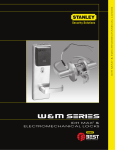Download 9K Series Service Manual
Transcript
® ® SERVICE MANUAL CREDITS/COPYRIGHT Copyright © 2000–2004 Stanley Security Solutions, Inc. and Stanley Logistics, Inc. All rights reserved. Printed in the United States of America. Information in this document is subject to change without notice and does not represent a commitment on the part of Stanley Security Solutions, Inc. The software described in this document are furnished under a license agreement or nondisclosure agreement. This publication is intended to be an accurate description and set of instructions pertaining to its subject matter. However, as with any publication of this complexity, errors or omissions are possible. Please call your BEST® distributor or Stanley Security Solutions, Inc., Best Access Systems at (317) 849-2250 if you see any errors or have any questions. No part of this manual and/or databases may be reproduced or transmitted in any form or by any means, electronic or mechanical, including photocopying, recording, or information storage and retrieval systems, for any purpose, without the express written permission of Stanley Security Solutions, Inc. This document is distributed as is, without warranty of any kind, either express or implied, respecting the contents of this book, including but not limited to implied warranties for the publication’s quality, performance, merchantability, or fitness for any particular purpose. Neither Stanley Security Solutions, Inc., nor its dealers or distributors shall be liable to the user or any other person or entity with respect to any liability, loss, or damage caused or alleged to be caused directly or indirectly by this publication. Written and designed by Stanley Security Solutions, Inc. and Avalon Group, Inc., Indianapolis, Indiana. T56082 Rev C 1798144 ER-7991-6 November 2004 CONTENTS FIGURES VII GETTING STARTED 1–1 Introduction 1–1 Certifications and standards 1–2 9K Series Locks 1–2 Electrified Locks 1–2 Accessories 1–2 Documentation package 1–3 Technical support 1–4 Support services 1–4 Telephone technical support 1–4 Training seminars 1–4 FUNCTIONS AND PARTS LISTS 2–1 Function descriptions 2–2 Single-keyed functions 2–3 Double-keyed functions 2–5 Non-keyed functions 2–7 Special functions 2–8 Electrified cylindrical functions 2–11 Functions by ANSI designation 2–11 Standard functions 2–12 AB function chassis—entrance lock (ANSI F109) 2–12 C function chassis—corridor lock (ANSI F88) 2–13 D function chassis—storeroom lock (ANSI F86) 2–14 E function chassis—service station lock (ANSI F92) 2–15 G function chassis—storeroom lock (ANSI F91) 2–16 9K Series Service Manual iii Contents H function chassis—hotel guest room lock with indicator (ANSI F93) 2–17 HJ function chassis—hotel guest room lock without indicator 2–17 L function chassis—privacy lock (ANSI F76) 2–18 N function chassis—passage lock (ANSI F75) 2–19 NX function chassis—exit lock (ANSI F89) 2–20 P function chassis—patio lock (ANSI F77) 2–21 R function chassis—classroom lock (ANSI F84) 2–22 S function chassis—communicating lock (ANSI F80) 2–23 T function chassis—dormitory lock (ANSI F90) 2–24 W function chassis—utility or institutional lock (ANSI F87) 2–25 Y function chassis—exit lock 2–26 Non-standard functions 2–27 A function chassis—entrance lock (ANSI F81) 2–27 B function chassis—office lock (ANSI F82) 2–28 DR function chassis—special lock 2–29 DZ function chassis—closet or storeroom lock 2–30 EA function chassis—entrance or office lock 2–31 IN function chassis—intruder lock 2–32 LL function chassis—hospital privacy lock 2–33 M function chassis—communicating lock (ANSI F78) 2–34 Q function chassis—exit lock (ANSI F83) 2–35 RD function chassis—special lock 2–36 RZ function chassis—closet or storeroom lock 2–37 XD function chassis—special lock 2–38 XR function chassis—special lock 2–39 YD function chassis—exit lock 2–40 YR function chassis—special lock 2–41 Z function chassis—closet lock 2–42 Electrified functions 2–43 DEL function chassis—electrically locked fail safe 2–43 DEU function chassis—electrically unlocked fail safe 2–45 Function conversion 2–47 Trim parts 2–50 Standard strikes and strike boxes 2–50 Non-standard strikes 2–50 Lead-lined parts 2–51 Roses, rose liners, and rose spacers 2–52 Standard levers and components 2–54 Dummy trim 2–57 Latches 2–58 Installation tools 2–59 iv 9K Series Service Manual Contents SERVICE AND MAINTENANCE Maintenance tools 3–1 3–2 Replacing Parts 3–3 Replacing the lever 3–3 Replacing the inside rose and rose liner 3–4 Replacing the outside rose and liner assembly 3–6 Replacing the RQE rose liner for electrified locks 3–7 Replacing the button assembly 3–8 Replacing the lever keeper spring 3–10 Replacing the lever return spring 3–11 Replacing the key release cam assembly 3–15 Replacing the spring drive plate 3–16 Replacing the sleeve assembly 3–17 Replacing the solenoid for electified locks 3–19 Adding the RQE switch to electrified locks 3–19 Reversing the solenoid when changing the function 3–20 Lubricating the cores 3–20 Aligning the chassis and trim 3–21 Cam positioning instructions 3–22 Positioning the cam for C function locks 3–22 Positioning the cam for G and IN function locks 3–23 Emergency key instructions for H and HJ function locks 3–24 Troubleshooting 3–25 INSTALLATION INSTRUCTIONS INDEX 9K Series Service Manual A–1 B–1 v Contents vi 9K Series Service Manual FIGURES FUNCTIONS AND PARTS LISTS Understanding function drawings 2–2 Standard strikes and strike boxes 2–50 Understanding strike lip measurement 2–50 Cross-section of 9K locks showing lead-lined parts Standard lever components 2–51 2–55 Lever components for use with non-interchangeable cores Dummy trim parts Latches 2–56 2–57 2–58 Installation tools 2–59 SERVICE AND MAINTENANCE Maintenance tools 3–2 Removing the keyed lever 3–3 Removing the plain lever or button lever 3–3 Replacing the lever (keyed lever shown) 3–4 Removing the inside rose with the spanner wrench Removing the two through-bolts 3–5 Replacing the inside rose and rose liner 3–5 Removing the outside rose and liner assembly 3–6 Replacing the outside rose and liner assembly 3–7 Removing the button assembly 3–8 Inserting the button assembly into the sleeve Bending the button assembly tab Removing the lever keeper spring 9K Series Service Manual 3–4 3–9 3–9 3–10 vii Figures Positioning the lever keeper spring Lever keeper spring in position 3–10 3–11 Separating the hub and sleeve assembly from the chassis Removing the thrust plate 3–12 Removing the lever return spring 3–12 Positioning the lever return spring Inserting the lever return spring Installing the thrust plate 3–13 3–13 3–14 Positioning the retractor assembly 3–14 Installing the retractor assembly 3–15 Removing the key release cam assembly Installing the key release cam assembly Removing the spring drive plate Positioning the sleeve 3–15 3–16 3–16 3–17 Installing the spring drive plate 3–17 Removing the sleeve assembly from the hub Replacing the sleeve assembly Positioning the sleeve 3–12 3–18 3–18 3–19 Engaging the retractor in the latch 3–21 Correct position of the C function inside locking cam Correct position of the G and IN function locking cam 3–22 3–23 Intermediate position of the G and IN function locking cam Inserting the emergency key viii 3–23 3–24 9K Series Service Manual 1 GETTING STARTED INTRODUCTION The 9K Series Service Manual contains essential information to help you maintain your 9K Series Lock. This manual addresses standard and electrified 9K Series Locks. Throughout this manual, the term electrified is used to refer to 93KW–95KW DEL, DEU function locks. 9K Series Service Manual 1–1 Getting Started CERTIFICATIONS AND STANDARDS 9K Series Locks ■ ■ ■ ■ ■ ■ ■ ■ Electrified Locks ■ ■ ■ Accessories ■ ■ 1–2 The locks comply with ANSI A156.2, Series 4000 Grade 1 standards. The locks are listed by Underwriter’s Laboratories for use on 3 Hr., A label single swinging doors (4´ x 10´), or pairs of doors 8´ wide and 10´ high. When used with the 3/4″ throw latch, the locks comply with Miami-Dade County standards with a design pressure rating of ±90 PSF for single doors and ±50 PSF for double door openings. The AB, C, D, EA, G, IN, NX, Q, R, and YD function locks comply with ANSI A250.13 Windstorm standards with a design load rating of 1750 pounds. The chassis conforms to ANSI A115.2. The 8KS3 strike fits the standard door frame cutout as specified in ANSI A115.2. The #14 and #15 lever handles conform to California Administrative Code Title 19 and Title 24. The #14, #15, and #16 lever handles conform to the Illinois Accessibility Standard. The 9KW Locks are UL listed for GYQS electrically controlled single point locks or latches. The 9KW Locks are approved by the California State Fire Marshal (CSFM) pursuant to section 13144.1 of the California Health and Safety Code. The 9KW Locks are approved by the city of New York Board of Standards and Appeals under calendar number 730-89-SA. See CSFM listing number 4136-1175:103. The 8W599 transformer is UL listed. The 8WCON AC to DC converter full wave bridge rectifier is UL recognized. 9K Series Service Manual Getting Started DOCUMENTATION PACKAGE The following documentation is available to help you with the installation, start-up, and maintenance of your 9K Series Lock. The installation and assembly instructions also can be ordered separately: Document Title Doc. No. Installation Instructions for 9K Cylindrical Locksa T56075 Single and Double Dummy Trim Assembly Instructions for 9K1DT/2DT T56076 Wiring Instructions for 8K and 9K Series Electrified Cylindrical Locks with RQEa T56090 Door Wiring Instructions for Electrically-Operated T61926 Locks a. These installation instructions are included in this manual. See Installation Instructions on page A–1. The templates required for lock installations also can be ordered separately: 9K Series Service Manual Document Title Doc. No. K08 Template for Door and Frame Preparation for 63, 73, 83, 93K Locks T56052 K09 Template for Door and Frame Preparation for 63, 73, 83, 93K Locks T56053 K10 Template for Door and Frame Preparation for 64, 84, 94K Locks T56054 K11 Template for Door and Frame Preparation for 64, 84, 94K T56055 K12 Template for Door Frame Preparation for 65, 85, 95K T56056 K13 Template for Door Frame Preparation for 65, 85, 95K T56057 K18 Template for 8K/9K Dummy Trim T56059 K21 Template for Strike Specification for Cylindrical Locks T56060 W14 Template; Installation Specifications for 83KW/93KW–85KW/95KW IDH Max Cylindrical Locks T60777 W16 Template; Installation Template for 83KW/93KW–85KW/95KW IDH Max Cylindrical Locks T60773 1–3 Getting Started TECHNICAL SUPPORT Support services When you have a question about the 9K Series Lock, your first resource for help is the 9K Series Service Manual. If you cannot find a satisfactory answer, contact your local BEST Representative. Telephone technical support A factory-trained Certified Product Specialist (CPS) is available in your area whenever you need help. Before you call, however, please make sure you are where the 9K Series Lock is, and that you are prepared to give the following information: ■ ■ what happened and what you were doing when the question arose what you have done so far to answer the question. Best Access Systems Representatives provide telephone technical support for all 9K Series products. You may locate the representative nearest you by calling (317) 849-2250 Monday through Friday, between 7:00 a.m. and 4:00 p.m. eastern standard time; or visit the web page, www.BestAccess.com. Training seminars 1–4 BEST holds training sessions for its customers. The seminars are specifically designed for BEST end-users who have a registered BEST masterkeyed system and registered BEST security equipment. If you are interested, you may contact your local BEST representative for details. 9K Series Service Manual 2 FUNCTIONS AND PARTS LISTS The following pages contain function descriptions for all 9K Series Locks. This chapter also includes exploded diagrams that show all field serviceable mechanical parts, diagrams of trim and other miscellaneous parts, and function conversion information. 9K Series Service Manual 2–1 Functions and Parts Lists FUNCTION DESCRIPTIONS This section includes function descriptions grouped by the following function types: ■ ■ ■ ■ ■ single-keyed (page 2–3) double-keyed (page 2–5) non-keyed (page 2–7) special (page 2–8) electrified (page 2–11). For a list of the BEST designation for each ANSI-defined function, see page 2–11. Note: If the function is ANSI defined, the ANSI designation appears by the function name. Latch Shading indicates that the lever is fixed. Inside Outside View looking down at the top of the door Figure 2.1 2–2 Understanding function drawings 9K Series Service Manual Functions and Parts Lists Single-keyed functions The following lists describe how the latchbolt, outside lever, and inside lever operate for each single-keyed 9K function. AB–Entrance (ANSI F109) Latchbolt operated by: ■ inside lever ■ outside key ■ outside lever when the inside button is in the unlocked position Outside lever locked by: ■ inside button when pushed in ■ inside button when pushed in and rotated clockwise Outside lever unlocked by: ■ inside lever when the inside button is pushed in but not rotated ■ outside key when the inside button is pushed in but not rotated ■ closing the door when the inside button is pushed in but not rotated Inside lever is always unlocked E–Service station (ANSI F92) Latchbolt operated by: ■ inside lever ■ outside key ■ outside lever when the inside button is in the unlocked position Outside lever locked by: ■ inside slotted button ■ inside slotted button when pushed in and rotated clockwise Outside lever unlocked by: ■ inside lever ■ inside slotted button when rotated counterclockwise ■ outside key ■ closing the door when the inside button is pushed in but not rotated Inside lever is always unlocked 9K Series Service Manual D–Storeroom (ANSI F86) Latchbolt operated by: ■ inside lever ■ outside key Outside lever is always fixed Inside lever is always unlocked H and HJ–Hotel guest room (ANSI F93 for H only) Latchbolt operated by: inside lever ■ outside key when the inside button is in the unlocked position ■ special emergency key after the core is removed with the control key Outside lever is always fixed Key block feature released by: ■ inside lever ■ closing the door Inside lever is always unlocked ■ Note: For the H function, pushing the inside button projects an “Occupied” indicator in the outside lever and blocks all operating keys. For the HJ function, pushing the inside button blocks all operating keys. 2–3 Functions and Parts Lists R–Classroom (ANSI F84) Latchbolt operated by: ■ inside lever ■ outside key ■ outside lever when not locked Outside lever locked by: ■ outside key Outside lever unlocked by: ■ outside key Inside lever is always unlocked 2–4 T–Dormitory (ANSI F90) Latchbolt operated by: inside lever ■ outside lever when not locked Outside lever locked by: ■ inside button ■ outside key Outside lever unlocked by: ■ inside lever when the inside button is pushed in ■ outside key ■ closing the door when the inside button is pushed in Inside lever is always unlocked ■ 9K Series Service Manual Functions and Parts Lists Double-keyed functions The following lists describe how the latchbolt, outside lever, and inside lever operate for each double-keyed 9K function. Warning: Locks that secure both sides of the door are controlled by building codes and the Life Safety Code®. In an emergency exit situation, failure to quickly unlock the door could be hazardous, or even fatal. C–Corridor (ANSI F88) Latchbolt operated by: ■ inside lever ■ outside key ■ outside lever when not locked Outside lever locked by: ■ inside key Outside lever unlocked by: ■ inside key Inside lever is always unlocked G–Storeroom (ANSI F91) Latchbolt operated by: ■ inside lever when not locked ■ outside lever when not locked Outside lever locked by: ■ inside key ■ outside key Outside lever unlocked by: ■ inside key ■ outside key Inside lever locked by: ■ inside key ■ outside key Inside lever unlocked by: ■ inside key ■ outside key Note: Turning the key in either the inside or outside lever locks or unlocks both sides. IN–Intruder S–Communicating (ANSI F80) Latchbolt operated by: ■ inside lever ■ outside lever when not locked Outside lever locked by: ■ inside key ■ outside key Outside lever unlocked by: ■ inside key ■ outside key Inside lever is always unlocked Latchbolt operated by: inside key ■ inside lever when not locked ■ outside key ■ outside lever when not locked Outside lever locked by: ■ outside key Outside lever unlocked by: ■ outside key Inside lever locked by: ■ inside key Inside lever unlocked by: ■ inside key ■ Note: Turning the key in either lever locks or unlocks that lever independently. 9K Series Service Manual 2–5 Functions and Parts Lists W–Institutional (ANSI F87) Latchbolt operated by: ■ inside key ■ outside key Outside lever is always fixed Inside lever is always fixed 2–6 9K Series Service Manual Functions and Parts Lists Non-keyed functions The following lists describe how the latchbolt, outside lever, and inside lever operate for each non-keyed 9K function. L–Privacy (ANSI F76) N–Passage (ANSI F75) Latchbolt operated by: ■ inside lever ■ outside lever Outside lever is always unlocked Inside lever is always unlocked Latchbolt operated by: ■ inside lever ■ outside lever when the inside button is in the unlocked position Outside lever locked by: ■ inside button Outside lever unlocked by: ■ inside lever ■ outside slotted button when pushed in and rotated counterclockwise ■ closing the door Inside lever is always unlocked NX–Exit (ANSI F89) Latchbolt operated by: ■ inside lever Outside lever is always fixed Inside lever is always unlocked Y–Exit P–Patio (ANSI F77) Latchbolt operated by: inside lever ■ outside lever when the inside button is in the unlocked position Outside lever locked by: ■ inside button Outside lever unlocked by: ■ inside lever ■ closing the door Inside lever is always unlocked ■ 1DT–Single dummy trim Latchbolt operated by: ■ inside lever Inside lever is always unlocked This lock is a single, surface mounted lever for an inactive door or a non-latching door. 2DT–Double dummy trim This lock is a through-bolt mounted pair of matching levers for an inactive door or a non-latching door. 9K Series Service Manual 2–7 Functions and Parts Lists Special functions The following lists describe how the latchbolt, outside lever, and inside lever operate for each special 9K function. Warning: Locks that secure both sides of the door are controlled by building codes and the Life Safety Code®. In an emergency exit situation, failure to quickly unlock the door could be hazardous, or even fatal. A–Dormitory or storeroom lock (ANSI F81) Latchbolt operated by: ■ inside lever ■ outside key ■ outside lever when the inside button is in the unlocked position Outside lever locked by: ■ inside button Outside lever unlocked by: ■ inside button Inside lever is always unlocked Note: Inside button must be rotated counterclockwise to unlock the outside lever. DZ–Closet or storeroom Latchbolt operated by: ■ inside turn knob ■ outside key Outside lever is always fixed Inside turn knob is always unlocked B–Office (ANSI F82) Latchbolt operated by: ■ inside lever ■ outside key ■ outside lever when the inside button is in the unlocked position Outside lever locked by: ■ inside button Outside lever unlocked by: ■ inside lever ■ outside key Inside lever is always unlocked Note: Inside button is released by turning the key in the outside lever or rotating the inside lever. Closing the door does not release the inside button. EA–Entrance or Office Latchbolt operated by: inside lever ■ outside key ■ outside lever when the inside button is in the unlocked position Outside lever locked by: ■ inside button ■ inside button when pushed in and rotated clockwise Outside lever unlocked by: ■ inside lever ■ inside button when rotated counterclockwise ■ outside key Inside lever is always unlocked ■ Note: Turning the slotted button keeps the outside lever locked until the button is turned back. 2–8 9K Series Service Manual Functions and Parts Lists RZ–Closet or storeroom XD–Special Latchbolt operated by: inside key Outside lever is always fixed Inside lever is always fixed Latchbolt operated by: ■ inside turn knob ■ outside key ■ outside lever when not locked Outside lever locked by: ■ outside key Outside lever unlocked by: ■ outside key Inside turn knob is always unlocked XR–Special ■ YD–Exit Latchbolt operated by: ■ inside key ■ inside lever when not locked Outside lever is always fixed Inside lever locked by: ■ inside key Inside lever unlocked by: ■ inside key YR–Special Latchbolt operated by: ■ inside key Inside lever is always fixed DR–Special Latchbolt operated by: ■ inside key ■ inside lever when not locked Inside lever locked by: ■ inside key Inside lever unlocked by: ■ inside key RD–Special Latchbolt operated by: inside key ■ inside lever when not locked ■ outside key Outside lever is always fixed Inside lever locked by: ■ inside key Inside lever unlocked by: ■ inside key ■ LL–Hospital privacy Latchbolt operated by: ■ inside key ■ outside key ■ outside lever when not locked Outside lever locked by: ■ outside key Outside lever unlocked by: ■ outside key Inside lever is always fixed 9K Series Service Manual Latchbolt operated by: inside lever ■ outside lever when not locked Outside lever locked by: ■ inside button when pushed in Outside lever unlocked by: ■ inside lever ■ outside button when pushed in and rotated counterclockwise ■ closing the door Inside lever is always unlocked ■ 2–9 Functions and Parts Lists M–Communicating (ANSI F78) Latchbolt operated by: ■ inside lever when not locked ■ outside lever when not locked Outside lever locked by: ■ inside button Outside lever unlocked by: ■ inside button Inside lever locked by: ■ outside button Inside lever unlocked by: ■ outside button Q–Exit (ANSI F83) Latchbolt operated by: inside lever ■ outside lever when not locked Outside lever locked by: ■ inside button Outside lever unlocked by: ■ inside button Inside lever is always unlocked ■ Note: Do not use this function for rooms that have no other entrance. Z–Closet latch Latchbolt operated by: ■ inside turn knob ■ outside lever Outside lever is always unlocked Inside turn knob is always unlocked 2–10 9K Series Service Manual Functions and Parts Lists Electrified cylindrical functions The following lists describe how the latchbolt, outside lever, and inside lever operate for each electrified 9K function. DEL–Electrically Locked–Fail Safe DEU–Electrically Unlocked–Fail Secure Latchbolt operated by: ■ inside lever ■ outside lever when electric power is removed from the solenoid ■ outside key Outside lever locked by: ■ applying 24 VDC to the solenoid; remains locked only while power continues to be applied Outside lever unlocked by: ■ removing 24 VDC from the solenoid Inside lever is always unlocked Functions by ANSI designation 9K Series Service Manual Latchbolt operated by: inside lever ■ outside lever when electric power is applied to the solenoid ■ outside key Outside lever locked by: ■ removing 24 VDC from the solenoid Outside lever unlocked by: ■ applying 24 VDC to the solenoid; remains unlocked only while power continues to be applied Inside lever is always unlocked ■ ANSI no. Function F75 N F76 L F77 P F78 M F80 S F81 A F82 B F83 Q F84 R F86 D F87 W F88 C F89 NX F90 T F91 G F92 E F93 H F109 AB 2–11 Item Functions and Parts Lists 2–12 STANDARD FUNCTIONS AB FUNCTION CHASSIS—ENTRANCE LOCK (ANSI F109) Part No. Qty. Description 1 2 3 4 5 6 7 8 9 10 not shown 11 not shown 12 B55692 A55685 B55610 B55518 B55504 B54172 B54886 A55673 C55515 A55687 A55725 D55571 D56003 A55505 1 1 1 2 2 1 1 1 1 1 1 1 1 2 Turn button assemblya Inside hub and locking pin assembly Non-keyed sleeve and driver assembly Lever return spring Thrust plate Chassis cover Retractor assembly with long catchplate Key release cam assembly Spring drive plate Keyed sleeve assembly or Keyed sleeve assemblyb Outside hub or Outside hub, lost motion Chassis screw 12 11 10 Outside 9 4 a. Specify finish. b. For use with non-interchangeable cores. 5 8 7 6 9K Series Service Manual 5 4 3 1 AB 2 Inside Figure 2.2 AB function exploded diagram 9K Series Service Manual C FUNCTION CHASSIS—CORRIDOR LOCK (ANSI F88) Item 1 not shown 2 not shown 3 4 5 6 7 8 9 10 not shown 11 not shown 12 Part No. Qty. Description A55685 A56008 B55700 B56024 C55515 B55518 B55504 B54172 A54190 B54888 A55673 A55687 A55725 D55571 D56003 A55505 1 1 1 1 2 2 2 1 1 1 1 1 1 1 1 2 Inside hub and locking pin assembly or Inside hub assembly, lost motion Sleeve & key release cam assembly or Sleeve & key release cam assemblya Spring drive plate Lever return spring Thrust plate Chassis cover Locking bar Retractor assembly without catchplate Key release cam assembly Keyed sleeve assembly or Keyed sleeve assemblya Outside hub or Outside hub, lost motion Chassis screw 12 9 11 7 10 Outside 3 a. For use with non-interchangeable cores. 4 5 8 6 5 3 2 2–13 Inside Figure 2.3 C function exploded diagram 1 C Functions and Parts Lists 4 Item Functions and Parts Lists 2–14 D FUNCTION CHASSIS—STOREROOM LOCK (ANSI F86) Part No. Qty. Description 1 2 3 4 5 6 7 8 9 not shown 10 not shown 11 A55685 B55610 B55518 B55504 B54172 B54888 A55675 C55515 A55687 A55725 D55571 D56003 A55505 1 1 1 2 1 1 1 1 1 1 1 1 2 Inside hub and locking pin assembly Non-keyed sleeve and driver assembly Lever return spring Thrust plate Chassis cover Retractor assembly without catchplate Key release cam assembly Spring drive plate Keyed sleeve assembly or Keyed sleeve assemblya Outside hub or Outside hub, lost motion Chassis screw 11 10 a. For use with non-interchangeable cores 9 Outside 8 4 7 6 9K Series Service Manual 5 4 3 2 Inside Figure 2.4 1 D function exploded diagram D 9K Series Service Manual E FUNCTION CHASSIS—SERVICE STATION LOCK (ANSI F92) Item 1 2 3 4 5 6 7 8 9 10 not shown 11 not shown 12 12 Part No. Qty. Description B55694 A55685 B55610 B55518 B55504 B54172 B54886 A55673 C55515 A55687 A55725 D55571 D56003 A55505 1 1 1 2 2 1 1 1 1 1 1 1 1 2 Slotted button assemblya Inside hub and locking pin assembly Non-keyed sleeve and driver assembly Lever return spring Thrust plate Chassis cover Retractor assembly with long catchplate Key release cam assembly Spring drive plate Keyed sleeve assembly or Keyed sleeve assemblyb Outside hub or Outside hub, lost motion Chassis screw 11 10 Outside 9 4 a. Specify finish. b. For use with non-interchangeable cores. 5 8 7 6 5 4 E 2 1 Inside 2–15 Figure 2.5 E function exploded diagram Functions and Parts Lists 3 Item 1 not shown 2 not shown 3 4 5 6 7 8 9 10 not shown 11 Part No. Qty. Description A55685 A56008 A55687 A55725 C55515 B55518 B55504 B54172 A55676 B54888 A54195 D55571 D56003 A55505 1 1 2 2 2 2 2 1 2 1 1 1 1 2 Inside hub and locking pin assembly or Inside hub assembly, lost motion Keyed sleeve assembly or Keyed sleeve assemblya Spring drive plate Lever return spring Thrust plate Chassis cover Key release cam assembly Retractor assembly without catchplate Locking bar Outside hub or Outside hub, lost motion Chassis screw 11 7 10 9 2 a. For use with non-interchangeable cores. 7 Outside 3 4 5 8 6 9K Series Service Manual 5 4 3 2 Inside Figure 2.6 Functions and Parts Lists 2–16 G FUNCTION CHASSIS—STOREROOM LOCK (ANSI F91) 1 G function exploded diagram G 9K Series Service Manual H FUNCTION CHASSIS—HOTEL GUEST ROOM LOCK WITH INDICATOR (ANSI F93) HJ FUNCTION CHASSIS—HOTEL GUEST ROOM LOCK WITHOUT INDICATOR Itema 1 2 3 4 5 6 7 8 9 10 11 not shown 12 Part No. Qty. Description B55693 A55685 B55610 B55518 B55504 B54172 B54886 A55677 C55515 A55687 D55571 D56003 A55505 1 1 1 1 2 1 1 1 1 1 1 1 2 Push button assemblyb Inside hub and locking pin assembly Non-keyed sleeve and driver assembly Lever return spring Thrust plate Chassis cover Retractor assembly with long catchplate Key release cam assembly Spring drive plate Keyed sleeve assembly Outside hub or Outside hub, lost motion Chassis screw 12 11 10 Outside a. These functions require a special throw member. See page 2–54. b. Specify finish. 9 5 8 7 6 5 3 1 H, HJ 2 2–17 Inside Figure 2.7 H/HJ function exploded diagram Functions and Parts Lists 4 Item Part No. Qty. Description 1 2 3 4 5 6 7 8 9 10 11 not shown 12 13 B55693 A55685 B55610 B55518 B55504 B54172 B54886 A55673 C55515 A55701 D55571 D56003 A54745 A55505 1 1 1 2 2 1 1 1 1 1 1 1 1 2 13 12 Push button assemblya Inside hub and locking pin assembly Non-keyed sleeve and driver assembly Lever return spring Thrust plate Chassis cover Retractor assembly with long catchplate Key release cam assembly Spring drive plate Keyed sleeve assembly Outside hub or Outside hub, lost motion Button release assembly Chassis screw 11 10 Outside 9 4 a. Specify finish. 5 8 7 6 5 4 9K Series Service Manual 3 2 1 Inside Figure 2.8 L function exploded diagram Functions and Parts Lists 2–18 L FUNCTION CHASSIS—PRIVACY LOCK (ANSI F76) L 9K Series Service Manual N FUNCTION CHASSIS—PASSAGE LOCK (ANSI F75) Item Part No. Qty. Description 1 2 3 4 5 6 7 8 A55685 B55610 B55518 B55504 B54172 B54888 D55571 A55505 1 2 2 2 1 1 1 2 8 Inside hub and locking pin assembly Non-keyed sleeve and driver assembly Lever return spring Thrust plate Chassis cover Retractor assembly without catchplate Outside hub Chassis screw 7 2 Outside 3 4 6 5 4 3 Inside Figure 2.9 1 N function exploded diagram 2–19 Functions and Parts Lists 2 N Item Functions and Parts Lists 2–20 NX FUNCTION CHASSIS—EXIT LOCK (ANSI F89) Part No. Qty. Description 1 2 3 4 5 6 7 8 9 10 11 not shown 12 B55690 A55685 B55610 B55518 B55504 B54172 B54888 A55680 C55515 A55687 D55571 D56003 A55505 1 1 1 1 2 1 1 1 1 1 1 1 2 Locking bar assembly for “NX” functiona Inside hub and locking pin assembly Non-keyed sleeve and driver assembly Lever return spring Thrust plate Chassis cover Retractor assembly without catchplate Key release cam assembly Spring drive plate Keyed sleeve assembly Outside hub or Outside hub, lost motion Chassis screw 12 11 10 a. Specify finish. 9 Outside 5 8 7 6 5 9K Series Service Manual 4 1 3 2 Inside Figure 2.10 NX function exploded diagram NX 9K Series Service Manual P FUNCTION CHASSIS—PATIO LOCK (ANSI F77) Item 1 2 3 4 5 6 7 8 9 10 11 not shown 12 Part No. Qty. Description B55693 A55685 B55610 B55518 B55504 B54172 B54886 A55680 C55515 A55687 D55571 D56003 A55505 1 1 1 2 2 1 1 1 1 1 1 1 2 12 Push button assemblya Inside hub and locking pin assembly Non-keyed sleeve and driver assembly Lever return spring Thrust plate Chassis cover Retractor assembly with long catchplate Key release cam assembly Spring drive plate Keyed sleeve assembly Outside hub or Outside hub, lost motion Chassis screw 11 10 Outside 9 a. Specify finish. 4 5 8 7 6 5 1 3 P 2 2–21 Inside Figure 2.11 P function exploded diagram Functions and Parts Lists 4 Item 1 2 3 4 5 6 7 8 9 not shown 10 not shown 11 Functions and Parts Lists 2–22 R FUNCTION CHASSIS—CLASSROOM LOCK (ANSI F84) Part No. Qty. Description A55685 B55610 B55518 B55504 B54172 B54888 A55681 C55515 A55687 A55725 D55571 D56003 A55505 1 1 2 2 1 1 1 1 1 1 1 1 2 Inside hub and locking pin assembly Non-keyed sleeve and driver assembly Lever return spring Thrust plate Chassis cover Retractor assembly without catchplate Key release cam assembly Spring drive plate Keyed sleeve assembly or Keyed sleeve assemblya Outside hub or Outside hub, lost motion Chassis screw 11 10 9 a. For use with non-interchangeable cores. Outside 8 3 4 7 6 5 9K Series Service Manual 4 3 R 2 Inside Figure 2.12 1 R function exploded diagram 9K Series Service Manual S FUNCTION CHASSIS—COMMUNICATING LOCK (ANSI F80) Item 1 not shown 2 not shown 3 4 5 6 7 8 9 not shown 10 Part No. Qty. Description A55685 A56008 A55687 A55725 C55515 B55518 B55504 A55681 B54172 B54888 D55571 D56003 A55505 1 1 2 2 2 2 2 2 1 1 1 1 2 Inside hub and locking pin assembly or Inside hub assembly, lost motion Keyed sleeve assembly or Keyed sleeve assemblya Spring drive plate Lever return spring Thrust plate Key release cam assembly Chassis cover Retractor assembly without catchplate Outside hub or Outside hub, lost motion Chassis screw 10 9 2 3 a. For use with non-interchangeable cores. Outside 4 5 6 8 7 6 4 3 2 Inside 2–23 Figure 2.13 S function exploded diagram S Functions and Parts Lists 5 1 Item 1 2 3 4 5 6 7 8 9 10 not shown 11 not shown 12 Part No. Qty. Description B55693 A55685 B55610 B55518 B55504 B54172 B54886 A55681 C55515 A55687 A55725 D55571 D56003 A55505 1 1 1 2 2 1 1 1 1 1 1 1 1 2 Push button assemblya Inside hub and locking pin assembly Non-keyed sleeve and driver assembly Lever return spring Thrust plate Chassis cover Retractor assembly with long catchplate Key release cam assembly Spring drive plate Keyed sleeve assembly or Keyed sleeve assemblyb Outside hub or Outside hub, lost motion Chassis screw 12 11 10 Outside 9 a. Specify finish. b. For use with non-interchangeable cores. 4 5 8 7 6 5 9K Series Service Manual 4 1 3 2 Inside Figure 2.14 Functions and Parts Lists 2–24 T FUNCTION CHASSIS—DORMITORY LOCK (ANSI F90) T function exploded diagram T 9K Series Service Manual W FUNCTION CHASSIS—UTILITY OR INSTITUTIONAL LOCK (ANSI F87) Item 1 not shown 2 not shown 3 4 5 6 7 8 not shown 9 Part No. Qty. Description A55685 A56008 A55687 A55725 C55515 B55504 A55675 B54172 B54888 D55571 D56003 A55505 1 1 2 2 2 2 2 1 1 1 1 2 Inside hub and locking pin assembly or Inside hub assembly, lost motion Keyed sleeve assembly or Keyed sleeve assemblya Spring drive plate Thrust plate Key release cam assembly Chassis cover Retractor assembly without catchplate Outside hub or Outside hub, lost motion Chassis screw 9 8 a. For use with non-interchangeable cores. 2 3 Outside 4 5 7 6 4 3 Inside 2–25 Figure 2.15 2 W function exploded diagram W Functions and Parts Lists 5 1 Functions and Parts Lists 2–26 Y FUNCTION CHASSIS—EXIT LOCK Item Part No. Qty. Description 1 2 3 4 5 6 7 8 A55685 B55610 B55518 B55504 B54172 B54888 B54809 A55511 1 1 1 1 1 1 1 2 Inside hub and locking pin assembly Non-keyed sleeve and driver assembly Lever return spring Thrust plate Chassis cover Retractor assembly without catchplate Outside hub and plate assembly Chassis screw Outside 8 7 6 5 4 9K Series Service Manual 3 2 Y Inside Figure 2.16 1 Y function exploded diagram 9K Series Service Manual NON-STANDARD FUNCTIONS A FUNCTION CHASSIS—ENTRANCE LOCK (ANSI F81) Item 1 2 3 4 5 6 7 8 9 10 not shown 11 not shown 12 Part No. Qty. Description B55692 A55685 B55610 B55518 B55504 B54172 B54888 A55673 C55515 A55687 A55725 D55571 D56003 A55505 1 1 1 2 2 1 1 1 1 1 1 1 1 2 12 Turn button assemblya Inside hub and locking pin assembly Non-keyed sleeve and driver assembly Lever return spring Thrust plate Chassis cover Retractor assembly without catchplate Key release cam assembly Spring drive plate Keyed sleeve assembly or Keyed sleeve assemblyb Outside hub or Outside hub, lost motion Chassis screw 11 10 Outside 9 4 a. Specify finish. b. For use with non-interchangeable cores. 5 8 7 6 5 1 3 2 2–27 Inside Figure 2.17 A function exploded diagram A Functions and Parts Lists 4 Item 1 2 3 4 5 6 7 8 9 10 not shown 11 not shown 12 Part No. Qty. Description B55693 A55685 B55610 B55518 B55504 B54172 B54887 A55673 C55515 A55687 A55725 D55571 D56003 A55505 1 1 1 2 2 1 1 1 1 1 1 1 1 2 Push button assemblya Inside hub and locking pin assembly Non-keyed sleeve and driver assembly Lever return spring Thrust plate Chassis cover Retractor assembly with short catchplate Key release cam assembly Spring drive plate Keyed sleeve assembly or Keyed sleeve assemblyb Outside hub or Outside hub, lost motion Chassis screw 12 11 10 Outside 9 a. Specify finish. b. For use with non-interchangeable cores. 4 5 8 7 6 5 9K Series Service Manual 4 1 3 2 Inside Figure 2.18 Functions and Parts Lists 2–28 B FUNCTION CHASSIS—OFFICE LOCK (ANSI F82) B function exploded diagram B 9K Series Service Manual DR FUNCTION CHASSIS—SPECIAL LOCK Item 1 not shown 2 not shown 3 4 5 6 7 8 9 10 not shown 11 Part No. Qty. Description A55685 A56008 A55687 A55725 C55515 B55518 B55504 A55681 B54172 B54888 A55675 D55571 D56003 A55505 1 1 2 2 2 1 2 1 1 1 1 1 1 2 Inside hub, and locking pin assembly or Inside hub assembly, lost motion Keyed sleeve assembly or Keyed sleeve assemblya Spring drive plate Lever return spring Thrust plate Key release cam assembly Chassis cover Retractor assembly without catchplate Key release cam assembly Outside hub or Outside hub, lost motion Chassis screw 11 10 2 a. For use with non-interchangeable cores. Outside 3 5 9 8 7 5 4 3 2 2–29 Inside Figure 2.19 DR function exploded diagram DR Functions and Parts Lists 6 1 Item 1 2 3 4 5 6 7 8 9 not shown 10 not shown 11 Functions and Parts Lists 2–30 DZ FUNCTION CHASSIS—CLOSET OR STOREROOM LOCK Part No. Qty. Description A54736 B54810 A54835 B54172 B54888 A55675 B55504 C55515 A55687 A55725 D55571 D56003 A55511 1 1 1 1 1 1 1 1 1 1 1 1 2 Turn blade assembly for Z functiona Inside hub and side plate assembly Non-keyed sleeve and driver assembly Chassis cover Retractor assembly without catchplate Key release cam assembly Thrust plate Spring drive plate Keyed sleeve assembly or Keyed sleeve assemblyb Outside hub or Outside hub, lost motion Chassis screw Outside 11 a. Specify finish. b. For use with non-interchangeable cores. 10 9 8 7 6 9K Series Service Manual 5 4 3 2 Inside Figure 2.20 1 DZ function exploded diagram DZ 9K Series Service Manual EA FUNCTION CHASSIS—ENTRANCE OR OFFICE LOCK Item 1 2 3 4 5 6 7 8 9 10 not shown 11 not shown 12 Part No. Qty. Description B55694 A55685 B55610 B55518 B55504 B54172 B54887 A55673 C55515 A55687 A55725 D55571 D56003 A55505 1 1 1 2 2 1 1 1 1 1 1 1 1 2 Slotted button assemblya Inside hub and locking pin assembly Non-keyed sleeve and driver assembly Lever return spring Thrust plate Chassis cover Retractor assembly with short catchplate Key release cam assembly Spring drive plate Keyed sleeve assembly or Keyed sleeve assemblyb Outside hub or Outside hub, lost motion Chassis screw 12 11 10 a. Specify finish. b. For use with non-interchangeable cores. Outside 9 4 5 8 7 6 4 1 3 2–31 Inside Figure 2.21 EA function exploded diagram 2 EA Functions and Parts Lists 5 Item 1 not shown 2 not shown 3 4 5 6 7 8 9 10 11 not shown 12 Functions and Parts Lists 2–32 IN FUNCTION CHASSIS—INTRUDER LOCK Part No. Qty. Description A55685 A56008 A55687 A55725 C55515 B55518 B55504 A56038 B54172 A54195 B54888 A55676 D55571 D56003 A55505 1 1 2 2 2 2 2 1 1 1 1 1 1 1 2 Inside hub and locking pin assembly or Inside hub and locking pin assembly, lost motion Keyed sleeve assembly or Keyed sleeve assemblya Spring drive plate Lever return spring Thrust plate Key release cam assembly Chassis cover Locking bar Retractor assembly without catchplate Key release cam assembly Outside hub or Outside hub, lost motion 10 Chassis screw a. For use with non-interchangeable cores. 12 11 8 2 6 Outside 3 4 5 9 9K Series Service Manual 7 1 5 4 3 Inside Figure 2.22 IN function exploded diagram 2 IN 9K Series Service Manual LL FUNCTION CHASSIS—HOSPITAL PRIVACY LOCK Item Part No. Qty. Description 1 2 3 4 5 6 7 8 9 10 11 not shown 12 13 B55693 A55685 B55610 B55518 B55504 B54172 B54886 A55673 C55515 A55701 D55571 D56003 B54210 A55699 1 1 1 2 2 1 1 1 1 1 1 1 1 1 14 A55505 2 Push button assemblya Inside hub and locking pin assembly Non-keyed sleeve and driver assembly Lever return spring Thrust plate Chassis cover Retractor assembly with long catchplate Key release cam assembly Spring drive plate Keyed sleeve assembly for “M” function Outside hub or Outside hub, lost motion 6 Pin throw member Outside button assembly for “LL” functionb Chassis screw 13 12 14 11 10 9 a. Specify finish. b. Fits into the button lever, not shown. See page 2–54 for button levers. Outside 4 5 8 1 7 5 4 LL 3 2–33 Inside Figure 2.23 2 LL function exploded diagram Functions and Parts Lists 6 Item Functions and Parts Lists 2–34 M FUNCTION CHASSIS—COMMUNICATING LOCK (ANSI F78) Part No. Qty. Description 1 2 not shown 3 4 5 6 7 8 9 10 11 12 not shown 13 A55695 A55685 A56008 B55610 B55518 B55504 B54172 B54888 A55678 A55540 C55515 A55701 D55571 D56003 A55505 2 1 1 1 2 2 1 1 2 1 1 1 1 1 2 Turn button assemblya Inside hub and locking pin assembly Inside hub and locking pin assembly, lost motion Non-keyed sleeve and driver assembly Lever return spring Thrust plate Chassis cover Retractor assembly without catchplate Key release cam assembly Bridge bar Spring drive plate Keyed sleeve assembly for “M” function Outside hub or Outside hub, lost motion Chassis screw 13 1 12 8 a. Specify finish. 9 11 Outside 8 10 4 5 7 9K Series Service Manual 1 6 5 4 3 Inside Figure 2.24 2 M function exploded diagram M 9K Series Service Manual Q FUNCTION CHASSIS—EXIT LOCK (ANSI F83) Item 1 2 3 4 5 6 7 8 9 10 11 12 Part No. Qty. Description B55692 A55685 B55610 B55518 B55504 B54172 B54888 A55680 C55515 A55687 D55571 A55505 1 1 1 2 2 1 1 1 1 1 1 2 12 Turn button assemblya Inside hub and locking pin assembly Non-keyed sleeve and driver assembly Lever return spring Thrust plate Chassis cover Retractor assembly without catchplate Key release cam assembly Spring drive plate Keyed sleeve assembly Outside hub Chassis screw 11 10 a. Specify finish. Outside 9 4 5 8 7 6 5 Q 1 3 Inside 2–35 Figure 2.25 2 Q function exploded diagram Functions and Parts Lists 4 Item Functions and Parts Lists 2–36 RD FUNCTION CHASSIS—SPECIAL LOCK Part No. Qty. Description 1 not shown 2 not shown 3 4 5 6 7 8 9 10 not shown 11 A55685 A56008 A55687 A55725 C55515 B55504 A55675 B54172 B54888 B55681 B55518 D55571 D56003 A55505 1 1 2 2 2 2 1 1 1 1 1 1 1 2 Inside hub and locking pin assembly or Inside hub assembly, lost motion Keyed sleeve assembly or Keyed sleeve assemblya Spring drive plate Thrust plate Key release cam assembly Chassis cover Retractor assembly without catchplate Key release cam assembly Lever return spring Outside hub or Outside hub, lost motion Chassis screw 11 10 2 Outside a. For use with non-interchangeable cores. 3 9 4 8 7 6 9K Series Service Manual 5 4 3 2 Inside Figure 2.26 1 RD function exploded diagram RD 9K Series Service Manual RZ FUNCTION CHASSIS—CLOSET OR STOREROOM LOCK Item Part No. Qty. Description 1 2 3 4 5 6 7 8 9 10 not shown 11 not shown 12 A54736 A54810 A54835 B54172 B54888 B55681 B55504 B55518 C55515 A55687 A55725 D55571 D56003 A55511 1 1 1 1 1 1 1 1 1 1 1 1 1 2 Turn blade assembly for Z functiona Inside hub and side plate assembly Non-keyed sleeve and driver assembly Chassis cover Retractor assembly without catchplate Key release cam assembly Thrust plate Lever return spring Spring drive plate Keyed sleeve assembly or Keyed sleeve assemblyb Outside hub or Outside hub, lost motion Chassis screw 12 11 Outside a. Specify finish. b. For use with non-interchangeable cores. 10 9 8 7 6 5 3 2 Inside 2–37 Figure 2.27 1 RZ function exploded diagram RZ Functions and Parts Lists 4 Item Part No. Qty. Description 1 not shown 2 not shown 3 4 5 6 7 8 9 not shown 10 A55685 A56008 A55687 A55725 C55515 B55504 A55675 B54172 B54888 B55682 D55571 D56003 A55505 1 1 2 1 2 2 1 1 1 1 1 1 2 Functions and Parts Lists 2–38 XD FUNCTION CHASSIS—SPECIAL LOCK 10 Inside hub and locking pin assembly or Inside hub assembly, lost motion Keyed sleeve assembly or Keyed sleeve assemblya Spring drive plate Thrust plate Key release cam assembly Chassis cover Retractor assembly without catchplate Key release cam assembly Outside hub or Outside hub, lost motion Chassis screw 9 2 a. For use with non-interchangeable cores. 3 Outside 4 8 7 6 5 9K Series Service Manual 4 3 XD 2 Inside Figure 2.28 1 XD function exploded diagram 9K Series Service Manual XR FUNCTION CHASSIS—SPECIAL LOCK Item Part No. Qty. Description 1 not shown 2 not shown 3 4 5 6 7 8 9 10 not shown 11 A55685 A56008 A55687 A55725 C55515 B55518 B55504 A55681 B54172 B54888 B55682 D55571 D56003 A55505 1 1 2 2 2 1 2 1 1 1 1 1 1 2 11 Inside hub and locking pin assembly or Inside hub assembly, lost motion Keyed sleeve assembly or Keyed sleeve assemblya Spring drive plate Lever return spring Thrust plate Key release cam assembly Chassis cover Retractor assembly without catchplate Key release cam assembly Outside hub or Outside hub, lost motion Chassis screw 10 2 3 a. For use with non-interchangeable cores. Outside 5 9 8 7 6 5 4 3 2 Inside 2–39 Figure 2.29 XR function exploded diagram XR Functions and Parts Lists 1 Item 1 not shown 2 not shown 3 4 5 6 7 8 9 Functions and Parts Lists 2–40 YD FUNCTION CHASSIS—EXIT LOCK Part No. Qty. Description A55685 A56008 A55687 A55725 C55515 B55504 A55675 B54172 B54888 B54809 A55511 1 1 1 1 1 1 1 1 1 1 2 Inside hub and locking pin assembly or Inside hub assembly, lost motion Keyed sleeve assembly or Keyed sleeve assemblya Spring drive plate Thrust plate Key release cam assembly Chassis cover Retractor assembly without catchplate Outside hub Chassis screw Outside a. For use with non-interchangeable cores. 9 8 7 6 5 4 3 9K Series Service Manual 2 Inside 1 Figure 2.30 YD function exploded diagram YD 9K Series Service Manual YR FUNCTION CHASSIS—SPECIAL LOCK Item 1 not shown 2 not shown 3 4 5 6 7 8 9 10 Part No. Qty. Description A55685 A56008 A55687 A55725 C55515 B55518 B55504 A55681 B54172 B54888 B54809 A55511 1 1 1 1 1 1 1 1 1 1 1 2 Inside hub and locking pin assembly or Inside hub assembly, lost motion Keyed sleeve assembly or Keyed sleeve assemblya Spring drive plate Lever return spring Thrust plate Key release cam assembly Chassis cover Retractor assembly without catchplate Outside hub Chassis screw Outside a. For use with non-interchangeable cores. 10 9 8 7 6 5 4 3 Inside 2–41 Figure 2.31 YR function exploded diagram 1 YR Functions and Parts Lists 2 Functions and Parts Lists 2–42 Z FUNCTION CHASSIS—CLOSET LOCK Item Part No. Qty. Description 1 2 3 4 5 6 7 8 9 10 A54736 A54810 A54835 B54172 B54888 B55504 B55518 A55610 D55571 A55511 1 1 1 1 1 1 1 1 1 2 Turn blade assembly for Z functiona Inside hub and side plate assembly Non-keyed sleeve and driver assembly Chassis cover Retractor assembly without catchplate Thrust plate Lever return spring Non-keyed sleeve and driver assembly Outside hub Chassis screw Outside a. Specify finish. 10 9 8 7 6 5 9K Series Service Manual 4 3 2 Inside Figure 2.32 1 Z function exploded diagram Z 9K Series Service Manual ELECTRIFIED FUNCTIONS DEL FUNCTION CHASSIS—ELECTRICALLY LOCKED FAIL SAFE 15 Outside 14 13 12 4 5 11 10 6 9 Inside 8 7 1 5 4 2–43 3 Figure 2.33 DEL function exploded diagram DEL Functions and Parts Lists 2 Functions and Parts Lists DEL function parts list Refer to Figure 2.33 and the table below to find the part you need or to convert the function of the lock. Item 1 2 not shown 3 4 5 Part no. Qty. Description B60207 A55685 C60206 B60217 B55518 B55504 1 1 1 1 2 2 Switch plunger Inside hub assembly or Inside hub assembly for RQE Modified drive collar & non-keyed sleeve assembly or Lever return spring Thrust plate 6 B60470 7 B54172 not shown A60227 1 Wire protector cap 1 Chassis cover 1 ID label (affixed to the chassis cover) 8 9 10 11 12 13 not shown 14 not shown 15 1 1 1 1 1 1 1 1 1 2 C60232 A60224 B60463 A60541 C55515 A55687 A55725 D55571 D56003 A55505 Solenoid Solenoid spring Chassis frame and retractor assembly Key release cam assembly Spring drive plate Keyed sleeve assembly or Keyed sleeve assemblya Outside hub or Outside hub, lost motion Chassis screw a. For use with non-interchangeable cores. 2–44 9K Series Service Manual 9K Series Service Manual DEU FUNCTION CHASSIS—ELECTRICALLY UNLOCKED FAIL SAFE 15 Outside 14 13 12 4 5 11 10 6 9 Inside 8 2 5 4 3 2–45 Figure 2.34 DEU function exploded diagram DEU Functions and Parts Lists 7 1 Functions and Parts Lists DEU function parts list Refer to Figure 2.34 and the table below to find the part you need or to convert the function of the lock. Item 1 2 not shown 3 4 5 Part no. Qty. Description B60207 A55685 C60206 B60217 B55518 B55504 1 1 1 1 2 2 Switch plunger Inside hub assembly or Inside hub assembly for RQE Modified drive collar & non-keyed sleeve assembly Lever return spring Thrust plate 6 B60470 7 B54172 not shown A60227 1 Wire protector cap 1 Chassis cover 1 ID label (affixed to the chassis cover) 8 9 10 11 12 13 not shown 14 not shown 15 1 1 1 1 1 1 1 1 1 2 C60231 A60223 B60463 A60531 C55515 A55687 A55725 D55571 D56003 A55505 Solenoid Solenoid spring Chassis frame and retractor assembly Key release cam assembly Spring drive plate Keyed sleeve assembly or Keyed sleeve assemblya Outside hub or Outside hub, lost motion Chassis screw a. For use with non-interchangeable cores. 2–46 9K Series Service Manual Functions and Parts Lists FUNCTION CONVERSION If you want to convert the function of an existing 9K Lock, use the following tables to determine the internal parts that you need. Unless otherwise noted, a quantity of one is used for each part. 9K Series Service Manual 2–47 Functions and Parts Lists W Y T S R P NX N L H/HJ G E D Part No. Description C AB Standard functions ■ ■ ■ A54745 Button release assembly ■ B55690 Locking bar assembly for “NX” function ■ B55692 Turn button assembly B55693 Push button assembly ■ ■ ■ ■ ■ ■ ■ B55694 Slotted button assembly A55685 Inside hub and locking pin assembly A56008 Inside hub assembly, lost motion ■ a ■ ■ ■ ■ ■ ■ ■ ■ ■ ■ ■ ■ ■ ■ ■ B54809 Outside hub & plate assembly D55571 Outside hub D56003 Outside hub, lost motion b B55610 Non-keyed sleeve and driver assembly A55687 Keyed sleeve assembly ■ ■ ■ ■ ■ ■ ■ ■ ■ ■ ■ ■ ■ ■ ■ ■ ■ ■ ■ ■ ■ ■ ■c ■ ■ ■c ■ ■ ■ ■ ■ ■ ■ ■ ■ ■ ■ ■ ■ ■ ■ ■ ■ ■ ■ ■ ■ ■ ■c ■ ■c ■ ■c ■ ■c ■ A55701 Keyed sleeve assembly for “M” function A55725 Non-IC keyed sleeve ■ ■ ■ B55700 Sleeve & key release cam assembly assemblyd ■ ■ B56024 Non-IC sleeve & key release cam assemblye ■ ■ B54172 Chassis cover ■ ■ ■ ■ ■ ■ ■ ■ ■ ■ ■ ■ ■ ■ B55504 Thrust plate (quantity 2) ■ ■ ■ ■ ■ ■ ■ ■ ■ ■ ■ ■ ■ ■ ■ ■ f ■ ■ ■ ■ f ■ ■ c ■ B55518 Lever return spring (quantity 2) ■ f ■ ■ c ■ ■ ■ ■ c ■ ■ C55515 Spring drive plate ■ c ■ ■ ■ ■ ■ B54886 Retractor assembly with long catchplate ■ ■ ■ ■ B54888 Retractor assembly without catchplate A55673 Key release cam assembly ■ ■ ■ ■ ■ ■ ■ ■ ■ ■ ■ ■ ■ ■ ■ ■c ■ A55677 Key release cam assembly ■ A55680 Key release cam assembly ■ A55681 Key release cam assembly ■ ■c ■ ■ ■ ■ ■ A54190 Locking bar ■ A54195 Locking bar ■ ■ ■ ■ ■ ■ ■ A55511 Chassis screw (quantity 2) ■ ■ ■ ■ ■ For the lost motion function, use in place of the inside hub assembly, A55685. For the lost motion function, use in place of the outside hub, D55571. Use a quantity of two (2). For the non-IC function, use in place of the keyed sleeve assembly, A55687. For the non-IC function, use in place of the sleeve & key release cam assembly, B55700. Use a quantity of one (1). 2–48 f ■c A55676 Key release cam assembly a. b. c. d. e. f. ■ ■ ■ A55675 Key release cam assembly A55505 Chassis screw (quantity 2) ■ ■ ■f 9K Series Service Manual Functions and Parts Lists A54736 B55692 B55693 B55694 A55695 A55699 B54810 A55685 A56008 B54809 D55571 D56003 A54835 B55610 A55687 A55701 A55725 B54172 A54195 B55504 C55515 B55518 A55540 B54886 B54887 B54888 A55673 A55675 A55676 A55678 A55680 A55681 A55682 A56038 A55505 A55511 a. b. c. d. e. f. Turn blade assembly for “Z” function Turn button assembly Push button assembly Slotted button assembly Turn button assembly (quantity 2) Outside button assembly for “LL” functiona Inside hub and side plate assembly Inside hub and locking pin assembly Inside hub assembly, lost motionb Outside hub & plate assembly Outside hub Outside hub, lost motionc Non-keyed sleeve and driver assembly Non-keyed sleeve and driver assembly Keyed sleeve assembly Keyed sleeve assembly for “M” function Keyed sleeve assemblye Chassis cover Locking bar Thrust plate (quantity 2) Spring drive plate Lever return spring (quantity 2) Bridge bar Retractor assembly with long catchplate Retractor assembly with short catchplate Retractor assembly without catchplate Key release cam assembly Key release cam assembly Key release cam assembly Key release cam assembly (quantity 2) Key release cam assembly Key release cam assembly Key release cam assembly Key release cam assembly Chassis screw (quantity 2) Chassis screw (quantity 2) ■ ■ ■ ■ ■ ■ ■ ■ ■ ■ ■ ■ ■ ■ ■ ■ ■ ■ ■ ■ ■ ■ ■ ■ ■ ■ ■ ■ ■ ■ ■ ■ ■ ■ ■ ■ ■ ■ ■ ■ ■ ■ ■ ■ ■ ■ ■ ■ ■ ■ ■ ■ ■ ■ ■ ■ ■ ■ ■ ■ ■ ■ ■ ■ ■d ■ ■ d ■ ■ ■ ■ ■ ■ ■ ■d ■ ■ d ■ ■ ■ ■ ■ f ■ ■ ■ ■ ■ ■ ■ ■ ■ ■ ■ ■d ■ ■d ■d ■ ■ ■ ■ d ■ ■ ■ ■ ■ ■ ■ ■ ■ ■ ■ f ■ ■ ■ d d ■ ■ ■ f ■ ■ f ■ f ■ f ■ ■ d ■ ■ f f ■ ■ ■ f ■ ■ f ■ ■ ■ ■ ■ ■ ■ ■ ■ ■ ■ ■ ■ ■ ■d ■ ■ ■ ■ ■ ■ ■ ■ ■ ■ ■ ■ ■ ■d ■ f ■ ■ ■ ■ ■ ■ ■ ■ ■ ■ ■ ■ ■ ■ ■ ■ ■ ■ ■ ■ ■ ■ ■ ■ ■ ■ ■ ■ ■ ■ ■ ■ ■ ■ ■ ■ ■ ■ ■ ■ ■ ■ ■ ■ ■ ■ ■ ■ ■ One (1) six pin throw member, B54210, is also required. For the lost motion function, use in place of the inside hub assembly B55056 or A55685. For the lost motion function, use in place of the outside hub, D55571. Use a quantity of two (2). For the non-interchangeable function, use in place of the keyed sleeve and driver assembly, A55687. Use a quantity of one (1). 9K Series Service Manual Z YR YD XR XD RZ RD Q M LL IN EA DZ DR B Part No. Description A Non-standard functions 2–49 ■ Functions and Parts Lists TRIM PARTS Standard strikes and strike boxes 4 5 1 3 2 Figure 2.35 Standard strikes and strike boxes Standard strikes and strike boxes parts list Nomen– Item clature Part no. Description 1 30HS4 B34380 ANSI plastic strike box 2 8KS3 a B25641 ANSI strike plate 3 83KS3 C63016 ANSI 7/8″ flat lip strike 4 8KS1 B25640 Standard steel strike box B25639 Standard strike plate 5 8KS2 b a. Two (2) A25359 latch screws and two (2) A18724 strike screws are included with the 8KS3 strike. The 30HS4 ANSI Strike box is not included. b. Four (4) A25359 screws are included with the 8KS2 strike—two (2) for the latch and two (2) for the strike. Non-standard strikes Non-standard strikes parts list Part no.a X dimension B54063 7/8″ B54064 1″ B54065 1 1/8″ B54066 1 1/2″ B54067 1 3/4″ B54068 2″ B54069 2 1/4″ B54070 2 1/2″ B54071 3″ B54072 4″ a. Specify finish. 2 34 x The measurement is taken from the edge of the lip to the center of the screw holes. Figure 2.36 Understanding strike lip measurement 2–50 9K Series Service Manual Functions and Parts Lists Lead-lined parts The lead-lined option is available for new lock orders only. Because individual lead-lined parts are not field-serviceable, they are not available to order for replacement parts. In the following graphic, the shaded portions indicate the lead shields. 1 2 3 4 Figure 2.37 Cross-section of 9K locks showing lead-lined parts Lead-lined parts list Item Description 9K Series Service Manual 1 Turn button liner with shield 2 Inside lever sleeve with shield (for button levers) 3 Hub and side plate with shield 4 Inside lever sleeve with shield (for plain levers) 2–51 Functions and Parts Lists Roses, rose liners, and rose spacers 1 8 4 10 3 9 2 1 2 8 Style D Style C 5 11 4 10 3 9 2 5 2 11 Style K 6 Style L 7 Small spacer 12 13 Small RQE rose liner Figure 2.38 2–52 Large spacer Y function 14 Large RQE rose liner Roses, rose liners, and rose spacers 9K Series Service Manual Functions and Parts Lists Roses, rose liners, and rose spacers parts list Item Style Part no. Description 1 C B55015a Small rose 2 C, D, K, L A55557 Through-bolt screws 3 C&K C55556 Small inside rose liner 4 C&K B55603 Small outside rose liner 5 a K B55018 6 C&K B55043b Small rose spacer 7 N/A A55711 Y function outside rose assembly a Small rose 8 D B55007 9 D&L C55555 Large inside rose liner 10 D&L B55602 Large outside rose liner 11 a Large rose L B55017 12 D&L B55044b Large rose spacer 13 N/A B61049 Small RQE rose liner 14 N/A B60221 Large RQE rose liner Large rose a. Inside and outside are the same. b. Two (2) spacers are required for 1 3/8” thick doors. Rose and rose liner assemblies parts list Item 9K Series Service Manual Style Part no. Description 1&3 C B55609 Small inside rose and liner assembly 1&4 C B55605 Small outside rose and liner assembly 3&5 K B55607 Small inside rose and liner assembly 4&5 K B55604 Small outside rose and liner assembly 8&9 D B55608 Large inside rose and liner assembly 8 & 10 D B55601 Large outside rose and liner assembly 9 & 11 L B55606 Large inside rose and liner assembly 10 & 11 L B55600 Large outside rose and liner assembly 2–53 Functions and Parts Lists Standard levers and components Lever style #14 Figure 2.39 Lever style #15 Lever style #16 1 5 9 2 6 10 3 7 11 4 8 12 Levers Levers parts list Style 14 15 16 2–54 Item Part no. Description 1 2 3 not shown 4 5 6 7 not shown 8 9 10 11 not shown 12 D55022 D55021 D55020 B55100 Plain lever Button lever Keyed lever Keyed lever for H functions D80989 B55169 B55170 B55168 B55177 Universal lever for use with non-interchangeable cores Plain lever Button lever Keyed lever Keyed lever for H functions D55723 D55025 D55024 D55023 B55110 Universal lever for use with non-interchangeable cores Plain lever Button lever Keyed lever Keyed lever for H functions D80992 Universal lever for use with non-interchangeable cores 9K Series Service Manual Functions and Parts Lists 3 1 4 5 2 Figure 2.40 Standard lever components Lever components parts list Item Part no. Qty. Description 1 A55697 1 2 A55696 1 “H” throw member a “HJ” throw member Seven pin throw memberb 3 B54200 1 4 1882120 50 Six pin spacer 5 B54182 1 Lever keeper spring a. Single-keyed locks require one (1); double-keyed locks require two (2). b. For information about cores and keys, see the Core and Key Service Manual. 9K Series Service Manual 2–55 Functions and Parts Lists 1 4 2 5 3 Figure 2.41 Lever components for use with non-interchangeable cores Lever components for use with non-interchangeable cores parts list Item Part no. Qty. Description 1 B55709a 1b Throw member for use with Sargent and Yale coresc 2 A55708d 1b Throw member for use with Schlage, Corbin, KA, KD, and OB coresc 3 A55712e 1b Throw member for use with Medeco corec 4 C55714 1b Lever handle insert for use with non-interchangeable cores A55713 b 5 1 Throw member support ring for use with non-interchangeable cores a. To order the kit that contains the throw member, insert, and support ring for use with Sargent cores, use number 1770600. For Yale cores, use number 1770642; this kit contains two throw members, two inserts, and two support rings. b. Single-keyed locks require one (1); double-keyed locks require two (2). c. For information about cores and keys, see the Core and Key Service Manual. d. To order the kit that contains the throw member, insert, and support ring for use with Schlage, Corbin, KA, KD, and OB cores, use number 1770527. e. To order the kit that contains the throw member, insert, and support ring for use with Medeco cores, use number 1778196. Non-interchangeable cylinders parts list Part no.a 1888913 1888955 Finish Description 626 Non-interchangeable cylinder, keyed different 606 Non-interchangeable cylinder, keyed different b 626 Non-interchangeable cylinder, keyed alike 1891287a 606 Non-interchangeable cylinder, keyed alike 1888756 626 Non-interchangeable cylinder, zero-bitted 1888798 606 Non-interchangeable cylinder, zero-bitted 1891329 a. The throw members shipped with non-interchangeable cylinders are incompatible with 9K Series Locks. Refer to Lever components for use with non-interchangeable cores parts list above to select the appropriate throw member. b. Contains a set of 4 cylinders. 2–56 9K Series Service Manual Functions and Parts Lists Dummy trim 2 3 6 5 1 3 2 4 4 Small rose liner Large rose liner Figure 2.42 Dummy trim parts Single dummy trim parts list Item 1 2 3 4 Part No. Qty. Description B55067 A54465 A39217 B55051 B55050 1 1 2 1 1 Chassis sub-assembly “O” ring #8 × 1 PFH type AB screw Small liner and ring assembly or Large liner and ring assembly Double dummy trim parts list Item 1 2 4 5 6 9K Series Service Manual Part No. Qty. Description B55239 A54465 B55051 B55050 B55067 A18991 1 2 2 2 1 2 Chassis sub-assembly “O” ring Small liner and ring assembly or Large liner and ring assembly Chassis sub-assembly #8-32 × 1 1/8 Phil. FHMS screw 2–57 Functions and Parts Lists Latches 1 5 2 6 3 7 4 Figure 2.43 Latches Latches parts list Item Latch type 2–58 NomenBackset Part no. clature Description 1 Deadlocking 2 3/4″ C54680 8KL3 Latch 2 Deadlocking 2 3/4″ A54661 N/A Latch with 3/4″ throw 3 Deadlocking 3 3/4″ C54682 8KL4 Latch 4 Deadlocking 5″ C54684 8KL5 Latch 5 Spring 2 3/4″ C54681 8KSL3 Latch 6 Spring 3 3/4″ C54683 8KSL4 Latch 7 Spring 5″ C54685 8KSL5 Latch 9K Series Service Manual Functions and Parts Lists Installation tools 1 3 2 Figure 2.44 Installation tools Installation tools parts list NomenItem clature Part no. Description 9K Series Service Manual 1 KD303 C55034 Drill jig 2 KD325 A01514 Strike plate locating pin 3 KD315 1350393 Faceplate marking chisel 2–59 Functions and Parts Lists 2 3 1 4 6 5 Figure 2.45 Boring jig kit Boring jig kit parts list Item Nomenclature Part no. Description 1 N/A N/A Boring jiga 2 KD325 A01514 Strike plate locating pin 3 KD315 1350393 Faceplate marking chisel (1 1/8″ × 2 1/4″ ) not shown KD312 1487975 Faceplate marking chisel (1″ × 2 1/4″ ) 4 KD309 A54084 2 1/8″ diameter chassis hole bit assembly 5 KD318 A54085 1″ diameter drill bit assembly 6 N/A N/A Adaptor for 3/8″ drill chucka 1–6 KD304A N/A Boring jig kit a. Can only be ordered as part of the KD304A boring jig kit. 2–60 9K Series Service Manual 3 SERVICE AND MAINTENANCE This chapter contains instructions for removing and replacing components, servicing and maintaining components, and troubleshooting common questions. To See page Replace levers 3–3 Replace roses 3–4 Replace the RQE rose liner 3–7 Replace button assemblies 3–8 Replace the lever keeper spring 3–10 Replace the lever return spring 3–11 Replace the key release cam assembly 3–15 Replace the spring drive plate 3–16 Replace the sleeve assembly 3–17 Replace the solenoid 3–19 Lubricate cores 3–19 Add the RQE switch to a function 3–19 Reverse the solenoid when changing functions 3–20 Align chassis and trim 3–19 Position the locking cam for C function locks 3–22 Position the locking cam for G and IN function locks 3–23 Use the emergency key for H and HJ function locks 3–24 Troubleshoot common problems 9K Series Service Manual 3–25 3–1 Service and Maintenance MAINTENANCE TOOLS 2 1 3 Figure 3.1 Maintenance tools Maintenance tools parts list NomenItem clature Part no. Description 1 KD340 N/A Spring loading tool 2 KD317 C55506 Spanner wrench 3 N/A A25586 Emergency drivera a. For use with hotel function locks (H and HJ). 3–2 9K Series Service Manual Service and Maintenance REPLACING PARTS Replacing the lever To remove the keyed lever: 1. Insert the control key into the core and rotate the key 15 degrees to the right. 2. Remove the core and throw member from the lever. 3. Insert a flat blade screwdriver into the figure-8 core hole and into the lever keeper. 4. Press the screwdriver blade in the direction of the arrow in Figure 3.2. Note: You will not be able to remove the lever if the screwdriver blade is inserted too far past the keeper. 5. Slide the lever off the sleeve. Insert the screwdriver here. Lever keeper Figure-8 core hole Figure 3.2 Removing the keyed lever To remove the plain lever or button lever: 1. Insert the protrusion on the spanner wrench into the hole on the shaft of the lever, as shown in Figure 3.3. Slide the lever off the sleeve. Protrusion on the spanner wrench Lever shaft Figure 3.3 Removing the plain lever or button lever To reinstall the lever: 1. Position the lever so that the handle points toward the door hinges. 2. Slide the lever onto the sleeve and firmly push on the lever until it is seated. 9K Series Service Manual 3–3 Service and Maintenance 3. Turn the levers to check that they operate smoothly. Sleeve Lever handle Figure 3.4 Replacing the lever (keyed lever shown) 4. If the lever is keyed, insert the control key into the core and rotate the key 15 degrees to the right. Using the control key, insert the core and throw member into the lever. Rotate the control key 15 degrees to the left and remove the key. Replacing the inside rose and rose liner To remove the inside rose and rose liner: 1. Remove the inside lever (page 3–3). 2. Insert the solid, curved end of the spanner wrench in between the rose and the sleeve, as shown in Figure 3.5. Pry the rose until it pops off of the liner. Inside rose Spanner wrench Sleeve Figure 3.5 3–4 Removing the inside rose with the spanner wrench 9K Series Service Manual Service and Maintenance 3. Unscrew the two through-bolts, as shown in Figure 3.6. Save the through-bolts. Through-bolt Liner Through-bolt Figure 3.6 Removing the two through-bolts 4. If there is an RQE rose liner, disconnect it. 5. Slide the liner off of the sleeve. To reinstall the inside rose and rose liner: 1. Align the holes in the liner with the holes prepared in the door. 2. Install the two through-bolts through the liner and door in the top and bottom holes. 3. Tighten the liner onto the door with the through-bolts. 4. If there is an RQE rose liner, connect it. 5. Install the rose. 6. Reinstall the lever. See page 3–3 Rose liner Through-bolt Rose Through-bolt Figure 3.7 9K Series Service Manual Replacing the inside rose and rose liner 3–5 Service and Maintenance Replacing the outside rose and liner assembly To remove the outside rose and liner assembly: 1. Remove the following components: ■ levers (page 3–3) ■ inside rose and rose liner (page 3–4). 2. Slide the chassis assembly out of the door. 3. Retract the rose locking pin, and rotate the rose and liner assembly counterclockwise until it is free from the hub. 4. Remove the rose and liner assembly from the sleeve. Retractor Sleeve Inside sleeve Rose and liner assembly Rose locking pin Retractor-side view of the chassis Rose and liner assembly Retractor Rose locking pin Head-on view of the rose and liner assembly from the inside sleeve side Figure 3.8 3–6 Removing the outside rose and liner assembly 9K Series Service Manual Service and Maintenance To reinstall the outside rose and liner assembly: 1. Retract the rose locking pin, and rotate the rose and liner assembly clockwise until the proper door thickness groove on the through-bolt stud lines up with the hub face. Rose and liner assembly Through-bolt stud Figure 3.9 Door thickness groove Replacing the outside rose and liner assembly 2. Release the rose locking pin. It should lock into the rose liner. 3. Install the lock chassis assembly from the outside. Make sure the latch tabs engage the chassis frame and the latch tailpiece engages the retractor. 4. Reinstall the following components: ■ inside rose and rose liner (page 3–5) ■ levers (page 3–3). Replacing the RQE rose liner for electrified locks To remove the RQE rose liner: 1. Remove the following components: ■ levers (page 3–3) ■ inside rose and rose liner (page 3–4). 2. Disconnect the RQE connector. 3. Remove the through-bolts and the RQE rose liner. To reinstall the RQE rose liner: 1. Place the RQE rose liner on the chassis, aligning the holes in the rose liner with the holes prepared in the door. Make sure that there is clearance for the solenoid wire between the RQE rose liner and the door. Caution 2. Install the through-bolts through the RQE rose liner and door in the top and bottom holes. 3. Tighten the RQE rose liner on the door with the through-bolts. 4. Connect the RQE connector. 9K Series Service Manual 3–7 Service and Maintenance 5. Reinstall the following components: ■ inside rose and rose liner (page 3–5) ■ levers (page 3–3). Replacing the button assembly To remove the button assembly: Note: These instructions apply for all types of button assemblies. 1. Remove the following components: ■ levers (page 3–3) ■ roses and rose liners (page 3–4 or page 3–6). 2. Use a flat screwdriver to press down on the button assembly tab, which is visible through the cutout in the sleeve. The tab should now lie flat. Note: When performing this step, it is best to position the lock on a flat surface so that the retractor faces upward. 3. Press down on the retractor and slide the button assembly out of the sleeve. Sleeve Button assembly Retractor Button assembly tab Figure 3.10 Removing the button assembly 3–8 9K Series Service Manual Service and Maintenance To reinstall the button assembly: 1. Insert the new button assembly into the sleeve, as shown in Figure 3.11, until the tab lines up with the cutout in the sleeve. It may be necessary to slightly press in the retractor with your thumb so that the locking bar can properly align itself through the chassis and into the key release cam assembly. Note: The button assembly should not pop out of the sleeve. If it does, it is misaligned and will not function properly. Sleeve cutout Button assembly tab Figure 3.11 Inserting the button assembly into the sleeve 2. Insert a small screwdriver into the cutout in the sleeve and under the button assembly tab. Bend the tab into the cutout, as shown in Figure 3.12. Note: Do not bend the tab so that it protrudes further than the diameter of the sleeve. It could interfere with the lever function. Sleeve Button assembly Button assembly tab Figure 3.12 Bending the button assembly tab 9K Series Service Manual 3–9 Service and Maintenance 3. Reinstall the following components: ■ roses and rose liners (page 3–5 or page 3–7) ■ levers (page 3–3). Replacing the lever keeper spring To remove the lever keeper spring: 1. Remove the following components: ■ levers (page 3–3) ■ roses and rose liners (page 3–4 and page 3–6) ■ button assembly, if present (page 3–8). 2. Using a pair of needle-nosed pliers, reach into the sleeve and remove the lever keeper spring, as shown in Figure 3.13. Lever keeper spring Sleeve Figure 3.13 Removing the lever keeper spring To reinstall the lever keeper spring: 1. Position the lever keeper spring as shown in Figure 3.14. Sleeve Lever keeper spring Figure 3.14 Positioning the lever keeper spring 3–10 9K Series Service Manual Service and Maintenance 2. Use a pair of needle-nosed pliers to insert the lever keeper spring into the sleeve. Using the pliers, work the spring into position so that the spring is gripping the lever keeper. See Figure 3.15. Note: If the lever keeper spring is not installed correctly, the lever may fall off of the chassis. Lever keeper spring Lever keeper Figure 3.15 Lever keeper spring in position 3. Reinstall the following components: ■ button assembly, if present (page 3–9) ■ roses and rose liners (page 3–5 and page 3–7) ■ levers (page 3–3). Replacing the lever return spring Caution To remove the lever return spring: Use extreme caution when performing the steps below. Point the lever return spring away from you while disassembling the lock. The lever return spring may unexpectedly pop out and could injure you. 1. Remove the following components: ■ levers (page 3–3) ■ roses and rose liners (page 3–4 and page 3–6) ■ button assembly, if present (page 3–8). 9K Series Service Manual 3–11 Service and Maintenance 2. Remove the two chassis screws shown in Figure 3.16, and separate the hub and sleeve assembly from the rest of the chassis. Save the two screws. Chassis screw Chassis screw Figure 3.16 Separating the hub and sleeve assembly from the chassis 3. Raise the key release cam assembly or non-keyed sleeve assembly slightly, and slide the thrust plate out from under it. See Figure 3.17. Thrust plate Key release cam assembly Figure 3.17 Removing the thrust plate 4. Pull the end of the lever return spring up and over the raised edge on the spring drive plate or non-keyed sleeve. See Figure 3.18. Raised edge on the spring drive plate Lever return spring Figure 3.18 Removing the lever return spring 3–12 9K Series Service Manual Service and Maintenance To reinstall the lever return spring: 1. Position the lever return spring so that the flat section of the spring faces toward the hub, as shown in Figure 3.19. Hub Flat section faces toward the hub. Flat section of the lever return spring Figure 3.19 Positioning the lever return spring 2. Raise the key release cam assembly or non-keyed sleeve assembly slightly, and insert the lever return spring so it fits under the ears on the key release cam assembly or non-keyed sleeve assembly. The bottom end of the lever return spring should line up with the edge of the recess in the hub, as shown in Figure 3.20. Top end of the lever return spring Recess in the hub Bottom end of the lever return spring Ear on the key release cam assembly Figure 3.20 Inserting the lever return spring 3. Use the KD340 spring loading tool or a pair of needle-nosed pliers to pull the top end of the lever return spring around to rest against the other edge of the recess in the hub, as shown in Figure 3.20. Note: Make sure that the lever return spring does not separate and ride onto the top of the sleeve. 9K Series Service Manual 3–13 Service and Maintenance 4. Raise the key release cam assembly or non-keyed sleeve assembly slightly, and insert the flat end of the thrust plate under the ears, as shown in Figure 3.21. The plate should be flush with the top of the hub. Thrust plate Ear on the key release cam assembly Figure 3.21 Installing the thrust plate 5. Slide the chassis cover over the retractor assembly. 6. Align the open end of the retractor assembly with the ears on the key release cam assembly or non-keyed sleeve assembly in the inside hub assembly. 7. Press the retractor toward the retractor springs and insert the feet of the retractor assembly into the notches in the inside hub, as shown in Figure 3.22. Open end of the retractor assembly Foot of the retractor assembly Foot of the retractor assembly Notch in the inside hub Notch in the inside hub Ear on the key release cam assembly Ear on the key release cam assembly Figure 3.22 Positioning the retractor assembly 3–14 9K Series Service Manual Service and Maintenance 8. Align the feet of the retractor assembly with the notches in the outside hub assembly, and the rose locking pin with the smaller of the two holes on the outside assembly, as shown in Figure 3.23. Press the retractor toward the retractor springs and slide the two sections together. Foot of the retractor assembly Notch in the inside hub Rose locking pin hole Notch in the inside hub Rose locking pin Foot of the retractor assembly Figure 3.23 Installing the retractor assembly 9. Install the two chassis screws. 10. Reinstall the following components: ■ button assembly, if present (page 3–9) ■ roses and rose liners (page 3–5 and page 3–7) ■ levers (page 3–3). Replacing the key release cam assembly To remove the key release cam assembly: 1. Remove the following components: ■ levers (page 3–3) ■ roses and rose liners (page 3–4 and page 3–6) ■ button assembly, if present (page 3–8) ■ lever return spring (page 3–11). 2. Pull the key release cam assembly out of the sleeve. Sleeve Key release cam assembly Figure 3.24 Removing the key release cam assembly 9K Series Service Manual 3–15 Service and Maintenance To reinstall the key release cam assembly: 1. Insert the key release cam assembly into the sleeve so that the locking lug fits into the notch in the sleeve and spring drive plate. See Figure 3.25. Raised edge of the spring drive plate Notch in the spring drive plate Recess in the hub Raised edge of the spring drive plate Locking lug on the key release cam assembly Figure 3.25 Installing the key release cam assembly 2. Make sure that the raised edges of the spring drive plate line up with the recess in the hub, as shown in Figure 3.25. 3. Reinstall the following components: ■ lever return spring (page 3–13) ■ button assembly, if present (page 3–9) ■ roses and rose liners (page 3–5 and page 3–7) ■ levers (page 3–3). Replacing the spring drive plate To remove the spring drive plate: 1. Remove the following components: ■ levers (page 3–3) ■ roses and rose liners (page 3–4 and page 3–6) ■ button assembly, if present (page 3–8) ■ lever return spring (page 3–11) ■ key release cam assembly (page 3–15). 2. Pull the spring drive plate out of the hub, as shown in Figure 3.26. Hub Spring drive plate Figure 3.26 Removing the spring drive plate 3–16 9K Series Service Manual Service and Maintenance To reinstall the spring drive plate: 1. Align the sleeve so that the deep slot in the sleeve lines up with the slot in the hub, as shown in Figure 3.27. Sleeve Slot in the hub Figure 3.27 Positioning the sleeve 2. Place the spring drive plate over the sleeve as shown in Figure 3.27. Sleeve Spring drive plate Figure 3.28 Installing the spring drive plate 3. Reinstall the following components: ■ key release cam assembly (page 3–16) ■ lever return spring (page 3–13) ■ button assembly, if present (page 3–9) ■ roses and rose liners (page 3–5 and page 3–7) ■ levers (page 3–3). Replacing the sleeve assembly 9K Series Service Manual To remove the sleeve assembly: 1. Remove the following components: ■ levers (page 3–3) ■ rose and rose liner (page 3–4 or page 3–6) ■ button assembly, if present (page 3–8) ■ lever return spring (page 3–11) ■ key release cam assembly (page 3–15) ■ spring drive plate (page 3–16). 3–17 Service and Maintenance 2. Press on the lever keeper, which protrudes through the cutout in the sleeve, as shown in Figure 3.29. Pull the sleeve out of the hub, keeping the lever keeper pushed in until it clears the hub. Sleeve Hub Lever keeper Figure 3.29 Removing the sleeve assembly from the hub To reinstall the sleeve assembly: 1. Insert the sleeve through the hub as far as possible. 2. Insert a flat blade screwdriver through the sleeve and into the lever keeper. 3. Press the screwdriver blade in the direction of the arrow in Figure 3.30. Push the sleeve the rest of the way through the hub. Hub Sleeve Figure 3.30 Replacing the sleeve assembly 3–18 9K Series Service Manual Service and Maintenance 4. Align the sleeve so that the deep slot in the sleeve lines up with the slot in the hub, as shown in Figure 3.31. Sleeve Slot in the hub Figure 3.31 Positioning the sleeve 5. Reinstall the following components: ■ spring drive plate (page 3–17) ■ key release cam assembly (page 3–16) ■ lever return spring (page 3–13) ■ button assembly, if present (page 3–9) ■ rose and rose liner (page 3–5 or page 3–7) ■ levers (page 3–3). Replacing the solenoid for electified locks Because of the complex nature of this procedure, BEST recommends that you order a new cylindrical chassis. Contact your BEST representative. Use the part numbers listed in Reversing the solenoid when changing the function when ordering a new cylindrical chassis. See page 3–20. ADDING THE RQE SWITCH TO ELECTRIFIED LOCKS Because of the complex nature of this procedure, BEST recommends that you order a new electrified function chassis and an RQE rose liner. Contact your BEST representative. Use the following part numbers when ordering a new electrified function chassis and RQE rose liner. 9K Series Service Manual Chassis type Part number 9KW DEL 9KW DEL, for use with non-interchangeable cores 9KW DEU 9KW DEU, for use with non-interchangeable cores C60245 C60334 RQE rose liner Part number Small Large B61049 B60221 C60241 C60336 3–19 Service and Maintenance REVERSING THE SOLENOID WHEN CHANGING THE FUNCTION Because of the complex nature of this procedure, BEST recommends that you order a new electrified function chassis. Contact your BEST representative. Use the following part numbers when ordering a new eletrified function chassis. Chassis type Part number 9KW DEL 9KW DEL (without RQE) 9KW DEL, for use with non-interchangeable cores 9KW DEL, for use with non-interchangeable cores (without RQE) 9KW DEU 9KW DEU (without RQE) 9KW DEU, for use with non-interchangeable cores 9KW DEU, for use with non-interchangeable cores (without RQE) C60245 C60244 C60334 C60333 C60241 C60240 C60336 C60335 LUBRICATING THE CORES Do not lubricate cores with oil. Doing so will only attract dirt. Caution For powdered graphite lubrication: 1. Dip a key in graphite. Insert the key into the keyhole and remove it; repeat several times. OR Spray graphite into the keyhole. Insert the key into the keyhole and remove it; repeat several times. 2. Allow the graphite to sift into the pin segment holes. For silicone type lubrication: 1. Clean all existing lubricant out of the core. Do not mix graphite with a silicone-type lubricant. Caution 2. With the core inverted, spray the lubricant into the key opening allowing the spray to penetrate the pin segment holes. Note: When cores are installed and exposed to harsh weather conditions, silicone-type lubricants can help displace moisture as well as spread into pin segment holes and other surfaces. 3–20 9K Series Service Manual Service and Maintenance ALIGNING THE CHASSIS AND TRIM Establish a schedule to inspect locks, doors, and door hardware for proper alignment and operation. Occasionally a lock chassis and/or rose trim may become lose and require tightening. To retighten a loose or misaligned chassis or rose trim: 1. Remove the inside trim. See page 3–4 for instructions. 2. Align the chassis with the latch. Make sure that the latch tabs engage the chassis frame and the latch tailpiece engages the retractor, as shown in Figure 3.32. Chassis frame Latch tab Latch tailpiece Retractor Chassis frame Figure 3.32 Engaging the retractor in the latch 3. Tighten the chassis screws. 4. Test the lever operation to make sure that the latch tailpiece does not bind with the chassis retractor. 5. Reinstall the inside trim. See page 3–5 for instructions. 9K Series Service Manual 3–21 Service and Maintenance CAM POSITIONING INSTRUCTIONS Positioning the cam for C function locks Vibration during the shipment of the C function locks may cause the inside locking cam to rotate out of position. You might notice this problem in one of the following ways. ■ ■ The inside key does not rotate the full 360° and the outside key does not rotate the full 135°. Remove the inside core and throw member, and perform the steps below to reposition the inside locking cam. Before you install the core and throw member, you can see that the inside locking cam is not positioned as shown in Figure 3.33. Perform the following steps to reposition the inside locking cam. To reposition the locking cam: 1. Looking into the figure-8 core hole in the inside lever, turn the locking cam ears counterclockwise to match the position shown in Figure 3.33. Figure-8 core hole Locking cam ears Right-hand Figure-8 core hole Locking cam ears Left-hand Figure 3.33 Correct position of the C function inside locking cam 2. Install the core and throw member. 3. Check the operation of the levers while the door is open. The outside lever is locked by rotating the inside key 360° counterclockwise and unlocked by rotating the inside key 360° clockwise. 3–22 9K Series Service Manual Service and Maintenance Positioning the cam for G and IN function locks Vibration during the shipment of the G and IN function locks may cause the inside locking cam to rotate out of position. You might notice this problem in one of the following ways. ■ With the levers in the locked position, both the inside and outside keys do not rotate one full turn in both directions. Remove both cores and throw members, and perform the following steps to reposition the locking cam. ■ Before you install the core and throw member, you can see that the locking cam is not positioned as shown in Figure 3.34. Perform the following steps to reposition the locking cam. To reposition the locking cam: 1. Looking through the figure-8 core hole in either lever, turn the locking cam drive slot to match the position shown in Figure 3.34. 2. Reinstall that lever’s core and throw member. 3. Looking into the figure-8 core hole in the other lever, turn the locking cam drive slot counterclockwise until it stops, as shown in Figure 3.35. 4. Turn the drive slot clockwise to match the position shown Figure 3.34. Figure-8 core hole Locking cam drive slot Figure 3.34 Correct position of the G and IN function locking cam Figure-8 core hole Locking cam drive slot Figure 3.35 Intermediate position of the G and IN function locking cam 5. Reinstall that lever’s core and throw member. 6. Check the operation of the levers while the door is open. The levers are locked by rotating the key 1 1/4 turns counterclockwise and unlocked by rotating the key 1 1/4 turns clockwise. 9K Series Service Manual 3–23 Service and Maintenance EMERGENCY KEY INSTRUCTIONS FOR H AND HJ FUNCTION LOCKS To use the emergency key: 1. Remove the core and the throw member. 2. Insert the blade of the emergency key into the slot, as shown in Figure 3.36. Slot Emergency key Figure 3.36 Inserting the emergency key 3. Turn the key and retract the latch. 3–24 9K Series Service Manual Service and Maintenance TROUBLESHOOTING This table summarizes the possible causes for certain lock questions. The causes are listed in the order of likelihood. (The most likely cause is first, and so forth.) You notice… Possible causes include… You should… Lever won’t return to its normal position. a. Lever return spring is out of position. a. Reposition the lever return spring (pg. 3-11). Replace the spring drive plate, if damaged (pg. 3-16). b. Lever return spring is broken. b. Replace the lever return spring (pg. 3-11). c. There is binding between the lever and rose. c. Ensure that the lock chassis is centered within the door (pg. 3-19). a. Throw member is not installed. a. Install the throw member. Key spins freely, but won’t retract the latch or unlock the door. b. 6-pin core is installed with a 7-pin b. Change the core or throw throw member. member. Core doesn’t fit into the lever core hole. a. 7- pin core is installed with a 6-pin throw member. a. Change the core or throw member. b. Keyed lever is defective. b. Replace the keyed lever (pg. 3-3). Button doesn’t pop out as expected. Button shaft is damaged or bent. Replace the button assembly (pg. 3-8). Latch doesn’t retract. a. Latch tailpiece is broken. a. Replace the latch assembly. b. Latch tailpiece didn’t engage the retractor correctly during installation. b. Reinstall the lock chassis (pg. 3-6). For a C function lock, the inside key Inside locking cam is out of position. Reposition the inside locking cam (pg. 3-22). does not rotate the full 360°, and the outside key does not rotate the full 135°. Locking cam is out of position. For a G or IN function lock with levers in the locked position, the key does not rotate one full turn in both directions. Reposition the locking cam (pg. 3-22). Cannot remove the operating key from an H or HJ function lock. Push the inside button, turn the key back clockwise 180°, and remove the key. 9K Series Service Manual Key is turned 180° past the correct position. 3–25 Service and Maintenance 3–26 9K Series Service Manual A INSTALLATION INSTRUCTIONS The following pages contain the Installation Instructions for 9K Cylindrical Locks and the Wiring Instructions for 8K & 9K Series Electrified Cylindrical Locks. 9K Series Service Manual A–1 Installation Instructions A–2 9K Series Service Manual Installation Instructions for 9K Cylindrical Locks For factory-prepared doors only 2 Inside rose Through-bolts Inside liner Bore two holes and install latch 1 Bore a 2 1/8″ diameter hole from both sides of the door, to the center of the door. 2 Drill a 1″ diameter hole from the edge of the door that intersects the 2 1/8″ hole. 3 Mortise the door edge for the latch face. 4 Install the latch and check the door swing. Latch tabs should project into the 2 1/8″ diameter hole. See figure 3 in task 3. 3 Outside rose Install boring jig and drill two 5/16” diameter holes Latch Door edge 5/16” diameter Figure 1 — Overview diagram Caution: If you use hollow metal doors, determine whether the doors are reinforced enough to support the lock. If door reinforcement is not adequate, consult the door manufacturer for information on proper reinforcement. Latch tabs Boring jig Simplified instructions 1 Install the latch so that the bevel on the latchbolt faces the strike. 2 Adjust the outside rose assembly so that the chassis is centered in the door. Install the chassis from the outside of the door. 3 Install the inside liner, through-bolts, rose, lever and strike. For field door preparation and detailed installation instructions, see the following tasks. 1 Position template Figure 3 — Positioning the boring jig for drilling the 5/16″ holes 1 Install the boring jig (KD303) onto the door and engage with latch tabs. Make sure the front edge of the jig is parallel with the door edge (see Figure 3). 2 Drill two 5/16" diameter holes halfway into the door. 3 Turn the boring jig over and repeat steps one and two from the opposite side of the door. Note: Replace the boring jig after ten door preparations. 4 High edge of door bevel Adjust lockset to door thickness One-half door thickness TEMP LATE Hub face Retractor Pull pin to rotate rose Hub face Figure 2 — Placing the template on the high side of the door bevel Door thickness grooves 1 Fold the template and place in position on the high edge of the door bevel (see Figure 2). 2 Mark the drill points. Note: Suggested height from floor to centerline of the lock is 40 5/16". If steel frames are used, the latch centerline must be in line with the center of the strike preparation. T56075/Rev B 1798029 ER-7991-19 May 2003 2 1/4″ 2″ 1 3/4″ Figure 4 — Adjusting the lock chassis for door thickness ■ Pull the rose locking pin and rotate the outside rose liner in or out BEST ACCESS SYSTEMS Indianapolis, Indiana —Continued until the proper door thickness groove on the through bolt stud, lines up with the hub face (see Figure 4—blow-up). Note 1: Make sure the locking pin locks into the rose liner. Note 2: Locksets will fit doors 1 3/4" to 2 1/4" thick. (A spacer is available for 1 3/8" doors.) See the enlarged view for the correct rose adjustment for these thicknesses. 5 Engage retractor in latch Chassis frame 7 Install strike plate 1 In alignment with the center of the latchbolt, mortise the door jamb to fit the strike box and strike plate. Caution: The deadlocking plunger of the latchbolt must not enter the strike plate opening. The plunger deadlocks the latchbolt and prevents forcing the latch when the door is closed. A gap of more than 1/8” may reduce security and/or cause improper operation of the latchbolt. 2 Insert the strike box and secure the strike with screws provided (see Figure 7). Latch tabs Door jamb Latch tailpiece Strike box Retractor Strike plate Chassis Figure 5 — Engaging the latch and retractor ■ With the latch in place, install the chassis from the outside. Make sure the latch tabs engage the chassis frame and the latch tailpiece engages the retractor (see Figure 5). 6 Figure 7 — Installing the strike 8 Install core Install liner, through-bolts, rose and lever 7-pin core 6-pin core Liner Chassis hub Inside liner Throughbolt 2 Spacer 1 Throw member Sleeve Rose Through -bolt Control key in core Figure 6 — Installing liner, through bolts, rose, and lever Figure 8 — Installing the core Note: For lead-lined locksets, slide the lead shield (not shown) over the sleeve and into the 2 1/8" hole. 1 Align the holes in the liner with the holes prepared in the door. 2 Install through-bolts through the liner and door in the top and bottom holes (see Figure 6). 3 Tighten the liner onto the door with the through-bolts. 4 Slide the rose over the sleeve, then press the rose onto the liner. The rose should fit closely to the door surface. 5 With the lever pointing toward the hinges, push the lever on firmly until seated. For 6-pin core users only: Slide the spacer — supplied with your 6-pin cores — over the 7-pin throw member (see Figure 8, top right). Note: If you have ordered 6-pin cores, you will get one spacer per core with your order. Spacers are not supplied with locks. 1 Insert the throw member (or throw member and spacer) into the back of the core (see Figure 8, top). 2 Put the control key into the core and turn the key 15 degrees clockwise. 3 Put the core and throw member into the lever with the control key (see Figure 8, bottom). 4 Turn the key 15 degrees counterclockwise and remove the key. Caution: Since the control key is a high-security key, make sure to keep it protected. T56075/Rev B 1798029 ER-7991-19 May 2003 BEST ACCESS SYSTEMS Indianapolis, Indiana Wiring Instructions for 8K and 9K Series Electrified Cylindrical Locks with Request-to-exit Wiring diagram The diagram below shows how to wire 8K and 9K electrified locks. 8WCON AC to DC converter 24 volts AC 60 Hz. in 24 volts DC 60 Hz. out 8W599 Transformer 120 volts AC 60 Hz. in Ceiling 8WMOV Use this component on power wires to reduce electrical surges. RQE (Request-to-exit) wires 8WDTL Door transfer loop Brown (common) Orange (Normally open) Green (Normally closed) RQE (Request-to-exit) wires are normally used with access control systems. Run wires through the door or mount wires to the door surface with wire molding. To find the correct wire gauge for wire runs, see Figure 2 on the reverse side. Electrified cylindrical chassis — 9K shown with RQE Figure 1—Wiring diagram for 8K and 9K electrified locks (9K with RQE shown) Electrical requirements Parts list The following table describes the voltage and current specifications for the 8K and 9K locks, with RQE (REX) switch, and door monitoring switch. The following table describes the parts illustrated in Figure 1. You may substitute most components with equivalent parts. Unit Voltage Current Part number Description 8K (RQE not available) 24 volts DC 0.18 amp continuous duty 8W599 Transformer—24 volt AC, 40 volt-amps. See the examples under Installation Hints on the reverse side. 9K with and without RQE 24 volts DC 0.169 amp continuous duty 8WDTL Door transfer loop. You may substitute this with a power transfer hinge. RQE switch 30 volts DC maxi- 0.7 amp inductive mum 0.7 amp resistive 8WMOV Metal oxide varistor 8WCON AC to DC converter (full-wave bridge rectifier) T56090/Rev A 1800760 ER-7991-19 Mar 2000 BEST ACCESS SYSTEMS Indianapolis, Indiana (Over) Minimum gauge wire chart for lock circuits The chart in Figure 2 helps you find the minimum wire gauge needed for a specific length wire run. It assumes that the lock circuit is made of two conductor cable. The chart also factors in a 15% voltage loss at 24 volts. Maximum lock current (in amps) 1.500 Do not use this chart for any plots made to this shaded area. 1.375 1.250 1.125 10 1.000 AW Gw .875 12 .750 16 .500 .375 .250 18 20 ire AW Gw ire AW Gw AW ire Gw AW AW Gw 14 .625 ire ire Gw ire .125 Example 4000' 3500' 3000' 2500' 2000' 1500' 1000' 500' 0 Total footage of two conductor cable for lock circuit (in feet) Figure 2—Minimum gauge wire chart for lock circuits To find the correct gauge wire Installation hints 1 Determine the maximum lock current and find that value on the left side of the chart. 2 Determine the total footage of cable to be used in the lock circuit and find that value at the bottom of the chart. 3 Locate the intersection of current and footage. The line above or to the right of the intersection shows what minimum gauge wire you need. 1 Wire gauge (or size) determines how efficiently the lock will operate. Consider wire gauge before installation. To find the recommended minimum wire gauge for all wire runs, see Figure 2. 2 Use wire of 20 AWG (gauge) or larger. We do not recommend using a smaller wire gauge than 20 AWG. 3 When wiring two or more locks to a single power supply, make sure that the power rating of the power supply is 1 ½ times greater than the sum of the lock’s power requirement. Example Lock current: 0.169 amp maximum ▲ Total wire run: 1000 feet ▲ Example For two locks powered by one supply: Wire gauge needed: 20 AWG two conductor cable ▲ Note: For 12 volt locks, double the maximum lock current, then use that value on the left side of the chart. ▲ Lock 1 (8K) is rated at 24 volts, 0.18 amps—24 volts × 0.18 amps = 4.32 volt-amps Lock 2 (35H) is rated at 24 volts, 0.75 amps—24 volts × 0.75 amps = 18 volt-amps Choose a transformer with a rating of at least: (4.32 volt-amps + 18 volt-amps) × 1 ½ = 33.48 volt-amps T56090/Rev A 1800760 ER-7991-19 Mar 2000 BEST ACCESS SYSTEMS Indianapolis, Indiana B INDEX A C A chassis function conversion for 2–49 function description for 2–8 part numbers and drawings for 2–27 AB chassis function description for 2–3 part numbers and drawings for 2–12 aligning the chassis and trim 3–21 C chassis cam positioning instructions for 3–22 function conversion for 2–48 function description for 2–5 part numbers and drawings for 2–13 cam positioning instructions for C chassis 3–22 for G and IN chassis 3–23 certifications and standards 1–2 chassis cover 2–12 to 2–42 part numbers for 2–44, 2–46 chassis frame and retractor assembly part numbers for 2–44, 2–46 chassis screw 2–12 to 2–42 part numbers for 2–44, 2–46 cores, lubricating 3–20 B B chassis function conversion for 2–49 function description for 2–8 part numbers and drawings for 2–28 boring jig kit 2–60 bridge bar 2–34 button assembly button release assembly 2–18 locking bar assembly for NX function 2–20 outside button assembly for LL function 2–33 push button assembly 2–17 to 2–18, 2–21, 2–24, 2–28, 2–33 slotted button assembly 2–15, 2–31 turn button assembly 2–12, 2–27, 2–35 button bar assembly reinstalling 3–9 removing 3–8 9K Series Service Manual D D chassis function conversion for 2–48 function description for 2–3 part numbers and drawings for 2–14 DEL chassis function description for 2–11 DEU chassis function description for 2–11 diagrams, exploded see part numbers and drawings disassembling the lock chassis 3–12 documentation package 1–3 double dummy trim 2–7, 2–57 B-1 Index for NX chassis 2–7 for P chassis 2–7 for Q chassis 2–10 for R chassis 2–4 for RD chassis 2–9 for RZ chassis 2–9 for S chassis 2–5 for T chassis 2–4 for W chassis 2–6 for XD chassis 2–9 for XR chassis 2–9 for Y chassis 2–7 for YD chassis 2–9 for YR chassis 2–9 for Z chassis 2–10 DR chassis function conversion for 2–49 function description for 2–9 part numbers and drawings for 2–29 drawings, of parts see part numbers and drawings drill jig 2–59 drive plate see spring drive plate DZ chassis function conversion for 2–49 function description for 2–8 part numbers and drawings for 2–30 E G E chassis function conversion for 2–48 function description for 2–3 part numbers and drawings for 2–15 EA chassis function conversion for 2–49 function description for 2–8 part numbers and drawings for 2–31 emergency driver 3–2 exploded diagrams see part numbers and drawings G chassis cam positioning instructions for 3–23 function conversion for 2–48 function description for 2–5 part numbers and drawings for 2–16 F faceplate marking chisel 2–59 to 2–60 function conversion reversing the solenoid 3–20 function description for A chassis 2–8 for AB chassis 2–3 for B chassis 2–8 for C chassis 2–5 for D chassis 2–3 for DEL chassis 2–11 for DEU chassis 2–11 for DR chassis 2–9 for DZ chassis 2–8 for E chassis 2–3 for EA chassis 2–8 for G chassis 2–5 for H and HJ chassis 2–3 for IN chassis 2–5 for L chassis 2–7 for LL chassis 2–9 for M chassis 2–10 for N chassis 2–7 B-2 H H and HJ chassis function conversion for 2–48 function description for 2–3 key instructions for 3–24 part numbers and drawings for 2–17 hub see inside hub assembly and outside hub hubs part numbers for 2–44, 2–46 I IN chassis cam positioning instructions for 3–23 function conversion for 2–49 function description for 2–5 part numbers and drawings for 2–32 inside hub assembly inside hub and locking pin assembly 2–12 to 2–29, 2–31 to 2–36, 2–38 to 2–41 inside hub and locking pin assembly, lost motion 2–32 inside hub and side plate assembly 2–30, 2–37, 2–42 inside hub assembly, lost motion 2–13, 2–16, 2–23, 2–25, 2–29, 2–36, 2–38 to 2–41 K key instructions for H and HJ chassis 3–24 key release cam assembly part number and drawing for 2–12 to 2–18, 2–20 to 2–25, 2–27 to 2–41 part numbers for 2–44, 2–46 reinstalling 3–16 removing 3–15 keyed sleeve assembly part numbers for 2–44, 2–46 knob return spring part numbers for 2–44, 2–46 L L chassis function conversion for 2–48 function description for 2–7 part numbers and drawings for 2–18 lead-lined parts 2–51 lever handle insert 2–56 lever keeper spring 2–55, 3–10 lever return spring part number and drawing for 2–12 to 2–24, 2–26 to 2–29, 2–31 to 2–37, 2–39, 2–41 to 2–42 part numbers for 2–44, 2–46 reinstalling 3–13 removing 3–11 levers part drawings for 2–54 part numbers for 2–54 reinstalling 3–3 removing 3–3 LL chassis function conversion for 2–49 function description for 2–9 part numbers and drawings for 2–33 lock chassis aligning 3–21 disassembling 3–12 reassembling 3–14 reinstalling in the door 3–7 9K Series Service Manual Index for E chassis 2–15 for EA chassis 2–31 for G chassis 2–16 for H and HJ chassis 2–17 for IN chassis 2–32 for L chassis 2–18 for latches 2–58 for LL chassis 2–33 for M chassis 2–34 for N chassis 2–19 for non-standard strikes 2–50 for NX chassis 2–20 for P chassis 2–21 for Q chassis 2–35 for R chassis 2–22 for RD chassis 2–36 for roses, rose liners, and rose spacers 2–52 to 2–53 for RZ chassis 2–37 for S chassis 2–23 for single dummy trim 2–57 for standard levers 2–54 for standard strikes and strike boxes 2–50 for T chassis 2–24 for W chassis 2–25 for XD chassis 2–38 for XR chassis 2–39 for Y chassis 2–26 for YD chassis 2–40 for YR chassis 2–41 for Z chassis 2–42 removing from the door 3–6 locking bar 2–13, 2–16, 2–32 lubricating cores 3–20 M M chassis function conversion for 2–49 function description for 2–10 part numbers and drawings for 2–34 N N chassis function conversion for 2–48 function description for 2–7 part numbers and drawings for 2–19 non-keyed sleeve assembly part numbers for 2–44, 2–46 non-standard strikes 2–50 numbers, for parts see part numbers and drawings NX chassis function conversion for 2–48 function description for 2–7 part numbers and drawings for 2–20 O outside hub outside hub 2–12 to 2–25, 2–27 to 2–42 outside hub and plate assembly 2–26 outside hub, lost motion 2–12 to 2–18, 2–20 to 2–25, 2–27 to 2–34, 2–36 to 2–39 Q Q chassis function conversion for 2–49 function description for 2–10 part numbers and drawings for 2–35 P R P chassis function conversion for 2–48 function description for 2–7 part numbers and drawings for 2–21 part numbers and drawings for A chassis 2–27 for AB chassis 2–12 for B chassis 2–28 for C chassis 2–13 for D chassis 2–14 for double dummy trim 2–57 for DR chassis 2–29 for DZ chassis 2–30 R chassis function conversion for 2–48 function description for 2–4 part numbers and drawings for 2–22 RD chassis function conversion for 2–49 function description for 2–9 part numbers and drawings for 2–36 reassembling the lock chassis 3–14 reinstalling button bar assembly 3–9 inside rose and rose liner 3–5 9K Series Service Manual key release cam assembly 3–16 keyed lever 3–3 lever keeper spring 3–10 lever return spring 3–13 lock chassis in the door 3–7 outside rose and liner assembly 3–7 RQE rose liner 3–7 sleeve assembly 3–18 solenoid 3–19 spring drive plate 3–17 thrust plate 3–14 removing button bar assembly 3–8 inside rose and rose liner 3–4 key release cam assembly 3–15 keyed lever 3–3 lever keeper spring 3–10 lever return spring 3–11 lock chassis from the door 3–6 outside rose and liner assembly 3–6 plain lever or button lever 3–3 sleeve assembly 3–17 solenoid 3–19 spring drive plate 3–16 thrust plate 3–12 retractor assembly with long catchplate 2–12, 2–15 to 2–18, 2–21, 2–24 to 2–25, 2–33 with short catchplate 2–28, 2–31 without catchplate 2–13 to 2–14, 2–19 to 2–20, 2–22 to 2–23, 2–26 to 2–27, 2–29 to 2–30, 2–32, 2–34 to 2–42 RQE rose liner reinstalling 3–7 RZ chassis function conversion for 2–49 function description for 2–9 part numbers and drawings for 2–37 S S chassis function conversion for 2–48 function description for 2–5 part numbers and drawings for 2–23 single dummy trim 2–7, 2–57 B-3 Index sleeve assembly keyed sleeve and driver assembly 2–20 keyed sleeve assembly 2–12 to 2–18, 2–21 to 2–25, 2–27 to 2–32, 2–35 to 2–41 keyed sleeve assembly for M function 2–33 to 2–34 keyed sleeve assembly, non-IC 2–12 to 2–16, 2–22 to 2–25, 2–27 to 2–32, 2–36 to 2–41 non-keyed sleeve and driver assembly 2–12, 2–14 to 2–15, 2–17 to 2–22, 2–24, 2–26 to 2–28, 2–31, 2–33 to 2–35, 2–42 non-keyed sleeve and driver assembly 2–30, 2–37, 2–42 reinstalling 3–18 removing 3–17 sleeve and key release cam assembly 2–13 sleeve and key release cam assembly, non-IC 2–13 solenoid part numbers for 2–44, 2–46 reinstalling 3–19 removing 3–19 reversing for function conversion 3–20 solenoid spring part numbers for 2–44, 2–46 spanner wrench part number for 3–2 using 3–3 to 3–4 spring drive plate part number and drawing for 2–12 to 2–18, 2–20 to 2–25, 2–27 to 2–41 part numbers for 2–44, 2–46 reinstalling 3–17 removing 3–16 spring loading tool 3–2, 3–13 strike plate locating pin 2–59 to 2–60 support, technical 1–4 T T chassis function conversion for 2–48 function description for 2–4 B-4 part numbers and drawings for 2–24 technical documentation package 1–3 technical support 1–4 throw member 2–33, 2–56 throw member support ring 2–56 thrust plate part number and drawing for 2–12 to 2–42 part numbers for 2–44, 2–46 reinstalling 3–14 removing 3–12 trim non-standard stikes 2–50 troubleshooting questions 3–25 turn blade assembly for Z function 2–30, 2–37, 2–42 part numbers and drawings for 2–41 Z Z chassis function conversion for 2–49 function description for 2–10 part numbers and drawings for 2–42 W W chassis function conversion for 2–48 function description for 2–6 part numbers and drawings for 2–25 wire protector cap part numbers for 2–44, 2–46 X XD chassis function conversion for 2–49 function description for 2–9 part numbers and drawings for 2–38 XR chassis function conversion for 2–49 function description for 2–9 part numbers and drawings for 2–39 Y Y chassis function conversion for 2–48 function description for 2–7 part numbers and drawings for 2–26 YD chassis function conversion for 2–49 function description for 2–9 part numbers and drawings for 2–40 YR chassis function conversion for 2–49 function description for 2–9 9K Series Service Manual