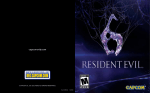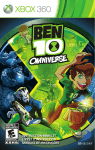Download Manual de Instruções InstruCtIOn BOOKlet
Transcript
LICENSED BY NINTENDO D3Publisher of America, Inc. 11500 W. Olympic Blvd. Suite 460 Los Angeles, CA 90064 www.d3publisher.us IMPRESSO NOS EUA / PRINTED IN USA O selo oficial é sua garantia de que este produto é licenciado ou produzido pela Nintendo. Sempre procure este selo ao comprar sistemas de videogame, acessórios, jogos e produtos relacionados. The Official Seal is your assurance that this product is licensed or manufactured by Nintendo. Always look for this seal when buying video game systems, accessories, games and related products. El sello oficial es tu ratificación de que este producto está autorizado o ha sido fabricado por Nintendo. Busca siempre este sello al comprar sistemas de videojuegos, accesorios, juegos y otros productos relacionados. Manual de Instruções INSTRUCTION BOOKLET Aperte o Botão HOME enquanto o JOGO estiver rodando. A seguir, selecione exibir o manual eletrônico. para LEIA ATENTA E INTEGRALMENTE O MANUAL DE OPERAÇÕES DO Wii U™ ANTES DE USAR SEU SISTEMA DE HARDWARE Wii U, DISCO DE JOGO OU ACESSÓRIO. ESTE MANUAL CONTÉM IMPORTANTE INFORMAÇÃO SOBRE SAÚDE E SEGURANÇA. IMPORTANTE INFORMAÇÃO DE SEGURANÇA: LEIA AS ADVERTÊNCIAS A SEGUIR ANTES DE JOGAR OU PERMITIR QUE SEU (SUA) FILHO (A) JOGUE VIDEOGAMES. ADVERTÊNCIA – Convulsões •Algumas pessoas (por volta de 1 em 4.000) podem ter convulsões ou perda de consciência provocadas por clarões ou padrões de luz, e isso pode ocorrer enquanto estão assistindo à TV ou jogando videogames, mesmo sem nunca terem tido uma convulsão. •Qualquer pessoa que tenha tido uma convulsão, perda de consciência ou outro sintoma relacionado a uma condição epilética deve consultar um médico antes de jogar um videogame. •Os pais devem observar seus filhos ao jogarem videogames. Pare de jogar e consulte um médico se você ou seu (sua) filho (a) apresentar algum dos seguintes sintomas: Convulsões Cansaço visual ou muscular Visão alterada Perda de consciência Movimentos involuntários Desorientação •Para reduzir a probabilidade de uma convulsão ao jogar videogames: 1. Sente-se ou mantenha-se em pé o mais longe possível da tela. 2. Jogue videogames na menor tela de televisão disponível. 3. Não jogue se você estiver cansado ou precisando dormir. 4. Jogue em um aposento bem iluminado. 5. Faça um intervalo de 10 a 15 minutos a cada hora. ADVERTÊNCIA - Lesões por movimento repetitivo e fadiga ocular ÍNDICE Iniciar Controles Do Jogo Tela Durante O Jogo Diário 2 3 5 6 Salvar O Jogo Suporte Ao Cliente Garantia Limitada 6 13 13 Quando um espírito do Mal conhecido como Breu lança o desafio de dominar o mundo, os imortais Guardiões (Norte, Fada, Coelhão, Sandman e Jack Frost) têm de unir suas forças pela primeira vez para proteger as esperanças, crenças e a imaginação das crianças do mundo todo. Iniciar Insira o disco de Rise of the Guardians: The Video Game no compartimento para disco do Wii U. Se o Wii U estiver desligado, o console liga-se automaticamente. A Tela de Saúde e Segurança aparece no televisor. Quando você terminar de ler, aperte o Botão A. No menu Wii U, aponte para o ícone do Disc Channel com seu Wii U Remote e pressione o Botão A. O sistema exibirá a tela de Channel Preview. Aponte para START e pressione o Botão A. Após a Tela de Uso da Alça e as telas de licença, surge a tela com o título do jogo. Seus músculos, articulações ou pele podem doer ao jogar videogames. Siga estas instruções para evitar problemas como tendinite, síndrome do túnel do carpo ou irritação cutânea: • Evite jogar excessivamente. Os pais devem monitorar os filhos quanto a jogar de forma apropriada. • Faça um intervalo de 10 a 15 minutos a cada hora, mesmo se achar que não precisa. • Se suas mãos, punhos, braços se cansarem enquanto estiver jogando, ou se sentir sintomas como, por exemplo: formigamento, dormência, queimação ou rigidez, pare e descanse por algumas horas antes de voltar a jogar. • Se continuar a apresentar algum dos sintomas acima ou outro desconforto durante ou após jogar, pare de jogar e procure ajuda médica. ADVERTÊNCIA – Enjoo Jogar videogames pode provocar enjoo em alguns indivíduos. Se você ou seu (sua) filho (a) se sentirem tontos ou com náusea ao jogar, parem de jogar e descansem. Não dirija nem se envolva em outra atividade de responsabilidade até se sentir melhor. IMPORTANTE INFORMAÇÃO LEGAL Este jogo Nintendo não foi projetado para ser usado com nenhum dispositivo não autorizado. O uso de algum dispositivo assim invalidará a garantia de seu produto Nintendo. Copiar qualquer jogo Nintendo é ilegal e rigorosamente proibido por leis de propriedade intelectual nacionais e internacionais. Cópias de “backup” ou para arquivo não são autorizadas e não são necessárias para proteger seu software. Os contraventores serão processados. Rise of the Guardians © 2012 DreamWorks Animation L.L.C. Jogo e Software © 2012 D3Publisher. Distribuição na América do Norte pela D3Publisherof America, Inc. Publicado na Europa pela NAMCO BANDAI Games Europe S.A.S. D3Publisher e seu logotipo são marcas ou marcas registradas da D3Publisher of America, Inc. ou de suas afiliadas. Desenvolvido por Torus Games Pty Ltd. Todos os direitos reservados. Dolby e o símbolo do D duplo são marcas registradas de Dolby Laboratories. Todos as demais marcas registradas e nomes são propriedade de seus respectivos donos. As marcas registradas são de propriedade de seus respectivos donos. Wii U é uma marca registrada da Nintendo. © 2012 Nintendo. CONTROLES DO JOGO L Button ZL Button CONTROLES DO JOGO R Button RL Button Left Analog Stick Joystick Movimentar Personagem Menu de Rolagem Right Analog Stick Y Button X Button A Button D-Pad Botão C Desviar B Button Touch Screen START Botão Z Botão direcional + Alternar personagens Botão A Atacar Selecionar Ataque em Grupo Ícone do mapa Ícone do Diário HOME Menu HOME HOME Button Botão +/- 3 Usar A Areia dos Sonhos (Reviver) Joystick esquerdo Movimentar Personagem Menu de Rolagem Botão direcional + (esquerda) Alternar personagens Botão direcional + (direito) Alternar personagens Botão B Botão direcional + (cima) Alternar personagens Bloquear Botão direcional + (abaixo) Alternar personagens Botão B Atacar Ação Cooperativa (ativar com o botão L) Selecionar Menu Botão X Habilidade Especial 3 Voltar ao Menu Botão Y Habilidade Especial 1 Interagir Botão A Habilidade Especial 2 Botão R Usar A Areia dos Sonhos Botão L Ataque cooperativo Assistência cooperativa (segurar enquanto utiliza o botão B) Botão ZR Bloquear Botão ZL Desviar Start Pausa Ícone do Diário Toque para mudar para o Diário Ícone do mapa Toque para mudar para o mapa local Botão 1 Mapa Manter Manter Manter Botão 2 Pausa e balançar o Wii Remote para baixo e balançar o Nunchuk para baixo e balançar o Wii Remote e o Nunchuk para baixo Ataque Especial 1 Ataque Especial 2 Ataque Especial 3 4 TELA DURANTE O JOGO Diário 1 4 2 3 5 Biografias: Exibe o histórico de seu personagem, as armas disponíveis e seus níveis de coragem. 1. Medidor de Crença do Guardião: Representa a quantidade de Crença que seu atual personagem contém. Quando este medidor chega ao zero, você entra em “Estado Silencioso”, e durante esse período você não poderá afetar o mundo. 2. Medidor de Habilidade: Representa o Medidor de Energia para seu Guardião. Usar uma habilidade descarrega de 1 a 3 barras do medidor, conforme a habilidade usada. 3. Areia dos Sonhos: Use a Areia dos Sonhos para se recuperar do Estado Silencioso. Você só poderá recorrer a três porções de areia. 4. Medidor de Crença do Inimigo: Uma Barra de Crença será exibida acima dos inimigos quando eles estiverem próximos. A cor do Medidor de Crença indica sua dificuldade. • Cinza/Branco: Muito fácil, sem recompensas adicionais. • Verde: No mesmo nível do jogador. • Amarelo: Ligeiramente mais difícil do que o Verde. • Vermelho: Essa turma é um desafio. Fuja, se for possível. • Borda ornamentada: Raras desovas de Elite/Campeões. Muito difíceis de combater e requerem 2 a 3 jodores para derrotá-los. Poder: É aqui que você define os pontos de habilidade que ganhou para seu personagem. Some pontos para as diversas habilidades de seu personagem, determinando como lutar contra Breu e seus Pesadelos. Nota: você também pode fazer com que o jogo automaticamente defina os pontos a somar às estatísticas de seu personagem. Pedras Preciosas: Compre e abasteça-se de Pedras Preciosas que dão a seu Guardião habilidades especiais e upgrades. Habilidades: Mostra as Habilidades especiais que você obteve para seus ersonagens. Pesadelos: Mostra a descrição de todos os Pesadelos já encontrados por você. SALVAR O JOGO O jogo é salvo automaticamente. Por favor, não desligue o sistema nem saia do jogo enquanto esta mensagem estiver em exibição. 5. Medidor da Crença Mundial: O medidor é dividido em sete seções. Quando a Crença Mundial preencher cada seção, você abrirá um portal para o Covil de Breu. A restauração de 100% da Crença dará acesso a novos Desafios. 5 6 Press the HOME Button while thE GAME is running, then select electronic manual. to view the Table OF CONTENTS PLEASE CAREFULLY READ THE Wii U™ OPERATIONS MANUAL COMPLETELY BEFORE USING YOUR Wii U HARDWARE SYSTEM, DISC OR ACCESSORY. THIS MANUAL CONTAINS IMPORTANT HEALTH AND SAFETY INFORMATION. IMPORTANT SAFETY INFORMATION: READ THE FOLLOWING WARNINGS BEFORE YOU OR YOUR CHILD PLAY VIDEO GAMES. WARNING - SEIZURES •Some people (about 1 in 4000) may have seizures or blackouts triggered by light flashes or patterns, and this may occur while they are watching TV or playing video games, even if they have never had a seizure before. •Anyone who has had a seizure, loss of awareness, or other symptom linked to an epileptic condition should consult a doctor before playing a video game. •Parents should watch their children play video games. Stop playing and consult a doctor if you or your child has any of the following symptoms: Convulsions Loss of awareness Eye or muscle twitching Involuntary movements Altered vision Disorientation Getting Started Game Controls In Game HUD Journal 8 9 11 12 Saving Your Game Customer Support Limited Warranty 12 14 14 When an evil spirit known as Pitch lays down the gauntlet to take over the world, the immortal Guardians (North, Tooth, Bunnymund, Sandman, and Jack Frost) must join forces for the first time to protect the hopes, beliefs and imagination of children all over the world. GETTING STARTED Insert your Rise of the Guardians: The Video Game Disc into the Wii U console’s disc slot. If the Wii U console is powered off, your console turns on. The Health and Safety Screen appears on your television. When you have finished reading this, press the A Button. From the Wii U Menu, point at the Disc Channel icon with your Wii U Remote and press the A Button. The system displays the Channel Preview screen. Point at Start and press the A Button. After the Strap Usage Screen and the licensing screens, the game’s title screen appears. • To reduce the likelihood of a seizure when playing video games: 1. Sit or stand as far from the screen as possible. 2. Play video games on the smallest available television screen. 3. Do not play if you are tired or need sleep. 4. Play in a well-lit room. 5. Take a 10 to 15 minute break every hour. WARNING - REPETITIVE MOTION INJURIES AND EYESTRAIN Playing video games can make your muscles, joints, skin or eyes hurt. Follow these instructions to avoid problems such as tendinitis, carpal tunnel syndrome, skin irritation or eyestrain: •Avoid excessive play. Parents should monitor their children for appropriate play. •Take a 10 to 15 minute break every hour, even if you don’t think you need it. •If your hands, wrists, arms or eyes become tired or sore while playing, or if you feel symptoms such as tingling, numbness, burning or stiffness, stop and rest for several hours before playing again. •If you continue to have any of the above symptoms or other discomfort during or after play, stop playing and see a doctor. CAUTION - MOTION SICKNESS Playing video games can cause motion sickness in some players. If you or your child feel dizzy or nauseous when playing video games, stop playing and rest. Do not drive or engage in other demanding activity until you feel better. IMPORTANT LEGAL INFORMATION REV–F This Nintendo game is not designed for use with any unauthorized device. Use of any such device will invalidate your Nintendo product warranty. Copying of any Nintendo game is illegal and is strictly prohibited by domestic and international intellectual property laws. Rise of the Guardians © 2012 DreamWorks Animation L.L.C. Game and Software © 2012 D3Publisher. Published and distributed in North America by D3Publisher of America, Inc. Published in Europe by NAMCO BANDAI Games Europe S.A.S. D3Publisher and its logo are trademarks or registered trademarks of D3Publisher of America, Inc. or its affiliates. Developed by Torus Games Pty Ltd. All other trademarks and trade names are properties of their respective owners. Trademarks are property of their respective owners. Wii U is a trademark of Nintendo. © 2012 Nintendo. GAME CONTROLS (CONT.) GAME CONTROLS L Button ZL Button R Button ZR Button Left Analog Stick Control Stick Move Character / Scroll Menu Right Analog Stick Y Button X Button A Button D-Pad C Button Dodge B Button Touch Screen +Control Pad Switch Characters A Button Attack / Select Z Button START Co-op Attack Map Icon HOME Journal Icon HOME menu HOME Button + / — Button Left Joystick 9 Use Dreamsand (Revive) Direction Alt Menu Navigation D-Pad Up Swap Character D-Pad Down Swap Character D-Pad Left Swap Character D-Pad Right Swap Character B Button General Attack Co-op Action (with trigger) Menu Select X Button Unique Ability 3 Menu Back Y Button Unique Ability 1 Interact A Button Unique Ability 2 R Button Use Dreamsand Shoulder L Button Co-operative Attack Co-operative Assist (Held down whilst using B) ZR Button Block ZL Button Dodge Start Pause Game Journal Icon Touch to switch to Journal Map Icon Touch to switch to local map 1 Button Toggle Map B Button Block Hold Hold Hold 2 Button Pause and swing Wii Remote Down and swing Nunchuk Down and swing Wii Remote and Nunchuk Down Unique Attack 1 Unique Attack 2 Unique Attack 3 10 JOURNAL IN GAME HUD 1 4 2 3 5 1. Guardian Belief Meter: This represents the amount of Belief your current character is filled with. When this meter reaches zero, you will enters into a “Silence State” during which time you will not be able to affect the world. 2. Ability Meter: This represents the energy meter for your Guardian. Using an ability will deplete your meter 1-3 bars depending on the ability used. 3. Dreamsand: Use Dreamsand to recover from your Silence State. You can only hold up to 3 of them. 4. Enemy Belief Meter: A Belief Meter will be displayed above enemies when they are close by. The color of their Belief Meter indicates how difficult they are. • Grey/White: Very easy, no additional rewards • Green: Equal to the player’s level • Yellow: Slightly more difficult than the Green • Red: These guys will be a challenge, run away if possible • Ornate border: Elite/Champion rare spawns. Very difficult to fight and will take 2 or 3 players to defeat them. 5. World Belief Meter: Indicates the total amount of Guardian Belief in the world. The meter around the icon is divided into seven sections. When World Belief fills the first six sections, you will open a portal to Pitch’s Lair. Restoring 100% Belief will unlock new Challenges. 11 Bios: Displays your characters’ background story, your current weapons and your characters’ valor levels. Power: This is where you assign the skill points you have earned for your character. Add points to your character’s different skills to determine how you fight Pitch and his Nightmares. Note: you can also have the game automatically assign the points to your characters’ stats. Gems: Purchase and equip Gems that give your Guardian special attributes and upgrades. Abilities: Shows the unique Abilities you have unlocked for your characters. Nightmares: Shows the description of all the Nightmares that you have encountered. Saving Your Game Saving is done automatically. Please do not turn off the system or quit the game while this message is displayed! 12 Suporte ao Cliente CUSTOMER SUPPORT Website: www.d3publisher.us O melhor endereço para obter dicas e estratégias para nossos jogos! Website: www.d3publisher.us The best place to go for tips and strategies on playing our games! Telefone: (480)-517-4900 Horário: de segunda-feira a sexta-feira, das 9h00 às 17h00 (PST) Phone: (480)-517-4900 Work Hours: Monday – Friday, 9am – 5pm PST Email: [email protected] Email: [email protected] Garantia Limitada A D3Publisher garante ao comprador original que este pacote de jogos da D3Publisher está isento de defeitos de material e produção, por um período de noventa (90) dias contados da data de compra. Caso seja constatado um defeito abrangido por esta garantia limitada nesse período de 90 dias, a D3Publisher promoverá o reparo ou substituição do pacote de jogos defeituoso ou do componente, a seu critério, isento de custos. Esta garantia limitada não se aplicará caso os defeitos tenham sido causados por negligência, acidente, mau uso, modificação, violação ou qualquer outra causa não relacionada ao material defeituoso ou a sua produção. RESTRIÇÕES À GARANTIA Todas as garantias implícitas aplicáveis e adequação a um uso específico são estabelecidas por noventa (90) dias contados da data da compra e estão sujeitas às condições aqui definidas. A D3Publisher não deverá ser responsabilizada em nenhum caso por danos indiretos ou acessórios resultantes da posse ou uso deste produto. As disposições da garantia limitada são válidas apenas nos Estados Unidos. Alguns Estados não permitem restrições ao período de duração de uma garantia limitada, nem exclusão de danos indiretos ou acessórios, portanto a limitação ou exclusão acima talvez não se aplique a seu caso. Esta garantia limitada lhe confere direitos legais específicos. Outros direitos poderão ser considerados, variando de Estado para Estado. DEVOLUÇÃO OU TROCA DE PRODUTO DEFEITUOSO Antes de nos devolver qualquer material defeituoso, por favor, entre em contato conosco para obter o número de Autorização de Devolução de Produto (cf. RMA, em inglês). Podemos ser contatados através do endereço abaixo, via e-mail, em support@ d3p.us, ou por telefone, (480) 517-4900. Considere, por favor, que qualquer material que nos for enviado sem um número RMA será recusado e devolvido. Recomendamos optar por método de remessa que permita rastreamento e/ou com garantia para a devolução do material. LIMITED WARRANTY D3Publisher warrants to the original purchaser that this D3Publisher game pack shall be free from defects in material and workmanship for a period of ninety (90) days from the date of purchase. If a defect covered by this limited warranty occurs during this 90-day limited warranty period, D3Publisher will repair or replace the defective game pack or component part, at its option, free of charge. This limited warranty does not apply if the defects have been caused by negligence, accident, unreasonable use, modification, tampering, or any other cause not related to defective material or workmanship. LIMITATIONS ON WARRANTY Any applicable implied warranties of merchantability and fitness for a particular purpose, are hereby limited to (90) days from the date of purchase and are subject to the conditions set forth herein. In no event shall D3Publisher be liable for consequential or incidental damages resulting from the possession or use of this product. The provisions of the limited warranty are valid in the United States only. Some states do not allow limitations on how long an implied warranty lasts, or exclusion of consequential or incidental damages, so the above limitation or exclusion may not apply to you. This limited warranty provides you with specific legal rights. You may have other rights which vary from state to state. DEFECTIVE PRODUCT RETURNS OR EXCHANGES Before returning any defective materials to us, please contact us for a Return Merchandise Authorization (RMA) number. You can reach us at the address below, via email at [email protected] or contact us at (480)-517-4900. Please note that any materials sent to us without an RMA number will be refused and returned. We highly recommend that you use a traceable and / or insured method of shipping the materials to us. Please visit www.d3p.us/Support.asp for our customer support mailing address. Visite www.d3p.us/Support.asp para obter o endereço de nosso suporte ao cliente. 13 14