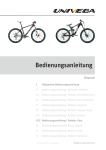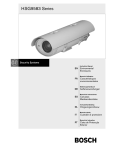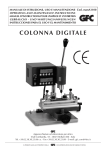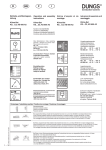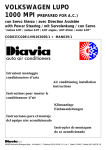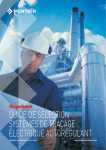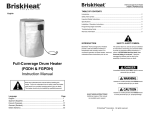Download Raystat-Eco-10 Energy Saving Freeze Protection Controller
Transcript
RAYSTAT-ECO-10 Energy-saving freeze protection controller Energiesparendes Steuergerät für Frostschutzanwendungen Régulateur économique pour la mise hors gel Unità di controllo antigelo a risparmio energetico Thermal BUILDING solutions ML-RaychemRAYSTATECO10-IM-INST196 Rev9 English Table of contents ..................................................................................... 2 Description & Technical data ................................................................... 6 Functional description ............................................................................. 7 Display ...................................................................................................... 7 Installation description ............................................................................ 8 Operational description ........................................................................... 11 Testing, commissioning and maintenance .............................................. 14 Wiring diagrams ...................................................................................... 42 Commissioning sheet .............................................................................. 45 Deutsch Inhaltsverzeichnis ................................................................................... 2 Beschreibung und technische Daten ...................................................... 15 Funktionsbeschreibung ........................................................................... 16 Display ...................................................................................................... 17 Montage ................................................................................................... 18 Programmierung ..................................................................................... 20 Test, Inbetriebnahme und Wartung ......................................................... 23 Anschlussdiagramme .............................................................................. 42 Inbetriebnahmeprotokoll ......................................................................... 45 FRANçAIS Table des matières .................................................................................. 2 Description & caractéristiques techniques ............................................. 24 Fonctionnement ....................................................................................... 25 Afficheur ................................................................................................... 26 Installation ............................................................................................... 27 Paramétrage ............................................................................................ 29 Test, mise en service et entretien ........................................................... 32 Schémas électriques ............................................................................... 42 Fiche de mise en service ......................................................................... 45 Italiano Sommario ................................................................................................ 2 Descrizione e dati tecnici ......................................................................... 32 Descrizione funzionale ............................................................................ 33 Display ...................................................................................................... 33 Procedura di installazione ....................................................................... 34 Descrizione operativa .............................................................................. 38 Collaudo, messa in servizio e manutenzione .......................................... 41 Schemi elettrici ........................................................................................ 42 Scheda di messa in servizio ..................................................................... 45 2 A 1 9a 9b V DE 8 5 2 3 4 6 3 B 1. 4. 4 2. 5. 3. 6. English A1.Thermostat enclosure 2, 3, 4, 5. Cable entries (2 x M25, 1 x M20, 1 x M16) 6.Temperature sensor Pt 100 7.Sensor cable 8.Push buttons 9.Digital display DEutsch A1.Thermostatgehäuse 2, 3, 4, 5. Einführungen (2 x M25, 1 x M20, 1 x M16) 6.Temperatursensor Pt 100 7.Sensorkabel 8.Steuerungstasten 9.Digitales Display français A 1.Boîtier du thermostat 2, 3, 4, 5. Entrées de câbles (2 x M25, 1 x M20, 1 x M16) 6.Sonde de température Pt 100 7.Câble de la sonde 8.Touches de programmation 9.Afficheur numérique Italiano A1.Involucro del termostato 2, 3, 4, 5. Ingressi dei cavi (2 x M25, 1 x M20, 1 x M16) 6.Sensore di temperatura Pt 100 7.Cavo del sensore 8.Tasti 9.Display digitale B1.Terminal screwdriver 3 mm 2.Posi-drive screwdriver 5 mm 3.Trimming knife 4, 5, 6. Spanners (27 mm, 24 mm, 19 mm) B1.Schraubendreher 3 mm, Längsschlitz 2.Schraubendreher 5 mm, Kreuzschlitz 3.Kabelmesser 4, 5, 6. Schraubenschlüssel (27 mm, 24 mm, 19 mm) B1.Tournevis 3 mm 2.Tournevis 5 mm 3.Cutter 4, 5, 6. Clés (27 mm, 24 mm, 19 mm) B1.Cacciavite per morsetti 3 mm 2.Cacciavite 5 mm 3.Taglierino 4, 5, 6. Chiavi (27 mm, 24 mm, 19 mm) 5 Description RAYSTAT-ECO-10 is an electronic controller with display, advanced alarm facilities and the capability of switching large currents. The RAYSTAT-ECO-10 is designed to control heating cable systems. Heating cable can be controlled either directly by the RAYSTAT-ECO-10 or via a contactor. Direct switching of heating cables is possible for heating loads up to 25 A. For heating loads greater than 25 A indirect switching via a suitably rated contactor controlled by a RAYSTAT-ECO-10 is necessary. Installation and all wiring must be in accordance with applicable regulations. The device must be installed in non hazardous areas only. Pentair Thermal Management offers other controls for use in hazardous areas. Technical data Supply voltage:230 Vac. +10%/–10%, 50/60 Hz (6V leakproof maintenance-free nonrechargeable battery incl. for programming without power supply) Main relay: max. 25 A, 250 Vac. Resistive Heater operation on sensor error: programmable: ON or OFF Set point T range: 0°C to + 30°C Accuracy: ±0,5 K at 5°C Operatingtemperature:–30°C (–20°C, VDE approved) to +40°C ambient User interface:4 x 7 segment digital display 4 push buttons alarm relay, max. 2 A, 250 Vac. (Potential free) Power terminals: 3 x 0,75 mm² to 4 mm² Alarm terminals: (3 + ) x 0,75 mm² to 2,5 m² Sensor terminals: (3 + ) x 0,75 mm² to 2,5 mm² Heater terminals: (2 + ) x 0,75 mm² to 4 mm² Enclosure Exposure Temperature: –40°C to +80°C Ingress Protection: IP 65 Entries: 2 x M25, 1 x M20, 1 x M16 Size: 120 x 160 x 90 mm Weight: approx. 800 gr. Material: polycarbonate Mounting:on a wall or directly on the pipe using support brackets, SB-100 / SB-101 6 T sensor Type: Sensor head: 3-wire Pt 100 according to IEC Class B 50 mm x Ø 6 mm * An external Pt 100 sensor can be connected, the sensor cable can be extended with a 3-core shielded cable of 20 Ω max. per conductor (e.g. up to 150 m with a 3 x 1.5 mm² cable) Functional description The Raystat-ECO-10 Controller is used to control heat-tracing freeze protection systems based on ambient temperature. The controller adjusts the power of the heating cable by energizing the circuit for a percentage of a complete cycle. This percentage is determined based on the ambient temperature, the set point, and the minimum expected ambient temperature. The full cycle time is influenced by pipe diameter. For example, if the ambient temperature is halfway between the minimum expected ambient temperature and the set point, the heating cable will be energized for 5 minutes and be off for 5 minutes (for the smallest pipe size selected). The actual duty-cycle periods and ratios vary, depending on the ambient temperature and the above mentioned parameters. This algorithm is called Proportional Ambient Sensing Control (PASC). If you are unsure about the min. expected ambient setting, set it to a higher rather than a lower value to prevent freeze-ups. In the event of an error, the alarm relay switches and an error code shows on the display. It is possible to program the status of the heating cable (ON or OFF) in case of a sensor error. The unit is fitted with a battery so that programming can be done on the bench prior to mounting in the working location (see Operational description, page 11). Display RAYSTAT-ECO-10 has a digital display. The three left hand digits 9a are the value display and the right hand digit 9b is the status display. 7 There are 4 different display modes possible: 1.In the normal operation mode (no error condition), the measured temperature or the set point temperature value are displayed in the value display (alternating). During the time that the actual measured temperatures is shown, the TA LED in the status display lights up. At the moment that the set point temperature is shown, the WT LED in the status display lights up. Also during normal operation, the middle horizontal LED in the status display lights up when the PASC algorithm is active.For example: means –5°C measured temperature and PASC is active; means set point temperature 5°C and PASC is active. 2.In case an error is detected, the value display shows “ ” (flashing) and the status display indicates the error number (see Errors). 3.Programming is done by means of the push buttons (see Operational description). In the programming mode, the status display will indicate the code of the parameter that is selected. The value display indicates the value for the parameter. 4.When power is initially applied, all display segments will illuminate for a short period. This will also occur if no mains power is available and the battery button is pressed. Do not push the battery button when the unit is powered, as this will shorten battery life. Installation description 1. Installation of heating cable For design and selection of heating cables in sanitary applications, follow the Technical Handbook. For selection of industrial heating cables, follow the Selection Guide for Industrial Trace-Heating Systems or use the latest version of TraceCalc or contact Pentair Thermal Management. Follow the design guidelines and install the system in accordance with the system specifications. Follow the “Product Safety Notice” supplied with the heating cable. Residual current device (RCD 30 mA) is required. The RAYSTAT-ECO-10 is a sensitive electronic device, and should be installed taking care of common guidelines for EMC interference. 8 2. Mounting of the enclosure The RAYSTAT-ECO-10 can be installed indoor or outdoor. Do not install the thermostat under the thermal insulation. A.Wall mounting Mount the enclosure using wall fasteners (screws) via the four, 4 mm Ø holes. B.Mounting on a pipe Pentair Thermal Management offers different support brackets (not included) to mount the RAYSTAT-ECO-10 on a pipe: SB-100 or SB-101. 3. Wiring Remove the terminal protection cover to access the terminals. Power cable Enter a single phase (230 Vac.) power cable through the M25 gland 2 (see drawing A ) and wire according to the wiring diagram (page 33). Wiring the heating cable can be done either: A.Via junction box or contactor or when using RayClic with the cold cable through the M25 gland 3 . B.Directly into RAYSTAT-ECO-10. In this case, the M25 gland 3 , which is delivered pre-mounted to the RAYSTAT-ECO-10, is to be replaced by an appropriate kit. Follow instructions supplied with the kit for installation. Important: For Voltage Free Operation, the wire links (W1) and (W2) need to be removed. Failure to remove the wire links can result in damage to the unit or to other connected equipment. Wiring of RAYSTAT-ECO-10 to a remote alarm is optional through the M20 gland 4 . Pentair Thermal Management strongly recommends the use of a remote alarm for critical operations (e.g. when extreme low temperatures (lower than –25°C) can be expected or for critical processes). 9 4. Installation of the sensor Location of the sensor Mount the sensor in a position exposed to normal weather conditions but shielded from direct sunlight. The sensor should not be located against surfaces that are heated from within or may be heated by sunlight. If the RAYSTAT-ECO-10 is located outdoors, the sensor cable may be shatened and the sensor may be mounted directly to the bottom of the housing, but make sure that at least 35 - 40 mm of the sensor extends beyond the gland fitting and that the sensor is not in contact with other cables. Warning: Do not install sensor at ambient temperatures below –20°C. Do not bend sensor, keep it straight under all circumstances. Wiring sensor to RAYSTAT-ECO-10 Enter the sensor cable through the indicated M16 gland 5 and wire as shown in the wiring diagram (page 33). Please pay attention to color coding of the wiring. Remark: The sensor cable can be extended up to 150 m when a cross section of 3 x 1.5 mm² is used (max. 20 Ω per conductor). The connection between sensor cable and sensor extension can be made in junction box JB-86 or equivalent. Use a shielded cable for extension to avoid interference. The shielding braid is to be earthed in the thermostat. 5. Complete installation Put the terminal protection cover back in place. If RAYSTAT-ECO-10 is not yet programmed, please do so as described in Operational description (page 11) and onwards. Close the lid of the unit. 10 Operational description 1. Introduction The RAYSTAT-ECO-10 parameters are configured via a menu system. The unit is delivered with a battery so that the operating parameters can be set up without any need for the power supply to be connected. This is useful for setting units on the bench prior to mounting in their working location or on site when power isn’t available. ) must not be pressed whilst Please note that the Battery key ( the unit has the power supply connected. It will cause the battery to discharge immediately. The battery will be disconnected automatically when the last para-meter has been set. Once programmed, the settings will be retained even in case of power loss. 2. Activating and navigating the Menu in Set-Up mode In order to activate the Set-up mode when the unit is not connected to a ) for about 2 sec. mains power supply, press the Battery key ( This action will immediately light up all segments of the display, so correct functioning of the display can be verified. The display will then shortly show , and switch to the first parameter to be changed. In order to activate the Set-up mode when the unit is connected to a mains power supply (the display alternates between the setpoint and actual measured temperature), press the MENU key for about 2 sec. The display will shortly show , and switch to the first parameter to be changed. Stepping through the complete parameter list can be done by successively pressing the MENU key. When the last parameter has been set, the display will show , and return to normal operation. In case the unit is not connected to a power supply, the battery will be disconnected. If the unit is in Set-up mode, but no keys are activated, it will return to the normal operation (or switch the battery off when the battery is used) after about 30 sec. To alter any parameter shown in the display, press the + or – keys. This will allow the parameter to be raised or lowered to the maximum or the minimum in integer steps. If you require to reset all parameters to their default value, press the + and – keys together for about 2 sec. If this is succesful, the display will show . 11 3. Parameters The first parameter to show up during Set-up mode is the Set Point. Other parameters, their default, minimum and maximum values are shown in the below table: Parameter Set Point (°C) Default value Displayed Code Min. Max. 3 0 30 -20 -30 0 Pipe Size2 1 1 3 Heater Operation if Sensor Error 1 0 (OFF) 1 (ON) Voltage Free Operation 0 0 (NO) Min. Expected Ambient1 (°C) 1 Min. 1 (YES) Expected Ambient Temp. is the temperature whereby the heating cable is energized for 100%. Min. Expected Ambient Temp. can only be set in steps of 10 K. Min. Expected Ambient = Low Temp. Alarm. 2 Select Pipe Size Diameter: 3 for pipes ≥ 2 inch. 2 for pipes ≥ 1 inch. 1 for pipes < 1 inch. 12 4. Errors RAYSTAT-ECO-10 can differentiate between 5 errors. The error is displayed as soon as the error condition is detected. The alarm relay switches at the same moment. The value display indicates “ ” (flashing) and the status display indicates the error number. 1 2 Error Code Description Remedy Short Circuit Sensor (or very low resistance) Replace sensor Open Circuit Sensor Connect sensor cable or replace sensor Temperature below Min. Expected Ambient Verify appropriateness of setting Output Voltage Error1 Relay or triac malfunction/replace unit Supply below 207 Vac.2 Verify supply voltage Detection of this error is disabled in Voltage Free Mode. Unit is not active when supply voltage is below approx. 190 Vac. All alarms are on the same alarm relay. An alarm will clear automatically as soon as the error condition is gone. There is no need to reset; all settings are maintained. If multiple alarms are active, the alarms are shown with the following priority: (Highest), , , , (Lowest) Note: is not applicable to RAYSTAT-ECO-10. 13 Testing, commissioning and maintenance Test heating cable when thermostat installation is complete as directed in the instructions applicable for the heating cable. Fill out the commisioning sheet (page 3514). Maintain thermostat during normal plant maintenance. Check: • Mounting is firm • Exposed sensor cable is not damaged • Glands are tightened firmly • Thermostat operation is correct (no error code displayed) • Thermostat settings suits application • Lid is closed firmly. Cladding is sealed with sealant. Disposal of Waste batteries (Applicable regulations for the European Union) The crossed out dustbin on the product and/or packaging indicates that the battery contained in the product shall not be disposable as part of normal household waste. The batteries must be disposed of responsibly to avoid potentially negative consequences to the environment and/or human health. The recycling of the materials can also help conserve natural resources. For more information on battery disposal, please contact your local civic office or your domestic waste disposal service. 14 Beschreibung Das elektronische Steuergerät RAYSTAT-ECO-10 ist mit einem digitalen Display und umfassenden Alarmfunktionen ausgestattet. Es wurde speziell für die Begleitheizsysteme entwickelt und ist für hohe Belastungen ausgelegt. Das Heizband kann entweder direkt über das Steuergerät oder einen Leistungsschütz geschaltet werden. Bei einem Schaltstrom von max. 25 A ist eine Schaltung über den Thermostaten zu empfehlen. Sollen mehr als 25 A geschaltet werden, 50 ist ein Leistungsschütz zu verwenden. Die Installation und der Anschluss des Steuergerätes müssen entsprechend den örtlich geltenden Bestimmungen erfolgen. Das Steuergerät RAYSTAT-ECO-10 darf nicht in explosionsgefährdeten Bereichen installiert werden. Für explosionsgefährdete Bereiche bietet Pentair Thermal Management spezielle Steuergeräte an. Technische Daten Betriebsspannung:AC 230V, +10%/–10%, 50/60 Hz (inkl. einem auslaufgeschützten, wartungs- freien, nicht-wiederaufladbaren 6 V-Akku) Nennstrom: max. 25 A bei AC 230 V, ohmsche Last Begleitheizung bei Programmierbar: EIN oder AUS Sensorfehler: Temperaturbereich: 0°C bis +30°C Schaltpunktgenauigkeit: ±0,5 K bei 5°C Umgebungstemperatur –30°C (–20°C, VDE zertifiziert) bis +40°C bereich: Benutzerschnittstelle:Digitales Display 4 Tasten zur Programmierung Alarmrelais, Wechsler potentialfrei, max. 2 A, AC 230 V Stromanschluss: 3 Anschlussklemmen für 0,75 bis 4 mm2 Alarmrelais-Anschluss:3 Anschlussklemmen (+ ) für 0,75 mm2 bis 2,5 mm2 Sensorkabel-Anschluss:3 Anschlussklemmen (+ ) für 0,75 mm2 bis 2,5 mm2 Steuerrelais-Anschluss:2 Anschlussklemmen (+ ) für 0,75 mm2 bis 4 mm2 15 Gehäuse Umgebungstemperatur- bereich: –40°C bis +80°C Schutzart: IP65 Bohrungen: 2 x M25, 1 x M20, 1 x M16 Abmessungen: 120 x 160 x 90 mm Gewicht: ca. 800 g Material: Graues Polycarbonat Deckelbefestigung:4 x M6, Zylinderkpfschrauben - rostfreier Stahl Montage:Wandmontage oder auf Befestigungswinkel SB-100/SB-101 Temperatursensor Typ: Sensor: in 3-leitertechnik Pt 100 (IEC Class B) 50 mm x Ø 6 mm * Es kann ein externer Pt 100-Sensor angeschlossen werden. Das Sensorkabel kann mit einem 3-adrigen abgeschirmten Kabel, max. 20 W je Leiter, verlängert werden (bis zu 150 m bei einem Leiterquerschnitt von 3 x 1,5 mm²) Funktionsbeschreibung Das Steuergerät RAYSTAT-ECO-10 wird zur Steuerung, unter Erfassung der Umgebungstemperatur, von selbstregelnden Frostschutzsystemen eingesetzt. Das Steuergerät passt die Ausgangsleistung des Heizbandes durch eine prozentuale Energieversorgung des Heizkreises in Bezug auf eine Zykluszeit an. Der Prozentsatz wird durch die gemessene Umgebungstemperatur, die Haltetemperatur und die minimal zu erwartende Umgebungstemperatur bestimmt. Die volle Zykluszeit wird festgelegt durch den Rohrdurchmesser. Beispiel: Liegt die gemessene Umgebungstemperatur genau zwischen der minimal zu erwartenden Umgebungstemperatur und der eingestellten Haltetemperatur, so wird das Heizband für 5 min eingeschaltet und für 5 min abgeschaltet ( bei 1 Zoll Rohrnennweite). Periodendauer und -verhältnis hängen von den zuvor erwähnten Parametern ab. Diese Art der Steuerung wird umgebungstemperaturproportionale Steuerung bezeichnet. Wenn Sie nicht sicher sind, welchen Wert Sie bei der minimalen Umgebungstemperatur eingeben sollen, so wählen Sie einen etwas höheren Wert um Frostschäden zu vermeiden. 16 Bei einer Störung schaltet das Alarmrelais, und in der Anzeige erscheint eine Fehlermeldung. Sie können außerdem eingeben, ob das Begleitheizsystem bei einem Sensorausfall abschalten oder weiter in Betrieb bleiben soll (EIN oder AUS). Das Steuergerät ist zusätzlich mit einer Batterie (im Lieferumfang) ausgestattet, so dass die Programmierung auch ohne Netzspannungsanschluss vorgenommen werden kann (siehe „Programmierung“ auf Seite 20). Display Das Steuergerät RAYSTAT-ECO-10 ist mit einem digitalen Display ausgestattet. Das dreistellige Display links 9a gibt die Messwerte an, die Anzeige rechts 9b den Status. Die Anzeige rechts gibt an, in welchen Betriebszustand sich die Begleitheizung befindet: 1.Bei normalem Betrieb werden die aktuelle Umgebungstemperatur oder der Sollwert für die Haltetemperatur links im Display abwechselnd angezeigt.. Solange die aktuelle Umgebungstemperatur angezeigt wird, leuchtet die LED TA in der Statusanzeige rechts. Wenn die Haltetemperatur im linken Display angezeigt wird, leuchtet die LED WT in der Statusanzeige. Im Normalbetrieb leuchtet auch die LED in der Mitte. Sie zeigt an, dass der PASC-Algorithmus aktiviert ist. Beispiel: bedeutet, es werden aktuell –5°C gemessen, und der PASC-Algorithmus ist aktiv. bedeutet, die Haltetemperatur beträgt 5°C, und der PASC-Algorithmus ist aktiviert. 2.Im Falle einer Störung blinkt in der linken Anzeige die Meldung „ “, und in der Statusanzeige erscheint ein Fehlercode (siehe „Fehlermeldungen“). 3.Die Programmierung erfolgt mit Hilfe der Bedientasten (siehe „Funktionsbeschreibung“). Während der Programmierung erscheint in der Statusanzeige der Code für den Parameter, der gerade programmiert wird. Im linken Display wird gleichzeitig der jeweilige Wert angezeigt. 4.Wird die Spannungsversorgung eingeschaltet, so leuchten alle Segmente im Display kurzzeitig auf. Dies geschieht auch, wenn keine Spannungsversorgung angeschlossen ist und die BatterieTaste gedrückt wird. Drücken Sie die Batterie-Taste niemals, wenn eine Spannungsversorgung angeschlossen ist, da sich sonst die Lebensdauer der Batterie verkürzt. 17 Montage 1. Heizbandmontage Informationen zur Auswahl und Auslegung von Frostschutzsystemen in der Bautechnik finden Sie in unserem Technischen Handbuch. Eine detaillierte Auswahlhilfe für industrielle Begleitheizsysteme von Pentair Thermal Management finden Sie in unserer Projektierungsanleitung für industrielle Begleitheizsysteme, bzw. in unserer speziell entwickelten Planungssoftware „TraceCalc“. Für Fragen zu Ihrer individuellen Anwendung wenden Sie sich bitte direkt an Ihre Pentair Thermal Management-Vertretung. Um die ordnungsgemäße Funktion des Systems sicherzustellen, müssen die Auslegungsvorschriften und die Montageanleitung exakt befolgt werden. Beachten Sie bitte auch das mitgelieferte Sicherheitsdatenblatt. Hinweis: Es ist ein Fehlerstromschutzschalter (30mA) erforderlich. Der RAYSTAT-ECO-10 ist ein empfindliches elektronisches Gerät und sollte unter Berücksichtigung der allgemeinen Richtlinien zur elektromagnetischen Verträglichkeit (EMV) installiert werden. 2. Gehäusemontage Das Steuergerät RAYSTAT-ECO-10 kann im Freien oder innerhalb von Gebäuden montiert werden. Montieren Sie das Gerät nicht unter der Wärmedämmung! A.Wandmontage Für die Wandmontage sind vier Löcher für M4-Schrauben im Gehäuse. B.Montage auf der Rohrleitung Pentair Thermal Management bietet auch Befestigungswinkel (nicht im Lieferumfang enthalten) für die Montage des Steuergerätes auf der Rohrleitung an: SB-100 oder SB-101. 3. Anschluss Entfernen Sie zuerst die Gehäuseabdeckung. Anschlusskabel Führen Sie ein 3-adriges Anschlußkabel (AC 230V) durch die dafür vorgesehene M25-Verschraubung 2 (siehe Zeichnung A ) und schließen Sie das Kabel entsprechend dem Anschlußdiagramm auf Seite 33 an. 18 Heizbandanschluss A.Das Heizband kann über einen Anschlußkasten, ein Leistungsschütz oder RayClic mit dem Kaltende des Anschlußmoduls direkt durch die M25-Verschraubung 3 angeschlossen werden. B.Das Heizband kann auch direkt im Steuergerät angeschlossen werden. In diesem Fall muss die M25-Verschraubung 3 , die bei der Lieferung bereits am Steuergerät montiert ist, durch eine entsprechende Anschlussgarnitur ersetzt werden (siehe Tabelle S. 20). Montieren Sie die Anschlussgarnitur entsprechend der mitgelieferten Montageanleitung. Hinweis: Für potentialfreien Betrieb müssen die Verbindungskabel (W1 und W2) entfernt werden, da sonst das Steuergerät oder andere, daran angeschlossene Komponenten beschädigt werden können. Über die M20-Verschraubung (4) kann das Steuergerät RAYSTAT-ECO-10 auch an eine externe Alarmeinheit angeschlossen werden. Für Anwendungen mit speziellen Anforderungen empfiehlt Pentair Thermal Management den Einsatz einer externen Alarmeinheit (z.B. bei extrem niedrigen Umgebungstemperaturen (unter –25°C) oder kritischen Prozessen). 4. Sensormontage Montageort des Sensors Montieren Sie den Sensor an einer Stelle, wo er normalen Wetterbedingungen, jedoch nicht direkter Sonneneinstrahlung ausgesetzt ist. Der Sensor sollte ebenfalls nicht auf Oberflächen montiert werden, die indirekt von der Sonne erwärmt werden. Wenn das Steuergerät RAYSTAT-ECO-10 im Freien montiert wird, kann das Sensorkabel gekürzt und der Sensor direkt am Gehäuseboden montiert werden. In diesem Fall sollten Sie jedoch sicherstellen, dass der Sensor mindestens 35–40 mm über die Verschraubung hinausragt und nicht in Kontakt mit anderen Kabel kommt. Warnung: Montieren Sie den Sensor nicht bei Umgebungstemperaturen unter –20°C. Verbiegen Sie den Sensor auf keinen Fall. Anschluss des Sensors an das Steuergerät Führen Sie das Sensorkabel durch die dafür vorgesehene M16Verschraubung 5 und schließen Sie es entsprechend dem Anschlussdiagramm auf Seite 37 an. Bitte beachten Sie die Farbcodierung der einzelnen Adern! Hinweis: Das Sensorkabel kann mit einem 3-adrigen abgeschirmten Kabel, max. 20 Ω je Leiter, verlängert werden (bis zu 150 m bei einem Leiterquerschnitt von 3 x 1,5 mm2). Die Verbindung zwischen Sensorkabel und Verlängerungskabel kann in einem Anschlusskasten vom Typ JB-86 (oder gleichwertig) erfolgen. Verwenden Sie ein geschirmtes Kabel, um Interferenzen zu vermeiden. Das Schutzgeflecht muss im Thermostat geerdet werden. 19 5. Fertigstellung der Montage Bringen Sie die Gehäuseabdeckung wieder an. Wenn Sie das Steuergerät RAYSTAT-ECO-10 noch nicht programmiert haben, folgen Sie nun den Hinweisen im Kapitel „Programmierung“ auf Seite 20. Schließen Sie den Deckel des Gehäuses. Funktionsbeschreibung 1. Einleitung Die RAYSTAT-ECO-10 Parameter sind über ein System-Menü einstellbar. Das Steuergerät ist zusätzlich mit einer Batterie ausgestattet, so dass die Programmierung auch ohne Netzspannungsanschluss erfolgen kann. ) nur gedrückt werden Bitte beachten Sie, dass die Batterie-Taste ( darf, wenn das Steuergerät nicht unter Spannung steht, da sich die Batterie ansonsten sofort entlädt. Der Batteriebetrieb wird nach Eingabe des letzten Parameters automatisch beendet. Die Programmierung bleibt auch nach einem Spannungsausfall erhalten. 2. Programmierung Um den Programmiermodus ohne Spannungsversorgung zu aktivieren, drücken sie die Batterie-Taste für ca. 2 Sekunden. Alle Segmente im Display leuchten sofort kurzzeitig auf. Auf diese Weise können Sie feststellen, ob das Display fehlerfrei funktioniert. Im Display erscheint kurz und anschließend der erste einstellbare Parameter. Um den Programmiermodus bei Netzbetrieb zu aktivieren (im Display erscheint abwechselnd Haltetemperatur oder aktuelle gemessene Temperatur), drücken Sie die Menü-Taste für ca. 2 Sekunden. Im Display erscheint kurz und anschließend der erste einstellbare Parameter. Die einstellbaren Parameter können schrittweise durch drücken der Menü-Taste aufgerufen werden. Nach Eingabe des letzten Parameters erscheint im Display und das Gerät arbeitet wieder im Normalbetrieb. Im Fall, daß das Steuergerät nicht an die Netzspannung angeschlossen ist, wird der Batteriebetrieb beendet. Befindet sich das Gerät im Programmiermodus und es werden keine Tasten betätigt, so schaltet das Steuergerät nach 30 Sekunden in den Normalbetrieb zurück (bei Batteriebetrieb wird diese abgeschaltet). Die im Display erscheinenden Parameter lassen sich schrittweise mit den Taste + und – verändern. 20 Wenn das Steuergerät auf seine Werkseinstellungen zurückgesetzt werden soll, dann drücken Sie gleichzeitig die Tasten + und – für ca. 2 Sekunden. Im Display erscheint anschließend (Default). 3. Parameter Der erste angezeigte Parameter im Display während des Programmiermodus ist die Haltetemperatur. Andere Parameter, Werkseinstellungen, Minimum- und Maximumwerte können aus der folgenden Tabelle entnommen werden. Parameter Haltetemperatur (°C) Min. Umgebungstemperatur1 (°C) Werkseitige Einstellung Code Min. Max. 3 0 30 -20 -30 0 1 3 Rohrnennweite2 1 Abschalten bei Sensorausfall 1 0 (AUS) 1 (EIN) Potentialfreier Betrieb 0 0 (NEIN) 1 (JA) 1 enn die minimale Umgebungstemperatur erreicht ist, schaltet das W Begleitheizsystem auf Dauerbetrieb. Die minimale Umgebungstemperatur kann nur in 10 K-Schritten angepasst werden. Min. Umgebungstemperatur = Untertemperaturalarm 2 Geben Sie die Rohrnennweite ein: 3 für Rohre ≥ 2 Zoll 2 für Rohre ≥ 1 Zoll 1 für Rohre < 1 Zoll 4. Fehler Das Steuergerät RAYSTAT-ECO-10 kann fünf verschiedene Arten von Störungen unterscheiden. Wenn eine Störung vorliegt, erscheint eine entsprechende Meldung im Display. Gleichzeitig schaltet das Alarmrelais. Im linken Display erscheint die Meldung „ “ (blinkend), und in der Statusanzeige wird der entsprechende Fehlercode angezeigt. 21 1 2 Fehlercode Beschreibung Abhilfe Sensorkurzschluss (oder sehr geringer Widerstand) Sensor ersetzen Sensorverbindung unterbrochen Sensorkabel anschliessen oder Sensor ersetzen Gemessene Temperatur liegt unter min. Umgebungstemperatur Messwert überprüfen Relaiskontakt schließt1 nicht mehr Relais defekt/Einheit ersetzen Versorgungsspannung unter AC 207V2 Spannung überprüfen Bei potentialfreiem Betrieb wird diese Störung nicht gemeldet. Das Steuergerät schaltet ab, wenn die Versorgungsspannung unter AC 190V fällt. Alle Alarme werden über das selbe Relais weitergemeldet. Der Alarm wird automatisch zurückgesetzt, sobald der Fehler behoben ist. Es ist nicht erforderlich, das Steuergerät neu zu programmieren; alle Einstellungen bleiben erhalten. Treten mehrere Fehler gleichzeitig auf, so werden diese in folgender Priorität zur Anzeige gebracht: (höchste), , , , (kleinste). Hinweis: Fehlercode 4 ist bei diesem Steuergerät nicht belegt. 22 Test, Inbetriebnahme und Wartung Nachdem Sie das Steuergerät montiert haben, prüfen Sie, ob das Heizband ordnungsgemäß funktioniert. Hinweise zur Überprüfung finden Sie in der Montageanleitung des Heizbandes. Nun füllen Sie das Inbetriebnahmeprotokoll aus (Seite 35). Das Steuergerät sollte in regelmäßigen Abständen gewartet werden. Prüfen Sie, ob • das Steuergerät fest montiert ist • das Sensorkabel beschädigt wurde • alle Verschraubungen fest angezogen sind • das Steuergerät korrekt arbeitet (keine Fehlermeldung im Display) • die Einstellungen den Anforderungen entsprechen • der Gehäusedeckel fest verschlossen ist • die Wärmedämmung abgedichtet ist. Entsorgung alter Batterien (geltende Bestimmunen für die Europäische Union) Das Symbol der durchgestrichenen Mülltonne auf dem Produkt und/ oder seiner Verpackung weist darauf hin, dass die im Produkt enthaltene Batterie nicht im normalen Haushaltsmüll entsorgt werden darf. Die Batterien müssen verantwortungsbewusst entsorgt werden, um negative Folgen für Gesundheit und Umwelt zu vermeiden. Das Recycling der Werkstoffe kann darüber hinaus zur Schonung natürlicher Ressourcen beitragen. Weitere Informationen zur Entsorgung von Batterien erhalten Sie von Ihren Stadtwerken oder dem örtlichen Müllentsorgungsdienst. 23 Description Le RAYSTAT-ECO-10 est un régulateur électronique avec un afficheur, des fonctions d’alarme avancées et la capacité de commuter des courants importants. Il est conçu pour réguler les systèmes de traçage électrique. Le ruban chauffant est commandé soit directement par le RAYSTATECO-10 soit par le biais d’un contacteur. La mise sous tension directe du circuit est possible pour des charges jusqu’à 25 A. Pour des puissances supérieures, il faut une commutation indirecte par un contacteur de calibre suffisant commandé par le RAYSTAT-ECO-10. Installation et câblage doivent être conformes aux réglementations en vigueur. Le régulateur est prévu pour une installation en zone ordinaire uniquement. La gamme Pentair Thermal Management comprend d’autres dispositifs de régulation pour les zones explosibles. Caractéristiques techniques Tension d’alimentation: 230 Vca +10%/–10%, 50/60 Hz (pile 6 V étanche non rechargeable pour programmation sans alimentation secteur) Relais de commande: 25 A, 250 Vca, résistif Mode sécurité pour défaut sonde: programmable: circuit ON ou OFF Plage de réglage de température: 0°C à + 30°C Précision: 0,5 K à 5°C Température de fonctionnnement:–30°C (–20°C, certifié VDE) à +40°C ambiante Interface utilisateur:afficheur numérique 4 x 7 segments 4 touches de commande relais d’alarme, max. 2 A, 250 Vca (sans potentiel) Bornes d’alimentation: 3 x 0,75 mm2 - 4 mm2 Connexion relais d’alarme: (3 + ) x 0,75 mm2 - 2,5 mm2 Connexion sonde de température: (3 + ) x 0,75 mm2 - 2,5 mm2 Connexion circuit de traçage: (2 + ) x 0,75 mm2 - 4 mm2 24 Boîtier Température de service: Protection: Entrées: Dimensions: Poids approx.: Matériau: Montage: –40°C à +80°C IP 65 2 x M25, 1 x M20, 1 x M16 20 x 160 x 90 mm 800 g polycarbonate sur paroi ou support du fixation sur la tuyauterie SB-100 / SB-101 Sonde de température Type: Sonde Pt 100 à 3 fils selon classe B de l’IEC Tête: 50 mm x Ø 6 mm Une sonde PT 100 externe peut être connectée. Son câble peut être prolongé par un câble 3 conducteurs tressé de 20 Ω max. par conducteur (par exemple 150 m max. avec un câble 3 x 1,5 mm2). Fonctionnement Le régulateur RAYSTAT-ECO-10 est utilisé dans les systèmes de protection contre le gel qui s’appuient sur la température ambiante. Le régulateur adapte la puissance du ruban chauffant en commandant sur un cycle complet, un pourcentage de mise sous tension du circuit de traçage. Ce pourcentage est déterminé à partir de la température ambiante, du point de consigne et de la température minimale ambiante prévue. La durée d’un cycle complet est aussi fonction du diamètre de la tuyauterie. Par exemple, si la température ambiante est à mi-chemin entre la valeur minimale prévue et le point de consigne ( = 5°C par ex.), le ruban chauffant sera activé puis désactivé pour des périodes de 5 minutes chacune (pour la plus petite tuyauterie sélectionnée). La longueur réelle des cycles et leur durée relative varient en fonction de la température ambiante et des paramètres mentionnés ci-dessus; c’est la régulation proportionnelle selon la température ambiante ou PASC. La température ambiante minimale ( ) doit être réglée sur la base des spécifications de l’étude. Ce n’est que lorsque ce seuil minimal est atteint que le ruban chauffant est à 100 % sous tension. 25 En cas d’hésitation à propos du réglage adéquat, il vaut mieux choisir une valeur trop élevée que trop basse pour éviter tout risque de gel des conduites. En cas d’erreur, le relais d’alarme est sollicité et un code d’erreur est donné par l’afficheur. Il est possible de programmer l’état que prendra le ruban chauffant en situation d’erreur (sous ou hors tension). L’appareil est équipé d’une pile qui permet une programmation préalable avant montage et raccordement sur place (voir Paramétrage, page 29). Afficheur Le RAYSTAT-ECO-10 est équipé d’un afficheur numérique. Les trois chiffres de gauche 9a correspondent à la valeur mesurée et le chiffre de droite 9b est un affichage d’état. Quatre modes d’affichage sont possibles: 1.En fonctionnement normal (absence d’erreur), la température mesurée et la température de consigne s’affichent alternativement dans la partie gauche de l’afficheur. Lorsque la température mesurée est affichée, la diode TA s’allume à droite, lorsque la consigne est affichée, c’est la diode WT qui s’allume. La diode du milieu s’allume également en fonctionnement normal lorsque l’algorithme PASC est actif. Par exemple, indique que la température mesurée est de -5°C et que PASC est actif ; indique que la valeur de consigne programmée est de 5°C et que PASC est actif. 2.Lorsqu’une erreur est détectée, l’affichage de gauche clignote en montrant “ ” et l’affichage d’état donne un numéro permettant d’identifier le problème (voir Erreurs). 3.Les touches servent à la programmation (voir Paramétrage). En mode de programmation, l’affichage d’état indiquera le code du paramètre sélectionné et la valeur de ce paramètre s’affichera à gauche. 4.Lors de la mise sous tension initiale, tous les éléments d’affichage s’allument simultanément pendant une courte durée. Cela se produit aussi lorsqu’il n’y a pas d’alimentation principale et que la touche Pile est appuyée (ne pas appuyer sur la touche Pile lorsque l’appareil est sous tension car cela réduit la durée de vie de la pile). 26 Installation 1. Pose du ruban chauffant Pour l’étude et la sélection des rubans chauffants dans les applications bâtiment, voir le Manuel Technique. Pour les rubans chauffants destinés à l’industrie, voir le Guide de sélection industrie, utiliser la dernière version du logiciel TraceCalc ou encore prendre contact avec votre agent Pentair Thermal Management. Respecter la marche à suivre et procéder à l’installation en conformité avec les caractéristiques du système. Suivre les recommandations de la fiche de sécurité fournie avec les rubans. Disjoncteur différentiel (30 mA) est indispensable. Le RAYSTAT-ECO-10 est un appareil électronique sensible. Il doit donc être installé en prenant en compte les règles classiques de protection aux interférences EMC. 2. Montage du boîtier Le RAYSTAT-ECO-10 peut s’installer à l’intérieur comme à l’extérieur. Ne pas installer le régulateur sous le calorifuge. A.Montage mural Fixer le boîtier au mur au moyen des vis insérées dans les quatre trous de fixation de 4 mm. B. Installation sur tuyauterie Pentair Thermal Management propose différents supports (non inclus dans la fourniture) pour monter le RAYSTAT-ECO-10 sur la tuyauterie: SB-100 / SB-101 / SB-110. 27 3. Câblage Ôter le capot du terminal pour accéder aux bornes de connexion. Alimentation: Faire passer un câble monophasé (230 Vca) dans le presse-étoupe 2 , taille M25 (schéma A ) et raccorder selon le schéma électrique de la page 37. Raccordement du ruban chauffant: A.Via une boîte de jonction ou un contacteur, ou en utilisant RayClic, avec le câble froid dans le presse-étoupe 3 (M25). B.Directement sur le RAYSTAT-ECO-10. Dans ce cas, le presse-étoupe 3 (livré prémonté sur l’appareil), doit être remplacé par un kit approprié. Suivre les instructions d’installations fournies avec le kit. Important: En fonctionnement contact sec (contacteur), les cavaliers (W1) et (W2) doivent impérativement être enlevés sous peine d’endommager l’appareil ou un autre équipement connecté. Le raccordement du RAYSTAT-ECO-10 à une alarme à distance est une option qui utilise le presse-étoupe 4 (M20). Pentair Thermal Management recommande vivement une alarme distante pour les applications critiques, lorsque des températures basses extrêmes sont à envisager (inférieures à –25°C) ou pour des procédés thermosensibles. 4. Installation de la sonde Emplacement Installer la sonde dans un endroit soumis à des conditions météorologiques normales mais abrité du soleil. Elle ne doit pas se trouver contre des surfaces réchauffées de l’intérieur ou par les rayons du soleil. Si le RAYSTAT-ECO-10 est monté à l’extérieur, le câble de la sonde peut être escamoté et la sonde montée directement sur la base du boîtier mais il faut s’assurer qu’au moins 35–40 mm de la sonde sort au-delà du presse-étoupe et que la sonde n’est pas en contact avec d’autres câbles. Attention: ne pas installer la sonde lorsque la température ambiante est inférieure à –20°C. Ne pas plier la sonde, elle doit rester droite en toutes circonstances. Raccordement de la sonde au RAYSTAT-ECO-10 Faire passer le câble de la sonde dans le presse-étoupe 5 (M16) et raccorder selon le schéma électrique de la page 33. Les codes couleur du câblage doivent être respectés. 28 Remarque: le câble de la sonde peut être prolongé jusqu’à 150 m avec un câble de section 3 x 1,5 mm2. Raccorder cette prolongation dans une boîte de jonction JB-86 ou dispositif équivalent. Utiliser un câble blindé pour éviter les interférences. La tresse de blindage doit être reliée à la prise de terre du régulateur. 5. Fin de l’installation Remettre le capot de protection du bloc de connexion en place. Si ce n’est pas encore fait, programmer le RAYSTAT-ECO-10 en suivant les instructions relatives au Paramétrage, voir ci-dessous. Fermer le couvercle de l’appareil. Paramétrage 1. Introduction Les paramètres du RAYSTAT-ECO-10 se programment grâce à un système de menu. L’appareil est fourni avec une pile, ce qui permet de régler les paramètres d’exploitation sans branchement à l’alimentation réseau. Les thermostats peuvent ainsi être réglés en atelier avant leur installation sur le lieu d’utilisation mais aussi sur site quand l’alimentation électrique n’est pas disponible. ) pendant que Attention: ne pas appuyer sur la touche de la pile ( l’appareil est raccordé à l’alimentation électrique. La pile se déchargerait immédiatement. La pile sera automatiquement déconnectée après le réglage du dernier paramètre. Les réglages programmés sont conservés même en cas de panne de courant secteur. 2. Mode paramétrage: Initialisation et navigation dans le menu Pour mettre le thermostat en mode de paramétrage lorsque l’appareil n’est pas raccordé à l’alimentation électrique, appuyer sur la touche Pile ( ) pendant 2 secondes environ. Tous les segments de l’afficheur s’allument brièvement pour permettre le contrôle du fonctionnement de l’affichage. L’afficheur indique ensuite et passe au premier paramètre à définir. 29 Pour mettre le thermostat en mode de paramétrage lorsque l’appareil est raccordé à l’alimentation électrique (l’afficheur indique alternativement le point de consigne et la valeur de température mesurée), appuyer sur la touche MENU pendant 2 secondes environ. Parcourir la liste complète des paramètres effectués en appuyant successivement sur la touche Menu. Quand le dernier paramètre est reglé, l’afficheur indique , et retourne au mode de fonctionnement normal. Dans le cas où l’appareil n’est pas raccordé à l’alimentation électrique, la pile sera déconnectée. Si l’appareil est en mode de paramétrage, mais qu’aucune touche n’est appuyée, il retourne en mode de fonctionnement normal (et déconnecte la pile) après environ 30 secondes. Pour modifier n’importe quel paramètre indiqué sur l’afficheur, appuyer sur les touches Plus + où Moins – . Cela permet d’augmenter ou de diminuer la valeur du paramètre aux valeurs maximum ou minimum par nombres entiers. Si vous désirez réinitialiser tous les paramètres à leur valeur par défaut, appuyer simultanément sur les deux touches Plus + et Moins – pendant environ 2 secondes. Si cela est positif, l’afficheur indique . 3. Paramètres Le premier paramètre indiqué pendant le mode paramétrage est le point de consigne. Les autres paramètres, leurs valeurs par défaut, minimum et maximum sont indiqués dans le tableau suivant. Paramètre Code affiché Min. Max. 3 0 30 -20 -30 0 Diam. tuyauterie 1 1 3 Etat ruban si erreur de sonde 1 0 (OFF) 1 (ON) Fonctionnement sans alimentation 0 0 (NON) 1 (OUI) Consigne (°C) Temp. ambiente min. (K) 1 Valeur par défaut a temp. ambiante min. est la température à laquelle le ruban chauffant L est sous tension à 100 %. Elle se règle en pas de 10 K. La temp. ambiante min. équivaut à l’alarme temp. basse. 30 2 pécifier le diamètre de tuyauterie: S 3 pour diam. ≥ 2 pouces 2 pour diam. ≥ 1 pouce 1 pour diam. < 1 pouce 4. Erreurs Le RAYSTAT-ECO-10 est capable d’identifier 5 erreurs. Il affiche l’erreur dès que le problème est détecté, en même temps que s’enclenche le relais d’alarme. L’afficheur côté valeur indique en clignotant “ ” et le code d’erreur correspondant est indiqué à droite. 1 2 Code d’erreur Description Remède Court-circuit sonde (ou résistance très faible) Remplacer la sonde Circuit ouvert sonde Raccorder câble sonde ou remplacer sonde Température inférieure à ambiante min. Vérifier adéquation du réglage Erreur tension de sortie1 Défaillance du relais ou triac/remplacer Alimentation < Contrôler la tension d’alimentation 207 Vca2 Détection inopérante en mode contact sec (contacteur). L’appareil cesse de fonctionner quand la tension est inférieure à 190 Vca environ. Toutes les alarmes sont sur le même relais. L’alarme est automatiquement annulée avec la fin du signal d’erreur. Il n’est pas nécessaire de réinitialiser, tous les réglages sont conservés. Si plusieurs alarmes sont activées, les alarmes sont affichées dans l’ordre de priorité suivant: (la plus haute), , , , (la plus basse). Remarque: l’erreur 4 n’est pas applicable au RAYSTAT-ECO-10. 31 Test, mise en service et entretien Procéder à l’essai du ruban chauffant à la fin de l’installation du régulateur conformément aux instructions de Pentair Thermal Management concernant le ruban chauffant. Compléter la fiche de mise en service (page 35). Vérifier et entretenir le régulateur lors de la maintenance régulière des installations. Contrôles: • Solidité du montage. • État du câble de la sonde. • Presse-étoupe bien serrés. • Fonctionnement correct du régulateur (pas de code d’erreur). • Réglages du régulateur adaptés à l’application. • Fermeture du couvercle. • Calorifuge étanche. Collecte et recyclage de piles usagées (directives applicables dans l’Union européenne) Le sigle de la poubelle barrée figurant sur le produit et/ou son emballage indique que les piles contenues dans ce produit ne doivent pas être déposées avec les autres ordures ménagères. Les piles doivent être recyclées de manière responsable pour éviter toute conséquence potentiellement négative pour l’environnement et/ou la santé humaine. Le recyclage des matériaux peut également favoriser la préservation des ressources naturelles. Pour plus d’informations sur la collecte et le recyclage des piles, veuillez contacter le service concerné de votre municipalité ou le service national de traitement des déchets. 32 Descrizione RAYSTAT-ECO-10 è un controllore elettronico dotato di display, funzioni di allarme avanzate e la capacità di commutare correnti elevate. RAYSTAT-ECO-10 è progettato per controllare sistemi di tracciatura elettrica. I cavi scaldanti possono essere controllati direttamente dall’unità RAYSTATECO-10 o attraverso un contattore. La commutazione diretta dei cavi scaldanti è possibile con valori di carico non superiori a 25 A. Per valori di carico superiori a 25 A è necessaria una commutazione indiretta mediante un contattore opportunamente dimensionato, controllato da un’unità RAYSTAT-ECO-10. L’installazione e i collegamenti elettrici devono essere eseguiti in conformità alle norme applicabili. Il dispositivo può essere installato solo in aree non pericolose. Pentair Thermal Management offre altre unità di controllo idonee all’utilizzo in zone pericolose. Dati tecnici Tensione di alimentazione:230 Vca +10%/–10%, 50/60 Hz (con batteria stagna non ricaricabile da 6V, esente da manutenzione, per la programmazione senza rete di alimentazione) Relè principale:max. 25 A, 250 Vca, resistivo Modalità di funzionamento in caso di errore del sensore: programmabile: ON o OFF Temperatura impostata (setpoint): Da 0°C a + 30°C Precisione: ±0,5 K a 5°C Temperatura di esercizio:Temperatura ambiente da -30°C (-20°C, omologazione VDE) a +40°C Interfaccia utente:Display digitale a 4 x 7 segmenti 4 tasti relè di allarme, max. 2 A, 250 Vca (senza potenziale) Connettori di potenza: 3 x 0,75 mm² - 4 mm² Connettori di allarme: (3 + ) x 0,75 mm² - 2,5 m² Connettori dei sensori: (3 + ) x 0,75 mm² - 2,5 mm² Connettori cavi scaldanti: (2 + ) x 0,75 mm² - 4 mm² Involucro Temperatura di esposizione: Da -40°C a +80°C Classe di protezione IP: IP 65 Ingressi: 2 x M25, 1 x M20, 1 x M16 Dimensioni: 120 x 160 x 90 mm Peso: ca. 800 g Materiale: policarbonato Montaggio:a parete o direttamente sulla tubazione mediante staffe di supporto, SB-100 / SB-101 33 Sensore di temperatura Tipo: Testa del sensore: Pt 100 a 3 fili, conforme alla norma IEC Classe B 50 mm x Ø 6 mm * È possibile collegare un sensore Pt 100 esterno; il cavo del sensore può essere prolungato con un cavo schermato a 3 conduttori da 20 Ω max. per conduttore (es. fino a 150 m con un cavo da 3 x 1,5 mm²) Descrizione funzionale L’unità di controllo Raystat-ECO-10 permette di controllare i sistemi di tracciamento elettrico con funzione antigelo sulla base della temperatura ambiente. Il controllore regola la potenza del cavo scaldante alimentando il circuito in modalità ciclica. Le fasi del ciclo vengono determinate in base alla temperatura ambiente misurata, al setpoint e alla temperatura ambiente minima prevista. La durata del ciclo completo dipende dal diametro della tubazione. Se ad esempio la temperatura ambiente corrisponde ad un valore intermedio tra la temperatura minima prevista e il setpoint, il cavo scaldante sarà alimentato per 5 minuti e quindi disattivato per 5 minuti (per la tubazione più piccola selezionata). La durata e i rapporti dei cicli di funzionamento variano in base alla temperatura ambiente e ai parametri sopra indicati. Questo algoritmo è denominato PASC (Proportional Ambient Sensing Control). Se non si è certi del valore minimo della temparatura prevista, è preferibile approssimare il valore per eccesso piuttosto che per difetto per evitare rischi di congelamento. In caso di errore, il relè di allarme viene attivato e sul display compare un codice di errore. È possibile programmare lo stato operativo del cavo scaldante (ON o OFF) in caso di errore del sensore. L’unità è dotata di una batteria interna, perciò la programmazione può essere eseguita prima di procedere all’installazione nella posizione di lavoro (vedere Descrizione operativa, pag. 11). Display RAYSTAT-ECO-10 dispone di un display digitale. Le tre cifre a sinistra 9a indicano il valore misurato, mentre la cifra a destra 9b è un’indicazione di stato. 34 Il display può operare in quattro modalità: 1. In modalità di funzionamento normale (senza condizioni di errore), la parte sinistra del display mostra a fasi alterne la temperatura misurata e il setpoint. Quando è visualizzata la temperatura misurata, nella parte destra del display si accende il LED TA. Quando è visualizzata la temperatura impostata (setpoint), nella parte destra del display si accende il LED WT. Sempre in modalità di funzionamento normale, il LED orizzontale centrale nella parte destra del display si accende quando è attivo l’algoritmo PASC. Ad esempio: Indica che la temperatura misurata è di -5°C e che l’algoritmo PASC è attivo; indica che il setpoint è di 5°C e che l’algoritmo PASC è attivo. 2. In caso di errore, nella parte sinistra del display lampeggia l’indicazione “ ” e nella parte destra viene indicato il numero di identificazione dell’errore (vedere Errori). 3. La programmazione deve essere effettuata mediante i tasti (vedere Descrizione operativa). In modalità di programmazione, la parte destra del display mostra il codice del parametro selezionato. A sinistra viene indicato il valore di quel parametro. 4. Alla prima accensione, tutti i segmenti del display si accendono per pochi istanti. Questo accade anche se l’alimentazione elettrica non è disponibile e viene premuto il tasto della batteria. Non premere il tasto della batteria quando l’unità è accesa, perché questo abbrevierebbe la vita utile delle batterie. Procedura di installazione 1. Installazione del cavo scaldante Per la progettazione e la selezione dei cavi scaldanti da utilizzare in applicazioni sanitarie, seguire le indicazioni del manuale tecnico. Per la selezione dei cavi scaldanti da utilizzare in applicazioni industriali, seguire la guida alla selezione dei sistemi di tracciamento elettrico industriali o usare l’ultima versione di TraceCalc, oppure contattare Pentair Thermal Management. Seguire le linee guida per la progettazione e installare il sistema attenendosi alle specifiche riportate. Seguire le “avvertenze di sicurezza del prodotto” allegate al cavo scaldante. È obbligatorio l’uso di un interruttore differenziale (RCD 30 mA). L’unità RAYSTAT-ECO-10 è un dispositivo elettronico, e dovrebbe essere installata seguendo le linee guida generali per le interferenze elettromagnetiche. 35 2. Montaggio dell’involucro L’unità RAYSTAT-ECO-10 può essere installata in ambienti chiusi o all’aperto. Non installare il termostato sotto l’isolamento termico. A.Montaggio a parete Montare l’involucro mediante tasselli (a vite) usando i quattro fori con Ø 4 mm. B.Installazione su tubazioni Pentair Thermal Management offre diverse staffe di supporto (non incluse) per l’installazione dell’unità RAYSTAT-ECO-10 su una tubazione: SB-100 o SB-101. 3. Cablaggio Rimuovere la copertura di protezione dei terminali. Cavo di alimentazione Introdurre un cavo di alimentazione monofase (230 Vca) nel pressacavo M25 2 (vedere il disegno A ) ed eseguire i collegamenti seguendo lo schema elettrico (pag. 33). Il collegamento del cavo scaldante può essere effettuato: A.Mediante una cassetta di giunzione o un contattore; oppure, se si utilizza un’unità RayClic, facendo passare il cavo freddo attraverso il pressacavo M25 3 . B.Direttamente nell’unità RAYSTAT-ECO-10. In questo caso il pressacavo M25 3 , che viene consegnato preinstallato nell’unità RAYSTAT-ECO-10, deve essere sostituito con un kit appropriato. Per l’installazione, seguire le istruzioni incluse nel kit. Importante: per l’utilizzo del termostato con contatto libero da tensione, è necessario rimuovere i ponticelli (W1) e (W2). La mancata rimozione dei ponticelli può determinare un danno all’unità o ad altre apparecchiature connesse. Il collegamento opzionale dell’unità RAYSTAT-ECO-10 a un allarme remoto può essere effettuato attraverso il pressacavo M20 4 . Pentair Thermal Management raccomanda l’utilizzo di un allarme remoto per le applicazioni di natura critica (ad esempio, quando la temperatura ambiente può raggiungere valori estremamente bassi (al di sotto di -25°C) oppure per processi particolarmente critici). 36 4. Installazione del sensore Posizione del sensore Installare il sensore in una posizione esposta a condizioni atmosferiche normali ma al riparo dalla luce diretta del sole. Il sensore non deve essere collocato contro superfici che siano riscaldate dall’interno o che possano essere riscaldate dalla luce solare. Se l’unità RAYSTAT-ECO-10 è installata all’esterno, il cavo del sensore può essere posizionato all’interno della scatola e il sensore può essere montato direttamente sul fondo dell’involucro; occorre tuttavia che almeno 35-40 mm del sensore si estendano oltre il pressacavo e che il sensore non sia a contatto con altri cavi. Avvertenza: non installare il sensore a temperature ambiente inferiori a -20°C. Il sensore deve restare diritto e non deve essere piegato in nessuna circostanza. Collegamento del sensore all’unità RAYSTAT-ECO-10 Inserire il cavo del sensore attraverso il pressacavo M16 5 ed eseguire il collegamento come mostrato nello schema elettrico (pag. 33). Prestare attenzione ai colori identificativi dei cavi. Nota: Il cavo del sensore può essere prolungato fino a 150 m se si utilizza una sezione di 3 x 1,5 mm² (max. 20 Ω per conduttore). Il collegamento tra il cavo del sensore e la relativa estensione può essere realizzato nella cassetta di giunzione JB-86 o in un’unità equivalente. Per l’estensione, usare un cavo schermato per evitare interferenze. La calza schermante deve essere collegata a terra nel termostato. 5. Completamento dell’installazione Riapplicare la copertura di protezione dei terminali. Se l’unità RAYSTAT-ECO-10 non è ancora stata programmata, procedere come indicato nella descrizione operativa (pag. 11) e nelle sezioni successive. Chiudere il coperchio dell’unità. 37 Descrizione operativa 1. Introduzione I parametri dell’unità RAYSTAT-ECO-10 devono essere configurati attraverso un sistema a menu. Il dispositivo è provvisto di una batteria interna, che consente di configurare i parametri operativi senza bisogno di collegare l’unità all’alimentazione elettrica. Questo è particolarmente utile per configurare le unità prima del montaggio nella posizione di lavoro o in luoghi in cui non è disponibile una fonte di alimentazione elettrica. ) quando l’unità è collegata Nota: non premere il tasto della batteria ( alla rete elettrica. Così facendo si produrrebbe un rapido esaurimento della batteria. La batteria si disconnette automaticamente una volta terminata l’impostazione dell’ultimo parametro. Le impostazioni, una volta programmate, saranno mantenute anche in caso di interruzione della rete di alimentazione. 2. Attivazione della modalità di configurazione Per attivare la modalità di configurazione quando l’unità non è collegata ) per circa all’alimentazione elettrica, premere il tasto della batteria ( 2 secondi. Si accenderanno tutti i segmenti del display, consentendo di verificare il suo corretto funzionamento. Sul display comparirà per pochi istanti l’indicazione , quindi verrà mostrato il primo parametro da modificare. Per attivare la modalità di configurazione quando l’unità è collegata all’alimentazione elettrica (il display mostra in sequenza il setpoint e la temperatura misurata), premere il tasto MENU per circa 2 secondi. Sul display comparirà brevemente l’indicazione , quindi verrà mostrato il primo parametro da modificare. Per scorrere l’elenco dei parametri, premere ripetutamente il tasto MENU. Dopo l’impostazione dell’ultimo parametro, il display mostra l’indicazione e quindi torna alla modalità normale. Se l’unità non è collegata alla rete elettrica, la batteria si disattiva automaticamente. Se l’unità è in modalità di configurazione ma non viene premuto nessun tasto, essa ritorna automaticamente alla modalità normale (o, in caso di funzionamento a batteria, quest’ultima si disattiva) dopo circa 30 secondi. Per modificare i parametri mostrati sul display, premere i tasti + o – . I valori dei parametri potranno essere aumentati o diminuiti di un’unità fino alle rispettive impostazioni massime e minime. Se si desidera ripristinare tutti i parametri predefiniti, premere insieme i tasti + e – per circa 2 secondi. Se l’operazione viene eseguita correttamente, sul display compare l’indicazione . 38 3. Parametri Il primo parametro che compare quando si attiva la modalità di configurazione è il setpoint. La tabella qui sotto mostra gli altri parametri, i rispettivi valori predefiniti e le impostazioni minime e massime consentite: Parametro Setpoint Valore Codice predefinito visualizzato Min. Max. 3 0 30 -20 -30 0 Diametro tubazione2 1 1 3 Funzionamento del circuito scaldante in caso di errore del sensore 1 0 (OFF) 1 (ON) Funzionamento con contatto libero da tensione 0 0 (NO) 1 (SÌ) Temp. ambiente min. prevista1 (°C) 1 La temperatura ambiente minima prevista è la temperatura alla quale il cavo scaldante viene alimentato per il 100% del ciclo di lavoro. La temperatura ambiente minima prevista può essere impostata a incrementi di 10 K. La temperatura ambiente minima equivale all’allarme di bassa temperatura. 2 Selezionare il diametro della tubazione: 3 per tubazioni ≥ 2 pollici 2 per tubazioni ≥ 1 pollice 1 per tubazioni < 1 pollice 39 4. Errori L’unità RAYSTAT-ECO-10 riconosce cinque tipi di errore. L’errore viene visualizzato non appena l’unità rileva la condizione anomala corrispondente, e allo stesso tempo viene attivato il relè di allarme. Nella parte sinistra del display lampeggia l’indicazione “ ” e nella parte destra viene visualizzato il numero di errore. Codice di errore Descrizione Rimedio Sensore in cortocircuito (o resistenza molto bassa) Sostituire il sensore Sensore con circuito aperto Collegare il cavo del sensore o sostituire il sensore Temperatura inferiore alla temperatura ambiente minima prevista Verificare la correttezza dell’impostazione Anomalia tensione in uscita1 Malfunzionamento del relè o del triac/ sostituire l’unità Alimentazione inferiore a 207 Vca2 Verificare la tensione di alimentazione 1 Nella modalità di funzionamento con contatto libero da tensione, il rilevamento di questo errore è disabilitato. L’unità non si attiva se la tensione di alimentazione è inferiore a circa 190 Vca. 2 Tutti gli allarmi vengono segnalati attraverso lo stesso relè. Gli allarmi si disattivano automaticamente non appena le relative condizioni di errore vengono risolte. Non è necessario eseguire un reset dell’unità, e tutte le impostazioni vengono mantenute. Se sono attivi più allarmi, essi vengono mostrati con la seguente priorità: (massima), , , , (minima) Nota: 40 non è applicabile all’unità RAYSTAT-ECO-10. Collaudo, messa in servizio e manutenzione Dopo l’installazione del termostato, collaudare il cavo scaldante come descritto nelle istruzioni del prodotto. Compilare la scheda di messa in servizio (pag. 3541). Eseguire la manutenzione del termostato durante la normale manutenzione dell’impianto. Controllare: • La solidità dell’installazione • L’integrità del cavo del sensore • Il serraggio dei pressacavo • Il corretto funzionamento del termostato (nessun codice di errore sul display) • La corretta regolazione del termostato per il tipo di applicazione • La corretta chiusura del coperchio. La tenuta stagna del rivestimento. Smaltimento delle batterie usate (norme applicabili per l’Unione Europea) Il simbolo con la croce sul bidone riportato sul prodotto e/o sull’imballaggio indica che la batteria contenuta nel prodotto non deve essere smaltita insieme ai normali rifiuti domestici. Le batterie devono essere smaltite responsabilmente per evitare possibili conseguenze negative sull’ambiente e/o sulla salute umana. Il riciclaggio dei materiali può inoltre contribuire alla conservazione delle risorse naturali. Per maggiori informazioni sullo smaltimento delle batterie, contattare le autorità locali competenti o il servizio di smaltimento dei rifiuti operante nella propria zona. 41 A. Wiring Diagrams Anschlussdiagramm Schémas électriques Schemi elettrici L1 N Max. C 25 A 30 mA RAYSTAT-ECO-10 A B C 5 L L 8 N N W/B W1 R R * W2 alarm* 2A max. R: Same colour R: d ie gleiche Farbe R: l a même couleur R: Stesso colore Heating cable Heizband Ruban chauffant Cavo scaldante 42 Temp. sensor Pt 100 Temp.Sensor Pt 100 Sonde de température Sensore di temperatura Pt 100 * Optional * Optional * Option * Opzionale B. Voltage free operation: Remove links W1 and W2 and change “U” parameter in set up mode from “0” (not volt free) to “1” (volt free) as explained on page 13 of this manual. Potentialfreier Berieb: Entfermen Sie die Brücken W1 und W2 und ändern Sie die den Parameter für potentialfreien Betrieb “U” von “0” (potentialbehaftet) auf “1” (potentialfrei) wie auf Seite 23 in der Montage- und Bedienungsanleitung beschrieben. Fonctionnement hors potentiel : enlever les cavaliers W1 et W2 et changer dans le mode de configuration le paramètre “U” : de la position “O” (sous potentiel) à la position “1” (hors potentiel) (voir explications page 34 du manuel technique) Funzionamento con contatto libero da tensione: Rimuovere i ponticelli W1 e W2, quindi accedere alla modalità di configurazione e cambiare il parametro “U” da “0” (con tensione) a “1” (senza tensione) come descritto a pag. 13 del manuale. Heating cable Heizband Ruban chauffant Cavo scaldante External contactor and power supply Externes Leistungsschütz und Spannungsversorgung Alimentation et contacteur externe Contattore esterno ed alimentazione *** Optional *** Optional *** Option *** Opzionale Temp. Pt 100 sensor Temp.Sensor Pt 100 Sonde de température Sensore di temp. Pt 100 R: Same colour R: die gleiche Farbe R: la même couleur R: Stesso colore * Electrical protection by circuit-breaker may be needed for local circumstances, standards and regulations. ** Depending on the application, one- or three-pole circuit-breakers or contactors may be used. * Örtliche Gegebenheiten, Normen und Vorschriften können zwei- bzw. vierpolige Abschaltung durch Leitungsschutzschalter erforderlich machen. ** In Abhängigkeit von der Anwendung sind sowohl einals auch dreipolige Leitungsschutzschalter bzw. Schütze möglich. * Les conditions locales ainsi que la réglementation et la législation en vigueur peuvent rendre nécessaire une protection électrique par disjoncteur. ** Selon le type d’application, on utilisera des disjoncteurs ou contacteurs monopolaires ou tripolaires. * Condizioni specifiche di installazione, norme e regolamenti locali possono richiedere una protezione elettrica mediante interruttore. ** A seconda dell’applicazione, possono essere utilizzati interruttori o contattori unipolari o tripolari. 43 CB / Sicherung / Disjoncteur / Interruttore:................... A Type: ............... RCD / FI-Schutzschalter / Disj. Différentiel / RCD: ������������������� mA Heater / Heizband / Ruban / Cavo scaldante: .................... Length / Länge / Longueur / Lunghezza : �������������������������������������������������������������� m Sensor / Sensor / Sonde / Sensore: ................................... Length / Länge / Longueur / Lunghezza: ��������������������������������������������������������������� m Voltage (Free Operation) / Potentialfreier Betrieb / Fonctionnement contact sec / Tensione (senza tensione): Heater Operation if Sensor Error / Abschalten bei Sensorausfall / État circuit si erreur de sonde / Modalità in caso di errore del sensore: Pipe Size / Rohrnennweite / Diam. tuyauterie / Diam. tubazione: Min. Exp. Ambient / Min. Umgebungstemp. / Temp. ambiante min. (K) / Temp. ambiente min.: Set Point / Haltetemperatur / Consigne / Setpoint: Setting / Einstellung / Réglage / Impostazione Batch No. / Los Nr / Lot n° / Lotto n.: ......................... Display / Display / Afficheur / Indicazione Date / Datum / Date / Data: ����������������������������������������������������������������� Parameter / Parameter / Paramètre / Parametro Ref. / Ref. / Réf. / Rif.: ��������������������������������������������������������������������������� Location / Ort / Location / Luogo: ������������������������������������������������������� RAYSTAT-ECO-10 Commissioning / Inbetriebnahme / Mise en service / Messa in servizio België / Belgique Italia РОССИЯ Bulgaria Lietuva/Latvija/Eesti Serbia and Montenegro Česká Republika Tel. +420 241 009 215 Fax +420 241 009 219 [email protected] Magyarország Schweiz / Suisse Danmark Nederland Suomi Deutschland Norge Sverige España Tel. 34 902 125 307 Fax 34 91 640 29 90 [email protected] Österreich Türkiye France Polska United Kingdom Tel. +32 16 21 35 02 Fax +32 16 21 36 04 [email protected] Tel./fax +359 56 86 68 86 fax +359 56 86 68 86 [email protected] Tel. +45 70 11 04 00 Fax +45 70 11 04 01 [email protected] Tel. 0800 1818205 Fax 0800 1818204 [email protected] Tél. 0800 906045 Fax 0800 906003 [email protected] Hrvatska Tel. +385 1 605 01 88 Fax +385 1 605 01 88 [email protected] Tel. +39 02 577 61 51 Fax +39 02 577 61 55 28 [email protected] Tel. +370 5 2136633 Fax +370 5 2330084 [email protected] Tel. +36 1 253 7617 Fax +36 1 253 7618 [email protected] Tel. 0800 0224978 Fax 0800 0224993 [email protected] Тел. +7 495 926 18 85 Факс +7 495 926 18 86 [email protected] Tel. +381 230 401 770 Fax +381 230 401 770 [email protected] Tel. 0800 551308 Fax 0800 551309 [email protected] Puh. 0800 11 67 99 Telekopio 0800 11 86 74 [email protected] Tel. +47 66 81 79 90 Fax +47 66 80 83 92 [email protected] Tel. 0800 297410 Fax 0800 297409 [email protected] Tel. +48 22 331 29 50 Fax +48 22 331 29 51 [email protected] Tel. 46 31 335 58 00 Fax 46 31 335 58 99 [email protected] Tel. +90 530 977 64 67 Fax +32 16 21 36 04 [email protected] Tel. 0800 969013 Fax 0800 968624 [email protected] Republic of Kazakhstan Tel. +7 495 926 18 85 Fax +7 495 926 18 86 [email protected] www.pentairthermal.com Pentair and RAYSTAT are owned by Pentair or its global affiliates. All other trademarks are the property of their respective owners. Pentair reserves the right to change specifications without prior notice. © 2015 Pentair. Thermal BUILDING solutions ML-RaychemRAYSTATECO10-IM-INST196 Rev9 PCN 815150-000