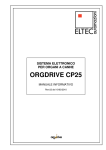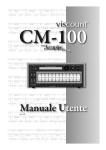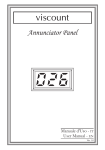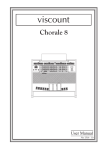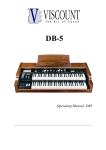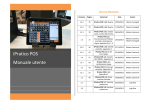Download 2. WHAT IS VPI - Viscount International
Transcript
viscount VPI Viscount Pipe Interface Manuale di installazione ed uso - IT Installation and use manual - EN Ver. 1.0 Viscount VPI Manuale d’installazione ed uso INDICE 1. Note importanti ...................................................................................................................................................... 2 1.1 Cura del prodotto ............................................................................................................................................. 2 1.2 Note riguardanti il manuale............................................................................................................................. 2 2. Cosa è VPI ............................................................................................................................................................... 2 3. Come funziona VPI ............................................................................................................................................... 3 3.1 Modulo CPU ..................................................................................................................................................... 4 3.2 Modulo Mother Board .................................................................................................................................... 6 3.3 Modulo Driver Master ..................................................................................................................................... 8 3.4 Modulo Driver Slave ........................................................................................................................................ 9 4. Esempio di installazione ...................................................................................................................................... 10 5. Accensione e videata principale .......................................................................................................................... 12 6. Programmazione dell’interfaccia organo-canne (Organ Setup) ..................................................................... 14 6.1 Acquisizione dall’organo elettronico ........................................................................................................... 15 6.2 Acquisizione da file MIDI ............................................................................................................................ 16 6.3 Configurazione del modulo CPU................................................................................................................. 17 6.4 Backup dei dati di programmazione ............................................................................................................ 24 6.5 Cancellazione dei dati di programmazione ................................................................................................. 24 7. Configurazione dell’intonatore (Tuner Setup) .................................................................................................. 26 7.1 Prima taratura ................................................................................................................................................. 26 7.2 Parametri di personalizzazione dell’intonatore ........................................................................................... 28 8. Appendice .............................................................................................................................................................. 30 8.1 Modalità di funzionamento ........................................................................................................................... 30 8.2 Aggiornamento del firmware ....................................................................................................................... 31 8.3 Codici di errore ............................................................................................................................................... 31 8.4 Codici materiale .............................................................................................................................................. 32 8.5 MIDI Implementation Detailed ................................................................................................................... 66 1 Viscount VPI Manuale d’installazione ed uso 1. NOTE IMPORTANTI 1.1 CURA DEL PRODOTTO • • • • • • • • Non applicate eccessiva forza alle strutture ed ai comandi (circuiti, pulsanti, ecc…). Evitate di posizionare il dispositivo in prossimità di fonti di calore, in luoghi umidi o polverosi o nelle vicinanze di forti campi magnetici. Evitate di esporre il dispositivo all’irradiazione solare diretta. Non introdurre per nessuna ragione oggetti estranei o liquidi di qualsiasi genere all’interno del dispositivo. Per la pulizia usate solo un pennello morbido od aria compressa, non usate mai detergenti, solventi od alcool. Per i collegamenti utilizzate sempre cavi di buona qualità. Quando scollegate i cavi abbiate cura di afferrarli per il connettore e non per il cavo stesso; avvolgendoli, inoltre, evitate nodi e torsioni. Prima di effettuare i collegamenti accertatevi che le altre unità che state per collegare siano spente. Accertatevi che le schede in vostro possesso siano alimentate con le corretta tensione. Per conoscere il tipo di scheda in proprio possesso, consultare il par. 8.4 e controllare i codici riportati su etichetta adesiva applicata sul circuito stampato. 1.2 NOTE RIGUARDANTI IL MANUALE • • • • • • • • Conservate con cura questo manuale. Il presente manuale costituisce parte integrante del dispositivo. Le descrizioni e le illustrazioni contenute nella presente pubblicazione si intendono non impegnative. Ferme restando le caratteristiche essenziali del dispositivo, il costruttore si riserva il diritto di apportare eventuali modifiche di parti, dettagli ed accessori che riterrà opportune per il miglioramento del prodotto o per esigenze di carattere costruttivo o commerciale, in qualunque momento e senza impegnarsi ad aggiornare tempestivamente questa pubblicazione. Tutti i diritti sono riservati, è vietata la riproduzione di qualsiasi parte di questo manuale, in qualsiasi forma, senza l’esplicito permesso scritto del costruttore. Tutti i marchi citati all’interno del manuale sono di proprietà delle rispettive case produttrici. Leggete attentamente tutte le informazioni descritte. Eviterete inutili perdite di tempo ed otterrete le migliori prestazioni dallo strumento. Le sigle od i numeri riportati tra parentesi quadre ([ ]) stanno ad indicare i nomi dei pulsanti, sliders, potenziometri e connettori presenti sullo strumento. Per esempio la scritta [+] indica il pulsante con a fianco stampato il simbolo “+”. Le illustrazioni e le videate sono puramente a scopo informativo e possono differire dal vostro prodotto. 2. COSA E’ VPI VPI è un sistema di interfacciamento tramite il quale è possibile suonare registri d’organo a canne a comando elettrico con gli organi elettronici Viscount. VPI è inoltre dotato di un proprio intonatore che permette di mantenere intonato l’organo digitale con quello a canne, anche a seguito di variazioni di tonalità di quest’ultimo a causa di mutazioni della temperatura dell’ambiente in cui si trovano. VPI interagisce con l’organo elettronico per mezzo del protocollo di comunicazione digitale per strumenti musicali MIDI e converte questi codici in segnali elettrici, con i quali vengono comandate le elettrovalvole dell’organo a canne. L’organo elettronico trasmette questi codici MIDI ogni qualvolta viene acceso o spento un registro, suonata una nota, regolata una staffa espressiva. VPI interpreta quindi questi codici e comanda le elettrovalvole dell’organo a canne in modo da eseguire le stesse operazioni che vengono effettuate sullo strumento elettronico. In senso opposto, VPI misura la temperatura dell’ambiente o la frequenza del suono della canna di riferimento e, dopo aver calcolato la variazione di intonazione, regola la stessa dell’organo elettronico. 2 Viscount VPI Manuale d’installazione ed uso 3. COME FUNZIONA VPI Il sistema VPI è composto dai seguenti moduli (vedi par. 8.4 per i dettagli sui codici): - CPU (cod. 985210) Modulo di programmazione del sistema e di controllo dell’intonazione. - Mother Board (cod. 985211 o 985212 o 985221 o 985222) Scheda di collegamento e controllo dei moduli Driver. - Driver Master per controllo elettrovalvole (cod. 985213 o 985214 o 985220 o 985223 o 985224 o 985227 o 985233 o 985234) Scheda di pilotaggio dei registri, delle staffe di espressione e dei tremoli dell’organo a canne. - Driver Slave per controllo elettrovalvole (cod. 985215 o 985216 o 985225 o 985226 o 985228 o 985229 o 985235 o 985236) Scheda di pilotaggio delle note. NB: Tenete presente che per il completo e corretto funzionamento del sistema, il numero di moduli necessari è variabile (ad eccezione del modulo CPU di cui ne è sempre sufficiente solamente uno), ed è in funzione della quantità di registri e dalla configurazione dell’organo a canne. La logica di funzionamento è la seguente: - Nel modulo CPU è memorizzata la configurazione sonora dell’organo elettronico collegato al VPI. - Nel modulo CPU è impostato quale registro dell’organo elettronico deve pilotare le canne d’organo. - Per fare ciò nel modulo CPU è descritto, tramite l’assegnazione di una linea seriale, quale modulo Slave controlla le canne d’organo che si desidera pilotare con un determinato registro elettronico. - Nel modulo CPU è inoltre descritto, tramite l’assegnazione di un’ulteriore linea seriale, che il modulo Master controlla l’attivazione del registro a canne. - Nel modulo Mother Board, al modulo Master e ad ogni modulo Slave sono assegnate, tramite jumper, le linee seriali impostate nel modulo CPU. BREVE ESEMPIO DI CONFIGURAZIONE Si desidera che il registro Principale 8’ dell’organo elettronico controlli le canne d’organo del registro Principale 8’ con somiere “comune”. - I contatti di uscita di un modulo Slave vengono collegati alle elettrovalvole delle canne d’organo. - In quanto a somiere “comune”, un contatto di uscita del modulo Master viene collegato all’elettrovalvola di attivazione del registro a canne Principale 8’. - Nel modulo CPU viene acquisita la configurazione sonora dell’organo elettronico. - Nel modulo CPU, al registro Principale 8’ viene impostata una linea seriale per il controllo delle canne d’organo, ed una linea seriale per l’attivazione del registro a canne. - Nel modulo Mother Board, per il modulo Master viene assegnata la stessa linea seriale di attivazione del registro Principale 8’, impostata nel modulo CPU. - Nel modulo Mother Board, per il modulo Slave viene assegnata la stessa linea seriale di controllo delle canne d’organo del registro Principale 8’, impostata nel modulo CPU. 3 Viscount VPI Manuale d’installazione ed uso 3.1 MODULO CPU 1 2 3 4 5 6 7 8 17 9 16 10 15 14 13 12 11 1. Dip-switch di selezione delle modalità operative: queste modalità sono descritte nel par. 8.1. 2. Sensore locale di temperatura: viene utilizzato dal sistema per la lettura della temperatura d’ambiente, qualora non sia collegato il microfono-sensore remoto (vedi punto 3). NB: In caso di utilizzo del sensore locale posizionare il modulo CPU vicino alle canne d’organo. 3. Ingresso del microfono-sensore: collegare qui il cavo proveniente dal microfono-sensore remoto. NB: Posizionare il microfono-sensore remoto a circa 10 cm. dalla canna d’organo presa come riferimento (ovvero il LA a 440.00 Hz). 4. Trimmer [MICROPHONE LEVEL ADJ.]: regolatore del guadagno del segnale proveniente dal sensore-microfono remoto da utilizzare in fase di taratura dell’intonatore (vedi par. 7.1). 4 Viscount VPI Manuale d’installazione ed uso 5. Trimmer [TUNER FILTER ADJ.]: regolatore della frequenza centrale di 400.00 Hz del filtro di campionamento. NB: La scheda CPU viene consegnata con il trimmer [TUNE FILTER ADJ.] bloccato in quanto la regolazione del filtro viene effettuata in azienda in fase di collaudo e prima della consegna al cliente. 6. Led Mother Board Fault: questo led informa circa il corretto collegamento con il modulo Mother Board. Se il led è acceso, il collegamento non è corretto ed il modulo CPU non riesce a comunicare con il Mother Board. In questo caso controllare di aver inserito il flat cable nel connettore [CN9] del modulo Mother Board e/o che il flat cable stesso non sia danneggiato. 7. Connettore [PIPE DRIVER]: qui è inserito il flat cable di collegamento al connettore [CN9] del modulo Mother Board. Questo collegamento permette l’alimentazione e la trasmissione dei dati dalla CPU al modulo Mother Board. 8. Display di visualizzazione: display alfanumerico da 64 caratteri su 2 righe per la visualizzazione di tutte le informazioni necessarie all’utilizzo e alla programmazione del VPI. 9. Pulsanti di controllo delle videate ed inserimento dati: - [S]: pulsante “SU”, muove il cursore al campo precedente. Tenuto premuto per qualche istante, visualizza la videata di livello superiore. - [T]: pulsante “GIU”, muove il cursore al campo successivo. - [X]: pulsante “ENTER” di conferma o di entrata in un determinato ambiente di menu. - [-]: pulsante di decremento del valore del parametro selezionato dal cursore. In alcune videate al pulsante è associata una funzione alternativa, visualizzata dal display in coincidenza del pulsante in oggetto (es. NO per le richieste di conferma). - [+]: pulsante di incremento del valore del parametro selezionato dal cursore. In alcune videate al pulsante è associata una funzione alternativa, visualizzata dal display in coincidenza del pulsante in oggetto (es. SI per le richieste di conferma). NB: Il cursore è indicato dal campo lampeggiante o dal simbolo ~. 10. Led di visualizzazione delle porte: visualizzano la trasmissione e ricezione di dati delle porte [MIDI THRU] (e di conseguenza la [MIDI IN]) e [MIDI OUT] (vedi punto 13) e della porta seriale RS232 [MIDI & REMOTE] (vedi punto 14). 11. Connettore [DC]: connettore per i cavi di alimentazione del VPI collegati ai connettori [PWR CARD] del modulo Mother Board (vedi par. 3.2 e cap. 3). 12. Connettore [POWER SUPPLY AC/DC]: connettore di alimentazione del modulo CPU qualora non sia presente il Mother Board (utilizzo del VPI come solo intonatore). L’alimentazione richiesta è di 12 V alternati o continui, corrente 1 A.. 13. Connettori MIDI (DIN 5 poli): - [MIDI OUT]: porta di trasmissione dei dati MIDI generati dal VPI e da collegare al connettore MIDI IN dell’organo elettronico Viscount o dello strumento che si desidera intonare. - [MIDI IN]: porta di ricezione dei dati MIDI, da collegare al connettore MIDI OUT dell’organo elettronico Viscount o dell’unità MIDI che funge da master nella catena MIDI. - [MIDI THRU]: porta di rilancio dei dati MIDI ricevuti dal connettore [MIDI IN] del VPI e da collegare alla MIDI IN di un’altra unità slave della catena MIDI. 5 Viscount VPI Manuale d’installazione ed uso 14. Connettore RS232 [MIDI & REMOTE]: porta dedicata per la ricezione e trasmissione dei dati MIDI da e per il VPI e da utilizzarsi esclusivamente con gli organi elettronici Viscount, in alternativa ai Connettori MIDI (DIN 5 poli). In questo connettore è inoltre presente il segnale di +12V DC per l’accensione remota del VPI comandata dall’organo elettronico. L’utilizzo di questa porta permette di lasciare liberi ed utilizzabili i connettori MIDI dell’organo elettronico altrimenti occupati dai cavi di collegamento con il VPI, ma necessita dell’installazione di un apposito modulo nell’organo elettronico. 15. Connettore [DC REMOTE]: connettore da cui prelevare la tensione di + 12V DC per l’accensione a distanza dell’organo a canne e/o di impianti di amplificazione e diffusione (vedi cap. 3), da utilizzarsi solo nel caso in cui il collegamento MIDI tra VPI ed organo elettronico è realizzato tramite il connettore RS232 [MIDI & REMOTE]. 16. Regolatore del contrasto del display. 17. Pulsante [RESET]: pulsante di riavvio del VPI. 3.2 MODULO MOTHER BOARD 2 1 3 6 7 4 3 5 4 1. Connettori di alimentazione: collegare qui i cavi provenienti dal sistema di alimentazione delle elettrovalvole delle canne d’organo (range utile: 12 – 30 V). 2. Fusibili: fusibili di protezione per i moduli Driver. Utilizzare esclusivamente fusibili a lama 25A / 32V. 3. Connettore CPU (CN9): qui è inserito il flat-cable proveniente dal connettore [PIPE DRIVER] del modulo CPU. Il modulo presenta due connettori di questo tipo, il secondo (CN10) è da utilizzarsi come estensione nel caso in cui fosse richiesto un numero di moduli Driver superiore a quelli che può contenere una singola Mother Board. Controllare che sia inserito un jumper nei pin 17-18 (il n.° 1 è indicato da un piccolo triangolo serigrafato a fianco del connettore) nell’ultimo modulo Mother Board utilizzato (ovvero quello a cui non sono più collegati altri moduli Mother Board). 4. Connettori [SLAVE EXTENSION] & [BORROWED EXTENSION]: da utilizzarsi per il collegamento dei moduli Mother Board nel caso in cui fosse richiesto un numero di moduli Driver maggiore a quelli che può contenere una singola Mother Board. 6 Viscount VPI Manuale d’installazione ed uso 5. Connettori di collegamento dei moduli Driver: in questi connettori vengono inseriti i moduli Driver. Il [CN1] del modulo Driver va inserito nel [CN101] o [CN201] o [CN301] o [CN401] del Mother Board. Il modulo Master va inserito SEMPRE prima dei moduli Slave che il Master controlla (in riferimento alla numerazione delle CARD: CARD 1, CARD 2, CARD 3 ecc. inserire il Master in CARD 1 e gli Slave da CARD 2 in poi). 6. Pin [STROBES]: in questi pin, mediante uno o più jumper, viene impostata la modalità di funzionamento di ogni singolo modulo Driver, in base al setup effettuato nel modulo CPU (vedi par. 6.3), secondo la seguente corrispondenza: - [JP102]: CARD 1 - [JP202]: CARD 2 - [JP302]: CARD 3 - …….. - [JPX02]: CARD X Per i moduli Master vanno posizionati due jumper, uno nella prima colonna a destra (indicata come MASTER in serigrafia) , l’altro nella prima a sinistra (a fianco della scritta MASTER MODE). Per ogni modulo Slave va posizionato un solo jumper in base alla configurazione assegnata nel modulo CPU (vedi par. 6.3) al registro controllato dal modulo stesso. La serigrafia sta ad indicare: - IND./COM: Indipendent o Common (registro indipendente o comune) - BORROW: Borrowed (registro a prestito) - EXT-LO: Extended-Low (parte bassa del registro esteso) - EXT-HI: Extended-High (parta alta del registro esteso) - SPARE1: al momento non utilizzato - SPARE2: al momento non utilizzato 7. Pin [SERIAL OUTS]: in questi pin, mediante un jumper, viene impostata la linea seriale di comunicazione di un determinato modulo Driver, in base al setup effettuato nel modulo CPU (vedi par. 6.3) , secondo la seguente corrispondenza: - [JP101]: CARD 1 - [JP201]: CARD 2 - [JP301]: CARD 3 - …….. - [JPX01]: CARD X Per un modulo Master la linea seriale deve essere impostata come segue: - con lo stesso numero dell’indice della sezione d’organo, se il registro / i registri controllati appartengono tutti alla stessa sezione; - come n.° 7 o n.° 8, se un modulo Master controlla registri appartenenti a più sezioni d’organo. Per un modulo Slave la linea seriale deve essere impostata con lo stesso numero che, nel modulo CPU, è stato in precedenza assegnato al registro elettronico che pilota le canne collegate al modulo in oggetto. NB: - La stessa linea seriale non può essere associata a più di un modulo Master. - Per maggiori informazioni sulla programmazione dei moduli Master e Slave consultare il par. 6.3. 7 Viscount VPI Manuale d’installazione ed uso 3.3 MODULO DRIVER MASTER 6 5 4 3 2 1 1. Connettori di collegamento con il modulo Mother Board: connettere il modulo Driver Master al Mother Board inserendo questi connettori in quelli descritti al punto 6 del paragrafo 3.1. 2. Led di informazione sullo stato del modulo: il led verde indica il corretto funzionamento del modulo Driver Master, mentre quello rosso, quando acceso, indica la mancanza di alimentazione alla scheda. In questo caso controllare che il fusibile della CARD del modulo non sia bruciato e che sia inserito correttamente; se anche gli altri moduli presentano il led rosso acceso controllare i collegamenti di alimentazione. 3. Contatti uscite per la staffa espressiva: collegare ai contatti numerati da 1 a 16 i pin del motore elettrico con un massimo di 16 step (o di due motori elettrici con un massimo di 8 step) che controlla l’apertura e chiusura delle gelosie della cassa espressiva. I led a fianco dei contatti visualizzano la posizione della staffa espressiva in base ai codici MIDI di espressione ricevuti e, quindi, sino a quale contatto del modulo Driver è presente il segnale di controllo del motore elettrico. 4. Contatti uscite per la direzione di movimento della staffa espressiva: collegare a questi contatti i pin del motore elettrico (o dei due motori elettrici) che controllano il verso rotatorio per l’apertura e chiusura delle gelosie della cassa espressiva. I led a fianco dei contatti informano circa il pin in cui è presente il segnale, in base al movimento del pedale di espressione: il led acceso indica la chiusura della cassa espressiva, il led spento ne indica l’apertura. 5. Contatti uscite dei tremoli: collegare a questi pin i cavi delle valvole dei tremoli. I led a fianco dei contatti visualizzano quale pin sta attivando la valvola del tremolo. 6. Contatti uscite dei registri: collegare a questi pin i cavi provenienti dalle valvole di attivazione / disattivazione dei registri. I led a fianco dei contatti visualizzano lo stato del registro. I led numerati da 21 a 21+il n° moduli Slave informano inoltre sullo stato di attivazione dei moduli Driver Slave, al fine di individuare immediatamente quale di quelli installati controllano le elettrovalvole delle canne d’organo. NB: Dato che i primi n led (n = numero di moduli Slave presenti) dei contatti uscite dei registri visualizzano anche lo stato dei moduli Driver Slave, si consiglia di utilizzare i contatti successivi per il controllo dei registri. Così facendo il numero di registri controllabili è di 52 meno il numero di moduli Driver Slave installati. Tenete presente che la numerazione 1…52 riportata a display nella configurazione e programmazione del modulo CPU (vedi parametro Stop Out descritto nel par. 6.3) corrisponde ai contatti 21…72 del modulo Master. 8 Viscount VPI Manuale d’installazione ed uso 3.4 MODULO DRIVER SLAVE 3 2 1 1. Connettori di collegamento con il modulo Mother Board: connettere il modulo Driver Slave al Mother Board inserendo questi connettori in quelli descritti al punto 6 del paragrafo 3.1. 2. Led di informazione sullo stato del modulo: il led verde indica l’abilitazione del modulo Driver Slave, mentre quello rosso, quando acceso, indica la mancanza di alimentazione alla scheda. In questo caso controllare che il fusibile della CARD del modulo in oggetto non sia bruciato e che sia inserito correttamente; se anche gli altri moduli hanno il led rosso acceso controllare i collegamenti di alimentazione. 3. Contatti uscite delle note: collegare a questi pin i cavi provenienti dalle elettrovalvole delle canne del registro che si desidera suonare con il modulo Driver Slave che si sta collegando. Tenete presente che il Do1 è sul contatto n.° 7. 9 Manuale d’installazione ed uso Viscount VPI 4. ESEMPIO DI INSTALLAZIONE microfono-sensore al controllo di accensione dell'organo a canne alla porta [MIDI IN] dell'organo elettronico (no se si collega la porta seriale dedicata) dalla porta [MIDI OUT] dell'organo elettronico (no se si collega la porta seriale dedicata) alla porta seriale dedicata ad un altra unità MIDI che deve ricevere i dati dall'organo elettronico Slot CARD 4 Slot CARD 3 Slot CARD 2 Slot CARD 1 dal sistema di alimentazione dell'organo a canne 10 Viscount VPI Manuale d’installazione ed uso alle elettrovalvole delle canne d'organo del registro 3 (registro Indipendent) CARD 4 inserire nello Slot CARD 4 alle elettrovalvole delle canne d'organo del registro 2 (registro Common) CARD 3 inserire nello Slot CARD 3 alle elettrovalvole delle canne d'organo 1 (registro Common) CARD 2 inserire nello Slot CARD 2 al controllo della direzione del motore elettrico per l'espressione all'elettrovalvola all'elettrovalvola di attivazione del di attivazione del registro 1 registro 2 all'elettrovalvola del tremolo CARD 1 inserire nello Slot CARD 1 11 al motore elettrico della cassa espressiva Viscount VPI Manuale d’installazione ed uso 5. ACCENSIONE E VIDEATA PRINCIPALE Il modulo CPU si avvia immediatamente alla ricezione della corrente di alimentazione, oppure tramite controllo remoto della porta [MIDI & REMOTE]. Durante l’avvio il display visualizza la release del firmware attualmente caricato nel sistema: VISCOUNT Pipe Interface v.1.00 Start...... e, dopo qualche istante, la videata di normale funzionamento, che d’ora in poi chiameremo videata principale: Freq= 238.0 Hz Amp = 4.23 V M Detune= 2.3 cts T Temp = 20.38 ³C * La videata principale visualizza lo stato corrente dei parametri di funzionamento dell’intonatore: o Freq: frequenza del suono emesso dalla canna campione, ovvero quella ripresa dal microfono (di norma dal LA3 di un Principale 8’, in ogni caso da un LA a 440.00 Hz). o Detune: variazione in Cents (rispetto al valore teorico) calcolata da VPI in funzione della temperatura o dello scostamento della frequenza del suono emesso dalla canna campione. Viene visualizzata una “F”: Detune= 9.2 cts F se il calcolo è stato effettuato da una misura in frequenza. Viene visualizzata una “T”: Detune= 9.2 cts T se la misura è in temperatura. Qualora la frequenza misurata si discosti di più di ±½ semitono da quella campione, il calcolo di intonazione non può essere effettuato in quanto ritenuto un errore di lettura. In questo caso viene visualizzato: Detune= BAD cent F Stesso risultato se lo scostamento di intonazione è superiore di ±10 cents da quello previsto dalla tabella di conversione temperatura/frequenza. In questo caso viene visualizzato: Detune= +64.8 cts F! Nella modalità di misura in temperatura, se non è mai stata creata la tabella di conversione temperatura / intonazione (vedi par. 7.1) o la temperatura misurata non è all’interno dell’intervallo tra 2 e 40 °C ritenuto valido per il calcolo, il calcolo di intonazione non può essere effettuato. In questo caso viene visualizzato: Detune= BAD cent T 12 Viscount VPI Manuale d’installazione ed uso o Amp: livello del segnale ripreso dal microfono posto sulla canna campione. Se il livello è all’interno del range ritenuto valido per il calcolo dell’intonazione (vedi paraemtro Min/Max Trigger Amp, par. 7.2), a fianco del valore di ampiezza viene visualizzato un asterisco: Amp= 3.58 V * se il livello del segnale è fuori range, il valore viene visualizzato senza asterisco, in questo caso il calcolo dell’intonazione viene effettuato in base alla temperatura. A fianco del livello del segnale possono inoltre essere visualizzati altre informazioni, ovvero - una “A” se il calcolo dell’intonazione è effettuato in modalità automatica: Amp= 3.58 V *A - una “M” se il calcolo dell’intonazione è effettuato in modalità Manuale: Amp= 3.58 V *M In modalità manuale il display inoltre visualizza: - una “N” se è stata premuta la sola nota prescelta per l’intonazione (nota campione): Amp= 3.58 V *MN - una “V” se è stato attivato il solo registro (a canne) prescelto per l’intonazione (registro campione): Amp= 3.58 V *MNV NB: Le modalità di intonazione sono descritte nel par. 7.1 o Temp: temperatura misurata dal sensore posto all’interno del microfono o, in mancanza di questo, dal sensore locale (vedi punto 2 del par. 3.1). Se il livello è all’interno del range tra 2 e 40 °C ritenuto valido per il calcolo dell’intonazione, a fianco del valore di temperatura viene visualizzato un asterisco: Temp= 19.54 ³C 13 * Viscount VPI Manuale d’installazione ed uso 6. PROGRAMMAZIONE DELL’INTERFACCIA ORGANO-CANNE (ORGAN SETUP) La conversione dei dati MIDI in arrivo dall’organo elettronico a segnali elettrici da inviare alle elettrovalvole è effettuata dalla sezione interfaccia organo elettronico-canne del modulo CPU. Il modulo CPU necessita di una programmazione da realizzarsi in due fasi, la prima come acquisizione della struttura dell’organo elettronico e la seconda come configurazione (setup) della modalità operativa dei registri, cosi da trasmettere correttamente i comandi elettrici alle elettrovalvole. Dato che il VPI può comunque essere programmato anche da Viscount International, le fasi da seguire sono: - se il VPI non è programmato: fasi descritte al par. 6.1 o 6.2, poi 6.3 - se il VPI è programmato solo come acquisizione della struttura dell’organo ma non è configurato: fase descritta al par. 6.3 - se il VPI è programmato: nessuna di queste fasi. Per accedere alla programmazione iniziale, tenere premuto per qualche istante il pulsante [S], il display visualizza la videata: ~Organ Setup Edit Tuner Setup Edit Selezionare ora il campo Organ Setup Edit (preselezionato) e premere il tasto [X]: ~Organ Identification Dump In La programmazione può essere eseguita in due modalità: - facendo acquisire la struttura al modulo CPU direttamente dall’organo elettronico e configurando poi quali registri dello stesso e in che tipo di somiere devono essere suonati dalle canne d’organo. Questa procedura è descritta nel par. 6.1. - facendo ricevere al modulo CPU un file MIDI (.mid) contenente tutte le informazioni sopra descritte. Questo file può essere un dump di una propria precedente programmazione (vedi par. 6.4) oppure un file richiesto a Viscount International. Questa operazione è descritta nel par. 6.2. 14 Viscount VPI Manuale d’installazione ed uso 6.1 ACQUISIZIONE DALL’ ORGANO ELETTRONICO Innanzitutto effettuare il collegamento MIDI tra il modulo CPU e l’organo elettronico, utilizzando i connettori [MIDI IN] e [MIDI OUT] oppure tramite il connettore [MIDI & REMOTE]. Dalla videata: ~Organ Identification Dump In Selezionare il campo Organ Identification (preselezionato) e premere il tasto [X], il display visualizza: Receiveing Organ Info ... Quindi, Receiveing Organ Info ... ~General Info In questa fase il modulo CPU acquisisce tutte le informazioni generali riguardanti l’organo elettronico (modello, versione e numero di sezioni), al termine di questa fase la videata cambia in: Receiving Organ Info ... ~Section [1/4] - Voice [1/16] Visualizzata per il tempo necessario ad acquisire le informazioni riguardanti le varie sezioni (canale Midi e registri), quindi: Virtual Aux Identification ~ VAux[12] - Id [387B] Al termine dell’acquisizione il display visualizza la videata: ~Edit Dump Out 15 Viscount VPI Manuale d’installazione ed uso 6.2 ACQUISIZIONE DA FILE MIDI Collegare il connettore [MIDI IN] del modulo CPU al connettore [MIDI OUT] dell’unità MIDI che trasmette i dati del file .mid (sequencer, PC). Dalla videata: ~Organ Identification Dump In Selezionare il campo Dump In e premere il tasto [X], il display visualizza: Send Dump Midi File entro 30 secondi attivare il trasferimento del file .mid, il display visualizza: Receiving Setup ... Al termine della ricezione il display torna alla videata: ~Edit Dump Out Qualora il modulo CPU sia già stato configurato, selezionando il campo Dump In, il display visualizza una richiesta di cancellazione del setup corrente: Current Setup Will Be Erased Are You Sure ? No- +Yes Premere [-] per annullare l’operazione di cancellazione dei dati correnti e di ricezione di una nuova acquisizione, oppure [+] per avviare la procedura. 16 Viscount VPI Manuale d’installazione ed uso 6.3 CONFIGURAZIONE DEL MODULO CPU Dopo l’acquisizione della struttura dell’organo elettronico, o qualora il file MIDI ricevuto sia solo un MIDI dump dell’acquisizione originale, è necessario configurare il modulo CPU in modo che lo stesso, alla ricezione dei dati MIDI dall’organo elettronico, piloti correttamente le elettrovalvole dell’organo a canne. Questa configurazione, principalmente, consiste nello specificare quale registro dell’organo elettronico debba attivare, e in che modalità, un determinato registro dell’organo a canne. Dalla videata principale, tenere premuto per qualche istante il pulsante [S], il display visualizza la videata: ~Organ Setup Edit Tuner Setup Edit Selezionare il campo Organ Setup Edit (preselezionato) e premere il tasto [X]: ~Edit Dump Out Selezionare Edit (preselezionato): ~1:PEDAL Unico 500 (EU) [ChA 4][1][7][--][--][--][--] Questa prima videata informa circa, nella riga superiore il modello dell’organo elettronico, nella riga inferiore le caratteristiche generali di ogni sezione per l’organo a canne, più precisamente: ~1:PEDAL 1 1. 2. 3. 4. 5. 6. 7. 8. 9. 2 [ChA 4][1][7][--][--][--][--] 3 4 5 6 7 8 9 Indice della sezione d’organo Nome della sezione d’organo Canale MIDI associato nell’organo elettronico alla sezione Linea seriale del modulo Driver Slave che controlla le note dei registri, associata all’indice di sezione dell’organo elettronico Linea seriale del modulo Driver Master che controlla i registri della sezione Numero degli step del pedale d’espressione Presenza tremolo Al momento non utilizzato Al momento non utilizzato Questi valori sono di sola informazione e non possono essere modificati. Utilizzando i pulsanti [S] e [T] è possibile scorrere tutte le sezioni dell’organo. Premere ora il pulsante [X] per accedere alle pagine di setup, nelle quali è possibile modificare i parametri visualizzati nella videata precedente ed impostare i registri che devono suonare con l’organo a canne. 17 Viscount VPI Manuale d’installazione ed uso La prima videata visualizzata è la seguente: ~ MIDI Channel Keys Serial Out [ChA 4] [ 1] Questa prima parte, composta da altre due videate, visualizzabili con i pulsanti [S] e [T]: ~ Command Serial Out Expression Steps -[ [ 7]+ --] ~ Tremolo -[ --]+ 1 Untrstz32 [0000L][D][-][--][--][---] permette di modificare i parametri generali di sezione. I valori che possono essere regolati vengono visualizzati con i simboli – e + a fianco delle parentesi quadre. o MIDI Channel: il canale MIDI associato alla sezione nell’organo elettronico (non modificabile). o Keys Serial Out: la linea seriale del modulo Driver Slave che controlla le note dei registri, associata all’indice di sezione dell’organo elettronico (non modificabile). o Commands Serial Out: la linea seriale del modulo Driver Master che controlla i registri della sezione (regolabile). Come si è visto nel paragrafo 3.3, il modulo Driver Master controlla l’attivazione e la disattivazione dei registri, grazie ai contatti di uscita dei registri numerati da 21 a 72. Ad un modulo Master è assegnata una linea seriale, che deve essere univoca qualora siano presenti più moduli Master nella stessa Mother Board. Questo parametro pertanto serve ad informare il modulo CPU con quale Master devono essere controllati i relativi registri. Ad ogni sezione è possibile assegnare la linea seriale 7, 8 oppure quella con lo stesso numero dell’indice della sezione. o Expression Steps: configurazione del pedale d’espressione. E’ possibile impostare il numero di step da assegnare al pedale di espressione della sezione, in base alla caratteristiche del motore che controlla la cassa espressiva dell’organo a canne. In caso di motori elettrici a 8 (o meno) step, è possibile controllare due casse espressive con un singolo modulo Driver Master, assegnando ad ogni pedale di espressione un massimo di 8 step invece che 16. I valori possibili sono: - 5/8 L: vengono utilizzati i contatti uscite del Driver Master da 1 a 5 - 6/8 L: vengono utilizzati i contatti uscite del Driver Master da 1 a 6 - 7/8 L: vengono utilizzati i contatti uscite del Driver Master da 1 a 7 - 8/8 L: vengono utilizzati i contatti uscite del Driver Master da 1 a 8 - 5/8 H: vengono utilizzati i contatti uscite del Driver Master da 9 a 13 - 6/8 H: vengono utilizzati i contatti uscite del Driver Master da 9 a 14 - 7/8 H: vengono utilizzati i contatti uscite del Driver Master da 9 a 15 - 8/8 H: vengono utilizzati i contatti uscite del Driver Master da 9 a 16 - 9/16: vengono utilizzati i contatti uscite del Driver Master da 1 a 9 - 10/16: vengono utilizzati i contatti uscite del Driver Master da 1 a 10 - 11/16: vengono utilizzati i contatti uscite del Driver Master da 1 a 11 - 12/16: vengono utilizzati i contatti uscite del Driver Master da 1 a 12 - 13/16: vengono utilizzati i contatti uscite del Driver Master da 1 a 13 - 14/16: vengono utilizzati i contatti uscite del Driver Master da 1 a 14 - 15/16: vengono utilizzati i contatti uscite del Driver Master da 1 a 15 - 16/16: vengono utilizzati i contatti uscite del Driver Master da 1 a 16 18 Viscount VPI Manuale d’installazione ed uso Per le configurazioni x/8 L e x/16 il segnale di direzione è trasmesso dal contatto di uscita 17. Per la configurazione x/8 H il segnale di direzione è trasmesso dal contatto 18. o Tremolo: imposta su quale contatto di uscita è presente il segnale di controllo del tremolo della sezione: - T1: tremolo 1, uscita 19 - T2: tremolo 2, uscita 20 Nella riga sottostante il parametro Tremolo, inizia la lista dei registri facenti parte della sezione che si sta editando: 1 Untrstz32 [0000L][D][-][--][--][---] Stop Resource -[ Digital]+ Per ogni registro vengono visualizzati i parametri di gestione da parte del modulo CPU, principalmente se un dato registro ne debba attivare uno dell’organo a canne, specificandone poi la tipologia. Per muovere il cursore ed editare un parametro, utilizzare il pulsante [X]. Nella riga sottostante viene descritta la funzione del parametro ed il relativo valore, se questo è modificabile vengono visualizzati i simboli – e + a fianco delle parentesi quadre. I parametri informano circa: 1 Untrstz32 1 1. 2. 3. 4. 2 [0000L][D][-][--][--][---] 3 4 5 6 7 8 9 Indice del registro nella sezione Acronimo del registro ID MIDI del registro Famiglia di voci di cui fa parte il registro. - L: labiale - R: ancia - M: misture (ripieni) - O: orchestrale 5. Stop Resource: definisce se il registro dell’organo elettronico ne controlla uno dell’organo a canne e la relativa tipologia. Le modalità possibili sono: - D – Digital: digitale, il registro suona esclusivamente nell’organo elettronico - I – Indipendent: a somiere indipendente - C – Common: a somiere comune - B – Borrowed: a prestito - E – Extended: esteso - N – Command: di comando NB: Consultare il par. “Tipologie dei registri” per la descrizione dettagliata sulle modalità operative dei registri. 6. Keys Serial Out / Command Section: inserire qui la linea seriale del modulo Driver Slave le cui uscite pilotano le elettrovalvole delle canne d’organo del registro che si desidera suonare con il registro d’organo elettronico. Per registro di tipo Indipendent o Common, il parametro non è editabile in quanto la linea 19 Viscount VPI Manuale d’installazione ed uso seriale deve essere uguale all’indice della sezione. In caso di registro impostato come Command, il parametro definisce l’indice della sezione su cui il comando verrà eseguito. Il valore A (All) sta ad indicare che il comando agisce su tutte le sezioni. 7. Slave Out / Command Type: definisce il modulo Driver Slave le cui uscite pilotano le elettrovalvole delle canne d’organo. Il valore a display è da intendersi come 1=prima Slave dopo il modulo Master, 2=seconda Slave dopo il modulo Master, ecc... In caso di registro impostato come Command, il parametro imposta il comando che viene eseguito: - SO: sub ottava - PO: super ottava - UO: unison off - RC: annullatore ance - MC: annullatore misture - TO: disattivazione intonatore - X1 e X2: comandi generici qualora sia necessario disporre di un uscita del modulo Master controllata tramite un registro dell’organo elettronico. NB: Si ricorda che per il modulo Driver Slave assegnato ad un dato registro elettronico è necessario posizionare i jumper [STROBES] in base alla modalità operativa selezionata nel parametro Stop Resource. 8. Stop Out: definisce il numero dell’uscita (1…52) del modulo Master per il controllo dell’elettrovalvole del registro. NB: La numerazione dell’uscita da 1 a 52 corrisponde al contatto di uscita del modulo Master da 21 a 72. 9. Stop Offset: imposta la trasposizione, in semitoni, da effettuare sulle canne d’organo. Per registro di tipo Indipendent, Common e Command, il parametro non è editabile. Per memorizzare le modifiche apportare ai parametri tenere premuto per qualche istante il pulsante [S]. 20 Viscount VPI Manuale d’installazione ed uso TIPOLOGIE DEI REGISTRI INDIPENDET In questa modalità vanno impostati i registri elettronici che controllano quelli a canne reali con somiere indipendente. Questi registri, data la tipologia di costruzione del somiere, sono dotati di una valvola per ogni canna di ogni registro. Ciò sta a significare che per suonare due registri è necessario pilotare 122 valvole, utilizzando due moduli Driver Slave diversi. In fase di programmazione ed installazione seguire queste fasi: - Ogni registro elettronico impostato come Indipendent deve essere assegnato ad un singolo modulo Driver Slave, le cui 61 uscite sono da collegarsi alle valvole delle canne del registro che si desidera controllare. - Nei pin [STROBES] del modulo Mother Board, per lo Slave assegnato, il jumper va posizionato su [IND/COM]. Nei pin [SERIAL OUT] posizionare il jumper nella linea seriale impostata nel parametro Serial Out visualizzato a display. Ogni Driver Master può gestire al massimo 8 registri a canne di tipo Indipendent. - Anche se non necessario, al fine di un corretto monitoraggio dello stato dei registri, si consiglia di assegnare, tramite il parametro Stop Out, un’uscita differente del modulo Driver Master per ogni registro INDIPENDENT e non assegnata ad altri registri. - Durante la programmazione porre particolare attenzione a non assegnare più di un registro allo stesso modulo Driver Slave. alle elettrovalvole delle canne d'organo del registro 2 CARD 3 alle elettrovalvole delle canne d'organo del registro 1 CARD 2 COMMON In questa modalità vanno impostati i registri elettronici che controllano quelli a canne reali con somiere comune (o a “canale per tasto”), così chiamati in quanto tutte le canne della stessa nota facenti parte di una sezione sono controllate da una sola valvola. Ogni registro poi è attivato tramite un’ulteriore valvola, necessaria per poter far suonare solo i registri desiderati. In fase di programmazione ed installazione seguire queste fasi: - Nel modulo CPU tutti i registri elettronici di una sezione impostati come Common vanno assegnati ad un unico modulo Driver Slave, le cui 61 uscite sono da collegarsi alle valvole delle note. - Nei pin [STROBES] del modulo Mother Board, per lo Slave selezionato, il jumper va posizionato su 21 Viscount VPI - Manuale d’installazione ed uso [IND/COM]. Nei pin [SERIAL OUT] posizionare il jumper nella linea seriale impostata per il parametro Serial Out visualizzato a display, che corrisponde all’indice della sezione dell’organo elettronico. E’ necessario inoltre assegnare ad ogni registro elettronico, tramite il parametro Stop Out, un’uscita del modulo Driver Master, uscite che sono da collegare alle valvole di attivazione di ogni singolo registro a canne. alle elettrovalvole delle canne d'organo CARD 2 all'elettrovalvola di attivazione del registro 2 all'elettrovalvola di attivazione del registro 1 CARD 1 BORROWED Con il termine Borrowed si intende condividere un registro a canne, ovvero pilotarlo con diversi registri elettronici anche di sezioni diverse. In questa modalità il registro viene anche definito “a prestito”. In fase di programmazione ed installazione seguire queste fasi: - Nel modulo CPU è sufficiente impostare in Borrowed i registri con i quali si desidera controllare lo stesso registro a canne assegnandogli la stessa Serial Out e Slave Out. - Nei pin [STROBES] del modulo Mother Board, per lo Slave selezionato, il jumper va posizionato su [BORROW]. Nei pin [SERIAL OUT] posizionare il jumper nella linea seriale impostata per il parametro Serial Out visualizzato a display. Ogni Driver Master può gestire al massimo 8 differenti registri a canne di tipo BORROWED. - Collegare quindi le uscite del modulo Driver Slave alle elettrovalvole delle canne che si desidera pilotare. - Anche se non necessario, al fine di un corretto monitoraggio dello stato dei registri, si consiglia di assegnare, tramite il parametro Stop Out, un’uscita differente del modulo Driver Master per ogni registro BORROWED e non assegnata ad altri registri. alle elettrovalvole delle canne d'organo del registro 1 CARD 2 22 Viscount VPI Manuale d’installazione ed uso EXTENDED Con il termine Extended si intende registro “esteso” o “prolungato”, ovvero un registro dotato di un numero di canne maggiore delle normali 61 (es. 73, 85, 97) con il quale poter generare le note di registri di piedaggi diversi. Ogni registro a canne di tipo Extended richiede l’utilizzo di 2 moduli Driver Slave (Low & High) per poter pilotare tutte le sue canne. In fase di programmazione ed installazione seguire queste fasi: - Nei pin [STROBES] del modulo Mother Board, per lo Slave assegnato, posizionare i jumper su [EXT. LO] per il primo modulo, [EXT. HI] per il secondo. Nei pin [SERIAL OUT] posizionare il jumper nella linea seriale impostata per il parametri Serial Out visualizzato a display. Ogni Driver Master può gestire al massimo 8 differenti registri a canne di tipo Extended. - Nel modulo CPU tutti i registri che pilotano un registro di tipo “esteso” vanno impostati in Extended con la stessa Serial Out e Slave Out (corrispondente alla posizione del modulo Slave settato come EXT.LO), e con il parametro Stop Offset in funzione del piedaggio come descritto dalla seguente tabella: Canna d'organo 32' 32' 32' 16' 16' 16' 8' 8' 8' 8' 8 8 - Registro elettronico 16' 8' 4' 32' 8' 4' 32' 16' 4' 2' 2' 2/3 1' 3/5 Stop Offset +12 +24 +36 -12 +12 +24 -24 -12 +12 +24 +19 +28 Canna d'organo 8 4' 4' 4' 4 4 4 2' 2' 2' 2' 2' Registro elettronico 1' 1/3 8' 2' 1' 2' 2/3 1' 3/5 1' 1/3 4' 1' 2' 2/3 1' 3/5 1' 1/3 Stop Offset +31 -12 +12 +24 +7 +16 +19 -12 +12 -5 +4 +7 Collegare le uscite dei 2 moduli Driver Slave (Low & High) alle canne del registro “esteso”. Anche se non necessario, al fine di un corretto monitoraggio dello stato dei registri, si consiglia di assegnare, tramite il parametro Stop Out, un’uscita differente del modulo Driver Master per ogni registro EXTENDED e non assegnata ad altri registri. alle elettrovalvole delle canne d'organo del registro 1 CARD 3 alle elettrovalvole delle canne d'organo del registro CARD 2 23 Viscount VPI Manuale d’installazione ed uso 6.4 BACK-UP DEI DATI DI PROGRAMMAZIONE E’ possibile trasmettere tutti i dati di programmazione ad un unità di memorizzazione esterna, ovvero un sequencer (sia esso un modulo dedicato od un’applicazione per computer), così da poter creare copie di sicurezza dei propri dati. Per fare ciò è sufficiente collegare la porta [MIDI OUT] del VPI alla [MIDI IN] di un sequencer o di un interfaccia USB / MIDI (utilizzando un computer). Nel modulo CPU selezionare l’ambiente Organ Setup Edit: ~Edit Dump Out Avviare la registrazione nel sequencer, posizionare il cursore utilizzando i pulsanti [S] e [T] sul campo Dump Out e premere il pulsante [X]. Durante la trasmissione dei dati viene visualizzata la videata: Dumping Out Current Setup ... Terminata la procedura il display torna alla videata precedente. Interrompere la registrazione nel sequencer e salvare i dati nell’unità di memoria desiderata. 6.5 CANCELLAZIONE DEI DATI DI PROGRAMMAZIONE Il modulo CPU prevede due modalità di cancellazione dei dati: la cancellazione dei soli dati di configurazione (cioè le modifiche apportate dall’utente, effettuate con le procedure descritte al par. 6.3), oppure la cancellazione completa dei dati di programmazione (acquisizione e configurazione). CANCELLAZIONE DEI DATI DI CONFIGURAZIONE La cancellazione dei dati di configurazione, ripristina lo stato dei dati originali di acquisizione. Dopo aver selezionato il campo Organ Setup Edit, premere il pulsante [T] sino a visualizzare la videata: ~Dump In Clear Edit Selezionare il campo Clear Edit e premere il pulsante [X]: Current Edit Will Be Erased Are You Sure No- +Yes Il sistema chiede ora una conferma a procedere con la cancellazione delle modifiche, premere [+] per confermare o [-] per annullare e tornare alla videata precedente. 24 Viscount VPI Manuale d’installazione ed uso CANCELLAZIONE COMPLETA DEI DATI DI PROGRAMMAZIONE Dopo aver selezionato il campo Organ Setup Edit, premere il pulsante [q] sino a visualizzare la videata: ~Clear All Selezionare il campo Clear All e premere il pulsante [X]: Current Setup Will Be Erased Are You Sure ? No- +Yes Il sistema chiede ora una conferma a procedere con la cancellazione dei dati, premere [+] per confermare o [-] per annullare e tornare alla videata precedente. NB: Eseguendo una cancellazione totale dei dati di programmazione, il VPI non sarà più utilizzabile per il controllo di un organo a canne, ma solo come intonatore. Per poter utilizzare di nuovo il VPI come interfaccia canne è necessario eseguire una nuova programmazione. 25 Viscount VPI Manuale d’installazione ed uso 7. CONFIGURAZIONE DELL’INTONATORE (TUNER SETUP) 7.1 PRIMA TARATURA Per poter effettuare l’intonazione automatica dell’organo elettronico, l’intonatore del modulo CPU necessita di una tabella di conversione Temperatura/Detune, che deve essere creata al momento dell’installazione, secondo le indicazioni di seguito riportate. Innanzitutto effettuare il collegamento MIDI tra il modulo CPU e l’organo elettronico, utilizzando i connettori [MIDI IN] e [MIDI OUT] oppure tramite il connettore [MIDI & REMOTE]. Posizionare quindi il microfono-sensore ad una distanza di circa 10 cm dalla canna che viene presa come riferimento per l’intonazione. E’ tassativo utilizzare una canna generante un segnale di circa 440 Hz (es. LA3 su registro da 8’, LA2 su registro da 4’, LA4 su registro da 16’). Tenere ora premuto per qualche istante il pulsante [S], il display visualizza la videata: ~Organ Setup Edit Tuner Setup Edit Selezionare il campo Tuner Setup Edit e premere il tasto [X]: ~Filter Pitch [Hz] Amplitude [V] [400.00] @19.03³C [0.00] on B.PASS Suonare ora la canna presa come riferimento e selezionare tramite il parametro Filter Pitch [Hz] (utilizzare i pulsanti [+] e [-] per la regolazione del valore) la frequenza che indica il valore più alto del parametro Amplitude [V]. Regolare il guadagno del segnale tramite il trimmer [MICROPHONE LEVEL ADJ.] (vedi anche punto 2 del par. 3.1) affinchè si abbia un valore di Amplitude di circa 3 V. Premere ora il pulsante [T] per visualizzare le videate successive e controllare i seguenti valori: - Min Trigger Amp: 2.0 - Max Trigger Amp: 4.0 - Temp Slope: 2.0 - Learning Rate Coeff: 0.4 - State Machine Timing: FAST Alla visualizzazione della seguente videata: ~Note (AUTO - 1..61) Stop [ ] [ [AUTO] ] [ ] è necessario informare il modulo CPU con quale nota e con quale registro elettronico (d’ora in poi chiamati anche nota campione e registro campione) verrà effettuata la misura dell’intonazione della canna di riferimento (ovvero quella dove è stato posizionato il microfono-sensore). Queste le funzioni dei parametri a display (utilizzare i pulsanti [+] e [-] per la regolazione): o Note (AUTO – 1..61): imposta la sorgente di rilevazione dell’intonazione. La dicitura AUTO indica che il sistema rileva automaticamente che sta suonando la canna di riferimento 26 Viscount VPI Manuale d’installazione ed uso e pertanto effettua la misura della frequenza. Un modalità più precisa ed affidabile, denominata Manuale, ma da utilizzarsi solo quando al VPI è collegato uno strumento Viscount, è quello di inserire a display, il numero della nota campione (ed il registro campione, tramite il parametro Stop spiegato qui di seguito) che fa suonare la canna di riferimento: 1 è il primo Do, 22 è il La2, 34 è il La3, 46 è il La4. o Stop: definisce il registro campione, ovvero quale registro elettronico, tra quelli assegnati ad un registro a canne (vedi anche punto 5 del par. 6.3) debba essere attivato per poter effettuare la misura dell’intonazione. NB: La programmazione del parametro Stop, è possibile solo nel caso in cui Note è diverso da AUTO. Tornare alla videata principale. A tal fine si ricorda che per tornare ad un livello precedente di menu è necessario tenere premuto per qualche istante il pulsante [S]. Accendere ora il registro campione e suonare la nota campione, se tutte le fasi precedenti sono state effettuate correttamente, a fianco del valore del parametro Amp vengono visualizzate le diciture: Amp= 3.00 V *MNV Oppure: Amp= 3.00 V *A Dove, come spiegato nel cap. 4: - *: indica che il livello del segnale campionato è all’interno del range utile - M o A: si sta effettuando una lettura manuale (M) o automatica (A) della nota campione - N: si sta suonando la nota campione (solo in modalità manuale) - V: si sta suonando il registro campione (solo in modalità manuale) In modalità manuale, queste quattro condizioni sono tutte necessarie per poter effettuare la lettura della frequenza generata dalla canna di riferimento. In modalità automatica sono sufficienti le condizioni * e A. Ora, leggere e tenere a mente il valore indicato dal parametro Detune. Tenere premuto per qualche istante il pulsante [S], il display visualizza la videata: ~Organ Setup Edit Tuner Setup Edit Selezionare il campo Tuner Setup Edit (preselezionato) e premere il tasto [X], quindi tramite il pulsante [T] scorrere tutte le videate sino a visualizzare la seguente: ~Current Temp Detune F[ 0.1] @19.03³C Temp Tab Erase+Store Tramite i pulsanti [+] e [-] inserire a fianco del parametro Current Temp Detune, il valore di Detune letto precedentemente nella videata principale. A fianco del valore di Current Temp Detune possono venire visualizzati i simboli: - *: se il valore è stato modificato ma non memorizzato - F: se il valore è quello memorizzato - nessun simbolo: il valore è stata calcolato automaticamente dal sistema per interpolazione 27 Viscount VPI Manuale d’installazione ed uso Premere il pulsante [T] per portare il cursore nella riga sottostante, quindi eseguire nell’ordine le funzioni Erase (pulsante [-]), Yes (pulsante [+]) e Store (pulsante [+]). Premere il pulsante [T] per visualizzare la successiva videata: ~i= 0 T=2.00 ³C Detune=-35.8 cts State Machine Timing [FAST] Sempre tramite il pulsante [T] portare il cursore nella riga sottostante premendo [-] per impostare il parametro State Machine Tuning in SLOW. A questa punto la tabella di conversione Temperatura/Detune è stata creata ed il sistema è pronto per poter effettuare l’intonazione automatica dell’organo elettronico e mantenerlo accordato con quello a canne. Con il passar del tempo, soprattutto a causa di sentite variazioni della temperatura, l’organo elettronico potrebbe tornare ad essere leggermente fuori intonazione rispetto a quello a canne. Ogni qualvolta ci si accorge di leggeri battimenti tra i suoni dei due strumenti, sarà sufficiente riaccordare il sistema, semplicemente suonando il singolo registro campione e la singola nota campione per qualche secondo. In questa condizione il VPI rieffettuerà una misurazione della frequenza della canna campione, correggendo automaticamente la tabella di conversione Temperatura/Detune, inviando così all’organo elettronico i dati corretti di intonazione. 7.2 PARAMETRI DI PERSONALIZZAZIONE DELL’INTONATORE In aggiunta a quanto descritto nel par. 7.1, necessario a rendere correttamente funzionante l’intonatore, è altresì possibile regolarne alcuni parametri di configurazione al fine di modificarne il comportamento, modifiche eventualmente necessario in caso di installazione del VPI in particolari ambienti o con organi a canne con caratteristiche sonore particolari. La prima regolazione fattibile è presente nella seconda videata del menu Tuner Setup Edit: ~Min Trigger Amp [V] Max Trigger Amp [V] [2.0] [4.0] Sono presenti i seguenti parametri: o Min Trigger Amp: imposta il livello minimo accettabile dell’ampiezza del segnale prelevato dal microfono-sensore, per innescare la misura in frequenza. o Max Trigger Amp: imposta il livello massimo accettabile dell’ampiezza del segnale prelevato dal microfono-sensore, per innescare la misura in frequenza Premendo il pulsante [T] si visualizza la terza videata: ~Temp Slope [cts/ ³C] Learning Rate Coeff [2.0] [0.4] o Temp Slope: definisce la pendenza in cent/°C della retta teorica che lega la variazione dell’intonazione alla temperatura. Questo valore viene utilizzato dall’intonatore per calcolare tutti i valori di intonazione 28 Viscount VPI Manuale d’installazione ed uso quando viene creata per la prima volta la tabella di conversione Temperatura/Detune (come nel caso della prima taratura). o Learning Rate Coeff: definisce la rapidità di aggiornamento della tabella Temperatura/Detune ai nuovi valori di frequenza rilevati. Un valore unitario equivale ad un aggiornamento immediato del nuovo valore misurato; valori minori di 1.0 consentono di raggiungere il nuovo valore tramite approssimazioni successive garantendo maggiore gradualità. Premere il pulsante [T] sino a raggiungere la videata: ~i= 0 T=2.00 ³C Detune=-35.8 cts State Machine Timing [FAST] o i: visualizza l’indice della tabella di conversione Temperatura/Detune, la prima indicata dal parametro T, la seconda da Detune. Per scorrere tutti gli indici utilizzare i pulsanti [+] e [-]. A fianco del valore del parametro Detune può essere visualizzato un asterisco per indicare che tale valore è ricavato di una misura tramite il microfono-sensore, i restanti valori sono calcolati automaticamente dal sistema tramite interpolazione in funzione delle pendenza della retta teorica stabilita con il parametro Temp Slop (vedi sopra). NB: Non è possibile modificare i valori riportati di temperatura e intonazione della tabella, la sua visualizzazione è solo a scopo di verifica. o State Machine Timing: regola i tempi della logica di intonazione (SLOW e FAST). Quando l’intonatore sta effettuando la misura in frequenza, i tempi di trasmissione del codice MIDI di intonazione avvengono: - SLOW: ad ogni variazione della frequenza del segnale campionato - FAST: ogni 600 msec. Quando l’intonatore sta effettuando la misura in temperatura, i tempi di trasmissione del codice MIDI di intonazione diventano: - SLOW: ogni minuto - FAST: ogni 2 secondi Nel caso in cui vengono a mancare le condizioni per effettuare una lettura in frequenza, l’intonatore passa automaticamente alla misura in temperatura dopo un tempo massimo di: - SLOW: 5 minuti - FAST: 5 secondi 29 Viscount VPI Manuale d’installazione ed uso 8. APPENDICE 8.1 MODALITA’ DI FUNZIONAMENTO Il dip-switch [JP1], posto in alto a destra nel modulo CPU, permette di selezionare alcune modalità di funzionamento del VPI. Tranne dove indicato, cambiando la posizione di uno o più switch è necessario riavviare il sistema premendo il pulsante [RESET] (vedi punto 16 del par. 3.1). BOOT CONFIG. OFF ON WORKING/TEST EDIT LOCK/UNLOCK MIDI B/MIDI A V.I. TUNER ON/OFF G.M.TUNER ON/OFF PRESTIGE/UNICO BACKLITE OFF/ON LOC./REN. RESET o WORKING / TEST: selezione della modalità operativa - OFF: normale funzionamento - ON: programma di test, ad uso esclusivo dell’assistenza tecnica. o EDIT LOCK / UNLOCK: abilitazione alla programmabilità - OFF: configurazione del modulo CPU modificabile - ON: configurazione del modulo CPU non modificabile o MIDI B / A: selezione dei canali MIDI. Alcuni strumenti gestiscono i messaggi MIDI contemporaneamente su due canali per sezione, denominati A e B (vedi modelli Prestige). Per quei modelli che gestiscono un singolo canale MIDI per sezione (vedi modelli UNICO), questo è da intendersi come canale A. - OFF: ricezione dei messaggi MIDI solo sui canali MIDI B - ON: ricezione dei messaggi MIDI solo sui canali MIDI A o V.I. TUNER ON / OFF: trasmissione del messaggio MIDI Viscount per l’intonazione - OFF: non viene trasmesso il codice esclusivo ad uso interno Viscount - ON: viene trasmesso il codice esclusivo ad uso interno Viscount o G.M. TUNER ON / OFF: trasmissione del messaggio General MIDI per l’intonazione - OFF: non viene trasmesso il codice MIDI Real Time, Master Fine Tuning - ON: viene trasmesso il codice MIDI Real Time, Master Fine Tuning o PRESTIGE / UNICO: attualmente non gestito o BACKLITE OFF / ON: retroilluminazione del display. Questo switch non necessita del riavvio del sistema. - OFF: retroilluminazione spenta - ON: retroilluminazione accesa o LOC. / REM. RESET: modalità di avvio / riavvio. - OFF: il sistema è attivo quando è presente il segnale di +12V di controllo remoto nel connettore [MIDI & REMOTE] (vedi punto 13 del par. 3.1), altrimenti rimane in stand-by. - ON: il sistema è subito attivo una volta ricevuta l’alimentazione e si riavvia tramite il pulsante [RESET] (vedi punto 16 del par. 3.1). 30 Viscount VPI Manuale d’installazione ed uso 8.2 AGGIORNAMENTO DEL FIRMWARE Per caricare una nuova versione del firmware collegare innanzitutto la porta [MIDI IN] del VPI alla [MIDI OUT] dell’unità che trasmette il file MIDI relativo l’aggiornamento. Accendere quindi il VPI con i tasti [S] e [T] premuti, il sistema inizialmente chiede una conferma a procedere con la cancellazione del firmware attualmente presente in memoria: Confirm flash erase? No- +Yes Premendo [-] viene annullata l’operazione di cancellazione ed il sistema viene avviato, mentre premendo [+] si da conferma alla cancellazione del firmware, terminata la quale il sistema si pone in attesa dei dati MIDI della nuova versione, visualizzando la videata: Send midi file Boot v1.0 Avviare ora la trasmissione del file MIDI, alla ricezione dei dati il display del VPI visualizza il messaggio: Receiving midi file Boot v1.0 Al termine della ricezione e salvataggio in memoria, viene eseguita una verifica dei dati scritti e se non ci sono errori, il VPI viene avviato automaticamente sino alla visualizzazione della videata principale. 8.3 CODICI DI ERRORE AGGIORNAMENTO DEL FIRMWARE Error Code 1: verifica fallita del checksum dell’intera memoria flash Error Code 2: cancellazione fallita del firmware in memoria flash Error Code 3: fallita la sincronizzazione tra organo elettronico e VPI Error Code 4: ID Viscount errato nel Sys-Ex ricevuto Error Code 5: ID tipo di prodotto errato nel Sys-Ex ricevuto Error Code 6: ID modello errato nel Sys-Ex ricevuto Error Code 7: checsum errato del Sys-Ex ricevuto Error Code 8: lunghezza errata del Sys-Ex ricevuto Error Code 9: verifica fallita del checksum del firmware Error Code 10: errato indirizzo di caricamento del Firmware nella Flash Error Code 11: lunghezza eccessiva del file del Firmware ACQUISIZIONE DATI DA ORGANO ELETTRONICO Error Code -10: acquisito un numero maggiore di sezioni di quelle previste nell’organo elettronico Error Code -11: acquisito un numero maggiore di voci di quelle previste nell’organo elettronico Error Code -12: acquisito un numero minore di sezioni di quelle previste nell’organo elettronico Error Code -13: acquisito un numero minore di voci di quelle previste nell’organo elettronico 31 Viscount VPI Manuale d’installazione ed uso Error Code -14: non è stato acquisito il canale MIDI di una o più sezioni Error Code -15: non è stato ricevuto alcun dato entro il tempo utile di 30 secondi (time out) ACQUISIZIONE DA FILE MIDI (DUMP IN) Error Code -20: indirizzo del pacchetto ricevuto non valido Error Code -21: identificativo del pacchetto ricevuto non riconosciuto Error Code -22: verifica fallita del checksum del file Error Code -23: sono stati ricevuti una maggiore quantità di dati rispetto a quella prevista Error Code -24: non è stato ricevuto alcun messaggio MIDI entro il tempo utile di 30 secondi (time out) 8.4 CODICI MATERIALE 985210: modulo CPU 985211: modulo Motherboard per 9 moduli Slave a Negativo Comune 985221: modulo Motherboard per 9 moduli Slave a Positivo Comune 985212: modulo Motherboard per 4 moduli Slave a Negativo Comune 985222: modulo Motherboard per 4 moduli Slave a Positivo Comune 985213: modulo Driver Master a 72 uscite, alimentazione 12 V a Negativo Comune 985214: modulo Driver Master a 48 uscite, alimentazione 12 V a Negativo Comune 985233: modulo Driver Master a 72 uscite, alimentazione 12 V a Positivo Comune 985234: modulo Driver Master a 48 uscite, alimentazione 12 V a Positivo Comune 985220: modulo Driver Master a 72 uscite, alimentazione 24 V a Positivo Comune 985227: modulo Driver Master a 48 uscite, alimentazione 24 V a Positivo Comune 985223: modulo Driver Master a 72 uscite, alimentazione 24 V a Negativo Comune 985224: modulo Driver Master a 48 uscite, alimentazione 24 V a Negativo Comune 985215: modulo Driver Slave a 72 uscite, alimentazione 12 V a Negativo Comune 985216: modulo Driver Slave a 48 uscite, alimentazione 12 V a Negativo Comune 985235: modulo Driver Slave a 72 uscite, alimentazione 12 V a Positivo Comune 985236: modulo Driver Slave a 48 uscite, alimentazione 12 V a Positivo Comune 985225: modulo Driver Slave a 72 uscite, alimentazione 24 V a Negativo Comune 985226: modulo Driver Slave a 48 uscite, alimentazione 24 V a Negativo Comune 985228: modulo Driver Slave a 72 uscite, alimentazione 24 V a Positivo Comune 985229: modulo Driver Slave a 48 uscite, alimentazione 24 V a Positivo Comune 32 Smaltimento dei rifiuti elettrici ed elettronici (applicabile nell’Unione Europea e negli altri paesi europei con servizio di raccolta differenziata) Ai sensi dell’art. 13 del Decreto legislativo 25 luglio 2005, n. 151 “Attuazione delle Direttive 2002/95/CE, 2002/96/CE e 2003/108/CE” II simbolo presente sul prodotto o sulla sua confezione indica che il prodotto non verrà trattato come rifiuto domestico. Sarà invece consegnato al centro di raccolta autorizzato per il riciclo dei rifi uti elettrici ed elettronici. Assicurandovi che il prodotto venga smaltito in modo adeguato, eviterete un potenziale impatto negativo sull’ambiente e la salute umana, che potrebbe essere causato da una gestione non conforme dello smaltimento del prodotto. Il riciclaggio dei materiali contribuirà alla conservazione delle risorse naturali. Per ricevere ulteriori informazioni più dettagliate Vi invitiamo a contattare l’uffi cio preposto nella Vostra città, il servizio per lo smaltimento dei rifi uti o il negozio in cui avete acquistato il prodotto. Lo smaltimento del prodotto da parte dell’utente comporta l’applicazione delle sanzioni amministrative previste dalla normativa di legge. Questo prodotto è conforme ai requisiti delle direttive EMCD 2004/108/EC e LVD 2006/95/EC. Viscount VPI Installation and use manual INDEX 1. Important notes .................................................................................................................................................... 36 1.1 Looking after the product ............................................................................................................................. 36 1.2 Notes about the manual ................................................................................................................................ 36 2. What is VPI ........................................................................................................................................................... 36 3. How VPI works .................................................................................................................................................... 37 3.1 CPU module ................................................................................................................................................... 38 3.2 Motherboard module ..................................................................................................................................... 40 3.3 Master Driver module.................................................................................................................................... 42 3.4 Slave Driver module ....................................................................................................................................... 43 4. Installation sample ................................................................................................................................................ 44 5. Switching on and main display page .................................................................................................................. 46 6. Programming the organ-pipes interface (Organ Setup) .................................................................................. 48 6.1 Acquisition from the electronic organ ........................................................................................................ 48 6.2 Acquisition from MIDI file .......................................................................................................................... 49 6.3 CPU module configuration ........................................................................................................................... 50 6.4 Programming data backup ............................................................................................................................ 57 6.5 Deleting programming data .......................................................................................................................... 57 7. Setting up the tuner (Tuner Setup) ..................................................................................................................... 59 7.1 First calibration ............................................................................................................................................... 59 7.2 Customizing the tuner ................................................................................................................................... 61 8. Appendix ................................................................................................................................................................ 63 8.1 Working modes ............................................................................................................................................... 63 8.2 Firmware update............................................................................................................................................. 64 8.3 Error codes ..................................................................................................................................................... 64 8.4 Component codes .......................................................................................................................................... 65 8.5 MIDI implementation detailed ..................................................................................................................... 66 35 Viscount VPI Installation and use manual 1. IMPORTANT NOTES 1.1 LOOKING AFTER THE PRODUCT • • • • • • • • Do not apply excessive force to the device’s structures or the controls (knobs, stops, push-buttons, etc.). Do not place the device close to heat sources, in damp or dusty places or in the vicinity of strong magnetic fields. Do not expose the device to direct sunlight. Never insert foreign bodies inside the device or pour liquids of any kind into it. For cleaning, use only a soft brush or compressed air; never use detergents, solvents or alcohol. Always use good quality screened cables for connections. When disconnecting cables from sockets, always take hold of the connector and not the cable itself; when winding cables, do not knot or twist them. Before making the connections ensure that the other units (especially amplification and diffusion systems) you are about to connect are switched off. This will prevent noisy or even dangerous signal peaks. Make sure that the electronic boards in your possession are powered with the correct voltage. To know the type of board in your possession, see par. 8.4 and check the code shown on data plate on the PCB. 1.2 NOTES ABOUT THE MANUAL • • • • • • • • Take good care of this manual. This manual is an integral part of the instrument. The descriptions and illustrations in this publication are not binding. While the instrument’s essential characteristics remain the same, the manufacturer reserves the right to make any modifications to parts, details or accessories considered appropriate to improve the product or for requirements of a constructional or commercial nature, at any time and without undertaking to update this publication immediately. All rights reserved; the reproduction of any part of this manual, in any form, without the manufacturer’s specific written permission is forbidden. All the trademarks referred to in this manual are the property of the respective manufacturers. Read all the information carefully in order to obtain the best performances from your product and waste no time. The codes or numbers in square brackets ([]) indicate the names of the buttons, sliders, trimmers and connectors on the instrument. For example, [ENTER] refers to the ENTER button. Illustrations and screens showed are for information purposes only and may differ from your product. 2. WHAT IS VPI VPI is an interface system for electrical pipe organs. Thanks to VPI Viscount electronic organs can be used to play electromechanical pipe organ registers. Furthermore, VPI is equipped with a tone controller to keep the digital organ in tune with the pipe organ. Should the tune of the acoustic organ be affected by temperature shift, the electronic organ will stay in tune. VPI interacts with the electronic organ through a digital protocol for MIDI instruments. It converts these codes into electric signals, to control the electric valves of the pipe organ. The electronic organ transmits these codes each time a stop is activated or deactivated, a key pressed or an expression pedal moved. VPI receives these codes and then manages the electric valves of the pipe organ so as to perform the commands issued by the electronic instrument. VPI also works in the opposite direction: it measures the environmental temperature, or the sound frequency of the pipe taken as reference. Then, it calculates the tone variation and tunes the electronic organ accordingly. 36 Viscount VPI Installation and use manual 3. HOW VPI WORKS The VPI system is made up of the following modules (see par. 8.4 for details on their codes): - CPU (code 985210) Programming module for system and tuning controls. - Mother Board (code 985211 or 985212 or 985221 or 985222) Link board and Driver modules control. - Driver Master for electromechanical valves (code 985213 or 985214 or 985220 or 985223 or 985224 or 985227 or 985233 or 985234) This board controls registers, expression pedals and tremulants of the pipe organ. - Slave Driver for electromechanical valves (code 985215 or 985216 or 985225 or 985226 or 985228 or 985229 or 985235 or 985236) This board controls the notes. N.B. Keep in mind that, for the system to work correctly, the minimum of modules required may vary according to the amount of registers and to the organ configuration (except for the CPU module, of which there needs to be only one in any case). The rationale behind the system is: - The sound configuration of the electronic organ connected to the VPI is saved in the CPU module - The electronic stop that controls the organ pipes is set in the CPU module - Therefore, thanks to the serial line assigned, the CPU module is aware of which Slave module controls the acoustic pipes controlled by an electronic stop. - Thanks to another serial line, the CPU module is aware of the Master module controlling a stop. - In the Mother Board, each Master and Slave module is connected to a serial line through jumpers. The serial lines assigned to the modules is also set in the CPU module. BRIEF CONFIGURATION SAMPLE Suppose we want the Principal 8' stop of the electronic organ to control the pipes of the Principal 8' stop with “Common” windchest. We should: - Connect the outputs of a Slave module to the electrovalves of the organ pipes. - Since the windchest is common, connect one of Master module’s outputs to the electrovalve of the Principal 8' register. - The CPU module acquires the sound configuration of the electronic organ. - Set the serial line controlling the pipes on the CPU module. Set another serial line controlling the activation of the stop. - On the Mother Board, assign to the Master module the same serial line (Principal 8' activation) associated to it on the CPU module. - On the Mother Board, assign the Slave module the same serial line (controlling Principal 8' pipes) associated to it on the CPU module. 37 Viscount VPI Installation and use manual 3.1 CPU MODULE 1 2 3 4 5 6 7 8 17 9 16 10 15 14 13 12 11 1. Dip-switch selecting operating modes: these modes are described in par. 8.1. 2. Local temperature sensor: used by the system to read the temperature in case the remote sensormicrophone is not connected. N.B. When using the local sensor it is advised to place the CPU module close to the organ pipes 3. Sensor-microphone input: connect here the cable from the remote sensor-microphone. N.B. Place the remote sensor-microphone at approximately 10 cm from the reference pipe (i.e. the A 440.000 Hz). 4. [MICROPHONE LEVEL ADJ.] trimmer: adjusts the gain for the signal from the remote sensormicrophone, used for setting up the tuner (see par. 7.1). 38 Viscount VPI Installation and use manual 5. [TUNER FILTER ADJ.] trimmer: adjusts the central frequency (400.00 Hz) of the sampling filter. N.B. The tune filter is adjusted by the producer while testing the VPI. Therefore, the [TUNE FILTER ADJ.] trimmer of the CPU board will be locked at the time of delivery. 6. Mother Board Fault LED: when this LED is on, the Mother Board module is not properly connected and therefore it cannot communicate with the CPU module. Should this happen, check that the flat cable is properly plugged into the [CN9] connector of the Mother Board, and that the cable itself is not damaged. 7. [PIPE DRIVER] connector: the flat cable linked to the [CN9] connector of the Mother Board is plugged here. This link provides constant data and power flow from the CPU to the Mother Board. 8. Display: 32x2 alphanumeric LCD display. It shows the necessary information to use and program the VPI. 9. Display control buttons: - [S]: “UP” button, moves the cursor to the previous field. If pressed for a few seconds, it shows the page one level higher. - [T]: “DOWN” button, moves the cursor to the next field. - [X]: “ENTER” button. Confirms a selection or enters a selected field of a menu. - [-]: this button decreases the value of a selected parameter. In certain menus this button has an alternative function, shown on the display close to the button (e.g. NO in some confirmation requests) - [+]: this button increases the value of a selected parameter. In certain menus this button has an alternative function, shown on the display close to the button (e.g. YES in some confirmation requests) NB: The cursor location is indicated by a blinking field or a ~ symbol. 10. Port visualization LEDs: these LEDs show when the following ports are working (either transmitting or receiving): [MIDI THRU] (and therefore also [MIDI IN]), [MIDI OUT] (see point 13), serial port RS232 [MIDI & REMOTE] (see point 14). 11. [DC] connector: connects the power cable of the VPI to the [PWR CARD] connectors of the Mother Board module. 12. [POWER SUPPLY AC/DC] connector: this connector supplies power to the CPU module in case the Mother Board is not present (when using the VPI only as a tuner). Needs 12V AC or DC, 1A. 13. MIDI Connectors (DIN 5 pins): - [MIDI OUT]: this port transmits the MIDI data generated by VPI. Connect to the MIDI IN connector of the Viscount organ or to the instrument you wish to tune. - [MIDI IN]: this port receives MIDI data. Connect to the MIDI OUT connector of the electronic organ or to the MIDI unit working as Master of the MIDI chain. - [MIDI THRU]: this port transmits the MIDI data received from the [MIDI IN] connector of the VPI. Connect to the MIDI IN port of another Slave unit of the MIDI chain. 14. RS232 [MIDI & REMOTE] connector: this port receives and transmits MIDI data from and to the VPI. Use it only with Viscount electronic organs, instead of MIDI connectors (DIN 5 pins). This connector also transmits the + 12V DC signal to activate remotely the VPI through electronic organ. Using this port will spare the MIDI connectors of the electronic organ, but requires the installation of a dedicated module in the organ. 39 Viscount VPI Installation and use manual 15. [DC REMOTE] connector: this connector provide the + 12V DC power needed to turn on remotely the pipe organ and/or other amplifications systems (see chap.3). Use this connector only if VPI and electronic organ are connected with the RS232 [MIDI & REMOTE] connector. 16. Adjust display contrast. 17. [RESET] button: restarts the VPI. 3.2 MOTHER BOARD MODULE 2 1 3 6 7 4 3 5 4 1. Power connectors: insert here the power cables connected to the electromechanical valves of the organ pipes (range: 12-30 V) 2. Fuses: these fuses protect the Driver modules. Use only 25A / 32V blade fuses. 3. CPU connector (CN9): the flat cable from the [PIPE DRIVER] connector of the CPU module is plugged here. The module is equipped with two connectors of this kind, CN9 and CN10. CN10 should be used as an extension, in case several Driver module are required, more than a single Mother Board can hold. Check that a jumper is inserted in pins 17-18 (a small, screen-printed triangle indicates pin n.1) of the last Mother Board used (that is, the one not connected to other Mother Board modules). 4. [SLAVE EXTENSION] & [BORROWED EXTENSION] connectors: use these to connect Mother Board modules, in case you require more Driver modules than can be fit in one single Mother Board. 5. Driver modules connectors: insert Driver modules here. [CN1] of the Driver module must be inserted into [CN101] or [CN201] or [CN301] or [CN401] of the Mother Board. The Master module must always be inserted before the Slave module managed by the Master. In the case of CARDS: CARD1, CARD2, CARD 3 etc., insert the Master board in CARD 1 and the Slaves in CARD 2 and further on. 6. [STROBES] pins: these pins set the function mode of each single Driver module, through one or more jumpers. The way it works its set up in the CPU module (see par. 6.3), following this scheme: - [JP102]: CARD 1 - [JP202]: CARD 2 - [JP302]: CARD 3 - …….. - [JPX02]: CARD X 40 Viscount VPI Installation and use manual Master modules need two jumpers, one on the first column on the right (indicated by a “MASTER” serigraphy) and one on the first column on the left (beside the MASTER MODE writing). Each Slave module needs one single jumper, according to the configuration assigned in the CPU module to the controlled register (see par.6.3). The serigraphy indicates: - IND./COM: Indipendent or Common register BORROW: Borrowed register EXT-LO: Extended-Low (lower part of the extended register) EXT-HI: Extended-High (higher part of the extended register) SPARE1: not in use at the moment SPARE2: not in use at the moment 7. [SERIAL OUTS] pins: these pins set the serial line of a certain Driver module, through the use of a jumper. This depends on the set up of the CPU module (see par. 6.3), following this scheme: - [JP101]: CARD 1 - [JP201]: CARD 2 - [JP301]: CARD 3 - …….. - [JPX01]: CARD X Set the Master module’s serial line: - with the same number as the organ section index, if all stop(s) belong to the same section. - as n° 7 or n° 8 if the Master module controls stops from more organ sections. An index number is assigned to each stop controlling acoustic pipes. The serial line of Slave modules should be set with this number, which has already been assigned. NB: - One serial line cannot be associated to more than one Master module. - For further information about programming Master and Slave modules, see par. 6.3. 41 Viscount VPI Installation and use manual 3.3 DRIVER MASTER MODULE 6 5 4 3 2 1 1. Connectors to Mother Board module: to connect the Master driver module to the Mother board, insert these connectors into those described at point 6. paragraph 3.1. 2. Module condition LEDs: the green LED indicates that the module is working properly. The red LED indicates that the board has power problems. In this case, check that the CARD fuse is in good conditions and properly inserted. If the LED light is red in other modules as well, check the power cables. 3. Epression pedal output contacts: connect the electric engine pins to the contacts from 1 to 16 with no more than 16 steps (or 8 steps, if using two electric engines). The LEDs beside the contacts show the expression pedal position, based on the MIDI codes received, and what contacts of the Driver module are connected to the electric enginge. 4. Outputs contacts for the movement of the expression pedal: the pins of the electric engine(s) should be connected here, to control the direction of the rotation of opening/closing of the expression case. LEDs beside the contacts indicate which pins receive the signal, when moving the expression pedal. When the LED is on, the swell box is closed, when it is off, the swell box is open. 5. Tremulant outputs contacts: connect these pins to the cables of the tremulant valves. The LEDs beside the contacts show which pin is activating the tremulant valve. 6. Stop output contacts: connect these pins to the cables of the valves activating/deactivating stops. The LEDs beside the contacts show the state of the stop. LEDs with numbers from 21 to 21+ Slave module number show the state of the Slave Driver modules (active or inactive). This helps to point out which of the installed modules controls the electromechanical valves of the pipe. NB: The first n LEDs (n = number of Slave modules available) of the register outputs show the state of the Slave Driver modules. Therefore, we advice to use the other contacts to control the stops. This means that the amount of controlled stops is 52 minus the number of Slave Driver modules installed. Keep in mind that the digits 1...52 shown on the display when configuring and programming the CPU module (see Stop Out parameter in par. 6.3) coincide with the contacts 21...72 of the Master module. 42 Viscount VPI Installation and use manual 3.4 DRIVER SLAVE MODULE 3 2 1 1. Connectors for the Mother Board module: to connect the Slave Driver module to the Mother Board, link these connectors to the ones described at point 6, paragraph 3.1. 2. Module state LED: the green LED indicates that the Slave Driver module is on, while the red light means that the board needs power supply. Should this happen, check that the CARD fuse is whole and properly inserted; if other modules as well show a red light, check the power cables. 3. Note output contacts: connect these pins to the cables from the electromechanical valves of the pipes you wish to play through that particular Slave driver module. Keep in mind that the C1 note is on contact n.7. 43 Installation and use manual Viscount VPI 4. INSTALLATION SAMPLE microphone-sensor to the control switching on the pipe organ to the [MIDI IN] port of the electronic organ (not if connected to the dedicated serail port) to the [MIDI OUT] port of the electronic organ (not if connected to the dedicated serail port) to the dedicated serial port to a MIDI unit receiving data from the electronic organ Slot CARD 4 Slot CARD 3 Slot CARD 2 Slot CARD 1 to the pipe organ power system 44 Viscount VPI Installation and use manual to the electrovalves of the register 3 organ pipes (Indipendent register) CARD 4 insert to the CARD 4 slot to the elecrovalves of the register 2 organ pipes (Common register) CARD 3 insert to the CARD 3 slot to the electrovalves of the register 1 organ pipes (Common register) CARD 2 insert to the CARD 2 slot to the control of the swell box engine's direction to the electrovalve to the electrovalve activating stop 2 activating stop 1 to the tremulant electrovalve CARD 1 inserire nello Slot CARD 1 45 to the electric engine of the swell box Viscount VPI Installation and use manual 5. SWITCHING ON AND MAIN DISPLAY PAGE The CPU module is switched on automatically as it receives power. It can also be switched on thanks to the remote control of the [MIDI & REMOTE] port. While starting the display shows the currently loaded firmware release: VISCOUNT Pipe Interface v.1.00 Start...... then, after a short while, the normal working screen, called from now on main display page: Freq= 238.0 Hz Amp = 4.23 V M Detune= 2.3 cts T Temp = 20.38 ³C * The main display page shows the current parameters of the tuner: o Freq: sound frequency of the reference pipe, i.e. the one monitored by the microphone (usually an A3 of a Principal 8', in any case a 440.00 Hz A) o Detune: variation in Cents (from the theoretical value). It is calculated by VPI, according to temperature or actual frequency of the sound produced by the reference pipe. An “F” will appear: Detune= 9.2 cts F if the value is calculated by measuring the frequency. A “T” will appear: Detune= 9.2 cts T if the temperature is being measured. Whenever the frequency difference is of ±½ semitone, the tuning cannot be calculated, as this is considered a measuring mistake. The screen will show: Detune= BAD cent F The same applies when the tuning differs of more than ±10 cents from the value of the temperature / frequency table. In this case, the screen will show: Detune= +64.8 cts F! While in temperature reading mode, if a temperature / tuning table has not been created yet (see par. 7.1) or if the temperature is not between 2 °C and 40 °C, the tuning cannot be calculated. The screen will show: Detune= BAD cent T 46 Viscount VPI Installation and use manual o Amp: signal level read by the microphone on the reference pipe. If the level is inside the valid range (see Min/Max Trigger Amp parameter, par. 7.2) an asterisk will appear: Amp= 3.58 V * If the signal level is out of range, the value will appear without asterisk and the tuning will be deducted from the temperature. Beside the signal level, further information might appear, such as: - An “A” if the tuning is calculated in AUTO mode. Amp= 3.58 V *A - An “M” if the tuning is calculated in Manual mode. Amp= 3.58 V *M While in Manual mode, the display will also show: - An “N” if only the sample note has been played: Amp= 3.58 V *MN - a “V” if only the sample (pipe) stop - taken as reference for tuning - is active. Amp= 3.58 V *MNV NB Tuning modes are described in par. 7.1. o Temp: temperature measured by the sensor inside the microphone, or, when lacking, by the local sensor (see point 2 par. 3.1). If the temperature is between 2 and 40 °C, an asterisk will appear beside the value. Temp= 19.54 ³C 47 * Viscount VPI Installation and use manual 6. PROGRAMMING THE ORGAN-PIPES INTERFACE (ORGAN SET-UP) The organ-pipes interface of the CPU module converts MIDI messages from the electronic organ to electric signals for the electric valves. The CPU modules needs a two-steps programming: first acquiring the electronic organ structure, then configuring (setup) the working mode of the stops, so as to correctly send out the electric signal to the electrovalves. The VPI can be also configured by Viscount International, therefore you might have to : follow the instructions at par. 6.1 or 6.2, then 6.3 if the VPI has not been programmed. follow the instructions at par 6.3 if the VPI has acquired the organ structure already but has not been configured yet. do nothing, if the VPI has already been completely programmed. To access the main programming page, press and hold the [S] button. The display will show: ~Organ Setup Edit Tuner Setup Edit Now select the Organ Setup Edit field (already selected) and press the [X] button ~Organ Identification Dump In The VPI can be programmed: - by having the CPU module acquire the structure directly from the organ itself and then configuring the stops and windchest type to be played by the pipe organ. This procedure is described at par. 6.1. - by having the CPU module receive a MIDI (.mid) file containing all the information described above. This file can be a dump file from a previous configuration (see par. 6.4) or a file generated by Viscount International. This procedure is described at par. 6.2. 6.1 ACQUISITION FROM THE ELECTRONIC ORGAN First of all, connect the CPU module to the electronic organ using the [MIDI IN] and [MIDI OUT] or the [MIDI & REMOTE] connectors. In this display page, ~Organ Identification Dump In select the Organ Identification field (already selected) and press the [X] button. The display shows: Receiveing Organ Info ... 48 Viscount VPI Installation and use manual Then, Receiveing Organ Info ... ~General Info At this stage, the CPU module acquires all the general data about the electronic organ (model, version, number of sections). At the end of this process, the display will show: Receiving Organ Info ... ~Section [1/4] - Voice [1/16] While the CPU acquires the relevant data on the various sections (Midi channel and stops). Then: Virtual Aux Identification ~ VAux[12] - Id [387B] Eventually, when the acquisition is complete, the display shows: ~Edit Dump Out 6.2 ACQUISITION FROM MIDI FILE Connect the [MIDI IN] connector of the CPU module to the [MIDI OUT] connector of the MIDI unit sending out the .mid file (sequencer, PC). In this page: ~Organ Identification Dump In select the Dump In field and press the [X] button. The display shows: Send Dump Midi File 49 Viscount VPI Installation and use manual Activate the .mid file transfer within 30 seconds. The display shows: Receiving Setup ... When the transfer is complete, the display shows again the page: ~Edit Dump Out In case the CPU module has already been configured, select the Dump In field. The display will show a request to delete the current setup: Current Setup Will Be Erased Are You Sure ? No- +Yes Press [-] to abort the deleting and acquiring process, or [+] to start it. 6.3 CPU MODULE CONFIGURATION Once the organ structure has been acquired, or in case the MIDI file received is just a dump MIDI of the original acquisition, the CPU module needs to be configured, so as to work properly as an interface between electronic organ and acoustic pipes. The configuration mostly consists of pointing out which electronic stops has to activate which pipe stop, and how. From the main video page, press and hold the [p] button. The display shows: ~Organ Setup Edit Tuner Setup Edit Select the Organ Setup Edit field (already selected) and press the [X] button: ~Edit Dump Out Select Edit (already selected) ~1:PEDAL Unico 500 (EU) [ChA 4][1][7][--][--][--][--] 50 Viscount VPI Installation and use manual On the top of the screen you can find the organ model, while on the bottom are listed the original features of each pipe organ section: ~1:PEDAL 1 2 [ChA 4][1][7][--][--][--][--] 3 4 5 6 7 8 9 which mean: 1. Index of the organ section 2. Name of the organ section 3. MIDI channel associated to the section in the electronic organ. 4. Serial line of the Slave Driver module. Controls the notes. It is associated to an organ section. 5. Serial line of the Master Driver module. Controls the stops of the section. 6. Number of steps for the expression pedal. 7. Presence of tremulant 8. Not in use at the moment 9. Not in use at the moment. These values are only for your information and cannot be modified. Use the buttons [S] and [T] to move through the organ section. Press the [X] button to access the setup page. In this page the above mentioned parameters can be modified, as well as the registers to be played by the acoustic pipes. This is the first video page: ~ MIDI Channel Keys Serial Out [ChA 4] [ 1] use the [S] and [T] buttons to switch between this and the following video pages: ~ Command Serial Out Expression Steps -[ [ 7]+ --] ~ Tremolo -[ --]+ 1 Untrstz32 [0000L][D][-][--][--][---] Here you can adjust the general parameters of the section. Adjustable values appear with the + and – symbols beside the square brackets. o MIDI Channel: MIDI channel associated to the electronic organ section (cannot be modified). o Keys Serial Out: serial line of a Master Driver module controlling the notes in a section (cannot be modified). o Commands Serial Out: serial line of a Master Driver module controlling the stops in a section (adjustable). A Master Driver module activates and deactivates the stops, thanks to the outputs from 21 to 72 (see par 3.3 for further information). Master modules are assigned a serial line, that has to be unambiguous, in case several Master modules share the same Mother Board. This parameter informs the CPU module of the Master modules to be used to control the respective stops. Any section can be assigned the serial lines 7,8 or the line with the same index number of the section. 51 Viscount VPI Installation and use manual o Expression Steps: expression pedal configuration. The number of pedal steps can be set according to the characteristics of the engine controlling the swell box. With engines that have 8 (or less) steps, it is possible to control two swell boxes with a single Master Driver module, setting a maximum of eight steps (instead of 16) for each pedal. Available options are: - 5/8 L: use the Master Driver output contacts from 1 to 5 - 6/8 L: use the Master Driver output contacts from 1 to 6 - 7/8 L: use the Master Driver output contacts from 1 to 7 - 8/8 L: use the Master Driver output contacts from 1 to 8 - 5/8 H: use the Master Driver output contacts from 9 to 13 - 6/8 H: use the Master Driver output contacts from 9 to 14 - 7/8 H: use the Master Driver output contacts from 9 to 15 - 8/8 H: use the Master Driver output contacts from 9 to 16 - 9/16: use the Master Driver output contacts from 1 to 9 - 10/16: use the Master Driver output contacts from 1 to 10 - 11/16: use the Master Driver output contacts from 1 to 11 - 12/16: use the Master Driver output contacts from 1 to 12 - 13/16: use the Master Driver output contacts from 1 to 13 - 14/16: use the Master Driver output contacts from 1 to 14 - 15/16: use the Master Driver output contacts from 1 to 15 - 16/16: use the Master Driver output contacts from 1 to 16 For options x/8 L and x/16, direction signal is transmitted by the output contact 17. For option x/8 H direction signal is transmitted by contact 18. o Tremolo: set the output contact to control the section tremulant: - T1: tremulant 1, output 19 - T2: tremulant 2, output 2 Below the Tremolo parameter begins the list of stops of the section that is being edited. 1 Untrstz32 [0000L][D][-][--][--][---] Stop Resource -[ Digital]+ There are two CPU module parameters for each stop. The main parameter here is the link between electronic and pipe stops, that is, if a certain electronic stop should activate a stop of the pipe organ. Press the [X] button to move the cursor and edit the parameters. Function and value of a parameter are shown on the line below. The symbols + and - beside the square brackets mean that it can be adjusted. The parameters are: 1 Untrstz32 1 1. 2. 3. 4. 2 [0000L][D][-][--][--][---] 3 4 5 Stop index number Stop acronym Stop MIDI ID Stop category - L: labial - R: reeds - M: mixtures - O: orchestral 52 6 7 8 9 Viscount VPI Installation and use manual 5. Stop Resource: defines whether an electronic stop control an acoustic one, and of which kind. Options are: - D - Digital: the stop plays only an electronic register - I - Independent: independent windchest - C - Common: common windchest - B - Borrowed register - E - Extended register - N - Command register NB: Check the paragraph “Register types” for a detailed description of the advanced functions of the registers. 6. Keys Serial Out / Command section: insert here the serial line of the Slave Driver module commanding the acoustic pipes you wish to play with through the electronic organ stop. The parameter cannot be modified for Independent or Common stops, as the serial line has to be the same as the section index. In Command stops, the parameter defines the index of the section on which the command will be executed. A (all) indicates that the command works on all sections. 7. Slave Out / Command Type: defines the Slave Driver module commanding the electrovalves of the pipe organ. The value shown means: 1= first slave after the Master module 2= second slave after the Master module 3... etc. In case of Command stops, the parameter sets the command: - SO: sub octave - PO: super octave - UO: unison off - RC: reeds cancel - MC: mixtures cancel - TO: deactivate tuner - X1 and X2: generic commands. Used when in need of a Master module output controlled by an electronic stop NB: Slave Driver modules assigned to a specific electronic stop need [STROBES] jumpers placed according to the operating mode, selected as the Stop Resource parameter. 8. Stop Out: defines the number (1...52) of the Master module output that controls the electrovalves of the stop. NB: The output number (1 to 52) corresponds to the output contact of the Master module from 21 to 72 9. Stop Offset: sets the number of semitones for the transpositions of the organ pipes. For Independent, Common and Command stops, this parameter cannot be adjusted. To save the changes made to paramters, press for a few seconds the [S] button. 53 Viscount VPI Installation and use manual REGISTER CATEGORIES INDEPENDENT Electronic registers controlling real pipe stops with independent windchest should be set in this mode. Independent stops have a valve for each pipe of each stop. Therefore to play two stops you need to command 122 valves, using two Slave Driver modules. While programming, follow this procedure: - Each electronic stop set as Independent should be assigned to a single Slave Driver module. The 61 outputs of the module should be connected to the pipe valves you whish to use. - For the relevant Slave module, the jumper needs to be placed on the [IND/COM] of the [STROBES] pins. In the [SERIAL OUT] pins, place the jumper on the serial line indicated by the same digit set under the Serial Out parameter on the display. Each Master Driver module can manage a maximum of 8 stops of Independent pipes. - Although it is not strictly necessary, we advice to assign a single, unoccupied Master Driver output for each INDEPENDENT register, through the Stop Out parameter. - Be careful no to assign more than one stop to each Slave Driver module. to the electrovalves of the register 2 organ pipes CARD 3 to the electrovalves of the register 1 organ pipes CARD 2 COMMON Electronic stops controlling pipes with Common windchest (or “channel-per-key”) should be set in this mode. This windchest type is named Common, because all pipes playing the same note on the same section are controlled through one single valve. Each stop is controlled by a second valve, to play only the selected stops. While programming, follow this procedure: - All Common electronic stops of a section should be assigned to the same Slave Driver module. The 61 outputs of the module should be connected to the pipe valves. - For the relevant Slave module, the jumper needs to be placed on the [IND/COM] of the [STROBES] pins. In the [SERIAL OUT] pins, place the jumper on the serial line set under the Serial Out parameter of the display, corresponding to the index of the electronic organ section. 54 Viscount VPI Installation and use manual - Assign to each electronic stop a Master Driver output, through the Stop Out parameter. These outputs then need to be connected to the valves of each pipe register. to the elecrovalves of the organ pipes CARD 2 to the electrovalve activating stop 1 to the electrovalve activating stop 1 CARD 1 BORROWED A borrowed register is a pipe register that is shared. This means that it is commanded by several electronic registers, even belonging to different sections. While programming, follow this procedure: - In the CPU module just set in Borrowed the stops you wish to use to control the same pipe register, assigning it the same Serial Output and Slave Output. - For the relevant Slave module, the jumper needs to be placed on [BORROW] among the [STROBES] pins. In [SERIAL OUT] pins, place the jumper on the serial line set under the Serial Out parameter of the display. Each Master Driver module can manage a maximum of 8 stops of Independent pipes. to the electrovalves of the register 1 organ pipes CARD 2 55 Viscount VPI Installation and use manual EXTENDED When a register is extended it means it has been “enlarged”, that is, it has more pipes (e.g. 73, 85, 97) than a normal register, which has 61. Extended registers can generate notes from stops with different footage. Each Extended pipe stop needs 2 Slave Driver modules (Low & High) to be used. While programming, follow this procedure: - On the Mother Board [STROBES] pin, for the relevant Slave module, the jumper needs to be placed on [EXT. LO] for the first module, [EXT. HI] for the second one. In [SERIAL OUT] pins, place the jumper on the serial line set under the Serial Out parameter of the display. Each Master Driver can manage a maximum of 8 Extended pipe stops. - In the CPU module, all stops controlling an extended register should be set as Extended. They should be assigned the same Serial Output and Slave Output (corresponding to the position of the Slave module set as EXT. LO). Their Stop Offset parameter should be set according to the footage, following this table. Organ pipe 32' 32' 32' 16' 16' 16' 8' 8' 8' 8' 8 8 - Electronic register 16' 8' 4' 32' 8' 4' 32' 16' 4' 2' 2' 2/3 1' 3/5 Stop Offset +12 +24 +36 -12 +12 +24 -24 -12 +12 +24 +19 +28 Organ pipe 8 4' 4' 4' 4 4 4 2' 2' 2' 2' 2' Electronic register 1' 1/3 8' 2' 1' 2' 2/3 1' 3/5 1' 1/3 4' 1' 2' 2/3 1' 3/5 1' 1/3 Stop Offset +31 -12 +12 +24 +7 +16 +19 -12 +12 -5 +4 +7 Connect the two Slave Driver (Low & High) outputs to the extended stop pipes. Although it is not necessary, we advise you assign, through the Stop Out parameter, a different, unused output of the Master Driver module to each EXTENDED register. to the electrovalves of the register organ pipes CARD 3 to the electrovalves of the register organ pipes CARD 2 56 Viscount VPI Installation and use manual 6.4 PROGRAMMING DATA BACK-UP The programming data can be transferred to external memories, that is a sequencer (either a dedicated module or a computer application), so as to create back-up copies. To do so, connect the [MIDI OUT] port of the VPI to the [MIDI IN] port of a sequencer or a USB / MIDI interface (using a computer). On the CPU module select the Organ Setup Edit page: ~Edit Dump Out Start recording with the sequencer, then place the cursor on the Dump Out field, using the [S] and [T] buttons. Now press the [X] button. While transmitting the data, the following page will appear: Dumping Out Current Setup ... Once the procedure is over, the display will go back to the previous page. Stop recording on the sequencer and save the data in your memory unit of choice. 6.5 DELETING PROGRAMMING DATA The CPU module has two deleting options: deleting configuration data only (that is, user settings, see par. 6.3), or deleting all programming data (acquisition data and user settings). DELETING CONFIGURATION DATA Deleting the configuration data restores the original acquisition data. Select the Organ Setup Edit field, press the [T] button until you see this display page: ~Dump In Clear Edit Select the Clear Edit field and press the [T] button: Current Edit Will Be Erased Are You Sure No- +Yes The system now needs you to confirm before deleting the data. Press [+] to confirm or [-] to abort and go back to the previous page. 57 Viscount VPI Installation and use manual DELETING ALL PROGRAMMING DATA Select the Organ Setup Edit, press the [T] button until you see the page: ~Clear All Select the Clear All field and press [X]: Current Setup Will Be Erased Are You Sure ? No- +Yes The system now needs you to confirm before deleting the data. Press [+] to confirm or [-] to abort and go back to the previous page. NB: After deleting all programming data, the VPI cannot control a pipe organ: it will only work as a tuner. To use again the VPI as a pipe interface, you need to program it again. 58 Viscount VPI Installation and use manual 7. SETTING UP THE TUNER (TUNER SETUP) 7.1. FIRST CALIBRATION In order to tune automatically the electronic organ, the CPU module tuner needs a Temperature/Detune conversion table. This table has to be created when installing the VPI, following these instructions. First of all, connect the CPU module to the organ through the [MIDI IN] and [MIDI OUT] connectors, or through the [MIDI & REMOTE] connector. Then, place the sensor-microphone at approximately 10 cm from the reference pipe for tuning. It is necessary to use a pipe that sounds close to 440 Hz (e.g. A3 on a 8' stop, A2 on a 4' stop, A4 on a 16' stop). Now press and hold the [S] button. The display will show: ~Organ Setup Edit Tuner Setup Edit Select the Tuner Setup Edit field and press [X]: ~Filter Pitch [Hz] Amplitude [V] [400.00] @19.03³C [0.00] on B.PASS Now play the reference pipe and adjust the Filter Pitch [Hz] parameter (using [+] and [-] buttons) to the frequency corresponding to the highest value of the Amplitude [V] parameter. Adjust the signal gain with the [MICROPHONE LEVEL AD.] trimmer (see point 2 par. 3.1) to get an Amplitude value of more or less 3V. Press the [T] button to see the next screens and check the following parameters: - Min Trigger Amp: 2.0 - Max Trigger Amp: 4.0 - Temp Slope: 2.0 - Learning Rate Coeff: 0.4 - State Machine Timing: FAST When the following screen appears: ~Note (AUTO - 1..61) Stop [ ] [ [AUTO] ] [ ] you need to inform the CPU module which note and stop (called from now on “sample note” and “sample stop”) will be used to measure the tuning of the reference pipe (that is, the one where the sensor-microphone has been placed). The screen shows the following functions (adjust with [+] and [-]) o Note (AUTO - 1..61): sets the source for tuning. “AUTO” indicates that the system automatically senses when the reference pipe is playing and therefore measures its frequency. There is, however, another mode, more precise and reliable, called Manual. Manual mode should be used only when VPI is connected to a Viscount instrument. To do this in manual mode, insert through the display the number of the sample note (and the sample 59 Viscount VPI Installation and use manual stop, on the Stop parameter explained later) that plays the reference pipe: 1 is C, 22 is A2, 34 is A3, 46 is A4. o Stop: defines the sample stop, that is which electronic stop, among those assigned to a pipe register, (see also point 5, par. 6.3) should be activated to measure the tuning. N.B. The Stop parameter can be programmed only when the Note parameter is not in AUTO mode. Now return to the main screen. We remind you that to move back to a higher level menu you need to press for a few seconds the [S] button. Activate the sample stop and play the sample note. If the instructions have been followed thoroughly, the Amp parameter will be shown as follows: Amp= 3.00 V *MNV Or Amp= 3.00 V *A As explained in chapter 4: - *: indicates that the sample signal is inside the appropriate range. - M or A: the reading is either manual (M) or automatic (A). - N: the sample note is being played (only in Manual mode) - V: the sample stop is being played (only in Manual mode) In Manual mode, all these four conditions are required to detect the frequency of the reference pipe. In Automatic mode, only * and A are required. Now, read and keep in mind the value of the Detune parameter. Press the [X] button for a short while. The display will show: ~Organ Setup Edit Tuner Setup Edit Select the Tuner Setup Edit field (already selected) and press the [X] button. Then, use the [T] button to scroll the display page until you see this: ~Current Temp Detune F[ 0.1] @19.03³C Temp Tab Erase+Store Use the [+] and [-] buttons to enter the Detune value (seen before on the main screen) beside the Current Temp Detune parameter. Near Current Temp Detune field you might find the following symbols: - *: the value has been modified but not saved - F: the value is already in memory. - no symbol: the value has been automatically calculated by interpolation. 60 Viscount VPI Installation and use manual Now press the [T] button to move the cursor on the following line, then perform the following actions in this order: Erase (button [-]), Yes [button +]) and Store (button [+]). Press the [T] button to move to the next display page. ~i= 0 T=2.00 ³C Detune=-35.8 cts State Machine Timing [FAST] Press again the [T] button to move the cursor on the line below and press [-] to set the State Machine Tuning parameter to SLOW. Now the Temperature/Detune table has been successfully created and the system can automatically tune the electronic organ and keep it in tune with the acoustic pipes. In time, especially in case of wide temperature variations, the electronic organ might get slightly out of tune with the pipes. Should you experience beats between the two instruments, just tune the system again, by playing the sample stop and sample note alone for a few seconds. This way, the VPI will detect the frequency of the reference pipe and automatically correct the Temperature/Detune table. 7.2 CUSTOMISING THE TUNER After setting the first tuner calibration, described in par. 7.1, there are other parameters to customize further the tuner. Its behaviour and other parameters can be modified to adjust the VPI according to the environment and organs used. Enter the Tuner Setup Edit menu: ~Min Trigger Amp [V] Max Trigger Amp [V] [2.0] [4.0] Here, the following parameters will show: o Min Trigger Amp: sets the minimum amplitude level (for the signal from the sensor-microphone) to start measuring the frequency. o Max Trigger Amp: sets the maximum amplitude level (for the signal from the sensor-microphone) to start measuring the frequency. Press the [T] button to show the third display page: ~Temp Slope [cts/ ³C] Learning Rate Coeff [2.0] [0.4] o Temp Slope: defines the cent/°C slope of the theoretical line of the tuning/temperature graph. The tune needs this value to calculate all the values when the first Temperature/Detune conversion table is created (such as at first calibration). o Learning Rate Coeff: defines the update speed of the Temperature/Detune table based on the new measured values. “1” means that that the table is updated as new values are measured. Set values inferior to 1.0 to update the table through approximation, making it more gradual. 61 Viscount VPI Installation and use manual Press the [T] button to move to the following display page: ~i= 0 T=2.00 ³C Detune=-35.8 cts State Machine Timing [FAST] o i: shows the index of the Temperature/Detune table. T stands for temperature. Use the [+] and [-] buttons to see all the indexes. Beside the Detune parameter might appear an asterisk. This means that the value has been directly measured by the sensor-microphone. All other values are automatically calculated through interpolation, based on the slope value (see Temp Slop parameter above.) NB: Values in this table cannot be modified. They are shown only for information and checking. o State Machine Timing: adjusts the tuning times (SLOW or FAST). While the tuner is measuring the sound frequencies, MIDI code is transmission is: - SLOW: at each frequency change of the signal. - FAST: each 600 msec. While the tuner is measuring temperatures, MIDI code transmission is - SLOW: every minute - FAST: every 2 seconds When conditions are not apt for measuring frequency, the tuner will automatically start measuring temperature after a maximum of: - SLOW: 5 minutes - FAST: 5 seconds 62 Viscount VPI Installation and use manual 8. APPENDIX 8.1 WORKING MODES Several working modes of the VPI can be selected through the dipswitch [JP1], on the top right of the CPU module. Except where stated differently, after moving one or more switches it is necessary to restart the system pressing the [RESET] button (see point 16 par. 3.1) BOOT CONFIG. OFF ON WORKING/TEST EDIT LOCK/UNLOCK MIDI B/MIDI A V.I. TUNER ON/OFF G.M.TUNER ON/OFF PRESTIGE/UNICO BACKLITE OFF/ON LOC./REN. RESET o WORKING / TEST: select the operating mode: - OFF: normal mode - ON: test program, used only by technical support staff. o EDIT LOCK / UNLOCK: activate programming - OFF: CPU module can be configured - ON: CPU module cannot be configured o MIDI B / A: Select MIDI channels. Some instruments manage MIDI messages on two channels (A and B, see Prestige series) simultaneously. Instruments using one single MIDI channel per section (see UNICO series) have only channel A. - OFF: receive MIDI messages only on MIDI channels B - ON: receive MIDI messages only on MIDI channels A o V.I. TUNER ON / OFF: transmission of the Viscount MIDI message for tuning - OFF: the exclusive Viscount system message is not transmitted. - ON: the exclusive Viscount system message is transmitted. o G.M. TUNER ON / OFF: transmission of General MIDI message for tuning. - OFF: MIDI Real Time Master Fine Tuning message not transmitted - ON: MIDI Real Time Master Fine Tuning message transmitted o PRESTIGE / UNICO: not is use at the moment o BACKLITE OFF / ON: display backlight. It is not necessary to restart the system after using this switch. - OFF: backlight off - ON: backlight on o LOC. / REM. RESET: start / restart mode. - OFF: when the [MIDI & REMOTE] connector receives a control signal of +12V the system is active. Otherwise it remains in stand-by mode. - ON: the system is active as soon as it is supplied with power. Restart with the [RESET] button (see point 16 par 3.1). 63 Viscount VPI Installation and use manual 8.2 FIRMWARE UPDATE To load a new firmware version, connect the [MIDI IN] port of the VPI to the [MIDI OUT] port of the unit transmitting the MIDI file with the update. Switch on the VPI pressing the [S] and [T] buttons. The system needs you to confirm before deleting the current firmware in memory. Confirm flash erase? No- +Yes Press [-] to abort the operation. The system will be restarted. Press [+] to confirm and therefore delete the firmware. The system will then wait for the MIDI file with the update, showing the display page: Send midi file Boot v1.0 Now start the MIDI file transmission. When the data has been received, VPI will show the message: Receiving midi file Boot v1.0 As soon as the data has been successfully received and saved, the system checks it. If no errors occurred, VPI will start automatically and show the main page. 8.3 ERROR CODES FIRMWARE UPDATE Error Code 1: checksum verification of the flash memory failed Error Code 2: firmware deletion on flash memory failed Error Code 3: VPI and electronic organ syncronisation failed Error Code 4: wrong Viscout ID received in Sys-Ex Error Code 5: wrong product type ID received in Sys-Ex Error Code 6: wrong model ID received in Sys-Ex Error Code 7: wrong checksum of received Sys-Ex Error Code 8: wrong length of received Sys-Ex Error Code 9: firmware checksum verification failed Error Code 10: wrong firmware address in the flash memory Error Code 11: excessive length of firmware file DATA ACQUISITION FROM ELECTRONIC ORGAN Error Code -10: more sections than available in the electronic organ have been acquired Error Code -11: more stops than available in the electronic organ have been acquired Error Code -12: fewer sections than available in the electronic organ have been acquired Error Code -13: fewer sections than available in the electronic organ have been acquired Error Code -14: MIDI channel for one or more section has not been acquired Error Code -15: no data has been received in 30 seconds (time out) 64 Viscount VPI Installation and use manual ACQUISITION FROM MIDI FILE (DUMP IN) Error Code -20: wrong packet address Error Code -21: received packet ID not recognized Error Code -22: file checksum verification failed Error Code -23: too much data received, more than expected Error Code -24: no MIDI message received in 30 seconds (time out) 8.4 COMPONENTS CODES 985210: CPU module 985211: Motherboard module for 9 Slave modules with Negative Common 985221: Motherboard module for 9 Slave modules with Positive Common 985212: Motherboard module for 4 Slave modules with Negative Common 985222: Motherboard module for 4 Slave modules Positive Common 985213: Master Driver module, 72 outputs,12V power supply with Negative Common 985214: Master Driver module, 48 outputs, 12V power supply with Negative Common 985233: Master Driver module, 72 outputs, 12 V power supply, Positive Common 985234: Master Driver module, 48 outputs, 12 V power supply with Positive Common 985220: Master Driver module, 72 outputs, 24 V power supply with Positive Common 985227: Master Driver module,48 outputs, 24 V power supply with Positive Common 985223: Master Driver module, 72 outputs, 24 V power supply with Negative Common 985224: Master Driver module, 48 outputs, 24 V power supply with Negative Common 985215: Slave Driver module, 72 outputs, 12 V power supply with Negative Common 985216: Slave Driver module, 48 outputs, 12 V power supply with Negative Common 985235: Slave Driver module, 72 outputs, 12 V power supply with Positive Common 985236: Slave Driver module, 48 outputs, 12 V power supply with Positive Common 985225: Slave Driver module, 72 outputs, 24 V power supply with Negative Common 985226: Slave Driver module, 48 outputs, 24 V power supply with Negative Common 985228: Slave Driver module, 72 outputs, 24 V power supply with Positive Common 985229: Slave Driver module, 48 outputs, 24 V power supply with Positive Common 65 Viscount VPI Installation and use manual 8.5 MIDI IMPLEMENTATION DETAILED CHANNEL MESSAGES SYSTEM EXCLUSIVE MESSAGES Note On Message which is generated when a key is pressed. • Register on/off Data format: F0H 31H snH xxH yyH F7H Data format: 9nH kkH vvH n=channel number kk=note number vv=note on velocity :00H :1EH :01H :00H F0H : Exclusive status 31H : Viscount ID sH : switch 0H=voice off 4H=voice on nH : channel number (00H – 0EH) xxH : voice id – first byte yyH : voice id – second byte F7H : EOX – 0EH (1 – 15) – 65H (30 – 101) – 7FH (1 – 127) (0) Note Off Note Off Message which is generated when a key is released. • Data format: 8nH kkH vvH 9nH kkH 00H Tremulant Speed Data format: F0H 31H 2sH 5AH vvH F7H n=channel number :00H-0EH (1 – 15) kk=note number :1EH – 65H (30 – 101) vv=note off velocity :00H – 7FH (0 – 127) ignored - F0H : 31H : 2sH : 5AH : vvH : F7H : This message can be also received as Note On with velocity=0. Control Change Messages to control volumes and expressions and other system controls. • Volume (CC 7) Message which controls the sections volume. - This message is transmitted when a Tremulant is switched on. • Tremulant Depth Data format: F0H 31H 2sH 5CH vvH F7H F0H : 31H : 2sH : 5CH : vvH : F7H : Data format: BnH 07H vvH n=channel number vv=volume value :00H – 0EH (1 – 15) :00H – 7FH (0 – 127) • Expression (CC 11) Message which controls the sections expression. - Data format: BnH 0BH vvH - n=channel number vv=expression value • :00H – 0EH (1 – 15) :00H – 7FH (0 – 127) • All notes off (CC 123) Terminates all notes currently on for the specific channel. Exclusive status Viscount ID channel number (s=0H – EH) tremulant depth depth value (04H – 20H) EOX This message is transmitted when Tremulant is switched on. When switched off, the tremulant depth value is trasmitted as 00H. Reed Cancel Data format: F0H 31H 2FH 6AH vvH F7H F0H : 31H : 2FH : 6AH : vvH : Exclusive status Viscount ID system control reed cancel switch 00H=on 10H=off F7H : EOX Data format: BnH 7BH 00H n=channel number Exclusive status Viscount ID channel number (s=0H – EH) tremulant speed speed value (04H – 20H) EOX :00H – 0EH (1 – 15) 66 Viscount VPI Installation and use manual • Mixture Cancel Data format: F0H 31H 2FH 6BH vvH F7H F0H : 31H : 2FH : 6BH : vvH : • Exclusive status Viscount ID system control mixture cancel switch 00H=on Viscount Detune Data format: F0H 31H 2FH 67H 00H 0nH 0nH 0nH F7H F0H : Exclusive status 31H : Viscount ID 2FH : system control 67H : fine tuning 0nH 0nH 0nH: nibblezed data of tuning value 02H 00H 0CH=-50 cents (A=427,47Hz) 04H 00H 00H=0 cents (A=440 Hz) 05H 0FH 04H=+50 cents (A=452,89Hz) F7H : EOX - This message is transmitted onyl and when V.I. TUNER on the dip-switch is selected. • GM Detune Data format: F0H 7FH 7FH 04H 03H llH mmH F7H F0H : 7FH : 7FH : 04H : 03H: llH: mmH: Exclusive status Real Time SysEx Broadcast ID Device Control message Master Fine Tuning Fine Tuning LSB byte Fine Tuning MSB byte 7FH 1FH=-50 cents (A=427,47Hz) 00H 40H=0 cents (A=440 Hz) 7FH 5FH=+50 cents (A=452,89Hz) F7H : EOX - This message is transmitted only and when G.M. TUNER on the dip-switch is selected. SYSTEM REAL TIME MESSAGES FEH: Active Sensing - FEH is transmitted every 300 msec. whenever is no other MIDI data being transmitted. FFH: System reset - This message, when received, reboots the VPI. 67 Disposal of old Electrical & Electronic Equipment (Applìcable throughout the European Union and other European countries with separate collection programs) Dir. 2002/95/CE, 2002/96/CE e 2003/108/CE This syrnbol, found on your product or on its packaging, indicates that this product should not be treated as household waste when you wish to dispose of it. Instead, it should be handed overt to an applicable collection point for the recycling of electrical and electronic equipment. By ensuring this product is disposed of correctly, you will help prevent potential negative consequences to the environment and human health, which could otherwise be caused by inappropriate disposal of this product. The recycling of materials will help to conserve natural resources. For more detailed information about the recycling of this product, please contact your local city offi ce, waste disposal service or the retail store where you purchased this product. This product complies with the requirements of EMCD 2004/108/EC and LVD 2006/95/EC. viscount Viscount International S.p.A. Via Belvedere Fogliense 154 – 47836 Mondaino (RN), ITALY Tel: +39-0541-981700 Fax: +39-0541-981052 Website: www.viscount.it Distribuito in Italia da TITAN MUSIC S.A. Strada Genghe di Atto, 80 47892 Acquaviva - Repubblica di San Marino Tel. 0549-999164 fax 0549-999490