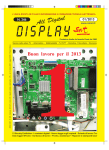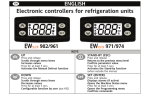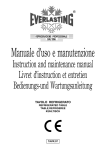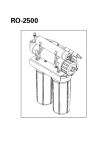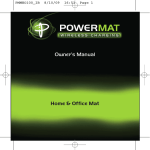Download Istruzioni d’uso
Transcript
MINICELLA100 TN / BT IT lle i Ce n i M 0 cm 10 00x 1 e old eC s Bas s a b om 0 cmzer Ro 0 1 x ee le 100 nd Fr lzel h ü a 00 ik Min 100x1 e bas EN DE E ONE E I Z LL LLA STA MINICE RE N I E E UAL ZIONE IGORIF N A M UTEN FR MAN AND N O IDE ATI ALL ON GU S T S M IN RATI OO OPE COLD-R LL 05 SMA 4_M E -ITCEL 1 _20 _01 EV N_R Cod M . LIN 10.06.2014 Prodotti Italiani - Italian Products IT Benvenuto Vi ringraziamo per aver scelto uno dei nostri prodotti. La invitiamo a leggere attentamente il nostro manuale: ciò assicurerà un utilizzo ottimale della sua Cella Refrigerata. RAEE WEEE RAEE WEEE RAEE WEEE RAEE WEEE RAEE WEEE RAEE WEEE ITALIANO RAEE - Gestione rifiuti apparecchiature elettriche ed elettroniche Il simbolo del bidone barrato posto sul prodotto o sulla documentazione del manuale d’uso, indica che il prodotto è stato immesso nel mercato dopo la data del 13 agosto 2005. Al termine del ciclo di vita utile, il prodotto, deve essere raccolto, smaltito, trasportato in modo separato rispetto agli altri rifiuti urbani seguendo le normative vigenti in ogni paese. In questo modo potrà essere recuperato contribuendo ad evitare possibili effetti negativi sull’ambiente e sulla salute, favorendo il reimpiego e/o il riciclo dei materiali di cui è composta l’apparecchiatura. Lo smaltimento abusivo del prodotto da parte dell’utente comporta l’applicazione di sanzioni amministratiuve previste dalla norma vigente. La Direttiva comunitaria RAEE N° 2002/96/CE, (in Italia recepita con il Dgls del 15.05.2005 N°151); Direttiva comunitaria N°2003/108/CE riguardante il trattamento dei rifiuiti delle apparecchiature elettriche ed elettroniche. ENGLISH RAEE - Electrical and Electronic Waste Management) The barred can symbol displayed on the product or in the use manual documentation indicates that the product has been placed for sale on the market after August 13, 2005. At the end of its useful life-cycle, the product must be collected, disposed of, and transported separately from urban waste, in accordance to the norms in force in each individual country. In this way, it can be recovered, contributing to avoid possible negative effects on the environment and health, and favoring the re-use and/or recycling of the materials of which the equipment is made of. The abusive disposal of the product by the user entails the application of administrative sanctions established by the norms in force. The EU Directive RAEE N. 2002/96/CE, (implemented in Italy by the Law Decree n. 151 dated May 15, 2005); EU Directive N. 2003/108/CE concerning the handling of electrical and electronic waste. FRANCAIS RAEE - Gestion des déchets d’appareillages électriques et électroniques Le symbole de la poubelle barrée placé sur le produit ou sur la documentation du manuel d’utilisation, indique que le produit a été mis sur le marché après la date du 13 août 2005. A la fin du cycle de vie utile, le produit doit être trié, éliminé, transporté de façon séparée par rapport aux autres déchets urbains en suivant les normatives en vigueur dans chaque pays. De cette façon, il pourra être récupéré en contribuant à éviter d’éventuels effets négatifs sur l’environnement et sur la santé, en favorisant le réemploi et/ou le recyclage des matériaux dont est composé l’appareillage. L’élimination abusive du produit de la part de l’utilisateur comporte l’application de sanctions administratives prévues par la normative en vigueur. La Directive communautaire RAEE N° 2002/96/CE, (en Italie définie dans le D. lég. du 15.05.2005 n°151); Directive communautaire N° 2003/108/CE concernant le traitement des déchets des appareillages électriques et électroniques. DEUTSCH RAEE - Umgang mit Abfällen elektrischer und elektronischer Geräte Das Symbol der durchkreuzten Mülltonne auf dem Produkt oder der Dokumentation der Gebrauchsanweisung gibt an, dass das Produkt nach dem 13. August 2005 auf den Markt gebracht wurde. Am Ende des Nutzungszyklus muss das Produkt entsprechend der im jeweiligen Land geltenden Bestimmungen gesammelt, entsorgt und getrennt von anderem Hausmüll transportiert werden. Auf diese Weise kann es zurückgewonnen werden, wodurch zur Vermeidung möglicher negativer Auswirkungen auf die Umwelt und die Gesundheit beigetragen sowie die Wiederverwertung und das Recycling der Materialien erleichtert wird, aus denen das Gerät besteht. Die widerrechtliche Entsorgung des Produktes durch den Nutzer zieht die Anwendung der von den gültigen Bestimmungen vorgesehenen Verwaltungsstrafen nach sich. Die gemeinschaftliche Richtlinie RAEE Nr. 2002/96/EG, (in Italien mit der Gesetzesverordnung Nr. 151 vom 15.05.2005 umgesetzt); Gemeinschaftliche Richtlinie Nr. 2003/108/CE bezüglich der Behandlung von Abfällen elektrischer und elektronischer Geräte. ESPANOL RAEE - Gestión de los residuos de aparatos eléctricos y electrónicos El símbolo del bidón barrado en el producto o en la documentación del manual de utilización, indica que el producto, ha sido introducido en el mercado después de la fecha 13 de Agosto del 2005. Al final de su ciclo de vida, el producto debe ser recogido, eliminado y transportado de forma separada respecto a los otros residuos urbanos, siguiendo la normativa vigente en cada país. De este modo podrá ser recuperado contribuyendo a evitar posibles efectos negativos en el medio ambiente y en la salud, favoreciendo así la reutilización y/o el reciclaje de los materiales que componen el aparato. La eliminación ilegal del producto por parte del usuario, supone la aplicación de sanciones administrativas previstas en la normativa vigente La Directiva comunitaria RAEE N° 2002/96/CE, (en Italia se acoge al Decreto Legislativo del 15.05.2005 nº.151); Directiva comunitaria N° 2003/108/CE respecto al tratamiento de los residuos de los aparatos eléctricos y electrónicos. PORTUGUÊS RAEE - Resíduos de Equipamentos Eléctricos e Electrónicos O símbolo do contentor de lixo barrado com uma cruz, aposto no produto ou no manual de utilização, indica que o produto foi colocado no mercado a partir de 13 de Agosto de 2005 e que, no fim do seu ciclo de vida, deve ser recolhido, eliminado e transportado de modo separado respeito aos outros resíduos urbanos e em conformidade com as normativas vigentes em cada país de utilização. Agindo dessa maneira estará contribuindo para evitar possíveis efeitos negativos no ambiente e na saúde, favorecendo a reutilização e/ou reciclagem dos materiais de que é composta a aparelhagem. Uma eliminação incorrecta e abusiva do produto por parte do utilizador implicará a aplicação das sanções administrativas previstas pela normativa vigente. Directiva comunitária RAEE N°2002/96/ CE, em Itália acolhida pelo D.L. nº 151 de 15 de Maio de 2005, e Directiva comunitária N°2003/108/CE, relativas ao tratamento dos resíduos de equipamentos eléctricos e electrónicos. 2 IT INDICE INTRODUZIONE pag. 4 DESCRIZIONE DELLA MINICELLA FRIGORIFERA pag. 5 1. POSIZIONAMENTO DELLA MINICELLA pag. 6 2. COLLEGAMENTO ELETTRICO E MESSA A TERRA pag. 8 USO DEL MANUALE CONSERVAZIONE DEL MANUALE 1.1 1.2 1.3 1.4 1.5 1.6 1.7 1.9 pag. 4 pag. 4 TRASPORTO SCARICO MOBILE / DIMENSIONI / PESI IMBALLO SCARICO ACQUA DI CONDENSA / COLLEGAMENTO SCARICO INSTALLAZIONE ALL’INTERNO DEL PUNTO DI VENDITA DISTANZE MINIME DAL MURO MOBILE CON UNITA’ CONDENSATRICE INCORPORATA MOBILE CON UNITA’ CONDENSATRICE REMOTA pag. pag. pag. pag. pag. pag. pag. pag. 2.1 ALIMENTAZIONE ELETTRICA 2.2 MESSA IN FUNZIONE ED UTILIZZO 6 6 6 6 7 7 7 8 pag. 8 pag. 9 3. PULIZIA pag. 10 4. RACCOMANDAZIONI ED AVVERTENZE pag. 11 5. MANUTENZIONE - GESTIONE RIFIUTI - SMALTIMENTO MATERIALI pag. 13 6. ISTRUZIONI DI MONTAGGIO pag. 16 7. PANNELLO COMANDO pag. 17 3.1 PULIZIA DELLA MINICELLA 3.2 PULIZIA CONDENSATORE DELL’UNITA REFRIGERANTE 3.3 PULIZIA DEL PAVIMENTO pag. 10 pag. 11 4.1 CARICO DEL PRODOTTO 4.2 SBRINAMENTI 5.1 5.2 5.3 5.4 5.5 5.6 5.7 5.8 5.9 pag. 11 pag. 12 CONTROLLI PERIODICI SOSTITUZIONE LAMPADE ILLUMINAZIONE SOSTITUZIONE MOTOVENTILATORE SOSTITUZIONE COMPRESSORE / GAS REFRIGERANTE MANUTENZIONE DEL CONDENSATORE DELL’UNITA REFRIGERANTE MANUTENZIONE DEL PAVIMENTO MINICELLA CON SBRINAMENTO ELETTRICO SMALTIMENTO MATERIALI E GESTIONE RIFIUTI ORDINARE LE PARTI DI RICAMBIO pag. pag. pag. pag. pag. pag. pag. pag. pag. 13 13 13 13 14 14 14 14 15 DICHIARAZIONE DI CONFORMITA' alla fine del manuale APPENDICE APPENDICE APPENDICE APPENDICE APPENDICE APPENDICE alla alla alla alla alla alla - 1 2 3 4 5 6 - Targhetta identificazione prodotto Descrizione parti della MINICELLA frigorifera Versioni Dimensioni e pesi Test dielettrico Riepilogo schemi elettrici armadi 3 fine fine fine fine fine fine del del del del del del manuale manuale manuale manuale manuale manuale IT INTRODUZIONE L’apparecchio denominato “MINICELLA FRIGORIFERA ” è stato realizzato rispettando l’insieme delle norme comunitarie riguardanti la libera circolazione dei prodotti industriali e commerciali nei paesi UE. Direttiva 2004/108/CE Direttiva 2006/95/CE Direttiva 2002/95/EC - Compatibilità Elettromagnetica Bassa tensione RoHS Prima di effettuare una qualsiasi operazione sul prodotto, si raccomanda di leggere attentamente il manuale d’uso e manutenzione. Inoltre, si sottolinea di seguire tutte le norme vigenti, anche quelle relative alla sicurezza (scaricocarico, installazione del prodotto, collegamenti elettrici, messa in funzione e/o smontaggio e spostamento / nuova locazione, smaltimento e/o riciclo del prodotto in oggetto). L’apparecchio deve essere utilizzato in accordo con quanto specificato nel presente manuale. L’azienda non si riterrà responsabile per rotture, incidenti o inconvenienti vari dovuti alla non osservanza e comunque alla non applicazione delle prescrizioni contenute nel presente manuale. Lo stesso dicasi per l’esecuzione di modifiche, l’esclusione delle sicurezze elettriche o lo smontaggio delle protezioni previste dal costruttore compromettono gravemente le condizioni di sicurezza, varianti, e/o installazioni di accessori non autorizzati od incuria ed in tutti casi in cui il difetto sia causato da fenomeni estranei al normale funzionamento del prodotto stesso (fenomeni atmosferici, fulmini, sovratensioni della rete elettrica, irregolare od insufficiente alimentazione elettrica...etc). La manutenzione comporta semplici operazioni eseguibili esclusivamente da un tecnico specializzato. USO DEL MANUALE Il manuale d’uso e manutenzione costituisce parte integrante della MINICELLA e deve essere di facile ed immediata consultazione da parte degli operatori e/o tecnico qualificato e/o manutentore, per compiere, in modo corretto e sicuro, tutte le operazioni di installazione, messa in funzione, smontaggio e smaltimento dell’apparecchio. Questo manuale d’uso e manutenzione contiene tutte le informazioni necessarie per una buona gestione dell’impianto con particolare attenzione alla sicurezza. CONSERVAZIONE DEL MANUALE Il manuale d’uso e manutenzione deve essere conservato integro ed in luogo sicuro, protetto da umidità e fonti di calore, durante tutta la vita del prodotto, anche in caso di passaggio di proprietà ad altro utilizzatore in quanto contiene tutte le informazioni per un corretto smaltimento e/o riciclo dell’apparecchio. Deve essere conservato nelle immediate vicinanze dell’apparecchio in modo da renderne agevole la consultazione. Si raccomanda di utilizzare il manuale con cura in modo tale da non comprometterne il contenuto. Non asportare, strappare o riscrivere per alcun motivo parti del manuale. Il COSTRUTTORE SI RISERVA Il DIRITTO DI APPORTARE MODIFICHE TECNICHE AI PROPRI PRODOTTI SENZA PREAVVISO. 4 IT DESCRIZIONE DELLA MINICELLA FRIGORIFERA Il presente manuale fa riferimento ad una MINICELLA FRIGORIFERA adatta alla conservazione di prodotti confezionati e non. I pannelli di cui è composta sono dimensionalmente stabili e non degradano nel tempo; inoltre I materiali sono stati studiati per non assorbire gli odori, non consentire l' annidarsi di parassiti e non favorire lo sviluppo di funghi e muffe. La sua struttura è composta da pannelli componibili autoportanti, essa può essere smontata e ricollocata in altro luogo senza alcun deterioramento dei singoli componenti. Il serraggio tra i pannelli, viene eseguito dall’interno per mezzo di ganci ad eccentrico. I pannelli del pavimento e del tetto sono posizionati a scomparsa all'interno di quelli verticali e lungo il perimetro di congiunzione interna del pavimento. Rivestimenti pannello parete - soffitto - pavimento Il pannello parete è costruito con due lamiere di acciaio zincato e preverniciato atossico. Il pannello del soffitto è costruito con lamiera di acciaio zincato esternamente, quella interna preverniciata atossica come le pareti. Il pannello del pavimento è costruito esternamente con una lamiera di acciaio zincato ed internamente con una lamiera di acciaio inox AISI 304 operata antisdrucciolo. Temperature Cella: Temperatura normale TN: Bassa temperatura BT: 0°C / +8°C -18°C / -20°C Isolamento: L'isolamento è realizzato con poliuretano espanso rigido (PUR) con le seguenti caratteristiche: Spessore: K (Kcal /h m2 °C): Densità: 60 mm 0,26 40/42 kg/mc MINICELLA in versione MONTATA / SMONTATA con monoblocco refrigerante: • • • • • La minicella può essere nella versione smontata oppure montata e consegnata su pallet con nylon termoretraibile; può essere fornita con Monoblocco refrigerante R404A/R507 in versione TN oppure nella versione BT completo di quadro elettronico di comando; è posizionato sul tetto della cella. Pannelli e pavimento standard con spessore 60 mm; pavimento adatto anche per l’introduzione di carrello teglie con ruote in gomma soffice (optionale) Porta a tampone con chiusura magnetica da 700 x 1680 H mm Griglie in acciaio da 400 x 870 mm Altesì, la MINICELLA può essere consegnata senza monoblocco refrigerante. MISURE ESTERNE DELLA MINICELLA: • Con monoblocco 1000 x 1000 x 2300 H mm • Senza monoblocco 1000 x 1000 x 1800 H mm ATTENZIONE Tutte le operazioni riguardanti i capitoli: 1. POSIZIONAMENTO Della MINICELLA - 2. COLLEGAMENTO ELETTRICO E MESSA A TERRA - 3. PULIZIA - 4. RACCOMANDAZIONI ED AVVERTENZE - 6. MANUTENZIONE devono essere effettuate da personale tecnico qualificato 5 IT 1. POSIZIONAMENTO DELLA MINICELLA Prima di scaricare/caricare e posizionare la MINICELLA all’interno del locale di vendita, si prega di consultare attentamente il manuale nelle varie sezioni riguardanti lo scarico/carico della MINICELLA, lunghezze, pesi, vaschetta di scarico acqua di condensa e del quadro elettrico relativo al mobile in oggetto del presente nel manuale d’uso e di manutenzione della MINICELLA. 1.1 TRASPORTO NO SI Kg Kg Si raccomanda che la MINICELLA venga trasportato sempre e solo in posizione verticale (indicazioni Alto-Basso sull’imballo). Se la MINICELLA con unità condensatrice incorporata viene inclinato, si consiglia di attendere almeno otto ore, prima di procedere all’avviamento. In questo modo, si permetterà all’olio di defluire in tutti i componenti in modo che essi né risultino lubrificati nuovamente; successivamente si potrà procedere all’avviamento. 1.2 SCARICO MOBILE / DIMENSIONI / PESI Kg Le operazioni di scarico/ carico del prodotto, devono essere eseguite da personale autorizzato ed abilitato. L’azienda declina ogni responsabilità per non aver seguito le norme di sicurezza vigenti in materia. Prima di iniziare le operazioni di scarico, posizionamento ed installazione del mobile frigorifero all’interno del punto di vendita, a seconda del tipo di modello di mobile, consultare con attenzione i dati riportati nella tabella lunghezza, peso (APPENDICE 4). 1.3 IMBALLO Alla consegna verificare che l’imballo sia integro e che durante il trasporto non abbia subito danni. Togliere il cartone di imballo esterno della MINICELLA, levare i fermi che fissano la MINICELLA al pallet, posizionare la MINICELLA e rimuovere la pellicola adesiva a protezione dell’acciaio. Il recupero ed il riciclaggio dei materiali dell’imballo quali plastica, ferro, cartone, legno contribuisce al risparmio delle materie prime ed alla diminuzione dei rifiuti. Consultare gli indirizzi nella propria zona per lo smaltimento in discarica e centro autorizzato rifiuti. 1.4 SCARICO ACQUA DI CONDENSA / COLLEGAMENTO SCARICO Le MINICELLE sono disponibili nelle seguenti versioni : Con unità incorporata: Unità monoblocco Mobile completo di rievaporazione automatica dell’acqua di condensa. Predisposizione per unità remota: Mobile con unità monoblocco predisposto per unità condensatrice remota con valvola termostatica e tubo di scarico acqua doi condensa 6 IT Entrambi queste versioni di mobile sono dotate di tubo di scarico completo di sifone per l’allacciamento alla rete di scarico acqua (a cura del cliente) Non si deve mai installare la MINICELLA senza sifone, ogni scarico deve avere il suo sifone. 1.5 INSTALLAZIONE ALL’INTERNO DEL PUNTO DI VENDITA Si consiglia di installare la MINICELLA all’interno di un locale con impianto di aria condizionato. Inoltre, ricordiamo che se il locale non è condizionato, potrebbero verificarsi malfunzionamenti ad esempio formazione di condensa. Il pavimento della MINICELLA deve essere in bolla. ATTENZIONE In modo da permettere un buon funzionamento della MINICELLA frigorifera, prestare attenzione alle seguenti indicazioni: • • • • • • • Non posizionare la MINICELLA con esposizione diretta ai raggi solari ed a tutte le altre forme di irraggiamento, quali illuminazione ad incandescenza ad alta intensità, forni di cottura, o corpi radianti tipo radiatori per riscaldamento. Non posizionare la MINICELLA vicino ad aperture verso l’esterno in corrente d’aria, quali porte e finestre o a diretto contatto con i flussi d’aria provenienti da ventilatori, bocchette e fancoil per il condizionamento dell’aria. Non ostruire le prese d’aria dell’unità monoblocco o del’unità condensatrice. Non appoggiare alcun tipo di materiale, scatoloni o altro, sopra il tetto della MINICELLA dove è posizionata l’unità refrigerante in modo da non compromettere il funzionamento della stessa. Non posizionare la MINICELLA all’interno di un locale ad alta umidità relativa (possibile formazione di condensa) Non posizionare la MINICELLA dentro una nicchia chiusa, in quanto non essendoci ricircolo d’aria l’unità refrigerante potrebbe non funzionare. Non posizionare due o più mobili schiena - schiena (possibile malfunzionamento dell’unità refrigerante). Verificare che nell’ambiente vi sia sufficiente ricambio d’aria, anche nei periodi di chiusura del locale di vendita. In questo modo l’unità monoblocco / unità condensatrice incorportata potranno funzionare correttamente. 1.6 DISTANZE MINIME DAL MURO Al fine di permettere un buon funzionamento del monoblocco della MINICELLA e quindi un buon ricircolo dell’aria, durante la fase di posizionamento della MINICELLA, si devono rispettare le distanza minime dal muro e cioè, si deve mantenere almeno 5 cm di aria tutto attorno alla MINICELLA, inoltre sopra il monoblocco, verso il soffitto del locale, la distanza deve essere minimo di 40 cm. 1.7 MINICELLA CON UNITA’ CONDENSATRICE INCORPORATA Se la MINICELLA è dotato di monoblocco refrigerante o di unità condensatrice incorporata, bisogna evitare di ostruire le prese d’aria dell’unità in modo da non ostacolare il corretto ricambio d’aria. Evitare dunque di depositare prodotti o altri materiali sul perime- 7 IT tro della MINICELLA frigorifera. Ricordiamo che un innalzamento della temperatura ambiente o un’insufficiente quantità di aria al condensatore dell’unità frigorifera, riducono le prestazioni della MINICELLA frigorifera con possibile deterioramento dei prodotti esposti e con maggior consumo di energia. Se la MINICELLA è dotato di monoblocco refrigerante o unità condensatrice incorporata e venisse inclinato, si consiglia di attendere almeno otto ore prima di procedere all’avviamento in modo che l’olio presente nel compressore defluisca al suo interno e tutti i suoi componenti né risultino lubrificati nuovamente, successivamente si potrà procedere all’avviamento. 1.8 MOBILE CON UNITA’ CONDENSATRICE REMOTA Per quanto riguarda il collegamento elettrico si deve attenersi scrupolosamente alle normative elettriche vigenti in materia; si ricorda inoltre, che l’installazione elettrica e frigorifera deve essere effettuata esclusivamente da personale specializzato. Nel caso di MINICELLE con unità condensatrice remota, il gruppo deve essere collocato al riparo degli agenti atmosferici, evitando di utilizzare il sito come deposito di materiali. A seconda delle caratteristiche del modello dell’unita condensatrice remota, si devono rispettare gli spazi dal muro o da altri ostacoli in modo che vi sia un ricambio d’aria sufficientemente adeguato che garantisce un corretto funzionamento della MINICELLA frigorifera e una facile manutenzione. 2. COLLEGAMENTO ELETTRICO E MESSA A TERRA 2.1 ALIMENTAZIONE ELETTRICA L’installazione ed i collegamenti elettrici devono essere eseguiti a regola d’arte attenendosi alle norme elettriche vigenti in materia. Tali lavori saranno eseguiti da personale specializzato ed abilitato secondo le normative di legge vigenti. L’azienda declina ogni responsabilità derivante dall’inosservanza delle norme elettriche vigenti in materia. Vedere schema elettrico del mobile (APPENDICE 6 - "SCHEMI ELETTRICI") . Prima di collegare elettricamente il mobile frigorifero eseguire una pulizia accurata e completa dello stesso utilizzando detergenti neutri non aggressivi ed acqua a 30°C circa, asciugando poi con uno straccio morbido tutte le parti umide (Attenzione! Leggere attentamente il capitolo 3. PULIZIA). Per eseguire un corretto collegamento elettrico procedere come segue: 1. Prima del collegamento alla rete di alimentazione elettrica di questo apparecchio, è necessario assicurarsi che la tensione e la frequenza di rete corrispondano a quelle riportate nella targhetta caratteristiche dell’apparecchiatura (APPENDICE 2 - "Targhetta identificazione prodotto"). E’ ammessa una variazione +/-10% della tensione nominale. E’ indispensabile collegare l’apparecchiatura ad una efficiente presa di terra (vedere punto 6). 2. Disporre poi di un dispositivo che consenta di separare l'apparecchio dalla rete con un'ampiezza dei contatti di almeno 3 mm in tutti i poli. Per dispositivi di separazione adatti si intendono per es. interruttori automatici, fusibili (i fusibili a vite devono essere rimossi dalla presa), interruttori per corrente di guasto e contattori. 3. Al fine di salvaguardare l’apparecchiatura da eventuali sovraccarichi o cortocircuiti, il collegamento alla linea elettrica va fatto tramite un interruttore magnetotermico differenziale ad alta sensibilità (30 mA) a ripristino manuale, di adeguata potenza. 4. Per il dimensionamento del dispositivo di protezione, vanno considerati, gli assorbimenti di corrente 8 IT 5. 6. indicati sulla targhetta di identificazione del mobile frigorifero (APPENDICE 2 - "Targhetta identificazione prodotto"). È necessario che la sezione del cavo di alimentazione sia adeguata alla potenza assorbita dal gruppo. È obbligatorio a termine di legge la messa a terra dell’impianto, pertanto è necessario collegarlo ad un efficiente impianto di messa a terra. Nel caso in cui il cavo di alimentazione sia danneggiato, esso deve essere sostituito da personale tecnico specializzato in modo da prevenire ogni rischio. ATTENZIONE Tutte le operazioni di manutenzione ordinaria e straordinaria, sia del mobile frigorifero che del monoblocco refrigerante o dell’unità condensatrice incorporata devono essere eseguite con unità ferma, togliendo la tensione elettrica. Si raccomanda che tale pulizia venga effettuata da personale specializzato. La spina elettrica del mobile frigorifero deve sempre essere collegata ad una presa fissa. È vietato collegare la spina elettrica del mobile ad una prolunga e/o riduttore. 2.2 MESSA IN FUNZIONE ED UTILIZZO ATTENZIONE prima di effettuare l’avviamento, accertarsi che: • non vengano eseguite le operazioni con mani umide o bagnate • le superfici dell'apparecchio e circostanti siano asciutte • non si verifichino contatti diretto o indiretti con parti elettriche in tensione • il mobile frigorifero con unità condensatrice incorporata sia sempre esclusivamente in verticale, se fosse stato inclinato, si consiglia di aspettare almeno 8 ore prima di procedere all’avviamento • la regolazione dei parametri di funzionamento siano riferite alle istruzioni d’uso del quadro elettronico di controllo allegate al presente manuale. • prima di inserire la spina nella presa di corrente elettrica o dare alimentazione dall'interruttore generale (vedi paragrafo 2.1), il sezionatore verde presente sull'apparecchiatura sia aperto in posizione 0, OFF. • per mobili o gruppo remoto, il primo avviamento sia effettuato da personale specializzato. Dopo aver fatto le verifiche sopra riportate, si potrà effettuare l’avviamento, dando alimentazione dall'interruttore generale (vedi paragrafo 2.1). Il sezionatore verde presente sull'apparecchiatura potrà essere chiuso in posizione 1, ON ATTENZIONE Prima di caricare la merce nel mobile, si deve attendere che la temperatura desiderata e impostata sul pannello di controllo sia raggiunta. Evitare di impostare temperature più basse di quelle relative alla categoria del mobile, in quanto si andrebbe a creare l’intasamento dell’evaporatore. Per le regolazione dei parametri di funzionamento consultare le istruzioni d’uso del quadro di comando allegate al presente manuale. 9 IT 3. PULIZIA 3.1 PULIZIA DELLA MINICELLA È’ indispensabile tenere pulita la MINICELLA. Tutte le operazioni di pulizia devono essere eseguite da personale specializzato ed abilitato, con unità ferma, togliendo tensione sia al mobile refrigerato che all’unità condensatrice. Non utilizzare acqua con getto per lavare le parti interne della MINICELLA in quanto le parti elettriche potrebbero danneggiarsi. Non utilizzare attrezzi metallici duri per asportare il ghiaccio. Per la pulizia usare solo acqua tiepida con detersivi non aggressivi avendo poi cura di asciugare le parti umide con uno straccio morbido. Evitare di usare prodotti che contengono cloro e sue soluzioni diluite, soda caustica, detersivi abrasivi, acido muriatico, aceto, varechina o altri prodotti che possono graffiare o smerigliare. Un lavaggio settimanale è raccomandato per il fondo della vasca specialmente per i mobili soggetti a fuoriuscite di liquidi o di altri detriti di alimenti. Va fatta pulizia con detergente anche nelle zone esterne che circondano l’area espositiva: serve a mantenere la MINICELLA presentabile e previene la formazione di sporcizia. ATTENZIONE - Durante le operazioni di pulizia della mobile frigorifero è consigliabile l’uso di guanti da lavoro. - Non danneggiare e piegare le alette dell’evaporatore ed i tubi del fluido refrigerante. - All’interno della parte superiore dove è alloggiato il monoblocco, si raccomanda di non pulire i cavi elettrici in modo di evitare di tirarli La manutenzione di un mobile adibito alla conservazione di prodotti quali carne, salumi e latticini, deve includere almeno una pulizia periodica settimanale della zona di carico per prevenire lo sviluppo e l’accumulo di batteri. Si raccomanda di eseguire almeno una pulizia mensile interna, se la MINICELLA è adibita alla conservazione di prodotti surgelati. SANIFICAZIONI: Si ricorda di sanificare adeguatamente tutte le superfici di stoccaggio della MINICELLA, le eventuali sale lavorazioni del prodotto e tutte le attrezzature. Suggeriamo di pianificare le operazioni di sanificazione in modo di avere una scheda di riscontro delle avvenute operazioni di igiene e pulizia. 10 IT 3.2 PULIZIA CONDENSATORE DELL’UNITA REFRIGERANTE Tutte le operazioni di pulizia sia della MINICELLA frigorifera che del monoblocco refrigerante o dell’unità condensatrice incorporata devono essere eseguite con unità ferma, togliendo la tensione elettrica. Si raccomanda che tale pulizia venga effettuata da personale specializzato. Per poter contare sempre sul buon funzionamento dell’unità condensatrice è necessario eseguire periodicamente la pulizia del condensatore. Questa pulizia dipende principalmente dall’ambiente dove è installata l’unità condensatrice. Si consiglia di utilizzare un getto d’aria soffiando dall’interno verso l’esterno dell’unità; qualora non fosse possibile, utilizzare un pennello a setola lunga sull’esterno del condensatore. Attenzione a non danneggiare il circuito del fluido refrigerante. Il monoblocco o l’unità condensatrice incorporata sono posizionati esternamente nella parte alta della MINICELLA frigorifera. Per queste operazioni si consiglia di utilizzare guanti da lavoro come protezione 3.3 PULIZIA DEL PAVIMENTO Usare correttamente i prodotti per la pulizia (seguire le istruzioni del produttore, usare detergente neutro in acqua calda, sciacquare ed asciugare con un panno morbido). • Pulire immediatamente i prodotti versati. • Verificare la giunzione tra i pannelli di pavimento • Utilizzare soluzioni corrette di detergente. • Utilizzare carrelli manuali con ruote leggere gommate soffici. • Non usare prodotti per la pulizia abrasivi • Non pulire il pavimento con macchinari a pressione. 4. RACCOMANDAZIONI ED AVVERTENZE La cella è adatta alla conservazione di alimenti, pertanto l’azienda declina la propria responsabilità per uso improprio da quello consentito dal seguente manuale d’uso. Non conservare nella cella sostanze esplosive come lattine aeorsol con propellente infiammabile. 4.1 CARICO DEL PRODOTTO ATTENZIONE Il Carico MAX per ogni ripiano in acciaio e deve essere distribuito uniformemente. Non deve superare i 25 kg. 11 IT ATTENZIONE In modo da permettere un buon funzionamento della MINICELLA frigorifera, prestare attenzione alle seguenti indicazioni: • Prima di caricare la merce nel mobile frigorifero, attendere che la temperatura desiderata sia raggiunta dal mobile frigorifero. • Non introdurre nella MINICELLA prodotto caldo; il prodotto va introdotto nel mobile esclusivamente già refrigerato. • Non introdurre prodotti di tipo chimico ed infiammabile. • L’apertura della porta provoca una fuoriuscita di freddo, per questo, si raccomanda di limitare l’apertura delle stesse per il tempo strettamente necessario al carico dei prodotti e successivamente ad un ulteriore consumo di energia per riportare il prodotto alla temperatura iniziale di conservazione. • Per garantire una buona uniformità della temperatura all’interno della MINICELLA, è necessario che la disposizione del prodotto non ostacoli la circolazione dell'aria refrigerata, evitare di ostruire le griglie di aspirazione e mandata aria posizionata sulla parte interna del tetto della MINICELLA. • Caricando il prodotto da raffreddare si peggiorano tutte le condizioni di funzionamento rischiando di danneggiare i prodotti già contenuti nel mobile, perciò bisogna evitare lo stazionamento dei prodotti in luoghi non refrigerati per evitarne l’eccessiva perdita di freddo. • Qualora i prodotti refrigerati rimangano nelle zone non refrigerate, per un tempo superiore alle due ore si devono riportare nelle celle per refrigerarli prima di caricarli nel mobile. • Mantenere libere da ostruzioni da tutte quelle aperture di ventilazione dell'aria di mandata e di ripresa all'interno della MINICELLA FRIGORIFERA. Accertarsi che sia stata rispettata la catena del freddo, durante il trasporto e/o stoccaggio nelle celle frigorifere. ATTENZIONE I bambini devono essere seguiti assicurandosi che non giochino con la MINICELLA. 4.2 SBRINAMENTI I mobili sono dotati di sistema automatico per lo sbrinamento periodico giornaliero già impostato in fabbrica e modificabile in numero, durata ed intervallo, agendo sul pannello di controllo; tale operazione deve essere eseguita da un tecnico specializzato In taluni casi può comunque verificarsi la necessità di effettuare uno sbrinamento manuale agendo sull’apposito comando situato sul pannello di controllo, o più semplicemente spegnendo l’impianto di raffreddamento per il tempo necessario a far sciogliere tutto il ghiaccio presente nella serpentina (variabile dalle condizioni climatiche e dalla quantità di ghiaccio presente). Per la MINICELLA destinata a prodotti surgelati o confezionati si consiglia una pulizia completa mensile compreso uno sbrinamento. Giornalmente si suggerisce una pulizia esterna della MINICELLA compresa la parte interna della porta in prossimità delle guarnizioni. 12 IT 5. MANUTENZIONE - GESTIONE RIFIUTI SMALTIMENTO MATERIALI Tutte le operazioni di manutenzioni e riparazioni della MINICELLA frigorifera devono essere eseguite con unità ferma, togliendo tensione sia al mobile stesso che all’unità condensatrice. Tali operazioni devono essere eseguite esclusivamente da personale abilitato e specializzato. Il pannello soffitto non è calpestabile se non solo per manutenzione (solo una persona con peso max 80 kg). 5.1 CONTROLLI PERIODICI Si consiglia di effettuare con personale specializzato ed abilitato, verifiche e controlli ogni due mesi. Controlli da effettuare: • Guarnizione e tenuta della porta (apertura-chiusura) MINICELLA • Registrazione cerniere porta • Corretto funzionamento della tubazione di scarico acqua di condensa. • Corretto funzionamento della resistenze sbrinamento evaporatore • Pulizia del condensatore e dell’evaporatore dell’unità refrigerante. • Corretto funzionamento dei ventilatori Verifiche da effettuare: • Impostazione della temperatura di esercizio, sbrinamento e durata sbrinamenti. • Cerniere porta • Stato di manutenzione dell'impianto elettrico e che questo sia in completa sicurezza. • Non vi siano perdite di gas refrigerante 5.2 SOSTITUZIONE LAMPADE ILLUMINAZIONE Se la MINICELLA è dotata di lampade, le stesse devono essere sostituite con altre di identica potenza. Verificarne i dati riportati sulla targhetta posta a lato della lampada. Tali dati definiscono la potenza assorbita dalla lampada. Per la sostituzione delle lampade al neon oppure di lampada a tartaruga è sempre necessario staccare la spina di alimentazione o aprire il sezionatore posto a monte del collegamento della MINICELLA frigorifera. Per la sostituzione della lampada a tartaruga, si deve togliere l’involucro esterno di protezione della stessa, sostituendo la lampada e fissando nuovamente l’involucro trasparente. 5.3 SOSTITUZIONE MOTOVENTILATORE Se la MINICELLA è dotata di motoventilatore, e si necessita sostituirlo, togliere la tensione di alimentazione, verificare al targhetta dati tecnici del motoventilatore e sostituirlo con uno di identica potenza, voltaggio e frequenza. 5.4 SOSTITUZIONE COMPRESSORE / GAS REFRIGERANTE Nel caso di danneggiamento e/o sostituzione del compressore, recuperare il gas refrigerante e l’olio evitando di disperderlo nell’ambiente. Vedere etichetta matricola (tipologia gas frigorifero) 13 IT 5.5 MANUTENZIONE DEL CONDENSATORE DELL’UNITA REFRIGERANTE Si rimanda al punto "3.2 PULIZIA CONDENSATORE DELL’UNITA REFRIGERANTE". 5.6 MANUTENZIONE DEL PAVIMENTO Si rimanda al punto "3.3 PULIZIA PAVIMENTO". 5.7 MINICELLA CON SBRINAMENTO ELETTRICO Prima di procedere ad effettuare questa operazione è necessario staccare la spina di alimentazione o aprire il sezionatore posto a monte del collegamento della MINICELLA frigorifera. Nei mobili dotati di sbrinamento elettrico attenzione a non scottarsi sulla resistenza elettrica che potrebbe risultare ancora calda. Aspettare quindi il suo raffreddamento e successivamente iniziare le operazioni di manutenzione. 5.8 SMALTIMENTO MATERIALI E GESTIONE RIFIUTI Le apparecchiature elettriche ed elettroniche che compongono l’apparecchio, quali lampade, controllo elettronico, interruttori elettrici, motorini elettrici, compressori ed altro materiale elettrico in generale, devono essere smaltiti e/o riciclati separatamente rispetto ai rifiuti urbani secondo le procedure delle normative vigenti in materia in ogni paese. Inoltre tutti i materiali che costituiscono il prodotto quali: > Lamiera, rame e alluminio, plastica e gomma, vetro, componenti in poliuretano schiumato ed altro. > Gas ed olio refrigerante devono essere stoccati in appositi bidoni, non scaricarli nelle fognature. Devono inoltre essere riciclati e/o smaltiti secondo le procedure delle normative vigenti in materia. Ricordiamo che lo smaltimento abusivo del prodotto da parte dell’utente comporta l’applicazione di sanzioni amministrative previste dalla norma vigente. 14 IT 5.9 ORDINARE LE PARTI DI RICAMBIO Comunicare in modo chiaro ai nostri uff.commerciali: • • • Modello del mobile frigorifero Numero di matricola del mobile frigorifero Quantità del ricambio Eventualmente allegare una foto del particolare da ordinare. 15 IT 6. ISTRUZIONI DI MONTAGGIO PER MIN MINICELLA 100 MODELLO TN/BT Si consiglia di effettuare il montaggio della Minicella 100 in 2 persone IT ASSEMBLAGGIO 1. Posizionare il pannello “fondo”, nel punto dove si intende situare la cella. 2. Appoggiare il pannello “schiena” al pannello “fondo” ed agganciarli usando la chiave in dotazione ed agendo sui ganci (vedi figura 1). 3. Posizionare i 2 pannelli “laterali” fissandoli al pannello «schiena» ed al pannello «fondo» usando la chiave in dotazione ed agendo sui ganci (vedi figura 2). 4. Appoggiare il pannello “vano porta” e fissarlo usando la chiave in dotazione ed agendo sui ganci posti sul lato esterno del pannello «fondo». Per effettuare questa operazione e’ necessario inclinare la cella (vedi figura 3). 5. Appoggiare per ultimo il pannello «tetto» e quindi fissarlo dall’interno della cella usando la chiave in dotazione ed agendo sui ganci. 16 1 2 3 IT IT 6. Una volta agganciati tutti i pannelli, proseguire con il collegamento della resistenza. E’ necessario farla passare attraverso il foro posto nel tappo della difesa frontale (vedi figura 4) 7. Sollevare il coperchio che racchiude la morsettiera, agendo sulle viti, e collegare le 2 estremità della resistenza, una in corrispondenza dei fili marroni, l’altra in corrispondenza dei fili blu (vedi figura 5). 8. Infine collegare il cavo di alimentazione e mettere in funzione la cella, premendo solamente il tasto verde di accensione. 4 5 MONTAGGIO RIPIANI 9. Applicare ai fori nelle pareti laterali, i 12 supporti in plastica in dotazione. I supporti vanno applicati nelle stesse posizioni sia nella parete laterale di destra che nella parete laterale di sinistra (vedi figura 6). 10. Appoggiare ogni singolo ripiano sui 4 supporti in plastica. MONTAGGIO GANCERE 6 7 11. infilare fino in fondo una estremita’ della gancera in uno dei fori della parete laterale (vedi figura 7) e farlo scivolare nel foro della parete opposta. 17 IT 7. PANNELLI COMANDO EW 961 - EW 974 controllori elettronici per unità refrigeranti ATTENZIONE LEGGERE ISTRUZIONI Leggere attentamente il seguente capitolo allegato al prodotto e le norme di sicurezza in esso contenute prima di mettere in funzione l’apparecchio! Conservare il manuale d'istruzioni accuratamente! TASTI E LED UP Premere e rilasciare Scorre le voci del menu Incrementa i valori Premere per almeno 5 sec Attiva la funzione Sbrinamento Manuale DOWN Premere e rilasciare Scorre le voci del menu Decrementa i valori Premere per almeno 5 sec Funzione configurabile dall’utente (par. H32) STAND-BY (ESC) Premere e rilasciare Torna su di un livello rispetto al menù corrente Conferma valore parametro Premere per almeno 5 sec Attiva la funzione Stand-by (quando non sono all’interno dei menu) SET / SET Ridotto Lampeggiante: set ridotto attivo Lamp. veloce: accesso ai parametri livello2 Off: in tutti gli altri casi led spento Led Compressore Acceso fisso: compressore attivo Lampeggiante: ritardo, protezione o attivazione bloccata Off: in tutti gli altri casi led spento Led Defrost (Sbrinamento) Acceso fisso: sbrinamento attivo Lampeggiante: attivazione manuale o da digital input Off: in tutti gli altri casi led spento Led Fan Acceso fisso: Off: ventole attive in tutti gli altri casi led spento SET (ENTER) Premere e rilasciare Visualizza eventuali allarmi (se presenti) Accede al menu Comandi Base Premere per almeno 5 sec Accede al menu Programmazione Conferma i comandi 18 Led Alarm Acceso fisso: presenza di un allarme Lampeggiante: allarme tacitato Off: in tutti gli altri casi led spento IT ACCESSO E USO DEI MENU Le risorse sono organizzate in 2 menu ai quali si accede nel modo seguente: • menu “Stato Macchina”: premendo e rilasciando il tasto . per oltre 5 secondi. • menu “Programmazione”: premendo il tasto Non agendo sulla tastiera per più di 15 secondi (time-out) o premendo una volta il tasto display e si ritorna alla visualizzazione precedente. , viene confermato l’ultimo valore visualizzato sul MENU STATO MACCHINA Premendo e rilasciando il tasto è possibile accedere al menu “Stato Macchina”. Se non vi sono allarmi in corso verrà visualizzata la label “SEt”. e si possono scorrere le cartelle del menu “Stato Macchina”: Agendo sui tasti - AL: cartella allarmi (visibile solo se ci sono allarmi attivi); - SEt: cartella impostazione - Pb1: cartella valore sonda 1; - Pb2: cartella valore sonda 2 **; (** solo modelli EW971 e EW974) quando è visualizzata la label “SEt”. Impostare il Setpoint: Per visualizzare il valore del Setpoint premere il tasto Il valore del Setpoint appare sul display. Per variare il valore del Setpoint agire, entro 15 sec, sui tasti e . Per confermare la modifica premere . Visualizzare le sonde: Alla presenza delle label Pb1 o Pb2*, premendo il tasto presente solo nei modelli EW971 e EW974). appare il valore misurato dalla sonda associata (* Pb2 è BLOCCO MODIFICA SETPOINT Lo strumento prevede la possibilità di disabilitare il funzionamento della tastiera. La tastiera può essere bloccata tramite opportuna programmazione del parametro “LOC”. In caso di tastiera bloccata è sempre possibile accedere al menu “Stato Macchina” premendo il tasto visualizzare il Setpoint, ma non è possibile modificarne il valore. Per sbloccare la tastiera ripetere la procedura usata per il blocco. e MENU DI PROGRAMMAZIONE Per entrare nel menu “Programmazione” premere per oltre 5 secondi il tasto . Se previsto, verrà richiesta una PASSWORD di accesso “PA1” (vedi paragrafo “PASSWORD”). All’accesso il display visualizzerà il primo parametro (“diF”). Agendo sui tasti e si possono scorrere tutti i parametri del menu di Programmazione: 5 sec Selezionare il parametro desiderato mediante i tasti e . Premere il tasto del parametro. Usare i tasti e per modificarne il valore e premere il tasto per visualizzare il valore corrente per memorizzare il valore. NOTA: E’ consigliato spegnere e riaccendere lo strumento ogniqualvolta si modifichi la configurazione dei parametri per prevenire malfunzionamenti sulla configurazione e/o temporizzazioni in corso. PASSWORD La password “PA1” consente l’accesso ai parametri di livello 1 (Utente) mentre la password “PA2” consente l’accesso ai parametri di livello 2 (Installatore). I parametri di livello 2 contengono anche tutti i parametri di livello 1. Nella configurazione standard la password “PA1” non é abilitata (valore = 0) mentre la password “PA2” è abilitata (valore = 15). Per abilitare la password “PA1” (valore ≠ 0) e assegnarle il valore desiderato, bisogna entrare nel menu “Programmazione”, selezionare il parametro “PS1” con i tasti e , premere il tasto , impostare il valore desiderato e confermarlo premendo nuovamente il tasto . Nel caso la password “PA1” venga abilitata, all’ingresso del menu “Programmazione” sarà richiesto di inserire la password “PA1” o “PA2” in base ai parametri che si vogliono modificare. Per inserire la password ‘PA1’ (o ‘PA2’), bisogna: 5 secs Se la password inserita è sbagliata lo strumento visualizzerà l’etichetta ‘PA1’ (o ‘PA2’) e dovrò ripetere la procedura di inserimento. È possibile accedere ai parametri di livello 2 anche dai parametri di livello 1, selezionando con i tasti e il parametro ‘PA2’ (presente a livello 1) e poi premendo il tasto 19 IT ALLARMI . Label Guasto E1 Sonda1 guasta (cella) E2 Sonda2 guasta (sbrinamento) AH1 Allarme di ALTA Temperatura sonda 1 AL1 Allarme di BASSA Temperatura sonda 1 EA Allarme Esterno OPd Allarme Porta Aperta Ad2 Sbrinamento per time-out Causa Effetti • Visualizzazione label E1 • Icona Allarme Fissa • lettura di valori al di fuori del • Disabilitazione del regolatore range di funzionamento allarme di massima e di • sonda guasta / in corto / minima aperta • Funzionamento Compressore in base ai parametri “Ont” e “OFt”. • Visualizzazione label E2 • lettura di valori al di fuori del • Icona Allarme Fissa range di funzionamento • Il ciclo di Sbrinamento • sonda guasta / in corto / terminerà per Time out aperta (Parametro “dEt”) • valore letto da Pb1 > HAL • Registrazione label AH1 nella dopo tempo pari a “tAO”. cartella AL (vedi “ALLARMI DI TEMP. MIN • Nessun effetto sulla E MAX) regolazione • valore letto da Pb1 < LAL • Registrazione label AL1 nella dopo tempo pari a “tAO”. cartella AL (vedi “ALLARMI DI TEMP. MIN • Nessun effetto sulla E MAX) regolazione • Registrazione label EA nella • attivazione dell’ingresso cartella AL digitale (H11 impostato come • Icona Allarme fissa allarme esterno) • Blocco della regolazione se EAL = y • attivazione dell’ingresso • Registrazione label Opd nella digitale (H11 impostato come cartella AL microporta) • Icona Allarme fissa (per un tempo maggiore di tdO) • Blocco del regolatore • fine sbrinamento per tempo anzichè per il raggiungimento • Registrazione label dAt nella della temperatura di fine cartella AL sbrinamento rilevato dalla • Icona Allarme fissa sonda Pb2. Risoluzione Problema • controllare il tipo di sonda (NTC) • controllare il cablaggio delle sonde • sostituire la sonda • controllare il tipo di sonda (NTC) • controllare il cablaggio delle sonde • sostituire la sonda • Attendere il rientro del valore di temperatura letto dalla sonda 1 al di sotto di HAL. • Attendere il rientro del valore di temperatura letto dalla sonda 1 al di sopra di LAL • verificare e rimuovere la causa esterna che ha provocato l’allarme su D.I. • chiudere la porta • funzione ritardo definita da OAO • attendere lo sbrinamento successivo per rientro automatico ATTIVAZIONE MANUALE DEL CICLO DI SBRINAMENTO L’attivazione manuale del ciclo di sbrinamento si ottiene tenendo premuto per 5 secondi il tasto . Se non vi sono le condizioni per lo sbrinamento: - il parametro OdO ≠ 0 (EW961, EW971 e EW974) - la temperatura della sonda evaporatore Pb2 è superiore alla temperatura di fine sbrinamento (EW971 e EW974) il display lampeggerà per 3 volte, per segnalare che l’operazione non verrà effettuata. DIAGNOSTICA La condizione di allarme viene sempre segnalata tramite il buzzer (se presente) e dall’icona allarme . Per spegnere il buzzer, premere e rilasciare un tasto qualsiasi, l’icona relativa continuerà a lampeggiare. NOTE: Se sono in corso tempi di esclusione allarme (cartella “AL” della Tabella Parametri), l’allarme non viene segnalato. La segnalazione di allarme derivante da sonda 1 guasta (Pb1) compare direttamente sul display dello strumento con l’indicazione E1. Modelli EW971 e EW974: La segnalazione di allarme derivante da sonda 2 guasta (Pb2) compare direttamente sul display dello strumento con l’indicazione E2. MONTAGGIO MECCANICO Lo strumento è concepito per il montaggio a pannello. Praticare un foro da 29x71 mm e introdurre lo strumento fissandolo con le apposite staffe fornite. Evitare di montare lo strumento in luoghi soggetti ad alta umidità e/o sporcizia; esso, infatti, è adatto per l’uso in ambienti con polluzione ordinaria o normale. Fare in modo di lasciare aerata la zona in prossimità delle feritoie di raffreddamento dello strumento. 20 IT UTILIZZO DELLA COPY CARD La Copy Card è un accessorio che, connesso alla porta seriale di tipo TTL, consente la programmazione rapida dei parametri dello strumento (carico e scarico di una mappa parametri in uno o più strumenti dello stesso tipo). Le operazioni di upload (label UL) e di formattazione della chiavetta (label Fr) si effettuano nel seguente modo: Dopo aver inserito la password “PA2”, scorrere con i tasti e fino a visualizzare la funzione desiderata (es. UL). Premere il tasto e l’upload verrà effettuato. In caso di operazione avvenuta con successo il display visualizzerà “y”, in caso contrario verrà visualizzato “n”. Upload (UL) Con questa operazione si caricano dallo strumento i parametri di programmazione. UPLOAD: strumento Copy Card Format: (Fr) Con questo comando è possibile formattare la chiavetta, operazione consigliata in caso di primo utilizzo. Attenzione: quando la chiavetta è stata programmata, con l’impiego del parametro “Fr” tutti i dati inseriti vengono cancellati. L’operazione non è annullabile. Download da reset: Collegare la chiave a strumento spento. All’accensione dello strumento, il download da chiavetta partirà in automatico. Dopo il lamp test *dove il display lampeggia visualizzando tutti i segmenti), il display visualizzerà “dLy” per operazione eseguita e “dLn” per operazione fallita. DOWNLOAD: Copy Card strumento NOTE: - dopo le operazioni di Download lo strumento funzionerà con le impostazioni della nuova mappa appena caricata. ALLARME DI TEMPERATURA MAX E MIN Temperatura in valore relativo al setpoint (Att=1) Temperatura in valore Assoluto (Att=0) Off AFd AFd AFd Setpoint Setpoint - LAL Setpoint - LAL + AFd LAL Setpoint + HAL LAL + AFd AFd HAL - AFd HAL Setpoint + HAL - AFd Allarme di minima temperatura Temp. ≤ Set + LAL (solo con LAL < 0*) Temp. ≤ LAL (LAL con segno) Allarme di massima temperatura Temp. ≥ Set + HAL (solo con HAL > 0**) Temp. ≥ HAL (HAL con segno) Rientro da allarme di minima temperatura Temp. ≥ Set + LAL + AFd o ≥ Set - ILALI + AFd (LAL < 0*) Temp. ≥ LAL + AFd Rientro da allarme di massima temperatura Temp. ≤ Temp. ≤ HAL - AFd Set + HAL - AFd (HAL > 0**) * se LAL è negativo, Set + LAL < Set ** se HAL è negativo, Set + HAL > Set CONNESSIONI ELETTRICHE Attention! Never work on electrical connections when the machine is switched on. The device is equipped with screw or removable terminals for connecting electric cables with a diameter of 2.5mm2 (one wire per terminal for power connections). For the capacity of the terminals, see the label on the instrument. 21 IT Do not exceed the maximum current allowed; in case of higher loads, use an appropriate contactor. Make sure the power supply voltage complies with the one required by the instrument. Probes have no connection polarity and can be extended using a regular bipolar cable (note that the extension of the probes affects the EMC electromagnetic compatibility of the instrument: pay extreme attention to wiring). Probe cables, power supply cables and the TTL serial cables should be distant from power cables. RESPONSABILITA’ E RISCHI RESIDUI ELIWELL CONTROLS SRL non risponde di eventuali danni derivanti da: - installazione/uso diversi da quelli previsti e, in particolare, difformi dalle prescrizioni di sicurezza previste dalle normative e/o date con il presente; - uso su quadri che non garantiscono adeguata protezione contro la scossa elettrica, l’acqua e la polvere nelle condizioni di montaggio realizzate; - uso su quadri che permettono l’accesso a parti pericolose senza l’uso di utensili; - manomissione e/o alterazione del prodotto; - installazione/uso in quadri non conformi alle norme e disposizioni di legge vigenti. DECLINAZIONE DI RESPONSABILITA’ La presente pubblicazione è di esclusiva proprietà di ELIWELL CONTROLS SRL la quale pone il divieto assoluto di riproduzione e divulgazione se non espressamente autorizzata da ELIWELL CONTROLS SRL stessa. Ogni cura è stata posta nella realizzazione di questo documento; tuttavia ELIWELL CONTROLS SRL non può assumersi alcuna responsabilità derivante dall’utilizzo della stessa. Lo stesso dicasi per ogni persona o società coinvolta nella creazione e stesura di questo manuale. ELIWELL CONTROLS SRL si riserva il diritto di apportarequalsiasi modifica, estetico o funzionale, senza preavviso alcuno ed in qualsiasi momento. CONDIZIONI D’USO Uso consentito Ai fini della sicurezza lo strumento dovrà essere installato e usato secondo le istruzioni fornite ed in particolare, in condizioni normali, non dovranno essere accessibili parti a tensione pericolosa. Il dispositivo dovrà essere adeguatamente protetto dall’acqua e dalla polvere in ordine all’applicazione e dovrà altresì essere accessibile solo con l’uso di un utensile (ad eccezione del frontale). Il dispositivo è idoneo ad essere incorporato in un apparecchio per uso domestico e/o similare nell’ambito della refrigerazione ed è stato verificato in relazione agli aspetti riguardanti la sicurezza sulla base delle norme armonizzate europee di riferimento. Esso è classificato: • secondo la costruzione come dispositivo di comando automatico elettronico da incorporare; • secondo le caratteristiche del funzionamento automatico come dispositivo di comando ad azione di tipo 1 B; • come dispositivo di classe A in relazione alla classe e struttura del software. • dispositivo con grado di inquinamento 2 • come dispositivo con grado di resistenza al fuoco D • secondo la categoria di Sovratensione come dispositivo di classe II • dispositivo costruito con materiale di gruppo IIIa Uso non consentito Qualsiasi uso diverso da quello consentito è di fatto vietato. Si fa presente che i contatti relè forniti sono di tipo funzionale e sono soggetti a guasto: eventuali dispositivi di protezione previsti dalla normativa di prodotto o suggeriti dal buon senso in ordine a palesi esigenze di sicurezza devono essere realizzati al di fuori dello strumento. Caratteristiche Meccaniche Protezione frontale: Contenitore: Dimensioni: Montaggio: Morsetti: Connettori: Temperatura: Umidità ambiente: Caratteristiche Elettriche Alimentazione: Consumo: Range di visualizzazione: Accuratezza: Risoluzione: Buzzer: Ingressi Analogici: Ingressi Digitali: Uscite digitali: DATI TECNICI IP65. corpo plastico in resina PC+ABS UL94 V-0, vetrino in policarbonato, tasti in resina termoplastica. frontale 74x32 mm, profondità 59 mm (morsetti esclusi). a pannello, con dima di foratura 71x29 mm (+0,2/–0,1 mm). a vite/sconnettibili per cavi con sezione di 2,5 mm2 TTL per collegamento Copy Card di Utilizzo: –5 … +55 °C - di Immagazzinamento: –30 … +85 °C di Utilizzo / di Immagazzinamento: 10…90 % RH (non condensante). 230Vac (+10% / -10%) 50/60 Hz 4,5W max NTC: –50.0°C ... +110°C (su display con 3 digit. e segno "-") migliore dello 0,5% del fondo scala e 1 digit. 0,1 °C. SI (Dipende dal modello) EW961: 1 ingresso NTC. - EW971 e EW974: 2 ingressi NTC. 1 ingresso digitale libero da tensione EW961: 1 relè Compressore: UL60730 (A) 1,5 Hp (10FLA - 60LRA) max 250Vac o UL60730 (B) 2 Hp (12FLA - 72LRA) max 250Vac EW971: 1 relè Sbrinamento: N.O. 8(4)A - N.C. 6(3)A max 250Vac 1 relè Compressore: UL60730 (A) 1,5 Hp (10FLA - 60LRA) max 250Vac o UL60730 (B) 2 Hp (12FLA - 72LRA) max 250Vac EW974: 1 relè Sbrinamento: N.O. 8(4)A - N.C. 6(3)A max 250Vac 1 relè Compressore: UL60730 (A) 1,5 Hp (10FLA - 60LRA) max 250Vac o UL60730 (B) 2 Hp (12FLA - 72LRA) max 250Vac 1 relè Ventole: 5(2)A max 250Vac Normative Compatibilità Elettromagnetica: Il dispositivo è conforme alla Direttiva 2004/108/EC e alla Norma armonizzata EN60730-2-9 Sicurezza: Il dispositivo è conforme alla Direttiva 2006/95/EC e alla Norma armonizzata EN60730-2-9 Sicurezza Alimentare: Il dispositivo è conforme alla Norma EN13485 come segue: - idoneo alla conservazione - ambiente climatico A 22 IT - classe di misura 1 nel range da -35°C a 25°C (*) (* solo ed esclusivamente utilizzando sonde Eliwell NTC) dispositivo di funzionamento (non di sicurezza) da integrare. Classificazione: NOTA 1: verificare l’alimentazione dichiarata sull’etichetta dello strumento; consultare l’Ufficio commerciale per disponibiltà portate relé, alimentazioni e sonde PTC. NOTA: Le caratteristiche tecniche, riportate nel presente documento, inerenti la misura (range, accuratezza, risoluzione, ecc.) si riferiscono allo strumento in senso stretto, e non ad eventuali accessori in dotazione quali, ad esempio, le sonde. Ciò implica, ad esempio, che l’errore introdotto dalla sonda va a aggiungersi a quello caratteristico dello strumento. TABELLA PARAMETRI PAR. SEt Liv. DESCRIZIONE SEtpoint di regolazione della Temperatura. COMPRESSORE diF 1&2 HSE LSE OSP 1&2 1&2 2 dOd 2 dAd 2 Ont 2 OFt 2 dOn 2 dOF 2 dbi 2 OdO (!) 2 diFferential. Differenziale di intervento del relè compressore; il compressore si arresterà al raggiungimento del valore di Setpoint impostato (su indicazione della sonda di regolazione) per ripartire ad un valore di temperatura pari al setpoint più il valore del differenziale. Nota: non può assumere il valore 0. Higher SEt. Valore massimo attribuibile al setpoint. Lower SEt. Valore minimo attribuibile al setpoint. Offset Set Point. Valore di temperatura da sommare algebricamente al Set-Point in caso di set ridotto abilitato (Funzione Economy). digital (input) Open door. Ingresso digitale che permette di spegnere le utenze. Valido se H11 = ±4 (micro porta). n = non spegne le utenze; y = spegne le utenze. digital (input) Activation delay. Tempo di ritardo attivazione dell’ingresso digitale. ON time (compressor). Tempo di accensione del compressore per sonda guasta. Se OFt=1 e Ont=0, il compressore rimane sempre spento, se OFt=1 e Ont>0 funziona in modalità duty cycle. OFF time (compressor). Tempo di spegnimento del compressore per sonda guasta. Se Ont=1 e OFt=0, il compressore rimane sempre acceso, se Ont=1 e OFt>0 funziona in modalità duty cycle. delay (at) On compressor. Tempo ritardo attivazione relè compressore dalla chiamata. delay (after power) OFF. Tempo ritardo dopo lo spegnimento; fra lo spegnimento del relè del compressore e la successiva accensione deve trascorrere il tempo indicato. delay between power-on. Tempo ritardo tra le accensioni; fra due accensioni successive del compressore deve trascorrere il tempo indicato. delay Output (from power) On. Tempo di ritardo attivazione uscite dall’accensione dello strumento o dopo una mancanza di tensione. SBRINAMENTO dty 1&2 dit 1&2 dCt 2 dOH dEt dSt 2 1&2 1&2 dPO 2 FPt 2 defrost type. Tipo di sbrinamento. 0 = sbrinamento elettrico - compressore spento (OFF) durante lo sbrinamento; 1 = sbrinamento ad inversione di ciclo (gas caldo); compressore acceso (ON) durante lo sbrinamento; 2 = sbrinamento con la modalità Free; sbrinamento indipendente dal compressore. defrost interval time. Tempo di intervallo fra l’inizio di due sbrinamenti successivi. defrost Counting type. Selezione del modo di conteggio dell’intervallo di sbrinamento. 0 = ore di funzionamento compressore (metodo DIGIFROST®); Sbrinamento attivo SOLO a compressore acceso; 1 = Real Time - ore di funzionamento apparecchio; il conteggio dello sbrinamento è sempre attivo a macchina accesa e inizia ad ogni power-on; 2 = fermata compressore. Ad ogni fermata del compressore si effettua un ciclo di sbrinamento in funzione del parametro dty. defrost Offset Hour. Tempo di ritardo per l’inizio del primo sbrinamento dalla chiamata. defrost Endurance time. Time-out di sbrinamento; determina la durata massima dello sbrinamento. defrost Stop temperature. Temperatura di fine sbrinamento (determinata dalla sonda evaporatore). defrost (at) Power On. Determina se all’accensione lo strumento deve entrare in sbrinamento (sempre che la temperatura misurata lo permetta). y = si; n = no. VENTOLE EVAPORATORE FSt 1&2 FAd Fdt dt 2 1&2 1&2 dFd 1&2 FCO 2 Fan Parameter type. Caratterizza il parametro “FSt” che può essere espresso o come valore assoluto di temperatura o come valore relativo al Setpoint. 0 = assoluto; 1 = relativo. Fan Stop temperature. Temperatura di blocco ventole; un valore, letto dalla sonda evaporatore, superiore a quanto impostato provoca la fermata delle ventole. FAn differential. Differenziale di intervento attivazione ventola (vedi par. “FSt”). Fan delay time. Tempo di ritardo all’attivazione delle ventole dopo uno sbrinamento. drainage time. Tempo di sgocciolamento. defrost Fan disable. Permette di selezionare o meno l’esclusione delle ventole evaporatore durante lo sbrinamento. y = si (ventola esclusa ovvero spenta); n = no. Fan Compressor OFF. Permette di selezionare o meno il blocco ventole a compressore OFF (spento). y = ventole attive (termostatate; in funzione del valore letto dalla sonda di sbrinamento, vedi parametro “FSt”); n = ventole spente; dc = non usato; Fod 2 Att AFd 2 2 HAL 1&2 Fan open door. Ventole attive quando la porta è aperta. Permette di selezionare o meno il blocco ventole a porta aperta e il loro riavvio alla chiusura (se erano attive). n = blocco ventole; y = ventole inalterate. ALLARMI Permette di selezionare se i parametri HAL e LAL avranno valore assoluto (Att=0) o relativo (Att=1). Alarm Fan differential. Differenziale degli allarmi. Higher ALarm. Allarme di massima temperatura. Valore di temperatura (in valore relativo) il cui superamento verso l’alto determinerà l’attivazione della segnalazione d’allarme. 23 IT LAL 1&2 PAO dAO 2 2 OAO 2 tdO tAO 2 1&2 Lower ALarm. Allarme di minima temperatura. Valore di temperatura (in valore relativo) il cui superamento verso il basso determinerà l’attivazione della segnalazione d’allarme. Power-on Alarm Override. Tempo di esclusione allarmi all’accensione dello strumento, dopo mancanza di tensione. defrost Alarm Override. Tempo di esclusione allarmi di temperatura dopo lo sbrinamento. Ritardo segnalazione allarme dopo la disattivazione dell’ingresso digitale (chiusura porta). Per allarme si intende allarme di alta e bassa temperatura. time out door Open. Tempo di ritardo attivazione allarme porta aperta. temperature Alarm Override. Tempo ritardo segnalazione allarme temperatura. defrost Alarm time. Segnalazione allarme per sbrinamento terminato per time-out n = non attiva l’allarme; y = attiva l’allarme. External Alarm Clock. Un allarme esterno blocca i regolatori (n = non blocca; y = blocca). dAt 2 EAL 2 dEA 2 FAA 2 Indice del dispositivo all’interno della famiglia (valori validi da 0 a 14). Famiglia del dispositivo (valori validi da 0 a 14). La coppia di valori FAA e dEA rappresenta l’indirizzo di rete del dispositivo e viene indicata nel seguente formato “FF.DD” (dove FF=FAA e DD=dEA). LOC 1&2 LOCk. Blocco modifica Setpoint. Vedi relativo paragrafo. Rimane comunque la possibilità di entrare in programmazione parametri e modificarli, compreso lo stato di questo parametro per con sentire lo sblocco della tastiera. n = no; y = si. PS1 PS2 ndt CA1 CA2 ddL 1&2 2 2 1&2 1&2 1&2 dro 2 ddd 2 PAssword 1. Quando abilitata (valore diverso da 0) costituisce la chiave di accesso per i parametri di livello 1. PAssword 2. Quando abilitata (valore diverso da 0) costituisce la chiave di accesso per i parametri di livello 2. number display type. Visualizzazione con il punto decimale. y = si; n = no. CAlibration 1. Calibrazione 1. Valore di temperatura positivo o negativo che viene sommato a quello letto dalla sonda 1. CAlibration 2. Calibrazione 2. Valore di temperatura positivo o negativo che viene sommato a quello letto dalla sonda 2. defrost display Lock. Modalità di visualizzazione durante lo sbrinamento. 0 = visualizza la temperatura letta dalla sonda cella; 1 = blocca la lettura sul valore di temperatura letto dalla sonda cella all’istante di entrata in sbrinamento e fino al successivo raggiungimento del valore di Setpoint; 2 = visualizza la label “dEF” durante lo sbrinamento e fino al successivo raggiungimento del valore di Setpoint. display read-out. Seleziona °C o °F per la visualizzazione temperatura letta dalla sonda. (0 = °C, 1 = °F). NOTA BENE: con la modifica da °C a °F o viceversa NON vengono però modificati i valori di setpoint, differenziale, ecc. (es set=10°C diventa 10°F) Selezione del tipo di valore da visualizzare sul display. 0 = Setpoint; 1 = sonda cella (Pb1); 2 = sonda evaporatore (Pb2). H08 2 H11 2 H25 (!) H32 2 2 H42 reL tAb 1&2 1&2 1&2 UL Fr 2 2 COMUNICAZIONE DISPLAY CONFIGURAZIONE Modalità di funzionamento in stand-by. 0 = spegne solo il display; 1 = spegne il display, blocca i regolatori e gli allarmi; 2 = scrive OFF sul display e blocca i regolatori e gli allarmi. Configurazione ingressi digitali/polarità. 0 = disabilitato; ±1 = sbrinamento; ±2 = set ridotto; ±3 = non usato; ±4 = micro porta; ±5 = allarme esterno; ±6 = Stand-by (ON-OFF). ATTENZIONE!: segno “+” indica che l’ingresso è attivo per contatto chiuso. segno “-” indica che l’ingresso è attivo per contatto aperto. Abilita/Disabilita il buzzer. 0 = Disabilitato; 4 = Abilitato; 1-2-3-5-6 = non usati. Configurabilità tasto DOWN. 0 = disabilitata; 1 = sbrinamento; 2 = non usato; 3 = set ridotto; 4 = stand-by. Presenza sonda Evaporatore. n = non presente; y = presente. reLease firmware. Versione del dispositivo: parametro a sola lettura. tAble of parameters. Riservato: parametro a sola lettura. COPY CARD Up Load. Trasferimento parametri di programmazione da strumento a Copy Card. Format. Cancellazione di tutti i dati inseriti nella chiavetta. (!) ATTENZIONE! • Se vengono modificati uno o più parametri contrassegnati con (!), per garantire il corretto funzionamento il controllore deve essere spento e riacceso dopo la modifica • Il parametro H25 è presente solo nei modelli dotati di buzzer a bordo. SUPERVISIONE Lo strumento può essere collegato a: • Sistema di telegestione TelevisSystem (°) • Software per la configurazione rapida dei parametri ParamManager La connessione si effettua via porta seriale TTL. Per la connessione alla rete RS-485 usare l’interfaccia TTL/RS485 BusAdapter 150. Per la connessione al PC utilizzare: • per il TelevisSystem: PCInterface 1110/1120 con licenza Televis; • per il ParamManager: PCInterface 2150/2250 con licenza ParamManager; (°) Per configurare lo strumento a tale scopo, usare i parametri “dEA” e “FAA” nel menu “Programmazione”. 24 IT EW961: CONNESSIONI MORSETTI Relè compressore N-L A Alimentazione Ingresso TTL EW974: CONNESSIONI MORSETTI relè sbrinamento Relè compressore Relè ventole N-L A Alimentazione Ingresso TTL Parametri - Default setting PAR SEt diF HSE LSE OSP dOd dAd Ont OFt dOn dOF dbi OdO dty dit dCt dOH dEt dSt dPO FPt FSt FAd Fdt dt dFd FCO Fod Att AFd EW961 RANGE DEFAULT -50,0 ... 99,0 0,0 +0,1 ... +30,0 2,0 LSE ... +230 99,0 -55,0 ... HSE -50,0 -30,0 ... +30,0 3,0 n/y n 0 ... 255 0 0 ... 250 0 0 ... 250 1 0 ... 250 0 0 ... 250 0 0 ... 250 0 0 ... 250 0 ----0 ... 250 6 0/1/2 1 0 ... 59 0 1 ... 250 30 ----n/y n --------------------------------0/1 1 +1,0 ... +50,0 2,0 EW974 RANGE DEFAULT -50,0 ... 99,0 0,0 +0,1 ... +30,0 2,0 LSE ... +230 99,0 -55,0 ... HSE -50,0 -30,0 ... +30,0 3,0 n/y n 0 ... 255 0 0 ... 250 0 0 ... 250 1 0 ... 250 0 0 ... 250 0 0 ... 250 0 0 ... 250 0 0/1/2 0 0 ... 250 6 0/1/2 1 0 ... 59 0 1 ... 250 30 -50,0 ... +150 8,0 n/y n 0/1 0 -50,0 ... +150 50,0 +1,0 ... +50,0 2,0 0 ... 250 0 0 ... 250 0 n/y y n/y y n/y n 0/1 1 +1,0 ... +50,0 2,0 U.M. °C/°F °C/°F °C/°F °C/°F °C/°F flag min min min secs min min min flag hours num min min °C/°F flag flag °C/°F °C/°F min min flag flag flag flag °C/°F Level 1&2 1&2 1&2 2 2 2 2 2 2 2 2 2 1&2 1&2 2 2 1&2 1&2 2 2 1&2 2 1&2 1&2 1&2 2 2 2 2 EW961 RANGE DEFAULT HAL LAL ... +150,0 +50,0 LAL -50,0 ... HAL -50,0 PAO 0 ... 10 0 dAO 0 ... 999 0 OAO 0 ... 10 0 tdO 0 ... 250 0 tAO 0 ... 250 0 dAt ----EAL n/y n dEA 0 ... 14 0 FAA 0 ... 14 0 LOC n/y n PS1 0 ... 250 0 PS2 0 ... 250 15 ndt n/y y CA1 -12,0 ... +12,0 0,0 CA2 ----ddL 0/1/2 1 dro 0/1 0 ddd 0/1/2 1 H08 0/1/2 2 H11 -6 ... +6 0 H25 ----H32 0 ... 4 0 H42 ----rEL / / tAb / / UL / / Fr / / PAR 25 EW974 RANGE DEFAULT LAL ... +150,0 +50,0 -50,0 ... HAL -50,0 0 ... 10 0 0 ... 999 0 0 ... 10 0 0 ... 250 0 0 ... 250 0 n/y n n/y n 0 ... 14 0 0 ... 14 0 n/y n 0 ... 250 0 0 ... 250 15 n/y y -12,0 ... +12,0 0,0 -12,0 ... +12,0 0,0 0/1/2 1 0/1 0 0/1/2 1 0/1/2 2 -6 ... +6 0 0 ... 6 4 0 ... 4 0 n/y y / / / / / / / / U.M. Level °C/°F °C/°F hours min hours min min flag flag num num flag num num flag °C/°F °C/°F num flag num num num num num flag / / / / 1&2 1&2 2 2 2 2 1&2 2 2 2 2 1&2 1&2 2 2 1&2 1&2 1&2 2 2 2 2 2 2 1&2 1&2 1&2 2 2 EN Welcome The producer thanks you for choosing one of its products. We kindly ask you to read carefully our manual: this will guarantee the optimal use of your appliance. RAEE WEEE RAEE WEEE RAEE WEEE RAEE WEEE RAEE WEEE RAEE WEEE ITALIANO RAEE - Gestione rifiuti apparecchiature elettriche ed elettroniche Il simbolo del bidone barrato posto sul prodotto o sulla documentazione del manuale d’uso, indica che il prodotto è stato immesso nel mercato dopo la data del 13 agosto 2005. Al termine del ciclo di vita utile, il prodotto, deve essere raccolto, smaltito, trasportato in modo separato rispetto agli altri rifiuti urbani seguendo le normative vigenti in ogni paese. In questo modo potrà essere recuperato contribuendo ad evitare possibili effetti negativi sull’ambiente e sulla salute, favorendo il reimpiego e/o il riciclo dei materiali di cui è composta l’apparecchiatura. Lo smaltimento abusivo del prodotto da parte dell’utente comporta l’applicazione di sanzioni amministratiuve previste dalla norma vigente. La Direttiva comunitaria RAEE N° 2002/96/CE, (in Italia recepita con il Dgls del 15.05.2005 N°151); Direttiva comunitaria N°2003/108/CE riguardante il trattamento dei rifiuiti delle apparecchiature elettriche ed elettroniche. ENGLISH RAEE - Electrical and Electronic Waste Management) The barred can symbol displayed on the product or in the use manual documentation indicates that the product has been placed for sale on the market after August 13, 2005. At the end of its useful life-cycle, the product must be collected, disposed of, and transported separately from urban waste, in accordance to the norms in force in each individual country. In this way, it can be recovered, contributing to avoid possible negative effects on the environment and health, and favoring the re-use and/or recycling of the materials of which the equipment is made of. The abusive disposal of the product by the user entails the application of administrative sanctions established by the norms in force. The EU Directive RAEE N. 2002/96/CE, (implemented in Italy by the Law Decree n. 151 dated May 15, 2005); EU Directive N. 2003/108/CE concerning the handling of electrical and electronic waste. FRANCAIS RAEE - Gestion des déchets d’appareillages électriques et électroniques Le symbole de la poubelle barrée placé sur le produit ou sur la documentation du manuel d’utilisation, indique que le produit a été mis sur le marché après la date du 13 août 2005. A la fin du cycle de vie utile, le produit doit être trié, éliminé, transporté de façon séparée par rapport aux autres déchets urbains en suivant les normatives en vigueur dans chaque pays. De cette façon, il pourra être récupéré en contribuant à éviter d’éventuels effets négatifs sur l’environnement et sur la santé, en favorisant le réemploi et/ou le recyclage des matériaux dont est composé l’appareillage. L’élimination abusive du produit de la part de l’utilisateur comporte l’application de sanctions administratives prévues par la normative en vigueur. La Directive communautaire RAEE N° 2002/96/CE, (en Italie définie dans le D. lég. du 15.05.2005 n°151); Directive communautaire N° 2003/108/CE concernant le traitement des déchets des appareillages électriques et électroniques. DEUTSCH RAEE - Umgang mit Abfällen elektrischer und elektronischer Geräte Das Symbol der durchkreuzten Mülltonne auf dem Produkt oder der Dokumentation der Gebrauchsanweisung gibt an, dass das Produkt nach dem 13. August 2005 auf den Markt gebracht wurde. Am Ende des Nutzungszyklus muss das Produkt entsprechend der im jeweiligen Land geltenden Bestimmungen gesammelt, entsorgt und getrennt von anderem Hausmüll transportiert werden. Auf diese Weise kann es zurückgewonnen werden, wodurch zur Vermeidung möglicher negativer Auswirkungen auf die Umwelt und die Gesundheit beigetragen sowie die Wiederverwertung und das Recycling der Materialien erleichtert wird, aus denen das Gerät besteht. Die widerrechtliche Entsorgung des Produktes durch den Nutzer zieht die Anwendung der von den gültigen Bestimmungen vorgesehenen Verwaltungsstrafen nach sich. Die gemeinschaftliche Richtlinie RAEE Nr. 2002/96/EG, (in Italien mit der Gesetzesverordnung Nr. 151 vom 15.05.2005 umgesetzt); Gemeinschaftliche Richtlinie Nr. 2003/108/CE bezüglich der Behandlung von Abfällen elektrischer und elektronischer Geräte. ESPANOL RAEE - Gestión de los residuos de aparatos eléctricos y electrónicos El símbolo del bidón barrado en el producto o en la documentación del manual de utilización, indica que el producto, ha sido introducido en el mercado después de la fecha 13 de Agosto del 2005. Al final de su ciclo de vida, el producto debe ser recogido, eliminado y transportado de forma separada respecto a los otros residuos urbanos, siguiendo la normativa vigente en cada país. De este modo podrá ser recuperado contribuyendo a evitar posibles efectos negativos en el medio ambiente y en la salud, favoreciendo así la reutilización y/o el reciclaje de los materiales que componen el aparato. La eliminación ilegal del producto por parte del usuario, supone la aplicación de sanciones administrativas previstas en la normativa vigente La Directiva comunitaria RAEE N° 2002/96/CE, (en Italia se acoge al Decreto Legislativo del 15.05.2005 nº.151); Directiva comunitaria N° 2003/108/CE respecto al tratamiento de los residuos de los aparatos eléctricos y electrónicos. PORTUGUÊS RAEE - Resíduos de Equipamentos Eléctricos e Electrónicos O símbolo do contentor de lixo barrado com uma cruz, aposto no produto ou no manual de utilização, indica que o produto foi colocado no mercado a partir de 13 de Agosto de 2005 e que, no fim do seu ciclo de vida, deve ser recolhido, eliminado e transportado de modo separado respeito aos outros resíduos urbanos e em conformidade com as normativas vigentes em cada país de utilização. Agindo dessa maneira estará contribuindo para evitar possíveis efeitos negativos no ambiente e na saúde, favorecendo a reutilização e/ou reciclagem dos materiais de que é composta a aparelhagem. Uma eliminação incorrecta e abusiva do produto por parte do utilizador implicará a aplicação das sanções administrativas previstas pela normativa vigente. Directiva comunitária RAEE N°2002/96/ CE, em Itália acolhida pelo D.L. nº 151 de 15 de Maio de 2005, e Directiva comunitária N°2003/108/CE, relativas ao tratamento dos resíduos de equipamentos eléctricos e electrónicos. 26 EN INDEX INTRODUCTION pag. 28 MINI COLD-ROOM DESCRIPTION pag. 29 1. MINI COLD-ROOM POSITIONING pag. 30 2. ELECTRICAL CONNECTION AND EARTHING pag. 32 3. CLEANING pag. 33 4. GENERAL GUIDELINES pag. 35 5. MAINTENANCE - WASTE MANAGEMENT - DISPOSAL OF MATERIALS pag. 36 USING MANUAL MANUAL PRESERVATION 1.1 1.2 1.3 1.4 1.5 1.6 1.7 1.8 pag. 28 pag. 28 TRANSPORTATION DOWNLOAD - UNLOAD / LENGTHS / WEIGHTS PACKING CONDENSATE WATER DRAINING/ DRAINING CONNECTION INSTALLATION INSIDE YOUR SHOP/RESTAURANT /WORKROOM WALL MINIMUM DISTANCE MINI COLD-ROOM WITH BUIlT- IN UNIT MINI COLD-ROOM WITH REMOTE CONDENSING UNIT VERSION pag. pag. pag. pag. pag. pag. pag. pag. 2.1 ELECTRICAL POWER SUPPLY 2.2 START UP AND USE 30 30 30 30 31 31 31 32 pag. 32 pag. 33 3.1 MINI COLD-ROOM CLEANING 3.2 CONDENSER’S BUIlT-IN UNIT CLEANING 3.3 FLOOR CLEANING pag. 33 pag. 34 pag. 34 4.1 MAX SHELF LOAD 4.2 STORING PRODUCTS 4.3 DEFROSTING pag. 35 pag. 35 pag. 36 5.1 PERIODICAL CHECK 5.2 REPLACEMENT OF THE LIGHT 5.3 SUBSTITUTION OF THE FAN MOTOR 5.4 SUBSTITUTION OF THE COMPRESSOR/ Refrigerated gas 5.5 CONDENSER’S BUIlT-IN UNIT CLEANING 5.6 MINI Cold-Room WITH ELECTRIC DEFROSTING 5.7 GARBAGE DISPOSAL 5.8. REQUESTING SPARE PARTS pag. pag. pag. pag. pag. pag. pag. pag. 36 36 36 37 37 37 37 37 6. INSTRUCTION FOR THE MOUNTING OF THE MINICOLD AND MINIFREEZER ROOM pag. 38 7. CONTROL PANEL pag. 40 DECLARATION OF CONFORMITY at the end of the manual APPENDIX APPENDIX APPENDIX APPENDIX APPENDIX APPENDIX at at at at at at - 1 2 3 4 5 6 - Product identification plate MINI Cold-Room parts description Versions Dimensions and weights Dielectric test Summary of electrical diagram MINI Cold-Room 27 the the the the the the end end end end end end of of of of of of the the the the the the manual manual manual manual manual manual EN INTRODUCTION The “MINI COLD-ROOM” has been constructed in respect of the overall community norms concerning the free circulation of industrial and commercial products in EU countries Directive 2004/108/CE Directive 2006/95/CE Directive 2002/95/EC - Electromagnetic Compatibility Low Voltage RoHS Before proceeding with all the operations on the products, it is recommendable to read carefully the user’s manual and maintenance. In addition, it is important to follow all the current regulations (loading-unloading, installation of the product, electrical connections, positioning of the item, disposal of material). Therefore, the units are supplied with all the documentation imposed by such standards. The company will not be held liable for any breakage, accidents or faults due to non-compliance, including non-compliance for not following the instructions of this manual. Moreover, the company will not be responsible if the user makes any modifications, variants or if non-authorised accessories are installed in the unit. The maintenance requests easy operations, which can be carried out exclusively by specialized technician. USING MANUAL The user and maintenance manual constitutes an integral part of the MINI Cold-Room. It must be kept intact and in the safe place for the entire life of the appliance, even if the appliance is transferred to another user or owner. The manual must be easily consulted by operators and maintenance staff and must be placed nearby the unit. The appliance includes all documentation required by regulations in force, which are reached during the planning and manufacturing phase. All the instructions prescribed on this manual must help the operator and the qualified technician to conduct all installation procedures, connections, use and maintenance of the system, in a safely manner and correctly. This user and maintenance manual contains all the information required for handling the unit with particular attention to safety. MANUAL PRESERVATION It is advisable to use the manual with care and in such a way as not to compromise its contents. Under no circumstances shall the user remove, pull out or rewrite any parts of the manual. Keep the manual in a place protected against humidity and heat. The instruction manual shall be kept nearby the unit so that operators can easily consult the manual. The manual must also return to its location after each consultation. Furthermore, the manual must be kept for the entire life of the appliance and must be handed over to any successive user or owner. THE MANUFACTURER RESERVES THE RIGHT TO MAKE TECHNICAL MODIFICATIONS 28 EN TO ITS OWN PRODUCTS WITHOUT GIVING PRIOR NOTICE. MINI COLD-ROOM DESCRIPTION The Mini Cold-Room assures the stability and do not deteriorate on the time. The materials composed the cold-room are made do not absorb smell an do not agree the formation of the parasitics, the mushroom and mould. The cold-rooms are composed with modular panels with different width mm 1000 with thickness mm 60 The fixed panels is done from the internal part of the cold-room by the eccentric hooks.The floor and ceiling panels are positioned to the internal side of the vertical panels and around of perimetral side, is applied a plastic sanitary profile. The characteristics of the cold-rooms are showed below. Wall - ceiling - floor cover panels The wall panel is made with two atoxic prepainted stainless steel zinc plates appproved by Igiene Institute. The floor panel is made externally with stainless steel zinc plate and internally with stainless steel AISI 304 inox operating antiskid. Cold-room temperature: Normal temperature NT: Low temperature LT: 0 / +8°C -18 / -20°C Isolamento: The insulation is made with polyurethane injection (PUR) with characteristics as follow: Panel thickness : K (Kcal /h m2 °C): 60 mm 0,26 Density: 40-42 kg/mc The insulation of the basin is free of CFC in order to guarantee a low environmental impact. The • • • • • • Mini Cold-Room is available as follow: already assembled or not assembly. On pallet and nylon covering if the cold-room is deliveried already mounted. Walls and floor panels thickness mm 60 available to introducing trolley trays with soft wheels Door with magnetic closimg gasket 700 x 1680 H mm Stainless steel grids 400 x 870 mm Monoblockrefrigerating in R404A/R507 available for TN / BT version including with electronic control panel Positioning on the roof of the small cold-room. External sizes small cold-room • Included monoblock 1000 x 1000 x 2300 H mm • Without monoblock 1000 x 1000 x 1800 H mm ATTENTION All operations regarding the points: 1. MINI Cold-Room POSITIONING - 2. ELECTRICAL POWER SUPPLY AND CONNECTIONS - 3. CLEANING - 5. MAINTENANCE must be carried out by high qualified technical staff. 29 EN 1. MINI COLD-ROOM POSITIONING Before to unload/download and positioning the MINI Cold-Room inside the sale-area, please read with attention this instruction manual so the sections regarding unload/download of the MINI ColdRoom, length, weight, water pipe drain position and electronic control panel settings. 1.1 TRANSPORTATION NO SI Kg Kg Do not superimpose MINI Cold-Room packing (allowed only if there is wooden crate packing option). We recommend you to transport the MINI Cold-Room always in the upright position (as mention on the packing). If the MINI Cold-Room with built in condensing unit was inclined during transportation we suggest you to keep the product in the suggested upright position for at least 8 hours, before switching it on. In this way, you will allow the oil to flow in all the components, lubricating them again. Afterwards you can proceed with the start. 1.2 DOWNLOAD - UNLOAD / LENGTHS / WEIGHTS Kg The unloading/loading procedures should be executed by pallet-jack or by forklift driven by skilled and authorized staff. We decline any liability for failing to comply with safety rules currently in force. Before starting the unloading, positioning and installation procedures of the MINI Cold-Room inside the shop/kitchen according to the model of the MINI Cold-Room, please read carefully the information showed in the dimensions and weights list. The manufacturer declines any responsibilities due to operations performed without adopting the above safety precautions. 1.3 PACKING At the delivery please check that the packing is intact and that during transportation no damage was occurred. Remove the external carton-box; remove the fastener that keeps still the MINI ColdRoom to its pallet, put it in the correct position and then remove the adhesive white protection of the stainless steel. The recovery and the recycling of the packing materials such us, plastic, iron, carton box, wood help the saving of row material and reduce the waste. Please consult your area address book for disposal of materials and authorized garbage dump. 1.4 CONDENSATE WATER DRAINING/ DRAINING CONNECTION The MINI Cold-Rooms are available as follow: WITH BUIlT-IN UNIT: • Monoblock unit: MINI Cold-Room included automatic re-evaporation water drain PREDISPOSED FOR REMOTE UNIT: • Monoblock unit: predisposed for remote unit. 30 EN • MINI Cold-Room predisposed for remote unit. Both of them include water pipe drain with siphon predisposed for water drain connection ( to be install by the customer) You never install the MINI Cold-Room without siphon and to connect more drains of the same MINI Cold-Room together. Each drain must have only one siphon. For more information please, see the APPENDIX 3 “VERSION”. 1.5 INSTALLATION INSIDE YOUR SHOP/RESTAURANT / WORKROOM It is advisable to install the MINI Cold-Room inside an area with an air conditioning system. Please note that malfunctions may arise in areas that are not provided with air conditioning, e.g. condensation formation ATTENTION In order to allow a good functioning of the MINI Cold-Room please draw attentions to the following instructions: • • • • • • Do not place the MINI Cold-Room to a direct exposure of sunlight and to all the other means of irradiation, such as high intensity incandescent lights, cooking ovens, heating radiators. Avoid to close the air in-take of the monoblock or built-in unit. Do not put any material as carton or others, on the top of the MINI Cold-Room in which is positioning the monoblock unit or the condensing unit. Do not positioning the MINI Cold-Room inside the area in which there is to much humidity (possible making condensation of the surface of the MINI Cold-Room). Do not positioning the MINI Cold-Room inside a close cavity (there is no circulation of air and the MINI Cold-Room will not run properly). Do not positioning two or more MINI Cold-Rooms back-to-back position (the unit will not be properly). Verify that in the installation room there is enough air turnover, even during closing and rest hours. In this way the expansion/condensing unit will work correctly. 1.6 WALL MINIMUM DISTANCE In order to allow a good performance of the MINI Cold-Room, during the installation you must respect the MINIMUM WALL distances : not less than 5 cm all around the Cold-Room and not less than 40 cm from the momoblock, positionated on the top af the Cold-Room, to the ceiling of the room where the Cold-Room is placed. 1.7 MINI COLD-ROOM WITH BUIlT- IN UNIT If the MINI Cold-Room is fitted with built-in condensing unit, check if the foot board obstructs air circulation. Do not put any cartoons or any others materials and do not close the air in-take and out-take on all sides of the MINI Cold-Rooms. For a good running and performance of the MINI Cold-Room, do not obstruct the condensing unit ventilation. 31 EN All the air suction grids and air delivery grids must be always opening. Check if the room is sufficiently aired, even when the shop is closed. Avoid to obstruct the sources of air placing objects along the perimeter of the MINI Cold-Room. It is necessary to place MINI Cold-Rooms at least five centimetres from the wall. Before activating electric connection clean the MINI Cold-Room completely by using tepid water and neutral detergents (non-aggressive) . Dry it with a smooth rag. 1.8 MINI COLD-ROOM WITH REMOTE CONDENSING UNIT VERSION The electrical and cooling connection must be done only from a qualified technician. We recommend to follow the electrical norms. The engine of the MINI Cold-Rooms with remote refrigerating unit must be protected from atmospheric agents and the room must not be used for storing goods (free space all around the remote unit). Respect the spaces between the unit and the walls or others obstacles, in order to have a good air exchange to avoid a good performance and easy maintenance during the cleaning of the condensing unit. It is necessary to remember that higher room temperature and insufficient air circulation around the condensing unit imply higher energy costs and worse technical performances of the refrigerator, with a possible waste of the exposed goods. 2. ELECTRICAL CONNECTION AND EARTHING 2.1 ELECTRICAL POWER SUPPLY The installation and the electrical connections must be carried out in conformity with the electrical rules in force. These operations must be carried out by qualified staff. The company declines any responsibilities originated from the no observance of the above rules in force. See the appliance electric diagrams at appendix – 6 at the end of this manual. Before plugging in the MINI Cold-Room, it is necessary to proceed with its complete and careful cleaning, using warm water with no aggressive detergents and drying with a soft cloth all the humid parts (read with attention the chapter 3. cleaning). In order to carry out a correct plug in you must proceed as follow: 1. Before the connection to the electrical supply it is necessary to verify that the frequency / tension of the line correspond to those written on the identification label of the MINI Cold-Room (APPENDIX 2 - IDENTIFICATION LABLE OF THE MINI Cold-Room). A variation +/- 10% of the nominal rated voltage is permitted. It is needful to connect the appliance to an efficient ground socket (see point 6) 2. It is advisable to install an onnipolar sectioning switch with opening of contacts at least 3 mm wide at the source as for example automatic switch, fuse wire (the fuse screw must be removed from the socket) switch for fault current and electricity meter. 3. In order to save the appliance from overload or short circuit, the connection to the electricity has to be done through a magneto-thermal switch high sensibility (30 mA) with manual reestablishment, of the right power. 4. For protective device size, consider the power consumptions showed on the identification label of the appliance (APPENDIX 2 – identification label product) 5. It is necessary that the connection cable section is commensurate to the power consumption of the unit. 6. The law requires that the unit is earthed; therefore it is necessary to connect it to an efficient earth connection. In order to prevent any risks if the electrical cable and the compressor supplied are damaged, these must be replaced by qualified technician. Installation must be carried out only by qualified technicians according to the regulation in force. No liability whatsoever can be accepted if the above instructions in not complied with. 32 EN WARNING Any operation of ordinary and extraordinary maintenance of the appliance must be done disconnecting the electric power supply. This maintenance must be done by qualified technician. The plug has to be always connected to a fixed outlet. It is strictly forbidden to connect the appliance plug to an extension cord or an adapter. 2.2 START UP AND USE WARNING Before to proceed to the switch-ON of the MINI Cold-Room you have to verify as follow: • • • • • • • don’t start the appliance with humid or wet hands appliance surfaces and surrounding are dry the MINI Cold-Room with built-in unit had been placed in vertical position, if it should be sloped, we suggest to wait at least 8 hours before to proceed with the start-up. the parameters regulation are referring to the use instruction of the control panel attached to the present manual. before connecting the plug in the socket check if the sectioning unit is in the position marked by “0,” “OFF” for remote unit MINI Cold-Room the first starting has to be made by qualified technicians. After having checked as above, it is possible to start the appliance, giving electricity from the general power pack (see paragraph. 2.1). Press green button in position n. 1, ON. WARNING Before loading the food on the appliances, wait that the temperature needed is the same on the control panel. Avoid to set a lower temperature than that suggested according to the category the MINI Cold-Room belong to in order to avoid evaporator block. To regulate functioning parameters please follow the instruction attached to the present manual. 3. CLEANING All the procedures must be carried out with the stationary unit removing the tension from both the refrigerated item and the condensing unit. 3.1 MINI COLD-ROOM CLEANING The maintenance of the apliance must include at least one daily cleaning of the loading zone, in order to prevent the development and the accumulation of bacteria. 33 EN ATTENTION It is essential to keep daily clean the apliance in order to prevent the development and the accumulation of bacteria. Before cleaning the chamber of the apliance, you must execute a defrosting process, by removing the lid of the drainage basin. Inside the upper part housing the block, it is recommended not to clean the electrical cables in order to prevent to pull them Do not flush directly the inner parts of the apliance because the electrical parts could get damaged. • Do not use any hard metal tools to remove the ice. • For the cleaning use only warm water (not hot) with no-aggressive detergents, taking care of drying the wet parts with a soft cloth. • Avoid to use products that contain chlorine or diluted solutions, caustic soda, abrasive detergents, muriatic acid, vinegar, bleach or other products that might scratch or grind. • We recommend to clean the device at least once a month, when it used for deep-frozen products. Attention, during the cleaning operations it is recommended to use work gloves. 3.2 CONDENSER’S BUIlT-IN UNIT CLEANING Any operation of cleaning must be done disconnecting the electric power supply. The condenser of the MINI Cold-Room with built-in unit must be cleaned, in normal conditions of use of the MINI Cold-Room, at least once a month by using a vacuum cleaner and a real-bristle brush. It is advisable to use gloves since the reduced thickness of the wings can cut. Dirty condensing unit reduce the output ofthe engine causing an increase of energy consumption. Take care not to damage the refrigerating fluid circuit. The unit is on the top of the MINI Cold-Room. The condenser features sharp edges. Wear protective gloves when cleaning. 3.3 FLOOR CLEANING Use the correct cleaning products (follow manufacturer's instructions, use mild detergent in warm water, rinse and dry with a soft cloth). • Immediately clean up the spilled product • Check the joint between the floor panels • Use correct solution of detergent. • Use hand trucks with light wheels soft rubber. • Do not use abrasive cleaners • Do not wipe the floor with pressure equipment. 34 EN 4. GENERAL GUIDELINES 4.1 MAX SHELF LOAD ATTENZIONE MAX shelf grid load is 25 kg. (uniformed distribuited load) 4.2 STORING PRODUCTS ATTENTION Before exposing the goods, wait that the temperature set on the electronic control be achieved. The unit is designed to preserve frozen food products and when they are been stored, the products must have a temperature that is close to the temperature required for preserving food. • Do not place hot products in the unit; all products introduced into the unit must be already frozen. • Before loading goods in the refrigerated table, make sure that the temperature reaches the desired temperature set on the control panel. In order for the unit to work properly, products must be arranged in such a way as not to obstruct the circulation of refrigerated air inside the unit itself. If frozen products remain in non-refrigerated areas for a period longer than two hours, they must be taken into the fridge cells to refrigerate them before storing them into back into the unit. In order for the unit to work properly, be advised of the following: • when the doors are opened, cold air is released and therefore, it is advisable to limit opening the doors and only do so for the time required to load products • Storing non-frozen products will worsen the operating conditions of the unit, risking damaging products that are already stored inside the unit. Therefore, avoid placing products in nonrefrigerated areas to prevent excessive loss of cold. • make sure all of the ventilation inlets and outlets of the refrigerated table are free of obstacles. • The door of the cold-room, must only be opened for the time required to load or unload products and it will keep the internal temperature of the unit from rising and therefore from consuming more energy, which would be required to bring the product back to its initial preservation temperature. • The units are designed for displaying refrigerated products that must reach warehouses at an ideal temperature for food preservation. Products that are dispatched from suppliers must be stored in the MINI Cold-Rooms or in the fridge cells in order to avoid excessive loss of cold due to long periods of time without refrigeration. In order for the unit to work properly, products must be ar-ranged in such a way as not to block or obstruct the circulation of refrigerated air. Make sure that the food cold chain is respected, from the moment of transport and/or the storage in the refrigerated unit. ATTENTION Children must be monitored closely to make sure they do not play with the appliance. 35 EN 4.3 DEFROSTING The units are fitted with an automatic defrost system, which is already set at factory and the number, duration and interval can be adjusted using the control panel; this operation shall be carried out by a qualified technician, in some cases manual defrosting may be required and the command located on the control panel can be used, or simply switch off the cooling system for the time required to melt the ice on the pipe coils (depends on room conditions and on the quantity of ice). For units intended for frozen or packaged food products it is recommended to perform a complete monthly cleaning, including a defrosting cycle. It is advisable to clean the external part of the table unit on a daily basis, as well as the internal part of the door nearby the gaskets. 5. MAINTANANCE – GARBAGE MANAGEMENT – DISPOSAL OF MATERIALS All maintenance operations and reparations of the apliance must be carried out with stationary unit, removing the tension from both the refrigerated item and the condensing unit. All the operations must be carried out by qualified and specialized staff. CAUTION All cleaning ordinary and extraordinary operation are described in chapter “CLEANING” 5.1 PERIODICAL CHECKS At regular intervals (at least once a year), it is important to make a complete system check by qulified staff only. Please check that: • the water drainage system works properly. • there are no refrigerating gas leaks and the complete refrigerating system works properly. • the maintenance state of the electrical system is completely safe. • the door gaskets and the door itself close properly. • the condenser of refrigerating unit is clean. • the correct setting of the electronic controller 5.2 REPLACEMENT OF THE LIGHT The fluorescent lamps, include the information that the lamps have to be replace by identical lamps only. See the max lamps power identification label near the lamps. The electric power supply must be switch-off, by disconnecting the MINI Cold-Room or by opening the switch You find at the top of principal electric supplier whenever it is necessary to change the lamps. To remove the lamp take the plastic protection of the lamp off and size it at the two ends. Move it 90° round till You hear a click. Replace the lamp paying attention not to break it. Install the new lamp following the same instructions and cover it again with the protection. 5.3 SUBSTITUTION OF THE FAN MOTOR If the device is provided with a fan motor and it is necessary to remove it, it is important to taking off the tension, verify the label with technical data of the fan motor and substitute it with one of identical power, voltage and frequency. 36 EN 5.4 SUBSTITUTION OF THE COMPRESSOR/ Refrigerated gas In case of compressor damaging and/or replacing, save its refrigerating gas and oil and avoid dispersing it in the environment. See serial label (type gas refrigerator) 5.5 CONDENSER’S BUIlT-IN UNIT CLEANING For explanation see the chapter “3. CLEANING”. 5.6 MINI Cold-Room WITH ELECTRIC DEFROSTING Before proceeding with this operation, it is necessary to unplug the unit or to open the divider placed on the top of the refrigerated MINI Cold-Room connection. If the MINI Cold-Room has electric defrost, avoid touching the heating element of units fitted with electric defrosting, as they may still be hot after defrosting cycle. Wait until it cools off, then proceed with maintenance and cleaning operations. 5.7 GARBAGE DISPOSAL Plastic, gaskets, sheet metal, polyurethane components, panel controls and electric material in general must be saved and/or dumped in public dumps and/or garbage authorized centre. Be sure not to disperse. Save the refrigerating gas and oil in special tanks, do not dispose of them in the sewage system but dump them in according to your local laws. ATTENTION In order to respect the environment, please, consult the addresses in your area for the correct dispatch in the dumping ground and garbage authorized centre. 5.8 REQUESTING SPARE PARTS When requesting spare parts, please say clearly: • Model of the item • Serial number of the item • Quantity of the spare part Possibly, enclose also a picture of the part to be ordered. 37 EN 6. INSTRUCTION FOR THE MOUNTING OF THE MINICOLD AND MINIFREEZ MINIFREEZER ROOM For the mounting of the Minicella 100, 2 people are recommended IT ASSEMBLING 1. It is necessary to lie down the first panel “bottom” in the place where the miniroom will take its position. 2. Continuing by leaning the secon panel “back” and hook it to the bottom using the provided key (see picture nr 1) 3. Place the 2 “side” panels connecting them with both the back and the bottom (see picture nr 2) 4. Continuing by leading the panel “doorway” and fixing them by using the hook placed on the external bottom of the “bottom” panel. In order to proceed with this operation it is necessary to tilt the miniroom (see picture nr 3) 5. The last panel to be placed is the ceiling, which must be fixed from inside of the miniroom. 1 2 3 38 EN IT 6. Once that all the panels are fixed, it is necessary to connect the heater. It must pass through the hole placed on the cap of the front panel (see picture nr 4). 7. After that it is necessary to lift the cover where the terminal is, making action on the screws, and conncet the 2 ends of the heater, one in correspondence with brown cables, and one in correspondence with blu cables. (See picture nr 5). 8. It is now possible to connect the energy supply cables and switch on the miniroom, by pressing the green botton. 4 5 INSTALLATION OF THE SHELVES 9. Apply on the side wall holes the plastic supports (12 pieces) that are supplied by the producer. The support must be applied in the same position both on the right side and on the left side of the wall (see picture 6). 10.Lay down every single shelf on 4 plastic supports. INSTALLATION OF THE MEAT HOOK 6 7 11. Insert into the hole on the side wall the end of the hook and fix it to the deep bottom (see picture 7). After that let it slip into the opposite side wall hole. 39 EN 7. CONTROL PANEL EW 961 - EW 794 ATTENTION ! READ INSTRUCTIONS Before the start-up, pay attention to the following instructions and safety norms! KEYS AND LEDs UP Press and release Scrolls through menu items Increases values Press for at least 5 secs Activates the Manual Defrost function DOWN Press and release Scrolls through menu items Decreases values Press for at least 5 secs Configurable function by user (par. H32) STAND-BY (ESC) Press and release Returns to the previous menu level Confirm parameter value Press for at least 5 secs Activates the Stand-by function (when outside the menus) SET / Reduced SET LED Flashing: reduced set active Quick flashing: access to level 2 parameters Off: otherwise Compressor LED Permanently on: compressor active Flashing: delay, protection or blocked start-up Off: otherwise Defrost LED Permanently on: defrost active Flashing: manual or D.I. activation Off: otherwise Fan LED Permanently on: fans active Off: otherwise SET (ENTER) Press and release Displays alarms (if active) Opens the Machine Status menu Press for at least 5 secs Opens the Programming menu Confirms commands 40 Alarm LED Permanently on: alarm on Flashing: alarm acknowledged Off: otherwise EN ACCESSING AND USING THE MENUS Resources are organised into 2 menus which are accessed as explained below: • ‘Machine Status’ menu: press and release the key. key. • ‘Programming’ menu: press for at least 5 secs the Either do not press any keys for 15 seconds (time-out) or press the key once, to confirm the last value displayed and return to the previous screen. MACHINE STATUS MENU Access the “Machine Status” menu by pressing and releasing the keys you can scroll all folders in the “Machine Status” menu: key. If no alarms are active, the “SEt” label appears. By pressing the and - AL: alarms folder (only visible if an alarm is active); - SEt: Set point setting folder; - Pb1: probe 1 folder; - Pb2: probe 2 folder **; (** models EW971 and EW974 only) Setting the Set point: To display the Set point value press the key when the ‘SEt’ label is displayed. The Set point value appears on the display. To change the Set point value, press the Press to confirm the modification. Displaying the probes: When the Pb1 or Pb2* label is displayed, press models EW971 and EW974). and keys within 15 seconds. and the associated probe value will appear (* Pb2 is only present on SET POINT EDIT LOCK It is possible to disable the keypad on this device. The keypad can be locked by programming the ‘LOC’ parameter. With the keypad locked you can still access the ‘Machine Status’ menu by pressing to display the Set point, but you cannot edit them. To disable the keypad lock, repeat the locking procedure. PROGRAMMING MENU To access the ‘Programming’ menu press for at least 5 secs the key. If specified, the ‘PA1’ access PASSWORD will be requested (see ‘PASSWORD’ paragraph). At the access, the display will show the first parameter (“diF”). By pressing the and keys you can scroll all parameters in the Programming menu: 5 sec Select the desired parameter using the and change the value and then press to save it. keys. Press to see the current value of the selected parameter. Press and to NOTE: It is strongly recommended that you switch the device off and on again each time the parameter configuration is changed, in order to prevent malfunctioning of the configuration and/or ongoing timings. PASSWORD The password “PA1” allow access to the level 1 parameters (User) as the password “PA2” allow access to the level 2 parameters (Installer). The level 2 parameters group include also all the level 1 parameters. Default setting has the password “PA1” disabled (value = 0) while the password “PA2” is enabled (value = 15). To enabled the password “PA1” (value ≠ 0) and assign the required value, enter in the “Programming” menu, select the parameter “PS1” with and keys, press the key, assign the required value and confirm it by pressing the key again. If the password “PA1” is already enable, at the access to the “Programming” menu, will be required to put in the password “PA1” or “PA2” according to the parameters that you need to edit. To enter the password ‘PA1’ (or ‘PA2’): 5 secs If the password is incorrect, the display will show the ‘PA1’ (or ‘PA2’) label and you will have to repeat the entry procedure. It is possible to access to level 2 parameters also from level 1 parameters by selecting parameter ‘PA2’ (available at level 1) through and keys and then pressing the key. 41 EN ALARMS Label Fault Cause Effects Remedy E1 Probe1 faulty (cold room) • reading of out of range operating values • probe faulty / short-circuited / open • Display label E1 • Alarm icon permanently ON • Min/max alarm regulator disabled • Compressor operation according to “Ont” and “OFt” parameters. E2 Probe2 faulty (defrost) • reading of out of range operating values • probe faulty / short-circuited / open • Display label E2 • Alarm icon permanently ON • The defrost cycle will end due to Time out (Parameter “dEt”) • check probe type (NTC) • check the probe wiring • replace probe AH1 Probe1 HIGH Temperature alarm • value read by Pb1 > HAL after time of “tAO”. (see “MIN/MAX ALARMS table) • Registration AH1 label in the AL folder • No effect on regulation • Wait until temperature value read by probe1 returns below HAL. AL1 Probe1 LOW Temperature alarm • value read by Pb1 < LAL after time of “tAO”. (see “MIN/MAX ALARMS table) • Registration AL1 label in the AL folder • No effect on regulation • Wait until temperature value read by probe1 to come back obove LAL EA External alarm • Digital input activated (H11 set as external alarm) • Registration EA label in the AL folder • Alarm icon permanently ON • Regulation blocked if EAL = y • check and remove the external cause which generate alarm on D.I. OPd Door Open alarm Registration Opd label in the AL folder • Digital input activated (H11 set as door switch) •• Alarm icon permanently ON (for a longer time than tdO) • Regulator blocked • close the door • delay function defined by OAO Ad2 Defrosting for time-out • end of defrosting because of time instead of Registration Ad2 label in the AL folder because of reaching the defrost end temperature •• Alarm icon permanently ON detected by the Pb2 probe. • wait until the next defrost for automatic return • check probe type (NTC) • check the probe wiring • replace probe MANUAL DEFROST CYCLE ACTIVATION To manually activate the defrost cycle, hold down the key for 5 seconds. If the defrost conditions are not satisfied: - the parameter OdO ≠ 0 (EW961, EW971 and EW974) - the evaporator probe Pb2 temperature is higher than the defrost end temperature (EW971 and EW974) the display will flash 3 times, to indicate that the operation will not be carried out. DIAGNOSTICS Alarms are always indicated by the buzzer (if present) and the alarm icon . To switch off the buzzer, press and release any key, the relative icon will continue to flash. NOTES: If alarm exclusion times have been set (see ‘AL’ folder in the parameters table) the alarm will not be signalled. A probe 1 (Pb1) malfunction alarm will appear directly on the display with the indication E1. Models EW971 and EW974: A probe 2 (Pb2) malfunction alarm will appear directly on the display with the indication E2. DIAGNOSTICS The instrument is designed for panel mounting. Make a hole of 29x71 mm, insert the instrument and fix it using the brackets provided. Do not mount the instrument in humid and/or dirty places; it is suitable for use in ordinary polluted places. Ventilate the place in proximity to the instrument colling slits. USING THE COPY CARD The Copy Card is an accessory connected to the TTL serial port used for quick programming of the device parameters (upload and download a parameter map to one or more devices of the same type). Upload (label UL) and copy card formatting (label Fr) operations should be performed as explained below: 42 EN After the password ‘PA2’ has been putted in, press the and keys to scroll through to the required function (e.g. UL). Press the execute the upload. If the operation is successful, the display will show ‘y’, if not it will show ‘n’. Upload (UL) This UPLOAD: device function uploads Copy Card the programming parameters from the key to device. Format (Fr) This command is used to format the copy card, an operation which is necessary when using the card for the first time. Important: when the copy card has been programmed, the parameter ‘Fr’ will delete all data that have been entered. This operation cannot be cancelled. Download from reset: Connect the copy card when the device is switched off. When the device is switched on, the download from the copy card will begin automatically. At the end of the lamp test, the display will show ‘dLy’ if the operation was successful and ‘dLn’ if not. DOWNLOAD: Copy Card device NOTES: - after the parameters have been downloaded, the device uses the downloaded parameter map settings. MAX AND MIN TEMPERATURE ALARM Relative Temperature Value to setpoint (Att=1) Absolute Temperature Value (Att=0) Off AFd AFd AFd Setpoint Setpoint - LAL LAL Setpoint + HAL Setpoint - LAL + AFd AFd LAL + AFd HAL - AFd HAL Setpoint + HAL - AFd Minimum temperature alarm Temp. ≤ Set + LAL (only with LAL<0*) Temp. ≤ LAL (LAL with sign) Maximum temperature alarm Temp. ≥ Set + HAL (only with HAL>0**) Temp. ≥ HAL (HAL with sign) Returning from minimum Temp. ≥ Set + LAL + AFd o temp. alarm ≥ Set - ILALI + AFd (LAL < 0*) Temp. ≥ LAL + AFd Returning from maximum Temp. ≤ Set + HAL - AFd (HAL > 0**) temp. alarm Temp. ≤ HAL - AFd * if LAL is negative, Set + LAL < Set ** if HAL is negative, Set + HAL > Set ELECTRICAL WIRING Attention! Never work on electrical connections when the machine is switched on. The device is equipped with screw or removable terminals for connecting electric cables with a diameter of 2.5mm2 (one wire per terminal for power connections). For the capacity of the terminals, see the label on the instrument. Do not exceed the maximum current allowed; in case of higher loads, use an appropriate contactor. Make sure the power supply voltage complies with the one required by the instrument. Probes have no connection polarity and can be extended using a regular bipolar cable (note that the extension of the probes affects the EMC electromagnetic compatibility of the instrument: pay extreme attention to wiring). Probe cables, power supply cables and the TTL serial cables should be distant from power cables. RESPONSIBILITY AND RESIDUAL RISKS ELIWELL CONTROLS SRL shall not be liable for any damages deriving from: - installation/use other than that prescribed and, in particular, that which does not comply with safety standards anticipated by regulations and/or those given herein; - use on boards which do not guarantee adequate protection against electric shock, water or dust under the conditions of assembly applied; - use on boards which allow access to dangerous parts without the use of tools; - tampering with and/or alteration of the products; - installation/use on boards that do not comply with the standards and regulations in force. DISCLAIMER This manual and its contents remain the sole property of ELIWELL CONTROLS SRL, and shall not be reproduced or distributed without authorization by ELIWELL CONTROLS SRL. Although great care has been exercised in the preparation of this document, ELIWELL CONTROLS SRL, its employees or its vendors, cannot accept any liability whatsoever connected with its use. The same applies to any person or company involved in preparing and editing this document. ELIWELL CONTROLS SRL reserves the right to make any changes or improvements without prior notice. 43 EN CONDITIONS OF USE Permitted use For safety reasons the instrument must be installed and used according to the instruction provided and in particular, under normal conditions, parts bearing dangerous voltage levels must not be accessible. The device must be adequately protected from water and dust as per the application and must also only be accessible via the use of tools (with the exception of the frontlet). The device is ideally suited for use on household appliances and/or similar refrigeration equipment and has been tested with regard to the aspects concerning European reference standards on safety. It is classified as follows: • according to its manufacture: as an automatic electronic control device to be incorporated; • according to its automatic operating features: as a 1 B-type operated control type; • as a Class A device in relation to the category and structure of the software; • device with pollution grade 2; • as a device with class D fire resistance; • overvoltage category grade II; • device made with class IIIa material; Unpermitted use Any other use other than that permitted is de facto prohibited. It should be noted that the relay contacts provided are of a practical type and therefore subject to fault. Any protection devices required by product standards or dictated by common sense due to obvious safety reasons should be applied externally. TECHNICAL DATA Mechanical Caracteristics Front protection: Housing: Dimensions: Mounting: Terminals: Connectors: Temperature: Humidity: Electrical Caracteristics Power Supply: Consumption: Display Range: Accuracy: Resolution: Buzzer: Analogue Input: Digital Input: Digital Output: Regulations Electromagnetic compatibility: Security: Food safety: Classification: IP65. PC+ABS UL94 V-0 resin plastic casing, polycarbonate glass, thermoplastic resin keys. front 74x32 mm, depth 59 mm (excluding terminals). panel mounting with 71x29 mm (+0.2/-0.1 mm) drilling template. screw/removable terminals for cable with a diameter of 2,5mm2 TTL for connection to Copy Card Operating: –5 … +55 °C - Storage: –30 … +85 °C Operating / Storage: 10…90 % RH (not condensing). 230Vac (+10% / -10%) 50/60 Hz 4.5W max NTC: –50.0°C ... +110°C (on display with 3 digit + sign) Better than 0,5% of full-scale + 1 digit. 0,1 °C. YES (it depends from the model) EW961: 1 NTC input. - EW971 and EW974: 2 NTC inputs. 1 voltage-free digital input EW961: 1 Compressor relay: UL60730 (A) 1,5 Hp (10FLA - 60LRA) max 250Vac o UL60730 (B) 2 Hp (12FLA - 72LRA) max 250Vac EW971: 1 Defrost relay: N.O. 8(4)A - N.C. 6(3)A max 250Vac 1 Compressor relay: UL60730 (A) 1,5 Hp (10FLA - 60LRA) max 250Vac o UL60730 (B) 2 Hp (12FLA - 72LRA) max 250Vac EW974: 1 Defrost relay: N.O. 8(4)A - N.C. 6(3)A max 250Vac 1 Compressor relay: UL60730 (A) 1,5 Hp (10FLA - 60LRA) max 250Vac o UL60730 (B) 2 Hp (12FLA - 72LRA) max 250Vac 1 Fan relay: 5(2)A max 250Vac This device complies with Directive 2004/108/EC and the harmonised standard EN 60730-2-9 This device complies with Directive 2006/95/EC and the harmonised standard EN 60730-2-9 This device complies with standard EN 13485 as follows: - suitable for storage - climate range A - measurement class 1 in the range from -35°C to 25°C (*) (* exclusively using Eliwell NTC probes) operating (not safety) device for integration. NOTE 1: check the power supply specified on the instrument label; for relay, power supply capacities and PTC probes, contact the Sales Office. NOTE: The technical data included in this document, related to measurement (range, accuracy, resolution, etc.) refer to the instrument itself, and not to its equipment such as, for example, sensors. This means, for example, that sensor(s) error(s) shall be added to the instrument’s one. TABLE OF PARAMETERS PAR. SEt Level DESCRIPTION Temperature SEtpoint. COMPRESSOR 44 EN diF 1&2 HSE LSE OSP dOd 1&2 1&2 2 2 dAd Ont 2 2 OFt 2 dOn dOF 2 2 dbi 2 OdO (!) 2 dty 1&2 dit dCt 1&2 2 dOH dEt dSt dPO 2 1&2 1&2 2 FPt 2 FSt FAd Fdt dt 1&2 2 1&2 1&2 dFd 1&2 FCO 2 Fod 2 Att AFd HAL 2 2 1&2 LAL 1&2 PAO dAO OAO tdO tAO 2 2 2 2 1&2 diFferential. Relay compressor tripping differential. The compressor stops on reaching the Setpoint value (as indicated by the adjustment probe), and restarts at temperature value equal to the Setpoint plus the value of the differential. Note: the value 0 cannot be assumed Higher SEt. Maximum possible setpoint value. Lower SEt. Minimum possible setpoint value. Offset Set Point. Temperature Value to be added to the Set-Point if reduced set is enabled (Economy function). digital (input) Open door. Digital input that allow you to switch off loads. Valid if H11 = ±4 (door switch). n = does not switch off loads; y = switch off loads. digital (input) Activation delay. Delay time in activating the digital input. ON time (compressor). Compressor activation time in the event of faulty probe. If OFt=1 and Ont=0, the compressor is always off, while if OFt=1 and Ont>0 it operated in duty cycle mode. OFF time (compressor). Compressor deactivation time if probe is faulty. If Ont=1 and OFt=0, the compressor is always on, while if Ont=1 and OFt>0 it operated in duty cycle mode. delay (at) On compressor. Delay time in activating the compressor relay after switch-on of instrument. delay (after power) OFF. Delay after switch off; the indicated time must elapse between switch-off of the compressor relay and the successive switch-on. delay between power-on. Delay between switch-ons; the indicated time must elapse between two successive switch-ons of the compressor. delay Output (from power) On. Delay time in activating the outputs after switch-on of the instrument or after a power failure. DEFROST defrost type. Type of defrosting. 0 = electric defrost - compressor off (OFF) during defrosting; 1 = reverse cycle defrost (hot gas); compressor on (ON) during defrosting; 2 = Free defrost; defrosting independently of compressor. defrost interval time. Interval between the start of two successive defrosting operations. defrost Counting type. Selection of count mode for the defrosting interval. 0 = compressor operating hours (DIGIFROST® method); Defrosting active only if compressor is on; 1 = Real Time - equipment operating hours; defrost counting is always active when the machine is on and start everytime the instrument switch on; 2 = compressor stop. Each time the compressor stops a defrosting cycle is performed according to parameter dtY. defrost Offset Hour. Start-of-defrosting delay time from the call. defrost Endurance time. Defrosting time-out; determines duration of defrosting. defrost Stop temperature. Defrost stop temperature (defined by the evaporator probe). defrost (at) Power On. Determines if at the start-up the instrument must enter defrosting (if the temperature measured by the evaporator allows this operation). y = yes; n = no. EVAPORATOR FAN Fan Parameter type. Characterizes the ‘FSt’ parameter that can be expressed or as an absolute temperature value or as a value related to Setpoint. 0 = absolute 1 = relative. Fan Stop temperature. Fan lock temperature; if the value, read by the evaporator probe, is higher than the set value, fans stop. FAn differential. Fan starting differential (see par. ‘FSt’). Fan delay time. Delay time in activating fans after a defrost operation. drainage time. Dripping time. defrost Fan disable. Allows to select the evaporator probes exclusion during defrost. y = yes (fan disable); n = no. Fan Compressor OFF. Allows to select compressor fans lock OFF (switched off). y = fans activated (with thermostat; based on the value read by the defrost probe, see parameter “FSt”); n = fans off; dc = not used. Fan open door. Fans active when the door is open. Allows you to select the option of stopping the fans when the door is open, and re-starting the they were active). n = fans stop; y = fans unchanged. fans when door is closed (if ALARMS Allow you to select if the parameters HAL and LAL will have absolute (Att=0) or relative (Att=1) value. Alarm Fan differential. Alarm differential. Higher ALarm. Maximum temperature alarm. Temperature value (in relative value) which if exceeded in an upward direction triggers the activation of the alarm signal. Lower ALarm. Minimum temperature alarm. Temperature value (in relative value), which if exceeded in a downward direction, triggers the activation of the alarm signal. Power-on Alarm Override. Alarm exclusion time after instrument switch on, after a power failure. defrost Alarm Override. Temperature alarm exclusion time after defrost. Alarm signaling delay after digital input disabling (door close). Alarm is only for high-low temperature alarms. time out door Open. Alarm activation delay time open door. temperature Alarm Override. Temperature alarm signal delay time. 45 EN dAt 2 EAL 2 defrost Alarm time. Alarm for defrosting ended due to time out. n = alarm deactivated; y = alarm activated. External Alarm Clock. External alarm to lock loads (n = don’t lock loads; y = lock loads). dEA FAA 2 2 LOC 1&2 LOCk. Setpoint change shutdown. See related paragraph. There is still the possibility to enter ters programming and modify these, including the status of this parameter to n = no; y = yes. PS1 PS2 ndt CA1 CA2 ddL 1&2 2 2 1&2 1&2 1&2 dro 2 ddd 2 PAssword 1. When enabled (value ≠ 0) it constitutes the access key for level 1 parameters. PAssword 2. When enabled (value ≠ 0) it constitutes the access key for level 2 parameters. number display type. View with decimal point. y = yes; n = no. CAlibration 1. Positive or negative temperature value added to the value read by probe 1. CAlibration 2. Positive or negative temperature value added to the value read by probe 2. defrost display Lock. Viewing mode during defrosting. 0 = shows the temperature read by the room probe; 1 = locks the reading on the temperature value read by room probe when defrosting starts, and until the next time the Setpoint value is reached; 2 = displays the label “dEF” during defrosting, and until the next time the Setpoint value is reached. display read-out. Select °C or °F for displaying the temperature read by the thermostat probe. (0 = °C, 1 = °F). PLEASE NOTE: the switch between °C and °F DO NOT modify setpoint, differential, etc. (for example set=10°C become 10°F) Selection of type of value to be displayed. 0 = Setpoint; 1 = cold room probe (Pb1); 2 = evaporator probe (Pb2). H08 2 H11 2 H25 (!) H32 2 2 H42 rEL tAb 1&2 1&2 1&2 UL Fr 2 2 COMMUNICATION Device address in family (valid values from 0 to 14). Device family (valid values from 0 to 14). The FAA and dEA values represent the network equipment and are indicated in the following format “FF.DD” (where FF=FAA and DD=dEA). address of the DISPLAY CONFIGURATION Stand-by operating mode. 0 = display switch off; 1 = display switch off, loads and alarms stopped; 2 = display with OFF label, loads and alarms stopped. Configuration of digital inputs/polarity. 0 = disabled; ±1 = defrosting; ±2 = reduced set; ±3 = not used; ±4 = door switch; ±5 = external alarm; ±6 = Stand-by (ON-OFF). ATTENTION!: the “+” sign indicates that the input is activated when the contact is closed. the “-” sign indicates that the input is activated when the contact is open. Enable/Disable the buzzer. 0 = disabled; 4 = enabled; 1-2-3-5-6 = not used. DOWN button configurability. 0 = disabled; 1 = defrost; 2 = not used; 3 = reduced set; 4 = stand-by. Evaporator probe present. n = not present; y = present. reLease firmware. Device version: read only parameter. tAble of parameters. Reserved: read only parameter. COPY CARD Up load. Programming parameter transfer from instrument to Copy Card. Format. Erasing all data in the copy card. (!) WARNING! • If one or more of these parameters highlighted with (!) are modified, the controller must be switched off and switched on again to ensure correct operation. • Parameter H25 is present only in model with buzzer on board. SUPERVISION The device can be connected to: • telecontrol system TelevisSystem (°) • ParamManager fast parameter setting software • DeviceManager fast parameter setting software (only parameter table) The connection can be made via TTL serial port. For connection to RS-485 bus use TTL/RS485 interface BusAdapter 150. For connection to PC should be used: • for TelevisSystem: PCInterface 1110/1120 with Televis licence; • for ParamManager: PCInterface 2150/2250 with ParamManager licence; (°) To configure the instrument for this purpose, use parameters “dEA” and “FAA” in the “Programming” menu. 46 into paramepermit keyboard shutdown. EN EW961: CONNECTIONS TERMINALS Compressor relay N-L A Power Supply TTL input EW974: CONNECTIONS TERMINALS Defrost relay Compressor relay Relè ventole N-L A Power Supply TTL input Parameters - Default setting PAR SEt diF HSE LSE OSP dOd dAd Ont OFt dOn dOF dbi OdO dty dit dCt dOH dEt dSt dPO FPt FSt FAd Fdt dt dFd FCO Fod Att AFd EW961 RANGE DEFAULT -50,0 ... 99,0 0,0 +0,1 ... +30,0 2,0 LSE ... +230 99,0 -55,0 ... HSE -50,0 -30,0 ... +30,0 3,0 n/y n 0 ... 255 0 0 ... 250 0 0 ... 250 1 0 ... 250 0 0 ... 250 0 0 ... 250 0 0 ... 250 0 ----0 ... 250 6 0/1/2 1 0 ... 59 0 1 ... 250 30 ----n/y n --------------------------------0/1 1 +1,0 ... +50,0 2,0 EW974 RANGE DEFAULT -50,0 ... 99,0 0,0 +0,1 ... +30,0 2,0 LSE ... +230 99,0 -55,0 ... HSE -50,0 -30,0 ... +30,0 3,0 n/y n 0 ... 255 0 0 ... 250 0 0 ... 250 1 0 ... 250 0 0 ... 250 0 0 ... 250 0 0 ... 250 0 0/1/2 0 0 ... 250 6 0/1/2 1 0 ... 59 0 1 ... 250 30 -50,0 ... +150 8,0 n/y n 0/1 0 -50,0 ... +150 50,0 +1,0 ... +50,0 2,0 0 ... 250 0 0 ... 250 0 n/y y n/y y n/y n 0/1 1 +1,0 ... +50,0 2,0 U.M. °C/°F °C/°F °C/°F °C/°F °C/°F flag min min min secs min min min flag hours num min min °C/°F flag flag °C/°F °C/°F min min flag flag flag flag °C/°F Level 1&2 1&2 1&2 2 2 2 2 2 2 2 2 2 1&2 1&2 2 2 1&2 1&2 2 2 1&2 2 1&2 1&2 1&2 2 2 2 2 EW961 RANGE DEFAULT HAL LAL ... +150,0 +50,0 LAL -50,0 ... HAL -50,0 PAO 0 ... 10 0 dAO 0 ... 999 0 OAO 0 ... 10 0 tdO 0 ... 250 0 tAO 0 ... 250 0 dAt ----EAL n/y n dEA 0 ... 14 0 FAA 0 ... 14 0 LOC n/y n PS1 0 ... 250 0 PS2 0 ... 250 15 ndt n/y y CA1 -12,0 ... +12,0 0,0 CA2 ----ddL 0/1/2 1 dro 0/1 0 ddd 0/1/2 1 H08 0/1/2 2 H11 -6 ... +6 0 H25 ----H32 0 ... 4 0 H42 ----rEL / / tAb / / UL / / Fr / / PAR 47 EW974 RANGE DEFAULT LAL ... +150,0 +50,0 -50,0 ... HAL -50,0 0 ... 10 0 0 ... 999 0 0 ... 10 0 0 ... 250 0 0 ... 250 0 n/y n n/y n 0 ... 14 0 0 ... 14 0 n/y n 0 ... 250 0 0 ... 250 15 n/y y -12,0 ... +12,0 0,0 -12,0 ... +12,0 0,0 0/1/2 1 0/1 0 0/1/2 1 0/1/2 2 -6 ... +6 0 0 ... 6 4 0 ... 4 0 n/y y / / / / / / / / U.M. Level °C/°F °C/°F hours min hours min min flag flag num num flag num num flag °C/°F °C/°F num flag num num num num num flag / / / / 1&2 1&2 2 2 2 2 1&2 2 2 2 2 1&2 1&2 2 2 1&2 1&2 1&2 2 2 2 2 2 2 1&2 1&2 1&2 2 2 DE Willkommen Wir bedanken uns für die Wahl unserer Produkte. Bitte lesen Sie aufmerksam unsere Bedienungs- und Wartungsanleitung, so wird die optimale Benützung Ihres Kühlgerätes gewährleistet. RAEE WEEE RAEE WEEE RAEE WEEE RAEE WEEE RAEE WEEE RAEE WEEE ITALIANO RAEE - Gestione rifiuti apparecchiature elettriche ed elettroniche Il simbolo del bidone barrato posto sul prodotto o sulla documentazione del manuale d’uso, indica che il prodotto è stato immesso nel mercato dopo la data del 13 agosto 2005. Al termine del ciclo di vita utile, il prodotto, deve essere raccolto, smaltito, trasportato in modo separato rispetto agli altri rifiuti urbani seguendo le normative vigenti in ogni paese. In questo modo potrà essere recuperato contribuendo ad evitare possibili effetti negativi sull’ambiente e sulla salute, favorendo il reimpiego e/o il riciclo dei materiali di cui è composta l’apparecchiatura. Lo smaltimento abusivo del prodotto da parte dell’utente comporta l’applicazione di sanzioni amministratiuve previste dalla norma vigente. La Direttiva comunitaria RAEE N° 2002/96/CE, (in Italia recepita con il Dgls del 15.05.2005 N°151); Direttiva comunitaria N°2003/108/CE riguardante il trattamento dei rifiuiti delle apparecchiature elettriche ed elettroniche. ENGLISH RAEE - Electrical and Electronic Waste Management) The barred can symbol displayed on the product or in the use manual documentation indicates that the product has been placed for sale on the market after August 13, 2005. At the end of its useful life-cycle, the product must be collected, disposed of, and transported separately from urban waste, in accordance to the norms in force in each individual country. In this way, it can be recovered, contributing to avoid possible negative effects on the environment and health, and favoring the re-use and/or recycling of the materials of which the equipment is made of. The abusive disposal of the product by the user entails the application of administrative sanctions established by the norms in force. The EU Directive RAEE N. 2002/96/CE, (implemented in Italy by the Law Decree n. 151 dated May 15, 2005); EU Directive N. 2003/108/CE concerning the handling of electrical and electronic waste. FRANCAIS RAEE - Gestion des déchets d’appareillages électriques et électroniques Le symbole de la poubelle barrée placé sur le produit ou sur la documentation du manuel d’utilisation, indique que le produit a été mis sur le marché après la date du 13 août 2005. A la fin du cycle de vie utile, le produit doit être trié, éliminé, transporté de façon séparée par rapport aux autres déchets urbains en suivant les normatives en vigueur dans chaque pays. De cette façon, il pourra être récupéré en contribuant à éviter d’éventuels effets négatifs sur l’environnement et sur la santé, en favorisant le réemploi et/ou le recyclage des matériaux dont est composé l’appareillage. L’élimination abusive du produit de la part de l’utilisateur comporte l’application de sanctions administratives prévues par la normative en vigueur. La Directive communautaire RAEE N° 2002/96/CE, (en Italie définie dans le D. lég. du 15.05.2005 n°151); Directive communautaire N° 2003/108/CE concernant le traitement des déchets des appareillages électriques et électroniques. DEUTSCH RAEE - Umgang mit Abfällen elektrischer und elektronischer Geräte Das Symbol der durchkreuzten Mülltonne auf dem Produkt oder der Dokumentation der Gebrauchsanweisung gibt an, dass das Produkt nach dem 13. August 2005 auf den Markt gebracht wurde. Am Ende des Nutzungszyklus muss das Produkt entsprechend der im jeweiligen Land geltenden Bestimmungen gesammelt, entsorgt und getrennt von anderem Hausmüll transportiert werden. Auf diese Weise kann es zurückgewonnen werden, wodurch zur Vermeidung möglicher negativer Auswirkungen auf die Umwelt und die Gesundheit beigetragen sowie die Wiederverwertung und das Recycling der Materialien erleichtert wird, aus denen das Gerät besteht. Die widerrechtliche Entsorgung des Produktes durch den Nutzer zieht die Anwendung der von den gültigen Bestimmungen vorgesehenen Verwaltungsstrafen nach sich. Die gemeinschaftliche Richtlinie RAEE Nr. 2002/96/EG, (in Italien mit der Gesetzesverordnung Nr. 151 vom 15.05.2005 umgesetzt); Gemeinschaftliche Richtlinie Nr. 2003/108/CE bezüglich der Behandlung von Abfällen elektrischer und elektronischer Geräte. ESPANOL RAEE - Gestión de los residuos de aparatos eléctricos y electrónicos El símbolo del bidón barrado en el producto o en la documentación del manual de utilización, indica que el producto, ha sido introducido en el mercado después de la fecha 13 de Agosto del 2005. Al final de su ciclo de vida, el producto debe ser recogido, eliminado y transportado de forma separada respecto a los otros residuos urbanos, siguiendo la normativa vigente en cada país. De este modo podrá ser recuperado contribuyendo a evitar posibles efectos negativos en el medio ambiente y en la salud, favoreciendo así la reutilización y/o el reciclaje de los materiales que componen el aparato. La eliminación ilegal del producto por parte del usuario, supone la aplicación de sanciones administrativas previstas en la normativa vigente La Directiva comunitaria RAEE N° 2002/96/CE, (en Italia se acoge al Decreto Legislativo del 15.05.2005 nº.151); Directiva comunitaria N° 2003/108/CE respecto al tratamiento de los residuos de los aparatos eléctricos y electrónicos. PORTUGUÊS RAEE - Resíduos de Equipamentos Eléctricos e Electrónicos O símbolo do contentor de lixo barrado com uma cruz, aposto no produto ou no manual de utilização, indica que o produto foi colocado no mercado a partir de 13 de Agosto de 2005 e que, no fim do seu ciclo de vida, deve ser recolhido, eliminado e transportado de modo separado respeito aos outros resíduos urbanos e em conformidade com as normativas vigentes em cada país de utilização. Agindo dessa maneira estará contribuindo para evitar possíveis efeitos negativos no ambiente e na saúde, favorecendo a reutilização e/ou reciclagem dos materiais de que é composta a aparelhagem. Uma eliminação incorrecta e abusiva do produto por parte do utilizador implicará a aplicação das sanções administrativas previstas pela normativa vigente. Directiva comunitária RAEE N°2002/96/ CE, em Itália acolhida pelo D.L. nº 151 de 15 de Maio de 2005, e Directiva comunitária N°2003/108/CE, relativas ao tratamento dos resíduos de equipamentos eléctricos e electrónicos. 48 DE INHALTSVERZEICHNIS EINLEITUNG pag. 50 BESCHREIBUNG DER MINIKÜHLZELLE pag. 51 1. STANDORT DES GERÄTES pag. 52 2. ELEKTRISCHER ANSCHLUSS UND ERDUNG pag. 54 3. REINIGUNG pag. 56 4. TIPPS UND HINWEISE pag. 57 EINLEITUNG AUFBEWAHRUNG DER ANLEITUNG 1.1 1.2 1.3 1.4 1.5 1.6 1.7 1.8 pag. 50 pag. 50 TRANSPORT ABLADEN DES GERÄTS / ABMESSUNGEN / GEWICHTE VERPACKUNG KONDENSWASSERABLAUF/ANSCHLUSS DES ABLAUFS INSTALLATION IN DER VERKAUFSSTELLE MINDESTFREIRAUM ZUR WAND KÜHLSCHRANK MIT EINGEBAUTEM KÜHLAGGREGAT KÜHLSCHRANK VORBEREITET FÜR EXTERNES KÜHLAGGREGAT pag. pag. pag. pag. pag. pag. pag. pag. 2.1 STROMVERSORGUNG 2.2 EINSCHALTEN DES KÜHLSCHRANKES 52 52 52 52 53 53 54 54 pag. 54 pag. 55 3.1 REINIGUNG DES KÜHLGERÄTS 3.2 REINIGUNG DES KONDENSATORS IM KÄLTEAGGREGAT 3.3 BODENREINIGUNG pag. 56 pag. 57 pag. 57 4.1 EINLEGEN DER SPEISEN UND KONSIERVIERUNG 4.2 ABTAUUNG pag. 57 pag. 58 5. WARTUNG UND UMGANG MIT DEN ABFÄLLEN ENTSORGUNG DER MATERIALIEN pag. 59 5.1 5.2 5.3 5.4 5.5 5.6 5.7 5.8 5.9 REGELMÄSSIGE KONTROLLEN AUSTAUSCH DES MOTORLÜFTERS AUSTAUSCH DES MOTORLÜFTERS AUSWECHSELN DES VERDICHTERS / KÄLTEMITTEL REINIGUNG DES KONDENSATORS DER KÜHLEINHEIT BODENPFLEGE GERÄT MIT ELEKTRISCHER ABTAUUNG MATERIALENTSORGUNG UND ABFÄLLE ERSATZTEILBESTELLUNG pag. pag. pag. pag. pag. pag. pag. pag. pag. 59 59 59 60 60 60 60 60 61 6. ANLEITUNGEN ZUR MONTAGE pag. 62 7. PANNELLO COMANDO pag. 64 KONFORMITÄTSERKLÄRUNG am Ende der Anleitung ANHANG ANHANG ANHANG ANHANG ANHANG ANHANG am am am am am am - 1 2 3 4 5 6 - Das Produkt-Typenschild Beschreibung der Teile der MINIKÜHLZELLE Versionen Masse und gewichte Dielektrische Test Zusammenfassung schaltpläne 49 Ende Ende Ende Ende Ende Ende der der der der der der Anleitung Anleitung Anleitung Anleitung Anleitung Anleitung DE EINLEITUNG Das als „MINIKÜHLZELLE” bezeichnetes Gerät ist gemäß den gemeinschaftlichen Verordnungen über den freien Warenverkehr von Industrie- und Gewerbeprodukten innerhalb der EU-Länder hergestellt worden: • Richtlinie 2004/108/EG — ”Elektromagnetische „Verträglichkeit” • Richtlinie 2006/95/ EG — ”Niederspannungsrichtlinie” • Richtlinie 2002/95/ EG — ”RoHS” Lesen Sie vor jedem Arbeitsgang am Gerät die Bedienungs- und Wartungsanleitung aufmerksam durch. Sie sollten darüber hinaus alle einschlägigen Normen und Sicherheitsvorschriften befolgen (Abladen/Befördern, Installation, elektrischer Anschluss, Inbetriebnahme, Ausbau und Standortwechsel, Entsorgung bzw. Recycling des Produkts). Das Gerät ist ausschließlich nach den Anweisungen in dieser Anleitung zu verwenden. Der Hersteller haftet nicht für Defekte, Unfälle oder Störungen infolge der Missachtung oder Nichtanwendung der in vorliegender Anleitung enthaltenen Vorschriften. Dies gilt auch für etwaige Umrüstungen, den Ausschluss der elektrischen Sicherheitsmaßnahmen, den Ausbau von Schutzeinrichtungen mit daraus folgender Beeinträchtigung der Gerätesicherheit, für den Umbau und/oder die Installation nicht genehmigten Zubehörs sowie den nachlässigen Umgang mit dem Gerät und für all jene Fälle, in denen der Fehler von Ursachen herrührt, die nicht dem normalen Betrieb des Produkts zugeschrieben werden können (Wetter- und Klimaeinflüsse, Blitzschlag, Überspannung im Stromnetz, ungleichförmige oder unzureichende Stromversorgung usw.). Die Wartung beschränkt sich auf einige einfache Eingriffe, die ausschließlich durch Fachpersonal zu erfolgen haben. VERWENDUNG DER ANLEITUNG Die Bedienungs- und Wartungsanleitung ist wesentlicher Bestandteil des Kühltisches und als solche an einem für Bediener, Fachtechniker und/oder Wartungspersonal leicht zugänglichen Ort aufzubewahren, damit sämtliche Arbeiten im Zusammenhang mit Installation, Inbetriebnahme, Ausbau und Stilllegung des Geräts korrekt und sicher ausgeführt werden können. In dieser Bedienungs- und Wartungsanleitung sind alle für den ordnungsgemäßen Gerätebetrieb dienlichen Informationen und Sicherheitshinweise enthalten. AUFBEWAHRUNG DER ANLEITUNG Die Bedienungs- und Wartungsanleitung ist in einwandfreiem Zustand und an einem sicheren Ort vor Feuchtigkeit und Wärme geschützt für die gesamte Nutzdauer des Produkts aufzubewahren. Sie muss bei Verkauf des Geräts an den neuen Betreiber überreicht werden, da Sie auch die Informationen über die Stilllegung bzw. das Recycling des Geräts enthält. Für eine leichte und schnelle Konsultation sollte die Anleitung in unmittelbarer Nähe zum Gerät aufbewahrt werden. Die Anleitung ist mit Vorsicht zu behandeln, um ihren Inhalt nicht unleserlich zu machen. Sie dürfen auf keinen Fall Teile dieser Anleitung entfernen, abreißen oder umschreiben. TECHNISCHE PRODUKTÄNDERUNGEN OHNE VORANKÜNDIGUNG DURCH DEN HER-STELLER VORBEHALTEN. 50 DE BESCHREIBUNG DER MINIKÜHLZELLE Die vorliegende Bedienungsanleitung bezieht sich auf eine für die Lagerung von verpackten und nicht verpackten Produkten geeignete MINIKÜHLZELLE. Die Paneele, aus denen sie besteht, sind formstabil und daher im Laufe der Zeit keiner Verschlechterung unterworfen.; Die Materialien sind so konzipiert, dass keine Gerüche aufgenommen werden, sich keine Parasiten einnisten können und die Entwicklung von Pilzen und Schimmel nicht begünstigt wird. Ihre Struktur besteht aus modularen, selbsttragenden Paneelen und kann somit ohne Beeinträchtigung der einzelnen Komponenten demontiert und an einen anderen Ort verlegt werden. Das Einspannen zwischen den Paneelen wird von innen mittels Nockenhaken durchgeführt. Die Boden- und Dachpaneele sind im Innern des vertikalen Paneels versenkbar und längs des inneren Umfangs der Zusammenfügung des Bodens positioniert. Paneelbeschichtung Wand - Decke - Boden Das Wandelement ist aus zwei verzinkten und vorlackierten ungiftigen Stahlblechen aufgebaut. Das Deckenpaneel ist außen mit verzinktem Stahlblech und innen wie bei den Wänden mit ungiftig lackiertem Stahlblech versehen. Das Bodenpaneel ist außen mit verzinktem Stahlblech und innen mit einem Blech aus rutschfestem Edelstahl AISI 304 konstruiert. Temperaturen Zelle: Normale Temperatur TN: Niedrige Temperatur BT: 0°C / +8°C -18°C / -20°C Isolierung: Die Isolierung ist aus Polyurethan-Hartschaum (PUR) mit folgenden Eigenschaften hergestellt: Dicke: 60 mm K (Kcal /h m2 °C): 0,26 Dichte: 40/42 kg/mc MINIZELLE IN MONTIERTER / DEMONTIERTER AUSFÜHRUNG MIT KÜHLMONOBLOCK: • • • • • Die Minizelle ist in montierter oder demontierter Ausführung erhältlich und wird auf Paletten mit Nylon-Schrumpffolie geliefert; sie kann mit dem Kühlmonoblock R404A/ R507 in der Version TN oder in der mit einer elektronischen Steuerung vervollständigten Version BT geliefert werden; der Block ist auf dem Zellendach positioniert. Platten und Boden Standard, 60 mm dick; Der Boden ist auch für die Einführung von Backblechfahrgestellen mit weichen Gummirädern (optional) geeignet. Drehtüren mit Magnetschließung 700 x 1680 H mm Stahlgitter 400 x 870 mm DIE MINIZELLE KANN AUCH OHNE KÜHLMONOBLOCK GELIEFERT WERDEN. AUSSENNABMESSUNGEN DER MINIZELLE: • Mit Monoblock 1000 x 1000 x 2300 H mm • Ohne Monoblock 1000 x 1000 x 1800 H mm ACHTUNG Alle Arbeiten der Kapitel: 1. STANDORT DES GERÄTES - 2. ELEKTRISCHER ANSCHLUSS UND ERDUNG - 3. REINIGUNG 5. WARTUNG und UMGANG MIT DEN ABFÄLLEN ENTSORGUNG DER MATERIALIEN Haben durch technisches Fachpersonal zu erfolgen. 51 DE 1. STANDORT DES GERÄTES Vor dem Abladen/Aufladen und Aufstellen des Kühlgeräts in der Verkaufsstelle wird gebeten, sorgfältig die verschiedenen Abschnitte der Anleitung zur folgenden Themen durchlesen: Abladen, Abmessungen und Gewichte, Schale für Kondenswasserablauf, Stellung der höhenverstellbaren Stellfüße und der Schalttafel für das Gerät. 1.1 TRANSPORT NO SI Kg Kg Es wird empfohlen, dass den Kühlschrank immer in senkrechter Position zu transportieren (Bitte beachten Sie Angaben Oben-Unten auf der Verpackung). Wenn der Kühlschrank mit eingebauter Kondensationseinheit gekippt wird,sollten Sie mindestens 8 Stunden vor dem Einschalten warten. In diesem Weg werden alle Bauteile wieder aus dem Öl geschmiert. Nachdem kann den Kühlschrank unbesorgt eingeschaltet werden. 1.2 ABLADEN DES GERÄTS / ABMESSUNGEN / GEWICHTE Der Kühlschrank ist mit einem Gabelhubwagen oder Gabelstapler unter Führung autorisierten Fachpersonals abzuladen und zu verscheiben. Bei Nichtbeachtung der einschlägigen Sicherheitsvorschriften wird keinerlei Haftung übernommen. Kg Bevor Sie den Kühlschrank abladen, aufstellen und in der Verkaufsstelle installieren, sollten Sie die modellspezifischen Daten in der Tabelle mit den Längen- und Gewichtsangaben aufmerksam überprüfen (SEHEN SIE ANHANG 4). 1.3 VERPACKUNG Überprüfen Sie beim Empfang des Kühlschrankes die Verpackung auf etwaige Transportschäden. Nehmen Sie den Außenkarton ab, lösen Sie die Transportsicherungen des Kühlschrankes an der Palette, stellen Sie das Gerät und entfernen Sie die Schutzfolie zum Stahlschutz. Die Schränke mit Glastüren werden mit entsprechenden Türgriffen und Befestigungsschrauben geliefert. Installieren und befestigen Sie die Griffe (vom Kunden auszuführen) und ordnen Sie die inneren Roste an. Durch die Verwertung und das Recycling der Verpackungsmaterialien wie Kunststoff, Eisen, Pappe und Holz wird ein entscheidenden Beitrag zur Einsparung von Rohstoffen sowie zur Reduzierung der Abfallmenge geleistet. Informieren Sie sich über die zuständigen Entsorgungs- und Verwertungsstellen Ihres Gebiets. 1.4 KONDENSWASSERABLAUF/ANSCHLUSS DES ABLAUFS Die Kühlschrankmöbel sind in folgenden Ausführungen erhältlich: Als eingebaute Einheit: • Monoblockeinheit 52 DE • Möbel komplett mit automatischer Wiederverdampfung des Kondenswassers. Vorbereitung für Ferneinheit: • Möbel mit Monoblockeinheit, vorbereitet für Fernkondensator-Einheit mit Thermostat-Ventil und Ablaufschlauch für das Kondenswassers. Beide Versionen sind mit Ablaufrohr und Siphon für den Anschluss an das Wasserablaufnetz (durch den Kunden) ausgestattet. Die MINIZELLE sollte nie ohne Siphon installiert werden. Jeder Abfluss muss über einen Siphon verfügen. 1.5 INSTALLATION IN DER VERKAUFSSTELLE Der Kühlschrank sollte in einer Verkaufsstelle mit Klimaanlage installiert werden. Wir weisen darauf hin, dass bei Installation in einem Raum ohne Klimaanlage ggf. Betriebsstörungen auftreten könnten, z. B. Bildung von Kondenswasser. Der Kühlschrank mit Glastüren wird mit Türgriffen und Befestigungsschrauben ausgestattet. Die Befestigung der Türgriffen ist zu Lasten des Kunden. ACHTUNG Beachten Sie für einen ordnungsgemäßen Betrieb des Gerätes unbedingt folgende Anweisungen: • Setzen Sie das Gerät nicht direkt an Sonnenstrahlung oder anderen Strahlenquellen aus, wie z. B. Beleuchtung mit starken Glühlampen, Backöfen bzw. Heizkörper. • Stellen Sie das Gerät nicht in der Nähe von Öffnungen nach Außen mit Luftdurchzug auf, wie z. B. Türen und Fenster oder direkt in den Luftstrom von Ventilatoren, Belüftungsdüsen und Gebläsekonvektoren von Klimaanlage. • Verstopfen Sie nicht die Lüftungsöffnungen des Gerätes • Legen Sie kein Material auf den Tisch, Kartons oder dergleichen und lassen Sie rundum genügenden Freiraum für eine ungehinderte Luftzirkulation. • Stellen Sie das Gerät nicht in Räume mit hoher relativer Feuchtigkeit auf (Gefahr von Kondensbildung). • Stellen Sie das Gerät nicht in Nischen auf, die der mangelnde Luftstrom den Betrieb des Kälteaggregats beeinträchtigen könnte. • Stellen Sie keine heißen Bleche oder Töpfe auf die Lagerfläche des Geräts ab. Stellen Sie sicher, dass im Installationsraum auch während der Schließzeiten der Verkaufsstelle ein ausreichender Luftaustausch vorliegt. Somit kann die eingebaute Verdichtungs-/Kondensationseinheit ordnungsgemäß funktionieren. 1.6 MINDESTFREIRAUM ZUR WAND Um einen reibungslosen Betrieb des Monoblocks der MINIZELLE und damit eine gute Luftzirkulation zu ermöglichen, muss während der Phase der Positionierung der MINIZLLE darauf geachtet werden, dass der Mindestabstand von der Wand eingehalten wird. Das heißt, die MINIZELLE muss rundherum mindestens von 5 cm Leerraum umgeben sein. Außerdem sollte der Abstand über dem Monoblock in Richtung Raumdecke mindestens 40 cm betragen. 53 DE 1.7 KÜHLSCHRANK MIT EINGEBAUTEM KÜHLAGGREGAT Beim Kühlschrank, der mit eingebautem Kälteaggregat ausgerüstet ist, muss man die Belüftungsöffnungen nicht versperren, um den Luftaustausch nicht zu behindern.Vermeiden Sie es daher, Produkte oder andere Gegenstände in Umfeld des Kühlgeräts abzulegen. Wir erinnern Sie, dass ein Anstieg der Raumtemperatur oder eine unzureichende Luftzufuhr am Kondensator der Kühleinheit die Leistungen des Kühlgeräts reduzieren und möglicherweise zum Verderb der gelagerten Produkte sowie zu einem höheren Energieverbrauch führen. Sollte der Kühlschrank beim Transport geneigt worden sein, warten Sie vor dem Einschalten mindestens 8 Stunden, damit das Öl wieder in dem Verdichten zurückgeflossen ist und dessen Komponenten erneut geschmiert sind. 1.8 KÜHLSCHRANK VORBEREITET FÜR EXTERNES KÜHLAGGREGAT Zum elektrischen Anschluss müssen unbedingt die für Elektroinstallationen geltenden Vorschriften eingehalten werden. Darüber hinaus sollte die Elektrische- und Kühltechnische Installation ausschließlich durch Fachpersonal durchgeführt werden. Die externe Einheit ist vor Witterungseinflüssen geschützt aufzustellen, ohne die Lage als Materiallager zu benützen. Je nach modellspezifischen Eigenschaften der externen Kondensationseinheit müssen die Mindestfreiräume zur Wand und zu anderen Gegenständen eingehalten werden, um einen ausreichenden Luftaustausch für den einwandfreien Betrieb und die problemlose Wartung der Einheit zu gewährleisten. 2. ELEKTRISCHER ANSCHLUSS UND ERDUNG 2.1 STROMVERSORGUNG Installation und elektrische Anschlüsse sind fachmännisch und nach den einschlägigen Vorschriften des Elektrosektors auszuführen. Diese Arbeiten haben durch qualifiziertes Fachpersonal nach Vorgabe der geltenden Gesetzesbestimmungen zu erfolgen. Der Hersteller übernimmt keinerlei Haftung bei Nichtbeachtung der einschlägigen Elektrovorschriften. Lesen Sie Schaltpläne des Gerätes. (APPENDICE 6 „ZUSAMMENFASSUNG SCHALTPLANE“) Führen Sie vor dem elektrischen Anschluss des Kühlgerätes eine gründliche Reinigung mit lauwarmem Wasser und neutralen Produkten aus. Trocknen Sie anschließend die feuchten Teile des Gerätes mit einem weichen Tuch ab (lesen Sie bitte den Abschnitt 3. Reinigung aufmerksam durch). Schritte für den vorschriftsmäßigen elektrischen Anschluss: 1. Vor dem elektrischen Anschluss überprüfen Sie, dass die Frequenz / Spannung des Stromnetzes ,die Angaben am Typenschild des Kühlgerätes entsprechen (sehen Sie „Produkt-Typenschild“ im Appendice 2). Eine Schwankung +/- 10% von Nennspannung ist zulässig. Ein effizienter Erdschluss ist erforderlich (Lesen Sie im Punkt 6). 2. Benützen Sie eine geeignete Vorrichtung mit einer minimalen Kontaktöffnung von 3 mm. Diese Vorrichtung könnte Schalter, Schmalzsicherung (Schraubsicherungen müssen von der Steckdose entfernt werden) oder Fehlerstrom-unterbrecherschalter sein. 3. Die Verbindung am Stromnetzes muss durch einen hochempfindlichen Fehlerstromschutzschalter (30mA) von entsprechendem Strom mit manueller Wiederherstellung durchgeführt werden. In diesem Weg werden Überlastungen oder Kurzschlüsse des Gerätes vermeiden. 4. Die Regelung des Fehlerstromschutzschalters muss in Anbetracht von Anschlusswerten in Typenschild erfolgen (Appendice 2 – „Produkt-Typenschild). 54 DE 5. Die Regelung des Fehlerstromschutzschalters muss in Anbetracht von Anschlusswerten in Typenschild erfolgen (Appendice 2 – „Produkt-Typenschild). 6. Die Erdung der Anlage ist gesetzlich vorgeschrieben, sodass für einen wirksamen Erdschluss zu sorgen ist. Ein ggf. beschädigtes Versorgungskabel darf nur durch technisches Fachpersonal ersetzt worden, um jeglichen Gefahren vorzubeugen. ACHTUNG Alle Reinigungsarbeiten des Kühlgerätes sowie der eingebauten Kondensationseinheit sind bei ausgeschaltetem Gerät nach Unterbrechung der Spannunngsversorgung auszuführen. Diese Reinigung hat ausschließlich durch Fachpersonal zu erfolgen. Der Stecker des Kühlgerätes muss immer direkt an einer Steckdose angeschlossen werden. Es ist verboten, den Stecker mit einem Verlängerungskabel u/o Reduktor anzuschließen. 2.2 EINSCHALTEN DES KÜHLSCHRANKES ACHTUNG Beachten Sie vor dem Einschalten, dass: • Ihre Hände nicht feucht oder nass sind • Die Oberflächen des Kühlgerätes trocken sind • Keine direkten oder indirekten Kontakte mit elektrischen Teilen mit Spannung erfolgen Das Kühlgerät mit eingebauter Kondensationseinheit muss unbedingt senkrecht befördert werden. Sollte das Gerät beim Transport geneigt worden sein, warten Sie mindestens 8 Stunden vor dem Einschalten . Für die Einstellung der Betriebsparameter siehe die Gebrauchsanweisungen der Bedienungsblende als Anhang zur vorliegenden Anleitung Überprüfen Sie bei Kühlgeräten mit eingebautem Aggregat vor dem Anschluss des Steckers an die Steckdose, ob der Trennschalter auf Stellung 0,OFF oder grün geöffnet ist. Verbinden Sie dann den Stecker und schließen Sie den Trennschalter. Nach den oben genanten Prüfungen, kann die Speisung durch Hauptschalter (sehen Sie Teil 2.1) erfolgen. Der Hauptschalter sollte im Stellung I. ON sein. ACHTUNG Bevor Sie die Lebensmittel in dem Kühlgerät in Betrieb nehmen, sollten Sie die Erreichung der ausgewählten Temperatur warten. Um Verstopfungen des Verdampfers zu vermeiden, gehen Sie nicht unter die für das Kühlgerät geeigneten Temperaturen. Für die Einstellung der Betriebsparameter siehe die Gebrauchsanweisung der Bedienungsblende als Anhang zur vorliegenden Anleitung. 55 DE 3. REINIGUNG 3.1 REINIGUNG DES KÜHLGERÄTS Das Kühlgerät muss unbedingt sauber gehalten werden. Alle Reinigungsarbeiten sind bei ausgeschaltetem Gerät nach Unterbrechung der Spannungsversorgung von Kühlgerät sowie Kondensationseinheit durchzuführen. Verwenden Sie kein Spritzwasser zum Waschen der Innenteile des Geräts, um die elektrischen Teile nicht zu beschädigen.Verwenden Sie keine harten Metallgegenstände zum Entfernen des Eises. Verwenden Sie zur Reinigung nur lauwarmes Wasser mit milden Produkten und trocknen Sie dann die feuchten Teile mit einem weichen Tuch ab. Vermeiden Sie die Verwendung von Produkten, die Chlor und chlorhaltige Lösungen, Ätznatron, Essig, Scheuerprodukte, Bleichmittel oder andere Stoffe enthalten, die schmirgeln oder kratzen könnten. Es wird eine wöchentliche Reinigung des Schalenbodens geraten, besonders für Geräte mit Flüssigkeiten- oder anderen Lebensmittelrückständen austreten. Die Reinigung muss auch in den äußeren Bereichen durchgeführt werden: Diese Reinigung wird empfohlen, um das Entstehen des Schmutzes vorzubeugen. Die Wanne unten den Kühlschranken für Fischkonservierung und Aufstellung muss täglich gereinigt werden. ACHTUNG • Es wird für diese Eingriffe die Benützung von Arbeitshandschuhen geraten. • Beachten Sie, die Rippe des Verdampfers und die Röhre des Kältemittels nicht zu biegen oder be schädigen. • Es ist empfehlenswert, die elektrischen Kabel, die sich im Innern des oberen Teils befinden, nicht zu reinigen, damit ein Ziehen derselben vermieden wird. Es empfiehlt sich eine wöchentliche Reinigung des Kühlgerätes, insbesondere für Geräte, die für Lebensmittel wie Fleisch, Milchprodukten und Wurstwaren vorgesehen sind, so vermeiden Sie die Entwicklung und Ansammlung von Bakterien. Die Innenflächen sollten mindestens einmal im Monat gründlich gereinigt werden, wenn das Kühlgerät zur Konservierung von tiefgekühlten Speisen verwendet wird. DESINFEKTIONEN: Bitte vergessen Sie nicht, sämtliche Lagerflächen der MINIZELLE, eventuelle Produktverarbeitungsräume und alle Ausrüstungen richtig zu desinfizieren. Wir empfehlen Ihnen, die Desinfektionsvorgänge anhand einer Prüfkarte mit den erfolgten Hygiene- und Reinigungsarbeiten zu planen. 56 DE 3.2 REINIGUNG DES KONDENSATORS IM KÄLTEAGGREGAT Alle Reinigungsarbeiten des Kühltisches sowie der eingebauten Kondensationseinheit sind bei ausgeschaltetem Gerät nach Unterbrechung der Spannunngsversorgung auszuführen. Diese Reinigung hat ausschließlich durch Fachpersonal zu erfolgen. Für einen dauerhaften Betrieb der Kondensationseinheit sollte der Kondensator regelmäßig gereinigt werden. Die Reinigung hängt von dem Installationsraum der Anlage ab. Zur Reinigung sollte die Einheit mit einem Luftstrahl ausgeblasen werden. Falls diese Operation nicht durchführbar ist, verwenden Sie einen Pinsel mit langen Borsten an der Außenseite des Kondensators. Achten Sie hierbei darauf, den Kältemittel Kreislauf nicht zu beschädigen. Es wird für diese Eingriffe die Benützung von Arbeitshandschuhen geraten. 3.3 BODENREINIGUNG Verwenden Sie die Reinigungsprodukte korrekt (befolgen Sie die Anleitungen des Herstellers, benutzen Sie neutrales Reinigungsmittel in warmem Wasser, spülen Sie und trocknen Sie anschließend mit einem weichen Tuch). • Reinigen Sie die ausgegossenen Produkte sofort. • Überprüfen Sie die Verbindung zwischen den Boden-Paneelen • Benutzen Sie für die Reinigung korrekte Lösungen • Verwenden Sie manuelle Fahrgestelle mit leichten gummierten Rädern • Verwenden Sie keine Schleifmittel für die Reinigung • Reinigen Sie den Boden nicht mit Druckgeräten 57 DE 4. TIPPS UND HINWEISE Die Zelle ist für die Lagerung von Lebensmitteln geeignet. Deshalb lehnt das Unternehmen die Haftung für jeglichen unsachgemäßen Gebrauch, der vom im folgenden Bedienungsanleitung beschriebenen Inhalt abweicht, ab. Explosive Stoffe wie Aerosoldosen mit brennbarem Treibgas dürfen nicht gelagert werden. 4.1 EINLEGEN DER SPEISEN UND KONSIERVIERUNG ACHTUNG Die MAX-Last für jede Regalstahlplatte muss gleichmäßig verteilt werden. Das Gewicht von 25 kg darf nicht überschritten werden. ACHTUNG Für einen einwandfreien Betrieb der Kühl-MINIZELLE sind folgende Angaben zu beachten: • • • • • • • • Warten Sie vor dem Einlegen der Ware in den Kühlschrank, bis die gewünschte Temperatur desselben erreicht worden ist. Geben Sie keine heißen Produkte in die MINIZELLE; das Produkt darf ausschließlich in bereits gekühltem Zustand in das Möbel gelegt werden. Führen Sie keine chemischen und brennbaren Produkte ein. Die Öffnung der Türe bewirkt das Austreten von Kälte. Aus diesem Grund empfiehlt es sich, die Türen nur für die unbedingt notwendige Zeit während der Beladung der Produkte oder in der Folge eines zusätzlichen Energieverbrauchs zu öffnen, damit das Produkt wieder auf die anfängliche Konservierungstemperatur gebracht werden kann. Um eine gute Temperaturverteilung innerhalb der MINIZELLE zu gewährleisten, ist es notwendig, dass die Bewegung der Kühlungsluft durch die Anordnung der Produkte nicht behindert wird. Stellen Sie sicher, dass die auf der Innenseite des Daches der MINIZELLE positionierten Gitter für den Lufteinlass und -auslass nicht verstopft sind. Durch die Beladung des zu kühlenden Produktes werden sämtliche Betriebsbedingungen verschlechtert, was zur Beschädigung der bereits im Möbel enthaltenen Produkte führen kann. Deshalb ist die Stationierung der Produkte in nicht gekühlten Orten zu verhindern, um einen übermäßigen Kälteverlust zu verhindern. Wenn die gekühlten Produkte länger als zwei Stunden in nicht gekühlten Bereichen sind, sollten sie vor der Beladung ins Möbel wieder in die Zellen gebracht werden. Halten Sie alle Lüftungsschlitze der Zu- und Rückluft im Innern der Kühl-MINIZELLE frei von Hindernissen. Stellen Sie sicher, dass während des Transports und/oder der Lagerung in der Kühlzelle die Kühlkette eingehalten worden ist. ACHTUNG Kinder müssen beaufsichtigt werden, sodass sie nicht mit dem Kühlgerät spielen. 58 DE 4.2 ABTAUUNG Die Möbel sind mit einem automatischen System für die periodische tägliche Abtauung versehen, das bereits in der Fabrik eingestellt worden ist und über das Bedienfeld in Bezug auf Anzahl, Dauer und Intervall geändert werden kann. Dieser Vorgang ist von einem qualifizierten Techniker durchzuführen. In einigen Fällen kann es vorkommen, dass ein manuelles Abtauen erforderlich ist, indem der eigens dazu bestimmte Befehl auf dem Bedienfeld erteilt wird. Alternativ kann die Kühlanlage einfach für die Zeit ausgeschaltet werden, die zum Schmelzen des Eises, das sich in der Rohrschlange befindet, notwendig ist (variiert je nach klimatischen Bedingungen und der Menge des vorhandenen Eises). Für die für gefrorene oder verpackte Produkte bestimmte MINIZELLE wird eine komplette, monatliche Reinigung, einschließlich einer Abtauung empfohlen. Zu einer täglichen Reinigung wird bei den Außenteilen der MINIZELLE und dem inneren Teil der Türe in der Nähe der Dichtungen geraten. 5. WARTUNG und UMGANG MIT DEN ABFÄLLEN ENTSORGUNG DER MATERIALIEN Sämtliche Wartungs- und Reparatureingriffe haben bei ausgeschalteten Geräten nach Unterbrechung der Spannungsversorgung von Gerät und von externer Kondensationseinheit zu erfolgen. Diese Arbeiten dürfen nur ausschließlich von autorisiertem Fachpersonaldurchgeführte werden. ACHTUNG Das Deckenpaneel ist nicht zum Betreten geeignet, es sei denn, es handelt sich um Wartungsarbeiten (nur eine Person mit einem Höchstgewicht von 80 kg) 5.1 REGELMÄSSIGE KONTROLLEN Es wird empfohlen, alle zwei Monate Prüfungen und Kontrollen durch qualifiziertes und geschultes Personal durchzuführen. Folgendes ist zu kontrollieren: • Dichtungen und Dichtigkeit der Türe (Öffnung-Schließung) MINIZELLE • Aufnahme Türscharniere • Ordnungsgemäßer Betrieb des Kondensatablaufrohrs • Korrekter Betrieb der Widerstände der Abtauung des Verdampfers • Reinigung des Kondensators und des Verdampfers der Kühleinheit. • Einwandfreier Betrieb der Ventilatoren Folgendes ist zu prüfen: • Einstellung der Betriebstemperatur, Abtauung und Dauer der Abtauungsvorgänge. • Türscharniere • Zustand der Wartung des elektrischen Systems und Gewährleistung kompletter Sicherheit. • Ob kein Kühlmittelgasverlust besteht 59 DE 5.2 AUSTAUSCH DES MOTORLÜFTERS Das Auswechseln der Lampe (bei Modellen mit Beleuchtung) muss mit einer Lampe der gleichen Leistung erfolgen. Prüfen Sie die Stromdaten im Typenschild (neben der Lampe). Beim Auswechseln der Lampe ist es immer notwendig die Spannungsversorgung zu unterbrechen durch den das Entfernen des Steckers. Die Neonlampe liegt seitens der Modelle mit 2-Türen Nehmen Sie den durchsichtigen Kunststoffschutz ab. Für diese Operation muss man die 2 Extremitäten ergreifen und die Lampe um 90°C drehen , bis Sie ein leichtes Klicken hören. Danach entfernen Sie die Lampe vorsichtig. Achten Sie bitte darauf, dass die Lampe nicht zerbricht, damit Sie sich nicht verletzen. Legen Sie sie wieder ein und drehen Sie die neue Lampe wieder nach oben. Am Ende befestigen Sie den Kunststoffschutz wieder. 5.3 AUSTAUSCH DES MOTORLÜFTERS Bei einer Beschädigung und / oder einem Austausch des Verdichters müssen das Kältemittel und das Öl sichergestellt werden, um die Dispersion in der Umwelt zu vermeiden. 5.4 AUSWECHSELN DES VERDICHTERS / KÄLTEMITTEL Bei einer Beschädigung und / oder einem Austausch des Verdichters müssen das Kühlgas und das Öl aufgefangen werden, damit sie nicht in die Umwelt entweichen. 5.5 REINIGUNG DES KONDENSATORS DER KÜHLEINHEIT Lesen Punkt zur “3.2 REINIGUNG KONDENSATOREINHEIT”. 5.6 BODENPFLEGE Siehe Abschnitt 3 "3.3 BODENREINIGUNG". 5.7 GERÄT MIT ELEKTRISCHER ABTAUUNG Bevor diese Operation zu empfängen sollen Sie Spannungsversorgung unterbrechen oder den Trennschalter am Anfang der elektrischen Verbindung zu öffnen. Bei Geräten mit elektrischer Abtauung achten Sie auf die elektrische Heizung, um sich nicht zu verbrennen. Warten Sie auf die komplette Abkühlung, bevor jegliche Wartungsarbeit unternommen wird. 5.8 MATERIALENTSORGUNG UND ABFÄLLE 60 DE Die Elektrischen und elektronischen Geräteteile wie Lampen, elektronische Steuerung, Schalter, Elektromotoren,Verdichter und anderes Elektromaterialien müssen von Siedlungsabfällen getrennt nach den im jeweiligen Anwendungsland geltenden Vorschriften entsorgt bzw. recycelt werden. Sämtliche Werkstoffe des Produkts, u.z.: • Blech, Kupfer und Aluminium, Kunststoff und Gummi, Glas,Teile aus Polyurethanschaum oder sonstiges Material • Kältemittel und –öl (im geeigneten Fässern) lagern und nicht in die Kanalisation leiten müssen darüber hinaus nach den einschlägigen Vorschriften recycelt bzw. entsorgt werden. Wir weisen darauf hin, dass die gesetzeswidrige Entsorgung des Produkts durch den Anwender mit den lt. Geltender Norm vorgesehenen administrativen Strafen geahndet wird. ACHTUNG Informieren Sie sich über die in Ihrem Gebiet zuständigen Entsorgungs- und/oder Wertstoffstellen. 5.9 ERSATZTEILBESTELLUNG Teilen Sie unserem Vertriebsbüro folgende Angaben mit: • • • Modell des Kühlschränkes Seriennummer des Kühlschränkes Ersatzteilmenge Legen Sie ggf. ein Foto des gewünschten Ersatzteils bei. 61 DE 6. ANLEITUNGEN ZUR MONTAGE DER MINIZELLE MODELL TN/BT Es wird empfohlen, für die Montage der Minizelle 100 zwei Personen einzusetzen IT MONTAGE 1. Positionieren Sie das "Boden"-Paneel an der Stelle, wo Sie die Zelle hinstellen möchten. 2. Halten Sie das "Rücken"-Paneel an das "Boden"Paneel und hängen Sie sie mit Hilfe des mitgelieferten Schlüssels und unter Betätigung der Haken aneinander (siehe Abbildung 1). 3. Positionieren Sie die zwei "Seiten"-Paneele und befestigen Sie sie am "Rücken"- und am "Boden"-Paneel, indem Sie den mitgelieferten Schlüssel benutzen und die Haken betätigen (siehe Abbildung 2). 4. Halten Sie das Paneel "Türöffnung" hin und befestigen Sie es mit Hilfe des mitgelieferten Schlüssels und unter Betätigung der Haken, die an der Außenseite des "Boden"-Paneels angebracht sind. Zur Durchführung dieses Vorgangs muss die Zelle in die geneigte Stellung gebracht werden (siehe Abbildung 3) 5. Halten Sie als letztes das "Dach"-Paneel hin und befestigen Sie es aus dem Innern der Zelle unter Verwendung des mitgelieferten Schlüssels und unter Betätigung der Haken. 62 1 2 3 DE IT 6. Sobald alle Paneele eingehängt sind, fahren Sie mit dem Anschluss des Widerstands fort. Es ist notwendig, ihn durch das Loch hindurchzuführen, das am Deckel des Vorderschutzes angebracht ist (siehe Abbildung 4). 7. Heben Sie die Abdeckung, welche die Klemme umschließt, unter Betätigung der Schrauben an und verbinden Sie die 2 Enden des Widerstands. Eines in Übereinstimmung mit den braunen Drähten, das andere in Übereinstimmung der blauen Drähte (siehe Abbildung 5). 8. Schließen Sie am Schluss das Netzkabel an und setzen Sie die Zelle in Betrieb, indem Sie nur die grüne Einschalttaste drücken 4 5 MONTAGE REGALE 9. Führen Sie die 12 mitgelieferten Kunststoffstützen in die Löcher ein. Die Stützen sind sowohl an der rechten als auch an der linken Seitenwand an den gleichen Stellen anzubringen (siehe Abbildung 6). 10. Legen Sie jede einzelne Regalplatte auf die 4 Kunststoffstützen. 6 7 MONTAGE SPANGEN 11. Führen Sie ein Ende der Spange vollständig in ein Loch der Seitenwand ein (siehe Abbildung 7) und lassen Sie die Spange in das Loch der gegenüberliegenden Wand gleiten. 63 DE 7. Elektronische Regler EW 961 - EW 974 Elektronische Regler für Kühleinheiten LESEN SIE DIE BEDIENUNGSANLEITUNG TASTEN UND LEDS UP Drücken und loslassen Scrollt die Menüpunkte Erhöht die Werte Für mindestens 5 Sek. drücken, aktiviert die manuelle Abtauung DOWN Drücken und loslassen Scrollt die Menüpunkte Senkt die Werte Für mindestens 5 Sek. drücken, kann vom Benutzer konfiguriert werden (Par.H32) STANDBY (ESC) Drücken und loslassen Aus dem geöffneten Menü um eine Ebene zurückgehen Parameterwert bestätigen Für mindestens 5 Sek. drücken, aktiviert das Standby (wenn man sich nicht in den Menüs befindet) set SET (ENTER) Drücken und loslassen Zeigt die Alarme (falls vorhanden) Zugriff auf das Menü Grundbefehle Für mindestens 5 Sek. drücken, öffnet das Programmierungsmenü Die Befehle bestätigen 64 SOLLWERT / reduzierter SOLLWERT Blinkt: reduzierter Sollwert aktiviert Schnelles Blinken: Zugriff auf die Parameterebene 2 Off: ansonsten Verdichterled Fest eingeschaltet:Verdichter aktiviert Blinkt: Verzögerung, Schutz oder Aktivierung blockiert Off: ansonsten Led Defrost (Abtauung) Fest eingeschaltet:Abtauung aktiviert Blinkt: Aktivierung von Hand oder mit D.I. Off: ansonsten Led Fan Fest eingeschaltet: Gebläse aktiviert Off: ansonsten Alarm-Led Fest eingeschaltet: ein Alarm liegt vor Blinkt: stummgeschalteter Alarm Off: ansonsten DE ZUGRIFF AUF DIE MENÜS UND IHR GEBRAUCH Die Ressourcen sind in 2 Menüs untergebracht, die man wie folgt öffnet: • Menü “Gerätestatus”: drücken und loslassen der Taste . drücken. • Menü “Programmierung”: für länger als 5 Sekunden die Taste Wenn man die Tastatur für länger als 15 Sekunden (Timeout) nicht benutzt oder einmal die Taste gezeigte Wert bestätigt und man kehrt zur vorherigen Anzeige zurück. ,drückt, wird der letzte auf dem Display MENÜ GERÄTESTATUS Durch Drücken und Loslassen der Taste set kann man das Menü “Gerätestatus” öffnen. Wenn keine Alarme vorliegen, wird das Label “SEt” gezeigt. und können die Ordner des Menüs “Gerätestatus”: Mit den Tasten - AL: Alarmordner (nur wenn Alarme vorliegen, sichtbar); - SEt: Einstellungsordner - Pb1:Wertordner Fühler 1; - Pb2:Wertordner Fühler 2 **; (** nur Modelle EW971 und EW974) Einstellung des Sollwerts: Um den Sollwert zu zeigen, bei Anzeige des Labels “SEt” die Taste set drücken. Der Wert des Sollwerts erscheint auf dem Display. Zum Ändern des Sollwerts innerhalb 15 Sek. die Tasten benutzen. Um die Änderung zu bestätigen, set drücken. Anzeige der Fühler: Wenn das Label Pb1 oder Pb2* vorhanden ist, erscheint beim Drücken der Taste gemessene Wert (* Pb2 ist nur bei den Modellen EW971 und EW974 vorhanden). set und , der vom zugeordneten Fühler BLOCKIERUNG SOLLWERTÄNDERUNG Das Gerät sieht die Abschaltung der Tastaturfunktion vor. Die Tastatur kann durch Programmierung der Parameters “LOC” blockiert werden. Auch bei blockierter Tastatur hat man beim Drücken der Taste set immer auf das Menü “Gerätestatus” und auf die Anzeige des Sollwerts Zugriff, man kann allerdings nicht den Wert ändern. Für die Freigabe der Tastatur genauso wie bei der Blockierung vorgehen. MENÜ PROGRAMMIERUNG Um das Menü “Programmierung” zu öffnen, für mehr als 5 Sekunden die Taste set drücken. Falls vorgesehen, wird für den Zugriff “PA1” ein PASSWORD verlangt (siehe Abschnitt “PASSWORD”). Beim Öffnen zeigt das Display den ersten Parameter (“diF”). Mit den Tasten und können alle Parameter des Programmierungsmenüs gescrollt werden: 5 sec Mit den Tasten und den gewünschten Parameter anwählen. Für die Anzeige des aktuellen Parameterwerts die Taste set drücken. Den Wert mit den Tasten und ändern und zum Speichern des Wertes die Taste set drücken. HINWEIS: Das Instrument sollte jedes Mal, wenn man die Parameterkonfiguration ändert, aus-und wieder eingeschaltet werden, um Störungen bei der Konfiguration und/oder den laufenden Zeitschaltungen auszuschließen. PASSWORT Mit dem Passwort “PA1” hat man Zugriff auf die Parameter der Ebene 1 (Benutzer) und mit dem Passwort “PA2” auf die Parameter der Ebene 2 (Installateur). Die Parameter der Ebene 2 umfassen auch alle Parameter der Ebene 1. Das Passwort “PA1” ist in der Standardkonfiguration nicht freigegeben (Wert = 0), sondern nur das Passwort “PA2” (Wert = 15). Für die Freigabe des Passwort “PA1” (Wert ≠ 0) und der Zuordnung des gewünschten Wertes muss man das Menü “Programmierung” öffnen, mit den Tasten und den Parameter “PS1” anwählen, die Taste set drücken, den gewünschten Wert einstellen und ihn durch erneutes Drücken der Taste set bestätigen. Falls das Passwort “PA1” freigegeben wird, wird beim Eintritt in das Menü “Programmierung” je nach den Parametern, die man ändern möchte, die Eingabe des Passworts “PA1” oder “PA2” verlangt. Für die Eingabe des Passworts ‘PA1’ (oder ‘PA2’) muss man: 5 secs Wenn das eingegebene Passwort falsch ist, zeigt das Instrument das Etikett ‘PA1’ (oder ‘PA2’) und die Eingabe muss wiederholt werden. man kann auch von den Parametern der Ebene 1 auf die Parameter der Ebene 2 zugreifen, in dem man mit den Tasten und den Parameter ‘PA2’ (auf Ebene 1vorhanden) anwählt und anschließend die Taste drückt.. set 65 DE ALARME Label Defekt Ursache Effekte Behebung des Problems • das Fühlermodell (NTC) prüfen • die Verdrahtung der Fühler kontrollieren • den Fühler austauschen • das Fühlermodell (NTC) prüfen • die Verdrahtung der Fühler kontrollieren • den Fühler austauschen E1 Fühler 1 beschädigt (Zelle) • Ablesen der Werte außerhalb des Arbeitsbereichs • Fühler defekt / kurzgeschlossen / offen •Sichtanzeige Label E1 • Festes Alarmsymbol • Abschaltung des Reglers bei Alarm Höchsttemperatur und Mindesttemperatur • Verdichterbetrieb nach den Parametern “Ont” und “OFt”. E2 Fühler 2 beschädigt (Abtauung) • Ablesen der Werte außerhalb des Arbeitsbereichs • Fühler defekt / kurzgeschlossen / offen • Sichtanzeige Label E2 • Festes Alarmsymbol Der Abtauzyklus endet durch Timeout (Parameter “dEt”) AH1 • Wert von Pb1 gelesen > HAL nach • Aufzeichnung Label AH1 im Alarm HOHE Temperatur Fühler 1 Zeit gleich mit “tAO”. (siehe “MIND. Ordner AL UND MAX.TEMP.-ALARME) • Keine Wirkung auf die Einstellung AL1 Alarm NIEDRIGE Temperatur Fühler 1 EA Externer Alarm OPd Alarm Offene Tür Ad2 Abtauung durch Timeout • Wert von Pb1 gelesen < LAL nach • Aufzeichnung Label AL1 im Zeit gleich mit “tAO”. (siehe “MIND. Ordner AL UND MAX.TEMP.-ALARME) • Keine Wirkung auf die Einstellung • Aktivierung des digitalen Eingangs (H11 als externer Alarm eingestellt) • Aufzeichnung Label EA im Ordner AL • Festes Alarmsymbol • Sperre der Einstellung wenn EAL = y • Aufzeichnung Label OPd im Ordner AL • Festes Alarmsymbol • Sperre des Reglers • Aktivierung des digitalen Eingangs (H11 als Mikroschalter der Tür eingestellt) (für eine längere Zeit als tdO) • Ende der Abtauung nach Zeit, nicht • Aufzeichnung Label dAt im durch Erreichen der Temperatur Ordner AL des Abtauendes, gemessen vom • Festes Alarmsymbol Fühler Pb2. • Das Sinken der von Fühler 1 abgelesenen Temperatur unter HAL abwarten. • Das Sinken der von Fühler 1 abgelesenen Temperatur über LAL abwarten. • die externe Ursache, die zum Alarm auf D.I. geführt hat, überprüfen und beseitigen • die Tür schließen • von OAO definierte Verzögerung • für die automatische Rücksetzung die nächste Abtauung abwarten MANUELLE EINSCHALTUNG DES ABTAUZYKLUS Die manuelle Einschaltung des Abtauzyklus erhält man durch Drücken der Taste für 5 Sekunden. Falls die Bedingungen für die Abtauung fehlen: - der Parameter OdO ≠ 0 (EW961, EW971 undEW974) - die Temperatur des Verdampferfühler Pb2 liegt über der Temperatur des Abtauendes (EW971 e EW974) um anzuzeigen, dass der Vorgang nicht durchgeführt wird, blinkt das Display dreimal. DIAGNOSTICA Die Alarmbedingung wird immer mit dem Summer (falls vorhanden) und dem Alarmsymbol gemeldet. Eine beliebige Taste zum Abstellen des Summers drücken, das betreffende Symbol blinkt weiter. HINWEISE: Wenn Alarmausschlusszeiten aktiviert sind (Ordner “AL” der Parametertabelle), wird der Alarm nicht gemeldet. Die Alarmmeldung des beschädigten Fühlers 1 (Pb1) erscheint direkt auf dem Display des Instruments mit der Angabe E1. Modelle EW971 und EW974: Die Alarmmeldung des beschädigten Fühlers 2 (Pb2) erscheint direkt auf dem Display des Instruments mit der Angabe E2. MONTAGGIO MECCANICO Das Instrument wurde für die Montage auf einem Panel konzipiert. Eine Öffnung von 29x71mm ausführen, das Instrument einsetzen und mit den beiliegenden Bügeln befestigen. Das Instrument darf nicht in sehr feuchten oder stark verschmutzten Räumen montiert werden. Es eignet sich zum Einsatz im Umgebungen mit normalem Verschmutzungsgrad. Der Bereich in der Nähe der Kühlungsschlitze des Instruments muss gut gelüftet bleiben. GEBRAUCH DER COPY CARD Die Copy Card ist ein Zubehör, das eine schnelle Programmierung der Parameter des Instrumentes ermöglicht, wenn sie an den seriellen Port TTL angeschlossen wird (Laden und Herunterladen von Parameterplänen in ein oder mehrere Instrumente des gleichen Typs). Das Upload (Label UL) 66 DE und die Formatierung des Schlüssels (Label Fr) werden wie folgt durchgeführt: Nach Eingabe des Passworts “PA2” mit den Tasten y bis zur Anzeige der gewünschten Funktion gehen (z.B. UL). Für die Durchführung des Uploads die Taste drücken. Nach der erfolgreichen Durchführung erscheint auf dem Display “y”, im gegenteiligen Fall ist ein “n” zu sehen. Upload (UL) Mit dieser Operation werden die Programmierparameter vom Instrument geladen. Copy Card UPLOAD: Instrument Format: (Fr) Mit diesem Befehl kann man den Schlüssel formatieren, der Vorgang wird für die Erstbenutzung empfohlen. Achtung: wenn der Schlüssel programmiert wurde, werden mit dem Einsatz des Parameters “Fr” alle eingegebenen Daten gelöscht. Dieser Vorgang kann nicht annulliert werden. Download von Reset Den Schlüssel in das ausgeschaltete Instrument stecken. Der Download vom Schlüssel startet automatisch beim Einschalten des Instruments. Nach dem Lamp Test zeigt das Display “dLy” für durchgeführten Vorgang oder “dLn” für fehlgeschlagenen Vorgang. DOWNLOAD: Copy Card Instrument HINWEISE: - nach dem Download arbeitet das Instrument mit den Einstellungen der neuen, soeben geladenen Mappe. ALARM MAX. UND MIND.-TEMPERATUR Temperatur bezüglich des Absoluter Temperaturwert Sollwerts (Att=1) (Att=0) Off AFd AFd AFd Setpoint Setpoint - LAL LAL Setpoint + HAL Setpoint - LAL + AFd LAL + AFd AFd HAL - AFd HAL Setpoint + HAL - AFd Alarm Mindesttemperatur Temp. ≤ Set + LAL (nur mit LAL < 0*) Temp. ≤ LAL (LAL mit Zeichen) Alarm Höchsttemperatur Temp. ≥ Set + HAL (nur mit HAL > 0**) Temp. ≥ HAL (HAL mit Zeichen) Rücksetzung des Alarms Mindesttemperatur Temp. ≥ Set + LAL + AFd o ≥ Set - ILALI + AFd (LAL < 0*) Temp. ≥ LAL + AFd Rücksetzung des Alarms Höchsttemperatur Temp. ≤ Temp. ≤ HAL - AFd Set + HAL - AFd (HAL > 0**) * bei negativem LAL, Set + LAL < Set ** bei negativem HAL, Set + HAL > Set STROMANSCHLÜSSE Vorsicht! An den Stromanschlüssen immer nur bei ausgeschaltetem Gerät arbeiten. Das Instrument ist mit abtrennbaren oder Schraubklemmleisten für den Anschluss der Stromkabel mit einem Querschnitt von max. 2,5 mm2 ausgerüstet (nur ein Leiter pro Klemme für die Leistungsanschlüsse): für die Kapazität der Klemmen siehe Etikett auf dem Instrument. Nicht den zulässigen Höchststrom überschreiten; bei Überlasten einen Schaltschütz mit angepasster Leistung verwenden. Sicher stellen, dass sich die Versorgungsspannung für das Instrument eignet. Die Fühler tragen keine Kennzeichnung der Polarität für ihre Einsetzung und können mit einem normalen zweipoligen Kabel verlängert werden (dabei ist zu bedenken, dass sich die Verlängerung der Fühler unter dem Blickpunkt der elektromagnetischen Verträglichkeit EMV auf das Verhalten des Instruments negativ auswirkt: die Verkabelung muss mit äußerster Sorgfalt erfolgen). Die Kabel der Fühler, der Versorgung und das Kabel des seriellen TTL sollten von den Leiastungskabeln getrennt gehalten werden. VERANTWORTLICHKEIT UND RESTGEFAHREN ELIWELL CONTROLS SRL haftet nicht für Schäden, die durch folgendes verursacht wurden: - Installation/Benutzung, die von der vorgesehenen abweicht, im einzelnen entspricht sie nicht den von den 67 DE Normen vorgesehenen Sicherheitsbestimmungen und/oder in diesem Dokument genannten Auflagen - Benutzung in Schaltkästen, die mit der durchgeführten Montage keinen ausreichenden Schutz vor Stromschlägen, Wasser und Staub bieten, - Benutzung in Schaltkästen, die ohne Gebrauch eines Werkzeugs den Zugriff auf gefährliche Teile ermöglichen, - Handanlegung und/oder Veränderung des Produkts; - Installation/Benutzung in Schaltkästen, die nicht den Normen und Vorschriften der gesetzlichen Bestimmungen entsprechen. HAFTUNGSABLEHNUNG Diese Veröffentlichung ist ausschließlich Eigentum der ELIWELL CONTROLS SRL, wenn die Wiedergabe und Verbreitung nicht ausdrücklich von ELIWELL CONTROLS SRL genehmigt wurde, ist sie strikt verboten. Für die Ausführung dieses Dokuments wurde größte Sorgfalt angewandt, jedoch kann ELIWELL CONTROLS SRL keine Verantwortung für den Gebrauch desselben übernehmen. Das gleiche gilt für jede Person oder Gesellschaft, die in die Erstellung und Abfassung dieses Handbuchs einbezogen wurde. ELIWELL CONTROLS SRL behält sich vor, jeder Zeit und ohne Vorankündigung ästhetische oder funktionelle Änderungen vorzunehmen. EINSATZBEDINGUNGEN Zulässiger Gebrauch Aus Sicherheitsgründen muss das Instrument gemäß den beiliegenden Anweisungen installiert und benutzt werden. Im Besonderen dürfen unter normalen Bedingungen, die unter gefährlicher Spannung stehenden Teile nicht erreichbar sein. Die Vorrichtung muss so untergebracht sein, dass sie ausreichend vor Wasser und Staub geschützt ist. Der Zugriff darf nur mit einem Werkzeug möglich sein (ausgenommen die Frontplatte). Die Vorrichtung eignet sich zum Einbau in ein Haushaltsgerät und/oder ähnliches im Bereich der Kühlung und wurde hinsichtlich der Sicherheit auf der Grundlage der harmonisierten europäischen Bezugsnormen geprüft. Sie ist wie folgt klassifiziert: • gemäß der Konstruktion als elektronische Automatiksteuervorrichtung zum Einbau; • nach den Merkmalen des Automatikbetriebes als Steuervorrichtung mit Betätigung des Typs 1 B; • als Vorrichtung der Klasse A bezüglich der Klasse und des Aufbaus der Software. • Vorrichtung mit Verschmutzungsgrad 2 • als Vorrichtung mit Schutzgrad D für die Feuerfestigkeit • gemäß der Überspannungsklasse als Vorrichtung der Klasse II • mit Material der Gruppe IIIa konstruierte Vorrichtung Unzulässiger Gebrauch Jede vom zulässigen Gebrauch abweichende Verwendung ist absolut verboten. Es wird darauf verwiesen, dass die gelieferten Relaiskontakte Funktionen ausüben und daher beschädigt werden können: von den produktbezogenen Normen vorgesehene Schutzvorrichtungen oder solche, die man aus Sicherheitsgründen selbst installiert, müssen außerhalb des Instrumentes montiert werden. Mechanische Merkmale Front-Schutzgrad: Gehäuse: Maße: Montage: Klemmen: Steckverbinder: Temperatur: Raumfeuchtigkeit: Elektrische Merkmale Versorgung: Verbrauch: Anzeigebereich: Genauigkeit: Behebung: Summer: Analogeingänge: Digitaleingänge: Digitalausgänge: TECHNISCHE KENNDATEN IP65 Korpus aus Kunstharz PC+ABS UL94 V-0, Scheibe aus Polykarbonat, Tasten aus thermoplastischem Kunstharz. vorn 74x32 mm, Tiefe 59 mm (ohne Klemmen). auf einem Panel, mit Bohrschablone 71x29 mm (+0,2/–0,1 mm). mit Schraube/abtrennbar für Kabel mit Querschnitt 2,5 mm2 TTL für Anschluss Copy Card bei Gebrauch: –5 … +55 °C - bei Lagerung: –30 … +85 °C bei Gebrauch / bei Lagerung: 10…90 % RH (keine Kondensatbildung). 230Vac (+10% / -10%) 50/60 Hz max. 4,5 W NTC: –50.0°C ... +110°C (auf Display mit 3 Stellen + Zeichen) besser als 0,5% des Skalenanfangs +1 Stelle 0,1 °C. JA (modellabhängig) EW961: 1 NTC-Eingang - EW971 und EW974: 2 NTC-Eingänge 1 spannungsloser Digitaleingang EW961: 1 Verdichterrelais: UL60730 (A) 1,5 Hp (10FLA - 60LRA) max. 250Va oder UL60730 (B) 2 Hp (12FLA - 72LRA) max. 250 Va EW971: 1 Abtaurelais: N.O. 8(4)A - N.C. 6(3)A max. 250 Va 1 Verdichterrelais: UL60730 (A) 1,5 Hp (10FLA - 60LRA) max. 250 Va oder UL60730 (B) 2 Hp (12FLA - 72LRA) max. 250 Va EW974: 1 Abtaurelais: N.O. 8(4)A - N.C. 6(3)A max. 250 Va 1 Verdichterrelais: UL60730 (A) 1,5 Hp (10FLA - 60LRA) max. 250 Va oder UL60730 (B) 2 Hp (12FLA - 72LRA) max. 250 Va 1 Gebläserelais: 5(2)A max. 250 Va Vorschriften Elektromagnetische Verträglichkeit: Die Vorrichtung entspricht der Richtlinie 2004/108/EC und der harmonisierten Richtlinie EN60730-2-9 Sicherheit: Die Vorrichtung entspricht der Richtlinie 2006/95/EC und der harmonisierten Richtlinie EN60730-2-9 Lebensmittelsicherheit: Die Vorrichtung entspricht der Richtlinie EN13485 wie folgt: - zur Konservierung geeignet - Anwendungen: Luft - klimatisches Ambiente A - Messklasse 1 im Bereich von -25°C bis 15°C (*) (* nur und ausschließlich für den Gebrauch von Eliwell NTC-Fühlern) Klassierung: zu integrierende Betriebsvorrichtung (nicht für die Sicherheit). HINWEIS 1: die auf dem Etikett des Instruments angegebene Versorgung nachsehen; das Verkaufsbüro für die verfügbaren Leistungen der Relais, Versorgung und PTC-Fühler kontaktieren. 68 DE HINWEIS: Die technischen Merkmale der Messung (Bereich, Genauigkeit, Behebung, usw.) in diesem Dokument beziehen sich im engsten Sinn auf das Instrument und nicht auf eventuell beiliegende Zubehörteile wie beispielsweise Fühler. Dies hat zur Folge, das beispielsweise ein Fehler des Fühlers zum charakteristischen des Instruments hinzukommt. PARAMETERTABELLE PAR. Eb. SEt BESCHREIBUNG SEtpoint der Temperatureinstellung. VERDICHTER diF 1&2 HSE LSE 1&2 1&2 OSP 2 dOd 2 dAd 2 Ont 2 OFt 2 dOn 2 dOF 2 dbi 2 OdO (!) 2 dty 1&2 dit 1&2 dCt 2 dOH dEt dSt 2 1&2 1&2 dPO 2 FPt 2 FSt 1&2 FAd Fdt dt 2 1&2 1&2 dFd 1&2 FCO 2 Fod 2 Att AFd 2 2 HAL 1&2 LAL 1&2 PAO dAO 2 2 Differential. Differential des Eingriffs des Verdichterrelais; beim Erreichen des eingestellten Sollwerts bleibt der Verdichter stehen (auf Veranlassung des Regelfühlers). Er startet wieder bei einem Temperaturwert, der dem Sollwert plus dem Wert des Differentials entspricht. Hinweis: es kann nicht den Wert 0 annehmen. Higher SEt. Höchstwert für den Sollwert. Lower SEt. Mindestwert für den Sollwert. Offset Set Point. Temperaturwert der bei einem zugeschalteten reduzierten Sollwert algebraisch zum Sollwert hinzugerechnet werden muss (Funktion Economy). digital (input) Open door. Digitaleingang, über den die Abnehmer angeschaltet werden. Gültig wenn H11 = ±4 (Mikroschalter der Tür). n = die Abnehmer nicht abschalten; y = Abnehmer abschalten. digital (input) Activation delay.Verzögerungszeit Aktivierung des Digitaleingangs. ON time (compressor). Einschaltzeit des Verdichters durch einen defekten Fühler.Wenn OFt=1 und Ont=0, bleibt der Verdichter immer ausgeschaltet, wenn OFt=1 und Ont>0 arbeitet er im Modus Duty Cycle. OFF time (compressor). Ausschaltzeit des Verdichters durch einen defekten Fühler. Wenn Ont=1 und OFt=0 bleibt der Verdichter immer eingeschaltet, wenn Ont=1 und OFt>0 arbeitet er im Modus Duty Cycle. delay (at) On compressor.Verzögerungszeit Einschaltung des Verdichterrelais ab der Aufforderung. delay (after power) OFF.Verzögerungszeit nach der Ausschaltung; zwischen der Ausschaltung des Verdichterrelais und der nächsten Einschaltung muss die genannte Zeit verstreichen. delay between power-on. Verzögerungszeit zwischen den Einschaltungen; zwischen zwei aufeinander folgenden Einschaltungen des Verdichters muss die genannte Zeit verstreichen. delay Output (from power) On.Verzögerungszeit Ausgangsaktivierung ab der Einschaltung des Instruments oder nach einem Stromausfall. ABTAUUNG defrost type.Art der Abtauung. 0 = elektrische Abtauung - Verdichter während der Abtauung ausgeschaltet (OFF) 1 = Abtauung durch Zyklusumkehr (Heißgas),Verdichter während der Abtauung eingeschaltet (ON) 2 = Abtauung im Free-Modus; vom Verdichter unabhängige Abtauung. defrost interval time. Pausenzeit zwischen zwei aufeinander folgenden Abtauungen. defrost Counting type. Moduswahl der Zählung des Abtauintervalls. 0 = Betriebsstunden des Verdichters (Methode DIGIFROST®);Abtauung NUR bei eingeschaltetem Verdichter aktiv. 1 = Real Time - Betriebsstunden des Gerätes. Die Zählung der Abtauung ist bei eingeschalteten Gerät immer aktiv, sie beginnt bei jedem Power-on. 2 = Verdichterstillstand. Bei jedem Verdichterstillstand wird durch den Parameter dty ein Abtauzyklus durchgeführt. defrost Offset Hour.Verzögerungszeit für den Beginn der ersten Abtauung ab der Aufforderung. defrost Endurance time.Timeout der Abtauung; bestimmt die maximale Dauer der Abtauung. defrost Stop temperature.Temperatur des Abtauendes (vom Verdampferfühler festgelegt). defrost (at) Power On. Bestimmt ob das Instrument bei der Einschaltung abzutauen ist (vorausgesetzt die gemessene Temperatur lässt dies zu). y = ja; n = nein. VERDAMPFERGEBLÄSE Fan Parameter type. Kennzeichnet den Parameter “FSt”, der als absoluter Temperaturwert oder als relativer Wert des Sollwerts ausgedrückt sein kann. 0 = absolut; 1 = relativ. Fan Stop temperature.Temperatur der Gebläseabschaltung; ein Wert, der über dem eingestellten liegt und vom Verdampferfühler abgelesen wird, verursacht den Stillstand der Gebläse. FAn differential. Eingriffsdifferential der Gebläseaktivierung (siehe Par.“FSt”). Fan delay time.Verzögerungszeit der Gebläseaktivierung nach einer Abtauung. drainage time.Abtropfzeit. defrost Fan disable. Man kann wählen, ob die Verdampfergebläse während der Abtauung ausgeschlossen werden sollen oder nicht. y = ja (Gebläse ausgeschlossen bzw. ausgeschaltet); n = nein. Fan Compressor OFF. Man kann wählen, ob die Gebläse bei Verdichter in OFF (ausgeschaltet) abgeschaltet werden sollen oder nicht. y = aktive Gebläse (thermostatgesteuert, je nach dem Wert, den der Abtaufühler abgelesen hat, siehe Parameter “FSt”); n = ausgeschaltete Gebläse; dc = nicht benutzt; Fan open door. Bei geöffneter Tür sind die Gebläse aktiviert. Man kann wählen, ob die Gebläse bei offener Tür ausgeschaltet und bei der Schließung neu gestartet werden sollen (wenn sie eingeschaltet waren) oder nicht. n = Gebläseabschaltung; y = unveränderte Gebläse. ALARME Wahlmöglichkeit ob die Parameter HAL und LAL einen absoluten (Att=0) oder relativen (Att=1) Wert anzeigen sollen. Alarm Fan differential. Differential der Alarme. Higher ALarm.Alarm Höchsttemperatur Temperaturwert (relativer Wert) dessen Überschreitung nach oben die Alarmauslösung zur Folge hat. Lower ALarm.Alarm Mindesttemperatur.Temperaturwert (relativer Wert) dessen Überschreitung nach unten die Alarmauslösung zur Folge hat. Power-on Alarm Override.Alarmausschlusszeit bei Einschaltung des Instruments nach einem Stromausfall. defrost Alarm Override.Alarmausschlusszeit der Temperatur nach der Abtauung. 69 DE OAO 2 tdO tAO 2 1&2 dAt 2 EAL 2 dEA 2 FAA 2 LOC 1&2 PS1 PS2 ndt CA1 1&2 2 2 1&2 CA2 1&2 ddL 1&2 dro 2 ddd 2 H08 2 H11 2 H25 (!) H32 2 2 H42 reL tAb 1&2 1&2 1&2 UL Fr 2 2 Verzögerung der Alarmmeldung nach der Deaktivierung des Digitaleingangs (Türschließung ) Mit Alarm ist der Alarm Höchst- und Mindesttemperatur gemeint. time out door Open.Verzögerungszeit Alarmauslösung offene Tür. temperature Alarm Override.Verzögerungszeit Temperatur-Alarmmeldung defrost Alarm time.Alarmmeldung wegen beendeter Abtauung durch Timeout n = löst den Alarm nicht aus; y = löst den Alarm aus. External Alarm Clock. Ein externer Alarm blockiert die Regler (n = nicht blockiert; y = blockiert). DATENAUSTAUSCH Index der Vorrichtung in der Gruppe (gültige Werte 0 bis 14). Gruppe der Vorrichtung (gültige Werte 0 bis 14). Das Paar der Werte FAA und dEA ist die Netzadresse der Vorrichtung und wird im nachfolgenden Format “FF.DD” angezeigt (wobei FF=FAA und DD=dEA). DISPLAY LOCk. Blockierung Sollwertänderung siehe entsprechenden Abschnitt. Es bleibt auf jeden Fall die Möglichkeit in die Programmierung zu gehen und die Parameter zu ändern, einschließlich des Status dieses Parameters, um die Freigabe der Tastatur zu erreichen. n = nein; y = ja. PAssword 1.Wenn es freigegeben ist (PS1 ≠ 0), bildet es das Zugangspasswort für die Parameter der Ebene 1. PAssword 2.Wenn es freigegeben ist (PS2 ≠ 0), bildet es das Zugangspasswort für die Parameter der Ebene 2. number display type. Sichtanzeige mit Dezimalpunkt. y = ja; n = nein. CAlibration 1. Kalibrierung 1. Positiver oder negativer Temperaturwert, der mit dem Wert, der vom Fühler 1 abgelesen wurde, summiert wird. CAlibration 2. Kalibrierung 2. Positiver oder negativer Temperaturwert, der mit dem Wert, der vom Fühler 2 abgelesen wurde, summiert wird. defrost display Lock. Modus der Sichtanzeige während der Abtauung. 0 = zeigt die Temperatur, die vom Fühler in der Zelle abgelesen wurde; 1 = blockiert die Ablesung auf dem Temperaturwert,der vom Fühler der Zelle beim Eintritt in die Abtauung und bis zum Erreichen des Sollwerts abgelesen wurde; 2 = zeigt das Label “dEF” während der Abtauung und bis zum Erreichen des Sollwerts. display read-out.Wahl °C oder °F für die Sichtanzeige der vom Fühler abgelesenen Temperatur. (0=°C, 1=°F). ANMERKUNG: beim Wechsel von °C auf °F oder umgekehrt, werden die Werte der Sollwerte, Differentiale, usw. NICHT geändert. (Beispiel Sollwert=10°C wird 10°F). Wahl des Werttyps, der auf dem Display gezeigt werden soll. 0 = Sollwert; 1 = Zellfühler (Pb1); 2 = Verdampferfühler (Pb2). KONFIGURATION Betriebsmodus im Standby. 0 = schaltet nur das Display aus. 1 = schaltet das Display aus, blockiert die Regler und Alarme. 2 = schreibt auf dem Display OFF und blockiert die Regler und Alarme. Konfiguration Digitaleingänge/Polarität. 0 = abgeschaltet; ±1 = Abtauung; ±2 = reduzierter Sollwert; ±3 = nicht benutzt; ±4 = Mikroschalter der Tür; ±5 = externer Alarm; ±6 = Standby (ON-OFF). ACHTUNG!: Das Zeichen “+” zeigt an, dass der Eingang durch geschlossenen Kontakt aktiviert ist. Das Zeichen “-” zeigt an, dass der Eingang durch offenen Kontakt aktiviert ist. Schaltet den Summer ein oder aus. 0 = Abgeschaltet; 4 = Eingeschaltet; 1-2-3-5-6 = nicht benutzt. Konfigurierbarkeit Taste DOWN. 0 = abgeschaltet; 1 = Abtauung; 2 = nicht benutzt; 3 = reduzierter Sollwert; 4 = Standby. Vorhandensein des Verdampferfühlers. n= nicht vorhanden; y= vorhanden. reLease firmware.Version der Vorrichtung: Parameter nur zum Ablesen. tAble of parameters.Vorbehalt: Parameter nur zum Lesen. COPY CARD Up Load. Übertragung der Programmierungsparameter vom Instrument auf die Copy Card. Format. Löschung aller in den Schlüssel eingegebenen Daten. (!) ACHTUNG! • Wenn man einen oder mehrere mit (!) gekennzeichnete Parameter ändert, muss zur Garantie des einwandfreien Betriebs der Regler nach der Änderung aus- und wieder eingeschaltet werden. • Der Parameter H25 ist nur in den Modellen mit eingebautem Summer vorhanden. ÜBERWACHUNG Das Instrument kann angeschlossen werden an: • Fernsteuerungssystem TelevisSystem (°) • Software für die schnelle Konfiguration der Parameter ParamManager Der Anschluss erfolgt über den seriellen TTL-Port. Für den Anschluss an das RS-485-Netz, die Schnittstelle TTL/RS485 BusAdapter 150 benutzen. Für den Anschluss an den PC folgendes benutzen: • für das TelevisSystem: PCInterface 1110/1120 mit Televislizenz; • für den ParamManager: PCInterface 2150/2250 mit ParamManagerlizenz; (°) Um das Instrument für diesen Zweck zu konfigurieren, die Parameter “dEA” und “FAA” im Menü “Programmierung” benutzen. 70 DE EW961: CONNESSIONI KLEMMEN Verdichterrelais N-L A Versorgung TTL-Eingang EW974: ANSCHLÜSSE KLEMMEN Abtaurelais Verdichterrelais Gebläserelais N-L A Alimentación TTL-Eingang Parameters (Paramètres) - Default setting PAR SEt diF HSE LSE OSP dOd dAd Ont OFt dOn dOF dbi OdO dty dit dCt dOH dEt dSt dPO FPt FSt FAd Fdt dt dFd FCO Fod Att AFd BEREICH EW961 -50,0 ... 99,0 +0,1 ... +30,0 LSE ... +230 -55,0 ... HSE -30,0 ... +30,0 n/y 0 ... 255 0 ... 250 0 ... 250 0 ... 250 0 ... 250 0 ... 250 0 ... 250 --0 ... 250 0/1/2 0 ... 59 1 ... 250 --n/y ----------------0/1 +1,0 ... +50,0 DEFAULTWERT 0,0 2,0 99,0 -50,0 3,0 n 0 0 1 0 0 0 0 --6 1 0 30 --n ----------------1 2,0 BEREICH EW974 -50,0 ... 99,0 +0,1 ... +30,0 LSE ... +230 -55,0 ... HSE -30,0 ... +30,0 n/y 0 ... 255 0 ... 250 0 ... 250 0 ... 250 0 ... 250 0 ... 250 0 ... 250 0/1/2 0 ... 250 0/1/2 0 ... 59 1 ... 250 -50,0 ... +150 n/y 0/1 -50,0 ... +150 +1,0 ... +50,0 0 ... 250 0 ... 250 n/y n/y n/y 0/1 +1,0 ... +50,0 DEFAULTWERT 0,0 2,0 99,0 -50,0 3,0 n 0 0 1 0 0 0 0 0 6 1 0 30 8,0 n 0 50,0 2,0 0 0 y y n 1 2,0 M.E. Level °C/°F °C/°F °C/°F °C/°F °C/°F flag min min min secs min min min flag hours num min min °C/°F flag flag °C/°F °C/°F min min flag flag flag flag °C/°F 1&2 1&2 1&2 2 2 2 2 2 2 2 2 2 1&2 1&2 2 2 1&2 1&2 2 2 1&2 2 1&2 1&2 1&2 2 2 2 2 PAR HAL LAL PAO dAO OAO tdO tAO dAt EAL dEA FAA LOC PS1 PS2 ndt CA1 CA2 ddL dro ddd H08 H11 H25 H32 H42 rEL tAb UL Fr BEREICH EW961 LAL ... +150,0 -50,0 ... HAL 0 ... 10 0 ... 999 0 ... 10 0 ... 250 0 ... 250 --n/y 0 ... 14 0 ... 14 n/y 0 ... 250 0 ... 250 n/y -12,0 ... +12,0 --0/1/2 0/1 0/1/2 0/1/2 -6 ... +6 --0 ... 4 --/ / / / 71 EW974 DEFAULTWERT BEREICH +50,0 -50,0 0 0 0 0 0 --n 0 0 n 0 15 y 0,0 --1 0 1 2 0 --0 --/ / / / LAL ... +150,0 -50,0 ... HAL 0 ... 10 0 ... 999 0 ... 10 0 ... 250 0 ... 250 n/y n/y 0 ... 14 0 ... 14 n/y 0 ... 250 0 ... 250 n/y -12,0 ... +12,0 -12,0 ... +12,0 0/1/2 0/1 0/1/2 0/1/2 -6 ... +6 0 ... 6 0 ... 4 n/y / / / / DEFAULTWERT +50,0 -50,0 0 0 0 0 0 n n 0 0 n 0 15 y 0,0 0,0 1 0 1 2 0 4 0 y / / / / M.E. Level °C/°F 1&2 °C/°F 1&2 hours 2 min 2 hours 2 min 2 min 1&2 flag 2 flag 2 num 2 num 2 flag 1&2 num 1&2 num 2 flag 2 °C/°F 1&2 °C/°F 1&2 num 1&2 flag 2 num 2 num 2 num 2 num 2 num 2 flag 1&2 / 1&2 / 1&2 / 2 / 2 IT - EN - F - DE - ES - ARABIC Note 72 IT - EN - F - DE - ES - ARABIC DICHIARAZIONE DI CONFORMITA DECLARATION OF CONFORMITY DECLARATION DE CONFORMITE' KONFORMITÄTSERKLÄRUNG COSTRUTTORE - MANUFATURER—HERSTELLER - FABRICANT Registro imprese: IT04114550280 TIPO PRODOTTO - PRODUCT TYPE -PRODUKTART - TYPAGE PRODUIT Minicella frigorifera — Small Cold room — Chambre froide — Külhzelle MODELLO - MODEL - MODƞLE - MODEL MINICELLA TN — MINICELLA BT—MC100INXTN — MC100INXBT MC100WHITN — MC100WHIBT- MINICELLA TN SG — MINICELLA BT SG MC100INXTNSG — MC100INXBTSG—MC100WHIBTSG — MC100WHITHSG .- L’azienda dichiara sotto la propria responsabilità che il prodotto sopraindicato soddisfa per progettazione e costruzione i requisiti della direttiva macchine .- The company declare under its own responsability that the above product meets for the design and the construction the requirements of the machines directive .- La société affirme sa propre responsabilité que le produit ci-dessus pour la conception et la construction répond aux exigences de la directive .- Die Firma erklärt unter alleiniger Verantwortung, dass das oben genannte Produkt die Gestaltung und Konstruktion den Anforderungen der Richtlinien erfüllt. -La empresa afirma de dice que su propia responsabilidad que el producto mencionado antes tiene el diseño y construcción que se ajusta a los requisitos de la Directivas de maquinas. 73 IT - EN - F - DE - ES - ARABIC APPENDICE - 1 Targhetta identificazione prodotto Product identification plate Etiquette d’identification du produit Das Produkt-Typenschild Tarjeta de identificación del producto Placa de identificação produto Tale targhetta definisce tutti i dati tecnici del prodotto come riportato nella legenda nella prossima pagina. The plate defines all the technical data of the MINI Cold-Room as showed on the table in the next page. L’étiquette définit toutes les donnes techniques sur le produit, selon la tabelle page suivante. Die Platte definiert die Produkt technischen Daten wie in der Legende auf der nächsten Seite beschrieben Dicha tarjeta define todos los datos técnicos del producto como se describe en la leyenda en la página siguiente A placa define todos os dados técnicos do produto como na legenda na próxima página 74 IT - EN - F - DE - ES - ARABIC LEGENDA / LEGEND IT ϲΑέϋ EN FR DE ES 1 Numero matricola Serial number Numéro matricule MatrikelNumber Numero de serie 2 Data di produzione Date of production Date de fabrication Zeitpunkt der herstellung Data de produccion 3 Modello MINI ColdRoom’s model Modele Modell Modelo 4 Tipo di versione Version type Type de version Typ version Tipo de version ΝΫϭϣϧϟωϭϧ 5 Classe Climatica mobile MINI Cold-Room Climatic Class Classe climatique Klimatische klasse Clase climatica ΔϧίΧϠϟΔϳΧΎϧϣϟΔϔϟ 6 (*) Norma sicurezza Safety Norm Standard de sécurité RechtsvorSchriften Tipo de normativa ΔϳϧϣϷΔϣυϧϷ 7 Tipo gas di espansione Expansion gas type Gas de expansion GasErweiterung Gas de expansion ΩΩϣΗϟίΎϏωϭϧ 8 Tipo gas refrigerante Refrigerant gas type Gas de réfrigerant Gas als Kaeltemittel Tipo de refrigerante ΩϳέΑΗϟίΎϏωϭϧ 9 Carica gas (g) Charge of gas Charge de gas Gas-Kosten Cantidad de refrigerante ϡέϏίΎϐϟΔόγ 10 Pot. elettrica illuminazione (Watt) Top lighting total Electrical power Puissance total de la lumière Elektrische Potencia electrica Leistung von licht de iluminacion 11 Resistenza acqua di condensa (Watt) Electric heater condensation water Résistance eau Condensat Resistenz gegen WasserKondensation Resistencia agua Condensado ρϭϑϳΛϛΗϟ˯ΎϣϥΧγϣ 12 Resistenza sbrinamento elettrico (Watt) Electric defrost Heater Résistance dégivrage Électrique Widerstand Abtauung Elektrische Resistencia descongelación ΩϣΟϟΔΑΫ·ϥΧγϣ ρϭϲΎΑέϬϛϟ 13 Potenza assorbita totale (A) Total power consumption Consommation d'énergie totale Total Stromverbrauch Consumo total de potencia ΔΑϋϭΗγϣϟΔϠϣΎηϟΓϭϘϟ έϳΑϣ 14 Tensione alimentazione (Volt) Power supply Tension d’alimentation Spannung Tension de uso ρϟϭϓϥϳϭϣΗϟΩϬΟ 15 N° Fasi N° Phases N° phase Phasen Numero de fasi έϭρϷΩΩϋ 16 Frequenza (Hz) Frequenz Frequencia de uso Frequency Fréquence Δϔϟϡϗέ ΝΎΗϧϹΦϳέΎΗ ΝΫϭϣϧ ΓέΎϧϺϟΔϳΎΑέϬϛϟΓέΩϘϟ ρϭ ίΗέϳϫΏΫΑΫΗ (*) NOTA - NOTE Norme sicurezza Safety norms Classe climatica Climatic class Max temp. Ambiente Max Ambient temperature EN 60335 -2-89 3 +32°C IEC60335 - 2-89 5 +43°C 75 IT - EN - F - DE - ES - ARABIC APPENDICE - 2 DIMENSIONI E PESI DIMENSIONS AND WEIGHTS DIMENSIONS ET POIDS MASSE UND GEWICHTE DIMENSIONES Y PESOS DIMENSÕES E PESOS MINICELLA MONTATA - MINI COLD-ROOM MOUNTED CON MONOBLOCCO With monoblock Con imballo With packaging Peso lordo con imballo Gross weight with packing SENZA MONOBLOCCO Without monoblock Con imballo With packaging Peso lordo con imballo Gross weight with packing mm 1000x1000x2120 H mm 1120x1190x2300 H Kg 190 mm 1000x1000x1800 H mm 1120x1190x1980 H Kg 170 Dimensione luce netta di passaggio porta a tampone mm 700 x 1680H 76 IT - EN - F - DE - ES - ARABIC DIMENSIONI E PESI DIMENSIONS AND WEIGHTS DIMENSIONS ET POIDS MASSE UND GEWICHTE DIMENSIONES Y PESOS DIMENSÕES E PESOS MINICELLA SMONTATA - MINI COLD-ROOM NOT-MOUNTED IMBALLO CON MONOBLOCCO Packaging with monoblock Peso lordo con imballo Gross weight with packing IMBALLO SENZA MONOBLOCCO Packaging without monoblock Peso lordo con imballo Gross weight with packing mm 1030x1900x1000 H Kg 210 mm 1030x1900x680 H Kg 190 Dimensione luce netta di passaggio porta a tampone mm 700 x 1680H 77 IT - EN - F - DE - ES - ARABIC APPENDICE - 2 Descrizione parti della MINICELLA frigorifera MINI Cold-Room parts description Description du meuble frigo Beschreibung der Teile der Kühlschrank Descripción de la nevera Descrição partes do frigorífico 2 1 4 3 5 6 7 8 78 IT - EN - F - DE - ES - ARABIC LEGENDA / LEGEND EN FR DE ES 1 Interruttore generale IT Main switch Interrupteur general Schalter General Interruptor de luz 2 Quadro di comando Control panel Panneau de comande Elektronisches Steuerpaneel Quadro comando 3 Porta cieca Blind Door Portes Tueren Porta 4 Cremagliera Upright Crémaillère Rack Cremallera 5 Ripiano Shelf Clayettes Ablage Estantería 6 Guarnizione porta Door rubber Joint de la porte Türdichtung Junta de la puerta 7 Resistenza elettrica Electric heater Résistance électrique Elektrischer Widerstand Resistencia eléctrica 8 pavimento inox bugnato Embossed stainless steel floor sol en acier inoxydable bosselé Boden aus rutschfestem rostfreiem suelo de acero inoxidable antideslizante ϲΑέϋ Monoblocco refrigerato Refrigeration unit Groupes frigorifiques monobloc Kühlaggregate Equipos frigoríficos compactos p 79 IT - EN - F - DE - ES - ARABIC APPENDICE - 5 TEST DIELETTRICO DIELECTRIC TEST TEST DIÉLECTRIQUE DIELEKTRISCHE TEST PRUEBA DIELÉCTRICA DIELÉCTRICA TESTE APPENDICE - 6 RIEPIlOGO SCHEMI ELETTRICI ARMADI MINI Cold-RoomS ELECTRICAL DIAGRAMS RÉSUMÉ DIAGRAMMES ÉLECTRIQUES ZUSAMMENFASSUNG SCHALTPLÄNE RESUMEN DIAGRAMAS ELÉCTRICOS RESUMO FIAÇÃO ELÉTRICA MONOBLOCCO DELLA MINICELLA - MINI COLD-ROOM MONOBLOCK Descrizione MINICELLA MINI Cold-Room description Codice schema elettrico Electrical diagram code MINICELLA TN con luce a richiesta with ligthing on request) EL_MB_MIC_TN_001 MINICELLA BT con luce a richiesta with ligthing on request) EL_MB_MIC_BT_003 80 01 DISEGNATO 220- V ca S1 M0 UFF.TECNICO UFF.QUALITÀ Comp 1 Eliwell MC 2 3 D.I. MM ROOM PROBE NTC 8 9 10 11 EW961 1:1 81 MONOBLOCCO MONOBLOCK MINICELLA/MINICOLDROOM TN D.I.:DIGITAL INPUT. ROOM NTC PROBE:SONDA CAMERA REFRIGERATA NTC MC: MOTORE VENTOLA CONDENSATORE FAN CONDENSER MOTOR M0:MOTORE VENTOLE EVAPORATORE FAN EVAPORATOR MOTOR COMP:COMPRESSORE - COMPRESSOR S1:INTERRUTTORE BIPOLARE - BIPOLAR SWITCH SCHEMA ELETTRICO - ELECTRICAL DIAGRAM - ELECTRIQUE SCHEMA ELEKTRISCHE SCHEMA - ESQUEMA ELECTRICO LEGENDA - LEGEND IT - EN - F - DE - ES - ARABIC 01 DISEGNATO S1 220 V ca 82 BLU G.V. R BORDO PORTA MARRONE R SCARICO MC 1 Relè UFF.TECNICO UFF.QUALITÀ Comp M0 R DEF 1 2 3 4 5 6 7 Eliwell D.I. MM ROOM EVEP PROBE PROBE NTC NTC 8 9 10 11 EW974 1:1 MONOBLOCCO MONOBLOCK MINICELLA/MINICOLDROOM BT D.I.: DIGITAL INPUT. ROOM NTC PROBE:SONDA CAMERA REFRIGERATA NTC. EVAP PROBE NTC:SONDA EVAPORATORE mod. NTC. EVAPORATOR PROBE mod NTC. MC: MOTORE VENTOLA CONDENSATORE FAN CONDENSER MOTOR M0:MOTORE VENTOLE EVAPORATORE FAN EVAPORATOR MOTOR R SCARICO: RESISTENZA NEL CONDOTTO DI SCARICO. ELECTRIC HEATER DRAIN R BORDO PORTA:RESISTENZA INTERNA ALLA PLASTICA - DOOR ELECTRIC HEATER R DEF: RESISTENZA EVAPORATORE - EVAPORATOR DEFROST COMP:COMPRESSORE - COMPRESSOR RELE' 1:RELE' ALIMENTEZIONE COMPRESSORE COMPRESSOR RELAY S1:INTERRUTTORE BIPOLARE - BIPOLAR SWITCH LEGENDA - LEGEND SCHEMA ELETTRICO - ELECTRICAL DIAGRAM - ELECTRIQUE SCHEMA ELEKTRISCHE SCHEMA - ESQUEMA ELECTRICO IT - EN - F - DE - ES - ARABIC IT - EN - F - DE - ES - ARABIC Note 83 MINICELLA100 TN / BT EE ION LE Z A L LL STA MINICE RE N I E E UAL IONE ORIF MAN UTENZ FRIG ND MAN NA E O I ID LAT TAL ION GU MS S N I OO RAT OPE COLD-R LL SMA M05 14_ M . LIN Cod _20 _01 _REV EN -ITCEL Le immagini raffiguranti il prodotto sono state realizzate al momento della stampa del presente manuale e sono pertanto puramente indicative, potendo essere soggette a variazione. Il Costruttore si riserva il diritto di modificare modelli, caratteristiche e prezzi senza preavviso. Tutti i dati sono forniti a titolo indicativo e non impegnano il Costruttore. - The images showing the products have been taken during the printing of this catalogue and therefore they are merely indicative and could be subject to variations. The Constructor holds the right to modify the models, characteristics and prices without notice. All the details are provided as a rough guide and they do not commit the Manufacturer. Prodotti Italiani - Italian Products