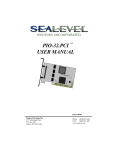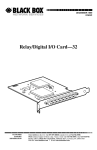Download Black Box Relay/Digital Series Manual
Transcript
Artisan Technology Group is your source for quality new and certified-used/pre-owned equipment • FAST SHIPPING AND DELIVERY • TENS OF THOUSANDS OF IN-STOCK ITEMS • EQUIPMENT DEMOS • HUNDREDS OF MANUFACTURERS SUPPORTED • LEASING/MONTHLY RENTALS • ITAR CERTIFIED SECURE ASSET SOLUTIONS SERVICE CENTER REPAIRS Experienced engineers and technicians on staff at our full-service, in-house repair center WE BUY USED EQUIPMENT Sell your excess, underutilized, and idle used equipment We also offer credit for buy-backs and trade-ins www.artisantg.com/WeBuyEquipment InstraView REMOTE INSPECTION LOOKING FOR MORE INFORMATION? Visit us on the web at www.artisantg.com for more information on price quotations, drivers, technical specifications, manuals, and documentation SM Remotely inspect equipment before purchasing with our interactive website at www.instraview.com Contact us: (888) 88-SOURCE | [email protected] | www.artisantg.com FEBRUARY 2000 IC904C Relay/Digital I/O PCI Card 8 Inputs/8 Outputs CUSTOMER SUPPORT INFORMATION Order toll-free in the U.S.: Call 877-877-BBOX (outside U.S. call 724-746-5500) FREE technical support 24 hours a day, 7 days a week: Call 724-746-5500 or fax 724-746-0746 Mailing address: Black Box Corporation, 1000 Park Drive, Lawrence, PA 15055-1018 Web site: www.blackbox.com • E-mail: [email protected] Technology Group - Quality Instrumentation ... Guaranteed | (888) 88-SOURCE | www.a 8 INPUT/8 OUTPUT PCI CARD FEDERAL COMMUNICATIONS COMMISSION AND INDUSTRY CANADA RADIO FREQUENCY INTERFERENCE STATEMENTS This equipment generates, uses, and can radiate radio frequency energy and if not installed and used properly, that is, in strict accordance with the manufacturer’s instructions, may cause interference to radio communication. It has been tested and found to comply with the limits for a Class A computing device in accordance with the specifications in Subpart J of Part 15 of FCC rules, which are designed to provide reasonable protection against such interference when the equipment is operated in a commercial environment. Operation of this equipment in a residential area is likely to cause interference, in which case the user at his own expense will be required to take whatever measures may be necessary to correct the interference. Changes or modifications not expressly approved by the party responsible for compliance could void the user’s authority to operate the equipment. This digital apparatus does not exceed the Class A limits for radio noise emission from digital apparatus set out in the Radio Interference Regulation of Industry Canada. Le présent appareil numérique n’émet pas de bruits radioélectriques dépassant les limites applicables aux appareils numériques de classe A prescrites dans le Règlement sur le brouillage radioélectrique publié par Industrie Canada. 1 Technology Group - Quality Instrumentation ... Guaranteed | (888) 88-SOURCE | www.a 8 INPUT/8 OUTPUT PCI CARD EMC Directive Statement Products bearing the CE Label fulfill the requirements of the EMC directive (89/336/EEC) and of the low-voltage directive (73/23/EEC) issued by the European Commission. To obey these directives, the following European standards must be met: • EN55022 Class A - “Limits and methods of measurement of radio interference characteristics of information technology equipment” • EN50082-1 - “Electromagnetic compatibility - Generic immunity standard” Part 1 : Residential, commercial and light industry • EN60950 (IEC950) - “Safety of information technology equipment, including electrical business equipment” WARNING This is a Class A Product. In a domestic environment this product may cause radio interference in which case the user may be required to take adequate measures. Always use cabling provided with this product if possible. If no cable is provided or if an alternate cable is required, use high-quality shielded cabling to maintain compliance with FCC/EMC directives. 2 Technology Group - Quality Instrumentation ... Guaranteed | (888) 88-SOURCE | www.a 8 INPUT/8 OUTPUT PCI CARD NORMAS OFICIALES MEXICANAS (NOM) ELECTRICAL SAFETY STATEMENT INSTRUCCIONES DE SEGURIDAD 1. Todas las instrucciones de seguridad y operación deberán ser leídas antes de que el aparato eléctrico sea operado. 2. Las instrucciones de seguridad y operación deberán ser guardadas para referencia futura. 3. Todas las advertencias en el aparato eléctrico y en sus instrucciones de operación deben ser respetadas. 4. Todas las instrucciones de operación y uso deben ser seguidas. 5. El aparato eléctrico no deberá ser usado cerca del agua—por ejemplo, cerca de la tina de baño, lavabo, sótano mojado o cerca de una alberca, etc.. 6. El aparato eléctrico debe ser usado únicamente con carritos o pedestales que sean recomendados por el fabricante. 7. El aparato eléctrico debe ser montado a la pared o al techo sólo como sea recomendado por el fabricante. 8. Servicio—El usuario no debe intentar dar servicio al equipo eléctrico más allá a lo descrito en las instrucciones de operación. Todo otro servicio deberá ser referido a personal de servicio calificado. 9. El aparato eléctrico debe ser situado de tal manera que su posición no interfiera su uso. La colocación del aparato eléctrico sobre una cama, sofá, alfombra o superficie similar puede bloquea la ventilación, no se debe colocar en libreros o gabinetes que impidan el flujo de aire por los orificios de ventilación. 3 Technology Group - Quality Instrumentation ... Guaranteed | (888) 88-SOURCE | www.a 8 INPUT/8 OUTPUT PCI CARD 10. El equipo eléctrico deber ser situado fuera del alcance de fuentes de calor como radiadores, registros de calor, estufas u otros aparatos (incluyendo amplificadores) que producen calor. 11. El aparato eléctrico deberá ser connectado a una fuente de poder sólo del tipo descrito en el instructivo de operación, o como se indique en el aparato. 12. Precaución debe ser tomada de tal manera que la tierra fisica y la polarización del equipo no sea eliminada. 13. Los cables de la fuente de poder deben ser guiados de tal manera que no sean pisados ni pellizcados por objetos colocados sobre o contra ellos, poniendo particular atención a los contactos y receptáculos donde salen del aparato. 14. El equipo eléctrico debe ser limpiado únicamente de acuerdo a las recomendaciones del fabricante. 15. En caso de existir, una antena externa deberá ser localizada lejos de las lineas de energia. 16. El cable de corriente deberá ser desconectado del cuando el equipo no sea usado por un largo periodo de tiempo. 17. Cuidado debe ser tomado de tal manera que objectos liquidos no sean derramados sobre la cubierta u orificios de ventilación. 18. Servicio por personal calificado deberá ser provisto cuando: A: El cable de poder o el contacto ha sido dañado; u B: Objectos han caído o líquido ha sido derramado dentro del aparato; o C: El aparato ha sido expuesto a la lluvia; o D: El aparato parece no operar normalmente o muestra un cambio en su desempeño; o E: El aparato ha sido tirado o su cubierta ha sido dañada. 4 Technology Group - Quality Instrumentation ... Guaranteed | (888) 88-SOURCE | www.a 8 INPUT/8 OUTPUT PCI CARD TRADEMARKS USED IN THIS MANUAL Windows® is a registered trademark of Microsoft Corporation. Any other trademarks mentioned in this manual are acknowledged to be the property of the trademark owners. 5 Technology Group - Quality Instrumentation ... Guaranteed | (888) 88-SOURCE | www.a 8 INPUT/8 OUTPUT PCI CARD CONTENTS 1. Specifications. . . . . . . . . . . . . . . . . . . . . . . . . . . . . 8 1.1 Environmental Specifications. . . . . . . . . . . . . 8 1.2 Power Consumption . . . . . . . . . . . . . . . . . . . . 8 1.3 Mean Time Between Failures (MTBF) . . . . . 8 1.4 Physical Dimensions . . . . . . . . . . . . . . . . . . . . 8 2. Introduction . . . . . . . . . . . . . . . . . . . . . . . . . . . . . 9 2.1 Overview. . . . . . . . . . . . . . . . . . . . . . . . . . . . . . 9 2.2 What’s Included. . . . . . . . . . . . . . . . . . . . . . . . 9 2.3 Technical Description. . . . . . . . . . . . . . . . . . . 10 2.3.1 Features . . . . . . . . . . . . . . . . . . . . . . . . . . 10 2.3.2 Input Port . . . . . . . . . . . . . . . . . . . . . . . . 10 3. Installation . . . . . . . . . . . . . . . . . . . . . . . . . . . . . . . 14 3.1 Card Setup . . . . . . . . . . . . . . . . . . . . . . . . . . . . 14 3.2 Operating System Installation . . . . . . . . . . . . 14 3.3 System Installation. . . . . . . . . . . . . . . . . . . . . . 14 4. Additional Information . . . . . . . . . . . . . . . . . . . . 16 4.1 Sensor Input Port Pin Assignments (P3 DB37 Male) . . . . . . . . . . . . . . . . . . . . . . . . 16 4.2 Output Port (Reed Relay) . . . . . . . . . . . . . . . 16 4.3 Reed Relay Specifications . . . . . . . . . . . . . . . . 16 6 Technology Group - Quality Instrumentation ... Guaranteed | (888) 88-SOURCE | www.a 8 INPUT/8 OUTPUT PCI CARD 4.4 Output Port (Reed Relay) Pin Assignments (P3 DB37 Male) . . . . . . . . . . . . . . . . . . . . . . . . 17 4.5 Power and Ground Pin Assignments (P3 DB37 Male) . . . . . . . . . . . . . . . . . . . . . . . . 18 4.6 Software . . . . . . . . . . . . . . . . . . . . . . . . . . . . . . 18 4.7 Register Description . . . . . . . . . . . . . . . . . . . . 19 Appendix A: Troubleshooting . . . . . . . . . . . . . . . . . 20 A.1 Read this First . . . . . . . . . . . . . . . . . . . . . . . . . 20 A.2 Calling for Technical Support . . . . . . . . . . . . 21 Appendix B: Block Diagram. . . . . . . . . . . . . . . . . . . 22 7 Technology Group - Quality Instrumentation ... Guaranteed | (888) 88-SOURCE | www.a 8 INPUT/8 OUTPUT PCI CARD 1. Specifications Temperature Tolerance—Operating: 32 to 122°F (0 to 50°C); Storage: -4 to +158°F (-20 to +70°C) Humidity —10 to 90%, noncondensing Supply line—+5 VDC MTBF—Greater than 150,000 hours (calculated) Connectors—(1) DB37 male Power—10 to 29 mA (19 mA factory default), +5 VDC Size—3.9"H x 5"L (9.9 x 12.7 cm) including goldfingers; 3.6"H x 5"L (9.1 x 12.7 cm) without goldfingers Weight—3.2 oz. (90.7 g) 8 Technology Group - Quality Instrumentation ... Guaranteed | (888) 88-SOURCE | www.a 8 INPUT/8 OUTPUT PCI CARD 2. Introduction 2.1 Overview The 8 Input/8 Output PCI Card provides 8 reed relays that can latch power, data and other electronic signals for control applications. The Card also has 8 optically isolated inputs to allow monitoring of off-board switch closures or relays, or for any other general purpose monitoring needs. The Card conforms to the PCI 2.1 specification. 2.2 What’s Included The 8 Input/8 Output PCI Card comes with the following items. If anything is missing or damaged, please contact Black Box at 724-746-5500. • (1) 8 Input/8 Output PCI Card • (1) 3.5" diskette containing DIO Software • This users’ manual 9 Technology Group - Quality Instrumentation ... Guaranteed | (888) 88-SOURCE | www.a 8 INPUT/8 OUTPUT PCI CARD 2.3 Technical Description The 8 Input/8 Output PCI Card provides two parallel input/output (I/O) ports. The ports are organized as ports A, B, C, and D. Port A is an input port interfaced to optically isolated inputs, while port C is the reed-relay output port. 2.3.1 FEATURES • 8 SPST relays • One eight-bit optically isolated input port. • DB37 male connector. • Highly reliable 10-VA DIP reed relays used. • Multiple adapters can reside in same computer. • PCI 2.1 Bus compliant. 2.3.2 INPUT PORT Port A is an 8-bit input port connected to optically isolated input sensors. Each sensor can be used to interface a voltage input and then sense whether the voltage is on or off. Each sensor is isolated (with respect 10 Technology Group - Quality Instrumentation ... Guaranteed | (888) 88-SOURCE | www.a 8 INPUT/8 OUTPUT PCI CARD to a common ground) from every other sensor, and also isolated with respect to the host PC ground. This means that signals such as low-voltage AC, motor-servo voltage, and control-relay signals can be “sensed,” (or read) by the PC without risking damage caused by ground loops or ground faults. Each sensor input pair has a current-limiting resistor that is used to limit the input current to the optoisolator. The opto-isolator has two internal“back-to-back” diodes. This allows AC or DC signals to be sensed, regardless of polarity. When the applied voltage is high enough to cause the LED in the opto-isolator to turn-on, the output of the opto-isolator goes low (0 volts) and the signal is read as a low logic level (binary 0) by the PC. When the input signal is too low to turn on the optoisolator, the output goes high and the port bit is read by the PC as a high logic level (binary 1). The input impedance of each isolated input is approximately 560 ohms (factory default). The optoisolator requires approximately 3 mA to turn on. The maximum input current is 60 mA. 11 Technology Group - Quality Instrumentation ... Guaranteed | (888) 88-SOURCE | www.a 8 INPUT/8 OUTPUT PCI CARD When selecting the input resistor, consider: 1. Power-on voltage for the circuit to sense. 2. The maximum input voltage. Maximum input voltage must not overload the input resistor, and must not overdrive the opto-isolator input-current specification. The following formulas apply: • Power-on current: 3 mA • Isolator diode drop: 1.1 V • Resistor power max: 0.25 W Power-on voltage = diode drop + power-on current x resistance Or: 1.1 + (.003 A) x R Maximum voltage = square root of (0.25 [resistor value]) The table on the next page shows four common input resistors and the ranges associated with each. 12 Technology Group - Quality Instrumentation ... Guaranteed | (888) 88-SOURCE | www.a 8 INPUT/8 OUTPUT PCI CARD Input Resistor Value Power-On Max. Input Range Max. Current (Ohms) (Volts) (Volts) (mA) 220 560* 1K 2.2K 1.76 to 7.4 2.8 to 11.8 4.1 to 15 7.7 to 23.4 2 to 6 3 to 12 4 to 16 8 to 24 29 19 15 10 *Factory default Increasing the input resistor can increase the maximum input voltage. Because the PCI Card uses socketed DIP resistor networks, they can easily be replaced (at the factory) with a different value. The input circuits are not intended for monitoring 120-volt AC circuits. 13 Technology Group - Quality Instrumentation ... Guaranteed | (888) 88-SOURCE | www.a 8 INPUT/8 OUTPUT PCI CARD 3. Installation 3.1 Card Setup The 8 Input/8 Output PCI Card is a fully compliant PCI “plug-and-play” adapter. All card resources (such as I/O address and IRQ selection) are auto-assigned by either your system BIOS or your plug-and-play operating system. 3.2 Operating System Installation Please install the proper software for your adapter before installing the hardware. Refer to the supplied software for the correct operating system installation procedure. 3.3 System Installation You can install the 8 Input/8 Output PCI Card in any of the PCI expansion slots. To install the Card: 1. Turn off the PC’s power. Disconnect the power cord. 2. Remove the PC case cover. 14 Technology Group - Quality Instrumentation ... Guaranteed | (888) 88-SOURCE | www.a 8 INPUT/8 OUTPUT PCI CARD 3. Locate an available PCI slot and remove the screw that secures the blank metal slot cover. Remove the cover. 4. Gently insert the PCI Card into the slot. Make sure that the Card is seated properly. 5. Replace the screw. 6. Replace the cover. 7. Connect the power cord. Installation is complete. 15 Technology Group - Quality Instrumentation ... Guaranteed | (888) 88-SOURCE | www.a 8 INPUT/8 OUTPUT PCI CARD 4. Additional Information 4.1 Sensor Input Port Pin Assignments (P3 DB37 Male) Port A Bit P1 0 1 2 3 4 5 6 7 2,20 3,21 4,22 5,23 6,24 7,25 8,26 9,27 4.2 Output Port (Reed Relay) Reed relays provide very high quality, long life, low current (0.5 amps max.), dry-contact switch closures. Reed relays are not suited for high-current applications, and can be destroyed by inductive load switching where a spark occurs across the contacts internally. The relays are normally open; then close when energized. Writing a “1” to the proper port bit can individually energize each relay. 4.3 Relay Specifications • Contact Power Ratings: 10 watts maximum 16 Technology Group - Quality Instrumentation ... Guaranteed | (888) 88-SOURCE | www.a 8 INPUT/8 OUTPUT PCI CARD • Contact Voltage Maximum: 100 Volts DC or AC maximum • Contact Current Maximum: 0.5 Amps DC or AC RMS • Contact Resistance, Initial: 0.15 Ohms • Rated Life: Low Load: 200 million closures; Maximum Load: 100 million closures • Contact Speed: 0.5 mSec each for Operate, Bounce, and Release • Maximum Operating Speed: 600 Hz 4.4 Output Port (Reed Relay) Pin Assignments (P3 DB37 Male) Port C Bit Relay P2 Pin 0 1 2 3 4 5 6 7 K1 K2 K3 K4 K5 K6 K7 K8 10,28 11,29 12,30 13,31 14,32 15,33 16,34 17,35 17 Technology Group - Quality Instrumentation ... Guaranteed | (888) 88-SOURCE | www.a 8 INPUT/8 OUTPUT PCI CARD 4.5 Power and Ground Pin Assignments (P3 DB37 Male) Ground 18,36,37 + 5 Volts + 12 Volts 19 1 4.6 Software The 8 Input/8 Output PCI Card ships with an I/O suite of Windows® 95, 98, and NT drivers. The software provides a consistent and straightforward API, so the developer can concentrate on the details of the application instead of low-level driver development. Popular development environments, including Visual C++, Visual Basic, and Delphi, are supported for application development. The software includes a utility for configuring the driver parameters under Windows NT. Configuration is automatic with Windows 95 or 98. For DOS, and other operating systems, please refer to the software included with your card. 18 Technology Group - Quality Instrumentation ... Guaranteed | (888) 88-SOURCE | www.a 8 INPUT/8 OUTPUT PCI CARD 4.7 Register Description Address Mode D7 D6 D5 D4 D3 D2 D1 D0 Base+0 Base+1 Base+2 Base+3 Base+4 Base+5 Base+6 Base+7 RD/WR RD RD/WR RD RD RD/WR RD RD PAD7 {0} PCD7 {0} {0} IRQEN {0} {0} PAD6 {0} PCD6 {0} {0} IRQST {0} {0} PAD5 {0} PCD5 {0} {0} {0} {0} {0} PAD4 {0} PCD4 {0} {0} {0} {0} {0} PAD3 {0} PCD3 {0} {0} {0} {0} {0} PAD2 {0} PCD2 {0} {0} {0} {0} {0} PAD1 {0} PCD1 {0} {0} IRC1 {0} {0} PAD0 {0} PCD0 {0} {0} IRS0 {0} {0} 19 Technology Group - Quality Instrumentation ... Guaranteed | (888) 88-SOURCE | www.a 8 INPUT/8 OUTPUT PCI CARD Appendix A. Troubleshooting A.1 Read This First Following these simple steps can eliminate most common problems without calling Technical Support. 1. Install the software first. After installing the software, add the hardware. This places the required installation files in the correct locations. 2. Identify all I/O adapters currently installed in your system. This includes your on-board serial ports, controller cards, sound cards, etc. Identify the I/O addresses used by these adapters, as well as the IRQs (if any). 3. Make sure that there is no conflict with currently installed adapters. No two adapters can occupy the same I/O address and may not be allowed to share IRQs. 4. Make sure the PCI Card is securely installed in a motherboard slot. 20 Technology Group - Quality Instrumentation ... Guaranteed | (888) 88-SOURCE | www.a 8 INPUT/8 OUTPUT PCI CARD A.2 Calling for Technical Support If the troubleshooting suggestions listed in Section A.1 do not solve your problem, call Black Box Techncial Support at 724-746-5500. When calling for technical support, please have your user manual and current adapter settings. If possible, please have the adapter installed in a computer ready to run diagnostics. 21 Technology Group - Quality Instrumentation ... Guaranteed | (888) 88-SOURCE | www.a 8 INPUT/8 OUTPUT PCI CARD Appendix B. Block Diagram 22 Technology Group - Quality Instrumentation ... Guaranteed | (888) 88-SOURCE | www.a © Copyright 2000. Black Box Corporation. All rights reserved. 1000 Park Drive • Lawrence, PA 15055-1018 • 724-746-5500 • Fax 724-746-0746 Technology Group - Quality Instrumentation ... Guaranteed | (888) 88-SOURCE | www.a Artisan Technology Group is your source for quality new and certified-used/pre-owned equipment • FAST SHIPPING AND DELIVERY • TENS OF THOUSANDS OF IN-STOCK ITEMS • EQUIPMENT DEMOS • HUNDREDS OF MANUFACTURERS SUPPORTED • LEASING/MONTHLY RENTALS • ITAR CERTIFIED SECURE ASSET SOLUTIONS SERVICE CENTER REPAIRS Experienced engineers and technicians on staff at our full-service, in-house repair center WE BUY USED EQUIPMENT Sell your excess, underutilized, and idle used equipment We also offer credit for buy-backs and trade-ins www.artisantg.com/WeBuyEquipment InstraView REMOTE INSPECTION LOOKING FOR MORE INFORMATION? Visit us on the web at www.artisantg.com for more information on price quotations, drivers, technical specifications, manuals, and documentation SM Remotely inspect equipment before purchasing with our interactive website at www.instraview.com Contact us: (888) 88-SOURCE | [email protected] | www.artisantg.com