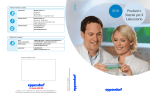Download BA Research Titel/R.ck - UCSD Department of Physics
Transcript
BA_Research_Titel_Rück_neu.fm Seite 1 Dienstag, 8. Juli 2008 6:34 18 Eppendorf Research® pro Instruction Manual · Mode d’emploi · Manual de Instrucciones BA_Research_Titel_Rück.fm Seite 2 Donnerstag, 24. September 2009 3:00 15 Inhalt / Contents / Sommaire / Indice / Indice Teil A / Part A / Section A / Parte A / Parte A Contents / Sommaire / Indice Instruction Manual ........................................................................................................................ 3 Mode d’emploi ........................................................................................................................... 33 Manual de Instrucciones ............................................................................................................ 63 Part B / Teil B Programming / Programas ......................................................................................................... 93 Ordering Information / Programa de ventas............................................................................. 109 Evaluate the quality of our operating manuals on www.eppendorf.com/manualfeedback Evaluer nos manuels d'utilisation sur www.eppendorf.fr/manualfeedback! ¡Díganos que opina de nuestras instrucciones de manejo en www.eppendorf.es/manualfeedback! eppendorf and eppendorf Research are registered trademarks. Registered trademarks are not marked in all cases with TM or ® in this manual. Research pro pipettes are manufactured under U.S. Patent No. 4,671,123; 4,905,526; 5,187,990; 6,199,435; 6,499,365 No part of this publication may be reproduced without the prior permission of the copyright owner Copyright© 2000 Eppendorf AG, Hamburg 2 E01 bis 04 Seite 3 Dienstag, 9. Februar 2010 5:49 17 Part A – Contents A This operating manual is valid as of software version V.1.56 and data record 2. Software version and data record appear in the display after the battery pack has been inserted (see Sec. 3.3). 2 3 3.1 3.2 3.3 4 4.1 4.2 5 5.1 5.2 5.3 5.4 5.5 5.6 5.7 5.8 5.9 5.10 5.10.1 5.11 5.11.1 5.11.2 6 6.1 6.2 6.3 6.4 7 Contents 1 Safety precautions and applicational limitations ..................................................... 4 Intended use ................................................................................................................. 4 Handling ........................................................................................................................ 4 Care and maintenance .................................................................................................. 4 Battery........................................................................................................................... 4 Technical data.............................................................................................................. 5 Battery........................................................................................................................... 5 Power unit ..................................................................................................................... 5 Startup ......................................................................................................................... 6 Delivery package........................................................................................................... 6 Inserting the battery ...................................................................................................... 6 Charging the battery ..................................................................................................... 6 Operating principle ..................................................................................................... 7 Display and keypad....................................................................................................... 7 Function units................................................................................................................ 8 Ejector with extension ................................................................................................... 8 Hook on the hand rest................................................................................................... 8 Contact surface on the rear of the pipette .................................................................... 8 Acoustic signals ............................................................................................................ 8 Operation ..................................................................................................................... 6 Mode of operation......................................................................................................... 9 Essential operating information..................................................................................... 9 Aspirating and dispensing speeds .............................................................................. 10 Loading gels................................................................................................................ 10 Pipetting in the standard mode................................................................................... 11 Pipetting with separate blow-out (Blow = BLO).......................................................... 12 Pipetting with separate rinsing (Rinse = RNS) ............................................................ 13 Reverse Pipetting (RP) ................................................................................................ 14 Pipetting with the MAN option .................................................................................... 15 Pipetting with a preselected fixed volume (FIX) .......................................................... 17 Dispensing (DIS).......................................................................................................... 19 Notes on the programs ............................................................................................... 21 Example for programming pipetting in the program level........................................... 23 Device parameters ...................................................................................................... 24 Changing the calibration (CAL) ................................................................................... 25 Information on initialization (INI) .................................................................................. 26 Care, sterilization and maintenance........................................................................ 27 Care............................................................................................................................. 27 Sterilization.................................................................................................................. 27 Lower part of multi-channel model ............................................................................. 27 Lower part of single-channel model............................................................................ 28 Maintenance................................................................................................................ 29 Decontamination prior to dispatch.............................................................................. 29 Troubleshooting ........................................................................................................ 30 Program notes only for program version prior to V. 1.56 ............................................ 32 3 E01 bis 04 Seite 4 Dienstag, 9. Februar 2010 5:49 17 1 Safety precautions and applicational limitations Safety precautions and applicational limitations 1 Intended use The Research pro is a lab device intended for dispensing liquids in the volume range from 0.5 µL to 5 mL, in combination with matching pipette tips. In vivo applications (applications in or on the human body) are not permitted. The Research pro may only be operated by trained specialist staff. All users must have read the operating manual carefully and familiarized themselves with the device's mode of operation. To guarantee problem-free, safe operation of the pipette, it is essential to observe the following points: Handling – Use the Research pro only when a pipette tip is attached. – Pipette tips are solely designed for disposable usage. – Do not lay down the Research pro when a filled pipette tip is attached. – After liquid has been aspirated, press the Actuate key only when you are sure that the liquid shall be dispensed correctly. – When the pipette is switched on and when the Reset key is pressed, the piston may move. Please ensure beforehand that the liquid in the pipette tip shall be dispensed correctly. – Emergency stop: A moving piston can be stopped by pressing the Reset key. – When using infectious, radioactive, toxic and other solutions which may pose health risks, please observe the safety precautions laid down for your country. – Do not use the Research pro in a potentially explosive environment or with potentially explosive chemicals. – When using organic solvents and aggressive chemicals or their vapors, please check their compatibility with the pipette tip (PP) and pipette. – When using solutions with physical data which deviates greatly from those of water, carry out the procedure for checking the dispensing volume, as described in Sec. 5.11.1. – Operate the Research pro at temperatures between 15 °C and 40 °C only and at a humidity of max. 80 % at a temperature up to 31 °C. – When using Filtertips or 200 µL tips with the 300 µL pipette, observe the volume restriction (see Sec. 5.11). Care and maintenance – Do not clean the display or any of the labeling using acetone or aggressive solutions. – Do not allow any liquid to enter the device. – Repairs may be carried out by authorized service personnel only. – Use original spare parts and accessories (battery, pipette tips) only. Battery – Charge up the battery before operating the device for the first time (see Sec 3). – Charge the battery in the pipette only, using the charging adapter or the charging stand and the original power unit. – If a flashing battery symbol appears in the display, stop dispensing and charge the battery. – When changing the battery, do not allow the battery to come into contact with any metallic surfaces. – Dispose of used batteries as special waste, in accordance with legal stipulations to this effect. Batteries may not be disposed of together with household waste! – If rechargeable batteries are damaged, avoid touching them with the hands. – Never charge the Research pro without a battery. – Before storing the Research pro for a long period, be sure to remove the charged battery. – When the Research pro is stored for a long time, charge the batteries approximately every 4 six months. E01 bis 04 Seite 5 Donnerstag, 24. September 2009 3:04 15 2 Technical data 2 Single-channel Volume range Step size Pipette tip epT.I.P.S. µL Volume µL 10 0.01 light gray 20 µL L 5 – 100 0.1 yellow 200 µL 20 – 300 0.5 orange 300 µL 50 – 1,000 1 blue 1,000 µL 100 – 5,000 10 violet 5 mL Multi-channel 0.5 – 10 0.01 light gray 20 µL L 5 – 100 0.1 yellow 200 µL 20 – 300 0.5 orange 300 µL 50 – 1,200 5 green 1,250 µL Max. permissible error Error systematic random % µL % µL 1 5 10 10 50 100 30 150 300 100 500 1,000 500 2,500 5,000 ± 2.5 ± 1.5 ± 1.0 ± 2.0 ± 1.0 ± 0.8 ± 2.5 ± 1.0 ± 0.6 ± 3.0 ± 1.0 ± 0.6 ± 3.0 ± 1.2 ± 0.6 ± 0.025 ± 0.075 ± 0.1 ± 0.2 ± 0.5 ± 0.8 ± 0.75 ± 1.5 ± 1.8 ±3 ±5 ±6 ± 15 ± 30 ± 30 ± 1.8 ± 0.8 ± 0.4 ± 1.0 ± 0.3 ± 0.2 ± 0.7 ± 0.3 ± 0.2 ± 0.6 ± 0.2 ± 0.2 ± 0.6 ± 0.25 ± 0.15 ± 0.018 ± 0.04 ± 0.04 ± 0.1 ± 0.15 ± 0.2 ± 0.21 ± 0.45 ± 0.6 ± 0.6 ±1 ±2 ±3 ± 6.25 ± 7.5 1 5 10 10 50 100 30 150 300 120 600 1,200 ± 5.0 ± 3.0 ± 2.0 ± 2.0 ± 1.0 ± 0.8 ± 2.5 ± 1.0 ± 0.6 ± 6.0 ± 2.7 ± 1.2 ± 0.05 ± 0.15 ± 0.2 ± 0.2 ± 0.5 ± 0.8 ± 0.75 ± 1.5 ± 1.8 ± 7.2 ± 16.2 ± 14.4 ± 3.0 ± 1.5 ± 0.8 ± 2.0 ± 0.8 ± 0.25 ± 1.0 ± 0.5 ± 0.25 ± 0.9 ± 0.4 ± 0.3 ± 0.03 ± 0.075 ± 0.08 ± 0.2 ± 0.4 ± 0.25 ± 0.3 ± 0.75 ± 0.75 ± 1.08 ± 2.4 ± 3.6 Technical data µL 0.5 – Color code The technical data is valid only when the Research pro is used with Eppendorf pipette tips. The multi-channel data is valid for eight- and twelve-channel pipettes. The 50 – 1,200 model is available as an eight-channel version only. Test conditions in accordance with ISO 8655 for piston-stroke pipettes with an air cushion by means of a standardized fine balance with a moisture trap. Number of determinations: 10 pipettings; degassed distilled water, 20 °C – 25 °C ± 0.5 °C; maximum speed; PIP in standard mode of operation (Sec. 5.3); prewetted pipette tip; dispensing onto inside of tube. If the place where the pipette is used is at extremely high altitude, an adjustment must be made in line with the ambient air pressure. Battery Nickel-metal hydride battery pack, 1,200 mAh / 2.4 V reversible overcurrent and overtemperature protection. Overcharging protection when connected to Research pro. Charging time: approx. 9.5 hours for a fully discharged battery. Power unit Input voltage, country-specific: 230 V ± 10 %, 50/60 Hz; 120 V ± 10 %, 60 Hz; 100 V ± 10 %, 50/60 Hz; 240 V ± 10 %, 50 Hz Output voltage: 9 V DC; 200 mA (1.8 VA) Technical specifications subject to change! 5 E01 bis 04 Seite 6 Dienstag, 19. Dezember 2006 2:04 14 3 Startup 3 3.1 Delivery package Startup The Research pro is supplied as a single-channel, eight-channel or twelve-channel pipette for different volume ranges. The pipette is delivered with or without a charging adapter, depending on the order number. If the pipette is ordered without an adapter, a charging stand for one or four pipettes is required. If this charging stand is not already available in the lab, it must be ordered separately. According to the type of order, the delivery package contains the following: • • • • • • Charging adapter with connected power unit or, if necessary, charging stand with separate power unit Special tool(s) according to the pipette type Operating manual with measuring protocol and EC conformity assurance document Ni-MH battery pack Tube of silicone grease For multi-channel pipettes: Reagent reservoir for liquid aspiration 3.2 Inserting the battery Using your thumb and forefinger, take hold of the lid of the battery compartment on the rear of the pipette and remove it by tilting it to the side and pulling it upwards. Insert the battery pack (see diagram). Close the lid of the battery compartment. If the battery has been inserted incorrectly, the lid cannot be closed properly. The positive and negative poles of the battery should not come into contact with any metallic objects outside the pipette. When the battery is inserted, the Research pro carries out a test routine (e.g. for the display of pipette type, software version, data record). The battery must be fully charged before the device is used for the first time. NiMH 2.4V / 1200 mAh XXXXX 4860 501.002-xx 50–1000 µL Program Speed Option 3.3 Charging the battery The battery is charged in the pipette. Charging may only be carried out using the charging adapter supplied or the charging stand with the original power unit. A pipette which does not contain a battery must not be recharged! A new battery does not attain its full capacity until two or three complete charging/discharging cycles have been completed. Before recharging, please compare your voltage requirements with the voltage specifications on the plug-in unit. For charging purposes, the charging adapter is placed upon the Research pro. Alternatively, the Research pro can be placed in the charging stand. During the start and termination of the charging process, "CON" appears briefly on the left-hand side of the display. The display is switched on during the charging process. The battery symbol appears in a rolling form. During charging, the Dispensing function is frozen. When the charging process has finished, the battery symbol appears in the display without moving. When the pipette has been charged, it may remain in the charging stand. To increase the charging capacity, the battery should occasionally be discharged until the flashing battery symbol appears. To avoid a total discharge, the fully charged battery should be removed from the Research pro before extended periods of non-use (e.g. several months). In this case, all data remains stored. In order to avoid a total discharge, the battery that has been removed should be re-charged every six months. Dispose of used batteries according to legal regulations. 6 E01 bis 04 Seite 7 Dienstag, 19. Dezember 2006 2:04 14 4 Operating principle 4 4.1 Display and keypad Operating principle Direction Aspirating / dispensing Speed Battery symbol Flashes when the battery is low Operating mode Appears at the program level Options 50–1000 µL Appears during editing of programs Number of the program EDIT PROG 1 2 3 4 5 Program Speed Appears when factory calibration is replaced by user calibration. R CAL Option Program Double-click to open the program level. PROG 1 – 5 appears in the display. Speed, option, volume are frozen. The program level can be quit by pressing the key once. Select R Volume Select PIP = Pipetting (Sec. 5.1 – 5.7) DIS = Dispensing (Sec. 5.9) FIX = Fixed-volume for pipetting (Sec. 5.8) Program Liquid can be dispensed during a Reset! When the piston is moving: Emergency stop! = Display blank: Standard operation (Sec. 5.3) BLO = BLOW (separate blowout, Sec. 5.4) RNS = RINSE (Rinsing / mixing, Sec. 5.5) RP = REVERSE PIPETTING (Sec. 5.6) MAN = Manual (Sec. 5.7) Display of speeds and by pressing key repeatedly. Change by pressing . Selection of basic modes: RESET key Option For PIP and FIX, the options are selected by pressing the key repeatedly: Speed Select rocker This switch can be pressed upwards or downwards. Appears when Reset is requested. Ejector for pipette tips Actuate key for aspirating and dispensing liquid. ENTER key with EDIT . After double-click : Selection in the program level (Sec. 5.10) Volume rocker for changing the volume. For FIX: To select the fixed volume. The rocker can be pressed upwards or downwards. Pressed briefly: Individual changes Held down: Rapid changes 2nd pressure point: High speed Automatic stop for min./max. volume and for overflow obtained by releasing and then pressing the rocker again. To switch on: Press any key firmly To switch off: Automatically after 10 min of non-use 7 E01 bis 04 Seite 8 Dienstag, 19. Dezember 2006 2:04 14 4 Operating principle 4 4.2 Function units Operating principle The Research pro is a microprocessor-controlled pipette which executes the piston movement with the aid of a stepper motor. The power supply is a rechargeable nickel-metal hydride battery. Upper end position Basic position End of blow-out For sample aspiration, the piston moves upwards from the basic position. The sample is aspirated into the pipette tip. Return to the basic position – via short single steps = Dispensing – entire path = Pipetting. Residual liquid discarded via blow-out (BLOW). Dispensing and Reverse Pipetting require a different basic position than that for Pipetting. The request to change the basic position is indicated in the display by R . Ejector with extension The force translation of the ejector for pipette tips ensures that tips are ejected very easily. The extension can be individually adjusted to accommodate leftand right-handed users as well as different hand sizes. Select the desired setting by simply sliding the extension into the position as required. Ejector Extension Hook on the hand rest Loosening the screw enables the hook on the rear of the pipette to be adjusted to suit all hand sizes. Contact surface on the rear of the pipette Both upper surfaces are required for charging the nickel-metal hydride battery. The lower surfaces are the data interfaces for the Service Department. The contact to the charging adapter or the charging stand cannot be confused with any other contacts. Acoustic signals Certain signals assist the user for different operations: – – – – – Short signal to acknowledge that the keypad has been pressed. Slightly higher tone to indicate that the function for which the key has been pressed cannot be executed. Louder tone to indicate that a piston movement has ended. Longer tone to indicate that a specific sequence of steps (e.g. Dispensing) has ended. Louder tone to indicate an error message. The acoustic signals are a great help when you are familiarizing yourself with the operating procedure of the Research pro. They can also be switched off if required (see Sec. 5.11). 8 E05_1 Bedienung A5 Seite 9 Dienstag, 19. Dezember 2006 2:05 14 5 Operation 5 5.1 Mode of operation Operation The Research pro is switched on by pressing any key. Attach an Eppendorf pipette tip to the Research pro. The color coding of the Actuate key corresponds to the color code of the racks for pipette tips. The dispensing liquid is aspirated into the pipette tip. When the 200 µL tips are used together with the 300 µL pipette and when Filtertips are used, the volume restriction option must be activated in the device parameters (Sec. 5.11). The liquid which is to be aspirated is taken from a suitable vessel. When multi-channel pipettes are used, the "Reagent reservoir" vessel is recommended. Before commencing pipetting activities with multi-channel pipettes, turn the adapter in the required direction. In addition to the description found in the subsequent sections 5.3 – 5.11, the following general procedure takes place: Attach the pipette from the rack. Slight force may be used if necessary. When aspirating liquid, immerse the pipette vertically – and as little as possible – into the liquid. Following aspiration, remove the pipette tip from the liquid after the acoustic signal has been emitted. If air bubbles have been aspirated, this process must be repeated. Never lay the pipette down when the tip is filled! If necessary, carefully remove any external wetting from the pipette tip. To dispense liquid, position the pipette tip in the aspirating vessel, as shown in the illustration. Depending on the type of problem (carryover, contamination), discard the pipette tip after that by pressing the Eject key, attach a new tip and reaspirate liquid. 5.2 Essential operating information The following sections contain step-by-step explanations of the operating procedure. It is essential to work through these sections with the pipette in your hand. The volume shown in the display information contained in the operating manual does not necessarily correspond to the volume range of your pipette. As a supplement to this manual, an interactive demonstration is available to familiarize users with the operation of the Research pro – see our home page www.eppendorfna.com Reset R If a Reset is requested in the display, this Reset is always accompanied by a piston movement. For this reason, please ensure that any residual liquid in the pipette tip is dispensed beforehand! A Reset can also be used to empty the pipette tip and to end an operating process. If you quit an input field during programming (e.g. changing the speed) using Reset, the changes which have been made are not stored. If R is pressed during the piston movement, this functions as an emergency brake. Pressing R again empties the pipette tip. 9 E05_1 Bedienung A5 Seite 10 Dienstag, 19. Dezember 2006 2:05 14 5 Operation 5 Operation Motor- If R is held down until a piston movement begins, a motor reset is effected. reset This reset routine lasts roughly 10 seconds. The accuracy of the piston movement is ascertained with the motor reset. Program The Research pro has two operating levels. The basic modes for pipetting (PIP and FIX) and dispensing (DIS) are accessed in the first level by pressing the Select rocker. PROG appears in the display by double-clicking the "Program" key. You are now in the second level (program level). Using the Select rocker, select from the programs (Sec. 5.10). This level can be quit by pressing the "Program" key briefly once. PROG disappears from the display. Please note the following descriptions of the symbols used in the program sequence: An Actuate key which has been pressed briefly is light. An Actuate key which has been held down is dark. If the piston movements appear in the display without any volumes, this indicates a process which is not connected to liquid aspiration or dispensing. Aspirating and dispensing speeds The selected speed can be viewed by pressing the Speed key several times. The speed is changed as follows: Sequence for pressing keys * Speed Select Speed Select Magnifying glass indicates important display information Comment Display and selection of aspirating speed. Speed * Display and selection of dispensing speed. This procedure does not necessarily have to be completed using the Speed key. Any key – with the exception of Reset – may be used. If a key other than the Speed key is used to complete the procedure, the function of this key is also executed at the same time. The direction of the arrow for speed flashes in this input field. The speed can be altered before every dispensing or aspiration. Different speeds can already be stored for the three basic modes (PIP, DIS, FIX). Important! High speeds speeds. have a much lower current consumption than low Loading gels With the 10 µL and 100 µL Research pro, the lowest speeds for liquid dispensing are ideal for loading gels. To enable users to work rapidly and with a low electricity consumption, the highest possible speed for liquid aspirating should be used. Depending on the task at hand, gels can be loaded in the Standard mode (Sec. 5.3) or by using the BLO (Sec. 5.4) or MAN (Sec. 5.7) options. Using the BLO option makes it possible to discharge the blowout outside of the gel pouch, thus preventing turbulence in the gel pouch. 10 E05_1 Bedienung A5 Seite 11 Dienstag, 19. Dezember 2006 2:05 14 5 Operation 5 5.3 Pipetting in the standard mode Operation In the Standard mode, blow-out is executed automatically when liquid is dispensed. The standard mode is recommended for rapid series pipetting with aqueous solutions. Programming If PROG appears in the display: Press Program the key briefly until PROG disappears. Select Activate the selection rocker until "PIP" appears in the left side of the display. Volume selection (here: 800 µL). The volume rocker has two pressure points for fast or slow volume adjustment for up and down. Volume If necessary, press the Option key several times. In the Standard mode, the display remains blank in this case. Option Option Option Pipetting procedure R appears in the display: Press the R key briefly. Liquid is aspirated. Liquid is dispensed with blow-out. Alternative pipetting procedure If the Actuate key is held down when liquid is dispensed, the device returns to the basic position when the key is released. Note: Necessary when dispensing into existing liquid: Before releasing the key, remove the pipette tip from the solution in order to prevent any solution from being aspirated unintentionally. ➞ If The pipette is now once again ready to aspirate. 11 E05_1 Bedienung A5 Seite 12 Dienstag, 19. Dezember 2006 2:05 14 5 Operation 5 5.4 Pipetting with separate blow-out (Blow = BLO) Operation BLO is recommended for use with liquids with a high wetting power or with liquids which are prone to the formation of foam (e.g. solutions containing protein). The residual liquid is dispensed by pressing the Actuate key separately. Programming If PROG appears in Select "PIP" for pipetting. the display: Press Program the key briefly until PROG disappears. Select Volume selection (here: 800 µL). The volume rocker has two pressure points for fast or slow volume adjustment for up and down. Volume If necessary, press the Option key several times until BLO appears in the display. BLO is selected for blow-out. Option Option Option Procedure If R appears in the display: Press the R key briefly. Liquid is aspirated. Liquid is dispensed. Blow-out: Delayed dispensing of residual liquid. Alternative blow-out procedure ➞ If the Actuate key is held down during the blow-out, the return does not take place until the key has been released. 12 The pipette is now once again ready to aspirate. E05_1 Bedienung A5 Seite 13 Dienstag, 19. Dezember 2006 2:05 14 5 Operation 5 5.5 Pipetting with separate rinsing (Rinse = RNS) Operation Rinsing (RNS) is recommended for volumes below 10 µL. RNS is suitable for mixing the dispensing volume and the specimen liquid when large volumes are used. It is strongly recommended to use the "max. speed" setting. Programming If PROG appears in Select "PIP" for pipetting. the display: Press Program the key briefly until PROG disappears. Select Volume selection (here: 5 µL). The volume rocker has two pressure points for fast or slow volume adjustment for up and down. Volume If necessary, press the Option key several times until RNS appears in the display. RNS is selected for rinsing. Option Option Option Procedure If R appears in the display: Press the R key briefly. Liquid is aspirated. Rinsing/mixing takes place three times after liquid has been dispensed. Mixing volume results from dispensing volume and the volume of the blow-out step (BLO). Alternative mixing procedure If the Actuate key is held down when liquid is dispensed, mixing takes place until the key is released. Return to basic position by pressing the key when device is not immersed in the liquid. The pipette is now once again ready to aspirate. 13 E05_1 Bedienung A5 Seite 14 Dienstag, 19. Dezember 2006 2:05 14 5 Operation 5 5.6 Reverse Pipetting (RP) Operation RP is recommended for solutions with a high viscosity or with a slightly higher vapor pressure. "Reverse Pipetting" is liquid aspiration with a blow-out. The liquid is dispensed without a blowout. If Filtertips are used, please observe the volume restriction (Sec. 5.11). Programming If PROG appears in Select "PIP" for pipetting. the display: Press Program the key briefly until PROG disappears. Select Volume selection (here: 800 µL). The volume rocker has two pressure points for fast or slow volume adjustment for up and down. Volume If necessary, press the Option key several times, until RP appears in the display. RP is selected. Option Option Option Procedure If R appears in the display: Press the R key briefly. Aspiration of liquid with blowout. Liquid is dispensed. Blow-out is discarded. If necessary, replace the tip. Pipette is once again ready to aspirate liquid with blow-out. Alternative procedure for dispensing and aspirating 14 If the Actuate key is held down when liquid is dispensed, the next liquid aspiration without blow-out takes place when the key is released. The liquid from the blow-out may continue to be used. E05_1 Bedienung A5 Seite 15 Dienstag, 19. Dezember 2006 2:05 14 5 Operation 5 5.7 Pipetting with the MAN option Operation Note: The MAN (manual) option is the equivalent of operation with a mechanical piston-stroke pipette. Liquid is aspirated and dispensed only when the Actuate key is held down. The volume display increases the number of applications available in comparison to a mechanical pipette: 1. Aspirating: Measuring a small, unknown amount of liquid via aspiration into the pipette tip. The volume of aspirated liquid appears in the display. If necessary, dilute the liquid to the defined end volume by aspirating additional liquids. Liquids can be separated by aspirating air bubbles. The display shows the total volume. 2. Dispensing: Titration is carried out. The amount of liquid dispensed appears in the display. There is no blow-out. Setting lower speeds is strongly recommended. Programming If PROG appears in Select "PIP" for pipetting. the display: Press Program the key briefly until PROG disappears. Select Volume selection (here: 1,000 µL). The volume rocker has two pressure points for fast or slow volume adjustment for up and down. Volume If necessary, press the Option key several times, until MAN appears in the display. MAN is selected. Option Option Option Carrying out liquid aspiration If R appears in the display: Press the R key briefly. Liquid is aspirated. The aspirated liquid appears in the display. Volume The direction is changed using the volume rocker. Volume correction, e.g. for removing an air bubble. 15 E05_1 Bedienung A5 Seite 16 Dienstag, 19. Dezember 2006 2:05 14 5 Operation 5 Operation Volume The direction is changed again using the volume rocker. This change of direction can be repeated without restriction. A defined end volume has been reached. A special acoustic signal is emitted. Dispensing is carried out by pressing the key again. Carrying out dispensing/titration Aspirate the defined total volume by holding down the Actuate key. When the key is pressed briefly: The amount of liquid dispensed appears in the display. Press key again: Total of dispensed liquid is displayed. Note: We recommend low speed for dispensing. The speed can also be reduced between individual dispensing steps (see Ch. 5.2, "Speed for aspiration and discharge"). Total amount of liquid is dispensed. A special acoustic signal is emitted. Blow-out is not executed. Blow-out can be actuated by pressing the R key. or Press the key again to aspirate liquid. Note: Volume 16 The direction can also be changed after partial dispensing. The volume display changes after the Actuate key has been pressed. No additional projection of the volume occurs following the repetition of the procedure. The display starts at 0. E05_1 Bedienung A5 Seite 17 Dienstag, 19. Dezember 2006 2:05 14 5 Operation 5 5. 8 Pipetting with a preselected fixed volume (FIX) Operation FIX is used to rapidly set five frequently used pipetting volumes. Five FIX volumes are predefined in the pipette. FIX volumes can be changed via programming. Programming FIX fixed volumes If PROG appears in the display: Press the Program key briefly until PROG disappears. Select Hold down the Program key until EDIT appears. The volume flashes. Program EDIT EDIT 3 Select "FIX" for fixed volume. 3 Select the memory slot using the Select rocker. Select EDIT 12345 Using the Volume rocker, select the volume for the memory slot (here: 5). Volume 5 EDIT Select the next memory slot for purposes of changing the volume. Select EDIT 12345 Define the next volume (here: memory slot 3). Volume EDIT 3 The program is ended by pressing Program the key. EDIT and the flashing volume disappear from the display. Program 3 or If R appears in the display: Press the 3 R key briefly. The selected volume is aspirated. Programming is ended. EDIT and the flashing volume disappear from the display. 17 E05_1 Bedienung A5 Seite 18 Dienstag, 19. Dezember 2006 2:05 14 5 Operation 5 Selecting a fixed volume (with option and speed) Operation Select 5 If PROG appears in the display: Press the Program key briefly until PROG disappears. Select "FIX" for fixed volumes. Select from the five FIX volumes. Volume 3 Press the Option key repeatedly until the desired option appears. Option Option Option 3 Speed Select Speed Select Display and selection of aspirating speed. Speed Display and selection of dispensing speed. Note: The option and speeds selected are applicable for all fixed volumes. It is possible to store the pipetting volume with speed and option by using Prog (Sec. 5.10). Procedure The procedure depends on the option selected. Information on the procedure according to the option selected is contained in Sections 5.3 to 5.7. 18 E05_2 Bedienung A5 Seite 19 Dienstag, 19. Dezember 2006 2:07 14 5 Operation 5 5.9 Dispensing (DIS) Operation During this procedure, the aspirated liquid is dispensed in defined partial steps. As with "Reverse Pipetting", slightly more liquid is aspirated than is necessary for the sum of the dispensing steps. The use of filter tips is not particularly recommended! If Filtertips are used, please observe the volume restriction (Sec. 5.11). Programming If PROG appears in Select "DIS" for dispensing (multi-dispensing). the display: Program Press the key briefly. Select Select the volume per dispensing step (here: 50 µL). In the right-hand side: max. dispensing steps per filling of the pipette tip (here: 20 steps; 1,000 µL pipette). Volume Option Select Speed Select Speed Select If necessary, minimize the dispensing steps. The dispensing steps flash with Select. Option Display and selection of aspirating speed. Display and selection of dispensing speed. Speed Procedure If R appears in the display: Press the R key briefly. Aspiration of total amount of liquid (here: > 600 µL). Changed procedure as of software version V.1.56! Free jet discharge Discharge to wall Activation of the return stroke. This is not a dispensing step! Dispensing of liquid into the sampling tube. 19 E05_2 Bedienung A5 Seite 20 Dienstag, 19. Dezember 2006 2:07 14 5 Operation 5 Operation First dispensing step is executed. Free jet discharge Discharge to wall Second dispensing step is executed. Free jet discharge Discharge to wall Last dispensing step is executed. Here: special acoustic signal is emitted. Free jet discharge Discharge to wall Blank step with special acoustic signal. Blow-out is discarded. No dispensing step. If the Actuate key is held down during dispensing, the device does not return to the basic position until the key is released. Pipette is once again ready to aspirate liquid. Free jet dispensing Free jet dispensing is possible at volumes greater than ≥ 20 µL. The small drop that forms after each free jet dispensing of a partial volume in the dispensing mode is part of the following partial volume. For greater precision and accuracy: – Activate return stroke (see procedure) in the free jet for free jet dispensing. – Activate return stroke with the pipette tip against the tube wall for wall dispensing. 20 E05_2 Bedienung A5 Seite 21 Dienstag, 19. Dezember 2006 2:07 14 5 Operation 5 5.10 Notes on the programs Program Operation To reach the programming level, the key must be double-clicked. PROG appears in the display together with a memory slot number from 1 – 5. With the aid of the rocker, five programs can be shown in the left-hand side of the display. To program the five memory slots, it is possible to select from seven different program sequences: Select PIP = Pipetting As per PIP outside the program level. The complete sequence with volume, option and speeds is programmed in one memory slot. After programming has been completed, the procedure can no longer be changed by repeatedly pressing the keys or the volume rocker. This is also applicable for the other program sequences. SP = Sequential Pipetting Up to ten different pipettings can be linked up to each other. Volume, option and speeds are defined for each pipetting sequence. The MAN option is not available here. DIS = Dispensing As per DIS outside the program level. The complete procedure is programmed in one memory slot with dispensing volume, dispensing steps and speeds. The use of filter tips is not particularly recommended! The dispensing procedure was changed as of V.1.56. Prior to this version the liquid is directly dispensed following the automatic return stroke. SD = Sequential Dispensing Up to 20 dispensing steps can be defined. Each dispensing step may have a different partial volume. The total volume may exceed the filling level of a pipette tip. This means that new liquid for the pipette tip must be aspirated during the dispensing procedure. Only one aspirating and dispensing speed is defined for all dispensing steps. The use of filter tips is not particularly recommended! Changed procedure as of software version V.1.56! See description for DIS. ADS = Automatic Dispensing With the Actuate key held down, all dispensings are executed automatically with the same volume and in a user-defined rhythm (0.1 – 10.0 seconds). Automatic dispensing may be interrupted by releasing the Actuate key. Apart from this, the procedure is identical to that of DIS. The use of filter tips is not particularly recommended! Changed procedure as of software version V.1.56! See description for DIS. DIL = Diluting During the diluting process, a diluent, then an air bubble and finally a sample are aspirated into the pipette tip. The diluent volume and the sample volume are defined by the user. The air bubble is dependent on the sample volume and is always specified specimen by the program. The entire contents of the pipette tip can be dispensed by selecting a pipetting option. Depending on the pipette used, the dilution ratio is between approximately 1+1 and 1+48 (applies as of V.1.56 and data set 2). 21 E05_2 Bedienung A5 Seite 22 Dienstag, 19. Dezember 2006 2:07 14 5 Operation 5 Operation SDI = Serial Diluting For serial diluting, a defined volume of liquid is aspirated into the pipette tip. This liquid is dispensed and then mixed with a specific liquid volume by means of a programmable mixing process (volume, mixing cycles). The mixing procedure (MIX) is started by pressing the Actuate key separately. ASP = Aspirate (multiple aspiration of one volume) In this program, a defined volume can be aspirated several times. If multiple aspiration of a volume is complete, the filled pipette tip is emptied. This procedure is the equivalent to a "reverse dispensing". The program may be used for exchanging nutrient solutions. EDIT If PROG is in the display, the programming level can be opened by holding down the Program key. The Program key must be held down until the word EDIT appears in the display in front of PROG 1 – 5. Step-by-step programming is explained in the following sub-section. If the programming of a program sequence is quit by pressing RESET, the entries for the program sequence are not stored. The same program sequence – with, for example, different volumes or options – can be stored in several memory slots. It would therefore be possible for different pipetting sequences to be stored permanently in the program level. Program sequences can be overwritten at any time under EDIT (Hold down the Program key). During the programming process, the entry which is to be defined flashes in the display. Selections are made using the Select rocker. Volumes are selected using the Volume rocker. Data is stored by pressing the Actuate key (ENTER function). Options and speeds can be selected in the programming level by using the Select rocker or by using the Option or Speed key. Descriptions of how to use the Option and Speed keys can be found in Secs. 5.2 – 5.9. We recommend that you read these sections before you start programming. The following section on programming for pipetting contains only a description of operation using the rockers. Programming and execution of the other programs is contained in Part B of this manual, which is printed in English and Spanish. 22 E05_2 Bedienung A5 Seite 23 Dienstag, 19. Dezember 2006 2:07 14 5 Operation 5 5.10.1 Example for programming pipetting in the program level Double-click the key until PROG appears in the display. Program PROG 12 3 4 5 Select the memory slot. Select PROG 12 3 4 5 Hold down the key until EDIT appears. Program EDIT EDIT PROG 1 2 3 4 5 Select ENTER EDIT PROG 1 2 3 4 5 or Volume Operation Programming ENTER Select The input field flashes. Select PIP. Press the Actuate key. The input field flashes. Select the volume and store. EDIT PROG 1 2 3 4 5 Select ENTER Select the aspirating and dispensing speed, and store. The direction arrow flashes. EDIT PROG 1 2 3 4 5 Select ENTER EDIT PROG 1 2 3 4 5 PROG 1 2 3 4 5 The option is selected and stored. (The magnifying glass shows the standard mode.) Programming is now complete (here: standard mode; no option). EDIT disappears. Program Programming can be ended prematurely and then stored by pressing the key. EDIT disappears from the display. If EDIT is ended with the R key before completion of programming for the memory slot, the changes are not transferred (emergency exit). Procedure The procedure depends on the pipetting option selected. Depending on the option, procedure is identical to Sections 5.3 to 5.7. When Prog. 1 – 5 are carried out, the Option and Speed keys as well as the Volume rocker are all disabled. 23 E05_2 Bedienung A5 Seite 24 Dienstag, 19. Dezember 2006 2:07 14 5 Operation 5 5.11 Device parameters Operation Device parameters may be changed only after thorough inspection and only by persons who are trained to do so! Device parameters are made up of the following: BE 1: To switch on/off the acoustic signal for the keypad (short beep). BE 2: To switch on/off the second acoustic signal for the end position of the dispensing piston, for warning and for confirmation (different beeps). CAL: Display of calibration data µL, axle section (b) and gradient (m). VOL: Volume restriction for – using the 200 µL tips on the 300 µL pipette. – "RP" and DIS when using Filtertips. INI: To initialize the original pipette data upon delivery. The device parameters can all be found on one list. The Actuate key functions as an Enter key. After Enter has been pressed, the next line appears in the display. If a device parameter is quit using Reset, the setting which was made prior to change is valid. Device parameters are called up as follows: Speed With the pipette switched on, press both keys briefly at the same time. Option EDIT ENTER To switch off/on acoustic signal for keypad. ENTER To switch on/off (on), second acoustic signal. Select EDIT Select EDIT ENTER EDIT ENTER EDIT EDIT or Select Volume ENTER EDIT To view calibration data here: standard values, thus no CAL appears in the display. For changes, see Sec. 5.11.1. Display and change of maximum volume for aspiration and dispensing. A reduction to 20 % of the pipetting volume is possible. A recommedation for Filtertips can be found on the next page. After changes have been made down to the smaller volume, a reminder to make the necessary changes for volume programming is also issued by means of the error message VOL. ENTER EDIT 24 To exit the device parameters. For information on the INI procedure, see 5.11.2. E05_2 Bedienung A5 Seite 25 Dienstag, 9. Februar 2010 5:53 17 5 Operation 5 Volume restriction for RP and DIS 9 µL 17 µL 100 µL 280 µL 970 µL 4700 µL Operation Type of ep Dualfilter T.I.P.S. 10 µL 20 µL 100 µL 300 µL 1000 µL 5000 µL 5.11.1 Changing the calibration (CAL) The Research pro must be calibrated only for solutions with a density, viscosity, surface tension and vapor pressure that are greatly different to that of water. If the density of an aqueous solution changes (e.g. due to a different salt concentration) by roughly ± 10 %, the volume changes by approximately ± 0.2 %. This does not apply when other relevant sizes change as well. The actual volume can be checked via weighing (see Sec. 2, "Technical data"): Mean value of weighings Actual volume = (1) Density of liquid at weighing temperature If the volume selected (display volume) is the same as the actual volume, no correction is necessary. If there is a significant difference between the actual volume and the display volume, the following points must be answered "Yes" before calibration is modified: • the pipette is leaktight. The aspirated liquid does not drip straight out of the pipette following aspiration. • • • • there is no difference in temperature between the pipette and the solution. • the check was made with epT.I.P.S. and the correct size of epT.I.P.S. (see Sec. 2 "Technical data"). the optimum pipetting option was selected for the liquid. the precision scale has not been subjected to shocks, draughts etc.. the correct numerical value for "dense liquid at weighing temperature" was selected for the calculation according to (1). If the place where the pipette is used is at extremely high altitude, an adjustment must be made in line with the ambient air pressure. At 1,000 m above sea level, there is a volume error of approx. –0.4 % The internal volume correction of the Research pro uses the following formula: Actual volume = m • "Stroke movement" + b (2) "m" is the definition of the gradient and "b" is the definition of the axis section of this equation (2). When the device is delivered, m = 1,000 and b = 0.0 µL. If this data is changed, the CAL symbol appears in the bottom right of the display. If the device is reset to the original values, the CAL symbol disappears. If the CAL symbol appears in the display, the "stroke movement" which is selected or displayed is converted by the pipette using the user-defined "m" and/or "b" in order to ensure that the actual volume of the liquid used corresponds to the display volume. It is essential to inform all users of the changes made to the calibration data! We recommend labeling the pipette as follows (example only): Pipette calibrated only for use of "xy" with option "ZZZ". 25 E05_2 Bedienung A5 Seite 26 Dienstag, 19. Dezember 2006 2:07 14 5 Operation 5 Operation Examples and notes for volume correction (balance in mg; density in mg/µL = g/mL). 1. An actual volume of 98 µL was calculated using formula (1). The display volume is 100 µL. In this case, the following formula should be used: Display volume 100 µL = 1.02 Actual volume 98 µL The value 1.02 is entered under "m". This means that, although 100 µL appears in the display, the piston makes a stroke movement which is larger by a factor of 1.02, so that 100 µL of this liquid can be aspirated. If only 100 µL of this liquid is dispensed in every case or if the same factor is produced when other volumes are tested, a correction of "m" only is sufficient. 2. If greatly differing factors are produced for different volumes, it is advisable to carry out a correction of axis section "b" and gradient "b". This requires a calculator with the "linear regression" statistics function [y=mx+b]. The data for "m" and "b" are calculated by entering the actual volume (x) and the display volume (y). The actual volume (x) and the display volume (y) must consist of at least two pairs of different volumes, each of which differ greatly.. Linear regression can also be carried out using PICASO II. Following programming, the calculated data must then be checked via weighing and by using formula (1). Note: In the case of mechanical pipettes, only axis section "b" can be corrected. The calibration data can be changed as follows: – Call up the device parameters (see 5.11). – Proceed using "ENTER" until "CAL 0.0 µL b" is entered. – Hold down the "Program" key until the number flashes. – Set the desired number using the "Volume" or "Select" key. The CAL symbol appears when b ≠ 0.0. – Confirm the number selected by pressing "ENTER". – The entry for "m" flashes. This can also be changed by pressing "Volume" or "Select". Entries are stored by pressing "ENTER". – The ranges for "m" and "b" differ slightly according to the volume size of the pipette. 5.11.2 Information on initialization (INI) If the Research pro is to be used at another workstation and if all volumes and programs defined by the user should no longer be used, the pipette can be initialized as per delivery package by means of INI. Following initialization all user settings and programs are deleted! Initialization is carried out as follows: – – – 26 Using "ENTER", access "INI" in the device parameters. Hold down the "Program" key. Initialization is completed when the device parameter "INI" disappears from the display. E06 Pflege etc. Seite 27 Dienstag, 19. Dezember 2006 2:16 14 6 Care, sterilization and maintenance 6 6.1 Care Care, sterilization and maintenance The outside of the pipette can be wiped with a moist cloth. The use of water with cleaning wetting agent is also permitted. Do not allow any liquid to enter the pipette! After that, the lower part only of the pipette should be rinsed with distilled water and dried. The pipette may be carefully wiped clean with Isopropanol. The procedure for replacing defective O-rings (when the pipette tips fit incorrectly) is described in Sec. 6.3. If the pipette is severely contaminated or if very aggressive chemicals are dispensed, the lower half of the Research pro should be disassembled (see Sec. 6.2 for the single-channel model and Part B: "Ordering information" for the multi-channel model). The individual parts are rinsed in distilled water and then dried. The piston is then lightly lubricated using silicone grease. Prior to assembling the pipette, check that the piston is positioned correctly. Following reassembly, a motor reset must take place. This is effected by holding down the Reset key until a R appears in the display and the motor starts. 6.2 Sterilization Only the lower half of the pipette can be steam-autoclaved (121 °C, 1 bar* overpressure, 20 minutes). The autoclaved parts must be allowed to dry at room temperature. The entire lower part of the multi-channel model can be autoclaved as one unit. With the single-channel model, the individual parts of the lower part must be autoclaved separately. Lower part of multi-channel model Disassembly: R Disassembly of old type of "construction": Piston Hold down ejector. Then rotate lower part clockwise until the lower part separates from the pipette. Opening for metal pin To loosen the lower part of the multichannel pipette, rotate it in the arrow direction which is normally not permitted. Pull the lower part downwards slowly. The multi-channel piston, which is held in place magnetically, jerks sharply and then comes off. * (1 bar ^= 100 kPa ^= 14.5 psi) 27 E06 Pflege etc. Seite 28 Dienstag, 19. Dezember 2006 2:16 14 6 Care, sterilization and maintenance 6 Care, sterilization and maintenance Assembly: – Hold down the ejector. – Position the lower part in such a way as to enable the metal pin on the ejector to enter the corresponding opening on the lower part. The pistons of the lower parts must be in the highest position. If the pistons are not in the highest position, they can be moved upwards by banging the thread side firmly against a soft surface. If this proves to be unsuccessful, the lower part is most probably dirty! The lower part must be opened and cleaned. A detailed description of how ro do so is contained in the "Ordering information" section of Part B of this manual. – The magnetic coupling of the piston of the upper and lower part is indicated by a clicking noise. – Do not hold down the ejector any longer and push the lower part firmly onto the metal pin of the ejector. – Rotate the lower part counterclockwise. When the lower part is rotated, a low "click" indicates that the safety coupling has connected and the lower part is firmly in place. – Following reassembly, check that the ejector is functioning correctly. – Following reassembly, trigger a motor reset by holding down the Reset key. – Check that the dispensing function of the pipette is working correctly. Lower part of single-channel model All volumes except 5,000 µL: B 3 A C For 5,000 µL: 2 2 1 1 3 4 Hold down the ejector and pull off the ejector sleeve (1). Force may be required. Unscrew the lower part (2) using the key (3). Make sure that the piston is not damaged. Unscrew the piston (4). If necessary, first loosen the piston at the upper end using the flat-nose pliers. The piston is moved into its lowest position Hold down the ejector and pull off the ejector sleeve (1). Force may be required. Unscrew the cylinder (2). The piston (3) is held in place magnetically. Pull the piston (3) out of the upper part. Using the disassembly tool in the accessories package (4), unscrew the cylinder bearing. During removal, the spigots of the disassembly tool are inserted into the openings on the cylinder bearing. Assemble in reverse order. Check the magnetic coupling of the 5,000 µL piston. Trigger a motor rest by holding down the Reset key. Check that the dispensing function of the pipette is working correctly. 28 4 3 2 E06 Pflege etc. Seite 29 Dienstag, 8. Juli 2008 6:45 18 6 Care, sterilization and maintenance 6 6.3 Maintenance Care, sterilization and maintenance Apart from general care and occasional discharging (when the battery symbol starts flashing) and recharging of the pipette, no special maintenance is necessary if the pipette is used correctly. For information on charging the battery pack when the pipette is stored for a long period, see Sec. 3.3. The lower part of the pipette may be replaced completely. (see Sec. 6.2.) The process for replacing the seals in the lower part is described in Part B: "Ordering information/service parts". Maintenance on the Research pro may be carried out by the Service Department. If you require maintenance work, send your pipette to your authorized distributor. The current addresses of our marketing partners can be found on our home page at http:// www.eppendorf.com. In the case of the lower parts of the eight- and twelve-channel models, it is necessary to replace the O-rings (seals for pipette tips), which means that the lower part must be unscrewed. A tool for replacing the O-rings is contained in the accessories package: C B A – – – Press opening A of the tool over the nose cone. The sharp edge in the opening of the tool fits together with the O-ring. To cut the O-ring, press the tool heavily against the nose cone. The tool and the O-ring are then removed. Put the assembly aid (a shortened pipette tip) onto the nose cone and slide the new O-ring onto the nose cone. With the 1,200 µL version, the O-ring is severed by pressing the tool firmly onto the nose cone. The O-ring is removed. The new O-ring can be attached without any assembly aids. Information: Only O-rings made of red silicone are now available for the Research Pipettes. The force required for fitting or ejecting pipette tips has been further reduced with these red O-rings - in comparison with the previous black O-rings. Uniform alignment of the pipette tips on the lower part of the multi-channel model has also been improved. It is no longer necessary to relubricate the red O-rings. 6.4 Decontamination prior to dispatch If the Research pro is to be checked, repaired or calibrated by Eppendorf AG or another service partner, it must be free of hazardous substances and clean! A form called "Decontamination certificate for return of goods" and general notes about decontamination are available on our home page: www.eppendorf.com A signed decontamination certificate must be enclosed with the pipette when it is returned. The serial number of the Research pro must be entered on the decontamination certificate. The serial number becomes visible on the housing of the Research pro when the ejector is operated. The bottom part of the Research pro can be decontaminated of potentially infectious substances by being steam-autoclaved (see Sec. 6.2). The surfaces of the pipette can be disinfected with alcohol (ethanol, propanol) or with a disinfectant containing alcohol. 29 E06 Pflege etc. Seite 30 Dienstag, 19. Dezember 2006 2:16 14 7 Troubleshooting 7 Troubleshooting Display information Cause Solution Middle segment flashes. The battery is run down. Complete pipetting and recharge the battery (see Sec. 3.3). All segments flash. The battery is severely run down. Stop pipetting immediately and recharge the battery (see Sec. 3.3). Segments roll through the display. The charging process is underway. All dispensing functions are blocked. Charge the pipette until the battery symbol appears in the display without moving. Segments appear in the display without moving. Charging process is finished. Pipette is ready to use again. The pipette does not contain a battery! Stop the recharging process immediately and insert a battery into the pipette! Pipette was inserted into, or removed from, the charging adapter or the charging stand. (Display is dark) R – Pipette is in the Sleep mode. – – The pipette does not contain a battery. The battery is completely run down (the battery discharges even when it is not used). – – – Press any key to switch on the pipette. Insert the battery into the pipette. Recharge the battery. The piston movement was stopped by pressing the R key (emergency stop). A request to reset appears in the display. Eject the pipette tip! When the R key is pressed a second time, the piston returns to its basic position. The piston in the pipette must be moved to the basic position requested. Press the R key. Caution! As the piston is moving, liquid may be dispensed! Appears when Actuate key is pressed. The volume cannot be aspirated because volume restriction is active. Select the volume within a restricted range (Filtertips, 100 µL tip). Alternatively, cancel the volume restriction (Sec. 5.11). Any other error message which appear in the display is only for error diagnosis by the Service Department. If the error message does not disappear after a motor reset or after the battery has been removed and reinserted (see Sec. 3.2), please contact the Service Department. 30 E06 Pflege etc. Seite 31 Dienstag, 19. Dezember 2006 2:16 14 7 Troubleshooting 7 Error Cause Solution Pipette is dripping; the volume dispensed is incorrect. – The tip may be loose. – – There may be foreign matter between the pipette and the tip. The piston, nose cone and cylinder may be damaged or contaminated. The lower part may be loose. For multi-channel model: The O-ring may be damaged. – – Treat the lower half of the pipette as described in Sec. 6 and Part B "Ordering Information/service parts". See above. The dispensing speed may be too high. The incorrect pipetting option may have been selected. – – See above. The procedure for checking the function is described in Sec. 5, "Operation". The battery may be run down. The pipette may be heavily contaminated. – Discard the dispensing as it is incorrect. Recharge the battery (Sec. 3.3) or treat the pipette as described in Sec. 6. – – Residual liquid is in the tip; dispensing is incomplete. Motor stops during the dispensing procedure. Multi-channel: Pipette doesn’t aspirate liquid. – – – – – The magnetic coupling on the multi-channel lower part no longer works. In the case of the Research pro Pipette 4860, strong impact stress can result in a separation of the magnetic connection between the spindle and the piston actuator. As a result of this separation, the pipette no longer aspirates liquid, despite movement of the motor. Troubleshooting – Attach the tip firmly. Make sure that an Eppendorf tip is used. Wipe the pipette. Ensure that the tip is protected from dust. In order to reestablish the connection, proceed as follows: – Separate the ejector from the lower part. – To do this, press the lower part against a surface until it springs in. Simultaneously press the stop clutch inward with side "B" of the universal tool. The ejector cover panel springs up. (Continued on next page) 31 E06 Pflege etc. Seite 32 Dienstag, 19. Dezember 2006 2:16 14 7 Troubleshooting 7 Error Cause Solution Troubleshooting (Continued) Multi-channel: Pipette doesn’t aspirate liquid. Push the piston actuator back into the upper position using side "B"of the universal tool and then remount the ejector. Following assembly: Trigger a motor reset by holding down the Reset key (until R appears in the display and the motor moves). If there is doubt that dispensing data are correct To avoid dispensing errors, the precision and accuracy of the Research pro need to be checked regularly. The PICASO II software program (see ordering information) is available to determine permitted systematic and random measuring deviation (see Section 2 "Technical data"). An SOP (Standard Operating Procedure) for checking pipettes can be called up from our home page www.eppendorf.com. For liquids whose physical data deviate significantly from those of water, calibration needs to be changed in accordance with Section 5.11.1. Calibration will also need to be changed if the pipette is being used at a very high altitude. Program notes only for program version prior to V. 1.56 32 Error Cause Solution The program level cannot be opened. Programm version of the pipette does not match the description. With the old program version, the program level was opened by pressing the key once. The ASP program cannot be found. Programm version of the pipette does not match the description. With the old program version, the ASP program did not exist. VOL was not found among device parameters. Programm version of the pipette does not match the description. With the old program version, the parameter was called OPT; A choice between two volumes can be made by using Select. Teil 2 Programme E+S Seite 93 Dienstag, 19. Dezember 2006 2:13 14 Part B Contents / Parte B Índice Programs ................................................................................................................................... 93 I. Introduction .......................................................................................................................... 94 II. SP = Sequential Pipetting ................................................................................................. 94 III. DIS = Dispensing as a program ......................................................................................... 96 IV. SD = Sequential Dispensing ............................................................................................. 97 V. ADS = Automatic Dispensing ............................................................................................ 100 VI. DIL = Diluting ................................................................................................................... 103 VII. SDI = Serial Diluting ......................................................................................................... 105 VIII. ASP = Aspirate (from program version V.1.56 upwards) ................................................... 107 Ordering information .............................................................................................................. 109 Research pro ............................................................................................................................ 109 Pipette tips ............................................................................................................................... 110 Additional accessories ............................................................................................................. 112 Charging unit as replacement part ........................................................................................... 112 Spare parts for single-channel pipettes ................................................................................... 113 Change Service parts (single-channel)..................................................................................... 114 Spare parts for multi-channel model ........................................................................................ 115 Change volume unit 50 – 1200 µL............................................................................................ 115 Important notes regarding ordering information ...................................................................... 115 Change Service parts (multi-channel) ...................................................................................... 116 B Part B Contents / Parte B Índice Programas................................................................................................................................. 93 I. Introducción ......................................................................................................................... 94 II. SP = Pipeteo secuencial................................................................................................... 94 III. DIS = Dispensar como programa ...................................................................................... 96 IV. SD = Dispensación secuencial ......................................................................................... 97 V. ADS = Dispensación automática....................................................................................... 100 VI. DIL = Diluir ....................................................................................................................... 103 VII. SDI = Diluir en serie ......................................................................................................... 105 VIII. ASP = Aspiración múltiple (a partir de la versión de programa V.1.56)............................. 107 Información para pedidos...................................................................................................... 109 Research pro ............................................................................................................................ 109 Puntas de pipeta ...................................................................................................................... 110 Otros accesorios ...................................................................................................................... 112 Adaptador cargador como pieza de repuesto ........................................................................ 112 Piezas de repuesto para pipetas monocanal ........................................................................... 113 Cambio piezas de servicio (monocanal)................................................................................... 114 Piezas de repuesto para pipetas multicanal ............................................................................ 115 Cambio unidad de volumen 50 – 1200 µL................................................................................ 115 Avisos importantes a las informaciones para pedido .............................................................. 115 Cambio piezas de servicio (multicanal) .................................................................................... 116 93 Teil 2 Programme E+S Seite 94 Dienstag, 19. Dezember 2006 2:13 14 Part B Programs / Parte B Programas I. Introduction / Introducción This section contains a complete description of the additional seven program sequences (see Sec. 5.10). During programming (EDIT and PROG in display), the Speed and Option keys and the Volume rocker can also be used. This enables users to skip backwards and forwards during the program sequence. When the programs are executed (only PROG is in the display), the Speed and Option keys and the Volume rocker are blocked. If only parts of the program have to be changed, programming can be ended prematurely by pressing the Program key briefly. If a memory slot is quit using Reset before programming has been completed, the changes which have been carried out for this memory slot are not carried out. EDIT disappears from the display. B Programs / Programas Esta parte de las instrucciones de manejo contiene una descripción completa de los otros siete desarrollos de programa adicionales (ver cap. 5.10). Durante la programación (EDIT y PROG en el visualizador), pueden utilizarse también las teclas Speed y Option y el selector de volumen. Esto permite a los usuarios saltar hacia delante y atrás durante la secuencia de programa. Al ejecutar los programas (sólo PROG en el visualizador), las teclas Speed y Option y el selector de volumen están bloqueadas. Si se deben cambiar solamente partes de un programa, la programación puede finalizarse prematuramente, pulsando brevemente la tecla Program. Si se sale de un puesto de memoria con Reset antes de haber finalizado la programación, no se asumen los cambios realizados para este puesto de memoria. EDIT desaparece del visualizador. II. SP = Sequential Pipetting / Pipeteo secuencial This program is suitable for sequences in which different volumes have to be pipetted consecutively on a regular basis. It is possible to program up to ten volumes with option and speed. The MAN option may not be used for this program! Este programa es adecuado para secuencias en las que deben pipetearse de forma consecutiva diferentes volúmenes regularmente. Pueden programarse hasta 10 volúmenes con opción y velocidad. ¡La opción MAN no debe utilizarse con este programa! Programming / Programación Program PROG 12 3 4 5 94 Double-click: PROG in the display. Doble clic: PROG en el visualizador. Teil 2 Programme E+S Seite 95 Dienstag, 19. Dezember 2006 2:13 14 Part B Programs / Parte B Programas Select the memory slot. Select PROG Selección del puesto de memoria. 12 3 4 5 Hold down the key until EDIT appears. Program EDIT EDIT PROG 1 2 3 4 5 Mantener pulsada la tecla hasta que aparezca EDIT. Select SP. Select ENTER Seleccionar SP. EDIT PROG 1 2 3 4 5 Select ENTER EDIT PROG 1 2 3 4 5 Selection of the pipetting sequences (1 – 10). After ENTER: Select "1" for the first sequence in the display. B Programs / Programas Selección de las secuencias de pipeteo (1 – 10). Tras ENTER: Seleccionar "1" para la primera secuencia en el visualizador. or / o Volume ENTER Select EDIT PROG 1 2 3 4 5 Select the first volume, and store. Seleccionar el primer volumen y memorizar. Select the speeds. Select ENTER Seleccionar las velocidades. EDIT PROG 1 2 3 4 5 Select the option. Select ENTER EDIT PROG 1 2 3 4 5 Seleccionar la opción. Select the second volume. Volume ENTER EDIT PROG 1 2 3 4 5 PROG 1 2 3 4 5 Seleccionar el segundo volumen. Programming is complete. EDIT disappears. La programación está completa. EDIT desaparece. 95 Teil 2 Programme E+S Seite 96 Dienstag, 19. Dezember 2006 2:13 14 Part B Programs / Parte B Programas Procedure / Ejecución Sample is aspirated. If R appears in the display, press R . PROG 1 2 3 4 5 Se absorbe la muestra. Si aparece R en el visualizador, pulsar R . How you now proceed depends on the pipetting option selected and on the number of sequences. The procedure carried out according to the option is identical to that described in Sec. 5.3 to Sec. 5.7. La ejecución siguiente depende de la opción de pipeteo seleccionada y del número de secuencias. La ejecución según la opción es idéntica a la descrita en el cap. 5.3 a 5.7. B Programs / Programas III. DIS =Dispensing as a program / DIS = Dispensar como programa As a program, dispensing is protected from any accidental alterations. The use of filter tips is not particularly recommended! Changed procedure as of software version V.1.56! Como programa, la dispensación está protegida contra posibles cambios. ¡La utilización de Filtertips es menos recomendable! ¡Procedimiento modificado en su ejecución a partir de la versión de software V.1.56! Programming / Programación Double-click: PROG in the display. Program PROG 12 3 4 5 Doble clic: PROG en el visualizador. Select the memory slot. Select PROG Seleccionar el puesto de memoria. 12 3 4 5 Hold down the key until EDIT appears. Program EDIT EDIT PROG 1 2 3 4 5 Mantener pulsada la tecla hasta que aparezca EDIT. Select DIS. Select ENTER EDIT PROG 1 2 3 4 5 96 Seleccionar DIS. Teil 2 Programme E+S Seite 97 Dienstag, 19. Dezember 2006 2:13 14 Part B Programs / Parte B Programas or / o Volume ENTER Select EDIT PROG 1 2 3 4 5 Select the dispensing volume. The max. number of dispensing steps appears in the right-hand side of the display. Seleccionar el volumen de dispensación. El número máximo de pasos de dispensación aparece a la derecha del visualizador. Select the speeds. Select ENTER Seleccionar las velocidades. EDIT PROG 1 2 3 4 5 B Reduction of dispensing steps. Select ENTER EDIT PROG 1 2 3 4 5 Programs / Programas Reducción de los pasos de dispensación. The dispensing procedure is described in Sec. 5.9. El procedimiento de dispensación se describe en el cap. 5.9. IV. SD = Sequential Dispensing / Dispensación secuencial This program can be used when different volumes of a solution have to be dispensed consecutively. Up to 20 dispensing steps can be defined. If the sum of the dispensing steps is larger than the volume of the pipette tips, the procedure for normal dispensing is applicable when a liquid is aspirated repeatedly. The use of filter tips is not particularly recommended! Changed procedure as of software version V.1.56! Este programa puede usarse cuando se tienen que dispensar de forma consecutiva diferentes volúmenes de una solución. Pueden definirse hasta 20 pasos de dispensación. Si la suma de los volúmenes de los pasos de dispensación es mayor que el volumen de las puntas de pipeta, se aplica para la aspiración repetida de un líquido el mismo procedimiento que para una dispensación normal. ¡La utilización de Filtertips es menos recomendable! ¡Procedimiento modificado en su ejecución a partir de la versión de software V. 1.56! Programming / Programación Program PROG 12 3 4 5 Double-click: PROG in the display. Doble clic: PROG en el visualizador. 97 Teil 2 Programme E+S Seite 98 Dienstag, 19. Dezember 2006 2:13 14 Part B Programs / Parte B Programas Select the memory slot. Select PROG Seleccionar el puesto de memoria. 12 3 4 5 Hold down the key until EDIT appears. Program EDIT EDIT PROG 1 2 3 4 5 Mantener pulsada la tecla hasta que aparezca EDIT. Select SD. Select ENTER Seleccionar SD. EDIT PROG 1 2 3 4 5 B Select ENTER Programs / Programas EDIT PROG 1 2 3 4 5 Determinar los pasos de dispensación 1–20. or / o Volume ENTER Select EDIT PROG 1 2 3 4 5 ENTER Select EDIT PROG 1 2 3 4 5 Volume of the last dispensing step. Volumen del último paso de dispensación. Select ENTER EDIT PROG 1 2 3 4 5 Volume of the first dispensing step. Volumen del primer paso de dispensación. or / o Volume Determine the dispensing steps 1–20. Select the speed for all dispensings. Seleccionar la velocidad de todas las dispensaciones. Programming is complete. EDIT disappears. PROG 1 2 3 4 5 98 La programación está completa. EDIT desaparece. Teil 2 Programme E+S Seite 99 Dienstag, 19. Dezember 2006 2:13 14 Part B Programs / Parte B Programas Procedure / Ejecución The necessary or largest possible amount of liquid is aspirated. If R appears in the display, press R . PROG 1 2 3 4 5 Aspiración de la cantidad de líquido necesario o máximo posible. Si aparece R en el visualizador, pulsar R . Changed procedure as of software version V.1.56! ¡Procedimiento modificado en su ejecución a partir de la versión de software V. 1.56! B Programs / Programas Activation of the return stroke. This is not a dispensing step! Dispensing of liquid into the sampling tube. Free jet discharge Discharge to wall Activación de la carrera de retorno. ¡Este no es un paso de dispensación! Dispensación de líquido en el recipiente de muestra. The first step is dispensed. Dispensación del primer paso. PROG 1 2 3 4 5 Free jet discharge Discharge to wall The second step is dispensed. Dispensación del segundo paso. PROG 1 2 3 4 5 Free jet discharge Discharge to wall Blank step with special acoustic signal. Paso vacío con señal acústica especial. 99 Teil 2 Programme E+S Seite 100 Dienstag, 19. Dezember 2006 2:13 14 Part B Programs / Parte B Programas Blow-out is discarded. Not a dispensing step. Aspiration then occurs for the next dispensing steps. Descarga de la carrera excesiva. No es un paso de dispensación. A continuación, aspiración para los pasos siguientes de dispensación. B V. ADS = Automatic Dispensing / Dispensación automática Programs / Programas When microtiter plates are filled, a specific amount of liquid must often be dispensed in rapid succession.The program is recommended for this task. The use of filter tips is not particularly recommended! Changed procedure as of software version V.1.56! Al llenar placas de microtitraje, tiene que dispensarse una cantidad específica de líquido en sucesión rápida. El programa se recomienda para esta aplicación. ¡La utilización de Filtertips es menos recomendable! ¡Procedimiento modificado en su ejecución a partir de la versión de software V. 1.56! Programming / Programación Program PROG 12 3 4 5 Double-click: PROG in the display. Doble clic: PROG en el visualizador. Select the memory slot. Select PROG 12 3 4 5 Program EDIT EDIT PROG 1 2 3 4 5 Seleccionar el puesto de memoria. Hold down the key until EDIT appears. Mantener pulsada la tecla hasta que aparezca EDIT. 100 Teil 2 Programme E+S Seite 101 Dienstag, 19. Dezember 2006 2:13 14 Part B Programs / Parte B Programas Select ADS. Select ENTER Seleccionar ADS. EDIT PROG 1 2 3 4 5 or / o Select ENTER Volume EDIT PROG 1 2 3 4 5 Select the dispensing volume, and store. Seleccionar el volumen de dispensación y memorizar. Select ENTER Select the aspirating and dispensing speed. Seleccionar la velocidad de aspiración y de dosificación. EDIT PROG 1 2 3 4 5 Select ENTER B Reduction of the dispensing steps. EDIT PROG 1 2 3 4 5 Programs / Programas Reducción de los pasos de dispensación. Select ENTER EDIT PROG 1 2 3 4 5 Dispensing frequency. Delays between dispensings: 0.1 to 10 seconds. Frecuencia de dispensación. Retardo entre las dispensaciones: de 0,1 a 10 segundos. Programming is complete. PROG 1 2 3 4 5 La programación está completa. Procedure / Ejecución PROG 1 2 3 4 5 Aspiration of liquid. If R appears in the display, press R . Aspiración de líquido. Si aparece R en el visualizador, pulsar R . 101 Teil 2 Programme E+S Seite 102 Dienstag, 19. Dezember 2006 2:13 14 Part B Programs / Parte B Programas Changed procedure as of software version V.1.56! ¡Procedimiento modificado en su ejecución a partir de la versión de software V. 1.56! Activation of the return stroke. This is not a dispensing step! Dispensing of liquid into sampling tube. Free jet discharge Programs / Programas B Discharge to wall Activación de la carrera de retorno. ¡Este no es un paso de dispensación! Dispensación de líquido en el tubo de muestra. Dispensing with Actuate key held down. An acoustic signal is emitted after the dispensing step. Interruption: Release the Actuate key. PROG 1 2 3 4 5 Free jet discharge Discharge to wall Dispensación manteniendo pulsada la tecla liberadora. Se emite una señal acústica después del paso de dispensación. Interrupción: Soltar la tecla liberadora. Dispensing is complete. PROG 1 2 3 4 5 La dispensación está completa. Blank step with special acoustic signal. Paso vacío con señal especial acústica. Blow-out is discarded. Descarga de la carrera excesiva. 102 Teil 2 Programme E+S Seite 103 Dienstag, 19. Dezember 2006 2:13 14 Part B Programs / Parte B Programas VI. DIL = Diluting / Diluir In this case, the reagent – or diluent – first and then the sample are aspirated into a pipette tip. Both liquids are initially separated by an air bubble. In the case of larger sample volumes, the air bubble can dissolve following aspiration. A pipetting option can be used for dispensing both liquids. Aquí se aspiran el reactivo – o diluyente – en primer lugar y a continuación la muestra junto con una punta de pipeta. Ambos líquidos son separados inicialmente por medio de una burbuja de aire. En el caso de volúmenes de muestra más grandes, la burbuja de aire se puede disolver al final de la aspiración. Puede usarse una opción de pipeteo para dispensar los dos líquidos. Programming / Programación B Double-click: PROG in the display. Program PROG 12 3 4 5 Programs / Programas Doble clic: PROG en el visualizador. Select the memory slot. Select PROG Seleccionar el puesto de memoria. 12 3 4 5 Hold down the key until EDIT appears. Program EDIT EDIT PROG 1 2 3 4 5 Mantener pulsada la tecla hasta que aparezca EDIT. Select DIL. Select ENTER Seleccionar DIL. EDIT PROG 1 2 3 4 5 or / o Select Sample volume: see table. ENTER Volume EDIT PROG 1 2 3 4 5 Aspirating speed for sample. Select ENTER EDIT PROG 1 2 3 4 5 or / o Select Volumen de muestra: ver la tabla. Velocidad de aspiración de la muestra. Diluent volume: see table. ENTER Volume EDIT PROG 1 2 3 4 5 Volumen de diluyente: ver la tabla. Aspirating speed of diluent. Select ENTER EDIT PROG 1 2 3 4 5 Velocidad de aspiración del diluyente. 103 Teil 2 Programme E+S Seite 104 Dienstag, 19. Dezember 2006 2:13 14 Part B Programs / Parte B Programas Select ENTER Sum of sample + diluent. Selection of dispensing speed. Suma de muestra + diluyente. Selección de velocidad de dispensación. EDIT PROG 1 2 3 4 5 Select ENTER Pipetting options: BLO, RNS or Standard. EDIT PROG 1 2 3 4 5 Opciones: BLO, RNS o estándar Volume table Diluting (DIL); valid after data set 2 Tabla de volúmenes Diluir (DIL); válida a partir del grupo de datos 2 B Programs / Programas Pipette Sample / Muestra * Air / Aire * Diluent / Diluyente * * The total volume of the pipette (µL) (µL) (µL) Pipeta cannot be exceeded. min. – max. min. – max. min. – max. 5000 µL 1200 µL 1000 µL 300 µL 100 µL 10 µL 100 – 50 – 50 – 20 – 5– 0.5 – 2500 600 500 150 50 5 50 – 150 12 – 36 10 – 30 3– 9 1– 3 0.1 – 0.3 100 – 4850 48 – 1138 50 – 940 18 – 277 5 – 94 0.5 – 9.4 For example, the maximum diluent volume can only be used with the minimum sample. * No puede sobrepasarse el volumen total de la pipeta. Por ejemplo, el volumen máximo de diluyente sólo puede utilizarse con el mínimo de muestra. Procedure / Ejecución PROG 1 2 3 4 5 Diluent is aspirated. If R appears in the display, press R . Aspiración del diluyente. Si aparece R en el visualizador, pulsar R . PROG 1 2 3 4 5 Air bubble is aspirated. The volume is calculated by the program. Se ha aspirado una burbuja de aire. El programa calcula el volumen. Sample is aspirated. PROG 1 2 3 4 5 104 Se aspira la muestra. Teil 2 Programme E+S Seite 105 Dienstag, 19. Dezember 2006 2:13 14 Part B Programs / Parte B Programas Sample – air – diluent are dispensed. Please observe the pipetting option! PROG 1 2 3 4 5 ¡Dispensación de muestra – aire – diluyente. ¡Por favor, observar la opción de pipeteo! VII. SDI = Serial Dilution / Diluir en serie In this program, pipetting is linked up to a specified number of mixing cycles. The program is used with a specimen liquid. The pipetting sample is mixed together with the specimen liquid. B Programs / Programas En este programa, el pipeteo va unido a un número específico de ciclos de mezcla. El programa se usa con un líquido ya preparado. La muestra a pipetear se mezcla con el líquido ya preparado. Programming / Programación Double-click: PROG in the display. Program PROG 12 3 4 5 Doble clic: PROG en el visualizador. Select the memory slot. Select PROG Seleccionar el puesto de memoria. 12 3 4 5 Hold until EDIT appears. Program EDIT EDIT Mantener pulsada la tecla hasta que aparezca EDIT. PROG 1 2 3 4 5 Select SDI. Select ENTER Seleccionar SDI. EDIT PROG 1 2 3 4 5 or / o Select Volume of sample. ENTER Volume Volumen de la muestra. EDIT PROG 1 2 3 4 5 Select ENTER EDIT PROG 1 2 3 4 5 Aspirating and dispensing speed. Select a high speed! ¡Velocidad de aspiración y dispensación. ¡Seleccionar una velocidad alta! 105 Teil 2 Programme E+S Seite 106 Dienstag, 19. Dezember 2006 2:13 14 Part B Programs / Parte B Programas Stroke for mixing. *1 Select ENTER Carrera para mezclar. *1 EDIT PROG 1 2 3 4 5 Mixing cycles (max. 20). Select ENTER Ciclos de mezcla (max. 20). EDIT PROG 1 2 3 4 5 Select ENTER BLO pipetting option or standard operation. EDIT PROG 1 2 3 4 5 Opción de pipeteo BLO o modo estándar. Procedure / Ejecución B Aspiration of sample. If R appears in the display, press the R key. Programs / Programas PROG 1 2 3 4 5 Aspiración de muestra. Si aparece R en el visualizador, pulsar la tecla R . Sample is dispensed. Dispensación de la muestra. PROG 1 2 3 4 5 With BLO: Blow-out is executed. PROG 1 2 3 4 5 PROG 1 2 3 4 5 PROG 1 2 3 4 5 Con BLO: Ejecución carrera excesiva. Start mixing cycles (here: 6). *1 The counter runs backwards. Inicio de los ciclos de mezcla (aquí: 6). El contador va hacia atrás. *1 Return to the basic position by pressing the key outside the liquid. Retorno a la posición básica pulsando la tecla fuera del líquido. 106 *1 Mixing volume is somewhat higher than displayed. *1 El volumen de mezcla es algo superior al indicado. Teil 2 Programme E+S Seite 107 Dienstag, 19. Dezember 2006 2:13 14 Part B Programs / Parte B Programas VIII. ASP = Aspirate / Aspiración múltiple From program version V.1.56 onwards With ASP, several volumes of the same size are aspirated simultaneously into a pipette tip. If the tip is filled, the entire content is dispensed. This procedure is a "reverse dispensing". A partir de la versión del programa V.1.56 Con ASP, se aspiran simultáneamente varios volúmenes del mismo tamaño en una punta de pipeta. Si la punta está llena se dispensa todo el contenido. El procedimiento es una "dispensación inversa". Programming / Programación Double-click: PROG in the display. Program PROG 12 3 4 5 B Doble clic: PROG en el visualizador. PROG Seleccionar el puesto de memoria. 12 3 4 5 Hold down the key until EDIT appears. Program EDIT EDIT Programs / Programas Select the memory slot. Select PROG 1 2 3 4 5 Mantener pulsada la tecla hasta que aparezca EDIT. Select ASP. Select ENTER Seleccionar ASP. EDIT PROG 1 2 3 4 5 or / o Volume ENTER Select EDIT PROG 1 2 3 4 5 Select the aspirating volume. For max. number of aspirating steps, see right-hand display. Seleccionar el volumen de aspiración. Consultar el número máximo de pasos de aspiración en el visualizador de la derecha. Select the speeds. Select ENTER Seleccionar las velocidades. EDIT PROG 1 2 3 4 5 Reduction of aspirating steps. Select ENTER EDIT PROG 1 2 3 4 5 Reducción de los pasos de aspiración. 107 Teil 2 Programme E+S Seite 108 Dienstag, 19. Dezember 2006 2:13 14 Part B Programs / Parte B Programas Procedure / Ejecución 1. Volume is aspirated. Se aspira el primer volumen. PROG 1 2 3 4 5 2. Volume is aspirated. Se aspira el segundo volumen. PROG 1 2 3 4 5 Step-by-step aspiration is finished. Confirm by pressing Enter. B PROG 1 2 3 4 5 Programs / Programas La aspiración por pasos ha finalizado. Confirmar pulsando Enter. Next time Enter is pressed: Dispensing of the entire aspirated liquid. PROG 1 2 3 4 5 La próxima vez que se pulse Enter: Dispensación de todo el líquido aspirado. 108 Teil 3 Bestellinfos E+S Seite 109 Dienstag, 8. Juli 2008 6:44 18 Part B Ordering information / Parte B Programa de ventas Eppendorf Research pro, single-channel / monocanal Order no. / No de artículo incl. charging unit / con adaptador cargador * incl. charging unit / con adaptador cargador * incl. charging unit / con adaptador cargador * incl. charging unit / con adaptador cargador * incl. charging unit / con adaptador cargador * without charging unit / sin adaptador cargador ° without charging unit / sin adaptador cargador ° without charging unit / sin adaptador cargador ° without charging unit / sin adaptador cargador ° without charging unit / sin adaptador cargador ° 10 µL 100 µL 300 µL 1000 µL 5000 µL 10 µL 100 µL 300 µL 1000 µL 5000 µL 022461303 022461311 022461320 022461338 022461346 022461354 022461362 022461371 022461389 022461397 Eppendorf Research pro, 8-channel / 8 canales incl. charging unit / con adaptador cargador * 0.5 – incl. charging unit / con adaptador cargador * 5– incl. charging unit / con adaptador cargador * 20 – incl. charging unit / con adaptador cargador * 50 – without charging unit / sin adaptador cargador ° 0.5 – without charging unit / sin adaptador cargador ° 5– without charging unit / sin adaptador cargador ° 20 – without charging unit / sin adaptador cargador ° 50 – 10 µL 100 µL 300 µL 1200 µL 10 µL 100 µL 300 µL 1200 µL 022461401 022461419 022461427 022461435 022461443 022461451 022461460 022461478 Eppendorf Research pro, 12-channel / 12 canales incl. charging unit / con adaptador cargador * 0.5 – incl. charging unit / con adaptador cargador * 5– incl. charging unit / con adaptador cargador * 20 – without charging unit / sin adaptador cargador ° 0.5 – without charging unit / sin adaptador cargador ° 5– without charging unit / sin adaptador cargador ° 20 – 10 µL 100 µL 300 µL 10 µL 100 µL 300 µL 022461486 022461494 022461508 022461516 022461524 022461532 B Ordering information / Programa de ventas 0.5 – 5– 20 – 50 – 100 – 0.5 – 5– 20 – 50 – 100 – ° Pipettes without a charging unit must be charged in the charging stand. ° Pipetas vendidas sin adaptador cargador tienen que cargarse con el cargador opciónal. Charging stand / Cargador for one pipette / para una pipeta * for four pipettes / para cuatro pipetas * 022461541 022461559 * If the delivery address is not in the country in which the device shall be used: When placing your order, please specify the country in which the device is to be used and the voltage used in that country. Only then is it possible for us to deliver the power unit of the charging unit/stand with the necessary input voltage. * Si la dirección de entrega no se encuentra en el país destino: Por favor, indicar en el pedido el país destino especificando la tensión allí usada. Sólo así podemos entregar la fuente de alimentación del adaptador cargador/cargador con la tensión de entrada necesaria. 109 Teil 3 Bestellinfos E+S Seite 110 Donnerstag, 24. September 2009 3:16 15 Part B Ordering information / Parte B Programa de ventas Pipette tips / Puntas de pipeta – epT.I.P.S. The packing units stated represent the minimum order quantity. Las cantidades indicadas representan la cantidad del pedido mínimo. (Box = reusable box / caja reutilizable, Rack = disposable rack / caja desechable) Length / Longitud Ordering information / Programa de ventas B Color code Order no. / No de artículo Bulk, in bags, 2x 500 = 1000 tips / Bulk, en bolsas, 2x 500 = 1000 puntas 0.1 – 10 µL 34 mm dark gray* gris oscuro* 0.1 – 20 µL 40 mm medium gray** gris** 0.5 – 20 µL L 46 mm light gray gris claro 2 – 200 µL 53 mm yellow amarillo 20 – 300 µL 55 mm orange naranja 50 – 1000 µL 71 mm blue azul 50 – 1250 µL 76 mm green verde 50 – 1250 µL 103 mm dark green verde oscuro 100 – 5000 µL (500 tips / puntas) 120 mm violet violeta 022492004 022492012 022492021 022492039 022492047 022492055 022492063 022494018 022492080 Set, 1 Box, incl. 5 trays with 96 tips = 480 tips (Starter Kit) Set, 1 caja, incl. 5 bandejas con 96 puntas = 480 puntas (juego de inicio) 0.1 – 10 µL 34 mm dark gray* gris oscuro* 0.1 – 20 µL 40 mm medium gray** gris** 0.5 – 20 µL L 46 mm light gray gris claro 2 – 200 µL 53 mm yellow amarillo 20 – 300 µL 55 mm orange naranja 50 – 1000 µL 71 mm blue azul 50 – 1250 µL 76 mm green verde 022491407 022491415 022491423 022491431 022491440 022491458 022491466 Reloads, 10 trays with 96 tips = 960 tips Reloads, 10 bandejas con 96 puntas = 960 puntas 0.1 – 10 µL (stacks) 34 mm dark gray* 0.1 – 20 µL 40 mm medium gray** 0.5 – 20 µL L 46 mm light gray 2 – 200 µL (stacks) 53 mm yellow 20 – 300 µL 55 mm orange 50 – 1000 µL 71 mm blue 50 – 1250 µL 76 mm green 50 – 1250 µL L 103 mm dark green gris oscuro* gris** gris claro amarillo naranja azul verde verde oscuro 022491504 022491512 022491521 022491539 022491547 022491555 022491563 022494004 Reloads PCR-clean, 10 trays with 96 tips = 960 tips Reloads PCR-clean, 10 bandejas con 96 puntas = 960 puntas 0.1 – 10 µL (stacks) 34 mm dark gray* 0.1 – 20 µL 40 mm medium gray** 0.5 – 20 µL L 46 mm light gray 2 – 200 µL (stacks) 53 mm yellow 20 – 300 µL 55 mm orange 50 – 1000 µL 71 mm blue 50 – 1250 µL 76 mm green 50 – 1250 µL L 103 mm dark green gris oscuro* gris** gris claro amarillo naranja azul verde verde oscuro 022491709 022491717 022491725 022491733 022491741 022491750 022491768 022494006 * former name: anthracite / Nombre anterior: antracita ** former name: dark gray / Nombre anterior: gris oscuro 110 Código de color Teil 3 Bestellinfos E+S Seite 111 Donnerstag, 24. September 2009 3:16 15 Part B Ordering information / Parte B Programa de ventas Length / Longitud Código de color Order no. / No de artículo Box, 1 box plus 96 tips / 1 caja más 96 puntas 0.1 – 10 µL 34 mm 0.1 – 20 µL 40 mm 0.5 – 20 µL L 46 mm 2 – 200 µL 53 mm 20 – 300 µL 55 mm 50 – 1000 µL 71 mm 50 – 1250 µL 76 mm 50 – 1250 µL L 103 mm 100 – 5000 µL (24 tips / puntas) 120 mm dark gray* medium gray** light gray yellow orange blue green dark green violet gris oscuro* gris** gris claro amarillo naranja azul verde verde oscuro violeta 022491300 022491318 022491326 022491334 022491342 022491351 022491369 022494016 022491385 Racks, plus 10x96=960 tips / puntas 0.1– 10 µL 34 mm 0.1– 20 µL 40 mm 0.5– 20 µL L 46 mm 2– 200 µL 53 mm 20– 300 µL 55 mm 50– 1000 µL 71 mm 50– 1250 µL 76 mm 50 – 1250 µL L (480 tips) 103 mm 100– 5000 µL (240 tips) 120 mm dark gray* medium gray** light gray yellow orange blue green dark green violet gris oscuro* gris** gris claro amarillo naranja azul verde verde oscuro violeta 022491903 022491911 022491920 022491938 022491946 022491954 022491962 022494010 022491989 Racks PCR-clean, plus 10x96=960 tips / puntas 0.1– 10 µL 34 mm dark gray* 0.1– 20 µL 40 mm medium gray** 0.5– 20 µL L 46 mm light gray 2– 200 µL 53 mm yellow 20– 300 µL 55 mm orange 50– 1000 µL 71 mm blue 50– 1250 µL 76 mm green 50 – 1250 µL L (480 tips) 103 mm dark green 100– 5000 µL (240 tips / puntas) 120 mm violet gris oscuro* gris** gris claro amarillo naranja azul verde verde oscuro violeta 022491806 022491814 022491822 022491831 022491849 022491857 022491865 022494012 022491881 Racks sterile, plus 10x96=960 tips / puntas 0.1– 20 µL 40 mm 2– 200 µL 53 mm 20– 300 µL 55 mm 50– 1000 µL 71 mm 50– 1250 µL 76 mm 100– 5000 µL 120 mm gris** amarillo naranja azul verde violeta 022492250 022492276 022492284 022492292 022492306 022492314 medium gray** yellow orange blue green violet B Ordering information / Programa de ventas Color code Racks Eppendorf Biopur, colorless, sterile, pyrogen-free, DNA-free, RNase-free, ATP-free Racks Eppendorf Biopur, incoloro, estéril, libre de pirógenos, ADN, RNasa y ATP 5x 96 = 480 tips / puntas 0.1 – 20 µL 40 mm medium gray** gris** 022491067 2 – 200 µL 53 mm yellow amarillo 022491083 20 – 300 µL 55 mm orange naranja 022491091 50 – 1000 µL 71 mm blue azul 022491105 50 – 1250 µL 76 mm green verde 022491113 50 – 1250 µL L (480 tips) 103 mm dark green verde oscuro 022494014 * former name: anthracite / Nombre anterior: antracita ** former name: dark gray / Nombre anterior: gris oscuro 111 Teil 3 Bestellinfos E+S Seite 112 Donnerstag, 24. September 2009 3:16 15 Part B Ordering information / Parte B Programa de ventas Length / Longitud Color code Código de color Order no. / No de artículo Singles (Eppendorf Biopur), individually wrapped, 1 set = 100 tips Singles (Eppendorf Biopur), envasadas individualmente, 1 juego = 100 puntas 0.1 – 20 µL 40 mm medium gray** gris** 022491130 2 – 200 µL 53 mm yellow amarillo 022491148 50 – 1000 µL 71 mm blue azul 022491156 ep Dualfilter T.I.P.S., sterile, PCR-clean, in racks, 10x 96 = 960 tips ep Dualfilter T.I.P.S., estéril, PCR-clean, en racks, 10x 96 = 960 puntas 0.1 – 10 µL S 34 mm dark gray* gris oscuro* 0.1 – 10 µL M 40 mm medium gray** gris** 0.5 – 10 µL L*** 46 mm light gray gris claro 2 – 100 µL 53 mm yellow amarillo 2 – 200 µL 55 mm yellow amarillo 20 – 300 µL 55 mm orange naranja 50 – 1000 µL 76 mm blue azul 50 – 1250 µL L (480 tips) 103 mm dark green verde oscuro 100 – 5000 µL (5x24=120) 120 mm violet violeta 022491202 022491211 022491229 022491237 022491296 022491245 022491253 022494002 022491261 * former name: anthracite / Nombre anterior: antracita ** former name: dark gray / Nombre anterior: gris oscuro *** Available as a 20 µL ep Dualfilter T.I.P.S. under the same order number from the end of 2008. The 10 µL version will be discontinued. / Disponible como ep Dualfilter T.I.P.S. de 20 µL bajo el mismo número de pedido a partir de fines de 2008. Se suspende la producción de la versión de 10 µL. Ordering information / Programa de ventas B Length / Longitud Color code Código de color Order no. / No de artículo epT.I.P.S. LoRetention Dualfilter, PCR clean, sterile and pyrogen-free, in racks,10 x 96 = 960 tips epT.I.P.S. LoRetention Dualfilter, PCR clean, estéril y libre de agentes pirogénicos, en racks, 10 x 96 = 960 puntas 0.1 – 10 µL S 34 mm dark gray gris oscuro 022493000 0.5 – 20 µL L 46 mm light gray gris claro 022493002 2 – 100 µL 53 mm yellow amarillo 022493006 20 – 300 µL 55 mm orange naranja 022493004 50 – 1,000 µL 76 mm blue azul 022493008 112 Reloads, LoRetention, PCR clean, 10 x 96 = 960 tips Reloads, LoRetention, PCR clean, 10 x 96 = 960 puntas 0.1 – 10 µL 34 mm dark gray 0.5 – 20 µL L 46 mm light gray 2 – 200 µL 53 mm yellow 50 – 1000 µL 71 mm blue gris oscuro gris claro amarillo azul 022493010 022493012 022493014 022493016 Reloads, LoRetention, autoclavable, 10 x 96 = 960 tips Reloads, LoRetention, autoclavable, 10 x 96 = 960 puntas 0.1 – 10 µL 34 mm dark gray 0.5 – 20 µL L 46 mm light gray 2 – 200 µL 53 mm yellow 50 – 1000 µL 71 mm blue gris oscuro gris claro amarillo azul 022493018 022493020 022493022 022493024 Teil 3 Bestellinfos E+S Seite 113 Donnerstag, 24. September 2009 3:16 15 Part B Ordering information / Parte B Programa de ventas Length / Longitud Color code Racks, LoRetention PCR clean, 10 x 96 = 960 tips Racks, LoRetention PCR clean, 10 x 96 = 960 puntas 0.1 – 10 µL 34 mm dark gray 0.5 – 20 µL L 46 mm light gray 2 – 200 µL 53 mm yellow 50 – 1000 µL 71 mm blue Código de color Order no. / No de artículo gris oscuro gris claro amarillo azul 022493026 022493028 022493030 022493032 Order no. / No de artículo Additional accessories / Otros accesorios Spare Ni-MH battery, 1,200 mAh / Repuesto batería Ni-MH, 1,200 mAh 022467018 Grease for pipettes / Grasa para pipetas 022348515 "Reagent reservoir", autoclavable multi-channel reagent attachment, 022265806 1 set (10 tubs + 10 lids) "Depósito para reactivo", toma-reactivo autoclavable multicanal, 1 set (10 tubos + 10 tapas) Lid of battery compartment / Tapa compartimento de pilas 022467026 Instruction manual / Manual de instrucciones Wrench (not for 5,000 µL) / Llave (no para 5000 µL) 022476581 PICASO II (Pipette Calibration Software) PICASO accessories – see eppendorf catalog / véase eppendorf catalog Disassembly aid 5,000 µL / Ayuda para desmontaje 5000 µL 022476602 Tools for multi-channel model / Herramientas para el modelo multicanal 0.5 – 10 µL 022456890 5 – 100 µL 022467034 20 – 300 µL 022456911 50 – 1200 µL 022467042 Charging unit as replacement part / Adaptador cargador como pieza de repuesto B Ordering information / Programa de ventas Note: A charging stand can be used in place of a replacement charging stand. Nota: En lugar del adaptador cargador de repuesto puede utilizarse también un soporte. Charging unit 120 V, "USA" / Adaptador cargador 120 V, "USA" 113 Teil 3 Bestellinfos E+S Seite 114 Dienstag, 8. Juli 2008 6:44 18 Part B Ordering information / Parte B Programa de ventas Spare parts for single-channel pipettes / Piezas de repuesto para pipetas monocanal The disassembly procedure can be found in Sec. 6.2 / Para el desmontaje, ver cap. 6.2 Order no. / No de artículo Ejection sleeve / Eyector 0.5 – 10 µL 5 – 100 µL 20 – 300 µL 50 – 1000 µL 100 – 5000 µL Lower part incl. seal Parte inferior incl. junta 0.5 – 10 µL 5 – 100 µL 20 – 300 µL 50 – 1000 µL 100 – 5000 µL B 022476491 022476491 022236237 022476521 022476548 022476653 022467107 022476726 022467115 (Cylinder and cylinder attachment for 100 – 5000 µL) Ordering information / Programa de ventas (Cilindro y toma del cilindro para 100 – 5000 µL) Order no. / No de artículo Piston / Pistón 0.5 – 10 µL 5 – 100 µL 20 – 300 µL 50 – 1000 µL 100 – 5000 µL 022467051 022467069 022467077 022467085 022467093 Sealing inside lower part (Change service parts see next page) Juntas en la pieza inferior (Cambio piezas de servicio véase pág. siguiente) 3 – Sealing set 3 – juego de juntas 5 – 100 µL 022475282 20 – 300 µL 022467123 50 – 1000 µL 022476467 5 – Filling tube (5 pieces, 1 wire punch) (To change filling tube, see next page) 5 – Tubo de carga (5 piezas, 1 mandril expulsor ) (Para cambiar el tubo de llenado véase pág. siguiente) 5 – 100 µL 20 – 300 µL 022476564 114 Teil 3 Bestellinfos E+S Seite 115 Dienstag, 8. Juli 2008 6:44 18 Part B Ordering information / Parte B Programa de ventas Change Service parts (single-channel) / Cambio piezas de servicio (monocanal) D A B 4 A C 3 2 3 3 C 1 1 1 5 5 1 B 20 – 300 µL Ordering information / Programa de ventas 5 – 100 µL 50 – 1000 µL The seals in the lower part (1) are unscrewed from the lower part (which has been separated from the pipette; see Sec. 6.2) using the wrench (2). The lower parts for 0.5 – 10 µL and 100 – 5,000 µL do not contain any seals. With the 10 – 100 µL pipette, side B of the wrench (2) is used for screwing/unscrewing. Parts of the seal are then pulled out using side C (3). With the other pipettes, the seals are unscrewed using side C of the wrench or are tapped out after having been loosened. For mounting, the sealing set (3) is placed onto the wrench (4). When screwing together, do not tighten too much. The filling tube (5) is delivered as a spare-parts pack together with a wire punch. After assembling, trigger a motor reset and check the dispensing function. Las juntas en la parte inferior (1) se desenroscan de la parte inferior (de la que se han separado de la pipeta; ver cap. 6.2) con la llave (2). Las partes inferiores para volúmenes 0,5 – 10 µl y 100 – 5.000 µl no llevan juntas. Con la pipeta de 10 – 100 µl, se usa el lado B de la llave (2) para enroscar / desenroscar. Después se sacan las partes de la junta con el lado C (3). Con otras pipetas, las juntas se desenroscan con el lado C de la llave o golpeando hacia afuera después de haber aflojado. Para el montaje, se coloca el juego de juntas (3) en la llave (4). Al enroscar, no apretar demasiado. El tubo de carga (5) se entrega como paquete de piezas de repuesto equipado con un mandril expulsor. Después del montaje, provocar un reset de motor y controlar el funcionamiento correcto del dispositivo. 115 Teil 3 Bestellinfos E+S Seite 116 Dienstag, 8. Juli 2008 6:44 18 Part B Ordering information / Parte B Programa de ventas Spare parts for multi-channel model / Piezas de repuesto para modelo multicanal The disassembly procedure can be found in Section 6.3 / Para el procedimiento de desmontaje, ver cap. 6.3. Order no. / No de artículo O-rings for nose cone (24 pieces) incl. mounting aid (no lubrication required; see section 6.3) Juntas tóricas para conos de trabajo (24 piezas) con ayuda de montaje (ver cap. 6.3) 5 – 100 µL and / y 20 – 300 µL 3122 611.000 50 –1200 µL (8 pcs/8 piezas) 022467131 Lower parts, cpl., 8-channel Piezas inferiores, cpl., 8 canales 0.5 – 10 µL 022467140 5 – 100 µL 022467158 20 – 300 µL 022467166 50 – 1200 µL 022467174 Ordering information / Programa de ventas B Lower parts, cpl., 12-channel Piezas inferiores, cpl., 12 canales 0.5 – 10 µL 022467182 5 – 100 µL 022467191 20 – 300 µL 022467204 Tools for multi-channel model Herramientas para multicanal 0.5 – 10 µL 022456890 5 – 100 µL 022467034 20 – 300 µL 022456911 50 – 1200 µL 022467042 Order no. / No de artículo Piston seals for multi-channel model Set of piston seals (Change service parts see below and next page) Juntas de pistón para multicanal Juego de juntas de pistón (Cambio piezas de servicio ver abajo y pág. siguiente) 0.5 – 10 µL 5 – 100 µL 20 – 300 µL 022456539 022467212 022456555 Volume unit / Unidad de volumen 50 – 1200 µL 022467221 Change volume unit 50 – 1200 µL Loosen the srews in the housing lower part and lift the top half of the lower part. Press down the volume unit below which is to be exchanged, so that the upper part is lifted out of the groove. Cambio unidad de volumen 50 – 1200 µL Aflojar los tornillos de la semicarcasa inferior y levantar la mitad superior de ésta. Bascular la unidad de volumen a cambiar apretándola abajo, de modo que la parte superior salga fuera de la ranura. Important notes regarding ordering information Only parts with order numbers are available. Please only use the accessories recommended by Eppendorf. Using disposables which we have not recommended can reduce the imprecision, inaccuracy and the life of the pipette. We do not honor any warranty or accept any responsibility for damage resulting from such action. Observaciones importantes sobre el programa de ventas Sólo se suministran piezas dotadas de número de pedido. Por favor, usar sólo los accesorios originales de Eppendorf. La imprecisión, la incorrección y la vida de la pipeta puede verse reducida con el uso de otras piezas que no estén recomendadas por nosotros. Declinamos todo tipo de garantía y de responsabilidad por los daños que resulten de ello. 116 Teil 3 Bestellinfos E+S Seite 117 Dienstag, 8. Juli 2008 6:44 18 Part B Ordering information / Parte B Programa de ventas Change Service parts multi-channel up to 300 µL Cambio piezas de servicio multicanal hasta 300 µL 1 C 2 Piston seals Junta del pistón B A 3 Piston / Pistón Pressure piece Pisador B 4a A B C A C 4b 4 BC A B Using the screwdriver, press in the catch and pull off the housing. 2 Using the tool, lever off the metal clips from the safety hook. This part is under spring tension. Hold the part as shown in the diagram and loosen the metal clip on both sides. 3 Pull off the tip holder (nose cones). It is advisable to clean the piston with isopropanol. Lightly lubricate the piston using silicone grease. 4 Loosen the pressure piece using the punch (B) on the tool. The pressure piece is under spring tension. Hold the piece using your forefinger. Pull out the springs and the sealing ring using the tool (4a). Reassemble in reverse order. The parts are placed onto the tool (4b). Move piston in upper position. After assembling, trigger a motor reset and check the dispensing function. 1 Con el destornillador, apretar en la muesca y sacar la carcasa. 2 Con la herramienta, apalancar las pinzas metálicas del gancho de seguridad. Esta pieza se encuentra bajo tensión elástica. Sujetar la pieza como se muestra en el diagrama y aflojar la pinza metálica por ambos lados. 3 Sacar el soporte de la punta (conos de trabajo). Se recomienda limpiar el pistón con isopropanol. A continuación, lubricar ligeramente el pistón con grasa de silicona. 4 Aflojar el pisador con el mandril (B) en la herramienta. El pisador se encuentra bajo tensión elástica. Sujetar la pieza con el dedo índice. Sacar los resortes y el anillo obturador con la herramienta (4a). Volver a montar en sentido inverso. Las piezas se colocan en la herramienta (4b). Llevar el pistón a la posición superior. Después del montaje, provocar un reset de motor y controlar la función de dispensación. Ordering information / Programa de ventas 1 117 Teil 3 Bestellinfos E+S Seite 118 Donnerstag, 24. September 2009 3:17 15 EC Conformity Declaration EC Conformity Declaration 118 BA_Research_Titel_Rück.fm Seite 3 Dienstag, 9. Februar 2010 5:48 17 Eppendorf Offices AUSTRALIA / NEW ZEALAND Eppendorf South Pacific Pty. Ltd. Tel. +61 2 98 89 50 00 Fax +61 2 98 89 51 11 E-Mail: [email protected] Internet: www.eppendorf.com.au AUSTRIA Eppendorf Austria GmbH Tel. +43 (0) 1 890 13 64 0 Fax +43 (0) 1 890 13 64 20 E-Mail: [email protected] Internet: www.eppendorf.at FRANCE EPPENDORF FRANCE S.A.R.L. Tel. +33 1 30 15 67 40 Fax +33 1 30 15 67 45 E-Mail: [email protected] Internet: www.eppendorf.fr GERMANY Eppendorf Vertrieb Deutschland GmbH Tel. +49 2232 418-0 Fax +49 2232 418-155 E-Mail: [email protected] Internet: www.eppendorf.de NORDIC Eppendorf Nordic Aps Tel. +45 70 22 29 70 Fax +45 45 76 73 70 E-Mail: [email protected] Internet: www.eppendorf.dk SOUTH & SOUTHEAST ASIA Eppendorf Asia Pacific Sdn. Bhd. Tel. +60 3 8023 2769 Fax +60 3 8023 3720 E-Mail: [email protected] Internet: www.eppendorf.com.my BRAZIL HUNGARY Eppendorf do Brasil Ltda. Tel. +55 11 3095 9344 Fax +55 11 3095 9340 E-Mail: [email protected] Internet: www.eppendorf.com.br CANADA Eppendorf Canada Ltd. Tel. +1 905 826 5525 Fax +1 905 826 5424 E-Mail: [email protected] Internet: www.eppendorfna.com CHINA Eppendorf China Ltd. Tel. +86 21 38560500 Fax +86 21 38560555 E-Mail: [email protected] Internet: www.eppendorf.cn CZECH REP. & SLOVAKIA EPPENDORF Czech & Slovakia s.r.o. Tel. +420 323 605 454 Fax +420 323 605 454 E-Mail: [email protected] Internet: eppendorf.cz Internet: eppendorf.sk Eppendorf Austria GmbH Tel. +43 (0) 1 890 3 64 0 Fax +43 (0) 1 890 3 64 20 E-Mail: [email protected] Internet: www.eppendorf.hu INDIA Eppendorf India Limited Tel. +91 44 42 11 13 14 Fax +91 44 42 18 74 05 E-Mail: [email protected] Internet: www.eppendorf.co.in ITALY Eppendorf s.r.l. Tel. +390 2 55 404 1 Fax +390 2 58 013 438 E-Mail: [email protected] Internet: www.eppendorf.it JAPAN Eppendorf Co. Ltd. Tel. +81 3 5825 2363 Fax +81 3 5825 2365 E-Mail: [email protected] Internet: www.eppendorf.jp SPAIN Eppendorf Ibérica S.L.U. Tel. +34 91 651 76 94 Fax +34 91 651 81 44 E-Mail: [email protected] Internet: www.eppendorf.es SWITZERLAND Vaudaux-Eppendorf AG Tel. +41 61 482 1414 Fax +41 61 482 1419 E-Mail: [email protected] Internet: www.eppendorf.ch UNITED KINGDOM Eppendorf UK Limited Tel. +44 1223 200 440 Fax +44 1223 200 441 E-Mail: [email protected] Internet: www.eppendorf.co.uk USA Eppendorf North America, Inc. Tel. +1 516 334 7500 Fax +1 516 334 7506 E-Mail: [email protected] Internet: www.eppendorfna.com OTHER COUNTRIES Internet: www.eppendorf.com/worldwide eppendorf is a registered trademark. B4860 900.020-08/0210 · Printed in Germany · Printed on chlorine-free bleached paper BA_Research_Titel_Rück.fm Seite 4 Dienstag, 9. Februar 2010 5:48 17 In touch with life Your local distributor: www.eppendorf.com/worldwide Eppendorf AG · 22331 Hamburg · Germany · Tel: +49 40 538 01-0 · Fax: +49 40 538 01-556 E-mail: [email protected] Eppendorf North America, Inc. · 102 Motor Parkway · Hauppauge, NY 11788-5178 · USA Tel: +1 516 334 7500 · Toll free phone: +1 800 645 3050 · Fax: +1 516 334 7506 · E-mail: [email protected] Applications Support Europe, International: Tel: +49 1803 666 789 · E-mail: [email protected] North America: Tel: +1 800 645 3050, menu option 2 · E-mail: [email protected] Asia Pacific: Tel: +60 3 8023 6869 · E-mail: [email protected]