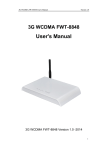Download guida per l`utente / mode d`emploi pour l`utilisateur / user`s - Esse-ti
Transcript
GUIDA PER L’UTENTE / MODE D'EMPLOI POUR L'UTILISATEUR / USER’S MANUAL 26/07/2007 DESCRIZIONE / DESCRIPTION 3 - Tastiera / Clavier / Keypad 4 - Tasti funzione / Boutons de fonctions / Function keys: MUTE: Tasto esclusione microfono / Touche mute / Mute key FLASH: Tasto flash / Touche flash / Flash key RD: Tasto ripetizione / Touche rappel / Redial key HOLD: Tasto messa in attesa / Touche mise en attente / Hold key 1 - Commutatore volume suoneria / Commutateur sonnerie / Ringer switch 2 - Display / Ecran / Display PAUSE: Tasto pausa / Touche pause / Pause key BRT: Tasto contrasto display / Touche luminosité / Brightness key ITALIANO Ricevere una chiamata ¾ Sollevare il microtelefono. ¾ Iniziare la conversazione. Effettuare una chiamata ¾ Sollevare il microtelefono. Si sente il tono di invito alla selezione. ¾ Selezionare il numero di telefono desiderato. Nota: il telefono consente soltanto la selezione in multifrequenza. Regolazione volume suoneria Per regolare il volume della suoneria: ¾ Settare il commutatore di ring su OFF (disabilitato), LO (basso), HI (alto). Tasto esclusione microfono (MUTE) E’ possibile disattivare temporaneamente il microfono durante la conversazione per evitare che l’interlocutore telefonico senta ciò che si sta dicendo nell’ambiente circostante. ¾ Tenere premuto il tasto MUTE. ¾ Lasciare il tasto per riprendere le conversazione. Flash (100 ms) La pressione del tasto FLASH (mentre la linea telefonica è in uso) permette di accedere ai servizi di chiamata personalizzati forniti dal gestore telefonico locale. Qualora il telefono sia collegato ad un PABX la pressione del tasto FLASH permette di usufruire dei servizi offerti dal centralino. (es: mettere in attesa una chiamata o trasferire una chiamata ad un altro interno). Esempio: Trasferimento di chiamata Situazione iniziale: conversazione in corso sulla linea esterna. ¾ Mettere in attesa la conversazione telefonica premendo il tasto FLASH. ¾ Comporre il numero dell’interno desiderato. ¾ Stabilire la conversazione interna. ¾ Riagganciare il microtelefono per trasferire la chiamata esterna all’interno chiamato. Ripetizione ultimo numero selezionato La funzione di ripetizione dell’ultimo numero selezionato può essere utilizzata per richiamare l’ultimo numero chiamato. ¾ Sollevare il microtelefono. ¾ Attendere il tono di invito alla selezione. ¾ Premere il tasto RD. L’unità selezionerà automaticamente l’ultimo numero chiamato. Tasto HOLD Quando il telefono è connesso direttamente alla linea telefonica il tasto per mettere in attesa una chiamata è il tasto HOLD. Quando il telefono è connesso ad un centralino telefonico, per mettere in attesa la chiamata usare il tasto FLASH. Situazione iniziale: conversazione in corso. ¾ Mettere in attesa la conversazione telefonica premendo il tasto HOLD. La conversazione viene messa in attesa e l’utente remoto non può ascoltare la vostra conversazione. Si può riagganciare il microtelefono. ¾ Per tornare alla conversazione normale se il microtelefono non è riagganciato premere nuovamente il tasto HOLD, altrimenti sollevare il microtelefono. Tasto PAUSE Permetti di inserire una pausa (3,6 s) durante la composizione di un numero. ¾ Premere il tasto PAUSE. Luminosità display Il tasto BRT permette la regolazione della luminosità del display (5 livelli). ¾ Sollevare il microtelefono. ¾ Premere ripetutamente il tasto BRT per regolare la luminosità del display. Nota: il display consente di visualizzare le cifre che vengono digitate in fase di selezione di un numero telefonico o di un codice. FRANÇAIS Recevoir un appel ¾ Décrocher le combiné. ¾ Engager la conversation. Effectuer un appel ¾ Décrocher le combiné. On entend la tonalité d'invitation à numéroter. ¾ Composer le numéro d'abonné désiré. Note: le type de numérotation est multifréquence. Réglage niveau sonnerie La sonnerie dispose de 3 niveaux de volume OFF, LO (bas) ou HI (haut): ¾ Utiliser le régulateur de volume présent sur le côté droit du téléphone. Touche MUTE On peut couper temporairement le microphone du combiné. ¾ Appuyer sur la touche MUTE pendant le temps nécessaire. Flash (100 ms) La pression de la touche FLASH (lorsque l’on utilise la ligne téléphonique) raccroche temporairement l’appareil afin d’accéder aux services d’appel personnalisés fournis par l’opérateur de téléphonie. Lorsque l’on utilise un PABX, la pression de la touche FLASH permet d’accéder aux services fournis par le PABX (ex : mise en attente ou transfert de l’appel vers un autre poste). Exemple: Transférer un appel Situation initiale: conversation en cours sur la ligne réseau. ¾ Appuyer sur FLASH pour mettre en attente la ligne réseau. ¾ Composer le numéro du poste désiré. ¾ Engager la conversation interne. ¾ Raccrocher pour dévier l'appel externe au poste appelé Rappeler le dernier numéro composé On utilise la fonction de répétition du dernier numéro composé pour rappeler le dernier numéro appelé. ¾ Décrocher le combiné. ¾ Attendre la tonalité d'invitation à la numérotation. ¾ Appuyer sur la touche RD. L’appareil compose automatiquement le dernier numéro appelé. Touche HOLD Lorsque le téléphone est branché à la ligne téléphonique la touche pour la mise en attente est la touche HOLD. Lorsque le téléphone est branché à un PABX la touche pour la mise en attente est la touche FLASH. Situation initiale: conversation en cours. ¾ Appuyer sur la touche HOLD pour mettre en attente la conversation. La ligne externe est mise en garde (musique d'attente) et l'abonné avec lequel la conversation était en cours n'entend plus rien. On peut raccrocher. ¾ Appuyer sur la touche HOLD ou décrocher le combiné pour reprendre la conversation. Touche PAUSE Il est possible de insérer une pause de 3,6 seconds pendant la composition d’un numéro. ¾ Appuyer sur la touche PAUSE. Luminosité de l’écran Il est possible de régler la luminosité de l’écran (5 niveaux) avec la touche BRT. ¾ Décrocher le combiné. ¾ Appuyer plusieurs fois sur la touche BRT pour régler la luminosité de l’écran. ENGLISH To receive a call ¾ Lift the handset up. ¾ Start the conversation. Normal dialing ¾ Lift the handset and wait for the dial tone. ¾ Dial the called party number. Note: the telephone set can only be used in tone dialing mode (DTMF). Ringer switch For ringer switch : ¾ Set the HI/LO/OFF switch to OFF (disable), LO (low), HI (high). MUTE key It allows you to hear the other party without being heard. ¾ Press the MUTE button and keep it pressed. ¾ Release the button to return to the conversation. Flash (100 ms) By pressing the FLASH button while the line is engaged, you can access various services offered by your service provider. When ST100-L is used in conjunction with a PABX, your unit makes it easy to transfer calls. Example: Call Transfer Initial situation: Conversation in progress over the external line. ¾ Press FLASH to place the external line on hold. ¾ Dial the desired extension number. ¾ When the called party answers, announce the call. ¾ Hang down the handset to transfer the external call to the desired extension. Redial the last dialed number The last dialed number can be redialed by pressing the RD button. ¾ Lift the handset. ¾ Wait for the dial tone. ¾ Press the RD button. The unit will redial the last dialled number automatically. HOLD key When ST100-L is connected directly to the trunk line you have to press the HOLD key in order to put a call on hold. When, instead, ST100-L is connected to a PABX you have to press the FLASH key. Initial situation: conversation in progress over the trunk line. ¾ Press the HOLD key to put the trunk line on hold. The outside line will still be retained just listening to music, so the other party cannot hear your conversation. You may replace the handset. ¾ If the handset is not replaced press HOLD key, otherwise pick up the handset, to go back to normal conversation. PAUSE key A pause (3,6 s) can be inserted into the sequence of digits (or dial string) by using the Pause key. ¾ Press the PAUSE key. LCD brightness The BRT key allows you to choose the LCD brightness (5 levels): ¾ Lift the handset up. ¾ Press the BRT key repeatedly.