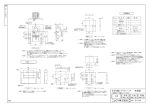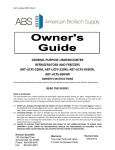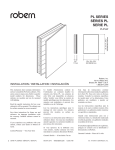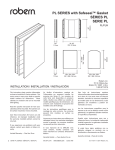Download 白インク(SS21W-2)
Transcript
JV33 シリーズをお買い上げ、ご利用いただき誠にありがとうございます。 この度、当社では、従来の白インク (SS21W) に代わり、新白インク (SS21W-2) を発売いたしました。 白インクを従来品 (SS21W) から新白インク (SS21W-2) に交換する際は、 必ず、本書をよくお読みになり、装置内に残っているインクを 排出してから作図してください。 Thank you for purchasing and using our JV33 Series. This time, we started the sale of New White Ink (SS21W-2) replacing our conventional white ink (SS21W). When changing the white ink from the conventional one (SS21W) to the new white ink (SS21W-2), make sure to read this booklet carefully and make the drawing after discharging the ink remaining in the system. 本書は、ファームウェアバージョン 1.70 以降で有効です。バージョン 1.60 以前で新白インク (SS21W-2) を使用すると 作図不良の原因となりますので、必ず Ver1.70 以降にバージョンアップしてください。バージョンアップについては最 寄の当社サービスにご連絡ください。 ファームウェアのバージョンは、電源をオンにした際に確認できます。 This document is effective for Firmware 1.70 or later versions. The use of New White Ink (SS21W-2) with 1.60 or prior versions could cause improper drawing. Accordingly, make sure to upgrade the version to Ver 1.70 or later ones. For upgrading the version, please contact our service engineer near you. The version number of the firmware can be confirmed when you put the power on. MIMAKI ENGINEERING CO., LTD. D201848-10 はじめに 新白 イ ン ク (SS21W-2) の特徴 従来の白インク (SS21W) よりインク濃度が高くなっているため、隠蔽性に優れています。 新白 イ ン ク (SS21W-2) の注意事項 • 新白インク (SS21W-2) をお使いになる前に、装置内に残っている従来品の 白インク (SS21W) を排出してください。 従来の白インク (SS21W) と新白インク (SS21W-2) ではインクの濃度が異なるため、画質の保証ができません。 • 次ページの「白インク交換機能」を必ず実施してください。 「白インク交換機能」を実施しないと、新白インク (SS21W-2) はご使用できません。 • 両方のスロットを同時に新白インク (SS21W-2) に交換してください。 片方のスロットだけ従来の白インク (SS21W) にしておくと、従来の白インク (SS21W) と新白インク (SS21W2) が混ざった状態になり、画質の保証ができなくなります。 新白 イ ン ク (SS21W-2) の見分け方 従来品の白インク (SS21W) と新白インク (SS21W-2) では、ラベルと型番が異なります。 従来の白インク (SS21W / SPC-0504W) 新白インク (SS21W-2 / SPC-0504W-2) 2 白インク交換機能 • 本機能は、白インクを使用する供給経路のみ、排出と充填を行うものですが、その他のカート リッジについても、構造上の理由によりヘッドクリーニングの“ハード”1 回分のインクを消費 します。( 取扱説明書 P.2-21「ヘッドクリーニングを実行する」) WHITE インク コウカン 新白インク (SS21W-2) を初めて JV33 シリーズにセットすると、ローカルモードでインクの交換を促すメッセー ジが自動的に表示されます。 次の操作をして、装置内に残っている白インクの排出と新白インク (SS21W-2) の充填をしてください。 1 2 3 新白インク (SS21W-2) をセットする < WH I T E インク コウカン > シ゛ッコウ スル ヲ : ent • ディスプレイに交換を促すメッセージが表示されま す。 キーを押す コウカン インク ヲ センタク _W_W_ _ _ _ を押して、 白インクを入れ替えるスロットを選択する コウカン インク ヲ センタク _W_W_ _ _ _ • を押してカーソルを移動させ、 を押して ON/OFF を選びます。 • 白インクの交換を選ぶと、ディスプレイには「W」が表示されます。 • 白インクがセットされているすべてのスロットを選択してください。 • 片方のスロットのみの実行も可能ですが、従来の白インク (SS21W) と新白イン ク (SS21W-2) が 1 本ずつ混在している状態で作図すると、色味が異なり、画質 の保証ができなくなります。 • 片方のスロットしか交換しなかった場合、後でもう一方のスロットを新白インク (SS21W-2) に交換するには、再度 WHITE インクコウカンの操作を実行する必要 があり、インクを余分に消費することになります。 4 5 キーを押す インクカートリッシ゛ ヲ ハス゛ス _W_W_ _ _ _ 手順 3 で選択したスロットのカートリッジ を外す • 自動的に白インクの排出が始まります。 • 手順 3 で選択していないスロットのカートリッジは 外さないでください。手順 6 で充填をした後のヘッ ドクリーニング動作ができなくなります。 • 排出が終わると、カートリッジのセットを促す画面 に変わります。 3 * ハイシュツ チュウ * 01 : 00 インクカートリッシ゛ ヲ セットスル _W_W_ _ _ _ 6 排出が終わったら、新白インク (SS21W-2) を セットする * キュウイン チュウ * 01 : 00 • 手順 5 で外したスロットに、新白インク (SS21W-2) をセットします。 • インクをセットすると、自動的に充填を始めます。 • 次のような場合は、充填は開始されません。 8 本すべてのスロットにカートリッジがセットされていない場合 インクニアエンドやインクエンドのカートリッジがある場合 • 充填が終了すると、新白インク (SS21W-2) が使用できるようになります。 キーを押すと、白インクの排出 / 充填 は実行されずにローカルモードに戻り、ディスプレイ にはインクエラーが表示されます。 • 手順 2 で ( < ローカル . 1 > ! カートリッシ゛ [ #0 1 ] _W_ _ _ _ _ _ 取扱説明書 P.5-7 [ インクシュルイ ] エラー) FUNCTION メニューから白インク交換をする 新白インク (SS21W-2) をセットしたときに ンクコウカンをすることができます。 キーを押した場合でも、FUNCTION メニューから WHITE イ 機能追加位置 本機能は、メンテナンスメニュー内の下記の位置に追加になりました。 詳しくは、取扱説明書 P.6-8「機能フローチャート」を参照してください。 • 本機能は、SS21 インク 6+ W 色充填時のみ選択可能です。 MAINTENANCE F UNC T I ON メンテナンス < ENT > メンテナンス ステーション メンテナンス < ent > メンテナンス キャリッシ゛ メンテナンス < ent > メンテナンス ヘット゛ メンテナンス < ent > メンテナンス メテ゛ィア サ゛ンリョウ < ent > メンテナンス WH I T E インク コウカン < ent > 4 Foreword Special Features of New White Ink (SS21W-2) Since the new ink has higher density compared with the conventional white ink (SS21W), it is superior in hiding power. Cautions in the use of New White Ink (SS21W-2) • Before using New White Ink (SS21W-2), discharge the conventional white ink (SS21W) remaining in the system. Since the conventional ink (SS21W) and the New White Ink (SS21W-2) are different in density, we are not in a position to guarantee the quality of the drawings. • Make sure to perform the “White Ink Exchanging functions” explained in the next page. Unless you implement the “White ink change function”, the new white ink (SS21W-2) can not be used. • Change both slots simultaneously to the new white ink (SS21W-2). If you leave one of the slots with the conventional white ink (SS21W), the conventional white ink (SS21W) will be mixed with the new white ink (SS21W-2), in which case the image quality cannot be guaranteed. How to distinguish the new white ink (SS21W-2) The label and type number are different between conventional white ink (SS21W) and the new white ink: Conventional white ink (SS21W / SPC-0504W) New white ink (SS21W-2 / SPC-0504W-2) 5 White ink exchanging function • This function will perform discharging and filling of white ink only for the route where white ink is going to be used. However, with respect to other cartridges, the ink of one time “HARD” use for Head Cleaning will be consumed due to structural reason. ( Operation manual P.2-21 “Head cleaning”) WHITE INK CHANGE When the new white ink (SS21W-2) is set for the first time on the JV33 Series, a message urging ink change is automatically appears on the local mode. Perform the following operations to discharge the white ink remaining in the device and filling of the new white ink (SS21W-2) 1 Set the new white ink (SS21W-2). 2 Press the 3 Pressing , select the slot where the white ink is replaced. • A message urging the exchange will appear on the display. key. <WH I T E I NK CHANGE > E XECU T E : en t S E L EC T : CHANGE CAR T . _ W_ W_ _ _ _ S E L EC T : CHANGE CAR T . _ W_ W_ _ _ _ • Pressing move the cursor, and pressing select ON/OFF. • If you select White Ink Change, “W” will be indicated on the display. • Select all slots where white ink is set. • It is possible to execute for the slot of one side only. However, if the image is made under the condition where one conventional white ink (SS21W) and one new white ink (SS21W-2) are in use in mixed state, the color taste will become different and you can not guarantee the image quality. • If only one slot is changed, when you intend to change the other slot to the new white ink (SS21W-2), it is necessary to perform again the procedures of WHITE INK CHANGE, consuming the extra ink. 4 Press the 5 Remove the cartridge of the slot(s) selected in Step 3. key. REMOVE : I NK CAR T R I DGE _ W_ W_ _ _ _ • The discharging of the white ink will start automatically. • Do not remove the cartridge of the slot(s) not selected in Step 3. The head cleaning operation after filling in Step 6 will become impossible to be carried out. • Upon completion of the discharge, the screen will be changed to display a message urging to set the cartridges. 6 * D I SCHARGE 01 : 00 * S E T : I NK CAR T R I DGE _ W_ W_ _ _ _ 6 After completion of the discharging, set the new white ink (SS21W-2). * A B SORP T I ON * 01 : 00 • To the slot(s) removed in Step 5, set the new white ink (SS21W-2). • When the ink is set、the filling will start automatically. • The filling will not start in the cases as mentioned below: When no cartridge is set to all 8 slots, or when there is cartridge of ink-near-end or ink-end. • When the filling is completed, the new white ink (SS21W-2) will become usable. • In Step 2, if you press the key, the discharging/ filling of the white ink is not performed and the system returns to the local mode. And “Ink Error” is indicated on the display. ( Operation manual P.5-7 [Kind of INK] Error) < L OCA L . 1 > [ #01 ] ! CAR T R I DGE _ W_ _ _ _ _ _ Performing White Ink Change from Function Menu Even when the new white ink (SS21W-2) is set and the CHANGE from the FUNCTION Menu. key is pressed, you can perform WHITE INK Position to add new function This function has been added in the following place in the Maintenance Menu. For details, please refer to the Operation Manual P.6-8 “Function Flowchart”. • This function can be selected only in the case of filling SS21 ink 6 + W colors. MAINTENANCE F UNC T I ON MA I N T ENANCE < EN T > MA I N T ENANCE S T . MA I N T ENANCE < e n t > MA I N T ENANCE CR . MA I N T ENANCE < e n t > MA I N T ENANCE HD . MA I N T ENANCE < e n t > MA I N T ENANCE MED I A RE S I DUA L < e n t > MA I N T ENANCE Wh i t e I n k C h a n g e < e n t > 7 D201848-10-01052008 All Rights Reserved. © MIMAKI ENGINEERING CO., LTD. NH FW : 1.7








![取扱説明書 [PDF形式]](http://vs1.manualzilla.com/store/data/006560376_2-07741d235ef9e66d7706d99885825138-150x150.png)