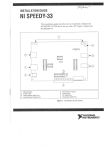Download Bedien.anl. Xperience Audio DSP 1108.indd
Transcript
Xperience-Series Compact PA-Systems. Bedienungsanleitung User Instructions Xperience I, II, III, IV >Hardware Wichtiger Hinweis: Important information: Fohhn Audio DSP >Display Handling< (see separate user instruction!) Fohhn Audio Soft - Version 2.x ! >Software Handling< (see separate user instruction!) Bitte lesen Sie vor Inbetriebnahme des Gerätes die Bedienungsanleitung sorgfältig durch. Please read this manual carefully before operating the equipment. 0. Wichtige Sicherheitsbestimmungen Lesen Sie diese Sicherheitsbestimmungen vor Inbetriebnahme der Geräte. Bewahren Sie diese Sicherheitsbestimmungen auf. Das Symbol mit Blitz und Pfeilspitze im gleichseitigen Dreieck soll den Benutzer auf eine unisolierte „gefährliche Spannung“ im Geräteinnern aufmerksam machen, die ausreichend gross ist, Personen durch elektrischen Stromschlag zu verletzen. Das Ausrufezeichen im gleichseitigen Dreieck soll den Benutzer auf wichtige Hinweise (Sicherheitsbestimmungen, Instandhaltung, Service) in der Bedienungsanleitung aufmerksam machen. CAUTION RISK OF ELECTRIC SHOCK DO NOT OPEN Caution: To reduce the risk of electric shock do not remove cover or back. No userserviceable parts inside. Refer servicing to qualified personnel. Bestimmungen, die Feuergefahr, elektrischen Stromschlag und die Verletzung von Personen betreffen. WARNUNG - Sobald ein elektronisches Gerät in Betrieb genommen wird, sind folgende Sicherheitsbestimmungen unbedingt zu beachten: Aufbau und Positionierung der Anlage Anschluß und Verkabelung • • • • • • • • • Um die Verletzungsgefahr zu reduzieren, ist erhöhte Vorsicht geboten, sobald das Gerät in der Nähe von Kindern betrieben wird. Sorgen Sie für gute Standfestigkeit der Box, insbesondere beim Gebrauch mit Stativen. Vermeiden Sie in jedem Fall schräge oder instabile Unterlagen. Betreiben Sie dieses Gerät nicht in der Nähe von Wasser (z.B. Waschbecken, Swimming Pool, sehr feuchte Untergründe). Halten Sie die Geräte fern von Nässe, Staub, langer, intensiver Sonneneinstrahlung und Vibrationen. Das Gerät sollte nicht in der Nähe von Öfen, Heizungen oder anderen wärmeproduzierenden Geräten aufgestellt werden oder extrem niedrigen Temperaturen ausgesetzt werden. Das Gerät sollte so aufgestellt werden, daß eine ausreichende Be- und Entlüftung gewährleistet ist. Achten Sie darauf, daß das Gerät nicht gestürzt wird oder zu Fall kommt und daß keine Flüssigkeit durch die Lüftungsschlitze ins Geräteinnere gelangt. Auf dem Gerät dürfen keine Behälter, die Flüssigkeit enthalten, abgestellt werden. • • • • • • • Betrieb • • • Unterschreiten Sie niemals die minimale Lastimpedanz von insgesamt 4 Ohm. Das heißt, Sie dürfen am Gerät noch eine 8 Ohm Box anschließen. Der Anschluß einer 4 Ohm Box ist verboten. Dieses Gerät kann zusammen mit Kopfhörern oder einem Verstärker Lautstärken produzieren, die zu dauerhaften Hörschäden führen können. Setzen Sie sich solch hohen und schmerzhaften Pegeln nicht über längere Zeit aus. Falls Sie eine Beeinträchtigung Ihres Hörvermögens oder ein Pfeiffen im Ohr feststellen, begeben Sie sich in ärztliche Betreuung. Lautsprecher können während des Betriebes beschädigt werden durch: a) Akustische Rückkopplung über Mikrofone b) Anhaltende, hochpegelige Signale hoher Fequenzen von elektronischen Musikinstrumenten. c) Anhaltende verzerrte Signale hoher Leistung d) Poppgeräusche, die entstehen, wenn bei eingeschaltetem Verstärker ein Gerät der Anlage eingeschaltet, angeschlossen oder abgetrennt wird. • • Service und Garantie • Das Gerät sollte einem qualifizierten Servicetechniker anvertraut werden, sobald: a) Das Netzkabel oder die Netzbuchse beschädigt ist. b) Ein Fremdkörper oder Flüssigkeit ins Geräteinnere gelangt ist. c) Das Gerät Regen ausgesetzt war. d) Das Gerät nicht normal arbeitet, bzw. markante Veränderungen in der Performance aufweist. e) Das Gerät fallengelassen wurde oder das Gehäuse beschädigt ist. • • 2 | Xperience Kabel sind die Bindeglieder zwischen allen Bestandteilen einer Übertragungskette, vom Mikrofon bzw. Instrument bis hin zu den Lautsprecherboxen. Sie werden in dieser Funktion oft unterschätzt! Bitte überzeugen Sie sich von der einwandfreien Funktion Ihrer Kabel. Achten Sie beim Kauf auf trittfeste Qualitätskabel mit guten Steckern. Bei Bedarf haben wir auch die passenden Kabel für Sie bereit. Achten Sie darauf, daß die Verteilung für die Netzspannungsversorgung intakt ist. Die Verwendung von Netzkabeln und Verteilungen mit isoliertem oder fehlendem Schutzleiter ist verboten!! Ebenso darf die Verlegung der Kabel nicht unbeachtet bleiben: Unsymmetrische Kabel sollten z.B. nicht neben Lichtkabel verlegt werden, falls nötig sollten sie im rechten Winkel gekreuzt werden, um die Einstreuungsgefahr möglichst gering zu halten. Grundsätzlich sollten alle Kabel mit Gaffa-Tape am Boden gesichert werden. WARNUNG - Stellen Sie keine Gegenstände auf das Netzkabel des Gerätes. Verwenden Sie nur intakte Netzkabel. Das Gerät darf nur an ein Stromnetz angeschlossen werden, wenn die Netzspannung mit der am Gerät angegebenen übereinstimmt. Das Netzkabel sollte ausgesteckt werden, wenn das Gerät über einen längeren Zeitraum nicht benutzt wird. Ziehen Sie beim Ausstecken nicht am Kabel, sondern am Stecker Führen Sie am Gerät keinen Service durch, der über die Instandhaltung hinausgeht. Weiteren Service überlassen Sie unbedingt qualifiziertem Servicepersonal. Bewahren Sie die Verpackung der Geräte auf, damit Sie sie im Schadensfalle, originalverpackt verschicken können. So wird das Risiko eines Transportschadens minimiert. Inhalt . . . . . . . . . . . . . . . . . . . . . . . . . . . . . . . . . . . . . . . . . . . . Seite 0. Wichtige Sicherheitsbestimmungen .....................2 1. Einleitung . . . . . . . . . . . . . . . . . . . . . . . . . . . . . . . . . . . . . . . . 4 2. Sicherheit und Umwelt ..............................4 2.1 Sicherheitshinweise . . . . . . . . . . . . . . . . . . . . . . . . . . . . . . 4 2.2 Beeinträchtigung der Sicherheit . . . . . . . . . . . . . . . . . . . . . . 4 2.3 Umwelt Hardware ......................................4 3. Lieferumfang . . . . . . . . . . . . . . . . . . . . . . . . . . . . . . . . . . . . . . 4 4. Reinigung . . . . . . . . . . . . . . . . . . . . . . . . . . . . . . . . . . . . . . . . 4 5. Beschreibung . . . . . . . . . . . . . . . . . . . . . . . . . . . . . . . . . . . . . 5 5.1 System- und Einzelkomponentenbeschreibung . . . . . . . . . . . . 5 5.2 Empfohlenes Zubehör . . . . . . . . . . . . . . . . . . . . . . . . . . . . 7 5.3 Systemempfehlungen . . . . . . . . . . . . . . . . . . . . . . . . . . . . . 8 5.4 Abbildung Anschlußplatte X-Sub active . . . . . . . . . . . . . . . . 10 5.5 Abbildung Anschlußplatte X-Sub passive (slave) . . . . . . . . . . 10 5.6 Bedienelemente X-Sub active . . . . . . . . . . . . . . . . . . . . . . 11 5.7 Bedienelemente X-Sub passive (slave) . . . . . . . . . . . . . . . . . . 13 6. Gebrauchs- und Installationshinweise . . . . . . . . . . . . . . . . . . . 14 6.1 Betriebsbedingungen . . . . . . . . . . . . . . . . . . . . . . . . . . . . 14 . . . . . . . . . . . . . . . . . . 14 6.2 Aufstellung des Xperience Systems 6.3 Vermeidung von akustischen Rückkopplungen . . . . . . . . . . . 14 Fohhn® Xperience Awards. 6.4 Schutz und Instandhaltung . . . . . . . . . . . . . . . . . . . . . . . . 14 6.5 Vermeidung von Wechselwirkungen . . . . . . . . . . . . . . . . . . . 14 7. Verkabelung und Anschlußhinweise . . . . . . . . . . . . . . . . . . . . 15 7.1 Anschlüsse . . . . . . . . . . . . . . . . . . . . . . . . . . . . . . . . . . . 15 7.2 Kabel + Steckerbelegungen . . . . . . . . . . . . . . . . . . . . . . . . 15 7.3 Systemverkabelung . . . . . . . . . . . . . . . . . . . . . . . . . . . . . 16 8. Technische Daten . . . . . . . . . . . . . . . . . . . . . . . . . . . . . . . . 18-20 Englische Bedienungsanleitung / User Instructions . . . . . . . . . . . . . 21 Wichtiger Hinweis: Fohhn Audio DSP >Display Bedienung< (siehe gesonderte Bedienungsanleitung) Fohhn Audio Soft >Software Bedienung< (siehe gesonderte Bedienungsanleitung) Xperience | 3 1. Einleitung Wir beglückwünschen Sie zum Kauf des Xperience Aktiv-Systems von Fohhn® Audio. Heutzutage muss eine Veranstaltung häufig von einer Person - egal ob Musiker, Entertainer, DJ oder Beschallungstechniker - schnell und zuverlässig beschallt werden. Anlage aufstellen, einstecken, die Veranstaltung beginnt. Das Beschallungssystem muss auf Anhieb gut klingen. Bei Hintergrundmusik genauso gut, wie bei der Moderation und Sprachbeiträgen, bis hin zu hohen Lautstärkepegeln bei Partystimmung. Dabei sind die Ansprüche an die Soundqualität und Vielseitigkeit enorm gestiegen. Aus dem Wissen um diese Anforderungen haben wir die digitalen Xperience-Aktiv-Lautsprechersysteme entwickelt und konsequent umgesetzt, um Ihnen Ihre Veranstaltungen so leicht wie möglich zu machen. Die neuen vielfältigen Möglichkeiten des Fohhn Audio DSPs bietet Ihnen viele komfortable Möglichkeiten im täglich Betrieb. Lesen Sie die Anleitung vor Inbetriebnahme sorgfältig durch, damit Ihr Fohhn Lautsprechersystem seine volle Leistung entfaltet und ein störungsfreier Betrieb gewährleistet ist. 2.2 Beeinträchtigung der Sicherheit Wenn das Gerät • • • • • sichtbare Beschädigungen aufweist, lose Teile enthält, nicht mehr korrekt arbeitet, längere Zeit unter ungünstigen Bedingungen gelagert wurde (z.B. im Freien oder in feuchten Räumen) oder schweren Transportbeanspruchungen ausgesetzt war (z.B. mit einer ungeeigneten Verpackung), kann die Sicherheit beeinträchtigt sein. Setzen Sie das Gerät außer Betrieb und kennzeichnen Sie es. Sichern Sie das Gerät so gegen unbeabsichtigten Betrieb, daß es nicht versehentlich von Dritten wieder in Betrieb genommen werden kann. 2.3 Umwelt Wenn Sie das Gerät verschrotten, trennen Sie Gehäuse, Elektronik und Kabel und entsorgen Sie alle Komponenten gemäß den dafür geltenden Entsorgungsvorschriften. 2. Sicherheit und Umwelt 2.1 Sicherheitshinweise 3. Lieferumfang 1. Ihre Xperience I, II, III, IV Basic besteht aus folgenden Komponenten: 2. Dieses Gerät ist gemäß den VDE-Schutzmaßnahmen für elektronische Geräte gebaut und geprüft. Es hat das Werk in sicherheitstechnisch einwandfreiem Zustand verlassen. Um diesen Zustand zu erhalten und einen gefahrlosen Betrieb sicherzustellen, beachten Sie bitte sowohl die allgemein üblichen Sicherheitsvorkehrungen als auch die Hinweise und Warnvermerke in dieser Bedienungsanleitung. Das Gerät entspricht den Bestimmungen der Schutzklasse1. In ordnungsgemäß installiertem Zustand sind alle berührbaren Metallteile fest mit dem Schutzleiter verbunden. Aus Sicherheitsgründen darf das Gerät nur an einer vorschriftsmäßigen Schutzkontaktsteckdose betrieben werden. Trennen sie niemals die Schutzkontaktverbindung auf. 3. Das Gerät entspricht den derzeit gültigen Normen des EMVGesetzes. Dies wird durch das am Gerät angebrachte CE-Zeichen bescheinigt. 4. Das Gerät enthält keine vom Anwender reparierbaren Teile. Zur Vermeidung der Gefahr von Bränden oder elektrischen Schlägen öffnen Sie das Gehäuse nicht und wenden Sie sich für Reparaturen an einen qualifizierten Techniker. 5. Hohe Schalldrücke können Gehörschäden verursachen! Halten Sie sich nie unmittelbar vor einer betriebsbereiten Box auf. Vermeiden Sie Rückkopplungen. 4 | Xperience 1. 2. 3. 1x X-Sub active (self-powered) 1x Netzkabel mit Powercon Anschlußstecker 2x X-Tops Kontrollieren Sie bitte, ob die Verpackung alle zum jeweiligen System gehörenden Teile enthält. Falls etwas fehlt, wenden Sie sich bitte an Ihren Fohhn-Händler. 4. Reinigung Das Lautsprechergehäuse können Sie mit einem feuchten Tuch abstauben. Die Oberfläche der Anschlußplatte reinigen Sie am besten mit einem (Industrie-)Spiritus oder einem mit Alkohol befeuchteten Tuch. 5. Beschreibung 5.1 Allgemeines Topteile Das System Xperience I, II, III und IV sind außergewöhnliche Aktiv-PA Systeme mit integrierten Digitalendstufen und digitalen Signalprozessoren der neuesten Generation. Sie sind kompakt in den Abmessungen, leicht im Gewicht und einfach zu bedienen. Xperience Systeme sind sehr vielseitig einsetzbar, stufenlos ausbaubar und kombinierbar. Die Xperience Systeme wurden entwickelt für Beschallungsunternehmen, Musiker oder anspruchsvolle DJs, die ein leistungsfähiges Plug & Play System für Veranstaltungen von Hotel bis Konzerthalle benötigen und dabei möglichst schnell zu einem optimalen Klangergebnis kommen wollen. Die Xperience Systeme integrieren dank modernster Digitatechnik (den Fohhn Audio DSPs) eine Vielzahl von Audio-Geräten, die normalerweise in externen Racks mittransportiert werden müssten. Die Xperience Systeme sparen hierdurch eine Menge Gewicht, Laderaum und Aufbauzeit. Zudem minimieren die Systeme den Verkabelungsaufwand und damit Fehlerquellen. Durch die integrierten Audiogeräte können Sie die Xperience Systeme den ständig wechselnden Beschallungsanforderungen anpassen. Sie können je nach Raumgröße und optischer Anforderung kleine, mittlere oder große MittelHochtonlautsprecher an den Aktivbass anschließen. Für jeden Lautsprechertyp gibt es hierzu ideal angepasste Leistungspresets die per Knopfdruck angewählt werden können. Zudem können Sie den Klang des Systems Ihren eigenen Wünschen entsprechend einstellen oder auf die Raumakustik anpassen. Hierzu stehen vorprogrammierte oder frei erstellbare Klang-Presets zur Verfügung. Mehrere Xperience Systeme können miteinander vernetzt werden und von einer Stelle aus zentral gesteuert werden. Die Bedienung von Xperience kann generell auf 2 Arten erfolgen: entweder über das übersichtliche 4-zeilige blaue Display oder per Fernbedienung über einen Laptop. Xperience macht das Beschallen so einfach und zugleich vielseitig wie noch nie zuvor. Grundsätzlich können alle Fohhn-Topteile verwendet werden. Alle Xperience-Topteile wie XT-1, XT-2 oder XT-3ND. Ebenso die neuen XT-10 (8"/1"CD, 200W), XT-22 (10"/1"CD, 300W), XT-33 (12"/1"CD, 500W), XT-4 (12"/1,4"CD, 500W) und die XT-5 (15"/1,4" CD, 700W) Tops. Auch Lautsprecher der Road Perform-Series und Linea-Series oder der Arc-Series können bedenkenlos mit den aktiven X-Subs eingesetzt werden. Für jeden Lautsprechertyp ist ein perfekt abgestimmtes Preset vorhanden. Dieses kann per Knopfdruck einfach und schnell angewählt werden. Der Lautsprecher ist durch ein aufwendiges 3-Band-Prozessing für Bass/Mittel- und Hochtonbereich optimal geschützt. Bitte setzen Sie sich mit uns in Verbindung wenn Sie ein bestimmtes Preset vermissen. Leichter und leistungsfähiger dank modernster Neodymtechnik Die Aktivbässe X-Subs XS-10, XS-20, XS-30, XS-4 und die neuen Topteile X-Tops XT-10, XT-22, XT-33, XT-4 und XT-5 sind vollständig mit modernsten Neodymlautsprechern ausgestattet und daher sehr leicht. Das erstaunliche hierbei ist, dass alle Gehäuse aus hochwertigem Mulitplex-Birkenholz gefertigt sind und nicht aus Plastik. Die deutliche Gewichtsersparnis im Vergleich zu herkömmlichen Anlagen wird durch den Einsatz von modernster Digitaltechnik und Neodym-Lautsprecher realisiert. Zudem spart sich der Anwender weiteres Gewicht und Transportraum, da er keine zusätzlichen Geräte und Racks mitschleppen muss. Er spart sich externe Endstufen, Controller oder Frequenzweichen, Equalizer und andere Geräte. Xperience | 5 X-Sub XS-10 / XSP-10 X-Sub XS-20 / XSP-2 Ausstattungsmerkmale der XS-10 + 2x 6“-Langhub-Lautsprecher + Digitale Class D-Stereo-Endstufe (1000W) und 2 DSPs integriert + 1 ergonomischer, eingefräster Tragegriff + 20mm-Flansch für Distanzrohr + Gleitfüße + widerstandsfähige Lackierung in schwarz Ausstattungsmerkmale der XS-20 + 12“-Langhub-Lautsprecher + Digitale Class D-Stereo-Endstufe (1000W) und 2 DSPs integriert + 2 ergonomische, eingefräste Tragegriffe + 20mm-Flansch für Distanzrohr + Gleitfüße + widerstandsfähige Lackierung in schwarz Ausstattungsmerkmale der XSP-10 + 2x6“-Langhub-Lautsprecher + Passive Frequenzweiche integriert + Flexible Anschlussplatte + 1 ergonomischer, eingefräster Tragegriff + 20mm-Flansch für Distanzrohr + Gleitfüße + widerstandsfähige Lackierung in schwarz Ausstattungsmerkmale der XSP-2 + 12“-Langhub-Lautsprecher + Passive Frequenzweiche integriert + Flexible Anschlussplatte + 2 ergonomische, eingefräste Tragegriffe + 20mm-Flansch für Distanzrohr + Gleitfüße + widerstandsfähige Lackierung in schwarz X-Sub XS-30 / XSP-3 X-Sub XS-4 Ausstattungsmerkmale der XS-30 + 15“-Langhub-Lautsprecher + Digitale Class D-Stereo-Endstufe (1500W) und 2 DSPs integriert + 4 ergonomische, eingefräste Tragegriffe + 20mm-Flansch für Distanzrohr + Gleitfüße + 2 Eckrollen + widerstandsfähige Lackierung in schwarz Ausstattungsmerkmale der XS-4 Ausstattungsmerkmale der XSP-3 + + + + + + + + 15“-Langhub-Lautsprecher Passive Frequenzweiche integriert Flexible Anschlussplatte 4 ergonomische, eingefräste Tragegriffe 20mm-Flansch für Distanzrohr Gleitfüße 2 Eckrollen widerstandsfähige Lackierung in schwarz 6 | Xperience + + + + + + + 18“-Langhub-Lautsprecher Digitale Class D-Stereo-Endstufe (1500W) und 2 DSPs integriert 4 ergonomische, eingefräste Tragegriffe Rollbrett mit 4 Lenkrollen (Elektronikschutz beim Transport) 20mm-Flansch für Distanzrohr Gleitfüße widerstandsfähige Lackierung in schwarz Artikel Nummer 5.2 Empfohlenes Zubehör VXT-1 Haltebügel für XT-1, Box schwenk- u. neigbar (ohne Stativadapter) 821 231 VXT-10 Haltebügel für XT-10, Box schwenk- u. neigbar (ohne Stativadapter) 821 230 SA-4 Stativadapter Reduzierflansch, für alle Boxenstative mit Ø 36mm Montage am Bügel VXT-1/10 oder direkt an der XT-1 möglich 852 016 Clamp+Bolzen SuperClamp mit Gewindezapfen M10 für Traversenmontage mit VXT-1/10, bis 15kg 821 161 MH-1 Adapter für Mikrofonstativmontage der XT-1 831 221 VXT-2 Haltebügel für XT-2/22 mit Stativadapter Box schwenk- und neigbar 821 233 VXT-3 Haltebügel für XT-33/4 mit Stativadapter Box schwenk- und neigbar 821 261 VXT-5 Haltebügel für XT-5 mit Stativadapter Box schwenk- und neigbar 821 271 Transporthüllen (Einzelkomponenten) Tragetasche für XT-1/10, gepolstert 851 092 Transporthülle für XT-2/22, gepolstert 810 950 Transporthülle für XT-33/4, gepolstert 810 942 Transporthülle für XT-5, gepolstert 810 944 Transporthülle für XS-10/XSP-10, gepolstert 810 939 Transporthülle für XS-20/XSP-2, gepolstert 810 943 Transporthülle für XS-30/XSP-3, gepolstert 810 940 Transporthülle für XS-4, gepolstert 810 941 Tragetasche für 2x Stative 810 931 Kombiniere. Kombiniere. Hier nur einige von unendlich vielen Beschallungsideen. Plug & Play ! Sub active Top passive Sub active Sub slave 2x Top passive 2x Sub active 2x Top passive Xperience | 7 5.3 Systemempfehlungen I Powersystem mit XT-10 Basissystem mit XT-10 2x XT-10 1x XS-10 2x XT-10 1x XS-10 1x XSP-10 2x XT-22 1x XS-20 2x XT-22 1x XS-20 1x XSP-2 2x XT-22 1x XS-30 2x XT-22 1x XS-30 1x XSP-3 Tops XT-10 Subs XS-10 / XSP-10 II Basissystem mit XT-22 Powersystem mit XT-22 Tops XT-22 Subs XS-20 / XSP-2 III Basissystem mit XT-22 Powersystem mit XT-22 Tops XT-22 Subs XS-30 / XSP-3 Basissystem mit XT-33 Powersystem mit XT-33 High-Powersystem mit XT-33 2x XT-33 1x XS-30 2x XT-33 1x XS-30 1x XSP-3 2x XT-33 2x XS-30 Tops XT-33 Subs XS-30 / XSP-3 8 | Xperience IV Basissystem mit XT-33 2x XT-33 1x XS-4 Tops XT-33 Subs XS-4 Powersystem mit XT-4 2x XT-4 2x XS-4 Tops XT-4 Subs XS-4 Powersystem mit XT-5 2x XT-5 2x XS-4 Tops XT-5 Subs XS-4 Xperience | 9 5.4 Abbildung Anschlußplatte X-Sub active 5.5 Abbildung Anschlußplatte X-Sub passive (slave) X-Sub passive to sat-speaker min. impedance 4 ohms speakon 1+, 1- Xperience system wiring top passive X-Sub passive (slave) use 4-core cable X-Sub passive ! To connect X-Sub passive with X-Sub active only use 4-core speakon loudspeaker cable! +1 +2 -1 -2 XSP-2 power handling 500W Xover 130 Hz German quality. output 30 speakon: top 1+, 1- / sub 2+, 2- input 31 from speakon Engineered and made in Germany. 2+, 2- Xperience ‚® from Xperience www.fohhn.com 10 | Xperience input speakon X-Sub active 1+, 1- from external amplifier / powermixer 32 5.6 Bedienelemente X-Sub active (siehe Abb. Seite 10) Alle Bedienelemente sind auf der gebürsteten Aluminium Rückplatte zum Schutz versenkt angebracht. Über die Rückplatte erfolgt die Kühlung des Verstärkers. Durch den enormen Wirkungsgrad der Digitalendstufe wird die Rückplatte nur ca. 14°C wärmer als die Umgebungstemperatur. Der Temperatur- und drehzahlgesteuerte Lüfter dient nur als zusätzliche Kühlung bei ungünstigen Belüftungsbedingungen oder extremen Umgebungstemperaturen wie z.B. bei direkter Sonneneinstrahlung. Im normalen Betrieb wird der Lüfter nicht benötigt und daher elektronisch abgeschaltet. (1) Netzbuchsen in (1) und thru (16) (16) Dient zum Anschluß des mitgelieferten IEC-Netzkabels. Powercon-Netzbuchsen: für verriegelbaren PowerconNetzstecker. Die eindeutig sicherere Netzverbindung versehentliches Ausstecken der Anlage während des Betriebs wird durch die Powercon Steckverbindung vermieden. Anschluss von max. 2 Subs pro Zuleitung möglich. Bei ausgeschaltetem Power-Schalter (2) führt die Powercon-Buchse thru (16) noch die Netzspannung. (2) Power-Schalter (Ein/Aus Schalter) Durch Betätigung des Power-on/off-Schalters werden die Endstufe, das Schaltnetzteil und die DSP’s im Softstartmodus in Betrieb gesetzt. Anschließend werden die Lautsprecher zugeschaltet. Status LEDs für ch1 (13) und für ch2 (12) leuchten grün - Ihr Xperience ist betriebsbereit. (4) Output-Buchse ch1 An den Output-Buchsen (4) und (5) werden die beiden multifunktionalen Tops angeschlossen. Plug & Play. Sie können bis zu zwei Tops pro Kanal (ch1 und ch2) anschließen. Beachten Sie die minimale Impedanz von 4Ω! Bridge mode (XS-30, XS-4, nicht XS-10, XS-20!): Im Bridge mode Betrieb mit 2 X-Subs active werden die beiden multifunktionalen Tops jeweils an der Output-Buchse (4) der beiden X-Subs angeschlossen. Bitte beachten Sie, daß im Bridge mode Betrieb nur 1 Top XT-10/2/33/4/5 pro XS-30/4 angeschlossen werden darf! Bei Fehlbedienung schaltet sich die Endstufe in Protect (protect-LED ch1 (13) und/oder ch2 (12) leuchtet rot). Speakonbelegung speakon +1 +2 -1 -2 (5) Output-Buchse ch2 An den Output-Buchsen (4) und (5) werden die beiden Tops angeschlossen. Plug & Play. Sie können bis zu zwei Tops pro Kanal (ch1 und ch2) anschließen. Beachten Sie die minimale Impedanz von 4Ω! Im Bridge mode Betrieb ist die Output-Buchse (5) außer Funktion. Speakonbelegung ch2 (5): Top: 1x/1-, Sub: 2+/2Anm. Für den Anschluß eines X-Sub passive (slave) an dieser OutputBuchse (5) muß ein 4-adriges Speakonkabel verwendet werden! An den XS-4 kann keine X-Sub passive angeschlossen werden. Xperience system wiring top passive X-Sub passive (slave) use 4-core cable ! To connect X-Sub passive with X-Sub active only use 4-core speakon loudspeaker cable! X-Sub passive +1 +2 -1 -2 speakon: top 1+, 1- / sub 2+, 2- (8) Input-Buchse ch1 An den Input-Buchsen (8) und (6) schließen Sie Ihr Mischpult an. Die Neutrik-Kombibuchsen ermöglichen Ihnen die flexible Verwendung von XLR- und Klinkesteckern. Die verriegelbare XLR-Buchse bietet Ihnen die eindeutig sicherere Verbindung - versehentliches Ausstecken der Anlage während des Betriebs wird durch die Verriegelung vermieden. Bridge mode (XS-30, XS-4, nicht XS-10, XS-20!): Im Bridge mode Betrieb mit 2 X-Subs active werden die beiden Mischpultsignale (links und rechts) jeweils an der InputBuchse (8) der beiden Subs angeschlossen. (6) Input-Buchse ch2 An den Input-Buchsen (8) und (6) schließen Sie Ihr Mischpult an. Die Neutrik-Kombibuchsen ermöglichen Ihnen die flexible Verwendung von XLR- und Klinkesteckern. Die verriegelbare XLR-Buchse bietet Ihnen die eindeutig sicherere Verbindung - versehentliches Ausstecken der Anlage während des Betriebs wird durch die Verriegelung vermieden. Im Bridge mode Betrieb ist die Input-Buchse (6) außer Funktion. (9) Link-Buchse ch1 An den XLR-Link-Buchsen (9) und (7) liegt das Eingangssignal unverändert an und kann an andere Geräte weitergeleitet werden. Bridge mode (XS-30, XS-4, nicht XS-10, XS-20!): Im Bridge mode Betrieb mit 2 X-Subs active werden die beiden Mischpultsignale (linker Kanal und rechter Kanal) jeweils an die Input-Buchse (8) der beiden Subs angeschlossen. Somit steht Ihnen auch nur die Link-Buchse ch1 (9) zum Weiterschleifen des jeweiligen Signals zur Verfügung. Xperience | 11 (7) Link-Buchse ch2 Link-Buchsen: an diesen XLR-Buchsen liegt das Eingangssignal unverändert an und kann an andere Geräte weitergeleitet werden. Im Bridge mode Betrieb ist die Link-Buchse (7) außer Funktion. (10) ground- / lift Schalter In Stellung GND ist die Signalmasse geerdet. In Stellung LIFT ist die Signalmasse von der Gehäusemasse getrennt. In Stellung LIFT können Brummschleifen vermieden werden. Fohhn Audio DSP (21) Display (13) protect-LED ch1 grün: Nach dem Einschalten des X-Sub active am Power-on/offSchalters (2) leuchtet diese Status LED für ch1 grün. Dies zeigt Ihnen an, daß die Anlage betriebsbereit ist. rot: Die Protect-LED (13) leuchtet rot auf, wenn die elektronischen Schutzschaltungen der Endstufe aktiviert sind, beispielsweise, wenn der Anwender ein kurzgeschlossenes Speakon-Kabel an den X-Sub active anschliesst. Das Xperience ist umfassend geschützt gegen Kurzschluß, Low-impedance/ Überstrom und Übertemperatur. (12) protect-LED ch2 grün: Nach dem Einschalten des X-Sub active am Power-on/offSchalters (2) leuchtet diese Status LED für ch2 grün. Dies zeigt Ihnen an, daß die Anlage betriebsbereit ist. rot: Die Protect-LED (12) leuchtet rot auf, wenn die elektronischen Schutzschaltungen der Endstufe aktiviert sind, beispielsweise, wenn der Anwender ein kurzgeschlossenes Speakon-Kabel an den X-Sub active anschliesst. Das Xperience ist umfassend geschützt gegen Kurzschluß, Low-impedance/ Überstrom und Übertemperatur. (15) signal / clip LED ch1 Signal/Clip-Led: leuchtet grün wenn Eingangssignal da ist, wird rot wenn das Eingangssignal (von Mischpult, Keyboard etc.) zu hoch ist. (14) signal / clip LED ch2 Signal/Clip-Led: leuchtet grün wenn Eingangssignal da ist, wird rot wenn das Eingangssignal (von Mischpult, Keyboard etc.) zu hoch ist. Übersichtliches, 4 zeiliges Display. An diesem Display können alle Informationen und Einstellungen des Fohhn Audio DSPs abgelesen werden. Wichtig: Display Verriegelung gegen Fremdeinwirkung: Setup / Keylock ON/OFF (20) Select Regler Mittels dieses Eingabe Potis werden die entsprechend angewählten Werte auf dem Display verändert. Durch das Drücken des Potis wird der Eingabewert auf den Ausgangswert zurückgesetzt. (22) Navigationstastern (23) Mit den Up (24) / Down (25) Tastern kann man sich eine Zeile (24) nach oben oder unten bewegen. (25) Die Pfeile > < bewegen sich mit und zeigen, in welcher Zeile man sich gerade befindet. Mit dem Drücken der Enter Taste (22) wird das entsprechende Untermenue göffnet. Mit Exit (23) gelangen Sie wieder auf die vorherige Seite. Fohhn-Net Remote Netzwerk Anschluss (26) RS-485 Netzwerk Anschlussbuchsen (27) An die Beiden Buchsen in (26) und out (27) werden die Netz– werkleitungen angeschlossen. Siehe Bedienungsanleitung Fohhn Audio DSP Software Handling! (28) receive LED LED zeigt Datenempfang am X-Sub active an. (29) send LED LED zeigt an, wenn Daten vom X-Sub active gesendet werden. Fohhn Audio Soft - Version 2.x erforderlich! 12 | Xperience 5.7 Bedienelemente X-Sub passive (siehe Abb. Seite 10) Die passiven X-Sub XSP-10/2/3 haben die exakt gleichen Abmaße und das identische akustische Design wie die entsprechenden aktiven X-Subs XS-10/20/30. Sie sind die ideale Ergänzung für die aktiven Subs. Durch den passiven Zusatzsub XSP-10/2 erhalten Sie 6dB mehr Leistung. Im XSP-10/2/3 ist eine passive Frequenzweiche FX integriert. Anm. Am XS-4 besteht keine Anschlußmöglichkeit für einen X-Sub passive. Anm: Für den Anschluß des X-Sub passive muß ein 4-adriges Speakonkabel verwendet werden! nur Sub XS-30 Wird ein passiver XSP-3 an den XS-30 angeschlossen, muss der Slave Sub aktiviert werden (am Display unter "Slave Sub" oder über die Software im "Preset Fenster"). Der interne Bridgemode im Sub XS-30 wird damit in 2-Weg Betrieb umgeschaltet um den angeschlossenen XSP-3 anzutreiben. Wird der XS-30 ohne XSP-3 betrieben, achten Sie bitte darauf, daß der Modus SLAVE SUB wieder deaktiviert wird. Dann bekommt der Lautsprecher im XS-30 wieder die gebrückte Endstufenleistung. Sub level Mode Presets Advanced contols 0.0dB stereo (31) Input Buchse am X-Sub passive (Speakon 2+/2-) Der Zusatzsub XSP-10/2/3 wird zwischen Output ch2 (5) am X-Sub active XS-10/20/30 und den Tops in ch2 „eingeschliffen“ (slave). Load preset Save preset Load speaker Slave sub on Vorgehensweise: Verbinden Sie die ch2 Output-Buchse (5) am X-Sub active XS-10/20/30 mit der Input-Buchse 2+/2- (21) des X-Sub passive XSP-10/2/3 mittels eines 4-adrigen Speakonkabels. Das Bassignal liegt an den Kontakten 2+/2- der Speakonbuchsen (5) und (21) an. (32) Input Buchse am X-Sub passive (Speakon 1+/1-) Wird der XSP-10/2/3 an einer handelsüblichen Endstufe ange– schlossen, muß die Input-Buchse (22) mit der Speakonbelegung 1+/1- verwendet werden. Hierfür ist ein 2- adriges Speakonkabel ausreichend. Beachten Sie die minimale Impedanz der jeweils ange– schlossenen Endstufe! (30) Output Buchse am X-Sub passive An der Output-Buchse (20) des X-Sub passive XSP-10/2/3 werden die Tops angeschlossen. An den Sub XS-10/20/30 mit XSP-10/2/3 können Sie bis zu drei Tops XT-1 (16Ω) pro Kanal (ch1 und ch2) anschließen. An den Sub XS-10/20/30 mit XSP-10/2/3 können Sie bis zu zwei Tops (8Ω) pro Kanal (ch1 und ch2) anschließen. Beachten Sie die minimale Impedanz von 4Ω! Xperience system wiring top passive X-Sub passive (slave) use 4-core cable ! To connect X-Sub passive with X-Sub active only use 4-core speakon loudspeaker cable! X-Sub passive +1 +2 -1 -2 speakon: top 1+, 1- / sub 2+, 2- Xperience | 13 6. Gebrauchs- und Installationshinweise 6.1 Betriebsbedingungen 2. 3. 4. 5. Der zulässige Umgebungstemperaturbereich während des Betriebes reicht von -5°C bis +40°C. Während der Lagerung oder des Transports darf die Tem-peratur zwischen -15°C und +40°C betragen. Hat sich während des Transports oder der Lagerung Tau auf dem Gerät oder seiner Rückwand gebildet, lassen Sie das Gerät ca. 2 Stunden aklimatisieren, bevor Sie es in Betrieb nehmen. Der Lautsprecher ist zum Betrieb in einer trockenen Umgebung mit normalem Staub- und Feuchtigkeitsgehalt der Luft bestimmt. Setzen Sie das Gerät niemals aggressiven chemischen Flüssigkeiten oder Dämpfen aus. Sie können das Gerät in jeder beliebigen Lage aufstellen. Bitte achten Sie darauf, daß die Wärmeabfuhr der rückseitigen Anschlußplatte (Kühler) immer gewährleistet ist. ca. 170 cm 1. 6.3 Vermeidung von akustischen Rückkopplungen 6.2 Aufstellung des Xperience Systems Sub Die beste Position für die Bassbox ist der Boden, weil die die Basswiedergabe begünstigt. Bassignale sind in ihrer Ausbreitung nicht gerichtet, daher ist es nicht notwendig, die Bassbox zentral zu plazieren. Sie kann durchaus an einer Seite der Bühne betrieben werden. Trotzdem ist die Plazierung in der Mitte akustisch die beste Lösung. Beim Betrieb mit Mikrofon kann eine akustische Rückkopplung auftreten, die sich in schrillem Pfeifen des Lautsprechers äußert. Um Rückkopplungen zu vermeiden, 1. 2. 3. 4. Tops Um eine möglichst gleichmäßige Beschallung bzw. Sprachverständlichkeit bis in die hinteren Reihen des Zuschauerraumes zu erreichen, müssen die Satellitenboxen möglichst hoch aufgestellt sein. Dazu benötigen Sie Lautsprecherstative. Von jedem Sitzbzw. Stehplatz aus sollten die Satellitenboxen gut zu sehen sein. Personen oder Gegenstände sollten den Schall der Satellitenboxen nicht absorbieren. Für die optimale Ausrichtung der Tops stehen zusätzlich die Stativschwenkgabeln VXT-1/10/2/3/5 zur Verfügung. Mittels eines Lautsprecherstativs und der Stativgabel kann die Lautsprecherbox hoch montiert und nach unten auf die Zuhörer geneigt (gerichtet) werden. Hilfreich ist die Vorstellung, die Satellitenboxen wären „Scheinwerfer“ die jeden Zuhörer beleuchten. Monitorbetrieb Für die optimale Ausrichtung der X-Tops als Bodenmonitor, legen Sie die Box auf die abgeschrägte Seitenwand. 14 | Xperience Achten Sie darauf, daß der Redner möglichst hinter der Lautsprecherbox steht um Rückkopplung zu vermeiden. Achten Sie darauf, den Mikrofonkopf nicht direkt auf den Lautsprecher zu richten, Halten Sie den Handsender stets nur am Schaft. Achten Sie darauf, den Mikrofonkopf nicht mit der Hand abzudecken. Beginnt der Lautsprecher trotzdem zu pfeifen, drehen Sie die Mikrofonlautstärke soweit gegen den Uhrzeigersinn zurück, bis das Pfeifen aufhört. 6.4 Schutz und Instandhaltung Um einen reibungslosen Betrieb zu gewährleisten, setzen Sie das System niemals über längere Zeit extremer Sonneneinstrahlung, hohen Temperaturen, Feuchtigkeit oder Staub aus. Vermeiden Sie den Betrieb unter grösserer Vibration und entfernen Sie niemals die Lautsprechergitter. Im Falle des Defektes kontaktieren Sie bitte den Service der Fohhn Audio AG. Öffnen Sie das Gerät nicht! 6.5 Vermeiden von Wechselwirkungen Betreiben Sie das System nicht in unmittelbarer Nähe eines Rundfunk- oder Fernsehgerätes, dies könnte Störgeräusche verursachen. Beim Anschluß von weiterem Equipment ist auf die Vermeidung von sog. Netzbrummschleifen zu achten. Sollte dennoch ein Brummen hörbar sein, kann dies durch betätigen des „ground/ lift“-Schalters am Bedienfeld unterbunden werden. 7. Verkabelung + Anschlußhinweise 7.1 Anschlüsse Stellen Sie vor dem Anschluß der X-Sub active an das Stromnetz sicher, dass die Netzspannung mit der auf dem Bedienfeld angegebenen Netzspannung übereinstimmt (±10% Toleranz sind zulässig). Schalten Sie den X-Sub active erst ein, nachdem Sie das Stromkabel angesteckt haben und aus, bevor Sie die X-Sub active wieder vom Stromnetz trennen. Der weitere Anschluß von Kabeln sollte bei ausgeschalteter X-Sub active erfolgen, ebenso sollte vor dem Einschalten der X-Sub active das Mischpult eingeschaltet werden. Dadurch werden lästige und oft gefährliche Einschaltgeräusche vermieden. XLR-RJ45 Adapterkabel 7.2 Kabel Achten Sie beim Anschluss eines Mischers an die X-Sub active immer auf intakte abgeschirmte Kabel. Kabel ohne Abstimmung können Probleme durch Signal- oder Brummeinstreuungen verursachen. Für den Anschluß der Tops an die X-Sub active verwenden Sie bitte SPEAKON Leitungen guter Qualität. Überprüfen Sie Ihre Kabel in regelmässigen Abständen auf ihren einwandfreien Zustand. Speakon XLR 2 1 Jack +1 +2 -1 -2 3 USB Kabel T R S T T S S T T R S R S 2 XLR Male 3 Type 1 2 3-pin XLR (male) 8-pin RJ-45 GND / Shield Pin 1 Shield DATA+ Pin 2 Pin 3 + Pin 6 DATA- Pin 3 Pin 4 + Pin 5 XLR Female 3 1 Fohhn Audio Soft - Version 2.x ! erforderlich! Xperience | 15 7.3 Systemverkabelung für 3 verschiedene Kombinationen 1. Basis System Top Top Top Top 1 X-Subs active 2-4 Tops passive to sat-speakers 1+2 ch1 output X-Sub active to sat-speakers 3+4 ch2 from mixer stereo mode 2. Power System Top Top Top Top 1 X-Subs active + 1 XSP-Sub passive 2-4 Tops passive to sat-speaker ch2 to sat-speaker ch1 X-Sub passive nur Sub XS-30 Wird ein passiver XSP-3 an den XS-30 angeschlossen, muss der Slave Sub Modus "On" am Display oder über die Software jeweils im Preset Menue aktiviert werden (siehe Seite 13) An Sub XS-4 kann kein passiver Zusatzsubwoofer angeschlossen werden. 16 | Xperience X-Sub active to sat-speaker output min. impedance 4 ohms speakon 1+, 1- Xperience X-Sub passive (slave) use 4-core cable ! To connect X-Sub passive w X-Sub active on 4-core speakon loudspeaker cabl speakon: top 1+ input from speakon Engin made i X-Sub active 2+, 2- Xperience from Xperience ww from mixer to X-Sub passive ch1 XSP-sub passive (slave) Bei XS-10 and 20 ist kein Bridgemode Betrieb möglich! 3. High-Power System Top (min. 8Ω) Top (min. 8Ω) 2 X-Subs active 2 Tops passive to sat-speaker ch2 to sat-speaker ch1 X-Sub active X-Sub active Bridge mode: Im Bridge mode operation with 2 X-Sub active werden die beiden Tops jeweils an der Output-Buchse (4) der beiden Subs angeschlossen. from mixer Bitte beachten Sie, daß im Bridge mode Betrieb nur 1 Top (min. 8Ω) pro X-Sub active angeschlossen werden darf! Bei Fehlbedienung schaltet sich die Endstufe in Protect (protectLED ch1 (13) und/ oder ch2 (12) leuchtet rot). Der Bridge mode wird beim X-Sub active (XS30 und XS-4, nicht XS-10, XS-20) durch die Auswahl der Speakerpresets "X-Top power" z.B. "XT-33power oder XT-5power" automatisch aktiviert. Bridge mode Bridgemode bei XS-30 und XS-4 Der Bridgemode wird am XS-30 und XS-4 durch die Auswahl der Speakerpresets "X-Top power" z.B. "XT-33power oder XT-5power" automatisch aktiviert. Besonderheit am XS-30 Wird ein passiver XSP-3 an den XS-30 angeschlossen, muss der Slave Sub aktiviert werden (am Display unter "Slave Sub" oder über die Software im "Preset Fenster"). Der interne Bridgemode im Sub XS-30 wird damit in 2-Weg Betrieb umgeschaltet um den angeschlossenen XSP-3 anzutreiben. Wird der XS-30 ohne XSP-3 betrieben, achten Sie bitte darauf, daß der Modus SLAVE SUB wieder deaktiviert wird. Dann bekommt der Lautsprecher im XS-30 wieder die gebrückte Endstufenleistung. Xperience | 17 X-Top passive 8. Technische Daten X-Top Top XT-1 Top XT-10 Top XT-22 150 W/300 W* 200 W/400 W* 300 W/600 W* 6,5“/1“ CD 8“/1“ CD vollneodym 10“/1“ CD vollneodym 96 dB 96 dB 99 dB 123 dB 121 dB 127 dB 65 Hz – 20 kHz 65 Hz – 20 kHz 65 Hz – 20 kHz 90° x 60° 90° x 60° 90° x 60° 16 Ohm 8 Ohm 8 Ohm 19,5 x 38 x 23 cm 24.4 x 44 x 25,8 cm 32 x 51 x 29 cm 7 kg 9,5 kg 13 kg schwarz, Strukturlack schwarz, Strukturlack schwarz, Strukturlack Metall mit Akustikschaum Metall mit Akustikschaum Metall mit Akustikschaum 2x NL4 Neutrik Speakon 2x NL4 Neutrik Speakon 2x NL4 Neutrik Speakon - 1 Kantengriffe 2 Kantengriffe 55° 55° 55° Hochständerhülse integriert, ø 36 mm integriert, ø 36 mm integriert, ø 36 mm Flugsicherungsöse integriert integriert integriert für Bügel VXT-1 für Bügel VXT-10 für Bügel VXT-2 *Peak, 20 ms *Peak, 20 ms *Peak, 20 ms Top XT-33 Top XT-4 Top XT-5 500 W/900 W* 500 W/900 W* 600 W/1200 W* 12“/1“ CD vollneodym 12“/1,4“ CD vollneodym 15“/1,4“ CD vollneodym Belastbarkeit Bestückung Kennschalldruck SPL max. Übertragungsbereich Abstrahlwinkel H x V (-6 dB) Nennimpedanz Maße (W x H x D) Gewicht Farbe Schutzgitter Anschlüsse Griffe Monitorwinkel 2x seitliche M8 Gewindeeinsätze X-Top Belastbarkeit Bestückung Kennschalldruck SPL max. Übertragungsbereich Abstrahlwinkel H x V (-6 dB) Nennimpedanz Maße (W x H x D) Gewicht Farbe Schutzgitter Anschlüsse Griffe Monitorwinkel Hochständerhülse Flugsicherungsöse 2x seitliche M8 Gewindeeinsätze 99 dB 100 dB 100 dB 130 dB 131 dB 132 dB 55 Hz – 20 kHz 55 Hz – 20 kHz 45 Hz – 20 kHz 90° x 60° 80° x 50° 80° x 50° 8 Ohm 8 Ohm 8 Ohm 38 x 59 x 39 cm 38 x 59 x 39 cm 46 x 70 x 48 cm 19 kg 21 kg 27 kg schwarz, Strukturlack schwarz, Strukturlack schwarz, Strukturlack Metall mit Akustikschaum Metall mit Akustikschaum Metall mit Akustikschaum 4x NL4 Neutrik Speakon 4x NL4 Neutrik Speakon 4x NL4 Neutrik Speakon 2 Kantengriffe 2 Kantengriffe 1 Schalengriff, 2 Kantengriffe 55° 55° 45° integriert, ø 36 mm integriert, ø 36 mm integriert, ø 36 mm integriert integriert integriert für Bügel VXT-3 für Bügel VXT-3 für Bügel VXT-5 *Peak, 20 ms *Peak, 20 ms *Peak, 20 ms Diese Geräte entsprechen den Normen EN 61000-6-1, EN 61000-6-3 und EN 60065 18 | Xperience Technische Änderungen vorbehalten! X-Sub active XS-10 / XS-20 / XS-30 / XS-4 Typ Sub XS-10 active Sub XS-20 active Elektroakustische Merkmale Sub XS-4 active Elektroakustische Mer Akustik Design Bestückung Sub XS-30 active Bassreflex Akustik Design Bassreflex Bassreflex Direktabstrahler+rückgeladener Doppelkammer Resonator 2x 6“ long excursion, Neodym 1x 12“ long excursion, Bestückung Neodym 1x 15“ long excursion, Neodym 1x 18“ long excursion, Neodym Leistung 1.000 W Leistung 1.000 W 1.500 W 1.500 W SPL max. 120 dB SPL max. 125 dB 128 dB 132 dB 38 Hz – 130 Hz Übertragungsbereich 35 Hz – 130 Hz 35 Hz – 130 Hz Multiplex Birke Multiplex Birke Multiplex Birke ballwurfsicheres Stahlgitter, pulverbeschichtet ballwurfsicheres Schutzgitter Stahlgitter, pulverbeschichtet ballwurfsicheres Stahlgitter, pulverbeschichtet ballwurfsicheres Stahlgitter, pulverbeschichtet schwarz, Strukturlack schwarz, Strukturlack Lagerfarbe schwarz, Strukturlack schwarz, Strukturlack Akustikschaum Frontdesign Akustikschaum Akustikschaum Akustikschaum 43 x 25 x 44 cm 43xxT)39 x 44 cm Maße (B x H 43 x 59 x 52 cm 59 x 60 x 68 cm Übertragungsbereich 40 Hz – 130 Hz Ausstattungsmerkmale Ausstattungsmerkma Gehäuse Multiplex Birke Schutzgitter Lagerfarbe Frontdesign Maße (B x H x T) Gehäuse Gewicht 12 kg Gewicht 19 kg 29 kg 39 kg Transportrollen keine Transportrollen keine 2 Eckrollen Rollenbrett mit 4 Lenkrollen 2 Eckgriffe 2 Griffe seitlich, 2 Kantengriffe 2 Griffe seitlich Griffe 1 Griff seitlich Gewindeplatte für Distanzrohr Griffe M20 Gewindeplatte für Dist M20 M20 M20 alle RAL-Farben alle RAL-Farben kratzfeste Kunststofflackierung kratzfeste Kunststofflackierung kratzfeste Kunststofflackierung Wetterschutz kratzfeste Kunststofflackierung Optionale Ausstattung Sonderfarbe Wetterschutz Optionale Ausstattung alle RAL-Farben Sonderfarbealle RAL-Farben X-Sub passive XSP-10 / XSP-2 / XSP-3 Typ Sub XSP-10 Sub XSP-2 Sub XSP-3 Elektroakustische Merkmale Elektroakustische Elektroakustische Akustik Design Akustik DesignBassreflex Akustik DesignBassreflex Bassreflex 2x 6“Bestückung long excursion, Neodym 1x 12“ Bestückung long excursion, Neodym 1x 15“ long excursion, Neodym Bestückung Belastbarkeit Belastbarkeit SPL max. SPL max. 300 W Übertragungsbereich Übertragungsbereich 40 Hz – 130 Hz 120 dB Belastbarkeit 400 W 700 W 125 dB 128 dB Übertragungsbereich 38 Hz – 130 Hz 35 Hz – 130 Hz SPL max. Integrierte passive Frequenzweiche Integrierte (FX) passive X) Lo-Pass-Filter Lo-Pass-Filter 130Hz / 12dB / Oct. Lo-Pass-Filter 130Hz / 12dB / Oct. 130Hz / 12dB / Oct. Hi-Pass-Filter Hi-Pass-Filter 130Hz / 6dB / Oct. Hi-Pass-Filter 130Hz / 6dB / Oct. 130Hz / 6dB / Oct. Impedanz Impedanz Impedanz 4 Ohm 4 Ohm 8 Ohm Diese Geräte entsprechen den Normen EN 61000-6-1, EN 61000-6-3 und EN 60065 Technische Änderungen vorbehalten! Xperience | 19 Verstärkerelektronik Fohhn Audio DSP Digital Endstufe (integriert in Sub XS-10/20/30/4) EIA Ausgangsleistung Tops Controller 2x 500 W** (XS-10/20) 2x 750 W** (XS-30/4) (1 kHz, THD+N < 1%) Bridge mode (nur XS-30 / XS-4) 32 dB Eingangsempfindlichkeit XS-10 / XS-20 XS-30 / XS-4 1V 1,4 V Frequenzgang S/N Ratio Schutzschaltung Fernsteuerung 10 kOhm Spannungsversorgung Temperaturbereich selektives 3-Band Limiting (bass/mid/high) Bandspezifische Zeitkonstanten 56-bit double precision Filtertechnik AD/DA 24 bit/48 kHz Bedienelemente 20 Hz – 20 kHz Select Regler >105 dBA 4-Tasten-Eingabefeld für DSP Bedienung Einschaltverzögerung, Softstart Impedanz- und Kurzschlußschutz, DC-Protect, Termperaturüberwachung ground/lift Schalter Fohhn-Net, Fohhn Audio Soft Fernüberwachung 8 unabhängige Limiter 1.500 W Verstärkung Eingangsimpedanz 2 digitale Signal Prozessoren Power on/off Schalter Anzeigen Temperatur, Protect, Signale 4-zeiliges-Display 195 V–250 V AC 50/60 Hz, max. 6A 2x Signal/Clip LED 0 - 45°C 2x run/protect LED Kühlung Konvektionskühlung, Zwangskühlung bei Bedarf durch Termperatur geregelten Lüfter receive/send remote control LED Gewicht ca. 1,8 kg Netzteil + Endstufe **an je 4 Ohm ab 130 Hz über Hochpass 6 dB/Okt. Anschlüsse Eingänge Signal 2x XLR/Klinke Kombi Input-Buchse 2x XLR Link-Buchse Ausgänge 2x NL4 Neutrik Speakon für Top Speaker und Slave Sub (nur XS-10/20/30) ab 130 Hz 2x 4 Ohm (stereo) oder 1x 8 Ohm (bridge mode) nur XS-30 und XS-4 Netz 2x Powercon Netzbuchse in und thru Diese Geräte entsprechen den Normen EN 61000-6-1, EN 61000-6-3 und EN 60065 20 | Xperience Technische Änderungen vorbehalten! 0. Important safety instructions Read these safety instructions prior to operating the unit. Keep these safety instructions in a safe place. The lightning symbol inside a triangle draws the userís attention to an uninsulated ìdangerous voltage“ on the inside of the unit, which is sufficiently powerful to cause injuries by electric shock. The exclamation mark inside a triangle draws the userís attention to important instructions (safety instructions, maintenance, service) within the operating manual. CAUTION RISK OF ELECTRIC SHOCK DO NOT OPEN Caution: To reduce the risk of electric shock do not remove cover or back. No userserviceable parts inside. Refer servicing to qualified personnel. Instructions regarding fire hazards, risk of electric shock and personal injury WARNING - The following safety instructions should be observed without fail each time the unit is operated. Setup and position of the unit Connections and cables • • • • • • • • • To reduce the risk of injury, extra care should be taken if the unit is operated near children Make sure that speakers are stable, especially when mounted on stands. Never position speakers on an uneven or unstable surface. Do not operate this unit near water (e.g. wash basins, swimming pools, very damp ground) Keep the unit away from water, dust, places subject to long periods of intensive sunshine and vibrations Avoid setting up the unit near ovens, heaters or other heat-generating devices or exposing it to extremely low temperatures When setting up the unit, make sure that ventilation is adequate Make sure that the unit cannot tip over or fall down and that fluids cannot enter the unit through the ventilation slits. Do not place receptables containing liquid on top of the device. • • • • • • • • Operation • • • Never exceed the total minimum load impedance of 4 ohms. You may connect max two 8-ohm speakers ech channel. When used in combination with headphones or an amplifier, this unit is capable of producing volumes that may cause permanent damage to hearing. Do not expose your ears to loud and potentially painful sounds for longer periods. If you feel that your hearing is impaired or begin to hear whistling sounds, consult a doctor. During operation, speakers may be damaged by the following: a) Acoustic feedback b) Persistent high-level high-frequency signals from electronic musical instruments c) Persistent distorted high-output signals d) Popping noises produced when a device in the system is switched on, connected or disconnected while the amplifier is switched on. • Cables are the connecting links between all components in a transmission chain, from microphones and instruments to speakers. They are often underestimated in this function. Please make sure that your cables function correctly When purchasing cables, ensure that they are high-quality cables with good connectors and that they cannot be damaged by e.g. people walking on them Make sure that the distributor for the mains voltage supply is intact. Using mains cables and distributors with insulated or missing protective earth conductors is prohibited Attention should also be paid when laying cables: asymmetric cables should e.g. not be laid beside lighting cables. If necessary, they should be crossed at right angles to keep the risk of interference to a minimum Cables should always be secured to the floor with gaffer tape WARNING: Do not place any objects on the mains cable for the unit. Only use mains cables that are intact The unit should only be connected to a mains power supply if the mains voltage corresponds to the one specified on the unit Unplug the mains cable if the unit is not used for long periods. When unplugging, do not pull on the cable, pull on the plug Service and warranty • Have a qualified technician service the unit if: The mains cable or the mains jack is damaged Foreign objects or liquid have entered the unit The unit was exposed to rain The unit does not function correctly or shows a noticeable change in performance e) The unit has been dropped or the housing is damaged a) b) c) d) • • Do not perform any work on the unit that extends beyond general maintenance. Have all other service work carried out by qualified service personnel, without exception. Retain any original packaging in case the unit is damaged and needs to be sent for repair. This will minimise the risk of damage during transportation. Xperience | 21 Table of Contents . . . . . . . . . . . . . . . . . . . . . . . . . . . . . . . . . . . . . . . . . . . . page . . . . . . . . . . . . . . . . . . . . . . . . 21 0. Important safety instructions 1. Introduction . . . . . . . . . . . . . . . . . . . . . . . . . . . . . . . . . . . . . . 23 2. Safety + Environment . . . . . . . . . . . . . . . . . . . . . . . . . . . . . . 23 2.1 Precautions . . . . . . . . . . . . . . . . . . . . . . . . . . . . . . . . . . 23 2.2 Potential risks . . . . . . . . . . . . . . . . . . . . . . . . . . . . . . . . 23 2.3 Environment . . . . . . . . . . . . . . . . . . . . . . . . . . . . . . . . . . 23 3. Unpacking Hardware . . . . . . . . . . . . . . . . . . . . . . . . . . . . . . . . . . . . . . 23 4. Cleaning . . . . . . . . . . . . . . . . . . . . . . . . . . . . . . . . . . . . . . . . 23 5. Description . . . . . . . . . . . . . . . . . . . . . . . . . . . . . . . . . . . . . . 24 5.1 System and individual component description . . . . . . . . . . . 24 5.2 Optional accessories . . . . . . . . . . . . . . . . . . . . . . . . . . . . . 26 5.3 Systems recommendations . . . . . . . . . . . . . . . . . . . . . . . . . 27 5.4 Illustration controls X-Sub active . . . . . . . . . . . . . . . . . . . . 29 5.5 Illustration controls X-Sub passive (slave) . . . . . . . . . . . . . . 29 5.6 Controls X-Sub active . . . . . . . . . . . . . . . . . . . . . . . . . . . . 30 5.7 Controls X-Sub passive (slave) . . . . . . . . . . . . . . . . . . . . . 32 6. Installation and operating instructions . . . . . . . . . . . . . . . . . . 33 6.1 Operating environment . . . . . . . . . . . . . . . . . . . . . . . . . . . 33 6.2 Optimised positioning of the Xperience system . . . . . . . . . . . 33 6.3 Avoiding feedback . . . . . . . . . . . . . . . . . . . . . . . . . . . . . . 33 6.4 Protection and maintenance 6.5 Preventing interference . . . . . . . . . . . . . . . . . . . . . . . 33 . . . . . . . . . . . . . . . . . . . . . . . . . . 33 7. Information on cables and connections . . . . . . . . . . . . . . . . . . 34 7.1 Audio connections . . . . . . . . . . . . . . . . . . . . . . . . . . . . . . 34 7.2 Cables and plug configurations . . . . . . . . . . . . . . . . . . . . . 34 7.3 System cables . . . . . . . . . . . . . . . . . . . . . . . . . . . . . . . . . 35 8. Specifications . . . . . . . . . . . . . . . . . . . . . . . . . . . . . . . . . . . . 37 Important information Fohhn Audio DSP >display handling< (see separate user instruction!) Fohhn Audio Soft >software handling< (see separate user instruction!) 22 | Xperience Fohhn® Xperience Awards. 1. Introduction 2.2 Potential Risks Congratulations on purchasing the Xperience Active System from Fohhn® Audio. Nowadays, small to medium-sized events held by one person whether they be a musician, entertainer DJ or sound technician - require a reliable sound system that can be set up in no time at all. Setup, plug in and let the show begin! The system must produce good-quality sound immediately, whether it be background music, a presentation, tannoy announcements or loud music in a party atmosphere. The demand for good sound quality and versatility has increased significantly here. With these high demands in mind, we have developed and consistently implemented the digital Xperience active speaker systems to help run your events with as little effort as possible. Read the instructions carefully before using the equipment to ensure that your Fohhn speaker system performs to its full capacity and operates perfectly. If the equipment The new versatile features of Fohhn Audio DSPs offer you many convenient options for daily operation. Read the instructions carefully before operating your system so that your Fohhn speaker system can demonstrate its ability to the full and guarantee you trouble-free operation. When you dispose of the unit, separate the housing, electronic circuit and cables and dispose of all components as per applicable disposal regulations. • • • • • is visibly damaged; contains loose parts; does not operate correctly; has been stored under adverse conditions (e.g., outdoors or in a damp room) for extended periods of time; was exposed to high transportation stress (e.g., due to inadequate packaging), operating the equipment may be unsafe. Switch power to the equipment off and mark the equipment. Make sure the equipment cannot be connected to power or switched on unintentionally by third persons. 2.3 Environment 3. Unpacking 2. Safety and environment 2.1 Safety information 1. 2. This device has been manufactured and tested in accordance with the German VDE safety guidelines for electronic equipment. It has left the factory in perfectly safe condition. In order to maintain safety and avoid risks of damage or injury, take the usual precautions and follow all safety instructions in the manual. This device conforms to the German Class 1 safety standards. When properly installed, all exposed metal parts are permanently connected to safety ground. For safety reasons, always operate the equipment from an easily accessible standard three-pin outlet with protective ground. Never disconnect the safety ground. 3. This device conforms to the EMC legislation currently in force as certified by the CE mark on the device. 4. This device contains no user serviceable parts. To reduce the risk of fire or electric shock, do not open the device and refer servicing to qualified personnel. 5. Make sure to dispose of used batteries conforming to local waste disposal rules. Never throw batteries into the fire (risk of explosion). Your Xperience I, II, III, IV Basic System comprises the following components: 1. 2. 3. 1x X-Sub active (self-powered) 1x IEC-cable with Powercon connector 2x X-Tops Please check that the package contains all components of the system you ordered. If anything is missing, please contact your Fohhn dealer immediately. 4. Cleaning You can clean the loudspeaker enclosure with a moistened cloth. Make sure that liquid will not penetrate into the case. Xperience | 23 5. Description 5.1 System and individual component description Top speakers The System Xperience I, II, III and IV are extraordinary active PA systems with integral digital amplifiers and digital signal processors from the latest generation and is compact, lightweight and easy to operate. Xperience systems can be used in a wide range of applications and can be extended or combined in a multitude of different ways. Xperience systems were developed for sound companies, musicians and professional DJs who require a powerful Plug & Play system that is capable of achieving perfect sound reproduction for events at venues ranging from hotels to concert halls. Thanks to state-ofthe-art digital technology (Fohhn Audio DSPs), Xperience systems comprises a large number of audio devices that would otherwise have to be transported in external racks. At the same time, Xperience systems are much lighter, occupies less loading space and can be set up in no time at all. The system also minimises the amount of cables and therefore reduces the number of possible sources of error. The integral audio devices allow you to adapt the Xperience to continually changing sound requirements. You can connect small, medium or large mid-high speakers to the active XSubs, depending on the area size and visual requirements. Perfectly adapted performance presets that can be activated at the press of a button are available for every speaker type. You can also adjust the system sound to suit your own requirements or adapt it to the room acoustics. Preprogrammed or configurable sound presets will provide you with assistance here. Several Xperience systems can be connected in series and controlled centrally from one location. The Xperience systems can generally be operated in 2 ways: via the clearly laid out blue 4-line display or via a laptop using the remote control. Xperience systems makes sound reproduction easier and more versatile than ever. 24 | Xperience All models of Fohhn Tops can be used, i.e. Xperience Top speakers such as the XT-1, XT-2 or XT-3ND. This also includes the new XT10 (8"/1"CD, 200W), XT-22 (10"/1"CD, 300W), XT-33 (12“/1“CD, 500W), XT-4 (12“/1,4“CD, 500W) and the XT-5 (15“/1,4“ CD, 700W) Tops. Even speakers from the Road Perform-Series and Arc-Series and Linea-Series can be used in combination with the active X-Subs without a second thought. A perfectly adapted preset is available for each speaker type. This preset can be activated quickly and easily at the press of a button. The speaker is protected by complex 3-band processing for bass/mid and high frequencies. If you can´t find your desired speaker preset don´t hesitate to contact Fohhn Audio under [email protected]. More lightweight and powerful thanks to state-of-the-art Neodym technology. The active subs XS-10, XS-20, XS-30, XS-40 and the new XT-10, XT22, XT-33, XT-4 and XT-5 Top speakers are fully equipped with the latest Neodym speakers and are therefore extremely lightweight. The most impressive aspect of the speakers is that all housings are manufactured from high-quality multiplex beech wood and not plastic. The clear reduction in weight compared to conventional systems results from the use of state-of-the-art digital technology and Neodym speakers. Users also benefit from a reduction in weight and transport space because they no longer need to transport extra equipment and racks to venues. External amplifiers, controllers, crossovers, equalisers and similar equipment are no longer required. X-Sub XS-10 / XSP-10 X-Sub XS-20 / XSP-2 Equipment features of XS-10 + 2x 6“ long excursion speaker + digital class D stereo amplifier (1000W) and 2 integral DSPs + 1 ergonomic, deep-set handles + M20 thread plate for distance piece + sliding rails + Resistant black paintwork Equipment features of XS-20 + 12“ long excursion speaker + digital class D stereo amplifier (1000W) and 2 integral DSPs + 2 ergonomic, deep-set handles + M20 thread plate for distance piece + sliding rails + Resistant black paintwork Equipment features of XSP-10 + 2x 6“-Langhub-Lautsprecher + integral passive X-over FX + flexible connecting board + 1 ergonomic, deep-set handles + M20 thread plate for distance piece + sliding rails + resistant black paintwork Equipment features of XSP-2 + 12“-Langhub-Lautsprecher + integral passive X-over FX + flexible connecting board + 2 ergonomic, deep-set handles + M20 thread plate for distance piece + sliding rails + resistant black paintwork X-Sub XS-30 / XSP-3 X-Sub XS-4 Equipment features of XS-30 + 15“ long excursion speaker + digital class D stereo amplifier (1500W) and 2 integral DSPs + 4 ergonomic, deep-set handles + M20 thread plate for distance piece + sliding rails + 2 edge wheels on base + resistant black paintwork Equipment features of XS-4 + + + + + + + 18“ long excursion speaker Digital class D stereo amplifier (1500W) and 2 integral DSPs 4 ergonomic, deep-set handles wheel board (electronic system protected during transport) M20 thread plate for distance piece sliding rails Resistant black paintwork Equipment features of XSP-3 + + + + + + + + 15“-Langhub-Lautsprecher integral passive X-over FX flexible connecting board 4 ergonomic, deep-set handles M20 thread plate for distance piece sliding rails 2 edge wheels on base resistant black paintwork Xperience | 25 5.2 Optional Accessories Order Number VXT-1 for XT-1 stand bracket and flying applications, speaker rotates and tilts (without stand adapter) 821 231 VXT-10 for XT-10 stand bracket and flying applications, speaker rotates and tilts (without stand adapter) 821 230 SA-4 Stand adapter Reducing flange, suitable for all speaker stands with 36mm dia., 2x threaded bolt M6 for XT-1 and VXT-1/10 852 016 Clamp + bolt SuperClamp with threat bolt M10 for traverse mounting with VXT-1/10 821 161 MH-1 Micorphone stand adapter for XT-1 831 221 VXT-2 U-bracket for XT-2/22 with stand adapter speaker rotates and tilts 821 233 VXT-3 U-bracket for XT-33/4 with stand adapter speaker rotates and tilts 821 261 VXT-5 U-bracket for XT-5 with stand adapter speaker rotates and tilts 821 271 Transport covers (single parts) Carrying bag for XT-1/10, padded 851 092 Transport cover for XT-2/22, padded 810 950 Transport cover for XT-33/4, padded 810 942 Transport cover for XT-5, padded 810 944 Transport cover for XS-10/XSP-10, padded 810 939 Transport cover for XS-20/XSP-2, padded 810 943 Transport cover for XS-30/XSP-3, padded 810 940 Transport cover for XS-4, gepolstert 810 941 Transport cover for 2xspeaker stands 810 931 Pick and mix. Here are just some of the endless numbers of sound combinations available. Plug & Play ! Sub active Top passive 26 | Xperience Sub active Sub slave 2x Top passive 2x Sub active 2x Top passive 5.3 Systems recommendations I Power system with XT-10 Basic system with XT-10 2x XT-10 1x XS-10 2x XT-10 1x XS-10 1x XSP-10 2x XT-22 1x XS-20 2x XT-22 1x XS-20 1x XSP-2 Tops XT-10 Subs XS-10 / XSP-10 II Basic system with XT-22 Power system with XT-22 Tops XT-22 Subs XS-20 / XSP-2 III Basic system with XT-22 Power system with XT-22 2x XT-22 1x XS-30 2x XT-22 1x XS-30 1x XSP-3 Tops XT-22 Subs XS-30 / XSP-3 Basic system with XT-33 Power system with XT-33 High-power system with XT-33 2x XT-33 1x XS-30 2x XT-33 1x XS-30 1x XSP-3 2x XT-33 2x XS-30 Tops XT-33 Subs XS-30 / XSP-3 Xperience | 27 IV Basic system with XT-33 2x XT-33 1x XS-4 Tops XT-33 Subs XS-4 Power system with XT-4 2x XT-4 2x XS-4 Tops XT-4 Subs XS-4 Power system with XT-5 2x XT-5 2x XS-4 Tops XT-5 Subs XS-4 28 | Xperience 5.4 Illustration controls X-Sub active 5.5 Illustration controls X-Sub passive (slave) X-Sub passive to sat-speaker min. impedance 4 ohms speakon 1+, 1- Xperience system wiring top passive X-Sub passive (slave) use 4-core cable X-Sub passive ! To connect X-Sub passive with X-Sub active only use 4-core speakon loudspeaker cable! +1 +2 -1 -2 XSP-2 power handling 500W Xover 130 Hz German quality. output 30 speakon: top 1+, 1- / sub 2+, 2- input 31 from speakon Engineered and made in Germany. 2+, 2- input speakon X-Sub active Xperience ‚® 1+, 1- from external amplifier / powermixer 32 from Xperience www.fohhn.com Xperience | 29 5.6 Controls for Sub XS-4 (see page 29!) All controls are fitted flush to the brushed aluminium back plate for protection. The amplifier is cooled via the back plate. The back plate is usually only 14°C warmer than the ambient temperature. The temperature and speed-controlled fan provide extra cooling if the ventilation conditions are unfavourable or the ambient temperatures are extreme, e.g. direct sunlight. The fan is not usually required during normal operation and is therefore switched off. (1) Main jack (16) Used to connect the supplied IEC mains cable. Powercon mains jack: for lockable Powercon mains plugs. A significantly safer mains connector - the Powercon plug and jack connector prevent the unit from being unplugged unintentionally during operation. Possible to connect max. 2 Subs per supply lead. While the power-switch (2) is turned off, the thru (16) connector still provides the mains voltage. (5) Output jack ch2 The two multifunctional Tops are connected to output jacks (4) and (5). Plug & Play. You can connect up to two Topss per channel (ch1 and ch2). Observe the minimum impedance of 4 ohms! Output jack (5) has no function in bridge mode. Speakonbelegung ch2 (5): Top: 1x/1-, Sub: 2+/2Advice: to connect a X-Sub passive (slave) with XS-10, XS-20 or XS-30 only use 4-core speakon loudspeaker cable! Connecting a X-Sub passive to a XS-4 is not possible! Xperience system wiring top passive X-Sub passive (slave) use 4-core cable ! To connect X-Sub passive with X-Sub active only use 4-core speakon loudspeaker cable! X-Sub passive +1 +2 -1 -2 speakon: top 1+, 1- / sub 2+, 2- (8) Input jack ch1 (2) Power switch (on/off) Actuating the Power on/off switch starts up the amplifier, the switched-mode mains and the DSPs in soft-start mode. The speakers are then activated and the status LEDs for ch1 (13) and ch2 (14) light up green - your Xperience is ready for operation. (4) Output port ch1 The two multifunctional Tops are connected to output jacks (4) and (5). Plug & Play. You can connect up to two Tops per channel (ch1 and ch2). Observe the minimum impedance of 4 ohms! Bridge mode (XS-30 and XS-4 only, not XS-10, XS-20!): In bridge mode with 2 XS-30 or XS-4, each of the two multifunctional Tops is connected to the output jack (4) for the two Subs. Please remember that only 1 Top can be connected to each Sub XS-33 or XS-4 in bridge mode! If an operational error occurs, the amplifier switches to Protect (protect LEDs for ch1 (13) and / or ch2 (12) light up red) Speakon configuration: speakon 30 | Xperience +1 +2 -1 -2 Connect your mixing desk to the input jacks (8) and (6). The Neutrik multifunctional jacks allow flexible use of XLR and jack connectors. The lockable XLR jack provides you with a very secure connection - the lock prevents the unit from being unplugged unintentionally during operation. Bridge mode (XS-30 and XS-4 only, not XS-10, XS-20!): In Bridge mode with 2 Subs XS-30 or XS-4, the two mixing desk signals (left and right) are each connected to the input jack (8) for the two Subs. (6) Input jack ch2 Connect your mixing desk to the input jacks (8) and (6). The Neutrik multifunctional jacks allow flexible use of XLR and jack connectors. The lockable XLR jack provides you with a very secure connection - the lock prevents the unit from being unplugged unintentionally during operation. In bridge mode, the input jack (6) has no function. (9) Link jack ch1 The input signal is available unchanged at XLR link jacks (9) and (7) and can be transmitted to other devices. Bridge mode (XS-30 and XS-4 only, not XS-10, XS-20!): In bridge mode with 2 Subs XS-30 or XS-4, the two mixing desk signals (left and right channels) are each connected to the input socket (8) for the two Subs. As a result, only the link jack ch1 (9) is available for transmitting the relevant signal. (7) Link jack ch2 Link jacks: The input signal is available unchanged at these XLR link jacks and can be transmitted to other devices. In bridge mode, the input jack (7) has no function. (10) ground- / lift switch In the GND position, the signal ground is earthed. In the LIFT position, the signal ground is isolated from the housing and prevents humming as a result. Fohhn Audio DSP (13) protect LED ch1 Green: After switching on the X-Sub active at the Power on/ off switch (2), this status LED for ch1 lights up green. This indicates that the unit is ready for operation. Red: The protect LED (13) lights up red when the electronic protective circuits for the amplifier are active, for example, when the user connects a short-circuited Speakon cable to the X-Sub active. The Xperience is comprehensively protected against short-circuiting, low impedance/overloading and excess temperature. (21) Display Clearly laid out 4-line display. All information and settings relating to the Fohhn Audio DSPs can be viewed on this display. Important: Display lock protects against unauthorised access: Setup / Keylock ON/OFF (20) Select potentiometer The relevant selected values on the display are modified by way of this input potentiometer. Pressing the potentiometer resets the input value to its initial value. (12) protect LED ch2 Green: After switching on the X-Sub active at the Power on/ off switch (2), this status LED for ch2 lights up green. This indicates that the unit is ready for operation. Red: The protect LED (12) lights up red when the electronic protective circuits for the amplifier are active, for example, when the user connects a short-circuited Speakon cable to the X-Sub active. The Xperience is comprehensively protected against short-circuiting, low impedance/overloading and excess temperature. (15) signal / clip LED ch1 Signal / clip LED: Lights up green when the input signal is available, turns red when the input signal (from the mixing desk, keyboard, etc.) is too high. (22) Navigation Keys (23) You can move to the previous or next line by pressing the Up (24) (24) / Down (25) buttons. The arrows > < move every time (25) these buttons are pressed and indicate which line is currently active.Pressing the Enter button (22) opens the corresponding submenu. Press Exit (23) to return to the previous screen. Fohhn-Net Remote Control Network (26) RS-485 network connection sockets (27) The network cables are connected to the IN (26) and OUT (27) sockets. See also separate user instruction „Software Handling“! (14) signal / clip LED ch2 Signal / clip LED: Lights up green when the input signal is available, turns red when the input signal (from the mixing desk, keyboard, etc.) is too high. (28) receive LED LED indicates that the X-Sub active is receiving data. (29) send LED LED indicates that the X-Sub active is sending data. See also separate user instruction „Software Handling“! Fohhn Audio Soft - Version 2.x necessary! Xperience | 31 5.7 Controls for X-Sub passive (see figure page 29) The additional passive Subs XSP-10/2/3 has got the same dimensions and the same acoustic design as the adequate self-powered Subs XS10/20/30. This additional passive Sub can be connected to the self-powered Subs XS10/20/30. The XSP-10/2/3 are equipped with a built-in passive crossover. Advise: Connecting a X-Sub passive to a XS-4 is not possible! Advice: to connect a X-Sub passive (slave) with XS-20 or XS-30 only use 4-core speakon loudspeaker cable! (31) Input port of X-Sub passive (Speakon 2+/2-) The additional passive Sub XSP-10/2/3 is connected between output ch2 (5) of the X-Sub active XS-10/20/30 and the Tops in ch2 (slave). Connect the ch2 output jack (5) of the X-Sub active XS-20/30 and the input jack 2+/2- (21) of the additional X-Sub passive XSP-10/2/3. Only use a 4-core speakon cable. The sub signal is available at the pins 2+/2- of the speakon jacks (5) and (21). (32) Input port of X-Sub passive (Speakon 1+/1-) When operating the XSP-10/2/3 with any conventional amplifier or fullrange power mixer use the input port (22) with the Speakon configuration 1+/1-. Therefor you can use only a 2core speakon loudspeaker cable! Observe the minimum impedance of the connected amplifier! (30) Output port of X-Sub passive The multifunctional Tops are connected to output jack (20) of the additional passive Sub XSP-10/2/3. To the Subs XS-10/20/30 with XSP-10/2/3 you can connect up to three Tops XT-1 (16Ω) per channel (ch1 and ch2). To the Sub XS-10/20/30 with XSP-10/2/3 you can connect up to two Tops (8Ω) per channel (ch1 and ch2). Observe the minimum impedance of 4 ohms! Xperience system wiring top passive X-Sub passive (slave) use 4-core cable ! To connect X-Sub passive with X-Sub active only use 4-core speakon loudspeaker cable! X-Sub passive +1 +2 -1 -2 speakon: top 1+, 1- / sub 2+, 2- 32 | Xperience Sub XS-30 only! If a passive XSP-3 is connected to the XS-30, Slave Sub mode must be activated (on the display or using the software in the "Preset window"). Internal bridge mode on the XS-30 then switches to 2-way operation to power the connected XSP-3. If the XS-30 is operated without an XPS-3, please make sure that SLAVE SUB mode is deactivated so that the XS-30 speaker is connected to the bridged amplifier power supply. Sub level Mode Presets Advanced contols Load preset Save preset Load speaker Slave sub 0.0dB stereo on 6. Installation and operating instructions 1. 2. 3. 4. 5. The permitted ambient temperature range during operation extends from -5°C to +40°C. During storage or transportation, the temperature should be between -15°C and +40°C. If dew forms on the rear panel of the unit during transportation or storage, allow the unit to acclimatise for approx. 2 hours before use. The speaker should be operated in a dry environment with normal dust and moisture levels in the air. Do not expose the unit to aggressive chemical liquids or vapours. You can set up the unit in any position. Please make sure that the heat dissipation outlet on the rear connection panel (cooler) is always clear. 6.2 Optimised positioning of the Xperience system Sub The best position for the subwoofer is on the floor because this is beneficial to bass reproduction. Bass signals are not dispersed in a specific direction and the subwoofer does not therefore need to be positioned centrally. It can be operated from one side of the stage. Tops In order to produce the most even sound possible and achieve maximum speech comprehension right up to the back rows at the venue, the satellite speakers should be mounted as high up as possible. You will require speaker stands here. The satellite speakers should be clearly visible from every seating and standing position. People or objects should not absorb the sound produced by the satellite speakers. You can also use the VXT-1/10/2/3/5 swivelling bracket to align every X-Top correctly. The speaker stand and the swivelling bracket allow the speaker to be mounted at a higher level and tilted downwards (directed) towards the audience. The satellite speakers are like „headlights“ shining on each member of the audience. Monitor operation When using the speaker as a ground monitor, lay it on the chamfered side panel in order to face the monitor in an optimized direction. approx. 170 cm 6.1 Operating environment 6.3 Preventing feedback If a microphone is used, acoustic feedback may occur and cause the speaker to produce high-pitched whistling noises. To avoid feedback: 1. 2. 3. 4. Make sure the person speaking stands behind the speaker Never point the microphone directly at the speaker Hold the handheld transmitter by the shaft. Do not cover the microphone with your hand. Should the speaker start whistling or screeching, turn the VOLUME control down CCW until the feedback stops. 6.4 Protection and maintenance To ensure trouble-free operation, never expose the system to extreme sunshine, high temperatures, moisture or dust for longer periods. Avoid operating the unit when subjected to large vibrations and never remove the speaker grille. If the unit is faulty, please contact the Fohhn Audio AG service centre. Do not open the unit! 6.5 Preventing interference Do not operate the system in the immediate vicinity of a radio or television, as this may cause interference. When connecting to other equipment, avoid so-called mains humming. If humming is audible, however, this can be prevented by actuating the ìground/ lift“ switch on the operating panel. Xperience | 33 7. Information on cables and connections 7.1 Audio connections Before connecting the X-Sub active to the mains power supply, make sure that the mains voltage corresponds to that specified on the operating panel (tolerance of +/- 10% is permitted). Always plug in the mains cable before switching on the X-Sub active and always switch off the X-Sub active before disconnecting it from the mains power supply. All other cables should be connected when the X-Sub active is switched off and the mixing desk should be switched on before the X-Sub active is switched on. This prevents annoying and often dangerous switch-on noises. XLR-RJ45 adapter cable 7.2 Cables and plug configurations When connecting a mixing desk to the X-Sub active, always make sure the screened cable is intact. Unscreened cables may cause problems relating to signal or hum interference. When connecting the satellite speakers to the X-Sub active, please use high-quality SPEAKON cables. Check the condition of your cables on a regular basis. Speakon XLR 2 1 Jack +1 +2 -1 -2 3 USB cable T R S T T S S T T R S R S 2 XLR Male 3 Type 1 2 3-pin XLR (male) 8-pin RJ-45 GND / Shield Pin 1 Shield DATA+ Pin 2 Pin 3 + Pin 6 DATA- Pin 3 Pin 4 + Pin 5 XLR Female 3 1 34 | Xperience Fohhn Audio Soft - Version 2.x ! necessary! 7.3 System cables for 3 different combinations 1. Basic System Top Top Top Top 1 X-Subs active 2-4 Tops passive to sat-speakers 1+2 ch1 output X-Sub active to sat-speakers 3+4 ch2 from mixer stereo mode 2. Power System Top Top Top Top 1 X-Subs active + 1 X-Sub passive 2-4 Tops passive to sat-speaker ch2 to sat-speaker ch1 X-Sub passive Sub XS-30 only! If a passive XSP-3 is connected to the XS-30, Slave Sub mode must be activated (on the display or using the software in the "Preset window"). Internal bridge mode on the XS-30 then switches to 2-way operation to power the connected XSP-3. (see page 32) Connecting a X-Sub passive to a XS-4 is not possible! X-Sub active to sat-speaker output min. impedance 4 ohms speakon 1+, 1- Xperience X-Sub passive (slave) use 4-core cable ! To connect X-Sub passive w X-Sub active on 4-core speakon loudspeaker cabl speakon: top 1+ input from speakon Engin made i X-Sub active 2+, 2- Xperience from Xperience ww from mixer to X-Sub passive ch1 XSP-sub passive (slave) Xperience | 35 No Bridge mode operation with XS-10 and XS-20 possible! 3. High-Power System Top (min. 8Ω) Top (min. 8Ω) 2 X-Subs active 2 Tops passive to sat-speaker ch2 to sat-speaker ch1 X-Sub active X-Sub active Bridge mode: In Bridge mode operation with 2 X-Subs active connect each Top to output jack (4). from mixer Please remember that only 1 Top can be connected to each Sub XS-4 in bridge mode. If an operational error occurs, the amplifier switches to Protect (protect LEDs for ch1 (13) and / or ch2 (12) light up red). Bridge mode will be activated when setting the speaker presets "X-Top power" e.g. "XT-33power or XT-5power" automaticaly. (XS-30 and XS-4, not XS-20) Bridge mode Bridge mode XS-30 and XS-4 speaker presets "X-Top power" e.g. "XT-33power or XT-5power" automaticaly. (XS-30 and XS-4, not XS-10 an XS-20). Special feature XS-30 If a passive XSP-3 is connected to the XS-30, Slave Sub mode must be activated (on the display or using the software in the "Preset window"). Internal bridge mode on the XS-30 then switches to 2-way operation to power the connected XSP-3. (see page 32) If no passive XSP-3 is connected Slave Sub mode must be deactivated so that the internal subwoofer of the XS-3 works in bridge mode. 36 | Xperience X-Top passive 8. Specifications X-Top Power Rating Components Top XT-1 Top XT-10 Top XT-22 150 W/300 W* 200 W/400 W* 300 W/600 W* 6,5“/1“ CD neodymium 8“/1“ CD fully neodymium 10“/1“ CD fully neodymium 96 dB 96 dB 99 dB 123 dB 121 dB 127 dB 65 Hz – 20 kHz 65 Hz – 20 kHz 65 Hz – 20 kHz 90° x 60° 90° x 60° 90° x 60° 16 ohms 8 ohms 8 ohms 19,5 x 38 x 23 cm 24,4 x 44 x 25,8 cm 32 x 51 x 29 cm Sensitivity SPL max. Frequency response Dispersion H x V (-6 dB) Impedance Dimensions (W x H x D) Weight 7 kg 9,5 kg 13 kg Colour black, textured paint black, textured paint black, textured paint metal grille with acoustic foam metal grille with acoustic foam metal grille with acoustic foam 2x NL4 Neutrik Speakon 2x NL4 Neutrik Speakon 2x NL4 Neutrik Speakon - 1 edge handles 2 edge handles 55° 55° 55° integriert, ø 36 mm integral, dia. 36 mm integral, dia. 36 mm integral integral integral for bracket VXT-1 for bracket VXT-10 for bracket VXT-2 *Peak, 20 ms *Peak, 20 ms *Peak, 20 ms Top XT-33 Top XT-4 Top XT-5 Protective grille Connectors Handles Monitor angle Speaker pole Ring stud for safety 2x M8 thread X-Top Power Rating Components 500 W/900 W* 500 W/900 W* 600 W/1200 W* 12“/1“ CD fully neodymium 12“/1,4“ CD fully neodymium 15“/1,4“ CD fully neodymium 99 dB 100 dB 100 dB Sensitivity SPL max. Frequency response Dispersion H x V (-6 dB) 130 dB 131 dB 132 dB 55 Hz – 20 kHz 55 Hz – 20 kHz 45 Hz – 20 kHz 90° x 60° 80° x 50° 80° x 50° 8 ohms 8 ohms 8 ohms Impedance Dimensions (W x H x D) 38 x 59 x 39 cm 38 x 59 x 39 cm 46 x 70 x 48 cm Weight 19 kg 21 kg 27 kg Colour black, textured paint black, textured paint black, textured paint metal grille with acoustic foam metal grille with acoustic foam metal grille with acoustic foam 2x NL4 Neutrik Speakon 4x NL4 Neutrik Speakon 4x NL4 Neutrik Speakon 2 edge handles 2 edge handles 1 side handle, 2 edge handles 55° 55° 45° integral, dia. 36 mm integral, dia. 36 mm integral, dia. 36 mm integral integral integral for bracket VXT-3 for bracket VXT-3 for bracket VXT-5 *Peak, 20 ms *Peak, 20 ms *Peak, 20 ms Protective grille Connectors Handles Monitor angle Speaker pole Ring stud for safety 2x M8 thread This equipment conforms to standards EN 61000-6-1, EN 61000-6-3 and EN 60065 We reserve the right to alter the specifications without notice. Xperience | 37 X-Sub active XS-10 / XS-20 / XS-30 / XS-4 Type Sub XS-10 active Sub XS-20 active Sub XS-4 active vented design vented design 2x 6“ long excursion, Neodym 1x 12“ long excursion, Neodym 1x 15“ long excursion, Neodym 1x 18“ long excursion, Neodym 1.000 W 1.000 W 1.500 W 1.500 W 120 dB 125 dB 128 dB 132 dB 40 Hz – 130 Hz 38 Hz – 130 Hz 35 Hz – 130 Hz 35 Hz – 130 Hz multiply birch wood multiply birch wood multiply birch wood multiply birch wood protection grille metal, powder coating metal, powder coating metal, powder coating metal, powder coating standard colour black, textured paint black, textured paint black, textured paint black, textured paint acoustic foam acoustic foam acoustic foam acoustic foam 43 x 25 x 44 cm 43 x 39 x 44 cm 43 x 59 x 52 cm 59 x 60 x 68 cm weight 12 kg 19 kg 29 kg 39 kg wheels - - 2 edge wheels wheel board 1 edge handle 2 edge handle 2 side handle, 2 edge handle 2 side handle Sub XS-30 active electro-acoustical features acoustic design components amplifier output SPL max. frequency range direct sound transmission+back-loaded vented design double-chamber resonator features enclosure front design dimensions (W x H x D) handles thread plate for distance piece M20 M20 optional features optional colours weather resistance all RAL-colours all RAL-colours all RAL-colours all RAL-colours scratch-proof plastic coating scratch-proof plastic coating scratch-proof plastic coating scratch-proof plastic coating X-Sub passive XSP-10 / XSP-2 / XSP-3 Type Sub XSP-10 Sub XSP-2 Sub XSP-3 electro-acoustical features Elektroakustische Elektroakustische acoustic design Akustik Design vented design Akustik Design vented design vented design 2x 6“ long Bestückung excursion, neodym 1x 12“ long Bestückung excursion, neodym 1x 15“ long excursion, neodym components power rating Belastbarkeit SPL max. SPL max. frequency range 400 W 700 W 125 dB 128 dB Übertragungsbereich 40 Hz – 130 Hz Übertragungsbereich 38 Hz – 130 Hz 35 Hz – 130 Hz integrated passive X-over (FX) Integrierte passive X) lo-pass-filter Lo-Pass-Filter 130Hz / 12dB / Oct. Lo-Pass-Filter 130Hz / 12dB / Oct. 130Hz / 12dB / Oct. hi-pass-filter Hi-Pass-Filter 130Hz / 6dB / Oct. Hi-Pass-Filter 130Hz / 6dB / Oct. 130Hz / 6dB / Oct. nominal impedance Impedanz Impedanz 38 | Xperience 300 W 120 dB 4 ohms Belastbarkeit SPL max. 4 ohms 8 ohms This equipment conforms to standards EN 61000-6-1, EN 61000-6-3 and EN 60065 We reserve the right to alter the specifications without notice. Amplifier Electronic Fohhn Audio DSP Digital amplifier (integrated in Sub XS-10/20/30/4) EIA amplifier power Tops 2x 500 W** (XS-10/20) 2x 750 W** (XS-30/4) (1 kHz, THD+N < 1%) bridge mode (only XS-30 / XS-4) 32 dB input sensitivity XS-10 / XS-20 XS-30 / XS-4 1V 1,4 V input impedance 10 kOhm S/N Ratio protective circuit 8 independent limiters selektive 3-band limiting (bass/mid/high) band specific time constants 56-bit double precision filter technology AD/DA 24 bit/48 kHz controls 20 Hz – 20 kHz Select potentiometer >105 dBA 4 buttons for DSP handling switch-on delay, soft start impedance- and short-circuit protection, DC protect, temperature monitoring ground/lift switch remote control Fohhn-Net, Fohhn Audio Soft remote monitoring temperature, protect, signals power supply 2 digital signal prozessors 1.500 W amplification frequency response controllers Power on/off switch indicator LEDs 4 line display 195 V–250 V AC 50/60 Hz, max. 6 A 2x Signal/Clip LED 0 - 45°C 2x run/protect LED cooling convection cooling, force cooling, if necessary termperature-controlled fan receive / send remote LED weight ca. 1.8 kg power supply and amplifier temperature range **each 4 ohms from 130 Hz via high-pass 6 dB/Okt. connectors inputs signal outputs mains 2x XLR/jacks, multifunctional input jacks Input jack 2x XLR Link jacks 2x NL4 Neutrik Speakon for Top Speaker and Slave Sub (only XS-10/20/30) from 130 Hz 2x 4 ohms (stereo) or 1x 8 ohms (bridge mode) only XS-30 and XS-4 2x Powercon mains jacks in and thru This equipment conforms to standards EN 61000-6-1, EN 61000-6-3 and EN 60065 We reserve the right to alter the specifications without notice. Xperience | 39 German quality engineered and made by Fohhn® eMail Newsletter Fohhn® Xperience Awards. Bleiben Sie auf dem Laufenden! Keeping you up-to-date! Sehr geehrter Kunde, Dear Customer, vielen Dank, dass Sie sich für ein Produkt aus dem Hause Fohhn entschieden haben. Thankyou for selecting a product from Fohhn. Sie haben eine gute Wahl getroffen und wir sind überzeugt, dass Ihnen Ihr FohhnLautsprechersystem viel Freude bereitet und gute Dienste leisten wird. We believe you have made the right choice and we are sure that your Fohhn loudspeaker system will give you many happy moments and serve you well. Wir schätzen den Austausch mit unseren Anwendern sehr. Damit wir weiterhin in Kontakt bleiben würden wir uns sehr freuen, wenn Sie unseren eMail Newsletter abonnieren. Dieser Newsletter informiert Sie über Produkt-Updates, Weiterentwicklungen oder Workshops. Hierzu senden Sie einfach eine eMail mit dem Stichwort „Newsletter" an [email protected] oder fordern Sie den Newsletter auf unserer Homepage unter www.fohhn.com an. Dieser erscheint mehrmals pro Jahr und kann jederzeit problemlos abbestellt werden. We would like to remain in contact with you and keep you up-to-date with information on product updates, further developments and workshops via our eMail Newsletter. Mit freundlichen Grüssen aus Nürtingen, Ihr Fohhn-Team der Fohhn Audio AG You can also mail us if you are particularly enthusiastic about your new speaker system or if you have any questions or would like to know more about sound technology. Best regards from Nuertingen, Your Fohhn Team from Fohhn Audio AG 110 040 An Ihren Erfahrungsberichten im Umgang mit Fohhn Beschallungssystemen sind wir ebenfalls interessiert. Auch wenn Sie Fragen zum Produkt oder zum Thema Beschallung haben, sind wir gerne für Sie da. To subscribe, simply send an eMail with the title „Newsletter“ to [email protected] or request the newsletter on our homepage at www.fohhn.com. The newsletter is published several times a year and you can easily unsubscribe at any time. Fohhn Audio AG Hohes Gestade 3-7 D-72622 Nürtingen Germany Tel. +49 7022 93323-0 Fax +49 7022 93324-0 www.fohhn.com [email protected]