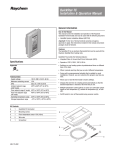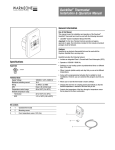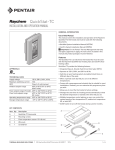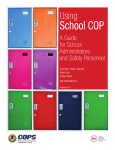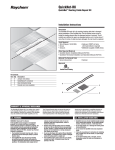Download QUICKSTAT USER'S GUIDE VERSION 2.0
Transcript
QUICKSTAT USER'S GUIDE VERSION 2.0 85F0020XCB September, 1996 Canadian Centre For Justice Statistics Statistics Canada (Ce document est disponible en français) Statistics Canada - Product No: 85F0020XCB QUICKSTAT Justice Databases- version 2.0 STATISTICS CANADA LIMITED USE DATA PRODUCT LICENCE AGREEMENT The Government of Canada (Statistics Canada) is the owner of all intellectual property rights (including copyright) in this data product. In consideration of your payment of the requisite fee, and subject to the terms below, you are granted a non-exclusive, non-assignable and non-transferrable licence to use this data product on a single computer at a single site. This licence is not a sale of any or all of the owner's rights. This data product may only be used by you, and you may not rent, lease, lend, sub-licence or transfer the data product or any of your rights under this agreement to anyone else. You may not copy this data product or any substantial part of it for use by anyone else, nor may you transfer or convert the data product to another format or medium for use by anyone else. You may not develop or derive for commercial sale any other product in machine readable form that incorporates or uses any substantial part of this data product. You may not transfer this data product to or store the data product in any electronic network for use by more than one user unless you obtain prior written permission from Statistics Canada and pay any additional fees. This data product is provided "as-is", and the owner makes no warranty, either express or implied, including but not limited to, warranties of merchantability and fitness for a particular purpose. In no event will the owner be liable for any indirect, special, consequential or other similar damages. This agreement will terminate automatically without notice to you if you fail to comply with any term of this agreement. It is YOUR RESPONSIBILITY to ensure that your use of this data product complies with these terms and to seek prior written permission from Statistics Canada for any uses not permitted or not specified in this agreement. ANY USE WHATSOEVER OF THIS DATA PRODUCT SHALL CONSTITUTE YOUR ACCEPTANCE OF THE TERMS OF THIS AGREEMENT. For further information please contact: Licence Services Marketing and Information Services Branch Statistics Canada, Ottawa, Ontario, Canada K1A 0T6 Tel: (613)-951-8211 Fax: (613)-951-1134 Statistics Canada - Product No: 85F0020XCB 2 QUICKSTAT Justice Databases- version 2.0 SOFTWARE LICENCE AGREEMENT The software described in this manual is provided under a licence agreement with IVATION Datasystems Inc. The software may be used or distributed only in accordance with the terms of the licence agreement. No part of this manual may be copied, reproduced, translated, or transmitted in any form or by any means without the prior written consent of IVATION Datasystems Inc. The information contained in this manual is subject to change without notice. @ Copyright 1995 IVATION Datasystems Inc. All rights reserved. Printed in Canada. IVATION, IVISION, IVISION BROWSER, and IVISION BUILDER are trademarks of IVATION Datasystems Inc. Lotus and 1-2-3 are registered trademarks of Lotus Development Corporation. Microsoft and MS-DOS are registered trademarks, and Windows is a trademark of Microsoft Corporation. Borland and DBASE are registered trademarks of Borland International, Inc. IVATION DATASYSTEMS INC. Suite 502, 265 Carling Avenue, Ottawa, Ontario, Canada KIS 2E I Tel: (613) 563-3993 Fax: (613) 563-7233 Statistics Canada - Product No: 85F0020XCB 3 QUICKSTAT Justice Databases- version 2.0 TABLE OF CONTENTS 1. INTRODUCTION.......................................................................................................................6 2. INSTALLATION PROCEDURE...............................................................................................6 3. OVERVIEW OF THE QUICKSTAT JUSTICE DATABASES ...............................................7 3.1 The Rationale For QUICKSTAT Justice Data:.................................................................................. 7 3.2 Database Applications ....................................................................................................................... 7 3.2.1 Administrative Applications .......................................................................................................................... 7 3.2.2 Planning Applications .................................................................................................................................... 8 3.2.3 Research Applications.................................................................................................................................... 9 4. THE CONTENTS OF THE QUICKSTAT JUSTICE DATABASES .....................................9 4.1 QUICKSTAT PLATFORM.............................................................................................................. 9 4.2 DATABASES FORMAT ................................................................................................................ 10 4.3 THE QUICKSTAT TABLES.......................................................................................................... 11 4.4 THE DATABASES SURVEY ......................................................................................................... 13 5. INTRODUCTION TO THE IVISION SOFTWARE ..............................................................14 5.1 IVISION BROWSER™ Features Summary: ............................................................................... 14 5.2 The IVISION Concepts ................................................................................................................... 15 5.3 Working With Tables ...................................................................................................................... 15 5.3.1 Starting the BROWSER............................................................................................................................... 15 5.3.2 Finding a Table ............................................................................................................................................ 15 5.3.3 Opening a Table........................................................................................................................................... 15 5.3.4 Browsing a Table ........................................................................................................................................ 15 5.3.5 Displaying Alternate Item Labels................................................................................................................. 16 5.3.6 Switching Table Dimensions (Pivot) ........................................................................................................... 17 5.3.7 Nesting Table Dimensions ........................................................................................................................... 17 5.3.8 Selecting Data from a Table......................................................................................................................... 17 5.3.9 Sorting Data Across a Dimension ................................................................................................................ 18 5.3.10 Charting Data ............................................................................................................................................. 18 5.3.11 ChartBrowsing ........................................................................................................................................... 18 5.3.12 Printing a Table or Chart............................................................................................................................ 19 5.3.13 Export a Table............................................................................................................................................ 19 6. ABOUT THE DATA.................................................................................................................20 6.1 METHODOLOGY NOTES ............................................................................................................ 20 6.1.1 The Measurement of Crime ......................................................................................................................... 20 6.1.2 Census Data Collection................................................................................................................................ 21 6.2 DEFINITION OF MSO AND UNITS OF COUNT ...................................................................... 21 6.2.1 Most Serious Offence (MSO) ...................................................................................................................... 21 6.2.2 Reported and Actual Incidents ..................................................................................................................... 21 6.2.3 Clearance of Actual Incidents ...................................................................................................................... 22 6.2.4 Persons Charged .......................................................................................................................................... 22 Statistics Canada - Product No: 85F0020XCB 4 QUICKSTAT Justice Databases- version 2.0 6.3 DATA QUALIFIERS....................................................................................................................... 22 6.3.1 Uniform Crime Reporting Survey ................................................................................................................ 22 7. APPENDIX A ..........................................................................................................................24 7.1 OFFENCE CATEGORIES BY UCR CODES .............................................................................. 24 8. APPENDIX B ..........................................................................................................................28 8.1 SUGGESTED FORMULAS FOR SELECTED RATES.............................................................. 28 9. APPENDIX C ...........................................................................................................................29 9.1 Product Evaluation Questionnaire................................................................................................. 29 9.1.1 PART 2: ....................................................................................................................................................... 31 Statistics Canada - Product No: 85F0020XCB 5 QUICKSTAT Justice Databases- version 2.0 1. INTRODUCTION The Canadian Centre For Justice Statistics has developed several electronic databases with the objective of giving justice data users quick and easy access to a variety of justice related information through user friendly software called IVISION. Together these data and software combine to become known as QUICKSTAT Justice Databases. This User's Guide is intended to provide you with the basic information needed to understand the conceptual foundation of QUICKSTAT Justice databases, and to offer a selection of tools which can be used in the exploration of the database and its various applications. Chapter 2 gives an overview of the potential database applications while Chapter 3 describes the contents of the databases. The integration of information from a number of different surveys is intended to provide you with a new analytic tool suitable for a variety of administrative, planning and research applications. Finally, while users can employ almost any software they like to explore the database, Chapter 4 presents information on IVISION software (included as part of this database package) which is intended to help data users quickly view, analyse and manipulate cross classified databases. 2. INSTALLATIONPROCEDURE To Install QUICKSTAT using Windows 3.x 1. 2. 3. 4. Turn on your computer and start Windows. Place the QUICKSTAT diskette # 1 in drive A. Open the Program Manager window (if necessary), click File, and then click Run. In the Command Line Box, type A:\ setup To Install QUICKSTAT using Windows 95: 1. Place the QUICKSTAT diskette # 1 in drive A. 2. In Windows 95, click the Start button, then click Run. 3. Type A:\setup in the Open list and click OK. Follow the instructions that appear on the screen. For added convenience, the QUICKSTAT User’s Guide is provided in Microsoft Write (.wri) which can be exported using any Word processor. Technical Support: Technical Support can be obtain by calling toll-free the Canadian Centre for Justice Statistics, Information and Client Services at 1-800-387-2231. Statistics Canada - Product No: 85F0020XCB 6 QUICKSTAT Justice Databases- version 2.0 3. OVERVIEWOF THEQUICKSTATJUSTICEDATABASES 3.1 The Rationale For QUICKSTAT Justice Data: Within Canada's criminal justice system, there is no single organisation with overall responsibility for the administration of justice. Although police, courts and corrections are inherently linked by the events they respond to and the people they serve, no umbrella agency exists to co-ordinate their actions. In addition, each province administers its own justice system, and as a result, maintains its own method of data collection. Because units of count and reporting units vary, comparisons across databases lose some of their meaning. Further, the discrepancies between data sets also means that there has been little linkage with other non-justice data sets, except at a very general level of aggregation. The QUICKSTAT Justice databases addresses many of the difficulties associated with the present data collection procedures by providing a standard framework for the integration of justice data with relevant administrative, social and economic information. Secondly, crime variables are reported using a Common Offence Classification scheme which helps to ensure that activities from different sectors of the justice system are all reported according to a single set of offence categories. This permits users to perform cross sectional analysis using a more consistent conceptual foundation. The utility of justice data are improved further by the addition of locally available statistical or administrative datasets. By examining justice data in the context of other related data, planning, analysis and program development can more easily take account of the climate in which the programs will operate. 3.2 Database Applications 3.2.1 Administrative Applications In an environment of rapid social and economic change, compounded by growing fiscal restraint, it is increasingly difficult for administrators to develop effective and efficient responses to the many challenges faced by their organizations. Such conditions create the need to make a large number of difficult choices between competing issues and problems. In this regard, the QUICKSTAT Justice databases can be a very helpful tool. Since each major component of the Canadian criminal justice system has a degree of autonomy in the administration of policy, a co-ordinating database, operating at the sub-provincial level, can have beneficial affects on the administration of justice in Canada because it emphasises the interrelationships between the components of the justice system, and can highlight formal goals which are shared by all components and jurisdictions. From the point of view of resource allocation and performance measurement, the definition and statistical description of sub-provincial justice areas provide administrators with a variety of information that they can use to identify and understand changes in both the internal and external environment, and to respond more appropriately to these changes. As such, the analysis of the QUICKSTAT Justice databases can enhance the capacity of government departments to pinpoint specific problem areas and to allocate scarce resources in a balanced way through effective targeting. Statistics Canada - Product No: 85F0020XCB 7 QUICKSTAT Justice Databases- version 2.0 Further, using the QUICKSTAT Justice databases makes it possible to view the justice system as an aspect of the larger social system, strongly influenced by changing conditions. Social climates vary from one area to another, giving the local operation of the criminal justice system its own particular flavour. Increased knowledge of local environments, which the QUICKSTAT concept strongly promotes, is necessary to realistically set expectations for program success, and to gauge results. 3.2.2 Planning Applications In criminal justice planning, it is necessary to consider the consequences of change in one part of the system for other parts of the system. This principle is firmly embodied in the four major tasks which can be identified for the criminal justice planner. These are: • intensive analysis of the crime problem and of the capacity of the criminal justice system for coping with the consequences of crime, including workload impact, cost implications, and flow from justice sector to sector; • analysis of the plans and programs of criminal justice agencies for the purposes of determining what the impacts are on other agencies of proposed plans and programs for each agency, including descriptions of the nature and magnitude of the impact; • construction of a plan which takes account of and explains, as far as possible, the impact of agency actions on other agencies; and • establishment of a mechanism to provide feedback about the results of plan implementation, which includes monitoring and evaluation, and which supports future planning efforts. Formal and informal communication between components of the justice system means that each is usually aware of new policies implemented by other components. While they can often assess the general impact on their own operations, planning tends to be reactive in nature. To address the need for the criminal justice system to be proactive, it is necessary to target social and economic developments, as well as long-term structural changes in philosophy, policy, and legislation. Without integrated data to evaluate the flow between components, reacting to, rather than planning for change, becomes the norm. Sub-provincial justice data and community profiles offer an effective means to redress the lack of justice information needed for planning. Because it allows for the integration of justice and non-justice databases, the QUICKSTAT Justice databases makes it easier to foresee trends in the justice area and implement proactive policies, all at a practical geographic level. For example, the impact of altering program delivery can be realistically assessed against a background of social information, flow data, and a description of the delivery of justice services by the service components. Using the QUICKSTAT Justice databases, prediction and planning exercises can be undertaken within a broader context. Planning models can be imposed more easily on the datasets for individual areas defined by QUICKSTAT's, providing a measure of impact on a practical geographic level. At the same time, these models can be situated at any level of the system by rolling the local data to more general levels. Statistics Canada - Product No: 85F0020XCB 8 QUICKSTAT Justice Databases- version 2.0 At the provincial level, QUICKSTAT facilitate comparisons between the provinces, allowing administrators at both the provincial and the local levels to devise more targeted programs, and measure their effectiveness. 3.2.3 Research Applications For the purposes of the present application, criminal justice research can be seen to have three objectives. These are: • to understand crime as a social phenomenon; • to understand the criminal justice system as a dynamic social and economic process; and • to develop and evaluate strategies for crime prevention and offender rehabilitation. To achieve these objectives, criminologists apply social behavioural science methods, in an effort to establish cause and effect relationships. If that is not possible, criminologists describe the extent to which crime, justice events, and non-justice events tend to co-occur. Because it is applied, criminal justice research usually does not involve strict experimental control. For example, it is rarely possible for researchers to experiment, under controlled condition, to determine if certain social elements encourage criminal behaviour. Instead, studies tend to be correlational, resulting only in support or non-support for the criminological theory which generated the research. Recently, the correlation approach to criminal justice research has moved away from the macro level toward the local level, using more specific features of community life. This has come about because, although statistically significant empirical relationships between crime rates and a variety of indicator variables have emerged, such as gross national product, these variables are too aggregated. They are average readings which cancel out the differences that exist among units at lower levels of aggregation. As a result, this research does little by way of prescribing specific measures that would reduce crime levels in the future. Sub-provincial justice data encourage the contemporary local-level approach because they provide nonjustice data in small geographic units. These elements can then be quantified and correlated with the corresponding justice data. Thus, operationalizing variables suggested by established criminological theories of crime causation within the QUICKSTAT Justice databases can provide a broad range of research opportunities. 4. THECONTENTSOF THEQUICKSTATJUSTICE DATABASES 4.1 QUICKSTAT PLATFORM QUICKSTAT uses IVISION software which is a user-friendly Windows-based viewer. Because it has pivoting and on-the-fly graphical capabilities, it is ideally suited to allow users to look across different geographic areas for a class of data and, by exporting the data to a spreadsheet, one can look down within a specific area at all the data. It can also present context sensitive related metadata. The IVISION browser is becoming widely used within STC and the federal government in general. Statistics Canada - Product No: 85F0020XCB 9 QUICKSTAT Justice Databases- version 2.0 4.2 DATABASES FORMAT Common Offence Classification All crime and court statistics presented in this product use the Common Offence Classification Scheme. The Common Offence Classification is a framework which permits users to compare analytical results across the different Justice databases, and to examine data from different sectors of the justice system using a single set of offence categories. Each of the common offence categories (28 overall) are constructed by aggregating individual UCR offence categories into the larger common categories. The Common Offence Classification Scheme usually includes: 21 Criminal Code Offence Categories, 4 Federal Statute Offence Categories, 1 Summary Provincial Statute Category, and 2 Traffic Offence Categories Selected Municipal Area: The composition of SMA's reflects the geographic jurisdiction of individual municipal police forces. Since the jurisdiction of municipal police forces generally corresponds to established municipal boundaries, which are a standard Statistics Canada geography known as Census Sub-Divisions (CSD), each SMA can be described as being composed of one or more CSD's. Census Metropolitan Area The CMA database reshapes justice data by aggregating crime data according to the 25 Statistics Canada's "Census Metropolitan Area" concept. By offering geographically integrated data, as opposed to respondent data, the CMA database allows users of crime statistics to more easily investigate a fuller range of criminal activity in Canada's largest urban areas, including RCMP reported data, and to make comparisons of crime rates based on a more consistent conceptual foundation. Census of Population: Census Metropolitan Area and Municipal population figures are taken from the official Census data and represent updated postcensal estimates from Demography Division, Statistics Canada. Population data are updated regularly and as such, figures published in this product may differ slightly from figures published in earlier reports. Statistics Canada - Product No: 85F0020XCB 10 QUICKSTAT Justice Databases- version 2.0 Justice-Related Background Data Sub-provincial justice administration areas differ appreciably from one another in the way their service components are administered. Consequently, it is suggested that users incorporate locally available data when using QUICKSTAT. The variables most important in discriminating between areas might include: × × × × × demand for services; resource allocation; costs and expenditures; availability of support services; performance indicators. The degree to which justice related background data are used within the QUICKSTAT framework is related to their local availability and suitability as determined by individual users. Before gathering and loading them, a potentially time consuming task, the priority of this type of information needs to be carefully assessed. 4.3 THE QUICKSTAT TABLES The following is a list of Ivision tables that can be found in the QUICKSTAT product: Ivision File Name: Table Title: Category: CANPROV.IVT Common Offences for Canada and Provinces (1977 - 1995) Crimes Statistics / Statistiques criminelles Ivision File Name: Table Title: Category: CANPOP.IVT Population Canada-Provinces (1977 - 1995) Population Ivision File Name: Table Title: Category: CMA9195.IVT Metropolitan Area Data / Données sur les Région Métropolitaines (1991 - 1995) Crimes Statistics / Statistiques criminelles Ivision File Name: Table Title: Category: CMAPOP.IVT Metropolitan Area Population / Population des Régions Métropolitaines (1991 - 1995) Population Ivision File Name: Table Title: Category: CORRECT.IVT Corrections Data / Données Correctionnelles (1978 - 1995) Corrections Survey / Enquête correctionnelles Ivision File Name: Table Title: Category: POLADMIN.IVT Police Characteristics / Ressources policières (1986-1995) Police Administration / Administration policière Statistics Canada - Product No: 85F0020XCB 11 QUICKSTAT Justice Databases- version 2.0 Ivision File Name: Table Title: Category: SMA_DATA.IVT Selected Municipal Area Data / Données sur les Secteurs Municipaux sélectionnés (1986-1995) Crimes Statistics / Statistiques criminelles Ivision File Name: Table Title: Category: SMAPOP.IVT Population Of SMA / Population des SMS (1986-1995) Population Ivision File Name: Table Title: Category: OCCUP.IVT Employment by Occupation, Metro. Area, Annual Aver.,1987-95 Labour Force Survey Ivision File Name: Table Title: Category: SMACEN.IVT Census Data / Données du recensement (1986 and 1991) Census / Recensement Statistics Canada - Product No: 85F0020XCB 12 QUICKSTAT Justice Databases- version 2.0 4.4 THE DATABASE SURVEY Uniform Crime Reporting Survey The Uniform Crime Reporting (UCR) survey was developed by Statistics Canada with the co-operation and assistance of the Canadian Association of Chiefs of Police. The UCR survey became operational in 1962. It covers crime and traffic statistics reported by all police agencies across Canada. UCR survey data reflect reported crime that has been substantiated through police investigation. The survey collects numbers of criminal incidents, and numbers of persons charged. To date, the UCR survey has thus produced a continuous 33-year historical record. The Revised Uniform Crime Reporting Survey In 1983, the Canadian Centre for Justice Statistics began a major revision of the Uniform Crime Reporting (UCR) Survey in order to collect more detailed information on the characteristics of an incident and basic data on the persons involved in an incident, both victims and accused. In 1988, two police agencies began reporting to the "Revised" UCR Survey. By 1994, 111 police agencies, representing about 33% of the national volume of reported crime, were responding to the new survey. Selected Police Administration Characteristics Of Municipal Police Departments Data collected from the annual Police Administration Survey conducted by the Canadian Centre for Justice Statistics (CCJS) provided the raw data for this product. Although the survey collects information from all police forces in Canada, this report contains summary information on Canada's municipal police forces which employ 62% of all police officers in Canada and provide policing services to 21 million Canadians (73% of the Canadian population). In this report, municipal policing includes contract policing by the 'provincial' police force for that province (the Royal Canadian Mounted Police (RCMP) in seven provinces, by the Ontario Provincial Police (OPP) in Ontario and by the Royal Newfoundland Constabulary (RNC) in Newfoundland). Adult Corrections Survey The Adult Corrections Survey (ACS) collects aggregate caseload and case characteristics data for custodial and non-custodial correctional services at both the federal and provincial levels. As well, the survey gathers information on resources, expenditures and personnel. Descriptive data on organisational structure and service delivery are also collected. The ACS became operational in 1979-80 and collects data from all jurisdictions. Police Administration Survey The Police Administration Survey collects information on police personnel and expenditures from all municipal and provincial police forces in Canada, as well as the Royal Canadian Mounted Police (RCMP). Personnel data are available by type of personnel (police, special constables, civilians), gender and major function. Expenditures are available by major financial category. Detailed RCMP expenditures are collected, including the cost-sharing of municipal and provincial policing contracts. Statistics Canada - Product No: 85F0020XCB 13 QUICKSTAT Justice Databases- version 2.0 Census Data for Selected Municipal Area (1986 and 1991) Since crime rates may be affected by the social climate of an area, the SMA database includes Census variables which can be used to examine the composition of a population, population density, the incidence of low income, unemployment rates, family composition, high school drop-out rates, and migration. These indicators combine to form the social climate within which the administration of justice operates, and are available for the census years 1986 and 1991. 5. INTRODUCTIONTO THEIVISIONSOFTWARE 5.1 IVISION BROWSER™ Features Summary: • • • • • • • • • • • • • • • • • Browse data tables with up to eight dimensions. Work with up to 32,000 items per dimension. Group data tables by category. Search tables by keyword. Work with several tables at once. Switch and nest data dimensions. Aggregate time series data. Select and hide data. Search and sort data. View data distributions. Chart data. ChartBrowse ™ . Print tables and charts. Copy tables and charts to other Windows applications. Save tables in several formats including DBF, CSV and WKS. Browse dimension notes and item notes. Set your language preference Statistics Canada - Product No: 85F0020XCB 14 QUICKSTAT Justice Databases- version 2.0 5.2 The IVISION Concepts IVISION ™ software provides simple, large-scale information management, analysis and distribution for information providers and their customers. Following are some commonly used Ivision concepts: An Ivision table consists of Dimensions, Items and Cells. A Dimension describes an attribute of the table data. Examples of dimensions are sex, geographical region and time. IVISION tables can have up to eight dimensions. An Item is an element of a dimension. For example, June is an item of the time dimension, and Male of the sex dimension. A Cell represent the numeric count of each Item. 5.3 Working With Tables 5.3.1 Starting the BROWSER To start the IVISION BROWSER double- click on its icon. IVISION will open and the Find Table dialogue box will appear. 5.3.2 Finding a Table The Ivision tables have been categorised by subject matter. If you’re not already in the Find Table dialogue box, click on the Find Table button in the Tool bar. 1- To find the tables included under a particular category, click on the None option. ♦ Then click on the category you wish to select. 2- To obtain more detailed information about a specific table, highlight its name in the Tables Box ♦ Then click on the Summary button. 3- You can also use the Search button to search for tables containing specific words or phrases. 5.3.3 Opening a Table Open an IVISION table by double-clicking on a table name from the Find Table dialogue box. 5.3.4 Browsing a Table As seen in Figure 1 below, once you have opened a table, you can browse through the items in any dimension. 1. First the Active Dimension is shown in the Dimension box. Statistics Canada - Product No: 85F0020XCB 15 QUICKSTAT Justice Databases- version 2.0 2. To change the Active dimension, click on the down arrow and select another Dimension. 3. The Active dimension may also be changed by clicking on the table itself. 4. To scroll through the Items within a Dimension, click on the Next Item arrow. The Items will scroll within the Active dimension only. 5. A red dot in the upper right corner indicates that more detailed information is available in the form of a note: ♦ Notes can be included at the Dimension level, Item level or Cell level. ♦ To read the note, select the area then click on the right mouse button. Select Summary from the drop-down menu. Figure 1 5.3.5 Displaying Alternate Item Labels Frequently, there is more than one set of labels available for the items in a dimension. For example, there may be alternate labels in a second language. To select the next set of labels for a dimension: 1. Make the dimension active by clicking on the appropriate dimension tile. 2. Click on the Alternate Item Label button in the Tool bar. Statistics Canada - Product No: 85F0020XCB 16 QUICKSTAT Justice Databases- version 2.0 5.3.6 Switching Table Dimensions (Pivot) 1. To Pivot the Dimensions of a table, click on the Dimension you wish to move and drag-it to its new location. ♦ If the column is not wide enough, simply drag it wider. 2. It should be noted that the Table will go back to its original dimension when closed. 5.3.7 Nesting Table Dimensions Nesting lets you display as many dimensions as you want along the columns or rows. It involves positioning a Dimension tile over the border of the existing headings in the column or row dimension. When the title is released, new headings are added to the column or row dimension. Nesting is particularly important when exporting a table in an Dbase or Worksheet format. To nest Dimensions: 1. Starting in the Dimension box, drag the tile you want to nest into the column or row dimension. 2. The shape of the mouse pointer and tile merge into a downward-pointing arrow contained within a dashed border. 3. The border of the existing headings is highlighted to show that it has been selected. 4. Release the left mouse button. 5.3.8 Selecting Data from a Table 1. To reduce the amount of displayed data, to move data to another application, or to chart or map data, you first need to select it. 2. To select a row or a column of data, click on the corresponding row or column heading. 3. To select multiple consecutive rows or columns, drag the mouse across the row or column headings. 4. To select disjointed rows and/or columns, press the CTRL key while you click on the row and/or column headings. With your selection highlighted, click on the right mouse button for the shortcut menu. Then select the desired operation. You can Hide the selected items from your current view, Show only the selected items in your current view, or Copy your selection to the Clipboard to move it to another application. Statistics Canada - Product No: 85F0020XCB 17 QUICKSTAT Justice Databases- version 2.0 5.3.9 Sorting Data Across a Dimension You can sort items across a dimension to reorder the way that they are displayed in the table view. To sort items across a dimension: 1. Make the dimension active by clicking on the appropriate dimension tile. 2. Click on the Sort Dimension button in the Tool bar. ♦ If you want to sort the dimension based on the data values, click on the Data field in the Sort dialogue box. Then click on either Increasing or Decreasing, and choose OK. OR If you want to sort the dimension based on the codes or labels associated with a dimension, click on the field that you want to use to sort, then indicate the Sort Option and choose OK. 5.3.10 Charting Data You can choose from many chart types to display table data. To create a chart: 1. Select the rows and/or columns that you want to chart. 2. Click on the Chart Icon in the Tool bar. ♦ Scrolling through the Items in the Active Dimension will update the chart. 3. Chart Option is available under the VIEW menu. ♦ To chart more than one Item at a time, highlight each Item by pressing CNTL ENTER on each Item. 5.3.11 ChartBrowsing The ChartBrowsing ™ feature lets you create a series of charts in rapid succession. To ChartBrowse ™ 1. With the mouse pointer in the chart view, click on one of the headings in the title of the chart to make that dimension active. 2. Use the Previous Item and the Next Item buttons to chart the previous or next item. 3. Choose Copy to copy the chart into the Windows Clipboard. 4. Use the ALT + TAB keys to make the target application active. Statistics Canada - Product No: 85F0020XCB 18 QUICKSTAT Justice Databases- version 2.0 5. Choose Paste from the Edit menu in the target application. 5.3.12 Printing a Table or Chart To print a table view or a chart view, click on the right mouse button to see the shortcut menu and select the Print option. 5.3.13 Export a Table An Ivision table can be “customised” and saved as another Ivision table or Exported as a different file format: 1. To select the Items you wish to include in your new table, use CNTL and the left mouse button to highlight the Items in each dimension. 2. From the Menu select Item then Show to include only the highlight Items. 3. To Save the table, from the File Menu select Save As. ♦ The default extension of .IVT is the format to use if you wish to save an Ivision table. ♦ To save data in another format such as DBF (database) or WK1 (spreadsheet) all of the dimension must be nested to be included. ♦ After nesting the Dimensions, select Save As from the File menu and select the extension of the format you wish to use. Statistics Canada - Product No: 85F0020XCB 19 QUICKSTAT Justice Databases- version 2.0 6. ABOUTTHEDATA 6.1 METHODOLOGY NOTES All of the data contained within this database are from the Uniform Crime Reporting UCR Survey, Police Administration Survey and the Census of Canada. To establish a broad context within which to interpret these data, please read the general descriptions pertaining to these surveys in the appropriate appendix of this user's guide. However, so that you may better understand the particular results of your analysis, several important points are highlighted below. QUICKSTAT sub-provincial databases mainly use a "Common Offence Classification Scheme" to present justice variables. This common framework permits users to compare analytical results across the different databases, and to examine data from different sectors of the justice system using a single set of offence categories. Each common offence category is constructed by aggregating individual UCR offence categories into the larger common offence categories. See Appendix "A" for a list showing the correspondence between UCR offence categories and the Common Offence Classification Scheme used in this database. 6.1.1 The Measurement of Crime The crime data contained in this database are the product of the Uniform Crime Reporting (UCR) system. This data collection system became operational in 1962. The Uniform Crime Reporting system was designed to produce an indicator of the incidence of crime in Canadian society. There are a number of ways of measuring the incidence of crime and each method will yield a different result. The characteristics of the counting process will affect the count which is obtained. Different data collection systems will produce different figures for the same series of events since the count of events is a reflection of the definitions which are used and the manner in which the data are gathered. The Uniform Crime Reporting project was designed to have the local law enforcement agencies as respondents. This characteristic has very significant ramifications for the correct interpretation of UCR crime data. It means that the UCR project can contain at most, information on only those crimes which come to the attention of police. The UCR crime data, therefore, do not contain a count of all crimes in Canada since some crimes are never detected, and some which are detected are never brought to the attention of the police and thus these criminal events can never be recorded by the UCR project. The fact that UCR data are based on a count of those criminal events which are known to the police means that the crimes that are counted by the UCR system are a subset of all crimes in Canada. This characteristic also means that all the crimes which are included in the UCR data system have successfully passed a basic criterion - each of the crimes was thought by someone (a citizen or a law enforcement officer), to require police attention who would take the appropriate action. Statistics Canada - Product No: 85F0020XCB 20 QUICKSTAT Justice Databases- version 2.0 6.1.2 Census Data Collection The Census is a large and complex undertaking and, while considerable effort is taken to ensure high standards throughout all collection and processing operations, the resulting estimates are inevitably subject to a certain degree of error. Users assess the usefulness of census data for their purposes and the risks involved in basing conclusions or decisions on these data. 6.2 DEFINITION OF MSO AND UNITS OF COUNT 6.2.1 Most Serious Offence (MSO) The UCR survey classifies incidents according to the most serious offence in the incident. The MSO is generally the offence which carries the longest maximum sentence under the Criminal Code of Canada. In categorizing incidents, violent offences always take precedence over non-violent offences. For example, incidents involving both a breaking and entering offence and an assault are counted as assault incidents. As a result of the most serious offence scoring rule, less serious offences are under-counted by the UCR survey. The most serious offence rule is necessary to avoid exaggerating the occurrence of crime that would result if all violations of the law associated with a single incident were counted. The UCR survey scores violent incidents differently from other types of crime. For violent crime, a separate incident is recorded for each victim. (If one person assaults three people, then three incidents are recorded. If three people assault one person, only one incident is recorded.) For non-violent crimes, one incident (categorized according to the most serious offence) is counted for every distinct or separate occurrence. Robbery is the one exception to the above scoring rules. Robbery is categorized as a violent offence. Unlike all other violent offences, one occurrence of robbery is equal to one incident, regardless of the number of victims. The reason for this exception is that robbery can involve many people who could all be considered victims. In a bank robbery with 5 tellers and 20 customers present, 25 incidents of robbery would be counted if the normal scoring rule for violent incidents were applied. This would seriously overstate the occurrence of robbery. Thus, the total number of incidents recorded by the UCR survey is not a census of all violations of the law that come to the attention of police. Rather, the total number of incidents is equal to the number of victims of violent crimes (other than robberies) plus the number of separate occurrences of non-violent crimes (and robberies). 6.2.2 Reported and Actual Incidents When a crime is reported to the police, the incident is recorded as a "reported" incident. Police then conduct a preliminary investigation to determine the validity of the report. Occasionally, crimes reported to the police prove to be unfounded. Unfounded incidents are subtracted from the number of reported incidents to produce the number of "actual incidents." The levels and rates of crime reported in this publication are calculated on the basis of "actual incidents" (categorised according to the most serious offence in each incident). Statistics Canada - Product No: 85F0020XCB 21 QUICKSTAT Justice Databases- version 2.0 6.2.3 Clearance of Actual Incidents When a police investigation leads to the identification of at least one suspect, an "information" is laid against that person (i.e., the person is formally charged with at least one offence). From a statistical point of view, the laying of an information means that at least one actual incident can be "cleared by charge." An incident can be cleared by charge even if the police have not apprehended the accused person, provided that person has been identified and there is sufficient evidence to lay a charge. Incidents can also be "cleared otherwise." In some cases, police cannot lay an information even if they have identified a suspect and have enough evidence to support the laying of an information. Examples include cases of diplomatic immunity, instances where the complainant declines to proceed with charges against the accused, or cases where the alleged offender dies before he or she can be formally charged. Such incidents are considered "cleared otherwise," that is, other than by the laying of a charge. The UCR survey is an aggregate survey because the data collected are monthly totals of police activity. An incident is recorded on the UCR survey for the month in which it came to the attention of police, regardless of when the incident actually took place. Because the process of solving crime is often time-consuming, a criminal incident may be solved months or even years after it was reported to police and recorded on the UCR survey. Therefore, there is no direct relationship between the number of "actual incidents" and the number of "incidents cleared." This is why it is possible for the number of incidents cleared to be greater than the number of actual incidents. Although there is not necessarily a link between actual incidents and incidents cleared, clearance rates provide a good indicator of the proportions of different types of incidents that are cleared by charge or otherwise. 6.2.4 Persons Charged The UCR survey also records the number of persons charged in association with cleared incidents. For incidents cleared, the UCR survey collects the number of adults charged (male and female) as well as the number of youths charged (male and female). The "persons charged" category includes the number of people charged or recommended for charges by police, not the number of charges laid or recommended against those people. A person who is simultaneously charged with more than one offence is counted according to the most serious offence, even if the offences occurred in more than one incident. In addition, persons may be counted more than once in a year; individuals are counted on each occasion that they are charged by police. "Persons charged" refers to persons who were charged in connection with the incidents shown. These persons, however, may have been charged later with a lesser offence. For example, a person who commits a breaking and entering offence may end up being charged with possession of stolen goods if, for instance, the police have better evidence on the latter offence. Both the "actual incident" and the "person charged" are counted under breaking and entering, even though the person was actually charged with possession of stolen goods. 6.3 DATA QUALIFIERS 6.3.1 Uniform Crime Reporting Survey Statistics Canada - Product No: 85F0020XCB 22 QUICKSTAT Justice Databases- version 2.0 In 1992, Metropolitan Toronto Police converted to the Revised Uniform Crime Reporting (UCR) Survey. The Metropolitan Toronto Police had historically reported crime data to the UCR Survey according to a "multiple offence" scoring rule. Therefore, caution should be used when comparing 1992 data to data from previous years for Toronto, Ontario and Canada. For British Columbia municipal police departments; Camrose and Lacombe, Alberta; Moncton and Dieppe, New -Brunswick; and St John's, Newfoundland, crime occurring within the jurisdiction of a municipal police department but handled by the RCMP have been attributed to the municipality in question. UCR crime data should not be used to measure the complete workload of police departments since "crime fighting" accounts for only part of total policing. Inter-municipal differences and changes in police enforcement practices can result in important changes in the number of police reported offences. Certain crimes (i.e., drug offences and the so-called "victimless" crimes of prostitution and gambling) are very sensitive to changes in enforcement practices. Amendments to the Criminal Code of Canada can also change crime profiles. For example, many incidents that now fall within the arson provisions, such as mischief fires, were formally dealt with under other sections of the Criminal Code. As a result, arson offence rates have increased significantly in recent years, and the proportionate involvement of youth has grown. Statistics Canada - Product No: 85F0020XCB 23 QUICKSTAT Justice Databases- version 2.0 7. APPENDIX A 7.1 OFFENCE CATEGORIES BY UCR CODES COMMON OFFENCE CATEGORY UCR CODE 1. Homicide first degree murder second degree murder manslaughter infanticide 002 003 004 005 2. Attempted Murder attempted murder 006 3. Robbery firearms other offensive weapon other robbery 019 020 021 4. Sexual Assault aggravated sexual assault sexual assault with weapon etc. other sexual assault 202 203 204 5. Sexual Abuse other sexual offences 213 6. Major Assault assault w. weapon level 2 assault level 3 unlawfully causing bodily harm discharge w. intent police other peace/public officer other assaults 206 207 208 209 210 211 212 7. Simple Assault assault level 1 205 8. Kidnapping kidnapping / forcible confinement 066 Statistics Canada - Product No: 85F0020XCB 24 QUICKSTAT Justice Databases- version 2.0 9. Abduction person <14 person <16 contravening custody order no custody order 215 216 217 218 10. Arson arson 060 11. Weapons and Explosives explosives prohibited weapons restricted weapons other offensive weapons 055 056 057 058 12. Break and Enter business residence other 023 024 025 13. Fraud and Related cheques credit card other frauds counterfeiting 043 044 045 062 14. Theft bicycles > $1000 from motor vehicles > $1000 shoplifting > $1000 other thefts > $1000 bicycles < $1000 from motor vehicles < $1000 shoplifting< $1000 other theft < $1000 automobiles trucks motorcycles other motor vehicles 032 033 034 035 037 038 039 040 027 028 029 030 15. Possession Stolen Property have stolen goods 041 16. Property Damage / Mischief mischief > $1000 mischief < $1000 071 072 Statistics Canada - Product No: 85F0020XCB 25 QUICKSTAT Justice Databases- version 2.0 17. Morals - Gaming and Betting betting house gaming house other gaming/betting 051 052 053 18. Morals - Sexual bawdy house procuring other prostitution indecent acts public morals 047 048 049 065 067 19. Public Order Offences disturb the peace obstruct public/peace officer trespass at night 063 068 070 20. Offences Against the Administration of Justice [ YOA - Fail to Comply with a Disposition ] bail violations (fail to appear) escape custody prisoner unlawfully at large breach probation/wilful non-compliance parole violation-federal parole violation-provincial 21. Other Criminal Code Offences 061 064 069 073 22. Total Criminal Code Offences - Exc. Traffic 23. Trafficking/Importing Drugs heroin trafficking heroin importation cocaine trafficking cocaine importation other drugs trafficking other drugs importation cannabis trafficking cannabis importation cannabis cultivation restricted drugs trafficking 076 077 080 081 084 085 088 089 090 094 24. Possession of Drugs heroin cocaine other drugs cannabis restricted drugs 075 079 083 087 093 Statistics Canada - Product No: 85F0020XCB 26 QUICKSTAT Justice Databases- version 2.0 25. Other Federal Statutes Bankruptcy Act Canada Shipping Act Customs Act Excise Act Immigration Act Other Federal Statutes 096 097 098 099 100 102 26. Total Federal Statutes 27. Total Provincial Offences - Excluding Traffic liquor securities other provincial statutes 104 105 106 28. Total Offences - Excluding Traffic Statistics Canada - Product No: 85F0020XCB 27 QUICKSTAT Justice Databases- version 2.0 8. APPENDIX B 8.1 SUGGESTED FORMULAS FOR SELECTED RATES Offence Rate Per 10,000 Population = offence / population * 10000 Violent Offence Rate = (Homicide + Attempted Murder + Robbery + Sexual Assault + Sexual Abuse + Major Assault + Simple Assault + Abduction) / population * 10000 Property Offence Rate = (Break & Enter + Fraud + Theft + Possession of Stolen Property) / population * 10000 Population Density = Population/Square Kilometres Unemployment Rate = Unemployed Persons/(Unemployed Persons+Employed Persons)*100 Participation Rate = (Unemployed+Employed Persons)/Population 15 years & Over*100 Home Ownership Rate = Occupied Dwellings Owned/Total Occupied Dwellings*100 Dwelling Rental Rate = Occupied Dwellings Rented/Total Occupied Dwellings*100 Low Income Family Rate = Low Income Families/Total Economic Families*100 Lone Parent Family Rate = Lone Parent Families/Total Census Families*100 High School Drop-Out Rate = Persons Without Secondary School/Population 15 & Over*100 Statistics Canada - Product No: 85F0020XCB 28 QUICKSTAT Justice Databases- version 2.0 9. APPENDIXC 9.1 Product Evaluation Questionnaire The primary objective of this product evaluation questionnaire is to obtain user feedback on the utility and quality of the QUICKSTAT Justice Databases. Your comments and advice regarding the enclosed version of the QUICKSTAT will be used to improve and refine future versions of the product. After you have used the databases and are comfortable with its features, please complete and return this questionnaire. PART 1: Please rate the various product components listed below by circling the appropriate rating. 1. The utility of Quickstat as a geographic unit of analysis. ÚÄÄÄÄÄÄÄÄÄÄÄÄÄÄÂÄÄÄÄÄÄÄÄÄÄÄÄÄÄÂÄÄÄÄÄÄÄÄÄÄÄÄÄÄÂÄÄÄÄÄÄÄÄÄÄÄÄÄÄÄÂÄÄÄÄÄÄÄÄÄÄÄÄÄÄ¿ ³ Very Good ³ Good ³ Fair ³ Poor ³ Very Poor ³ ÀÄÄÄÄÄÄÄÄÄÄÄÄÄÄÁÄÄÄÄÄÄÄÄÄÄÄÄÄÄÁÄÄÄÄÄÄÄÄÄÄÄÄÄÄÁÄÄÄÄÄÄÄÄÄÄÄÄÄÄÄÁÄÄÄÄÄÄÄÄÄÄÄÄÄÄÙ 2. The utility of the core Quickstat variables. ÚÄÄÄÄÄÄÄÄÄÄÄÄÄÄÂÄÄÄÄÄÄÄÄÄÄÄÄÄÄÂÄÄÄÄÄÄÄÄÄÄÄÄÄÄÂÄÄÄÄÄÄÄÄÄÄÄÄÄÄÄÂÄÄÄÄÄÄÄÄÄÄÄÄÄÄ¿ ³ Very Good ³ Good ³ Fair ³ Poor ³ Very Poor ³ ÀÄÄÄÄÄÄÄÄÄÄÄÄÄÄÁÄÄÄÄÄÄÄÄÄÄÄÄÄÄÁÄÄÄÄÄÄÄÄÄÄÄÄÄÄÁÄÄÄÄÄÄÄÄÄÄÄÄÄÄÄÁÄÄÄÄÄÄÄÄÄÄÄÄÄÄÙ 3. The utility of the User's Guide. ÚÄÄÄÄÄÄÄÄÄÄÄÄÄÄÂÄÄÄÄÄÄÄÄÄÄÄÄÄÄÂÄÄÄÄÄÄÄÄÄÄÄÄÄÄÂÄÄÄÄÄÄÄÄÄÄÄÄÄÄÄÂÄÄÄÄÄÄÄÄÄÄÄÄÄÄ¿ ³ Very Good ³ Good ³ Fair ³ Poor ³ Very Poor ³ ÀÄÄÄÄÄÄÄÄÄÄÄÄÄÄÁÄÄÄÄÄÄÄÄÄÄÄÄÄÄÁÄÄÄÄÄÄÄÄÄÄÄÄÄÄÁÄÄÄÄÄÄÄÄÄÄÄÄÄÄÄÁÄÄÄÄÄÄÄÄÄÄÄÄÄÄÙ 4. The quality and user friendliness of the “Ivision” software. ÚÄÄÄÄÄÄÄÄÄÄÄÄÄÄÂÄÄÄÄÄÄÄÄÄÄÄÄÄÄÂÄÄÄÄÄÄÄÄÄÄÄÄÄÄÂÄÄÄÄÄÄÄÄÄÄÄÄÄÄÄÂÄÄÄÄÄÄÄÄÄÄÄÄÄÄ¿ ³ Very Good ³ Good ³ Fair ³ Poor ³ Very Poor ³ ÀÄÄÄÄÄÄÄÄÄÄÄÄÄÄÁÄÄÄÄÄÄÄÄÄÄÄÄÄÄÁÄÄÄÄÄÄÄÄÄÄÄÄÄÄÁÄÄÄÄÄÄÄÄÄÄÄÄÄÄÄÁÄÄÄÄÄÄÄÄÄÄÄÄÄÄÙ 5. The quality of the data. ÚÄÄÄÄÄÄÄÄÄÄÄÄÄÄÂÄÄÄÄÄÄÄÄÄÄÄÄÄÄÂÄÄÄÄÄÄÄÄÄÄÄÄÄÄÂÄÄÄÄÄÄÄÄÄÄÄÄÄÄÄÂÄÄÄÄÄÄÄÄÄÄÄÄÄÄ¿ ³ Very Good ³ Good ³ Fair ³ Poor ³ Very Poor ³ ÀÄÄÄÄÄÄÄÄÄÄÄÄÄÄÁÄÄÄÄÄÄÄÄÄÄÄÄÄÄÁÄÄÄÄÄÄÄÄÄÄÄÄÄÄÁÄÄÄÄÄÄÄÄÄÄÄÄÄÄÄÁÄÄÄÄÄÄÄÄÄÄÄÄÄÄÙ 6. The quality of service received when buying or inquiring about the product. ÚÄÄÄÄÄÄÄÄÄÄÄÄÄÄÂÄÄÄÄÄÄÄÄÄÄÄÄÄÄÂÄÄÄÄÄÄÄÄÄÄÄÄÄÄÂÄÄÄÄÄÄÄÄÄÄÄÄÄÄÄÂÄÄÄÄÄÄÄÄÄÄÄÄÄÄ¿ ³ Very Good ³ Good ³ Fair ³ Poor ³ Very Poor ³ ÀÄÄÄÄÄÄÄÄÄÄÄÄÄÄÁÄÄÄÄÄÄÄÄÄÄÄÄÄÄÁÄÄÄÄÄÄÄÄÄÄÄÄÄÄÁÄÄÄÄÄÄÄÄÄÄÄÄÄÄÄÁÄÄÄÄÄÄÄÄÄÄÄÄÄÄÙ 7. The overall utility and quality of the Quickstat databases and supporting materials. ÚÄÄÄÄÄÄÄÄÄÄÄÄÄÄÂÄÄÄÄÄÄÄÄÄÄÄÄÄÄÂÄÄÄÄÄÄÄÄÄÄÄÄÄÄÂÄÄÄÄÄÄÄÄÄÄÄÄÄÄÄÂÄÄÄÄÄÄÄÄÄÄÄÄÄÄ¿ Statistics Canada - Product No: 85F0020XCB 29 QUICKSTAT Justice Databases- version 2.0 ³ Very Good ³ Good ³ Fair ³ Poor ³ Very Poor ³ ÀÄÄÄÄÄÄÄÄÄÄÄÄÄÄÁÄÄÄÄÄÄÄÄÄÄÄÄÄÄÁÄÄÄÄÄÄÄÄÄÄÄÄÄÄÁÄÄÄÄÄÄÄÄÄÄÄÄÄÄÄÁÄÄÄÄÄÄÄÄÄÄÄÄÄÄÙ Statistics Canada - Product No: 85F0020XCB 30 QUICKSTAT Justice Databases- version 2.0 9.1.1 PART 2: Please answer the following questions as completely as possible. If you need more writing space, attach additional pages. 1. In your opinion, what are the most useful applications for the Quickstat databases. 2. Please describe any difficulties that you encountered, or any weaknesses that you found with the product. a) With the database; b) With the “Ivision” software; 3. For what applications did you use the Quickstat database? For example, planning, research, forecasting applications. Give specific examples if possible. 4. Are there any variables (crime, other) which you would like to see in future versions of this product. List as many as like. 5. Are there any changes or improvements that you would recommend for future versions of the Quickstat databases. E.g. Variables, Documentation, “Ivision” software applications and standard reports. 6. Please make any other comments, observations or recommendations not covered by the above questions. Thank you very much for your participation in the product improvement process. Please forward your responses to this questionnaire to: QUICKSTAT Project Manager Technical Assistance Directorate Canadian Centre For Justice Statistics 19 th Floor, R.H. Coats Building Ottawa, Ontario K1A 0T6 FAX (613) 951-6615 Statistics Canada - Product No: 85F0020XCB 31