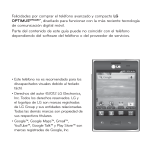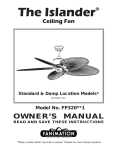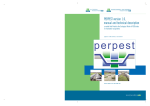Download User's Guide for CEMC_SFU_AGRO v1.2 The
Transcript
User’s Guide for CEMC_SFU_AGRO v1.2 The Combined Canadian Environmental Modelling Centre Water Quality Model and the Simon Fraser University Food Web Model Version 1.2 September 18, 2007 TABLE OF CONTENTS Introduction........................................................................... 3 System Requirements............................................................. 4 Computation Flow Overview.................................................. 4 Step 1 - Import Daily Mass Loading Data Generated by PRZM3.12 for use in the QWASI model. ............................................................................................................... 4 Step 2 – Enter or Select Chemical Input Parameters ..................................................... 6 Step 3 – Enter or Select Environment Input Parameters............................................... 10 Step 4 – Confirm the Emissions Parameters................................................................. 17 Dynamic Emissions .................................................................................................. 17 Constant Emissions................................................................................................... 18 Step 5 – Review the FWModel tab ............................................................................... 19 Step 6 – Review the Foodweb tab................................................................................. 24 Step 7 – Confirm Run Parameters and Run Simulation .............................................. 25 Step 8 – Examine the output from the simulation........................................................ 26 Dynamic Results ....................................................................................................... 26 Steady-state Results .................................................................................................. 35 References ........................................................................... 40 TABLES Table 1: Summary of daily input values for AGRO model derived from PRZM output………………………………………………………………………………… 5 Table 2: Chemical Parameters for Type I Partitioning Simulations……………. 7 Table 3: Chemical Parameters for Type I Partitioning Simulations……………. 8 Table 4: Input Parameters in the Environment Tab……………………………. 13-15 Table 5: Additional Environmental Input parameters in FWModel…………… 20 Table 6: Summary of timeseries output parameters included with the model…34 Page 2 Introduction The Canadian Environmental Modelling Centre’s AGRO modeling system (AGRO) is a MicroSoft Excel® based application that combines a water quality model with a food web model to estimate risk to aquatic species from pesticide exposure in a user-defined water body. A major feature of this system is its capability to incorporate dynamic functionalities which allow the user to introduce changing environmental and emission conditions so that the fate and bioaccumulation results of numerous chemicals can easily and efficiently be compared. The AGRO modeling system is written in Visual Basic and has an EXCEL® interface for parameter input and output display. This system can be run in dynamic mode which uses daily input of water, sediment, and pesticide from predicted daily mass loadings generated by US EPA Pesticide Root Zone Model, version 3.12 (PRZM3.12) (Suárez, 2006). [Note: AGRO can also be run in a steady-state mode]. Daily loading and emission values from PRZM3.12 are then used to generate predicted daily pesticide concentrations in the water column, benthic pore water and benthic sediment of the water body. From these concentrations, the food web model estimates bioaccumulation of pesticide in aquatic organisms. The water quality model component of the AGRO modeling system is the Quantitative Water, Air, Sediment Interaction (QWASI) Fugacity model developed by Mackay et al. at the Canadian Environmental Modelling Centre (Mackay, Joy and Paterson (1983), Mackay, Paterson and Joy (1983), Mackay and Diamond (1989), Webster, Lian and Mackay (2005)). The QWASI model is based on a single receiving water body of userdefined size and depth with an active sediment layer. This model can be run in dynamic mode which involves daily input of water from field runoff, dissolved pesticide in field runoff, eroded sediment, pesticide sorbed to eroded sediment, pesticide emissions resulting from application drift and rainfall. These dynamic daily inputs are generated outside of the AGRO modeling system using the EPA PRZM3.12. The AGRO modeling system has built-in capability to import annual mass loading files output from PRZM3.12 and convert these values into the units and configurations needed by the QWASI Fugacity model. The food web model in AGRO is based on the Bioaccumulation model developed by Frank A.P.C. at Simon Fraser University (Gobas, 2007). The Bioaccumulation model is a dynamic or time dependent interpretation of Arnot and Gobas [2004] bioaccumulation equation. This model is based on the assumption that the exchange of hydrophobic organic chemicals between the organism and its ambient environment can be described by a single equation for a large number of aquatic organisms. For each aquatic organism, this equation estimates bioaccumulation as a function of intake of pesticide via respiration and ingestion of prey, and outflow of pesticide via excretion, metabolism to a daughter product and respiratory exhalation. Page 3 System Requirements The AGRO modeling system is designed to run using MicroSoft Excel® 2003 with at least 10 MB of hard disk space. Computation Flow Overview Using Visual Basic for Applications (VBA) as the programming language allows for the AGRO modeling system to function within the framework of EXCEL spreadsheets, thus facilitating the entry and viewing of both the input parameters and the display and analysis of the subsequent output. The following steps detail how to run the AGRO modeling system. To run the AGRO modeling system in dynamic mode: Step 1 - Import Daily Mass Loading Data Generated by PRZM3.12 for use in the QWASI model. Go to the Get_PRZM_Files Tab Here is an example of a Get_PRZM_Files page: Click the “Get PRZM data” button located on cells Get_PRZM_Files!G(1:2)Get_PRZM_Files!H(1:2). Clicking this executes a Visual Basic macro which Page 4 allows the user to choose the location of the PRZM3.12 P2E-c1.D* mass loading files. Click on any of the P2E-C1.D* files and then “Open” to begin the import of the mass loading values and to store them in this tab. This macro also converts the data into the units and variables compatible with the QWASI model. These converted values are stored in the PRZMforInput tab. Table 1 below summarizes the conversion of massing loading values in the P2EC1.D* files into the values stored in the PRZMforInput tab. Table 1: Summary of daily input values for AGRO model derived from PRZM output Parameter Simday Year Month Day E to Pond kg/y Inflow-W Conc ng/L Inflow-P Conc ng/L Bulk Inflow Conc ng/L Description assigned to evaluate and loop through the total number of days of data provided by PRZM from PRZM this is the 5% spray drift from PRZM expressed as kg/y from PRZM expressed in ng/L from PRZM expressed in ng/L uses Inflow-W Conc and Inflow-P Conc with the respective volume fractions to calculate a bulk water concentration of chemical Water Inflow rate Standard rate defined on Environment worksheet + PRZM runoff m3/h Particulate Inflow Standard rate derived from Environment worksheet +PRZM erosion rate rate m3/h derived Inflow and Particulate inflow rates Inflow-P concentration Volume Fraction of water in the inflow VF-W Inflow Volume Fraction of particulate in the inflow VF-P Inflow 3 converted from cm/day in PRZM to m3/h rain rate m /h The AGRO modeling system also contains a blank worksheet with tab entitled, PRZM-workarea. This worksheet is used by the AGRO Visual Basic module to store internal variable values during processing. It is always cleared at the end of each instance of retrieval of PRZM files. Page 5 Step 2 – Enter or Select Chemical Input Parameters Go to the Chemical tab The chemical parameters are defined here. A “database” of chemical parameters is listed in columns Chemical!Q through Chemical!AK. Here is an example of columns Chemical!Q through Chemical!AK in the Chemical Tab: More chemicals can be added to this database or existing chemicals can be modified by entering data into the appropriate columns in the “tan” shaded areas. The names of the newly added chemicals will appear in the list-box entitled “Select a Chemical” in columns Chemical!D-Chemical!F of this tab. Page 6 To enter a new chemical with Type I partitioning into the chemical database, enter the following chemical information into the first available empty row: Table 2: Chemical Parameters for Type I Partitioning Simulations Column Chemical!Q Parameter Chemical Identifier Chemical!R Chemical --Name Chemical Type --- Chemical!S Chemical!T Chemical!U Chemical!V Chemical!W Property Temperature Chemical Molecular Mass Chemical Melting Point ° Solubility Units --- Notes The row number plus 1. This will be used as the chemical number identifier. Name of chemical of interest °C 1 for Type I partitioning and 2 for Type II partitioning. For regulatory modeling, Type I partitioning is employed. Default 17°C g/mol Molecular weight of chemical °C g/m3 Water solubility of chemical. Equivalent units are kg/L. Chemical!X Chemical Pa Vapor Pressure Chemical!Z Log KOW (mg/L)/(mg/L) Log 10 of the Octanol-Water Partition Coefficient, KOW Chemical!AD Chemical days Aqueous aerobic half-life Half-life in Water Chemical!AE Chemical days Aqueous anaerobic half-life Half-life in Sediment For Type I chemicals, Columns Chemical!AG-Chemical!AK are left blank. For Type II chemicals (those with little or no volatility) only the Molar Mass, Property Temperature, Degradation Half-lives and partition coefficients defined in Chemical!AG:Chemical!AK (with appropriate units) are used. Please see Mackay (2001) for more information on modelling Type I and Type II chemicals. Page 7 Table 3: Chemical Parameters for Type I Partitioning Simulations Column Chemical!Q Parameter Chemical Identifier Units --- Notes The row number plus 1. This will be used as the chemical number identifier. Name of chemical of interest Chemical!R Chemical!S Chemical --Name Chemical Type --- Chemical!T Property Temperature Chemical!U Chemical Molecular Mass Chemical!AD Chemical Half-life in Water Chemical!AE Chemical Half-life in Sediment Chemical!AG Air/Water Partition Coefficient, KAW Chemical!AH AerosolWater °C 1 for Type I partitioning and 2 for Type II partitioning. Default 17°C g/mol Molecular weight of chemical days Aqueous aerobic half-life days Aqueous anaerobic half-life Chemical!AI SedimentWater L/kg Chemical!AJ Suspended Sediment-Water L/kg dimensionless dimensionless KQW Chemical!AK Resuspended L/kg Sediment-Water Now, go to the list-box “Select a Chemical” in columns Chemical!D-Chemical!F. Highlight the chemical of interest and click the “OK” button. This will cause the appropriate values of the selected chemical to appear in column Chemical!B where the user can easily review them and where the model actually reads the values used in the upcoming simulation. (If the user wishes to make temporary changes to a chemical data, these can be made directly in column Chemical!B without affecting the original values in the database, although these value will be overwritten each time the “OK” button is clicked) Page 8 Here is an example of columns Chemical!A through Chemical!N (Rows 1-21) in the Chemical tab: Page 9 Step 3 – Enter or Select Environment Input Parameters Go to the Environment tab The environment scenario parameters are defined here. A “database” of environmental scenarios is listed in columns Environment!O through Environment!AW. The environmental parameters listed here are those required to run the QWASI 3.10 model. The user may add environmental scenarios to this database by entering necessary information into the columns Environment!O through Environment!AW. The names of the newly added environments will appear in the list-box entitled “Select an Environment” in this tab. Here is an example of columns Chemical!O through Chemical!AA of the environmental database in the Environment tab. Columns Environment!S through Environment!V refer to dimensions of the water body. Columns Environment!W through Environment!AA refer to the concentration of particle solids in the various bulk media. The “tan” cells indicate that the user may input data in these cells. Page 10 Splitting the screen after column Environment!R and scrolling right, displays columns Environment!AB through Environment!AE which pertain to the density of solids in the various bulk media. Columns Environment!AF through Environment!AJ which pertain to the fraction of organic carbon in the various bulk media. Splitting the screen after column Environment!R and further scrolling right, displays columns Environment!AK through Environment!AP which pertain to the flow rates for the water and sediment in various bulk media. Page 11 Splitting the screen after column Environment!R and further scrolling right, displays columns Environment!AQ through Environment!AW which pertain to the mass transfer coefficients characterizing intermedia transport . Page 12 Here is a summary of the input Parameters in the Environment Tab: Table 4: Input Parameters in the Environment Tab Note: Default values for EPA generic pond scenario are listed in notes column. Column Environment!O Parameter “Dimensions” Units --- Environment!P Selected Environment Identifier --- Environment!Q --- Environment!U Environmental Properties Scenario Identifier Name of Environmental Scenario Water_Surface_ Area Water_Volume m3 Environment!V Sediment m Environment!W “Concentration of Solids” --- Environment!X Aerosol_Particles ug/m3 Environment!Y Particles_Inflow mg/L Environment!Z Particles_Water_ Column mg/L Environment!AA Volume_Fraction _Particles_ Surface m3/m3 Environment!R Environment!T Page 13 Notes Label for columns associated with dimensions of the water body Numeric identifier of environmental scenario highlighted in the “Select an Environment” list-box. Automatically changes with change in highlighted selection. User-supplied numeric identifier of environmental scenario of interest --- Name given to the environmental scenario m2 Surface area of water body Default value: 10,000 Volume of water body Default value: 20,000 Depth of sediment in benthic layer. Default value: 0.05 Label for columns associated with concentration of solid particles in various bulk media Concentration of solid particles in air bulk media. Default value: 30 Concentration of solid particles in inflow water bulk media. Default Value: 2 Concentration of suspended sediment in water column. Default value: 30 Volume fraction of sediment particles in benthic. Default value: 0.5 Column Environment!AB Parameter “Density of Solids” Units Environment!AC Density_Particles _Water kg/m3 Environment!AD Density_ kg/m3 Sediment_ Particles Density_Aerosol_ kg/m3 Particles Environment!AE Environment!AF Environment!AG “Organic Carbon Fraction of Solids" Fraction_OC_ Water --- Environment!AH Fraction_OC_ Sediment --- Environment!AI Fraction_OC_ Inflow --- Environment!AJ Fraction_OC_ Resuspended --- Page 14 Notes Label for columns associated with density of solid particles in various bulk media Density of solid particles in water column bulk media. Default value: 2400 Density of solid particles in benthic sediment bulk media. Default value: 2400 Density of solids particles in air bulk media. Default value: 1500 Label for columns associated with organic carbon fraction in various bulk media Fraction of organic carbon in water column bulk media. Default value: 0.067 Fraction of organic carbon in benthic sediment bulk media Default value: 0.014 Fraction of organic carbon in inflow water bulk media Default value: 0.067 Fraction of organic carbon in resuspended sediment. Default value: 0.014 Column Environment!AK Parameter “Flows” Units Environment!AL River_Water_ Inflow m3/h Environment!AM Water_Outflow_ Rate m3/h Environment!AN Deposition_Rate g/m2 Environment!AO Burial_Rate_ Solids g/m2 Environment!AP Resuspension_ Rate g/m2 Environment!AQ Label for columns associated with Mass transfer Coefficients between various bulk media Aerosol_Dry_ m/h Deposition rate of dry particles Deposition out of air into water body. Default value: 10 Scavenging_Ratio Volume of Scavenging Ratio of air to rain air/Volum Default value: 20,000 e of Rain Rain_Rate m/year Rainfall rate in meters per year. Default value: 1 Vol_Mass_ m/h Volatilization rate – air side Trans_Coeff_ Default value: 1 Air Vol_Mass_ m/h Volatilization rate – water to air Transfer_Coeff_ Default value: 0.01 Water Sediment-Water- m/h Diffusion rate between benthic Diffusion sediment and water column. Default value: 0.0004 Environment!AR Environment!AS Environment!AT Environment!AU Environment!AV Environment!AW “Mass Transfer Coefficients” Page 15 Notes Label for columns associated with flow rates in various bulk media Flow rate of inflow water into water body. Default value: 5 Flow rate of outflow water out of the water body. Default value: 5 Deposition rate of solid particles to benthic sediment. Default value: 80 Burial rate of solid particles in benthic sediment. Default value: 40 Resuspension rate of solid particles out of the benthic and back into the water column. Default value: 40 Now, go to the list-box “Select an Environment” in columns Environment!EChemical!G. Highlight the environment of interest and click the “OK” button. This will cause the appropriate values of the selected environment to appear in column Environment!B where the user can easily review them and where the model actually reads the values used in the upcoming simulation. (If the user wishes to make temporary changes to a chemical data, these can be made directly in column Environment!B without affecting the original values in the database, although these value will be overwritten each time the “OK” button is clicked) Here is an example of columns Environment!A through Chemical!N (Rows 1-33) in the Environment tab: Page 16 Step 4 – Confirm the Emissions Parameters Go to the Emissions tab Here is what the Emissions tab page should look like when dynamic emission scenario is selected: On the Emissions tab, there are two options. By clicking on either radio button under the heading “Emission Type” the user may choose one of two scenarios. The first option is used for steady-state calculations or for dynamic ones requiring that there be constant emission of chemical over the duration of the model run. The second option is to use the PRZM-defined inputs imported to PRZMforInput and GetPRZMFiles tabs. Dynamic Emissions To use the PRZM-defined inputs and parameters, make sure that the “Defined daily emissions (kg/Ha/day), input from PRZM” is selected so that the Emission Type in cell Emissions!P2 is set to 2. Cell Emissions!B2 should say “ Dynamic from PRZM” and the cells Emissions!A8:Emissions!E12 appear as though “grayed-out”. The above set-up with “Defined daily emissions” selected activates the dynamic mode execution of the model where daily values are read from the PRZMforInput tab. Page 17 The internal model code automatically navigates through the PRZMforInput daily values until it reaches the first non-zero emissions occurrence in PRZMforInput!E column at which time the model iterations begin. Constant Emissions If the “Constant Emission, average annual emission (kg/Ha/yr), input below” radio button is selected, the cells Emissions!A8:Emissions!E12 appear with a white background, except cells Emissions!B8, B11 and B12 which are “tan” in colour, indicating that they are user defined inputs. The model reads in the value for calculated direct inputs from spray drift to the pond from cell Emissions!B9. Note that the value of 5% of the application rate to 1 Ha is used to estimate the net input of chemical to the pond from all inputs. This is based on the US-EPA EXAMS model treatment of spray drift inputs to an agricultural pond. The user may choose to enter any ambient air concentration of chemical in Emissions!B11 or inflow water concentration. Inflow water can be in the form of inflow derived from any source (inflow from another body of water, from groundwater or from runoff water), as long as the corresponding flow for this concentration is quantified on the Environment worksheet. The net annual input of chemical to the pond is derived using: Conc inflow ng/L * kg/1x1012 ng * 1000 L/m3 * Inflow rate m3/h * 8760 h/yr The result (kg/yr) inflow of chemical is added to the kg/yr estimate of direct emission to the pond via spray drift for a total chemical input rate. Page 18 Step 5 – Review the FWModel tab Go to the FWModel tab. This tab contains the chemical and ecosystem parameter values used by the Gobas Bioaccumulation model. Review the assigned input values. Usually, the user will not make any revisions to this tab since the Environmental Fate Parameters on this worksheet are mostly calculated based on values entered in the Environment and Chemical tabs and the Food Web Bioaccumulation Model values are the recommended values for the embedded organism foodweb. Note: There is no database summarizing several possible foodwebs, so any changes made are permanent and it is suggested that an original version of the file be maintained at all times to preserve the original information. Columns FWModel!A through FWModel!G summarize the Chemical and Environmental Fate input parameters from the QWASI water quality model. For columns FWModel!A through FWModel!G, rows 4 – 10, the chemical parameters required by the Bioaccumulation model are automatically summarized based on input values entered in the Chemical tab. An example of columns FWModel!A through FWModel!G, rows 4 – 10 looks like: Page 19 For columns FWModel!A through FWModel!G, rows 12 – 31, the chemical parameters required by the Bioaccumulation model are automatically summarized based on input values entered in the Environment tab. The following additional environmental input parameters along with their recommended values are required by the Bioaccumulation model: Table 5: Additional Environmental Input parameters in FWModel Input Parameter Dissolved oxygen saturation (%) Disequilibrium factor POC (unitless) Disequilibrium factor DOC (unitless) POC-octanol proportionality constant (unitless) DOC-octanol proportionality constant (unitless) pH of water water temperature (degC) Sediment OC octanol proportionality constant (unitless) initial chemical mass in water (g) initial chemical mass in sediment (g) Recommended Value 90% 1 1 0.35 0.08 7 17 0.35 0 0 An example of columns FWModel!A through FWModel!G, rows 4 – 10 looks like: Page 20 An example of columns FWModel!A through FWModel!G, rows 41 – 65 looks like: An example of columns FWModel!A through FWModel!G, rows 66 – 87 looks like: Page 21 An example of columns FWModel!A through FWModel!G, rows 66 – 87 looks like: Food Web input values for the Bioaccumulation model are included in columns FWModel!G through FWModel!L. The food web structure is included in rows 5 through 13. . The food web aquatic organism individual parameters are included in rows 18-38. The below page displays the recommended values for these rows: Page 22 The calculated parameters for each aquatic organism in the food web are included in rows 40 through 77 and 79-89. The below pages display the recommended values for these rows: Page 23 Step 6 – Review the Foodweb tab Go to the Foodweb tab. All values in this tab are automatically summarized from the FWModel tab. Thus, the user will never make any revisions to this tab. The Foodweb tab summarizes the calculated k-values and the Feeding Matrix from the FWModel tab. The Foodweb tab is where the Bioaccumulation model actually reads in its input values to populate the foodweb and generate organism concentrations. The page below displays a copy of the Foodweb tab with recommended calculated masses, lipid fractions, k-rates, and feeding matrix for the food web. Page 24 Step 7 – Confirm Run Parameters and Run Simulation Go to the AGRO tab Select either dynamic mode or steady-state mode. If Steady-state mode is selected then the emission scenario automatically changes to “Constant Inputs” as defined on the Emissions tab. When the dynamic mode is selected a message box appears to remind the user to select the appropriate emissions scenario as the PRZM-based scenario is NOT automatically selected when the model runs in dynamic mode. Enter the number of years of the simulation in cell AGRO!B14. To output daily, enter “24” in cell AGRO!B15. Page 25 Use the “calculate timestep” button to fill in the appropriate timestep for the modelled system in cell AGRO!B16. Select the “Outputs in separate file” option. Cell AGRO!P2 will read 1 if steady-state mode is selected or 2 if dynamic mode is selected. Cell AGRO!P3 should be set to “TRUE” so that the Bioaccumulation model is run in addition to the QWASI water quality model. Also, cell AGRO!P4 should also be set to “True” so the timestep set as constant for the entire simulation, otherwise the model attempts to recalculate the timestep required at each iteration. Examine cells AGRO!B4 – AGRO!B8 to make sure that the correct chemical, environmental scenario, foodweb, and dynamic simulation model options are selected. Click the “Run AGRO” button to run the simulation. To monitor the progress of a simulation, each simulation day number is displayed on the lower left-hand corner as it is being processed. Upon completion of a simulation, Cells AGRO!B24 – AGRO!B33 display the model run time and simulation mass balance. Step 8 – Examine the output from the simulation The output from the dynamic mode simulation is displayed in tabs DYN-results-pond, DYN-timeseries, and DYN-yearly. The output from the steady-state mode simulation is displayed in the tab named SS-results-pond. An overview of the format of the dynamic results is presented, followed by an overview of the steady-state results. Dynamic Results The results presented in the DYN-results-pond tab are in the same format as the QWASI model with the foodweb results output at the bottom. These results reflect the conditions at the end of the simulation. The following series of pages display an example of output contained in the DYN-results-pond tab. Page 26 DYN-results-pond tab, Rows 1 - 43 display the model version number, scenario descriptors, and echoes of the chemical input parameters. DYN-results-pond tab, Rows 44 - 91 display echoes of the environment input parameters. Page 27 DYN-results-pond tab, Rows 92 - 228 display results from the QWASI water quality model. These include mass balances over the simulated time for the chemical in both water and benthic sediment. Page 28 DYN-results-pond tab, Rows 92 - 228, continued. Page 29 DYN-results-pond tab, Rows 229 - 250 display echoes of the input for the Food Web aquatic organism masses, lip fraction, k-rates and feeding table matrix used by the Bioaccumulation model. DYN-results-pond tab, Rows 251 - 263 display calculated results of pesticide concentrations from the Bioaccumulation model for each aquatic organism in the food web. The organism Biomagnificaton Factors (BMFs) and the Theoretical Maximum BMFs (calculated by kd/ke) are presented. Page 30 The DYN-timeseries tab contains the values of selected output variables for each day of the simulation. An example of output contained in columns DYN-timeseries!A - DYNtimeseries!P is displayed below. These columns summarize the daily simulation date, emission, fugacities for each bulk media, and bulk media chemical concentrations in natural units. An example of output contained in columns DYN-timeseries!A - DYNtimeseries!D and then window split to display columns DYN-timeseries!R DYN-timeseries!Z is displayed below. These columns summarize the daily chemical concentrations for aquatic organism in the food web. Page 31 An example of output contained in columns DYN-timeseries!A - DYNtimeseries!D and then window split to display columns DYN-timeseries!AA DYN-timeseries!AJ is displayed below. These columns display the daily concentrations in the dissolved water column, benthic sediment and pore water along with the total daily input of chemical mass, total daily output of chemical mass, daily water inflow rate, daily water outflow rate, and net daily water volume flux. Page 32 An example of output contained in columns DYN-timeseries!A - DYNtimeseries!D and then window split to display columns DYN-timeseries!AL DYN-timeseries!AX is displayed below. These columns display the particle solid fluxes in the water column and benthic sediment along with various water and sediment daily fluxes in mol basis. Page 33 The following table summarizes the columns in the columns of the DYNtimeseries tab: Table 6: Summary of timeseries output parameters included with the model Variable/Parameter Time (h) Year Month Day Emission kg/year Fugacity, Pa Water Sediment Inflow Air Pure Phase Chemical Bulk Concentrations (natural units) Water, ng/L Sediment, ng/m3 Inflow, ng/L Air, ug/m3 Foodweb Concentrations, ng/g Water-dissolved only, ug/L Sediment-solids only Phytoplankton Zooplankton Benthic Invertebrates Forage Fish A Forage Fish B Piscivorous Fish Other SumInput kg SumLoss kg Water inflow m3/h Water outflow m3/h Net water m3/h Sed Inflow m3/h Sed Resusp m3/h Sed outflow m3/h Sed Dep m3/h Net Sed m3/h Page 34 Description (if necessary) From PRZM3.12 From PRZM3.12 From PRZM3.12 (if it occurs at this output interval) Cumulative system Input of chemical Cumulative system Loss of chemical Inflow-Outflow Inflow + Resusp – Outflow – Dep The DYN-yearly tab contains the Estimated Environmental Concentrations (EECs) for the peak, 4-day, 21-day, 60-day, 90-day and Annual running averages for the chemical dissolved water column (for the highest 4 years of the simulation), benthic sediment sorbed chemical (for the highest 4 years of the simulation), and chemical dissolved in benthic pore water (for all years). Steady-state Results The results presented in the SS-results-pond tab are in the same format as the QWASI model with the foodweb results output at the bottom. The following series of pages display an example of output contained in the SSresults-pond tab. Page 35 SS-results-pond tab, Rows 1 - 44 display the model version number, scenario descriptors, and echoes of the chemical input parameters. SS-results-pond tab, Rows 44 - 88 display echoes of the environment input parameters. Page 36 SS-results-pond tab, Rows 92 - 228 display results from the QWASI water quality model. These include mass balances for the chemical in both water and benthic sediment. Page 37 SS-results-pond tab, Rows 92 - 228, continued. Page 38 SS-results-pond tab, Rows 230 - 250 display echoes of the input for the Food Web aquatic organism masses, lip fraction, k-rates and feeding table matrix used by the Bioaccumulation model. SS-results-pond tab, Rows 251 - 263 display calculated results of pesticide concentrations from the Bioaccumulation model for each aquatic organism in the food web. Bioconcentration Factors (BCFs), Biomagnification Factors (BMFs) and Bioaccumulation Factors (BAFs) are presented here. Page 39 References Alpine AE, Cloern JE. 1988. Phytoplankton Growth Rates in a Light-Limited Environment, San Francisco Bay. Marine Ecology - Progress Series 44: 167173. Alpine AE, Cloern JE. 1992. Trophic Interactions and Direct Physical Effects Control Phytoplankton Biomass and Production in an Estuary. Limnology and Oceanography 37(5): 946-955. Arnot JA, Gobas FAPC. 2004. A Food Web Bioaccumulation Model for Organic Chemicals in Aquatic Ecosystems. Environmental Toxicology and Chemistry 23(10): 2343-2355. Berg DJ, Fisher SW, Landrum PF. 1996. Clearance and Processing of Algal Particles by Zebra Mussels (Dreissena polymorpha). Journal of Great Lakes Research 22: 779-788. Branson DR, Blau GE, et al. 1975. Bioconcentration of 2,2,4,4-Tetrachlorobiphenyl in Rainbow Trout as Measured by an Accelerated Test. Transactions of the American Fisheries Society 104: 785-792. Bruner KA, Fisher SW, Landrum PF. 1994. The Role of the Zebra Mussel, Dreissena polymorpha, in Contaminant Cylcing: II. Zebra Mussel Contaminant Accumulation from Algae and Suspended Particles and Transfer to the Benthic Invertebrate, Gammarus fasciatus. Journal of Great Lakes Research 20: 735-750. Burkhard LP. 2000. Estimating Dissolved Organic Carbon Partition Coefficients for Nonionic Organic Chemicals. Environmental Science and Technology 34: 4663-4668. Ernst W, Goerke H. 1976. Residues of Chlorinated Hydrocarbons in Marine Organisms in Relation to Size and Ecological Parameters. I. PCB, DDT, DDE and DDD in Fishes and Molluscs from the English Channel. Bulletin of Environmental Contamination and Toxicology 15: 55-65. Fisk AT, Norstrom RJ, et al. 1998. Dietary Accumulation and Depuration of Hydrophobic Organochlorines: Bioaccumulation Parameters and their Relationship with the Octanol/Water Partition Coefficient. Environmental Toxicology and Chemistry17: 951-961. Gobas FAPC. 1993. A Model for Predicting the Bioaccumulation of Hydrophobic Page 40 Organic Chemicals in Aquatic Food webs: Application to Lake Ontario. Ecological Modelling 69: 1-17. Gobas FAPC, Mackay D. 1987. Dynamics of Hydrophobic Organic Chemical Bioconcentration in Fish. Environmental Toxicology and Chemistry 6: 495504. Gobas FAPC, Muir DCG, Mackay D. 1988. Dynamics of Dietary Bioaccumulation and Faecal Elimination of Hydrophobic Organic Chemicals in Fish. Chemosphere 17: 943-962. Gobas FAPC, McCorquodale JR, Haffner GD. 1993a. Intestinal Absorption and Biomagnification of Organochlorines. Environmental Toxicology and Chemistry 12: 567-576. Gobas FAPC, Zhang X, Wells R. 1993b. Gastrointestinal Magnification: The Mechanism of Biomagnification and Food Chain Accumulation of Organic Chemicals. Environmental Science and Technology 27: 2855-2863. Gobas FAPC, Wilcockson J, et al. 1999. Mechanism of Biomagnification in Fish under Laboratory and Field Conditions. Environmental Science and Technology 33: 133-141. Gobas FAPC, Maclean LG. 2003. Sediment-Water Distribution of Organic Contaminants in Aquatic Ecosystems: The Role of Organic Carbon Mineralization. Environmental Science and Technology 37: 735-741. Gordon DCJ. 1966. The Effects of the Deposit Feeding Polychaete Pectinaria gouldii on the Intertidal Sediments of Barnstable harbor. Limnology and Oceanography 11: 327-332. Koelmans AA, Anzion SFM, Lijklema L. 1995. Dynamics of Organic Micropollutant Biosorption to Cyanobacteria and Detritus. Environmental Science and Technology 29: 933-940. Koelmans AA, Jiminez CJ, Lijklema L. 1993. Sorption of Chlorobenzenes to Mineralizing Phytoplankton. Environmental Toxicology and Chemistry 12: 1425-1439. Koelmans AA, van der Woude H, et al. 1999. Long-term Bioconcentration Kinetics of Hydrophobic Chemicals in Selensatrum capricornutum and Microcystis aeruginosa. Environmental Toxicology and Chemistry 18: 1164-1172. Kraaij R, Seinen W, et al. 2002. Direct Evidence of Sequestration in Sediments Affecting the Bioavailability of Hydrophobic Organic Chemicals to Benthic Deposit-Feeders. Environmental Science and Technology 36: 3525-3529. Page 41 Kukkonen J, Landrum PF. 1995. Measuring Assimilation Efficiencies for Sediment-Bound PAH and PCB Congeners by Benthic Invertebrates. Aquatic Toxicology 32: 75-92. Landrum PF, Poore R. 1988. Toxicokinetics of Selected Xenobiotics in Hexagenia limbata. Journal of Great Lakes Research 14: 427-437. Lehman JT. 1993. Efficiencies of Ingestion and Assimilation by an Invertebrate Predator using C and P Dual Isotope Labeling. Limnology and Oceanography 38: 1550-1554. Lydy MJ, Landrum PF. 1993. Assimilation Efficiency for Sediment Sorbed Benzo(a)pyrene by Diporeia spp. Aquatic Toxicology 26: 209-224. Mackay, D. 2001. "Multimedia Environmental Models: The Fugacity Approach Second edition", Lewis Publishers, Boca Raton. pp. 201-213. Mackay, D., Diamond, M. 1989. Application of the QWASI (Quantitative Water Air Sediment Interaction) Fugacity Model to the Dynamics of Organic and Inorganic Chemicals in Lakes. Chemosphere. 18: 1343-1365. Mackay, D., Joy, M., Paterson, S. 1983. A Quantitative Water, Air, Sediment Interaction (QWASI) Fugacity Model for Describing The Fate of Chemicals in Lakes. Chemosphere. 12: 981-997. Mackay, D., Paterson, S., Joy, M. 1983. A Quantitative Water, Air, Sediment Interaction (QWASI) Fugacity Model for Describing the Fate of Chemicals in Rivers. Chemosphere. 12: 1193-1208. Mayer LM, Weston DP, Bock MJ. 2001. Benzo(a)pyrene and Zinc Solubilization by Digestive Fluids of Benthic Invertebrates - A Cross-Phyletic Study. Environmental Toxicology and Chemistry 20: 1890-1900. McCarthy JF, Jimenez BD. 1985. Reduction in Bioavailability to Bluegills of Polycyclic Aromatic Hydrocarbons Bound to Dissolved Humic Material. Environmental Toxicology and Chemistry 4: 511-521. McCarthy JF. 1983. Role of Particulate Organic Matter in Decreasing Accumulation of Polynuclear Aromatic Hydrocarbons by Daphnia magna. Archives of Environmental Contamination Toxicology. 12: 559-568. Morrison HA, Gobas FAPC, et al. 1996. Development and Verification of a Bioaccumulation Model for Organic Contaminants in Benthic Invertebrates. Page 42 Environmental Science and Technology 30(11): 3377-3384. Nichols JW, Fitzsimmons PN, et al. 2001. Dietary Uptake Kinetics of 2,2',5,5'Tetrachlorobiphenyl in Rainbow Trout. Drug Metabolism and Disposition 29: 1013-1022. Oliver, B. G. and A. J. Niimi 1988. Trophodynamic Analysis of Polychlorinated Biphenyl Congeners and Other Chlorinated Hydrocarbons in the Lake Ontario Ecosystem. Environmental Science and Technology 22: 388-397. Parkerton TF. 1993. Estimating Toxicokinetic Parameters for Modelling the Bioaccumulation of Non-Ionic Organic Chemicals in Aquatic Organisms. PhD thesis. Rutgers The State University of New Jersey, New Brunswick, NJ, USA. Payne SA, Johnson BA, Otto RS. 1999. Proximate Composition of some NorthEastern Pacific Forage Fish Species. Fish Oceanography 8: 159-177. Reid, L. 2007 pers. comm. “AGRO-BASF Model Version 1.16” Excel workbook and Visual Basic model code, Canadian Environmental Modelling Centre, Trent University, Peterborough, Ontario, K9J 7B8, Canada. http://www.trentu.ca/cemc/ Roditi HA, Fisher NS. 1999. Rates and Routes of Trace Element Uptake in Zebra Mussels. Limnology and Oceanography 44: 1730-1749. Rosen DAS, Williams L, et al. 2000. Effect of Ration Size and Meal Frequency on Assimilation and Digestive Efficiency in Yearling Stellar Sea Lions, Eumetopias jubatus. Aquatic Mammals 26: 76-82. Russell RW, Gobas FAPC, Haffner GD. 1999. Maternal Transfer and In-Ovo Exposure of Organochlorines in Oviparous Organisms: A Model and Field Verification. Environ. Sci. Technol. 33: 416-420. Seth R, Mackay D, Muncke J. 1999. Estimating the Organic Carbon Partition Coefficient and its Variability for Hydrophobic Chemicals. Environmental Science and Technology 33: 2390-2394. Skoglund RS, Swackhamer DL. 1999. Evidence for the Use of Organic Carbon as the Sorbing Matrix in the Modeling of PCB Accumulation in Phytoplankton. Environmental Science and Technology 33: 1516-1519. Suárez, L.A., 2006. PRZM-3, A Model for Predicting Pesticide and Nitrogen Fate in the Crop Root and Unsaturated Soil Zones: Users Manual for Release 3.12.2. National Exposure Research Laboratory,U.S. Environmental Protection Agency Athens, GA 30605-2700. Page 43 Swackhamer DL, Skoglund RS. 1993. Bioaccumulation of PCBs by Algae: Kinetics versus Equilibrium. Environmental Toxicology and Chemistry 12: 831-838. Thomann RV. 1989. Bioaccumulation Model of Organic Chemical Distribution in Aquatic Food Chains. Environmental Science and Technology 23: 699-707. Thurston RV, Gehrke PC. 1990. Respiratory Oxygen Requirements of Fishes: Description of OXYREF, a Data File Based on Test Results Reported in the Published Literature. Proceedings of an International Symposium., Sacramento, California, USA, 1993. Walker CH. 1987. Kinetic Models for Predicting Bioaccumulation of Pollutants in Ecosystems. Environmental Pollution 44: 227-240. Wang WX, Fisher NS. 1999. Assimilation Efficiencies of Chemical Contaminants in Aquatic Invertebrates: A Synthesis. Environmental Toxicology and Chemistry 18: 2034-2045. Webster, E., Lian, L., Mackay, D. 2005. Application of the Quantitative Water Air Sediment Interaction (QWASI) Model to the Great Lakes. Report to the Lakewide Management Plan (LaMP) Committee CEMC Report 200501. Trent University, Peterborough, Ontario. Weininger D. 1978. Accumulation of PCBs by Lake Trout in Lake Michigan. PhD thesis. University of Wisconsin, Madison, WI, USA. Xie WH, Shiu WY, Mackay D. 1997. A Review of the Effect of Salts on the Solubility of Organic Compounds in Seawater. Marine Environmental Research 44(4): 429-444. Page 44